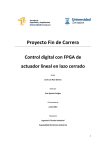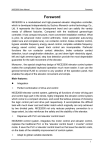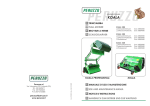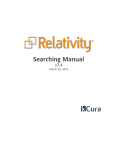Download SDS© Drive - LIFT COMPONENTS
Transcript
8XX ENG-ITA SDS© Drive Drive - Instruction Manual Motorizzazione - Manuale 808-000-000 q DC-PWM q AC-VVVF BRUSHLESS q AC-VVVF BRUSHLESS PLUS E 18 December 2009 808-000-000 SDS© rel.3 • Edition 18 December 2009 Clausola di riservatezza ITALIANO The software/hardware “Sematic Drive System©” and all the relevant information, ideas, concepts and know-how are confidential and the exclusive property of Sematic. All information relevant to this instruction manual and any other support supplied by Sematic must be kept confidential and proprietary to Sematic and shall not to be copied or reproduced in any form whatsoever. Any information contained in the “Sematic Drive System©” shall not be disclosed to anyone, without Sematic’s written consent apart from authorized representatives employed by the user which commits itself to the confidentiality clause. The Company that makes use of the Sematic Drive System©, binds itself not to use confidential informations owned by Sematic and not to compile or reingineer the Sematic Drive System© and any information in it contained. ENGLISH Confidentiality agreement Disclaimer Il sistema software/hardware “Sematic Drive System©” e le informazioni ivi contenute, le idee, i concetti e il know-how, sono confidenziali e di proprietà della Sematic. Le informazioni contenute in questo manuale ed ogni altro supporto fornito dalla Sematic devono essere mantenuti confidenziali e di proprietà della Sematic e non possono essere copiati o riprodotti in alcuna forma. Ogni informazione contenuta nel sistema “Sematic Drive System©” non potrà essere rilasciata ad alcuno, senza l’assenso scritto della Sematic, al di fuori del personale autorizzato dipendente della società che si fa carico dell’impegno di riservatezza. La società che utilizza il sistema “Sematic Drive System©”, si impegna a non tentare di utilizzare informazioni confidenziali della Sematic ed a non ricompilare o reingenerizzare il sistema “Sematic Drive System©” e qualsiasi informazione ivi contenuta. Please dispose of the controller correctly. Bitte entsorgen Sie das Türsteuergerät auf korrekte Weise. Prière de distinguer correctement le controller. cod. 1020211-263 Rogamos diferenciar la controla corectamente. © Sematic Italia Spa. All rights reserved. Sematic regards all the information contained in this instruction manual to be correct at the time of printing. This information does not constitute any obligation to Sematic and can be modified without prior notification. Sematic cannot be held responsible for any possible damages or claims caused to items or persons due to errors or misunderstandings within the contents of this instruction manual. © SEMATIC • All rights reserved. Changes can be made without notice. Si prega di differenziare correttamente il controller. © Sematic Italia Spa. Tutti i diritti sono riservati. Sematic ritiene che le informazioni contenute in questo documento alla data della pubblicazione siano corrette. Tali informazioni non costituiscono impegno per la Sematic e possono essere modificate senza preavviso. Sematic non si ritiene responsabile per eventuali danni causati a persone o cose a seguito di inesattezze o errate interpretazioni relative al contenuto del presente manuale. 1 ITALIANO ENGLISH 808-000-000 SDS© rel.3 • Edition 18 December 2009 © SEMATIC • All rights reserved. Changes can be made without notice. sematic.com 2 Sematic Group: we take care of your integrated solutions! Gruppo Sematic: ci preoccupiamo della vostra soluzione integrata! COMPONENT SYSTEMS • Automatic lift doors • Frame and frameless glass doors • Enhanced car door operator solutions • Complete cabins • Car Frames • Custom integrated packages • Special lift doors, cabins and car frames COMPONENTI • Porte automatiche • Porte in vetro totale e vetro intelaiato • Soluzioni avanzate per operatori di cabina • Cabine complete • Arcate • Pacchetti integrati di componenti • Porte, cabine e arcate speciali ELEVATOR SYSTEMS & SUBSYSTEMS • Rope traction elevators • Machineroomless roped elevators • Modular hydraulic elevators • Hydraulic elevators • Panoramic elevators • Hospital elevators • Special executions SISTEMI & SOTTOSISTEMI PER ASCENSORI • Ascensori a fune • Ascensori a fune senza sala macchina • Ascensori modulari idraulici • Ascensori idraulici • Ascensori panoramici • Ascensori per ospedali • Esecuzioni speciali 808-000-000 SDS© rel.3 • Edition 18 December 2009 PREFACE pag. 5 2 WHAT IS THE SEMATIC DRIVE SYSTEM© 2.1 Speed profiles pag. 7 3 GENERAL FEATURES 3.1 Technical information Sematic Drive System© (DC-PWM and AC-VVVF Brushless) 3.2 Sematic Drive System© Door Controller (DC-PWM and AC-VVVF Brushless) 3.3 Technical information Sematic Drive System© Brushless Plus (AC-VVVF Brushless Plus) 3.4 Sematic Drive System© Brushless Plus Door Controller (AC-VVVF Brushless Plus) pag. 8 4 SIGNALS TO/FROM THE DOOR CONTROLLER 4.1 Sematic Drive System© (DC-PWM and AC-VVVF Brushless) connections 4.2 Sematic Drive System© (AC-VVVF Brushless Plus) connections 4.3 Sematic Drive System© set-up and incoming/outgoing signals from the door controller 4.4 Detector/Photocell/Barriers: Signal-Only Connection to the Door Controller (Direct Connection) 4.5 Detector/Photocell/Barriers: Complete Connection to the Door Controller pag. 10 5 INSTRUCTIONS WITHOUT HANDSET Display in Automatic and Manual Mode 5.1 Automatic Mode “AUTO” 5.2 Manual Mode “MAN” 5.3 Programming Mode “PROG” 5.4 Verify the correct working of the controller SDS pag. 14 6 FUNCTIONS AVAILABLE pag. 6.1 Reversing 6.1.1 Reversing System Force Setting (Param. Code 09) 6.1.2 Reversing system offset 6.2 Reversing System choice: INTERNAL or EXTERNAL (Param. Code 00) 6.3 Main Lift Controller Test 6.3.1 Main Lift Controller Test (When moving) [Default setting] 6.3.2 Main Lift Controller Test (When moving + Parking) 6.3.3 No MLC Signal 6.3.3.1 Instant Stop 6.3.3.2 Low Speed to Stop 6.3.3.3 Low Speed Cycle 6.3.4 Main Lift Controller Input Alarm (Param. Code 03) 6.4 Kn Input (Param. Code 04) 6.4.1 Default type 6.4.2 Limited door reversal 6.4.2 Safety edge 6.5 Car Door Locking Device (USA = Restrictor) (Param. Code 05) 6.6 Full or Framed Glazed and Heavy Paneled Doors (GLASS AND HEAVY DOORS) (Param. Code 06) 6.7 Aux Output Relay (Param. Code 07) 6.7.1 Space Percentage 6.7.2 Gong While Opening 6.7.3 Thermic alarm signal 6.8 Forced Closing [Nudging] 6.9 Fire Fighting (Param. Code 19) 6.10 Double TB 6.11 EOD (Emergency Opening Device) and timeout (Param. Code 20) 6.12 Protective Device Logic Kn (Param. Code 21) 6.13 Motor Rotation During Closing (Param. Code 22) 6.14 Motor Type 6.15 Closing parking Mode (Param. Code 25) 6.15.1 Closed skate parking 6.15.2 Opened skate parking 6.15.3 PM activation Delay 6.15.4 PM Opening space 6.15.5 PM position error 17 ENGLISH 1 © SEMATIC • All rights reserved. Changes can be made without notice. see www.sematic.com for latest release Index 3 808-000-000 SDS© rel.3 • Edition 18 December 2009 © SEMATIC • All rights reserved. Changes can be made without notice. ENGLISH 6.15.6 PM position control 6.16 Skate Type (Param. Code 26) 6.17 AUX Input (Param. Code 32) 6.17.1 Disables (default) 6.17.2 % Partial Reopening 6.18 IM (reversing motion) signal type (Param. Code 34) 6.18.1 IM pulse 6.18.2 IM continuous (default) 6.18.3 Monostable pulse 6.19 Alarms 4 7 TRIAL OPERATIONS BEFORE SETTING AT WORK 7.1 Self-learning cycle 7.2 Self-learning cycle with the door controller only (without using the handset) pag. 23 8 INSTRUCTIONS WITH THE HANDSET 8.1 Handset (optional) 8.2 User Handset menus and submenus 8.3 Self-learning cycle activation by means of the handset 8.4 Reversing System Force setting by means of the handset 8.5 Setting reversing system offset with the keypad 8.6 Speed Profile and High Speed adjustments by means of the Handset 8.6.1 Option “Fast settings” 8.7 Option “Set Factory Default” 8.8 Option “Reserved Area” 8.9 Option “Advanced Settings” 8.9.1 Option “Opening Parameters” 8.9.2 Option “Closing Parameters” 8.9.3 Option “Reversing System Space” 8.9.4 Option “Serial Bus” 8.9.5 Option “Change Password” 8.9.6 Option “Save set data” 8.9.7 Option “Recall set data” 8.9.8 Option “Data Download” 8.9.9 Option “Data Upload” 8.9.10 Option “Smooth reopening” pag. 24 9 GENERAL OPTIONS 9.1 Reversing System Setting by means of the Handset 9.2 Kn input Activation by means of the Handset 9.3 Activation of the Main Lift Controller Test by means of the Handset 9.4 Activation of the Main Lift Failure by means of the Handset 9.5 Main Lift Controller Alarm - (MLC Input Alarm) 9.6 Activation of the Car Door Locking Device setting by means of the Handset 9.7 Activation of the Glazed and Heavy Paneled Doors setting by means of the Handset 9.8 AUX Output Relay setting by means of the Handset 9.9 Fire Fighting Option setting by means of the Handset 9.10 EOD Timeout setting by means of the Handset 9.11 Protective Device Logic Kn setting by means of the Handset 9.12 Closing Rotation by means of the Handset 9.13 Motor type by means of the Handset 9.14 Closed parking Mode by means of the Handset 9.15 Skate type setting by means of the Handset 9.16 AUX input setting by means of the Handset 9.17 IM signal type setting by means of the Handset pag. 31 10 MAINTENANCE MENU - DIAGNOSTICS AND ALARM MANAGEMENT 10.1 Consulting the Maintenance Menu with the Handset pag. 36 11 CONTROLLER SOFTWARE UPGRADE pag. 37 12 DOOR OPERATOR MAINTENANCE pag. 37 13 SPARE PARTS pag. 37 808-000-000 SDS© rel.3 • Edition 18 December 2009 This manual has been drafted taking into account that the Company installing genuine Sematic products will comply with the following necessary requirements: • personnel responsible for the installation and/or maintenance of the doors must be familiar with the General and Specific regulations in force on the subjects of work safety and hygiene (89/391/CEE - 89/654/CEE - 89/656/CEE); • personnel responsible for the installation and/or maintenance must be familiar with the Sematic product and must have been trained by Sematic or by an authorized Sematic agent; • installation equipment used must be in good working order with all measuring instruments calibrated (89/655/CEE). ENGLISH 1 PREFACE Sematic: • undertakes to update the present manual and send the customer copies of all new updates together with material; • within its continuous product improvement policy, reserves the right to make changes to the designs and materials of its products. Sematic will give an agreed reasonable time to all its customers to allow them to adapt to the new changes their complementary current constructions; • guarantees a good performance only of the original parts sold directly and correctly installed. Therefore: parts manufactured and/or added to the Sematic product without his direct control, or non-original parts based upon a Sematic design (even if supplied by authorised agents) cannot be considered under guarantee since the following conditions have not been ensured: 1 2 3 4 Quality control of raw material supply Process control Product control Conformity tests according to Sematic specifications Furthermore, Sematic: • guarantees the performance life of its products only if correctly stored (indoors storage at temperatures ranging between -10 and +60 °C out of direct sunlight) and correctly installed; • guarantees the perfect performance of the products installed in environments with temperatures between -10 and +60 °C and with a non-condensing, relative humidity level included between 20% and 80%. (Special note: for temperatures and humidity rates outside these ranges, please consult our Technical Dept.) The present document has been drafted in accordance with the following EU Directives: • 98/37/CE Machinery Directive and subsequent modifications (when applicable) • 95/16/CEE Lifts Directive • 93/68/CEE Markings • 90/269/CEE Heavy loads handling • Noise (Acoustic emission) 86/188/CEE modified according to Directive 98/24/CEE • Electromagnetic compatibility 89/336/CEE (+) → for motors: • B105AAAX01 - 1 Nm Dc (B105AABX01 - 1Nm Dc sur demande) • B105AAAX02 - 2Nm Dc (B105AABX02 - 2Nm Dc sur demande) • B105AALX - Dc - GR63x55-SG120 • B105AANX - Dc - GR63x25-SG80K • B105AAPX - IP54 - DC GR63x25-SG80K • B105AAQX - IP54 - DC GR63x55-SG120K • B105AAIX - Brushless - BG62x30-SG80K • B105AAJX - Brushless - BG62x60-SG120 • B105AAHX - Brushless - BG62x60-PLG60 • B105AAGX - Brushless • B105AATX - IP54 Brushless BG62x30-SG80K • B105AARX - IP54 Brushless BG62x60-SG120K • B105AADX - Dc (*) → only for motors: • B105AAIX - Brushless - BG62x30-SG80K • B105AAJX - Brushless - BG62x60-SG120 • B105AALX - Dc - GR63x55-SG120 • B105AANX - Dc - GR63x25-SG80K © SEMATIC • All rights reserved. Changes can be made without notice. and with the following particular standards: • EN81; (+) • AS1735; (+) • EN12015/EN12016; (+) • EN13015; (+) • ASME A17.1 :2000; (*) • UL508C; (*) 5 808-000-000 SDS© rel.3 • Edition 18 December 2009 ENGLISH Taking into account, during all project planning, the Risk Assessments relating to: A. RISKS OF MECHANICAL HAZARDS • Squeezing during operations • Squeezing after Trapping caused by friction (glass panels) • Cuts caused by sharp edges, or static sharp pieces B. RISKS OF ELECTRICAL HAZARDS • Persons in contact with energized parts (direct contact) • Persons in contact with parts that become energized due to a fault (indirect contact) C. RISKS OF OVERHEATING D. RISKS GENERATED BY NOISE E. RISKS GENERATED BY VIBRATION © SEMATIC • All rights reserved. Changes can be made without notice. F. RISKS GENERATED BY MATERIALS AND SUBSTANCES 6 808-000-000 SDS© rel.3 • Edition 18 December 2009 The System consists of: • a Car Door Operator (1) • a microprocessor-based Door Controller (2) • DC (brushed or brushless type) Motor (3) with feedback signals (4). • A 500 VA or 750 VA 230-400 Vac ± 10% (primary) and 36 Vac ± 10% (secondary) transformer, only for Brushless Plus controller version. 1 ENGLISH 2 WHAT IS THE SEMATIC DRIVE SYSTEM© The Sematic Drive System© automatically controls the opening and closing of the lift doors, monitoring the timing, current variations, speeds (high, low, acceleration and deceleration curves), various safety systems (reversing system, Limited Door Reversal etc.) and faults (high voltage, signal failure, ...). 2 There are two independent speed curve profiles for the opening and closing cycles (5) which can be modified by means of the door controller push buttons or by means of the Sematic handset (an optional 8 digit keypad and display accessory which can be connected to the card by an RJ45 plug). 2 The handset (6) is a key pad that allows viewing and modification of the function parameters stored in the controller. It is important to use the Sematic handset for installation or maintenance, as it enables viewing and/or variation of the controller parameters, systems, and operation errors. 3 Furthermore, it is possible to use the Sematic handset directly from the inside of the car (7). Making it possible to monitor and modify the door operating parameters from a completely safe position, and also to control the movement of the coupled car and landing doors during their effective operating cycle. 4 5 Note: the pictures on this document are examples only; real components appearances may differ according to supplied configuration of door operator and motor. 2.1 Speed profile (8) Opening Cycle 01 Opening acceleration 02 Opening hight speed 03 Opening deceleration 7 6 Closing Cycle C1 Closing acceleration C2 Closing hight speed C3 Closing deceleration 8 OPENING KEY CLOSING V (m/s) Ka Door opening Kc Door closing Kc La O1 C1 C2 C3 DOOR CLOSED O3 La Open limit Lc Close limit Closing cycle Active reversing system Opening cycle t (s) Warning: for big size doors (for example total moving mass over 400 Kg) it’s advisable not to modify the pre-set closing high-speed factory default, according to EN81 standard (closing kinetic energy limitations). © SEMATIC • All rights reserved. Changes can be made without notice. Ka O2 DOOR OPENED DOOR CLOSED MAX. 1.1 m/s Lc 7 808-000-000 SDS© rel.3 • Edition 18 December 2009 ENGLISH 3. GENERAL FEATURES 3.1 Technical information Sematic Drive System© (DC-PWM and AC-VVVF Brushless) MAIN SUPPLY VOLTAGE 90-290 Vac (115 V-20%, 230V+26%), 50-60 Hz TYPICAL POWER CONSUMPTION 200 VA PEAK POWER CONSUMPTION 300 VA MOTOR OVERLOAD PROTECTION @In <15 minutes @2In <3 minutes OPERATIONAL TEMPERATURE RANGE from -10°C to +60°C HUMIDITY non-condensing between 20% and 80% PROTECTION rapid cartridge fuse [5x20, 4 A] battery fuse [5x20, 8 A] PERFORMANCE SPEED separately adjustable for opening and closing REVERSAL SENSITIVITY Variable, only operational on door closing cycle 3.2 Sematic Drive System© Door Controller (DC-PWM and AC-VVVF Brushless) 3 1 2 5 4 7 © SEMATIC • All rights reserved. Changes can be made without notice. 6 8 8 9 10 11 1 Power ON button 2 Power OFF button 3 Display 4 Manual mode buttons 5 RJ45 Connection port (Handset) 6 6 poles motor and auxiliary EOD battery power supply connector (cod. E066AARX-05) 7 RJ45 Connection port (Motor optical Encoder) 8 4 poles detector / photocells connector (cod. E066AARX-06) 9 6 poles Main Lift Controller signals connector (cod. E066AARX-03) 10 6 poles Main Lift Controller signals connector (cod. E066AARX-04) 11 10 poles Main Lift Controller signals connector (cod. E066AARX-07) 808-000-000 SDS© rel.3 • Edition 18 December 2009 MAIN SUPPLY VOLTAGE 230-400 Vac ±10%, 50-60 Hz CONTROLLER POWER SUPPLY VOLTAGE 36 Vac ±10%, 50-60 Hz TYPICAL POWER CONSUMPTION 500 VA o 750 VA PEAK POWER CONSUMPTION ENGLISH 3.3 Technical information Sematic Drive System© Brushless Plus (AC-VVVF Brushless Plus) 1000 VA (for 500 VA transformers) 1400 VA (for 750 VA transformers) MOTOR OVERLOAD PROTECTION @In <15 minutes @2In <3 minutes OPERATIONAL TEMPERATURE RANGE from -10°C to +60°C HUMIDITY non-condensing between 20% and 80% PROTECTION power supply rapid cartridge fuse [30 A] battery power supply rapid cartridge fuse [30 A] PERFORMANCE SPEED separately adjustable for opening and closing REVERSAL SENSITIVITY Variable, only operational on door closing cycle 3.4 Sematic Drive System© Brushless Plus Door Controller (AC-VVVF Brushless Plus) 3 1 2 5 4 12 7 8 9 10 1 Power ON button 2 Power OFF button 3 Display 4 Manual mode buttons 5 RJ45 Connection port (Handset) 6 Motor and auxiliary EOD battery power supply (controller integrated connector) 7 RJ45 Connection port (Motor optical Encoder) 8 4 poles detector / photocells connector (cod. E066AARX-06) 9 6 poles Main Lift Controller signals connector (cod. E066AARX-03) 10 6 poles Main Lift Controller signals connector (cod. E066AARX-04) 11 10 poles Main Lift Controller signals connector (cod. E066AARX-07) 12 36 Vac + Gnd power supply (controller integrated connector) 11 © SEMATIC • All rights reserved. Changes can be made without notice. 6 9 808-000-000 SDS© rel.3 • Edition 18 December 2009 ENGLISH 4 SIGNALS TO/FROM THE DOOR CONTROLLER 4.1 Sematic Drive System© (DC-PWM and AC-VVVF Brushless) connections © SEMATIC • All rights reserved. Changes can be made without notice. 4.2 Sematic Drive System© (AC-VVVF Brushless Plus) connections 10 808-000-000 SDS© rel.3 • Edition 18 December 2009 ENGLISH 4.3 Sematic Drive System© set-up and incoming/outgoing signals from the door controller cod. B105AAAX01 IP23 - 1 Nm Dc cod. B105AABX01 IP54 - 1Nm Dc cod. B105AAAX02 IP23 - 2Nm Dc cod. B105AABX02 IP54 - 2Nm Dc cod. B105AANX IP54 (Option) - Dc GR63x25-SG80K cod. B105AAPX cod. B105AAIX IP54 (Option) Brushless BG62x30-SG80K cod. B105AATX cod. B105AAJX IP54 (Option) Brushless BG62x60-SG120 cod. B105AARX cod. B105AAHX IP54 (Option) Brushless BG62x60-PLG60 cod. B105AAGX IP65 Brushless cod. B105AADX IP54 - EEx Dc cod. B105AALX IP54 (Option) - Dc GR63x55-SG120 cod. B105AAQX = with these motors the complete Sematic Drive System© operator acquires the IP43 protection. Note: this motor is available only for SDS Brushless Plus © controller. EOD Kit (option) Tk - Tk Main Lift Controller Safety chains Photocells or Detectors INCOMING SIGNALS FROM THE DOOR CONTROLLER Opening control Ka Connector Pins Connector pins 5 - 15 (coming from the Main Lift Controller) Closing control Kc Connector pins 3 - 15 (coming from the Main Lift Controller) Contact Type & Normal State Notes These connections require dry When the Door Controller is installed on a (voltage free) contacts Front & Rear entrance car, it is important that (contact open when inactive) the opening and closing commands have no common contacts between the two doors. These connections require dry Grounded Wire Highly (voltage free) contacts. (contact Shielded, Recommended open when inactive) Forced closing control at low speed Kb Connector pins 15 - 22 These connections require dry The main lift controller may signal the forced (voltage free) contacts closing when the photocell (or similar device) (contact open when inactive) shall be made inoperative due to a failure, or after several door closing failures. Re-Opening control Kn Connector pins 15 - 23 These connections require dry See sections 4.1.1 & 4.1.2. for the connection (voltage free) contacts. (both to the door controller logics available) Fire-Fighting Contact Kff Connector pins 15 - 39 These connections require dry See section 6.9 (voltage free) contacts. (contact open when inactive) Contact K2TB Connector pins 15 - 41 These connections require dry This signal allows the door controller to reco(voltage free) contacts. gnize different door opening widths in the (contact open when inactive) same lift installation. Given this signal, the opening and closing operations are carried out referring to an alternative TB (door width recorded by an additional self-learning cycle). Encoder Signals Connector RJ45 Factory prewired (A) connector Contact KEOD Connector pins 15 - 40 Handset (Optional) RJ45 connector (B) Auxiliary Contact Kaux Connector pins 15 - 42 These connections require dry This connection is to signal the use of the (voltage free) contacts. (contact Sematic E.O.D. Emergency Opening Device to open when inactive) the Door controller © SEMATIC • All rights reserved. Changes can be made without notice. Signal These connections require dry Not yet implemented (voltage free) contacts. (contact open when inactive) 11 ENGLISH 808-000-000 SDS© rel.3 • Edition 18 December 2009 Note: Sematic Drive System© controller may be used also with incoming signal from the Main Lift Controller with voltage range between 6 and 24 Vdc. To use this feature: • Remove the shunt between 37-38 connector pins • Connect the 38 connector pin at the 0V DC external incoming signal Power supply OUTGOING SIGNALS FROM THE DOOR CONTROLLER Signal Connector Pins Contact Type & Normal State Notes Opening limit switch contact La Connector pins 16 - 17 These connections provide dry The contact is open when the door is fully open. (voltage free) contact. Contact rating: 3A 250Vac 30Vdc Closing limit switch contact Lc Connector pins 18 - 19 These connections provide dry The contact is open when the door is fully closed. (voltage free) contact. Contact rating: 3A 250Vac 30Vdc Reversing system signal IM Connector pins 2-4 These connections provide dry This signal is generated by dry (voltage free) (voltage free) contact. Form C contacts (relay within the Door Controller) and is activated only when either a mechanical obstacle (excessive force) pre(contact normally closed) vents the doors from closing, or a signal is received from an external safety device that is connected to the door controller. It is used to signal the main lift controller to interrupt the door close command and give a (contact normally open) door open signal. Contact rating: 3A 250Vac 30Vdc Connector pins 35 - 34 These connections provide dry These contacts can be used to signal that a (voltage free) contact. particular (pre-set) door opening distance has been achieved, or as a Gong or Buzzer while the door is opening or as a Thermic alarm (contact normally open) signal. Contact rating: 3A 250Vac 30Vdc. Connector pins 1-4 Auxiliary Output Signal AUX Connector pins 35 - 36 (contact normally closed) Motor Connector pins 43 - 44 - 45 Factory-prewired connector Acoustic alarm (BUZZER) -optional- Connector pins 15 - 21 These connections provide a 24Vdc, 100ma contact. Contact is open when not active. • For the Door Operator mechanical installation refer to the “Installation and maintenance of Sematic doors” manual. • The door controller is supplied already mounted on the operator. All the connections between the door controller and the motor are pre-wired at Sematic. In order to prevent possible damage to the wiring cables by coming into contact with the drive belt, they are fixed to the header as shown in the following image (only for B105AAIX, B105AAJX, B105AAKX, B105AANX and B105AALX). c Sematic Drive System . FOR FURTHER INFORMATIONS REFER TO THE USER'S GUIDE .. . FUR WEITERE INFORMATIONEN .. BENUTZEN SIE BITTE DAS HANDBUCH . PER MAGGIORI INFORMAZIONI EMC PROTECTION RIFERIRSI AL MANUALE UTENTE KEEP CLOSED! GESCHLOSSEN HALTEN! LEGENDA MANTENERE CHIUSO! La - OPENING . . LIMIT Lc - CLOSING. .LIMIT TURE AUF-ENDKONTAKT Kff 39 Kaux Kn Kb Kc DETECTOR/ Gnd 33 IN 32 PNP N/O 31 (OPTIONAL) PHOTOCELL 23 41 RJ45 (B) 22 KEOD Ka +24V 42 K2TB 40 3 NC 30 TURE ZU-ENDKONTAKT LIMITE APERTURA Ka - DOOR. OPENING RELAY . LIMITE CHIUSURA Kc - DOOR CLOSING RELAY OFFNUNGS-RELAIS SCHLIESS-RELAIS RELE' DI APERTURA K2TB - DOUBLE TB RELAY 38 RELE' DI CHIUSURA Kaux - AUXILIARY RELAY ZUSATS-RELAIS DOPPELTE TB-RELAIS 5 RELE' AUSILIARIO RELE' DI DOPPIO TB 37 15 21 COMMON +24 V Kff - FIREFIGHTING RELAY FEUERSHUTZ-RELAIS NO 36 AUX RJ45 (A) 34 RELE' DI FIREFIGHTTING E 35 KEOD - E.O.D. ACTIVATION RELAY E.O.D. ACTIVIERUNG-RELAIS ENCODER NC RELE' DI ATTIVAZIONE E.O.D. 19 Kb - DOOR CLOSING RELAY IN SLOW SPEED OUTPUT Lc SCHLIESS-RELAIS KLEINE GESCHWINDIGKEIT 18 RELE' DI CHIUSURA IN BASSA VELOCITA' 17 La NO 2 IM 4 cyl.5x20 NC 1 110V-230V 0 FUSE 250V 8A Kn - PHOTOCELL / NUDGING 16 FUSE 250V 4A N Gnd + Battery 24 V - (OPTIONAL) cyl.5x20 IM - REVERSE MOTION RELAY REVERSIERUNGS-RELAIS RELE' DI INVERSIONE DI MOTO 28 45 SELF - SELF LEARNING CYCLE BUTTON GND 44 F 43 M (PUSH AT INSTALLATION) .. TASTE FUR SELBSTLERNZYKLUS (BEI INSTALLATION DRUCKEN) MOTOR .. TASTO PER CICLO DI AUTOAPPRENDIMENTO (PREMERE ALLA INSTALLAZIONE) COD. H147AASX © SEMATIC • All rights reserved. Changes can be made without notice. Note: In case of motor replacement be sure to bind the excess cable lenght as above pictured, to avoid any contact of the motor cable with the driving belt. 12 • Warning: to avoid possible induced currents within field wiring, it is recommended to shield the Ka and Kc signals (connector pins 3, 5 and 15) with grounded, shielded cables. • Changes made to the factory wiring length or position can damage the EMC system characteristics and is not recommended. 4.4 Detector/Photocell/Barriers: Signal-Only Connection to the Door Controller (Direct Connection) This connection requires a dry (voltage free) external relay contact connected to the Door Controller Connector pins 15 & 23. If desired, it is possible to connect the single output signal from a photocell (or similar device) formed by a voltage free contact, so that the door controller will directly receive the command to re-open. NOTE: This connection method does not provide for Door Controller interaction with Fire Service Operation. The Main Lift Controller must be arranged to either interrupt the signal from the Detector/Photocell/Barrier, or to interrupt the power supply of the Detector/Photocell/Barrier as required under Fire Service Operation (Fire Fighting). ENGLISH 808-000-000 SDS© rel.3 • Edition 18 December 2009 The photocell (or similar device) has therefore an independent power supply and sends only its outgoing signal to the Sematic Drive System© controller. Reopening is operated according to the REVERSING SYSTEM, LIMITED DOOR REVERSAL EFFECT and PROTECTIVE DEVICE LOGIC settings (see sections 6.2, 6.3 and 6.12). 4.5 Detector/Photocell/Barriers: Complete Connection to the Door Controller Complete Connection means that the device draws its power supply from and sends the re-open signal directly and only to the Sematic Drive System© controller. It is possible to have the complete connection of detectors or photocells with a 24 Vdc max 100 mA supply and a PNP N/O or N/C output, through the connector pins: GND GND OUT PNP N/O - N/C + Vdc 33 GND ground connector pin 32 IN PNP N/O or N/C signal from detector/photocell/barrier NC +24 Vdc IN GND 30 32 33 31 31 +24 Vdc Vdc power supply to detector/ photocell/barrier TX Example of photocells/barriers with transmitter and receiver connected between themselves through the dummy free connector pin 30. 30 NC RX dummy free connector pin (it can be used as a dummy connector for connection between the detectors system components). © SEMATIC • All rights reserved. Changes can be made without notice. The operating reopening modes depend upon the setting of the REVERSING SYSTEM, LIMITED DOOR REVERSAL EFFECT and PROTECTIVE DEVICE LOGIC settings (see section 6.2, 6.3 and 6.12). 13 808-000-000 SDS© rel.3 • Edition 18 December 2009 ENGLISH 5 INSTRUCTIONS WITHOUT HANDSET Display in Automatic and Manual Mode 5.1 Automatic Mode “AUTO” • When the Door Controller is working in automatic mode the “AUTO” red led is on, whereas the other two red leds are off. • When the Door Controller is switched on, or after a self-resetting, it starts directly in the automatic mode. • All the signals sent by the main lift controller and by the external devices (barriers, photocells, etc.) are active in this mode. • Keys 2 and 3 are not functional during automatic mode. • Key 1 selects Self Learning Cycle. • When Key 4 is kept pressed for a while, the Door Controller (ca. 3 sec.), switches to the manual mode “MAN”. 5.2 Manual Mode “MAN” • When the Door Controller is working in manual mode the “MAN” red led is on, whereas the other two red leds are off. • All signals coming from the main lift controller and from other external devices are ignored. • The IM contact is deactivated, therefore the Door Controller does not recognize any signal coming from the external devices to reverse door movement, such as photocells or barriers. • Opening and Closing commands may be manually input by pushing Key 2 (open) or Key 3 (close). • Key 1 selects Self Learning Cycle. • When key 4 is kept pressed for a while (Appx. 3 sec.), the Door Controller switches to the automatic mode “AUTO”. • If no keys are pressed for at least 10 minutes, the Door Controller will switch to the “automatic mode “AUTO”. © SEMATIC • All rights reserved. Changes can be made without notice. Both in automatic and manual mode the Door Controller will show the following display: 14 oP Door opening (Flashing Display) oP Door open CL Door closing (Flashing Display) CL Door Closed SL Self Learning FC Forced Closing AL It signals an alarm and flashes giving the code of the recognised alarm. See chapter 10. IM Reversing system on 5.3 Programming Mode “PROG” • When the Door Controller is working in “programming mode” the “PROG” red led is on whereas the other two red leds are off. • Press contemporaneously Key 1 and Key 4 for few seconds to enter the programming mode. The display on the Door Controller will show “P” and “00” flashing alternately. • When the Door Controller is in the programming mode, all signals coming from the main lift controller and from the external devices (barriers, photocells,…) are ignored. • The parameter to be modified is selected by means of the increasing and decreasing KEYs, respectively the buttons 2 and 3; this parameter is then confirmed by pushing the key 1, ENTER. • After confirming the parameter to be modified, the display shows the relevant numeric value. • Modify the chosen parameter using the key 2, increase, and 3, decrease, and confirm the changes by pressing key 1 ENTER. • At the end of the necessary configurations, using the key 4 press to select the required operating mode (manual “MAN” or automatic “AUTO”). 808-000-000 SDS© rel.3 • Edition 18 December 2009 ENGLISH 5.4 Verify the correct working of the controller SDS In order to verify if the controller is broken or not please follow the instruction below: INSTRUCTION CHECK 1. Remove all the connections to the controller including the power supply. 2. Verify the controller power supply fuse. Note: Eventually replace the fuse. 3. Connect only the power supply cable. 4. Verify, that after switching ON the controller by the key ON, the controller disply will light “|- -|” after 5 seconds. 5. Switch OFF the controller and connect the motor and the encoder 6. Switch ON and verify the display lighting. 7. Press key 4 to enter in MAN mode (led MAN switch on). 8. Press key 2 and 3 to verify the partial motor movement (partial opening and closing movement). Note: In case of alarm or loss of movement try to connect another motor with encoder (only the connection, do not replace it initially on the door and repeat from point 5 to point 8. If the new motor works correctly replace the motor on the door. © SEMATIC • All rights reserved. Changes can be made without notice. CONTROLLER NOT DEFECTIVE 15 The following table contains the available parameters, the relevant codes, the description and the allowed modification range: ENGLISH 808-000-000 SDS© rel.3 • Edition 18 December 2009 Param. codes Range Note 00 Reversing system choice 00, 01,02 01 00 Main Lift Controller Test 00 -> Internal 01-> External - Moving 02 -> External - Moving + Parking 00, 01, 02 02 00 No MLC signal; 00 -> When Movingl 01-> Moving + Parking 02 -> Off 00, 01, 02 03 00 MLC Input Alarm 00, 01, 00 -> Instant Stop 01-> Low Speed to Stop 02 -> Low Speed Cycle 04 00 Kn Input 00, 01, 02 05 00 Car door locking device 00, 01, 06 00 Glass doors and heavy doors 00, 01, 07 00 Aux Output Relay 00, 01, 02, 03 08 50 09 65 Reversing force setting 00..99 10 50 Opening High Speed 01..99 12 13 14 50 80 40 30 15 90 17 - 16 18 - Space Percentage (Percentage of the available space 00..99 to operate the AUX relay) Opening Low Speed Opening “comfort Closing High Speed Closing Low Speed Closing “comfort” Not Used Not Used Not Used 00 -> Off 01-> On 00 -> Default 01-> Limited door reversal 02 -> Safety edge 00 -> Off 01-> On 00 -> Off 01-> On 00 -> Off 01-> Gong While opening 02 -> Space percentage 03 -> Termic Alarm signal 00..99% (00 = closing limit) 10-150 N (10-135 N U.S. version) 01..99 01..99 01..99 01..99 01..99 - 19 01 Fire Fighting Mode 20 01 Timeout EOD 00 -> 05 21 00 Protective Device Logic Kn 00, 01 22 00 Closing Rotation 00, 01 23 70 % Partial reopening 01..99 25 00 Closed parking mode 00, 01 26 00 Skate Type 00 -> Closed skate parking 01-> Opened skate parking 00, 01, 02 29 - Not Used - 00 -> Standard (STD) skate 01-> Expansion (EXP) skate 02 -> Expansion (EXP-B) skate 24 © SEMATIC • All rights reserved. Changes can be made without notice. Parameter 00 11 16 Default - Not Used 00, 01 minutes - 32 00 Aux In 00, 01 34 00 IM signal type 00, 01,02 00 -> Reversing system OFF 01-> Reversing System reduced sensitivity Opening time on EOD contact (minutes) 00 -> N/O, on obstruction closed 01-> N/C, on obstruction open 00 -> Clockwise 01-> Anti-clockwise 00 -> Off 01-> % Partial reopening (See Param. codes 23) 00 -> IM pulse 01-> IM continuous 02 -> Monostable pulse 808-000-000 SDS© rel.3 • Edition 18 December 2009 6.1 Reversing Parameter for managing the reversing function during the door closing cycle. This is divided into: 6.1.1 Reversing system force setting (Param. Code 09) The reverse motion torque parameter sets the sensitivity degree to detect an obstacle during the door closure, thus giving the reopening command. The parameter’s value can be manually set. ENGLISH 6 FUNCTIONS AVAILABLE Please note that a minor sensitivity corresponds to higher values and vice versa. After a number of operations, such parameter may change due to an automatic adjustment system. 6.1.2 Reversing system offset The set value represents the size of the space (expressed as a percentage) for disabling the “Reversing” function. By decreasing the percentage (values < 100%) the controller is able to improve the reactivity of the system in reversing situations even with obstacles with small dimensions. 6.2 Reversing System choice: INTERNAL or EXTERNAL (Param. Code 00) If the reversing system is INTERNAL, the reopening of the doors due to obstacle detection is solely controlled by the Door Controller and door reopening is signalled to the main lift controller through the IM contacts (1, 4 contacts normally closed, 2, 4 contacts normally open). If the reversing system is EXTERNAL-MOVING, the Door Controller signals, through the IM contacts, the presence of an obstacle to the main lift controller, which in turn must signals the re-opening command using Ka. The IM signal is present up to the complete reopening of the doors. If the main lift controller does not give the re-opening signal during the doors movement, the Door Controller commands a low-speed closure. If the doors are completely open and an obstacle is present, the door controller does not allow the door to close until a Kb (forced closing) is given from the main lift controller. If the reversing system is EXTERNAL-MOVING + PARKING, the Door Controller signals, through the IM contacts, the presence of an obstacle to the main lift controller, which in turn must signals the re-opening command using Ka. The IM signal is present up to the complete reopening of the doors. If the main lift controller does not give the re-opening signal, the Door Controller commands a low-speed closure. If the doors are completely open and an obstacle is present, the door controller allows to close the door if a Kb (forced closing) is given from the main lift controller. If a Kc closing signal is given from the main lift controller, the door controller commands a low-speed closure and shows a “Reversing system fault” 6.3 Main Lift Controller Test (Param. Code 01) When set to “OFF” selection (no MAIN LIFT CONTROLLER TEST), a simple impulse of signal Ka or Kc from the Main Lift Controller is sufficient to produce door movement; the signal is stored by the Door Controller which will complete the required movement even if the main lift controller signal fails. The impulse width must be at least 400ms in duration. When the MAIN LIFT CONTROLLER TEST is set to “WHEN MOVING” (default setting) or set to “MOVING + PARKING”, the operation is as described in the next two sections. 6.3.1 Main Lift Controller Test (when moving) [default setting] When this parameter is set to “WHEN MOVING”, the Door Controller checks for the Ka or Kc signal coming from the main lift controller only during the door movement (Ka signal during the opening cycle, Kc signal during the closing cycle). At the end of the movement, which can be detected through the La and Lc signals, respectively Door Open and Door Closed, it is possible to remove the signal that has controlled the movement, without the Door Controller detecting this as failure. For this setting, the main lift controller must be equipped with 2 relays: 1 for the opening command, and 1 for the closing command. The Door Controller checks for continuous presence of the Ka and Kc signals coming from the main lift controller. The Door Controller detects signal drops exceeding 200ms; this is interpreted as NO MLC SIGNAL alarm if the relevant parameter MAIN LIFT CONTROLLER TEST is set on “WHEN MOVING”. 6.3.2 Main Lift Controller Test (when moving + parking) If the main lift controller test is set to MOVING+PARKING, the Door Controller checks for the Ka or Kc signals coming from the main lift controller both during movement (Ka signal during the opening cycle, Kc signal during the closing cycle) and during parking (Ka signal while opening, Kc signal while closing). This test setting should only be applied for main lift controllers that are equipped with just 1 relay to command both opening and closing. The Door Controller detects signal drops exceeding 200ms; this is interpreted as NO MAIN LIFT CONTROLLER INPUT alarm if the relevant parameter MAIN LIFT CONTROLLER TEST is set on “MOVING+PARKING”. In case of signal failure, the Door Controller acts as described in the parameter setting NO MAIN LIFT CONTROLLER SIGNAL (see § 6.4.3). © SEMATIC • All rights reserved. Changes can be made without notice. In case of signal failure, the Door Controller acts as described in the parameter setting NO MLC SIGNAL (see § 6.4.3). 17 ENGLISH 808-000-000 SDS© rel.3 • Edition 18 December 2009 6.3.3 No MLC Signal (Param. Code 02) This submenu is not available if the parameter MAIN LIFT CONTROLLER TEST is set to “OFF”. If the MAIN LIFT CONTROLLER TEST is set either to “WHEN MOVING” or to “WHEN MOVING+PARKING” this menu allows the selection of the Door Controller behaviour that must be adopted in case of signal loss or failure of the main lift controller. The following 3 options are available: 6.3.3.1 Instant Stop If the “INSTANT STOP” option is activated (default setting), the door controller stops the door movement. 6.3.3.2 Low Speed to Stop If the “LOW SPEED TO STOP” option is activated, the door controller switches to low speed until completion of the interrupted movement. 6.3.3.3 Low Speed Cycle If the parameter NO MLC SIGNAL is set on “LOW SPEED CYCLE”: • If the doors are opening or fully opened, the door controller operates the buzzer output, it stays open for a time then closes at low speed; • if the doors are closing but not fully closed, the door controller operates the buzzer output, reverses direction, opens fully and stays open for a time then closes at low speed; • if the doors are closed, the doors will stay in the closed position, and the buzzer is operated for a short time. • The buzzer will be de-activated upon door closed. 6.3.4 Main Lift Controller Input Alarm (Param. Code 03) This option allows the installer to choose to consider or not to consider a recorded fault the case that the door controller detects the signal failure, both Ka and Kc, when the MAIN LIFT CONTROLLER TEST is activated. 00 -> Off (function disable) 01 -> On (function able) 6.4 Kn Input (Param. Code 04) This parameter allow to choose 3 possible options for the Kn function: 6.4.1 Default type. With light photocells or light curtains directly connected to the controller, in case an obstacle is detected the door open completely. The inversion motion signal IM (reversing motion) is being sent by the controller to the main lift controller until the doors are fully open. 6.4.2 Limited door reversal. This option allow a partial reopening of the doors when an obstacle has been detected by means of optoelectronic ,traditional or proximity door protection devices. The door re-opening only for the time during witch the obstacle is detected and not necessarily up to open limit. IM (reversing motion) signal is sent to the lift controller as long as the obstacle is present. 6.4.3 Safety edge. Safety edge and mechanical detection systems are directly connected into Kn contact ,the controller manages the emergency door reopening. The IM(reversing motion) is being sent by the controller to the main lift controller until the door are fully open. © SEMATIC • All rights reserved. Changes can be made without notice. 6.5 Car Door Locking Device (USA = Restrictor) (Param. Code 05) This option must be set when the optional car door locking device is installed. This function provides for proper operation with the car door locking device. 00 -> Off (without car door lockig device) 01 -> On (with car door lockig device) 6.6 Full or framed Glazed and Heavy Paneled Doors (GLASS AND HEAVY DOORS) (Param. Code 06) In presence of car and landing door with Glazed Paneled Doors, this feature must be activated. When active, the OPENING HIGH SPEED as additional featurevalue is restricted to conform to EN81-1/2 Standard, 7.2.3.6.d. and 8.6.7.5.d. Note: activate this option also with heavy doors paneled applications: 00 -> Off (function disable) 01 -> On (function able) 6.7 AUX Output Relay (Param. Code 07) This option can be used to signal the achievement of a particular opening distance (pre-set) or as Gong while opening (device not supplied by Sematic). Note: default setting: 00 -> off 18 6.7.2 Gong While Opening If set, this option allows the AUX Output Relay contacts to send a signal during the door opening (to a device not supplied by Sematic). ENGLISH 808-000-000 SDS© rel.3 • Edition 18 December 2009 6.7.1 Space Percentage If set, this option allows the AUX Output Relay contacts to send a signal during door opening that relates to a pre-set distance percentage (in comparison to the total door opening) and a signal during the door closing up to the same opening percentage. 6.7.3 Thermic alarm signal If set, this option allows the AUX Output Relay contacts to send a signal during a thermic protection alarm presence. 6.8 Forced Closing (Nudging) If the main lift controller operates with a disabling photocell circuit (or similar device), after several failed attempts at closure, it is possible to command the closure of the doors in low speed (forced closing), by closing the 15-22 connector pins by means of a relay (voltage free contact). During the closing cycle the connector 21 (Gnd) and the connector 15 (+24 V) are activated for the direct use of a 24 Vdc max 100 mA buzzer (device not supplied by Sematic) or adequate relay. 6.9 Fire Fighting (Param. Code 19) The FIRE FIGHTING option is possible for specific installations where the main lift controller contains the applicable functions. For operative details of the complete lift installation, refer to the following standards: • • • • BS5588: Part 5: 1991 EN81-72: 2003 ASME A17.1: 2000 AS-1735.1: 2003 The Fire Fighting option has a dedicated input, Kff. When Kff switches from OPEN to CLOSED the directly or completely connected light barriers or similar devices are ignored, as these are assumed to be devices which may be affected by smoke or heat due to fire conditions; the reopening system can be set to either ignore mechanical obstacle (parameter 19 = 0) or to have its sensitivity reduced (parameter 19 = 1). Warning: the default setting is “reduced sensitivity” (parameter 19 = 1). Change of this parameter is according to customer’s choice, following careful assessments and check of the standards required in the Country of installation. At the end of the first closing cycle the main lift controller takes the car to the Fire Fighters’ access floor, if it is not already there. The Sematic Drive System© Door Controller operates only on signals coming from the main lift controller. Even during the opening cycle it is possible to reverse the movement by deactivating the Ka signal and activating the Kc signal. The Main lift controller must steadily monitor the continuous pressure of the car push-buttons (open door and floor call push-buttons), performed by the Fireman controlling the installation. During a closing cycle, the release of the floor call push-button must release the Kc signal, insert the Ka signal and cancel the call. During an opening cycle, the release of the door opening push-button must release the Ka signal and insert the Kc signal. At the end of the closing or opening run (detectable through the Lc and La signals respectively) the main lift controller can detect the release of the floor call or open door push buttons without inserting the Ka and Kc signals respectively; the door controller will wait for a new control signal. 6.10 Double TB This function allows the Door Controller to store two different door opening widths (TB), for different floors and on the same side, envisaged in the same installation and operated by the same car door drive. A magnetic switch, mounted on the Door Operator by Sematic, is connected to the 15-41 connectors and is operated by magnets mounted only on the landing doors with different door opening widths (TB)(the smaller) by means of a special support plate (see drawing). This signal allows the Door Controller to distinguish floors with different opening width. • Complete a self-learning cycle (see § 8.3) • Take the car to a floor with the different TB: upon receiving the Ka signal (given by the main lift controller or manually by the installer) the Door Controller will automatically carry out a second self learning cycle if the magnets on the landing doors with different TB are correctly positioned. Important Note: the double TB option is the only operation in which the door controller can carry out a selflearning cycle automatically (as a matter of fact it takes place anyhow when a manual self-learning cycle is activated). It is very important that the installer be present during the second automatic self-learning cycle to check that it is completed correctly © SEMATIC • All rights reserved. Changes can be made without notice. Important! Other systems that interface with the Car Door Operator reversing functions (e.g. optical barriers/photocells etc.) which are operated by the main lift controller and which may be affected by smoke or heat should be deactivated by the main lift controller itself. 19 ENGLISH 808-000-000 SDS© rel.3 • Edition 18 December 2009 6.11 E.O.D. (Emergency Opening Device) and timeout (Param. Code 20) In an emergency situation such as a main power supply failure, it may be beneficial that when the car is aligned with landing doors (inside the lock release zone) they open automatically, remain open for a set time, and then close, all with normal opening/closing speed profiles. According to this requirement Sematic offers to its Customers as an extra option the Sematic E.O.D. (Emergency Opening Device). When the Sematic Drive System© controller is powered by battery, the KEOD input allows a signal to open the doors at the proper time, when the car is brought to a designated escape floor. After set disactivation, (see parameter 20 disactivation time E.O.D.) the controller closes the doors, in order to save battery life. A magnetic switch (option), mounted on the Door Operator by Sematic, is connected to the 15-40 connectors and is operated by magnets (option) mounted on the designed emergency landing door by means of a special support plate (see drawing). This signal allows the door controller to open the doors. Please refer to the specific instruction Sematic 301-036-000 “BATTERY KIT AND ACTIVATOR FOR AUTOMATIC EMERGENCY OPENING DEVICE (SEMATIC EOD) FOR SEMATIC DRIVE SYSTEM© rel. 3”. 6.12 Protective Device Logic Kn (Param. Code 21) This parameter sets the logic on the protective device input Kn (Photocells, optical barrier...); its default value (0) means that the contact is open in normal condition and it is closed to signal the presence of an obstacle; the alternative value (1) reverses the logic, i.e. the contact is closed in normal conditions and it opens to signal the presence of an obstacle. WARNING: if the selected logic is Kn N/C ON OBSTRUCTION OPEN (contact opens to signal the presence of an obstacle) and is used only one protective device input (15-23 terminals for photocells, 30-31-32-33 terminals for direct connection of protective barriers), the other input must be shorted. For example if N/C logic protective barriers are connected to 31-32-33 terminals, 23 and 15 terminals must be shorted; if N/C logic photocells are connected to 23 and 15 terminals, 31 and 32 terminal must be shorted. 6.13 Motor Rotation during closing (Param. Code 22) This parameter sets the closing rotation verse: its default value (0) means that the motor turns clockwise during door closing cycle; the alternative value (1) means that the motor turns anti-clockwise during door closing cycle. 6.14 Motor type Sematic Drive System rel. 3 door controller may be used with different motors as shown in § 4.1 (DC, Brushless or Brushless Plus). The door controller automatically recognizes as default the connected motor type, from the standard Sematic motor list. Where necessary it is possible to manually choose the motor type from the complete Sematic list of motors. (see § 9.13 for the motor list). 6.15 Closing parking mode (Param. Code 25) This function allows the user to choose the closing parking mode: 6.15.1 Closed skate parking (default) The motor is powered during the closing door parking condition and the operator skate arms are closed. 6.15.2 Opened skate parking This option has been introduced for decrease/avoid the power consumption of the plant (so to preserve the use of the motor) when it is found in close position. Important note: during the car travel it is necessary that the Main Lift controller gives the closing Kc command, to allow the skate arms closing during the movement. © SEMATIC • All rights reserved. Changes can be made without notice. 6.15.3 PM activation Delay (Default 300 sec.) This sub-parameter represents the delay in entering the open skate parking phase after the activation event represented by the disabling of the closing command KC. So the system waits for a time equal to the parameter, before opening the skates and going into energy saving condition. 20 6.15.4 PM Opening space (Default 90 mm) The value represents the size of the space reached by the skate when it is completely open during open skate parking. 6.15.5 PM position error (Default 5 mm) This sub-parameter represents the space threshold (with relation to the open skate parking point represented by the PM ACTIVATION DELAY parameter) within which the panels can move. When the set value is exceeded the controller loses the door closed signal LC and activates immediate automatic closure of the skate. During this last operation the Main Lift Controller should however give the closing or opening command to the door operator. 808-000-000 SDS© rel.3 • Edition 18 December 2009 • 00: No parking current. In this situation it is possible to open the doors by hand. • 01: Maximum parking current. The motor does not allow the manual opening of the doors, supplying current that opposes the opening movement ONLY when necessary. ENGLISH 6.15.6 PM position control (Default 00) The sub-parameter allows the selection of two different currents that may be applied to the motor: 6.16 Skate type (Param. Code 26) This function allows the user to set the skate type: • Standard (STD) skate (Default): the speed profile setting are optimized for the Sematic standard ALU skate type. • Expansion (EXP and EXP-B) skate: the speed profile setting are optimized for the Sematic 2000 US Expansion skate type. 01 00 STD Skate (Aluminium skate) 02 EXP Skate Use this setting when you have a single EXP Skate-B hole in the upper fixing plate Use this setting when you have two (left picture) or you have two holes holes in the upper fixing plate and you and you are connecting the belt to the are connecting the belt to the upper one lower one (right picture) Setting a different skate type means telling the controller that different opening dimensions have to be used (20mm std, 90mm exp and 120 mm exp type B) and this allows correct operation in opening and closing cycles. 6.17 AUX Input (Param. Code 32) This parameter allow the choose of two possible options: 6.17.1 Disabled (default). In this case the door controller implement a complete door opening after a opening command. 6.17.2 % Partial Reopening. In this case is active the “ partial opening” of a door (set in percentage) for a particular plan or with a control key. The “Aux Input” is able and the controller open the door (after the open command) until to percentage of self-learning space 6.18 IM (reversing motion) signal type (Param. Code 34) This parameter allow to choose 3 different signals to manage the IM (reversing motion) coming from external to main lift controller: 6.18.1 Im pulse. The IM (reversing motion) is active until KA (door opening relay) arrive from MLC (main lift controller).. 6.18.2 IM Continuous (default). IM (reversing motion) is active up to the end of complete opening of a doors LA (contact limit open doors). © SEMATIC • All rights reserved. Changes can be made without notice. 6.18.3 Monostable pulse. IM (inversion of movement) is active only for a preset time of 0.5 [sec]. After this time interval the output is disabled. 21 ENGLISH 808-000-000 SDS© rel.3 • Edition 18 December 2009 6.19 Alarms The Sematic Drive System© controller has the ability to diagnose and record a number of defects; such diagnostics is very helpful to the maintenance personnel in order to locate possible operational problems. When any monitored error occurs, the Door Controller display will signal it and the error code will show. The following table illustrates the type of signalling and the relevant alarm detected by the Door Controller: ALARMS TABLE Code on display Viewed error Error description Action undertaken by Door Controller 01 No MLC Signal Main lift controller is disconnected or has failed (Note 1) Auto reset when proper condition is restored. 02 Over current protec- Motor over current due to door mechanical strain (Note Auto reset after ca 10 seconds (depending tion 2) on motor). 03 Reversing fault 04 Power-on motor inver- Inverted motor connection or inverted Encoder channels. Auto reset, after about 10 seconds, when ted Door performs a jerk and then stops (Note 4) normal operating conditions are restored; after 5 trials the system stops. 05 Encoder jerk 06 Motor thermal protec- Motor over-heating (with motors where internal PTC sen- Auto reset when normal operating condition sor is present) tions are restored. 07 Motor jerk Interruption of the motor cables Auto reset after 5 seconds; after 5 occurrences within 5 minutes the system stops 08 Over-voltage Over-voltage in the power supply Door controller switches to low speed, signals the error, and performs an autoreset; after 5 occurrences within 5 minutes the system stops 09 PWM-Trip Impulse over-current Auto reset when proper condition is restored; after 5 occurrences within 5 minutes the system stops. 10 Internal Fault Generic alarm due to an internal malfunction of the Door Auto reset when proper condition is restoController red. 11 Power supply protection Internal switching power supply over current, due to mechanical strain System The main lift controller does not send the reopening com- Door drive keeps on closing at low speed. mand after the Door Controller has signalled an obstacle (Note 3) Interruption of the motor’s Encoder cables, or interrup- Auto reset after 5 seconds; after 5 occurtion of the motor cables after system’s start up or the rences within 5 minutes the system stops connecting plug to the Encoder motor is inverted Auto reset when proper condition is restored; after 5 occurrences within 5 minutes the system stops. © SEMATIC • All rights reserved. Changes can be made without notice. Notes: 22 1 This alarm can only occur if the MAIN LIFT CONTROLLER TEST has been set either to “WHEN MOVING” or “MOVING+PARKING” and the “MAIN LIFT CONTROLLER INPUT ALARM” parameter has been set to “ON” (see § 6.4). 2 This alarm indicates an excessive strain in the operator’s functioning; it is advisable to check that the system has no friction whatsoever, especially during the opening phase. 3 This alarm can only occur if the REVERSING SYSTEM parameter has been set to “EXTERNAL” (see § 6.2). 4 If both connections (motor and Encoder signals) are inverted, the door opens when a closing signal is received and closes with an opening signal. The Door Operator is pre-wired and tested by the manufacturer; so special attention must be taken when replacing motor and/or cables. 808-000-000 SDS© rel.3 • Edition 18 December 2009 To avoid damages, check that the power supply voltage be within the rated values before starting up the door controller Before the lift goes in operation, a self-learning cycle must be carried out and parameters must be set according to the General Options, as described in section 6 ENGLISH 7 TRIAL OPERATIONS BEFORE SETTING AT WORK 7.1 Self-learning cycle The self-learning cycle allows the Door Controller to store the running distance between the closing and opening limit. It can only be activated manually and must be carried out under direct supervision of maintenance personnel so that they may check that the operation is correctly completed (i.e. the Door Controller must store the correct data). The self-learning cycle is shown on the door controller display with “SL”. Important! • During the self-learning cycle please check carefully that the door panels slide freely and that the Door Operator completes its total expected travel. The self-learning cycle is essential if a replacement Door Controller has been installed. • If a car door locking device is installed (car door locking device section 6.5) the self-learning cycle must be carried out with the operator coupled to a landing door. Outside the lock release zone of the landing doors, this device prevents the car door opening. • Every time the system is re-powered (for instance after power supply interruption) it performs a reset cycle, i.e. it searches a closing limit at low speed, not a self-learning cycle. 7.2 Self-learning cycle with the door controller only (without using the handset) • Power the system • Turn on the door controller “ON” • For the manual self-learning procedure keep key 4 pressed for a while to switch from automatic to manual mode (check that the AUTO red led turns off and the MAN red led turns on). • To start up the self-learning cycle keep key 1 pressed for a while, SELF LEARN. • The keys 2, opening, and 3, closing, on the door controller command the opening and closing operations. When a closing command is given, the Door Controller carries out a closing cycle at low speed (the Door Controller display shows the sign “SL”) or remains in closed position. When an opening command is given, the Door Controller carries out an opening cycle at low speed (on the Door Controller display the sign “SL” flashes). During this operation please check carefully that the operator completes its total expected travel). At the end of the opening cycle, the self-learning cycle is complete (the sign “SL” disappears and “oP” appears). Keep key 4 pressed again for a while to activate the automatic mode. © SEMATIC • All rights reserved. Changes can be made without notice. Note: the Self Learning cycle can also be started with the door drive in automatic mode; the door close and door open signals are sent by the main lift controller. To enter the Self Learning phase in Automatic mode just keep the key 1 pressed for a while, then let the main lift controller to send door open/door close signals. 23 808-000-000 SDS© rel.3 • Edition 18 December 2009 ENGLISH 8 INSTRUCTIONS WITH THE HANDSET 8.1 Handset (optional) Recommendation! Although the handset (see picture 1) can be directly connected by the installer/maintenance personnel to the door controller on the car’s roof, the ideal situation is to have a connection with the door controller inside the car (see picture 2). In this way the installer/maintenance personnel can work in absolutely safe conditions and can control the movement of the coupled doors during their effective operational mode. To make this connection, ask Sematic for the appropriate adapter cod. B147AABX (see picture 3) (a 16 mm. diameter hole is required in any chosen position within the Car walls). 1 Note: when the handset is connected to the controller the display shows the warrantly expiration date (2 years from the manufacturer date) and the activity hours left before warrantly expiration. Subsequently choose the language by means of the keys and and confirm the choice through the “OK” key. 2 3 © SEMATIC • All rights reserved. Changes can be made without notice. Optional Kit - cod. B147AABX 24 Important note: when the handset is connected, all the signals from the main lift controller (but not the K2TB, if used) and Kn are ignored; this in order not to interfere with the commands sent through the handset. The output LA and LC are both kept OPEN (not valid condition in normal operation). If Monitor menu is selected also Kn is monitored. When the MLC Monitor menu is selected, though, the system performs as if the handset was not connected at all, allowing the complete monitoring of input/output signals by means of the handset. 808-000-000 SDS© rel.3 • Edition 18 December 2009 PROFILE SETTINGS GENERAL OPTIONS MAINTENANCE Fast Settings Reversing system cod. 00 Monitor MLC Test cod. 01 Statistics No MLC signal cod. 02 Last Alarms MLC input alarm cod. 03 Alarm Counters Kn Input cod. 04 MLC Monitor Car Door Lock cod. 05 Warranty Data Opening high speed cod. 10 Opening low speed cod. 11 Opening comfort cod. 12 SELF-LEARNING UPDATES SOFTWARE ENGLISH 8.2 User Handset menus and submenus Closing high speed cod. 13 Closing low speed cod. 14 Closing comfort cod. 15 Reversing System Reversing System force cod. 09 Glazed & Heavy doors cod. 06 Aux Output Relay cod. 07 Reversing system offset Fire Fighting Option cod. 19 Advanced Settings EOD Timeout cod. 20 Opening parameters Protective device logic cod. 21 Closing parameters Reversing system space Closing Rotation cod. 22 Serial Bus setting Motor Change Password Closing parking mode cod. 25 Save set data Skate type cod. 26 Recall set data AUX input cod. 32 Data Download Smooth Reopening Set Factory Default Reserved area IM signal type cod. 34 © SEMATIC • All rights reserved. Changes can be made without notice. Data Upload 25 ENGLISH 808-000-000 SDS© rel.3 • Edition 18 December 2009 8.3 Self-learning cycle activation by means of the handset By using the handset to operate a self-learning cycle, interferences with possible signals coming from the main lift controller are avoided • Power the system • Turn “ON” the door controller; if there are any closing or opening signals from the main lift controller, the operator will perform the relevant reset cycle in low speed up to the end run limit • Connect the handset to RJ45 connector • If necessary, using keys and choose the required language and confirm with the “OK” key • Using keys and run through the MAIN MENU and choose “SELF LEARNING” • Using the “OK” key confirm the option • If the operator is not on a closing position use key F2 (><) to allow the door to complete a closing cycle in low speed • Once the closure has been made, push again key F2 (<>) to allow a complete opening cycle in low speed During this operation please check carefully that the operator completes its total expected travel. At the end of the opening cycle the self-learning cycle is completed. This will be signalled with the information “Self-learning completed”. The following will be requested: “Guided Profile setting?” • Press the “OK” key to choose the option “Fast settings” • Press key F1 (EXIT) to restore the “main menu” 8.4 Reversing System Force setting by means of the handset • Connect the handset to RJ45 connector • If necessary, using keys and choose the required language and confirm with the “OK” key • Using keys and run through the MAIN MENU and choose PROFILE SETTING; • Press the “OK” key to confirm the option. • On the display the following options are viewed: • FAST SETTING • REVERSING SYSTEM • ADVANCED SETTINGS • SET FACTORY DEFAULT • RESERVED AREA • Using keys and run through the menu “PROFILE SETTING” and choose the option REVERSING SYSTEM • Using the “OK” key, confirm the option • Using the keys and scroll through the REVERSING menu and select the option “REVERSING SYSTEM FORCE SETTING” • Press “OK” to confirm the choice; On the left display side three values are shown selectable with and keys: the maximum value (MAX), the set value (SET) and the minimum value (MIN). It is possible to change those values with and . On the right display side a graph is shown with the set force percentage regarding the maximum force. © SEMATIC • All rights reserved. Changes can be made without notice. • • • • 26 Using keys and the viewed value is respectively decreased or increased; Press key F2 (<> - ><) to check the door operation with the set reversing force value Press key F3 (MENU) to restore the MAIN MENU Press key F1 (BACK) to restore the menu PROFILE SETTINGS; 8.5 Setting reversing system offset with the keypad • Connect the handset to RJ45 connector • If necessary, using keys and choose the required language and confirm with the “OK” key • Using keys and run through the MAIN MENU and choose PROFILE SETTING; • Press the “OK” key to confirm the option. • On the display the following options are viewed: • FAST SETTING • REVERSING SYSTEM • ADVANCED SETTINGS • SET FACTORY DEFAULT • RESERVED AREA • Using keys and run through the menu “PROFILE SETTING” and choose the option REVERSING SYSTEM • Using the “OK” key, confirm the option • Using the keys and scroll through the REVERSING menu and select the option “REVERSING SYSTEM FORCE SETTING” • Press “OK” to confirm the choice; At top right of the display the current set percentage is graphically shown; the value displayed can be decreased or increased using the keys and respectively. ENGLISH 808-000-000 SDS© rel.3 • Edition 18 December 2009 8.6 Speed Profile and High Speed adjustments by means of the Handset • Connect the handset to RJ45 connector • If necessary, using keys and choose the required language and confirm with the “OK” key • Using keys and run through the “main menu” and choose “Profile settings”; • Press the “OK” key to confirm the option • On the display the following options are viewed: • Fast setting • Reversing system • Advanced Settings • Set Factory Default • Reserved Area • Using keys and run through the menu “Profile setting” and choose the required option • Using the “OK” key, confirm the option • The following options are available: • “BACK”: press key F1 to restore the “Main Menu”; • “MENU”: press key F3 to restore the “Main Menu”; 8.6.1 Option “Fast settings” This option allows to easily and quickly modify the speed profiles. Choose this option as indicated in the first part of Paragraph 8.5 The following options are viewed on the display: • OPENING PARAMETERS; • A diagram shows the examined cycle speed profile (opening or closing); • On the upper left side a number is given which indicates the currently used speed percentage. Using keys and on the handset to modify it. • On the lower left side a number is given which indicates the currently used speed m/s. • On the lower left side a number is given which indicates the time “T:” in seconds required to perform the opening cycle; • Using keys and , the value of the speed parameter is respectively increased or decreased; • Using keys and , it is possible to change the parameter to be set; the parameters which are available are “HIGH SPEED”, “LOW SPEED”, “COMFORT”; • The parameter “Comfort” determines acceleration value or deceleration value that the controller has to comply with while changing profile velocity. This parameter is important to establish the panel fluidness movement. The display shows the parameter value expressed in percentage and below the real value of the parameter; • At the end of the parameters modifications the diagram will adapt and will show the new speed profile; • Press key F2 (<> - ><) to check the door operation with the new set profile and, by performing an opening cycle, this will update the indicator of time necessary to carry out the opening cycle with the new set profile; • Press key F3 (NEXT) to carry on the profile setting with the CLOSING PARAMETERS setting; the same operations must be followed as above in relation to the OPENING PARAMETERS setting; • Press key F1 (BACK) to the previous menu; 8.8 Option “Reserved Area” • Connect the handset to RJ45 connector • If necessary, using keys and choose the required language and confirm with the “OK” key • Using keys and run through the MAIN MENU and choose PROFILE SETTING • Press the “OK” key to confirm the option • On the display the following options are viewed: • FAST SETTING • REVERSING SYSTEM • ADVANCED SETTINGS • SET FACTORY DEFAULT • RESERVED AREA • Using keys and run through the menu “PROFILE SETTING” and choose the option RESERVED AREA • Using the “OK” key, confirm the option © SEMATIC • All rights reserved. Changes can be made without notice. 8.7 Option “Set Factory Default” Choose this option to reset the movement parameter to the factory default values. • Connect the handset to RJ45 connector • If necessary, using keys and choose the required language and confirm with the “OK” ke • Using keys and run through the MAIN MENU and choose PROFILE SETTING; • Press the “OK” key to confirm the option. • On the display the following options are viewed: • FAST SETTING • REVERSING SYSTEM • ADVANCED SETTINGS • SET FACTORY DEFAULT • RESERVED AREA • Using keys and run through the menu “PROFILE SETTING” and choose the option “SET FACTORY DEFAULT”. • Using the “OK” key, confirm the option 27 ENGLISH 808-000-000 SDS© rel.3 • Edition 18 December 2009 After confirming the choice by pressing the “OK” key, a 5-code password is required on the display. This selection is reserved for factory use only. Use keys and to insert the codes; to select the required code and modify its value use keys and . 8.9 Option “Advanced Settings” • Connect the handset to RJ45 connector • If necessary, using keys and choose the required language and confirm with the “OK” key • Using keys and run through the MAIN MENU and choose PROFILE SETTING; • Press the “OK” key to confirm the option • On the display the following options are viewed: • FAST SETTING • REVERSING SYSTEM • ADVANCED SETTINGS • SET FACTORY DEFAULT • RESERVED AREA • Using keys and run through the menu “PROFILE SETTING” and choose the option ADVANCED SETTINGS • Using the “OK” key, confirm the option After confirming the choice by pressing the “OK” key, a 5-code password is required on the display. The factory default access code is 00001. Use keys and to move to different digits and to select the necessary coded digit use keys and ; Press OK at the end. The following options are viewed on the display: • OPENING PARAMETERS • CLOSING PARAMETERS • REVERSING SYSTEM SPACE • SERIAL BUS SETTING • CHANGE PASSWORD • SAVE SET DATA • RECALL SET DATA • DATA DOWNLOAD • DATA UPLOAD • SMOOTH REOPENING Using keys and run through the menu and choose the required option • Using the “OK” key, confirm the option • The following options are available: • “BACK”: press key F1 to restore the Main Menu • “MENU”: press key F3 to restore the Main Menu The following diagram shows the correspondance between speed profiles and available parameters: © SEMATIC • All rights reserved. Changes can be made without notice. O1O2O3O4O5O6O7- 28 Low start speed Acceleration start Acceleration High Speed Offset Deceleration Deceleration Low Speed C1C2C3C4C5C6C7- Low start speed Acceleration High Speed Offset Deceleration Deceleration Deceleration Stop Low Speed ENGLISH 808-000-000 SDS© rel.3 • Edition 18 December 2009 8.9.1 Option “Opening Parameters” The following options are viewed on the display: • LOW START SPEED • ACCELERATION START • ACCELERATION • HIGH SPEED • OFFSET DECELERATION • DECELERATION • LOW SPEED • FITTINGS For each of the above listed parameter the parameter name is displayed at the top, the current value is displayed at the bottom with the relevant unit measure; the up/down arrow keys allow changing the current value. • The following options are available: • “BACK”: press key F1 to restore the Main Menu • F2 KEY: to open and close the door, to test the modified profile • “DRAW”: press key F3 to update the speed profile drawing 8.9.2 Option “Closing Parameters” The following options are viewed on the display: • LOW START SPEED • DECELERATION STOP • ACCELERATION • HIGH SPEED • OFFSET DECELERATION • DECELERATION • LOW SPEED • FITTINGS For each of the above listed parameter the parameter name is displayed at the top, the current value is displayed at the bottom with the relevant unit measure; the up/down arrow keys allow changing the current value. • The following options are available: • “BACK”: press key F1 to restore the Main Menu • F2 KEY: to open and close the door, to test the modified profile • “DRAW”: press key F3 to update the speed profile drawing 8.9.3 Option “Reversing System Space” This option allows the user to set the space in wich the door operates a reopening cycle (caused by an obstruction between the doors noticed by the reversing system). Increasing the space the stopping before reopening time increase and viceversa. Use keys and to modify the reversing system space value and press the “OK” key to confirm it • The following options are available: • “BACK”: press key F1 to restore the Main Menu • “MENU”: press key F3 to restore the Main Menu 8.9.4 Option “Serial Bus” This option allows the user to select the serial Bus Interface type. On the display the following options are viewed: • BUS OFF (Default) • TEST • SEM BUS • RESERVED • SWS MASTER • SWS SLAVE If necessary, using keys and choose the required option and confirm with the “OK” key. 8.9.5 Option “Change Password” This option allows the user to change access passwords; input the new password as follows: Select the desired code digit using keys and ; Use keys and to move to different digits. Press OK at the end. 8.9.6 Option “Save set data” This option allows the user to save the speed profile, set through the “Fast Settings” or “Advanced Settings” menues. 8.9.7 Option “Recall set data” This option allows the user to recall the previously saved speed profile. If no profile was stored in memory the system recalls the default profile. © SEMATIC • All rights reserved. Changes can be made without notice. Note: for inclined lifts that use Sematic Wireless System© please choose “SWS MASTER” or “SWS SLAVE” consulting the 809-000-000 Sematic SWS user manual. 29 ENGLISH 808-000-000 SDS© rel.3 • Edition 18 December 2009 8.8.8 Option “Data Download” This option allows the user to transfer the stored “General Options” and “Profile settings” data from SDS rel. 3 controller to SDS rel. 3 handset. At the end of the download the controller operates a reset. Wait until “Download OK” message is shown on the handset display. 8.9.9 Option “Data Upload” This option allows the user to transfer the previously downloaded data from SDS rel. 3 handset to a new SDS rel. 3 controller. Selecting this option it is possible to transfer only the speed profile (“Profile settings” menu) or the “General options” menu settings. Using keys and choose the required data transfer and confirm with the “OK” key. At the end of the download the controller operates a reset. Note: Download and Upload options are very useful should it be necessary to trasfer the Settings from a door controller to other similar lift installations/controllers. Is possible to save the downloaded data to a PC for using the set data in case of door controller replacements. To save the set data to a PC is necessary to have the Sematic SDS Updater kit, consisting of a E066AAYX cable and Sematic SDS© Updater - PC Datamanager software. Software Sematic SDS© Updater - PC Datamanager E066AAYX 8.9.10 Option “Smooth reopening” Selecting this parameter (01) the BHV door controller activate a lower speed profile during the next reopening. • • • • • • • • • • • • Connect the handset to RJ45 connector If necessary, using keys and choose the required language and confirm with the “OK” key Using keys and run through the MAIN MENU and choose PROFILE SETTING; Press the “OK” key to confirm the option On the display the following options are viewed: FAST SETTING REVERSING SYSTEM FORCE ADVANCED SETTINGS SET FACTORY DEFAULT RESERVED AREA Using keys and run through the menu “PROFILE SETTING” and choose the option ADVANCED SETTINGS Using the “OK” key, confirm the option After confirming the choice by pressing the “OK” key, a 5-code password is required on the display. The factory default access code is 00001. Use keys and to move to different digits and to select the necessary coded digit use keys and ; Press OK at the end. The following options are viewed on the display: • OPENING PARAMETERS • CLOSING PARAMETERS • REVERSING SYSTEM SPACE • SERIAL BUS SETTING • CHANGE PASSWORD • SAVE SET DATA • RECALL SET DATA • DATA DOWNLOAD • DATA UPLOAD • SMOOTH REOPENING © SEMATIC • All rights reserved. Changes can be made without notice. • • • 30 • • • • Using keys and run through the menu and choose the “SMOOTH REOPENING OPTION” Using the “OK” key, confirm the option On the display the following option are viewed: • 00 -> disable (Default) • 01 -> able Using keys and run through menu and choose the required option Using the “OK” key, confirm the option The dispay show the confirmed option The following options are available: • “BACK”: press key F1 to restore the Main Menu • “MENU”: press key F3 to restore the Main Menu 808-000-000 SDS© rel.3 • Edition 18 December 2009 • • • • • Connect the handset to RJ45 connector; If necessary, using keys and choose the required language and confirm with the “OK” key Using keys and run through the MAIN MENU and choose GENERAL OPTIONS Press OK to confirm the choice The GENERAL OPTION menu allows the Door Controller to operate by means of the following parameter options: • • • • • • • • • • • • • • • • • • REVERSING SYSTEM MAIN LIFT CONTROLLER TEST NO MLC SIGNAL MLC INPUT ALARM KN INPUT CAR DOOR LOCKING DEVICE GLAZED AND HEAVY PANELED DOORS AUX OUTPUT RELAY FIRE FIGHTING OPTIONS EOD TIMEOUT PROTECTIVE DEVICE LOGIC CLOSING ROTATION MOTOR CLOSING PARKING MODE TYPE OF CLOSING PARKING TYPE OF SKATE AUX INPUT IM SIGNAL TYPE ENGLISH 9 GENERAL OPTIONS These parameter meanings and settings are detailed in the following paragraphs. 9.1 Reversing System Setting by means of the Handset • See § 6.1 for the meaning of this parameter • Using keys and run through the GENERAL OPTIONS and choose the option REVERSING SYSTEM • Press the “OK” key to confirm the choice • The following options are viewed on the display: • INTERNAL • EXTERNAL-MOVING • EXTERNAL-MOVING+PARKING • Using keys and choose the required option and press the “OK” key to confirm it • The display shows the confirmed option and restores the menu GENERAL OPTIONS • The following options are available: • “BACK”: Press key F1 to restore the menu GENERAL OPTIONS • “MENU”: Press key F3 to restore the MAIN MENU 9.3 Activation of the Main Lift Controller Test by means of the Handset • See § 6.3 for the meaning of this parameter • Using keys and run through the GENERAL OPTIONS and choose the option MAIN LIFT CONTROLLER TEST • Press the “OK” key to confirm the choice • The following options are viewed on the display: • WHEN MOVING • WHEN MOVING+PARKING • OFF • Using keys and choose the required option and press the “OK” key to confirm it • The display shows the confirmed option and restores the menu GENERAL OPTIONS • The following options are available: • “BACK”: Press key F1 to restore the menu GENERAL OPTIONS • “MENU”: Press key F3 to restore the MAIN MENU © SEMATIC • All rights reserved. Changes can be made without notice. 9.2 Kn Input Activation by means of the Handset • See § 6.4 for the meaning of this parameter • Using keys and run through the GENERAL OPTIONS and choose the option KN INPUT • Press the “OK” key to confirm the choice • The following options are viewed on the display: • DEFAULT TYPE • LIMITED DOOR REVERSAL • SAFETY EDGE • Using keys and choose the required option and press the “OK” key to confirm it • The display shows the confirmed option and restores the menu GENERAL OPTIONS • The following options are available: • “BACK”: Press key F1 to restore the menu GENERAL OPTIONS • “MENU”: Press key F3 to restore the MAIN MENU 31 ENGLISH 808-000-000 SDS© rel.3 • Edition 18 December 2009 9.4 Activation of the Main Lift Failure by means of the Handset • See § 6.3.3 for the meaning of this parameter • Using keys and run through the GENERAL OPTIONS and choose the option NO MLC SIGNAL • Press the “OK” key to confirm the choice • The following options are viewed on the display: • IMMEDIATELY STOP • LOW SPEED + STOP • LOW SPEED CYCLE • Using keys and choose the required option and press the “OK” key to confirm it • The display shows the confirmed option and restores the menu GENERAL OPTIONS • The following options are available: • “BACK”: Press key F1 to restore the menu GENERAL OPTIONS • “MENU”: Press key F3 to restore the MAIN MENU 9.5 Main Lift Controller Alarm - (MLC Input Alarm) • See § 6.3.4 for the meaning of this parameter • Using keys and , run through the GENERAL OPTIONS and choose the option MLC INPUT ALARM • Press key “OK” to confirm the choice • The following options are viewed on the display: • OFF • ON • Using keys and , choose the required option and press the “OK” key to confirm it • The display shows the confirmed option and restores the menu GENERAL OPTIONS • The following options are available: • “BACK”: Press key F1 to restore the menu GENERAL OPTIONS • “MENU”: Press key F3 to restore the MAIN MENU 9.6 Activation of the Car Door Locking Device setting by means of the Handset • See § 6.5 for the meaning of this parameter • Using keys and , run through the GENERAL OPTIONS and choose the option CAR DOOR LOCKING DEVICE; • Press key “OK” to confirm the choice • The following options are viewed on the display: • OFF • ON • Using keys and , choose the required option and press the “OK” key to confirm it • The display shows the confirmed option and restores the menu GENERAL OPTIONS • The following options are available: • “BACK”: Press key F1 to restore the menu GENERAL OPTIONS • “MENU”: Press key F3 to restore the MAIN MENU © SEMATIC • All rights reserved. Changes can be made without notice. 9.7 Activation of the Glazed Paneled and Heavy Doors setting by means of the Handset • See § 6.6 for the meaning of this parameter • Using keys and , run through the “General options” and choose the option Glazed Paneled and Heavy Doors • Press key “OK” to confirm the choice • The following options are viewed on the display: • OFF • ON • Using keys and , choose the required option and press the “OK” key to confirm it • The display shows the confirmed option and restores the menu “General Options” • The following options are available: • “BACK”: Press key F1 to restore the menu GENERAL OPTIONS • “MENU”: Press key F3 to restore the MAIN MENU 32 9.8. AUX Output Relay setting by means of the Handset • See § 6.7 for the meaning of this parameter • Using keys and , run through the GENERAL OPTIONS and choose the option AUX OUTPUT RELAY • Press the “OK” key to confirm the choice • The following options are viewed on the display: • OFF • GONG WHILE OPENING (Relay AUX output contact change its state during door opening) • SPACE PERCENTAGE (Relay AUX output contact change its state when the set door width space percentage is reached) • THERMIC ALARM SIGNAL; (Relay AUX output contact change its state if a thermic alarm is present) • Using keys and , choose the required option and press the “OK” key to confirm it; If the option “Space percentage” is chosen, the present space percentage is viewed on the display. To modify it, use key or as shown on the display right side. Confirm the required option by pressing the “OK” key The display shows the confirmed option and restores the menu GENERAL OPTIONS • The following options are available: 808-000-000 SDS© rel.3 • Edition 18 December 2009 “BACK”: Press key F1 to restore the menu PROFILE SETTING “MENU”: Press key F3 to restore the MAIN MENU 9.9 Fire Fighting Option setting by means of the Handset • See § 6.9 for the meaning of this parameter • Using keys and , run through the GENERAL OPTIONS and choose the FIRE FIGHTING OPTION • Press the “OK” key to confirm the choice • The following options are viewed on the display: • REVERSING SYSTEM OFF • REVERSING SYSTEM SENSIBILITY REDUCED • Using keys and , choose the required option and press the “OK” key to confirm it • The display shows the confirmed option and restores the menu GENERAL OPTIONS • The following options are available: • “BACK”: Press key F1 to restore the menu PROFILE SETTING • “MENU”: Press key F3 to restore the MAIN MENU ENGLISH • • 9.10 EOD Timeout setting by means of the Handset • See § 6.11 for the meaning of this parameter • Using keys and , run through the GENERAL OPTIONS and choose the EOD TIMEOUT Option • Press the “OK” key to confirm the choice • Using keys and , choose the desired time value in minutes • Press the “OK” key to confirm the choice • The display shows the confirmed option and restores the menu GENERAL OPTIONS; • The following options are available: • “BACK”: Press key F1 to restore the menu PROFILE SETTING • “”MENU”: Press key F3 to restore the MAIN MENU 9.11. Protective Device Logic Kn setting by means of the Handset • See § 6.12 for the meaning of this parameter • Using keys and , run through the GENERAL OPTIONS and choose the Protective Device Logic Option • Press the “OK” key to confirm the choice • The following options are viewed on the display: • ON OBSTRUCT. : CLOSED • ON OBSTRUCT. : OPEN • Using keys and , choose the required option and press the “OK” key to confirm it • The display shows the confirmed option and restores the menu GENERAL OPTIONS • The following options are available: • “BACK”: Press key F1 to restore the menu PROFILE SETTING • “MENU”: Press key F3 to restore the MAIN MENU © SEMATIC • All rights reserved. Changes can be made without notice. 9.12 Closing Rotation by means of the Handset • See § 6.13 for the meaning of this parameter • Using keys and , run through the GENERAL OPTIONS and choose the CLOSING ROTATION Option • Press the “OK” key to confirm the choice • The following options are viewed on the display: • CLOCKWISE • ANTICLOCKWISE • Using keys and , choose the required option and press the “OK” key to confirm it • The display shows the confirmed option and restores the menu GENERAL OPTIONS • The following options are available: • “BACK”: Press key F1 to restore the menu PROFILE SETTING • “MENU”: Press key F3 to restore the MAIN MENU 33 ENGLISH 808-000-000 SDS© rel.3 • Edition 18 December 2009 9.13 Motor type by means of the Handset • See § 6.14 for the meaning of this parameter • Using keys and , run through the GENERAL OPTIONS and choose the MOTOR Option • Press the “OK” key to confirm the choice • For Sematic Drive System DC-PWM “cod. B157AAEX01” controller the following motor list is displayed (these motors are automatically recognized): AUTO B105AAAX01 B105AAAX02 B105AANX B105AALX • Using keys and is possibile to manually chose the following motor types: - DC-PWM B105AAAX01 - DC-PWM B105AAAX02 - DC-PWM B105AANX - DC-PWM B105AALX - DC-PWM B105AAKX - DC-PWM S40 V - DC-PWM S30 V • For Sematic Drive System BRUSHLESS “cod. B157AAEX03” controller the default set motor is viewed on the display. • Using keys and it is possible to manually chose the following motor types: - Brushless B105AAJX - Brushless B105AAIX - Brushless B105AAHX • For Sematic Drive System BRUSHLESS PLUS “cod. B157AAEX05” controller is available only with the B105AAGX motor. 9.14 Closed parking Mode by means of the Handset • See § 6.15 for the meaning of this parameter • Using keys and run through the GENERAL OPTIONS and choose the CLOSING PARKING MODE Option • Press the “OK” key to confirm the choice • The following options are viewed on the display: • OPENED SKATE PARKING • CLOSED SKATE PARKING • PM ACTIVATION DELAY • PM OPENING SPACE • PM POSITION ERROR • PM POSITION CONTROL • • • • Using keys and , choose the required option and press the “OK” key to confirm it The display shows the confirmed option and restores the menu GENERAL OPTIONS The following options are available: “BACK”: Press key F1 to restore the menu PROFILE SETTING • “MENU”: Press key F3 to restore the MAIN MENU © SEMATIC • All rights reserved. Changes can be made without notice. 9.15 Skate type setting by means of the Handset • See § 6.16 for the meaning of this parameter • Using keys and run through the GENERAL OPTIONS and choose the SKATE TYPE Option • Press the “OK” key to confirm the choice • The following options are viewed on the display: • STD TYPE • EXP TYPE • EXP-B TYPE • Using keys and , choose the required option and press the “OK” key to confirm it • The display shows the confirmed option and restores the menu GENERAL OPTIONS • The following options are available: • “BACK”: Press key F1 to restore the menu PROFILE SETTING • “MENU”: Press key F3 to restore the MAIN MENU 34 9.16 Aux Input type setting by means of the Handset • See § 6.17 for the meaning of this parameter • Using keys and run through the GENERAL OPTIONS and choose the AUX INPUT Option • Press the “OK” key to confirm the choice • The following options are viewed on the display: • DISABLE • % PARTIAL REOPENING • Using keys and , choose the required option and press the “OK” key to confirm it • The display shows the confirmed option and restores the menu GENERAL OPTIONS • The following options are available: • “BACK”: Press key F1 to restore the menu PROFILE SETTING • “MENU”: Press key F3 to restore the MAIN MENU © SEMATIC • All rights reserved. Changes can be made without notice. ENGLISH 808-000-000 SDS© rel.3 • Edition 18 December 2009 9.17 IM Signal type setting by means of the Handset • See § 6.18 for the meaning of this parameter • Using keys and run through the GENERAL OPTIONS and choose the IM SIGNAL Option • Press the “OK” key to confirm the choice • The following options are viewed on the display: • IM PULSE • IM CONTINUOUS • MONOSTABILE IMPULSIVA • Using keys and , choose the required option and press the “OK” key to confirm it • The display shows the confirmed option and restores the menu GENERAL OPTIONS • The following options are available: • “BACK”: Press key F1 to restore the menu PROFILE SETTING • “MENU”: Press key F3 to restore the MAIN MENU 35 808-000-000 SDS© rel.3 • Edition 18 December 2009 ENGLISH 10 MAINTENANCE MENU - DIAGNOSTICS AND ALARM MANAGEMENT 10.1 Consulting the Maintenance Menu with the Handset • Connect the handset to the RJ45 connector • If necessary, using keys and choose the required language and confirm with the “OK” key or confirm the suggested language with “OK” • Using keys Up Arrow” and , run through the “main menu “and choose “Maintenance” • Press “OK” to confirm the choice • The following options are viewed on the display: • MONITOR • STATISTICS • LAST ALARMS • ALARMS COUNTERS • MLC MONITOR (MAIN LIFT CONTROLLER MONITOR) • WARRANTY • The following options are available • “BACK”: Press key F1 to restore the menu MAINTENANCE • “MENU”: Press key F3 to restore the MAIN MENU • • Using keys and , run through the MAINTENANCE menu and choose the required option Press “OK” to confirm the choice If the option MONITOR is chosen, the display shows opening and closing speed profiles, with a indication of the speed in m/s. The following options are available: • “Loop”: Pressing key F1 the door performs a number of consecutive opening and closing cycles until key F1 is pressed again. Before movement it is possible to set the pause gap between an opening and closing cycle. Confirm with “OK” key. • “<>” or “ >< “: Press key F2 to let the doors respectively open or close • “MENU”: Press key F3 to restore the MAIN MENU If the option STATISTICS is chosen , the display shows the door total working time expressed in days:hours:minutes, the cycle total number which have been performed in this working time and the manufacture date. The following options are available: • “BACK”: Press key F1 to restore the menu MAINTENANCE • “MENU”: Press key F3 to restore the MAIN MENU If the option LAST ALARMS is chosen the display shows the last occurred alarms showing their code, the relevant description and time of occurrence (day :hour :minute from the door controller start-up). Using keys and , run through the stored alarm list. The following options are available: • “BACK”: Press key F1 to restore the menu MAINTENANCE • “CANC”: Press key F2 to cancel all stored alarms • “MENU”: Press key F3 to restore the MAIN MENU If the option ALARMS COUNTERS the display views the alarm list showing their code, the relevant description and the number of times they have occurred. Using keys and , run through the stored alarm list. The following options are available: • “BACK”: Press key F1 to restore the menu MAINTENANCE • “CANC”: Press key F2 to cancel all stored alarms • “MENU”: Press key F3 to restore the MAIN MENU © SEMATIC • All rights reserved. Changes can be made without notice. The viewed alarms are the same as in the Alarms Table in § 6.16. 36 If the option MAIN LIFT CONTROLLER MONITOR is chosen, the system IS BACK TO FOLLOW MAIN LIFT CONTROLLER’S SIGNALS; the display shows a complete list of the input/output signals with their value. When the input or output signal is activated the character on the display will change their graphic in white with dark background. The following options are available: • “BACK”: Press key F1 to restore the menu MAINTENANCE • “MENU”: Press key F3 to restore the MAIN MENU If the option WARRANTY is chosen, the display shows: • warranty expiration date • the activity hours left before warranty expiration • the software version in use • the motor code in use The following options are available: • “BACK”: Press key F1 to restore the menu MAINTENANCE • “MENU”: Press key F3 to restore the MAIN MENU 808-000-000 SDS© rel.3 • Edition 18 December 2009 • • • • • • • • • Connect the handset to the RJ45 connector If necessary, using keys and choose the required language and confirm with the “OK” key Using keys and , run through the MAIN MENU and choose “UPDATE” Press “OK” to confirm the choice Display shows the last available update and the software version in use at the moment. Press “OK” to confirm the software update Controller operates a reset and the display shows “Upload” with the progression value of data loading At the end of the upload the controller operates a reset It is anyway advisable to SET FACTORY DEFAULT from the PROFILE SETTINGS menu and to run a new SELF-LEARNING CYCLE, checking the parameter settings ENGLISH 11 CONTROLLER SOFTWARE UPGRADE In case of interruption of connection between handset and controller during the data transfer, turn “OFF” the controller, turn it “ON” again and reconnect the handset.The upload starts again from the beginning 12 DOOR OPERATOR MAINTENANCE At least once a year complete the following checks: • Clean the doors (tracks, bottom tracks, belts etc.) from dust or debris as this maintains the door good mechanical operation • Check the electric connections and their fitting to the connectors • Check that the door operator toothed belt is tight enough and in good working condition • Check and clean the cable connections of the motor and of the motor Encoder 13 SPARE PARTS It is possible to order all the Sematic Drive System© spare parts using the spare parts catalogue, by specifying the required quantity and the code of the ordered piece. © SEMATIC • All rights reserved. Changes can be made without notice. The spare parts manual is extremely important to avoid misunderstandings and to ensure a rapid supply of the correct spare parts. The spare parts catalogue, with photographs and details will make the Sematic doors spare parts purchase easy and quick.. 37 © SEMATIC • All rights reserved. Changes can be made without notice. ENGLISH 808-000-000 SDS© rel.3 • Edition 18 December 2009 38 808-000-000 SDS© rel.3 • Edition 18 December 2009 Indice PREMESSA pag. 5 2 CHE COS’È IL SEMATIC DRIVE SYSTEM© 2.1 Profilo delle velocità pag. 7 3 CARATTERISTICHE GENERALI 3.1 Dati tecnici Sematic Drive System© (DC-PWM e AC-VVVF Brushless) 3.2 Door Controller Sematic Drive System© (DC-PWM e AC-VVVF Brushless) 3.3 Dati tecnici Sematic Drive System© Brushless Plus (AC-VVVF Brushless Plus) 3.4 Door Controller Sematic Drive System© Brushless Plus (AC-VVVF Brushless Plus) pag. 8 4 INSTALLAZIONE E COLLEGAMENTI DA EFFETTUARE 4.1 Connessioni Sematic Drive System© (DC-PWM e AC-VVVF Brushless) 4.2 Connessioni Sematic Drive System© (AC-VVVF Brushless Plus) 4.3 Configurazione Sematic Drive System© e segnali di entrata/uscita del controller 4.4 Detector/Fotocellule/Barriere: collegamento di solo segnale al controller (collegamento diretto) 4.5 Detector/Fotocellule/Barriere: collegamento completo al controller pag. 10 5 MODALITA DI FUNZIONAMENTO SENZA L’UTILIZZO DEL TASTIERINO Visualizzazioni sul display in Modalità Automatica e in Modalità Manuale 5.1 Modalità Automatica “AUTO” 5.2 Modalità Manuale “MAN” 5.3 Modalità di programmazione “PROG” 5.4 Verifica del corretto funzionamento del controller SDS pag. 14 6 DESCRIZIONE FUNZIONALITÀ UTILIZZABILI pag. 17 6.1 Inversione di moto 6.1.1 Forza d’inversione di moto (Codice Param. 09) 6.1.2 Offset di inversione di moto 6.2 Scelta modalità inversione di moto: INTERNA o ESTERNA (Codice Param. 00) 6.3 Test quadro di manovra (Codice Param. 01) 6.3.1 Test Quadro di Manovra (In Movimento) [Default] 6.3.2 Test Quadro di Manovra (in movimento + stazionamento) 6.3.3 Mancanza Quadro di Manovra (Codice Param. 02) 6.3.3.1 Stop Immediato 6.3.3.2 Bassa velocità → stop 6.3.3.3 Ciclo bassa velocità 6.3.4 Allarme Quadro di manovra (Codice Param. 03) 6.4 Ingresso Kn (Codice Param. 04) 6.4.1 Tipo Default 6.4.2 Apertura parziale 6.4.3 Costola meccanica 6.5 Gancio di cabina (USA = Restrictor) (Codice Param. 05) 6.6 Porte con pannelli in vetro totale, vetro intelaiato (PORTE IN VETRO) e porte pesanti (Codice Param. 06) 6.7 Uscita Aux (Codice Param. 07) 6.7.1 Percentuale Spazio 6.7.2 Gong in apertura 6.7.3 Segnale protezione termica 6.8 Chiusura Forzata (Nudging) 6.9 Fire Fighting (Codice Param. 19) 6.10 Doppio TB 6.11 Utilizzo EOD (Emergency Opening Device) e tempo di disattivazione (Codice Param. 20) 6.12 Logica Ingresso Kn (Codice Param. 21) 6.13 Rotazione motore in chiusura (Codice Param. 22) 6.14 Scelta motore 6.15 Scelta tipo di stazionamento in chiusura (Codice Param. 25) 6.15.1 Stazionamento a scivolo chiuso 6.15.2 Stazionamento a scivolo aperto 6.15.3 PM activation Delay 6.15.4 PM Opening space 6.15.5 PM position error © SEMATIC • All rights reserved. Changes can be made without notice. ITALIANO 1 3 © SEMATIC • All rights reserved. Changes can be made without notice. ITALIANO 808-000-000 SDS© rel.3 • Edition 18 December 2009 4 6.15.6 PM position control 6.16 Scelta del tipo di scivolo (Codice Param. 26) 6.17 Ingresso AUX (Codice Param. 32) 6.17.1 Disattivato (default) 6.17.2 % apertura parziale 6.18 Tipo di segnalazione inversione di moto (Codice Param. 34) 6.18.1 Impulsiva 6.18.2 Continua (default) 6.18.3 Monostabile impulsiva 6.19 Allarmi 7 OPERAZIONI PRELIMINARI ALLA MESSA IN FUNZIONE 7.1 Ciclo di Autoapprendimento 7.2 Attivazione del ciclo di autoapprendimento con controller (senza l’utilizzo del tastierino) pag. 23 8 MODALITÀ DI FUNZIONAMENTO CON L’UTILIZZO DEL TASTIERINO 8.1 Tastierino (Optional) 8.2 Menù e sottomenù tastierino a disposizione 8.3 Attivazione del ciclo di autoapprendimento con tastierino 8.4 Impostazione Forza di inversione di moto con tastierino 8.5 Impostazione Offset d’inversione di moto con tastierino 8.6 Profili di velocità e regolazioni di alta velocità con tastierino 8.6.1 Opzione “Impostazioni Rapide” 8.7 Opzione “Reset Parametri di fabbrica” 8.8 Opzione “Area riservata” 8.9 Opzione “Impostazioni Avanzate” 8.9.1 Opzione “Parametri Apertura” 8.9.2 Opzione “Parametri Chiusura” 8.9.3 Opzione “Spazio inversione di moto” 8.9.4 Opzione “Bus Seriale” 8.9.5 Opzione “Modifica Password” 8.9.6 Opzione “Salva Profilo” 8.9.7 Opzione “Richiama Profilo” 8.9.8 Opzione “Download Dati” 8.9.9 Opzione “Upload Dati” 8.9.10 Opzione “Riaperture dolci” pag. 24 9 OPZIONI GENERALI 9.1 Impostazione dell’attivazione dell’inversione di moto con tastierino 9.2 Impostazione dell’attivazione dell’INGRESSO KN con tastierino 9.3 Impostazione dell’attivazione del Test QUADRO DI MANOVRA con tastierino 9.4 Impostazione dell’attivazione del Mancanza QUADRO DI MANOVRA con tastierino 9.5 Impostazione dell’attivazione dell’ Allarme QUADRO DI MANOVRA con tastierino 9.6 Impostazione dell’attivazione del Gancio di cabina con tastierino 9.7 Impostazione dell’attivazione opzione porte in vetro e porte pesanti con tastierino 9.8 Impostazione dell’uscita Aux con tastierino 9.9 Impostazione dell’attivazione opzione Fire Fighting con tastierino 9.10 Impostazione dell’attivazione Timeout EOD con tastierino 9.11 Impostazione dell’attivazione della Logica Ingresso Kn con tastierino 9.12 Impostazione dell’attivazione della Rotazione Chiusura con tastierino 9.13 Impostazione dell’attivazione della Scelta Motore con tastierino 9.14 Impostazione dell’attivazione del Tipo di Stazionamento in chiusura con tastierino 9.15 Impostazione del tipo di scivolo con tastierino 9.16 Impostazione dell’ingresso AUX con tastierino 9.17 Impostazione del tipo di segnalazione inversione di moto con tastierino pag. 31 MENU’ MANUTENZIONE - DIAGNOSTICA E GESTIONE ALLARMI 10.1 Consultazione del Menù Manutenzione con tastierino pag. 36 11 AGGIORNAMENTI DEL SOFWARE DEL CONTROLLER pag. 37 12 MANUTENZIONE DELL’OPERATORE pag. 37 13 RICAMBI pag. 37 10 808-000-000 SDS© rel.3 • Edition 18 December 2009 1 PREMESSA La Sematic: • si impegna a tenere aggiornato il presente manuale e ad inviare al Cliente copia dei nuovi aggiornamenti con il materiale; • attraverso la propria politica di miglioramento del prodotto, si riserva il diritto di modificare disegni e materiale dello stesso. Sematic darà un tempo ragionevolmente sufficiente a tutti i propri clienti per poter adattare i loro prodotti complementari. • garantisce il buon funzionamento unicamente per i prodotti originali venduti direttamente e correttamente installati. ITALIANO La stesura di questo manuale è stata realizzata considerando che la Società che si fa carico dell’installazione dei prodotti Sematic risponda ai seguenti requisiti essenziali: • le persone addette alla installazione e/o manutenzione delle porte devono essere a conoscenza delle norme Generali e Particolari vigenti in materia di sicurezza ed igiene del lavoro (89/391/CEE - 89/654/CEE - 89/656/CEE); • le persone addette all’installazione e/o manutenzione devono conoscere il prodotto Sematic e devono essere state addestrate presso la Sematic o presso un rivenditore autorizzato Sematic; • le attrezzature di montaggio utilizzate devono essere in stato di efficienza e gli strumenti di misura mantenuti sotto controllo (89/655/CEE). Pertanto: parti costruite e/o aggiunte al prodotto Sematic senza il suo diretto controllo, o parti costruite su disegno Sematic (anche se fornite da rivenditori autorizzati) ma non originali, non potranno essere garantite non essendo assicurati i seguenti aspetti essenziali: 1 2 3 4 Controllo in accettazione della materia prima Controllo di processo Controllo di prodotto Collaudi di conformità a specifiche Sematic La • • • • • • stesura del presente documento è stata realizzata in conformità alle seguenti Direttive Comunitarie (UE): Direttiva Macchine 98/37/CE e successive modificazioni (ove applicabile) Direttiva Ascensori 95/16/CEE Marcatura 93/68/CEE Movimentazione carichi pesanti 90/269/CEE Rumore (emissione acustica) 86/188/CEE modificata secondo la direttiva 98/24/CEE Compatibilità elettromagnetica 89/336/CEE ed • • • • • • alle seguenti norme particolari: EN81; (+) AS1735; (+) EN12015/EN12016; (+) EN13015; (+) ASME A17.1 :2000; (*) UL508C; (*) (+) → per i motori: • B105AAAX01 - 1 Nm Dc (B105AABX01 - 1Nm Dc sur demande) • B105AAAX02 - 2Nm Dc (B105AABX02 - 2Nm Dc sur demande) • B105AALX - Dc - GR63x55-SG120 • B105AANX - Dc - GR63x25-SG80K • B105AAPX - IP54 - DC GR63x25-SG80K • B105AAQX - IP54 - DC GR63x55-SG120K • B105AAIX - Brushless - BG62x30-SG80K • B105AAJX - Brushless - BG62x60-SG120 • B105AAHX - Brushless - BG62x60-PLG60 • B105AAGX - Brushless • B105AATX - IP54 Brushless BG62x30-SG80K • B105AARX - IP54 Brushless BG62x60-SG120K • B105AADX - Dc (*) → solo con motori: • B105AAIX - Brushless - BG62x30-SG80K • B105AAJX - Brushless - BG62x60-SG120 • B105AALX - Dc - GR63x55-SG120 • B105AANX - Dc - GR63x25-SG80K © SEMATIC • All rights reserved. Changes can be made without notice. La Sematic, inoltre: • garantisce la durata nel tempo dei propri prodotti solo se correttamente immagazzinati (stoccati sottotetto ad una temperatura compresa tra -10 e +60 °C e non esposti al sole) e correttamente installati; • garantisce il perfetto funzionamento dei prodotti installati in ambienti con temperature comprese tra -10 e +60°C e umidità relativa non condensante compresa tra il 20 e l’80%. (Nota: per temperature e gradi di umidità al di fuori da questa gamma consultate il ns. Ufficio Tecnico). 5 808-000-000 SDS© rel.3 • Edition 18 December 2009 Considerando, in fase di progettazione, i requisiti di sicurezza (Risk Assessment) relativi a: A. PERICOLI DI NATURA MECCANICA • Schiacciamento in fase di funzionamento • Schiacciamento a causa di trascinamento (vetro) • Taglio per la presenza di spigoli vivi, taglienti o pezzi di forma aguzza anche se immobili ITALIANO B. PERICOLI DI NATURA ELETTRICA • Contatto di persone con elementi in tensione (contatto diretto) • Contatto di persone con elementi che si trovano in tensione in caso di guasto (contatto indiretto) C. PERICOLI DI NATURA TERMICA D. PERICOLI GENERATI DAL RUMORE E. PERICOLI GENERATI DA VIBRAZIONI © SEMATIC • All rights reserved. Changes can be made without notice. F. PERICOLI GENERATI DA MATERIALI E SOSTANZE 6 808-000-000 SDS© rel.3 • Edition 18 December 2009 2 CHE COS’È IL SEMATIC DRIVE SYSTEM© sistema è composto da: un operatore (1) una scheda elettronica a microprocessore (door controller - 2) da un motore (DC con spazzole o DC Brushless senza spazzole - 3) retroazionato (4) • Solo per la versione Brushless Plus è presente un trasformatore da 500 VA o 750 VA 230-400 Vac ± 10% (primario) e 36 Vac ± 10% (secondario) L’apparecchiatura gestisce l’apertura e la chiusura di porte per ascensore in modo completamente automatico controllando i tempi, le correnti, le velocità (alta, bassa, rampe di accelerazione e decelerazione), i diversi sistemi di sicurezza (inversione di moto, riapertura parziale, ...) e le anomalie di funzionamento (sovratensioni, connessioni interrotte, ...). 2 ITALIANO Il • • • 1 Per il ciclo di apertura ed il ciclo di chiusura sono gestiti due profili di curva indipendenti uno dall’altro (5) con possibilità di modifiche tramite i pulsanti posti nel controller o tramite tastierino (accessorio con visore e tastiera a 8 tasti collegabile alla scheda tramite connettore RJ45). 2 ll tastierino (6) è un terminale che permette di visualizzare e variare i parametri di funzionamento memorizzati nel controller. È molto importante possedere il tastierino durante l’installazione o la manutenzione dell’impianto perché tramite esso è possibile impostare, variare o semplicemente visualizzare le scelte, i parametri, le impostazioni del controller e visualizzare gli errori occorsi durante il funzionamento. 3 4 Inoltre vi è la possibilità di utilizzare il tastierino direttamente dall’interno della cabina (7). In questo modo ci si troverà ad operare in situazione di assoluta sicurezza e si potrà controllare il movimento delle porte accoppiate in situazione reale di funzionamento. 5 Nota: le figure su questo documento sono esemplificative; i componenti dell’impianto possono differire a seconda della configurazione del motore e dell’operatore forniti. 7 2.1 Profilo delle velocità (8) 6 Ciclo 01 02 03 di Apertura Accelerazione apertura Alta velocità apertura Decelerazione apertura Ciclo C1 C2 C3 di chiusura Accelerazione chiusura Alta velocità chiusura Decelerazione Chiusura 8 APERTURA LEGENDA Ka Porta in apertura CHIUSURA V (m/s) Kc Porta in chiusura Kc La Lc O1 C1 C2 C3 PORTA CHIUSA O3 La Limite apertura Lc Limite chiusura Ciclo di chiusura Inversione di moto attiva Ciclo di apertura t (s) Attenzione: per porte di grosse dimensioni (per esempio massa totale in movimento superiore a 400 Kg) è consigliabile non modificare il valore di alta velocità in chiusura impostato di default, per soddisfare i requisiti normativi EN81 (limitazione energia cinetica in chiusura). © SEMATIC • All rights reserved. Changes can be made without notice. Ka O2 PORTA APERTA PORTA CHIUSA MAX. 1.1 m/s 7 808-000-000 SDS© rel.3 • Edition 18 December 2009 3. CARATTERISTICHE GENERALI ITALIANO 3.1 Dati tecnici Sematic Drive System© (DC-PWM e AC-VVVF Brushless) TENSIONE DI ALIMENTAZIONE 90-290 Vac (115 V-20%,230V+26%),50-60 Hz POTENZA INSTALLATA 200 VA POTENZA DI PICCO 300 VA PROTEZIONE SOVRACORRENTE MOTORE @In <15 minuti @2In <3 minuti GAMMA DI TEMPERATURE da -10°C a +60°C GRADO DI UMIDITÀ non condensante tra 20% e 80% PROTEZIONE fusibile rapido a cartuccia [5x20, 4 A] fusibile batteria [5x20, 8 A] VELOCITÀ DI FUNZIONAMENTO regolabile separatamente per apertura e chiusura SENSIBILITÀ DI INVERSIONE DI MOTO variabile, inserita nella sola fase di chiusura dei pannelli 3.2 Door Controller Sematic Drive System© (DC-PWM e AC-VVVF Brushless) 3 1 2 5 4 7 6 8 9 10 11 1 Pulsante accensione 2 Pulsante spegnimento 3 Display 4 Pulsanti per modalità manuale 5 Porta per connessione RJ45 (Tastierino) 6 Morsetto a 6 poli per connessioni motore e alimentazione EOD (cod. E066AARX-05) 7 Porta per connessione RJ45 (Encoder Motore) 8 Morsetto a 4 poli per connessione barriere detector (cod. E066AARX-06) © SEMATIC • All rights reserved. Changes can be made without notice. 9 Morsetto a 6 poli per connessione segnali Quadro di Manovra (cod. E066AARX-03) 8 10 Morsetto a 6 poli per connessione segnali Quadro di Manovra (cod. E066AARX-04) 11 Morsetto a 10 poli per connessione segnali Quadro di Manovra (cod. E066AARX-07) 808-000-000 SDS© rel.3 • Edition 18 December 2009 3.3 Dati tecnici Sematic Drive System© Brushless Plus (AC-VVVF Brushless Plus) TENSIONE DI ALIMENTAZIONE 230-400 Vac ±10%, 50-60 Hz TENSIONE DI ALIMENTAZIONE CONTROLLER 36 Vac ±10%, 50-60 Hz POTENZA INSTALLATA 500 VA o 750 VA POTENZA DI PICCO 1000 VA (per trasformatore 500 VA) PROTEZIONE SOVRACORRENTE MOTORE ITALIANO 1400 VA (per trasformatore 750 VA) @In <15 minuti @2In <3 minuti GAMMA DI TEMPERATURE da -10°C a +60°C GRADO DI UMIDITÀ non condensante tra 20% e 80% PROTEZIONE fusibile interno alimentazione a lama [30 A] fusibile interno batteria a lama [30 A] VELOCITÀ DI FUNZIONAMENTO regolabile separatamente per apertura e chiusura SENSIBILITÀ DI INVERSIONE DI MOTO variabile, inserita nella sola fase di chiusura dei pannelli 3.4 Door Controller Sematic Drive System© Brushless Plus (AC-VVVF Brushless Plus) 3 1 2 5 4 12 7 8 9 10 1 Pulsante accensione 2 Pulsante spegnimento 3 Display 4 Pulsanti per modalità manuale 5 Porta per connessione RJ45 (Tastierino) 6 Connessioni motore e alimentazione EOD dirette con morsetti a vite 7 Porta per connessione RJ45 (Encoder Motore) 8 Morsetto a 4 poli per connessione barriere detector (cod. E066AARX-06) 9 Morsetto a 6 poli per connessione segnali Quadro di Manovra (cod. E066AARX-03) 10 Morsetto a 6 poli per connessione segnali Quadro di Manovra (cod. E066AARX-04) 11 Morsetto a 10 poli per connessione segnali Quadro di Manovra (cod. E066AARX-07) 12 Ingresso alimentazione 36 Vac + Gnd con morsetti a vite 11 © SEMATIC • All rights reserved. Changes can be made without notice. 6 9 808-000-000 SDS© rel.3 • Edition 18 December 2009 4 INSTALLAZIONE E COLLEGAMENTI DA EFFETTUARE ITALIANO 4.1 Connessioni Sematic Drive System© (DC-PWM e AC-VVVF Brushless) © SEMATIC • All rights reserved. Changes can be made without notice. 4.2 Connessioni Sematic Drive System© (AC-VVVF Brushless Plus) 10 808-000-000 SDS© rel.3 • Edition 18 December 2009 cod. B105AAAX01 IP23 - 1 Nm Dc cod. B105AABX01 IP54 - 1Nm Dc cod. B105AAAX02 IP23 - 2Nm Dc cod. B105AABX02 IP54 - 2Nm Dc cod. B105AANX IP54 (Opzione) - Dc GR63x25-SG80K cod. B105AAPX cod. B105AAIX IP54 (Opzione) Brushless BG62x30-SG80K cod. B105AATX cod. B105AAJX IP54 (Opzione) Brushless BG62x60-SG120 cod. B105AARX cod. B105AAHX IP54 (Opzione) Brushless BG62x60-PLG60 cod. B105AAGX IP65 Brushless cod. B105AADX IP54 - EEx Dc cod. B105AALX IP54 (Opzione) - Dc GR63x55-SG120 cod. B105AAQX ITALIANO 4.3 Configurazione Sematic Drive System© e segnali di entrata/uscita del controller = con questi motori l’operatore completo Sematic Drive System© raggiunge il grado di protezione IP43. Nota: questo motore è abbinato solo al controller in versione SDS Brushless Plus©. EOD Kit (optional) Tk - Tk Catena delle sicurezze Quadro di manovra Fotocellule o Barriere SEGNALI IN ENTRATA AL CONTROLLER Comando d’apertura Ka Morsetti morsetti 5 - 15 (proveniente dal Quadro di Manovra) Comando di chiusura Kc morsetti 3 - 15 (proveniente dal Quadro di Manovra) Tipo e stato del contatto Note Per questi collegamenti sono Quando il controller è montato su una cabina necessari contatti senza tensione. a doppio ingresso, è importante che i comandi (contatto normalmente aperto) d’apertura e chiusura non abbiano contatti in comune tra le due porte. Per questi collegamenti sono necessari contatti senza tensione. Cavi protetti, messa a terra sono altamente raccomandati (contatto normalmente aperto) Comando chiusura forzata a bassa velocità Kb morsetti 15 - 22 Per questi collegamenti sono La chiusura forzata può essere comandata dal necessari contatti senza tensione. quadro di manovra, nel caso in cui fosse pre(contatto normalmente aperto) vista la messa fuori servizio della fotocellula (o dispositivo analogo), o dopo diversi tentativi di chiusura senza risultato. Comando di riapertura Kn morsetti 15 - 23 Per questi collegamenti sono Per il collegamento al controller vedere i paranecessari contatti senza tensione. grafi 4.1.1 e 4.1.2 (stato attivo selezionabile) Contatto Fire-Fighting Kff morsetti 15 - 39 Per questi collegamenti sono Vedere il capitolo 6.9 necessari contatti senza tensione. (contatto normalmente aperto) Contatto K2TB morsetti 15 - 41 Per questi collegamenti sono Questo segnale permette al controller di discrinecessari contatti senza tensione. minare i piani con aperture differenti. In pre(contatto normalmente aperto) senza del segnale le operazioni di apertura e di chiusura vengono eseguite facendo riferimento ad una misura alternativa di TB (larghezza della porta rilevata da un autoapprendimento supplementare). Segnali Encoder Contatto KEOD Tastierino (Opzionale) Contatto Ausiliario Kaux Connettore RJ45 (A) morsetti 15 - 40 Connettore precablato in fabbrica Per questo collegamento è neces- Questo ingresso serve ad indicare al Door consario un contatto senza tensione. troller l’utilizzo del Sematic E.O.D.Emergency (contatto normalmente aperto) Opening Device Connettore RJ45 (B) morsetti 15 - 42 © SEMATIC • All rights reserved. Changes can be made without notice. Segnale Per questo collegamento è necessario un contatto senza tensione. (contatto normalmente aperto) 11 808-000-000 SDS© rel.3 • Edition 18 December 2009 Nota: Il controller Sematic Drive System© può funzionare anche con segnali in entrata da quadro di manvora con tensioni comprese in un range tra 6 e 24 Vcc. Per poter utilizzare questa caratteristica: • Togliere il ponticello tra i morsetti 37-38 • Collegare il morsetto 38 allo 0V dell’alimentazione esterna dei segnali in entrata SEGNALI IN USCITA DAL CONTROLLER ITALIANO Segnale Morsetti Tipo e stato del contatto Note Contatto limite apertura La morsetti 16 - 17 Questi collegamenti mettono a il contatto è aperto quando l’operatore è al disposizione un contatto senza limite apertura tensione. Portata nominale: 3A 250Vac 30Vdc Contatto limite chiusura Lc morsetti 18 - 19 Questi collegamenti mettono a il contatto è aperto quando l’operatore è al disposizione un contatto senza limite chiusura tensione Portata nominale: 3A 250Vac 30Vdc Segnale inversione di moto IM morsetti 2-4 Questi collegamenti mettono a Questo segnale realizzato con contatto senza disposizione contatti senza tensio- tensione (relè interno al controller) viene ne. attivato dal controller in caso di rilevamento di un ostacolo meccanico (sforzo eccessivo) o su (contatto normalmente chiuso) segnalazione di dispositivo esterno collegato al controller stesso. Esso informa il quadro di manovra della necessità di interrompere la chiusura e comandare (contatto normalmente aperto) una apertura. Portata nominale: 3A 250Vac 30Vdc morsetti 35 - 34 Questi collegamenti mettono a Questo contatto può essere utilizzato per disposizione contatti senza tensio- segnalare il raggiungimento di una particolare ne quota di spazio (programmabile) o come Gong in apertura o come segnalazione di un allarme termico. (contatto normalmente chiuso) Portata nominale: 3A 250Vac 30Vdc morsetti 1-4 Segnale Ausiliario AUX morsetti 35 - 36 Motore (contatto normalmente aperto) morsetti 43 - 44 - 45 Connettore precablato in fabbrica morsetti 15 - 21 Questi collegamenti mettono a disposizione un contatto 24Vdc, 100mA. Il contatto è normalmente aperto. Allarme acustico (BUZZER) -opzionale- • Per quanto riguarda l’installazione meccanica degli operatori fare riferimento al manuale “Installazione e Manutenzione porte Sematic”. • Il controller è fornito già montato sull’operatore. I collegamenti tra controller e motore vengono realizzati in fabbrica. I cavi di connessione sono fissati con fascette alla traversa per prevenire possibili danneggiamenti dovuti al contatto con la cinghia di trasmissione, come mostrato nell’immagine seguente (per motori B105AAIX, B105AAJX, B105AAKX, B105AANX e B105AALX): c Sematic Drive System . FOR FURTHER INFORMATIONS REFER TO THE USER'S GUIDE .. . FUR WEITERE INFORMATIONEN .. BENUTZEN SIE BITTE DAS HANDBUCH . PER MAGGIORI INFORMAZIONI EMC PROTECTION RIFERIRSI AL MANUALE UTENTE KEEP CLOSED! GESCHLOSSEN HALTEN! LEGENDA MANTENERE CHIUSO! La - OPENING . . LIMIT Lc - CLOSING. .LIMIT TURE AUF-ENDKONTAKT Kff 39 Kaux Kn Kb Kc DETECTOR/ Gnd 33 IN 32 PNP N/O 31 (OPTIONAL) PHOTOCELL 23 41 RJ45 (B) 22 KEOD Ka +24V 42 K2TB 40 3 NC 30 TURE ZU-ENDKONTAKT LIMITE APERTURA Ka - DOOR. OPENING RELAY . LIMITE CHIUSURA Kc - DOOR CLOSING RELAY OFFNUNGS-RELAIS SCHLIESS-RELAIS RELE' DI APERTURA K2TB - DOUBLE TB RELAY 38 RELE' DI CHIUSURA Kaux - AUXILIARY RELAY ZUSATS-RELAIS DOPPELTE TB-RELAIS 5 RELE' AUSILIARIO RELE' DI DOPPIO TB 37 15 21 COMMON +24 V Kff - FIREFIGHTING RELAY FEUERSHUTZ-RELAIS NO 36 AUX RJ45 (A) E 35 34 RELE' DI FIREFIGHTTING KEOD - E.O.D. ACTIVATION RELAY E.O.D. ACTIVIERUNG-RELAIS ENCODER NC RELE' DI ATTIVAZIONE E.O.D. 19 Kb - DOOR CLOSING RELAY IN SLOW SPEED OUTPUT Lc SCHLIESS-RELAIS KLEINE GESCHWINDIGKEIT 18 RELE' DI CHIUSURA IN BASSA VELOCITA' 17 La NO 2 IM 4 NC 1 110V-230V 0 FUSE 250V 8A Kn - PHOTOCELL / NUDGING 16 FUSE 250V 4A cyl.5x20 Gnd + Battery 24 V - (OPTIONAL) N 45 GND 44 F 43 cyl.5x20 IM - REVERSE MOTION RELAY REVERSIERUNGS-RELAIS RELE' DI INVERSIONE DI MOTO 28 SELF - SELF LEARNING CYCLE BUTTON M (PUSH AT INSTALLATION) .. TASTE FUR SELBSTLERNZYKLUS (BEI INSTALLATION DRUCKEN) MOTOR .. TASTO PER CICLO DI AUTOAPPRENDIMENTO (PREMERE ALLA INSTALLAZIONE) COD. H147AASX © SEMATIC • All rights reserved. Changes can be made without notice. Nota: In caso di sostituzione del motore o del controller, assicurarsi di fissare i cavi come sopra descritto, per evitare il contatto dei cavi con la cinghia di trasmissione. 12 • Attenzione: per evitare eventuali fenomeni d’induzione sui cavi dell’impianto è consigliato schermare i segnali Ka e Kc (morsetti 3, 5 e 15) con fili di messa a terra sui lati. • Modifiche nella lunghezza e nella disposizione dei cablaggi possono pregiudicare le caratteristiche EMC del sistema. 4.4 Detector/Fotocellule/Barriere: collegamento di solo segnale al controller (collegamento diretto) Per questo collegamento è necessario un contatto esterno senza tensione di un relè (morsetti 15-23). È possibile collegare il solo segnale di uscita da fotocellula (o dispositivo analogo), costituito da contatto senza tensione, in modo che il controller sia direttamente informato della necessità di riapertura. La fotocellula (o il dispositivo analogo) ha quindi alimentazione indipendente e invia il solo segnale di uscita al controller del Sematic Drive System©. La riapertura viene gestita secondo le impostazioni INVERSIONE DI MOTO, RIAPERTURA PARZIALE e LOGICA INGRESSO Kn (vedere § 6.2, 6.3 e 6.12). 808-000-000 SDS© rel.3 • Edition 18 December 2009 Nota: questo tipo di collegamento non prevede l’interazione tra il controller e le operazioni di Fire Fighting. Il quadro di manovra generale deve fare in modo di interrompere il segnale proveniente dalle fotocellule/barriera oppure deve interromperne l’alimentazione, come richiesto in modalità Fire Fighting. GND GND 33 GND morsetto di massa 32 IN segnale PNP N/O o N/C da detector OUT PNP N/O - N/C + Vdc NC 30 TX +24 Vdc IN 32 31 GND 33 Esempio di collegamento di fotocellule/barriere con trasmettitore e ricevitore collegati fra loro tramite morsetto di appoggio 30 ITALIANO 4.5 Detector/Fotocellule/Barriere: collegamento completo al controller Per collegamento completo si intende che il dispositivo preleva alimentazione e invia il segnale direttamente al controller del Sematic Drive System©. È possibile il collegamento completo di un detector o fotocellule, con alimentazione a 24 Vdc max 100 mA e uscita del tipo PNP N/O o N/C, tramite i morsetti: 31 +24 Vdc alimentazione al detector / fotocellule RX 30 NC morsetto libero (può servire come morsetto di appoggio per i collegamenti fra componenti del sistema detector). © SEMATIC • All rights reserved. Changes can be made without notice. Le modalità di gestione della riapertura dipendono dal settaggio dei parametri INVERSIONE DI MOTO, RIAPERTURA PARZIALE e LOGICA INGRESSO Kn (vedere § 6.2, 6.3 e 6.12). 13 808-000-000 SDS© rel.3 • Edition 18 December 2009 ITALIANO 5 MODALITA DI FUNZIONAMENTO SENZA L’UTILIZZO DEL TASTIERINO Visualizzazioni sul display in Modalità Automatica e in Modalità Manuale 5.1 Modalità automatica “AUTO” • Quando il controller sta funzionando in modalità automatica il led rosso “AUTO” è acceso mentre gli altri due led rossi sono spenti. • Quando il controller viene acceso o in seguito ad un autoreset il controller entra nel modo di funzionamento automatico. • I segnali provenienti dal quadro di manovra e dai dispositivi esterni (barriere, fotocellule,ecc.. ) sono attivi. • I tasti 2 e 3, di apertura e chiusura rispettivamente, non sono attivi e quindi non eseguono alcuna funzione. • Con il tasto 1 è possibile fare eseguire al sistema un ciclo di autoapprendimento. • Se si preme per qualche istante (circa 3 sec.) il tasto 4 si passa in modalità manuale “MAN”. 5.2 Modalità manuale “MAN” • Quando il controller sta funzionando in modalità manuale il led rosso “MAN” è acceso mentre gli altri due led rossi sono spenti. • I segnali provenienti dal quadro di manovra e dai dispositivi esterni sono ignorati. • Il contatto IM è disattivato, quindi il controller non rileva segnali da dispositivi esterni per l’inversione di moto quali barriere o fotocellule. • L’apertura e la chiusura sono comandate manualmente tramite i tasti 2 (apertura) e 3 (chiusura). • Con il tasto 1 posso fare eseguire al sistema un autoapprendimento. • Se si preme per qualche istante (circa 3 sec.) il tasto 4 si passa in modalità automatica “AUTO”. • Se nessun tasto viene premuto per 10 minuti il controller ritorna in modalità automatica “AUTO”. © SEMATIC • All rights reserved. Changes can be made without notice. In modalità automatica e in modalità manuale il display sul controller ha le seguenti visualizzazioni: 14 oP Indica Apertura in corso (lampeggiante) oP Indica Porta Aperta CL Indica Chiusura in corso (lampeggiante) CL Indica Porta chiusa SL Indica Operazioni di Autoapprendimento FC Indica Chiusura Forzata AL Segnala un allarme e lampeggia in modo alternato con il codice dell’allarme rilevato. Vedere capitolo 10. IM Indica inversione di moto 5.3 Modalità di programmazione “PROG” • Quando il controller sta funzionando in modalità di programmazione il led rosso “PROG” è acceso mentre gli altri due led rossi sono spenti. • Per accedere in modalità Programmazione premere contemporaneamente il tasto 1 e il tasto 4 per circa 3 secondi finché non apparirà sul display le “P” e “00” alternate. • I segnali provenienti dal quadro di manovra e dai dispositivi esterni (barriere, fotocellule,…) sono ignorati. • Una volta all’interno del Modo Programmazione si seleziona il parametro che si vuole modificare con i tasti di incremento e decremento, rispettivamente i tasti 2 e 3, e si conferma la scelta del parametro con il tasto 1, ENTER. • Quando si è confermato il parametro viene visualizzato sul display il valore numerico del parametro da modificare. • Con il tasto 2, incremento, e il tasto 3, decremento, modificare il parametro scelto e confermare con il tasto 1 ENTER le variazioni apportate. • Alla fine delle necessarie configurazioni, con il tasto 4 selezionare la modalità di funzionamento desiderata (manuale “MAN” o automatica “AUTO”). 808-000-000 SDS© rel.3 • Edition 18 December 2009 5.4 Verifica del corretto funzionamento del controller SDS Per verificare il corretto funzionamento del controller seguire le istruzioni sotto: ISTRUZIONE VERIFICA ITALIANO 1. Togliere tutte le connessioni dal controller, anche l’ alimentazione 2. Verificare il fusibile di alimentazione. Nota: Eventuale sostituzione fusibile. 3. Connettere solo il cavo di alimentazione. 4. Verificare, premendo tasto ON, l’accensione del display e, dopo 5s, il lampeggio del display “|- -|”. 5. Premere OFF e connettere motore ed encoder. 6. Premere ON e verificare l’accensione del display. 7. Premendo tasto 4 portarsi in MAN (led MAN acceso). 8. Premendo tasto 2 e 3 verificando il movimento parziale del motore (movimento parziale di apertura e chiusura). Nota: In caso di allarme o mancanza di movimento provare a connettere un altro motore con encoder (solo connessione dei cavi, non sostituzione meccanica sulla traversa) e ripetere dal punto 5. al punto 8. Se il nuovo motore funziona correttamente sostituire il motore sulla traversa. © SEMATIC • All rights reserved. Changes can be made without notice. CONTROLLER FUNZIONANTE 15 La seguente tabella contiene i parametri disponibili per codice, la descrizione di queste e il range di modifica consentito: 808-000-000 SDS© rel.3 • Edition 18 December 2009 Codice Param. Parametro Range Nota 00 Scelta modalità inversione di moto 00, 01,02 01 00 Test Quadro di Manovra 00, 01, 02 00 -> Interna 01-> Esterna in movimento 02 -> Esterna in movimento+stazionamento 02 00 Mancanza Quadro di Manovra 00, 01, 02 03 00 Allarme Quadro di Manovra 04 00 Ingresso Kn 00, 01, 02 05 00 Gancio di cabina 00, 01, 06 00 Porte in vetro e porte pesanti 00, 01, 07 00 Utilizzo uscita relè Aux 00, 01, 02, 03 08 50 00..99 09 Percentuale spazio (Percentuale di quota di spazio per il funzionamento del relè AUX) 65 ITALIANO 00 10 11 12 13 14 50 80 40 30 90 17 - 18 - Forza Inversione di Moto Alta Velocità Apertura Bassa Velocità Apertura “Comfort” Apertura Alta Velocità Chiusura Bassa Velocità Chiusura “Comfort” Chiusura non utilizzato non utilizzato non utilizzato 00, 01, 00..99 - 00 Logica dell’ingresso Kn 00, 01 22 00 Rotazione Chiusura 00, 01 23 70 % di apertura parziale 01..99 25 00 Tipo di stazionamento chiusura 00, 01 26 00 Tipo scivolo 00, 01 29 - non utilizzato - 00, 01,02 Tipo segnalazione inversione di moto 00..99% (00 = spalla chiusura) 10-150 N (10-135 N ver. U.S.A ) - 21 00 00 -> Off 01-> Gong In Apertura 02 -> Percentuale di spazio 03 -> Segnale protezione termica - 00 -> 05 34 00 -> Off 01-> On 01..99 Tempo di disattivazione EOD Ingresso AUX 00 -> Off 01-> On 01..99 01 00 00 -> Default 01-> Apertura parziale 02 -> Costola meccanica 01..99 20 32 00 -> Off 01-> On 01..99 Modalità Fire Fighting non utilizzato 00 -> Stop Immediato 01-> Bassa velocità + stop 02 -> Ciclo bassa velocità 01..99 01 - 00 -> In Movimento 01-> In Movimento+Stazionamento 02 -> Off 01..99 19 24 © SEMATIC • All rights reserved. Changes can be made without notice. 50 15 16 16 Impostazion e di default 00, 01 minuti - 00, 01, 02 00 -> Inversione di moto OFF 01-> Sensibilità inversione di moto ridotta Tempo di apertura contatto EOD (minuti) 00 -> Normalmente aperto, si chiude all’ostruzione della fotocellula/barriera 01-> Normalmente chiuso, si apre all’ostruzione della fotocellula/barriera 00 -> Senso Orario 01-> Senso Antiorario 00 -> Scivolo chiuso 01-> Scivolo aperto 00 -> Scivolo Standard (STD) 01-> Scivolo Espansione (EXP) 02 -> Scivolo Espansione (EXP-B) 00 -> Off 01-> % apertura parziale (vedi Codice Param. 23) 00 -> Impulsiva 01-> Continua 02 -> Monostabile impulsiva 808-000-000 SDS© rel.3 • Edition 18 December 2009 6 DESCRIZIONE FUNZIONALITÀ UTILIZZABILI 6.1 Inversione di moto Parametro di gestione della funzionalità di inversione di moto durante il ciclo di chiusura della porta. Si suddivide in: Si noti che a valori più elevati corrisponde una minore sensibilità, e viceversa. Dopo un certo periodo di funzionamento, tale parametro potrebbe però essere diverso poiché è attivo un sistema di regolazione automatica. 6.1.2 Offset di inversione di moto Il dato impostato rappresenta la quota di spazio (espressa in percentuale) di disabilitazione della funzione di “Inversione di moto”. Diminuendo la percentuale (valori < 100%) il controller è in grado di migliorare da reattività del sistema in situazioni di inversioni di moto anche con ostacoli di ridotte dimensioni. ITALIANO 6.1.1 Forza d’inversione di moto (Codice Param. 09) Il parametro forza d’inversione di moto è il parametro che fissa la sensibilità di rilevamento di un ostacolo durante la chiusura delle porte, tale da richiederne l’apertura. Il valore di questo parametro può essere impostato manualmente. 6.2 Scelta modalità inversione di moto: INTERNA o ESTERNA (Codice Param. 00) Se l’inversione di moto è INTERNA, la riapertura delle porte, per rilevamento di un ostacolo, è gestita dal controller e segnalata al quadro di manovra tramite il relè IM (contatti 1-4 normalmente chiusi, 2-4 normalmente aperti). Se l’inversione di moto è ESTERNA-IN MOVIMENTO, il controller segnala tramite il relè IM la presenza di un ostacolo al quadro di manovra, che deve dare il segnale di riapertura tramite il comando Ka. Il segnale IM rimane presente fino alla completa riapertura della porta. Se il quadro di manovra non invia un segnale di riapertura durante il movimento delle porte il controller comanda una chiusura in bassa velocità. Se le porte sono completamente aperte con la presenza di un ostacolo, il controller permette la chiusura delle porte solo se viene dato dal quadro di manovra un segnale di chisura forzata Kb. Se l’inversione di moto è ESTERNA-IN MOVIMENTO+STAZIONAMENTO il controller segnala tramite il relè IM la presenza di un ostacolo al quadro di manovra, che deve dare il segnale di riapertura tramite il comando Ka. Il segnale IM rimane presente fino alla completa riapertura della porta. Se il quadro di manovra non invia un segnale di riapertura il controller comanda una chiusura in bassa velocità. Se le porte sono completamente aperte con la presenza di un ostacolo, il controller permette la chiusura delle porte se viene dato dal quadro di manovra un segnale di chisura forzata Kb oppure se viene dato un segnale di chiusura Kc; in quest’ultimo caso il controller comanda una chiusura in bassa velocità mostrando un allarme di “mancata inversione” . 6.3 Test quadro di manovra (Codice Param. 01) Qualora il TEST QUADRO DI MANOVRA sia disattivato “OFF”, è sufficiente un comando Ka o Kc di tipo impulsivo per comandare il movimento della porta; il segnale viene memorizzato dal controller, che completa la corsa richiesta anche se il segnale viene a mancare.La durata dell’impulso deve essere di almeno 400ms. Quando il TEST QUADRO DI MANOVRA è impostato “IN MOVIMENTO” o impostato “IN MOVIMENTO + STAZIONAMENTO”, la funzione è come descritta nei prossimi due paragrafi. 6.3.1 Test Quadro di Manovra (In Movimento) [Default] Quando questo parametro ha l’impostazione di default “IN MOVIMENTO”: il controller verifica la presenza del segnale Ka o Kc proveniente dal quadro di manovra solo durante il movimento delle porte (durante il ciclo d’apertura del segnale Ka, durante il ciclo di chiusura del segnale Kc). Al termine del movimento, rilevabile tramite i segnali La e Lc, rispettivamente di fine apertura e di fine chiusura, è possibile rimuovere il segnale che ha determinato il movimento, senza che il controller rilevi un errore. Per questa impostazione è previsto che i quadri di manovra posseggano 2 relè: 1 per il comando di apertura, 1 per il comando di chiusura. Il controller verifica la continua presenza dei segnali Ka e Kc provenienti dal quadro di manovra. Il controller rileva cadute di segnali maggiori di 200ms e le interpreta come Allarme Mancanza QUADRO DI MANOVRA se il parametro corrispondente TEST QUADRO DI MANOVRA è impostato “IN MOVIMENTO”. 6.3.2 Test Quadro di Manovra (in movimento + stazionamento) Qualora il TEST QUADRO DI MANOVRA sia impostato “IN MOVIMENTO + STAZIONAMENTO”, il controller verifica la presenza del segnale Ka o Kc proveniente dal quadro di manovra sia durante il movimento (durante il ciclo d’apertura del segnale Ka, durante il ciclo di chiusura del segnale Kc) sia durante lo stazionamento (in apertura del segnale Ka, in chiusura del segnale Kc). Questa impostazione è prevista per quadri di manovra che posseggono 1 relè unico per comandare apertura e chiusura. Il controller rileva cadute di segnali maggiori di 200ms e le interpreta come Allarme MANCANZA QUADRO DI MANOVRA se il parametro corrispondente TEST QUADRO DI MANOVRA è impostato “IN MOVIMENTO + STAZIONAMENTO”. Nel caso di mancanza del segnale, il controller si comporta secondo l’impostazione del parametro MANCANZA QUADRO DI MANOVRA (vedere § 6.4.3). © SEMATIC • All rights reserved. Changes can be made without notice. Nel caso di mancanza del segnale, il controller si comporta secondo l’impostazione del parametro MANCANZA QUADRO DI MANOVRA (vedere § 6.4.3). 17 808-000-000 SDS© rel.3 • Edition 18 December 2009 6.3.3 Mancanza Quadro di Manovra (Codice Param. 02) Questo sottomenù non è accessibile se il parametro TEST QUADRO DI MANOVRA ha l’impostazione “OFF”. In caso di impostazione del TEST QUADRO DI MANOVRA, questo menu permette di selezionare il comportamento che il controller deve avere in caso di caduta dei segnali dal quadro di manovra. Sono disponibili le 3 scelte sotto dettagliate. ITALIANO 6.3.3.1 Stop immediato Se è attivata la scelta “STOP IMMEDIATO” (impostazione di default), il controller arresta il movimento delle porte. 6.3.3.2 Bassa velocità → stop Se è attivata la scelta “BASSA VELOCITÀ → STOP”, il controller commuta in bassa velocità fino al completamento del ciclo interrotto. 6.3.3.3 Ciclo Bassa velocità Con il parametro M ANCANZA QUADRO DI MANOVRA impostato su “CICLO BASSA VELOCITÀ”: • se le porte stanno aprendo o sono completamente aperte, il controller attiva l’uscita del buzzer, lascia aperte le porte per un tempo prestabilito e poi comanda una chiusura a bassa velocità; • se le porte stanno chiudendo e non hanno ancora raggiunto il limite in chiusura, il controller attiva l’uscita del buzzer, inverte il senso di marcia, fa aprire completamente le porte, le lascia aperte per un tempo prestabilito e poi comanda una chiusura a bassa velocità; • se le porte sono chiuse, il controller le mantiene in questa condizione ed attiva l’uscita del buzzer per un breve periodo. • Il buzzer viene disattivato quando le porte risultano completamente chiuse. 6.3.4 Allarme QUADRO DI MANOVRA (Codice Param. 03) Questa opzione permette di scegliere se considerare o no un allarme la rilevazione di mancanza di segnale, Ka o Kc, quando il TEST QUADRO DI MANOVRA attivato. 00 -> Off (funzione disabilitata) 01 -> On (funzione abilitata) 6.4 Ingresso Kn (Codice Param. 04) Questo ingresso permette la scelta di 3 possibili opzioni di utilizzo per la funzione KN: 6.4.1. Tipo Default. Barriere fotoelettriche e dispositivi a raggi infrarossi sono collegati direttamente al controller,in caso di presenza di un ostacolo la porta riapre completamente. Il segnale di inversione di moto IM viene inviato dal controller al monitor del quadro di manovra esterno fino a quando le porte non sono completamente aperte. 6.4.2. Apertura parziale. La riapertura parziale permette la riapertura delle porte in presenza di un ostacolo, rilevato da barriere optoelettroniche,tradizionali o in prossimità dei pannelli. Le porte riaprono solo per il tempo durante il quale l’ostacolo è presente e non necessariamente fino al limite di apertura. Il segnale di inversione di moto IM è inviato al quadro di manovra esterno solo per il tempo in cui l’ostacolo è presente. 6.4.3. Costola meccanica. Questo dispositivo è collegato direttamente all’ingresso KN del controller in modo da gestisce l’eventuale apertura di emergenza della porta. Il segnale di inversione di moto IM viene inviato dal controller al monitor del quadro di manovra esterno fino a quando le porte non sono completamente aperte. © SEMATIC • All rights reserved. Changes can be made without notice. 6.5 Gancio di cabina (USA = Restrictor) (Codice Param. 05) Questa opzione è da impostare in presenza del dispositivo di bloccaggio delle porte di cabina e consente di ottimizzare le prestazioni del dispositivo stesso 00 -> Off (senza gancio di cabina) 01 -> On (con gancio di cabina) 18 6.6 Porte con pannelli in vetro totale, vetro intelaiato (PORTE IN VETRO) e porte pesanti (Codice Param. 06) L’opzione ante vetro è da considerare quale complemento per la conformità alla Norma EN81-1/2 al punto 7.2.3.6.d e 8.6.7.5.d.; essa limita l’alta velocità d’apertura della porta, limitandone il parametro relativo. Nota: Selezionare questa opzione anche in caso di porte pesanti: 00 -> Off (funzione disabilitata) 01 -> On (funzione abilitata) 6.7 Uscita AUX (Codice Param. 07) Questa opzione può essere utilizzata per segnalare il raggiungimento di una particolare quota di spazio (programmabile) o come Gong in apertura (dispositivo gong non fornito da Sematic). Nota: impostazione di default: 00 -> off 6.7.1 Percentuale spazio Questa opzione quando settata implica che l’uscita AUX emetta un segnale durante l’apertura da una certa percentuale di spazio (relativa all’apertura totale della porta) e un segnale durante la chiusura fino alla stessa percentuale di spazio prima citata. 808-000-000 SDS© rel.3 • Edition 18 December 2009 6.7.2 Gong in Apertura Questa opzione quando settata implica che l’uscita AUX emetta un segnale durante l’apertura (dispositivo gong non fornito da Sematic). 6.8 Chiusura forzata (Nudging) Qualora nel quadro di manovra fosse previsto il circuito di messa fuori servizio della fotocellula (o dispositivo analogo), dopo diversi tentativi di chiusura senza risultato, è possibile comandare la chiusura della porta in bassa velocità (chiusura forzata), chiudendo mediante un relè (contatto senza tensione) i morsetti 15-22. Durante la fase di chiusura viene attivata l’uscita dei morsetti 15 (+24V) e 21 (Gnd) per l’utilizzo diretto di un buzzer a 24 Vdc max 100 mA (dispositivo non fornito da Sematic), o opportuno relè. ITALIANO 6.7.3 Segnale protezione termica Questa opzione quando settata implica che l’uscita AUX emetta un segnale quando il controller si trova in condizione di allarme di protezione termica. 6.9 Fire Fighting (Codice Param. 19) Il comportamento FIRE FIGHTING è possibile per gli impianti specificamente previsti, dal momento che comporta determinate funzioni anche da parte del quadro di manovra dell’ascensore. Per i dettagli operativi dell’impianto completo si faccia riferimento alle seguenti norme: • • • • BS5588:Part 5: 1991 EN81-72: 2003 ASME A17.1: 2000 AS-1735.1: 2003 Il Fire Fighting ha un ingresso apposito, Kff. Quando Kff commuta da APERTO a CHIUSO le barriere o i dispositivi simili direttamente o completamente connessi vengono ignorati, in quanto questi potrebbero essere influenzati da fumo e calore in caso di incendio; il sistema di inversione di moto può essere impostato in modo da ignorare gli ostacoli meccanici (parametro 19=0) oppure in modo da ridurre la sua sensibilità (parametro 19=1). Attenzione: l’impostazione di default Sematic è “sensibilità inversione di moto ridotta” (parametro 19=1). La modifica di questo parametro è a discrezione dell’utente, a seconda di accurate considerazioni e della normativa vigente nel paese in cui l’impianto è installato. Al termine del primo ciclo di chiusura, il quadro di manovra può riportare la cabina al piano di accesso dei Vigili del Fuoco, se già non vi si trova. Il controller Sematic Drive System©. agisce solo in dipendenza dei segnali provenienti dal quadro di manovra. Anche durante la fase di apertura è possibile invertire il movimento rimuovendo il segnale Ka e attivando il segnale Kc. Il Quadro di Manovra deve costantemente rilevare la pressione continua dei pulsanti in cabina (porta aperta e chiamata al piano), effettuata dal Vigile del Fuoco che controlla l’impianto. Durante un ciclo di chiusura, il rilascio del pulsante di chiamata al piano deve determinare il rilascio del segnale Kc e l’inserimento del segnale Ka, oltre alla cancellazione della chiamata. Durante un ciclo di apertura, il rilascio del pulsante di apertura porta deve determinare il rilascio del segnale Ka e l’inserimento del segnale Kc. Al termine della corsa di chiusura o di apertura (rilevabile tramite, rispettivamente, i segnali Lc e La) il quadro di manovra può rilevare il rilascio del pulsante di chiamata al piano o di apri porta senza inserire il segnale Ka e Kc rispettivamente; il controller attenderà un nuovo comando. 6.10 Doppio TB Questa funzione consente di far memorizzare al controller due aperture differenti, a piani diversi e sullo stesso lato, presenti su un unico impianto ed utilizzate dallo stesso operatore di cabina. Un interruttore magnetico, montato sull’operatore da Sematic, viene collegato ai morsetti 15-41 e viene comandato da magneti montati sulle porte di piano con TB differente, tramite apposita squadretta di supporto (vedi disegno a lato). Tale segnale permette al controller di discriminare i piani con aperture differenti. • • Eseguire un ciclo di autoapprendimento (vedere § 8.3). Portare la cabina ad un piano con TB differente: al segnale Ka (dato dal quadro di manovra o manualmente dall’installatore) il controller effettua automaticamente un secondo ciclo di auto apprendimento previa corretta installazione dei magneti sulle porte di piano con TB differente. Nota importante: l’opzione Doppio TB è l’unico caso in cui il controller può eseguire un autoapprendimento in modo automatico (in realtà esso avviene comunque in seguito alla attivazione di un ciclo di autoapprendimento manuale). È molto importante che l’installatore sia comunque presente durante il secondo autoapprendimento automatico per verificare che esso venga eseguito correttamente © SEMATIC • All rights reserved. Changes can be made without notice. Importante: se sono presenti altri sistemi con funzioni di inversione di moto dell’operatore di cabina gestiti dal quadro di manovra (ad es. barriere ottiche/fotocellule etc.) il quale funzionamento può essere influenzato da fumo e calore in caso di incendio, essi devono essere disabilitati dal quadro di manovra stesso. 19 808-000-000 SDS© rel.3 • Edition 18 December 2009 ITALIANO 6.11 Utilizzo E.O.D. (Emergency Opening Device) e tempo di disattivazione (Codice Param. 20) In particolari situazioni di emergenza, quali ad esempio la mancanza di alimentazione di rete potrebbe essere comodo ed auspicabile fare in modo che, una volta raggiunta la zona di accoppiamento porta di cabina/porta di piano, le stesse si aprano, rimangano aperte per un tempo determinato e si richiudano con profili di apertura/chiusura e velocità pressochè normali. A fronte di questa esigenza Sematic offre come optional ai suoi Clienti il dispositivo Sematic E.O.D. (Emergency Opening Device) Quando il controller Sematic Drive System© è alimentato da batterie (optional) e la cabina si trova al piano di emergenza designato, l’ingresso KEOD abilita il segnale di apertura delle porte. Dopo un tempo di disattivazione impostato, ( vedi parametro 20 tempo di disattivazione E.O.D. ) il controller chiude le porte, in modo da preservare la durata nel tempo delle batterie. Un interruttore magnetico (optional), montato sull’operatore da Sematic, viene collegato ai morsetti 1540 e viene comandato da magneti (optional) montati sulle porte di piano designate per l’uscita di emergenza, tramite apposita squadretta di supporto (vedi disegno). Tale segnale permette al controller di comandare l’apertura delle porte. Riferirsi all’istruzione Sematic 301-036-000 “KIT BATTERIE E ATTIVATORE PER SISTEMA DI APERTURA AUTOMATICA D’EMERGENZA (SEMATIC EOD) PER SEMATIC DRIVE SYSTEM© rel. 3”. 6.12 Logica Ingresso Kn (Codice Param. 21) Questo parametro serve per impostare la logica dell’ingresso Kn (dispositivi di protezione, barriere, fotocellule,…). Se il valore di default (0) è impostato, il contatto Kn è aperto in condizioni normali e chiuso in presenza di un ostacolo. Se invece è impostato il valore (1), il funzionamento è invertito, Kn è chiuso in condizioni normali e aperto in presenza di ostacoli. Attenzione: se la logica selezionata corrisponde a Kn normalmente chiuso (cioè il contatto si apre quando viene rilevato un ostacolo) e si utilizza uno solo dei due ingressi disponibili (morsetti 15-23 per fotocellule, morsetti 30-31-32-33 per collegamento diretto barriere), occorre fare un ponticello sull’altro. Ad esempio se sono installate delle barriere con logica N/C ai morsetti 31-32-33, occorre fare un ponte tra i morsetti 23 e 15; viceversa se vengono collegate delle fotocellule con logica N/C ai morsetti 23 e 15 occorre fare un ponte tra i morsetti 31 e 32. 6.13 Rotazione motore in chiusura (Codice Param. 22) Questo parametro serve per impostare il senso di rotazione del motore durante il comando di chiusura: il valore impostato come default (0) determina una rotazione oraria del motore durante la chiusura; il valore (1) di questo parametro determina una rotazione antioraria del motore durante la chiusura. 6.14 Scelta motore Il controller Sematic Drive System può essere utilizzato con diversi motori Sematic indicati al § 4.1 (nei gruppi DC, Brushless e Brushless Plus). Come impostazione di default il controller riconosce automaticamente il tipo di motore installato da una lista di motori utilizzati da Sematic come motori standard. In caso di necessità è comunque possibile manualmente selezionare il tipo di motore da una lista ulteriore predefinita (vedi § 9.13 per la lista dei motori). 6.15 Scelta tipo di stazionamento in chiusura (Codice Param. 25) Questo parametro serve per impostare la modalità preferita di stazionamento in chiusura: 6.15.1 Stazionamento a scivolo chiuso (default) Il motore è alimentato durante lo stazionamento a porte chiuse, le lame dello scivolo dell’operatore sono serrate. 6.15.2 Stazionamento a scivolo aperto. Questa opzione è stata introdotta per diminuire/annullare l’assorbimento di potenza dell’impianto (quindi preservare l’utilizzo del motore) quando si trova a porte chiuse. © SEMATIC • All rights reserved. Changes can be made without notice. Nota importante: durante la corsa della cabina è necessario che il quadro di manovra mantenga il comando di chiusura porte Kc, per permettere la richiusura delle lame dello scivolo dell’operatore durante il moto. 20 6.15.3 PM activation Delay (Default 300 sec.) Questo sottoparametro rappresenta il ritardo di ingresso nella fase di stazionamento a scivolo aperto dopo l’evento di attivazione rappresentato dalla disabilitazione del comando di chiusura KC. Il sistema attende dunque per un tempo pari al parametro,prima di aprire gli scivoli e portarsi nella condizione di risparmio energetico. 6.15.4 PM opening space (Default 90 mm) Questo dato rappresenta la quota di spazio raggiunta dallo scivolo quando è completamente aperto durante lo stazionamento a scivolo aperto. 808-000-000 SDS© rel.3 • Edition 18 December 2009 6.15.6 PM position control (Default 00) Il sottoparametro consente la selezione di due differenti correnti applicabili al motore: • 00: Corrente di stazionamento nulla. In questa situazione c’e’ la ante. possibilità di aprire manualmente le • 01: Corrente di stazionamento massima. Il motore non consente l’apertura manuale delle ante erogando una corrente in opposizione al movimento di apertura SOLO quando necessario. ITALIANO 6.15.5 PM position error (Default 5 mm) Questo sottoparametro rappresenta la soglia di spazio (relativa al punto di stazionamento a scivolo aperto rappresentato dal parametro PM ACTIVATION DELAY) entro la quale possono muoversi i pannelli. Quando viene superato il valore impostato il controller perde il segnale di porta chiusa LC e attiva una chiusura automatica e immediata dello scivolo. Durante questa ultima operazione il quadro di manovra può comunque comandare l’apertura o la chiusura delle porte 6.16 Scelta del tipo di scivolo (Codice Param. 26) Questo parametro serve per impostare il tipo di scivolo: • Scivolo Standard (STD, Default): le impostazioni del profilo di velocità sono ottimizzate per l’utilizzo sull’operatore dello scivolo in alluminio Standard Sematic. • Scivolo ad Espansione (EXP e EXP-B):le impostazioni del profilo di velocità sono ottimizzate per l’utilizzo sull’operatore dello scivolo ad espansione Sematic 2000 US. 01 00 STD Skate (Aluminium skate) 02 EXP Skate Scegliere questo settaggio se è presenEXP Skate-B te un solo foro nella piastra di fissaggio Scegliere questo settaggio quando ci (figura a sinistra) oppure quando ci sono due fori nella piastra di fissaggio e sono due fori e la cinghia è collegata a la cinghia è collegata a quello superiore. quello inferiore (figura a destra). 6.17 Ingresso AUX (Codice Param. 32) Il parametro “Ingresso Aux” consente la scelta di due possibili opzioni: 6.17.1. Disattivato (default). Se è attiva questa funzione il controller effettua, dopo il comando di apertura,una apertura completa delle porte. 6.17.2. % apertura parziale. In questo caso è attiva la “apertura parziale”della porta (impostata in percentuale) ad un certo piano o selezione a chiave.”L’ingresso Aux” viene abilitato e il controller apre le porte (dopo il comando di riapertura) fino alla percentuale di spazio di auto-appredimento precedentemente impostata 6.18 Tipo segnalazione inversione di moto (Codice Param. 34) Questo parametro permette di scegliere 3 differenti segnali per gestire l’inversione di moto esterna al quadro di manovra. 6.18.1 Impulsiva. IM (inversione di moto) è attiva fino a che non arriva KA (relè di apertura porte) dal monitor quadro di manovra (MLC). 6.18.3 Monostabile impulsiva. IM (inversione di moto) è attiva solo per un tempo prefissato di 0,5 [sec]. Dopo questo intervallo di tempo l’uscita viene disabilitata. © SEMATIC • All rights reserved. Changes can be made without notice. 6.18.2 Continua (default). IM (inversione di moto) è attiva fino alla riapertura completa delle porte LA (limite apertura porte). 21 808-000-000 SDS© rel.3 • Edition 18 December 2009 6.19 Allarmi Il controller Sematic Drive System© ha la capacità di diagnosticare e registrare un certo numero di situazioni anomale; tale diagnostica è di aiuto al manutentore per la individuazione degli eventuali problemi di funzionamento. Al verificarsi di un qualsiasi errore monitorabile comparirà la segnalazione sul display del controller seguita dal codice dell’errore occorso. La tabella seguente riporta il tipo di segnalazione e il relativo allarme gestito dal controller: ITALIANO TABELLA ALLARMI Codice visualizzato a display Errore visualizzato Descrizione dell’errore Azione intrapresa dal controller 01 Mancanza quadro di manovra Quadro di manovra scollegato (Nota 1) Auto reset al ripresentarsi delle condizioni normali di funzionamento. 02 Sovracorrente Sovracorrente del motore per sforzo meccanico eccessivo della porta (Nota 2) Auto reset dopo circa 10 secondi (in base al motore installato) 03 Mancata Inversione Il quadro di manovra non invia il comando di riapertura Chiusura a bassa velocità dopo che il controller gli ha segnalato la presenza di un ostacolo (Nota 3). 04 Motore invertito Connessione motore invertita oppure canali Encoder del motore invertiti. La porta effettua uno strappo e si ferma (Nota 4). 05 Strappo Encoder Interruzione dei cavi dell’encoder del motore, oppure Auto reset dopo 5 secondi; dopo 5 tentativi interruzione dei cavi del motore avvenuta successiva- in 5 min. il sistema si ferma mente all’accensione del sistema oppure il plug di connessione dell’encoder sul motore è invertito. 06 Allarme Termico Motore Sovrariscaldamento del motore (per motori dotati di sensori PTC interni) Autoreset al ripresentarsi delle condizioni normali di funzionamento. 07 Strappo Motore Interruzione dei cavi del motore Auto reset al ripresentarsi delle condizioni normali di funzionamento; dopo 5 tentativi in 5 min. il sistema si ferma. 08 Sovratensione Sovratensione in alimentazione Il Controller commuta in bassa velocità, segnala l’errore ed effettua un auto reset; dopo 5 tentativi in 5 min. il sistema si ferma 09 PWM-Trip Sovracorrente impulsiva Auto reset al ripresentarsi delle condizioni normali di funzionamento; dopo 5 tentativi in 5 min. il sistema si ferma. 10 Allarme interno Allarme dovuto al non corretto funzionamento del con- Auto reset al ripresentarsi delle condizioni troller. normali di funzionamento. 11 Protezione Alimentatore Sovraccarico dell’alimentatore Switching interno dovuto ad uno sforzo meccanico eccessivo della porta. Auto reset, dopo circa 10 secondi, se si sono ristabilite le normali condizioni di funzionamento; dopo 5 tentativi in 5 minuti il sistema si ferma. Auto reset al ripresentarsi delle condizioni normali di funzionamento; dopo 5 tentativi in 5 minuti il sistema si ferma. © SEMATIC • All rights reserved. Changes can be made without notice. Note: 22 1 Questo allarme può intervenire solo se il parametro TEST QUADRO DI MANOVRA è stato impostato come IN MOVIMENTO o IN MOVIMENTO+STAZIONAMENTO e il parametro ALLARME QUADRO DI MANOVRA è attivato “ON” (vedere § 6.4). 2 Questo allarme è comunque indicativo di uno sforzo eccessivo nel funzionamento dell’operatore; è consigliabile verificare che il sistema non presenti attriti, specialmente durante la fase di apertura 3 Questo allarme può intervenire solo se il parametro INVERSIONE DI MOTO è stato impostato su “ESTERNA” (vedere § 6.2). 4 Se entrambi i collegamenti (motore e segnali di retroazione) risultano invertiti la porta apre su segnale di chiusura e chiude su segnale di apertura. L’operatore è cablato e collaudato in fabbrica; occorre prestare particolare attenzione nel caso di sostituzione del motore e/o dei cablaggi. 808-000-000 SDS© rel.3 • Edition 18 December 2009 7 OPERAZIONI PRELIMINARI ALLA MESSA IN FUNZIONE Per evitare danneggiamenti, prima di accendere il controller verificare che la tensione di alimentazione sia contenuta entro i valori previsti. 7.1 Ciclo di Autoapprendimento Il ciclo di autoapprendimento consente al controller di memorizzare la corsa, tra il limite di chiusura e il limite di apertura . Detto ciclo può essere attivato solo manualmente e deve essere effettuato sotto la diretta supervisione del manutentore affinché verifichi che avvenga correttamente (cioè che il controller memorizzi dei dati corretti). Il ciclo di autoapprendimento è indicato dalla visualizzazione “SL” sul display presente sul controller. Importante! • Durante l’autoapprendimento porre attenzione che i pannelli delle porte scorrano liberamente e che l’operatore effettui tutta la corsa prevista. Il ciclo di autoapprendimento è particolarmente importante nel caso di installazione di un controller di ricambio. • Nel caso sia installato il dispositivo di blocco di porta di cabina (gancio di cabina § 6.5) il ciclo di autoapprendimento deve essere effettuato accoppiando l’operatore ad una porta di piano. Fuori dalla zona di sbloccaggio delle porte di piano, il dispositivo impedisce l’apertura delle porte di cabina. • Ogni volta che si alimenta di nuovo il sistema (per esempio dopo un’interruzione della tensione) il sistema effettua un ciclo di reset, cioè ricerca un limite di corsa di chiusura a bassa velocità, e non il ciclo di autoapprendimento. ITALIANO Prima di mettere in funzione l’impianto occorre effettuare un ciclo di autoapprendimento e impostare i parametri secondo le opzioni generali, descritte nel § 6, che caratterizzano l’installazione. 7.2 Attivazione del ciclo di Autoapprendimento con controller (senza l’utilizzo del tastierino) • Alimentare il sistema. • Accendere il controller “ON” • Per la procedura di autoapprendimento in modalità manuale premere per alcuni istanti il tasto 4 per passare da modalità automatica a modalità manuale (verificare che il led AUTO si spenga e il led MAN si accenda). • Per iniziare la procedura di autoapprendimento premere per alcuni istanti il tasto 1, SELF LEARN. • La apertura e la chiusura vengono comandate dai pulsanti 2, apertura, e 3, chiusura, posti sul controller. Su comando di chiusura il controller effettua un ciclo di chiusura a bassa velocità (il display sul scritta “SL”) ovvero rimane in posizione di chiusura. Su comando d’apertura il controller effettua un ciclo d’apertura a bassa velocità (il display sul scritta “SL” lampeggiante). Durante questa fase verificare attentamente che l’operatore effettui Al termine del ciclo d’apertura il ciclo d’autoapprendimento è ultimato (la scritta “SL” scompare controller visualizza la controller visualizza la la corsa completa. e riappare “oP”). Per uscire dalla modalità manuale ed entrare in modalità automatica, premere per alcuni istanti il tasto 4. © SEMATIC • All rights reserved. Changes can be made without notice. Nota: il ciclo di autoapprendimento può essere effettuato anche in modalità automatica; i segnali di apertura e chiusura porta sono inviati dal quadro di manovra generale. Per iniziare la procedura di autoapprendimento premere per alcuni istanti il tasto 1, SELF LEARN. L’apertura e la chiusura vengono comandate dal quadro di manovra dell’ascensore. 23 808-000-000 SDS© rel.3 • Edition 18 December 2009 8. MODALITA DI FUNZIONAMENTO CON L’UTILIZZO DEL TASTIERINO ITALIANO 8.1 Tastierino (optional) Suggerimento! Sebbene il tastierino possa essere collegato direttamente al controller (vedi foto 1) con il montatore che opera sul tetto di cabina, la situazione ideale è di poter disporre di una connessione con il controller all’interno della cabina (vedi Foto 2). In questo modo il montatore si troverà ad operare in situazione di assoluta sicurezza e potrà controllare il movimento delle porte accoppiate in situazione reale di funzionamento. Per poter effettuare questo collegamento richiedere alla Sematic l’apposito adattatore (vedi foto 3) cod. B147AABX (sarà sufficiente effettuare in qualsiasi punto delle pareti della cabina un foro tondo del diametro di 16 mm). 1 Nota: Collegando il tastierino al controller viene visualizzata la data di scadenza della garanzia (2 anni dalla data di collaudo) e il tempo residuo prima della scadenza in ore di attività dell’ impianto. Successivamente viene richiesto di selezionare la lingua (“CHOOSE LANGUAGE”). Mediante i tasti e selezionare la lingua desiderata e confermarla tramite il tasto OK. 2 3 © SEMATIC • All rights reserved. Changes can be made without notice. Kit opzionale - cod. B147AABX 24 Nota importante: quando il tastierino è collegato tutti i segnali dal quadro di manovra generale (tranne K2TB se è utilizzato) e Kn sono ignorati; questo per non interferire con i comandi inviati dal tastierino. Le uscite La e Lc sono tenute entrambe aperte (condizione non valida durante il normale funzionamento). Se viene selezionata l’opzione MONITOR dal menù MANUTENZIONE anche Kn viene considerato. Se viene selezionata l’opzione MONITOR QUADRO DI MANOVRA dal menù MANUTENZIONE, il sistema si comporta come se il tastierino non fosse collegato, permettendo la completa visualizzazione sul monitor del tastierino degli ingressi e delle uscite del controller. 808-000-000 SDS© rel.3 • Edition 18 December 2009 8.2 Menù e sottomenù tastierino a disposizione OPZIONI GENERALI MANUTENZIONE Impostazioni rapide Scelta modalità I.M. cod. 00 Monitor Test Quad.Manov. cod. 01 Statistiche Mancanza Quad.Manov. cod. 02 Ultimi allarmi Alta velocità apertura cod. 10 Bassa velocità apertura cod. 11 Comfort apertura cod. 12 Allarme Quad.Manov. cod. 03 AUTOAPPRENDIMENTO AGGIORNAMENTI SOFTWARE ITALIANO IMPOSTAZIONE PROFILI Contatori allarmi Alta velocità chiusura cod. 13 Bassa velocità chiusura cod. 14 Comfort chiusura cod. 15 Inversione di moto Forza di inversione di moto cod. 09 Offset di inversione di moto Ingresso Kn cod. 04 Monitor Quad.Manov. Gancio di cabina cod. 05 Dati di Garanzia Porte in vetro e pesanti cod. 06 Uscita AUX cod. 07 Opzioni Fire Fighting cod. 19 Impostazioni avanzate Timeout EOD cod. 20 Parametri apertura Parametri chiusura Logica ingresso Kn cod. 21 Spazio inversione Rotazione in chiusura cod. 22 Opzioni bus Seriale Motore Modifica Password Tipo staz. chiusura cod. 25 Salva Profilo Tipo scivolo cod. 26 Richiama Profilo Upload Dati Riaperture dolci Reset parametri di fabbrica Area riservata Ingresso AUX cod. 32 Tipo di segnalazione IM cod. 34 © SEMATIC • All rights reserved. Changes can be made without notice. Download Dati 25 ITALIANO 808-000-000 SDS© rel.3 • Edition 18 December 2009 8.3 Attivazione del ciclo di autoapprendimento con tastierino Utilizzando il tastierino per comandare un ciclo di autoapprendimento si ha la certezza di evitare interferenze con eventuali segnali provenienti dal quadro di manovra. • Alimentare il sistema. • Accendere il controller “ON”; se sono presenti segnali di chiusura o di apertura provenienti dal quadro di manovra l’operatore effettuerà il relativo ciclo di reset in bassa velocità, fino al limite corsa; se non sono presenti segnali verrà effettuato un ciclo di reset di chiusura e l’operatore si posizionerà al limite di chiusura. • Collegare il tastierino al connettore RJ45 • Utilizzando i tasti e posizionarsi sulla lingua desiderata e confermarla con il tasto OK. • Con i tasti e scorrere il MENU PRINCIPALE e posizionarsi su AUTOAPPRENDIMENTO • Con il tasto OK confermare la scelta. • Se l’operatore non è in posizione di chiusura premere il tasto F2 (><) per permettere alla porta di assicurare le chiusura in bassa velocità; • Una volta assicurata la chiusura premere nuovamente il tasto F2 (<>) per effettuare un apertura completa in bassa velocità. Durante questa fase verificare attentamente che l’operatore effettui la corsa completa. Al termine del ciclo d’apertura il ciclo d’autoapprendimento è ultimato. Questo verrà segnalato dalla scritta:”AUTOAPPRENDIMENTO COMPLETATO”. Verrà inoltre richiesto:”IMPOSTAZIONE PROFILI GUIDATA?”. • Premendo il tasto OK si accederà all’opzione “IMPOSTAZIONI RAPIDE” • Premendo il tasto F1 (EXIT) si ritornerà al MENÙ PRINCIPALE; 8.4 Impostazione Forza d’inversione di moto con tastierino • Collegare il tastierino al connettore RJ45; • Utilizzando i tasti e posizionarsi sulla lingua desiderata e confermarla con il tasto OK; • Con i tasti e scorrere il MENU PRINCIPALE e posizionarsi su IMPOSTAZIONE PROFILI; • Premere OK per confermare la scelta; • Sul display verranno visualizzate le seguenti opzioni: • IMPOSTAZIONI RAPIDE • INVERSIONE DI MOTO • IMPOSTAZIONI AVANZATE • RESET PARAMETRI DI FABBRICA • AREA RISERVATA • Utilizzando i tasti e scorrere il menù di IMPOSTAZIONE PROFILI posizionandosi sull’opzione INVERSIONE DI MOTO; • Confermarla premendo il tasto OK; • Utilizzando i tasti e scorrere il menù di INVERSIONE DI MOTO posizionandosi sull’opzione “FORZA DI INVERSIONE DI MOTO” • Confermarla premendo il tasto OK; Nella parte sinistra del display vengono visualizzati tre valori selezionabili con e : il valore massimo (MAX), il valore attualmente in uso (SET) ed il valore minimo (MIN) espressi in Newton. Una volta selezionati è possibile variare i valori con e . Nella parte destra del display viene visualizzata graficamente la percentuale della forza attualmente impostata rispetto al valore massimo. • • © SEMATIC • All rights reserved. Changes can be made without notice. • • Utilizzando i tasti e rispettivamente si diminuisce o si aumenta il valore visualizzato; Premendo il tasto F2 (<> - ><)si può verificare il funzionamento delle porte con il valore di forza inversione di moto impostato; Premendo il tasto F3 (MENU) si ritorna al MENÙ PRINCIPALE; Premendo il tasto F1 (BACK) si ritorna al menù IMPOSTAZIONE PROFILI; 8.5 Impostazione Offset d’inversione di moto con tastierino • Collegare il tastierino al connettore RJ45; • Utilizzando i tasti e posizionarsi sulla lingua desiderata e confermarla con il tasto OK; • Con i tasti e scorrere il MENU PRINCIPALE e posizionarsi su IMPOSTAZIONE PROFILI; • Premere OK per confermare la scelta; • Sul display verranno visualizzate le seguenti opzioni: • IMPOSTAZIONI RAPIDE • INVERSIONE DI MOTO • IMPOSTAZIONI AVANZATE • RESET PARAMETRI DI FABBRICA • AREA RISERVATA • Utilizzando i tasti e scorrere il menù di IMPOSTAZIONE PROFILI posizionandosi sull’opzione INVERSIONE DI MOTO; • Confermarla premendo il tasto OK; • Utilizzando i tasti e scorrere il menù di INVERSIONE DI MOTO posizionandosi sull’opzione “OFFSET DI INVERSIONE DI MOTO” • Confermarla premendo il tasto OK; Nella parte destra del display viene visualizzata graficamente la percentuale attualmente impostata, utilizzando i tasti e rispettivamente si diminuisce o si aumenta il valore visualizzato. 26 ITALIANO 808-000-000 SDS© rel.3 • Edition 18 December 2009 8.6 Profili di velocità e regolazioni di alta velocità con tastierino • Collegare il tastierino al connettore RJ45; • Utilizzando i tasti e posizionarsi sulla lingua desiderata e confermarla con il tasto OK; • Con i tasti e scorrere il MENU PRINCIPALE e posizionarsi su IMPOSTAZIONE PROFILI; • Premere OK per confermare la scelta; • Sul display verranno visualizzate le seguenti opzioni: • Impostazioni Rapide • Inversione di moto • Impostazioni Avanzate • Reset Parametri di fabbrica • Area riservata • Utilizzando i tasti e scorrere il menù di “Impostazione Profili” posizionandosi sull’opzione IMPOSTAZIONI RAPIDE • Confermarla premendo il tasto OK; • Sono disponibili le opzioni: • “BACK”: premendo il tasto F1 si ritorna al MENU PRINCIPALE; • “MENU”: premendo il tasto F3 si ritorna al MENU PRINCIPALE; 8.6.1 Opzione “Impostazioni Rapide” Questa opzione permette di modificare in maniera semplice e veloce i profili di velocità. Una volta scelta questa opzione come indicato all’inizio del paragrafo 8.5 verranno visualizzati dal display: • PARAMETRI APERTURA; • Un grafico che rappresenta il profilo di velocità del ciclo considerato (apertura o chiusura); • In alto a sinistra vi è indicato un numero che indica la percentuale di velocità utilizzata. Utilizzare i tasti e del tastierino per modificare tale parametro; • In basso a sinistra vi è indicato un numero che indica l’effettiva velocità impostata in m/s; • In basso a sinistra vi è indicato un numero che indica il tempo “T:” in secondi impigato per effettuare la apertura; • Utilizzando i tasti e rispettivamente si aumenta o si diminuisce il valore della velocità; • Utilizzando i tasti e rispettivamente si cambiano il parametro da impostare, che possono essere “ALTA VELOCITÀ”, “BASSA VELOCITÀ”, “COMFORT” visualizzati in alto a sinistra; • Il parametro “Comfort” determina il valore delle accelerazioni o decelerazioni che il controller deve rispettare nell’applicare i cambiamenti di velocità imposti dal profilo. Questo parametro è importante nel determinare la fluidità del movimento delle ante. Al centro viene visualizzato il parametro espresso in percentuale e sotto il valore reale del parametro. • Terminata la modifica dei parametri il grafico si adeguerà alle modifiche fatte mostrando il profilo di velocità ottenuto. • Premendo il tasto F2 (<> - ><) si può verificare il funzionamento delle porte con il profilo impostato e, effettuando una apertura, si aggiorna l’indicatore del tempo impiegato per effettuare l’apertura con il profilo impostato; • Premendo il tasto F3 (NEXT) si prosegue l’impostazione dei profili con l’impostazione dei PARAMETRI CHIUSURA; le operazioni da eseguire sono quelle sopra descritte per l’impostazione dei PARAMETRI APERTURA; • Premendo il tasto F1 (EXIT) si ritorna al menù IMPOSTAZIONE PROFILI; 8.8 Opzione “Area riservata” • Collegare il tastierino al connettore RJ45; • Utilizzando i tasti e posizionarsi sulla lingua desiderata e confermarla con il tasto OK; • Con i tasti e scorrere il MENU PRINCIPALE e posizionarsi su IMPOSTAZIONE PROFILI; • Premere OK per confermare la scelta; • Sul display verranno visualizzate le seguenti opzioni: • IMPOSTAZIONI RAPIDE • INVERSIONE DI MOTO • IMPOSTAZIONI AVANZATE • RESET PARAMETRI DI FABBRICA • AREA RISERVATA © SEMATIC • All rights reserved. Changes can be made without notice. 8.7 Opzione “Reset Parametri di fabbrica” Scegliere questa opzione per ripristinare i parametri di movimento impostati come default dal costruttore. • Collegare il tastierino al connettore RJ45; • Utilizzando i tasti e posizionarsi sulla lingua desiderata e confermarla con il tasto OK; • Con i tasti e scorrere il MENU PRINCIPALE e posizionarsi su IMPOSTAZIONE PROFILI; • Premere OK per confermare la scelta; • Sul display verranno visualizzate le seguenti opzioni: • IMPOSTAZIONI RAPIDE • INVERSIONE DI MOTO • IMPOSTAZIONI AVANZATE • RESET PARAMETRI DI FABBRICA • AREA RISERVATA • Utilizzando i tasti e scorrere il menù di IMPOSTAZIONE PROFILI posizionandosi sull’opzione “RESET PARAMETRI DI FABBRICA”; • Confermarla premendo il tasto OK; 27 808-000-000 SDS© rel.3 • Edition 18 December 2009 • • Utilizzando i tasti e scorrere il menù di IMPOSTAZIONE PROFILI posizionandosi sull’opzione AREA RISERVATA; Confermarla premendo il tasto OK; ITALIANO Dopo la conferma della scelta tramite il tasto OK verrà richiesto dal display di inserire una password di cinque cifre. Questa selezione è disponibile solo per il costruttore. Per inserire le cifre utilizzare i tasti e per selezionare la cifra che si desidera inserire e modificare il valore di questa con e . 8.9 Opzione “Impostazioni Avanzate” • Collegare il tastierino al connettore RJ45; • Utilizzando i tasti e posizionarsi sulla lingua desiderata e confermarla con il tasto OK; • Con i tasti e scorrere il MENU PRINCIPALE e posizionarsi su IMPOSTAZIONE PROFILI; • Premere OK per confermare la scelta; • Sul display verranno visualizzate le seguenti opzioni: • IMPOSTAZIONI RAPIDE • FORZA DI INVERSIONE DI MOTO • IMPOSTAZIONI AVANZATE • RESET PARAMETRI DI FABBRICA • AREA RISERVATA • Utilizzando i tasti e scorrere il menù di IMPOSTAZIONE PROFILI posizionandosi sull’opzione IMPOSTAZIONI AVANZATE; • Confermarla premendo il tasto OK; Dopo la conferma della scelta tramite il tasto OK verrà richiesto dal display di inserire una password di cinque cifre. La password impostata in fabbrica come default è 00001. Per inserire le cifre utilizzare i tasti e per selezionare la cifra che si desidera modificare, e utilizzare i tasti e per selezionare il numero. Premere Ok per confermare la password inserita. Sul display vengono visualizzate le seguenti opzioni: • PARAMETRI APERTURA • PARAMETRI CHIUSURA • SPAZIO INVERSIONE • OPZIONI BUS SERIALE • MODIFICA PASSWORD • SALVA PROFILO • RICHIAMA PROFILO • DOWNLOAD DATI • UPLOAD DATI • RIAPERTURE DOLCI Utilizzando i tasti e scegliere l’opzione desiderata e confermare con il tasto OK la scelta. • Sono disponibili le opzioni: • “BACK”: premendo il tasto F1 si ritorna al menù MENÙ PRINCIPALE • “MENU”: premendo il tasto F3 si ritorna al MENÙ PRINCIPALE © SEMATIC • All rights reserved. Changes can be made without notice. Il diagramma seguente mostra la corrispondenza tra i profili di velocità e i parametri impostabili: 28 O1O2O3O4O5O6O7- Bassa velocità inizio Inizio rampa accelerazione Accelerazione Alta velocità Offset decelerazione Decelerazione Bassa velocità C1C2C3C4C5C6C7- Bassa velocità inizio Accelerazione Alta velocità Offset decelerazione Decelerazione Fine rampa decelerazione Bassa velocità 808-000-000 SDS© rel.3 • Edition 18 December 2009 Per ognuno dei parametri: il nome è visualizzato nella parte alta del display, mentre il valore corrente e la sua unità di misura nella parte in basso; con i tasti e è possibile variare il valore corrente. • Sono disponibili le opzioni: • “BACK”: premendo il tasto F1 si ritorna al menù MENÙ PRINCIPALE • “F2”: premendo il tasto F2 si apre oppure si chiude la porta per verificare il profilo impostato • “MENU”: premendo il tasto F3 si ritorna al MENÙ PRINCIPALE ITALIANO 8.9.1 Opzione “Parametri Apertura” Sul display vengono visualizzate i seguenti parametri: • BASSA VELOCITÀ INIZIO • INIZIO RAMPA ACCELERAZIONE • ACCELERAZIONE • ALTA VELOCITÀ • OFFSET DECELERAZIONE • DECELERAZIONE • BASSA VELOCITÀ • RACCORDI 8.9.2 Opzione “Parametri Chiusura” Sul display vengono visualizzate i seguenti parametri: • BASSA VELOCITÀ INIZIO • FINE RAMPA DECELERAZIONE • ACCELERAZIONE • ALTA VELOCITÀ • OFFSET DECELERAZIONE • DECELERAZIONE • BASSA VELOCITÀ • RACCORDI Per ognuno dei parametri: il nome è visualizzato nella parte alta del display, mentre il valore corrente e la sua unità di misura nella parte in basso; con i tasti e è possibile variare il valore corrente. • Sono disponibili le opzioni: • “BACK”:premendo il tasto F1 si ritorna al menù MENÙ PRINCIPALE • “F2”: premendo il tasto F2 si apre oppure si chiude la porta per verificare il profilo impostato • “MENU”: premendo il tasto F3 si ritorna al MENÙ PRINCIPALE 8.9.3 Opzione “Spazio di inversione” Questa opzione permette all’utente di definire lo spazio entro il quale la porta esegue un’inversione di moto (causata dalla presenza di un ostacolo rilevato dai sistemi di riapertura). Aumentando lo spazio aumenta il ritardo con cui viene eseguita la riapertura e viceversa. Per modificare il valore di spazio di inversione corrente utilizzare i tasti e e confermare con il tasto OK. • Sono disponibili le opzioni: • “BACK”:premendo il tasto F1 si ritorna al menù MENÙ PRINCIPALE • “MENU”: premendo il tasto F3 si ritorna al MENÙ PRINCIPALE 8.9.4 Opzione “Bus Seriale” Questa opzione permette all’utente di selezionare la modalità di interfaccia con Bus Seriale. Sul display vengono visualizzate le seguenti opzioni: • BUS OFF (Default) • TEST • SEM BUS • RESERVED • SWS MASTER • SWS SLAVE Utilizzando i tasti e scegliere l’opzione desiderata e confermare con il tasto OK la scelta. 8.9.5 Opzione “Modifica Password” Questa opzione permette all’utente di cambiare la password a suo piacimento, inserire la nuova password come indicato a seguito: Per inserire le cifre utilizzare i tasti e per selezionare la cifra che si desidera modificare, e utilizzare i tasti e per selezionare il numero. Premere Ok per confermare la password inserita. 8.9.6 Opzione “Salva Profilo” Questa opzione permette all’utente di salvare il profilo di velocità impostato tramite le opzioni “Impostazioni Rapide” oppure “Impostazioni Avanzate”. 8.9.7 Opzione “Richiama Profilo” Questa opzione permette all’utente di richiamare il profilo di velocità salvato in precedenza. Se nessun profilo è stato memorizzato in precedenza viene richiamato il profilo di default. © SEMATIC • All rights reserved. Changes can be made without notice. Nota: In caso di impianti inclinati che prevedono il Sematic Wireless System© attivare le opzioni “SWS MASTER” e “SWS SLAVE” CONSULTANDO il manuale utente 809-000-000 Sematic SWS. 29 808-000-000 SDS© rel.3 • Edition 18 December 2009 ITALIANO 8.9.8 Opzione “Download Dati” Questa opzione permette di trasferire i dati memorizzati relativi ai menu “Opzioni Generali” e “Impostazione Profili” dal controller SDS rel. 3 ad un tastierino SDS rel. 3. Aspettare fino a quando appare il messaggio “Download OK” sul tastierino. 8.9.9 Opzione “Up load Dati” Questa opzione permette di trasferire i dati precedentemente memorizzati sul tastierino SDS rel. 3 ad un nuovo controller SDS rel. 3. Attivando l’opzione è possibile scegliere se trasferire solo il profilo di velocità (“Impostazione Profili”) oppure anche le impostazioni delle “Opzioni Generali”. Utilizzare i tasti e per selezionare la modalità desiderata e confermare con OK. Nota: le opzioni di Download e Upload sono molto utili in caso si ritenga necessario trasferire le impostazioni preferite su più impianti/controller ed inoltre permettono di salvare su PC i dati per poterli riutilizzare in caso di sostituzione del controller. Per salvare i dati del profile di un impianto su PC occorre dotarsi dell’apposito kit composto dal cavo E066AAYX e dal software Sematic SDS© Updater - PC Datamanager. E066AAYX Software Sematic SDS© Updater - PC Datamanager 8.9.10 Opzione “Riaperture dolci” Attivando questo parametro (01), il controller BHV ad ogni successiva riapertura imposta un profilo di velocità più basso. • • • • • Collegare il tastierino al connettore RJ45; Utilizzando i tasti e posizionarsi sulla lingua desiderata e confermarla con il tasto OK; Con i tasti e scorrere il MENU PRINCIPALE e posizionarsi su IMPOSTAZIONE PROFILI; Premere OK per confermare la scelta; Sul display verranno visualizzate le seguenti opzioni: • IMPOSTAZIONI RAPIDE • FORZA DI INVERSIONE DI MOTO • IMPOSTAZIONI AVANZATE • RESET PARAMETRI DI FABBRICA • AREA RISERVATA • Utilizzando i tasti e scorrere il menù di IMPOSTAZIONE PROFILI posizionandosi sull’opzione IMPOSTAZIONI AVANZATE; • Confermarla premendo il tasto OK; Dopo la conferma della scelta tramite il tasto OK verrà richiesto dal display di inserire una password di cinque cifre. La password impostata in fabbrica come default è 00001. Per inserire le cifre utilizzare i tasti e per selezionare la cifra che si desidera modificare, e utilizzare i tasti e per selezionare il numero. Premere Ok per confermare la password inserita. Sul display vengono visualizzate le seguenti opzioni: • PARAMETRI APERTURA • PARAMETRI CHIUSURA • SPAZIO INVERSIONE • OPZIONI BUS SERIALE • MODIFICA PASSWORD • SALVA PROFILO • RICHIAMA PROFILO • DOWNLOAD DATI • UPLOAD DATI • RIAPERTURE DOLCI © SEMATIC • All rights reserved. Changes can be made without notice. • • • 30 • • • • Utilizzando i tasti e scegliere l’opzione “RIAPERTURE DOLCI” e confermare con il tasto OK la scelta. Premere OK per confermare la scelta; Sul display verranno visualizzate le seguenti opzioni:: • 00 -> disabilitato (Default) • 01 -> abilitato Utilizzando i tasti e scorrere il menù e scegliere l’opzione desiderata Premere OK per confermare la scelta; Il dispay mostra l’opzione confermata Sono disponibili le opzioni: • “BACK”:premendo il tasto F1 si ritorna al menù MENÙ PRINCIPALE • “MENU”: premendo il tasto F3 si ritorna al MENÙ PRINCIPALE 808-000-000 SDS© rel.3 • Edition 18 December 2009 9 OPZIONI GENERALI Collegare il tastierino al connettore RJ45; Utilizzando i tasti e posizionarsi sulla lingua desiderata e confermarla con il tasto OK; Con i tasti e scorrere il MENU PRINCIPALE e posizionarsi su OPZIONI GENERALI; Premere OK per confermare la scelta; Il menù OPZIONI GENERALI consente di caratterizzare il funzionamento del controller attraverso le scelte dei seguenti parametri: • • • • • • • • • • • • • • • • • SCELTA MODALITÀ INVERSIONE DI MOTO TEST QUADRO DI MANOVRA MANCANZA QUADRO DI MANOVRA ALLARME QUADRO DI MANOVRA INGRESSO KN GANCIO DI CABINA PORTE IN VETRO E PORTE PESANTI USCITA AUX OPZIONI FIRE FIGHTING TIMEOUT EOD LOGICA INGRESSO KN ROTAZIONE IN CHIUSURA MOTORE TIPO STAZIONAMENTO IN CHIUSURA TIPO SCIVOLO INGRESSO AUX TIPO DI SEGNALAZIONE INVERSIONE DI MOTO ITALIANO • • • • • Il significato e l’impostazione di questi parametri sono dettagliati nei paragrafi che seguono. 9.1 Impostazione dell’attivazione dell’inversione di moto con tastierino • Per il significato di questo parametro vedere il § 6.1 • Utilizzando i tasti e scorrere il menù di OPZIONI GENERALI posizionandosi sull’opzione SCELTA MODALITÀ I.M.; • Confermarla premendo il tasto OK; • Sul Display verranno visualizzate le seguenti opzioni: • INTERNA; • ESTERNA-IN MOVIMENTO • ESTERNA-IN MOVIMENTO+STAZIONAMENTO; • Utilizzando i tasti e posizionarsi sulla opzione desiderata e confermarla con il tasto OK; • Il display visualizzerà l’opzione confermata e riporterà al menù OPZIONI GENERALI; • Sono disponibili le opzioni: • “BACK”: premendo il tasto F1 si ritorna al menù OPZIONI GENERALI; • “MENU”: premendo il tasto F3 si ritorna al MENÙ PRINCIPALE; 9.3 Impostazione dell’attivazione del Test QUADRO DI MANOVRA con tastierino • Per il significato di questo parametro vedere il § 6.3 • Utilizzando i tasti e scorrere il menù di OPZIONI GENERALI posizionandosi sull’opzione TEST QUAD. MANOV. • Confermarla premendo il tasto “OK” • Sul Display verranno visualizzate le seguenti opzioni: • IN MOVIMENTO • IN MOVIMENTO+ STAZIONAMENTO • OFF • Utilizzando i tasti e posizionarsi sulla opzione desiderata e confermarla con il tasto “OK” • Il display visualizzerà l’opzione confermata e riporterà al menù OPZIONI GENERALI; • Sono disponibili le opzioni: • “BACK”: premendo il tasto F1 si ritorna al menù OPZIONI GENERALI • “MENU”: premendo il tasto F3 si ritorna al MENÙ PRINCIPALE © SEMATIC • All rights reserved. Changes can be made without notice. 9.2 Impostazione dell’attivazione dell’INGRESSO KN con tastierino • Per il significato di questo parametro vedere il § 6.4 • Utilizzando i tasti e scorrere il menù di OPZIONI GENERALI posizionandosi sull’opzione INGRESSO KN; • Confermarla premendo il tasto “OK”; • Sul Display verranno visualizzate le seguenti opzioni: • TIPO DEFAULT; • APERTURA PARZIALE; • COSTOLA MECCANICA; • Utilizzando i tasti e posizionarsi sulla opzione desiderata e confermarla con il tasto “OK”; • Il display visualizzerà l’opzione confermata e riporterà al menù OPZIONI GENERALI; • Sono disponibili le opzioni: • “BACK”: premendo il tasto F1 si ritorna al menù OPZIONI GENERALI; • “MENU”: premendo il tasto F3 si ritorna al MENÙ PRINCIPALE; 31 ITALIANO 808-000-000 SDS© rel.3 • Edition 18 December 2009 9.4 Impostazione dell’attivazione Mancanza QUADRO DI MANOVRA con tastierino • Per il significato di questo parametro vedere il § 6.3.3 • Utilizzando i tasti e scorrere il menù di OPZIONI GENERALI posizionandosi sull’opzione MANCANZA QUAD. MANOV.; • Confermarla premendo il tasto “OK”; • Sul Display verranno visualizzate le seguenti opzioni: • STOP IMMEDIATO; • BASSA VELOCITÀ + STOP; • CICLO BASSA VELOCITÀ • Utilizzando i tasti e posizionarsi sulla opzione desiderata e confermarla con il tasto “OK”; • Il display visualizzerà l’opzione confermata e riporterà al menù OPZIONI GENERALI; • Sono disponibili le opzioni: • “BACK”: premendo il tasto F1 si ritorna al menù OPZIONI GENERALI; • “MENU”: premendo il tasto F3 si ritorna al MENÙ PRINCIPALE; 9.5 Impostazione dell’attivazione dell’ Allarme QUADRO DI MANOVRA con tastierino • Per il significato di questo parametro vedere il § 6.3.4 Questa impostazione permette di attivare o disattivare l’allarme che segnala l’assenza del segnale di comando proveniente dal quadro di manovra.Le operazioni per la disattivazione o l’attivazione del Allarme Q.M. sono le seguenti: • Utilizzando i tasti e scorrere il menù di OPZIONI GENERALI posizionandosi sull’opzione ALLARME QUAD. MANOV. • Confermarla premendo il tasto “OK”; • Sul Display verranno visualizzate le seguenti opzioni: • DISATTIVATO; • ATTIVATO; • Utilizzando i tasti e posizionarsi sulla opzione desiderata e confermarla con il tasto “OK”; • Il display visualizzerà l’opzione confermata e riporterà al menù OPZIONI GENERALI; • Sono disponibili le opzioni: • “BACK”: premendo il tasto F1 si ritorna al menù OPZIONI GENERALI; • “MENU”: premendo il tasto F3 si ritorna al MENÙ PRINCIPALE; 9.6 Impostazione dell’attivazione del Gancio di cabina con tastierino • Per il significato di questo parametro vedere il § 6.5 • Utilizzando i tasti e scorrere il menù di OPZIONI GENERALI posizionandosi sull’opzione GANCIO DI CABINA • Confermarla premendo il tasto “OK”; • Sul Display verranno visualizzate le seguenti opzioni: • DISATTIVATO; • ATTIVATO; • Utilizzando i tasti e posizionarsi sulla opzione desiderata e confermarla con il tasto “OK”; • Il display visualizzerà l’opzione confermata e riporterà al menù OPZIONI GENERALI; • Sono disponibili le opzioni: • BACK”: premendo il tasto F1 si ritorna al menù OPZIONI GENERALI; • “MENU”: premendo il tasto F3 si ritorna al MENÙ PRINCIPALE; © SEMATIC • All rights reserved. Changes can be made without notice. 9.7 Impostazione dell’attivazione opzione porte in vetro e porte pesanti con tastierino • Per il significato di questo parametro vedere il § 6.6 • Utilizzando i tasti e scorrere il menù di OPZIONI GENERALI posizionandosi sull’opzione PORTE IN VETRO E PORTE PESANTI; • Confermarla premendo il tasto “OK”; • Sul Display verranno visualizzate le seguenti opzioni: • DISATTIVATO; • ATTIVATO; • Utilizzando i tasti e posizionarsi sulla opzione desiderata e confermarla con il tasto “OK”; • Il display visualizzerà l’opzione confermata e riporterà al menù “Opzioni Generali”; • Sono disponibili le opzioni: • “BACK”: premendo il tasto F1 si ritorna al menù OPZIONI GENERALI; • “MENU”: premendo il tasto F3 si ritorna al MENÙ PRINCIPALE; 32 9.8. Impostazione dell’uscita Aux con tastierino • Per il significato di questo parametro vedere il § 6.7 • Utilizzando i tasti e scorrere il menù di OPZIONI GENERALI posizionandosi sull’opzione USCITA AUX. • Confermarla premendo il tasto “OK”; • Sul Display verranno visualizzate le seguenti opzioni: • DISATTIVATO; • GONG IN APERTURA; (Il contatto del rele AUX di uscita commuta durante l’apertura delle porte) • PERCENTUALE SPAZIO; (Il contatto del relè AUX di uscita commuta quando viene raggiunta la percentuale di spazio porta impostata) • SEGNALE PROTEZIONE TERMICA; (Il contatto del relè AUX di uscita commuta in presenza di un allarme di protezione termica) 808-000-000 SDS© rel.3 • Edition 18 December 2009 • Utilizzando i tasti e posizionarsi sulla opzione desiderata e confermarla con il tasto “OK”; In caso si scelga percentuale spazio verrà visualizzato dal display la percentuale di spazio attuale. Per modificarla utilizzare i tasti e come indicato sulla destra del display. Confermare il valore desiderato con la scritta “OK”. display visualizzerà l’opzione confermata e riporterà al menù OPZIONI GENERALI; Sono disponibili le opzioni: • “BACK”: premendo il tasto F1 si ritorna al menù IMPOSTAZIONE PROFILI; • “MENU”: premendo il tasto F3 si ritorna al MENÙ PRINCIPALE; 9.9 Impostazione dell’attivazione opzione Fire Fighting con tastierino • Per il significato di questo parametro vedere il § 6.9 • Utilizzando i tasti e scorrere il menù di OPZIONI GENERALI posizionandosi sull’opzione OPZIONI FIRE FIGHTING; • Confermarla premendo il tasto “OK”; • Sul Display verranno visualizzate le seguenti opzioni: • Sensibilità inversione di moto disattivata (INVER. DI MOTO OFF); • Sensibilità inversione di moto ridotta (SENSIBILITÀ I.M. RIDOTTA); • Utilizzando i tasti e posizionarsi sulla opzione desiderata e confermarla con il tasto “OK”; • Il display visualizzerà l’opzione confermata e riporterà al menù OPZIONI GENERALI; • Sono disponibili le opzioni: • “BACK”: premendo il tasto F1 si ritorna al menù IMPOSTAZIONE PROFILI; • “MENU”: premendo il tasto F3 si ritorna al MENÙ PRINCIPALE; ITALIANO • 9.10 Impostazione dell’attivazione Timeout EOD con tastierino • Per il significato di questo parametro vedere il § 6.11 • Utilizzando i tasti e scorrere il menù di OPZIONI GENERALI posizionandosi sull’opzione TIMEOUT EOD; • Confermarla premendo il tasto “OK”; • Utilizzando i tasti e selezionare il valore del tempo desiderato in minuti e confermarla con il tasto “OK”; • Il display visualizzerà l’opzione confermata e riporterà al menù OPZIONI GENERALI; • Sono disponibili le opzioni: • “BACK”: premendo il tasto F1 si ritorna al menù OPZIONI GENERALI; • “MENU”: premendo il tasto F3 si ritorna al MENÙ PRINCIPALE; 9.11. Impostazione dell’attivazione della Logica Ingresso Kn con tastierino • Per il significato di questo parametro vedere il § 6.12 • Utilizzando i tasti e scorrere il menù di OPZIONI GENERALI posizionandosi sull’opzione LOGICA INGRESSO KN • Confermarla premendo il tasto “OK” • Sul Display verranno visualizzate le seguenti opzioni: • NORMALMENTE APERTO • NORMALMENTE CHIUSO • Utilizzando i tasti e posizionarsi sulla opzione desiderata e confermarla con il tasto “OK” • Il display visualizzerà l’opzione confermata e riporterà al menù OPZIONI GENERALI • Sono disponibili le opzioni: • “BACK”: premendo il tasto F1 si ritorna al menù OPZIONI GENERALI • “MENU”: premendo il tasto F3 si ritorna al MENÙ PRINCIPALE © SEMATIC • All rights reserved. Changes can be made without notice. 9.12 Impostazione dell’attivazione della Rotazione in Chiusura con tastierino • Per il significato di questo parametro vedere il § 6.13 • Utilizzando i tasti e scorrere il menù di OPZIONI GENERALI posizionandosi sull’opzione ROTAZIONE CHIUSURA • Confermarla premendo il tasto “OK” • Sul Display verranno visualizzate le seguenti opzioni: • SENSO ORARIO • SENSO ANTIORARIO • Utilizzando i tasti e posizionarsi sulla opzione desiderata e confermarla con il tasto “OK” • Il display visualizzerà l’opzione confermata e riporterà al menù OPZIONI GENERALI • Sono disponibili le opzioni: • “BACK”: premendo il tasto F1 si ritorna al menù OPZIONI GENERALI • “MENU”: premendo il tasto F3 si ritorna al MENÙ PRINCIPALE 33 808-000-000 SDS© rel.3 • Edition 18 December 2009 9.13 Impostazione dell’attivazione della Scelta Motore con tastierino • Per il significato di questo parametro vedere il § 6.14 • Utilizzando i tasti e scorrere il menù di OPZIONI GENERALI posizionandosi sull’opzione MOTORE • Confermarla premendo il tasto “OK” • Per la versione DC-PWM del controller Sematic Drive System “cod. B157AAEX01” sul display del tastierino verrà visualizzata la seguente lista di motori riconosciuti automaticamente: ITALIANO AUTO B105AAAX01 B105AAAX02 B105AANX B105AALX • Utilizzando i tasti e è possibili selezionare manualmente i seguenti tipi di motore: - DC-PWM B105AAAX01 - DC-PWM B105AAAX02 - DC-PWM B105AANX - DC-PWM B105AALX - DC-PWM B105AAKX - DC-PWM S40 V - DC-PWM S30 V • Per la versione BRUSHLESS del controller Sematic Drive System “cod. B157AAEX03” sul display del tastierino verrà visualizzato il motore impostato come default. • Utilizzando i tasti e è possibili selezionare manualmente i seguenti tipi di motore: - Brushless B105AAJX - Brushless B105AAIX - Brushless B105AAHX La versione BRUSHLESS PLUS del controller Sematic Drive System “cod. B157AAEX05” è abbinata solo al motore B105AAGX • 9.14 Impostazione dell’attivazione del Tipo di Stazionamento in chiusura con tastierino • Per il significato di questo parametro vedere il § 6.15 • Utilizzando i tasti e scorrere il menù di OPZIONI GENERALI posizionandosi sull’opzione TIPO STAZ. CHIUSURA • Confermarla premendo il tasto “OK” • Sul Display verranno visualizzate le seguenti opzioni: • SCIVOLO CHIUSO • SCIVOLO APERTO • PM ACTIVATION DELAY • PM OPENING SPACE • PM POSITION ERROR • PM POSITION CONTROL • • • Utilizzando i tasti e posizionarsi sulla opzione desiderata e confermarla con il tasto “OK” Il display visualizzerà l’opzione confermata e riporterà al menù OPZIONI GENERALI Sono disponibili le opzioni: • “BACK”: premendo il tasto F1 si ritorna al menù OPZIONI GENERALI • “MENU”: premendo il tasto F3 si ritorna al MENÙ PRINCIPALE © SEMATIC • All rights reserved. Changes can be made without notice. 9.15 Impostazione del tipo di scivolo con tastierino • Per il significato di questo parametro vedere il § 6.16 • Utilizzando i tasti e scorrere il menù di OPZIONI GENERALI posizionandosi sull’opzione TIPO SCIVOLO • Confermarla premendo il tasto “OK” • Sul Display verranno visualizzate le seguenti opzioni: • TIPO STD • TIPO EXP • TIPO EXP-B • Utilizzando i tasti e posizionarsi sulla opzione desiderata e confermarla con il tasto “OK” • Il display visualizzerà l’opzione confermata e riporterà al menù OPZIONI GENERALI • Sono disponibili le opzioni: • “BACK”: premendo il tasto F1 si ritorna al menù OPZIONI GENERALI • “MENU”: premendo il tasto F3 si ritorna al MENÙ PRINCIPALE 34 9.16 Impostazione dell’ingresso AUX con tastierino • Per il significato di questo parametro vedere il § 6.17 • Utilizzando i tasti e scorrere il menù di OPZIONI GENERALI posizionandosi sull’opzione INGRESSO AUX • Confermarla premendo il tasto “OK” • Sul Display verranno visualizzate le seguenti opzioni: • DISABILITATO • % DI RIAPERTURA PARZIALE • Utilizzando i tasti e posizionarsi sulla opzione desiderata e confermarla con il tasto “OK” • Il display visualizzerà l’opzione confermata e riporterà al menù OPZIONI GENERALI • Sono disponibili le opzioni: • “BACK”: premendo il tasto F1 si ritorna al menù OPZIONI GENERALI • “MENU”: premendo il tasto F3 si ritorna al MENÙ PRINCIPALE © SEMATIC • All rights reserved. Changes can be made without notice. ITALIANO ENGLISH 808-000-000 SDS© rel.3 • Edition 18 December 2009 9.17 Impostazione del tipo di segnalazione inversione di moto con tastierino • Per il significato di questo parametro vedere il § 6.18 • Utilizzando i tasti e scorrere il menù di OPZIONI GENERALI posizionandosi sull’opzione TIPO DI SEGNALAZIONE IM • Confermarla premendo il tasto “OK” • Sul Display verranno visualizzate le seguenti opzioni: • IMPULSIVA • CONTINUA • MONOSTABILE IMPULSIVA • Utilizzando i tasti e posizionarsi sulla opzione desiderata e confermarla con il tasto “OK” • Il display visualizzerà l’opzione confermata e riporterà al menù OPZIONI GENERALI • Sono disponibili le opzioni: • “BACK”: premendo il tasto F1 si ritorna al menù OPZIONI GENERALI • “MENU”: premendo il tasto F3 si ritorna al MENÙ PRINCIPALE 35 808-000-000 SDS© rel.3 • Edition 18 December 2009 ITALIANO 10 MENU MANUTENZIONE - DIAGNOSTICA E GESTIONE ALLARMI 10.1 Consultazione del menù Manutenzione con tastierino • Collegare il tastierino al connettore RJ45 • Utilizzando i tasti e posizionarsi sulla lingua desiderata e confermarla con il tasto “OK” • Con i tasti e scorrere il MENU PRINCIPALE e posizionarsi su MANUTENZIONE • Premere OK per confermare la scelta • Sul display verranno visualizzate le seguenti opzioni: • MONITOR • STATISTICHE • ULTIMI ALLARMI • CONTATORI ALLARMI • MONITOR QUADRO DI MANOVRA • DATI DI GARANZIA • Sono disponibili le opzioni: • “BACK”: premendo il tasto F1 si ritorna al menù MANUTENZIONE • “MENU”: premendo il tasto F3 si ritorna al MENÙ PRINCIPALE • Utilizzando i tasti e scorrere il menù di MANUTENZIONE posizionandosi sull’opzione desiderata • Confermarla premendo il tasto “OK” Se l’opzione scelta è MONITOR il display visualizzerà il profilo di velocità attuale segnalandone le variazioni durante i cicli di apertura e di chiusura della porta. Sono disponibili le opzioni: • “LOOP”: premendo il tasto F1 la porta esegue cicli di apertura e chiusura consecutivi, fino ad un’ulteriore pressione del tasto F1. Prima del movimento è possibile impostare il tempo di pausa tra apertura e chiusura confermandolo con OK. • “<>” o “><”:premendo il tasto F2 rispettivamente si aprono o chiudono le porte • “MENU”: premendo il tasto F3 si ritorna al MENÙ PRINCIPALE Se l’opzione scelta è STATISTICHE il display visualizzerà il tempo totale di lavoro del controller espresso in giorni:ore:minuti, il Numero di cicli compiuti in tale tempo e la data di collaudo. Sono disponibili le opzioni: • “BACK”: premendo il tasto F1 si ritorna al menù MANUTENZIONE • “MENU”: premendo il tasto F3 si ritorna al MENÙ PRINCIPALE Se l’opzione scelta è ULTIMI ALLARMI il display visualizzerà gli ultimi allarmi occorsi indicandone il codice, la descrizione e il tempo di registrazione (giorno:ora:minuto dalla messa in funzione del controller). Con i tasti e scorrere l’elenco degli allarmi memorizzate. Sono disponibili le opzioni: • “BACK”: premendo il tasto F1 si ritorna al menù MANUTENZIONE • “CANC”: premendo il tasto F2 si cancellano gli allarmi memorizzati • “MENU”: premendo il tasto F3 si ritorna al MENÙ PRINCIPALE Se l’opzione scelta è CONTATORI ALLARMI il display visualizzerà l’elenco degli allarmi indicandone il codice, la descrizione e il numero di volte che sono occorsi. Con i tasti e scorrere l’elenco degli allarmi memorizzati. Sono disponibili le opzioni: • “BACK”: premendo il tasto F1 si ritorna al menù MANUTENZIONE • “CANC”: premendo il tasto F2 si cancellano gli allarmi memorizzati • “MENU”: premendo il tasto F3 si ritorna al MENÙ PRINCIPALE Gli allarmi visualizzabili sono quelli previsti nella tabella al § 6.16 © SEMATIC • All rights reserved. Changes can be made without notice. Se l’opzione scelta è MONITOR QUADRO DI MANOVRA il sistema torna a seguire i segnali del quadro di manovra; il display visualizzerà una lista completa degli ingressi e delle uscite con il loro valore. Nel momento in cui il segnale dell’ingresso o dell’uscita è attivato la sigla sul display cambierà grafica in carattere chiaro su sfondo scuro. Sono disponibili le opzioni: • “BACK”: premendo il tasto F1 si ritorna al menù MANUTENZIONE • “MENU”: premendo il tasto F3 si ritorna al menù PRINCIPALE 36 Se l’opzione scelta è DATI DI GARANZIA verranno visualizzate: • la data di scadenza della garanzia; • le ore di attività residue prima della scadenza della garanzia; • la versione firmware attualmente in uso; • il tipo di motore utilizzato. Sono disponibili le opzioni: • “BACK”: premendo il tasto F1 si ritorna al menù MANUTENZIONE • “MENU”: premendo il tasto F3 si ritorna al menù PRINCIPALE 808-000-000 SDS© rel.3 • Edition 18 December 2009 • • • • • • • • • Collegare il tastierino al connettore RJ45; Utilizzando i tasti e posizionarsi sulla lingua desiderata e confermarla con il tasto “OK”; Con i tasti e scorrere il MENU PRINCIPALE e posizionarsi su AGGIORNAMENTI; Premere “OK” per confermare la scelta; Sul display verranno visualizzati l’aggiornamento disponibile e la versione software attualmente caricata; Con il tasto “OK” confermare l’aggiornamento; Il controller si resetta e appare la scritta Upload e verrà visualizzata la progressione di caricamento dei dati; Al termine del caricamento il controller riprende il suo normale funzionamento; È comunque consigliabile effettuare un “RESET PARAMETRI DI FABBRICA” da menù “IMPOSTAZIONE PROFILI” ed eseguie un nuovo ciclo di AUTOAPPRENDIMENTO, verificando al termine il settaggio dei parametri. Nel caso la connessione del tastierino venga interrotta prima che l’operazione sia terminata, spegnere il controller “OFF” e riaccenderlo “ON” e riconnettere il tastierino; riprenderà dall’inizio l’aggiornamento del controller. ITALIANO 11 AGGIORNAMENTI DEL SOFTWARE DEL CONTROLLER 12 MANUTENZIONE DELL’OPERATORE Almeno una volta l’anno ripetere i controlli di seguito elencati: • Pulizia delle porte (binari, soglie, cinghie, ecc.) da polvere o detriti, da cui dipende un buon funzionamento meccanico delle porte. • Controllare i collegamenti elettrici e la tenuta degli stessi sui connettori. • Controllare lo stato di tensione e usura della cinghia dentata dell’operatore. • Controllare e pulire le connessioni dei cavi del motore e dell’Encoder del motore. 13 RICAMBI È possibile ordinare tutti i ricambi relativi al Sematic Drive System© contattando il nostro servizio vendita/commerciale e utilizzando il CATALOGO RICAMBI, citando la quantità desiderata ed il codice relativo al pezzo da ordinare. © SEMATIC • All rights reserved. Changes can be made without notice. Il libretto ricambi è di fondamentale importanza per evitare errori di comprensione e per accelerare le fasi di fornitura dei ricambi stessi. È ricco di fotografie e dettagli e renderà semplice e veloce l’acquisto di parti di ricambio delle porte Sematic. 37 808-000-000 SDS© rel.3 • Edition 18 December 2009 ENGLISH REVISED INSTRUCTION PROPOSAL FOR THIS HANDBOOK PROPOSTA DI REVISIONE AL PRESENTE LIBRETTO NOTICE OF NON CONFORMING PRODUCT / SEGNALAZIONE DI PRODOTTO NON CONFORME NOTICE OF IRREGULAR EVENT / SEGNALAZIONE DI EVENTO ANOMALO ITALIANO Date / Data ___________________________________________________________________________________________________________________ Filled in / presentata da _____________________________________________________________________________________________________ Order reference / Riferimento ordine ______________________________________________________________________________________ Installation site / Luogo di installazione: Town / città ____________________________________________________________________________________________ External environment / ambiente esterno all’edificio Internal environment / ambiente interno all’edificio Ship / nave PROBLEM FOUND PROBLEMA RISCONTRATO ADOPTED SOLUTION SOLUZIONE ADOTTATA Note: for changes or additions to the product, please see the foreword of this handbook. Sematic will not accept any debit note and will not be responsable for changes which have been made without our written approval. Nota: per modifiche o aggiunte al prodotto vale quanto indicato nella premessa al presente manuale. Sematic non accetterà addebiti né si riterrà responsabile per modifiche eseguite senza nostra approvazione scritta. © SEMATIC • All rights reserved. Changes can be made without notice. DESCRIPTION OF THE PROPOSED REVISION DESCRIZIONE DELLA PROPOSTA DI REVISIONE 38 ENCLOSURES ALLEGATI Note ENGLISH Notes Data ITALIANO Date © SEMATIC • All rights reserved. Changes can be made without notice. 808-000-000 SDS© rel.3 • Edition 18 December 2009 39 © SEMATIC • All rights reserved. Changes can be made without notice. ITALIANO ENGLISH 808-000-000 SDS© rel.3 • Edition 18 December 2009 40 Date Notes Data Note www.sematic.com UNI EN ISO 9001 APPROVED BY IMQ 0051 LIFT DIRECTIVE 95/16/EC ANNEX IX (Module H) ISO 14001 A MEMBER OF