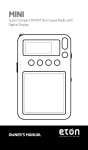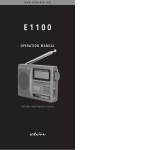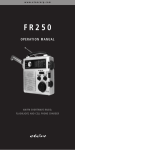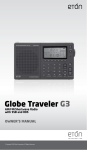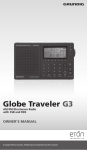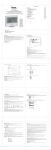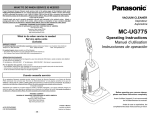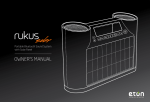Download TRAVELER II DIGITAL G8
Transcript
TRAVELER II DIGITAL G8 AM/FM/LW/Shortwave Radio with ATS (Auto Tuning Storage) OWNER’S MANUAL © Copyright 2009 Etón Corporation. All Rights Reserved. Traveler II Digital G8 OWNER’S MANUAL DO YOU NEED HELP? Contact Us If you need help, please contact us, Monday-Friday, 8:00 a.m.- 4:30 p.m., North American Pacific Time. 1-800-872-2228 from the U.S; 1-800-637-1648 from Canada; 650-903-3866, worldwide; FAX: 650-903-3867; web site, www.etoncorp.com; Etón Corporation, 1015 Corporation Way, Palo Alto, CA 94303, USA WARNING • Do not expose this appliance to rain or moisture. • Do not submerge or expose for extended period to water. • Protect from high humidity and rain. • Unplug immediately if liquid has been spilled or object have fallen into the apparatus. • Clean only with a dry cloth. Do not use detergents or chemical solvents as this might damage the finish. • Unplug and disconnect external antennas during lightning storms. • Do not remove cover [or back]. • Refer servicing to qualified service personnel. ENVIRONMENT Disposal According to the European Directive 2002/96/EC all electrical and electronic products must be collected separately by a local collection system. Please act according to your local rules and do not dispose of your old products with your normal household waste. Please dispose of all types of batteries per your Government, State or Local rules and/or regulations. If you are unsure, please call the appropriate local authority to find out how to dispose of them safely and help protect the environment. 3 Traveler II Digital G8 OWNER’S MANUAL IMPORTANT BATTERY INFORMATION Batteries are not included. To minimize the possibility of battery acid leakage, only use high quality alkaline, lithium or rechargeable nickel-metal-hydride batteries (must be recharged outside of the radio). Never intermix old with new, or different brands or types of batteries. Damage caused by battery acid leakage is not covered by this product’s warranty. When purchasing batteries, keep the receipt. If leakage occurs, contact the battery manufacturer. BATTERIES Batteries are not included. Remove the battery compartment cover by pushing it down toward the bottom of the radio. Install three ‘AA’ alkaline batteries according to the polarity symbols (+ and -) marked in the battery compartment. For easy removal, place the batteries on top of the lift-out ribbon. SETTING UP FOR DIFFERENT PARTS OF THE WORLD If you purchased the radio in the United States or Canada and live there, no changes are necessary to the radio. If you live somewhere else, use the instructions below. Medium wave (AM) station spacing In the United States and Canada all medium wave stations are spaced 10 KHz apart, but in other parts of the world they’re 9 KHz apart. If you need to change it, do the following. With the radio off, press the button labeled 9/10k for two seconds. In the lower right corner of the display you’ll see 9 KHz or 10 KHz in the display; then wait for a few seconds to confirm and the display to show the time of day. 4 Traveler II Digital G8 OWNER’S MANUAL Turning Longwave on/off It is not necessary to perform this procedure. Long wave can be heard in Europe and the United Kingdom, but is not used the Untied States and Canada. To make Longwave not selectable when the MW/LW button is pressed; turn the radio off and press the MW/LW button for about two seconds. On or off appears in the display. Wait for the time to appear in the display to confirm it. Changing the FM start frequency In the United States and Canada the FM start frequency is 87 MHz, but in other parts of the world it starts at 64 or 76 KHz. To change the FM start frequency turn the radio off and press the FM SET button for two seconds. Whichever start frequency appears in the display is used. To change it, press the FM SET button again for two seconds. POWER ON/OFF and SLEEP TIMER Turn the radio on with a quick, short press of the POWER button, on the upper right corner of the radio. The sleep timer symbol appears in the upper left corner of the display. To select a different time, rotate the tuning knob to select 120, 90, 75, 60, 45, 30, 15, 10, 05 or 01 minutes. To defeat the sleep timer, simply rotate the tuning knob until “ON” appears in the display. This permanently deactivates it until you set the play time again. 5 Traveler II Digital G8 OWNER’S MANUAL VOLUME Use the volume knob, on the right side, to adjust the volume. LISTENING TO FM, AM, LW (Longwave) or SW Select the FM, AM, LW or SW band by pressing the FM, AM/LW, or \/ SW /\ buttons . AM is shown as MW (medium wave). Use the TUNING knob to tune the radio to the desired frequency, or press \/ /\ buttons to search for the next available station. Each station will play for 5s before searching for the next available station. Press any key to stay on your favor station. If you are using an earphone to listen to FM-stereo, the FM-stereo symbol will appear under FM on the left side of the display. This only appears when earphones are plugged in. NOTE: Longwave is not used for broadcasting in the United States and Canada. It is used in the United Kingdom and in Europe. If you hear stations in the Longwave band, they may be ‘images’ of AM stations. LISTENING TO SHORTWAVE Each short press of the \/ SW /\ buttons takes the radio into a different shortwave meter band (frequency range). The band number appears briefly in the upper right corner of the display. After you’re in a band, use the TUNING knob to tune, or press and hold the \/ SW /\ buttons for 2 seconds to tune or to engage the 5 second scan. To stop the 5 second scan, press on any buttons again or slightly rotate the tuning knob. Notice that when you use the \/ SW /\ buttons to scan, the radio scans in 5 KHz steps. This is OK, because shortwave broadcast stations are exactly 5 KHz apart. The tuning knob tunes in 1 KHz steps. While using these buttons the band number appears in the display. 6 Traveler II Digital G8 OWNER’S MANUAL Shortwave allows listening to stations from around the world. During the day, listen above 13 MHz. At night, listen below 13 MHz. To learn more use the Internet or the two books below: PASSPORT TO WORLD BAND RADIO Published by International Broadcasting Services (IBS); IBS North America, Box 300, Penn’s Park PA 18943. Phone: (215) 598-9018. www.passband.com. WORLD RADIO TV HANDBOOK Published in the USA by Watson-Guptill Publications, 770 Broadway, 7th Floor, New York, NY 10003-9595. www.watsonguptill.com. Shortwave bands of the G8: The G8 shows frequencies in KHz, but MHz is also shown. BAND # KILOHERTZ (KHz) MEGAHERTZ (MHz) 90 m 3150- 3450 KHz 3.15-3.450 MHz 75 m 3850- 4050 KHz 3.85-4.05 MHz 60 m 4700- 5100 KHz 4.70-5.1 MHz 49 m 5700- 6300 KHz 5.7-6.3 MHz 41 m 7080-7600 KHz 7.08-7.60 MHz 31 m 9200-10000 KHz 9.2-10 MHz 25 m 11450-12200 KHz 11.45-12.2 MHz 22 m 13500-13900 KHz 13.5-13.9 MHz 19 m 15000-15900 KHz 15.00-15.9 MHz 16 m 17450-17900 KHz 17.45-17.9 MHz 15 m 18850-19100 KHz 18.85-19.1 MHz 13 m 21430-21950 KHz 21.43-21.95 MHz 7 Traveler II Digital G8 OWNER’S MANUAL MEMORIZING FREQUENCIES MANUALLY The radio can memorize 100 FM, 100 AM, 100 LW and 200 SW (shortwave) frequencies. To memorize a frequency, with the radio turned on tune to the frequency of your choice; then follow the instructions below: 1. Press the MEMORY button once and notice the PRESET number flashing in the upper, right corner of the display. 2. While it flashing, press MEMORY again to store it into the PRESET that’s flashing or wait for 2 second to store it automatically. If you want to store it into another PRESET just rotate the tuning knob of your choice, and press the MEMORY button to confirm. If you’ve stored frequencies with the ATS button and want to keep them in memory, be sure to store manually into an empty memory. MEMORIZING FREQUENCIES WITH THE ATS BUTTON The ATS button lets you memorize all frequencies of the AM, LW and FM band with good enough signal strength to be memorized. There are 100 memories, which are used for manual and ATS storage. 1. Tune to the band of your choice. 2. Then press the ATS button for about 3 seconds, or until you see that it has started scanning and storing frequencies into memory, shown in the upper right of the display. The radio will store as many active frequencies as there are memories for the band that you’re tuned to. Frequencies that you have stored manually will be overwritten. Notice: The ATS memory system does not work with SW frequencies. 8 Traveler II Digital G8 OWNER’S MANUAL LISTENING TO WHAT YOU’VE STORED INTO MEMORY Go to the band that you want to listen to. 1. Press the VF/VM (view frequency/view memory) button and notice that a PRESET number appears in the upper right of the display. 2. Then rotate the TUNING knob to go to the PRESET of your choice. 3. To exit the memory system, press VF/VM again. ANTENNAS For AM (MW) and LW the radio uses an internal, directional, ferrite bar antenna. Rotate the radio for best reception. For FM/SW, fully extend the telescopic antenna. AC ADAPTOR (not included) This product can be used with an AC adaptor that supplies an output of 6 volts DC, negative polarity, 100 milliamperes or greater current. To purchase this, visit www.etoncorp.com. 9 Traveler II Digital G8 OWNER’S MANUAL SETTING THE CLOCK The clock functions in 24 hour mode only, not in 12 hour, AM, PM time. 1. Set the time zone selector onto your home time zone. 2. Press the HOME/WORLD button for about two seconds and notice that the HOME time hour in the display flashes. 3. While it’s flashing, set the HOME hour with the tuning knob. 4. While it’s still flashing press the HOME/WORLD button once more and notice that the HOME minutes in the display flash. 5. While it’s flashing, set the HOME minutes with the tuning knob. 6. While it’s flashing, press the HOME/HOUR button to complete the setting. SETTING THE ALARM TIME 1. With the radio turned off, press the ALARM button (bottom right under flip cover) for about two seconds and notice the alarm hour flashing in the display’s upper right corner. 2. While it’s flashing rotate the tuning knob to set the hour, then press the ALARM button again to make the minutes flash. 3. While they’re flashing rotate the tuning knob to set them, then press the ALARM again to make the SLEEP indicator flash in the upper left corner of the display. 4. While it’s flashing press rotate the tuning knob to set the amount of time that the alarm stays on (from 1-90 minutes). 5. Press alarm again to finalize the setting. Note: Alarm is activated according to your world time clock; unless, you have rotated the time zone selector back to your home time zone. 10 Traveler II Digital G8 OWNER’S MANUAL SWITCHING THE ALARM ON/OFF With the radio turned on or off, press the ALARM button with quick, short presses, over and over, noticing that a speaker or a bell appears under the box labeled ‘Timer’ in the upper left corner of the display. Leave the speaker there if you want the speaker alarm to turn the radio on; leave the bell if you want to wake up to a beeper. Leave it blank, with no speaker or bell if you do not want the alarm. SNOOZE/LIGHT/BEEP-ON/OFF BUTTON When your alarm activates and SNOOZE/LIGHT is pressed, it allows you to sleep for 5 more minutes, then the alarm sounds again. Pressing any button turns the light on for about 5 seconds. A quick press of the SNOOZE/LIGHT button also turns the light on for about 5 seconds. Pressing it for about 2 seconds keeps the light on permanently (watch out for battery drainage in this mode). Press it again to turn it off. A six second press of the SNOOZE/LIGHT button turns the beep, when buttons are pressed, on or off. DISPLAY BUTTON Pressing the DISPLAY button sequentially with the radio off shows the temperature, world time and alarm time in the upper right corner of the display. Pressing it sequentially with the radio on shows home time, world time, signal strength measured in dBu and dB, alarm time and temperature. Press and hold the LOCK button for 2 seconds, the radio will on locks all buttons. This keeps the radio from being accidentally being turned off or stations from being changed. Press and hold the LOCK button again to unlock it. 11 Traveler II Digital G8 OWNER’S MANUAL CONTROL KEYS ON/OFF With the radio off, press and hold the “SNOOZE” button for 3 second in order to turn the control key’s sound On or Off. STEP For fast tuning, press and hold the Step button for 2 second with the radio on until “>>” appears in the display. Rotate the tuning knob for fast tuning. For fine tuning, press and hold the Step button for 2 second with the radio off until “>” appears in the display. Rotate the tuning knob for fine tuning. DST (DAYLIGHT SAVING TIME) Adjust for DST by adjusting the clock forward in Spring or backward in Autumn. To do this rotate the time zone selector one click forward where the ‘DST’ indicator is pointing to your time zone. The world time clock in the display will move forward one hour accordingly. 12 Traveler II Digital G8 OWNER’S MANUAL WARRANTY REGISTRATION To ensure full warranty coverage or product updates, registration of your product should be completed as soon as possible after purchase or receipt. You may use one of the following options to register your product: 1. By visiting our website at http://www.etoncorp.com. 2. Mail in enclosed warranty card. 3. Mail your registration card or information to the following address; Include your name, email address, full mailing address, phone number, model purchased, date purchased, retail vendor name and product serial number (typically located in or near the battery compartment): Etón Corporation 1015 Corporation Way Palo Alto, CA 94303 LIMITED WARRANTY Retain the warranty information from your warranty card with your proof of purchase or the Limited Warranty information can also be viewed at www.etoncorp.com. SERVICE FOR YOUR PRODUCT To obtain service for your product, we recommend first contacting an Etón service representative at 800-872-2228 US, 800-637-1648 Canada or (650) 903-3866 for problem determination and trouble-shooting. If further service is required, the technical staff will instruct how to proceed based on whether the radio is still under warranty or needs non-warranty service. 13 Traveler II Digital G8 OWNER’S MANUAL WARRANTY – If your product is still in warranty and the Etón service representative determines that warranty service is needed, a return authorization will be issued and instructions for shipment to an authorized warranty repair facility. Do Not ship your radio back without obtaining the return authorization number. NON-WARRANTY – If your product is no longer under warranty and requires service our technical staff will refer you to the nearest repair facility that will be able to best handle the repair. For service outside of North America, please refer to the distributor information included at time of purchase/receipt. 14 Traveler II Digital G8 OWNER’S MANUAL 15 Traveler II Digital G8 MANUAL D’OPÉRATION 16 Traveler II Digital G8 MANUAL D’OPÉRATION VOUS AVEZ BESOIN D’AIDE. CONTACTEZ Eton Corporation, 1015 Corporation Way, Palo Alto, CA 94303, USA. 1-800-872-2228 (Etats-Unis.); 1-800-637-1648 (Canada); 650-903-3866 (le reste du monde); M-F, 8:00-4:30, Heure standard du Pacique www.etoncorp.com. AVERTISSEMENT • Ne pas exposer cet appareil à la pluie ou à l’humidité. • Ne pas immerger ou exposer à l’eau pendant une longue période. • Protéger d’une grande humidité et de la pluie. • Débrancher immédiatement si un liquide a été renversé sur l’appareil ou si un objet quelconque est tombé à l’intérieur. • Nettoyer seulement avec un chiffon sec. Ne pas utiliser de détergents ni de solvants chimiques qui pourraient endommager le fini. • Débrancher et déconnecter l’antenne extérieure en cas d’orages. • Ne pas enlever le couvercle [ou l’arrière]. • S’adresser à du personnel qualifié pour la maintenance. Environnement Mise au rebut Conformément à la Directive Européenne 2002/96/EC tous les produits électriques et électroniques doivent être récupérés séparément par un système local de collecte. Veuillez agir suivant les règles locales et ne pas mettre au rebut vos vieux appareils avec vos déchets ménagers ordinaires. Veuillez mettre au rebut tout type de piles selon vos lois/règlements locaux, d’état, ou de gouvernement. Si vous n’êtes pas sûr de vous, veuillez appeler l’autorité locale appropriée pour savoir comment les mettre au rebut en sécurité et aider à protéger l’environnement. 17 Traveler II Digital G8 MANUAL D’OPÉRATION INFORMATION IMPORTANTE RELATIVE AUX PILES Les piles ne sont pas incluses. Pour minimiser le risque de fuite d’acide des piles, utilisez uniquement des piles de haute qualité alcalines, au lithium ou rechargeables au nickel-métal-hydrure (qui doivent être rechargées hors de la radio). Ne mélangez jamais de vieilles piles avec des neuves, ou des piles de différentes marques ou types. Les dommages provoqués par une fuite d’acide des piles ne sont pas couverts par la garantie de ce produit. Lors de l’achat des piles, conservez le reçu. Si une fuite apparaît, contactez le fabricant des piles. PILES Les piles ne sont pas incluses. Retirez le couvercle du compartiment des piles en poussant dessus vers le bas de la radio. Installez trois piles alcalines de type ‘AA’ en respectant les symboles de polarité (+ et -) inscrits dans le compartiment des piles. Pour les retirer facilement, mettez les piles en haut du ruban pour les extraire. CONFIGURATION SELON LES DIFFERENTS ENDROITS DU MONDE Si vous avez acheté la radio aux Etats-Unis ou au Canada et que vous vivez là, aucun changement n’est nécessaire. Si vous habitez ailleurs, suivez les instructions ci-dessous. Espacement des stations AM (ondes moyennes) Aux Etats-Unis et au Canada toutes les stations en ondes moyennes sont espacées de 10 KHz, mais dans d’autres régions du monde elles sont espacées de 9 KHz. Si vous avez besoin de modifier cela, faites ce qui suit. La radio éteinte, appuyez sur le bouton étiqueté 9/10k pendant deux secondes. Dans le coin inférieur droit sur l’affichage vous verrez 9 KHz ou 10 KHz; puis 18 Traveler II Digital G8 MANUAL D’OPÉRATION attendez quelques secondes pour confirmer et que l’affichage indique l’heure du jour. Activer/Désactiver les grandes ondes Il n’est pas nécessaire de faire cette procédure. Les grandes ondes peuvent être reçues en Europe et au Royaume-Uni, mais elles ne sont pas utilisées aux Etats-Unis ni au Canada. Pour rendre les grandes ondes non sélectionnables lorsque le bouton MW/LW (AM/GO) est pressé, éteignez la radio et appuyez sur le bouton MW/LW pendant deux secondes. On (actif) ou off inactif) apparaît sur l’affichage. Pour changer cela, attendez jusqu’à ce que l’affichage indique de nouveau l’heure et appuyez sur VF/VM pendant deux secondes. Attendez que l’heure apparaisse de nouveau à l’affichage. Changement du début de fréquence FM Aux Etats-Unis et au Canada la bande FM commence à 87 MHz, mais dans les autres parties du monde, elle commence à 64 ou 76 KHz. Pour changer le début de fréquence FM, éteignez la radio et appuyez sur le bouton FM SET pendant deux secondes. Le début de fréquence utilisé s’affiche. Pour le changer appuyez de nouveau sur le bouton FM SET pendant deux secondes. MARCHE/ARRÊT et MINUTERIE DE SOMMEIL Allumez la radio avec une pression rapide et brève sur le bouton POWER, dans le coin supérieur droit de la radio. Le symbole de minuterie de sommeil apparaît dans le coin supérieur gauche de l’affichage. Pour sélectionner une durée différente, tournez la molette pour choisir parmi 120, 90, 75, 60, 45, 30, 15, 10, 05 ou 01 minutes. Pour annuler la minuterie de sommeil, tournez simplement la molette de syntonisation jusqu’à ce que “ON” apparaisse à l’affichage. 19 Traveler II Digital G8 MANUAL D’OPÉRATION Cela la désactive de manière permanente jusqu’à ce que vous redéfinissiez de nouveau l’heure de fonctionnement. VOLUME Utilisez la molette du volume, sur le côté droit, pour régler le volume. ÉCOUTE DE LA FM, AM, GO ou OC (ondes courtes) Choisissez la bande FM, AM, GO ou OC en appuyant sur les bouton FM/AM/LW ou \/ SW /\ . AM est affiché comme onde moyenne (MW). Utilisez la molette de syntonisation (TUNING) pour syntoniser la radio sur la fréquence souhaitée ou appuyez sur les boutons \/ /\ pour faire une recherche sur la prochaine station disponible. Chaque station va se figer pendant 5 secondes avant de passer à la prochaine station. Appuyez sur n’importe quelle touche pour valider votre station favorite. Si vous utilisez des écouteurs pour écouter la FM en stéréo, le symbole FM-stéréo va apparaître sous FM sur le côté gauche de l’affichage. Cela apparaît uniquement lorsque les écouteurs sont branchés. REMARQUE: Les grandes ondes ne sont pas utilisées pour émettre aux Etats-Unis ni au Canada. Elles sont utilisées au Royaume-Uni et en Europe. Si vous entendez des stations en grandes ondes, elles sont peut-être des ‘images’ de stations AM. 20 Traveler II Digital G8 MANUAL D’OPÉRATION ÉCOUTE DES ONDES COURTES Chaque pression sur les boutons \/ SW /\ fait passer la radio dans différentes bandes métriques des ondes courtes (gamme de fréquence)..Le numéro de la bande apparaît brièvement dans le coin supérieur droit de l’affichage. Une fois que vous êtes sur une bande, utilisez la molette de syntonisation (TUNING) pour syntoniser, ou appuyez et restez appuyé sur les boutons \/ SW /\ pendant 2 secondes pour syntoniser ou pour commencer 5 secondes de recherche. Pour arrêter les 5 secondes de recherche, appuyez de nouveau sur les boutons \/ SW /\ ou tournez doucement la molette de syntonisation. Remarquez que, quand vous utilisez les boutons \/ SW /\ pour la recherche la radio fait une recherche par pas de 5 KHz. C’est normal, car les stations émettant en ondes courtes sont séparées exactement de 5 KHz. La molette de syntonisation syntonise par pas de 1 KHz. Tout en utilisant ces boutons le numéro de bande apparaît à l’affichage. Les ondes courtes permettent d’écouter des stations du monde entier. Durant la journée, écoutez au dessus de 13 MHz. La nuit écoutez sous 13 MHz. Pour en savoir plus, utilisez Internet ou les deux livres ci-dessous: PASSPORT TO WORLD BAND RADIO Publié par International Broadcasting Services (IBS); IBS North America, Box 300, Penn’s Park PA 18943. Téléphone: (215) 598-9018. www.passband.com. WORLD RADIO TV HANDBOOK Publié aux USA par Watson-Guptill Publications, 770 Broadway, 7th Floor, New York, NY 10003-9595. www.watsonguptill.com. 21 Traveler II Digital G8 MANUAL D’OPÉRATION Bandes en ondes courtes de G8: Le G8 indique les fréquences en KHz, mais MHz est également utilisé. BANDE # KILOHERTZ (KHz) MEGAHERTZ (MHz) 90 m 3150- 3450 KHz 3.15-3.450 MHz 75 m 3850- 4050 KHz 3.85-4.05 MHz 60 m 4700- 5100 KHz 4.70-5.1 MHz 49 m 5700- 6300 KHz 5.7-6.3 MHz 41 m 7080-7600 KHz 7.08-7.60 MHz 31 m 9200-10000 KHz 9.2-10 MHz 25 m 11450-12200 KHz 11.45-12.2 MHz 22 m 13500-13900 KHz 13.5-13.9 MHz 19 m 15000-15900 KHz 15.00-15.9 MHz 16 m 17450-17900 KHz 17.45-17.9 MHz 15 m 18850-19100 KHz 18.85-19.1 MHz 13 m 21430-21950 KHz 21.43-21.95 MHz MÉMORISATION MANUELLE DES FRÉQUENCES La radio peut mémoriser 100 FM, 100 AM, 100 GO et 200 OC fréquences. Pour mémoriser une fréquence, avec la radio allumée syntonisez sur la fréquence de votre choix, puis suivez les instructions ci-dessous: 1. Appuyez une fois sur le bouton MEMORY, et remarquez que le numéro de PRESET (programmé) clignote dans le coin supérieur droit de l’affichage. 2. pendant le clignotement, appuyez de nouveau sur MEMORY pour stocker la fréquence dans PRESET qui clignote ou, pour stocker dans un autre PRESET tournez simplement la molette de syntonisation sur votre choix, et appuyez sur le bouton MEMORY pour confirmer. Si vous avez stocké des fréquences avec le bouton ATS et que vous vouliez les mettre en mémoire, assurez-vous de stocker manuellement dans une mémoire vide. 22 Traveler II Digital G8 MANUAL D’OPÉRATION MÉMORISATION DES FRÉQUENCES AVEC LE BOUTON ATS Le bouton ATS vous permet de mémoriser toutes les fréquences de bandes AM, GO et FM avec un bon signal assez puissant pour être mémorisé. Il y a 100 mémoires, qui sont utilisées pour stockage manuel et ATS. 1. Syntonisez sur la bande de votre choix. 2. Puis appuyez sur le bouton ATS pendant 3 secondes, ou jusqu’à ce que voyez qu’il commence à faire une recherche et à mettre en mémoire les fréquences, indiqué dans le coin supérieur droit de l’affichage. La radio va stocker autant de fréquences actives qu’il y a de mémoires pour la bande sur laquelle vous avez syntonisé. Les fréquences que vous avez stockées manuellement seront écrasées. Remarque: Le système de mémoire ATS ne fonctionne pas avec les fréquences en ondes courtes. ÉCOUTE DE CE QUE VOUS AVEZ STOCKÉ EN MÉMOIRE Allez sur la bande que vous voulez écouter. 1. Appuyez sur le bouton VF/VM (voir fréquence/voir mémoire) et remarquez que le numéro de PRESET apparaît dans le coin supérieur droit de l’affichage. 2. Puis tournez la molette de syntonisation pour aller sur le PRESET de votre choix. Pour quitter le système de mémoire, appuyez de nouveau sur VF/VM. 23 Traveler II Digital G8 MANUAL D’OPÉRATION ANTENNES Pour les bandes AM (MW) et GO, la radio utilise une antenne de barre de ferrite directionnelle interne. Tournez la radio pour une meilleure réception. Pour les bandes FM/OC dépliez entièrement l’antenne télescopique. ADAPTATEUR DE COURANT (non inclus) Cet produit peut être utilisé avec un adaptateur de courant alternatif qui fournit une tension de sortie de 6 volts continu, à polarité négative, avec une intensité de 100 milliampères ou supérieure. Pour l’acheter, visitez www.etoncorp.com. RÉGLAGE DE L’HORLOGE L’horloge fonctionne en mode 24 heures uniquement, pas en 12 heures, heure du matin (AM), après-midi (PM). 1. Réglez le sélecteur de faisceau horaire sur le faisceau horaire de votre maison. 2. Appuyez sur le bouton HOME/WORLD (Maison/Monde) pendant deux secondes et remarquez que les heures HOME à l’affichage clignotent. 3. Pendant qu’elles clignotent, réglez les heures HOME avec la molette de syntonisation. 4. Pendant qu’elles continuent à clignoter, appuyez une fois de plus sur le bouton HOME/WORLD et remarquez que les minutes HOME clignotent à l’affichage. 5. Pendant qu’elles clignotent, réglez les minutes HOME avec la molette de syntonisation. 6. Pendant qu’elles clignotent, appuyez sur le bouton HOME/HOUR pour terminer le réglage. 24 Traveler II Digital G8 MANUAL D’OPÉRATION RÉGLAGE DE L’HEURE D’ALARME 1. La radio éteinte, appuyez sur le bouton ALARM (en bas à droite sous le rabat de couvercle) pendant deux secondes et remarquez que les heures de l’alarme clignotent dans le coin supérieur droit de l’affichage. 2. Pendant le clignotement, tournez la molette de syntonisation pour régler les heures, puis appuyez de nouveau sur le bouton ALARM pour faire clignoter les minutes. 3. Pendant qu’elles clignotent, tournez la molette de syntonisation pour les régler, puis appuyez de nouveau sur ALARM pour faire clignoter l’indicateur SLEEP (sommeil) dans le coin supérieur gauche de l’affichage. 4.Pendant qu’il clignote tournez la molette de syntonisation de régler la durée pendant laquelle l’alarme sera active (de 1 à 90 minutes). 5. Appuyez de nouveau sur l’alarme pour terminer le réglage. Remarque: L’alarme est activée selon votre horloge d’heure mondiale; à moins que vous ayez mis le sélecteur de faisceau horaire sur le faisceau horaire de votre domicile. COMMUTATION MARCHE/ARRÊT DE L’ALARME La radio allumée ou éteinte, appuyez sur le bouton ALARM avec une pression rapide et brève, plusieurs fois, en remarquant qu’un haut-parleur ou une clochette apparaît sous la boîte intitulée ‘Timer’ dans le coin supérieur gauche de l’affichage. Laissez le haut-parleur si vous voulez que l’alarme avec haut-parleur allume la radio; ou laissez la clochette si vous voulez vous réveiller avec un biper. Laissez-le vide, sans haut-parleur ni clochette, si vous ne voulez pas d’alarme. 25 Traveler II Digital G8 MANUAL D’OPÉRATION BOUTON MARCHE/ARRËT DE SNOOZE/ECLAIRAGE/BIP Lorsque votre alarme s’active et que le bouton SNOOZE/ECLAIRAGE est pressé, cela vous permet de dormir 5 minutes supplémentaires, puis l’alarme sonne à nouveau. En appuyant sur n’importe quel bouton, cela va allumer l’éclairage pendant environ 5 secondes. Une pression brève sur le bouton SNOOZE/ECLAIRAGE va également allumer l’éclairage pendant environ 5 secondes. Le fait d’appuyer dessus pendant environ 2 secondes met l’éclairage permanent (vérifiez le niveau de batterie dans ce mode). Appuyez de nouveau pour éteindre. Une pression de six secondes sur le bouton SNOOZE/ECLAIRAGE met en marche ou arrête le bip, lorsque les boutons sont pressés. BOUTON AFFICHAGE En appuyant sur le bouton DISPLAY (affichage) plusieurs fois avec la radio éteinte cela indique la température, l’heure mondiale, et l’heure de l’alarme dans le coin supérieur droit de l’affichage. En appuyant dessus séquentiellement avec la radio allumée cela indique l’heure de la maison, l’heure mondiale, la force du signal mesurée en dBu et, l’heure de l’alarme et la température. Appuyez et restez appuyé sur le bouton LOCK pendant 2 secondes, la radio va verrouiller tous les boutons. Cela évite d’éteindre la radio accidentellement ou empêche le changement de station. Appuyez et restez appuyé de nouveau sur le bouton LOCK pour déverrouiller. TOUCHES DE COMMANDE MARCHE/ARRÊT La radio éteinte, appuyez et restez appuyé sur le bouton “SNOOZE” pendant 3 secondes pour mettre en marche ou couper le son. 26 Traveler II Digital G8 MANUAL D’OPÉRATION PAS Pour une syntonisation rapide, appuyez et restez appuyez sur le bouton Step pendant 2 secondes avec la radio allumée jusqu’ ce que “>>” apparaisse sur l’affichage. Tournez la molette de syntonisation pour une syntonisation rapide. Pour une syntonisation precise, appuyez et restez appuyé sur le bouton Step pendant 2 secondes avec la radio éteinte jusqu’à ce que “>” apparaisse sur l’affichage. Tournez la molette de syntonisation pour une syntonisation précise. DST (ECONOMIE DE DURÉE D’ÉCLAIRAGE) Réglez DST en mettant l’horloge sur Sping (Printemps) ou Autumn (Automne). Pour faire cela, tournez le sélecteur de faisceau horaire d’un clic vers l’avant là où l’indicateur ‘DST’ pointe vers votre faisceau horaire. L’Horloge du temps mondial sur l’affichage va avance d’une heure en conséquence. 27 Traveler II Digital G8 MANUAL D’OPÉRATION ENREGISTREMENT DE LA GARANTIE Afin d’assurer une couverture complète de la garantie et les mises à jour du produit, l’enregistrement de votre produit doit être effectué le plus tôt possible après l’achat ou la réception. Vous pouvez utiliser une des options suivantes pour enregistrer votre produit: 1. En consultant notre site web http://www.etoncorp.com. 2. Par courrier avec la carte de garantie ci-jointe. 3. Envoyer votre carte d’enregistrement ou vos coordonnées à l’adresse suivante; Il faut indiquer votre nom, adresse email/courriel,adresse postale complète, n° de téléphone,le nom du modèle acheté, la date d’achat, le nom du vendeur et le numéro de série du produit (habituellement situé dans ou près du compartiment du block-pile): Etón Corporation 1015 Corporation Way Palo Alto, CA 94303 GARANTIE LIMITÉE Conservez l’information de garantie de votre carte de garantie avec votre preuve d’achat ou bien l’information de garantie limitée peut être consultée sur www.etoncorp.com. 28 Traveler II Digital G8 MANUAL D’OPÉRATION MAINTENANCE DE VOTRE PRODUIT Pour obtenir la maintenance de votre produit, nous recommandons de contacter d’abord le service clientèle Etón au 800-872-2228 US, 800-637-1648 Canada or (650) 903-3866 pour déterminer le problème et le dépannage. Si une intervention complémentaire est nécessaire, l’équipe technique vous indiquera la façon de procéder suivant que la radio est toujours sous garantie ou si elle nécessite une intervention hors garantie. GARANTIE – Si votre produit est toujours sous garantie et si le représentant du service clientele de Etón juge nécessaire une réparation garantie, une autorisation de retour sera délivrée ainsi que les instructions pour l’expédition à un atelier agréé pour la réparation sous garantie. NE RENVOYEZ PAS votre radio sans avoir obtenu le numéro d’autorisation de retour. HORS GARANTIE – Si votre produit n’est plus sous garantie et nécessite une reparation, notre équipe technique vous adressera à l’atelier de réparation le plus proche qui sera apte à réaliser au mieux la réparation. Pour une réparation hors de l’Amérique du Nord, veuillez vous reporter à l’information sur les distributeurs qui vous a été fournie lors de l’achat/ réception. 29 GUÍA DE FUNCIONADMIENTO DE Traveler II Digital G8 30 GUÍA DE FUNCIONADMIENTO DE Traveler II Digital G8 ¿NECESITA AYUDA? CONTACTENOS. Eton Corporation, 1015 Corporation Way, Palo Alto, CA 94303, USA. 1-800872-2228 (EE.UU.); 1-800-637-1648 (Canadá); 650-903-3866 (resto del mundo); M-F, 8:00-4:30, Hora del Pacífico; www.etoncorp.com. ATENCIÓN • No exponer este aparato a la lluvia ni a la humedad. • No sumergir ni exponer al agua durante un período prolongado. • Proteger contra la humedad alta y la lluvia. • Desenchufar inmediatamente en caso de derrame de líquidos o de caída de cualquier objeto sobre el aparato. • Limpiar únicamente con un trapo seco. No usar detergentes ni solventes químicos, ya que estos podrían dañar el acabado del producto. • Desenchufar y desconectar antenas externas durante tormentas eléctricas. • No retirar la tapa [ni la parte de atrás]. • Referir cualquier revisión del aparato a personal de servicio cualificado. Medio Ambiente Desecho Según la Directiva Europea 2002/96/EC, todos los productos eléctricos y electrónicos deben ser recogidos de forma separada por parte un sistema local de recogida. Por favor, actúe de acuerdo a sus leyes locales y no deseche sus productos viejos en la basura normal de su casa. Para desechar cualquier tipo de baterías siga las normas o leyes de su gobierno, estado o ciudad. Si no está seguro, póngase en contacto con las autoridades locales apropiadas para saber cómo desecharlas de manera segura y así proteger el medio ambiente. 31 GUÍA DE FUNCIONADMIENTO DE Traveler II Digital G8 INFORMACIÓN IMPORTANTE SOBRE LA BATERIA Las baterias no estan incluidas. Para reducir la posibilidad de un escape del ácido de la bateria, solo use baterias alcalinas de alta calidad, de lítio o recargables de niquel e hidruro metálico (deben recargarse fuera de la radio). Nunca mezcle baterias usadas con nuevas, o diferentes marcas y tipos de baterias. El daño causado por el escape del acido de baterias no esta cubierto por la garantia de este producto. Al comprar baterias, guarde el recibo. Si se produce un escape, póngase en contacto con el fabricante de la bateria. BATERIAS Las baterias no estan incluidas. Retire la tapa del compartimento para las baterias presionando y empujandola hacia la parte inferior de la radio. Instale tres baterias alcalinas ‘AA’ siguiendo los simbolos de polaridad (+ y -) marcados dentro del compartimento. Para un facil retiro, ponga las pilas sobre la cinta roja para levantar y sacar. COMO AJUSTAR PARA DIFERENTES PARTES DEL MUNDO Si compró este radio en Estados Unidos o Canadá y vive alli, ningún cambio es necesario. Si usted vive en un lugar diferente, use las siguientes instrucciones. Espaciado de estaciones para onda media (AM) En Estados Unidos y Canadá todas las estaciones de onda media estan espaciadas cada 10 KHz, pero en otras partes del mundo lo están cada 9 KHz. Si necesita cambiarlo, haga lo siguiente. Con la radio apagada, presione el botón etiquetado como 9/10k durante dos segundos. En la esquina inferior derecha de la pantalla se mostrará 9 KHz o 10 KHz; luego espere por unos segundos para confirmar y la pantalla mostrará el tiempo del dia. 32 GUÍA DE FUNCIONADMIENTO DE Traveler II Digital G8 Encendiendo/apagando la onda larga No es necesario realizar este procedimiento. La onda larga puede escucharse en Europa y el Reino Unido, pero no es usada en Estados Unidos ni en Canadá. Para no hacer la onda larga seleccionable cuando el botón MW/LW esta presionado, apague el radio y presione el botón MW/LW durante dos segundos. On o off se mostrará en la pantalla. Para cambiarlo, espere hasta que la pantalla muestre el tiempo de nuevo y presione VF/VM durante dos segundos. Espere hasta que el tiempo se muestre en la pantalla de nuevo. Cambiando la frecuencia FM de inicio En Estados Unidos y Canadá la frecuencia FM de inicio es 87 MHz, pero en otras partes del mundo inicia en 64 o 76 KHz. Para cambiar la frecuencia FM de inicio apague la radio y presione el botón FM SET durante dos segundos. Cualquiera que sea la frecuencia de inicio que aparezca en la pantalla es la que se esta usando. Para cambiarla, presione el botón FM SET de nuevo durante dos segundos. ENCENDIDO/APAGADO Y TEMPORIZADOR DE SUEÑO Encienda la radio con una breve y corta presión del botón POWER (encendido), en la esquina superior derecha de la radio. El símbolo del temporizador de sueño aparecerá en la esquina superior derecha de la pantalla. Para seleccionar un tiempo diferente, gire el botón de sintonizado para seleccionar 120, 90, 75, 60, 45, 30, 15, 10, 05 o 01 minutos. Para desactivar el temporizador de sueño, simplemente gire el botón de sintonizado hasta que “ON” (Encendido) se muestre en la pantalla. Esto lo desactivará permanentemente hasta que usted lo ajuste de nuevo. 33 GUÍA DE FUNCIONADMIENTO DE Traveler II Digital G8 VOLUMEN Use el botón del volumen, en el lado derecho, para ajustar el volumen. COMO ESCUCHAR FM, AM, LW (onda larga) o SW Seleccione entre las bandas FM, AM, LW o SW presionando los botones FM/AM/ LW o \/ SW /\. AM se mostrará como MW (onda media). Use el botón TUNING para sintonizar el radio en la frecuencia deseada o presione los botones \/ /\ para buscar la siguiente estación disponible. Cada estación se escuchará por 5 segundos antes de continuar la búsqueda para la siguiente estación. Presione cualquier tecla para confirmar que es la estación deseada. Si esta usando auriculares para escuchar FM-estéreo, el símbolo FM-estéreo aparecerá bajo FM en la parte izquierda de la pantalla. Este solo aparecerá cuando los auriculares estén conectados. NOTA: La onda larga no es usada para transmitir en Estados Unidos ni en Canadá. Esta es usada en el Reino Unido y Europa. Si usted escucha estaciones en la banda de onda larga, ellas pueden ser ‘imágenes’ de estaciones AM. COMO ESCUCHAR ONDA CORTA Cada presión de los botones \/ SW /\ llevan la radio a una medida de banda de onda corta diferente (intervalo de frecuencia). El número de la banda aparece brevemente en la esquina superior derecha de la pantalla. Después de que este en una banda, use el botón TUNING para sintonizar o presione y mantenga los botones \/ SW /\ por dos segundos para sintonizar o captar la busqueda de 5 segundos. Para detener la búsqueda de 5 segundos, presione los botones \/ SW /\ de Nuevo o rote ligeramente el botón de sintonización. Tenga en cuenta que cuando use los botones \/ SW /\ para buscar, la radio lo hará en pasos de 5 KHz. Esto está bien ya que la transmisión de las estaciones de onda corta están 34 GUÍA DE FUNCIONADMIENTO DE Traveler II Digital G8 separadas exactamente por 5 KHz. El botón para sintonizar sintoniza en pasos de 1 KHz. Mientras use estos botones el número de la banda se mostrará en la pantalla. La onda corta permite escuchar estaciones de todo el mundo. Durante el día, escuche sobre 13 MHz. En la noche, escuche bajo 13 MHz. Para aprender más use el internet o los dos libros siguientes: PASAPORTE A LAS BANDA DE RADIO MUNDIALES Publicado por Servicios internacionales de transmisión (IBS por sus siglas en inglés); IBS Norte América, Box 300, Penn’s Park PA 18943. Teléfono: (215) 598-9018. www.passband.com. MANUAL DE LA RADIO Y TELEVISIÓN MUNDIAL Publicado en E.U.A. por Watson-Guptill Publications, 770 Broadway, 7th Floor, Nueva York, NY 10003-9595. www.watsonguptill.com. Bandas de onda corta del G8: El G8 muestra las frecuencias en KHz, pero también lo puede hacer en MHz. BANDA # KILOHERCIOS (KHz) MEGAHERCIOS (MHz) 90 m 3150- 3450 KHz 3.15-3.450 MHz 75 m 3850- 4050 KHz 3.85-4.05 MHz 60 m 4700- 5100 KHz 4.70-5.1 MHz 49 m 5700- 6300 KHz 5.7-6.3 MHz 41 m 7080-7600 KHz 7.08-7.60 MHz 31 m 9200-10000 KHz 9.2-10 MHz 25 m 11450-12200 KHz 11.45-12.2 MHz 22 m 13500-13900 KHz 13.5-13.9 MHz 19 m 15000-15900 KHz 15.00-15.9 MHz 16 m 17450-17900 KHz 17.45-17.9 MHz 15 m 18850-19100 KHz 18.85-19.1 MHz 13 m 21430-21950 KHz 21.43-21.95 MHz 35 GUÍA DE FUNCIONADMIENTO DE Traveler II Digital G8 COMO ALMACENAR LAS FRECUENCIAS MANUALMENTE La radio puede almacenar 100 frecuencias FM, 100 AM, 100 LW y 200 SW (onda corta). Para almacenar una frecuencia, con la radio encendida sintonice de su elección; luego siga las instrucciones a continuación: 1. Presione el botón MEMORY una vez y notará el número PRESET (preestablecido) intermitente en la esquina superior derecha de la pantalla. 2. Mientras esta intermitente, presione MEMORY de Nuevo para almacenarla en el PRESET (memoria preestablecida) que se muestra intermitente o para almacenarla en otro PRESET simplemente rote el botón de sintonizar a su elección, y presione el botón MEMORY para confirmar. Si usted ha almacenado frecuencias con el botón ATS y desea mantenerlas en la memoria, asegúrese de almacenarlas manualmente en un espacio de memoria vacio. COMO ALMACENAR LAS FRECUENCIAS CON EL BOTÓN ATS El botón ATS le permite almacenar todas las frecuencias de las bandas AM, LW y FM con una intensidad de señal suficiente para ser almacenada. Hay disponibles 100 memorias, las cuales son usadas para almacenamiento manual y ATS. 1. Sintonice la banda de su elección. 2. Luego presione el botón ATS durante 3 segundos o hasta que vea que se ha iniciado el proceso de búsqueda y almacenamiento de frecuencias en memoria, estas se mostraran en la parte superior derecha de la pantalla. La radio almacenara tantas frecuencias como memorias libres hayan para la banda que ha sintonizado. Las frecuencias que usted haya instalado manualmente serán sobrescritas. Aviso: el sistema de memoria ATS no funciona con frecuencias SW. 36 GUÍA DE FUNCIONADMIENTO DE Traveler II Digital G8 COMO ESCUCHAR LO QUE HA ALMACENADO EN LA MEMORIA Seleccione la banda que desee escuchar. 1. Presione el botón VF/VM (ver frecuencia/ver memoria) y observe que un número PRESET aparezca en la parte superior derecha de la pantalla. 2. Luego rote el botón TUNING hasta el PRESET de su elección. Para salir del sistema de memoria, presione VF/VM de nuevo. ANTENAS Para AM (MW) y LW la radio usa una antena de barra de ferrita, interna y direccional. Gire el radio para una mejor recepción. Para FM/SW, extienda completamente la antena telescópica. ADAPTADOR AC (no incluido) Este producto puede usarse con un adaptador AC que suministre una salida de 6 voltios DC, polaridad negativa, corriente de 100 miliamperios o mayor. Para comprar este adaptador, visite www.etoncorp.com. 37 GUÍA DE FUNCIONADMIENTO DE Traveler II Digital G8 COMO AJUSTAR EL RELOJ El reloj funciona solo en modo de 24 horas, no en modo de 12 horas, AM, PM. 1. Ajuste el selector de zona horaria a la zona horaria de su hogar. 2. Presione el botón HOME/WORLD durante dos segundos y observe como la hora local HOME que se muestra en la pantalla es intermitente. 3. Mientras esta intermitente, ajuste la hora HOME (local) con el botón para sintonizar. 4. Mientras esta intermitente presione el botón HOME/WORLD una vez mas y observe como los minutos HOME en la pantalla son intermitentes. 5. Mientras esta intermitente, ajuste los minutos HOME (local) con el botón para sintonizar. 6. Mientras esta intermitente, presione el botón HOME/HOUR para completar el ajuste. COMO AJUSTAR LA HORA DE LA ALARMA 1. Con la radio apagada, presione el botón ALARM (abajo a la derecha bajo la cubierta abatible) durante dos segundos y observe la hora de alarma intermitente en la parte superior derecha de la pantalla. 2. Mientras esta intermitente, gire el botón de sintonizado hasta ajustar la hora, luego presione el botón ALARM de nuevo para hacer los minutos intermitentes. 3. Mientras están intermitentes, gire el botón de sintonizado hasta ajustarlos, luego presione ALARM de Nuevo para hacer el indicador SLEEP intermitente en la esquina superior derecha de la pantalla. 4. Mientras esta intermitente, gire el botón de sintonizado para ajustar el tiempo que desea que la alarma este activa (de 1 a 90 minutos). 5. Presione ALARM de nuevo para terminar el ajuste. Nota: La alarma se activa según el reloj del tiempo mundial; a menos que, usted halla rotado el selector de zona horaria de vuelta a su zona horaria local. 38 GUÍA DE FUNCIONADMIENTO DE Traveler II Digital G8 COMO ENCENDER/APAGAR LA ALARMA Con la radio encendida o apagada, presione el botón ALARM de forma rápida y corta una y otra vez, observe que un altavoz o una campana aparecen bajo el cuadro etiquetado como ‘Timer’ en la esquina superior izquierda de la pantalla. Deje el altavoz allí si desea que la alarma del altavoz encienda la radio; deje la campana si desea ser despertado por pitidos. Déjelo en blanco si no desea la alarma. BOTÓN DE SIESTA/LUZ/PITIDO/APAGADO Cuando su alarma se activa y presiona SIESTA/LUZ, usted podrá dormir durante otros cinco minutos hasta que la alarma suene de nuevo. Si presiona cualquier botón, la luz se encenderá por 5 segundos. Una rápida presión al botón SIESTA/LUZ también enciende la luz durante 5 segundos. Si lo presiona durante dos segundos la luz se mantiene encendida permanentemente (la batería se descargará más rápido en este modo). Presiónelo de Nuevo para apagar la luz. Si presiona el botón SIESTA/LUZ durante seis segundos se encenderá/apagará el pitido para cuando los botones son presionados. BOTÓN DISPLAY (MOSTRAR) Al presionar el botón DISPLAY secuencialmente con la radio apagada se muestra la temperatura, hora mundial y alarma en la parte superior derecha de la pantalla. Al presionarlo secuencialmente con la radio encendida muestra la hora local, hora mundial, medición de intensidad de la señal en dBu y dB, hora de alarma y temperatura. Presione y sostenga el botón LOCK durante 2 segundos, la radio bloqueará todos los botones. Esto evita que la radio sea encendida accidentalmente cuando está apagada o que se cambien las estaciones cuando está encendida. Presione y sostenga el botón LOCK de Nuevo para desbloquearlo. 39 GUÍA DE FUNCIONADMIENTO DE Traveler II Digital G8 TECLAS DE CONTROL DE ENCENDIDO/APAGADO Con la radio apagada presione y sostenga el botón “SNOOZE” (Siesta) durante 3 segundos para activar/desactivar el sonido de las teclas de control. STEP (PASOS) Para un sintonizado rápido, presione y sostenga el botón Step (Pasos) durante 2 segundos con la radio hasta que “>>” aparezca en la pantalla. Gire el botón de sintonizado para un rápido sintonizado Para un sintonizado preciso, presione y sostenga el botón Step (Pasos) durante 2 segundos con la radio apagada hasta que “>” aparezca en la pantalla. Gire el botón de sintonizado para un sintonizado preciso. DST (Hora de ahorro de energia) Ajuste para DST adelantando el reloj en primavera o atrasándolo en otoño. Para hacerlo gire el selector de zona horaria un clic hacia donde el indicador ‘DST’ apunte a su zona horaria. El reloj de hora mundial en la pantalla se moverá una hora de acuerdo a esto. REGISTRO DE LA GARANTÍA Para asegurar una plena cobertura por parte de la garantía o de actualizaciones del producto, usted deberá completar el registro de su producto lo antes posible después de su compra o recibo. Sírvase de cualquiera de las opciones siguientes para registrar su producto: 40 GUÍA DE FUNCIONADMIENTO DE Traveler II Digital G8 1. Visita a nuestro sitio web http: // www.etoncorp.com. 2. Envío por correo de la tarjeta de garantía incluida. 3. Envío de su tarjeta de registro o sus datos a la dirección siguiente; incluyendo su nombre, Dirección de correo-e,su dirección completa de envío, su número de teléfono, el modelo comprado, la fecha de compra, el nombre del establecimiento de venta, y el número de serie del producto (localizado generalmente en/cerca del compartimiento de las baterías): Eton Corporation 1015 Corporation Way Palo Alto, CA 94303 GARANTÍA LIMITADA Conserve la información de la garantía presente en su tarjeta de garantía junto a su prueba de compra; o bien puede obtener información acerca de la Garantía Limitada en www.etoncorp.com. SERVICIO DE REPARACIÓN DE SU PRODUCTO Para obtener un servicio de reparación de su producto, recomendamos, lo primero, que usted se ponga en contacto con un representante del servicio de reparación de Eton, llamando al 800-872-2228 EE.UU., 800-637-1648 Canadá ó (650) 903-3866 para determinar el problema y su solución. Si se requiriera un servicio adicional, el personal técnico le instruirá acerca de cómo proceder, dependiendo de si la radio está todavía bajo garantía o de si necesita un servicio de no garantía. 41 GUÍA DE FUNCIONADMIENTO DE Traveler II Digital G8 GARANTÍA – Si su producto aún se encuentra en garantía y el representante de servicio de reparación de Eton determina que es necesario un servicio de garantía, se emitirá una autorización de envío de vuelta acompañada de instrucciones de envío a una tienda autorizada de servicio de reparación de garantía. No envíe su radio de vuelta sin previa obtención de un número de autorización de devolución. NO GARANTÍA – Si su producto ya no se encuentra en garantía y requiere de servicio de reparación, nuestro personal técnico le referirá a la instalación de reparación más cercana y que mejor sea capaz de hacerse cargo de la reparación. Para el servicio de reparación fuera de Norteamérica, por favor refiérase a la información del distribuidor incluida en el momento de compra/recibo del producto. 42 GUÍA DE FUNCIONADMIENTO DE Traveler II Digital G8 43 Traveler II Digital G8 Benutzerhandbuch 44 Traveler II Digital G8 Benutzerhandbuch BENÖTIGEN SIE HILFE? BITTE RUFEN SIE UNS AN. Eton Corporation, 1015 Corporation Way, Palo Alto, CA 94303, USA. 1-800-872-2228 (U.S.); 1-800-637-1648 (Canada); 650-903-3866 (worldwide); M-F, 8:00-4:30, Pacific Standard Time; www.etoncorp.com. WARNUNG • Das Gerät nicht Regen oder Feuchtigkeit aussetzen. • Dem Wasser nicht längere Zeit aussetzen. • Vor großer Luftfeuchtigkeit und Regen schützen. • Sofort gerät ausstecken wenn Flüssigkeiten darüber verschüttet wurden oder Gegenstände hineingefallen sind. • Nur mit einem sauberen Tuch reinigen. Keine Reinigungsmittel oder Lösungsmittel benutzen, da diese die Lackierung beschädigen könnten. • Externe Antennen während Gewittern ausstecken und vom Gerät trennen. • Abdeckung [oder die Rückabdeckung] nicht entfernen. • Reparaturen einem qualifizierten Kundendienst überlassen. Environment Entsorgung Gemäß der EG-Verordnung 2002/967EC ist vorgeschrieben, dass alle elektrischen Geräte und Elektroprodukte separat von einem örtlichen Abfallbetrieb entsorgt werden müssen. Bitte halten Sie sich an die örtlichen Vorschriften und entsorgen Sie ihre Altgeräte nicht in den Hausmüll. Alle Batteriesorten nur gemäß den staatlichen oder örtlichen geltenden Vorschriften und/oder Regeln entsorgen. Wenn Sie unsicher sind, setzen Sie sich zuerst mit Ihrer zuständigen Behörde vor Ort bezüglich der sicheren und umweltgerechten Entsorgung von Batterien in Verbindung. 45 Traveler II Digital G8 Benutzerhandbuch WICHTIGE INFORMATIONEN ZUR BATTERIE Batterien werden nicht mitgeliefert. Damit die Batterien nicht auslaufen und das Gerät beschädigen, nur qualitative hochwertige Alkali-, Lithium- oder wiederaufladbare Nickel-Metallhydrid Batterien verwenden (nur getrennt vom Radio wiederaufladen). Niemals alte mit neuen Batterien, oder unterschiedliche Batteriemarken oder –typen mischen. Schäden, die durch Auslaufen von Batterien verursacht werden, sind von der Garantie nicht abgedeckt. Bei Batteriekauf Quittung aufbewahren. Bei Auslaufen der Batterien den Hersteller davon informieren. BATTERIEN Batterien werden nicht mitgeliefert. Den Deckel vom Batteriefach durch Herunterdrücken abnehmen. Drei “AA” Alkalibatterien gemäß der Polsymbolangaben (+ und -) in das Batteriefach einsetzen. Um die Batterien leicht zu entfernen sie auf die Auswurffeder legen. REEVANTE EINSTELLUNGEN FÜR DIE VERSCHIEDENE ERDTEILE Wenn Sie Ihr Radio in den USA oder Kanada gekauft haben und auch dort leben brauchen Sie keine Änderungen am Radio vorzunehmen. Wenn Sie woanders leben, folgende Einstellungen vornehmen. Mittelwelle (AM) Senderabstand In den USA und Kanada beträgt der Senderabstand der Mittelwellensender 10 KHz, aber in anderen Teilen der Welt 9 KHz. Falls eine Änderung notwendig ist, bitte wie folgt vorgehen. Bei ausgeschaltetem Radio die Taste mit der Aufschrift 9/10k 2 Sekunden lang drücken. Unten rechts in der Ecke der Anzeige wird 9 KHz oder 10 KHz angezeigt; ein paar Sekunden auf die Bestätigung warten und die Anzeige zeigt danach die Tageszeit an. 46 Traveler II Digital G8 Benutzerhandbuch Die Langwelle ein- oder ausschalten Dieser Vorgang ist nicht notwendig. Langwelle wird in Europa und Großbritannien verwendet, jedoch nicht in den USA und Kanada. Um die Langwelle auszuschalten, wenn der MW/LW Taste gedrückt wird, das Radio ausschalten und die MW/LW taste 2 Sekunden lang drücken. Auf der Anzeige erscheint Ein oder Aus. Um die Einstellung zu ändern, warten bis die Anzeige wieder die Uhrzeit anzeigt und die VF/VM Taste 2 Sekunden lang drücken. Warten bis die Uhrzeit wieder angezeigt wird. Wechsel der UKW Startfrequenz In den USA und Kanada ist die Startfrequenz 87 MHz, aber in anderen Erdteilen kann sie auch bei 64 oder 76 KHz liegen. Um die UKW Startfrequenz zu wechseln, das Radio ausschalten und die UKW SET Taste 2 Sekunden lang drücken. Die jeweilige Startfrequenz, die angezeigt wird, ist gerade in Gebrauch. Um sie zu wechseln, die UKW SET Taste erneut 2 Sekunden lang drücken. POWER EIN/AUS und SLEEPTIMER Das Radio wird mit einem kurzen, schnellen Drücken auf die POWER-Taste oben rechts am Radio eingeschaltet. Das Sleeptimersymbol wird oben links im Display angezeigt. Für eine Zeiteinstellung den Einstellknopf auf eine 120, 90, 75, 60, 45, 30, 15, 10, 05 oder 01 Minuteneinstellung drehen. Um den Sleeptimer zu überlisten, den Drehknopf einfach solange drehen, bis „ON“ im Display angezeigt wird. Diese Einstellung schaltet den Sleeptimer permanent aus, bis die Wiedergabezeit erneut eingestellt wird. 47 Traveler II Digital G8 Benutzerhandbuch LAUTSTÄRKE Mit dem Lautstärkeregler auf der rechten Seite die Lautstärke einstellen. UKW, MW, LW (Langwelle) ODER KW HÖREN Die UKW, MW, LW oder KW Senderbänder mit den UKW/MW/LW oder \/ KW /\ Tasten auswählen. AM wird als MW (Mittelwelle) angezeigt. Mit dem TUNING Regler das Radio auf die gewünschte Senderfrequenz einstellen oder die \/ /\ Tasten drücken, um nach dem nächstliegenden Sender zu suchen. Jeder Sender bleibt 5 Sekunden, bevor der nächste gesucht wird. Drücken Sie eine Taste um Ihre Lieblingssender zu bestätigen. Wenn Sie einen Ohrhörer für UKW-Stereo benutzen, erscheint das UKW-Stereosymbol unter UKW links auf der Anzeige. Dies funktioniert nur bei eingesteckten Ohrhörern. HINWEIS: Langwelle wird nicht als Sender in den USA und Kanada benutzt. Nur in Großbritannien und Europa. Wenn Sie Sender im Langwellenband empfangen, sind dies „Abbildungen” von Mittelwellensendern. KURZWELLE HÖREN Jedes Drücken der \/ KW /\ Tasten stellt das Radio auf ein unterschiedliches Kurzwellenband ein (Frequenzbereich). Die Senderbandnummer erscheint kurz oben rechts in der Anzeige. Nachdem Sie ein Senderband gewählt haben stellen Sie mit dem TUNING Regler den Sender ein oder Sie halten die \/ KW /\ Tasten 2 Sekunden lang gedrückt für die Sendereinstellung oder Sie starten damit den 5 Sekunden Scan. Um den 5 Sekunden Scan zu stoppen, die \/ KW /\ Tasten erneut drücken oder den Tuning-Regler leicht drehen. Beachten Sie dabei, dass bei der Benutzung der \/ KW /\ Tasten zum Scannen, das Radio in 5 KHz Abständen scannt. Dies ist in Ordnung, da Kurzwellensender durch exakt 5 KHz Abstände getrennt sind. Der Tuning-Regler stellt in 1 KHz Abständen ein. Wenn diese Tasten benutzt werden, erscheint die Senderbandnummer auf der Anzeige. 48 Traveler II Digital G8 Benutzerhandbuch Mit Kurzwelle können Sie Sender weltweit empfangen. Tagsüber hören Sie Sender über 13 MHz. In der Nacht hören Sie Sender unter 13 MHz. Zur weiteren Information helfen Ihnen das Internet oder die zwei unten angeführten Fachbücher weiter: PASSPORT TO WORLD BAND RADIO herausgegeben von den International Broadcasting Services (IBS); IBS North America, Box 300, Penn’s Park PA 18943. Phone: (215) 598-9018. www.passband.com. WORLD RADIO TV HANDBOOK herausgegeben in den USA von WatsonGuptill Publications, 770 Broadway, 7th Floor, New York, NY 10003-9595. www. watsonguptill.com. Kurzwellenbänder des G8: Das G8 zeigt Frequenzen in KHz und MHz an. BAND # KILOHERTZ (KHz) MEGAHERTZ (MHz) 90 m 3150- 3450 KHz 3.15-3.450 MHz 75 m 3850- 4050 KHz 3.85-4.05 MHz 60 m 4700- 5100 KHz 4.70-5.1 MHz 49 m 5700- 6300 KHz 5.7-6.3 MHz 41 m 7080-7600 KHz 7.08-7.60 MHz 31 m 9200-10000 KHz 9.2-10 MHz 25 m 11450-12200 KHz 11.45-12.2 MHz 22 m 13500-13900 KHz 13.5-13.9 MHz 19 m 15000-15900 KHz 15.00-15.9 MHz 16 m 17450-17900 KHz 17.45-17.9 MHz 15 m 18850-19100 KHz 18.85-19.1 MHz 13 m 21430-21950 KHz 21.43-21.95 MHz 49 Traveler II Digital G8 Benutzerhandbuch FREQUENZEN MANUELL ABSPEICHERN Das Radio kann 100 UKW, 100 MW, 100 LW und 200 KW (Kurzwellen) Senderfrequenzen abspeichern. Um einen Sender abzuspeichern, das Radio auf die gewünschte Frequenz einstellen; und die Anweisungen unten befolgen: 1. Die MEMORY Taste einmal drücken und die PRESET Nummer blinkt rechts oben auf der Anzeige. 2. Während die Anzeige blinkt, erneut auf MEMORY drücken um sie im blinkenden PRESET abzuspeichern oder zuerst den Tuning-Regler drehen, um einen neuen PRESET auszuwählen und mit der MEMORY Taste bestätigen und abspeichern. Wenn Sie die Frequenzen mit dem ATS Taste abgespeichert haben und sie sich merken wollen, sie in einen nicht belegten Speicher ablegen. FREQUENZEN MIT DER ATS-TASTE ABSPEICHERN Die ATS taste speichert alle Frequenzen des MW, LW und UKW Bandes mit genügend Signalstärke. Es gibt 100 Speicherplätze die manuell und mit ATS belegt werden können. 1. Das Band Ihrer Wahl einstellen. 2. Danach die ATS Taste 3 Sekunden lang drücken oder bis sie den Beginn des Scans und das Abspeichern der Frequenzen oben rechts anzeigt. Das Radio speichert so viele aktive Frequenzen, wie es an Speichern für das eingestellte Band verfügt. Manuell gespeicherte Frequenzen werden überschrieben. Hinweis: Das ATS Speichersystem funktioniert nicht mit KW Frequenzen. 50 Traveler II Digital G8 Benutzerhandbuch ABGESPEICHERTE SENDER ANHÖREN Auswahl des gewünschten Senderbandes. 1. Die VF/VM (siehe Frequenz/siehe Speicher) Taste drücken und eine PRESET Nummer erscheint rechts oben auf der Anzeige. 2. Den TUNING-Regler drehen, bis das ausgewählte PRESET angezeigt wird. Zum verlassen des Speichers VF/VM erneut drücken. ANTENNEN Für MW und LW ist das Radio mit einer internen, direktionalen Ferrit-Stabantenne ausgestattet. Das Radio für den besten Empfang drehen. Für die UW/KW Empfang die Teleskopantenne ganz ausziehen AC-NETZADAPTER (nicht mitgeliefert) Dieses Gerät kann mit einem AC Netzadapter mit einer Ausgangsleistung von 6 Volt DC, Negativ, 100 Milliampere oder mehr Stromspannung betrieben werden. Bitte unter www.etoncorp.com. erwerben. 51 Traveler II Digital G8 Benutzerhandbuch UHRZEIT STELLEN Die Uhrzeitanzeige ist nur im 24 Std. Modus, kein 12 Std. Modus mit AM und PM möglich. 1. Die Zeitzonenauswahl auf Ihre Ortszeit einstellen. 2. Die HOME/WORLD Taste 2 Sekunden lang drücken und die HOME Zeitanzeige blinkt. 3. Die blinkende HOME Stundenanzeige mit dem Tuning-Regler einstellen. 4. Während dem Blinken die HOME/WORLD Taste erneut drücken und die HOME Minutenanzeige blinkt. 5. Die blinkende HOME Minutenanzeige mit dem Tuning-Regler einstellen. 6. Die HOME/WORLD Taste während dem Blinken erneut drücken, um die Einstellung abzuschließen. WECKZEIT EINSTELLEN 1. Bei ausgeschaltetem Radio die ALARM Taste (unten rechts unter der Abdeckung) 2 Sekunden lang drücken und die Weckzeituhr blinkt oben rechts. 2. Während sie blinkt mit dem Tuning-Regler die Stunde einstellen und die ALARM Taste erneut drücken, um die Minutenanzeige blinken zu lassen. 3. Während sie blinkt den Tuning-Regler drehen um sie einzustellen und danach die ALARM Taste erneut drücken um die SEEP Anzeige oben links zu aktivieren. 4. Während sie blinkt die Tuning-Regler drehen und die Länge des Weckalarms einstellen (von 1-90 Minuten). 5. Die ALARM Taste erneut drücken um die Einstellung abzuschließen. Hinweis: Der Weckalarm richtet sich nach der Einstellung Ihrer Ortszeit, es sei denn, die Zeitzonenwahl ist auf der Zone Ihrer Ortszeit eingestellt. 52 Traveler II Digital G8 Benutzerhandbuch ALARM EIN/AUS SCHALTEN Bei ein- oder ausgeschaltetem Radio die ALARM Taste mehrmals kurz und schnell drücken bis ein Lautsprecher- oder Glockensymbol unter dem Kästchen “Timer” oben links angezeigt wird. Das Lautsprechersymbol eingeschaltet lassen, wenn sie mit Radio geweckt werden wollen; Die Glocke, wenn Sie durch Summton geweckt werden wollen. Leer lassen, wenn der Alarm nicht aktiviert werden soll. SNOOZE/LIGHT/PIEPSIGNAL-EIN/AUS TASTE Wenn sich der Weckalarm einschaltet und SNOOZE/LIGHT gedrückt wird, wird der Weckalarm noch 5 Minuten ausgesetzt und danach ertönt er noch einmal. Wenn eine Taste gedrückt wird, schaltet sich die Beleuchtung 5 Sekunden lang ein. Ein schnelles Drücken auf die SNOOZE/LIGHT Taste schaltet die Beleuchtung ebenfalls 5 Sekunden lang ein. Wenn die Taste länger als 2 Sekunden lang gedrückt wird, schaltet sich die Beleuchtung dauerhaft ein (Achtung: In diesem Modus leert sich die Batterie). Um sie auszuschalten, erneut drücken. Ein Drücken der SNOOZE/LIGHT Taste für 6 Sekunden schaltet das Piepsignal, wenn Tasten gedrückt werden, ein oder aus. ANZEIGE TASTE Die ANZEIGE Taste nacheinander bei ausgeschaltetem Radio drücken, zeigt die Temperatur, Weltzeit, und Weckzeit oben rechts an. Bei eingeschaltetem Radio zeigt die ANZEIGE Taste nacheinander die Ortszeit, Weltzeit, die gemssene Signalstärke in dBu und dB, die Weckzeit und Temperatur an. Die SPERR Taste 2 Sekunden lang gedrückt halten und das Radio sperrt alle Tasten. Das Radio kann so nicht versehentlich eingeschaltet werden oder Sender verstellt werden. Die SPERR Taste erneut drücken, um das Radio zu entsperren. Bei ausgeschaltetem Radio die „SNOOZE“ Taste 3 Sekunden lang gedrückt halten, um den Funktionstastenton auf Ein oder Aus zu stellen. 53 Traveler II Digital G8 Benutzerhandbuch SCHRITT Für Schnelles Tunen der Sender die STEP Taste 2 Sekunden lang bei eingeschaltetem Radio gedrückt halten bis “>>” angezeigt wird. Mit dem Tuning-Regler die Schnelleinstellung der Sender vornehmen. Für die Sender-Feineinstellung die STEP Taste 2 Sekunden lang bei ausgeschaltetem Radio gedrückt halten bis “>” angezeigt wird. Mit dem TuningRegler die Feineinstellung vornehmen. DST (SOMMERZEIT) Die Uhrzeit im Frühjahr auf Sommerzeit und im Herbst wieder zurück stellen. Dazu die Zeitzonenwahlschalter mit einem Klick auf DST Anzeige ihrer Ortszeit vorwärts drehen. Die Weltzeituhr auf der Anzeige stellt sich gleichzeitig eine Stunde vor. GARANTIE REGISTRIERUNG Um eine vollständige Garantieabdeckung oder Produktupdates zu gewährleisten, sollte Ihr Produkt möglichst bald nach dem Kauf oder der Empfangsbestätigung registriert werden. Sie können eine der aufgeführten Möglichkeiten zur Produktregistrierung nutzen: 1. Besuchen Sie unsere Website www.etoncorp.com. 2. Schicken Sie Ihre mitgelieferte Garantiekarte ein. 3. Schicken Sie Ihre Registrierungskarte oder Information an folgende Adresse; Nennen Sie Ihren Namen, email adresse vollständige Postadresse, Telefonnummer, gekauftes Modell, kaufdatum, Vertriebshändler und Produktseriennummer (meistens bei oder nahe des Batteriefaches): Etón Corporation 1015 Corporation Way Palo Alto, CA 94303 54 Traveler II Digital G8 Benutzerhandbuch BESCHRÄNKTE GARANTIE Bewahren Sie die Garantieinformation auf Ihrer Garantiekarte zusammen mit dem Kaufbeleg zusammen auf oder die Information für die beschränkte Garantie befindet sich unter: www.etoncorp.com. PRODUKTSERVICE Für den Produktservice empfehlen wir unseren Kundendienst bei Etón unter der Nummer 800-872-2228 US, 800-637-1648 Kanada oder (650) 903-3866 für Fehlersuche und -behebung. Wenn Sie weiteren Service benötigen kann das technische Personal Ihnen weiter behilflich sein unter Berücksichtigung ob das Radio noch unter Garantie läuft oder ob ein normaler Dienst benötigt wird GARANTIE – Wenn Ihr Produkt noch eine Garantie besitzt und der Etón Kundendienstmitarbeiter auf Garantiereparatur entscheidet bekommen Sie eine Genehmigung zum Wiedererhalt und Anweisungen für das Einschicken an eine autorisierte Garantiereparaturwerkstätte. Sie sollten Ihr Radio niemals ohne diese Wiedererhaltautorisierungsnummer einschicken. KEINE GARANTIE – Wenn Ihr Produkt keine Garantie mehr besitzt nennt Ihnen unser Kundendienst die nächstliegende Reparaturwerkstätte, die die Reparatur durchführen kann. Außerhalb Nordamerikas sollten Sie sich an den auf dem Kaufbeleg genannten Vertriebshändler wenden. 55 Traveler II Digital G8 MANUALE UTENTE 56 Traveler II Digital G8 MANUALE UTENTE HAI BISOGNO DI AIUTO? CONTATTACI Eton Corporation, 1015 Corporation Way, Palo Alto, CA 94303, USA. 1-800-872-2228 (U.S.); 1-800-637-1648 (Canada); 650-903-3866 (worldwide); M-F, 8:00-4:30, Pacific Standard Time; www.etoncorp.com. AVVERTENZE • Non esporre questo dispositivo a pioggia o umidità. • Non immergere il dispositivo in acqua. • Proteggere il dispositivo da umidità e pioggia. • Se un liquido entra per sbaglio nel dispositivo, asciugarlo immediatamente per evitare problemi. • Pulire il dispositivo con un panno umido. Non utilizzare detergenti o solventi chimici altrimenti il dispositivo potrebbe rompersi del tutto. • Durante i temporali staccare la spina e scollegare l’antenna • Non rimuovere la scocca del dispositivo. • Far riferimento ad un centro autorizzato o personale qualificato per riparare il dispositivo. Smaltimento ambientale Disposizioni In base alla direttiva Europea 2002/96/EC, tutte le apparecchiature elettriche ed elettroniche devono essere dismesse separatamente e utilizzando contenitori appositi. Contattare le autorità locali che si occupano di questo tipo di soluzioni per saperne di più e non dismettere il dispositivo nella stessa maniera in cui si dismettono altri tipi di rifiuti. Si prega di equipaggiare il dispositivo con batterie approvate dal Governo locale, dallo Stato, dalle norme regionali e dai regolamenti statali. Se non si è certi di ciò che si sta utilizzando si prega di contattare l’apposita autorità locale per avere informazioni sullo smaltimento delle batterie in maniera corretta e dunque sulla protezione dell’ambiente. 57 Traveler II Digital G8 MANUALE UTENTE INFORMAZIONI FONDAMENTALI RELATIVE ALLA BATTERIA Le batterie non sono incluse nella confezione. Per ridurre al minimo la possibilità di fuoriuscita di acido dalla batteria, usare solo batterie alcaline di alta qualità alcaline, batterie al litio o batterie ricaricabili al nichel-metallo-idruro (che devono essere ricaricate separatamente rispetto al dispositivo. al di fuori della radio). Non mescolare mai vecchie e nuove batterie, batterie di diverse marche o batterie di diverso tipo. La garanzia del prodotto non copre la fuoriuscita di acido dalla batteria. Tenere lo scontrino all’acquisto delle batterie. Nel caso in cui fuoriuscisse acido dalla batteria, contattare il produttore delle batterie stesse. BATTERIE Le batterie non sono incluse nella confezione. Rimuovere il coperchio del vano batterie premendolo verso il basso verso il fondo della radio. Sistemare tre battaerie alcaline di tipo “AA” in relazione alla polarità (+ e -) riportata nel vano stesso. Per una facile rimozione, posizionare le batterie sul nastro apposito che ne consente l’estrazione. SETTAGGI DEL DISPOSITIVO NELLE VARIE PARTI DEL MONDO Se si è acquistata la radio negli Stati Uniti o in Canada e si vive lì, non sono necessarie modifiche per il suo utilizzo. Se si vive da qualche altra parte, è necessario seguire le istruzioni riportate di seguito. Regolazione stazione ad onde medie (AM) Negli Stati Uniti e del Canada tutte le stazioni ad onde medie sono differenziate di 10 KHz, ma in altre parti del mondo sono differenziate di 9 KHz. Se si necessita di cambiare, allora procedere nel modo seguente. Con la radio spenta, premere il pulsante 9/10k per due secondi. In basso a destra del display viene visualizzato 9 KHz o 10 KHz sul display; attendere qualche secondo per avere la conferma fino a che il display non visualizzerà l’ora del giorno. 58 Traveler II Digital G8 MANUALE UTENTE Regolazione stazione ad onde lunghe (AM) Non è necessario eseguire questa procedura. L’onda lunga può infatti essere ascoltata in Europa e nel Regno Unito, ma non viene utilizzata negli Stati Uniti e in Canada. Per evitare che venga selezionata l’onda lunga quando il pulsante MW/LW pulsante è premuto, disattivare la radio e premere il pulsante MW/LW per circa due secondi. A questo punto appariranno sul display On o Off. Per modificare questa impostazione, attendere fino a quando il display mostrerà l’ora e premere il pulsante VF/VM per due secondi. Attendere fino a quando la nuova impostazione non apparirà sul display. Cambiare la frequenza FM Negli Stati Uniti e in Canada la frequenza FM di partenza è di 87 MHz ma in altre parti del mondo è di a 64 o 76 KHz. Per cambiare la frequenza FM di partenza, disattivare la radio FM e premere il tasto SET per due secondi. Sul display apparirà dunque la frequenza iniziale. Per modificarla, premere il tasto SET FM ancora per due secondi. TASTO ON/OFF e TIMER Accendere la radio premendo velocemente il tasto POWER sulla parte in alto a destra dell’apparecchio. A quel punto apparirà il simbolo del timer sulla parte in alto a sinistra dello schermo. Per selezionare un orario diverso, ruotare la manopola scegliendo tra 120, 90, 75, 60, 45, 30, 15, 10, 05 o 1 minuto. Per disattivare del tutto il timer, ruotare la manopola fino ad ON. In questo modo il timer viene disattivato in maniera permanente fino a nuove impostazioni. 59 Traveler II Digital G8 MANUALE UTENTE VOLUME Usa il tasto del volume, psoto sul lato destro, per regolare il volume. Ascoltare la radio in FM, AM, LW o SW Selezionare una frequenza di banda a scelta tra FM, AM, LW o SW premendo il tasto FM/AM/LW o i pulsanti \/ SW /\. AM è indicata come MW (onde medie). Utilizzare la manopola TUNING per sintonizzare la radio sulla frequenza desiderata oppure premere i pulsanti per la ricerca, \ / e / \, per cercare la stazione desiderata. Ogni stazione resta su quella frequenza per 5s prima di permettere la ricerca di altre stazioni. Premere un tasto qualsiasi per confermare la stazione scelta. Se si utilizza l’auricolare per ascoltare l’FM stereo, il simbolo dell’FM stereo verrà visualizzato sotto FM sul lato sinistro del display. Sarà comunque visualizzato solo quando sono collegati gli auricolari. NOTA: l’onda lunga di frequenza non viene utilizzato per la trasmissione negli Stati Uniti e in Canada. E’ utilizzato nel Regno Unito e in Europa. Se si ascoltano le frequenze in onda lunga, si potrebbe trattare solo del riflesso delle bande di frequenza AM. ASCOLTARE IN FREQUENZA CORTA Ogni volta che si premono i pulsnati \ / SW / \, la radio inizia a cercare le suazioni in bassa frequenza. Il numero di banda appare nell’angolo in alto a destra del display. Una volta posizionati in una determinata banda di frequenza, è necessario utilizzare la manopola TUNING per la regolazione dei canali oppure premere e tenere premuto i tasti \ / SW / \ per 2 secondi per avviare la scansione di banda della durata di 5 secondi. Per interrompere la scansione di 5 secondi, premere di nuovo i pulsanti \ / SW / \ pulsanti o ruotare leggermente la manopola di sintonia. Si noti che quando si utilizzano i pulsanti \ / SW / \ per la scansione, la radio scansiona 5 KHz per volta. Si tratta di una procedura corretta perché le stazioni sono pari esattamente a 5 KHz. La manopola di sintonia scansiona i brani di 1 KHz. Quando si utilizzano questi pulsanti il numerodi banda appare sul display. 60 Traveler II Digital G8 MANUALE UTENTE La bassa frequenza consente l’ascolto di stazioni da tutto il mondo. Durante il giorno, si possono ascoltare più di 13 MHz. Durante la notte, l’ascolto è inferiore ai 13 MHz. Per saperne di più, consultare di Internet o due libri di seguito: PASSPORT TO WORLD BAND RADIO Pubblicato da International Broadcasting Services (IBS); IBS North America, Box 300, Penn’s Park PA 18943. Phone: (215) 598-9018. www.passband.com. WORLD RADIO TV HANDBOOK Pubblicato negli Stati Uniti da Watson-Guptill Publications, 770 Broadway, 7th Floor, New York, NY 10003-9595. www. watsonguptill.com. Bande a bassa frequenza del G8 Il G8 mostra frequenze in kHz, ma è prevista anche la presenza di MHz. BANDA # KILOHERTZ (KHz) MEGAHERTZ (MHz) 90 m 3150- 3450 KHz 3.15-3.450 MHz 75 m 3850- 4050 KHz 3.85-4.05 MHz 60 m 4700- 5100 KHz 4.70-5.1 MHz 49 m 5700- 6300 KHz 5.7-6.3 MHz 41 m 7080-7600 KHz 7.08-7.60 MHz 31 m 9200-10000 KHz 9.2-10 MHz 25 m 11450-12200 KHz 11.45-12.2 MHz 22 m 13500-13900 KHz 13.5-13.9 MHz 19 m 15000-15900 KHz 15.00-15.9 MHz 16 m 17450-17900 KHz 17.45-17.9 MHz 15 m 18850-19100 KHz 18.85-19.1 MHz 13 m 21430-21950 KHz 21.43-21.95 MHz 61 Traveler II Digital G8 MANUALE UTENTE MEMORIZZAZIONE MANUALE DELLE FREQUENZE La radio può memorizzare frequenze 100 FM, 100 AM, 100 LW e 200 SW (bassa frequenza). Per memorizzare una frequenza, sintonizzarsi con la radio accesa sulla frequenza scelta quindi seguire le istruzioni riportate di seguito: 1. Premere il tasto MEMORY una volta e notare che il numero di preselezione PRESET lampeggerà nell’angolo in alto, a destra del display. 2. Mentre PRESET sta lampeggiando, premere nuovamente MEMORY per memorizzare la frequenza lampeggiante in PRESET mentre per cambiare il numero di preselezione ruotare la manopola di messa a punto della vostra scelta, scegliere la frequenza che si preferisce e premere il tasto MEMORY per confermare. Se si sono memorizzate frequenze ATS con il pulsante e si desidera mantenerle in memoria, accertarsi di memorizzare manualmente in un’area vuota. MEMORIZZAZIONE DELLE FREQUENZE TRAMITE IL TASTO ATS Il pulsante ATS permette di memorizzare tutte le frequenze in AM, LW e FM con buona potenza di segnale e sufficiente per essere memorizzato. Sono 100 le postazioni disponibili e utilizzati sia per lo stoccaggio manuale che per la memorizzazione tramite ATS. 1. Sintonizzare la banda di vostra scelta. 2. Premere il tasto ATS per circa 3 secondi o fino a quando non si percepisca l’inizio della scansione e della memorizzazione delle frequenze come indicato in alto a destra sul display. La radio è in grado di immagazzinare un gran numero di frequenze attive in quanto in grado di memorizzare anche le frequenze già acquisite. Le frequenze memorizzate manualmente verranno sovrascritte. Nota: Il sistema ATS non funziona con frequenze SW. 62 Traveler II Digital G8 MANUALE UTENTE ASCOLTARE CIO’ CHE E’ STATO MEMORIZZATO Posizionarsi sulla frequenza che si desidera ascoltare 1. Premere il pulsante VF/VM fino a quando un numero in PRESET non apparirà in alto a destra dello schermo. 2. Ruotare la manopola per passare alla selezione scelta. Per uscire da questo meccanismo, premere di nuovo il pulsante VF/VM ANTENNE Per le frequenze AM (MW) e LW, la radio utilizza un’antenna interna. Basta dunque ruotare la radio per migliorarne la ricezione. Per le frequenze FM / SW, basta allungare l’antenna telescopica esterna. ADATTATORE AC (Non incluso) Questo prodotto può essere utilizzato anche con un adattatore di tipo AC che fornisce una produzione di 6 volt, in polarità negativa, di 100 milliampere o superiori. Per acquistare questo adattatore, visitare www.etoncorp.com. IMPOSTARE L’OROLOGIO L’orologio funziona solo con impostazioni sulle 24 ore e non sulle 12 ore, in AM e PM. 1. Impostare il fuso orario tramite l’apposito selettore. 2. Premere il pulsante HOME/WORLD per circa due secondi in modo che HOME lampeggi sul display. 3. Mentre HOME è lampeggiante, impostare l’ora utilizzando la manopola. 63 Traveler II Digital G8 MANUALE UTENTE 4. Premere nuovamente il pulsante HOME/WORLD per far lampeggiare I minuti. 5. Mentre HOME è lampeggiante, impostare I minuti utilizzando la manopola. 6. Premere nuovamente il pulsante HOME/WORLD per terminare l’impostazione dell’orologio IMPOSTARE LA SVEGLIA 1. Con la radio spenta, premere il tasto ALARM (in basso a destra sotto la cover) per circa due secondi in modo che l’avviso di allarme inizi a lampeggiare nel display in alto a destra. 2. Mentre è lampeggiante ruotare la manopola di sintonia per impostare l’ora, quindi premere il tasto ALLARME per rendere di nuovo il processo verbale in flash. 3. Mentre lampeggia ruotare la manopola per impostare i due parametri, quindi premere il tasto ALARM nuovamente affinchè inizi a lampeggiare in alto a sinistra sul display l’indicatore SLEEP. 4. Mentre lampeggia ruotare la manopola per impostare la durata della sveglia (da 1 a 90 minuti). 5. Premere il tasto ALARM di nuovo per salvare le impostazioni Attenzione: l’allarme viene attivato in relazione alle impostazioni dell’orologio per cui se si necessita di cambiare queste è necessario impostare nuovamente il fuso orario dell’orologio. Commutazione ALLARME ON OFF Con la radio accesa o spenta, premere il pulsante ALARM velocemente e brevemente fino a quando una cassa o una campana non apparirà dentro il box Time nella parte alta del display sulla sinistra Lasciare la cassa se si desidera un suono lungo e che si attivi la radio con la sveglia; lasciare la campana se si vuole che si attivi un cicalino leggero. Eliminare cassa e campana se non si desidera che l’allarme entri in funzione. 64 Traveler II Digital G8 MANUALE UTENTE TASTO SNOOZE/LIGHT - ALLARME ON/OFF Quando l’allarme sonoro è attivato e il tasto SNOOZE/LIGHT abbassato, allora vuol dire che la sveglia comincerà nuovamente a suonare 5 minuti dopo il primo squillo. Premendo uno dei bottoni è possibile accendere la luce per circa 5 secondi. Premendo velocemente il tasto SNOOZE/LIGHT è allo stesso modo possibile accendere la luce per 5 secondi. Se lo stesso tasto viene premuto per circa 2 secondi, allora la luce resterà accesa in maniera permanente (controllare la batteria). Basta premere nuovamente il tasto per spegnere la luce. Una pressione di sei secondi sul tasto SNOOZE/LIGHT accende o spegne l’allarme. PULSANTE DISPLAY Premendo il tasto DISPLAY di continuo e con la radio spenta, si evidenzieranno la temperatura, l’orario nelle varie parti del mondo e la sveglia nella parte alta del display sulla destra. Premendo il tasto di continuo con la radio accesa saranno invece mostrate l’orario attuale del posto dove si è, l’orario nelle varie parti del mondo, la potenza del segnale misurata in dB e dBu, la sveglia e la temperatura. Premere e tenere premuto il tasto di blocco BLOCK per 2 secondi, la radio si blocca su tutti i pulsanti. In questo modo si eviteranno problemi nel caso in cui la radio venisse accesa accidentalmente. Premere e tenere premuto il tasto di blocco BLOCK per sbloccare nuovamente la radio. ASTI DI CONTROLLO ON/OFF Una volta spenta la radio, tenere premuto il tasto SNOOZE per 3 secondi in modo da stabilire se il suono deve essere attivato oppure non attivato. 65 Traveler II Digital G8 MANUALE UTENTE TASTO STEP Per una sintonizzazione rapida, premere e tenere premuto il pulsante STEP per 2 secondi fino a che la radio non visualizzerà sul display l’immagine “>>”. Ruotare la manopola per avviare la sintonizzazione rapida. For fine tuning, press and hold the Step button for 2 second with the radio off until “>” appears in the display. Rotate the tuning knob for fine tuning. Per una sintonizzazione normale, premere e tenere premuto il pulsante STEP per 2 secondi fino a che la radio non visualizzerà sul display l’immagine “>”. Ruotare la manopola per avviare la sintonizzazione normale. IMPOSTARE L’ORA LEGALE Regolare l’ora legale aggiustando l’orologio in avanti o indietro a primavera e autunno. Per fare ciò ruotare il selettore del fuso orario facendogli fare uno scatto in avanti per impostare l’ora legale e allinearla al proprio fuso orario. L’orologio si sposterà avanti di un’ora in base al fuso orario della propria zona. REGISTRAZIONE APPARECCHIO PER LA GARANZIA Per assicurare protezione al prodotto e fare in modo che questo sia coperto da garanzia contro rischi e problemi, sarebbe bene registrare l’apparecchio subito dopo l’acquisto. E’ possibile registrare il prodotto utilizzando una di queste opzioni: 1. Visitando il nostro sito Internet all’indirizzo www.etoncorp.com 2. Inviare la garanzia via posta tramite l’apposita busta che si trova nel prodotto. 3. Inviare la garanzia via posta al seguente indirizzo. Includere nome, indirizzo email,indirizzo completo, numero di telefono, modello acquistato, data di acquisto, nome del venditore da cui si è acquistato il prodotto e numero seriale dello stesso (di solito collocato vicino al vano batterie) : 66 Traveler II Digital G8 MANUALE UTENTE Etón Corporation 1015 Corporation Way Palo Alto, CA 94303 GARANZIA LIMITATA Informazioni sulla garanzia e sui limiti di quest’ultima possono essere anche consultate su Internet all’indirizzo www.etoncorp.com. SERVIZI PER IL PRODOTTO Per fruire dei servizi associati a questo prodotto, si prega di contattare prima di tutto un rappresentante di Etón al numero 800-872-2228 per gli Stati Uniti, al 800-637-1648 per il Canada o al numero (650) 903-3866 per segnalare problemi e difetti. Se si richiederà un maggiore intervento, i tecnici daranno tutte le informazioni del caso comprese quelle che riguardano la garanzia dell’apparecchio e se il danno scoperto è passabile o meno di garanzia. PRODOTTO IN GARANZIA –Se il prodotto è ancora in garanzia e il personale Etón ha stabilito che il guasto può essere risolto fruendo della garanzia, allora invierà l’autorizzazione per la riparazione direttamente al cliente comprensiva di tutte le istruzioni per l’invio del prodotto e la sua riparazione. Si raccomanda di non spedire il prodotto fino a quando non si sia ricevuta la richiesta di autorizzazione comprensiva di numero identificativo. PRODOTTO NON IN GARANZIA – Se il prodotto non è più in garanzia e richiede l’intervento di un tecnico, il cliente sarà indirizzato al centro riparazioni più vicino e comodo. Per usufruire del servizio al di fuori del Nord America, si prega di fare riferimento alle informazioni ricevute al momento dell’acquisto del prodotto o una volta contattato il produttore dello stesso. 67 Etón Corporation Corporate Headquarters 1015 Corporation Way Palo Alto, California 94303 USA tel +1 650-903-3866 tel +1 800-872-2228 fax +1 650-903-3867 Etón Canada 1 Yonge Street, Suite 1801 Toronto, Ontario M5E 1W7 Canada tel +1 416-214-6885 Designed by Etón Corporation and assembled in China. I © Copyright 2009 Etón Corporation. All rights reserved. v. 090109