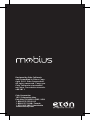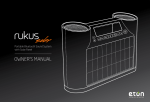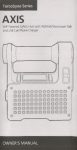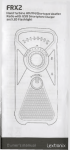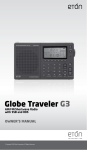Download Eton mobius User manual
Transcript
User Manual DO YOU NEED HELP? Contact Us If you need help, please contact us, Monday-Friday, 8:30 a.m.-4:00 p.m., North American Pacific Time. 1-800-872-2228 from the U.S; 1-800-637-1648 from Canada; 650-903-3866, worldwide; FAX: 650-903-3867; website, www.etoncorp.com; Etón Corporation , 1015 Corporation Way, Palo Alto, CA 94303, USA WARNING • • • • • • • • Do not expose this appliance to rain or moisture. Do not submerge or expose for extended period to water. Protect from high humidity and rain. Only operate within specified temperature range (0 °C to 40 °C). Unplug immediately if liquid has been spilled or object have fallen into the apparatus. Clean only with a dry cloth. Do not use detergents or chemical solvents as this might damage the finish. Unplug and disconnect external antennas during lightning storms. Refer servicing to qualified service personnel. ENVIRONMENT DISPOSAL According to the European Directive 2002/96/EC all electrical and electronic products must be collected separately by a local collection system. Please act according to your local rules and do not dispose of your old products with your normal household waste. 1 WELCOME Thank you for purchasing the Etón Mobius, an iPhone 4 external battery case and protective cover. The Mobius operates from a rechargeable Li-ion battery (1800mAh capacity) and can be charged by the solar panel or the micro USB cable. Please read this owner’s manual to get a good understanding of how the Mobius works and how to fully enjoy it. WHAT’S IN THE BOX • • • • Mobius solar charging iPhone 4 case Micro-USB cable User manual Quick guide card • Warranty card 2 FUNCTION KEYS Solar panel Battery indicator Press to view battery level. Standby switch Toggles between charging and standby mode. Battery LED lights Four LED lights show the level of battery life. Micro-USB port Charges battery and syncs iPhone to iTunes. Solar charging LED indicator Light turns on to indicate solar charging. iPhone connector 3 INSERTING THE iPhone 4 1 Open the Mobius connector piece by pulling it down. 2 Fully insert your iPhone 4 into the Mobius. 3 Close the Mobius connector piece by pushing the buttom up. REMOVING THE iPhone 1 Press down on the Eton logo at the bottom connector. 2 Use thumb to gently slide bottom connector downward until your iPhone 4 is fully exposed. 3 Use one finger to gently lift the top of the Mobius while using another finger to push your iPhone out of the case. 5 CHECKING BATTERY LIFE Press the Battery indicator to view battery level 0 - 24 % 25 - 49 % 50 - 74% 75 - 100% *estimated values Battery indicator button STANDBY SWITCH Use this feature when you would like to conserve the battery life of the Mobius. Simply move the switch left to turn charging ON and right to turn OFF charging. ON (LED blinks) 6 OFF CHARGING THE MOBIUS VIA MICRO-USB CABLE The Mobius can be charged using the iPhone’s charging block or through a computer USB port. Insert the micro-usb cable in the iPhone charging block and plug into wall. Charging will occur with the standby switch in either position. While charging the Mobius via usb, to achieve a full charge cycle, wait until all 4 LEDs are lit. NOTE: It is highly recommended that you only use the iPhone’s charging block to charge the Mobius via the micro-usb cable. This allows for the quickest time to fully charge the Mobius. CHARGING THE MOBIUS VIA THE SOLAR PANEL To charge the Mobius via the solar panel, simply place the solar panel side in direct sunlight. Charging will occur with the standby switch in either position. When checking the solar charging LED indicator, make sure the standby switch is in the ON position. NOTE: Please be advised that if the Mobius is to be left under the sun to charge, the iPhone should be taken out of the Mobius case. The Mobius may be warm to the touch after leaving in direct sunlight, please use caution when handling. iPhone CHARGING The iPhone starts charging once it is inserted and the STANDBY switch is turned ON. The iPhone may be placed back into the case after the Mobius is charged. 7 WARRANTY REGISTRATION To ensure full warranty coverage or product updates, registration of your product should be completed as soon as possible after purchase or receipt. You may use one of the following options to register your product: 1. By visiting our website at http://www.etoncorp.com. 2. Mail in enclosed warranty card. 3. Mail your registration card or information to the following address; Include your name, full mailing address, phone number, model purchased, date purchased, retail vendor name and product serial number (typically located in or near the battery compartment): Etón Corporation 1015 Corporation Way Palo Alto, CA 94303 LIMITED WARRANTY Retain the warranty information from your warranty card with your proof of purchase or the Limited Warranty information can also be viewed at www.etoncorp.com SERVICE FOR YOUR PRODUCT To obtain service for your product, we recommend first contacting an Etón service representative at 1-800-8722228 (US), 1-800-637-1648 (Canada) or (650) 903-3866 (Worldwide) for problem determination and trouble-shooting. If further service is required, the technical staff will instruct how to proceed based on whether the radio is still under warranty or needs non-warranty service. 8 WARRANTY – If your product is still in warranty and the Etón service representative determines warranty service is needed, a return authorization will be issued and instructions will be given. DO NOT ship your radio back without obtaining the return authorization. NON-WARRANTY – If your product is no longer under warranty and requires service, the Etón service representative will refer you to the nearest repair facility that will best handle the repair. For service outside of North America, please refer to the distributor information included at time of purchase or receipt. “Made for iPhone” means that an electronic accessory has been designed to connect specifically to iPhone, and has been certified by the developer to meet Apple performance standards. Apple is not responsible for the operation of this device or its compliance with safety and regulatory standards. Please note that the use of this accessory with iPhone may affect wireless performance. iPhone is trademark of Apple Inc., registered in the U.S. and other countries. 9 DAVEZ-VOUS BESOIN D’AIDE? N’hesitez Pas A Nous Contacter Si vous avez besoin d’aide, veuillez nous contacter, Du Lundi au Vendredi, 8:30 à.- 16:00., Fuseau horaire du Pacifique Amérique du Nord. 1-800-872-2228 depuis les U.S.A; 1-800-637-1648 depuis le Canada; 650-903-3866, ailleurs dans le monde; FAX: 650-903-3867; site Internet, www.etoncorp.com; Etón Corporation, 1015 Corporation Way, Palo Alto, CA 94303, USA AVERTISSEMENT • • • • • • • • Ne pas exposer cet appareil à la pluie ou à l’humidité. Ne pas immerger ou exposer à l’eau pendant une longue période. Protéger d’une grande humidité et de la pluie. Débrancher immédiatement si un liquide a été renversé sur l’appareil ou si un objet quelconque est tombé à l’intérieur. Nettoyer seulement avec un chiffon sec. Ne pas utiliser de détergents ni de solvants chimiques qui pourraient endommager le fini. Débrancher et déconnecter l’antenne extérieure en cas d’orages. Ne pas enlever le couvercle [ou l’arrière]. S’adresser à du personnel qualifié pour la maintenance. ENVIRONNEMENT MISE AU REBUT Conformément à la Directive Européenne 2002/96/EC tous les produits électriques et électroniques doivent être récupérés séparément par un système local de collecte. Veuillez agir suivant les règles locales et ne pas mettre au rebut vos vieux appareils avec vos déchets ménagers ordinaires. 11 BIENVENUE Merci d’avoir acquis le Mobius d’Etón, un étui de protection avec batterie externe pour iPhone 4. Le Mobius intègre une batterie Li-ion d’une capacité de 1800 mAh et peut être rechargé avec son panneau solaire ou avec un câble Micro USB. Lisez cette notice d’utilisation afin de bien comprendre le fonctionnement du Mobius et de pouvoir pleinement profiter de ses fonctionnalités. CONTENU DU COFFRET • • • • Mobius, étui de protection et de recharge avec panneau solaire pour iPhone 4 Câble Micro USB Notice d’utilisation Carte guide rapide • Carte de garantie 12 FONCTIONS DES TOUCHES Panneau solaire Témoin de la batterie Appuyer pour afficher le niveau de charge de la batterie. Commutateur de veille Permet de basculer entre les modes veille et recharge. Voyants LED de la batterie Quatre voyants LED Indiquent la charge restante de la batterie. Port Micro USB Recharger la batterie et synchroniser l’iPhone avec iTunes. Témoin LED de recharge solaire S’allume lorsque la recharge solaire est en cours. Connecteur iPhone 13 INSTALLATION 14 1 Abaissez le connecteur du Mobius pour l’ouvrir. 2 Insérez complètement votre iPhone 4 dans le Mobius. 3 Refermez le connecteur du Mobius en poussant la partie inférieure vers le haut. RETIRER L’iPhone DU MOBIUS 1 Appuyez sur le logo Eton présent au bas du connecteur. 2 Avec le pouce, faites doucement glisser le connecteur vers le bas jusqu’à ce que votre iPhone 4 soit entièrement visible. 3 Avec un doigt, soulevez doucement le haut du Mobius tout en poussant votre iPhone hors du boîtier avec un autre doigt. 15 VÉRIFIER LE NIVEAU DE CHARGE DE LA BATTERIE Appuyez sur le témoin de la batterie pour afficher son niveau de charge. 0 - 24 % 25 - 49 % 50 - 74% 75 - 100% *Estimations Bouton du témoin de la batterie. COMMUTATEUR DE VEILLE Utilisez cette fonction pour préserver la batterie du Mobius. Déplacez le commutateur vers la gauche pour ACTIVER la recharge ou vers la droite pour DÉSACTIVER la recharge. ON (LED blinks) 16 OFF RECHARGER LE MOBIUS AVEC UN CÂBLE MICRO-USB Le Mobius peut être rechargé avec le chargeur d’un iPhone ou via le port USB d’un ordinateur. Insérez le câble microUSB dans le chargeur d’un iPhone, puis branchez ce dernier dans une prise murale. La recharge s’effectue quelle que soit la position du commutateur de veille. Lors de la recharge du Mobius avec une connexion USB, attendez que les 4 LED soient allumées, car cela indique que le cycle de recharge complet est terminé. REMARQUE: Il est fortement recommandé d’utiliser uniquement un chargeur d’iPhone pour recharger le Mobius via un câble micro-USB. Cela permet de recharger complètement le Mobius plus rapidement. RECHARGER LE MOBIUS AVEC LE PANNEAU SOLAIRE Pour recharger le Mobius avec son panneau solaire, exposez le panneau solaire à la lumière directe du Soleil. La recharge s’effectue quelle que soit la position du commutateur de veille. Lors de l’observation des LED de recharge solaire, veillez à ce que le commutateur de veille soit sur la position ON (activé). REMARQUE: Si vous laissez le Mobius exposé au Soleil pour le recharger, retirez impérativement l’iPhone du boîtier du Mobius. Le Mobius peut devenir chaud au toucher après avoir été laissé à la lumière directe du Soleil, faites attention lorsque vous le manipulez. 17 RECHARGER un iPhone L’iPhone commence à se recharger dès qu’il est inséré dans le Mobius et que le commutateur de VEILLE est sur la position ACTIVÉ. Réinsérez votre iPhone dans le Mobius une fois que ce dernier est rechargé. Etón Corporation 1015 Corporation Way Palo Alto, CA 94303 GARANTIE LIMITÉE Conservez l’information de garantie de votre carte de garantie avec votre preuve d’achat ou bien l’information de garantie limitée peut être consultée sur www.etoncorp.com. MAINTENANCE DE VOTRE PRODUIT Pour obtenir la maintenance de votre produit, nous recommandons de contacter d’abord le service clientèle Etón Corporation au 800-872-2228 US, 800-637-1648 Canada or (650) 903-3866 pour déterminer le problème et le dépannage. Si une intervention complémentaire est nécessaire, l’équipe technique vous indiquera la façon de procéder suivant que la radio est toujours sous garantie ou si elle nécessite une intervention hors garantie. 18 GARANTIE – Si votre produit est toujours sous garantie et si le représentant du service clientele de Etón Corporation juge nécessaire une réparation garantie, une autorisation de retour sera délivrée ainsi que les instructions pour l’expédition à un atelier agréé pour la réparation sous garantie. NE RENVOYEZ PAS votre radio sans avoir obtenu le numéro d’autorisation de retour. HORS GARANTIE– Si votre produit n’est plus sous garantie et nécessite une reparation, notre équipe technique vous adressera à l’atelier de réparation le plus proche qui sera apte à réaliser au mieux la réparation. Pour une réparation hors de l’Amérique du Nord, veuillez vousreporter à l’information sur les distributeurs qui vous a été fournie lors de l’achat/réception. 19 ¿NECESITA AYUDA? Si usted necesita ayuda, por favor póngase en contacto con nosotros, de lunes a viernes, de 8:30 de la mañana a 4:00 de la tarde, Hora del Pacífico Norteamericano. 1-800-872-2228 en Estados Unidos; 1-800-637-1648 en Canadá; 650-903-3866, para el resto del mundo; FAX: 650-903-3867; sitio web, www.etoncorp.com; Eton Corporation, 1015 Corporation Way, Palo Alto, CA 94303, USA ATENCIÓN • • • • • • • • No exponer este aparato a la lluvia ni a la humedad. No sumergir ni exponer al agua durante un período prolongado. Proteger contra la humedad alta y la lluvia. Desenchufar inmediatamente en caso de derrame de líquidos o de caída de cualquier objeto sobre el aparato. Limpiar únicamente con un trapo seco. No usar detergentes ni solventes químicos, ya que estos podrían dañar el acabado del producto. Desenchufar y desconectar antenas externas durante tormentas eléctricas. No retirar la tapa [ni la parte de atrás]. Referir cualquier revisión del aparato a personal de servicio cualificado. MEDIO AMBIENTE DESECHO ASegún la Directiva Europea 2002/96/EC, to dos los productos eléctricos y electrónicos deben ser recogidos de forma separada por parte un sistema local de recogida. Por favor, actúe de acuerdo a sus leyes locales y no deseche sus productos viejos en la basura normal de su casa. 21 ¡BIENVENIDO! Le damos las gracias por haberse decidido a adquirir el producto modelo Mobius de Etón; una funda protectora con acumulador externo para iPhone 4. Mobius funciona utilizando un acumulador recargable de ión de litio (de 1800 mAh de capacidad) que puede recargarse mediante el panel solar o bien con el cable micro USB que se suministra. Le rogamos que se tome el tiempo necesario para leer detenidamente este manual de utilización y familiarizarse con el funcionamiento de su Mobius a fin de poder disfrutar al máximo de sus funciones y características. CONTENIDO DEL EMBALAJE • • • • Funda con cargador solar y acumulador externo Mobius para iPhone 4 Cable micro USB Manual de utilización Tarjeta de guía rápida • Tarjeta de garantía 22 BOTONES DE SELECCIÓN DE FUNCIONES Panel solar Indicador de carga del acumulador Pulse el botón para visualizar el nivel de carga del acumulador. Interruptor de selección de modo de espera Permite alternar entre la función de carga y modo de espera. Indicadores LED del acumulador Los cuatro indicadores LED indican el nivel de autonomía del acumulador. Puerto micro USB Se utiliza para cargar su iPhone y sincronizarlo con iTunes. Indicador LED de carga solar Se ilumina para indicar el proceso de carga mediante energía solar. Conector para iPhone 23 GUÍA RÁPIDA DE UTILIZACIÓN 24 1 Abra la sección que alberga el conector de su Mobius tirando de ella hacia abajo. 2 Inserte su iPhone 4 en la funda Mobius hasta encajarlo totalmente en su sitio. 3 Cierre la sección que alberga el conector de su Mobius, empujándola hacia arriba. CÓMO RETIRAR EL iPhone DE LA FUNDA 1 Presione hacia abajo en el logotipo de Eton presente en el conector inferior. 2 Utilice el pulgar para deslizar suavemente el conector inferior hacia abajo hasta que su iPhone 4 quede totalmente expuesto. 3 Utilice un dedo para levantar la parte superior de la funda Mobius mientras utiliza otro dedo para empujar su iPhone y extraerlo de la funda 25 COMPROBACIÓN DE LA AUTONOMÍA DEL ACUMULADOR Pulse el botón del indicador del acumulador para visualizar el nivel de calidad de este. 0 - 24 % 25 - 49 % 50 - 74% 75 - 100% *Valores estimados Botón del indicador del acumulador 26 INTERRUPTOR DE SELECCIÓN DE MODO DE ESPERA Utilice esta función cuando desee ahorrar la energía del acumulador de su Mobius. Bastará con que desplace el interruptor hacia la izquierda para activarla la función de carga, o bien a la derecha para desactivar. ON (LED blinks) OFF CÓMO RECARGAR SU MOBIUS UTILIZANDO EL CABLE MICRO USB Podrá recargar su Mobius utilizando la estación de carga del iPhone o bien el puerto USB de un ordenador. Inserte el cable micro USB en la estación de carga del iPhone y conéctela a una toma de corriente mural. El proceso de carga tendrá lugar independientemente de la posición en que se encuentre el interruptor de modo de espera. Mientras recarga su Mobius a través de un puerto USB, el ciclo de carga completa tendrá lugar una vez que los 4 indicadores LED estén encendidos. NOTA: se recomienda encarecidamente utilizar únicamente la estación de carga del iPhone para recargar su Mobius mediante el cable micro USB. Esta es la manera más rápida de cargar completamente su Mobius. 27 CÓMO RECARGAR SU MOBIUS UTILIZANDO EL PANEL SOLAR Para recargar su Mobius utilizando el panel solar, bastará con colocar el panel solar en un lugar expuesto a los rayos del sol. El proceso de carga tendrá lugar independientemente de la posición en que se encuentre el interruptor de modo de espera. Cuando compruebe el indicador LED de carga solar, asegúrese de que el interruptor de modo de espera se encuentra en la posición “ON” (activado). NOTA: asegúrese de retirar primero el iPhone de la funda Mobius antes de dejar esta expuesta al sol para recargarla. Es posible que la funda Mobius esté caliente al tacto tras haberla dejado expuesta a la acción directa de los rayos del sol. Por lo tanto, manipúlela con precaución. CÓMO CARGAR SU iPhone El iPhone comenzará a cargarse en cuanto se inserte en la funda y se desplace el interruptor de selección de MODO DE ESPERA hasta su posición activada. Podrá volver a insertar el iPhone en la funda Mobius una vez completado el proceso de carga. Etón Corporation 1015 Corporation Way Palo Alto, CA 94303 28 GARANTÍA LIMITADA Conserve la información de la garantía presente en su tarjeta de garantía junto a su prueba de compra; o bien puede obtener información acerca de la Garantía Limitada en www.etoncorp.com. SERVICIO DE REPARACIÓN DE SU PRODUCTO Para obtener un servicio de reparación de su producto, recomendamos, lo primero, que usted se ponga en contacto con un representante del servicio de reparación de Etón Corporation, llamando al 800-872-2228 EE.UU., 800-637-1648 Canadá ó (650) 903-3866 para determinar el problema y su solución. Si se requiriera un servicio adicional, el personal técnico le instruirá acerca de cómo proceder, dependiendo de si la radio está todavía bajo garantía o de si necesita un servicio de no garantía. GARANTÍA – Si su producto aún se encuentra en garantía y el representante de servicio de reparación de Etón Corporation determina que es necesario un servicio de garantía, se emitirá una autorización de envío de vuelta acompañada de instrucciones de envío a una tienda autorizada de servicio de reparación de garantía. No envíe su radio de vuelta sin previa obtención de un número de autorización de devolución. NO GARANTÍA – Si su producto ya no se encuentra en garantía y requiere de servicio de reparación, nuestro personal técnico le referirá a la instalación de reparación más cercana y que mejor sea capaz de hacerse cargo de la reparación. Para el servicio de reparación fuera de Norteamérica, por favor refiérase a la información del distribuidor incluida en el momento de compra/recibo del producto. 29 30 BRAUCHEN SIE HILFE? Wenn Sie Hilfe benötigen, bitte wenden Sie sich von Montag-Freitag, von 8:00 Uhr.-16:30 Uhr Nordamerikanische Pazifik Ortszeit an: 1-800-872-2228 aus den U.S A.; 1-800-637-1648 aus Kanada; 650-903-3866, Weltweit; FAX: 650-903-3867; Webseite, www.etoncorp.com; Etón Corporation, 1015 Corporation Way, Palo Alto, CA 94303, USA ATENCIÓN • • • • • • • • • Das Gerät nicht Regen oder Feuchtigkeit aussetzen. Dem Wasser nicht längere Zeit aussetzen. Vor großer Luftfeuchtigkeit und Regen schützen. Sofort gerät ausstecken wenn Flüssigkeiten darüber verschüttet wurden oder Gegenstände hineingefallen sind. Nur mit einem sauberen Tuch reinigen. Keine Reinigungsmittel oder Lösungsmittel benutzen, da diese die Lackierung beschädigen könnten. Externe Antennen während Gewittern ausstecken und vom Gerät trennen. Abdeckung [oder die Rückabdeckung] nicht entfernen. Reparaturen einem qualifizierten Kundendienst überlassen. ENVIRONMENT Entsorgung Gemäß der EG-Verordnung 2002/967EC ist vorgeschrieben, dass alle elektrischen Geräte und Elektroprodukte separat von einem örtlichen Abfallbetrieb entsorgt werden müssen. Bitte halten Sie sich an die örtlichen Vorschriften und entsorgen Sie ihre Altgeräte nicht in den Hausmüll. Bitte entsorgen Sie alle Batterietypen gemäß der örtlich geltenden Regierungsbestimmungen oder Entsorgungsgesetzen. Wenn Sie unsicher sind, setzen Sie sich mit ihrer dafür zuständigen Behörde in Verbindung, um Batterien umweltgerecht und sicher zu entsorgen. 31 WILLKOMMEN Vielen Dank, dass Sie das Etón Mobius erworben haben, ein externes Batteriegehäuse und eine Schutzabdeckung für ein iPhone 4. Das Mobius funktioniert mit einem Li-Ionen-Akku (1800 mAh Leistung) und kann über die Solarzelle oder das Mikro-USB-Kabel aufgeladen werden. Bitte lesen Sie diese Bedienungsanleitung, damit Sie die Funktionsweise des Mobius verstehen und alle Vorzüge nutzen können. WAS BEFINDET SICH IM KARTON • • • • Mobius iPhone 4 Solargehäuse Mikro-USB-Kabel Bedienungsanleitung Kurzanleitung • Garantiekarte 32 FUNKTIONSTASTEN Solarzelle Batteriestatusanzeige Drücken, um den Ladestand des Akkus zu sehen. Stand-by-Schalter Wechselt zwischen Lade- und Stand-by-Modus. LED-Akkuleuchten Vier LED-Lichter Zeigen den Akkuladestand an. Mikro-USB-Port Lädt Akku auf und synchronisiert das iPhone mit iTunes. LED-Solarladeanzeige Licht leuchtet auf, um anzuzeigen, dass die Solarzelle auflädt. iPhone-Anschluss 33 FANGEN WIR AN 34 1 Öffnen Sie das Mobius-Anschlussteil, indem Sie es herunterziehen. 2 Stecken Sie Ihr iPhone 4 komplett in das Mobius. 3 Schließen Sie das Mobius-Anschlussteil, indem Sie den Boden nach oben schieben. ENTFERNEN DES iPhone 1 Drücken Sie auf das Logo am unteren Anschluss. 2 Schieben Sie den unteren Anschluss mit dem Daumen sanft nach unten, bis Ihr iPhone 4 vollständig ausgesetzt ist. 3 Heben Sie mit einem Finger vorsichtig das Oberteil des Mobius an und benutzen Sie gleichzeitig einen anderen Finger, um Ihr iPhone aus dem Gehäuse zu schieben. 35 PRÜFEN DES AKKULADESTANDES Drücken Sie die Batteriestatusanzeige, um den Akkuladestand zu sehen. 0 - 24 % 25 - 49 % 50 - 74% 75 - 100% * Schätzwerte Batterieanzeigetaste STAND-BY-SCHALTER Benutzen Sie diese Funktion, wenn Sie Akkustrom sparen wollen. Schieben Sie den Schalter einfach nach links, um die Ladefunktion EINZUSCHALTEN und nach rechts, um die Ladefunktion AUSZUSCHALTEN. ON (LED blinks) 36 OFF DAS MOBIUS ÜBER MICRO-USB KABEL AUFLADEN Das Mobius kann entweder mit dem Ladeblock des iPhone oder über den USB-Anschluss eines Computers aufgeladen werden. Schließen Sie das Micro-USB-Kabel an den Ladeblock an, und stecken Sie das Gerät in die Steckdose. Der Aufladevorgang erfolgt in irgendeiner Stellung des Stand-by-Schalters. Der Aufladevorgang ist zu Ende, wenn alle 4 LED leuchten. ANMERKUNG: Es wird dringend empfohlen, dass Sie zum Aufladen des Mobius über Micro-USB-Kabel nur den Ladeblock des iPhone verwenden. Dadurch wird das Mobius am Schnellsten voll geladen. DAS MOBIUS ÜBER SOLARZELLE AUFLADEN Richten Sie einfach die Solarzelle zur Sonne aus, um das Mobius über Solarzelle aufzuladen. Der Aufladevorgang erfolgt in irgendeiner Stellung des Stand-by-Schalters. Bei der Überprüfung der LED-Solarladeanzeige, stellen Sie sicher, dass der Stand-by-Schalter auf die EIN-Position gestellt ist. ANMERKUNG: Bitte beachten Sie, wenn das Mobius zum Aufladen in der Sonne gelassen wird, dass das iPhone aus dem Mobius-Gehäuse genommen werden sollte. Nach langer Sonneneinstrahlung kann das Mobius sehr heiß werden. Vorsicht beim Umgang! 37 LADEN DES iPhone Das iPhone beginnt sich aufzuladen, sobald es verbunden ist und der STAND-BY-Schalter auf EIN gestellt ist. Das iPhone kann zurück in das Gehäuse gelegt werden, wenn das Mobius aufgeladen ist. Etón Corporation 1015 Corporation Way Palo Alto, CA 94303 BESCHRÄNKTE GARANTIE Bewahren Sie die Garantieinformation auf Ihrer Garantiekarte zusammen mit dem Kaufbeleg zusammen auf oder die Information für die beschränkte Garantie befindet sich unter: www.etoncorp.com. PRODUKTSERVICE Für den Produktservice empfehlen wir unseren Kundendienst bei Etón Corporation unter der Nummer 800-872-2228 US, 800-637-1648 Kanada oder (650) 903-3866 für Fehlersuche und -behebung. Wenn Sie weiteren Service benötigen kann das technische Personal Ihnen weiter behilflich sein unter Berücksichtigung ob das Radio noch unter Garantie läuft oder ob ein ormaler Dienst benötigt wird. 38 GARANTIE – Wenn Ihr Produkt noch eine Garantie besitzt und der Etón Corporation Kundendienstmitarbeiter auf Garantiereparatur entscheidet bekommen Sie eine Genehmigung zum Wiedererhalt und Anweisungen für das Einschicken an eine autorisierte Garantiereparaturwerkstätte. Sie sollten Ihr Radio niemals ohne diese Wiedererhaltautorisierungsnummer einschicken. KEINE GARANTIE – Wenn Ihr Produkt keine Garantie mehr besitzt nennt Ihnen unser Kundendienst die nächstliegende Reparaturwerkstätte, die die Reparatur durchführen kann. Außerhalb Nordamerikas sollten Sie sich an den auf dem Kaufbeleg genannten Vertriebshändler wenden. 39 HAI BISOGNO DI AIUTO? Se hai bisogno di assistenza, contattaci dal Lunedì al Venerdì dalle 8:00 della mattina alle 4:30 del pomeriggio., North American Pacific Time. 1-800-872-2228 dagli Stati Uniti U.S; 1-800-637-1648 dal Canada; 650-903-3866, dal resto del Mondo; FAX: 650-9033867; web site, www.etoncorp.com; Etón Corporation, 1015 Corporation Way, Palo Alto, CA 94303, USA AVVERTENZE • • • • • • • • Non esporre questo dispositivo a pioggia o umidità. Non immergere il dispositivo in acqua. Proteggere il dispositivo da umidità e pioggia. Se un liquido entra per sbaglio nel dispositivo, asciugarlo immediatamente per evitare problemi. Pulire il dispositivo con un panno umido. Non utilizzare detergenti o solventi chimici altrimenti il dispositivo potrebbe rompersi del tutto. Durante i temporali staccare la spina e scollegare l’antenna Non rimuovere la scocca del dispositivo. Far riferimento ad un centro autorizzato o personale qualificato per riparare il dispositivo. SMALTIMENTO AMBIENTALE DISPOSIZIONI In base alla direttiva Europea 2002/96/EC, tutte le apparecchiature elettriche ed elettroniche devono essere dismesse separatamente e utilizzando contenitori appositi. Contattare le autorità locali che si occupano di questo tipo di soluzioni per saperne di più e non dismettere il dispositivo nella stessa maniera in cui si dismettono altri tipi di rifiuti. Si prega di smaltire le batterie in base alle leggi vigentinel proprio Stato o Governo, facendo attenzione anche allalegislazione regionale. Se non si è certi, si prega di contattare l’autorità apposita in modo da avere chiarimenti in materia di protezione ambientale e smaltimento. 41 BENVENUTI Grazie per avere acquistato Etón Mobius, una custodia protettiva con vano batteria esterno per iPhone 4. Mobius utilizza una batteria agli ioni di litio da 1800 mAh ricaricabile tramite pannello solare o cavo micro USB. Leggere attentamente questo manuale dell’utente per familiarizzarsi con le funzioni di Mobius e utilizzare al meglio il prodotto. CONTENUTO DELLA CONFEZIONE • • • • Custodia per iPhone 4 Mobius a ricarica solare Cavo micro USB Manuale dell’utente Guida rapida • Scheda di garanzia 42 TASTI FUNZIONE Pannello solare Indicatore della batteria Premere per visualizzare il livello della batteria. Interruttore di standby Alterna la modalità di ricarica e di standby. Spie LED della batteria Quattro spie LED Mostrano la durata della batteria. Porta micro USB Ricarica la batteria e sincronizza l'iPhone con iTunes. Indicatore LED di ricarica solare La spia si illumina per indicare che la ricarica solare è in corso. Connettore per iPhone 43 GUIDA INTRODUTTIVA 44 1 Aprire il connettore spingendolo verso il basso. 2 Inserire l'iPhone 4 nella custodia Mobius. 3 Chiudere il connettore spingendolo verso l'alto. RIMOZIONE DELL’iPhone 1 Premere sul logo Eton sul connettore inferiore. 2 Usare il pollice per fare scorrere leggermente il connettore inferiore verso il basso fino all’esposizione totale dell’iPhone 4. 3 Usare un dito per sollevare leggermente la parte superiore del Mobius e con un altro dito spingere l’iPhone dal case. 45 CONTROLLO DELLA DURATA DELLA BATTERIA Premere l'indicatore della batteria per visualizzare il livello della batteria. 0 - 24 % 25 - 49 % 50 - 74% 75 - 100% *Valori stimati Pulsante indicatore della batteria INTERRUTTORE DI STANDBY Utilizzare questa funzionalità per aumentare la durata della batteria di Mobius. Spostare l’interruttore verso sinistra per attivarla la ricarica oppure verso destra per disattivare. ON (LED blinks) 46 OFF CARICARE MOBIUS TRAMITE IL CAVETTO USB Mobius può essere caricato usando il caricatore dell’iPhone o tramite una porta USB del computer. Inserire il cavetto USB nel caricatore dell’iPhone e inserire la spina nella presa di parete. Il processo di carica si svolge con l’interruttore di standby in qualsiasi posizione. Caricando Mobius tramite USB, attendere fino a quando tutti i LED sono accesi per ottenere un ciclo di carica completo. NOTA: Si raccomanda vivamente di usare solo il caricatore dell’iPhone per caricare Mobius tramite il cavetto USB. Ciò consente di caricare Mobius in un tempo molto breve. CARICARE MOBIUS TRAMITE IL PANNELLO SOLARE Per caricare Mobius tramite il pannello solare, posizionare semplicemente il lato del pannello alla luce diretta del sole. Il processo di carica si svolge con l’interruttore di standby in qualsiasi posizione. Durante il controllo del LED di carica solare, accertarsi che l’interruttore di standby sia posizionato su ON. NOTA: Se Mobius deve rimanere sotto il sole per la carica, togliere l’iPhone dal case. Mobius può riscaldarsi durante l’esposizione alla luce diretta del sole, pertanto prestare attenzione durante la manipolazione. 47 CARICARE L’iPhone L’iPhone inizia a caricarsi una volta inserito e l’interruttore di STANDBY posizionato su ON. L’iPhone può essere riposto nel case dopo che Mobius è stato caricato. Etón Corporation 1015 Corporation Way Palo Alto, CA 94303 GARANZIA LIMITATA Informazioni sulla garanzia e sui limiti di quest’ultima possono essere anche consultate su Internet all’indirizzo www.etoncorp.com. SERVIZI PER IL PRODOTTO Per fruire dei servizi associati a questo prodotto, si prega di contattare prima di tutto un rappresentante di Etón Corporation al numero 800-872-2228 per gli Stati Uniti, al 800-637-1648 per il Canada o al numero (650) 903-3866, [email protected], per segnalare problemi e difetti. Se si richiederà un maggiore intervento, i tecnici daranno tutte le informazioni del caso comprese quelle che riguardano la garanzia dell’apparecchio e se il danno scoperto è passabile o meno di garanzia. 48 PRODOTTO IN GARANZIA – Se il prodotto è ancora in garanzia e il personale Etón Corporation ha stabilito che il guasto può essere risolto fruendo della garanzia, allora invierà l’autorizzazione per la riparazione direttamente al cliente comprensiva di tutte le istruzioni per l’invio del prodotto e la sua riparazione. Si raccomanda di non spedire il prodotto fino a quando non si sia ricevuta la richiesta di autorizzazione comprensiva di numero identificativo. PRODOTTO NON IN GARANZIA – Se il prodotto non è più in garanzia e richiede l’intervento di un tecnico, il cliente sarà indirizzato al centro riparazioni più vicino e comodo. Per usufruire del servizio al di fuori del Nord America, si prega di fare riferimento alle informazioni ricevute al momento dell’acquisto del prodotto o una volta contattato il produttore dello stesso. 49 Designed by Etón California and assembled in China. Copyright 2011 Etón Corporation. All rights reserved. Conçu par Etón California et assemblé en China. Tous droits réservés. v081811 Etón Corporation 1015 Corporation Way, Palo Alto, CA 94303-4305 / USA 1- 800-872-2228 / US 1- 800-6 37-1648 / Canada 1- 650-903-3866 / Worldwide www.etoncorp.com
This document in other languages
- français: Eton mobius
- español: Eton mobius
- Deutsch: Eton mobius
- italiano: Eton mobius