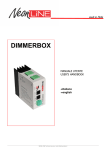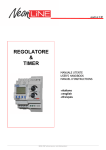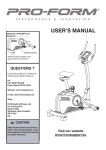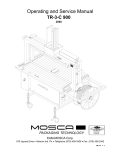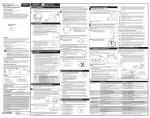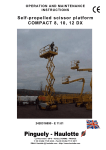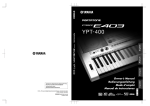Download Manuale utente - Brollo Siet Srl
Transcript
made in E.U. JUNIOR MANAGER MANUALE UTENTE USER’S HANDBOOK • italiano • english NEON LINE Technical service: mail [email protected] B.LM001 rev. 0 NEON LINE Technical service: mail [email protected] B.LM001 rev. 0 ISTRUZIONI JUNIOR MANAGER italiano Descrizione e funzionamento Svolge la duplice funzione di mantenimento di luce costante e di rilevatore di presenza, con lo scopo di minimizzare il consumo energetico. Una volta impostato il livello di luce desiderato, il Junior Manager rileva la luce esterna e regola la luce delle lampade in modo da mantenere costante la luminosità dell'ambiente. Se la luce esterna raggiunge (o supera) il livello impostato, le lampade si spengono. In caso di elevate riflessioni luminose (ad esempio in presenza di pavimenti molto scuri oppure soffitti bianchi), è possibile impostare diversi gradi di correzione (da 1 a 4). Il sensore di presenza produce l’innalzamento graduale della luce, fino al livello impostato, quando rileva movimento nella stanza; produce l’abbassamento altrettanto graduale quando non viene rilevato movimento. Il sensore di presenza può funzionare in tre diverse modalità, una alternativa all’altra: Æ Nella modalità “automatica”, se non viene rilevato movimento, Junior Manager riduce la luminosità delle lampade dopo un periodo di attesa (lagging time) impostabile e le spegne dopo altri 10 minuti. Quando viene rilevato un movimento, le luci vengono immediatamente e gradualmente accese, ammesso che la luce esterna non sia già superiore al livello di luminosità impostato. Æ Nella modalità “semi-automatica”, Junior Manager funziona come in modalità automatica, con l’unica differenza che le luci NON si riaccendono, neppure quando viene rilevato nuovamente movimento. L’accensione deve avvenire in modo manuale. Æ Nella modalità “disattivo”, il sensore di presenza è disattivato: il dispositivo, quindi, funzionerà solo per il mantenimento della luce costante. Si suggerisce, in questo caso, di inserire nel sistema un interruttore luminoso, così da evitare che le lampade si accendano inopportunamente – in periodi in cui dovrebbero essere spente – a motivo dell’abbassamento della luce esterna. Optional: è possibile utilizzare un interruttore / pulsante esterno (per esempio montato a parete) sia per impostare il livello di luce costante, sia per il controllo manuale delle lampade connesse. Avvertenze Per le operazioni di cablaggio, installazione e manutenzione, sconnettere l’alimentazione a monte di Junior Manager. Il pericolo di potenziale choc elettrico va considerato anche se le lampade sono apparentemente spente. Junior Manager deve essere installato da personale qualificato. Il funzionamento dell’apparecchio è garantito solo nel rispetto dei dati di targa. Installazione Junior Manager deve essere installato a soffitto. Per minimizzare il rischio di danneggiamento durante l’installazione, la staffa di fissaggio ed il blocco funzionale sono separati. Fissare la staffa di sostegno al soffitto con apposite viti, quindi collegare l’alimentazione ed il carico (vedere schemi di cablaggio contenuti nelle Figure 4, 5, 6, 7, 8 del presente manuale). Infine, posizionare il blocco funzionale – dopo aver definito la modalità di funzionamento (vedere relativo paragrafo). Attenzione: l’installatore deve provvedere alla protezione della linea, tramite fusibile. Per la definizione del punto di installazione del Junior Manager, si consideri che le lenti del sensore di presenza sono dimensionate per soffitti di altezza tra 2,5 e 3,0 m. In stanze più alte, l’area monitorata aumenta, ma la precisione di rilevazione del sensore di movimento diminuisce. Posizionare il dispositivo in modo che le lenti del sensore puntino sull’area da monitorare (per esempio, il posto di lavoro). Il sensore deve essere installato vicino alle lampade da controllare e non direttamente esposto alla luce esterna oppure alla luce di altre lampade: la luminosità dell’ambiente viene infatti rilevata indirettamente tramite la luce riflessa sul pavimento (o sul tavolo di lavoro). E’ opportuno fare in modo che il pulsante di regolazione luminosità (3 in Figura 1) punti direttamente alla finestra, per ottimizzare la rilevazione del sensore luminoso. Il valore dell’intensità luminosa “target” da mantenere costante deve sempre essere impostato nel punto di installazione. Durante l’impostazione del livello di luminosità desiderato, è opportuno che nella stanza non vi siano persone, per evitare di falsare la misurazione. NEON LINE Technical service: mail [email protected] B.LM001 rev. 0 Area di monitoraggio del sensore Il sensore di presenza, installato ad un'altezza di 3 m, copre un'area di circa 7 m di diametro. Qualora l'area da monitorare sia superiore, è possibile collegare tra loro più Junior Manager (per un massimo di altri 5 dispositivi): ognuno di essi gestirà autonomamente la luminosità della propria area, ma la rilevazione presenza sarà unificata. I dispositivi aggiuntivi possono anche essere utilizzati come semplici rilevatori di presenza, per aumentare l’area monitorata: è sufficiente impostare il trimmer 4a in Figura 2 nella posizione “F” su ciascun dispositivo aggiuntivo. Naturalmente, è altrettanto possibile utilizzare più dispositivi Junior Manager, ciascuno con funzionamento indipendente. Modalità di funzionamento disponibili Sono disponibili 3 diverse modalità di funzionamento: la differenza tra di esse risiede unicamente sulla modalità di funzionamento del sensore di presenza (automatica – semi-automatica – disattivo), selezionabile tramite il trimmer 2 in Figura 1 e l’eventuale pulsante esterno. 5 6 7 4b 4a 1 3 2 8 Figura 1 Vista frontale blocco funzionale Figura 2 Retro blocco funzionale 9 10 Figura 3 Vista frontale staffa di fissaggio Legenda degli elementi di controllo nelle Figure 1 e 2: 1 .................trimmer per la regolazione del tempo di ritardo (lagging time) prima dello spegnimento 2 .................trimmer per la selezione della modalità di funzionamento del sensore di presenza 3 .................pulsante per l’impostazione del livello di luce da mantenere costante 4a ...............trimmer per la selezione della modalità di funzionamento e del fattore di correzione 4b ...............dip-switch per impostazioni delle funzioni del pulsante esterno (vedi modalità di funzionamento) Legenda dei connettori nella Figura 3 (vedere anche schemi di cablaggio): 5 .................1-10V 6 .................Earth (0V) 7 .................per collegamento ad altri Junior Manager o a interruttori / pulsanti esterni (opzionale) 8 .................Neutro 9 .................Switch contact (fase, in tensione) 10 ...............Fase NEON LINE Technical service: mail [email protected] B.LM001 rev. 0 Modalità di funzionamento n.1 Possibilità di selezione tra modalità “automatica” e “disattivo”. Optional: il sensore di presenza può essere disattivato da un interruttore esterno. Posizionare il trimmer 4a in una delle posizioni 0, 1, 2, 3. Ad ogni posizione corrisponde un diverso fattore di correzione: la posizione “standard” è la numero 2. Trimmer 2: a sinistra: modalità “automatica”; a destra: modalità “disattivo” Controllo remoto: E’ possibile collegare (connettori 6 e 7 in Fig. 3) un interruttore esterno. Alla posizione ON, corrisponde la modalità “disattivo”. Modalità di funzionamento n.2 Possibilità di selezione tra modalità “automatica” e una funzione senza rilevazione presenza. Optional: può essere installato un pulsante esterno, con le funzioni: - impostazione del livello di luce da mantenere costante; - dimmerazione manuale; - ON/OFF. Posizionare il trimmer 4a in una delle posizioni 4, 5, 6, 7. Ad ogni posizione corrisponde un diverso fattore di correzione: la posizione “standard” è la numero 6. Trimmer 2: a sinistra: modalità “automatica”; a destra: modalità “disattivo” Controllo remoto: E’ possibile collegare (connettori 6 e 7 in Fig. 3) un pulsante esterno, con le funzioni sotto elencate. Si consideri poi che è possibile disattivare alcune funzionalità, agendo sul dip-switch 4b (vedi Figura 2), nei seguenti termini: Posizione dip-switch 4b Funzioni attive sul pulsante esterno OFF – OFF: Tutte le funzioni sono attive: ON/OFF; dimmerazione; memoria del livello di luce costante ON – OFF: Funzioni attive: ON/OFF; dimmerazione Funzioni disattive: memoria del livello di luce costante ON – ON: Funzioni attive: ON/OFF Funzioni disattive: dimmerazione, memoria del livello di luce costante Tabella 1 Utilizzo pulsante: Æ Dimmerazione. Tenere premuto il pulsante (> 400 ms) per variare l’intensità luminosa. Arrivati al minimo oppure al massimo, premere nuovamente il pulsante per invertire il senso di dimmerazione. Se la funzione “memoria del livello di luce costante” è disattiva, il dispositivo non mantiene la luce costante, ma viene unicamente gestito in modo manuale. Questo stato, comunque, dura fino a quando il sistema viene spento manualmente o per assenza di rilevazione di movimento. Accendendo nuovamente il sistema, esso manterrà la luminosità precedentemente impostata. Æ ON/OFF. Premere il pulsante (< 400 ms) per accendere o spegnere le luci. Se la luce viene spenta mentre il sensore di presenza rileva un movimento, essa rimane spenta e può essere riaccesa solo manualmente oppure nel caso venga rilevato movimento dopo il tempo di ritardo (delay time) impostato. Æ Impostazione del livello di luce da mantenere costante. Impostare il livello desiderato tramite dimmerazione (come già descritto), quindi premere due volte il pulsante per memorizzare tale livello. La memorizzazione è confermata da un lampeggio delle lampade collegate. NEON LINE Technical service: mail [email protected] B.LM001 rev. 0 Modalità di funzionamento n.3 Possibilità di selezione tra modalità “automatica” e “semi-automatica”. Optional: può essere installato un pulsante esterno, con le funzioni: - impostazione del livello di luce da mantenere costante; - dimmerazione manuale; - on/off. Posizionare il trimmer 4a in una delle posizioni 8, 9, A, B. Ad ogni posizione corrisponde un diverso fattore di correzione: la posizione “standard” è la A. Trimmer 2: a sinistra: modalità “automatica”; a destra: modalità “semi-automatica”. Controllo remoto: E’ possibile collegare (connettori 6 e 7 in Fig. 3) un pulsante esterno, con le medesime funzioni della “modalità di funzionamento n.2”. Impostazione del livello di luce da mantenere costante Questo parametro può essere impostato: - da pulsante esterno, nelle modalità di funzionamento n.2 e n.3 (vedere relativi paragrafi); - direttamente sul dispositivo Junior Manager, in qualsiasi modalità di funzionamento. Premere il pulsante 3 in Fig. 1 per selezionare il livello di luce da mantenere costante. Junior Manager, dopo 10 secondi dall’ultima pressione del pulsante, memorizza automaticamente il livello di luce selezionato. Regolazione del fattore di correzione La rilevazione della luce esterna può essere in qualche modo falsata dal tipo di arredamento della stanza (per esempio: tappeti neri, soffitti bianchi, ecc.). Pertanto, per ogni modalità di funzionamento, sono disponibili 4 fattori di correzione (0, I, II, III) selezionabili tramite il trimmer 4a (come già descritto nei paragrafi relativi alle singole modalità di funzionamento. In dettaglio: Posizione trimmer 4a Modalità di funzionamento Fattore di correzione 0 1 0 1 1 I 2 1 II 3 1 III 4 2 0 5 2 I 6 2 II 7 2 III 8 3 0 9 3 I A 3 II B 3 III Tabella 2 Fattori di correzione bassi devono essere impostati quando le luci artificiali rimangono accese troppo a lungo; al contrario, fattori di correzione alti devono essere impostati quando le luci artificiali si spengono troppo presto. NEON LINE Technical service: mail [email protected] B.LM001 rev. 0 Impostazione del tempo di attesa (lagging time) per l’abbassamento delle luci Questo parametro, relativo al SOLO sensore di rilevazione presenza, viene impostato sul dispositivo Junior Manager tramite il trimmer 1 in Fig. 1 e definisce il periodo (calcolato dall’ultima rilevazione di movimento) dopo il quale le luci saranno abbassate. Il valore impostabile può variare da 1 a 30 minuti. Trascorso questo lasso di tempo, Junior Manager spegnerà le luci dopo altri 10 minuti, non modificabili. Il tempo di ritardo (delay time) per lo spegnimento derivante dal controllo di luce costante è di 10 minuti, non modificabili. Dati tecnici Alimentazione Fusibile Potenza assorbita Temperatura di funzionamento Livello luminoso regolabile Angolo di rilevazione Altezza di installazione Carico massimo Tempo di spegnimento Tempo di attesa per abbassamento luci in assenza di movimento Collegamenti in parallelo Grado di protezione Morsetti Dimensioni (LxHxP) Peso 230 V ~ 50/60 Hz 6 A (esterno) 2W 0°C ÷ 50°C Circa 15 ÷ 1500 lux (sul dispositivo) Circa 100° (sensore luminoso e rilevazione movimento) 2,5 ÷ 3,0 m (altezza ottimale per la rilevazione movimento) 50 lampade B-Lighting singole (o 25 doppie) della linea Contract oppure 50 convertitori E-Neon con ingresso 1-10V oppure 50 Dimmerbox Neon Line (15A) 10 minuti impostabile da 1 a 30 min. (+ 10 min. per lo spegnimento) Max 6 Junior Manager IP20 Morsetti a vite per fili singoli o fili litz 0.3mm2 ÷ 1.5mm2 58.5 x 70.5 x 42 mm approx. 150g NEON LINE Technical service: mail [email protected] B.LM001 rev. 0 JUNIOR MANAGER INSTRUCTIONS English Description Junior Manager is suitable for constant-light control and presence detection in one unit. Its most important aim is to minimize the energy costs. Utilising a photosensor, the daylight is only supplemented by the amount of artificial light required to reach the preadjusted target of intensity. It means that when daylight reaches or exceeds the target intensity, the artificial light switches off. In case of high reflections (i.e. black carpets, white ceiling, etc.), different correction degrees (4 steps) are available. The motion sensor adjusts the artificial light in a sliding manner to the target level when someone enters the room and dims it again, in the same way, when the room has been left. After a delay time, the light is switched off. The motion sensor works with three different motion detections, alternate to each other: Æ “Automatic” mode: if no motion is detected, Junior Manager slowly reduces the light level after a set lagging time and switches it off after 10 minutes. If a motion is recognized again, the lighting is immediately switched on, provided the stored constant light level is not exceeded by the daylight level. Æ “Semi-automatic” mode: similar to the automatic mode. After the lighting has been switched off, it would however not automatically switch on after a motion recognized. It has to be switched on manually with a remote pushbutton. Æ “No motion detection” mode: Junior Manager operates just as a constant-light control. The lighting would not switch off, even after no motion is detected. It adjusts smoothlt to the daylight portion. An illuminated switch should be incorporated in the circuit in order to avoid it being switched on again unintentionally when daylight diminishes. Optional: a remote pushbutton allows the setting of nominal values as well as the manual control of the connected lamps. Warnings Always disconnect the main supply before wiring, installation and maintenance operations: do not assume that the uniti is off when lamps are not lighted. Junior Manager must be installed by qualified personnel only. The device’s working is guaranteed only when plate data are respected. Assembly instructions Junior Manager is apt for the surface mounting on ceilings. The mounting plate of the surface mounted device is fixed to the ceiling using screws and then wired to the mains and to lamps or convertors or Dimmerbox (see wiring diagrams in Pictures 4, 5, 6, 7, 8). Then the functional part is simply plugged on it, after having selected the different available functions (see following instructions). The mounting plate and functional part are strictly separate. This decreases the danger of damage to the functional part during assembly. Important! The installer must provide to the line’s protection using an appropriate fuse. In defining the exact point of installation, consider that the optics of the motion sensor are designed for a ceiling height of 2,5 m to 3,0 m. In higher rooms, the controlled area increases, but the density detection of the sensor diminishes. Wherever possible, Junior Manager should be installed so that it points directly at the area to be covered (e.g. working place). The sensor has to be installed near the controlled lamps and should not be exposed to direct exterior daylight (e.g. close to a window) or to the light of separately controlled luminaries: the room brightness must be detected indirectly by the light reflected from a table surface or from the floor. It is best to wire Junior Manager in such a way that the intensity adjustment pushbutton (3 in Picture 1) points to the direction of the window. This will correclty align the detection area of the photosensor with the room. The actual light intensity value for the setting of the light level to be kept constant should always be picked up indirectly by Junior Manager at the point of reference. During this operation, no person should be present directly under the sensor, in order to avoid a falsification of the measured brightness value. NEON LINE Technical service: mail [email protected] B.LM001 rev. 0 Area of detection and extension of motion detection The motion detection surveys an area of approx. 7 m in diameter, if the height of the room is 3 m. If a larger area is supposed to be jointly surveyed, the motion control of several Junior Managers may be connected to each other (max other 5 devices): each of them controls its individual range in the constant light control mode, but the motion control in done jointly for the whole area. The additional Junior Managers however can also be used just as motion sensors in order to extend the range of detection. In this case, select the function “F” on the trimmer 4a in Picture 2, for each additional device. Of course, several devices may be individually employed. Available operation functions Three different modes of function are available: in each function the device works as a constant-light control with motion detection. The difference is the function of the “change-over switch” (2 in Picture 1) and the function of the remote adjustments. 5 6 7 4b 4a 1 3 2 8 Picture 1 Functional part: front view Picture 2 Functional part: back view 9 10 Picture 3 Mounting plate Legend of control elements in Pictures 1 and 2: 1 .................potentiometer for the setting of the lagging time until switch off 2 .................change-over switch for the selection between the 3 function mode of the motion sensor 3 .................pushbutton for the setting of the light level to be kept constant 4a ...............selector switch for the required function and the reflection correction 4b ...............switch for the setting of the remote pushbutton functions Legend of terminals in Picture 3 (see also wiring diagrams): 5 .................1-10V 6 .................Earth (0V) 7 .................for the coupling of additional Junior Managers and for the connection of remote pushbuttons / switches (optional) 8 .................Neutral conductor 9 .................Switch contact (phase, not voltage free) 10 ...............Phase NEON LINE Technical service: mail [email protected] B.LM001 rev. 0 Mode of function no. 1 Possibility to select between “automatic” mode and “no motion detection” mode. Optional: the motion detection can also be deactivated with an external switch. Position the selector switch 4a in one of the positions 0, 1, 2, 3. Each position corresponds to a different correction degree: in particular, position n.2 corresponds to a room in the mid-range. Trimmer 2: left stop: “automatic” mode; right stop: “no motion detection” mode Remote adjustments: A customary switch can be connected (between terminals 6 and 7 in Picture 3) and installed inside the room. When the switch is “ON”, the “no motion detection” mode is activated. Mode of function no.2 Possibility to select between “automatic” mode and a function without motion detection. Optional: additionally, a remote pushbutton can be installed. It has the following functions: - Setting of the light level to be kept constant; - Manual dimming control (brighter / darker); - ON/OFF. Position the selector switch 4a in one of the positions 4, 5, 6, 7. Each position corresponds to a different correction degree: in particular, position n.6 corresponds to a room in the mid-range. Trimmer 2: left stop: “automatic” mode; right stop: “no motion detection” mode Remote adjustments: A customary pushbutton can be connected (between terminals 6 and 7 in Picture 3). It allows the operations listed below. Please consider that some functions can be deactivated, using the switch 4b (see Picture 2), as follows: Position switch 4b Enabled functions of the remote pushbutton OFF – OFF: All functions enabled: ON/OFF; manual dimming; setting of the light level to be kept constant ON – OFF: Enabled functions: ON/OFF; manual dimming Disabled functions: storage of constant light level ON – ON: Enabled functions: ON/OFF Disabled functions: manual dimming, storage of constant light level Table 1 Usage of the remote pushbutton: Æ Manual dimming. Continuously press the button (> 400 ms) to the maximum or minimum. Press the button again to change the direction from Bright to Dark or from Dark to Bright. When the function “storage of constant light level” is disabled, Junior Manager is no longer in the automatic constant light control mode. This state, however, lasts only as long as the system is manually switched off or after it automatically switches off because no motion was detected. After switching on, the originally stored light level is activated again. Æ ON/OFF. Shortly press the pushbutton (< 400 ms) to switch on or off the light. If the light is switched off during a motion in the range of detection, it continuously remains off and can be reactivated only manually or by a new motion detection after the delay time. Æ Storage of the light level to be kept constant. Set the desired light level through manual dimming, then double click the pushbutton to store that level. The set light level is acknowledged by a “blinking” of the connected lighting. NEON LINE Technical service: mail [email protected] B.LM001 rev. 0 Mode of function no.3 Possibilità to select between “automatic” mode and “semi-automatic” mode. Optional: additionally, a remote pushbutton can be installed. It has the following functions: - Setting of the light level to be kept constant; - Manual dimming control (brighter / darker); - ON/OFF. Position the selector switch 4a in one of the positions 8, 9, A, B. Each position corresponds to a different correction degree: in particular, position n.A corresponds to a room in the mid-range. Trimmer 2: left stop: “automatic” mode; right stop: “semi-automatic” mode Remote adjustments: A customary pushbutton can be connected (between terminals 6 and 7 in Picture 3). It allows the same operations of “mode of function no.2”. Setting of the light level to be kept constant This value can be set: - through a remote pushbutton, in function mode no. 2 or no.3 (see related chapters); - on Junior Manager, in whatever function mode. Press the pushbutton no. 3 in Picture 1 to select the desired light level to be kept constant. 10 seconds after the last setting of the pushbutton, the adjusted brightness automatically is measured and the set light level is stored. Setting of the correction degree The detection of the external light can be somehow altered, due to the room furnishing (e.g.: black carpets, white ceilings, etc.). That’s why, for each mode of function, 4 correction degrees (0, I, II, III) are available. As already described in chapters related to the modes of function, the correction degrees are to be chosen through selector switch 4a. In detail: Position switch 4a Mode of function Corrector degree 0 1 0 1 1 I 2 1 II 3 1 III 4 2 0 5 2 I 6 2 II 7 2 III 8 3 0 9 3 I A 3 II B 3 III Table 2 If too much artificial light is reduced through increasing daylight, a higher correction degree has to be adjusted. On the contrary, if too much artificial light remains, a lower correction degree has to be adjusted. NEON LINE Technical service: mail [email protected] B.LM001 rev. 0 Setting of the lagging time for light level reduction This value is ONLY related to the motion detection sensor: it is the time (from the last motion detection) after which the light level will be reduced. Then, after the delay time of other 10 minutes, the lamps will be switched off. It has to be adjusted on Junior Manager, using potentiometer 1 in Picture 1, and can vary from 1 to 30 minutes. The delay time for switching off is not changeable (10 minutes). Technical data Power supply Fuse Power consumption Operating temperature Selectable light value Angle of detection Height of assembly Max load Switch off delay time Lagging time if no motion recognized Parallel connections Protection degree Terminals Dimensions (WxHxD) Weight 230 V ~ 50/60 Hz 6 A (external) 2W 0°C ÷ 50°C approx. 15 ÷ 1500 lux (direct at the control) approx. 100° (photosensor and motion sensor) 2,5 ÷ 3,0 m (optimum height for motion detection) 50 lamps B-Lighting, single version (or 25 lamps, double version) of the set Contract 50 convertors E-Neon, input 1-10 Vdc 50 Dimmerbox Neon Line (15 A) 10 minutes adjustable between 1 and 30 minutes (+ 10 minutes until switch off) Max 6 Junior Manager IP20 Screw-type terminals for single-wires or litz wires 0.3mm2 ÷ 1.5mm2 58.5 x 70.5 x 42 mm approx. 150g NEON LINE Technical service: mail [email protected] B.LM001 rev. 0 SCHEMI DI CABLAGGIO – WIRING DIAGRAMS Mains 230V ~ 50Hz L N PE F1 (6A) L + (0V) (1-10V) N B + (0V) (1-10V) JUNIOR MANAGER L N PE to DIMMERBOX / CONVERTORS / B-LIGHTING LAMPS Fig. 4 Junior Manager impiegato come singolo dispositivo per il controllo di una singola area Junior Manager as a single device for controlling and switching of one area Mains 230V ~ 50Hz L N PE ad altri Junior Manager to other Junior Managers F1 (6A) L 0V B L N + (0V) (1-10V) JUNIOR MANAGER L B N + (0V) (1-10V) L N PE + (0V) (1-10V) B JUNIOR MANAGER to DIMMERBOX / CONVERTORS / B-LIGHTING LAMPS Fig. 5 Più Junior Manager con controllo di luce costante e rilevazione presenza in comune. Quando un’unità rileva movimento, le luci si spengono in tutta l’area. Il controllo di luce costante viene eseguito solamente dal primo Junior Manager (a sinistra nello schema). No.1 Junior Manager for the control and switching of a large area, with additional control units for the extension of the range of motion detection. As soon as one unit detects a motion, the lighting switches in all the area. Constant light control is performed only by unit no.1 (the one on the left in the diagram). NEON LINE Technical service: mail [email protected] B.LM001 rev. 0 Mains 230V ~ 50Hz L N PE F1 (6A) F2 (6A) ad altri Junior Manager to other Junior Managers 0V B L + (0V) (1-10V) N L B JUNIOR MANAGER + (0V) (1-10V) N + (0V) (1-10V) L N PE B + (0V) (1-10V) JUNIOR MANAGER to DIMMERBOX / CONVERTORS / B-LIGHTING LAMPS L N PE to DIMMERBOX / CONVERTORS / B-LIGHTING LAMPS Fig. 6 Più Junior Manager con rilevazione presenza in comune. Quando un’unità rileva movimento, le luci si spengono in tutta l’area. Il controllo di luce costante viene eseguito da ciascun Junior Manager in modo indipendente. Several Junior Managers with joint motion detection. As soon as one unit detects a motion, the lighting switches in all the area. Constant light control however is performed by any of the Junior Managers individually. Mains 230V ~ 50Hz L N PE ad altri Junior Manager to other Junior Managers F1 (6A) L 0V B L N + (0V) (1-10V) JUNIOR MANAGER L B + (0V) (1-10V) N + (0V) (1-10V) L N PE B JUNIOR MANAGER to DIMMERBOX / CONVERTORS / B-LIGHTING LAMPS Fig. 7 Più Junior Manager con controllo di luce costante e rilevazione presenza in comune. Quando un’unità rileva movimento, le luci si spengono in tutta l’area. Il controllo di luce costante viene eseguito solamente dal primo Junior Manager (a sinistra nello schema). Il sistema è dotato di pulsante esterno (vedi modalità di funzionamento 2 e 3). No.1 Junior Manager for the control and switching of a large area, with additional control units for the extension of the range of motion detection. As soon as one unit detects a motion, the lighting switches in all the area. Constant light control is performed only by Junior Manager no.1 (the one on the left in the diagram). The system is equipped with an external push-button (see mode of function no.2 and 3). NEON LINE Technical service: mail [email protected] B.LM001 rev. 0 Mains 230V ~ 50Hz L N PE F1 (6A) L N + (0V) (1-10V) JUNIOR MANAGER B + (0V) (1-10V) L N PE to DIMMERBOX / CONVERTORS / B-LIGHTING LAMPS Fig. 8 Junior Manager con interruttore esterno per la disattivazione del rilevamento presenza (modalità di funzionamento n.1). Junior Manager with remote switch for the deactivation of the motion detection (mode of function no.1). NEON LINE Technical service: mail [email protected] B.LM001 rev. 0 NEON LINE Technical service: mail [email protected]