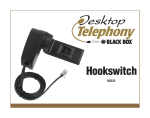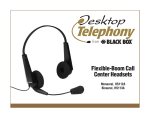Download Identifies optical fibers by detecting optical signals
Transcript
November 2009 FOLTI Live Traffic Identifier for Fiber Identifies optical fibers by detecting optical BLACK signals transmitted through an opticalBOX fiber. ® Customer Support Information Order toll-free in the U.S.: Call 877-877-BBOX (outside U.S. call 724-746-5500) • FREE technical support 24 hours a day, 7 days a week: Call 724-746-5500 or fax 724-746-0746 • Mailing address: Black Box Corporation, 1000 Park Drive, Lawrence, PA 15055-1018 • Web site: www.blackbox.com • E-mail: [email protected] FCC and NOM Statements FEDERAL COMMUNICATIONS COMMISSION AND INDUSTRY CANADA RADIO FREQUENCY INTERFERENCE STATEMENTS This equipment generates, uses, and can radiate radio-frequency energy, and if not installed and used properly, that is, in strict accordance with the manufacturer’s instructions, may cause interference to radio communication. It has been tested and found to comply with the limits for a Class A computing device in accordance with the specifications in Subpart B of Part 15 of FCC rules, which are designed to provide reasonable protection against such interference when the equipment is operated in a commercial environment. Operation of this equipment in a residential area is likely to cause interference, in which case the user at his own expense will be required to take whatever measures may be necessary to correct the interference. Changes or modifications not expressly approved by the party responsible for compliance could void the user’s authority to operate the equipment. This digital apparatus does not exceed the Class A limits for radio noise emission from digital apparatus set out in the Radio Interference Regulation of Industry Canada. Le présent appareil numérique n’émet pas de bruits radioélectriques dépassant les limites applicables aux appareils numériques de la classe A prescrites dans le Règlement sur le brouillage radioélectrique publié par Industrie Canada. Normas Oficiales Mexicanas (NOM) Electrical Safety Statement INSTRUCCIONES DE SEGURIDAD 1. Todas las instrucciones de seguridad y operación deberán ser leídas antes de que el aparato eléctrico sea operado. 2. Las instrucciones de seguridad y operación deberán ser guardadas para referencia futura. 3. Todas las advertencias en el aparato eléctrico y en sus instrucciones de operación deben ser respetadas. 4. Todas las instrucciones de operación y uso deben ser seguidas. 5. El aparato eléctrico no deberá ser usado cerca del agua—por ejemplo, cerca de la tina de baño, lavabo, sótano mojado o cerca de una alberca, etc. 724-746-5500 | blackbox.com Page 1 Live Traffic Identifier for Fiber 6. El aparato eléctrico debe ser usado únicamente con carritos o pedestales que sean recomendados por el fabricante. 7. El aparato eléctrico debe ser montado a la pared o al techo sólo como sea recomendado por el fabricante. 8. Servicio—El usuario no debe intentar dar servicio al equipo eléctrico más allá lo descrito en las instrucciones de operación. Todo otro servicio deberá ser referido a personal de servicio calificado. 9. El aparato eléctrico debe ser situado de tal manera que su posición no interfiera su uso. La colocación del aparato eléctrico sobre una cama, sofá, alfombra o superficie similar puede bloquea la ventilación, no se debe colocar en libreros o gabinetes que impidan el flujo de aire por los orificios de ventilación. 10. El equipo eléctrico deber ser situado fuera del alcance de fuentes de calor como radiadores, registros de calor, estufas u otros aparatos (incluyendo amplificadores) que producen calor. 11. El aparato eléctrico deberá ser connectado a una fuente de poder sólo del tipo descrito en el instructivo de operación, o como se indique en el aparato. 12. Precaución debe ser tomada de tal manera que la tierra fisica y la polarización del equipo no sea eliminada. 13. Los cables de la fuente de poder deben ser guiados de tal manera que no sean pisados ni pellizcados por objetos colocados sobre o contra ellos, poniendo particular atención a los contactos y receptáculos donde salen del aparato. 14. El equipo eléctrico debe ser limpiado únicamente de acuerdo a las recomendaciones del fabricante. 15. En caso de existir, una antena externa deberá ser localizada lejos de las lineas de energia. 16. El cable de corriente deberá ser desconectado del cuando el equipo no sea usado por un largo periodo de tiempo. 17. Cuidado debe ser tomado de tal manera que objectos liquidos no sean derramados sobre la cubierta u orificios de ventilación. Page 2 724-746-5500 | blackbox.com NOM Statement and Safety Information 18. Servicio por personal calificado deberá ser provisto cuando: A: El cable de poder o el contacto ha sido dañado; u B: Objectos han caído o líquido ha sido derramado dentro del aparato; o C: El aparato ha sido expuesto a la lluvia; o D: El aparato parece no operar normalmente o muestra un cambio en su desempeño; o E: El aparato ha sido tirado o su cubierta ha sido dañada. SAFETY INFORMATION WARNING: N ever look directly into optical outputs or a fiber while the equipment is on. Invisible and visible laser beams may damage your eyes. D o not short-circuit the AC adapter/charger terminal and the batteries. Excessive electrical current may cause personal injury from fumes, electric shock, or equipment damage. C onnect the AC power cord to the equipment and wall socket properly. When you insert the AC plug, make sure there is no dust or dirt on the terminals and both plugs are fully seated. WARNING: If the AC plug is not connected properly, fuming, electric shock, or equipment damage might occur and may result in personal injury. D o not operate the equipment near hot objects, in hot environments, in dusty/humid atmospheres, or when condensation is present on the equipment. This may cause electric shock, product malfunction, or poor performance. 724-746-5500 | blackbox.com Page 3 Live Traffic Identifier for Fiber TRADEMARKS USED IN THIS MANUAL Black Box and the Double Diamond logo are registered trademarks of BB Technologies, Inc. Any other trademarks mentioned in this manual are acknowledged to be the property of the trademark owners. Page 4 724-746-5500 | blackbox.com Table of Contents 1. Specifications............................................................................................. 6 2. Overview.................................................................................................... 7 2.1 Introduction......................................................................................... 7 2.2 What’s Included.................................................................................. 7 3. Operating the FOLTI................................................................................... 8 Appendix. Troubleshooting............................................................................. 11 A.1 Calling Black Box............................................................................... 11 A.2 Shipping and Packaging.................................................................... 11 724-746-5500 | blackbox.com Page 5 Live Traffic Identifier for Fiber 1. Specifications Coating: Clear high refractive index acrylate Coating Diameter: 250 µm Detection Technique: Non-destructive macro-bending Detector Sensitivity: -40 dBm typical (equivalent core power) Dual Window Single-mode: 8–10 µm core diameter Fiber Type: Single-mode Minimum Fiber Stack: 0.75 inches required for detection Operation: Approximately 8 hours of use or 5000 readings Optical Tone Receiver: 270 Hz, 1 kHz, 2 kHz Relative Core Reading: 5 to -40 dBm Spectral Response: 850 nm to 1700 nm Typical Loss (dB): <0.6 dB @1310 nm Temperature Tolerance: Operating: -4 to +122° F (-20 to +50° C); Storage: -40 to +140° F (-40 to +60° C) Humidity Tolerance: 0 to 90%, noncondensing Power: (1) 9-volt battery Size: 7.8"H x 1.3"W x 1"D (19.7 x 3.2 x 2.5 cm) Weight: 0.5 lb. (0.2 kg) with battery installed Page 6 724-746-5500 | blackbox.com Chapter 2: Overview 2. Overview 2.1 Introduction The Live Traffic Identifier for Fiber (FOLTI) is a rugged, handheld, easy-to-use maintenance and installation instrument that identifies optical fibers by detecting the optical signals that are transmitted through a single-mode fiber. The FOLTI uses non-destructive macro-bend detection, which eliminates the need to identify a fiber by opening it at the splice point, so service won’t be interrupted. Signals that the FOLTI detects include continuous-wave live optical transmission, and low-frequency modulated tones at 270 Hz, 1 kHz, and 2 kHz. When the FOLTI detects traffic on a fiber being tested, one of two LEDs on the FOLTI lights to indicate the presence and direction of transmission. One of three LEDs indicates the presence of tone. The relative level of core power within the fiber is also displayed on the two-digit seven-segment LED display. The FOLTI also has an easyto-use thumb lock feature for hands-free operation. 2.2 What’s Included Your package should include the following items. If anything is missing or damaged, contact Black Box at 724-746-5500. • Live Traffic Identifier • (3) adapters (foam-covered, smooth-surfaced with foam perimeter, or slotted) • Carrying case • This user’s manual on CD-ROM 724-746-5500 | blackbox.com Page 7 Live Traffic Identifier for Fiber 3. Operating the FOLTI Operation of the FOLTI is simple, as outlined in the following steps: 1. Choose an adapter head for the type of fiber to be tested. The FOLTI comes with three adapters (as shown in Figure 3-1): A B C Figure 3-1. Adapter head options. • (A) foam-covered, to accommodate 900-μm buffered fiber • (B) smooth-surfaced with foam perimeter, for use with ribbon fiber or a 250-μm coated fiber • (C) slotted, for 3-mm and optional 2-mm jacketed fiber (i.e., pigtails and jumpers) or loose-tube fiber 2. Select the appropriate adapter and slide it into the slotted channel of the FOLTI with slight downward pressure, as shown in Figure 3-2. Figure 3-2. Slide the adapter into the FOLTI’s mating slotted channel. Page 8 724-746-5500 | blackbox.com Chapter 3: Operating the FOLTI 3. Insert the fiber to be tested between the adapter and the top of the clamp (refer to Figure 3-3). Make sure that the fiber is installed properly in the alignment groove. Slide the thumb switch upward and “rock” forward to lock. “Rock” the switch backward to unlock. Figure 3-3. Inserting the fiber for testing. 4. For hands-free operation, slide the thumb switch upward and “rock” forward to lock, and the fiber will be held in place (refer to Figure 3-3). “Rock” backward to unlock. The FOLTI status indicators and display work as described below and on the next page. Traffic Present. Either Traffic LED lights to indicate the detection and direction of traffic. Use this when determining whether the fiber is transmitting or receiving at equipment terminal locations. The FOLTI also provides an audible tone alert when traffic is detected. Tone Detection. The 270 Hz, 1 kHz, or 2 kHz LEDs light to indicate that a test tone is being detected. This accurately identifies the fiber under test. The 2-kHz tone can be generated by a source such as the Basic Single-Mode Light Source (FOLS-SM-100), the Deluxe Single-Mode Light Source (FOLS-SM-200), and the Visual Fault Locator for Fiber (FOVFL). The FOLTI works with all three units. We recommend using the 1550-nm wavelength to identify tones. 724-746-5500 | blackbox.com Page 9 Live Traffic Identifier for Fiber Relative Power Level. The relative core power in the fiber is displayed as a minus dB value between -6 and -40 dBm. The FOLTI will operate with core powers greater than 0 dBm. Under these conditions, the FOLTI displays a “HI,” and the Traffic LED indications remain valid. When the core powers are below -40 dB, the FOLTI displays a “LO,” and the Traffic LED indications are no longer valid. The signal level is below the range of the FOLTI. Self Test. Each time you operate the thumb switch, the FOLTI runs a self test. When this occurs, all LEDs will light and then, after approximately one-half second, they’ll turn off. Low Battery Indication. When the battery voltage becomes low, “Lb” is diplayed after the self-test. The unit will continue to operate for some time, but you should replace the battery with a fresh 9-volt alkaline battery as soon as possible. Battery Replacement. To replace the battery, hold the probe in your hand and , slide the cover downward. Replace the battery. with your thumb on the grip To re-install the cover, reverse the steps. Gently place the cover on the probe and align the cover keys with the probe keyways. Slide the cover forward. Maintenance. The optical ports must remain clean and free of dust, dirt, grease, or other foreign matter. Cleaning with lint-free swabs and isopropyl alcohol is recommended for optimum performance. Page 10 724-746-5500 | blackbox.com Appendix: Troubleshooting Appendix. Troubleshooting A.1 Calling Black Box If you determine that your Live Traffic Identifier for Fiber is malfunctioning, do not attempt to alter or repair the unit. It contains no user-serviceable parts. Contact Black Box Technical Support at 724-746-5500. Before you do, make a record of the history of the problem. We will be able to provide more efficient and accurate assistance if you have a complete description, including: • the nature and duration of the problem. • when the problem occurs. • the components involved in the problem. • any particular application that, when used, appears to create the problem or make it worse. A.2 Shipping and Packaging If you need to transport or ship your Live Traffic Identifier for Fiber: • Package it carefully. We recommend that you use the original container. • If you are returning the unit, make sure you include everything you received with it. Before you ship for return or repair, contact Black Box to get a Return Authorization (RA) number. 724-746-5500 | blackbox.com Page 11 Live Traffic Identifier for Fiber Three-Year Limited Warranty Products are warranted against the defective components and workmanship for a period of three years from the date of delivery to the original customer. Any product found to be defective within the warranty period can be returned to an authorized service center for repair, replacement, and calibration. Exclusions The warranty on your equipment shall not apply to defects resulting from the following: unauthorized repair or modification, misuse, negligence, or accident. Page 12 724-746-5500 | blackbox.com Black Box Tech Support: FREE! Live. 24/7. Tech support the way it should be. Great tech support is just 20 seconds away at 724-746-5500 or blackbox.com. About Black Box Black Box Network Services is your source for more than 118,000 networking and infrastructure products. You’ll find everything from cabinets and racks and power and surge protection products to media converters and Ethernet switches all supported by free, live 24/7 Tech support available in 20 seconds or less. © Copyright 2009. All rights reserved. 724-746-5500 | blackbox.com