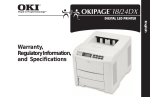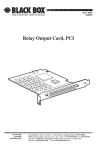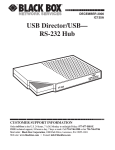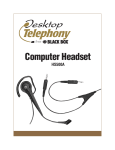Download BBox-single port PoE Hub.qxd
Transcript
SEPTEMBER 2004 LP1001A LP2001A Single Port PoE Hub CUSTOMER SUPPORT INFORMATION Order toll-free in the U.S. : Call 877-877-BBOX (outside U.S. call 724-746-5500) FREE Technical support 24 hours a day, 7 days a week: Call 724-746-5500 or fax 724-746-0746 Mailing address: Black Box Corporation, 1000 Park Drive, Lawrence, PA 15055-1018 Web site: www.blackbox.com • E-mail: [email protected] EMISSIONS STATEMENTS FEDERAL COMMUNICATIONS COMMISSION AND CANADIAN DEPARTMENT OF COMMUNICATIONS RADIO FREQUENCY INTERFERENCE STATEMENTS This equipment generates, uses, and can radiate radio frequency energy and if not installed and used properly, that is, in strict accordance with the manufacturer’s instructions, may cause interference to radio communication. It has been tested and found to comply with the limits for a Class A computing device in accordance with the specifications in Subpart B of Part 15 of FCC rules, which are designed to provide reasonable protection against such interference when the equipment is operated in a commercial environment. Operation of this equipment in a residential area is likely to cause interference, in which case the user at his own expense will be required to take whatever measures may be necessary to correct the interference. Changes or modifications not expressly approved by the party responsible for compliance could void the user’s authority to operate the equipment. This digital apparatus does not exceed the Class A limits for radio noise emission from digital apparatus set out in the Radio Interference Regulation of the Canadian Department of Communications. Le présent appareil numérique n’émet pas de bruits radioélectriques dépassant les limites applicables aux appareils numériques de la classe A prescrites dans le Règlement sur le brouillage radioélectrique publié par le ministère des Communications du Canada. ELECTRICAL SAFETY STATEMENT Normas Oficiales Mexicanas (NOM) Electrical Safety Statement INSTRUCCIONES DE SEGURIDAD 1. 2. 3. 4. 5. 6. 7. 8. 9. 10. 11. 12. 13. 14. Todas las instrucciones de seguridad y operación deberán ser leídas antes de que el aparato eléctrico sea operado. Las instrucciones de seguridad y operación deberán ser guardadas para referencia futura. Todas las advertencias en el aparato eléctrico y en sus instrucciones de operación deben ser respetadas. Todas las instrucciones de operación y uso deben ser seguidas. El aparato eléctrico no deberá ser usado cerca del agua—por ejemplo, cerca de la tina de baño, lavabo, sótano mojado o cerca de una alberca, etc. El aparato eléctrico debe ser usado únicamente con carritos o pedestales que sean recomendados por el fabricante. El aparato eléctrico debe ser montado a la pared o al techo sólo como sea recomendado por el fabricante. Servicio—El usuario no debe intentar dar servicio al equipo eléctrico más allá a lo descrito en las instrucciones de operación. Todo otro servicio deberá ser referido a personal de servicio calificado. El aparato eléctrico debe ser situado de tal manera que su posición no interfiera su uso. La colocación del aparato eléctrico sobre una cama, sofá, alfombra o superficie similar puede bloquea la ventilación, no se debe colocar en libreros o gabinetes que impidan el flujo de aire por los orificios de ventilación. El equipo eléctrico deber ser situado fuera del alcance de fuentes de calor como radiadores, registros de calor, estufas u otros aparatos (incluyendo amplificadores) que producen calor. El aparato eléctrico deberá ser connectado a una fuente de poder sólo del tipo descrito en el instructivo de operación, o como se indique en el aparato. Precaución debe ser tomada de tal manera que la tierra fisica y la polarización del equipo no sea eliminada. Los cables de la fuente de poder deben ser guiados de tal manera que no sean pisados ni pellizcados por objetos colocados sobre o contra ellos, poniendo particular atención a los contactos y receptáculos donde salen del aparato. El equipo eléctrico debe ser limpiado únicamente de acuerdo a las recomendaciones del fabricante. ELECTRICAL SAFETY STATEMENT Normas Oficiales Mexicanas (NOM) Electrical Safety Statement INSTRUCCIONES DE SEGURIDAD 15. 16. 17. 18. En caso de existir, una antena externa deberá ser localizada lejos de las lineas de energia. El cable de corriente deberá ser desconectado del cuando el equipo no sea usado por un largo periodo de tiempo. Cuidado debe ser tomado de tal manera que objectos liquidos no sean derramados sobre la cubierta u orificios de ventilación. Servicio por personal calificado deberá ser provisto cuando: A: El cable de poder o el contacto ha sido dañado; u B: Objectos han caído o líquido ha sido derramado dentro del aparato; o C: El aparato ha sido expuesto a la lluvia; o D: El aparato parece no operar normalmente o muestra un cambio en su desempeño; o E: El aparato ha sido tirado o su cubierta ha sido dañada. TABLE OF CONTENTS About this Document........................................................................ 1 BLACK BOX Technical Support ........................................................ 2 Installation and Connection ............................................................ 3-7 Hardware Specifications .................................................................. 8-9 Troubleshooting Table ................................................................... 10-12 ABOUT THIS DOCUMENT Purpose This document provides information and procedures on hardware installation, setup, configuration, and management of the BLACK BOX PoE Hub. Prerequisite Skills and Knowledge This document is intended for administrative and technical personnel responsible for installing and managing BLACK BOX products. To use this document effectively, you should have a working knowledge of Local Area Networking (LAN) concepts and wireless LAN access infrastructures. In addition, you should be familiar with the following: – A working knowledge of basic electronics and mechanical assembly. – Local operating and troubleshooting procedures. – You should understand related local building codes. 1 BLACK BOX TECHNICAL SUPPORT If you encounter problems when installing or using this product, call us and ask to speak with a networking product specialist. – For FREE Technical Support 24 hours a day, 7 days a week: Call Toll Free 877-877-BBOX or 724-746-5500. – Fax your inquiry to: 724-746-0746 – Check www.blackbox.com for additional Power over Ethernet (PoE) information, or e-mail an inquiry to [email protected]. BLACK BOX Corporation 1000 Park Drive Lawerence, PA 15055-1018 2 INSTALLATION AND CONNECTION Functions and Features The LP1001A and LP2001A, BLACK BOX PoE Hub supports applications where AC power is difficult to access, such as VoIP phones, wireless LAN access points or IP Network cameras. The BLACK BOX PoE Hub acts as a “patch panel” and adds ~48 VDC to unused (non-data) wires in standard Category 5, 5e or 6 Ethernet cable.The power unit delivers both data and power over a single standard Ethernet cable. Main features of the single port are: – Remote power feeding – Powered devices receive power over the Ethernet cable. – Centralized power distribution – One powered device can be connected to a single In-Line unit. – Utilizes IEEE 802.3af standard powering scheme. – Acts as a normal patch panel and places ~48 VDC on unused Ethernet pins. – Total power available 15.6W per port per IEEE specification. – Power control circuitry automatically detects a powered device before providing power to the device. – Fused power surge protection. Port Indicators Each port has its own LEDs which display: Detect (Green) Fuse blown (Yellow) Power from Chassis (Green) Power forwarding (Green) For more information, refer to the “Troubleshooting” section of this guide. 3 INSTALLATION AND CONNECTION Configuration for the Single Port The following block diagram depicts a typical configuration for a Single port In-Line Power Hub operating with 802.3af appliances. EMC Compliance: Category 5, 5e,or 6 shielded twisted pair straight through cables must be used to ensure compliance with Class A requirements. Layer 3 Switch PoE Hub or or or Powered Devices IEEE802.3af Compatible Data & Power Out Data In 4 INSTALLATION AND CONNECTION Verifying the Kit Unpack the unit and verify that all of the following items are present: – BLACK BOX PoE Single Port Hub – Power Cord or Power Supply – Users Guide Powering Up Simply plug one end of the power cord into the unit, and the other end into a grounded AC power source. Units are typically connected to a power strip or other power outlet that may be cycled on and off. An uninteruptable power supply may be used as well. Check to make sure each module installed has its power LED lit green. 5 INSTALLATION AND CONNECTION Kit Contents LP1001A or LP2001A BLACK BOX PoE Hub External Power Supply 6 INSTALLATION AND CONNECTION Technical Consideration: Before you mount the unit to a fixed location, consider the following: - Determine optimal placement. - Collect and document network information as required. - Ensure the cable length from the Ethernet network source to the powered device does not exceed 100 meters. The unit is not a repeater and does not amplify the Ethernet data signal. CAUTION: Observe the following requirements when mounting the In-Line power unit: a) Connect the unit to a grounding type AC outlet (100 -240 VAC), using the standard power cord or power supply supplied. b) Placement must allow for easy access to disconnect the unit from the AC outlet if necessary. c) Do not cover the unit or block the airflow with any other objects. Keep the unit away from excessive heat, humidity, vibration and dust. d) Installation must at all times conform to local regulations. 7 HARDWARE SPECIFICATION This appendix lists BLACK BOX PoE Hub hardware and electrical specifications. Certifications Safety: UL 1950 and cUL Emissions: FCC Class A EN55022, Class A EN55024, CE Mark (CISPR 22 Class A) CB certified per IEC 60950 Standards: P802.3af Single Port Model LP1001A and LP2001A One Female RJ-45 Data input port Shielded jacks for Category 5 or greater UTP (two pair wire) or 100-ohm STP (two pair wire) Distance: Up to 100 meters - standard Ethernet distance One Female RJ-45 Data+Power on Ethernet (PoE-Power over Ethernet) output port Physical / Mechanical Specifications Chassis size: 3”W X 6”D X 1”H Weight: 14.6oz (.41kg) LED Indicators / Module 802.3af IEEE Compliant Detect (Green) Fuse blown (Yellow) Power from Chassis (Green) Power forwarding (Green) 8 P HARDWARE SPECIFICATIONS Physical / Environmental Specifications Operating Temperature o o o o 0 to 40 C ( 32 to 105 F) Storage Temperature o o -10 oto 60 C ( 14 oto 140 F) Relative Humidity 10% to 90% non-condensing Operating Altitude -1,000 to 10,000 feet Electrical Specifications AC Power Input Voltage: 90-264V Autoranging (46Hz - 63Hz) Connector: 3-pin with Ground Chassis Grounding: Yes Power Supply: Single DC Port Power Output Power Enabling: IEEE 802.3af Power pins: Unused pairs, pins 4,5(+), 7,8(-) Max. Power/Port: 15.6W Module to Module isolation: 1500V RMS Overload protection: If current reaches 400-450mA for 300-400 milliseconds, then the port shuts down. 9 TROUBLESHOOTING TABLE If you encounter problems when installing or using this product, call us and ask to speak with a networking product specialist. For frequently asked questions, see troubleshooting table. - For FREE Technical Support call us at: Toll Free: 877-877-BBOX or 724-746-5500 - Fax inquiry to: 724-746-0746 10 TROUBLESHOOTING TABLE Unit is plugged into a BLACK BOX PoE hub, but main PoE Hub indicator is “off.” The BLACK BOX PoE Hub operates but one of the powered device units does not work. Verify the use of a good AC cable with a good ground connection.Verify that the AC is “hot” and that voltage is between 100 VAC to 264 VAC (50 Hz to 60 Hz.) Verify that you are using a standard UTP Cat. 5 cable, including all 8 wires (4 pairs.) Try to move the same load into a different port on the same BLACK BOX PoE Hub – if it works, there is probably a faulty port or bad RJ-45 port connection. If possible, try to connect the load device into a different BLACK BOX PoE hub.Try using a different Ethernet cable – if it works, there is probably a faulty connection over the long cable, or a bad RJ-45 connection. 11 TROUBLE SHOOTING TABLE 12 The BLACK BOX Verify that the indicator for the port is “on.” PoE Hub operates and the load device works, but there is no data link. Verify that the BLACK BOX PoE Hub is connected to the Ethernet network with a good connection. Verify that the Ethernet cable is Category 5 or better, and is less than 100 meters in length from the Ethernet source to the load. Try to connect a different device over the same port – if it works and link is established, there is probably a faulty data link in the load. Try to reconnect the load into a different output port (remember to move the input port accordingly) – if it works, there is probably a faulty output or input port in the PoE Hub or a bad RJ-45 connection. The BLACK BOX PoE Hub operates but one of the ports is powering a load without turning the “Power” indicator on. Move the load into a different output port – if the indicator turns “on,” there is a fault in the previous output port. © Copyright 2004. Black Box Corporation. All rights reserved. 1000 Park Drive • Lawrence, PA 15055-1018 • 724-746-5500 • Fax 724-746-0746