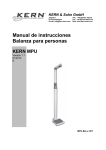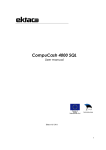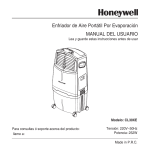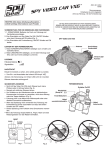Download MULTIMEDIA INTERFACE VW RNS2
Transcript
________________________________________________ MULTIMEDIA INTERFACE AUDI RNS-E PAL,NTSC PAL, NTSC ADAPTADOR MULTIMEDIA AUDI RNS-E PAL,NTSC PAL, NTSC www.electronicapunto.com MA-140N CNT Ver 112.05 _________________________________________________________________________________ _________________________________________________________________________________ _________________________________________________________________________________ _________________________________________________________________________________ PL GB DE UWAGA !! Koniecznie przeczytaj !! Adapter ten odczytuje i konwertuje dane z magistralii CAN pojazdu. Nie gwarantujemy iż zbierane i wysyłane dane na magistralę CAN BUS nie spowodują zakłóceń innych urządzeń elektronicznych w pojeździe. Jeśli montujesz dodatkowe urządzenia, zawsze przestrzegaj instrukcji montażu i warunków gwarancji producenta pojazdu – inaczej grozi Ci utrata gwarancji. ATTENTION !! Read this necessary !! This interface reads and converts data signals from the CAN protocol of a car. We cannot guarantee that picking off data from the CAN BUS system may not influence other electronic units or system in the car. If you install electronic units in cars, please always pay attention to the installation – guides and the warranty – regulations of the car producer because otherwise the warranty will be lost. Achtung !! Adapter verarbeitet CAN -BUS Daten aus dem Fahrzeug. Wir übernehmen keine Haftung für Störungen an Ihrem Auto. Bitte beachten Sie die Montageanleitung und die Garantie Bedienungen der Autohersteller. ES ATENCCION !! CUIDADO !! LEE ANTES DE INSTALAR !! El interface multimedia lee y convierte los datos de CAN-BUS . No garantizamos que los datos almacenados y enviados al CAN-BUS no te produciran interferencias en otros aparatos electronicos. Si vas a instalar un aparato suplementario en tu vehiculo siempre hay que hacerlo segun la descripcin de manual de instalacion – SI no lo haces podras perder la garantia . PL GB DE ES Instrukcja montażu: Installation/ connection: Montageanleitung: Manual de Instalacion: 1. PL GB DE ES 2. PL GB DE ES Zdemontuj i odłącz nawigację . Remove and disconnect the navigation system. Bauen Sie die Navigationseinheit aus. Ziehen Sie die Anschlussstecker von der Navi Ab Demonta y desconecta el navegador Podłacz 18-sto pinowy wtyk do nawigacji jak na zdjęciu poniżej. Connect the 18-pin connector into navigation system according to picture below. Stecken Sie den 18-Poligen Adapterstecker (Interface) wie auf den unteren Bild dargestellt an die Navi . Conecta el cable con conector de 18 pins al navegador (Ver foto de abajo) _________________________________________________________________________________ 2 _________________________________________________________________________________ _________________________________________________________________________________ _________________________________________________________________________________ 3. PL Podłącz przewody do wtyku nawigacji: czerwony – do +12V (PIN 15) czarny – do masy (PIN 12) biały – do CAN HIGH (PIN 9) brązowy – do CAN LOW (PIN10) Podłącz przewody równolegle do istniejących. GB Connect cables to connector at head unit: red – to +12V power (PIN 15) black – to chassis ground negative (PIN 12) white – to CAN HIGH (PIN 9) brown – to CAN LOW (PIN 10) Connect cables in parallel to the existing. DE Schließen Sie die Kabel:. rot - +12V (PIN 15) schwarz -> Masse (PIN 12) weiß – CAN HIGH (PIN 9) braun – CAN LOW (PIN 10) ES Conecta los cables: Rojo - +12V(PIN 15) Negro – negativo (masa) (PIN 12 Blanco - CAN HIGH (PIN 9) Marron - CAN LOW (PIN 10) Conecta los cables en paralelo con los existentes. El cable tipo JACK (El que sale del interface) se conecta a la entrada" EXTERNAL REMONTE" de DVD(o sea en lugar donde se conecta el cable prolongador de sensor de infrarojos ) Los cables de conexion de DVD hay que conectar segun la descripcion del fabricante. 4. PL GB DE ES Podłącz , zamontuj nawigację i włącz ją. Build in the navigation system and turn it on Bauen Sie die Navigation ein und schalten Sie an. Conecta y enciende el navegador 5. PL Naciśnij przycisk “CD/TV”, pojawi się menu dostępnych źródeł. Naciśnij przycisk 3 górna strzałka i dużym pokrętłem wybierz opcję TV. Naciśnij pokrętło aby zatwierdzić. Press the „CD/TV” key, the source menu will indicate. Press the upper right key and turning rotary knob choose the TV option. For sign this, press rotary knob. _________________________________________________________________________________ GB DE ES 6. PL GB DE ES 7. PL Nach dem Sie die „TV“ taste gedrückt haben, erscheint das Quellen Menü. Danach drücken Sie die obere, rechte Pfeil Taste und mit dem Drehknopf erst wählen und dann bestätingen Sie die Funktion „TV“. Pulsa tecla “CD/TV”, saldra el menu de las fuentes disponibles. Pulsa tecla Flecha superior y con el mando rotatorio elige la opcion TV. Pulsa el boton rotatorio para elegir. Wyreguluj jasność, kontrast i kolor za pomocą przycisków MODE, + , - . Naciskanie MODE powoduje wejście w tryby regulacji w kolejności : jasność -> kontrast -> kolor -> jasność poprzez klawisze + i - . Każda regulacja jest dostępna przez 10 sek. Po tym czasie następuje wyjście z trybu regulacji. Adjust brightness, contrast and colour with a switch MODE, + , - . By pressing MODE can adjust of order : Brightnes -> contrast -> color -> brightnes trought + , Each of regulation is posibble for 10sec. After this time adjustment is not available trought + , - . Durch Drücken auf die Taste MODE können Sie Helligkeit, Kontrast und Farbe nacheinander wählen und mit den Tasten + und - einstellen. Wenn Sie innerhalb von 10 sec keine Taste drücken, ist die Einstellung beendet und gespeichert. Sie müssen dann mit MODE neu anfangen. Puedes regular el brillo,contraste y saturacion (color) usando botones MODE, + , - . Pulsando MODE el Adaptador multimedia entra en el modo de regulacion de diguiente forma : brillo -> contraste -> saturacion(color)-> brillo usando + i - . Cada regulacion esta disponible solo 10 secundos. Despues el interface sale automaticamente del modo de regulacion. Aby zaprogramować kody rozkazów dla danego modelu urządzenia naciśnij jednocześnie + i - . Na ekranie monitora pojawi się niebieski ekran . Ilość przyciśnięć + określa programowany kod (patrz poniżej), np. dwa naciśnięcia określą kod 02 czyli zestaw kodów dla DVD MP410U. Wyjście z trybu programowania następuje poprzez naciśnięcie - , adapter wraca do normalnej pracy. Zestaw kodów jest przechowywany w nieulotnej pamięci, fabrycznie kod jest ustawiony na 01. Nr kodu Obsługiwane urządzenie 1 2 3 DVD PHANTOM DVD300B DVD MP410U/ DVP-1000M DVD NESA 1002/ / NESA 2007/ CANVA D05 4 4 5 6 GB DE ES BOSCHMANN SLD65 HDD PLAYER MEDIABANK 820 The program order’s codes for stated model press + and - at the same time. Monitor’s screen will be blue then. Number of + pressing determine programming code (see below) , fo example two pushes determine 02 code, that is code for DVD MP410U. Output from programming procedure succeed trought - press, the adapter backs to normal operation. Code’s kit is keeping in solid memory, factory code is 01. Code number Operating device 1 2 3 4 5 6 DVD PHANTOM DVD300B DVD MP410U/ DVP-1000M DVD NESA 1002/ / NESA 2007/ CANVA D05 BOSCHMANN SLD65 HDD PLAYER MEDIABANK 820 Der Adapter und der DVD-Player sind auf einander abgestimmt. Sie können es aber manuell auf ein anderes gerät umschalten. Da zu drücken Sie gleichzeitig die Tasten + und -, das Bild wird dann Blau. Durch Drücken der Taste + verändern Sie die Programmierung zB 2x auf DVD MP410U. Die Einstellung wird durch drücken der Taste - gespeichert. Code number Operating device 1 2 3 4 5 6 DVD PHANTOM DVD300B DVD MP410U/ DVP-1000M DVD NESA 1002/ / NESA 2007/ CANVA D05 BOSCHMANN SLD65 HDD PLAYER MEDIABANK 820 Para programar el codigo de comandos para modelo de DVD elegido tienes que pulsar A la vez + i - . La pantalla de navegador se pondra en color azul . Cada pulsacion de simbolo + significa codigo programado p.ej dos pulsaciones significan codigo 02 o sea te lo deja programado para DVD MP410U. Para salir de modo de programacion pulsa simbolo de - , y el adaptador multimedia volvera en modo de funcionamiento . Lo que has programado queda en la memoria interna de interface y no hay que programarlo despues de desconectar la bateria. De fabrica el interface viene con codigo 01. 1 2 3 4 5 DVD PHANTOM DVD300B DVD MP410U/ DVP-1000M DVD NESA 1002/ / NESA 2007/ CANVA D05 BOSCHMANN SLD65 . 5 6 8. PL HDD PLAYER MEDIABANK 820 Część rozkazów jest dostępna z nawigacji (patrz rysunek poniżej) Pozostałe rozkazy dal DVD sa dostępne z oryginalnego pilota poprzez odbiornik podczerwieni GB Some of tuner commands are available from head unit (see picture below). Rest of orders controling DVD’s are available from original remonte trough IR receiver. DE Ein Teil der Befehle ist bedienbar vom Navi (schaue, Bild unten). Der Rest der Befehle zum DVD sind mit der originalen Ferbedienung bedienbar , über Infrarotauge. ES Una parte de comandos esta disponible usando las teclas del navegador (Ver la foto de abajo) El resto de comandos estan disponibles usando el mando a distancia 6 _________________________________________________________________________ _________________________________________________________________________ 7 _________________________________________________________________________ __________________________________________________________________________ PL 1. 2. GB 1. 2. DE 1. 2. ES UWAGA!! Wszelkie manipulacje przy sprzęcie nawigacyjnym, jego oprogramowaniu i instalacji elektrycznej pojazdu wykonujesz na własne ryzyko!! Jeśli nie jesteś pewien – zleć montaż autoryzowanemu punktowi serwisowemu lub skontaktuj się z punktem montażu car-audio ATTENTION!! Whole manipulations on navigation system’s hard- and software is based on your own risk. If you are not sure – contact with authorized dealer or consult with car audio system’s salepoint. ACHTUNG!! Schließen Sie diesen Adapter (Interface) nur an wenn Sie über entsprechende Fachkenntnisse Verfügen !!! Für Schäden die durch Einbau oder Anschlussfehler und für Folgeschäden übernehmen wir keine Haftung. ATENCION !! OJO !! CUIDADO !! 1. La conexion de interface exige conocimientos basicos de electronica. El fabricante no se responsabiliza de los daños producidos por la incorecta instalacion de interface. Si no eres persona mañosa ACUDE A UN TALLER DE CAR AUDIO. 8 www.electronicapunto.com Telefono de atencion de cliente: España . 91-1516719 Polonia. 0048 5449167 (Ten en cuenta que no siempre tenemos a nuestro interprete disponible con lo cual si tienes alguna duda escribenos un correo electronico al [email protected]) Si no tienes a nadie que te lo instale – acuda a unos especialistas. Pida hoy cita a http://www.todonavegadores.com/ Tel.679 18 28 56 9