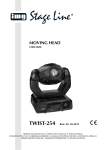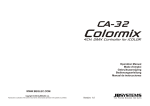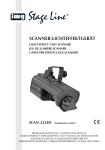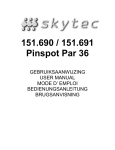Download LED MOVING HEAD
Transcript
LED MOVING HEAD LYRE À LED MOVING-HEAD A LED TWIST-50LED Bestellnummer 38.5480 BEDIENUNGSANLEITUNG • INSTRUCTION MANUAL • MODE D’EMPLOI ISTRUZIONI PER L’USO • MANUAL DE INSTRUCCIONES INSTRUKCJA OBSŁUGI • VEILIGHEIDSVOORSCHRIFTEN SIKKERHEDSOPLYSNINGER • SÄKERHETSFÖRESKRIFTER • TURVALLISUUDESTA 1 2 3 TWIST-50LED LED MOVING HEAD DMX-512 DMX SLAVE MASTER SOUND MENU 4 5 ENTER 6 1 2 2 8 9 4 1 3 3 INPUT 7 DMX OUTPUT 230 V~ /50 Hz T 3.15 AL ONLY FOR REMOTE CONTROL 10 11 2 ONLY FOR WIRELESS RECEIVER 12 13 14 15 D A CH F B CH Bevor Sie einschalten … GB Before switching on … Wir wünschen Ihnen viel Spaß mit Ihrem neuen Gerät von „img Stage Line“. Bitte lesen Sie diese Bedienungsanleitung vor dem Betrieb gründlich durch. Nur so lernen Sie alle Funktionsmöglichkeiten kennen, vermeiden Fehlbedienungen und schützen sich und Ihr Gerät vor eventuellen Schäden durch unsachgemäßen Gebrauch. Heben Sie die Anleitung für ein späteres Nachlesen auf. We wish you much pleasure with your new “img Stage Line” unit. Please read these operating instructions carefully prior to operating the unit. Thus, you will get to know all functions of the unit, operating errors will be prevented, and yourself and the unit will be protected against any damage caused by improper use. Please keep the operating instructions for later use. Der deutsche Text beginnt auf der Seite 4. The English text starts on page 12. Avant toute installation … I Nous vous souhaitons beaucoup de plaisir à utiliser cet appareil “img Stage Line”. Lisez ce mode dʼemploi entièrement avant toute utilisation. Uniquement ainsi, vous pourrez apprendre lʼensemble des possibilités de fonctionnement de lʼappareil, éviter toute manipulation erronée et vous protéger, ainsi que lʼappareil, de dommages éventuels engendrés par une utilisation inadaptée. Conservez la notice pour pouvoir vous y reporter ultérieurement. Prima di accendere … Vi auguriamo buon divertimento con il vostro nuovo apparecchio di “img Stage Line”. Leggete attentamente le istruzioni prima di mettere in funzione lʼapparecchio. Solo così potete conoscere tutte le funzionalità, evitare comandi sbagliati e proteggere voi stessi e lʼapparecchio da eventuali danni in seguito ad un uso improprio. Conservate le istruzioni per poterle consultare anche in futuro. Il testo italiano inizia a pagina 28. La version française se trouve page 20. E Antes de la utilización … PL Le deseamos una buena utilización para su nuevo aparato “img Stage Line”. Por favor, lea estas instrucciones de uso atentamente antes de hacer funcionar el aparato. De esta manera conocerá todas las funciones de la unidad, se prevendrán errores de operación, usted y el aparato estarán protegidos en contra de todo daño causado por un uso inadecuado. Por favor, guarde las instrucciones para una futura utilización. Przed uruchomieniem … Życzymy zadowolenia z nowego produktu “img Stage Line”. Dzięki tej instrukcji obsługi będą państwo w stanie poznać wszystkie funkcje tego urządzenia. Stosując się do instrukcji unikną państwo błędów i ewentualnego uszkodzenia urządzenia na skutek nieprawidłowego użytkowania. Prosimy zachować instrukcję. Tekst polski zaczyna się na stronie 44. La versión española comienza en la página 36. NL B Voor u inschakelt … DK Før du tænder … Tillykke med dit nye “img Stage Line” produkt. Læs sikkerhedsanvisningerne nøje før ibrugtagning, for at beskytte Dem og enheden mod skader, der skyldes forkert brug. Gem manualen til senere brug. Wij wensen u veel plezier met uw nieuwe apparaat van “img Stage Line”. Lees de veiligheidsvoorschriften grondig door, alvorens het apparaat in gebruik te nemen. Zo behoedt u zichzelf en het apparaat voor eventuele schade door ondeskundig gebruik. Bewaar de handleiding voor latere raadpleging. Sikkerhedsanvisningerne findes på side 53. De veiligheidsvoorschriften vindt u op pagina 52. S Innan du slår på enheten … Vi önskar dig mycket glädje med din nya “img Stage Line” produkt. Läs igenom säkerhetsföreskrifterna innan enheten tas i bruk för att undvika skador till följd av felaktig hantering. Behåll instruktionerna för framtida bruk. Säkerhetsföreskrifterna återfinns på sidan 54. FIN Ennen kytkemistä … Toivomme Sinulle paljon miellyttäviä hetkiä uuden “img Stage Line” laitteen kanssa. Ennen laitteen käyttöä pyydämme Sinua huolellisesti tutustumaan turvallisuusohjeisiin. Näin vältyt vahingoilta, joita virheellinen laitteen käyttö saattaa aiheuttaa. Ole hyvä ja säilytä käyttöohjeet myöhempää tarvetta varten. Turvallisuusohjeet löytyvät sivulta 55. w w w.imgstageline.com 3 D A Inhalt 1 Übersicht der Bedienelemente und Anschlüsse . . . . . . . . . . . . . . . . . . . . . 4 2 Hinweise für den sicheren Gebrauch . . . 5 3 Einsatzmöglichkeiten . . . . . . . . . . . . . . . . 5 4 Inbetriebnahme . . . . . . . . . . . . . . . . . . . . . 5 CH Auf der Seite 2 finden Sie alle beschriebenen Bedienelemente und Anschlüsse. 1 Übersicht der Bedienelemente und Anschlüsse 1 Schwenkkopf 2 Objektiv, zur Schärfeeinstellung drehbar 4.1 Montage . . . . . . . . . . . . . . . . . . . . . . . . . . . 5 3 Dreharm 4.2 Stromversorgung . . . . . . . . . . . . . . . . . . . . . 6 4 Tragegriffe 4.3 Grundeinstellungen . . . . . . . . . . . . . . . . . . . 6 5 Mikrofon zur Musiksteuerung (auf der Unterseite) 4.4 Fokuseinstellung . . . . . . . . . . . . . . . . . . . . . 6 6 Anzeigen 5 Betrieb ohne DMX-Steuergerät . . . . . . . . 7 5.1 Musiksteuerung ein- / ausschalten, Mikrofonempfindlichkeit einstellen . . . . . . . 7 5.2 Showprogramm wählen . . . . . . . . . . . . . . . 7 5.3 Zusammenschalten mehrerer TWIST-50LED . . . . . . . . . . . . . . . 7 5.4 Fernbedienung über LC-3 oder LC-9RTX . . 8 6 Bedienung über ein DMX-Lichtsteuergerät . . . . . . . . . . . . . . . . 8 6.1 DMX-Anschluss . . . . . . . . . . . . . . . . . . . . . . 8 6.2 DMX-Startadresse und Anzahl der DMX-Kanäle einstellen . . . . . . . 9 7 Weitere Funktionen . . . . . . . . . . . . . . . . . . 9 7.1 Korrekturwerte einstellen (Offset) . . . . . . . . 9 7.2 Selbsttest . . . . . . . . . . . . . . . . . . . . . . . . . . 9 7.3 Anzeige der Temperatur, Betriebsstunden und Firmware-Version . . . . . . . . . . . . . . . . 10 7.4 Werkseinstellung aufrufen . . . . . . . . . . . . . 10 7.5 Reset . . . . . . . . . . . . . . . . . . . . . . . . . . . . . 10 8 Reinigung des Gerätes . . . . . . . . . . . . . . 10 9 Technische Daten . . . . . . . . . . . . . . . . . . 10 9.1 DMX-Funktionen und -Werte . . . . . . . . . . . 11 Menüstruktur . . . . . . . . . . . . . . . . . . . . . . . . . . . . 59 DMX leuchtet, wenn am Eingang DMX INPUT (10) DMX-Steuersignale anliegen MASTER leuchtet im Master-Modus (Betrieb ohne DMX-Steuergerät oder mit der Fernbedienung LC-3 oder LC-9RTX) 7 Bedientasten Taste MENU zum Aufrufen des Einstellmenüs und zum Anwählen der Menüpunkte Tasten und zum Ändern einer Einstellung im Menü Taste ENTER zum Aktivieren eines Menüpunktes und zum Speichern einer Einstellung 8 Anzeigen SLAVE leuchtet im Slave-Modus (Steuerung durch einen weiteren TWIST-50LED) SOUND leuchtet kurz auf, wenn das Gerät durch vom Mikrofon (5) aufgenommenen Schall die Farbe, das Lichtmuster oder die Bewegung ändert 9 Display 10 DMX-Signal-Eingang (3-pol. XLR) zum Anschluss eines Lichtsteuergerätes; Pin 1 = Masse, 2 = DMX-, 3 = DMX+ 11 Anschlussbuchse für die Kabelfernbedienung LC-3 (optional) 12 Anschlussbuchse für den Empfänger der Funkfernbedienung LC-9RTX (optional) 13 DMX-Signal-Ausgang (3-pol. XLR) zum Anschluss an den DMX-Eingang eines weiteren DMX-Lichteffektgerätes; Pin 1 = Masse, 2 = DMX-, 3 = DMX+ 14 Halterung für die Netzsicherung Eine geschmolzene Sicherung nur durch eine gleichen Typs ersetzen. 15 Netzbuchse zum Anschluss an eine Steckdose (230 V~/50 Hz) über das beiliegende Netzkabel 4 2 Hinweise für den sicheren Gebrauch Das Gerät entspricht allen relevanten Richtlinien der EU und ist deshalb mit gekennzeichnet. WARNUNG Das Gerät wird mit lebensgefährlicher Netzspannung versorgt. Nehmen Sie deshalb niemals selbst Eingriffe am Gerät vor und stecken Sie nichts durch die Lüftungsöffnungen! Es besteht die Gefahr eines elektrischen Schlages. Beachten Sie auch unbedingt die folgenden Punkte: Verwenden Sie das Gerät nur im Innenbereich und schützen Sie es vor Tropf- und Spritzwasser, hoher Luftfeuchtigkeit und Hitze (zulässiger Einsatztemperaturbereich 0 – 40 °C). Nehmen Sie das Gerät nicht in Betrieb oder ziehen Sie sofort den Netzstecker aus der Steckdose, 1. wenn sichtbare Schäden am Gerät oder am Netzkabel vorhanden sind, 2. wenn nach einem Sturz oder Ähnlichem der Verdacht auf einen Defekt besteht, 3. wenn Funktionsstörungen auftreten. Geben Sie das Gerät in jedem Fall zur Reparatur in eine Fachwerkstatt. Ziehen Sie den Netzstecker nie am Kabel aus der Steckdose, fassen Sie immer am Stecker an. 3 Einsatzmöglichkeiten Der Moving-Head TWIST-50LED ist besonders für den professionellen Einsatz auf der Bühne und in Diskotheken geeignet. Er projiziert eine Vielzahl abwechslungsreicher Lichtmuster auf eine Fläche. Die 16-Bit-Auflösung für die Kopfbewegung erlaubt mit einer variablen Geschwindigkeit eine sehr genaue Positionierung des Lichtstrahls. Die automatische Repositionierung bewirkt, dass der Kopf beim Verdrehen durch äußere Einflüsse selbsttätig in die Ausgangslage zurückkehrt. Als Lichtquelle ist eine extrem lichtstarke 50-WLED eingesetzt, die eine Helligkeit erzeugt, die mit einer 250-W-Entladungslampe vergleichbar ist. Die LED hat einen niedrigen Stromverbrauch, eine geringe Wärmeentwicklung und eine lange Lebensdauer. Der TWIST-50LED ist für die Steuerung über ein DMX-Lichtsteuergerät ausgelegt (11 DMX-Steuerkanäle, umschaltbar auf 8 Kanäle). Er kann aber auch allein betrieben werden; die Steuerung erfolgt dann durch auswählbare Programme, über das integrierte Mikrofon oder durch eine Fernbedienung (als Zubehör erhältlich: LC-3 oder LC-9RTX). Verwenden Sie für die Reinigung des Gehäuses nur ein trockenes, weiches Tuch, niemals Wasser oder Chemikalien. Für die Linse (2) kann auch ein handelsübliches Glasreinigungsmittel verwendet werden. Wird das Gerät zweckentfremdet, nicht sicher montiert, falsch bedient oder nicht fachgerecht repariert, kann keine Haftung für daraus resultierende Sach- oder Personenschäden und keine Garantie für das Gerät übernommen werden. Soll das Gerät endgültig aus dem Betrieb genommen werden, übergeben Sie es zur umweltgerechten Entsorgung einem örtlichen Recyclingbetrieb. A CH 4 Inbetriebnahme 4.1 Montage Platzieren Sie das Gerät immer so, dass im Betrieb eine ausreichende Luftzirkulation gewährleistet ist. Die Lüftungsöffnungen am Gehäuse dürfen auf keinen Fall abgedeckt werden. Der Abstand zum angestrahlten Objekt sollte mindestens 50 cm betragen. Fassen Sie beim Transport des Gerätes nur an den Tragegriffen (4) an. Auf keinen Fall das Gerät am Schwenkkopf (1) oder Dreharm (3) tragen. D Das Gerät auf eine feste, ebene Fläche aufstellen. Es lässt sich aber auch kopfüber an einer Traverse montieren. Dazu wird eine stabile Montageschelle benötigt. Die Schelle an dem mitgelieferten Montagebügel festschrauben. Die beiden Bolzen des Bügels in die vorgesehenen Öffnungen auf der Geräteunterseite stecken und im Uhrzeigersinn bis zum Anschlag drehen. Die Schelle zusammen mit dem Gerät an der Traverse festschrauben. WARNUNG Das Lichteffektgerät muss fachgerecht und sicher montiert werden. Wird es an einer Stelle installiert, unter der sich Personen aufhalten können, muss es zusätzlich gesichert werden (z. B. durch ein Fangseil: Das Fangseil mithilfe der beiliegenden Schrauböse so befestigen, dass der Fallweg des Gerätes nicht mehr als 20 cm betragen kann. Die Öse in die passende Gewindebuchse auf der Geräteunterseite schrauben). 5 D 4.2 Stromversorgung A WARNUNG Blicken Sie nicht für längere Zeit direkt in die Lichtquelle, das kann zu Augenschäden führen. Beachten Sie, dass sehr schnelle Lichtwechsel bei fotosensiblen Menschen und Epileptikern epileptische Anfälle auslösen können! CH Das beiliegende Netzkabel zuerst in die Netzbuchse (15) stecken und dann in eine Steckdose (230 V~/ 50 Hz). Der Schwenkkopf (1) und alle Steuermotoren fahren in ihre Ausgangsstellung. Das Display (9) signalisiert währenddessen . Danach ist das Gerät betriebsbereit und lässt sich über ein DMX-Lichtsteuergerät bedienen ( Kap. 6) oder durchläuft eigenständig das eingestellte Steuerungsprogramm ( Kap. 5). Zum Ausschalten den Netzstecker aus der Steckdose ziehen. Um einen besseren Bedienkomfort zu erhalten, ist es empfehlenswert, das Gerät an eine Steckdose anzuschließen, die sich über einen Lichtschalter ein- und ausschalten lässt. 4.3 Grundeinstellungen Mit den Tasten MENU, , und ENTER (7) lassen sich über ein Menü (siehe Seite 59) folgende Grundeinstellungen durchführen. Die Taste MENU so oft drücken, bis die gewünschte Funktion im Display (9) angezeigt wird. Dann die Taste ENTER drücken. Hinweis: Wird 1 Minute lang keine Taste gedrückt, beendet das Gerät den Einstellvorgang und schaltet auf den normalen Betriebsmodus zurück. Lichtmuster zweifarbig Mit der Taste oder wählen: Einfarbige Lichtmuster (Gobos): Die Farbscheibe rastet exakt bei einer Farbe ein. Zweifarbige Lichtmuster: Zwischenstellungen zwischen zwei Farben sind möglich. Zum Speichern die Taste ENTER drücken. Blackout-Modus ein oder aus Mit der Taste oder wählen: Der Lichtstrahl ist immer eingeschaltet. Diese Einstellung muss beim Betrieb ohne DMX-Steuergerät gewählt werden. Der Lichtstrahl ist nur eingeschaltet, wenn ein DMX-Steuersignal an der Buchse DMX INPUT (10) anliegt. Sobald das DMX-Steuergerät ausgeschaltet wird, schaltet sich der Lichtstrahl ab. Zum Speichern die Taste ENTER drücken. 6 Drehrichtung normal oder entgegengesetzt Beim Betrieb mit zwei TWIST-50LED kann bei einem Gerät der Dreharm in eine Richtung herumdrehen, während beim zweiten Gerät der Dreharm genau entgegengesetzt dreht. Mit der Taste oder wählen: Drehrichtung normal Drehrichtung entgegengesetzt (invers) Zum Speichern die Taste ENTER drücken. Neigerichtung normal oder entgegengesetzt Beim Betrieb mit zwei TWIST-50LED kann sich bei einem Gerät der Schwenkkopf in eine Richtung bewegen und beim zweiten Gerät genau entgegengesetzt. Mit der Taste oder wählen: Neigerichtung normal Neigerichtung entgegengesetzt (invers) Zum Speichern die Taste ENTER drücken. Display ein oder aus Mit der Taste oder wählen: Das Display ist immer eingeschaltet. Das Display schaltet sich ca. 60 Sek. nach dem letzten Drücken einer Taste aus. Beim nächsten Tastendruck schaltet es sich wieder ein. Zum Speichern die Taste ENTER drücken. Display-Darstellung Mit der Taste ENTER wählen und gleichzeitig speichern: normale Darstellung bei aufrecht stehendem Gerät Darstellung um 180° gedreht für eine hängende Montage Zum Beenden des Einstellmodus die Taste MENU gedrückt halten, bis das Gerät den eingestellten Betriebsmodus startet oder 1 Minute lang keine Taste drücken. 4.4 Fokuseinstellung Durch Drehen des Objektivs (2) den Lichtstrahl scharf stellen. Am einfachsten ist dies möglich, wenn die Musiksteuerung ausgeschaltet ist ( Kap. 5.1), dann bewegt sich der Schwenkkopf nur langsam oder wenn der Schwenkkopf durch ein DMX-Steuergerät ( Kap. 6) in eine günstige Position gedreht wird. 5 Betrieb ohne DMX-Steuergerät Liegt kein DMX-Steuersignal an der Buchse DMX INPUT (10) an, leuchtet die gelbe Kontroll-LED MASTER (6), das Display (9) zeigt die Nummer des eingestellten Showprogramms an (Sh 1 – 4) und das Gerät durchläuft eigenständig das Showprogramm. 2. Bei zu geringer Lautstärke oder wenn die Mikrofonempfindlichkeit zu niedrig eingestellt ist, ändert das Gerät automatisch das Lichtmuster, die Lichtstrahlfarbe und die Bewegung des Schwenkkopfs. Wichtig: Der Blackout-Modus muss dazu ausgeschaltet sein, Kap. 4.3. 5.1 Musiksteuerung ein- / ausschalten, Mikrofonempfindlichkeit einstellen Show 1 ist für die Aufstellung des Gerätes auf dem Fußboden vorgesehen. Der Neigungswinkel (Tilt) beträgt hierbei max. 210°. 1) Die Taste MENU (7) so oft drücken, bis im Display (Sound) erscheint. 2) Die Taste ENTER drücken. Das Display blinkt. 3) Mit der Taste oder die Musiksteuerung einschalten ( ) oder ausschalten ( ). 4) Zum Speichern die Taste ENTER drücken. Das Display zeigt an. 5) Zum Beenden des Einstellmodus die Taste MENU gedrückt halten, bis das Gerät das Showprogramm startet oder eine Minute lang keine Taste drücken. Die grüne LED SOUND (8) leuchtet kurz auf, wenn durch ein Musiksignal die Lichtfarbe, das Lichtmuster oder die Bewegung des Lichtstrahls geändert wird. 6) Zur Musiksteuerung sollte die Mikrofonempfindlichkeit so eingestellt sein, dass die Dynamik der Musik optimal durch die Bewegungen des Lichtstrahls sowie durch den Wechsel der Lichtmuster und Farben wiedergegeben wird. Zum Ändern der Empfindlichkeit die Taste MENU so oft drücken, bis im Display (Sound Sensitivity) erscheint. 7) Die Taste ENTER drücken. Der eingestellte Wert (0 – 100) blinkt. 8) Mit der Taste oder die Empfindlichkeit verringern oder erhöhen. 9) Zum Speichern die Taste ENTER drücken. Das Display zeigt an. Zum Beenden des Einstellmodus die Taste MENU gedrückt halten, bis das Gerät das Showprogramm startet oder eine Minute lang keine Taste drücken. Hinweise 1. Beim Ändern der Lautstärke an der Musikanlage muss auch die Mikrofonempfindlichkeit entsprechend angepasst werden. A CH 5.2 Showprogramm wählen Es stehen vier verschiedene Showprogramme zur Verfügung. Sie unterscheiden sich durch die maximalen Dreh- und Neigungswinkel für den Schwenkkopf: Durch das Ein- oder Ausschalten der Musiksteuerung kann bestimmt werden, ob die Bewegungen des Lichtstrahls sowie das Wechseln der Lichtmuster und der Farben musikgesteuert über das Mikrofon (5) erfolgen sollen oder nicht. D Show 2 ist für die Deckenmontage vorgesehen. Der Neigungswinkel beträgt hierbei max. 90°. Show 3 ist für die Aufstellung des Gerätes auf einer Bühne in Richtung Publikum vorgesehen. Der Drehwinkel (Pan) beträgt dabei 160°, der Neigungswinkel 90° (von der Waagerechten aus 60° nach oben und 30° nach unten). Show 4 ist wieder für die Deckenmontage vorgesehen. Der Drehwinkel beträgt max. 160° und der Neigungswinkel max. 90° (75° nach vorne und 15° nach hinten). 1) Zum Wählen zwischen Show 1 – 4 die Taste MENU (7) so oft drücken, bis im Display (Show Mode) erscheint. 2) Die Taste ENTER drücken. Das Display blinkt. 3) Mit der Taste oder zwischen Show 1 – 4 wählen. 4) Zum Speichern die Taste ENTER drücken. Das Display zeigt an. 5) Zum Beenden des Einstellmodus die Taste MENU gedrückt halten, bis das Gerät das Showprogramm startet oder eine Minute lang keine Taste drücken. 5.3 Zusammenschalten mehrerer TWIST-50LED Es lassen sich mehrere TWIST-50LED zusammenschalten (Master-Slave-Betrieb). Das Hauptgerät (Master) kann dann alle Nebengeräte (Slave) gemeinsam steuern. 1) Die Geräte über die Buchsen DMX OUTPUT (13) und DMX INPUT (10) miteinander zu einer Kette verbinden. Siehe dazu Kapitel 6.1 „DMXAnschluss“, jedoch ohne den Bedienschritt 1 zu beachten. 2) Der erste TWIST-50LED der Kette (dessen Buchse DMX INPUT nicht angeschlossen ist) dient als Hauptgerät und steuert die Nebengeräte. Die Nebengeräte auf einen der beiden Slave-Modi einstellen: 7 D A CH a) Die Taste MENU (7) so oft drücken, bis (Slave Mode) im Display angezeigt wird. b) Den Menüpunkt mit der Taste ENTER aktivieren. Das Display zeigt den eingestellten Slave-Modus blinkend an: Slave-Modus 1: Das Nebengerät wird vom Hauptgerät synchron gesteuert. Slave-Modus 2: Der Schwenkkopf des Nebengerätes wird vom Hauptgerät zeitweise entgegengesetzt bewegt. c) Mit der Taste oder den gewünschten Slave-Modus wählen und mit der Taste ENTER speichern. d) Zum Beenden des Einstellmodus die Taste MENU gedrückt halten, bis das Gerät das Showprogramm startet oder eine Minute lang keine Taste drücken. Sobald an den Nebengeräten die Steuersignale vom Hauptgerät anliegen, leuchtet bei ihnen die rote LED SLAVE (8) auf. 5.4 Fernbedienung über LC-3 oder LC-9RTX Über die als Zubehör erhältliche Kabelfernbedienung LC-3 oder Funkfernbedienung LC-9RTX können verschiedene Funktionen gesteuert werden. B Stroboskop abwechselnd auf dem Hauptgerät und den Nebengeräten C Musikgesteuertes Stroboskop Die Musiksteuerung muss dazu eingeschaltet sein ( Kap. 5.1). Beim erneuten Gedrückthalten der Taste FUNCTION ist jeweils die nächste Stroboskop-Funktion aktiviert. 2. Blinkt die LED der Taste MODE, lässt sich mit der Taste FUNCTION das Showprogramm auswählen (Sh 1 – 4). 3. Leuchtet die LED der Taste MODE, lässt sich mit der Taste FUNCTION die Lichtstrahlfarbe und das Lichtmuster wählen. Zum Wählen der Farbe die Taste nur kurz drücken und zum Wählen des Musters die Taste so lange gedrückt halten, bis das nächste Muster erscheint. Das Gerät steuert in diesem Modus die Bewegung des Lichtstrahls eigenständig, d. h. unabhängig von der Musik. 6 Bedienung über ein DMX-Lichtsteuergerät 1) Die Fernbedienung LC-3 an die Buchse ONLY FOR REMOTE CONTROL (11) anschließen oder den Funkempfänger der LC-9RTX an die Buchse ONLY FOR WIRELESS RECEIVER (12). Zur Bedienung über ein Lichtsteuergerät mit DMX512-Protokoll (z. B. DMX-1440 oder DMX-510USB von „img Stage Line“) verfügt der TWIST-50LED über 11 DMX-Steuerkanäle. Er kann aber auch in den 8-Kanal-Modus umgeschaltet werden, wenn nicht alle Funktionen benötigt werden. Die Funktionen und die DMX-Werte finden Sie im Kapitel 9.1. 2) Am Eingang DMX INPUT (10) darf kein DMXSignal anliegen. Die gelbe LED MASTER (6) muss leuchten. DMX ist die Abkürzung für Digital Multiplex und bedeutet digitale Steuerung von mehreren DMX-Geräten über eine gemeinsame Steuerleitung. 3) Über den Ausgang DMX OUTPUT (13) können weitere TWIST-50LED angeschlossen werden ( Kapitel 5.3), um diese über die Fernbedienung gemeinsam mit dem Hauptgerät zu steuern. 4) Mit der Taste STAND BY auf der Fernbedienung lässt sich der Lichtstrahl ein- und ausschalten. Gleichzeitig fährt der Schwenkkopf in die Ausgangsposition. Bei ausgeschaltetem Lichtstrahl leuchtet zur Kontrolle die LED der Taste STAND BY. 5) Mit der Taste MODE auf der Fernbedienung den Betriebsmodus wählen: 1. Leuchtet die LED der Taste MODE nicht, lässt sich durch Gedrückthalten der Taste FUNCTION auf der Fernbedienung eine der drei Stroboskop-Funktionen aktivieren: 8 A Dauer-Stroboskop 6.1 DMX-Anschluss Für die DMX-Verbindung sind 3-polige XLR-Anschlüsse mit folgender Kontaktbelegung vorhanden: Pin 1 = Masse, 2 = DMX-, 3 = DMX+ Zum Anschluss sollten spezielle Kabel für hohen Datenfluss verwendet werden. Normale abgeschirmte Mikrofonkabel mit einem Leitungsquerschnitt von mindestens 2 × 0,22 mm2 und möglichst geringer Kapazität sind nur bei einer Gesamtkabellänge bis 100 m zu empfehlen. Bei Leitungslängen ab 150 m wird grundsätzlich das Zwischenschalten eines DMX-Aufholverstärkers empfohlen (z. B. SR103DMX von „img Stage Line“). 1) Den DMX-Eingang (10) mit dem DMX-Ausgang des Lichtsteuergerätes verbinden. 2) Den DMX-Ausgang (13) mit dem DMX-Eingang des nächsten Lichteffektgerätes verbinden. Dessen Ausgang wieder mit dem Eingang des nachfolgenden Gerätes verbinden usw., bis alle Lichteffektgeräte in einer Kette angeschlossen sind. 3) Um Störungen bei der Signalübertragung auszuschließen, sollte bei langen Leitungen oder bei einer Vielzahl von hintereinandergeschalteten Geräten der DMX-Ausgang des letzten DMX-Gerätes der Kette mit einem 120-Ω-Widerstand (> 0,3 W) abgeschlossen werden: In die Ausgangsbuchse einen entsprechenden Abschlussstecker (z. B. DLT-123 von „img Stage Line“) stecken. 6.2 DMX-Startadresse und Anzahl der DMX-Kanäle einstellen Um das Lichteffektgerät mit einem Lichtsteuergerät bedienen zu können, muss die DMX-Startadresse für den ersten DMX-Kanal eingestellt werden. Ist z. B. am Steuergerät die Adresse 17 für die Steuerung der Schwenkkopfdrehung vorgesehen, am TWIST-50LED die Startadresse 17 einstellen. Die anderen Funktionen des TWIST-50LED sind dann automatisch den 10 folgenden Kanälen (in diesem Beispiel 18 – 27) zugeordnet. Als nächstmögliche Startadresse für das folgende DMXgesteuerte Gerät könnte dann bei diesem Beispiel die Adresse 28 verwendet werden. (Im 8-KanalModus werden nur 8 DMX-Kanäle belegt, d. h. als nächstmögliche Startadresse für das folgende DMX-gesteuerte Gerät ergibt sich dann die Adresse 25.) 1) Die DMX-Startadresse einstellen: a) Die Taste MENU (7) einmal drücken, sodass im Display (9) erscheint. b) Die Taste ENTER drücken. Die eingestellte Adresse wird blinkend angezeigt. c) Mit der Taste oder die Adresse einstellen und mit der Taste ENTER speichern. 2) Die Anzahl der DMX-Kanäle einstellen, die zum Steuern des Gerätes benutzt werden sollen: 4) Sobald die Steuersignale des DMX-Steuergerätes empfangen werden, leuchtet die rote LED DMX (6) und das Display zeigt die Startadresse an. Der TWIST-50LED kann nun mit dem DMXSteuergerät bedient werden. Damit ein Lichtstrahl erscheint, den DMXKanal 7 bzw. 3* auf einen DMX-Wert zwischen 8 und 15 oder auf 255 einstellen und über den DMX-Kanal 6 bzw. 7* die gewünschte Helligkeit einstellen, Kapitel 9.1. A CH * Kanal-Nr. für den 8-Kanalbetrieb 7 Weitere Funktionen 7.1 Korrekturwerte einstellen (Offset) Zur Feinjustierung der Schwenkkopfposition sowie des Farb- und des Goborads können Korrekturwerte eingestellt werden. Sollen mehrere TWIST50LED synchron über dieselben DMX-Adressen gesteuert werden, lassen sich dadurch z. B. Abweichungen der Lichtstrahlrichtung minimieren. 1) Die Taste ENTER (7) ca. 2 Sekunden gedrückt halten, bis das Display auf umspringt. 2) Mit der Taste MENU, oder die benötigte Funktion auswählen: Feinkorrektur Schwenkkopfdrehung Feinkorrektur Schwenkkopfneigung Drehwinkelkorrektur für das Farbrad Drehwinkelkorrektur für das Goborad 3) Die Funktion mit der Taste ENTER aktivieren. 4) Mit der Taste oder die Korrektur vornehmen. 5) Zum Speichern die Taste ENTER drücken. Danach kann mit der Taste MENU, oder auf eine andere Korrekturfunktion umgeschaltet werden. 6) Zum Zurückschalten auf den vorherigen Betriebsmodus die Taste MENU eine Sekunde gedrückt halten oder eine Minute lang keine Taste drücken. 7.2 Selbsttest a) Die Taste MENU so oft drücken, bis im Display (Channel Mode) erscheint. Zum Testen des Gerätes kann ein kurzes Testprogramm gestartet werden. b) Die Taste ENTER drücken. Die Anzahl der DMX-Kanäle wird blinkend angezeigt. 1) Die Taste MENU (7) so oft drücken, bis das Display (9) anzeigt. c) Mit der Taste oder die Anzahl der DMXKanäle einstellen ( oder ) und mit der Taste ENTER speichern. 2) Die Taste ENTER drücken und der Testdurchlauf startet. Am Ende des Tests schaltet sich der Lichtstrahl ab und der Schwenkkopf fährt in seine Ausgangsstellung. 3) Zum Beenden des Einstellmodus die Taste MENU gedrückt halten, bis die Anzeige DMX oder MASTER (6) leuchtet oder eine Minute lang keine Taste drücken. D 3) Zum Zurückschalten auf den vorherigen Betriebsmodus die Taste MENU eine Sekunde gedrückt halten oder eine Minute lang keine Taste drücken. 9 D A CH 7.3 Anzeige der Temperatur, Betriebsstunden und Firmware-Version Die Taste MENU (7) so oft drücken, bis im Display (9) der entsprechende Menüpunkt angezeigt wird: 7.5 Reset Sollten Funktionsstörungen auftreten, kann eventuell durch ein Reset (Zurücksetzen des Gerätes) Abhilfe geschaffen werden: zur Anzeige der Temperatur (°C) im Geräteinneren 1) Die Taste MENU (7) so oft drücken, bis im Display (9) (reset) erscheint. zur Anzeige der Betriebsstunden 2) Die Taste ENTER drücken. Das Display signalisiert während des Resets . Danach schaltet das Gerät auf den vorherigen Betriebsmodus zurück. zur Anzeige der Firmware-Version (Betriebssystem des Gerätes) Die Auswahl mit der Taste ENTER bestätigen und das Display zeigt die gewünschte Information an. Zum Zurückschalten auf den vorherigen Betriebsmodus die Taste MENU eine Sekunde gedrückt halten oder eine Minute lang keine Taste drücken. 3) Ein Reset kann auch im DMX-Betrieb durchgeführt werden. Dazu den DMX-Kanal 11 (im 11Kanalbetrieb) bzw. den Kanal 8 (im 8-Kanalbetrieb) auf einen DMX-Wert zwischen 200 und 209 einstellen ( Kapitel 9.1). 7.4 Werkseinstellung aufrufen Die Werkseinstellung lässt sich z. B. als Grundeinstellung nutzen, wenn der TWIST-50LED an einem neuen Standort installiert werden soll. Funktion Werkseinstellung DMX-Startadresse 1 Anzahl der DMX-Kanäle 8 Show-Programm Sh 1 Lichtmuster zweifarbig nein (no) Slave-Modus SL 1 Blackout-Modus aus (no) Musiksteuerung ein (on) Mikrofonempfindlichkeit 90 Drehrichtung normal (no) Neigerichtung normal (no) Display ein (on) Displaydarstellung normal (no) 1) Die Taste MENU (7) so oft drücken, bis im Display (9) (Factory) erscheint. 2) Die Taste ENTER drücken. Das Display signalisiert blinkend . (Zum Abbrechen des Vorgangs kann jetzt die Taste ENTER betätigt werden.) 3) Mit der Taste oder auf umschalten und mit der Taste ENTER die Werkseinstellung aufrufen. Das Display zeigt wieder an. 4) Zum Zurückschalten auf den vorherigen Betriebsmodus die Taste MENU eine Sekunde gedrückt halten oder eine Minute lang keine Taste drücken. 8 Reinigung des Gerätes Die Linse und das Farbfilter sollten in regelmäßigen Abständen, je nach Verschmutzung durch Staub, Rauch oder andere Partikel, gereinigt werden. Nur dann kann das Licht in maximaler Helligkeit abgestrahlt werden. Vor dem Öffnen des Schwenkkopfs den Stecker aus der Steckdose ziehen und das Gerät abkühlen lassen. Nur ein weiches, sauberes Tuch und ein Glasreinigungsmittel verwenden. Anschließend die Teile vorsichtig trocken wischen. Zum Reinigen der anderen Gehäuseteile nur ein weiches, sauberes Tuch benutzen. Auf keinen Fall eine Flüssigkeit verwenden, die könnte in das Gerät laufen und es beschädigen. 9 Technische Daten Lichtquelle: . . . . . . . . . weiße 50-W-LED Abstrahlwinkel: . . . . . . 15° Drehwinkel horizontal (Pan): . . . 540° vertikal (Tilt): . . . . . . 270° Stromversorgung: . . . 230 V~ / 50 Hz Leistungsaufnahme: . max. 160 VA Einsatztemperatur: . . . 0 – 40 °C Abmessungen: . . . . . . 300 × 380 × 240 mm Gewicht: . . . . . . . . . . . 9,4 kg Änderungen vorbehalten. Diese Bedienungsanleitung ist urheberrechtlich für MONACOR ® INTERNATIONAL GmbH & Co. KG geschützt. Eine Reproduktion für eigene kommerzielle Zwecke – auch auszugsweise – ist untersagt. 10 9.1 DMX-Funktionen und -Werte D DMX-Kanal A 8-KanalModus 11-KanalModus Funktion DMX-Wert 1 1 Schwenkkopfdrehung (Pan) 0 – 540°, grob 000 – 255 — 2 Schwenkkopfdrehung, fein 000 – 255 2 3 Schwenkkopfneigung (Tilt) 0 – 270°, grob 000 – 255 — 4 Schwenkkopfneigung, fein 000 – 255 — 5 Schwenkkopfgeschwindigkeit schnell langsam 000 – 255 7 6 Dimmer dunkel hell 000 – 255 7 Lichtstrahlsteuerung / Stroboskop Lichtstrahl aus (Blackout) Lichtstrahl an Stroboskop schnell langsam Lichtstrahl konstant eingeschaltet langsam schnell heller werdend, dann aus Lichtstrahl konstant eingeschaltet langsam schnell dunkler werdend, dann an Lichtstrahl konstant eingeschaltet Stroboskop mit zufälliger Blitzfolge Lichtstrahl konstant eingeschaltet 000 – 007 008 – 015 016 – 131 132 – 139 140 – 181 182 – 189 190 – 231 232 – 239 240 – 247 248 – 255 8 Farbe Weiß Gelb Hellblau Grün Rot Rotviolett Dunkelblau Orange Zartviolett ständiger Farbwechsel langsam schnell 000 – 014 015 – 028 029 – 042 043 – 056 057 – 070 071 – 084 085 – 098 099 – 112 113 – 127 128 – 255 9 Gobo (Lichtmuster) kein Gobo Gobo 1 Gobo 2 Gobo 3 Gobo 4 Gobo 5 Gobo 6 Wackeleffekt mit Gobo 1 Wackeleffekt mit Gobo 2 Wackeleffekt mit Gobo 3 Wackeleffekt mit Gobo 4 Wackeleffekt mit Gobo 5 Wackeleffekt mit Gobo 6 ständiger Gobowechsel schnell langsam Stopp ständiger Gobowechsel langsam schnell (Gegenrichtung) 000 – 007 008 – 015 016 – 023 024 – 031 032 – 039 040 – 047 048 – 063 064 – 073 074 – 082 083 – 091 092 – 100 101 – 109 110 – 127 128 – 189 190 – 193 194 – 255 6 10 Gobo-Drehwinkel / Gobo-Rotation Gobo-Drehwinkel (Index) 0 – 360° Gobo-Rotation schnell langsam Stopp Gobo-Rotation langsam schnell (Gegenrichtung) 000 – 127 128 – 189 190 – 193 194 – 255 8 11 keine Funktion Reset keine Funktion Musiksteuerung – übrige DMX-Kanäle ohne Funktion 000 – 199 200 – 209 210 – 249 250 – 255 3 5 4 CH 11 GB Contents 1 Operating Elements and Connections . 12 2 Safety Notes . . . . . . . . . . . . . . . . . . . . . . 13 3 Applications . . . . . . . . . . . . . . . . . . . . . . . 13 4 Setting the Moving Head into Operation 13 All operating elements and connections described can be found on page 2. 1 Operating Elements and Connections 1 Pan / tilt head 4.1 Installation . . . . . . . . . . . . . . . . . . . . . . . . . 13 2 Lens, to be turned for focus setting 4.2 Power supply . . . . . . . . . . . . . . . . . . . . . . . 14 3 Rotary arm 4.3 Basic settings . . . . . . . . . . . . . . . . . . . . . . 14 4 Carrying handles 4.4 Focus setting . . . . . . . . . . . . . . . . . . . . . . . 15 5 Microphone for music control (on the lower side) 6 LEDs 5 Operation without DMX controller . . . . . 15 5.1 Activating / deactivating the music control Adjusting the microphone sensitivity . . . . . 15 5.2 Selecting a show program . . . . . . . . . . . . . 15 5.3 Interconnecting several TWIST-50LED moving heads . . . . . . . . . . . . . . . . . . . . . . 15 5.4 Remote control via LC-3 or LC-9RTX . . . . 16 6 Operation via DMX light controller . . . . 16 6.1 DMX connection . . . . . . . . . . . . . . . . . . . . 16 6.2 Setting the DMX start address and the number of DMX channels . . . . . . . 17 7 Additional Functions . . . . . . . . . . . . . . . 17 7.1 Offset correction . . . . . . . . . . . . . . . . . . . . 17 7.2 Self-test . . . . . . . . . . . . . . . . . . . . . . . . . . . 17 7.3 Indication of temperature, operating hours and firmware version . . . . . . . . . . . . . . . . . 18 7.4 Activating the factory settings . . . . . . . . . . 18 7.5 Reset . . . . . . . . . . . . . . . . . . . . . . . . . . . . . 18 8 Cleaning the Moving Head . . . . . . . . . . . 18 9 Specifications . . . . . . . . . . . . . . . . . . . . . 18 9.1 DMX functions and values . . . . . . . . . . . . 19 Menu structure . . . . . . . . . . . . . . . . . . . . . . . . . 59 DMX: lighting up when DMX control signals are present at the input DMX INPUT (10) MASTER: lighting up in the master mode (operation without DMX controller or with the remote controller LC-3 or LC-9RTX) 7 Control buttons Button MENU to activate the setting menu and to select the menu items Buttons and to change a setting in the menu Button ENTER to activate a menu item and to memorize a setting 8 LEDs SLAVE: lighting up in the slave mode (control via another TWIST-50LED) SOUND: lighting up briefly when the moving head changes the colour, the light pattern or the movement due to sound picked up via the microphone (5) 9 Display 10 DMX signal input (3-pole, XLR) to connect a light controller; Pin 1 = ground, 2 = DMX-, 3 = DMX+ 11 Jack to connect the cable remote controller LC-3 (optional) 12 Jack to connect the receiver of the wireless remote controller LC-9RTX (optional) 13 DMX signal output (3-pole, XLR) for connection to the DMX input of another DMX light effect unit; Pin 1 = ground, 2 = DMX-, 3 = DMX+ 14 Support for the mains fuse Always replace a blown fuse by one of the same type! 15 Mains jack for connection to a socket (230 V~ / 50 Hz) via the mains cable provided 12 2 Safety Notes symbol , or coloured green or green and yellow. 2. The wire which is coloured blue must be connected to the terminal which is marked with the letter N or coloured black. 3. The wire which is coloured brown must be connected to the terminal which is marked with the letter L or coloured red. This unit corresponds to all relevant directives of the EU and is therefore marked with . WARNING The unit uses dangerous mains voltage. Leave servicing to skilled personnel only and do not insert anything into the air vents. Inexpert handling of the unit may result in electric shock. Warning – This appliance must be earthed. If the unit is to be put out of operation definitively, take it to a local recycling plant for a disposal which will not be harmful to the environment. Please observe the following items in any case: The unit is suitable for indoor use only. Protect it against dripping water and splash water, high air humidity and heat (admissible ambient temperature range 0 – 40 °C). Do not operate the unit and immediately disconnect the mains plug from the socket 1. if the unit or the mains cable is visibly damaged, 2. if a defect might have occurred after the unit was dropped or suffered a similar accident, 3. if malfunctions occur. In any case the unit must be repaired by skilled personnel. Never pull the mains cable to disconnect the mains plug from the socket, always seize the plug. When transporting the unit, always seize its carrying handles (4); never carry the unit by its head (1) or arm (3). For cleaning the housing only use a dry, soft cloth; never use water or chemicals. For cleaning the lens (2), you may also use a commercial glass cleaner. No guarantee claims for the unit and no liability for any resulting personal damage or material damage will be accepted if the unit is used for other purposes than originally intended, if it is not correctly installed or operated, or if it is not repaired in an expert way. GB 3 Applications The moving head TWIST-50LED projects a variety of light patterns on a surface and is ideally suited for professional applications on stage and in discothèques. The 16-bit resolution of the head movement provides a most accurate positioning of the light beam at a variable speed. Due to automatic repositioning, the head will automatically return to its starting position if it has been displaced by external effects. The light source is an extra bright 50 W LED providing a brightness that compares to a 250 W discharge lamp. The LED has a low power consumption, a low heat generation and a long life. The TWIST-50LED is designed for control via a DMX light controller (11 DMX control channels, switchable to 8 channels); however, it is also suitable for operation on its own. In this case, it is controlled via selectable programs, via the integrated microphone or via a remote controller (available as an accessory: LC-3 or LC-9RTX). 4 Setting the Moving Head into Operation Important for U. K. Customers! The wires in this mains lead are coloured in accordance with the following code: 4.1 Installation Always position the moving head in such a way that a sufficient air circulation is ensured during operation. Never cover the air vents of the housing. Always ensure a minimum distance of 50 cm to the illuminated object. green/yellow = earth blue = neutral brown = live As the colours of the wires in the mains lead of this appliance may not correspond with the coloured markings identifying the terminals in your plug, proceed as follows: 1. The wire which is coloured green and yellow must be connected to the terminal in the plug which is marked with the letter E or by the earth Set up the moving head on a solid and even surface. It is also possible to install it upside down on a crossbar. For this purpose, use a stable mounting clamp. Screw the clamp to the mounting bracket provided. Insert the two bolts of the bracket into the holes pro13 GB vided on the lower side of the moving head, then turn them clockwise to the stop. Screw the clamp, together with the moving head, to the crossbar. WARNING Install the light effect unit safely and expertly. If it is installed at a place where people may walk or sit under it, additionally secure it (e. g. by a safety rope: Fasten the safety rope via the threaded eye bolt provided in such a way that the maximum falling distance of the unit will not exceed 20 cm. Screw the eye bolt into the corresponding threaded jack on the lower side of the unit). 4.2 Power supply WARNING To prevent damage to your eyes, never look directly into the light source for a long time. Please note that fast changes in lighting, e. g. flashing light, may trigger epileptic seizures with photosensitive persons or persons with epilepsy! Connect the mains cable provided to a mains jack (15), then connect it to a socket (230 V~ / 50 Hz). The head (1) and all control motors go to their starting positions. The display (9) meanwhile shows to indicate that the moving head is ready for operation. It is either operated via a DMX light controller ( chapter 6) or automatically runs through the control program adjusted ( chapter 5). To switch off, disconnect the mains plug from the socket. For a more convenient operation, it is recommended to connect the moving head to a mains socket which is switched on and off via a light switch. Blackout mode on or off Press the button or to select: The light beam is always activated. Select this setting when operating the moving head without DMX controller. The light beam is only activated when a DMX control signal is present at the jack DMX INPUT (10). Once the DMX controller has been switched off, the light beam is deactivated. To memorize, press the button ENTER. Pan direction normal or opposite For operation with two TWIST-50LED moving heads, the arm of one unit may pan in one direction while the arm of the second unit pans precisely in the opposite direction. Press the button or to select: pan direction normal pan direction opposite (inverted) To memorize, press the button ENTER. Tilt direction normal or opposite For operation with two TWIST-50LED moving heads, the head of one unit may tilt in one direction while the head of the second unit precisely tilts in the opposite direction. Press the button or to select: tilt direction normal tilt direction opposite (inverted) To memorize, press the button ENTER. Display on or off Press the button or to select: 4.3 Basic settings The display is always on. To make the following basic settings via a menu (see page 59), use the buttons MENU, , and ENTER (7). Press the button MENU repeatedly until the display (9) shows the desired function. Then press the button ENTER. The display is switched off approximately 60 seconds after you press the last button. It is switched on again when you press the next button. Note: If you do not press any button for one minute, the moving head will stop the setting procedure and return to the normal operating mode. Light patterns in two colours Press the button or to select: Light patterns (gobos) in one colour: The colour wheel latches at a single colour. Light patterns in two colours: Positions between two colours are possible. To memorize, press the button ENTER. 14 To memorize, press the button ENTER. Display mode Press the button ENTER to select and to memorize at the same time: normal display when the moving head is upright display turned by 180° when the moving head is suspended from the ceiling To exit the setting mode, keep the button MENU pressed until the moving head starts the operating mode adjusted or wait for one minute and do not press any button. 4.4 Focus setting Turn the lens (2) to focus the light beam. The easiest way to do this is to deactivate the music control ( chapter 5.1) so that the head only moves slowly or to set the head to a favourable position via a DMX controller ( chapter 6). 5 Operation without DMX controller If no DMX control signal is present at the jack DMX INPUT (10), the yellow indicating LED MASTER (6) lights up, the display (9) shows the number of the show program adjusted (Sh 1 – 4) and the unit automatically runs through the show program. Important: Deactivate the blackout mode for this purpose, chapter 4.3. 5.1 Activating / deactivating the music control, Adjusting the microphone sensitivity Activate or deactivate the music control to define if the movements of the light beam and the change of light patterns and colours are music-controlled via the microphone (5) or not: 1) Press the button MENU (7) repeatedly until the display shows (Sound). 2) Press the button ENTER. The display starts flashing. 3) Press the button or to activate ( deactivate ( ) the music control. ) or 4) To memorize, press the button ENTER. The display shows . 5) To exit the setting mode, keep the button MENU pressed until the moving head starts the show program or wait for one minute and do not press any button. The green LED SOUND (8) briefly lights up when the light colour, the light pattern or the movement of the light beam changes due to a music signal. 6) For music control, set the microphone sensitivity in such a way that the movements of the light beam and the change of light patterns and colours reproduce the dynamic power of the music in an optimum way. To change the sensitivity, press the button MENU repeatedly until the display shows (Sound Sensitivity). 7) Press the button ENTER. The value adjusted (0 – 100) starts flashing. 8) Press the button or to decrease or increase the sensitivity. GB 9) To memorize, press the button ENTER. The display shows . To exit the setting mode, keep the button MENU pressed until the moving head starts the show program or wait for one minute and do not press any button. Notes 1. When you change the volume of the music system, adapt the microphone sensitivity accordingly. 2. If the volume is too low or if the microphone sensitivity is too low, the moving head will automatically change the light pattern, the colour of the light beam and the movement of the head. 5.2 Selecting a show program Four different show programs are available which differ in the maximum pan and tilt angles of the head: Show 1 is provided for setting up the moving head on the floor. The maximum tilt angle is 210°. Show 2 is provided for ceiling installation. The maximum tilt angle is 90°. Show 3 is provided for setting up the moving head on stage towards the audience. The pan angle is 160° and the tilt angle is 90° (60° above the horizontal plane and 30° below the horizontal plane). Show 4 is also provided for ceiling installation. The maximum pan angle is 160° and the maximum tilt angle is 90° (75° to the front and 15° to the rear). 1) To select Show 1 – 4, press the button MENU (7) repeatedly until the display shows (Show Mode). 2) Press the button ENTER. The display starts flashing. 3) Press the button or to select Show 1 – 4. 4) To memorize, press the button ENTER. The display shows . 5) To exit the setting mode, keep the button MENU pressed until the moving head starts the show program or wait for one minute and do not press any button. 5.3 Interconnecting several TWIST-50LED moving heads Several TWIST-50LED can be interconnected (master / slave mode). Thus, the master unit is able to synchronize all slave units. 1) Interconnect the units via the jacks DMX OUTPUT (13) and DMX INPUT (10) to create a 15 GB chain. See chapter 6.1 “DMX connection”, however, skip step 1. 2) The first TWIST-50LED in the chain (of which the jack DMX INPUT has not been connected) is used as a master unit to control the slave units. Set the slave units to one of the two slave modes: a) Press the button MENU (7) repeatedly until the display shows (Slave Mode). b) Activate the menu item with the button ENTER. The slave mode adjusted starts flashing on the display: Slave mode 1: The slave unit is synchronized with the master unit. Slave mode 2: The movement of the head of the slave unit is temporarily opposite to the master unit. c) Press the button or to select the desired slave mode. To memorize, press the button ENTER. d) To exit the setting mode, keep the button MENU pressed until the moving head starts the show program or wait for one minute and do not press any button. Once the slave units receive the control signals from the master unit, the red LED SLAVE (8) lights up on the slave units. 5.4 Remote control via LC-3 or LC-9RTX The cable remote controller LC-3 or the wireless remote controller LC-9RTX available as an accessory allow to control different functions. 1) Connect the remote controller LC-3 to the jack ONLY FOR REMOTE CONTROL (11) or connect the wireless receiver of the LC-9RTX to the jack ONLY FOR WIRELESS RECEIVER (12). 2) No DMX signal must be present at the DMX INPUT (10). The yellow LED MASTER (6) must light up. 3) The DMX OUTPUT (13) allows to connect further TWIST-50LED moving heads ( chapter 5.3) in order to control them together with the master unit via the remote controller. 4) To activate or deactivate the light beam, press the button STAND BY on the remote controller. At the same time, the head returns to its starting position. When the light beam is deactivated, the LED of the button STAND BY lights up as an indication. 5) Press the button MODE on the remote controller to select the operating mode: 16 1. If the LED of the button MODE does not light up, keep the button FUNCTION on the remote controller pressed to activate one of the three stroboscope functions: A permanent stroboscope B stroboscope alternating on master unit and slave units C music-controlled stroboscope Activate the music control for this purpose ( chapter 5.1). Each time you keep the button FUNCTION pressed again, the next stroboscope function is activated. 2. When the LED of the button MODE starts flashing, press the button FUNCTION to select the show program (Sh 1 – 4). 3. When the LED of the button MODE lights up, press the button FUNCTION to select the colour of the light beam and the light pattern. To select the colour, only press the button briefly; to select the pattern, keep the button pressed until the next pattern appears. In this mode, the moving head controls the movement of the light beam automatically, i. e. independently of the music. 6 Operation via DMX light controller For operation via a light controller with DMX 512 protocol (e. g. DMX-1440 or DMX-510USB from “img Stage Line”), the TWIST-50LED is equipped with 11 DMX control channels. If not all functions are required, it can be switched to the 8-channel mode. For the functions and the DMX values see chapter 9.1. DMX is the abbreviation of digital multiplex and means digital control of several DMX units via a common control cable. 6.1 DMX connection For DMX connection, 3-pole XLR connectors with the following pin configuration are provided: Pin 1 = ground, 2 = DMX-, 3 = DMX+ For connection, special cables for high data flow are recommended. Standard microphone cables with screening and a minimum cross section of 2 × 0.22 mm2 and with a capacity as low as possible can only be recommended for a total cable length of up to 100 m. For cable lengths exceeding 150 m, it is generally recommended to insert a DMX level matching amplifier (e. g. SR-103DMX from “img Stage Line”). 1) Connect the DMX input (10) to the DMX output of the light controller. 2) Connect the DMX output (13) to the DMX input of the following light effect unit; connect its output again to the input of the following unit, etc. until all light effect units have been connected in a chain. 3) To prevent interference in signal transmission (in case of long cables or a multitude of units connected in series), terminate the DMX output of the last DMX unit in the chain with a 120 Ω resistor (> 0.3 W): Connect a corresponding terminating plug (e. g. DLT-123 from “img Stage Line”) to the output jack. 6.2 Setting the DMX start address and the number of DMX channels For controlling the light effect unit with a light controller, it is necessary to set the DMX start address for the first DMX channel. If e. g. address 17 on the controller is provided for controlling the pan of the head, set the start address 17 on the TWIST-50LED. The other functions of the TWIST-50LED are automatically assigned to the 10 following channels (in this example 18 – 27). In this example, the next possible start address for the following DMX-controlled unit would be address 28. (In the 8-channel mode, only 8 DMX channels are used, i. e. the next possible start address for the following DMX-controlled unit would be address 25.) 1) Set the DMX start address: a) Press the button MENU (7) once so that the display (9) shows . b) Press the button ENTER. The address adjusted starts flashing on the display. c) Press the button or to set the address. To memorize, press the button ENTER. 2) Set the number of DMX channels to be used to control the moving head: a) Press the button MENU repeatedly until the display shows (Channel Mode). b) Press the button ENTER. The number of DMX channels starts flashing on the display. c) Press the button or to set the number of DMX channels ( or ). To memorize, press the button ENTER. 3) To exit the setting mode, keep the button MENU pressed until the LED DMX or MASTER (6) lights up or wait for one minute and do not press any button. 4) Once the control signals of the DMX controller are received, the red LED DMX (6) lights up and the display shows the start address. Now the TWIST-50LED can be operated with the DMX controller. To activate the light beam, set DMX channel 7 or 3* to a DMX value between 8 and 15 or to 255 and set the desired brightness via DMX channel 6 or 7*, chapter 9.1. GB *channel number for the 8-channel mode 7 Additional Functions 7.1 Offset correction For fine adjustment of the head position and of the colour wheel and gobo wheel, settings for offset correction can be made. For synchronous control of several TWIST-50LED moving heads via the same DMX addresses, this procedure is used e. g. to minimize deviations in the direction of the light beam. 1) Keep the button ENTER (7) pressed for approximately 2 seconds until the display changes to show . 2) Press the button MENU, or to select the required function: fine adjustment for the pan of the head fine adjustment for the tilt of the head adjustment of the rotation angle for the colour wheel adjustment of the rotation angle for the gobo wheel 3) Press the button ENTER to activate the function. 4) Press the button or to change the setting. 5) To memorize, press the button ENTER. To switch to another function, press the button MENU, or . 6) To return to the previous operating mode, keep the button MENU pressed for one second or wait for one minute and do not press any button. 7.2 Self-test To test the moving head, a short test program is available. To start it: 1) Press the button MENU (7) repeatedly until the display (9) shows . 2) Press the button ENTER to start the test run. At the end of the test, the light beam is deactivated and the head returns to its starting position. 3) To return to the previous operating mode, keep the button MENU pressed for one second or wait for one minute and do not press any button. 17 GB 7.3 Indication of temperature, operating hours and firmware version Press the button MENU (7) repeatedly until the display (9) shows the corresponding menu item: to indicate the temperature (°C) inside the moving head to indicate the operating hours to indicate the firmware version (operating system of the moving head) Press the button ENTER to confirm. The display shows the desired information. To return to the previous operating mode, keep the button MENU pressed for one second or wait for one minute and do not press any button. 7.5 Reset In case of malfunction, a reset of the moving head may eliminate the problem: 1) Press the button MENU (7) repeatedly until the display (9) shows (reset). 2) Press the button ENTER. During the reset, the display shows . Then the moving head returns to the previous operating mode. 3) A reset is also possible during DMX mode. For this purpose, set DMX channel 11 (in 11-channel mode) or channel 8 (in 8-channel mode) to a DMX value between 200 and 209 ( chapter 9.1). 8 Cleaning the Moving Head 7.4 Activating the factory settings The factory settings are suitable as basic settings, e. g. when installing the TWIST-50LED at a new location. Function Factory setting DMX start address 1 Number of DMX channels 8 Show program Sh 1 Light patterns in two colours no Clean the lens and the colour filter at regular intervals, depending on impurities caused by dust, smoke or other dirt particles. Only this will ensure that light is emitted at maximum brightness. Before you open the head, disconnect the mains plug from the socket and let the unit cool down. Only use a soft, clean cloth and a glass cleaner. Then carefully wipe the parts dry. To clean the other parts of the housing, only use a soft, clean cloth. Never use any liquid; it may leak into the unit and cause damage. Slave mode SL 1 Blackout mode no 9 Specifications Music control on Light source: . . . . . . . white 50 W LED Microphone sensitivity 90 Beam angle: . . . . . . . . 15° Pan direction normal (no) Tilt direction normal (no) Display on Rotation angle horizontal (pan): . . . 540° vertical (tilt): . . . . . . 270° Display mode normal (no) Power supply: . . . . . . 230 V~ / 50 Hz Power consumption: . 160 VA max. 1) Press the button MENU (7) repeatedly until the display (9) shows (Factory). 2) Press the button ENTER. On the display, starts flashing. (To cancel, press the button ENTER.) Ambient temperature: 0 – 40 °C Dimensions: . . . . . . . . 300 × 380 × 240 mm Weight: . . . . . . . . . . . . 9.4 kg 3) Press the button or to switch to . Press the button ENTER to activate the factory settings. The display shows again. 4) To return to the previous operating mode, keep the button MENU pressed for one second or wait for one minute and do not press any button. Subject to technical modification. All rights reserved by MONACOR ® INTERNATIONAL GmbH & Co. KG. No part of this instruction manual may be reproduced in any form or by any means for any commercial use. 18 9.1 DMX functions and values GB DMX channel 8-channel mode 11-channel mode Function DMX value 1 1 pan of head 0 – 540°, coarse adjustment 000 – 255 — 2 pan of head, fine adjustment 000 – 255 2 3 tilt of head: 0 – 270°, coarse adjustment 000 – 255 — 4 tilt of head, fine adjustment 000 – 255 — 5 rotation speed of head fast slow 000 – 255 7 6 dimmer dark bright 000 – 255 7 control of light beam / stroboscope light beam off (blackout) light beam on stroboscope fast slow light beam always on slowly quickly getting brighter, then off light beam always on slowly quickly getting darker, then on light beam always on stroboscope with random order of flashes light beam always on 000 – 007 008 – 015 016 – 131 132 – 139 140 – 181 182 – 189 190 – 231 232 – 239 240 – 247 248 – 255 8 colour white yellow light blue green red red-violet dark blue orange light violet permanent change of colour slow fast 000 – 014 015 – 028 029 – 042 043 – 056 057 – 070 071 – 084 085 – 098 099 – 112 113 – 127 128 – 255 9 gobo (light pattern) no gobo gobo 1 gobo 2 gobo 3 gobo 4 gobo 5 gobo 6 gobo 1 shake effect gobo 2 shake effect gobo 3 shake effect gobo 4 shake effect gobo 5 shake effect gobo 6 shake effect permanent change of gobo fast slow stop permanent change of gobo slow fast (opposite direction) 000 – 007 008 – 015 016 – 023 024 – 031 032 – 039 040 – 047 048 – 063 064 – 073 074 – 082 083 – 091 092 – 100 101 – 109 110 – 127 128 – 189 190 – 193 194 – 255 6 10 rotation angle of gobo / gobo rotation rotation angle of gobo (index) 0 – 360° gobo rotation fast slow stop gobo rotation slow fast (opposite direction) 000 – 127 128 – 189 190 – 193 194 – 255 8 11 no function reset no function music control – all other DMX channels w/o function 000 – 199 200 – 209 210 – 249 250 – 255 3 5 4 19 F B CH Table des matières 1 Eléments et branchements . . . . . . . . . . 20 2 Conseils dʼutilisation et de sécurité . . . 21 3 Possibilités dʼutilisation . . . . . . . . . . . . . 21 4 Fonctionnement . . . . . . . . . . . . . . . . . . . 21 Ouvrez le présent livret page 2 de manière à visualiser les éléments et branchements. 1 Eléments et branchements 1 Tête inclinable 2 Objectif, orientable pour régler la netteté 4.1 Montage . . . . . . . . . . . . . . . . . . . . . . . . . . 21 3 Bras de rotation 4.2 Alimentation . . . . . . . . . . . . . . . . . . . . . . . 22 4 Poignées 4.3 Réglages de base . . . . . . . . . . . . . . . . . . . 22 5 Microphone pour la gestion par la musique (sur la face inférieure) 4.4 Réglage focus . . . . . . . . . . . . . . . . . . . . . . 22 5 Fonctionnement sans contrôleur DMX . 23 5.1 Activation / désactivation de la gestion par la musique, réglage de la sensibilité du microphone . . . . . . . . . . . . . . . . . . . . . 23 5.2 Sélection du programme Show . . . . . . . . . 23 5.3 Fonctionnement combiné de plusieurs TWIST-50LED . . . . . . . . . . . . . . . . . . . . . . 23 5.4 Télécommande LC-3 ou LC-9RTX . . . . . . 24 6 Utilisation via un contrôleur DMX . . . . . 24 6.1 Branchement DMX . . . . . . . . . . . . . . . . . . 24 6.2 Réglage de lʼadresse de démarrage DMX et du nombre de canaux DMX . . . . . . . . . 25 7 Autres fonctions . . . . . . . . . . . . . . . . . . . 25 7.1 Réglages des valeurs de correction (Offset) . . . . . . . . . . . . . . . . . . . . . . . . . . . 25 7.2 Auto-test . . . . . . . . . . . . . . . . . . . . . . . . . . 25 7.3 Affichage de la température, des heures de fonctionnement et de la version Firmware . . . . . . . . . . . . . 26 7.4 Activation du réglage usine . . . . . . . . . . . . 26 7.5 Réinitialisation . . . . . . . . . . . . . . . . . . . . . . 26 8 Nettoyage de lʼappareil . . . . . . . . . . . . . . 26 9 Caractéristiques techniques . . . . . . . . . 26 9.1 Fonctions DMX et valeurs DMX . . . . . . . . 27 Structure du menu . . . . . . . . . . . . . . . . . . . . . . 59 6 LEDs DMX brille lorsque des signaux de commande DMX sont présents à lʼentrée DMX INPUT (10) MASTER brille en mode Master (fonctionnement sans contrôleur DMX ou avec la télécommande LC-3 ou LC-9RTX) 7 Touches de commande Touche MENU pour appeler le menu de réglage et sélectionner les points du menu Touches et pour modifier un réglage dans le menu Touche ENTER pour activer un point du menu et mémoriser un réglage 8 LEDs SLAVE brille en mode Slave (gestion par une autre TWIST-50LED) SOUND brille brièvement lorsque lʼappareil modifie la couleur, le modèle ou le mouvement via le son enregistré par le micro (5) 9 Affichage 10 Entrée signal DMX (XLR 3 pôles) pour relier un contrôleur : pin 1 = masse, 2 = DMX-, 3 = DMX + 11 Prise de branchement pour la télécommande filaire LC-3 (en option) 12 Prise de branchement pour le récepteur de la télécommande sans fil LC-9RTX (en option) 13 Sortie signal DMX (XLR 3 pôles) pour brancher à lʼentrée DMX dʼun autre jeu de lumière DMX ; pin 1 = masse, 2 = DMX-, 3 = DMX + 14 Porte fusible : tout fusible fondu doit être remplacé uniquement par un fusible de même type 15 Prise secteur pour brancher le cordon secteur livré à une prise 230 V~ / 50 Hz. 20 2 Conseils dʼutilisation et de sécurité Cet appareil répond à toutes les directives nécessaires de lʼUnion européenne et porte donc le symbole . AVERTISSEMENT Lʼappareil est alimenté par une tension dangereuse. Ne faites jamais de modification sur lʼappareil et ne faites rien tomber dans les ouïes de ventilation! Une mauvaise manipulation pourrait générer une décharge électrique. Respectez scrupuleusement les points suivants : Cet appareil nʼest conçu que pour une utilisation en intérieur. Protégez-le de tout type de projections dʼeau, des éclaboussures, dʼune humidité élevée et de la chaleur (plage de température de fonctionnement autorisée : 0 – 40 °C). Ne faites pas fonctionner lʼappareil et débranchez-le immédiatement du secteur lorsque : 1. des dommages visibles apparaissent sur lʼappareil ou sur le cordon secteur, 2. après une chute ou un cas similaire, vous avez un doute sur lʼétat de lʼappareil, 3. des défaillances apparaissent. En tout cas, faites effectuer les réparations de lʼappareil par un technicien spécialisé. 3 Possibilités dʼutilisation La lyre TWIST-50LED est particulièrement bien adaptée à une utilisation professionnelle sur scène et en discothèque. Elle projète une multitude de modèles lumineux variés sur une surface. La résolution 16 bits pour le mouvement de la tête permet un positionnement très précis du faisceau lumineux avec une vitesse variable. Grâce au repositionnement automatique, la tête revient automatiquement dans la position de départ si elle a été déplacée par des effets extérieurs. Une LED blanche très claire de 50 W est la source de lumière. Elle produit une intensité lumineuse comparable à une lampe de décharge 250 W et a une faible consommation, un dégagement de chaleur réduit et une longue durée de vie. La lyre TWIST-50LED est configurée pour une gestion via un contrôleur DMX (11 canaux de commande DMX, commutable sur 8 canaux). Elle peut également fonctionner seule ; la gestion de lʼappareil peut sʼeffectuer par des programmes sélectionnables, le microphone intégré ou une télécommande (disponible en option : LC-3 ou LC-9RTX). Pour le transport, saisissez lʼappareil uniquement par les poignées (4). En aucun cas, vous ne devez le porter par la tête (1) ou par le bras (3). Pour nettoyer le boîtier, utilisez uniquement un chiffon sec et doux, en aucun cas, de produits chimiques ou dʼeau. Pour la lentille (2), vous pouvez également utiliser des produits de nettoyage usuels pour verres. Nous déclinons toute responsabilité en cas de dommages matériels ou corporels résultants si lʼappareil est utilisé dans un but autre que celui pour lequel il a été conçu, sʼil nʼest pas monté de manière sûre, correctement utilisé ou nʼest pas réparé par une personne habilitée. Lorsque lʼappareil est définitivement retiré du service, vous devez le déposer dans une usine de recyclage adaptée pour contribuer à son élimination non polluante. B CH 4 Fonctionnement 4.1 Montage Placez toujours la lyre de telle sorte quʼune circulation dʼair suffisante soit assurée pendant le fonctionnement. En aucun cas, les ouïes de ventilation sur le boîtier ne doivent être obturées. La distance avec lʼobjet à éclairer devrait être de 50 cm au moins. Ne débranchez jamais lʼappareil en tirant sur le cordon secteur ; retirez toujours le cordon secteur en tirant la fiche. F Placez la lyre sur une surface fixe et plane, mais elle peut également être montée tête à lʼenvers sur une traverse. Pour ce faire, utilisez un collier de montage solide. Vissez le collier sur lʼétrier de montage livré ; insérez les deux boulons de lʼétrier dans les ouvertures prévues sur la face inférieure de lʼappareil et tournez jusquʼà la butée dans le sens des aiguilles dʼune montre. Vissez le collier avec lʼappareil sur la traverse. AVERTISSEMENT Lʼappareil doit être monté de manière professionnelle et sûre. Si lʼappareil doit être suspendu au-dessus de personnes, il doit être en plus assuré (p. ex. avec une élingue de sécurité. Fixez lʼélingue de telle sorte que la distance de chute de lʼappareil ne puisse pas être supérieure à 20 cm. Vissez lʼoeillet dans la prise filetée correspondante sur la face inférieure de lʼappareil). 21 F 4.2 Alimentation B AVERTISSEMENT Ne regardez jamais directement la source lumineuse pour longtemps, cela peut endommager les yeux. Nʼoubliez pas que des changements très rapides de lumière peuvent déclencher des crises dʼépilepsie chez les personnes photosensibles et épileptiques. CH Reliez la fiche du cordon secteur livré à la prise secteur (15), puis à une prise 230 V~ / 50 Hz. La tête (1) et tous les moteurs de commande se mettent dans les positions de départ. Lʼaffichage (9) indique . Ensuite, lʼappareil est prêt à fonctionner et peut être utilisé via un contrôleur DMX ( chapitre 6) ou fait défiler automatiquement le programme réglé ( chapitre 5). Pour éteindre lʼappareil, débranchez le cordon secteur. Pour un meilleur confort dʼutilisation, il est recommandé de relier lʼappareil à une prise secteur pouvant être allumée et éteinte via un interrupteur. sens de rotation normal ou inversé Si on fait fonctionner deux TWIST-50LED, on peut, sur un appareil, tourner le bras dans un sens alors que sur le second appareil, le bras tourne exactement dans le sens opposé. Sélectionnez avec la touche ou : sens normal de rotation sens inversé de rotation Pour mémoriser, appuyez sur la touche ENTER. sens dʼinclinaison normal ou inversé Si on fait fonctionner deux TWIST-50LED, on peut, sur un appareil, incliner la tête dans un sens alors que sur le second appareil, la tête sʼincline exactement dans le sens opposé. Sélectionnez avec la touche ou : sens normal dʼinclinaison sens inversé dʼinclinaison Pour mémoriser, appuyez sur la touche ENTER. affichage éteint ou allumé 4.3 Réglages de base Avec les touches MENU, , et ENTER (7), vous pouvez effectuer les réglages suivants via un menu (voir page 59). Appuyez sur la touche MENU autant de fois que nécessaire jusquʼà ce que la fonction voulue soit visible sur lʼaffichage (9). Appuyez ensuite sur la touche ENTER. Remarque : Si aucune touche nʼest enfoncée en lʼespace dʼune minute, lʼappareil quitte le processus de réglage et revient au mode normal de fonctionnement. modèles lumineux deux couleurs Sélectionnez avec la touche ou : modèles lumineux une couleur (gobos) : la roue de couleurs sʼenclenche exactement sur une couleur. Lʼaffichage est toujours allumé. Lʼaffichage sʼéteint 60 secondes environ après la dernière pression sur une touche. A la prochaine pression, il se rallume. Pour mémoriser, appuyez sur la touche ENTER. visualisation affichage Avec la touche ENTER, sélectionnez et mémorisez simultanément : visualisation normale lorsque la lyre est droite visualisation à 180° pour un montage suspendu au plafond Pour mémoriser appuyez sur la touche ENTER. Pour quitter le mode de réglage, maintenez la touche MENU enfoncée jusquʼà ce que lʼappareil démarre le mode de fonctionnement réglé ou attendez une minute avant dʼactiver une touche. mode Blackout activé ou désactivé Sélectionnez avec la touche ou : 4.4 Réglage focus modèles lumineux deux couleurs : positions entre deux couleurs possibles Le faisceau lumineux est toujours activé ; ce réglage doit être sélectionné pour un fonctionnement sans contrôleur DMX. Le faisceau lumineux nʼest allumé que lorsquʼun signal de commande DMX est présent à la prise DMX INPUT (10). Dès que le contrôleur DMX est éteint, le faisceau lumineux sʼéteint. Pour mémoriser, appuyez sur la touche ENTER. 22 Sélectionnez avec la touche ou : En tournant lʼobjectif (2), réglez avec précision le faisceau lumineux. Cette manipulation est plus simple lorsque la gestion par la musique est désactivée ( chapitre 5.1), la tête se déplace lentement ou la tête est tournée dans une position favorable par un contrôleur DMX ( chapitre 6). 5 Fonctionnement sans contrôleur DMX Si aucun signal de commande DMX nʼest présent à la prise DMX INPUT (10), la LED jaune de contrôle MASTER (6) brille, lʼaffichage (9) indique le numéro du programme Show réglé (Sh 1 – 4) et lʼappareil fait défiler le programme automatiquement. Important : Le mode Blackout doit être désactivé, chapitre 4.3 5.1 Activation / désactivation de la gestion par la musique, réglage de la sensibilité du microphone En activant ou désactivant la gestion par la musique, on peut définir si les mouvements du faisceau lumineux et le changement des modèles et des couleurs doivent être gérés par la musique via le microphone (5) ou non. 1) Appuyez sur la touche MENU (7) autant de fois que nécessaire jusquʼà ce que lʼaffichage indique (Sound). 2) Appuyez sur la touche ENTER. Lʼaffichage clignote. 3) Avec la touche oder , activez ( ) ou désactivez ( ) la gestion par la musique. 4) Pour mémoriser, appuyez sur la touche ENTER. Lʼaffichage indique . 5) Pour quitter le mode de réglage, maintenez la touche MENU enfoncée jusquʼà ce que lʼappareil démarre le programme Show ou attendez une minute avant dʼactiver une touche. La LED verte SOUND (8) brille brièvement lorsque la couleur, le modèle ou le mouvement du faisceau est modifié par un signal musical. 6) Pour une gestion par la musique, il convient de régler la sensibilité du microphone de telle sorte que la dynamique de la musique soit restituée de manière optimale par les mouvements du faisceau lumineux et par le changement des modèles et couleurs. Pour modifier la sensibilité, appuyez sur la touche MENU autant de fois que nécessaire jusquʼà ce que (Sound Sensitivity) soit visible sur lʼaffichage. 7) Appuyez sur la touche ENTER, la valeur réglée (0 — 100) clignote. 8) Avec la touche ou , augmentez ou diminuez la sensibilité du microphone. 9) Pour mémoriser, appuyez sur la touche ENTER. Lʼaffichage indique . Pour quitter le mode de réglage, maintenez la touche MENU enfoncée jusquʼà ce que lʼappareil démarre le programme Show ou attendez une minute avant dʼactiver une touche. Remarques : 1. Lorsque le volume sur lʼinstallation de musique est modifié, il convient dʼadapter également la sensibilité du microphone en conséquence. 2. Si le volume est trop faible ou si la sensibilité du microphone est réglée trop bas, lʼappareil modifie automatiquement le modèle lumineux, la couleur du faisceau et le mouvement de la tête. F B CH 5.2 Sélection du programme Show Quatre programmes Show distincts sont disponibles. Ils se différencient par les angles maxima dʼinclinaison et de rotation de la tête : Show 1 prévu pour le positionnement de lʼappareil sur le sol. Lʼangle dʼinclinaison (Tilt) est de 210° max. Show 2 prévu pour un montage au plafond. Lʼangle dʼinclinaison est de 90° max. Show 3 pour positionnement de lʼappareil sur une scène, dirigé vers le public. Lʼangle de rotation (Pan) est de 160° max. et lʼangle dʼinclinaison de 90° max. (60° vers le haut et 30° vers le bas de lʼhorizontale). Show 4 également pour un montage au plafond. Lʼangle de rotation est de 160° max. et lʼangle dʼinclinaison de 90° max; (75° vers lʼavant et 15° vers lʼarrière). 1) Pour sélectionner entre Show 1 à 4, appuyez sur la touche MENU (7) autant de fois que nécessaire jusquʼà ce que sur lʼaffichage (Show Mode) sʼaffiche. 2) Appuyez sur la touche ENTER. Lʼaffichage clignote. 3) Avec la touche ou , sélectionnez entre Show 1 à 4. 4) Pour mémoriser, appuyez sur la touche ENTER. Lʼaffichage indique . 5) Pour quitter le mode de réglage, maintenez la touche MENU enfoncée jusquʼà ce que lʼappareil démarre le programme Show ou attendez une minute avant dʼactiver une touche. 5.3 Fonctionnement combiné de plusieurs TWIST-50LED Il est possible de faire fonctionner ensemble plusieurs TWIST-50LED (mode master / slave). Lʼappareil master est ainsi capable de synchroniser tous les appareils Slave. 1) Reliez les appareils ensemble en une chaîne via les prises DMX OUTPUT (13) et DMX INPUT (10). Voir chapitre 6.1 “Branchement DMX”, sans tenir compte du point 1. 2) La première TWIST-50LED de la chaîne (dont la prise DMX INPUT nʼest pas reliée) sert dʼappareil principal et gère les appareils auxiliaires. 23 F B CH Réglez les appareils auxiliaires sur un des deux modes Slave : a) Appuyez sur la touche MENU (7) autant de fois que nécessaire jusquʼà ce que (Slave Mode) soit visible sur lʼaffichage. b) Activez le point de menu avec la touche ENTER. Lʼaffichage indique le mode Slave réglé en clignotant : Mode Slave 1 : Lʼappareil auxiliaire est géré de manière synchrone par lʼappareil principal. Mode Slave 2 : La tête de lʼappareil auxiliaire se déplace temporairement à lʼinverse de lʼappareil principal. c) Avec la touche ou , sélectionnez le mode Slave souhaité et mémorisez avec la touche ENTER. d) Pour quitter le mode de réglage, maintenez la touche MENU enfoncée jusquʼà ce que lʼappareil démarre le programme Show ou attendez une minute avant dʼactiver une touche. Dès que les signaux de commande de lʼappareil principal sont présents sur les appareils auxiliaires, la LED rouge SLAVE (8) brille sur ces derniers. 5.4 Télécommande LC-3 ou LC-9RTX Via la télécommande filaire LC-3 ou la télécommande sans fil LC-9RTX, disponibles en option, diverses fonctions peuvent être gérées. 1) Reliez la télécommande LC-3 à la prise ONLY FOR REMOTE CONTROL (11) ou le récepteur sans fil de la LC-9RTX à la prise ONLY FOR WIRELESS RECEIVER (12). Chaque fois vous maintenez la touche FUNCTION enfoncée, la fonction stroboscope suivante est activée. 2. Si la LED de la touche MODE clignote, on peut sélectionner le programme Show (Sh 1 – 4) avec la touche FUNCTION. 3. Si la LED de la touche MODE brille, on peut sélectionner avec la touche FUNCTION, la couleur du faisceau et le modèle lumineux. Pour sélectionner la couleur, appuyez brièvement sur la touche et pour sélectionner le modèle, maintenez la touche enfoncée jusquʼà ce que le prochain modèle apparaisse. Dans ce mode, lʼappareil gère le mouvement du faisceau lumineux de manière autonome cʼest-à-dire indépendamment de la musique. 6 Utilisation via un contrôleur DMX Pour une utilisation via un contrôleur avec protocole DMX512 (par exemple DMX-1440 ou DMX-510USB de “img Stage Line”), la TWIST-50LED est équipée de 11 canaux de commande. On peut également commuter sur le mode 8 canaux si toutes les fonctions ne sont pas nécessaires. Vous trouverez les fonctions et les valeurs DMX dans le chapitre 9.1. DMX est lʼabréviation de Digital Multiplex et signifie gestion numérique de plusieurs appareils DMX via un câble commun de commande. 2) Aucun signal DMX ne doit être présent à lʼentrée DMX INPUT (10) ; la LED jaune MASTER (6) doit briller. 6.1 Branchement DMX 3) Via la sortie DMX OUTPUT (13), on peut brancher dʼautres TWIST-50LED ( chapitre 5.3) pour les gérer avec la télécommande, en commun avec lʼappareil principal. pin 1 = masse, 2 = DMX-, 3 = DMX + 4) Avec la touche STAND BY sur la télécommande, on peut activer ou désactiver le faisceau lumineux. Simultanément, la tête se met dans la position de départ. Lorsque le faisceau est éteint, la LED de la touche STAND BY brille pour contrôle. 5) Avec la touche MODE sur la télécommande, sélectionnez le mode de fonctionnement : 1. Si la LED de la touche MODE ne brille pas, on peut activer une des trois fonctions stroboscope en maintenant la touche FUNCTION sur la télécommande enfoncée : A stroboscope continu B stroboscope alternant sur lʼappareil principal et les appareils auxiliaires 24 C stroboscope géré par la musique La gestion par la musique doit être activée ( chapitre 5.1) Pour le branchement DMX, lʼappareil possède des prises XLR 3 pôles avec la configuration suivante : Pour le branchement, il est recommandé dʼutiliser des câbles spécifiques pour des flots importants de données. Des câbles micro blindés usuels de section 2 × 0,22 mm2 au moins et une capacité la plus faible possible ne sont recommandés que pour une longueur totale de câble jusquʼà 100 m. Pour des longueurs de liaison à partir de 150 m, il est recommandé dʼinsérer un amplificateur DMX de signal (par exemple SR-103DMX de “img Stage Line”). 1) Reliez lʼentrée DMX (10) à la sortie DMX du contrôleur. 2) Reliez la sortie DMX (13) à lʼentrée DMX du jeu de lumière suivant. Reliez sa sortie à lʼentrée du prochain appareil et ainsi de suite jusquʼà ce que tous les jeux de lumière soient reliés dans une chaîne. 3) Pour éviter les perturbations lors de la transmission des signaux, il convient (pour de longs câbles ou pour un nombre important dʼappareils branchés les uns derrière les autres), de terminer la sortie DMX du dernier appareil DMX de la chaîne avec une résistance 120 Ω (> 0,3 W) : branchez un bouchon correspondant (p. ex. DLT123 de “img Stage Line”) à la prise de sortie. 6.2 Réglage de lʼadresse de démarrage DMX et du nombre de canaux DMX Pour pouvoir utiliser lʼappareil avec un contrôleur, il faut régler lʼadresse de démarrage DMX pour le premier canal DMX. Si par exemple lʼadresse 17 est prévue sur le contrôleur pour gérer la rotation de la tête, réglez lʼadresse de démarrage 17 sur la TWIST-50LED. Les autres fonctions de la TWIST-50LED sont automatiquement attribuées aux 10 canaux suivants (dans cet exemple 18 à 27). La prochaine adresse de démarrage possible pour le prochain appareil contrôlé par DMX pourrait être dans cet exemple lʼadresse 28. (En mode 8 canaux, seuls 8 canaux DMX sont configurés cʼest-à-dire que la prochaine adresse de démarrage possible pour lʼappareil suivant géré par DMX est alors lʼadresse 25). 1) Réglez lʼadresse de démarrage DMX : a) Appuyez une fois sur la touche MENU (7) pour que soit visible sur lʼaffichage (9). b) Appuyez sur la touche ENTER, lʼadresse réglée est affichée en clignotant. c) Avec la touche ou , réglez lʼadresse et mémorisez avec la touche ENTER. 2) Réglez le nombre de canaux DMX devant être utilisés pour gérer lʼappareil : a) Appuyez sur la touche MENU autant de fois que nécessaire jusquʼà ce que sur lʼaffichage (Channel Mode) soit visible. b) Appuyez sur la touche ENTER. Le nombre de canaux DMX sʼaffiche en clignotant. c) Avec la touche ou , réglez le nombre de canaux DMX ( ou ) et mémorisez avec la touche ENTER. 3) Pour quitter le menu de réglage, maintenez la touche MENU enfoncée jusquʼà ce que la LED DMX ou MASTER (6) brille ou attendez une minute avant dʼactiver une touche. 4) Dès que les signaux de commande du contrôleur DMX sont reçus, la LED rouge DMX (6) brille et lʼaffichage indique lʼadresse de démarrage. La TWIST-50LED peut maintenant être utilisée avec le contrôleur DMX. Pour allumer le faisceau, réglez le canal DMX 7 ou 3* sur une valeur entre 8 et 15 ou sur 255 et via le canal DMX 6 ou 7*, réglez la luminosité souhaitée, chapitre 9.1. * numéro de canal pour le mode 8 canaux F B CH 7 Autres fonctions 7.1 Réglages des valeurs de correction (Offset) Pour un réglage précis de la position de la tête, de la roue de couleurs et de la roue de gobos, on peut régler des valeurs de correction. Si plusieurs TWIST-50LED doivent fonctionner de manière synchrone via les mêmes adresses DMX, on peut minimiser ainsi par exemple les déviations de la direction du faisceau. 1) Maintenez la touche ENTER (7) enfoncée pendant 2 secondes environ jusquʼà ce que lʼaffichage commute sur . 2) Avec la touche MENU, ou , sélectionnez la fonction souhaitée : correction précise de la rotation de la tête correction précise de lʼinclinaison de la tête correction angle de rotation pour la roue de couleurs correction angle de rotation pour la roue de gobos 3) Activez la fonction avec la touche ENTER. 4) Effectuez la correction avec la touche ou . 5) Pour mémoriser, appuyez sur la touche ENTER. Ainsi, avec la touche MENU, ou , vous pouvez commuter sur une autre fonction de correction. 6) Pour revenir au mode précédent de fonctionnement, maintenez la touche MENU enfoncée une seconde ou attendez une minute avant dʼactiver une touche. 7.2 Auto-test Pour vérifier la fonction de lʼappareil, on peut démarrer un court programme de test. 1) Appuyez sur la touche MENU (7) autant de fois que nécessaire jusquʼà ce que lʼaffichage (9) indique . 2) Appuyez sur la touche ENTER, le test démarre. A la fin du test, le faisceau lumineux sʼéteint, la tête revient à la position de départ. 3) Pour revenir au mode précédent de fonctionnement, maintenez la touche MENU enfoncée une seconde ou attendez une minute avant dʼactiver une touche. 25 F B CH 7.3 Affichage de la température, des heures de fonctionnement et de la version Firmware Appuyez sur la touche MENU (7) autant de fois que nécessaire jusquʼà ce que lʼaffichage (9) indique le point de menu correspondant : pour afficher la température (°C) à lʼintérieur de lʼappareil pour indiquer les heures de fonctionnement pour indiquer la version Firmware (système dʼexploitation de lʼappareil) Confirmez la sélection avec la touche ENTER, lʼaffichage indique lʼinformation voulue. Pour revenir au mode précédent de fonctionnement, maintenez la touche MENU enfoncée une seconde ou attendez une minute avant dʼactiver une touche. 7.4 Activation du réglage usine On peut utiliser le réglage usine comme réglage de base par exemple si la TWIST-50LED doit être installée à un nouvel endroit. Fonction réglage usine adresse démarrage DMX 1 nombre de canaux DMX 8 programme Show Sh 1 modèles lumineux deux couleurs non (no) mode Slave SL 1 mode Blackout éteint (no) gestion par la musique allumé (on) sensibilité microphone 90 sens de rotation normal (no) sens d’inclinaison normal (no) affichage allumé (on) visualisation affichage normal (no) 1) Appuyez sur la touche MENU (7) autant de fois que nécessaire jusquʼà ce que sur lʼaffichage (Factory) soit visible. 2) Appuyez sur la touche ENTER ; lʼaffichage indique en clignotant. (Pour annuler le processus, vous pouvez activer maintenant la touche ENTER.) 3) Avec la touche ou , commutez sur et avec la touche ENTER, appelez le réglage dʼusine. Lʼaffichage indique à nouveau . 4) Pour revenir au mode précédent de fonctionnement, maintenez la touche MENU enfoncée une seconde ou attendez une minute avant dʼactiver une touche. 7.5 Réinitialisation En cas de dysfonctionnements, on peut éventuellement les éliminer par une réinitialisation de lʼappareil : 1) Appuyez sur la touche MENU (7) autant de fois que nécessaire jusquʼà ce que (reset) soit visible sur lʼaffichage (9). 2) Appuyez sur la touche ENTER. La réinitialisation sʼeffectue, entre temps est visible sur lʼaffichage puis lʼappareil revient au mode précédent de fonctionnement. 3) Une réinitialisation peut également être effectuée en mode DMX. Réglez le canal DMX 11 (en mode 11 canaux) ou le canal 8 (en mode 8 canaux) sur une valeur DMX entre 200 et 209. ( chapitre 9.1). 8 Nettoyage de lʼappareil La lentille et le filtre de couleurs devraient être nettoyées régulièrement de toute poussière, fumée ou autres particules de salissure. Cʼest à cette condition que la lumière sera émise avec une luminosité maximale. Avant dʼouvrir la tête, débranchez la fiche secteur du secteur et laissez refroidir lʼappareil. Utilisez uniquement un tissu propre et doux et un produit de nettoyage pour verres. Essuyez puis séchez les éléments avec précaution. Pour nettoyer les autres éléments du boîtier, utilisez exclusivement un tissu doux et propre. Nʼutilisez en aucun cas de liquide, il pourrait couler dans lʼappareil et créer des dégâts. 9 Caractéristiques techniques Source lumineuse : . . LED 50 W blanche Angle de rayonnement : . . . . . . 15° Angle de rotation horizontal (Pan) : . . 540° vertical (Tilt) : . . . . . 270° Alimentation : . . . . . . . 230 V~ / 50 Hz Consommation : . . . . . 160 VA max. Température fonc. : . . 0 – 40 °C Dimensions : . . . . . . . 300 × 380 × 240 mm Poids : . . . . . . . . . . . . 9,4 kg Tout droit de modification réservé. Notice dʼutilisation protégée par le copyright de MONACOR ® INTERNATIONAL GmbH & Co. KG. Toute reproduction même partielle à des fins commerciales est interdite. 26 9.1 Fonctions DMX et valeurs DMX F Canal DMX mode 8 canaux mode 11 canaux Fonction Valeur DMX 1 1 rotation tête (Pan) 0 – 540°, réglage grossier 000 – 255 — 2 rotation tête, réglage précis 000 – 255 2 3 inclinaison tête (Tilt) 0 – 270°, réglage grossier 000 – 255 — 4 inclinaison tête, réglage précis 000 – 255 — 5 vitesse tête rapide lent 000 – 255 7 6 dimmer sombre clair 000 – 255 7 gestion faisceau lumineux / stroboscope faisceau éteint (blackout) faisceau allumé stroboscope rapide lent faisceau allumé constamment devenant lentement rapidement plus clair, puis sʼéteint faisceau allumé constamment devenant lentement rapidement plus sombre, puis sʼallume faisceau allumé constamment stroboscope avec suite dʼéclairs aléatoire faisceau allumé constamment 000 – 007 008 – 015 016 – 131 132 – 139 140 – 181 182 – 189 190 – 231 232 – 239 240 – 247 248 – 255 8 couleur blanc jaune bleu clair vert rouge rouge violet bleu foncé orange violet clair changement continu de couleurs lent rapide 000 – 014 015 – 028 029 – 042 043 – 056 057 – 070 071 – 084 085 – 098 099 – 112 113 – 127 128 – 255 9 gobo (modèle) aucun gobo gobo 1 gobo 2 gobo 3 gobo 4 gobo 5 gobo 6 effet scintillant avec gobo 1 effet scintillant avec gobo 2 effet scintillant avec gobo 3 effet scintillant avec gobo 4 effet scintillant avec gobo 5 effet scintillant avec gobo 6 changement continu de gobos rapide lent arrêt changement continu de gobos lent rapide (sens inverse) 000 – 007 008 – 015 016 – 023 024 – 031 032 – 039 040 – 047 048 – 063 064 – 073 074 – 082 083 – 091 092 – 100 101 – 109 110 – 127 128 – 189 190 – 193 194 – 255 6 10 angle de rotation gobo / rotation gobo angle de rotation gobo (Index) 0 – 360° rotation gobo rapide lent arrêt rotation gobo lent rapide (sens inverse) 000 – 127 128 – 189 190 – 193 194 – 255 8 11 aucune fonction réinitialisation aucune fonction gestion par la musique – autres canaux DMX sans fonction 000 – 199 200 – 209 210 – 249 250 – 255 3 5 4 B CH 27 I Indice 1 Elementi di comando e collegamenti . . 28 2 Avvisi di sicurezza . . . . . . . . . . . . . . . . . 29 3 Possibilità dʼimpiego . . . . . . . . . . . . . . . 29 4 Messa in funzione . . . . . . . . . . . . . . . . . . 29 4.1 Montaggio . . . . . . . . . . . . . . . . . . . . . . . . . 29 A pagina 2 trovate tutti gli elementi di comando e collegamento descritti. 1 Elementi di comando e collegamenti 1 Testa mobile 2 Obiettivo, girevole per regolare la distanza focale 3 Braccio girevole 4.2 Alimentazione . . . . . . . . . . . . . . . . . . . . . . 30 4 Maniglie 4.3 Impostazioni di base . . . . . . . . . . . . . . . . . 30 5 Microfono per il comando tramite la musica (sul lato inferiore) 4.4 Impostazione della distanza focale . . . . . . 30 6 Spie 5 Funzionamento senza unità di comando DMX . . . . . . . . . . . . . . . . . . . 31 5.1 Dis/attivare il comando tramite la musica, impostare la sensibilità del microfono . . . . 31 5.2 Scegliere il programma show . . . . . . . . . . 31 5.3 Assemblaggio di più TWIST-50LED . . . . . 31 DMX è accesa se allʼingresso DMX INPUT (10) sono presenti dei segnali DMX di comando MASTER è accesa nel modo Master (funzionamento senza unità di comando DMX oppure con il telecomando LC-3 o LC-9RTX) 7 Tasti funzione 5.4 Telecomando tramite LC-3 o LC-9RTX . . . 32 Tasto MENU per aprire il menù dʼimpostazione e per scegliere le voci del menù 6 Funzionamento tramite unʼunità di comando luce DMX . . . . . . . . . . . . . . . 32 Tasti e per modificare unʼimpostazione nel menù 6.1 Collegamento DMX . . . . . . . . . . . . . . . . . . 32 Tasto ENTER per attivare una voce del menù e per memorizzare unʼimpostazione 6.2 Impostare lʼindirizzo di start DMX e il numero dei canali DMX . . . . . . . . . . . . 33 7 Ulteriori funzioni . . . . . . . . . . . . . . . . . . . 33 7.1 Impostare i valori correttivi (offset) . . . . . . 33 7.2 Autotest . . . . . . . . . . . . . . . . . . . . . . . . . . . 33 7.3 Indicazione della temperatura, delle ore di funzionamento e della versione del firmware . . . . . . . . . . . . 34 7.4 Resettare le impostazioni della fabbrica . . 34 7.5 Reset . . . . . . . . . . . . . . . . . . . . . . . . . . . . . 34 8 Spie SLAVE è accesa nel modo Slave (comando per mezzo di un ulteriore TWIST50LED) SOUND si accende brevemente quando lʼapparecchio cambia il colore, il disegno di luci o il movimento in seguito a impulsi sonori ricevuti dal microfono (5) 9 Display 10 Ingresso dei segnali DMX (XLR a 3 poli) per il collegamento di unʼunità di comando luce; pin 1 = massa, 2 = DMX-, 3 = DMX+ 8 Pulizia dellʼapparecchio . . . . . . . . . . . . . 34 11 Presa di connessione per il telecomando via cavo LC-3 (opzionale) 9 Dati tecnici . . . . . . . . . . . . . . . . . . . . . . . . 34 12 Presa di connessione per il ricevitore del telecomando wireless LC-9RTX (opzionale) 9.1 Funzioni e valori DMX . . . . . . . . . . . . . . . . 35 Struttura del menù . . . . . . . . . . . . . . . . . . . . . . 59 13 Uscita dei segnali DMX (XLR a 3 poli) per il collegamento con lʼingresso DMX di unʼulteriore unità DMX di effetti di luci; pin 1 = massa, 2 = DMX-, 3 = DMX+ 14 Portafusibile Sostituire un fusibile difettoso sempre con uno dello stesso tipo. 15 Presa per il collegamento con una presa di rete (230 V~ / 50 Hz) per mezzo del cavo in dotazione 28 2 Avvisi di sicurezza 3 Possibilità dʼimpiego Lʼapparecchio è conforme a tutte le direttive rilevanti dellʼUE e pertanto porta la sigla . La Moving-head TWIST-50LED è adatta in modo particolare per lʼimpiego professionale per spettacolo e discoteca. Proietta su una superficie un gran numero di vari disegni di luci. La risoluzione di 16 Bit per il movimento della testa permette, insieme alla velocità variabile, un posizionamento molto preciso del raggio di luce. Il riposizionamento automatico fa sì che la testa, se spostata per motivi esterni, ritorna da sola nella sua posizione di partenza. Come sorgente di luce è integrato un LED di 50 W, estremamente luminoso, che produce una luminosità paragonabile a quella di una lampadina a scarica elettrica di 250 W. Il LED segna un ridotto consumo di corrente, sviluppa poco calore e ha una lunga durata. La TWIST-50LED è prevista per il comando tramite unʼunità DMX di comando luce (11 canali di comando DMX, commutabili a 8 canali). Ma può essere impiegata anche da sola; in questo caso il comando avviene per mezzo di programmi da scegliere tramite il microfono integrato o per mezzo del telecomando (disponibili come accessori: LC-3 o LC-9RTX). AVVERTIMENTO Lʼapparecchio funziona con pericolosa tensione di rete. Non intervenire mai personalmente al suo interno e non inserire niente nelle fessure di aerazione! Esiste il pericolo di una scarica elettrica. Si devono osservare assolutamente anche i seguenti punti: Usare lʼapparecchio solo allʼinterno di locali e pro- teggerlo dallʼacqua gocciolante e dagli spruzzi dʼacqua, da alta umidità dellʼaria e dal calore (temperatura dʼimpiego ammessa fra 0 e 40 °C). Non mettere in funzione lʼapparecchio e staccare subito la spina rete se: 1. lʼapparecchio o il cavo rete presentano dei danni visibili; 2. dopo una caduta o dopo eventi simili sussiste il sospetto di un difetto; 3. lʼapparecchio non funziona correttamente. Per la riparazione rivolgersi sempre ad unʼofficina competente. Staccare 4 Messa in funzione Per 4.1 Montaggio il cavo rete afferrando la spina, senza tirare il cavo. il trasporto dellʼapparecchio afferrarlo solo alle maniglie (4). In nessun caso si deve portare lʼapparecchio prendendolo per la testa mobile (1) o il braccio girevole (3). Sistemare lʼapparecchio sempre in modo che durante il funzionamento sia garantita una circolazione sufficiente dellʼaria. Le aperture di ventilazione sul contenitore non devono essere coperte in nessun caso. La distanza dalla superficie irradiata non deve essere inferiore a 50 cm. Per la pulizia usare solo un panno morbido, asciutto; non impiegare in nessun caso acqua o prodotti chimici. Per la lente (2) si può usare un detergente per vetri che si trova in commercio. Nel caso dʼuso improprio, di montaggio non sicuro, dʼimpiego scorretto o di riparazione non a regola dʼarte dellʼapparecchio, non si assume nessuna responsabilità per eventuali danni consequenziali a persone o a cose e non si assume nessuna garanzia per lʼapparecchio. Se si desidera eliminare lʼapparecchio definitivamente, consegnarlo per lo smaltimento ad unʼistituzione locale per il riciclaggio. I Sistemare lʼapparecchio su una superficie robusta, piana. Tuttavia è possibile montarlo anche rovesciato a una traversa. A tale scopo è richiesta una fascetta robusta di montaggio. Avvitare la fascetta alla staffa di montaggio. Inserire i due perni della staffa nelle apposite aperture sul lato inferiore dellʼapparecchio e girarli in senso orario fino allʼarresto. Avvitare la fascetta insieme allʼapparecchio alla traversa. AVVERTIMENTO Il proiettore deve essere montato a regola dʼarte e in modo sicuro. Se viene montato in un punto sotto il quale si possono trattenere delle persone, occorre pre vedere un sistema di sicurezza supplementare, (p. es. per mezzo di una fune di trattenuta. Fissare la fune per mezzo dellʼasola a vite in dotazione in modo tale che la caduta dellʼapparecchio non può superare i 20 cm. Avvitare lʼasola nella relativa boccola filettata sul lato inferiore dellʼapparecchio). 29 I 4.2 Alimentazione AVVERTIMENTO Non guardare in modo prolungato nella fonte di luce per escludere possibili danni agli occhi. Tenete presente che i veloci cambi di luce possono provocare attacchi dʼepilessia presso persone fotosensibili o epilettici! Inserire il cavo rete in dotazione dapprima nella presa (15) e quindi in una presa di rete (230 V~/ 50 Hz). La testa mobile (1) e tutti i motori di comando si mettono in posizione dʼavvio. Il display (9) segnala intanto . Dopodichè, lʼapparecchio è pronto per lʼuso e può essere comandato per mezzo di unʼunità DMX di comando luce ( Cap. 6) oppure svolge, in modo autonomo, il programma di comando impostato ( Cap. 5). Per spegnere lʼapparecchio, staccare la spina dalla presa di rete. Per maggiore comodità è consigliabile collegare il proiettore con una presa comandata da un interruttore di luce. Senso di rotazione normale o inverso Nel caso di impiego di due TWIST-50LED, in un apparecchio, il braccio girevole può girare in una direzione, mentre nel secondo apparecchio gira in senso opposto. Con il tasto o scegliere: Senso di rotazione normale Senso di rotazione inverso Per memorizzare premere il tasto ENTER. Senso dʼinclinazione normale o inverso Nel caso di impiego di due TWIST-50LED, in un apparecchio, la testa mobile può muoversi in una direzione, mentre nel secondo apparecchio si muove in senso opposto. Con il tasto o scegliere: Senso dʼinclinazione normale Senso dʼinclinazione inverso Per memorizzare premere il tasto ENTER. 4.3 Impostazioni di base Con i tasti MENU, , e ENTER (7) e per mezzo del menù (vedi pagina 59) si possono eseguire le seguenti impostazioni di base. Premere il tasto MENU tante volte finché la funzione richiesta è visualizzata sul display (9). Quindi premere il tasto ENTER. N.B.: Se per 1 minuto non si preme nessun tasto, lʼapparecchio termina le impostazioni e ritorna al modo normale di funzionamento. Disegni bicolori di luci Con il tasto o scegliere: Disegni monocolori di luci (gobo): il disco cromatico si blocca esattamente con un colore. Disegni bicolori di luci: sono possibili delle posizioni intermedie fra due colori. Per memorizzare premere il tasto ENTER. Modo Blackout on o off Con il tasto o scegliere: Il raggio di luce è sempre acceso. Tale impostazione deve essere scelta con il funzionamento senza unità di comando DMX. Il raggio di luce è acceso solo se alla presa DMX INPUT (10) è presente un segnale di comando DMX. Quando si spegne lʼunità di comando DMX, il raggio di luce si spegne. Per memorizzare premere il tasto ENTER. 30 Display on o off Con il tasto o scegliere: Il display è sempre acceso. Il display si spegne circa 60 secondi dopo lʼultima pressione di un tasto. Con una nuova pressione di un tasto si accende di nuovo. Per memorizzare premere il tasto ENTER. Rappresentazione del display Con il tasto ENTER scegliere e nello stesso tempo memorizzare: Rappresentazione normale con apparecchio dritto Rappresentazione girata di 180° per un montaggio sospeso Per terminare il modo dʼimpostazione tener premuto il tasto MENU finché lʼapparecchio avvia il modo di funzionamento impostato, oppure non premere nessun tasto per 1 minuto. 4.4 Impostazione della distanza focale Girando lʼobiettivo (2), si mette a fuoco il raggio di luce. Tale procedura è più semplice se il comando tramite la musica è disattivato ( Cap. 5.1), allora la testa mobile si muovo solo lentamente, oppure se la testa mobile viene portata in una posizione favorevole per mezzo di unʼunità di comando DMX ( Cap. 6). 5 Funzionamento senza unità di comando DMX Se alla presa DMX INPUT (10) non è presente nessun segnale di comando DMX, si accende il LED giallo MASTER (6), il display (9) indica il numero del programma show impostato (Sh 1 – 4) e lʼapparecchio svolge tale programma in modo autonomo. Importante: In questo caso, il modo blackout deve essere disattivato, Cap. 4.3. 5.1 Dis / attivare il comando tramite la musica, impostare la sensibilità del microfono Attivando o disattivando il comando tramite la musica si può decidere se i movimenti del raggio di luce e il cambio dei disegni di luci e dei colori devono essere fatti o non per mezzo del microfono (5). 1) Premere il tasto MENU (7) tante volte finché sul display si vede (Sound). 2) Premere il tasto ENTER. Il display lampeggia. 3) Con il tasto o attivare ( ) o disattivare ( ) il comando tramite la musica. 4) Per memorizzare premere il tasto ENTER. Il display visualizza . 5) Per terminare il modo dʼimpostazione tener premuto il tasto MENU, finché lʼapparecchio avvia il programma show, oppure non premere nessun tasto per 1 minuto. Il LED verde SOUND (8) si accende brevemente, quando in seguito ad un segnale musicale il colore delle luci, il disegno di luci o il movimento del raggio di luci viene modificato. 6) Per il comando tramite la musica, la sensibilità del microfono dovrebbe essere regolata in modo tale che la dinamica della musica sia riprodotta in modo ottimale dai movimenti del raggio di luci e dal cambio dei disegni e dei colori. Per modificare la sensibilità, premere il tasto MENU tante volte finché sul display si vede (Sound Sensitivity). 7) Premere il tasto ENTER. Il valore impostato (0 – 100) lampeggia. 2. Se il volume è scarso o se la sensibilità del microfono è troppo bassa, lʼapparecchio cambia automaticamente il disegno, il colore del raggio di luci e il movimento della testa mobile. 5.2 Scegliere il programma show Sono disponibili quattro differenti programmi show. Si distinguono per gli angoli massimi di rotazione e dʼinclinazione della testa mobile: Show 1 è previsto per la sistemazione dellʼapparecchio sul pavimento. Lʼangolo dʼinclinazione (tilt) è di 210° max. Show 2 è previsto per il montaggio al soffitto. Lʼangolo dʼinclinazione è di 90° max. Show 3 è previsto per la sistemazione dellʼapparecchio sul palcoscenico, in direzione del pubblico. Lʼangolo di rotazione (pan) è di 160°, quello dʼinclinazione di 90° (60° in alto dallʼorizzontale e 30° in basso). Show 4 è nuovamente previsto per il montaggio al soffitto. Lʼangolo di rotazione è di 160° max. e quello dʼinclinazione di 90° max. (75° in avanti e 15° allʼindietro). 1) Per scegliere fra Show 1 – 4, premere il tasto MENU (7) tante volte finché sul display si vede (Show Mode). 2) Premere il tasto ENTER. Il display lampeggia. 3) Con il tasto o scegliere fra Show 1 – 4. 4) Per memorizzare premere il tasto ENTER. Il display visualizza . 5) Per terminare il modo dʼimpostazione, tener premuto il tasto MENU, finché lʼapparecchio avvia il programma show, oppure non premere nessun tasto per 1 minuto. 5.3 Assemblaggio di più TWIST-50LED Si possono assemblare più TWIST-50LED (funzionamento Master-Slave). Lʼapparecchio principale (Master) potrà quindi comandare in comune tutti gli apparecchi secondari (Slave). 8) Con il tasto o ridurre o aumentare la sensibilità. 1) Collegare gli apparecchi per mezzo delle prese DMX OUTPUT (13) e DMX INPUT (10) per formare una catena. Vedi capitolo 6.1 “Connessione DMX”, tralasciando comunque il punto 1). 9) Per memorizzare premere il tasto ENTER. Il display visualizza . Per terminare il modo delle impostazioni tener premuto il tasto MENU, finché lʼapparecchio avvia il programma show, oppure non premere nessun tasto per 1 minuto. 2) Il primo TWIST-50LED della catena (la cui presa DMX INPUT è libera) serve come apparecchio principale e comanda gli apparecchi secondari. Per gli apparecchi secondari impostare uno dei due modi slave: N.B. 1. Modificando il volume dellʼimpianto di musica, occorre adattare anche la sensibilità del microfono. I a) Premere il tasto MENU (7) tante volte finché sul display si vede (Slave Mode). 31 I b) Attivare la voce del menù con il tasto ENTER. Il display visualizza lampeggiando il modo slave impostato: C Stroboscopio comandato dalla musica In questo caso, il comando tramite la musica deve essere attivato ( Cap. 5.1). Modo slave 1: Lʼapparecchio secondario è comandato dallʼapparecchio principale in modo sincrono. Tenendo nuovamente il tasto FUNCTION si attiva ogni volta la funzione stroboscopica successiva. Modo slave 2: La testa mobile dellʼapparecchio secondario viene mossa dallʼapparecchio principale di tanto in tanto in modo opposto. 2. Se il LED del tasto MODE lampeggia, con il tasto FUNCTION si può scegliere il programma show (Sh 1 – 4). c) Con il tasto o scegliere il modo slave desiderato e memorizzare con il tasto ENTER. d) Per terminare il modo dʼimpostazione, tener premuto il tasto MENU, finché lʼapparecchio avvia il programma show, oppure non premere nessun tasto per 1 minuto. Non appena agli apparecchi secondari sono presenti i segnali di comando dellʼapparecchio principale, si accendono i loro LED rossi SLAVE (8). 5.4 Telecomando tramite LC-3 o LC-9RTX Tramite il telecomando via cavo LC-3 o wireless LC-9RTX, disponibili come opzione, si possono comandare varie funzioni. 1) Collegare il telecomando LC-3 con la presa ONLY FOR REMOTE CONTROL (11) oppure il radio ricevitore LC-9RTX con la presa ONLY FOR WIRELESS RECEIVER (12). 2) Allʼingresso DMX INPUT (10) non deve esser presente nessun segnale DMX. Il LED giallo MASTER (6) deve essere acceso. 3) Tramite lʼuscita DMX OUTPUT (13) si possono collegare altri TWIST-50LED ( Capitolo 5.3), per comandarli insieme con lʼapparecchio principale per mezzo del telecomando. 4) Con il tasto STAND BY sul telecomando è possibile accendere e spegnere il raggio di luce. Nello stesso tempo, la testa mobile si mette in posizione dʼavvio. Con il raggio di luce spento, per un controllo è acceso il LED del tasto STAND BY. 5) Con il tasto MODE sul telecomando scegliere il modo di funzionamento: 1. Se il LED del tasto MODE non è acceso, tenendo premuto il tasto FUNCTION sul telecomando, si può attivare una delle tre funzione stroboscopiche: A Stroboscopio permanente B Stroboscopio alternante sullʼapparecchio principale e sugli apparecchi secondari 32 3. Se è acceso il LED del tasto MODE, con il tasto FUNCTION si può decidere il colore del raggio e il disegno di luce. Per scegliere il colore premere il tasto solo brevemente, e per il disegno tener premuto il tasto finché appare il disegno successivo. In questo modo, lʼapparecchio comanda il movimento del raggio di luce in modo autonomo, cioè indipendentemente dalla musica. 6 Funzionamento tramite unʼunità di comando luce DMX Per il funzionamento tramite unʼunità di comando luce con protocollo DMX512 (p. es. DMX-1440 o DMX-510USB di “img Stage Line”), il TWIST50LED dispone di 11 canali di comando DMX. Tuttavia si può attivare anche il modo a 8 canali se non tutte le funzioni sono necessarie. Le funzioni dei canali e i valori DMX si trovano nel capitolo 9.1. DMX è lʼabbreviazione di Digital Multiplex e significa il comando digitale di più apparecchi DMX tramite una linea comune di comando. 6.1 Collegamento DMX Per il collegamento DMX sono presenti dei contatti XLR a 3 poli con la seguente piedinatura: pin 1 = massa, 2 = DMX-, 3 = DMX+ Per il collegamento si dovrebbero usare cavi per un forte flusso di dati. Lʼimpiego di normali cavi schermati per microfoni di sezione minima di 2 × 0,22 mm2 e con capacità possibilmente bassa è consigliabile solo nel caso di una lunghezza complessiva inferiore a 100 m. Nel caso di lunghezze oltre i 150 m si consiglia lʼimpiego di un amplificatore DMX (p. es. SR-103DMX di “img Stage Line”). 1) Collegare lʼingresso DMX (10) con lʼuscita DMX dellʼunità di comando luce. 2) Collegare lʼuscita DMX (13) con lʼingresso DMX dellʼunità successiva per effetti di luce e lʼuscita di questʼultima con lʼingresso dellʼapparecchio seguente ecc., finché tutte le unità per effetti di luce sono collegate formando una catena. 3) Per escludere interferenze durante la trasmissione dei segnali, nel caso di linee lunghe o di un gran numero di apparecchi collegati in serie, lʼuscita DMX dellʼultima apparecchio DMX della catena dovrebbe essere terminata con una resistenza di 120 Ω (> 0,3 W): Inserire nella presa dʼuscita un terminatore (p. es. DLT-123 di “img Stage Line”). 6.2 Impostare lʼindirizzo di start DMX e il numero dei canali DMX Per poter comandare lʼunità per effetti di luce con unʼunita di comando luce, occorre impostare lʼindirizzo di start DMX per il primo canale DMX. Se p. es. sullʼunità di comando lʼindirizzo 17 è previsto per comandare la rotazione della testa, si deve impostare sul TWIST-50LED lʼindirizzo di start 17. Le altre funzioni del TWIST-50LED sono quindi assegnate automaticamente ai 10 canali seguenti (in questo esempio 18 – 27). Come prossimo indirizzo di start possibile per lʼapparecchio DMX successivo si potrebbe quindi prendere nel nostro esempio lʼindirizzo 28. (Nel modo a 8 canali sono occupati solo 8 canali, quindi come prossimo indirizzo di start possibile per lʼapparecchio DMX successivo risulta lʼindirizzo 25.) 1) Impostare lʼindirizzo di start DMX: a) Premere una volta il tasto MENU (7) in modo che sul display (9) appare . b) Premere il tasto ENTER. Lʼindirizzo impostato è visualizzato lampeggiando. c) Con il tasto o impostare lʼindirizzo e memorizzare con il tasto ENTER. 2) Impostare il numero dei canali DMX, da usare per il comando dellʼapparecchio: a) Premere il tasto MENU tante volte finché sul display si vede (Channel Mode). b) Premere il tasto ENTER. Il numero dei canali DMX è visualizzato lampeggiando. c) Con il tasto o impostare il numero dei canali DMX ( o ) e memorizzare con il tasto ENTER. 3) Per terminare il modo dʼimpostazione, tener premuto il tasto MENU, finché si accende la spia DMX o MASTER (6), oppure non premere nessun tasto per 1 minuto. 4) Non appena si ricevono i segnali di comando dellʼunità di comando DMX, si accende il LED rosso DMX (6) e il display visualizza lʼindirizzo di start. Il TWIST-50LED può ora essere comandato con lʼunità di comando DMX. Perché appaia un raggio di luce, impostare per il canale DMX risp. 7 e 3* un valore DMX fra 8 e 15 oppure 255, e per il canale DMX risp. 6 e 7* impostare la luminosità desiderata, Capitolo 9.1. I *n. canale solo per il funzionamento a 8 canali 7 Ulteriori funzioni 7.1 Impostare i valori correttivi (offset) Per la calibrazione fine della posizione della testa mobile nonché delle ruote dei colori e gobo, si possono impostare dei valori correttivi. Se più TWIST50LED devono essere comandati in modo sincrono tramite gli stessi indirizzi DMX, è possibile in questo modo minimizzare p. es. degli scostamenti nella direzione del raggio di luce. 1) Tener premuto per 2 secondi ca. il tasto ENTER (7) finché il display passa a . 2) Con il tasto MENU, o scegliere la funzione richiesta: correzione fine rotazione della testa correzione fine dellʼinclinazione della testa correzione dellʼangolo di rotazione per la ruota colori correzione dellʼangolo di rotazione per la ruota gobo 3) Attivare la funzione con il tasto ENTER. 4) Effettuare la correzione con il tasto o . 5) Per memorizzare premere il tasto ENTER. Quindi, con il tasto MENU, o si può passare ad unʼaltra funzione di correzione. 6) Per ritornare al modo precedente di funzionamento, tener premuto per un secondo il tasto MENU oppure non premere nessun tasto per un minuto. 7.2 Autotest Per testare lʼapparecchio si può avviare un breve programma di test. 1) Premere il tasto MENU (7) tante volte finché il display (9) indica . 2) Premere il tasto ENTER, il programma di test comincia a svolgersi. Alla fine del test, il raggio di luce si disattiva e la testa mobile ritorna nella sua posizione dʼavvio. 3) Per ritornare al modo precedente di funzionamento, tener premuto per un secondo il tasto MENU oppure non premere nessun tasto per un minuto. 33 I 7.3 Indicazione della temperatura, delle ore di funzionamento e della versione del firmware 7.5 Reset Premere il tasto MENU (7) tante volte finché sul display (9) si vede la relativa voce del menù: 1) Premere il tasto MENU (7) tante volte finché sul display (9) si vede (reset). per indicare la temperatura (°C) allʼinterno dellʼapparecchio 2) Premere il tasto ENTER. Durante il reset, il display segnala . Quindi, lʼapparecchio ritorna al modo precedente di funzionamento. per indicare le ore di funzionamento per indicare la versione del firmware (sistema operativo dellʼapparecchio) Confermare la scelta con il tasto ENTER, e il display visualizza lʼinformazione richiesta. Per ritornare al modo precedente di funzionamento, tener premuto per un secondo il tasto MENU oppure non premere nessun tasto per un minuto. 7.4 Resettare le impostazioni della fabbrica Lʼimpostazione della fabbrica serve p. es. come impostazione di base se il TWIST-50LED deve essere installato in un nuovo posto. Funzione Impostazione della fabbrica Indirizzo di start DMX 1 Numero dei canali DMX 8 Programma show Sh 1 Disegno di luce bicolore no Nel caso di funzionamento non corretto, un reset può eventualmente costituire un rimedio: 3) Il reset è possibile anche durante il funzionamento DMX. Per fare ciò, impostare risp. per il canale DMX 11 (funzionamento a 11 canali) e il canale 8 (funzionamento a 8 canali) un valore DMX fra 200 e 209 ( Capitolo 9.1). 8 Pulizia dellʼapparecchio Ad intervalli regolari, a seconda della presenza di polvere, di fumo o di altre particelle, conviene pulire la lente e il filtro cromatico. Solo allora la luce può essere irradiata alla massima luminosità. Prima di aprire la testa mobile, staccare la spina dalla presa e far raffreddare lʼapparecchio. Usare solo un panno morbido, pulito e un detergente per vetro. Quindi asciugare delicatamente le parti. Per la pulizia delle altre parti del contenitore usare solo un panno morbido, pulito. Non usare in nessun caso un liquido che potrebbe penetrare nellʼapparecchio danneggiandolo. Modo Slave SL 1 Modo Blackout spento (no) 9 Dati tecnici Comando musica acceso (on) Sorgente di luce: . . . . LED bianco di 50 W Sensibilità microfono 90 Angolo dʼirradiazione: 15° Senso rotazione normale (no) Senso inclinazione normale (no) Display acceso (on) Angolo di rotazione orizzontale (pan): . . 540° verticale (tilt): . . . . . 270° Rappresentazione display normale (no) Alimentazione: . . . . . . 230 V~ / 50 Hz Potenza assorbita: . . . max. 160 VA 1) Premere il tasto MENU (7) tante volte finché sul display (9) si vede (Factory). 2) Premere il tasto ENTER. Il display segnala lampeggiando . (Per interrompere si può ora azionare il tasto ENTER.) 3) Con il tasto o passare a e con il tasto ENTER aprire le impostazioni dalla fabbrica. Il display visualizza nuovamente . Temperatura dʼesercizio: . . . . . . . . . 0 – 40 °C Dimensioni: . . . . . . . . 300 × 380 × 240 mm Peso: . . . . . . . . . . . . . 9,4 kg Con riserva di modifiche tecniche. 4) Per ritornare al modo precedente di funzionamento, tener premuto per un secondo il tasto MENU oppure non premere nessun tasto per un minuto. La MONACOR ® INTERNATIONAL GmbH & Co. KG si riserva ogni diritto di elaborazione in qualsiasi forma delle presenti istruzioni per lʼuso. La riproduzione – anche parziale – per propri scopi commerciali è vietata. 34 9.1 Funzioni e valori DMX I Canale DMX Modo a 8 canali Modo a 11 canali Funzione Valore DMX 1 1 Rotazione testa mobile (pan) 0 – 540°, grossolana 000 – 255 — 2 Rotazione testa mobile, fine 000 – 255 2 3 Inclinazione testa mobile (tilt) 0 – 270°, grossolana 000 – 255 — 4 Inclinazione testa mobile, fine 000 – 255 — 5 Velocità testa mobile rapida lenta 000 – 255 7 6 Dimmer scuro luminoso 000 – 255 7 Comando del raggio di luce / Stroboscopio Raggio di luce spento (Blackout) Raggio di luce acceso Stroboscopio veloce lento Raggio di luce costantemente acceso luminosità cresce lentamente velocemente, quindi spento Raggio di luce costantemente acceso luminosità decresce lentamente velocemente, quindi acceso Raggio di luce costantemente acceso Stroboscopio con sequenza casuale dei lampi Raggio di luce costantemente acceso 000 – 007 008 – 015 016 – 131 132 – 139 140 – 181 182 – 189 190 – 231 232 – 239 240 – 247 248 – 255 8 Colore bianco giallo azzurro verde rosso rosso violetto blu scuro arancione violetto delicato cambio colori continuo lento veloce 000 – 014 015 – 028 029 – 042 043 – 056 057 – 070 071 – 084 085 – 098 099 – 112 113 – 127 128 – 255 9 Gobo (disegno di luce) nessun gobo Gobo 1 Gobo 2 Gobo 3 Gobo 4 Gobo 5 Gobo 6 Effetto oscillante con Gobo 1 Effetto oscillante con Gobo 2 Effetto oscillante con Gobo 3 Effetto oscillante con Gobo 4 Effetto oscillante con Gobo 5 Effetto oscillante con Gobo 6 Cambio continuo di gobo veloce lento Stop Cambio continuo di gobo lento veloce (senso opposto) 000 – 007 008 – 015 016 – 023 024 – 031 032 – 039 040 – 047 048 – 063 064 – 073 074 – 082 083 – 091 092 – 100 101 – 109 110 – 127 128 – 189 190 – 193 194 – 255 6 10 Angolo di rotazione del gobo / Rotazione del gobo Angolo di rotazione del gobo (Index) 0 – 360° Rotazione del gobo veloce lento Stop Rotazione del gobo lento veloce (senso opposto) 000 – 127 128 – 189 190 – 193 194 – 255 8 11 nessuna funzione Reset nessuna funzione Comando tramite la musica – restanti canali DMX senza funzione 000 – 199 200 – 209 210 – 249 250 – 255 3 5 4 35 E Contenidos 1 Elementos de Funcionamiento y Conexiones . . . . . . . . . . . . . . . . . . . . . . 36 2 Notas de Seguridad . . . . . . . . . . . . . . . . 37 3 Aplicaciones . . . . . . . . . . . . . . . . . . . . . . 37 4 Puesta en Marcha de la Cabeza Móvil . . 37 Todos los elementos de funcionamiento y las conexiones que se describen pueden encontrarse en la página 2. 1 Elementos de Funcionamiento y Conexiones 1 Cabeza orientable / basculable 2 Lente, móvil para enfocar el ajuste 4.1 Instalación . . . . . . . . . . . . . . . . . . . . . . . . . 37 3 Brazo rotatorio 4.2 Alimentación . . . . . . . . . . . . . . . . . . . . . . . 38 4 Asas de transporte 4.3 Ajustes básicos . . . . . . . . . . . . . . . . . . . . . 38 5 Micrófono para el control por música (en la parte inferior) 4.4 Ajustes del enfoque . . . . . . . . . . . . . . . . . . 38 5 Funcionamiento sin controlador DMX . 39 5.1 Activar / desactivar el control de música Ajuste de la sensibilidad del micrófono . . . 39 5.2 Selección de un programa de muestra . . . 39 5.3 Interconexión de varias cabezas móviles TWIST-50LED . . . . . . . . . . . . . . . . . . . . . . 39 6 LEDs DMX: Se ilumina cuando hay señales de control DMX en la entrada DMX INPUT (10) MASTER: Se ilumina en el modo Master (funcionamiento sin controlador DMX o con el control remoto LC-3 o LC-9RTX) 7 Botones de control 5.4 Control remoto mediante LC-3 o LC-9RTX 40 Botón MENU para activar el menú de ajustes y para seleccionar los objetos del menú 6 Botones y para cambiar un ajuste en el menú Funcionamiento mediante controlador DMX . . . . . . . . . . . . . . . . . . . 40 6.1 Conexión DMX . . . . . . . . . . . . . . . . . . . . . 40 6.2 Ajuste de la dirección de inicio DMX y el número de canales DMX . . . . . . . . . . 41 7 Funciones adicionales . . . . . . . . . . . . . . 41 7.1 Corrección offset . . . . . . . . . . . . . . . . . . . . 41 7.2 Autotest . . . . . . . . . . . . . . . . . . . . . . . . . . . 41 7.3 Indicación de temperatura, horas de funcionamiento y versión de firmware . . . . 42 7.4 Activación de los ajustes de fábrica . . . . . 42 7.5 Reinicio . . . . . . . . . . . . . . . . . . . . . . . . . . . 42 Botón ENTER para activar un objeto del menú y memorizar un ajuste 8 LEDs SLAVE: Se ilumina en el modo Slave (control mediante otro TWIST-50LED) SOUND: Se ilumina brevemente cuando la cabeza móvil cambia el color, la figura luminosa o el movimiento por el sonido que se toma mediante el micrófono (5) 9 Visualizador 10 Entrada de señal DMX (3 polos, XLR) para conectar a un controlador de luz; Pin 1 = masa, 2 = DMX-, 3 = DMX+ 11 Toma para conectar el control remoto con cable LC-3 (opcional) 8 Limpieza de la Cabeza Móvil . . . . . . . . . 42 9 Especificaciones . . . . . . . . . . . . . . . . . . . 42 12 Toma para conectar el receptor del control remoto inalámbrico LC-9RTX (opcional) 9.1 Valores y funciones DMX . . . . . . . . . . . . . 43 13 Salida de señal DMX (3 polos, XLR) para conectar a la entrada DMX de otro juego de luces DMX; Pin 1 = masa, 2 = DMX-, 3 = DMX+ Estructura del menú . . . . . . . . . . . . . . . . . . . . . 59 14 Soporte para el fusible de corriente Cambie siempre un fusible fundido sólo por otro del mismo tipo. 15 Toma de corriente para la conexión a un enchufe (230 V~ / 50 Hz) mediante el cable de corriente entregado 36 2 Notas de Seguridad 3 Aplicaciones Este aparato cumple con todas las directivas relevantes de la UE y por lo tanto está marcado con el símbolo . La cabeza móvil TWIST-50LED proyecta una variedad de figuras luminosas en una superficie y es ideal para aplicaciones profesionales en escenario y en discotecas. La resolución de 16 bits del movimiento de la cabeza ofrece un posicionamiento preciso del haz de luz a una velocidad variable. Debido al reposicionamiento automático, la cabeza volverá automáticamente a su posición de inicio si se ha desplazado por efectos externos. La fuente de luz es un LED de gran brillo de 50 W que ofrece un brillo comparable a una lámpara de descarga de 250 W. El LED tiene un bajo consumo, poco calor generado y larga duración de vida. El TWIST-50LED está diseñado para controlarse mediante un controlador de luces DMX (11 canales de control DMX, conmutable a 8 canales); sin embargo, también puede utilizarse por sí mismo. En este caso, se controla mediante programas seleccionables, mediante el micrófono integrado o mediante un controlador remoto (disponible como accesorio: LC-3 o LC-9RTX). ADVERTENCIA El aparato utiliza un voltaje peligroso. Deje el mantenimiento para el personal cualificado y no inserte nunca nada en las rejillas de ventilación. El manejo inexperto del aparato puede provocar una descarga. Preste atención a los siguientes puntos bajo cualquier circunstancia: El aparato está adecuado sólo para utilizarlo en interiores. Protéjalo de goteos y salpicaduras, elevada humedad del aire y calor (temperatura ambiente admisible: 0 – 40 °C). No utilice el aparato y desconecte inmediatamente la toma de corriente del enchufe si: 1. El aparato o el cable de corriente están visiblemente dañados. 2. El aparato ha sufrido daños después de una caída o accidente similar. 3. No funciona correctamente. Sólo el personal cualificado puede reparar el aparato bajo cualquier circunstancia. No tire nunca del cable de corriente para desconectarlo de la toma, tire siempre del enchufe. Cuando transporte el aparato, cójalo siempre por 4 Puesta en Marcha de la Cabeza Móvil 4.1 Instalación Coloque siempre la cabeza móvil de modo que exista una ventilación suficiente durante el funcionamiento. No cubra nunca las rejillas de ventilación de la carcasa. Asegure una distancia mínima hasta el objeto iluminado de 50 cm. las asas de transporte (4); no tire nunca del aparato por la cabeza (1) o por el brazo (3). Utilice sólo un paño suave y seco para la limpieza de la carcasa; no utilice nunca ni productos químicos ni agua. Para limpiar la lente (2), puede utilizar un limpiacristales convencional. No podrá reclamarse garantía o responsabilidad alguna por cualquier daño personal o material resultante si el aparato se utiliza para otros fines diferentes a los originalmente concebidos, si no se instala o se utiliza adecuadamente o no se repara por expertos. Si va a poner el aparato definitivamente fuera de servicio, llévelo a la planta de reciclaje más cercana para que su eliminación no sea perjudicial para el medioambiente. E Ponga la cabeza móvil en una superficie sólida y plana. También se puede instalar bocabajo en una barra tranversal. Para ello, utilice una abrazadera de montaje firme. Atornille la abrazadera en el soporte de montaje entregado. Inserte los dos pernos del soporte en los agujeros de la parte inferior de la cabeza móvil, luego gírelos en sentido horario hasta el tope. Atornille la abrazadera, junto con la cabeza móvil, a la barra transversal. ADVERTENCIA Instale el juego de luces de un modo seguro y mediante un experto. Si se instala en un lugar en el que la gente puede pasar o sentarse bajo él, asegúrelo adicionalmente (p. ej. con un cable de seguridad: fije el cable a través del ojal roscado entregado de modo que, en caso de caída, la distancia máxima de caída del aparato no supere los 20 cm. Enrosque el ojal en el toma roscada correspondiente de la parte inferior del aparato). 37 E 4.2 Alimentación ADVERTENCIA Para prevenir daños oculares, no mire nunca directamente hacia la fuente de luz durante un periodo prolongado. Tenga en cuenta que los cambios rápidos de iluminación, como por ejemplo los destellos, pueden provocar ataques epilépticos en personas fotosensibles o con epilepsia. Pulse el botón ENTER para la memorización. Dirección Pan normal u opuesta Para el funcionamiento con dos cabezas móviles TWIST-50LED, el brazo de un aparato puede orientarse en un dirección mientras que el brazo del segundo aparato se orienta en la dirección opuesta. Pulse el botón o para seleccionar: Dirección Pan normal Conecte el cable de corriente entregado a la toma de corriente (15) y luego al enchufe (230 V~ / 50 Hz). La cabeza (1) y todos los motores de control se pondrán en sus posiciones de inicio. Mientras, el visualizador (9) muestra para indicar que la cabeza móvil está lista para el funcionamiento. Se puede utilizar mediante un controlador DMX ( apartado 6) o se ejecuta automáticamente mediante el programa de control ajustado ( apartado 5). Para apagarlo, desconecte la toma de corriente del enchufe. Para un funcionamiento más adecuado, se recomienda conectar el aparato a una toma de corriente que pueda encenderse y apagarse con un interruptor. Pulse el botón ENTER para la memorización. 4.3 Ajustes básicos Visualizador conectado o desconectado Pulse el botón o para seleccionar: Para hacer los siguientes ajustes básicos mediante un menú (ver página 59), pulse los botones MENU, , , y ENTER (7). Pulse el botón MENU repetidamente hasta que en el visualizador (9) aparezca la función deseada. Luego pulse el botón ENTER. Nota: Si no pulsa ningún botón durante un minuto, la cabeza móvil parará el proceso de ajuste y volverá al modo de funcionamiento normal. Figuras luminosas en dos colores Pulse el botón o para seleccionar: Figuras luminosas (gobos) en un color: La rueda de colores se encaja en un solo color con precisión. Figuras luminosas (gobos) en dos color: Existe la posibilidad de posiciones entre dos colores. Dirección Pan opuesta (invertida) Pulse el botón ENTER para la memorización. Dirección Tilt normal u opuesta Para el funcionamiento con dos cabezas móviles TWIST-50LED, el brazo de un aparato puede inclinarse en un dirección mientras que el brazo del segundo aparato se inclina en la dirección opuesta. Pulse el botón o para seleccionar: Dirección Tilt normal Dirección Tilt opuesta (invertida) El visualizador siempre está conectado. El visualizador se desconecta unos 60 segundos después de pulsar el último botón. Se conecta de nuevo cuando se pulsa un botón. Pulse el botón ENTER para la memorización. Modo de visualización Pulse el botón ENTER para seleccionar y memorizar al mismo tiempo: Visualización normal cuando la cabeza móvil está posición vertical Visualización girada 180º cuando la cabeza móvil está suspendida en el techo Pulse el botón ENTER para la memorización. Para salir del modo de ajustes, mantenga pulsado el botón MENU hasta que la cabeza móvil inicie el modo de funcionamiento ajustado o espere un minuto antes de pulsar cualquier botón. Modo Blackout conectado o desconectado Pulse el botón o para seleccionar: 4.4 Ajustes del enfoque El haz de luz siempre está activado. Seleccione este ajuste cuando utilice la cabeza móvil sin controlador DMX. El haz de luz sólo se activa cuando hay una señal de control DMX en la toma DMX 38 INPUT (10). Cuando se desconecta el controlador DMX, el haz de luz se apaga. Gire la lente (2) para enfocar el haz de luz. El modo más fácil de hacer esto es desactivar el control por música ( apartado 5.1) de modo que la cabeza móvil sólo se mueve lentamente o ajustar la cabeza en una posición cómoda mediante un controlador DMX ( apartado 6). 5 Funcionamiento sin controlador DMX Si no hay ninguna señal de control DMX presente en la toma DMX INPUT (10), se ilumina la indicación amarilla LED MASTER (6), en el visualizador (9) se muestra el número del programa de muestra ajustado (Sh 1 – 4) y el aparato ejecuta automáticamente el programa de muestra. Importante: Desactive el modo Blackout para ello, apartado 4.3. 5.1 Activar / desactivar el control por música, ajuste de la sensibilidad del micrófono Active o desactive el control por música para definir si los movimientos del haz de luz y el cambio de las figuras luminosas y de los colores se hace con control por música mediante el micrófono (5) o sin: 1) Pulse el botón MENU (7) repetidamente hasta que en el visualizador aparezca (Sound). 2) Pulse el botón ENTER. El visualizador empieza a parpadear. 3) Pulse el botón o para activar ( activar ( ) el control por música. ) o des- 4) Pulse el botón ENTER para la memorización. En el visualizador se muestra . 5) Para salir del modo de ajustes, mantenga pulsado el botón MENU hasta que la cabeza móvil inicie el programa de muestra o espere un minuto antes de pulsar cualquier botón. El LED verde SOUND (8) se ilumina brevemente cuando el color de luz, la figura luminosa o el movimiento del haz de luz cambia por una señal musical. 6) Para el control por música, ajuste la sensibilidad del micrófono de modo que los movimientos del haz de luz y el cambio de figuras luminosas y de colores reproduzca la potencia dinámica de la música de un modo óptimo. Para cambiar la sensibilidad, pulse el botón MENU repetidamente hasta que en el visualizador aparezca (Sound Sensitivity) 7) Pulse el botón ENTER. El valor ajustado (0 – 100) empieza a parpadear. 8) Pulse el botón o para reducir o aumentar la sensibilidad. 9) Pulse el botón ENTER para la memorización. En el visualizador se muestra . Para salir del modo de ajustes, mantenga pulsado el botón MENU hasta que la cabeza móvil inicie el programa de muestra o espere un minuto antes de pulsar cualquier botón. Notas 1. Cuando cambie el volumen del sistema de música, adapte la sensibilidad del micrófono según corresponda. 2. Si el volumen es demasiado bajo o si la sensibilidad del micrófono es demasiado baja, la cabeza móvil cambia automáticamente la figura luminosa, el color del haz de luz y el movimiento de la cabeza. E 5.2 Selección de un programa de muestra Hay disponibles cuatro programas de muestra diferentes que se diferencian en los ángulos máximos de inclinación y orientación de la cabeza: Show 1 sirve para colocar la cabeza móvil en el suelo. El ángulo máximo de inclinación es de 210º. Show 2 sirve para la instalación en el techo. El ángulo máximo de inclinación es de 90º. Show 3 sirve para colocar la cabeza móvil en el escenario y en dirigida a la audiencia. El ángulo de orientación es de 160º y el de inclinación es de 90º (60º por encima del plano horizontal y 30º por debajo). Show 4 sirve también para la instalación en el techo. El ángulo máximo de orientación es de 160º y el de inclinación es de 90º (75º hacia delante y 15º hacia atrás). 1) Para seleccionar entre Show 1 – 4, pulse el botón MENU (7) repetidamente hasta que en el visualizador aparezca (Show Mode). 2) Pulse el botón ENTER. El visualizador empieza a parpadear. 3) Pulse el botón o para seleccionar Show 1 – 4. 4) Pulse el botón ENTER para la memorización. En el visualizador se muestra . 5) Para salir del modo de ajustes, mantenga pulsado el botón MENU hasta que la cabeza móvil inicie el programa de muestra o espere un minuto antes de pulsar cualquier botón. 5.3 Interconexión de varias cabezas móviles TWIST-50LED Se pueden interconectar varias TWIST-50LED (modo Master/Slave). De este modo, el aparato Master puede sincronizar todos los aparatos Slave. 1) Interconecte los aparatos mediante las tomas DMX OUTPUT (13) y DMX INPUT (10) para crear una cadena. Ver apartado 6.1 “Conexión DMX”, pero saltando el paso 1. 2) La primera TWIST-50LED de la cadena (la que no tiene la toma DMX INPUT conectada) se utiliza como aparato Master para controlar los aparatos Slave. Ponga los aparatos Slave en uno de los dos modos Slave: 39 E a) Pulse el botón MENU (7) repetidamente hasta que en el visualizador aparezca (Slave Mode). C Estroboscopio controlado por música Para ello, active el control por música ( apartado 5.1). b) Active el objeto del menú con el botón ENTER. El modo Slave ajustado empieza a parpadear en el visualizador: Cada vez que mantenga pulsado el botón FUNCTION de nuevo, se activa la siguiente función de estroboscopio. Modo Slave 1: El aparato Slave está sincronizado con el aparato Master. 2. Cuando el LED del botón MODE empiece a parpadear, pulse el botón FUNCTION para seleccionar el programa de muestra (Sh 1 – 4). Modo Slave 2: El movimiento de la cabeza del aparato Slave está temporalmente opuesto al aparato Master. c) Pulse el botón o para seleccionar el modo Slave que quiera. Pulse el botón ENTER para la memorización. d) Para salir del modo de ajustes, mantenga pulsado el botón MENU hasta que la cabeza móvil inicie el programa de muestra o espere un minuto antes de pulsar cualquier botón. En cuanto los aparatos Slave reciben señales de control desde el aparato Master, el LED rojo SLAVE (8) se ilumina en los aparatos Slave. 5.4 Control remoto mediante LC-3 o LC-9RTX El control remoto por cable LC-3 o el control remoto inalámbrico LC-9RTX están disponibles como accesorio para controlar varias funciones. 1) Conecte el control remoto LC-3 a la toma ONLY FOR REMOTE CONTROL (11) o conecte el receptor inalámbrico del LC-9RTX a la toma ONLY FOR WIRELESS RECEIVER (12). 2) No puede haber ninguna señal DMX en la entrada DMX INPUT (10). El LED amarillo MASTER (6) tiene que iluminarse. 3) La salida DMX OUTPUT (13) permite conectar más cabezas móviles TWIST-50LED ( apartado 5.3) para controlarlos junto con el aparato Master mediante el control remoto. 4) Para activar o desactivar el haz de luz, pulse el botón STAND BY en el control remoto. Al mismo tiempo, la cabeza vuelve a su posición de inicio. Cuando se desactiva el haz de luz, el LED del botón STAND BY se ilumina como indicación. 5) Pulse el botón MODE en el control remoto para seleccionar el modo de funcionamiento: 1. Si el LED del botón MODE no se ilumina, mantenga pulsado el botón FUNCTION en el control remoto para activar una de las tres funciones de estroboscopio: A Estroboscopio permanente B Estroboscopio alternando entre aparato Master y aparatos Slave 40 3. Cuando el LED del botón MODE se ilumine, pulse el botón FUNCTION para seleccionar el color del haz de luz y la figura luminosa. Para seleccionar el color, solamente pulse el botón brevemente; para seleccionar la figura, mantenga el botón pulsado hasta que aparezca la siguiente figura. En este modo, la cabeza móvil controla el movimiento del haz de luz automáticamente, es decir, independientemente de la música. 6 Funcionamiento mediante controlador DMX Para el funcionamiento mediante un controlador con protocolo DMX 512 (p. ej. DMX-1440 o DMX510USB de “img Stage Line”), la TWIST-50LED está equipada con 11 canales de control DMX. Si no necesita todas las funciones, puede cambiarse al modo de 8 canales. Para las funciones y los valores DMX, vea el apartado 9.1. DMX es la abreviatura de digital multiplex y significa control digital de varios aparatos DMX mediante una línea de control común. 6.1 Conexión DMX Para la conexión DMX, hay conectores XLR de 3 polos disponibles con la siguiente configuración de pines: Pin 1 = masa, 2 = DMX-, 3 = DMX+ Se recomienda utilizar cables especiales de alta transmisión de datos para la conexión. Los cables estándares de micrófono con blindaje y con un corte de sección mínimo de 2 × 0,22 mm2 y con una capacidad tan baja como sea posible sólo se recomiendan para un cableado de hasta 100 m. Para cableados de más de 150 m, se recomienda insertar un amplificador de nivel DMX adecuado (p. ej. SR-103DMX de “img Stage Line”). 1) Conecte la entrada DMX (10) a la salida DMX del controlador. 2) Conecte la salida DMX (13) a la entrada DMX del siguiente efecto de luces; conecte su salida de nuevo a la entrada del siguiente aparato, etc., hasta que todos los efectos de luces estén conectados en cadena. 3) Para evitar interferencias en la transmisión de señal (en cableados largos o para un gran número de aparatos conectados en serie), termine la salida DMX del último aparato DMX de la cadena con un resistor de 120 Ω (> 0,3 W): Conecte el tapón correspondiente (p. ej. el DLT123 de “img Stage Line”) a la toma de salida. Para activar el haz de luz, ponga el canal DMX 7 ó 3* en un valor DMX entre 8 y 15 o en 255 y ajuste el brillo mediante el canal DMX 6 ó 7*, apartado 9.1. E * número de canales para el modo 8 canales 7 Funciones adicionales 7.1 Corrección offset 6.2 Ajuste de la dirección de inicio DMX y el número de canales DMX Para controlar el juego de luces con un controlador, es necesario ajustar la dirección de inicio DMX del primer canal DMX. Si, por ejemplo, la dirección 17 del controlador DMX está prevista para controlar la orientación de la cabeza, ajuste la dirección de inicio 17 en la TWIST-50LED. Las otras funciones de la TWIST-50LED se asignarán automáticamente a los 10 canales siguientes (en este ejemplo del 18 – 27). En este ejemplo, la siguiente dirección de inicio posible para el siguiente aparato controlado por DMX sería la dirección 28. (En el modo de 8 canales, sólo se utilizan 8 canales DMX, es decir, la siguiente dirección de inicio posible para el siguiente aparato controlado por DMX sería la dirección 25.) 1) Ajuste de la dirección de inicio DMX: a) Pulse el botón MENU (7) una vez de mode que aparezca en el visualizador (9). b) Pulse el botón ENTER. La dirección ajustada empieza a parpadear en el visualizador. c) Pulse el botón o para ajustar la dirección. Pulse el botón ENTER para la memorización. 2) Ajuste el número de canales DMX que hay que utilizar para controlar la cabeza móvil: a) Pulse el botón MENU repetidamente hasta que en el visualizador aparezca (Channel Mode). b) Pulse el botón ENTER. El número de canales DMX empieza a parpadear en el visualizador. c) Pulse el botón o para ajustar el número de canales DMX ( o ). Pulse el botón ENTER para la memorización. 3) Para salir del modo de ajustes, mantenga pulsado el botón MENU hasta que el LED DMX o MASTER (6) se ilumine o espere un minuto antes de pulsar cualquier botón. 4) En cuanto se reciben señales de control del controlador DMX, el LED rojo DMX (6) se ilumina y en el visualizador se muestra la dirección de inicio. Ahora la TWIST-50LED puede funcionar con el controlador DMX. Para el ajuste fino de la posición de la cabeza, de la rueda de colores y de la rueda de gobos, se pueden hacer ajustes de la corrección offset. Para el control sincronizado de varias cabezas móviles TWIST50LED mediante las mismas direcciones DMX, se utiliza este procedimiento p. ej. para minimizar las desviaciones en la dirección del haz de luz. 1) Mantenga pulsado el botón ENTER (7) aproximadamente 2 segundos hasta que el visualizador cambie para mostrar . 2) Pulse el botón MENU, o para seleccionar la función necesaria: Ajuste fino para la orientación de la cabeza Ajuste fino para la inclinación de la cabeza Ajuste del ángulo de rotación de la rueda de colores Ajuste del ángulo de rotación de la rueda de gobos 3) Pulse el botón ENTER para activar la función. 4) Pulse el botón o para cambiar el ajuste. 5) Pulse el botón ENTER para la memorización. Para cambiar a otra función, pulse el botón MENU, o . 6) Para volver al modo de funcionamiento previo, mantenga pulsado el botón MENU durante un segundo o espere un minuto antes de pulsar cualquier botón. 7.2 Autotest Para comprobar la cabeza móvil, hay disponible un programa de test corto. Para iniciarlo: 1) Pulse el botón MENU (7) repetidamente hasta que en el visualizador (9) aparezca . 2) Pulse el botón ENTER para iniciar la ejecución del test. Al finalizar el test, se desactiva el haz de luz y la cabeza vuelve a su posición de inicio. 3) Para volver al modo de funcionamiento previo, mantenga pulsado el botón MENU durante un segundo o espere un minuto antes de pulsar cualquier botón. 41 E 7.3 Indicación de temperatura, horas de funcionamiento y versión de firmware Pulse el botón MENU (7) repetidamente hasta que en el visualizador (9) aparezca el objeto de menú correspondiente: Para indicar la temperatura (°C) dentro de la cabeza móvil 4) Para volver al modo de funcionamiento previo, mantenga pulsado el botón MENU durante un segundo o espere un minuto antes de pulsar cualquier botón. 7.5 Reinicio Para indicar las horas de funcionamiento En caso de error en el funcionamiento, el reinicio de la cabeza móvil puede eliminar el problema: Para indicar la versión de firmware (sistema operativo de la cabeza móvil) 1) Pulse el botón MENU (7) repetidamente hasta que en el visualizador (9) aparezca (reset). Pulse el botón ENTER para confirmar. En el visualizador se muestra la información deseada. Para volver al modo de funcionamiento previo, mantenga pulsado el botón MENU durante un segundo o espere un minuto antes de pulsar cualquier botón. 2) Pulse el botón ENTER. Durante el reinicio, en el visualizador se muestra . Luego la cabeza móvil vuelve al modo de funcionamiento previo. 3) También se puede reiniciar durante el modo DMX. Para ello, ponga el canal DMX 11 (en el modo 11 canales) o el canal 8 (en el modo 8 canales) en un valor entre 200 y 209 ( apartado 9.1). 7.4 Activación de los ajustes de fábrica Los ajustes de fábrica están adecuados como ajustes básicos, p. ej. cuando se instala: la TWIST50LED en un lugar nuevo. Función Dirección DMX de inicio Ajustes de Fábrica 1 Número de canales DMX 8 Programa de muestra Sh 1 Figuras luminosas en dos colores no Modo Slave SL 1 Modo Blackout no Control por música on Sensibilidad del micrófono 90 Dirección de orientación normal (no) Dirección de inclinación normal (no) Visualizador on Modo de visualización normal (no) 1) Pulse el botón MENU (7) repetidamente hasta que en el visualizador (9) aparezca (Factory). 8 Limpieza de la Cabeza Móvil Limpie la lente y el filtro de colores en intervalos regulares, dependiendo de las impurezas provocadas por el polvo, el humo u otras partículas de suciedad. Sólo de este modo puede asegurarse de que la luz se emita con su máximo brillo. Antes de abrir la cabeza, desconecte el conector de corriente del enchufe y deje que se enfríe el aparato. Utilice sólo un paño suave y limpio y un limpiador de cristales. Luego seque cuidadosamente todas las partes. Para la limpieza de las otras partes de la carcasa, utilice sólo un paño suave y limpio. No utilice ningún líquido; podría penetrar en el aparato y provocar daños. 9 Especificaciones Fuente de luz: . . . . . . LED blanco de 50 W Ángulo del haz: . . . . . 15° Ángulo de rotación Horizontal (pan): . . 540° Vertical (tilt): . . . . . . 270° Alimentación: . . . . . . . 230 V~ / 50 Hz 2) Pulse el botón ENTER. En el visualizador, empieza a parpadear. (Pulse el botón ENTER para cancelar.) Consumo: . . . . . . . . . 160 VA máx. 3) Pulse el botón o para cambiar a . Pulse el botón ENTER para activar los ajustes de fábrica. En el visualizador aparece de nuevo. Dimensiones: . . . . . . . 300 × 380 × 240 mm Temperatura ambiente: 0 – 40 °C Peso: . . . . . . . . . . . . . 9,4 kg Sujeto a modificaciones técnicas. Manual de instrucciones protegido por el copyright de MONACOR ® INTERNATIONAL GmbH & Co. KG. Toda reproducción mismo parcial para fines comerciales está prohibida. 42 9.1 Valores y funciones DMX E Canal DMX Modo 8 canales Modo 11 canales Función Valor DMX 1 1 Orientación de la cabeza: 0 – 540°, ajuste aproximado 000 – 255 — 2 Orientación de la cabeza, ajuste fino 000 – 255 2 3 Inclinación de la cabeza: 0 – 270°, ajuste aproximado 000 – 255 — 4 Inclinación de la cabeza, ajuste fino 000 – 255 — 5 Velocidad de rotación de la cabeza rápida lenta 000 – 255 7 6 Dimmer oscuro brillante 000 – 255 7 Control del haz de luz / estroboscopio Haz de luz apagado (Blackout) Haz de luz encendido Estroboscopio rápido lento Haz de luz siempre conectado Aumento de brillo lento rápido, luego apagado Haz de luz siempre conectado Reducción de brillo lenta rápida, luego encendido Haz de luz siempre conectado Estroboscopio con orden aleatorio de destellos Haz de luz siempre conectado 000 – 007 008 – 015 016 – 131 132 – 139 140 – 181 182 – 189 190 – 231 232 – 239 240 – 247 248 – 255 8 Color Blanco Amarillo Azul claro Verde Rojo Rojo-violeta Azul oscuro Naranja Violeta claro Cambio de color permanente lento rápido 000 – 014 015 – 028 029 – 042 043 – 056 057 – 070 071 – 084 085 – 098 099 – 112 113 – 127 128 – 255 9 Gobo (figura luminosa) Sin gobo Gobo 1 Gobo 2 Gobo 3 Gobo 4 Gobo 5 Gobo 6 Gobo 1 efecto temblor Gobo 2 efecto temblor Gobo 3 efecto temblor Gobo 4 efecto temblor Gobo 5 efecto temblor Gobo 6 efecto temblor Cambio de gobo permanente rápido lento Paro Cambio de gobo permanente lento rápido (dirección opuesta) 000 – 007 008 – 015 016 – 023 024 – 031 032 – 039 040 – 047 048 – 063 064 – 073 074 – 082 083 – 091 092 – 100 101 – 109 110 – 127 128 – 189 190 – 193 194 – 255 6 10 Ángulo de rotación del gobo / rotación del gobo Ángulo de rotación del gobo (índice) 0 – 360º Rotación de gobo rápida lenta Paro Rotación de gobo lenta rápida (dirección opuesta) 000 – 127 128 – 189 190 – 193 194 – 255 8 11 Sin función Reinicio Sin función Control por música – los demás canales DMX sin función 000 – 199 200 – 209 210 – 249 250 – 255 3 5 4 43 PL Spis treści 1 Elementy operacyjne i złącza . . . . . . . . . 44 2 Środki bezpieczeństwa . . . . . . . . . . . . . . 45 3 Zastosowanie . . . . . . . . . . . . . . . . . . . . . 45 4 Przygotowanie do pracy . . . . . . . . . . . . . 45 Proszę otworzyć niniejszą instrukcję na stronie 2. Pokazano tam rozkład elementów operacyjnych i gniazd połączeniowych. 1 Elementy operacyjne i złącza 1 Głowica 4.1 Montaż . . . . . . . . . . . . . . . . . . . . . . . . . . . 45 2 Obiektyw, regulacja ostrości odbywa się poprzez przekręcenie 4.2 Zasilanie . . . . . . . . . . . . . . . . . . . . . . . . . . 46 3 Ramię obrotowe 4.3 Podstawowe ustawienia . . . . . . . . . . . . . . 46 4 Uchwyty do przenoszenia 4.4 Ustawianie ostrości . . . . . . . . . . . . . . . . . . 46 5 Wbudowany mikrofon do sterowania muzyką (na spodniej stronie) 5 Praca bez kontrolera DMX . . . . . . . . . . . 47 6 Diody 5.1 Włączanie i wyłączanie sterowania muzyką, ustawianie czułości mikrofonu . . . . . . . . . . 47 DMX: zapala się gdy na wejściu DMX INPUT (10) pojawia się sygnał sterujący 5.2 Wybór programów show . . . . . . . . . . . . . . 47 MASTER: zapala się w trybie master (praca bez kontrolera DMX lub z pilotem LC-3 oraz LC-9RTX) 5.3 Łączenie kilku urządzeń TWIST-50LED . . 47 5.4 Zdalne sterowanie pilotem LC-3 lub LC-9RTX . . . . . . . . . . . . . . . . . . . . . . . 48 6 Praca z kontrolerem DMX . . . . . . . . . . . . 48 7 Przyciski operacyjne Przycisk MENU do wywoływania menu oraz wyboru poleceń 6.1 Podłączanie DMX . . . . . . . . . . . . . . . . . . . 48 Przyciski i do zmiany wartości parametrów w menu 6.2 Ustawianie adresu startowego DMX oraz liczby kanałów DMX . . . . . . . . . . . . . 48 Przycisk ENTER do aktywacji poleceń w menu i zapisywania ustawień 7 Dodatkowe funkcje . . . . . . . . . . . . . . . . . 49 7.1 Ustawianie wartości korygujących (offset) 49 7.2 Test samosprawdzający . . . . . . . . . . . . . . 49 7.3 Wskazanie temperatury, czasu pracy oraz wersji oprogramowania . . . . . . . . . . . 49 7.4 Powrót do ustawień fabrycznych . . . . . . . . 50 7.5 Resetowanie . . . . . . . . . . . . . . . . . . . . . . . 50 8 Czyszczenie urządzenia . . . . . . . . . . . . . 50 9 Specyfikacja . . . . . . . . . . . . . . . . . . . . . . 50 9.1 Funkcje DMX i wartości . . . . . . . . . . . . . . . 51 Struktura menu . . . . . . . . . . . . . . . . . . . . . . . . . 59 8 Diody SLAVE: zapala się w trybie podrzędnym slave (sterowanie poprzez inny TWIST-50LED) SOUND: zapala się na krótko podczas zmiany kolorów i wzorów oraz ruchu głowicy, sterowanych muzyką poprzez wbudowany mikrofon (5) 9 Wyświetlacz 10 Wejście DMX (3-pin XLR) do podłączania kontrolera; Pin 1 = masa, 2 = DMX-, 3 = DMX+ 11 Gniazdo do podłączania pilota LC-3 (wyposaż. dodatk.) 12 Gniazdo do podłączania odbiornika bezprzewodowego zestawu LC-9RTX (wyposaż. dodatk.) 13 Wyjście DMX (3-pin XLR) do podłączania wejścia DMX kolejnego efektu świetlnego; Pin 1 = masa, 2 = DMX-, 3 = DMX+ 14 Pokrywa bezpiecznika Spalony bezpiecznik wymieniać na nowy o identycznych parametrach! 15 Gniazdo zasilania do łączenia z gniazdkiem sieciowym (230 V~ / 50 Hz) za pomocą dołączonego kabla zasilającego 44 2 Środki bezpieczeństwa 3 Zastosowanie Urządzenie spełnia wszystkie wymagania norm UE dzięki czemu jest oznaczone symbolem . Ruchoma głowa TWIST-50LED wytwarza różne kolorowe wzory na oświetlanej powierzchni i jest przeznaczona do profesjonalnych zastosowań na scenie lub w dyskotece. 16-bitowa rozdzielczość ruchu głowicy pozwala na dokładne kierowanie wiązki światła z żądaną prędkością. Dzięki automatycznemu ustawianiu pozycji, możliwy jest powrót do ustawienia wyjściowego w każdej chwili. Źródłem światła jest 50 W dioda o bardzo dużej jasności, porównywalnej z 250 W żarówką wyładowczą. Zapewnia ona niski pobór mocy, małą emisję ciepła oraz wysoką żywotność. Ruchoma głowa TWIST-50LED przystosowana jest do sterowania sygnałem DMX z kontrolera (11 kanałów sterujących DMX, przełączane na 8 kanałów); ale może także pracować niezależnie, zgodnie z wybranym programem. Może także pracować w rytm muzyki przez wbudowany mikrofon, lub być sterowane za pomocą pilota zdalnego sterowania (LC-3 oraz LC-9RTX, dostępne jako wyposażenie dodatkowe). UWAGA Urządzenie jest zasilane wysokim napięciem sieciowym (230 V~). Nie należy przeprowadzać żadnych modyfikacji oraz nie wolno umieszczać niczego w otworach wentylacyjnych! Może to spowodować porażenie prądem elektrycznym. Należy przestrzegać następujących zasad: Urządzenie jest przeznaczone tylko do użytku wewnątrz pomieszczeń. Należy chronić je przed działaniem wody, dużej wilgotności powietrza oraz wysokiej temperatury (dopuszczalny zakres 0 – 40 °C). Nie należy włączać lub natychmiast odłączyć urządzenie od sieci w przypadku gdy 1. stwierdzono widoczne uszkodzenie urządzenia lub kabla zasilającego, 2. urządzenie mogło ulec uszkodzeniu na skutek upadku lub podobnego zdarzenia, 3. stwierdzono nieprawidłowe działanie. Naprawy urządzenia może dokonywać tylko przeszkolony personel. Nie wolno odłączać zasilania ciągnąc za kabel, należy zawsze chwytać za wtyczkę. 4 Przygotowanie do pracy 4.1 Montaż Urządzenie należy zamontować w taki sposób, aby zapewnić dostateczną cyrkulację powietrza wokół niego. Nie wolno zakrywać otworów wentylacyjnych na obudowie. Odległość od oświetlanej powierzchni musi wynosić minimum 50 cm. Podczas przenoszenia urządzenia, należy chwytać tylko za uchwyty (4); nie wolno trzymać za głowicę (1) ani za ramię obrotowe (3). Do czyszczenia obudowy używać tylko suchej, miękkiej ściereczki. Nie używać wody ani środków chemicznych. Do czyszczenia obiektywu (2), stosować standardowe środki do czyszczenia szyb. Producent ani dostawca nie ponoszą odpowiedzialności za wynikłe uszkodzenia sprzętu lub obrażenia użytkownika w przypadku, gdy urządzenie jest wykorzystywane w innych celach niż to się przewiduje lub jeśli jest nieodpowiednio zainstalowane, użytkowane lub naprawiane. Aby nie zaśmiecać środowiska, po całkowitym zakończeniu eksploatacji urządzenia należy je oddać do punktu recyklingu. PL Urządzenie może być ustawiane na stabilnej powierzchni lub zamontowane do góry nogami na poprzeczce statywu. Do tego celu należy wykorzystać solidny zaczep montażowy. Przykręcić zaczep do dołączonego uchwytu montażowego. Umieścić dwa bolce uchwytu w otworach na spodniej części obudowy, następnie przekręcić je w prawo do oporu. Przykręcić zaczep, a następnie razem z urządzeniem do poprzeczki statywu. UWAGA Urządzenie musi zostać zamontowane w sposób bezpieczny i profesjonalny. Jeśli urządzenie jest montowane nad ludźmi, należy je dodatkowo zabezpieczyć przed upadkiem (np. za pomocą linki zabezpieczającej; linkę należy zamontować przy użyciu gwintowanej śruby oczkowej (w komplecie) w taki sposób, aby maksymalna odległość upadku urządzenia wynosiła 20 cm. Należy wkręcić śrubę do odpowiedniego otworu z gwintem, znajdującego się w dolnej części urządzenia). 45 PL 4.2 Zasilanie UWAGA Nie należy patrzeć bezpośrednio na diodę, silne światło może uszkodzić wzrok. Efekt stroboskopu i szybkie zmiany światła mogą być groźne dla osób wrażliwych na światło oraz chorych na epilepsję! Podłączyć kabel zasilający do gniazda zasilania (15) a następnie do gniazdka sieciowego (230 V~ / 50 Hz). Głowica (1) ustawi się w pozycję wyjściową. Na wyświetlaczu (9) pojawi się symbol . Urządzenie jest gotowe do pracy i może być sterowane kontrolerem DMX ( rozdz. 6) lub pracować niezależnie, zgodnie z ustawionym programem ( rozdz. 5). Aby wyłączyć urządzenie należy odłączyć kabel zasilający od gniazdka sieciowego. Aby ułatwić obsługę zaleca się podłączenie urządzenia do gniazdka, które będzie włączane i wyłączane razem z oświetleniem. Obrót normalny lub przeciwny W przypadku pracy dwóch lub więcej TWIST50LED, ramiona obrotowe poszczególnych urządzeń mogą pracować jednakowo lub przeciwnie. Wcisnąć przycisk lub aby wybrać: praca normalna praca przeciwna (odwrócona) Aby zapisać ustawienia, wcisnąć przycisk ENTER. Nachylenie normalne lub przeciwne W przypadku pracy dwóch lub więcej TWIST50LED, głowice poszczególnych urządzeń mogą pracować jednakowo lub przeciwnie. Wcisnąć przycisk lub aby wybrać: praca normalna praca przeciwna (odwrócona) Aby zapisać ustawienia, wcisnąć przycisk ENTER. Włączanie i wyłączanie wyświetlacza Wcisnąć przycisk lub aby wybrać: 4.3 Podstawowe ustawienia Wyświetlacz jest zawsze włączony. Poprzez menu (patrz strona 59) możliwe jest dokonywanie podstawowych ustawień. Do wyboru żądanego polecenia z menu służą przyciski MENU, , oraz ENTER (7). Wcisnąć przycisk MENU kilka razy, aż żądana funkcja pojawi się na wyświetlaczu (9). Następnie wcisnąć przycisk ENTER. Wyświetlacz wyłącza się po około 60 sekundach od ostatniego wciśnięcia przycisku. Zapala się ponownie po wciśnięciu dowolnego przycisku. Uwaga: Jeżeli w ciągu jednej minuty nie zostanie wciśnięty żaden przycisk, głowica przerwie procedurę ustawiania i powróci do normalnego trybu pracy. Wzory w dwóch kolorach Wcisnąć przycisk lub aby wybrać: Kolorowe wzory (gobo) w jednym kolorze: kolorowe koło ustawia się na pojedynczy kolor. Kolorowe wzory (gobo) w dwóch kolorach: pozycje pośrednie miedzy kolorami. Aby zapisać ustawienia, wcisnąć przycisk ENTER. Tryb wyświetlania Wcisnąć przycisk ENTER wybrać i zapisać ustawienie: aby jednocześnie normalne wyświetlanie, gdy urządzenie stoi na nóżkach wyświetlanie obrócone o 180°, gdy urządzenie jest podwieszone pod sufitem Aby wyłączyć tryb ustawiania, przytrzymać wciśnięty przycisk MENU aż głowica rozpocznie pracę lub odczekać około 1 minutę od ostatniego wciśnięcia przycisku. Aby zapisać ustawienia, wcisnąć przycisk ENTER. 4.4 Ustawianie ostrości Włączanie i wyłączanie funkcji Blackout Wcisnąć przycisk lub aby wybrać: Wiązka światła jest zawsze włączona. To ustawienie należy wybrać podczas pracy bez kontrolera DMX. Wiązka światła jest włączana tylko wówczas, gdy na wejściu DMX INPUT (10) pojawia się sygnał sterujący DMX. Wyłączenie kontrolera powoduje wygaszenie światła. Aby zapisać ustawienia, wcisnąć przycisk ENTER. 46 Regulacja ostrości odbywa się poprzez obracanie obiektywu (2). Najłatwiej jest wykonać to przy wyłączonym trybie sterowania muzyką ( rozdz. 5.1), gdy wiązka porusza się wolno, lub po ustawieniu jednej pozycji za pomocą kontrolera DMX ( rozdz. 6). 5 Praca bez kontrolera DMX 5.2 Wybór programów show Jeżeli na wejście DMX INPUT (10) nie jest podawany sygnał sterujący, zapala się żółta dioda MASTER (6), na wyświetlaczu (9) pojawia się numer programu (Sh 1 – 4), natomiast urządzenie pracuje niezależnie, zgodnie z wybranym programem. Dostępne są cztery programy, o różnym maksymalnym kącie nachylenia głowicy: Uwaga: Funkcja Blackout musi być wyłączona, rozdz. 4.3. 5.1 Włączanie i wyłączanie sterowania muzyką, ustawianie czułości mikrofonu Po aktywowaniu tego trybu, ruch wiązki oraz zmiana wzorów oraz kolorów będzie sterowana muzyką, przez wbudowany mikrofon (5): 1) Wcisnąć przycisk MENU (7) kilka razy, aż na wyświetlaczu pojawi się (Sound). 2) Wcisnąć przycisk ENTER. Wyświetlacz zacznie migać. 3) Wcisnąć przycisk lub aby aktywować ( ) lub dezaktywować ( ) sterowanie muzyką. 4) Zapisać ustawienie przyciskiem ENTER. Wyświetlacz pokaże . 5) Aby wyłączyć tryb ustawiania, przytrzymać wciśnięty przycisk MENU aż głowica rozpocznie pracę lub odczekać około 1 minutę od ostatniego wciśnięcia przycisku. Podczas zmiany kolorów i wzorów oraz ruchu wiązki w rytm muzyki, zapala się na krótko zielona dioda SOUND (8). 6) Możliwe jest ustawienie odpowiedniej czułości mikrofonu, w celu optymalnego sterowania muzyką. Aby zmienić czułość, wcisnąć przycisk MENU kilka razy, aż na wyświetlaczu pojawi się (Sound Sensitivity). 7) Wcisnąć przycisk ENTER. Wartość ustawiona (0 – 100) zacznie migać. 8) Wcisnąć przycisk lub aby zwiększyć lub zmniejszyć czułość. 9) Zapisać ustawienie przyciskiem ENTER. Wyświetlacz pokaże . Aby wyłączyć tryb ustawiania, przytrzymać wciśnięty przycisk MENU aż głowica rozpocznie pracę lub odczekać około 1 minutę od ostatniego wciśnięcia przycisku. Uwagi 1. Po zmianie głośności muzyki, może zachodzić potrzeba zmiany ustawienia regulatora czułości. 2. Jeżeli głośność muzyki jest zbyt niska, lub zbyt mała jest czułość mikrofonu, zmiana kolorów wiązki oraz ruch głowicy będą następowały automatycznie. PL Show 1 odpowiedni gdy urządzenie jest ustawione na podłodze. Maksymalny kąt nachylenia wynosi 210°. Show 2 odpowiedni gdy urządzenie jest zamocowane pod sufitem. Maksymalny kąt nachylenia wynosi 90°. Show 3 odpowiedni gdy urządzenie pracuje na scenie i świeci w stronę publiczności. Kąt obrotu wynosi 160° natomiast nachylenie 90° (60° ponad poziom i 30° w dół). Show 4 również odpowiedni przy montażu sufitowym urządzenia. Maksymalny kąt obrotu to 160° natomiast nachylenie 90° (75° w przód i 15° w tył). 1) Przełączanie pomiędzy programami Show 1 do 4, odbywa się przyciskiem MENU (7). Należy wcisnąć go kilka razy, aż na wyświetlaczu pojawi się (Show Mode). 2) Wcisnąć przycisk ENTER. Wyświetlacz zaczyna migać. 3) Przyciskiem lub wybrać Show 1 – 4. 4) Aby zapisać ustawienia, wcisnąć przycisk ENTER. Na wyświetlaczu pojawi się 5) Aby wyłączyć tryb ustawiania, przytrzymać wciśnięty przycisk MENU aż głowica rozpocznie pracę lub odczekać około 1 minutę od ostatniego wciśnięcia przycisku. 5.3 Łączenie kilku urządzeń TWIST-50LED Pojedyncze urządzenia TWIST-50LED mogą zostać połączone w celu równoczesnego sterowania wszystkich urządzeń podrzędnych (slave) zgodnie z rytmem nadrzędnego (master). 1) Połączyć kolejne urządzenia poprzez gniazda DMX OUTPUT (13) oraz DMX INPUT (10). Patrz rozdz. 6.1 “Połączenie DMX”, pomijając krok 1. 2) Pierwsza ruchoma głowa TWIST-50LED (z niepodłączonym wejściem DMX INPUT) jest urządzeniem nadrzędnym master i steruje pozostałymi. Na wszystkich podrzędnych urządzeniach należy ustawić tryb slave: a) Wcisnąć przycisk MENU (7) kilka razy, aż na wyświetlaczu pojawi się (Slave Mode). b) Aktywować polecenie przyciskiem ENTER. W zależności od wybranego trybu slave zaczną migać wyświetlacze: Tryb Slave 1: praca zgodna z pracą urządzenia master. 47 PL Tryb Slave 2: ruch głowicy przeciwny do urządzenia master. c) Wcisnąć przycisk lub aby wybrać żądany tryb slave. Zapisać ustawienie przyciskiem ENTER. d) Aby wyłączyć tryb ustawiania, przytrzymać wciśnięty przycisk MENU aż głowica rozpocznie pracę lub odczekać około 1 minutę od ostatniego wciśnięcia przycisku. Po odebraniu sygnału z urządzenia nadrzędnego, na urządzeniach podrzędnych zapalą się czerwone diody SLAVE (8). 5.4 Zdalne sterowanie pilotem LC-3 lub LC-9RTX Pilot LC-3 oraz bezprzewodowy zestaw LC-9RTX dostępne są jako wyposażenie dodatkowe, pozwalają na sterowanie różnymi funkcjami. 1) Podłączyć pilot LC-3 do gniazda ONLY FOR REMOTE CONTROL (11) lub odbiornik zestawu LC-9RTX do gniazda ONLY FOR WIRELESS RECEIVER (12). 2) Nie wolno jednocześnie podawać sygnału sterującego DMX na wejście DMX INPUT (10). Żółta dioda MASTER (6) musi się świecić. 3) Poprzez wyjście DMX OUTPUT (13), możliwe jest podłączenie kolejnych urządzeń TWIST50LED ( rozdz. 5.3) w celu równoczesnego sterowania pilotem. 4) Za pomocą przycisku STAND BY, możliwe jest włączanie i wyłączanie wiązki światła. Głowica ustawia się w pozycję wyjściową. Po wygaszeniu wiązki zapala się dioda sygnalizacyjna obok przycisku STAND BY. 5) Przycisk MODE, służy do wyboru trybu pracy: 1. Jeżeli dioda przycisku MODE nie zapala się, przytrzymać wciśnięty przycisk FUNCTION na pilocie, aby wybrać jedną z trzech funkcji stroboskopu: 6 Praca z kontrolerem DMX Ruchoma głowa TWIST-50LED jest przystosowana do sterowania przez kontroler DMX (np. DMX-1440 lub DMX-510USB marki “img Stage Line”) i posiada 11 kanałów DMX. Istnieje możliwość sterowanie także za pomocą 8 kanałów DMX. Funkcje poszczególnych kanałów DMX opisano w rozdz. 9.1. DMX jest skrótem od Digital Multiplex i pozwala na cyfrowe sterowanie wieloma urządzeniami DMX poprzez wspólną linię. 6.1 Podłączanie DMX Złącza DMX w urządzeniu stanowią 3-pinowe XLR o następującej konfiguracji pinów: Pin 1 = masa, 2 = DMX-, 3 = DMX+ Do podłączania, powinno się używać kabli o wysokiej przepływności danych. W przypadku stosowania kabli mikrofonowych o standardowym ekranowaniu, minimalna średnica żył powinna wynosić 0,22 mm2, pojemność możliwie mało, a całkowita długość kabla do 100 m. Dla kabli o długości powyżej 150 m zaleca się stosowanie wzmacniacza poziomu DMX (np. SR-103DMX marki “img Stage Line”). 1) Połączyć wejście DMX (10) z wyjściem DMX kontrolera. 2) Połączyć wyjście DMX (13) urządzenia nadrzędnego z wejściem DMX pierwszego z urządzeń podrzędnych. Kolejne urządzenia podłączać analogicznie. B stroboskop przeciwny na urządzeniach master i slave 3) Na wyjście DMX ostatniego z podłączonych efektów podłączyć opornik 120 Ω (> 0,3 W). Można również użyć gotowy wtyk kończący (np. DLT-123 marki “img Stage Line”). C stroboskop sterowany muzyką Należy aktywować sterowanie muzyką ( rozdz. 5.1). 6.2 Ustawianie adresu startowego DMX oraz liczby kanałów DMX A stroboskop ciągły Każde przyciśnięcie i przytrzymanie przycisku FUNCTION powoduje przełączenie na kolejny z efekt stroboskopu. 2. Jeżeli dioda przycisku MODE zacznie migać, wcisnąć przycisk FUNCTION aby wybrać jeden z programów show (Sh 1 – 4). 48 3. Jeżeli dioda przycisku MODE świeci, wcisnąć przycisk FUNCTION aby wybrać kolor wiązki oraz wzór. Aby wybrać kolor, należy wcisnąć przycisk na krótko, aby wybrać wzór – przytrzymać wciśnięty przycisk. W trybie tym, ruch głowicy odbywa się automatycznie, niezależnie od muzyki. W przypadku sterowania efektem świetlnym poprzez kontroler DMX, należy ustawić adres startowy DMX pierwszego kanału. Jeśli np. adres 17 kontrolera przewidziany jest do sterowania obrotem głowicy, należy ustawić adres startowy 17 na urządzeniu TWIST-50LED. Pozostałym funkcjom urządzenia TWIST50LED zostanie automatycznie przypisanych kolejnych 10 adresów (tu: 18 do 27). Następnemu urządzeniu sterowanemu kontrolerem może zostać przypisany pierwszy wolny adres, w tym przypadku 28. (W trybie 8-kanałówym, urządzenie zajmuje tylko 8 kanałów DMX, kolejnemu urządzeniu DMX można przypisać adres 25.) 1) Ustawianie adresu startowego DMX: a) Wcisnąć przycisk MENU (7) jeden raz, aż wyświetlacz (9) pokaże . b) Wcisnąć przycisk ENTER. Ustawiony adres zacznie migać na wyświetlaczu. c) Wcisnąć przycisk lub aby ustawić nowy adres. Zapisać ustawienie przyciskiem ENTER. 2) Ustawianie liczby kanałów DMX używanych do sterowania ruchomą głową: 1) Przytrzymać wciśnięty przycisk ENTER (7) przez około 2 sekundy, aż na wyświetlaczu pojawi się . 2) Wcisnąć przycisk MENU, lub aby wybrać żądaną funkcję: dokładne ustawienie obrotu głowicy dokładne ustawienie nachylenia głowicy ustawienie kąta obrotu kolorowego koła ustawienie kąta obrotu koła gobo 3) Wcisnąć przycisk ENTER aby aktywować wybraną funkcję. 4) Wcisnąć przycisk lub aby zmienić ustawienie. 5) Zapisać ustawienia przyciskiem ENTER. Aby wybrać inną funkcję, wcisnąć przycisk MENU, lub . a) Wcisnąć przycisk MENU kilka razy, aż na wyświetlaczu pojawi się (Channel Mode). 6) Aby powrócić do poprzedniego trybu pracy, przytrzymać wciśnięty przycisk MENU przez jedną sekundę lub poczekać około minutę od ostatniego wciśnięcia przycisku. b) Wcisnąć przycisk ENTER. Na wyświetlaczu zacznie migać liczba kanałów DMX. 7.2 Test samosprawdzający c) Wcisnąć przycisk lub aby wybrać żądaną liczbę kanałów DMX ( lub ). Zapisać ustawienie przyciskiem ENTER. 3) Aby wyłączyć tryb ustawiania, przytrzymać wciśnięty przycisk MENU aż zapali się dioda DMX lub MASTER (6) lub odczekać około 1 minutę od ostatniego wciśnięcia przycisku. 4) Po odebraniu sygnału sterującego z kontrolera DMX, zapali się czerwona dioda DMX (6), a na wyświetlaczu pojawi się adres startowy. Urządzenie TWIST-50LED może być teraz sterowane z kontrolera DMX. Aby włączyć wiązkę światła, ustawić kanał 7 lub 3* na wartość DMX między 8 a 15 lub na 255 i ustawić żądaną jasność poprzez kanał 6 lub 7*, patrz rozdz. 9.1. *numer kanału przy pracy na 8-kanałach PL Urządzenie posiada krótki program samosprawdzający. Aby go uruchomić: 1) Wcisnąć przycisk MENU (7) kilka razy, aż wyświetlacz (9) pokaże . 2) Wcisnąć przycisk ENTER aby rozpocząć test. Po zakończeniu testu wiązka zostaje wygaszona a głowica ustawia się w pozycję wyjściową. 3) Aby powrócić do poprzedniego trybu pracy, przytrzymać wciśnięty przycisk MENU przez jedną sekundę lub poczekać około minutę od ostatniego wciśnięcia przycisku. 7.3 Wskazanie temperatury, czasu pracy oraz wersji oprogramowania Wcisnąć przycisk MENU (7) kilka razy, aż wyświetlacz (9) pokaże odpowiednie polecenie: wskazanie temperatury (°C) wewnątrz obudowy 7 Dodatkowe funkcje 7.1 Ustawianie wartości korygujących (offset) Wartości korygujące umożliwiają precyzyjne ustawienie głowicy oraz kolorów i gobo. W przypadku synchronicznego sterowania kilkoma TWIST50LED poprzez te same adresy DMX, możliwe jest m.in. zminimalizowanie odchyleń wiązki światła. wskazanie licznika godzin pracy wskazanie wersji oprogramowania (system operacyjny głowicy) Wcisnąć przycisk ENTER aby zatwierdzić wybór. Wyświetlacz pokaże żądaną informację. Aby powrócić do poprzedniego trybu pracy, przytrzymać wciśnięty przycisk MENU przez jedną sekundę lub poczekać około minutę od ostatniego wciśnięcia przycisku 49 PL 7.4 Powrót do ustawień fabrycznych Powrót do ustawień fabrycznych umożliwia ponowne przystosowanie urządzenia TWIST-50LED do pracy w nowych warunkach. Funkcja Ustawienie fabryczne 2) Wcisnąć przycisk ENTER. Podczas resetowania, wyświetlacz pokazuje . Głowica powraca do poprzedniego trybu pracy. 3) Resetowanie możliwe jest także podczas sterowanie sygnałem DMX. W tym celu, należy ustawić kanał 11 (w trybie 11-kanałowym) lub kanał 8 (w trybie 8-kanałowym) na wartość między 200 a 209 ( rozdz. 9.1). Ares startowy DMX 1 Liczba kanałów DMX 8 Program show Sh 1 Wzory w dwóch kolorach nie (no) 8 Czyszczenie urządzenia Tryb slave SL 1 Zaleca się regularne czyszczenie obiektywu oraz filtrów, w zależności od warunków pracy urządzenia: kurzu, dymu oraz innych czynników wpływających na osłabienie siły światła. Przed przystąpieniem do czyszczenia urządzenia należy bezwzględnie odłączyć urządzenie od gniazdka sieciowego, a następnie odczekać aż się wychłodzi. Do czyszczenia można wykorzystać standardowe środki do czyszczenia szyb i luster, a następnie wytrzeć czyszczone elementy do sucha. Do czyszczenia obudowy używać suchej miękkiej ściereczki. Nie używać wody ani środków chemicznych. Funkcja Blackout nie (no) Sterowanie muzyką włączone (on) Czułość mikrofonu 90 Kierunek obrotu normalny (no) Kierunek nachylenia normalny (no) Wyświetlacz włączony (on) Tryb wyświetlania normalny (no) 1) Wcisnąć przycisk MENU (7) kilka razy, aż wyświetlacz (9) pokaże (Factory). 2) Wcisnąć przycisk ENTER. Na wyświetlaczu zacznie migać wskazanie . (Aby zrezygnować wcisnąć przycisk ENTER.) 3) Wcisnąć przycisk lub aby przełączyć się na . Wcisnąć przycisk ENTER aby powrócić do ustawień fabrycznych. Wyświetlacz ponownie pokaże . 4) Aby powrócić do poprzedniego trybu pracy, przytrzymać wciśnięty przycisk MENU przez jedną sekundę lub poczekać około minutę od ostatniego wciśnięcia przycisku. 9 Specyfikacja Źródło światła: . . . . . . biała dioda 50 W Kąt promieniowania: . 15° Kąt obrotu W poziomie (pan): . 540° W pionie (tilt): . . . . . 270° Zasilanie: . . . . . . . . . . 230 V~ / 50 Hz Pobór mocy: . . . . . . . . 160 VA max Zakres temperatur: . . 0 – 40 °C 7.5 Resetowanie Wymiary: . . . . . . . . . . 300 × 380 × 240 mm W przypadku wystąpienia zakłóceń w pracy urządzenia, do ich wyeliminowania można posłużyć się funkcją reset: Waga: . . . . . . . . . . . . . 9,4 kg 1) Wcisnąć przycisk MENU (7) kilka razy, aż wyświetlacz (9) pokaże (reset). Z zastrzeżeniem możliwości zmian. Instrukcje obsługi są chronione prawem copyright for MONACOR ® INTERNATIONAL GmbH & Co. KG. Przetwarzanie całości lub części instrukcji dla osobistych korzyści finansowych jest zabronione. 50 9.1 Funkcje DMX i wartości PL Kanał DMX 8-kanałowy 11-kanałowy Tryb Tryb Funkcja Wartość DMX 1 1 obrót głowicy (Pan) 0 – 540°, skokowa regulacja 000 – 255 — 2 obrót głowicy, płynna regulacja 000 – 255 2 3 nachylenie głowicy (Tilt) 0 – 270°, skokowa regulacja 000 – 255 — 4 nachylenie głowicy, płynna regulacja 000 – 255 — 5 prędkość obrotu głowicy szybko wolno 000 – 255 7 6 ściemniacz ciemno jasno 000 – 255 7 wiązką / stroboskop wiązka wygaszona (blackout) wiązka włączona stroboskop szybko wolno wiązka zawsze włączona wolne szybkie rozjaśnianie, potem wyłączenie wiązka zawsze włączona wolne szybkie wygaszanie, potem włączenie wiązka zawsze włączona stroboskop z losową kolejnością błysków wiązka zawsze włączona 000 – 007 008 – 015 016 – 131 132 – 139 140 – 181 182 – 189 190 – 231 232 – 239 240 – 247 248 – 255 8 kolor biały żółty jasnoniebieski zielony czerwony czerwono-fioletowy ciemnoniebieski pomarańczowy jasnofioletowy ciągłe zmiany kolorów wolno szybko 000 – 014 015 – 028 029 – 042 043 – 056 057 – 070 071 – 084 085 – 098 099 – 112 113 – 127 128 – 255 9 gobo (wzory) bez gobo gobo 1 gobo 2 gobo 3 gobo 4 gobo 5 gobo 6 gobo 1 efekt wstrząsów gobo 2 efekt wstrząsów gobo 3 efekt wstrząsów gobo 4 efekt wstrząsów gobo 5 efekt wstrząsów gobo 6 efekt wstrząsów ciągła zmiana gobo szybko wolno stop ciągła zmiana gobo wolno szybko (przeciwny kierunek) 000 – 007 008 – 015 016 – 023 024 – 031 032 – 039 040 – 047 048 – 063 064 – 073 074 – 082 083 – 091 092 – 100 101 – 109 110 – 127 128 – 189 190 – 193 194 – 255 6 10 kąt obrotu gobo / obrót gobo kąt obrotu gobo (indeks) 0 – 360° obrót gobo szybko wolno stop obrót gobo wolno szybko (przeciwny kierunek) 000 – 127 128 – 189 190 – 193 194 – 255 8 11 bez funkcji reset bez funkcji sterowanie muzyką – wszystkie inne kanały DMX bez funkcji 000 – 199 200 – 209 210 – 249 250 – 255 3 5 4 51 NL B Lees aandachtig de onderstaande veiligheidsvoorschriften, alvorens het toestel in gebruik te nemen. Mocht u bijkomende informatie over de bediening van het toestel nodig hebben, lees dan de Engelse tekst van deze handleiding. Veiligheidsvoorschriften Het apparaat is in overeenstemming met alle relevante EU-Richtlijnen en is daarom gekenmerkt met . WAARSCHUWING De netspanning van de apparaat is levensgevaarlijk. Open het apparaat niet, en zorg dat u niets in de ventilatieopeningen steekt! U loopt het risico van een elektrische schok. WAARSCHUWING Kijk niet rechtstreeks in de lichtbron, omdat dit de ogen kan beschadigen. Weet dat stroboscoopeffecten en zeer snelle lichtwisselingen bij fotosensibele mensen en epileptici epileptische aanvallen kunnen veroorzaken! Let eveneens op het volgende: Het apparaat is enkel geschikt voor gebruik binnenshuis; vermijd druip- en spatwater, plaatsen met een hoge vochtigheid en uitzonderlijk warme plaatsen (toegestaan omgevingstemperatuurbereik: 0 – 40 °C). Schakel het apparaat niet in of trek onmiddellijk de stekker uit het stopcontact, 1. wanneer het apparaat of het netsnoer zichtbaar beschadigd is, 2. wanneer er een defect zou kunnen optreden nadat het apparaat bijvoorbeeld is gevallen, 3. wanneer het apparaat slecht functioneert. Het apparaat moet in elk geval worden hersteld door een gekwalificeerd vakman. Trek de stekker nooit met het snoer uit het stopcontact, maar met de stekker zelf. 52 Neem bij transport van het apparaat enkel de draagbeugels (4) vast. Draag het apparaat in geen geval aan de zwenkkop (1) of draaiarm (3). Verwijder het stof van de behuizing met een droge, zachte doek. Gebruik zeker geen water of chemicaliën. Voor de lens (2) kunt u ook een in de handel verkrijgbaar detergent voor glas gebruiken. In geval van ongeoorloofd of verkeerd gebruik, onveilige montage, foutieve bediening of van herstelling door een niet-gekwalificeerd persoon vervalt de garantie en de aansprakelijkheid voor hieruit resulterende materiële of lichamelijke schade. Wanneer het apparaat definitief uit bedrijf wordt genomen, bezorg het dan voor milieuvriendelijke verwerking aan een plaatselijk recyclagebedrijf. Montage Plaats het apparaat steeds zo, dat bij het gebruik voldoende ventilatie is gegarandeerd. De ventilatieopeningen in de behuizing mogen in geen geval zijn afgedekt. De afstand tot het bestraalde voorwerp moet ten minste 50 cm bedragen. WAARSCHUWING Het Lichteffectapparaat moet deskundig en veilig worden gemonteerd. Als het op een plek wordt geïnstalleerd, waar personen onder kunnen komen staan, moet het extra worden beveiligd (b.v. door een hijskabel: Bevestig de hijskabel met behulp van het meegeleverde schroefoog zodanig dat het apparaat niet meer dan 20 cm diep kan vallen. Schroef het oog in de passende draadbus aan de achterzijde van het apparaat). Læs nedenstående sikkerhedsoplysninger grundigt igennem før ibrugtagning af enheden. Bortset fra sikkerhedsoplysningerne henvises til den engelske tekst. DK Vigtige sikkerhedsoplysninger Denne enhed overholder alle nødvendige EUdirektiver og er som følge deraf mærket . ADVARSEL Enheden benytter livsfarlig netspænding (230 V~). Udfør aldrig nogen form for modifikationer på produktet og indfør aldrig genstande i ventilationshullerne, da du dermed risikere at få elektrisk stød. Ved transport af enheden, skal håndtagene (4) benyttes. Enheden må aldrig bæres i rammen (3) eller hovedet (1). Til rengøring af huset må kun benyttes en tør, blød klud; der må under ingen omstændigheder benyttes kemikalier eller vand. Til rengøring af linsen (2) kan der benyttes almindelig vindues- / skærmrens. Hvis ADVARSEL Se ikke direkte mod lyskilden under brug; dette kan medføre skader på øjnene. Vær venligst opmærksom på at stroboskob-effekter og hurtige lysskift kan udløse epileptiske anfald hos personer, der enten er fotosensitive eller lider af epilepsi! enheden benyttes til andre formål, end den oprindeligt er beregnet til, hvis den monteres eller betjenes forkert, eller hvis den ikke repareres af uautoriseret personel, omfattes eventuelle skader ikke af garantien. Hvis enheden skal tages ud af drift for bestandigt, skal den bringes til en lokal genbrugsstation for bortskaffelse. Vær altid opmærksom på følgende: Enheden er kun beregnet til indendørs brug. Beskyt den mod vanddråber og -stænk, høj luftfugtighed og varme (tilladt omgivelsestemperatur 0 – 40 °C). Tag ikke enheden i brug og tag straks stikket ud af stikkontakten i følgende tilfælde: 1. hvis der er synlig skade på enheden eller netkablet, 2. hvis der kan være opstået skade, efter at enheden er tabt eller lignende, 3. hvis der forekommer fejlfunktion. Enheden skal altid repareres af autoriseret personel. Tag aldrig netstikket ud af stikkontakten ved at trække i kablet, tag fat i selve stikket. Montering Placér altid enheden så der er rigeligt med ventilation omkring denne. Kabinettets ventilationshuller må ikke tildækkes. Hold en afstand på mindst 50 cm til belyste objek- ter. ADVARSEL Fastgør enheden på en sikker måde. Hvis enheden skal monteres hængende over personer, skal der yderligere monteres en sikkerhedswire. Fastgør sikkerhedswiren ved hjælp af den medfølgende øjebolt, sådan at enheden maksimalt kan falde 20 cm. Montér øjebolten i gevindet på undersiden af enheden. 53 S Läs igenom säkerhetsföreskrifterna innan enheten tas i bruk. Ytterligare information återfinns på övriga språk i manualen. Säkerhetsföreskrifter Enheten uppfyller alla krav enligt EU och har därför försetts med symbolen . VARNING Enheten använder hög spänning internt (230 V~). Överlåt därför all service till auktoriserad verkstad. Stoppa aldrig in föremål i ventilationshålen på enheten då detta kan ge upphov till elektriska överslag med risk för skada på person och materiel. VARNING Enheten är endast avsedda för inomhusbruk. Skydda enheten mot vätskor, hög luftfuktighet och hög värme (tillåten omgivningstemperatur 0 – 40 °C). Tag omedelbart ur elsladden ur eluttaget om något av följande fel uppstår. 1. Om enheten eller elsladden har synliga skador. 2. Om enheten skadats av fall eller dylikt. 3. Om andra felfunktioner uppstår. Enheten skall alltid lagas av kunnig personal. aldrig ur kontakten genom att dra i sladden, utan ta tag i kontaktkroppen. 54 porteras. Lyft aldrig i panoreringshuvudet (1) eller i fästet (3) som häller denna. Rengör endast med en mjuk och torr trasa, använd aldrig kemikalier eller vatten vid rengöring. Linsen (2) kan rengöras med vanligt fönsterputsmedel. Om enheten används för andra ändamål än avsett, om den monteras eller används på fel sätt eller inte repareras av auktoriserad personal upphör alla garantier att gälla. I dessa fall tas inget ansvar för uppkommen skada på person eller materiel. Titta aldrig direkt in i ljuskällan. Risk för permanent ögonskada föreligger. Tänk på att strobolampan och snabba ljusskiften kan framkalla epeleptiska anfall hos känsliga personer! Ge även akt på följande Drag Lyft i handtaget (4) endast då enheten skall trans- Om enheten skall kasseras skall den lämnas till återvinning. Montering Placera enheten så att luften kan cirkulera fritt runt den och täpp inte till kylhålen i chassiet. Minimiavstånd till brännbara föremål är 50 cm. VARNING Enheten skall monteras stadigt och säkert. Om enheten monteras över platser där människor passerar skall den säkras med en säkerhetslina. Fäst säkerhetslina i den gängade lyftöglan på ett sådant sätt att enheten kan falla maximalt 20 cm. Skruva fast lyftöglan i motsvarande gängade uttag på den nedre delen av enheten. Ole hyvä ja tutustu seuraaviin ohjeisiin varmistaaksesi tuotteen turvallisen käytön. Tarvitessasi lisätietoja tuotteen käytöstä löydät ne muun kielisistä käyttöohjeista. FIN Turvallisuudesta Laite vastaa kaikkia vaadittuja EU direktiivejä, joten se on varustettu merkinnällä. VAROITUS Laite toimii hengenvaarallisella jännitteellä (230 V~). Jätä huoltotoimet valtuutetun huoltoliikkeen tehtäväksi. Älä peitä tuuletusaukkoja. Asiantuntematon käsittely saattaa aiheuttaa sähköiskun vaaran. VAROITUS Älä katso suoraan valonlähteeseen, se voi vaurioittaa silmää. Stroboefektit ja erittäin nopeat valon muutokset saattavat laukaista epileptisen kohtauksen henkilöillä, jotka ovat valoherkkiä tai epileptisiä! Käytä laitteen ulkopuoliseen puhdistamiseen ainoastaan kuivaa, pehmeää kangasta. Älä milloinkaan käytä vettä tai kemikaaleja. Linssin (2) puhdistamisessa voidaan käyttää markkinoilla olevia, tähän käyttöön tarkoitettuja lasilinssinpuhdistusaineita. Laitteen takuu raukeaa, eikä valmistaja, maahan- tuoja tai myyjä ota vastuuta mahdollisista välittömistä tai välillisistä vahingoista, jos laitetta on käytetty muuhun kuin alkuperäiseen käyttötarkoitukseen, laitetta on taitamattomasti käytetty tai kytketty tai jos laitetta on huollettu muussa kuin valtuutetussa huollossa. Kun laite poistetaan lopullisesti käytöstä, vie se paikalliseen kierrätyskeskukseen jälkikäsittelyä varten. Ole hyvä ja huomioi seuraavat seikat: Laitteet soveltuvat vain sisätilakäyttöön. Suojele niitä kosteudelta, vedeltä ja kuumuudelta (sallittu ympäröivä lämpötila 0 – 40 °C). Irrota virtajohto pistorasiasta, äläkä käynnistä lai- tetta, jos 1. laitteessa tai virtajohdossa on havaittava vaurio, 2. putoaminen tai muu vastaava vahinko on saattanut aiheuttaa vaurion, 3. laitteessa esiintyy toimintahäiriöitä Kaikissa näissä tapauksissa laite tulee huollattaa valtuutetussa huollossa. Älä koskaan irrota virtajohtoa pistorasiasta johdosta vetämällä. Kanna ja liikuta laitetta ainoastaan sen kahvoista (4). Älä milloinkaan kanna laitetta sen kääntöpäästä (1) tai kääntöpään aisasta (3). Asennus Asenna laite aina siten, että riittävä ilmankierto on varmistettu käytön aikana. Älä koskaan peitä tuuletusaukkoja (esim. verhoilla). Minimi välimatkan valaistavaan kohteeseen pitäisi olla 50 cm. VAROITUS Asenna valoefekti turvallisesti ja asianmukaisesti. Jos se on asennettu paikkaan jossa ihmiset voivat kävellä tai istua tulee kiinnitys myös varmistaa. (Huom. Käytettäessä turvavaije ria: kiinnitä turvavaijeri lukittavalla silmukkaruuvilla siten että laitteen pudotessa maksimi pudotus ei ylitä 20 cm matkaa. Kiinnitä turvavaijeri sille varattuun paikkaan laitteen pohjassa.) 55 56 57 58 59 ® MONACOR INTERNATIONAL GmbH & Co. KG • Zum Falsch 36 • 28307 Bremen • Germany Copyright © by MONACOR INTERNATIONAL. All rights reserved. A-1265.99.01.09.2011