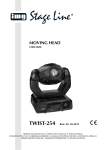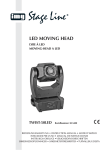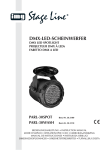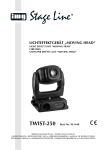Download MOVING HEAD
Transcript
MOVING HEAD LYRE DMX TWIST-575 Best.-Nr. 38.2360 BEDIENUNGSANLEITUNG • INSTRUCTION MANUAL • MODE D’EMPLOI ISTRUZIONI PER L’USO • GEBRUIKSAANWIJZING • MANUAL DE INSTRUCCIONES • INSTRUKCJA OBSŁUGI SIKKERHEDSOPLYSNINGER • SÄKERHETSFÖRESKRIFTER • TURVALLISUUDESTA D Bevor Sie einschalten … A Wir wünschen Ihnen viel Spaß mit Ihrem neuen Gerät von „img Stage Line”. Bitte lesen Sie diese Bedienungsanleitung vor dem Betrieb gründlich durch. Nur so lernen Sie alle Funktionsmöglichkeiten kennen, vermeiden Fehlbedienungen und schützen sich und Ihr Gerät vor eventuellen Schäden durch unsachgemäßen Gebrauch. Heben Sie die Anleitung für ein späteres Nachlesen auf. We wish you much pleasure with your new “img Stage Line” unit. Please read these operating instructions carefully prior to operating the unit. Thus, you will get to know all functions of the unit, operating errors will be prevented, and yourself and the unit will be protected against any damage caused by improper use. Please keep the operating instructions for later use. Der deutsche Text beginnt auf der Seite 4. The English text starts on page 4. CH GB Before you switch on … F Avant toute installation … B Nous vous souhaitons beaucoup de plaisir à utiliser cet appareil „img Stage Line”. Lisez ce mode d’emploi entièrement avant toute utilisation. Uniquement ainsi, vous pourrez apprendre l’ensemble des possibilités de fonctionnement de l’appareil, éviter toute manipulation erronée et vous protéger, ainsi que l’appareil, de dommages éventuels engendrés par une utilisation inadaptée. Conservez la notice pour pouvoir vous y reporter ultérieurement. Vi auguriamo buon divertimento con il vostro nuovo apparecchio di “img Stage Line”. Leggete attentamente le istruzioni prima di mettere in funzione l’apparecchio. Solo così potete conoscere tutte le funzionalità, evitare comandi sbagliati e proteggere voi stessi e l’apparecchio da eventuali danni in seguito ad un uso improprio. Conservate le istruzioni per poterle consultare anche in futuro. La version française se trouve page 13. Il testo italiano inizia a pagina 13. CH NL Voor u inschakelt … B Wij wensen u veel plezier met uw nieuwe apparaat van “img Stage Line”. Lees deze gebruikershandleiding grondig door, alvorens het apparaat in gebruik te nemen. Alleen zo leert u alle functies kennen, vermijdt u foutieve bediening en behoedt u zichzelf en het apparaat voor eventuele schade door ondeskundig gebruik. Bewaar de handleiding voor latere raadpleging. I E Prima di accendere … Antes de la utilización … Le deseamos una buena utilización para su nuevo aparato “img Stage Line”. Por favor, lea estas instrucciones de uso atentamente antes de hacer funcionar el aparato. De esta manera conocerá todas las funciones de la unidad, se prevendrán errores de operación, usted y el aparato estarán protegidos en contra de todo daño causado por un uso inadecuado. Por favor, guarde las instrucciones para una futura utilización. De Nederlandstalige tekst vindt u op pagina 22. El texto en español empieza en la página 22. PL Przed uruchomieniem … DK Życzymy zadowolenia z nowego produktu “img Stage Line”. Dzięki tej instrukcji obsługi będą państwo w stanie poznać wszystkie funkcje tego urządzenia. Stosując się do instrukcji unikną państwo błędów i ewentualnego uszkodzenia urządzenia na skutek nieprawidłowego użytkowania. Prosimy zachować instrukcję. Før du tænder … God fornøjelse med dit nye “img Stage Line” produkt. Læs venligst sikkerhedsanvisningen nøje, før du tager produktet i brug. Dette hjælper dig med at beskytte produktet mod ukorrekt ibrugtagning. Gem venligst denne betjeningsvejledning til senere brug. Du finder sikkerhedsanvisningen på side 38. Tekst polski zaczyna się na stronie 32. S Innan du slår på enheten … FIN Ennen kytkemistä … Vi önskar dig mycket glädje med din nya “img Stage Line” produkt. Läs igenom säkerhetsföreskrifterna noga innan enheten tas i bruk. Detta kan förhindra att problem eller fara för dig eller enheten uppstår vid användning. Spara instruktionerna för framtida användning. Toivomme Sinulle paljon miellyttäviä hetkiä uuden “img Stage Line” laitteen kanssa. Ennen laitteen käyttöä Sinua huolellisesti tutustumaan turvallisuusohjeisiin. Näin vältyt vahingoilta, joita virheellinen laitteen käyttö saattaa aiheuttaa. Ole hyvä ja säilytä käyttöohjeet myöhempää tarvetta varten. Säkerhetsföreskrifterna återfinns på sidan 38. Turvallisuusohjeet löytyvät sivulta 39. w w w.imgstageline.com 2 16 1 2 3 3 SENSITIVITY F US REMOTE CONTROL min E DMX MASTER SLAVE SOUND max FUSE PUSH UP MENU ON / OFF DMX OUTPUT ENTER DMX INPUT DOWN 4 5 6 7 8 9 10 11 12 13 14 15 ➀ LC-3 CONTROLLER STAND BY 17 FUNCTION 18 MODE 19 ➁ 3 20 ➂ D A Bitte klappen Sie die Seite 3 heraus. Sie sehen dann immer die beschriebenen Bedienelemente und Anschlüsse. 13 Tasten UP und DOWN zur Auswahl einer Einstellung im Menü 1 15 Display CH Übersicht der Bedienelemente und Anschlüsse ● 14 Taste ENTER zum Bestätigen einer Menüeinstellung ● 16 Schrauben zum Öffnen des Schwenkkopfes ● 1.1 TWIST-575 1 2 3 4 5 Schwenkkopf Dreharm Tragegriffe Anschlussbuchse für die Fernbedienung LC-3 DMX-Signal-Ausgang (3-pol. XLR); 1 = Masse, 2 = DMX-, 3 = DMX+ DMX-Signal-Eingang (3-pol. XLR); 1 = Masse, 2 = DMX-, 3 = DMX+ Regler für die Empfindlichkeit des internen Mikrofons Durch Drehen im Uhrzeigersinn erhöht sich die Empfindlichkeit. Halterung für die Netzsicherung Eine durchgebrannte Sicherung nur durch eine gleichen Typs ersetzen. Netzkabel zum Anschluss an eine Steckdose (230 V~/50 Hz) Ein-/Ausschalter Kontroll-LEDs für den Betriebsmodus: DMX = leuchtet bei am Eingang DMX INPUT (6) anliegendem DMX-Steuersignal MASTER = Master-Modus (Kap. 6.1 und 6.2); Steuerung über die Fernbedienung LC-3 oder das eingebaute Mikrofon SLAVE = Slave-Modus (Kap. 6.1.1); Steuerung über ein zweites TWIST-575 SOUND = leuchtet kurz auf, wenn das Gerät durch ein Musiksignal die Farbe, das Muster oder die Bewegung ändert Taste MENU zum Aufrufen des Einstellmenüs Die Fernbedienung ist als Zubehör erhältlich und gehört nicht zum Lieferumfang des TWIST-575. Please unfold page 3. Thus you will always be able to see the operating elements and connections described. 13 Buttons UP and DOWN to select a setting in the menu ● 14 Button ENTER to confirm a menu setting ● 6 7 8 9 10 11 12 GB 1.2 Fernbedienung LC-3 17 Taste STAND BY für die Funktion Blackout (Schwenkkopf in die Ausgangsposition und Blende geschlossen) 18 Taste FUNCTION (siehe Kapitel 6.2) 19 Taste MODE zum Umschalten zwischen Modus Show 1 bis Show 4 (siehe Kapitel 6.2) Hinweis: Zur Steuerung über die Fernbedienung darf am Eingang DMX INPUT (6) kein DMX-Signal anliegen. ● ● 2 Hinweise für den sicheren Gebrauch Dieses Gerät entspricht allen erforderlichen Richtlinien der EU und ist deshalb mit gekennzeichnet. WARNUNG Das Gerät wird mit lebensgefährlicher Netzspannung (230 V~) versorgt. Nehmen Sie deshalb niemals selbst Eingriffe am Gerät vor, die nicht in dieser Anleitung beschrieben sind und stecken Sie nichts durch die Lüftungsöffnungen! Es besteht die Gefahr eines elektrischen Schlages. ● ● ● Beachten Sie auch unbedingt die folgenden Punkte: ● Soll das Gerät endgültig aus dem Betrieb genommen werden, übergeben Sie es zur umweltgerechten Entsorgung einem örtlichen Recyclingbetrieb. Verwenden Sie das Gerät nur im Innenbereich und schützen Sie es vor Tropf- und Spritzwasser, hoher Luftfeuchtigkeit und Hitze (zulässiger Einsatztemperaturbereich 0 – 40 °C). 15 Display 1 Operating Elements and Connections 16 Screws for opening the pan head 1.2 Remote control LC-3 1.1 TWIST-575 1 2 3 4 5 6 7 8 9 10 11 12 4 Pan head Rotary arm Carrying handles Connection jack for the remote control LC-3 DMX signal output (3-pole XLR); 1 = ground, 2 = DMX-, 3 = DMX+ DMX signal input (3-pole XLR); 1 = ground, 2 = DMX-, 3 = DMX+ Control for the sensitivity of the integrated microphone By turning the control clockwise, the sensitivity will be increased. Mains fuse holder Replace a burnt-out fuse by one of the same type only. Mains cable for connection to a mains socket (230 V~/50 Hz) Power switch Indicating LEDs for the operating mode: DMX = lights up in case of a DMX control signal present at the DMX INPUT (6) MASTER = master mode (chapters 6.1 and 6.2); control via the remote control LC-3 or the integrated microphone SLAVE = slave mode (chapter 6.1.1); control via a second TWIST-575 SOUND = shortly lights up when the colour, the pattern, or the movement of the unit is changed by a music signal Button MENU to call the adjusting menu The remote control is available as an accessory and is not supplied with the TWIST-575. 17 Button STAND BY for the function Blackout (pan head in its starting position and shutter closed) ● 18 Button FUNCTION (see chapter 6.2) 19 Button MODE to switch between the modes Show 1 to Show 4 (see chapter 6.2) ● Note: For operation via the remote control, no DMX signal must be present at the input DMX INPUT (6). ● 2 Safety Notes This unit corresponds to all required directives of the EU and is therefore marked with . WARNING ● ● The unit is supplied with hazardous mains voltage (230 V~). Leave servicing to skilled personnel only. Never make any modification on the unit not described in this instruction manual and do not insert anything into the air vents, otherwise you will risk an electric shock! The unit is suitable for indoor use only. Protect it against dripping water and splash water, high air humidity, and heat (admissible ambient temperature range 0 – 40 °C). ● The pan head (1) heats up very much during operation. To prevent burning yourself, never touch the head during operation; let it cool down for a few minutes after switching off before you touch it. Do not place any vessel filled with liquid on the unit, e. g. a drinking glass. Do not operate the unit or immediately disconnect the mains plug from the mains socket 1. if there is visible damage to the unit, e.g. to the housing, the lens, the UV filter, or the mains cable, 2. if a defect might have occurred after the unit was dropped or suffered a similar accident, 3. if malfunctions occur. In any case the unit must be repaired by skilled personnel. Never pull the mains cable for disconnecting the mains plug from the mains socket, always seize the plug. A damaged mains cable must be replaced by the manufacturer or skilled personnel only. When transporting the unit, only seize the carrying handles (3). Never carry the unit by the pan head (1) or the rotary arm (2). For cleaning the housing only use a dry, soft cloth, never use chemicals or water. For the lens, a commercial detergent for glass may also be used. No guarantee for the unit and no liability for resulting damage to property or resulting personal injuries will be accepted if the unit is used for other purposes than originally intended, if it is not correctly mounted or operated, or not repaired in an expert way. If the unit is to be put out of operation definitively, take it to a local recycling plant for a disposal which is not harmful to the environment. Please observe the following items in any case: ● Während des Betriebs wärmt sich der Schwenkkopf (1) stark auf. Um Verbrennungen zu vermeiden, berühren Sie den Kopf nicht während des Betriebs und lassen Sie ihn nach dem Ausschalten einige Minuten abkühlen, bevor Sie ihn berühren. Stellen Sie keine mit Flüssigkeit gefüllten Gefäße, z. B. Trinkgläser, auf das Gerät. Nehmen Sie das Gerät nicht in Betrieb oder ziehen Sie sofort den Netzstecker aus der Steckdose, wenn: 1. sichtbare Schäden am Gerät, z. B. am Gehäuse, an der Linse, am UV-Filter oder an der Netzanschlussleitung, vorhanden sind, 2. nach einem Sturz oder Ähnlichem der Verdacht auf einen Defekt besteht, 3. Funktionsstörungen auftreten. Lassen Sie das Gerät in einer Fachwerkstatt reparieren. Ziehen Sie den Netzstecker nie an der Zuleitung aus der Steckdose, fassen Sie immer am Stecker an. Eine beschädigte Netzanschlussleitung darf nur durch den Hersteller oder durch eine autorisierte Fachwerkstatt ersetzt werden. Fassen Sie beim Transport des Gerätes nur an den Tragegriffen (3) an. Auf keinen Fall das Gerät am Schwenkkopf (1) oder Dreharm (2) tragen. Verwenden Sie für die Reinigung des Gehäuses nur ein trockenes, weiches Tuch, niemals Wasser oder Chemikalien. Für die Linse kann auch ein handelsübliches Glasreinigungsmittel verwendet werden. Wird das Gerät zweckentfremdet, nicht sicher montiert, falsch bedient oder nicht fachgerecht repariert, kann keine Garantie für das Gerät und keine Haftung für daraus resultierende Sach- oder Personenschäden übernommen werden. ● Important for U. K. Customers! The wires in this mains lead are coloured in accordance with the following code: green/yellow = earth blue = neutral brown = live As the colours of the wires in the mains lead of this appliance may not correspond with the coloured 3 Einsatzmöglichkeiten Das Lichteffektgerät TWIST-575 ist besonders für den professionellen Einsatz auf der Bühne und in Diskotheken geeignet. Durch seine umfangreiche Ausstattung mit zwei Goborädern, Farbrad, Prisma, steuerbarem Fokus, Dimmer sowie Stroboskop-, Wackel- und Rotationseffekten kann es eine Vielzahl abwechslungsreicher Lichtmuster projizieren. Die 16-Bit-Auflösung für die Kopfbewegung erlaubt mit einer variablen Geschwindigkeit eine sehr genaue Positionierung des Lichtstrahls. Die automatische Repositionierung verhindert, dass der Kopf bei Verdrehen durch äußere Einflüsse die Orientierung verliert. Die Steuerung des Gerätes kann über das integrierte Mikrofon, über die Fernbedienung LC-3 (separat als Zubehör erhältlich) oder über ein DMXLichtsteuergerät erfolgen. 4 Leuchtmittel einsetzen Das Lichteffektgerät wird ohne Leuchtmittel geliefert. Es wird eine Entladungslampe vom Typ HMI 575 W/GS oder HMQ 575/2 mit einem Sockel SFc10 benötigt. Auf keinen Fall dürfen Lampen eines anderen Typs verwendet werden! Aus dem Sortiment von „img Stage Line“ kann folgendes Leuchtmittel eingesetzt werden: Artikel Best.-Nr. mittlere Lebensdauer HMI-575W 05.0073 1000 h Ziehen Sie vor dem Einsetzen bzw. Herausnehmen der Lampe unbedingt den Netzstecker! ● ● 2) Bei einem Lampenwechsel die beiden Rändelmuttern der alten Lampe lösen und die Lampe aus der Fassung entfernen. 3) Die neue Lampe an den beiden Enden (nicht am Glaskörper) anfassen und in die Fassung einsetzen (siehe Abb. 3). Die beiden Rändelmuttern der Lampe festschrauben. 4 Inserting the Lamp WICHTIG Platzieren Sie das Gerät immer so, dass im Betrieb eine ausreichende Luftzirkulation gewährleistet ist. ● Der Abstand zu angrenzenden Flächen muss mindestens 50 cm betragen. ● Die Lüftungsöffnungen am Gehäuse dürfen auf keinen Fall abgedeckt werden. ● Achten Sie auch unbedingt auf einen ausreichenden Abstand zu leicht entflammbaren oder hitzeempfindlichen Materialien. ● Die Lampe muss spätestens nach der 1,25fachen mittleren Lebensdauer gewechselt werden, da mit fortschreitender Nutzungsdauer das Risiko eines Lampenplatzers infolge von Gefügeveränderungen des Quarzglases deutlich ansteigt. From the “img Stage Line” product range, the following lamp may be used: countries, the corresponding national regulations must be observed. Item Order No. Average Lifetime HMI-575W 05.0073 1000 h ● Replace the lamp at the latest after its 1.25 fold average lifetime because with increasing service life the risk of a lamp explosion will considerably increase due to structural transformation of the quartz glass. The unit is provided with a working hour meter. This may be used to determine the lighting time of the lamp. Note down the count of the meter when replacing the lamp – see chapter 6.4, menu item Working hour meter. ● After a lamp explosion during operation, everyone should leave the immediate surroundings of the lamp as a precaution to completely exclude a health risk caused by the mercury vapours being released; ensure a good ventilation of the room. Never touch the glass tube with your fingers! Finger marks burn in and will reduce the light intensity. WARNING Always disconnect the mains plug before inserting or removing the lamp! ● As the lamp heats up very much during operation, let the housing and the lamp cool down after operation (minimum cooling down time 15 minutes) before replacing the lamp. Never look directly into the lit discharge lamp when the unit is open. The high brightness and the UV radiation may cause eye damage. 1) Unscrew the four screws (16) and remove the upper shell of the housing of the pan head. Release the two knurled screws (20) on the lamp cover between the upper fan and the rear side of the pan head. Then remove the lamp cover. The lampholder will be visible. 2) For replacing a lamp, release the two knurled nuts of the old lamp and remove the lamp from its lampholder. 3) Seize the new lamp on both ends (do not touch the glass tube) and place it into the lampholder (see fig. 3). Fasten the two knurled nuts of the lamp. 4) Replace the lamp cover and the shell of the housing and retighten the screws. ● The lamp listed here contains slight quantities of harmful substances which may affect the environment (e. g. mercury) and therefore requires a disposal as special waste in Europe. In other CH Montage Die hier aufgeführte Lampe enthält in geringen Mengen umweltrelevante Schadstoffe (z. B. Quecksilber) und muss deshalb in Europa als Sondermüll entsorgt werden. In anderen Ländern sind die jeweiligen nationalen Vorschriften zu beachten. Applications The light effect unit is supplied without lamp. A discharge lamp of type HMI 575 W/GS or HMQ 575/2 with a base SFc10 is required. Never use lamps of a different type! 5 D A Nach einem Lampenplatzer während des Betriebs sollte die unmittelbare Umgebung der Lampe vorsichtshalber verlassen werden, um eine Gesundheitsgefährdung durch frei werdende Quecksilberdämpfe völlig auszuschließen; für eine gute Raumdurchlüftung sorgen. ● ● The light effect unit TWIST-575 is especially suited for professional applications on stage and in discothèques. Due to its extensive features with two gobo wheels, colour wheel, prism, focus control, dimmer, stroboscopic effects, shaking effects, and rotation effects, it is able to project a variety of light patterns. The 16-bit resolution for the head movement allows a most precise positioning of the light beam at a variable speed. The unit is provided with an automatic repositioning feature to ensure that the head will regain its position even if it has been displaced by external influence. The unit can be controlled via the integrated microphone, via the remote control LC-3 (separately available as an accessory), or via a DMX light control unit. ● Das TWIST-575 kann auf einer festen, ebenen Fläche aufgestellt werden. Das Gerät lässt sich mithilfe der Befestigungsmöglichkeiten der Bodenplatte aber auch kopfüber an einer Traverse montieren. Die Bodenplatte ist in der Abbildung 4 auf Seite 41 gezeigt. Zur Befestigung werden stabile Montageschellen benötigt. Die Schellen direkt in die M10Gewinde (25) schrauben oder an den mitgelieferten Montagebügeln (23) befestigen, deren Bolzen (24), wie in der Abbildung gezeigt, in die vorgesehenen Öffnungen (22) in der Bodenplatte gesteckt und im Uhrzeigersinn verriegelt werden (bis zum Anschlag drehen). Die Montagestelle muss ausreichend stabil sein und eine Last von min. 30 kg pro Gerät tragen können. 4) Die Lampenabdeckung und die Gehäuseschale aufsetzen und wieder festschrauben. Warning – This appliance must be earthed. 3 Da die Lampe im Betrieb sehr heiß wird, müssen das Gehäuse und die Lampe nach dem Betrieb erst abkühlen (Abkühlzeit min. 15 Minuten), bevor Sie die Lampe auswechseln können. Blicken Sie niemals bei geöffnetem Gerät direkt in die brennende Entladungslampe. Die hohe Helligkeit und die UV-Strahlung können zu Augenschäden führen. 1) Die vier Schrauben (16) lösen und die obere Gehäuseschale des Schwenkkopfes abnehmen. Die beiden Rändelschrauben (20) auf der Lampenabdeckung zwischen dem oberen Lüfter und der Schwenkkopfrückseite lösen. Jetzt kann die Lampenabdeckung abgenommen werden und die Lampenfassung wird sichtbar. Den Glaskolben der Lampe nie mit den Fingern berühren! Hautfett und -schweiß mindern die Leuchtkraft und brennen sich ein. markings identifying the terminals in your plug, proceed as follows: 1. The wire which is coloured green and yellow must be connected to the terminal in the plug which is marked with the letter E or by the earth symbol , or coloured green or green and yellow. 2. The wire which is coloured blue must be connected to the terminal which is marked with the letter N or coloured black. 3. The wire which is coloured brown must be connected to the terminal which is marked with the letter L or coloured red. Das Gerät ist mit einem Betriebsstundenzähler ausgestattet. Dieser kann zur Bestimmung der Lampenbrenndauer genutzt werden. Notieren Sie sich bei einem Lampenwechsel den Zählerstand – siehe Kapitel 6.4 „Betriebsparameter verändern“, Menüpunkt Betriebsstundenzähler. WARNUNG 5 GB Mounting IMPORTANT Always place the unit in such a way that a sufficient air circulation will be ensured during operation. ● The unit must have a minimum distance of 50 cm to adjoining surfaces. ● Never cover the air vents of the housing. ● Always ensure a sufficient distance to easily flammable material or material sensitive to heat. The TWIST-575 may be set up on a solid and even surface. By means of the fixing facilities of the base plate, the unit can also be mounted upside down to a cross arm. The base plate is shown in figure 4 on page 41. For fixing, stable mounting clips are required. Directly screw the clips into the M10 threads (25) or fasten them to the supplied mounting brackets (23). According to the figure, the bolts (24) of the brackets are placed into the openings (22) provided in the base plate and turned clockwise until they lock (to the stop). The mounting place must be 5 D WARNUNG A CH 6 Das Gerät muss fachgerecht und sicher montiert werden. Wird es als schwebende Last über Personen installiert, muss es zusätzlich gesichert werden (z. B. durch ein Fangseil). Das Fangseil durch die beiden Öffnungen (21) in der Mitte der Bodenplatte ziehen und so befestigen, dass der Fallweg des Gerätes nicht mehr als 20 cm betragen kann. Bedienung Den Stecker des Netzkabels (9) in eine Steckdose (230 V~/50 Hz) stecken. Mit dem Netzschalter (10) das Gerät einschalten. Der Schwenkkopf und alle Steuermotoren fahren in eine definierte Ausgangsstellung. Kurze Zeit später ist das TWIST-575 betriebsbereit. Nach dem Betrieb das Gerät mit dem Netzschalter ausschalten. Hinweis: Als Lichtquelle dient eine Entladungslampe. Wird das Gerät nur kurz ausgeschaltet oder nur kurz von der Stromversorgung getrennt, leuchtet die Lampe nicht sofort wieder auf. Sie muss erst einige Zeit abkühlen, um erneut zünden zu können. 6.1 Musiksteuerung 1) Um das TWIST-575 ausschließlich über das integrierte Mikrofon zu steuern, den Eingang DMX INPUT (6) nicht anschließen. Wenn an ihm kein DMX-Steuersignal anliegt, leuchtet die gelbe LED MASTER (11) und das Display (15) signalisiert (Show 1), (Show 2), (Show 3) oder (Show 4). WICHTIG Bleibt der Schwenkkopf in seiner Ausgangsposition und der Lichtstrahl abgeblendet, muss über das Bedienmenü die Blackout-Funktion ausgeschaltet werden: a) Die Taste MENU (12) so oft drücken, bis im Display (blackout mode) erscheint. GB of sufficient stability and be capable of carrying a minimum load of 30 kg per unit. WARNING 6 The unit must be mounted expertly and safely. If it is installed as a suspended load above persons, it must additionally be secured (e. g. by a safety rope). Pull the safety rope through the two central openings (21) of the base plate and fasten it in such a way that the maximum falling distance of the unit is 20 cm. Operation Connect the plug of the mains cable (9) to a socket (230 V~/50 Hz). Switch on the unit with the power switch (10). The pan head and all control motors will go to a defined starting position. Shortly after that the TWIST-575 is ready for operation. After operation, switch off the unit with the power switch. Note: A discharge lamp serves as a light source. If, for a short time only, the unit is switched off or disconnected from the power supply, the lamp will not immediately light up again. To be able to ignite again, it must cool down for some time. 6.1 Music control 1) To control the TWIST-575 exclusively via the integrated microphone, do not connect the DMX INPUT (6). If no DMX control signal is present at this input, the yellow LED MASTER (11) will light up and the display (15) will show (Show 1), (Show 2), (Show 3), or (Show 4). IMPORTANT If the pan head remains in its starting position and the shutter is closed, the function Blackout must be switched off via the menu: a) Press the button MENU (12) so many times until the display shows (blackout mode). 6 b) Die Taste ENTER (14) drücken. Das Display blinkt und zeigt (yes blackout). c) Mit der Taste DOWN oder UP (13) auf (no blackout) umschalten. d) Zum Speichern die Taste ENTER drücken. Das Display zeigt für einige Sekunden . Danach erscheint wieder die gewählte Betriebsart. Wird die Taste ENTER nicht innerhalb von 8 Sekunden betätigt, schaltet das Gerät auf die vorherige Einstellung zurück. 2) Die Betriebsart Show 1 ist für die Aufstellung des Gerätes auf dem Fußboden vorgesehen. Der Rotationswinkel um die waagerechte Achse beträgt hierbei max. 210°. Bei der Betriebsart Show 2, die für die Deckenmontage vorgesehen ist, beträgt der Winkel max. 90°. Die Betriebsart Show 3 ist für die Aufstellung des Gerätes auf einer Bühne in Richtung Publikum vorgesehen. Der horizontale Rotationswinkel beträgt dabei 160°, der vertikale 90° (60° oberhalb und 30° unterhalb des Horizontes). Bei der Betriebsart Show 4, die wiederum für die Deckenmontage vorgesehen ist, beträgt der horizontale Winkel max. 160° und der vertikale Winkel max. 90° (75° nach vorne und 15° nach hinten). a) Zum Umschalten zwischen Show 1 bis 4 die Taste MENU (12) so oft drücken, bis im Display (show mode) erscheint. b) Die Taste ENTER (14) drücken. Das Display blinkt. c) Mit der Taste DOWN oder UP (13) zwischen für Show 1 bis für Show 4 umschalten. d) Zum Speichern die Taste ENTER drücken. Das Display zeigt für einige Sekunden . Danach erscheint wieder die gewählte Betriebsart und der Programmablauf startet. Wird die Taste ENTER nicht innerhalb von 8 Sekunden betätigt, schaltet das Gerät auf die vorherige Einstellung zurück. 3) Den Regler SENSITIVITY (7) für die Mikrofonempfindlichkeit so einstellen, dass die Dynamik b) Press the button ENTER (14). The display will flash and show (yes blackout). c) Switch to (no blackout) with the button DOWN or UP (13). d) To memorize, press the button ENTER. The display will show for a few seconds. Then the selected operating mode will reappear. If the button ENTER is not actuated for 8 seconds, the unit will return to its previous adjustment. 2) The operating mode Show 1 is provided for placing the unit on the floor. The maximum rotation angle around the horizontal axis is 210°. For the operating mode Show 2 provided for ceiling mounting, the maximum angle is 90°. The operating mode Show 3 is provided for setting up the unit on stage towards the audience. The horizontal rotation angle is 160° and the vertical rotation angle 90° (60° above the horizon and 30° below the horizon). For the operating mode Show 4 also provided for ceiling mounting, the maximum horizontal angle is 160° and the maximum vertical rotation angle 90° (75° to the front and 15° to the rear). a) To switch between Show 1 to 4, press the button MENU (12) so many times until the display shows (show mode). b) Press the button ENTER (14). The display starts flashing. c) With the button DOWN or UP (13), switch between for Show 1 to for Show 4. d) To memorize, press the button ENTER. The display will show for a few seconds. Then the selected operating mode will reappear and the programme sequence will start. If the button ENTER is not actuated for 8 seconds, the unit will return to its previous adjustment. 3) Adjust the control SENSITIVITY (7) for the microphone sensitivity so that the dynamic power of the music will be reproduced in an optimum way by the movements of the light beam and the der Musik optimal durch die Bewegungen des Lichtstrahls sowie durch den Wechsel der Lichtmuster und Farben wiedergegeben wird. Die größte Empfindlichkeit ist bei ganz nach rechts gedrehtem Regler eingestellt. Wenn eine Farb-, Muster- oder Bewegungsänderung durch ein Musiksignal erfolgt, leuchtet jeweils kurz die grüne LED SOUND (11) auf. Hinweis: Bei Veränderung der Lautstärke an der Musikanlage muss auch die Mikrofonempfindlichkeit über den Drehregler entsprechend angepasst werden. 6.1.1 Zusammenschalten mehrerer TWIST-575 Es lassen sich mehrere Geräte zusammenschalten, um so über das Mikrofon des Hauptgerätes (Master) alle weiteren Nebengeräte (Slave) im gleichen Rhythmus zu steuern. 1) Den Anschluss DMX OUTPUT (5) des Hauptgerätes über ein 3-poliges XLR-Kabel (z. B. Serie MEC-... oder MECN-... aus dem Sortiment von „img Stage Line“) mit dem Anschluss DMX INPUT (6) des ersten Nebengerätes verbinden. 2) Den Anschluss DMX OUTPUT des ersten Nebengerätes mit dem Anschluss DMX INPUT des zweiten Nebengerätes verbinden usw. 3) Sobald an den Nebengeräten die Steuersignale vom Hauptgerät anliegen, leuchtet bei ihnen die rote LED SLAVE (11) konstant. Die Bewegungen der Nebengeräte können mit dem Hauptgerät synchron laufen oder genau entgegengesetzt (z. B. wenn nur ein Nebengerät eingesetzt wird). a) Zum Umschalten zwischen synchroner und entgegengesetzter Bewegung die Taste MENU (12) am Nebengerät so oft drücken, bis im Display (slave mode) angezeigt wird. b) Die Taste ENTER (14) drücken. Das Display blinkt. c) Mit der Taste DOWN oder UP (13) zwischen (normal) für synchrone und (2 light show) für entgegengesetzte Bewegung umschalten. change of the colours. The highest sensitivity is set with the control at the right stop. Each time the colour, pattern, or movement is changed by a music signal, the green LED SOUND (11) will light up shortly. Note: When changing the volume of the music system, the microphone sensitivity must be adapted accordingly via the rotary control. 6.1.1 Interconnecting several TWIST-575 units Several units can be interconnected in order to control all further slave units to the same rhythm via the microphone of the master unit. 1) Connect the DMX OUTPUT (5) of the master unit via a 3-pole XLR cable (e.g. series MEC-... or MECN-... from the “img Stage Line” product range) to the DMX INPUT (6) of the first slave unit. 2) Connect the DMX OUTPUT of the first slave unit to the DMX INPUT of the second slave unit, etc. 3) As soon as the control signals from the master unit are present at the slave units, their red LED SLAVE (11) will constantly light up. The movements of the slave units may be in sync with the master unit or be exactly opposite to it (e. g. if only one slave unit is used). a) To switch between movement in sync and opposite movement, press the button MENU (12) on the slave unit so many times until the display shows (slave mode). b) Press the button ENTER (14). The display starts flashing. c) With the button DOWN or UP (13), switch between (normal) for movement in sync and (2 light show) for opposite movement. d) To memorize, press the button ENTER. The display will show for a few seconds. Then the selected operating mode will reappear ( for movement in sync or for opposite movement) and the programme sequence will start. If the button ENTER is not d) Zum Speichern die Taste ENTER drücken. Das Display zeigt für einige Sekunden . Danach erscheint wieder die gewählte Betriebsart ( für synchrone bzw. für entgegengesetzte Bewegung) und der Programmablauf startet. Wird die Taste ENTER nicht innerhalb von 8 Sekunden betätigt, schaltet das Gerät auf die vorherige Einstellung zurück. Kanal Funktion im 16-Kanal-Modus DMX-Wert 1 2 Schwenkkopfdrehung (Pan) 540° Schwenkkopfneigung (Tilt) 270° Pan- und Tilt-Geschwindigkeit schnell → langsam Dimmer dunkel → hell Shutter geschlossen (Blackout) Shutter offen Stroboskop langsam → schnell Wackeleffekt Gobo1 langsam → schnell Wackeleffekt Gobo2 langsam → schnell Stroboskop musikgesteuert Shutter offen Farbe Weiß Grün Magenta Hellblau Gelb Rot Blau UV-Violett Hellgrün Rosa ständiger Farbwechsel schnell → langsam langsam → schnell (Gegenrichtung) musikgesteuerter Farbwechsel, wenn Kanal 7 ebenfalls im Wertebereich 248 – 255 musikgesteuerter Farbwechsel (siehe Kanal 6) Gobo 1 kein Gobo Gobo A Gobo B Gobo C Gobo D Gobo E Gobo F Gobo G Gobo H Gobo I ständiger Wechsel: schnell → langsam langsam → schnell (Gegenrichtung) musikabhängiger Gobowechsel bei jedem 4. Beat, wenn Kanal 9 ebenfalls 248 – 255 000 – 255 000 – 255 Channel Functions in the 16-channel mode DMX value 1 2 Pan motion of pan head 540° Tilt motion of pan head 270° Pan/tilt speed fast → slow Dimmer dark → bright Shutter closed (blackout) Shutter open Stroboscope slow → fast Shaking effect Gobo 1 slow → fast Shaking effect Gobo 2 slow → fast Stroboscope music-controlled Shutter open Colour white green magenta light blue yellow red blue UV purple light green pink constant change of colour fast → slow slow → fast (opposite direction) music-controlled change of colour if channel 7 also in the range 248 – 255 music-controlled change of colour (see ch. 6) Gobo 1 no gobo Gobo A Gobo B Gobo C Gobo D Gobo E Gobo F Gobo G Gobo H Gobo I constant change: fast → slow slow → fast (opposite direction) music-controlled change of gobo at each fourth beat if channel 9 also 248 – 255 000 – 255 000 – 255 3 4 5 6.2 Fernbedienung LC-3 Über die als Zubehör erhältliche Fernbedienung LC-3 können verschiedene Funktionen gesteuert werden. 1) Die Fernbedienung an die Buchse REMOTE CONTROL (4) anschließen. 2) Der DMX-Eingang (6) darf nicht angeschlossen sein; die gelbe LED MASTER (11) muss leuchten. 3) Über den DMX-Ausgang (5) können weitere TWIST-575 angeschlossen werden (siehe Kapitel 6.1.1), um diese mit der Fernbedienung synchron zum Hauptgerät zu steuern. 4) Mit der Taste STAND BY (17) lässt sich die Funktion Blackout ein- und ausschalten. Bei eingeschalteter Funktion leuchtet die LED neben der Taste. Der Schwenkkopf fährt in die Ausgangsposition und die Blende wird geschlossen. 5) Mit der Taste MODE (19) den Betriebsmodus wählen: 1. Modus SOUND 1 (LED neben der Taste leuchtet nicht) Durch Gedrückthalten der Taste FUNCTION (18) lässt sich einer der drei StroboskopEffekte aktivieren: a. Strobe-Effekt mit wechselnden Farben und Mustern b. Strobe-Effekt mit weißem Licht; bei den Nebengeräten ist der Effekt synchron c. Strobe-Effekt mit weißem Licht; bei den Nebengeräten ist der Effekt entgegengesetzt actuated for 8 seconds, the unit will return to its previous adjustment. 6.2 Remote control LC-3 The remote control LC-3 available as an accessory allows to control different functions: 1) Connect the remote control to the jack REMOTE CONTROL (4). 2) The DMX input (6) must not be connected; the yellow LED MASTER (11) must light up. 3) Via the DMX output (5), it is possible to connect further TWIST-575 units (see chapter 6.1.1) in order to control them with the remote control in sync with the master unit. 4) With the button STAND BY (17), the function Blackout can be switched on and off. With the function switched on, the LED next to the button will light up. The pan head will go to its starting position and the shutter is closed. 5) With the button MODE (19), select the operating mode: 1. Mode SOUND 1 (LED next to the button does not light up) By keeping the button FUNCTION (18) pressed, one of the three stroboscopic effects can be activated: a. strobe effect with varying colours and patterns b. strobe effect with white light; identical effect for the slave units c. strobe effect with white light; opposite effect for the slave units After releasing the button FUNCTION, the show effect adjusted will be reactivated. 2. Mode SOUND 2 (LED flashing slowly) By pressing the button FUNCTION (18), one of the four show operating modes can be activated. (see chapter 6.1 Music control). When pressing the button FUNCTION once again, the next show operating mode respectively will be activated. 6 7 8 3 4 5 6 7 8 Kanal 000 – 255 000 – 255 000 – 007 008 – 015 016 – 131 132 – 185 186 – 239 240 – 247 248 – 255 000 – 012 013 – 025 026 – 038 039 – 050 051 – 063 064 – 076 077 – 088 089 – 101 102 – 114 115 – 127 128 – 191 192 – 255 248 – 255 9 10 11 12 248 – 255 000 – 012 013 – 025 026 – 038 039 – 050 051 – 063 064 – 076 077 – 088 089 – 101 102 – 114 115 – 127 128 – 191 192 – 255 248 – 255 13 14 15 16 Channel 000 – 255 000 – 255 000 – 007 008 – 015 016 – 131 132 – 185 186 – 239 240 – 247 248 – 255 000 – 012 013 – 025 026 – 038 039 – 050 051 – 063 064 – 076 077 – 088 089 – 101 102 – 114 115 – 127 128 – 191 192 – 255 248 – 255 9 10 11 12 248 – 255 000 – 012 013 – 025 026 – 038 039 – 050 051 – 063 064 – 076 077 – 088 089 – 101 102 – 114 115 – 127 128 – 191 192 – 255 248 – 255 13 14 15 16 Funktion im 16-Kanal-Modus Gobo 2 kein Gobo Gobo J Gobo K Gobo L Gobo M Gobo N Gobo O Gobo P ständiger Wechsel: schnell → langsam langsam → schnell (Gegenrichtung) musikabhängiger Gobowechsel bei jedem 4. Beat, wenn der Wert von Kanal 8 ebenfalls im Bereich 248 – 255 Gobo 2 Rotation keine Rotation Rechtsrotation schnell → langsam keine Rotation Linksrotation langsam → schnell keine Rotation Prisma kein Prisma Prisma-Effekt 1 Prisma-Effekt 2 Prisma-Rotation keine Rotation Rechtsrotation schnell → langsam keine Rotation Linksrotation langsam → schnell keine Rotation Fokus nah → fern Schwenkkopfdrehung (Pan) Feineinstellung (für 16-Bit-Auflösung) Schwenkkopfneigung (Tilt) Feineinstellung (für 16-Bit-Auflösung) Reset, Lampe ein / aus Bei Kanal 8 den gewünschten Wert einstellen: Reset: 255 Lampe ein: 247 Lampe aus: 239 Danach Kanal 16 auf den Wert 255 stellen. Nach 5 Sekunden wird die entsprechende Funktion ausgelöst. Functions in the 16-channel mode Gobo 2 no gobo Gobo J Gobo K Gobo L Gobo M Gobo N Gobo O Gobo P constant change: fast → slow slow → fast (opposite direction) music-controlled change of gobo at each fourth beat if channel 8 also in the range 248 – 255 Gobo 2 rotation no rotation clockwise rotation fast → slow no rotation counter-clockwise rotation slow → fast no rotation Prism no prism prism effect 1 prism effect 2 Prism rotation no rotation clockwise rotation fast → slow no rotation counter-clockwise rotation slow → fast no rotation Focus near → far Pan motion of pan head fine adjustment (for 16-bit resolution) Tilt motion of pan head fine adjustment (for 16-bit resolution) Reset, lamp on / off Adjust the desired value for channel 8: reset: 255 lamp on: 247 lamp off: 239 Then set channel 16 to the value 255. After 5 seconds, the corresponding function will be activated. DMX-Wert 000 – 015 016 – 031 032 – 047 048 – 063 064 – 079 080 – 095 096 – 111 112 – 127 D A CH 128 – 191 192 – 255 248 – 255 000 – 009 010 – 120 121 – 134 135 – 245 246 – 255 000 – 085 086 – 170 171 – 255 000 – 009 010 – 120 121 – 134 135 – 245 246 – 255 000 – 255 000 – 255 000 – 255 255 DMX value GB 000 – 015 016 – 031 032 – 047 048 – 063 064 – 079 080 – 095 096 – 111 112 – 127 128 – 191 192 – 255 248 – 255 000 – 009 010 – 120 121 – 134 135 – 245 246 – 255 000 – 085 086 – 170 171 – 255 000 – 009 010 – 120 121 – 134 135 – 245 246 – 255 000 – 255 000 – 255 000 – 255 255 7 D Kanal Funktion im 8-Kanal-Modus DMX-Wert A 1 Schwenkkopfdrehung (Pan) 540° 000 – 255 2 Schwenkkopfneigung (Tilt) 270° 000 – 255 3 Shutter geschlossen (Blackout) Shutter offen Stroboskop langsam → schnell Wackeleffekt Gobo1 langsam → schnell Wackeleffekt Gobo2 langsam → schnell Stroboskop musikgesteuert Shutter offen 000 – 007 008 – 015 016 – 131 132 – 185 186 – 239 240 – 247 248 – 255 Gobo kein Gobo Gobo A Gobo B Gobo C Gobo D Gobo E Gobo F Gobo G Gobo H Gobo I Gobo J Gobo K Gobo L Gobo M Gobo N Gobo O Gobo P Gobo J + Gobo A Gobo J + Gobo C Gobo J + Gobo E Gobo J + Gobo G Gobo J + Gobo I Gobo M + Gobo A Gobo M + Gobo C Gobo M + Gobo E Gobo M + Gobo G Gobo M + Gobo I Gobo O + Gobo A Gobo O + Gobo C Gobo O + Gobo E Gobo O + Gobo G Gobo O + Gobo I 000 – 003 004 – 007 008 – 011 012 – 015 016 – 019 020 – 023 024 – 027 028 – 031 032 – 035 036 – 039 040 – 043 044 – 047 048 – 051 052 – 055 056 – 059 060 – 063 064 – 067 068 – 071 072 – 075 076 – 079 080 – 083 084 – 087 088 – 091 092 – 095 096 – 099 100 – 103 104 – 107 108 – 111 112 – 115 116 – 119 120 – 123 124 – 127 Channel Functions in the 8-channel mode DMX value 1 Pan motion of pan head 540° 000 – 255 2 Tilt motion of pan head 270° 000 – 255 3 Shutter closed (blackout) Shutter open Stroboscope slow → fast Shaking effect Gobo1 slow → fast Shaking effect Gobo2 slow → fast Stroboscope music-controlled Shutter open 000 – 007 008 – 015 016 – 131 132 – 185 186 – 239 240 – 247 248 – 255 Gobo no gobo Gobo A Gobo B Gobo C Gobo D Gobo E Gobo F Gobo G Gobo H Gobo I Gobo J Gobo K Gobo L Gobo M Gobo N Gobo O Gobo P Gobo J + Gobo A Gobo J + Gobo C Gobo J + Gobo E Gobo J + Gobo G Gobo J + Gobo I Gobo M + Gobo A Gobo M + Gobo C Gobo M + Gobo E Gobo M + Gobo G Gobo M + Gobo I Gobo O + Gobo A Gobo O + Gobo C Gobo O + Gobo E Gobo O + Gobo G Gobo O + Gobo I 000 – 003 004 – 007 008 – 011 012 – 015 016 – 019 020 – 023 024 – 027 028 – 031 032 – 035 036 – 039 040 – 043 044 – 047 048 – 051 052 – 055 056 – 059 060 – 063 064 – 067 068 – 071 072 – 075 076 – 079 080 – 083 084 – 087 088 – 091 092 – 095 096 – 099 100 – 103 104 – 107 108 – 111 112 – 115 116 – 119 120 – 123 124 – 127 CH 4 GB 4 8 Kanal Funktion im 8-Kanal-Modus 4 Gobo 1 (A – I) ständiger Wechsel: schnell → langsam langsam → schnell (Gegenrichtung) Gobo 2 (J – P) ständiger Wechsel: schnell → langsam langsam → schnell (Gegenrichtung) musikabhängiger Wechsel bei jedem 4. Beat 5 6 7 8 Farbe Weiß Grün Magenta Hellblau Gelb Rot Blau UV-Violett Hellgrün Rosa ständiger Farbwechsel schnell → langsam langsam → schnell (Gegenrichtung) musikgesteuerter Farbwechsel Gobo 2 Rotation keine Rotation Rechtsrotation schnell → langsam keine Rotation Linksrotation langsam → schnell keine Rotation Prisma/Dimmer kein Prisma, Dimmer 100 % Prisma Prisma-Effekt 1 Rechtsrotation schnell → langsam Linksrotation langsam → schnell Prisma-Effekt 2 Rechtsrotation schnell → langsam Linksrotation langsam → schnell kein Prisma, Dimmer 0 % → 100 % Fokus nah → fern DMX-Wert 128 – 157 158 – 187 188 – 217 218 – 247 248 – 255 000 – 012 013 – 025 026 – 038 039 – 050 051 – 063 064 – 076 077 – 088 089 – 101 102 – 114 115 – 127 128 – 187 188 – 247 248 – 255 000 – 009 010 – 120 121 – 134 135 – 245 246 – 255 000 – 015 016 – 031 032 – 055 056 – 079 080 – 103 104 – 127 128 – 255 000 – 255 Die Gobos sind in Abb. 6 auf der Seite 41 dargestellt. Die Gobos K und N sind Glasgobos mit einem magentafarbenen Hintergrund. Das Gobo L ist ein Glasgobo mit einer Struktur. Durch Vertauschen der Gobos des Goborades 2 kann ihre Reihenfolge geändert werden (siehe Kapitel 8). Channel Functions in the 8-channel mode 4 Gobo 1(A – I) constant change: fast → slow slow → fast (opposite direction) Gobo 2 (J – P) constant change: fast → slow slow → fast (opposite direction) music-controlled change at each fourth beat 5 6 7 8 Colour white green magenta light blue yellow red blue UV purple light green pink constant change of colour fast → slow slow → fast (opposite direction) music-controlled change of colour Gobo 2 rotation no rotation clockwise rotation fast → slow no rotation counter-clockwise rotation slow → fast no rotation Prism/Dimmer no prism, dimmer 100 % prism prism effect 1 clockwise rotation fast → slow counter-clockwise rotation slow → fast prism effect 2 clockwise rotation fast → slow counter-clockwise rotation slow → fast no prism, dimmer 0 % → 100 % Focus near → far DMX value 128 – 157 158 – 187 188 – 217 218 – 247 248 – 255 000 – 012 013 – 025 026 – 038 039 – 050 051 – 063 064 – 076 077 – 088 089 – 101 102 – 114 115 – 127 128 – 187 188 – 247 248 – 255 000 – 009 010 – 120 121 – 134 135 – 245 246 – 255 000 – 015 016 – 031 032 – 055 056 – 079 080 – 103 104 – 127 128 – 255 000 – 255 The gobos are shown in fig. 6 on page 41. Gobos K and N are glass gobos with a magenta background. Gobo L is a glass gobo with a texture. By exchanging the gobos of gobo wheel 2, their order can be changed (see chapter 8). Nach Loslassen der Taste FUNCTION ist wieder der eingestellte Show-Effekt aktiviert. 2. Modus SOUND 2 (LED blinkt langsam) Durch Drücken der Taste FUNCTION (18) lässt sich eine der vier Show-Betriebsarten aktivieren. (siehe Kapitel 6.1 Musiksteuerung) Beim erneuten Drücken der Taste FUNCTION ist jeweils die nächste Show-Betriebsart aktiviert. 3. SLOW/SOUND 3-Modus (LED leuchtet kontinuierlich) In dieser Betriebsart wird nur die Bewegung des Lichtstrahls musikgesteuert. Der Wechsel der Farben und Muster erfolgt durch die Taste FUNCTION. Durch kurzes Drücken der Taste FUNCTION wird die nächste Farbe, durch längeres Drücken das nächste Muster angewählt. 4. Position (LED blinkt schnell) Zunächst wird durch Gedrückthalten der Taste FUNCTION die horizontale Kopfposition bestimmt. Als nächstes wird durch Gedrückthalten der Taste FUNCTION die vertikale Kopfposition bestimmt. Schließlich wird durch Gedrückthalten der Taste FUNCTION der Wert für den Dimmer oder ein Prismaeffekt eingestellt. Die Positionen und Dimmerwerte werden als erstes für den Master bestimmt. Danach erfolgen die Einstellungen für die Slave-Geräte. Der Aktionsbereich des Schwenkkopfes während der Modi SOUND 1 und SOUND 3 hängt von der im Menü oder im Modus SOUND 2 mit der Fernbedienung gewählten und auf dem Display (15) angezeigten Betriebsart Show 1, Show 2, Show 3 oder Show 4 ab (siehe Kapitel 6.1). 6.3 Bedienung über ein Lichtsteuergerät Zur Bedienung über ein Lichtsteuergerät mit DMX512-Protokoll (wie z. B. DMX-1440 oder DMX120 von „img Stage Line“) ist das TWIST-575 mit 16 DMX-Kanälen ausgestattet. Stehen am Lichtsteuer- 3. SLOW/SOUND 3 mode (LED lights continuously) In this operating mode, only the movement of the light beam is music-controlled. The colours and pattern are changed by the button FUNCTION. When pressing the button FUNCTION shortly, the next colour will be selected; when pressing it longer, the next pattern will be selected. 4. Position (LED flashing rapidly) First the horizontal position of the head is defined by keeping the button FUNCTION pressed. Then the vertical position of the head it defined by keeping the button FUNCTION pressed. Finally the value for the dimmer or a prism effect is adjusted by keeping the button FUNCTION pressed. The positions and dimmer values are defined for the master first, then the adjustments for the slave units will follow. The range of the pan head during the modes SOUND 1 and SOUND 3 depends on the operating mode Show 1, Show 2, Show 3, or Show 4 selected in the menu or in the mode SOUND 2 via the remote control and shown on the display (15) [see chapter 6.1]. 6.3 Operation via a light control unit For operation via a light control unit with DMX512 protocol (e. g. DMX-1440 or DMX-120 by “img Stage Line”), the TWIST-575 is equipped with 16 DMX channels. If there are not sufficient channels available on the light control unit, it can be switched to the 8-channel mode where functions of several channels are summarized. The functions and the corresponding DMX values for both modes can be found in the tables on pages 7 and 8. 1) Connect the DMX input (6) to the DMX output of the light control unit. For connection, special cables for high data flow should be used. The use of standard microphone cables can only be recommended for a gerät nicht genügend Kanäle zur Verfügung, kann in den 8-Kanal-Modus umgeschaltet werden, in dem Funktionen mehrerer Kanäle zusammengefasst sind. Die Tabellen auf den Seiten 7 und 8 zeigen die Funktionen und die zugehörigen DMX-Werte für die beiden Modi. 1) Den DMX-Eingang (6) mit dem DMX-Ausgang des Lichtsteuergerätes verbinden. Zum Anschluss sollten spezielle Kabel für hohen Datenfluss verwendet werden. Die Verwendung normaler Mikrofonkabel ist nur bei einer Gesamtkabellänge bis 100 m zu empfehlen. Die besten Übertragungsergebnisse werden mit einem abgeschirmten Mikrofonkabel von 2 x 0,25 mm2 oder einem speziellen Datenübertragungskabel erreicht. Bei Leitungslängen ab 150 m wird das Zwischenschalten eines DMXAufholverstärkers empfohlen (z. B. SR-103DMX von „img Stage Line“). 2) Den DMX-Ausgang (5) mit dem DMX-Eingang des nächsten Lichteffektgerätes verbinden. Dessen Ausgang wieder mit dem Eingang des nachfolgenden Gerätes verbinden usw., bis alle DMXEmpfänger angeschlossen sind. Die DMX-Ausgangsbuchse besitzt eine Verriegelung. Zum Herausziehen des Steckers den PUSH-Hebel drücken. 3) Den DMX-Ausgang des letzten DMX-Empfängers der Kette mit einem 120-Ω-Widerstand (> 0,3 W) abschließen: An die Pins 2 und 3 eines XLR-Steckers den Widerstand anlöten und den Stecker in den DMX-Ausgang stecken oder einen entsprechenden Abschlussstecker (z. B. DLT-123 von „img Stage Line“) verwenden. 4) Um das TWIST-575 von einem Lichtsteuergerät bedienen zu können, muss die DMX-Startadresse für den 1. DMX-Kanal eingestellt werden. Ist z. B. am Steuergerät die Adresse 17 für die Steuerung der Schwenkkopfdrehung vorgesehen, am TWIST-575 die Startadresse 17 einstellen. total cable length of up to 100 m. The best transmission results are obtained with a screened microphone cable of 2 x 0.25 mm2 or a special data transmission cable. For cable lengths exceeding 150 m it is recommended to insert a DMX level matching amplifier (e. g. SR-103DMX from “img Stage Line”). 2) Connect the DMX output (5) to the DMX input of the following light effect unit. Connect its output to the input of the following unit, etc. until all DMX receivers have been connected. The DMX output jack has a latching. To remove the plug, press the PUSH lever. 3) Terminate the DMX output of the last DMX receiver in the chain with a 120 Ω resistor (> 0.3 W): Solder the resistor to the pins 2 and 3 of an XLR plug and connect the plug to the DMX output or use a corresponding terminating plug (e. g. DLT123 from “img Stage Line”). 4) For operating the TWIST-575 from a light control unit, adjust the DMX start address for the first channel. If e. g. on the control unit the address 17 is provided for controlling the pan motion of the pan head, adjust the start address 17 on the TWIST-575. a) Press the button MENU (12) once so that the display will show (address). b) Press the button ENTER (14). The display starts flashing. c) With the button DOWN or UP (13), adjust the corresponding address (1– 497 or 1– 505 for operation in the 8-channel mode). d) To memorize, press the button ENTER. The display will show for a few seconds. Then the selected start address will reappear. If the button ENTER is not actuated for 8 seconds, the unit will return to the previous address. After adjusting the start address for the first channel, the channels 2 – 16 (or 2 – 8) are assigned to the following addresses. a) Die Taste MENU (12) einmal drücken, so dass im Display (address) angezeigt wird. b) Die Taste ENTER (14) drücken. Das Display blinkt. c) Mit der Taste DOWN oder UP (13) die entsprechende Adresse einstellen (1– 497 bzw. 1– 505 für den Betrieb im 8-Kanal-Modus). d) Zum Speichern die Taste ENTER drücken. Das Display zeigt für einige Sekunden . Danach erscheint wieder die gewählte Startadresse. Wird die Taste ENTER nicht innerhalb von 8 Sekunden betätigt, schaltet das Gerät auf die vorherige Adresse zurück. vornehmen und diese mit der Taste ENTER innerhalb von 8 Sekunden speichern. Bei den übrigen Menüpunkten, bei deren Anwahl das Display blinkt, ist die Bedienung im Einzelnen beschrieben. 3) Um zum nächsten Menüpunkt zu springen, die Taste MENU drücken oder mit den Tasten UP und DOWN (13) den gewünschten Menüpunkt anwählen. 4) Wird bei einem angewählten Menüpunkt innerhalb von 8 Sekunden keine weitere Taste gedrückt, blendet sich das Menü aus. Die Reihenfolge der Menüpunkte ist wie folgt: Nach dem Einstellen der Startadresse für den 1. Kanal sind die Kanäle 2 – 16 (bzw. 2 – 8) den darauf folgenden Adressen zugeordnet. Beispiel: Einstellung der Startadresse (Kap. 6.3) Startadresse 17 = Kanal für die Drehung des Schwenkkopfes Adresse 18 = Kanal für die Kopfneigung Adresse 19 = Kanal für die Geschwindigkeit … Adresse 31 = Kanal zur Feineinstellung der Kopfneigung (16-Bit-Auflösung) Adresse 32 = Kanal für Reset 5) Nach dem Einstellen der Startadresse lässt sich das TWIST-575 über das angeschlossene Steuergerät bedienen. Die eingestellte Startadresse wird vom Display stets angezeigt, sobald Steuersignale vom DMX-Steuergerät empfangen werden. Zusätzlich leuchtet die rote LED DMX (11). 6.4 Betriebsparameter verändern 16/8-Kanal DMX-Modus 16 Kanäle 8 Kanäle Show-Modus (Kap. 6.1) Show 1 ... Show 4 Slave-Modus (Kap. 6.1.1) normal 2 Light Show Blackout-Modus Blackout ein (yes blackout) Liegt kein DMX-Steuersignal an der Buchse DMX INPUT (6) an, fährt der Schwenkkopf 2) Bei den ersten acht Menüpunkten ( Startadresse bis Display-Abschaltung) mit der Taste ENTER (14) die Auswahl bestätigen. Dann mit der Taste UP oder DOWN (13) die Einstellung Example: Start address 17 = channel for the pan motion of the pan head Address 18 = channel for the tilt motion of the pan head Address 19 = channel for the speed ... Address 31 = channel for fine adjustment of the tilt motion of the pan head (16-bit resolution) Address 32 = channel for reset 5) After adjusting the start address, the TWIST-575 can be operated via the control unit connected. The start address adjusted will always be displayed as soon as control signals are received from the DMX control unit. In addition, the red LED DMX (11) will light up. CH ... Die nachfolgend beschriebenen Parameter lassen sich durch Aufruf des Menüs ändern: 1) Die Taste MENU (12) so oft drücken, bis der entsprechende Menüpunkt im Display erscheint. D A The order of the menu items is as follows: GB Adjustment of the start address (chapter 6.3) ... 16/8-channel DMX mode 16 channels 8 channels Show mode (chapter 6.1) Show 1 ... Show 4 6.4 Changing the operating parameters The parameters described below can be changed by calling the menu: 1) Press the button MENU (12) so many times until the corresponding menu item is shown on the display. 2) For the first eight menu items ( start address to display off), confirm the selection with the button ENTER (14). Then make the adjustment with the button DOWN or UP (13) and memorize it with the button ENTER within 8 seconds. The operation of the other menu items is described in detail. When these menu items are selected, the display starts flashing. 3) To go to the next menu item, press the button MENU or select the desired menu item with the buttons UP and DOWN (13). 4) If no further button is pressed for 8 seconds while a menu item is selected, the menu will disappear. Slave mode (chapter 6.1.1) normal 2 light show Blackout mode blackout on (yes blackout) If no DMX control signal is present at the jack DMX INPUT (6), the pan head will go to its starting position and the shutter is closed. Operation via the remote control LC-3 is possible. blackout off (no blackout) If no DMX control signal is present, the unit is controlled via the integrated microphone and, if desired, via the remote control LC-3. 9 D A CH in die Ausgangsposition und die Blende wird geschlossen. Eine Steuerung über die Fernbedienung LC-3 ist möglich. Blackout aus (no blackout) Liegt kein DMX-Steuersignal an, wird das Gerät über das eingebaute Mikrofon und ggf. über die Fernbedienung LC-3 gesteuert. Fokuseinstellung für Goborad 1 Nach Drücken der Taste ENTER fährt der Kopf zunächst in die senkrechte Position, nach jeder weiteren Betätigung der Taste ENTER werden die vier Hauptrichtungen in der Horizontalen angefahren. In der Position, die der beabsichtigten Projektionsrichtung am nächsten kommt, kann der Fokus für die Gobos des Goborades 1 mit den Tasten DOWN und UP justiert werden: Schwenkkopfdrehung (Pan) normal ... Drehung entgegengesetzt Schwenkkopfneigung (Tilt) normal Die Einstellung mit der Taste ENTER bestätigen. Der Wert wird gespeichert und bei den Show-Programmen 1– 4 berücksichtigt. Bewegung entgegengesetzt LED Display ein/aus Display (15) ein Display aus Nach Verlassen des Menüs wird ca. 30 s die Adresse oder die Betriebsart angezeigt, dann schaltet sich das Display aus. Sobald eine der Tasten (12 – 14) gedrückt wird, leuchtet die Anzeige wieder. Fokuseinstellung für Goborad 2 Nach Drücken der Taste ENTER fährt der Kopf zunächst in die senkrechte Position, nach jeder weiteren Betätigung der Taste ENTER werden die vier Hauptrichtungen in der Horizontalen angefahren. In der Position, die der beabsichtigten Projektionsrichtung am nächsten kommt, kann der Fokus für die Gobos des Goborades 2 mit den Tasten DOWN und UP justiert werden: Displaydarstellung normal um 180° gedreht (für die Deckenmontage) Mit der Taste ENTER die Einstellung umschalten. Das Display blinkt 8 Sekunden lang. Danach blendet sich das Menü aus. GB ... Die Einstellung mit der Taste ENTER bestätigen. Der Wert wird gespeichert und bei den Show-Programmen 1– 4 berücksichtigt. Pan motion of the pan head normal ... opposite panning Tilt motion of the pan head normal Confirm the adjustment with the button ENTER. The value will be memorized and taken into account for the show programmes 1– 4. opposite movement LED display on/off display (15) on display off After exiting the menu, the address or the operating mode will be displayed for approx. 30 s, then the display is switched off. As soon as one of the buttons (12 – 14) is pressed, the display will be switched on again. Focus adjustment for gobo wheel 2 After pressing the button ENTER, the head will go the vertical position first; after each further actuation of the button ENTER, the four principal directions of the horizontal will be selected. In the position which is closest to the intended direction of projection, the focus for the gobos of gobo wheel 2 can be adjusted with the buttons DOWN and UP: Display representation normal turned by 180° (for ceiling suspension) Switch over the adjustment with the button ENTER. The display will flash for 8 seconds. Then the menu will disappear. Focus adjustment for gobo wheel 1 After pressing the button ENTER, the head will go the vertical position first; after each further actuation of the button ENTER, the four principal directions of the horizontal will be selected. In the position which is closest to the intended direction of projection, the focus for the gobos of gobo wheel 1 can be adjusted with the buttons DOWN and UP: 10 ... Confirm the adjustment with the button ENTER. The value will be memorized and taken into account for the show programmes 1– 4. Self-test After pressing the button ENTER, a test programme will be executed. To stop it, press the button MENU. The next menu item will flash for 8 seconds. Then the menu will disappear. Ambient temperature of the lamp After pressing the button ENTER, the ambient temperature of the lamp (in °C) will be indicated. Selbsttest Nach dem Drücken der Taste ENTER läuft ein Testprogramm ab. Zum Beenden die Taste MENU drücken. Der nächste Menüpunkt blinkt 8 Sekunden lang. Danach blendet sich das Menü aus. Umgebungstemperatur der Lampe Nach Drücken der Taste ENTER wird die Umgebungstemperatur der Lampe (in °C) angezeigt. Betriebsstundenzähler (Fixture hours) Nach dem Drücken der Taste ENTER zeigt das Display die Betriebsstunden an. Zum Zurückschalten auf den vorherigen Betriebsmodus die Taste MENU drücken. Der nächste Menüpunkt blinkt 8 Sekunden lang. Danach blendet sich das Menü aus. Lampe ein/aus Nach Drücken der Taste ENTER kann mit der Taste UP oder DOWN die Lampe ein- oder ausgeschaltet werden: Lampe ein Lampe aus Mit der Taste ENTER die Auswahl bestätigen. Hinweis: Die Entladungslampe kann nach dem Ausschalten im heißen Zustand nicht sofort wieder gezündet werden. Das Wiedereinschalten kann sich dadurch um einige Minuten verzögern. Reset Durch Drücken der Taste ENTER erfolgt eine Rückstellung: Der Schwenkkopf fährt kurz in die Ausgangsstellung und Working hour meter (fixture hours) After pressing the button ENTER, the display will show the working hours. To return to the previous operating mode, press the button MENU. The next menu item will flash for 8 seconds. Then the menu will disappear. Lamp on/off After pressing the button ENTER, the lamp can be switched on or off with the button UP or DOWN. lamp on lamp off Confirm the selection with the button ENTER. Note: After switching off, the discharge lamp will not be able to ignite again immediately when it is still hot. Therefore, there may be a delay of a few minutes before it is switched on again. Reset By pressing the button ENTER, the unit is reset: The pan head will shortly go to its starting position and the shutter is closed. Then the unit will return to its previous operating mode. 6.5 Presetting of corrective values (offset mode) For fine adjustment of the pan head position, the two gobo wheels, and the colour wheel, readjustments can be made in this mode. 1) Keep the button MENU (12) pressed for at least 5 seconds. The first menu item will be displayed. 2) Press the button MENU so many times until the desired menu item is displayed. 3) Confirm the selection with the button ENTER (14). Then make the adjustment with the button der Lichtstrahl wird abgeblendet. Danach schaltet das Gerät in den vorherigen Betriebsmodus zurück. PAN-Offset Goborad 1-Offset ... ... 6.5 Korrekturwerte voreinstellen (Offset-Modus) Zur Feinjustierung für die Schwenkkopfposition, die beiden Goboräder und das Farbrad können hier Korrektureinstellungen vorgenommen werden. 1) Die Taste MENU (12) für mindestens 5 Sekunden gedrückt halten. Der erste Menüpunkt wird angezeigt. 2) Die Taste MENU so oft drücken, bis der gewünschte Menüpunkt im Display erscheint. 3) Mit der Taste ENTER (14) die Auswahl bestätigen. Dann mit der Taste DOWN oder UP (13) die Einstellung vornehmen und diese mit der Taste ENTER innerhalb von 8 Sekunden speichern. Die abweichende Bedienung für den Menüpunkt (Focus adjustment = Fokuseinstellung) ist in dem betreffenden Absatz beschrieben. 4) Um zum nächsten Menüpunkt zu springen, die Taste MENU drücken oder mit den Tasten UP und DOWN (13) den gewünschten Menüpunkt anwählen. 5) Wird bei einem angewählten Menüpunkt innerhalb von 8 Sekunden keine weitere Taste gedrückt, blendet sich das Menü aus. Hinweis: Bei Aufruf dieses Menüs fährt der Schwenkkopf immer in die senkrechte Position. Ist diese Projektionsrichtung oder der aktuelle Fokus für die beabsichtigten Korrektureinstellungen nicht geeignet, zuerst den Menüpunkt (Focus adjustment = Fokuseinstellung) aufrufen und eine andere Projektionsrichtung wählen bzw. den Fokus ändern. Die hier dargestellte Reihenfolge entspricht der Reihenfolge der Menüpunkte: DOWN or UP (13) and memorize it with the button ENTER within 8 seconds. For the menu point (focus adjustment) which is different than the others see the corresponding paragraph. 4) To go to the next menu item, press the button MENU or select the desired menu item with the buttons UP and DOWN (13). 5) If no further button is pressed for 8 seconds while a menu item is selected, the menu will disappear. Note: When calling this menu, the pan head will always go to the vertical position. If this direction of projection or the current focus is not suited for the readjustments intended, call the menu item (focus adjustment) first and select another direction of projection or change the focus. The order shown here corresponds to the order of the menu items: PAN offset ... Fine adjustment for the horizontal pan head position TILT offset ... Fine adjustment for the vertical pan head position Focus adjustment After pressing the button ENTER, the head will go to the vertical position first; after each further actuation of the button ENTER, the four principal directions in D A Feinkorrektur für die Schwenkkopfposition CH Feinkorrektur für die Goboposition beim Goborad 1 horizontale Goborad 2-Offset TILT-Offset ... ... Feinkorrektur für die Goboposition beim Goborad 2 Feinkorrektur für die vertikale Schwenkkopfposition Farbrad-Offset Fokuseinstellung Nach Drücken der Taste ENTER fährt der Kopf zunächst in die senkrechte Position, nach jeder weiteren Betätigung der Taste ENTER werden die vier Hauptrichtungen in der Horizontalen angefahren. In der Position, die der beabsichtigten Projektionsrichtung am nächsten kommt, kann der Fokus mit den Tasten DOWN und UP justiert werden: ... Feinkorrektur für die Filterposition beim Farbrad ... Durch Drücken der Taste MENU wird die Einstellung übernommen. Die hier vorgenommene Justierung dient nur zur besseren Einstellbarkeit der anderen Parameter in diesem Menü. Sie hat für den Betrieb keine Bedeutung. the horizontal will be selected. In the position which is closest to the intended direction of projection, the focus can be adjusted with the buttons DOWN and UP: ... By pressing the button MENU, the adjustment will be confirmed. The adjustment made here will merely help to adjust the other parameters in this menu; it is insignificant for operation. Gobo wheel 1 offset ... Fine adjustment for the gobo position of gobo wheel 1 Gobo wheel 2 offset ... Fine adjustment for the gobo position of gobo wheel 2 Colour wheel offset ... Fine adjustment for the filter position of the colour wheel 7 Cleaning the Optical System GB The lenses and colour filters should be cleaned at regular intervals, depending on impurities caused by dust, smoke, or other particles. Only this will ensure that the light is radiated at maximum brightness. Prior to opening the unit, always disconnect the plug from the mains socket and let the unit cool down for 15 minutes. For cleaning use a soft, clean cloth and a commercial detergent for glass. Then carefully wipe the parts dry. 8 Replacement of the Gobos The rotating gobos on the second gobo wheel can be replaced and e. g. be exchanged for individual gobos. 1) Disconnect the mains plug from the socket and let the unit cool down for 15 minutes. 2) Release the four screws (16) and remove the upper part of the housing of the pan head (1). 3) Turn the gobo wheel as indicated in fig. 5 on page 41 in such a way that the gobo to be replaced is on top. 4) The individual gobo supports are clamped to the gobo wheel by means of a spring (27). Slightly lift the gobo support from the edge of the gobo wheel (the screw heads of the gobo support fit into recesses in the gobo wheel) and remove it. 5) Remove the retaining ring (26) on the gobo by means of a suitable tool and remove the gobo. Never release the three screws on the gobo support; they keep the ball bearing together! 6) Insert the new gobo into the gobo support and fasten it with the retaining ring. If the gobo has a side which is darker or more matt, this side must be directed towards the lamp. 7) Put the gobo support back into the gobo wheel so that it is clamped under the spring (27) and the screw heads on the gobo support lock into the recesses on the gobo wheel. The toothed ring of 11 D 7 A Die Linsen und die Farbfilter sollten in regelmäßigen Abständen, je nach Verschmutzung durch Staub, Rauch oder andere Partikel, gereinigt werden. Nur dann kann das Licht in maximaler Helligkeit abgestrahlt werden. Vor dem Öffnen des Gerätes den Stecker aus der Steckdose ziehen und das Gerät 15 Minuten abkühlen lassen. Zur Reinigung ein weiches, sauberes Tuch und ein handelsübliches Glasreinigungsmittel verwenden. Anschließend die Teile vorsichtig trocken wischen. CH Reinigung der Optik Gobo eine dunklere oder mattere Seite, muss diese zur Lampe zeigen. 7) Den Gobohalter in das Goborad zurückstecken, so dass es unter der Feder (27) festklemmt und die Schraubenköpfe am Gobohalter in die Vertiefungen auf dem Goborad einrasten. Der Zahnkranz des Gobohalters muss in das Zahnrad über dem Goborad fassen. 8) Das Gehäuse des Schwenkkopfes wieder mit den vier Schrauben verschließen. 9 8 Auswechseln der Gobos Die rotierbaren Gobos auf dem 2. Goborad können ausgewechselt und z. B. durch eigene ersetzt werden: 1) Den Netzstecker aus der Steckdose ziehen und das Gerät 15 Minuten abkühlen lassen. 2) Das obere Gehäuseteil des Schwenkkopfes (1) nach Lösen der vier Schrauben (16) abnehmen. 3) Das Goborad, wie in Abb. 5 auf Seite 41 dargestellt, so drehen, dass das auszuwechselnde Gobo oben ist. 4) Die einzelnen Gobohalter sind mit einer Feder (27) am Goborad festgeklemmt. Den Gobohalter leicht vom Rand des Goborades anheben (die Schraubenköpfe des Gobohalters liegen in Vertiefungen im Goborad) und herausziehen. 5) Den Sicherungsring (26) am Gobo mit geeignetem Werkzeug entfernen und das Gobo entnehmen. Niemals die drei Schrauben am Gobohalter lösen, weil diese das Kugellager zusammenhalten! Technische Daten Stromversorgung: . . . . . . . . 230 V~/50 Hz Leistungsaufnahme: . . . . . . 800 VA Leuchtmittel: . . . . . . . . . . . . Entladungslampe Typ HMI 575 W oder HMQ 575/2 mit Sockel SFc10 Abstrahlwinkel: . . . . . . . . . . . 14° Drehwinkel/-geschwindigkeit senkrechte Achse (Pan): . 540° in 2,8 s waagerechte Achse (Tilt): . 270° in 1,6 s Einsatztemperatur: . . . . . . . . 0 – 40 °C Abmessungen: . . . . . . . . . . . 427 x 478 x 369 mm Gewicht: . . . . . . . . . . . . . . . . 27 kg Änderungen vorbehalten. 6) Das neue Gobo in den Gobohalter einlegen und mit dem Sicherungsring befestigen. Besitzt das Diese Bedienungsanleitung ist urheberrechtlich für MONACOR ® INTERNATIONAL GmbH & Co. KG geschützt. Eine Reproduktion für eigene kommerzielle Zwecke – auch auszugsweise – ist untersagt. GB the gobo support must fit into the toothed wheel above the gobo wheel. 8) Replace the housing of the pan head and retighten the four screws. 9 Specifications Power supply: . . . . . . . . . . . 230 V~/50 Hz Power consumption: . . . . . . 800 VA Lamp: . . . . . . . . . . . . . . . . . . discharge lamp, type HMI 575 W or HMQ 575/2 with base SFc10 Radiation angle: . . . . . . . . . . 14° Rotating angle/speed vertical axis (pan): . . . . . . 540° in 2.8 s horizontal axis (tilt): . . . . . 270° in 1.6 s Ambient temperature: . . . . . 0 – 40 °C Dimensions: . . . . . . . . . . . . . 427 x 478 x 369 mm Weight: . . . . . . . . . . . . . . . . . 27 kg Subject to technical modification. All rights reserved by MONACOR ® INTERNATIONAL GmbH & Co. KG. No part of this instruction manual may be reproduced in any form or by any means for any commercial use. 12 Ouvrez le présent livret page 3 de manière à visualiser les éléments et branchements. 1 Eléments et branchements 13 Touches UP et DOWN pour sélectionner un réglage du menu 14 Touche ENTER pour confirmer un réglage du menu 15 Affichage 16 Vis pour ouvrir la tête 1.1 TWIST-575 1 2 3 4 5 6 7 8 9 10 11 12 Tête inclinable Bras de rotation Poignées de transport Prise de branchement pour la télécommande LC-3 Sortie signal DMX (XLR 3 pôles) = 1 = masse, 2 = DMX-, 3 = DMX + Entrée signal DMX (XLR 3 pôles) : 1 = masse, 2 = DMX-, 3 = DMX + Réglage pour la sensibilité du microphone interne En tournant le réglage dans le sens des aiguilles d’une montre, la sensibilité augmente. Porte fusible ; tout fusible fondu doit être remplacé uniquement par un fusible de même type Cordon secteur à brancher à une prise secteur 230 V~/50 Hz Interrupteur Marche/Arrêt LEDs de contrôle pour le mode de fonctionnement : DMX = brille si un signal de commande DMX est présent à l’entrée DMX INPUT (6) MASTER = mode master (voir chapitres 6.1 et 6.2) ; gestion via la télécommande LC-3 ou le micro intégré SLAVE = mode slave (voir chapitre 6.1.1) ; gestion via une seconde TWIST-575 SOUND = brille brièvement si l’appareil modifie la couleur, le modèle ou le mouvement via un signal de musique Touche MENU pour appeler le menu de réglage Vi preghiamo di aprire completamente la pagina 3. Così vedrete sempre gli elementi di comando e i collegamenti descritti. 1 Elementi di comando e collegamenti 1.2 Télécommande LC-3 La télécommande est disponible en option mais n’est pas livrée avec la TWIST-575 17 Touche STAND BY pour la fonction Blackout (tête en position initiale et diaphragme fermé) 18 Touche FUNCTION (voir chapitre 6.2) 19 Touche MODE pour commuter entre les modes de fonctionnement Show 1 à Show 4 (voir chap. 6.2) Conseil : pour une gestion via la télécommande, aucun signal DMX ne doit pas être présent à l’entrée DMX INPUT (6). 2 Cet appareil répond à toutes les directives nécessaires de l’Union Européenne et porte donc le symbole . AVERTISSEMENT L’appareil est alimenté par une tension dangereuse 230 V~. Ne faites jamais de modification sur l’appareil si cela n’est pas décrit dans la présente notice et ne faites rien tomber dans les ouïes de ventilation. Une mauvaise manipulation pourrait générer une décharge électrique. 6 7 8 9 10 11 Testa orientabile Braccio girevole Maniglie Presa di collegamento per il telecomando LC-3 Uscita segnali DMX (XLR a 3 poli); 1 = massa, 2 = DMX-, 3 = DMX+ Ingresso segnali DMX (XLR a 3 poli); 1 = massa, 2 = DMX-, 3 = DMX+ Regolatore della sensibilità del microfono interno. Girando in senso orario, la sensibilità aumenta. Portafusibile; sostituire un fusibile difettoso solo con uno dello stesso tipo. Cavo per il collegamento con una presa di rete (230 V~/50 Hz) Interruttore on/off LED di controllo per la modalità di funzionamento: DMX = è acceso se all’ingresso DMX INPUT (6) è presente un segnale DMX di comando MASTER = modalità MASTER (capp. 6.1 e 6.2); comando mediante il telecomando LC-3 o il microfono integrato SLAVE = modalità SLAVE (cap. 6.1.1); comando mediante una seconda TWIST-575 SOUND = si accende brevemente se l’apparecchio cambia colore, disegno o movimento in seguito ad un segnale musicale En aucun cas, vous ne devez poser pas d’objet contenant du liquide ou un verre sur l’appareil. ● Ne faites pas fonctionner l’appareil et débranchez-le immédiatement du secteur lorsque : 1. des dommages apparaissent sur l’appareil, par exemple sur le boîtier, sur la lentille, sur le filtre UV ou sur le cordon secteur, 2. après une chute ou un cas similaire, vous avez un doute sur l’état de l’appareil, 3. des défaillances apparaissent. Dans tous les cas, les dommages doivent être réparés par un technicien spécialisé. ● Ne débranchez jamais l’appareil en tirant sur le cordon secteur ; retirez toujours le cordon secteur en tirant la fiche. ● Tout cordon secteur endommagé ne doit être remplacé que par le constructeur ou un technicien qualifié. ● Pour le transport, saisissez l’appareil uniquement par les poignées (3). En aucun cas, vous ne devez le porter par la tête (1) ou par le bras (2). ● Pour nettoyer le boîtier, utilisez un chiffon sec et doux, en aucun cas, de produits chimiques ou d’eau. Pour la lentille, vous pouvez utiliser des nettoyants pour verres usuels. ● Nous déclinons toute responsabilité en cas de dommages matériels ou corporels résultants si l’appareil est utilisé dans un but autre que celui pour lequel il a été conçu, s’il n’est pas correctement monté, utilisé ou n’est pas réparé par une personne habilitée. Respectez scrupuleusement les points suivants : ● Cet appareil n’est conçu que pour une utilisation en intérieur. Protégez-le de tout type de projections d’eau, des éclaboussures, d’une humidité élevée et la chaleur (plage de température de fonctionnement autorisée : 0 – 40 °C). 12 Tasto MENU per chiamare il menu d’impostazione 13 Tasti UP e DOWN per selezionare un’impostazione del menù 14 Tasto ENTER per confermare un’impostazione del menù 15 Display 16 Viti per aprire la testa orientabile 2 Avvertenze di sicurezza Quest’apparecchio è conforme a tutte le direttive richieste dell’UE e pertanto porta la sigla . AVVERTIMENTO L’apparecchio funziona con pericolosa tensione di rete (230 V~). Non intervenire mai al suo interno al di fuori delle operazioni descritte nelle presenti istruzioni e non inserire niente nelle fessure di aerazione! Esiste il pericolo di una scarica pericolosa. Si devono osservare assolutamente anche i seguenti punti: ● Far funzionare l’apparecchio solo all’interno di locali. Proteggerlo dall’acqua gocciolante e dagli spruzzi d’acqua, da alta umidità dell’aria e dal calore (temperatura d’impiego ammessa fra 0 e 40 °C). F B CH Lorsque l’appareil est définitivement retiré du service, vous devez le déposer dans une usine de recyclage adaptée pour contribuer à son élimination non polluante. ● Durante il funzionamento, la testa orientabile (1) si riscalda molto. Per evitare ustioni non toccare la testa durante il funzionamento, e dopo lo spegnimento lasciarla raffreddarsi per alcuni minuti prima di toccarla. ● Non depositare sull’apparecchio dei contenitori riempiti di liquidi, p. es. bicchieri. ● Non mettere in funzione l’apparecchio e staccare subito la spina rete se: 1. l’apparecchio, p. es. il contenitore, la lente, il filtro UV o il cavo rete presentano dei danni visibili; 2. dopo una caduta o dopo eventi simili sussiste il sospetto di un difetto; 3. l’apparecchio non funziona correttamente. Per la riparazione rivolgersi sempre ad un’officina competente. ● Staccare il cavo rete afferrando la spina, senza tirare il cavo. ● Il cavo rete, se danneggiato, deve essere sostituito solo dal costruttore o da un laboratorio autorizzato. ● Per trasportare l’apparecchio usare solo le apposite maniglie (3). In nessun caso portare l’apparecchio prendendolo per la testa orientabile (1) o per il braccio girevole (2). ● Per la pulizia usare solo un panno morbido, asciutto; non impiegare in nessun caso prodotti chimici o acqua. Per la lente si può usare anche un detergente per vetri che si trova in commercio. ● Nel caso d’uso improprio, di montaggio non sicuro, d’impiego scorretto o di riparazione non a regola d’arte non si assume nessuna garanzia per l’apparecchio e nessuna responsabilità per eventuali danni consequenziali a persone o a cose. 1.2 Telecomando LC-3 Il telecomando è disponibile come accessorio e non è in dotazione alla TWIST-575. 17 Tasto STAND BY per la funzione Blackout (testa orientabile in posizione di partenza e diaframma chiuso) 18 Tasto FUNCTION (vedi capitolo 6.2) 19 Tasto MODE per cambiare fra modalità Show 1 a Show 4 (vedi capitolo 6.2) N. B.: Per poter usare il telecomando, all’ingresso DMX INPUT (6) non deve essere presente nessun segnale DMX. Pendant le fonctionnement, la tête (1) chauffe de manière très importante. Pour éviter toute brûlure, ne touchez jamais la tête pendant le fonctionnement ; après avoir éteint l’appareil, laissez-la refroidir quelques minutes avant de la toucher. ● Conseils d’utilisation et de sécurité 1.1 TWIST-575 1 2 3 4 5 ● I Se si desidera eliminare l’apparecchio definitivamente, consegnarlo per lo smaltimento ad un’istituzione locale per il riciclaggio. 13 F 3 B La lyre TWIST-575 est particulièrement bien adaptée à une utilisation professionnelle sur scène et en discothèque. Grâce à son équipement complet avec deux roues de gobos, une roue de couleur, un prisme, un focus contrôlable, un dimmer et des effets stroboscope, scintillement et rotation, elle peut projeter une multitude de modèles de lumière variés. La résolution 16 bits pour le mouvement de la tête permet avec une vitesse variable un positionnement très précis du faisceau lumineux. Le repositionnement automatique empêche que la tête en cas de déréglage causé par des influences extérieures, perde son orientation. La gestion de la lumière se fait par le microphone intégré, via la télécommande LC-3 (livrée en option séparément) ou via un contrôleur DMX. CH 4 Possibilités d’utilisation Placement de la lampe Le jeu de lumière est livré sans lampe. Il est nécessaire d’utiliser une lampe à décharge de type HMI 575W/GS ou HMQ 575/2 avec un culot SFc10. En aucun cas, vous ne devez utiliser une lampe de type différent ! Dans la gamme “img Stage Line”, la lampe suivante peut être utilisée : Article Ref.Num. Durée de vie moyenne HMI-575W 05.0073 1000 h Ne touchez jamais le tube de la lampe avec les doigts ; la sueur et les pellicules grasses sur les doigts diminuent la puissance lumineuse de la lampe et se consument. I 3 Possibilità d’impiego L’unità per effetti luce TWIST-575 è adatta in modo particolare per l’impiego professionale sul palcoscenico e in discoteca. Grazie al vasto equipaggiamento con due ruote gobo, una ruota colori, prisma, fuoco regolabile, dimmer nonché effetti stroboscopici, di oscillazione e di rotazione, è in grado di proiettare un gran numero di differenti disegni di luci. La risoluzione a 16 bit per il movimento della testa, insieme alla velocità variabile, permette un posizionamento molto preciso del raggio di luce. Il riposizionamento automatico esclude che la testa perda l’orientamento durante la rotazione in seguito ad influenze esterne. Il comando dell’apparecchio è possibile tramite il microfono integrato, tramite il telecomando LC-3 (disponibile separatamente come accessorio) oppure per mezzo di un’unità di comando luce DMX. 4 Inserire la lampadina L’unità viene consegnata senza lampadina. È richiesta una lampada a scarica elettrica del tipo HMI 575 W/ GS o HMQ 575/2 con zoccolo SFc10. In nessun caso si devono usare lampadine di un altro tipo! Dal programma “img Stage Line” si può usare la seguente lampadina: Articolo N. d’ordine Durata media HMI-575W 05.0073 1000 h Non toccare mai il bulbo della lampadina con le dita! I grassi e il sudore della pelle riducono la potenza e lasciano impronte sul vetro. 14 La lyre est équipée d’un compteur d’heures de fonctionnement de la lampe. Il peut être utilisé pour déterminer la durée de fonctionnement de la lampe. Lorsque vous changez la lampe, notez l’indication du compteur – Voir chapitre 6.4 “Réglage des paramètres de fonctionnement”, point “Compteur heures de fonctionnement”. AVERTISSEMENT Avant d’insérer ou retirer la lampe halogène, vous devez impérativement débrancher l’appareil du secteur. ● ● Pendant le fonctionnement, la lampe est très chaude, vous devez laisser refroidir le boîtier et la lampe après toute utilisation et avant tout remplacement (refroidissement pendant 15 minutes au moins). Ne regardez jamais directement, appareil ouvert, vers la lampe à décharge allumée. La luminosité élevée et le rayonnement UV peuvent causer des dommages aux yeux. 1) Desserrez les quatre vis (16) et retirez le couvercle supérieur de la tête. Desserrez les deux vis (20) sur le couvercle de lampe entre le ventilateur supérieur et la face arrière de la tête. Vous pouvez maintenant retirer le couvercle de lampe, la douille de la lampe est visible. 2) Pour remplacer la lampe, desserrez les deux écrous de l’ancienne lampe et retirez la lampe de sa douille. 3) Saisissez la nouvelle lampe aux deux extrémités (pas sur le tube de la lampe) et placez-la dans la douille (voir schéma 3). Revissez les deux écrous de la lampe. 4) Replacez le couvercle de lampe et le couvercle du boîtier puis revissez. ● La lampe proposée contient en faible quantité des produits toxiques nocifs pour l’environnement (mercure par exemple). En Europe, il est impératif de la déposer dans une poubelle adéquate. Dans d’autres pays, vous devez vous reporter aux lois en vigueur. ● Il convient de remplacer la lampe après au moins 1,25ème de sa durée moyenne de vie car une durée d’utilisation croissante augmente de manière significative le risque d’un éclatement de la lampe à la suite de modifications de structure du verre quartz. ● 5 La TWIST-575 peut être posée sur une surface fixe et plane. La lyre peut être montée sur une traverse, la tête en bas via la plaque de base. La plaque de base est présentée sur le schéma 4 page 41. Pour la fixation, des clips stables de montage sont nécessaires. Vissez solidement les clips directement dans les filetages M10 (25) ou fixez-le sur les étriers de montage livrés (23) dont les boulons (24), comme indiqué sur le schéma, sont placés dans les ouvertures prévues (22) sur la plaque de base et verrouillés dans le sens des aiguilles d’une montre (tournez jusqu’à la butée). Le lieu de montage doit être suffisamment stable et pouvoir supporter une charge de 30 kg au moins par appareil. funzionamento della lampadina. Segnalare l’indicazione del contatore quando si sostituisce la lampadina – vedi cap. 6.4 “Modificare i parametri di funzionamento”, alla voce Contaore. Staccare assolutamente la spina di rete prima di inserire o togliere la lampada! ● ● Poiché la lampada si riscalda moltissimo durante il funzionamento, fare raffreddare l'apparecchio (minimo 15 minuti), prima di sostituire la lampadina. Non guardare mai direttamente la lampadina accesa quando l'apparecchio è aperto. L'alta luminosità e i raggi UV possono danneggiare gli occhi. 1) Allentare le quattro viti (16) e togliere la scocca superiore della testa orientabile. Allentare le due viti zigrinate (20) sulla copertura della lampada fra il ventilatore superiore e il retro della testa orientabile. A questo punto si può togliere la copertura della lampada e si vede il portalampada. 2) Nel caso di sostituzione della lampada allentare le due viti zigrinate della vecchia lampada e togliere la lampada dalla sua sede. 3) Afferrare la nuova lampada alle due estremità (non al vetro) e inserirla nel portalampada (vedi fig. 3). Avvitare bene le due viti zigrinate. 4) Rimettere la copertura della lampada nonché la scocca del contenitore e avvitarli bene. ● La lampadina indicata qui contiene piccole quantità di sostanze nocive all’ambiente (p. es. mercurio), e perciò in Europa deve essere trattata come rifiuto tossico. In altri paesi si devono rispettare le norme nazionali. ● Al massimo dopo 1,25 volte la durata media della lampadina occorre sostituirla perché con l’uso aumenta il rischio di scoppio in seguito alle modifiche strutturali del vetro di quarzo. L’apparecchio è equipaggiato con un contaore che può essere usato per determinare le ore di Montage IMPORTANT Placez l’appareil de telle sorte que pendant le fonctionnement, la circulation d’air soit suffisante. ● L’appareil doit être placé à une distance minimale de 50 cm des surfaces voisines. ● Les ouïes de ventilation sur le boîtier ne doivent en aucun cas être obturées. ● Veillez impérativement à laisser une distance suffisante avec des matériaux facilement inflammables ou sensibles à la chaleur. AVVERTIMENTO ● Après un éclatement de la lampe pendant le fonctionnement, il est recommandé de quitter l’environnement immédiat de la lampe, par précaution, pour éviter toute mise en danger de la santé générée par la dispersion à l’air libre des vapeurs de mercure ; veillez à une aération correcte de la pièce. 5 Se la lampadina scoppia durante l’uso conviene abbandonare per precauzione le dirette vicinanze della lampadina per escludere completamente i rischi alla salute per i vapori di mercurio che si libereranno; provvedere ad una buona aerazione dell’ambiente. Montaggio IMPORTANTE Il punto di montaggio deve essere scelto in modo da garantire una circolazione d'aria sufficiente durante il funzionamento. ● Lo strumento deve essere ad una distanza minima di 50 cm dalle superfici vicine. ● Le aperture di aerazione del contenitore non devono essere coperte in nessun caso. ● Considerare anche una distanza di sicurezza da materiali facilmente infiammabili o sensibili al calore. La TWIST-575 può essere collocata su un piano solido. Ma grazie alle possibilità di fissaggio della piastra base, l’apparecchio può esser montato anche a testa in giù, su una traversa. La piastra base è illustrata nella figura 4 a pagina 41. Per il fissaggio occorrono delle fascette robuste di montaggio. Avvitare le fascette direttamente nelle filettature M10 (25) oppure fissarle alle staffe di montaggio (23) in dotazione, i cui perni (24), come si vede nell’illustrazione, sono da inserire nelle apposite aperture (22) della piastra dove vengono bloccati con una rotazione in senso orario (fino all’arresto). Il punto di montaggio deve avere una stabilità sufficiente e supportare un peso di 30 kg min. per apparecchio. AVERTISSEMENT L’appareil doit être monté de manière sûre et professionnelle. Si l’appareil doit être installé comme charge suspendue au-dessus de personnes, il doit être en plus solidement fixé (par exemple par une corde de sécurité). Passez la corde par les deux ouvertures (21) au centre de la plaque de base et fixez-la de telle sorte que la distance de chute maximale de l’appareil soit de 20 cm au plus. 6 Utilisation Reliez la fiche du cordon secteur (9) à une prise secteur 230 V~/50 Hz. Avec l’interrupteur (10), allumez l’appareil. La tête et tous les moteurs de commande se mettent dans une position initiale définie. Peu de temps après, l’appareil est ensuite prêt à fonctionner. Après le fonctionnement, éteignez l’appareil avec l’interrupteur. Conseil : Comme source de lumière, on utilise une lampe à décharge. Si l’appareil est éteint ou si l’alimentation est interrompue, même brièvement, la lampe ne se rallume pas tout de suite. Elle doit refroidir quelques instants pour pouvoir s’allumer à nouveau. 6.1 Commande via la musique 1) Pour commander la TWIST-575 exclusivement via le microphone intégré, ne reliez pas l’entrée DMX INPUT (6). Si aucun signal de commande DMX n’est présent à cette entrée, la LED MASTER (11) jaune brille et l’affichage (15) indique (Show 1), (Show 2), (Show 3) ou (Show 4). AVVERTIMENTO L'apparecchio deve esser montato a regola d'arte e in modo sicuro. Se viene installato sospeso, sopra delle persone, è richiesta una protezione supplementare (p. es. con una fune di sicurezza). Far passare la fune attraverso le due aperture (21) nel centro della piastra e fissarla in modo tale che la caduta dell'apparecchio non possa superare i 20 cm. 6 Funzionamento Inserire la spina del cavo rete (9) in una presa di rete (230 V~/50 Hz). Accendere l’apparecchio con l’interruttore (10). La testa orientabile e tutti i motori di comando si mettono in una precisa posizione di partenza. Poco dopo, la TWIST-575 è pronta. Dopo l’uso spegnerla con l’interruttore. N. B.: Come fonte di luce viene usata una lampada a scarica elettrica. Se l’apparecchio viene spento o se la corrente viene interrotta solo brevemente, la lampada non si riaccende subito. Deve prima raffreddarsi per potersi accendere di nuovo. 6.1 Comando tramite la musica 1) Per comandare la TWIST-575 esclusivamente tramite il microfono integrato, non si deve collegare l’ingresso DMX INPUT (6). Se a quell’ingresso non è presente nessun segnale di comando DMX, il LED giallo MASTER (11) è acceso e il display (15) segnala (Show 1), (Show 2), (Show 3) o (Show 4). IMPORTANTE! Se la testa orientabile rimane nella sua posizione di partenza e il raggio di luce viene mascherato occorre disattivare la funzione blackout tramite il menù: Important ! Si la tête reste dans sa position initiale et le faisceau lumineux est éteint, la fonction Blackout doit être désactivée via le menu. a) Enfoncez la touche MENU (12) autant de fois que nécessaire jusqu’à ce que sur l’affichage (blackout mode) s’affiche. b) Enfoncez la touche ENTER (14). L’affichage clignote et indique (yes blackout). c) Avec la touche DOWN ou UP (13), commutez sur (no blackout). d) Pour mémoriser, enfoncez la touche ENTER. L’affichage indique pendant quelques secondes . Ensuite le mode de fonctionnement sélectionné s’affiche. Si la touche ENTER n’est pas activée en l’espace de 8 secondes, l’appareil revient au réglage précédent. 2) Le mode de fonctionnement Show 1 est prévu pour le positionnement de l’appareil sur le sol. L’angle de rotation autour de l’axe horizontal est de 210° maximum. Pour le mode de fonctionnement Show 2, prévu pour un montage au plafond, l’angle est de 90° max. Le mode de fonctionnement Show 3 est prévu pour le positionnement de l’appareil sur une scène vers le public. L’angle de rotation horizontal est de 160 ° et l’angle vertical de 90° max. (60° au-dessus de l’horizon et 30° sous l’horizon). Avec le mode de fonctionnement Show 4, également prévu pour un montage au plafond, l’angle de rotation horizontale est de 160° max. et l’angle vertical 90° max. (75° vers l’avant et 15° vers l’arrière). a) Pour commuter entre Show 1 à 4, enfoncez la touche MENU (12) autant de fois que nécessaire jusqu’à ce que (show mode) s’affiche. b) Enfoncez la touche ENTER (14). L’affichage clignote. c) Avec la touche DOWN ou UP (13), commutez entre , Show 1, et Show 4. d) Pour mémoriser, enfoncez la touche ENTER. L’affichage indique pendant quelques secon- a) Premere il tasto MENU (12) finché sul display appare (blackout mode). b) Premere il tasto ENTER (14). Il display lampeggia e indica (yes blackout). c) Con il tasto DOWN o UP (13) passare a (no blackout). d) Per memorizzare la scelta premere il tasto ENTER. Il display indica per alcuni secondi . Successivamente appare di nuovo il modo di funzionamento selezionato. Se il tasto ENTER non viene premuto entro 8 secondi, l’apparecchio ritorna all’impostazione precedente. 2) Il modo di funzionamento Show 1 è previsto per l’apparecchio collocato sul pavimento. L’angolo di rotazione intorno all’asse orizzontale è di 210° max. Nel modo di funzionamento Show 2, previsto per il montaggio al soffitto, l’angolo è di 90° max. Il modo di funzionamento Show 3 è previsto per la collocazione dell’apparecchio su un palcoscenico e diretto verso il pubblico. L’angolo di rotazione orizzontale è di 160° max. e quello verticale di 90° max. (60° sopra l’orizzonte e 30° sotto l’orizzonte).Nel modo di funzionamento Show 4, previsto nuovamente per il montaggio al soffitto, l’angolo di rotazione orizzontale è di 160° max. e quello verticale di 90° max. (75° in avanti e 15° all’indietro). a) Per cambiare fra Show 1 a Show 4 premere il tasto MENU (12) tante volte finche´sul display appare (show mode). b) Premere il tasto ENTER (14). Il display lampeggia. c) Con il tasto DOWN o UP (13) cambiare fra per Show 1 fino a per Show 4. d) Per memorizzare la scelta premere il tasto ENTER. Il display indica per alcuni secondi . Successivamente appare di nuovo il modo di funzionamento selezionato e il programma comincia a svolgersi. Se il tasto ENTER non viene premuto entro 8 secondi, l’apparecchio ritorna all’impostazione precedente. des . Ensuite, le mode de fonctionnement sélectionné est à nouveau visible et le déroulement du programme commence. Si la touche ENTER n’est pas activée en l’espace de 8 secondes, l’appareil revient au réglage précédent. F B CH 3) Réglez le réglage SENSITIVITY (7) de la sensibilité du micro de telle sorte que la dynamique de la musique soit restituée de manière optimale par les mouvements du faisceau lumineux et par le changement des modèles et des couleurs. La sensibilité la plus grande est réglée lorsque le potentiomètre est entièrement à droite. La LED verte SOUND (11) brille brièvement lorsqu’une modification de couleur, de modèle ou de mouvement s’effectue via un signal de musique. Conseil : Lorsque le volume sur l’installation audio est modifié, il faut adapter en conséquence la sensibilité du micro via le réglage. 6.1.1 Activation combinée de plusieurs TWIST-575 Il est possible de faire fonctionner ensemble plusieurs appareils pour commander d’autres appareils auxiliaires (Slave) sur le même rythme, via le micro de l’appareil principal (Master). 1) Reliez le branchement DMX OUTPUT (5) de l’appareil principal via un cordon XLR 3 pôles (par exemple MEC-… ou MECN-… de la gamme “img Stage Line”) au branchement DMX INPUT (6) du premier appareil auxiliaire. 2) Reliez le branchement DMX OUTPUT du premier appareil auxiliaire au branchement DMX INPUT du deuxième appareil auxiliaire et ainsi de suite. 3) Dès que les signaux de commande de l’appareil principal sont présents sur les appareils auxiliaires, la LED rouge SLAVE (11) sur eux brille en continu. Les mouvements des appareils auxiliaires peuvent être synchronisés avec l’appareil principal ou être exactement à l’inverse (par exemple si un seul appareil auxiliaire est utilisé). 3) Impostare il regolatore SENSITIVITY (7) per la sensibilità del microfono in modo tale che il ritmo della musica venga riprodotto in modo ottimale dai movimenti del raggio di luce nonché dal cambio dei disegni e dei colori. La maggiore sensibilità si ha con il regolatore girato completamente a destra. Quando cambia il colore, il disegno o il movimento in seguito ad un segnale musicale, il LED verde SOUND (11) si accende brevemente. N.B.: Se si modifica il volume dell’impianto di musica occorre adattare anche la sensibilità del microfono con l’aiuto del relativo regolatore. I 6.1.1 Collegamento di più TWIST-575 Si possono collegare più apparecchi per comandare, per mezzo del microfono dell’apparecchio principale (Master), tutte le unità secondarie (Slave) nello stesso ritmo. 1) Collegare l’uscita DMX OUTPUT (5) dell’unità principale con l’ingresso DMX INPUT (6) del primo apparecchio secondario servendosi di un cavo XLR a 3 poli (per esempio della serie MEC-… o MECN-… del programma “img Stage Line”). 2) Collegare l’uscita DMX OUTPUT del primo apparecchio secondario con l’ingresso DMX INPUT del secondo apparecchio secondario ecc. 3) Non appena agli apparecchi secondari sono presenti i segnali di comando dell’unità principale, il loro LED rosso SLAVE (11) rimane acceso. I movimenti degli apparecchi secondari possono essere in sincronia con l’unità principale oppure possono essere il contrario (p. es. se si usa una sola unità secondaria). a) Per passare fra movimento sincronizzato e movimento opposto premere tante volte il tasto MENU (12) sull’apparecchio secondario finché il display indica (slave mode). b) Premere il tasto ENTER (14). Il display lampeggia. c) Con il tasto DOWN o UP (13) cambiare fra (normal) per un movimento sincronizzato e (2 light show) per un movimento opposto. 15 F B CH a) Pour commuter entre mouvement synchrone et opposé, enfoncez la touche MENU (12) sur l’appareil auxiliaire autant de fois que nécessaire jusqu’à ce que sur l’affichage (mode slave) soit visible. b) Enfoncez la touche ENTER (14). L’affichage clignote. c) Avec la touche DOWN ou UP (13), commutez entre (normal) pour des mouvements synchrones et (2 light show) pour des mouvements opposés. d) Pour mémoriser, enfoncez la touche ENTER. L’affichage indique pendant quelques secondes . Ensuite, le mode de fonctionnement sélectionné ( pour mouvement synchrone ou pour mouvement opposé) est à nouveau visible et le déroulement du programme commence. Si la touche ENTER n’est pas activée en l’espace de 8 secondes, l’appareil revient au réglage précédent. Canal Fonction en mode 16 canaux Valeur DMX 1 2 Rotation tête (Pan) 540° Inclinaison tête (Tilt) 270° Vitesse Pan et Tilt rapide → lent Dimmer sombre → clair Shutter fermé (Blackout) Shutter ouvert Stroboscope lent → rapide Effet scintillement Gobo 1 lent → rapide Effet scintillement Gobo 2 lent → rapide Stroboscope géré par la musique Shutter ouvert Couleur blanc vert magenta bleu clair jaune rouge bleu violet UV vert clair rose changement continu de couleur rapide → lent lent → rapide (sens inverse) changement de couleur géré par la musique, si le canal 7 est également dans la plage 248 – 255 Changement de couleur via musique (voir canal 6) Gobo 1 aucun Gobo Gobo A Gobo B Gobo C Gobo D Gobo E Gobo F Gobo G Gobo H Gobo I changement continu : rapide → lent lent → rapide (sens inverse) changement de gobo géré par la musique à chaque 4ème beat si le canal 9 est aussi 248 – 255 000 – 255 000 – 255 Canale Funzione nella modalità a 16 canali Valore DMX 1 2 Rotazione testa orientabile (Pan) 540° Inclinazione testa orientabile (Tilt) 270° Velocità Pan e Tilt veloce → lento Dimmer scuro → chiaro Shutter chiuso (Blackout) Shutter aperto Stroboscopio lento → veloce Effetto oscillazione Gobo 1 lento → veloce Effetto oscillazione Gobo 2 lento → veloce Stroboscopio comandato dalla musica Shutter aperto Colore bianco verde magenta azzurro giallo rosso blu viola UV verde chiaro rosa cambio colori continuo veloce → lento lento → fast veloce (direzione opposta) cambio colore comandato dalla musica, se canale 7 pure nel range di valori 248 – 255 Cambio colore com. dalla musica (vedi canale 6) Gobo 1 nessun Gobo Gobo A Gobo B Gobo C Gobo D Gobo E Gobo F Gobo G Gobo H Gobo I cambio continuo: veloce → lento lento → veloce (direzione opposta) cambio gobo a seconda della musica con un beat su 4, se canale 9 pure 248 – 255 000 – 255 000 – 255 3 4 5 6 6.2 Télécommande LC-3 Diverses fonctions peuvent être gérées via la télécommande LC-3 disponible en option. 1) Reliez la télécommande à la prise REMOTE CONTROL (4). 2) L’entrée DMX (6) ne doit pas être connectée ; la LED jaune MASTER (11) doit briller. 3) Via la sortie DMX (5), d’autres TWIST-575 peuvent être reliées (voir chapitre 6.1.1) pour les gérer avec la télécommande de manière synchrone avec l’appareil principal. 4) Avec la touche STAND BY (17), la fonction Blackout peut être activée ou éteinte. Si la fonction est activée, la LED à côté de la touche brille. La tête se met dans la position initiale et le diaphragme est fermé. 5) Avec la touche MODE (19), sélectionnez le mode de fonctionnement : 1. Mode SOUND 1 (la LED à côté de la touche ne brille pas) I d) Per memorizzare la scelta premere il tasto ENTER. Il display indica per alcuni secondi . Successivamente appare di nuovo il modo di funzionamento selezionato ( per un movimento sincronizzato oppure per un movimento opposto) e il programma comincia a svolgersi. Se il tasto ENTER non viene premuto entro 8 secondi, l’apparecchio ritorna all’impostazione precedente. 7 8 3 4 5 6.2 Telecomando LC-3 Con il telecomando opzionale LC-3 si possono comandare diverse funzioni. 1) Collegare il telecomando con la presa REMOTE CONTROL (4). 2) L’ingresso DMX (6) non deve essere collegato; il LED giallo MASTER (11) deve essere acceso. 3) All’uscita DMX (5) si possono collegare altre TWIST-575 (vedi cap. 6.1.1) per movimenti telecomandati sincronizzati con l’unità principale. 4) Con il tasto STAND BY (17) si può attivare e disattivare la funzione Blackout. Se la funzione è attivata, il LED vicino al tasto è acceso. La testa orientabile ritorna nella posizione di partenza e il diaframma viene chiuso. 5) Con il tasto MODE (19) selezionare la modalità: 1. Modalità SOUND 1 (il LED vicino al tasto non è acceso) Tenendo premuto il tasto FUNCTION (18) si può attivare uno dei tre effetti stroboscopici: a. Effetto stroboscopico con colori e disegni che cambiano b. Effetto stroboscopico con luce bianca; negli apparecchi secondari, l’effetto è in sincronia c. Effetto stroboscopico con luce bianco; negli apparecchi secondari, l’effetto è opposto Lasciando il tasto FUNCTION si attiva di nuovo l’effetto Show impostato. 2. Modalità SOUND 2 (il LED lampeggia lentamente) 16 6 7 8 Canal 000 – 255 000 – 255 000 – 007 008 – 015 016 – 131 132 – 185 186 – 239 240 – 247 248 – 255 000 – 012 013 – 025 026 – 038 039 – 050 051 – 063 064 – 076 077 – 088 089 – 101 102 – 114 115 – 127 128 – 191 192 – 255 248 – 255 9 10 11 12 248 – 255 000 – 012 013 – 025 026 – 038 039 – 050 051 – 063 064 – 076 077 – 088 089 – 101 102 – 114 115 – 127 128 – 191 192 – 255 248 – 255 13 14 15 16 Canale 000 – 255 000 – 255 000 – 007 008 – 015 016 – 131 132 – 185 186 – 239 240 – 247 248 – 255 000 – 012 013 – 025 026 – 038 039 – 050 051 – 063 064 – 076 077 – 088 089 – 101 102 – 114 115 – 127 128 – 191 192 – 255 248 – 255 9 10 11 12 248 – 255 000 – 012 013 – 025 026 – 038 039 – 050 051 – 063 064 – 076 077 – 088 089 – 101 102 – 114 115 – 127 128 – 191 192 – 255 248 – 255 13 14 15 16 Fonction en mode 16 canaux Gobo 2 aucun Gobo Gobo J Gobo K Gobo L Gobo M Gobo N Gobo O Gobo P changement continu : rapide → lent lent → rapide (sens inverse) changement de gobo géré par la musique à chaque quatrième beat si le canal 8 est également dans la plage 248 – 255 Gobo 2 Rotation aucune rotation rotation droite rapide → lent aucune rotation rotation gauche lent → rapide aucune rotation Prisme aucun prisme effet prisme 1 effet prisme 2 Rotation prisme aucune rotation rotation droite rapide → lent aucune rotation rotation gauche lent → rapide aucune rotation Focus près → loin Rotation tête (Pan) réglage précis (pour résolution 16 bit) Inclinaison tête (Tilt) réglage précis (pour résolution 16 bit) Reset, Lampe allumée / éteinte pour le canal 8, réglez la valeur souhaitée : Reset : 255 lampe allumée : 247 lampe éteinte : 239 Ensuite réglez le canal 16 sur la valeur 255. Après 5 secondes, la fonction correspondante est activée. Funzione nella modalità a 16 canali Gobo 2 nessun Gobo Gobo J Gobo K Gobo L Gobo M Gobo N Gobo O Gobo P cambio continuo: veloce → lento lento → veloce (direzione opposta) cambio gobo a seconda della musica con un beat su 4, se il valore di canale 8 pure nel range 248 – 255 Gobo 2 Rotazione nessuna rotazione rotazione a destra veloce → lento nessuna rotazione rotazione a sinistra lento → veloce nessuna rotazione Prisma nessun prisma Effetto prisma 1 Effetto prisma 2 Rotazione prisma nessuna rotazione rotazione a destra veloce → lento nessuna rotazione rotazione a sinistra lento → veloce nessuna rotazione Fuoco vicino → lontano Rotazione testa orientabile (Pan) regolazione fine (per risoluzione a 16 Bit) Inclinazione testa orientabile (Tilt) regolazione fine (per risoluzione a 16 Bit) Reset, Lampada on / off Per canale 8 impostare il valore desiderato: Reset: 255 Lampada on: 247 Lampada off: 239 Quindi mettere canale 16 sul valore 255. Dopo 5 secondi parte la relativa funzione. Valeur DMX 000 – 015 016 – 031 032 – 047 048 – 063 064 – 079 080 – 095 096 – 111 112 – 127 128 – 191 192 – 255 248 – 255 000 – 009 010 – 120 121 – 134 135 – 245 246 – 255 000 – 085 086 – 170 171 – 255 000 – 009 010 – 120 121 – 134 135 – 245 246 – 255 000 – 255 000 – 255 000 – 255 255 Valore DMX 000 – 015 016 – 031 032 – 047 048 – 063 064 – 079 080 – 095 096 – 111 112 – 127 128 – 191 192 – 255 248 – 255 000 – 009 010 – 120 121 – 134 135 – 245 246 – 255 000 – 085 086 – 170 171 – 255 000 – 009 010 – 120 121 – 134 135 – 245 246 – 255 000 – 255 000 – 255 000 – 255 255 Canal Fonction en mode 8 canaux Valeur DMX 1 Rotation tête (Pan) 540° 000 – 255 2 Inclinaison tête (Tilt) 270° 000 – 255 3 Shutter fermé (Blackout) Shutter ouvert Stroboscope lent → rapide Effet scintillement Gobo 1 lent → rapide Effet scintillement Gobo 2 lent → rapide Stroboscope géré par la musique Shutter ouvert 000 – 007 008 – 015 016 – 131 132 – 185 186 – 239 240 – 247 248 – 255 Gobo aucun Gobo Gobo A Gobo B Gobo C Gobo D Gobo E Gobo F Gobo G Gobo H Gobo I Gobo J Gobo K Gobo L Gobo M Gobo N Gobo O Gobo P Gobo J + Gobo A Gobo J + Gobo C Gobo J + Gobo E Gobo J + Gobo G Gobo J + Gobo I Gobo M + Gobo A Gobo M + Gobo C Gobo M + Gobo E Gobo M + Gobo G Gobo M + Gobo I Gobo O + Gobo A Gobo O + Gobo C Gobo O + Gobo E Gobo O + Gobo G Gobo O + Gobo I 000 – 003 004 – 007 008 – 011 012 – 015 016 – 019 020 – 023 024 – 027 028 – 031 032 – 035 036 – 039 040 – 043 044 – 047 048 – 051 052 – 055 056 – 059 060 – 063 064 – 067 068 – 071 072 – 075 076 – 079 080 – 083 084 – 087 088 – 091 092 – 095 096 – 099 100 – 103 104 – 107 108 – 111 112 – 115 116 – 119 120 – 123 124 – 127 Canale Funzione nella modalità a 8 canali Valore DMX 1 Rotazione testa orientabile (Pan) 540° 000 – 255 2 Inclinazione testa orientabile (Tilt) 270° 000 – 255 3 Shutter chiuso (Blackout) Shutter aperto Stroboscopio lento → veloce Effetto oscillazione Gobo 1 lento → veloce Effetto oscillazione Gobo 2 lento → veloce Stroboscopio comandato dalla musica Shutter aperto 000 – 007 008 – 015 016 – 131 132 – 185 186 – 239 240 – 247 248 – 255 Gobo nessun Gobo Gobo A Gobo B Gobo C Gobo D Gobo E Gobo F Gobo G Gobo H Gobo I Gobo J Gobo K Gobo L Gobo M Gobo N Gobo O Gobo P Gobo J + Gobo A Gobo J + Gobo C Gobo J + Gobo E Gobo J + Gobo G Gobo J + Gobo I Gobo M + Gobo A Gobo M + Gobo C Gobo M + Gobo E Gobo M + Gobo G Gobo M + Gobo I Gobo O + Gobo A Gobo O + Gobo C Gobo O + Gobo E Gobo O + Gobo G Gobo O + Gobo I 000 – 003 004 – 007 008 – 011 012 – 015 016 – 019 020 – 023 024 – 027 028 – 031 032 – 035 036 – 039 040 – 043 044 – 047 048 – 051 052 – 055 056 – 059 060 – 063 064 – 067 068 – 071 072 – 075 076 – 079 080 – 083 084 – 087 088 – 091 092 – 095 096 – 099 100 – 103 104 – 107 108 – 111 112 – 115 116 – 119 120 – 123 124 – 127 4 4 Canal Fonction en mode 8 canaux 4 Gobo 1 (A – I) changement continu : rapide → lent lent → rapide (sens inverse) Gobo 2 (J – P) changement continu : rapide → lent lent → rapide (sens inverse) changement via la musique à chaque 4ème beat 5 6 7 8 Couleur blanc vert magenta bleu clair jaune rouge bleu violet UV vert clair rose changement de couleur continu rapide → lent lent → rapide (sens inverse) changement de couleur géré par la musique Gobo 2 Rotation aucune rotation rotation droite rapide → lent aucune rotation rotation gauche lent → rapide aucune rotation Prisme/Dimmer aucun prisme, dimmer 100 % Prisme Effet prisme 1 rotation droite rapide → lent rotation gauche lent → rapide Effet prisme 2 rotation droite rapide → lent rotation gauche lent → rapide aucun prisme, dimmer 0 % → 100 % Focus près → loin Valeur DMX 128 – 157 158 – 187 188 – 217 218 – 247 248 – 255 000 – 012 013 – 025 026 – 038 039 – 050 051 – 063 064 – 076 077 – 088 089 – 101 102 – 114 115 – 127 128 – 187 188 – 247 248 – 255 000 – 009 010 – 120 121 – 134 135 – 245 246 – 255 000 – 015 016 – 031 032 – 055 056 – 079 080 – 103 104 – 127 128 – 255 000 – 255 Les gobos sont présentés sur le schéma 6 page 41. Les gobos K et N sont des gobos verre avec un fond couleur magenta. Le gobo L est un gobo verre avec une structure. En remplaçant les gobos de la roue 2, leur ordre peut être modifié (voir chapitre 8). Canale Funzione nella modalità a 8 canali 4 Gobo 1(A – I) cambio continuo: veloce → lento lento → veloce (direzione opposta) Gobo 2 (J – P) cambio continuo: veloce → lento lento → veloce (direzione opposta) cambio a seconda della musica con un beat su 4 5 6 7 8 Colore bianco verde magenta azzurro giallo rosso blu viola UV verde chiaro rosa cambio colori continuo veloce → lento lento → veloce (direzione opposta) cambio colore comandato dalla musica Gobo 2 Rotazione nessuna rotazione rotazione a destra veloce → lento nessuna rotazione rotazione a sinistra lento → veloce nessuna rotazione Prisma/Dimmer nessun prisma, dimmer 100 % Prisma Effetto prisma 1 rotazione a destra veloce → lento rotazione a sinistra lento → veloce Effetto prisma 2 rotazione a destra veloce → lento rotazione a sinistra lento → veloce nessun prisma, dimmer 0 % → 100 % Fuoco vicino → lontano En maintenant la touche FUNCTION (18) enfoncée, on peut activer un des trois effets stroboscopiques : a effet stroboscopique avec couleurs et modèles changeants b effet stroboscopique avec lumière blanche ; l’effet est synchrone sur les appareils auxiliaires c effet stroboscopique avec lumière blanche ; l’effet est à l’inverse sur les appareils auxiliaires Une fois la touche relâchée, l’effet Show réglé est réactivé. 2. Mode SOUND 2 (la LED clignote lentement) En appuyant sur la touche FUNCTION (18), on peut activer un des quatre modes de fonctionnements (voir chapitre 6.1 Gestion par la musique). Par une nouvelle pression sur la touche FUNCTION, le prochain mode de fonctionnement Show est respectivement activé. 3. Mode SLOW/ SOUND 3 (la LED brille en continu) Avec ce mode de fonctionnement, seul le mouvement du faisceau lumineux est géré par la musique. Le changement des couleurs et modèles s’effectue par la touche FUNCTION. Par une brève pression sur cette touche, la couleur suivante est sélectionnée, par une pression plus longue, le modèle suivant est sélectionné. 4. Position (la LED clignote vite) En maintenant la touche FUNCTION enfoncée, on détermine tout d’abord la position horizontale de la tête. Ensuite, en maintenant la touche FUNCTION enfoncée, on détermine la position verticale de la tête ; enfin, en maintenant la touche FUNCTION enfoncée, on règle la valeur pour le dimmer ou un effect prisme. Les positions et les valeurs du dimmer sont déterminées en premier pour le Master. Ensuite s’effectuent les réglages pour les appareils Slave. 032 – 055 056 – 079 Premendo il tasto FUNCTION (18) si può attivare uno dei quattro modi di funzionamento Show (vedi capitolo 6.1 Comando tramite musica) Premendo di nuovo il tasto FUNCTION è attivato il modo di funzionamento Show successivo. 3. Modalità SLOW/SOUND 3 (il LED rimane acceso) Con questo modo di funzionamento solo il movimento del raggio di luce viene comandato dalla musica. Per cambiare il colore e il disegno, azionare il tasto FUNCTION. Con una pressione breve del tasto si passa al colore successivo, con una pressione più lunga al disegno successivo. 4. Position (il LED lampeggia velocemente) Tenendo premuto il tasto FUNCTION, si determina dapprima la posizione orizzontale della testa. Quindi, tenendo premuto ancora il tasto FUNCTION si determina la posizione verticale della testa. Infine, tenendo ancora premuto il tasto FUNCTION si imposta il valore per il dimmer o per un effetto di prisma. Le posizioni e i valori di dimming saranno fissati dapprima per il master. Quindi seguono le impostazioni per gli apparecchi slave. Durante le modalità SOUND 1 e SOUND 3, il raggio d’azione della testa orientabile dipende dal modo di funzionamento Show 1, Show 2, Show 3 o Show 4 selezionato nel menù oppure con il telecomando nella modalità SOUND 2 e indicato sul display (15) [vedi capitolo 6.1]. 080 – 103 104 – 127 128 – 255 6.3 Funzionamento tramite unità di comando luce Valore DMX 128 – 157 158 – 187 188 – 217 218 – 247 248 – 255 000 – 012 013 – 025 026 – 038 039 – 050 051 – 063 064 – 076 077 – 088 089 – 101 102 – 114 115 – 127 128 – 187 188 – 247 248 – 255 000 – 009 010 – 120 121 – 134 135 – 245 246 – 255 000 – 015 016 – 031 000 – 255 I gobo sono rappresentati in fig. 6 a pagina 41. I gobo K e N sono di vetro con uno sfondo di colore magenta. Il gobo L è uno di vetro strutturato. Scambiando i gobo della ruoto gobo 2, il loro ordine può essere modificato (vedi capitolo 8). F B CH I Per il funzionamento tramite un’unità di comando luce con protocollo DMX512 (p. es. DMX-1440 o DMX-120 di “img Stage Line”), la TWIST-575 è equipaggiata con 16 canali DMX. Se sull’unità di comando non è disponibile un numero sufficiente di canali è possibile attivare la modalità a 8 canali dove sono raggruppate le funzioni di più canali. Le tabelle 17 F B CH La plage d’action de la tête pendant les modes SOUND 1 et SOUND 3 dépend du mode de fonctionnement Show 1, Show 2, Show 3 ou Show 4 sélectionné dans le menu ou dans le mode SOUND 2 avec la télécommande et indiqué sur l’affichage (15) [voir chapitre 6.1]. 6.3 Utilisation via un contrôleur Pour une utilisation via un contrôleur avec protocole DMX512 (par exemple DMX-1440 ou DMX-120 de “img Stage Line”), la TWIST-575 est équipée de 16 canaux DMX. Si le contrôleur ne dispose pas d’assez de canaux, il peut être commuté en mode 8 canaux mode dans lequel les fonctions de plusieurs canaux sont regroupées. Les tableaux pages 16 et 17 indiquent les fonctions et les valeurs DMX correspondantes pour les deux modes. 1) Reliez l’entrée DMX (6) à la sortie DMX du contrôleur. Pour le branchement, il est recommandé d’utiliser des câbles spécifiques pour des flots importants de données. L’emploi de câbles micro usuels ne peut être recommandé que pour des longueurs de câble de 100 m maximum. Les meilleurs résultats de transmission sont obtenus avec un câble micro blindé de section 2 x 0,25 mm2 ou avec un câble spécifique pour la transmission de données. Pour des longueurs de liaison à partir de 150 m, il est recommandé de brancher un amplificateur DMX de signal (p. ex. SR-103DMX de “img Stage Line”). 2) Reliez la sortie DMX (5) à l’entrée DMX de l’appareil suivant. Reliez sa sortie à l’entrée du prochain appareil et ainsi de suite jusqu’à ce que tous les jeux de lumière soient reliés dans une chaîne. La prise de sortie DMX possède un verrouillage. Pour retirer la fiche, enfoncez le levier PUSH. 3) Terminez la sortie DMX du dernier jeu de lumière de la chaîne avec une résistance 120 Ω (> 0,3 W) : soudez aux pins 2 et 3 d’une fiche XLR la résis- I alle pagine 16 e 17 indicano le funzioni e i relativi valori DMX per le due modalità. 1) Collegare l’ingresso DMX (6) con l’uscita DMX dell’unità di comando luce. Per il collegamento si dovrebbero usare cavi per un alto flusso di dati. L’impiego di normali cavi per microfoni è consigliabile solo per una lunghezza complessiva dei cavi fino a 100 m. I migliori risultati di trasmissione si ottengono con cavi schermati per microfoni di 2 x 0,25 mm2 oppure con un cavo speciale per la trasmissione dati. Nel caso di lunghezze oltre i 150 m è consigliabile l’inserimento di un amplificatore (p. es. SR-103DMX di “img Stage Line”). 2) Collegare l’uscita DMX (5) con l’ingresso DMX della successiva unità per effetti luce, l’uscita di quest’ultima con l’ingresso dell’unità successiva e via dicendo finché tutte le unità sono collegate. La presa d’uscita DMX è equipaggiata con un dispositivo di blocco. Per sfilare il connettore premere la levetta PUSH. 18 tance et branchez la fiche dans la sortie DMX ou utilisez un bouchon terminal correspondant (par exemple DLT-123 de “img Stage Line”). 4) Pour pouvoir utiliser la TWIST-575 depuis un contrôleur, l’adresse de démarrage DMX pour le canal DMX 1 doit être réglée. Si par exemple sur le contrôleur, l’adresse 17 est prévue pour la gestion de la rotation de la tête, réglez sur la TWIST-575 l’adresse de démarrage 17. a) Enfoncez une fois la touche MENU (12) jusqu’à ce que (adresse) s’affiche. b) Enfoncez la touche ENTER (14). L’affichage clignote. c) Avec la touche DOWN ou UP (13), réglez l’adresse de démarrage correspondante (1 – 497 ou 1 – 505 pour le fonctionnement en mode 8 canaux.). d) Pour mémoriser, enfoncez la touche ENTER. L’affichage indique pendant quelques secondes . Ensuite, l’adresse de démarrage apparaît à nouveau. Si la touche ENTER n’est pas activée en l’espace de 8 secondes, l’appareil revient à l’adresse précédente. Après le réglage de l’adresse de démarrage pour le canal 1, les canaux 2 à 16 (ou 2 à 8) sont attribués aux adresses suivantes. Exemple : Adresse de démarrage 17= canal pour la rotation de la tête Adresse 18 = canal pour l’inclinaison de la tête Adresse 19 = canal pour la vitesse … Adresse 31 = canal pour le réglage précis de l’inclinaison de la tête (résolution 16 bits) Adresse 32 = canal pour la réinitialisation (reset) 5) Après le réglage de l’adresse de démarrage, la TWIST-575 peut être utilisée via le contrôleur relié. L’adresse de démarrage réglée est toujours indiquée sur l’affichage, dès que les signaux de commande sont reçus du contrôleur DMX ; en plus la LED rouge DMX (11) brille. 6.4 Modification des paramètres de fonctionnement . Successivamente appare di nuovo l’indirizzo di start selezionato. Se il tasto ENTER non viene premuto entro 8 secondi, l’apparecchio ritorna all’indirizzo precedente. Dopo l’impostazione dell’indirizzo di start per il 1. canale, i canali 2 – 16 (oppure 2 – 8) sono assegnati agli indirizzi successivi. Esempio: Indirizzo di start 17 = canale per la rotazione della testa orientabile Indirizzo 18 = canale per l’inclinazione della testa orientabile Indirizzo 19 = canale per la velocità … Indirizzo 31 = canale per la regolazione fine dell’inclinazione della testa (risoluzione a 16 Bit) Indirizzo 32 = canale per reset 5) Dopo l’impostazione dell’indirizzo start, la TWIST575 può essere comandata tramite l’unità di comando collegata. L’indirizzo di start impostato viene sempre indicato dal display non appena si ricevono dei segnali di comando dall’unità DMX. Inoltre è acceso il LED rosso DMX (11). 4) Se con un punto del menù selezionato non si preme nessun tasto nel giro di 8 secondi, il menù si spegne. L’ordine dei punti del menù è il seguente: 3) Terminare con una resistenza di 120 Ω (> 0,3 W) l’uscita DMX dell’ultima unità per effetti luce della catena: saldare la resistenza ai pin 2 e 3 di un connettore XLR e inserire il connettore nell’uscita DMX oppure usare un adattatore adeguato (p. es. DLT-123 di “img Stage Line”). 6.4 Modificare i parametri di funzionamento 4) Per potere comandare la TWIST-575 da un’unità di comando luce, occorre impostare l’indirizzo di start DMX per il primo canale DMX. Se, per esempio, per comandare la rotazione della testa orientabile, sull’unità di comando è previsto l’indirizzo 17, bisogna impostare sulla TWIST-575 l’indirizzo di start 17. a) Premere una volta il tasto MENU (12) in modo da leggere sul display (address). b) Premere il tasto ENTER (14). Il display lampeggia. c) Impostare l’indirizzo (risp. 1 – 497 e 1 – 505 per il funzionamento a 8 canali) con l’aiuto del tasto DOWN o UP (13). d) Per memorizzare la scelta premere il tasto ENTER. Il display indica per alcuni secondi Chiamando il menù, si possono modificare i seguenti parametri. 1) Premere il tasto MENU (12) tante volte finché sul display si vede il punto desiderato del menù. 2) Nei primi otto punti del menù ( Indirizzo di start fino a Spegnimento del display) confermare la selezione con il tasto ENTER (14). Quindi con i tasti DOWN o UP (13) effettuare l’impostazione e memorizzarla entro 8 secondi con il tasto ENTER. Per i restanti punti del menù dove il display lampeggia se vengono chiamati, il funzionamento verrà descritto in modo particolareggiato. 3) Per passare al punto successivo del menù, premere il tasto MENU oppure selezionare il punto desiderato del menù con i tasti UP e DOWN (13). En appelant le menu, les paramètres suivants peuvent être modifiés. 1) Enfoncez la touche MENU (12) jusqu’à ce que l’affichage correspondant soit visible. 2) Pour les huit premiers points de menu ( adresse de démarrage à (déconnexion affichage), confirmez la sélection avec la touche ENTER (14). Ensuite, avec la touche DOWN ou UP (13), effectuez le réglage et mémorisez-le avec la touche ENTER en l’espace de 8 secondes. Pour les points restants du menu, dont l’affichage clignote lors de la sélection, l’utilisation est décrite séparément. 3) Pour aller au point suivant du menu, enfoncez la touche MENU ou avec les touches UP et DOWN (13), sélectionnez le point du menu souhaité. 4) Si dans un point du menu sélectionné, aucune autre touche n’est enfoncée en l’espace de 8 secondes, le menu s’efface. La suite des points du menu est la suivante : Réglage de l’adresse de démarrage (chapitre 6.3) ... Mode DMX 16/8 canaux 16 canaux DMX 8 canaux DMX Mode show (chapitre 6.1) Show 1 ... Show 4 Impostazione dell'indirizzo di start (cap. 6.3) ... Modalità a 16/8 canali DMX 16 canali 8 canali Modalità Show (cap. 6.1) Show 1 ... Show 4 Modalità Slave (cap. 6.1.1) normale 2 Light Show Modalità Blackout Blackout on (yes blackout) Se alla presa DMX INPUT (6) non è presente nessun segnale DMX di comando, la testa orientabile si porta nella posizione di partenza e il diaframma viene chiuso. È possibile il comando tramite il telecomando LC-3. Mode Slave (chapitre 6.1.1) normal 2 Light Show Mode blackout Blackout activé (yes blackout) Si aucun signal de commande DMX n’est présent à la prise DMX INPUT (6), la tête va à la position initiale et le diaphragme est fermé. Une gestion via la télécommande LC-3 est possible. Blackout désactivé (no blackout) Si aucun signal DMX n’est présent, l’appareil est géré via le microphone intégré ou la télécommande LC-3 normal tourné de 180° (pour le montage au plafond) Avec la touche ENTER, commutez le réglage, l’affichage clignote pendant 8 secondes. Si pendant cet intervalle, aucune touche n’est enfoncée, le menu s’efface. Réglage focus pour la roue de gobo 1 Après une pression sur la touche ENTER, la tête va tout d’abord dans la position verticale, à chaque nouvelle activation de la touche ENTER, elle va aux quatre directions principales à l’horizontale. Dans la position la plus proche du sens prévu de projection, le focus peut être réglé pour les gobos de la roue 1 avec les touches DOWN et UP : Rotation de la tête (Pan) normal ... rotation inversée Inclinaison de la tête (Tilt) normal Confirmez le réglage avec la touche ENTER. La valeur est mémorisée et prise en compte pour les programmes Show 1 à 4. mouvement inversé Affichage LED allumé/éteint affichage (15) allumé affichage éteint En quittant le menu, l’adresse ou le mode de fonctionnement est affichée pendant 30 secondes environ puis l’affichage s’éteint. Dès qu’une des touches (12 – 14) est enfoncée, l’affichage s’allume à nouveau. Blackout off (no blackout) Se non è presente nessun segnale di comando DMX, l'apparecchio viene comandato tramite il microfono integrato oppure, eventualmente, tramite il telecomando LC-3. Rotazione della testa orientabile (Pan) Réglage focus pour la roue de gobo 2 Après une pression sur la touche ENTER, la tête va tout d’abord dans la position verticale, à chaque nouvelle activation de la touche ENTER, elle va aux quatre directions principales à l’horizontale. Dans la position la plus proche du sens prévu de projection, le focus peut être réglé pour les gobos de la roue 2 avec les touches DOWN et UP : del tasto ENTER si scelgono le quattro direzioni principali dell'orizzontale. Nella posizione che si avvicina di più alla direzione prevista per la proiezione, il fuoco per i gobo della ruota 1 può essere regolato con i tasti DOWN e UP: ... normale rotazione in senso opposto Inclinazione della testa orientabile (Tilt) Confermare l'impostazione con il tasto ENTER. Il valore viene memorizzato e preso in considerazione nei programmi Show 1– 4. normale movimento in senso opposto LED Display on/off display (15) on display off Dopo l'uscita dal menù è indicato per 30 secondi ca. l'indirizzo oppure il modo di funzionamento; quindi il display si spegne. Quando si preme uno dei tasti (12 – 14) l'indicazione si accende di nuovo. Rappresentazione sul display Impostazione del fuoco per la ruota gobo 2 Dopo aver premuto il tasto ENTER, la testa si porta dapprima nella posizione verticale; con ogni ulteriore pressione del tasto ENTER si scelgono le quattro direzioni principali dell'orizzontale. Nella posizione che si avvicina di più alla direzione prevista per la proiezione, il fuoco per i gobo della ruota 2 può essere regolato con i tasti DOWN e UP: ... normale girata di 180° (per il montaggio al soffitto) Con il tasto ENTER si cambia l'impostazione. Il display lampeggia per 8 secondi. Quindi il menù si spegne. Impostazione del fuoco per la ruota gobo 1 Dopo aver premuto il tasto ENTER, la testa si porta dapprima nella posizione verticale; con ogni ulteriore pressione F Visualisation affichage Confermare l'impostazione con il tasto ENTER. Il valore viene memorizzato e preso in considerazione nei programmi Show 1– 4. ... B CH Confirmez le réglage avec la touche ENTER. La valeur est mémorisée et prise en compte pour les programmes Show 1 à 4. Auto test Après une pression sur la touche ENTER, un auto test est effectué. Pour le quitter, enfoncez la touche MENU. Le point suivant du menu clignote pendant 8 secondes. Ensuite le menu s’efface. Température ambiante de la lampe Après une pression sur la touche ENTER, la température ambiante de la lampe est indiquée (en °C). Compteur heures de fonctionnement (Fixture Hours) Après une pression sur la touche ENTER, l’affichage indique les heures de fonctionnement. Pour revenir au mode de fonctionnement précédent, enfoncez la touche MENU. Le prochain point du menu clignote pendant 8 secondes, ensuite le menu s’efface. Lampe allumée/éteinte Après une pression sur la touche ENTER, on peut allumer ou éteindre la lampe avec les touches UP ou DOWN : lampe allumée lampe éteinte Confirmez avec la touche ENTER, la sélection. Conseil : Après son extinction, la lampe à décharge, étant chaude, peut ne pas Temperatura ambiente della lampada Dopo aver premuto il tasto ENTER viene indicata la temperatura ambiente della lampada (in °C). I Contaore (Fixture Hours) Dopo aver premuto il tasto ENTER, il display indica le ore di funzionamento. Per ritornare al modo precedente di funzionamento premere il tasto MENU. Il punto successivo del menù lampeggia per 8 secondi. Quindi il menù si spegne. Lamp on/off Dopo aver premuto il tasto ENTER, con i tasti UP o DOWN si può accendere o spegnere la lampada: lampada on lampada off Confermare la scelta con il tasto ENTER. N. B.: Dopo lo spegnimento, la lampada a scarica elettrica, ancora calda, non può essere riaccesa subito. La nuova accensione può quindi tardare alcuni minuti. Reset Premendo il tasto ENTER viene effettuato il reset: la testa orientabile ritorna brevemente nella sua posizione di partenza e il raggio di luce viene mascherato. Dopodiché l'apparecchio ritorna nel modo precedente di funzionamento. Autotest Dopo aver premuto il tasto ENTER si svolge l'autotest. Per terminare il test premere il tasto MENU. Il punto successivo del menù lampeggia per 8 secondi. Quindi il menù si spegne. 19 F B se rallumer immédiatement. Son rallumage peut être décalé de quelques minutes. CH Reset Après une pression sur la touche ENTER, une réinitialisation est effectuée : la tête va brièvement sur la position initiale et le diaphragme est fermé. Ensuite, l’appareil revient au mode de fonctionnement précédent. Conseil : lors de l’appel de ce menu, la tête va toujours dans la positon verticale. Si la direction de projection ou le focus actuel n’est pas adapté pour les réglages de correction envisagés, appelez tout d’abord le point de menu (focus adjustment = réglage de focus) et sélectionnez une autre direction de projection ou modifiez le focus. La suite présentée ici correspond à la suite des points du menu : ... Par une pression sur la touche MENU, le réglage est effectué. Le réglage fait ici sert uniquement pour une meilleure possibilité de réglage des autres paramètres dans ce menu. Il n’a aucune signification pour le fonctionnement. Offset PAN Offset roue de gobo 1 6.5 Préréglage des valeurs de correction (mode Offset) Pour un réglage précis de la position de la tête, des deux roues de gobos et de la roue de couleur, les réglages de correction peuvent être effectués ici. 1) Maintenez la touche MENU (12) enfoncée pendant 5 secondes au moins, le premier point du menu est affiché. 2) Enfoncez la touche MENU enfoncée autant de fois que nécessaire jusqu’à ce que le point souhaité du menu soit visible sur l’affichage. 3) Avec la touche ENTER (14), confirmez la sélection. Ensuite avec la touche DOWN ou UP (13), effectuez le réglage et mémorisez-le avec la touche ENTER en l’espace de 8 secondes. Le paragraphe suivant décrit l’utilisation différente pour le point de menu (Focus adjustment = réglage focus). 4) Pour passer au point suivant du menu, enfoncez la touche MENU ou avec les touches UP et DOWN (13), sélectionnez le point du menu souhaité. 5) Si pour une point de menu sélectionné, aucune autre touche n’est activée en l’espace de 8 secondes, le menu s’efface. I 6.5 Preimpostazione dei valori correttivi (Modalità Offset) Per la regolazione fine della posizione della testa orientabile, delle due ruote gobo e della ruota di colori, si possono qui effettuare delle impostazioni correttive. 1) Tener premuto il tasto MENU (12) per non meno di 5 secondi. Viene indicato il primo punto del menù. 2) Premere il tasto MENU tante volte finché il punto desiderato del menù appare sul display. 3) Confermare la scelta con il tasto ENTER (14). Quindi con il tasto DOWN o UP (13) effettuare l’impostazione e memorizzarla entro 8 secondi con il tasto ENTER. La procedura diversa per il punto (Focus adjustment = Regolazione del fuoco) è descritta nel relativo paragrafo. 4) Per saltare al punto successivo del menù premere il tasto MENU e selezionare il punto desiderato con il tasto UP e DOWN (13). 5) Se dopo la selezione di un punto del menù, per 8 secondi non si preme nessun altro tasto, il menù si spegne. N. B.: Se viene chiamato questo menù, la testa orientabile si porta sempre nella posizione verticale. Se tale direzione della proiezione oppure il fuoco attuale non sono adatte per le impostazioni correttive volute, chiamare dapprima il punto (Focus adjustment = Regolazione del fuoco) e scegliere un’altra direzione per la proiezione oppure cambiare la distanza focale. 20 ... ... correction précise pour la position horizontale de la tête Offset TILT correction précise pour la position de gobo pour la roue de gobo 1 Offset roue de gobo 2 ... ... correction précise pour la position verticale de la tête Réglage du focus Après une pression sur la touche ENTER, la tête va tout d’abord dans la position verticale, par une nouvelle activation de la touche ENTER, elle va dans les quatre directions principales à l’horizontale. Dans la position la plus proche de la position envisagée de projection, le focus peut être réglé avec les touches UP et DOWN L’ordine qui rappresentato è quello del punti del menù: Offset PAN ... Correzione fine per la posizione orizzontale della testa orientabile correction précise pour la position de gobo pour la roue de gobo 2 Offset roue de couleur ... correction précise pour la position des filtres pour la roue de couleur Premendo il tasto MENU, l'impostazione viene accettata. La regolazione qui effettuata serve solo per poter meglio impostare gli altri parametri di questo menù. Per il funzionamento è senza importanza. Offset ruota gobo 1 ... Offset TILT Correzione fine per la posizione gobo nella ruota 1 ... Offset ruota gobo 2 Correzione fine per la posizione verticale della testa orientabile Impostazione del fuoco Dopo aver premuto il tasto ENTER, la testa si porta dapprima nella posizione verticale; con ogni ulteriore pressione del tasto ENTER si scelgono le quattro direzioni principali dell'orizzontale. Nella posizione che si avvicina di più alla direzione prevista per la proiezione, il fuoco può essere regolato con i tasti DOWN e UP: ... Correzione fine per la posizione gobo nella ruota 2 Offset ruota colori ... ... Correzione fine per la posizione del filtro nella ruota colori 7 Nettoyage de l’optique Il est recommandé de nettoyer régulièrement les lentilles et les filtres de couleurs, des impuretés causées par la poussière, la fumée ou toute autre particule. C’est à cette seule condition que la lumière peut rayonner avec une luminosité maximale. Avant l’ouverture de l’appareil, débranchez-le du secteur et laissez-le refroidir pendant 15 minutes. Pour le nettoyage, utilisez un chiffon doux et propre et des produits de nettoyage de vitres usuels ; ensuite, essuyez avec précaution les éléments. 6) Placez le nouveau gobo sur le support, fixez avec l’anneau de fixation. Si le gobo possède un côté plus sombre ou plus mat, il doit être dirigé vers la lampe. 7) Replacez le support de gobo dans la roue, de telle sorte qu’elle soit fixée par le ressort (27) et enclenchez les têtes de vis sur le support de gobo dans le creux sur la roue. La couronne dentée du support de gobo doit rentrer dans la roue dentelée au-dessus de la roue de gobo. 8) Refermez le boîtier de la tête et revissez avec les quatre vis. F B CH 8. Remplacement des gobos Les gobos rotatifs sur la roue 2 peuvent être changés et remplacés par exemple par les vôtres : 1) Débranchez la prise du secteur et laissez refroidir l’appareil pendant 15 minutes. 2) Retirez la partie supérieure du boîtier de la tête (1) en desserrant les quatre vis (16). 3) Tournez la roue de gobo comme indiqué sur le schéma 5 page 41 de telle sorte que le gobo à changer soit sur le dessus. 4) Chaque support de gobo est fixé sur la roue avec un ressort (27). Soulevez le support de gobo légèrement du bord de la roue (les têtes des vis du support de gobo sont dans les creux dans la roue) et retirez-le. 5) Retirez l’anneau de fixation (26) sur le gobo avec un outil approprié et enlevez le gobo. Ne desserrez jamais les trois vis sur le support de gobo car elles maintiennent le roulement à billes! 9 Caractéristiques techniques Alimentation : . . . . . . . . . . . . 230 V~/50 Hz Consommation : . . . . . . . . . . 800 VA Lampe : . . . . . . . . . . . . . . . . lampe à décharge type HMI 575 W ou HMQ 575/2, avec culot SFc10 Angle rayonnement : . . . . . . 14° Angle rotation/vitesse axe vertical (Pan) : . . . . . . 540° en 2,8 s axe horizontal (Tilt) : . . . . . 270° en 1,6 s Température fonc. : . . . . . . . 0 – 40 °C Dimensions : . . . . . . . . . . . . 427 x 478 x 369 mm Poids : . . . . . . . . . . . . . . . . . 27 kg Tout droit de modification réservé. Notice d’utilisation protégée par le copyright de MONACOR ® INTERNATIONAL GmbH & Co. KG. Toute reproduction même partielle à des fins commerciales est interdite. Si dovrebbe procedere, ad intervalli regolari, alla pulizia della lente e dei filtri cromatici per asportare polvere, fumo e altre particelle. Solo così, la luce può essere irradiata con la luminosità massima. Prima di aprire l’apparecchio staccare la spina dalla presa di rete e fare raffreddare l’apparecchio per 15 minuti circa. Per la pulizia usare un panno morbido, pulito e un detergente per vetri come si trovano in commercio. Quindi asciugare le parti delicatamente. 6) Inserire il nuovo gobo nel portagobo fissarlo con l’anello di sicurezza. Se il gobo ha un lato più scuro o più opaco, tale lato devo essere orientato verso la lampada. 7) Sistemare il portagobo nella ruota in modo che venga fissato sotto la molla (27) e che le teste delle viti sul portagobo entrino negli incavi sulla ruota. La corona dentata del portagobo deve entrare nella ruota dentata sopra la ruota gobo. 8) Chiudere il contenitore della testa orientabile nuovamente con le quattro viti. 8 9 7 Pulizia del sistema ottico Sostituzione dei gobo I gobo rotanti nella seconda ruota possono essere cambiati e sostituiti, per esempio, con propri gobo: 1) Staccare la spina dalla presa di rete e fare raffreddare l’apparecchio per 15 minuti circa. 2) Togliere la parte superiore della testa orientabile (1) dopo aver allentato le quattro viti (16). 3) Girare la ruota, come indicato in fig. 5 a pagina 41, in modo che il gobo da sostituire si trovi in alto. 4) I singoli portagobo sono fissati sulla ruota con una molla (27). Sollevare il portagobo leggermente dal bordo della ruota (le teste delle viti del portagobo si trovano incassate nella ruota) e sfilarlo. 5) Togliere l’anello di sicurezza (26) sul gobo con un utensile adatto e prelevare il gobo. Mai allentare le tre viti sul portagobo perché tengono insieme il cuscinetto a sfere! I Dati tecnici Alimentazione: . . . . . . . . . . . 230 V~/50 Hz Potenza assorbita: . . . . . . . . 800 VA Lampadina: . . . . . . . . . . . . . lampadina a scarica elettrica del tipo HMI 575 W o HMQ 575/2 con zoccolo SFc10 Angolo di irradiazione: . . . . . 14° Angolo/velocità di rotazione asse verticale (Pan): . . . . . 540° in 2,8 s asse orizzontale (Tilt): . . . 270° in 1,6 s Temperatura d’impiego: . . . . 0 – 40 °C Dimensioni: . . . . . . . . . . . . . 427 x 478 x 369 mm Peso: . . . . . . . . . . . . . . . . . . 27 kg Con riserva di modifiche tecniche. La MONACOR ® INTERNATIONAL GmbH & Co. KG si riserva ogni diritto di elaborazione in qualsiasi forma delle presenti istruzioni per l’uso. La riproduzione – anche parziale – per propri scopi commerciali è vietata. 21 NL B Vouw bladzijde 3 helemaal open, zodat u steeds een overzicht hebt van de bedieningselementen en de aansluitingen. 1 Overzicht van de bedieningselementen en aansluitingen 13 De toetsen UP en DOWN om een instelling in het menu te selecteren 14 Toets ENTER om een menu-instelling te bevestigen 15 Display 16 Schroeven om de zwenkkop te openen 1.2 Afstandsbediening LC-3 1.1 TWIST-575 1 2 3 4 5 6 7 8 9 10 11 12 E Zwenkkop Draaiarm Draagbeugels Aansluitjack voor de afstandsbediening LC-3 DMX-signaaluitgang (3-pol. XLR); 1 = massa, 2 = DMX-, 3 = DMX+ DMX-signaalingang (3-pol. XLR); 1 = massa, 2 = DMX-, 3 = DMX+ Regelaar voor de gevoeligheid van de interne microfoon Door naar rechts te draaien, neemt de gevoeligheid toe. Houder voor de netzekering Vervang een gesmolten zekering uitsluitend door een zekering van hetzelfde type. Netsnoer voor aansluiting op een stopcontact (230 V~/50 Hz) POWER-schakelaar Controle-LED’s voor de bedrijfsmodus: DMX = licht op bij een DMX-besturingssignaal op de ingang DMX INPUT (6) MASTER = mastermodus (hoofdstuk 6.1 en 6.2); besturing via de afstandsbediening LC-3 of de geïntegreerde microfoon SLAVE = slavemodus (hoofdstuk. 6.1.1); besturing via een tweede TWIST-575 SOUND = licht kort op, wanneer het apparaat door een muzieksignaal de kleur, het patroon of de beweging wijzigt Toets MENU om het instelmenu op te roepen Abra la página 3 de este manual de manera que pueda visualizar los elementos operativos y las conexiones descritas. 1 Elementos operativos y conexiones 1.1 TWIST-575 1 2 3 4 5 6 7 8 9 10 11 22 Cabeza inclinable Brazo de rotación Asas de transporte Toma de conexión para el mando LC-3 Salida señal DMX (XLR 3 polos); 1 = masa, 2 = DMX-, 3 = DMX+ Entrada señal DMX (XLR 3 polos); 1 = masa, 2 = DMX, 3 = DMX+ Reglaje para la sensibilidad del micrófono interno La sensibilidad aumenta girando el reglaje en el sentido de las agujas del reloj. Porta fusible: los fusibles fundidos deben ser remplazados únicamente por fusibles del mismo tipo Cordón de red para conectar a una toma de 230 V~ / 50 Hz Interruptor Encendido/Paro LEDs de control para el modo de funcionamiento: DMX = se ilumina si hay una señal de mando DMX presente en la entrada DMX INPUT (6) MASTER = modo master (ver capítulos 6.1 y 6.2); gestión a través del mando LC-3 o del micro integrado SLAVE = modo Slave (ver capítulo 6.1.1); gestión a través de una segunda unidad TWIST-575 SOUND = se ilumina brevemente si el aparato modifica el color, el modelo o el movimiento a través de una señal de música De afstandsbediening is als toebehoren verkrijgbaar en is niet in de levering van de TWIST-575 inbegrepen. 17 Toets STAND BY voor de functie Blackout (zwenkkop in de uitgangspositie en paneel gesloten) 18 Toets FUNCTION (zie hoofdstuk 6.2) 19 Toets MODE om te wisselen tussen modus Show 1 tot modus Show 4 (zie hoofdstuk 6.2) Opmerking: Voor de besturing via de afstandsbediening mag er geen DMX-signaal naar de ingang DMX INPUT (6) worden gestuurd. 2 Veiligheidsvoorschriften ● Tijdens het gebruik warmt de zwenkkop (1) sterk op. Om brandwonden te voorkomen, raakt u de kop niet aan tijdens het gebruik en laat u hem na uitschakelen nog enkele minuten afkoelen, alvorens hem vast te nemen. ● Plaats geen bekers met vloeistof zoals drinkglazen etc. op het apparaat. ● Schakel het apparaat niet in of trek onmiddellijk de stekker uit het stopcontact, wanneer: 1. het apparaat, b.v. aan de behuizing, de lens, het UV-filter of het netsnoer zichtbaar is beschadigd, 2. er een defect zou kunnen optreden nadat een apparaat bijvoorbeeld gevallen is, 3. een apparaat slecht functioneert. Laat het apparaat in een erkende werkplaats herstellen. ● Trek de stekker nooit met het snoer uit het stopcontact, maar steeds met de stekker zelf. ● Een beschadigd netsnoer mag enkel door de fabrikant of door een gekwalificeerd persoon hersteld worden. ● Neem bij transport van het apparaat enkel de draagbeugels (3) vast. Draag het apparaat in geen geval aan de zwenkkop (1) of draaiarm (2). ● Verwijder het stof van de behuizing met een droge, zachte doek. Gebruik zeker geen water of chemicaliën. Voor de lens kunt u ook een in de handel verkrijgbaar detergent voor glas gebruiken. ● In geval van ongeoorloofd of verkeerd gebruik, onveilige montage, foutieve bediening of van herstelling door een niet-gekwalificeerd persoon vervalt de garantie en de verantwoordelijkheid voor hieruit resulterende materiële of lichamelijke schade. Dit apparaat is in overeenstemming met alle vereiste EU-Richtlijnen en is daarom met gekenmerkt. WAARSCHUWING De netspanning (230 V~) van het apparaat is levensgevaarlijk. Open het apparaat niet voor ingrepen die niet in de handleiding zijn beschreven, en zorg dat u niets in de ventilatieopeningen steekt! U loopt het risico van een elektrische schok. Let eveneens op het volgende: ● Het apparaat is enkel geschikt voor gebruik binnenshuis; vermijd druip- en spatwater, plaatsen met een hoge vochtigheid en uitzonderlijk warme plaatsen (toegestaan omgevingstemperatuurbereik: 0 – 40 °C). 12 Botón MENU para seleccionar el menú de reglaje 13 Botones UP y DOWN para seleccionar un reglaje del menú 14 Botón ENTER para confirmar un reglaje del menú 15 Pantalla 16 Tornillos para abrir la cabeza Wanneer het apparaat definitief uit bedrijf wordt genomen, bezorg het dan voor milieuvriendelijke verwerking aan een plaatselijk recyclagebedrijf. ● La cabeza (1) se calienta mucho durante el funcionamiento. Para evitar cualquier quemadura, no toque nunca la cabeza durante el funcionamiento; después de haber apagado el aparato, déjela enfriar algunos minutos antes de tocarla. ● No coloque ningún objeto con agua, por ejemplo vasos, sobre la unidad. ● No haga funcionar la unidad y desconéctela inmediatamente de la red cuando: 1. se perciban daños en la unidad, por ejemplo en el recinto, la lente, el filtro ultravioleta o el cable de red, 2. existan dudas sobre el estado del aparato tras una caída o accidente similar, 3. aparezcan disfunciones. La unidad sólo debe ser reparada por personal autorizado. ● Los cables dañados sólo deben ser remplazados por el fabricante o por personal autorizado. ● No desconecte nunca el aparato tirando directamente del cable de red, hágalo siempre por el enchufe. ● En el momento del transporte, sujete el aparato únicamente por las asas (3); no lo lleve nunca por la cabeza (1) o por el brazo (2). ● Para limpiar el recinto use un paño seco y suave, no use en ningún caso productos químicos o agua. Para la lente también es posible utilizar algún detergente común para cristales. ● Declinamos toda responsabilidad en caso de daños personales o materiales resultantes si el aparato se utiliza con otro fin distinto a aquel para el que ha sido fabricado, si no está montado de manera segura, si no es correctamente utilizado o reparado por una persona habilitada; en otro caso la garantía caducaría. 1.2 Mando LC-3 El mando está disponible de manera opcional pero no se entrega con el TWIST-575. 17 Botón STAND BY para la función Blackout (cabeza en posición inicial y diafragma cerrado) 18 Botón FUNCTION (ver capítulo 6.2) 19 Botón MODE para conmutar entre los modos de funcionamiento Show 1 a 4 (ver capítulo 6.2) Nota: Para una gestión a través del mando, no debe haber ninguna señal DMX presente en la entrada DMX INPUT (6) 2 Consejos de utilización y seguridad Este aparato responde a todas las Directivas requeridas por la CEE y por ello está marcado con el símbolo . ADVERTENCIA El aparato está alimentado por una tensión peligrosa 230 V~. No lleve a cabo ninguna modificación en el aparato que no esté descrita en este manual de instrucciones y no introduzca nada a través de los orificios de ventilación. Una mala manipulación podría generar una descarga eléctrica. Respete escrupulosamente los puntos siguientes: ● Esta unidad sólo está concebida para un uso en interior. Protéjala de todo tipo de proyecciones de agua, salpicaduras, humedad elevada, calor (temperatura de utilización autorizada: 0 – 40 °C). Cuando el aparato se retire definitivamente del servicio, debe depositarse en un centro de reciclaje para su eliminación no contaminante. 3 Toepassingen Het lichteffectapparaat TWIST-575 is in het bijzonder geschikt voor professioneel gebruik op het podium en in discotheken. Door zijn uitgebreide uitrusting met twee gobowielen, kleurwiel, prisma, regelbare focus, dimmer evenals stroboscoop-, waggel- en rotatie-effecten kan hij talrijke lichtpatronen vol afwisseling projecteren. De 16-bit-resolutie voor de kopbeweging laat met een variabele snelheid een zeer nauwkeurige positionering van de lichtbundel toe. De automatische herpositionering voorkomt dat de kop bij het verdraaien door externe invloeden de oriëntatie verliest. De besturing van het apparaat kan via de ingebouwde microfoon, via de afstandsbediening LC-3 (afzonderlijk als toebehoren verkrijgbaar) of via een DMX-lichtregelaar gebeuren. 4 De lampen aanbrengen / vervangen Het lichteffectapparaat wordt zonder lampen geleverd. U hebt een ontladingslamp nodig van het type 575 W/GS of HMQ 575/2 met een voet SFc10. Er mogen in geen geval lampen van een ander type worden gebruikt! Uit het gamma “img Stage Line” kan volgende lamp worden gebruikt: Artikel Bestelnr. Gemiddelde levensduur HMI-575W 05.0073 1000 h ● ● Posibilidades de utilización La cabeza móvil TWIST-575 está particularmente bien adaptada para un uso profesional en escena, en teatros y en discotecas. Gracias a su completo equipamiento con dos ruedas de gobos, una rueda de color, un prisma, un focus controlable, un dimmer, efectos estroboscópicos, centelleo y rotación, puede proyectar multitud de modelos de luz variados. La resolución de 16 bits para el movimiento de la cabeza permite un posicionamiento muy preciso del haz luminoso con una velocidad variable. La reposición automática impide que la cabeza pierda su orientación en caso de rotación causada por influencias exteriores. La gestión de la luz se hace a través del micrófono integrado, del mando LC-3 (disponible opcionalmente) o de un controlador DMX. 4 Instalación de la lámpara La unidad de efectos de luz se entrega sin lámpara. Es necesario utilizar una lámpara de descarga del tipo HMI-575W/GS o HMQ 575/2 con una base SFc10. ¡No utilice en ningún caso lámparas de un tipo diferente! En la gama “img Stage Line”, puede utilizarse la lámpara siguiente: Artículo N. d’ordine Durata media de vida HMI-575W 05.0073 1000 h No toque nunca la lente interna de la lámpara con los dedos; el sudor y las películas grasas de los dedos disminuyen la potencia luminosa de la lámpara y se queman por dentro. Omdat de lamp tijdens het gebruik zeer heet wordt, moeten de behuizing en de lamp na gebruik van het apparaat eerst afkoelen (afkoeltijd min. 15 minuten), alvorens de lamp te vervangen. Kijk bij een geopend apparaat nooit rechtstreeks in de brandende ontladingslamp. De grote helderheid en de UV-straling kunnen beschadiging van de ogen veroorzaken. 1) Draai de vier schroeven (16) los en neem de bovenste behuizingskap van de zwenkkop af. Draai de beide kartelschroeven (20) op de lampafdekking tussen de bovenste ventilator en de achterzijde van de zwenkkop los. Nu kunt u de lampafdekking wegnemen, zodat de lampfitting zichtbaar wordt. 2) Bij het vervangen van een lamp draait u beide kartelmoeren van de oude lamp los en neemt u de lamp uit de fitting. 3) Neem de nieuwe lamp aan de beide uiteinden vast (niet glazen lichaam), en plaats ze in de fitting (zie figuur 3). Schroef de beide kartelmoeren van de lamp vast. 4) Plaats de lampafdekking en de behuizingskap terug en schroef ze weer vast. ● De hier beschreven lamp bevat geringe hoeveelheden stoffen die schadelijk zijn voor het leefmilieu (b.v. kwikzilver) en moet daarom in Europa als speciaal afval worden verwijderd. In de andere landen dient men zich te houden aan de desbetreffende nationale voorschriften. ● De lamp moet uiterlijk na de 1,25-voudige gemiddelde levensduur worden vervangen, aangezien bij langer gebruik het risico op barsten sterk toeneemt ten gevolge van structurele veranderingen in het kwartsglas. Raak de glazen ballon van de nieuwe lamp niet met de vingers aan! Huidvet en -zweet verminderen de lichtsterkte en branden zich in. 3 Het apparaat is uitgerust met een bedrijfsurenteller. U kunt hem gebruiken om de brandtijd van de lamp te bepalen. Noteer bij het vervangen van de lamp de meterstand – zie hoofdstuk 6.4 “Bedrijfsparameters wijzigen”, menu-item Bedrijfsurenteller. WAARSCHUWING Alvorens de lamp aan te brengen resp. te verwijderen, dient u in elk geval de stekker uit het stopcontact te trekken! ● 5 ● Durante el funcionamiento, la lámpara se calienta mucho, debe dejar que se enfríe después de usarla (dejar enfriar durante 15 minutos como mínimo) antes de volverla a utilizar. No mire nunca directamente hacia la lámpara de descarga caliente con el aparato abierto. La luminosidad elevada y la radiación ultravioleta pueden causar problemas en la vista. 1) Desatornille los cuatro tornillos (16) y retire la tapa superior de la cabeza móvil. Saque los dos tornillos (20) de la tapa de la lámpara entre el ventilador superior y la parte trasera de la cabeza. Ahora ya puede retirar la tapa de la lámpara, el soporte de la lámpara es visible. 2) Para cambiar la lámpara, afloje las dos tuercas de la lámpara antigua y retírela del soporte. 3) Tome la lámpara nueva por los dos extremos (no por el cuerpo de la lámpara) y métala en el soporte (ver esquema 3).Vuelva a poner las dos tuercas de la lámpara. 4) Vuelva a colocar la tapa de la lámpara y la tapa del recinto y luego vuelva a atornillar. ● La lámpara propuesta contiene una escasa cantidad de productos tóxicos nocivos para el medio ambiente (por ejemplo mercurio). En Europa, es obligatorio depositarla en un container adecuado. En otros países, infórmese de las leyes en vigor. ● Es conveniente remplazar la lámpara después de al menos 1,25ª parte de su duración media de vida porque una duración creciente aumenta de manera significativa el riesgo de explosión de la lámpara tras modificaciones de estructura del cristal de cuarzo. La cabeza móvil está equipada con un contador de horas de funcionamiento de la lámpara. B Wanneer de lamp barst op het ogenblik dat het toestel is ingeschakeld, ontruimt men best uit voorzorg de onmiddellijke omgeving van de lamp om gevaar voor de gezondheid door vrijkomende kwikzilverdampen volledig uit te sluiten; zorg daarbij voor een goede verluchting van de ruimte. Montage BELANGRIJK Plaats het apparaat steeds zo, dat bij het gebruik voldoende ventilatie is gegarandeerd. ● De afstand tot de belendende oppervlakken moet minstens 50 cm bedragen. ● De ventilatieopeningen in de behuizing mogen in geen geval zijn afgedekt. ● Zorg in elk geval ook voor een voldoende grote afstand tot licht ontvlambare of hittegevoelige materialen. De TWIST-575 kan op een stevige, vlakke ondergrond worden opgesteld. U kunt het apparaat met de bevestigingsmogelijkheden van de grondplaat maar ook voorover gekanteld aan een brug monteren. De bodemplaat wordt afgebeeld in figuur 4 op pagina 41. Voor de bevestiging hebt u stabiele montageklemmen nodig. Schroef de klemmen direct in de M10-schroefdraad (25) of bevestig ze aan de meegeleverde montagebeugels (23), waarvan de bouten (24) (zie figuur) in de voorziene openingen (22) in de bodemplaat worden gestoken en naar rechts worden vergrendeld (tot tegen de aanslag draaien). De montageplaats moet voldoende stabiel zijn en een last van minstens 30 kg per apparaat kunnen dragen. Puede ser utilizado para determinar la duración del funcionamiento de la lámpara. Cuando usted cambie la lámpara, fíjese en la indicación del contador – ver capítulo 6.4, menú “Contador de horas de funcionamiento”. ADVERTENCIA Antes de insertar o retirar la lámpara halógena, se debe imperativamente desenchufar el aparato de la corriente. ● NL ● 5 E Tras una explosión de la lámpara durante el funcionamiento, es recomendable abandonar los alrededores de la lámpara por precaución para evitar poner en peligro la salud por la dispersión de vapores de mercurio en el aire; procure airear correctamente la estancia. Montaje IMPORTANTE Coloque la cabeza móvil de manera que sea suficiente la circulación de aire en el aparato durante su funcionamiento. ● El aparato debe estar situado a una distancia mínima de 50 cm de las superficies vecinas. ● Los agujeros de ventilación del recinto no deben estar obstruidos en ningún caso. ● Compruebe imperativamente que mantiene una distancia suficiente con los materiales fácilmente inflamables o sensibles al calor. La unidad TWIST-575 puede ser montada sobre una superficie fija y plana. También puede ser montada boca abajo a través de la placa de montaje. La placa de montaje se presenta en el esquema 4 página 41. Para la fijación son necesarios clips de montaje. Atornille solidamente los clips directamente a las tuercas M10 (25) o fíjelos junto a los estribos de montaje entregados (23) las tuercas de los cuales (24), como indica el esquema, están situadas en las aberturas previstas (22) en la placa de montaje y atornilladas en el sentido de las agujas del reloj (gire hasta el máximo). El lugar de montaje debe ser suficientemente estable y poder soportar una carga de 30 kg. por aparato como mínimo. 23 NL B WAARSCHUWING Het apparaat moet deskundig en veilig worden gemonteerd. Indien het apparaat als zwevende last boven personen wordt geïnstalleerd, moet het bijkomend worden beveiligd (b. v. door een hijskabel). Haal de hijskabel door beide openingen (21) in het midden van de bodemplaat en bevestig hemzo dat de valweg van het apparaat niet groter kan zijn dan 20 cm. 6 Bediening Plug de stekker van het netsnoer (9) in een stopcontact (230 V~/50 Hz). Schakel het apparaat in met de netschakelaar (10). Zwenkkop en alle besturingsmotoren bewegen naar een vastgelegde uitgangspositie. Kort daarna is de TWIST-575 bedrijfsklaar. Schakel het apparaat na gebruik uit met de POWER-schakelaar. Opmerking: Een ontladingslamp dient als lichtbron. Indien het apparaat slechts even wordt uitgeschakeld of van de voedingsspanning losgekoppeld, licht de lamp niet onmiddellijk weer op. Ze moet eerst even afkoelen, om opnieuw te kunnen doen branden. 6.1 Muzieksturing 1) Om de TWIST-575 uitsluitend via de ingebouwde microfoon te sturen, mag de ingang DMX INPUT (6) niet zijn aangesloten. Bij afwezigheid van een DMX-besturingssignaal licht de gele LED MASTER (11) op, en het display (15) geeft (Show 1), (Show 2), (Show 3) oder (Show 4) aan. BELANGRIJK Als de zwenkkop in zijn oorspronkelijke positie blijft staan en de lichtbundel is afgedekt, dan moet u via het bedieningsmenu de blackoutfunctie uitschakelen: E ADVERTENCIA Si la unidad debe ser instalada de manera suspendida por encima de personas, debe ser asegurada de manera adicional (por ejemplo con un cable de seguridad). Tire del cable de seguridad a través de las dos aberturas centrales (21) de la placa de base y sujételo de manera que la distancia de caída máxima de la unidad sea 20 centímetros. 6 Utilización Una la toma del cordón de red (9) a la toma de 230 V~/50 Hz. Encienda el aparato con el interruptor (10). La cabeza y todos los motores de mando se sitúan en una posición inicial definida. Unos instantes después, el aparato estará listo para funcionar. Tras el funcionamiento, apague el aparato con el interruptor. Nota: Como fuente de luz se utiliza una lámpara de descarga. Si la alimentación se interrumpe, incluso de manera breve, la lámpara no se iluminará enseguida. Debe enfriarse unos momentos para poder encenderse de nuevo. 6.1 Mando a través de la música 1) Para dirigir la unidad TWIST-575 exclusivamente a través del micrófono integrado, no una la entrada DMX INPUT (6). Si no hay ninguna señal de mando DMX presente en esta entrada, el LED MASTER amarillo (11) se ilumina y la pantalla (15) indica (Show 1), (Show 2), (Show 3) o (Show 4). IMPORTANTE Si la función Blackout está activada, la cabeza permanece en su posición inicial y el haz de luz permanece apagado. Para desactivar la función Blackout a través del menú: 24 a) Druk enkele keren op de toets MENU (12) tot op het display de melding (blackoutmodus) verschijnt. b) Druk op de toets ENTER (14). Het display knippert en geeft de melding (yes blackout) weer. c) Schakel met de toets DOWN of UP (13) naar (no blackout). d) Om op te slaan, drukt u op de toets ENTER. Op het display verschijnt gedurende enkele seconden. Daarna wordt opnieuw de geselecteerde bedrijfsmodus weergegeven. Als u niet binnen de 8 seconden op de toets ENTER drukt, schakelt het apparaat terug naar de vorige instelling. 2) De bedrijfsmodus Show 1 is bedoeld voor gebruik bij opstelling van het apparaat op de vloer. De rotatiehoek rond de horizontale as bedraagt hierbij max. 210°. Bij de bedrijfsmodus Show 2, voorzien voor gebruik bij plafondmontage, bedraagt de hoek max. 90°. De bedrijfsmodus Show 3 is voorzien voor de opstelling van het apparaat op een podium in de richting van het publiek. De horizontale rotatiehoek bedraagt daarbij 160°, de verticale 90° (60° boven en 30° onder de horizontaal). Bij de bedrijfsmodus Show 4 die dan weer voor plafondmontage is voorzien, bedraagt de horizontale rotatiehoek max. 160° en de verticale rotatiehoek max. 90° (75° ten opzichte van het front en 15° naar achter). a) Om te wisselen tussen Show 1 en 4 drukt u enkele keren op de toets MENU (12) tot op het display de melding (show mode) verschijnt. b) Druk op de toets ENTER (14). Het display knippert. c) Wissel met de toets DOWN of UP (13) van voor Show 1 tot voor Show 4. d) Om op te slaan, drukt u op de toets ENTER. Op het display verschijnt gedurende enkele seconden. Daarna verschijnt opnieuw de geselecteerde modus, en het afspelen van het programma begint. Als u niet binnen de 8 a) Presione el botón MENU (12) hasta que aparezca (modo blackout) en la pantalla. b) Presione el botón ENTER (14). La pantalla parpadea e indica (yes blackout). c) Con el botón DOWN o UP (13), conmute a (no blackout). d) Para memorizar, presione el botón ENTER. La pantalla indica durante algunos segundos. A continuación el modo de funcionamiento seleccionado aparece en la pantalla. Si no se activa el botón ENTER en el espacio de 8 segundos, el aparato vuelve al reglaje precedente. 2) El modo de funcionamiento Show 1 está previsto para la instalación del aparato en el suelo. El ángulo de rotación alrededor del eje horizontal es de 210° máximo. Para el modo de funcionamiento Show 2, previsto para un montaje en techo, el ángulo de rotación vertical es de 90° máx. El modo de funcionamiento Show 3 está previsto para el posicionamiento del aparato en un escenario frente al público. El ángulo de rotación horizontal es de 160 ° máx. y el ángulo vertical de 90° máx. (60° sobre el horizonte y 30° bajo el horizonte). Con el modo de funcionamiento Show 4, previsto para un montaje en techo, el ángulo de rotación horizontal es de 160° máx. y el ángulo vertical de 90° máx. (75° hacia delante y 15° hacia atrás). a) Para conmutar entre Show 1 a 4, presione tres veces el botón MENU (12) hasta que (modo show) aparezca en la pantalla. b) Presione el botón ENTER (14). La pantalla parpadea. c) Con el botón DOWN o UP (13), conmute entre , , y . d) Para memorizar, presione el botón ENTER. La pantalla indica durante algunos segundos. A continuación, vuelve a ser visible el modo de funcionamiento seleccionado y comi- seconden op de toets ENTER drukt, schakelt het apparaat terug naar de vorige instelling. 3) Stel de regelaar SENSITIVITY (7) voor de microfoongevoeligheid zo in dat de dynamiek van de muziek optimaal wordt weergegeven door de bewegingen van de lichtbundel en door het wisselen van de lichtpatronen en de kleuren. De grootste gevoeligheid is ingesteld, wanneer de regelaar helemaal naar rechts is gedraaid. Bij wijziging van kleur, patroon of beweging door een muzieksignaal licht de groene LED SOUND (11) telkens even op. Opmerking: Bij verandering van het volume van de muziekinstallatie dient ook de microfoongevoeligheid via de regelknop overeenkomstig aangepast te worden. 6.1.1 Meerdere TWIST-575-apparaten aaneenschakelen U kunt meerdere apparaten aaneenschakelen om zo via de microfoon van het centrale apparaat (master) alle overige randapparaten (slave) op hetzelfde ritme te besturen. 1) Verbind de aansluiting DMX OUTPUT (5) van het centrale apparaat via een 5-polige XLR-kabel (b.v. serie MEC-... of MECN-... uit het gamma van “img Stage Line”) met de aansluiting DMX INPUT (6) van het eerste randapparaat. 2) Verbind de aansluiting DMX OUTPUT van het eerste randapparaat met de aansluiting DMX INPUT van het tweede randapparaat etc. 3) Zodra de randapparaten de besturingssignalen van het hoofdapparaat ontvangen, lichten de respectieve rode LED’s SLAVE (11) continu op. De bewegingen van de randapparaten kunnen synchroon lopen met het centrale apparaat of net omgekeerd (b. v. bij gebruik van slechts één randapparaat). a) Om te wisselen tussen synchrone en tegengestelde beweging drukt u enkele keren op de toets MENU (12) op het randapparaat tot op enza el desarrollo del programa. Si no se activa el botón ENTER en el espacio de 8 segundos, el aparato vuelve al reglaje precedente. 3) Ajuste el reglaje SENSITIVITY (7) de la sensibilidad del micro de manera que la dinámica de la música se restituya de manera óptima por los movimientos del haz luminoso y por el cambio de los modelos y de los colores. La sensibilidad más grande está regulada desde el momento que el potenciómetro se sitúa completamente a la derecha. El LED SOUND verde (11) se ilumina brevemente cuando se efectúa una modificación de color o de movimiento a través de una señal de música. Nota: cuando se modifica el volumen en la instalación audio, hay que adaptar en consecuencia la sensibilidad del micro a través del reglaje. 6.1.1 Activación combinada de varios TWIST-575 Es posible hacer funcionar conjuntamente varias unidades para dirigir otros aparatos auxiliares (Slave) al mismo ritmo a través del micrófono del aparato principal (Master). 1) Una la conexión DMX OUTPUT (5) del aparato principal a través de un cordón XLR de 3 polos (por ejemplo los MEC-… o los MECN-… de la gama “img Stage Line”) a la conexión DMX INPUT (6) del primer aparato auxiliar. 2) Una la conexión DMX OUTPUT del primer aparato auxiliar a la conexión DMX INPUT del segundo aparato auxiliar y así sucesivamente. 3) Desde que la señales de mando del aparato principal están presentes en los aparatos auxiliares, el LED SLAVE rojo (11) que está encima se ilumina de manera continua. Los movimientos del haz de luz de los aparatos auxiliares pueden ser sincronizados con el aparato principal o ir exactamente al revés (por ejemplo si se utiliza un solo aparato auxiliar). a) Para conmutar entre movimiento sincronizado y opuesto, presione el botón MENU (12) en el het display de melding (slave mode) verschijnt. b) Druk op de toets ENTER (14). Het display knippert. c) Met de toets DOWN of UP (13) wisselt u tussen (normaal) voor synchrone en (2 light show) voor tegengestelde beweging. d) Om op te slaan, drukt u op de toets ENTER. Op het display verschijnt gedurende enkele seconden. Daarna verschijnt opnieuw de geselecteerde modus ( voor synchrone resp. voor tegengestelde beweging), en het afspelen van het programma begint. Als u niet binnen de 8 seconden op de toets ENTER drukt, schakelt het apparaat terug naar de vorige instelling. Kanaal Functie in 16-kanaals modus DMX-waarde 1 2 Zwenkkopdraaiing (Pan) 540° Zwenkkopkanteling (Tilt) 270° Pan / Tilt-snelheid snel → langzaam Dimmer donker → licht Shutter gesloten (blackout) Shutter open Stroboscoop langzaam → snel Waggeleffect Gobo 1 langzaam → snel Waggeleffect Gobo 2 langzaam → snel Stroboscoop muziekgestuurd Shutter open Kleur Wit Groen Magenta Lichtblauw Geel Rood Blauw UV-violet Lichtgroen Roze permanente kleurafwisseling snel → langzaam langzaam → snel (tegengestelde richting) muziekgestuurde kleurwissel, indien kanaal 7 eveneens in het waardenbereik 248 – 255 muziekgestuurde kleurwissel (zie kanaal 6) Gobo 1 geen gobo Gobo A Gobo B Gobo C Gobo D Gobo E Gobo F Gobo G Gobo H Gobo I voortdurend wisselend: snel → langzaam langzaam → snel (tegengestelde richting) muziekafhankelijke gobowissel bij elke 4de beat, indien kanaal eveneens tussen 248 – 255 000 – 255 000 – 255 Canal Function en el modo 16 canales Valor DMX 1 2 Rotación cabeza (Pan) 540° Inclinación cabeza (Tilt) 270° elocidad Pan y Tilt Rápido → lento Dimmer oscuro → claro Shutter cerrado (Blackout) Shutter abierto Estroboscopio lento → rápido Efecto centelleo Gobo 1 lento → rápido Efecto centelleo Gobo 2 lento → rápido Estroboscopio gestionado por la música Shutter abierto Color Blanco Verde Magenta Azul claro Amarillo Rojo Azul Violeta UV Verde claro Rosa cambio continuo de color rápido → lento lento → rápido (sentido inverso) cambio de color gestionado por la música, si el canal 7 está igualmente en la zona de valores 248 – 255 Cambio de color gestionado por la música (ver canal 6) Gobo 1 ningún Gobo Gobo A Gobo B Gobo C Gobo D Gobo E Gobo F Gobo G Gobo H Gobo I cambio continuo: Rápido → lento Lento → rápido (sentido inverso) Cambio de color gestionado por la música a cada cuarto beat si el canal 9 está Igualmente en 248 – 255 000 – 255 000 – 255 3 4 5 6.2 Afstandsbediening LC-3 Via de als toebehoren verkrijgbare afstandsbediening LC-3 kunnen verschillende functies worden gestuurd. 1) Sluit de afstandsbediening aan op de jack REMOTE CONTROL (4). 2) De DMX-ingang (6) mag niet zijn aangesloten; de gele LED MASTER (11) moet oplichten. 3) Via de DMX-uitgang (5) kunnen andere TWIST575-apparaten worden aangesloten (zie hoofdstuk 6.1.1), om ze met de afstandsbediening synchroon met het centrale apparaat te besturen. 4) Met de toets STAND BY (17) kunt u de functie Blackout in- en uitschakelen. Bij ingeschakelde functie licht de LED naast de toets op. De zwenkkop wordt in de uitgangspositie gebracht en het paneel wordt gesloten. 5) Selecteer met de toets MODE (19) de bedrijfsmodus: 1. Modus SOUND 1 (De LED naast de toets licht niet op) Door de toets FUNCTION (18) ingedrukt te houden, kunt u een van de drie stroboscoopeffecten activeren: a. Strobo-effect met wisselende kleuren en patronen aparato auxiliar hasta que se pueda ver (modo slave) en la pantalla. b) Presione el botón ENTER (14). La pantalla parpadea. c) Con el botón DOWN o UP (13), conmute entre (normal) para movimientos sincronizados y para movimientos opuestos. d) Para memorizar, presione el botón ENTER. La pantalla indica durante algunos segundos. A continuación, vuelve a ser visible el modo de funcionamiento seleccionado ( para movimiento sincronizado y para movimiento opuesto) y comienza el desarrollo del programa. Si el botón ENTER no se activa en el espacio de 8 segundos, el aparato vuelve al reglaje anterior. 6 7 8 3 4 5 6.2 Mando LC-3 A través del mando LC-3 (disponible opcionalmente) se pueden gestionar varias funciones. 1) Una el mando a la toma REMOTE CONTROL (4). 2) La entrada DMX (6) no debe estar conectada; el LED MASTER amarillo (11) debe se iluminarse. 3) A través de la salida DMX (5), se pueden unir otros TWIST-575 (ver capítulo 6.1.1) para ser gestionados con el mando de manera sincronizada con el aparato principal. 4) Con el botón STAND BY (17), se puede encender o apagar la función Blackout. Si la función está activada, el LED de al lado del botón se ilumina. La cabeza se pone en posición inicial y el diafragma permanece cerrado. 5) Con el botón MODE (19), seleccione el modo de funcionamiento: 1. Modo SOUND 1 (el LED no se ilumina) Manteniendo el botón FUNCTION (18) presionado, se pueden activar uno de los tres efectos estroboscópicos: a. efecto estroboscópico con los colores y los modelos cambiantes. 6 7 8 Kanaal 000 – 255 000 – 255 000 – 007 008 – 015 016 – 131 132 – 185 186 – 239 240 – 247 248 – 255 000 – 012 013 – 025 026 – 038 039 – 050 051 – 063 064 – 076 077 – 088 089 – 101 102 – 114 115 – 127 128 – 191 192 – 255 248 – 255 9 10 11 12 248 – 255 000 – 012 013 – 025 026 – 038 039 – 050 051 – 063 064 – 076 077 – 088 089 – 101 102 – 114 115 – 127 128 – 191 192 – 255 248 – 255 13 14 15 16 Canal 000 – 255 000 – 255 000 – 007 008 – 015 016 – 131 132 – 185 186 – 239 240 – 247 248 – 255 000 – 012 013 – 025 026 – 038 039 – 050 051 – 063 064 – 076 077 – 088 089 – 101 102 – 114 115 – 127 128 – 191 192 – 255 248 – 255 9 10 11 12 248 – 255 000 – 012 013 – 025 026 – 038 039 – 050 051 – 063 064 – 076 077 – 088 089 – 101 102 – 114 115 – 127 128 – 191 192 – 255 248 – 255 13 14 15 16 Functie in 16-kanaals modus Gobo 2 geen gobo Gobo J Gobo K Gobo L Gobo M Gobo N Gobo O Gobo P voortdurend wisselend: snel → langzaam langzaam → snel (tegengestelde richting) muziekafhankelijke gobowissel bij elke 4de beat, indien de waarde van kanaal 8 in het bereik 248 – 255 ligt Gobo 2 rotatie geen rotatie rotatie naar rechts snel → langzaam geen rotatie rotatie naar links langzaam → snel geen rotatie Prisma geen prisma prisma-effect 1 prisma-effect 2 Prismarotatie geen rotatie rotatie naar rechts snel → langzaam geen rotatie rotatie naar links langzaam → snel geen rotatie Focus dichtbij → veraf Zwenkkopdraaiing (Pan) Fijninstelling (voor 16-bit-resolutie) Zwenkkopkanteling (Tilt) Fijninstelling (voor 16-bit-resolutie) Reset, lamp aan / uit Bij kanaal 8 de waarde instellen: Reset: 255 Lamp aan: 247 Lamp uit: 239 Daarna kanaal 16 op waarde 255 instellen. Na 5 seconden wordt de overeenkomstige functie geactiveerd. Function en el modo 16 canales Gobo 2 ningún gobo Gobo J Gobo K Gobo L Gobo M Gobo N Gobo O Gobo P cambio continuo: Rápido → lento Lento → rápido (sentido inverso) Cambio de color gestionado por la música a cada cuarto beat si el canal 8 está igualmente en la zona 248 – 255 Gobo 2 rotación ninguna rotación rotación derecha rápido → lento ninguna rotación rotación izquierda lento → rápido ninguna rotación Prisma ningún Prisma efecto prisma 1 efecto prisma 2 Rotaciones Prisma ninguna rotación rotación derecha rápido → lento ninguna rotación rotación izquierda lento → rápido ninguna rotación Foco cerca → lejos Rotación cabeza (Pan) reglaje preciso (para resolución 16 bits) Inclinación cabeza (Tilt) reglaje preciso (para resolución 16 bits) Reset, Lámpara encendido / paro Para el canal 8, regular el valor deseado: Reset: 255 Encendido lámpara: 247 Paro lámpara: 239 Regular a continuación el canal 16 en el valor 255. Después de 5 segundos, la función correspondiente se pone en marcha. DMX-waarde 000 – 015 016 – 031 032 – 047 048 – 063 064 – 079 080 – 095 096 – 111 112 – 127 NL B 128 – 191 192 – 255 248 – 255 000 – 009 010 – 120 121 – 134 135 – 245 246 – 255 000 – 085 086 – 170 171 – 255 000 – 009 010 – 120 121 – 134 135 – 245 246 – 255 000 – 255 000 – 255 000 – 255 255 Valor DMX E 000 – 015 016 – 031 032 – 047 048 – 063 064 – 079 080 – 095 096 – 111 112 – 127 128 – 191 192 – 255 248 – 255 000 – 009 010 – 120 121 – 134 135 – 245 246 – 255 000 – 085 086 – 170 171 – 255 000 – 009 010 – 120 121 – 134 135 – 245 246 – 255 000 – 255 000 – 255 000 – 255 255 25 NL Kanaal Functie in 8-kanaals modus DMX-waarde B 1 Zwenkkopdraaiing (Pan) 540° 000 – 255 2 Zwenkkopkanteling (Tilt) 270° 000 – 255 3 Shutter gesloten (blackout) Shutter open Stroboscoop langzaam → snel Waggeleffect Gobo 1 langzaam → snel Waggeleffect Gobo 2 langzaam → snel Stroboscoop muziekgestuurd Shutter open 000 – 007 008 – 015 016 – 131 132 – 185 186 – 239 240 – 247 248 – 255 Gobo geen gobo Gobo A Gobo B Gobo C Gobo D Gobo E Gobo F Gobo G Gobo H Gobo I Gobo J Gobo K Gobo L Gobo M Gobo N Gobo O Gobo P Gobo J + Gobo A Gobo J + Gobo C Gobo J + Gobo E Gobo J + Gobo G Gobo J + Gobo I Gobo M + Gobo A Gobo M + Gobo C Gobo M + Gobo E Gobo M + Gobo G Gobo M + Gobo I Gobo O + Gobo A Gobo O + Gobo C Gobo O + Gobo E Gobo O + Gobo G Gobo O + Gobo I 000 – 003 004 – 007 008 – 011 012 – 015 016 – 019 020 – 023 024 – 027 028 – 031 032 – 035 036 – 039 040 – 043 044 – 047 048 – 051 052 – 055 056 – 059 060 – 063 064 – 067 068 – 071 072 – 075 076 – 079 080 – 083 084 – 087 088 – 091 092 – 095 096 – 099 100 – 103 104 – 107 108 – 111 112 – 115 116 – 119 120 – 123 124 – 127 Function en modo 8 canales Valor DMX 4 E Canal 1 Rotación cabeza (Pan) 540° 000 – 255 2 Inclinación cabeza (Tilt) 270° 000 – 255 3 Shutter cerrado (Blackout) Shutter abierto Estroboscopio lento → rápido Efecto centelleo Gobo 1 lento → rápido Efecto centelleo Gobo 2 lento → rápido Estroboscopio gestionado par la musique Shutter abierto 000 – 007 008 – 015 016 – 131 132 – 185 186 – 239 240 – 247 248 – 255 Gobo ningún Gobo Gobo A Gobo B Gobo C Gobo D Gobo E Gobo F Gobo G Gobo H Gobo I Gobo J Gobo K Gobo L Gobo M Gobo N Gobo O Gobo P Gobo J + Gobo A Gobo J + Gobo C Gobo J + Gobo E Gobo J + Gobo G Gobo J + Gobo I Gobo M + Gobo A Gobo M + Gobo C Gobo M + Gobo E Gobo M + Gobo G Gobo M + Gobo I Gobo O + Gobo A Gobo O + Gobo C Gobo O + Gobo E Gobo O + Gobo G Gobo O + Gobo I 000 – 003 004 – 007 008 – 011 012 – 015 016 – 019 020 – 023 024 – 027 028 – 031 032 – 035 036 – 039 040 – 043 044 – 047 048 – 051 052 – 055 056 – 059 060 – 063 064 – 067 068 – 071 072 – 075 076 – 079 080 – 083 084 – 087 088 – 091 092 – 095 096 – 099 100 – 103 104 – 107 108 – 111 112 – 115 116 – 119 120 – 123 124 – 127 4 26 Kanaal Functie in 8-kanaals modus 4 Gobo 1 (A – I) voortdurend wisselend: snel → langzaam langzaam → snel (tegengestelde richting) Gobo 2 (J – P) voortdurend wisselend: snel → langzaam langzaam → snel (tegengestelde richting) muziekafhankelijke wissel bij elke 4de beat 5 6 7 8 Kleur Wit Groen Magenta Lichtblauw Geel Rood Blauw UV-violet Lichtgroen Roze permanente kleurafwisseling snel → langzaam langzaam → snel (tegengestelde richting) muziekgestuurde kleurwissel Gobo 2 rotatie geen rotatie rotatie naar rechts snel → langzaam geen rotatie rotatie naar links langzaam → snel geen rotatie Prisma/Dimmer geen prisma, dimmer 100 % prisma prisma-effect 1 rotatie naar rechts snel → langzaam rotatie naar links langzaam → snel prisma-effect 2 rotatie naar rechts snel → langzaam rotatie naar links langzaam → snel geen prisma, dimmer 0% →100% Focus dichtbij → veraf DMX-waarde 128 – 157 158 – 187 188 – 217 218 – 247 248 – 255 000 – 012 013 – 025 026 – 038 039 – 050 051 – 063 064 – 076 077 – 088 089 – 101 102 – 114 115 – 127 128 – 187 188 – 247 248 – 255 000 – 009 010 – 120 121 – 134 135 – 245 246 – 255 000 – 015 016 – 031 032 – 055 056 – 079 080 – 103 104 – 127 128 – 255 000 – 255 De gobo's zijn afgebeeld in figuur 6 op pagina 41. De gobo's K en N zijn glazen gobo's met een magentakleurige achtergrond. De gobo L is een glazen gobo met een structuur. Door de gobo's van het gobowiel 2 om te wisselen, kan de volgorde ervan worden gewijzigd (zie hoofdstuk 8). Canal Function en modo 8 canales 4 Gobo 1 (A – I) cambio continuo: rápido → lento lento → rápido (sentido inverso) Gobo 2 (J – P) cambio continuo rápido → lento lento → rápido (sentido inverso) cambio de función de la música a cada cuarto beat 5 6 7 8 Couleur blanco verde magenta azul claro amarillo rojo azul violeta UV verde claro rosa cambio de color continuo cápido → lento lento → rápido (sentido inverso) cambio de color gestionado por la música Gobo 2 rotación ninguna rotación rotación derecha rápido → lento ninguna rotación rotación izquierda lento → rápido ninguna rotación Prisma/Dimmer ningún prisma, Dimmer 100 % prisma efecto prisma 1 rotación derecha rápido → lento rotación izquierda lento → rápido efecto prisma 2 rotación derecha rápido → lento rotación izquierda lento → rápido ningún prisma, Dimmer 0% → 100% Foco cerca → lejos Valor DMX 128 – 157 158 – 187 188 – 217 218 – 247 248 – 255 000 – 012 013 – 025 026 – 038 039 – 050 051 – 063 064 – 076 077 – 088 089 – 101 102 – 114 115 – 127 128 – 187 188 – 247 248 – 255 000 – 009 010 – 120 121 – 134 135 – 245 246 – 255 000 – 015 016 – 031 032 – 055 056 – 079 080 – 103 104 – 127 128 – 255 000 – 255 Los gobos se presentan en el esquema 6 de la página 41. Los gobos K y N son gobos cristal con un fondo color magenta. El gobo L es un gobo cristal con una estructura. Remplazando los gobos de la rueda 2, su orden puede ser modificado (ver capítulo 8). b. Strobo-effect met wit licht; bij de randapparaten is het effect synchroon c. Strobo-effect met wit licht; bij de randapparaten is het effect tegengesteld Na het loslaten van de toets FUNCTION, is opnieuw het ingestelde show-effect geactiveerd. 2. Modus Sound 2 (de LED knippert langzaam) Door op de toets FUNCTION (18) te drukken, kunt u een van de vier show-modussen activeren. (zie hoofdstuk 6.1 Muzieksturing) Telkens u op de toets FUNCTION drukt, wordt de volgende show-modus geactiveerd. 3. SLOW/SOUND 3-modus (De LED licht op permanent) In deze modus wordt alleen de beweging van de lichtbundel muziekgestuurd. Het wisselen van de kleuren en patronen gebeurt met de toets FUNCTION. Door kort op de toets FUNCTION te drukken, wordt de volgende kleur geselecteerd; door langer te drukken, het volgende patroon. 4. Positie (LED knippert snel) Eerst bepaalt u de horizontale positie van de zwenkkop door de toets FUNCTION ingedrukt te houden. Vervolgens wordt de verticale positie bepaald door de toets FUNCTION ingedrukt te houden. Ten slotte stelt u de waarde voor de dimmer of een prisma-effect in door de toets FUNCTION ingedrukt te houden. De posities en dimmerwaarden worden eerst voor de master vastgelegd. Daarna volgende de instellingen voor de slave-apparaten. De actieradius van de zwenkkop tijdens de modussen SOUND 1 en SOUND 3 hangt af van de in het menu of in de modus SOUND 2 met de afstandsbediening geselecteerde en op het display (15) weergegeven bedrijfsmodus Show 1, Show 2, Show 3 of Show 4 (zie hoofdstuk 6.1). b. efecto estroboscópico con luz blanca; el efecto se hace de manera sincronizada en los aparatos auxiliares. c. efecto estroboscópico con luz blanca; el efecto es al contrario en los aparatos auxiliares. Una vez se libera el botón, el efecto Show regulado se activa. 2. Modo SOUND 2 (el LED parpadea lentamente) Presionando sobre el botón FUNCTION (18), se puede activar uno de los cuatro modos de funcionamiento (ver capítulo 6.1 Gestión a través de la música). Presionando otra vez sobre el botón FUNCTION, se activa respectivamente el modo de funcionamiento Show siguiente. 3. Modo SLOW/SOUND 3 (el LED se ilumina de manera continua) Con este modo, sólo se hace en función de la música el movimiento del haz luminoso. El cambio de los colores y modelos se lleva a cabo a través del botón FUNCTION. Con cada presión breve sobre este botón se selecciona el color siguiente; con una presión más larga, se selecciona el modelo siguiente. 4. Modo Position (el LED parpadea rápido) Manteniendo el botón FUNCTION presionado, se determina primero la posición horizontal de la cabeza. A continuación, manteniendo el botón FUNCTION presionado, se determina la posición vertical de la cabeza; finalmente, manteniendo el botón FUNCTION presionado, se regula el valor para el dimmer o un prisma de efecto. Las posiciones y los valores del dimmer se determinan primero para el aparato master, y luego se efectúan los reglajes de los aparatos Slave. La zona de acción de la cabeza durante los modos SOUND 1 y SOUND 3 depende del modo de funcionamiento Show 1, Show 2, Show 3 o Show 4 seleccionado en el menú o en el modo SOUND 2 con el mando e indicado en la pantalla (15) (ver capítulo 6.1). 6.3 Bediening via een lichtregelaar Voor de bediening via een lichtregelaar met DMX512-protocol (b. v. DMX-1440 of DMX-120 van “img Stage Line”) is de TWIST-575 met 16 DMXkanalen uitgerust. Als er op de lichtregelaar niet voldoende kanalen ter beschikking staan, kunt u naar de 8-kanaalmodus omschakelen, waarin de functies van meerdere kanalen zijn samengevoegd. In de tabellen op de pagina’s 25 en 26 vindt u de functies terug alsook de overeenkomstige DMX-waarden voor de beide modussen. 1) Verbind de DMX-ingang (6) met de DMX-uitgang van de lichtregelaar. Voor de aansluiting moeten speciale kabels voor hoge gegevensstromen worden gebruikt. Wanneer gebruik wordt gemaakt van gewone microfoonkabels, mag de totale kabellengte niet meer dan 100 m bedragen. De beste overdracht gebeurt met een afgeschermde microfoonkabel van 2 x 0,25 mm2 of een speciale datatransmissiekabel. Bij kabellengten vanaf 150 m wordt het tussenschakelen van een DMX-ophaalversterker aanbevolen (b. v. SR-103DMX van “img Stage Line”). 2) Verbind de DMX-uitgang (5) met de DMX-ingang van het volgende lichteffectapparaat. Verbind de uitgang hiervan opnieuw met de ingang van het nageschakelde apparaat etc., tot alle DMX-ontvangers zijn aangesloten. DMX-uitgangsjack is uitgerust met een vergrendeling. Om de stekker uit te trekken, drukt u op de PUSH-hendel. 3) Sluit de DMX-uitgang van de laatste DMX-ontvanger in de ketting af met een weerstand van 120 Ω (> 0,3 W): Soldeer aan de pinnen 2 en 3 van een XLR-stekker de weerstand vast en plug de stekker in de DMX-uitgang of gebruik een overeenkomstige afsluitstekker (b. v. DLT-123 van “img Stage Line”). 1ste DMX-kanaal worden ingesteld. Indien bijvoorbeeld het adres 17 voor het besturen van de zwenkkopdraaiing is voorzien, stel dan op de TWIST-575 het startadres 17 in. a) Druk eenmaal op de toets MENU (12), zodat de melding (address) op het display verschijnt. b) Druk op de toets ENTER (14). Het display knippert. c) Stel met de toets DOWN of UP (13) het overeenkomstige adres in (1– 497 resp. 1– 505 voor het gebruik in de 8-kanaalmodus). d) Om op te slaan, drukt u op de toets ENTER. Op het display verschijnt gedurende enkele seconden. Daarna wordt opnieuw het geselecteerde startadres weergegeven. Als u niet binnen de 8 seconden op de toets ENTER drukt, schakelt het apparaat terug naar het vorige adres. Na het instellen van het startadres voor het eerste kanaal, zijn de kanalen 2 –16 (resp. 2 – 8) aan de daarop volgende adressen toegewezen. Voorbeeld: Startadres 17 = kanaal voor het draaien van de zwenkkop Adres 18 = kanaal voor het kantelen van de zwenkkop Adres 19 = kanaal voor de snelheid … Adres 31 = kanaal om het kantelen van de zwenkkop fijn in te stellen (16-bit-resolutie) Adres 32 = kanaal voor het resetten 5) Na het instellen van het startadres kunt u de TWIST-575 bedienen via de aangesloten regeleenheid. Op het display verschijnt steeds het ingestelde startadres vanaf het moment dat er besturingssignalen door het DMX-besturingsapparaat worden ontvangen. Bovendien licht de rode LED DMX (11) op. 6.4 De bedrijfsparameters wijzigen NL De hieronder beschreven parameters kunt u wijzigen door het menu op te roepen: B 1) Druk op de toets MENU (12) tot het betreffende menu-item op het display verschijnt. 2) Bij de eerste acht menu-items ( startadres tot display-uitschakeling) bevestigt u de selectie met de toets ENTER (14). Daarna voert u met de toets UP of DOWN (13) de instelling door en slaat u deze binnen de 8 seconden op met de toets ENTER. Voor de overige menu-items, waarbij het display knippert als ze worden geselecteerd, is de bediening gedetailleerd beschreven. 3) Om naar het volgende menu-item te springen, drukt u op de toets MENU of selecteert u het gewenste menu-item met de toetsen UP en DOWN (13). 4) Indien u bij een geselecteerd menu-item niet binnen de 8 seconden op een andere toets drukt, verdwijnt het menu van het display. De volgorde van de menu-items is als volgt: Instelling van het startadres (hfdst. 6.3) ... 16/8-kanaals DMX-modus 16 kanalen 8 kanalen Show-modus (hoofdstuk. 6.1) Show 1 ... 4) Om de TWIST-575 van een lichtregelaar te kunnen bedienen, moet het DMX-startadres voor het 6.3 Utilización a través de un controlador Para una utilización a través de un controlador con protocolo DMX512 (por ejemplo el DMX-1440 o el DMX-120 de “img Stage Line”), el TWIST-575 está equipado con 16 canales DMX. Si el controlador no dispone de suficientes canales, puede ser conmutado al modo 8 canales en el cual se reagrupan las funciones de varios canales. Las tablas de las páginas 25 y 26 indican las funciones y los valores DMX correspondientes para los dos modos. 1) Una la entrada DMX (6) a la salida DMX de la unidad de luz. Para la conexión, se recomienda utilizar cables específicos para la transmisión de datos a alta velocidad. Sólo se puede recomendar el uso de cables micro comunes para longitudes de cable de 100 m como máximo. Los mejores resultados de transmisión se consiguen con un cable micro blindado de sección 2 x 0,25 mm2 o con un cable específico para la transmisión de datos. Para longitudes de unión a partir de 150 m, se recomienda conectar un amplificador DMX de señal (por ejemplo un SR-103DMX de “img Stage Line”). 2) Una la salida DMX (5) a la entrada DMX del aparato siguiente. Una su salida a la entrada del aparato siguiente hasta que todas las unidades de efectos de luz estén unidas en una cadena. La toma de salida DMX posee un bloqueo. Para sacar la toma presione la palanca PUSH. 3) Termine la salida DMX de la última unidad de efectos luz de la cadena con una resistencia 120 Ω (> 0,3 W): suelde la resistencia a los pins 2 y 3 de una toma XLR y conecte la toma a la salida DMX o utilice un tapón terminal correspondiente (por ejemplo el DLT-123 de “img Stage Line”). 4) Para poder utilizar el TWIST-575 desde un controlador, debe ser seleccionada la dirección de Show 4 inicio DMX para el canal DMX 1. Si por ejemplo, en el controlador para la gestión de la rotación de la cabeza está prevista la dirección 17, regule la dirección de inicio 17 en la unidad TWIST-575. a) Presione una vez el botón MENU (12) hasta que aparezca en pantalla (dirección). b) Presione el botón ENTER (14). La pantalla parpadea. c) Con el botón DOWN o UP (13), regule la dirección de inicio correspondiente (1– 497 o 1– 505 para el funcionamiento en modo 8 canales). d) Para memorizar, presione el botón ENTER. La pantalla indica durante algunos segundos. A continuación aparece de nuevo la dirección de inicio. Si el botón ENTER no se activa en el espacio de 8 segundos, el aparato vuelve a la dirección anterior. 6.4 Modificación de los parámetros de funcionamiento Tras el reglaje de la dirección de inicio para el canal 1, los canales 2 a 16 (o 2 a 8) se atribuyen a las direcciones siguientes. Ejemplo: 4) Si en un punto del menú seleccionado no se presiona ningún otro botón en el espacio de 8 segundos, el menú se borra. Dirección de inicio 17: canal para la rotación de la cabeza Dirección 18: canal para la inclinación de la cabeza Dirección 19: canal para la velocidad … Dirección 31: canal para el reglaje preciso de la inclinación de la cabeza (resolución 16 bits) Dirección 32: reiniciación (reset) 5) Después del reglaje de la dirección de inicio, el TWIST-575 puede ser utilizado a través del controlador conectado. La dirección de inicio regulada siempre es indicada en la pantalla desde que los señales de mando son recibidos por el controlador DMX; además el LED DMX rojo (11) se ilumina. E Activando el menú pueden modificarse los parámetros siguientes. 1) Presione el botón MENU (12) hasta que sea visible la pantalla correspondiente. 2) Para los ocho primeros puntos del menú ( dirección de inicio a desconexión pantalla), confirme la selección con el botón ENTER (14). A continuación, efectúe el reglaje con el botón DOWN o UP (13) y memorícelo con el botón ENTER en el espacio de 8 segundos. Para los puntos restantes del menú (la pantalla parpadea cuando se seleccionan) la utilización se describe separadamente. 3) Para ir al punto siguiente del menú, presione el botón MENU, o seleccione el punto del menú con los botones UP y DOWN (13). La continuación de los puntos del menú es la siguiente: Reglaje de la dirección de inicio (capítulo 6.3) ... Modo DMX 16/8 canales 16 kanales DMX 8 kanales DMX Modo show (capítulo 6.1) Show 1 ... Show 4 27 NL Slavemodus (hoofdstuk 6.1.1) B normaal 2 Light Show de toetsen (12 –14) wordt ingedrukt, licht het display opnieuw op. normaal Blackout-modus Blackout aan (yes blackout) Bij afwezigheid van een DMXbesturingssignaal op de jack DMX INPUT (6), beweegt de zwenkkop naar zijn oorspronkelijke positie en wordt het paneel gesloten. Het is mogelijk om het apparaat met de afstandsbediening LC-3 te besturen. Blackout uit (no blackout) Bij afwezigheid van een DMX-besturingssignaal wordt het apparaat via de ingebouwde microfoon en evt. via de afstandsbediening LC-3 gestuurd. Zwenkkopdraaiing (Pan) normaal rotatie tegengesteld Zwenkkopkanteling (Tilt) normaal kanteling tegengesteld LED-display aan/uit display (15) aan display uit Na het verlaten van het menu wordt het adres of de bedrijfsmodus gedurende ca. 30 seconden weergegeven; daarna schakelt het display uit. Zodra een van E 180° gedraaid (voor de plafondmontage) Schakel met de toets ENTER de instelling om. Het display knippert gedurende 8 seconden. Daarna verdwijnt het menu. Focusinstelling voor gobowiel 1 Na drukken op de toets ENTER beweegt de zwenkkop eerst naar de verticale positie; telkens u nu op de toets ENTER drukt, beweegt de zwenkkop in de vier hoofdrichtingen in het horizontale vlak. In de positie die beoogde projectierichting het dichtst benadert, kan de focus voor de gobo’s van het gobowiel 1 worden bijgeregeld met de toetsen DOWN en UP. ... Bevestig de instelling met de toetsen ENTER. De waarde wordt opgeslagen en bij de show-programma’s 1– 4 in acht genomen. Focusinstelling voor gobowiel 2 Na drukken op de toets ENTER beweegt de zwenkkop eerst naar de verticale positie; telkens u nu op de toets ENTER drukt, beweegt de zwenkkop in de vier hoofdrichtingen in het horizontale vlak. In de positie die de beoogde projectierichting het dichtst benadert, kan de focus voor de gobo’s van het gobowiel 2 worden bijgeregeld met de toetsen DOWN en UP: aparece en pantalla durante 30 segundos aproximadamente y luego la pantalla se apaga. A partir del momento en que uno de los botones (12 –14) está presionado, la pantalla se vuelve a encender. Mode Slave (capítulo 6.1.1) normal 2 Light Show Modo Blackout Blackout activado (yes blackout) Si no hay ninguna señal de mando DMX presente en la toma DMX INPUT (6), la cabeza se sitúa en la posición inicial y el diafragma permanece cerrado. Es posible una gestión a través del mando LC-3. Blackout desactivado (no blackout) No hay ninguna señal DMX presente, el aparato es gestionado a través del micrófono o el mando LC-3. Inversión de la rotación de la cabeza (Pan) normal rotación invertida Inversión de la inclinación de la cabeza (Tilt) normal movimiento invertido pantalla apagada Abandonando el menú, la dirección de funcionamiento 28 Bevestig de instelling met de toetsen ENTER. De waarde wordt opgeslagen en bij de show-programma’s 1– 4 in acht genomen. Zelftest Nadat u op de toets ENTER hebt gedrukt, start een testprogramma. Om de test te beëindigen, drukt u op de toets MENU. Het volgende menu-item knippert gedurende 8 seconden. Daarna verdwijnt het menu. Omgevingstemperatuur van de lamp Nadat u op de toets ENTER hebt gedrukt, wordt de omgevingstemperatuur van de lamp (in °C) aangeduid. Bedrijfsurenteller (fixture hours) Nadat u op de toets ENTER hebt gedrukt, verschijnt het aantal bedrijfsuren op het display. Om naar de vorige bedrijfsmodus terug te schakelen, drukt u op de toets MENU. Het volgende menuitem knippert gedurende 8 seconden. Daarna verdwijnt het menu. Lamp aan/uit Nadat u op de toets ENTER hebt gedrukt, kunt u met de toetsen UP of DOWN de lamp in- of uitschakelen: Lamp aan Lamp uit Bevestig de selectie met de toets ENTER. Opmerking: De ontladingslamp kan na het uitschakelen in de opgewarmde las cuatro direcciones principales en horizontal. El focus puede ser regulado para los gobos de la rueda 2 con los botones DOWN y UP en la posición que sigue en el sentido previsto de proyección: ... Visualización pantalla normal girada 180° (para montaje en techo) Con el botón ENTER, conmute el reglaje, la pantalla parpadea durante 8 segundos. Si durante ese intervalo de tiempo no se toca ningún botón, se borra el menú. Reglaje focus para la rueda de gobos 1 Tras una presión sobre el botón ENTER, la cabeza se sitúa primero en posición vertical, cada vez que se vuelve a presionar el botón ENTER, se sitúa en una de las cuatro direcciones principales en horizontal. El focus puede ser regulado para los gobos de la rueda 1 con los botones DOWN y UP en la posición que sigue en el sentido previsto de proyección: ... Confirme el reglaje con el botón ENTER. El valor es memorizado y tomado en cuenta por los programas Show 1 a 4. Pantalla LED paro/encendido pantalla (15) encendida ... Displayweergave Reglaje focus para la rueda de gobos 2 Tras una presión sobre el botón ENTER, la cabeza se sitúa primero en posición vertical, cada vez que se vuelve a presionar el botón ENTER, se sitúa en una de Confirme el reglaje con el botón ENTER. El valor es memorizado y tomado en cuenta por los programas Show 1 a 4. Auto test Tras una presión en el botón ENTER, se efectúa un auto test. Para abandonarlo y activar el punto siguiente del menú, presione el botón MENU. El punto siguiente del menú parpadea durante 8 segundos. A continuación se borra el menú. Temperatura ambiente de la lámpara Tras una presión en el botón ENTER, la temperatura ambiente de la lámpara está indicada (en °C) Contador de horas de funcionamiento (Fixture Hours) Tras una presión en el botón ENTER, la pantalla indica las horas de funcionamiento. Para volver al modo de funcionamiento anterior, presione el botón MENU. El siguiente punto del menú parpadea durante 8 segundos, a continuación se borra el menú. Lámpara encendido/paro Tras una presión sobre el botón ENTER, se puede encender o apagar la lámpara con los botones UP o DOWN: (heet!) toestand niet opnieuw worden ingeschakeld. Het kan daarom enkele minuten duren, alvorens u de lamp opnieuw kunt inschakelen. Reset Door op de toets ENTER te drukken, reset u de instellingen: De zwenkkop gaat even naar de uitgangspositie. Daarna schakelt het apparaat terug naar de vorige bedrijfsmodus. Opmerking: Bij oproep van dit menu beweegt de zwenkkop steeds naar de verticale positie. Als deze projectierichting of de actuele focus niet geschikt is voor de beoogde correctieve instellingen, roept u eerst het menu-item (focus adjustment = focusinstelling) op en selecteert u een andere projectierichting resp. past u de focus aan. De hieronder weergegeven volgorde komt overeen met de volgorde van de menu-items: NL ... B Door op de toets MENU te drukken, wordt de instelling overgenomen. De voorgenomen afregeling dient alleen voor de betere instelbaarheid van de andere parameters in dit menu. Ze heeft geen invloed op de werking. PAN-offset Goborad 1-Offset 6.5 Correctiewaarden programmeren (offset-modus) ... Voor de fijnstelling van de zwenkkoppositie, de beide gobowielen en het kleurwiel kunt u hier correctieve instellingen opgeven. Fijnregeling van de horizontale positie van de zwenkkop 1) Houd de toets MENU (12) voor ten minste 5 seconden ingedrukt. Het eerste menu-item wordt weergegeven. 2) Druk op de toets MENU tot het betreffende menu-item op het display verschijnt. 3) Bevestig de selectie met de toets ENTER (14). Daarna voert u met de toets DOWN of UP (13) de instelling door en slaat u deze binnen de 8 seconden op met de toets ENTER. De afwijkende bediening voor het menu-item (focus adjustment = focusinstelling) is beschreven in de overeenkomstige paragraaf. 4) Om naar het volgende menu-item te springen, drukt u op de toets MENU of selecteert u het gewenste menu-item met de toetsen UP en DOWN. 5) Indien u bij een geselecteerd menu-item niet binnen de 8 seconden op een andere toets drukt, verdwijnt het menu van het display. lámpara encendida lámpara apagada Confirme la selección con el botón ENTER. Nota: Después de apagarse, la lámpara de descarga, estando caliente, no puede volver a encenderse inmediatamente. Su encendido puede tardar algunos minutos. Reset Tras una presión en el botón ENTER, se efectúa una reiniciación: la cabeza se sitúa brevemente en la posición inicial y el haz de luz se detiene. A continuación, el aparato vuelve al modo de funcionamiento precedente. 6.5 Pre-reglaje de los valores de corrección (modo Offset) Para un reglaje preciso de la posición de la cabeza, se pueden efectuar aquí los reglajes de corrección de las dos ruedas de gobos y de la rueda de color. 1) Mantenga el botón MENU (12) presionado durante 5 segundos al menos; aparece en pantalla el primer punto del menú. 2) Presione el botón MENU presionado hasta que el punto deseado del menú sea visible en la pantalla. 3) Confirme la selección con el botón ENTER (14). A continuación, efectúe el reglaje con el botón UP o DOWN (13) y memorícelo con el botón ENTER en el espacio de 8 segundos. El párrafo siguiente describe la utilización diferente para el punto del menú (focus adjustment = reglaje focus). 4) Presione el botón MENU para pasar al punto siguiente del menú, o seleccione el punto del menú deseado con los botones UP y DOWN (13). ... TILT-offset Fijnregeling van de gobopositie bij het gobowiel 1 Goborad 2-Offset ... ... Fijnregeling van de verticale positie van de zwenkkop Focusinstelling Na drukken op de toets ENTER beweegt de zwenkkop eerst naar de verticale positie; telkens u nu op de toets ENTER drukt, beweegt de zwenkkop in de vier hoofdrichtingen in het horizontale vlak. In de positie die de beoogde projectierichting het dichtst benadert, kan de focus met de toetsen DOWN en UP worden bijgeregeld: 5) Si no se presiona ningún otro botón durante 8 segundos mientras que se selecciona un punto del menú, éste desaparecerá. Nota: En el momento de la activación del menú, la cabeza se sitúa siempre en la posición vertical. Si la dirección de proyección o el focus actual no están adaptados para los reglajes previstos, seleccione primero el punto del menú (focus adjustment = reglaje focus) y seleccione otra dirección de proyección o modifique el focus. Lo que sigue a continuación corresponde al resto del menú: Offset PAN Fijnregeling van de gobopositie bij het gobowiel 2 Kleurwiel-offset ... Fijnregeling van de filterpositie bij het kleurwiel prevista, el focus puede ser regulado con los botones UP y DOWN. ... El reglaje se efectúa con una presión sobre el botón MENU. El reglaje hecho aquí sólo sirve para una mejor posibilidad de reglaje de los otros parámetros en este menú. No hay ninguna significación para el menú. Offset rueda de gobo 1 ... ... Corrección precisa para la posición horizontal de la cabeza Corrección precisa para la posición de gobo para la rueda de gobo 1 Offset TILT Offset rueda de gobo 2 ... ... Corrección precisa para la posición vertical de la cabeza Corrección precisa para la posición de gobo para la rueda de gobo 2 Reglaje del focus Tras una presión sobre el botón ENTER, la cabeza se sitúa al principio en la posición vertical, con una nueva activación del botón ENTER, se dirige a las cuatro direcciones principales en horizontal. En la posición que viene después de la posición de proyección E Offset rueda de couleur ... Corrección precisa para la posición de los filtros para la rueda de color 29 NL 7 B De lenzen en de kleurfilters moeten op regelmatige tijdstippen, afhankelijk van de verontreiniging door stof, rook of andere vuildeeltjes, worden gereinigd. Alleen dan kan het licht met maximale helderheid worden uitgestraald. Trek de stekker uit het stopcontact en laat het apparaat 15 minuten afkoelen, alvorens het te openen. Voor de reiniging gebruikt u een zachte, schone doek en een in de handel verkrijgbaar detergent voor glas. Wrijf de onderdelen vervolgens voorzichtig droog. 8 De optica reinigen De gobo’s vervangen De roteerbare gobo’s op het 2de gobowiel kunnen worden vervangen en b. v. door eigen gobo’s worden vervangen: 1) Trek de netstekker uit het stopcontact en laat het apparaat 15 minuten afkoelen. 2) Neem het bovenste behuizingsonderdeel van de zwenkkop (1) weg na het losdraaien van de vier schroeven (16). 3) Draai het gobowiel zoals in figuur 5 op pagina 41 beschreven, zodat de te vervangen gobo zich bovenaan bevindt. 4) De afzonderlijke gobohouders zijn met een veer (27) aan het gobowiel vastgeklemd. Hef de gobohouder voorzichtig van de rand van het gobowiel op (de schroefkoppen van de gobohouder liggen in de uitsparingen in het gobowiel) en neem hem eruit. 5) Gebruik geschikt gereedschap om de borgveer (26) van de gobo te verwijderen en neem de gobo weg. Draai nooit de drie schroeven van de gobohouder los, omdat ze de kogellager samenhouden! 6) Plaats de nieuwe gobo in de gobohouder en bevestig hem met de borgveer. Als de gobo een donkerder gekleurde of mattere zijde heeft, moet deze naar de lamp worden gedraaid. 7) Plaats de gobohouder terug in het gobowiel zodat het onder de veer (27) vastklemt en de schroefkoppen van de gobohouder in de uitsparingen van het gobowiel vastklikken. De tandkrans van de gobohouder moet in het tandwiel via het gobowiel grijpen. 8) Sluit de behuizing van de zwenkkop opnieuw met de vier schroeven. 9 Technische gegevens Voedingsspanning: . . . . . . . 230 V~/50 Hz Vermogensverbruik: . . . . . . . 800 VA Verlichting: . . . . . . . . . . . . . . Ontladingslamp type HMI 575 W of HMQ 575/2 met voet SFc10 Uitstralingshoek: . . . . . . . . . 14° Draaihoek/-snelheid loodrechte as (Pan): . . . . . 540° in 2,8 s horizontale as (Tilt): . . . . . 270° in 1,6 s Omgevingstemperatuur: . . . 0 – 40 °C Afmetingen: . . . . . . . . . . . . . 427 x 478 x 369 mm Gewicht: . . . . . . . . . . . . . . . . 27 kg Wijzigingen voorbehouden. Deze gebruiksaanwijzing is auteursrechterlijk beschermd voor MONACOR ® INTERNATIONAL GmbH & Co. KG. Reproductie voor eigen commerciële doeleinden – ook bij wijze van uitzondering – is niet toegestaan. E 7 Limpieza de las partes ópticas Se recomienda limpiar regularmente las partes ópticas (lentes y filtros de colores), de las impurezas causadas por el polvo, el humo u otras partículas. Sólo en ese caso la luz podrá se iluminar con la máxima nitidez. Antes limpiar la unidad, desconéctela del enchufe de la toma de corriente y déjela enfriar durante 15 minutos. Para la limpieza use un paño suave y limpio y un detergente común para cristal. Luego seque cuidadosamente las partes. 8 6) Coloque en nuevo gobo en el soporte, fíjelo con el soporte de fijación. Si el gobo posee un lado más oscuro o más mate, debe ser dirigido hacia la lámpara. 7) Recoloque el soporte del gobo en la rueda, de manera que pase bajo el resorte (27) y ponga en marcha las cabezas de tornillos en el soporte de gobo en el agujero en la rueda. La muesca del soporte de gobo debe entrar en la rueda dentada por encima de la rueda de gobo. 8) Vuelva a cerrar el recinto de la cabeza y vuelva a atornillar los cuatro tornillos. Recambio de los gobos Los gobos que giran en la rueda 2 pueden ser cambiados y remplazados por ejemplo por gobos individuales. 1) Desconecte la toma de la red y deje enfriar el aparato durante 15 segundos. 2) Retire la parte superior del recinto de la cabeza (1) destornillando los cuatro tornillos (16). 3) Gire la rueda de gobos como se indica en el esquema de la página 41 de manera que el gobo a cambiar esté arriba. 4) Cada soporte de gobo se fija a la lámpara con un resorte (27). Levante el soporte del gobo ligeramente del borde de la rueda (las cabezas de los tornillos del soporte de gobo están en los huecos de la rueda) y retírelos. 5) Retire la anilla de fijación (26) del gobo con el instrumento apropiado y saque el gobo. No saque nunca los tres tornillos del soporte de gobo porque mantienen el rodamiento de bolas. 9 Características técnicas Alimentación: . . . . . . . . . . . . 230 V~/50 Hz Consumo: . . . . . . . . . . . . . . 800 VA Lámpara: . . . . . . . . . . . . . . . lámpara de descarga tipo HMI-575 W o HMQ 575/2 con base SFc10 Ángulo de iluminación: . . . . . 14° Ángulo rotación/velocidad Eje vertical (Pan): . . . . . . . 540° en 2,8 s Eje horizontal (Tilt): . . . . . 270° en 1,6 s Temperatura func.: . . . . . . . . 0 – 40 °C Dimensiones: . . . . . . . . . . . . 427 x 478 x 369 mm Peso: . . . . . . . . . . . . . . . . . . 27 kg El fabricante se reserva el derecho de modificación. Manual de instrucciones protegido por el copyright de MONACOR ® INTERNATIONAL GmbH & Co. KG. Toda reproducción mismo parcial con fines comerciales está prohibida. 30 31 PL Prosimy o otworzenie instrukcji na stronie 3, gdzie znajdą Państwo opisywane elementy sterujące i gniazda połączeniowe. 1 Elementy i Połączenia 13 Przyciski UP i DOWN, do poruszania się po menu 14 Przycisk ENTER, do potwierdzania wyboru ustawień 15 Wyświetlacz 16 Śruby do otwierania głowicy ● ● 1.1 TWIST-575 1 2 3 4 5 6 7 8 9 10 11 12 3 Głowica Ramię obrotowe Uchwyty do noszenia Gniazdo pilota zdalnego sterowania LC-3 Gniazdo sygnału wyjściowego DMX (XLR); 1 = masa, 2 = DMX-, 3 = DMX+ Gniazdo sygnału wejściowego DMX (XLR); 1 = masa, 2 = DMX-, 3 = DMX+ Regulator czułości dla zintegrowanego mikrofonu Obracając zgodnie z ruchem wskazówek zegara, czułość jest zwiększana Bezpiecznik Należy wymieniać tylko na bezpiecznik tego samego typu Kabel zasilania łączący z siecią (230 V~/ 50 Hz) Włącznik zasilania Wskaźniki LED dla wybranego trybu pracy: DMX = zapala się, jeśli sygnał kontrolny DMX jest obecny na wejściu DMX INPUT (6) MASTER = tryb MASTER (rozdziały 6.1 i 6.2); sterowanie zdalne pilotem LC-3 lub zintegrowanym mikrofonem SLAVE = tryb slave (rozdział 6.1.1); sterowanie przez drugie urządzenie typu TWIST-575 SOUND = zapala się na krótko, jeśli urządzenie zmienia kolor, wzór lub sposób poruszania pod wpływem sygnału muzycznego Przycisk MENU, do przywoływania menu Zastosowanie Instalacja lampy Urządzenie jest dostarczane bez żarówki. Wymagana żarówka lampa to HMI 575 W/GS lub HMQ 575/2 z gwintem SFc10. Nigdy nie używać żarówki innego typu! Można skorzystać z następujących żarówek z oferty “img Stage Line”: Pozycja Numer zam. Średnia żywotność HMI-575W 05.0073 1000 h Nie należy dotykać szkła palcami! Odciski palców zmniejszają jasność światła. 32 To urządzenie zdalnego sterowania jest dostępne jako akcesorium dodatkowe i nie jest załączone do tego zestawu TWIST-575. 17 Przycisk STAND BY do funkcji Blackout (ruchoma głowica w pozycji startowej, migawka zamknięta) 18 Przycisk FUNCTION (patrz rozdział 6.2) 19 Przycisk MODE do przełączania pomiędzy try bami od Show 1 do Show 4 (patrz rozdział 6.2) Uwaga: Do obsługi urządzenia za pomocą pilota zdalnego sterowania, na wejściu DMX INPUT (6) nie może być obecny sygnał DMX. ● ● ● 2 Informacje dotyczące bezpieczeństwa To urządzenie spełnia wszelkie dyrektywy Unii Europejskiej i jest oznaczone znakiem . UWAGA Urządzenie działa na prąd zmienny (230 V~). Wszelkie naprawy mogą być przeprowadzane tylko przez wyszkolony personel. Próby naprawy urządzenia przez osoby nieupoważnione mogą zakończyć się porażeniem prądem. ● ● Proszę zawsze przestrzegać: ● Urządzenie jest przeznaczone tylko do użytku wewnątrz pomieszczeń. Chroń przed wodą, wysoką wilgotnością i wysoką temperaturą (dopuszczalny zakres temperatury to 0 – 40 °C). ● Ruchoma głowica (1) bardzo się nagrzewa podczas pracy urządzenia. Aby uniknąć po- Jeśli urządzenie nie będzie już nigdy więcej używane, wskazane jest przekazanie go do miejsca utylizacji odpadów, aby zostało utylizowane bez szkody dla środowiska. UWAGA Efekt świetlny TWIST-575 jest przeznaczony do użytku scenicznego i dyskotekowego. Wyświetla różne rodzaje kolorowych wzorów i efektów zapewniając idealną atmosferę na parkiecie. 16 bitowa sterowanie głowicą pozwala na wyjątkowo precyzyjne kierowanie ruchem i szybkością promieni świetlnych. Urządzenie jest wyposażone w funkcję automatycznego naprowadzania, która zawsze ustawia głowicę w prawidłowej pozycji. Sterowanie urządzeniem może być przeprowadzone przez zintegrowany mikrofon, zdalne sterowanie pilotem LC-3 (dostępny oddzielnie) lub przez urządzenie do sterowania sygnałem świetlnym. 4 1.2 Pilot zdalnego sterowania LC-3 Zawsze odłączaj urządzenie z sieci przed wymianą żarówki! ● ● Lampy bardzo nagrzewają się podczas działania urządzenia, pozwól żeby urządzenie ostygło (minimalny czas chłodzenia 15 minut) przed przystąpieniem do wymiany. Kiedy urządzenie jest otwarte, nie wolno kierować wzroku bezpośrednio na zapaloną żarówkę. Duże natężenie światła i promieniowanie ultrafioletowe może spowodować uszkodzenie wzroku. 1) Wkrętakiem odkręcić cztery śruby (16) i zdejmij górną część obudowy głowicy. Poluzuj dwie śruby radełkowe (20) na osłonie lampy znajdujące się między górnym wentylatorem i tylną częścią głowicy. Zdejmij osłonę lampy. Uchwyt na żarówkę jest teraz dostępny. 2) Aby wymienić żarówkę należy poluzować śruby radełkowe zużytej żarówki i wyciągnąć żarówkę z uchwytu. 3) Złap świeżą żarówkę za dwa końce (nie należy dotykać szkła żarówki) i umieścić ją w uchwycie (patrz rys. 3). Dokręć śruby. 4) Załóż osłonę oraz obudowę i dokręć śruby. ● Wyszczególnione żarówki zawierają niewielkie ilość substancji szkodliwych dla środowiskach (np. rtęć) i dlatego wymagają utylizacji w miejscu do tego przeznaczonym. W krajach spoza Unii Europejskiej należy przestrzegać przepisów obowiązujących dla danego kraju. ● Żarówki należy wymienić najpóźniej po przekroczeniu 1,25 krotności średniej żywotności żarówki danego typu, ponieważ wraz ze zużyciem rośnie ryzyko wybuchu żarówki na skutek przemian strukturalnych szkła kwarcowego. parzeń, nie dotykać głowicy podczas działania urządzenia lub odczekać kilka minut po wyłączeniu urządzenia. Na urządzeniu nie stawiać naczyń z płynami np. szklanek z wodą. Nie uruchamiać i natychmiast wyłączyć główną wtyczkę zasilania z prądu 1. jeśli istnieje widoczne uszkodzenie urządzenia, np. obudowy, soczewek, filtra UV lub kabla zasilającego, 2. jeśli uszkodzenie mogło powstać na skutek upuszczenia urządzenia lub podobnego wypadku, 3. jeśli urządzenie nie działa prawidłowo. Naprawy mogą być dokonywane tylko przez wyszkolony personel. Nigdy nie ciągnij za kabel zasilający podczas odłączania wtyczki z gniazdka, chwytaj zawsze za wtyczkę. Uszkodzony kabel zasilania może być wymieniony tylko przez producenta lub wyszkolony personel. Podczas transportu chwytaj zawsze za uchwyty do noszenia (3). Nigdy nie przenoś urządzenia trzymając je za głowicę (1) lub za ramię obrotowe (2). Do czyszczenia obudowy używać suchej, miękkiej ściereczki. Nie stosować wody ani środków czyszczących. Do czyszczenia części optycznych można używać detergentów do szyb i szkieł. Producent ani dostawca nie ponosi odpowiedzialności za wynikłe szkody materialne, jeśli urządzenie było używane niezgodnie z przeznaczeniem, zostało zainstalowane lub obsługiwane niepoprawnie lub poddawane nieautoryzowanym naprawom. ● 5 Urządzenie jest wyposażone w mier5nik roboczogodzin. Można go użyć do określenia żywotności żarówki. w tym celu należy zapisać stan licznika w chwili wymiany żarówki – patrz rozdział 6.4, pozycja menu Miernik roboczogodzin. W przypadku wybuchu żarówki podczas pracy urządzenia, należy usunąć się z miejsca wypadku ze względu na uwolnione opary rtęci, które mogą zagrozić zdrowiu; należy pomieszczenie dobrze wywietrzyć. Montaż WAŻNE Aby zapobiec przegrzaniu urządzenia, miejsce zamocowania musi być dostatecznie wentylowane. ● Urządzenie musi znajdować się co najmniej 50 cm od przyległej powierzchni. ● Nie należy przykrywać wlotów powietrza na obudowie. ● Proszę zwracać uwagę na dostateczną odległość od materiałów łatwopalnych i wrażliwych na wysoką temperaturę. TWIST-575 powinien być zamocowany na twardej i płaskiej powierzchni. Urządzenie można również zamocować do góry nogami na belce montażowej. Podstawa jest przedstawiona na rys. 4 na stronie 41. Do montażu niezbędne są solidne zaciski montażowe. Zaciski przykręć do podstawy używając gwintów M10 (25) lub umocuj je do załączonych do zestawu uchwytów montażowych (23). Zgodnie z rysunkiem, śruby (24) na uchwycie powinny pasować do otworów (22) w podstawie i przekręcone zgodnie z ruchem wskazówek zegara aż do zablokowania. Miejsce mocowania musi być wystarczająco stabilne i zdolne udźwignąć ciężar przynajmniej 30 kg na jedno urządzenie. UWAGA 6 Urządzenie należy zamocować bezpiecznie i fachowo. Jeżeli urządzenie ma zostać podwieszone w miejscu, pod którym mogą znajdować się ludzie, należy je dodatkowo zabezpieczyć (np. za pomocą liny bezpieczeństwa). Linę należy tak zamocować do dwóch otworów (21), żeby przy upadku urządzenie nie spadło na odległość większą niż 20 cm. Obsługa Podłącz kabel zasilania (9) do gniazda sieci (230V~/50 Hz). Włącz urządzenie za pomocą włącznika zasilania (10). Głowica i silniki sterujące ustawią się w pozycji startowej. Po chwili TWIST575 jest gotowy do pracy. Po zakończeniu pracy należy wyłączyć urządzenie za pomocą włącznika zasilania. Uwaga: Żarówka służy jako źródło światła. Jeżeli urządzenie jest wyłączane tylko na krótką chwilę i ponownie włączane, żarówka nie zapali się natychmiast. Aby mogła się zapalić, żarówka musi wystygnąć. 6.1 Sterowanie za pomocą sygnału muzycznego 1) Aby sterować urządzeniem za pomocą zintegrowanego mikrofonu nie należy podłączać gniazda DMX INPUT (6). Jeżeli na wejściu nie jest obecny sygnał sterujący DMX, zapala się żółta dioda LED MASTER (11), a wyświetlacz (15) wskazuje (Show 1), (Show 2), (Show 3), lub (Show 4). WAŻNE Jeżeli głowica jest w pozycji startowej a migawka jest zamknięta, funkcja Blackout musi być wyłączona przez menu: c) Za pomocą przycisków DOWN i UP (13) przełącz między (normal) dla ruchu synchronicznego i (2 light show) dla ruchu przeciwnego. d) Ponownie wciśnij ENTER. Wyświetlacz przez kilka sekund będzie pokazywał . Następnie wybrany tryb pracy ponownie się pojawi ( dla ruchu synchronicznego lub dla ruchu przeciwnego), a zaprogramowana sekwencja zostanie włączona. Jeżeli przycisk ENTER nie jest wciśnięty przez 8 sekund, urządzenie powróci do swoich poprzednich ustawień. 6.2 Zdalne sterowanie LC-3 Za pomocą zdalnego sterowania, (dostępnego osobno) możliwe jest sterowanie różnymi funkcjami. 1) Podłącz kabel zdalnego sterowania do gniazda REMOTE CONTROL (4). 2) Wejście DMX (6) nie może być podłączone, żółta dioda LED MASTER (11) musi się świecić. 3) Przez wyjście DMX (5) można podłączyć inne urządzenia TWIST-575 (patrz rozdział 6.1.1), można nimi sterować w ruchu synchronicznym z urządzeniem master. 4) Funkcja Blackout jest włączana i wyłączana przyciskiem STAND BY (17). Funkcja jest włączona, kiedy dioda przy przycisku świeci się. Głowica i silniki sterujące ustawią się w pozycji startowej, a migawka jest zamknięta. 5) Wybierz odpowiedni tryb pracy za pomocą przełącznika MODE (19): 1. Tryb SOUND 1 (dioda przy przycisku nie świeci się) Trzymając wciśnięty przycisk FUNCTION (18) można włączyć jeden z trzech efektów stroboskopowych: a. efekt stroboskopowy ze zmieniającymi się kolorami i wzorami a) Wciśnij przycisk MENU (12) tyle razy, aby wyświetlone zostało (tryb blackout). b) Wciśnij przycisk ENTER (14). Wyświetlacz mignie i pokaże (yes blackout). c) Za pomocą przycisków UP i DOWN (13) przełącz na (no blackout). d) Ponownie wciśnij ENTER. Wyświetlacz przez kilka sekund będzie pokazywał . Następnie wybrany tryb jest ponownie pokazany. Jeżeli przycisk ENTER nie jest wciśnięty przez 8 sekund, urządzenie powróci do swoich poprzednich ustawień. 2) Tryb pracy Show 1 jest przeznaczony do pracy urządzenia umieszczonego na podłodze. Maksymalny kąt obrotu wokół osi poziomej wynosi 210°. Tryb pracy Show 2 jest przeznaczony do pracy urządzenia umieszczonego na suficie, maksymalny kąt wynosi 90°. Tryb pracy Show 3 jest przeznaczony do pracy urządzenia na scenie w kierunku widowni. Kąt obrotu w poziomie wynosi 160°, w pionie 90° (60° ponad linią horyzontu i 30° poniżej). Tryb pracy Show 4 jest również przeznaczony dla urządzenia umieszczonego na suficie, maksymalny kąt poziomy wynosi 160°, pionowy 90° (75° do przodu i 15° do tyłu). a) Aby przełączyć pomiędzy trybami Show od 1 do 4, wciskaj przycisk MENU (12) tyle razy, aby wyświetlacz wskazywał (show mode). b) Wciśnij przycisk ENTER (14). Wyświetlacz zacznie migać. c) Przyciskiem DOWN lub UP (13) przełącza się od Show 1 do Show 4. d) Ponownie wciśnij ENTER. Wyświetlacz przez kilka sekund będzie pokazywał . Następnie wybrany tryb jest ponownie wyświetlony, a zaprogramowana sekwencja zostanie uruchomiona. Jeżeli przycisk ENTER nie jest wciśnięty przez 8 sekund, urządzenie powróci do swoich poprzednich ustawień. 3) Aby sterować urządzeniem za pomocą zintegrowanego mikrofonu, należy tak ustawić czułość mikrofonu SENSITIVITY (7), aby muzyka była w optymalny sposób przetwarzana na ruchome promienie świetlne i zmiany kolorów. Najwyższa czułość jest ustawiona, gdy regulator jest ustawiony maksymalnie w prawo. Za każdym razem, gdy za pomocą sygnału muzycznego zmieniane jest ustawienie koloru, wzoru lub ruchu, zapala się zielona dioda LED SOUND (11). PL Uwaga: Kiedy głośność muzyki zostanie zmieniona, czułość mikrofonu musi zostać ponownie ustawiona. 6.1.1 Łączenie kilku urządzeń TWIST-575 Istnieje możliwość podłączenia kilku urządzeń w celu sterowania wszystkimi urządzeniami pomocniczymi za pomocą mikrofonu lub urządzenia master. 1) Podłącz gniazdo DMX OUTPUT (5) na urządzeniu master za pomocą kabla XLR (np. z serii MEC-… lub MECN-… z oferty “img Stage Line”) do gniazda DMX INPUT (6) pierwszego urządzenia pomocniczego. 2) Podłącz gniazdo DMX OUTPUT na pierwszym urządzeniu pomocniczym do gniazda DMX INPUT drugiego urządzenia pomocniczego i tak dalej. 3) Gdy tylko na urządzeniu pomocniczym pojawi się sygnał kontrolny, zapalą się czerwone diody LED SLAVE (11). Ruch urządzeń pomocniczych można zsynchronizować z urządzeniem master lub ustawić dokładnie przeciwnie (np. gdy używane jest tylko jedno urządzenie pomocnicze). a) Aby przełączać między ruchem synchronicznym a przeciwnym, wciskaj przycisk MENU (12) na urządzeniu pomocniczym tyle razy, aż na wyświetlaczu pojawi się (slave mode). b) Wciśnij przycisk ENTER (14). Wyświetlacz zacznie migać. b. efekt stroboskopowy ze światłem białym; ten sam efekt dla urządzeń pomocniczych c. efekt stroboskopowy ze światłem białym; efekt odwrotny dla urządzeń pomocniczych Jeżeli przycisk FUNCTION zostanie zwolniony włączony zostanie ponownie efekt show. 2. Tryb SOUND 2 (dioda powoli miga) Wciskając przycisk FUNCTION (18) można wybrać jeden z czterech trybów show. (patrz rozdz. 6.1 Sterowanie za pomocą sygnału muzycznego). Wciskając ponownie przycisk FUNCTION, włączany jest odpowiednio następny tryb show. 3. tryb SLOW/SOUND 3 (dioda LED świeci ciągle) W tym trybie sterowany sygnałem muzycznym jest tylko ruch promienia światła. Kolory i wzory są zmieniane przyciskiem FUNCTION. Wciskając krótko przycisk FUNCTION, wybierany jest kolejny kolor, wciskając przycisk dłużej, wybierany zostaje następny wzór. 4. Pozycja (dioda szybko miga) Przytrzymując przycisk FUNCTION wciśnięty najpierw określana jest pozycja pozioma głowicy. Następnie, przytrzymując przycisk FUNCTION wciśnięty określana jest pozycja pionowa głowicy. Na koniec, w ten sam sposób ustawia się wartość dla regulatora światła lub pryzmatu. Najpierw wartości są ustawiane dla urządzenia master, następnie dla urządzeń pomocniczych. 6.3 Sterowanie sygnałem świetlnym Zakres ruchu głowicy podczas trybów SOUND 1 i SOUND 3 zależy od wybranego w menu trybu pracy Show 1, Show 2, Show 3 lub Show 4 lub w trybie SOUND 2 wybranego zdalnie i pokazanego na wyświetlaczu (15) [patrz rozdz. 6.1]. 4) Aby sterować urządzeniem TWIST-575 z urządzenia sterującego sygnałem świetlnym należy ustawić adres startowy dla pierwszego kanału DMX. Jeżeli, np. adres 17 jest przeznaczony do sterowania ruchem głowicy, należy ustawić TWIST-575 wyposażony jest w 16 kanałów DMX, dzięki czemu możliwe jest zastosowanie urządzenia sterującego sygnałem świetlnym z protokołem DMX512 (np. DMX-1440 lub DMX-120 z oferty “img Stage Line”). Jeżeli zabraknie kanałów, urządzenie można przełączyć na tryb pracy 8 kanałowy, w którym niektóre funkcje są zebrane razem dla kilku kanałów. Funkcje i odpowiednie wartości DMX dla obydwu trybów można znaleźć w tablicach na stronie 34. 1) Podłącz wejście DMX (6) do wyjścia DMX urządzenia sterującego sygnałem świetlnym. Do tego rodzaju połączeń należy stosować kable do szeroko strumieniowe [high data flow]. Stosowanie standardowych kabli jest zalecane tylko do połączeń do 100 metrów długości. Najlepsze osiągi transmisji uzyskuje się z ekranowanym kablem mikrofonowym 2 x 0,25 mm2 lub specjalnym kablem transmisji danych. Przy okablowaniu przekraczającym 150 m zaleca się zastosowanie wzmacniacza poziomu (np. SR103DMX z oferty “img Stage Line”). 2) Podłącz wyjście DMX (5) do wejścia DMX następnego efektu świetlnego. Podłącz jego wyjście z wejściem następnego urządzenia, itd. aż wszystkie efekty zostaną podłączone szeregowo. Gniazdo wyjścia DMX wyposażone jest w zatrzask. Aby wyciągnąć wtyk należy najpierw wcisnąć widełki PUSH. 3) Zakończ wyjście ostatniego efektu DMX za pomocą 120 Ω rezystora (> 0,3 W): Przylutuj rezystor do bolców 2 i 3 wtyku XLR i podłącz wtyk do wyjścia DMX lub skorzystaj z wtyku zakończeniowego (np. DLT-123 z oferty “img Stage Line”). 33 PL Kanał Funkcje w trybie 16 kanałowym wartość DMX 1 2 Ruch głowicy (Pan) 540° Ruch głowicy w poziomie (Tilt) 270° Prędkość Pan/Tilt szybko → wolno Regulator światła ciemno → jasno Migawka zamknięta (blackout) migawka otwarta stroboskop wolno → szybko efekt wstrząsy Gobo 1 wolno → szybko efekt wstrząsy Gobo 2 wolno → szybko stroboskop sterowany sygnałem muzycznym migawka otwarta Kolor biały zielony purpurowy jasno niebieski żółty czerwony niebieski fioletowy jasno zielony różowy ciągła zmiana kolorów szybko → wolno wolno → szybko (w odwrotnym kierunku) zmiana kolorów pod wpływem sygnału muzycznego jeżeli kanał 7 również w zakresie 248 – 255 zmiana kolorów pod wpływem sygnału muzycznego (patrz kanał 6) Gobo 1 bez gobo Gobo A Gobo B Gobo C Gobo D Gobo E Gobo F Gobo G Gobo H Gobo I ciągła zmiana szybko → wolno wolno → szybko (w odwrotnym kierunku) zmiana wzorów pod wpływem sygnału muzycznego dla każdego czwartego bitu jeżeli kanał 9 również w zakresie 248 – 255 000 – 255 000 – 255 3 4 5 6 7 8 34 000 – 255 000 – 007 008 – 015 016 – 131 132 – 185 186 – 239 240 – 247 248 – 255 000 – 012 013 – 025 026 – 038 039 – 050 051 – 063 064 – 076 077 – 088 089 – 101 102 – 114 115 – 127 128 – 191 192 – 255 248 – 255 9 Gobo 2 bez gobo Gobo J Gobo K Gobo L Gobo M Gobo N Gobo O Gobo P ciągła zmiana szybko → wolno wolno → szybko (w odwrotnym kierunku) zmiana wzorów pod wpływem sygnału muzycznego dla każdego czwartego bitu jeżeli kanał 8 również w zakresie 248 – 255 000 – 012 013 – 025 026 – 038 039 – 050 051 – 063 064 – 076 077 – 088 089 – 101 102 – 114 115 – 127 11 Pryzmat bez pryzmatu efekt pryzmatu 1 efekt pryzmatu 2 000 – 085 086 – 170 171 – 255 12 Obrót pryzmatu bez obrotu obrót zgodnie z ruchem wskazówek zegara szybko → wolno bez obrotu obrót przeciwny do ruchu wskazówek zegara wolno → szybko bez obrotu 000 – 009 010 – 120 121 – 134 135 – 245 246 – 255 13 14 Ostrość blisko → daleko Ruch głowicy w poziomie (Pan) dokładne ustawienie (16 bitowa rozdzielczość) 128 – 191 192 – 255 248 – 255 16 Reset, lampa włączona/wyłączona ustaw odpowiednią wartość dla kanału 8: reset: 255 lampa włączona: 247 lampa wyłączona: 239 Następnie ustaw kanał 16 na wartość 255 Po 5 sek. odpowiednia funkcja zostaje włączona. Kanał Funkcje w trybie 8 kanałowym 4 Gobo 1 (A – I) ciągła zmiana: szybko → wolno wolno → szybko (w odwrotnym kierunku) Gobo 2 (J – P) ciągła zmiana: szybko → wolno wolno → szybko (w odwrotnym kierunku) zmiana po każdy czwartym bicie muzyki wartość DMX 000 – 255 2 Ruch głowicy w poziomie (Tilt) 270° 000 – 255 Migawka zamknięta (blackout) migawka otwarta stroboskop wolno → szybko efekt wstrząsy Gobo 1 wolno → szybko efekt wstrząsy Gobo 2 wolno → szybko stroboskop sterowany sygnałem muzycznym migawka otwarta 000 – 007 008 – 015 016 – 131 132 – 185 186 – 239 240 – 247 248 – 255 Gobo bez gobo Gobo A Gobo B Gobo C Gobo D Gobo E Gobo F Gobo G Gobo H Gobo I Gobo J Gobo K Gobo L Gobo M Gobo N Gobo O Gobo P Gobo J + Gobo A Gobo J + Gobo C Gobo J + Gobo E Gobo J + Gobo G Gobo J + Gobo I Gobo M + Gobo A Gobo M + Gobo C Gobo M + Gobo E Gobo M + Gobo G Gobo M + Gobo I Gobo O + Gobo A Gobo O + Gobo C Gobo O + Gobo E Gobo O + Gobo G Gobo O + Gobo I 000 – 003 004 – 007 008 – 011 012 – 015 016 – 019 020 – 023 024 – 027 028 – 031 032 – 035 036 – 039 040 – 043 044 – 047 048 – 051 052 – 055 056 – 059 060 – 063 064 – 067 068 – 071 072 – 075 076 – 079 080 – 083 084 – 087 088 – 091 092 – 095 096 – 099 100 – 103 104 – 107 108 – 111 112 – 115 116 – 119 120 – 123 124 – 127 128 – 191 192 – 255 248 – 255 000 – 009 010 – 120 121 – 134 135 – 245 246 – 255 15 Ruch głowicy (Pan) 540° 000 – 015 016 – 031 032 – 047 048 – 063 064 – 079 080 – 095 096 – 111 112 – 127 10 Ruch głowicy w pionie (Tilt) dokładne ustawienie (16 bitowa rozdzielczość) Funkcje w trybie 8 kanałowym wartość DMX Gobo 2, obrót bez obrotu obrót zgodnie z ruchem wskazówek zegara szybko → wolno bez obrotu obrót przeciwny do ruchu wskazówek zegara wolno → szybko bez obrotu 248 – 255 1 4 Funkcje w trybie 16 kanałowym 000 – 255 Kanał 3 Kanał 5 Kolor biały zielony purpurowy jasno niebieski żółty czerwony niebieski fioletowy jasno zielony różowy ciągła zmiana kolorów szybko → wolno wolno → szybko (w odwrotnym kierunku) zmiana kolorów pod wpływem sygnału muzycznego 6 Gobo 2, obrót bez obrotu obrót zgodnie z ruchem wskazówek zegara szybko → wolno bez obrotu obrót przeciwny do ruchu wskazówek zegara wolno → szybko bez obrotu 7 Pryzmat/Regulator światła bez pryzmatu, ściemnienie 100% Pryzmat efekt pryzmatu 1 obrót zgodnie z ruchem wskazówek zegara szybko → wolno obrót przeciwny do ruchu wskazówek zegara wolno → szybko efekt pryzmatu 2 obrót zgodnie z ruchem wskazówek zegara szybko → wolno obrót przeciwny do ruchu wskazówek zegara wolno → szybko bez pryzmatu, ściemnienie 0 % →100 % 8 Ostrość blisko → daleko 000 – 255 000 – 255 000 – 255 255 wartość DMX 128 – 157 158 – 187 188 – 217 218 – 247 248 – 255 000 – 012 013 – 025 026 – 038 039 – 050 051 – 063 064 – 076 077 – 088 089 – 101 102 – 114 115 – 127 128 – 187 188 – 247 248 – 255 000 – 009 010 – 120 121 – 134 135 – 245 246 – 255 000 – 015 016 – 031 032 – 055 056 – 079 080 – 103 104 – 127 128 – 255 000 – 255 Wzory gobo są pokazane na rys.6 na stronie 41. Wzory K i N to gobo szklane z podłożem magnetowym. Gobo L to gobo szklane z teksturą. Wymieniając gobo z dysku 2, układ wzorów na dysku może być zmieniony (patrz rozdział 8). adres startowy 17 na TWIST-575 w następujący sposób: a) Wciśnij przycisk MENU (12), tak, aby wyświetlone zostało (address). b) Wciśnij przycisk ENTER (14). Wyświetlacz zacznie migać. c) Za pomocą przycisków DOWN i UP (13) ustaw odpowiedni adres (od 1 do 497 lub od 1 do 505 dla trybu 8-kanałowego). d) Ponownie wciśnij ENTER. Wyświetlacz przez kilka sekund będzie pokazywał . Następnie wyświetli się ponownie wybrany adres. Jeżeli przycisk ENTER nie jest wciśnięty przez 8 sekund, urządzenie powróci do swoich poprzednich ustawień. Po ustawieniu prawidłowego adresu dla pierwszego kanału, kanały 2 –16 (lub 2 – 8) są przypisane do następujących adresów: Przykład: Adres startowy 17 = kanał dla ruchu głowicą Adres 18 = kanał dla przechylania głowicą Adres 19 = kanał dla szybkości … Adres 31 = kanał dla precyzyjnego przechylania głowicą (rozdzielczość 16 bitowa) Adres 32 = kanał dla resetu 5) Po ustawieniu adresu startowego, urządzenie TWIST-575 można obsługiwać za pomocą podłączonego urządzenia sterującego. Ustawiony adres startowy będzie zawsze wyświetlany jak tylko urządzenie odbierze sygnał z urządzenia sterującego. Dodatkowo zaświeci się na czerwono wskaźnik LED DMX (11). zapamiętanie ustawień to przycisk ENTER, wciśnięty w przeciągu 8 sek. Obsługa pozostałych pozycji menu jest opisana szczegółowo. Po wybraniu pozycji, wyświetlacz zaczyna migać. 3) Aby przejść do następnej pozycji, wciśnij przycisk MENU lub wybierz daną pozycję za pomocą przycisków UP i DOWN (13). 4) Jeżeli żaden z przycisków nie jest wciśnięty przez 8 sek. od wybrania menu, menu znika. Menu wygląda następująco: Poniższe parametry mogą być zmieniane w menu: 1) Wciśnij przycisk MENU (12) tyle razy, aby na wyświetlaczu pojawiło się odpowiednie menu. 2) Dla pierwszych ośmiu pozycji w menu (od adres startowy do display off) wybór i potwierdzenie to przycisk ENTER (14). Ustawienia zmieniane są przyciskami DOWN i UP (13), Ustawienie ostrości dla dysku gobo 1 Po wciśnięciu przycisku ENTER, głowica najpierw ustawi się w pozycji pionowej, po każdym kolejnym wciśnięciu przycisku ENTER będą wybierane cztery główne kierunki świata. W pozycji, która najbardziej odpowiada za pomocą przycisków DOWN i UP dokonujemy ustawień dla dysku gobo 1 ... Potwierdź ustawienie za pomocą przycisku ENTER. Wartość zostanie zapamiętana i uwzględniona w programach 1– 4. Ustawienie ostrości dla dysku gobo 2 Po wciśnięciu przycisku ENTER, głowica najpierw ustawi się w pozycji pionowej, po każdym kolejnym wciśnięciu przycisku ENTER będą wybierane cztery główne kierunki świata. W pozycji, która najbardziej odpowiada za pomocą przycisków DOWN i UP dokonujemy ustawień dla dysku gobo 2 ... Potwierdź ustawienie za pomocą przycisku ENTER. Wartość zostanie zapamiętana i uwzględniona w programach 1– 4. Autotest Po wciśnięciu przycisku ENTER wykonywany jest autotest. Aby zatrzymać autotest, wciśnij przycisk MENU. Następna pozycja menu miga przez około 8 sekund. Następnie menu wygasa. PL tryb Blackout wyłączony (no blackout) Jeżeli sygnał kontrolny nie jest obecny, urządzenie jest sterowane za pomocą zintegrowanego mikrofonu, oraz zdalnego sterowania. Ruch głowicy Ustawianie adresu startowego (rozdział 6.3) normalny odwrotny ... Pochylanie głowicy normalny odwrotny Tryb DMX 16/8-kanałowy 16 kanałów Wyświetlacz wyłączony/wyłączony 8 kanałów Tryb Show (rozdział 6.1) Show 1 ... Show 4 Tryb slave (rozdział 6.1.1) normalny 6.4 Zmiana parametrów wka zostanie zamknięta. Możliwe jest sterowanie zdalne za pomocą pilota LC-3. wyświetlacz (15) włączony wyświetlacz wyłączony Po wyjściu z menu, adres wybranego trybu będzie wyświetlany przez około 30 sek. a następnie wyświetlacz jest wyłączany. Gdy tylko jeden z przycisków (12-14) jest wciśnięty, wyświetlacz zostanie ponownie włączony. Obraz wyświetlacza normalny 2 light show Tryb Blackout tryb Blackout włączony (yes blackout) Jeżeli na gnieździe DMX INPUT (6) nie jest obecny sygnał kontrolny, głowica ustawi się w pozycji startowej, a miga- Dopuszczalna temperatura pracy lampy Po wciśnięciu przycisku ENTER, pokazana zostanie temperatura otoczenia żarówki (w °C). Licznik godzin pracy (Fixture hours) Po wciśnięciu przycisku ENTER, wyświetlacz pokazuje czas pracy urządzenia. Aby wrócić do poprzedniego trybu pracy, wciśnij przycisk MENU. Następna pozycja menu miga przez około 8 sekund. Następnie menu wygasa. Lampa włączona/wyłączona Po wciśnięciu przycisku ENTER, żarówka może być włączona i wyłączona za pomocą przycisku UP i DOWN. lampa włączona lampa wyłączona Potwierdź wybór za pomocą przycisku ENTER. Uwaga: Po wyłączeniu, żarówka jest zbyt gorąca, aby się natychmiast się włączyć. Dlatego, należy odczekać kilka minut przed kolejnym włączeniem. Reset Wciskając przycisk ENTER wykonywany jest reset: Głowica ustawi się w pozycji startowej, a migawka zostanie zamknięta. Następnie urządzenie powraca do poprzedniego trybu pracy. obrócony o 180° (przy podwieszeniu pod sufitem) Przełącz ustawienie za pomocą przycisku ENTER. Wyświetlacz miga przez około 8 sekund. Następnie menu wygasa. 6.5 Nastawianie (tryb offset) wartości korekcyjnych Ten tryb służy do precyzyjnego ustawienia pozycji głowicy, dwóch dysków gobo i dysków z kolorami. 1) Wciśnij przycisk MENU (12) wciśnięty przez przynajmniej 5 sekund. Na wyświetlaczu pojawi się pierwsza pozycja menu. 2) Wciśnij przycisk MENU, tak, aby wyświetlona została odpowiednia pozycja. 3) Potwierdź wybór przyciskiem ENTER (14). Następnie za pomocą przycisków DOWN i UP (13) dokonaj ustawień i zapamiętaj je wciskając w przeciągu 8 sek. przycisk ENTER. W celu ustawienia (focus adjustment = ustawienia ostrości), patrz odpowiedni punkt instrukcji. 4) Aby wybrać kolejną pozycję w menu, wciśnij przycisk MENU lub wybierz odpowiednią pozycję menu za pomocą przycisków UP i DOWN (13). 5) Jeżeli żaden przycisk nie zostanie wciśnięty przez 8 sek. od wybrania pozycji z menu, menu wygaśnie. Uwaga: Przy wywoływaniu menu, głowica zawsze ustawia się w pozycji pionowej. Jeżeli kierunek projekcji lub ustawienia ostrości nie są odpowiednie, przywołaj najpierw pozycję menu (Focus adjustment = ustawienia ostrości) a następnie wybierz inny kierunek projekcji lub ostrość. Porządek przedstawiony poniżej odpowiada porządkowi w menu. PAN offset ... Precyzyjne poziomie ustawianie głowicy w 35 PL TILT offset Gobo na dysku gobo 2 offset ... ... Precyzyjne ustawianie głowicy w pionie Dokładne ustawienie wzoru gobo na dysku gobo 2 Ustawienie ostrości Po wciśnięciu przycisku ENTER, głowica najpierw ustawi się w pozycji pionowej; po każdym kolejnym wciśnięciu przycisku ENTER, wybierane są cztery podstawowe kierunki świata. Po wybraniu najodpowiedniejszej pozycji, przyciskami UP i DOWN można ustawić ostrość. ... Wciskając przycisk MENU zmiany w ustawieniach zostaną zatwierdzone. Ustawienia służą do pomocy przy ustawianiu innych parametrów w menu; nie ma to wpływu na działanie urządzenia. Gobo na dysku gobo 1 offset ... Dokładne ustawienie wzoru gobo na dysku gobo 1 9 Dane techniczne Zasilanie: . . . . . . . . . . . . . . . 230 V~/50 Hz Pobór mocy: . . . . . . . . . . . . 800 VA Lampa: . . . . . . . . . . . . . . . . . lampa wyładowcza, typ HMI 575 W lub HMQ 575/2 o podstawie SFc10 Kąt radiacji: . . . . . . . . . . . . . 14° Kąt obrotu/prędkość obrót wokół osi pionowych: . . . . . . . . . . . . 540° w 2,8 s oś pozioma: . . . . . . . . . . . 270° w 1,6 s Dopuszczalna temperatura pracy: . . . . . . . 0 – 40 °C Wymiary: . . . . . . . . . . . . . . . 427 x 478 x 369 mm Ciężar: . . . . . . . . . . . . . . . . . 27 kg Może ulec zmianie. Instrukcje obsługi są chronione prawem copyright for MONACOR ® INTERNATIONAL GmbH & Co. KG. Przetwarzanie całości lub części instrukcji dla osobistych korzyści finansowych jest zabronione. 36 Dysku z kolorowymi filtrami offset ... Dokładne ustawienie dysku z kolorowymi filtrami 7 Czyszczenie części optycznych Soczewki i filtry powinny być czyszczone w regularnych odstępach czasu, w zależności od zanieczyszczeń spowodowanych pyłem, dymem, itp. To zapewni maksymalną jasność emitowanego światła. Przed otworzeniem urządzenia, należy odłączyć kabel zasilania z sieci i odczekać 15 min aż urządzenie ostygnie. Do czyszczenia używać suchej, miękkiej ściereczki oraz detergentów do szkieł. Następnie delikatnie wytrzyj części do sucha. 8 Wymiana gobo Obrotowe wzory na drugim dysku mogą być wymienione na np. wzory własne. 1) Odłącz kabel zasilania z sieci i odczekać 15 min aż urządzenie ostygnie. 2) Odkręć cztery śruby (16) i zdejmij górną część obudowy głowicy (1). 3) Przekręć dysk ze wzorami gobo tak jak pokazano to na rys.5 na stronie 41. 4) Każdy wzór posiada podpórki, które dociskane są do koła sprężyną (27). Należy lekko podnieść podpórkę ponad krawędź koła i wyjąć. 5) Zdejmij pierścień ustalający (26) z gobo i wyjmij wzór. Nie wolno odkręcać wszystkich trzech śrub z podpórek dysku, one trzymają łożyska razem. 6) Włóż nowe gobo do uchwytu i zamocuj je za pomocą pierścienia. Jeżeli gobo ma jedną stronę ciemniejszą lub matową, ta strona musi być skierowana w stronę żarówki. 7) Włóż uchwyt z powrotem do koła tak, aby się zatrzasnęło pod sprężyną (27), a główki śrub wejdą we wgłębienia w dysku gobo. Zębaty pierścień uchwytu musi pasować do zębatego koła nad dyskiem gobo. 8) Załóż obudowę głowicy i dokręć cztery śruby. 37 DK Lyseffektenhed TWIST-575 ● Ved transport af enheden, skal håndtagene (3) benyttes. Enheden må aldrig bæres i rammen (2) eller hovedet (1). ● Læs nedenstående sikkerhedsoplysninger opmærksomt igennem før ibrugtagning af enheden. Bortset fra sikkerhedsoplysningerne henvises til den engelske tekst. Lyskilderne indeholder skadelige stoffer (f. eks. kviksølv), som kan skade miljøet, og skal derfor afleveres på en genbrugsstation. ● Til rengøring af huset må kun benyttes en tør, blød klud; der må under ingen omstændigheder benyttes kemikalier eller vand. Til rengøring af linsen kan der benyttes almindelig vindues-/skærmrens. ● Vigtige sikkerhedsoplysninger ● Hvis enheden benyttes til andre formål, end den oprindeligt er beregnet til, hvis den monteres eller betjenes forkert, eller hvis den ikke repareres af autoriseret personel, omfattes eventuelle skader ikke af garantien. Lamperne skal senest udskiftes efter at den gennemsnitlige levetid er overskredet med 25 %, da der eller ved fortsat brug er fare for eksplosion som følge af forhøjede strukturændringer i quartzglasset. Enheden er forsynet med en levetidstæller. Denne bruges til at bestemme levetiden på lyskilden. Noter tælleren når lyskilden udskiftes – se kapitel 6.4 i det engelske afsnit under “Changing the operation parameters”, menupunkt “Working hour meter”. ● Hvis en lampe eksploderer under drift skal de umiddelbare omgivelser hvori lampen er monteret forlades med det samme, for at undgå sundhedsfare der opstår som følge af kviksølvdampe; en god udluftning af lokalet er påkrævet. Denne enhed overholder alle de påkrævede EU direktiver, og er derfor mærket med . ADVARSEL Enheden benytter livsfarlig netspænding (230 V~). Overlad servicering til uddannet personel. Udfør aldrig modifikationer der ikke er beskrevet i denne manual. Indfør ikke genstande i lampens ventilationshuller. Vær altid opmærksom på følgende: ● Enheden er kun beregnet til indendørs brug. Beskyt den mod vanddråber og -stænk, høj luftfugtighed og varme (tilladt omgivelsestemperatur 0 – 40 °C). ● Undgå at placere væskefyldte genstande, som f. eks. glas, ovenpå enheden. ● Under brug bliver panoreringshovedet (1) meget varmt, undgå at røre hovedet (1) under brug. Lad det køle i nogle minutter efter brug, før berøring. ● Tag ikke enheden i brug og tag straks stikket ud af stikkontakten i følgende tilfælde: 1. hvis der er synlig skade på enheden, f. eks. kabinettet, linsen eller netkablet. 2. hvis der kan være opstået skade, efter at enheden er tabt eller lignende. 3. hvis der forekommer fejlfunktion. Enheden skal altid repareres af autoriseret personel. ● Tag aldrig stikket ud af stikkontakten ved at trække i kablet, tag fat i selve stikket. ● Et beskadiget netkabel må kun repareres af producenten eller af autoriseret personel. S Ljuseffektenhet TWIST-575 Innan enheten tas i bruk, läs först igenom säkerhetsföreskrifterna. Om ytterligare information önskas, läs igenom den engelska texten som medföljer. Säkerhetsföreskrifter Hvis enheden skal tages ud af drift for bestandigt, skal den bringes til en lokal genbrugsstation for bortskaffelse. Installering af lampen ADVARSEL Før lyskilden installeres af enheden, skal stikket under alle omstændigheder tages ud af stikkontakten! ● ● Lyseffekten leveres uden lyskilde. Der skal brubes en udladningspære af typen HMI 575 W med sokkel SFc10. Andre typer lyskilder må under ingen omstændigheder benyttes! Rør aldrig ved lyskilden med fingrene. Fingeraftryk reducerer lyset, brænder ind u glasset og nedsætter lyskildens levetid væsentligt. ● ● ● Enheten uppfyller samtliga Eu-direktiv och har därför försett med symbolen . VARNING Enheten använder högspänning internt (230 V~). Överlåt all service till utbildad personal. Gör aldrig modifieringar som inte angetts i denna manual. Stoppa aldrig in föremål i ventilhålen då detta kan ge elektriska överslag med skada på person och materiel. Ge ovillkorligen även akt på följande: ● Enheten är endast avsedd för inomhusbruk. Skydda enheten mot vätskor, hög luftfuktighet och hög värme (tillåten omgivningstemperatur 0 – 40 °C). ● Placera inte föremål innehållande vätskor, t. ex. dricksglass, på enheten. ● Vid användning blir det vridbara huvudet (1) mycket varmt. För att undvika brännskador bör inte panoreringshuvudet vidröras under gång, samt tillåtas att kallna i flera minuter efter avslutad användning. ● Använd inte enheten och ta omedelbart kontakten ur elurtaget om något av följande fel uppstår: 1. Om det finns synliga skador på enheten, chassiet, linsen eller elsladden. 2. Enheten är skadad av fall e. d. 3. Enheten har andra felfunktioner. Enheten skall alltid lagas på verkstad av utbildad personal. ● Drag aldrig ut kontakten genom att dra i sladden utan ta tag i kontaktkroppen. ● En skadad elsladd skall endast bytas på verkstad eller på tillverkaren. 38 Da halogenlamper bliver meget varme under drift, skal de have lov til at køle ned efter brug af enheden, før de udskiftes (nedkølingstiden er mindst 15 minutter). Kig aldrig direkte på lyskilden, når enheden er åben. Det kraftige lys og UV-strålerne kan være farlige for øjnene. Lyft i handtaget (3) endast då enheten skall transporteras. Lyft aldrig i panoreringshuvudet (1) eller i fästet (2) som häller denna. Rengör endast med en mjuk och torr trasa, använd aldrig kemikalier eller vatten vid rengöring. Linsen kan rengöras med vanligt fönsterputsmedel. Om enheten används för andra ändamål än avsett, om den monteras eller används på fel sätt eller inte repareras av auktoriserad personal upphör alla garantier att gälla. I dessa fall tas inget ansvar för uppkommen skada på person eller materiel. Om enheten skall kasseras bör de lämnas in till återvinning. Montering Fastgør enheden på en sikker måde. Vigtigt For at undgå ophobning af varme i enheden skal monteringsstedet vælges således, at der sikres tilstrækkelig luftcirkulation under drift. ● Stil enheden mindst 50 cm fra andre overflader. ● Kabinettets ventilationshuller må ikke tildækkes (af f. eks. gardiner o. l.). ● Det er ab solut nødvendigt at sikre tilstrækkelig afstand til materialer, som er let antændelige og følsomme over for varme. ADVARSEL Hvis enheden installeres hængende over personer, bør den sikres med en sikkerhetswire. Fastgør sikkerhedswiren på en sådan måde, at enheden maksimalt kan falde 20 cm. skada miljön och måste därför kasseras på ett betryggande sätt enligt föreskrifter i respektive land där dessa används. ● Lamporna måste bytas ut senast efter 1,25 gånger medellivslängden eftersom risken för en explosion därefter stiger avservärt p.g.a. strukturförändringar i kvartsglaset. Enheten är försedd med en arbetstidsmätare. Denna kan användas för avläsning av lampans glödtid. Skriv ner tidgivningen vid byte av lampa – se kapitel 6.4 “Changing the operation parameters” under punkten “Working hour meter”. ● Om en lampexplosion skett då lampan varit i drift skall rummet där apparaten finns, för säkerhets skull utrymmas, för att fullständigt kunna utesluta hälsovådlig kvicksilverånga. Sörj för god ventilation. Montering av lampa VARNING All montering/demontering av lampa skall ske endast om kontakten är uttagen ur elurtaget! ● ● Då halogenlampor blir mycket varma vid användning, låt först lampan kallna en stund (minst 15 min.) innan byte sker för att undvika brännskador. Titta aldrig direkt in i blixtlampan när den är i funktion. Det skarpa ljuset och UV-ljuset kan orsaka permanenta ögonskador. Ljuseffektenheten levereras utan lampa. En urladdningsbar lampa av typ HMI 575 W / SFc10 behövs. Lampor av annan typ får under inga omständigheter användas. Rör aldrig vid glödlampan, fingeravtryck ger försämrad belysning och även inbränning av smuts på lampan. ● Lamporna som anvisas innehåller små mängder skadligt material, främst kvicksilver, som kan Montering Montera enheten säkert och professionellt. OBS För att undvika överhettning av enheten skall den monteras så att luften kan cirkulera fritt runt den. ● Placera enheten minst 50 cm från materialet som skall belysas. ● Enheten får inte heller täckas över (t. ex gardiner etc.) då detta medför risk för brand. ● Det är mycket viktigt att hålla avstånd från brännbart eller värme känsligt material då lampan blir mycket varm vid användning. VARNING Om enheten monteras så den hänger ovanför människor så måste enheten säkras med extra tillbehör (t. ex. en säkerhetslina ). Anordna säkerhetsvajern så att den maximala fallhöjden max är 20 cm. Valoefektilaite TWIST-575 ● Ole hyvä ja huomioi aina seuraavat turvallisuutta koskevat ohjeet ennen laitteen käyttöön ottoa. Katso käyttöön liittyviä ohjeita Englannin kielisistä ohjeista, jos tarvitset lisää tietoa laitteen käytöstä. ● Turvallisuudesta ● Tämä laite täyttää kaikki siihen kohdistuvat EUdirektiivit ja sille on myönnetty hyväksyntä. VAROITUS Tämä laite toimii vaarallisella 230 V~ jännitteellä. Huollon saa tehdä vain siihen koulutuksen saanut henkilö. Laitteeseen ei saa tehdä ohjekirjan vastaisia muutoksia. Asiaa tuntematon käsittely saattaa aiheuttaa sähköiskun. Huomioi myös seuraavat seikat: ● Tämä laite soveltuu vain sisätilakäyttöön. Suojele laitetta kosteudelta, vedeltä ja kuumuudelta (sallittu ympäröivä lämpötila 0 – 40 °C). ● Älä sijoita laitteen päälle mitään nestettä sisältävää, kuten vesilasia tms. ● Käytön aikana laitteen liikkuva kääntöpää (1) kuumenee voimakkaasti. Välttääksesi palovammoja älä koske kääntöpäähän laitteen ollessa toiminnassa, ja sammuttamisen jälkeenkin anna laitteen jäähtyä muutamia minuutteja ennen koskettamista. ● Irrota virtajohto pistorasiasta, äläkä käynnistä laitetta, jos: 1. laitteessa on näkyviä vaurioita esim. ulkokuoressa, linsseissä tai virtajohdossa 2. putoaminen tai muu vastaava vahinko on saattanut aiheuttaa vaurion 3. laitteessa esiintyy toimintahäiriöitä Laite täytyy kaikissa näissä tapauksissa huollattaa valtuutetussa huoltoliikkeessä. ● Älä koskaan irrota virtajohtoa pistorasiasta johdosta vetämällä. ● Vahingoittunut virtajohto tulee vaihdattaa valtuutetussa huoltoliikkeessä. Kanna ja liikuta laitetta ainoastaan sen kahvoista (3). Älä milloinkaan kanna laitetta sen kääntöpäästä (1) tai kääntöpään aisasta (2). Käytä laitteen ulkopuoliseen puhdistamiseen ainoastaan kuivaa, pehmeää kangasta. Älä milloinkaan käytä vettä tai kemikaaleja. Linssin puhdistamisessa voidaan käyttää markkinoilla olevia, tähän käyttöön tarkoitettuja lasilinssinpuhdistusaineita. Laitteen takuu raukeaa, eikä valmistaja, maahantuoja tai myyjä ota vastuuta mahdollisista välittömistä tai välillisistä vahingoista, jos laitetta on käytetty muuhun kuin alkuperäiseen käyttötarkoitukseen, laitetta on taitamattomasti käytetty tai asennettu, tai jos laitetta on huollettu muussa kuin valtuutetussa huollossa. Kun laite poistetaan lopullisesti käytösta, vie se paikalliseen kierrätyskeskukseen jälkikäsittelyä varten. joten polttimoiden käytössä tulee noudattaa varovaisuutta ja hävitettäessä polttimot tulee toimittaa ongelmajätekeräykseen. ● Polttimot on vaihdettava viimeistään, kun niitä on poltettu 1,25-kertaisen keskimääräisen polttoiän verran. Enemmän käytettäessä räjähtämisriski huomattavasti kasvaa johtuen kvartsilasin liitoskohdissa tapahtuvista muutoksista. Laitteessa on polttimon käyttöaikalaskuri, joka auttaa ajoittamaan polttimon vaihtoa. Polttimoa vaihtaessasi muista nollata laskuri – katso luku 6.4. ● Käytössä tapahtuneen polttimon räjähdyksen jälkeen tulisi varovaisuussyistä poistua valoefektin välittömästä läheisyydestä, jotta täysin vältyttäisiin vapautuneen elohopeahöyryn terveydelle haitallisilta vaikutuksilta. Huolehdi tilan tehokkaasta, tuuletuksesta. FIN Kiinnitys Lampun asennus VAROITUS Ennen lamppujen vaihtoa tai asennusta tulee virtajohto irrottaa pistorasiasta! ● ● Koska halogeenilamput kuumenevat käytön aikana kovasti, anna niiden jäähtyä käytön jälkeen (jäähtymisaika ainakin 15 minuuttia). Älä koskaan katso sytytettyyn purkauslamppuun laitteen ollessa avattuna. Lampun kirkkaus ja UV-säteily saattavat aiheuttaa silmävaurion. Valoefektilaite toimitetaan ilman polttimoa. Laitteessa tulee käyttää HMI 575 W SFc10 -purkauspolttimoa. Muuntyyppistä polttimoa ei saa käyttää missään tapauksessa! Älä koske sormilla polttimon lasiin! Sormenjäljet vähentävät polttimon valotehoa ja lyhentävät polttimon elinikää. ● Tässä luetellut polttimot sisältävät pieniä määriä haitallisiksi luokiteltuja aineita (esim. elohopeaa), Noudata kiinnityksessä erityistä huolellisuutta ja huomioi turvallisuustekijät. Huomio Jotta lämmön kertyminen laitteeseen voitaisiin estää, tulee asennuspaikka valita siten, että riittävä ilmanvaihto varmistetaan toiminnan aikana. ● Sijoita laite niin, että ympäröiviin pintoihin jää vähintään 50 cm metrin välimatka. ● Laitteen tuuletusaukkoja ei saa peittää (esim. kankailla, verhoilla tms.). ● Ehdottoman tärkeää on säilyttää riittävä etäisyys syttyviin tai lämmönarkoihin materiaaleihin. VAROITUS Jos laite asennetaan ihmisten yläpuolelle, on asennus varmistettava käyttäen turvavaijeria, jolloin laitteen pudotus saa olla enintään 20 cm. Tarkista asennukset aina ennen käyttöönottoa. 39 40 21 22 23 24 25 22 ➃ 26 27 ➄ Gobo 1: A B C D E F G J K L M N O P H I Gobo 2: ➅ 41 ® Copyright © by MONACOR INTERNATIONAL GmbH & Co. KG, Bremen, Germany. All rights reserved. A-0490.99.01.09.2005