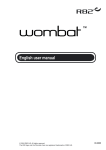Download user manual gebrauchsanleitung manuel d`utilisation manuale d`uso
Transcript
is a registered trademark of ELINCHROM LTD, RENENS, SWITZERLAND USER MANUAL GEBRAUCHSANLEITUNG MANUEL D’UTILISATION MANUALE D’USO MANUAL DE INSTRUCCIONES Ranger Quadra RX AS Ultra compact Battery Power Pack system Elinchrom SA Ranger Quadra RX AS 12.08.2011 (73308) Printed in Switzerland EN DE FR IT SP Table of contents Introduction 2 Declaration of conformity, disposal and recycling, CE marking 3 User Safety Information 4 Ranger Quadra Characteristics 5 Before You Start 5 Ranger Quadra A & S Flashheads 6 Control Panel 7 Functions 8 - 10 Menu Functions 11 Reset to default settings 11 Photocell 12 Eye- Cell Pre-Flash Setup 12 Radio Remote Control: EL-Skyport setup 13 Charge Ready Beep 13 - 14 Fast- Slow Recycling 14 Auto-OFF 14 Display Setup 14 Pilotlight LED 15 Flash Power Steps 15 Auto Return 15 Battery Charging 16 Fuses 16 Battery Exchange 16 Troubleshooting 17 EN 18 Guarantee 91 Product Registration 95 Elinchrom Product Chart 92 1 Introduction Ranger Quadra AS Dear Photographer, Carefully selected components are used to ensure the highest quality and the equipment is FCC Class B Compliance Statement / USA & Canada This equipment has been tested and complies with the norms for a class B digital device, pursuant to Part 15 generates, uses, and can radiate radio frequency energy and, if not installed and used in accordance with the does not cause harmful interferences to radio or television reception, which can be determined by turning the equipment off and on, the user is encouraged to correct the interferences by one or more of the following measures: of this equipment or the substitution or attachment of connecting cables and equipment other than those 2 Declaration of conformity conditions: EN Product name Battery Flash System Trade name ELINCHROM Model number(s) Ranger Quadra AS Name of responsible party Phone : +41 21 637 26 77 Fax: +41 21 637 26 81 steps have been taken and are in force to assure that the production units of the same equipment Disposal and recycling This device has been manufactured to the highest standards from materials which can may be taken back after use to be recycled, provided that it is returned in a condition that CE marking The shipped version of this device complies with the requirements of ECC directives Notational Conventions The meaning of the symbols and fonts used in this manual are as follows: ! Failure to observe this warning endangers your life, destroys the device, or may damage other equipement i Text which follows this symbol describes activities that must be performed in the 3 ! User Safety Information ! Flash Tubes and LED-Pilotlight i Travelling by Air Due to strict security regulations, please note: Outdoors 4 Ranger Quadra Characteristics EN ! Before You Start Battery ! 5 Ranger Quadra A & S Flashheads The system offers two Ranger Quadra Heads with LED Pilotlight: Security Advise ! Flashhead Outlet Sockets Ranger Quadra offer a 66% for outlet A and 33% for outlet B (2:1) asymmetrical light distribution with 66% for outlet A and 33% for outlet B Outlet A: 25 ws – 400 ws (one connected RQ Head) - gives maximum power Outlet A & B: 66% A, 34% B for asymmetric light distribution of power 25 ws – 400 ws ! 6 Control panel EN 18 11 10 9 7 16 19 14 20 15 8 6 17 12 13 1 2 3 4 5 Control Panel Basic Functions Displays programmable function) programmable function) Test individually programmed) Setup Outlets / Photocell Sensor 7 Functions ON / OFF (1) LED Pilotlight (2) i Pilotlight function with Ranger FreeLite / Ranger A & S Flashheads By pressing the touch twice in 2 seconds, the Halogen lamp switches off after Flash Power Setting (3-4) By pressing the power touches continuously the quick mode is activated for fast power Open Flash (5) faster to the new settings instead of waiting fort he Auto Dump Function, but please note 8 Synchronisation with Sync Cable (20) EN Digital Power Display (16) Battery Status Indicator (14) Menu / Setup (7) if no other command has been applied the unit returns to normal mode and the display Sub Menu (8) Photocell Status LED (9) The Photocell is specially designed to work under ambient light situations, but direct sunlight LED off: LED on: Photocell is deactivated Photocell is activated, the unit can be released remotely by another 9 Radio Remote Control EL-Skyport / Remote Control & Synchronisation (10) Extra RX features: The integrated EL-Skyport Transceiver offers: EL-Skyport Status LED i Frequency channel and Group settings must be identical between Transmitter and Ready Charge BEEP (11) 4 x Beeps: Slow Charge (12) Auto-OFF (13) 10 The Auto-OFF function is active and the unit shuts down or the Battery Menu Functions EN All functions are accessible with the following touch buttons: Menu Sub Menu Power UP Power Down If after 2-5 seconds no other settings have been applied the unit returns to standard mode and Reset to manufacturers default settings: Ranger Quadra Basic-Menus Photocell / Elinchrom Eye-Cell (C/CP) LED-Pilotlight Shut Down Setting (L) Shut Down- settings Flash Power Steps Per Push (i) Integrated Wireless System / EL-Skyport Transceiver (r) Charge Ready Beep (A) Slow Charge (SL) Auto-OFF Function (Ao) steps Menu Auto Return (Ar) until the unit returns from features are automatically stored Flash Power Display (dJ) 11 Photocell – Basic Functions Press 1x Photozelle OFF Scroll to select function Photozelle ON Photocell Pre-Flash Mode (shows the mode) To change values, please follow Photocell / Eye-Cell Setup - Anti-Red-Eye Pre-Flash Learning Mode Press 1x Press 1x Make a test exposure and release camera Scroll to select function The Ranger Quadra Photocell will recognize Flash function is now active <> Special Photocell – Eye-Cell Setup (manual pre-flash configuration) Photocell / Eye-Cell - Pre-Flash Time Frame Setting - Advanced users only! Press 1x Press 2x Scroll to change value <> are inside the time frame Standard value = 4 Photocell / Eye-Cell - Pre-Flash Block Time Setting - Advanced users only! Press 1x Press 3x Scroll to change value <> Pre-Flash Block -Time: to set the minimum delay between each Eye cameras) Standard value = 1 12 Radio Remote Control / EL-Skyport Basic Functions Requires the optional EL-Skyport Transmitter 19351 EL-Skyport Basic Functions Press 2x EN Scroll to select function EL-Skyport Transceiver OFF EL-Skyport Transceiver ON EL-Skyport Speed Sync Mode Group Setting Press 2x Press 1x Scroll to select workgroup The optional EL-Skyport Transmitters is required to remote and trigger Ranger Quadra Standard value =1 (Group 1) Frequency Channel Setup Press 2x Press 2x <> Scroll to select frequency channel Select between 8 Frequency channels – for separate working groups or in case of interference with other wireless systems The optional EL-Skyport Transmitters is required to remote and trigger Ranger Quadra Standard value =1 (Frequency Channel 1) Frequency channel setup between Ranger Quadra und EL-Skyport Transmitter Note: Frequency channel settings must be the same between Transmitter and Transceiver. Frequency channel Ranger Quadra EL-Skyport Transmitter Setup Charge Ready Beep – Basic Function Press 3x Scroll to select function Charge Ready Beep OFF Charge Ready Beep ON 13 Charge Ready Beep -ON- Timer Setting Press 3x Press 1x Scroll to change value <> BEEP -ON- time Setting, chose between value 1 - 7 Standard value = 3 Fast / Slow Recycling Press 4x Scroll to select function Fast recycling mode also increases the battery lifetime, but Auto-OFF – Basic Setup Note: The Battery will be discharged conPress 5x the unit shuts down to prevent Battery Scroll to change value The Ranger Quadra display shows the minutes before the unit shuts down when The Auto-OFF function saves battery Auto-OFF Timer Setup Press 5x Press 1x <> Scroll to change value Set the Timer shut down time between 1 to 60 minutes Display in Ws / Joule or F-stop steps Press 6x Scroll to select function cates that this function is active 14 - Pilotlight LED -ON- Time Press 7x Scroll to change value EN seconds Press more than 3 s To deactivate the Timer for continuous PilotNote: Continuous Pilotlight will consume reduced Special Functions Flash power steps per push Press 8x Scroll to change value Standard setting Auto Return from Menu to normal display mode After approximately 2 seconds the unit Press 8x Press 1x Scroll to change value After approximately 5 seconds the unit Note about hidden menus i Some Quadra menus are dedicated for servicing or manufacturer needs, they do not add If the display shows the information below: press immediately the ON / OFF (1) key to leave this menu, otherwise your device 15 Battery Charging / Fuses The RQ charger indicates the charging status with a multicolored LED: Yellow: Green: NOTE: if the battery is disconnected or without the fuse the LED lights up green as well! No LED light: ! Fuse 1 2 3 4 Battery Exchange 1 2 16 Troubleshooting Unit does not switch ON EN Unit controls do not respond and cannot be switched off The display flashes, no flash can be released The display shows: E1 E2 E3 E4 The unit shuts down shortly after switching on, even though the Battery is fully charged 17 Specifications Ranger Quadra Asymmetric Flash power range Flash power range outlet A 25 - 400 Flash power range outlet B Flash power range outlet A Flash power range outlet B F-stop F-stop F-stop F-stop F-stop s s s s Flash duration at t 0,5, Ranger Quadra-S Flashhead Flash duration at t 0,5, Ranger Q-A Flashhead Outlet A (100%) Outlet B (33%) Outlet A+B (100%) Outlet A (100%) Outlet B (33%) Outlet A+B (100%) s s - 2000 1500 150 110 LED Pilotlight 5 EL- Skyport Receiver inside yes conform Stabilisation Battery (lead-gel) h Dimensions (Ranger Quadra with Battery Box) Battery Box Ranger Quadra S & A Head 18 cm 3 kg Inhaltsverzeichnis Einleitung 20 DE 21 Sicherheitshinweise 22 23 Eigenschaften 24 24 Digitales Display 25 Funktionen 26 - 28 29 Reset 29 Photozelle 30 30 31 Akustisches Signal 31 - 32 Langsamladung 32 Auto-OFF 32 32 LED - Pilotlichtdauer 33 Einstellung der Leistungsschritte pro Tastendruck 33 33 34 Akkuwechsel 34 35 Technische Daten 36 Garantie 91 Produktregistrierung 95 92 schwanken und sind als Richtwerte zu verstehen und nicht im rechtlichen Sinne als zugesicherte 19 Einleitung Ranger Quadra AS FCC Class B Compliance Statement / USA & Canada This equipment has been tested and complies with the norms for a class B digital device, pursuant to Part 15 generates, uses, and can radiate radio frequency energy and, if not installed and used in accordance with the does not cause harmful interferences to radio or television reception, which can be determined by turning the equipment off and on, the user is encouraged to correct the interferences by one or more of the following measures: 20 Konformitätserklärung DE Produktname: Batterie Blitzgeneratoren System Marktname: ELINCHROM Modellnummer(n): Ranger Quadra AS Phone : +41 21 637 26 77 Fax: +41 21 637 26 81 Entsorgung and Recycling CE marking Zeichenerklärung ! kennzeichnet Hinweise, bei deren Nichtbeachtung Ihre Gesundheit, i 21 ! Sicherheitshinweise Achtung Hochspannung, Stromschlaggefahr!! - ! Blitzköpfe, Blitzröhren und LED / Pilotlicht i Flugreisen und Transport Aufgrund strikter Regulierungen bitte folgendes beachten: Im Außeneinsatz / Outdoors 22 ! Ranger Quadra A- & S-Blitzköpfe DE ! Sicherheitshinweis für Ranger Quadra A / S Blitzköpfe Blitzkopfanschlussbuchsen fest verschrauben, dann den Blitzkabelstecker mit der Blitzbuchse A oder B verbinden und fest - - ! 23 Eigenschaften sparsames LED Pilotlicht der Blitz Buchse A oder B ! Vor dem Start Batterie Falls die Batterie nicht voll aufgeladen ist, kann der Ranger Quadra auch mit angeschlossenem ! 24 Digitales Display DE 18 11 10 9 7 16 19 14 20 15 8 6 17 12 13 1 2 3 4 5 Funktionsübersicht rundfunktionen Anzeigen Test Setup Anschlüsse / Buchsen und Sensoren 25 Funktionen Ein/Aus Schalter/Taster (1) LED / Pilotlicht (2) Achtung: Durch die Dauerpilotlichtfunktion wird der Batterie kontinuierlich Energie i Pilotlichtfunktion mit FreeLite / Ranger S & A Blitzköpfen der Ranger RX Serie. Leistungseinstellung (3-4) - Manuelle Auslösung (5) - 26 Digitale Leistungsanzeige (16) DE Batteriestatusanzeige (14) Menü / Einstellungen (7) Untermenu (8) Synchronanschluss (20) Auto-OFF (13) die akustische Signalwiedergabe aktiv (BEEP), signalisiert der Generator die Abschaltung mit 27 Photozellenanzeige (9) i Funkempfänger / EL-Skyport (10) Zusätzliche RX Funktionen: Transmitters auf der gleichen Frequenz und der korrekten Akustische Signalwiedergabe (11) Langsamladung (12) 28 Menü-Funktionen DE RESET - Grundeinstellungen auf die Standardvorgabewerte zurückzusetzen Folgende Grundeinstellungen stehen im Ranger Quadra zur Verfügung: Photozelle / Elinchrom Eye-Cell (C/CP) Displayanzeige (dJ) LED-Pilotlichtfunktionen (L) Integrierter Funkempfänger / EL-Skyport Empfänger (r) Akustische Signalwiedergabe (A) Langsam-Ladung (SL) Leistungsschritte (i) Blendenschritte Menü Auto Return (Ar) Einstellungen gespeichert werden Auto-Off Funktion (Ao) 29 Photozelle - Grundfunktion Photozelle Aus Photozelle Ein Funktionswahl die Anweisungen unten befolgen) Photozelle Eye-Cell Einstellungen / Anti-Red-Eye Vorblitzerkennung - Automatisch & Manuell Funktionswahl <> Sonderfunktionen zur Einstellung der automatischen Eye-Cell / Vorblitz Erkennung Photozelle Eye-Cell Zeitfenster Einstellwerte <> Photozelle Eye-Cell Sperrzeit Einstellwerte <> 30 Funkempfänger / EL-Skyport Funkempfänger - Grundfunktion Funktionswahl DE EL-Skyport Speed Sync Modus Gerätegruppeneinstellung Einstellwerte und Einstellungen mit Hilfe des EL-Skyport Standardwert =1 Frequenzkanaleinstellung Einstellwerte <> und Einstellungen mit Hilfe des EL-Skyport Einstellung des korrekten Frequenzkanals zwischen Ranger Quadra und EL-Skyport Transmitter. Beide Kanäle müssen gleich sein. Frequenzkanal Ranger Quadra Einstellung EL-Skyport Transmitter Akustisches Signal - Grundfunktion Funktionswahl Akustisches Signal Aus Akustisches Signal Ein 31 Akustische Signaltondauer Einstellwerte <> Einstellung der Signaltondauer Standardwert =3 Langsamladung Funktionswahl Auto-Off - Grundfunktion Der Generator schaltet sich nicht auFunktionswahl Erreicht die Batterie ihren minimalwert, wird der Generator automatisch abgeschaltet, um die Das Display zeigt die Minuten an bevor das beginnt von neuem Auto-OFF Abschaltzeit Einstellwerte Einstellen der automatischen Abschaltzeit Displayanzeige in Joule / Ws Funktionswahl 32 LED / Pilotlichtdauer DE bleibt das Pilotlicht immer eingeschaltet, die Achtung: Durch die Dauerpilotlichtfunktion wird der Batterie kontinuierlich Energie entnommen, dadurch wird die Blitzanzahl Sonderfunktionen Einstellung der Leistungsschritte pro Tastendruck Standardeinstellung Funktionswahl Menü Auto Return Funktionswahl - Bemerkung zu den speziellen Menus i drücken Sie sofort auf ON / OFF (1) um das Menu zu verlassen. 33 Batterieaufladung und Sicherungen Gelb: Grün: Achtung: Die grüne LED wird auch angezeigt, wenn die Batterie nicht angeschlossen ist, oder die Batteriesicherung fehlt. Kein Licht: ! Sicherungswechsel 1 2 3 4 Vorgehensweise beim Akkuwechsel 1 2 schluss 34 - Betriebsfehler / Funktionsstörungen Gerät lässt sich nicht einschalten DE Gerät lässt sich nicht mehr bedienen bzw. ausschalten Die Anzeige blinkt, keine Blitzauslösung möglich E1 E2 E3 E4 Gerät schaltet sich trotzt aufgeladener Batteriebox kurz nach dem Einschalten wieder aus 35 Technische Daten Ranger Quadra Asymmetric Leistungsregelbereich komplett Leistungsregelbereich A 25 - 400 Leistungsregelbereich B Einstellbereich A Einstellbereich B Blenden Blenden Blende Blende Blende s s s s Blitzdauer: t 0,5 RQ S Blitzkopf Blitzdauer: t 0,5 RQ A Speed Blitzkopf Buchse A (100%) Buchse B (33%) Buchse A+B (100%) Buchse A (100%) Buchse B (33%) Buchse A+B (100%) s s - Synchron-Spannung 2000 1500 150 110 5 EL- Skyport integriert Stabilisierung Batterie (Blei-Gel) Abmessungen (Ranger Quadra Generator mit Batteriebox) Gewicht: Ranger Quadra Generator mit Batteriebox Batteriebox Ranger Quadra S & A Blitzkopf cm 3 kg schwanken und sind als Richtwerte zu verstehen und nicht im rechtlichen Sinne als zugesicherte 36 Sommaire Introduction 38 39 Précaution de sécurité et d’emploi 40 Caractéristiques 41 Avant de commencer 41 Torches A et S pour le Ranger Quadra 42 FR 43 Description détaillée des fonctions 44 - 46 Fonctions des menus 47 Reset, remise des valeurs par défault 47 Cellule photo-électrique 48 48 Récepteur radio EL-Skyport 49 Signal acoustique 49 - 50 50 Auto-OFF 50 50 Lampe pilote LED, durée d’allumage 51 Échelons de puissance par pression de touche 51 51 Charge de la batterie et fusibles 52 Changement de la batterie 52 Diagnostique des erreurs 53 Données techniques 54 Garantie 91 Enregistrement de votre produit 95 Gamme des produits Elinchrom 92 37 Introduction Ranger Quadra AS La remarquable qualité de lumière et la technologie avancée des générateurs autonomes Ranger- - Déclaration de conformité à la classe B FCC / USA et Canada tension, l’utilisateur est invité à prendre une ou plusieurs des mesures suivantes pour tenter de supprimer cet inconvénient : 38 Déclaration de conformité CE conditions suivantes: FR Classe du produit Flash de studio professionnel Marque ELINCHROM Modèle Ranger Quadra AS Société responsable Téléphone: +41 21 637 26 77 Fax: +41 21 637 26 81 Élimination et recyclage Cet appareil a été presque entièrement fabriqué à partir de matériaux dont l’élimination toute question relative à l’élimination, renseignez-vous auprès de votre revendeur ou de Certification CE Explication des symboles du manuel Le non respect des instructions signalées par les symboles suivants peut mettre en danger votre vie ! Leur non respect peut mettre en danger votre vie, peut détruire l’appareil ou i Information supplémentaire, remarque ou marque pour attirer votre attention, par 39 ! Précautions de sécurité et d’emploi Comme les appareils autonomes sont fréquemment utilisés sur site, soyez conscient des dangers compétent Elinchrom ! Torche, tube éclair et lampe pilote à LED i Voyage en avion et transport En raison des prescriptions strictes en vigueur, observez scrupuleusement les directives suivantes : de transport prévu à cet effet sur le haut de la batterie Utilisation à l’extérieur 40 Caractéristiques FR programmable, lampe pilote puissante et économe) réduction ! Avant de commencer - Batterie Lorsque la batterie est déchargée, vous pouvez continuer à utiliser votre Ranger-Quadra en y bran- batterie (pas d’effet de mémoire) ! 41 Torche A & S pour le Ranger Quadra Utilisation Précautions de sécurité pour l’usage des torches Ranger-Quadra A et S ! Prises de sortie des torches Le Ranger-Quadra dispose de 2 prises pour le branchement des torches : la distribution asymétrique ! 42 Panneau de commandes et affichage 18 11 10 9 7 FR 16 19 14 20 15 8 6 17 12 13 1 2 3 4 5 Légende Boutons de commande de base automatiquement pour économiser la Bouton lumineux de test Bouton de sélection des menus Prises de branchement et détecteur 43 Description détaillée des fonctions ON / OFF (1) Lampe pilote LED (2) Si vous pressez plus de 3 secondes sur la touche, la lampe s’allumera en permanence, i Lampe pilote des torches FreeLite / Ranger S & A de la gamme Ranger RX La lampe halogène de ces torches peut être programmée pour une durée de 15 ou 30 En pressant deux fois sur la touche dans un délai de moins de 2 secondes, la lampe Réglage de la puissance (3-4) - - Déclenchement manuel (5) Quand le symbole de la touche s’allume, vous pouvez presser la touche pour déclencher en pressant cette touche vous pouvez décharger rapidement l’énergie accumulée dans 44 Synchronisation par câble synchro (20) FR Affichage numérique de la puissance (16) - Etat de charge de la batterie (14) Menus de configuration (7) Sous-menus de configuration (8) Affichage de la fonction cellule photo-électrique (9) La cellule photo-électrique permet de déclencher simultanément le Ranger-Quadra avec Symbole éteint : Symbole allumé la cellule est désactivée Quadra Symbole clignote 45 Commande à distance radio EL-Skyport : déclenchement flash et commande de l’appareil (10) Les fonctions suivantes sont disponibles : Attention, ces fonctions ne sont disponibles que pour les appareils version RX, Fonctions supplémentaires suivantes: Symbole éteint : transmetteur désactivé Symbole allumé : transmetteur activé i La fréquence du canal et le groupe doivent être identiques entre l’émetteur et le ré- Signal acoustique de confirmation (11) Le déclenchement de la sécurité de surchauffe de l’appareil est indiqué par 3 bips Vitesse de charge (12) - Auto-OFF (13) Au moyen de la fonction Auto-OFF, si le générateur n’est plus utilisé, il se déclenche 46 Fonctions des menus Le Ranger-Quadra est pourvu de nombreuses fonctions évoluées et pratiques qui permettent à FR Menu: Par pressions successives sur la touche du menu principal vous Sous Menu: La touche de sous-menu appelle les sous-menus correspondant à la Augmenter: Augmenter la valeur du paramètre Diminuer: Diminuer la valeur du paramètre Les valeurs introduites seront automatiquement mémorisées en l’absence de pression sur une Fonction RESET pour remettre les valeurs dans leur état initial (valeurs par défaut) Fonctions configurables disponibles avec le Ranger-Quadra Lampe pilote LED (L) Incréments de puissance (i) Récepteur radio EL-Skyport intégré (r) menu et sauvegarde des valeurs des paramètres Vitesse de charge (SL) Fonction Auto-OFF (Ao) 47 Cellule photo-électrique – Fonctions de base Pressez 1x Cellule désactivée Changement de valeur Cellule activée photo pris en compte par le Ranger-Quadra Configuration des fonctions « Eye-Cell », reconnaissance des pré-flashes « yeux rouges » Pressez 1x Pressez 1x Le générateur est automatiquement adapté Changement de valeur <> Introduction manuelle du nombre de Configuration manuelle de la fonction « Eye-Cell » Introduction de la fenêtre de temps d’acquisition des pré-flashes Pressez 1x Pressez 2x Changement de valeur La valeur correspond à la durée de détec<> Introduction de la durée entre 2 pré-flashes Pressez 1x Pressez 3x Changement de valeur <> 48 Récepteur radio EL-Skyport – fonctions de base Fonctions de base Pressez 2x Changement de valeur Récepteur désactivé FR Récepteur activé EL-Skyport Speed Sync Mode Configurer le groupe Pressez 2x Pressez 1x Changement de valeur Permet de différencier les groupes d’appareils pour un déclenchement et une télécom- Configurer le canal de fréquence Pressez 2x Pressez 2x Tous les appareils d’un même groupe doivent <> Changement de valeur Configuration du canal de fréquence du Ranger-Quadra et de l’émetteur EL-Skyport Canal du Ranger Quadra Signal acoustique Pressez 3x Changement de valeur Signal acoustique désactivé Signal acoustique activé 49 Durée du signal acoustique Pressez 3x Pressez 1x Changement de valeur <> Introduction de la durée Vitesse de charge Pressez 4x Changement de valeur temps de récupération 2x plus long (économise la batterie) Activation de l’Auto-OFF Remarque : le générateur reste enclenché, Pressez 5x Le générateur se coupera de lui-même pour éviter une décharge profonde qui Changement de valeur minutes avant l’auto-déclenchement permet d’économiser l’énergie de la Délai d’auto-déclenchement de l’Auto-OFF Pressez 5x Pressez 1x Affichage en Ws (Joule) ou en diaphragme Pressez 6x 50 Changement de valeur <> Changement de valeur Choisir le délai d’auto-déclenchement de l’appareil entre 1 et 60 minutes Lampe pilote LED – durée d’allumage Pressez 7x Changement de valeur Choisir une valeur du temporisateur entre 1 seconde et 60 secondes Presser plus de 3 s FR La lampe pilote s’allume en permanence (le une 2ème fois, la lampe s’éteint (le temporisateur est à nouveau actif) Remarque: la lampe pilote allumée consomme de l’énergie qui réduira le nombre de Échelons de puissance par pression de touche Pressez 8x Changement de valeur Délai de retour du mode menu au mode affichage normal 2 secondes après l’absence de pression Pressez 8x Pressez 1x Changement de valeur automatiquement 5 secondes après l’absence de pression automatiquement Remarque sur les menus cachés i Certains menus sont dévolus à la maintenance ou au fabricant, ils n’offrent pas de pressez tout de suite sur la touche ON / OFF (1) pour quitter le menu, l’appareil 51 Charge de la batterie et fusibles Jaune : Verte : Attention : La LED verte brille aussi si la batterie n’est pas branchée ou que le fusible a lâché ! Éteinte : i Respectez les dispositions en vigueur dans votre région ou votre pays pour l’élimination ! Echange du fusible 1 2 3 4 Échange de la batterie bouton d’extraction pour libérer la batterie de l’appareil 1 2 l‘appareil 52 Diagnostique des erreurs L’appareil ne s’enclenche pas coupé FR verrouillage soient encliquetés Les commandes de l’appareil ne répondent plus ou celui-ci ne se déclenche plus L’affichage clignote, le flash ne déclenche pas L’erreur suivante apparaît sur l’affichage E1 E2 ambiante) E3 E4 verrouillage soient encliquetés L’appareil s’éteint peu après l’avoir allumé, même si la batterie est correctement chargée coupé verrouillage soient encliquetés échangez le chargeur 53 Données techniques Ranger Quadra Asymmetric Plage de puissance Plage de puissance de la prise A 25 - 400 Plage de puissance de la prise B Plage de puissance de la prise A Plage de puissance de la prise B F-stop F-stop F-stop F-stop F-stop s s s s Prise B (33%) Prise A+B (100%) s Prise B (33%) Prise A+B (100%) s - 2000 1500 150 110 Puissance de la lampe pilote à LED Tension de synchronisation 5 Récepteur EL-Skyport intégré oui conforme Ecart de régulation de puissance Batterie (au plomb, à électrolytique gel) h Dimensions (Générateur et batterie Ranger Quadra) Poids Générateur et batterie Ranger Quadra cm Torche RQ type S ou A kg 54 3 Indice Introduzione 56 Dichiarazione di conformità, Smaltimento e riciclaggio, Marchio CE 57 Norme di sicurezza e precauzioni d’uso 58 IT 59 Prima dell’uso 59 Torce RQ A e S 60 Pannello di controllo 61 Funzioni 62 - 64 Menu delle funzioni 65 Ripristino delle impostazioni di default 65 Fotocellula 66 66 Radiocomando EL-Skyport 67 67 - 68 68 Spegnimento automatico 68 68 LED, tempo di accensione 69 69 Ritorno automatico dal menu alla modalità di visualizzazione normale 69 Carica della batteria e fusibili 70 Sostituzione della batteria 70 Risoluzione dei problemi 71 Dati tecnici 72 Garanzia 91 Registrazione del prodotto Elinchrom 95 Sistema Elinchrom 92 I valori riportati sono puramente indicativi e possono variare a seconda delle diverse tolleranze dei 55 Introduzione Ranger Quadra AS Caro Fotografo, accuratamente selezionati per assicurare la miglior qualità e l’apparecchiatura è stata sottoposta a Si prega di leggere attentamente le istruzioni prima dell’uso, per garantire la massima sicurezza e FCC Class B Compliance Statement / USA & Canada This equipment has been tested and complies with the norms for a class B digital device, pursuant to Part 15 of the and can radiate radio frequency energy and, if not installed and used in accordance with the instruction manual, may does not cause harmful interferences to radio or television reception, which can be determined by turning the equipment off and on, the user is encouraged to correct the interferences by one or more of the following measures: 56 Dichiarazione di conformità Il funzionamento è soggetto alle due condizioni seguenti: IT Descrizione del prodotto Battery Flash System Nome commerciale ELINCHROM Nome del modello Ranger Quadra AS Nome dell’azienda produttrice Telefono: +41 21 637 26 77 Fax: +41 21 637 26 81 del modello sopra indicati è stata testata in conformità alla vigente normativa FCC e che sono state Smaltimento e riciclaggio duzione utilizzando materiali che possono essere riciclati o smaltiti senza arrecare danno - per il riciclaggio, a condizione che venga restituita in condizioni compatibili con il normale - Marchio CE Note e convenzioni ! i Il testo contrassegnato da questo simbolo descrive delle attività che devono essere 57 ! Norme di sicurezza per l’utente corrente elevata, si prega di applicare tutte le consuete norme di sicurezza durante la i Spostamenti aerei Nel rispetto delle rigorose norme di sicurezza in vigore negli aeroporti, si prega di: Utilizzo in esterni 58 Caratteristiche del flash RQ IT ! Prima dell’uso stare la massima attenzione agli eventuali pericoli o inconvenienti che potrebbe causare a terzi (specie Batteria ! 59 Torce RQ A e S Il sistema RQ offre due torce con lampada pilota a LED: Consigli di sicurezza ! ! Tubi flash e lampade pilota a LED Uscite per torcia I contatti metallici possono essere danneggiati dalla formazione di un arco voltaico ! 60 - Pannello di controllo 18 11 10 9 7 16 19 14 IT 20 15 8 6 17 12 13 1 2 3 4 5 Pannello di controllo Funzioni base funzioni programmabili) funzioni programmabili) Display per non consumare la batteria: possibilità di programmare singolarmente l’intervallo temporale) Prova Uscite / Sensore della fotocellula 61 Funzioni Accensione/Spegnimento “On/Off”(1) Lampada pilota a LED (2) - i Funzione della lampada pilota con torce Ranger FreeLite / Ranger A e S (Serie Premendo il pulsante due volte in 2 secondi, la lampada alogena resta accesa per 30 - Regolazione della potenza del flash (3-4) Premendo continuamente i pulsanti, si attiva la modalità veloce per la regolazione rapida della - è indispensabile tenere presente che la successiva ricarica ridurrà il numero complessivo di Open flash (5) possibile utilizzando la funzione di autoscarica, ma è indispensabile tenere presente che la 62 Sincronizzazione con cavo sincro (20) - IT Visualizzazione della potenza sul display digitale (16) Indicatore del livello della batteria (14) Menu di configurazione (7) Sottomenu di configurazione (8) Il pulsante del sottomenu consente di accedere alle funzioni supplementari del menu Indicatore a LED dello stato della fotocellula (9) La fotocellula è progettata in modo da consentirne il funzionamento in condizioni di luce LED spento: fotocellula disattivata 63 Radiocomando EL-Skyport: comando a distanza e sincronizzazione funzioni RX: per maggiori dettagli, consultare la documentazione del software EL-Skyport Funzioni RX supplementari: - - Indicatore a LED dello stato di EL-Skyport Il trasmettitore e il ricevitore devono avere lo stesso canale di frequenza e le stesse i Beep di pronto flash (11) Carica lenta (12) Spegnimento automatico (13) - 64 Menu delle funzioni Tutte le funzioni sono accessibili azionando i pulsanti seguenti: IT Menu Sottomenu: Premere questo pulsante per accedere alle funzioni preimpostate e alle Aumento della potenza Diminuzione della potenza Ripristino delle impostazioni di default: Menu base del flash RQ Fotocellula / Eye Cell Elinchrom (C / CP) Spegnimento della lampada pilota a LED (L) della lampada pilota ciascuna pressione del tasto (i) Eye Cell (solo utenti esperti) Sistema wireless integrato / Ricetrasmettitore EL-Skyport (r) variando gli intervalli in unità di diaframma Ritorno automatico al menu (Ar) Carica lenta (SL) modalità normale di Spegnimento automatico (Ao) quando non è utilizzato diaframma Tutte le funzioni programmabili vengono 65 Fotocellula – Funzioni base Premere 1 volta Fotocellula disattivata Scorrere per selezionare la funzione Fotocellula attivata impostata sulla funzione anti-occhi rossi) Fotocellula – Eye Cell: modalità di apprendimento del pre-flash Premere 1 volta Premere 1 volta Scorrere per selezionare la funzione un’esposizione di prova e scattare con la <> Fotocellula – Eye Cell: modalità di preimpostazione Fotocellula – Funzione speciale Eye Cell (configurazione manuale del pre-flash) Fotocellula – Eye Cell: regolazione dell’intervallo di tempo dei pre-flash (solo utenti esperti!) Premere 1 volta Premere 2 volta Scorrere per valore l’impostazione solo quando la durata del pre<> Fotocellula – Eye Cell: regolazione del tempo di pausa dei pre-flash (solo utenti esperti!) Premere 1 volta Scorrere per valore per regolare l’intervallo di tempo minimo tra <> 66 Premere 3 volta fotocamere con funzione anti-occhi rossi a LED) Radiocomando EL-Skyport – Funzioni base Funzioni base EL-Skyport Premere 2 volte Scorrere per selezionare la funzione Ricetrasmettitore EL-Skyport disattivato IT Ricetrasmettitore EL-Skyport attivato EL-Skyport Speed Sync Mode Impostazione dei gruppi di lavoro Premere 2 volte Premere 1 volta Scorrere per selezionare il gruppo di lavoro Per selezionare 4 gruppi di lavoro: regolazione RQ è richiesto il trasmettitore EL-Skyport optional Impostazione dei canali di frequenza Premere 2 volte Premere 2 volte Selezionare uno degli 8 canali di frequenza (per gruppi di lavoro separati o in caso di <> Scorrere per selezionare il canale di frequenza è richiesto il trasmettitore EL-Skyport optional Impostazione dei canali di frequenza tra flash RQ e trasmettitore EL-Skyport N.B.: Il trasmettitore e il ricetrasmettitore devono avere lo stesso canale di frequenza Impostazione del trasmettitore EL-Skyport Beep di pronto flash – Funzioni base Premere 3 volte Scorrere per selezionare la funzione 67 Beep di pronto flash – Impostazione del timer Premere 3 volte Premere 1 volta Scorrere per <> valore Per l’impostazione del timer del beep, selezionare un valore da 1 a 7 Ricarica veloce / lenta Premere 4 volte Scorrere per selezionare la funzione Ricarica veloce di ricarica lenta aumenta la durata della bat- Spegnimento automatico – Impostazione base Spegnimento automatico disattivato Quando il livello di carica della batteria è Premere 5 volte pedire che la batteria si scarichi eccessiva- valore Autospegnimento attivato viene nuovamente utilizzato, il timer si Lo spegnimento automatico è sempre preceduto da 4 beep (se questa funzione Spegnimento automatico – Impostazione del timer Premere 1 volta Scorrere per valore <> Premere 5 volte Impostare il timer dello spegnimento automatico a un valore compreso tra 1 e 60 minuti Visualizzazione in Ws / joule o in passi di diaframma Premere 6 volte Scorrere per selezionare la funzione diaframma indica che la funzione è attiva 68 Tempo di accensione della lampada pilota Premere 7 volte valore Impostare il timer della lampada pilota a LED da 1 a 60 secondi IT Per disattivare il timer e consentire il funzionamento della lampada pilota in lampada pilota in continuo consuma la Funzioni speciali Regolazione della potenza del flash a ciascuna pressione del pulsante ciascuna pressione del pulsante Premere 8 volte valore ciascuna pressione del pulsante ciascuna pressione del pulsante ciascuna pressione del pulsante ciascuna pressione del pulsante ciascuna pressione del pulsante Ritorno automatico dal menu alla modalità di visualizzazione normale Premere 8 volte Premere 1 volta Scorrere per valore alla modalità di visualizzazione normale dopo - alla modalità di visualizzazione normale dopo - Nota sui menù nascosti i Se il display visualizza il messaggio seguente: premere immediatamente il tasto ON / OFF (1) 69 Carica della batteria / Fusibili Il caricabatterie RQ indica la modalità di carica attraverso un LED multicolore: Giallo Verde NOTA: il LED diventa verde anche quando la batteria non è collegata all’alimentazione o manca il fusibile! Nessun LED acceso: ! Fusibile 1 2 3 4 Sostituzione della batteria 1 2 sicurezza 70 Risoluzione dei problemi Il flash non si accende Il flash non risponde ai comandi ed è impossibile spegnerlo IT Il display lampeggia e non è possibile attivare il flash Sul display compare il messaggio : E1 E2 E3 E4 Il flash si spegne poco tempo dopo l’accensione, anche se la batteria è completamente carica 71 Dati tecnici Ranger Quadra Asymmetric 8,2 - 400 25 - 400 8,2 - 132 F-stop F-stop F-stop 2,0 - 6,0 0,4 - 4,4 16,5 F-stop 22,4 F-stop 32,4 s s s s Durata lampo a t 0,5, torcia RQ S Durata lampo a t 0,5, torcia RQ A Speed Uscita A (100%) Uscita B (33%) Uscita A+B (100%) Uscita A (100%) Uscita B (33%) Uscita A+B (100%) s s - 2000 1500 150 110 Lampada pilota a LED 5 si conformità sulla soppressione delle radiointerferenze Stabilizzazione Batteria (piombo-gel) Tempo di ricarica della batteria Dimensioni (Ranger Quadra con pacco batteria) Peso: Ranger Quadra con batteria inclusa Pacco batteria 72 h 1,5 cm 15 x 8,5 x 21 3 1,6 0,25 0,4 kg Índice Introducción 74 75 Normas de seguridad para el usuario 76 SP 77 Antes de empezar 77 Antorchas A y S Ranger Quadra 78 Panel de mandos 79 Funciones 80 - 82 Menú de Funciones 83 83 Regulación de la fotocélula 84 84 Radiomando EL-Skyport 85 85 - 86 86 Apagado automático 86 86 LED, tiempo de encendido de la luz piloto 87 87 87 Carga de la batería - Fusibles 88 Sustitución de la batería 88 Resolución de problemas 89 Características técnicas 90 Garantía 91 Registre su producto Elinchrom 95 Sistema Elinchrom 92 73 Introducción Ranger Quadra AS Estimado fotógrafo, utilizan componentes cuidadosamente seleccionados para asegurar la más alta calidad y los equipos Todas las antorchas se fabrican especialmente para el uso de fotógrafos profesionales en estudio y FCC Class B Compliance Statement / USA & Canada This equipment has been tested and complies with the norms for a class B digital device, pursuant to Part 15 of the and can radiate radio frequency energy and, if not installed and used in accordance with the instruction manual, does not cause harmful interferences to radio or television reception, which can be determined by turning the equipment off and on, the user is encouraged to correct the interferences by one or more of the following measures: 74 Declaración de conformidad Este dispositivo cumple con lo establecido en el capítulo 15 de la Reglamentación de la Federal Nombre del producto Flash para Estudio Profesional Marca comercial ELINCHROM Nombre del modelo Ranger Quadra AS SP Nombre de la sociedad responsable Teléfono : +41 21 637 26 77 Fax: +41 21 637 26 81 cados arriba ha sido probado de acuerdo con las normas aplicables de la FCC (Federal Communications Commission) y que se han tomado todas las medidas necesarias y vigentes, para asegurar que - Eliminación y reciclaje Este dispositivo ha sido fabricado al máximo nivel de exigencia con materiales que se puede devolver después de su vida útil para ser reciclado, siempre que se encuentre sobre la eliminación, póngase en contacto con su distribuidor local o con su agente de ventas ELINCHROM (visite nuestra página web para conseguir una lista mundial de Marca CE La versión suministrada de este dispositivo cumple con los requisitos de las directivas Convenciones nacionales ! La no observación de esta advertencia pone en peligro su vida, destruye el dispositivo o i El texto que sigue a este símbolo describe actividades que deben realizarse en el orden 75 ! Normas de seguridad para el usuario dad, por lo que es preciso aplicar todas las precauciones de seguridad habituales para manipular ! Tubos de flash y luz piloto con LED i Viajes en avión avión: de plomo-gel mercancías no peligrosas Uso en exteriores 76 - Características del flash Ranger Quadra SP ! Antes de empezar Tenga presente el peligro, o los inconvenientes, que puede representar para otros, particularmente Batería - ! 77 Antorchas A y S Ranger Quadra El sistema ofrece dos antorchas Ranger Quadra dotadas de luz piloto con LED: Recomendaciones de seguridad ! Toma de alimentación para la antorcha El generador Ranger Quadra con dos antorchas RQ conectadas ofrece una distribución asimétrica 66% para la toma A y 33% para la toma B ! 78 Panel de mandos 18 11 10 9 7 16 19 14 SP 20 15 8 6 17 12 13 1 2 3 4 5 Panel de mandos Funciones básicas Display programable) programable) puede programar individualmente) Prueba Tomas/ Sensor de la fotocélula 79 Funciones Encendido/ Apagado (“ON/OFF”) (1) Luz piloto con LED (2) i (Serie Ranger Esta función de la lámpara halógena solamente se encuentra disponible con las antorchas Regulación de la potencia del flash (3-4) La Función de reducción electrónica de la potencia (Auto Dump, ADF), descarga la unidad - Open Flash (5) función de auto-reducción de la potencia (Auto Dump Function), pero es indispensable 80 Sincronización con cable sincro (20) Visualización digital de la potencia (16) SP - Indicador del nivel de la batería (14) los que se pueden efectuar antes de que el sistema automático de ahorro energético de la - Menú de configuración (7) vuelve a la modalidad normal y en el display se visualiza el valor de la potencia establecida Submenú de configuración (8) Indicador LED del estado de la fotocélula (9) La fotocélula ha sido diseñada especialmente para funcionar en condiciones de luz ambiental, mientras que la luz directa del sol (o cualquier otra luz intensa directa) puede LED apagado: LED encendido Fotocélula desactivada LED centellante 81 Radiomando EL-Skyport / Control remoto y sincronización (10) El transceptor incorporado EL-Skyport ofrece: Características RX adicionales: - Indicador LED del estado de EL-Skyport i Avisador acústico de flash listo para el uso (11) apaga automáticamente o el nivel de carga de la batería es demasiado Reciclado lento (12) de reciclado lento aumenta aproximadamente en un 40 % el número de destellos que es reciclado lento aumenta también la duración de la batería, aunque el tiempo de reciclado se Apagado automático (13) 82 Menú de Funciones - MENÚ: Pulse este botón varias veces para seleccionar la función que desea SP SUBMENÚ: Pulse este botón para acceder a las funciones preseleccionadas y a las Aumento de la potencia - Reiniciación con los valores de configuración por defecto del fabricante: Menú base del flash Ranger Quadra Fotocélula / Célula-ojos Elinchrom (C/CP) Apagado de la luz piloto con LED (L) luz piloto Sistema inalámbrico integrado/Transceptor EL-Skyport (r) diafragma Retorno automático al menú (Ar) Intervalo de tiempo programable para que el Reciclado lento (SL) Todas las funciones programadas se memorizan de diafragma (f-stop) Elinchrom 83 Fotocélula – Funciones básicas Pulsar 1 vez Fotocélula desactivada (OFF) Pulsar varias veces hasta seleccionar la función Fotocélula activada (ON) Modalidad de pre-destello de la fotocélula (indica el número de destellos de la cámara dido de la cámara está programado en la Fotocélula / célula-ojos «Eye-Cell» Modalidad de aprendizaje Pulsar 1 vez Pulsar 1 vez Regulación del pre-destello automático: Mo- Pulsar varias veces hasta seleccionar la función - <> Regulación especial de la fotocélula y la célula-ojos (configuración manual del pre-destello) Fotocélula / Regulación del intervalo de tiempo de los pre-destellos con la célula anti-ojos rojos (sólo usuarios expertos) Pulsar 1 vez Pulsar 2 veces - Pulsar para - valor <> sólo cuando el procedimiento de pre-destellos sea más largo que aquél establecido para asegurar que todos los pre-destellos, incluyendo el destello principal estén dentro Fotocélula / Regulación del tiempo de pausa de los pre-destellos con la célula anti anti-ojos (sólo usuarios expertos) Pulsar 1 vez Pulsar para valor Tiempo de pausa de los pre-destellos: Para regular el intervalo de tiempo mínimo <> 84 Pulsar 3 veces Radiomando / Funciones básicas del EL-Skyport Necesita el Transmisor opcional EL-Skyport 19351 Funciones básicas del EL-Skyport Pulsar 2 veces Pulsar varias veces hasta seleccionar la función Transceptor EL-Skyport apagado (OFF) Transceptor EL-Skyport encendido (ON) SP EL-Skyport Speed Sync Mode Configuración de los grupos de trabajo Pulsar 2 veces Pulsar 1 vez regulación y sincronización de cada unidad - Regulación de los canales de frecuencia Pulsar 2 veces Pulsar 2 veces Seleccione entre 8 canales de frecuencia – <> seleccionar el canal frecuencia de interferencia con otros sistemas inalámbri- cuencia 1) - Configuración de los canales de frecuencia entre el flash Ranger Quadra y el transmisor ELSkyport. Nota: Los ajustes del canal de frecuencia deben ser iguales entre el transmisor y el transceptor. Regulación del Transmisor EL-Skyport Avisador acústico (“beep”) de flash listo para el uso – Funciones básicas Pulsar 3 veces Pulsar varias veces hasta seleccionar la función desactivado (OFF) activado (ON) 85 Avisador acústico de flash listo para el uso -ON- Programación del temporizador Pulsar 3 veces Pulsar 1 vez Pulsar para <> valor Para programar el temporizador del BEEP -ON- seleccione un valor de 1 a 7 Reciclado rápido /lento Pulsar 4 veces Pulsar varias veces hasta seleccionar la función Reciclado rápido Reciclado lento La cantidad de destellos con la carga de La modalidad de reciclado lento aumenta también la duración de la batería, aunque el Apagado automático– Configuración básica Cuando el nivel de carga de la batería se Pulsar 5 veces el valor para impedir que la batería se dañe por del Ranger Quadra muestra los minutos apagado automático siempre es precedido Apagado automático– Configuración del temporizador Pulsar 1 vez Pulsar para valor <> Pulsar 5 veces Regule el temporizador del apagado automático en un valor comprendido entre 1 y 60 minutos Visualización en Ws / julios como en pasos de diafragma (f-stops) Pulsar 6 veces Pulsar varias veces hasta seleccionar la función que la función está activada 86 Tiempo de encendido de la luz piloto Pulsar 7 veces el valor Pulsar por más de 3 s Regule el temporizador de la luz piloto con LED de 1 a 60 segundos SP Para inactivar el temporizador y permitir la luz piloto en forma continua, presione este Nota: La luz piloto en funcionamiento con- secuencia se reduce la cantidad de destellos Funciones especiales Regulación de la potencia del flash por cada presión del botón Pulsar 8 veces el valor presión del botón presión del botón presión del botón presión del botón presión del botón Retorno automático del Menú a la modalidad de visualización normal Pulsar 8 veces Pulsar 1 vez Pulsar para a la modalidad de visualización normal después de aproximadamente 2 segun- el valor a la modalidad de visualización normal después de aproximadamente 5 segun- Nota acerca de los menús escondidos i Si el display muestra la siguiente información: pulse inmediatemente la tecla ON / OFF (1) para abandonar este menú, de lo contrario, si los parámetros se cambian, su equipo 87 Carga de la batería / Fusibles El cargador RQ indica el estado de la carga con un LED multicolor: Amarillo: Verde: NOTA: ¡si la batería está desconectada o sin el fusible, las luces LED se iluminan igualmente de verde! LED no se enciende: La cantidad de destellos puede variar de una batería a otra (debido a la edad, velocidad de ! NOTA: La capacidad completa de la batería se alcanza sólo después de algunos ciclos Fusible 1 2 3 4 Sustitución de la batería 1 2 hasta que escuche los dos chasquidos (a la izquierda y a la derecha) que seguridad 88 Resolución de problemas El flash no se enciende El flash no responde a los mandos y es imposible apagarlo SP El display centellea y no es posible activar el flash En el display aparece el mensaje : E1 E2 E3 E4 El flash se apaga poco tiempo después de encendido, aunque la batería está completamente cargada estar encendidos cuando el cargador de baterías RQ está conectado a la batería y a la red 89 Características técnicas del flash Ranger Quadra Ranger Quadra Asymmetric Gama de potencia del Flash 25 - 400 F-stop F-stop F-stop F-stop F-stop s s s s Duración destello a t 0,5, Antorcha RQ-S Duración destello a t 0,5, Antorcha RQ-A (speed) Toma A (100%) Toma B (33%) Toma A+B (100%) Toma A (100%) Toma B (33%) Toma A+B (100%) energía mín, reciclado rápido energía máx, reciclado lento energía máx, reciclado rápido s s - 2000 1500 150 110 Luz piloto con LED 5 Receptor interno EL-Skyport sí conformidad Estabilización Batería (plomo-gel) Tiempo aproximado de recarga de la batería h cm 3 kg 90 Guarantee This ELINCHROM product will be repaired free of charge by the vending agent if during a period of 24 months from date of purchase its working order is impaired through a manufacturing or material defect. The faulty product should be immediately sent to the authorized dealer or ELINCHROM or repaired by persons not belonging to the ELINCHROM tubes, lamps and the normal ageing of capacitors. No responsibilities can be accepted for damage SP Dieses ELINCHROM Produkt wird durch den Verkäufer des Gerätes kostenlos repariert, falls sich innerhalb von 24 Monaten ab Verkaufsdatum durch Fabrikations oder Materialfehler verursachte Mängel auftreten. Senden Sie das Gerät sofort an den zuständigen Händler oder ELINCHROM Vertreter. Der Garantieanspruch entfällt, wenn das Gerät unsachgemäss behandelt oder durch unberechtigte Personen demontiert, umgebaut oder repariert wurde. Ausgeschlossen von dieser Garantie sind Blitzröhren, Lampen, das normale Altern von Kondensatoren sowie Schäden die durch ein defektes Gerät entstehen könnten, z.B. Filmverlust, Reise-und andere Kosten. Cet appareil ELINCHROM sera gratuitement remis en état par son vendeur en cas de mauvais fonctionnement, imputable à un défaut de fabrication ou de composants, apparu dans un délai de 24 mois à partir de la date d’achat. L’appareil doit être envoyé dès que possible à l’adresse du vendeur ou de l’agent ELINCHROM autorisé. Cette garantie n’est plus valable pour les appareils soumis réseau de distribution ELINCHROM et le vieillissement des condensateurs. ELINCHROM n’est pas responsable de dommages résultant Questo prodotto ELINCHROM sarà riparato gratuitamente da un agente della casa produttrice se durante un periodo di 24 mesi dalla data dell’acquisto il suo funzionamento è danneggiato da un difetto di fabbricazione o di materiale. Il prodotto difettoso dovrà essere inviato immediatamente a un centro autorizzato o ad un rappresentante ELINCHROM. Questa garanzia non si applica ad apparecchiature usate in modo non conforme, che sono state smontate, su cui hanno operato o che sono state riparate da personale non appartenente alla rete di distribuzione ELINCHROM. Parimenti essa assume la responsabilità di danni derivanti da un funzionamento insoddisfacente dell’apparecchio come pellicole rovinate o spese similari. Este aparato ELINCHROM será reparado gratuitamente por el vendedor en caso de mal funcionamiento, imputable a un defecto de fabricación o de material, surgido durante los 24 meses siguientes a la fecha de compra. El aparato detectuoso deberá ser enviado rápidamente al comerciante o al agente ELINCHROM. Esta garantía no es válida para los aparatos sometidos a un uso distribución ELINCHROM. Esta garantía no incluye los tubos de destello, los capacitores y el envejecimiento normal de las bombillas de luz de modelado, así como también cualquier daño que pueda pérdida de ganancias, etc.). 91 Starter Compacts NE W 20460.1 20461.1 Multivoltage - Skyport integrated 20483.1 20484.2 Multivoltage NE Battery Flash System Professional RX Compacts Entry Pro Compacts W N 230 V: 20625 110 V: 20725 EW 230 V: 20626 110 V: 20726 NE 10265 230 V: 20627 110 V: 20727 W NE N 19349 10267 W EW 19358 19350 19374 19359 19359 Flash Heads, for Powerpacks also compatible with Ranger RX & Ranger Quadra with adapter Pro Flash Head 230V : 20106 110V : 20105 230V : 20172 110V : 20173 230V : 20104 110V : 20103 26141 26140 26144 20100 11095 Entry Level Flash Heads 230V : 20174 110V : 20175 230V : 20150 110V : 20149 26165 26137 20101 Power Flash He 230V : 20168 110V : 20167 26143 26164 1 20493 H.D. Pro Flash Heads 26149 26147 26385 26386 26243 26052 26053 26054 26055 NE 26243 26178 W N 26179 26322 NE EW W 26176 26175 26180 26319 26318 26323 26117 NE W 263 26244 26037 NE 22061 26100 26101 26102 26181 26324 26111 26110 26325 W 20564 26158 26188 26156 26154 26160 26771 S ing l e u n i ts d o n o t inc lud e R e fle c t or s - Prod u ct ran ge an d s peci fi cati on s s u bj ect to ch an ge. No gu arant ee f o r mi s p ri nt s . 30162 30161 Power Pack System NE 10263 W 230V: 10258 110V: 10257 10261.1 NE W NE 230 V: 10256 110 V: 10255 W NE NE 230 V 10226 110 V 10225 230 V 10254 110 V 10253 NE W 19358 19350 19349 19358 230 V 10248 110 V 10247 W 19359 W NE 19357 W NE Car Battery Charger 11093 19288 26056 26145 26151 S: 20107 // A(speed): 20110 26600 20492 20495 19286 11097 W NE eads 26100 26101 26102 26339 11000 11001 11002 230V : 20170 110V : 20169 230V : 20182 110V : 20183 W NE W NE 11003 11004 11036 Effect Lights 25100 NE W W NE 230V & 110V : 20494 W 26481 26169 26167 Each Softlite reflectors incudes a deflector set 26166 26168 26061 26430 26431 26420 26418 26235 26232 26427 26484 26350 310 NE 26183 26184 26326 NE 26186 26327 W NE 31050 31048 31049 26187 26185 26378 26351 26371 26374 26361 26379 26380 26328 26770 NE 105 cm 26377 26375 W 26320 W 26372 W 22900 31051 33209 19228 31045 19226 33215 33215 93 Product Registration i Bitte registrieren Sie ihr Elinchrom Produkt unter: Per favore registrare il suo prodotto Elinchrom in linea sul sito: Por favor registre su producto Elinchrom por internet: Please return this registration card directly to Elinchrom model Elinchrom Modell Elinchrom modèle Modello di Elinchrom Modelo de Elinchrom : : : : : Date of purchase : : : : : La date d’achat La data di acquisto La fecha de la compra Your full name and address Name und Adresse Il suo nome pieno ed indirizza Su nombre completo y dirección : : : : : Dealer Négociant Il distributore El comerciante Avenue de Longemalle 11 CH-1020 Renens Switzerland : : : : : : : : : : 95