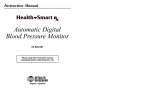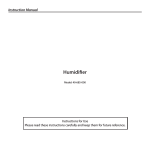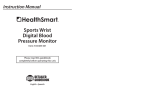Download HealthSmart® - Improvements Catalog
Transcript
Instruction Manual HealthSmart ® The Smart Choice for Good Health Travel Mate™ Personal USB Humidifier Item #: 40-680-000 Instructions for Use: Please read these instructions carefully and keep them for future reference. Includes: 1 Travel Mate™ Personal USB Humidifier 1 1 10 10 2 6 5 7 3 8 9 4 KEY TO SYMBOLS 1. Mist Output Opening 2.Cap 3. Reusable Wick 4. Wick Housing 5.Base 6. Water Reservoir 7. Power Button 8. USB Input 9. USB Cord 10. Magnets to secure lid 2 Important Safety Instructions: - After removing all packaging materials, ensure that the humidifier has not been damaged during transportation. - Do not leave any packaging materials within the reach of children to avoid injury. - Only place the humidifier on flat and stable surfaces. - Do not move, tilt or tip the humidifier during use. Doing so may cause water leakage. - Only use clean, cool tap, filtered or distilled water to fill the water reservoir. Do not use hot water. Do not add salt, fragrance/ essential oils, medication or descaling tablets to the water. - Do not operate on wood or other water sensitive surfaces, as condensation may occur. - Always disconnect the equipment from the USB outlet when it is left unattended or not in use. - Before performing any cleaning or maintenance, disconnect the equipment from the USB outlet. - This product is not a toy. Keep out of reach of children. - This equipment is a household humidifier for indoor use only. Do not operate outdoors. - Do not use accessories, spare parts, or any component not supplied or approved by the manufacturer. 3 - Never touch the equipment with wet or damp hands. - If the equipment is damaged and/or not working properly, turn the unit off by disconnecting the USB cord from the USB outlet. - Never submerge the equipment in water or any other liquid. - Do not touch the equipment if it accidentally falls into the water. - Do not operate the humidifier without water. - Do not attempt to empty or fill the unit while it is plugged in. - Clean and dry the humidifier at the end of every operating cycle. - Dispose of any worn accessories and/or the equipment at an appropriate collection point, as required by state regulations. How to prepare and use the equipment: Check that the equipment is completely clean, the power button is in the OFF position and that the USB cord is not connected to unit and the USB outlet. Gently remove the cap from the base and fill the water reservoir with approximately 2 fl. oz. (1/4 cup) of cool, clean water. Do NOT fill water all the way to the rim. Align the cap to the base of the unit, making sure it is properly secured in place by aligning the magnets. Connect the USB cord to the USB input on the humidifier, and connect to the USB outlet on your computer. 4 Press the power button to turn the unit ON. Vapor will start to exit. To turn the unit OFF, press the power button or unplug the USB cord from the outlet. Cleaning and Maintenance: - Before cleaning the equipment, always turn the humidifier OFF, and disconnect the USB cord from the unit and USB outlet. - Do not place the humidifier directly under running water. - Do not wet the USB cord. - Do not leave water in the water reservoir when the equipment is not in use. Remove the cap from the base and pour out all remaining water. Clean the cap and reservoir of the humidifier with a soft, clean cloth and dry thoroughly. Remove the reusable wick from the underside of the cap by gently twisting the wick housing counterclockwise. Remove the wick from the housing and squeeze any remaining water out of the wick and let air dry before replacing. Clean the outer surfaces of the humidifier with a soft, damp cloth. Do not use abrasive products, alcohol, solvents or similar products which may cause permanent damage to the unit. 5 Dry all parts thoroughly before storage. Clean the reusable wick weekly by gently rinsing thoroughly with cool, clean water. Allow to completely air dry before replacing. Troubleshooting: Problem Solution If the humidifier does not work • Check that the USB cord is connected correctly. • Check that the power button is in the ON position. • Check that there is sufficient water in the reservoir. If the power button is in the ON position but there is no vapor flow • Check that the wick is properly secured in place. • Check that the wick is clean and free of any dirt and residue. • Check that there is sufficient water in the reservoir. Strange odor • Clean the water tank and reservoir with water and white vinegar solution, then rinse with clean water. • Aerate the unit in a cool, dry place for 12 hours. 6 Technical Specifications: Run Time: Up to 1 ½ hours Tank Capacity: 2.7 fl. oz. Ideal Room Size: Small Average Humidity Output*: 1.18 fl. oz./hr. Power Consumption: 5V, 2W Sound Level: <36 dBA *Humidity output may vary based on indoor room temperature and humidity. This product has been tested and complies with the requirements for Federal Communications Commission, Part 18 for Radio/TV/Communication interference. Although tested, it may affect these devices. If the humidifier is found to interfere, separate the device and/or the humidifier. Conduct only the user maintenance found in this manual. Other maintenance and servicing can cause harmful interference and can void the required FCC compliance. 7 Limited Three-Year Warranty Your Travel Mate™ Personal USB Humidifier is guaranteed to be free of manufacturing defects for a period of three years from the date of purchase under normal use, certain exclusions apply. This limited warranty does not apply to use in any clinical or commercial applications. If the unit fails to operate during the three year period of the original registered purchaser, please call our Customer Care Help Line at 800-622-4714 and we will try to resolve the issue as soon as possible. If Briggs Healthcare® determines that the unit failed to operate due to a manufacturing defect, the unit will be replaced at the option of Briggs Healthcare®. Replacement of the unit is the sole remedy under this limited warranty. This warranty gives you specific legal rights, which vary from state to state. This Limited Warranty constitutes Briggs Healthcare’s only responsibility and obligation to replace the unit. We make no other express or implied warranties, arising by operation of law or otherwise, or any warranty of merchantability or fitness for a particular use or purpose whether or not the use or purpose has been disclosed to Briggs Healthcare® in specifications, drawings or otherwise, and whether or not Briggs Healthcare’s products are specifically designed and/or manufactured by Briggs Healthcare® for the buyer’s use or purposes, except for the limited warranty stated above. Briggs will not be responsible for any indirect, incidental, special, consequential, or punitive damages or other loss, including, but not limited to, damage to or loss of other property or equipment and personal injuries, whether to purchaser or others. Briggs shall in no event be liable to the purchaser for any amount in excess of the cost of replacement of the unit. Manufactured for: Briggs Healthcare 1931 Norman Drive Waukegan, IL 60085 #91-680-000 07/13 ©2013 Briggs Healthcare 8 Manual de instrucciones HealthSmart ® The Smart Choice for Good Health Travel Mate™ Humidificador personal USB Artículo n.º: 40-680-000 Instrucciones de uso: Lea estas instrucciones detenidamente y guárdelas para referencia futura. Incluye: 1 humidificador personal USB Travel Mate™ 9 1 10 10 2 6 5 7 3 8 9 4 Referencias de los símbolos 1. Abertura de salida de niebla 2.Tapa 3. Mecha reutilizable 4. Alojamiento de la mecha 5.Base 6. Depósito de agua 7. Botón de encendido 8. Entrada USB 9. Cable USB 10. Imanes para asegurar la tapa 10 Instrucciones de seguridad importantes: − Después de retirar todo el material de empaque, asegúrese de que el humidificador no se haya dañado durante el transporte. −No deje ningún material de empaque al alcance de los niños para evitar lesiones. −Coloque el humidificador únicamente sobre superficies planas y estables. −No mueva, incline ni voltee el humidificador durante el uso. Esto puede provocar pérdida de agua. −Use únicamente agua de grifo limpia y fresca, filtrada o destilada para llenar el depósito de agua. No use agua caliente. No agregue al agua sal, aceites de esencias/con fragancias, medicamentos ni tabletas para eliminar sarro. −No lo haga funcionar sobre madera u otras superficies sensibles al agua, ya que puede producirse condensación. −Desconecte siempre el equipo de la salida USB cuando esté sin supervisión o no esté en uso. −Antes de realizar cualquier limpieza o mantenimiento, desconecte el equipo de la salida USB. −Este producto no es un juguete. Manténgalo fuera del alcance de los niños. −Este equipo es un humidificador para el hogar de uso interno únicamente. No lo haga funcionar en exteriores. 11 −No use accesorios, piezas de repuesto ni ningún componente que no haya sido suministrado o aprobado por el fabricante. −Nunca toque el equipo con las manos húmedas o mojadas. −Si el equipo está dañado y/o no funciona correctamente, apague la unidad desconectando el cable USB de la salida USB. −Nunca sumerja el equipo en agua o en cualquier otro líquido. −No toque el equipo si este cae al agua de manera accidental. −No haga funcionar el humidificador sin agua. −No intente vaciar o llenar la unidad mientras esté enchufada. −Limpie y seque el humidificador al finalizar cada ciclo de funcionamiento. −Deseche cualquier accesorio gastado y/o el equipo en un punto de recolección apropiado, según lo exigen las normativas estatales. Cómo preparar y usar el equipo: Verifique que el equipo esté completamente limpio, el botón de encendido esté en posición de apagado (OFF) y el cable USB no esté conectado a la unidad ni a la salida USB. Quite con cuidado la tapa de la base y llene el depósito de agua con aproximadamente 2 onzas líquidas (1/4 taza) de agua limpia y fresca. NO llene con agua hasta el borde. Alinee la tapa a la base de la unidad, asegurándose de que esté correcta12 mente asegurada en su lugar mediante la alineación de los imanes. Conecte el cable USB a la entrada USB del humidificador y conecte a la salida USB en su computadora. Presione el botón de encendido para encender la unidad. Comenzará a salir vapor. Para apagar la unidad, presione el botón de encendido o desenchufe el cable USB de la salida. Limpieza y mantenimiento: - Antes de limpiar el equipo, apague siempre el humidificador y desconecte el cable USB de la unidad y la salida USB. −No coloque el humidificador directamente debajo del agua corriente. −No moje el cable USB. −No deje agua en el depósito cuando el equipo no esté en uso. Quite la tapa de la base y vierta toda el agua restante. Limpie la tapa y el depósito del humidificador con un paño limpio y suave, y seque bien. Quite la mecha reutilizable de la parte inferior de la tapa girando suavemente el alojamiento de la mecha hacia la izquierda. Quite la mecha del alojamiento y presione para que salga toda el agua restante de la mecha y deje secar al aire antes de volver a colocar. 13 Limpie las superficies exteriores del humidificador con un paño suave y húmedo. No use productos abrasivos, alcohol, solventes ni productos similares que pueden provocar daño permanente a la unidad. Seque bien todas las piezas antes de guardar la unidad. Limpie la mecha reutilizable semanalmente enjuagando bien con agua limpia y fresca. Deje secar completamente al aire antes de volver a colocar. Identificación y resolución de problemas: Problema Solución Si el humidificador no funciona • Verifique que el cable USB esté conectado correctamente. • Verifique que el botón de encendido esté en la posición de encendido (ON). • Verifique que haya suficiente agua en el depósito. Si la perilla de encendido está en posición de encendido (ON) pero no hay flujo de vapor • Verifique que la mecha esté correctamente colocada en su lugar. • Verifique que la mecha esté limpia y no tenga suciedad ni residuos. •Verifique que haya suficiente agua en el depósito. Olor extraño • Limpie el tanque de agua y el depósito con una solución de agua y vinagre blanco, y luego enjuague con agua limpia. • Ventile la unidad en un lugar fresco y seco durante 12 horas. 14 Especificaciones técnicas: Tiempo de funcionamiento: Hasta 1 hora y media Capacidad del tanque: 2.7 onzas líquidas (80 cm3) Tamaño ideal de la habitación: pequeño Salida promedio de humedad*: 1.18 onzas líquidas/hora (30 cm3/hora) Consumo de energía: 5 V, 2 W Nivel de sonido: <36 dBA *La salida de humedad puede variar en función de la temperatura interior de la habitación, la humedad y el ajuste de salida de niebla. Este producto ha sido probado y cumple con los requisitos de la Comisión Federal de Comunicaciones (Federal Communications Commission), parte 18, para interferencia en las comunicaciones de radio/TV. Si bien ha sido probado, puede afectar estos dispositivos. Si se detecta que el humidificador causa interferencia, separe el dispositivo y/o el humidificador. Realice únicamente el mantenimiento del usuario que se detalla en este manual. Otro tipo de mantenimiento y servicio puede causar interferencia perjudicial y puede anular el cumplimiento de la FCC requerido. 15 Garantía limitada de tres años Se garantiza que su humidificador personal USB Travel Mate™ está libre de defectos de fabricación durante un período de tres años a partir de la fecha de compra con un uso normal. Se aplican ciertas exclusiones. Esta garantía limitada no se aplica al uso en ninguna aplicación clínica o comercial. Si la unidad deja de funcionar durante el período de tres años de la compra original registrada, llame a nuestra Línea de Ayuda para Clientes al 800-622-4714 e intentaremos resolver el problema tan pronto como sea posible. Si Briggs Healthcare® determina que la unidad tuvo una falla en su funcionamiento debido a un defecto de fabricación, la unidad será reemplazada a elección de Briggs Healthcare®. El reemplazo de la unidad es el único recurso cubierto por esta garantía limitada. Esta garantía le otorga derechos legales específicos que varían de un estado a otro. Esta Garantía Limitada constituye la única responsabilidad y obligación de Briggs Healthcare® para reemplazar la unidad. No realizamos ninguna otra garantía expresa o implícita, que surja por aplicación de la ley o de otro modo, ni ninguna garantía de comerciabilidad o aptitud para un uso o propósito particular, ya sea que el uso o propósito haya sido divulgado o no a Briggs Healthcare® en especificaciones, planos o de otro modo, y si los productos de Briggs Healthcare® están o no diseñados y/o fabricados específicamente por Briggs Healthcare® para el uso o los fines del comprador, excepto para la garantía limitada que se menciona arriba. Briggs no será responsable de ningún daño indirecto, incidental, especial, consecuente o punitivo u otra pérdida, que incluya, entre otros, daño o pérdida de otros bienes o equipos y lesiones personales, ya sea para el comprador u otros. Briggs no será responsable ante el comprador en ningún caso por ningún monto que exceda el costo del reemplazo de la unidad. Manufactured for: Briggs Healthcare 1931 Norman Drive Waukegan, IL 60085 #91-680-000 07/13 ©2013 Briggs Healthcare 16