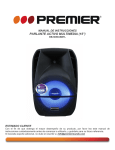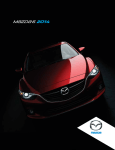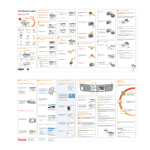Download MINI-PARLANTE MULTIMEDIA
Transcript
MANUAL DE INSTRUCCIONES MINI-PARLANTE MULTIMEDIA MS-5536SDBTL ESTIMADO CLIENTE Con el fin de que obtenga el mayor desempeño de su producto, por favor lea este manual de instrucciones cuidadosamente antes de comenzar a utilizarlo, y guárdelo para su futura referencia. Si necesita soporte adicional, no dude en escribir a: [email protected] PRECAUCIÓN RIESGO DE CHOQUE ELÉCTRICO , NO ABRA Precaución: Para reducir el riesgo de choque eléctrico, no retire la cubierta, no hay partes manipulables por el usuario al interior de la unidad. Refiera todo mantenimiento o intervención técnica a personal técnico calificado. Este símbolo indica la existencia de voltaje peligroso al interior de esta unidad, que constituye un riesgo de choque eléctrico. Este símbolo indica que hay importantes instrucciones de operación y mantenimiento en la literatura que acompaña a esta unidad. LÍNEAS DE SERVICIO AL CLIENTE PREMIER Venezuela: Panamá: Sitio Web: E-mail: 0800 – ELECTRIC (353-2874) 507 300-5185 www.premiermundo.com [email protected] NOTA Nos reservemos el derecho de modificar las especificaciones, características y/u operación de esta unidad sin previo aviso, con el fin de continuar las mejoras y desarrollo del mismo. Page 1 INTRODUCCIÓN Para un máximo rendimiento de la unidad, lea cuidadosamente este manual de instrucciones antes de usarla. Nuestro principal objetivo es satisfacer sus necesidades y ofrecerle un producto con un gran diseño y funcionalidad. Esta unidad es un sistema de audio portátil que soporta reproducción Blue-Connect, entrada de audio externo y amplificador. Además, adopta una tecnología de procesamiento de señal digital la cual puede ser usada tanto en oficinas como en ambientes familiares. Esta unidad permite la conexión de la mayoría de dispositivos y teléfonos móviles vía inalámbrica permitiendo así la reproducción de música. Adicionalmente, esta unidad ofrece llamativas luces LED decorativas. Conserve este manual de instrucciones para futura referencia. INSTRUCCIONES DE SEGURIDAD Lea cuidadosamente las siguientes indicaciones de seguridad con el fin de evitar accidentes o daños en la unidad: • Para evitar un mal funcionamiento en la unidad, no la ubique en lugares donde quede expuesta al polvo o la humedad. • No coloque la unidad en lugares con altas temperaturas o al lado de fuentes de calor, tales como estufas, calentadores, etc. • Esta unidad no debe ser colocada bajo los rayos del sol. • Coloque la unidad sobre una superficie estable. • No permita que la unidad se golpee fuertemente. • No intente abrir la unidad usted mismo. Remita todo procedimiento de mantenimiento y revisión a personal de servicio técnico calificado. Advertencia! 1. No rocíe la unidad con agua o con cualquier otro liquido. Así mismo, no coloque artículos con liquido en su interior al lado de la unidad, esto para evitar accidentes. 2. Asegúrese que el voltaje de la unidad corresponde al voltaje del área antes de conectarla al tomacorriente. ACCESORIOS Abra la caja de la unidad y asegúrese que los siguientes ítems se encuentran en su interior: • • • • 1 Unidad 1 Manual de instrucciones 1 Cable Micro USB 1 Cable Auxiliar Page 2 DESCRIPCIÓN DE LA UNIDAD Panel de control: 1. : Presione este botón para encender la unidad, y presione y sostenga para apagarla. 2. : En modo Blue-Connect, presione este botón para Reproducir/Pausar. Presione y sostenga este botón para emparejar con otros dispositivos móviles. Cuando este entrando una llamada en el dispositivo externo, presione una vez para contestar o presione y sostenga para rechazar la llamada. 3. : presione este botón para ir a la siguiente pista. Presione y sostenga para incrementar el volumen. 4. : Presione este botón para ir a la pista anterior. Presione y sostenga para disminuir el nivel de volumen. 5. : presione este botón para cambiar entre los diferentes modos. 6. : Micrófono para función de manos libres. Unidad 1. OFF/ON: Interruptor para encender. 2. DC 5V: Puerto DC 5V para cargar la batería de litio incorporada. 3. AUX IN: entrada para dispositivos de audio externo (Conector de 3.5mm) 4. : Indicador de carga. 5. : Indicador de función. Page 3 1. Micro TF/ Micro SD: Reproducción Micro TF/SD Indicador LED LED (Indicador Azul): El indicador de función Blue-Connect permanece encendido cuando la función esta activa (Base de la unidad) LED (Indicador Verde): El indicador de función Auxiliar permanece encendido cuando la función esta activa (Base de la unidad) LED (Indicador Cian): El indicador de función Micro SD/TF permanece encendido cuando la función esta activa (Base de la unidad) LED (Indicador Rojo): El indicador permanece prendido durante la carga, y se apaga cuando la carga se ha completado (Base de la unidad) FUENTE DE POTENCIA La unidad funciona con una batería de litio incorporada de 3.7V. presione el interruptor OFF/ON para encender la unidad. Notas: • Se recomienda que la batería de litio sea cargada por 3 a 5 horas antes de su primer uso. De igual manera, recuerde cargar la batería al menos 1 vez al mes. • En cualquier momento podrá recargar la batería conectándola a un computador a través de su cable Micro USB. Toma alrededor de 3 horas cargar por completo la batería de la unidad. Page 4 • • Puede usar cualquier adaptador de potencia DC 5V (500 – 2500mA) para cargar y usar la unidad. Debido a el gran consumo de potencia, puede que la unidad no funcione correctamente mientras es cargada, por este motivo espere a que esta este cargada completamente antes de usarla. INSTRUCCIONES DE OPERACIÓN Encender la unidad Cargue completamente la batería de litio de la unidad y cambie el interruptor OFF/ON a la posición de encendido (ON). Ahora la unidad se encuentra accionada. Presione el botón “ ” para encender la unidad. Modo de reproducción Blue-Connect Después de encender la unidad, esta entra en modo Blue-Connect automáticamente y empieza a escanear dispositivos cercanos. 1. Coloque su dispositivos móvil en un rango de 3 metros de la unidad. 2. Active la función Blue-Connect (Blue-tooth™) en su dispositivo móvil y comience a buscar la unidad (Use el manual de instrucciones de su dispositivo móvil para mayor información) 3. En la lista de dispositivos encontrados seleccione “MS-5536SDBTL” y seleccione conectar. 4. Si su dispositivo móvil le solicita ingresar una contraseña, ingrese “0000” y confirme para aparear el dispositivo móvil con la unidad. 5. Asegúrese que su dispositivo móvil se encuentra en un rango no superior a 10 metros de la unidad sin ninguna barrera entre la unidad y el dispositivo. 6. Ahora puede reproducir la música que se encuentra en su dispositivo a través de la unidad. 7. Presione el botón “ ” para Reproducir/Pausar la música, “ ”ó“ ” para seleccionar la pista anterior o siguiente respectivamente. Modo de conexión Blue-Connect Si el icono de audífono no aparece en la pantalla de su dispositivo móvil antes de usarlo, active la función Blue-Connect siguiendo los pasos dados a continuación: 1. Seleccione “MS-5536SDBTL” en la lista de dispositivos encontrados y seleccione conectar. 2. Seleccione “Aparear” en su dispositivo móvil. 3. Para desconectar la función Blue-Connect, presione y sostenga el botón , o seleccione desconectar en su dispositivo móvil. La función Blue-Connect entrara en modo de espera. En este momento, usted podrá conectar otro dispositivo para reproducir música a través de la unidad. Función de manos libres Durante la reproducción Blue-Connect, cuando haya una llamada entrante desde su teléfono móvil, oirá el timbre de la llamada entrante a través de los parlantes de la unidad. En ese momento, presione el botón para responder la llamada. Finalizar la llamada En modo Manos libres, presione el botón reproducción de música. para finalizar la llamada y regresar al modo de Page 5 Rechazar una llamada Cuando haya una llamada entrante, presione y sostenga el botón rechazar la llamada. por mas de 3 segundos para Modo de Entrada Auxiliar Cuando la unidad este encendida, si conecta el cable de entrada auxiliar a la unidad, esta entrara en modo de Entrada Auxiliar. En tal caso, conecte el cable de entrada auxiliar al puerto correspondiente del dispositivo de audio externo tal como un MP3/CD u otro dispositivo para empezar a reproducir música. Ajuste el nivel de volumen del dispositivo de audio e inicie la reproducción. Modo de reproducción de tarjeta Micro SD/TF Cuando la unidad este encendida y bajo cualquier modo, si inserta una tarjeta Micro SD/TF en la unidad, esta reproducirá la música almacenada en la tarjeta de manera automática. Presione el botón “ ” para Reproducir/Pausar la música, “ pista anterior o siguiente respectivamente. Ajuste de volumen Presione los botones “ ”ó“ ”ó“ ” para seleccionar la ” para disminuir o aumentar el volumen. Luces LED Cuando la unidad este reproduciendo música, cada vez que presione el botón “ ”, el color de la luz cambiara. Los colores pueden ser cambiados a diferentes modos. Puede presionar este botón para seleccionar un modo de visualización diferente de acuerdo a sus gustos. Presione y sostenga el botón “ ” para apagar la luz y solo escuchar la música. Para encender la luz nuevamente, presione el botón una vez mas. Modo de cambio de función • Cuando no ha sido insertada una tarjeta Micro SD/TF, ni la función de entrada auxiliar esta activa, no podrá cambiar el modo al presionar el botón “ ” y la unidad permanecerá en modo BlueConnect. • Cuando una tarjeta Micro SD/TF o un cable de Entrada Auxiliar es conectado a la unidad, presione el botón “ ” para cambiar entre los modos Blue-Connect – Micro SD/TF – Entrada Auxiliar. • En modo de reproducción, si una tarjeta Micro SD/TF es insertada o un cable de entrada auxiliar es conectado, la unidad cambiara a la función del ultimo modo que fue conectado en la unidad. Apagar la unidad Cuando la unidad esta encendida, presione y sostenga el botón para apagarla y entrar a modo de espera, o presione el interruptor “OFF/ON” para cambiar a la posición OFF para apagar por completo la unidad. COMPATIBILIDAD La unidad soporta la mayoría de teléfonos móviles y dispositivos con función Blue-Connect (Bluetooth™) para la reproducción de música. Page 6 ESPECIFICACIONES Potencia de salida nominal: Impedancia del parlante: • L:1.7W 4Ω R: 1.7W Las personas y/o Marcas registradas en este manual de instrucciones no están afiliadas a Premier Electric Japan Corp. y aparecen en este Manual con propósitos ilustrativos únicamente. Page 7 INSTRUCTION MANUAL MINI-MULTIMEDIA SPEAKER MS-5536SDBTL DEAR CUSTOMER In order to achieve the best performance of your product, please read this instruction manual carefully before using, and keep it for future reference. If you need extra support, please write to [email protected] PREMIER CUSTOMER SERVICE Venezuela: Panama: Website E-mail: 0800 – ELECTRIC (353-2874) 507 300-5185 www.premiermundo.com [email protected] NOTE This unit may be submitted to changes in specifications, characteristics and/or operation without prior notice to the user, in order to continue improving and developing its technology. P-1 Contents 1. Preface ..........................................................................................................3 2. Packing list.....................................................................................................3 3. Introduction ...................................................................................................3 4. Precautions ...................................................................................................4 5. Product panel.................................................................................................4 6. Operating instruction .....................................................................................8 7. Compatibility .................................................................................................12 8. Main technical parameters ...........................................................................12 P-2 1. Preface For maximum performance of the device, please carefully read this Operating Manual before use in order to know the connection method of the system and points of use. You will know that we have made great efforts to satisfy all your needs in the aspects of design, production process and humanized operation. Please properly keep this Operating Manual for future reference. Open the package Please make sure the following items are contained in the package and place them in order to avoid loss. 2. Packing list □Device 1 □Operating manual 1 □Micro USB cable 1 □AUX cable 1 3. Introduction This product is a portable audio system supporting Blue-connect playback, external audio source input and amplification. The product adopts digital signal processing technology is applicable to office and family environments. It is able to wirelessly connect to most devices and mobile phones with Bluetooth function for music playback. In addition, the product has a magical color lamp function. P-3 4. Precautions We appreciate you for purchasing our digital audio product. Please carefully read through this operating manual for proper use of this product. In order to provide better service to the users, the contents in this manual may be changed from time to time due to changes in the performance and functions of the product and such changes are not to be notified in advance. For good performance of the product, please don’t use it any a place with extreme temperature or in dusty or humid environment. Special attentions should be paid especially in the following conditions: 1. Operating in humid environment and under water 2. Beside heater or in high temperature environment 3. Under direct sunlight 4. Easy to drop 5. Don’t disassemble the product otherwise the warranty will become invalid. Warning 1. Please avoid from water drop or splash, and don’t place any articles containing liquid on the device such as vase to avoid accident. 2. Please make sure the supply voltage conforms to the rated voltage of the product to avoid fire or electric shock. 5. Product panel Buttons and ports There are 5 buttons, 2 ports and 1 switch on the panel which are defined below: P-4 1. : Press it to power on and switch function, and press and hold it to power off 2. :In Blue-connect playback state, press this button to play/pause;press and hold this button for Blue-connect pairing. When there is an incoming call, press it to answer/end the call, or press and hold it to reject the call. 3. / : Press this button to go to next track, or press and hold it to increase value. 4. / : Press this button to go to previous track, or press and hold it to decrease value. 5. : Press this button to switch among different modes. 6. 。: The microphone for hands-free function. P-5 1. OFF ⁄ ON: Power switch 2. DC 5V: DC 5V port for charging the built-in lithium battery. 3. AUX IN: External audio source input (Spec: 3.5mm jack) 4. 。: Charging indicator lamp 5. 。: Function indicator lamp P-6 1. MICRO TF / MICRO SD: TF⁄ MICRO SD playback LED indicator: LED (blue lamp): Blue-connect function indicator lamp remains on in blue (machine base) LED (green lamp): AUX function indicator lamp remains on in green (machine base) LED (cyan lamp): MICRO SD / TF card function indicator lamp remains on in cyan (machine base) LED (red lamp): The indictor lamp remains on in red during charging and goes off when charging completes (machine base) P-7 Power supply mode: The device is powered by the built-in 3.7V lithium battery. Push the “OFF/ON” switch to the “ON” position to power on the device. Remark: A. The built-in 3.7V lithium battery may be self-consuming so we recommended you to charge the battery for 3 to 5 hours before first use, and remember to charge the battery at least once every month. B. In any state or during any time, you can charge the built-in 3.7V lithium battery by connecting one end of the attached Micro USB cable to the PC and the other end to the USB port of the device (it takes about 3 hours to fully charge an empty battery). C. You can use any DC 5V (500 – 2500 mA) power adaptor to charge and use the device. D. Due to large power consumption, the device may not work properly during charging, so please fully charge the battery and disconnect the Micro USB cable before use. 6. Operating instruction Power on: Fully charge the built-in 3.7 V lithium battery and push the “OFF⁄ON” switch to the “ON” position, the device is powered, and then press the “ P-8 ” button to power on. ● Blue-connect playback mode: After power on, the device enters in the Blue-connect mode by default and starts scanning automatically. 1). Put your mobile phone within 3 meters away from the device; 2). Enable Bluetooth function on your mobile phone and start searching for Blue-connect device (refer to the operating instruction of your mobile phone for details); 3). In the list of the found devices select “MS-5536SDBTL” and click Connect; 4). If your mobile phone requires you to enter the password, please enter “0000” and confirm to pair the phone and the device; 5). Press return on your phone to exit and make sure your phone is within 10 meters away from the device without any barriers between them.Now you can play the music on your mobile phone via the device; 6). Press the “ “ / ” button to play/pause the music. Press the “ / ” or ” button to select previous/next track. Blue-connect connection mode: If the earphone icon doesn’t appear on your mobile phone screen before use, please activate the Blue-connect connection by the following steps: (1)Select “MS-5536SDBTL” in the list of found devices and click Connect; (2)Select “Pairing” on your mobile phone; (3)To disconnect the Blue-connect, press and hold the “ ” button, or select Disconnect on your mobile phone, the Blue-connect will go to standby mode. At this time you can connect to another mobile phone for Blue-connect playback. P-9 Hands free function: During Blue-connect playback, when there is an incoming call, you will hear the ring tone in the speaker of the device. At this time press the “ ” button to answer the call. End a call: In hands free state, press the “ ” button the end a call and return to music playback mode. Reject a call: When there is an incoming call, press and hold the “ ” button for more than 3 seconds to reject the call. ● AUX IN mode: When the device is powered on, if you connect a 3.5mm AUX audio cable to the AUX IN port on the device, it will switch to AUX IN mode. In such case, connect the audio cable of the external audio source such as MP3/CD to the AUX IN port of the device to play the music on it (please properly adjust the volume of the external audio source and start playing on the audio source). TF / MICRO SD playback mode: When the device is powered on and under any mode, if you insert a TF / MICRO SD card into the device, it will play the music stored in the card automatically. P-10 Press the “ ” button to play/pause; press the “ / ” or “ / ” button to select previous/next track. Volume adjustment: When the device is powered on, under any playback mode, press and hold the “ / ” button to decrease value; press and hold the “ / ” button to increase value. LED Light mode function: When the Speaker is playing music, each time you press the “ ” button on the speaker,the light colours will change. The colours can be switched to multiple different light display modes. The user can press the “ ” button on the speaker to select a different light mode according to their preference and enjoy the dancing light display. Also the user can press and hold the “ ” button for 2-3 seconds to turn the light display off and just listen to music. To turn the light display back on the user can press “ ” button again to resume the light display. Function switch mode: A. When no MICRO SD/TF card is inserted and no AUX cable is connected, you cannot switch function by pressing the “ ” button and it will remain in Blue-connect mode only. P-11 B. When a MICRO SD/TF card is inserted or an AUX cable is connected, press the “ ” button to switch modes among: “Blue-connect ”→“ MICRO SD/TF card”→“AUX IN”. C. Under any playback mode, if a MICRO SD/TF card is inserted or an AUX cable is connected, the device will switch to the last inserted or connected function. Power off: When the device is on, press and hold the “ ” button the turn off the device to standby mode, or push the “OFF⁄ON” switch to the “OFF” position to completely power off the device. 7. Compatibility The device in theory supports connecting to all mobile phones and devices with Blue-connect function to play music. 8. Main technical parameters . Rated output power: L: 1.7W R: 1.7W . Speaker impedance: 4Ω P-12