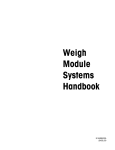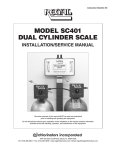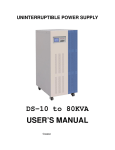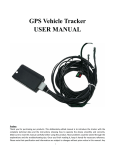Download balanza digital estimado cliente características
Transcript
CARACTERÍSTICAS • • • MANUAL DE INSTRUCCIONES BALANZA DIGITAL ED-1580 • • • Fácil de usar. Diseño elegante y compacto. Vuelve a cero automáticamente, por lo que la medición no es afectada por brisas o pequeñas vibraciones, garantizado una medicion precisa. Botones a prueba de agua y con sonido. Pantalla doble de LED de color rojo digital. Quita automáticamente el precio unitario. Calcula el precio y suma los productos. ESPECIFICACIONES TÉCNICAS 1. ESPECIFICACIONES: 3kg/1g 6kg/1g 15kg/5g 30kg/5g El peso máximo equivale a la carga total. El peso mínimo tiene 20 niveles. La precisión es de tercer grado. 2. La Tara es el peso máximo (El peso de la tara incluido en el rango del peso máximo) 3. Pantalla: Pantalla digital de 8 dígitos. • Muestra 5 dígitos para el peso, 5 dígitos para el precio unitario y 6 dígitos para el precio total. • Para la suma, muestra 2 dígitos para la cantidad de adiciones y 6 dígitos para el total. 4. Rango del Cero: <+ 120d (d es el mínimo) 5. Fuente de energía: AC 220V (+10% - 15%) 50Hz. 6. Consumo de energía: <10W 7. Temperatura de operación: 0º C – 40º C 8. Humedad: < 85% HR 9. Dimensiones externas: 355 (An) x 333 (P) x 110 (Al) mm USO DE LA BALANZA 1. CERO ESTIMADO CLIENTE Asegura que el indicador se encienda cuando se ha cargado en la balanza más de 1/4d (sin nada). La pantalla mostrará Cero, pero el indicador no se encenderá. En este caso presione el botón ZERO para que se encienda el indicador. Felicitaciones por su compra! Por favor lea cuidadosamente este manual, y guárdelo para su futura referencia. Si necesita soporte adicional, no dude en escribir a: [email protected] Pagina 2 2. TARA 4. MENSAJE DE SOBRECARGA Y DE ERROR 1. Coloque el envase del producto en la balanza y presione el botón TARE. La pantalla de peso mostrará “0”. 2. Para cambiar el perfil de pesado, coloque otro envase en la balanza y presione el botón TARE. El nuevo perfil de pesado quedará registrado. 3. Para eliminar el perfil de pesado retire los objetos de la balanza y presione el botón TARE. El perfil quedará eliminado. NOTA: Si necesita usar un envase especial, colóquelo primero en la balanza y encienda la misma para que el indicador muestre “0”. No utilice el TARE si el indicador está encendido mucho tiempo, caso contrario el cero automático se perderá. SOBRECARGA La pantalla de peso mostrará el mensaje “FULL” y se emitirá un sonido. PRECIO TOTAL EXCEDIDO La pantalla de total mostrará el mensaje “..FU”. NÚMERO DE ADICIONES EXCEDIDO La pantalla de precio mostrará el mensaje “ADD.FU”. 3. PRECIO UNITARIO PRECIO TOTAL EXCEDIDO La pantalla de total mostrará el mensaje “..FU”. Use los botones numéricos y el punto decimal para introducir el precio unitario. Si se equivoca al introducir el precio, presione el botón ZERO. 5. NOTAS IMPORTANTES Dado que la balanza cuenta con la función de regresar al cero automáticamente después de retirar los productos ya pesados, coloque los siguientes productos e introduzca el precio unitario. Por ejemplo, si ha introducido 1.11 y desea cambiar a 2.22, simplemente use los botones numéricos. • • El precio unitario puede introducirse en cualquier momento. 4. MEMORIA DEL PRECIO UNITARIO Y TRANSFERENCIA 1. Presione el botón M y use los botones numéricos y el punto decimal para introducir el precio unitario. Seguidamente introduzca el botón de memoria correspondiente (M1 a M8). 2. Transferencia del precio unitario (M1 a M8). 5. PRECIO TOTAL SEGURIDAD • • • • • • Use la fuente de energía adecuada. Es recomendable una conexión a tierra. Desenchufe la balanza antes de limpiarla. Para limpiar la balanza use un paño seco. Use un paño húmedo para limpiar la bandeja y la cubierta exterior. No la sumerja en agua y evite que entre agua dentro de la balanza ya que podría ocurrir un corto circuito. No use productos químicos para limpiar la balanza. Cuando traslade la balanza, apóyela con cuidado y evite dejarla caer. No use la balanza en ambientes demasiado húmedos, calientes o cerca de campos magnéticos fuertes ya que podría afectar la precisión de la medida y acortar la vida útil del aparato. No coloque objetos más pesados que el límite de medición ya que podría dañar el sensor. NOTA: La balanza debe estar encendida para cargarse. PRECIO TOTAL Coloque los productos, introduzca el precio unitario. El precio total será mostrado. Presione el botón M+. El número de adiciones y el precio total aparecerán en la pantalla de precio y cantidad. La pantalla de peso mostrará el mensaje “-ADD-“. Puede sumar hasta 99 veces. El máximo para el total es 9999.99. REGRESAR AL ESTADO NORMAL DE PESADO Una vez que ha concluido un pesado, regresará automáticamente al estado normal de pesado y podrá realizar la siguiente operación. BORRAR LA MEMORIA Cuando esté viendo el total, presione el botón C para borrar el total. REVISAR LA SUMA Presione el botón M+ para ver el número de adiciones y el precio total. En este momento no podrá usar ningún botón excepto el botón C. Pagina 3 Pagina 4 ACS SERIES DIGITAL SCALE MANUALS PART ONE. CHARACTERISTICS: 1. The device is simple and easy to operate. Its appearance is small and exquisite. 2. have zero automatic following function, so it’s not influenced by the gentle breeze and little vibration, thus guarantee that it is accurate to weigh. 3. Adopt waterproof keyboard, giving out sound on the button. 4. Two-side display function; adopt RED LED light digital tube. 5. Have function of automatically removing the unit price. 6. Have function of the amount of money and the add times. PART TWO. MAIN TECHNICAL INDICATOR: 1. Specification: 3kg/1g 6kg/1g 15kg/5g 30kg/5g Maximum weigh is the full weigh Minimum weigh of 20 graduations value The degree of accuracy grade is 3rd grade. 2. Tare is the max weigh (tare weigh included in max weigh range) 3. Display: 8 sections of LED digital tube 1) Display the way of weigh: 5 digits of weight, 5 digits of unit price, 6 digits of money amount. 2) Add way: 2 digits of add times, 6 digits of amount add. 4. Zero range: <+_120d (d is the minimum) 5. Power: AC ~220V (+10%~-15%)50Hz 6. Consumption: <10W 7. Working temperature: 0!~40! 8. Humidity:!85%RH 9. External dimension: 355(L)*333(W)*110(H) mm PART THREE: WORKING TECHNIQUE: 1. ZERO: Guarantee zero indicator lamps on, when the scale have something more than 1/4d (same no load), namely display window show zero, but zero indicator lamp is still off, in this case, press “ZERO” key, namely the indicator lamp is on. 2. TARE: (1) Put the packing article on the scale platform, press “TARE” key, the weight window shows zero (2) Change the skin weight: If want change the skin weight, put a new packing article on the scale platform, press “TARE” key, it will change the skin weight. (3) Clear skin weight: Clear skin weight, must take away the skin weight thing, press “TARE” key, clear automatically. Remarks: when you need use special purpose vessel, must put the special purpose vessel first, then open power, make zero indicator lamp on, can not use under the bright situation of “TARE” lamp for a long time, otherwise zero automatic following function will disappear, zero will drift. 3. Unit price typed in: Use number key and point key put into the unit price, if the unit price put wrong, press “ZERO” key. (1) Because have function of clear unit price automatically, after taking away the goods that already weigh, put on new goods and put into a new unit price, can clear before unit price automatically. Example: put into “1.11” if you want put into “2.22” just press the number key to input (2) Unit price can be put into at any circs 4. Unit price memory and transferring (1) First press “M” key, than press number key and point key put into the unit price, than press corresponding memory unit price key finally (from “M1” to “M8”) (2) Unit price transferring (M1~M8) 5. State of total amount of money: (1) Total amount of money: Put on goods, put into unit price, total amount display, press “M+” key, number of add times and total amount money will display on unit price window and amount window. At this time weigh window display “—Add—”, the maximum add time is 99, maximum of total amount is 9999.99 (2) Get back to normal weigh state Finished once total, after taking away the goods, get back to the weighing state automatically, then can again weigh and add (3) Clear the memory: In the total amount state, press “C” key then total amount is clear (4) Looking add state Press “M+” key and looking the add times and total amount, on this time any key no use, only can use “C” key PART 4: OVERLOAD REPORT AND MISTAKE MESSAGE: 1) 2) 3) 4) Overload: “weight” window display “FULL”, and sent out sound Total amount display overflow: “total amount” window display “. .FU” Total add times overflow: unit price window display “ ADD.FU” Total amount add overflow: total amount window display “..FU” PART 5. ADVERT PROCEEDING 1 Getting safe: 1. Use power correctly, ground should be good. 2. Cut off the power before changing the fuse. 3. Should adopt the dry, wet cloth to clean pan of steelyard and outer cover, can't wash with water, prevent water from entering balance body to cause electric apparatus short circuit, can't polish the balance body surface with chemical solvent. 4. While moving the balance body, put down gently to avoid falling or colliding. 5. Should not been used in high humidity, high temperature, strong magnetic field, dust or shake serious places because electronic scale is high-accuracy measuring apparatus, otherwise will shorten the service life of some devices, and may result in weighing unstably. 6. No matter which state electronic scale is in, balance platform is unsuitable to exert heavy objects or external forces beyond measure range, otherwise damage the sensor. Attention: 1. The scale must turn on then can charge Pagina 6