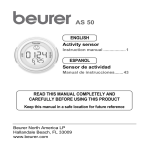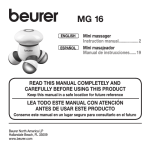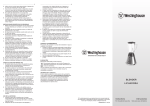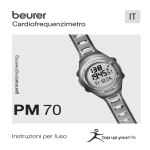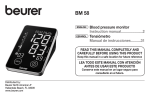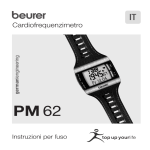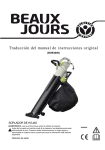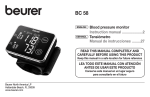Download Heart Rate Monitor Medidor de pulsaciones
Transcript
PM 62 Heart Rate Monitor Instruction manual .................. 1 Medidor de pulsaciones Manual de instrucciones....... 55 Beurer North America LP Hallandale Beach, FL 33009 www.beurer.com 1. IMPORTANT SAFETY NOTES Signs and symbols The following signs appear in the Safety Section (pages 1, 2, 3, 4, 5, 6) and in this manual on pages 11, 15, 16, 22, 27, 33, 36, 40, 43, 44, 45, 46, 47. READ THIS ENTIRE MANUAL INCLUDING THE SAFETY SECTION AND ALL INSTRUCTIONS AND WARNINGS COMPLETELY AND CAREFULLY BEFORE USING THIS PRODUCT. FOLLOW ALL SAFETY INSTRUCTIONS AND WARNINGS TO AVOID HAZARDOUS SITUATIONS AND TO MAKE CORRECT USE OF THIS PRODUCT. WARNING WARNING indicates a hazardous situation which, if not avoided, could result in death or serious injury. CAUTION CAUTION indicates a hazardous situation which, if not avoided, may result in minor or moderate injury. NOTICE NOTICE addresses practices not related to personal injury, such as product and/or property damage. WARNING: This product is a supplementary not a medical device. It is a training instrument, which was developed for the measurement and representation of the human heart rate and should not replace professional medical devices which are used to measure heart rate. The heart rate readings are for reference only, and no responsibility is accepted for the consequences of any erroneous readings. The signals used by this product may interfere with a pacemaker or other implanted electronic devices. Consult the manufacturer of the implant device and your physician before using this product. The frequency used by this device 1 may cause the above mentioned medical devices to malfunction. Consult your physician or healthcare provider to help you determine your maximum heart rate, upper and lower limits, the exercise frequency and duration of training appropriate for you and your specific goals. Limits, training schemes, goals, or the like being not in accordance with your health condition represent a risk for your health. People suffering from heart and circulatory illnesses should only use this heart rate monitor after having consulted their doctor. Always consult your physician or healthcare provider before beginning or modifying a weight reduction or exercise program. Always consult your physician to determine what will be suitable for you. The fitness test result is for your reference only. Your fitness level can only be ascertained by a licensed physician. This product is not designed to detect arrhythmia or irregular rhythms and will interpret them as noise or interference. Arrhythmia can only be ascertained by a licensed physician. With high-risk sports, please note that the use of the heart rate monitor can represent an additional source of injury. It is important to be sensitive to your body’s responses during training. If you feel unexpected pain or excessive fatigue when training, stop the exercise or continue at a lighter intensity. If case of emergency call 911 immediately. Keep the unit out of the reach of children, toddlers and infants. This product contains small parts that may present a choking hazard. NEVER LEAVE CHILDREN OR THOSE WHO REQUIRE CLOSE SUPERVISION UNATTENDED WITH THIS DEVICE. Immediately contact your physician if any piece is swallowed. In case of emergency call 911 immediately. The EasyFit Software is a motivational tool which helps you to monitor your physical activities. Never use it as a basis 2 for any decision concerning your health, medication, weight reduction or exercise program, or the like. Always consult your physician what will be suitable for you. This product is not a toy. Keep it out of reach of children, toddlers, and infants. Packaging materials are a deadly hazard for children and can cause suffocation. Remove all packaging materials immediately and keep them away from children at all times. Swallowing batteries and/or battery fluid can be extremely dangerous. Keep the battery and unit out of the reach of children and disabled persons. Should any person swallow a battery and/or battery fluid, please call 911 immediately. Batteries should not be charged or reactivated by any other means. The batteries may explode. Batteries should not be taken apart, thrown in the fire or short circuited. The batteries may explode. Should battery fluid leak and come into contact with your eyes or skin immediately rinse with plenty of clean water. Please call 911 immediately. The PC interface cable, the chest strap and the elastic tension strap presents a strangulation hazard. Keep this product away from children and those who require close supervision, e.g. people with mental disorders. NEVER LEAVE CHILDREN OR THOSE WHO REQUIRE CLOSE SUPERVISION UNATTENDED WITH THIS DEVICE. CAUTION: Use the unit only on human beings and for its intended pur- pose as outlined in the operating instructions. Do not use for any other purpose. Any form of improper use can be dangerous. The manufacturer is not liable for damages that are caused by improper or incorrect use. The device is only intended for private use. Do not use this product for commercial or professional purposes. 3 If a battery has leaked do not touch the battery fluid. Avoid skin contact (e.g. put on protective gloves) and clean the battery compartment with a dry cloth. Do not disassemble the unit. You could get injured. Do not look at the display while you are running to avoid accidents by stumbling. Do not adjust the wristband too tight. You could get injured. Do not use mobile telephones, microwaves, and other devices which generate strong electrical or electromagnetic fields near the unit. This may result in incorrect operation of the unit. Do not use any parts and accessory other than those explicitly recommended by “Beurer North America” for use with this product. Parts and accessories which are not approved for use with the device may cause damage to your health and to the product. NOTICE: Never attempt to repair, open and/or disassemble the unit or adjust it yourself. This may damage the unit and impair the functions. If you need to have the unit repaired, please contact customer service at 1-800-536-0366. Before submitting any complaint, first check the battery of the chest strap and replace it if necessary. Changes or modifications to the unit will nullify the user warranty. The non-user-replaceable battery of the heart rate monitor has to be changed by a specialist or by Beurer customer service. Improper replacement will damage the unit and void the user warranty. Protect the unit against hard knocks (e.g. dropping the unit on the floor), moisture, dirt, dust, chemicals, extreme hot or cold temperatures, major temperature fluctuations, direct exposure to sunlight and heat sources which are too close (e.g. stoves, heating radiators). This may damage the unit 4 and impair the functions. The device must be stored and used in the specified ambient conditions. Please see chapter "15 Care and Maintenance" and chapter "17 Technical specifications" for details. Do not use aggressive solvents, abrasive cleaning agents, detergents or any other strong chemicals to clean the device and accessory. Clean the heart rate monitor with a dry soft cloth. Do not jump into water (high pressure load) and press buttons in the rain or while in water. This might impair the impermeability of the monitor to moisture and therefore damage the unit. Do not wash the chest strap and the monitor in a washing machine, dish washer or tumble dryer. Do not soak, spin-dry, iron, dry clean or bleach the elastic tension strap. Do not use detergent with bleach or fabric softener. This may damage the elastic tension strap. Avoid contact with sunscreen or the like since these can cause damage to the imprint or plastic components. Do not excessively twist, bend or stretch the chest strap. This may damage the chest strap, its conductive points and impair the functions. Do not use any sharp objects to remove the battery from the chest strap. Always use the size and type of battery indicated. The use of other batteries will damage the device. Never use rechargeable batteries. This may damage the unit. Leaking batteries may damage the device. If you do not intend to use the unit for longer periods, remove the battery from the chest strap and have the monitor’s battery removed by a specialist before placing the device in storage. Do not drop or insert any object into any opening. This may damage the unit 5 Do not press the buttons with excessive force or with any pointed objects. Observe the local regulations for material disposal. Dispose of the device, components and optional accessories according to applicable local regulations. Unlawful disposal may cause environmental pollution. Batteries can contain toxins that are harmful to the environment. Always dispose of batteries in accordance with applicable local regulations. Do not dispose of batteries with normal household waste. 6 CONTENT 1. Important Safety Notes ................................................................................ 1 WARNING: ............................................................................................. 1 CAUTION: .............................................................................................. 3 NOTICE:....................................................................................................... 4 2. Package Content ........................................................................................ 10 3. General Information for Training .............................................................. 11 4. Functions of the HR monitor..................................................................... 13 5. Transmission of signal and methods of Devices Measurement ........... 14 5.1 Receiving range of the heart rate monitor .............................................. 14 5.2 Sensors on the chest strap .................................................................... 14 5.3 Operating Range .................................................................................... 14 6. Getting started............................................................................................ 14 6.1 Activating the HR watch from transport mode........................................ 14 6.2 Activating heart rate monitor from power saving mode.......................... 15 6.3 Putting on the heart rate monitor............................................................ 15 6.4 Putting on the chest strap ...................................................................... 15 6.5 Water Resistance ................................................................................... 16 7. General operation of the HR monitor ....................................................... 16 7.1 Buttons on the HR watch ....................................................................... 16 7.2 Display.................................................................................................... 17 7.3 Menus..................................................................................................... 18 7.4 Power saving mode................................................................................ 18 7.5 Main display ........................................................................................... 18 7.6 Overview of the menus .......................................................................... 19 8. Basic settings ............................................................................................. 19 8.1 Overview ................................................................................................ 19 8.2 Set units ................................................................................................. 20 8.3 Enter personal data ................................................................................ 20 8.4 Set training zone .................................................................................... 22 9. Watch settings............................................................................................ 24 9.1 Overview ................................................................................................ 24 9.2 Set time of day and date ........................................................................ 24 9.3 Set alarm clock....................................................................................... 26 10. Recording of training ................................................................................. 27 10.1 Overview .............................................................................................. 27 10.2 Stop run times ...................................................................................... 29 7 10.3 Record laps .......................................................................................... 29 10.4 Stop and store recording ...................................................................... 30 10.5 Delete all recordings............................................................................. 31 10.6 Analyzing memory messages............................................................... 32 11. Results......................................................................................................... 33 11.1 Overview............................................................................................... 33 11.2 Display training data ............................................................................. 33 11.3 Lap results ............................................................................................ 35 12. Fitness test.................................................................................................. 36 12.1 Overview............................................................................................... 36 12.2 Conduct fitness test .............................................................................. 37 12.3 Display fitness values ........................................................................... 39 13. EasyFit software ......................................................................................... 40 13.1 Overview............................................................................................... 40 13.2 Installation of the software.................................................................... 41 13.3 Data transfer......................................................................................... 41 13.4 System requirements............................................................................ 42 13.5 EasyFit Instructions .............................................................................. 42 14. Batteries ...................................................................................................... 43 14.1. Heart Rate Monitor .............................................................................. 44 14.2. Chest Strap.......................................................................................... 44 15. Care and Maintenance ............................................................................... 45 15.1 Cleaning and Care................................................................................ 46 15.2 Storage ................................................................................................. 47 15.3 Disposal................................................................................................ 47 16. Distortion and interference........................................................................ 47 17. Technical specifications ............................................................................ 48 18. List of abbreviations .................................................................................. 50 19. Troubleshooting ......................................................................................... 52 20. Warranty ...................................................................................................... 53 8 SAVE THESE INSTRUCTIONS FOR FUTURE REFERENCE If the instruction manual is damaged or if you no longer have the instruction manual in your possession, please contact Beurer customer service. Please see warranty for service contact. Dear Customer, Thank you for choosing this Beurer product. Our name stands for high-quality, thoroughly tested products for applications in the areas of heat, weight, blood pressure, body temperature, pulse, gentle therapy, massage and air. This heart rate monitor is great tool which can help you to increase the benefit from your exercise program. It helps you to improve the effectiveness of your exercise program by monitoring and quantifying your results every step of the way. Please read these instructions completely and carefully before using this product and keep them for later reference. Be sure to make them accessible to other users and observe the information they contain. With best regards, Your Beurer Team 9 2. PACKAGE CONTENT Heart rate monitor with wrist band Chest strap Elastic tension strap (adjustable) Bike mount Storage box Easy Fit Software and PC interface (USB) In addition: Operating instructions Quick reference guide NOTE: Prior to use, you have to ensure that the heart rate monitor is free of damage. If in doubt, do not use the heart rate monitor and contact Beurer customer service. Please see warranty for service contact. 10 3. GENERAL INFORMATION FOR TRAINING WARNING: This product is a supplementary not a medical device. It is a training instrument, which was developed for the measurement and representation of the human heart rate and should not replace professional medical devices which are used to measure heart rate. The heart rate readings are for reference only, and no responsibility is accepted for the consequences of any erroneous readings. The signals used by this product may interfere with a pacemaker or other implanted electronic devices. Consult the manufacturer of the implant device and your physician before using this product. The frequency used by this device may cause the above mentioned medical devices to malfunction. Consult your physician or healthcare provider to help you determine your maximum heart rate, upper and lower limits, the exercise frequency and duration of training appropriate for you and your specific goals. Limits, training schemes, goals, or the like being not in accordance with your health condition represent a risk for your health. People suffering from heart and circulatory illnesses should only use this heart rate monitor after having consulted their doctor. Always consult your physician or healthcare provider before beginning or modifying a weight reduction or exercise program. Always consult your physician to determine what will be suitable for you. This product is not designed to detect arrhythmia or irregular rhythms and will interpret them as noise or interference. Arrhythmia can only be ascertained by a licensed physician. With high-risk sports, please note that the use of the heart rate monitor can represent an additional source of injury. 11 This heart rate monitor serves to measure the human pulse. By means of various settings, you can support your individual training program and monitor your pulse. You should monitor your pulse during exercise because you should prevent your heart from excessive strain on the one hand and on the other in order to achieve the optimal training results. The table provides you with some information on the selection of your training zone. The maximum heart rate reduces with advancing age. Information on the training heart rate must therefore always be in relation to the maximum heart rate. The following rule of thumb helps to identify the maximum heart rate: 220 - age = maximum heart rate The following example applies to a 40-year-old person:220-40=180 This rule of thumb offers only an indication, for exact determination of the maximum heart rate consult your doctor or trainer. Max. heart rate range Goal Possible Effects Hearth health programme 50 – 60% Fat burning zone Light exercise Weight Management Strengthens the heart and the circulatory system Suitable for Ideal for beginners Training 60 – 70% Fitness programme 70 – 80% Aerobic base building The body burns the Improves the highest percentage respiratory and of calories from fat. circulatory Strengthens the heart system. and the circulatory Ideal to prosystem, enhances mote the basic fitness endurance Weight control and loss Regenerative training 12 Athletes at amateur level Endurance training Anaerobic programme training 80 – 90% 90 – 100% Optimal conditioning Improves speed maintenance and increases basic speed Elite athletic training Overloads specific muscles. High injury risk for athletes at amateur level, risk related to the heart in case of disease Only professional athletes Ambitious athletes at amateur level, professional athletes Fitness training Endurance training Fitness training addressing specific zones See the chapter "8 Basic Settings", section "8.4 Set training zone" on how to individually set your training zone. See the chapter "12 Fitness Test" on how the heart rate monitor sets your individual limits of the suggested training zone through the fitness test. 4. FUNCTIONS OF THE HR MONITOR For product information, questions or customer service call toll-free 1-800-536-0366 or email [email protected]. HR functions Time functions Heart rate measurement Time of day [12h] / [24h] Transmission: analogue Calendar (up to 2099) and weekday Individual training zone ad Date justable Acoustic and visual alarm as Alarm / alarm clock well as colour change of LED Stop watch for exit from the training zone 50 laps for each training, recall Average heart rate (AVG) of all of them or each one. Display of lap time and average Maximum training heart rate heart rate Calorie consumption in Kcal (basis jogging) Fat burning in [oz] / [g] Settings Fitness test Gender Fitness index with interpreta Weight tion Unit of weight [kg] / [lb] Maximum oxygen-breath volume (VO2max) Height Basal metabolic rate (BMR) Unit of height [cm] / [inch] Active metabolic rate (AMR) Age Calculated maximum heart rate Maximum heart rate Suggested training zones 13 5. TRANSMISSION MEASUREMENT OF SIGNAL AND METHODS OF DEVICES 5.1 Receiving range of the heart rate monitor Your heart rate monitor picks up the heart rate signals sent by the chest strap transmitter within a range of 28 inches (70 cm). 5.2 Sensors on the chest strap The entire chest strap consists of two components: the actual chest strap and an elastic tension strap. On the inside of the chest strap contacting the body, there are two rectangular, corrugated sensors. Both sensors determine your heart rate and transmit this to the heart rate monitor. NOTE: The chest strap is compatible with other analogue devices, using the same transmission frequency, such as e.g. ergometers. Please see chapter "17 Technical specifications" for details. 5.3 Operating Range The chest strap and the heart rate monitor should be worn or mounted within 28 inches (70 centimetres) from each other. In case of exceeding this length the monitor displays “0” HR. 6. GETTING STARTED 6.1 Activating the HR watch from transport mode During transport the monitor is blank. You can remove the transport MENU and then START/STOP . mode by pressing the button 14 6.2 Activating heart rate monitor from power saving mode You can activate your heart rate monitor by pressing any button. If the heart rate monitor has not received any signal for approx. five minutes, it switches to the power saving mode. At that point, only the current time and the date will be displayed. Press any button in order to reactivate the heart rate monitor. 6.3 Putting on the heart rate monitor CAUTION: Do not adjust the wristband too tight. You could get injured. You can wear your heart rate monitor like a wrist watch. In order to fix the heart rate monitor on bike handle bars, attach the bike mount included to the handle bars. Tighten the heart rate monitor around the mount such that it is not able to slip while riding. 6.4 Putting on the chest strap Tighten the chest strap with the elastic tension strap. Adjust the length of the elastic tension strap such that the strap is snug, but neither too loose nor too tight. Position the strap around the chest such that the logo is facing outwards and in the correct position directly over the breast bone. For men, the chest strap should be located directly below the pectoral muscles, for women, directly below the breast. Since optimal contact between the skin and the heart rate sensors can not be created immediately, it may take some time until the heart rate is measured and displayed. If necessary, alter the position of the transmitter in order to achieve optimal contact. Most of the time, sufficient contact is achieved through the accumulation of sweat beneath the chest strap. You can, however, also wet the 15 contact points on the inside of the chest strap. For this, lift the chest strap up from the skin slightly and wet the two sensors with a little saliva or water or a conductive gel. The contact between the skin and chest strap may not be interrupted also with greater movements of the thorax such as during deep breathing. Significant chest hair can interfere with and even prevent contact. Put on the chest strap a few minutes before starting in order to warm it up to body temperature and establish optimal contact. 6.5 Water Resistance NOTICE: Do not jump into water (high pressure load) and press buttons in the rain or while in water. This might impair the impermeability of the monitor to moisture and therefore damage the unit. The PM62 is suitable for bathing and swimming. Water Resistance = 98 ft. (30 m). NOTE: The consistency of sea water, or chemicals used in a swimming pool may impact the heart rate signal reception. 7. GENERAL OPERATION OF THE HR MONITOR 7.1 Buttons on the HR watch 1 START/STOP Starts and stops functions and adjusts values. Press and holding accelerates the entry. 2 OPTION/SET 3 MENU Switches between the functions within one menu and confirms settings. Switches between the different menus. 4 / Pressing quickly illuminates the display for five seconds. Pressing and holding activates/ deactivates the acoustic alarm when exiting the training zone. 16 NOTE: If no button is pressed the heart rate monitor will automatically exit the setting mode after 60 seconds and turns back to the main display. 7.2 Display 1 Top line 4 2 Middle line 3 Bottom line Symbols Alarm clock is activated. Heart rate is being received. Training zone has been exceeded. Training zone has been underrun. Acoustic alarm for exit from the training zone is activated. The sound when pressing the buttons is activated. 5 Two LEDs: Blink in time with heart rate. Colour change from green to red for exit from the training zone. An explanation of the display abbreviations can be found in the list of abbreviations at the end of the operating instructions. 17 7.3 Menus You can switch menus with the MENU Button. Time FitTest Training MENU Setting Result LAP Result 7.4 Power saving mode If your heart rate monitor has not received any signal for approx. five minutes, it switches to the power saving mode. In that case, only the current time and the date will be shown. Press any button to reactivate the HR monitor. 24 h format 12 h format 7.5 Main display When changing menus, the name of the menu is first shown, then your HR monitor will automatically switch to the main display of the active menu. From there, you have to first choose a submenu or you can directly access functions. 18 Menu automatically Main display 7.6 Overview of the menus Menu Meaning Description: see chapter... Time Time Training Result Lap result Settings Fitness test 9 Watch Settings 10 Recording of Training 11 Results 11.3 Lap results 8 Basic settings 12 Fitness test Training Result Lap Result Setting FitTest 8. BASIC SETTINGS 8.1 Overview In the menu Setting you can: Change the measurement units for height (cm/inch) and weight (kg/lb). Enter your personal data (user). Based on this data, your HR monitor determines your calorie consumption and your fat burning during training! Set your training zone (limits). See chapter "3 General Information for Training" for explanations on how to set the training zones. Your HR monitor issues an acoustic and visual alarm during your training when the training zone is exited. Once you are in the menu Setting, your HR monitor automatically switches to the main display. This displays User. 19 8.2 Set units Switch to the menu Setting by pressing the MENU button. Wait till the monitor automatically switches to the main display. This displays User. Press OPTION/SET button. Limits is displayed. Press OPTION/SET button. Units is displayed. Press button. kg/lb is displayed. The weight unit blinks. Press START/STOP button to switch between the units. Confirm with OPTION/SET button. START/STOP cm/inch is displayed. The unit of measurement for height blinks. Press START/STOP button to switch between the units. Confirm with OPTION/SET button. Units is displayed. 8.3 Enter personal data Switch to the menu Setting by pressing the MENU button. Wait till the monitor automatically switches to the main display. This displays User. Press START/STOP button. Gender is displayed. Press START/STOP button to set your gender. Select M, if you are male. Select F, if you are female. Confirm with OPTION/SET button. 20 AGE is displayed. Set your age (10-99) by pressing the button. Confirm with OPTION/SET button. START/STOP MaxHR is displayed. The HR monitor automatically calculates the maximum heart rate according to the formula: 220 - age = MaxHR Please note that the HR monitor also determines the MaxHR after every fitness test and sets it as a suggested value. You can overwrite the value calculated by pressing the START/STOP button (setting range: 65 to 239). Confirm with OPTION/SET button. Weight is displayed. Press START/STOP button to select your weight. Setting range: 44 to 499 lbs (20 to 226 kg). Confirm with OPTION/SET button. Height is displayed. Press START/STOP button to set your height. Setting range: 2'6'' to 7'6'' feet (80 to 227 cm). Confirm with OPTION/SET button. User is displayed. 21 8.4 Set training zone WARNING: Consult your physician or healthcare provider to help you determine your maximum heart rate, upper and lower limits, the exercise frequency and duration of training appropriate for you and your specific goals. Limits, training schemes, goals, or the like being not in accordance with your health condition represent a risk for your health. You can set your individual upper and lower heart rate limit as described below. NOTE: Both limits are automatically set as a training zone suggestion after every fitness test and that the old data are consequently overwritten. For this, the lower limit of the suggested training zone totals 65%, the upper limit 85% of the maximum heart rate. You can calculate the lower and upper heart rate limits by multiplying your maximum heart rate by the percentages for the selected training zone (see chapter "3 General Information for Training"). Please note that the lower limit must be smaller than the upper limit. E.g. a 50-year-old man training for Weight Management (fat burning zone). His lower heart rate limit: (220-50)*65% = 110.5 Æ 111 His upper heart rate limit: (220-50)*85% = 144.5 Æ 145 NOTE: For a safe and efficient training determining the individual training zone is a critical step. Do not precipitate – Start slowly. Gradually step up your training zone as you become more physically fit. Select the training zone which suits your needs the most. 22 Switch to the menu Setting by pressing the MENU button. Wait till the monitor automatically switches to the main display. This displays User. Press OPTION/SET button. Limits is displayed. Press START/STOP button. On LED is displayed. The LED is activated (ON) or shut off (OFF) with pressing START/STOP button. LED (ON) The LED gives a red light when your heart rate is outside the training zone. The LED gives a green light when your heart rate is inside the training zone. LED (OFF) LED is deactivated. No light will flash up. Confirm with OPTION/SET button. Lo limit is displayed. Set the lower limit for your training zone by pressing START/STOP button. Setting range: 40-238 Confirm with OPTION/SET button. Hi limit is displayed. Set the upper limit for your training zone by pressing START/STOP button. Setting range: 41-239 Confirm with OPTION/SET button and to return to the display Limits. 23 9. WATCH SETTINGS 9.1 Overview In the Time menu you can: Set the time and the date. Set the alarm clock. When you are in the Time menu the heart rate monitor automatically activates the main display. In this mode both the weekday and the current date are displayed. 9.2 Set time of day and date Switch to the menu Time by pressing the MENU button. Set time format Press START/STOP button for approx. 5 seconds. 24 hr or 12 hr TimeFORM is displayed. Press START/STOP button to choose the 12-hour AM/PM or 24-hour universal clock. Confirm with OPTION/SET button. NOTE: If you select 24hr time format date will be displayed “weekday day.month”. If you select 12 hr time format date will be displayed “weekday month.day”. 24 Ú Hour is displayed. The hour setting blinks. Set the hour with the START/STOP button. Confirm with OPTION/SET button. Minute is displayed. The minute setting blinks. Press START/STOP button to set the minute (0-59). Confirm with OPTION/SET button. Year is displayed. The year setting blinks. Press START/STOP button to set the year. The calendar goes up to 2099. Confirm with OPTION/SET button. Month is displayed. The monthly setting blinks. Press START/STOP button to set the month (1-12). Confirm with OPTION/SET button. Day is displayed. The day setting blinks. Press button to set the day (1-31). Confirm with OPTION/SET button. The display shows the current time and date. START/STOP 25 9.3 Set alarm clock When the alarm clock function is activated, the alarm will go off at the set time every day. You can turn off the alarm clock by pressing any button. Switch to the menu Time by pressing the MENU button. Press OPTION/SET button. Alarm is displayed. Press START/STOP button for approx. 5 seconds. On Alarm is displayed. Press START/STOP button to turn the alarm clock off (Off) and on (On). Confirm with OPTION/SET button. Hour is displayed. The hour setting blinks. Press START/STOP button to set the hour. Confirm with OPTION/SET button. Minute is displayed. The hour setting blinks. Press START/STOP button to set the minute. Confirm with OPTION/SET button and to return back to the main display. 26 10. RECORDING OF TRAINING WARNING: The signals used by this product may interfere with a pace- maker or other implanted electronic devices. Consult the manufacturer of the implant device and your physician before using this product. The frequency used by this device may cause the above mentioned medical devices to malfunction. It is important to be sensitive to your body’s responses during training. If you feel unexpected pain or excessive fatigue when training, stop the exercise or continue at a lighter intensity. If case of emergency call 911 immediately. CAUTION: Do not look at the display while you are running to avoid accidents by stumbling. Do not use any parts and accessory other than those explic- itly recommended by "Beurer North America" for use with this product. Parts and accessory which are not approved for use with the device may cause damage to your health and to the product. 10.1 Overview NOTE: Before starting training recording, you need to wear the chest strap. Avoid doing any awkward motion during measurement. It will create inaccurate heart rate reading. In addition to training intensity, medication for heart conditions / blood pressure / physiological conditions / asthma / breathing, etc. as well as some energy drinks, alcohol, and nicotine may also affect heart rate. 27 In the menu Training you can: Stop your run times and thereby record your training session. Record individual laps. Stop and save your recording. Delete all recordings. Analyze memory messages. Once you are in the menu Training, your HR monitor automatically switches to the main display. This displays the already recorded training time on the middle line (after Save/Delete: 00:00:00) and on the line below Start. Things to know about the recordings As soon as you have started the recording, your HR monitor starts recording your training data. Your HR monitor continually records your training data until you save or delete this. This also applies when you first start training on the following day. The running time also allows you to stop your training session at any time. Your HR watch has a memory. The recording time is up to 24 hours and depends on the number of laps. A maximum of 50 laps is possible for each training. Your HR watch informs you if the memory is almost full. At this point, at the latest, we recommend transmitting the recordings to your PC and thus emptying the memory on the HR watch. Alternatively you can delete all recordings manually. Read the section "10.5 Delete all recordings" in this chapter to find out how to delete the recordings. 28 You can let your training data be displayed. The last recording saved, can be recalled in the menu Result. In the menu Lap Result you can see the laps for this recording. As soon as you have transferred the recordings into the EasyFit software, you can view and analyze them there. The memory will be deleted every time you have successfully transferred the data to the PC. You can find explanations regarding the transfer of data to the PC in the chapter "13 EasyFit Software". 10.2 Stop run times Switch to the menu Training by pressing the MENU button. If you have already stopped a run time, the recorded training time is displayed on the middle line. Start the recording by pressing the START/STOP button. Run is displayed. Even if you change to another menu during the recording, the time continues to run in the background. Stop the recording by pressing the START/STOP button. Stop is displayed. You can interrupt and resume your recordings at any time by pressing the START/STOP button. 10.3 Record laps While the recording of your entire training is in progress, you can record individual laps. The time continues to run as the laps are recorded. 29 You are in the menu Training and your training is currently being recorded. Run is displayed. Press OPTION/SET button to time a new lap. The display shows the time and number of the last lap timed for five seconds, for example Lap 1. The display automatically switches back to Run and shows the number of the current lap, for example Run 2. Press OPTION/SET button to record additional training laps as needed. You can record up to a total of 50 laps for each training. 10.4 Stop and store recording Please note that after finishing and saving, you can no longer have the data displayed in the Result and Lap Result menus. You can only display them on your PC with the help of the EasyFit Software. You are in the menu Training. You have just recorded a training. Stop is displayed. 30 Save the recording by pressing ton for approx. 5 seconds. Hold Save is displayed. START/STOP but- The display automatically switches back to the main display. The data is now ready to be transmitted to the PC. 10.5 Delete all recordings Your HR watch informs you automatically when the memory is almost full. Before you then delete the memory, we recommend analyzing the training recording or transmit to the PC! The memory on the HR watch will be deleted automatically every time you successfully transfer data to the PC. Alternatively you can delete the memory manually as described here. The automatic or manual deletion causes all training recordings including your laps to be deleted. You can delete the data before or after the training: You are in the menu Training. Start is displayed. You are in the menu Training. You have just recorded a train- ing. Stop is displayed. Delete all recordings by pressing button for approx. 5 seconds. MEM Delete is displayed. 31 OPTION/SET The monitor automatically switches to the main display. 10.6 Analyzing memory messages In the menu Training your HR watch automatically informs you if the memory is almost full or if almost all the laps are occupied. Message Meaning When switching to the menu Training by MENU button the HR watch pressing the signals MEM LOW, if less than 10% of the memory or less than 10 laps are free. During training, the HR watch signals every 5 seconds MEM x% Free, if less than 10% of the memory is free. E. g. on the display: MEM 8% Free (still 8% free). During training the HR watch signals every 5 seconds LAP Rest x, if there are less than 10 (of a total of 100) laps . E. g. on the display: LAP Rest 7 (still 7 laps free). If the memory is full, you cannot start a new training session. Read in the previous section "10.5 Delete all recordings" to find out how to delete the memory manually. The memory is also deleted every time the data is transferred to the PC. You can find the relevant explanations in the chapter "13 EasyFit Software". 32 11. RESULTS WARNING: This product is a supplementary not a medical device. It is a training instrument, which was developed for the measurement and representation of the human heart rate and should not replace professional medical devices which are used to measure heart rate. The heart rate readings are for reference only, and no responsibility is accepted for the consequences of any erroneous readings. This product is not designed to detect arrhythmia or irregular rhythms and will interpret them as noise or interference. Arrhythmia can only be ascertained by a licensed physician. 11.1 Overview In the menu Result you can display your training data of the last recording stopped: mean and maximum heart rate, times within and outside of the training zone as well as calorie consumption and fat burning. Once you are in the menu Result, your HR monitor automatically switches to the main display. This displays bPM AVG. 11.2 Display training data Switch to the menu Result by pressing the MENU button. 33 BPM AVG (average training heart rate) is dis- played. Press the OPTION/SET button. HRmax (maximum training heart rate) is displayed. Press the OPTION/SET button. In [min] (time within the training zone) is displayed. Press the button. Lo [min] (time below the training zone) is displayed. OPTION/SET Press the OPTION/SET button. Hi [min] (time above the training zone) is displayed. Press the OPTION/SET button. [kcal] (the total calorie consumption during the recording of the training session) is displayed. The calculation is conducted based on moderately fast jogging. The basis for the display of the calorie consumption and the fat burning are: 34 Personal data (basic settings) the time and heart rate measured during the training session. Press the OPTION/SET button. Fat[g]/[oz] (Fat burning during the entire train- ing recording) is displayed. Press the OPTION/SET button. Back to the main display. 11.3 Lap results Overview In the menu LAP Result you can have the time and average heart rate as well as the last stopped training recording and the individual laps displayed. Once you are in the menu LAP Result, your HR monitor automatically switches to the main display. The top line shows the average heart rate, the middle line the training time last recorded. 35 Display lap results Switch to the menu LAP result by pressing the MENU button. Press the OPTION/SET button. AVG 1: Results in lap 1 are displayed: The top line shows the average heart rate, the middle line displays the lap time. Pressing OPTION/SET button again switches to the individual result display for the following lap. Maximum 50 laps for each training. Press the OPTION/SET button to get back to the main display. 12. FITNESS TEST WARNING: The fitness test result is for your reference only. Your fitness level can only be ascertained by a licensed physician. 12.1 Overview In the menu FitTest you can: Test your personal fitness in a 1 mile (1600 meters) run. Have your fitness evaluated: Fitness index (1-5), maximum oxygen-breath volume (VO2max), basal metabolic rate (BMR) and active metabolic rate (AMR). 36 Have your individual upper and lower limit calculated automatically as a recommended training zone and overwritten the two limits in the menu Setting. Also see the section "8.4 Set training zone". Have your maximum heart rate (MaxHR) automatically calculated and have it overwritten in the menu Setting. The fitness test is not just designed for active athletes, but also for those with a lower fitness level from all age groups. One second after entering the Fitness test mode, the main display appears. The top line displays your fitness index: 0 = No test has been conducted yet 1 = Poor 2 = Fair 3 = Average 4 = Good 5 = Elite On the middle line, the date of your last fitness test is displayed. If you have not yet completed a fitness test, then the preset date is displayed. 12.2 Conduct fitness test The units displayed [mile] or [m] (meter) result from the basic settings. In the chapter "8 Basic Settings", section "8.2 Set units", you can read how to change these units. 37 Put on the chest strap and wait till the monitor receives a heart rate. Switch to the menu FitMENU button. Test by pressing the The scrolling display appears PressSTART to begin. Your pulse will now be shown on the display and you have five minutes to warm up. Your HR monitor signals the end of the 5minute warmup phase with a beep. In the event you would like to shorten the warm-up phase, you can press the START/STOP button to switch to the next screen. Briskly walk exactly 1 mile (1600m). For this, choose a level route of exactly 1 mile (1600m). The scrolling display PressSTOP after 1mile (1600 m) reminds you to press the START/STOP button after 1 mile (1600m). The scrolling display Test Finished appears and the time required is displayed. Press START/STOP button to get back to the main display. It displays your fitness index (1-5) with evaluation and the current date. 38 12.3 Display fitness values The display of the fitness values only makes sense, if you have completed at least one complete fitness test. The fitness values displayed refer to the last test. Change to the menu FitTest by pressing the MENU button. The fitness index (1-5) and the date of your last fitness text is shown. If no fitness test has been completed yet, a 0 is displayed. Press the OPTION/SET button. VO2max is displayed. The maximum oxygen-breath volume is displayed in millilitres within one minute per 2.2 pounds (1 kg) of body weight. It is the basis for the evaluation of your fitness test. Press the OPTION/SET button. BMR (Basal Metabolic Rate) is displayed. The basal metabolic rate is calculated based on the values of age, gender, height and weight. The BMR specifies the calories needed to maintain your vital functions - in the absence of movement. Press the OPTION/SET button. AMR (Active Metabolic Rate) is displayed. The active metabolic rate is calculated based on the basic metabolic rate and an "activity premium", which is dependant on the fitness level. Press the OPTION/SET button to get back to the main display. 39 13. EASYFIT SOFTWARE WARNING: The EasyFit Software is a motivational tool which helps you to monitor your physical activities. Never use it as a basis for any decision concerning your health, medication, weight reduction or exercise program, or the like. Always consult your physician what will be suitable for you. The PC interface cable, the chest strap and the elastic tension strap presents a strangulation hazard. Keep this product away from children and those who require close supervision, e.g. people with mental disorders. NEVER LEAVE CHILDREN OR THOSE WHO REQUIRE CLOSE SUPERVISION UNATTENDED WITH THIS DEVICE. 13.1 Overview With the EasyFit software you can transfer your training data to a PC via your Heart Rate Monitor’s PC interface. The required accessories, consisting of a CD with the PC software EasyFit and a communication cable, are included in the scope of supply. The EasyFit software helps you to monitor your training data and control your achievements over a longer period of time. In addition to that, you will find many other functions for the support of your weight management and workout planning. Calendar functions Weekly workout planning Various analyses and graphics for observing the training progress NOTE: The EasyFit Software can also be used with EasyFit ready Beurer Activity sensor and scales. You thus get an overview of your activity, training and weight data. Please contact Beurer customer service for more information. Please see warranty for service contact. 40 13.2 Installation of the software To install the software, please pay attention to printed instructions or to the file "Install_Readme" on the enclosed CD. Please follow the instructions carefully to install the software exactly and in the order specified. 1. 2. 3. 4. 5. Place the CD-ROM supplied in the drive and choose the CD drive in Windows Explorer or on the desktop of your PC. Double-click the "setup.exe" file to run it. Choose your language and follow the installation instructions. Confirm with "Next" or "Install" as appropriate. When you click "Finish", the software starts. Enter your personal settings and details under "New registration" in the EasyFit program and click "Save" or "Next" to confirm. 13.3 Data transfer 1. 2. 3. 4. Start EasyFit. Create a new person or click on an existing account. Go to "Data Manager" and click the "Transfer data" button. Connect the PC clip to the heart rate monitor and after that connect the USB plug to the USB port of your PC. 5. After successful data transfer your training data can be viewed in the menu "Training", "Data Manager" or can be called up individually in the calendar. NOTE: Do not turn off the PC or unplug the USB connector during uploading of the measured data. FURTHER INFORMATION Should you have any questions concerning the use of the EasyFit Software please call customer service at toll-free 1-800-536-0366 or email [email protected]. 41 13.4 System requirements Operating system CPU Main memory Hard disk space Graphic resolution Other requirements Windows 2000/XP (SP2), Vista, Windows 7 optimal at 1.2 GHz+ optimal at 256 MB RAM+ optimal 200 MB+ free space – at least 100 MB starting from 1024 x 768 CD-ROM drive, USB interface 13.5 EasyFit Instructions Detailed instructions concerning the different functions and the operation of the software are included in the help function. 42 14. BATTERIES WARNING: Swallowing batteries and/or battery fluid can be extremely dangerous. Keep the battery and unit out of the reach of children and disabled persons. Should any person swallow a battery and/or battery fluid, please call 911 immediately. Batteries should not be charged or reactivated by any other means. The batteries may explode. Batteries should not be taken apart, thrown in the fire or short circuited. The batteries may explode. Should battery fluid leak and come into contact with your eyes or skin immediately rinse with plenty of clean water. Please call 911 immediately. CAUTION: If a battery has leaked do not touch the battery fluid. Avoid skin contact (e.g. put on protective gloves) and clean the battery compartment with a dry cloth. NOTICE: The non-user-replaceable battery of the heart rate monitor has to be changed by a specialist or by Beurer customer service. Improper replacement will damage the unit and void the user warranty. Do not use any sharp objects to remove the battery from the chest strap. Always use the size and type of battery indicated. The use of other batteries will damage the device. Never use rechargeable batteries. This may damage the unit. Leaking batteries may damage the device. If you do not intend to use the unit for longer periods, remove the battery from the chest strap and have the monitor’s battery removed by a specialist before placing the device in storage. 43 Batteries can contain toxins that are harmful to the environment. Always dispose of batteries in accordance with applicable local regulations. Do not dispose of batteries with normal household waste. NOTE: This product contains a CR Type Coin Lithium Battery which contains Perchlorate Material – special handling may apply. See: www.dtsc.ca.gov/hazardouswaste/perchlorate. 14.1. Heart Rate Monitor If the intensity of the display reduces or no display appears at all, have the battery of the HR monitor only changed by a specialist (e.g. clock-maker's shop or jewlery store) or by Beurer customer service otherwise the water resistance might be impaired. Improper replacement will void the warranty. NOTE: Excessive use of the LED light drains the battery more rapidly. 14.2. Chest Strap If the heart rate signals become unsteady or stop your chest strap battery may need to be replaced. 1 You can replace the battery in the chest strap on your own. The battery compartment is located on the inner side. Use a coin to open the compartment. 2 The positive pole of the battery inserted must face upwards. 3 Carefully close the battery compartment again. 44 15. CARE AND MAINTENANCE CAUTION: Do not disassemble the unit. You could get injured. Do not use any parts and accessory other than those explic- itly recommended by "Beurer North America" for use with this product. Parts and accessory which are not approved for use with the device may cause damage to your health and to the product. NOTICE: Never attempt to repair, open and/or disassemble the unit or adjust it yourself. This may damage the unit and impair the functions. If you need to have the unit repaired, please contact customer service at 1-800-536-0366. Before submitting any complaint, first check the battery and replace them if necessary. Changes or modifications to the unit will nullify the user warranty. Protect the unit against hard knocks (e.g. dropping the unit on the floor), moisture, dirt, dust, chemicals, extreme hot or cold temperatures, major temperature fluctuations, direct exposure to sunlight and heat sources which are too close (e.g. stoves, heating radiators). This may damage the unit. The device must be stored and used in the specified ambient conditions. Please see chapter "15 Care and Maintenance" and chapter "17 Technical specifications" for details. Do not use aggressive solvents, abrasive cleaning agents, detergents or any other strong chemicals to clean the device and accessory. Clean the heart rate monitor with a dry soft cloth. Do not jump into water (high pressure load) and press buttons in the rain or while in water. This might impair the im- 45 permeability of the monitor to moisture and therefore damage the unit. Do not wash the chest strap and the monitor in a washing machine, dish washer or tumble dryer. Do not soak, spin-dry, iron, dry clean or bleach the elastic tension strap. Do not use detergent with bleach or fabric softener. This may damage the elastic tension strap. Avoid contact with sunscreen or the like since these can cause damage to the imprint or plastic components. Do not excessively twist, bend or stretch the chest strap. This may damage the chest strap, its conductive points and impair the functions. Do not drop or insert any object into any opening. This may damage the unit Do not press the buttons with excessive force or with any pointed objects. 15.1 Cleaning and Care From time to time, carefully clean your chest strap, elastic tension strap and heart rate monitor with a soap and water solution. Then rinse off all components with clean water. Carefully dry them only with a soft towel. Always thoroughly dry off any moisture on the components before put them into storage. NOTE: Dirt impairs the elasticity and functioning of the transmitter. To avoid build up of material that can interfere with the chest strap’s ability to receive a valid pulse, rinse the chest strap under running water after every use. Carefully dry it only with a soft towel. You can wash the elastic tension strap in the washing machine at 30° without fabric softener. Use a washing pouch. The elastic tension strap is not made for the dryer! Detach the chest strap from the elastic tension strap. Never put the chest strap in the washing machine or dryer. 46 15.2 Storage Store your monitor and accessories in the original storage box in a cool and dry place. NOTE: Never store the chest strap and elastic tension strap when they are wet and make sure that the contact points of the chest strap do not contact anything damp, such as sport towel or wet elastic tension strap. Sweat and moisture can keep the contact points wet and consequently activate the chest strap, which shortens battery life. 15.3 Disposal NOTICE: Observe the local regulations for material disposal. Dispose of the device, components and optional accessories according to applicable local regulations. Unlawful disposal may cause environmental pollution. Batteries can contain toxins that are harmful to the environment. Always dispose of batteries in accordance with applicable local regulations. Do not dispose of batteries with normal household waste. 16. DISTORTION AND INTERFERENCE WARNING: The signals used by this product may interfere with a pace- maker or other implanted electronic devices. Consult the manufacturer of the implant device and your physician before using this product. The frequency used by this device may cause the above mentioned medical devices to malfunction. In the HR monitor, a receiver for signals from the chest strap transmitter is integrated. During use, it may arise that the HR monitor receives signals other than those transmitted by the chest strap. 47 How can I recognize interference? Interference can be recognized in that the values displayed are unrealistic. If your normal heart rate amounts to e.g. 130 bpm and it is suddenly shown to be 200, then a short-term disturbance is present. Once you have removed yourself from the vicinity of the source causing the disturbance, the values will automatically resume being accurate. Please note that distorted values can influence the training result displays and overall values. What kind of causes for interference are there? In some situations, short-range electromagnetic interference can occur. In order to avoid these, keep well away from these sources. Nearby power lines Walking through security gates in airports. Nearby overhead lines (tram) Nearby traffic lights, television sets, car motors, bike computers Nearby exercise equipment Nearby mobile phones Interference from other devices for measuring heart rates The HR monitor as a receiver can react to interfering stray signals such as other heart rate monitors within a vicinity of one metre. This can result in incorrect measurements particularly when training in groups. If you e.g. jog next to one another, it can be beneficial to wear the HR monitor on the other wrist or to increase the distance to one's training partner. 17. TECHNICAL SPECIFICATIONS Model PM62 Heart rate monitor Real time clock Heart rate measurement Accuracy of heart rate 12/24 hour with hour/minute/second 35 to 240 bpm +- 1bpm, whichever larger, definition applies to steady state conditions 48 Water Resistant (not actuating keys) Battery HR monitor (non-user-replaceable battery) 98 ft. (30 m) suitable for swimming and bathing NOTE: The impermeability of the monitor to moisture cannot be guaranteed if you jump into water (high pressure load) and also if the buttons are pressed in the rain. 3V lithium battery, type CR2032 (Recommendation: SONY batteries). NOTE: The service life is approx 15 months if the monitor with pulse display is used for 1 hour daily. In addition, activated functions such as e.g. acoustic alarm or activated LED display could reduce the service life of the battery to up to seven months. The included batteries are only for test mode and could be consumed within one year. Chest strap Chest strap size Water Resistant Transmission frequency Battery chest strap Weight max. 51.2" (max. 130 cm) Waterproof (suitable for swimming) 5.3 KHz 3V lithium battery, type CR2032 Service life: approx 28 months HR monitor (including battery) = 1.7 oz (47 g) Chest strap (including battery) = 1.6 oz (46 g) Elastic tension strap = 0.9 oz (26 g) 14°F to 140° F (-10° C to 60 °C) Operating Temperature Storage and transport -4°F to 158° F (-20° C to 70 °C) temperature Subject to technical modifications. 49 18. LIST OF ABBREVIATIONS Abbreviation 12hr 24hr AGE Alarm AM AMR AVG AVG Run BMR BPM bPM AVG bPM Hrmax cm/inch Day f Fat [oz]/[g] FitTest Fri Gender Height Hi Hi limit Hold Save Hour HR HRmax in In [Kcal] kg kg/lb English 12-hour AM/PM clock 24-hour universal clock Age Alarm Ante meridiem: time between midnight and noon Calories needed for the activity Average heart rate during training Average heart rate during training Basal Metabolism Heart beats per minute Average heart rate during training, beats per minute Maximal heart rate during training, beats per minute Centimeter/Inch Day female Fat in ounces / gram Fitness Test Friday Gender Height Time above the training zone Highest training limit Save the recording Hour Heart Rate Max. heart rate during training inch Time within the training zone Calorie consumption in Kcal Kilogram Kilogram/pound 50 Abbreviation lb lap LED Limits Lo Lo limit m MaxHR MEM MEM Delete Minute [min] Mon Month PM Result Run Sat Setting SEt Start Stop Sun Time Thu Training Tue Units User VO2max Wed Weight Year English Pound Lap Light emitting diode Training limits Time below the training zone Lowest training limit male Maximum Heart Rate (formula: 220 – age) Memory Memory Delete Minute Minute Monday Month Post meridiem: time between noon and midnight Result Run time is measured Saturday Settings (Menu) Setting Start Stop Sunday Time (Menu) Thursday Training (Menu) Tuesday Units User Maximal Amount of Oxygen Wednesday Weight Year 51 19. TROUBLESHOOTING Problem/Question Possible Cause / Remedy No heart rate signal Shorten the distance between the watch and the chest strap. Adjust the position of the chest strap and the elastic tension strap. Make sure the chest strap sensors are wet. Check the battery in the chest strap and replace it if necessary. Move away from other heart rate monitors or other sources of electrical or radio interference. Tighten the elastic tension strap. If the chest strap is too loose, the movement of the contact points disturbs the detection of the heart rate signal. Hairy chest may also weaken the contact. Try to find the best possible position for the contact points. Dirty contact points. Clean the chest strap. See section "15.1 Cleaning and Care". Full memory. Delete your saved training sessions or transmit them to the PC. Move away from other heart rate monitors or other sources of electrical or radio interference. Wear the unit properly according to the manual. Battery of the chest strap is low/empty. Low battery. Have the battery changed by a specialist or Beurer customer service. Ambient temperature is too low. The display will recover to its normal status when the temperature rises. The unit has been exposed too long to direct sunlight or high temperatures. It will recover to its normal status under the shade. Training cannot be started. Unusual high or low values Obscure display LCD is black 52 Problem/Question Possible Cause / Remedy No display Battery is empty. Have the battery changed by a specialist or Beurer customer service. The unit is broken. Contact customer service at 1-800-536-0366 or email [email protected]. Memory is full. As a result the training cannot be started / reset to 00:00. Transfer data to the PC (see chapter "13 EasyFit Software") or delete the memory (see section "10.5 Delete all recordings"). Mem 0% 20. WARRANTY Limited Lifetime Warranty For Original Purchaser Your Beurer Heart Rate Monitor, Model PM62, excluding the batteries and all accessories, is warranted to be free from defects in materials and workmanship for the life of the product under normal conditions of intended use and service. This warranty extends only to the original retail purchaser and does not extend to retailers or subsequent owners. We will, at our option, repair or replace the Beurer Heart Rate Monitor, Model PM62, without additional charge, for any part or parts covered by these written warranties. No refunds will be given. Repair or replacement is our only responsibility and your only remedy under this written warranty. If replacement parts for defective materials are not available, Beurer reserves the right to make product substitutions in lieu of repair or replacement. For warranty service contact our customer service department at 1-800-536-0366 or at [email protected] to provide a description of the problem. If the problem is deemed to be within the scope of the limited lifetime warranty, you will be asked to mail the product at your costs in its original package with proof of purchase, your name, address and phone number. If the problem is not deemed to be within the scope of the limited lifetime warranty, we will provide a quotation for repair respectively replacement and return shipping fee. This warranty does not cover damage caused by misuse or abuse; accident; the attachment of unauthorized accessory; alteration to the product; improper installation; misapplication; lack of reasonable care with respect to the product; unauthorized repairs or modifications; improper use of power supply; old worn battery; normal wear; loss of power; dropped product; malfunction or damage of an operating part as a result of failure to comply with instructions for use or to provide manufacturer’s recommended maintenance; transit damage; theft; neglect; vandalism; or environmental conditions; loss of use during the period the product is at a repair facility or otherwise awaiting parts or repair; or any other conditions whatsoever that are beyond the control of 53 Beurer. This warranty is void if the product is ever used in a commercial or business environment. The maximum liability of Beurer under this warranty is limited to the purchase price actually paid by the customer for the product covered by the warranty, as confirmed by proof of purchase, regardless of the amount of any other direct or indirect damage suffered by the customer. This warranty is effective only if the product is purchased and operated in the country in which the product is purchased. A product that requires modifications or adaptation to enable it to operate in any other country than the country for which it was designed, manufactured, approved and/or authorized, or repair of products damaged by these modifications is not covered under this warranty. THE WARRANTY PROVIDED HEREIN SHALL BE THE SOLE AND EXCLUSIVE WARRANTY. ANY IMPLIED WARRANTIES, OBLIGATIONS, OR LIABILITES, INCLUDING BUT NOT LIMITED TO THE IMPLIED WARRANTY OF MERCHANTABILITY AND FITNESS FOR A PARTICULAR PURPOSE, ARE LIMITED IN DURATION TO THE DURATION OF THIS APPLICABLE WRITTEN WARRANTY. Some states do not allow limitations on how long an implied warranty lasts, so the above limitations may not apply to you. IN NO EVENT SHALL BEURER BE LIABLE FOR ANY SPECIAL, INCIDENTAL, INDIRECT OR CONSEQUENTIAL DAMAGES FOR BREACH OF THIS OR ANY OTHER WARRANTY, EXPRESS, IMPLIED OR ANY OTHER THEORY OF LIABILITY, WHATSOEVER. Some states do not allow the exclusion or limitation of special, incidental, or consequential damages, so the above limitation may not apply to you. Beurer does not authorize anyone, including, but not limited to, retailers, the subsequent consumer purchaser of the product from a retailer or remote purchaser, to obligate Beurer in any way beyond the terms set forth herein. This warranty does not extend to the purchase of opened, used, repaired, repackaged and/or resealed products, including but not limited to sale of such products on Internet auction sites and/or products by surplus or bulk resellers. Any and all warranties or guarantees shall immediately cease and terminate in connection with any products or parts thereof which are repaired, replaced, altered, or modified, without the prior explicitly written consent of Beurer. This warranty gives you specific legal rights, and you may also have other rights which may vary from state to state. For more information regarding our product line in the USA, please visit: www.beurer.com Beurer North America LP, Hallandale Beach, FL 33009, www.beurer.com Questions or comments? Call toll-free 1-800-536-0366 or contact [email protected] Made in China. 54 1. NOTAS IMPORTANTES DE SEGURIDAD Signos y símbolos Los siguientes símbolos aparecen en la sección Seguridad (páginas 55, 56, 57, 58, 59, 60) y en este manual en las páginas 65, 66, 69, 70, 77, 82, 88, 91, 95, 98, 99, 100, 101, 102. LEA CON ATENCIÓN TODO ESTE MANUAL, INCLUYENDO LA SECCIÓN DE SEGURIDAD Y TODAS LAS INSTRUCCIONES Y ADVERTENCIAS ANTES DE USAR ESTE PRODUCTO. SIGA TODAS LAS INSTRUCCIONES Y ADVERTENCIAS DE SEGURIDAD PARA EVITAR SITUACIONES PELIGROSAS Y PARA USAR CORRECTAMENTE ESTE PRODUCTO. ADVERTENCIA indica una situación peligrosa ADVERTENCIA que, si no se evita, podría causar la muerte o una lesión seria. PRECAUCIÓN PRECAUCIÓN indica una situación peligrosa que, si no se evita, podría causar una lesión menor o moderada. AVISO AVISO se refiere a prácticas que no están relacionadas con lesiones, como es el caso de daños al producto o daños materiales. ADVERTENCIA: Este producto es un dispositivo complementario; no es un dispositivo médico. Es un instrumento de entrenamiento que ha sido desarrollado para la medición y representación del ritmo cardiaco humano y no deberá reemplazar a ningún dispositivo médico profesional que se use para medir el ritmo cardiaco. Las lecturas del ritmo cardiaco son solo para referencia, y no se acepta ninguna responsabilidad por las consecuencias de cualquier lectura errónea. 55 Las señales que usa este producto pueden interferir con un marcapasos u otros dispositivos electrónicos implantados. Consulte al fabricante del dispositivo implantado y a su médico antes de usar este producto. La frecuencia que usa este dispositivo puede causar mal funcionamiento de los dispositivos médicos antes mencionados. Consulte a su médico o proveedor de servicios médicos para que le ayude a determinar su ritmo cardiaco máximo, límites inferiores y superiores, la frecuencia y duración del ejercicio de entrenamiento adecuado para usted y sus objetivos específicos. Los límites, esquemas de entrenamiento, objetivos y otros similares que no vayan de acuerdo con su estado de salud representan un riesgo para usted. Las personas que sufren enfermedades cardiacas y circulatorias deberán usar este monitor del ritmo cardiaco solo después de haber consultado a su médico. Consulte siempre a su médico o proveedor de servicios médicos antes de empezar o modificar un programa de reducción de peso o de ejercicio. Consulte siempre a un médico para determinar qué es lo más adecuado para usted. El resultado de la prueba de forma física es solamente para referencia. Solamente un médico puede determinar su nivel de forma física. Este producto no está diseñado para detectar arritmia o ritmos irregulares, y los interpretará como ruido o interferencia. Solo un médico puede diagnosticar la arritmia. Al practicar deportes de alto riesgo, tenga en cuenta que el uso del monitor del ritmo cardiaco puede representar una causa adicional de lesiones. Es importante que tome en cuenta las respuestas de su cuerpo durante el entrenamiento. Si siente dolor inesperado o fatiga excesiva al entrenar, deje de hacer ejercicio 56 o continúe a una intensidad menor. En caso de emergencia, llame inmediatamente al 911. Mantenga esta unidad fuera del alcance de los niños e infantes. Este producto contiene piezas pequeñas que pueden representar riesgo de asfixia para los niños. NUNCA DEJE A NIÑOS QUE REQUIERAN SUPERVISIÓN ESTRECHA SOLOS CON ESTE DISPOSITIVO. Si ocurre ingestión de alguna pieza, llame de inmediato a un médico. En caso de emergencia, llame al 911 de inmediato. El software EasyFit es una herramienta motivacional que le ayuda a monitorear sus actividades físicas. Nunca lo use como base para tomar una decisión en relación a su salud, medicación, programa de reducción de peso o de ejercicios u otros similares. Consulte siempre a un médico para determinar qué es lo más adecuado para usted. Este producto no es un juguete. Manténgalos lejos del alcance de los niños e infantes. Los materiales de embalaje son un riesgo mortal para los niños y pueden causar asfixia. Retire de inmediato todos los materiales de embalaje y manténgalos alejados de los niños en todo momento. La ingestión de baterías o líquido de baterías puede ser sumamente peligrosa. Mantenga la batería y el dispositivo fuera del alcance de los niños y las personas con discapacidad. Si alguien traga una batería o el fluido de la batería, llame inmediatamente al 911. Las baterías no deben cargarse ni reactivarse por ningún otro medio. Las baterías pueden explotar. Las baterías no deben abrirse, arrojarse al fuego ni conectarse en corto circuito. Las baterías pueden explotar. En caso de que el líquido de la batería se derrame y haga contacto con sus ojos o piel, enjuague de inmediato con agua limpia en abundancia. Llame de inmediato al 911. El cable de interfaz de computadora, la correa para el pecho y la correa de tensión elástica representan riesgo de es- 57 trangulación. Mantenga este producto lejos del alcance de los niños y de quienes necesiten supervisión, tal como las personas con trastornos mentales. NUNCA DEJE A LOS NIÑOS QUE REQUIERAN SUPERVISIÓN ESTRECHA SOLOS CON ESTE DISPOSITIVO. PRECAUCIÓN: Use la unidad solamente en personas y para el propósito para el que fue creada como se describe en las instrucciones de operación. No la use para ningún otro propósito. Todo uso indebido puede ser peligroso. El fabricante no se hace responsable por daños que cause el uso indebido o incorrecto. Este dispositivo es solo para uso personal. No use este producto con fines comerciales o profesionales. Si una batería se derrama, no toque el líquido. Evite el contacto con la piel (use guantes protectores) y limpie el compartimiento de la batería con una tela seca. No desarme este dispositivo. Usted podría sufrir lesiones. No vea la pantalla cuando vaya corriendo para evitar accidentes por tropiezo. No use la muñequera demasiado apretada. Esto podría causarle lesiones. No use teléfonos celulares, hornos de microondas ni otros dispositivos que generan campos magnéticos o electromagnéticos intensos cerca de esta unidad. Esto puede causar mal funcionamiento de la unidad. No use ninguna parte o accesorio que no sean los que recomienda explícitamente “Beurer North America” para este producto. Las partes y accesorios no aprobados para usarse con este dispositivo pueden afectar su salud y al producto. 58 AVISO: Nunca trate de reparar, abrir o desarmar esta unidad usted mismo. Podría dañar la unidad e impedir su funcionamiento correcto. Si necesita que reparen su unidad, llame al servicio a clientes al teléfono 1-800-536-0366. Antes de presentar cualquier queja, primero revise la batería y cámbiela si es necesario. Los cambios o modificaciones a la unidad anularán la garantía del usuario. El usuario no puede reemplazar la batería, por lo cual solo un especialista o el servicio de servicio al cliente de Beurer puede reemplazarla. El reemplazo incorrecto dañará la unidad y anulará la garantía del usuario. Proteja esta unidad de golpes fuertes (como dejarla caer al piso), humedad, suciedad, polvo, químicos, temperaturas demasiado altas o bajas, cambios drásticos de temperatura, exposición a la luz solar directa y a fuentes de calor demasiado cercanas (como estufas y radiadores de calor). Esto puede dañar el dispositivo e impedir su funcionamiento correcto. Este dispositivo debe guardarse en las condiciones ambientales especificadas. Consulte el capítulo "15 Cuidado y mantenimiento" y el capítulo "17 Especificaciones técnicas" para más detalles. No use solventes, limpiadores abrasivos, detergentes u otros químicos dañinos para limpiar el dispositivo y sus accesorios. Limpie el monitor del ritmo cardiaco con una tela suave y seca. No salte hacia el agua (carga de alta presión) ni presione los botones bajo la lluvia o estando en el agua. Esto podría afectar la impermeabilidad del monitor a la humedad y por lo tanto dañar la unidad. No lave la correa para el pecho ni el monitor en una lavadora de ropa, máquina lavaplatos o secadora de ropa. No remoje, seque por centrifugación, planche ni blanquee la correa de tensión elástica. No use detergente con blan- 59 queador ni suavizante de telas. Esto podría dañar la correa de tensión elástica. Evite el contacto con bloqueadores solares o productos similares, ya que pueden dañar los grabados y las partes de plástico. No tuerza, doble ni estire excesivamente la correa para el pecho. Esto podría dañar la correa para el pecho, sus puntos conductores y alterar sus funciones. No use objetos punzantes para quitar la batería de la correa para el pecho. Use siempre el tamaño y tipo de batería indicada. Si usa otras baterías pueda dañar el dispositivo. Nunca use baterías recargables. Esto puede dañar la unidad. Las baterías que derraman pueden dañar el dispositivo. Si no va a usar la unidad durante periodos prolongados, retire la batería de la correa para el pecho y solicite a un especialista que retire la batería del monitor antes de guardar el dispositivo. No permita que caiga ni introduzca ningún objeto por ninguna abertura. Esto puede dañar la unidad. No presione los botones con fuerza excesiva o con objetos punzantes. Aplique las normas locales para desecho de materiales. Deseche el dispositivo, componentes y accesorios opcionales de acuerdo con las regulaciones del lugar donde vive. El desecho indebido puede causar contaminación ambiental. Las baterías pueden contener toxinas nocivas para el medio ambiente. Deseche siempre las baterías de acuerdo con las normas locales correspondientes. No deseche las baterías junto con la basura doméstica normal. 60 CONTENIDO 1. Notas importantes de seguridad .............................................................. 55 ADVERTENCIA:.................................................................................. 55 PRECAUCIÓN:.................................................................................... 58 AVISO:........................................................................................................ 59 2. Contenido del paquete............................................................................... 64 3. Informaciones generales sobre el entrenamiento .................................. 65 4. Funciones del pulsómetro de frecuencia cardíaca................................. 67 5. Transmisión de señales y principios de medición de los aparatos...... 68 5.1 Gama de recepción del pulsómetro ....................................................... 68 5.2 Sensores de la correa pectoral .............................................................. 68 5.3 Rango de operación ............................................................................... 68 6. Puesta en operación .................................................................................. 69 6.1 Activar el pulsómetro desde el modo de transporte............................... 69 6.2 Activar el pulsómetro desde el modo de ahorro de energía .................. 69 6.3 Colocación del pulsómetro ..................................................................... 69 6.4 Colocación de la correa pectoral............................................................ 69 6.5 Resistencia al agua ................................................................................ 70 7. Manejo general del pulsómetro ................................................................ 71 7.1 Botones del pulsómetro ......................................................................... 71 7.2 Pantalla .................................................................................................. 72 7.3 Menús..................................................................................................... 73 7.4 Modo de ahorro de energía.................................................................... 73 7.5 Indicación principal................................................................................. 73 7.6 Visión general de los menús .................................................................. 74 8. Ajustes básicos .......................................................................................... 74 8.1 Vista general .......................................................................................... 74 8.2 Ajustar unidades .................................................................................... 75 8.3 Introducir los datos personales .............................................................. 75 8.4 Ajustar la zona de entrenamiento .......................................................... 77 9. Ajuste de la hora ........................................................................................ 79 9.1 Vista general .......................................................................................... 79 9.2 Ajustar la hora y fecha ........................................................................... 79 9.3 Ajustar el despertador ............................................................................ 81 10. Registro del entrenamiento....................................................................... 82 10.1 Vista general ........................................................................................ 82 10.2 Cronometrar tiempos de marcha ......................................................... 84 61 10.3 Registrar rondas ................................................................................... 84 10.4 Finalizar y almacenar el registro........................................................... 85 10.5 Borrar todos los registros ..................................................................... 86 10.6 Evaluar avisos de almacenamiento...................................................... 87 11. Resultados .................................................................................................. 88 11.1 Vista general......................................................................................... 88 11.2 Visualizar datos de entrenamiento ....................................................... 89 11.3 Resultados de las rondas ..................................................................... 90 12. Test de forma física.................................................................................... 91 12.1 Vista general......................................................................................... 91 12.2 Llevar a cabo un test de forma física.................................................... 92 12.3 Visualizar valores de forma física......................................................... 94 13. Software EasyFit......................................................................................... 95 13.1 Vista general......................................................................................... 95 13.2 Instalación del software ........................................................................ 96 13.3 Transferencia de la información ........................................................... 96 13.4 Requisitos del sistema.......................................................................... 97 13.5 Instrucciones del EasyFit...................................................................... 97 14. Baterías ....................................................................................................... 98 14.1. Monitor de ritmo cardiaco .................................................................... 99 14.2. Correa para el pecho........................................................................... 99 15. Cuidado y mantenimiento........................................................................ 100 15.1 Limpieza y cuidado............................................................................. 101 15.2 Almacenamiento................................................................................. 102 15.3 Desecho ............................................................................................. 102 16. Averías e interferencias ........................................................................... 102 17. Especificaciones técnicas ....................................................................... 104 18. Lista de abreviaturas................................................................................ 105 19. Solución de problemas ............................................................................ 107 20. Garantía ..................................................................................................... 109 62 CONSERVE ESTAS INSTRUCCIONES PARA REFERENCIA FUTURA Si el manual de instrucciones está dañado o si ya no lo tiene, llame a servicio al cliente de Beurer. Vea en la garantía la información de contacto de servicio. Estimado cliente: Gracias por elegir este producto Beurer. Nuestro nombre significa productos de alta calidad, minuciosamente probados para uso en las áreas de medición de calor, peso, presión sanguínea, temperatura corporal, pulso, terapia moderada, masajes y aire. Este monitor del ritmo cardiaco es un excelente instrumento que puede ayudarle a aumentar el beneficio de su programa de ejercicio. Le ayuda a mejorar la eficacia de su programa de ejercicio al monitorear y cuantificar sus resultados en cada paso del programa. Lea estas instrucciones completamente y con atención antes de usar este producto y consérvelas para referencia futura. Asegúrese de tenerlas disponibles para otros usuarios y observe la información que contienen. Saludos cordiales, Su equipo de Beurer 63 2. CONTENIDO DEL PAQUETE Pulsómetro de frecuencia cardíaca con pulsera Correa pectoral Correa tensora elástica (ajustable) Soporte para bicicleta Caja de almacenamiento Easy Fit Software y cable USB para computadora Además: Instructivo de uso Guía de referencia rápida (en inglés) NOTA: Antes de usarlo, debe asegurarse de que el monitor del ritmo cardiaco no presente ningún daño. Si tiene dudas, no use el monitor del ritmo cardiaco y póngase en contacto con el servicio al cliente de Beurer. Vea en la garantía la información de contacto de servicio. 64 3. INFORMACIONES GENERALES SOBRE EL ENTRENAMIENTO ADVERTENCIA: Este producto es un dispositivo complementario; no es un dispositivo médico. Es un instrumento de entrenamiento que ha sido desarrollado para la medición y representación del ritmo cardiaco humano y no deberá reemplazar a ningún dispositivo médico profesional que se use para medir el ritmo cardiaco. Las lecturas del ritmo cardiaco son solo para referencia, y no se acepta ninguna responsabilidad por las consecuencias de cualquier lectura errónea. Las señales que usa este producto pueden interferir con un marcapasos u otros dispositivos electrónicos implantados. Consulte al fabricante del dispositivo implantado y a su médico antes de usar este producto. La frecuencia que usa este dispositivo puede causar mal funcionamiento de los dispositivos médicos antes mencionados. Consulte a su médico o proveedor de servicios médicos para que le ayude a determinar su ritmo cardiaco máximo, límites inferiores y superiores, la frecuencia y duración del ejercicio de entrenamiento adecuado para usted y sus objetivos específicos. Los límites, esquemas de entrenamiento, objetivos y otros similares que no vayan de acuerdo con su estado de salud representan un riesgo para usted. Las personas que sufren enfermedades cardiacas y circulatorias deberán usar este monitor del ritmo cardiaco sólo después de haber consultado a su médico. Consulte siempre a su médico o proveedor de servicios médicos antes de empezar o modificar un programa de reducción de peso o de ejercicio. Consulte siempre a un médico para determinar qué es lo más adecuado para usted. Este producto no está diseñado para detectar arritmia o ritmos irregulares, y los interpretará como ruido o interferencia. Solo un médico puede diagnosticar la arritmia. 65 Al practicar deportes de alto riesgo, tenga en cuenta que el uso del monitor del ritmo cardiaco puede representar una causa adicional de lesiones. Este pulsómetro se usa para registrar el pulso humano. Gracias a sus diferentes posibilidades de ajuste, puede utilizarlo para apoyar su programa individual de entrenamiento y, al mismo tiempo, controlar el pulso. Recuerde controlar su pulso durante el entrenamiento pues, por una parte, podrá proteger su corazón contra sobrecargas (lo cual es aconsejable) y, por otra parte, podrá obtener un efecto óptimo con su entrenamiento. La tabla le proporciona algunas indicaciones sobre cómo seleccionar su zona de entrenamiento. La frecuencia cardíaca máxima se reduce a medida que avanza la edad. Por lo tanto, los datos relativos al pulso del entrenamiento dependerán siempre de la frecuencia cardíaca máxima. La frecuencia cardíaca máxima se calcula a partir de la siguiente fórmula: 220 – Edad = frecuencia cardíaca máxima Por ejemplo, en el caso de una persona de 40 años, la frecuencia cardíaca máxima sería la siguiente: 220 - 40 = 180 Esta regla general ofrece solo una indicación; para determinar con exactitud el ritmo cardiaco máximo, consulte a su médico o entrenador. Zona de sa- Zona de comlud cardíaca bustión de grasas 50-60% 60-70% Porcentaje de frecuencia cardíaca máxima Objetivo Ejercicio ligero Posibles efectos Fortalecimiento del sistema cardiovascular ¿Apropiado para Ideal para quién? principiantes Entrenamiento Entrenamiento regenerador Zona de buena forma física 70-80% Manejo del peso Desarrollo de la base aerobic La mayor parte de Mejora la las calorías que respiración y la quema el cuerpo circulación. está formada por Ideal para grasas. Entrena el aumentar la sistema cardioresistencia vascular, mejora básica. la forma física. Control y reducDeportistas ción del peso aficionados Sector de resistencia de fuerza 80-90% Acondicionamiento óptimo Mejora la constancia en el ritmo y aumenta la velocidad. Deportistas aficionados, deportistas de competición Entrenamiento Entrenamiento para una de resistencia de fuerza buena forma física 66 Entrenamiento anaerobio 90-100% Entrenamiento atlético de élite Sobrecarga la musculatura de forma selectiva. Los deportistas aficionados pueden correr un gran riesgo si padecen una enfermedad: Peligro para el corazón Sólo deportistas de competición Entrenamiento del área de desarrollo Para ajustar su zona de entrenamiento individual, consulte el capítulo "8 Ajustes básicos", sección "8.4 Ajustar la zona de entrenamiento". Para consultar la forma en que el pulsómetro ajusta automáticamente los límites concretos de una propuesta de entrenamiento en función del test de forma física, consulte el capítulo "12 Test de forma física". 4. FUNCIONES DEL PULSÓMETRO DE FRECUENCIA CARDÍACA Para información del producto o servicio al cliente, llame gratis al 1-800-536-0366 o envíe un correo electrónico a [email protected]. Funciones de pulso Funciones de tiempo Medición de la frecuencia cardíaca Transmisión: analógica Zona de entrenamiento individual ajustable Alarma acústica y visual, así como cambio de color del diodo luminoso al abandonar la zona de entrenamiento Frecuencia cardíaca media (AVG) Frecuencia cardíaca máxima de entrenamiento Consumo de calorías en Kcal (jogging básico) Combustión de grasas en [oz] / [g] Ajustes Hora del día en [12h] / [24h] Calendario (hasta el año 2099) y día de la semana Fecha Alarma / Despertador Cronómetro 50 tiempos de ronda, pueden seleccionarse al mismo tiempo o por separado. Indicación de tiempo de ronda y de la frecuencia cardíaca media Test de forma física Índice de forma física con interpretación Volumen respiratorio máximo Sexo Peso Unidad de peso [kg] / [lb] Estatura Unidad de estatura [cm] / [pulgadas] Edad Frecuencia cardíaca máxima 67 de oxígeno (VO2máx) Metabolismo basal (BMR) Metabolismo activo (AMR) Frecuencia cardíaca máxima calculada Propuesta de zona de entre- namiento 5. TRANSMISIÓN DE SEÑALES Y PRINCIPIOS DE MEDICIÓN DE LOS APARATOS 5.1 Gama de recepción del pulsómetro Su pulsómetro recibe las señales de pulso del transmisor de la correa pectoral en un alcance de 28 pulgadas (70 centímetros). 5.2 Sensores de la correa pectoral La correa pectoral completa consta de dos partes: la correa pectoral propiamente dicha y la cinta tensora elástica. El lado interior de la correa pectoral (el que está en contacto con el cuerpo) dispone en la parte central de dos sensores rectangulares ranurados. Ambos sensores determinan su ritmo cardiaco y transmiten éste al monitor del ritmo cardiaco. NOTA: La correa para el pecho es compatible con otros dispositivos análogos que usan la misma frecuencia de transmisión, por ejemplo los ergómetros. Consulte el capítulo "17 Especificaciones técnicas" para más detalles. 5.3 Rango de operación La correa para el pecho y el monitor del ritmo cardiaco deben usarse o colocarse a menos de 28 pulgadas (70 centímetros) uno del otro. En caso de exceder esta longitud, el monitor muestra un ritmo cardiaco de “0”. 68 6. PUESTA EN OPERACIÓN 6.1 Activar el pulsómetro desde el modo de transporte Durante el transporte, la pantalla no visualiza nada. Vd. puede abanMENU y luego el donar el modo de transporte presionando el botón START/STOP botón . 6.2 Activar el pulsómetro desde el modo de ahorro de energía Puede activar el pulsómetro accionando cualquiera de los botones. Si el pulsómetro no recibe señal alguna durante unos 5 minutos, éste pasará al modo de ahorro de energía. En este caso, sólo mostrará la hora actual. Para volver a activar el pulsómetro, presione cualquier botón. 6.3 Colocación del pulsómetro PRECAUCIÓN: No use la muñequera demasiado apretada. Usted podría su- frir lesiones. El pulsómetro puede llevarse como un reloj pulsera. Para montar el pulsómetro en el manillar de una bicicleta, coloque el soporte previsto en dicho manillar. A continuación, sujete firmemente el pulsómetro en el soporte, de modo que no pueda resbalarse durante el manejo de la bicicleta. 6.4 Colocación de la correa pectoral Sujete la correa pectoral a la correa tenso- ra elástica. Adapte la longitud de la cinta tensora elástica de forma que ésta quede ajustada sin estar demasiado suelta o demasiado apretada. Coloque la correa alrededor del pecho de modo que el logotipo quede hacia el exterior y en su posición correcta directamente sobre el esternón. Si 69 se trata de un hombre, la correa pectoral debe quedar colocada directamente bajo los músculos pectorales; si se trata de una mujer, debe quedar colocada directamente bajo los pechos. Como es imposible establecer inmediatamente un contacto óptimo entre la piel y los sensores del pulso, puede que pase algún tiempo hasta que el pulso se mida y visualice. En caso necesario, modifique la posición del transmisor hasta establecer un contacto óptimo. En la mayoría de los casos, el sudor producido bajo la correa pectoral es suficiente para establecer un buen contacto. No obstante, también puede humedecer los puntos de contacto del lado interior de dicha correa. Para esto, separe la correa para el pecho ligeramente de la piel y humedezca los dos sensores con un poco de saliva, agua o gel conductor. El contacto entre la piel y la correa pectoral no debe interrumpirse, ni siquiera durante movimientos intensos del tórax, como son los de respiración profunda. Una cantidad excesiva de vello en el pecho puede dificultar, o incluso impedir, el contacto con el sensor. Colóquese la correa pectoral unos pocos minutos antes de la partida para precalentarlo a la temperatura del cuerpo y establecer así un contacto óptimo. 6.5 Resistencia al agua AVISO: No salte hacia el agua (carga de alta presión) ni presione los botones bajo la lluvia o mientras está en el agua. Esto podría afectar la impermeabilidad del monitor a la humedad y por lo tanto dañar la unidad. El PM62 es adecuado para bañarse y nadar. Resistencia al agua = 98 pies (30 m). NOTA: La consistencia del agua del mar o los productos químicos que se usan en las piscinas pueden afectar la recepción del monitor del ritmo cardiaco. 70 7. MANEJO GENERAL DEL PULSÓMETRO 7.1 Botones del pulsómetro 1 START/STOP Inicia y detiene funciones y ajusta valores. Si se mantiene pulsado, acelera la introducción de datos. 2 OPTION/SET 3 MENU Cambia entre las diferentes funciones dentro de un menú y confirma los ajustes. Cambia entre los diversos menús. 4 / Si se pulsa brevemente, la pantalla se ilumina durante 5 segundos. Si se pulsa durante más tiempo, se activa/desactiva la alarma acústica cuando se abandona la zona de entrenamiento. NOTA: Si no se presiona ningún botón, el monitor del ritmo cardiaco sale automáticamente del modo de configuración después de 60 segundos y regresa a la pantalla principal. 71 7.2 Pantalla 1 Línea superior 4 2 Línea central 3 Línea inferior Símbolos Despertador activado. La frecuencia cardíaca se está recibiendo (parpadea). Se ha alcanzado un nivel superior a la zona de entrenamiento. Se ha alcanzado un nivel inferior a la zona de entrenamiento. La alarma acústica de abandono de la zona de entrenamiento está activada. La función de sonido del teclado está activa. 5 Diodo luminoso: Parpadea en la frecuencia cardíaca. Cambio de color verde a rojo cuando se abandona la zona de entrenamiento. El índice de abreviaturas que se incluye al final de estas instrucciones de uso contiene una explicación de las abreviaturas usadas en la pantalla. 72 7.3 Menús Para acceder a los diversos menús use el botón MENU . Time FitTest Training MENU Setting Result LAP Result 7.4 Modo de ahorro de energía Si el pulsómetro no recibe señal alguna durante unos 5 minutos, éste pasará al modo de ahorro de energía. En este caso, sólo mostrará la hora actual. Para volver a activar el pulsómetro, presione cualquier botón. 24 horas formato 12 horas formato 7.5 Indicación principal Cada vez que se cambia de menú, en primer lugar se muestra el nombre del menú y, después, el pulsómetro pasa automáticamente a la indicación principal del menú activo. Desde aquí debe seleccionar un submenú, o bien iniciar funciones directamente. 73 Menú Automáticamente Indicación principal 7.6 Visión general de los menús Menú Significado Véase descripción en el capítulo… Time Hora 9 Ajuste de la hora Training Entrenamiento 10 Registro de entrenamiento Result Resultado 11 Resultados Lap Result Resultado de las rondas 11.3 Resultados de las rondas Setting Ajustes 8 Ajustes básicos FitTest Test de forma física 12 Test de forma física 8. AJUSTES BÁSICOS 8.1 Vista general El menú Setting permite realizar las siguientes actividades: Cambie las unidades de medida para estatura (cm/inch) y peso (kg/lb). Introducir sus datos personales (user). A partir de estos datos, el pulsómetro calculará su consumo de calorías y su combustión de grasa durante el entrenamiento. Ajustar su zona de entrenamiento (limits). En el capítulo "3 Informaciones generales sobre el entrenamiento" encontrará explicaciones sobre cómo ajustar las zonas de entrenamiento. Su pulsómetro emite una alarma acústica y visual durante su entrenamiento si se abandona dicha zona. 74 Una vez que esté en el menú Setting, el monitor de ritmo cardiaco cambia automáticamente a la pantalla principal. Ésta muestra User. 8.2 Ajustar unidades Cambie al menú Setting al presionar el botón MENU . Espere hasta que el monitor cambie automáticamente a la pantalla principal. Aparece User. Presione el botón OPTION/SET . Aparece Limits. Presione el botón OPTION/SET . Aparece Units. Presione el botón START/STOP . Aparece kg/lb. La unidad de peso parpadea. Presione el botón START/STOP para cambiar de unidades. Confirme con el botón OPTION/SET . cm/inch. La unidad de medida para estatura parpadea. Presione el botón START/STOP para cambiar de unidades.Confirme con el botón OPTION/SET . Aparece Units. 8.3 Introducir los datos personales Cambie al menú Setting al presionar el botón MENU . Espere hasta que el monitor cambie automáticamente a la pantalla principal. Ésta muestra User. 75 Presione el botón START/STOP . Aparece Gender. Presione el botón START/STOP para establecer su sexo. Seleccione M, si es usted hombre. Seleccione F, si es usted mujer. Confirme con el botón OPTION/SET . Aparece AGE. Ajuste su edad (10-99) con el botón Confirme con el botón OPTION/SET . START/STOP . Aparece MaxHR. El pulsómetro calcula la frecuencia cardíaca máxima automáticamente según la fórmula siguiente: 220–edad=MaxHR Observe que el monitor del ritmo cardiaco también determina el ritmo cardiaco máximo después de cada test de forma física y lo establece como un valor sugerido. Usted puede sobrescribir el valor calculado al presionar el botón START/STOP (rango de ajuste: 65 a 239). Confirme con el botón OPTION/SET . Aparece Weight. Presione el botón START/STOP para seleccionar su peso. Rango de ajuste: 44 a 499 lb (20 a 226 kg). Confirme con el botón OPTION/SET . Aparece Height. Presione el botón START/STOP para ajustar su estatura. Rango de ajuste: 2'6'' a 7'6'' (80 a 227 cm).Confirme con el botón OPTION/SET . Aparece User. 76 8.4 Ajustar la zona de entrenamiento ADVERTENCIA: Consulte a su médico o proveedor de servicios médicos pa- ra que le ayude a determinar su ritmo cardiaco máximo, límites inferiores y superiores, la frecuencia y duración del ejercicio de entrenamiento adecuado para usted y sus objetivos específicos. Los límites, esquemas de entrenamiento, objetivos y otros similares que no vayan de acuerdo con su estado de salud representan un riesgo para usted. Para ajustar los límites superior e inferior individuales para su pulso, proceda tal como se describe a continuación. NOTA: Ambos límites se establecen automáticamente como una sugerencia de zona de entrenamiento después de cada test de forma física y los datos antiguos se sobrescriben consecuentemente. El límite inferior de la propuesta de zona de entrenamiento es el 65% de la frecuencia cardíaca máxima y el límite superior, el 85%. Usted puede calcular los límites de ritmo cardiaco superior e inferior al multiplicar su ritmo cardiaco máximo por los porcentajes para la zona de entrenamiento seleccionada (consulte el capítulo "3 Informaciones generales sobre el entrenamiento"). Tenga en cuenta que el límite inferior debe ser menor que el límite superior. Por ejemplo, un hombre de 50 años entrenando para Manejo de peso (zona de quema de grasa). Su límite inferior de ritmo cardiaco: (220-50)*65% = 110.5 Æ 111 Su límite superior de ritmo cardiaco: (220-50)*85% = 144.5 Æ 145 NOTA: Para un entrenamiento seguro y eficiente, la determinación de la zona de entrenamiento individual es un paso crítico. 77 No se precipite; inicie lentamente. Aumente gradualmente su zona de entrenamiento a medida que adquiera una mejor forma física. Seleccione la zona de entrenamiento que se adapte mejor a sus necesidades. Cambie al menú Setting al presionar el botón MENU . Espere hasta que el monitor cambie automáticamente a la pantalla principal. Ésta muestra User. Presione el botón OPTION/SET . Aparece Limits. Presione el botón START/STOP . Se visualiza On LED. El LED se activa (ON) o apaga (OFF) al presionar el botón START/STOP . LED (ON) El LED se enciende de color rojo cuando el ritmo cardiaco está fuera de la zona de entrenamiento. El LED se enciende de color verde cuando el ritmo cardiaco está dentro de la zona de entrenamiento. LED (OFF) El LED está desactivado. Ninguna luz parpadeará. Confirme con el botón OPTION/SET . Aparece Lo limit. Establezca el límite inferior para su zona de entrenamiento al presionar el botón START/STOP . Rango de ajuste: 40-238 Confirme con el botón OPTION/SET . 78 Aparece Hi limit. Establezca el límite superior para su zona de entrenamiento al presionar el botón START/STOP . Rango de ajuste: 41-239 Confirme con el botón OPTION/SET y para regresar a la pantalla Limits. 9. AJUSTE DE LA HORA 9.1 Vista general El menú Time permite realizar las siguientes actividades: Ajustar la hora y la fecha. Ajustar el despertador. Tan pronto como accede al menú Time, el pulsómetro pasa automáticamente a la indicación principal, que muestra el día de la semana y la fecha. 9.2 Ajustar la hora y fecha Cambie al menú Time al presionar el botón MENU . Formato de hora Presione el botón START/STOP durante aproximadamente 5 segundos. Aparece 24 hr o 12 hr TimeFORM. 79 Ù Presione el botón START/STOP para seleccionar 12 horas AM/PM o el reloj universal de 24 horas. Confirme con el botón OPTION/SET . NOTE: Si selecciona el formato de hora de 24 h, la fecha se mostrará como "día de la semana día.mes". Si selecciona el formato de hora de 12 h, la fecha se mostrará como "día de la semana mes.día". Aparece Hour. El valor de la hora parpadea. Ajuste la hora con el botón START/STOP . Confirme con el botón OPTION/SET . Aparece Minute. El valor de los minutos parpadea. Presione el botón START/STOP para ajustar los minutos (0-59). Confirme con el botón OPTION/SET . Aparece Year. El valor del año parpadea. Presione el botón START/STOP para ajustar el año. El calendario llega hasta 2099. Confirme con el botón OPTION/SET . Aparece Month. El valor del mes parpadea. Presione el botón START/STOP para ajustar el mes (1-12). Confirme con el botón OPTION/SET . 80 Aparece Day. El valor del día parpadea. Presione el botón START/STOP para ajustar el día (1-31). Confirme con el botón OPTION/SET . La pantalla muestra la hora y fecha actuales. 9.3 Ajustar el despertador La pantalla muestra la hora y fecha actuales. Para desconectar el despertador, pulse cualquiera de los botones. Cambie el menú Time al presionar el botón MENU . Presione el botón Aparece Alarm. OPTION/SET . Presione el botón START/STOP durante aproximadamente 5 segundos. Aparece On Alarm. Presione el botón START/STOP para apagar (Off) y encender (On) el reloj despertador. Confirme con el botón OPTION/SET . Aparece Hour. El valor de la hora parpadea. Presione el botón START/STOP para ajustar la hora. Confirme con el botón OPTION/SET . 81 Aparece Minute. El valor de los minutos parpadea. Presione el botón START/STOP para ajustar los minutos. Confirme con el botón OPTION/SET y para regresar a la pantalla principal. 10. REGISTRO DEL ENTRENAMIENTO ADVERTENCIA: Las señales que usa este producto pueden interferir con un marcapasos u otros dispositivos electrónicos implantados. Consulte al fabricante del dispositivo implantado y a su médico antes de usar este producto. La frecuencia que usa este dispositivo puede causar mal funcionamiento de los dispositivos médicos antes mencionados. Es importante que tome en cuenta las respuestas de su cuerpo durante el entrenamiento. Si siente dolor inesperado o fatiga excesiva al entrenar, deje de hacer ejercicio o continúe a una intensidad menor. En caso de emergencia, llame inmediatamente al 911. PRECAUCIÓN: No vea la pantalla cuando vaya corriendo para evitar acci- dentes por tropiezo. No use ninguna parte o accesorio que no sean los que reco- mienda explícitamente “Beurer North America” para este producto. Las partes y accesorios no aprobados para usarse con este dispositivo pueden afectar su salud y al producto. 10.1 Vista general NOTA: Antes de iniciar el registro de entrenamiento, deberá tener puesta la correa para el pecho. Evite hacer movimientos torpes durante la medición. Esto creará lecturas del ritmo cardiaco imprecisas. 82 Además de la intensidad del entrenamiento, la medicación para condiciones cardiacas, la tensión arterial, las condiciones sicológicas, el asma, la respiración y las bebidas energéticas, el alcohol y la nicotina también pueden afectar el ritmo cardiaco. El menú Training permite realizar las siguientes actividades: Cronometrar los tiempos y registrar con ellos su entrenamiento. Registrar rondas individuales. Finalizar y almacenar el registro. Borrar todos los registros. Evaluar avisos de almacenamiento. Tan pronto como accede al menú Training, el pulsómetro pasa automáticamente a la indicación principal, que muestra en la línea central el tiempo de entrenamiento registrado hasta ahora (después de un reinicio: 00:00:00) y en la línea inferior muestra Start. Informaciones interesantes sobre los registros Tan pronto como Vd. inicie el registro comienza el pulsómetro a registrar sus datos de entrenamiento. Su pulsómetro registra sus datos de entrenamiento contínuamente hasta que Vd. los almacena o borra. Esto rige también cuando Vd. comienza un nuevo entrenamiento el día siguiente. El tiempo continuo permite a Vd. también interrumpir su entrenamiento en cualquier momento. Su pulsómetro está provisto de una memoria. El tiempo de registro es de hasta 24 horas y depende del número de rondas. Cada entrenamiento consta de un máximo de 50 rondas. El pulsómetro avisa al usuario, poco antes de agotarse la capacidad de la memoria. Recomendamos transmitir a más tardar ahora los registros al PC, a fin de vaciar la memoria del pulsómetro. La alternativa es 83 borrar todos los registros manualmente. Las instrucciones para el borrado se encuentran en el apartado "10.5 Borrar todos los registros" de este capítulo. Vd. puede visualizar sus datos de entrenamiento. En el menú Result se puede activar el registro medido en último lugar. En el menú Lap Result se visualizan las rondas de este registro. Tn pronto como Vd. ha transferido sus registros al software EasyFit, puede usted aquí visualizarlos y evaluarlos. Cada vez que se hace una transmisión correcta hacia el PC, se borra la memoria. En el capítulo "13 Software EasyFit" encontrará Vd. explicaciones sobre la transmisión hacia el PC. 10.2 Cronometrar tiempos de marcha Cambie al menú Training al presionar el botón MENU . Si ya ha cronometrado un tiempo de marcha, en la línea central aparece el tiempo de entrenamiento registrado. Comience el registro al presionar el botón START/STOP . Aparece Run. El tiempo sigue corriendo en el segundo plano, incluso si durante el registro se accede a otro menú. Detenga el registro al presionar el botón START/STOP . Aparece Stop. Puede parar y reanudar sus registros en cualquier momento pulsando el botón START/STOP . 10.3 Registrar rondas Mientras está en marcha el registro de su entrenamiento total, usted puede registrar rondas individuales. El tiempo continúa corriendo mientras registra las rondas. 84 Está en el menú Training y su entrenamiento se está registrando. Aparece Run. Presione el botón OPTION/SET para medir un nuevo ciclo. La pantalla muestra durante 5 segundos el tiempo y el número de la última ronda medida, por ejemplo, Lap 1. La pantalla cambia automáticamente a Run y muestra el número de la ronda actual, por ejemplo Run 2. Presione el botón OPTION/SET para registrar ciclos de entrenamiento adicionales según sea necesario. Puede registrar un total de como máximo 50 rondas. 10.4 Finalizar y almacenar el registro Sírvase observar que después de la finalización y almacenamiento, Vd. ya no puede visualizar más los datos en los menús Result y Lap Result. Solamente puede mostrarlos en su PC con la ayuda del software EasyFit. Vd. está en el menú Training. Vd. acaba de registrar un entrenamiento. Se visualiza Stop. 85 Guarde el registro al presionar el botón durante aproximadamente 5 segúndos. Se visualiza Hold Save. START/STOP La indicación retorna automáticamente a la indicación principal. Ahora los datos están listos para su transmisión al PC. 10.5 Borrar todos los registros El pulsómetro avisa al usuario automáticamente, poco antes de agotarse la capacidad de la memoria. Antes de borrar ahora la memoria, recomendamos a Vd. evaluar primero el registro de entrenamiento o bien transmitirlo al PC. Cada vez que se hace una transmisión correcta de lops datos hacia el PC, se borra la memoria automáticamente. La alternativa es borrar todos los registros manualmente, como se describe aquí. El borrado automático o manual tiene como resultado el borrado de todos los registros de entrenamiento inclusive sus rondas. Vd. puede borrar los datos antes o después del entrenamiento. Vd. está en el menú Training. Se visualiza Stop. Vd. está en el menú Training. Vd. acaba de registrar un entre- namiento. Se visualiza Stop. Borre todos los registros al presionar el botón OPTION/SET durante aproximadamente 5 segúndos. Se visualiza MEM Delete. 86 La indicación retorna automáticamente a la indicación principal. 10.6 Evaluar avisos de almacenamiento En el menú Training su pulsómetro informa automáticamente a Vd., poco antes de agotarse la capacidad de la memoria o de estar ocupadas todas las rondas. Avisio Significado Al acceder al menú Training al presionar el MENU el pulsómetro visualiza MEM botón LOW, si la capacidad de la memoria está bajo un 10% o bien si hay menos de 10 rondas libres. Durante el entrenamiento, el pulsómetro visualiza cada 5 segundos MEM x% Free, si la capacidad de la memoria está bajo un 10%. Por ejemplo, en la pantalla: MEM 8% Free (un 8% libre aún). Durante el entrenamiento, el pulsómetro visualiza cada 5 segundos LAP Rest x, si hay menos de 10 rondas libres (de un total de 60). Por ejemplo, en la pantalla: LAP Rest 7 (7 rondas libres aún). Cuando la memoria esté llena, no podrá iniciar una nueva sesión de entrenamiento. Para borrar la memoria manualmente, léase en el apartado anterior "10.5 Borrar todos los registros". 87 Cada vez que tiene lugar una transmisión hacia el PC, también se borra la memoria. Explicaciones más detalladas se encuentran en el capítulo "13 Software EasyFit". 11. RESULTADOS ADVERTENCIA: Este producto es un dispositivo complementario; no es un dispositivo médico. Es un instrumento de entrenamiento que ha sido desarrollado para la medición y representación del ritmo cardiaco humano y no deberá reemplazar a ningún dispositivo médico profesional que se use para medir el ritmo cardiaco. Las lecturas del ritmo cardiaco son solo para referencia, y no se acepta ninguna responsabilidad por las consecuencias de cualquier lectura errónea. Este producto no está diseñado para detectar arritmia o ritmos irregulares, y los interpretará como ruido o interferencia. Solo un médico puede diagnosticar la arritmia. 11.1 Vista general En el menú Result puede Vd. visualizar sus datos de entrenamiento del registro medido en último lugar: frecuencia cardíaca media y máxima, tiempos dentro y fuera de la zona de entrenamiento así como consumo de calorías y combustión de grasa. Tan pronto como accede al menú Result, el pulsómetro pasa automáticamente a la indicación principal. Ésta muestra bPM AVG. 88 11.2 Visualizar datos de entrenamiento Cambie al menú Result al presionar el botón MENU . Aparece bPM AVG (frecuencia cardíaca media de entrenamiento). Presione el botón OPTION/SET . Aparece HRmax (frecuencia cardíaca máxima de entrenamiento). Presione el botón OPTION/SET . Aparece In [min] (tiempo dentro de la zona de entrenamiento). Presione el botón OPTION/SET . Aparece Lo [min] (tiempo por debajo la zona de entrenamiento). Presione el botón OPTION/SET . Aparece Hi [min] (tiempo por encima la zona de entrenamiento). Presione el botón OPTION/SET . Aparece [kcal] (el consumo total de calorías durante el registro de su entrenamiento). Las bases para la indicación del consumo de calorí89 as y de la combustión de grasa son: Datos personales (ajustes básicos) Y el tiempo y frecuencia cardíaca medidos durante el entrenamiento. Presione el botón OPTION/SET . Aparece Fat[g]/[oz] (combustión de grasa durante el registro completo de su entrenamiento). Presione el botón OPTION/SET . Regreso a la indicación principal. 11.3 Resultados de las rondas Vista general En el menú LAP Result puede Vd. visualizar el tiempo y la frecuencia cardíaca media. Estas visualizaciones son activables tanto para el registro completo del entrenamiento medido en último lugar como también para cada una de las rondas. Tan pronto como accede al menú LAP Result, el pulsómetro pasa automáticamente a la indicación principal. En la línea superior se muestra la frecuencia cardíaca media, mientras que en la línea central aparece el tiempo de entrenamiento registrado ya. Mostrar resultados de las rondas Cambie al menú LAP result al presionar el MENU botón . 90 Presione el botón OPTION/SET . Aparece AVG 1: resultados de la ronda 1. En la línea superior se muestra la frecuencia cardíaca media, mientras que en la línea central aparece el tiempo de ronda. Al presionar el botón OPTION/SET nuevamente cambia a la pantalla de resultado individual para el siguiente ciclo. Un máximo de 50 rondas. Presione el botón pantalla principal. 12. OPTION/SET para regresar a la TEST DE FORMA FÍSICA ADVERTENCIA: El resultado de la prueba de forma física es solamente para referencia. Solamente un médico puede determinar su nivel de forma física. 12.1 Vista general El menú FitTest permite realizar las siguientes actividades: Llevar a cabo un test de su forma física personal en una marcha de 1 milla (1.600 m). Evaluar su forma física: Índice de forma física (1-5), volumen respiratorio máximo de oxígeno (VO2máx), metabolismo basal (BMR) y metabolismo activo (AMR). Calcular automáticamente sus límites superior e inferior individuales como propuesta de entrenamiento y sobrescribir ambos límites 91 en el menú Setting. Véase también el capítulo "8.4 Ajustar zona de entrenamiento". Determinar automáticamente su frecuencia cardíaca máxima (MaxHR) y sobrescribirla en el menú Setting. El test de forma física no sólo es apropiado para deportistas activos, sino también para personas menos experimentadas de cualquiera edad. Un segundo después de ingresar en el modo de test de forma física, aparece la pantalla principal. La línea superior muestra su índice de forma física: 0 = aún no se ha llevado a cabo test alguno 1 = Poor (débil) 2 = Fair (suficiente) 3 = Average (mediano) 4 = Good (bueno) 5 = Elite (excelente) En la línea central se muestra la fecha de su último test de forma física. Si aún no se ha llevado a cabo un test de forma física, aparece la fecha actual. 12.2 Llevar a cabo un test de forma física La unidades indicadas [mile] o bien [m] (metros) provienen de los ajustes básicos. Para saber cómo cambiar estas unidades, consulte el apartado "8.2 Ajustar unidades" del capítulo "8 Ajustes básicos". 92 Colóquese la correa para el pecho y espere hasta que el monitor detecte un ritmo cardiaco. Cambie al menú FitTest al presionar el botón MENU . Aparece la pantalla de desplazamiento PressSTART to begin. Su pulso se mostrará ahora en la pantalla y usted tiene cinco minutos para calentar. Su pulsómetro emite un sonido para señalizar que ha finalizado la fase de precalentamiento de 5 minutos. Si desea reducir la fase de precalentamiento, puede acceder también a la pantalla siguiente pulsando el botón START/STOP . Marche sin interrupción exactamente 1 milla (1.600 m). Para ello, elija un trayecto que tenga exactamente esta longitud. La indicación continua PressSTOP after 1mile (1600 m) le recuerda que pulse el botón START/STOP después de 1 milla (1.600 m). Aparece la indicación continua TestFinished y se indica el tiempo necesario. Presione el botón START/STOP para regresar a la pantalla principal. Ésta muestra su índice de forma física (1-5) con la evaluación y la fecha actual. 93 12.3 Visualizar valores de forma física La pantalla de los valores de forma física solo tiene sentido si usted ha completado al menos un test de forma física. Los valores indicados para la forma física se refieren al último test. Cambie al menú FitTest al presionar el botón MENU . Aparece el índice de forma física (15) y la fecha de su último test de forma física. Si aún no se ha llevado test alguno de forma física, aparece 0. Presione el botón OPTION/SET . Aparece VO2max. El volumen respiratorio máximo de oxígeno se indica en mililitros dentro de un minuto por 2.2 libras (1 kg) de peso corporal. Esta es la base para la evaluación del test de su forma física. Presione el botón OPTION/SET . Aparece BMR (Basal Metabolic Rate). El metabolismo basal se calcula en función de la edad, el sexo, la estatura y el peso. El BMR indica el consumo de calorías que una persona necesita para mantener sus funciones vitales, sin movimiento. Presione el botón OPTION/SET . Aparece AMR (Active Metabolic Rate). El metabolismo activo se calcula en función del metabolismo basal más un "suplemento de actividad" orientado al nivel de forma física. Presione el botón pantalla principal. OPTION/SET para regresar a la 94 13. SOFTWARE EASYFIT ADVERTENCIA: El software EasyFit es una herramienta motivacional que le ayuda a monitorear sus actividades físicas. Nunca lo use como base para tomar una decisión en relación a su salud, medicación, programa de reducción de peso o de ejercicios u otros similares. Consulte siempre a un médico para determinar qué es lo más adecuado para usted. El cable de interfaz de computadora, la correa para el pecho y la correa de tensión elástica representan un riesgo de estrangulación. Mantenga este producto lejos del alcance de los niños y de quienes necesiten supervisión, tal como las personas con trastornos mentales. NUNCA DEJE A NIÑOS QUE REQUIERAN SUPERVISIÓN ESTRECHA SOLOS CON ESTE DISPOSITIVO. 13.1 Vista general Con el software EasyFit usted puede transferir sus datos de entrenamiento a una computadora a través de la interfaz de computadora de su monitor de ritmo cardiaco. Los accesorios que se necesitan, que consisten en un CD que contiene el software EasyFit para computadora y un cable de comunicación, se incluyen con el dispositivo. El software EasyFit le ayuda a monitorear sus datos de entrenamiento y a controlar sus logros durante un periodo de tiempo más largo. Además encontrará usted numerosas funciones para el manejo del peso y para planificar el entrenamiento. Funciones de calendario Planeación del ejercicio semanal Diversas evaluaciones y gráficas para la observación del avance del entrenamiento NOTA: El software EasyFit también puede usarse con el sensor de actividad y básculas Beurer listos para EasyFit. De estas forma, usted 95 tiene una visión general de su actividad, entrenamiento e información de su peso. Comuníquese a servicio al cliente Beurer para obtener más información. Vea en la garantía la información de contacto de servicio. 13.2 Instalación del software Para instalar el software, lea con atención las instrucciones impresas o el archivo "Install_Readme" que viene en el CD. Siga las instrucciones con cuidado para instalar el software exactamente en el orden especificado. 1. Inserte el CD-ROM incluido en la unidad de CD y seleccione la unidad de CD en Windows Explorer o en el escritorio de su computadora. 2. Haga doble clic en el archivo "setup.exe" para ejecutarlo. 3. Seleccione su idioma y sigas las instrucciones de instalación. Confirme con "Siguiente" o "Instalar" según corresponda. 4. Cuando haga clic en "Finalizar", el software se inicia. 5. Introduzca sus configuraciones personales y detalles en "Nuevo aviso" en el programa EasyFit y haga clic en "Almacenar" o "Siguiente" para confirmar. 13.3 Transferencia de la información 1. 2. 3. Abra el programa EasyFit. Cree una nueva persona o haga clic en una cuenta existente. Vaya "Administrador de datos" y haga clic en el botón "Transferir datos". 4. Conecte la pinza para computadora en el monitor de ritmo cardiaco y luego conecte el conector USB en el puerto USB de su computadora. 5. Después de la transferencia satisfactoria, puede ver sus datos de entrenamiento en el menú "Entrenamiento", "Administrador de datos" o puede extraerlos individualmente en el calendario. NOTA: No apague su computadora ni desconecte el enchufe USB durante la descarga de la información. 96 INFORMACIÓN ADICIONAL Si tiene alguna pregunta acerca del uso del software EasyFit, llame a servicio al cliente gratis al teléfono 1-800-536-0366 o envíe un correo electrónico a [email protected]. 13.4 Requisitos del sistema Sistema operativo CPU Memoria principal Espacio en disco duro Resolución gráfica Otros requerimientos Windows 2000/XP (SP2), Vista, Windows 7 óptimo a 1.2 GHz o más óptima a 256 MB de RAM o más óptimo 200 MB o más de espacio libre; mínimo 100 MB a partir de 1024 x 768 Unidad CD-ROM, conexión USB 13.5 Instrucciones del EasyFit Las instrucciones detalladas relativas a las diferentes funciones y a la operación del software se incluyen en la función de ayuda. 97 14. BATERÍAS ADVERTENCIA: La ingestión de baterías o líquido de baterías puede ser sumamente peligrosa. Mantenga la batería y la unidad fuera del alcance de los niños y de las personas con discapacidad. Si alguien ingiere una batería o el fluido de la batería, llame inmediatamente al 911. Las baterías no deben cargarse ni reactivarse por ningún otro medio. Las baterías pueden explotar. Las baterías no deben abrirse, arrojarse al fuego ni conectarse en corto circuito. Las baterías pueden explotar. En caso de que el líquido de la batería se derrame y haga contacto con los ojos o piel, enjuague de inmediato con agua limpia en abundancia. Llame de inmediato al 911. PRECAUCIÓN: Si una batería se derrama, no toque el líquido. Evite el con- tacto con la piel (use guantes protectores) y limpie el compartimiento de la batería con una tela seca. AVISO: El usuario no puede reemplazar la batería, por lo cual solo un especialista o el servicio de servicio al cliente de Beurer puede reemplazarla. El reemplazo incorrecto dañará la unidad y anulará la garantía del usuario. No use objetos punzantes para quitar la batería de la correa para el pecho. Use siempre el tamaño y tipo de batería indicados. Si usa otras baterías pueda dañar el dispositivo. Nunca use baterías recargables. Esto puede dañar la unidad. Las baterías que derraman pueden dañar el dispositivo. Si no va a usar la unidad durante periodos prolongados, retire la batería de la correa para el pecho y solicite a un especia- 98 lista que retire la batería del monitor antes de guardar el dispositivo. Las baterías pueden contener toxinas nocivas para el medio ambiente. Deseche siempre las baterías de acuerdo con las normas locales correspondientes. No deseche las baterías junto con la basura doméstica normal. NOTA: Este producto contiene una batería de litio en forma de moneda tipo CR que contiene un perclorato; puede requerir manejo especial. Consulte: www.dtsc.ca.gov/hazardouswaste/perchlorate. 14.1. Monitor de ritmo cardiaco Si la intensidad de la pantalla se reduce o si no aparece la pantalla, solicite a un especialista que cambie la batería del monitor del ritmo cardiaco (por ejemplo, en un taller de fabricación de relojes o en un taller de joyería) o al servicio al cliente de Beurer; de lo contrario, la resistencia al agua podría afectarse. El reemplazo incorrecto anulará la garantía. NOTA: El uso excesivo de la luz LED agota la batería más rápidamente. 14.2. Correa para el pecho Si las señales del ritmo cardiaco llegan a ser inestables o se detienen, la batería de la correa para el pecho podría necesitar reemplazo. 1 Usted mismo puede reemplazar la batería de la correa para el pecho. El compartimiento de la batería se encuentra en el lado interno. Use una moneda para abrir el compartimiento. 2 El polo positivo de la batería colocada debe quedar hacia arriba. 3 Cierre con cuidado el compartimiento de la batería. 99 15. CUIDADO Y MANTENIMIENTO PRECAUCIÓN: No desarme este dispositivo. Usted podría sufrir lesiones. No use ninguna parte o accesorio que no sean los que reco- mienda explícitamente “Beurer North America” para este producto. Las partes y accesorios no aprobados para usarse con este dispositivo pueden afectar su salud y al producto. AVISO: Nunca trate de reparar, abrir o desarmar esta unidad usted mismo. Podría dañar la unidad e impedir su funcionamiento correcto. Si necesita que reparen su unidad, llame al servicio a clientes al teléfono 1-800-536-0366. Antes de presentar cualquier queja, primero revise la batería y cámbiela si es necesario. Los cambios o modificaciones a la unidad anularán la garantía del usuario. Proteja esta unidad de golpes fuertes (como dejarla caer al piso), humedad, suciedad, polvo, químicos, temperaturas demasiado altas o bajas, cambios drásticos de temperatura, exposición a la luz solar directa y a fuentes de calor demasiado cercanas (como estufas y radiadores de calor). Esto puede dañar el dispositivo e impedir su funcionamiento correcto. Este dispositivo debe guardarse en las condiciones ambientales especificadas. Consulte el capítulo "15 Cuidado y mantenimiento" y el capítulo "17 Especificaciones técnicas" para más detalles. No use solventes, limpiadores abrasivos, detergentes u otros químicos dañinos para limpiar el dispositivo y sus accesorios. Limpie el monitor del ritmo cardiaco con una tela suave y seca. No salte hacia el agua (carga de alta presión) ni presione los botones bajo la lluvia o estando en el agua. Esto podría afectar la impermeabilidad del monitor a la humedad y por lo tanto dañar la unidad. 100 No lave la correa para el pecho ni el monitor en una lavadora de ropa, máquina lavaplatos o secadora de ropa. No remoje, seque por centrifugación, planche ni blanquee la correa de tensión elástica. No use detergente con blanqueador ni suavizante de telas. Esto podría dañar la correa de tensión elástica. Evite el contacto con bloqueadores solares o productos similares, ya que pueden dañar los grabados y las partes de plástico. No tuerza, doble ni estire excesivamente la correa para el pecho. Esto podría dañar la correa para el pecho, sus puntos conductores y alterar sus funciones. No permita que caiga ni introduzca ningún objeto por ninguna abertura. Esto puede dañar la unidad. No presione los botones con fuerza excesiva o con objetos punzantes. 15.1 Limpieza y cuidado De vez en cuando, limpie con cuidado la correa para el pecho, la correa de tensión elástica y el monitor del ritmo cardiaco con una solución de jabón y agua. Después enjuague todos los componentes con agua clara. Séquelos con cuidado con una toalla suave. Seque siempre minuciosamente toda la humedad de los componentes antes de colocarlos en un lugar de almacenamiento. NOTA: La suciedad altera la elasticidad y el funcionamiento del transmisor. Para evitar acumulación de material que pueda interferir con la capacidad de la correa para el pecho de recibir un pulso válido, enjuague la correa para el pecho con agua corriendo después de cada uso. Séquela con cuidado solamente con una toalla suave. Puede lavar la correa de tensión elástica en una lavadora de ropa a 30° sin suavizante de telas. Use una bolsa para lavado. La correa de tensión elástica no está hecha para secadoras. Desprenda la correa para el pecho de la correa de tensión elástica. Nunca coloque la correa para el pecho en una lavadora o secadora para ropa. 101 15.2 Almacenamiento Guarde el monitor y accesorios en la caja de almacenamiento original en un lugar frío y seco. NOTA: Nunca guarde la correa para el pecho y la correa de tensión elástica cuando estén húmedas y asegúrese de que los puntos de contacto no toquen nada que esté empapado, por ejemplo una toalla o la correa de tensión elástica húmeda. El sudor y la humedad pueden mantener los puntos de contacto húmedos y consecuentemente activar la correa para el pecho, lo cual acorta la vida de la batería. 15.3 Desecho AVISO: Aplique las normas locales para desecho de materiales. Deseche el dispositivo, componentes y accesorios opcionales de acuerdo con las regulaciones del lugar donde vive. El desecho indebido puede causar contaminación ambiental. Las baterías pueden contener toxinas nocivas para el medio ambiente. Deseche siempre las baterías de acuerdo con las normas locales correspondientes. No deseche las baterías junto con la basura doméstica normal. 16. AVERÍAS E INTERFERENCIAS ADVERTENCIA: Las señales que usa este producto pueden interferir con un marcapasos u otros dispositivos electrónicos implantados. Consulte al fabricante del dispositivo implantado y a su médico antes de usar este producto. La frecuencia que usa este dispositivo puede causar mal funcionamiento de los dispositivos médicos antes mencionados. El pulsómetro incorpora un receptor para las señales del transmisor de la correa pectoral. Sin embargo, durante su uso puede ocurrir que el pulsómetro reciba también otras señales que no sean las de la correa pectoral. 102 ¿Cómo se reconocen las averías? Las averías se reconocen porque el pulsómetro indica valores no reales. Si su ritmo cardiaco normal llega a, por ejemplo, 130 pulsos por minuto, y repentinamente se muestra que es de 200, significa que hay una interferencia de corta duración. Tan pronto como se aleje de la fuente de interferencia, el pulsómetro volverá a indicar automáticamente los valores correctos. Tenga en cuenta que los valores incorrectos pueden introducirse en las indicaciones de resultados de entrenamiento y afectar ligeramente a los valores totales. ¿Cuáles son las causas típicas de las averías? En algunas situaciones pueden producirse interferencias electromagnéticas por la influencia de campos magnéticos cercanos. Para evitarlas, manténgase a una mayor distancia de estas fuentes. Mástil de línea de alta tensión cercano Durante el paso por los puntos de control de los aeropuertos En la cercanía de catenarias (tranvías) En la cercanía de semáforos, televisores, automotores, ordenadores de bicicleta En la cercanía de equipos de gimnasia En la cercanía de teléfonos móviles Interferencias debidas a otros aparatos medidores de la frecuencia cardíaca El pulsómetro, en su calidad de receptor de señales de transmisores, tales como de otros pulsómetros, puede reaccionar dentro de un radio de un metro. Esto puede provocar mediciones incorrectas, sobre todo durante el entrenamiento en grupos. Por ejemplo, si hace jogging al lado de otra persona, es conveniente que se ponga el pulsómetro en la otra muñeca o bien que mantenga una distancia mayor respecto a ella. 103 17. ESPECIFICACIONES TÉCNICAS Modelo PM62 Pulsómetro Reloj de tiempo real Medición del ritmo cardiaco Precisión del ritmo cardiaco Resistencia al agua (sin activar los botones) Pila del pulsómetro (batería no reemplazable por el usuario) 12/24 horas con hora, minuto y segundo 35 a 240 bpm +- 1 bpm, lo que sea mayor; la definición corresponde a condiciones de estabilidad 98 pies (30 m) adecuados para nadar y bañarse NOTA: La impermeabilidad del monitor a la humedad no puede garantizarse si usted salta hacia el agua (presión de carga alta) y si presiona los botones bajo la lluvia. Batería de litio de 3 V, tipo CR2032 (Recomendación: baterías SONY). NOTA: El pulsímetro tiene una vida útil de aproximadamente 15 meses si se utiliza una hora al día con visualización del pulso. Si se activan otras funciones, como la alarma acústica o el indicador LED, estas pueden reducir hasta 7 meses la vida útil de la pila. Las baterías incluidas son solo para el modo de prueba y podrían agotarse en un año. Correa pectoral Medida de la correa para el pecho Resistente al agua Frecuencia de transmisión Pila de la correa pectoral Peso max. 51.2" (max. 130 cm) A prueba de agua (adecuado para nadar) 5.3 KHz Pila de litio de 3V, tipo CR2032 Vida útil: aprox. 28 meses Monitor del ritmo cardiaco (incluyendo batería) = 1.7 oz (47 g) Correa para el pecho (incluyendo batería) = 1.6 oz (46 g) Correa de tensión elástica = 0.9 oz (26 g) 104 Temperatura de operación Temperaturas de almacenamiento y transporte 14 a 140 °F (-10 a 60 °C) -4° a 158 °F (-20 a 70 °C) Sujeto a modificaciones técnicas. 18. LISTA DE ABREVIATURAS Abreviatura 12 h 24 h AGE Alarm AM AMR AVG AVG Run BMR BPM bPM AVG bPM Hrmax cm/inch Day f Fat [oz]/[g] FitTest Fri Gender Height Hi Hi limit Hold Save Hour HR HRmax in In [Kcal] Español Reloj de 12 horas AM/PM Reloj universal de 24 horas Edad Alarma Antes del meridiano: tiempo entre la medianoche y el mediodía Metabolismo activo Frecuencia cardíaca media de entrenamiento Frecuencia cardíaca media de entrenamiento Metabolismo basal Latidos del corazón por minuto Frecuencia cardíaca media de entrenamiento, latidos por minuto Frecuencia cardíaca máxima de entrenamiento, latidos por minuto Centímetros/Pulgada Día femenino Grasa en onzas / gramos Test de forma física Viernes Sexo Estatura Tiempo por encima de la zona de entrenamiento Límite superior de entrenamiento Almacenar registro Hora Frecuencia cardíaca Frecuencia cardíaca máxima de entrenamiento pulgada Tiempo dentro de la zona de entrenamiento Consumo de calorías en Kcal 105 Abreviatura kg kg/lb lb lap LED Limits Lo Lo limit m MaxHR MEM MEM Delete Minute [min] Mon Month PM Result Run Sat Setting SEt Start Stop Sun Time Thu Training Tue Units User VO2max Wed Weight Year Español Kilogramo Kilogramos/libras libra Ronda Diodo luminiscente Límites de entrenamiento Tiempo por debajo de la zona de entrenamiento Límite inferior de entrenamiento masculino frecuencia cardíaca máxima (Fórmula: 220 - edad) Memoria Borrar memoria Minuto Minuto Lunes Mes Pasado el meridiano: tiempo entre el mediodía y la medianoche Resultado Midiendo el tiempo de marcha Sábado Ajustes (menú) Ajuste Inicio Parada Domingo Tiempo (menú) Jueves Entrenamiento (menú) Martes Unidades Usuario volumen respiratorio máximo de oxígeno Miércoles Peso Año 106 19. SOLUCIÓN DE PROBLEMAS Problema Causa y probable solución No hay señal de ritmo cardiaco Reduzca la distancia entre el reloj y la correa para el pecho. Ajuste la posición de la correa para el pecho y la correa de tensión elástica. Asegúrese de que las almohadillas de la correa para el pecho estén húmedas. Revise la batería de la correa para el pecho y reemplácela si es necesario. Aléjese de otros monitores de ritmo cardiaco u otras fuentes de interferencia eléctrica o de radio. Apriete la correa de tensión elástica. Si la correa para el pecho está demasiado floja, el movimiento de los puntos de contacto altera la detección de la señal del ritmo cardiaco. El pecho velloso también puede debilitar el contacto. Trate de encontrar la mejor posición posible para los puntos de contacto. Puntos de contacto sucios. Limpie la correa para el pecho. Consulte la sección "15.1 Limpieza y cuidado". Memoria llena. Borre sus sesiones de entrenamiento guardadas o transmítalas a la computadora. No puede comenzar el entrenamiento Valores altos o bajos inusuales Aléjese de otros monitores de ritmo cardiaco u otras fuentes de interferencia eléctrica o de radio. Colóquese el dispositivo correctamente según las instrucciones. La batería de la correa para el pecho está baja o descargada. 107 Problema Causa y probable solución Pantalla oscura Batería baja. Pida a un especialista o al servicio al cliente de Beurer que cambie la batería. Temperatura ambiente demasiado baja. La pantalla recuperará su estado normal cuando aumente la temperatura. El dispositivo se ha expuesto demasiado tiempo a la luz directa del sol o a altas temperaturas. Recuperará su condición normal en la sombra. Batería agotada. Pida a un especialista o al servicio al cliente de Beurer que cambie la batería. La unidad está descompuesta. Comuníquese a servicio al cliente al 1-800-536-0366 o envíe un correo electrónico a [email protected]. La memoria está llena. Como resultado, el entrenamiento no puede iniciarse; reinicie a 00:00. Transfiera los datos a la computadora (consulte el capítulo "13 Software EasyFit") o borre la memoria (consulte la sección "10.5 Borrar todos los registros"). LCD negra No se muestra nada Mem 0% 108 20. GARANTÍA Garantía limitada de por vida de la compra original Su Pulsómetro Beurer, Modelo PM62, excluyendo las baterías y todos los accesorios está garantizado para estar libre de defectos en los materiales y mano de obra durante la vida del producto bajo condiciones normales del uso y servicio para los que fue diseñado. Esta garantía se aplica solamente al comprador original y no se extiende a vendedores minoristas o futuros propietarios. A nuestra discreción, repararemos o reemplazaremos el Pulsómetro Beurer, Modelo PM62, sin cargo adicional, por cualquier parte o partes cubiertas por esta garantía escrita. No se harán reembolsos. La reparación o reemplazo es nuestra única responsabilidad y el único recurso de usted bajo esta garantía escrita. Si no hay partes de reemplazo para los materiales defectuosos, Beurer se reserva el derecho de sustituciones del producto en lugar de reparación o remplazo. Para servicio de garantía, llame a nuestro departamento de servicio al cliente al teléfono 1-800-536-0366 o escriba a [email protected] para proporcionar una descripción del problema. Si se considera que el problema está dentro del alcance de la garantía limitada de por vida, se le pedirá que envíe el producto a su cargo en su empaque original con el comprobante de compra, y su nombre, domicilio y número telefónico. Si se estima que el problema no está cubierto por la garantía limitada de por vida, le enviaremos una cotización para la reparación o remplazo así como el costo del transporte. Esta garantía no cubre daño causado por mal uso o abuso; accidente; la conexión de un accesorio no autorizado; alteración del producto; instalación incorrecta; aplicación errónea; falta de cuidado razonable con respecto al producto; reparaciones o modificaciones no autorizadas; uso indebido de alimentación eléctrica; batería usada desgastada; desgaste normal; falta de potencia; producto dejado caer; mal funcionamiento o daño de una parte operativa por falta de cumplir con las instrucciones de uso o de proporcionar el mantenimiento recomendado por el fabricante; daño en el transporte; robo; negligencia; vandalismo; condiciones ambientales; pérdida del uso durante el periodo en que el producto esté en una instalación de reparación o en espera de partes o reparación por otra causa; o cualquier condición de otro tipo que esté fuera del control de Beurer. Esta garantía no es válida si el producto se usa alguna vez en un ambiente comercial o de negocio. La máxima responsabilidad de Beurer bajo esta garantía se limita al precio de compra pagado realmente por el cliente por el producto cubierto por la garantía, según se confirme mediante prueba de compra, independientemente de la cantidad de cualquier otro daño directo o indirecto que sufra el cliente. Esta garantía es efectiva solamente si el producto se compra y usa en el país de compra del producto. Un producto que requiere modificaciones o adaptación para permitirle funcionar en cualquier otro país que no es el país para el cual fue diseñado, 109 fabricado, aprobado y/o autorizado, o la reparación de productos dañados debido a esas modificaciones no están cubiertos por esta garantía. LA GARANTÍA AQUÍ PROPORCIONADA SERÁ LA GARANTÍA ÚNICA Y EXCLUSIVA. CUALESQUIER GARANTÍAS, OBLIGACIONES O RESPONSABILIDADES IMPLÍCITAS, INCLUYENDO PERO SIN LIMITARSE A LA GARANTÍA IMPLÍCITA DE COMERCIABILIDAD E IDONEIDAD PARA UN PROPÓSITO EN PARTICULAR, ESTÁN LIMITADAS EN CUANTO A DURACIÓN A LA DURACIÓN DE ESTA GARANTÍA ESCRITA APLICABLE. Algunos esta- dos no permiten limitaciones acerca de la duración de una garantía implícita, de manera que las limitaciones anteriores podrían no ser aplicables para usted. EN NINGÚN CASO BEURER SERÁ RESPONSABLE DE CUALESQUIER DAÑOS ESPECIALES, INCIDENTALES, INDIRECTOS O CONSECUENTES POR INCUMPLIMIENTO DE ESTA O DE CUALQUIER OTRA GARANTÍA, EXPRESA, IMPLÍCITA O POR CUALQUIER OTRA TEORÍA DE LA RESPONSABILIDAD, DE CUALQUIER TIPO. Algunos estados no permiten la exclusión o limitación de daños especiales, incidentales o consecuentes, de manera que la limitación anterior podría no ser aplicable para usted. Beurer no autoriza a ninguna persona, incluyendo, pero sin limitarse a, vendedores minoristas, al comprador consumidor subsiguiente del producto de un vendedor minorista o comprador remoto, a obligar a Beurer en cualquier forma más allá de los términos establecidos en la presente. Esta garantía no se extiende a la compra de productos abiertos, usados, reparados, reempaquetados y/o resellados, incluyendo pero sin limitarse a la venta de dichos productos en sitios de subasta de Internet y/o productos de revendedores de excedentes o en volumen. Cualesquier garantías cesarán y terminarán inmediatamente en relación a productos o partes de los mismos que sean reparadas, reemplazadas, alteradas o modificadas sin el consentimiento explícito por escrito de parte de Beurer. Esta garantía le da derechos específicos, y usted puede también tener otros derechos que pueden variar de un estado a otro. Para obtener más información relacionada con nuestra línea de productos en los Estados Unidos, visite: www.beurer.com Beurer North America LP, Hallandale Beach, FL 33009, www.beurer.com ¿Preguntas o comentarios? Llame gratis al 1-800-536-0366 o escriba a [email protected] Hecho en China. 110 752.522-0211 Subject to error and change