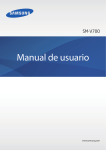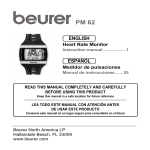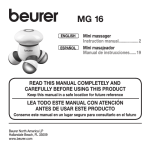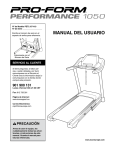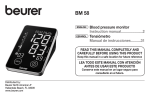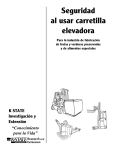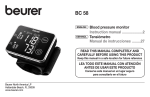Download Activity sensor Sensor de actividad
Transcript
AS 50 Activity sensor Instruction manual .................. 1 Sensor de actividad Manual de instrucciones....... 43 Beurer North America LP Hallandale Beach, FL 33009 www.beurer.com 1. IMPORTANT SAFETY NOTES Signs and symbols The following signs appear in the Safety Section (pages 1, 2, 3, 4, 5) and in this manual on pages 13, 14, 21, 22, 31, 35, 36. READ THIS ENTIRE MANUAL INCLUDING THE SAFETY SECTION AND ALL INSTRUCTIONS AND WARNINGS COMPLETELY AND CAREFULLY BEFORE USING THIS PRODUCT. FOLLOW ALL SAFETY INSTRUCTIONS AND WARNINGS TO AVOID HAZARDOUS SITUATIONS AND TO MAKE CORRECT USE OF THIS PRODUCT. WARNING WARNING indicates a hazardous situation which, if not avoided, could result in death or serious injury. CAUTION CAUTION indicates a hazardous situation which, if not avoided, may result in minor or moderate injury. NOTICE NOTICE addresses practices not related to personal injury, such as product and/or property damage. WARNING: This product is a supplementary not a medical device. It is a training instrument, which was developed for monitoring one’s daily activity. The results are for reference only, and no responsibility is accepted for the consequences of any erroneous readings. Consult with your physician before setting your daily goal. Limits, training schemes, goals, or the like not being in accordance with your health condition represent a risk for your health. Always consult your physician or healthcare provider before beginning a weight reduction or exercise program. Always consult your physician to determine what will be suitable for you. 1 It is important to be sensitive to your body’s responses dur- ing walking, training, or the like. If you feel unexpected pain or excessive fatigue when training, stop the exercise or continue at a lighter intensity. In case of emergency call 911 immediately. Please be aware that values obtained by this activity sensor represent only an approximation of actual data. Keep the unit out of the reach of children, toddlers and infants. This product contains small parts that may present a choking hazard. NEVER LEAVE CHILDREN OR THOSE WHO REQUIRE CLOSE SUPERVISION UNATTENDED WITH THIS DEVICE. Immediately contact your physician if any piece is swallowed. In case of emergency call 911 immediately. The EasyFit Software is a motivational tool which helps you to monitor your physical activities. Never use it as a basis for any decision concerning your health, medication, weight reduction or exercise program, or the like. Always consult your physician what will be suitable for you. This product is not a toy. Keep it out of reach of children, toddlers, and infants. Packaging materials are a deadly hazard for children and can cause suffocation. Remove all packaging materials immediately and keep them away from children at all times. Swallowing batteries and/or battery fluid can be extremely dangerous. Keep the battery and unit out of the reach of children and disabled persons. Should any person swallow a battery and/or battery fluid, please call 911 immediately. Batteries should not be charged or reactivated by any other means. The batteries may explode. Batteries should not be taken apart, thrown in the fire or short circuited. The batteries may explode. Should battery fluid leak and come into contact with your eyes or skin immediately rinse with plenty of clean water. Please call 911 immediately. 2 The PC interface cable presents a strangulation hazard. Keep this product away from children and those who require close supervision, e.g. people with mental disorders. NEVER LEAVE CHILDREN OR THOSE WHO REQUIRE CLOSE SUPERVISION UNATTENDED WITH THIS DEVICE. CAUTION: Use the unit only on human beings and for its intended pur- pose as outlined in the operating instructions. Do not use for any other purpose. Any form of improper use can be dangerous. The manufacturer is not liable for damages that are caused by improper or incorrect use. The device is only intended for private use. Do not use this product for commercial or professional purposes If a battery has leaked do not touch the battery fluid. Avoid skin contact (e.g. put on protective gloves) and clean the battery compartment with a dry cloth. Do not disassemble the unit. You could get injured. Do not look at the display while you are running to avoid accidents by stumbling Do not carry the activity sensor in the back pocket of your pants, skirt or shorts to prevent damages to the device or injuries by sitting on it unintentionally. Do not adjust the wristband too tight. You could get injured. Do not use mobile telephones, microwaves, and other devices which generate strong electrical or electromagnetic fields near the unit. This may result in incorrect operation of the unit. Do not use any parts and accessory other than those explicitly recommended by "Beurer North America" for use with this product. Parts and accessory which are not approved for use with the device may cause damage to your health and to the product. 3 NOTICE: Never attempt to repair, open and/or disassemble the unit or adjust it yourself. This may damage the unit and impair the functions. If you need to have the unit repaired, please contact customer service at 1-800-536-0366. Before submitting any complaint, first check the battery and replace them if necessary. Changes or modifications to the unit will nullify the user warranty. The unit is not waterproof. Never immerse the unit and accessory in water or any other liquid, otherwise liquid will enter the unit and cause damage. Protect the unit against hard knocks (e.g. dropping the unit on the floor), moisture, dirt, dust, chemicals, extreme hot or cold temperatures, major temperature fluctuations, direct exposure to sunlight and heat sources which are too close (e.g. stoves, heating radiators). This may damage the unit. The device must be stored and used in the specified ambient conditions. Please see chapter "13 Technical specifications" for details. Do not use aggressive solvents, abrasive cleaning agents, detergents or any other strong chemicals to clean the device and accessory. Clean the activity sensor with a dry soft cloth. Do not wash the unit in a washing machine, dish washer or tumble dryer. Avoid contact with sunscreen or the like since these can cause damage to the imprint or plastic components. Do not use any sharp objects to remove the battery. This may damage the unit. Always use the size and type of battery indicated. The use of other batteries will damage the device. Never use rechargeable batteries. This may damage the unit. 4 Replace weak batteries before they discharge completely. appears in the display please change the batterWhen ies. Leaking batteries may damage the device. If you do not intend to use the unit for longer periods, remove the battery from the battery compartment before placing the device in storage. Do not continue to turn the lid of the unit, if it cannot be turned into the battery compartment without resistance. This may damage the unit. Do not drop or insert any object into any opening. This may damage the unit. Do not press the buttons with excessive force or with any pointed objects. Do not bend the belt clip excessively, otherwise it could break. Observe the local regulations for material disposal. Dispose of the device, components and optional accessories according to applicable local regulations. Unlawful disposal may cause environmental pollution. Batteries can contain toxins that are harmful to the environment. Always dispose of batteries in accordance with applicable local regulations. Do not dispose of batteries with normal household waste. Do not push the unit excessively in the belt clip or wrist band. This may damage the unit. 5 CONTENT 1. Important Safety Notes ................................................................................ 1 WARNING ................................................................................................. 1 CAUTION .................................................................................................. 3 NOTICE .......................................................................................................... 4 2. Package Content .......................................................................................... 8 3. Activity, health and fitness .......................................................................... 9 4. Getting to know your unit .......................................................................... 10 4.1 Interesting facts about the activity sensor .............................................. 10 4.2 Three Level User Reward System.......................................................... 10 5. Functions of the activity sensor ............................................................... 12 6. Getting started ............................................................................................ 13 6.1 Insert battery/Change battery ................................................................. 13 6.2 General operation of the activity sensor ................................................. 15 6.3 Power saving mode ................................................................................ 17 7. Basic settings ............................................................................................. 17 8. Recording the activity ................................................................................ 21 8.1 Overview – Activity Menu ....................................................................... 23 8.2 Display activity data................................................................................ 24 8.3 Attaching the activity sensor................................................................... 24 8.4 Step counting on the activity sensor....................................................... 27 8.5 Change basic settings ............................................................................ 27 8.6 Switch off step measurement ................................................................. 30 9. Memory function......................................................................................... 31 10. EasyFit software ......................................................................................... 31 10.1 Overview............................................................................................... 32 10.2 Installation of the software.................................................................... 32 10.3 Data transfer......................................................................................... 33 10.4 System requirements............................................................................ 33 10.5 EasyFit Instructions .............................................................................. 34 11. Care and Maintenance ............................................................................... 35 12. FCC Statement............................................................................................ 37 13. Technical specifications ............................................................................ 37 14. Troubleshooting ......................................................................................... 38 15. Frequently asked questions ...................................................................... 39 16. List of abbreviations .................................................................................. 41 17. Warranty ...................................................................................................... 41 6 SAVE THESE INSTRUCTIONS FOR FUTURE REFERENCE If the instruction manual is damaged or if you no longer have the instruction manual in your possession, please contact customer service at 1-800-536-0366. Dear Customer, Thank you for choosing this Beurer product. Our name stands for high-quality, thoroughly tested products for applications in the areas of heat, weight, blood pressure, body temperature, pulse, gentle therapy, massage and air. This activity sensor is designed as a running sensor. It measures your steps when you walk or jog and displays your daily amount of exercise and thus calculates your calorie and fat consumption. Easily track your activity along the way to better health. Please read these instructions completely and carefully before using this product and keep them for later reference. Be sure to make them accessible to other users and observe the information they contain. With best regards, Your Beurer Team 7 2. PACKAGE CONTENT Activity sensor Belt clip Wristband PC Software EasyFit (CD) and PC interface cable (USB) In addition: Operating instructions Quick reference guide 1 x 3 V lithium battery CR2032 NOTE: Prior to use, you have to ensure that the activity sensor is free of damage. If in doubt, do not use the activity sensor and contact customer service at 1-800-536-0366. 8 3. ACTIVITY, HEALTH AND FITNESS Did you know that walking at least 10,000 steps or exercising for half an hour daily (depending on the person's health condition, less for older persons, more for children) is good for your health? Exercise represents an import factor for healthy living. Physical activity keeps you fit and can reduce the risk of cardiovascular diseases. If you exercise, it can also help you to reduce weight and to stabilize your psychological well-being. Physical activities refer to all energy consuming exercises. A significant share includes daily activities such as walking, bicycling, climbing stairs and housework. The Beurer Activity Sensor is useful for assessing and recording your daily physical activity objectively. In this way it can also motivate you to increase your exercise in everyday life. At least 7,000 – 10,000 steps or 30 minutes exercise a day would be ideal (Source: acc. to WHO, Dr. Catrine Tudor-Locke, Dr. David R. Bassett jr.). General physical activity recommendations for healthy adults (based on the WHO recommendations, 2002): High intensity Description For example: Dancing, gardening, housework or brisk walking For example: Running, aerobics, competitive sports such as football Activity time 30 minutes a day, 5 days a week OR Average intensity 20 minutes a day, 3 days a week AND Muscle buildup 8-10 exercises with 8-12 repetitions each, 2 days a week 9 4. GETTING TO KNOW YOUR UNIT 4.1 Interesting facts about the activity sensor This activity sensor enables you to check your daily amount of exercise. It gives you an overview of your daily physical activity, determines the number of your steps and calculates your calorie consumption. The activity sensor has a dual display function which can show you, for example, the time and number of steps simultaneously. You can specify your typical step length with the basic settings, so that the activity sensor is able to calculate your activity data from the walking/running speed. Depending on what type of exercise person you are or what type of activity you do - slow, gentle movements, or quick hard movements - the sensitivity of the activity sensor can be adjusted in five steps. 4.2 Three Level User Reward System Your activity sensor has a "reward system", which gives a continual feedback of your ongoing daily activities. The reward system divides the daily goal into three levels. Depending on the level, the device shows the corresponding symbol. Level 1 Æ Level 2 Æ Level 3 Æ Ù You can set your daily goal from 3,000 to 10,000 in multiples of 1,000 steps according to your fitness level. The levels are based either on the number of steps or the duration of the activity. In turn, the number of steps is divided into two types of activities: "Quick walking": more than 90 steps per minute "Normal walking": less than 90 steps per minute During the walking period it is possible to take breaks of 2 minutes each which do not interrupt the evaluation. Example: You have been walking quickly for 5 minutes in one go and now want to cross a road. You have to wait at the traffic lights 10 for approx. 2 minutes before you can cross it. You then walk quickly again for 5 minutes in one go. Your activity sensor now shows you an activity time of 10 minutes. Even though you had a break of 2 minutes at the traffic lights and did not walk for 10 minutes in one go, you have reached the next activity level. The following table shows the three levels of activity with two examples. The three activity levels are adjusted according to the daily goal you set by around third each. Level Symbol 1 2 3 Alternatively Ù Activity examples Goal = 10,000 steps Goal = 3,000 steps From 3,333 steps "quick and normal walking" or From 10 minutes "quick walking" in one go. A break of up to 2 minutes is possible. From 6,667 steps "quick and normal walking" or From 20 minutes "quick walking" in one go. A break of up to 2 minutes is possible. From 10,000 steps "quick and normal walking" or From 30 minutes "quick walking" in one go. A break of up to 2 minutes is possible. From 1,000 steps "quick and normal walking" or From 10 minutes "quick walking" in one go. A break of up to 2 minutes is possible. From 2,000 steps "quick and normal walking" or From 20 minutes "quick walking" in one go. A break of up to 2 minutes is possible. From 3,000 steps "quick and normal walking" or From 30 minutes "quick walking" in one go. A break of up to 2 minutes is possible. NOTE: The activity times for each level (10-20-30 minutes) for "quick walking" cannot be adjusted. 11 5. FUNCTIONS OF THE ACTIVITY SENSOR Activity functions Number of steps Total time of activity Individual Reward system (ad- justable) Calorie consumption in [kcal] (based on the walking/running speed) Fat burning in [oz] / [g] (based on the walking/running speed) Automatic deletion and storage of the activity values every day at 00:00 hours Settings Time of day in [12h] / [24h] Weight in pounds [lb] and kilograms [kg] Step length for walking and running settable in feet/inches [ft/in] and centimeters [cm] Sensitivity of the device for step counting (5 levels) Storage function for 14 days Total time of activity Number of steps Calorie consumption Fat burning Time functions Time of day The date is adjustable and is transmitted to the PC via the EasyFit software. The date is not visible on the display. NOTE: Your stored data can only be read out via the EasyFit software. See chapter "10 EasyFit software". Only the current day's data can be recalled directly on the activity sensor. 12 6. GETTING STARTED 6.1 Insert battery/Change battery WARNING: Swallowing batteries and/or battery fluid can be extremely dangerous. Keep the battery and unit out of the reach of children and disabled persons. Should any person swallow a battery and/or battery fluid, please call 911 immediately. Batteries should not be charged or reactivated by any other means. The batteries may explode. Batteries should not be taken apart, thrown in the fire or short circuited. The batteries may explode. Should battery fluid leak and come into contact with your eyes or skin immediately rinse with plenty of clean water. Please call 911 immediately. CAUTION: If a battery has leaked do not touch the battery fluid. Avoid skin contact (e.g. put on protective gloves) and clean the battery compartment with a dry cloth. NOTICE: Do not use any sharp objects to remove the battery. This may damage the unit. Always use the size and type of battery indicated. The use of other batteries will damage the device. Never use rechargeable batteries. This may damage the unit. Replace weak batteries before they discharge completely. When appears in the display please change the batteries. Leaking batteries may damage the device. If you do not in- tend to use the unit for longer periods, remove the battery from the battery compartment before placing the device in storage. 13 Do not continue to turn the lid of the unit, if it cannot be turned into the battery compartment without resistance. This may damage the unit. Batteries can contain toxins that are harmful to the environment. Always dispose of batteries in accordance with applicable local regulations. Do not dispose of batteries with normal household waste. This product contains a CR Type Coin Lithium Battery which contains Perchlorate Material – special handling may apply: See: www.dtsc.ca.gov/hazardouswaste/perchlorate NOTE: It is recommended that the battery is changed in the morning before recording the activity. This is the only way to ensure that the daily recording is not overwritten in the PC software EasyFit. At first remove the activity sensor from the belt clip (see chapter "8.3 Attaching the activity sensor", section "Wearing the activity sensor on your belt/pants waistband"). The battery compartment of the activity sensor is located on the back of the monitor. Place the monitor with the front facing downwards on a soft surface and insert the battery as follows: 1 Using a coin, turn the lid of the battery compartment counterclockwise until the lid comes off. Remove the battery from the battery compartment with the aid of a pointed, nonmetallic tool, e.g. toothpick. 2 Put the battery into the battery compartment in such a way that the battery is on top of the spring underneath the clip (1) and the positive pole (+) faces upwards. Check the seal of the battery compartment cover. The seal has to lie flat in the battery cover and there must be no visible damage to it. The impermeability cannot be guaranteed otherwise. 14 3 Put the lid of the battery compartment into the battery compartment so that it is flush with the casing. Pay attention that the arrow on the lid and the arrow on the casing point against each other. 4 To guarantee continued impermeability, tighten the lid clockwise with the coin until it stops. NOTE: Do not continue to turn the lid, if it cannot be turned into the battery compartment without resistance. Repeat the process after changing the position of the lid. The catch mechanism could be damaged otherwise. 5 Your activity sensor switches automatically into the setting menu. 6.2 General operation of the activity sensor Buttons on the activity sensor 1 Switches between the different settings in the setting menu and activity menu. Sets values. Keep pressed to accelerate input of the values. Switches between the displays of the activity values. Pressing the button for 3 seconds in the activity menu (Display: Activity time - Total number of steps) switches the step counter off (no symbol) and on again (symbol ). 2 15 Display 1 Top line 4 2 Middle line 3 Bottom line Symbols: Switches between the different setting displays in the setting menu (arrow flashing). Symbols of the reward system, they change depending on the activity level (once a new activity level has been reached, the symbol flashes for 1 minute). Once the highest activity level has been reached (depending on the goal set), the display switches between the big and the small Smiley. Press any button to stop the display switching. Walking icon. This symbol is displayed if the time for "normal walking" is longer than the time for "quick walking" or the number or steps for "normal walking" is bigger than the number of steps for "quick walking". Running icon. This symbol is displayed if the time for "quick walking" is longer than the time for "normal walking" or the number or steps for "quick walking" is bigger than the number of steps for "normal walking". NOTE: "Normal walking": < 90 steps per minute "Quick walking": > 90 steps per minute Low Battery Icon: To continue getting exact results, the battery has to be replaced as soon as possible after this symbol has been displayed. An explanation of the display abbreviations can be found in the list of abbreviations at the end of the operating instructions. 16 6.3 Power saving mode In time display press the button for approx. 3 sec. to switch on the power saving mode. The display of the activity sensor is switched off in this mode to increase the battery life. Only the time of day function is still working. Steps counting stops after 10 seconds of non-moving time after switching to the power saving mode. NOTE: Step counting and activity functions are switched off in the same manner as the display of the activity sensor. Press any button for approx. 3 sec. to reactivate the display. 7. BASIC SETTINGS Overview – Setting menu Adjust values with . Short press = single entry, press and hold = accelerates the entry. 17 In the setting menu you can: Adjust your desired target amount of daily exercise for the number of steps. Set the units for weight and stride. Enter your personal weight. The activity sensor uses it to calculate your calorie consumption and your fat burning during physical activity! Specify the basic functions of the activity sensor. Set the time and the date. After inserting the battery (see chapter "6.1 Insert battery/Change battery") you automatically get into the setting menu. Set target amount of exercise for number of steps StEP and 10000 is displayed. Set the desired target amount of exercise (10,000 to 3,000 steps per day) in multiples of 1,000 steps by pressing the button. button. Confirm with the Set weight units KG is displayed. Toggle between lb and kg with button. button. Confirm with the NOTE: This setting also converts the fat burning unit into grams g or ounces oz. 18 Ù Set weight LB (KG) is displayed. Please select your weight 22 to 484 lb (20 to 220 kg) by pressing the button, hold button for more rapid progress. Confirm with the button. Set stride units Ft In (CM) is displayed. Toggle between cm and ft/in with the button. Confirm with the button. Set Activity data An important presetting is to enter your individual step length as accurately as possible. Run or walk a distance where you know the exact length (reference distance). For example the 360 ft (100 meter) track in the athletics stadium. Count the steps you require for it. Divide the reference distance by the number of steps, and you will get the step length • e.g. 360 ft / 130 steps = 2.8 ft = 2 ft 9 in • e.g. 100 m / 125 steps = 0.8 m = 80 cm Set walk stride Ft In (CM) and are displayed. Set your step length for "slow walking" (0ft 8in to 8ft 2in / 20cm to 250cm) with the button. Confirm with the button. 19 Ù Set run stride Ft In (CM) and are displayed. Set your step length for "quick walking" (0ft 8in to 8ft 2in / 20cm to 250cm) with the button. Confirm with the button. Set time format FORM is displayed. The 24hsetting blinks. Toggle between 12h format (am/pm) and 24h format (universal clock) with the button. Confirm with the button. Ù Set time of day HOUR is displayed. The hour setting blinks. Set the hour with the button. Confirm with the button. If the 12h setting is active: AM is displayed and it blinks. Toggle between AM button. and PM with the button. Confirm with the Set minutes MIN is displayed. The minute setting blinks. Set the minute (0 to 59) with the button. Confirm with the button. 20 Set date YEAR is displayed. The year setting blinks. Set the year (2008 to 2050) with the button. ton. Confirm with the but- MONTH is displayed. The monthly setting blinks. Set the month (1 to 12) with the Confirm with the button. button. DAY is displayed. The day setting blinks. Set the day (1-31) with the Confirm with the button. button. 8. RECORDING THE ACTIVITY WARNING: This product is a supplementary not a medical device. It is a training instrument, which was developed for monitoring one’s daily activity. The results are for reference only, and no responsibility is accepted for the consequences of any erroneous readings. Consult with your physician before setting your daily goal. Limits, training schemes, goals, or the like not being in accordance with your health condition represent a risk for your health. Always consult your physician or healthcare provider before beginning a weight reduction or exercise program. Always consult your physician to determine what will be suitable for you. It is important to be sensitive to your body’s responses during walking, training, or the like. If you feel unexpected pain or excessive fatigue when training, stop the exercise or con- 21 tinue at a lighter intensity. In case of emergency call 911 immediately. Please be aware that values obtained by this activity sensor represent only an approximation of actual data. CAUTION: Do not look at the display while you are running to avoid accidents by stumbling. Do not carry the activity sensor in the back pocket of your pants, skirt or shorts to prevent damages to the device or injuries by sitting on it unintentionally. Do not adjust the wristband too tight. You could get injured. Do not use any parts and accessory other than those explicitly recommended by "Beurer North America" for use with this product. Parts and accessory which are not approved for use with the device may cause damage to your health and to the product. 22 8.1 Overview – Activity Menu By pressing the button you can toggle between the main displays (display 1 to display 3). By pressing the button for 3 seconds you will get to the submenus. You can adjust values in the submenus with button. Short press = single entry, press and hold = accelerates the entry. Confirm the values with the button. In the activity menu you can: Display your activity data. Set the sensitivity of the device for step counting. Change the basic settings of the activity sensor. Switch off the step counter. 23 As soon as you are in the activity menu, your activity time will be displayed in the middle line (after deletion: 00:00:00) and the steps you have already walked or run will appear in the bottom line. 8.2 Display activity data You are in the activity menu. Display 1: Middle line: activity time Bottom line: steps already walked or run Press button. Display 2: Middle line: fat burning [oz] / [g] Bottom line: calorie consumption [kcal] NOTE: The calculation of the total fat and calorie consumption is based on the walking/running speed. Press button. Display 3: Middle line: Time of day Press button to get back to Display 1. 8.3 Attaching the activity sensor There are various possibilities to wear the activity sensor: on your belt/pants waistband (recommended wearing method) in your pants pocket as a wristwatch. 24 NOTE: Pay attention to adjust the sensitivity of the device differently depending on how it is attached. We recommend wearing the activity sensor on your belt to get the most accurate results of the device as possible! Only change between belt clip and wristband if necessary. Changing too frequently wears out the material of the wristband. Î Wearing the activity sensor on your belt/pants waistband You can attach your activity sensor to your belt or the top of your shorts, pants or skirt with the supplied belt clip. To do this, put the activity sensor into the belt clip as follows: Put the casing into the belt clip. Pay attention that the USB connector (1) is fixed on the side of the clip with the notch. The casing has to be firmly and directly attached to the belt clip, it must not be loose. Otherwise there is a risk of the device detaching itself and possibly getting damaged or lost. Removing the activity sensor from the belt clip: There is a small groove between the belt clip and the activity sensor. Put your fingernail carefully into this groove and press slightly to separate the belt clip and the activity sensor. Do not pull on the buttons! 25 Sensitivity level: For the majority of users, sensitivity levels 3 or 4 are ideal when wearing the activity sensor on your belt/pants waistband. However the value should be adjusted individually. Î Carrying the activity sensor in your pants pocket Basically you can also carry your activity sensor in your pants pocket, or the like. NOTE: Do not carry the activity sensor in large e.g. pants pockets to avoid getting inaccurate values as a result of the great freedom of movement of the device. Sensitivity level: For the majority of users, sensitivity levels 2 or 3 are ideal when carrying the activity sensor in your pants pocket. However the value should be adjusted individually. Î Wearing the activity sensor as a wristwatch Your activity sensor can be worn on your wrist like a wristwatch. To do this, please use the wristband supplied. To attach the device to the wristband proceed as follows: Put the casing into the wristband. Lift the bars (1), which enclose the buttons on the side, carefully over the buttons. Pay attention to the position of the USB connector (2). The wristband has a notch to accommodate the USB connector. The casing has to be firmly and directly attached to the wristband, there must be no gap. Otherwise, there is a risk of the activity sensor's casing detaching itself. Sensitivity level: For the majority of users, sensitivity levels 1 or 3 are ideal when wearing the activity sensor as a wristwatch. However the value should be adjusted individually. 26 8.4 Step counting on the activity sensor As soon as you have run at least 10 steps in one go, the number of steps and the activity time are updated on the display. These initial steps are taken into account for step counting. 8.5 Change basic settings Set sensitivity and change basic functions To achieve an accurate result, the sensitivity of the device should be individually set for the user. Five sensitivity levels can be selected here (1=Low sensitivity, 5=High sensitivity). The slower your running speed, the higher sensitivity level you should select. NOTE: Recommended levels of the sensitivity you will find in the description of the different wearing methods (see chapter "6 Getting started"). You are in the activity menu. Your activity sensor shows Display 1. (If not, toggle between the main displays with the button). help of the Set/change sensitivity Press button for approx. 3 seconds. SENSI is displayed. Set the sensitivity of the device at first to Level 1. You can test the sensitivity at a later date in the menu flow and adapt it if necessary (see below "Test sensitivity"). button. Confirm with 27 Change walk stride NOTE: See Chapter "7 Basic settings", Section "Set activity data" on how to determine your step length. Ft In (CM) and are displayed. Set your step length for slow walking (0ft 8in to 8ft 2in / 20cm to 250cm) with the button. Confirm with button. Change run stride Ft In (CM) and are displayed. Set your step length for quick walking (0ft 8in to button. 8ft 2in / 20cm to 250cm) with the Confirm with button. Back to Display 1. Test sensitivity Walk a distance between 20 and 50 steps. To do this, wear the device in the place in which you will be using it every day (as a wristwatch, as a belt clip or in your pants pocket). Count your steps while walking. If the steps counted agree with the step display on the device, then this intensity level is appropriate. If not, you should proceed with the other intensity levels in the same way. If the number of steps displayed is too high, you should set a lower sensitivity level. If the number of steps displayed is too low, you should set a higher level. Change weight You are in the activity menu. Your activity sensor shows Display 2. (If not, toggle between the main displays with the help of the button). 28 Press button for approx. 3 seconds. Lb (KG) is displayed. Please select your weight 22 to 484 lb (20 to 220 kg). button, hold button for more rapid Press button. progress. Confirm with Back to Display 2. Change time of day and date You are in the activity menu. Your activity sensor shows Display 3. (If not, toggle between the main displays with the button). help of the Change time format Press button for approx. 3 seconds. Toggle between 12 h format (am/pm) and 24 h format (universal clock) with the button. button. Confirm with Change time of day HOUR is displayed. The hour setting blinks. Set the hour with the button. Confirm with the button. If the 12 h setting is active: AM is displayed and it blinks. Toggle between AM and PM with the button. Confirm with button. MIN is displayed. The minute setting blinks. Set the minute (0 to 59) with the button. Confirm with 29 button. Change date YEAR is displayed. The year setting blinks. Set the year (2008 to 2050) with the button. button. Confirm with MONTH is displayed. The monthly setting blinks. Set the month (1 to 12) with the button. Confirm with button. DAY is displayed. The day setting blinks. Set the day (1 to 31) with the button. Confirm with button. Back to Display 3. 8.6 Switch off step measurement The activity sensor is not able to record any exact activity when used in a vehicle, such as e.g. driving a car, or the like. Therefore switch the activity sensor off so as not to affect your actual activity times and to ensure accurate measurements. It is possible to switch off the step measurement of the activity sensor: You are in the activity menu. The activity time is displayed in the middle line and your number of steps in the bottom line. button for approx. 3 sec. to Press the switch off the step measurement. Pressing the button again for approx. 3 sec. reactivates the step measurement ( ). 30 9. MEMORY FUNCTION Your activity sensor has a memory function which stores your activity data for up to 14 days. Your data is stored every day at 0:00 hours and then reset to "0" on the display. From the 15th day, the activity data of the oldest day respectively is overwritten by the data of the newest day. From the 13th day, the Memory symbol at the bottom of the display reminds you to transfer the data as soon as possible. The display only disappears once you have completely transferred the data to the PC with the EasyFit Software (See Chapter "10 EasyFit software"). To be able to manage your physical activity in the long term, we recommend that you transfer your activity data at the latest after 13 days. NOTE: Please note that when changing the battery, all the stored data is deleted. Therefore, only change the battery in the morning to avoid data overwriting. 10. EASYFIT SOFTWARE WARNING: The EasyFit Software is a motivational tool which helps you to monitor your physical activities. Never use it as a basis for any decision concerning your health, medication, weight reduction or exercise program, or the like. Always consult your physician what will be suitable for you. The PC interface cable presents a strangulation hazard. Keep this product away from children and those who require close supervision, e.g. people with mental disorders. NEVER LEAVE CHILDREN OR THOSE WHO REQUIRE CLOSE SUPERVISION UNATTENDED WITH THIS DEVICE. 31 10.1 Overview With the EasyFit software you can transfer your activity data to a PC via your activity sensor’s PC interface (mini-USB on the side of the device). The required accessories, consisting of a CD with the PC software EasyFit and a communication cable, are included in the scope of supply. The EasyFit software helps you to monitor your activity data and control your achievements over a longer period of time. In addition to that, you will find many other functions for the support of your weight management and workout planning. Calendar functions Weekly workout planning Various analyses and graphics for observing the training progress Note: The EasyFit Software can also be used with EasyFit ready Beurer Heart Rate Monitors and scales. You thus get an overview of your activity, training and weight data. Please contact Beurer customer service for more information. Please see warranty for service contact. 10.2 Installation of the software To install the software, please pay attention to printed instructions or to the file "Install_Readme" on the enclosed CD. Please follow the instructions carefully to install the software exactly and in the order specified. 1. Place the CD-ROM supplied in the drive and choose the CD drive in Windows Explorer or on the desktop of your PC. 2. Double-click the "setup.exe" file to run it. 3. Choose your language and follow the installation instructions. Confirm with "Next" or "Install" as appropriate. 4. When you click "Finish", the software starts. 5. Enter your personal settings and details under "New registration" in the EasyFit program and click "Save" or "Next" to confirm. 32 10.3 Data transfer 1. 2. 3. 4. 5. Start EasyFit. Create a new person or click on an existing account. Go to "Data Manager" and click the "Transfer data" button. Connect the mini USB plug to the unit and connect the USB cable to the USB port of your PC. After successful data transfer your activity data can be viewed in the menu "activity" or can be called up individually in the calendar. NOTE: Do not turn off the PC or unplug the USB connector during uploading of the measured data. FURTHER INFORMATION Should you have any questions concerning the use of the EasyFit Software please call customer service at toll-free 1-800-536-0366 or email [email protected]. 10.4 System requirements Operating system Windows 2000/XP (SP2), Vista, Windows 7 CPU optimal at 1.2 GHz+ Main memory optimal at 256 MB RAM+ Hard disk space optimal 200 MB+ free space – at least 100 MB Graphic resolution starting from 1024 x 768 Other requirements CD-ROM drive, USB interface 33 10.5 EasyFit Instructions Detailed instructions concerning the different functions and the operation of the software are included in the help function. 34 11. CARE AND MAINTENANCE CAUTION: Do not disassemble the unit. You could get injured. Do not use any parts and accessory other than those explic- itly recommended by "Beurer North America" for use with this product. Parts and accessory which are not approved for use with the device may cause damage to your health and to the product. NOTICE: Never attempt to repair, open and/or disassemble the unit or adjust it yourself. This may damage the unit and impair the functions. If you need to have the unit repaired, please contact customer service at 1-800-536-0366. Before submitting any complaint, first check the battery and replace them if necessary. Changes or modifications to the unit will nullify the user warranty. The unit is not waterproof. Never immerse the unit and accessory in water or any other liquid, otherwise liquid will enter the unit and cause damage. Protect the unit against hard knocks (e.g. dropping the unit on the floor), moisture, dirt, dust, chemicals, extreme hot or cold temperatures, major temperature fluctuations, direct exposure to sunlight and heat sources which are too close (e.g. stoves, heating radiators). This may damage the unit. The device must be stored and used in the specified ambient conditions. Please see chapter "11 Care and Maintenance" and chapter "13 Technical specifications" for details. Do not use aggressive solvents, abrasive cleaning agents, detergents or any other strong chemicals to clean the device and accessory. Clean the activity sensor with a dry soft cloth. 35 Do not wash the unit in a washing machine, dish washer or tumble dryer. Avoid contact with sunscreen or the like since these can cause damage to the imprint or plastic components. Do not use any sharp objects to remove the battery. This may damage the unit. Do not continue to turn the lid of the unit, if it cannot be turned into the battery compartment without resistance. This may damage the unit. Do not drop or insert any object into any opening. This may damage the unit. Do not press the buttons with excessive force or with any pointed objects. Do not bend the belt clip excessively, otherwise it could break. Do not push the unit excessively in the belt clip or wrist band. This may damage the unit. Cleaning and Care Clean the activity sensor carefully only with a slightly moistened soft cloth and dry it immediately with a soft dry cloth. Do not press. Never immerse or put the device in water or any other liquid. Always use the unit following the instructions provided in this manual. Disposal NOTICE: Observe the local regulations for material disposal. Dispose of the device, components and optional accessories according to applicable local regulations. Unlawful disposal may cause environmental pollution. Batteries can contain toxins that are harmful to the environment. Always dispose of batteries in accordance with applicable local regulations. Do not dispose of batteries with normal household waste. 36 12. FCC STATEMENT NOTE: This equipment has been tested and found to comply with the limits for a Class B digital device, pursuant to part 15 of the FCC Rules. These limits are designed to provide reasonable protection against harmful interference in a residential installation. The equipment generates, uses and can radiate radio frequency energy and, if not installed and used in accordance with the instructions, may cause harmful interference to radio communications. However, there is no guarantee that interference will not occur in a particular installation. If this equipment does cause harmful interference to radio or television reception, which can be determined by turning the equipment off and on, the user is encouraged to try to correct the interference by one or more of the following measures: Reorient or relocate the receiving antenna. Increase the separation between the equipment and the receiver. Connect the equipment into an outlet on a circuit different from that to which the receiver is connected. Consult the dealer or an experienced radio/TV technician for help. 13. TECHNICAL SPECIFICATIONS Power Supply Activity sensor Measurement Range Setting Range Operating and storage temperature / Humidity External dimensions Weight 3V lithium battery, type CR2032 Spray proof Steps: 0 – 99,999 Activity time: 0 – 24h Calories: 0 – 99,999 Fat burned: 0 – 9,999 Walk/run step: 0ft 8in to 8ft 2in (20 to 250 cm) 14°F to 122 °F (-10°C to 50°C), < 90% relative humidity 1.6” x 1.6” x 0.6” (41 mm x 41 mm x 15,5 mm) 0.95 oz (27 g) incl. clip and battery Subject to technical modifications. 37 14. TROUBLESHOOTING Possible errors Obscure display LCD is black No display The displayed values are not correct Not all your steps were detected Causes and correction of errors Low battery. Refer to chapter "6.1 Insert battery/Change battery". Ambient temperature is too low. The normal display will recover when the temperature rises. The unit has been exposed too long to direct sunlight or high temperatures. It will recover to its normal status under the shade. The unit is broken. Contact customer service at 1-800-536-0366 Battery is empty. Refer to chapter "6.1 Insert battery/Change battery". Wear the unit properly according to the manual. The set values are not correct. Check the weight and stride settings and adjust if necessary. Setting was changed to metric. See chapter "8.5 Change basic settings". Unit was used in a vehicle, e.g. car. The unit is not able to record any exact activity data. Switch off step measurement when using it in a vehicle. The set sensitivity is wrong. See "8.3 Attaching the activity sensor" for finding the correct sensitivity level. Mount the unit properly according to the manual and ensure the set sensitivity level is set. You have run less then 10 steps in one go. The steps and activity time is only updated if you have run at least 10 steps in one go. The battery is almost empty. 38 15. FREQUENTLY ASKED QUESTIONS Why don't I reach the next activity level (Smiley symbol), even though my activity sensor displays an activity time of 10 minutes? You have not run quickly for at least 10 minutes in one go or you have not walked enough steps in order to reach the next activity level, e.g. 3,333 steps having a daily goal of 10,000 steps. Explanation: The activity time appears on the display of the activity sensor. The activity time is the total time you have been active on this day. It is not evident how many breaks you made during this time. How can I change my personal data? You can change your personal data in the activity menu. Read also chapter "8.5 Change basic settings". What can be done if the activity sensor accidentally gets wet? The activity sensor is protected against small amounts of water (spray). If the device should be washed or falls into water accidentally, proceed as follows: Remove the battery from the activity sensor. Read chapter "6.1 Insert battery/Change battery" for more details. Dry the entire device with a dry lint-free cloth and leave it open for one day. Insert the battery into the device again. Read chapter "6.1 Insert bat- tery/Change battery" for more details. In which position does the device provide the most accurate measurements? The measuring precision of the activity sensor depends on the setting for sensitivity, the running style of the user and also the position of the device during measuring. The sensitivity of the device has to be individually set depending on the way it is worn. The activity sensor provides the best measuring results when attached to your belt or pants waistband. 39 Why does nothing happen when you press the buttons? Check the state of the battery. If the battery is dead, then no display is possible. Insert a new battery (see chapter "6.1 Insert battery/Change battery"). Why is nothing shown on the display? Check the state of the battery! If the battery is dead, then no display is possible. Insert a new battery (see chapter "6.1 Insert battery/Change battery"). Check whether the battery has been inserted properly! If not, insert the battery again (see chapter "6.1 Insert battery/Change battery"). Please note: If the contact is incorrect, the device can be damaged and it can possibly no longer work. Why are my steps not recorded correctly? Set the sensitivity of the device to your personal step sequence (see chapter "8 Recording the activity", section "Set the sensitivity"). Check the state of the battery. If the battery is dead, then the device cannot measure correctly. Insert a new battery (see chapter "6.1 Insert battery/Change battery"). Why can't I download my data from the activity sensor? Check cable attachment to the mini-USB. If the cable is not inserted properly, then no connection can be made. Can I use the activity sensor for bicycling as well? The activity sensor is capable of counting pedalling movements when bicycling, provided it is worn in an appropriate position (best: on leg or in a tightly closing or side pocket of your pants. Not recommended: on the belt). However, the movements counted are not equivalent to steps walked. Continuous pedalling is mostly added to the "normal walking" activity time. NOTE: Please attach the activity sensor securely otherwise it might get lost. 40 16. LIST OF ABBREVIATIONS Abbrev. AM CM dAY FORM Ft g HOUR English morning Centimeter Day Day of time format 12h/24h Feet Fat burning in grams [g] Hour Abbrev. KG lb MIN MONth oz PM SENSI In kcal Inch Calorie consumption [Kcal] StEP YEAR 17. English Kilogram Pound Minute Month Fat burning in ounces [oz] afternoon Sensitivity of the device for step counting (5 levels) Number of steps Year WARRANTY Limited Lifetime Warranty For Original Purchaser Your Beurer Activity Sensor, Model AS50, excluding the batteries and accessories (belt clip, wristband, pc software and PC interface cable) is warranted to be free from defects in materials and workmanship for the life of the product under normal conditions of intended use and service. This warranty extends only to the original retail purchaser and does not extend to retailers or subsequent owners. We will, at our option, repair or replace the Activity Sensor, Model AS50, without additional charge, for any part or parts covered by these written warranties. No refunds will be given. Repair or replacement is our only responsibility and your only remedy under this written warranty. If replacement parts for defective materials are not available, Beurer reserves the right to make product substitutions in lieu of repair or replacement. For warranty service contact our customer service department at 1-800-536-0366 or at [email protected] to provide a description of the problem. If the problem is deemed to be within the scope of the limited lifetime warranty, you will be asked to mail the product at your expense in its original package with proof of purchase, your name, address and phone number. If the problem is not deemed to be within the scope of the limited lifetime warranty, we will provide a quotation for repair, respectively, replacement and return shipping fees. This warranty does not cover damage caused by misuse or abuse; accident; the attachment of unauthorized accessories; alteration to the product; improper installation; misapplication; lack of reasonable care with respect to the product; unauthorized repairs or modifications; improper use of power supply; old worn batteries; normal wear; loss of power; dropped product; malfunction or damage of an operating part as a result of failure to comply with instructions for use or to provide manufacturer’s recommended mainte- 41 nance; transit damage; theft; neglect; vandalism; or environmental conditions; loss of use during the period the product is at a repair facility or otherwise awaiting parts or repair; or any other conditions whatsoever that are beyond the control of Beurer. This warranty is void if the product is ever used in a commercial or business environment. The maximum liability of Beurer under this warranty is limited to the purchase price actually paid by the customer for the product covered by the warranty, as confirmed by proof of purchase, regardless of the amount of any other direct or indirect damage suffered by the customer. This warranty is effective only if the product is purchased and operated in the country in which the product is purchased. A product that requires modifications or adaptation to enable it to operate in any other country than the country for which it was designed, manufactured, approved and/or authorized, or repair of products damaged by these modifications is not covered under this warranty. THE WARRANTY PROVIDED HEREIN SHALL BE THE SOLE AND EXCLUSIVE WARRANTY. ANY IMPLIED WARRANTIES, OBLIGATIONS, OR LIABILITES, INCLUDING BUT NOT LIMITED TO THE IMPLIED WARRANTY OF MERCHANTABILITY AND FITNESS FOR A PARTICULAR PURPOSE, ARE LIMITED IN DURATION TO THE DURATION OF THIS APPLICABLE WRITTEN WARRANTY. Some states do not allow limitations on how long an implied warranty lasts, so the above limitations may not apply to you. IN NO EVENT SHALL BEURER BE LIABLE FOR ANY SPECIAL, INCIDENTAL, INDIRECT OR CONSEQUENTIAL DAMAGES FOR BREACH OF THIS OR ANY OTHER WARRANTY, EXPRESS, IMPLIED OR ANY OTHER THEORY OF LIABILITY, WHATSOEVER. Some states do not allow the exclusion or limitation of special, incidental, or consequential damages, so the above limitation may not apply to you. Beurer does not authorize anyone, including, but not limited to, retailers, the subsequent consumer purchaser of the product from a retailer or remote purchaser, to obligate Beurer in any way beyond the terms set forth herein. This warranty does not extend to the purchase of opened, used, repaired, repackaged and/or resealed products, including but not limited to sale of such products on Internet auction sites and/or products by surplus or bulk resellers. Any and all warranties or guarantees shall immediately cease and terminate in connection with any products or parts thereof which are repaired, replaced, altered, or modified, without the prior explicitly written consent of Beurer. This warranty gives you specific legal rights, and you may also have other rights which may vary from state to state. For more information regarding our product line in the USA, please visit: www.beurer.com Beurer North America LP, Hallandale Beach, FL 33009, www.beurer.com Questions or comments? Call toll-free 1-800-536-0366 or contact [email protected] Made in China. 42 1. NOTAS IMPORTANTES DE SEGURIDAD Signos y símbolos Los siguientes símbolos aparecen en la sección Seguridad (páginas 43, 44, 45, 46, 47) y en este manual en las páginas 55, 56, 63, 64, 74, 77, 78. LEA CON ATENCIÓN TODO ESTE MANUAL, INCLUYENDO LA SECCIÓN DE SEGURIDAD Y TODAS LAS INSTRUCCIONES Y ADVERTENCIAS ANTES DE USAR ESTE PRODUCTO. SIGA TODAS LAS INSTRUCCIONES Y ADVERTENCIAS DE SEGURIDAD PARA EVITAR SITUACIONES PELIGROSAS Y PARA USAR CORRECTAMENTE ESTE PRODUCTO. ADVERTENCIA indica una situación peligrosa ADVERTENCIA que, si no se evita, podría causar la muerte o una lesión seria. PRECAUCIÓN PRECAUCIÓN indica una situación peligrosa que, si no se evita, podría causar una lesión menor o moderada. AVISO AVISO se refiere a prácticas que no están relacionadas con lesiones, como es el caso de daños al producto o daños materiales. ADVERTENCIA: Este producto es dispositivo complementario; no es un dispo- sitivo médico. Es un instrumento de entrenamiento creado para monitorear la actividad personal diaria. Los resultados solo son para referencia, y no se acepta ninguna responsabilidad por las consecuencias de cualquier lectura errónea. Consulte a su médico antes de fijar su objetivo diario. Los límites, esquemas de entrenamiento, objetivos y aspectos similares que no estén acordes con su estado de salud representan un riesgo para usted. 43 Consulte siempre a su médico o proveedor de servicios médi- cos antes de empezar un programa de reducción de peso o de ejercicio. Consulte siempre a un médico para determinar qué es lo más adecuado para usted. Es importante tener en cuenta las respuestas de su cuerpo al caminar, entrenar y actividades similares. Si siente dolor inesperado o fatiga excesiva al entrenar, deje de hacer ejercicio o continúe a una intensidad menor. En caso de emergencia, llame al 911 de inmediato. Tenga en cuenta que los valores que se obtiene con este sensor de actividad son solamente una aproximación de los datos reales. Mantenga esta unidad fuera del alcance de los niños e infantes. Este producto contiene piezas pequeñas que pueden representar riesgo de asfixia para los niños. NUNCA DEJE A NIÑOS QUE REQUIERAN SUPERVISIÓN ESTRECHA SOLOS CON ESTE DISPOSITIVO. Si ocurre ingestión de alguna pieza, llame de inmediato a un médico. En caso de emergencia, llame al 911 de inmediato. El software EasyFit es una herramienta motivacional que le ayuda a monitorear sus actividades físicas. Nunca lo use como base para tomar una decisión en relación a su salud, medicación, programa de reducción de peso o de ejercicios u otros similares. Consulte siempre a un médico para determinar qué es lo más adecuado para usted. Este producto no es un juguete. Manténgalos lejos del alcance de los niños e infantes. Los materiales de embalaje son un riesgo mortal para los niños y pueden causar asfixia. Retire de inmediato todos los materiales de embalaje y manténgalos alejados de los niños en todo momento. La ingestión de baterías o líquido de baterías puede ser sumamente peligrosa. Mantenga la batería y el dispositivo fuera del alcance de los niños y las personas con discapacidad. Si alguien traga una batería o el fluido de la batería, llame inmediatamente al 911. 44 Las baterías no deben cargarse ni reactivarse por ningún otro medio. Las baterías pueden explotar. Las baterías no deben abrirse, arrojarse al fuego ni conectarse en corto circuito. Las baterías pueden explotar. En caso de que el líquido de la batería se derrame y haga con- tacto con sus ojos o piel, enjuague de inmediato con agua limpia en abundancia. Llame de inmediato al 911. El cable de conexión para computadora representa un riesgo de estrangulación. Mantenga este producto lejos del alcance de los niños y de quienes necesiten supervisión, tal como las personas con trastornos mentales. NUNCA DEJE A LOS NIÑOS QUE REQUIERAN SUPERVISIÓN ESTRECHA SOLOS CON ESTE DISPOSITIVO. PRECAUCIÓN: Use la unidad solamente en personas y para el propósito para el que fue creada como se describe en las instrucciones de operación. No la use para ningún otro propósito. Todo uso indebido puede ser peligroso. El fabricante no se hace responsable por daños que cause el uso indebido o incorrecto. Este dispositivo es solo para uso personal. No use este producto con fines comerciales o profesionales Si una batería se derrama, no toque el líquido. Evite el contacto con la piel (use guantes protectores) y limpie el compartimiento de la batería con una tela seca. No desarme este dispositivo. Usted podría sufrir lesiones. No vea la pantalla cuando vaya corriendo para evitar accidentes por tropiezo No ponga el sensor de actividad en la bolsa posterior de su pantalón, vestido o short para evitar que el dispositivo se dañe o lesiones al sentarse sobre él involuntariamente. No use la muñequera demasiado apretada. Esto podría causarle lesiones. No use teléfonos celulares, hornos de microondas ni otros dispositivos que generan campos magnéticos o electromagnéti- 45 cos intensos cerca de esta unidad. Esto puede causar mal funcionamiento de la unidad. No use ninguna parte o accesorio que no sean los que recomienda explícitamente "Beurer North America" para este producto. Las partes y accesorios no aprobados para usarse con este dispositivo pueden afectar su salud y al producto. AVISO: Nunca trate de reparar, abrir o desarmar esta unidad usted mismo. Podría dañar la unidad e impedir su funcionamiento correcto. Si necesita que reparen su unidad, llame al servicio a clientes al teléfono 1-800-536-0366. Antes de presentar cualquier queja, primero revise la batería y cámbiela si es necesario. Los cambios o modificaciones a la unidad anularán la garantía del usuario. Esta unidad no es resistente al agua. Nunca sumerja esta unidad y accesorios en agua u otros líquidos, ya que éstos entrarán en ella y la dañarán. Proteja esta unidad de golpes fuertes (como dejarla caer al piso), humedad, suciedad, polvo, químicos, temperaturas demasiado altas o bajas, cambios drásticos de temperatura, exposición a la luz solar directa y a fuentes de calor demasiado cercanas (como estufas y radiadores de calor). Esto puede dañar el dispositivo. Este dispositivo debe guardarse en las condiciones ambientales especificadas. Consulte el capítulo "13 Especificaciones técnicas" para más detalles. No use solventes, limpiadores abrasivos, detergentes u otros químicos dañinos para limpiar el dispositivo y sus accesorios. Limpie el sensor de actividad con una tela suave y seca. No lave esta unidad en una lavadora de ropa, máquina lavaplatos o secadora de ropa. Evite el contacto con bloqueadores solares o productos similares, ya que pueden dañar los grabados y las partes de plástico. No use objetos punzantes para quitar la batería. Esto puede dañar la unidad. 46 Use siempre el tamaño y tipo de batería indicada. Si usa otras baterías pueda dañar el dispositivo. Nunca use baterías recargables. Esto puede dañar la unidad. Cambie las baterías que tienen poca carga antes de que se descarguen completamente. Cambie las baterías cuando aparezca en la pantalla. Las baterías que derraman pueden dañar el dispositivo. Si no va a usar el dispositivo durante un tiempo largo, retire la batería antes de guardarlo. Si la tapa del compartimiento de la batería no gira para colocarse, no la fuerce si presenta resistencia. Esto puede dañar la unidad. Do permita que caiga ni introduzca ningún objeto por ninguna abertura. Esto puede dañar la unidad. No presione los botones con fuerza excesiva o con objetos punzantes. No doble demasiado la pinza para el cinturón, ya que puede romperse. Aplique las normas locales para desecho de materiales. Deseche el dispositivo, componentes y accesorios opcionales de acuerdo con las regulaciones del lugar donde vive. El desecho indebido puede causar contaminación ambiental. Las baterías pueden contener toxinas nocivas para el medio ambiente. Deseche siempre las baterías de acuerdo con las normas locales correspondientes. No deseche las baterías junto con la basura doméstica normal. No presione el dispositivo demasiado en la pinza para el cinturón o en la muñequera. Esto puede dañar el dispositivo. 47 CONTENIDO 1. Notas importantes de seguridad............................................................... 43 ADVERTENCIA....................................................................................... 43 PRECAUCIÓN......................................................................................... 45 AVISO .......................................................................................................... 46 2. Contenido del paquete............................................................................... 50 3. Actividad, salud y condición física........................................................... 51 4. Conozca su unidad..................................................................................... 52 4.1 Datos interesantes acerca del sensor de actividad ................................ 52 4.2 Sistema de recompensa de tres niveles................................................. 52 5. Funciones del sensor de actividad........................................................... 54 6. Inicio ............................................................................................................ 55 6.1 Insertar batería/cambiar batería ............................................................. 55 6.2 Operación general del sensor de actividad ............................................ 57 6.3 Modo de ahorro de energía .................................................................... 59 7. Configuración básica ................................................................................. 59 8. Registro de la actividad ............................................................................. 63 8.1 Presentación general – Menú de actividad ............................................ 65 8.2 Mostrar información de la actividad........................................................ 66 8.3 Fijación del sensor de actividad ............................................................. 66 8.4 Conteo de pasos en el sensor de actividad ........................................... 69 8.5 Cambio de las configuraciones básicas ................................................. 69 8.6 Apagar la medición de pasos ................................................................. 72 9. Función de memoria .................................................................................. 73 10. Software EasyFit......................................................................................... 74 10.1 Presentación general............................................................................ 74 10.2 Instalación del software ........................................................................ 75 10.3 Transferencia de la información ........................................................... 75 10.4 Requerimientos del sistema ................................................................. 76 10.5 Instrucciones del EasyFit...................................................................... 76 11. Cuidado y mantenimiento.......................................................................... 77 12. Declaración de la FCC................................................................................ 78 13. Especificaciones técnicas ......................................................................... 79 14. Solución de problemas .............................................................................. 80 15. Preguntas frecuentes................................................................................. 81 16. Lista de abreviaturas.................................................................................. 83 17. Garantía ....................................................................................................... 83 48 CONSERVE ESTAS INSTRUCCIONES PARA REFERENCIA FUTURA Si el manual de instrucciones está dañado o si ya no lo tiene, llame a servicio al cliente al 1-800-536-0366. Estimado cliente: Gracias por elegir este producto Beurer. Nuestro nombre significa productos de alta calidad, minuciosamente probados para uso en las áreas de medición de calor, peso, presión sanguínea, temperatura corporal, pulso, terapia moderada, masajes y aire. Este sensor de actividad está diseñado como sensor al correr. Mide sus pasos cuando camina o trota, muestra su cantidad de ejercicio diario y de esa forma calcula su consumo de calorías y grasa. Registre fácilmente su actividad constante para una mejor salud. Lea estas instrucciones completamente y con atención antes de usar este producto y consérvelas para referencia futura. Asegúrese de tenerlas disponibles para otros usuarios y observe la información que contienen. Saludos cordiales, Su equipo de Beurer 49 2. CONTENIDO DEL PAQUETE Sensor de actividad Pinza para el cinturón Muñequera Software EasyFit para computadora (en CD) y cable USB para computadora Además: Instructivo de uso Guía de referencia rápida (en inglés) 1 batería de litio de 3 V CR2032 NOTA: Antes de usarlo, asegúrese de que el sensor de actividad no esté dañado. Si tiene dudas, no lo use y llame al servicio al cliente al teléfono 1-800-536-0366. 50 3. ACTIVIDAD, SALUD Y CONDICIÓN FÍSICA ¿Sabía usted que caminar por lo menos 10,000 pasos o hacer ejercicio media hora diario (dependiendo de la salud de cada persona, menos para adultos, más para niños) es bueno para su salud? El ejercicio es un factor importante para tener una vida saludable. La actividad física lo mantiene en forma y puede reducir el riesgo de enfermedades cardiovasculares. Si hace ejercicio, éste también le ayuda a perder peso y a estabilizar su bienestar psicológico. Las actividades físicas se refieren a todos los ejercicios que consumen energía. Una parte considerable incluye actividades diarias como caminar, andar en bicicleta, subir escaleras y el trabajo en el hogar. El sensor de actividad Beurer es útil para evaluar y registrar su actividad física de una forma objetiva. En esta forma, usted puede motivarse para incrementar su ejercicio en la vida diaria. Sería ideal por lo menos de 7,000 a 10,000 pasos o 30 minutos de ejercicio (Fuente: según la OMS, Dra. Catrine Tudor-Locke, Dr. David R. Bassett jr.). Recomendaciones generales de actividad física para adultos sanos (según recomendaciones de la OMS, 2002): Alta intensidad Descripción Por ejemplo: Bailar, trabajar en el jardín, quehaceres domésticos o caminar velozmente Por ejemplo: Correr, hacer aerobics y deportes de competencia como el futbol Tiempo de actividad 30 minutos diarios, 5 días a la semana O BIEN Intensidad promedio 20 minutos diarios, 3 días a la semana Y Trabajo muscular 8 a 10 ejercicios con 8 a 12 repeticiones cada uno, 2 días a la semana 51 4. CONOZCA SU UNIDAD 4.1 Datos interesantes acerca del sensor de actividad Este sensor de actividad le permite conocer la cantidad diaria de ejercicio. Le da una idea general de su actividad física diaria, determina su número de pasos y calcula su consumo de calorías. El sensor tiene una función de pantalla doble que puede mostrarle, por ejemplo, el tiempo y el número de pasos al mismo tiempo. Usted puede especificar la longitud promedio de sus pasos con los ajustes básicos para que el sensor calcule su información de actividad a partir de la velocidad al caminar o correr. Dependiendo del tipo de ejercicio que haga o de las actividades que realice (lento, movimientos delicados o movimientos rápidos y fuertes), la sensibilidad del sensor puede ajustarse en cinco pasos. 4.2 Sistema de recompensa de tres niveles Su sensor de actividad tiene un "sistema de recompensa" que le informa continuamente sobre sus actividades diarias en curso. El sistema de recompensa divide el objetivo diario en tres niveles. Dependiendo del nivel, el dispositivo muestra el símbolo correspondiente. Nivel 1 Æ Nivel 2 Æ Nivel 3 Æ Ù Usted puede fijar su objetivo diario entre 3,000 y 10,000 en múltiplos de 1,000 pasos según su grado de condición física. Los niveles se basan en el número de pasos o en la duración de la actividad. A su vez, el número de pasos se divide en dos tipos de actividad: "Caminar rápidamente": más de 90 pasos por minuto "Caminar normalmente": menos de 90 pasos por minuto Durante el tiempo que camina, es posible tomar descansos de 2 minutos cada uno, los cuales no interrumpen la evaluación. Ejemplo: Usted ha estado caminando rápidamente durante 5 minutos sin detenerse y ahora quiere cruzar una calle. Tiene que esperar el semáforo aproximadamente 2 minutos para poder cruzar. Enton52 ces vuelva a caminar rápidamente durante 5 minutos sin parar. El sensor de actividad muestra ahora su tiempo de actividad de 10 minutos. Aun cuando hizo una pausa de 2 minutos en el semáforo y no caminó 10 minutos sin detenerse, usted ha alcanzado el siguiente nivel de actividad. La tabla siguiente muestra los tres niveles de actividad con dos ejemplos. Los tres niveles de actividad se ajustan de acuerdo con el objetivo diario que usted fijó, en el tercero de cada uno. Símbolo del nivel 1 2 3 Opcionalmente Ù Ejemplos de actividades Objetivo = 10,000 pasos Objetivo = 3,000 pasos Desde 3,333 pasos "caminando rápidamente y normal" o desde 10 minutos "caminando rápidamente" sin detenerse. Es posible un descanso de 2 minutos. Desde 6,667 pasos "caminando rápidamente y normal" o desde 20 minutos "caminando rápidamente" sin detenerse. Es posible un descanso de 2 minutos. Desde 1,000 pasos "caminando rápidamente y normal" o desde 10 minutos "caminando rápidamente" sin detenerse. Es posible un descanso de 2 minutos. Desde 2,000 pasos "caminando rápidamente y normal" o desde 20 minutos "caminando rápidamente" sin detenerse. Es posible un descanso de 2 minutos. Desde 10,000 pasos "caminando rápidamente y normal" o desde 30 minutos "caminando rápidamente" sin detenerse. Es posible un descanso de 2 minutos. Desde 3,000 pasos "caminando rápidamente y normal" o desde 30 minutos "caminando rápidamente" sin detenerse. Es posible un descanso de 2 minutos. NOTA: Los tiempos de actividad de cada nivel (10-20-30 minutos) para "caminar rápidamente" no pueden ajustarse. 53 5. FUNCIONES DEL SENSOR DE ACTIVIDAD Funciones de actividad Número de pasos Tiempo total de actividad Sistema de recompensa indi- vidual (ajustable) Consumo de calorías en [kcal] (según la velocidad al caminar/correr) Quema de grasa en [oz] / [g] (según la velocidad al caminar/correr) Borrado y guardado automáticos de los valores de actividad cada día a las 00:00 horas Funciones de horario Hora del día La fecha es ajustable y se transmite a una computadora a través del software EasyFit. La fecha no se ve en la pantalla. Ajustes Hora del día en [12h] / [24h] Peso en libras [lb] y kilogramos [kg] Longitud del paso para caminar y correr ajustable en pies/pulgadas [ft/in] y centímetros [cm] Sensibilidad del dispositivo para contar los pasos (5 niveles) Función de memoria para 14 días Tiempo total de actividad Número de pasos Consumo de calorías Quema de grasa NOTA: Sus datos guardados solo pueden leerse a través del software EasyFit. Consulte el capítulo "10 Software EasyFit". Solo la fecha actual puede verse directamente en el sensor de actividad. 54 6. INICIO 6.1 Insertar batería/cambiar batería ADVERTENCIA: La ingestión de baterías o líquido de baterías puede ser suma- mente peligrosa. Mantenga la batería y el dispositivo fuera del alcance de los niños y las personas con discapacidad. Si alguien traga una batería o el fluido de la batería, llame inmediatamente al 911. Las baterías no deben cargarse ni reactivarse por ningún otro medio. Las baterías pueden explotar. Las baterías no deben abrirse, arrojarse al fuego ni conectarse en corto circuito. Las baterías pueden explotar. En caso de que el líquido de la batería se derrame y haga contacto con sus ojos o piel, enjuague de inmediato con agua limpia en abundancia. Llame de inmediato al 911. PRECAUCIÓN: Si una batería se derrama, no toque el líquido. Evite el contacto con la piel (use guantes protectores) y limpie el compartimiento de la batería con una tela seca. AVISO: No use objetos punzantes para quitar la batería. Esto puede dañar la unidad. Use siempre el tamaño y tipo de batería indicada. Si usa otras baterías pueda dañar el dispositivo. Nunca use baterías recargables. Esto puede dañar la unidad. Cambie las baterías que tienen poca carga antes de que se des- carguen completamente. Cambie las baterías cuando aparezca en la pantalla. Las baterías que derraman pueden dañar el dispositivo. Si no va a usar el dispositivo durante un tiempo largo, retire la batería antes de guardarlo. Si la tapa del compartimiento de la batería no gira para colocarse, no la fuerce si presenta resistencia. Esto puede dañar la unidad. 55 Las baterías pueden contener toxinas nocivas para el medio ambiente. Deseche siempre las baterías de acuerdo con las normas locales correspondientes. No deseche las baterías junto con la basura doméstica normal. Este producto contiene una batería de litio de moneda tipo CR que contiene material de perclorato por lo que puede requerir un manejo especial. Visite: www.dtsc.ca.gov/hazardouswaste/perchlorate (en inglés) NOTA: Se recomienda cambiar la batería en la mañana antes de registrar la actividad. Esta es la única forma de asegurar que el registro diario no se borre en el software EasyFit para computadora. Primero, desprenda el sensor de actividad de la pinza para el cinturón (vea el capítulo "8.3 Fijación del sensor de actividad", sección "Uso del sensor de actividad en el cinturón o pretina del pantalón"). El compartimiento de la batería del sensor se encuentra en la parte posterior del monitor. Coloque el monitor boca abajo sobre una superficie suave e inserte la batería como sigue: 1 Gire la tapa el compartimiento de la batería con ayuda de una moneda en sentido inverso de las manecillas del reloj hasta que salga la tapa. Retire la batería del compartimiento con ayuda de un objeto no metálico con punta, como un palillo de dientes. 2 Coloque la batería en el compartimiento de tal forma que quede sobre el resorte debajo de la pinza (1) y el lado con el polo positivo (+) quede hacia arriba. Revise el sello de la protección del compartimiento. El sello debe quedar a ras en la protección de la batería y no debe presentar daño visible. Si no queda a ras, la impermeabilidad no puede garantizarse. 56 3 Coloque la tapa del compartimiento de la batería de manera que quede a ras con la cubierta. Ponga atención para que la flecha de la tapa y la flecha de la cubierta queden encontradas. 4 Para asegurar la impermeabilidad permanente, apriete la tapa en sentido de las manecillas del reloj hasta que se detenga. NOTA: Si la tapa del compartimiento de la batería no gira para colocarse, no la fuerce si presenta resistencia. Repita el proceso después de cambiar la posición de la tapa. De lo contrario, el mecanismo de cierre puede dañarse. 5 El sensor de actividad cambia automáticamente al menú de configuración. 6.2 Operación general del sensor de actividad Botones del sensor de actividad 1 2 Cambia entre las diferentes opciones del menú de configuración y el menú de actividad. Fija valores. Mantenga presionado para introducir rápidamente valores. Cambia entre las pantallas de los valores de actividad. Si se presiona el botón durante 3 segundos en el menú de actividad (Pantalla: Tiempo de actividad - Número total de pasos, cambia el contador de pasos de apagado (no hay símbolo) a encendido (símbolo ). 57 Pantalla 1 Línea superior 4 2 Línea central 3 Línea inferior Símbolos: Cambia entre las diferentes pantallas de configuración en el menú de configuración (la flecha parpadea). Los símbolos del sistema de recompensa cambian dependiendo del nivel de actividad (una vez que se alcanza un nuevo nivel, el símbolo parpadea durante 1 minuto). Una vez que se ha alcanzado en nivel más alto (dependiendo del objetivo fijado), la pantalla cambia entre la carita sonriente grande y pequeña. Presione cualquier botón para detener el cambio de pantalla. Ícono caminando. Este símbolo se muestra si el tiempo para "caminar normalmente" es mayor que el tiempo para "caminar rápidamente" o si el número de pasos para "caminar normalmente" es mayor que el número de pasos para "caminar rápidamente". Ícono corriendo. Este símbolo se muestra si el tiempo para "caminar rápidamente" es mayor que el tiempo para "caminar normalmente" o si el número de pasos para "caminar rápidamente" es mayor que el número de pasos para "caminar normalmente". NOTA: "Caminar normalmente": < 90 pasos por minuto "Caminar rápidamente": > 90 pasos por minuto Ícono de batería baja: Para continuar obteniendo resultados exactos, la batería debe cambiarse en cuanto aparezca este símbolo. La lista de abreviaturas que está al final de este instructivo contiene el significado de las abreviaturas que se muestran. 58 6.3 Modo de ahorro de energía En la pantalla de la hora, presione el botón durante unos 3 segundos para cambiar al modo de ahorro de energía. La pantalla del sensor de actividad se apaga en este modo para aumentar la duración de la batería. Solamente la función de hora permanece activa. Al cambiar al modo de ahorro de energía, el conteo de pasos se detiene después de 10 segundos de inactividad. NOTA: Las funciones de conteo de pasos y actividad se apagan en la misma manera que la pantalla del sensor de actividad. Presione cualquier botón durante unos 3 segundos para reactivar la pantalla. 7. CONFIGURACIÓN BÁSICA Presentación general – Menú de configuración Ajustar los valores con . Presión corta = se introduce un solo valor; mantener presionado = acelera la introducción de valores. 59 En el menú de configuración usted puede: Ajustar el objetivo que desea de ejercicio diario en número de pasos. Fijar las unidades de medida de peso corporal y de longitud de sus pasos. Introducir su peso corporal. ¡El sensor de actividad lo usa para calcular su consumo de calorías y quema de grasa durante la actividad física! Especificar las funciones básicas del sensor de actividad. Fijar la hora y la fecha. Después de insertar la batería (consulte el capítulo "6.1 Insertar batería/cambiar batería"), automáticamente entra en el menú de configuración. Objetivo de ejercicio en pasos Aparecen StEP y 10000 en la pantalla. Ajuste la cantidad de su objetivo de ejercicio (10,000 a 3,000 pasos diarios) en múltiplos de 1,000 pasos al presionar el botón . . Confirme con el botón Unidades de peso Aparece KG en la pantalla. Cambie entre lb y kg con el botón . . Confirme con el botón NOTA: Esta configuración también convierte la quema de grasa en gramos g u onzas oz. 60 Ù Peso corporal Aparece LB (KG) en la pantalla. Seleccione su peso entre 22 y 484 lb (20 y 220 kg) al presionar el botón , y manténgalo presionado para avanzar más rápido. Confirme con el botón . Unidades para los pasos Aparece Ft In (CM) en la pantalla. Cambie entre cm y ft/in con el botón . Confirme con el botón . Tipo de actividad Una configuración previa importante es introducir la longitud de sus pasos individuales con la mayor precisión posible. Corra o camine una distancia que sepa exac- tamente cuanto mide (distancia de referencia). Por ejemplo, la pista de 360 pies (100 metros) de un estadio. Cuente los pasos que necesita dar. Divida esta distancia de referencia entre el número de pasos dados, y obtiene la longitud de sus pasos • Ejemplo: 360 pies / 130 pasos = 2.8 pies = 2 pies 9 pulgadas • Ejemplo: 100m/125 pasos = 0.8m = 80cm 61 Ù Longitud de los pasos caminando Aparecen Ft In (CM) y en la pantalla. Ajuste la longitud de sus pasos para "caminar lentamente" (de 0 pies 8 pulgadas a 8 pies 2 pulgadas / . de 20 cm a 250 cm) con el botón Confirme con el botón . Longitud de los pasos corriendo Aparecen Ft In (CM) y en la pantalla. Ajuste la longitud de sus pasos para "caminar rápidamente" (de 0 pies 8 pulgadas a 8 pies 2 pulgadas / . de 20 cm a 250 cm) con el botón . Confirme con el botón Formato de hora Aparece FORM en la pantalla. La configuración de 24 h parpadea. Cambie entre el formato de 12 h (am/pm) y el formato de 24 h (reloj universal) con el botón . . Confirme con el botón Ù Hora del día Aparece HOUR en la pantalla. La configuración de la hora parpadea. Ajuste la hora con el botón . Confirme con el botón . Si la configuración de 12 h está activa: Aparece AM en la pantalla y parpadea. Cambie . entre AM y PM con el botón . Confirme con el botón 62 Minutos Aparece MIN en la pantalla. La configuración de los minutos parpadea. Ajuste los minutos (de 0 a 59) con el botón . Confirme con el botón . Fecha Aparece YEAR en la pantalla. La configuración del año parpadea. Ajuste el año (de 2008 a 2050) con el botón . Confirme con el botón . Aparece MONTH en la pantalla. La configuración del mes parpadea. Ajuste el mes (de 1 a 12) con el botón . Confirme con el botón . Aparece DAY en la pantalla. La configuración del día parpadea. . Ajuste el día (de 1 a 31) con el botón Confirme con el botón . 8. REGISTRO DE LA ACTIVIDAD ADVERTENCIA: Este producto es dispositivo complementario; no es un dis- positivo médico. Es un instrumento de entrenamiento creado para monitorear la actividad personal diaria. Los resultados solo son para referencia, y no se acepta ninguna responsabilidad por las consecuencias de cualquier lectura errónea. Consulte a su médico antes de fijar su objetivo diario. Los límites, esquemas de entrenamiento, objetivos y aspectos 63 similares que no estén acordes con su estado de salud representan un riesgo para usted. Consulte siempre a su médico o proveedor de servicios médicos antes de empezar un programa de reducción de peso o de ejercicio. Consulte siempre a un médico para determinar qué es lo más adecuado para usted. Es importante tener en cuenta las respuestas de su cuerpo al caminar, entrenar y actividades similares. Si siente dolor inesperado o fatiga excesiva al entrenar, deje de hacer ejercicio o continúe a una intensidad menor. En caso de emergencia, llame al 911 de inmediato. Tenga en cuenta que los valores que se obtiene con este sensor de actividad son solamente una aproximación de los datos reales. PRECAUCIÓN: No vea la pantalla cuando vaya corriendo para evitar acci- dentes por tropiezo. No ponga el sensor de actividad en la bolsa posterior de su pantalón, vestido o short para evitar que el dispositivo se dañe o lesiones al sentarse sobre él involuntariamente. No use la muñequera demasiado apretada. Esto podría causarle lesiones. No use ninguna parte o accesorio que no sean los que recomienda explícitamente “Beurer North America” para este producto. Las partes y accesorios no aprobados para usarse con este dispositivo pueden afectar su salud y al producto. 64 8.1 Presentación general – Menú de actividad Si presiona el botón , puede cambiar entre las pantallas principales (pantalla 1 a pantalla 3). Si presiona el botón durante 3 segundos, ingresa a los submenús. Puede ajustar los valores de los submenús con el botón . Presión breve = se introduce de un solo valor; mantener presionado = se acelera la introducción de valores. Confirme los valores con el botón . En el menú de actividad usted puede: Mostrar la información de su actividad. Fijar la sensibilidad del dispositivo para el conteo de pasos. Cambiar las configuraciones básicas del sensor de actividad. Apagar el contador de pasos. 65 Una vez que esté en el menú de actividad, se mostrará su tiempo de actividad en la línea central (después de borrarse: 00:00:00) y los pasos que ya ha caminado o corrido aparecerán en la línea inferior. 8.2 Mostrar información de la actividad Usted está en el menú de actividad. Pantalla 1: Línea central: tiempo de actividad Línea inferior: pasos que ya caminó o corrió Presione el botón . Pantalla 2: Línea central: quema de grasa [oz] / [g] Línea inferior: consumo de calorías [kcal] NOTA: El cálculo del total de consumo de grasa y calorías se basa en la velocidad al caminar/correr. Presione el botón . Pantalla 3: Línea central: Hora del día Presione el botón para regresar a la Pantalla 1. 8.3 Fijación del sensor de actividad Hay varias opciones para llevar puesto el sensor de actividad: en su cinturón o pretina del pantalón (opción recomendada) en la bolsa de su pantalón como muñequera 66 NOTA: Ponga atención para ajustar la sensibilidad del dispositivo en forma diferente según cómo esté fijado. ¡Le recomendamos usar el sensor en su cinturón para obtener los resultados más precisos posibles! Solo cámbielo entre pinza para cinturón y muñequera si es necesario. Los cambios demasiado frecuentes desgastan el material de la muñequera. Î Uso del sensor de actividad en su cinturón o pretina del pantalón Puede fijar el sensor de actividad en su cinturón o en la parte superior de su short, pantalón o falda con la pinza para cinturón que se incluye. Para hacer esto, inserte el sensor en la pinza como sigue: Coloque la cubierta dentro de la pinza. Tenga cuidado para que el conector USB (1) quede en el lado de la pinza con la muesca. La cubierta debe fijarse con firmeza y directamente en la pinza; no debe quedar floja. De lo contrario, existe el riesgo de que el dispositivo se desprenda solo y posiblemente se dañe o se pierda. Para quitar el sensor de la pinza: Hay una pequeña ranura entre la pinza y el sensor. Inserte su uña con cuidado en esta ranura y presione ligeramente para separar la pinza del sensor. ¡No tire de los botones! 67 Nivel de sensibilidad: Para la mayoría de las personas, los niveles de sensibilidad 3 ó 4 son ideales cuando usan el sensor en su cinturón o pretina del pantalón. Sin embargo, el valor debe ajustarse individualmente. Î Uso del sensor en la bolsa del pantalón Es posible usar también el sensor en la bolsa del pantalón o en un lugar similar. NOTA: No use el sensor en bolsas grandes de pantalón para evitar que obtenga valores imprecisos que resultan de la gran libertad de movimiento del dispositivo. Nivel de sensibilidad: Para la mayoría de las personas, los niveles de sensibilidad 2 ó 3 son ideales cuando usan el sensor en la bolsa del pantalón. Sin embargo, el valor debe ajustarse individualmente. Î Uso del sensor como muñequera El sensor de actividad puede usarse en la muñeca igual que un reloj de pulso. Para esto, use la muñequera incluida. Para fijar el dispositivo en la muñequera, haga lo siguiente: Coloque la cubierta dentro de la muñequera. Levante las barras (1) (las cuales cubren los botones laterales) con cuidado sobre los botones. Ponga atención a la posición del conector USB (2). La muñequera tiene una muesca para el conector USB. La cubierta debe quedar firme y sólidamente fija en la muñequera, sin ningún espacio. De lo contrario, existe el riesgo de que el sensor se desprenda solo. Nivel de sensibilidad: Para la mayoría de las personas, los niveles de sensibilidad 1 ó 3 son ideales cuando usan el sensor como muñequera. Sin embargo, el valor debe ajustarse individualmente. 68 8.4 Conteo de pasos en el sensor de actividad Cuando camine por lo menos 10 pasos sin detenerse, el número de pasos y el tiempo de actividad se actualizan en la pantalla. Estos pasos iniciales se consideran para el conteo de pasos. 8.5 Cambio de las configuraciones básicas Fijar la sensibilidad y cambiar funciones básicas Para obtener resultados precisos, cada usuario debe fijar la sensibilidad de este dispositivo individualmente. Se pueden seleccionar cinco niveles de sensibilidad (1=Baja sensibilidad, 5=Alta sensibilidad). Entre más baja sea su velocidad al correr, mayor será el nivel de sensibilidad que debe seleccionar. NOTA: En la descripción de los diferentes métodos de uso puede encontrar diferentes niveles de sensibilidad recomendados (consulte el capítulo "6 Inicio"). Usted está en el menú de actividad. Su sensor de actividad muestra Pantalla 1. (Si no, cambie entre las pantallas principales con ). la ayuda del botón Fijar/cambiar la sensibilidad Presione el botón durante unos 3 segundos. Aparece SENSI en la pantalla. Ajuste la sensibilidad del dispositivo primero en el Nivel 1. Puede probar la sensibilidad en una fecha posterior en el menú y adaptarla si es necesario (vea más adelante "Probar sensibilidad"). . Confirme con el botón 69 Cambio de la longitud de los pasos caminando NOTA: Consulte el capítulo "7 Configuración bási- ca", sección "Tipo de actividad" acerca de cómo determinar la longitud de sus pasos. Aparecen Ft In (CM) y en la pantalla. Ajuste la longitud de sus pasos para "caminar lentamente" (de 0 pies 8 pulgadas a 8 pies 2 pulgadas / de 20 . cm a 250 cm) con el botón Confirme con el botón . Cambio de la longitud de los pasos corriendo Aparecen Ft In (CM) y en la pantalla. Ajuste la longitud de sus pasos para rápidamente" (de 0 pies 8 pulgadas a pulgadas / de 20 cm a 250 cm) con . Confirme con el botón "caminar 8 pies 2 el botón . Regrese a la Pantalla 1. Probar sensibilidad Camine una distancia de 20 a 50 pasos. Para hacer esto, use el dispositivo en el lugar donde lo usará todos los días (como muñequera, como pinza del cinturón o en la bolsa del pantalón). Cuente los pasos mientras camina. Si los pasos que cuente coinciden con la pantalla de pasos del dispositivo, significa que el nivel de sensibilidad es adecuado. Si no, pruebe con los otros niveles de sensibilidad en la misma forma. Si el número de pasos que se muestra es demasiado alto, deberá fijar un nivel de sensibilidad más bajo. Si el número de pasos que se muestra es demasiado bajo, deberá fijar un nivel de sensibilidad más alto. 70 Cambio del peso Usted está en el menú de actividad. Su sensor de actividad muestra Pantalla 2. (Si no, cambie entre las pantallas principales con la ayuda del botón ). Presione el botón durante unos 3 segundos. Aparece Lb (KG) en la pantalla. Seleccione su peso entre 22 y 484 lb (20 y 220 kg). Presione el botón , y manténgalo presionado para avanzar más rápido. Confirme con el . botón Regrese a la Pantalla 2. Cambio de la hora y fecha Usted está en el menú de actividad. Su sensor de actividad muestra Pantalla 3. (Si no, cambie entre las pantallas principales con la ayuda del botón ). Cambio del formato de hora Presione el botón durante unos 3 segundos. Cambie entre el formato de 12 h (am/pm) y el formato de 24 h (reloj universal) con el botón . Confirme con el botón . Cambio de hora Aparece HOUR en la pantalla. La configuración de la hora parpadea. Ajuste la hora con el botón . Confirme con el botón . Si la configuración de 12 h está activa: Aparece AM en la pantalla y parpadea. Cambie entre AM y 71 PM con el botón Confirme con el botón . . Aparece MIN en la pantalla. La configuración de los minutos parpadea. Ajuste los minutos (de 0 a 59) con el botón . Confirme con el botón . Cambie la fecha Aparece YEAR en la pantalla. La configuración del año parpadea. Ajuste el año (de 2008 a 2050) con el botón . Confirme con el botón . Aparece MONTH en la pantalla. La configuración del mes parpadea. Ajuste el mes (de 1 a 12) con el botón . Confirme con el botón . Aparece DAY en la pantalla. La configuración del día parpadea. Ajuste el día (de 1 a 31) con el botón . Confirme con el botón . Regrese a la Pantalla 3. 8.6 Apagar la medición de pasos El sensor de actividad no puede registrar ninguna actividad exacta cuando se usa en un vehículo, por ejemplo al conducir un automóvil u otra actividad similar. Por lo tanto, apague el sensor de actividad para no afectar sus tiempos de actividad reales y para asegurar mediciones precisas. 72 Es posible apagar el conteo de pasos del sensor de actividad: Usted está en el menú de actividad. El tiempo de actividad se muestra en la línea central y el número de pasos en la línea inferior. durante unos 3 sePresione el botón gundos para apagar el conteo de pasos. Presione el botón nuevamente durante unos 3 segundos para reactivar el conteo de pasos ( ). 9. FUNCIÓN DE MEMORIA El sensor de actividad tiene una función de memoria que guarda la información de actividad de hasta 14 días. Su información se guarda diariamente a las 0:00 horas y después se reinicia a "0" en la pantalla. A partir del día 15, la información de actividad del día más lejano se sobrescribe con la información del día más reciente. A partir del día 13o, el símbolo de memoria en la parte inferior de la pantalla le recuerda transferir su información lo más rápido posisolo desparece cuando ble. La pantalla haya transferido completamente la información a una computadora con el software EasyFit (consulte el capítulo "10 Software EasyFit"). Para que maneje su actividad física a largo plazo, le recomendamos que transfiera la información de su actividad por lo menos cada 13 días. NOTA: Tenga en cuenta que toda la información guardada se borra cuando cambia la batería. Por lo tanto, cambie la batería en la mañana para evitar la sobrescritura de información. 73 10. SOFTWARE EASYFIT ADVERTENCIA: El software EasyFit es una herramienta motivacional que le ayuda a monitorear sus actividades físicas. Nunca lo use como base para tomar una decisión en relación a su salud, medicación, programa de reducción de peso o de ejercicios u otros similares. Consulte siempre a un médico para determinar qué es lo más adecuado para usted. El cable de conexión para computadora representa un riesgo de estrangulación. Mantenga este producto lejos del alcance de los niños y de quienes necesiten supervisión, tal como las personas con trastornos mentales. NUNCA DEJE A NIÑOS QUE REQUIERAN SUPERVISIÓN ESTRECHA SOLOS CON ESTE DISPOSITIVO. 10.1 Presentación general El software EasyFit le permite transferir su información de actividad a una computadora a través de la conexión del sensor para computadora (puerto USB pequeño en un lado del dispositivo). Los accesorios que se necesitan, que consisten en un CD que contiene el software EasyFit para computadora y un cable de comunicación, se incluyen con el dispositivo. El software EasyFit le ayuda a monitorear su información de actividad y a controlar sus logros durante un periodo largo de tiempo. Además de eso, puede encontrar otras funciones para apoyarlo en su planeación de manejo de peso y ejercicio. Funciones de calendario Planeación del ejercicio semanal Varios análisis y gráficas para observar el progreso del entrenamiento Nota: El software EasyFit también puede usarse con monitores del ritmo cardiaco y básculas compatibles Beurer. De estas forma, usted tiene una visión general de su actividad, entrenamiento e información de su peso. Comuníquese a servicio al cliente Beurer para obtener más información. Vea en la garantía la información de contacto de servicio. 74 10.2 Instalación del software Para instalar el software, lea con atención las instrucciones impresas o el archivo "Install_Readme" que viene en el CD. Siga las instrucciones con cuidado para instalar el software exactamente en el orden especificado. 1. Inserte el CD-ROM incluido en la unidad de CD y seleccione la unidad de CD en Windows Explorer o en el escritorio de su computadora. 2. Haga doble clic en el archivo "setup.exe" para ejecutarlo. 3. Seleccione su idioma y sigas las instrucciones de instalación. Confirme con "Siguiente" o "Instalar" según corresponda. 4. Cuando haga clic en "Finalizar", el software se inicia. 5. Introduzca sus configuraciones personales y detalles en "Nuevo aviso" en el programa EasyFit y haga clic en "Almacenar" o "Siguiente" para confirmar. 10.3 Transferencia de la información 1. 2. 3. Abra el programa EasyFit. Cree una nueva persona o haga clic en una cuenta existente. Vaya "Administrador de datos" y haga clic en el botón "Transferir datos". 4. Conecte en enchufe USB al dispositivo y el cable USB en el puerto USB de su computadora. 5. Después de terminar la transferencia de su información de actividad, puede verla en el menú "Actividad" extraerla individualmente en el calendario. NOTA: No apague su computadora ni desconecte el enchufe USB durante la descarga de la información. INFORMACIÓN ADICIONAL Si tiene alguna pregunta acerca del uso del software EasyFit, llame a servicio al cliente gratis al teléfono 1-800-536-0366 o envíe un correo electrónico a [email protected]. 75 10.4 Requerimientos del sistema Sistema operativo CPU Memoria principal Espacio en disco duro Resolución gráfica Otros requerimientos Windows 2000/XP (SP2), Vista, Windows 7 óptimo a 1.2 GHz o más óptima a 256 MB de RAM o más óptimo 200 MB o más de espacio libre; mínimo 100 MB a partir de 1024 x 768 Unidad CD-ROM, conexión USB 10.5 Instrucciones del EasyFit Las instrucciones detalladas relativas a las diferentes funciones y a la operación del software se incluyen en la función de ayuda. 76 11. CUIDADO Y MANTENIMIENTO PRECAUCIÓN: No desarme este dispositivo. Usted podría sufrir lesiones. No use ninguna parte o accesorio que no sean los que reco- mienda explícitamente “Beurer North America” para este producto. Las partes y accesorios no aprobados para usarse con este dispositivo pueden afectar su salud y al producto. AVISO: Nunca trate de reparar, abrir o desarmar esta unidad usted mismo. Podría dañar la unidad e impedir su funcionamiento correcto. Si necesita que reparen su unidad, llame al servicio a clientes al teléfono 1-800-536-0366. Antes de presentar cualquier queja, primero revise la batería y cámbiela si es necesario. Los cambios o modificaciones a la unidad anularán la garantía del usuario. Esta unidad no es resistente al agua. Nunca sumerja esta unidad y accesorios en agua u otros líquidos, ya que éstos entrarán en ella y la dañarán. Proteja esta unidad de golpes fuertes (como dejarla caer al piso), humedad, suciedad, polvo, químicos, temperaturas demasiado altas o bajas, cambios drásticos de temperatura, exposición a la luz solar directa y a fuentes de calor demasiado cercanas (como estufas y radiadores de calor). Esto puede dañar el dispositivo. Este dispositivo debe guardarse en las condiciones ambientales especificadas. Consulte el capítulo "11 Cuidado y mantenimiento" y el capítulo "13 Especificaciones técnicas" para más detalles. No use solventes, limpiadores abrasivos, detergentes u otros químicos dañinos para limpiar el dispositivo y sus accesorios. Limpie el sensor de actividad con una tela suave y seca. No lave esta unidad en una lavadora de ropa, máquina lavaplatos o secadora de ropa. Evite el contacto con bloqueadores solares o productos similares, ya que pueden dañar los grabados y las partes de plástico. 77 No use objetos punzantes para quitar la batería. Esto puede dañar la unidad. Si la tapa del compartimiento de la batería no gira para colocarse, no la fuerce si presenta resistencia. Esto puede dañar la unidad. Do permita que caiga ni introduzca ningún objeto por ninguna abertura. Esto puede dañar la unidad. No presione los botones con fuerza excesiva o con objetos punzantes. No doble demasiado la pinza para el cinturón, ya que puede romperse. No presione el dispositivo demasiado en la pinza para el cinturón o en la muñequera. Esto puede dañar el dispositivo. Limpieza y cuidado Limpie el sensor de actividad con cuidado solamente con una tela suave ligeramente humedecida, y séquelo inmediatamente con una tela seca y suave. No lo presione. Nunca sumerja o coloque el dispositivo en agua ni en otros líquidos. Siempre que use el dispositivo, siga las instrucciones de este manual. Desecho AVISO: Aplique las normas locales para desecho de materiales. Des- eche el dispositivo, componentes y accesorios opcionales de acuerdo con las regulaciones del lugar donde vive. El desecho indebido puede causar contaminación ambiental. Las baterías pueden contener toxinas nocivas para el medio ambiente. Deseche siempre las baterías de acuerdo con las normas locales correspondientes. No deseche las baterías junto con la basura doméstica normal. 12. DECLARACIÓN DE LA FCC NOTA: Este equipo ha sido probado y se determinó que cumple con los límites para los dispositivos digitales Clase B, de acuerdo con la parte 15 de las reglas de la FCC. Estos límites sirven para proporcionar protección razonable contra la interferencia dañina en instalaciones 78 residenciales. Este equipo genera, usa y puede emitir energía de frecuencia de radio y, si no se instala de acuerdo con las instrucciones, puede causar interferencia dañina a las comunicaciones de radio. Sin embargo, no hay garantía de que no ocurrirá interferencia en una instalación en particular. Si este equipo no causa interferencia dañina a la recepción de radio o televisión, lo cual puede determinarse al apagar y encender el equipo, se recomienda al usuario tratar de corregir la interferencia mediante una de las siguientes medidas: Reorientar o cambiar de lugar la antena receptora. Aumentar la distancia entre el equipo y el receptor. Conectar el equipo en una toma o circuito diferente a donde está conectado el receptor. Consultar a un distribuidor o técnico con experiencia en radio y televisión. 13. ESPECIFICACIONES TÉCNICAS Energía Sensor de actividad Rango de medición Rango de configuración Temperatura de operación y de almacenamiento / Humedad Dimensiones externas Peso Batería de litio de 3 V, tipo CR2032 Resistente al rociado Pasos: 0 – 99,999 Tiempo de actividad: 0 – 24h Calorías: 0 – 99,999 Grasa quemada: 0 – 9,999 Paso caminando/corriendo: 0 pies 8 pulgadas a 8 pies 2 pulgadas (20 a 250 cm) 14 a 122 °F (-10 a 50 °C) < 90% de humedad relativa 1.6” x 1.6” x 0.6” (41 mm x 41 mm x 15.5 mm) 0.95 oz (27 g) con pinza y batería incluidas Sujeto a modificaciones técnicas. 79 14. SOLUCIÓN DE PROBLEMAS Posibles errores Causas y corrección de errores Pantalla oscura Batería baja. Consulte el capítulo "6.1 Insertar batería/cambiar batería". LCD negra No se muestra nada Valores mostrados incorrectos No se detectaron todos sus pasos Temperatura ambiente demasiado baja. La pantalla normal se recuperará cuando aumente la temperatura. El dispositivo se ha expuesto demasiado tiempo a la luz directa del sol o a altas temperaturas. Recuperará su condición normal en la sombra. La unidad está descompuesta. Comuníquese a servicio al cliente al 1-800-536-0366 Batería agotada. Consulte el capítulo "6.1 Insertar batería/cambiar batería". Colóquese el dispositivo correctamente según las instrucciones. Valores fijados incorrectos. Revise los valores de peso y longitud del paso y ajústelos según sea necesario. La configuración se cambió a métrica. Consulte el capítulo "8.5 Cambio de las configuraciones básicas". El dispositivo se usó en un vehículo, como en un auto. El dispositivo no puede registrar ninguna información exacta de actividad. Apague el conteo de pasos cuando lo use dentro de un vehículo. El ajuste de sensibilidad es erróneo. Consulte “8.3 Fijación del sensor de actividad“ para encontrar el nivel de sensibilidad adecuado. Use el dispositivo correctamente según el manual y asegúrese de ajustar el nivel de sensibilidad. Usted ha caminado menos de 10 pasos sin parar. Los pasos u el tiempo de actividad se actualizan solo cuando ha avanzado por lo menos 10 pasos sin parar. La batería casi está agotada. 80 15. PREGUNTAS FRECUENTES ¿Por qué no llego al siguiente nivel de actividad (símbolo de carita sonriente), a pesar de que mi sensor muestra un tiempo de actividad de 10 minutos? Usted no ha corrido rápidamente por lo menos durante 10 minutos sin detenerse o no ha caminado suficientes pasos para poder alcanzar el siguiente nivel de actividad; por ejemplo, 3,333 pasos teniendo un objetivo diario de 10,000 pasos. Explicación: El tiempo de actividad aparece en la pantalla del sensor de actividad. El tiempo de actividad es el tiempo total que usted ha estado activo en este día. No es evidente cuántos descansos tuvo durante este tiempo. ¿Cómo puedo cambiar mi información personal? Puede cambiar su información personal en el menú de actividad. Lea también el capítulo "8.5 Cambio de las configuraciones básicas". ¿Qué puedo hacer si el sensor de actividad se humedece accidentalmente? El sensor de actividad está protegido contra el agua en pequeñas cantidades (rociado). Si debe lavar el dispositivo, o si éste cae en el agua, haga lo siguiente: Quite la batería del sensor. Lea el capítulo "6.1 Insertar bate- ría/cambiar batería" para más información. Seque el dispositivo completo con una tela seca sin pelusa y déjelo abierto durante un día. Vuelva a colocar la batería. Lea el capítulo "6.1 Insertar bate- ría/cambiar batería" para más información. ¿En qué posición proporciona el dispositivo las lecturas más exactas? La precisión de la medición del sensor de actividad depende de la configuración de la sensibilidad, del estilo de correr del usuario y de la posición del dispositivo durante la medición. La sensibilidad del dispositivo debe ajustarse individualmente dependiendo de la forma como se lleve. El sensor de actividad proporciona los mejores resultados de medición cuando se fija en el cinturón o en la pretina del pantalón. 81 ¿Por qué no ocurre nada al presionar los botones? Revise la condición de la batería. Si está agotada, no se ve la pantalla. Coloque una batería nueva (consulte el capítulo "6.1 Insertar batería/cambiar batería"). ¿Por qué no aparece nada en la pantalla? ¡Revise el estado de la batería! Si está agotada, no se ve la pantalla. Coloque una batería nueva (con- sulte el capítulo "6.1 Insertar batería/cambiar batería"). ¡Vea si la batería se colocó correctamente! Si no, colóquela nuevamente (consulte el capítulo "6.1 Insertar bate- ría/cambiar batería"). Nota: Si el contacto no es correcto, el dispositivo podría estar dañado y posiblemente ya no funcionar. ¿Por qué mis pasos no se registran correctamente? Ajuste la sensibilidad del dispositivo a la secuencia de sus pasos per- sonales (consulte el capítulo "8 Registro de la actividad", sección "Ajustar la sensibilidad"). Revise la condición de la batería. Si la batería está agotada, el dispositivo no puede medir correctamente. Coloque una batería nueva (consulte el capítulo "6.1 Insertar batería/cambiar batería"). ¿Por qué no puedo descargar mi información del sensor de actividad? Revise la conexión del cable en el puerto USB. Si el cable no está conectado correctamente, no puede haber conexión. ¿Puedo usar el sensor de actividad para andar en bicicleta también? El sensor de actividad es capaz e contar los movimiento de pedaleo en una bicicleta, con la condición de que se use en la posición correcta (la mejor es en la pierna o en un muslo muy cerca o a un lado de la bolsa del pantalón. No se recomienda en el cinturón). Sin embargo, los movimientos que se cuentan no equivalen a pasos dados. El pedaleo continuo se agrega principalmente el tiempo de actividad de "caminar normalmente". NOTA: Sujete bien el sensor de actividad, o de los contrario puede extraviarlo. 82 16. LISTA DE ABREVIATURAS AM CM dAY FORM Ft g HOUR mañana (hora del día) Centímetro Día Formato de hora 12 h/24 h Pies (medida) Quema de grasa en gramos [g] Hora KG lb MIN MONth oz PM SENSI In kcal Pulgada Consumo de calorías [kcal] StEP YEAR 17. Kilogramo Libra Minuto Mes Quema de grasa en onzas [oz] tarde Sensibilidad del dispositivo para contar los pasos (5 niveles) Número de pasos Año GARANTÍA Garantía limitada de por vida de la compra original Su Sensor de Actividad Beurer, Modelo AS50, excluyendo las baterías y accesorios (pinza para el cinturón, muñequera, software de computadora y cable de conexión) está garantizado para estar libre de defectos en los materiales y mano de obra durante la vida del producto bajo condiciones normales del uso y servicio para los que fue diseñado. Esta garantía se aplica solamente al comprador original y no se extiende a vendedores minoristas o futuros propietarios. A nuestra discreción, repararemos o reemplazaremos el Sensor de Actividad Beurer, Modelo AS50, sin cargo adicional, por cualquier parte o partes cubiertas por esta garantía escrita. No se harán reembolsos. La reparación o reemplazo es nuestra única responsabilidad y el único recurso de usted bajo esta garantía escrita. Si no hay partes de reemplazo para los materiales defectuosos, Beurer se reserva el derecho de sustituciones del producto en lugar de reparación o remplazo. Para servicio de garantía, llame a nuestro departamento de servicio al cliente al teléfono 1-800-536-0366 o escriba a [email protected] para proporcionar una descripción del problema. Si se considera que el problema está dentro del alcance de la garantía limitada de por vida, se le pedirá que envíe el producto con cargo para usted en su empaque original con el comprobante de compra, y su nombre, domicilio y número telefónico. Si se estima que el problema no está cubierto por la garantía limitada de por vida, le enviaremos una cotización para la reparación o remplazo así como el costo del transporte. Esta garantía no cubre daños causados por mal uso o abuso; accidente; conexión de algún accesorio no autorizado; alteración del producto; instalación incorrecta; aplicación errónea; falta de cuidado razonable con respecto al producto; reparaciones o modificaciones no autorizadas; uso indebido de alimentación eléctrica; baterías usadas gastadas; desgaste normal; falta de potencia; producto dejado caer; mal funcionamiento o daño de una parte operativa por falta de cumplir con las instrucciones de uso o de 83 proporcionar el mantenimiento recomendado por el fabricante; daño en el transporte; robo; negligencia; vandalismo; condiciones ambientales; pérdida del uso durante el periodo en que el producto esté en una instalación de reparación o en espera de partes o reparación por otra causa; o cualquier condición de otro tipo que esté fuera del control de Beurer. Esta garantía no es válida si el producto se usa alguna vez en un ambiente comercial o de negocio. La máxima responsabilidad de Beurer bajo esta garantía se limita al precio de compra pagado realmente por el cliente por el producto cubierto por la garantía, según se confirme mediante prueba de compra, independientemente de la cantidad de cualquier otro daño directo o indirecto que sufra el cliente. Esta garantía es efectiva solamente si el producto se compra y usa en el país de compra del producto. Un producto que requiere modificaciones o adaptación para permitirle funcionar en cualquier otro país que no es el país para el cual fue diseñado, fabricado, aprobado y/o autorizado, o la reparación de productos dañados debido a esas modificaciones no están cubiertos por esta garantía. LA GARANTÍA AQUÍ PROPORCIONADA SERÁ LA GARANTÍA ÚNICA Y EXCLUSIVA. CUALESQUIER GARANTÍAS, OBLIGACIONES O RESPONSABILIDADES IMPLÍCITAS, INCLUYENDO PERO SIN LIMITARSE A LA GARANTÍA IMPLÍCITA DE COMERCIABILIDAD E IDONEIDAD PARA UN PROPÓSITO EN PARTICULAR, ESTÁN LIMITADAS EN CUANTO A DURACIÓN A LA DURACIÓN DE ESTA GARANTÍA ESCRITA APLICABLE. Algunos esta- dos no permiten limitaciones acerca de la duración de una garantía implícita, de manera que las limitaciones anteriores podrían no ser aplicables para usted. EN NINGÚN CASO BEURER SERÁ RESPONSABLE DE CUALESQUIER DAÑOS ESPECIALES, INCIDENTALES, INDIRECTOS O CONSECUENTES POR INCUMPLIMIENTO DE ESTA O DE CUALQUIER OTRA GARANTÍA, EXPRESA, IMPLÍCITA O POR CUALQUIER OTRA TEORÍA DE LA RESPONSABILIDAD, DE CUALQUIER TIPO. Algunos estados no permiten la exclusión o limitación de daños especiales, incidentales o consecuentes, de manera que la limitación anterior podría no ser aplicable para usted. Beurer no autoriza a ninguna persona, incluyendo, pero sin limitarse a, vendedores minoristas, al comprador consumidor subsiguiente del producto de un vendedor minorista o comprador remoto, a obligar a Beurer en cualquier forma más allá de los términos establecidos en la presente. Esta garantía no se extiende a la compra de productos abiertos, usados, reparados, reempaquetados y/o resellados, incluyendo pero sin limitarse a la venta de dichos productos en sitios de subasta de Internet y/o productos de revendedores de excedentes o en volumen. Cualesquier garantías cesarán y terminarán inmediatamente en relación a productos o partes de los mismos que sean reparadas, reemplazadas, alteradas o modificadas sin el consentimiento explícito por escrito de parte de Beurer. Esta garantía le da derechos específicos, y usted puede también tener otros derechos que pueden variar de un estado a otro. Para obtener más información relacionada con nuestra línea de productos en los Estados Unidos, visite: www.beurer.com Beurer North America LP, Hallandale Beach, FL 33009, www.beurer.com ¿Preguntas o comentarios? Llame gratis al 1-800-536-0366 o escriba a [email protected] Hecho en China. 84 752.523-1210 Subject to error and change