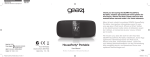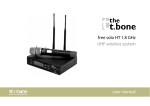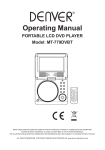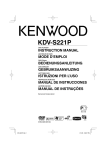Download INSTRUCTION MANUAL
Transcript
3 INSTRUCTION MANUAL DVD/CD PLAYER WITH iPod/iPhone DOCKING & SD/MMC CARD READER WITH PLL FM STEREO RADIO AND 3D SOUND MODEL: IPT-223 10 26 1 4 2 5 27 18 6 7 8 9 Please read following instructions prior to operating your unit. Manufacturer of this unit follows a principle of continuous improvement and has no responsibility for any changes that are made to the unit nor any liability for these changes. Thanks for your choice of our products. For information and support, www.lenco.eu 0 1 MAIN UNIT 1. PREV/TUNE- BUTTON 2. STOP BUTTON 3. iPod/iPhone DOCKING 4. NEXT/TUNE+ BUTTON 5. PLAY/PAUSE BUTTON 6. VOLUME CONTROLLER 7. REMOTE SENSOR 8. MEM BUTTON 9. CH+ BUTTON 10. CH- BUTTON 11. TONE BUTTON 12. LCD DISPLAY 13. STANDBY BUTTON 14. FUNCTION BUTTON 15. EJECT BUTTON 16. SLEEP BUTTON 17. SD/MMC CARD SLOT 18. SCART OUTPUT SOCKET 19. FM PIGTAIL ANTENNA 20. RIGHT AUX IN JACK 21. LEFT AUX IN JACK 22. VIDEO OUT JACK 23. POWER ON/OFF BUTTON 24. AC SOCKET 25. STAND FEET 26. DISC TRAY 27. HDMI SOCKET CONNECT DVD PLAYER TO OTHER APPLIANCES It is recommended you connect the player to a multi-system TV. Ensure that this player and other appliances (TV set and amplifier) that will be connected to the player are set to OFF mode and that the AC cords are disconnected from the wall outlet. Avoid blocking ventilation holes of the connected appliances and make sure air around there can circulate freely. Read carefully and follow the instructions before connecting other appliances. AUDIO R AUDIO L VIDEO IN SCART HDMI AV AUDIO/VIDEO INPUT TV set REMOTE CONTROL 1. STANDBY BUTTON 2. SETUP BUTTON 3. FUNCTION BUTTON 4. MENU BUTTON 5. INFO BUTTON 6. PREVIOUS BUTTON 7. NAVIGATION UP & CH+ BUTTON 8. NAVIGATION LEFT & TUNE- BUTTON 9. NAVIGATION DOWN & CH- BUTTON 10. STOP BUTTON 11. VOL + BUTTON 12. TREBLE +/- BUTTON 13. VOL- BUTTON 14. NUMERIC BUTTONS 15. MEM/SUBTITLE BUTTON 16. ST/MO & AUDIO BUTTON 17. MUTE BUTTON 18. EJECT BUTTON 19. TITLE BUTTON 20. SLEEP BUTTON 21. NEXT BUTTON 22. NAVIGATION RIGHT & TUNE+ BUTTON 23. ENTER BUTTON 24. PLAY/PAUSE BUTTON 25. BASS +/- BUTTON 26. FAST BACKWARD BUTTON 27. FAST FORWARD BUTTON 28. REP BUTTON 29. GOTO BUTTON 30. A-B BUTTON 31. PROG BUTTON 32. ZOOM BUTTON 33. ANGLE BUTTON STANDBY 1 2 3 4 5 FUNCTION SETUP MUTE EJECT INFO MENU TITLE SLEEP 21 6 TUNE- 8 TUNE+ CH+ 7 ENTER 9 TREBLE 22 23 24 CH- 10 11 12 17 18 19 20 VOL BASS 25 13 14 15 16 1 2 3 26 4 5 6 27 7 8 9 0 PROG MEM ST/MO AUDIO REP GOTO A-B ANGLE ZOOM 28 29 30 31 32 33 2 VIDEO cable HDMI cable (optional) HDMI SCART cable (optional) SCART OUTPUT VIDEO OUT After connection is firmly and securely done, plug AC power cord to an applicable wall outlet and turn on the player. SCART VIDEO OUTPUT SOCKET The SCART OUTPUT SOCKET is for the video and audio signals to be produced in high quality and fidelity between video devices. Please notice that the player with SCART socket will have to be connected to a TV set with the same SCART socket for reproduction of video and audio signals. Note: The SCART VIDEO OUTPUT SOCKET works at DVD mode only. HDMI OUTPUT SOCKET The HDMI OUTPUT SOCKET is supplied at the rear of the unit for you enjoy photos or videos on high resolution. Plug the HDMI cable (optional) to the unit and the TV set with the HDMI socket as the above illustration for the high resolution photo/video output. Note: The HDMI OUTPUT SOCKET works at DVD mode only. VIDEO OUTPUT There is a video output jack on the rear of the unit, so that you could make the video output to a TV set or other appliance with video input jack for enjoying video. To output the video, connect one end of the video cable to the video output jack of the unit, the other end to the video input jack of the appliance. POWER SUPPLY Plug one end of the AC cord into the AC socket on the unit, then plug the other end into the AC wall outlet. NOTE: During playback, if not any operation in 6 hours, the unit will switch to standby mode automatically. 3 SLEEP FUNCTION Press SLEEP button at power on mode. Each time SLEEP button is pressed, the display changes Sleep time in a sequence as follows: 90 80 70 60 50 40 30 20 10 OFF When the sleep time is expired, the unit will switch off automatically. iPod/iPhone OPERATING PLAYING AN iPod/iPhone 1. Dock an iPod/iPhone onto the unit. 2. Press the POWER ON/OFF button on the rear of the unit and press STANDBY button to turn the unit on. 3. Press the FUNCTION button continuously to toggle the unit to IPOD mode. 4. Press PLAY/PAUSE button to play and pause the docked iPod/iPhone. 5. During normal playback, Press PREVIOUS/NEXT button to skip the tracks ahead or backward. Press and hold FAST FORWARD or FAST BACKWARD button on the remote to search through the current track forward or backward at a high speed. 6. Press MENU button on the remote to return back the menu the inserted iPod/iPhone, use navigation up/down button to select your desired track for playback, confirm your selection by pressing ENTER button. 7. Use STOP button to cease the iPod/iPhone playback. NOTE: During playback, the connected iPod/iPhone may skip to another song accidently. Once the problem occurs, please change the shake from “on” to “off” inside Settings of iPod/iPhone. FM RADIO TUNING THE FM RADIO 1. Press the POWER ON/OFF button on the rear of the unit and press STANDBY button to turn the unit on. 2. Press FUNCTION button to switch the unit to radio mode (the radio frequency shows on the LCD display). 3. Press PREV/NEXT button on the main unit or TUNE+/- button on the remote to fine tune the radio station. Press and hold PREV/NEXT button on the unit or TUNE-/+ button on the remote to automatically tune the radio frequency backward and forward respectively. When the tuning goes to one available station, broadcasting starts immediately. 4. Press ST/MO button on the remote to switch the radio between FM(MONO) and FM(ST). 5. If the unit broadcast a program with RDS, the RDS icon will be shown on the LCD display. Press INFO button on the remote to check the frequency of the current station. SAVING FM RADIO STATIONS TO THE UNIT'S MEMORY 1. After tuning the FM radio to the desired stations, press MEM button, "MEM" is shown on the LCD display with a flashing number of a memory cell. 2. Press CH+/ CH- button to select the radio memory cell. 3. Press MEM button again to save the current radio station to the selected memory cell. 4. To recall the preset station frequency, press CH+ or CH- button repeatedly. TONE SETTING FOR THE UNIT During playback, press TONE button once, and use VOLUME CONTROLLER on the unit to adjust the bass. Press TONE button twice repeatedly for adjusting treble effect by rotating VOLUME CONTROLLER on the unit as adjust bass effect. Press the TONE button thrice to resume the previous display. The bass and treble effect also can be adjusted by pressing BASS+/- button and TREBLE+/- button on the remote. 4 MUTE THE UNIT During playback, press MUTE button to switch off the audio. Press the button again to resume the audio. AUX IN Your player can be used as a power amplifier to playback the programs from portable radio, TV set or MP3 player or whatever provided this appliance is so designed that audio signal may be produced through a LINE-OUT jack or the like. Observe the following steps to connect the player to another appliance: 1. Connect the appliance into the player's left & right AUX IN jacks with the LINE OUT cables. 2. Press STANDBY button to turn the unit on. 3. Press FUNCTION button repeatedly to switch the unit to AUX mode. 4. Power on the appliance and begin play. At this time, you will be able to hear the sound produced from the connected appliance. 3D FUNCTION In case the speaker cut off on the chipset protection, please turn OFF and ON as reset to resume the 3D function. DVD OPERATIONS PREPARATION Power on the TV set and select video input mode. Power on the audio system which is connected to the player. GET STARTED 1. Press the POWER on/off button on the rear of the unit and then press STANDBY button to turn on the player. 2. Press FUNCTION button repeatedly to switch to DISC mode. Press EJECT key to open the disc tray. 3. Place a disc onto the disc tray. 4. Close the disc tray by pressing the EJECT button again and the playback starts automatically. 5. When a menu screen appears on the TV, press the navigation buttons or press the numeric buttons to select a preferred track number, then press ENTER button on the remote or PLAY/PAUSE button on the unit to start playback. ADJUST THE VOLUME Adjust the volume output by pressing the VOL+/- button on the remote or rotating the VOLUME CONTROLLER on the unit. SKIP AHEAD OR BACK Press PREVIOUS button during play to skip to previous chapter (DVD) or track (CD), Press NEXT button during play to skip to next chapter (DVD) or track (CD). RAPID ADVANCE/REVERSE During playback, press FAST FORWARD/FAST BACKWARD button on the remote continuously to scan the disc forward or backward at X2, X4, X8, X20 normal speed. Press PLAY/PAUSE button to resume normal play. STOP PLAYBACK Press STOP button during playback to stop playback; the player activates its resume function when STOP is pressed in STOP mode; press PLAY/PAUSE button again, playback resumes at the point it stopped previously; open the disc tray or press the STOP button one more time to clear the resume function. 5 REPEAT Press REP button during play, it will repeat play one chapter/title or repeat all (for DVD disc), or repeat play a track or all tracks (for CD), or press A-B button to repeat play the sections between two specific points (A-B). PROGRAM PLAY (UP TO 16 MEMORIES) 1. Press PROGRAM during playback to display the program menu. 2. Select location(s) to be memorized via navigation buttons and then enter desired Titles/Chapters numbers via numeric buttons. Example: Track 3, press "3" Track 12, press "1" and then "2" Track 21, press "2" and then "1" 3. To start programmed playback, select PLAY on the menu and confirm by pressing ENTER button; pressing PROGRAM button again to exit programming. 4. To change a programmed item, scroll to the item to be changed via the navigation buttons and enter the desired track number twice until the number shows on the screen, the selected Item is changed. To clear all items, select the <CLEAR> on the menu, and then press ENTER button on remote control. 5. You can also cancel program mode by clearing all the items in the program menu. ZOOM PLAY Press ZOOM button continuously to zoom in the picture by 2, 3, and 4 times, zoom out by 1/2, 1/3, 1/4 of normal size. Press this button once more when the picture is at 1/4 size to return to the normal size display. Scroll to view the enlarged picture using Navigation buttons. ON SCREEN DISPLAY INFORMATION When the player is in operation, press the INFO button on the remote continuously, the screen will display parts of information (current disc type, title number, chapter number, playtime, audio language, audio type, subtitle language and multi angle, etc) in a sequence. CHANGING AUDIO SOUNDTRACK LANGUAGE (DVD DISC) It is possible to change the audio soundtrack language to a different language from the one selected at the initial settings (This operation works only with discs on which multiple audio soundtrack languages are recorded). Press AUDIO button during DVD disc play, the sound track will be changed with a selected sound track showing on the screen. NOTE: When no soundtrack languages are recorded, pressing this button will not work. MULTI-ANGLE VIEWING (DVD ONLY) Press ANGLE button to select your desired angle to view the scene. Note: only the DVDs shot with multi-angle scenes have this function. CHANGING SUBTITLE LANGUAGE (DVD ONLY) Press SUBTITLE button several times during DVD playback, the subtitle language will be changed with the selected subtitle language showing on the screen; When the desired language appears, release the button to view the subtitle in that language. Note: this function only works on the DVDs recorded with multi-language subtitles. RETURN TO MAIN MENU AND PLAY THE TITLE (DVD) During playback, press MENU button to return to main menu and press TITLE button to play the title. 6 MP3/MPEG 4 PLAYBACK 1. Load the MP3/MPEG 4 disc onto the disc tray. Then the TV screen will show its folders. 2. Select the folder you want by the navigation buttons and then press ENTER button to confirm. 3. The files in this folder are displayed and select your favourable track via navigation buttons and press ENTER button to start playback. 4. Press NEXT and PREVIOUS button to select track directly. 5. Press REP button or A-B button on the remote change play mode. KODAK PICTURE CD / JPEG CD PLAYBACK Load a Kodak picture CD/JPEG CD disc onto the disc tray. Slide show of Kodak Picture CD begins automatically after loading; Folders of the loaded JPEG picture CD are displayed on the TV screen; use the navigation buttons on the remote to select the desired folder and then press ENTER button to confirm. The files in this folder are displayed and you can select your favourable pictures using the up/down navigation buttons on the remote and press ENTER button to start playback. Preview will be displayed while you scroll across the file names. KODAK PICTURE CD / JPEG CD OPERATIONS 1. PLAY MODES Press the REP button on the remote to change play mode. During playback, press STOP to enter preview mode. 2. SKIP TO NEXT/PREVIOUS PICTURE Press NEXT button to skip to the next picture or PREVIOUS button to the previous picture. 3. PICTURE ROTATIONS Press navigation RIGHT and LEFT buttons to rotate the picture Clockwise and anti-clockwise respectively. 4. PICTURE FLIP AND TURN Press navigation UP button to flip the picture up or down. Press navigation DOWN button to flip the picture left or right. 5. PICTURE ZOOM IN/OUT Press ZOOM button continuously, the picture zooms in by 2, 3, 4 times or zooms out by 1/2, 1/3, 1/4 of the original size. Press this button once more when the picture getting 1/4 size to return to the normal play. If the picture is enlarged, you may use the navigation buttons to view blocked parts of the picture. 6. SLIDE SHOW TRANSITION MODES During slide show playback, press the PROGRAM button cyclically to select one play transition effect to play picture. EXTERNAL MEMORY MEDIA OPERATION (SD/MMC CARD) Prepare the player for External Memory media operation 1. Power on the unit. Press FUNCTION button repeatedly to toggle to card mode. 2. Plug a SD/MMC card into the card slot, the SD/MMC card is successfully detected and read. Folders show on the screen, and the unit will start playing from the first file of the first folder. 3. Press NEXT or PREVIOUS button to skip forward or backward. 4. You may play the files stored in the storage media much in the same way as you play the MP3. CAUTION: To avoid electronic static discharge, don't touch the card slot during playback. INITIAL SETTINGS Initial settings page is for you to make your preferred settings up for your player. Once the initial settings are done they are retained in the CPU of the player until otherwise modified. 7 COMMON PROCEDURES FOR INITIAL SETTINGS 1. Press SETUP button to access the setup menu. 2. Use the navigation buttons to select the item you want to modify, setting page with further setting items displayed shows on the TV screen. Again use navigation buttons to make changes. Press ENTER button to confirm modifications. 3. Use navigation buttons to switch to another setting on the main setting page. 4. Press SETUP button to exit main setting page. 1. SYSTEM SETUP 1.1 TV SYSTEM - it is used to select the TV mode. Please select this option as per your TV set. 1.2 SCREEN SAVER - when the player is not in use for several minutes, a running DVD logo will move across the TV screen to protect the TV screen. Options: On: Screen saver is enabled Off: Screen saver is disabled 1.3 VIDEO - It is used to select the video output type according to your TV set after plugging to SCART output socket. 1.4 HD OUTPUT - It is used to select the resolution value properly according to your TV set after HDMI cable connected. 1.5 TV TYPE - it is used to select the TV scan mode, please set as per your TV set. Options: 4:3PS : Normal Pan & scan mode 4:3LB : normal Letter box mode 16:9 : 16:9 wide screen mode 1.6 PASSWORD - input password to unlock the system. The steps are as follows: 1.6.1 Enter SYSTEM SETUP, select the PASSWORD item by scrolling the down navigation button, and then press the right navigation button to select the input box. 1.6.2 Input user's password "0000" to unlock it, in this case, select the input box again to change the password by inputting another new four numeric numbers and then press ENTER button to confirm. When the password is changed, you are needed to input the new one to unlock the system. 1.6.3 Once you forget your own password, use the supervisor's password "8200" to unlock it. NOTE: If wrong password was input in unlock status, the system will lock. 1.7 RATING - Set the rating of this player. If you want to change the rating of parental lock, please input the password to unlock first. Options: 1 KID SAFE / 2 G / 3 PG / 4 PG 13 / 5 PG-R / 6R / 7 NC-17 / 8 ADULT 1.8 DEFAULT - Reset to factory settings. Options: RESTORE 3.3 HUE - to set the colour impression for display. Options: -6/-4/-2/0/+2/+4/+6 3.4 SATURATION - to set the saturation level for display. Options: 0/2/4/6/8/10/12 4. SPEAKER SETUP 4.1 DOWNMIX Options: LT/RT - Left/Right mix mode STEREO - Select this option if you don't have a 5.1 channels amplifier. DISC HANDLING PRECAUTIONS Hold the disc by the edge so the surface will not be soiled with finger prints. Finger prints, dirt and scratches can cause skipping and distortion. Do not write on the label side with a ball-point pen or other writing utensils. Do not apply benzine, thinner, and liquid that prevents against static electricity. Be careful not to drop or bend the disc. Install only one disc on the disc tray. Do not try to close the disc tray when the disc is not installed properly. Be sure to store the disc in its case when not in use. IMPORTANT SAFETY INSTRUCTIONS The apparatus shall not be exposed to dripping or splashing and that no objects filled with liquids, such as vases, shall be placed on the apparatus. When the mains plug or an appliance coupler is used as the disconnect device, the disconnect device shall remain readily operable. To be completely disconnected the power input, the mains plug of the apparatus or the appliance coupler shall be disconnected from the mains completely. No naked flame sources, such as lighted candles, should be placed on the apparatus. Minimum distances 2.0cm around the apparatus for sufficient ventilation. The ventilation should not be impeded by covering the ventilation openings with items, such as newspapers, table-cloths, curtains, etc. The use of apparatus is in tropical and/or moderate climates. Attention should be drawn to the environmental aspects of battery disposal. CAUTION: Danger of explosion if battery is incorrectly replaced. Replace only with the same or equivalent type. Battery shall not be exposed to excessive heat such as sunshine, fire or the like. The marking plate is located at the back of the apparatus. 2. LANGUAGE SETUP 2.1 OSD LANGUAGE - It is used to select different On Screen Display language for different user. 2.2 AUDIO LANG - select preferred audio language. (DVD only, need disc software support) 2.3 SUBTITLE LANG - Select preferred subtitle language. (DVD only, need disc software support) 2.4 MENU LANG - Select preferred disc menu language. (DVD only, need disc software support) 3. VIDEO SETUP 3.1 BRIGHTNESS - to set the brightness for the display. Options: 0/2/4/6/8/10/12 3.2 CONTRAST - to set the contrast effect for display. Options: 0/2/4/6/8/10/12 8 9 SPECIFICATIONS Power source: AC 230V 50Hz Power consumption: 90W Remote control: Cell Battery CR2025 Receiving bands: FM 87.5 -108 MHz Speaker Size: AROUND 2.5 INCH SUB 6.5 INCH TV Output (DVD): NTSC/PAL Dimensions: 305(L) x 315(W) x 933(H) mm Operating Humidity Range: 10 % to 75 % Operating Temperature Range: +5°C to + 35°C Compatible with SD/MMC CARD Disc supportable: CD, CD-R, CD-RW, DVD, DVD-R, DVD-RW, DVD+R, DVD+RW Support disc format: DVD/MP3/KODAK PHOTO CD/JPEG/MPEG4 Audio signal output: 1. DVD (linear audio) (1) Frequency response: 20Hz-20KHz (2) S/N ratio: >40dB (3) Dynamic range: 90dB 2. CD audio: (1) Frequency response: 20Hz-20KHz (2) S/N ratio: >40dB (3) Dynamic range: 90dB Specifications are subject to change without notice. If at any time in the future you should need to dispose of this product please note that: Waste electrical products should not be disposed of with household waste. Please recycle where facilities exist. Check with your Local Authority or retailer for recycling advice. (Waste Electrical and Electronic Equipment Directive) 10 11 3 MANUAL DE INSTRUCCIONES REPRODUCTOR DVD/CD CON DOCK iPod/iPhone Y LECTOR DE TARJETAS SD/MMC CON RADIO FM ESTÉREO PLL Y EL SONIDO EN 3D MODELO: IPT-223 10 26 1 4 2 5 27 18 6 7 8 9 Por favor lea las instrucciones a continuación antes de usar su unidad. El fabricante de esta unidad tiene un principio de mejoramiento continuo y no tiene responsabilidad por cualquier cambio que se realice a la unidad ni tiene ninguna obligación por estos cambios. Gracias por elegir nuestros productos. Para obtener información y apoyo, www.lenco.eu 0 1 UNIDAD PRINCIPAL 1. BOTÓN PREV/TUNE2. BOTÓN STOP 3. DOCK iPod/iPhone 4. BOTÓN NEXT/TUNE+ 5. BOTÓN PLAY/PAUSE 6. CONTROL DE VOLUMEN 7. SENSOR DEL MANDO 8. BOTÓN MEM 9. BOTÓN CH+ 10. BOTÓN CH11. BOTÓN TONE 12. PANTALLA LCD 13. BOTÓN STANDBY 14. BOTÓN FUNCTION 15. BOTÓN EJECT 16. BOTÓN SLEEP 17. RANURA PARA TARJETAS SD/MMC 18. SALIDA SCART 19. ANTENA HELICOIDAL FM 20. ENTRADA AUX IN DERECHA 21. ENTRADA AUX IN IZQUIERDA 22. SALIDA DE VÍDEO 23. BOTÓN POWER ON/OFF 24. TOMA AC 25. PIES DE BASE 26. BANDEJA DE DISCOS 27. TOMA HDMI REMOTE CONTROL 1. BOTÓN STANDBY 2. BOTÓN SETUP 3. BOTÓN FUNCTION 4. BOTÓN MENU 5. BOTÓN INFO 6. BOTÓN PREVIOUS 7. BOTÓN DIRECCIONAL ARRIBA & CH+ 8. BOTÓN DIRECCIONAL IZQUIERDA & TUNE9. BOTÓN DIRECCIONAL ABAJO & CH10. BOTÓN STOP 11. BOTÓN VOL + 12. BOTÓN TREBLE +/13. BOTÓN VOL14. BOTONES NUMÉRICOS 15. BOTÓN MEM/SUBTITLE 16. BOTÓN ST/MO & AUDIO 17. BOTÓN MUTE 18. BOTÓN EJECT 19. BOTÓN TITLE 20. BOTÓN SLEEP 21. BOTÓN NEXT 22. BOTÓN DIRECCIONAL DERECHA & TUNE+ 23. BOTÓN ENTER 24. BOTÓN PLAY/PAUSE 25. BOTÓN BASS +/26. BOTÓN FAST BACKWARD 27. BOTÓN FAST FORWARD 28. BOTÓN REP 29. BOTÓN GOTO 30. BOTÓN A-B 31. BOTÓN PROG 32. BOTÓN ZOOM 33. BOTÓN ANGLE STANDBY 1 2 3 4 5 FUNCTION SETUP MUTE EJECT INFO MENU TITLE SLEEP 21 6 TUNE- 8 TUNE+ CH+ 7 ENTER 9 TREBLE 22 23 24 CH- 10 11 12 17 18 19 20 VOL BASS 25 13 1 14 15 16 2 26 3 27 4 5 6 7 8 9 REP 0 PROG GOTO A-B MEM ST/MO ANGLE ZOOM AUDIO 28 29 30 31 32 33 2 CONECTAR EL REPRODUCTOR DVD A OTROS APARATOS Se recomienda conectar el reproductor a una TV multisistema. Asegúrese de que este reproductor y los otros aparatos (TV y amplificador) que se conectarán al reproductor estén en el modo de apagado y que los cables AC estén desconectados de la toma de pared. Evite bloquear los orificios de ventilación de los aparatos conectados y asegúrese de que el aire pueda circular libremente por ellos. Lea las instrucciones con detenimiento y sígalas antes de conectar otros aparatos. AUDIO R AUDIO L VIDEO IN SCART HDMI AV AUDIO/VIDEO INPUT TV Cable de vídeo Cable HDMI (opcional) HDMI Cable SCART (opcional) SCART OUTPUT VIDEO OUT Cuando hayan quedado las conexiones bien hechas y seguras, enchufe el cable de alimentación AC a una toma de pared adecuada y encienda el reproductor. SALIDAS DE VÍDEO SCART Las SALIDAS SCART son para producir señales de vídeo y audio de alta calidad y fidelidad entre dispositivos de vídeo. Recuerde que el reproductor con toma SCART tiene que conectarse a una TV con la misma toma SCART para la reproducción de señales de vídeo y audio. Nota : La TOMA SALIDA SCART VIDEO solo funciona en el modo DVD. SALIDA HDMI La SALIDA HDMI se ofrece en la parte trasera de la unidad para que disfrute de fotos o vídeos en alta resolución. Enchufe el cable HDMI (opcional) a la unidad y la TV con la toma HDMI como se muestra en el dibujo de arriba para la salida de fotos/vídeo de alta resolución. Nota : La TOMA SALIDA HDMI solo funciona en el modo DVD. SALIDA DE VÍDEO Hay una salida de vídeo en la parte trasera de la unidad, de modo que puede emitir vídeo a una TV u otro aparato con entrada de vídeo para disfrutar del vídeo. Para disfrutar del vídeo, conecte un extremo del cable de vídeo a la salida de vídeo de la unidad y el otro extremo a la entrada de vídeo del aparato. ALIMENTACIÓN Conecte un extremo del cable AC a la toma AC de la unidad, y el otro extremo en la toma de corriente AC. NOTA: Durante la reproducción, si no hay ninguna operación durante 6 horas, la unidad pasará al modo en espera automáticamente. 3 TEMPORIZACIÓN DE APAGADO Pulse el botón SLEEP en el modo de encendido. Cada vez que se pulse el botón SLEEP, la pantalla cambiará el tiempo de apagado en el siguiente orden: 90 80 70 60 50 40 30 20 10 OFF Cuando el tiempo de apagado haya transcurrido, la unidad se apagará automáticamente. FUNCIONAMIENTO iPod/iPhone REPRODUCIR UN iPod/iPhone 1. Conecte un iPod/iPhone a la unidad. 2. Pulse el botón POWER ON/OFF de la parte trasera de la unidad y pulse el botón STANDBY para encender la unidad. 3. Pulse el botón FUNCTION repetidamente para cambiar la unidad al modo IPOD. 4. Pulse el botón PLAY/PAUSE para reproducir y pausar el iPod/iPhone conectado. 5. Durante la reproducción normal, pulse el botón PREVIOUS/NEXT para saltar pistas adelante o atrás. Pulse y sostenga el botón FAST FORWARD o FAST BACKWARD del mando para explorar la pista actual adelante o atrás a alta velocidad. 6. Pulse el botón MENU del mando para volver al menú del iPod/iPhone conectado, use el botón direccional Arriba/Abajo para seleccionar la pista deseada para la reproducción, confirme la selección pulsando el botón ENTER. 7. Use el botón STOP para detener la reproducción del iPod/iPhone. NOTA: Durante la reproducción, el iPod iPhone conectado / puede saltar a otra canción accidentalmente. Una vez que se produce el problema, cambie el movimiento de "on" en "off" dentro de Ajustes del iPod / iPhone. RADIO FM SINTONIZACIÓN DE LA RADIO FM 1. Pulse el botón POWER ON/OFF que se encuentra en la parte posterior de la unidad y pulse el botón STANDBY para encender la unidad. 2. Pulse el botón FUNCTION para cambiar la unidad al modo de radio (se mostrará la frecuencia en la pantalla LCD). 3. Pulse el botón PREV o NEXT en la unidad principal o TUNE+/- en el mando a distancia para sintonizar la radio. Mantenga pulsado el botón PREV/NEXT de la unidad o TUNE-/+ en el mando a distancia para sintonizar la frecuencia de radio automáticamente hacia delante o hacia atrás respectivamente. Cuando la radio sintonice una emisora que esté disponible, la retransmisión comenzará inmediatamente después. 4. Pulse el botón ST/MO del mando para cambiar la radio entre FM(MONO) y FM(ST). 5. Si la unidad transmite un programa con RDS, el icono RDS se verá en la pantalla LCD. Pulse el botón INFO del mando para revisar la frecuencia de la estación actual. GUARDAR ESTACIONES DE RADIO FM EN LA MEMORIA DE LA UNIDAD 1. Tras sintonizar la estación deseada en la radio FM, pulse el botón MEM, “MEM” se mostrará en la pantalla LCD con el número de la posición de memoria parpadeando. 2. Pulse el botón CH+/ CH- para seleccionar la posición de memoria. 3. Pulse el botón MEM de nuevo para guardar la estación de radio actual en la posición seleccionada. 4. Para sintonizar una estación memorizada, pulse el botón CH+ o CH- repetidamente. AJUSTAR EL AUDIO DE LA UNIDAD Durante la reproducción, pulse el botón TONE una vez, y use el CONTROL DE VOLUMEN de la unidad para ajustar los graves. Pulse el botón TONE dos veces seguidas para ajustar los agudos girando el CONTROL DE VOLUMEN de la unidad como lo hizo con el efecto de graves. Pulse el botón TONE tres veces para retomar la pantalla anterior. 4 El efecto de graves y agudos también puede ajustarse pulsando el botón BASS+/- y TREBLE+/- del mando. SILENCIAR LA UNIDAD Durante la reproducción, pulse el botón MUTE para apagar el audio. Pulse el botón de nuevo para reanudar el audio. ENTRADA AUX IN Su reproductor puede usarse como amplificador para reproducir la señal de radio de una radio portátil, TV o un reproductor MP3 o cualquier otro dispositivo siempre y cuando el dispositivo esté diseñado para producir una señal de audio por una salida de línea u otra similar. Siga los pasos a continuación para conectar el reproductor a otro aparato: 1. Conecte el aparato en las entradas AUX IN izquierda y derecha del reproductor con los cables de salida LINE OUT incluidos. 2. Pulse el botón STANDBY para encender la unidad. 3. Pulse el botón FUNCTION repetidamente para cambiar la unidad al modo AUX. 4. Encienda el aparato y empiece a jugar. En este momento podrá oír el sonido producido por el aparato conectado. FUNCIÓN 3D En caso de que el orador cortado en la protección de chipset, por favor, apague y encienda el reset para reanudar la función 3D. OPERACIONES DVD PREPARATIVOS Encienda la TV y seleccione el modo de entrada de vídeo. Encienda el sistema de audio que esté conectado con el reproductor. PARA EMPEZAR 1. Pulse el botón POWER on/off de la parte trasera de la unidad y después pulse el botón STANDBY para encender el reproductor. 2. Pulse el botón FUNCTION repetidamente para cambiar al modo DISC. Pulse la tecla EJECT para abrir la bandeja de discos. 3. Coloque un disco en la bandeja de discos. 4. Cierre la bandeja de discos pulsando el botón EJECT de nuevo y la reproducción empezará automáticamente. 5. Cuando aparezca una pantalla de menú en la TV, pulse los botones direccionales o pulse los botones numéricos para seleccionar el número de la pista deseada, después pulse el botón ENTER del mando o PLAY/PAUSE de la unidad para empezar la reproducción. AJUSTAR EL VOLUMEN Ajuste la salida de volumen pulsando el botón VOL+/- del mando o girando el CONTROL DE VOLUMEN de la unidad. SALTAR HACIA ADELANTE O ATRÁS Pulse el botón PREV durante la reproducción para saltar al capítulo (DVD) o pista (CD) anterior. Pulse el botón NEXT durante la reproducción para saltar al capítulo (DVD) o pista (CD) siguiente. ADELANTADO/RETROCESO RÁPIDO Durante la reproducción, pulse el botón FAST FORWARD/FAST BACKWARD del mando repetidamente para adelantar o retrasar el disco a X2, X4, X8, X20 de la velocidad normal. Pulse el botón PLAY/PAUSE para reanudar la reproducción normal. 5 DETENER LA REPRODUCCIÓN Pulse el botón STOP durante la reproducción para detener la reproducción; el reproductor activa la función de reanudación cuando se pulsa STOP; en el modo de detención; pulse el botón PLAY de nuevo y la reproducción empezará desde el punto donde se detuvo anteriormente; abra la bandeja de discos o pulse el botón STOP una vez más para borrar la función de reanudación. REPETICIÓN Pulse el botón REP durante la reproducción, repetirá la reproducción de un capítulo/título o de todo (en discos DVD), o repetirá una pista o todas las pistas (en CD), o pulse el botón A-B para repetir la reproducción de un segmento entre dos puntos especificados (A-B). CAMBIAR EL IDIOMA DE SUBTITULAJE (SOLO DVD) Pulse el botón SUBTITLE varias veces durante la reproducción DVD y el idioma de subtitulaje cambiará, mostrándose el idioma seleccionado en pantalla. Cuando el idioma deseado aparezca, libere el botón para ver los subtítulos en ese idioma. Nota: Esta función solo sirve con DVD que tengan varios idiomas de subtitulaje grabados. REPRODUCCIÓN PROGRAMADA (HASTA 16 MEMORIAS) 1. Pulse el botón PROGRAM durante la reproducción para mostrar el menú de programación. 2. Seleccione las posiciones a memorizarse usando los botones direccionales y después introduzca los números de los títulos/capítulos deseados usando los botones numéricos. Ejemplo: Pista 3, pulse el botón "3" Pista 12, pulse el botón “1" y después "2" Pista 21, pulse el botón "2" y después "1" 3. Para empezar la reproducción programada, seleccione PLAY en el menú y confirme pulsando el botón ENTER; pulse el botón PROGRAM otra vez para salir de la programación. 4. Para cambiar un elemento programado, desplácese hasta el elemento a cambiar con los botones direccionales e introduzca el número de la pista deseada dos veces hasta mostrarse el número en la pantalla; el elemento seleccionado se habrá cambiado. Para borrar todos los elementos, seleccione <CLEAR> en el menú, y después pulse el botón ENTER del mando a distancia. 5. También podrá cancelar el modo de programación borrando todos los elementos del menú de programación. REPRODUCCIÓN MP3/MPEG 4 1. Cargue el disco MP3/MPEG 4 en la bandeja de discos. Después la pantalla TV mostrará sus carpetas. 2. Seleccione la carpeta que quiera usando los botones direccionales y después pulse el botón ENTER para confirmar. 3. Los archivos de esta carpeta se mostrarán y podrá seleccionar su pista preferida con los botones direccionales y pulsando el botón ENTER para empezar la reproducción. 4. Pulse el botón NEXT y PREVIOUS para seleccionar la pista directamente. 5. Pulse el botón REP o A-B del mando para cambiar el modo de reproducción. REPRODUCCIÓN CON ZOOM Pulse el botón ZOOM repetidamente para ampliar la imagen 2, 3 y 4 veces, y reducirla 1/2, 1/3 y 1/4 del tamaño normal. Pulse este botón una vez más cuando la imagen esté en el tamaño 1/4 para volver al tamaño normal. Desplácese por la imagen ampliada usando los botones direccionales. INFORMACIÓN EN PANTALLA Cuando el reproductor esté en funcionamiento, pulse el botón INFO del mando repetidamente, la pantalla mostrará ciertas informaciones (tipo de disco actual, número de título, número de capítulo, tiempo de reproducción, idioma de audio, tipo de audio, idioma de subtitulaje y multiángulo, etc.) en orden. CAMBIAR EL IDIOMA DE LA PISTA DE AUDIO (DISCOS DVD) Es posible cambiar el idioma de la pista de audio a un idioma diferente del seleccionado por los ajustes iniciales (esta operación funciona únicamente con discos con más de una pista de audio grabada). Pulse el botón AUDIO durante la reproducción de un disco DVD y el idioma de audio cambiará mostrándose el cambio en la pantalla TV. NOTA: Este botón no funcionará cuando no haya idiomas de audio grabados VISIÓN MULTIANGULAR (SOLO DVD) Pulse el botón ANGLE para seleccionar el ángulo deseado para ver la escena. Nota: solo los DVD grabados con escenas multiangulares tienen esta función. 6 VOLVER AL MENÚ PRINCIPAL Y REPRODUCIR EL TÍTULO (DVD) Durante la reproducción, pulse el botón MENU para volver al menú principal y pulse el botón TITLE para reproducir el título. REPRODUCCIÓN DE KODAK PICTURE CD / JPEG CD Cargue un disco Kodak picture CD/JPEG CD en la bandeja de discos. La presentación de un Kodak Picture CD empieza automáticamente tras cargarlo. Las carpetas del CD de imágenes JPEG se muestran en la pantalla TV; use los botones direccionales del mando para seleccionar la carpeta deseada y después pulse el botón ENTER para confirmar. Los archivos de esta carpeta se mostrarán y podrá seleccionar sus imágenes usando los botones direccionales Arriba/Abajo del mando y pulsando el botón ENTER para empezar la reproducción. Se mostrará la vista previa cuando se desplace por los nombres de los archivos. OPERACIONES DE KODAK PICTURE CD / JPEG CD 1. MODOS DE REPRODUCCIÓN Pulse el botón REP del mando para cambiar el modo de reproducción. Durante la reproducción, pulse el botón STOP para entrar al modo de vista previa. 2. SALTAR A LA IMAGEN SIGUIENTE/ANTERIOR Pulse el botón NEXT para saltar a la imagen siguiente o el botón PREVIOUS para saltar a la anterior. 3. GIRAR IMÁGENES Pulse el botón direccional DERECHA e IZQUIERDA para girar la imagen horaria y antihorariamente respectivamente. 4. VOLTEAR IMÁGENES Pulse el botón direccional ARRIBA para voltear la imagen arriba o abajo. Pulse el botón direccional ABAJO para voltear la imagen a la izquierda o derecha. 5. AMPLIAR/REDUCIR IMAGEN Pulse el botón ZOOM repetidamente para ampliar la imagen 2, 3 y 4 veces, y reducirla 1/2, 1/3 y 1/4 del tamaño normal. Pulse este botón una vez más cuando la imagen esté en el tamaño 1/4 para volver al tamaño normal. Si la imagen está ampliada, puede usar los botones direccionales para ver las partes invisibles de la imagen. 6. MODOS DE TRANSICIÓN DE IMÁGENES Durante la presentación de imágenes, pulse el botón PROGRAM cíclicamente para seleccionar un efecto de transición para la reproducción de imágenes. 7 FUNCIONAMIENTO DE MEDIOS DE MEMORIA EXTERNOS (TARJETA SD/MMC) Preparar el reproductor para uso con medios de memoria externos 1. Encienda la unidad. Pulse el botón FUNCTION repetidamente para cambiar al modo de tarjetas. 2. Enchufe una tarjeta SD/MMC en la ranura para tarjetas, la tarjeta SD/MMC se detectará y leerá exitosamente. Las carpetas se mostrarán en la pantalla y la unidad empezará a reproducir del primer archivo de la primera carpeta. 3. Pulse el botón NEXT o PREVIOUS para saltar adelante o atrás. 4. Podrá reproducir los archivos guardados en la unidad de memoria en gran medida como se hace con los MP3. PRECAUCIÓN: Para evitar una descarga electrónica de estática, no toque la ranura para tarjetas durante la reproducción. AJUSTES INICIALES La página de ajustes iniciales es para que seleccione los ajustes preferidos para su reproductor. Una vez hechos los ajustes iniciales estos se guardarán en la memoria del reproductor hasta que se modifiquen de nuevo. PROCEDIMIENTOS COMUNES PARA LOS AJUSTES INICIALES 1. Pulse el botón SETUP del mando para acceder al menú de ajustes. 2. Use los botones direccionales para seleccionar la opción que quiera modificar, y la página de ajustes con más opciones se mostrará en la pantalla TV. Use los botones direccionales de nuevo para realizar cambios. Pulse el botón ENTER para confirmar las modificaciones. 3. Use los botones direccionales para cambiar a otra opción de la página de ajustes principal. 4. Pulse el botón SETUP del mando para salir de la página de ajustes principal. 1. SYSTEM SETUP 1.1 TV SYSTEM - Se usa para seleccionar el modo TV. Por favor fije esta opción de acuerdo a su TV. 1.2 SCREEN SAVER - Cuando el reproductor no se use durante varios minutos, un logotipo DVD se moverá por la pantalla TV para protegerla. Opciones: On: Salvapantallas habilitado. Off: Salvapantallas deshabilitado. 1.3 VIDEO - Se usa para seleccionar el tipo de salida de vídeo conforme a su TV tras conectar con la toma SCART. 1.4 HD OUTPUT - Se usa para seleccionar el valor de resolución correctamente conforme a su TV tras conectar con cable HDMI. 1.5 TV TYPE - Se usa para seleccionar el modo de escaneo TV, por favor fíjelo según de acuerdo a su TV. Opciones: 4:3PS: Modo pan y scan normal. 4:3LB: Modo Letterbox normal. 16:9: Modo de pantalla ancha 16:9. 1.6 PASSWORD - Introduzca la contraseña para desbloquear el sistema. Los pasos son estos: 1.6.1 Entre a SYSTEM SETUP, seleccione la opción PASSWORD pulsando el botón direccional Abajo, después pulse el botón direccional Derecha para seleccionar el campo de introducción. 1.6.2 Introduzca la contraseña del usuario "0000" para desbloquear, en este caso, seleccione el campo de introducción de nuevo para cambiar la contraseña introduciendo otros cuatro números y después pulse el botón ENTER para confirmar. Cuando la contraseña se haya cambiado, tendrá que introducir la contraseña nueva para desbloquear el sistema. 1.6.3 Cuando olvide su propia contraseña, use la contraseña maestra: "8200". NOTA: Si se introdujo una contraseña incorrecta en el estado de desbloqueo, el sistema se bloqueará. 8 1.7 RATING - Fije la clasificación de este reproductor. Si desea cambiar la clasificación del bloqueo parental, primero introduzca la contraseña de desbloqueo. Opciones: 1 KID SAFE / 2 G / 3 PG / 4 PG 13 / 5 PG-R / 6 R / 7 NC-17 / 8 ADULT 1.8 DEFAULT - Restaurar los ajustes originales. Opciones: RESTORE 2. LANGUAGE SETUP 2.1 OSD LANGUAGE - Se usa para seleccionar un idioma de interfaz de pantalla diferente. 2.2 AUDIO LANG - Seleccione el idioma de audio preferido. (Solo DVD, requiere ser admitido por el disco.) 2.3 SUBTITLE LANG - Seleccione el idioma de subtitulaje preferido. (Solo DVD, requiere ser admitido por el disco.) 2.4 MENU LANG - Seleccione el idioma de menú preferido. (Solo DVD, requiere ser admitido por el disco.) 3. VIDEO SETUP 3.1 BRIGHTNESS - Para fijar el brillo de la pantalla. Opciones: 0/2/4/6/8/10/12 3.2 CONTRAST - Para fijar el efecto de contraste de la pantalla. Opciones: 0/2/4/6/8/10/12 3.3 HUE - Para fijar el color de la pantalla. Opciones: -6/-4/-2/0/+2/+4/+6 3.4 SATURATION - Para fijar el nivel de saturación de la pantalla. Opciones: 0/2/4/6/8/10/12 4. SPEAKER SETUP 4.1 DOWNMIX Opciones: LT/RT – Modo de mezcla izquierda/derecha. STEREO - Seleccione esta opción si no tiene un amplificador de 5.1 canales. PRECAUCIONES EN EL MANEJO DE DISCOS Coja el disco por la orilla para no ensuciar la superficie con huellas. Huellas, suciedad y rayaduras pueden ocasionar brincos y distorsión. No escriba en el lado de la etiqueta con un bolígrafo u otros utensilios de escritura. No aplique benceno, disolvente ni líquidos que protejan contra electricidad estática. Evite dejar caer y doblar el disco. Ponga únicamente un disco en la bandeja de discos. No intente cerrar la bandeja de discos cuando el disco no esté correctamente instalado. Asegúrese de guardar el disco en su caja cuando no lo use. IMPORTANTES INSTRUCCIONES DE SEGURIDAD Este aparato no deberá exponerse al agua, a goteos ni a salpicaduras, y no deben colocarse objetos que contengan agua, como jarrones, sobre éste. Cuando el enchufe o un conector del aparato se empleen como elementos de desconexión, dichos elementos deberán permanecer accesibles para su uso. Para desconectar por complete la unidad, el enchufe del aparato o su conector deberán retirarse del todo de la toma de corriente. No deberán colocarse ni acercarse al aparato fuentes de llama viva, como velas encendidas. Deje una distancia mínima de 2.0cm alrededor del aparato para su adecuada ventilación. No deberá impedir la ventilación cubriendo las aberturas del aparato con elementos como periódicos, manteles, cortinas, etc. Este aparato ha sido pensado para su uso en zonas con climas tropicales y/o moderados. 9 Preste atención a los aspectos medioambientales a la hora de deshacerse de las pilas. PRECAUCIÓN: Existe el peligro de explosión si las pilas se colocan incorrectamente. Sustituya las pilas por otras del mismo tipo o de tipo equivalente. Las pilas no deberán ser expuestas a un calor excesivo como el causado por la luz solar directa, el fuego o similares. La placa de la marca se encuentra situada en la parte posterior del aparato. ESPECIFICACIONES Suministro eléctrico: AC 230V 50Hz Consumo eléctrico: 90W Mando a distancia: Batería tipo botón CR2025 Gama de frecuencias: FM 87.5 -108 MHz Tamaño del altavoz: APROX. 2.5 PULGADAS SUB 6.5 PULGADAS Salida TV (DVD): NTSC/PAL Dimensiones: 305(F) x 315(L) x 933(A) mm Gama de humedad de funcionamiento: 10 % a 75 % Gama de temperaturas de funcionamiento: +5°C a + 35°C Compatible con TARJETAS SD/MMC Discos admitidos: CD, CD-R, CD-RW, DVD, DVD-R, DVD-RW, DVD+R, DVD+RW Admite los formatos de discos: DVD/MP3/KODAK PHOTO CD/JPEG/MPEG4 Salida de señal de audio: 1. DVD (audio linear) (1) Respuesta en frecuencia: 20Hz-20KHz (2) Relación S/N: >40dB (3) Gama dinámica: 90dB 2. Audio de CD: (1) Respuesta en frecuencia: 20Hz-20KHz (2) Relación S/N: >40dB (3) Gama dinámica: 90dB Las especificaciones están sujetas a cambio sin aviso. Si en el futuro necesita deshacerse de este producto, tenga en cuenta lo siguiente: no debe deshacerse de los residuos de productos eléctricos como si fueran residuos domésticos. Por favor, recicle en los sitios en los que esto sea posible. Acuda a las autoridades locales o al vendedor en busca de asesoramiento sobre reciclaje. (Directiva sobre residuos eléctricos y equipos electrónicos). 10 11 3 MANUEL D’INSTRUCTION LECTEUR CD/DVD AVEC STATION D'ACCUEIL iPod/iPhone et LECTEUR DE CARTE SD/MMC AVEC RADIO FM STÉRÉO PLL ET LE SON 3D MODÈLE : IPT-223 10 26 1 4 2 5 27 18 6 7 8 9 Veuillez lire les instructions suivantes avant d’utiliser votre appareil. Le fabricant de cet appareil suit un principe d’amélioration perpétuelle et n’engage aucune responsabilité pour tout changement effectués sur l’appareil, et n’est redevable de quoi que ce soit concernant ces changements. Merci d’avoir choisi l’un de nos produits. Pour information & support technique, www.lenco.eu 0 1 UNITÉ PRINCIPALE 1. BOUTON PRÉCÉDENT/TUNE 2. BOUTON STOP 3. STATION D'ACCUEIL iPod/iPhone 4. BOUTON PRÉCÉDENT/TUNE 5. BOUTON LECTURE/PAUSE 6. MOLETTE DE CONTRÔLE DU VOLUME 7. CAPTEUR INFRA-ROUGE 8. BOUTON MÉMOIRE 9. BOUTON CH+ 10. BOUTON CH11. BOUTON TONALITÉ 12. ÉCRAN LCD 13. BOUTON MISE EN VEILLE 14. BOUTON DE CHANGEMENT DE FONCTION 15. BOUTON EJECT 16. BOUTON SOMMEIL 17. FENTE POUR CARTE SD/MMC 18. SORTIE PRISE PERITEL 19. ANTENNE FM « QUEUE DE COCHON » 20. PRISE AUX IN DROITE 21. PRISE AUX IN GAUCHE 22. PRISE DE SORTIE VIDÉO 23. BOUTON M/A 24. PRISE SECTEUR 25. PIED DE SUPPORT 26. TIROIR DE DISQUE 27. PRISE HDMI TÉLÉCOMMANDE 1. BOUTON MISE EN VEILLE 2. BOUTON SETUP 3. BOUTON DE CHANGEMENT DE FONCTION 4. BOUTON DE MENU 5. BOUT D’INFORMATION 6. BOUTON PRÉCÉDENT 7. BOUTON NAVIGATION HAUT ET CH+ 8. BOUTON NAVIGATION GAUCHE ET TUNE9. BOUTON NAVIGATION BAS ET CH10. BOUTON STOP 11. BOUTON VOLUME + 12. BOUTON AIGU +/13. BOUTON VOLUME 14. PAVÉ NUMÉRIQUE 15. BOUTON MÉM/SOUS-TITRES 16. BOUTON ST/MO ET AUDIO 17. BOUTON MUET 18. BOUTON EJECT 19. BOUTON TITRE 20. BOUTON SOMMEIL 21. BOUTON SUIVANT 22. BOUTON NAVIGATION DROITE ET TUNE+ 23. BOUTON ENTRÉE 24. BOUTON LECTURE/PAUSE 25. BOUTON BASSE +/26. BOUTON RETOUR RAPIDE 27. BOUTON AVANCE RAPIDE 28. BOUTON RÉPÉTER 29. BOUTON ALLER À 30. BOUTON A-B 31. BOUTON PROGRAMMATION 32. BOUTON ZOOM 33. BOUTON ANGLE STANDBY 1 2 3 4 5 FUNCTION SETUP MUTE EJECT INFO MENU TITLE SLEEP 21 6 TUNE- 8 TUNE+ CH+ 7 ENTER 9 TREBLE 22 23 24 CH- 10 11 12 17 18 19 20 VOL BASS 25 13 14 15 16 1 2 3 26 4 5 6 27 7 8 9 0 PROG MEM ST/MO AUDIO REP GOTO A-B ANGLE ZOOM 28 29 30 31 32 33 2 CONNECTER LE LECTEUR DVD À D’AUTRES APPAREILS Nous vous recommandons de connecter le lecteur à un téléviseur multi-système. Assurez-vous que ce lecteur et les autres appareils (téléviseur et amplificateur) qui sont connectés au lecteur soient éteints et débranchés du secteur lors de la connexion. Evitez d’obstruer les trous de ventilation des appareils connectés et assurez-vous que l’air puisse circuler librement autour. Lisez soigneusement et suivez les instructions avant de connecter d’autres appareils. AUDIO R AUDIO L VIDEO IN SCART HDMI AV AUDIO/VIDEO INPUT TÉLÉVISEUR Câble VIDÉO Câble HDMI (optionnel) HDMI Câble peritel (optionnel) SCART OUTPUT VIDEO OUT Après que la connexion soit bien établie et sans danger, branchez le cordon d’alimentation sur une prise secteur fonctionnelle et allumez le lecteur. SORTIE PRISE PERITEL La SORTIE PRISE PERITEL permet une haute qualité et fidélité dans la transmission des signaux audio et vidéo entre les appareils vidéo. Veuillez noter que les lecteurs avec prise PERITEL devront être connectés à un téléviseur également équipé d’une prise PERITEL pour la reproduction des signaux vidéo et audio. Note : La PRISE DE SORTIE VIDEO PERITEL fonctionne uniquement en mode DVD. PRISE SORTIE HDMI La PRISE SORTIE HDMI, équipée à l’arrière de l’appareil, vous permettra de visionner vos photos et vidéo en haute résolution. Branchez le câble HDMI (optionnel) à l’appareil et à un téléviseur avec prise HDMI comme dans l’illustration ci-dessus, pour une sortie photo/vidéo de haute résolution. Note : La PRISE DE SORTIE HDMI fonctionne uniquement en mode DVD. SORTIE VIDÉO Il y’a une prise de sortie vidéo à l’arrière de l’appareil, vous permettant d’effectuer des connexions vidéo vers un téléviseur ou un autre appareil équipé d’une prise d’entrée vidéo pour visionner des vidéos. Pour établir la connexion de sortie vidéo, connectez une extrémité du câble vidéo à la prise de sortie vidéo de l’appareil et l’autre extrémité dans la prise d’entrée vidéo de l’autre appareil. 3 ALIMENTATION Raccordez une extrémité du cordon d’alimentation CA au connecteur d’alimentation CA de l’unité, raccordez l’autre extrémité du cordon à une prise de courant CA. NOTE : pendant la lecture, si aucune opération n'est effectuée pendant 6 heures, l’unité passera en mode veille automatiquement. FONCTION SOMMEIL L’appareil allumé, appuyez sur le bouton SLEEP. Chaque fois que vous appuyez sur la touche SLEEP, l’écran LCD change le temps de mise en veille selon la séquence suivante : 90 80 70 60 50 40 30 20 10 ÉTEINT Lorsque le délai de mise en veille est atteint, l’appareil s’éteint automatiquement. UTILISATION D’iPod/iPhone LIRE UN iPod/iPhone 1. Connectez un iPod/iPhone sur l'appareil. 2. Appuyez sur le bouton ALIMENTATION M/A à l'arrière de l'appareil et appuyez sur le bouton mise en veille pour mettre l'appareil en route. 3. Appuyez à plusieurs reprises sur le bouton FONCTION pour faire passer l’appareil en mode IPOD. 4. Appuyez sur le bouton LECTURE/PAUSE pour lire en mettre en pause l’iPod/iPhone connecté. 5. En cours de lecture normale, appuyez sur les boutons PRÉCÉDENT/SUIVANT pour passer à la piste précédente ou suivante. Appuyez et maintenez le bouton RETOUR RAPIDE ou AVANCE RAPIDE sur la télécommande pour effectuer des recherches rapide arrière ou avant sur la piste en cours de lecture. 6. Appuyez sur le bouton MENU sur la télécommande pour retourner au menu de l’iPod/iPhone connecté, utilisez les boutons de navigation haut/bas pour sélectionner la piste que vous désirez jouer, confirmez votre sélection en appuyant sur le bouton ENTRÉE. 7. Utilisez le bouton STOP pour mettre fin à la lecture de l’iPod/iPhone. REMARQUE: Pendant la lecture de fichiers musicaux, il se peut que votre iphone/ipod passe tout seul au fichier suivant. Lorsque le problème apparaît, veuiller modifier le règlage "secouer" de votre iphone/ipod de ON en OFF s.v.p. RADIO FM REGLAGE DE LA RADIO FM 1. Utilisez le commutateur Marche/Arrêt situé à l’arrière de l’unité puis appuyez sur la touche VEILLE pour mettre en marche l’unité. 2. Appuyez et relâchez la touche FUNCTION continuellement pour régler l’unité sur le mode radio (la fréquence radio s’affiche sur l'écran LCD). 3. Utilisez les touches PRECEDENT et SUIVANT de l’unité ou REGLAGE +/- de la télécommande pour régler la fréquence radio. Pressez et maintenez enfoncées les touches PRECEDENT et SUIVANT de l’unité ou REGLAGE +/- de la télécommande pour régler la fréquence radio. La recherche s’arrête à la première station radio détectée, le son de la station radio est émis. 4. Appuyez sur la touche REP/ST sur la télécommande pour choisir entre radio FM (MONO) et FM(ST). 5. Si l’unité diffuse un programme avec RDS, l'icône RDS s’affichera sur l’écran LCD. Appuyez sur la touche INFO sur la télécommande pour vérifier la fréquence de la station en cours. MÉMORISER DES STATIONS DE RADIO FM SUR LA MÉMOIRE DE L’APPAREIL 1. Apres avoir réglé la radio FM sur la station de votre choix, appuyez et maintenez la touche MÉM jusqu'à ce que « MEM » apparaisse sur l’écran LCD. 2. Appuyez sur les boutons CH+/CH- pour sélectionner une cellule de mémorisation de station. 3. Appuyez sur la touche MÉM à nouveau pour mémoriser la station de radio en cours sur la cellule sélectionnée. 4. Pour revenir à la fréquence de station présélectionnée, appuyez à plusieurs reprises sur le bouton CH+ ou CH-. 4 RÉGLAGE DE LA TONALITÉ DE L’UNITÉ Durant la lecture, appuyez sur le bouton TONE une fois, et utilisez le CONTROLEUR DU VOLUME sur l’appareil pour ajuster le niveau des basses. Appuyez deux fois sur le bouton TONE à plusieurs reprises pour ajuster l’effet des aigus en faisant tourner la MOLETTE DE CONTROLE DU VOLUME sur l’appareil, comme pour les basses. Appuyez sur le bouton TONE trios fois pour revenir à l’affichage précédent. Les niveaux de basses et d’aigus peuvent également être ajustés en appuyant sur les boutons BASSE+/- et AIGU+/- sur la télécommande. RENDRE L’UNITÉ SILENCIEUSE Durant la lecture, appuyez sur la touche MUTE pour éteindre la sortie audio. Appuyez à nouveau sur la touche pour reprendre la diffusion audio. AUX IN Votre lecteur peut être utilisé comme un amplificateur de puissance pour diffuser des signaux audio de radio portables, téléviseurs, lecteurs MP3 ou quelque autre appareil conçu pour émettre des signaux audio par le biais d’un câble LINE-OUT ou assimilé. Suivez les étapes suivantes pour connecter le lecteur sur un autre appareil : 1. Connectez l’appareil sur les entrées AUX IN droite et gauche du lecteur, à l’aide des câbles LINE OUT fournis. 2. Appuyez sur la touche STANDBY pour mettre l’appareil en route. 3. Appuyez sur la touche FUNCTION à plusieurs reprises pour régler l’unité sur le mode AUX. 4. Allumez l’appareil et commencez la lecture. Vous pourrez alors entendre le son produit par l’appareil connecté à votre lecteur. FONCTION 3D En cas de surchauffe, il se peut que l'appareil passe en mode protection et désactive la fonction 3D. Veuillez éteindre, patienter quelques instants et ensuite rallumer l'appareil pour réactiver la fonction 3D. UTILISATION DU DVD PRÉPARATION Mettez le téléviseur en marche et sélectionnez le mode d’entrée vidéo. Mettez la chaîne audio branchée sur le lecteur en marche. DÉMARRER 1. Appuyez sur le bouton alimentation M/A à l’arrière de l’appareil et appuyez ensuite sur le bouton VEILLE sur le lecteur. 2. Appuyez sur le bouton FONCTION à plusieurs reprises pour passer en mode DISQUE. Appuyez sur EJECT pour ouvrir le tiroir de disque. 3. Placez un disque dans le tiroir. 4. Fermez le tiroir en appuyant sur le bouton EJECT à nouveau et la lecture démarre automatiquement. 5. Lorsqu’un écran de menu apparait sur le téléviseur, appuyez sur les boutons de navigation ou utilisez le pave numérique pour sélectionner un numéro de piste, puis appuyez sur ENTRÉE sur la télécommande ou sur LECTURE/PAUSE sur l’appareil pour démarrer la lecture. RÉGLER LE VOLUME Réglez le volume sonore en appuyant sur le bouton VOL+/- sur la télécommande ou en faisant tourner la MOLETTE DE CONTROLE DU VOLUME sur l’appareil. 5 SAUT AVANT OU ARRIÈRE Appuyez sur la touche PRÉC en cours de lecture pour revenir au chapitre (DVD) ou morceau (CD) précédent. Appuyez sur la touche SUIV en cours de lecture pour passer au chapitre (DVD) ou morceau (CD) suivant. AVANCE RAPIDE/REVERSE Durant la lecture, appuyez successivement sur les bouton RETOUR RAPIDE/AVANCE RAPIDE de la télécommande pour scanner le disque vers l’avant ou vers l’arrière a 2X, 4X, 8X ou 20X la vitesse normale. Appuyez à nouveau sur le bouton LECTURE/PAUSE pour reprendre la lecture normale. ARRÊT DE LA LECTURE Appuyez sur la touche STOP durant la lecture pour arrêter la lecture. La fonction de reprise du lecteur est activée. Appuyez de nouveau sur la touche sur la touche LECTURE/PAUSE : la lecture reprend à l'endroit où elle s'était arrêtée. Ouvrez le plateau disque ou appuyez encore une fois sur la touche STOP pour effacer la fonction de reprise. RÉPÉTER Appuyez sur le bouton REP durant la lecture, cela répétera un chapitre/titre ou tout (pour les DVD), ou répéter une piste ou toutes les pistes (pour les CD), ou appuyez sur le bouton A-B pour répéter une sélection entre deux points spécifiques (A-B). LECTURE PROGRAMMÉE (JUSQU’À 16 MISES EN MÉMOIRE) 1. Appuyez sur la touche PROGRAMMATION durant la lecture pour afficher le menu de programmation. 2. Sélectionnez le/les emplacement(s) à mettre en mémoire à l’aide des touches de navigation et tapez ensuite les numéros de Titres/Chapitres requis. Exemple : Pour la piste 3, appuyez sur « 3 ». Pour la piste 12, appuyez sur « 1 », puis sur « 2 ». Pour la piste 21, appuyez sur « 2 », puis sur « 1 ». 3. Pour démarrer une lecture programmée, sélectionnez LECTURE dans le menu et confirmez en appuyant sur le bouton ENTRÉE ; appuyez sur le bouton PROGRAMME à nouveau pour sortir de la programmation. 4. Pour changer un élément programmé, faites défiler la liste jusqu'à l’élément que vous souhaitez changer et entrez le numéro de piste deux fois jusqu'à ce que le numéro apparaisse sur l’écran, l’élément sélectionné est changé. Pour effacer tous les éléments, sélectionnez <CLEAR> dans le menu, puis appuyez sur le bouton ENTRÉE sur la télécommande. 5. Vous pouvez également annuler le mode de programmation en effaçant tous les éléments sur le menu de programmation. FONCTION ZOOM Appuyez sur la touche ZOOM plusieurs fois pour grossir l’image 2, 3 et 4 fois et la réduire d’1/2, 1/3, 1/4 la taille normale. Appuyez sur cette touche une fois de plus lorsque l’image est à ¼ de sa taille pour revenir à la taille normale. Vous pouvez utiliser les touches de navigation pour parcourir l’image grossie. AFFICHAGE D'INFORMATION SUR L'ÉCRAN Lorsque le lecteur est en cours de fonctionnement, appuyez successivement sur le bouton INFO sur la télécommande, l’écran affichera successivement des informations (type de disque en cours, numéro de titre, numéro de chapitre, durée de lecture, langue audio, type d’audio, langue des sous-titres et multi-angle, etc.) 6 CHANGER LA LANGUE DE LA BANDE SON (DVD) Il est possible de changer la langue d’une bande son et de choisir une langue différente de la langue sélectionnée sur les réglages initiaux. (Cette opération ne fonctionne que sur les disques proposant plusieurs langues de bande son au choix.) Appuyez sur la touche AUDIO durant la lecture du DVD. La bande son change et le numéro de la bande son choisie s'affiche à l'écran. REMARQUE : Si le DVD ne comporte aucune autre langue audio, cette touche ne fonctionne pas. VISIONNAGE MULTI-ANGLE (DVD SEULEMENT) Appuyez sur le bouton ANGLE pour sélectionner l’angle de vue que vous désirez pour la scène. Note: Seuls les DVD tournés avec des scènes multi-angle disposent de cette fonction. CHANGER LA LANGUE DES SOUS-TITRES (DVD UNIQUEMENT) Appuyez sur la touche SOUS-TITRES plusieurs fois durant la lecture du DVD. La langue des soustitres change et la langue choisie s’affiche à l’écran. Lorsque la langue que vous souhaitez s'affiche, relâchez la touche pour afficher les sous-titres dans cette langue. Remarque : Cette fonction ne marche que sur les DVD enregistrés avec plusieurs options de soustitrage. RETOUR AU MENU PRINCIPAL ET LECTURE DE TITRE (DVD) Durant la lecture, appuyez sur la touche MENU pour revenir au menu principal et appuyez sur la touche TITRE pour lire le titre. LECTURE DE MP3/MPEG 4 1. Chargez le disque MP3/MPEG4 dans le tiroir de disque. L’écran du téléviseur affichera les dossiers. 2. Sélectionnez le dossier que vous voulez avec les boutons de navigation, puis appuyez sur ENTRÉE pour confirmer. 3. Les fichiers dans ce dossier s’affichent et vous pouvez sélectionner la piste de votre choix à l’aide des boutons de navigation et en appuyant sur ENTRÉE pour démarrer la lecture. 4. Appuyez sur les boutons SUIVANT et PRÉCÉDENT pour sélectionner la piste directement. 5. Appuyez sur le bouton REP ou sur le bouton A-B sur la télécommande pour changer le mode de lecture. LECTURE DE CD D’IMAGES KODAK/CD JPEG Chargez un CD d’image Kodak/CD JPEG dans le tiroir de disque. Le diaporama du CD d’image Kodak démarre automatiquement après le chargement; Les dossiers du CD d’images JPEG apparaissent sur l’écran du téléviseur; utilisez les boutons de navigation de la télécommande pour sélectionner les fichiers désirés et appuyez sur ENTRÉE pour confirmer. Les fichiers de ce dossier s’affichent et vous pouvez sélectionner l’image de votre choix en utilisant les boutons de navigation haut/bas de la télécommande et en appuyant sur le bouton ENTRÉE pour confirmer. Une prévisualisation apparaitra alors que vous ferez défiler les noms de fichiers. UTILISATION DES CD D’IMAGES KODAK/CD JPEG 1. MODES DE LECTURE Appuyez sur le bouton REP de la télécommande pour changer le mode de lecture. Durant la lecture, appuyez sur STOP pour entrer dans le mode de prévisualisation. 2. PASSER À L’IMAGE SUIVANTE/PRÉCÉDENTE Appuyez sur le bouton SUIVANT pour passer à l'image suivante ou sur le bouton PRÉCÉDENT pour passer à l’image précédente. 7 3. ROTATIONS DES IMAGES Appuyez sur les boutons de navigation GAUCHE et DROITE pour faire pivoter respectivement les images dans le sens des aiguilles d’une montre ou inversement. 4. INVERSION ET RETOURNEMENT D'IMAGE Appuyez sur le bouton de navigation HAUT pour inverser l’image vers le haut ou le bas. Appuyez sur le bouton de navigation bas pour retourner l’image vers la droite ou la gauche. 5. ZOOM AVANT/ARRIERE SUR L’IMAGE Exercez une pression prolongée sur la touche ZOOM, l'image est grossie 2, 3, 4 fois ou réduite à 1/2, 1/3, ¼ de sa taille d’origine. Appuyez sur cette touche une fois de plus lorsque l’image est à ¼ de sa taille pour revenir à la taille normale. Si l’image est grossie, vous pouvez les touches de navigation pour afficher les parties bloquées de l’image. 6. MODE DE TRANSISTION DES DIAPORAMAS Durant la lecture du diaporama, appuyez sur le bouton PROGRAMME de manière cyclique pour sélectionner un effet de transition de changement d’image. UTILISATION DE CARTE MÉMOIRE EXTERNE (CARTE SD/MMC) Préparez le lecteur pour l’utilisation d’une carte mémoire externe. 1. Allumez l’appareil. Appuyez sur le bouton FONCTION à plusieurs reprises pour passer en mode CARTE. 2. Insérez une carte SD/MMC dans la fente pour carte, la carte SD/MMC est automatiquement détectée et lue. Les dossiers apparaissent à l’écran, et l’appareil commence la lecture depuis la première piste du premier dossier. 3. Appuyez sur les boutons SUIVANT ou PRÉCÉDENT pour avancer ou reculer d’une piste. 4. Vous pouvez lire les fichiers présents sur le volume de stockage de media de la même manière que vous lisez des MP3. PRÉCAUTION : Pour éviter des décharges d’électricité statique, ne touchez pas la fente pour carte durant la lecture. RÉGLAGES INITIAUX La page des réglages initiaux vous permet de régler votre lecteur selon vos préférences. Une fois les réglages initiaux effectués, ils sont enregistrés sur le CPU du lecteur jusqu'à ce qu'ils soient modifiés. PROCÉDURES HABITUELLES DES RÉGLAGES INITIAUX 1. Appuyez sur la touche CONFIGURATION pour accéder au menu de configuration. 2. Utilisez les touches de navigation pour sélectionner l’élément à modifier. La page de configuration avec les options de réglage s’affiche sur l’écran du téléviseur. Utilisez les touches de navigation pour effectuer les changements. Appuyez sur ENTRÉE pour confirmer les changements. 3. Utilisez les touches de navigation pour passer à un autre réglage sur la page de configuration principale. 4. Appuyez sur la touche CONFIGURATION pour quitter la page de configuration principale. 1. CONFIGURATION DU SYSTÈME 1.1 SYSTÈME TV - Utilisé pour sélectionner le mode TV. Choisissez l’option correspondant à votre téléviseur. 1.2 ÉCRAN DE VEILLE - lorsque le lecteur n’est pas utilisé durant plusieurs minutes, un logo DVD se déplace sur l’écran du téléviseur pour le protéger. Options : On : L’écran de veille est activé Off : L’écran de veille est désactivé 8 1.3 VIDÉO - Elle sert à sélectionner le type de sortie vidéo en fonction de votre téléviseur après avoir branché la prise PÉRITEL. 1.4 SORTIE HD - elle sert à sélectionner la valeur de résolution de manière adéquate en fonction de votre téléviseur après que le câble HDMI ait été connecté. 1.5 TYPE TV - permet d’utiliser le mode de scan TV, choisissez l’option qui correspond à votre téléviseur. Options : 4:3PS : Mode Pan & Scan normal 4:3LB : Mode Letterbox normal 16:9 : Mode grand écran 16:9 1.6 MOT DE PASSE - saisissez le mot de passe permettant de débloquer le système. Procédez comme suit : 1.6.1 Accédez à la page de CONFIGURATION DU SYSTÈME, sélectionnez l’option MOT DE PASSE à l’aide de la touche de navigation vers le bas, puis appuyez sur la touche de navigation droite pour sélectionner la fenêtre de saisie. 1.6.2 Tapez le code « 0000 » pour le débloquer. Sélectionnez alors de nouveau la fenêtre de saisie pour modifier le mot de passe en entrant un autre code à quatre chiffres. Appuyez sur ENTRÉE pour confirmer. Une fois le mot de passe modifié, il faudra entrer ce nouveau code pour débloquer le système. 1.6.3 Si vous oubliez le mot de passe que vous avez créé, utilisez le mot de passe administrateur « 8200 » pour le débloquer. REMARQUE : En cas de saisie d’un mauvais mot de passe, le système se bloque. 1.7 CLASSEMENT - Pour définir les limites d’âge sur ce lecteur. Si vous voulez changer les limites du contrôle parental, il vous faut d’abord saisir le mot de passe. Options: 1TOUT PUBLIC / 2 G / 3 PG / 4 PG 13 / 5 PG-R / 6R / 7 NC-17 / 8 POUR ADULTES 1.8 DEFAUT - Réinitialisation pour rétablir les paramètres d'usines. Options : RESTAURER 2. SELECTION DE LA LANGUE 2.1 LANGUE OSD - Option permettant de sélectionner une langue d’affichage à l’écran différente. 2.2 LANGUE AUDIO - Sélection de la préférence de langue audio. (DVD uniquement, le disque doit prendre cette fonction en charge.) 2.3 LANGUE SOUS-TITRES - Sélection de la préférence de langue des sous-titres. (DVD uniquement, le disque doit prendre cette fonction en charge.) 2.4 LANGUE MENU - Sélection de la préférence de langue sur les menus de disque. (DVD uniquement, le disque doit prendre cette fonction en charge.) 3. CONFIGURATION VIDEO 3.1 LUMINOSITE - Réglage de la luminosité de l’écran. Options : 0/2/4/6/8/10/12 3.2 CONTRASTE - Réglage de l’effet de contraste de l’écran. Options : 0/2/4/6/8/10/12 3.3 TEINTE - Réglage des couleurs de l'écran. Options : -6/-4/-2/0/+2/+4/+6 3.4 SATURATION - Réglage du niveau de saturation de l’écran. Options : 0/2/4/6/8/10/12 4. CONFIGURATION DE HAUT-PARLEUR 4.1 DOWNMIX Options : G/D - Mode mixte Gauche/Droite STEREO - Sélectionnez cette option si vous n’avez pas d’amplificateur 5.1ch. 9 PRÉCAUTIONS DE MANIPULATION DES DISQUES Tenez le disque par le bord pour ne pas poser de traces de doigt sur la surface. Les empreintes, la saleté et les rayures peuvent provoquer des sauts et des déformations. N’écrivez pas sur la face imprimée avec un stylo bille ou tout autre instrument. N’utilisez pas d’alcool, de diluant ou tout autre liquide contre l’électricité statique. Veillez à ne faire tomber le disque et à ne pas le déformer. N’installez qu’un seul disque sur le plateau disque. N’essayez pas de refermer le plateau disque si le disque est mal posé. Rangez le disque dans sa pochette lorsque vous ne l’utilisez pas. CONSIGNES DE SÉCURITÉ IMPORTANTES L’appareil ne doit pas être exposé aux égouttements et éclaboussures et aucun objet rempli de liquide, tel qu’un vase, ne doit être posé sur l’unité. Utilisez la fiche du cordon ou le coupleur pour mettre l’unité hors tension, ceux-ci doivent rester rapidement accessibles. Pour entièrement mettre l’unité hors tension, débranchez le coupleur ou le cordon d’alimentation de la prise de courant. Aucune source de flamme nue, telle qu’une bougie allumée, ne doit être posée sur l’unité. Respectez les distances minimales de 2 cm autour de l’unité afin de permettre une ventilation suffisante. N’obstruez jamais la ventilation de l’unité en couvrant les orifices de ventilation avec des objets tels qu’un journal, une nappe, un rideau, etc. Utilisez seulement l’unité sous un climat tropical/modéré. Une attention toute particulière doit être portée sur les aspects environnementaux de la disposition des piles. ATTENTION : Un danger d’explosion est présent lorsque les piles sont remplacées de manière incorrecte. Remplacez seulement les piles des piles de type identique ou équivalent. N’exposez pas les piles aux rayons de soleil, au feu ou similaire. La plaque signalétique figure sur le panneau arrière de l’unité. 2. CD audio: (1) Réponse de fréquence : 20Hz-20KHz (2) Rapport signal/bruit : >40dB (3) Gamme des profondeurs : 90dB Ce modèle et ses spécifications peuvent faire l’objet de changement sans notification. Si vous souhaitez vous débarrasser ultérieurement du produit, veuillez noter que : les déchets électriques ne doivent pas être jetés avec les déchets domestiques. Veuillez les faire déposer dans les centres de recyclage existants. Contactez les autorités locales ou distributeurs pour obtenir de plus amples informations. (Directive de l ‘équipement électronique et des déchets électriques). SPÉCIFICATIONS TECHNIQUES Source d’alimentation : AC 230V 50Hz Consommation énergétique : 90W Télécommande : Piles bouton CR2025 Fréquences de réception: FM 87.5 -108 MHz Taille des haut-parleurs : LATÉRAUX 2,5 POUCES, BASSE 6,5 POUCES Sortie TV (DVD): NTSC/PAL Dimensions : 305(L) x 315(W) x 933(H) mm Éventail d’humidité d’utilisation: 10 % à 75 % Éventail de température d’utilisation: +5°C à 35°C Compatible avec les cartes SD/MMC Disques supportés : CD, CD-R, CD-RW, DVD, DVD-R, DVD-RW, DVD+R, DVD+RW Format de disques supportés DVD/MP3/KODAK PHOTO CD/JPEG/MPEG4 Sortie de signal audio : 1. DVD (audio linéaire) (1) Réponse de fréquence : 20Hz-20KHz (2) Rapport signal/bruit : >40dB (3) Gamme des profondeurs : 90dB 10 11 3 BEDIENUNGSANLEITUNG DVD/CD-PLAYER MIT iPod/iPhone DOCK UND SD/MMC-KARTENLESER MIT PLL UKW-STEREO-RADIO UND 3D SOUND MODELL IPT-223 10 26 1 4 2 5 27 18 6 7 8 9 Bitte lesen Sie alle Anleitungen, bevor Sie das Gerät in Betrieb nehmen. Unsere Produkte werden ständig verbessert, daher bleiben Änderungen vorbehalten. Vielen Dank, dass Sie sich für dieses Produkt entschieden haben. Zur Information und Unterstützung, www.lenco.eu 0 1 PLAYER 1. VORHERIGER TRACK/SENDERWAHL2. STOPP 3. iPod/iPhone DOCK 4. NÄCHSTER TRACK/SENDERWAHL+ 5. WIEDERGABE/PAUSE 6. LAUTSTÄRKE 7. SENSOR FERNBEDIENUNG 8. SPEICHER 9. CH+ 10. CH11. KLANG 12. LCD-DISPLAY 13. STANDBY 14. FUNKTIONSTASTE 15. AUSGABETASTE 16. SLEEPTIMER 17. SD/MMC-KARTENLESER 18. SCART-AUSGANG 19. UKW-WURFANTENNE 20. AUX-EINGANG RECHTS 21. AUX-EINGANG LINKS 22. VIDEOAUSGANG 23. EIN/AUS 24. NETZANSCHLUSS 25. STANDFÜßE 26. DISC-LAUFWERK 27. HDMI-ANSCHLUSS FUNCTION SETUP MUTE EJECT INFO MENU TITLE SLEEP FERNBEDIENUNG 1. STANDBY 2. EINSTELLUNGEN 3. FUNKTIONSTASTE 4. MENÜ 5. INFO 6. VORHERIGER TRACK 7. NAVIGATION AUFWÄRTS UND CH+ 8. NAVIGATION LINKS UND SENDERWAHL9. NAVIGATION ABWÄRTS UND CH10. STOPP 11. VOL + 12. HÖHEN +/13. VOL14. ZIFFERNTASTEN 15. SPEICHER/UNTERTITEL 16. ST/MO UND AUDIO 17. STUMMSCHALTUNG 18. AUSGABETASTE 19. TITEL 20. SLEEPTIMER 21. NÄCHSTER TRACK 22. NAVIGATION RECHTS UND SENDERWAHL+ 23. ENTER 24. WIEDERGABE/PAUSE 25. BÄSSE +/26. SCHNELLER RÜCKLAUF 27. SCHNELLER VORLAUF 28. WIEDERHOLUNG 29. SUCHE 30. A-B WIEDERHOLUNG 31. PROGRAMM 32. ZOOM 33. BLICKWINKEL TUNE- 8 TUNE+ CH+ 7 ENTER 9 TREBLE 22 23 24 CH- 10 11 12 17 18 19 20 21 6 VOL BASS 25 13 14 15 16 1 2 3 26 4 5 6 27 7 8 9 0 PROG MEM ST/MO AUDIO REP GOTO A-B ANGLE ZOOM AUDIO R AUDIO L VIDEO IN SCART HDMI AV AUDIO/VIDEO INPUT Fernseher STANDBY 1 2 3 4 5 DVD-PLAYER AN ANDEREN GERÄTEN ANSCHLIEßEN Wir empfehlen, das Gerät an einem Multisystem-Fernseher anzuschließen. Der Player und die anderen anzuschließenden Geräte müssen ausgeschaltet und der Netzstecker sollte gezogen sein. Blockieren Sie nicht die Belüftungsöffnungen, die Luft muss frei um das Gerät zirkulieren können. Lesen und befolgen Sie die Anleitungen der anderen Geräte zum Anschluss. 28 29 30 31 32 33 2 VIDEO-Kabel HDMI-Kabel (optional) HDMI SCART-Kabel (optional) SCART OUTPUT VIDEO OUT Nach dem Anschluss stecken Sie den Netzstecker in die Steckdose und schalten Sie den Player ein. SCART-VIDEOAUSGANG Der SCARTAUSGANG überträgt Video- und Audiosignal in hoher Qualität zwischen Videogeräten. Der Player mit SCART-Ausgang muss an einem Fernseher mit dem gleichen SCART-Anschluss angeschlossen werden, um Video- und Audiosignale übertragen zu können. Hinweis: Der SCART-VIDEOAUSGANG funktioniert nur im DVD-Modus. HDMI-AUSGANG Der HDMI-AUSGANG befindet sich auf der Rückseite des Geräts und überträgt Fotos oder Videos mit hoher Auflösung. Schließen Sie das HDMI-Kabel (optional) am Gerät und an einem Fernseher mit HDMI-Anschluss an, wie in der Abbildung oben dargestellt. Hinweis: der HDMI-AUSGANG funktioniert nur im DVD-Modus. VIDEOAUSGANG Ein Videoausgang befindet sich auf der Rückseite des Geräts und kann am Videoeingang Ihres Fernsehers angeschlossen werden. Schließen Sie das Videokabel am Videoausgang des Geräts und am Videoeingang Ihres Fernsehers an. STROMVERSORGUNG Stecken Sie das eine Ende des Netzkabels in den Stromversorgungseingang am Gerät und dann das andere Ende in die Steckdose. HINWEIS: Wenn während der Wiedergabe innerhalb von 6 Stunden keine Funktion ausgeführt wird, schaltet das Gerät automatisch den Standby-Modus ein. 3 SLEEPTIMER Drücken Sie SLEEP, wenn das Gerät eingeschaltet ist. Mit jedem Tastendruck auf SLEEP schaltet sich die automatische Ausschaltzeit wie folgt um: 90 80 70 60 50 40 30 20 10 AUS Nach Ablauf der eingestellten Zeit schaltet sich das Gerät automatisch aus. iPod/iPhone WIEDERGABE VON iPod/iPhone 1. Docken Sie ein iPod/iPhone am Gerät an. 2. Drücken Sie EIN/AUS auf der Rückseite des Geräts und drücken Sie STANDBY, um das Gerät einzuschalten. 3. Halten Sie FUNCTION gedrückt, um das Gerät in den IPOD-Modus zu schalten. 4. Drücken Sie PLAY/PAUSE, um die Wiedergabe vom angedockten iPod/iPhone zu starten oder zu unterbrechen. 5. Während der Normalwiedergabe drücken Sie PREVIOUS/NEXT, um einen Track weiter oder zurück zu springen. Halten Sie FAST FORWARD oder FAST BACKWARD auf der Fernbedienung gedrückt, um vorwärts oder rückwärts mit hoher Geschwindigkeit durch den aktuellen Track zu suchen. 6. Drücken Sie MENU auf der Fernbedienung, um in das Menü des angedockten iPod/iPhone zurückzukehren, mit den Navigationstasten aufwärts/abwärts wählen Sie den gewünschten Track zur Wiedergabe, dann bestätigen Sie Ihre Auswahl, indem Sie ENTER drücken. 7. Mit STOP beenden Sie die Wiedergabe von iPod/iPhone. HINWEIS: Sollte es während der Wiedergabe geschehen, dass der ipod bzw. das iphone die Titel in zufälliger Reihenfolge wiedergibt oder mitten in einem Lied zu einem anderen Lied wechselt, schalten Sie bitte die "Schüttelfunktion" im Menu des ipod bzw. des iphones aus. UKW-RADIO SENDERSUCHE 1. Betätigen Sie die POWER-ON/OFF-Taste auf der Rückseite des Gerätes und betätigen Sie die STANDBY-Taste, um das Gerät einzuschalten. 2. Drücken Sie FUNCTION, um das Gerät in den Radiomodus zu schalten (die Radiofrequenz wird im LCD-Display angezeigt). 3. Benutzen Sie die PREV- oder NEXT-Taste auf dem Gerät oder die TUNE-Tasten +/- auf der Fernbedienung, um die gewünschte Radiofrequenz einzustellen. Halten Sie die PREV/NEXT-Tasten am Gerät oder die TUNE-Tasten -/+ auf der Fernbedienung gedrückt, um eine automatische Suche nach der nächsten Radiofrequenz rückwärts und vorwärts durchzuführen. Sobald die Abstimmung zu einem verfügbaren Sender geht, beginnt sofort Rundfunk. 4. Drücken Sie ST/MO auf der Fernbedienung, um das Radio zwischen UKW (MONO) und UKW (STEREO) umzuschalten. 5. Wenn das Gerät eine Sendung mit RDS-Signalen empfängt, erscheint das RDS-Symbol in der Anzeige. Betätigen Sie die INFO-Taste auf der Fernbedienung, um die Frequenz des aktuellen Senders anzuzeigen. UKW-SENDER SPEICHERN 1. Nachdem Sie einen gewünschten UKW-Sender eingestellt haben, drücken Sie MEM, „MEM“ wird im LCD-Display angezeigt und die Nummer des Senderspeichers blinkt. 2. Drücken Sie CH+/ CH-, um den gewünschten Senderspeicher zu wählen. 3. Drücken Sie erneut MEM, um den aktuellen Sender zu speichern. 4. Zum Aufrufen eines gespeicherten Senders drücken Sie CH+ oder CH-. 4 KLANG EINSTELLEN Während der Wiedergabe drücken Sie einmal TONE, dann benutzen Sie den LAUTSTÄRKEREGLER auf dem Gerät, um die Bässe einzustellen. Drücken Sie zweimal TONE, um die Höhen mit dem LAUTSTÄRKEREGLER auf dem Gerät einzustellen. Drücken Sie TONE ein drittes Mal, um die vorherige Anzeige wieder aufzurufen. Bässe und Höhen können ebenfalls mit BASS+/- und TREBLE+/- auf der Fernbedienung eingestellt werden. STUMMSCHALTUNG Während der Wiedergabe drücken Sie MUTE, um den Ton stummzuschalten. Drücken Sie die Taste erneut, um die Stummschaltung wieder aufzuheben. AUX-EINGANG Ihr Player kann als Verstärker anderer Audiosignale, z. B. von tragbaren Radios, Fernsehgeräten oder MP3-Playern etc., die mit einem Line-Ausgang ausgestattet sind, eingesetzt werden. Befolgen Sie die folgenden Schritte, um das mit einem externen Gerät zu verbinden: 1. Schließen Sie das Gerät mithilfe der mitgelieferten Audiokabel an den AUX-Eingängen links/rechts an. 2. Betätigen Sie die PLAY-Taste, um das Gerät einzuschalten. 3. Betätigen Sie die FUNCTION-Taste solange, bis das Gerät in den AUX-Modus wechselt. 4. Schalten Sie das Gerät ein und starten Sie die Wiedergabe. Sie können dann das Audiosignal des angeschlossenen Geräts hören. 3D Funktion Falls die Lautsprecher durch eine Schutzschaltung aufgrund von Überbelastung des Chipsets abgeschaltet werden, schalten Sie um die 3D Funktion wieder nutzen zu können, das Gerät aus und wieder ein. DVD-PLAYER VORBEREITUNG Schalten Sie den Fernseher ein und wählen Sie den Video-Eingangsmodus. Schalten Sie das Audio-System, an dem der Player angeschlossen ist, ein. ERSTE SCHRITTE 1. Drücken Sie EIN/AUS auf der Rückseite des Geräts und drücken Sie STANDBY, um das Gerät einzuschalten. 2. Drücken Sie FUNCTION, um das Gerät in den DISC-Modus zu schalten. Drücken Sie EJECT, um das Laufwerk zu öffnen. 3. Legen Sie eine Disc ein. 4. Schließen Sie das Laufwerk mit Tastendruck auf EJECT, die Wiedergabe beginnt automatisch. 5. Wird auf dem Fernseher ein Menü angezeigt, so drücken Sie die Navigationstasten oder die Zifferntasten, um den gewünschten Track zu wählen, dann drücken Sie ENTER auf der Fernbedienung oder PLAY/PAUSE auf dem Gerät, um die Wiedergabe zu starten. LAUTSTÄRKE REGELN Stellen Sie die Lautstärke mit VOL+/- auf der Fernbedienung ein oder drehen Sie den LAUTSTÄRKEREGLER auf dem Gerät. TITELSUCHE Betätigen Sie während der Wiedergabe die ZURÜCK-Taste, um zum vorigen Kapitel (DVD) bzw. Musiktitel (CD) zu springen. Betätigen Sie während der Wiedergabe die VOR-Taste, um zum nächsten Kapitel (DVD) bzw. Musiktitel (CD) zu springen. 5 SCHNELLER VORLAUF/RÜCKLAUF Während der Wiedergabe halten Sie FAST FORWARD/FAST BACKWARD auf der Fernbedienung gedrückt, um mit X2, X4, X8, X20 Geschwindigkeit vorwärts oder rückwärts durch die Disc zu suchen. Drücken Sie PLAY/PAUSE, um die Normalwiedergabe fortzusetzen. WIEDERGABESTOPP Betätigen Sie Sie die STOPP-Taste während der Wiedergabe, um die Wiedergabe zu stoppen. Der Player aktiviert daraufhin die Fortführungsfunktion. Wenn Sie danach die WIEDERGABE/PAUSE-Taste betätigen, beginnt die Wiedergabe an der Stelle, an der sie gestoppt wurde. Wenn Sie allerdings das Disc-Ladefach öffnen oder die STOPP-Taste ein weiteres Mal betätigen, wird der Wiedergabespeicher gelöscht. WIEDERHOLUNG Drücken Sie während der Wiedergabe REP, damit wird ein Kapitel/Titel oder die gesamte Disc (für DVDs) oder ein Track bzw. alle Tracks (für CDs) wiederholt, oder drücken Sie A-B zur Wiederholung eines bestimmten Abschnitts zwischen den Punkten A und B. PROGRAMMWIEDERGABE (BIS ZU 16 SPEICHER) 1. Betätigen Sie die PROGRAM-Taste während der Wiedergabe, um in das Programmmenü zu gelangen. 2. Wählen Sie die zu speichernden Positionen über die Navigationstasten und geben Sie dann die gewünschten Titel/Kapitelnummern mithilfe der Zifferntasten ein. Beispiel: Zur Eingabe von Musiktitel 3 betätigen Sie bitte die Taste 3. Musiktitel 12, "1" gefolgt von "2" betätigen. Musiktitel 21, "2" gefolgt von "1" betätigen. 3. Zum Start der Programmwiedergabe wählen Sie PLAY im Menü und bestätigen Sie mit ENTER; drücken Sie erneut PROGRAM, um die Programmfunktion zu verlassen. 4. Zum Ändern eines programmierten Punktes scrollen Sie mit den Navigationstasten zu dem Punkt und geben Sie die gewünschte Tracknummer zweimal ein, bis sie auf dem Bildschirm angezeigt wird. Zum Löschen aller Programmpunkte wählen Sie im Menü <CLEAR>, dann drücken Sie ENTER auf der Fernbedienung. 5. Durch das Löschen aller Speicherpositionen im Programmmenü wird zugleich der Programmmodus deaktiviert. BILDVERGRÖSSERUNG Benutzen Sie die ZOOM-Taste, um das Bild auf die 2, 3, oder 4fache Größe zu vergrößern bzw. auf ein ½, ⅓ oder ¼ der normalen Größe zu verkleinern. Um zur normalen Größe zurückzukehren, betätigen diese Taste ein weiteres Mal, wenn das Bild ein ¼ der normalen Größe erreicht hat. Benutzen Sie die Navigationstasten, um den Bildausschnitt zu bewegen. INFORMATIONEN IM DISPLAY Während des Betriebs drücken Sie mehrmals INFO auf der Fernbedienung, um Informationen nacheinander anzuzeigen (Art der Disc, Titelnummer, Kapitelnummer, Spielzeit, Audiosprache, Audiotyp, Untertitelsprache, Kamera-Blickwinkel usw.). AUDIOSPRACHE WECHSELN (DVD) Es ist möglich die Audiosprache auf eine Sprache zu stellen, die von der in den Einstellungen festgelegten Sprache abweicht (diese Funktion steht nur bei Discs zur Verfügung, die mit mehrfachen Audiospuren aufgenommen wurden). Betätigen Sie AUDIO-Taste während der DVD-Wiedergabe, um eine andere Audiosprache zu wählen. Die Sprachennummer wird auf dem Bildschirm angezeigt. 6 HINWEIS: Wenn auf der Disc keine zusätzlichen Audiosprachen vorhanden sind, bleibt diese Taste wirkungslos. KAMERA-BLICKWINKEL (NUR DVD) Drücken Sie ANGLE zur Auswahl des gewünschten Kamera-Blickwinkels für eine Szene. HINWEIS: Diese Funktion haben Sie nur für DVDs, die aus mehreren Kamera-Blickwinkeln aufgezeichnet wurden. UNTERTITELSPRACHE WECHSELN (NUR DVD) Betätigen Sie die SUBTITLE-Taste mehrmals während der Wiedergabe einer DVD und die Untertitelsprache wird verändert und die neu ausgewählte Sprache wird auf dem Bildschirm angezeigt. Wenn die gewünschte Sprache erscheint, lassen Sie die Taste los, um Untertitel in dieser Sprache anzuzeigen. HINWEIS: Diese Funktion funktioniert nur mit DVDs, die über mehrsprachige Untertitel verfügen. ZURÜCK ZUM HAUPTMENÜ MIT TITELWIEDERGABE (DVD) Betätigen Sie während der Wiedergabe die MENU-Taste, um zum Hauptmenü zurückzukehren. Betätigen Sie die TITLE-Taste, um den Titel abzuspielen. MP3/MPEG 4 WIEDERGABE 1. Laden Sie eine MP3/MPEG 4 Disc in das Laufwerk. Der Bildschirm zeigt die Ordner an. 2. Wählen Sie den gewünschten Ordner mit den Navigationstasten und drücken Sie ENTER zur Bestätigung. 3. Die Dateien in diesem Ordner werden angezeigt, wählen Sie mit den Navigationstasten den gewünschten Track und drücken Sie ENTER, um die Wiedergabe zu starten. 4. Drücken Sie NEXT und PREVIOUS, um einen Track direkt zu wählen. 5. Drücken Sie REP oder A-B auf der Fernbedienung, um den Wiedergabemodus zu ändern. KODAK PICTURE CD / JPEG CD-WIEDERGABE Laden Sie eine Kodak Picture CD/JPEG CD in das Laufwerk. Die Diashow der Kodak Picture CD beginnt automatisch. Die Ordner der JPEG Picture CD werden auf dem Bildschirm angezeigt. Mit den Navigationstasten auf der Fernbedienung wählen Sie den gewünschten Ordner, dann drücken Sie ENTER zur Bestätigung. Die Dateien in diesem Ordner werden angezeigt, wählen Sie mit den Navigationstasten aufwärts/abwärts auf der Fernbedienung das gewünschte Bild, dann drücken Sie ENTER, um die Wiedergabe zu starten. Beim Scrollen über die Dateinamen erhalten Sie eine Bildvorschau. KODAK PICTURE CD / JPEG CD 1. WIEDERGABEMODI Drücken Sie REP auf der Fernbedienung, um den Wiedergabemodus zu ändern. Während der Wiedergabe drücken Sie STOP, um die Bildvorschau aufzurufen. 2. SPRUNG ZUM NÄCHSTEN/VORHERIGEN BILD Drücken Sie NEXT, um zum nächsten Bild zu springen oder PREVIOUS, um zum vorherigen Bild zu springen. 3. BILDDREHUNG Drücken Sie die Navigationstasten rechts/links, um das Bild im Uhrzeigersinn oder entgegengesetzt zu drehen. 4. BILD SPIEGELN UND AUF DEN KOPF STELLEN Drücken Sie die Navigationstaste aufwärts, um das Bild aufrecht umzuklappen. Drücken Sie die Navigationstaste abwärts, um das Bild waagerecht zu spiegeln. 7 5. BILDVERGRÖSSERUNG Benutzen Sie die ZOOM-Taste, um das Bild auf die 2, 3, oder 4fache Größe zu vergrößern bzw. auf ein ½, ⅓ oder ¼ der normalen Größe zu verkleinern. Um zur normalen Größe zurückzukehren, betätigen diese Taste ein weiteres Mal, wenn das Bild ein ¼ der normalen Größe erreicht hat. Wenn das Bild vergrößert ist, können Sie den Bildausschnitt mithilfe der Navigationstasten in andere Bildbereiche bewegen. 6. DIASHOW-BILDÜBERGÄNGE Während der Diashow drücken Sie PROGRAM, um die Bildübergänge zu durchlaufen. EXTERNE SPEICHERMEDIEN (SD/MMC-KARTE) Vorbereitung des Players für externe Speichermedien 1. Schalten Sie das Gerät ein. Drücken Sie FUNCTION, um in den Kartenmodus umzuschalten. 2. Stecken Sie eine SD/MMC-Karte in den Kartenleser ein, die SD/MMC-Karte wird erkannt und gelesen. Die Ordner werden auf dem Bildschirm angezeigt und das Gerät beginnt mit der Wiedergabe der ersten Datei im ersten Ordner. 3. Drücken Sie NEXT oder PREVIOUS, um vorwärts oder rückwärts zu springen. 4. Die Dateiwiedergabe von Speichermedien erfolgt im Prinzip auf gleiche Weise, wie die MP3-Wiedergabe. VORSICHT: Zur Vermeidung statischer Entladungen berühren Sie die Speicherkarte nicht während der Wiedergabe. KONFIGURATION Mit der Konfigurationsseite können Sie Grundeinstellungen für Ihren Player vornehmen. Nachdem diese Einstellungen fertiggestellt sind, bleiben sie solange im Speicher des Geräts vorhanden bis erneut verändern werden. ALLGEMEINE VORGEHENSWEISE ZUR KONFIGURATION DES GERÄTS 1. Betätigen Sie die SETUP-Taste, um das Einstellungsmenü aufzurufen. 2. Benutzen Sie die Navigationstasten, um die Option, die Sie ändern möchten, auszuwählen. Eine Einstellungsseite mit weiteren Optionen wird auf dem TV-Bildschirm angezeigt. Benutzen Sie die Navigationstaste erneut, um die gewünschten Veränderungen vorzunehmen. Betätigen Sie die ENTER-Taste zur Bestätigung Ihrer Einstellungen. 3. Benutzen Sie die Navigationstasten, um zu einer anderen Einstellungsseite im Hauptmenü zu wechseln. 4. Betätigen Sie die SETUP-Taste zum Verlassen der Einstellungsseite. 1. SYSTEMEINSTELLUNGEN 1.1 TV SYSTEM - Auswahl des Farbsystems. Bitte konfigurieren Sie diese Option entsprechend den Einstellungen Ihres Fernsehers. 1.2 SCREEN SAVER - Wenn der Player für mehr als 5 Minuten nicht benutzt wird, erscheint ein DVD-Logo, dass sich über den Bildschirm bewegt und die Röhre Ihres CRT-Fernsehers schützt. Optionen: Ein: Bildschirmschoner wird aktiviert Aus: Bildschirmschoner wird deaktiviert 1.3 VIDEO - Auswahl des Videoausgangstyps entsprechend Ihrem Fernseher, nachdem Sie ihn über den SCART-Ausgang angeschlossen haben. 1.4 HD OUTPUT - Auswahl der Auflösung entsprechend Ihrem Fernseher, nachdem Sie ihn über das HDMI-Kabel angeschlossen haben. 8 1.5 TV TYPE - Einstellung des Bildformats. Einstellung erfolgt entsprechend den Spezifikationen Ihres Fernsehers. Optionen: 4:3PS: Normaler Pan & Scan-Modus 4:3LB: Normaler Letterbox-Modus 16:9: 16:9-Breitbildmodus 1.6 PASSWORD - Passworteingabe zum Freischalten des Systems. Gehen Sie auf folgende Weise vor: 1.6.1 Gehen Sie ins Systemeinstellungsmenü und wählen Sie mithilfe der Navigationstasten die PASSWORD-Option. Betätigen Sie dann die Navigationstaste Rechts und ein Eingabefeld erscheint. 1.6.2 Geben Sie das Benutzerpasswort "0000" zur Freigabe ein und ein weiteres Eingabefeld erscheint. Sie können dann vier Ziffern als neues Passwort eingeben und durch Betätigung der ENTER-Taste bestätigen. Wenn das Passwort verändert wurde, müssen das neue Passwort zum Freischalten des Systems eingeben. 1.6.3 Sollten Sie Ihre Benutzerpasswort vergessen, können Sie das System mithilfe des Administratorpassworts "8200" freischalten. HINWEIS: Wenn das falsche Passwort eingeben wird, wird das System gesperrt. 1.7 RATING - Einstellen der gewünschten Altersfreigabe für diesen Player. Wenn Sie die Altersstufe ändern wollen, müssen Sie den Player zunächst mit dem Benutzerpasswort freischalten. Optionen: 1 KINDERSICHER / 2 G / 3 PG / 4 PG 13 / 5 PG-R / 6 R / 7 NC-17 / 8 NUR FÜR ERWACHSENE 1.8 DEFAULT - Zurücksetzen des Geräts auf die ursprünglichen Werkseinstellungen. Optionen: WIEDERHERSTELLEN 2. SPRACHEINSTELLUNGEN 2.1 OSD LANGUAGE - Auswahl der Anzeigesprache für verschiedene Benutzer. 2.2 AUDIO LANG - Einstellung der bevorzugten Audiosprache. (Nur DVD, benötigt Disc-Unterstützung) 2.3 SUBTITLE LANG - Einstellung der bevorzugten Untertitelsprache. (Nur DVD, benötigt Disc-Unterstützung) 2.4 MENU LANG - Einstellung der bevorzugten Discmenüsprache. (Nur DVD, benötigt Disc-Unterstützung) 3. VIDEOEINSTELLUNGEN 3.1 BRIGHTNESS - Einstellung der Bildschirmhelligkeit. Optionen: 0/2/4/6/8/10/12 3.2 CONTRAST - Einstellung der Bildkontrasts. Optionen: 0/2/4/6/8/10/12 3.3 HUE - Einstellung des Farbtons. Optionen: -6/-4/-2/0/+2/+4/+6 3.4 SATURATION - Einstellung der Farbsättigung. Optionen: 0/2/4/6/8/10/12 4. LAUTSPRECHEREINSTELLUNGEN 4.1 DOWNMIX Optionen: LT/RT - Links/Rechts Mix-Modus STEREO - Wählen Sie diese Option, wenn Sie nicht über einen 5.1-Kanal-Verstärker verfügen. 9 HANDHABUNG DER DISCS Halten Sie die Disc an den Kanten fest, um zu vermeiden, das die Oberfläche mit Fingerabdrücken beschmutzt wird.Fingerabdrücke, Schmutz und Kratzer können zu Sprüngen und Verzerrungen führen. Beschriften Sie die Oberfläche der Disc nicht mit Kugelschreibern oder anderen Schreibutensilien. Benutzen Sie kein Benzin, Verdünner oder Antistatik-Sprays zu Reinigung der Discs. Achten Sie darauf, dass die Discs nicht herunterfallen oder verbogen werden. Legen Sie jeweils nur eine Disc in das Ladefach. Versuchen Sie nicht das Ladefach zu schließen, wenn die Disc nicht richtig eingelegt wurde. Vergewissern Sie sich, dass die Disc in ihrer Schutzhülle aufbewahrt wird, wenn Sie nicht benutzt wird. WICHTIGE SICHERHEITSHINWEISE Dieses Gerät sollte keinen Wassertropfen und -spritzern ausgesetzt werden. Gegenstände, die mit Flüssigkeiten gefüllt sind, sollten nicht auf das Gerät gestellt werden. Wenn eine Steckdose mit Schalter zum ein- und ausschalten des Geräts benutzt wird, achten Sie bitte immer darauf, dass die Steckdose immer durch den Benutzer erreichbar bleibt. Wenn Sie das Gerät vollständig vom Strom trennen wollen, ziehen Sie bitte den Netzstecker aus der Steckdose heraus. Gegenstände mit offenen Flammen, wie z. B. Kerzen, sollten niemals auf das Gerät gestellt werden. Vergewissern Sie sich, dass ein Minimalabstand (2 cm) um den Apparat herum eingehalten wird, um ausreichende Ventilation zu gewährleisten. Vergewissern Sie sich, dass keine der Ventilationsöffnungen durch Gegenstände wie z. B. Zeitungen, Tischtücher, Vorhänge o. Ä. abgedeckt ist. Das Gerät ist geeignet für die Benutzung in tropischen und gemäßigten Klimazonen. Achten Sie beim Entsorgen von Batterien und Akkus auf die Umwelt. VORSICHT: Bei falsch eingelegten Batterien besteht Explosionsgefahr! Benutzen Sie nur Batterien des gleichen Typs. Die Batterien dürfen niemals starker Hitze, wie z. B. Sonnenlicht, Feuer o. Ä. ausgesetzt werden. Das Typenschild befindet Sie auf der Oberseite des Geräts. 10 SPEZIFIKATIONEN Netzanschluss: AC 230 V, 50 Hz Leistungsaufnahme: 90 W Fernbedienung: Knopfzelle CR2025 Empfangsband: UKW 87,5 -108 MHz Lautsprecher: ca. 2,5 Zoll, Subwoofer 6,5 Zoll TV-Ausgang (DVD): NTSC/PAL Abmessungen: 305 (L) x 315 (B) x 933 (H) mm Betriebs-Luftfeuchtigkeitsbereich: 10 % bis 75 % Betriebstemperaturbereich: +5 °C bis + 35 °C Kompatibel mit SD/MMC-Karten Unterstützte Discs: CD, CD-R, CD-RW, DVD, DVD-R, DVD-RW, DVD+R, DVD+RW Unterstützte Discformate: DVD/MP3/KODAK PICTURE CD/JPEG/MPEG4 Audiosignalausgang: 1. DVD (lineares Audio) (1) Frequenzgang: 20 Hz-20 kHz (2) Rauschabstand: >40 dB (3) Dynamikbereich: 90 dB 2. CD Audio: (1) Frequenzgang: 20 Hz-20 kHz (2) Rauschabstand: >40 dB (3) Dynamikbereich: 90 dB Änderungen der Spezifikationen vorbehalten. Sollten Sie irgendwann zu späterer Zeit dieses Produkt entsorgen wollen, beachten Sie bitte Folgendes: Elektroschrott sollte nicht mit dem Haushaltsmüll entsorgt werden. Bitte recyceln Sie ihn, sofern lhnen entsprechende Möglichkeiten zur Verfügung stehen. Setzen Sie sich mit lhren kommunalen Behörden oder lhrem Einzelhändler in Verbindung und fragen Sie diese um Rat bezüglich der Wiederverwertung.(Elektro-und Elektronik-Altgeräte-Richtlinie(WEEE)) 11 3 HANDLEIDING DVD/CD-SPELER MET iPod/iPhone DOCK& SD/MMC-KAARTLEZER EN PLL FM STEREO RADIO EN 3D GELUID MODEL: IPT-223 10 26 1 4 2 5 27 18 6 7 8 9 Lees de volgende instructies voor u het apparaat gebruikt. De fabrikant van dit apparaat volgt het principe van continue verbetering en is niet verantwoordelijk voor eventuele wijzigingen die worden aangebracht aan het apparaat noch enige aansprakelijkheid voor deze wijzigingen. Bedankt voor de keuze voor onze producten. Voor informatie en ondersteuning, www.lenco.eu 0 1 HOOFDAPPARAAT 1. PREV/TUNE2. STOP 3. iPod/iPhone DOCK 4. NEXT/TUNE+ 5. PLAY/PAUSE 6. VOLUMEREGELING 7. AFSTANDSBEDIENINGSSENSOR 8. MEM 9. CH+ 10. CH11. TONE 12. LCD-DISPLAY 13. STANDBY 14. FUNCTION 15. EJECT 16. SLEEP 17. SD/MMC KAARTSLOT 18. SCART UITGANG 19. FM PIGTAIL ANTENNE 20. RECHTER AUX INGANG 21. LINKER AUX INGANG 22. VIDEO UITGANG 23. AAN/UIT-KNOP 24. AANSLUITING VOEDING 25. STANDAARD 26. DISCLADE 27. HDMI-AANSLUITING DE DVD-SPELER AANSLUITEN OP ANDERE APPARATEN Er wordt aanbevolen aan te sluiten op een TV met meerdere systemen. Zorg ervoor dat deze speler en andere apparatuur (tv-toestel en versterker) die wordt aangesloten standby of uit staan en haal de stekkers uit het stopcontact vóór het aansluiten. Blokkeer de ventilatieopeningen van de aangesloten apparatuur niet en plaats de apparaten zo dat de lucht vrij kan circuleren. Lees de instructies zorgvuldig door vóór het aansluiten van andere apparatuur en volg deze instructies. AUDIO R AUDIO L VIDEO IN SCART HDMI AV AUDIO/VIDEO INPUT TV-toestel AFSTANDSBEDIENING 1. STANDBY 2. SETUP 3. FUNCTION 4. MENU 5. INFO 6. PREVIOUS 7. NAVIGATIE OMHOOG & CH+ 8. NAVIGATIE LINKS & TUNE9. NAVIGATIE OMLAAG & CH10. STOP 11. VOL + 12. TREBLE +/13. VOL14. NUMERIEKE TOETSEN 15. MEM/SUBTITLE 16. ST/MO & AUDIO 17. MUTE 18. EJECT 19. TITLE 20. SLEEP 21. NEXT 22. NAVIGATION RIGHT & TUNE+ 23. ENTER 24. PLAY/PAUSE 25. BASS +/26. FAST BACKWARD 27. FAST FORWARD 28. REP 29. GOTO 30. A-B 31. PROG 32. ZOOM 33. ANGLE STANDBY 1 2 3 4 5 FUNCTION SETUP MUTE EJECT INFO MENU TITLE SLEEP 21 6 TUNE- 8 TUNE+ CH+ 7 ENTER 9 TREBLE 22 23 24 CH- 10 11 12 17 18 19 20 VOL BASS 25 13 14 15 16 1 2 3 26 4 5 6 27 7 8 9 0 PROG MEM ST/MO AUDIO REP GOTO A-B ANGLE ZOOM 28 29 30 31 32 33 2 VIDEO-kabel HDMI-kabel (optioneel) HDMI SCART-kabel (optioneel) SCART OUTPUT VIDEO OUT Steek de stekker, nadat het apparaat stevig is aangesloten, in een geschikt stopcontact en zet de speler aan. SCART VIDEO-UITGANG De SCART UITGANGEN is voor het versturen van videosignalen met hoge kwaliteit tussen videoapparaten. Let op dat de speler met SCART-aansluiting moet worden aangesloten op een TV-toestel met dezelfde SCART-aansluiting voor de weergave van video- en audiosignalen. Opmerking: De SCART-UITGANG werkt alleen in de DVD-modus. HDMI OUTPUT SOCKET De HDMI UITGANG zit op de achterkant van het apparaat, zodat u foto’s en video’s in hoge resolutie kunt gebruikt. Steek de HDMI-kabel (optioneel) in het apparaat en de TV met de HDMI-aansluiting zoals hierboven afgebeeld voor de hoge resolutie uitgangt. Opmerking: De HDMI-UITGANG werkt alleen in de DVD-modus. VIDEO UITGANG Er zit een video-uitgang op de achterkant van het apparaat, zodat u het beeld naar een TV-toestel of ander apparaat met video-ingang kunt sturen en van video kunt genieten.Steek een uiteinde van de videokabel in de video-uitgang van het apparaat en het andere uiteinde in de video-ingang van de TV. VOEDING Steek één uiteinde van het netsnoer in de AC-aansluiting op het apparaat en steek vervolgens het andere uiteinde in een stopcontact. OPMERKING: Als er tijdens het afspelen gedurende 6 uur geen gebruik wordt gemaakt van de bediening, dan zal het apparaat automatisch naar de standbymodus schakelen. 3 SLAAPFUNCTIE Druk als het apparaat is ingeschakeld op de knop SLEEP. Bij elke druk op de knop SLEEP zal het display de huidige slaaptijd tonen, de volgorde waarin de slaaptijd wordt veranderd is: 90 80 70 60 50 40 30 20 10 OFF Het apparaat zal automatisch uitschakelen als de slaaptijd is verstreken. Gebruik iPod/iPhone Afspelen vanaf iPod/iPhone 1. Dock een iPod/iPhone op het apparaat. 2. Druk op de AAN/UIT-KNOP op de achterkant van het apparaat en druk op de knop STANDBY om het apparaat in te schakelen. 3. Druk herhaaldelijk op de knop FUNCTION om het apparaat in de IPOD-modus te zetten. 4. Druk op de knop PLAY/PAUSE om het afspelen van de gedockte iPod/iPhone te starten of pauzeren. 5. Druk tijdens het normale afspelen op de knop PREVIOUS/NEXT om naar de volgende of vorige track te gaan. Houd de knop FAST FORWARD of FAST BACKWARD op de afstandsbediening ingedrukt om vooruit te spoelen of terug te spoelen. 6. Druk op de knop MENU op de afstandsbediening om terug te keren naar het menu van de geplaatste iPod/iPhone, gebruik de navigatietoetsen omhoog/omlaag om uw gewenste track te selecteren en bevestig uw selectie door op de toets ENTER te drukken. 7. Gebruik de toets STOP om het afspelen van iPod/iPhone te stoppen. OPMERKING: Tijdens het afspelen, kan de aangesloten iPod / iPhone per ongeluk naar een ander nummer skippen. Zodra het probleem zich voordoet, moet u de schudfunctie van de "aan" naar "uit" zetten in instellingen van de iPod / iPhone. FM-RADIO DE FM-RADIO AFSTEMMEN 1. Druk op de AAN/UIT-knop op de achterkant en druk op de STANDBY-knop om het apparaat aan te zetten. 2. Druk op de knop FUNCTION om het apparaat in de radiomodus te zetten (de radiofrequentie wordt op het LCD-display getoond). 3. Druk op de VORIGE- of VOLGENDE-knop op het hoofdapparaat of de TUNE+/- knop op de afstandsbediening om de radio af te stemmen. Druk en houd de VORIGE/VOLGENDE-knop op het apparaat of de TUNE-/+ knop op de afstandsbediening ingedrukt om de radiofrequentie automatisch hoger of lager af te stemmen. Als er op een beschikbare zender wordt afgestemd, dan zal het afspelen onmiddellijk beginnen. 4. Druk op de knop ST/MO op de afstandsbediening om bij gebruik van de radio te schakelen tussen FM(MONO) en FM(ST). 5. Als het apparaat een zender met RDS ontvangt, zal het RDS-icoontje worden getoond op het LCD-display. Druk op de knop INFO op de afstandsbediening om de frequentie van de huidige zender te bekijken. FM-RADIOZENDERS OPSLAAN IN HET GEHEUGEN VAN HET APPARAAT 1. Als u de FM-radio heeft afgestemd op de gewenste zender, druk op de knop MEM, "MEM" wordt getoond op het LCD-display met een knipperend nummer van de geheugenplaats. 2. Druk op de knop CH+/ CH- om de geheugenplaats op de radio te selecteren 3. Druk nogmaals op de knop MEM om de huidige radiozender op te slaan in de geselecteerde geheugenplaats. 4. Druk om de frequentie van de voorkeurszender opnieuw op te roepen herhaaldelijk op de knop CH+ of CH-. 4 TOON INSTELLEN VOOR HET APPARAAT Druk tijdens het afspelen één keer op de knop TONE, en gebruik de VOLUMEREGELING op het apparaat om de bass in te stellen. Druk twee keer op de knop TONE om de treble in te stellen door aan de VOLUMEREGELING op het apparaat te draaien. Druk drie keer op de knop TONE om terug te gaan naar de voorgaande weergave. De bass- en treble-effecten kunnen ook worden ingesteld door op de knoppen BASS+/- en TREBLE+/op de afstandsbediening te drukken. HET APPARAAT MUTEN Druk tijdens het afspelen op de knop MUTE om het geluid uit te schakelen. Druk normaals op de knop om de geluidsweergave te hervatten. AUX IN Uw speler kan worden gebruikt als eindversterker om een audiosignaal van een draagbare radio, TV-toestel, MP3-speler of ander apparaat met LINE OUT-aansluiting of soortgelijke aansluiting af te spelen. Volg de volgende stappen om de speler aan te sluiten op het hulpapparaat: 1. Sluit het apparaat aan op de linker & rechter AUX IN-aansluitingen met de meegeleverde LINE OUT-kabels. 2. Druk op de knop STANDBY om het apparaat in te schakelen. 3. Druk herhaaldelijk op de knop FUNCTION om het apparaat in de AUX-modus te zetten. 4. Zet het hulpapparaat aan en begin het afspelen. U zult nu het geluid van het aangesloten hulpapparaat horen. 3D FUNCTIE Mochten de luidsprekers uitschakelen (chipset beveiliging) dan dient u het apparaat uit en weer aan te zetten om de 3D geluidsfunctie weer in te schakelen. GEBRUIK DVD-SPELER VOORBEREIDING Zet de TV aan en selecteer de videoinvoer-modus. Zet het audiosysteem dat is aangesloten op de speler aan. AAN DE SLAG 1. Druk op de AAN/UIT-KNOP op de achterkant van het apparaat en druk vervolgens op de knop STANDBY om het apparaat in te schakelen. 2. Druk herhaaldelijk op de knop FUNCTION om te schakelen naar de DISC-modus. Druk op de toets EJECT om de disclade te openen. 3. Plaats een disc op de disclade. 4. Sluit de disclade door nogmaals op de knop EJECT te drukken, het afspelen start automatisch. 5. Als er een menuscherm op de TV verschijnt, gebruik de navigatietoetsen of druk op de numerieke toetsen om een gewenst tracknummer te selecteren en druk vervolgens op de knop ENTER op de afstandsbediening of PLAY/PAUSE op het apparaat om het afspelen te starten. HET VOLUME INSTELLEN Stel het volume in met behulp van de knop VOL+/- op de afstandsbediening of door aan de VOLUMEREGELING op het apparaat te draaien. VOLGENDE/VORIGE Druk op de knop VORIGE om het vorige hoofdstuk (DVD) of de vorige track (CD) af te spelen. Druk op de knop VOLGENDE om het volgende hoofdstuk (DVD) of de volgende track (CD) af te spelen. 5 VOORUITSPOELEN/TERUGSPOELEN Druk tijdens het afspelen herhaaldelijk op de knoppen FAST FORWARD/FAST BACKWARD op de afstandsbediening om vooruit te spoelen of terug te spoelen met X2, X4, X8, X20 normale snelheid. Druk op de knop PLAY/PAUSE om het normale afspelen te hervatten. SCENES VANUIT MEERDERE HOEKEN BEKIJKEN (ALLEEN DVD) Houd de knop ANGLE ingedrukt om de gewenste kijkhoek van een scène te selecteren. Opmerking: deze functie werkt alleen bij DVD’s die scènes bevatten die zijn opgenomen uit meerdere hoeken. AFSPELEN STOPPEN Druk tijdens het afspelen op de knop STOP om het afspelen te stoppen; de speler activeert de hervatfunctie wanneer STOP is ingedrukt; druk op de knop PLAY/PAUSE om het afspelen te hervatten op het punt waar het eerder gestopt is; open de disklade of druk nogmaals op de knop STOP om de hervatfunctie te wissen. DE ONDERTITELTAAL VERANDEREN (ALLEEN DVD) Druk tijdens het afspelen van een DVD enkele keren op de knop SUBTITLE om de ondertiteltaal te veranderen, de geselecteerde taal zal bij elke druk op de knop verschijnen op het beeldscherm; Stop met drukken wanneer de gewenste taal op het scherm verschijnt, de ondertitels zullen nu in die taal getoond worden. Opmerking: deze functie werkt alleen bij DVD’s die meerdere ondertiteltalen bevatten. HERHALEN Druk tijdens het afspelen op de knop REP om één hoofdstuk/titel of de gehele disc (voor DVD-discs), of een track of alle tracks (voor CD’s) te herhalen. Druk op de knop A-B om een sectie tussen twee specifieke punten (A-B) te herhalen. PROGRAMMA AFSPELEN (TOT 16 GEHEUGENPLAATSEN) 1. Druk tijdens het afspelen op PROGRAM om het programmamenu te tonen. 2. Selecteer de locatie(s) die u wilt opslaan met behulp van de navigatieknoppen en voer vervolgens de gewenste Titel-/Hoofdstuknummers in met de numerieke knoppen. Bijvoorbeeld: Track 3, druk op "3" Track 12, druk op "1" en vervolgens "2" Track 21, druk op "2" en vervolgens "1" 3. Druk om het geprogrammeerd afspelen te starten op PLAY in het menu en bevestig door op de knop ENTER te drukken; druk nogmaals op de knop PROGRAM om het programmeren te verlaten. 4. Om een geprogrammeerd item te veranderen, scroll met behulp van de navigatietoetsen naar het item dat u wilt veranderen en voer het gewenste tracknummer twee keer in tot het op het scherm verschijnt, het geselecteerde item wordt veranderd. Selecteer om alle items te wissen <CLEAR> in het menu en druk vervolgens op de knop ENTER op de afstandsbediening. 5. U kunt de programmamodus ook annuleren door alle items in het programmamenu te wissen. ZOOMEN Druk herhaaldelijk op de knop ZOOM om in te zoomen tot 2,3 en 4 keer de normale grootte van het beeld of uit te zoomen tot 1/2,1/3,1/4 keer de normale grootte van het beeld. Druk als het beeld 1/4 van de normale grootte is nog één keer op deze toets om terug te keren naar de normale weergave. Scroll met behulp van de navigatieknoppen door het vergrootte beeld. INFORMATIEWEERGAVE OP HET SCHERM Druk als de speler in gebruik is herhaaldelijk op de knop INFO op de afstandsbediening, het scherm zal bepaalde informatie (huidige discsoort, titelnummer, hoofdstuknummer, afspeeltijd, audiotaal, audiosoort, ondertiteltaal en multi angle, etc.) in volgorde weergeven. DE AUDIOTAAL VERANDEREN (DVD-DISK) Het is mogelijk om de audiotaal te veranderen naar een andere taal dan de taal die bij de begininstellingen is geselecteerd (Dit kan alleen bij disks die meerdere audiotalen bevatten). Druk tijdens het afspelen van een DVD op de knop AUDIO, de audiotaal zal worden veranderd en de geselecteerde audiotaal zal op het scherm verschijnen. OPMERKING: Het drukken op deze knop heeft geen effect wanneer de disk geen andere audiotalen bevat. 6 TERUGKEREN NAAR HOOFDMENU EN DE TITEL AFSPELEN (DVD) Druk tijdens het afspelen op de knop MENU om terug te keren naar het hoofdmenu en druk op de knop TITLE om de titel af te spelen. MP3/MPEG 4 AFSPELEN 1. Plaats de MP3/MPEG 4-disc op de disclade. Het TV-scherm zal vervolgens de mappen tonen. 2. Selecteer de gewenste map met behulp van de navigatietoetsen en druk vervolgens ter bevestiging op de knop ENTER. 3. De bestanden in deze map worden getoond en u kunt uw favoriete track met behulp van de navigatietoetsen selecteren, druk op ENTER om het afspelen te starten. 4. Druk op de knop NEXT of PREVIOUS om de track rechtstreeks te selecteren. 5. Druk op de knop REP of A-B op de afstandsbediening om de afspeelmodus te veranderen. KODAK PICTURE CD / JPEG CD AFSPELEN Plaats een Kodak picture CD/JPEG CD disc in de disclade, Er begint automatisch een diashow van de Kodak Picture CD; De mappen van een JPEG picture CD worden op het TV-scherm getoond; gebruik de navigatietoetsen op de afstandsbediening om de gewenste map te selecteren en druk op de knop ENTER om te bevestigen. De bestanden in deze map worden getoond, u kunt uw favoriete afbeeldingen selecteren met behulp van de navigatietoets omhoog/omlaag op de afstandsbediening en druk op de knop ENTER om het afspelen te beginnen. Er zal een preview van de afbeelding worden getoond als u door de bestandsnamen bladert. BEDIENING KODAK PICTURE CD / JPEG CD 1. AFSPEELMODI Druk op de knop REP om de afspeelmodus te veranderen. Druk tijdens het afspelen op de knop STOP om de preview-modus te openen. 2. NAAR VOLGENDE/VORIGE AFBEELDING GAAN Druk op de knop NEXT om naar de volgende afbeelding te gaan of op de knop PREVIOUS om naar de vorige afbeelding te gaan. 3. AFBEELDING DRAAIEN Druk op de navigatietoets RECHTS of LINKS om de afbeelding respectievelijk met de klok mee en tegen de klok in te draaien. 4. AFBEELDING SPIEGELEN Druk op de navigatietoets OMHOOG om de foto verticaal te spiegelen. Druk op de navigatietoets OMLAAG om de afbeelding horizontaal te spiegelen. 7 5. INZOOMEN/UITZOOMEN OP AFBEELDING Druk herhaaldelijk op de knop ZOOM om in te zoomen tot 2,3 en 4 keer de normale grootte van het beeld of uit te zoomen tot 1/2,1/3,1/4 keer de normale grootte van het beeld. Druk als het beeld 1/4 van de normale grootte is nog één keer op deze toets om terug te keren naar de normale weergave. Gebruik de navigatieknoppen om geblokkeerde delen van een vergrootte afbeelding te bekijken. 6. OVERGANGSEFFECTEN DIASHOW Druk tijdens het afspelen van een diashow herhaaldelijk op de knop PROGRAM om een overgangseffect voor het afspelen van afbeeldingen te selecteren. BEDIENING BIJ GEBRUIK EXTERN GEHEUGEN (SD/MMC-KAART) De speler voorbereiden op het afspelen vanaf extern geheugen 1. Zet het apparaat aan. Druk herhaaldelijk op de toets FUNCTION on naar de kaartmodus te schakelen. 2. Plaats een SD/MMC-kaart in de kaartsleuf, de SD/MMC-kaart is succesvol gedetecteerd en gelezen. De mappen worden getoond op het scherm en het apparaat zal beginnen met het afspelen van het eerste bestand van de eerste map. 3. Druk op de knop NEXT of PREVIOUS om naar de volgende of vorige track te gaan. 4. U kunt bestanden die zijn opgeslagen op het opslagapparaat op eenzelfde manier afspelen als bij het afspelen van MP3. LET OP: Raak de kaartsleuf niet aan tijdens het afspelen om elektronische statische ontlading te voorkomen. BEGININSTELLINGEN Op de pagina begininstellingen kunt u de gewenste instellingen voor uw speler instellen. Als de begininstellingen zijn ingesteld dan worden deze bewaard in het geheugen van de speler, totdat ze worden gewijzigd. ALGEMENE PROCEDURES VOOR BEGININSTELLINGEN 1. Druk op de knop SETUP om het instellingenmenu te openen. 2. Gebruik de navigatietoetsen om het item dat u wilt aanpassen te selecteren, de instellingenpagina met verdere items zal worden getoond op het TV-scherm. Gebruik de navigatietoetsen om veranderingen te maken. Druk op de knop OK om aanpassingen te bevestigen. 3. Gebruik de navigatietoetsen om te schakelen naar andere instellingen op de hoofdinstellingenpagina. 4. Druk op de knop SETUP om de hoofdinstellingenpagina te verlaten. 1. SYSTEM SETUP (SYSTEEMINSTELLINGEN) 1.1 TV SYSTEM - Dit wordt gebruikt om de TV-modus te selecteren. Stel dit in overeenstemming met uw TV in. 1.2 SCREEN SAVER - Er zal een DVD-logo over het scherm bewegen wanneer de speler enkele minuten niet wordt gebruikt, dit beschermt het TV-scherm. Opties: On: Schermbeveiliging is ingeschakeld Off: Schermbeveiliging is uitgeschakeld 1.3 VIDEO - Gebruik deze optie om de video-uitvoer te selecteren als het apparaat is aangesloten met behulp van de SCART-uitgang, doe dit op basis van uw TV. 1.4 HD OUTPUT - Deze optie wordt, nadat het apparaat is aangesloten met behulp van een HDMI-kabel, gebruikt om de resolutie juist in te stellen aan op basis van uw TV. 1.5 TV TYPE - dit wordt gebruikt om de scanmodus van de TV te selecteren, stel dit in overeenstemming met uw TV in. Opties: 4:3PS : Normale Pan & scan-modus 4:3LB : Normale Letter box-modus 16:9 : 16:9 Breedbeeldmodus 8 1.6 PASSWORD - voer het wachtwoord in om het systeem te ontgrendelen. Volg de volgende stappen: 1.6.1 Open SYSTEM SETUP, selecteer het item PASSWORD door te scrollen met de navigatietoets omlaag en druk vervolgens op de navigatietoets rechts om het invoerveld te selecteren. 1.6.2 Voer het gebruikerswachtwoord, in dit geval "0000", in om het systeem te ontgrendelen. Selecteer het invoerveld nogmaals om het wachtwoord te veranderen door vier nieuwe nummers in te voeren en op de knop OK te drukken ter bevestiging. Als het wachtwoord is veranderd dan moet u het nieuwe wachtwoord invoeren om het systeem te ontgrendelen. 1.6.3 Gebruik het supervisor wachtwoord "8200" om het systeem te ontgrendelen als u uw eigen wachtwoord bent vergeten. OPMERKING: Het systeem zal vergrendelen als het verkeerde wachtwoord in de ontgrendelde status wordt ingevoerd. 1.7 RATING - Stel de rating van de speler in. Voer eerst het wachtwoord en ontgrendel het systeem om de rating van het kinderslot te veranderen. Opties:1KID SAFE / 2 G / 3 PG / 4 PG 13 / 5 PG-R / 6R / 7 NC-17 / 8 ADULT 1.8 DEFAULT - Reset naar fabrieksinstellingen. Opties: RESTORE 2. LANGUAGE SETUP (TAALINSTELLINGEN) 2.1 OSD LANGUAGE - Dit wordt gebruikt om een andere OSD-taal te selecteren. 2.2 AUDIO LANG - Selecteer de gewenste audiotaal. (Alleen DVD, de disk moet dit ondersteunen) 2.3 SUBTITLE LANG - Selecteer de gewenste ondertiteltaal. (Alleen DVD, de disk moet dit ondersteunen) 2.4 MENU LANG - Selecteer de gewenste menutaal voor disks. (Alleen DVD, de disk moet dit ondersteunen) 3. VIDEO SETUP (VIDEO-INSTELLINGEN) 3.1 BRIGHTNESS - Om de helderheid van het beeld in te stellen. Opties: 0/2/4/6/8/10/12 3.2 CONTRAST - Om het contrast van het beeld in te stellen. Opties: 0/2/4/6/8/10/12 3.3 HUE - Om de kleurtint van het beeld in te stellen. Opties: -6/-4/-2/0/+2/+4/+6 3.4 SATURATION - Om het verzadigingsniveau van het beeld in te stellen. Opties: 0/2/4/6/8/10/12 4. SPEAKER SETUP (LUIDSPREKERINSTELLINGEN) 4.1 DOWNMIX Opties: LT/RT - Links/Rechts mixmodus STEREO - Selecteer deze optie als u geen 5.1 kanaal versterker heeft VOORZORGSMAATREGELEN BIJ OMGANG MET DISKS Houd de disk bij de randen vast, zodat er geen vingerafdrukken op het oppervlak komen. Vingerafdrukken, stof en krassen kunnen overslaan en verstoring veroorzaken. Schrijf niet met een balpen of ander schrijfgerei op de labelzijde. Gebruik geen benzine, thinner en vloeistof om statische elektriciteit te voorkomen. Wees voorzichtig en buig of laat disks niet vallen. Plaats niet meer dan één disk op de disklade. Probeer de disklade niet te sluiten als de disk niet juist is geplaatst. Doe disks terug in hun doosje na gebruik. 9 BELANGRIJKE VEILIGHEIDSINSTRUCTIES Het apparaat mag niet worden blootgesteld aan druppend of spattend water en er mogen geen voorwerpen gevuld met vloeistof, zoals vazen, op het apparaat worden geplaatst. Als de stekker of een koppelapparaat wordt gebruikt als ontkoppelapparaat, zorg ervoor dat het ontkoppelapparaat eenvoudig bereikbaar is. Haal de stekker of het koppelapparaat uit het stopcontact om het apparaat volledig van het lichtnet te ontkoppelen. Plaats geen voorwerpen met open vlam, zoals kaarsen, op het apparaat. Houd minimaal een ruimte van 2.0cm vrij rond het apparaat voor voldoende ventilatie. De ventilatie mag niet worden belemmerd door de ventilatieopeningen te bedekken met voorwerpen zoals kranten, gordijnen, etc. Gebruik dit apparaat in tropische of gematigde klimaten. Besteed aandacht aan de milieuaspecten van de inzameling van batterijen. LET OP: Explosiegevaar als de batterij onjuist wordt vervangen. Alleen vervangen door batterijen met eenzelfde of soortgelijk type. Stel batterijen niet bloot aan extreme warmte, zoals zonlicht, vuur en dergelijke. Het naamplaatje zit op de achterkant van het apparaat. SPECIFICATIES Voeding: AC 230V 50Hz Stroomverbruik: 90W Afstandsbediening: knoopcel CR2025 Banden ontvangst: FM 87.5 -108 MHz Grootte luidspreker: CA. 2.5 INCH SUB 6.5 INCH TV-uitvoer (DVD): NTSC/PAL Afmetingen: 305(L) x 315(B) x 933(H) mm Bereik bedrijfsvochtigheid: 10 % tot 75 % Bereik bedrijfstemperatuur: +5°C tot + 35°C Compatibel met SD/MMC-KAART Ondersteunde discs: CD, CD-R, CD-RW, DVD, DVD-R, DVD-RW, DVD+R, DVD+RW Ondersteunde discformaten: DVD/MP3/KODAK PHOTO CD/JPEG/MPEG4 Audiosignaal uitvoer: 1. DVD (lineaire audio) (1) Frequentierespons: 20Hz-20KHz (2) S/N ratio: >40dB (3) Dynamisch bereik: 90dB 2. CD audio: (1) Frequentierespons: 20Hz-20KHz (2) S/N ratio: >40dB (3) Dynamisch bereik: 90dB Specificaties zijn onderhevig aan verandering zonder berichtgeving. Indien u zich in de toekomst van dit toestel wenst te ontdoen, let er dan op dat elektrisch afvalmateriaal niet met het huishoudelijk afval mag worden verwijderd. Breng het toestel naar een kringloopwinkel of anderevoorziening voor recycling. Neem contact op met uw plaatselijke autoriteit of winkelier indien u meer informatie wenst over recycling. (Richtlijn voor Afval van Elektrische en Elektronische Apparaten, AEEA). 10 11