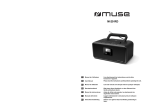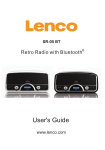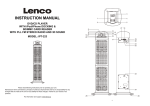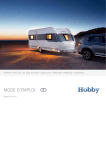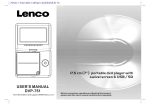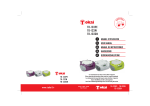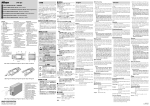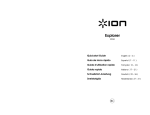Download INSTRUCTION MANUAL
Transcript
INSTRUCTION MANUAL PORTABLE CD/MP3 DISC PLAYER WITH BLUETOOTH & NFC, PLL FM RADIO, USB & CARD READER MODEL: BOOST-8/SCD-1900/CAJUN-8/SCD-1500 BT www.lenco.com Please read and follow these instructions before using your unit. 1 345 6 2 7 8 OVERVIEW OF THE PLAYER 9 10 11 1. HANDLE 2. CHANNEL+ BUTTON 3. CHANNEL- BUTTON 4. VOLUME+ BUTTON 5. FM TELESCOPIC ANTENNA 6. NFC SCANNING AREA 7. PLAY/PAUSE/BLUETOOTH PAIR & ST/MONO BUTTON 8. TUNING-/PREVIOUS BUTTON 9. TUNING+/NEXT BUTTON 10. CARD SLOT 11. USB PORT 12 13 14 15 12. STANDBY BUTTON 16 17 18 19 20 13. FUNCTION BUTTON 14. VOLUME- BUTTON 15. LCD DISPLAY 16. REMOTE SENSOR 17. STOP BUTTON 18. SLEEP/HR/MIN BUTTON 19. CLOCK/MEM BUTTON 20. TIMER/TONE BUTTON 21. BASS SPEAKERS 22. TREBLE SPEAKERS 23. CD DOOR 21 22 23 24 22 21 24. PUSH TO OPEN CD DOOR 25. USB CHARGING PORT 26. PHONE JACK 27. AUX IN JACK 28. AC SOCKET 29. BATTERY COMPARTMENT 25 26 27 28 29 EN-1 1 19 3 21 5 23 7 25 9 27 11 29 13 31 15 33 17 35 2 4 6 8 10 12 14 16 18 20 22 24 26 28 30 32 34 36 REMOTE CONTROL 1. SLEEP BUTTON 2. CARD BUTTON 3. CD BUTTON 4. FM BUTTON 5. REP BUTTON 6. RAN BUTTON 7. PREVIOUS BUTTON 8. NEXT BUTTON 9. TUNE+ BUTTON 10. TREBLE+ BUTTON 11. TUNE- BUTTON 12. TREBLE- BUTTON 13. MEM BUTTON 14. ID3 BUTTON 15. CH+ BUTTON 16. HR BUTTON 17. CH- BUTTON 18. TIMER BUTTON 19. STANDBY BUTTON 20. USB BUTTON 21. AUX IN BUTTON 22. BT BUTTON 23. DISPLAY BUTTON 24. ST/MO BUTTON 25. PAIR/PLAY/PAUSE BUTTON 26. STOP BUTTON 27. VOL+ BUTTON 28. BASS+ BUTTON 29. VOL- BUTTON 30. BASS- BUTTON 31. FOLDER UP BUTTON 32. PROG BUTTON 33. FOLDER DOWN BUTTON 34. MIN BUTTON 35. MUTE BUTTON 36. CLOCK BUTTON EN-2 POWER SUPPLY BATTERY OPERATION 1. Remove the battery compartment cover gently. 2. Install 8 x 'D' size batteries (UM-1 or equivalent) while observing the correct polarities. 3. Replace the battery compartment cover. NOTE: The AC cord must be detached from the AC socket of the player. Leaking batteries may damage the battery cabinet and the player as a whole, so they should be removed from the cabinet when becoming flat or when the player is not to be played on batteries for some time. AC OPERATION Insert the AC cord to the AC socket of the player, and plug the other end to an applicable wall outlet. NOTE: During playback, if no audio input to the unit and not any operation in about one hour, the unit will switch to standby mode automatically. BACKUP POWER FOR CLOCK Two AA/R6 size batteries are required for the backup power for the clock. Follow the instructions of "BATTERY OPERATION" to install the batteries. STEREO HEADPHONES JACK A stereo headphones jack has been provided at the back of the unit so that you can enjoy music without disturbing others. To use this jack, plug in the headphones/earphones (3.5mm in diameter, not included) and adjust the volume to a comfortable level. NOTE: When external headphones/earphones are connected, the sound to the unit's main speakers will be made mute. To PHONE jack AUX IN Follow the below steps to connect the unit to another audio device such as MP3 player and the like: 1. Connect the Phones jack of the MP3 player or Audio Out jack of other audio device to AUX IN jack on the back of the unit with an audio cable. 2. Press the STANDBY button to turn the unit on. 3. Press the FUNCTION button on the unit repeatedly or press AUX IN button on the remote to switch the unit to AUX mode. 4. Operate the external audio device to start playback. EN-3 To PHONES jack on MP3 player / AUDIO OUT jack on audio device To AUX IN jack MUTE THE UNIT During playback, press MUTE button to switch off the audio. Press the button again to resume the audio. TREBLE/BASS EFFECT ADJUSTING During playback, press the TONE button on the unit repeatedly to select BASS or TREBLE, and adjust the effect of bass or treble via pressing VOLUME +/- button continuously. The effect of the treble and bass can also be adjusted by pressing TREBLE+/- button or BASS+/- button directly. VOLUME LEVEL During playback, press VOLUME+/- button to adjust the volume level accordingly. TIME DISPLAY Connect the unit to power supply, the unit will enter standby mode. When the unit is connected to AC main power, clock time will show on the LCD all the time until you press STANDBY button to turn on the unit. When the unit is under DC power supply (Battery operated), clock time will show on the LCD for a while and then disappear, you can press any button (except STANDBY button) to check the clock time. When the unit is switched on by pressing the STANDBY button, if you want to check the clock time, press the DISPLAY button on the remote control. In CD mode and when the playing disc is in CD format (not for MP3 disc), press DISPLAY button will cycle through the following time display: the elapsed time of current track, the remaining time of current track, the remaining time of the whole disc, the elapsed time of the whole disc. SLEEP FUNCTION Press SLEEP button at power on mode. Each time SLEEP button is pressed, the sleep time changes on the display. When your desired sleep time shows on the screen, release the SLEEP button. When the sleep time is expired, the unit will switch off automatically. CLOCK SETTING 1. In standby mode, press CLOCK button and use SLEEP/HR/MIN button on the unit or press HR button on the remote to switch between the time modes (12 hours and 24 hours) accordingly. Then press CLOCK button to confirm your selection. 2. The hour flashes on the display. Press SLEEP/HR/MIN button on the unit repeatedly to set the hour and press CLOCK button to confirm. 3. The minute flashes on the display. Set the minute by pressing SLEEP/HR/MIN button on the unit repeatedly, confirm your setting by pressing CLOCK Button. NOTE: When the hour or minute flashes on the display, the clock can also be set by pressing HR button or MIN button on the remote directly. After setting, press CLOCK button to confirm. TIMER SETTING 1. In standby mode, press TIMER button on the unit or on the remote. EN-4 2. "T" shows on the LCD display with hour flashing. Adjust the hour by pressing SLEEP/HR/MIN button on the unit continuously and press TIMER Button to confirm. 3. The minute flashes on the display. Set the minute by pressing SLEEP/HR/MIN button on the unit continuously. Confirm your setting by pressing TIMER button. The timer “ON” shows on the display to indicate the timer is activated (Press TIMER button again to disable the timer). Note: When the hour or minute flashes on the display, the time can also be set by pressing HR button or MIN button on the remote directly. After setting, press TIMER button to confirm. 4. The unit will be turned on automatically at the time you set for the timer. FM RADIO TUNING THE FM RADIO 1. Press STANDBY button to turn the unit on. 2. Press FUNCTION button on the unit repeatedly or press FM button on the remote to switch the unit to FM mode. 3. Press TUNING+/- button to fine tune the radio station. Press and hold TUNING+/- button to automatically tune the radio frequency forward and backward respectively. When an available station is found, the unit will broadcast it immediately. 4. Press the PLAY/PAUSE button on the unit or ST/MO button on the remote to switch the radio between MONO and STEREO. 5. Fully extend the telescopic antenna and adjust its direction for best radio reception. SAVING FM RADIO STATIONS TO THE UNIT'S MEMORY 1. After tuning the FM radio to the desired stations, press MEM button, a number of a memory cell flashes on the screen. 2. Press CHANNEL+/- button to select the radio memory cell. 3. Press MEM button again to save the current radio station to the selected memory cell. Up to 20 FM radio stations can be saved. 4. To recall the preset station frequency, press CHANNEL+/- button repeatedly. HANDLING AND MAINTENANCE OF A DISC Follow the instructions below to handle and maintain your disc in order that long time and trouble free performance can possibly be obtained: Ensure not to caress the rain bow side of the disc; handle the disc by the edge. Long time exposure to sunshine, high temperatures and humidity will damage the disc. And keep storage area clean. Avoid sticking labels on both sides of a disc. Writing with pointed articles on the disc should be strictly avoided. Clean the disc wiping the centre and then working out to the edge with a dry & soft cloth or a disc brush. Avoid any cleansing lotion or chemical eradicator. Store them in their cases when they are not to be used. HANDLE DISC ONLY AS SHOWN CLEAN FROM CENTER TO EDGE DO NOT STORE NEAR HEAT LOAD A DISC 1. Open the CD door by pressing the PUSH TO OPEN area. 2. Load a disc on the disc tray with the label side facing outside. 3. Close the CD door. PLAY A DISC 1. Follow the instructions above to load a disc. 2. Press the FUNCTION button on the unit repeatedly or press CD button on the remote to switch the unit to CD mode. "READING" shows on the screen to indicate the disc is being read. 3. When the disc is read successfully, playback will start from the first track. EN-5 4. Press PLAY/PAUSE button once to halt music playback, the elapsed time of the current track flashes to indicate the player in pause mode; press STOP button to cease music playback, the LCD shows the total number of the tracks and the total playing time. SKIP TRACKS AND SEARCH FOR A SPECIFIC POINT TO PLAY 1. Press NEXT button once in music playback to skip to the next track. To skip to a specific track ahead, press this button several times. 2. Press PREVIOUS button once to skip to the beginning of the current track, press the button twice continuously to skip to the previous track. To skip to a specific track at back, press this button several times. 3. Hold NEXT button in music playback to search forward at quick rate for a specific point to play. 4. Hold PREVIOUS button in music playback to search backward at quick rate for a specific point to play. REPEAT A SINGLE TRACK To repeat a preferred track in playback, press REP button once, "TRK REPEAT" shows on the LCD. Then select the preferred track using NEXT/PREVIOUS button. The unit will repeat the chosen track until you press STOP button. REPEAT ALL TRACKS To repeat all tracks, press REP button twice in play mode, "REPEAT ALL" shows on the LCD. The player will repeat all tracks until you press STOP button. Press REP button again to cancel repeat playback and resume normal playback. You can also press REP button in stop mode to select “TRK REPEAT” or “REPEAT ALL” and then press PLAY/PAUSE button to start repeat playback. RANDOM PLAY Random play is that tracks on the disc are played by the unit at random. Press RAN button to enter this mode during playback, "RANDOM" shows on the LCD. Tracks on the disc will be selected at random for playback and the player stops automatically after all tracks are played. MP3-CD PLAYBACK 1. Load an MP3 disc onto the unit following the instructions of "LOAD A DISC". 2. Press the FUNCTION button on the unit repeatedly or press CD button on the remote to switch the unit to CD mode. "READING" shows on the screen to indicate the disc is being read. 3. After the MP3-CD is successfully read, playback begins from the first track of the first folder. 4. Press ID3 button to enable or disable the ID3 function. The LCD will show the corresponding information of the current track at ID3 ON mode. EXTERNAL MEMORY MEDIA OPERATION (USB/CARD) 1. Power on the unit. 2. Insert a USB data traveller into the USB port or Insert a card into the card slot; press FUNCTION button on the unit repeatedly or press CARD button or USB button on the remote to switch the unit to CARD or USB mode respectively. 3. After the inserted USB or card is successfully read, playback begins from the first track of the first folder. 4. Press ID3 button to enable or disable the ID3 function. The LCD will show the corresponding information of the current track at ID3 ON mode SKIP TRACKS AND SEARCH FOR A SPECIFIC POINT TO PLAY (MP3/USB/CARD) 1. Press NEXT button once in music play to skip to the next track. To skip to a specific track ahead, press this button several times. EN-6 2. Press PREVIOUS button once to skip to the beginning of the current track, press the button twice continuously to skip to the previous track. To skip to a specific track at back, press this button several times. 3. Hold NEXT button in music play to search forward at quick rate for a specific point to play. 4. Hold PREVIOUS button in music play to search backward at quick rate for a specific point to play. 5. Press FOLDER UP/DOWN button to select your desired folder for playback. REPEAT A SINGLE TRACK (MP3/USB/CARD) To repeat a preferred track in playback, press REP button once, "TRK REPEAT" shows on the LCD. Then select the preferred track using NEXT/PREVIOUS button. The player will repeat the chosen track until you press STOP button. REPEAT A FOLDER (MP3/USB/CARD) To repeat a preferred album in playback, press REP button twice, "FOLDER REPEAT" shows on the LCD. Then select the preferred track using NEXT/PREVIOUS buttons. The player will repeat the chosen folder until you press STOP button. REPEAT ALL TRACKS (MP3/USB/CARD) To repeat all tracks, press REP button thrice in play mode, "REPEAT ALL" shows on the LCD. The player will repeat all tracks until you press STOP button. Press REP button again to cancel repeat playback and resume normal playback. You can also press REP button in stop mode to select “TRK REPEAT”, “FOLDER REPEAT” or “REPEAT ALL” and then press PLAY/PAUSE button to start repeat playback. RANDOM PLAY (MP3/USB/CARD) Random play is that tracks on the disc are played by the unit at random. Press RAN button to enter this mode during play, "RANDOM" shows on the LCD. Tracks on the disc will be selected at random for playback and the player stops automatically after all tracks are played. PROGRAMMED PLAY (CD/MP3/USB/CARD) Programmed play is that tracks can be edited for playback in a preferred order with the use of PROG button. 1. In stop mode, press PROG button once, track number and the program sequence indication "P01" show on the LCD with "MEMORY" flashing. 2. Select the first track to be programmed using NEXT/PREVIOUS buttons, and press PROG button again to store and advance to the next programming step. The program sequence indication changes to "P02" waiting for your next input. 3. Repeat the steps above to program more tracks. A maximum of 80 tracks can be programmed in memory in a preferred order. 4. Press PLAY/PAUSE button to begin programmed play in the preferred order after you are done with programming. 5. You can press STOP button to terminate the programmed playback. In programmed stop mode, press PLAY/PAUSE button to start playing the tracks programmed previously, if otherwise press STOP button will clear the programmed tracks. BLUETOOTH OPERATING This unit can receive stereo audio signal from a Bluetooth audio source device. 1. Power on the unit. Switch to BT mode by pressing the FUNCTION button on the unit repeatedly or press the BT button on the remote. 2. “PAIRING” shows on the display while Bluetooth is pairing. 3. Enable the Bluetooth function of the Bluetooth audio source device. EN-7 4. Pair and connect to Lenco BOOST-8/Lenco SCD-1900/Lenco CAJUN-8/Lenco SCD-1500 BT on the audio source device. If prompted for passcode, enter “0000”. 5. When pairing is successful, “CONNECT” shows on the display, and it is ready to stream music. Press the PLAY/PAUSE button if the playback does not start automatically, or operate the audio source device to start playback. 6. During playback, press the PLAY/PAUSE button to cease or resume the playback. 7. During playback, use the NEXT or PREVIOUS button to skip to the next/previous tracks. NOTE: The above steps for Bluetooth connection and playback are intended for reference purpose only. Please refer to the instruction manual of the Bluetooth audio source device for more details. DISCONNECTION/RECONNECTION TO THE BLUETOOTH AUDIO SOURCE Press the STANDBY button to turn off the unit, and to disconnect the Bluetooth device. Turn on the unit and switch to BT mode to automatically retrieve the last paired Bluetooth device. NOTE: When the external Bluetooth source device is moved out of the Bluetooth receiving range of the unit, the Bluetooth connection will be disconnected. Moving again into the receiving range will resume connection and restart playback through the unit automatically. If the connection does not resume automatically, please operate as above to reconnect and start playback. Simultaneous connection of two external Bluetooth audio devices to the unit is not supported. First disconnect the current Bluetooth connection, then press and hold the PLAY/PAUSE/BLUETOOTH PAIR button to launch a new pairing, operate another audio source device to make Bluetooth connection with the unit and start playback. NFC (Near Field Communication) This unit has NFC function, which allows an NFC-enabled Bluetooth audio source device to rapidly connect with the unit and play the audio signal through the unit. Operate as below: 1. Turn the unit on. Activate the NFC function of a Bluetooth audio source device such as a smartphone. 2. Hold the audio source device close to the NFC scanning area of the unit (in a range within 10cm). The audio source device will pair and connect with the unit instantly. If the unit is in other modes, it will be switched to Bluetooth mode automatically. 3. Operate the audio source device to select your desired music to play through the unit. Please refer to the instruction manual of your NFC audio source device for more details. USB CHARGING PORT The USB charging port on the back of the unit acts as a 5V/1A power supply for the purpose of charging an external USB device such as a smartphone via the device’s original USB charging cable. NOTE: 1. As long as the unit is connected to AC main supply, the charging function is available any time no matter unit is at power on or standby mode. 2. When unit is under DC operation, the charging function only available at unit powered up for emergency use while the charging function is blocked whenever unit is switched to standby mode in order to save battery power. EN-8 IMPORTANT SAFETY INSTRUCTIONS The apparatus shall not be exposed to dripping or splashing and that no objects filled with liquids, such as vases, shall be placed on the apparatus. When the mains plug or an appliance coupler is used as the disconnect device, the disconnect device shall remain readily operable. To be completely disconnected the power input, the mains plug of the apparatus or the appliance coupler shall be disconnected from the mains completely. No naked flame sources, such as lighted candles, should be placed on the apparatus. Minimum distances 2.0cm around the apparatus for sufficient ventilation. The ventilation should not be impeded by covering the ventilation openings with items, such as newspapers, table-cloths, curtains, etc. The use of apparatus is in moderate climate. Attention should be drawn to the environmental aspects of battery disposal. CAUTION: Danger of explosion if battery is incorrectly replaced. Replace only with the same or equivalent type. Battery shall not be exposed to excessive heat such as sunshine, fire or the like. The marking plate is located at the back of the apparatus. SPECIFICATION GENERAL Power requirement ............................ AC 100-240V 50/60Hz DC 12V UM-1/”D”x8pcs Power consumption ........................... 33 W Remote control battery ...................... CR2025 Dimensions ........................................ Approx. 422mm(L) x 209.3mm(W) x 215.8mm(H) Operation temperature ...................... +5ºC ~ + 35ºC RECEIVER SECTION Receiving band .................................. FM Tuning range ...................................... FM 87.5 - 108.0 MHz CD PLAYER SECTION Playback system ................................ Compact Disc Digital Audio System AUDIO SECTION Output power ..................................... RMS at 10% THD: Treble 5W x 2, Bass 10W x 2 Speaker impedance........................... Treble 8 ohms, Bass 6 ohms Bluetooth compatible ......................... V. 3.0 + A2DP Compatible with ................................. USB, SD card Specifications are subject to change without notice. EN-9 Service and support For information: www.lenco.com For support: http://lencosupport.zendesk.com Lenco helpdesk: Germany The Netherlands Belgium France 0900-1520530 0900-23553626 02-6200115 03-81484280 (Local charges) (Local charges + 1ct p/min) (Local charges) (Local charges) The helpdesk is accessible from Monday till Friday from 9 AM till 6 PM. When contacting Lenco, you will always be asked for the model and serial number of your product. The serial number can be found on the back of the device. Please write down the serial number below: Model: BOOST-8/SCD-1900/CAJUN-8/SCD-1500 BT Serial number:_________________________________ Lenco offers service and warranty in accordance to European law, which means that in case of repairs (both during and after the warranty period) you should contact your local dealer. Important note: It is not possible to send products that need repairs to Lenco directly. Important note: If this unit is opened or accessed by a non-official service center in any way, the warranty expires. This device is not suitable for professional use. In case of professional use, all warranty obligations of the manufacturer will be voided. This symbol indicates that the relevant electrical product or battery should not be disposed of as general household waste in Europe. To ensure the correct waste treatment of the product and battery, please dispose them in accordance to any applicable local laws of requirement for disposal of electrical equipment or batteries. In so doing, you will help to conserve natural resources and improve standards of environmental protection in treatment and disposal of electrical waste (Waste Electrical and Electronic Equipment Directive). Products with the CE marking comply with the EMC Directive (2004/108/EC) and the Low Voltage Directive (2006/95/EC) issued by the Commission of the European Community. This product operates at 2400 - 2483.5 MHz and is designated only to be used inside a normal household environment. This product is suited for this purpose within all EU counties. Hereby, STL Group BV, Ankerkade 20 NL 5928 PL Venlo, declares that this product is in compliance with the essential requirements and other relevant provisions of Directive 1999/5/EC. The declaration of conformity may be consulted at https://lencosupport.zendesk.com/forums/22413161-CE-Documents ®All rights reserved EN-10 MANUAL DE INSTRUCCIONES REPRODUCTOR DE DISCOS CD/MP3 PORTÁTIL CON BLUETOOTH Y NFC, RADIO FM PLL, USB Y LECTOR DE TARJETAS MODELOS: BOOST-8/SCD-1900/CAJUN-8/SCD-1500 BT www.lenco.com Por favor, lea y siga estas instrucciones antes de utilizar su unidad. 1 345 6 2 7 8 VISTA GENERAL DEL REPRODUCTOR 9 10 11 1. ASA DE TRANSPORTE 2. BOTÓN CANAL + 3. BOTÓN CANAL 4.BOTÓN VOLUMEN + 5. ANTENTA TELESCÓPICA FM 6. ÁREA DE DETECCIÓN NFC 7. BOTÓN REPROD./PAUSA/ EMPAREJAMIENTO DE BLUETOOTH Y ST/MONO 8. BOTÓN TUNING -/ANTERIOR 9. BOTÓN TUNING +/SIGUIENTE 10. RANURA PARA TARJETAS 12 13 14 15 11. PUERTO USB 16 17 18 19 20 12. BOTÓN STANDBY 13. BOTÓN FUNCTION 14. BOTÓN VOLUMEN 15. DISPLAY LCD 16. SENSOR DEL MANDO A DISTANCIA 17. BOTÓN DE DETENCIÓN 18. BOTÓN SLEEP/HR/MIN 19. BOTÓN CLOCK/MEM 20. BOTÓN TIMER/TONE 21. ALTAVOCES DE GRAVES 22. ALTAVOCES DE AGUDOS 21 22 23 24 22 21 23. TAPA DEL ALOJAMIENTO DE CD 24. APERTURA DEL ALOJAMIENTO DE CD 25. PUERTO DE CARGA USB 26. TOMA PARA AURICULARES 27. TOMA AUX IN 28. TOMA DE ALIMENTACIÓN 29. COMPARTIMENTO PARA PILAS 25 26 27 28 29 ES-1 2 4 6 8 10 12 14 16 18 1 19 3 21 5 23 7 25 9 27 11 29 13 31 15 33 17 35 20 22 24 26 28 30 32 34 36 MANDO A DISTANCIA 1. BOTÓN SLEEP 2. BOTÓN CARD 3. BOTÓN CD 4. BOTÓN CD 5. BOTÓN REP 6. BOTÓN RAN 7. BOTÓN ANTERIOR 8. BOTÓN SIGUIENTE 9. BOTÓN TUNE+ 10. BOTÓN TREBLE+ 11. BOTÓN TUNE12.BOTÓN TREBLE13. BOTÓN MEM 14. BOTÓN ID3 15. BOTÓN CH+ 16. BOTÓN HR 17. BOTÓN CH18. BOTÓN TIMER 19. BOTÓN STANDBY 20. BOTÓN USB 21. BOTÓN AUX IN 22. BOTÓN BT 23. BOTÓN DISPLAY 24. BOTÓN ST/MO 25. BOTÓN PAIR/REPROD/PAUSA 26. BOTÓN DE DETENCIÓN 27. BOTÓN VOL+ 28. BOTÓN BASS+ 29. BOTÓN VOL30. BOTÓN BASS31. BOTÓN FOLDER + 32. BOTÓN PROG 33. BOTÓN FOLDER 34. BOTÓN MIN 35. BOTÓN MUTE 36. BOTÓN CLOCK ES-2 ALIMENTACIÓN INSTALACIÓN DE LAS PILAS 1. Retire la tapa del compartimento para pilas. 2. Instale 8 pilas del tipo 'D' (UM-1 o equivalente) según la polaridad indicada. 3. Recoloque la tapa del compartimento para pilas. NOTA: El cable de alimentación deberá estar desconectado de la toma AC del reproductor. Si las baterías perdieran líquido, el reproductor podría resultar dañado, así que lo mejor es sacar las pilas del interior del aparato cuando estas estén agotadas o cuando no vaya a usar el reproductor por un periodo prolongado. CONEXIÓN DEL CABLE DE ALIMENTACIÓN Conecte el cable de alimentación a la toma AC del reproductor, conectando el otro extremo a una toma de corriente. NOTA: Durante la reproducción, si no hubiera entrada de audio en la unidad y no se realizara ninguna operación por espacio de una hora, la unidad pasará al modo de espera automáticamente. ALIMENTACIÓN DEL RELOJ Serán necesarias dos pilas AA/R6 ara la alimentación del reloj. Siga las instrucciones de "INSTALACIÓN DE LAS PILAS" para instalar las pilas. TOMA DE AURICULARES ESTÉREO En la parte posterior de la unidad hallará una toma de auriculares estéreo para poder disfrutar de música sin molestar a las personas que hay a su alrededor. Para usar esta toma, conecte los auriculares (3,5 mm de diámetro, no incluidos) y ajuste el volumen a un volumen adecuado. NOTA: Cuando se hayan conectado unos auriculares, los altavoces de la unidad dejarán de funcionar. A la toma de auriculares AUX IN Siga los siguientes pasos para conectar la unidad a otro dispositivo de audio, como un reproductor de MP3: 1. Con un cable de audio, conecte la toma para auriculares del reproductor MP3 o la toma de salida de audio del dispositivo externo a la toma AUX IN de la unidad. 2. Pulse el botón STANDBY para encender la unidad. 3. Pulse el botón FUNCTION de la unidad repetidamente o pulse el botón AUX IN del mando a distancia para seleccionar el modo AUX de la unidad. 4. Encienda el dispositivo de audio y empiece la reproducción. ES-3 A la toma de auriculares de un reproductor MP3 / toma de salida de audio de un dispositivo de audio A la toma AUX IN SUPRESIÓN DEL AUDIO DE LA UNIDAD Durante la reproducción, pulse el botón MUTE para suprimir el audio de la unidad. Pulse de nuevo este botón para restablecer el audio. AJUSTE DEL EFECTO DE AGUDOS/GRAVES Durante la reproducción, pulse repetidamente el botón TONE de la unidad para seleccionar BASS (Graves) o TREBLE (Agudos), y ajuste el efecto de graves o agudos pulsando los botones VOLUME +/- de forma continua. El efecto de los agudos y los graves también podrá ajustarse pulsando el botón TREBLE+/- o BASS+/- directamente. NIVEL DE VOLUMEN Durante la reproducción, pulse el botón VOLUMEN+/- para ajustar el volumen. VISUALIZACIÓN DE LA HORA Conecte la unidad a una toma de alimentación, entonces esta entrará en el modo de espera. Cuando la unidad esté conectada a una toma de corriente (AC), la hora del reloj se mostrará en la pantalla LCD todo el tiempo hasta que pulse el botón STANDBY para encender la unidad. Cuando la unidad esté alimentada con corriente DC (pilas), la hora del reloj se mostrará en la pantalla LCD solo durante unos momentos, y usted podrá pulsar cualquier botón (excepto STANDBY) para consultar la hora. Cuando la unidad se encienda pulsado el botón STANDBY, si desea consultar la hora, pulse el botón DISPLAY del mando a distancia. En el modo CD y cuando el disco en reproducción se del formato CD (no un disco MP3), pulse el botón DISPLAY para pasar por la visualización del tiempo siguiente: el tiempo transcurrido de la pista en curso, el tiempo restante de la pista en curso, el tiempo restante de todo el disco, el tiempo transcurrido de todo el disco. FUNCIÓN DE APAGADO AUTOMÁTICO (SLEEP) Pulse el botón SLEEP cuando la unidad esté encendida. Cada vez que pulse este botón, l tiempo de apagado automático cambiará en el display. Cuando el tiempo para el apagado automático que usted desee aparezca en la pantalla, suelte el botón SLEEP. Cuando el tiempo de SLEEP se agote, la unidad se apagará automáticamente. AJUSTE DE LA HORA 1. En el modo en espera, pulse el botón CLOCK y use el botón SLEEP/HR/MIN de la unidad o pulse el botón HR en el mando a distancia para seleccionar el modo de visualización de la hora (12 horas y 24 horas). Después pulse el botón CLOCK para confirmar su selección. 2. Las horas parpadearán en la pantalla. Pulse el botón SLEEP/HR/MIN de la unidad repetidamente para ajustar las horas, y después pulse el botón CLOCK para confirmar el ajuste. 3. Los minutos parpadearán en la pantalla. Ajuste los minutos pulsando el botón SLEEP/HR/MIN de la unidad repetidamente, y después pulse el botón CLOCK para confirmar el ajuste. Nota: Cuando la hora parpadee en la pantalla, también podrá ajustarse pulsando directamente los botones HR y MIN del mando a distancia. Después del ajuste, pulse el botón CLOCK para confirmar. ES-4 PROGRAMACIÓN DEL TEMPORIZADOR 1. En el modo en espera, pulse el botón TIMER de la unidad o el mando a distancia. 2. Las horas parpadeará en la pantalla con una "T". Ajuste las horas pulsando de forma continuada el botón SLEEP/HR/MIN de la unidad, y pulse el botón TIMER para confirmar. 3. Los minutos parpadearán en la pantalla. Ajuste los minutos pulsando de forma continuada el botón SLEEP/HR/MIN de la unidad. Confirme su ajuste pulsando el botón TIMER. “ON” se mostrará en el display para indicar que el temporizador está activado (Pulse de nuevo TIMER para desactivar el temporizador). Nota: Cuando la hora parpadee en la pantalla, también podrá ajustarse pulsando directamente los botones HR y MIN del mando a distancia. Después del ajuste, pulse el botón TIMER para confirmar. 4. La unidad se encenderá automáticamente a la hora que usted haya seleccionado para el temporizador. RADIO FM SINTONIZACIÓN DE LA RADIO FM 1. Pulse el botón STANDBY para encender la unidad. 2. Pulse el botón FUNCTION de la unidad repetidamente o el botón FM del mando a distancia para seleccionar el modo FM en la unidad. 3. Pulse el botón TUNING+/- para la sintonización afinada de la emisora de radio. Mantenga pulsado el botón TUNING+/- para la sintonización automática de la emisora de radio avanzando o retrocediendo, respectivamente. Cuando se encuentre una emisora, la unidad la reproducirá inmediatamente. 4. Pulse el botón REPRODUCCIÓN/PAUSA en la unidad o ST/MO en el mando a distancia para seleccionar entre MONO y ESTÉREO para la radio. 5. Extienda por completo la antena telescópica y ajuste su orientación para conseguir la mejor recepción de radio posible. PARA GUARDAR EMISORAS DE RADIO EN LA MEMORIA DE LA UNIDAD 1. Después de sintonizar la emisora de radio FM deseada, pulse el botón MEM, y un número de memoria parpadeará en la pantalla. 2. Pulse el botón CHANNEL+/- para seleccionar el número de memoria. 3. Pulse de nuevo el botón MEM para guardar la emisora de radio en reproducción en la memoria seleccionada. Podrán guardarse hasta un total de 20 emisoras de radio FM. 4. Para recuperar la frecuencia de la emisora memorizada, pulse el botón CHANNEL+/repetidamente. CUIDADO Y MANTENIMIENTO DE UN DISCO Siga las instrucciones a continuación para el cuidado y mantenimiento de sus discos, para poder usarlo sin problemas durante mucho tiempo: Asegúrese de no tocar la cara brillante del disco; manipule el disco por los bordes. Una larga exposición al sol, altas temperaturas y la humedad podrán dañar el disco. Mantenga el lugar de almacenamiento del disco siempre limpio. Evite pegar etiquetas en ambas caras del disco. Evite escribir sobre él con un objeto puntiagudo. Limpie el disco desde el centro hacia los bordes con un paño seco y suave o un cepillo para discos. Evite usar líquidos limpiadores o productos químicos. Almacene los discos en sus respectivos estuches cuando no lo s esté usando. ES-5 HANDLE DISC ONLY AS SHOWN CLEAN FROM CENTER TO EDGE DO NOT STORE NEAR HEAT CARGA DE UN DISCO 1. Abra la tapa del alojamiento de CDs pulsando en la zona PUSH TO OPEN. 2. Carga un disco en la bandeja portadiscos con la cara impresa mirando hacia arriba. 3. Cierre la tapa del alojamiento para discos. REPRODUCCIÓN DE UN DISCO 1. Siga las instrucciones de carga de un disco anteriormente descritas. 2. Pulse el botón FUNCTION de la unidad repetidamente o el botón CD del mando a distancia para seleccionar el modo CD. "READING" se mostrará en la pantalla para indicar que el disco está siendo leído. 3. Cuando el disco haya sido leído, la reproducción comenzará desde la primera pista. 4. Pulse el botón REPRODUCCIÓN/PAUSA para interrumpir la reproducción de música. El tiempo transcurrida de la pista interrumpida parpadeará para indicar que el reproductor se encuentra en el modo pausa; pulse el botón de Detención para detener la reproducción de música, entonces la pantalla LCD mostrará el número total de pistas y el tiempo total de reproducción. SALTO DE PISTAS Y BÚSQUEDA DE UN PUNTO ESPECÍFICO DE REPRODUCCIÓN 1. Pulse el botón SIGUIENTE durante la reproducción de música para pasar a la pista siguiente. Para pasar a una pista específica más adelante, pulse este mismo botón diversas veces. 2. Pulse el botón ANTERIOR para volver al comienzo de la pista en reproducción, pulse este mismo botón dos veces seguidas para pasar a la pista anterior. Para pasar a una pista específica más atrás, pulse el botón diversas veces. 3. Mantenga pulsado el botón SIGUIENTE durante la reproducción de música para buscar hacia delante un punto de reproducción específico de forma rápida. 4. Mantenga pulsado el botón ANTERIOR durante la reproducción de música para buscar hacia atrás un punto de reproducción específico de forma rápida. REPETICIÓN DE UNA ÚNICA PISTA Para repetir la reproducción de una pista, pulse el botón REP una vez, entonces "TRK REPEAT" se mostrará en la pantalla LCD. A continuación, seleccione la pista que desee usando el botón SIGUIENTE/ANTERIOR. La unidad repetirá la pista seleccionada hasta que usted pulse el botón STOP. REPETICIÓN DE TODAS LAS PISTAS Para repetir todas las pistas, pulse el botón REP dos veces en el modo reproducción, entonces "REPEAT ALL" se mostrará en la pantalla LCD. El reproductor repetirá todas las pistas hasta que usted pulse el botón STOP. Pulse de nuevo el botón REP para cancelar la repetición de la reproducción y reanudar la reproducción normal. También podrá pulsar el botón REP en el modo de detención para seleccionar “TRK REPEAT” (Repetir pista) o “REPEAT ALL” (Repetir todo) y después pulsar el botón REPRODUCCIÓN/PAUSA para comenzar la reproducción repetida. REPRODUCCIÓN ALEATORIA La reproducción aleatoria supone que la unidad reproduce las pistas del disco de forma aleatoria. Pulse el botón RAN para entrar en este modo durante la reproducción, entonces "RANDOM" se mostrará en la pantalla LCD. Las pistas del disco se seleccionarán aleatoriamente para su reproducción, y el reproductor se detendrá automáticamente una vez se hayan reproducido todas las pistas. REPRODUCCIÓN DE UN CD MP3 1. Cargue un disco MP3 en la unidad siguiendo las instrucciones de "CARGA DE UN DISCO". 2. Pulse el botón FUNCTION de la unidad repetidamente o el botón CD del mando a distancia para ES-6 seleccionar el modo CD de la unidad. "READING" se mostrará en la pantalla para indicar que el disco está siendo leído. 3. Cuando el disco CD MP3 haya sido leído, la reproducción comenzará desde la primera pista de la primera carpeta. 4. Pulse el botón ID3 para activar o desactivar la función ID3. La pantalla LCD mostrará la información que corresponda a la pista en reproducción cuando el modo ID3 esté activado. USO DE MEMORIA MULTIMEDIA EXTERNA (USB/TARJETA) 1. Encienda la unidad. 2. Introduzca una unidad de memoria USB en el puerto USB o una tarjeta en la ranura para tarjetas; pulse el botón FUNCTION de la unidad repetidamente o el botón CARD o USB del mando a distancia para seleccionar el modo TARJETA O USB de la unidad, respectivamente. 3. Después de introducir la unidad USB o la tarjeta de memoria, la reproducción de la primera pista de la primera carpeta comenzará automáticamente. 4. Pulse el botón ID3 para activar o desactivar la función ID3. La pantalla LCD mostrará la información que corresponda a la pista en reproducción cuando el modo ID3 esté activado. SALTO DE UNA PISTA A OTRA Y BÚSQUEDA DE UN PUNTO DE REPRODUCCIÓN ESPECÍFICO (MP3/USB/TARJETA) 1. Pulse el botón SIGUIENTE en el modo de reproducción de música para pasar a la pista siguiente. Para pasar a una pista avanzada específica, pulse este botón diversas veces. 2. Pulse el botón ANTERIOR para reproducir la pista actual desde el principio. Pulse este botón dos veces seguidas para pasar a la pista anterior. Pasar a una pista de atrás específica, pulse este botón diversas veces. 3. Mantenga pulsado el botón SIGUIENTE durante la reproducción de música para realizar una búsqueda rápida hacia delante de un punto específico para su reproducción. 4. Mantenga pulsado el botón ANTERIOR durante la reproducción de música para realizar una búsqueda rápida hacia atrás de un punto específico para su reproducción. 5. Pulse el botón FOLDER +/- para seleccionar la carpeta que desee reproducir. REPETICIÓN DE UNA ÚNICA PISTA (MP3/USB/TARJETA) Para repetir la reproducción de una pista, pulse el botón REP una vez, entonces "TRK REPEAT" se mostrará en la pantalla LCD. A continuación, seleccione la pista que desee usando el botón SIGUIENTE/ANTERIOR. La unidad repetirá la pista seleccionada hasta que usted pulse el botón STOP. REPETICIÓN DE UNA CARPETA (MP3/USB/TARJETA) Para repetir la reproducción de un álbum que usted desee, pulse el botón REP dos veces, entonces "FOLDER REPEAT" se mostrará en la pantalla LCD. A continuación, seleccione la pista que desee usando el botón SIGUIENTE/ANTERIOR. La unidad repetirá la pista seleccionada hasta que usted pulse el botón STOP.. REPETICIÓN DE TODAS LAS PISTAS (MP3/USB/ARJETA) Para repetir todas las pistas, pulse el botón REP tres veces en el modo reproducción, entonces "REPEAT ALL" se mostrará en la pantalla LCD. El reproductor repetirá todas las pistas hasta que usted pulse el botón STOP. Pulse de nuevo el botón REP para cancelar la repetición de la reproducción y reanudar la reproducción normal. También podrá pulsar el botón REP en el modo de detención para seleccionar “TRK REPEAT” (Repetir pista) o “REPEAT ALL” (Repetir todo) y después pulsar el botón REPRODUCCIÓN/PAUSA para comenzar la reproducción repetida. ES-7 REPRODUCCIÓN ALEATORIA (MP3/USB/TARJETA) La reproducción aleatoria supone que la unidad reproduce las pistas del disco de forma aleatoria. Pulse el botón RAN para entrar en este modo durante la reproducción, entonces "RANDOM" se mostrará en la pantalla LCD. Las pistas del disco se seleccionarán aleatoriamente para su reproducción, y el reproductor se detendrá automáticamente una vez se hayan reproducido todas las pistas. REPRODUCCIÓN PROGRAMADA (CD/MP3/USB/TARJETA) La reproducción programada permite la edición de las pistas para su reproducción en un orden de preferencias con el uso del botón PROG. 1. En el modo de detención, pulse el botón PROG, y el número de pista y la indicación de secuencia del programa "P01" se mostrarán en la pantalla LCD con "MEMORY" parpadeando. 2. Seleccione la primera pista que desee programar usando los botones SIGUIENTE/ANTERIOR, después pulse de nuevo el botón PROG para guardarla y continuar con el siguiente paso de programación. La indicación de secuencia de programa será entonces "P02", a la espera de que introduzca de nuevo una pista para su programación. 3. Repita los pasos apenas descritos para programar más pistas. Podrá programar un máximo de 80 pistas en la memoria en el orden que usted determine. 4. Pulse el botón REPRODUCCIÓN/PAUSA para comenzar la reproducción programada en el orden que usted haya determinado, una vez haya finalizado de programar las pistas. 5. Podrá pulsar el botón Detención para finalizar la reproducción de la programación. En el modo de detención de la programación, pulse el botón REPRODUCCIÓN/PAUSA para comenzar la reproducción de las pistas programadas anteriormente, aunque si pulsa el botón de Detención la programación de las pistas se cancelará. USO DE LA FUNCIÓN DE BLUETOOTH Esta unidad puede recibir señal de audio estéreo de un dispositivo de fuente de audio Bluetooth. 1. Encienda la unidad. Seleccione el modo BT pulsando repetidamente el botón FUNCTION de la unidad o el botón BT del mando a distancia. 2. “PAIRING” se mostrará en el display durante el emparejamiento de Bluetooth. 3. Habilite la función de Bluetooth en el dispositivo de fuente de audio Bluetooth. 4. Realice el emparejamiento y la conexión a Lenco BOOST-8/Lenco SCD-1900/Lenco CAJUN-8/Lenco SCD-1500 BT en el dispositivo de fuente de audio. Si se le pidiera un contraseña, introduzca la predeterminada “0000”. 5. Cuando se haya logrado el emparejamiento, “CONNECT” se mostrará en el display, y entonces estará listo para la transmisión de música. Pulse el botón REPRODUCCIÓN/PAUSA si la reproducción no comenzara automáticamente, o bien use el dispositivo de fuente de audio para comenzar la reproducción. 6. Durante la reproducción, pulse el botón REPRODUCCIÓN/PAUSA para interrumpir o reanudar la reproducción. 7. Durante la reproducción, use el botón SIGUIENTE o ANTERIOR para pasar a la pista siguiente/anterior. NOTA: Los pasos anteriores para la conexión y reproducción de Bluetooth son solo para su referencia. Por favor, consulte el manual de instrucciones del dispositivo de fuente de audio Bluetooth para más detalles. DESCONEXIÓN/RECONEXIÓN A LA FUENTE DE AUDIO BLUETOOTH Pulse el botón STANDBY para apagar la unidad y desconectar el dispositivo Bluetooth. Encienda la unidad y seleccione el modo BT para seleccionar automáticamente el último dispositivo Bluetooth al que se conectó. NOTA: Cuando el dispositivo de fuente Bluetooth externo salga del alcance de recepción Bluetooth de la ES-8 unidad, la conexión Bluetooth se perderá. Si vuelve a entrar en el radio de alcance para la detección de Bluetooth podrá reanudar la conexión y volver a comenzar la reproducción mediante la unidad automáticamente. Si la conexión no se reanudara automáticamente, por favor, siga las instrucciones anteriores para reconectarse y comenzar la reproducción. No será posible la conexión simultánea de dos dispositivos externos de audio Bluetooth a la unidad. Primero desconecte la conexión Bluetooth que se haya establecido, después mantenga pulsado el botón REPRODUCCIÓN/PAUSA/EMPAREJAMIENTO DE BLUETOOTH para iniciar un nuevo emparejamiento, usar otro dispositivo de fuente de audio para realizar la conexión de Bluetooth con la unidad y comenzar la reproducción. NFC (Near Field Communication) Esta unidad incluye la función NFC, que permite a los dispositivos de fuente de audio Bluetooth con la función NFC poder conectarse rápidamente con la unidad y reproducir la señal de audio en la unidad. Proceda de la forma siguiente: 1. Encienda la unidad. Active la función NFC de un dispositivo de fuente de audio Bluetooth, como un smartphone. 2. Mantenga el dispositivo de fuente de audio muy cerca de la zona de detección NFC de la unidad (sin superar los 10cm). El dispositivo de fuente de audio se emparejará y conectará con la unidad de forma instantánea. Si la unidad se encontrara en otros modos, pasará al modo Bluetooth automáticamente. 3. Utilice el dispositivo de fuente de audio para seleccionar la música que desee reproducir en la unidad. Por favor, consulte el manual de instrucciones de su dispositivo de fuente de audio NFC para más detalles. USO DEL PUERTO DE CARGA USB El puerto de carga USB de la parte posterior de la unidad hace las veces de alimentador de corriente 5V/1A para la carga de un dispositivo externo USB, como un smartphone, por medio del cable de carga USB original del dispositivo. NOTA: 1. Mientras la unidad esté conectada a un toma de corriente, la función de carga estará disponible siempre, sin importar si la unidad está encendida o en el modo de espera. 2. Cuando la unidad reciba alimentación DC, la función de carga solo estará disponible con la unidad encendida para el uso de emergencia, mientras que la función de carga estará bloqueada cuando la unidad se encuentre en el modo de espera, con el fin de ahorrar energía. IMPORTANTES INSTRUCCIONES DE SEGURIDAD No exponga este aparato a goteos ni salpicaduras, y no coloque objetos que contengan líquidos, como jarrones, sobre este. Cuando el enchufe del aparato o un acoplador se usan como elemento de desconexión, deberán permanecer operativos en todo momento. Para desconectar el aparato del todo, desenchufe el aparato de la toma de corriente. No coloque fuentes de llama viva, como una vela, sobre el aparato. Deje una distancia mínima de 2 cm alrededor del aparato para su adecuada ventilación. La ventilación no deberá quedar impedida cubriendo las aberturas de ventilación con elementos como periódicos, manteles, cortinas, etc. Use el aparato en climas moderados. Tenga en cuenta los aspectos medio ambientales al deshacerse de las pilas. PRECAUCIÓN: Peligro de explosión en caso de una sustitución incorrecta de las pilas. Sustituya las pilas por otras del mismo tipo o de tipo equivalente. No exponga las pilas a n calor excesivo, como el producido por la luz solar, un fuego, etc. La placa de la marca está ubicada en la parte posterior del aparato. ES-9 ESPECIFICACIONES GENERAL Requisitos de alimentación ............... AC 100-240V 50/60Hz DC 12V UM-1/”D”x8 uds. Consumo............................................ 33 W Pila del mando a distancia ................ CR2025 Dimensiones ...................................... Aprox. 422mm(Lo) x 209.3mm(An) x 215.8mm(Al) Temperatura operativa ...................... +5ºC ~ + 35ºC SECCIÓN DE RECEPCIÓN Banda de recepción........................... FM Cobertura de sintonización ............... FM 87.5 - 108.0 MHz SECCIÓN DEL REPRODUCTOR DE CD Sistema de reproducción .................. Sistema de audio digital de disco compacto SECCIÓN DE AUDIO Potencia de salida ............................. RMS al 10% THD: Agudos 5W x 2, Graves 10W x 2 Impedancia del altavoz ...................... Agudos 8 ohmios, Graves 6 ohmios Compatibilidad Bluetooth .................. V. 3.0 + A2DP Compatible con .................................. USB, tarjeta SD Las especificaciones están sujetas a modificaciones sin notificación previa. ES-10 Servicio y asistencia Para información: www.lenco.com Para asistencia: http://lencosupport.zendesk.com Teléfono de asistencia Lenco: Alemania 0900-1520530 Países Bajos 0900-23553626 Bélgica 02-6200115 Francia 03-81484280 (Tarifa local) (Tarifa local + 1ct P/min) (Tarifa local) (Tarifa local) El teléfono de asistencia está disponible de lunes a viernes, de 9 de la mañana a 6 de la tarde. Cuando se ponga en contacto con Lenco, se le pedirá el modelo y el número de serie de su producto. El número de serie se encuentra en la parte posterior del aparato. Por favor, escriba debajo el número de serie: Modelo: BOOST-8/SCD-1900/CAJUN-8/SCD-1500 BT Número de serie:_________________________________ Lenco ofrece servicio y garantía en cumplimiento con la ley de la Unión Europea, lo cual implica que, en caso de que su producto precise ser reparado (tanto durante como después del periodo de garantía), deberá contactar directamente con su distribuidor. Nota importante: No es posible enviar sus reparaciones directamente a Lenco. Nota importante: Si la unidad es abierta por un centro de servicio no oficial, la garantía quedará anulada. Este aparato no es adecuado para el uso profesional. En caso de darle un uso profesional, todas las obligaciones de garantía del fabricante quedarán anuladas Este símbolo indica que no deberá deshacerse del producto eléctrico o batería en cuestión tratándolo como desecho del hogar en el ámbito de la UE. Para garantizar un tratamiento residual correcto del producto y su batería, por favor, elimínelos cumpliendo con las leyes locales aplicables sobre requisitos para el desechado de equipos eléctricos y baterías. De hacerlo, ayudará a conservar recursos naturales y mejorar los estándares de protección medioambiental en el tratamiento y eliminación de residuos eléctricos (Directiva sobre la Eliminación de Equipos Eléctricos y Electrónicos). Los productos con la marca CE cumplen con las Directiva EMC (2004/108/EC) y la Directiva de Bajos Voltajes (2006/95/EC) promulgada por la Comisión Europea de la Unión Europea. Este producto funciona a una frecuencia de 2400 - 2483.5 MHz y ha sido diseñado solo para su uso en el hogar.Este producto cumple con este fin en el ámbito de los países de la UE. . Por la presente, STL Group BV, Ankerkade 20 NL 5928 PL Venlo, declara que este producto de audio cumple con los requisitos esenciales y otras provisiones correspondientes de la Directiva 1999/5/EC. Podrá consultar la declaración de conformidad en https://lencosupport.zendesk.com/forums/22413161-CE-Documents ®Todos los derechos reservados ES-11 MANUEL D’INSTRUCTION LECTEUR PORTABLE DISQUE CD/MP3 AVEC BLUETOOTH ET NFC, RADIO FM PLL, USB ET LECTEUR DE CARTE MODÈLE : BOOST-8/SCD-1900/CAJUN-8/SCD-1500 BT www.lenco.com Veuillez lire et comprendre ces instructions avant d’utiliser votre unité 1 345 6 2 7 8 APERÇU DU LECTEUR 9 10 11 1. POIGNÉE 2. TOUCHE CANAL + 3. TOUCHE CANAL 4. TOUCHE VOLUME + 5. ANTENNE TÉLÉSCOPIQUE FM 6. ZONE DE RECHERCHE NFC 7. TOUCHE LECTURE/PAUSE/ COUPLAGE BLUETOOTH ET ST/MONO 8. TOUCHE RÉGLAGE - / PRÉCÉDENT 9. TOUCHE RÉGLAGE+ / SUIVANT 10. FENTE POUR CARTE 12 13 14 15 11. PORT USB 16 17 18 19 20 12. TOUCHE VEILLE 13. TOUCHE FONCTION 14. TOUCHE VOLUME 15. ÉCRAN LCD 16. CAPTEUR INFRA-ROUGE 17. TOUCHE STOP 18. TOUCHE VEILLE/HEURE/MINUTES 19. TOUCHE HORLOGE/MÉMOIRE 20. TOUCHE MINUTEUR/TONALITÉ 21. ENCEINTE BASSE 22. ENCEINTE AIGÜES 21 22 23 24 22 21 23. CLAPET CD 24. APPUYEZ POUR OUVRIR LE CLAPET CD 25. PORT DE CHARGEMENT USB 26. PRISE JACK 27. PRISE ENTRÉE AUXILIAIRE 28. PRISE SECTEUR 29. COMPARTIMENT DES PILES 25 26 27 28 29 FR-1 2 4 6 8 10 12 14 16 18 1 19 3 21 5 23 7 25 9 27 11 29 13 31 15 33 17 35 20 22 24 26 28 30 32 34 36 TÉLÉCOMMANDE 1. TOUCHE MINUTEUR DE MISE EN VEILLE 2. TOUCHE CARTE 3. TOUCHE CD 4. TOUCHE FM 5. TOUCHE RÉPÉTER 6. TOUCHE ALÉATOIRE 7. TOUCHE PRÉCÉDENT 8. TOUCHE SUIVANT 9. TOUCHE RÉGLAGE+ 10. TOUCHE AIGU + 11. TOUCHE RÉGLAGE12. TOUCHE AIGU 13. TOUCHE MÉMOIRE 14. TOUCHE ID3 15. TOUCHE CH+ 16. TOUCHE HR 17. TOUCHE CH18. TOUCHE MINUTEUR FR-2 19. TOUCHE VEILLE 20. TOUCHE USB 21. TOUCHE ENTRÉE AUXILIAIRE 22. TOUCHE BT 23. TOUCHE AFFICHAGE 24. TOUCHE STÉRÉO/MONO 25. TOUCHE COUPLER/LECTURE/PAUSE 26. TOUCHE STOP 27. TOUCHE VOLUME + 28. TOUCHE BASSE + 29. TOUCHE VOLUME 30. TOUCHE BASSE 31. TOUCHE DOSSIER SUIVANT 32. TOUCHE PROGRAMMATION 33. BOUTON DOSSIER PRÉCÉDENT 34. BOUTON MIN 35. TOUCHE MUET 36. TOUCHE HORLOGE ALIMENTATION MANIPULATION DES PILES 1. Enlevez soigneusement le couvercle du compartiment de batteries 2. Installez 8 piles de taille D (UM-1 ou équivalent) en respectant les polarités correctes. 3. Enlevez le couvercle du compartiment de batteries NOTE : Le cordon secteur doit être détaché de la prise secteur du lecteur. Des piles qui coulent peuvent endommager le compartiment de batteries et le lecteur dans son ensemble, elles devraient donc être enlevées du compartiment lorsqu'elles sont vides ou lorsque le lecteur n’est pas alimenté sur batterie pendant une longue durée. MANIPULATION DU CABLE SECTEUR Insérez le cordon secteur dans la prise AC du lecteur, et branchez l’autre extrémité dans une prise secteur active. REMARQUE : Pendant la lecture, si aucune opération n'est effectuée pendant environ une heure, l'unité passera en mode veille automatiquement. ALIMENTATION DE SECOURS POUR L’HORLOGE Deux piles AA/R6 sont nécessaires pour l’alimentation de secours de l’horloge. Suivez les instructions de « MANIPULATION DES PILES » pour installer les piles. PRISE CASQUE STÉRÉO Une prise casque stéréo a été installé à l’arrière de l’unité afin que vous puissiez écouter de la musique sans déranger les autres. Pour utiliser cette prise, branchez les écouteurs / le casque (de diamètre 3,5mm, non inclus) et réglez au niveau de volume confortable. NOTE : Lorsque vous connectez des écouteurs / un casque externe, le son du haut parleur principal de l’unité sera coupé. Vers la prise PHONE ENTRÉE AUXILIAIRE Suivez les instructions ci-dessous pour connecter l’unité à d’autres appareils audio tels que MP3 ou appareils assimilés : 1. Connectez la prise écouteurs du lecteur MP3 ou la prise de sortie d’un autre appareil audio à l’ENTRÉE AUXILIAIRE avec le câble audio. 2. Appuyez sur le bouton STANDBY pour mettre l’appareil en route. 3. Appuyez sur le bouton FONCTION sur l’unité de manière répétée ou appuyez sur le bouton ENTRÉE AUXILIAIRE sur la télécommande pour passer en mode AUXILIAIRE. 4. Allumez l’appareil et commencez la lecture. FR-3 Vers la prise PHONE sur le lecteur MP3 / prise AUDIO OUT sur l'appareil audio Vers la prise AUX RENDRE L’UNITÉ SILENCIEUSE Durant la lecture, appuyez sur le bouton MUET pour éteindre la sortie audio. Appuyez à nouveau sur la touche pour remettre le son. RÉGLAGE DU NIVEAU DES AIGUS/BASSE Pendant la lecture, appuyez sur la touche TONE sur l'unité à plusieurs reprises pour choisir BASS ou TREBLE, et réglez l'effet des graves ou des aiguës en appuyant continuellement sur la touche VOLUME +/-. L’effet des aigus et des basses peut également être réglé en appuyant sur le bouton AIGUS +/- ou BASSE +/- directement. NIVEAU DU VOLUME Durant la lecture, appuyez sur le bouton VOL+/- pour régler le niveau de volume sonore. AFFICHAGE DE L'HEURE Connectez l'unité à l'alimentation, l'unité passera en mode veille. Lorsque l'unité est connecté à l'alimentation CA, l'heure de l'horloge s'affichera sur l'écran tout le temps jusqu'à ce que vous appuyez sur la touche STANDBY pour allumer l'unité. Lorsque l'unité alimentée sur courant CC (sur piles), l'heure de l'horloge s'affichera sur l'écran pendant un moment avant de disparaitre, vous pouvez appuyer sur n'importe (sauf sur la touche VEILLE) pour vérifier l'heure de l'horloge. Lorsque l'unité est allumée en appuyant sur la touche VEILLE, si vous souhaitez consulter l'heure de l'horloge, appuyez sur la touche DISPLAY sur la télécommande. En mode CD et lorsque vous lisez un disque en format CD (pas un disque MP3), appuyez sur la touche DISPLAY pour circuler entre les différents affichages du temps : le temps écoulé de la piste en cours, le temps restant sur la piste en cours, le temps restant sur le disque, le temps écoulé du disque. FONCTION SOMMEIL L’appareil allumé, appuyez sur le bouton MINUTEUR DE MISE EN VEILLE. A chaque fois que vous appuyez sur le bouton MINUTEUR DE MISE EN VEILLE, le délai de mise en veille change sur l'écran. Lorsque le délai que vous souhaitez s’affiche sur l’écran, relâchez le bouton MINUTEUR DE MISE EN VEILLE. Lorsque le délai de mise en veille est atteint, l’appareil s’éteint automatiquement. RÉGLAGE DE L'HORLOGE 1. En mode veille, Appuyez sur le bouton HORLOGE et utilisez le bouton MINUTES /VEILLE/HEURE sur l’unité ou appuyez sur le bouton HEURES sur la télécommande pour basculer entre les modes horaires (12h et 24h). Puis appuyez sur le bouton HORLOGE pour confirmer votre choix. 2. Les heures clignotent sur l’écran. Appuyez sur le bouton MINUTES /VEILLE/HEURE pour régler l’heure et appuyez sur le bouton HORLOGE pour confirmer. 3. Les minutes clignotent sur l’écran. Réglez les minutes en appuyant de manière répétée sur le bouton MINUTES /VEILLE/HEURE sur l’unité, confirmez votre réglage en appuyant sur le bouton HORLOGE. Note: Lorsque l’heure clignote sur l’écran, l’horloge peut également être réglée en appuyant directement sur les boutons HEURE et MINUTES de la télécommande. Après le réglage, appuyez sur le bouton HORLOGE pour confirmer. FR-4 RÉGLAGE DU MINUTEUR 1. En mode veille, appuyez sur le bouton MINUTEUR sur l’unité ou sur la télécommande. 2. Les heures clignotent sur l’écran avec « T ». Réglez les heures en appuyant sur le bouton MINUTES /VEILLE/HEURE sur l’unité de manière continue et appuyez sur le bouton MINUTEUR pour confirmer. 3. Les minutes clignotent sur l’écran. Réglez les minutes en appuyant de manière continue sur le bouton MINUTES /VEILLE/HEURE. Confirmez votre réglage en appuyant sur le bouton MINUTEUR. Le minuteur “ON” apparait sur l’écran pour indiquer que le minuteur est activé (appuyez de nouveau sur le bouton MINUTEUR pour désactiver le minuteur). Note: Lorsque l’heure clignote sur l’écran, l’horloge peut également être réglée en appuyant directement sur les boutons HEURE et MINUTES de la télécommande. Après le réglage, appuyez sur le bouton MINUTEUR pour confirmer. 4. L’unité s’allumera automatiquement à l'heure a laquelle vous avez réglé le minuteur. RADIO FM RÉGLER LA RADIO FM 1. Appuyez sur le bouton VEILLE pour mettre l’appareil en route. 2. Appuyez sur la touche FONCTION sur l’unité de manière répétée ou appuyez sur la touche FM sur la télécommande pour passer en mode radio. 3. Appuyez sur la touche RÉGLAGE +/- sur la télécommande pour régler précisément la station de radio. Maintenez le bouton RÉGLAGE+/- appuyé pour régler automatiquement la fréquence de la radio vers l’avant et l’arrière respectivement. Lorsqu’une station disponible est détectée, l’appareil la diffusera automatiquement. 4. Appuyez sur la touche PLAY/PAUSE sur l'unité la touche ST/MO sur la télécommande pour passer la radio entre MONO et STEREO. 5. Tendez complètement l'antenne télescopique, et ajustez la direction pour une meilleure réception radio. MÉMORISER DES STATIONS DE RADIO FM SUR LA MÉMOIRE DE L’APPAREIL 1. Après avoir réglé la radio FM sur la station désirée, appuyez sur le bouton MÉMOIRE, un numéro d'emplacement de mémoire clignote sur l'écran. 2. Appuyez sur les boutons CHANNEL+/- pour sélectionner une cellule de mémorisation de station. 3. Appuyez sur la touche MÉM à nouveau pour mémoriser la station de radio en cours sur la cellule sélectionnée. Vous pouvez enregistrer jusqu'à 20 stations de radio FM. 4. Pour revenir à la fréquence de station présélectionnée, appuyez à plusieurs reprises sur le bouton CHANNEL+/-. MANIPULATION ET ENTRETIEN DES DISQUES Suivez les instructions ci-dessous pour manipuler et entretenir vos disques afin de pouvoir les utiliser pendant longtemps sans problèmes. Assurez-vous de ne pas toucher le cote réfléchissant du disque, manipulez-le par les bords. Une exposition de trop longue durée au soleil à de hautes températures ou à l’humidité endommageront le disque. Et maintenez l’espace de rangement propre. Évitez de coller des étiquettes d’un coté ou de l’autre du disque. Evitez strictement d’écrire sur le disque avec des articles pointus. Nettoyez le disque en le frottant depuis le centre vers les bords avec un linge doux et sec ou avec une brosse à disque. Évitez toute lotion de nettoyage ou tout éradicateur chimique. Rangez les disques dans leurs boitiers lorsque vous ne les utilisez pas. FR-5 NE MANIPULEZ LE DISQUE QUE DE LA MANIÈRE INDIQUÉE NETTOYEZ DEPUIS LE CENTRE VERS LES BORDS NE RANGEZ PAS À PROXIMITÉ DE LA CHALEUR CHARGER UN DISQUE 1. Ouvrez le clapet du CD en appuyant sur le PUSH de la zone OPEN. 2. Chargez un disque dans le bac de disque, l’étiquette vers le haut. 3. Fermez le clapet CD. LIRE UN DISQUE 1. Suivez les instructions ci-dessus pour charger un CD. 2. Appuyez sur le bouton FONCTION sur l’unité de manière répétée ou appuyez sur le bouton CD sur la télécommande pour passer en mode CD. « READING » s'affiche sur l'écran pour indiquer que le disque est en cours de lecture. 3. Lorsque le disque est correctement lu, la lecture commencera automatiquement à partir de la première piste. 4. Appuyez sur la touche Lecture/Pause une fois pour arrêter la lecture, le temps écoulé clignote pour indiquer que le lecteur est en mode pause ; appuyez sur le bouton Arrêter pour arrêter la lecture de musique, l’écran affiche le nombre total de piste et le temps total. SAUTER DES PISTES ET CHERCHER UN POINT SPÉCIFIQUE POUR LA LECTURE 1. Appuyez une fois sur le bouton SUIVANT pendant la lecture de musique pour passer à la piste suivante. Pour passer à une piste particulière située plus loin, appuyez plusieurs fois sur ce bouton. 2. Appuyez sur le bouton PRÉCÉDENT une fois pour lire à nouveau la piste en cours depuis le début, appuyez sur ce bouton deux fois de suite pour passer à la piste précédente. Pour passer à une piste particulière située en arrière, appuyez plusieurs fois sur ce bouton. 3. Maintenez la touche SUIVANT appuyée pour faire une recherche rapide à un point de lecture spécifique. 4. Maintenez la touche PRÉCÉDENT appuyé pour faire une recherche rapide à un point de lecture spécifique. RÉPÉTER UNE SEULE PISTE Pour répéter la lecture d’une piste unique, appuyez une fois sur le bouton RÉPÉTER, « TRK REPEAT » s’affiche sur l’écran. Sélectionnez alors la piste que vous souhaitez à l’aide du bouton SUIVANT/PRÉCÉDENT L’unité répétera alors la piste choisie jusqu’à ce que vous appuyiez sur le bouton ARRÊTER. RÉPÉTER TOUTES LES PISTES Pour répéter toutes les pistes, appuyez sur le bouton RÉPÉTER « REPEAT ALL » s'affiche sur l’écran. Le lecteur répétera alors toutes les pistes jusqu’à ce que vous appuyiez sur le bouton ARRÊTER. Appuyez sur la touche REP de nouveau pour annuler la répétition de lecture et reprendre la lecture normale. Vous pouvez aussi appuyer sur la touche REP en mode arrêté pour choisir « TRK REPEAT » ou « REPEAT ALL », et appuyez sur la touche LECTURE/ PAUSE pour commencer la lecture répétée. LECTURE ALÉATOIRE La lecture aléatoire permet aux pistes sur le disque d’être jouées dans le désordre. Appuyez sur le bouton ALÉATOIRE durant la lecture, « RANDOM » s’affiche sur l’écran. Les pistes sur le disque seront sélectionnées dans le désordre et le lecteur arrêtera la lecture une fois que toutes les pistes auront été jouées. LECTURE DE CD MP3 1. Chargez un disque MP3 dans l’unité en suivant les instructions pour « CHARGER UN DISQUE ». 2. Appuyez sur le bouton FONCTION sur l’unité de manière répétée ou appuyez sur le bouton CD sur la télécommande pour passer en mode CD. « READING » s'affiche sur l'écran pour indiquer que le disque est en cours de lecture. FR-6 3. Une fois que CD MP3 est correctement lu, la lecture commence à partir de la première piste du premier dossier. 4. Appuyez sur le bouton ID3 pour activer ou désactiver la fonction ID3. L’écran affichera l’information correspondante à la piste en cours lorsque le mode ID3 est activé. UTILISATION DE MÉMOIRE MÉDIA EXTERNE (CARTE/USB) 1. Allumez l’appareil. 2. Insérez une clé USB dans le port USB ou une carte dans la fente pour carte; appuyez sur la touche FONCTION sur l’unité ou appuyez sur la touche CARTE / USB sur la télécommande pour passer en mode CARTE ou USB. 3. Une fois que la clé USB ou la carte est correctement lue, la lecture commence à partir de la première piste du premier dossier. 4. Appuyez sur le bouton ID3 pour activer ou désactiver la fonction ID3. L’écran affichera l’information correspondante à la piste en cours lorsque le mode ID3 est activé. SAUTER DES PISTES ET CHERCHER UN POINT SPÉCIFIQUE POUR LA LECTURE (MP3/USB/CARTE) 1. Appuyez une fois sur le bouton SUIVANT pendant la lecture de musique pour passer à la piste suivante. Pour passer à une piste particulière située plus loin, appuyez plusieurs fois sur ce bouton. 2. Appuyez sur le bouton PRÉCÉDENT une fois pour lire à nouveau la piste en cours depuis le début, appuyez sur ce bouton deux fois de suite pour passer à la piste précédente. Pour passer à une piste particulière située en arrière, appuyez plusieurs fois sur ce bouton. 3. Tenez la touche SUIVANT appuyée pendant la lecture de musique pour faire une recherche avant vers un point de lecture spécifique. 4. Maintenez la touche PRÉCÉDENT appuyé pour faire une recherche rapide à un point de lecture spécifique. 5. Appuyez sur le bouton DOSSIER SUIVANT/PRÉCÉDENT pour sélectionner le dossier de votre choix. RÉPÉTER UNE SEULE PISTE (MP3/USB/CARTE) Pour répéter la lecture d’une piste unique, appuyez une fois sur le bouton RÉPÉTER, « TRK REPEAT » s’affiche sur l’écran. Sélectionnez alors la piste que vous souhaitez à l’aide du bouton SUIVANT/PRÉCÉDENT L’unité répétera alors la piste choisie jusqu’à ce que vous appuyiez sur le bouton ARRÊTER. RÉPÉTER UN DOSSIER (MP3/USB/CARTE) Pour répéter la lecture d’un dossier, appuyez deux fois sur le bouton RÉPÉTER, « FOLDER REPEAT » s’affiche sur l’écran. Sélectionnez alors la piste que vous souhaitez à l’aide du bouton SUIVANT/PRÉCÉDENT. L’unité répétera alors la piste choisie jusqu’à ce que vous appuyiez sur le bouton ARRÊTER. RÉPÉTER TOUTES LES PISTES (MP3/USB/CARTE) Pour répéter toutes les pistes, appuyez trois fois sur le bouton RÉPÉTER « REPEAT ALL » s'affiche sur l’écran. Le lecteur répétera alors toutes les pistes jusqu’à ce que vous appuyiez sur le bouton ARRÊTER. Appuyez sur la touche REP de nouveau pour annuler la répétition de lecture et reprendre la lecture normale. Vous pouvez aussi appuyer sur la touche REP en mode arrêté pour choisir « TRK REPEAT » ou « FOLDER REPEAT », « REPEAT ALL », et appuyez sur la touche LECTURE/ PAUSE pour commencer la lecture répétée. FR-7 LECTURE ALÉATOIRE (MP3/USB/CARTE) La lecture aléatoire permet aux pistes sur le disque d’être jouées dans le désordre. Appuyez sur le bouton ALÉATOIRE durant la lecture, « RANDOM » s’affiche sur l’écran. Les pistes sur le disque seront sélectionnées dans le désordre et le lecteur arrêtera la lecture une fois que toutes les pistes auront été jouées. LECTURE PROGRAMMÉE (CD/MP3/USB/CARTE) La lecture programmée vous permet d’éditer la lecture des pistes dans l'ordre que vous désirez à l’aide du bouton PROGRAMME. 1. En mode arrêté, appuyez sur la touche PROG une fois, l'indication du numéro et l'ordre du programme « P01 » s'affiche sur l'écran avec « MEMORY » qui clignote. 2. Sélectionnez la première piste à programmer à l’aide des boutons SUIVANT/PRÉCÉDENT, et appuyez sur le bouton PROGRAMME pour enregistrer et passer à l’étape de programmation suivante. L’indicateur d’ordre de programmation passe à « P02 » en attendant votre saisie suivante. 3. Répétez les étapes ci-dessus pour programmer d’autres pistes. Un maximum de 80 pistes peuvent être programmées dans la mémoire dans l’ordre que vous souhaitez. 4. Appuyez sur e bouton LECTURE/PAUSE pour commencer la lecture programmée dans l’ordre de votre choix lorsque vous avez termine votre programmation. 5. Vous pouvez appuyer sur la touche STOP pour terminer la lecture programmée. En mode de programmation arrêtée, appuyez sur la touche LECTURE/PAUSE pour commencer à lire les pistes programmées précédemment, autrement si vous appuyez sur la touche STOP, les pistes programmées seront effacées? FONCTIONNEMENT DU BLUETOOTH Cette unité peut recevoir des signaux audio stéréo depuis un appareil source audio stéréo Bluetooth. 1. Allumez l’appareil. Passez en mode BT en appuyant sur la touche FUNCTION sur l'unité ou sur la touche BT sur la télécommande à plusieurs reprises. 2. « COUPLAGE » s'affiche sur l'écran pendant que le Bluetooth se couple. 3. Activez la fonction Bluetooth® de la source audio Bluetooth connectée. 4. Couplez et connectez le BOOST-8/Lenco SCD-1900/Lenco CAJUN-8/Lenco SCD-1500 BT sur l'appareil audio source. Si on vous demande un mot de passe, saisissez « 0000 ». 5. Une fois la connexion réussie, « CONNECT » s'affiche sur l'écran et est prêt à diffuser de la musique. Appuyez sur la touche LECTURE/PAUSE sur l'unité, si celle-ci ne démarre pas automatiquement, ou activez l'appareil de source audio pour commencer la lecture. 6. Pendant la lecture, appuyez sur la touche LECTURE/PAUSE pour interrompre ou reprendre la lecture. 7. Pendant la lecture, utilisez la touche NEXT ou PREVIOUS pour passer à la piste suivante/précédente. REMARQUE : Les étapes suivantes pour la connexion Bluetooth et la lecture sont prévues uniquement dans un but de référence. Veuillez consulter le manuel d'instruction de l'appareil de source audio Bluetooth pour plus de détails. DÉCONNEXION/RECONNEXION SUR LA SOURCE AUDIO BLUETOOTH Appuyez sur la touche STANDBY pour éteindre l'unité et pour déconnecter l'appareil Bluetooth. Allumez l'unité et activez le mode Bluetooth pour récupérer automatiquement l'appareil Bluetooth connecté. REMARQUE : Lorsque la source Bluetooth externe est déplacée hors de la portée de réception Bluetooth de l'unité, la connexion Bluetooth sera déconnectée. Si vous déplacez de nouveau dans la portée de réception, la connexion sera reprise et la lecture reprendra automatiquement sur l'unité. Si autrement la réception ne reprend pas automatiquement, veuillez procéder comme indiqué plus haut pour reconnecter et recommencer la lecture. FR-8 La connexion simultanée de deux appareils audio Bluetooth externes sur l'unité n'est pas possible. Commencez par déconnecter la connexion Bluetooth en cours, puis appuyez sur la touche PLAY/PAUSE/BLUETOOTH PAIR pour lancer un nouveau couplage,faire fonctionner un autre appareil de source audio pour faire la connexion Bluetooth avec l'unité et commencer la lecture. NFC(Near Field Communication): Cette unité est équipée d'une fonction NFC, qui permet aux sources audio NFC de se connecter rapidement au signal audio sur l'unité. Le fonctionnement est le suivant : 1. Allumez l’unité. Activez la fonction NFC d'un appareil source audio NFC comme un smartphone. 2. Gardez l'appareil source audio près de la zone de recherche NFC de l'unité (dans une portée de 10cm). L'appareil de source audio se couplera et se connectera instantanément à l'unité. Si l'unité est dans d'autres mode, elle passera automatiquement en mode Bluetooth. 3. Utilisez votre appareil de source audio pour choisir la musique de votre choix sur l'unité. Veuillez consulter le manuel d'instruction de l'appareil de source audio NFC pour plus de détails. PORT DE CHARGEMENT USB Le port de chargement à l'arrière de l'unité sert d'alimentation 5V/1A permettant de charger un appareil USB externe, comme un smartphone, via le câble de chargement USB original de l'appareil. REMARQUE : 1. Aussi longtemps que l'unité restera connectée sur l'alimentation CA, la fonction de chargement est disponible à tout moment, que l'unité soit allumée ou en mode veille. 2. Lorsque l'unité est en fonctionnement CC, la fonction de chargement n'est disponible que si l'unité n'est allumée pour une utilisation d'urgence alors que la fonction de chargement est bloquée dès que l'unité est mise en veille, pour économiser l'énergie de la batterie. INSTRUCTIONS IMPORTANTES CONCERNANT LA SÉCURITÉ L’appareil ne doit pas être exposé aux gouttes ou aux éclaboussements et les objets remplis de liquides, tels que des vases, ne doivent pas être placés près de l'appareil. Lorsque L'alimentation principale ou un appareil de raccordement sert de sectionneur, le sectionneur doit toujours rester en état de marche. Pour être complètement déconnectée de l’alimentation, la prise principale ou la prise de la rallonge doit être déconnectée complètement du secteur. Aucune source de flamme telle que des bougies allumées ne devraient être placée près de l'appareil. Une distance minimum de 2,0 cm autour de l’appareil doit être préservée pour une ventilation suffisante. La ventilation ne doit pas être empêchée du fait que les ouvertures de ventilation soient couvertes avec des accessoires tels que journaux, serviettes de table, rideaux, etc. Utilisez l’appareil dans une atmosphère modérée. Votre attention devrait se porter sur l’aspect écologique de l’élimination des piles. PRÉCAUTION : Danger d’explosion si les piles ne sont pas correctement remplacées. Remplacez seulement avec les mêmes ou un type équivalent. Les batteries ne doivent pas être exposées à des chaleurs excessives telles que la lumière du soleil, le feu ou autres. La plaque marque est située à l’arrière de l’appareil. FR-9 CARACTÉRISTIQUES GÉNÉRALITÉS Conditions d'alimentation .................. CA 100-240V 50/60Hz DC 12V UM-1/”D”x8pcs Consommation énergétique .............. 33 W Pile de la télécommande ................... Pile CR2025 Dimensions ........................................ environ 422mm(L) x 209,3mm(L) x 215,8mm(H) Température d'utilisation ................... +5ºC ~ + 35ºC SECTION RÉCEPTEUR Bande de réception ........................... FM Plage de fréquence ......................... FM 87.5 - 108,0 MHz SECTION LECTEUR CD Système de lecture ............................ Système audio numérique de disque compact SECTION AUDIO Puissance de sortie ........................... (Watts RMS) avec 10% de distorsion harmonique totale (THD) : Aigu 5W x 2, Grave 10W x 2 Impédance des enceintes ................. Aigu 8 ohms, basse 6 ohm Compatibilité Bluetooth ..................... V. 3.0 + A2DP Compatible avec .............................. SB & carte SD Ces spécifications peuvent faire l’objet de changement sans notification. FR-10 Service et support Pour plus d'informations : www.lenco.com Pour de l'aide : http://lencosupport.zendesk.com Service d’assistance Lenco : Allemagne 0900-1520530 Pays-Bas 0900-23553626 Belgique 02-6200115 France 03-81484280 (Prix d’un appel local) (Prix d’un appel local + 1ct P/min) (Prix d’un appel local) (Prix d’un appel local) Le centre d’assistance est joignable du lundi au vendredi entre 9 heures et 18 heures. Lorsque vous contactez Lenco, on vous demandera systématiquement le modèle et le numéro de série de votre produit. Le numéro de série se trouve à l'arrière de l'appareil. Écrivez le numéro de série ci-dessous: Modèle : BOOST-8/SCD-1900/CAJUN-8/SCD-1500 BT Numéro de série :_______________________________ Lenco propose un service et une garantie conformément aux lois européenne, ce qui signifie qu’en besoin de réparation (aussi bien pendant et après la période de garantie), vous pouvez contacter votre revendeur le plus proche. Remarque importante : Il n’est pas possible de renvoyer l’appareil pour réparation directement à Lenco. Remarque importante : Si l’unité est ouverte ou modifiée de quelque manière par un centre de service non agréé, cela mettra fin à la garantie. Cet appareil ne convient pas pour une utilisation professionnelle. En cas d’utilisation professionnelle, les obligations de garantie du fabricant seront annulées. Ce symbole indique qu’en Europe, le produit électrique ou les piles en question ne doit pas être mis au rebut comme un déchet ménager ordinaire. Pour garantir le traitement adéquat du produit et des piles, veuillez vous en débarrasser conformément à toute réglementation locale concernant la mise au rebut d’équipements électriques ou de piles. En faisant ainsi, vous aiderez à préserver les ressources naturelles et améliorerez les standards de protection environnementale dans le traitement et l’élimination des déchets électriques (Directive relative aux déchets d’équipements électriques et électroniques). Les produits avec la marque CE sont conformes à la directive CEM (2004/108/CE) et à la directive basse tension (2006/95/EC) émises par la commission de la communauté européenne. Ce produit fonctionne à 2400 - 2483,5 MhZ est est exclusivement conçu pour être utilisé dans un environnement domestique normal. Ce produit convient pour cette utilisation dans tous les pays de l'UE. Par la présente, STL Group BV, Ankerkade 20 NL 5928 PL Venlo déclare que le ce produit audio est conforme aux exigences essentielles et autres provisions appropriées de la Directive 1999/5/EC. Vous pouvez consulter la déclaration de conformité sur https://lencosupport.zendesk.com/forums/22413161-CE-Documents ®Tous droits réservés. FR-11 BEDIENUNGSANLEITUNG TRAGBARER CD/MP3 DISC-PLAYER MIT BLUETOOTH & NFC, PLL UKW-RADIO, USB & KARTENLESER MODELL: BOOST-8/SCD-1900/CAJUN-8/SCD-1500 BT www.lenco.com Lesen und verinnerlichen Sie diese Bedienungsanleitung vor dem Gebrauch des Geräts. 1 345 6 2 7 8 ÜBERSICHT DES GERÄTS 9 10 11 1. GRIFF 2. SENDER+ 3. SENDER4. LAUTSTÄRKE+ 5. UKW-TELESKOPANTENNE 6. NFC-SCANBEREICH 7. WIEDERGABE/PAUSE/ BLUETOOTH-KOPPLUNG & STEREO/MONO 8. TUNING-/ZURÜCK 9. TUNING+/WEITER 10. KARTENSCHLITZ 12 13 14 15 11. USB-PORT 16 17 18 19 20 12. STANDBY-TASTE 13. FUNKTIONSTASTE 14. VOLUME15. LCD-DISPLAY 16. FERNSENSOR 17. STOPP 18. SLEEP/STUNDE/MINUTE 19. UHRZEIT/SPEICHER 20. TIMER/TON 21. BASS-LAUTSPRECHER 22. TREBLE-LAUTSPRECHER 21 22 23 24 22 21 23. CD-FACH 24. DURCH DRÜCKEN CD-FACH ÖFFNEN 25. USB-LADEANSCHLUSS 26. KOPFHÖRERBUCHSE 27. AUX-EINGANG 28. AC NETZEINGANG 29. BATTERIEFACH 25 26 27 28 29 DE-1 2 4 6 8 10 12 14 16 18 1 19 3 21 5 23 7 25 9 27 11 29 13 31 15 33 17 35 20 22 24 26 28 30 32 34 36 FERNBEDIENUNG 1. SLEEP 2. KARTE 3. CD 4. UKW 5. WIEDERHOLEN 6. RANDOM 7. ZURÜCK 8. WEITER 9. TUNE+ 10. TREBLE+ 11. TUNE12. TREBLE13. SPEICHERN 14. ID3 15. CH+ 16. STUNDEN 17. CH18. TIMER 19. STANDBY-TASTE 20. USB 21. AUX-IN-MODUS 22. BLUETOOTH 23. DISPLAY 24. STEREO/MONO 25. KOPPLUNG/WIEDERGABE/PAUSE 26. STOPP 27. VOL+ 28. BASS+ 29. VOL30. BASS31. NÄCHSTER ORDNER 32. PROGRAMMIEREN 33. VORHERIGER ORDNER 34. MINUTEN 35. LAUTLOS 36. UHRZEIT DE-2 STROMVERSORGUNG BATTERIEBETRIEB 1. Öffnen Sie das Batteriefach vorsichtig. 2. Legen Sie 8 Batterien der Größe D (UM-1 oder gleichwertig) unter Beachtung der korrekten Polarität ein. 3. Schließen Sie das Batteriefach wieder. HINWEIS: Das Netzkabel muss dazu aus dem Netzanschluss des Players herausgezogen werden. Auslaufende Batterien können Beschädigungen im Batteriefach und dem Player verursachen. Entfernen Sie die Batterien, wenn sie leer sind oder Sie das Gerät für längere Zeit nicht im Batteriebetrieb benutzen. NETZBETRIEB Verbinden Sie das Netzkabel mit dem Netzanschluss des Players und stecken Sie das andere Ende in eine normale Wandsteckdose. HINWEIS: Falls während der Wiedergabe eine Stunde lang keine Audioeingabe erfolgt oder keine Funktion ausgeführt wird, aktiviert das Gerät automatisch den Standby-Modus. RESERVEBATTERIE FÜR DIE UHRZEITANZEIGE Sie benötigen zwei Batterien der Größe AA/R6 für die Reservestromversorgung der eingebauten Uhr. Folgen Sie den Anweisungen unter "BATTERIEBETRIEB" zum Einlegen der Batterien. STEREO-KOPFHÖRERAUSGANG Der Stereo-Kopfhöreranschluss an der Rückseite des Geräts bietet Ihnen die Möglichkeit Musik zu hören, ohne dabei Andere zu stören. Um diesen Anschluss benutzen zu können, schließen Sie Ihre Kopfhörer / Ohrhörer (3,5 mm Stecker im Durchmesser, nicht mitgeliefert) und passen Sie die Lautstärke auf ein angenehmes Niveau an. HINWEIS: Wenn externe Kopfhörer angeschlossen sind, wird die Ausgabe der eingebauten Lautsprecher unterbunden. KOPFHÖRER-Buchse AUX-EINGANG Befolgen Sie die folgenden Schritte, um das Gerät an einem anderen Audiogerät, wie z. B. einen MP3-Player, zu verbinden: 1. Verbinden Sie den Kopfhöreranschluss des externen MP3-Players oder Audiogeräts mit dem AUX IN-Anschluss über ein Audiokabel. 2. Betätigen Sie die STANDBY-Taste, um das Gerät einzuschalten. 3. Betätigen Sie die FUNCTION-Taste am Gerät oder die AUX IN-Taste auf der Fernbedienung, um in den AUX-Modus zu wechseln. DE-3 4. Schalten Sie das Gerät ein und starten Sie die Wiedergabe. KOPFHÖRER-Buchse am MP3-Player / AUDIO-AUSGANG am Audiogerät AUX-IN-Eingang TON AUS Betätigen Sie während der Wiedergabe die MUTE-Taste, um die Audioausgabe zu unterbinden. Betätigen Sie die Taste erneut, um die Audioausgabe wieder einzuschalten. EINSTELLUNG VON HOCHTON UND TIEFTON Wählen Sie während der Wiedergabe durch Drücken der Taste TONE am Gerät die Option BASS oder TREBLE aus, und stellen Sie dann mit den Tasten VOLUME +/- den Tiefton bzw. Hochton entsprechend ein. Sie können die Hochton- und Tieftoneffekte auch direkt durch Drücken der Tasten TREBLE+/- oder BASS+/- einstellen. LAUTSTÄRKE EINSTELLEN Drücken Sie während der Wiedergabe die Tasten VOLUME+/-, um die Lautstärke entsprechend einzustellen. ANZEIGE DER UHRZEIT Verbinden Sie das Gerät mit der Stromversorgung. Das Gerät aktiviert den Standby-Modus. Wenn das Gerät mit der AC Stromversorgung verbunden ist, erscheint im LCD die Uhrzeit solange, bis Sie die STANDBY-Taste drücken, um das Gerät einzuschalten. Wird das Gerät per DC Stromversorgung (Batterien) betrieben, erscheint die Uhrzeit einige Zeit im Display und erlischt dann. Drücken Sie eine beliebige Taste (außer STANDBY-Taste), um die Uhrzeit erneut anzuzeigen. Wenn Sie das Gerät mit der STANDBY-Taste einschalten und die Uhrzeit anzeigen möchten, drücken Sie die DISPLAY-Taste auf der Fernbedienung. Drücken Sie im CD-Modus und während der Wiedergabe einer CD (nicht MP3-Format) die DISPLAY-Taste, um nacheinander folgende Zeiten anzuzeigen: verstrichene Zeit des aktuellen Titels, verbleibende Zeit der gesamten Disc, verstrichene Zeit der gesamten Disc. AUTOMATISCHE ABSCHALTUNG Betätigen Sie im eingeschalteten Zustand des Geräts die SLEEP-Taste. Mit jeder Betätigung der SLEEP-Taste wird die auf der Anzeige angezeigte Abschaltzeit verändert. Sobald Sie die gewünschte Zeit auf dem Bildschirm erscheint, lassen Sie die SLEEP-Taste los. Wenn die eingestellte Zeit abgelaufen ist, schaltet sich das Gerät automatisch ab. EINSTELLEN DER UHRZEIT 1. Betätigen Sie im Bereitschaftsbetrieb die CLOCK-Taste gefolgt von den SLEEP/HR/MIN-Taste am Gerät oder die HR-Taste auf der Fernbedienung, um zwischen der 12-Stunden- und 24-Stundenanzeige zu wechseln. Betätigen Sie dann die CLOCK-Taste, um Ihre Auswahl zu bestätigen. 2. Die Stundenanzeige blinkt in der Anzeige. Betätigen Sie die SLEEP/HR/MIN -Taste am Gerät wiederholt, um die Stunden einzustellen und betätigen Sie die CLOCK-Taste zur Bestätigung. 3. Die Minutenanzeige blinkt in der Anzeige. Stellen Sie die Minuten mithilfe der SLEEP/HR/MIN -Taste am Gerät ein und bestätigen Sie Ihre Einstellung durch Betätigung der CLOCK-Taste. DE-4 Hinweis: Wenn die Stundenanzeige anfängt in der Anzeige zu blinken, können Sie die Uhrzeit auch mithilfe der Tasten HR und MIN auf der Fernbedienung direkt einstellen. Nachdem Sie mit der Einstellung fertig sind, betätigen Sie die CLOCK-Taste zur Bestätigung. EINSTELLEN DES TIMERS 1. Betätigen Sie im Bereitschaftsbetrieb die TIMER-Taste auf dem Gerät oder auf der Fernbedienung. 2. Die Stundenanzeige fängt in der Anzeige zusammen mit einem "T" an zu blinken. Stellen Sie die Stundem mithilfe der SLEEP/HR/MIN-Taste am Gerät ein und betätigen Sie die TIMER-Taste zur Bestätigung. 3. Die Minutenanzeige fängt in der Anzeige an zu blinken. Stellen Sie die Minuten mithilfe der SLEEP/HR/MIN-Taste am Gerät ein. Bestätigen Sie Ihre Einstellung durch Betätigung der TIMER-Taste. Der Timerstatus zeigt "ON" in der Anzeige und weist darauf hin, dass der Timer aktiviert wurde (betätigen Sie TIMER-Taste erneut, um den Timer zu deaktivieren). Hinweis: Wenn die Stundenanzeige anfängt in der Anzeige zu blinken, können Sie die Zeit auch mithilfe der Tasten HR und MIN auf der Fernbedienung direkt einstellen. Nachdem Sie mit der Einstellung fertig sind, betätigen Sie die TIMER-Taste zur Bestätigung. 4. Das Gerät wird zur voreingestellten Uhrzeit automatisch eingeschaltet. UKW-RADIO UKW-RADIOSENDER EINSCHALTEN 1. Drücken Sie die STANDBY-Taste zum Einschalten des Geräts. 2. Drücken Sie wiederholt die FUNKTIONSTASTE am Gerät oder drücken Sie die Taste FM auf der Fernbedienung, um den Radiomodus zu aktiveren. 3. Stellen Sie mit den Tasten TUNING+/- einen Radiosender ein. Halten Sie die Taste TUNING+/gedrückt, um jeweils automatisch vorwärts oder rückwärts nach Radiosendern zu suchen. Wird ein verfügbarer Radiosender gefunden, gibt das Gerät diesen Sender umgehend wieder. 4. Drücken Sie die Taste WIEDERGABE/PAUSE am Gerät oder ST/MO auf der Fernbedienung, um zwischen den Modi MONO und STEREO umzuschalten. 5. Ziehen Sie die Teleskopantenne vollständig aus und stellen Sie deren Richtung für einen optimalen Radioempfang entsprechend ein. RADIOSENDER SPEICHERN 1. Nachdem Sie die Radiofunktion auf den gewünschten Sender gestellt haben, betätigen Sie die MEM-Taste und eine Speicherzelle fängt auf dem Bildschirm an zu blinken. 2. Benutzen Sie die Tasten CHANNEL +/-, um den gewünschten Speicher zu wählen. 3. Drücken Sie die Taste MEM erneut, um den aktuellen Radiosender auf dem ausgewählten Speicherplatz zu speichern. Sie können bis zu 20 UKW-Radiosender speichern. 4. Um die gespeicherten Sender aufzurufen, benutzen Sie die Tasten CHANNEL+/-. HANDHABUNG UND PFLEGE VON DISCS Befolgen Sie die untenstehenden Anweisungen zur Handhabung und Pflege Ihrer Discs, sodass eine lange und störungsfreie Wiedergabe möglich wird: Stellen Sie sicher, dass Sie die Datenseite der Discs nicht berühren. Halten Sie die Discs immer an den Kanten. Längere Aussetzung durch Sonnenstrahlen, hohe Temperaturen und Feuchtigkeit beschädigen die Disc. Halten die den Aufbewahrungsort sauber. Vermeiden Sie es Etiketten auf eine der beiden Disc-Seiten zu kleben. Schreiben Sie niemals mit spitzen Gegenständen auf die Disc. Reinigen Sie die Disc, indem Sie von der Mitte beginnend und zum Rand mit einem trockenen und weichen Tuch oder einem DE-5 HALTEN SIE DISCS NUR WIE GEZEIGT VON DER MITTE ZUM RAND HIN SÄUBERN NICHT IN DER NÄHE VON HITZEQUELLEN AUFBEWAHREN Disc-Reinigungspinsel wischen. Vermeiden Sie jegliche Reinigungsmittel oder chemische Reiniger. Bewahren Sie die Discs in ihren Hüllen auf, wenn sie nicht verwendet werden. EINLEGEN EINER DISC 1. Drücken Sie zum Öffnen des CD-Fachs auf den Bereich DURCH DRÜCKEN ÖFFNEN. 2. Legen Sie eine Disc mit der beschrifteten Seite nach oben in das Ladefach. 3. Schließen Sie das CD-Ladefach. DISCS ABSPIELEN 1. Legen Sie wie oben beschrieben eine Disc in das Gerät ein. 2. Drücken Sie wiederholt die FUNKTIONSTASTE am Gerät oder drücken Sie die Taste CD auf der Fernbedienung, um den CD-Modus zu aktivieren. Im Display erscheint die Anzeige „READING“, die darauf hinweist, dass die Disc gelesen wird. 3. Nach dem erfolgreichen Einlesen der Disc startet die Wiedergabe des ersten Titels automatisch. 4. Drücken Sie einmal die Taste WIEDERGABE/PAUSE, um die Wiedergabe zu unterbrechen. Die verstrichene Zeit des aktuellen Titels blinkt im Display und weist somit auf den Pause-Modus hin. Drücken Sie die Taste STOPP, um die Wiedergabe zu beenden. Im Display werden die Gesamtzahl aller Tracks und die gesamte Wiedergabedauer angezeigt. TITEL ÜBERSPRINGEN UND VOR- ODER ZURÜCKSPULEN 1. Drücken Sie einmal die Taste WEITER, um zum nächsten Titel zu springen. Drücken Sie die Taste mehrmals, um entsprechend mehrere Titel zu überspringen. 2. Drücken Sie einmal die Taste ZURÜCK, um zum vorherigen Titel zu springen. Drücken Sie die Taste mehrmals, um entsprechend mehrere Titel zu überspringen. 3. Halten Sie die Taste WEITER während der Musikwiedergabe gedrückt, um den Titel bis zu einem gewünschten Punkt vorzuspulen. 4. Halten Sie die Taste ZURÜCK während der Musikwiedergabe gedrückt, um den Titel bis zu einem gewünschten Punkt zurückzuspulen. EINZEILWIEDERHOLUNG Zur Wiederholung des wiedergegebenen Titels betätigen Sie die REP-Taste. "TRK REPEAT" erscheint in der LCD-Anzeige. Wählen Sie dann den gewünschte Titel mit den VOR/ZURÜCK-Tasten. Das Gerät wiederholt den gewählten Titel solange, bis Sie die STOP-Taste betätigen. ALLE WIEDERHOLEN Zur Wiederholung aller Titel betätigen Sie die REP-Taste während der Wiedergabe zweimal. "REPEAT ALL" erscheint in der LCD-Anzeige. Das Gerät wiederholt alle Titel solange, bis Sie die STOP-Taste betätigen. Drücken Sie die Taste REP erneut, um die wiederholte Wiedergabe zu beenden und zur normalen Wiedergabe zurückzukehren. Sie können die Taste REP auch im Stopp-Modus drücken, um die Optionen „TRK REPEAT“ oder „REPEAT ALL“ auszuwählen. Drücken Sie dann WIEDERGABE/PAUSE, um die wiederholte Wiedergabe zu starten. ZUFALLSWIEDERGABE Mit der Zufallswiedergabe werden die Titel auf der Disc in zufälliger Reihenfolge abgespielt. Betätigen Sie die RAN-Taste, um diesen Modus während der Wiedergabe zu aktivieren. "RANDOM" erscheint in der LCD-Anzeige. Die Titel auf der Disc werden nach dem Zufallsprinzip für die Wiedergabe ausgewählt und der Player stoppt automatisch nachdem alle Titel abgespielt wurden. DE-6 MP3-CD ABSPIELEN 1. Legen Sie gemäß den Anleitungen in Abschnitt „DISC EINLGEGEN“ eine MP3-Disc in das Gerät ein. 2. Drücken Sie wiederholt die FUNKTIONSTASTE am Gerät oder drücken Sie die Taste CD auf der Fernbedienung, um den CD-Modus zu aktivieren. Im Display erscheint die Anzeige „READING“, die darauf hinweist, dass die Disc gelesen wird. 3. Nach dem erfolgreichen Einlesen der MP3-CD wird der erste Titel des ersten Ordners automatisch wiedergegeben. 4. Drücken Sie die Taste ID3, um die ID3-Funktion zu aktivieren oder zu deaktivieren. Ist die ID3-Funktion AKTIVIERT, werden im LCD die entsprechenden Informationen des aktuellen Tracks angezeigt. VERWENDUNG EINES EXTERNEN SPEICHERGERÄTS (USB/KARTE) 1. Schalten Sie das Gerät ein. 2. Schließen Sie ein USB-Wechselspeichergerät an den USB-Port an oder stecken Sie eine Karte an den Kartenschlitz an. Drücken Sie wiederholt die FUNKTIONSTASTE am Gerät oder drücken Sie die Taste CARD oder USB auf der Fernbedienung, um den KARTEN- bzw. den USB-Modus zu aktivieren. 3. Nach dem erfolgreichen Einlesen des USB-Geräts bzw. der Karte wird der erste Titel des ersten Ordners automatisch wiedergegeben. 4. Drücken Sie die Taste ID3, um die ID3-Funktion zu aktivieren oder zu deaktivieren. Ist die ID3-Funktion AKTIVIERT, werden im LCD die entsprechenden Informationen des aktuellen Tracks angezeigt. TITELSUCHE UND SCHNELLSUCHLAUF (MP3/USB/CARD) 1. Betätigen Sie die VOR-Taste, um zum nächsten Titel zu springen. Um mehrere Titel vor zu springen, betätigen Sie diese Taste mehrmals. 2. Betätigen Sie die ZURÜCK-Taste, um den aktuellen Titel erneut von Anfang an wiederzugeben. Betätigen Sie die Taste ein zweites Mal, um zum vorigen Titel zu springen. Um mehrere Titel vor zu springen, betätigen Sie diese Taste mehrmals. 3. Halten Sie die Taste WEITER während der Wiedergabe gedrückt, um die Wiedergabe bis zu einem gewünschten Punkt vorzuspulen. 4. Halten Sie die Taste ZURÜCK während der Wiedergabe gedrückt, um die Wiedergabe bis zu einem gewünschten Punkt zurückzuspulen. 5. Halten Sie die Taste ORDNER HOCH/RUNTER gedrückt, um den gewünschten Ordner für die Wiedergabe auszuwählen. EINZELWIEDERHOLUNG (MP3/USB/CARD) Zur Wiederholung eines Titels während der Wiedergabe betätigen Sie die REP-Taste. "TRK REPEAT" erscheint dann in der LCD-Anzeige. Wählen Sie dann den gewünschten Titel mit den VOR/ZURÜCK-Tasten. Das Gerät wiederholt den gewählten Titel solange, bis Sie die STOPP-Taste betätigen. VERZEICHNISWIEDERHOLUNG (MP3/USB/CARD) Zur Wiederholung eines Albums während der Wiedergabe betätigen Sie die REP-Taste zweimal. "FOLDER REPEAT" erscheint in der LCD-Anzeige. Wählen Sie dann den gewünschten Titel mit den VOR/ZURÜCK-Tasten. Das Gerät wiederholt das gewählten Verzeichnis solange, bis Sie die STOPP-Taste betätigen. WIEDERHOLUNG ALLER TITEL(MP3/USB/CARD) Zur Wiederholung aller Titel betätigen Sie die REP-Taste während der Wiedergabe dreimal. "REPEAT ALL" erscheint in der LCD-Anzeige. Drücken Sie die Taste REP erneut, um die wiederholte Wiedergabe zu beenden und zur normalen Wiedergabe zurückzukehren. DE-7 Sie können die Taste REP auch im Stopp-Modus drücken, um die Optionen „TRK REPEAT“, „FOLDER REPEAT“ oder „REPEAT ALL“ auszuwählen. Drücken Sie dann WIEDERGABE/PAUSE, um die wiederholte Wiedergabe zu starten. ZUFALLSWIEDERGABE (MP3/USB/CARD) Mit der Zufallswiedergabe werden die Titel auf der Disc in zufälliger Reihenfolge abgespielt. Betätigen Sie die RAN-Taste, um diesen Modus während der Wiedergabe zu aktivieren. "RANDOM" erscheint in der LCD-Anzeige. PROGRAMMIERTE WIEDERGABE (CD/MP3/USB/KARTE) Unter Verwendung der Taste PROG können Sie Titel für die Wiedergabe in einer von Ihnen gewünschten Reihenfolge programmieren. 1. Drücken Sie im Stopp-Modus einmal die Taste PROG. Im Display erscheinen die Titelnummer und die Speicherplatzposition „P01“ und die Anzeige „MEMORY“ blinkt. 2. Wählen Sie mit den Tasten WEITER/ZURÜCK den ersten Titel für die programmierte Wiedergabe aus und drücken Sie PROG erneut, um den Titel zu speichern und zum nächsten Schritt zu gelangen. Im Display erscheint nun die Anzeige „P02“. 3. Wiederholen Sie die oben genannten Schritte, um weitere Titel zu programmieren. Sie können bis zu 80 Titel in gewünschter Reihenfolge programmieren. 4. Drücken Sie nach der Programmierung die Taste WIEDERGABE/PAUSE, um die Wiedergabe in der von Ihnen programmierten Reihenfolge zu starten. 5. Drücken Sie die Taste STOPP, um die programmierte Wiedergabe zu beenden. Drücken Sie im Stopp-Modus der programmierten Wiedergabe die Taste WIEDERGABE/PAUSE, um die programmierten Titel erneut abzuspielen, oder drücken Sie STOPP erneut, um die programmierte Reihenfolge zu löschen. BLUETOOTH-BETRIEB Dieses Gerät kann Stereoaudiosignale von einem Bluetooth-Audiogerät empfangen. 1. Schalten Sie das Gerät ein. Drücken Sie wiederholt die FUNKTIONSTASTE am Gerät oder drücken Sie die Taste BT auf der Fernbedienung, um den BT-Modus zu aktivieren. 2. Während der Bluetooth-Kopplung erscheint im Display die Anzeige „PAIRING“. 3. Aktivieren Sie an Ihrem externen Bluetooth-Audiogerät die Bluetooth-Funktion. 4. Koppeln und verbinden Sie den an Ihrem externen Gerät angezeigten Gerätenamen Lenco BOOST-8/Lenco SCD-1900/Lenco CAJUN-8/Lenco SCD-1500 BT. Falls erforderlich, geben Sie das Passwort „0000“ ein. 5. Nach der erfolgreichen Kopplung erscheint im Display die Anzeige „CONNECT“. Das Gerät ist nun bereit für die Musikübertragung. Drücken Sie die Taste WIEDERGABE/PAUSE, falls die Wiedergabe nicht automatisch startet, oder starten Sie die Wiedergabe am externen Gerät. 6. Drücken Sie während der Wiedergabe die Taste WIEDERGABE/PAUSE, um die Wiedergabe zu unterbrechen oder fortzusetzen. 7. Drücken Sie während der Wiedergabe die Taste WEITER oder ZURÜCK, um zum nächsten oder vorherigen Titel zu springen. HINWEIS: Die oben genannten Schritte für die Bluetooth-Verbindung und -Wiedergabe sind unverbindlich. Informieren Sie sich in der Bedienungsanleitung Ihres externen Bluetooth-Audiogeräts über die entsprechende Vorgehensweise. BLUETOOTH-AUDIOGERÄT TRENNEN/ERNEUT VERBINDEN Drücken Sie die STANDBY-Taste, um das Gerät auszuschalten und um das Bluetooth-Gerät zu trennen. Schalten Sie das Gerät und den BT-Modus ein; das zuletzt gekoppelte Bluetooth-Gerät wird automatisch verbunden. DE-8 HINWEIS: Falls das externe Bluetooth-Gerät außer Bluetooth-Reichweite dieses Produkts gelangt, wird die Verbindung getrennt. Sobald das externe Gerät wieder in Reichweite ist, wird die Verbindung erneut hergestellt und die Wiedergabe automatisch gestartet. Falls die Verbindung nicht automatisch hergestellt wird, folgen Sie den oben genannten Schritten für den Verbindungsaufbau und starten Sie dann die Wiedergabe. Das Gerät unterstützt nicht die gleichzeitige Verbindung von zwei externen Bluetooth-Audiogeräten. Trennen Sie zunächst die aktuelle Bluetooth-Verbindung und halten Sie dann die Taste WIEDERGABE/PAUSE/BLUETOOTH-KOPPLUNG gedrückt, um eine neue Kopplung zu initiieren. Schalten Sie ein anderes Audiogerät ein, stellen Sie die Bluetooth-Verbindung her und starten Sie dann die Wiedergabe. NFC (Nahbereichskommunikation) Die NFC-Funktion dieses Geräts ermöglicht Ihnen, ein NFC-fähiges Bluetooth-Audiogerät unverzüglich mit diesem Produkt für die Wiedergabe zu verbinden. Gehen Sie wie folgt vor: 1. Schalten Sie das Gerät ein. Aktivieren Sie an Ihrem externen Bluetooth-Audiogerät wie z.B. einem Smartphone die NFC-Funktion. 2. Halten Sie das externe Audiogerät an den NFC-Scanbereich dieses Players (innerhalb eines Abstands von 10 cm). Das Audiogerät wird umgehend mit dem Player gekoppelt und verbunden. Falls am Player ein anderer Modus eingestellt ist, wird der Bluetooth-Modus automatisch eingeschaltet. 3. Steuern Sie die Wiedergabe am externen Audiogerät, um den gewünschten Titel für die Wiedergabe auszuwählen. Informieren Sie sich in der Bedienungsanleitung Ihres NFC-Audiogeräts näher über dessen Betrieb. USB-LADEANSCHLUSS Der USB-Ladeanschluss an der Rückseite des Geräts liefert eine Stromversorgung von 5V/1A und kann zum Aufladen eines externen USB-Geräts wie z.B. eines Smartphones verwendet werden. Verwenden Sie dafür das ursprüngliche USB-Kabel des externen Geräts. HINWEIS: 1. Solange das Gerät mit der AC Stromversorgung verbunden ist, kann die Ladefunktion verwendet werden, unabhängig davon, ob der Player eingeschaltet oder im Standby-Modus ist. 2. Während des DC-Betriebs ist die Ladefunktion nur für den Notfall und im eingeschalteten Zustand des Players verfügbar. Im Standby-Modus ist die Ladefunktion deaktiviert, um die Batterie zu schonen. WICHTIGE SICHERHEITSHINWEISE Dieses Gerät darf keinen Wassertropfen und -spritzern ausgesetzt werden. Gegenstände, die mit Flüssigkeiten gefüllt sind, sollten nicht auf das Gerät gestellt werden. Wenn eine Steckdose mit Schalter zum Ein- und Ausschalten des Geräts benutzt wird, achten Sie bitte immer darauf, dass die Steckdose immer durch den Benutzer erreichbar bleibt. Wenn Sie das Gerät vollständig vom Strom trennen wollen, ziehen Sie bitte den Netzstecker aus der Steckdose heraus. Gegenstände mit offenen Flammen, wie z. B. Kerzen, dürfen niemals auf das Gerät gestellt werden. Vergewissern Sie sich, dass ein Minimalabstand (2 cm) um den Apparat herum eingehalten wird, um ausreichende Ventilation zu gewährleisten. Vergewissern Sie sich, dass keine der Ventilationsöffnungen durch Gegenstände wie z. B. Zeitungen, Tischtücher, Vorhänge o. Ä. abgedeckt ist. Das Gerät darf nur in gemäßigten Klimazonen verwendet werden. Den Umweltaspekten der Entsorgung von Batterien muss besondere Aufmerksamkeit geschenkt werden. VORSICHT: Bei falsch eingelegten Batterien besteht Explosionsgefahr! Benutzen Sie nur Batterien des gleichen Typs. DE-9 Die Batterien dürfen niemals starker Hitze, wie z. B. Sonnenlicht, Feuer o. Ä. ausgesetzt werden. Das Typenschild befindet Sie auf der Rückseite des Geräts. TECHNISCHE DATEN ALLGEMEIN Stromversorgung ............................... AC 100-240V 50/60Hz DC 12V UM-1/ „D“ x8 Stromverbrauch ................................. 33 W Batterie Fernbedienung ..................... CR2025 Abmessungen .................................... Ca. 422 mm (L) x 209,3 mm (B) x 215,8 mm (H) Betriebstemperatur ............................ +5ºC bis + 35ºC EMPFÄNGER Frequenzband.................................... FM Frequenzbereich ................................ FM 87.5 - 108.0 MHz CD-PLAYER Wiedergabesystem ............................ Compact Disc Digital Audio System AUDIO Ausgangsleistung .............................. RMS bei 10% THD: Treble 5W x 2, Bass 10W x 2 Lautsprecherimpedanz ...................... Treble 8 Ohm, Bass 6 Ohm Bluetooth-Kompatibilität .................... Version 3.0 + A2DP Kompatibel mit ................................... USB, SD-Karte Technische Daten unterliegen unangekündigten Änderungen. DE-10 Kundendienst Für Informationen: www.lenco.com Für Kundenunterstützung: http://lencosupport.zendesk.com Lenco Hotline: Deutschland Niederlande Belgien Frankreich 0900-1520530 0900-23553626 02-6200115 03-81484280 (Örtliche Gebühren) (Örtliche Gebühren + 1Ct p/min) (Örtliche Gebühren) (Örtliche Gebühren) Der Helpdesk ist von Montag bis Freitag von 9.00 Uhr bis 18.00 Uhr geöffnet. Wenn Sie sich an Lenco wenden, werden Sie immer nach der Modell- und Seriennummer Ihres Geräts gefragt. Die Seriennummer befindet sich auf der Rückseite des Geräts. Bitte notieren Sie die Seriennummer an folgender Stelle: Modell: BOOST-8/SCD-1900/CAJUN-8/SCD-1500 BT Seriennummer: _________________________________ Lenco bietet Dienst- und Garantieleistungen im Einklang mit europäischem Recht, sodass Sie im Falle einer Reparatur (sowohl während als auch nach der Garantiezeit) Ihren Händler kontaktieren sollten. Wichtiger Hinweis: Es ist nicht möglich Produkte für Reparaturen direkt an Lenco zu schicken. Wichtiger Hinweis: Wenn das Gerät durch eine nicht-autorisierte Reparaturwerkstatt geöffnet oder darauf zugegriffen wird, erlischt die Garantie umgehend. Dieses Gerät ist nicht für kommerzielle Anwendungen geeignet. Im Fall eines professionellen Einsatzes, werden alle Gewährleistungspflichten des Herstellers nichtig. Dieses Symbol zeigt an, dass das entsprechende Produkt oder dessen Batterie in Europa nicht mit dem normalen Hausmüll entsorgt werden darf. Um die ordnungsgemäße Abfallbehandlung des Produkts und dessen Batterie zu gewährleisten, müssen diese im Einklang mit allen anwendbaren örtlichen Vorschriften zur Entsorgung von Elektrogeräten und Batterien entsorgt werden. Dabei helfen Sie natürliche Ressourcen zu schonen und Umweltschutzstandards zur Verwertung und Entsorgung von Altgeräten aufrecht zu halten (Waste Electrical and Electronic Equipment Directive). Produkte mit der CE-Kennzeichnung entsprechen der EMV-Richtlinie (2004/108/EC) und der Niederspannungsrichtlinie (2006/95/EC) der Europäischen Union. Dieses Produkt arbeitet mit einer Frequenz von 2400 bis 2483,5 MHz und nur für die Verwendung in normalen Haushaltsumgebungen gedacht. Dieses Produkt ist in allen EU-Landkreisen für diesen Zweck geeignet. STL Group BV, Ankerkade 20 NL 5928 PL Venlo erklärt hiermit, dass dieses Audiogerät den notwendigen Anforderungen und anderen geltenden Bestimmungen der Richtlinie 1999/5/EC entspricht. Die Konformitätserklärung kann eingesehen werden unter https://lencosupport.zendesk.com/forums/22413161-CE-Documents ® Alle Rechte vorbehalten DE-11 HANDLEIDING DRAAGBARE CD/MP3 DISC-SPELER MET BLUETOOTH & NFC, PLL FM-RADIO, USB & KAARTLEZER MODEL: BOOST-8/SCD-1900/CAJUN-8/SCD-1500 BT www.lenco.com Lees en volg deze instructies voordat u uw radio gebruikt. 1 345 6 2 7 8 OVERZICHT VAN DE SPELER 9 10 11 1. HANDVAT 2. CHANNEL+ 3. CHANNEL4. VOLUME+ 5. TELESCOPISCHE FM-ANTENNE 6. NFC-SCANGEBIED 7. PLAY/PAUSE/BLUETOOTH PAIR & ST/MONO 8. TUNING-/PREVIOUS 9. TUNING+/NEXT 10. KAARTSLEUF 11. USB-POORT 12 13 14 15 12. STANDBY 16 17 18 19 20 13. FUNCTION 14. VOLUME15. LCD-DISPLAY 16. AFSTANDSBEDIENINGSSENNSOR 17. STOP 18. SLEEP/HR/MIN 19. CLOCK/MEM 20. TIMER/TONE 21. BASS-LUIDSPREKERS 22. TREBLE-LUIDSPREKERS 23. CD-DEUR 21 22 23 24 22 21 24. DRUK OM CD-DEUR TE OPENEN 25. USB-OPLAADPOORT 26. PHONE-AANSLUITING 27. AUX-INGANG 28. NETSTROOMAANSLUITING 29. BATTERIJVAK 25 26 27 28 29 NL-1 1 19 3 21 5 23 7 25 9 27 11 29 13 31 15 33 17 35 2 4 6 8 10 12 14 16 18 20 22 24 26 28 30 32 34 36 AFSTANDSBEDIENING 1. SLEEP 2. CARD 3. CD 4. FM 5. REP 6. RAN 7. PREVIOUS 8. NEXT 9. TUNE+ 10. TREBLE+ 11. TUNE12. TREBLE13. MEM 14. ID3 15. CH+ 16. HR 17. CH18. TIMER 19. STANDBY 20. USB 21. AUX IN 22. BT 23. DISPLAY 24. ST/MO 25. PAIR/PLAY/PAUSE 26. STOP 27. VOL+ 28. BASS+ 29. VOL30. BASS31. FOLDER UP 32. PROG 33. FOLDER DOWN 34. MIN 35. MUTE 36. CLOCK NL-2 VOEDING GEBRUIK MET BATTERIJEN 1. Verwijder het deksel van het batterijcompartiment voorzichtig. 2. Installeer 8 x 'D' batterijen (UM-1 of equivalent) en zorg ervoor dat de batterijen in de juiste richting worden geplaatst (polariteit). 3. Plaats het deksel van het batterijcompartiment terug. OPMERKING: Het netsnoer moet worden losgekoppeld van de AC-aansluiting van de speler. Lekkende batterijen kunnen het batterijvak en de speler beschadigen, ze moeten dus uit het batterijvak worden gehaald als ze leeg zijn of als de speler voor langere tijd niet wordt gebruikt. GEBRUIK MET NETSTROOM Steek het netsnoer in de AC-aansluiting op de speler en steek het andere uiteinde in een geschikt stopcontact. OPMERKING: Als er tijdens het afspelen gedurende ongeveer een uur geen audiosignaal wordt ontvangen door de radio, dan zal de radio automatisch naar de standbymodus schakelen. BACKUP POWER FOR CLOCK Twee AA/R6 batterijen zijn benodigd voor de backup stroom voor de klok. Volg de instructies onder "BATTERY OPERATION" om de batterijen te installeren. STEREO HEADPHONES JACK Er zit een stereo hoofdtelefoonuitgang op de achterkant van het apparaat, zodat u van muziek kunt genieten zonder anderen te storen. Gebruik deze aansluiting door de stekker van de hoofdtelefoon/oortelefoon (3.5mm in diameter, niet meegeleverd) in de aansluiting te steken en het volume op een comfortabel niveau in te stellen. OPMERKING: Als er een externe hoofdtelefoon/oortelefoon is aangesloten, dan zal het geluid uit de luidsprekers worden gedempt. Naar PHONE-aansluiting AUX IN Volg de onderstaande stappen om het apparaat op andere audioapparaten aan te sluiten, zoals MP3-spelers en dergelijke: 1. Sluit de Phones-uitgang van de MP3-speler of de Audio-uitgang van het externe apparaat aan op de AUX INGANG met een audiokabel. 2. Druk op STANDBY om het apparaat in te schakelen. 3. Druk herhaaldelijk op FUNCTION op het apparaat of druk op AUX IN op de afstandsbediening om het apparaat in de AUX-modus te zetten. 4. Zet het extern apparaat aan en start het afspelen. NL-3 Naar PHONES-aansluiting op MP3-speler / AUDIO-UITGANG op audioapparaat Naar AUX INGANG HET GELUID UITSCHAKELEN (MUTE) Druk tijdens het afspelen op MUTE om het geluid uit te schakelen. Druk nogmaals op de knop om de weergave van het geluid te hervatten. TREBLE/BASS EFFECT ADJUSTING Druk tijdens het afspelen herhaaldelijk op TONE en stel het treble- of basseffect in met behulp van de knop VOLUME+/-. U kunt de treble en bass ook rechtstreeks instellen met behulp van de knoppen TREBLE+/- of BASS+/-. VOLUMENIVEAU Druk tijdens het afspelen op VOLUME+/- om het volume te verhogen/verlagen. TIJDWEERGAVE Sluit het apparaat aan op het lichtnet, het apparaat schakelt naar de standbymodus. Als het apparaat is aangesloten op het lichtnet, dan zal de tijd te allen tijde op het LCD-display worden getoond, tot u op STANDBY drukt om het apparaat in te schakelen. Als het apparaat wordt gevoed door batterijen, dan zal de tijd voor een korte periode op het LCD-display worden getoond en daarna verdwijnen. U kunt in dit geval op een willekeurige knop, behalve STANDBY, drukken om de tijd opnieuw weer te geven. Als het apparaat is ingeschakeld door op STANDBY te drukken, kan de tijd worden bekeken door op DISPLAY op de afstandsbediening te drukken. Druk als er in de CD-modus een audio CD (geen MP3-disc) wordt afgespeeld op DISPLAY om door de volgende vormen van tijdweergave te bladeren: de verstreken tijd van de huidige track, de resterende tijd van de huidige track, de resterende tijd van de gehele disc, de verstreken tijd van de hele disc. SLAAPFUNCTIE Druk op SLEEP als het apparaat is ingeschakeld. Bij elke druk op de knop SLEEP, zal de slaaptijd veranderen op het display. Stop met drukken op SLEEP als de gewenste slaaptijd op het display wordt getoond. Het apparaat zal automatisch uitschakelen als de slaaptijd is verstreken. KLOK INSTELLEN 1. Druk als het apparaat standby staat op CLOCK en druk vervolgens op SLEEP/HR/MIN op het apparaat of HR op de afstandsbediening om te schakelen tussen de tijdmodi (12 uur en 24 uur). Druk vervolgens op CLOCK om uw keuze te bevestigen. 2. Het uur knippert op het scherm. Druk herhaaldelijk op SLEEP/HR/MIN op het apparaat om het uur in te stellen en druk ter bevestiging op CLOCK. 3. De minuten knipperen op het scherm. Stel de minuten in door herhaaldelijk op SLEEP/HR/MIN op het apparaat te drukken en druk ter bevestiging op CLOCK. Opmerking: Als het uur knippert op het scherm, dan kan de klok ook worden ingesteld door rechtstreeks op HR en MIN op de afstandsbediening te drukken. Druk na het instellen op CLOCK om te bevestigen. NL-4 TIMER INSTELLEN 1. Druk als het apparaat standby staat op TIMER op het apparaat of de afstandsbediening. 2. Het uur knippert op het scherm met "T". Stel het uur in door herhaaldelijk op SLEEP/HR/MIN te drukken en druk ter bevestiging op TIMER. 3. De minuten knipperen op het scherm. Stel de minuten in door herhaaldelijk op SLEEP/HR/MIN op het apparaat te drukken en bevestig de instelling door op TIMER te drukken. De timer “ON” wordt op het scherm getoond om aan te geven dat de timer is geactiveerd (Druk nogmaals op TIMER om de timer uit te schakelen) 4. De radio wordt automatisch ingeschakeld op de tijd waarop de timer is ingesteld. FM-RADIO DE FM-RADIO AFSTEMMEN 1. Druk op STANDBY om de radio in te schakelen. 2. Druk herhaaldelijk op FUNCTION of op FM op de afstandsbediening om naar de FM-modus te schakelen. 3. Druk op TUNING+/- om op een specifieke frequentie af te stemmen. Houd TUNING+/- ingedrukt om automatisch af te stemmen op een respectievelijk hogere of lagere frequentie. Als er een beschikbare zender wordt gevonden, dan zal de radio het afspelen automatisch starten. 4. Druk op PLAY/PAUSE op het apparaat of ST/MO op de afstandsbediening om te schakelen tussen MONO en STEREO. 5. Strek de telescopische antenne volledig uit voor de beste radio-ontvangst. FM-RADIOZENDERS OPSLAAN IN HET GEHEUGEN VAN HET APPARAAT 1. Druk na het afstemmen op de gewenste zender op MEM, er knippert een nummer van de geheugenplaats op het display. 2. Druk op CHANNEL+/- om de gewenste geheugenplaats te selecteren. 3. Druk nogmaals op MEM om de huidige zender op te slaan op de geselecteerde geheugencel. Er kunnen tot 20 FM-zenders worden opgeslagen. 4. Druk herhaaldelijk op CHANNEL+/- om de radiozender weer op te roepen. VOORZORGSMAATREGELEN BIJ OMGANG MET DISCS Volg de onderstaande instructies bij de omgang en het gebruik van uw CD’s om ervoor te zorgen dat ze lang meegaan en zonder problemen gebruikt kunnen worden: Zorg ervoor dat u de regenboogzijde van de disc niet aanraakt, houd de disc bij de randen vast. Langdurige blootstelling aan zonlicht, hoge temperaturen en vochtigheid kunnen de disc beschadigen. Berg discs ook op een schone plek op. Plak geen labels op beide zijden van een disc. Schrijf niet met spitse voorwerpen op de disc. Veeg de disc schoon vanuit het midden naar de buitenkant met een droge & zachte doek of met een CD-borstel. Gebruik geen reinigingsmiddelen of chemische middelen. Berg CD’s op in hun doosje als ze niet worden gebruikt. BEHANDEL DISCS ALLEEN ZOALS GETOOND REINIG CD’S VAN HET MIDDEN NAAR DE BUITENKANT NIET OPBERGEN IN DE BUURT VAN WARMTE EEN DISC IN DE DISCLADE PLAATSEN 1. Open de CD-deur door op het gebied voor het openen van de cd-deur te drukken. 2. Plaats een disc met het label naar boven gericht op de disclade. 3. Sluit de CD-deur. EEN DISC AFSPELEN 1. Volg de bovenstaande instructies om een disc te plaatsen. 2. Druk herhaaldelijk op FUNCTION op de radio of druk op CD op de afstandsbediening om naar de CD-modus te schakelen. De tekst "READING" verschijnt op het display om aan te geven dat de disc wordt gelezen. NL-5 3. Als het lezen van de disc is gelukt, dan zal het afspelen vanaf de eerste track automatisch worden gestart. 4. Druk één keer op PLAY/PAUSE om het afspelen van muziek te pauzeren, de verstreken tijd van de huidige track knippert om aan te geven dat het afspelen is gepauzeerd; druk op STOP om het afspelen van muziek te stoppen, het LCD toont het totaal aantal tracks en de totale afspeeltijd. TRACKS OVERSLAAN EN ZOEKEN NAAR EEN SPECIFIEK AFSPEELPUNT 1. Druk tijdens het afspelen van muziek één keer op NEXT om naar de volgende track te gaan. Druk verschillende keren op de knop om aantal tracks vooruit te gaan. 2. Druk tijdens het afspelen van muziek één keer op PREVIOUS om naar het begin van de huidige track te gaan, druk twee keer achtereenvolgens op de knop om naar de vorige track te gaan. Druk verschillende keren op de knop om een aantal tracks terug te gaan. 3. Houd NEXT tijdens het afspelen van muziek ingedrukt om vooruit te spoelen naar een specifiek afspeelpunt. 4. Houd PREVIOUS tijdens het afspelen van muziek ingedrukt om terug te spoelen naar een specifiek afspeelpunt. EEN ENKELE TRACK HERHALEN Druk om een track te herhalen één keer op de knop REP, de melding "TRK REPEAT" verschijnt op het LCD-display. Selecteer daarna de gewenste track met behulp van de knoppen NEXT/PREVIOUS. Het apparaat herhaalt de gekozen track totdat u op de knop STOP drukt. ALLE TRACKS HERHALEN Druk om alle tracks te herhalen twee keer op de knop REP tijdens het afspelen, de melding "REPEAT ALL" verschijnt op het LCD-display. De speler zal alle tracks herhalen totdat u op STOP drukt. Druk nogmaals op REP om het herhaald afspelen te annuleren en het normale afspelen te hervatten. Het is ook mogelijk om in de stopmodus op REP te drukken om “TRK REPEAT” of “REPEAT ALL” te selecteren. Druk na het selecteren van de gewenste herhaalmodus op PLAY/PAUSE om het herhaald afspelen te starten. AFSPELEN IN WILLEKEURIGE VOLGORDE (RANDOM) Random afspelen wil zeggen het afspelen van tracks in willekeurige volgorde. Druk tijdens het afspelen op RAN om deze modus te openen, de melding "RANDOM" verschijnt op het LCD-display. De tracks op de disc worden afgespeeld in willekeurige volgorde en de speler stopt automatisch nadat alle tracks zijn afgespeeld. AFSPELEN MP3-CD 1. Plaats een MP3-disc in het apparaat volgens de instructies "EEN DISC PLAATSEN". 2. Druk herhaaldelijk op FUNCTION op het apparaat of druk op CD op de afstandsbediening om naar de CD-modus te schakelen. De tekst "READING" verschijnt op het display om aan te geven dat de disc wordt gelezen. 3. Nadat het lezen van de MP3-CD is gelukt, zal het afspelen automatisch starten vanaf de eerste track in de eerste map. 4. Druk op ID3 om de ID3-functie in of uit te schakelen. Als de ID3-functie is ingeschakeld, dan zal er informatie over de huidige track worden getoond op het LCD-display. GEBRUIK EXTERNE GEHEUGENMEDIA (USB/KAART) 1. Schakel de radio in. 2. Plaats een USB-stick in de USB-poort of plaats een geheugenkaart in de kaartsleuf; druk herhaaldelijk op FUNCTION op het apparaat of op CARD of USB op de afstandsbediening om naar respectievelijk de KAART- of de USB-modus te schakelen. NL-6 3. Nadat het lezen van de geplaatste USB-stick of kaart is gelukt, zal het afspelen starten vanaf de eerste track in de eerste map. 4. Druk op ID3 om de ID3-functie in of uit te schakelen. Als de ID3-functie is ingeschakeld, dan zal er informatie over de huidige track worden getoond op het LCD-display. NAAR DE VOLGENDE/VORIGE TRACK GAAN OF VOORUIT-/TERUGSPOELEN (MP3/USB/CARD) 1. Druk tijdens het normale afspelen op NEXT om naar de volgende track te gaan. Druk meerdere keren op de knop om naar een latere track te gaan. 2. Druk één keer op PREVIOUS om naar het begin van de huidige track te gaan, druk twee keer op de knop om terug te gaan naar de vorige track. Druk verschillende keren op de knop om naar een eerdere track op de disc te gaan. 3. Houd NEXT ingedrukt om vooruit te spoelen naar een specifiek punt. 4. Houd tijdens het afspelen van muziek PREVIOUS ingedrukt om terug te spoelen naar een specifiek afspeelpunt. 5. Druk op FOLDER UP/DOWN om de gewenste map voor het afspelen te selecteren. EEN ENKELE TRACK HERHALEN (MP3/USB/CARD) Druk om een track te herhalen één keer op de knop REP, de melding "TRK REPEAT" verschijnt op het LCD-display. Selecteer daarna de gewenste track met behulp van de knoppen NEXT/PREVIOUS. Het apparaat herhaalt de gekozen track totdat u op de knop STOP drukt. EEN MAP HERHALEN (MP3/USB/CARD) Druk om een gewenst album te herhalen twee keer op de knop REP, de melding "REPEAT ALL" verschijnt op het LCD-display. Selecteer daarna de gewenste track met behulp van de knoppen NEXT/PREVIOUS. Het apparaat herhaalt de gekozen map totdat u op de knop STOP drukt. ALLE TRACKS HERHALEN (MP3/USB/CARD) Druk om alle tracks te herhalen drie keer op de knop REP tijdens het afspelen, de melding "REPEAT ALL" verschijnt op het LCD-display. De speler zal alle tracks herhalen totdat u op STOP drukt. Druk nogmaals op REP om het herhaald afspelen te annuleren en het normale afspelen te hervatten. U kunt ook op REP drukken als het afspelen is gestopt om “TRK REPEAT”, “FOLDER REPEAT” of “REPEAT ALL” te selecteren. Druk na het selecteren van de gewenste herhaalmodus op PLAY/PAUSE om het herhaald afspelen te starten. AFSPELEN IN WILLEKEURIGE VOLGORDE (MP3/USB/CARD) Random afspelen wil zeggen het afspelen van tracks in willekeurige volgorde. Druk tijdens het afspelen op RAN om deze modus te openen, de melding "RANDOM" verschijnt op het LCD-display. De tracks op de disc worden afgespeeld in willekeurige volgorde en de speler stopt automatisch nadat alle tracks zijn afgespeeld. PROGRAMMA AFSPELEN (CD/MP3/USB/CARD) Met een programma kunt u tracks in de gewenste volgorde programmeren met behulp van de knop PROG. 1. Druk als het afspelen is gestopt één keer op PROG, het tracknummer en het programmanummer "P01" worden getoond op het LCD-display terwijl de tekst "MEMORY" knippert. 2. Selecteer de eerste track van het programma met behulp van NEXT/PREVIOUS en druk daarna nogmaals op PROG om de track op te slaan en door te gaan met de volgende stap van het programma. Het programmanummer verandert in "P02" en de radio wacht op invoer. 3. Herhaal de bovenstaande stappen om meer tracks te programmeren. Er kunnen maximaal 80 tracks in de gewenste volgorde worden geprogrammeerd. 4. Druk nadat u het programma volledig heeft ingevoerd op PLAY/PAUSE om het afspelen van het programma te starten. NL-7 5. U kunt op STOP drukken om het afspelen van het programma te stoppen. U kunt nadat het afspelen is gestopt op PLAY/PAUSE drukken om het eerder geprogrammeerde programma weer af te spelen of nogmaals op STOP drukken om het programma te wissen. GEBRUIK VAN BLUETOOTH De radio kan worden gebruikt om een Bluetooth-signaal van een Bluetooth-bronapparaat te ontvangen. 1. Schakel de radio in. Schakel naar de BT-modus door herhaaldelijk op FUNCTION te drukken of door op BT op de afstandsbediening te drukken. 2. Tijdens het koppelen met Bluetooth wordt de tekst “PAIRING” getoond op het display. 3. Schakel de Bluetooth-functie in op het Bluetooth-bronapparaat. 4. Koppel en maak verbinding met de Lenco BOOST-8/Lenco SCD-1900/Lenco CAJUN-8/Lenco SCD-1500 BT op het bronapparaat. Voer, indien gevraagd, het wachtwoord “0000” in. 5. Als het koppelen is gelukt, dan zal de tekst “CONNECT” op het display verschijnen en kan er muziek worden gestreamd. Druk op PLAY/PAUSE als het afspelen niet automatisch start of gebruik de bedieningselementen op het bronapparaat om het afspelen te starten. 6. Druk tijdens het afspelen op PLAY/PAUSE om het afspelen te pauzeren of hervatten. 7. Druk tijdens het afspelen op NEXT of PREVIOUS om naar de volgende/vorige track te gaan. OPMERKING: De bovenstaande stappen voor het maken van een Bluetooth-verbinding en het afspelen via Bluetooth dienen alleen ter referentie. Raadpleeg de handleiding van uw Bluetooth-bronapparaat voor meer details. DE VERBINDING MET HET BLUETOOTH-BRONAPPARAAT VERBREKEN/HERSTELLEN Druk op STANDBY om de radio uit te schakelen en de verbinding met het Bluetooth-bronapparaat te verbreken. Schakel de radio weer in en schakel naar de BT-modus om de verbinding met het laatst gekoppelde Bluetooth-apparaat automatisch te herstellen. OPMERKING: Als het externe Bluetooth-apparaat buiten het Bluetooth-bereik van de radio wordt verplaatst, dan zal de Bluetooth-verbinding worden verbroken. Wanneer het bronapparaat weer binnen het bereik wordt geplaatst, dan zal de verbinding worden hersteld en zal het afspelen via de radio automatisch opnieuw worden gestart. Als de verbinding niet automatisch wordt hersteld, volg dan de bovenstaande stappen om opnieuw verbinding te maken en het afspelen te starten. De radio biedt geen ondersteuning voor het gelijktijdig verbinding met twee externe Bluetooth-apparaten. Verbreek eerst de huidige Bluetooth-verbinding en houd daarna PLAY/PAUSE/BLUETOOTH PAIR ingedrukt om opnieuw te koppelen. Gebruik de bedieningselementen op het externe Bluetooth-bronapparaat om via Bluetooth verbinding te maken met de radio en het afspelen te starten. NFC (Near Field Communication) De radio beschikt over een NFC-functie, die het mogelijk maakt om snel verbinding te maken en muziek af te spelen met Bluetooth-bronapparaten die zijn uitgerust met NFC. U maakt als volgt gebruik van de NFC-functie: 1. Schakel de radio in en activeer de NFC-functie van een Bluetooth-bronapparaat, zoals een smartphone. 2. Houd het bronapparaat in de buurt van het NFC-scangebied op de radio (binnen een afstand van 10cm). Het bronapparaat zal direct koppelen en verbinding maken met de radio. De radio zal, wanneer deze in een andere modus staat, automatisch schakelen naar de Bluetooth-modus. 3. Gebruik de bedieningselementen op het bronapparaat om de gewenste muziek af te spelen via de radio. Raadpleeg de handleiding van uw NFC-bronapparaat voor meer details. NL-8 USB-OPLAADPOORT De USB-oplaadpoort op de achterkant van de radio doet dienst als een 5V/1A voedingsbron met als doel het opladen van een extern USB-apparaat, zoals een smartphone, met de originele USB-oplaadkabel van het USB-apparaat. OPMERKING: 1. Als de radio is aangesloten op het lichtnet, dan is de oplaadfunctie is altijd beschikbaar, zowel wanneer de radio is ingeschakeld als in de standbymodus. 2. Als de radio wordt gebruikt op batterijstroom, dan is de oplaadfunctie alleen beschikbaar voor noodgebruik wanneer de radio is ingeschakeld. Om batterijstroom te sparen wordt de oplaadfunctie geblokkeerd wanneer de radio standby staat. BELANGRIJKE VEILIGHEIDSINSTRUCTIES Het apparaat mag niet worden blootgesteld aan druppels of spatten en er mogen geen voorwerpen gevuld met vloeistof, zoals vazen, geplaatst worden op het apparaat. Als de stekker of een koppelapparaat wordt gebruikt als ontkoppelapparaat, zorg ervoor dat het ontkoppelapparaat eenvoudig bereikbaar is. Haal de stekker of het koppelapparaat uit het stopcontact om het apparaat volledig van het lichtnet te ontkoppelen. Plaats geen voorwerpen met open vlam, zoals kaarsen, op het apparaat. Houd minimaal een ruimte van 2.0cm vrij rond het apparaat voor voldoende ventilatie. De ventilatie mag niet worden belemmerd door de ventilatieopeningen te bedekken met voorwerpen zoals kranten, tafelkleden, gordijnen, etc. Gebruik het apparaat in gematigde klimaten. Besteed aandacht aan de milieuaspecten van de inzameling van batterijen. LET OP: Explosiegevaar als de batterij onjuist wordt vervangen. Alleen vervangen door batterijen met eenzelfde of soortgelijk type. Stel batterijen niet bloot aan extreme warmte, zoals zonlicht, vuur en dergelijke. Het naamplaatje zit op de achterkant van het apparaat. SPECIFICATIES ALGEMEEN Voeding .............................................. Wisselstroom 100-240V 50/60Hz Gelijkstroom 12V UM-1/”D”x8 stuks Stroomverbruik................................... 33 W Batterij afstandsbediening ................. CR2025 Afmetingen ......................................... Ca. 422mm(L) x 209,3mm(B) x 215,8mm(H) Bedrijfstemperatuur ........................... +5ºC ~ + 35ºC ONTVANGER Ontvangstband .................................. FM Afstembereik ...................................... FM 87.5 - 108.0 MHz CD-SPELER Afspeelsysteem ................................. Compact Disc digitaal audiosysteem AUDIO Vermogen........................................... RMS op 10% THD: Treble 5W x 2, Bass 10W x 2 Luidsprekerimpedantie ...................... Treble 8 ohm, Bass 6 ohm Compatibiliteit Bluetooth.................... V. 3.0 + A2DP Compatibel met.................................. USB, SD-kaart Specificaties kunnen worden gewijzigd zonder kennisgeving. NL-9 Service en ondersteuning Voor informatie: www.lenco.com Voor ondersteuning: http://lencosupport.zendesk.com Lenco helpdesk: Duitsland Nederland België Frankrijk 0900-1520530 0900-23553626 02-6200115 03-81484280 (Lokaal tarief) (Lokaal tarief + 1ct p/min) (Lokaal tarief) (Lokaal tarief) De helpdesk is bereikbaar van maandag tot en met vrijdag van 9:00 tot 18:00. Wanneer u contact opneemt met Lenco, dan zal er altijd naar het model en het serienummer van uw product worden gevraagd. Het serienummer kan op de achterkant van het apparaat worden gevonden. Schrijf het serienummer hieronder op: Model: BOOST-8/SCD-1900/CAJUN-8/SCD-1500 BT Serienummer:_______ Lenco biedt service en garantie in overeenstemming met het Europese recht. Dit betekent dat u in geval van reparatie(zowel tijdens als na de garantieperiode) contact op moet nemen met uw lokale dealer. Belangrijke opmerking: Het is niet mogelijk om het apparaat rechtstreeks naar Lenco te sturen voor reparatie. Belangrijke opmerking: Als het apparaat wordt geopend door een niet-officieel service center, dan vervalt de garantie.. Dit apparaat is niet geschikt voor professioneel gebruik. In geval van professioneel gebruik zullen alle garantieverplichtingen van de fabrikant worden geannuleerd. Dit symbool geeft aan dat het betreffende elektrische product of de batterij niet moet worden verwijderd als algemeen huishoudelijk afval in Europa. Zorg voor een juiste afvalverwerking door het product en de batterij in overeenstemming met alle van toepassing zijnde lokale wetten voor het verwijderen van elektrische apparatuur of batterijen te verwijderen. Als u dit doet, helpt u de natuurlijke hulpbronnen te behouden en de standaard van milieubescherming te verbeteren bij de behandeling en verwijdering van elektrisch afval (Afgedankte Elektrische en Elektronische Apparatuur). Producten met een CE-markering voldoen aan de EMC-richtlijn (2004/108/EG) en de laagspanningsrichtlijn (2006/95/EG) uitgevaardigd door de Europese Commissie van de Europese Gemeenschap. Dit product werkt op 2400 - 2483.5 MHz en is bested om alleen gebruikt te worden in een normale huishoudelijke omgeving. Dit product is geschikt voor gebruik in alle EU-landen. Hierbij verklaart de STL Group BV, Ankerkade 20 NL 5928 PL Venlo dat dit audioproduct voldoet aan de essentiële eisen en andere relevante bepalingen van Richtlijn 1999/5/EC. De verklaring van conformiteit kan worden geraadpleegd op https://lencosupport.zendesk.com/forums/22413161-CE-Documents This product operates at 2400 - 2483.5 MHz and is designated only to be used inside a normal ®Alle rechten voorbehouden NL-10