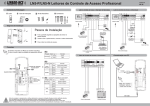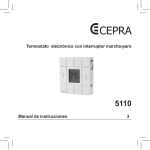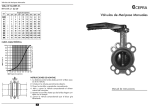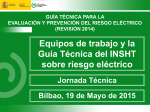Download Manual de instrucciones Familia de termostatos electrónicos
Transcript
Termostato electrónico CEPRA 4110 con interruptor marcha-paro Manual de instrucciones Familia de termostatos electrónicos Esquema de conexión Ajuste y funcionamiento Alimentación con baterías. 1. Para conectar o desconectar el funcionamiento del termostato Cepra 4110, utilizar el interruptor de marcha-paro colocándolo en la posición I ó O respectivamente. 2. Presione la tecla ▼ o ▲. En la pantalla aparecerá una temperatura de consigna parpadeando y el símbolo de “ajuste de temperatura de consigna”. 3. Pulse de nuevo la tecla de ▼ o ▲ para ajustar. Dicho ajuste se realizará de grado en grado. 4. Cuando finalice el ajuste de la temperatura de consigna deseada, por favor espere 15 segundos hasta que la pantalla deje de parpadear. Entonces el termostato empezará a trabajar y en la pantalla aparecerá la temperatura actual de la estancia. Nota: Este termostato electrónico tiene un tiempo mínimo de conmutación entre dos maniobras de conexión consecutivas de 3 minutos. Alimentación con baterías. 1. Ajustar el modo de funcionamiento en el selector de calor-paro-frío. 2. Presione la tecla ▼ o ▲. En la pantalla aparecerá una temperatura de consigna parpadeando y el símbolo de “ajuste de temperatura de consigna”. 3. Pulse de nuevo la tecla de ▼ o ▲ para ajustar. Dicho ajuste se realizará de grado en grado. 4. Cuando finalice el ajuste de la temperatura de consigna deseada, por favor espere 15 segundos hasta que la pantalla deje de parpadear. Entonces el termostato empezará a trabajar y en la pantalla aparecerá la temperatura actual de la estancia. Nota: Este termostato electrónico tiene un tiempo mínimo de conmutación entre dos maniobras de conexión consecutivas de 3 minutos. Fig. 1 2. ¡PRECAUCIÓN! Debe recordar que tiene que apagar el interruptor general de alimentación eléctrica antes de instalar el termostato. 3. Para abrir la tapa frontal presione la pestaña con un destornillador (ver figura 2) y tire de la tapa (ver figura 3). Fig. 2 3 5 FRÍO 1 CALOR BATERIA ALCALINA LR03/"AAA" TIPO 1.5V 6. Realice la conexión entre el termostato y el elemento controlado, teniendo en cuenta el esquema del termostato (ver figura 5) y el esquema del equipo controlador. BATERIA ALCALINA LR03/"AAA" TIPO 1.5V 4. Quitar la tapa cubrebornas presionando con un 1. Buscar en la estancia una destornillador sobre ubicación donde la temperatura Fig. 4 las pestañas de la sea constante y que no esté parte posterior. afectada por corrientes de aire, ni esté bajo la influencia directa de 5. Fijar en la pared a través de un foco de calor o de frío (ver el los agujeros de la base del ejemplo de la figura1). termostato. No olvide pasar los cables por el agujero destinado a tal efecto (ver figura 4). Fase(Línea) Neutro Fig. 5 NOTA: (1) C. Común. (3) N.C. Refrigeración. (5) N.A. Calefacción. Símbolos y teclas 7. Coloque la tapa cubrebornas y vuelva a montar la tapa sobre la base asegurandose que las pestañas de la base cierren sobre la tapa. 8. Conectar el interruptor general de alimentación eléctrica. Fig. 3 Se reserva el derecho a realizar cualquier modificación sin previo aviso. BATERIA ALCALINA LR03/"AAA" TIPO 1.5V Ajuste y funcionamiento BATERIA ALCALINA LR03/"AAA" TIPO 1.5V Esquema de conexión 4100 Instalación Termostato electrónico CEPRA 4120 con selector calor-paro-frío 1 3 CARGA Fase (Línea) Neutro Fig. 5 NOTA: (1) C. Común. (3) Fase. Símbolos y teclas Datos técnicos Datos técnicos 1. Visualización de temperatura ambiente y de consigna. 2. Indicador de ajuste de la temperatura de consigna. 3. Tecla para elevar la temperatura de consigna. 4. Interruptor de marcha paro. 5. Tecla para reducir la temperatura de consigna. • Ajuste de temperatura: 5ºC a 35ºC en intervalos de 1ºC • Alimentación: 2 baterías alcalinas LR03/AAA • Diferencial: ±0,5 K • Contacto: conmutado • Intensidad permanente: 6(3) A / 250V CA • Grado de protección: IP 21 • Clase: II • Temperatura ambiente: 0ºC a +35ºC • Temperatura de almacenaje: -5ºC a +40ºC 1. Visualización de temperatura ambiente y de consigna. 2. Indicador de ajuste de la temperatura de consigna. 3. Tecla para elevar la temperatura de consigna. 4. Selector calor-paro-frío. 5. Tecla para reducir la temperatura de consigna. • Ajuste de temperatura: 5ºC a 35ºC en intervalos de 1ºC • Alimentación: 2 baterías alcalinas LR03/AAA • Diferencial: ±0,5 K • Contacto: simple • Intensidad permanente: 6 (3) A / 250V CA • Grado de protección: IP 21 • Clase: II • Temperatura ambiente: 0ºC a +35ºC • Temperatura de almacenaje: -5ºC a +40ºC Digital thermostat CEPRA 4110 with ON/OFF switch Operating manual Setting & Operating Wiring diagram Fig. 1 2. WARNING! You must remember to turn off your main power switch before installing the thermostat. 3. Disconnect the front cover by pressing a hook on the top of the front cover with a screw driver. (see Fig. 3 figure 2). Remove the front cover with your hand holding both sides of the cover (see figure 3). 3 5 COOL HEAT Phase(Line) Neutral Fig. 4 5. Install the wires into the terminal block with a screw driver to tighten the screw on top of terminal block (see figure 5). Before you install the wires, you must check your system wiring diagram. If your system is other than this type please check with your local dealer or consult with a profession electrician. 6. Put the front cover back on the base and make sure the hooks on the base are locked with the front cover. Fig. 2 1 7. You can turn on the main power switch for operation. Fig. 5 NOTE: (1) C. Common. (3) N.C. Cooling. (5) N.A. Heating. Key function Technical data • Range temperature: 5 … 35ºC, steps 1ºC • Supply: 2 batteries Alcaline LR03/AAA • Histeresis: ±0,5 K • Contact: 1-change over 1. Current temperature • Switching current: display&temperature setting 6 (3) A / 250V CA display. • Degree of protection: IP 21 2. Temperature set symbol. 3. Temperature - up. Adjustment key. • Class: II • Operating temperature: 4. On/Off switch. 0ºC…+35ºC 5. Temperature - down. Adjustment • Store temperature: -5ºC…+40ºC key. ALKALINE BATTERY LR03/"AAA" SIZE 1.5V 1. Look for a location which has a constant temperature in the house and it is not near the door entry or air conditioning outlet. (see example on figure 1). 4. Mount the base with the wire through the holes of the base and tighten the base with screws on the wall (see figure 4). 1. To turn on/off the thermostat Cepra 4110, set the on/off switch in the position I or O. 2. Press either ▼ or ▲ and LCD display will show a flashing temperature and “Temperature Set” symbol. 3. Press again either ▼ or ▲ to set a desired temperature. Every press on ▲ will increase 1ºC and every press on ▼ will decrease 1ºC. 4. When you complete setting your desire temperature, please wait for 15 seconds until the LCD display stops flashing. Then, the thermostat starts to operate and the LCD display on the front panel of this unit shows room temperature. Note: there is a minimun switching time of 3 min. between two consecutive connections. Setting & Operating Wiring diagram ALKALINE BATTERY LR03/"AAA" SIZE 1.5V Installation ALKALINE BATTERY LR03/"AAA" SIZE 1.5V 4100 ALKALINE BATTERY LR03/"AAA" SIZE 1.5V Digital thermostat family Digital thermostat CEPRA 4120 with heating-off-cooling selector 1 3 LOAD Phase (Line) Neutral Fig. 5 NOTE: (1) C. Common. (3) Phase (Line). Key function 1. Set mode operation with heatingoff-cooling selector. 2. Press either ▼ or ▲ and LCD display will show a flashing temperature and “Temperature Set” symbol. 3. Press again either ▼ or ▲ to set a desired temperature. Every press on ▲ will increase 1ºC and every press on ▼ will decrease 1ºC. 4. When you complete setting your desire temperature, please wait for 15 seconds until the LCD display stops flashing. Then, the thermostat starts to operate and the LCD display on the front panel of this unit shows room temperature. Note: there is a minimun switching time of 3 min. between two consecutive connections. Technical data • Range temperature: 5 … 35ºC, steps 1ºC • Supply: 2 batteries Alcaline LR03/AAA • Histeresis: ±0,5 K • Contact: break contact • Switching current: 1. Current temperature 6 (3) A / 250V CA display&temperature setting • Degree of protection: IP 21 display. • Class: II 2. Temperature set symbol. 3. Temperature - up. Adjustment key. • Operating temperature: 0ºC…+35ºC 4. Heating-off-cooling selector. 5. Temperature - down. Adjustment • Store temperature: -5ºC…+40ºC key.