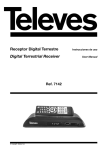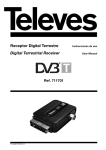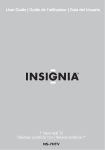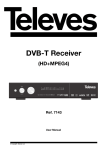Download Receptor Digital Terrestre Digital Terrestrial Receiver
Transcript
Receptor Digital Terrestre Digital Terrestrial Receiver Ref. 7117 © Copyright, Televés, S.A. Instrucciones de uso User Manual Manual de instrucciones “SCART DVB-T 7117” Pag. 1.- Precauciones . . . . . . . . . . . . . . . . . . . . . . . . . . . . . . . . . . . . . . . . . . . . . . . . . . . . . . . . . . . . . . . . . . . . . . . . . . 2.- Información General . . . . . . . . . . . . . . . . . . . . . . . . . . . . . . . . . . . . . . . . . . . . . . . . . . . . . . . . . . . . . . . . . . . . 2.1.- Características Principales . . . . . . . . . . . . . . . . . . . . . . . . . . . . . . . . . . . . . . . . . . . . . . . . . . . . . . . . . . 2.2.- Contenido . . . . . . . . . . . . . . . . . . . . . . . . . . . . . . . . . . . . . . . . . . . . . . . . . . . . . . . . . . . . . . . . . . . . . . . 2.3.- Funcionamiento General . . . . . . . . . . . . . . . . . . . . . . . . . . . . . . . . . . . . . . . . . . . . . . . . . . . . . . . . . . . . 3.- Descripción de conexiones . . . . . . . . . . . . . . . . . . . . . . . . . . . . . . . . . . . . . . . . . . . . . . . . . . . . . . . . . . . . . . . 3.1.- Mando a distancia . . . . . . . . . . . . . . . . . . . . . . . . . . . . . . . . . . . . . . . . . . . . . . . . . . . . . . . . . . . . . . . . 4.- Instalación del Equipo . . . . . . . . . . . . . . . . . . . . . . . . . . . . . . . . . . . . . . . . . . . . . . . . . . . . . . . . . . . . . . . . . . . 4.1.- Conexiones . . . . . . . . . . . . . . . . . . . . . . . . . . . . . . . . . . . . . . . . . . . . . . . . . . . . . . . . . . . . . . . . . . . . . . . 5.- Comienzo de la instalación . . . . . . . . . . . . . . . . . . . . . . . . . . . . . . . . . . . . . . . . . . . . . . . . . . . . . . . . . . . . . . . . 6.- Funciones Básicas . . . . . . . . . . . . . . . . . . . . . . . . . . . . . . . . . . . . . . . . . . . . . . . . . . . . . . . . . . . . . . . . . . . . . . . 6.1.- Seleccionar un programa. . . . . . . . . . . . . . . . . . . . . . . . . . . . . . . . . . . . . . . . . . . . . . . . . . . . . . . . . . . . . 6.2.- Modo TV / Radio . . . . . . . . . . . . . . . . . . . . . . . . . . . . . . . . . . . . . . . . . . . . . . . . . . . . . . . . . . . . . . . . . . 6.3.- Ajuste del Volumen . . . . . . . . . . . . . . . . . . . . . . . . . . . . . . . . . . . . . . . . . . . . . . . . . . . . . . . . . . . . . . . . 6.4.- Información del programa . . . . . . . . . . . . . . . . . . . . . . . . . . . . . . . . . . . . . . . . . . . . . . . . . . . . . . . . . . 6.5.- Lista de Favoritos . . . . . . . . . . . . . . . . . . . . . . . . . . . . . . . . . . . . . . . . . . . . . . . . . . . . . . . . . . . . . . . . . 6.6.- Menú de Audio . . . . . . . . . . . . . . . . . . . . . . . . . . . . . . . . . . . . . . . . . . . . . . . . . . . . . . . . . . . . . . . . . . . 6.7.- Función Zoom . . . . . . . . . . . . . . . . . . . . . . . . . . . . . . . . . . . . . . . . . . . . . . . . . . . . . . . . . . . . . . . . . . . . 6.8.- Regreso al programa anterior . . . . . . . . . . . . . . . . . . . . . . . . . . . . . . . . . . . . . . . . . . . . . . . . . . . . . . . . . 7.- EPG (Guia de Programas Electrónico) . . . . . . . . . . . . . . . . . . . . . . . . . . . . . . . . . . . . . . . . . . . . . . . . . . . . . . . 8.- Teletexto/Subtítulos . . . . . . . . . . . . . . . . . . . . . . . . . . . . . . . . . . . . . . . . . . . . . . . . . . . . . . . . . . . . . . . . . . . . . 9.- Grabación de programas . . . . . . . . . . . . . . . . . . . . . . . . . . . . . . . . . . . . . . . . . . . . . . . . . . . . . . . . . . . . . . . . . 10.- Menú Principal . . . . . . . . . . . . . . . . . . . . . . . . . . . . . . . . . . . . . . . . . . . . . . . . . . . . . . . . . . . . . . . . . . . . . . . . 11.- TV Digital . . . . . . . . . . . . . . . . . . . . . . . . . . . . . . . . . . . . . . . . . . . . . . . . . . . . . . . . . . . . . . . . . . . . . . . . . . . . . 11.1.- Editor de Programas . . . . . . . . . . . . . . . . . . . . . . . . . . . . . . . . . . . . . . . . . . . . . . . . . . . . . . . . . . . . . . . 11.1.1- Organizador de Programas . . . . . . . . . . . . . . . . . . . . . . . . . . . . . . . . . . . . . . . . . . . . . . . . . . . . 11.1.2.- Ordenar Programas . . . . . . . . . . . . . . . . . . . . . . . . . . . . . . . . . . . . . . . . . . . . . . . . . . . . . . . . . 11.1.3.- Agrupar Programas . . . . . . . . . . . . . . . . . . . . . . . . . . . . . . . . . . . . . . . . . . . . . . . . . . . . . . . . . 11.1.4.- Editar Programas . . . . . . . . . . . . . . . . . . . . . . . . . . . . . . . . . . . . . . . . . . . . . . . . . . . . . . . . . . . 11.1.5.- Borrar todo . . . . . . . . . . . . . . . . . . . . . . . . . . . . . . . . . . . . . . . . . . . . . . . . . . . . . . . . . . . . . . . . 11.2.- Instalación . . . . . . . . . . . . . . . . . . . . . . . . . . . . . . . . . . . . . . . . . . . . . . . . . . . . . . . . . . . . . . . . . . . . . . 11.2.1.- Solo Libres/todos . . . . . . . . . . . . . . . . . . . . . . . . . . . . . . . . . . . . . . . . . . . . . . . . . . . . . . . . . . . 11.2.2.- Búsqueda automática . . . . . . . . . . . . . . . . . . . . . . . . . . . . . . . . . . . . . . . . . . . . . . . . . . . . . . . 11.2.3.- Búsqueda manual . . . . . . . . . . . . . . . . . . . . . . . . . . . . . . . . . . . . . . . . . . . . . . . . . . . . . . . . . . 11.2.4.- Búsqueda de gama . . . . . . . . . . . . . . . . . . . . . . . . . . . . . . . . . . . . . . . . . . . . . . . . . . . . . . . . . 11.2.5.- Configuración LCN . . . . . . . . . . . . . . . . . . . . . . . . . . . . . . . . . . . . . . . . . . . . . . . . . . . . . . . . . . 11.2.6.- Configuración antena . . . . . . . . . . . . . . . . . . . . . . . . . . . . . . . . . . . . . . . . . . . . . . . . . . . . . . . . 11.3.- Configuración . . . . . . . . . . . . . . . . . . . . . . . . . . . . . . . . . . . . . . . . . . . . . . . . . . . . . . . . . . . . . . . . . . . 11.3.1.- Configuración OSD . . . . . . . . . . . . . . . . . . . . . . . . . . . . . . . . . . . . . . . . . . . . . . . . . . . . . . . . . 11.3.2.- Configuración TV . . . . . . . . . . . . . . . . . . . . . . . . . . . . . . . . . . . . . . . . . . . . . . . . . . . . . . . . . . . 11.3.3.- Configuración Sistema . . . . . . . . . . . . . . . . . . . . . . . . . . . . . . . . . . . . . . . . . . . . . . . . . . . . . . . 11.3.4.- Configuración de la Hora . . . . . . . . . . . . . . . . . . . . . . . . . . . . . . . . . . . . . . . . . . . . . . . . . . . . . 11.3.5.- Configuración Despertador . . . . . . . . . . . . . . . . . . . . . . . . . . . . . . . . . . . . . . . . . . . . . . . . . . . 11.3.6.- Control parental . . . . . . . . . . . . . . . . . . . . . . . . . . . . . . . . . . . . . . . . . . . . . . . . . . . . . . . . . . . . 11.4.- Configuración Valores de Fábrica . . . . . . . . . . . . . . . . . . . . . . . . . . . . . . . . . . . . . . . . . . . . . . . . . . . . 11.5.- Información Versión . . . . . . . . . . . . . . . . . . . . . . . . . . . . . . . . . . . . . . . . . . . . . . . . . . . . . . . . . . . . . . . 11.6.- Actualización Software . . . . . . . . . . . . . . . . . . . . . . . . . . . . . . . . . . . . . . . . . . . . . . . . . . . . . . . . . . . . 12.- Cine ............................................................................... 13.- Música ............................................................................ 14.- Fotos .............................................................................. 15.- Juegos ............................................................................ 16.- Gestión del disco .................................................................... Descripción de conectores . . . . . . . . . . . . . . . . . . . . . . . . . . . . . . . . . . . . . . . . . . . . . . . . . . . . . . . . . . . . . . . . . . Glosario de términos . . . . . . . . . . . . . . . . . . . . . . . . . . . . . . . . . . . . . . . . . . . . . . . . . . . . . . . . . . . . . . . . . . . . . . . Estructura del Menú . . . . . . . . . . . . . . . . . . . . . . . . . . . . . . . . . . . . . . . . . . . . . . . . . . . . . . . . . . . . . . . . . . . . . . . Características técnicas . . . . . . . . . . . . . . . . . . . . . . . . . . . . . . . . . . . . . . . . . . . . . . . . . . . . . . . . . . . . . . . . . . . . Garantía . . . . . . . . . . . . . . . . . . . . . . . . . . . . . . . . . . . . . . . . . . . . . . . . . . . . . . . . . . . . . . . . . . . . . . . . . . . . . . . . . 3 4 5 5 5 5 6 7 8 8 9 11 11 11 11 12 12 13 13 13 14 15 16 17 18 18 18 19 19 19 20 21 21 21 21 22 22 22 23 23 24 25 26 27 28 29 29 30 31 31 32 32 33 34 35 36 37 38 ESPAÑOL ÍNDICE Manual de instrucciones “SCART DVB-T 7117” 1.- Precauciones El Receptor que acaba de adquirir ha sido construido conforme las normas internacionales de seguridad. Le aconsejamos que lea atentamente los siguientes consejos de seguridad. ALIMENTACIÓN: 100 - 250 V~ 50/60 Hz. SOBRECARGA: No sobrecargar las tomas, prolongaciones o adaptadores para evitar el riesgo de incendio o descarga eléctrica. > 50°C LÍQUIDOS: No exponer el Receptor a la caída o salpicaduras de agua. No situar objetos o recipientes que contengan líquido sobre o en las proximidades del aparato. PEQUEÑOS OBJETOS: Evitar la proximidad de pequeños objetos metálicos. Estos podrían entrar por las ranuras o conectores del Receptor y causar graves daños. > 80 % LIMPIEZA: Desenchufar el Receptor de la red antes de efectuar la limpieza. Utilizar un paño suave, ligeramente humedecido en agua (sin detergentes) para limpiar el exterior del Receptor. VENTILACIÓN: Colocar el Receptor en un lugar bien ventilado con las ranuras al descubierto. Evitar la exposición al sol, a fuentes de calor o a llamas. No colocar encima otros equipos. < 5°C CONEXIONES: Efectúe solamente las conexiones recomendadas para evitar posibles daños. CONEXIÓN AL TV o VCR: Desenchufe el Receptor antes de conectarlo o desconectarlo a un TV o VCR. NO ACTUANDO ASI, PODRÍA DAÑAR EL TV o VCR. UBICACIÓN: Colocar el Receptor en un local interior protegido de descargas, lluvia o sol directo. WARNING RISK ELECTRICAL SHOCK DO NOT OPEN PARA REDUCIR EL RIESGO DE DESCARGA ELÉCTRICA, NO RETIRAR LA TAPA. NO HAY PARTES REPARABLES POR EL USUARIO EN EL INTERIOR. PARA UNA REPARACIÓN, CONSULTE CON UN TÉCNICO CUALIFICADO Este símbolo indica "voltaje peligroso" dentro del producto que puede presentar un riesgo de descarga eléctrica o daños personales. Este símbolo indica que existen instrucciones importantes para este producto. 4 Manual de instrucciones “SCART DVB-T 7117” 2.- Información General El receptor SCART DVB-T 7117 le permite ver una amplia gama de canales terrestres. Este manual le explica cómo realizar la instalación del receptor y los pasos necesarios al usar sus diferentes funciones. También explica en detalle las funciones especiales disponibles únicamente en este receptor, y facilita el uso de estas funciones. Permite grabar directamente ficheros MPG en disco externo o en pen drive (FAT 32) por USB. Guía Electrónica de Programación (EPG) Compatible MPEG2, DVB Menú fácil de usar Soporta la función OSD Teletexto y Subtítulos (estándar y TXT) Función Zoom Primera instalación guiada Soporta Teletexto VBI Varias funciones de edición de programas (favoritos, mover, bloquear, borrar...) Salida multi-video - CVBS, RGB Almacena hasta 1500 programas Conversión automática PAL/NTSC Actualización de software rápida y fácil a través de USB. Guarda el último programa automáticamente Función temporizador, enciende y apaga el receptor automáticamente. Dispone de 3 juegos Display en pantalla de 256 colores Soporta la función LCN (Ordenación Automática de Canales) 2.2.- Contenido T LIS PAUSE AUTO SCAN ALT CH- OK AUD GAME AUDIO TEXT 7117 TV/RADIO ZOOM TV FORMAT 6 9 EXIT MUTE 3 2 5 INFO 8 CH+ 0 EPG 1 4 7 FAV POWER - 1 x Mando a distancia MENU - 1 x Receptor digital terrestre ref.7117 SUB Verifique que los siguientes componentes están incluidos en el embalaje: - 1 x Adaptador de corriente - 1 x Prolongador receptor IR - 2 x Pilas tipo ”AAA" - 1 x Cable RCA - 1 x Cable USB - 1 x Manual de Instrucciones 2.3.- Funcionamiento general A lo largo de este manual se dará cuenta que el uso diario del receptor está basado en una serie de menús y displays en pantalla muy fáciles de usar. Estos menús le ayudarán a disfrutar de su receptor Televés, al guiarle por la instalación, la ordenación de programas, la visualización y muchas otras funciones. Si tiene algún problema con el funcionamiento de su receptor, lea el apartado correspondiente de este manual, o alternativamente llame a su instalador o al servicio de asistencia técnica de Televés. 5 ESPAÑOL 2.1.- Características principales Manual de instrucciones “SCART DVB-T 7117” 3.- Descripción de conexiones SCART TO TV A/V OUT Host USB IR DC INPUT RF IN Nombre SCART TO TV Host USB RF IN DC INPUT IR A/V OUT Función Conexión al euroconector del TV ó VCR Conexión del cable USB para conectar un stick de memoria, un reproductor MP3 o disco externo Entrada de señal de la antena terrestre Conexión para el adaptador de corriente Conexión para el sensor IR. El sensor se colocará en un lugar visible Salida de señal Audio/Video para conectar a otro equipo 6 Manual de instrucciones “SCART DVB-T 7117” 3.1.- Mando a distancia Tecla MUTE MUTE Suprime el sonido 0 ... 9 Selecciona un número de programa para ver. Entrada directa de datos en el menú. 1 2 3 4 5 6 FAV Muestra la lista de programas favoritos 9 SUB En modo TDT activa el menú Subtítulos. En modo Multimedia muestra los subtítulos durante la reproducción de archivos MPEG2, DivX o Xvid. 7 8 FAV 0 EPG SUB INFO MENU CH+ EXIT OK CHA LT ST LI MENU Para activar el menú Principal o para salir de los menús. EPG Activa la EPG (Guia Electrónica de Programas) del actual transpondedor. INFO Muestra información del programa actual. Si pulsa otra vez antes de que desaparezca el banner, mostrará detalles del programa actual. En algún menú información adicional. EXIT Vuelve al menú anterior en la pantalla del menú AUD RECORD TEXT AUDIO PAUSE ZOOM TV/RADIO MOVIE AUTO SCAN CH + Selección del programa posterior / Movimiento hacia arriba CH - Selección del programa anterior / Movimiento hacia abajo Movimiento hacia la izquierda Movimiento hacia la derecha Ejecuta la opción seleccionada en el menú, o introduce el valor deseado en cualquier modo de entrada. Activa lista general de programas OK 7117 - + Aumenta / Disminuye el nivel de volumen LIST En modo TDT activa la lista general de programas. En modo Multimedia, avance rápido de la imagen. ALT En modo TDT conmuta al último programa sintonizado. En modo Multimedia, retroceso rápido de la imagen. RECORD TEXT AUDIO PAUSE ZOOM TV/RADIO MOVIE AUTO SCAN En modo TDT, graba el programa que se está visualizando. En modo Multimedia, selecciona la pista anterior. Tecla para visualizar el Teletexto En modo Multimedia, selecciona la pista siguiente. Selecciona los diferentes idiomas de audio disponibles. Selecciona el tipo de salida del audio (Izq. Der. Estéreo) Permite congelar la imagen que se está visualizando. Para continuar visionando, volver a pulsar. Activa la función de Zoom. En modo TDT, cambia entre los modos TV y Radio. En modo Multimedia, inicia la reprodución de un archivo Accede al menú de Películas. Fuerza una búsqueda automática de programas. Nota: Las teclas de color rojo, verde, amarilla y azul tienen funciones secundarias que no aparecen descritas aqui y que pueden aparecer en los diversos menús. 7 ESPAÑOL POWER Función Enciende y apaga el receptor. Manual de instrucciones “SCART DVB-T 7117” 4.- Instalación del equipo Esta sección explica la instalación del Receptor SCART DVB-T 7117. Lea los manuales que vienen con el equipo para la instalación del equipo exterior como, por ejemplo, la antena. Al añadir algún equipo nuevo, lea la parte correspondiente del manual para su instalación. 4.1.- Conexiones - Conecte el receptor directamente en el euroconector del TV o a través del cable A/V (RCA). - Conecte la antena a la entrada RF IN del receptor. - Conecte el prolongador del sensor IR en el conector IR. Sitúe el sensor en una zona visible para poder actuar con el mando a distancia. - Conecte la clavija del adaptador de corriente al conector DC INPUT del receptor. - Enchufe el adaptador de red a una toma de la pared (110 - 250V~). - El receptor comenzará a funcionar de manera normal mostrando los canales sintonizados. SCART DVB-T 7117 Nota: Si desea conectar algún disco externo (FAT 32) al receptor, deberá hacerlo antes de conectar el receptor a la red (230V~). Todos los cables utilizados para las conexiones de los Receptores serán de tipo apantallado. NO ENCHUFE el receptor a la red antes de finalizar todas las conexiones de la unidad. 8 Manual de instrucciones “SCART DVB-T 7117” 5.- Comienzo de la instalación La primera vez que se encienda el receptor, mostrará una ventana de instalación inicial. Este menú está formado por cuatro opciones: Idioma de OSD, Area, LCN y Antena activa. Con las teclas Con las teclas menús. / sitúe el cursor en la ventana de los idiomas. CH+ / CH- seleccione el idioma deseado para los Los idiomas disponibles son: Inglés, Francés, Alemán, Italiano, Español, Sueco, Portugués, Finlandés, Holandés, Turco, Checo, Griego y Danés. Pulse la tecla OK para confirmar. Mueva el cursor a la siguiente opción Area mediante la tecla CH-. Con las teclas / sitúe el cursor en la ventana de los paises. Con las teclas CH+ / CH- seleccione la zona para la configuración local de parámetros. Las areas o zonas disponibles son: Alemania, Inglaterra, Italia, Francia, España, Holanda, Taiwan, China, Noruega, Suecia, Finlandia, Grecia y Australia. Pulse la tecla OK para confirmar. Mueva el cursor a la siguiente opción LCN mediante la tecla CH-. Con las teclas / sitúe el cursor en la ventana de las opciones. Con las teclas CH+ / CH- seleccione la activación (on) o desactivación (off) de la opción LCN (Ordenación automática de canales). Pulse la tecla OK para confirmar. Mueva el cursor a la siguiente opción Antena activa mediante la tecla CH-. Con las teclas / sitúe el cursor en la ventana de las opciones. Con las teclas CH+ / CH- indique si desea alimentar (on) o no (off) un posible amplificador en la antena. Si no dispone de amplificador deberá seleccionar la opción Off, de lo contrario podría dañar el receptor. Pulse la tecla OK para confirmar. 9 ESPAÑOL A fin de configurar estos parámetros, siga las instrucciones siguientes: Manual de instrucciones “SCART DVB-T 7117” Finalmente aparece una ventana emergente donde se le pide confirmación para comenzar la búsqueda. Seleccione la opción SI y pulse la tecla OK para iniciar la búsqueda. El receptor realizará una búsqueda por toda la banda de frecuencia de entrada del mismo. Una vez finalizada la búsqueda el receptor mostrará el primer programa de la lista. 10 Manual de instrucciones “SCART DVB-T 7117” 6.- Funciones Básicas A continuación, se describen las funciones básicas del receptor SCART DVB-T 7117 que puede realizar cuando se encuentre viendo programas de TV u oyendo programas de radio terrestre. 6.1.- Seleccionar un programa Además de esta función normal, el receptor proporciona una función rápida para cambiar de programa. Mientras mira la TV, pulse la tecla OK en el mando a distancia. Aparecerá una lista de programas en la pantalla. Para seleccionar un canal, muévase a través de este menú con las teclas CH+ / CH- y seleccione el programa deseado. Pulse la tecla OK para ver el programa elegido. Si además ha incluido programas en los grupos predefinidos, puede seleccionarlos por temas (noticias, ciencia, deporte, cine, infantil, música, moda). Para cambiar de grupo pulse las teclas / . 6.2.- Modo TV/Radio Mientras esta visionando un programa de TV, pulse la tecla TV/RADIO en el mando a distancia para cambiar entre modo TV y modo Radio. Pasará de este modo a escuchar una de las emisoras de radio memorizadas. 6.3.- Control del Volumen Control del Volumen - Para subir o bajar el Volumen, utilice las teclas distancia. + del mando a Nota: El receptor tiene 10 niveles de Volumen. El volumen también podrá ser controlado a través del volumen de su TV. Mute - Para suprimir el sonido, pulse la tecla MUTE ( ) del mando a distancia. Para volver a tener sonido, pulse esta tecla una vez más. 11 ESPAÑOL Para seleccionar un programa, utilice las teclas CH+ / CH- en el mando a distancia o las teclas numéricas. Manual de instrucciones “SCART DVB-T 7117” 6.4.- Información del canal Cada vez que cambie de programa, se mostrará una pequeña información del mismo durante unos segundos. Esta misma información aparece si en cualquier momento pulsa la tecla INFO. Si vuelve a pulsarla una segunda vez mientras esta visible la ventana de información, se muestra información del transpondedor (nombre, frecuencia, canal, etc) y si está disponible la información, el próximo evento que se emitirá. La indicación “SUB” en esta ventana indica que el programa posee subtítulos. La indicación “TXT” en esta ventana indica que el programa dispone de opción teletexto. La indicación “A” en esta ventana indica que el programa dispone del audio en varios idiomas. Dispone además de unas barras de nivel donde se indica la calidad y el nivel de señal recibido. 6.5.- Lista de Favoritos Para acceder a lista de programas favoritos, pulse la tecla FAV en el mando a distancia. Se muestra entonces la lista de programas seleccionados como favoritos. Pulsando la tecla TV/RADIO puede seleccionar la lista de favoritos de TV o de Radio. Para seleccionar un programa, muévase por la lista con las teclas CH+ / CH- y confirme pulsando OK. Nota: Para salir de la lista de favoritos seleccione un programa perteneciente a la lista general. El método que se usa para crear/modificar la lista de los programas favoritos se explica en el apartado 11.1.1.- “Organizador de Prog.”. 12 Manual de instrucciones “SCART DVB-T 7117” 6.6.- Menú de Audio Selección del modo - Pulse la tecla AUDIO en el mando a distancia para activar el menú emergente “Multiaudio”. - Mediante las teclas / podrá seleccionar el modo de configuración del audio (Izquierdo, Derecho o Estéreo). Selección del Idioma Algunos canales son transmitidos con varios audios. Esta función depende de si la transmisión incluye esta información en la señal enviada por el operador. - Pulse la tecla AUDIO en el mando a distancia para activar el menú emergente “Multiaudio”. - Podrá seleccionar el idioma del audio de entre los disponibles con la teclas CH+ / CH- (si la transmisión sólo dispone de un audio no podrá modificarlo). - Pulse la tecla OK para confirmar la selección o bien pulse la tecla EXIT para salir del menú sin modificar. 6.7.- Función Zoom Esta función le permite ampliar o reducir la imagen a pantalla completa que se está visionando en ese momento. - Cada vez que pulse la tecla ZOOM se va modificando el factor de zoom en la secuencia zoom in 2, zoom in 3, zoom in 4, zoom out 1/2, zoom out 1/3, zoom out 1/4 y zoom off. La secuencia “zoom in” irá ampliando la imagen, mientras que “zoom out” la irá minimizando. - Para desplazarse por el resto de la imagen ampliada use las teclas CH+ / CH- y / . - Para salir de la opción Zoom, pulse la tecla ZOOM hasta la indicación “Zoom off”. NOTA: Tenga en cuenta que al ir aumentando el factor de zoom, la calidad de la imagen irá empeorando. 6.8.- Regreso al programa Anterior Pulse la tecla ALT en el mando a distancia para volver al último programa que estaba visionando. 13 ESPAÑOL - Pulse la tecla OK para confirmar la selección o bien pulse la tecla EXIT para salir del menú sin modificar. Manual de instrucciones “SCART DVB-T 7117” 7.- EPG (Guia Electrónica de Programas) El receptor SCART DVB-T 7117 proporciona la función EPG para que el usuario tenga acceso a la guía de TV (o guía de radio) que mostrará información sobre el programa actual o siguiente en los diferentes canales tal como nombre, hora de comienzo, hora de finalización, un pequeño resumen, ..... - Para ver la información de la EPG, pulse EPG en el mando a distancia mientras visiona un programa. - Surge en la pantalla la ventana EPG correspondiente a ese programa. - Existen dos formas de mostrar la EPG: modo Diario y modo Semanal. Modo Diario - Es el modo que se muestra por defecto. - En él, la EPG aparece distribuida en cinco grupos. En los dos superiores se muestra la fecha, la hora y el día de la semana. En el centro muestra, al lado izquierdo, el listado de canales disponibles y a su derecha la hora de comienzo/finalización y el nombre de los distintos programas que se emiten durante todo el día correspondientes al canal seleccionado. - Pulse las teclas CH+ / CH- para desplazarse arriba/abajo tanto por la lista de canales (izquierda) como por los distintos programas del día (derecha). Para pasar de la lista de canales a la lista de programas use las teclas / . - Si pulsa la tecla amarilla sobre uno de los programas de la lista, el receptor mostrará información mas detallada sobre ese programa. Si la información ocupa más de una página en la pantalla, use las teclas CH+ / CH- para desplazarse hacia abajo. Para salir de este menú pulse EXIT. - Pulsando la tecla azul sobre uno de los programas de la lista, se crea automáticamente un nuevo temporizador con ese programa. Se muestra el menú Despertador en pantalla mostrando los datos correspondientes al evento. Pulse la tecla OK para memorizar el temporizador y volver a la EPG. Para obtener mas información acerca de como programar un evento, vea el apartado 11.3.5.- Lista de Temporizador. - Finalmente, en la parte inferior se muestra una linea de información de cada evento. Modo Semanal - Una vez activada la EPG, pulsando la tecla verde se pasa al modo semanal. - En este caso la EPG aparece distribuida en seis grupos. Se diferencia del modo Diario en que en vez del día de la semana se muestra toda la semana y cada día aparece dividido en franjas horarias. El modo de funcionamiento es el mismo que en el caso anterior. - Para volver al modo Diario, pulse la tecla roja. Para salir finalmente de la EPG pulse la tecla EXIT. NOTAS: La información que aparece en la EPG la suministra el proveedor del servicio, por lo que en ocasiones puede no estar disponible. Si el programa seleccionado no proporciona datos para la EPG, aparecerá la indicación 'Sin información". Para programar una grabación de un determinado evento, pulse la tecla TEXT (azul) sobre el evento. Accederá directamente al menú despertador donde deberá seleccionar la opción “Grabar” en el apartado “Modo despertador” y confirmar con la tecla OK. 14 Manual de instrucciones “SCART DVB-T 7117” 8.- Teletexto / Subtítulos Este receptor permite seleccionar todos los servicios de teletexto y/o subtítulos proporcionados por el proveedor de servicios. Teletexto - Pulse la tecla TEXT del mando para activar el Teletexto y pulse OK. - Los servicios de teletexto se visualizarán de la manera habitual. - Incluso si su TV no dispone de descodificador de Teletexto, Ud. podrá visualizarlo en pantalla, ya que el receptor lo genera automáticamente. ESPAÑOL - El mando del receptor dispone de teclas de colores que facilitan el acceso rápido a las páginas del Teletexto. - Pasa salir del Teletexto pulse la tecla EXIT. Subtítulos - Pulse la tecla SUB del mando para activar los subtítulos. - Seleccione lo opción “Subtítulo” o “TXT-Subtitle” con las teclas / para que se muestre el texto de los subtítulos. Si desea eliminar los subtítulos, seleccione la opción “Off”. - Mediante las teclas CH+ / CH- puede seleccionar el idioma en que se muestra el teletexto (opción disponible si el proveedor de servicios proporciona dicha información). - Los servicios de subtítulos se visualizarán en la parte inferior de la pantalla. NOTA: No todos los proveedores proporcionan este tipo de información. 15 Manual de instrucciones “SCART DVB-T 7117” 9.- Grabar programas Este receptor permite grabar un determinado programa de dos maneras distintas. Una en tiempo real y otra utilizando la opción “Despertador”. Para que esta función sea posible, deberá disponer de un disco externo o un pen drive (memoria stick) con formato FAT 32 que deberá ser conectado antes de alimentar el receptor. - Antes de iniciar la grabación, para mostrar la lista de dispositivos pulse las teclas / . Seleccione el dispositivo con las teclas CH+ / CH- y pulse OK sobre el seleccionado. Se mostrará un mensaje de confirmación. - Pulse la tecla EXIT para salir de la lista de dispositivos. Grabación en tiempo real - Pulse una vez la tecla RECORD (roja) para grabar el programa que esté visualizando. Durante la grabación se mostrará en pantalla la indicación “REC” y no le permitirá acceder a otro programa. Si pulsa una segunda vez esta tecla, puede definir la duración de la grabación (15, 30, 45, 60, 75, 90, 105, 120 minutos) y confirme con la ltecla OK. - Si durante la grabación el nivel de señal baja o desaparece, se muestra el mensaje “REC PAUSE” y se detiene la grabación. Se reanudará la grabación una vez regrese la señal. - Para detener la grabación pulse la tecla EXIT. Se mostrará un mensaje de aviso donde deberá confirmar su intención de detener la grabación seleccionando SI o NO. Grabación con Despertador/EPG - Hay dos maneras de programar una de grabación. A través de la información de la EPG o directamente en la opción Despertador. - Para obtener información sobre como crear eventos indicando la hora de comienzo de la grabación, hora de finalización, programa, etc, vea el apartado 11.3.5.- Configuración Despertador. NOTAS:Las grabaciones efectuadas serán guardadas en ficheros con un máximo de 3.8 GB (debido al límite de 4 GB del formato FAT 32). Durante la grabación de un programa los subtítulos no estarán disponibles. 16 Manual de instrucciones “SCART DVB-T 7117” 10.- Menú Principal Pulse la tecla MENU para activar el menu principal. Este menú está formado por cinco submenús como puede verse en la imagen. - TV Digital - Cine - Música - Juegos - Gestión del Disco Seleccione una de las opciones del menú con las teclas CH+ / CH- y pulse OK para aceptar. También se pueden seleccionar las lineas de los submenus usando el teclado numérico (1 ... 9). Basta con teclear directamente el número de linea deseado. En los menús que aparezca la indicación “ INFO: ¡Guía de operaciones!”, pulsando la tecla INFO se muestra un menú emergente donde se le indican las funciones y teclas que puede usar en ese menú. Pulse la tecla EXIT para salir al menú anterior y finalmente salir de los menús. Pulse la tecla MENU para salir directamente al menú principal y salir de los menús. 17 ESPAÑOL - Fotos Manual de instrucciones “SCART DVB-T 7117” 11.- TV Digital 11.1.- Edición de Programas 11.1.1.- Organizador de Programas Nota: Como la forma de organización de los programas de radio es la misma que la de los programas de TV, solo describiremos el funcionamiento correspondiente a los programas de TV. Para acceder a la Lista General de programas pulse la tecla MENU. Seleccione la opción “TV Digital”, “Editor de Programas” y finalmente “Organizador de Programas”. En esta Lista General aparecen todos los programas encontrados durante la búsqueda. Se puede mover dentro de la lista de programas con las teclas CH+ / CH-. Las opciones para editar los programas son: Favoritos Mediante esta función se seleccionan los programas que pasarán a formar parte de la Lista de Favoritos. Seleccione un programa de la lista con las teclas CH+ / CH-. y a continuación pulse la tecla verde. Los programas marcados para incluir en la lista de favoritos aparecen con el icono “ ”. Para eliminar la marca vuelva a pulsar la tecla verde sobre el programa. Mover Puede desplazar los programas en la lista para recolocarlos a su gusto. Seleccione un programa con las teclas CH+ / CH-, a continuación pulse la tecla amarilla y mediante las teclas CH+ / CH- sitúelo en la nueva posición en la lista y pulse OK. Bloquear Bloquea el programa seleccionado necesitando una clave de acceso para poder verlo. Los programas bloqueados aparecen en la lista con el icono “ ”. Seleccione el programa con las teclas CH+ / CH- y pulse la tecla azul para bloquearlo. Se le pedirá que introduzca so contraseña. Para eliminar la marca vuelva a pulsar la tecla azul sobre el programa. Borrar Seleccione un programa de la lista mediante las teclas CH+ / CH-. Si desea eliminar definitivamente el programa seleccionado pulse la tecla roja. Los programas marcados para borrar aparecen con el icono “ ”. Para eliminar la marca vuelva a pulsar la tecla roja sobre el programa. Renombrar Seleccione un programa de la lista mediante las teclas CH+ / CH-. Pulse la tecla / para activar un teclado emergente. Cree el nuevo nombre y pulse OK. Para grabar los cambios y salir de la opción de edición pulse la tecla EXIT o MENU. 18 Manual de instrucciones “SCART DVB-T 7117” 11.1.2.- Ordenar Programas Existen tres formas para ordenar la lista de programas. Toda el área (por región); Todos, Libres (FTA), Codificados; por orden alfabético (A-Z o Z-A), LCN+ y LCN-. - Mediante las teclas CH+ / CH-. seleccione la forma de ordenar los programas de entre las tres disponibles y con las teclas / seleccione el tipo de parámetro para cada opción. - Pulse la tecla OK para confirmar la ordenación. ESPAÑOL Nota: Para ordenar los programas por LCN+/-, es necesario que esta opción esté activa. 11.1.3.- Agrupar Programas Esta opción le permite tener los programas agrupados por temas. Los temas disponibles son: Ninguno, Noticias, Ciencia, Deportes, Cine, Infantil, Música y Moda. Podrá ver los canales agrupados cuando pulse la tecla LIST. - Mediante las teclas CH+ / CH-. seleccione el canal que quiera agrupar, luego pulse una de las teclas numéricas del mando del 1 al 8 coincidiendo con el nombre del grupo deseado. El icono de dicho grupo aparece al lado del nombre del programa. - Pulse la tecla EXIT para salir del menú confirmar la agrupación. NOTA: Al agrupar un programa en una de estas listas, dejará de estar disponible en la lista general. 11.1.4.- Editar Programas Mediante este menú puede añadir nuevos programas a la lista o modificar alguna característica de los ya existentes. - Pulse la tecla roja para entrar en el submenú “Añadir programas”. - Mediante las teclas CH+ / CH- puede desplazarse por los parámetros que conforman el nuevo programa. - Pulse las teclas / para cambiarse al cuadro de opciones para cada parámetro y con las teclas CH+ / CH- seleccionar la deseada. Pulse OK para confirmar. - Pulse la tecla / en el parámetro “Nombre del prog”. Surgirá un menú emergente donde podrá crear un nombre para el programa. - Pulse la tecla amarilla sobre un programa de la lista y podrá editar los parámetros: nombre, PID Audio, PID Video y PID PCR. Pulse OK para confirmar los cambios. - Pulse la tecla EXIT para salir del menú. 19 Manual de instrucciones “SCART DVB-T 7117” 11.1.5.- Borrar todo Mediante este menú puede borrar los programas de TV o de Radio. - Pulse la tecla OK sobre la opción “Borrar todo”. Se le pedirá que introduzca el PIN de acceso. Por defecto 0 0 0 0. - Mediante las teclas CH+ / CH- seleccione entre borrar Todos los programas de TV y Todas las cadenas de radio. - En una ventana emergente se le pedirá confirmación para borrar los programas. Seleccione SI y pulse OK para confirmar. - Pulse la tecla EXIT para salir del menú. 20 Manual de instrucciones “SCART DVB-T 7117” 11.2.- Instalación Existen diferentes formas de realizar la búsqueda de canales. 11.2.1.- Solo Libres/Todos - Para ello una vez seleccionada la opción “Solo Libres/Todos” pulse la tecla OK para aceptar. Se accede así a un submenú donde debe seleccionar con la teclas / si se realizará la búsqueda de Canales Libres. - Pulse la tecla OK para confirmar. 11.2.2.- Búsqueda automática - Seleccione este modo para realizar una búsqueda en toda la banda de entrada del receptor de forma automática. - Para ello una vez seleccionada la opción “Búsqueda Automática” pulse la tecla OK para comenzar la búsqueda. Esta se realizará sobre el ancho de banda de entrada de su receptor. - La búsqueda completa puede tardar varios minutos. - Si desea interrumpir la búsqueda pulse la tecla EXIT. 11.2.3.- Búsqueda manual - Seleccione este modo para realizar una búsqueda sobre un canal concreto. - Para ello, una vez seleccionada la opción “Búsqueda Manual” pulse la tecla OK para aceptar. Se accede así a un submenú donde debe indicar si la búsqueda se realizará por Canal o por Frecuencia mediante las teclas / . Por Canal - Mediante las teclas / seleccione uno de los canales disponibles en la opción “Nombre del programa”. Observe si el canal seleccionado es un canal digital. Lo sabrá fácilmente si la barra inferior “Calidad” indica un porcentaje de calidad aceptable. Por Frecuencia - Mediante el teclado numérico introduzca la frecuencia a escanear en la opción “Freq.(KHz)“. - Seleccione el “Ancho de Banda” adecuado entre 6, 7 u 8 MHz con las teclas / . 21 ESPAÑOL - Seleccione el tipo de búsqueda entre Todos (todos los programas encontrados) o bien Sólo los libres (únicamente los que se emiten en abierto) Manual de instrucciones “SCART DVB-T 7117” - Tenga en cuenta que si estos valores no son los correctos, la búsqueda resultará fallida. - Finalmente pulse la tecla OK para comenzar la búsqueda. Puede seguir el proceso de búsqueda mediante las indicaciones que se muestran en la pantalla del TV. 11.2.4.- Búsqueda de gama - Seleccione este modo para realizar una búsqueda de forma selectiva entre dos frecuencias. - Para ello una vez seleccionada la opción “Búsqueda de gama” pulse la tecla OK para aceptar. Se accede así a un submenú donde debe indicar la frecuencia tanto de inicio como de finalización. - Seleccione el Ancho de Banda adecuado entre 6, 7 u 8 MHz con las teclas / . - Finalmente pulse la tecla OK para comenzar la búsqueda. 11.2.5.- Configuración LCN - Esta opción permite al usuario activar o desactivar el modo de organización de los canales definido por el operador. - Para ello una vez seleccionada la opción “Config. LCN” pulse la tecla OK para aceptar. Se accede así a un submenú donde debe activar (on) o desactivar (off) la ordenación automática con las teclas / . - Finalmente pulse la tecla OK para confirmar. 11.2.6.- Configuración antena - Esta opción permite al usuario activar o desactivar la alimentación de un posible amplificador en la antena. - Para ello una vez seleccionada la opción “Config. Antena” pulse la tecla OK para aceptar. Se accede así a un submenú donde debe activar (on) o desactivar (off) la alimentación de amplificadores con las teclas / . Nota: Si no dispone da amplificador deberá seleccionar la opción NO, de lo contrario podría dañar el adaptador. - Finalmente pulse la tecla OK para confirmar. 22 Manual de instrucciones “SCART DVB-T 7117” 11.3.- Configuración 11.3.1.- Configuración OSD Mediante este menú puede personalizar la configuración de los menús. OSD Esta opción permite al usuario cambiar el color del menú entre 5 temas diferentes. Hora en OSD Esta opción permite mostrar la hora en pantalla. Para ello, con las teclas CH+ / CH- sitúe el cursor en el parámetro “Hora en OSD” y con las teclas / active (on) esta función. Tiempo de OSD Esta opción permite modificar el tiempo que se muestra la ventana de información en pantalla. Para ello, con las teclas CH+ / CH- sitúe el cursor en el parámetro “Tiempo de OSD” y con las teclas / seleccione el tiempo entre 1 y 6 segundos. Transparencia de OSD Esta opción permite modificar la transparencia con la que se muestran los menús en pantalla. Para ello, con las teclas CH+ / CH- sitúe el cursor en el parámetro “Transp. de OSD” y con las teclas / seleccione el porcentaje de transparencia entre 0 y 60%. Idioma del menú Esta opción permite modificar el idioma con el que se muestran los menús en pantalla. Para ello, con las teclas CH+ / CH- sitúe el cursor en el parámetro “Idioma del menú”. Con las teclas / cámbiese a la lista de idiomas disponibles y a continuación con las teclas CH+ / CH- seleccione el idioma deseado. Pulse OK para aceptar. 1. Idioma del Audio Esta opción permite cambiar entre varios idiomas de audio, si estos son transmitidos con la señal. Para ello, con las teclas CH+ / CH- sitúe el cursor en el parámetro “1. Idioma del Audio”. Con las teclas / cámbiese a la lista de idiomas disponibles y a continuación con las teclas CH+ / CH- seleccione el idioma deseado. Pulse OK para aceptar. 2. Idioma del Audio Si el Audio seleccionado como “1. Idioma del Audio” no está disponible, se seleccionará automáticamente el “2. Idioma del Audio”. Finalmente pulse la tecla OK para confirmar los parámetros modificados. 23 ESPAÑOL Para ello, con las teclas CH+ / CH- sitúe el cursor en el parámetro “OSD” y con las teclas / seleccione el tema deseado. Manual de instrucciones “SCART DVB-T 7117” 11.3.2.- Configuración TV Mediante este menú puede configurar los parámetros de su pantalla. Norma TV Con las teclas CH+ / CH- sitúe el cursor en el parámetro “Norma TV” y con las teclas / seleccione el estándar de video adecuado. Las opciones son Automático, PAL o NTSC. Automático es la configuración por defecto. Formato pantalla Con las teclas CH+ / CH- sitúe el cursor en el parámetro “Formato pantalla” y con las teclas / seleccione el formato deseado entre 4:3LB, 4:3PS o 16:9. Esta opción permite la configuración automática de su pantalla dependiendo del modelo de su TV. Salida de Video Esta opción permite seleccionar el tipo de señal de salida por el euroconector. Para ello, con las teclas CH+ / CH- sitúe el cursor en el parámetro “Salida de video” y con las teclas / seleccione entre RGB y CVBS. RGB es la configuración por defecto. Brillo Esta opción permite modificar el brillo de la imagen. Para ello, con las teclas CH+ / CH- sitúe el cursor en el parámetro “Brillo”. Con las teclas / cámbiese a la lista de valores y con las teclas CH+ / CH- seleccione el porcentaje de brillo entre 0 y 100%. Pulse OK para aceptar. Contraste Esta opción permite modificar el contraste de la imagen. Para ello, con las teclas CH+ / CH- sitúe el cursor en el parámetro “Contraste”. Con las teclas / cámbiese a la lista de valores y con las teclas CH+ / CH- seleccione el porcentaje de contraste entre 0 y 100%. Pulse OK para aceptar. Color Esta opción permite modificar el color de la imagen. Para ello, con las teclas CH+ / CH- sitúe el cursor en el parámetro “Color”. Con las teclas / cámbiese a la lista de valores y con las teclas CH+ / CH- seleccione el nivel de contraste entre -6 y +6. Pulse OK para aceptar. Saturación Esta opción permite modificar la saturación (tono) de la imagen. Para ello, con las teclas CH+ / CH- sitúe el cursor en el parámetro “Saturación”. Con las teclas / cámbiese a la lista de valores y con las teclas CH+ / CH- seleccione el nivel de saturación entre -6 y +6. Pulse OK para aceptar. Finalmente pulse la tecla OK para confirmar los parámetros modificados. 24 Manual de instrucciones “SCART DVB-T 7117” 11.3.3.- Configuración Sistema Mediante este menú puede configurar parámetros del sistema. Ecualizador Con las teclas CH+ / CH- sitúe el cursor en el parámetro “Ecualizador” y con las teclas / seleccione el tipo de ecualizador deseado. Las opciones son: Estándar, Clásico, Rock, Jazz o Pop. Surround Las opciones son: Off, Concierto, Iglesia, Pasivo y En directo. Antena activa Si está utilizando una antena activa (con amplificador) deberá activar esta opción para alimentar el amplificador de la misma con +5V / 100mA. La alimentación se realiza a través del propio cable coaxial conectado a la entrada RF IN del receptor. Para ello, con las teclas CH+ / CH- sitúe el cursor en el parámetro “Antena activa” y con las teclas / active (on) la alimentación. Si no dispone de amplificador deberá seleccionar la opción “Off”, de lo contrario podría dañar el receptor. Efecto JPEG Esta opción permite dar a la imagen un efecto similar a una imagen JPEG. Para ello, con las teclas CH+ / CH- sitúe el cursor en el parámetro “Efecto JPEG” y con las teclas / active (on) el efecto. LCN Esta opción le permite activar o desactivar la función LCN (Ordenación Automática de Canales). Para ello, con las teclas CH+ / CH- sitúe el cursor en el parámetro “LCN” y con las teclas / active (on) o desactive (off) esta opción. Nota: La activación de esta opción afecta a la forma en que el receptor ordena los canales automáticamente cuando se realiza una búsqueda de canales. Area Esta opción permite seleccionar el área o zona donde estará ubicado el receptor. Para ello, con las teclas CH+ / CH- sitúe el cursor en el parámetro “Area”. Con las teclas / cámbiese a la lista de zonas y con las teclas CH+ / CH- seleccione el país deseado. Pulse OK para aceptar. Nota: La selección de un área o otra determina parámetros por defecto. Finalmente pulse la tecla OK para confirmar los parámetros modificados. 25 ESPAÑOL Con las teclas CH+ / CH- sitúe el cursor en el parámetro “Surround” y con las teclas / seleccione el efecto deseado. Manual de instrucciones “SCART DVB-T 7117” 11.3.4.- Configuración de la Hora Mediante este menú puede configurar la forma en que el receptor gestiona la información horaria que recibe con la señal. Modo Temporizador Con las teclas CH+ / CH- sitúe el cursor en el parámetro “Modo Temporizador” y con las teclas / seleccione la forma de gestión de la hora: Automática o Manual. La selección del modo Automático le permitirá modificar los parámetros “Ajuste GMT” y “horario de Verano”. La selección del modo Manual le permitirá editar los valores de “Fecha” y “Hora”. Fecha Con las teclas CH+ / CH- sitúe el cursor en el parámetro “Fecha”. Con las teclas / se activa un calendario emergente donde podrá actualizar la fecha. Con las teclas CH+ / CH- y / seleccione el día en el calendario. Si selecciona un día fuera del mes actual, se cambia al mes anterior o posterior. Con las teclas roja y amarilla seleccione el mes. Con las teclas azul y verde seleccione el año. Hora Con las teclas CH+ / CH- sitúe el cursor en el parámetro “Hora”. Con las teclas / se seleccionan los dígitos correspondientes a la hora y minutos. Con el teclado numérico introduzca el valor adecuado en cada dígito. Ajuste GMT Mediante esta opción podrá indicar la deriva horaria del lugar donde se encuentra con relación a la hora GMT. Para ello, con las teclas CH+ / CH- sitúe el cursor en el parámetro “Ajuste GMT”. Con las teclas / cámbiese a la lista de valores y con las teclas CH+ / CH- seleccione el margen deseado. Pulse OK para aceptar. Horario de Verano Esta opción le permite activar o desactivar la función horario de verano. Para ello, con las teclas CH+ / CH- sitúe el cursor en el parámetro “Horario de Verano” y con las teclas / active (on) o desactive (off) esta opción. Finalmente pulse la tecla OK para confirmar los parámetros modificados. 26 Manual de instrucciones “SCART DVB-T 7117” 11.3.5.- Configuración Despertador Mediante este menú podrá Encender/Apagar el receptor a una hora programada. Podrá programar varios eventos, pudiendo estos tener tiempos de ejecución diferentes (una vez, diariamente, semanalmente... ). Nº temporizador Con las teclas CH+ / CH- sitúe el cursor en el parámetro “Nº Temporizador”. Con las teclas / cámbiese a la lista de temporizadores y con las teclas CH+ / CH- seleccione uno de los 8 disponibles. Pulse OK para aceptar. Tipo de temporizador Con las teclas CH+ / CH- sitúe el cursor en el parámetro “Tipo de temporizador”. Con las teclas / seleccione una de las opciones: OFF, Una vez, Diariamente, Semanalmente o Anualmente. Modo despertador Con las teclas CH+ / CH- sitúe el cursor en el parámetro “Modo despertador”. Con las teclas / seleccione una de las opciones: Off (desactivado), Mensaje (muestra un mensaje en pantalla), Programa (muestra el programa seleccionado), ON (enciende el receptor sin tiempo definido para apagar) o Grabar (Graba en el disco externo o pen drive el programa seleccionado). Mensaje / Canal despertador Seleccione el mensaje o canal que se mostrará en pantalla al activarse el despertador. Dependiendo del modo del apartado anterior, se mostrará un mensaje o un canal. Para ello, con las teclas CH+ / CH- sitúe el cursor en el parámetro “Mensaje / Canal despertador”. Con las teclas / seleccione el tipo deseado. Fecha despertador Seleccione la fecha de activación del despertador. Para ello, con las teclas CH+ / CH- sitúe el cursor en el parámetro “Fecha despertador”. Con las teclas / se activa un calendario donde deberá indicar el día. Pulse OK para aceptar. Hora Indique la hora de activación del despertador. Para ello, con las teclas CH+ / CH- sitúe el cursor en el parámetro “Hora” y con el teclado numérico teclee la hora de inicio. Duración Indique la duración del evento. Para ello, con las teclas CH+ / CH- sitúe el cursor en el parámetro “Duración” y con el teclado numérico indique la duración del evento. Finalmente pulse la tecla OK para confirmar los parámetros modificados. 27 ESPAÑOL Si alguno de los temporizadores está activado, el cursor se situará en el próximo disponible. Manual de instrucciones “SCART DVB-T 7117” 11.3.6.- Control parental Cuando el password de su receptor sea descubierto o necesite actualizarlo por cualquier motivo, este menú le permite cambiar su contraseña en el sistema. Con ello evitará tanto las manipulaciones indeseadas del sistema como el acceso a canales no apropiados. Cambiar código PIN: - El código PIN de fábrica por defecto es 0 0 0 0. Nota: No olvide su código PIN. - Para cambiar el código PIN, introduzca en primer lugar el código actual. - Teclee a continuación el nuevo código PIN. - Finalmente vuelva a teclear el nuevo PIN para confirmarlo. Notas: - La contraseña se introduce mediante el teclado numérico (0 ... 9) del mando a distancia. - El control parental afecta a los menús de configuración del sistema y a los programas que se bloquean. - No olvide su nueva contraseña. Sin ella no podrá acceder a los menús y/o programas bloqueados. - Si pierde su contraseña, póngase en contacto con el servicio de asistencia técnica. 28 Manual de instrucciones “SCART DVB-T 7117” 11.4.- Configuración Valores de Fábrica Si desea volver a establecer los ajustes de fábrica, puede hacerlo en cualquier momento. Esta función le permite volver a los parámetros que tenía el receptor al salir de fábrica, perdiendo cualquier configuración posterior que pudiese tener. - Seleccione el parámetro “Valores de fábrica” mediante las teclas CH+ / CH- y pulse OK. - Introduzca su código PIN. Nota: Al realizar esta operación se muestra el mensaje “Base de datos vacía” mientras no se realiza una búsqueda de canales. 11.5.- Información Versión Esta función le permite visualizar las versiónes de software y hardware del receptor. - Seleccione el parámetro “Versión” mediante las teclas CH+ / CH- y pulse OK. - Se muestra una pantalla con las actuales versiones. - Pulse la tecla EXIT para salir y regresar al menú anterior. 29 ESPAÑOL - En la ventana emergente de confirmación deberá indicar si desea restaurar los valores de fábrica (Si) o bien dejar los actuales (no). Seleccione la opción deseada con las teclas / y pulse OK. Manual de instrucciones “SCART DVB-T 7117” 11.6.- Actualización software Si dispone de una versión de software actualizada y desea actualizar el receptor, proceda como se indica. - Copie el software en un lápiz de memoria (pen drive). - Conecte el lápiz de memoria al receptor mediante el cable USB suministrado. - Seleccione la opción “Actualización software” en el menú TV Digital con las teclas CH+ / CH- y pulse OK. - Pulse OK sobre la opción “Transferencia de USB”. - Seleccione el archivo de software (.bin) con las teclas CH+ / CH- y pulse OK. - La actualización puede tardar unos momentos. Por favor, espere. Una vez actualizado el software, el receptor se posiciona en el menú de “Instalación Inicial”. 30 Manual de instrucciones “SCART DVB-T 7117” 12.- Cine Este menú le permite visionar un archivo de video en formato MPG, AVI desde un lápiz de memoria USB o un lector de tarjetas SD/MMC. - Seleccione el parámetro “Cine” mediante las teclas CH+ / CH- y pulse OK para confirmar. También se puede acceder directamente a este menú pulsando la tecla MOVIE en modo de visualización normal. - Seleccione el directorio donde se encuentra el archivo de video mediante las teclas CH+ / CH-. Los archivos de video deben ser reproducidos desde el menú “Video”. - Para reproducir un archivo, selecciónelo y pulse la tecla o la tecla OK. (TV/RADIO) - Durante la reproducción de un video, la tecla LIST le permite un avance rápido de la imagen, la tecla ALT permite un retroceso rápido de la imagen, la tecla TEXT salta a la siguiente pista, la tecla RECORD salta a la pista anterior, la tecla SCAN reproduce la imagen a velocidad lenta y la tecla PAUSE detiene la imagen. - Para parar la reproducción en cualquier momento pulse la tecla EXIT o MENU. Nota: Dependiendo del tipo de compresión, no todos los ficheros en formato AVI podrán ser reproducidos. 13.- Música Este menú le permite escuchar archivos de audio en formato MP3 desde un lápiz de memoria USB, un lector de tarjetas SD/MMC o lector MP3. - Seleccione el parámetro “Música” mediante las teclas CH+ / CH- y pulse OK para confirmar. - Seleccione el directorio donde se encuentra el archivo de audio mediante las teclas CH+ / CH-. Los archivos de audio deben ser reproducidos desde el menú “Música”. Pulse OK para aceptar la carpeta y EXIT para subir un nivel en el directorio. - Para reproducir un archivo, selecciónelo y pulse la tecla o la tecla OK. (TV/RADIO) - Durante la reproducción de una pista, la tecla LIST le permite un avance rápido de la pista, la tecla ALT permite un retroceso rápido de la pista, la tecla TEXT salta a la siguiente pista, la tecla RECORD salta a la pista anterior y la tecla PAUSE detiene la reproducción. - Para parar la reproducción en cualquier momento pulse la tecla EXIT o MENU. 31 ESPAÑOL Pulse OK para aceptar la carpeta y EXIT para subir un nivel en el directorio. Manual de instrucciones “SCART DVB-T 7117” 14.- Fotos Este menú le permite mostrar archivos de imagen en formato JPEG, BMP desde un lápiz de memoria USB o un lector de tarjetas SD/MMC. - Seleccione el parámetro “Fotos” mediante las teclas CH+ / CH- y pulse OK para confirmar. - Seleccione el directorio donde se encuentran los archivos de imagen mediante las teclas CH+ / CH-. Los archivos de imagen deben ser reproducidos desde el menú “Fotos”. Pulse OK para aceptar la carpeta y EXIT para subir un nivel en el directorio. - Para reproducir secuencialmente los archivos pulse la tecla (TV/RADIO) o la tecla OK. - Durante la reproducción de imágenes, la tecla TEXT salta a la siguiente imagen, la tecla RECORD salta a la imagen anterior, las teclas CH+ / CH- voltean la imagen horizontal y verticalmente y las teclas / rotan la imagen 90º. - Para parar la reproducción en cualquier momento pulse la tecla EXIT o MENU. 15.- Juegos En este menú puede seleccionar uno de los tres juegos disponibles en el receptor. - Box Man - Tetris - Hit Rat - Seleccione uno de los juegos disponibles mediante las teclas CH+ / CH- y pulse OK para confirmar. - Para jugar siga las indicaciones que aparecen en pantalla. - Para salir del juego en cualquier momento pulse la tecla OK para detener el juego, seleccione la opción “Exit Game” y vuelva a pulsar OK. 32 Manual de instrucciones “SCART DVB-T 7117” 16.- Gestión del Disco En este menú puede reproducir y borrar las grabaciones efectuadas en el disco o pen drive (memoria stick). Durante la reproducción de una grabación si pulsamos la tecla AUTO SCAN se muestra una ventana emergente donde mediante el teclado numérico podremos acceder directamente (avanzar o retroceder) a un determinado momento de la grabación. Pulse la tecla OK. Este valor deberá estar dentro del tiempo total del archivo que se reproduce. CH+ / CH-. - Para visualizar a pantalla completa pulse la tecla TEXT (azul). - Para borrar una grabación pulse la tecla AUDIO (verde). Seleccione la grabación a borrar con las teclas CH+ / CH- y pulse la tecla OK sobre ella. Mediante un mensaje emergente se le pedirá que confirme SI o NO el borrado de la grabación. Notas: Cuando intente reproducir alguna grabación y no exista ninguna en el disco, se mostrará el mensaje “Fallo archivo”. Recuerde que para conectar un disco externo o pen drive, debe desconectar el receptor de la red (230V~). 33 ESPAÑOL - Para seleccionar la grabación deseada pulse las teclas - Para reproducir la grabación seleccionada en la pequeña pantalla del menú pulse la tecla RECORD (roja). Manual de instrucciones “SCART DVB-T 7117” Descripción de conectores Euroconector (SCART) PIN TV 1 2 3 4 5 6 7 8 9 10 11 12 13 14 15 16 17 18 19 20 21 Salida audio (D) N/C Salida audio (I) Masa audio Masa azul N/C Salida azul Tens. conmutac. Masa verde N/C Salida verde N/C Masa rojo Masa “Fast Blanking” Salida rojo Salida “Fast Blanking” Masa video Masa video Salida video N/C Masa 20 21 18 19 16 17 14 15 12 13 DC INPUT PIN 1 2 3 4 Descripción 3 1 4 2 +3,3 V (1200 mA) +5 V (600 mA) Masa (GND) +12 V (300 mA) 34 10 1 9 8 4 6 7 5 2 3 1 Manual de instrucciones “SCART DVB-T 7117” Glosario de términos En lo que sigue se explica de forma breve y sencilla el significado de alguno de los términos y siglas utilizados a lo largo de este Manual de Usuario. • DVB : Digital Video Broadcasting. Consorcio de distintos organismos internacionales y empresas cuyo objetivo es la realización de estándares a nivel mundial encaminados al desarrollo de la televisión digital. Electronic Programme Guide (Guía Electrónica de Programas ). Guía que proporciona al usuario un listado de los eventos que se emitirán en cada uno de los programas, el horario de emisión de los mismos y una descripción de su contenido. • Fast Blanking : Señal enviada por el SCART que controla el estado RGB del televisor. • FTA : Free To Air Programas emitidos en abierto, es decir, sin codificar. • Letterbox : Uno de los modos de presentar en televisores 4:3 los programas emitidos con relación de aspecto 16:9. En este caso se utilizan bandas negras en la parte superior e inferior de la pantalla para crear sobre el televisor una ventana con la relación de aspecto deseada. • LCN : Ordenación Automática de Canales Siempre que este en funcionamiento, el receptor ordena los programas encontrados de acuerdo con el listado predeterminado por el operador. • MPEG 2 : Familia de estándares de compresión de audio/video digital utilizados por el DVB. • OSD : On Screen Display. Sistema de Menús en pantalla. • VCR : Video Casette Recorder. Aparato de video doméstico. • COFDM : Coded Orthogonal Frequency Division Multiplexing La tecnología de modulación COFDM permite una transmisión digital más fiable y robusta que sus antecesores analógicos, ya que posibilita transmisiones estables en entornos urbanos incluso sin visión directa entre antenas. Sus fundamentos básicos son la división de la trama a transmitir entre múltiples portadoras estrechas que ocupan todo el ancho de banda disponible, y el aumento del tiempo en que cada símbolo es transmitido con un intervalo de guarda. • USB : Universal Serial Bus Estándar para la conexión de periféricos. 35 ESPAÑOL • EPG : Manual de instrucciones “SCART DVB-T 7117” Estructura del Menú Editor de Programas Instalación Organizador de Prog. Fav, Mov, Bloq, Apag Ordenar programas Area, Todos, LCN Grupo de programas Noticias, Ciencia, Cine ... Editar programas Añadir, Editar Borrar todo Programas TV, Radio Solo Libres/Todos Libres Si/No Búsqueda automática Inicio Búsqueda manual Canal, Frecuencia Búsqueda de gama Frec. inicio/final, BW Config. LCN On/Off Config. Antena On/Off OSD tema, hora, idioma .... TV Digital Configuración Norma, salida, color ... Ecualiz., LCN, Area ... Hora Modo, GMT, H. verano Despertador Nº, tipo, fecha, hora ... Control parental Cambio PIN Transferencia de USB Actualización softw. Valores de fábrica Reset Versión HW, SW Cine MPG, AVI Música MP3 Fotos JPEG, BMP Juegos TV Configuración sistema Box Man, Tetris, Hit Rat Juegos originales Gestión del Disco 36 Manual de instrucciones “SCART DVB-T 7117” Receptor DVB-T: Frecuencias de entrada Conector de entrada Impedancia Conector de salida Sistema Video Filtro Desmodulación Alimentación antena De-multiplexado: 170...230 MHz y de 470...862MHz CEI 75 Ohms CEI PAL B/G, SECAM, NTSC 6, 7, 8 MHz CODFM 2k/8k 5V/100mA MPEG II, ISO/IEC 13818-1 Descodificación Video: Compresión Video Estándar Video Imagen Formato MPEG-2 Compatible MP@ML (Main profile @ main level) PAL / NTSC 720 pixels x 576 lineas / 724 pixels x 480 lineas 4:3 Letterbox / 4:3 Pan Scan / 16:9 / Auto Descodificación Audio: Compresión Modo Audio Frecuencia muestreo MPEG-2 Layer I & II Dual (main/sub), Estéreo 32KHz, 44.1KHz, 48KHz Parámetros Audio: Salida analógica: Nivel de salida Impedancia de salida THD 0.5 rms (nominal) 600 Ohms >60dB (1KHz) Parámetros Video: Salida: Nivel de salida CVBS Nivel de salida ROJO Nivel de salida VERDE Nivel de salida AZUL 1 Vpp sobre 75 Ohms 0.7 Vpp sobre 75 Ohms 0.7 Vpp sobre 75 Ohms 0.7 Vpp sobre 75 Ohms Teletexto: Teletexto Estándar ETS 300 472 Conector SCART: Salida: CVBS y RGB Interface USB: Tipo Puerto USB Mini USB 1.1/2.0 Alimentación: Alimentación principal: Alimentación DVB-T: Potencia consumida: 100 - 250 V~ 50/60 HZ 12V (300mA), 5V (600mA), 3,3V (1200mA) <8W General: EPG Temporizador Idioma OSD Temperatura Humedad Dimensiones (L x A x H): Peso: Eventos actuales, futuros y anteriores del programa seleccionado 8 eventos, hasta un año de anticipación Inglés, Francés, Alemán, Italiano, Español, Sueco, Portugués, Finlandés, Holandés, Turco, Checo, Griego y Danés +15'C....+35'C <80% 100mm x 69mm x 23,5mm 200 grs. 37 ESPAÑOL Características técnicas Manual de instrucciones “SCART DVB-T 7117” Garantía Televés S.A. ofrece una garantía de dos años calculados a partir de la fecha de compra para los países de la UE. En los países no miembros de la UE se aplica la garantía legal que está en vigor en el momento de la venta. Conserve la factura de compra para determinar esta fecha. Durante el período de garantía, Televés S.A. se hace cargo de los fallos producidos por defecto del material o de fabricación. Televés S.A. cumple la garantía reparando o sustituyendo el equipo defectuoso. No están incluidos en la garantía los daños provocados por uso indebido, desgaste, manipulación por terceros, catástrofes o cualquier causa ajena al control de Televés S.A. Tratamiento de los equipos eléctricos y electrónicos al final de su vida útil (Aplicable en la Unión Europea y en países europeos con sistemas de recogida selectiva de residuos). Este símbolo en su equipo o su embalaje indica que el presente producto no puede ser tratado como residuos domésticos normales, sino que deben entregarse en el correspondiente punto de recogida de equipos eléctricos y electrónicos. Asegurándose de que este producto es desechado correctamente, Ud. está ayudando a prevenir las consecuencias negativas para el medio ambiente y la salud humana que podrían derivarse de la incorrecta manipulación de este producto. El reciclaje de materiales ayuda a conservar las reservas naturales. Para recibir información detallada sobre el reciclaje de este producto, por favor, contacte con su ayuntamiento, su punto de recogida más cercano o el distribuidor donde adquirió el producto. 38 User manual “SCART DVB-T 7117” Page 1.- Precautions . . . . . . . . . . . . . . . . . . . . . . . . . . . . . . . . . . . . . . . . . . . . . . . . . . . . . . . . . . . . . . . . . . . . . . . . . . . 2.- General information . . . . . . . . . . . . . . . . . . . . . . . . . . . . . . . . . . . . . . . . . . . . . . . . . . . . . . . . . . . . . . . . . . . . . 2.1.- Main features . . . . . . . . . . . . . . . . . . . . . . . . . . . . . . . . . . . . . . . . . . . . . . . . . . . . . . . . . . . . . . . . . . . . . 2.2.- Contents . . . . . . . . . . . . . . . . . . . . . . . . . . . . . . . . . . . . . . . . . . . . . . . . . . . . . . . . . . . . . . . . . . . . . . . . 2.3.- General operation . . . . . . . . . . . . . . . . . . . . . . . . . . . . . . . . . . . . . . . . . . . . . . . . . . . . . . . . . . . . . . . . . 3.- Description of connections . . . . . . . . . . . . . . . . . . . . . . . . . . . . . . . . . . . . . . . . . . . . . . . . . . . . . . . . . . . . . . . 3.1.- Remote control . . . . . . . . . . . . . . . . . . . . . . . . . . . . . . . . . . . . . . . . . . . . . . . . . . . . . . . . . . . . . . . . . . . 4.- Equipment installation . . . . . . . . . . . . . . . . . . . . . . . . . . . . . . . . . . . . . . . . . . . . . . . . . . . . . . . . . . . . . . . . . . . 4.1.- Connections. . . . . . . . . . . . . . . . . . . . . . . . . . . . . . . . . . . . . . . . . . . . . . . . . . . . . . . . . . . . . . . . . . . . . . . 5.- Start of installation . . . . . . . . . . . . . . . . . . . . . . . . . . . . . . . . . . . . . . . . . . . . . . . . . . . . . . . . . . . . . . . . . . . . . . . 6.- Basic Functions . . . . . . . . . . . . . . . . . . . . . . . . . . . . . . . . . . . . . . . . . . . . . . . . . . . . . . . . . . . . . . . . . . . . . . . . . 6.1.- Selecting a program . . . . . . . . . . . . . . . . . . . . . . . . . . . . . . . . . . . . . . . . . . . . . . . . . . . . . . . . . . . . . . . . 6.2.- TV/Radio Mode . . . . . . . . . . . . . . . . . . . . . . . . . . . . . . . . . . . . . . . . . . . . . . . . . . . . . . . . . . . . . . . . . . . 6.3.- Volume Control . . . . . . . . . . . . . . . . . . . . . . . . . . . . . . . . . . . . . . . . . . . . . . . . . . . . . . . . . . . . . . . . . . . 6.4.- Channel information . . . . . . . . . . . . . . . . . . . . . . . . . . . . . . . . . . . . . . . . . . . . . . . . . . . . . . . . . . . . . . . 6.5.- Favorites List . . . . . . . . . . . . . . . . . . . . . . . . . . . . . . . . . . . . . . . . . . . . . . . . . . . . . . . . . . . . . . . . . . . . 6.6.- Audio Menu . . . . . . . . . . . . . . . . . . . . . . . . . . . . . . . . . . . . . . . . . . . . . . . . . . . . . . . . . . . . . . . . . . . . . . 6.7.- Zoom Function . . . . . . . . . . . . . . . . . . . . . . . . . . . . . . . . . . . . . . . . . . . . . . . . . . . . . . . . . . . . . . . . . . . 6.8.- Return to previous program . . . . . . . . . . . . . . . . . . . . . . . . . . . . . . . . . . . . . . . . . . . . . . . . . . . . . . . . . . 7.- EPG (Electronic Programming Guide) . . . . . . . . . . . . . . . . . . . . . . . . . . . . . . . . . . . . . . . . . . . . . . . . . . . . . . . 8.- Teletext / Subtitles . . . . . . . . . . . . . . . . . . . . . . . . . . . . . . . . . . . . . . . . . . . . . . . . . . . . . . . . . . . . . . . . . . . . . . 9.-Recording Programmes . . . . . . . . . . . . . . . . . . . . . . . . . . . . . . . . . . . . . . . . . . . . . . . . . . . . . . . . . . . . . . . . . . . 10.- Main Menu . . . . . . . . . . . . . . . . . . . . . . . . . . . . . . . . . . . . . . . . . . . . . . . . . . . . . . . . . . . . . . . . . . . . . . . . . . . 11.- Digital TV . . . . . . . . . . . . . . . . . . . . . . . . . . . . . . . . . . . . . . . . . . . . . . . . . . . . . . . . . . . . . . . . . . . . . . . . . . . . . 11.1.- Program Editing . . . . . . . . . . . . . . . . . . . . . . . . . . . . . . . . . . . . . . . . . . . . . . . . . . . . . . . . . . . . . . . . . . . 11.1.1- Program Organizing . . . . . . . . . . . . . . . . . . . . . . . . . . . . . . . . . . . . . . . . . . . . . . . . . . . . . . . . . 11.1.2.- Ordering Programs . . . . . . . . . . . . . . . . . . . . . . . . . . . . . . . . . . . . . . . . . . . . . . . . . . . . . . . . . . 11.1.3.- Grouping Programs . . . . . . . . . . . . . . . . . . . . . . . . . . . . . . . . . . . . . . . . . . . . . . . . . . . . . . . . . 11.1.4.- Editing Programs . . . . . . . . . . . . . . . . . . . . . . . . . . . . . . . . . . . . . . . . . . . . . . . . . . . . . . . . . . . 11.1.5.- Erase all . . . . . . . . . . . . . . . . . . . . . . . . . . . . . . . . . . . . . . . . . . . . . . . . . . . . . . . . . . . . . . . . . . 11.2.- Installation . . . . . . . . . . . . . . . . . . . . . . . . . . . . . . . . . . . . . . . . . . . . . . . . . . . . . . . . . . . . . . . . . . . . . . 11.2.1.- Only Free / All . . . . . . . . . . . . . . . . . . . . . . . . . . . . . . . . . . . . . . . . . . . . . . . . . . . . . . . . . . . . . . 11.2.2.- Automatic search . . . . . . . . . . . . . . . . . . . . . . . . . . . . . . . . . . . . . . . . . . . . . . . . . . . . . . . . . . . 11.2.3.- Manual search . . . . . . . . . . . . . . . . . . . . . . . . . . . . . . . . . . . . . . . . . . . . . . . . . . . . . . . . . . . . . 11.2.4.- Range search . . . . . . . . . . . . . . . . . . . . . . . . . . . . . . . . . . . . . . . . . . . . . . . . . . . . . . . . . . . . . . 11.2.5.- LCN Configuration . . . . . . . . . . . . . . . . . . . . . . . . . . . . . . . . . . . . . . . . . . . . . . . . . . . . . . . . . . 11.2.6.- Aerial Configuration . . . . . . . . . . . . . . . . . . . . . . . . . . . . . . . . . . . . . . . . . . . . . . . . . . . . . . . . . 11.3.- Configuration . . . . . . . . . . . . . . . . . . . . . . . . . . . . . . . . . . . . . . . . . . . . . . . . . . . . . . . . . . . . . . . . . . . 11.3.1.- OSD (On-Screen Display) Configuration . . . . . . . . . . . . . . . . . . . . . . . . . . . . . . . . . . . . . . . . . 11.3.2.- TV Configuration . . . . . . . . . . . . . . . . . . . . . . . . . . . . . . . . . . . . . . . . . . . . . . . . . . . . . . . . . . . 11.3.3.- System Configuration . . . . . . . . . . . . . . . . . . . . . . . . . . . . . . . . . . . . . . . . . . . . . . . . . . . . . . . . 11.3.4.- Time Configuration . . . . . . . . . . . . . . . . . . . . . . . . . . . . . . . . . . . . . . . . . . . . . . . . . . . . . . . . . . 11.3.5.- Alarm Clock Configuration . . . . . . . . . . . . . . . . . . . . . . . . . . . . . . . . . . . . . . . . . . . . . . . . . . . . 11.3.6.- Parent Control . . . . . . . . . . . . . . . . . . . . . . . . . . . . . . . . . . . . . . . . . . . . . . . . . . . . . . . . . . . . . 11.4.- Plant Configuration Values . . . . . . . . . . . . . . . . . . . . . . . . . . . . . . . . . . . . . . . . . . . . . . . . . . . . . . . . . . 11.5.- Information Technology Version . . . . . . . . . . . . . . . . . . . . . . . . . . . . . . . . . . . . . . . . . . . . . . . . . . . . . . 11.6.- Software Updating . . . . . . . . . . . . . . . . . . . . . . . . . . . . . . . . . . . . . . . . . . . . . . . . . . . . . . . . . . . . . . . . 12.- Cinema ............................................................................ 13.- Music ............................................................................. 14.- Photos ............................................................................. 15.- Games ............................................................................. 16.- Disk Management .................................................................... Description of Connectors . . . . . . . . . . . . . . . . . . . . . . . . . . . . . . . . . . . . . . . . . . . . . . . . . . . . . . . . . . . . . . . . . . Glossary of Terminology . . . . . . . . . . . . . . . . . . . . . . . . . . . . . . . . . . . . . . . . . . . . . . . . . . . . . . . . . . . . . . . . . . . . Menu Structure . . . . . . . . . . . . . . . . . . . . . . . . . . . . . . . . . . . . . . . . . . . . . . . . . . . . . . . . . . . . . . . . . . . . . . . . . . . Technical Features . . . . . . . . . . . . . . . . . . . . . . . . . . . . . . . . . . . . . . . . . . . . . . . . . . . . . . . . . . . . . . . . . . . . . . . . Guarantee . . . . . . . . . . . . . . . . . . . . . . . . . . . . . . . . . . . . . . . . . . . . . . . . . . . . . . . . . . . . . . . . . . . . . . . . . . . . . . . 39 40 41 41 41 41 42 43 44 44 45 47 47 47 47 48 48 49 49 49 50 51 52 53 54 54 54 55 55 55 56 57 57 57 57 58 58 58 59 59 60 61 62 63 64 65 65 66 67 67 68 68 69 70 71 72 73 74 ENGLISH INDEX User manual “SCART DVB-T 7117” 1.- Precautions The adaptor you have just purchased has been manufactured to international safety standards. We recommend you to read the following safety tips carefully. ALIMENTATION: 100 - 250 V~ 50/60 Hz. OVERLOAD: Do not overload points, extension cords or adaptors to avoid fire and electric shock risks. > 50°C LIQUIDS: Do not expose the Adaptor to water leakage or spray. Do not place objects or vessels containing liquids on the equipment or near it. SMALL OBJECTS: Avoid the proximity of small metal objects to the equipment. These could slip through the ventilation slots of the Adaptor, causing it serious damage. > 80 % CLEANING: Disconnect the Adaptor from the power source before cleaning. Use a soft rag, slightly moistened in water (without detergent) to clean the outside of the Adaptor. VENTILATION: Place the Receiver in a well-ventilated area so that the slots are not blocked in any way. Avoid exposure to the sun, to other sources of heat or flames. Do not place on top of other equipment. < 5°C CONNECTIONS: Make only the recommended connections, in order to avoid possible damage to the equipment. CONNECTIONS TO TV/VCR: Turn off the Adaptor before connecting or disconnecting to a TV set or a VCR. NOT DOING THIS may damage the TV or the VCR. LOCATION: Locate the Adaptor in an interior room, safe from electrical discharges, rain or direct sunlight. Install the Receiver in horizontal position. WARNING RISK ELECTRICAL SHOCK DO NOT OPEN IN ORDER TO REDUCE RISK OF ELECTRICAL DISCHARGE, DO NOT REMOVE THE LID. THERE ARE NO USER-REPAIRABLE PARTS INSIDE THE MACHINE. FOR ANY REPAIRS, CONTACT A QUALIFIED TECHNICIAN This symbol indicates that “voltage levels are dangerous” within the product, and that this presents a risk of electric shock or other personal harm. This symbol indicates that there are important instructions for the use of this product 40 User manual “SCART DVB-T 7117” 2.- General Information The SCART DVB-T 7117 receiver enables you to tune in to a wide range of land-based channels. This manual explains how to carry out the receiver installation and the necessary steps for using the different functions. It also explains in detail the special functions that are available only in this receiver, and eases the use of these functions. 2.1.- Main features Supports LCN function (Automatic Channel Organizing) Allows MPG files to be recorded directly onto an external disk or pen drive (FAT 32) by USB. Electronic Programming Guide (EPG) MPEG2, DVB Compatible Zoom Function Easy to use menu Supports OSD Teletext and Subtitling functions (standard and TXT) Guided initial installation Diverse program editing functions (favorites, move, block, erase...) Supports VBI Teletext Stores up to 1500 programs On-screen 256 color Display Quick and easy software updating through the use of USB. Automatic PAL/NTSC Conversion Timer function automatically. turning the receiver on and Multi-video Output - CVBS, RGB Automatically stores the last program off Offers a range of 3 games 2.2.- Contents MUTE - 1 x Voltage adaptor - 1 x IR Receiver extension - 2 x ”AAA" Type Batteries - 1 x RCA Cable - 1 x USB Cable - Instructions Manuals 2.3.- General Operation Throughout this manual you will observe that the daily use of the receiver is based on a series of very easy to use menus and displays. These menus will help you to enjoy your Televés receiver, by guiding you through the installation, program organizing, viewing and many other functions. If you should have any problems with the functioning of your receiver simply read the corresponding paragraph of this manual, or alternatively call you installer or Televés’s Technical Assistance Service. 41 ENGLISH T LIS PAUSE AUTO SCAN ALT CH- OK AUD GAME AUDIO TEXT 7117 TV/RADIO ZOOM TV FORMAT 6 9 EXIT 3 2 5 INFO 8 CH+ 0 EPG 1 4 7 FAV POWER - 1 x Remote control MENU - 1 x Digital terrestrial receiver ref.7117 SUB Check that the following components are included in the shipment: User manual “SCART DVB-T 7117” 3.- Description of connections SCART TO TV A/V OUT Host USB IR DC INPUT RF IN Name SCART TO TV Host USB RF IN DC INPUT IR A/V OUT Function Connection to the Euroconnector of the TV or VCR Connection of the USB cable to connect a memory stick, an MP3 player or an external disk Signal input from the terrestrial aerial Connection for the power adaptor Connection for the IR sensor. The sensor should be located in a visible spot Audio/Video signal output to connect to other devices 42 User manual “SCART DVB-T 7117” 3.1.- Remote control Button POWER Function Turns receiver on and off. MUTE MUTE Suppresses sound 0 ... 9 Selects a program number for viewing. Direct input of data on menu. 1 2 3 4 5 6 FAV Shows the favorite programs list 9 SUB On TDT mode enables the Subtitles Menu. On Multimedia mode show the subtitles during the playing of MPEG2, DivX or Xvid files. 7 8 FAV 0 EPG SUB MENU INFO MENU CH+ EXIT OK CHA LT ST LI Enables the EPG (Electronic Program Guide) of the current transponder. INFO Shows current program information. If pressed again before the disappearance of the banner, will show details of the current program. Gives extra information on some menus. EXIT Returns to the previous menu on the menu screen AUD RECORD TEXT AUDIO PAUSE ZOOM TV/RADIO MOVIE AUTO SCAN To enable the main menu or to leave the menus. EPG CH + Selects following program / Upward movement CH - Selects the previous program / Downward movement Moves left Moves right Executes the menu option chosen, or enters the desired value in any input mode. Enables the general program list - + Increases / reduces volume level LIST In TDT mode, enables the general program list. In Multimedia mode, fast forwards the image. ALT In TDT mode, commutes to the last program tuned. In Multimedia mode, gives fast image playback. RECORD TEXT AUDIO PAUSE ZOOM TV/RADIO MOVIE AUTO SCAN In TDT mode, it records the prog. currently being watched. In Multimedia mode, selects the previous track. Button to view Teletext In Multimedia mode, selects following track. Selects the different audio languages available. Selects the audio output type (L. R. Stereo) Enables you to freeze the image viewed. To go on watching, press again. Enables the Zoom function. In TDT mode, switches between TV and Radio modes. In Multimedia mode, starts playing a file Accesses the Films menu. Initiates automatic program search. Note: The red, green, yellow and blue buttons have secondary functions that are not described here and which may appear on the different menus. 43 ENGLISH OK 7117 User manual “SCART DVB-T 7117” 4.- Equipment installation This section explains how to install the SCART DVB-T 7117 Receiver. Read the manuals supplied with the equipment for the installation of external devices such as the aerial. When adding a new device, read the respective part of the manual for installation instructions 4.1.- Connections - Connect the receiver directly to the TV Euroconnector or do so with cable A/V (RCA). - Connect the aerial to the RF IN port of the receiver. - Connect the IR sensor extension cord to the IR connector. Place the sensor in full view enabling the use of the remote control. - Connect the feed adaptor plug to the DC INPUT socket of the receiver. - Plug the network adaptor into a wall socket (110 - 250V~). - The receiver will start functioning normally showing the channels tuned. SCART DVB-T 7117 Important note: If you want to connect an external disk (FAT 32) to the receiver, you must do so before connecting the receiver to the mains (230V~). All cables used for Receiver connection should be of the screened type. DO NOT PLUG the Receiver into the network before finalizing all connections 44 User manual “SCART DVB-T 7117” 5.- Start of installation When the receiver is first turned on, it will show an initial installation window. This menu consists of four options: OSD Language, Area, LCN and Enabled Aerial. To set up these parameters, follow the instructions below: Using buttons / locate the cursor on the language window. Using buttons CH+ / CH- select the desired menu language. The available menus are: English, French, German, Italian, Spanish, Swedish, Portuguese, Finnish, Dutch, Turkish, Czech, Greek and Danish. Press button OK to confirm. Shift the cursor to the next optionn Area using the button CH-. Using buttons / locate the cursor on the country window. Using buttons CH+ / CH- select the zone for local configuration of parameters. The areas or zones available are: Germany, England, Italy, France, Spain, Holland, Taiwan, China, Norway, Sweden, Finland, Greece and Australia. Shift the cursor to the next option LCN using button CH-. Using buttons / locate the cursor on the options window. Using buttons CH+ / CH- select the enabling (on) or disabling (off) of the LCN option (Automatic channel organizing). Press button OK to confirm. Move the cursor to the next option Active Antenna using button CH-. Using buttons / locate the cursor on the options window. Using buttons CH+ / CH- indicate if you wish to feed (on) or not (off) a potential amplifier into the aerial. If no amplifier is available, you should select the Off option, otherwise you might damage the receiver. Press button OK to confirm. 45 ENGLISH Press button OK to confirm. User manual “SCART DVB-T 7117” Finally an emerging window will appear requesting confirmation to start the search. Select the option YES and press OK button to start the search. The receiver will carry out a search over the whole input frequency band. Once this search has ended, the receiver will show the first program on the list. 46 User manual “SCART DVB-T 7117” 6.- Basic Functions Below we describe the basic functions of the SCART DVB-T 7117 receiver that may be used while you are watching TV programs or listening to land-based radio programs. 6.1.- Selecting a program To select a program, use the buttons CH+ / CH- on the remote control or the number keys. As well as this normal function, the receiver offers a quick program change function. While you are watching TV, press button OK on the remote control. A program list will appear on screen. To select a channel, move through this menu using the CH+ / CHbuttons and select the desired program. Press button OK to watch your chosen program. If you have also included programs in predefined groups, you can select them by topic (none, news, science, sports, movies, kids, music, fashion). To change the group, press the buttons / . 6.2.- TV/Radio Mode While you are watching a TV program, press button TV/RADIO on the remote Control to switch between TV and Radio mode. ENGLISH You will then switch to one of the Radio stations in the memory. 6.3.- Volume Control Volume Control - To raise or lower Volume use remote control buttons - +. Note: The receiver has 10 Volume levels. Volume may also be adjusted using the volume control on your TV set. Mute - To suppress sound entirely, press the MUTE ( ) button on the remote. To re-enable sound, press this button once again. 47 User manual “SCART DVB-T 7117” 6.4.- Channel information Each time you change programs, some information on the new program will appear for a few seconds. This same information will appear if you press the INFO button at any point. If you press it again, while the information window is being displayed, transponder information will appear (name, frequency, bandwidth, etc) as also, if available, information on the next program to be shown. The indication “SUB” on this window shows that the program is subtitled. The indication “TXT” on this window indicates that the program has a teletext option. The indication “A” on this window indicates that the program offers audio in several languages. You will also see two bars indicating the quality and intensity level of the signal received. 6.5.- Favorites List To access the favorite program list, press button FAV on the remote. The selected favorite program list will then be displayed. By pressing the TV/RADIO button you can select the TV or Radio favorites list. To select a program, browse the list using the CH+ / CH- buttons and confirm by pressing OK. Note: To leave the favorites list, select a program on the general list. The method used to create/modify the favorite programs list is explained in paragraph 11.1.1.- “Program Organizer”. 48 User manual “SCART DVB-T 7117” 6.6.- Audio Menu Mode selection - Press the AUDIO button on the remote control to enable the emerging “Multi-audio” menu. - Using the buttons / (Left, Right or Stereo). you may select the audio configuration mode - Press button OK to confirm your selection, or else press button EXIT leaving the menu unchanged. Language selection Some channels are broadcast with several audio options. This function depends on whether the broadcast includes this information in the signal sent by the operator. - Press AUDIO on the remote control enabling an emerging “Multi-audio” menu. - You may select the audio language from among those available, with buttons CH+ / CH- (however, if the broadcast is in only one language, no change is possible). - Press button OK to confirm your selection, or else press button EXIT leaving the menu unchanged. 6.7.- Zoom Function - Each time you press ZOOM button, the zoom factor changes in this sequence: zoom in 2, zoom in 3, zoom in 4, zoom out 1/2, zoom out 1/3, zoom out 1/4 and zoom off. The “zoom in” sequence will gradually blow up the image, while “zoom out” will progressively shrink it. - To browse through hidden parts of the blown up image use the buttons CH+ / CH- and / . - To exit the Zoom option, press button ZOOM repeatedly up to “Zoom off”. NOTE: Bear in mind that as you go increasing the zoom factor, the image quality will progressively deteriorate. 6.8.- Return to previous program Press button ALT on the remote control to return to the last program you were viewing 49 ENGLISH This function enables you to zoom in or out on the full-screen picture you are viewing at the moment . User manual “SCART DVB-T 7117” 7.- EPG (Electronic Programming Guide) The SCART DVB-T 7117 receiver provides the EPG function for the user to have access to the TV (or radio) guide that shows information on the current or next programs on different channels, such as name, starting and ending times, plus a brief description, ..... - To view EPG information, press EPG on the remote control while viewing a program. - The EPG window corresponding to this program will appear on screen. - EPG display can be shown in Daily or Weekly mode. Daily Mode - This is the default mode. - In it, the EPG will appear divided into five groups. In the two upper ones are shown the date, time and day of the week. The center one shows on the left side the list of available channels and on the right side the starting and ending times and the names of all of the different programs being broadcast throughout the day corresponding to the channel that has been selected. - Press buttons CH+ / CH- to browse up/down both through the channel list (left) and through the different programs of that day (right). To move from the channels list to the programs list, you will have to use the following two buttons / . - If you click the yellow button on one of the programs on the list, the receiver will show more detailed information on that program. If the information takes up more than one page on the screen, use the buttons CH+ / CH- to browse downwards. To leave this menu, press EXIT. - By clicking the blue button on one of the programs on the list, a new timer will be automatically created for that program. The Wakeup Timer menu will be shown on screen with the data corresponding to the program. Press button OK to memorize the timer and return to the EPG. To obtain further information on how to program an event, see paragraph 11.3.5.- Alarm clock. - Finally, at the bottom of the screen an information line will be shown for each event. Weekly Mode - Once the EPG is enabled, by pressing the green button, you fo to the Weekly mode. - In this case, the EPG appears distributed into six groups. The difference with the Daily mode is that instead of the day of the week, the whole week is shown and each day is divided into hourly bands. The operation mode is the same as previously. - To return to Daily mode, press the red button. To finally leave EPG press button EXIT. NOTES: The information appearing on the EPG is provided by the service supplier, so on certain occasions it may not be available. If the program selected does not supply data for the EPG, the legend 'No information available" will appear. To programme a recording of a specific event, press the TEXT (blue) key on the event. This will directly access the alarm menu, where you must then select the “Recorder” option in the “Wakeup mode” section, and then confirm by pressing OK. 50 User manual “SCART DVB-T 7117” 8.- Teletext / Subtitles This receiver will enable you to choose among all the Teletext and/or subtitling options provided by the service supplier. Teletext - Press button TEXT on the remote control to enable Teletext and press OK. - The teletext services will be displayed in the usual way. - Even if your TV set does not possess a Teletext decoder, you may view it on screen, since the receiver generates it automatically. - The receiver control has colored keys enabling rapid access to Teletext pages. - To leave Teletext press button EXIT. Subtitles - Press button SUB on the control to enable subtitles. - Select the options “Subtitle” or “TXT-Subtitle”, using the buttons / to show the subtitle text. If you wish to eliminate subtitling, select the “Off” option. - Using the buttons CH+ / CH- you can select the language in which the teletext is displayed (the option is available if the service supplier provides this information). - The subtitling services will be visible on the lower part of the screen. ENGLISH NOTE: Not all service suppliers provide this kind of information. 51 User manual “SCART DVB-T 7117” 9.- Recording programmes This receiver allows programmes to be recorded in two different ways: in real time, or by using the “Wakeup Timer” option. To use this function, you must have an external disk or pen drive in FAT 32 format, which must be connected before plugging the receiver into the mains. - Before starting the recording, press the / keys to show the list of devices. Select the device using the CH+ / CH- keys, and then press OK on the device. A confirmation message will be shown. - Press the EXIT key to exit the device list. Real time recording - Press the RECORD (red) key once to record the programme you are currently watching. The letters “REC” will the shown on the screen, and you will not be able to access any other programme. If you press this key twice, you will be able to define how long the recording lasts (15, 30, 45, 60, 75, 90, 105 or 120 minutes), and then confirm using the OK key. - If the signal level drops or disappears during the recording, the message “REC PAUSE” will be shown on the screen, and the recording will halt. Recording will begin again once the signal returns. - To stop recording, press the EXIT key. A message will be shown asking you if you want to stop the recording, by selecting YES or NO. Recording with Wakeup/EPG - There are two ways of programming a recording, either through the information of the EPG or directly using the Wakeup option. - For information on how to create events indicating the start time and end time for recordings, programme, etc., see section 11.3.5.- Wakeup Timer Configuration. NOTES:The recordings will be stored in files with a maximum size of 3.8 GB (due to the 4GB limit of the FAT 32 format). Subtitles will not be available while recording a programme. 52 User manual “SCART DVB-T 7117” 10.- Main Menu Press button MENU to enable the main menu. This menu consists of five sub-menus as shown below. - Digital TV - Movie - Music - Photo - Games - Disk Manager Select one of the menu options, using the buttons press OK to accept. CH+ / CH- and You can also select the sub-menu lines by using the numeral keyboard: (1 ... 9). All you have to do is type in the desired line number directly. On the menus that show the indication “ INFO: ¡Operating guide!”, by pressing the INFO button, an emerging menu will appear, showing the functions and the keys that may be used on that menu. Press button EXIT to leave the previous menu and to finally exit from the menus. ENGLISH Press button MENU to go directly to the main menu and then to exit from the menus. 53 User manual “SCART DVB-T 7117” 11.- Digital TV 11.1.- Program Editing 11.1.1.- Program Organizing Note: As the radio programs are organized in the same way as the TV programs, we will only describe the process required for organizing the TV programs. To access the General Programs List, press the MENU. button. Select the options “Digital TV”, “Channel Manager”, and finally “Channel Organizer”. On this General List, all the programs found during the search will appear. You can browse through the programs list by using the buttons CH+ / CH-. The following options are used for editing the programs: Favorites This is the function used to select programs which will form part of the Favorites List. Select a program from the list, using the buttons CH+ / CH- and then press the green button. The programs which are marked for inclusion in the favorites list will be marked with icon “ ”. To eliminate this mark click the green button on the program again. Move Programs on the list may be repositioned as desired. You can select a program by using the buttons CH+ / CH-, then you can press the yellow button, and using buttons CH+ / CH- locate it in its new position on the list and press OK. Lock This blocks a selected program which may only be seen through the use of an access code. The programs that were blocked are shown on the list with icon “ ”. Select the program using the buttons CH+ / CH- and press the blue button to block it. You will then be asked to give a password. To eliminate the block mark click on the program again with the blue button. Delete Select a program from the list by using the buttons CH+ / CH-. If you wish to totally delete the program selected, press the red button. The programs that are marked for deletion will be shown with the icon “ ”. To eliminate the deletion mark, click on the program again with the red button. Rename Select a program from the list by using the buttons CH+ / CH-. Press button / to enable an emerging keyboard. Create the new name and press OK. To save the changes and exit from the editing option, press the buttons EXIT or MENU. 54 User manual “SCART DVB-T 7117” 11.1.2.- Channel Sorting There are three ways to organize a program list. The whole area (by region); All Area, Free (FTA), Scramble; by alphabetical order (A-Z or Z-A), LCN+ and LCN-. - Using the buttons CH+ / CH- select the program organizing method you choose from those available and using buttons / select the parameter for each option. - Press button OK to confirm your organization choice. Note: To organise programmes by LCN+/-, this option must be activated. 11.1.3.- Channel Grouping This option enables you to group the programs by content topic. The available topics are: None, News, Science, Sports, Movie, Kids, Music and Fashion. You will view the channels grouped by topic on pressing the LIST button. - Using the buttons CH+ / CH- select the channel you want to include in a group, then press one of the number keys on the remote from 1 to 8 coinciding with the name of the desired group. The icon of this group will appear beside the program name. - Press button EXIT to leave the menu and confirm the grouping action. 11.1.4.- Edit Channels Using this menu you can add new programmes to the list, or modify features of the existing programmes. - Press the red button to enter the sub-menu “Add programs”. - Using the buttons CH+ / CH- you can browse through the parameters defining the new program. - Press buttons / to switch to the option ranges for each parameter and using the buttons CH+ / CH- select the one you wish. Press OK to confirm. - Click button / on the parameter “CjhannelName”. It will produce an emerging menu where you can create a name for the program. - Click the yellow button on a program from the list to edit the parameters by: Name, PID Audio, PID Video and PID PCR. Press OK to confirm the changes. - Press button EXIT to leave the menu. 55 ENGLISH NOTE: A program that is grouped on one of these lists will no longer be available on the general list. User manual “SCART DVB-T 7117” 11.1.5.- Delete All Using this menu, you can erase the TV or Radio programs. - Click the OK button on the option “Delete all”. You will be asked to insert the access PIN code. By default: 0 0 0 0. - Using the buttons CH+ / CH- select between erasing All TV Programs and All Radio channels. - An emerging window will ask you to confirm your decision to erase all programs. Select YES and press OK to confirm. - Press button EXIT to leave the menu. 56 User manual “SCART DVB-T 7117” 11.2.- Installation There are different ways of carrying out the channel search. 11.2.1.- Only FTA/All - Select the type of search among All (all of the programs found) or Only Free (only those being broadcast openly). - To do so, once you have selected the option “Only Free/All” press button OK to accept. You will then access a sub-menu where you can use the buttons / to choose whether to carry out the FTA Channel search. - Press button OK to confirm. 11.2.2.- Automatic search - Select this mode to carry out an automatic search over the whole receiver input band. - To do so, once you have selected the option “Automatic Search” press the button OK to start the search. This will be done over the whole input bandwidth of your receiver. - The complete search may take several minutes. ENGLISH - If you wish to interrupt the search, press EXIT. 11.2.3.- Manual Search - Select this mode when you want to search for an individual channel. - For the purpose, once you have selected the option “Manual Search” press button OK to accept. You will thus access a sub-menu where you must indicate if the search will be by Number or by Frequency using the buttons / . Number - Using the buttons / select an available channel using the option “Channel Name”. Note whether the channel you have selected is a digital one. You will know this easily if the lower “Quality” bar is showing an acceptable quality percentage level. By Frequency - Using the numerical keyboard enter the frequency to be scanned for in the option “Freq.(KHz)“. - Select the appropriate “Bandwidth” from among 6, 7 or 8 MHz using buttons / . 57 User manual “SCART DVB-T 7117” - Bear in mind that if these values are not the correct ones, the search will fail. - Finally, press button OK to start the search. You can follow the search process using the indications shown on the TV screen. 11.2.4.- Range Search - Select this mode to carry out a selective search between two frequencies. - To do so, once you have selected the option “Range Search” press button OK to accept. You will thus access a sub-menu where you should indicate both the starting and ending frequencies. - Select the appropriate Bandwidth among 6, 7 or 8 MHz using buttons / . - Finally, press button OK to start the search. 11.2.5.- LCN Setting - This option allows the user to enable or disable the channel organization mode that has been defined by the operator. - To do so, once you have selected the option “LCN Setting” press button OK to accept. You will access a sub-menu where you can enable (on) or disable (off) the automatic organizing mode with buttons / . - Finally, press button OK to confirm. 11.2.6.- Antenna Setting - This option allows the user to enable or disable the feed on a potential aerial amplifier. - To do so, once you have chosen the option “Antenna Setting” press button OK to accept. You will thus access a sub-menu in which you should enable (on) or disable (off) the amplifier feed using buttons / . Note: If there is no amplifier, you must select the option NO, otherwise you can damage the adaptor. - Finally, press button OK to confirm. 58 User manual “SCART DVB-T 7117” 11.3.- Configuration 11.3.1.- OSD (On-Scree Display) Configuration This is the menu used for personalizing menu configuration. OSD This option enables you to change the color of the menu choosing from 5 options. To do so, using buttons CH+ / CH- locate the cursor on the “OSD” parameter and with / select the desired option. Time on OSD With this option you can show the time on screen. To do so use buttons CH+ / CH- locating the cursor on parameter “Time on OSD”, using the / active (on) buttons. OSD Timeout This option modifies the time during which the information screen is displayed. To use it, with buttons CH+ / CH- locate the cursor on parameter “OSD Tmiout” and using the / select a time between 1 and 6 seconds. Transparency of OSD This option modifies the transparency with which the menus are shown on screen. OSD Language This option enables you to change the language in which the menus are shown on screen. To use it, with buttons CH+ / CH- locate the cursor on parameter “OSD Language”. Using buttons / switch to the list of available languages and then using buttons CH+ / CH- select the desired language. Press OK to accept. 1. Audio Language This option enables you to switch between different audio languages, if they are being broadcast with the signal. To do so, using buttons CH+ / CH- locate the cursor on parameter “1. Audio Language”. Using buttons / switch to the available language list and then using buttons CH+ / CH- select the desired language. Press OK to accept. 2. Audio Language If the Audio selected as “1. Audio Language” is unavailable, the option “2. Audio Language” will be automatically selected”. Finally press button OK to confirm the new parameters. 59 ENGLISH To use it, with buttons CH+ / CH- locate the cursor on parameter “Transp. of OSD” and with buttons / select a percentage of transparency between 0 and 60%. User manual “SCART DVB-T 7117” 11.3.2.- TV Configuration Using this menu, you can configure the parameters of your screen. Display Mode Using buttons CH+ / CH- locate the cursor on the parameter “Display Mode” and with buttons / select the appropriate video standard. The options are: Automatic, PAL or NTSC. Automatic is the default configuration. Aspect Ratio Using buttons CH+ / CH- locate the cursor on the parameter “Aspect rartio” and with / select the desired format among 4:3LB, 4:3PS or 16:9. This option enables the automatic configuration of your screen depending on the model of your TV set. Video Output This option enables you to choose the type of output signal through the Euroconnector. To do so, using buttons CH+ / CH- locate the cursor on the “Video Output” parameter, and with buttons / select between RGB and CVBS. RGB is the default configuration. Brightness This option enables you to change picture brightness. To do so, using buttons CH+ / CH- locate the cursor on parameter “Brightness”. With / change to the list of values and with buttons CH+ / CH- select a percentage between 0 and 100%. Press OK to accept. Contrast This option enables you to change picture contrast. To do so, using buttons CH+ / CH- locate the cursor on parameter “Contrast”. Using buttons / switch to the values list and using buttons CH+ / CH- select the percentage of contrast between 0 and 100%. Press OK to accept. HUE This option enables you to change picture color. To do so, using buttons CH+ / CH- locate the cursor on parameter “Color”. Using buttons / switch to the values list and using buttons CH+ / CH- select the contrast level between -6 and +6. Press OK to accept. Saturation This option enables you to change saturation (tone) of the picture. To do so, using buttons CH+ / CH- locate the cursor on parameter “Saturation”. Using buttons / switch to the values list and using buttons CH+ / CH- select the saturation level between -6 and +6. Press OK to accept. Finally press button OK to confirm the changed parameters. 60 User manual “SCART DVB-T 7117” 11.3.3.- System Configuration Using this menu, you can configure the system parameters. Equalizer Using buttons CH+ / CH- locate the cursor on the “Equalizer” parameter, and using buttons / select the kind of equalizer you desire. The options are: Standard, Classical, Rock, Jazz or Pop. Surround Using buttons CH+ / parameter, using buttons CH- locate the cursor on the “Surround” / to select the desired effect. The options are: Off, Concert, Church, Passive and Direct. Active Antenna If you are using an active aerial (with amplifier) you should enable this option to feed the respective amplifier with +5V/100mA. The feeding is done through the selfsame coaxial cable that is connected to the RF IN port of the receiver. To do so, using buttons CH+ / CH- locate the cursor on parameter “Active antenna” and with buttons / enable (on) the feed process. If no amplifier is available, you should select the option “Off”, otherwise the receiver may be damaged. JPEG Effect This option enables you to give the picture a similar effect to that of JPEG. To do so, using buttons CH+ / CH- locate the cursor on parameter “JPEG Effect”, and with buttons / enable (on) the effect. To do so, using buttons CH+ / CH- locate the cursor on parameter “LCN” and with buttons / enable (on) or disable (off) this option. Note: The enabling of this option affects the way in which the receiver automatically organizes channels when it is carrying out a channel search. Area This option enables the selection of the area or zone where the receiver will be located. To do this, using buttons CH+ / CH- locate the cursor on parameter “Area”. With buttons / switch to the zone list, and with buttons CH+ / CH- select the desired country. Press OK to accept. Note: The selection of a given area determines default parameters. Finally, press button OK to confirm the parameters you have changed. 61 ENGLISH LCN This option allows you to enable or disable the LCN Function (Automatic Channel Organizing). User manual “SCART DVB-T 7117” 11.3.4.- Time Configuration Using this menu, you can configure the way in which the receiver manages the Time information it receives with the signal. Timer Mode Using buttons CH+ / CH- locate the cursor on parameter “Timer Mode” and using buttons / select the time setting: Automatic or Manual. Selecting the Automatic mode will enable you to change the parameters “GMT Offset” and “Summer Time”. Selecting the Manual mode will enable you to edit the values corresponding to “Date” and “Time”. Date Using buttons CH+ / CH- locate the cursor on parameter “Date”. Using buttons / you enable an emerging calendar where the date can be updated. Using buttons CH+ / CH- y / select the day on the calendar. If you select a day which is outside the current month, it will change to the previous or next month. Using the red and yellow buttons, select the month. With the blue and green buttons select the year. Time Using buttons CH+ / CH- locate the cursor on parameter “Time”. Using buttons / the digits corresponding to the hour and minute values are selected. Using the numerical keyboard enter the correct value for each digit. GMT Offset Using this option, you will be able to indicate the time shift of the equipment location relative to GMT. To do so, using buttons CH+ / CH- locate the cursor on parameter GMT Adjustment. With buttons / switch to the values list and using buttons CH+ / CH- select the shift desired. Press OK to accept. Summer Time This option allows you to enable or disable the summer time function. For the purpose, using the buttons CH+ / CH- locate the cursor on parameter “Summer Time” and using buttons / enable (on) or disable (off) this option. Finally, press button OK to confirm the change in parameters. 62 User manual “SCART DVB-T 7117” 11.3.5.- Wakeup Timer Configuration Using this menu you can turn the receiver On/Off at a previously programmed time. You can program several events with different execution frequencies (once daily, weekly, etc... ).. Timer N° Using buttons CH+ / CH- locate the cursor on parameter “Timer N°”. Using the buttons / switch to the timer list, and using the buttons CH+ / CH- select one of the 8 options available. Press OK to accept. If any one of the timers is enabled, the cursor will self-locate on the next one available. Timer Mode Using buttons CH+ / CH- locate the cursor on parameter “Timer Mode”. Using the buttons / select one of the options: OFF, Once, Daily, Weekly or Yearly. Wakeup Mode Using buttons CH+ / CH- locate the cursor on parameter “Wakeup Mode”. Using the buttons / select one of the options: Off (disabled), Message (shows a message on screen), Program (shows the program selected), ON (turns the receiver on without a preset turnoff time) or Recorder (records the selected programme on the external disk or pen drive). Wakeup Channel Select the message or channel that will be shown on screen when the alarm clock is enabled. Depending on the mode set in the previous item, a message or a channel will be displayed. Wakeup Date Select the date for enabling the alarm clock. To do so, using buttons CH+ / CH- locate the cursor on parameter “Wakeup Date”. Using buttons / a calendar is enabled on which you should indicate the day. Press OK to accept. On Time Indicate the time when the alarm should be activated. To do so, using buttons CH+ / CH- locate the cursor on parameter “On Time” and on the numerical keyboard type in the activation time. Duration Indicate event duration. To do so, using buttons CH+ / CH- locate the cursor on parameter “Duration” and on the numerical keyboard type in the duration of the event. Finally press button OK to confirm the change of parameters. 63 ENGLISH To do so, using buttons CH+ / CH- locate the cursor on parameter “Wakeup Channel”. Then using / select the desired type. User manual “SCART DVB-T 7117” 11.3.6.- Parental Lock When your receiver’s password is discovered, or you need to update it for any reason, this menu will allow you to change your password within the system. This will enable you to prevent both undesired manipulation of the system and access to inappropriate channels. Changing your PIN Code: - The plant default PIN Code is 0 0 0 0. Note: Do not forget your PIN Code. - To change the PIN code, first enter the current code. - Then enter the new PIN code. - Finally re-enter the new PIN code to confirm the operation. Notes: - The password is entered using the numerical keyboard (0 ... 9) on the remote control. - Parental control affects the system configuration menus and the programs that are blocked. - Do not forget your new password. Without it you will not be able to access the blocked menus and/or programs. - If you forget your password, get in touch with our technical service. 64 User manual “SCART DVB-T 7117” 11.4.- Factory Default If you wish to return to plant configuration values, you may do so at any time. This function will allow you to return to the receiver’s parameters at the time when it left the plant, deleting any subsequent configuration it might have been given. - Select the parameter “Factory Default” using the buttons CH+ / CHand press OK. - Enter your PIN Code. - On the emerging confirmation window, you should indicate whether you wish to restore the plant values (Yes) or leave the current ones in place (No). Select the desired options using buttons / and press OK. Note: When you perform this operation you will be shown the message “Data base empty” until a channel search is carried out. 11.5.- Information Technology Version This function enables you to see the software and hardware versions in the receiver. - You will be shown a screen with the current versions. - Press the EXIT button to leave this menu and return to the previous one. 65 ENGLISH - Select the parameter “Version” by using the buttons CH+ / CH- and press OK. User manual “SCART DVB-T 7117” 11.6.- Software Updating If you have an updated version of the software and wish to update the Receiver, proceed as follows. - Copy the software onto a memory stick (pen drive). - Connect the memory stick to the Receiver using the USB cable supplied. - Select the option “Software Updating” on the Digital TV menu using buttons CH+ / CH- and press OK. - Click OK on the option “USB Transfer”. - Select the software file (.bin) using the buttons CH+ / CH- and press OK. - The update process may take a few minutes. Please wait. Once the software is updated, the receiver will go to the “Installation Startup” menu. 66 User manual “SCART DVB-T 7117” 12.- Cinema This menu allows you to view a video file in MPG, AVI format from a USB memory stick or an SD/MMC card reader. - Select the parameter “Cinema” using the buttons CH+ / CH- and press OK to confirm. This menu can also be accessed directly by pressing the MOVIE key in normal viewing mode. - Select the corresponding video file directory, once again doing this by using the buttons CH+ / CH-. The video files should be reproduced from the “Movie” menu. Press OK to accept the file and EXIT to go up one level in the directory. - To reproduce a file, select it and press button OK. (TV/RADIO) or button - During the reproduction of a video, the button LIST allows you to fast forward the picture, while the button ALT allows fast picture rewind, the button TEXT skips to the next track, the button RECORD skips back to the previous track, the button SCAN reproduces in slow motion, and PAUSE pauses the image. - To stop playing the video at any moment you can press the buttons EXIT or MENU. Note: Depending on the type of compression used, not all files in AVI format can be played. This menu enables you to listen to audio files in MP3 format from a USB memory stick, an SD/MMC card reader or an MP3 reader. - Select the parameter “Music” by using the buttons CH+ / CH- and press OK to confirm. - Select the directory in which the audio file is located by pressing the buttons CH+ / CH-. The audio files should be reproduced from the “Music” menu. Press OK to accept the file, and EXIT to move upward one level in the directory. - To play a file, select it and then press button OK. (TV/RADIO) or button - During the reproduction of a track, the button LIST will enable you to fast forward the track, button ALT will enable the rapid rewind of the track, the button TEXT skips forward one track, the button RECORD skips back one track and button PAUSE halts play. - To stop reproduction at any time, simply press the EXIT or MENU. 67 ENGLISH 13.- Music User manual “SCART DVB-T 7117” 14.- Photos This menu enables you to play video files in JPEG and BMP format from a USB memory stick or an SD/MMC card reader. - Select the parameter “Photos” using the buttons press OK to confirm. CH+ / CH- and - Select the directory in which the video files are located, for this purpose using the buttons CH+ / CH-. The video files should be reproduced from the “Photos” menu. Press OK to accept the file, and EXIT to go up one of the levels in the directory. - In order to sequentially reproduce the files, press the button (TV/RADIO) or the OK button. - During image reproduction, the button TEXT will skip to the following image, button RECORD skips to the previous image, buttons CH+ / CH- reverse the image horizontally and vertically, and buttons / rotate the image by 90º. - To stop reproduction at any time, press the EXIT or MENU. 15.- Games On this menu, you can choose among one of the three games available on the Receiver, namely: - Box Man - Tetris - Hit Rat - Select one of the available games by using the buttons CH+ / CHand press OK to confirm. - To play, follow the instructions appearing on screen. - To leave the game at any time, press button OK to stop the game, select the option “Exit Game” and press OK again. 68 User manual “SCART DVB-T 7117” 16.- Disk Management This menu is used to play and delete recording made on the disk or pen drive. By pressing the AUTO SCAN while a recording is being played, a window is shown where you can use the keypad to directly access (fast forward or rewind) a specific point in the recording. Then press the OK key. This value must be within the total time of the file being played. - To select the required recording, press the CH+ / CH- keys. - To play the selected recording in the small menu screen, press the RECORD (red) key. - To view in full screen mode, press the TEXT (blue) key. - To delete a recording, press the AUDIO (green) key. Select the recording to be deleted using the CH+ / CH- keys and then press the OK key on it. A message will then be shown asking you if you want to confirm deleting the recording by pressing YES or NO. Notes: If you attempt to play a recording and there are none on the disk, the message “File failure” will be shown. ENGLISH Remember that in order to connect an external disk or pen drive, you must disconnect the receiver from the mains (230V~). 69 User manual “SCART DVB-T 7117” Connector Description SCART PIN TV 1 2 3 4 5 6 7 8 9 10 11 12 13 14 15 16 17 18 19 20 21 Audio outlet (R) N/A Audio outlet (L) Grounding audio Grounding blue N/A Outlet blue Switch voltage Grounding green N/A Outlet green N/A Grounding red “Fast Blanking” grounding Outlet red “Fast Blanking” outlet Grounding Video Grounding Video Outlet Video N/A Grounding 20 21 18 19 16 17 14 15 12 13 DC INPUT PIN 1 2 3 4 Description 3 1 4 2 +3,3 V (1200 mA) +5 V (600 mA) Grounding (GND) +12 V (300 mA) 70 10 1 9 8 4 6 7 5 2 3 1 User manual “SCART DVB-T 7117” Glossary of Terminology The following is a short and simple explanation of the meanings of some terms and acronyms used throughout this User’s Manual. • DVB : Digital Video Broadcasting. A consortium formed by different international organizations and firms whose purpose is to set worldwide standards for the development of digital television. • EPG : Electronic Programme Guide A guide that provides the user with a listing of events that will be broadcast in each of the programs, the time when they will be aired and the description of their content. • Fast Blanking : A signal sent by SCART, controlling the RGB status of the TV set. • FTA : Free To Air Open (non-coded) broadcast programs. • Letterbox : One of the display modes for 4:3 ratio TV sets of programs broadcast in 16:9 ratio. Two black bands appear on the top and bottom of the screen to create a window with the ratio that is needed. • LCN : Automatic Channel Ordering As long as this function is enabled, the Adaptor orders the channels found according to the operator’s pre-determined listing. • MPEG 2 : Family of audio-visual compression standards used by the DVB. • OSD : On Screen Display. • VCR : ENGLISH A system of onscreen menus. Video Casette Recorder. A home video machine. • COFDM : Coded Orthogonal Frequency Division Multiplexing COFDM modulation technology enables more reliable and robust digital transmission than its analog predecessors, since stable transmissions are possible in urban contexts even when no direct line of vision exists between aerials. Its basic function is the division of the digital data frame to be transmitted among multiple narrow carriers that occupy the whole available band width, and the increased length of transmission time for each symbol, including a safety interval. • USB : Universal Serial Bus Standard for the connection of peripheral. 71 User manual “SCART DVB-T 7117” Menu Structure Editor de Programas Instalación Organizador de Prog. Fav, Mov, Bloq, Apag Ordenar programas Area, Todos, LCN Grupo de programas Noticias, Ciencia, Cine ... Editar programas Añadir, Editar Borrar todo Programas TV, Radio Solo Libres/Todos Libres Si/No Búsqueda automática Inicio Búsqueda manual Canal, Frecuencia Búsqueda de gama Frec. inicio/final, BW Config. LCN On/Off Config. Antena On/Off OSD tema, hora, idioma .... TV Digital Configuración Norma, salida, color ... Ecualiz., LCN, Area ... Hora Modo, GMT, H. verano Despertador Nº, tipo, fecha, hora ... Control parental Cambio PIN Transferencia de USB Actualización softw. Valores de fábrica Reset Versión HW, SW Cine MPG, AVI Música MP3 Fotos JPEG, BMP Juegos TV Configuración sistema Box Man, Tetris, Hit Rat Juegos originales Gestión del Disco 72 User manual “SCART DVB-T 7117” Technical Features 170...230 MHz and 470...862MHz CEI 75 Ohms IEC PAL B/G, SECAM, NTSC 6, 7, 8 MHz CODFM 2k/8k 5V/100mA MPEG II, ISO/IEC 13818-1 Video Decoding: Video compression Video Standard Image Format MPEG-2 Compatible MP@ML (Main profile @ main level) PAL / NTSC 720 pixels x 576 lines / 724 pixels x 480 lines 4:3 Letterbox / 4:3 Pan Scan / 16:9 / Auto Audio Decoding: Compression Audio Mode Frequency sample MPEG-2 Layer I & II Dual (main/sub), Stereo 32KHz, 44.1KHz, 48KHz Audio Parameters: Analog Output: Output level Output impedance THD 0.5 rms (nominal) 600 Ohms >60dB (1KHz) Video Parameters: Output CVBS Output level RED Output level GREEN Output leve BLUE Output level: 1 Vpp / 75 Ohms 0.7 Vpp / 75 Ohms 0.7 Vpp / 75 Ohms 0.7 Vpp / 75 Ohms Tele-text: Tele-text Standard ETS 300 472 SCART Connector: Output: CVBS and RGB USB Interface: Type USB port Mini USB 1.1/2.0 Mains: Mains power: DVB-T powering: Power consumed: 90 - 260V~ 50/60 HZ 12V (300mA), 5V (600mA), 3,3V (1200mA) <8W General: EPG Timer OSD Language Temperature Humidity Dimensions (L x W x H): Weight: ENGLISH DVB-T Receiver: Input frequencies Input Connector Impedance Output Connector Video System Filter Demodulation Aerial feed De-Multiplexing Current events, future events and those prior to the selected program 8 events, up to one year ahead of time English, French, German, Italian, Spanish, Swedish, Portuguese, Finnish, Dutch, Turkish, Czech, Greek and Danish +15 ºC....+35 ºC <80% 100mm x 69mm x 23,5mm 200 grs. 73 User manual “SCART DVB-T 7117” Guarantee Televés S.A. offers a two year guarantee, beginning from the date of purchase for countries in the EU. For countries that are not part of the EU, the legal guarantee that is in force at the time of purchase is applied. Keep the purchase invoice to determine this date. During the guarantee period, Televés S.A. complies with the guarantee by repairing or substituting the faulty equipment. The harm produced by improper usage, wear and tear, manipulation by a third party, catastrophes or any other cause beyond the control of Televés S.A. is not included in the guarantee. Disposal of Old Electrical & Electronic Equipment (Applicable in the European Union and other European countries with separate collection systems). This symbol on the product or on its packaging indicates that this product shall not be treated as household waste. Instead it shall be handed over to the applicable collection point for the recycling of electrical and electronic equipment. By ensuring this product is disposed of correctly, you will help prevent potential negative consequences for the environment and human health, which could otherwise be caused by inappropriate waste handling of this product. The recycling of materials will help to conserve natural resources. For more detailed information about recycling of this product, please contact your local city office, your household waste disposal service or the shop where you purchased the product. 74 “SCART DVB-T 7117” 75 RED COMERCIAL - COMMERCIAL NETWORK UNITED KINGDOM FRANCE GERMANY TELEVES (UK) Ltd. 11 Hill Street Industrial Estate Cwmbran, Gwent NP44 7PG UNITED KINGDOM Telephone: +44 1633 875821 Fax: +44 1633 866311 EMail: [email protected] TELEVES FRANCE Sarl 1 Rue Louis de Broglie Parc d'Activités de l'Esplanade 77400 St. Thibault des Vignes FRANCE Telephone: +33 1 6035 9210 Fax: +33 1 6035 9040 EMail: [email protected] PREISNER KOMMUNIKATIONSTECHNIK GmbH An den Kiesgruben 6, 73240 Wendlingen DEUTSCHLAND Telephone: +49 7024 55358 Fax: +49 7024 6295 EMail: [email protected] CHINA TELEVES CHINA Unit 207-208, Building A, No 374 Wukang Rd, Xuhui District 200031 Shanghai CHINA (P.R.C.) Telephone: +86 21 6126 7620 Fax: +86 21 6466 6431 EMail: [email protected] USA TELEVES USA LLC. 9800 Mount Pyramid Court, Suite 400 80112 Englewood, CO USA Telephone : +1 303 256 6767 Fax : +1 303 256 6769 EMail: [email protected] PORTUGAL ITALY MIDDLE EAST TELEVES ELECTRONICA PORTUGUESA Via Dr. Francisco Sa Carneiro, Lote 17 Zona Ind. Maia 1 Sector X 4470 Barca-Maia-Oporto PORTUGAL Telephone: +351 22 94 78900 Fax: +351 22 94 78900 EMail: [email protected] TELEVES ITALIA Srl. Via Liguria 24 2068 Peschiera Borromeo (MI) ITALIA Telephone: +39 02 5165 0604 Fax: +39 02 5530 7363 EMail: [email protected] TELEVES MIDDLE EAST FZE P.O. Box 17199 Jebel Ali Free Zone Dubai UNITED ARAB EMIRATES Telephone: +971 48 834 344 Fax: +971 48 834 644 EMail: [email protected] Oficinas Centrales / Head Office Delegaciones / Subsidiaries Sucursales / Distributors Para conocer nuestra red de sucursales en el mundo, le rogamos consulte en nuestra pagina web Please visit Televés web site to find your nearest Official Distributor Rúa Benéfica de Conxo, 17 15706 - Santiago de Compostela ESPAÑA (SPAIN) Tel: +34 981 52 22 00 - Fax: +34 981 52 22 62 [email protected] - www.televes.com Miembro de número del 7117_002_ES-UK Empresa Registrada ER 224/1/94