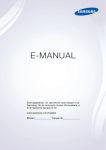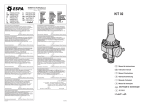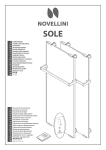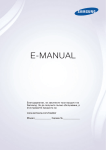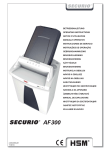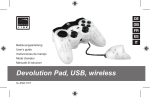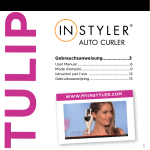Download English Arcade Stick For use with PS4™ & PS3™ Model
Transcript
English Arcade Stick For use with PS4™ & PS3™ Model number: VS2797 User Guide Contents 1 x Arcade Stick 1 x User Guide for Arcade Stick Thank you for purchasing the Venom Arcade Stick for use with PlayStation®4 and PlayStation®3. The Arcade Stick is constructed from arcade quality parts for the real arcade play feel and is ideal for fighting games as well as traditional classic 2D games. Please read these instructions thoroughly so that you are familiar with the special functions and retain for future use. Installation & Use Action Buttons The Joystick supports the following action buttons: • Cross • Triangle • Square • Circle • L1 • R1 • L2 • R2 (digital input only) moisture can contain minerals that will corrode electronic circuits. If your device does get wet, allow it to dry completely. •Do not use or store the device in dusty, dirty areas, as moving parts and electronic components of your device can be damaged. •Do not use or store the device in hot areas. High temperatures can shorten the life of electronic devices, damage batteries and warp or melt certain plastics. •Do not use or store the device in cold areas. When the device returns to its normal temperature, moisture can form inside the device and damage electronic circuit boards. • Do not short circuit the battery. •Do not drop, knock or shake the device. Rough handling can break internal circuit boards and fine mechanics. •Do not use harsh chemicals, cleaning solvents or strong detergents to clean the device. All of the previous suggestions apply equally to your device, battery, charger or any enhancements. •The crossed out wheelie bin symbol on the product means that under the WEEE regulations, all consumer and household electrical and electronic products should not be mixed with general household waste as it may contain environmentally hazardous substances. For environmentally responsible recovery, recycling and treatment of the product, contact your local authority for details of your nearest designated collection point where it will be accepted free of charge. Warranty: This product is guaranteed by Venom Ltd for a period of 1 year from the date of purchase. During this period if there is a defect due to faulty materials or workmanship, the retailer from whom you purchased it will replace it with the same or a similar model on production of your purchase receipt or proof of purchase. This guarantee does not cover defects arising from accidental damage, misuse or wear and tear, and is available only to the original purchaser of the product. This does not affect your statutory rights. Helpline Information: The helpline is a one-to-one live service. Hours: 9.00am - 5.00pm Monday to Thursday 9.00am – 4.30pm Friday Tel: +44 (0) 1763 284181 Email: [email protected] Website: www.venomuk.com Countries outside the EU: Please contact us by email in the first instance at [email protected] To ensure that your call is handled quickly and efficiently please check that you have the model number VS2797 and any other relevant information regarding your product at the time of your call. Manufactured by Venom Ltd. For use exclusively with PlayStation®4 and PlayStation®3 in PAL markets. LS/DP Select Switch Set the position of this switch for the control input method required for the game: • “LS” Mode - Joystick will function as the Left Analog Stick of a standard controller. • “DP” Mode - Joystick will function as the Directional Pad of a standard controller. PS3™ & PS4™ Select Switch Set the switch to “PS3™” if using the stick with a PS3™ system or “PS4™” if using the stick with a PS4™ system. Then plug in the Arcade Stick’s USB connector to the PlayStation® system. Share Button The Share Button is compatible with PlayStation®4 only. Options/Start Button This button functions as the “Start” Button in PlayStation®3 mode and the “Option” Button in PlayStation®4 mode. Turbo Button The Turbo feature works with any action button. • To activate the Turbo function: hold the “Turbo” Button and press the “Action” button you want to have the turbo function. • To switch the Turbo feature off: hold the “Turbo” Button again and press the “Action” button you want to disable the turbo function for. Turbo Speed Select Switch There are two speeds of turbo fire that can be selected. Set the switch to “Turbo 1” or “Turbo 2” for the desired speed of turbo fire. Turbo 2 is the fastest setting. PS Home Button Français Arcade Stick Pour PS4™ et PS3™ Numéro de modèle : VS2797 Mode d’emploi Contenu 1 Arcade Stick 1 mode d’emploi de l’Arcade Stick Merci d’avoir acheté le produit Arcade Stick de Venom pour PlayStation®4 et PlayStation®3. L’Arcade Stick a été fabriqué avec des composants de la même qualité que ceux utilisés dans les jeux d’arcade afin d’offrir une expérience authentique. Il est idéal pour les jeux de combat ainsi que pour les jeux 2D traditionnels. Veuillez lire attentivement les instructions de ce mode d’emploi afin de vous familiariser avec les fonctions spécifiques et conservez les pour futures références. Installation et utilisation Boutons d’action Le joystick prend en charge les boutons d’action suivants : •Croix •Triangle •Carré •Cercle •L1 •R1 •L2 • R2 (entrée numérique uniquement) The “PS Home” button opens the PlayStation® Home screen. Commutateur de sélection LS/DP Care and Maintenance Your device is a product of superior design and craftsmanship and should be treated with care. The suggestions below will help you to protect your warranty coverage: • Keep your device out of the reach of small children. •Keep the device dry. Precipitation, humidity and all types of liquid or VS2797_PS4_PS3_Arcade Stick_Instructions.indd 1 Positionnez le commutateur sur la méthode d’entrée des commandes requise pour le jeu : •Mode « LS » : le joystick sera le stick analogique de gauche de la manette standard. •Mode « DP » : le joystick sera la croix directionnelle (D-pad) de la manette standard. Commutateur de sélection PS3™ et PS4™ Fabriqué par Venom Ltd. Pour une utilisation exclusive avec PlayStation®4 et PlayStation®3 sur PAL. Positionnez le commutateur sur « PS3 » si vous utilisez le stick sur une console PS3™ ou sur « PS4 » si vous utilisez le stick sur une console PS4™. Branchez ensuite le connecteur USB d’Arcade Stick sur la console PlayStation®. Deutsch Bouton « Share » Le bouton « Share » est uniquement compatible avec la console PlayStation®4. Bouton « Options/Start » Ce bouton opère en tant que bouton de démarrage « Start » en mode PlayStation®3 et en tant que bouton d’« Option » en mode PlayStation®4. Bouton « Turbo » La fonction Turbo fonctionne sur tous les boutons d’action. •Pour activer la fonction Turbo : appuyez sur le bouton « Turbo » tout en appuyant sur le bouton « Action » pour lequel vous souhaitez activer la fonction Turbo. •Pour désactiver la fonction Turbo : appuyez de nouveau sur le bouton « Turbo » tout en appuyant sur le bouton « Action » pour lequel vous souhaitez désactiver la fonction Turbo. Commutateur de sélection de vitesse du turbo Deux vitesses de turbo peuvent être sélectionnées. Positionnez le commutateur sur « Turbo 1 » ou sur « Turbo 2 » selon la vitesse de turbo que vous désirez utiliser. Turbo 2 est le paramètre de vitesse la plus rapide. Bouton d’accueil PS Le bouton d’« Accueil PS » ouvre l’écran d’accueil de la console PlayStation®. Entretien et maintenance Votre appareil est un produit de conception et de fabrication de qualité supérieure et doit être traité avec soin. Suivez les suggestions ci-dessous pour continuer à bénéficier de la garantie. • Conservez votre appareil hors de la portée des jeunes enfants. •Conservez votre appareil au sec. La pluie et tous les types de liquide ou d’humidité peuvent contenir des minéraux susceptibles d’entraîner la corrosion des circuits électroniques. Si votre appareil est mouillé, laissez-le sécher complètement. •N’utilisez et n’entreposez pas l’appareil dans des endroits poussiéreux ou sales afin de ne pas endommager les pièces mobiles et les composants électroniques de ce dernier. •N’utilisez et n’entreposez pas l’appareil dans des endroits chauds. Les fortes températures peuvent raccourcir la durée de vie des appareils électroniques, endommager les batteries et déformer ou faire fondre certains plastiques. •N’utilisez et n’entreposez pas l’appareil dans des endroits froids. Lorsque l’appareil revient à une température normale, une condensation peut se former à l’intérieur et endommager les circuits imprimés. •Ne mettez pas la batterie en court-circuit. •Ne faites pas tomber, ne cognez et ne secouez pas l’appareil. Toute manipulation brutale peut endommager les circuits imprimés internes et les pièces mécaniques de précision. •N’utilisez pas de produits chimiques abrasifs, de solvants de nettoyage, ni de détergents puissants pour nettoyer l’appareil. Toutes les suggestions précédentes s’appliquent également à votre appareil, à la batterie, au chargeur et à tout accessoire. •Le symbole de la poubelle sur roues barrée affiché sur le produit indique que conformément aux dispositions des réglementations actuelles sur les déchets des équipements électriques et électroniques (DEEE), tous les produits dans le domaine de l’électronique grand public et de l’électroménager ne doivent pas être mélangés avec les déchets ménagers généraux car ils sont susceptibles de contenir des matières dangereuses pour l’environnement. Pour la récupération, le recyclage et le traitement écologiquement responsable du produit, veuillez contacter les autorités locales afin d’obtenir plus de renseignements sur le centre de collecte le plus proche de chez vous qui acceptera le produit gratuitement. Garantie : Ce produit est garanti par Venom Ltd pendant une période de 1 an à compter de la date d’achat. En cas de défaut pendant cette période dû à un vice de matériau ou de fabrication, le vendeur auprès duquel vous l’avez acheté, remplacera le produit avec un modèle identique ou similaire, sur présentation de votre reçu ou preuve d’achat. La garantie ne couvre pas les défauts imputables à un dommage accidentel, à une utilisation inappropriée ou à l’usure normale, et ne bénéficie qu’à l’acheteur original du produit. Cela n’affecte pas vos droits légaux. Informations sur la ligne d’assistance : Le service d’assistance téléphonique est un service personnel interactif. Horaires : De 9h00 à 17h00, du lundi au jeudi De 9h00 à 16h30 le vendredi Tél. : +44 (0) 1763 284181 Email : [email protected] Site Internet : www.venomuk.com Pays situés en dehors de l’UE : veuillez d’abord nous contacter par email à l’adresse : [email protected] Pour permettre un traitement rapide et efficace de votre appel, veuillez indiquer le numéro de modèle VS2797, et avoir à portée de main toute autre information pertinente sur le produit. Arcade Stick Zur Verwendung mit PS4™ & PS3™ Modell-Nummer: VS2797 Benutzerhandbuch Inhalt 1 x Arcade Stick 1 x Benutzerhandbuch für den Arcade Stick Vielen Dank, dass Sie den Venom Arcade Stick zur Verwendung mit PlayStation®4 und PlayStation®3 gekauft haben. Dank der Komponenten in Arcade-Qualität sorgt der Arcade Stick für ein echtes Arcade-Spielerlebnis. Er ist sowohl für Kampfspiele als auch herkömmliche 2D-Klassiker ideal geeignet. Bitte lesen Sie diese Anweisungen sorgfältig durch, um sich mit den einzelnen Funktionen vertraut zu machen, und heben Sie sie für späteren Gebrauch auf. Installation & Verwendung Action-Tasten Der Joystick unterstützt folgende Aktionen: •X •Dreieck •Quadrat •Kreis •L1 •R1 •L2 • R2 (nur digitaler Eingang) LS/DP-Auswahlschalter Stellen Sie den Schalter in die Position des für das Spiel erforderlichen Steuereingangs: •LS-Modus – Der Joystick agiert als linker Analog-Joystick eines Standard-Controllers. •DP-Modus – Der Joystick agiert als Steuerkreuz eines StandardControllers. verformen oder schmelzen. •Das Gerät nicht in kalten Bereichen benutzen oder aufbewahren. Wenn das Gerät zu seiner normalen Temperatur zurückkehrt, kann sich Feuchtigkeit im Innern des Geräts bilden und Platinen beschädigen. • Achten Sie darauf, keinen Kurzschluss des Akkus zu verursachen. •Das Gerät nicht fallen lassen, vor Stößen schützen und nicht schütteln. Ein grober Umgang mit dem Gerät kann zur Beschädigung interner Schaltungen und der Feinmechanik führen. •Keine aggressiven Chemikalien, Lösungsmittel oder starke Reinigungsmittel zur Reinigung des Geräts benutzen. Alle der vorhergehenden Empfehlungen gelten gleichermaßen für das Gerät, die Batterie/den Akku, das Ladegerät und alle Erweiterungen. •Das durchgestrichene Mülltonnensymbol am Produkt weist darauf hin, dass elektrische und elektronische Haushaltsprodukte gemäß der WEEE-Richtlinie nicht mir anderem Abfall entsorgt werden dürfen, da sie u. U. umweltgefährdende Substanzen enthalten. Wenden Sie sich an Ihre zuständige Behörde vor Ort, die Ihnen mitteilen kann, wo Sie das Produkt kostenfrei abgeben können, um eine umweltfreundliche Entsorgung, Verwertung und Aufbereitung zu gewährleisten. Share-Taste Die Share-Taste ist nur mit der PlayStation®4 kompatibel. Options-/Starttaste Diese Taste dient im PlayStation®3-Modus als Starttaste und im PlayStation®4-Modus als Optionstaste. Turbo-Taste Die Turbofunktion unterstützt alle Action-Tasten. •Sie aktivieren die Turbofunktion, indem Sie die Turbo-Taste gedrückt halten und die Action-Taste drücken, für die Sie die Turbofunktion nutzen möchten. •Sie deaktivieren die Turbofunktion, indem Sie die Turbo-Taste erneut gedrückt halten und die Action-Taste drücken, für die Sie die Turbofunktion deaktivieren möchten. Auswahlschalter Turbogeschwindigkeit Zur Auswahl stehen zwei Turbofeuer-Geschwindigkeiten. Stellen Sie den Schalter auf „Turbo 1“ oder „Turbo 2“, um die gewünschte TurbofeuerGeschwindigkeit auszuwählen. Turbo 2 ist die schnellste Einstellung. PS Home-Taste Über die PS Home-Taste öffnen Sie das Startfenster der PlayStation®. Pflege und Wartung Ihr Gerät ist ein hervorragend konstruiertes und gefertigtes Produkt und muss mit Sorgfalt behandelt werden. Die folgenden Empfehlungen werden Ihnen helfen, Ihren Garantieschutz zu erhalten: • Bewahren Sie das Gerät außer Reichweite von kleinen Kindern auf. •Halten Sie das Gerät trocken. Niederschlag, Feuchtigkeit und alle Arten von Flüssigkeiten können Mineralien enthalten, die die elektronischen Schaltungen korrodieren. Wenn Ihr Gerät nass werden sollte, lassen Sie es vollständig trocknen. •Das Gerät nicht in staubigen, schmutzigen Bereichen benutzen oder aufbewahren, da bewegliche Teile und Elektronikbauteile des Geräts dadurch beschädigt werden können. •Das Gerät nicht in heißen Bereichen benutzen oder aufbewahren. Hohe Temperaturen können die Lebensdauer elektronischer Geräte verkürzen, Batterien/Akkus beschädigen und bestimmte Kunststoffe Stel de schakelaar in op “PS3” indien u de stick gebruikt met een PS3™ systeem of “PS4” indien u de stick gebruikt met een PS4™ systeem. Steek vervolgens de USB-connector van de Arcade Stick in de PlayStation® console. Knop Delen De knop delen is uitsluitend compatibel met PlayStation®4. Opties/start-knop Deze knop functioneert als de “Start”-knop in PlayStation®3 -modus en de “optie”-knop in PlayStation®4 -modus. Turbo-knop De Turbo-functie werkt met elke actieknop. •Om de Turbo-functie te activeren: houd de “Turbo”-knop ingedrukt en druk op de “Actie”-knop waar u de turbo-functie voor wenst. •Om de Turbo-functie uit te schakelen: houd de “Turbo”-knop opnieuw ingedrukt en druk op de “Actie”-knop waar u de turbofunctie voor wenst uit te schakelen. Gewährleistung: Dieser Artikel unterliegt einer 1-Jahres-Garantie von Venom Ltd. ab Kaufdatum. Sollten innerhalb dieses Zeitraums Defekte aufgrund von Material- oder Herstellungsfehlern auftreten, ersetzt ihn Ihr Fachhändler mit dem gleichen oder einem gleichwertigen Modell nach Vorlage Ihres gültigen Kaufbelegs. Ausgeschlossen von dieser Garantie sind Defekte, die sich auf Unfallschäden, Missbrauch oder Abnutzungserscheinungen zurückführen lassen; nur der Erstkäufer des Produkts hat Anspruch darauf. Ihre gesetzlichen Verbraucherrechte werden durch diese Gewährleistung nicht eingeschränkt. Turbo-snelheid selectieschakelaar Er kunnen twee snelheden geselecteerd worden voor turbo-fire. Stel de schakelaar in op “Turbo 1” of “Turbo 2” voor de gewenste snelheid van turbo-fire. Turbo 2 is de snelste instelling. PS Home-knop De “PS Home”-knop opent het PlayStation® Home-scherm. Onderhoud en beheer Helpline: Die Helpline ist ein persönlicher Live-Service. Geschäftsstunden:9:00 Uhr - 17:00 Uhr Montag bis Donnerstag 9:00 Uhr - 16:30 Uhr Freitag Tel.: +44 (0) 1763 284181 E-Mail: [email protected] Website: www.venomuk.com Länder außerhalb der EU: Wenden Sie sich zunächst per E-Mail an uns: [email protected] Um sicherzustellen, dass Ihr Anruf schnell und effizient bearbeitet werden kann, halten Sie bitte die Modellnummer VS2797 sowie weitere relevante Informationen zu Ihrem Produkt bereit, wenn Sie die Helpline anrufen. Hergestellt von Venom Ltd. Zur ausschließlichen Verwendung mit PlayStation®4 und PlayStation®3 in PAL-Märkten. PS3™ & PS4™ Auswahlschalter Stellen Sie den Schalter auf „PS3“, wenn Sie den Joystick mit einer PS3™ verwenden, bzw. auf „PS4“, wenn Sie ihn mit einer PS4™ verwenden Stecken Sie dann den USB-Stecker des Arcade Sticks in die PlayStation® Konsole. PS3™ en PS4™ selectieschakelaar Nederlands Arcade Stick Te gebruiken met PS4™ & PS3™ Modelnummer: VS2797 Gebruikershandleiding Inhoudsopgave 1 x Arcade Stick 1 x gebruikershandleiding voor Arcade Stick Hartelijk dank voor uw aankoop van de Venom Arcade Stick voor gebruik met PlayStation®4 en PlayStation®3. De Arcade Stick is vervaardigd van kwaliteitsonderdelen net zoals in een lunapark en is ideaal voor vechtgames en traditionele klassieke 2D-games. Lees deze instructies grondig door zodat u vertrouwd bent met de speciale functies en bewaar de instructies voor toekomstig gebruik. Installatie en gebruik Actieknoppen De Joystick ondersteunt de volgende actieknoppen: •Kruis •Driehoek •Vierkant •Cirkel •L1 •R1 •L2 • R2 (alleen digitale input) LS/DP selectieschakelaar Stel de positie van deze schakelaar in voor de vereiste inputmethode voor het spel: •“LS”-modus - Joystick functioneert als de linker analoge stick van een standaard controller. •“LS”-modus - Joystick functioneert als de richtingknop van een standaard controller. Uw toestel heeft een superieur en vakkundig ontwerp en dient voorzichtig behandeld te worden. De onderstaande suggesties helpen u om uw garantie te beschermen: • Houd uw toestel buiten het bereik van kleine kinderen. •Houd het toestel droog. Neerslag, vocht en alle soorten vloeistof kunnen mineralen bevatten die de elektronische circuits corroderen. Indien uw toestel nat wordt, dient u het volledig te laten drogen. •U mag het toestel niet gebruiken of bewaren in stoffige of vuile gebieden, aangezien de bewegende onderdelen en elektronische componenten van uw toestel beschadigd kunnen raken. •U mag het toestel niet gebruiken of bewaren in warme ruimtes. Hoge temperaturen kunnen de levensduur van elektronische toestellen verkorten, batterijen beschadigen en bepaalde plasticsoorten vervormen of doen smelten. •U mag het toestel niet gebruiken of bewaren in koude ruimtes. Wanneer het toestel opnieuw op normale temperatuur is, kan zich vocht binnenin het toestel vormen en de elektronische printplaten beschadigen. • De batterij niet kortsluiten. •U mag het toestel niet laten vallen, omverstoten of schudden. Een ruwe behandeling kan de interne printplaten en fijne mechaniek kapot maken. •Gebruik geen agressieve chemicaliën, schoonmaakmiddelen of krachtige detergenten om het toestel schoon te maken. Alle vorige suggesties gelden ook voor uw toestel, batterij, oplader of eventuele verbeteringen. •Het doorkruiste vuilnisbaksymbool op het product betekent dat de WEEE-richtlijn voorschrijft dat alle door consumenten gebruikte elektrische en elektronische apparaten niet gemengd mogen worden met algemeen huishoudelijk afval aangezien het milieu-onvriendelijke stoffen kan bevatten. Voor milieuvriendelijke afdanking, recycling en behandeling van het product, dient men contact op te nemen met de plaatselijke autoriteit voor meer informatie over uw dichtstbijzijnde verzamelpunt waar het product gratis aanvaard wordt. Garantie: Dit product is onder garantie van Venom Ltd voor een periode van 1 jaar vanaf de datum van aankoop. Indien er tijdens deze periode een defect is omwille van slecht functionerende materialen of gebrekkig werk, zal de retailer van wie u het hebt aangekocht vervangen door hetzelfde of een gelijkaardig model wanneer u uw aankoopbewijs toont. Deze garantie dekt geen defecten voortvloeiend uit accidentele schade, verkeerd gebruik of slijtage, en is uitsluitend beschikbaar voor de oorspronkelijke aankoper van het product. Dit heeft geen invloed op uw wettelijke rechten. Helplijn-informatie: De helplijn is een 1-op-1 live service. Uren: 9.00u - 17.00u maandag tot donderdag 9.00u – 16.30u vrijdag Tel: +44 (0) 1763 284181 E-mail: [email protected] Website: www.venomuk.com Landen buiten de EU: Neem in eerste instantie contact op met ons via e-mail op [email protected] Om zeker te stellen dat uw oproep snel en efficiënt verwerkt wordt dient u te controleren of u het modelnummer VS2797 en eventuele overige relevante informatie in verband met uw product bij de hand hebt, op het ogenblik van uw oproep. Geproduceerd door Venom Ltd. Voor exclusief gebruik met PlayStation®4 en PlayStation®3 in PAL-markten. 23/12/2014 16:03 Italiano Arcade Stick Da utilizzare con PS4™ e PS3™ Modello numero: VS2797 Guida per l’Utente Contenuto della confezione N° 1 Arcade Stick N° 1 Guida Utente per Arcade Stick Grazie per avere acquistato l’Arcade Stick Venom da utilizzare con PlayStation®4 e PlayStation®3. L’Arcade Stick è realizzato con componenti di qualità Arcade per esaltare al massimo il piacere di giocare ed è ideale sia per i giochi di combattimento che per i classici giochi 2D. Per acquisire familiarità con le funzioni del Joystick, leggere attentamente queste istruzioni e conservarle per uso futuro. Installazione e uso Pulsanti d’azione Il Joystick supporta i seguenti pulsanti d’azione: •Croce •Triangolo •Quadrato •Cerchio •L1 •R1 •L2 • R2 (solo input digitale) Switch di selezione LS/DP Impostare la posizione di questo switch in base alla modalità di input richiesta per il controllo del gioco: •Modalità “LS” - Il Joystick funziona come stick analogico sinistro di un controller standard. •Modalità “DP” - Il Joystick funziona come pad direzionale di un controller standard. •Non far cadere, urtare o scuotere il dispositivo. Una manipolazione impropria può causare la rottura delle schede interne e dei meccanismi di precisione. •Non utilizzare prodotti chimici corrosivi, solventi o detergenti aggressivi per pulire il dispositivo. Tutte le indicazioni precedenti valgono per il dispositivo, la batteria, il caricabatteria e gli eventuali accessori. •Il simbolo del cassonetto barrato sul prodotto indica che, ai sensi della direttiva WEEE, tutti i componenti elettrici ed elettronici per uso domestico e di consumo non devono essere mescolati ai rifiuti domestici generici in quanto possono contenere sostanze pericolose per l’ambiente. Per un recupero, riciclaggio e trattamento del prodotto nel rispetto dell’ambiente contattare l’ente locale preposto allo smaltimento dei rifiuti per informazioni sul punto di raccolta a titolo gratuito. Questo prodotto è garantito da Venom Ltd per 1 anno dalla data d’acquisto. Se, durante tale periodo, vengono riscontrati difetti di materiali o di lavorazione, il rivenditore presso il quale è stato acquistato il prodotto lo sostituirà con un modello identico o analogo, dietro presentazione dello scontrino o di altro documento comprovante l’acquisto. Questa garanzia non include eventuali difetti imputabili a danno accidentale, uso improprio o usura del prodotto e vale esclusivamente per l’acquirente originale. Senza pregiudizio dei diritti di legge. Informazioni sulla helpline: L’helpline è un servizio diretto con l’intervento di un operatore. Orari:9.00 - 17.00 dal lunedì al giovedì 9.00 – 16.30 venerdì Tel.: +44 (0) 1763 284181 E-mail: [email protected] Sito web: www.venomuk.com Paesi extracomunitari: Contattare il servizio assistenza via email al seguente indirizzo [email protected] Per favorire una gestione rapida ed efficace della chiamata, prima di telefonare prendere nota del numero di modello VS2797 e di altre informazioni importanti relative al prodotto. Prodotto da Venom Ltd. Da utilizzare esclusivamente con PlayStation®4 e PlayStation®3 in paesi che adottano lo standard PAL. Español Impostare lo switch su “PS3” per utilizzare lo stick con un sistema PS3™ oppure su “PS4” per utilizzarlo con un sistema PS4™. Inserire il connettore USB dell’Arcade Stick nella console PlayStation®. Pulsante di condivisione Il pulsante di condivisione è compatibile solo con PlayStation®4. Pulsante opzioni/avvio Questo pulsante funziona come pulsante “Start” (Avvio) in modalità PlayStation®3 e come pulsante “Option” (Opzioni) in modalità PlayStation®4. Pulsante Turbo La funzione Turbo è utilizzabile con qualsiasi pulsante d’azione. •Per attivare la funzione Turbo: tenere premuto il pulsante “Turbo” e premere il pulsante “Action” (Azione) al quale associare la funzione Turbo. •Per disattivare la funzione Turbo: tenere di nuovo premuto il pulsante “Turbo” e premere il pulsante “Action” (Azione) per disabilitare la funzione Turbo ad esso associata. Switch di selezione della velocità turbo È possibile scegliere fra due velocità di fuoco Turbo. Impostare lo switch su “Turbo 1” o “Turbo 2” in base alla velocità di fuoco Turbo desiderata. Turbo 2 è la velocità massima. Pulsante PS Home Il pulsante “PS Home” apre la schermata Home della PlayStation® . Precauzioni e manutenzione Questo dispositivo è stato progettato e realizzato con metodi tecnologicamente avanzati e deve essere trattato con la massima cura. Le seguenti indicazioni rispondono ai comportamenti previsti dalla garanzia: • Tenere il dispositivo fuori dalla portata dei bambini. •Evitare che il dispositivo si bagni. La pioggia, l’umidità, la condensa e i liquidi di qualsiasi tipo possono contenere minerali corrosivi per i circuiti elettronici. Se il dispositivo si bagna, attendere che si asciughi completamente. •Non utilizzare, né lasciare il dispositivo in ambienti polverosi o sporchi, per evitare il danneggiamento delle parti mobili e dei componenti elettronici. •Non utilizzare, né lasciare il dispositivo in ambienti caldi. Le temperature elevate possono ridurre la durata dei dispositivi elettronici, danneggiare le batterie e deformare o fondere le parti in plastica. •Non utilizzare, né lasciare il dispositivo in ambienti freddi. Quando il dispositivo torna alla temperatura normale all’interno può formarsi umidità che danneggia i circuiti stampati. • Non cortocircuitare la batteria. VS2797_PS4_PS3_Arcade Stick_Instructions.indd 2 Este botón funciona como el botón “Start” en modo PlayStation®3 y como el botón “Option” en modo PlayStation®4. Botón Turbo La función Turbo funciona con cualquier botón de acción. •Para activar la función Turbo: mantenga pulsado el botón “Turbo” y pulse el botón de acción que quiera combinar con la función turbo. •Para desactivar la función Turbo: vuelva a mantener pulsado el botón “Turbo” y pulse el botón de acción que ya no quiera combinar con la función turbo. Руководство пользователя Содержание 1 x Arcade Stick 1 x Руководство пользователя Arcade Stick Благодарим за покупку Venom Arcade Stick для PlayStation®4 и PlayStation®3. Arcade Stick изготовлен из качественных деталей, рассчитанных на аркадные игры, для реалистичных ощущений и идеально подходит для военных и традиционных 2-мерных игр. Прочтите эти инструкции, чтобы познакомиться со специальными функциями, и сохраните их на будущее. Interruptor selector velocidad turbo Garanzia: Switch di selezione PS3™ e PS4™ Номер модели: VS2797 Botón Options/Start Arcade Stick Para utilizarlo con PS4™ y PS3™ Número de modelo: VS2797 Manual de usuario Contenido 1 Arcade Stick 1 guía de usuario del Arcade Stick Gracias por comprar el Venom Arcade Stick para utilizarlo con PlayStation®4 y PlayStation®3. El Arcade Stick se ha fabricado a partir de piezas de calidad de máquinas recreativas para conseguir una sensación auténtica de estar jugando con máquinas recreativas y es ideal para juegos de lucha además de los juegos tradicionales clásicos en 2D. Lea atentamente estas instrucciones para familiarizarse con las funciones especiales y guárdelas para futuras consultas. Instalación y uso Botones de acción El joystick soporta los siguientes botones de acción: •Cruz •Triángulo •Cuadrado •Círculo •L1 •R1 •L2 • R2 (solo entrada digital) Interruptor selector LS/DP Ajuste la posición de este interruptor para el método de entrada de control requerido para el juego: •Modo “LS” - El joystick funcionará como la palanca analógica izquierda de un controlador estándar. •Modo “DP” - El joystick funcionará como el pad direccional de un controlador estándar. Se pueden seleccionar dos velocidad de disparo turbo. Ajuste el interruptor a “Turbo 1” o “Turbo 2” para la velocidad deseada de disparo turbo. Turbo 2 es el ajuste más rápido. Botón PS Home El botón “PS Home” abre la pantalla de inicio de PlayStation®. Cuidado y mantenimiento Este dispositivo es un producto de diseño y fabricación de primera clase y debe tratarse con cuidado. Las siguientes sugerencias le ayudarán a proteger la cobertura de la garantía: •Mantenga el dispositivo fuera del alcance de niños pequeños. •Mantenga el dispositivo seco. Las precipitaciones, la humedad y todos los tipos de líquidos pueden contener minerales que corroen los circuitos electrónicos. Si el dispositivo se moja, deje que se seque completamente. •No utilice ni almacene el dispositivo en zonas con mucho polvo o sucias, ya que las piezas móviles y los componentes electrónicos del dispositivo pueden dañarse. •No utilice ni almacene el dispositivo en zonas de calor. Las elevadas temperaturas pueden acortar la vida de los dispositivos electrónicos, dañar las baterías y deformar o fundir ciertos plásticos. •No utilice ni almacene el dispositivo en zonas frías. Cuando el dispositivo vuelve a su temperatura normal, puede formarse humedad en el interior del dispositivo y dañar las placas de circuitos electrónicos. • No cortocircuite la batería. •No golpee, sacuda ni deje que se le caiga el dispositivo. La manipulación brusca puede romper placas de circuitos internos y sistemas mecánicos finos. •No utilice productos químicos corrosivos, disolventes de limpieza ni detergentes abrasivos para limpiar el dispositivo. Todas las sugerencias anteriores se aplican igualmente al dispositivo, a la batería, al cargador o a cualquier mejora. •El símbolo del cubo de basura tachado que hay en el producto significa que conforme a la normativa WEEE, no se deberán mezclar los productos eléctricos y electrónicos de consumo y domésticos con la basura doméstica normal, ya que pueden contener sustancias peligrosas para el medio ambiente. Para una recuperación, reciclado y tratamiento ecológico del producto, póngase en contacto con las autoridades locales para obtener datos de cuál es el punto limpio más cercano donde puede entregarlos gratuitamente. Garantía: Este producto está garantizado por Venom Ltd durante un periodo de 1 año a partir de la fecha de compra. Durante este periodo, si hay algún defecto debido a materiales o mano de obra defectuosos, la tienda donde lo haya comprado lo sustituirá por el mismo modelo o un modelo similar en cuanto presente su recibo de compra o prueba de compra. Esta garantía no cubrirá los defectos que se deriven de daños accidentales, del mal uso o del desgaste, y solo estará disponible para el comprador original del producto. Esto no afectará a sus derechos legales. Botón Share El botón Share solo es compatible con la PlayStation®4. Джойстик поддерживает следующие кнопки действия: •Крест •Треугольник •Квадрат •Круг •Л1 •П1 •Л2 • П2 (только цифровой ввод) Селекторный переключатель LS/DP Установите этот переключатель на необходимый для игры метод управляющего ввода: •Режим “LS” — джойстик работает как левый аналоговый стик стандартного контроллера. •Режим “DP” — джойстик работает как геймпад стандартного контроллера. Селекторный переключатель PS3™ и PS4™ Установите переключатель в положение “PS3”, если стик используется с системой PS3™, или “PS4” при использовании стика с системой PS4™. Затем подключите к разъему USB Arcade Stick консоль PlayStation®. Гарантия: Срок гарантии на устройство, предоставляемой Venom Ltd, составляет 1 год с даты приобретения. В случае обнаружения связанных с качеством материалов или процессом производства дефектов в течение указанного гарантийного срока продавец, у которого устройство было приобретено, заменит устройство на такое же или аналогичное. Для гарантийной замены необходимо предоставить чек или другой подтверждающий покупку документ. Условиями гарантии не покрываются дефекты, связанные со случайными повреждениями, использованием не по назначению, а также являющиеся результатом нормального износа. В случае возникновения гарантийного случая необходимо обращаться непосредственно в точку, где была приобретена продукция. Данные условия никак не ограничивают предусмотренные законом права. Линия поддержки: Живая персональная линия поддержки. Время работы: 9:00 - 17:00 с понедельника по четверг 9:00 – 16:30 в пятницу Тел.: +44 (0) 1763 284181 Email: [email protected] Веб-сайт: www.venomuk.com Контакты для связи за пределами ЕС: Пожалуйста, свяжитесь с нами по адресу электронной почты[email protected] Перед звонком убедитесь, что номер вашей модели — VS2797, а также уточните любую другую связанную с продукцией информацию, которая поможет нам быстро и эффективно решить возможные проблемы. Изготовлено Venom Ltd. Для использования исключительно с PlayStation®4 и PlayStation®3 на рынках PAL. Кнопка Share (Поделиться) Кнопка Share поддерживается только PlayStation®4. Кнопка Options/Start (Опция/Пуск) Эта кнопка работает как кнопка “Start” (Пуск) в режиме PlayStation®3 и как кнопка “Option” (Опция) в режиме PlayStation®4. Кнопка Turbo (Турбо) Функция “турбо” работает со всеми кнопками действия. •Для активации этой функции удерживайте кнопку “Turbo” (Турбо) и нажмите кнопку действия, для которой нужно применить функцию трубо. •Чтобы отключить функцию, удерживайте кнопку “Turbo” (Турбо) и нажмите кнопку действия, для которой нужно отключить функцию турбо. Переключатель выбора скорости турбо Можно выбрать две скорости турбо-огня. Установите переключатель на “Turbo 1” или “Turbo 2” для нужной скорости турбо огня. Наивысшую скорость обеспечивает Turbo 2. Кнопка PS Home (Главная PS) Información sobre la línea de atención al cliente: La línea de atención al cliente es un servicio personalizado en tiempo real. Horarios: De lunes a jueves de 9:00 h – 17:00 h Viernes de 9:00 h – 16:30 h Tel.: +44 (0) 1763 284181 Correo electrónico: [email protected] Sitio web: www.venomuk.com Países fuera de la UE: Primero póngase en contacto con nosotros en el [email protected] Para garantizar que su llamada se gestione rápida y eficazmente, compruebe que tiene el número del modelo VS2797 y cualquier otra información correspondiente relacionada con su producto en el momento de su llamada. Fabricado por Venom Ltd. Para usarse exclusivamente con Playstation®4 y Playstation®3 en mercados PAL. Interruptor selector PS3™ y PS4™ Ajuste el interruptor a “PS3” si va usar el stick con un sistema PS3™ o “PS4” si va a usar el stick con un sistema PS4™. Luego enchufe el conector USB del Arcade Stick a la consola PlayStation®. Установка и использование Кнопки действия •Зачеркнутый значок мусорного бачка на продукте означает, что в соответствии с правилами WEEE все потребительские и бытовые электрические и электронные изделия не должны смешиваться с обычными бытовыми отходами, поскольку они могут содержать опасные для окружающей среды вещества. Чтобы получить информацию об экологически ответственных способах возврата, переработки и обращения с продуктом и узнать о ближайшем пункте, где прибор будет принят бесплатно, обратитесь к местным органам власти. Русский Arcade Stick7 Для использования с PS4™ и PS3™ Кнопка “PS Home” (Главная PS) открывает главный экран PlayStation®. Уход и обслуживание Устройство является результатом тщательной разработки и требует бережного обращения. Нижеприведенные рекомендации помогут защитить его и не потерять гарантию: •Не допускайте использования маленькими детьми. •Не подвергайте устройство влиянию воды и влаги. Во влажной среде или жидкостях могут содержаться минералы, которые могут привести к коррозии электронных цепей. Если устройство намокло, подождите пока оно полностью не высохнет. •Не храните устройство в пыльных, грязны местах, так как это может привести к повреждению подвижных деталей и электронных компонентов устройства. •Не используйте и не храните устройство в среде с высокой температурой. Высокая температура может сократить срок эксплуатации электронных устройств, повредить батареи или привести к плавлению пластиковых элементов. •Не используйте и не храните устройство в среде с низкой температурой. После возврата устройства в среду с нормальной температурой, внутри образуется влага, которая может повредить электронную плату. • Не замыкайте батарею. •Не роняйте, не трясите и не ударяйте устройство. Грубое обращение может привести к сбою внутренних электронных плат или механических частей. •Для очистки устройства не используйте химические средства, растворители или сильнодействующие средства для очистки. Все вышеперечисленные рекомендации в равной степени относятся к самому устройству, аккумулятору, зарядному устройству и любым дополнительно устанавливаемым элементам. “ “, “PlayStation”, “ “ ,“ “ and “DUALSHOCK” are trademarks or registered trademarks of Sony Computer Entertainment Europe Inc. All rights reserved. EU & Turkey Only Venom Ltd. Solution House, Sandon Road, Therfield, Hertfordshire SG8 9RE. Venom is a trademark of Venom Ltd. www.venomuk.com 23/12/2014 16:03
This document in other languages
- français: VENOM VS2797
- español: VENOM VS2797
- Deutsch: VENOM VS2797
- русский: VENOM VS2797
- Nederlands: VENOM VS2797
- italiano: VENOM VS2797