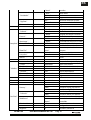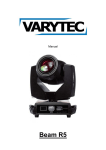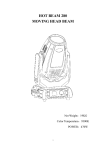Download BEAM 190 - Manual
Transcript
BEAM 190 User Manual / Instrucciones de Usuario v. 14.02.01 EN Item Item ................................................ ............................................................................ .................2 1.Product introduce ............................................... .......................................................... ....... 3 1.1 Fixture Size......................................................................................................... ...............4 2.Safety information ...................... ...................................... .................... ......................... …..5 2.1 Anti-high temperature....................................... ...................................................... ....... ...6 . 2.2 Burst Prevention................... ................................................. ........................... ..................6 2.3 To prevent falling wounding ...................................................... ......................................... 6 2.4 UV protection and the bulb explosion..............................................................................6 2.5 Prevention of electric shock ............................................... ............................................... .. 6 2.6 to prevent burning or fire .............................................................................. ........................ 6 3.Packing and shipping ............................. ................................................. ............................... 7 3.1 packaging randomized accessories project ............................................... .............................. 7 3.2 transport the protection locks . ............................................... .................................................7 3.3 device packaging ....................... ....................................... ......................................................7 3.4 Unpacking. ............................. ................................................................................ ................ 7 4.I nstallation standards........................................................................................ ......... …...8 4.1 device fixed to the bracket ...................... .................................. ............................ ..................8 4.2 rigging installation..................................................................... .......................... .................. 8 4.3 connected devices ................... ............................................... .................. ...................... ........ 8 5.AC power..................... ....................................................... .................... ...................... ..... ……9 5.1 Fuse..................................................................................................................... .................8 5.2 Power connection .................................................... ......................... ....................... ............8 6.Lamp......................................... ................................................... ................................. ………10 6.1Bulb Description................................................................. ...................................................10 6.2 changing a light bulb................................................ ........................ ....................... .............10 7.Channels ............................................................... ..................... ..................... ..................……12 8. Clear and Maintenance …………......................... .......……........................... …..………..15 9. PCB Board…....................... ………................................ ……........................... …..………..16 BEAM 190 User Manual/Manual de uso Pag 2 EN STATEMENT The product is good packing when ship out the factory. All users should strictly abide by the warnings and instructions stated in this manual, any damage and results due to misuse and the neglect of this operating manual will be excluded from the deal responsibility this manual will not informed in additionally if have technical changes. PRODUCT DESCRIPTION Thank you for choose this BEAM 190 products, this model is the moving head light which is the latest development of the smart, efficient products, beautiful shape, smooth R & D, combined with the advanced technology of today's stage lighting products with international advanced electronic control technology and excellent user -friendly industrial design , fully comply with CE standard, accepted international standard DMX512 signal mode. This moving head lights, use ceramic luminescent film reflector as a condenser system, coupled with the high-quality optical lens components, broadband voltage, a clear pattern, sharp and uniform output light efficiency. Intelligent LED display module, the English language selection mode, intuitive oper ating menu, shortcut. This Beam spot, have 16/20 international standard DMX512 channels optional Horizontal scan: 540 ° vertical scanning 270 ° (16bit precision scanning) electronic correction, LCD display, can be inverted 180 °, the color wheel is combined with white and 14 colors. Gobo wheel: 17 patterns + white effect round by 8 facet prism and atomization function. 0 - 100% mechanical dimmer, support mechanical strobe and variable strobe effect, strobe macro function. The optical system of the lens group electric focusing, the beam angle of 0 to 4° with overheating protection function . This Moving head lights are widely used in television, disco, dance halls, nightclubs, performances and other professional venues BEAM 190 User Manual/Manual de uso Pag 3 EN 1. PRODUCT INTRODUCE 1.1 FIXTURE DIMENSIONS Size::302×346×502mm GrossWeight:18.2KG Net weight:15KG BEAM 190 User Manual/Manual de uso Pag 4 EN 2. SAFETY INFORMATION Safety warning : This product is only suitable for professional use, and does not apply to security for other purposes. After you got the lights, please check the package whether have an y damage caused by transportation. If there is any damage, do not use this fixture, and please contact the dealer or manufacturer as soon as possible. This product is only suitable for indoor, IP20 protection class. Lamps should be kept dry to avoid Moisture, overheating or dusty environment. Prevent lamps come into contact with water or any other liquid. The use of this product should pay attention to: fire, heat, electric shock, ultraviolet radiation, the lamp to explode or Shedding caused serious or fatal injury. Need to read the instructions before use energized or installing. Follow through the operation of security methods and pay attention to the warning signs on the specification and equipment. If you have any problem for how to safely operate the equipment. Please contact your dealer . BEAM 190 User Manual/Manual de uso Pag 5 EN 2.1 ANTI -HIGH TEMPERATURE ta =40°C Please don’t use the equipment if the temperature above 40 ℃ 2.2 BURST PREVENTION The lens should be changed if had damaged or any problems. Don’t change the non-original manufacturer lens. Len size: ¢119mm×23mm 2.3 TO PREVENT FALLING WOUNDING Please don’t move the package by one person only. When Hang the fixture, please must verify that the facilities to be able to withstand the weight of the lamp s at least 10 times more. Please make sure the Mounting hardware is strong enough no any damage, and insurance for the safety rope as auxiliary security fixed in other facilities will need to verify before installation. Installing or removing the equipment, to make the pulley below the work location 2.4 UV PROTECTION AND THE BULB EXPLOSION Prohibit straight viewpoint with exposed bulbs to avoid UV damage to the eyes; Do not use the equipment without the lens screen and the lid; The lens and the light head covers should be timely replaced if any damage to rupture The Fixture should be used with the protection screen together. 2.5 PREVENTION OF ELECTIC SHOCK The electrical connection must only be carried out with corresponding qualifications; Before installing, make sure you use the power voltage lamps must comply with the identified power, voltage and have an overload or leakage protection; Each lamp must be properly grounded, installed in accordance with the relevant standards; Cut off the power when stall or replace the lamp and the fuse; Prohibit the use of a lightning storm or wet environment. 2.6 TO PREVENT BURNING OR FIRE 1,The fixture can be mounted directly on the surface of ordinary combustible material. 2. Do not short-circuit temperature protection switch or fuse, use the specified type. of fuse 3. The equipment must be installed away from inflammable and explosive materials . 4. The equipment should be projected range of 3 meters away objects and projectiles temperature less than 60 ° C; . BEAM 190 User Manual/Manual de uso Pag 6 EN 5. Fan or ventilation, at least in the range of 0.5 meters can not be an obstacle . 6. Do not place any object on the lens . 7. Handling at least allow the device to cool for 20 minutes . 8. Do not replace the non -original parts. 3. PACKAGE 3.1 ATTACHMEN T BEAM 190 packed with fly-case of one in one ,two in one ,or carton box. Attach follow accessory. ACCESSORY CONTENT USER MANUL HANG FIXTURE SIGNAL CABLE QUANTITY 1 piece 2 pcs 1 piece PACAKGE SIZE CARTON BOX 37×42×56cm FLY-CASE 1 IN 1 44×47×72cm FLY-CASE 2 IN 1 82×47×72cm 3.2 TRANSPORT PROTECT LOCK In order to protect the light, there is a protect lock; During the transport , the lock will closed keeping theitem in safety state. 3.3 ABOUT PACK STAGE 1. Before packed, make sure power is off, and wait for at least 20mins for cooling down. 2. Before clean the fixture, make sure X, Y axis protect lock closed. 3. After packed by plastic bag, highlift the fixture with two handles besides the product. put the product into the fly-case up -side-down. 4. After packed the product, put the accessory into the accessory case, then closed and lock the fly -case. 5. Fly-case only p u stacked two layers. Prohibited upside down 6. When packed with carton box, equipmentshould be put into the foam first, then set into a carton, pay attention to the vertical position. 3.4 UNPACKING Note: Beforeunpacking check the damage is whether due to the transportation or not, if you find any such damage, please do not use this item, and cont act with the dealer or manufacturer as soon as possible. 1. Open the flycase, and discover the inside plastic bag. 2. High-lift the product by two handles beside the bottom base and move it out. BEAM 190 User Manual/Manual de uso Pag 7 EN 3. Before power on, make sure you have opened the X, Y axis lock! 4、INSTALL STRANDARD 4.1 INSTALL LOCK BEAM 190 can be placed on the stage, or mounted in an arbitrary direction of the truss. Two fast locks system could fix the item easily . 4.2 EQUIPMENT FIXED 1. Before installation must verify the fast lock is keep in good state, and can withstand at least 10 times the weight of product. Verify that the building can withstand at least 10 timesof the total weight of the product and accessory equipments. 2. Fix the hang fixture into the hole, which located on the base of the price. Seize handle of fasteners , clockwise rotate 1/4 turnand lock.Installedother one fastener in the same method . 3. Using the safety cable which can withstand 10 times the weight of the equipment . 4. Make sure the X,Y prote ct locks are opened,Verify that within 3 metersthere is no combustibles. WARNING Fixture must use two fixing devices, and make sure the fixing device have locked! And only full y clockwise rotat e 90 ° can lock the hang fixture! Do remember plus a safet y rope, and do not connect the safety rope to plastic handle. It should be connect to the hole on the base! 4.3 FIXTURE CONNECT Attention! One product only can accept one input one output . BEAM 190DMX cable include 3 contact pins: Pin 1, FOR GROUND; Pin 2 connected to the negative polarity signal; The pin3 connected to the positive polarity signal. DMX512 cable must use the professional shielded twisted pair cable ; standard loudspeaker cable is not reliable to control the long-range data. 24AWG cable is suitable for more than 300 meters long-distance signal transmission and must add \ DMX 512 signal amplifier. Do not use two outputs to separate the connection, if separate a continuous connection to branch, DMX512 splitteris necessary . If usethe DMX512 splitter.At first connect DMX512 Splitter input terminal to controller.And then connected from the splitter output terminal to next device. BEAM 190 User Manual/Manual de uso Pag 8 EN Do as above guide to connect other device, and finally coupled with terminal insertion as following: 5、 ALTERNATING CURRENT POWER SUPPLY 5.1 VOLTAGE, POWER, FUSE SPECIFICATION Input Voltage 110~240V Fuse voltage 250V Total Power 350W Electronic current 6A Frequency 50/60Hz Specification 5×20 5.2 POWER PROTECT The equipment must be operated by professionals; Make sure that the voltage of power supply must be comply with the voltage identified on the lamp, and must have an overload or leakage electrical protection. ATTENTION! Factory has equipped the standard 3 pin plug socket. Connect the power supply as below table. If lamp cable is damaged, replacement should be operate by factory or qualified staff. Any question, please contact professionals or talk to a qualified electrician. BEAM 190 Live wire(L) Null(N) Ground wire RED BLUE Yellow +Green User Manual/Manual de uso Pag 9 EN 6、LAMP 6.1 LAMP DESCRIPTION COLOR LAMP MODEL POWER OF LAMP LIFE/HOUR TEMPERATURE PHILIPS MSD 132W 6000 HOURS 9300K OSRAM HRI 132W 6000 HOURS 9300K YODN MSD 132W 6000 HOURS 9300K WARNING! There isa safety hazard or damage if i nstall similar bulbTo reduce the risk of damage to light ,do change the lamp before using time over 90% of lamp life . 6.2 LAMP REPLACE Attention! Whenreplace the lamp is forbidden to touch lamp with bare hand, to avoid the greasy dirt stains filament . filament must be kept clean 1. Disconnect the power. Before replace lamp, fixture need 20 minutes for lamp cooling. Fasten the head with Y axis protect lock in 60 ° position. 2, Use cross screwdriver to open the light body cover, remove the fan bracket, pull out the bulb cable as this picture show: BEAM 190 User Manual/Manual de uso Pag 10 EN 3. Please loose the connect wire as the following. 4. Please loose the screws installed in the metal pieces as following. BEAM 190 User Manual/Manual de uso Pag 11 EN 5. Press the lamp reflector slightly use one finger, and press the lamp bottom slightly use another fi nger. So the lamp will loose from the stand. 6, Repeat the above steps on the contrary action to install the lamp. 7. CHANNELS Channels 1CH Color BEAM 190 DMX value Detail 0~4 White 5~8 White+Color 1 9~12 White 1 13~17 Color 1+Color 2 18~21 Color 2 22~25 Color 2+Color 3 26~29 Color 3 30~34 Color 3+Color 4 35~38 Color 4 39~42 Color 4+Color 5 43~46 Color 5 47~51 Color 5+Color 6 52~55 Color 6 56~59 Color 6+Color 7 60~63 Color 7 64~68 Color 7+Color 8 69~72 Color 8 73~76 Color 8+Color 9 77~81 Color 9 User Manual/Manual de uso Pag 12 EN 2CH Strobe 3CH Dimmer 4CH Gobo BEAM 190 82~85 Color 9+Color 10 86~89 Color 10 90~93 Color 10+Color 11 94~98 Color 11 99~102 Color 11+Color 12 103~106 Color 12 107~110 Color 12+Color 13 111~115 Color 13 116~119 Color 13+Color 14 120~123 Color 14 124~127 Color 14+Color 15 128~192 Color change from fast to slow 193~255 Color change from slow to fast 0~3 Close 4~103 Slow strobe to fast strobe 104~107 White 108~207 Faststrobe to slow strobe 208~212 White 213~225 Random slow strobe 226~138 Random medium strobe 239~251 Random fast strobe 252~255 White 0~255 0~100%Linear 0~3 White 4~7 Gobo1 8~11 Gobo2 12~15 Gobo3 16~19 Gobo4 20~23 Gobo5 24~27 Gobo6 28~31 Gobo7 32~35 Gobo8 36~39 Gobo9 40~43 Gobo10 44~47 Gobo11 48~51 Gobo12 52~55 Gobo13 56~59 Gobo14 60~63 Gobo15 64~67 Gobo16 68~71 Gobo17 72~113 Gobo change from fast to slow 114~117 Stop User Manual/Manual de uso Pag 13 EN 5CH Prism 6CH Prism Rotation BEAM 190 118~159 Gobo change from slow to fast 160~166 Gobo2 shaking from slow to fast 167~172 Gobo 3 shaking from slow to fast 173~179 Gobo 4 shaking from slow to fast 180~185 Gobo 5 shaking from slow to fast 186~191 Gobo 6 shaking from slow to fast 192~198 Gobo 7 shaking from slow to fast 199~204 Gobo 8 shaking from slow to fast 205~211 Gobo 9 shaking from slow to fast 212~217 Gobo 10 shaking from slow to fast 218~223 Gobo 11 shaking from slow to fast 224~230 Gobo 12 shaking from slow to fast 231~236 Gobo 13 shaking from slow to fast 237~243 Gobo14 shaking from slow to fast 244~249 Gobo 15 shaking from slow to fast15 250~255 Gobo 16 shaking from slow to fast 0~127 White 128~255 Prism insert 0~20 Angle 0 21~41 Angle 90 42~62 Angle 180 63~83 Angle 270 84~104 Angle 360 105~126 Angle 450 127 Angle 540 128~190 Fast to slow Rotation 191~192 Stop 193~255 Slow to fast rotation User Manual/Manual de uso Pag 14 EN 0-14 white 15-32 Effect 1 33-46 Effect 2 47-63 Effect 3 64-79 Effect 4 80-95 Effect 5 95-110 Effect 6 111-125 Effect 7 126-145 Effect 8 146-159 Effect 9 160-175 Effect 10 176-190 Effect 11 191-205 Effect 12 206-220 Effect 13 221-255 Effect 14 9CH Focus 0~255 0~100%Linear focus 10CH Pan 0~255 540° 11CH Pan fine 0~255 1.8° 12CH Tilt 0~255 270° 13CH Tilt fine 0~255 1.8° 14CH Macro 0~11 15CH Reset 128 Reset 63 Lamp off 178 Lamp on 7CH Prism 8CH reserve 16CH Lamp 8. CLEAR AND MAINTENANCE Warning: Please make sure cut off the power before open the covers. ( Kind Remind: Non-Professional don ’ t do this) 1、 Cut off the power supply, cool down the lamp and open the covers. 2、 Using vacuum or pressure blows gently blow any dust and floating structures. BEAM 190 User Manual/Manual de uso Pag 15 EN 9. PCB BOARD Color testing Focus Thermost at DMX IN Thermostat Fan Tilt Optical sensor Fan Tilt Magnetic sensor PanOptical Sensor Pan Magnetic sensor Color Pag 16 Gobo Prism rotate User Manual/Manual de uso Frost Prism Focus Shutter PAN Tilt 26V power BEAM 190 ES MENU INTRODUCCIÓN...................................................................................................... 18 1. DESCRICIÓN DEL PRODUCTO................................................................................................. 18 1.1 MEDIDAS...............................................................................................................................19 2. INFORMACIÓN DE SEGURIDAD............................................................................................. 19 2.1 ALTA TEMPERATURA......................................................................................................... ....20 . 2.2 CAMBIO DE LENTES...............................................................................................................20 2.3 PREVENGA CAIDAS….............................................................................................................20 2.4 PROTECCIÓN UV Y EXPLOSIÓN DE LÁMPARA........................................................................21 2.5 PREVENCIÓN DE CHOQUE ELÉCTRICO ..................................................................................21 2.6 PREVENGA QUEMADURAS O FUEGO....................................................................................21 3. EMPAQUE Y TRASLADO..........................................................................................................21 3.1 ACCESORIOS …………………………................................................................................................21 3.2 SEGURO DE MOVIMIENTO PARA TRANSPORTE. .....................................................................21 3.3 DESEMPACADO. …...................................................................................................................22 3.4 GUARDADO DEL EQUIPO.........................................................................................................22 4. INSTALACION ESTANDAR …...............................................................................................…...22 4.1 INSTALACIÓN DE BRACKETS....................................................................................................22 4.2 RIGGING................................................................................................................................ 22 4.3 CONEXION............................................................................................................................. 22 5. ALIMENTACION DE CORRIENTE. .....................................................................................……23 5.1 ESPECIFICACIONES ELÉCTRICAS…............................................................................................23 5.2 CONEXION DE CA....................................................................................................................23 6. LAMPARA. .......................................................................................................................….….…24 6.1 REEMPLAZO DE LAMPARA......................................................................................................24 7. MENU DISPLAY ................................................................................................. ..........……26 8. LISTA DE CANALES DMX ..................................................................................................……28 9. ESPECIFICACIONES TÉCNICAS ………….........................................................................………. 31 9. LIMPIEZA Y MANTENIMIENTO………….......................................................................………. 31 BEAM 190 User Manual/Manual de uso Pag 17 ES INTRODUCCIÓN Para optimizar la eficiencia de este producto, por favor lea cuidadosamente este manual de operación para familiarizarse con las operaciones básicas de su unidad. Estas instrucciones contienen información de seguridad importante con relación al uso y mantenimiento del producto. 1. DESCRIPCIÓN DEL PRODUCTO Gracias por comprar productos de Iluminación Lite Tek. Cada producto ha sido probado a fondo y enviado en perfectas condiciones de operación. Cheque cuidadosamente que la caja de cartón donde se envía, no presente daños, esto puede haber ocurrido durante su transporte. Si el cartón aparece dañado inspeccione cuidadosamente su equipo por cualquier alteración y asegúrese que todos los accesorios necesarios para operar la unidad han llegado intactos. El BEAM 190 es una cabeza móvil inteligente. Es operado vía control DMX, y también puede trabajar solo, manual y automáticamente. No hay partes útiles dentro de la unidad. No intente repararlo usted mismo; si lo hace, perderá la garantía. En el improbable caso de que su unidad requiera servicio, por favor contacte con su distribuidor autorizado o con el fabricante. POR FAVOR RECICLE LA ENVOLTURA DE CARTÓN LO MÁS POSIBLE BEAM 190 User Manual/Manual de uso Pag 18 ES 1.1 MEDIDAS Tamaño::302×346×502mm Peso Empacado:18.2KG Peso del equipo:15KG 2. INFORMACIÓN DE SEGURIDAD Personal Calificado debe ser quien transporte, acarree, instale y opere este equipo, pero deben referirse a las instrucciones de este manual. No intente operar esta unidad si el cable de alimentación presenta daños o está roto. no intente remover o romper la punta de tierra física del cable de alimentación de voltaje. esta punta es para reducir el riesgo de un choque eléctrico o fuego en caso de un corto interno. No remueva la tapa bajo ninguna circunstancia. No hay partes útiles dentro. Nunca opere su unidad si la cubierta es removida. Nunca conecte esta unidad a un dimmer. Siempre asegúrese de utilizar esta unidad en áreas donde le permita la ventilación adecuada, por lo menos 50 cm. de una pared. No intente operar la unidad si está dañada. Durante largos periodos de desuso, desconéctela de la alimentación de voltaje. BEAM 190 User Manual/Manual de uso Pag 19 ES Los cables que conectan la unidad podrían ser dañados si se encuentran en el paso de personas o vehículos. Tenga cuidado de reiniciar 5 minutos después de apagar la lámpara. El apagado y encendido de la lámpara con mucha frecuencia reduce la vida útil de la lámpara. El equipo podría necesitar servicio por personal calificado cuando: 1. El cable de alimentación eléctrica o la clavija ha sido dañada 2. El equipo ha sufrido una caída o ha sido salpicado con algún líquido o ha sido expuesto a lluvia o humedad extrema. 3. El equipo no funciona normalmente o presenta un marcado cambio en su funcionamiento. Asegúrese de transportar el equipo en condiciones seguras para q no sufra daño durante la misma. No cargue el equipo solo de la cabeza, podría sufrir daños mecánicos No exponga el equipo a calor excesivo, humedad y ambientes con mucho polvo. Guarde el empaque original si necesita enviarlo alguna vez. No trate de hacerle cambios físicos sin la instrucción ni la supervisión de personal calificado. La garantía se perderá si el equipo no es operado según el manual, como indicios de corto circuito, golpes por caída o si presenta alguna 2.1 ALTA TEMPERATURA ta =40°C POR FAVOR NO USE EL EQUIPO SI LA TEMPERATURA AMBIENTE EXCEDE LOS 40 ℃ 2.2 CAMBIO DE LENTES Los lentes podrían necesitar ser cambiados si son dañados o tienen algún problema, Cámbielos solamente por el lente original. Medidas del lente: ¢119mm×23mm 2.3 PREVENGA CAIDAS Por favor no mueva la caja una sola persona, el estuche es muy pesado. Cuando cuelgue un equipo, por favor verifique que será soportado por el accesorio de montaje, truss o stand, y que no esté dañado. Así como el resto de los accesorios de rigging. BEAM 190 User Manual/Manual de uso Pag 20 ES 2.4 PROTECCIÓN UV Y EXPLOSIÓN DE LÁMPARA ESTRICTAMENTE PROHIBIDO QUE LA VISTA TENGA CONTACTO CON LA PROYECCION EXPUESTA DE LOS FOCOS No use los equipos sin la lente o las tapas. Los lentes y cubiertas deben ser reemplazados por cualquier daño o ruptura 2.5 PREVENCIÓN DE CHOQUE ELÉCTRICO La conexión eléctrica debe ser llevada con las características correspondientes, antes de instalar, asegúrese que el voltaje es el adecuado y que es una toma de energía con protección. Cada equipo debe ser aterrizado propiamente. Corte la corriente si necesitara reemplazar la lámpara o el fusible. No use el equipo en tormentas o lluvias. 2.6 PREVENGA QUEMADURAS O FUEGO 1. Por ningún motive el equipo debe ser montado directamente o cerca de una superficie o material flamable. 2. No corto circuite el fusible o el switch termomagnético, use el valor adecuado. 3. El equipo deber ser instalado lejos de materiales inflamables o explosivos. A una distancia no menor a 3.0 m, y por debajo de los 60°C. 5. La ventilación y el ventilador deben estar lo suficientemente despejados por lo menos 0.50 m del obstáculo más cercano. 6. No ponga ningún objeto en los lentes. 7. Después del uso, permita que el equipo se enfríe por lo menos por 20 minutos. 3. EMPAQUE Y TRASLADO 3.1 ACCESORIOS CONTENIDO MANUAL DE USUARIO HERRAJE PARA COLGADO CABLE PARA SEÑAL TAMAÑO DEL EMPAQUE CAJA DE CARTÓN CANTIDAD 1 pieza 2 pzas. 1 pieza 37×42×56cm 3.2 SEGURO DE MOVIMIENTO PARA TRANSPORTE Para asegurar una mayor protección de los equipos, todos nuestros beams cuentan con seguros de movimiento en pan y tilt, que son usados durante el traslado. BEAM 190 User Manual/Manual de uso Pag 21 ES 3.3 DESEMPACADO Nota: Antes de desempacar, cheque que el empaque n o presente daños, esto podría representar que el equipo haya tenido algún daño también, asegúrese del buen estado del equipo antes de encenderlo, en caso de estar dañado comuníquese inmediatamente con su distribuidor. Antes de encender, no olvide quitar los seguros de pan y tilt! 3.4 GUARDADO DEL EQUIPO 1. Antes de guardar el equipo, asegúrese que esté apagado y desconectado y que se haya enfriado por lo menos 20 min. 2. El equipo debe ser puesto dentro de la espuma rigida primero y entonces dentro de la caja de cartón. 4. INSTALACIÓN ESTANDAR 4.1 INSTALACIÓN DE BRACKETS La Beam 2R puede ser instalada en cualquier posición siempre y cuando esté bien segura para su funcionamiento. PRECAUCIÓN Nunca omita ninguno de los 2 clamps q deben ponerse en cada herraje de colgado si es q su posición no es sobre una superficie plana. 4.2 RIGGING Antes de instalar el o los equipos debe verificar que los seguros de los herrajes estén bien puestos y en buen estado, que la truss o hardware correspondiente de rigging esté capacitado para cargar de 5 a 10 veces el peso de los equipos q se colgarán de él. 4.3 CONEXIÓN Atención! Cada equipo sólo puede aceptar, una entrada y una salida de señal. El cable de señal DMX de BEAM 190 tiene 3 pines: Pin 1, Común o Tierra; Pin 2, Negativo; Pin 3, Positivo. BEAM 190 User Manual/Manual de uso Pag 22 ES El cable para la señal DMX512 debe ser de calidad profesional, un par trenzado con maya, para señal digital. El calibre 24AWG, es suficiente para 300 metros de distancia en una línea de máximo 32 equipos. Para mayor distancia o más equipos use un amplificador, un splitter o algún dispositivo inalámbrico. No use una Y para separar la conexión! 5. ALIMENTACIÓN DE CORRIENTE 5.1 ESPECIFICACIONES ELÉCTRICAS VOLTAJE FRECUENCIA 110~240V CONSUMO DE POTENCIA 350W VOLTAJE DE FUSIBLE 250V CORRIENTE 6A ESPECIFICACION 5×20 50/60Hz 5.2 CONEXION DE CA El equipo debe ser operado por profesionales. Debe estar seguro que la toma de alimentación coincide en voltaje con las específicas del equipo. Éste debe estar protegido por un interruptor termomagnético del valor adecuado. PRECAUCIÓN! Por defecto el equipo viene con una clavija de tres polos. Conecte la corriente como se muestra en la tabla debajo. Si el cable está dañado, puede ser reemplazado, por personal bien calificado. Cualquier pregunta relacionada puede contactar un electricista calificado. BEAM 190 LINEA NEUTRO TIERRA FISICA ROJO AZUL AMARILLO+VERDE User Manual/Manual de uso Pag 23 ES 6. LÁMPARA LAMPARA POTENCIA DURACIÓN COLOR DE TEMPERATURA PHILLIPS MSD 132W 6000 HOURS 9300K PRECAUCIÓN! Es imprescindible instalar en el equipo el mismo modelo de lámpara cuando sea necesario. Para reducir el riesgo de daños por ruptura de la lámpara, cámbiela antes de llegar el 90 % de vida de ésta. 6.1 REEMPLAZO DE LAMPARA Atención! Cuando reemplace la lámpara evite tocarla con los dedos directamente para evitar que la grasa ensucie el filamento. El filamento debe mantenerse limpio. 1. Desconecte la corriente. Antes de reemplazar la lámpara, el equipo necesita 20 minutos para que se enfríe la lámpara si es q estuvo encendida. Asegure la cabeza con el seguro de movimiento de tilt a 60°. 2. Use un destornillador para quitar los tornillos de la cubierta de la cabeza, remueva los seguros del ventilador, jale el cable de la lámpara como se muestra en la imagen debajo: BEAM 190 User Manual/Manual de uso Pag 24 ES 3. Retire los conectores de la lámpara como se ve en la imagen siguiente: 4. Retire los tornillos de la tapa de metal como se muestra a continuación: 5. Sujete la lámpara ligeramente con los dedos y retírela de su base. 6, Repita los pasos al revés para poner la lámpara. BEAM 190 User Manual/Manual de uso Pag 25 ES 7. MENU DISPLAY MENU Submenú 1 PRINCIPAL Submenú 2 Address "ShowReve" "Language" "BrigSett" Display "Backligh" "Xreverse" "Yreverse" "XY Speed" "XY Setup" "X Angle" "XY Fback" "Return " "Shortcut" "FullColr" "ChanMode" "ReceMode" BEAM 190 1-512 Dirección DMX "Natu" "Revl" "Chin" "Engh" 000-007 "60S " "Ligh" Normal Invertido 180° Chino Inglés Brillo Display se apaga en 60 Seg Apagado Salir de MENU automáticamente en 90 Seg No salir de MENU automáticamente Regresar "Off " ▲ " "Feature " DESCRIPCION "90S " "MenuBack" "Return Función "Off " "Open" "Off " "Open" "Fast" "NORM" "Solw" "360 ", "360 " "540 ", "540 " "630 ", "630 " "Off " "Open" ▲ "Off " "Open" "Off " "Open" "Smal" "Stan" "Exte" "DMX ", "DMX " "Wire" User Manual/Manual de uso PAN SCAN Normal Pan Scan Invertido Tilt Scan normal Tilt Scan Invertido PAN/TILT rapido VELOCIDAD PAN/TILT normal PAN/TILT lento Pan Angulo 360° Pan Angulo 540° Pan Angulo 630° Sensor de PAN/TILT off Sensor de PAN/TILT on Regresar Shortcuts apagado para color y gobos Shortcuts encendido para color y gobos Función color a la mitad Función color entero Simplificado Standard Extended Aceptar DMX Aceptar Wireless DMX Pag 26 ES "Auto" "Slve" "Musc" "Auto" "Off " , "Open" ▲ AutoRun Modo Slave Audio Programado Automáticamente Mantener datos de la señal Borrar datos de la señal Regresar "Wink" "Ilum" "Wink" "Ilum" "Off " "Open" 0000-9999 ★ "Ilum" "Wink" "Ilum" ▲ Apagado de Lámpara Encendido de Lámpara Apagado de Lámpara manual Encendido de Lámpara manual Apagado de Lámpara vía DMX Encendido de Lámpara vía DMX Tiempo de vida de Lámpara Introducir Password Borrar tiempo de vida de Lámpara Lámpara apagada Lámpara encendida Volver "WorkHour" "Times " "Fan1Rota" "InfoSee " "Fan2Rota" "Version " "ChanLevel" "Return " 0000-9999 0000-9999 0000-9999 0000-9999 V0.0 Chan 00-40 ▲ Tiempo de Trabajo del Equipo Open times memo Velocidad de Ventilador 1 Velocidad de Ventilador 2 Versión de Software Valor de Canal DMX Regresar "Control " Chan 00-40 Control de Canales "AssiTool" ★ "Fold" "Save" ★ "Fold" "Off " Introducir password Recuperar config. de fábrica Guardar config. de fabrica Introducir password Recuperar datos por defecto Reset desde el control Apagado Reset desde el control Encendido Introducir password Configurar motores Introducir password "RunMode " "SigClear" "Return " "Default " "Control " "DmxLamp " "LampSett" "LampTime" "ClearTim" "LampStat" "Return " "Factory " "Defaults" "DMXReset" "Redress " "Brightne" BEAM 190 "Open" ★ 00-10 ★ User Manual/Manual de uso Pag 27 ES "TimeLimi" "TimsLimi" "Passwor1" "Passwor2" "Passwor3" "Passwor4" "X Drivin" "X Driven" "Y Drivin" "Y Driven" "LampPowe" "YAngle " "Return " 01-10" "Checksum" "Return " "Reset'' "ExitMenu" 8. LISTADO DE CANALES CANAL 1CH Color BEAM 190 Límite de Tiempo para Equipo 0000-9999 Encendido 0000-9999 Límites de tiempo para Equipo 000-255 Revisar password 1 000-255 Revisar password 2 000-255 Revisar password 3 000-255 Revisar password 4 000-255 Drive de Principal de Pan 000-255 Drive secundario de Pan 000-255 Drive Principal de Tilt 000-255 Drive secundario de Tilt "Off " Aterrizado de balatra "total 5V", "Open" 5V en Balastra Configurar Angulo de 000-255 rotación de Tilt 000-255 Regresar Comprobar datos de calibración Volver ▲ "Annu" "Exec" Cancelar Reset ▲ Salir VALOR DMX 0~4 5~8 9~12 13~17 18~21 22~25 26~29 30~34 35~38 39~42 43~46 47~51 52~55 56~59 60~63 64~68 FUNCIÓN Abierto Abierto+Rojo Rojo Rojo+Naranja Naranja Naranja+Azul Aguamarina Azul Aguamarina Azul Aguamarina+Verde 1 Verde 1 Verde 1+Verde 2 Verde 2 Verde 2+Lavanda Lavanda Lavanda+Rosa Rosa Rosa+Amarillo User Manual/Manual de uso Pag 28 ES 2CH Estrobo 3CH Dimmer 4CH Gobo BEAM 190 69~72 73~76 77~81 82~85 86~89 90~93 94~98 99~102 103~106 107~110 111~115 116~119 120~123 124~127 128~192 193~255 0~3 4~103 104~107 108~207 208~212 213~225 226~138 239~251 252~255 0~255 0~3 4~7 8~11 12~15 16~19 20~23 24~27 28~31 32~35 36~39 40~43 44~47 48~51 52~55 56~59 60~63 64~67 Amarillo Amarillo+Magenta Magenta Magenta+Azul Azul Azul+CTC 2900 CTC 2900 CTC 2900+CTC 4200 CTC 4200 CTC 4200+CTC 5600 CTC 5600 CTC 5600+Azul Congo Azul Congo Azul Congo+Abierto Scroll de colores de rápido a lento Scroll de colores de lento a rápido Cerrado Estrobo de lento a rápido Abierto Estrobo de rápido a lento Abierto Random Estrobo Lento Random Estrobo Medio Random Estrobo rápido Abierto 0~100% Lineal Abierto Gobo 1 Gobo 2 Gobo 3 Gobo 4 Gobo 5 Gobo 6 Gobo 7 Gobo 8 Gobo 9 Gobo 10 Gobo 11 Gobo 12 Gobo 13 Gobo 14 Gobo 15 Gobo 16 User Manual/Manual de uso Pag 29 ES 5CH Prisma 6CH Prisma Rotación 7CH Macros BEAM 190 68~71 72~113 114~117 118~159 160~166 167~172 173~179 180~185 186~191 192~198 199~204 205~211 212~217 218~223 224~230 231~236 237~243 244~249 250~255 0~127 128~255 0~20 21~41 42~62 63~83 84~104 105~126 127 128~190 191~192 193~255 0-14 15-32 33-46 47-63 64-79 80-95 95-110 111-125 126-145 146-159 160-175 176-190 Gobo 17 Gobo Scroll de rápido a lento Stop GoboScroll de lento a rápido Gobo 2 shaking de lento a rápido Gobo 3 shaking de lento a rápido Gobo 4 shaking de lento a rápido Gobo 5 shaking de lento a rápido Gobo 6 shaking de lento a rápido Gobo 7 shaking de lento a rápido Gobo 8 shaking de lento a rápido Gobo 9 shaking de lento a rápido Gobo 10 shaking de lento a rápido Gobo 11 shaking de lento a rápido Gobo 12 shaking de lento a rápido Gobo 13 shaking de lento a rápido Gobo14 shaking de lento a rápido Gobo 15 shaking de lento a rápido Gobo 16 shaking de lento a rápido Abierto – Sin Efecto Prisma ON Angulo 0 Angulo 90 Angulo 180 Angulo 270 Angulo 360 Angulo 450 Angulo 540 Rotación de rápido a lento Stop Rotación de lento a rápido Abierto – Sin Efecto Efecto 1 Efecto 2 Efecto 3 Efecto 4 Efecto 5 Efecto 6 Efecto 7 Efecto 8 Efecto 9 Efecto 10 Efecto 11 User Manual/Manual de uso Pag 30 ES 8CH No Usado 9CH Focus 10CH Pan 11CH Pan fine 12CH Tilt 13CH Tilt fine 14CH Macro 15CH Reset 16CH Lámpara 191-205 206-220 221-255 Efecto 12 Efecto 13 Efecto 14 0~255 0~255 0~255 0~255 0~255 0~11 128 63 178 0~100% Enfoque Lineal 540° 1.8° 270° 1.8° Reset Lámpara off Lámpara on 9. ESPECIFICACIONES TECNICAS Voltaje: 110-240V,50/60Hz, 350 W Lámpara: PHILIPS 2R (2200 horas, 132 W, Color de temperatura: 9300K) Balastro Electrónico 16 Canales DMX Pan:540°(16bit) Corrección Electrónica Tilt:270° (16bit) Corrección Electrónica 1 Rueda de Colores: 14 Colores 1 Rueda de Gobos: 17 gobos Efectos: Prisma de 8 caras giratorio a ambos sentidos Dimmer 0-100% mecánico. Protección de sobrecalentamiento IP20 Medidas del Equipo: 302×346×502mm Peso: 15 Kg 10. LIMPIEZA Y MANTENIMIENTO PRECAUCIÓN: Por favor asegúrese de desconectar el equipo antes de retirar las cubiertas. (Recuerde siempre: Un profesional debe hacer esto) 1. Corte la corriente de alimentación, permita que se enfríe la lámpara y quite las cubiertas. 2. Use una aspiradora o aire a presión para retirar el polvo y cualquier elemento que se haya colado al interior. BEAM 190 User Manual/Manual de uso Pag 31 EQUIPSON, S.A. Avda. El Saler, 14 - Pol. Ind. L´Alteró,46460 - Silla (Valencia) Spain Tel. +34 96 121 63 01 Fax + 34 96 120 02 42 www.equipson.es [email protected]