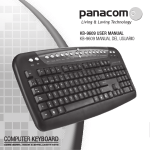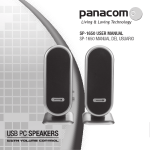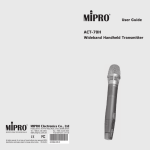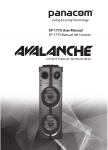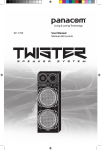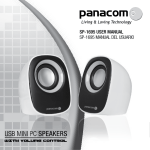Download Untitled - Panacom
Transcript
Pg. 1 PA-7500 - USER MANUAL Thanks for purchasing Panacom Home & Office Telephone PA-7500. Please read this manual carefully before using this Telephone. 1. INSTALLATION 1) Put the telephone in a dry,ventilation and non-erode gas place. 2) After installing the spiral cable line in the handset and the host, then connect the line port and telecom port with straight cable line. Pick up the handset and you will hear the echo from the exchanger or PABX. That means telephone is ready for use. 2. package items 1 Host 1 Handset 1 Spiral cable line 1 Straight cable line 1 User’s manual 3. Use method 1. PAUSE During dialing, you can press pause key to make the next number has a 3.6seconds delay to active addition function when using unPg. 3 der certain public telephone exchanger or PABX. 2. MUTE When you are in conversation, but you don`t want the other side hear you, you can press MUTE and hold it.The function will be off when you release it. 3. FLASH When there is an engaged tone or a wrong number, you can press FLASH key to hang up and make the next call. 4. REDIAL In the case of engaged tone or no answer, you can press REDIAL key to redial the destination number automatically. 5. P/T Before the phone is put in service, you can turn the dialing mode switch to P or T position to be set in accordance with the dialing method used by your local public telephone exchanger: P(pulse): pulse dialing, T(tone): dual-tone multi-frequency dialing(DTMF). 6. RINGER Slide the “RINGER SWITCH” to ‘LO’ or ‘HI’ or ‘OFF’ position you can adjust the VOLUME OF THE RINGER. 7. Temporary Tone dialing mode For rotary or pulse service users,press ‘*’ to change to tone dialing mode.You can enter numbers to acsess answering services,electronic banking services,etc.When you hang up,the mode will return to pulse.Access numbers entered after pressing ‘*’(TONE) will not be include when redialing. Notice 1. Install and use the telephone under the guidance of the professional of the telecom. 2. You can use the groove under the telephone if you wan to hang it on the wall. 3. Place the telephone in the place of clean and dry and without corrosive gas. 4. Avoid concussion and collision. 5. Please contact the local telecom or our company when there is something wrong with the telephone. Pg. 4 PA-7500 - Manual del Usuario Gracias por la compra de su Teléfono para Hogar u Oficina de Mesa/Pared PANACOM PA-7500. Por favor lea este manual cuidadosamente antes de utilizar este Teléfono, para seguir las mejores pautas tendientes a ofrecer el mejor servicio. 1. INSTALACION 1) Coloque el teléfono en un lugar seco donde haya ventilación y no exista pérdida de gas. 2) Instale el cable de línea en espiral en el auricular y en la base, luego conecte el puerto de la línea y el puerto de telecomunicación con el cable de linea recto. Levante el auricular y escuchará un eco de la central telefónica privada o PABX. Esto significa que el teléfono se encuentra listo para su uso. 2. Productos incluídos 1 Base 1 Auricular 1 Cable de línea en espiral 1 Cable de línea recto 1 Manual del usuario 3. Modo de USO 1. TECLA PAUSE (PAUSA) Pg. 5 Durante la marcación, usted podrá presionar la tecla pausa para que el número siguiente tenga 3.6 segundos de retraso con el fin de activar una función adicional al utilizar el equipo bajo ciertas centrales telefónicas o plantas telefónicas PABX. 2. TECLA MUTE (ENMUDECER) Cuando usted esté en una conversación, pero no desea que la otra parte lo escuche, usted podrá presionar la tecla MUTE y mantenerla presionada. La función se desactivará al soltar la tecla. 3. TECLA FLASH Cuando haya un tono de ocupado o un número equivocado, usted podrá presionar la tecla FLASH para colgar y realizar el próximo llamado. 4. TECLA REDIAL (REMARCACION) En caso que haya un tono de ocupado o nadie conteste, usted podrá presionar la tecla REDIAL para remarcar automáticamente el número de destino. 5. P/T Antes de activar el teléfono, usted podrá cambiar el modo de marcación entre las posiciones P o T de acuerdo con el método de marcación de la central pública telefónica local: P (pulso): marcación por pulsos T (tono): marcación multifrecuencia de doble tono (DTMF, según su acrónimo en inglés) 6. TECLA RINGER Deslice la posición “RINGER SWITCH” (AJUSTAR EL TIMBRE) hacia ‘LO’ (BAJO), ‘HI’ (ALTO) o ‘OFF’ (APAGADO), usted podrá ajustar el VOLUMEN DEL TIMBRE. 7. Modo de marcación Temporaria por Tonos Para usuarios de líneas rotativas o con servicio por pulsos presione ‘*’ para cambiar al modo de marcación por tonos. Así, se pueden ingresar números para acceder a servicios de contestación, servicios de banca electrónica, etc. Al colgar el auricular, el modo volverá a pulso. Los números a los cuales se accede luego de presionar ‘*’(TONE: TONO) no se incluirán al remarcar. Atención 1. Instale y utilice el teléfono bajo la orientación de un profesional en telecomunicaciones. 2. Se puede utilizar la ranura ubicada bajo el teléfono si desea colgarlo Pg. 6 sobre la pared. 3. Coloque el teléfono en un lugar limpio y seco y sin la existencia de gas corrosivo. 4. Evite golpes y caídas. 5. Si tuviere alguna dificultad con el teléfono, por favor contáctese con su compañía local de telefonía o con nuestra compañía. RECOMENDACIÓN DE PANACOM. En Panacom nos esforzamos para ofrecerte nuevas tecnologías manteniendo la simplicidad del producto agregando valor a tu compra. De acuerdo con esto, tratamos de darte exactamente lo que cada uno busca. Es por eso que hemos compilado listado de números de emergencia para que puedas tenerlos a mano desde el primer momento. En Argentina: • Todo tipo de emergencias: 911 • Emergencias médicas: 107 • Bomberos: 100 • Policía: 101 En Chile: • Ambulancia: 131 • Bomberos: 132 • Carabineros: 133 En Estados Unidos de América: • Todo tipo de emergencias: 911 En Perú: • Ambulancias: 117 • Bomberos: 116 • Policía: 105 En Uruguay: • Todo tipo de emergencias: 911 • Ambulancias: 105 • Bomberos: 104 • Policía: 109 Pg. 7 Si quieres comentar acerca de estos listados y sugerir nuevos, estás invitado a contribuir en nuestro sitio web: http://www.panacom.com . Pg. 8 INTERNATIONAL WARRANTY Terms and Conditions 1. PANACOM warrants the operation of this product to be free from any manufacturing and/or material defect for a period of 12 months from the date of purchase by the user. 2. This warranty is limited to the repair and/or replacement of this product, according to our own criterion, free of charge within the stipulated term and it does not extend to consequential or incidental damages to other products that may be used with this unit. 3. The warranty shall be voided in the following cases: a) repair or attempt to repair by third parties not authorized by the company. b) in case of performing any type of cut in connection cables, plugs, connectors, or other adapters different from the original ones provided by the company. 4. To make this warranty effective, you shall contact the Authorized Service Center of your country and they shall carry out the pertinent procedure; this information is available at www.panacom.com. In order to start the necessary procedure to get the warranty, you shall hand in the Original Purchase Invoice where the purchase date, dealer name and product identification shall be stated clearly. 5. Transportation, freight, stay and/or insurance expenses, if any, are not covered by this warranty. MODEL................................................................................... SOLD BY................................................................................. DATE....................................................................................... PURCHASED BY.................................................................... ADDRESS............................................................................... STATE..........................................zip code........................... Pg. 9 Authorized Service Centers: Argentina Elese Telefonía Av. Santa Fé 2393 C1123AAF, C.A.B.A Phone: (54 11) 45 82 66 38 Fax: (54 11) 45 82 76 96 E-mail: [email protected] Chile Importaciones y Exportaciones X-Tech Ltda. San Alfonso 637, Santiago de Chile Phone/Fax: (56 2) 689-1721 E -mail: [email protected] Uruguay Comunica S.R.L. Constituyente 1873 C.P. 11.200 - Montevideo Phone: (598 2) 403 5480 E-mail: [email protected] USA Amaury International Corp 7286-90 NW 70th Street - Miami, FL 33166 Phone: 1(305) 887-7100 Fax: 1 (305) 887-9177 E -mail: [email protected] Pg. 10 GARANTIA INTERNACIONAL Términos y Condiciones 1. PANACOM garantiza el funcionamiento de este producto ante cualquier defecto de fabricación y/o vicio de material por el término de 12 meses contado a partir de la fecha de compra por parte del usuario. 2. Esta garantía se limita a la reparación y/o reemplazo de este producto, a nuestro criterio, sin cargo alguno dentro del plazo de vigencia y no se extiende a daños concecuentes o incidentales hacia otros productos que fueran utilizados con esta unidad. 3. La garantía queda anulada ante: a) reparación o intento de reparación por terceros no autorizados por la compañía. b) en el caso de realizar cualquier tipo de corte de los cables de conexión, fichas, conectores, u otros adaptadores distintos de los originales de fábrica. 4. Para hacer valer esta garantía se deberá remitir al centro de servicios autorizado de su país quienes gestionarán la misma, dicha información se encuentra www.panacom.com. Para gestionar dicha garantía deberá presentar la Factura Original de compra en la cual deberá constar claramente la fecha de compra, nombre del comercio e indentificación del producto. 5. No quedan cubiertos por esta garantía gastos de traslado, flete, estadía, y/o seguro si los hubiera. MODELO.................................................................................. VENDIDO POR........................................................................ FECHA..................................................................................... COMPRADO POR................................................................... DOMICILIO.............................................................................. LOCALIDAD............................................CP............................ Pg. 11 Centro de Servicios Autorizado: Argentina Elese Telefonía Av. Santa Fé 2393 C1123AAF, C.A.B.A Phone: (54 11) 45 82 66 38 Fax: (54 11) 45 82 76 96 E-mail: [email protected] Chile Importaciones y Exportaciones X-Tech Ltda. San Alfonso 637, Santiago de Chile Phone/Fax: (56 2) 689-1721 E -mail: [email protected] Uruguay Comunica S.R.L. Constituyente 1873 C.P. 11.200 - Montevideo Phone: (598 2) 403 5480 E-mail: [email protected] USA Amaury International Corp 7286-90 NW 70th Street - Miami, FL 33166 Phone: 1(305) 887-7100 Fax: 1 (305) 887-9177 E -mail: [email protected] Pg. 12 Pg. 16