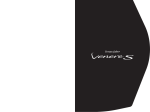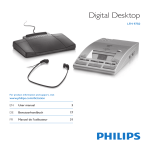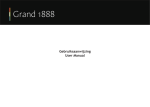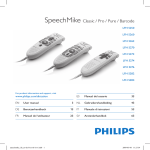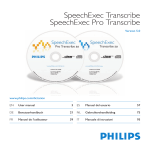Download Foot control
Transcript
Foot control LFH 2210 LFH 2310 LFH 2320 LFH 2330 www.philips.com/dictation EN User manual 3 DE Benutzerhandbuch 9 FR Manuel de l‘utilisateur 15 ES Manual del usuario 21 NL Gebruikershandleiding 27 IT Manuale di istruzioni 33 E NG L IS H 1 Your Philips foot control Welcome to the growing family of owners of Philips products. The Philips foot control is designed to offer an ergonomic, hands-free tool for playback of files for transcription. 1.1 Overview Foot control 2210 with analog connector User manual Foot control 2310 / 2330 with USB connector Foot control 2320 with USB connector 3 2 Installation 2.1 Foot control 2210 with analog connector 1 Connect the plug of the foot control to the foot control socket of the transcription unit. ETip The foot control 2210 also can be connected to a PC in combination with the optional Philips USB adapter 6220. 2.2 Foot control 2310 / 2320 / 2330 with USB connector 1 Connect the foot control to a free USB port on the PC. 2 Insert the installation CD in the CD-ROM drive. The set‑up program should start automatically. If it does not, open the CD contents in Windows Explorer and doubleclick the autorun.exe file. 3 Click the Install button. 4 Follow the on-screen instructions of the set-up program to install the driver software on the PC. DNote Administrator rights are required to install the software. For more help, contact your administrator. 4 User manual 3.1 Foot control 2210 / 2310 / 2320 The foot control has three pedals: fast rewind 1 , fast forward 2 and playback 3 . 2 1 3 LFH 2210 / 2310 User manual 2 3 LFH 2320 1 1 Press and hold the pedal for fast rewind. When rewinding reaches the desired position, release the pedal. 2 Press and hold the pedal to fast forward. When forwarding reaches the desired position, release the pedal. 3 The pedal starts playback. The behavior for starting and stopping playback depends on the setting of the playback switch on the underside of the foot control: • N (Neutral) position: Press and hold the right pedal for playback. When the pedal is released, playback is stopped. • T (Toggle) position: Press and release the right pedal to start continuous playback. Press the right pedal again to stop playback. E NG L ISH 3 Use the foot control 5 3.2 Foot control 2330 The foot control has four pedals: a left 1 , a middle 2 , a right 3 and a top 4 pedal. 4 1 1 2 6 2 3 Press and hold the left pedal to fast forward. When forwarding reaches the desired position, release the pedal. Press and release the middle pedal to start continuous playback. Press the middle pedal again to stop playback. User manual 4 Press and hold the right pedal for fast rewind. When rewinding reaches the desired position, release the pedal. Press and release the top pedal to finish a dictation. ETip If the middle pedal has been disabled with the Device Configuration Tool (see next chapter), it can be secured with the plastic locking tabs (included). 4 Advanced configuration E NG L ISH 3 Use the Device Configuration Tool to change the pedal functions of foot controls with USB connector. 4.1 Install the Device Configuration Tool 1 Insert the installation CD in the CD-ROM drive. 2 Open the CD contents in Windows Explorer and double-click the setup.exe file in the folder CD Drive\Tools\Device Configuration Tool. 3 Follow the on-screen instructions of the setup program to install the software on the PC. User manual 7 4.2 Use the Device Configuration Tool 1 Connect the foot control to a free USB port on the PC. 2 Start the Device Configuration Tool by opening the Windows start menu and selecting All Programs > Device Configuration Tool > Device Configuration Tool. 3 Change the function of the pedals according to your preferences. 1 4 Click the Upload settings button 2 to save the new settings. 8 2 1 3 DNote The foot control can be reset to its factory default configuration by clicking the Reset button 3 . Click the Upload settings button to save the default settings. 2 User manual 1 Ihr Philips Fußschalter Willkommen in der wachsenden Familie der Besitzer von Philips-Produkten. Der Philips Fußschalter wurde entwickelt, um Transkriptionssitzungen so ergonomisch und effektiv wie möglich zu machen. Übersicht Fußschalter 2210 mit analogem Anschluss Benutzerhandbuch D EU T S CH 1.1 Fußschalter 2310 / 2330 mit USB-Anschluss Fußschalter 2320 mit USB-Anschluss 9 2 Installation 2.1 Fußschalter 2210 mit analogem Anschluss 1 Stecken Sie den Fußschalter an den Fußschalter-Anschluss Ihres Wiedergabesystems an. ETipp Der Fußschalter 2210 kann in Verbindung mit dem optionalen Philips USB-Adapter 6220 auch an einem PC angeschlossen werden. 2.2 Fußschalter 2310 / 2320 / 2330 mit USB-Anschluss 1 Stecken Sie den Fußschalter an einen freien USB-Anschluss des PCs an. 2 Legen Sie die Installations-CD in das CDROM-Laufwerk ein. Das Setup-Programm sollte automatisch ausgeführt werden. Falls nicht, zeigen Sie den Inhalt der CD im Windows Explorer and und doppelklicken Sie auf die Datei autorun.exe. 3 Klicken Sie auf die Schaltfläche Installieren. 4 Befolgen Sie die Anleitungen auf dem Bildschirm, um die Software-Treiber zu installieren. DHinweis Zur Installation der Software benötigen Sie Administrator-Rechte. Falls Sie weitere Hilfe benötigen, kontaktieren Sie bitte Ihren Administrator. 10 Benutzerhandbuch 3.1 Fußschalter 2210 / 2310 / 2320 Der Fußschalter hat drei Pedale: schneller Rücklauf 1 , schneller Vorlauf 2 und Wiedergabe 3 . 1 2 3 2 1 3 LFH 2210 / 2310 Benutzerhandbuch 2 3 LFH 2320 1 Drücken und halten Sie das Pedal für den schnellen Rücklauf. Wenn beim Zurückspulen die gewünschte Position erreicht ist, lassen Sie das Pedal los. Drücken und halten Sie das Pedal für den schnellen Vorlauf. Wenn beim Vorspulen die gewünschte Position erreicht ist, lassen Sie das Pedal los. Mit dem Pedal starten Sie die Wiedergabe. Das Verhalten beim Starten und Stoppen der Wiedergabe ist von den Einstellungen des Wiedergabeschalters auf der Unterseite des Fußschalters abhängig: • Position N: Drücken und halten Sie das Pedal während der Wiedergabe. Wenn Sie das Pedal loslassen, wird die Wiedergabe gestoppt. • Position T: Drücken Sie das Pedal, 11 D EU T S CH 3 Den Fußschalter verwenden und lassen Sie es wieder los, um die Wiedergabe zu starten. Drücken Sie das Pedal nochmal, um die Wiedergabe zu stoppen. 4 1 1 2 3.2 Fußschalter 2330 Der Fußschalter hat vier Pedale: ein linkes 1 , ein mittleres 2 , ein rechtes 3 und ein oberes 4 . 12 3 2 3 Drücken und halten Sie das linke Pedal für den schnellen Vorlauf. Wenn beim Vorspulen die gewünschte Position erreicht ist, lassen Sie das Pedal los. Drücken Sie das mittlere Pedal, und lassen Sie es wieder los, um die Wiedergabe zu starten. Drücken Sie das Pedal nochmal, um die Wiedergabe zu stoppen. Drücken und halten Sie das rechte Pedal für den schnellen Rücklauf. Wenn beim Benutzerhandbuch ETipp Wenn das mittlere Pedal mit dem Device Configuration Tool deaktiviert wurde (siehe nächstes Kapitel), können Sie es mit den beiden beigelegten Klemmen fixieren. 4 Weitergehende Konfiguration Verwenden Sie das Device Configuration Tool um die Funktion der Pedal des Fußschalters mit USB-Anschluss zu verändern. 4.1 Installation des Device Configuration Tools 1 Legen Sie die Installations-CD in das CDROM-Laufwerk ein. 2 Öffnen Sie den Inhalt der CD im Windows Explorer, und doppelklicken Sie auf die Datei autorun.exe im Ordner CD Drive\Tools\Device Configuration Tool. 3 Befolgen Sie die Anleitungen auf dem Bildschirm, um die Software zu installieren. Benutzerhandbuch 13 D EU T S CH 4 Zurückspulen die gewünschte Position erreicht ist, lassen Sie das Pedal los. Drücken Sie das obere Pedal kurz, um ein Diktat zu beenden. 4.2 Verwendung des Device Configuration Tools 1 Stecken Sie den Fußschalter an einen freien USB-Anschluss des PCs an. 2 Starten Sie das Device Configuration Tool indem Sie im Windows Startmenü den Eintrag Programme > Device Configuration Tool > Device Configuration Tool auswählen. 3 Ändern Sie die Funktion der Pedale entsprechend Ihren Anforderungen. 1 4 Klicken Sie auf die Schaltfläche Upload settings 2 , um die neuen Einstellungen zu speichern. 14 2 1 3 DHinweis Der Fußschalter kann durch einen Klick auf die Schaltfläche Reset auf die Werkseinstellungen zurückgesetzt werden 3 . Klicken Sie anschließend auf die Schaltfläche Upload settings 2 , um die Werkseinstellungen zu speichern. Benutzerhandbuch 1 Votre pédale de commande Philips Bienvenue dans la famille des propriétaires de produits Philips, toujours plus nombreux. La pédale de commande a été conçue pour vous offrir un confort d‘utilisation maximum mains libres pendant les transcriptions. Aperçu général Pédale de commande 2210 avec connecteur analogique Manuel de l‘utilisateur Pédale de commande 2310/2330 avec connecteur USB FRANÇAIS 1.1 Pédale de commande 2320 avec connecteur USB 15 2 Installation 2.1 Pédale de commande 2210 avec connecteur analogique 1 Connectez la prise de la pédale de commande à l’entrée prévue à cet effet sur votre appareil de transcription. EConseil La pédale de commande 2210 peut aussi être connectée à un PC en combinaison avec l’adaptateur USB Philips 6220 (en option). 2.2 Pédale de commande 2310 / 2320 / 2330 avec connecteur USB 1 Connectez la pédale de commande à un port USB libre du PC. 2 Insérez le CD d‘installation dans votre lecteur de CD-ROM. Le programme d‘installation doit s‘ouvrir automatiquement. Si ce n‘est pas le cas, affichez le contenu du CD à l‘aide de l‘explorateur de Windows puis double-cliquez sur le fichier autorun.exe pour le lancer. 3 Cliquez sur le bouton Installer. 4 Suivez à l’écran les instructions du programme de mise en place afin d’installer sur le PC le driver du logiciel. DNote Vous devez disposer des droits d‘administrateur pour installer le logiciel. Si vous avez besoin d‘aide, contactez votre administrateur. 16 Manuel de l‘utilisateur 1 Pour le retour rapide, appuyez en continu sur la pédale. Lorsque vous avez atteint la position voulue, relâchez la pédale. 2 Pour l‘avance rapide, appuyez en continu sur la pédale. Lorsque vous avez atteint la position voulue, relâchez la pédale. 3 Cette pédale sert à déclencher la lecture. Le fonctionnement de cette pédale dépend de la configuration effectuée au niveau de l‘interrupteur placé sous la pédale de commande : • Position N : appuyez sur la pédale en continu pendant la lecture. Lorsque vous relâchez la pédale, la lecture s‘arrête. • Position T : appuyez et relâchez la pédale pour lancer la lecture. Appuyez de commande 3.1 Pédale de commande 2210/2310/2320 La pédale de commande comporte 3 parties : retour rapide 1 , avance rapide 2 et lecture 3 . 2 1 3 LFH 2210 / 2310 Manuel de l‘utilisateur 2 3 LFH 2320 1 17 FR A N Ç A I S 3 Utilisation de votre pédale de nouveau sur la pédale pour arrêter la lecture. 4 1 1 3.2 Pédale de commande 2330 La pédale de commande comporte quatre parties: une à gauche 1 , une au milieu 2 , une à droite 3 , et une au-dessus 4 . 2 3 18 2 3 Pour l‘avance rapide, appuyez en continu sur la pédale de gauche. Lorsque vous avez atteint la position voulue, relâchez la pédale de gauche. Appuyez et relâchez la pédale du milieu pour lancer la lecture. Appuyez de nouveau sur la pédale pour arrêter la lecture. Pour le retour rapide, appuyez en continu sur la pédale de droite. Lorsque vous avez Manuel de l‘utilisateur EConseil Si vous avez désactivé la pédale du milieu à l’aide de l’Outil de Configuration de l’Appareil (voir chapitre suivant), vous pouvez la bloquer avec les fixations. 4 Configuration avancée Utilisez l’Outil de Configuration de l’Appareil (Device Configuration Tool) pour changer les fonctions des pédales de commande avec connecteur USB. 4.1 Installez l’Outil de Configuration de l’Appareil (Device Configuration Tool) 1 Insérez le CD d‘installation dans votre lecteur de CD-ROM. 2 Ouvrez le contenu du CD dans l’explorateur Windows et double-cliquez sur le fichier setup.exe dans le répertoire CD Drive\Tools\ Device Configuration Tool. Manuel de l‘utilisateur 19 FR A N Ç A I S 4 atteint la position voulue, relâchez la pédale de droite. Appuyez et relâchez la pédale du dessus pour terminer une dictée. 3 Suivez à l’écran les instructions du programme de mise en place pour installer le logiciel sur le PC. 4.2 1 Utilisez l’Outil de Configuration de l’appareil (Device Configuration Tool) 1 Connectez la pédale de commande à un port USB libre du PC. 2 Démarrez l’Outil de Configuration de l’Appareil (Device Configuration Tool) en ouvrant le menu de départ Windows et en sélectionnant Device Configuration Tool. 3 Changez la fonction des pédales selon vos préférences. 1 4 Cliquez sur le bouton Upload settings 2 pour enregistrer les nouvelles caractéristiques. 20 2 3 DNote La pédale de commande peut récupérer sa configuration usine par défaut en cliquant sur le bouton Reset 3 . Cliquez sur le bouton Upload settings 2 pour enregistrer des paramètres par défaut. Manuel de l‘utilisateur E SPA ÑO L 1 Su pedal de control Philips Bienvenidos a la creciente familia de propietarios de productos Philips. El pedal de control ha sido diseñado para ofrecer la mayor comodidad al realizar sesiones de transcripción. 1.1 Generalidades Pedal de control 2210 con conexión analógica Manual del usuario Pedal de control 2310 / 2330 con conexión USB Pedal de control 2320 con conexión USB 21 2 Instalación 2.1 Pedal de control 2210 con conexión analógica 1 Conecte el cable de su pedal de control a su equipo de transcripción. EConsejo El pedal de control 2210 puede también ser conectado a su ordenador en combinación con el adaptador USB 6220 opcional. 2.2 Pedal de control 2310 / 2320 / 2330 con conexión USB 1 Conecte el pedal de control a un puerto USB de su ordenador. 2 Inserte el CD de instalación en la unidad CD-ROM de su ordenador. El programa de configuración debe iniciarse automáticamente. Si esto no ocurre, abra el contenido del CD con el Explorador de Windows y haga doble clic en el archivo autorun.exe. 3 Haga clic en el botón Instalar. 4 Siga las instrucciones de configuración de la pantalla para instalar los drivers en su ordenador. DNota Se requieren los derechos del administrador para instalar el software. Si necesita más ayuda, póngase en contacto con su administrador. 22 Manual del usuario 3.1 Pedal de control 2210 / 2310 / 2320 El pedal de control posee tres pedales: rebobinado rápido 1 , avance rápido 2 y reproducción 3 . 2 1 3 LFH 2210 / 2310 Manual del usuario 2 3 LFH 2320 1 1 Para el rebobinado rápido, presione y mantenga presionado el pedal. Cuando el rebobinado haya alcanzado la posición deseada, suelte el pedal. 2 Para el avance rápido, presione y mantenga presionado el pedal. Cuando el avance haya alcanzado la posición deseada, suelte el pedal. 3 Para iniciar la reproducción presione el pedal. El comportamiento del inicio y la detención de la reproducción dependerá del ajuste del interruptor en la parte de abajo del pedal de control: • Posición N: Mantenga presionado el pedal durante la reproducción. Al soltar el pedal la reproducción se detiene. E SPA ÑO L 3 Uso del pedal de control 23 • Posición T: Presione y suelte el pedal para iniciar la reproducción. Presione nuevamente el pedal para detener la reproducción. 4 1 1 2 3.2 Pedal de control 2330 El pedal de control tiene 4 pedales: uno a la izquierda 1 , uno central 2 , uno a la derecha 3 y uno en la parte superior del pedal central 4 . 24 3 2 3 Para el avance rápido, presione y mantenga presionado el pedal izquierdo. Cuando el avance haya alcanzado la posición deseada, suelte el pedal izquierdo. Presione y suelte el pedal central para iniciar la reproducción. Presione nuevamente el pedal para detener la reproducción. Para el rebobinado rápido, presione y mantenga presionado el pedal derecho. Manual del usuario EConsejo Si ha desactivado el pedal central con la Herramienta de Configuración del Dispositivo (observe el siguiente capítulo), podrá fijar el pedal con las dos piezas de fijación. 4 Configuración avanzada E SPA ÑO L 4 Cuando el rebobinado haya alcanzado la posición deseada, suelte el pedal derecho. Presione y suelte el pedal superior para finalizar un dictado. Use la Herramienta de Configuración del Dispositivo (Device Configuration Tool) para cambiar las funciones de los pedales. 4.1 Instalar la Herramienta de Configuración del Dispositivo 1 Inserte el CD de instalación en la unidad CD-ROM de su ordenador. 2 Abra el contenido del CD con el Explorador de Windows y haga doble clic en el archivo setup.exe en la carpeta CD Drive\Tools\Device Configuration Tool. 3 Siga las instrucciones de configuración de Manual del usuario 25 la pantalla para instalar el programa en su ordenador. 2 1 4.2 Uso de la Herramienta de Configuración del Dispositivo 1 Conecte el pedal de control a un puerto USB de su ordenador. 2 Inicie la Herramienta de Configuración del Dispositivo abriendo el menú Inicio de Windows y seleccionando Device Configuration Tool. 3 Cambie la función de los pedales de acuerdo a sus preferencias. 1 4 Haga clic en el botón Upload settings 2 para guardar los nuevos ajustes. 26 3 DNota El pedal de control puede ser reseteado a las funciones originales de fábrica haciendo clic en el botón Reset 3 . Haga clic en el botón Upload settings 2 para guardar los ajustes originales. Manual del usuario 1 Uw Philips voetpedaal 1.1 N E D E RL A N DS Welkom bij de steeds groter wordende groep van bezitters van Philips-producten. Het voetpedaal werd ontworpen voor optimaal gebruiksgemak tijdens transcriptiesessies. Overzicht Voetpedaal 2210 met analoge aansluiting Gebruikershandleiding Voetpedaal 2310 / 2330 met USB aansluiting Voetpedaal 2320 met USB aansluiting 27 2 Installatie 2.1 Voetpedaal 2210 met analoge aansluiting 1 Steek de stekker van het voetpedaal in de aansluiting van uw transcriptietoestel. ETip Het voetpedaal 2210 kan ook verbonden worden met een PC in combinatie met de optionele Philips USB adapter 6220. 2.2 Voetpedaal 2310 / 2320 / 2330 met USB aansluiting 1 Steek het voetpedaal in een vrije USB poort. 2 Plaats de installatie CD in uw CD-ROM drive. Het instelprogramma zou automatisch moeten starten. Indien dit niet het geval is, open de CD inhoud in Windows Explorer (Verkenner) en dubbelklik op het autorun.exe bestand. 3 Klik op de Install knop. 4 Volg de instructies van het instelprogramma op het scherm om de driver software te installeren op de PC. DOpmerking Administrator rechten zijn vereist om de software te installeren. Voor meer hulp, contacteer uw administrator. 28 Gebruikershandleiding 3.1 Voetpedaal 2210 / 2310 / 2320 Het voetpedaal heeft drie pedalen: snel terug snel voorwaarts 2 en afspelen 3 . 1 2 1 3 LFH 2210 / 2310 Gebruikershandleiding 2 3 LFH 2320 1 1 Houd het pedaal ingedrukt om snel terug te gaan. Laat het pedaal los wanneer de gewenste positie werd bereikt. 2 Houd het pedaal ingedrukt om snel voorwaarts te gaan. Laat het pedaal los wanneer de gewenste positie werd bereikt. 3 Met het pedaal start u het afspelen. Hoe het start- en stopproces tijdens het afspelen verloopt, is afhankelijk van de instelling van de afspeelschakelaar onderaan het voetpedaal: • N positie: Houd het pedaal ingedrukt tijdens het afspelen. Wanneer het pedaal wordt losgelaten, wordt het afspeelproces gestopt. • T positie: Druk het pedaal in om het , 29 N E D E RL A N DS 3 Uw voetpedaal gebruiken afspelen te starten en laat los. Druk nogmaals op het pedaal om het afspelen te stoppen. 4 1 3.2 Voetpedaal 2330 Het voetpedaal heeft vier pedalen: een linker1 , een midden- 2 , en een rechterpedaal 3 en het bovenste pedaal 4 . 30 2 3 1 Houd het linkerpedaal ingedrukt om snel voorwaarts te gaan. Laat het pedaal los wanneer de gewenste positie werd bereikt. 2 Druk het middenpedaal in om het afspelen te starten en laat los. Druk nogmaals op het pedaal om het afspelen te stoppen. 3 Houd het rechterpedaal ingedrukt om snel Gebruikershandleiding 4 Druk het bovenste pedaal in en laat los om een dictaat te beëindigen. ETip Indien u het middenpedaal onbruikbaar heeft gemaakt met de Device Configuration Tool (zie volgend hoofdstuk), kan deze vastgezet worden met de bijgeleverde plaatjes. Gebruikershandleiding 4 Geavanceerde configuratie Gebruik de Device Configuration Tool om de pedaalfuncties te wijzigen van voetpedalen met USB aansluiting. 4.1 De Device Configuration Tool installeren 1 Plaats de installatie CD in uw CD-ROM drive. 2 Open de CD inhoud in Windows Explorer (Verkenner) en dubbelklik op het setup.exe bestand in de map CD Drive\Tools\Device Configuration Tool. 3 Volg de instructies van het instelprogramma op het scherm om de software te installeren op de PC. 31 N E D E RL A N DS terug te gaan. Laat het pedaal los wanneer de gewenste positie werd bereikt. 4.2 De Device Configuration Tool gebruiken 1 Steek het voetpedaal in een vrije USB poort van de PC. 2 Start de Device Configuration Tool door het Windows start menu te openen en Device Configuration Tool. 3 Wijzig de functie van de pedalen volgens uw voorkeur. 1 4 Klik op de Upload settings knop 2 om de nieuwe instellingen op te slaan. 2 1 3 DOpmerking Het voetpedaal kan weer ingesteld worden naar de standaard fabrieksconfiguratie door op de Reset knop 3 te klikken. Klik op de Upload settings knop 2 om de standaardinstellingen op te slaan. 32 Gebruikershandleiding 1 Il vostro comando a pedale Philips Benvenuti nella famiglia sempre più numerosa di proprietari di prodotti Philips. Il comando a pedale è stato progettato per offrire la massima comodità durante le sessioni di trascrizione. Panoramica I TA LI A N O 1.1 Comando a pedale 2210 con connessione analogica Manuale di istruzioni Comando a pedale 2310 / 2330 con connessione USB Comando a pedale 2320 con connessione USB 33 2 Installazione 2.1 Comando a pedale 2210 con connessione analogica 1 Connettete il comando a pedale l’apparecchio di trascrizione. EConsigli Il comando a pedale 2210 può essere anche collegato al PC tramite adattatore USB 6220 (optional). 2.2 Comando a pedale 2310 / 2320 / 2330 con connessione USB 1 Connettere il comando a pedale alla porta USB del PC. 2 Inserire nell‘unità CD-ROM il CD di installazione. Il programma di installazione si dovrebbe avviare automaticamente. Se così non fosse, aprire in Esplora risorse il contenuto del CD e fare doppio clic sul file autorun.exe. 3 Fare clic sul pulsante Install. 4 Seguire le istruzioni del programma per installare i driver del software sul PC. DNota Per poter installare il software l‘utente deve disporre dei diritti amministratore. Contattare l‘amministratore per ricevere ulteriore assistenza. 34 Manuale di istruzioni 1 Tenere premuto il pedale per il riavvolgimento rapido. Una volta raggiunta la posizione desiderata, rilasciare il pedale. 2 Tenere premuto il pedale per l‘avanzamento rapido. Una volta raggiunta la posizione desiderata, rilasciare il pedale. 3 Il pedale avvia la riproduzione. Il modo in cui si avvia e si arresta la riproduzione dipende da come è stato impostato l‘interruttore di riproduzione posto sotto il comando a pedale: • Posizione N: tenere premuto il pedale durante la riproduzione. Quando si rilascia il pedale, la riproduzione si interrompe. • Posizione T: tenere premuto il pedale per avviare la riproduzione. Premere pedale 3.1 Comando a pedale 2210 / 2310 / 2320 Il comando dispone di tre pedali: riavvolgimento rapido 1 , avanzamento rapido 2 e riproduzione 3 . 2 1 3 LFH 2210 / 2310 Manuale di istruzioni 2 3 LFH 2320 1 35 I TA LI A N O 3 Come usare il comando a nuovamente il pedale per interrompere la riproduzione. 4 1 1 3.2 Comando a pedale 2330 Questo comando a quattro pedali: sinistro centrale 2 , destro 3 e alto 4 . 1 , 2 3 36 2 3 Tenere premuto il pedale sinistro per l‘avanzamento rapido. Una volta raggiunta la posizione desiderata, rilasciare il pedale sinistro. Tenere premuto il pedale centrale per avviare la riproduzione. Premere nuovamente il pedale per interrompere la riproduzione. Tenere premuto il pedale destro per il riavvolgimento rapido. Una volta raggiunta Manuale di istruzioni EConsigli Se avete disabilitato il pedale centrale tramite configurazione via software (consultare il prossimo capitolo) potete bloccarlo con la piastra che trovate nella confezione. Manuale di istruzioni 4 Configurazione avanzata Usate la configurazione avanzata per cambiare le funzioni dei pedali dei comandi con connessione USB. 4.1 Installazione della configurazione del comando a pedale 1 Inserire nell‘unità CD-ROM il CD di installazione. 2 Aprire il contenuto del CD con Esplora risorse di Windows con doppio click su setup.exe contenuto nella cartella CD Drive\ Tools\Device Configuration Tool. 3 Seguire le istruzioni per installare il software sul PC. 37 I TA LI A N O 4 la posizione desiderata, rilasciare il pedale destro. Premere e rilasciare il pedale alto per finire la dettatura. 4.2 Usare la configurazione del comando a pedale 1 Connettere il comando a pedale alla porta USB del PC. 2 Aprire la configurazione del comando a pedale (Device Configuration Tool) tramite il comando start di Windows e selezionando Device Configuration Tool. 3 Cambiare le funzioni dei pedali secondo le vostre preferenze. 1 4 Cliccare su Upload setting 2 per salvare le nuove impostazioni. 38 2 1 3 DNota Il comando a pedale può essere resettato alle sue impostazioni precedenti cliccando il pulsante Reset 3 . Cliccare su Upload settings 2 per salvare le impostazioni di default. Manuale di istruzioni Declaration of Conformity Tested to comply with FCC standards FOR HOME OR OFFICE USE Model Number: LFH 2210 / LFH 2310 / LFH 2320 / LFH 2330 Trade Name: Philips Foot Control Responsible Party: Philips Speech Processing, 64 Perimeter Center East, Atlanta, GA 30346, USA, Tel. 888-260-6261 This device complies with Part 15 of the FCC Rules. Operation is subject to the following two conditions: 1) This device may not cause harmful interference. 2) This device must accept any interference received, including interference that may cause undesired operation. The CE mark confirms that the device corresponds to the relevant guidelines of the European Union. The cardboard used for packaging can be recycled. This electronic device contains recyclable material. Discover the comprehensive range of high-end dictation products from Philips www.philips.com/dictation Specifications are subject to change without notice. Trademarks are the property of Royal Philips Electronics or their respective owners. © 2008 Royal Philips Electronics. All rights reserved. Document version 2.0, 27/03/2008. 5103 109 9701.2