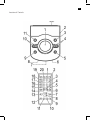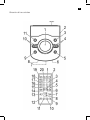Download BLUETOOTH SOUND SYSTEM SY-X250BT
Transcript
BLUETOOTH SOUND SYSTEM SY‐X250BT 2 English Contents . Location of Controls ..........................................................Page . 3 Instruction Manual..............................................................Page . 4 Technical. Specifications ....................................................Page 9 Disposal................................................................................Page . 9 . . . . . . . . . . . . . . . . . . . . . . . . . . . . . . . . . 3 Location of Controls 4 English Instruction Manual Thank you for purchasing the Sytech SY-X250BT Bluetooth tower speaker system. We are sure this product will satisfy your needs. Welcome to Sytech! Symbols in these Instructions for Use WARNING: Warns of dangers for your health and indicates potential risks of injury. CAUTION: Indicates potential dangers for the device or other objects. NOTE: Highlights tips and information for you. General Safety Guidelines Before using this device, carefully read this user manual and keep it together with the Warranty Certificate, cashier receipt and if possible, the original package inclusive its interior packing. If you hand on the device to any third person, include the user manual as well. • To avoid the risk of fire or electric shock, you should not expose the device to rain or humidity. Do not use the device near water (e.g. bathroom, swimming pool, humid cellars). • Do not use the unit in extremely hot, cold, dusty, or damp places. • The unit is designed solely for private use and its intended purpose. This unit is not designed for commercial use. • Make sure that the power cable is not bent, pinched, or comes into contact with heat sources. • Make sure that the power cable is not a tripping hazard. • Never touch the mains plug or the cord with wet hands. • Always connect the unit to a properly installed plug socket. Be sure the device voltage corresponds to the grid voltage. • The mains plug must always be easily accessible. • Always install batteries in the correct direction. • Avoid covering the device’s vent openings. • Never cover the vent holes with objects, such as magazines, tablecloths, curtains etc. • This appliance shall not be exposed to dripping or splashing water and that no object filled with liquids such as vases shall be placed on apparatus. • Open sources of fire, such as e.g. burning candles may not be placed onto the unit. • Never open the device’s case. Improper repairs can cause severe danger to the user. If the device or particularly the power cord is damaged, don’t use the device any further and have it repaired by a qualified specialist. Check the power cord regularly for damages. • To avoid any danger, a damaged power cord must be replaced only by the producer, its customer service or a similarly qualified person with an equal cord. • If the device won’t be used over an extended period of time, disconnect the power cord and remove the batteries. These symbols may be found on the device and shall indicate the following: The lightning symbol warns the user of dangerously high voltages inside the case. The exclamation mark symbol points to important instruction or maintenance remarks in the accompanying guidelines. Children and disabled persons • For the safety of your children, keep any packing parts (plastic bags, cartilage, Styrofoam etc.) out of their reach. WARNING! Don’t let small children play with foils for danger of suffocation! • This device is not intended for use by persons (including children) with reduced physical, sensory or mental capabilities, or lack of experience and/or knowledge unless they have been given supervision or instructions concerning the use of the device by a person responsible for their safety. • Supervise children to ensure they do not play with the device. Location of Controls 1 VOLUME control (Volume/control lamp) 2 USB port 3 PLAY/PAUSE button (play/pause) 4 NEXT/ PREV buttons (next/previous track) 5 STANDBY button (On/Standby) 6 IR receiver for remote control 7Display 8 Standby indicator lamp 9 SOURCE button (select source) 10 F.FWD/ F.RWD buttons (scan forward/back) 11 STOP button (Stop) Back Side (not shown) RESET button (reset) AUDIO R/L jacks (2x RCA) Wire antenna Mains connection jack POWER ON/OFF Mains switch English Remote Control 1 REPEAT (repeat) button MUTE button 2 3 Number buttons 4 10+ button 5 “F” button CH+/ CH- buttons (next/previous track / select 6 preset radio stations) 7 button (Stop) 8 VOL+/VOL- buttons (volume) 9 TONE button 10 SEARCH button 11 MO/ST button (Mono/Stereo) 12SAVE button 13 (play/pause) button 14 TU+/ TU- buttons (scan forward/back) 15 FM button (radio) 16 AUDIO button 17 BLUETOOTH button 18 USB button 19 STANDBY button (On/Off) 20 RANDOM button (random playback) Special Safety Precautions for this device WARNING: Avoid hearing loss due to extreme volume. CAUTION: • Do not subject the speakers to extreme heat, cold or humidity. • Do not operate the device on maximum volume. This can cause damage. • Do not touch the speaker membranes with fingers or objects. This will cause damage to the membranes. First Use of the Device/Introduction NOTE: Some buttons can be found both on the device and on the remote control. Identical buttons perform the same function. • Select a proper place for the device. A dry, level and slip proof surface is suitable. • Make sure the device is vented sufficiently! • Remove the protective film from the device, if present. Mount Pedestal • Carefully place the left hand side of the speaker box onto a table. 5 NOTE: Place a blanket under the speaker to avoid scratching the surface. • Mount the bottom plate with four screws at the bottom of the speaker box. • Now stand the speaker box on the floor again. Power supply • Connect the mains cable to the connector jack socket on the back of the device. • Insert the grid plug into a properly installed three prong socket with 230 V, 50 Hz. • Make sure the grid voltage corresponds to the figures on the rating plate. NOTE: Disconnect from mains power supply during longer periods of non-use. Insert/Replace Battery in Remote Control NOTE: The lithium cell in the battery compartment of the remote control may have been safeguarded for transport with a piece of foil. This extends the life of the battery. Please remove this foil before the first use to make the remote control ready for operation. • Open the battery compartment on the underside of the remote. • Replace the cell by a battery of the same type (CR 2025). Check that the polarity is correct (see battery compartment). • Close the battery compartment. If the remote is not in use for a lengthy period of time, please remove the battery to prevent the battery acid from “leaking”. WARNING: • Do not expose the batteries to intense heat, such as sunlight, fire or similar. Danger of explosion! • Keep batteries out of the reach of children. They are not toys. • Do not force batteries open. • Avoid contact with metallic objects. (Rings, nails, screws etc.) Danger of short circuits! • Short circuits may overheat or even ignite batteries. This may lead to combustion. • When transporting the batteries, cover the terminals for your safety with an adhesive strip. • If a battery leaks, do not rub the fluid into the eyes or the skin. If acid comes into contact with the eyes, rinse with purified water and seek medical advice if symptoms persist. 6 English CAUTION: Batteries must not be disposed of in the garbage. Please bring used batteries to competent collection centers or back to the dealer. Restoring the factory defaults Any errors during operation can be remedied by pushing the reset button. • By using a wire or similar, press the reset button (RESET) on the back of the device to reset the electronics. The settings made by you will be lost in the process. General Operation Switch device on/off • Turn the device on by setting the mains switch POWER on the back to the “ON” position • With the STANDBY button (5/19), you can switch the unit between standby and operating mode. In standby, the pilot lamp (8 on the device) lights red. • To turn off the device, set the mains switch POWER on the back to the “OFF” position. To disconnect the unit completely from the mains, pull the mains plug from the socket. NOTE: In BLUETOOTH, USB and AUDIO mode After approx. 15 minutes without a signal, the device automatically switches to standby. Volume By pressing the VOL+/VOL- buttons (8 on the remote control) you can adjust the desired volume. To adjust the volume on the device, turn the VOLUME control (1). Infrared Remote Control For wireless control within a distance of 5 m. If the distance decreases you should change the batteries. For proper operation mind a clear view between the remote control and the sensor on the device. Sound Settings Press the TONE button (9 on the remote control) to adjust the settings for the treble (tr), the basses (bS) and the overall volume (VOL) in turn. You can normally adjust the settings with the VOL+/VOL- buttons, or the VOLUME control. NOTE: • If necessary, change the EQ setting in your playback unit to create the best sound. • The settings for treble and bass will be reset to “00” each time you switch off the device. MUTE (2 on the remote control) For immediate muting of the volume. Press to cancel the function MUTE again NOTE: When activating the function, the message “VL – OFF” will briefly be shown on the display. The activated function cannot be permanently shown on the display for technical reasons. Radio mode 1. Fully uncoil the wire antenna. SOURCE button (9) , until “FM” 2. Repeatedly press the is shown on the display. The indicator lamp (1) will light up red. Alternatively, you can also press the FM button (15 on the remote control). 3. Automatically search for radio stations: Press the SEARCH button (10 on the remote control). The unit scans the complete frequency band for stations. The radio stations found are stored in ascending order of frequency. The sequence cannot be altered later. Preset radio stations are overwritten. Manual scan for radio stations: Briefly press the / buttons (10/14), until you have found the radio station which you are looking for. If you keep one of the buttons pressed, the device will scan to the next radio station. Direct frequency entry: If you know the frequency of the radio station you can enter it as follows. • Press the “F” button (5 on the remote control). The indicator “- - - : - -“. will appear on the display. Enter the frequency with the number buttons (3) of the remote control. 4. If the reception is too weak and there is interference on the received station, try to improve the reception by altering the position and uncoiling or coiling the antenna. For FM stations, you can use the MO/ST button (11 on the remote control) to switch between mono and stereo reception. We recommend that you switch to mono in case of bad reception. NOTE: The activated stereo function is shown in the display through the symbol “ “ . Manually storing stations 1. Use the / respectively the number buttons to select the preset location at which you want to store the radio station. 2. Search for the desired radio station as described above under point 3, “Manually scan for radio station”. 3. Press the SAVE button (12 on the remote control) to preset the radio station. 4. Repeat the above steps to save up to 60 FM radio stations. English 7 Select the preset radio station You have two options to select the preset radio stations. Due to the different device manufacturers, models, and software versions, a full functionality cannot be guaranteed. • The preset radio stations can be selected by repeatedly pressing the / button (4/6). • Enter the desired preset location with the number buttons (3 on the remote control). With preset locations above 9, first press the 10+ button (4 on the remote control). Each time you push the 10+ button you will increase the entry by 10 more preset locations. • Logging on devices (Pairing) Before you listen to music via the unit, you must pair the devices. Playing back music files You have three options to play back your own music files with the unit: hardwired, wireless via Bluetooth, or via the USB port. By cable 1. Connect the external device with a cinch cable (2x RCA) to the AUDIO R/L jacks on the back of the speaker. If required, use a suitable adapter (not included). 2. Repeatedly press the SOURCE button (9) until “AUDIO” is shown on the display. The operating indicator light (1) will light up red. Alternately, you can also press the AUDIO button (16 on the remote control). 3. Start the playback of your audio source. Listen to the sound playback via the speaker. You can adjust the volume with the VOL+/VOL- button (8 on the remote control) or the VOLUME control (1). 4. For the further procedure, please refer to the user manual of the external audio source. NOTE: If possible, adjust the volume of the external unit to a comfortable level. Cordless via Bluetooth Bluetooth involves a technology for wireless radio connection of devices over a short distance. Devices with Bluetooth standard are transmitting between 2.402 and 2.480 GHz in the ISM band (Industrial, Scientific and Medical). Interference can be caused for example by WLAN-networks, DAB radios, cordless phones, or microwave ovens which work on the same frequency band. This device offers you the possibility to use a Bluetoothenabled device. The functional radius is limited to approx. 10 metres depending on the surroundings and the unit used. If your playing device supports the A2DP profile (Advanced Audio Distribution Profile) and has a music-player function, then you can also wirelessly transfer music to the device. The A2DP profile involves a multi-vendor Bluetooth profile. By streaming, stereo-audio signals are wirelessly transferred between the playing device (source) and the receiving device. To remotely control the source, the playback device has to support the AVRCP profile (Audio Video Remote Control Profile). 1. Ensure, that the Bluetooth function is activated in your player (e.g. mobile phone). For this, refer to the operation manual of your player. 2. Press the SOURCE button (9) repeatedly, until “– bt –“ is shown on the display. Alternatively, you can also press the BLUETOOTH button (17 on the remote control). The operating indicator lamp (1) will flash rapidly to show that the device is in pairing mode. 3. Chose the Bluetooth menu in your player and register the device in your player. For this, refer to the operation manual of your player. The device “SY-X250BT” will show in your player as a selection. NOTE: Only one playback unit can be connected to the speaker. If the speaker is already connected to another playback unit, the speaker will not appear in the BT selection menu. 4. Now enter the password “0000” in your player, depending on the device manufacturers, model, and software version. If pairing was done successfully, a beep will be heard and the indicator lamp will slowly flash blue. If the connection for the audio playback has been completely established, then a beep will sound again and the indicator lamp will light up blue. For operation, please refer to the section “Description of the controls”. If possible, adjust the volume of the external unit to a comfortable level NOTE: • Depending on the device manufacturer, you need to perform the registration (PAIRING) again to connect the devices. • In case of problems during repairing of a playback device, deactivate the WiFi-/ and mobile data function in your playback device. • The Bluetooth compatibility cannot be ensured for devices (e.g. mobile phones) getting released in the future. • To ensure an optimal connection, make sure that the battery of your player is completely charged. • Some of the mobile phone brands have an energysaving mode. Deactivate the energy-saving mode as it can otherwise result in problems during the data transfer through Bluetooth. 8 English NOTE: • To be able to transfer audio data, Bluetooth needs to stay activated in your player Observe the operation manual of your player. • If a mobile phone on which you are playing music receives a call, the music will be interrupted. The sound is played back by the speaker depending on the mobile phone. To transfer the conversation to your mobile telephone, please refer to the popup on the mobile phone display. After you have terminated the phone call, the devices will be connected to each other again. You may have to restart playback. USB port (2) This device has been developed in line with the latest technical advances in the USB field. The wide range of different USB storage devices of all types which are currently on the market, unfortunately do not allow us to guarantee full compatibility with all USB storage devices. For this reason, in rare cases there may be problems in playing back files from USB storage devices. This is not a malfunction of the device. 1. Press the SOURCE button (9) repeatedly until “LOAd” is shown on the display. The indicator lamp (1) will light up red. Alternatively, you can also press the USB button (18 on the remote control). 2. Connect a USB storage device directly into the port. After a few seconds, the display “– USb –“ will appear. Playback then begins. “ “, MP3, the current track and the elapsed playing time of the current track will be shown in the display. For operation, please refer to the section “Description of the controls”. NOTE: • Always directly connect a USB storage medium to the USB port to prevent any malfunctions. • The USB port is not designed for charging external devices. CAUTION: Before removing the USB storage device, switch the device to another mode using the SOURCE button (9). Description of the controls (3/13) You can pause and continue music playback. Press again to continue playback. (4/6) Press 1 x = Press 2 x = Press 3 x = Restart of the song from the beginning. (Only in Bluetooth mode) Skip to the previous song. Skip to the song before the previous song. NOTE: The number of the current title is displayed briefly. (4/6) Press to skip to the next song and the following songs. NOTE: The number of the current title is displayed briefly. / (10 /14) (Only in USB mode) Press 1 x = A music scan is started. Press 2 x = The scan is stopped and normal playback is continued. REPEAT (1 on the remote control) (Only in USB mode) Activates the Repeat function. Press 1 x = The current title is played back repeatedly. The symbol “ “ is shown. Press 2 xn = All the tracks are continually played back. “ will be shown. The message “ALL NOTE: If the function is activated function, the individual tracks can be selected with the / (4/6) buttons. RANDOM (20 on the remote control) Activates random playback. All titles are played back in a random sequence. The message “rANd”, the current title and the elapsed play time are alternately shown on the display. To deactivate the function again, press the RANDOM button again. The message “OFF” will be briefly shown on the display. NOTE: The “RANDOM” function cannot be combined with the “REPEAT” function. Cleaning CAUTION: Do not submerge the device in water. • Before cleaning disconnect from mains power supply. • Clean the device with a soft damp cloth without detergents. English Troubleshooting Fault Unit cannot be operated. Cause Solution Unit crashes Disconnect from the and “hangs”. mains for around 5 seconds. Then switch the unit on again. Perform a factory reset. see page 6 “Restoring the factory defaults” No audio signal Speaker is not Check whether a connecvia the Bluetooth paired to the tion exists. If necessary, connection audio source. pair the speaker again to the audio source. Volume too Increase the volume on low the speaker Increase the volume on the audio source. Speaker cannot Pairing does Check whether the audio be connected not work source supports the A2DP protocol. Audio source Switch on the audio is switched off source Bluetooth is Switch on the Bluetooth switched off function in the audio at the audio source. source. Bluetooth Use a different playback version is not unit. supported. Music tracks Random Press the RANDOM butare played playback is ton. The “OFF” display back via USB activated. is briefly shown on the in the wrong display. sequence. Technical Specificationsn Model:............................................................................. SY-X250BT Power supply:.......................................................220-240 V~ 50 Hz Power Consumption:................................................................60 W Protection class:.................................................................................II Net weight:...............................................................approx. 7.20 kg Radio component Frequency range:..................................... FM 87.5 ~ 108 MHz Bluetooth Bluetooth support:.............................................. V2.1 + EDR / V1.1 . Capacity:.................................................................. ................ 32 GB . Range:..................................................................approx. 10 metres . frequency:......................................................2.4 GHz Transmission Protocols: ....................................................................A2DP, AVRCP The right to make technical and design modifications in the course of continuous product development remains reserved. 9 This device has been tested according to all relevant current CE guidelines, such as electromagnetic compatibility and low voltage directives, and has been constructed in accordance with the latest safety regulations. Disposal Meaning of the “Wheelie Bin” Symbol Take care of our environment, do not dispose of electrical applicances via the household waste. Dispose of obsolete or defective electrical appliances via municipal collection points. Please help to avoid potential environmental and health impacts through improper waste disposal. You contribute to recycling and other forms of utilization of old electric and electronic appliances. Your municipality provides you with information about collecting points Manufacturer: Satyatrade S. L. Address: Pol. Ind. La Raya. C/ Guadalquivir, 2. Camarma de Esteruelas, 28816 Madrid Tel: 902 430 967 Fax: 91 8864285 NIF: B83254763 Manufacturing Country: China Sytech® SY-X250BT Description: Bluetooth Speaker Sytech declares under their responsibility that the above indicated product fully complies with the following directives: Directive: 2004/108/EC EMC. (Electromagnetic Compatibility Directive) EN55013:2001+A1:2003+A2:2006 EN61000-3-2:2006+A1:2009+A2:2009 EN61000-3-3:2008 EN55020:2007+A11:2011 Directive Low Voltage LVD. EN60065:2002+A1:2006+A2:2010+A11:2008+A12:2011 Directive ERM (Electromagnetic compatibility and Radio spectrum matters) ETSI EN 300 328 V1.7.1 (2006-10) ETSI EN 301 489-1 V1.9.2 (2011-09) ETSI EN 301 489-17 V2.1.1 (2009-05) ETSI EN 62479 (2010) RoHS standard: 2011/65/EU. Restriction of hazardous substance. Firmado: Ajeet Nebhwani Utamchandani Administrador único ALTAVOZ TORRE BLUETOOTH SY‐X250BT 2 Español Contenidos . 3 Ubicación de los controles ............................................Página . ................................................Página 4 Instrucciones de servicio . 5 Datos técnicos .................................................................Página . .......................................................................Página 6 Eliminación . . . . . . . . . . . . . . . . . . . . . . . . . . . . . . . . . . 3 Ubicación de los controles 4 Español Instrucciones de servicio • No abra nunca el chasis del dispositivo. Una reparación inadecuada puede provocar graves riesgos para el Bienvenidos usuario. Si el dispositivo, o especialmente el cable de Gracias por comprar el Sistema de altavoz Bluetooth alimentación, está dañado, no siga usando el dispoSY-X250BT. Estamos seguros de que este producto sitivo y hágalo reparar por un especialista cualificado. Compruebe regularmente si hay daños en el cable de va a satisfacer sus necesidades. Bienvenido a Sytech! alimentación. Símbolos en este manual del usuario • Para evitar peligros, un cable de alimentación dañado sólo debe ser reemplazado por el fabricante, su servicio AVISO: de atención al cliente o una persona similarmente cualifiAdvierte de riesgos para su salud, e indica riesgo potencial cada por un cable equivalente. de heridas. • Si el dispositivo no va a usarse durante un periodo prolongado de tiempo, desconecte el cable de alimentación ATENCIÓN: y saque las baterías. Indica peligros potenciales para el dispositivo u otros objetos. NOTA: Indica recomendaciones e información para usted. Normas generales de seguridad Antes de usar este dispositivo, lea cuidadosamente este manual del usuario y consérvelo junto con el certificado de garantía, el recibo de compra y, si es posible, el embalaje original, incluyendo el embalaje interno. Si entrega el dispositivo a terceros, incluya también el manual del usuario. • Para reducir el riesgo de incendio o electrocución, no exponga este dispositivo a la lluvia o la humedad. No use el dispositivo cerca del agua (por ejemplo, en el baño, la piscina o en sótanos húmedos). • No use la unidad en lugares con extremos de calor, frío, polvo o humedad. • Esta unidad está destinada exclusivamente a su uso privado y la aplicación específica para la que ha sido diseñada. Esta unidad no ha sido diseñada para fines comerciales. • Asegúrese de que el cable de alimentación no esté doblado, enganchado ni en contacto con fuentes de calor. • Asegúrese de que el cable de alimentación no represente riesgo de tropiezos. • No toque nunca el enchufe ni el cable con las manos mojadas. • Conecte el dispositivo siempre a una toma de corriente correctamente instalada. Asegúrese de que la tensión del dispositivo se corresponda con la tensión de la red. • El enchufe debe estar siempre accesible. • Instale siempre las baterías en la dirección correcta. • Evite tapar las ranuras de ventilación del dispositivo. • No cubra nunca las ranuras de ventilación con objetos como revistas, manteles, cortinas, etc. • No exponga la unidad a goteo ni salpicaduras de agua, ni coloque objetos llenos de agua, como jarrones, sobre la unidad. • Las fuentes de llama abierta, como las velas encendidas, no deben colocarse sobre la unidad. Estos símbolos pueden encontrarse en caso dado en el aparato, y son para indicar lo siguiente: El símbolo del rayo advierte al usuario de tensiones elevadas peligrosas en el interior del chasis. El símbolo de exclamación indica instrucciones u observaciones de mantenimiento importantes en las orientaciones adjuntas. Niños y personas discapacitadas • Para la seguridad de sus hijos, mantenga las piezas de embalaje (bolsas de plástico, cartones, porexpan, etc.) fuera de su alcance. ¡AVISO! No deje que los niños pequeños jueguen con los plásticos, debido al riesgo de asfixia. • Este dispositivo no está pensado para ser usado por personas (incluyendo niños) con capacidades físicas, sensoriales o mentales reducidas, o con falta de experiencia y/o conocimientos, a menos que tengan supervisión o sean instruidas sobre el uso del dispositivo por una persona responsable por su seguridad. • Vigile a los niños para garantizar que no jueguen con el dispositivo. Ubicación de los controless 1 Control VOLUME (volumen/testigo de control) 2 Puerto USB 3Botón PLAY/PAUSE (reproducir/pausa) 4Botones NEXT/ PREV (pista siguiente/anterior) 5 Botón STANDBY (encendido/espera) 6 Receptor IR para el mando a distancia 7Display 8 Testigo indicador de espera 9Botón SOURCE (selección de fuente) 10Botones F.FWD/ F.RWD (explorar adelante/atrás) 11Botón STOP (detener) Español 5 Parte trasera (no se Muestra) Botón RESET (reinicio) Tomas de AUDIO R/L (2xRCA) Antena de cable Toma de conexión de corriente Interruptor de corriente POWER ON/OFF • Seleccione un lugar adecuado para el dispositivo. Elija una superficie seca, plana y no deslizante. • Asegúrese de que el dispositivo esté suficientemente ventilado. • Retire la película protectora del dispositivo si está adherida. Mando a distancia 1 Botón REPEAT (repetir) 2Botón MUTE 3 Botones numéricos 4 Botón 10+ 5 Botón “F” 6Botones CH+/ CH- (pista siguiente/anterior / seleccionar emisoras preestablecidas) 7Botón (Detener) 8 Botones VOL+/VOL- (volumen) 9 Botón TONE 10 Botón SEARCH 11 Botón MO/ST (mono/estéreo) 12 Botón SAVE (Reproducir/Pausa) 13Botón 14Botones TU+/ TU- (explorar adelante/atrás) 15 Botón FM (radio) 16 Botón AUDIO 17 Botón BLUETOOTH 18 Botón USB 19Botón STANDBY (encender/apagar) 20 Botón RANDOM (reproducción aleatoria) Montaje del pedestal • Coloque cuidadosamente el lado izquierdo de la caja de altavoz en una mesa. Precauciones de seguridad específicas para este dispositivo Colocación y sustitución de las pilas del mando a distancia AVISO: Evite las pérdidas de audición provocadas por un volumen demasiado alto. ATENCIÓN: • No someta los altavoces a condiciones extremas de calor, frío o humedad. • No utilice los altavoces con el volumen al máximo. Podría provocar daños. • No toque las membranas de los altavoces con los dedos ni con ningún objeto. Provocaría daños en las membranas. Primer uso del dispositivo/Introducción NOTA: Algunos botones pueden encontrarse tanto en el dispositivo como en el mando a distancia. Los botones idénticos realizan la misma función. NOTA: Coloque el altavoz sobre una manta o similar para evitar que se arañe la superficie. • Monte la placa de soporte con los cuatro tornillos en la parte inferior del altavoz. • Ahora incorpore de nuevo la caja de altavoz. Alimentación • Conecte el cable de alimentación a la toma del conector de la parte trasera del dispositivo. • Introduzca el enchufe de corriente en una toma adecuada de 230 V, 50 Hz. • Asegúrese de que la tensión de la corriente coincida con los valores de la etiqueta identificadora. NOTA: Desenchufe el dispositivo de la toma de corriente durante largos periodos de inactividad. NOTA: La batería de litio del compartimiento de batería del mando puede haberse protegido para el transporte con una película adhesiva. Así aumenta la vida útil de la batería. Retire la película antes del primer uso para tener el mando a distancia listo para el uso. • Abra el compartimento de la batería, situado en la parte inferior del control remoto. • Sustituya la batería con otra del mismo tipo (CR 2025). Compruebe que la polaridad es la correcta (vea las marcas en el compartimento para pilas). • Cierre el compartimento de la batería. Si el control remoto va a estar en desuso durante un largo periodo de tiempo, extraiga la batería para evitar que se produzcan fugas de ácido de la misma. 6 • • • • • • • Español AVISO: No exponga las baterías a calor intenso, como la luz del sol, el fuego o similares. ¡Peligro de explosión! Mantenga las baterías fuera del alcance de los niños. no son juguetes. No intente abrir las baterías. Evite el contacto con objetos metálicos (anillos, clavos, tornillos, etc.). ¡Podría provocar un cortocircuito! Los cortocircuitos pueden provocar un sobrecalentamiento de las baterías, e incluso prenderles fuego. Pueden derivar en la combustión de las baterías. Por motivos de seguridad, cubra los terminales de las baterías con una cinta adhesiva para su transporte. Si se producen fugas en una batería, no permita que el fluido entre en contacto con los ojos o con la piel. Si el ácido entra en contacto con los ojos, lávelos con agua depurada y consulte con un médico si no desaparecen los síntomas. ATENCIÓN: Las baterías no se deben desechar en la basura. Lleve las baterías usadas a centros de recolección específicos o devuélvalas al vendedor. Restablecer valores de fábrica Cualquier error durante el funcionamiento puede solucionarse pulsando el botón de reinicio. • Con un alambre o similar, pulse el botón de reinicio (RESET) de la parte posterior del dispositivo para reiniciar su electrónica. Las configuraciones que haya realizado se perderán con este procedimiento. Funcionamiento general Encender/apagar el dispositivo • Encienda el dispositivo poniendo el interruptor de corriente POWER de la parte posterior en posición “ON”. • Con la tecla STANDBY (5/19) puede cambiar la unidad entre los modos de espera y operativo. En espera el testigo (8 en el dispositivo) se enciende en rojo. • Para apagar el dispositivo, ponga el interruptor de corriente POWER de la parte posterior en posición “OFF”. Para desconectar la unidad por completo de la corriente, desconecte el enchufe de la toma. NOTA: En modo BLUETOOTH, USB y AUDIO Pasados alrededor de 15 minutos sin señal, el dispositivo pasará automáticamente a modo espera. Volumen Pulsando los botones VOL+/VOL- (8 en el mando a distancia) puede ajustar el volumen deseado. Para ajustar el volumen en el dispositivo, gire el mando VOLUME (1). Mando a distancia infrarrojo Para control inalámbrico a una distancia de menos de 5 m. Si la distancia disminuye, debería cambiar las baterías. Para un uso adecuado, tenga siempre una clara línea de visión entre el mando a distancia y el sensor del dispositivo. Ajustes de sonido Pulse el botón TONE (9 en el mando a distancia) para ajustar la configuración de agudos (tr), graves (bS) y el volumen general (VOL) consecutivamente. Puede ajustar la configuración con los botones VOL+/VOL- o el control VOLUME. NOTA : • Si es necesario, cambie la configuración EQ en la unidad de reproducción para crear el mejor sonido posible. • La configuración de agudos y graves se restablecerá en “00” cada vez que apague el dispositivo. MUTE (2 en el mando a distancia) Para silenciar de inmediato el volumen. Pulse nuevo para cancelar esta función. MUTE de NOTA: Al activar la función, aparece brevemente el mensaje “VL – OFF“ en pantalla. La función activa no puede mostrarse permanentemente en pantalla por motivos técnicos. Modo radio 1. Desenrolle por completo la antena de cable. 2. Pulse el botón SOURCE (9) repetidamente hasta que se muestre “FM” en pantalla. El testigo (1) se encenderá en rojo. Alternativamente puede pulsar el botón FM (15 en el mando a distancia). 3. Búsqueda automática de emisoras: Pulse el botón SEARCH (10 en el mando a distancia). La unidad buscará emisoras en toda la banda de frecuencia. Las emisoras de radio encontradas se guardarán en orden de frecuencia ascendente. La secuencia no puede modificarse más adelante. Las emisoras preestablecidas se sobrescribirán. Búsqueda manual de emisoras: Pulse brevemente los botones / (10/14) hasta encontrar la emisora que esté buscando. Si mantiene pulsando uno de los botones, el dispositivo buscará la siguiente emisora. Introducción directa de frecuencia: Si conoce la frecuencia de la emisora puede introducirla del modo siguiente. • Pulse el botón “F” (5 en el mando a distancia). Se mostrará en pantalla el indicador “- - - : - -“. Introduzca la frecuencia con los botones numéricos (3) del mando a distancia. Español 4. Si la recepción es muy débil y la emisora tiene interferencias, pruebe a mejorar la recepción cambiando la posición de la antena y enrollándola o desenrollándola. Para emisoras FM, puede usar el botón MO/ST (11 en el mando a distancia) para cambiar entre recepción mono y estéreo. Recomendamos que cambie a mono en caso de mala recepción. NOTA : La función de estéreo activa se muestra en pantalla con el símbolo “ “. Guardado manual de emisoras 1. Use / o los botones numéricos para seleccionar la ubicación de memoria en la que quiera guardar la emisora. 2. Busque la emisora deseada como se describe en el apartado 3 “Búsqueda manual de emisoras”. 3. Pulse el botón SAVE (12 en el mando a distancia) para guardar la emisora 4. Repita este procedimiento para memorizar otras emisoras ( hasta 60 emisoras FM). Seleccionar una emisora memorizada Dispone de dos opciones para seleccionar las emisoras memorizadas. • Las emisoras memorizadas pueden seleccionarse pulsando repetidamente el botón / (4/6). • Introduzca la ubicación de memoria deseada con los botones numéricos (3 en el mando a distancia). Con ubicaciones superiores a 9, pulse primero el botón 10+ (4 en el mando a distancia). Cada vez que pulse el botón 10+ aumentará el número en 10 posiciones más. Reproducir archivos de música Dispone de tres opciones para reproducir sus propios archivos de música con la unidad: por cable, inalámbrico por Bluetooth, o mediante el puerto USB. Con cable 1. Conecte el dispositivo externo con un cable de cincha (2x RCA) a las tomas AUDIO R/L de la parte posterior del altavoz. Si fuera necesario, emplee un adaptador apropiado (no incluido con el producto). 2. Pulse el botón SOURCE (9) repetidamente hasta que se muestre “AUDIO” en pantalla. El testigo (1) se encen derá en rojo. Alternativamente puede pulsar el botón AUDIO (16 en el mando a distancia). 3. Inicie la reproducción en la fuente de audio. Escuche la reproducción por el altavoz. Puede ajustar el volumen con el botón VOL+/VOL- (8 en el mando a distancia) o el control VOLUME (1). 4. Para otras operaciones, consulte el manual del usuario de la fuente de audio externa. 7 NOTA: Ponga el volumen del dispositivo externo a un nivel cómodo en la medida de lo posible. Inalámbrico por Bluetooth Bluetooth es una tecnología de conexión de radio inalámbrica de dispositivos en distancias cortas. Los dispositivos con el estándar Bluetooth transmiten entre 2,402 y 2,480 GHz eb la banda ISM (Industrial, Scientific y Medical). Pueden producirse interferencias causadas por redes WLAN, radios DAB, teléfonos inalámbricos u hornos microondas que funcionen en la misma banda de frecuencia. Este dispositivo le ofrece la posibilidad de usar un dispositivo con Bluetooth habilitado. El radio de operación está limitado a aproximadamente 10 metros, dependiendo del entorno y de la unidad utilizada. Si su dispositivo de reproducción soporta el perfil A2DP (Advanced Audio Distribution Profil) y tiene función de reproductor de música, también puede transferir música de forma inalámbrica al dispositivo. El perfil A2DP implica un perfil Bluetooth multimarca. Al transmitir, se transfieren señales de audio estéreo inalámbricas entre el dispositivo reproductor (fuente) y el dispositivo receptor. Para poder controlar la fuente a distancia, el dispositivo de reproducción debe soportar el perfil AVRCP (Audio Video Remote Control Profile). Debido a los diversos fabricantes de dispositivos, modelos y versiones de software, no puede garantizarse una total funcionalidad. • Registro en dispositivos (Emparejamiento) Antes de escuchar música a través de la unidad, deberá emparejar los dispositivo. 1. Asegúrese de que la función Bluetooth esté activada en su reproductor (p.ej. teléfono móvil). Para hacerlo, consulte el manual de su reproductor. 2. Pulse el botón SOURCE (9) repetidamente hasta que se muestre “– bt –“ aen pantalla. Alternativamente puede pulsar el botón BLUETOOTH (17 en el mando a distancia). Tras encenderlo, el testigo (1) parpadeará rápidamente para mostrar que el dispositivo está en modo emparejamiento. 3. Elija el menú Bluetooth de su reproductor y registre el dispositivo. Para hacerlo, consulte el manual de su reproductor. El dispositivo “SY-X250BT” se mostrará en el reproductor como selección. NOTA: Solamente puede conectarse una unidad de reproducción al altavoz. Si éste ya está conectado a otra unidad de reproducción, el altavoz no aparecerá en el menú de selección BT. 8 Español 4. Introduzca la clave “0000” en su reproductor, según el fabricante del dispositivo, el modelo y la versión de software. Si se ha logrado el emparejamiento con éxito, se escuchará un pitido y el testigo parpadeará lentamente en azul. Si la conexión para la reproducción de audio se ha realizado por completo, se emitirá un pitido y el testigo se encenderá en azul. Para el uso, consulte la sección “Descripción de los controles”. Ponga el volumen del dispositivo externo a un nivel cómodo en la medida de lo posible. NOTA: • Según el fabricante del dispositivo, deberá realizar el registro (PAIRING) de nuevo para conectar los dispositivos. • En caso de problemas durante la reparación de un dispositivo de reproducción, desactive la función de WiFi/ y datos móviles en el dispositivo de reproducción. • La compatibilidad Bluetooth no puede garantizarse para dispositivos (como teléfonos móviles) futuros. • Para garantizar una conexión óptima, asegúrese de que la batería del reproductor esté totalmente cargada. • Algunas marcas de teléfonos móviles tienen un modo de ahorro de energía. Desactive el modo de ahorro de energía, podría resultar en problemas durante la transferencia de datos por Bluetooth. • Para poder transferir datos de audio, el Bluetooth debe estar activado en su reproductor. Consulte el manual del reproductor. • Si el teléfono móvil en el que está reproduciendo música recibe una llamada, la música se interrumpirá. El sonido se reproduce en el altavoz según el teléfono móvil. Para transferir la conversación a su teléfono móvil, consulte el mensaje de la pantalla del teléfono. Cuando haya terminado la llamada, los dispositivos volverán a conectarse entre si. Puede que tenga que volver a iniciar la reproducción. Puerto USB (2) Este dispositivo se ha desarrollado según los últimos avances técnicos en USB. La amplia variedad de dispositivos de almacenamiento USB de todo tipo que existen actualmente en el mercado, por degracia, no nos permiten garantizar una total compatibilidad con todos los dispositivos de almacenamiento SUB. Por este motivo, en casos particulares se pueden producir problemas al reproducir archivos de dispositivos de almacenamiento USB. No es una avería del dispositivo. 1. Pulse el botón SOURCE (9) repetidamente hasta que se muestre “LOAd” en pantalla. El testigo (1) se encenderá en rojo. Alternativamente puede pulsar el botón USB (18 en el mando a distancia). 2. Conecte un dispositivo de almacenamiento USB. Pasados unos segundos aparecerá la indicación “– USb –“. A continuación comenzará la reproducción. Se mostrará “ “, MP3, la pista actual y el tiempo de reproducción transcurrido de la pista en pantalla. Para el funcionamiento, consulte la sección “Descripción de los controles”. NOTA: • Conecte siempre un medio de almacenamiento USB directamente al puerto USB para evitar averías. • El puerto USB no está diseñado para cargar dispositivos externos. ATENCIÓN: Antes de extraer el dispositivo de almacenamiento USB, pase el dispositivo a otro modo usando el botón SOURCE (9). Descripción de los controles (3/13) Puede pausar y continuar la reproducción de música. Pulsar de nuevo para continuar la reproducción. (4/6) Pulsar 1 vez = Pulsar 2 veces = Pulsar 3 veces = Reiniciar la canción desde el principio. (Solo en modo bluetooth) Saltar a la canción anterior. Saltar a la canción anterior a la previa, etc. NOTA: Se mostrará brevemente el número del título actual. (4/6) Pulse para saltar a la canción siguiente y las demás. NOTA: Se mostrará brevemente el número del título actual. / (10/14) (solo en modo USB) Pulsar 1 vez = Comienza una exploración de la música. Pulsar 2 veces = Se detiene la exploración y prosigue la reproducción normal. REPEAT (1 en el mando a distancia) (solo en modo USB) Activa la función de repetición. Pulsar 1 vez = Se reproduce repetidamente el título actual. Se muestra el símbolo “ “. Pulsar 2 veces = Se reproducen repetidamente todas las pistas. Se muestra el mensaje “ALL “. Español NOTA: Si la función está activa, las pistas individuales pueden seleccionarse con los botones / (4/6) . RANDOM (20 en el mando a distancia) Activa la reproducción aleatoria. Se reproducen todos los títulos en secuencia aleatoria. Se mostrará el mensaje “rANd”, el título actual y el tiempo de reproducción transcurrido de forma alterna en pantalla. Para desactivar la función vuelva a pulsar el botón RANDOM. Se mostrará brevemente el mensaje “OFF” en pantalla. NOTA: La función “RANDOM” no puede combinarse con la función “REPEAT”. Limpieza ATENCIÓN: No sumerja el dispositivo en agua. • Antes de limpiar, desconéctelo de la alimentación. • Limpie el dispositivo con un trapo suave húmedo sin detergentes. Búsqueda de fallos Fallo La unidad no funciona. Sin señal audio durante la conexión Bluetooth Causa La unidad retumba y se “cuelga”. Solución Desconéctela de la red durante unos 5 segundos. Luego enciéndala de nuevo. Realice un reinicio de fábrica. consulte la página 6 “Restablecer valores de fábrica” Compruebe que exista la Altavoz no emparejado conexión. Si es necesario, con la fuente vuelva a emparejar el de audio. altavoz con la fuente de audio. Volumen de- Aumente el volumen en masiado bajo el altavoz Aumente el volumen en la fuente de audio. Fallo El altavoz no puede conectarse Causa El emparejamiento no funciona Fuente de audio apagada. Bluetooth apagado en la fuente de audio. Versión de Bluetooth no soportada. Las pistas de Reproducción música se repro- aleatoria ducen por USB activada. en la secuencia incorrecta. 9 Solución Compruebe que la fuente de audio soporte el protocolo A2DP. Active la fuente de audio. Active la función Bluetooth de la fuente de audio. Use otra unidad de reproducción. Pulse el botón RANDOM. Se mostrará brevemente el mensaje “OFF” en pantalla. Datos técnicos Modelo:............................................................................SY-X250BT Alimentación:.......................................................220-240 V~ 50 Hz Consumo:....................................................................................60 W Clase de protección:.........................................................................II Peso neto:................................................................... aprox. 7,20 kg Componente de radio Rango de frecuencia::............................. FM 87,5 ~ 108 MHz Bluetooth Soporte Bluetooth:............................................ V2.1 + EDR / V1.1 . .............................................................................. 32GB Capacidad: . Alcance:................................................................. aprox. 10 metros Frecuencia .de transmisión: ................................................2,4 GHz Protocolos:..................................................................A2DP, AVRCP El derecho de realizar modificaciones técnicas y de diseño en el curso del desarrollo continuo del producto está reservado. Este dispositivo cumple con todas las directrices CE actuales, como la directriz de compatibilidad electromagnética y de bajo voltaje, y está fabricada según las últimas normas de seguridad. 10 Español Eliminación Significado del símbolo “cubo de basura” Cuide del medio ambiente, no deseche aparatos eléctricos con los residuos domésticos. Deseche los aparatos eléctricos obsoletos o defectuosos en los puntos de recolección municipales. Ayude a evitar potenciales impactos medioambientales y en la salud por una eliminación de residuos inadecuada. Contribuye al reciclaje y otros modos de uso de aparatos eléctricos y electrónicos viejos. Su municipalidad le proporcionará información sobre los puntos de recolección. Nombre del fabricante: Satyatrade S. L. Dirección: Pol. Ind. La Raya. C/ Guadalquivir, 2. Camarma de Esteruelas, 28816 Madrid Tel: 902 430 967 Fax: 91 8864285 NIF: B83254763 País de origen: China Sytech® SY-X250BT Descripción: Altavoz Bluetooth Sytech declara bajo su responsabilidad que el producto indicado cumple los requisitos de las siguientes directivas: Directiva: 2004/108/EC EMC. (Electromagnetic Compatibility Directive) EN55013:2001+A1:2003+A2:2006 EN61000-3-2:2006+A1:2009+A2:2009 EN61000-3-3:2008 EN55020:2007+A11:2011 Directiva Low Voltage LVD. EN60065:2002+A1:2006+A2:2010+A11:2008+A12:2011 Directiva ERM (Electromagnetic compatibility and Radio spectrum matters) ETSI EN 300 328 V1.7.1 (2006-10) ETSI EN 301 489-1 V1.9.2 (2011-09) ETSI EN 301 489-17 V2.1.1 (2009-05) ETSI EN 62479 (2010) RoHS standard: 2011/65/EU. Prevención de sustancias peligrosas. Firmado: Ajeet Nebhwani Utamchandani Administrador único
This document in other languages
- español: Sytech SYX250BT