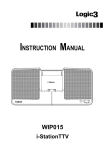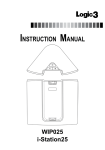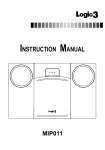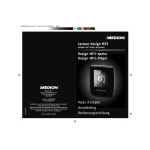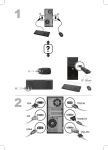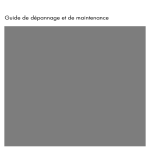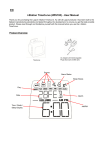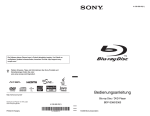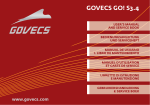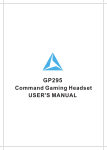Download InstructIon Manual
Transcript
Instruction Manual WIP027 Contents i-Station Logic 3 i-Station Rotation Line-in cable (3.5mm) AC Adapter with Interchangeable Plugs (Euro 2pin and BS 3pin) Remote Control Cradles x 7 (iPhone/iPhone 3G, touch/touch 2G, classic 80GB/160GB, nano 3G/4G) Set up of i-Station 1 2 3A Docking Cover i-Station 3 Volume Up/Down Logic WIP027 Logic 3 Logic 3 DC 5V 2A Power Switch 3B 4 Logic 3 5 WIP027 Logic 3 Logic 3 Battery Power On Off 6 Logic 3 Logic 3 (Vertical Position) Logic 3 (Horizontal Position) 2 Set up of Line In Line In Logic3 WIP027 Battery Power Composite Video On Off DC In CD MP3 MD LINE IN MiniDisc Set up of Video Out Line In Logic3 WIP027 Battery Power Composite Video On Off DC In Video In Composite Video Use of Remote Control Front Power ON/OFF Back Mute Scroll Up Menu Select Scroll Down RW/Previous FW/Next Volume Down Volume Up Video Out Play/Pause Battery Compartment 3 EnglisH i-Station Rotate (WIP027) - User Manual Thank you for purchasing the Logic3 i-Station Rotate. As with all Logic3 products it has been built to the highest manufacturing standards and tested throughout its development, to ensure you get the best possible product. Please read through and familiarize yourself with this manual before you use the i-Station Rotate. Set up of i-Station 1.Remove the docking cover from the unit. (see fig.1) 2.Insert the appropriate cradle for your iPod/iPhone into the docking area. (see fig.2) 3.Choose your source of power :Mains Power (see fig.3A) - Plug in the DC jack to the rear of the i-Station (DC 5V) - Select and fit the correct plug adapter to suit your power supply - Plug the power supply into your mains socket and turn the mains socket ON - Make sure the Battery Power Switch is in the OFF position Battery Power (see fig.3B) - Remove the Battery compartment cover - Insert 4 x AA batteries observing the Polarity Markings - Replace the Battery compartment cover - Switch the Battery Power Switch to the ON position WARNING: Please ensure that the batteries are inserted correctly. If the batteries are inserted incorrectly (reversed polarity), this may cause personal injury as well as damage to your i-Station 4.Open the feet on rear of the i-Station (located on the bottom of the i-Station) - (see fig.4) 5.Insert the Battery into the remote control 6.Inserting your iPod/iPhone Vertically (Portrait Position) a. Insert the appropriate cradle for your iPod into the docking area. b. Move the iPod/iPhone docking tray into the middle of the docking bay. c. Insert your iPod/iPhone firmly into the docking cradle (see fig.5) 7.Viewing your iPod Horizontally for use with itouch and iPhone (Landscape Position) a. Insert the appropriate cradle for your iPod/iPhone into the docking area. b. Move the iPod/iPhone docking tray into the right side of the docking bay. c. Insert your iPod/iPhone firmly into the docking cradle (see fig.6) d. The iPod/iPhone can now be rotated freely into a Horizontal position (see fig.6) After use remember to move the docking cradle to the right of the i-Station Rotate, this will allow the Docking Cover to fit correctly. NOTE: 1.After the iPhone has been docked to the speaker, the iPhone may stop responding for up to 5seconds, whilst it communicates with the speaker. 2.Do not remove the iPod/iPhone from the speakers immediately after docking. It is recommended that the iPod/iPhone should be removed after 10seconds after being docked. 3.If a warning message is displayed on the iPhone after it has been docked, remove the iPhone and dock again. Using the i-Station 1.Power is turned ON/OFF via the Power Button located on the front left of the i-Station (LED will illuminate Blue when switched ON). 2.The speaker system is preset to a 30% volume level; the volume level will be displayed on your iPod screen. This can be adjusted by using the Up and Down keys located on front right side of the i-Station, the volume bar on the iPod/ iPhone will also move according to the volume adjustment. iPod/iPhone navigation mode (for all iPods/iPhone in vertical position; these functions do not work for iPod touch and iPhone in Horizontal position): • • • Menu button: bring back to the upper level of menu Select button: entry into next level of menu UP / DOWN button: menu courser moving up and down 4 Play / Pause button: Play or Pause the music from iPod Next / Previous button: Jump to Next or Previous Track The i-Station is fitted with a power saving mode, if the unit is left on for a certain amount of time without playing any music, it will switch into the power saving modes. Sleep Mode – 5 minutes. Standby Mode – 30 minutes. POWER LED Status LED OFF – Standby Mode LED ON – Power ON LED Dim – Sleep Mode LED Flashing – Battery Power is Low; Speaker will shut off in 5 mins Watching Video from your iPhone/iPod Once your iPhone/iPod is docked onto the speaker, the iPhone/iPod ‘s Video Out function is enabled. For users preference, you can select to view video’s on your iPhone/iPod or output to a TV Watching Video on your TV 1.Attach the RCA Cable (Not supplied) to the back of the i-Station Rotate (Composite Video-Out). 2.Attach the other end of the RCA cable to your TV (Video-In). 3.Dock your iPhone/iPod onto the speaker. 4.Select the Video you wish to play and the Video will be displayed on your TV The iPhone/iPod video out setting is normally defaulted to display video via the Composite Video Out. If the Video does not display on the TV please follow the instructions:A. Press the Video Output button on the remote control, this will bring you back to the video menu. B. Select the video you wish to watch. C. The video will now be displayed on your TV. To switch back to watch a Video on your iPhone/iPod Repeat steps A-B. Watching Video on your iPhone/iPod 1.Dock your iPhone/iPod onto the speaker 2.Select the Video you wish to play and the Video will be displayed on your TV. 3.Press the Video Output button on the remote control, this will bring you to the video menu. 4.Select the video you wish to play. If the Video does not display on your iPhone/iPod, please follow the instructions:A. Press the Video Output button on the remote control, this will bring you back to the video menu. B. Select the video you wish to watch. C. The video will now be displayed on your iPhone/iPod. To switch back to watch Video on your TV Repeat steps A-B. Recharging the iPod 1.Connect the AC adaptor to the i-Station and turn on the mains socket. 2.Dock your iPod/iPhone into the cradle and the iPod/iPhone will begin to recharge (The i-Station Power button does not have to be turned ON in order to recharge the iPod/iPhone). 3.iPod/iPhone can recharge and play music at the same time when using the AC adapter. NOTE: Your iPod will not charge when using Batteries as the Power Source. 5 EnglisH • • EnglisH Line in Mode The i-Station also offers the ability to allow other portable audio devices such as iPod shuffle, MP3, MiniDisc and Portable CD Players to be connected for use as a speaker system. 1.Put the docking cover back on the unit, this will protect the 30 pin connector from accidental damage and dust. 2.Plug in the line in cable (3.5mm right angle jack - supplied) into the rear of the i-Station Line in Socket. 3.Connect the other end of the line in cable (3.5mm straight jack) to your device. 4.Set your device volume to Maximum. 5.Turn on your i-Station. Note: Remember to remove the line in cable when using the docking station as the line in cable will override any sound coming from the docking station. System Specifications Total 10W Output (5W / Channel) Tweeter (22mm) per satellite Mid range (50mm) per satellite Distortion <=1% S/N ratio: 60dB Frequency Response: 200Hz – 20 kHz Provided Power Adaptor:5VDC@2A Video Output is only Compatible with the following: iPhone / iPhone3G :640 x 480 pixels (Max) iPod touch / touch 2G: 640 x 480 pixels (Max) iPod classic: 640 x 480 pixels (Max) iPod nano 3G / 4G: 640 x 480 pixels (Max) iPod 5G: 480 x 480 pixels (Max) Trouble Shooting Problem i-Station does not turn ON when powered via AC Mains What Should I do? Check the AC power cable is connected firmly into the AC wall outlet and the i-Station. Test the i-Station by powering the unit with 4 x AA batteries. Ensure Battery Switch on the back of the speaker is switched to OFF position i-Station does not turn ON when powered via Batteries Test the i-Station by powering the unit via AC Mains, if this works replace the batteries with new ones. Ensure Battery Switch on the back of the speaker is switched to ON position Ensure the correct cradle is used with your iPod/iPhone. Ensure the line in cable is not plugged into the i-Station Check Play status on the iPod/iPhone. No sound Please try updating the firmware for your iPod/iPhone using the latest iTunes which is available from www.apple.com/ipod/download Check i-Station is not in power save mode. Press any button to exit this mode Check the MUTE function is not ON by pressing the MUTE on the remote control Sound Quality is poor If you are using AA Batteries, replace them with new ones. Ensure the correct cradle is used with your iPod/iPhone. 6 EnglisH Ensure the correct cradle is used with your iPod/iPhone. iPod/iPhone is not recharging Ensure the Battery Switch is in the OFF Position. Ensure your i-Station is connected to the AC Mains Cradle will not fix into the i-Station Remove any previously inserted universal dock cradles I have lost a part for the i-Station Please refer to the spare parts section in this manual i-Station goes into standby mode when the music is playing on the iPod/iPhone Go into your iTunes library 1. Highlight all the tracks and click EDIT. 2. Select Preferences and select Playback. 3. Turn the Sound Check ON 4. Goto your iPod/iPhone Menu and Turn ON Sound Check. 5. Now re-sync your iPod/iPhone Now all your songs will be at the same level. i-Station goes into standby mode when music is playing on a audio device connected to the ‘line-in’ Turn the volume level on the audio device to the maximum level, then use the i-Station to control your volume levels Remote Control is not working Replace Battery. Check the Battery is inserted correctly (Polarity) Check your Video cable (Yellow RCA) is connected correclty. No Picture Check your iPod/iPhone is set to TV out (refer to your iPod/iPhone manual for settings) iPod/iPhone not responding Reset the iPod/iPhone (Goto http://www.apple.com/support/) Spare Part List Part No. Item code 1 YAD011 AC ADAPTOR (INTERCHANGEABLE POWER PLUGS) Item Name 2 YCB000K LINE IN CABLE (BLACK) 3 YRM027 REMOTE CONTROL 4 YCR027 Price For prices visit our website at www.logic3.com Cradles for iPhone/iPhone 3G, touch/touch 2G, classic 80GB/160GB, nano 3G/4G Should you have any setup problems with the i-Station (WIP027) please contact our Technical Support Hotline on +44 (01923) 471 000 – National/International call rates apply or Email [email protected] - Spare parts are available for some models at our website www.logic3.com 7 i-Station Rotate (WIP027) – Manuel de l’utilisateur FRENCH Merci d’avoir acheté l’i-Station Rotate. Comme tous les produits Logic 3, il a été créé selon les normes de fabrication les plus exigeantes et testé tout au long de son développement, de façon à ce que vous obteniez le meilleur produit possible. Veuillez lire et vous familiariser avec ce manuel avant d’utiliser l’i-Station Rotate. Installation de l’i-Station 1.Enlevez le couvercle d’accueil. (voir fig.1) 2.Insérez le support approprié à votre iPod/iPhone dans la zone d’accueil (voir fig.2) 3.Choisissez votre source d’alimentation : Alimentation par le secteur (voir fig.3A)- Branchez le jack DC à l’arrière du système de haut-parleurs (DC 5V) - Sélectionnez et branchez l’adaptateur approprié à votre alimentation électrique - Branchez le câble d’alimentation à la prise du secteur - Assurez-vous que le bouton marche/arrêt des piles est en position Arrêt (OFF) Alimentation par piles (voir fig.3B) - Enlevez les couvercles des compartiments à piles - Insérez 4 piles AA en respectant les signes + et - Replacez les couvercles sur les compartiments à piles - Allumez le bouton marche/arrêt des piles (ON) ATTENTION : Veuillez vous assurer que les piles sont insérées correctement. Une mauvaise insertion (polarité inversée) pourrait causer des dommages corporels et endommager votre i-Station. 4.Ouvrez les pieds à l'arrière de l'i-Station (au dessous de l'i-Station) - (voir fig.4) 5.Insérez les piles dans la télécommande 6.Insertion de votre iPod/iPhone en position verticale (position portrait) a. Insérez le support approprié à votre iPod dans la zone d’accueil. b. Placez le plateau d’accueil de l’iPod/iPhone au milieu de la zone d’accueil. c. Insérez votre iPod/iPhone fermement dans le support d’accueil. 7.Positionner votre iPod horizontalement pour l’utiliser avec itouch/iPhone (Position paysage) a. Insérez le support approprié à votre iPod/iPhone dans la zone d’accueil. b. Placez le plateau d’accueil du iPod/iPhone dans la partie droite de la zone d’accueil. c. Insérez fermement votre iPod/iPhone dans le support d’accueil (voir fig.6) d. Vous pouvez maintenant faire tourner votre iPod/iPhone librement en position horizontale (voir fig.6) Après usage, veuillez vous assurer de placer le support d’accueil à droite de l’i-Station rotate; cela permettra au couvercle d’accueil de s’ajuster correctement. Remarques : 1.Une fois l’iPhone connecté à l’enceinte, il se peut qu’il ne réponde plus pendant 5 secondes - le temps de la communication entre les deux appareils. 2.Ne retirez pas l’iPod/iPhone des enceintes immédiatement après les avoir enclenchés. Nous vous conseillons d’attendre au moins 10 secondes. 3.Si un message d’avertissement s’affiche sur l’iPhone après que vous l’avez connecté, retirezle et rebranchez-le. Utilisation de l’i-Station 1.Allumez ou éteignez votre appareil avec le bouton marche/arrêt (ON/OFF) situé sur le devant gauche de l’i-Station (la LED s’illuminera en Bleu lorsqu’en mode Marche). 2.Le système de haut-parleurs est réglé à un niveau de volume de 30%; le niveau de volume est affiché sur l’écran de votre iPod. Le volume peut être réglé en utilisant les touches de réglage de volume situées sur le devant de l’i-Station; la barre de volume sur l’iPod bougera aussi selon le réglage du volume. Mode navigation iPod/iPhone (pour tous les iPods/iPhone en position verticale) : ces fonctions ne sont pas disponibles pour l’iPod touch et l’iPhone en position horizontale : • • Touche Menu : vous renvoie au niveau précédent du menu Touche Sélectionner : aller au niveau suivant du menu 8 Touche HAUT/BAS : fait défiler le menu vers le haut ou vers le bas Touche Lecture/Pause : lire ou mettre en Pause la musique de votre iPod Touche Précedent/Suivant : Aller au morceau précédent ou suivant L’i-Station dispose d’un mode à économie d’énergie : si l’unité reste allumée pendant un certain temps sans émettre de musique, elle passera en mode économie. Mode Veille – 5 minutes. Mode Standby – 30 minutes. Statut d’énergie LED LED en position OFF – Mode Standby LED en position ON – Mode Marche (ON) LED Faible – Mode Veille LED Clignotante – Les piles sont faibles; Le haut-parleur s’éteindra dans 5 minutes Regarder des vidéos de votre iPhone/iPod Une fois votre iPhone/iPod placé sur le haut-parleur, la fonction de sortie vidéo de l’iPhone/iPod est activée. Vous pouvez choisir de voir les vidéos sur votre iPhone/iPod ou sur une TV Regarder des vidéos sur une TV 1.Branchez le câble RCA (non fourni) à l’arrière de l’i-Station Rotate (sortie vidéo composite). 2.Branchez l’autre extrémité du câble RCA à votre TV (entrée vidéo). 3.Placez votre iPhone/iPod sur le haut-parleur. 4.Sélectionnez la vidéo que vous voulez lire ; celle-ci s’affiche sur votre TV Par défaut, l’iPhone/iPod affiche les vidéos via la sortie vidéo composite. Si les vidéos ne s’affichent pas sur la TV, suivez les instructions ci-dessous :A. Appuyez sur le bouton de sortie vidéo de la télécommande pour revenir au menu vidéo. B. Sélectionnez la vidéo que vous voulez regarder. C. La vidéo s’affiche sur votre TV. Pour revenir à votre iPhone/iPod pour regarder une vidéo, répétez les étapes A-B. Regarder des vidéos sur votre iPhone/iPod 1.Placez votre iPhone/iPod sur le haut-parleur 2.Sélectionnez la vidéo que vous voulez regarder ; elle s’affiche alors sur votre iPhone/iPod. 3.Appuyez sur le bouton de sortie vidéo de la télécommande pour ouvrir le menu vidéo. 4.Sélectionnez la vidéo que vous voulez lire. Si la vidéo ne s’affiche pas sur votre iPhone/iPod, suivez les instructions ci-dessous :A. Appuyez sur le bouton de sortie vidéo de la télécommande pour revenir au menu vidéo. B. Sélectionnez la vidéo que vous voulez regarder. C. La vidéo s’affiche sur votre iPhone/iPod. Pour revenir à votre TV pour regarder une vidéo, répétez les étapes A-B. Recharger votre iPod 1.Connectez l’adaptateur AC à l’i-Station et assurez-vous que la prise du secteur est en marche. 2.Placez votre iPod/iPhone sur le haut-parleur et l’iPod/iPhone commencera à se recharger (Il n’est pas nécessaire que le bouton marche/arrêt soit en position Marche (ON) pour que l’iPod/iPhone se recharge). 3.Vous pouvez recharger votre iPod/iPhone tout en écoutant de la musique en utilisant l’adaptateur AC. REMARQUE : Vous ne pouvez pas recharger votre iPod en utilisant les piles comme source d’alimentation 9 FRENCH • • • Mode entrée Line-in FRENCH L’i-Station vous offre également la possibilité de connecter d’autres périphériques portables tels que l’iPod Shuffle, MP3, MiniDisc et lecteurs de CD portables, afin de les utiliser comme systèmes de haut-parleurs. 1.Replacez le couvercle d’accueil sur l’appareil; ceci protègera le connecteur à 30 broches des dégâts et de la poussière. 2.Branchez l’entrée line-in (jack à angle droit de 3,5mm – fourni -) à l’arrière du port line-in de l’i-Station… 3.Connectez l’autre bout du câble line-in (jack raide 3,5mm) à votre appareil. 4.Réglez le volume de votre appareil au maximum. 5.Allumez votre i-Station. Remarque : Assurez-vous d’enlever l’entrée line-in lorsque vous utilisez la station d’accueil, car l’entrée line-in neutralisera tout son venant de la station d’accueil. Spécifications du système Sortie 10W (5W / Channel) Tweeter (22mm) par satellite Mid range (50mm) par satellite Distortion <=1% Rapport Signal/Bruit : 60dB Réponse en fréquence : 200Hz – 20 kHz Adaptateur fourni :5VDC@2A La sortie Vidéo n’est compatible qu’avec : iPhone / iPhone3G :640 x 480 pixels (Max) iPod touch / touch 2G: 640 x 480 pixels (Max) iPod classic: 640 x 480 pixels (Max) iPod nano 3G / 4G: 640 x 480 pixels (Max) iPod 5G: 480 x 480 pixels (Max) Aide Problème Que dois-je faire ? Vérifiez que le câble d’alimentation AC est fermement connecté à la prise de courant au mur et à l’i-Station. L’i-Station ne s’allume pas lorsqu’il est alimenté par le secteur Testez l’i-Station en l’alimentant avec 4 piles AA. Assurez-vous que le bouton marche-arrêt des piles à l’arrière du haut-parleur est en position arrêt (OFF) L’i-Station ne s’allume pas lorsqu’il est alimenté par des piles Testez l’i-Station en l’alimentant avec le secteur AC; si cela fonctionne, remplacez les piles par des piles neuves Assurez-vous que le bouton marche-arrêt des piles à l’arrière du haut-parleur est en position marche (ON) 10 Assurez-vous que vous utilisez le support approprié à votre iPod. Assurez-vous que l’entrée line-in n’est pas branchée à l’i-Station. Pas de son Vérifiez que l’i-Station n’est pas en mode économie. Appuyez sur n’importe quel bouton pour quitter ce mode. Vérifiez que la fonction MUET n’est pas en position Marche (ON) en appuyant sur MUET sur la télécommande. Si vous utilisez des piles AA, remplacez-les par des piles neuves Mauvaise qualité du son Assurez-vous que vous utilisez le support approprié à votre iPod/iPhone Assurez-vous que vous utilisez le support approprié à votre iPod/iPhone L’iPod ne se recharge pas Assurez-vous que le bouton marche/arrêt des piles est en position Arrêt (OFF). Assurez-vous que votre i-Station est branché au secteur AC. Impossible de fixer le support dans l’i-Station Enlevez tout support dock universel précédemment inséré J’ai perdu une pièce pour l’i-Station Veuillez consulter la rubrique Pièces de rechange de ce manuel L’i-Station se met en mode stand-by lorsque l’iPod émet de la musique. Allez à votre bibliothèque Itunes 1. Sélectionnez tous les titres et cliquez sur ÉDITER 2. Sélectionnez Préférences and sélectionnez Playback. 3. Allumez le Sound Check 4. Allez au menu de votre iPod/iPhone et allumez le Sound Check. 5. Maintenant resynchronisez votre iPod/iPhone Tous vos titres seront alors au même niveau L’i-Station se met en mode stand-by lorsqu’un appareil connecté à l’entrée line-in émet de la musique Réglez le volume de votre appareil au maximum, puis utilisez le i-Station pour régler vos niveaux de volume La télécommande ne fonctionne pas Remplacez les piles Vérifiez que les piles sont insérées correctement (+/-) Vérifiez que votre cable Vidéo (RCA jaune) est correctement branché. Pas d’image Vérifiez que votre iPod/iPhone est réglé en mode sortie TV (référez-vous à votre manuel iPod/iPhone à la section paramètres) iPod/iPhone ne répond pas Réinitialisez l’iPod/iPhone (Visitez http://www.apple.com/support/) Liste des pièces de rechange Pièce No. Code produit 1 YAD011 Nom produit Tarif ADAPTATEUR AC (FICHES D’ALIMENTATION ÉLECTRIQUE INTERCHANGEABLES) Pour en savoir plus sur les tarifs, veuillez consulter notre site Web : www.logic3.com 2 YCB000K ENTRÉE LINE-IN (NOIRE) 3 YRM027 TÉLÉCOMMANDE 4 YCR027 Supports iPhone/iPhone 3G, touch/touch 2G, classic 80GB/160GB nano 3G/4G Si vous rencontrez des difficultés lors de l’installation de l’i-Station (WIP027), veuillez contacter notre service d’assistance téléphonique en appelant le +44 (01923) 471 000 Des tarifs d’appels nationaux ou internationaux devront être appliqués - ou contactez-nous par courrier électronique : [email protected] - Pièces de rechange disponibles pour certains modèles sur notre site Web : www.logic3.com 11 FRENCH Vérifiez le statut «Lecture» sur votre iPod/iPhone Veuillez essayer de mettre à jour le microprogramme de votre iPod/iPhone en utilisant les derniers iTunes, que vous pouvez télécharger à partir de www.apple.com/ipod/ download i-Station Rotate (WIP027) - Benutzerhandbuch Vielen Dank, dass Sie sich für die i-Station Rotate von Logic3 entschieden haben. Wie alle Produkte von Logic3 wurde sie mit den höchsten Produktionsstandards hergestellt und während der gesamten Entwicklung gründlich getestet, um sicherzustellen, dass wir Ihnen das bestmögliche Produkt bieten können. Lesen Sie dieses Handbuch gründlich durch und machen Sie sich mit seinem Inhalt vertraut, bevor Sie die i-Station Rotate verwenden. Einrichten der i-Station german 1.Entfernen Sie die Dock-Abdeckung vom Gerät. (Siehe Abb. 1) 2.Setzen Sie die korrekte Basis für Ihren iPod oder Ihr iPhone in den Andockbereich ein. (Siehe Abb. 1) 3.Wählen Sie die gewünschte Stromquelle: Netzstrom (siehe Abb. 3A) - Schließen Sie den DC-Stecker an der Rückseite der i-Station an (DC 5V). - Wählen sie den für Ihre Stromversorgung korrekten Adapterstecker, und schließen sie diesen an. - Stecken Sie den Stecker in die Steckdose und schalten Sie die Stromversorgung EIN. - Stellen Sie sicher, dass sich der Batteriebetriebsschalter in der Position OFF befindet. Batteriebetrieb (siehe Abb. 3B) - Entfernen Sie die Batteriefachabdeckung. - Legen Sie 4 Batterien des Typs AA ein, und achten Sie auf die Polarität. - Setzen Sie die Batteriefachabdeckung wieder ein. - Stellen Sie den Batteriebetriebsschalter in die Position ON (EIN). WARNUNG: Bitte stellen Sie sicher, dass die Batterien richtig eingelegt sind. Wenn die Batterien falsch eingelegt werden (mit umgekehrter Polarität), kann dies zu Verletzungen führen sowie auch Ihre i-Station beschädigen. 4.Klappen Sie die Standfüße an der Rückseite der i-Station nach außen (sie befinden sich an der Kante der Unterseite der i-Station) - (siehe Abb. 4) 5.Legen Sie die Batterie in die Fernbedienung ein. 6.So setzen Sie Ihren iPod oder Ihr iPhone vertikal ein (hoch) a. Setzen Sie die korrekte Basis für Ihren iPod in den Andockbereich ein. b. Bringen Sie den Dock-Anschluss des iPods/iPhones in die Mitte der Andockvorrichtung. c. Setzen Sie Ihren iPod oder Ihr iPhone fest in die Andockbasis ein (siehe Abb. 5). 7.So nutzen Sie Ihren iPod in horizontaler Position zur Verwendung mit itouch und iPhone (Querposition) a. Setzen Sie die korrekte Basis für Ihren iPod oder Ihr iPhone in den Andockbereich ein. b. Bewegen Sie die Andockstelle des iPods/iPhones an die rechte Seite der Andockvorrichtung. c. Setzen Sie Ihren iPod oder Ihr iPhone fest in die Andockbasis ein (siehe Abb. 6). d. Der iPod oder das iPhone kann nun problemlos in die horizontale Position gebracht werden (siehe Abb. 6). Bewegen Sie nach der Verwendung die Andockbasis auf die rechte Seite der i-Station Rotate. So kann die Andockabdeckung korrekt eingesetzt werden. Anmerkung: 1.Nachdem das iPhone am Lautsprecher angedockt wurde, reagiert es möglicherweise während der Kommunikation mit dem Lautsprecher maximal fünf Sekunden lang nicht. 2.Entfernen Sie den iPod/das iPhone nicht unmittelbar nach dem Andocken am Lautsprecher. Es wird empfohlen, nach dem Andocken 10 Sekunden zu warten, bevor Sie den iPod/das iPhone vom Lautsprecher entfernen. 3.Wird nach dem Andocken auf dem iPhone ein Warnhinweis angezeigt, entfernen Sie das iPhone und docken Sie es erneut an. Verwenden der i-Station 1.Schalten Sie das Gerät mit der An-/Aus-Taste an der vorderen linken Seite der i-Station EIN/AUS (ist das Gerät eingeschaltet, leuchtet die LED blau auf). 2.Das Lautsprechersystem ist standardmäßig auf einen Pegel von 30 % eingestellt. Der Lautstärkepegel wird auf dem Display Ihres iPods angezeigt. Mithilfe der Oben- und Unten-Tasten an der Vorderseite der i-Station können Sie die Lautstärke einstellen. Die Lautstärkeanzeige des iPods verändert sich entsprechend der Anpassung der Lautstärke. iPod-/iPhone-Navigationsmodus (für alle iPods/iPhones in vertikaler Position. Diese Funktionen stehen für iPod touch und iPhone in horizontaler Position nicht zur Verfügung): 12 • • • • • Menütaste: Oberste Ebene des Menüs aufrufen Auswahltaste Nächste Ebene des Menüs aufrufen OBEN-/UNTEN-Tasten Menü-Cursor nach oben/unten bewegen Wiedergabe-/Pause-Taste: Musik vom iPod wiedergeben/anhalten Vor-/Zurück-Tasten: Nächsten bzw. vorherigen Track wählen Die i-Station ist mit einem Energiesparmodus ausgestattet. Wenn Sie das Gerät eine bestimmte Zeit eingeschaltet lassen, jedoch keine Musik hören, wird der Energiesparmodus aktiviert. BETRIEBS-LED-Status LED AUS – Standby-Modus LED AN – Gerät AN LED leuchtet schwach – Schlaf-Modus LED blinkt – Batterie ist schwach. Der Lautsprecher wird in fünf Minuten ausgeschaltet. Videos auf einem iPhone/iPod anschauen Beim Andocken Ihres iPhone/iPod am Lautsprechersystem wird die Videoausgabefunktion des iPhone/iPod aktiviert. Videos können auch auf einem iPhone/iPod oder Fernseher wiedergegeben werden. Videos auf einem Fernseher anschauen 1.Schließen Sie das RCA-Kabel (nicht mitgeliefert) an der Rückseite der i-Station Rotate an (Composite-Video-Ausgang). 2.Stecken Sie das andere Ende des RCA-Kabels in die Video-Eingangsbuchse Ihres Fernsehers. 3.Docken Sie Ihr iPhone/Ihren iPod am Lautsprechersystem an. 4.Wählen Sie das Video aus, das wiedergegeben werden soll. Das Video wird auf Ihrem Fernseher wiedergegeben. Der Videoausgang des iPhones/iPods ist standardmäßig so eingestellt, dass Videobilder über den Composite-VideoAusgang ausgegeben werden. Falls das Video nicht auf dem Fernseher wiedergegeben wird, führen Sie bitte die folgenden Schritte aus: A. Drücken Sie die “Video Output”-Taste auf der Fernbedienung, um das Video-Menü aufzurufen. B. Wählen Sie das Video aus, das Sie sehen möchten. C. Das Video wird nun auf Ihrem Fernseher wiedergegeben. Wiederholen Sie Schritte A-B, um Videos wieder auf Ihrem iPhone/iPod zu schauen. Videos auf dem iPhone/iPod anschauen 1.Docken Sie Ihr iPhone/Ihren iPod am Lautsprechersystem an. 2.Wählen Sie das Video aus, das wiedergegeben werden soll. Das Video wird auf Ihrem Fernseher wiedergegeben. 3.Drücken Sie die “Video Output”-Taste auf der Fernbedienung, um das Video-Menü aufzurufen. 4.Wählen Sie das Video aus, das Sie sehen möchten. Falls das Video nicht auf Ihrem iPhone/iPod wiedergegeben wird, führen Sie bitte die folgenden Schritte aus: A. Drücken Sie die “Video Output”-Taste auf der Fernbedienung, um das Video-Menü aufzurufen. B. Wählen Sie das Video aus, das Sie sehen möchten. C. Das Video wird auf Ihrem iPhone/iPod wiedergegeben. Wiederholen Sie Schritte A-B, um Videos wieder auf Ihrem Fernseher zu schauen. Wiederaufladen des iPods 1.Schließen Sie den Wechselstromadapter an die i-Station an und schalten Sie die Stromversorgung ein. 2.Sobald Sie Ihren iPod oder Ihr iPhone in der Basis andocken, wird das Gerät aufgeladen. (Die An-/Aus-Taste der i-Station muss zum Aufladen des iPods oder iPhones nicht eingeschaltet werden). 13 german Schlaf-Modus - 5 Minuten. Standby-Modus - 30 Minuten. 3.Wenn Sie den Wechselstromadapter verwenden, können Sie den iPod/das iPhone aufladen und gleichzeitig Musik hören. HINWEIS: Bei Verwendung von Batterien als Stromversorgung wird der iPod nicht aufgeladen. Line-in-Modus german Sie können auch andere tragbare Audiogeräte, wie z. B. iPod Shuffle, MP3-, MiniDisc- und tragbare CD-Player an die i-Station anschließen und sie als Lautsprechersystem für diese Geräte verwenden. 1.Setzen Sie die Andockabdeckung wieder am Gerät ein. Auf diese Weise schützen Sie den 30-Pin-Anschluss vor unbeabsichtigter Beschädigung und Staubeinwirkung. 2.Stecken Sie das Line-In-Kabel (mitgelieferter rechtwinkliger 3,5-mm-Stecker) in die Line-In-Buchse an der Rückseite der i-Station ein. 3.Schließen Sie das andere Ende des Line-In-Kabels (gerader 3,5-mm-Stecker) an Ihr Gerät an. 4.Stellen Sie die Ausgangslautstärke Ihres Geräts auf Maximum. 5.Schalten Sie die i-Station ein. Hinweis: Entfernen Sie das Line-In-Kabel, wenn sie die Andockstation verwenden, da durch Anschließen des Line-In-Kabels der Ton von der Andockstation deaktiviert wird. Systemspezifikationen Gesamtleistung 10 W (5 W/Kanal) Hochtöner (22 mm) pro Satellit Mitteltöner (50 mm) pro Satellit Verzerrung < = 1 % Rauschabstand: 60 dB Frequenzbereich: 100 Hz – 20 kHz Mitgeliefertes Netzteil: 5 V DC; 2 A Videoausgangsauflösung iPhone / iPhone3G :640 x 480 pixels (Max) iPod touch / touch 2G: 640 x 480 pixels (Max) iPod classic: 640 x 480 pixels (Max) iPod nano 3G / 4G: 640 x 480 pixels (Max) iPod 5G: 480 x 480 pixels (Max) Fehlerbehebung Problem Lösung Stellen Sie sicher, dass das Wechselstromkabel fest an der Steckdose und an der i-Station angeschlossen ist. Die i-Station wird bei Wechselstrombetrieb nicht eingeschaltet Überprüfen Sie, ob die i-Station funktioniert, indem Sie vier Batterien des Typs AA einlegen und das Gerät einschalten. Stellen Sie sicher, dass der Batterieschalter an der Rückseite des Lautsprechersystems sich in der Position OFF (AUS) befindet. Die i-Station wird bei Batteriebetrieb nicht eingeschaltet Überprüfen Sie, ob die i-Station funktioniert, indem Sie das Gerät über den Wechselstromadapter aktivieren. Funktioniert es, müssen Sie evtl. neue Batterien einlegen. Stellen Sie sicher, dass der Batterieschalter an der Rückseite des Lautsprechersystems sich in der Position ON (AN) befindet. 14 Stellen Sie sicher, dass Sie die korrekte Basis für Ihren iPod oder Ihr iPhone verwenden. Stellen Sie sicher, dass das Line-in-Kabel nicht an die i-Station angeschlossen ist. Überprüfen Sie den Wiedergabestatus des iPods/iPhones. Aktualisieren Sie die Firmware Ihres iPods/iPhones mithilfe der aktuellen Version von iTunes, die Sie hier erhalten: www.apple.com/ipod/download Es ist kein Ton zu hören Stellen Sie sicher, dass das Gerät nicht stumm geschaltet wurde, indem Sie die Stummschalttaste auf der Fernbedienung betätigen. Legen Sie neue Batterien des Typs AA, sofern Sie das Gerät mit Batterien betreiben. Die Klangqualität ist schlecht Stellen Sie sicher, dass Sie die korrekte Basis für Ihren iPod oder Ihr iPhone verwenden. Stellen Sie sicher, dass Sie die korrekte Basis für Ihren iPod oder Ihr iPhone verwenden. Der iPod/das iPhone wird nicht aufgeladen Stellen Sie sicher, dass sich der Batterieschalter in der Position OFF (AUS) befindet. Stellen Sie sicher, dass Ihre i-Station an die Stromversorgung angeschlossen ist. Die Basis rastet nicht in der i-Station ein Entfernen Sie zuvor eingelegte Andockbasen. Ich habe ein Teil der i-Station verloren Lesen Sie bitte den Abschnitt zu Ersatzteilen in diesem Handbuch. Die i-Station wechselt in den StandbyModus, wenn auf dem iPod/iPhone Musik wiedergegeben wird Rufen Sie Ihre iTunes-Bibliothek auf 1. Markieren Sie alle Dateien und klicken Sie auf BEARBEITEN . 2. Wählen Sie Einstellungen und anschließend Wiedergabe. 3. Aktivieren Sie die Option Lautst. anpassen. 4. Rufen Sie das iPod-/iPhone-Menü auf und aktivieren Sie die Option Lautst. anpassen. 5. Synchronisieren Sie Ihren iPod/Ihr iPhone. Jetzt befinden sich alle Ihre Lieder auf einer Ebene. Die i-Station wechselt in den StandbyModus, wenn auf einem über Line-in angeschlossenen Audiogerät Musik wiedergegeben wird Stellen Sie den Lautstärkepegel des Audiogeräts auf Maximum und steuern Sie den Lautstärkepegel mit der i-Station. Die Fernbedienung funktioniert nicht Ersetzen Sie die Batterie. Stellen Sie sicher, dass die Batterie richtig (mit korrekter Polarität) eingelegt ist. Stellen Sie sicher, dass das Videokabel (das gelbe RCA-Kabel) korrekt angeschlossen ist. Es wird kein Bild angezeigt Stellen Sie sicher, dass bei Ihrem iPod/iPhone die TV-Ausgangskonfiguration korrekt eingestellt ist (weitere Infos zu Einstellungen finden Sie im Handbuch Ihres iPods/iPhones). Der iPod/das iPhone reagiert nicht Setzen Sie den iPod/das iPhone zurück. (Weitere Infos auf http://www.apple.com/support/.) Ersatzteilliste Teil Nr. Artikelcode 1 YAD011 Artikelname 2 YCB000K LINE-IN-KABEL (SCHWARZ) 3 YRM027 FERNBEDIENUNG 4 YCR027 BASEN FÜR iPhone/iPhone 2G, touch/touch 2G, classic 80GB/160GB, nano 3G/4G Preis WECHSELSTROMADAPTER (AUSWECHSELBARE STECKER) Preise erfahren Sie auf www. logic3.com Bei Problemen bei der Einrichtung der i-Station (WIP027) setzen Sie sich bitte mit unserer technischen Kundendienst-Hotline unter +44 (01923) 471 000 in Verbindung - Nationale/internationale Gebühren fallen an oder schicken Sie eine E-Mail an [email protected] - Ersatzteile für manche unserer Modelle sind erhältlich unter www.logic3.com 15 german Stellen Sie sicher, dass sich die i-Station nicht im Energiesparmodus befindet. Drücken Sie eine beliebige Taste, um diesen Modus zu verlassen. i-Station Rotate (WIP027) - Manuale di istruzioni Grazie per aver acquistato il prodotto i-Station Rotate della Logic3. Tutti i prodotti Logic3 sono stati realizzati seguendo i migliori standard di produzione e testati durante la costruzione per poterti garantire un prodotto di ottima qualità. Leggi con attenzione questo manuale prima di utilizzare la i-Station Rotate. Installare una i-Station 1.Togli il coperchio della stazione. (vedi fig.1) ITalian 2.Inserisci l’adattatore dock adeguato per il tuo iPod/iPhone nella stazione dock. (vedi fig.2) 3.Scegli la fonte di alimentazione: Alimentazione a corrente (vedi fig. 3A) - Inserisci la spina CC nella parte posteriore della iStation (CC 5V) - Seleziona e sistema l’adattatore di presa corretto a seconda dell’alimentazione di corrente a disposizione - Inserisci la spina nella presa di corrente e accendi il dispositivo - Assicurati che l’interruttore delle batterie sia in posizione spenta (OFF) Alimentazione a batteria (vedi fig. 3B) - Togli il coperchio dell’alloggiamento batterie - Inserisci 4 batterie stilo (AA) rispettando le indicazioni di polarità - Riposiziona il coperchio dell’alloggiamento batterie - Accendi l’interruttore delle batterie (ON) ATTENZIONE: Assicurati che le batterie siano inserite correttamente. Inserire le batterie non correttamente (polarità invertita) può provocare danni alle persone e alla iStation 4.Estrai il piedino sulla parte posteriore della iStation (posizionato nella parte inferiore della iStation) - (vedi fig.4) 5.Inserisci le batterie nel telecomando 6.Inserisci il tuo iPod/iPhone in verticale (posizione ritratto) a. Inserisci l’adattatore dock adeguato per il tuo iPod/iPhone nella base. b. Sposta il supporto dock dell’iPod/iPhone nel centro della base dock. c. Inserisci saldamente il tuo iPod/iPhone nell’adattatore dock (vedi fig.5) 7.Inserisci l’iPod in orizzontale per utilizzarlo con iPod Touch e iPhone (posizione panoramica) a. Inserisci l’adattatore dock adeguato per il tuo iPod/iPhone nella base. b. Sposta il supporto dock dell’iPod/iPhone a destra della base dock. c. Inserisci saldamente il tuo iPod/iPhone nell’adattatore dock (vedi fig.6) d. Ora l’iPod/iPhone può essere ruotato liberamente in posizione orizzontale (vedi fig.6) Dopo l’uso, ricordati di spostare l’adattatore dock a destra della iStation Rotate. In questo modo, il coperchio della base si posizionerà correttamente. Note: 1.Dopo che l’iPhone è stato inserito nell’adattatore dock dell’’altoparlante, potrebbe non essere in grado di eseguire alcuna operazione per un tempo di 5 secondi durante i quali comunica con l’altoparlante. 2.Non rimuovere l’iPod/iPhone dagli altoparlanti subito dopo averlo inserito nell’adattatore dock. Si raccomanda di rimuovere l’iPod/iPhone solo dopo che sono trascorsi 10 secondi dal collegamento. 3.Se dopo aver inserito l’iPhone nell’adattatore dock compare un messaggio d’avviso, rimuovere l’iPhone e ripetere l’operazione. Utilizzare la iStation 1.La stazione viene accesa/spenta tramite il pulsante posizionato nella parte anteriore sinistra della iStation (quando è accesa il LED si illuminerà di blu). 2.Il livello del volume degli altoparlanti è impostato al 30%; il livello del volume verrà visualizzato sullo schermo dell’iPod. Per regolare il volume, utilizza i tasti freccia situati nella parte anteriore destra della iStation. Anche la barra volume sull’iPod/iPhone si regolerà di conseguenza. Modalità di navigazione per iPod/iPhone(per iPod/iPhone in posizione verticale; queste funzioni non valgono per iPod Touch e iPhone in posizione orizzontale): • • Pulsante menu: torna al livello superiore del menu Pulsante seleziona: passa al livello successivo del menu 16 • • • Pulsante su/giù: sposta il cursore del menu in alto e in basso Pulsante play/pausa: riproduci o metti in pausa la musica dell’iPod Pulsante successivo/precedente: passa al brano successivo o precedente La iStation è dotata di una modalità di risparmio energetico. Se l’unità viene lasciata inattiva per un certo periodo di tempo, si attiverà la modalità di risparmio energetico. Modalità sleep – 5 minuti. Modalità standby – 30 minuti. Stato dei LED Guardare video dal tuo iPhone/iPod La funzione di trasmissione video dell’iPhone/iPod è abilitata non appena l’iPhone/iPod è collegato agli altoparlanti. A seconda delle preferenze, puoi scegliere se visualizzare i video sull’iPhone/iPod o sulla tua TV. Guardare video sulla tua TV 1.Collega il cavo RCA (non fornito) al retro dell’i-Station Rotate (Video-Output: Composite). 2.Collega l’altro capo della presa RCA alla tua TV (Video-Input). 3.Alloggia il tuo iPhone/iPod nello chassis dell’altoparlante. 4.Seleziona il video che desideri eseguire e questo sarà visualizzato sulla TV L’impostazione di riproduzione esterna di video dell’iPhone/iPod è normalmente quella di trasmettere il video attraverso un collegamento composito Video Out. Se il video non viene riprodotto sulla TV, attieniti alla procedura illustrata di seguito: A. Premi il pulsante Video Output sul telecomando: tornerai al menu video. B. Seleziona il video che desideri riprodurre. C. Il video sarà ora trasmesso sulla tua TV. Per tornare indietro e guardare un video sul tuo iPhone/iPod ripeti i passi A-B. Guardare video sul tuo iPhone/iPod 1.Alloggia il tuo iPhone/iPod nello chassis dell’altoparlante 2.Seleziona il video che desideri eseguire e questo sarà visualizzato sulla TV 3.Premi il pulsante Video Output sul telecomando: verrà visualizzato il menu video. 4.Seleziona il video che desideri riprodurre. Se il video non viene riprodotto sul tuo iPhone/iPod, attieniti alla procedura illustrata di seguito A. Premi il pulsante Video Output sul telecomando: tornerai al menu video. B. Seleziona il video che desideri riprodurre. C. Il video sarà ora visualizzato sul tuo iPhone/iPod. Per tornare indietro e guardare un video sulla tua TV ripeti i passi A-B. Ricaricare l’iPod 1.Collega l’adattatore CA alla iStation e alla presa di corrente. 2.Posiziona l’iPod/iPhone nell’adattatore dock e l’iPod/iPhone inizierà a ricaricarsi (il pulsante di accensione/spegnimento della iStation non deve essere acceso per ricaricare l’iPod/iPhone). 3.Utilizzando l’adattatore CA, l’iPod/iPhone può ricaricarsi e riprodurre musica allo stesso tempo. NOTA: Il tuo iPod non si caricherà utilizzando le batterie come fonte di alimentazione. 17 ITalian LED SPENTO – modalità standby LED ACCESO – Accensione LED BASSO – modalità sleep LED LAMPEGGIANTE – Il livello della batteria è basso; gli altoparlanti si spegneranno (OFF) entro 5 minuti Modalità di linea La iStation permette di collegare altri dispositivi audio portatili, come iPod shuffle, MP3, MiniDisc e lettori CD portatili, per sfruttare il sistema di altoparlanti. 1.Rimetti il coperchio sull’unità dock: in questo modo, il connettore 30 pin verrà protetto da danni accidentali e dalla polvere. 2.Inserisci il cavo di linea (spinotto ad angolo retto 3,5 mm - in dotazione) nell’ingresso di linea sulla parte posteriore della iStation. 3.Collega l’altra estremità del cavo di linea (spinotto diritto 3,5 mm) al tuo dispositivo. 4.Imposta il volume del dispositivo al massimo. ITalian 5.Accendi la tua iStation. Nota: Ricordati di rimuovere il cavo di linea quando utilizzi la base perché il cavo di linea disattiverebbe l’audio proveniente dalla stazione. Specifiche tecniche Potenza di uscita totale 10W (5W / canale) Altoparlante per alte frequenze (22mm) per satellite Medio raggio (50mm) per satellite Alterazione <=1% SNR: 60dB Risposta in frequenza: 200Hz – 20 kHz Adattatore di alimentazione in dotazione:5VCC@2A Il collegamento video esterno è compatibile solo con: iPhone / iPhone3G :640 x 480 pixels (Max) iPod touch / touch 2G: 640 x 480 pixels (Max) iPod classic: 640 x 480 pixels (Max) iPod nano 3G / 4G: 640 x 480 pixels (Max) iPod 5G: 480 x 480 pixels (Max) Risoluzione dei problemi Problema La i-Station non si accende quando utilizzo l’alimentazione di corrente Cosa devo fare? Controlla che il cavo di alimentazione CA sia inserito correttamente nella presa a muro e nella iStation. Prova la iStation con l’alimentazione a 4 batterie AA. Assicurarsi che l’interruttore batteria sul retro degli altoparlanti sia spento (OFF) La i-Station non si accende quando utilizzo l’alimentazione a batterie Prova la iStation accendendola tramite corrente alternata. Se in questo modo funziona, sostituisci le batterie con batterie nuove. Assicurarsi che l’interruttore batteria sul retro degli altoparlanti sia acceso (ON) Assicurati che per il tuo iPod/iPhone venga utilizzato l’adattatore dock adeguato. Assicurati che il cavo di linea non sia collegato alla iStation. Controlla lo stato di riproduzione (Play) sull’iPod/iPhone. Non c’è audio Prova ad aggiornare il firmware per il tuo iPod/iPhone usando la versione più recente di iTunes disponibile sul sito www.apple.com/ipod/download Controlla che la iStation non abbia attivato la modalità di risparmio energetico. Premi qualsiasi pulsante per uscire da questa modalità. Controlla che la funzione MUTE sia attivata (ON) premendo il pulsante di assenza audio sul telecomando. 18 Se utilizzi batterie AA, sostituiscile con batterie nuove. La qualità dell’audio è scarsa Assicurati che per il tuo iPod/iPhone venga utilizzato l’adattatore dock adeguato. Assicurati che per il tuo iPod/iPhone venga utilizzato l’adattatore dock adeguato. L’iPod/iPhone non si ricarica Assicurati che l’interruttore della batteria sia spento (OFF). L’adattatore dock non si fissa nella i-Station Togli eventuali adattatori dock universali inseriti precedentemente nella stazione. Ho perso un pezzo della i-Station Consulta la sezione sui pezzi di ricambio di questo manuale. La i-Station va in standby mentre l’iPod/iPhone sta riproducendo musica Accedi alla libreria di iTunes 1. Seleziona tutti i brani e clicca su MODIFICA. 2. Seleziona Preferenze e poi Riproduci. 3. Attiva l’opzione Verifica livello sonoro 4. Accedi al menu del tuo iPod/iPhone e attiva l’opzione Verifica livello sonoro. 5. Ora puoi ripetere la sincronizzazione del tuo iPod/iPhone Ora tutte le canzoni saranno allo stesso livello. La i-Station va in standby mentre un dispositivo audio collegato all’ingresso di linea sta riproducendo musica Imposta il volume del dispositivo audio al massimo, poi usa la iStation per controllare il livello del volume. Il telecomando non funziona Sostituisci le batterie. Controlla che le batterie siano inserite correttamente (polarità) Controlla che il cavo video (cavo AV giallo) sia collegato correttamente. Assenza di immagini Controlla che il tuo iPod/iPhone sia impostato su Uscita TV (consulta il manuale del tuo iPod/iPhone). L’iPod/iPhone non risponde ai comandi Azzera l’iPod/iPhone (Vai su http://www.apple.com/support/) Lista dei pezzi di ricambio Nr. pezzo Codice articolo Nome articolo Prezzo ADATTATORE CA (SPINE DI ALIMENTAZIONE INTERCAMBIABILI) 1 YAD011 2 YCB000K CAVO DI LINEA (NERO) 3 YRM027 TELECOMANDO 4 YCR027 Adattatori Dock per iPhone/iPhone 3G, touch/touch 2G, classic 80GB/120GB, nano 3G/4G Per maggiori informazioni sui prezzi, visita il sito www.logic3.com In caso di problemi di installazione della iStation (WIP027) contatta il nostro Centro di assistenza tecnica al numero +44 (01923) 471 000 – La tariffa applicata è per telefonate nazionali/internazionali oppure scrivi un’email all’indirizzo [email protected] - Per alcuni modelli, i pezzi di ricambio sono disponibili sul sito www.logic3.com 19 ITalian Assicurati che la tua iStation sia collegata alla presa di corrente. i-Station Rotate (WIP027) - Manual del usuario Gracias por adquirir Logic3 i-Station Rotate. Como todos los productos de Logic3, se ha fabricado de acuerdo con los estándares más exigentes y se ha sometido a diversas pruebas durante todo su desarrollo, para garantizar que tengas el mejor producto posible. Lee atentamente este manual antes de usar i-Station Rotate. Configuración del i-Station 1.Retira la cubierta de la base de la unidad. (ver fig.1) 2.Introduce el soporte adecuado para tu iPod o iPhone en la zona de la base Dock. (ver fig.2) 3.Elige la fuente de alimentación : Corriente eléctrica (ver fig.3A) spanish - Conecta el conector para CC a la parte trasera del i-Station (CC 5 V). - Selecciona y acopla el adaptador de enchufe correcto a la fuente de alimentación. - Conecta la fuente de alimentación a un enchufe de pared y enciende el interruptor principal. - Asegúrate de que el interruptor de alimentación por pilas esté en la posición de apagado (OFF). Alimentación por pilas (ver fig.3B) - Retira la tapa del compartimento para las pilas. - Introduce 4 pilas de tipo AA de acuerdo con las marcas de polaridad. - Vuelve a colocar la tapa del compartimento para las pilas. - Coloca el interruptor de alimentación por pilas en la posición de encendido (ON). ADVERTENCIA: es muy importante asegurarse de que las pilas están colocadas correctamente. En caso contrario (polaridad inversa), podrían causar lesiones personales y daños en tu i-Station. 4.Abre las patillas de la parte trasera de i-Station (situadas en la parte inferior) - (ver fig. 4). 5.Introduce las pilas en el mando a distancia. 6.Introducción de iPod o el iPhone en posición vertical: a. Introduce el soporte adecuado para tu iPod en la zona de la base. b. Mueve la bandeja de la base para iPod/iPhone al centro de la base. c. Introduce el iPod o el iPhone con firmeza en el soporte de la base (ver fig. 5). 7.Visualización del iPod en posición horizontal con iTouch e iPhone: a. Introduce el soporte adecuado para tu iPod o iPhone en la zona de la base Dock. b. Mueve la bandeja de la base para iPod o iPhone al lado derecho de la base Dock. c. Introduce el iPod o el iPhone con firmeza en el soporte de la base Dock (ver fig. 6). d. Ahora ya puedes girar libremente el iPod o el iPhone en posición horizontal (ver fig. 6) Cuando termines de usarlo, acuérdate de volver a colocar el soporte de la base Dock a la derecha del i-Station Rotate para que la cubierta encaje correctamente. Nota: 1.Después de haber acoplado el iPhone al altavoz, es posible que el iPhone deje de responder durante unos 5 segundos, mientras se está comunicando con el altavoz. 2.No desconectes el iPod o el iPhone de los altavoces justo después de haberlos acoplado. Se recomienda desconectar el iPod o el iPhone una vez hayan transcurrido 10 segundos después de haberlos acoplado. 3.Si aparece un mensaje de advertencia en el iPhone después de haberlo acoplado, desconéctalo y acóplalo de nuevo. Uso del i-Station 1.El dispositivo se enciende y se apaga mediante el botón de encendido situado en la parte delantera (el LED se iluminará en azul cuando esté encendido). 2.El sistema de altavoces viene configurado de fábrica al 30% de volumen. El volumen se muestra en la pantalla del iPod. Ajusta el volumen con las teclas de control de volumen (Arriba y Abajo) situadas en el lado derecho del i-Station. La barra de volumen del iPod o el iPhone también se moverá en consonancia. Modo de navegación para iPod/iPhone (para todos los iPods e iPhones en posición vertical; estas funciones no funcionan con el iPod touch ni el iPhone en posición horizontal): 20 • • • • • Botón Menú: volver al nivel superior del menú. Botón Selección: entrar al siguiente nivel del menú. Botón ARRIBA/ABAJO: subir y bajar el cursor del menú. Botón Reproducción/Pausa: reproducir o detener momentáneamente la música del iPod. Botón Siguiente / Anterior: pasar a la pista siguiente o volver a la anterior. El i-Station cuenta con un modo de ahorro de energía; si transcurre un tiempo sin que la unidad reproduzca música, pasará a uno de estos modos: Modo de reposo - 5 minutos. Modo de espera - 30 minutos. Estado del LED de encendido Apagado - Modo de espera Encendido - Unidad encendida Luz tenue - Modo de reposo Parpadeando - Nivel de las pilas bajo, los altavoces se apagarán en 5 minutos Cuando el iPhone/iPod esté acoplado en el altavoz, se activará la función de salida de vídeo del iPhone/iPod ‘s. Si el usuario lo prefiere, es posible seleccionar ver los vídeos en el iPhone/iPod o en una TV Ver vídeos en la TV 1.Coloca el cable RCA (se vende por separado) en la parte posterior de la i-Station Rotate (salida de vídeo compuesto). 2.Coloca el otro extremo del cable RCA en la TV (entrada de vídeo). 3.Acopla el iPhone/iPod en el altavoz. 4.Selecciona el vídeo que deseas ver y se mostará en la TV Los ajustes de salida del iPhone/iPod suelen estar definididos por defecto para mostrar los vídeos a través de la salida de vídeo compuesto. Si no se visualiza el vídeo en la TV, sigue las siguientes instrucciones:A. Pulsa el botón Video Output (salida de vídeo) en el mando a distancia. De esta manera aparecerá el menú de vídeo. B. Selecciona el vídeo que deseas ver. C. Ahora podrás ver el vídeo en la TV. Para volver a ver un vídeo en el iPhone/iPod repite los pasos A-B. Ver vídeos en el iPhone/iPod 1.Acopla el iPhone/iPod en el altavoz 2.Selecciona el vídeo que deseas ver y se mostrará en la TV. 3.Pulsa el botón Video Output (salida de vídeo) en el mando a distancia. De esta manera aparecerá el menú de vídeo. 4.Selecciona el vídeo que deseas ver. Si no se visualiza el vídeo en el iPhone/iPod, sigue las siguientes instrucciones:A. Pulsa el botón Video Output (salida de vídeo) en el mando a distancia. De esta manera aparecerá el menú de vídeo. B. Selecciona el vídeo que deseas ver. C. Ahora podrás ver el vídeo en el iPhone/iPod. Para volver a ver un vídeo en la TV repite los pasos A-B. Recarga del iPod 1.Conecta el adaptador de CA al i-Station y enciende el interruptor principal. 21 spanish Ver vídeos desde el iPhone/iPod 2.Acopla el iPod o el iPhone al soporte para que empiece a cargar automáticamente (no hace falta presionar el botón de encendido para recargar el iPod o el iPhone). 3.Mediante el adaptador de CA, el iPod o el iPhone puede reproducir música y recargarse al mismo tiempo. NOTA: el iPod no se cargará mientras use pilas como fuente de alimentación. Modo de entrada de línea (Line-in) El i-Station también ofrece la posibilidad de conectar otros dispositivos de audio portátil como iPod shuffle, MP3, MiniDisc y reproductores portátiles de CD para usarlo como sistema de altavoces. 1.Coloca la cubierta en la unidad para proteger el conector de 30 patillas del polvo y los accidentes. 2.Conecta el cable de Line-it (conector de 3,5 mm. en ángulo recto, incluido) en el conector para entrada Line-in de la parte trasera del i-Station. 3.Conecta el otro extremo del cable (conector de 3,5 mm. en ángulo recto) a tu dispositivo. 4.Sube el volumen del dispositivo al máximo. spanish 5.Enciende el i-Station. Nota: recuerda extraer el cable Line-in cuando utilices la base, ya que este cable anula todo el sonido que provenga de ella. Especificaciones del sistema Salida total 10 W (5 W por canal) Altavoz de agudos (tweeter) (22 mm.) por satélite Rango medio (50 mm.) por satélite Distorsión <=1% Relación señal-ruido (SNR): 60d B Respuesta a frecuencia: 200Hz – 20 kHz Adaptador de corriente incluido: 5VDC@2A La salida de vídeo sólo es compatible con: iPhone / iPhone3G :640 x 480 pixels (Max) iPod touch / touch 2G: 640 x 480 pixels (Max) iPod classic: 640 x 480 pixels (Max) iPod nano 3G / 4G: 640 x 480 pixels (Max) iPod 5G: 480 x 480 pixels (Max) Solución de problemas Problema Qué debo hacer? Comprueba que el cable de CA está bien enchufado a la toma de pared y al i-Station. El i-Station no se enciende al conectarlo a la CA Comprueba que el i-Station funciona con pilas (4 pilas de tipo AA). Comprueba que el interruptor de alimentación por pilas de la parte trasera del altavoz esté en posición de apagado (OFF). El i-Station no se enciende al usarlo con pilas Comprueba que el i-Station funciona enchufado a la corriente. Si funciona, cambia las pilas por otras nuevas. Comprueba que el interruptor de alimentación por pilas de la parte trasera del altavoz esté en posición de encendido (ON). 22 Comprueba que estás usando el soporte correcto. Comprueba que el cable de Line-in no esté conectado al i-Station. Comprueba el estado de reproducción del iPod o el iPhone. Prueba a actualizar el firmware del iPod o el iPhone mediante el iTunes más reciente que encontrarás en www.apple.com/ipod/download. No hay sonido Comprueba que el i-Station no está en modo de ahorro de energía. Pulsa cualquier botón para salir de este modo. Comprueba que la función de silencio no está encendida pulsando su botón correspondiente en el mando a distancia. Mala calidad de sonido Si estás utilizando pilas de tipo AA, cámbialas por unas nuevas. Comprueba que estás usando el soporte correcto. Comprueba que estás usando el soporte correcto. Comprueba que el interruptor de alimentación por pilas esté en la posición de apagado (OFF). El iPod/iPhone no se recarga Extrae cualquier soporte universal que hayas introducido anteriormente. He perdido una pieza del i-Station Consulta la sección sobre piezas de repuesto de este manual. El i-Station entra en modo de espera mientras se está reproduciendo música en el iPod o el iPhone Ve a tu biblioteca iTunes. 1. Resalta todas las pistas y haz clic en EDITAR. 2. Selecciona Preferencias y Reproducción. 3. Activa Ajuste de volumen. 4. Ve al menú de tu iPod o iPhone y activa Ajuste de volumen. 5. Vuelve a sincronizar tu iPod o iPhone. Ahora todas las canciones estarán al mismo nivel. El i-Station entra en modo de espera mientras se está reproduciendo música en un dispositivo de audio conectado a Line-in. Sube el volumen del dispositivo de audio al máximo y utiliza el i-Station para controlar el nivel de volumen. El mando a distancia no funciona Cambia las pilas. Comprueba que las pilas están colocadas correctamente (polaridad). Comprueba que el cable de vídeo (RCA amarillo) está conectado correctamente. No se ven imágenes Comprueba que tu iPod o iPhone está configurado para salida a televisor (consulta el manual del tu iPod o iPhone). El iPod o el iPhone no responde Restaure el iPod o el iPhone (Consulte la página http://www.apple.com/support/) Lista de piezas de repuesto Referencia Código de artículo Nombre de artículo 1 YAD011 ADAPTADOR CA (CON ENCHUFES INTERCAMBIABLES) 2 YCB000K CABLE DE LINE-IN (NEGRO) 3 YRM027 MANDO A DISTANCIA 4 YCR027 Soportes para iPhone/iPhone 3G, touch/touch 2G, classic 80GB/120GB, nano 3G/4G Precio Para ver la lista de precios, visita nuestro sitio web en www.logic3.com En caso de tener algún problema con la configuración i-Station (WIP027), llama a nuestra línea de servicio técnico al +44 (01923) 471 000 (coste de la llamada según tarifa nacional o internacional) o envíanos un correo electrónico a la dirección [email protected] - En nuestro sitio web www.logic3.com hay disponibles piezas de repuesto para algunos modelos. 23 spanish Comprueba que el i-Station está conectado a la corriente. El soporte no se sujeta en el i-Station i-Station Rotate (WIP027) - Manual do Utilizador Obrigado por adquirir a Logic3 i-Station Rotate. Tal como todos os produtos Logic3, foi criada segundo os mais altos padrões de fabrico e testada durante o seu desenvolvimento, para assegurar que o cliente recebe o melhor produto possível. Por favor leia este manual e familiarize-se com ele antes de utilizar a i-Station Rotate. Configurar a i-Station 1.Remova a tampa do encaixe da unidade. (ver fig.1) 2.Insira o suporte apropriado para o seu iPod/iPhone na base de encaixe. (ver fig.2) 3.Escolha a sua fonte de energia:Ficha Eléctrica (ver fig.3A) -Insira o conector de Corrente Contínua na parte traseira da i-Station (DC 5V) -Seleccione e adapte o adaptador de ficha correcto para a sua fonte de energia -LIGUE a ficha eléctrica. -Assegure-se de que o Interruptor da Bateria está DESLIGADO Pilhas (ver fig.3B) - Remova a tampa do compartimento das pilhas -Insira 4 x AA pilhas tendo em conta as Marcas de Polaridade -Volte a colocar a tampa do compartimento das pilhas -LIGUE o Interruptor da Bateria. AVISO: Por favor, assegure-se de que as pilhas estão inseridas correctamente. Se as pilhas estiverem inseridas de forma incorrecta (com a polaridade invertida), tal poderá causar danos pessoais, bem como danos à sua i-Station portuguese 4.Abra os suportes na parte de trás da i-Station (localizados na parte de baixo da i-Station) - (ver fig.4) 5.Insira a Pilha no controlo remoto 6.Inserir o seu iPod/iPhone Verticalmente (Posição de Retrato) a. Insira o suporte apropriado para o seu iPod na base de encaixe. b. Coloque a calha de encaixe do iPod/iPhone no meio do compartimento de encaixe. c. Insira o seu iPod/iPhone firmemente no suporte de encaixe (ver fig.5) 7.Ver o seu iPod Horizontalmente para uso com itouch e iPhone (Posição de Paisagem) a. Insira o suporte apropriado para o seu iPod/iPhone na base de encaixe. b. Coloque a calha de encaixe do iPod/iPhone no lado direito do compartimento de encaixe. c. Insira o seu iPod/iPhone firmemente no suporte de encaixe (ver fig.6) d. O iPod/iPhone pode agora ser rodado livremente para a posição Horizontal (ver fig.6) Após a utilização, lembre-se de colocar o suporte de encaixe à direita da i-Station Rotate. Isto irá fazer com que a Tampa do encaixe sirva correctamente. Notas: 1.Depois de o iPhone estar encaixado na coluna, poderá parar de responder durante cerca de 5 segundos, enquanto comunica com a coluna. 2.Não remova o iPod/iPhone da coluna imediatamente após o encaixe. Recomenda-se que o iPod/iPhone seja removido 10 segundos após ser encaixado. 3.Se aparecer uma mensagem de aviso no iPhone após este ter sido encaixado, remova o iPhone e encaixe-o novamente. Utilizar a i-Station 1.A i-Station é LIGADA/DESLIGADA através do Botão ON/OFF, situado na parte da frente, à esquerda da i-Station (Quando o aparelho estiver LIGADO, o LED ficará Azul). 2.O sistema de colunas está predefinido para um nível de volume de 30%; o nível do volume será mostrado no ecrã do seu iPod. Isto poderá ser ajustado utilizando as teclas Cima e Baixo, localizadas na parte da frente, à direita da i-Station. A barra de volume do iPod/iPhone também irá mover-se de acordo com os ajustes de volume. Modo de navegação de iPod/iPhone (para todos os iPods/iPhone na posição vertical; estas funções não se aplicam aos iPod touch nem ao iPhone na posição Horizontal): • • Botão de menu: voltar ao nível de cima do menu Botão seleccionar entrar no nível seguinte do menu 24 • • • Botão CIMA / BAIXO: cursor de menu para cima e para baixo Botão Reproduzir / Pausa: Reproduzir ou Pausar a música do iPod Botão Seguinte / Anterior: Saltar para a pista Seguinte ou Anterior A i-Station contém um modo de poupança de energia. Se a unidade for deixada inactiva durante um determinado período de tempo, entra nos modos de poupança de energia. Modo Sleep – 5 minutos. Modo Standby – 30 minutos. Estado do indicador LED de Energia LED DESLIGADO – Modo Standby LED LIGADO – LIGADO LED Fraco – Modo Sleep LED a Piscar – As Baterias têm Pouca Energia; As colunas irão desligar-se em 5 minutos Reproduzir vídeos no iPhone/iPod Logo que encaixar o iPhone/iPod nas colunas, é activada a função de saída de vídeo do iPhone/iPod. De acordo com as suas preferências, pode optar por ver o vídeo no iPhone/iPod ou encaminhá-lo para um aparelho de TV. Reproduzir vídeos num aparelho de TV 2.Ligue a outra extremidade do cabo RCA ao seu aparelho de TV (entrada de vídeo). 3.Encaixe o iPhone/iPod nas colunas. 4.Seleccione o vídeo que pretende ver e ele aparecerá no aparelho de TV. A configuração de saída de vídeo do iPhone/iPod está normalmente predefinida para reproduzir os vídeos através da saída de vídeo composto. Se o vídeo não aparecer no aparelho de TV, siga as seguintes instruções: A. Carregue no botão de saída de vídeo no comando à distância para regressar ao menu de vídeo. B. Seleccione o vídeo que pretende reproduzir. C. Esse vídeo aparecerá nessa altura no seu aparelho de TV. Para voltar a ver um vídeo no iPhone/iPod, repita os passos A-B. Reproduzir vídeos no iPhone/iPod 1.Encaixe o iPhone/iPod nas colunas. 2.Seleccione o vídeo que pretende ver e ele aparecerá no aparelho de TV. 3.Carregue no botão de saída de vídeo no comando à distância para entrar no menu de vídeo. 4.Seleccione o vídeo que pretende reproduzir. Se o vídeo não aparecer no iPhone/iPod, siga as seguintes instruções: A. Carregue no botão de saída de vídeo no comando à distância para regressar ao menu de vídeo. B. Seleccione o vídeo que pretende reproduzir. C. Esse vídeo aparecerá nessa altura no seu iPhone/iPod. Para voltar a ver um vídeo no aparelho de TV, repita os passos A-B. Recarregar o iPod 1.Ligue o adaptador CA à i-Station e ligue a ficha eléctrica. 2.Coloque o seu iPod/iPhone no suporte e o iPod/iPhone começará a recarregar (o botão ON/OFF da i-Station não tem de estar ligado para recarregar o iPod/iPhone). 3.O iPod/iPhone pode recarregar e reproduzir música ao mesmo tempo, quando o adaptador AC estiver a ser utilizado. NOTA: O seu iPod não vai carregar se estiver a usar Pilhas como Fonte de Energia. 25 portuguese 1.Ligue o cabo RCA (não incluído) na parte de trás da i-Station Rotate (saída de vídeo composto). Modo Line in A i-Station também oferece a capacidade de permitir que outros aparelhos de áudio portáteis, como o iPod shuffle, MP3, MiniDisc e Leitores de Cd Portáteis, sejam ligados ao sistema de colunas. 1.Coloque a tampa do encaixe na unidade. Isto vai proteger o conector de 30 pinos de danos acidentais e pó. 2.Ligue o cabo line in (conector de ângulo recto de 3,5mm – incluído) à parte de trás da Entrada Line in da i-Station. 3.Ligue o outro extremo do cabo line in (conector de ângulo recto de 3,5mm) ao seu aparelho. 4.Configure o volume do seu aparelho para o Máximo. 5.Ligue a sua i-Station. Nota: Lembre-se de remover o cabo line in quando utilizar a base de encaixe, pois o cabo line in irá anular qualquer som vindo da base de encaixe. Especificações de Sistema Total 10W Poder (5W / Canal) Tweeter (22mm) por coluna Nível intermédio (50mm) por coluna Distorção <=1% Relação sinal/ruído: 60dB portuguese Resposta de Frequência: 200Hz – 20 kHz Adaptador Fornecido:5VDC@2A A saída de vídeo é apenas compatível com os seguintes aparelhos: iPhone / iPhone3G :640 x 480 pixels (Max) iPod touch / touch 2G: 640 x 480 pixels (Max) iPod classic: 640 x 480 pixels (Max) iPod nano 3G / 4G: 640 x 480 pixels (Max) iPod 5G: 480 x 480 pixels (Max) Resolução de Problemas Problema O que devo fazer? Verifique se o cabo CA está firmemente ligado à tomada de CA e à i-Station. A i-Station não se LIGA via ficha eléctrica Teste a i-Station, colocando na unidade 4 x AA pilhas. Assegure-se de que o Interruptor da Bateria, na parte de trás da coluna, está na posição OFF. Teste a i-Station, ligando a unidade à ficha eléctrica. Se isso funcionar, substitua as A i-Station não se LIGA com Pilhas pilhas por umas novas. Assegure-se de que o Interruptor da Bateria, na parte de trás da coluna, está na posição ON. Assegure-se de que está a utilizar o suporte correcto para o seu iPod/iPhone. Assegure-se de que o cabo line in não está ligado à i-Station Verifique o estado da Reprodução no iPod/iPhone. Sem som Por favor tente fazer a actualização do firmware para o seu iPod/iPhone, utilizando o último iTunes, disponível em: www.apple.com/ipod/download Assegure-se de que a i-Station não está num modo de poupança de energia. Carregue em qualquer botão para sair deste modo Verifique se a função SEM SOM não está LIGADA, carregando no botão SEM SOM no controlo remoto 26 Se estiver a usar Pilhas AA, substitua-as por umas novas. A Qualidade do Som é fraca Assegure-se de que está a utilizar o suporte correcto para o seu iPod/iPhone. Assegure-se de que está a utilizar o suporte correcto para o seu iPod/iPhone. O iPod/iPhone não está a recarregar Assegure-se de que o Interruptor da Bateria está na Posição OFF. Assegure-se de que a sua i-Station está ligada à ficha eléctrica O suporte não encaixa na i-Station Remova todos os suportes de encaixe universais anteriormente inseridos. Perdi uma peça da i-Station Por favor vá à secção de partes sobresselentes deste manual A i-Station fica em modo standby quando a música está a tocar no iPod/iPhone Vá até à sua biblioteca iTunes 1. Destaque todas as pistas e carregue em EDITAR. 2. Seleccione Preferências e Playback. 3. LIGUE a Verificação de Som 4. Vá ao Menu do seu iPod/iPhone e LIGUE a Verificação de Som. 5. Agora, sincronize novamente o seu iPod/iPhone Agora, todas as suas canções estarão ao mesmo nível. A i-Station fica em modo standby quando estou a ouvir música num dispositivo de áudio ligado pelo ‘line-in’ Ponha o volume do dispositivo de áudio no máximo e depois, utilize a i-Station para controlar os níveis de volume O Controlo Remoto não está a funcionar Substitua a Pilha. Verifique se a Pilha está inserida correctamente (Polaridade) Verifique se o seu iPod/iPhone está configurado para saída de TV (veja as configurações no manual do seu iPod/iPhone) O iPod/iPhone não está a responder Reinicie o iPod/iPhone (Visite http://www.apple.com/support/) Lista de Peças Sobresselentes Parte Nº. Código 1 YAD011 Nome do objecto 2 YCB000K CABO LINE IN (PRETO) 3 YRM027 CONTROLO REMOTO 4 YCR027 Cradles para iPhone/iPhone 3G, touch/touch 2G, classic 80GB/160GB, nano 3G/4G Preço ADAPTADOR AC (TOMADAS INTERCAMBIÁVEIS) Para saber os preços, visite o nosso website em www.logic3.com Se tiver alguns problemas de configuração com a i-Station (WIP027), por favor contacte a nossa Linha de Apoio Técnico: +44 (01923) 471 000 – Aplicam-se tarifas de chamada nacional/internacional, ou envie-nos um E-mail para [email protected] – Estão disponíveis partes sobresselentes para alguns modelos no nosso website: www.logic3. com 27 portuguese Verifique se o seu cabo de Vídeo (Amarelo RCA) está ligado correctamente. Sem Imagem i-Station Rotate (WIP027) - Gebruikershandleiding Bedankt dat u het Logic3 i-Station Rotate heeft aangeschaft. Zoals alle Logic3-producten is ook dit product gefabriceerd volgens de beste fabricatiestandaard en zorgvuldig getest tijdens de ontwikkeling, om ervoor te zorgen dat u het best mogelijke product in handen heeft. Lees deze handleiding goed door zodat u bekend raakt met de inhoud, voordat u het Logic3 i-Station Rotate in gebruik neemt. Installatie van i-Station 1.Haal het dockingomhulsel van het onderdeel af. (zie fig. 1) 2.Plaats de juiste houder voor uw iPod/iPhone in het dockinggedeelte. (zie fig. 2) 3.Kies uw energiebron :Elektriciteitsnet (zie fig. 3a) Batterijen (zie fig. 3B) - Steek de DC-stekker in de achterkant van het i-Station (DC 5V) - Selecteer de juiste adapter die bij uw energiebron past en steek deze in - Sluit de stroomaansluiting aan op het stopcontact en zet het stopcontact AAN - Zorg ervoor dat de schakelaar voor stroomvoorziening via batterijen UIT staat - Verwijder het omhulsel van de batterijenhouder - Stop 4 AA-batterijen in de houder. Zorg ervoor dat de polen zich in de juiste positie - Plaats het omhulsel van de batterijenhouder weer terug - Zet de schakelaar voor stroomvoorziening via de batterijen AAN WAARSCHUWING: Zorg ervoor dat de batterijen in de juiste positie in de houder geplaatst worden. Als de batterijen in een verkeerde positie geplaatst worden (met de polen in de omgekeerde positie), dan kan dit tot verwondingen en/of schade aan uw i-Station leiden 4.Open de voet aan de achterkant van het i-Station (aan de onderkant van het i-Station) - (zie fig. 4) DUTCh 5.Stop de batterij in de afstandsbediening 6.De iPod/iPhone vertikaal plaatsen (portretpositie) a. Plaats de juiste houder voor uw iPod in het dockinggedeelte. b. Verplaats het iPod/iPhone dockingplateau naar het midden van de dockinguitsparing. c. Plaats de iPod/iPhone stevig in de dockinghouder (zie fig.5) 7.De iPod horizontaal plaatsen voor gebruik met itouch en iPhone (landschapspositie) a. Plaats de juiste houder voor uw iPod/iPhone in het dockinggedeelte. b. Verplaats het iPod/iPhone dockingplateau naar de rechterkant van de dockinguitsparing. c. Plaats de iPod/iPhone stevig in de dockinghouder (zie fig.6) d. De iPod/iPhone kan nu in de gewenste horizontale positie gedraaid worden (zie fig.6) Denk eraan om na gebruik de dockinghouder naar de rechterkant van het i-Station te bewegen. Hierdoor zal het dockingomhulsel goed aansluiten. Let op: 1.Nadat de iPhone op de speaker is bevestigd, zal de iPhone tijdens het verbinding leggen met de speaker 5 seconden lang niet reageren. 2.Verwijder de iPod/iPhone niet gelijk na aansluiting op de speakers. Voor een optimale prestatie kan de iPod/iPhone pas na 10 seconden worden verwijderd. 3.Als er een waarschuwingsbericht na aansluiting wordt weergegeven, verwijder de iPhone dan en plaats hem opnieuw. Het i-Station gebruiken 1.Het apparaat kan AAN of UIT gezet worden via de AAN-/UIT-knop die zich links aan de voorkant van het i-Station bevindt (de LED zal blauw oplichten wanneer het apparaat AAN wordt gezet). 2.Het luidsprekersysteem is automatisch ingesteld op een volumeniveau van 30%; het volumeniveau wordt weergegeven op het scherm van uw iPod. Het volume kan aangepast worden met behulp van de Omhoog- en Omlaag-knoppen aan de voorkant van het i-Station. De volumebalk op uw iPod/iPhone zal zich aanpassen afhankelijk van het volumeniveau. 3.iPod/iPhone navigatiemodus (voor alle iPods/iPhones in vertikale positie; deze functies werken niet voor de iPod touch en iPhone in horizontale positie): 28 • • • • • Menuknop: terug gaan naar het hoogste niveau van het menu Selectknop: verdergaan naar het volgende niveau van het menu OMHOOG- / OMLAAG-knop: het pijltje in het menu naar boven en naar beneden verplaatsen Afspelen- / Pauze-knop: De muziek van de iPod afspelen of pauzeren Volgende- / Vorige-knop: Spring naar het volgende of vorige nummer Het i-Station is uitgerust met een modus om energie te besparen. Wanneer het apparaat voor een bepaalde tijd aan blijft staan, zonder dat er muziek wordt afgespeeld, dan zal het apparaat overschakelen op de modus om energie te besparen. Slaapstand – 5 minuten. Standby-stand – 30 minuten. AAN/UIT LED-status LED UIT – Standby-stand LED AAN – Apparaat staat aan Gedimde LED – Slaapstand Knipperende LED – Er is niet veel energie over in de batterijen; de luidspreker zal over 5 minuten uitschakelen Video via uw iPhone/iPod bekijken Zodra de iPhone/iPod met de speaker is verbonden, wordt de iPhone/iPod videofunctie geactiveerd. U kunt kiezen of u uw video’s op uw iPhone/iPod of via de TV wilt afspelen Video via uw TV bekijken 1.Bevestig de RC-kabel (niet inbegrepen) aan de achterkant van de i-Station Rotate (Composite Video-Out). 2.Sluit de andere kant van de RCA-kabel aan op uw TV (Video-In). 4.Selecteer de video die u wilt bekijken en de video wordt op uw TV weergegeven De iPhone/iPod Video-Out instelling staat normaal gesproken standaard op videoweergave via Composite Video Out. Wordt de video niet via de TV weergegeven, volg dan de volgende instructies:A. Druk op de Video Output-knop op de afstandsbediening, dit opent het videomenu. B. Selecteer de video die u wilt bekijken. C. De video wordt nu op uw TV weergegeven. Om de video weer via uw iPhone/iPod te bekijken, herhaalt u stappen A-B. Video via uw iPhone/iPod bekijken 1.Verbind de iPhone/iPod met de speaker 2.Selecteer de video die u wilt bekijken de video wordt op uw TV weergegeven. 3.Druk op de Video Output-knop op de afstandsbediening, dit opent het videomenu. 4.Selecteer de video die u wilt bekijken. Als de video niet op uw iPhone/iPod wordt weergegeven, volg dan de volgende instructies:A. Druk op de Video Output-knop op de afstandsbediening, dit opent het videomenu. B. Selecteer de video die u wilt bekijken. C. De video wordt nu op uw iPhone/iPod weergegeven. Om de video weer via uw TV te bekijken, herhaalt u stappen A-B. De iPod opladen 1.Sluit de AC-adapter aan op het i-Station en zet het stopcontact AAN. 2.De iPod/iPhone zal zich op beginnen te laden zo gauw deze op de houder wordt geplaatst. (Het i-Station hoeft niet AAN te staan om de iPod/iPhone op te laden). 29 DUTCh 3.Verbind de iPhone/iPod met de speaker. 3.De iPod/iPhone kan zich opladen en tegelijkertijd muziek afspelen met behulp van de AC-adapter. OPMERKING: Uw iPod zal zich niet opladen wanneer u batterijen als stroomvoorziening gebruikt. Kabel in-modus Het i-Station biedt ook de mogelijkheid om andere draagbare geluidsapparaten, zoals iPod shuffle, MP3, MiniDisc en draagbare CD-spelers aan te sluiten, zodat de luidsprekers gebruikt kunnen worden. 1.Plaats het dockingomhulsel weer terug op het onderdeel. Hiermee beschermt u de 30 pin.-aansluiting tegen incidentele schade en stof. 2.Steek de kabel in-kabel (3,5 mm. stekker onder rechterhoek; bijgeleverd) in de achterkant van het i-Station in de kabel in-ingang. 3.Sluit het andere uiteinde van de kabel in-kabel (3,5 mm. rechte stekker) aan op uw apparaat. 4.Zet het volume van uw apparaat volledig open. 5.Zet uw i-Station aan. Opmerking: Denk eraan om de kabel in-kabel te verwijderen wanneer u het dockingstation wilt gebruiken. De kabel in-kabel zal ieder geluid dat uit het dockingstation komt overstemmen. Systeemspecificaties Totale 10W Output (5W / kanaal) Tweeter (22 mm.) per satelliet Middellange afstand (50 mm.) per satelliet Ruis <=1% DUTCh S/N-ratio: 60 dB Frequentierespons: 200 Hz – 20 kHz Bijgeleverde stroomadapter: 5VDC@2A Video Output werkt alleen met de volgende apparaten: iPhone / iPhone3G :640 x 480 pixels (Max) iPod touch / touch 2G: 640 x 480 pixels (Max) iPod classic: 640 x 480 pixels (Max) iPod nano 3G / 4G: 640 x 480 pixels (Max) iPod 5G: 480 x 480 pixels (Max) Problemen oplossen Probleem i-Station gaat niet AAN met stroomvoorziening via het elektriciteitsnet Wat moet ik doen? Controleer of de AC-stroomkabel stevig aangesloten is op het stopcontact en het i-Station. Test of het i-Station wel werkt met 4 x AA-batterijen. Controleer of de batterijenschakelaar aan de achterkant van de luidspreker UIT staat. i-Station gaat niet AAN met stroomvoorziening via batterijen Test of het i-Station wel werkt via het elektriciteitsnet. Vervang de batterijen indien dit werkt. Controleer of de batterijenschakelaar aan de achterkant van de luidspreker AAN staat. 30 Controleer of u de juiste houder voor uw iPod/iPhone gebruikt. Controleer of de kabel in-kabel niet op het i-Station is aangesloten.. Controleer de afspeelstatus op de iPod/iPhone. Probeer de firmware voor uw iPod/iPhone bij te werken met behulp van de nieuwste iTunes. Deze is beschikbaar via www.apple.com/ipod/download Geen geluid Controleer of het i-Station niet in de modus om energie te besparen staat. Druk op een willekeurige knop om deze modus te verlaten. Controleer of het geluid wel AAN staat door de knop op de afstandsbediening om het geluid aan en uit te zetten te gebruiken. Vervang de AA-batterijen, indien u deze gebruikt. Geluidskwaliteit is slecht Controleer of u de juiste houder voor uw iPod/iPhone gebruikt. Controleer of u de juiste houder voor uw iPod/iPhone gebruikt. iPod/iPhone laadt zich niet op - Zorg ervoor dat de batterijenschakelaar UIT staat. Verwijder eerder geplaatste universele dockhouders. Ik ben een onderdeel van het i-Station kwijt Kijk verderop in deze handleiding voor meer informatie over reserve-onderdelen. i-Station schakelt automatisch over op de standby-stand, terwijl muziek op de iPod/ iPhone afgespeeld wordt Ga naar uw iTunes library 1. Selecteer alle nummers en klik op EDIT (aanpassen). 2. Selecteer Preferences (voorkeuren) en selecteer Playback. 3. Zet de Sound Check AAN 4. Ga naar het menu van uw iPod/iPhone en zet de Sound Check AAN. 5. Synchroniseer uw iPod/iPhone nu opnieuw. Al uw nummers hebben nu hetzelfde niveau. i-Station schakelt over op de standby-stand, terwijl muziek op een geluidsapparaat afgespeeld wordt via de ‘kabel in’ Zet het volume van het geluidsapparaat volledig open en gebruik vervolgens het i-Station om uw geluidsniveau aan te passen. De afstandsbediening werkt niet Batterij vervangen. Controleer of de batterij juist is geplaatst (met de polen in de juiste positie) Controleer of uw Video-kabel (gele RCA) juist is aangesloten. Geen beeld Controleer of uw iPod/iPhone ingesteld is op TV uit (kijk in de handleiding van uw iPod/ iPhone voor de instellingen) iPod/iPhone reageert niet iPod/iPhone resetten (Go naar http://www.apple.com/support/) Lijst van reserveonderdelen Onderdeelnr.: Voorwerpcode 1 YAD011 Voorwerpnaam 2 YCB000K KABEL IN (ZWART) 3 YRM027 AFSTANDSBEDIENING 4 YCR027 iPhone/iPhone 3G, touch/touch 2G, classic 80GB/160GB, nano 3G/4G Gen Houders Prijs AC-ADAPTER (VERWISSELBARE STEKKERS) Bezoek onze website www.logic3.com om prijzen te bekijken Als u problemen ondervindt met het instellen van het i-Station (WIP027) dan kunt u contact opnemen met onze Technische Ondersteuning Hotline via +44 (01923) 471 000 – nationale/internationale telefoonkosten zijn van toepassing of stuur een e-mail naar [email protected] - Reserve-onderdelen zijn voor sommige modellen beschikbaar via onze website www.logic3.com 31 DUTCh Controleer of uw i-Station aangesloten is op het elektriciteitsnet. Houder past niet in het i-Station Warning Follow all operating and usage instructions Do not submerge or use the i-Station in or near water Do not disassemble any part of the i-Station Do not place heavy objects on top of the i-Station Do not allow small children to play with the i-Station unsupervised Keep i-Station away from extreme temperatures and store away from dust and humidity Unplug this product from the power source before cleaning Do not use liquid or aerosol cleaner, use only a damp cloth for cleaning Rhodes Way, Watford WD24 4YW UK Tel: +44 (0)1923 471 000 Email: [email protected] Logic3 International Ltd. of Watford, UK is the owner of the Logic3 and i-Station registered trademark as well as registered and unregistered design rights and copyright subsisting in various products within its range. “Made for iPod” means that an electronic accessory has been designed to connect specifically to iPod and has been certified by the developer to meet Apple performance standards. “Works with iPhone” means that an electronic accessory has been designed to connect specifically to iPhone and has been certified by the developer to meet Apple performance standards. Apple is not responsible for the operation of this device or its compliance with safety and regulatory standards. iPod is a trademark of Apple Inc., registered in the U.S. and other countries. All other trademarks, copyrights and trade names are registered properties of their respective owners. Logic3 are continually updating their products in the interest of improving the quality and design. As a result, some features and the appearance of the product may vary from those shown on this packaging. Copyright in this manual is owned by Logic3 International Ltd. K09-0 www.logic3.com