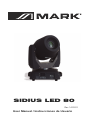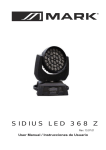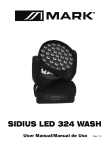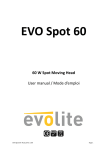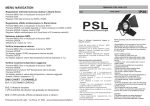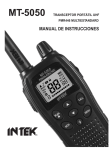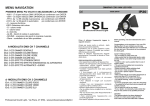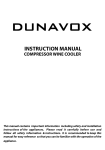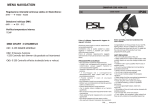Download SIDIUS LED 80 - WORK PRO Audio
Transcript
SIDIUS LED 80 Rev. 14.03.01 User Manual / Instrucciones de Usuario EN Table of contents INTRODUCTION ……………………………………………….…………………………..2 SAFETY INSTRUCTIONS…………………………………………………………………2 OPERATING DETERMINATIONS…………………………………………….…………..3 DESCRIPTION OF THE DEVICE…………………………………………………………4 INSTALLATION………………………………………………………………….…………..5 OPERATION……………………………………………………………………….………...6 Stand alone operation…………………………………………………………….…………6 Master slave operation…………………………………………………………….……..…6 DMX controlled operation………………………………………………………….…….…6 Addressing…………………………………………………………………………….…..…6 Control board………………………………………………………………………….…..…6 DMX protocol………………………………………………………………………….…..…7 TECHNICAL SPECIFICATIONS…………………………………………………….……7 EN CAUTION ! Keep this device away from rain and moisture Unplug mains lead before opening the housing For your own safety, please read this user manual carefully before you initially start-up Every person involved with installation. operation and maintenance of this fixture has to - be qualified - follow the instruction of this manual - consider this manual to be part of the total product - Keep this manual for the entire service life of the product - pass this manual to every future owner or use of the product INTRODUCTION Thank you for choosing our fixture, if you follow up the instruction given in this manual we be sure that you will enjoy this product for a long period of time SAFETY INSTRUCTION CAUTION! Be careful with your operations, With a dangerous voltage you can suffer a dangerous electric shock when touching the wires. This device has left our premises in absolutely perfect condition .In order to maintain this condition and to ensure a safe operation, it is absolutely necessary for the user to follow the safety instruction and warning notes written in this user manual. Important: Damages caused by the disregard of this user manual are not subject o warranty, the dealer will not accept liability for any resulting defects of problem. If the device had been exposed to drastic temperature fluctuation (e.g. after transportation),do not switch it on immediately. The arising condensation water might damage your device. Leave the device switched off until it had reached room temperature. Please make sure that there are no obvious transport damages, should you notice any damages on the AC connection cable or on the casing, do not take the device into operation and immediately consult your local dealer. OPERATING DETERMINATIONS This device is designed for permanent operation. Consistent operation breaks will ensure that the device will serve you for a long time without defects. Do not shake the device. Avoid brute force when installing or operation the device. Never lift the fixture by holding it at the projector-head. As the mechanics may be damaged. When choosing the installation-spot, please make sure that the device is not exposed to extreme heat, moisture or dust. There should not be any cable lying around. Please make sure that the fixture can not be touched or bumped. Your endanger your own and the safety of others. SIDIUS LED 80 User Manual/Manual de uso Pag 2 EN DESCRIPTION OF THE DEVICE Features > High power 75w white led > 50000 hours lifetime and lower power consumption > 15 or 19 DMX channel in optional > Beam angle 12 degree, 40500Lux at 1m > 540/630 degree PAN and 270 degree tilt movement > 1 Color wheel with 8 diachronic colors plus open > 1 Rotated gobo wheel with 7 rotated interchangeable gobos plus open. > Rotated 3 facet prism with speed adjustable and variable direction > Infinite electric focus with 2m range, and linear Iris, and shutter with variable speed > 0~100% linear dimmer and 1-18 times/sec high speed electronic strobe > DMX512, master-slave and sound activated controllable and auto with 8 built-in programs INSTALLATION Rigging The installation of the projector has to be built and constructed in a way that it can hold 10 times the weight for 1 hour without any harming deformation. IMPORTANT!OVERHEAD RIGGING REQUIRES EXTENSIVE EXPERIENCE, including calculating working load limits, installation material being used, and periodic safety inspection of all installation material and the projector. If you lack these qualifications, do not attempt the installation yourself, but instead use a professional structural rigger. Improper installation can result in bodily injury and or damage to property. The projector had to be installed out of the reach of people DANGER OF FIRE! When installing the device, make sure there is no highly-inflammable material(decoration articles, etc.)within a distance of min.0.5m. DMX 512 connection/ connection between fixture The wires must not come into contact with each other, otherwise the fixture will not work at all or properly. Please note the starting address depends upon which controller is being used. Only use a DMX cable and 3-pin XLR-plugs and connectors in order to connect the controller with the fixture or one fixture to another Connection with the mains. SIDIUS LED 80 User Manual/Manual de uso Pag 3 EN The earth has to be connected. The device must only be connected with an electric installation carried out in compliance with IEC standards. OPERATION After you connected the effect to the mains, The fixture starts running Stand Alone operation In the stand alone mode, the fixture can be use without controller Master/slave-operation The master/slave-operation enables that several devices can be synchronized and controlled by one master-device DMX controlled operation You can control the projectors individually via your DMX-controller Addressing The control board allows you to assign the DMX starting address, Note;it’s necessary to insert the XLR termination plug (with 120ohm) in the last device in the link in order to ensure proper transmission on the DMX data link. C ONT R O L B O AR D The control board offer several features :you can simple set the starting address, run the pre-programmed program or make a reset the main menu is accessed by pressing the Mode/Esc-button, Browse through the submenu by pressing Up or Down .Press the Enter-button in order to select the desired menu. You can change the selection by pressing Up or Down, Confirm every selection by pressing the Enter-button. You can leave every mode by pressing the Mode/Esc-button .The functions provided are described in the following setting. M EN U M AP The device has two operation modes, It can be operated in Stand Alone or in DMX controlled Mode DMX Auto 1 /Auto 2 Auto 3 /Auto 4 XY effect 1/ XY effect 2 / XY effect 3 /XY effect 4 Random effect /Sound DMX address Setting DMX address from 001-512 Channel mode X reverse Select 15 or 19 DMX channel ON/OFF Y reverse ON/OFF XY exchange ON/OFF XY encoder ON/OFF ON display no light after 30 seconds OFF display light always on Software version/DMX channel/run time/Total use time Screen mode Version SIDIUS LED 80 User Manual/Manual de uso Pag 4 EN ON/OFF Reset D M X - pr oto c ol 15/19 DMX channel mode channel 1 2 3 4 5 value function Pan movement 0-255 Pan movement Pan Fine 0-255 Pan fine movement Tilt movement 0-255 Tilt movement Tilt Fine 0-255 Tilt fine movement Pan Tilt speed 0-255 Pan/Tilt movement with increasing speed Shutter/Strobe 6 0-3 Shutter close 4-251 Strobe with increasing speed 255-255 7 Shutter open Dimmer 0-255 0~100% linear dimmer Color wheel 8 9 SIDIUS LED 80 0-4 White 5-9 White+Red 10-14 Red 15-19 Red+Orange 20-24 Orange 25-29 Orange+Green 30-34 Green 35-39 Green+Light blue 40-44 Light Blue 45-49 Light Blue+Purple 50-54 Purple 55-59 Purple+Yellow 60-64 Yellow 65-69 Yellow+Blue 70-74 Blue 75-79 Blue+Pink 80-84 Pink 85-89 Pink+White 90-255 Rainbow effect with increasing speed Gobo Wheel User Manual/Manual de uso Pag 5 EN 0-4 Open/White 5-9 Gobo 1 10-14 Gobo 2 15-19 Gobo 3 20-24 Gobo 4 25-29 Gobo 5 30-34 Gobo 6 35-39 Gobo 7 40-129 Anti-clockwise gobo change with decreasing speed 130-134 White 135-220 Clockwise gobo change with decreasing speed 221-225 Gobo 1 shaking 226-230 Gobo 2 shaking 231-235 Gobo 3 shaking 236-240 Gobo 4 shaking 241-245 Gobo 5 shaking 246-250 Gobo 6 shaking 251-255 Gobo 7 shaking Gobo Rotation 0-63 10 Gobo angle adjustment with slowdown speed 64-127 Anti-clockwise gobo rotation with increasing speed 128-191 Clockwise gobo rotation with increasing speed 192-255 Rotated gobo shake with double direction in increasing speed 11 Focus 0-255 0~100% from far to near adjustment Prism 12 0-127 No function 128-255 Prism effect Rotated prism 0-63 13 Prism angle adjustment slowdown speed 64-127 Rotated prism with increasing speed in anti-clockwise 128-191 Rotated prism with increasing speed in clockwise 192-255 Rotated prism shake with double direction in increasing speed Macro function 0-50 14 No function 51-100 Buitl-in Program 1 101-150 Buitl-in Program 2 151-255 Buitl-in Program 3 Rest 15 SIDIUS LED 80 0-25 No function 26-76 Reset for Gobo/color/prism/rotated gobo/rotated prism/focus/ 77-127 Rest for X/Y 128-255 All rest User Manual/Manual de uso Pag 6 EN Color wheel effect 16 0-4 White 5-9 White+Red 10-14 Red 15-19 Red+Orange 20-24 Orange 25-29 Orange+Green 30-34 Green 35-39 Green+light Blue 40-44 Light Blue 45-49 Light Blue+Purple 50-54 Purple 55-59 Purple+Yellow 60-64 Yellow 65-69 Yellow+Blue 70-74 Blue 75-79 Blue+Pink 80-89 Pink 85-89 Pink+White 90-94 White 95-114 Red 115-134 Orange 135-154 Green 155-174 Light Blue 175-194 Purple 195-214 Yellow 215-234 Blue 235-254 Pink 255 17 18 19 White Color wheel Speed 0-255 Color wheel in decreasing speed Dimmer/Prism Speed 0-255 Dimmer/Prism in decreasing speed Gobo wheel Speed 0-255 Gobo wheel in decreasing speed TECHNICIAL SPECIFICATIONS Model SIDIUS LED 80 Voltage 110V- 250V / 50-60Hz Power consumption: 120W LED 75w high power white led Net Weight / Gross Weight 9.80kg / 11.5kg Fixture dimensions 33x24x36cm SIDIUS LED 80 User Manual/Manual de uso Pag 7 ES Tabla contenidos INTRODUCCION ……………………………………………….…………………………..8 INTRUCCIONES DE SEGURIDAD …………………………………………………………………8 INSTRUCCIONES DE MANEJO …………………………………………….…………..9 DESCRIPCION DEL DISPOSITIVO …………………………………………………………10 INSTALACION ………………………………………………………………….…………..11 FUNCIONAMIENTO …………………………………………………………… .………...12 Modo Stand Alone …………………………………………………………….…………12 Modo Master slave …………………………………………………………….……..…12 Control DMX ………………..................……………………… ………………….…….…12 Direccionamiento …………………………………………………………………….…..…12 Panel de control ………………………………… ………………………………….…..…12 Protocolo DMX ………………………………………………………………………….…..…13 ESPECIFICACIONES TECNICAS …………………………………………………….……13 ES PRECAUCION ! Mantenga este dispositivo lejos de la lluvia o la humedad Desconecte el cable de alimerntación antes de abrir el recinto Por su propia seguridad, por favor, lea cuidadosamente este manual antes de ponerlo en marcha Toda persona implicada en la instalación, operación y mantenimiento de este aparato tiene que - estar calificado - seguir las instrucciones de este manual - considerar este manual como parte del producto total - Guarde este manual para toda la vida útil del producto - Pasar el manual a cada futuro propietario o usuario del producto INTRODUCCION Gracias por elegir nuestro dispositivo, si sigue las instrucciones dadas en este manual, podemos estar seguros de que podrá disfrutar de este producto durante un largo período de tiempo INSTRUCCIONES DE SEGURIDAD PRECAUCION! Sea cuidadoso con sus operaciones, con un voltaje peligroso puede sufrir una peligrosa eléctrica al tocar el cableado. Este aparato ha salido de nuestras instalaciones en absolutamente perfectas condiciones. Para mantener esta condición y para garantizar un funcionamiento seguro, es absolutamente necesario para el usuario seguir las instrucciones de seguridad y notas de advertencia escritas en este manual del usuario. Importante: Los daños causados por no seguir este manual del usuario no están sujetos a garantía, el distribuidor no aceptará responsabilidad alguna por los defectos causados por este problema. Si el dispositivo ha estado expuesto a una drástica fluctuación de temperatura (pe tras el transporte), no lo enchufe inmediatamente. El surgimiento de agua de condensación puede dañar el aparato. Deje el aparato desconectado hasta que alcance la temperatura ambiente. Por favor, asegúrese de que no hay daños obvios debidos al transporte, si encontrara cualquier dañ en el cable de conexión de AC o en el chasis, no ponga en funcionamiento el dispositivo y consulte inmediatamente con su distribuidor local. INSTRUCCIONES DE MANEJO Este dispositivo está diseñado para un funcionamiento permanente. El dejarlo sin funcionar durante algun periodo de tiempo puede garantizar que el dispositivo le servirá durante mucho tiempo y sin defectos. No agite el aparato. Evite usar excesiva fuerza durante la instalación o el funcionamiento del dispositivo. No levante nunca el aparato tomándolo por la cabeza del proyector. El mecanismo podría dañarse. Al elegir el lugar de instalación, asegúrese de que el dispositivo no está expuesto al calor extremo, el polvo o la humedad. No debe haber ningún cable liado alrededor. Asegúrese que la unidad no está al alcance de la gente para que no pueda manipularlo o volcarlo. SIDIUS LED 80 User Manual/Manual de uso Pag 8 ES DESCRIPCION DEL DISPOSITIVO Características > LED blanco de 75W de alta potencia > 50000 horas de vida útil y bajo consumo de potencia > 15 o 19 canales de control DMX (seleccionables) > Angulo del haz de 12º, 40500 Lux a 1m > 540/630º PAN y 270º TILT > 1 rueda de color con 8 fuiltros dicroicos más open > 1 rueda de gobos rotativos con 7 gobs más open > Prisma rotativo de tres caras con velocidad ajustable y dirección variable > Focus electrónico infinito con 2m de rango, iris lineal y shutter con velocidad variable > Dimmer lineal de 0-100% y strobo electrónico de gran velocidad (de 1 a 18 destellos por segundo) > DMX 512, master esclavo y activación por audio con 8 programas incluidos INSTALACION Rigging La instalación del proyector tiene que ser realizada de tal manera que pueda soportar 10 veces el peso del dispositivo durante 1 hora sin sufrir deformaciones ni daños permanentes. IMPORTANTE! ESTE TIPO DE INSTALACION REQUIRE EXTENSOS CONOCIMIENTOS, incluyendo el cálculo de capacidad de carga, material de instalación, y la inspección periódica de la seguridad de toda la instalación, material y el proyector. Si carece de estos requisitos, no intente la instalación usted mismo, en su lugar, llame a un instalador profesional. Una instalación incorrecta puede provocar daños en personas o propiedades. El proyector tiene que ser instalado fuera del alcance de personas PELIGRO DE INCENDIO! Cuando instale el dispositivo, asegúrese de que no hay elementos altamente inflamables alrededor (artículos de decoración, cortinas, etc) a una distancia inferior a 0.5 m. Conexión DMX 512 / Conexión entre unidades Los cables no deben entrar en contacto entre sí, de lo contrario el dispositivo podría no funcionar adecuadamente. Tenga en cuenta que la dirección de inicio depende de lo que haya configurado en el controlador. Utilice únicamente cables DMX y conectores XLR de 3 pines para conectar el controlador y proyector en uno y otro lado. Ocupación de la conexión XLR Entrada DMX Conector XLR Salida DMX Conector XLR 1: Masa 2: Señal (-) 3: Señal (+) SIDIUS LED 80 User Manual/Manual de uso 1: Masa 2: Señal (-) 3: Señal (+) Pag 9 ES Conexión de la alimentación La función de cada cable y su color es la siguiente: Cable Marrón Azul Amarillo/Verde Pin Fase Neutro Tierra Internacional L N La toma de tierra debe ser conectada. El dispositivo debe ser conectada a una instalación eléctrica que cumpla las normas IEC FUNCIONAMIENTO Despues de conectar el dispositivo a la red eléctrica, la unidad comenzará a funcionar. Modo Stand Alone En el modo Stand Alone, la unidad puede ser usada sin controlador externo El modo Master/Slave que permite varios dispositivos pueden ser sincronizados y controlados por un dispositivo Master. Control DMX Usted puede controlar los proyectores individualmente mediante su controlador DMX Direccionamiento El panel de control le permite asignar la dirección de inicio DMX, Nota; es aconsejable insertar el conector XLR (con una resistencia de 120 ohmios entre los pines 2 y 3) en el último dispositivo de la cadena para asegurar la correcta transmisión en el enlace de datos DMX. PANEL DE CONTROL El panel de control ofrece varias características: puede establecer la dirección de inicio, ejecutar los programas preprogramados o realizar un reset. Al menú principal se accede pulsando el botón MODE / ESC , navegue por el submenú pulsando las teclas Up y Down. Presione la tecla Enter para seleccionar el menú deseado. Puede cambiar la selección pulsando Up o Down, confirmar cada selección pulsando la tecla Enter. Para salir de cada modo seleccionado pulse la tecla Esc. Las funciones proporcionadas se describen en el siguiente ajuste. MAPA DE MENU El dispositivo tiene dos modos de funcionamiento, puede ser operado en modo Stand Alone o controlado por DMX. Modo DMX Auto 1 /Auto 2 Auto 3 /Auto 4 XY effect 1/ XY effect 2 / XY effect 3 /XY effect 4 Random effect /Sound Direc. DMX Configuración de la direc. DMX 001-512 Modos de canal X reverse Seleccione 15 o 19 canales DMX ON/OFF Y reverse ON/OFF XY exchange ON/OFF XY encoder ON/OFF ON la pantalla se apaga a los 30 segundos OFF la pantalla está encendida siempre Versón software/canal DMX/tiempo ejec./Tiempo total Screen mode Version SIDIUS LED 80 User Manual/Manual de uso Pag 10 ES ON/OFF Reset Protocolo DM X Modos de 15/19 canales DMX channel 1 2 3 4 5 value function Movimiento PAN 0-255 Movimiento PAN Pan Fine 0-255 Movimiento Pan fine Movimiento TILT 0-255 Movimiento TILT Tilt Fine 0-255 Movimiento Tilt fine Velocidad Pan Tilt 0-255 Movimiento Pan/Tilt con incremento de la velocidad Shutter/Strobe 6 0-3 Shutter cerrado 4-251 Strobe con incremento de la velocidad 255-255 7 Shutter abierto Dimmer 0-255 0~100% dimmer lineal Color wheel 8 9 SIDIUS LED 80 0-4 Blanco 5-9 Blanco+Rojo 10-14 Rojo 15-19 Rojo+Naranja 20-24 Naranja 25-29 Naranja+Verde 30-34 Verde 35-39 Verde+Azul claro 40-44 Azul claro 45-49 Azul claro+Purpura 50-54 Purpura 55-59 Purpura+Amarillo 60-64 Amarillo 65-69 Amarillo+Azul 70-74 Azul 75-79 Azul+Rosa 80-84 Rosa 85-89 Rosa+Blanco 90-255 Efecto rainbow con incremento de velocidad Rueda de Gobos User Manual/Manual de uso Pag 11 ES 0-4 Open/Blanco 5-9 Gobo 1 10-14 Gobo 2 15-19 Gobo 3 20-24 Gobo 4 25-29 Gobo 5 30-34 Gobo 6 35-39 Gobo 7 40-129 cambio de gobo,antihorario con reducc. velocidad 130-134 135-220 Blanco cambio de gobo,horario con reducc. velocidad 221-225 Gobo 1 vibración 226-230 Gobo 2 vibración 231-235 Gobo 3 vibración 236-240 Gobo 4 vibración 241-245 Gobo 5 vibración 246-250 Gobo 6 vibración 251-255 Gobo 7 vibración Rotación de Gobo 0-63 10 Ajuste del angulo del gobo con velocidad lenta 64-127 Rotación antihoraria con increment. de velocidad 128-191 Rotación horaria con increment. de velocidad 192-255 vibración del gobo rotativo con doble dirección e incremento de velocidad 11 Focus 0-255 0~100% con ajuste de lejos a cerca Prisma 12 0-127 sin función 128-255 Efecto prisma Prisma rotativo 0-63 13 Ajuste del angulo del prisma con velocidad lenta 64-127 Rotación prisma con increment. velocidad antihorario 128-191 Rotación prisma con increment. velocidad horario Vibración del prisma rotativo con doble dirección 192-255 e incremento de velocidad Función Macro 0-50 14 Sin función 51-100 -Program 1 101-150 -Program 2 151-255 -Program 3 Rest 15 SIDIUS LED 80 0-25 Sin función 26-76 Reset para Gobo/color/prisma/gobo rotativo/prisma rotativo/focus/ 77-127 Rest for X/Y 128-255 All rest User Manual/Manual de uso Pag 12 ES 16 0-4 Color wheel effect Blanco 5-9 Blanco+Rojo 10-14 Rojo 15-19 Rojo+Naranja 20-24 Naranja 25-29 Naranja+Verde 30-34 Verde 35-39 Verde+Azul claro 40-44 Azul claro 45-49 Azul claro+Purpura 50-54 Purpura 55-59 Purpura+Amarillo 60-64 Amarillo 65-69 Amarillo+Azul 70-74 Azul 75-79 Azul+Rosa 80-89 Rosa 85-89 Rosa+Blanco 90-94 Blanco 95-114 Rojo 115-134 Naranja 135-154 Verde 155-174 Azul claro 175-194 Purpura 195-214 Amarillo 215-234 Azul 235-254 Rosa 255 17 18 19 Blanco Velocidad de la rueda de color 0-255 Rueda de color en velocidad decreciente Velocidad Dimmer/Prisma 0-255 Dimmer/Prisma en velocidad decreciente Velocidad rueda de gobo 0-255 Rueda de gobos con velocidad decreciente ESPECIFICACIONES TECNICAS Modelo SIDIUS LED 80 Alimentación 110V- 250V / 50-60Hz Consumo: 120W LED LED blanco de 75W Peso Neto / Peso bruto 9.80 kg / 11.5Kg Dimensiones 33x24x36cm SIDIUS LED 80 User Manual/Manual de uso Pag 13 EQUIPSON, S.A. Avda. El Saler, 14 - Pol. Ind. L´Alteró,46460 - Silla (Valencia) Spain Tel. +34 96 121 63 01 Fax + 34 96 120 02 42 www.equipson.es [email protected]