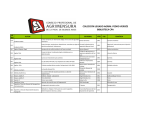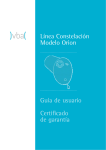Download Manual del Usuario
Transcript
Manual de Usuario para Firma Digital en Microsoft Word Para Colegio de Ingenieros y Agrimensores (CIAPR) [email protected] PASO 1 Abra el documento que desee firmar en Microsoft Office. STEP 1 Open the document that you want to sign in Microsoft Office. CIAPR | Manual de Usuario para Firma Digital en Microsoft Office 1 A C B PASO 2 Oprima MENU o el botón Office Button (área superior izquierda). Presione el botón PREPARE, luego en el submenú seleccione Añada Firma Digital (Add a Digital Signature) STEP 2 Press MENU or Office Button (top left area). In the submenu press Add a Digital Signature. CIAPR | Manual de Usuario para Firma Digital en Microsoft Office 2 PASO 3 Presione OK STEP 3 Press OK A B Juan del Pueblo C PASO 4 Escriba el propósito de uso de la firma digital (opcional). Luego, seleccione la firma que desea utilizar marcando el botón CHANGE. Luego presione SIGN. STEP 4 Enter the purpose of your digital signature (optional). Then select the signature that want to use pressing CHANGE button. Then press SIGN. CIAPR | Manual de Usuario para Firma Digital en Microsoft Office 3 A B PASO 5 Ingrese su contraseña de seis caracteres o más validada en el proceso de registro de su firma digital. Utilice el espacio provisto. Enter your password of six characters or more that was validated by you in the registry process of your digital signature. STEP 5 PASO 6 Espere mientras se crea la firma. STEP 6 Wait while the signature is created. CIAPR | Manual de Usuario para Firma Digital en Microsoft Office 4 PASO 7 Presione OK. Su firma ha sido creada y salvada exitosamente en su documento. Recuerde que al editar el documento su firma se invalida y tiene que volver a procesarla. STEP 7 Press OK. Your signature has been successfully saved with this document. Remember if the document is changed, your signature will become invalid. CIAPR | Manual de Usuario para Firma Digital en Microsoft Office 5 Juan del Pueblo PASO 8 Observe su firma digital en el panel a la extrema derecha de su pantalla. Para más detalles de su firma o remoción presione el submenú de su firma. STEP 8 See your digital signature at the right side of your screen. To see details or remove it press the drop down menu of your signature and select the option you want. CIAPR | Manual de Usuario para Firma Digital en Microsoft Office 6 Juan del Pueblo PASO 9 Información sobre validez de la firma. Recuerde que al editar el documento su firma se invalida. STEP 9 Information on CIAPR | Manual de Usuario para Firma Digital en Microsoft Office 7 Juan del Pueblo Detalles generales del certificado digital General details of the digital certificate CIAPR | Manual de Usuario para Firma Digital en Microsoft Office 8