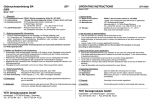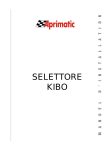Download portier video couleur avec effet miroir 4 fils
Transcript
Manuel d’installation et d’utilisation FR PORTIER VIDEO COULEUR AVEC EFFET MIROIR 4 FILS ECRAN 3,5’’/8,5CM DF-629-TS S E N T I N E L V.03-2014 ::: ind. a NOTICE DF-629-TS V0514 IndA.indd 1 07/05/2014 17:36:43 ! déclaration de garantie par courrier SCS SENTINEL - Service commande Rte de St Symphorien - BP 69 85130 Les Landes génusson (FRANCE) S E N T I N E par internet scs-laboutique.com L N’oubliez pas d’enregistrer votre garantie dans le mois suivant votre achat. Conservez soigneusement votre justificatif d’achat. (photocopie ticket de caisse ou facture). Il vous sera demandé pour faire valoir la garantie. votre produit garantie 2 ans nom : portier vidéo couleur avec effet miroir 4 fils code barre (numéro à 13 chiffres) : ................................................................................................. N° lot (indiqué dans la zone du code barre du packaging) : ...................................................... lieu d’achat enseigne : .................................................................................. date achat : .................................. ville : .............................................................................. CP : ............................................................ vous nom : ........................................................... tél. : .................................................. prénom : ..................................................................... email : ..................................................................................... ville : .............................................................................. CP : ............................................................ installateur particulier professionnel société : ................................................................................................................ siret : ...................................................................................................................... NOTICE DF-629-TS V0514 IndA.indd 2 07/05/2014 17:36:43 FR S O M M AIRE 1. Caractéristiques du produit 2. Description des éléments 3. Fixation et connexion des éléments 4. Utilisation des éléments 5. Avertissements à respecter Le portier vidéo couleur miroir est design par sa forme. Il possède un moniteur muni d’un écran LCD de 8,5 cm. Il vous suffit juste d’actionner le bouton fonction sur l’écran pour faire fonctionner votre appareil. Toucher le bouton de visualisation pour voir les visiteurs, toucher le symbole clé pour commander l’ouverture, toucher le symbole interphone pour rentrer en communication avec le visiteur. Dans la nuit, la caméra de prise de vue à infrarouge pourra vous aider à voir votre visiteur dans l’obscurité. En raison de la fonction de l’écran LCD TFT vous ne pouvez pas voir l’image claire dans la nuit ou dans les faibles zones de lumières. Le produit est facile à installer et pratique à utiliser, il est idéal pour plus de sécurité. Merci de prendre le temps de lire cette notice afin de faire le meilleur usage de votre produit. NOTICE DF-629-TS V0514 IndA.indd 3 07/05/2014 17:36:43 FR 1. CARACT É RISTI Q UES DU P RODUIT 1. Niveau signal entrée : 1.0Vpp 2. Impédance d’entrée: 75 Ω 3. Caméra: Couleur C-MOS 4. Eclairage de nuit nécessaire 0.1 Lux 5. Dimensions du câble : 4X0.75mm2 pour 1-30m; 4X1.5mm2 jusqu’à100m 6. Résolution de la caméra : 380 lignes Résolution du moniteur : 420 lignes 7. Durée d’affichage du moniteur : A. Appel sans réponse: 30S B. Appuyez sur le bouton de visualisation : 2 minutes C. Interphone: 90S D. Appuyez sur le bouton d’alarme: 2 minutes 8. Affichage de nuit Source : IR Lights 9. Connexion des fils : 4 fils, Max Distance entre moniteur et platine : 100m (> Utilisation de 50m Câble vidéo coaxial) 10. Angle de vision de la lentille de la caméra : 92 ° 11. Source d’alimentation: Moniteur: 15 VDC avec un adaptateur (230 VAC) entrée, de sortie 15VDC) 12. Dimensions du moniteur : 161X112X17 mm Dimensions de la platine de rue : 134X100X45 mm 13. Poids du moniteur : 157g Poids de la caméra extérieure: 200g 14. Températures d’usage mini et maxi : -20 ° C / +55 C NOTICE DF-629-TS V0514 IndA.indd 4 07/05/2014 17:36:43 FR 2 . DESCRIP TION DES É L É M ENTS LE MONITEUR Ecran LCD 3.5''/8.5cm Bouton d’appel Fermeture/Ouverture Vue extérieure Alarme Haut parleur Micro-phone Volume son Volume sonneries Réglage + Menu Réglage - sortie pour serrure ou gâche + alimentation platine de rue Entrée DC LA PLATINE DE RUE IR LED Micro-phone Caméra Haut parleur Bouton d’appel Volume (réglage haut parleur) NOTICE DF-629-TS V0514 IndA.indd 5 07/05/2014 17:36:45 FR 3 . FIXATION ET CONNEXION DES ÉLÉMENTS Installation du moniteur Ne pas exposer l’écran directement au soleil, pour protéger l’écran LCD TFT et éviter de dégrader la qualité de l’image. Hauteur d’installation recommandée de l’écran: 1,5 M 1.5m 1.5 m 1-Fixer le support situé à l’arrière du moniteur sur le mur à l’endroit souhaité à l’aide de la vis fournie. 2-Connecter les câbles d’alimentation à l’arrière du moniteur. 3-Fixer le moniteur sur son support. Installation de la platine 1-Faire un trou dans le mur en fonction de la taille de la boîte en plastique de fixation (boitier d’encastrement). 2-Passer les fils à travers la boîte en plastique et fixer-la. 3-Sortir les fixations partie extérieure caméra. 4-Ecran sur la caméra extérieure avec la boite de fixation(n’oubliez pas de placer la membrane résistante à l’eau en caoutchouc entre la caméra et la boîte de fixation). 5-Fixer les 2 parties . 1.5 m La platine doit être installée à l’abri de la lumière directe Hauteur d’installation recommandée de la caméra : 1,5 M 1.5m 1.5m A. Moniteur B. Platine de rue C. Alimentation D. Serrure électrique(en option) 1. 2. 3. Sortie platine 4. NOTICE DF-629-TS V0514 IndA.indd 6 5. 6. Sortie serrure 07/05/2014 17:36:48 FR 4. UTILISATION DES É L É M ENTS 1. Le visiteur appuie sur le bouton d’appel: A. Le moniteur carillonne et le visiteur est alors affiché à l’écran. B. Vous pouvez appuyer sur la touche afin de communiquer avec votre visiteur. 2. Si vous touchez et que vous débutez une conversation, le temps de communication maximum sera de 90 secondes. Si vous ne souhaitez pas répondre à l’appel, le moniteur s’éteindra automatiquement après 30 secondes. Si vous souhaitez recevoir votre visiteur touchez la clé sur le moniteur. 3. Vous pouvez également toucher pour avoir une vue de l’extérieur de la maison, au bout de 2 minutes, il s’éteindra. 4. Réglez le volume de la sonnerie Ajustez le contraste pour obtenir votre couleur. 5. Appuyez sur le bouton d’alarme. 6. Comme la caméra extérieure possède un LED IR. Elle peut vous permettre de voir même par faible éclairage. NOTICE DF-629-TS V0514 IndA.indd 7 07/05/2014 17:36:49 FR 5. AVERTISSE M ENTS À RES P ECTER Respectez le schéma de câblage pour relier la platine au moniteur, ainsi qu’à la serrure électrique. Afin d’éviter un choc électrique, le couvercle de l’appareil doit être ouvert par des professionnels. En cas de problème ou de réparation, vous pouvez nous contacter. Le dispositif doit être installé dans un endroit bien ventilé, propre et sec, à l’abris de la lumière directe et du soleil. Ne pas utiliser de produits chimiques pour nettoyer l’appareil, utilisez un chiffon doux propre et sec. NOTICE DF-629-TS V0514 IndA.indd 8 07/05/2014 17:36:49 EN Contents 1. Product characteristics 2. Description of the elements 3. Attaching and connecting the elements 4. Using the elements 5. Warnings to be respected The color and miror video door entry kit is a new designed hand-free with 3.5’’ TFT LCD screen. You only need to touch the function button on the screen to operate the Unit. Touch the viewing button to see the visitors, touch the key symbol to release the lock, touch intercom symbol to have bi-directional talkback... In nights, cameras shooting with infraded assisting, but due to TFT LCD screen’s feature you can not see clear picture in night or low lights area. The products adopts attractive appearance, practical and reliable, easy installation, convenient in using, it can be widely used in various entrance guard burglar-proof monitgoring systems, it is the most ideal equipment for modem families, entrance guard. Please send a little time to read this manual and you will know well the operation and adjustmenty of this device, and enable to make good use of it. NOTICE DF-629-TS V0514 IndA.indd 9 07/05/2014 17:36:49 EN 1. PRODUCT CHARACTERISTICS 1. Input Signal Level: 1.0Vpp 2. Input Impendance: 75 Ω 3. Camera: Color C-MOS 4. Night view Illumination required 0.1 Lux 5. Cable information: 4X0.75mm2 for 1-25m; 4X1.5mm2 for up to 100m 6. Camera resolution: 380 TV Lines Monitor resolution: 420 TV Lines 7. Duration for Monitor displaying: A. Calling without answer:30S B. Press viewing button: 2 minutes C. Intercom: 90S D. Press Alarm button: 2 minutes 8. Night Viewing Source: IR Lingts 9. Wires Connection: 4-wires, Max Distance between Monitor and outdoor station: 100m (>50m use Video Coxial cable) 10. Camera lens Viewing Angle: 92° 11. Power Source: Monitor: +15VDC through adaptor (230 VAC) input, 15VDC output) 12. Monitor Measurement: 161X112X17 mm Outdoor Camera Measurement: 134X100X45 mm 13. Monitor Weight: 157g Outdoor camera: 200g 14. Operation Temperation: -20°C / +55C NOTICE DF-629-TS V0514 IndA.indd 10 07/05/2014 17:36:49 EN 2 . DESCRIPTION OF THE ELEMENTS THE INTERIOR M ONITOR 3.5'' TFT LCD Screen Talk Lock-opening View Alarm Speaker Micro-phone Sound volume Ring volume Up Down Lock audio + 12 VDC ground VIDEO DC Input THE STREET PANEL IR LED Microphone Camera Speaker Push button Volume (to adjust the speaker sound level) NOTICE DF-629-TS V0514 IndA.indd 11 07/05/2014 17:36:50 EN 3. ATTACHING AND CONNECTING THE ELEMENTS Monitor installation Do not expose the screen where in direct sunlights, to protect the TFT LCD screen and avoid poorvie wing result. Recommended Installation Height of the Monitor: 1.5M 1.5m 1.5 m 1-Fixing the installation steel panel for the monitor on the right position on the wall by using expansion screws. 2-Connecting the wires and Power at the back of Monitor; 3-Fixing the indoor monitor on the steel panel. Street panel installation 1-Make a hole in the wall according to the size of the fixing plastic box (embeding box). 2-Panetrate the wires through the plastic box and fix the box in the hole. 3-Take out the fixing parts of the outdoor camera. 4-Screw on the outdoor camera with the embedind box (do not forget the water-proof rubber membrane between the camera and the embeding box). 5-Fix back the plastic fixing parts. 1.5 m The outdoor station shall be installed where there is protection for direct sun lights and rain. Recommanded installation height: 1.5M 1.5m 1.5m A. Indoor monitor B. Outdoor camera C. Power adaptor D. Electrical lock 1. 2. 3. Output camera 4. NOTICE DF-629-TS V0514 IndA.indd 12 5. 6. Lock output 07/05/2014 17:36:52 EN 4. USING THE ELEMENTS 1.When visitors touch the chime button: A. The monitor will chime and the visitors will be displayed on the screen. B. You can touch the button talk to the visitors. 2. If you touch the button and start intercom, it can last maximaum 90 seconds, if you do not answer the call, the monitor will shut off automatically after 30 seconds; if you allow the visitor entrance, touch the door lock lease button to open the door. 3. You can also touch the viewing button to monitoring the situation around the door station, after 2 minutes, it will shut off. 4. Adjust the Volume tone to adjust the volume of the ring; Adjust the Brightness tone to adjust the brightness; Ajust the Contrast to get your satisfied color. 5. Press the Alarm Button to send out alarm sound. 6. As the outdoor camera was installed IR LED. It can help to see better picture in lower illumination. NOTICE DF-629-TS V0514 IndA.indd 13 07/05/2014 17:36:53 EN 5. WARNINGS TO BE RESPECTED Please pay attention to the right connection port according to the wiring diagram, when connect the outdoor station to the indoor monitor, as well as connecting the electrical lock. To prevent electrical shock do not open the cover of the device for nonprofessional people. In case inspection and repairing is needed, please contact our dealer or our service team. The device shall be installeted in the place with good ventilation, dry and clean, no direct sun lights. Do not use any chemical to clean the device, use the clean and dry soft cloth instead. NOTICE DF-629-TS V0514 IndA.indd 14 07/05/2014 17:36:53 Fr assistance téléphonique au 0 892 350 490 (0.34 € ttC la minute) horaire, voir sur le site internet scs-laboutique.com NOTICE DF-629-TS V0514 IndA.indd 15 07/05/2014 17:36:53