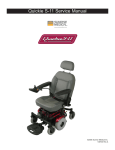Download PDF - 2,27 MB
Transcript
FR FRANCAIS * Voir conditions de garantie à vie limitée. / Refer to Limited Lifetime Warranty. EN ENGLISH DGM4D KIT DGM4D TDG4D Centrale Mifare® 4 portes 4-Door contactless smart card unit Range: Integrated Access Control / Gamme: Contrôle d’accès intégré INSTALLATION MANUAL MANUEL D’INSTALLATION Group Products INSTALLATION MANUAL FR DGM4D Smart Card Access Control 4 door controller Merci pour l’achat de ce produit et pour la confiance que vous accordez à notre entreprise. 1] PRESENTATION DU PRODUIT Conforme Mifare® (système ouvert à toutes les marques de badges Mifare®). Tête TDG4 : Très haute résistance à la flamme. Programmation de badge sans déplacement sur site. Historique de passage (Résidents). Système autonome (pas de connexion PC nécessaire). 5 centrales par site (gestion de 20 portes). Compatible DGM1 via le PCV123D (uniquement à partir de la centrale DGM1 Version 3.0.0.). Possibilité d’effacer les badges pour les reprogrammer. Programmation sans fil de badges résidents. Téléchargement des informations via TDG4. Borniers débrochables. Gestion horaire (résidents). Anti-passback. Badges avec indice de perte et accès hiérarchisés. 80 badges passes (240 portes par badges passes). Centrale lecture/Ecriture. Gestion 4 portes : - 4 relais NO/NF, - 4 entrées bouton poussoir, - jusqu’à 4 têtes de lecture. Gestion de 20000 badges résidents. Droits utilisateurs sur le badge. 3000 évènements mémorisés. Fonction anti-passback. 1 sortie NO/NF alarme : Porte forcée ou restée ouverte. Remplacement du badge automatique. Free voltage* : - 12 à 40 V DC - 12 à 28 V AC. Consommation : En 12 V DC, 500 mA max. (Têtes + centrale). 140 180 DGM4D 65 61 41 TDG4D Alimentations préconisées 49 DEEE & RoHS Certification CE IP52 ARD12 BS60 -20°C à +70°C * Tension libre 22 cdvi.com cdvigroup.com INSTALLATION MANUAL FR DGM4D Smart Card Access Control 4 door controller 2] éléments fournis Ecrou T25 Cable DGM4D Varistance DGM4D TDG4D DGM4D - - 1 1 - Kit DGM4D 1 1 1 1 1 TDG4D 1 - 1 - 1 3] RAPPELS ET RECOMMANDATIONS recommandations d’installation Un soin particulier a été pris avec les instructions afin de le rendre aussi facile que possible pour vous permettre de connecter l’appareil DGM4D. Vous devez suivre les instructions complètement DGM4D installation de l’unité, en particulier toutes les remarques concernant les règles d’installation. C’est seulement en suivant toutes les recommandations citées est l’unité DGM4D garantie pour fonctionner correctement. Rappel de câblage - Le câble reliant la Centrale et les Têtes de Lecture est composé de 2 paires torsadées blindées 24AWG d’une Impédance Nominale de 120 ohms (Norme EIA-485). - Chaque Tête de Lecture doit être au moins à 2 mètres de la centrale et au maximum à 100 mètres. - Si les têtes sont montées dans un boîtier métallique, celui-ci doit être raccordé à l’écran (masse) de la centrale. Remarque importante : - Si votre câble est composé de plus de 2 paires, ne pas laissez les fils du câble sans potentiel, c’est à dire non relié, par conséquent, doublez les fils de la paire. - Le sens de branchement des 2 fils d’alimentation est indifférent. Contrôle d’accès : Résidents et passes. Montage La centrale DGM4D doit exclusivement être installée dans un environnement protégé conformément aux indications décrivant le niveau 2, de la norme NF EN 61000-4-4. Les câbles reliés à la centrale ne doivent pas être à proximité d’autres sources d’énergie (Ex. : alimentation, secteur principal etc.). Vérification de l’installation Une fois l’installation terminée, lors de la mise sous tension de la centrale DGM4D, le voyant de la ou des têtes s’allument orange pendant 5 secondes puis s’éteignent. La centrale DGM4D attend la présentation d’un badge devant la/les tête(s). Résidents et Passes - La Centrale gère les Résidents (qui possèdent un badge CDVI) et des badges Passes permettant de donner l’accès à plusieurs centrales. (Un badge Passe peut contenir jusqu’ à 12 codes sites différents). - Chaque nouveau Badge (Résident ou Passe), préalablement chargé, est ajouté automatiquement à la liste de la Centrale à sa première présentation devant une des Têtes de Lecture. La gestion des Résidents et des Passes se fait à l’aide du logiciel PC et du Programmateur portable PCV 123. Norme CE La centrale DGM4D répond à la directive R&TTE1999/5/CE : norme de sécurité électrique EN 60950(2000), norme CEM EN 50130-4, norme radio appliquée EN 300 330-2(2001). N° homologation : 22033-0 RGV-SP5907-V2.0 Alimentations préconisées Il existe deux alimentations adaptées pour la centrale DGM4D: ARD12 et BS60. cdvi.com cdvigroup.com 33 INSTALLATION MANUAL FR DGM4D Smart Card Access Control 4 door controller 4] SCHÉMA DE RACCORDEMENTS 1 RS232 link (to programmer) J7 1 1 J8 J2 JP5 J4 J10 1 1 JP4 JP7 1 + J11 JP2 1 JP1 JP1 - + J3 1 J9 1 RS 485 A RS 485 B RS 232 TX RS 232 RX GND Ecran J13 J12 + Door 2 Inter-controller link (Networking) BP Door contact GND Tx/Rx A Reader Tx/Rx B head +12V link GND Screen JP6 1 BP Door contact GND Tx/Rx A Reader Tx/Rx B head +12V link GND Screen NO C NF JP3 J5 NO C RL2 1 1 RL3 BP Door contact GND Tx/Rx A Reader Tx/Rx B head +12V link GND Screen 1 Door contact GND Tx/Rx A Reader Tx/Rx B head +12V link GND Screen NO C NF 1 1 RL1 Door 3 J1 NO C NF J6 1 Door 1 RL4 Door 4 NO C NF Alarm exit Input voltage Ground Important : - Les connecteurs J1, J2, J4 et J5 ainsi que les connecteurs J7, J8, J10 et J11 ont un câblage indépendant. - Il est conseillé de connecter les têtes TDG4 à la centrale DGM4D progressivement de la porte 1 à 4. A] Câblage de la centrale DGM4D Connecteurs de la centrale Pour mettre en service la centrale vous devez au minimum relier les connecteurs : - Bouton Poussoir de Sortie et Contact de Porte (J2, J5, J8 et J11), - Liaison vers Programmateur : J3, - Alarme : J9, - Consommation : (70 mA / tête) – (100 mA / tête + relais collé). - J12 : Alimentation - J1 ou J4 ou J7 ou J10 : Commande d’ouverture (gâche électrique, ventouse, …) - J2 ou J5 ou J8 ou J11 : Tête de Lecture 44 cdvi.com cdvigroup.com - Terre : J13 Alimentation de la centrale DGM4D La tension d’alimentation peut être comprise entre 12 et 40 Volts DC ou entre 12 et 28 Volts AC / 500 mA. Important : L’alimentation des commandes d’ouverture (gâches électriques, ventouses…) et l’alimentation de la centrale doivent avoir des alimentations séparées. INSTALLATION MANUAL FR DGM4D Smart Card Access Control 4 door controller B] Tableaux de correspondance de la centrale DGM4D DGM4D Porte de 1 à 4 Bornier J1 [Relay 1] Door 1 J2 J4 [ Relay 2] Door 2 J5 J7 [Relay 3] Door 3 J8 J10 [Relay 4] Door 4 J11 J3 J9 J12 J13 Correspondance NO C NF BP Contact de porte GND Tx/Rx A Tx/Rx B +12V GND Ecran Contact relais normalement ouvert Commun relais Contact relais normalement fermé Bouton poussoir NO C NF BP Contact de porte GND Tx/Rx A Tx/Rx B +12V GND Ecran Contact relais normalement ouvert Commun relais Contact relais normalement fermé Bouton poussoir NO C NF BP Contact de porte GND Tx/Rx A Tx/Rx B +12V GND Ecran Contact relais normalement ouvert Commun relais Contact relais normalement fermé Bouton poussoir NO C NF BP Contact de porte GND Tx/Rx A Tx/Rx B +12V GND Ecran Contact relais normalement ouvert Commun relais Contact relais normalement fermé Bouton poussoir RS 485 A RS 485 B RS 232 TX RS 232 RX GND Ecran NO C NF Alimentation Alimentation Terre Terre Liaison inter-centrale (Réseau) Liaison inter-centrale (Réseau) Liaison RS232 (vers programmateur) Liaison RS232 (vers programmateur) Masse Ecran Contact relais normalement ouvert Commun relais Contact relais normalement fermé 12-40V DC - 12-28V AC 12-40V DC - 12-28V AC Masse Liaison Liaison Liaison Liaison Ecran Masse Liaison Liaison Liaison Liaison Ecran Masse Liaison Liaison Liaison Liaison Ecran Liaison Liaison Liaison Liaison Masse Ecran tête tête tête tête tête tête tête tête tête tête tête tête tête tête tête tête de de de de de de de de de de de de de de de de lecture lecture lecture lecture lecture lecture lecture lecture lecture lecture lecture lecture lecture lecture lecture lecture cdvi.com cdvigroup.com 55 INSTALLATION MANUAL FR 1 J10 1 DGM4D Smart Card Access Control 4 door controller C ] ELECTRICAL WIRING DIAGRAM: EARTH CONNECTION JP7 1 1 GND Important : Si vous n’êtes pas certain de la qualité de votre terre ou si vous ne disposez pas d’un fil de terre, reliez directement le connecteur terre au GND via un fil électrique comme illustré dans le schéma suivant. J11 Tx/Rx A Tx/Rx B +12V Ground 1 Ecran J13 J12 1 1 Terre Description des Jumpers : - JP1/JP2 > Activation des résistances terminales de la liaison RS485 (Inter centrales). - JP3 > Jumper d’autorisation de mise à jour logicielle. - JP4 > NC - JP5 > Réservé pour une utilisation future. - JP6 > Active la liaison RS232 et permet la modification du Code Site de la centrale. - JP7 > Choix de la tension d’alimentation des relais : - Position 1 (Plus de 18 V AC/DC), - Position 2 (Moins de 18 V AC/DC). Position 1 Position 2 J1 J2 or J5 J8 or J11 Paire torsadée Ecran à raccorder au boîtier métallique Tx/Rx A Tx/Rx B +12V Ground (Masse) Ecran Paire torsadée cdvi.com cdvigroup.com Les connecteurs de droites (J1, J2, J4, J5) et les connecteurs de gauche (J7, J8, J10, J11) n’ont pas pas les mêmes raccordements 1 TDG4D 6 Connecteur de raccordement de l’antenne Tx/Rx A Tx/Rx B +12V Ground J2 1 D] SCHÉMA DE RACCORDEMENTS DE LA TÊTE DE LECTURE TDG4D DGM4D INSTALLATION MANUAL FR DGM4D Smart Card Access Control 4 door controller E ] SCHÉMA DE RACCORDEMENTS DES boutons poussoirS Les boutons poussoir de sortie sont connectés aux bornes de la centrale sur les connecteurs J2, J5, J8 et J11. Boutons poussoirs Ground J2 ou J5 J8 ou J11 Raccordement de la commande d’ouverture : - La commande de porte se fait par contact sec aux bornes du relais de la centrale sur les connecteurs J1, J4, J7 et J10. - La commande d’ouverture est maintenue pendant 5 secondes par défaut. - La temporisation de porte est modifiable de 2 à 20 secondes à l’aide du programmateur. - La temporisation est la même pour toutes les portes de la centrale. Ce produit est livré avec une varistance : Celle-ci doit être montée directement sur les bornes de la gâche (ventouse, moteur, …) commandée par l’équipement. La varistance limite les surtensions provoquées par le bobinage de la gâche – effet de self. F ] SCHÉMA DE RACCORDEMENTS DES CONTACTS DE PORTE Les contacts de porte sont connectés aux bornes de la centrale sur les connecteurs J2, J5, J8 et J11. Ils permettent de déterminer si la porte est ouverte ou fermée. Contacts de porte Ground J2 ou J5 J8 ou J11 cdvi.com cdvigroup.com 77 INSTALLATION MANUAL FR DGM4D Smart Card Access Control 4 door controller G ] Schéma de raccordement : Réseau de centrales Vous pouvez connecter jusqu’à 5 centrale en réseau par l’intermédiaire du BUS RS485. Les centrales sont connectées, comme ci-dessous, avec un cable blindé et torsadé de 120 ohm (Norm EIS-485). la distance à respectée entre deux centrales se situe entre 2 mètres et 1 km. Centrale 3 JP2 RS485 A RS485 B JP1 Centrale 3 Centrale 2 RS485 A JP2 RS485 B JP1 JP1 JP2 RS485 B RS485 A Centrale 1 Centrale 4 JP2 RS485 A RS485 B JP1 JP1 RS485 B RS485 A Activation des résistances de fin de boucle Notes : Les cavaliers JP1 et JP2 doivent être positionnés exclusivement sur la première et dernière centrale du réseau. 88 cdvi.com cdvigroup.com INSTALLATION MANUAL FR DGM4D Smart Card Access Control 4 door controller Journal des évènements - Chaque centrale enregistre l’ensemble des évènements de ses portes. Vous pouvez ainsi récupérer vos rapports d’évènements à partir de l’une des 4 têtes de lecture TDG4D de la centrale. - Lorsque vous entrer un « Nouveau code site », vos évènements sont effacés ainsi que la totalité des indices de perte (résidents et passes). - Pour que les évènements soient de nouveau pris en compte, il faut reconfigurer la centrale ou le site de centrales. Mise à la l’heure de la centrale - La mise à l’heure de la centrale DGM4D est réalisée en usine. - Si vous enlevez ou remplacez la pile, il faut le faire centrale sous tension (Référence de la pile au lithium : CR2032). Vérifier et ou remettre l’heure et la date à l’aide du programmateur portable PCV123D. - La date par défaut est 01/01/1998. - L’heure par défaut est 00:00. Notes : Si vous enlevez ou remplacez la pile, centrale hors tension, l’heure et la date sont perdues. Il faut alors remettre l’heure et la date à l’aide du programmateur portable : PCV123D (centrale sous tension). Mise à jour de la centrale DGM4D - Se reporter à la Notice de mise à jour du logiciel de la Centrale DGM4D. - Mise en garde spéciale : les gestionnaires d’immeubles doivent s’assurer que la personne intervenant pour la mise à jour du logiciel est autorisée à le faire. Que faire en cas de perte du code site et/ou du mot de passe de votre centrale DGM4D ? 1 - Mettez la DGM4D hors tension, 2 - Otez la pile, 3 - Attendez quelques secondes (la date s’initialise au 01/01/98), 4 - Connectez la DGM4D au PCV123D avec la liaison RS232, 5 - Replacez la pile, 6 - Sur le PCV123D, entrez le code site “0” et le mot de passe “0 0 0 0”, 7 - Le PCV123D affiche alors” Code site incorrect” ou “Mot de passe incorrect”, suivi d’une chaîne de décryptage, 8 - Communiquez cette chaîne de décryptage à votre fournisseur en lui spécifiant que la date a été initialisée au 01/01/1998. 9 - Votre fournisseur vous fournira en retour le code site et le mot de passe de votre centrale. NB : N’oubliez pas de remettre votre DGM4D à l’heure avec le PCV123D. Mise sous tension et vérification de l’installation DGM4D - A la mise sous tension de la centrale : la led de la DGM4D reste allumée pendant toute sa phase d’initialisation. Il est impératif d’avoir au moins une tête TDG4D reliée à la centrale pour que l’étape d’initialisation se passe correctement. Dans le cas contraire, le relais de l’alarme est activé et désactivé 4 fois de suite et la centrale reste en phase d’initialisation. Le relais de l’alarme continue d’être activé et désactivé 4 fois de suite tant que la centrale DGM4D ne détecte pas la présence d’au moins une tête TDG4D. - Lorsque la centrale est correctement initialisée, c’est à dire lorsqu’elle a détecté la présence d’une tête TDG4D, l’étape d’initialisation est terminée. - La led de la centrale clignote lentement (environ toutes les secondes). - A la mise sous tension de la centrale DGM4D, le voyant de chaque tête TDG4D s’allume en orange. - Si la TDG4D affiche un voyant rouge, l’initialisation est incorrecte. - Une fois que la tête TDG4D a été reconnue et correctement initialisée, le voyant s’éteint. Notes : Si le voyant ne s’allume pas ou si il est toujours allumé après plus de 10 secondes, la tête TDG4D est en défaut. (Vérifier le câblage à nouveau). - Lorsque la centrale fonctionne et qu’elle détecte une non cohérence de l’un des paramètres programmés dans le badge résident ou passe, le voyant de la tête TDG4D envoie un signal lumineux correspondant au problème détecté : Clignotement vert rapide Lecture du badge Vert fixe 10 secs Ouverture de la porte Clignotement rouge rapide 10 secs Code site erroné ou paramètre* incorrect dans le badge Clignotement rouge lent 10 secs Badge non compatible DGM4D ou badge vierge *Paramètres incorrects dans le badge : - Début de validité non valide - Fin de validité non valide - Indice de perte non valide - Plages horaires non valides - Jours autorisés non valides - Mois autorisés non valides - Portes autorisées non valides - Mode anti-passback activé cdvi.com cdvigroup.com 99 INSTALLATION MANUAL DGM4D Smart Card Access Control 4 door controller FR 5] GARANTIE À VIE [EXTRAIT]* Les sociétés CDVI garantissent que ce produit est dépourvu de tout vice caché, tant dans les matériaux que dans sa fabrication, à la condition, qu’il soit installé conformément aux préconisations du fabricant et qu’il n’y ait pas eu d’interventions ou de modifications sur le produit. La responsabilité de CDVI se limite à la réparation ou à l’échange du produit. CDVI n’assume aucune responsabilité concernant les dommages sur les biens ou les personnes. Un produit reconnu défectueux par CDVI doit être retourné au service-après-vente de CDVI, après l’obtention du numéro d’autorisation de Retour de Produit(s) Défectueux (RMA). La responsabilité de CDVI se limite à la réparation ou au remplacement d’un produit ou pièces défectueuses, en ses ateliers. L’une ou l’autre de ces interventions sont définis par le service-après-vente de CDVI. Le préjudice imputable à CDVI ne saurait en aucun cas dépasser la valeur du produit. La responsabilité de CDVI ne peut être engagée auprès de l’acheteur, installateur, client final ou qui que ce soit, lors de dommages consécutifs à des imperfections ou mauvais fonctionnement du produit. Cette garantie prend effet à la date d’enregistrement du produit auprès de CDVI, à partir de l’instant ou la date d’enregistrement est dûment complétée, dans la limite d’un mois, après la date de livraison au client final. Pour obtenir les détails complets de cette garantie et enregistrer votre/vos produit(s) pour bénéficier de cette « Garantie à Vie limitée ». Veuillez compléter la carte d’enregistrement présente dans la boite du produit et nous la retourner, par email ou par courrier, à l’adresse de l’entité CDVI la plus proche ou vous enregistrer en ligne à l’adresse www.cdvigroup.com. Les contacts des entités CDVI sont accessibles en ligne à l’adresse www.cdvigroup.com ou au dos de la notice d’installation. EXCLUSIONS DE LA GARANTIE : A l’EXCEPTION DES POINTS EVOQUES PRECEDEMMENT, CDVI N’APPLIQUE AUCUNE GARANTIE, NI DELIBEREE NI TACITE, A TOUS LES PROBLEMES INCLUANT LE CONDITIONNEMENT, LE TRANSPORT, LEUR COMMERCIALISATION OU LES CONDITIONS D’UTILISATIONS PARTICULIÈRES. 6] NOTES * Voir les conditions de garantie à vie limitée complètes sur le site cdvigroup.com. 10 10 cdvi.com cdvigroup.com INSTALLATION MANUAL FR DGM4D Smart Card Access Control 4 door controller cdvi.com cdvigroup.com 11 11 INSTALLATION MANUAL EN DGM4D Smart Card Access Control 4 door controller Thank you for buying our products and for the confidence you placed in our company. 1] PRODUCT PRESENTATION Mifare® compliant (system open to all brands of Mifare® tags.). TDG4D reader: Very highly flame-resistant. Tag programming without changing location on site. Residents passage log. Stand alone system 140 (no PC connection necessary). 5-controller network (manages 20 doors) on one RS485 bus. DGM4D compatible via the PCV123D. Tags can be erased for reprogramming. Wireless programming of resident tags. Information downloadable via TDG4D reader. Snap-off terminal blocks. Schedules. Anti-passback. Badges with loss index and level access. 80 pass tags (240 doors per pass tag). Read/write unit. 4-door controller: - 4 NO/NC outputs, - 4 exit button inputs, - Up to 4 reader. Management of 20000 resident tags. User rights on the tag. 3000 events in buffer memory. Anti-passback feature. 1 NO/NC alarm exit: door forced or stayed open. Held open tag replacement. Free voltage: 12 to 40V dc or 12 to 28V ac. Consumption: at 12V dc, 500 mA max. (reader + controller). 180 DGM4D 65 61 41 TDG4D 49 Recommended power supplies WEEE & RoHS CE Certification IP52 ARD12 12 12 cdvi.com cdvigroup.com BS60 -20°C to +70°C INSTALLATION MANUAL EN DGM4D Smart Card Access Control 4 door controller 2] MOUNTING KIT T25 lock-nut DGM4D Cable Varistor DGM4D TDG4D DGM4D - - 1 1 - Kit DGM4D 1 1 1 1 1 TDG4D 1 - 1 - 1 3] REMINDERS AND RECOMMENDATIONS Installation recommendations Particular care was taken with the instructions in order to make it as easy as possible for you to connect the DGM4D unit. You must completely follow the DGM4D unit installation instructions, in particular all remarks concerning installation rules. Only by following all the cited recommendations is the DGM4D unit guaranteed to function properly. Cabling Notes : The 2 power cables can be connected in either direction. -The cable connecting the Controller and the Reader heads has two 24AWG shielded twisted pairs with a Nominal Impedance of 120 ohms (Norm EIA-485). -Each Reader Head must be a minimum of 2 meters and a maximum of 100 meters from the controller (in compliance with general smart card access control regulations). - If the heads are mounted in a metal box, it must be connected to the controller screen (earth). - Not respecting this distance or the connection means it will not be compliant with the smart card access control standard. Important: - If your cable has more than 2 pairs, do not leave the wires of the cable without potential, in other words unconnected («in cut ends»). - To avoid this, double up on the connections. Recommended input voltage There are two input voltages adapted for the DGM4D: ARD12, BS60 or PSU12. Mounting The DGM4D controller must only be installed in a protected environment in accordance with the instructions describing level 2, of the NF EN 61000-4-4 norm. The cables connected to the controller must not carry other sources of energy (e.g.: input voltage, mains, etc.). Verifying the installation Once the installation has been completed, when the DGM4D controller is turned on, the indicator light for the heads turns orange for 5 seconds then goes off The DGM4D controller waits for a tag to be presented to the reader head(s). Smart Card Access Control This system equally manages residents and/or groups (clubs & associations) with the use of the PCV123 (not included with the DGM4D). Residents and Master badge -The Controller manages the Residents (who have a CDVI tag) and Pass tags for access to several controllers, even when not connected to the network. A Pass tag can contain up to 12 different site codes). -Each new Tag (Resident or Master badge), previously loaded, is automatically added to the Controller list the first time it is presented to one of the Read Heads. Residents and Passes are managed using the PC software and the PCV 123 handheld terminal unit. CE standard The DGM4D controller is compliant with directive R&TTE1999/5/CE: electrical safety norm EN 60950(2000), norm CEM EN 50130-4, applied RF norm EN 300 330-2(2001). cdvi.com cdvigroup.com 13 13 INSTALLATION MANUAL EN DGM4D Smart Card Access Control 4 door controller 4] ELECTRICAL WIRING DIAGRAM 1 1 NO C NC RS232 link (to programmer) 1 1 1 1 J8 J2 J4 J10 1 JP4 JP7 1 J11 1 + JP2 - + J3 1 J9 1 RS 485 A RS 485 B RS 232 TX RS 232 RX GND Ecran J13 J12 + Door 2 Inter-controller link (Networking) BP Door contact GND Tx/Rx A Reader Tx/Rx B head +12V link GND Screen JP5 JP1 JP1 1 RL3 NO C NC JP6 1 BP Door contact GND Tx/Rx A Reader Tx/Rx B head +12V link GND Screen NO C NC BP Door contact GND Tx/Rx A Reader Tx/Rx B head +12V link GND Screen JP3 J5 RL2 Door 3 J7 1 BP Door contact GND Tx/Rx A Reader Tx/Rx B head +12V link GND Screen RL1 J6 J1 NO C NC 1 Door 1 1 RL4 Door 4 NO C NF Alarm exit Input voltage Ground Important: - Note! The right connectors (J1, J2, J4, J5) and left connectors (J7, J8, J10, J11) do not have the same wiring. - We recommend connecting the TDG4 heads to the DGM4 unit by starting with Door 1, then Door 2, Door 3 and finally Door 4. A] DGM4D unit wiring Controller connectors To commission the controller you must at least connect the following: - Exit Push Button and Door Contact (J2, J5, J8 and J11), - Link to Programmer: J3, - Inter-controller link: J3, - Alarm: J9, - Consumption: (70 mA / head) – (100 mA / head + stuck relay). - J12: Input voltage - J1 or J4 or J7 or J10: Opening control (electric strike, electromagnetic lock, …) 14 14 cdvi.com cdvigroup.com - J2 or J5 or J8 or J11: Read Head - Ground: J13 DGM4 unit input voltage The input voltage can be between 12 and 40 Volts dc or between 12 and 28 Volts ac / 500 mA. Important : There must be two separate input voltages for for locking devices (electric strikes, electromagnetic locks…) and controller input voltage. INSTALLATION MANUAL EN DGM4D Smart Card Access Control 4 door controller B] Table of DGM4D controller correspondences DGM4D Door 1 to 4 Terminal block J1 [Relay 1] Door 1 J2 J4 [ Relay 2] Door 2 J5 J7 [Relay 3] Door 3 J8 J10 [Relay 4] Door 4 J11 J3 J9 J12 J13 Correspondence NO C NC BP Door contact GND Tx/Rx A Tx/Rx B +12V GND Screen Relay contact normally open Common relay Relay contact normally closed Push button NO C NC BP Door contact GND Tx/Rx A Tx/Rx B +12V GND Screen Relay contact normally open Common relay Relay contact normally closed Push button NO C NC BP Door contact GND Tx/Rx A Tx/Rx B +12V GND Screen Relay contact normally open Common relay Relay contact normally closed Push button NO C NC BP Door contact GND Tx/Rx A Tx/Rx B +12V GND Screen Relay contact normally open Common relay Relay contact normally closed Push button RS 485 A RS 485 B RS 232 TX RS 232 RX GND Screen NO C NC Input voltage Input voltage Earth Earth Inter-controller link (networking) Inter-controller link (networking) RS232 link (to programmer) RS232 link (to programmer) Ground Screen Relay contact normally open Common relay Relay contact normally closed 12-40V dc - 12-28V ac 12-40V dc - 12-28V ac Ground Read head Read head Read head Read head Screen Ground Read head Read head Read head Read head Screen Ground Read head Read head Read head Read head Screen Read head Read head Read head Read head Ground Screen link link link link link link link link link link link link link link link link cdvi.com cdvigroup.com 15 15 INSTALLATION MANUAL EN 1 J10 1 DGM4D Smart Card Access Control 4 door controller C ] ELECTRICAL WIRING DIAGRAM: EARTH CONNECTION JP7 1 1 GND J11 Tx/Rx A Tx/Rx B +12V Ground (Masse) 1 Screen Important : If you are not sure of the quality of your earth or if you do not have an earth wire, connect the earth directly to the GND via an electric wire as shown in the following diagram. J13 J12 1 1 Earth Description of Jumpers JP1/JP2 > Activation of terminal resistances of the RS485 link (Inter-controllers). These jumpers must be positioned for the first and last controllers connected to the RS485 bus. JP3 > Jumper authorising software update. JP4 > Activation of smart card access control event record. JP5 > Reserved for future use. JP6 > Activates the RS232 link and controller Site Code modification. JP7 > Choice of relay input voltage: - Position 1: More than 18V (ac/dc), - Position 2: Less than 18V (ac/dc). Position 1 Position 2 1 D] ELECTRICAL WIRING DIAGRAM: TDG4D READER HEAD J8 ou J11 J2 Twisted pair Screen to be connected to the metal box Tx/Rx A Tx/Rx B +12V Ground (Masse) Screen Twisted pair cdvi.com cdvigroup.com 1 J2 ou J5 TDG4D 16 16 Tx/Rx A Tx/Rx B +12V Ground J1 The right connectors (J1, J2, J4, J5) and left connectors (J7, J8, J10, J11)do not have the same wiring. Antenna connection connector DGM4D INSTALLATION MANUAL EN DGM4D Smart Card Access Control 4 door controller E ] ELECTRICAL WIRING DIAGRAM: PUSH BUTTONS The exit push buttons are connected to the controller terminals at connectors J2, J5, J8 and J11. Push Buttons Ground J2 ou J5 J8 ou J11 Connecting the opening control: - The door is controlled by dry contact with the relay terminals of the controller on connectors J1, J4, J7 and J10. - The lock relay time is set for 5 seconds by default. - The door timing can be changed from 2 to 20 seconds using the programmer. - The timing is the same for all the controller (or network of controllers) doors. This product is delivered with a varistor. It must be mounted directly on the (electromagnetic lock, motor) strike terminals controlled by the equipment. The varistor limits the excessive voltage caused by strike winding – inductance. F ] ELECTRICAL WIRING DIAGRAM: DOOR SWITCHES The door switches are connected to the controller terminals at connectors J2, J5, J8 and J11. They determine if the door is open or closed. Door switch Ground J2 ou J5 J8 ou J11 cdvi.com cdvigroup.com 17 17 INSTALLATION MANUAL EN DGM4D Smart Card Access Control 4 door controller G ] ELECTRICAL WIRING DIAGRAM: NETWORKED CONTROLLERS You can connect up to 5 controllers on the same RS485 bus so they function in network. They are connected as shown below, with one 120 ohm shielded twisted pair (Norm EIS-485). Each controller must be minimum 2 meters from another controller and at maximum total length 1 kilometre. Controller 3 JP2 RS485 A RS485 B JP1 Controller 3 Controller 2 RS485 A JP2 RS485 B JP1 JP1 JP2 RS485 B RS485 A Controller 1 Controller 4 JP2 RS485 A RS485 B JP1 JP1 JP2 RS485 B RS485 A Activation of terminal resistances Notes: Jumpers JP1 and JP2 must only be positioned on the first and last controller of the network. 18 18 cdvi.com cdvigroup.com INSTALLATION MANUAL EN DGM4D Smart Card Access Control 4 door controller Event log - Each controller records all events. This means that with a network of 5 controllers, if an event occurs on controller 1, controllers 2, 3, 4 and 5 record the type of event on controller 1. Thus, when you recover the events, you can recover them from any controller and read head called TDG4D. -When you enter a “New site code”, your events are erased, as are all indices of loss (Residents and Passes). - So the events are taken into account, the controller or network of controllers must be re-configured. Setting the controller time - The time on the DGM4D controller was set in the factory, so you can use your smart access control controller immediately without having to configure it. - If you remove or replace the battery, you must do it with the controller on (Lithium battery reference: CR2032 - To be placed with the controller on). You must then check and/or reset the time and date using the portable programmer PCV123D. -The date by default is 01/01/98. -The time by default is 00:00. Notes : If you remove or replace the battery, with the controller off, the time and date are lost. You must then reset the time and date using the portable programmer: PCV123D (controller on). Updating the smart card access control DGM4D controller -Refer to the Updating instructions for the smart access control DGM4D Controller software. -Be particularly careful: in compliance with the smart access control standard, the building managers must make sure that the person updating the software is authorised to do so. What to do if you lose the site code and/or the password of the DGM4D controller? 1 – Remove power to the power input terminals on the DGM4D, 2 – Remove the battery from the DGM4D controller, 3 – Wait a few seconds (the date is set back to 01/01/98), 4 – Connect the DGM4D controller to the PCV123D terminal, 5 – Put back the battery, 6 – On the PCV123D, enter the site code “0 0 0 0” and then the password “0 0 0 0”, 7 – This message appears on the display ”Wrong site code” or “Incorrect password”, followed by an encrypted number, 8 – Send the encrypted number to CDVI Technical Support and specify that the date was reset to 01/01/1998. 9 – Technical Support from CDVI will send you the site code and the password. Important: Remember to set the time on the DGM4D using the PCV123D Turning the DGM4D on and verifying the installation - When the controller is turned on: the LED on the DGM4D blinks very rapidly during the initialisation phase. There must be at least one TDG4D head connected to the controller so the controller is initialised properly. If this is not the case, the alarm relay is activated and deactivated 4 times in a row and the controller stays in the initialisation phase. The alarm relay continues to activate and deactivate 4 times in a row as long as the DGM4D controller does not detect at least one TDG4D head. - When the controller is properly initialised, meaning when it detects at least one TDG4D head, the initialisation phase comes to an end. The LED of the controller blinks slowly (about once per second). - When the DGM4D controller is turned on, the indicator light for each TDG4D head is orange. - Once the TDG4D head has been recognised and properly initialised, the indicator light goes off. Notes : If the indicator light does not come on or if it stays on after more than 10 seconds, there is a fault with the TDG4D reader head. (Check the wiring again). - When the controller is functioning and it detects a problem with one of the programmed parameters in the resident or pass tag, the indicator light for the TDG4D head sends a luminous signal corresponding to the problem detected: Green, blinking fast Tag reading Solid green for 10 seconds Door opening Red, blinking fast for 10 seconds Wrong site code or incorrect parameter* in the tag Red, blinking slowly for 10 seconds Tag not DGM4 compatible or blank tag * Incorrect tag parameters: - Invalid start of validity - Invalid end of validity - Loss index invalid - Time slot invalid - Authorised days invalid - Authorised month invalid - Authorised doors invalid - Anti-passback mode activated cdvi.com cdvigroup.com 19 19 INSTALLATION MANUAL DGM4D Smart Card Access Control 4 door controller EN 5] LIMITED LIFETIME WARRANTY [EXTRACT]* CDVI warrants this product to be free from defects in material and workmanship, when it has been installed in accordance with the manufacturer’s instructions and has not been modified or tampered with. Only product recognized by CDVI to be defective should be returned under these warranty terms if accompanied by an RMA (Return Material Authorization Number) provided by CDVI. CDVI, at its option, shall repair or replace the defective product at CDVI premises or at any CDVI approved service center. This warranty does not cover any damage due to accident, misuse, abuse or negligence. This warranty is valid only if the product is registered, within 1 month from delivery to the final costumer. To obtain full details of this warranty and to register the product to commence the “Limited Lifetime Warranty”, complete the enclosed registration card and return it, either by e-mail or post, to the relevant CDVI address or completion of the on line registration at www.cdvigroup.com. Repair or replacement of the defective product is the exclusive remedy. CDVI shall not be liable for any incidental or consequential damages arising from any defect in, or malfunction of, its product. In no event the entire liability can not exceed the purchase price of the product. The CDVI local country contact details can be found on line by visiting www.cdvigroup.com or on the back cover of the installation manual. DISCLAIMER OF WARRANTY: EXCEPT AS STATED ABOVE, CDVI MAKES NO WARRANTIES, EITHER EXPRESS OR IMPLIED, AS TO ANY MATTER WHATSOEVER, INCLUDING THE CONDITION OF ITS PRODUCTS, THE TRANSPORTATION, THEIR MERCHANTABILITY OR FITNESS FOR ANY PARTICULAR PURPOSE. 6 ] NOTES * Refer to complete limited lifetime warranty on cdvigroup website. 20 20 cdvi.com cdvigroup.com INSTALLATION MANUAL EN DGM4D Smart Card Access Control 4 door controller cdvi.com cdvigroup.com 21 21 INSTALLATION MANUAL DGM4D Smart Card Access Control 4 door controller 22 22 cdvi.com cdvigroup.com EN INSTALLATION MANUAL EN DGM4D Smart Card Access Control 4 door controller cdvi.com cdvigroup.com 23 23 Reference : G0301FR0432V02 Extranet : EXE-CDVI_IM DGM4D CMYK A5 EN-FR 02 Creator of electronic access solutions CDVI Group FRANCE (Headquarter/Siège social) Phone: +33 (0)1 48 91 01 02 Fax: +33 (0)1 48 91 21 21 CDVI FRANCE + EXPORT Phone: +33 (0)1 48 91 01 02 Fax: +33 (0)1 48 91 21 21 CDVI SUISSE Phone: +41 (0)21 882 18 41 Fax: +41 (0)21 882 18 42 CDVI ITALIA Phone: +39 0321 90573 Fax: +39 0321 908018 CDVI AMERICAS CDVI CHINA Phone: +86 (0)10 84606132 Fax: +86 (0)10 84606182 CDVI MAROC Phone: +212 (0)5 22 48 09 40 Fax: +212 (0)5 22 48 34 69 [CANADA - USA] Phone: +1 (450) 682 7945 Fax: +1 (450) 682 9590 CDVI BENELUX CDVI IBÉRICA [BELGIUM - NETHERLAND - LUXEMBOURG] [SPAIN - PORTUGAL] Phone: +32 (0) 56 73 93 00 Fax: +32 (0) 56 73 93 05 Phone: +34 (0)935 390 966 Fax: +34 (0)935 390 970 CDVI SWEDEN [SWEDEN - DENMARK - NORWAY - FINLAND] Phone: +46 (0)31 760 19 30 Fax: +46 (0)31 748 09 30 cdvigroup.com CDVI UK [UNITED KINGDOM - IRELAND] Phone: +44 (0)1628 531300 Fax: +44 (0)1628 531003 DIGIT FRANCE Phone: +33 (0)1 41 71 06 85 Fax: +33 (0)1 41 71 06 86 Toutes les informations mentionnées à titre indicatif sur le présent document (photos, dessins, caractéristiques techniques et dimensions) peuvent varier et sont susceptibles de modifications sans notification préalable. All the information contained within this document (photos, drawing, features, specifications and dimensions) could be perceptibly different and can be changed without prior notice. *G0301FR0432V02*



































![PCV123-DGM4 [FR]](http://vs1.manualzilla.com/store/data/006327455_1-28d0ba70c6a655e4bced88a052bdb76f-150x150.png)