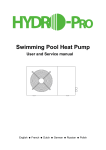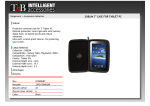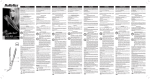Download PDF - 4,42 MB
Transcript
EN ENGLISH FR FRANCAIS SUBLIM Illuminated Weatherproof Keypad with remote electronics Clavier codé rétro-éclairé à électronique déportée ® Range: Digicode / Gamme: Digicode ® INSTALLATION MANUAL MANUEL D’INSTALLATION Group Products INSTALLATION MANUAL SUBLIM Clavier codé rétro-éclairé à électronique déportée FR Merci pour l’achat de ce produit et pour la confiance que vous accordez à notre entreprise. 1] PRESENTATION DU PRODUIT Pas de touche mécanique. Rétro-éclairé. Inox et polycarbonate. Gravures laser des chiffres et lettres à l’intérieur de la matière en polycarbonate. Free voltage*. Montage avec vis Torx® Protection de la carte électronique par tropicalisation. 100 codes utilisateurs. Signalisation lumineuse et sonore. Longueur de câble spécifique fourni (entre le SUBLIM et l’électronique déportée) : 3 m. 2 relais. Dimensions (L x l x P) : 205 x 175 x 63 mm. Alimentation : 12 à 24 V AC ou 12 à 48 V DC. Consommation (2 relais commandés + clavier) :- En 12 V AC > Au repos 200 mA, - En 12 V AC > 2 relais activés 260 mA, - En 24 V AC > Au repos 120 mA, - En 24 V AC > 2 relais activés 150 mA, - En 12 V DC > Au repos 275 mA, - En 12 V DC > 2 relais activés 350 mA, - En 24 V DC > Au repos 140 mA, - En 24 V DC > 2 relais activés 175 mA. +15°C à +35°C Certification CE DEEE IP54 Electronique déportée, fournie avec le clavier codé SUBLIM… DEEE Certification R&TTE Certification CE -20°C à +70°C Certification FCC CFR 47 part 15 compliance IP42 2] RAPPELS ET RECOMMANDATIONS Composition des codes - L’apprentissage des touches est réalisé en usine, mais il est impératif de refaire l’apprentissage sur site après le montage. - Par souci de sécurité, veillez à modifier le code maître usine par celui de votre choix. - Lors du changement du code maître usine et de la création des codes utilisateurs, évitez les codes trop simples (ex: les suites 3 4 5 6 7). Rappel de câblage - La distance de câblage entre le SUBLIM et l’électronique déportée doit être au maximum de 3 m. - Attention de ne pas passer vos fils à proximité de câbles «Courant fort» (ex: 230 V AC). 2 cdvi.com cdvigroup.com Alimentations préconisées ARD12 et BS60. Recommandations d’installation - Pour sécuriser l’installation, n’oubliez pas de placer la varistance sur le système de verrouillage, en parallèle, au niveau de l’alimentation. - L’électronique déportée du SUBLIM doit être impérativement installée dans un environnement clos et protégée des conditions climatiques extérieures. Montage Afin d’optimiser le fonctionnement du SUBLIM et de prévenir les tentatives d’arrachage, privilégiez les surfaces planes, rigides et non soumises aux vibrations. INSTALLATION MANUAL FR SUBLIM Clavier codé rétro-éclairé à électronique déportée 3] KIT DE MONTAGE Varistance Vis à bois TCB (4.5x35) Cheville plastique S6 VisTF 6 lobes (M4x8) Outil tournevis T20 Coffret tournevis Vis cruciforme à tête fraisée (M4x35) Cheville plastique Passe fil Plaque de fixation de l’électronique déportée Electronique déportée - - - - - - 2 2 2 1 SUBLIM 1 3 3 1 1 1 2 2 - - 4] MONTAGE 1 2 Vérifiez la distance entre le SUBLIM et son électronique déportée. A l’aide de la plaque de fixation de l’électronique déportée et du SUBLIM, prenez les marques et percez les 2 trous de fixation (forêt Ø 6 mm et profondeur minimum. = 35 mm) ainsi que l’ouverture pour le passage du câble électrique destiné au clavier. 4 Positionnez les 3 chevilles plastiques dans les trous. Puis Fixez le fond du SUBLIM sur le support de votre choix, à l’aide des vis cruciformes à têtes fraisées. 5 3 Passez le câble électrique du SUBLIM dans son ouverture et fixez-le à son support par le haut avec le crochet supérieur. 6 (x2) GALEO ® GALEO (x2) ® Bloquez le SUBLIM sur son support par l’intermédiaire de la vis TORX® et de son outil spécifique (clé mâle coudée). Pour finaliser le montage de ce produit, placez le cache-vis. Positionnez les 2 chevilles en plastique dans les trous. Puis fixez la plaque de fixation de l’électronique déportée sur la surface de votre choix, à l’aide des vis cruciformes à têtes fraisées. Placez l’électronique déportée sur son support. Passez vos fils, glissez les de l’électronique déportée et branchements. Lors de cette n’oubliez pas de placer la (Voir page 14). cdvi.com cdvigroup.com passe-fils faites vos opération, varistance 3 MANUEL D’INSTALLATION FR SUBLIM Clavier codé rétro-éclairé à électronique déportée 5] SCHÉMA DE RACCORDEMENTS SW1 SW2 SW3 Gâche à émission Relais 1 Varistance Relais 2 I1 Gâche à rupture (Contact au repos) H (Ouvert) SUBLIM en fonction clavier codé H (Fermé) SUBLIM en fonction Bouton Poussoir Alimentation 12 à 24 V AC ou 12 à 48 V DC Bornier Correspondance 1 + Alimentation 12 V à 24 V AC ou 12 V à 48 V DC 2 - Alimentation 12 V à 24 V AC ou 12 V à 48 V DC 3 Bouton intérieur de sortie relais 2 4 Commun boutons 5 Bouton intérieur de sortie relais 1 6 Contact extension L 7 Commun contacts 8 Contact Horloge NC Contact repos du relais 1 (Normally Connected) C1 Contact Commun du relais 1 NO Contact travail du relais 1 (Normally Open) NC Contact repos du relais 2 C2 Contact commun du relais 2 NO Contact travail du relais 2 9 Voyants verts clavier (fil blanc) 10 Voyants bleus clavier (fil bleu) 11 Buzzer (fil noir) 12 Détecteur 2 (fil noir) 13 Détecteur 1 (fil gris) 14 Commun Détecteur (blindage) Tresse à réunir 15 Commun voyants et buzzer (fil rouge) cdvi.com cdvigroup.com Alimentation côté puissance de commande Sortie 12/24 V AC/DC SW1 - RAZ. en position ON : 1. Sous tension, réinitialise le code maître 1 2 3 4 5. Hors tension, réinitialise la mémoire : - code maître, - effacement des codes utilisateur, - paramètres par defaut usine. 3. Modification du code par l’utilisateur en position ON. 4. Non utilisé. 5. Non utilisé. SW2 - Mode apprentissage Doit être positionné sur la position ON hors tension pour passer en mode apprentissage. SW3 - Reset Ne pas utiliser. Doit être positionné sur OFF. I1 Doit être positionné sur ON. Commande par bouton poussoir Le raccordement du bouton poussoir P1 est prévu pour commander le relais 1. Le raccordement du bouton poussoir P2 est prévu pour commander le relais 2. Le mode et la temporisation sont programmables. Le contact horloge H permet l’utilisation de toutes les touches comme bouton extérieur. Si le contact horloge est ouvert, les touches sont utilisées comme des termes habituels. Si le contact horloge est fermé, toutes les touches sont utilisées pour l’ouverture libre. MANUEL D’INSTALLATION FR SUBLIM Clavier codé rétro-éclairé à électronique déportée 6] PROGRAMMATION Apprentissage des touches 1. Mettez hors tension le clavier. 2. Basculez l’interrupteur SW2 (se reporter à la page 14 pour visualiser sa position) en position ON. 3. Mettez le clavier sous tension 4. La programmation géographique des touches se fait par le clavier dans l’ordre suivant : 1, 2, 3, ...., 8, 9, 0, A et B. 5. Tambouriner avec la pointe d’un crayon sur le centre de la touche “1”, jusqu’à ce qu’un bip long soit émis par le clavier (un bip court est émis à chaque frappe de la touche). 6. Après l’apprentissage de la touche B, un long bip est émis. En cas d’erreur, recommencez toute la procédure. Sinon basculez l’interrupteur SW2 en position OFF. Un nouveau long bip est émis par le clavier. 7. Taper sur chaque touche pour vérifier l’apprentissage du clavier. Un bip est émis pour chaque touche. Termes utilisés et codes d’ouverture: - Toutes les touches du clavier sont autorisées pour composer Les valeurs du SUBLIM les codes. sont par défaut: - Le code maître et les codes d’ouverture de porte doivent - Sans code. être composés de 4 ou 5 termes. - Temporisation éclairage : 10 s. - Le code maître ne peut pas être - Temporisation d’ouverture utilisé comme code d’ouverture. pour tous les relais : 1 seconde. - Les codes 0 0 0 0 0 et 0 0 0 0 - Nombre de termes : 5. servent à annuler un code - Code maître usine : 1 2 3 4 5. existant et ne peuvent - Temporisation sécurité donc pas servir comme code programmation : 120 secondes. d’ouverture de porte. - Termes de modification - Les codes ne peuvent commencer par utilisateur : par B qui est réservé à l’annulation - Relais 1 (Groupe 1) = A et B, de la saisie d’un code. - Relais 2 (Groupe 2) = 1 et 3 Switch 1 (switch 4 positions Signaux sonores : SW1) en position ON - 1 bip court = Mise sous tension. Code maître usine 1 2 3 4 5 - 1 bip long = Validation (Voir page 14). d’une saisie en programmation ou ouverture autorisée. Switch 2 (switch 4 positions - 2 bips courts = Entrée SW1) en position ON Modification des codes ou sortie de programmation. - 4 bips courts = Erreur de saisie. par l’utilisateur. A. REMISE À ZÉRO DE LA MÉMOIRE 1. Tapez 2 fois le code maître. - Pour la première utilisation, le code maître usine est : 1 2 3 4 5. - Deux bips sonores sont émis pour confirmer l’entrée en programmation. 2. Puis tapez A6. Un bip sonore est émis. 3. Tapez A et B - La remise à zéro est validée. - Attendez que deux bips soient émis. - Le code maître est de nouveau 1 2 3 4 5 et tous les codes sont effacés. - Le clavier est sorti de programmation et les valeurs par défaut sont rétablies. OU 1. Coupez l’alimentation et positionnez le switch 1 (switch 4 positions SW1) en position ON Pour avoir plus de précision sur l’emplacement du bloc 4 interrupteurs, reportez vous à la page 14. 2. Rétablir l’alimentation. - Attendre environ 3 secondes. - 2 bips sonores sont émis pour confirmer la remise à zéro. - Positionnez le switch 1 en position OFF. - Le code maître est de nouveau 1 2 3 4 5 et tous les codes sont effacés. - Les valeurs par défaut sont rétablies. B. PROGRAMMATION DU CODE MAÎTRE ET DU NOMBRE DE TERMES 1. Tapez 2 fois le code maître. - Pour la première utilisation, le code maître usine est : 1 2 3 4 5. - Deux bips sonores sont émis pour confirmer l’entrée en programmation. 2. Tapez A4 pour la saisie du nombre de termes des codes. - Un bip est émis. - Tapez 4 ou 5 pour le nombre de termes. - Un bip sonore est émis pour confirmer la programmation. cdvi.com cdvigroup.com 5 MANUEL D’INSTALLATION SUBLIM Clavier codé rétro-éclairé à électronique déportée 3. Tapez A5 pour changer le code maître. - Un bip est émis. - Tapez les 4 ou 5 termes du nouveau code maître. - Un bip sonore est émis pour confirmer la programmation. 4. Tapez B pour sortir de la programmation. Deux bips sont émis pour confirmer le retour au mode normal de fonctionnement. 4 bips indiquent une erreur de saisie Cas de figure : Vous avez un code maître et des codes utilisateurs à 5 termes. Vous souhaitez utiliser des codes à 4 termes. Vous faites donc la démarche indiquée ci-dessus en modifiant le code maître. Lorque le nombre de terme du code maître est bien passé de 5 à 4 termes, les codes utilisateurs deviennent simultanément des codes à 4 termes. Ex : Si votre code maître ou code utilisateur est 1 2 3 6 9, il deviendra après manipulation 2 3 6 9. Si vous souhaitez passer d’un code maître (et donc d’un code utilisateur) de 4 termes à 5 termes suivez la même procédure. Lors du passage de 4 à 5 termes, le chiffre «O» sera intégré par défaut devant le code maître et donc devant les codes utilisateurs. Ex : le passage du code maître 2 3 6 9 à 4 termes en 5 termes devient 0 2 3 6 9. Il est conseillé de programmer les codes en 5 termes puis de modifier le nombre de termes. FR au mode normal de fonctionnement. D. PROGRAMMATION DES CODES Les groupes de codes (appelés aussi rangs pour le classement des codes par individu) sont différents : - Relais 1 (Groupe 1 : Du rang 00 au rang 59). - Relais 2 (Groupe 2 : Du rang 60 au rang 99). 1. Tapez 2 fois le code maître. - Pour la première utilisation, le code maître usine est : 1 2 3 4 5. - Deux bips sonores sont émis pour confirmer l’entrée en programmation. 2. Tapez le n° du rang à programmer - Si le rang est libre, tapez les 4 ou 5 termes du code. - Si le rang est occupé, 4 bips sont émis. - Tapez les 4 ou 5 termes du code ou tapez 0 0 0 0 0 ou 0 0 0 0 pour annuler le code enregistré. - Un bip sonore est émis pour confirmer la programmation. - Pour abandonner la saisie sans rien modifier, tapez tout de suite B. 3. Tapez B pour sortir de la programmation. Deux bips sont émis pour confirmer le retour au mode normal de fonctionnement. Si le code composé correspond à un code existant ou s’il est identique au code maître, 4 bips sonores indiquent une erreur. Les codes 0 0 0 0 0 et 0 0 0 0 servent à annuler un code existant et ne peuvent donc pas servir comme code d’ouverture de porte. C. PROGRAMMATION DU CODE MAÎTRE 1. Tapez 2 fois le code maître. - Pour la première utilisation, le code maître usine est : 1 2 3 4 5. - Deux bips sonores sont émis pour confirmer l’entrée en programmation. 2. Tapez A5. - Un bip est émis. - Tapez les 4 ou 5 termes du nouveau code maître. - Un bip sonore est émis pour confirmer la programmation. 3. Tapez B pour sortir de la programmation. Deux bips sont émis pour confirmer le retour 6 cdvi.com cdvigroup.com E. PROGRAMMATION DES TEMPORISATIONS 1. Tapez 2 fois le code maître. - Pour la première utilisation, le code maître usine est : 1 2 3 4 5. - Deux bips sonores sont émis pour confirmer l’entrée en programmation. 2. Tapez A0 pour la temporisation du clavier. - Un bip sonore est émis. - Tapez la durée de commande en secondes. Ex : de 10 pour 10 secondes à 99 pour 99 secondes ou tapez 00 pour obtenir MANUEL D’INSTALLATION FR SUBLIM Clavier codé rétro-éclairé à électronique déportée un éclairage permanent. Un bip sonore de validation est émis. 3. Relais 1 (Groupe 1) : Tapez A1. Relais 2 (Groupe 2) : Tapez A2. - Cette manipulation vous permet de gérer la temporisation des relais. - Vous devez réaliser la démarche pour chacun des relais de votre SUBLIM - Un bip sonore est émis. - Tapez la durée de commande en secondes. Ex : de 01 pour 1 seconde à 99 pour 99 secondes. La durée 00 correspond au fonctionnement bistable du relais. Un bip sonore de validation est émis. 4. Pour sortir de la programmation, tapez B Deux bips sonores sont émis pour confirmer le retour au mode normal de fonctionnement. 4 bips indiquent une erreur de saisie F. REMISE À ZÉRO DU CODE MAÎTRE - En fonctionnement normal, positionnez le switch 1 (switch 4 positions, SW1) en position ON. - Attendre 1 seconde et repositionner le switch 1 en position OFF. - Un bip est émis. - Le code maître est de nouveau 1 2 3 4 5 en 5 termes ou 2 3 4 5 en 4 termes. G. CHANGEMENT DU CODE D’ENTRÉE PAR L’UTILISATEUR - L’autorisation de changement de code par l’utilisateur est déterminée par le positionnement du switch 2 (switch 4 positions, SW1). - Positionnez l’interrupteur 2 en position OFF pour interdire le changement de code, et en position ON pour autoriser le changement. 1. Composez le code utilisé actuellement. - Le relais d’ouverture est commandé. - Un bip sonore est émis. 2. Tapez immédiatement les 2 termes du code de modification. - Relais 1, à la première utilisation : A et B. - Relais 2, à la première utilisation : 1 et 3. - Un bip sonore est émis pour autoriser le changement. 3. Composez le nouveau code d’ouverture. Deux bips sonores confirment la validation du nouveau code et le retour à un fonctionnement normal. 4. Vérifiez la mémorisation du nouveau code en le composant. H. PROGRAMMATION DES TERMES DE MODIFICATIONS 1. Tapez 2 fois le code maître. - Pour la première utilisation, le code maître usine est : 1 2 3 4 5. - Deux bips sont émis pour confirmer l’entrée en programmation. 2. Relais 1 (Groupe 1) : Tapez A7. Relais 2 (Groupe 2) : Tapez A8. - Cette saisie vous permettra de composer les nouveaux termes de modifications des codes utilisateurs pour chaque groupe. - Un bip est émis. - Tapez les deux termes de modification. - Un second bip sonore est émis pour confirmer la programmation. Ex: Tapez A7 puis composez les deux termes de modification. Puis répétez l’opération en tapant A8. 3. Tapez B pour sortir de la programmation. Deux bips sont émis pour confirmer le retour au mode normal de fonctionnement. I. PROGRAMMATION DU SIGNAL SONORE - Le signal sonore est toujours audible en programmation. - Il en est de même lors de la commande d’ouverture, suite à la reconnaissance d’un code. - Par défaut, lors de la composition du code d’ouverture, un bip sonore «touche» est audible. - Il est possible d’interdire les bips sonores de touches : 1. Tapez 2 fois le code maître. - Pour la première utilisation, le code maître usine est : 1 2 3 4 5. - Deux bips sonores sont émis pour confirmer l’entrée en programmation. 2. Tapez AA. - Un bip est émis. - Tapez 0 pour supprimer les bips touches pendant la composition du code d’ouverture. - Tapez 1 pour autoriser les bips touches pendant la composition du code d’ouverture. - Un bip sonore est émis pour confirmer la programmation. 3. Tapez B pour sortir de la programmation. Deux bips sonores sont émis pour confirmer le retour au mode normal de fonctionnement. cdvi.com cdvigroup.com 7 MANUEL D’INSTALLATION FR SUBLIM Clavier codé rétro-éclairé à électronique déportée Tapez le code maître 2 x bips 8 Temporisation éclairage clavier Temporisation relais 1 Temporisation relais 2 Nombre de termes Code maître A0 A1 A2 A4 A5 1 x bip 1 x bip 1 x bip 1 x bip 1 x bip 10-99 sec. 00 = continue. 10=Défaut. 01-99 sec. 00 = bistable. 01=Défaut. 01-99 sec. 00 = bistable. 01=Défaut. La valeur ‘4’ ou ‘5’ 5= Défaut. Toutes les touches sont valides 12345 = Défaut. 1 x bip = OK 4 bips = erreur 1 x bip = OK 4 bips = erreur 1 x bip = OK 4 bips = erreur 1 x bip = OK 4 bips = erreur 1 x bip = OK 4 bips = erreur cdvi.com cdvigroup.com MANUEL D’INSTALLATION FR SUBLIM Clavier codé rétro-éclairé à électronique déportée Reset Termes de modification relais 1 Termes de modification relais 2 Signal sonore Programmation des codes A6 A7 A8 AA 00-99 1 x bip 1 x bip 1 x bip 1 x bip 2 chiffres. AB=défaut. 2 chiffres. 13 = défaut 0 = supprimer les bips. 1 = autoriser les bips. 1 x bip = OK 4 bips = erreur 1 x bip = OK 4 bips = erreur 1 x bip = OK 4 bips = erreur ‘4’ ou ‘5’ chiffres Tapez A ensuite B 4 bips = rang occupé. 1 bip = rang libre. Tapez ‘B’ pour abandonner sans modification. 2 Bips sont émis 1 x bip = OK Tapez B pour sortir de la programmation 2 bips cdvi.com cdvigroup.com 9 MANUEL D’INSTALLATION FR SUBLIM Clavier codé rétro-éclairé à électronique déportée Ci-joint un tableau récapitulatif qui vous servira à indiquer le code attribué à chaque utilisateur Rangs Code Nom Prénom Rangs Code Nom Prénom Rangs 00 34 68 01 35 69 02 36 70 03 37 71 04 38 72 05 39 73 06 40 74 07 41 75 08 42 76 09 43 77 10 44 78 11 45 79 12 46 80 13 47 81 14 48 82 15 49 83 16 50 84 17 51 85 18 52 86 19 53 87 20 54 88 21 55 89 22 56 90 23 57 91 24 58 92 25 59 93 26 60 94 27 61 95 28 62 96 29 63 97 30 64 98 31 65 99 32 66 33 67 RAPPEL 10 cdvi.com cdvigroup.com Code SUBLIM 2 Relais Groupe 1 : Du rang 00 au rang 59, - Groupe 2 : Du rang 60 au rang 99. Nom Prénom MANUEL D’INSTALLATION SUBLIM Clavier codé rétro-éclairé à électronique déportée FR 7] CODES DES VOYANTS DE L’ELECTRONIQUE DEPORTEE Si l’électronique déportée est située à proximité du clavier, vous pouvez vous aider des voyants de l’électronique déportée pour programmer votre SUBLIM. En mode apprentissage, le voyant vert clignote lentement en attente de l’appui sur une touche. Pendant l’apprentissage de la touche, le voyant passe fixe. A la fin de l’apprentissage de toutes les touches le voyant vert clignote rapidement. Voyant vert Eteint Voyant rouge Fixe Clignotement lent Clignotement rapide Eteint En attente touche Code en cours Changement code Mode programmation : En attente commande Fixe Commandes 0 à 99 : Code utilisateur Commande A0 : Tempo clavier Commande A1 : Temporisation relais 1 Commande A2 : Temporisation relais 2 Clignotement lent Interrupteur 1 ON : RAZ code maître Commande A4 : Nombre de termes code Commande A5 : Code maître Commande A6 : RAZ mémoire (A+B) Clignotement rapide Commande A7 : Code modification relais 1 commande A8 : Code modification relais 2 Commande AA : Avec/sans avertisseur = 1/0 8] NOTES 11 INSTALLATION MANUAL SUBLIM Illuminated Weatherproof Keypad with remote electronics EN Thank you for buying our products and for the confidence you placed in our company. 1] PRODUCT PRESENTATION No mechanical keys. Backlit. Stainless steel and polycarbonate. Laser engraving of the numbers and letters on the inside of the polycarbonate material. Free voltage. Installation with Torx® screws Protection of the printed circuit board by varnish coating. 100 user codes. Audible and visual feedback. Length of specific cable supplied (between the SUBLIM and the remote control): 3m. 2 relays. Dimensions (L x W x D): 205 x 175 x 63mm. Input voltage : 12 to 24V ac or 12 to 48V dc. Consumption (3 relays controlled + keypad): - 12V ac > Standby 90 mA, - 12V ac > 2 relays activated 260 mA, - 24V ac > Standby 120 mA, - 24V ac > 2 relays activated 150 mA, - 12V dc > Standby 275 mA, - 12V dc > 2 relays activated 350 mA, - 24V dc > Standby 140 mA, - 24V dc > 2 relays activated 175 mA. +15°C to +35°C Certification CE WEEE IP54 Remote controller supplied with the SUBLIM coded keypad… WEEE R&TTE certification CE Certification -20°C to +70°C Certified FCC CFR 47 Part 15 compliant IP42 2] NOTES AND RECOMMENDATIONS Wiring reminder - The wiring distance between the SUBLIM and the remote controller must be within a maximum of 3 m. - Take care not to pass your wires close to «High voltage» cables (e.g.: 230 V AC). Recommended power supplies There are two suitable power supplies for this Digicode® keypad: ARD12 or BS60. Security advice - The geo-positioning of the digital keys is programmed at the factory. Once the unit has been installed on site, repeat the geo-positioning of the digit keys, as explained in the manual. - For security advice reasons, change the factory default master code. 12 cdvi.com cdvigroup.com - When selecting a master code and user code avoid simple codes (example : 3 4 5 6 7). Installation recommendations - To optimize the use of Sublim and prevent unwanted interference, make sure the keypad is mounted on a flat, solid surface and not subject to vibration. - Mount the keypad on a flat surface to avoid any vandalism and to insure the best mounting. - To secure the system from back electromagnetic fields do not forget to mount the varistor in parallel on the lock. - It is essential that the SUBLIM’s remote controller is installed in an enclosed environment, protected from external weather conditions. INSTALLATION MANUAL EN SUBLIM Illuminated Weatherproof Keypad with remote electronics 3] MOUNTING KIT Varistor TCB wood screws (4.5x35) S6 plastic anchor TF 6 lobe screw (M4x8) T20 screwdriver Screwdriver case Countersunk Phillips screw (M4x35) Plastic anchor Wire sealing cap Fixing plate for the remote controller Remote controller - - - - - - 2 2 2 1 SUBLIM 1 3 3 1 1 1 2 2 - - 4] INSTALLATION 3 Verify the distance between the SUBLIM keypad and its remote electronic (refer to page 3). Place the back plate of the SUBLIM on the wall and the bracket of the remote electronic then mark with a pen the hole location then drill the 2 mounting holes (6mm drill bit Ø and 35mm hole depth) and the hole wiring access. Insert the 3 plastic anchors in the holes. Mount the back plate of the SUBLIM with the (M4x35) mounting screws. Insert the cable in the hole access area of the back plate.Then mount the keypad on the back plate, placing first the top in the hooks and then the bottom. 5 (x2) GALEO ® GALEO (x2) ® Fasten the PROFIL100EC keypad to the back plate by using the supplied (M4x8) Torx® screw and Allen spanner hardware. To finalize installation of the product, insert the screw cap. Insert the 2 plastic anchors in the holes. Place the bracket of the electronic and screw on the wall using the supplied M4x30 screws. Slide the box from up to down on the bracket. Insert the cable in the remote electronic and wire the cable to the terminals. Don’t forget to install the varistor on the lock (refer to page 4, Notes and Recommendations). cdvi.com cdvigroup.com 13 INSTALLATION MANUAL SUBLIM Illuminated Weatherproof Keypad with remote electronics EN 5] SUBLIM 2 RELAYS CONNECTION DIAGRAM SW1 SW2 SW3 Fail secure strike Relay 1 Varistor Relay 2 I1 Fail safe strike (Contact on standby) H (Open) SUBLIM in coded keypad operation H (Closed) SUBLIM in Push Button operation Power supply 12 to 24V AC or 12 to 48V DC Terminal block Detail 1 + Power supply 12V to 24V ac or 12V to 48V dc 2 - Power supply 12V to 24V ac or 12V to 48V dc 3 Exit push button, relay 2 4 Button common 5 Exit push button, relay 1 6 Extension contact L 7 Common contacts 8 Clock switch NC Standby switch of relay 1 (Normally Connected) C1 Common contact of relay 1 NO Working switch of relay 1 (Normally Open) NC Standby switch of relay 2 C2 Common contact of relay 2 NO Working switch of relay 2 9 14 keypad green light (white wire) 10 keypad blue light (blue wire) 11 Buzzer (Black wire) 12 Sensor 2 (Black wire) 13 Sensor 1 (Gray wire) 14 Common Sensor (Shield) put together 15 Common LED and buzzer (Red wire) cdvi.com cdvigroup.com Power supply power side of Exit command 12/24/V AC or 12/48/V DC SW1 - Reset in the ON position: 1. With the power on, reinitializes the master code 1 2 3 4 5. With the power off, reinitializes the memory : - master code, - deletion of user codes, - default factory settings. 2. Change of code by the user in the ON position. 3. Not used. 4. Not used. SW2 - Training mode Must be in the ON position with the power off to switch to training mode. SW3 - Reset Do not use. Must be set to OFF. I1 - Must be set to ON. Push button control Connecting push button P1 is used to control relay 1. Connecting push button P2 is used to control relay 2. The mode and timeout are programmable. Clock contact H lets you use all the keys as external buttons. If the clock contact is open, the keys are used as normal digits. If the clock contact is closed, all the keys are used for free access. INSTALLATION MANUAL EN SUBLIM Illuminated Weatherproof Keypad with remote electronics Digit teach programming 1. Switch the keypad off. 2. Set switch SW2 (Refer to page 4) to the ON position. 3. Switch the keypad on. 4. Keys are programmed by the keypad in the following order: 1, 2, 3, 4, 5, 6, 7, 8, 9, 0, A and B. 5. Tap the centre of key “1” with the point of a pencil until the keypad emits a long beep sound (its emits a short beep every time a key is pressed). 6. After training key B, the keypad emits a long beep. If an error occurs, start the procedure again. Otherwise, move the switch SW2 to the OFF position. The keypad emits a long beep again. 7. Press each key to check the keypad’s training. A beep is emitted when each keys is pressed. SUBLIM’s default values are: - No code. - Lighting timeout: 10s. - Access timeout for all relays: 1 second. - Number of digits: 5. - Factory master code: 1 2 3 4 5. - Programming security timeout: 120 seconds. - User change digits: - Relay 1 (Group 1) = A and B. - Relay 2 (Group 2) = 1 and 3. - The master code and door access codes must comprise 4 or 5 digits. - The master code cannot be used as an access code. - The codes 0 0 0 0 0 and 0 0 0 0 are used to cancel an existing code and therefore cannot be used as a door access code. - Codes cannot begin with B which is reserved for cancelling code input. Sound signals: - 1 short beep = Power on. - 1 long beep = Validation of a programming input or access authorised. - 2 short beeps = Programming input or output. - 4 short beeps = Input error. Switch 1 (4 position switch SW1) in the ON position. Factory master code 1 2 3 4 5 (See page 4). Switch 2 (4 position switch SW1) in the ON position. Change of codes by the user. Digits used and access codes: - Any key on the keypad can be used for entering codes. A. RESET MASTER CODE AND USER CODES 1. Enter the master code twice (1 2 3 4 5 default value master code). 2 beeps are emitted to confirm entry in programming mode. 2. Press A6 to reset the Master Code and the User codes. - One beep is emitted. - Press on A and B to confirm reset of all memory of the keypad. - Wait for two beeps. - The master code is restored to its default value 1 2 3 4 5 and all the User codes are deleted from the keypad. - Once the reset is completed then the keypad returns to a stand-by operating mode. OR 1. Switch off the power and set switch 1. For more information concerning the location of the 4 switch unit, please refer to page 4. 2. Switch the power on again. - Wait for about 3 seconds. - Two beeps are emitted to confirm reset of the keypad. - Set switch 1 to the OFF position. - The master code is restored to its default value 1 2 3 4 5 and all the User codes are deleted from the keypad. B. SETTING CODE LENGTH 1. Enter the master code twice. (1 2 3 4 5 default value master code). 2 beeps are emitted to confirm entry in programming mode. 2. Press A4 to program the code length. - One beep is emitted. - Press 4 or 5 for the digit code. - One beep is emitted to confirm programming of the code length. 3. Press A5 to modify the master code. - One beep is emitted. - Enter the new 4 or 5-digits master code. - One beep is emitted to confirm programming of the new master code. cdvi.com cdvigroup.com 15 INSTALLATION MANUAL SUBLIM Illuminated Weatherproof Keypad with remote electronics 4. Press B to exit from programming mode. 2 beeps are emitted to confirm that the keypad is in stand-by operating mode. 4 beeps indicate a data computing error. EXAMPLE: You have a master code and user codes using 5 digits. You want to use 4 digit codes. Carry out the procedure described above to change the master code. When the number of master code digits has been changed from 5 to 4 digits, user codes become 4 digit codes at the same time. E.g.: If your master code or user code is 1 2 3 6 9, afterwards it will become 2 3 6 9. If you want to change a master code (and therefore a user code) from 4 digits to 5 digits, follow the same procedure. When you change from 4 to 5 digits, the figure “0” will be added at the beginning of the master code by default and therefore at the beginning of the user codes. E.g.: Changing the 4 digit master code 2 3 6 9 into 5 digits becomes 0 2 3 6 9. We recommend programming codes in 5 digits and then changing the number of digits. C. CHANGING THE MASTER CODE The master code is used only to enter in programming mode. 1. Enter the master code twice. (1 2 3 4 5 default value master code). 2 beeps are emitted to confirm entry in programming mode. 2. Press A5 to modify the master code. - One beep is emitted. - Enter the new 4 or 5 digits master code. - One beep is emitted to confirm that the master code is programmed. 3. Press B to exit from the programming mode. 2 beeps are emitted to confirm that the keypad is in stand-by operating mode. 16 cdvi.com cdvigroup.com EN D. ADDING, CHANGING OR DELETING A USER CODE Code groups (also called rows for ranking codes per individual) are different : - Relay 1 (Group 1: From address 00 to address 59, relay output 1. - Relay 2 (Group 2: From address 60 to address 99, relay output 2). 1. Enter the master code twice (1 2 3 4 5 default value master code). 2 beeps are emitted to confirm entry in programming mode. 2. To add a user code, enter the user location (from 00 to 99). If the user location is used 4 beeps are emitted, enter the 4 or 5-digits User code. 3. To Change a User code enter the user location. - 4 beeps are emitted to indicate that the user location is already programmed. - Enter a new 4 or 5-digits code. - A beep is emitted to confirm the new user code. 3. Press B to exit programming. Two beeps are emitted to confirm the return to normal operating mode. 4. To delete a User code enter the user location. - 4 beeps are emitted. - Press 0 0 0 0 0 in 5-digits length code or 0 0 0 0 in 4-digits length code. - A beep is emitted to confirm the user code has been deleted. If the code entered corresponds to an existing code or if it is the same as the master code, 4 beeps indicate an error. The codes 0 0 0 0 0 and 0 0 0 0 are used to cancel an existing code and therefore cannot be used as door opening codes. E. TIME OUTPUTS This section allows to program the illumination time and the Relay activation time. 1. Enter the master code twice INSTALLATION MANUAL EN SUBLIM Illuminated Weatherproof Keypad with remote electronics (1 2 3 4 5 default value master code). 2 beeps are emitted to confirm entry in programming mode. 2. Press A0 to program the key-in keypad time and the keys lit time. - 1 beep is emitted. - Enter the time in 10th of second – 10 for 10 seconds up to 99 for 99 seconds The backlighting dims 10 seconds after the last keypress or switches off after entering a valid code. - Press 00 for permanent illumination keys. - One beep is emitted to validate the time. 3. Press A1 to program relay 1 output time (door release time). - 1 beep is emitted. - For a latched output enter the time in seconds – 01 for 1 second up to 99 for 99 seconds. - Press 00 for a toggled output. - One beep is emitted to validate the time. 4. Press B to exit from programming mode. 2 beeps are emitted to confirm that the keypad is in stand-by operating mode. 4 beeps indicate a data computing error. 2. Enter the 2-digits sub master code. - Relay 1, on first use: A and B. - Relay 2, on first use: 1 and 3. - A beep is emitted to authorise the change. 3. Enter the new user code. 2 beeps are emitted to confirm the new code. 4. Check the new user code to be sure of the modification. H. SETTING A SUB MASTER CODE 1. Enter the master code twice (1 2 3 4 5 default value master code). 2 beeps are emitted to confirm entry in programming mode. 2. Relay 1 (Group 1): Type A7. Relay 2 (Group 2): Type A8. - This input enables you to enter new digits for changing user codes for each group. - A beep is emitted. - Type the two change digits. - A second beep is emitted to confirm the programming. Eg: Type A7 then enter the two change digits. Then repeat the operation by typing A8. 3. Press B to exit from the programming mode. 2 beeps are emitted to confirm that the keypad is in stand-by operating mode. F. RESET MASTER CODE - On normal operating mode, set switch 1 (4 position switch SW1) to the ON position. - Wait 1 second and then remove the jumper by setting switch 1 to the OFF position. - One beep is emitted. - The master code is restored to its default value 1 2 3 4 5 in 5-digits code and 1 2 3 4 in 4-digits code. G. CHANGING THE ENTRY CODE BY THE USER - Permission to change the code by the user is determined by the position of switch 2 (4 position switch SW1). - Set switch 2 to the OFF position to prevent codes being changed, and to the ON position to allow change). 1. Enter the code currently being used. - The access relay is activated: - A beep is emitted. I. AUDIBLE FEEDBACK The audible signal is enabled in programming mode and when the relay is energised after a valid code. To enable the audible feedback on a key press: 1. Enter the master code twice (1 2 3 4 5 default value master code). 2 beeps are emitted to confirm entry in programming mode. 2. Press AA. - One beep is emitted. - Press 0 to disable the audible signal during a keypress. - Press 1 to enable the audible signal during a keypress. - One beep confirms the new setting. 3. Press B to exit from programming. 2 beeps are emitted to confirm exit from programming mode. cdvi.com cdvigroup.com 17 INSTALLATION MANUAL EN SUBLIM Illuminated Weatherproof Keypad with remote electronics Type the master code 2 x beeps Keypad lighting timeout Relay 1 timeout Relay 2 timeout Number of digits Master code A0 A1 A2 A4 A5 1 x beep 1 x beep 1 x beep 10-99 seconds. 00 = continuous. 10 = Default. 01-99 seconds. 00 = bistable. 01= Default. 01-99 seconds. 00 = bistable. 01=Default. The value ‘4’ or ‘5’. 5 = Default. All the keys are valid. 12345 = Default. 1 x beep = OK, 4 beeps = error 1 x beep = OK, 4 beeps = error 1 x beep = OK, 4 beeps = error 1 x beep = OK, 4 beeps = error 1 x beep = OK, 4 beeps = error 18 cdvi.com cdvigroup.com INSTALLATION MANUAL EN SUBLIM Illuminated Weatherproof Keypad with remote electronics Reset Digits for changing relay 1 Digits for changing relay 2 A6 A7 A8 1 x beep 1 x beep 1 x beep 1 x beep 2 figures. 13 = default. 0 = stop the beeps. 1 = permit the beeps. Sound signal 00-99 ‘4’ or ‘5’ figures 2 figures. AB = default. Press A then B. 4 beeps = row occupied. 1 beep = row free. Press ‘B’ to cancel without changing. 2 Beeps are emitted. 1 x beep = OK 4 beeps = error 1 x beep = OK 4 beeps = error 1 x beep = OK Type B to exit programming 2 beeps cdvi.com cdvigroup.com 19 INSTALLATION MANUAL EN SUBLIM Illuminated Weatherproof Keypad with remote electronics A summary table indicating the code assigned to each user is attached Digit place Code Name Forname Digit place Code Name Forname Digit place 00 34 68 01 35 69 02 36 70 03 37 71 04 38 72 05 39 73 06 40 74 07 41 75 08 42 76 09 43 77 10 44 78 11 45 79 12 46 80 13 47 81 14 48 82 15 49 83 16 50 84 17 51 85 18 52 86 19 53 87 20 54 88 21 55 89 22 56 90 23 57 91 24 58 92 25 59 93 26 60 94 27 61 95 28 62 96 29 63 97 30 64 98 31 65 99 32 66 33 67 REMINDER 20 cdvi.com cdvigroup.com Code SUBLIM 2 Relays Group 1: From row 00 to row 59, - Group 2: From row 60 to row 99. Name Forname INSTALLATION MANUAL EN SUBLIM Illuminated Weatherproof Keypad with remote electronics 7] REMOTE CONTROLLER INDICATOR LIGHT CODES If the remote controller is situated close to the keypad, you can use the remote controller’s indicator lights to help you programme your SUBLIM. In training mode, the green indicator light flashes slowly while waiting for a key to be pressed. While a key is being trained, the indicator stays on.When all the keys have been trained, the green indicator flashes rapidly. Green indicator light Off Off On Red permanently indicator light Slow flashing Rapid flashing On permanently Slow flashing Rapid flashing Waiting for a key depression Current code Code change Programming mode: Waiting for a command Commands 0 to 99: User code Command A0: Keypad tempo Command A1: Relay 1 timeout Command A2: Relay 2 timeout Switch 1 ON: Master code RESET Command A4: Command A5: Number of code digits Master code Command A6: Memory reset (A+B). Command A7: Relay 1 change code Command A8: Relay 2 change code Cmd AA: with/without warning buzzer = 1/0 8] NOTES cdvi.com cdvigroup.com 21 MANUEL D’INSTALLATION SUBLIM Clavier codé rétro-éclairé à électronique déportée 22 cdvi.com cdvigroup.com FR MANUEL D’INSTALLATION FR SUBLIM Clavier codé rétro-éclairé à électronique déportée cdvi.com cdvigroup.com 23 Reference : G0301FR0297V06 All the information contained within this document (photos, drawing, features, specifications and dimensions) could be perceptibly different and can be changed without prior notice. *G0301FR0297V06* CDVI Group FRANCE (Headquarter/Siège social) Phone: +33 (0)1 48 91 01 02 Fax: +33 (0)1 48 91 21 21 CDVI FRANCE + EXPORT Phone: +33 (0)1 48 91 01 02 Fax: +33 (0)1 48 91 21 21 CDVI SUISSE Phone: +41 (0)21 882 18 41 Fax: +41 (0)21 882 18 42 CDVI ITALIA Phone: +39 0321 90573 Fax: +39 0321 908018 CDVI AMERICAS CDVI CHINA Phone: +86 (0)10 62414516 Fax: +86 (0)10 62414519 CDVI MAROC Phone: +212 (0)5 22 48 09 40 Fax: +212 (0)5 22 48 34 69 [CANADA - USA] Phone: +1 (450) 682 7945 Fax: +1 (450) 682 9590 CDVI BENELUX CDVI IBÉRICA [BELGIUM - NETHERLAND - LUXEMBOURG] [SPAIN - PORTUGAL] Phone: +32 (0) 56 73 93 00 Fax: +32 (0) 56 73 93 05 Phone: +34 (0)935 390 966 Fax: +34 (0)935 390 970 CDVI SWEDEN [SWEDEN - DENMARK - NORWAY - FINLAND] Phone: +46 (0)31 760 19 30 Fax: +46 (0)31 748 09 30 cdvigroup.com CDVI UK [UNITED KINGDOM - IRELAND] Phone: +44 (0)1628 531300 Fax: +44 (0)1628 531003 DIGIT FRANCE Phone: +33 (0)1 41 71 06 85 Fax: +33 (0)1 41 71 06 86 Toutes les informations mentionnées à titre indicatif sur le présent document (photos, dessins, caractéristiques techniques et dimensions) peuvent varier et sont susceptibles de modifications sans notification préalable. Extranet : EXE-CDVI_IM SUBLIM CMYK A5 EN-FR 06