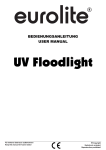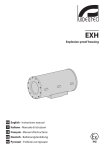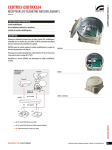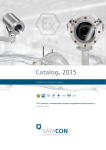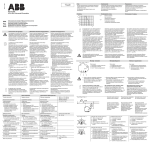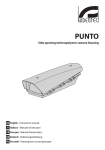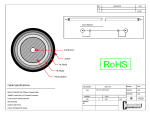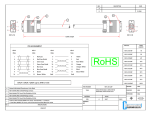Download MAXIMUS MHX, MAXIMUS MHXT
Transcript
MAXIMUS MHX, MAXIMUS MHXT Explosion-proof stainless steel housing EN English - Instructions manual IT Italiano - Manuale di istruzioni FR Français - Manuel d’instructions DE Deutsch - Bedienungslanleitung RU Русский - Руководство по эксплуатации MAXIMUS MHX, MAXIMUS MHXT Explosion-proof stainless steel housing EN English - Instructions manual Contents ENGLISH 1.1 Typographical conventions................................................................................................................................... 7 2 Notes on copyright and information on trademarks................................................... 7 3 Safety rules..................................................................................................................... 7 3.1 ATEX-IECEX certificate details............................................................................................................................... 9 3.1.1 Temperature:.............................................................................................................................................................................. 9 3.1.2 Installation instructions.......................................................................................................................................................... 9 3.1.3 Mounting instructions............................................................................................................................................................ 9 3.1.4 Special conditions for safe use..........................................................................................................................................10 3.1.5 Additional information.........................................................................................................................................................10 4 Identification................................................................................................................. 11 4.1 Product description and type designation...................................................................................................11 4.2 Product markings...................................................................................................................................................12 5 Versions......................................................................................................................... 14 5.1 Tempered glass........................................................................................................................................................14 5.2 Integrated wiper.....................................................................................................................................................14 5.3 Germanium window..............................................................................................................................................14 5.4 Optical fiber..............................................................................................................................................................14 6 Preparing the product for use..................................................................................... 15 6.1 Safety precautions before use............................................................................................................................15 6.2 Unpacking and contents......................................................................................................................................16 6.2.1 Unpacking.................................................................................................................................................................................16 6.2.2 Contents.....................................................................................................................................................................................16 6.3 Safely disposing of packaging material..........................................................................................................16 6.4 Preparatory work before installation...............................................................................................................16 6.4.1 Fixing to parapet.....................................................................................................................................................................17 6.4.2 Fixing with bracket.................................................................................................................................................................17 6.4.3 Fixing the unit to the pole mount adapter or corner mount adapter.................................................................18 6.4.3.1 Fixing with pole mount.............................................................................................................................................................................18 6.4.3.2 Fixing with corner adapter.......................................................................................................................................................................18 6.4.4 Adjusting the protection grille..........................................................................................................................................18 7 Assembling and installing........................................................................................... 19 7.1 Range of use.............................................................................................................................................................19 7.2 Assembly....................................................................................................................................................................19 7.2.5 Fixing the sunshield...............................................................................................................................................................19 7.2.6 Fastening of the wiper blade..............................................................................................................................................19 7.3 Installation.................................................................................................................................................................20 7.3.1 How to open the housing....................................................................................................................................................20 7.3.2 Cable entry................................................................................................................................................................................21 7.3.3 Connection of the power supply line..............................................................................................................................21 7.3.3.1 12Vdc and 24Vac power line connection (without power supply)............................................................................................22 7.3.3.2 120Vac and 230Vac power line connection (without power supply).......................................................................................23 7.3.3.3 12Vdc, 24Vac, 120Vac and 230Vac power line connection (with power supply)..................................................................24 MNVCMHX_1432_EN 3 Instructions manual - English - EN 1 About this manual.......................................................................................................... 7 7.3.4 How to install the camera/lens..........................................................................................................................................24 7.3.5 Connection of the camera to the power supply.........................................................................................................25 EN - English - Instructions manual 7.3.5.1 Connection of the camera's power line in 12Vdc and 24Vac (without power supply).......................................................25 7.3.5.2 Connection of the camera's power line in 120Vac and 230Vac (without power supply)..................................................25 7.3.5.3 Connection of the camera's power line in 12Vdc, 24Vac, 120Vac and 230Vac (with power supply).............................26 7.3.6 Video signal output of an analogue camera.................................................................................................................26 7.3.7 Optical fibre connection......................................................................................................................................................27 7.3.8 Signal output of an IP camera............................................................................................................................................28 7.3.9 Connection of the IP camera's RS-485 output.............................................................................................................28 7.3.10 Serial line connection.........................................................................................................................................................29 7.3.11 Special controls.....................................................................................................................................................................30 7.3.12 Enabling the wiper..............................................................................................................................................................31 7.3.12.1 Enable from the remote button...........................................................................................................................................................31 7.3.12.2 Enable from the keyboard.....................................................................................................................................................................31 7.3.13 Enable the washing system from the keyboard.......................................................................................................31 7.3.14 Enable an external illuminator from the day/night camera output..................................................................32 7.3.15 Closing the housing............................................................................................................................................................33 7.3.16 Earth wiring connection....................................................................................................................................................33 8 Instructions for safe operation.................................................................................... 34 8.1 Safe operation..........................................................................................................................................................34 8.1.1 Commissioning.......................................................................................................................................................................34 8.1.2 Safety rules................................................................................................................................................................................34 8.1.3 Explosion prevention rules.................................................................................................................................................34 9 Switching on................................................................................................................. 34 9.1 Before powering the product in an explosive atmosphere....................................................................34 10 Maintaining and cleaning.......................................................................................... 35 10.1 Maintenance and cleaning by users..............................................................................................................35 10.1.1 Routine (to be carried out regularly).............................................................................................................................35 10.1.1.1 Cleaning the glass.....................................................................................................................................................................................35 10.1.1.2 Replacing the rear bottom gasket......................................................................................................................................................35 10.1.1.3 Cleaning the germanium window......................................................................................................................................................35 10.1.1.4 Fuses replacement....................................................................................................................................................................................36 10.1.1.5 Cleaning the device..................................................................................................................................................................................36 10.1.1.6 Inspecting the cables...............................................................................................................................................................................36 10.1.2 Extraordinary (to be done only under particular circumstances)......................................................................36 11 Disposal of waste materials....................................................................................... 37 12 Troubleshooting......................................................................................................... 37 13 Technical data............................................................................................................. 38 13.1 MHX...........................................................................................................................................................................38 13.1.1 General.....................................................................................................................................................................................38 13.1.2 Mechanical.............................................................................................................................................................................38 13.1.3 Electrical..................................................................................................................................................................................38 13.1.4 Environment..........................................................................................................................................................................39 13.1.5 Certifications..........................................................................................................................................................................39 13.1.6 Accessories.............................................................................................................................................................................39 13.1.7 Brackets and adapters........................................................................................................................................................39 13.2 MHXT........................................................................................................................................................................40 13.2.1 General.....................................................................................................................................................................................40 4 MNVCMHX_1432_EN 13.3 Electrical rating.....................................................................................................................................................41 13.4 Cable glands...........................................................................................................................................................41 14 Technical drawings..................................................................................................... 42 A Appendix - Gas group classification........................................................................... 44 MNVCMHX_1432_EN 5 Instructions manual - English - EN 13.2.2 Mechanical.............................................................................................................................................................................40 13.2.3 Electrical..................................................................................................................................................................................40 13.2.4 Environment..........................................................................................................................................................................40 13.2.5 Certifications..........................................................................................................................................................................40 13.2.6 Brackets and adapters........................................................................................................................................................40 13.2.7 Accessories.............................................................................................................................................................................40 6 MNVCMHX_1432_EN EN - English - Instructions manual 1 About this manual 3 Safety rules The manufacturer declines all responsibility for any damage caused by an improper use of the appliances mentioned in this manual. Furthermore, the manufacturer reserves the right to modify its contents without any prior notice. The documentation contained in this manual has been collected with great care, the manufacturer, however, cannot take any liability for its use. The same thing can be said for any person or company involved in the creation and production of this manual. 1.1 Typographical conventions DANGER! Explosion hazard. Read carefully to avoid danger of explosion. DANGER! High level hazard. Risk of electric shock. Disconnect the power supply before proceeding with any operation, unless indicated otherwise. This device must be connected to an earth conductor (protective earth). The connection must be made only throught the internal connection J9 ( 7.3.3 Connection of the power supply line, page 21). External equipotential bonding connections must also be performed but only for supplementary bonding connection to earth, and required by local codes or authority. WARNING! Medium level hazard. This operation is very important for the system to function properly. Please read the procedure described very carefully and carry it out as instructed. INFO Description of system specifications. We recommend reading this part carefully in order to understand the subsequent stages. 2 Notes on copyright and information on trademarks The quoted names of products or companies are trademarks or registered trademarks. Fig. 1 External hole for Equipotential bonding required by authority. Not to be intended as protective earth connections. • Read these instructions. • Keep these instructions. • Heed all warnings. • Follow all instructions. MNVCMHX_1432_EN 7 Instructions manual - English - EN Before installing and using this unit, please read this manual carefully. Be sure to keep it handy for later reference. EN - English - Instructions manual • To reduce the risk of ignition of hazardous atmospheres, disconnect the equipment from the supply circuit before opening. Keep the product tightly closed when in operation. • It is only allowed to open back flange of the housing for cabling of the system. The other flanges must be open only from the manufacturer. • The equipment is certified for use in ambient temperatures from -40°C to +60°C (from -40°F to +140°F). • For technical services, consult only and exclusively authorized technicians. • Installation of this equipment shall be carried out by suitably trained personnel in accordance with the applicable code of practice IEC/EN 60079-14. • The temperature of the surfaces of the device is increased by exposure to direct sunlight. The surface temperature class of the device was determined only with ambient air temperature, without taking into consideration direct sunlight. • Choose an installation surface that is strong enough to sustain the weight of the device, also bearing in mind particular environmental aspects, such as exposure to strong winds. • Since the user is responsible for choosing the surface to which the unit is to be anchored, we do not supply the fixing devices for attaching the unit firmly to the particular surface. The installer is responsible for choosing fixing devices suitable for the specific purpose on hand. Use methods and materials capable of supporting at least 4 times the weight of the device. • Make sure that the device is firmly anchored. • A power disconnect device must be included in the electrical installation, and it must be very quickly recognizable and operated if needed. 8 • Do not use worn or old power cables. • Before proceeding with installation check the supplied material to make sure it corresponds to the order specification by examining the identification labels (4.2 Product markings, page 12). • This device was designed to be permanently installed on a building or on a suitable structure. • Do not allow children or unauthorised people to use the appliance. • A disconnecting device, readily and easily accessible, must be incorporated in the electrical system of the building for rapid intervention. • For continued protection against risk of fire, replace only with same type and rating of fuse. Fuses must be replaced only by service personnel. • Connect the device to a power source corresponding to the indications given on the marking label. Before proceeding with installation make sure that the power line is properly isolated. For devices powered at 24Vac the supply voltage should never exceed the (±10%) limit. For devices powered at 12Vdc the supply voltage should never exceed the (±5%) limit. MNVCMHX_1432_EN 3.1 ATEX-IECEX certificate details Instructions manual - English - EN 3.1.1 Temperature: The relation between ambient temperature range, gas group and Ex code is as follows: Environment temperature Gas group -40°C to +60°C IIB EX marking II 2 G Ex d IIB T6 Gb Ta -40°C to +60°C -20°C to +60°C IIC II 2 G Ex d IIC T6 Gb Ta -20°C to +60°C -40°C to +60°C IIC II 2 G Ex d IIC T6 Gb Ta -40°C to +60°C Tab. 1 3.1.2 Installation instructions All cable connectors/glands shall be ATEX/IECEx certified, as appropriate, in type of explosion protection “d” and/or "tb", rated IP66/67, suitable for the conditions of use and correctly installed. When conduit is used, a suitable ATEX/IECEx certified stopping box shall be used, as appropriate, in type of explosion protection “d” and/or "tb", rated IP66/67, suitable for the conditions of use and correctly installed. The stopping box must be fitted within 25mm (1in) from the enclosure wall. Unused cable entries are to be closed off using closing devices ATEX/IECEx certified, as appropriate, in type of explosion protectio n “d” and/or "tb", rated IP66/67, suitable for the conditions of use and correctly installed. For ambient temperatures below –10°C use field wiring suitable for minimum ambient temperature. Cable entries and field wiring must be suitable for an operating temperature of at least +30°C above ambient. 3.1.3 Mounting instructions The MHX and MHXT series CCTV camera housings can be mounted at any angle between ±90° from horizontal. MNVCMHX_1432_EN 9 3.1.4 Special conditions for safe use EN - English - Instructions manual • The O-ring at the back cover shall be replaced by a new one after each opening of the back cover, in order to maintain the IP66/67 ingress protection rating. • The maximum constructional gaps (ic) are less than that stated in Table 2 of EN 60079-1:2007. Conform clause 5.1 of EN 60079-1:2007, as reported in table. FLAMEPATH DIMENSIONS MAXIMUM GAP MINIMUM WIDTH Spigot joint. Between rear cover and main body housing component. Drawings BRT2MHXNFP and CRP2MHXNC. Shaft: 132.96mm min Bore: 133.06mm max 0.1mm 59.4+4.22mm Cylindrical joint. Between wiper shaft and bore. Drawings BRT2MHXALWIP and BRT2MHXBUST. Shaft: 12.79mm min Bore: 13.03mm max 0.24mm 40.1mm Tab. 2 • The cameras to be installed shall not be electromagnetic or contain lasers, continuous wave sources or ultrasonic energy radiating equipment. • The cameras to be installed shall not contain cells or batteries. • The cameras to be installed shall dimensionally be no greater than 80mm (wide) x 82mm (high) x 245mm (long) and be of a basic geometric form, and installed at least 10mm from the inner surface of the enclosure window. 3.1.5 Additional information The MHX and MHXT series CCTV camera housings in addition have passed the tests for Ingress Protection to IP66 and IP67 in accordance with EN60529:1991/A1 2001. 10 MNVCMHX_1432_EN 4 Identification The MHX series explosion-proof housing has been designed for use with cameras operating in industrial environments in which there may be an explosive atmosphere due to gas, vapours, mists, or air or powder mixtures. The MHX housing are made of electropolished AISI 316L stainless steel. They are constituted by a cylindrical body closed by two flanges, inside of which a camera/lens can be installed and powered. MNVCMHX_1432_EN The cables entry is made through two 3/4" NPT threaded holes on the rear flange, the connections must be made in accordance with IEC/EN60079-14. The containment body is made from a tube of diameter 5", with a thickness not less than 4mm. The front flange has toughened glass window. The housing has an IP66/IP67 protection degree and its operating temperature is from -40°C to 60°C (from -40°F to 140°F). 11 Instructions manual - English - EN 4.1 Product description and type designation The rear flange incorporates the internal slide where the camera must be positioned, it contains also the internal electronics that manages the power supply and the heating devices of the housing. 4.2 Product markings EN - English - Instructions manual 01 11 02 03 05 10 04 06 07 08 09 12 Fig. 2 1. CE mark and number of notified body that carries out production checks. 2. Manufacturer’s name and address 3. Model identification code 4. Ambient temperature of use referring to model identification code 5. Serial number (the serial number are 12 numeric characters, the second and the third digits define the last two numbers of the year of manufacture) 6. Power supply voltage (V) 7. Absorption current (A) 8. Frequency (Hz) 9. Housing power consumption (W) 10. Power consumption camera/lens (W) 12 MNVCMHX_1432_EN 11. ATEX certification: • ATEX certificate number Instructions manual - English - EN • Classification for zone type, protection method, temperature class for which this product may be used in compliance with the ATEX directive ATEX MARKING Environment temperature Gas group Gas marking Dust marking -40°C to +60°C IIB II 2 G Ex d IIB T6 Gb Ta -40°C to +60°C II 2 D Ex tb IIIC T85°C Db Ta -40°C to +60°C -20°C to +60°C IIC II 2 G Ex d IIC T6 Gb Ta -20°C to +60°C II 2 D Ex tb IIIC T85°C Db Ta -20°C to +60°C -40°C to +60°C IIC II 2 G Ex d IIC T6 Gb Ta -40°C to +60°C II 2 D Ex tb IIIC T85°C Db Ta -40°C to +60°C Tab. 3 12. IECEx certification: • IECEx certificate number • Classification for zone type, protection method and temperature class for which this product may be used in compliance with the IECEx standard IECEX MARKING Environment temperature Gas group Gas marking Dust marking -40°C to +60°C IIB Ex d IIB T6 Gb Ta -40°C to +60°C Ex tb IIIC T85°C Db Ta -40°C to +60°C -20°C to +60°C IIC Ex d IIC T6 Gb Ta -20°C to +60°C Ex tb IIIC T85°C Db Ta -20°C to +60°C -40°C to +60°C IIC Ex d IIC T6 Gb Ta -40°C to +60°C Ex tb IIIC T85°C Db Ta -40°C to +60°C Tab. 4 MNVCMHX_1432_EN 13 5 Versions 5.3 Germanium window EN - English - Instructions manual 5.1 Tempered glass The tempered glass version is designed to withstand violent impacts. When the unit is working the protection grid must always be installed. The version with germanium window has been developed for applications with thermal cameras. This version is fitted with a protective AISI 316L stainless steel grille. Field of application from 7.5 to 14 µm. Fig. 3 5.2 Integrated wiper The product can be fitted with a wiper. The integrated wiper can be controlled remotely from a keyboard or clean contact. Fig. 5 5.4 Optical fiber The product can be equipped with a fibre optic transmitter (Single Mode or Multi Mode) which enables to transmit data and video over long distances. Fig. 4 Fig. 6 14 MNVCMHX_1432_EN Any change that is not expressly approved by the manufacturer will invalidate both the guarantee and certification. Before installation, make sure the power supply and protection specifications of the device correspond to those in the original order. Use of unsuitable appliances can cause serious hazards, risking the safety of personnel and of the installation. 6.1 Safety precautions before use Make sure that all the devices are certified for the application and for the environment in which they will be installed. The electrical system to which the unit is connected must be equipped with a 15A max automatic bipolar circuit breaker. This circuit breaker must be of the Listed type. The minimum distance between the contacts must be 3mm (0.1in). The circuit breaker must be provided with protection against the fault current towards the ground (differential) and the overcurrent (magnetothermal). MNVCMHX_1432_EN The device can only be considered to be switched off when the power supply has been disconnected and the connection cables to other devices have been removed. A power disconnect device must be included in the electrical installation, and it must be very quickly recognizable and operated if needed. Before doing any technical work on the device make sure that the power supply is disconnected. Make connections and tests in the laboratory before carrying out installation on site. Use appropriate tools for the purpose. Before proceeding with any operations, make sure that the mains voltage is correct. For handling there aren’t request of particular demands to assigned staff, therefore it is recommended, to carry out such operation observing the common rules of accident prevention. 15 Instructions manual - English - EN 6 Preparing the product for use 6.2 Unpacking and contents EN - English - Instructions manual 6.2.1 Unpacking When the product is delivered, make sure that the package is intact and that there are no signs that it has been dropped or scratched. If there are obvious signs of damage, contact the supplier immediately. Keep the packaging in case you need to send the product for repairs. 6.2.2 Contents Check the contents to make sure they correspond with the list of materials as below: • Explosion-proof housing • Sunshield • Document: Important safety instructions • Silicon sheath • Ties • Spacers and screws for mounting the sunshield • Plastic spacers and screws ¼" for camera and lens mounting • Spare O-rings • Lubricant oil • Extraction screws • Wiper brush (version with wiper) • Instructions manual 6.3 Safely disposing of packaging material The packaging material can all be recycled. The installer technician will be responsible for separating the material for disposal, and in any case for compliance with the legislation in force where the device is to be used. 6.4 Preparatory work before installation Use appropriate tools for the installation. The particular nature of the site where the device is to be installed may mean special tools are required for installation. Choose an installation surface that is strong enough to sustain the weight of the device, also bearing in mind particular environmental aspects, such as exposure to strong winds. Make sure that the device is firmly anchored. The device must be installed and maintained only and exclusively by qualified technical personnel. For technical services, consult only and exclusively authorized technicians. Since the user is responsible for choosing the surface to which the unit is to be anchored, we do not supply the fixing devices for attaching the unit firmly to the particular surface. The installer is responsible for choosing fixing devices suitable for the specific purpose on hand. In general use methods and materials capable of supporting at least four times the weight of the device. It is possible to install the unit with several brackets. We strongly recommend using only approved brackets and accessories during installation. When returning a faulty product we recommend using the original packaging for shipping. 16 MNVCMHX_1432_EN 6.4.2 Fixing with bracket First of all secure the base of the adapter to the final destination. Use screws that can bear at least 4 times the weight of the unit. The bracket can be fixed to the vertical wall. Use screws and wall fixing devices that can bear at least four times the weight of the unit. Instructions manual - English - EN 6.4.1 Fixing to parapet Apply a generous amount of thread locking compound (Loctite 270). Tighten the screws. The thread compound must cure for one hour, allow for this period prior to completing the installation. It’s possible to secure the base (01) to the column adapter NXFWBT using 4 M5 countersunk screws (02) provided. Secure the joint (03) to the base through nuts and washers supplied. 03 Fig. 9 02 To fix the device to the bracket, use 4 washers, 4 stainless steel grower washer, 4 socket head stainless steel screw M6 provided. 01 Make sure the thread are free of dirt and debris. Apply a generous amount of thread locking compound (Loctite 270) on the 4 screws. Tighten the screws. Fig. 7 Fasten the housing at the junction with the M6 screws and washers provided. Pay attention to the fixing. Tightening torque: 9-12Nm max. The thread compound must cure for one hour, allow for this period prior to completing the installation. Fig. 8 Apply a generous amount of thread locking compound (Loctite 270). Tighten the screws. Pay attention to the fixing. Tightening torque: 9-12Nm max. The thread compound must cure for one hour, allow for this period prior to completing the installation. MNVCMHX_1432_EN 17 EN - English - Instructions manual 6.4.3 Fixing the unit to the pole mount adapter or corner mount adapter To install the housing on a pole or at wall corner, first of all secure the wall bracket (6.4.2 Fixing with bracket, page 17). 6.4.3.2 Fixing with corner adapter Fix the wall bracket to the corner mount adapter using 4 washers, 4 stainless steel grower washers 4 hexagon stainless steel bolts (A4 class 80) M10x30mm. 6.4.3.1 Fixing with pole mount Make sure the thread are free of dirt and debris. Fix the wall bracket to the pole mount adapter using 4 washers, 4 stainless steel grower washer and 4 hexagon stainless steel bolts (A4 class 80) M10x30mm. Tighten the screws. Apply a generous amount of thread locking compound (Loctite 270). Pay attention to the fixing. Tightening torque: 35Nm max. Make sure the thread are free of dirt and debris. Apply a generous amount of thread locking compound (Loctite 270). Tighten the screws. The thread compound must cure for one hour, allow for this period prior to completing the installation. Pay attention to the fixing. Tightening torque: 35Nm max. The thread compound must cure for one hour, allow for this period prior to completing the installation. Fig. 11 6.4.4 Adjusting the protection grille Fig. 10 The protection grille may be adjusted moving it upwards, to fit it with the field of view of certain cameras. Fig. 12 18 MNVCMHX_1432_EN 7 Assembling and installing Make sure that all the devices are certified for the application and for the environment in which they will be installed. The following procedures should be carried out with the power supply disconnected, unless indicated otherwise. 7.2.5 Fixing the sunshield It’s possible to fix the sunshield to the housing using screws, washers and spacers provided. Apply a generous amount of thread locking compound (Loctite 270) into the threaded holes in the base of the device. The thread compound must cure for one hour, allow for this period prior to completing the installation. The device must be installed only and exclusively by qualified technical personnel. Make sure that the installation complies with local regulations and specifications. Videotec strongly recommend to test the device configuration and performance in a office\laboratory before putting it in the final installation site. (7.3.3 Connection of the power supply line, page 21). Fig. 13 7.1 Range of use Fasten the wiper brush by means of the flat washer, the lock washer and the nut. The unit is designed for use in a fixed location, for surveillance of areas classified as zone 1-21 and zone 2-22 potentially explosive atmospheres. 7.2.6 Fastening of the wiper blade Insert the blade in the wiper shaft. The installation temperature range is -40°C to 60°C (-40°F/140°F). The device is operative from-40°C to 60°C (-40°F/140°F). The unit has been built and certified in compliance with directive 94/9/CE ATEX and with the international standards IECEX, which define its range of application and minimum safety requirements. Fig. 14 The equipment has not been assessed as a safety related device (as referred to by Directive 94/9/EC Annex II, clause 1.5). MNVCMHX_1432_EN 19 Instructions manual - English - EN Make all installation works and connections in a non-explosive atmosphere. 7.2 Assembly 7.3 Installation EN - English - Instructions manual Before doing any technical work or maintenance on the device, make sure that potentially explosive atmosphere is not present. To reduce the risk of ignition don’t open the device when a potentially explosive atmosphere is present. 7.3.1 How to open the housing To install the camera open the rear flange of the enclosure. Remove the M6 screws on the rear flange and pull it out from housing body using the 3 M5x60mm hexagonal head extraction screws. Be careful not to damage the explosion proof joint. The electrical installation in which the unit is inserted must be equipped with a 15A maximum bipolar protection circuit (magnetothermal), that must include a bipolar automatic-type circuit breaker, which must also envisage earth fault current protection (magnetothermal + differential) with minimum distance of 3mm between contacts. A power disconnect device must be included in the electrical installation, and it must be very quickly recognizable and operated if needed. Fig. 15 Disconnect wiper connectors (version with wiper). Before doing any technical work on the device make sure that the power supply is disconnected. Do not use worn or old power cables. The housing can be installed with a slope that varies between ± 90° with reference to the horizon. J3 J8 The cameras to be installed shall not contain cells or batteries. Refer to the following images and information to connect the wires and cables as required. 20 Fig. 16 MNVCMHX_1432_EN 7.3.2 Cable entry All cable glands shall be ATEX/IECEx certified, as appropriate, in type of explosion protection “d” and/ or "tb", rated IP66/67, suitable for the conditions of use and correctly installed. When conduit is used, a suitable ATEX/IECEx certified stopping box shall be used, as appropriate, in type of explosion protection “d” and/or "tb", rated IP66/67, suitable for the conditions of use and correctly installed. The stopping box must be fitted within 25mm (1in) from the enclosure wall. Unused cable entries are to be closed off using closing devices ATEX/IECEx certified, as appropriate, in type of explosion protectio n “d” and/or "tb", rated IP66/67, suitable for the conditions of use and correctly installed. When the threaded connection or the size of the hole are different to those of the gland, an ATEX/ IECEx certified threaded adapter shall be used, as appropriate, in type of explosion protection “d” and/ or "tb", rated IP66/67, suitable for the conditions of use and correctly installed. MNVCMHX_1432_EN Electrical connections must be performed with the power supply disconnected and the circuit-breaker open. When commencing installation make sure that the specifications for the power supply for the installation correspond with those required by the device. Make sure that the power source and connecting cables are suitable for the power consumption of the system. The electrical system to which the unit is connected must be equipped with a 15A max automatic bipolar circuit breaker. This circuit breaker must be of the Listed type. The minimum distance between the contacts must be 3mm (0.1in). The circuit breaker must be provided with protection against the fault current towards the ground (differential) and the overcurrent (magnetothermal). The device is available in versions for different power supply voltages: the value for the particular device is shown on its identification label. 21 Instructions manual - English - EN To prevent the passage of flames or explosions from the unit to the conduit system or cable gland to the external environment, use connection in conformity with IEC/EN60079-14. 7.3.3 Connection of the power supply line EN - English - Instructions manual 7.3.3.1 12Vdc and 24Vac power line connection (without power supply) Check that the jumper is placed in J4 connector on the circuit board. J4 Leave the cables inside the case long enough to be crimped and mounted in the proper terminals. Pass the power cables through the entry device. Take the J9 removable connector from the connectors board and connect the power wires to it following the connector labeling for polarity. Earth cable should be about 10mm longer than the other two, so that it will not be disconnected accidentally if pulled. The power supply cable should also be covered by the silicone sheath (01) supplied for this purpose. The silicone sheath must be fastened with the corresponding tie (02). Fig. 19 Power cables to be used: AWG16 (1,5mm²). • Earth wire type TEWN with cross section equal or bigger than line and neutral cable. • Line and neutral wire type TFFN or MTW 01 L/+ N/- 02 Fig. 17 Re-insert the connector into the J9 port. J9 Fig. 18 22 MNVCMHX_1432_EN 7.3.3.2 120Vac and 230Vac power line connection (without power supply) Terminals Power supply 230Vac Blue (N) Neutral Brown (L) Phase Pass the power cables through the entry device. Yellow/Green Earth Take the J9 removable connector from the connectors board and connect the power wires to it following the connector labeling for polarity. Blue (N) Neutral Brown (L) Phase Yellow/Green Earth Earth cable should be about 10mm longer than the other two, so that it will not be disconnected accidentally if pulled. The power supply cable should also be covered by the silicone sheath (01) supplied for this purpose. The silicone sheath must be fastened with the corresponding tie (02). Instructions manual - English - EN Leave the cables inside the case long enough to be crimped and mounted in the proper terminals. CONNECTION OF THE POWER SUPPLY LINE Colour Power supply 120Vac Tab. 5 Power cables to be used: AWG16 (1,5mm²). • Earth wire type TEWN with cross section equal or bigger than line and neutral cable. • Line and neutral wire type TFFN or MTW 01 L/+ N/- 02 Fig. 20 Re-insert the connector into the J9 port. J9 Fig. 21 MNVCMHX_1432_EN 23 Leave the cables inside the case long enough to be crimped and mounted in the proper terminals. 7.3.4 How to install the camera/lens Mount the camera/lens on the inner slide with screws and spacers provided, so that the mounting height allows a perfect view through the window. Pass the power cables through the entry device. Take the J9 removable connector from the connectors board and connect the power wires to it following the connector labeling for polarity. Earth cable should be about 10mm longer than the other two, so that it will not be disconnected accidentally if pulled. N/L/+ 02 Fig. 22 Re-insert the connector into the J9 port. Dimensions of the cameras that can be installed (Wx HxL): 80x82x245mm (3.1x3.2x9.6in) Consumption: 13W max The minimum installation distance between the camera and the window is 10mm (0.4in). To observe this constraint the camera mount limit is 5mm (0.2in) from the front edge of the inner slide. 5mm 01 Fig. 24 Enclosure glass window J9 5mm The power supply cable should also be covered by the silicone sheath (01) supplied for this purpose. The silicone sheath must be fastened with the corresponding tie (02). 10mm EN - English - Instructions manual 7.3.3.3 12Vdc, 24Vac, 120Vac and 230Vac power line connection (with power supply) Internal slide Camera Fig. 25 Fig. 23 Power cables to be used: AWG16 (1,5mm²). • Earth wire type TEWN with cross section equal or bigger than line and neutral cable. • Line and neutral wire type TFFN or MTW 24 MNVCMHX_1432_EN 7.3.5 Connection of the camera to the power supply To connect the power supply use the removable connectors supplied. Perform proper wiring according to the camera's required supply voltage. Maximum power consumption for camera and lenses: 13W In these versions the input voltage will be the voltage of the camera/lens. Remove the removable connector from the board (J6). Carry out the wiring between the removable connector and the camera's power supply terminals. Re-insert the connector into the board. Power cables to be used: AWG16 (1,5mm²). J6 7.3.5.1 Connection of the camera's power line in 12Vdc and 24Vac (without power supply) In these versions the input voltage will be the voltage of the camera/lens. Remove the removable connector from the board (J7). Carry out the wiring between the removable connector and the camera's power supply terminals. Re-insert the connector into the board. Fig. 27 J7 Fig. 26 MNVCMHX_1432_EN 25 Instructions manual - English - EN Incorrect wiring can irreparably damage the camera. 7.3.5.2 Connection of the camera's power line in 120Vac and 230Vac (without power supply) EN - English - Instructions manual 7.3.5.3 Connection of the camera's power line in 12Vdc, 24Vac, 120Vac and 230Vac (with power supply) Remove the removable connector from the board. Carry out the wiring between the removable connector and the camera's power supply terminals. Re-insert the connector into the board. CONNECTION OF THE CAMERA TO THE POWER SUPPLY Input voltage of the housing Input voltage of the camera/lens 12Vdc 24Vac 230Vac 120Vac 230Vac – – J6 – 7.3.6 Video signal output of an analogue camera The installation is type CDS (Cable Distribution System), do not connect it to SELV circuits. If a camera is installed without the use of an analogue fibre optic transmitter the video signal will be released directly through the input/output device cables. Suggested coaxial cables are: • RG59 • RG174A/U UL1354 120Vac – – – J6 24Vac – J7 J7 J7 Slide the coaxial cable along the entry device. 12Vdc J13 J13 J13 J13 Connect the coaxial cable to the camera's BNC video connector. Use a 75Ohm BNC male connector (not supplied). Tab. 6 J13 J6 J7 Fig. 28 Fig. 29 26 MNVCMHX_1432_EN 7.3.7 Optical fibre connection Video and data transmission can be made via optical fibre. Connect the camera's video output to the CPU board's J10 connector. Use the appropriate BNC-BNC cable supplied. Slide the fibre along the entry device. Connect optical fibre with ST type connector. Connect the optical fibre to the transceiver board by paying attention to the bending radius. Refer to the fibre receiver manual for remote control of video and telemetry. J10 Fig. 30 Fig. 31 For Multi Mode fibre transmitters use fibre 62.5/125μm with a maximum length of 3km (1.9mi). MNVCMHX_1432_EN 27 Instructions manual - English - EN Use a type of optical fibre suitable for the receiver model installed. For Single Mode fibre transmitters use fibre 9/125μm with a maximum length of 69km (42.9mi). EN - English - Instructions manual 7.3.8 Signal output of an IP camera Telemetry and video signal transmission pass through the Ethernet network cable. If the camera has a RS-485 output refer to the relative chapter (7.3.9 Connection of the IP camera's RS-485 output, page 28). The installation is type TNV-1, do not connect it to SELV circuits. 7.3.9 Connection of the IP camera's RS485 output If an IP camera with RS-485 output is used, working with PELCO D (2400baud, 9600baud) or VIDEOTEC MACRO (9600baud, 38400baud), this channel can be used to send telemetry commands. Connect the camera's RS-485 output to the CPU board's J12 connector. To connect the net cable a UTP: Category 5E or superior, 4 pair, maximum length 100m (328ft). Crimp the RJ45 connector on the Ethernet cable. Crimping should be straight-through if passing via a hub or switch while it should be crossover if you are connecting directly to the PC for the necessary checks. J12 Fig. 34 CONNECTION OF THE RS-485 OUTPUT Serial line Terminal Description RS-485 A (+) RS-485 line B (-) RS-485 line AGND Reference line RS-485 Tab. 7 Fig. 32 The example below shows a typical installation. UTP cat 5E Personal Computer Hub / Switch UTP cat 5E Fig. 33 28 MNVCMHX_1432_EN 7.3.10 Serial line connection Pass the relays cables through the entry device. Pull out the J12 removable connector from the CPU board and connect the cables as shown in the table. CONNECTION OF THE RS-485 OUTPUT In order to reduce the risk of fire, only use cable sizes greater than or equal to 26AWG (0.13mm²). The product has an RS-422 serial one-way internally terminated communication line. The line works with PELCO D (2400baud, 9600baud) or VIDEOTEC MACRO (9600baud, 38400baud), maximum distance of 1200m (3937ft). Serial line Terminal Description RS-485 A (+) RS-485 line B (-) RS-485 line AGND Reference line RS-485 Tab. 8 Insert the wired connector into the connector and connect the cables with a cable tie. J12 Control keyboard RS-485 Fig. 35 The line can be configured using the board's DIP1 selector dip-switch. X1 ON DIP 1 Fig. 37 ON 1 2 3 4 5 6 7 8 When the dip-switch rocker is up it represents the value 1 (ON). When the dip-switch rocker is down it represents the value 0 (OFF). Fig. 36 MNVCMHX_1432_EN 29 Instructions manual - English - EN The installation is type TNV-1, do not connect it to SELV circuits. EN - English - Instructions manual SERIAL LINE CONNECTION Description SW1 SW2 SW3 SW4 SW5 SW6 SW7 SW8 Configuration Address OFF OFF OFF OFF OFF – – – Reserved Address ON OFF OFF OFF OFF – – – Address 01 Address OFF ON OFF OFF OFF – – – Address 02 Address ON ON OFF OFF OFF – – – Address 03 … … … … … … – – – … Address ON ON ON ON ON – – – Address 31 Baud rate – – – – – ON – – 9600baud (PELCO D), 38400baud (VIDEOTEC MACRO) Baud rate – – – – – OFF – – 2400baud (PELCO D), 9600baud (VIDEOTEC MACRO) Protocol – – – – – – ON – PELCO D Protocol – – – – – – OFF – VIDEOTEC MACRO Pre-installed module – – – – – – – ON SONY Pre-installed module – – – – – – – OFF FLIR Tab. 9 7.3.11 Special controls SPECIAL CONTROLS Control Wiper Start Protocol PELCO D VIDEOTEC MACRO Save Preset 85 Save Preset 85 Aux 3 ON Aux 3 ON Wip+ Wiper Stop Save Preset 86 Aux 3 OFF Save Preset 86 Aux 3 OFF Wip- Washer Start Save Preset 87 Aux 4 ON Save Preset 87 Aux 4 ON Was+ Washer Stop Save Preset 97 Aux 4 OFF Save Preset 97 Aux 4 OFF Was- Night Mode On Save Preset 88 Aux 2 ON Save Preset 88 Aux 2 ON Aux+ Night Mode Off Save Preset 89 Aux 2 OFF Save Preset 89 Aux 2 OFF Aux- Reboot Save Preset 94 Save Preset 94 Tab. 10 30 MNVCMHX_1432_EN 7.3.12.2 Enable from the keyboard 7.3.12.1 Enable from the remote button If the serial communication line is being used, the wiper can be enabled from the keyboard. The wiper can be operated remotely using an NO (normally open) clean contact. The command has a range of about 200m (656ft) and can be achieved with an unshielded cable with a 0.25mm² minimum section (AWG 24). dry contact WIPER_CMD 7.3.13 Enable the washing system from the keyboard If the serial communication line is being used, the washer can be enabled from the keyboard. The washer is activated via the closure of the clean contact of a relay. Due to the absence of polarity both terminals of the same relay can be used alternately with voltages of alternating or direct current. Pass the relays cables through the entry device. Pull out the J11 removable connector (OUT_Washer) from the CPU board and connect the relay cables Then insert the wired connector into the connector and connect the cables with a cable tie. Fig. 38 Pass the cables through the entry device. Pull out the J6 removable connector (WIPER_CMD) from the CPU board and connect the cables. J11 Then insert the wired connector into the connector and connect the cables with a cable tie. All signal cables must be grouped together by means of a strap. J6 Fig. 40 Fig. 39 Before closing the housing, connect the wiper wiring to the J3 and J8 connectors. MNVCMHX_1432_EN 31 Instructions manual - English - EN 7.3.12 Enabling the wiper EN - English - Instructions manual 7.3.14 Enable an external illuminator from the day/night camera output The camera could be equipped with a day/night clean contact output that can be used to enable an external illuminator. Remove the removable J5 (OUT_Day/Night) from the CPU board and connect the relay cables. Re-insert the wired connector into the board and connect the cables with a cable tie. Connect the camera's day/night output to the CPU board's J4 input. J4 Fig. 41 The illuminator is activated via the closure of the clean contact of a relay. Relays do not have polarity and therefore both terminals of the same relay can be swapped for alternating or continuous current voltages. Pass the relays cables through the entry device. 32 Fig. 42 Relays can be used for low working voltages only (up to 30Vac or 60Vdc) and with a maximum current of 1A. Use cables with a section suitable for the load to be controlled and use cables with a minimum section of 0.25mm² (AWG 30) and maximum section of 1.5mm² (AWG 16). MNVCMHX_1432_EN 7.3.15 Closing the housing Be careful not to damage the explosion proof joint. Be very careful not to damage the o-ring gasket. Instructions manual - English - EN Test system operation for positive results before closing the caps and allowing the presence of a dangerous atmosphere. Insert the rear flange if the housing body having aligned holes in between the two parts. Tighten the 8 screws removed before. Pay attention to the fixing. Tightening torque: 9-12Nm max. Insert the slide into the case by sliding it under the guides. Fig. 44 7.3.16 Earth wiring connection Fig. 43 The housing must be connected to potential equalization ground through M5 threaded hole on the back flange. Before closing the rear flange verify the integrity of the sealing ring. If the sealing ring is damaged replace it with the one supplied. Verify that in the cap there isn’t dirt or debris. Lubricate the part coupling with the back flange with technical vaseline oil lubricant. Arrange the cables so that there is no interference during the closure. In the integrated wiper version connect the wiring before closing the housing. (7.3.12 Enabling the wiper, page 31). Fig. 45 The equipotential earth connection is necessary for carrying out additional connections required by law. In any case a protection earthing conductor must be applied to the inside connector (J9, Fig. 17, page 22, Fig. 20, page 23 and Fig. 22, page 24). MNVCMHX_1432_EN 33 EN - English - Instructions manual 8 Instructions for safe operation 8.1.3 Explosion prevention rules 8.1 Safe operation Always remember that the device must be connected to an appropriate earth conductor. Before proceeding with the following operations, make sure that the mains voltage is correct. Use appropriate tools for the area in which you are working. Before doing any technical work or maintenance on the device, make sure that potentially explosive atmosphere is not present. 8.1.1 Commissioning Before starting any operation, make sure the power supply is disconnected. Read the whole of this user’s handbook very carefully before starting the installation. Do not open any kind of cap if there is a possibility of your being in a potentially explosive atmosphere. Make connections and tests in the laboratory before carrying out installation on site. Use appropriate tools for the purpose. Make all connections, installation and maintenance work in a non-explosive atmosphere. Test system operation for positive results before closing the caps and allowing the presence of a dangerous atmosphere. Make sure that all the devices are certified for the application and for the environment in which they will be installed. To reduce the risk of ignition don’t open the device when a potentially explosive atmosphere is present. After commissioning the system keep this handbook in a safe place, available for later consultation. 8.1.2 Safety rules Given the considerable weight of the system, use an appropriate transport and handling system. Before starting any operation, make sure the power supply is disconnected. Before powering the system, install an overload protection device in the electrical equipment for the building. Make sure that all precautions for personal safety have been taken. Installation of the electrical equipment must comply with the local legislation in force. The device must be installed only and exclusively by qualified technical personnel. 34 9 Switching on The unit is switched on by simply connecting the power supply. To switch off the unit disconnect the power. 9.1 Before powering the product in an explosive atmosphere Make sure that the unit and other components of the installation are closed so that it is impossible to come into contact with live parts. Make sure that the back flange is firmly closed. Ensure that the sealing of cable entry systems (if any) has been performed properly left to take the preparation for sealing up is cured. Make sure that the device has been connected to an earth link as described. Make sure that all parts are fastened down firmly and safely. MNVCMHX_1432_EN Before doing any technical work or maintenance on the device, make sure that potentially explosive atmosphere is not present. 10.1.1.2 Replacing the rear bottom gasket In the event of gasket deterioration in the rear bottom of the housing replace it using the gasket supplied. In the absence of the gasket provided, only use VIDEOTEC original spare parts. Replace the gasket being careful to insert it correctly into its housing. To reduce the risk of ignition, don’t open the device when a potentially explosive atmosphere is present. Before doing any technical work on the device, disconnect the power supply. Repair of this equipment shall be carried out by suitably trained or supervised by VIDEOTEC personnel in accordance with the applicable code of practice (e.g. IEC/EN 60079-19). 10.1 Maintenance and cleaning by users When contacting VIDEOTEC for assistance please provide the serial number and the identification code of the device. Fig. 46 10.1.1.3 Cleaning the germanium window When the unit is working the protection grid must always be installed. Remove the protective grid unscrewing the 4 screws and washers on the front of the enclosure using a a spark-proof tool. 10.1.1 Routine (to be carried out regularly) 10.1.1.1 Cleaning the glass Water should be used, or a liquid detergent that will not generate a hazardous situation. Fig. 47 Use neutral soap diluted with water. Take extra care not to scratch or damage the outer surface treated with carbon coating. Damage to this coating could interfere with the transparency of the surface to infrared light. Do not use ethyl alcohol, solvents, hydrogenated hydrocarbons, strong acids or alkalis. Using these products will irreparably damage the germanium surface. Once the cleaning mount the protection grid with its screws and washers. MNVCMHX_1432_EN 35 Instructions manual - English - EN 10 Maintaining and cleaning EN - English - Instructions manual 10.1.1.4 Fuses replacement Maintenance must be performed with the power supply disconnected. If necessary, the connector board's fuse can be replaced. The replacement fuse must comply with the directions given in the table. FUSES REPLACEMENT Voltage Fuse (FUS1) 12Vdc T 4A H 250V 5x20 24Vac, 50/60Hz T 4A H 250V 5x20 120Vac, 50/60Hz T 1A L 250V 5x20 230Vac, 50/60Hz T 1A L 250V 5x20 Tab. 11 Any other intervention that is not comprised in the routine interventions must be done in absence of potentially explosive atmosphere. For damage to any parts, repair or replacement must be done by, or under supervision of VIDEOTEC. Whenever replacing the parts as indicated, always use VIDEOTEC original spare parts and meticulously follow the maintenance instructions supplied with every spare parts kit. The manufacturer declines all liability for damage to any of the apparatus mentioned in this handbook, when resulting from tampering, use of non-original spare parts, and from installation and maintenance/ repairs performed by non-authorised, nonskilled personnel. FUS1 Fig. 48 10.1.2 Extraordinary (to be done only under particular circumstances) Version without power supply. In all such circumstances, the product should be sent to the workshop for the necessary repairs or maintenance. FUS1 Fig. 49 Version with power supply. 10.1.1.5 Cleaning the device This should be done regularly. If a layer of dust accumulates on the outside of the housing, it should never be more than 5mm thick. The device should be cleaned using a damp cloth; compressed air must not be used. Maintenance frequency will depend on the type of environment in which the housing is used. 10.1.1.6 Inspecting the cables The cables should not show signs of damage or wear, which could generate hazardous situations. In this case extraordinary maintenance is necessary. 36 MNVCMHX_1432_EN This symbol mark and recycle system are applied only to EU countries and not applied to the countries in the other area of the world. Your product is designed and manufactured with high quality materials and components which can be recycled and reused. This symbol means that electrical and electronic equipment, at their end-of-life, should be disposed of separately from your household waste. Please dispose of this equipment at your local Community waste collection or Recycling centre. 12 Troubleshooting Ask for assistance from skilled personnel if: • The unit is damaged after being dropped; • There is noticeable deterioration in performance of the unit. • The unit does not work properly, even though all the instructions in this handbook have been followed. • The window is damaged. PROBLEM The device is off and shows no signs of life. CAUSE Wiring error, blown fuse. SOLUTION Make sure the connections are correct. Check the continuity of the fuses and if one is blown replace it using the size as indicated. PROBLEM The wiper is frozen and unresponsive to commands. CAUSE The wiper is either jammed or broken. SOLUTION Check that the wiper is free to move; if the problem persists, seek assistance. In the European Union there are separate collection systems for used electrical and electronic products. MNVCMHX_1432_EN 37 Instructions manual - English - EN 11 Disposal of waste materials EN - English - Instructions manual 13 Technical data 13.1 MHX If the device comes into contact with harsh substances, it is the responsibility of the user to take suitable precautions to prevent damage and not compromise the type of protection. 13.1.1 General • Aggressive substances: Acidic liquids or gases that may attack metals, or solvents that may affect polymeric materials. • Suitable precautions: Regular checks as part of routine inspections or establishing from the material’s data sheet that it is resistant to specific chemicals. It is the end users responsibility to ensure the materials of construction as detailed are suitable for the intended point of installation. If in doubt consult the manufacturer. AISI 316 stainless steel construction Passivated and electropolished external surfaces Silicone O-ring seals 13.1.2 Mechanical 2 3/4" NPT holes for cable entry Window • Tempered glass • Dimensions (Ø): 75mm (3.0in) • Thick: 12mm Sunshield Unit weight: 16.5kg (36lb) 13.1.3 Electrical Power supply/Current consumption: • 230Vac, 0.34A, 50/60Hz • 120Vac, 0.5A, 50/60Hz • 24Vac, 2.2A, 50/60Hz • 12Vdc, 2.8A Heater (Ton 10°C±4°C (50°F±7°F), Toff 22°C±3°C (77°F±5°F)) • 230Vac: 60W max • 120Vac: 40W max • 24Vac: 30W max • 12Vdc: 34W max Devices to install inside the housing • Camera equipped with lens with total power of 13W max • Minimum distance between camera and housing's window: 10mm (0.4in) • Dimensions of the cameras/lenses that can be installed: 80x82x245mm (3.1x3.2x9.6in) (WxHxL) max I/O (version with wiper) • 1 input for remote wiper activation. Dry contact NO • 1 input for status Day/Night camera • 1 relay output for washer activation (1A 30Vac/60Vdc max) • 1 relay output for illuminator activation (1A 30Vac/60Vdc max) 38 MNVCMHX_1432_EN 13.1.6 Accessories Indoor/Outdoor OCTEX3/4C Cable gland with gasket EX 3/4" NPT, unarmoured cable IECEX-ATEX-GOST OCTEXA3/4C Cable gland with gasket EX 3/4" NPT, armoured cable IECEX-ATEX-GOST OCTEXB3/4C Barrier cable gland 3/4" NPT, unarmoured cable IECEX-ATEXGOST • b II 2 G Ex d IIB T6 Gb Ta -40°C to +60°C or • b II 2 G Ex d IIC T6 Gb Ta -20°C to +60°C or Ta -40°C to +60°C and/or OCTEXBA3/4C Barrier cable gland 3/4" NPT, armoured cable IECEX-ATEXGOST • b II 2 D Ex tb IIIC T85°C Db Ta -40°C to +60°C OCTEX3/4 Cable gland with gasket EX 3/4" NPT, unarmoured cable ATEX OCTEXA3/4 Cable gland with gasket EX 3/4" NPT, armoured cable ATEX Installation temperature and operating temperature: -40°C (-40°F)/+60°C (140°F) Surge immunity: up to 2 kV line to line, up to 4 kV between line and earth (EN61000-4-5 level 4) 13.1.5 Certifications ATEX (EN 60079-0: 2012, EN 60079-1: 2007, EN 6007931: 2009) IECEX (IEC 60079-0: 2011, IEC 60079-1: 2007-04, IEC 60079-31: 2008) • Ex d IIB T6 Gb Ta -40°C to +60°C or • Ex d IIC T6 Gb Ta -20°C to +60°C or Ta -40°C to +60°C and/or 13.1.7 Brackets and adapters • Ex tb IIIC T85°C Db Ta -40°C to +60°C MHXWBS AISI 316L stainless steel wall bracket MPXCW AISI 316L stainless steel corner adapter module MPXCOL AISI 316L stainless steel pole adapter module MHXWFWCA Ball joint in AISI316L stainless steel IP66/IP67 (EN60529:1991/A1 2001) MNVCMHX_1432_EN 39 Instructions manual - English - EN 13.1.4 Environment EN - English - Instructions manual 13.2 MHXT 13.2.5 Certifications 13.2.1 General ATEX (EN 60079-0: 2012, EN 60079-1: 2007, EN 6007931: 2009) AISI 316 stainless steel construction Passivated and electropolished external surfaces Silicone O-ring seals 13.2.2 Mechanical 2 3/4" NPT holes for cable entry Germanium window (with protection grid) • Dimensions (Ø): 56mm (2.2in) • Thick: 10mm (0.4in) • External scratch-resistant treatment: Hard Carbon Coating (DLC) • Internal antireflection treatment • Spectral range: 7.5μm ÷ 14μm • b II 2 G Ex d IIB T6 Gb Ta -40°C to +60°C or • b II 2 G Ex d IIC T6 Gb Ta -20°C to +60°C or Ta -40°C to +60°C and/or • b II 2 D Ex tb IIIC T85°C Db Ta -40°C to +60°C IECEX (IEC 60079-0: 2011, IEC 60079-1: 2007-04, IEC 60079-31: 2008) • Ex d IIB T6 Gb Ta -40°C to +60°C or • Ex d IIC T6 Gb Ta -20°C to +60°C or Ta -40°C to +60°C and/or • Ex tb IIIC T85°C Db Ta -40°C to +60°C IP66/IP67 (EN60529:1991/A1 2001) 13.2.6 Brackets and adapters Sunshield MHXWBS 13.2.3 Electrical AISI 316L stainless steel wall bracket MPXCW AISI 316L stainless steel corner adapter module MPXCOL AISI 316L stainless steel pole adapter module MHXWFWCA Ball joint in AISI316L stainless steel Power supply/Current consumption: • 230Vac, 0.34A, 50/60Hz • 120Vac, 0.5A, 50/60Hz • 24Vac, 2.2A, 50/60Hz • 12Vdc, 2.8A Heater (Ton 10°C±4°C (50°F±7°F), Toff 22°C±3°C (77°F±5°F)) 13.2.7 Accessories OCTEX3/4C Cable gland with gasket EX 3/4" NPT, unarmoured cable IECEX-ATEX-GOST OCTEXA3/4C Cable gland with gasket EX 3/4" NPT, armoured cable IECEX-ATEX-GOST OCTEXB3/4C Barrier cable gland 3/4" NPT, unarmoured cable IECEX-ATEXGOST OCTEXBA3/4C Barrier cable gland 3/4" NPT, armoured cable IECEX-ATEXGOST OCTEX3/4 Cable gland with gasket EX 3/4" NPT, unarmoured cable ATEX OCTEXA3/4 Cable gland with gasket EX 3/4" NPT, armoured cable ATEX • 230Vac: 60W max • 120Vac: 40W max • 24Vac: 30W max • 12Vdc: 34W max Devices to install inside the housing • Camera equipped with lens with total power of 13W max • Minimum distance between camera and housing's window: 10mm (0.4in) • Dimensions of the cameras/lenses that can be installed: 80x82x245mm (3.1x3.2x9.6in) (WxHxL) max 13.2.4 Environment Indoor/Outdoor Installation temperature and operating temperature: -40°C (-40°F)/+60°C (140°F) Surge immunity: up to 2 kV line to line, up to 4 kV between line and earth (EN61000-4-5 level 4) 40 MNVCMHX_1432_EN 13.3 Electrical rating ELECTRICAL RATING Max peak electrical ratings (comprising the max power dissipation of the end user camera/lens and heater) Maximum power dissipation for end user fitted camera/lens 230Vac 0.34A, 50/60Hz, 80W 13W 120Vac 0.5A, 50/60Hz, 60W 13W 24Vac 2.2A, 50/60Hz, 53W 13W 12Vdc 2.8A, 34W 13W Instructions manual - English - EN Power supply Tab. 12 13.4 Cable glands 3/4" NPT CABLE GLAND SELECTION LAYOUT Zone, Gas Cable gland type Certification Operating temperature Cable Cable glands Diameter of part code the external cable (mm) IIC, Zone 1 or Zone 2 IIB or IIA, Zone 1 Barrier IECEX/ATEX/ GOST -60 / +80°C (-76°F / +176°F) Not armored OCTEXB3/4C Armored OCTEXBA3/4C 16.9 - 26 IIB or IIA, Zone 2 With gasket IECEX/ATEX/ GOST -60 / +100°C (-76°F / +212°F) Not armored OCTEX3/4C 13 - 20.2 Armored OCTEXA3/4C 16.9 - 26 ATEX -20 / +80°C Not armored (-4°F / + 176°F) Armored OCTEX3/4 14 - 17 OCTEXA3/4 18 - 23 Under armor cable diameter (mm) 13 - 20.2 11.1 - 19.7 14 - 17 Tab. 13 MNVCMHX_1432_EN 41 14 Technical drawings EN - English - Instructions manual The dimensions of the drawings are in millimetres. M6 Ø 102 Ø 165 184 Ø 75 Ø 150 245 A USABLE AREA 422 A Ø 75 177 AA 80 483 USABLE AREA BB Fig. 50 42 82 B 150 139.5 B MAXIMUS MHX. MNVCMHX_1432_EN M6 Instructions manual - English - EN Ø 102 Ø 165 Ø 150 245 A USABLE AREA 422 A Ø 56 102 AA 80 483 USABLE AREA 82 B BB Fig. 51 150 139.5 B MAXIMUS MHXT. MNVCMHX_1432_EN 43 EN - English - Instructions manual A Appendix - Gas group classification The table below shows the classification of some gases and vapours, according to the explosion-proof protection group and the temperature class. For a complete list see IEC/EN 60079-12 and IEC/EN 60079-20. GAS GROUP CLASSIFICATION Temperature class (Maximum surface temperature of the housing) 1 Class T1 450°C (842°F) I Methane IIA Acetone Ethanol Ethyl acetate Ammonia Pure benzene Acetic acid Carbon monoxide Methanol Propane Toluene T3 200°C (392°F) T4 135°C (270°F) N-Butane N-Butyl Petrol Diesel fuel Avgas Heating oil N-Hexane Acetaldehyde Ether T5 100°C T6 85°C (185°F) Ethyl nitrate Ethylene IIB IIC T2 300°C (572°F) Hydrogen Acetylene Carbon disulphide Tab. 14 The above temperature classes automatically cover the lower classes (T6 is better than T1). Class IIB also covers class IIA. Class IIC also covers classes IIB and IIA. TEMPERATURE CLASS T1 T2 T3 T4 T5 T6 Maximum allowed surface temperature (°C) for the housing in the corresponding class 450 300 200 135 100 85 Tab. 15 Normally referred to the maximum ambient temperature of installation. The lowest ignition temperature of the explosive atmospheres must be higher than the maximum surface temperature of the housings. The maximum surface temperature is determined for a 5mm-thick layer of powder and the installation regulations require a margin of 75K between the surface temperature and the ignition temperature of the powder under consideration. 44 MNVCMHX_1432_EN Headquarters Italy Videotec S.p.A. France Videotec France S.à.r.l. Asia Pacific Videotec (HK) Ltd Americas Videotec Security, Inc. Via Friuli, 6 - I-36015 - Schio (VI) Italy Tel. +39 0445 697411 - Fax +39 0445 697417 Email: [email protected] Flat 8, 19/F. - On Dak Industrial Building 2-6 Wah Sing Street - Kwai Chung, NT, Hong Kong Tel. +852 2333 0601 - Fax +852 2311 0029 Email: [email protected] Voie du Futur, Zac des Portes - 27100 - Val-de-Reuil, France Tel. +33 2 32094900 - Fax +33 2 32094904 Email: [email protected] 38 Gateway Drive, Suite 100 - Plattsburgh, NY 12901 - U.S.A. Tel. +1 518 825 0020 - Fax +1 518 825 0025 Email: [email protected] - www.videotec.us www.videotec.com MNVCMHX_1432_EN MAXIMUS MHX, MAXIMUS MHXT Custodia antideflagrante in acciaio inox IT Italiano - Manuale di istruzioni Sommario ITALIANO 1 Informazioni sul presente manuale.............................................................................. 7 1.1 Convenzioni tipografiche...................................................................................................................................... 7 3.1 Dettagli del certificato ATEX-IECEX.................................................................................................................... 9 3.1.1 Temperatura............................................................................................................................................................................... 9 3.1.2 Istruzioni di installazione....................................................................................................................................................... 9 3.1.3 Istruzioni di montaggio.......................................................................................................................................................... 9 3.1.4 Condizioni speciali per l'utilizzo in sicurezza................................................................................................................10 3.1.5 Informazioni aggiuntive.......................................................................................................................................................10 4 Identificazione.............................................................................................................. 11 4.1 Descrizione e designazione del prodotto......................................................................................................11 4.2 Marcatura del prodotto........................................................................................................................................12 5 Versioni.......................................................................................................................... 14 5.1 Vetro temperato......................................................................................................................................................14 5.2 Tergicristallo integrato..........................................................................................................................................14 5.3 Finestra in germanio..............................................................................................................................................14 5.4 Fibra ottica................................................................................................................................................................14 6 Preparazione del prodotto per l'utilizzo..................................................................... 15 6.1 Precauzioni di sicurezza prima dell'utilizzo...................................................................................................15 6.2 Disimballaggio e contenuto...............................................................................................................................16 6.2.1 Disimballaggio.........................................................................................................................................................................16 6.2.2 Contenuto.................................................................................................................................................................................16 6.3 Smaltimento in sicurezza dei materiali di imballaggio.............................................................................16 6.4 Lavoro preparatorio prima dell’installazione................................................................................................16 6.4.1 Fissaggio a parapetto............................................................................................................................................................17 6.4.2 Fissaggio con staffa................................................................................................................................................................17 6.4.3 Fissaggio con imbracatura da palo o modulo adattatore angolare.....................................................................18 6.4.3.1 Fissaggio con imbracatura da palo.......................................................................................................................................................18 6.4.3.2 Fissaggio con modulo angolare.............................................................................................................................................................18 6.4.4 Regolazione della griglia di protezione..........................................................................................................................18 7 Assemblaggio e installazione...................................................................................... 19 7.1 Campo di utilizzo....................................................................................................................................................19 7.2 Assemblaggio..........................................................................................................................................................19 7.2.5 Fissaggio del tettuccio..........................................................................................................................................................19 7.2.6 Fissaggio della spazzola del tergicristallo......................................................................................................................19 7.3 Installazione..............................................................................................................................................................20 7.3.1 Apertura della custodia........................................................................................................................................................20 7.3.2 Entrata dei cavi........................................................................................................................................................................21 7.3.3 Collegamento della linea di alimentazione..................................................................................................................21 7.3.3.1 Collegamento della linea di alimentazione in 12Vdc e 24Vac (senza alimentatore)...........................................................22 7.3.3.2 Collegamento della linea di alimentazione in 120Vac e 230Vac (senza alimentatore)......................................................23 7.3.3.3 Collegamento della linea di alimentazione in 12Vdc, 24Vac, 120Vac e 230Vac (con alimentatore)..............................24 MNVCMHX_1432_IT 3 Manuale di istruzioni - Italiano - IT 2 Note sul copyright e informazioni sui marchi commerciali......................................... 7 3 Norme di sicurezza......................................................................................................... 7 7.3.4 Installazione della telecamera/ottica..............................................................................................................................24 7.3.5 Collegamento dell’alimentazione della telecamera..................................................................................................25 7.3.5.1 Collegamento dell'alimentazione della telecamera in 12Vdc e 24Vac (senza alimentatore)...........................................25 7.3.5.2 Collegamento dell'alimentazione della telecamera in 120Vac e 230Vac (senza alimentatore)......................................25 7.3.5.3 Collegamento dell'alimentazione della telecamera in 12Vdc, 24Vac, 120Vac e 230Vac (con alimentatore)..............26 IT - Italiano - Manuale di istruzioni 7.3.6 Uscita del segnale video di una telecamera analogica.............................................................................................26 7.3.7 Collegamento della fibra ottica.........................................................................................................................................27 7.3.8 Uscita del segnale di una telecamera IP.........................................................................................................................28 7.3.9 Collegamento dell’uscita RS-485 della telecamera IP...............................................................................................28 7.3.10 Collegamento della linea seriale....................................................................................................................................29 7.3.11 Comandi speciali..................................................................................................................................................................30 7.3.12 Attivazione del tergicristallo............................................................................................................................................31 7.3.12.1 Attivazione tramite il pulsante remoto.............................................................................................................................................31 7.3.12.2 Attivazione tramite la tastiera...............................................................................................................................................................31 7.3.13 Attivazione dell'impianto di lavaggio tramite la tastiera.......................................................................................31 7.3.14 Attivazione di un illuminatore esterno attraverso l’uscita day/night della telecamera.............................32 7.3.15 Chiusura della custodia......................................................................................................................................................33 7.3.16 Collegamento a terra..........................................................................................................................................................33 8 Istruzioni di funzionamento in sicurezza................................................................... 34 8.1 Funzionamento in condizioni di sicurezza....................................................................................................34 8.1.1 Messa in servizio.....................................................................................................................................................................34 8.1.2 Prescrizioni di sicurezza........................................................................................................................................................34 8.1.3 Prescrizioni di prevenzione delle esplosioni.................................................................................................................34 9 Accensione.................................................................................................................... 34 9.1 Prima di alimentare il prodotto in atmosfera esplosiva............................................................................34 10 Manutenzione e pulizia............................................................................................. 35 10.1 Manutenzione e pulizia da parte degli utilizzatori..................................................................................35 10.1.1 Ordinaria (da eseguire periodicamente).....................................................................................................................35 10.1.1.1 Pulizia del vetro..........................................................................................................................................................................................35 10.1.1.2 Sostituzione della guarnizione del fondo posteriore...................................................................................................................35 10.1.1.3 Pulizia della finestra in germanio........................................................................................................................................................35 10.1.1.4 Sostituzione dei fusibili...........................................................................................................................................................................36 10.1.1.5 Pulizia dell’apparecchio..........................................................................................................................................................................36 10.1.1.6 Controllo dei cavi......................................................................................................................................................................................36 10.1.2 Straordinaria (da eseguire solo in casi particolari)...................................................................................................36 11 Smaltimento dei rifiuti............................................................................................... 37 12 Troubleshooting......................................................................................................... 37 13 Dati tecnici.................................................................................................................. 38 13.1 MHX...........................................................................................................................................................................38 13.1.1 Generale..................................................................................................................................................................................38 13.1.2 Meccanica...............................................................................................................................................................................38 13.1.3 Elettrico....................................................................................................................................................................................38 13.1.4 Ambiente................................................................................................................................................................................39 13.1.5 Certificazioni..........................................................................................................................................................................39 13.1.6 Accessori.................................................................................................................................................................................39 13.1.7 Supporti ed adattatori........................................................................................................................................................39 13.2 MHXT........................................................................................................................................................................40 13.2.1 Generale..................................................................................................................................................................................40 4 MNVCMHX_1432_IT 13.3 Consumo elettrico...............................................................................................................................................41 13.4 Pressacavi................................................................................................................................................................41 14 Disegni tecnici............................................................................................................ 42 A Appendice - Classificazione Gruppi Gas..................................................................... 44 MNVCMHX_1432_IT 5 Manuale di istruzioni - Italiano - IT 13.2.2 Meccanica...............................................................................................................................................................................40 13.2.3 Elettrico....................................................................................................................................................................................40 13.2.4 Ambiente................................................................................................................................................................................40 13.2.5 Certificazioni..........................................................................................................................................................................40 13.2.6 Supporti ed adattatori........................................................................................................................................................40 13.2.7 Accessori.................................................................................................................................................................................40 6 MNVCMHX_1432_IT IT - Italiano - Manuale di istruzioni 1 Informazioni sul presente manuale 3 Norme di sicurezza 1.1 Convenzioni tipografiche PERICOLO! Pericolo di esplosione. Leggere attentamente per evitare pericoli di esplosione. PERICOLO! Pericolosità elevata. Rischio di scosse elettriche. Prima di eseguire qualsiasi operazione assicurarsi di togliere tensione al prodotto, salvo diversa indicazione. L’apparecchio deve essere collegato a un conduttore di terra (messa a terra protettiva). Il collegamento deve essere eseguito solo attraverso la connessione interna J9 (7.3.3 Collegamento della linea di alimentazione, pagina 21). Le connessioni equipotenziali esterne devono essere eseguite solo laddove le norme o i codici locali prevedano l’esecuzione di connessioni di terra supplementari. ATTENZIONE! Pericolosità media. L'operazione è molto importante per il corretto funzionamento del sistema. Si prega di leggere attentamente la procedura indicata e di eseguirla secondo le modalità previste. INFO Descrizione delle caratteristiche del sistema. Si consiglia di leggere attentamente per comprendere le fasi successive. 2 Note sul copyright e informazioni sui marchi commerciali I nomi di prodotto o di aziende citati sono marchi commerciali o marchi commerciali registrati appartenenti alle rispettive società. Fig. 1 Foro esterno per connessione equipotenziale ove prevista a norma di legge. Da non utilizzare come morsetto di protezione. • Leggere le istruzioni. • Conservare le istruzioni. • Osservare tutte le avvertenze. • Attenersi a tutte le istruzioni. MNVCMHX_1432_IT 7 Manuale di istruzioni - Italiano - IT Il produttore declina ogni responsabilità per eventuali danni derivanti da un uso improprio delle apparecchiature menzionate in questo manuale. Si riserva inoltre il diritto di modificarne il contenuto senza preavviso. Ogni cura è stata posta nella raccolta e nella verifica della documentazione contenuta in questo manuale, tuttavia il produttore non può assumersi alcuna responsabilità derivante dall'utilizzo della stessa. Lo stesso dicasi per ogni persona o società coinvolta nella creazione e nella produzione di questo manuale. Prima di installare e utilizzare questa unità, leggere attentamente questo manuale. Conservare questo manuale a portata di mano come riferimento futuro. IT - Italiano - Manuale di istruzioni • Per ridurre il rischio di ignizione a contatto con atmosfere esplosive, scollegare l’apparecchio dal circuito di alimentazione prima di aprirlo. Mantenere il prodotto chiuso durante l’utilizzo. • L’apparecchio è omologato per l’utilizzo a temperature ambiente comprese tra -40°C e +60°C (tra -40°F e +140°F). • L’installazione dell’apparecchio deve essere eseguita da personale tecnico specializzato in conformità al codice di rifermento applicabile IEC/ EN 60079-14. • La temperatura delle superfici dell’apparecchio aumenta in caso di esposizione diretta alla luce solare. La classe della temperatura superficiale dell’apparecchio è stata calcolata solo a temperatura ambiente, senza tenere conto dell’esposizione diretta alla luce solare. • Scegliere una superficie di installazione sufficientemente resistente e adatta a sostenere il peso dell’apparecchio, tenendo conto di condizioni ambientali particolari quali l’esposizione a venti forti. • Dato che la responsabilità della scelta della superficie di ancoraggio dell’unità ricade sull’utente, il produttore non fornisce in dotazione i dispositivi di fissaggio per l’ancoraggio dell’unità alla superficie. L’installatore è responsabile della scelta di dispositivi idonei alla superficie a sua disposizione. Si raccomanda l’utilizzo di metodi e materiali in grado di sopportare un peso almeno 4 volte superiore a quello dell’apparecchio. • Assicurarsi che l’apparecchio sia saldamente ancorato. • L’impianto elettrico deve essere dotato di un sezionatore di rete prontamente riconoscibile e utilizzabile in caso di necessità. 8 • La flangia posteriore può essere aperta solo per eseguire il cablaggio del dispositivo. Le altre flange devono essere aperte solo dal produttore. • Non utilizzare cavi di alimentazione con segni di usura o invecchiamento. • Per interventi di assistenza tecnica rivolgersi esclusivamente a personale tecnico autorizzato. • Prima di procedere con l'installazione controllare che il materiale fornito corrisponda alle specifiche richieste esaminando le etichette di marcatura (4.2 Marcatura del prodotto, pagina 12). • Questo dispositivo è stato progettato per essere installato in maniera permanente su un edificio o su una struttura adeguata. • Non permettere l’uso dell’apparecchio a bambini o personale non autorizzato. • Un dispositivo di scollegamento, prontamente e facilmente accessibile, deve essere incorporato nell'impianto elettrico dell'edificio per un intervento rapido. • Per assicurare la protezione contro il rischio di incendio, sostituire i fusibili con lo stesso tipo e valore. I fusibili devono essere sostituiti solo da personale qualificato. • Collegare il dispositivo ad una sorgente d’alimentazione corrispondente a quella indicata nell’etichetta di marcatura. Prima di procedere con l’installazione verificare che la linea elettrica sia opportunamente sezionata. Per dispositivi alimentati in 24Vac la tensione di alimentazione non deve eccedere i limiti (±10%). Per dispositivi alimentati in 12Vdc la tensione di alimentazione non deve eccedere i limiti (±5%). MNVCMHX_1432_IT 3.1 Dettagli del certificato ATEX-IECEX 3.1.1 Temperatura La relazione tra la temperatura ambiente, i gruppi di gas e la marcatura EX è come riportato di seguito: Gruppo gas -40°C to +60°C IIB Marcatura EX II 2 G Ex d IIB T6 Gb Ta -40°C to +60°C -20°C to +60°C IIC II 2 G Ex d IIC T6 Gb Ta -20°C to +60°C -40°C to +60°C IIC II 2 G Ex d IIC T6 Gb Ta -40°C to +60°C Tab. 1 3.1.2 Istruzioni di installazione Tutti i connettori/pressacavi devono essere certificati ATEX/IECEx, in maniera appropriata, con tipo di protezione a prova di esplosione "d" e/o "tb", IP66/67, adatti per le condizioni di utilizzo e installati correttamente. Quando viene utilizzato il conduit, deve essere utilizzato un raccordo di bloccaggio certificato ATEX/IECEx, in maniera appropriata, con tipo di protezione a prova di esplosione "d" e/o "tb", IP66/67, adatto per le condizioni di utilizzo e installato correttamente. Il raccordo di bloccaggio deve essere posto entro 25mm (1in) dal dispositivo. Le entrate per i cavi non utilizzate devono essere chiuse usando dei dispositivi di chiusura certificati ATEX/IECEx, in maniera appropriata, con tipo di protezione a prova di esplosione "d" e/o "tb", IP66/67, adatti per le condizioni di utilizzo e installati correttamente. Per temperatura ambiente inferiore ai -10°C, utilizzare cavi adeguati alla temperatura ambiente minima. I connettori/pressacavi e i cavi devono essere adeguati a una temperatura di esercizio di almeno +30°C superiore alla temperatura ambiente. 3.1.3 Istruzioni di montaggio Le custodie della serie MHX e MHXT possono essere installate con un'inclinazione che varia tra ±90° rispetto all'asse orizzontale. MNVCMHX_1432_IT 9 Manuale di istruzioni - Italiano - IT Temperatura ambiente 3.1.4 Condizioni speciali per l'utilizzo in sicurezza • Ad ogni apertura della flangia posteriore, l'O-ring deve essere sostituito con uno nuovo per mantenere il grado di protezione IP66/IP67. IT - Italiano - Manuale di istruzioni • I gap costruttivi massimi (ic) sono minori di quanto dichiarato nella Tabella 2 della EN 60079-1:2007. In conformità al capitolo 5.1 di EN 60079-1:2007, come descritto nella tabella. PERCORSO DI FIAMMA DIMENSIONI GAP MASSIMO LARGHEZZA MINIMA Giunto ad angolo. Tra la flangia posteriore e il corpo principale del custodia. Disegni BRT2MHXNFP e CRP2MHXNC. Albero: 132.96mm min Bussola: 133.06mm max 0.1mm 59.4+4.22mm 0.24mm 40.1mm Albero: 12.79mm min Giunto cilindrico. Tra l'albero del tergicristallo e la bussola. Disegni BRT2MHXALWIP Bussola: 13.03mm max e BRT2MHXBUST. Tab. 2 • Le telecamere da installare non devono essere elettromagnetiche o contenere laser, fonti di onde continue o attrezzature irradianti energia a ultrasuoni. • Le telecamere da installare non devono contenere pile o batterie. • Le telecamere da installare non devono avere dimensioni superiori a 80mm (larghezza) x 82mm (altezza) x 245mm (lunghezza) e devono essere di forme geometriche basilari e installate ad almeno 10mm dalla superficie interna della finestra della custodia. 3.1.5 Informazioni aggiuntive Le custodie della serie MHX e MHXT hanno superato i test di Ingress Protection per IP66 e IP67 in conformità con EN60529:1991/A1 2001. 10 MNVCMHX_1432_IT 4 Identificazione 4.1 Descrizione e designazione del prodotto Le custodie MHX sono costruite in acciaio inox elettrolucidato AISI 316L. Sono costituite da un corpo cilindrico chiuso da due flange, all’interno del quale può essere installata e alimentata una telecamera/ ottica. MNVCMHX_1432_IT L’ingresso dei cavi avviene attraverso due fori filettati 3/4" NPT realizzati sul fondo posteriore, le connessioni devono essere fatte in conformità con IEC/EN60079-14. Il corpo di contenimento è realizzato da un tubo di diametro 5", con uno spessore non inferiore a 4mm. La flangia anteriore contiene la finestra in vetro temperato. La custodia MHX ha un grado di protezione IP66/IP67 e funziona a temperature comprese tra -40°C e 60°C (tra -40°F e 140°F). 11 Manuale di istruzioni - Italiano - IT La custodia antideflagrante della serie MHX è stata progettata per consentire l’utilizzo di telecamere operanti in ambienti industriali in cui vi è la probabilità che si manifestino atmosfere esplosive dovute a gas, vapori, nebbie o miscele di aria o polveri. La flangia posteriore incorpora la slitta interna dove la telecamera deve essere posizionata, essa contiene anche la parte di gestione dell’elettronica interna che gestisce l’alimentazione ed i dispositivi di riscaldamento della custodia. 4.2 Marcatura del prodotto 01 11 02 IT - Italiano - Manuale di istruzioni 03 05 10 04 06 07 08 09 12 Fig. 2 5. Numero di serie (il numero di serie è composto da 12 caratteri numerici, la seconda e la terza cifra indicano le ultime due cifre dell'anno di produzione) Codice di identificazione del modello 6. Tensione di alimentazione (V) Temperatura ambiente di utilizzo riferita al codice di identificazione del modello 7. Corrente di assorbimento (A) 8. Frequenza (Hz) 9. Consumo custodia (W) 1. Marcatura CE e numero dell’organismo accreditato per la verifica della conformità della produzione. 2. Nome e indirizzo del costruttore 3. 4. 10. Consumo della telecamera/ottica (W) 12 MNVCMHX_1432_IT 11. Certificazione ATEX: • Numero di certificato ATEX • Classificazione del tipo di zona, metodo di protezione, classe di temperatura per le quali è ammesso l’impiego di questo prodotto secondo la direttiva ATEX MARCATURA ATEX Gruppo Marcatura gas gas Manuale di istruzioni - Italiano - IT Temperatura ambiente Marcatura polveri -40°C to +60°C IIB II 2 G Ex d IIB T6 Gb Ta -40°C to +60°C II 2 D Ex tb IIIC T85°C Db Ta -40°C to +60°C -20°C to +60°C IIC II 2 G Ex d IIC T6 Gb Ta -20°C to +60°C II 2 D Ex tb IIIC T85°C Db Ta -20°C to +60°C -40°C to +60°C IIC II 2 G Ex d IIC T6 Gb Ta -40°C to +60°C II 2 D Ex tb IIIC T85°C Db Ta -40°C to +60°C Tab. 3 12. Certificazione IECEx: • Numero di certificato IECEx • Classificazione del tipo di zona, metodo di protezione, classe di temperatura per le quali è ammesso l’impiego di questo prodotto secondo la direttiva IECEx MARCATURA IECEX Temperatura ambiente Gruppo Marcatura gas gas Marcatura polveri -40°C to +60°C IIB Ex d IIB T6 Gb Ta -40°C to +60°C Ex tb IIIC T85°C Db Ta -40°C to +60°C -20°C to +60°C IIC Ex d IIC T6 Gb Ta -20°C to +60°C Ex tb IIIC T85°C Db Ta -20°C to +60°C -40°C to +60°C IIC Ex d IIC T6 Gb Ta -40°C to +60°C Ex tb IIIC T85°C Db Ta -40°C to +60°C Tab. 4 MNVCMHX_1432_IT 13 5 Versioni 5.3 Finestra in germanio 5.1 Vetro temperato IT - Italiano - Manuale di istruzioni La versione con vetro temperato è stata studiata per resistere agli impatti più violenti. La griglia di protezione deve sempre essere presente quando l'unità è in funzione. La versione con finestra in germanio è stata studiata per applicazioni con telecamere termiche. Questa versione è provvista di una griglia protettiva in acciaio inox AISI 316L. Campo di applicazione da 7.5 a 14 µm. Fig. 3 5.2 Tergicristallo integrato Il prodotto può essere provvisto di tergicristallo. Il tergicristallo integrato può essere comandato da remoto tramite una tastiera o un contatto pulito. Fig. 5 5.4 Fibra ottica Il prodotto può essere fornito di un trasmettitore in fibra ottica (Single Mode oppure Multi Mode) che da la possibilità di trasmettere dati e video a grandi distanze. Fig. 4 Fig. 6 14 MNVCMHX_1432_IT 6 Preparazione del prodotto per l'utilizzo Prima dell’installazione, assicurarsi che le caratteristiche di alimentazione e protezione corrispondano a quelle indicate nell’ordine originario. L’uso di apparecchi non idonei può provocare gravi pericoli e pregiudicare la sicurezza del personale o dell’impianto. 6.1 Precauzioni di sicurezza prima dell'utilizzo Accertarsi che tutti gli apparecchi siano omologati per l’utilizzo nell’ambiente nel quale saranno installati. L’impianto elettrico al quale è collegata l’unità deve essere dotato di un interruttore di protezione bipolare automatico da 15A max. Tale interruttore deve essere di tipo Listed. La distanza minima tra i contatti deve essere di 3mm. L’interruttore deve essere provvisto di protezione contro la corrente di guasto verso terra (differenziale) e la sovracorrente (magnetotermico). MNVCMHX_1432_IT L’impianto deve essere dotato di un dispositivo di scollegamento immediatamente riconoscibile e utilizzabile in caso di necessità. Prima di effettuare interventi tecnici sull’apparecchio togliere la corrente elettrica. Effettuare i collegamenti e le prove in laboratorio prima dell’installazione nel sito. Utilizzare degli utensili adeguati. Prima di effettuare qualsiasi operazione, assicurarsi che la tensione della linea sia corretta. Non vi sono particolari istruzioni in materia di movimentazione. Si consiglia pertanto al personale addetto di eseguire tale operazione nell’osservanza delle norme comuni di prevenzione degli incidenti. 15 Manuale di istruzioni - Italiano - IT Qualsiasi cambiamento non espressamente approvato dal costruttore fa decadere la garanzia e la certificazione. L’apparecchio si considera disattivato soltanto quando l’alimentazione è disinserita e i cavi di collegamento con altri dispositivi sono stati rimossi. 6.2 Disimballaggio e contenuto 6.2.1 Disimballaggio IT - Italiano - Manuale di istruzioni Alla consegna del prodotto verificare che l'imballo sia integro e non abbia segni evidenti di cadute o abrasioni. In caso di evidenti segni di danno all'imballo contattare immediatamente il fornitore. Conservare l'imballo nel caso sia necessario inviare il prodotto in riparazione. 6.2.2 Contenuto Controllare che il contenuto sia corrispondente alla lista del materiale sotto elencata: • Custodia antideflagrante • Tettuccio • Documento: Importanti istruzioni per la sicurezza • Guaina siliconica • Fascette • Distanziali e viteria per montaggio del tettuccio • Distanziali in plastica e viti ¼" per montaggio telecamera e ottiche • Ricambi O-ring • Olio lubrificante • Viti di estrazione • Spazzola del tergicristallo (versione con tergicristallo) • Manuale di istruzioni 6.3 Smaltimento in sicurezza dei materiali di imballaggio I materiali d'imballo sono costituiti interamente da materiale riciclabile. Sarà cura del tecnico installatore smaltirli secondo le modalità di raccolta differenziata o comunque secondo le norme vigenti nel Paese di utilizzo. In caso di restituzione del prodotto malfunzionante è consigliato l'utilizzo dell'imballaggio originale per il trasporto. 16 6.4 Lavoro preparatorio prima dell’installazione Eseguire l’installazione utilizzando utensili adeguati. Il luogo in cui il dispositivo viene installato può tuttavia rendere necessario l’utilizzo di utensili specifici. Scegliere una superficie di installazione sufficientemente resistente e adatta a sostenere il peso dell’apparecchio, tenendo conto di condizioni ambientali particolari come l’esposizione a venti forti. Assicurarsi che l’apparecchio sia saldamente ancorato. L’installazione e la manutenzione dell’apparecchio devono essere effettuate esclusivamente da personale specializzato. Per l’assistenza tecnica rivolgersi esclusivamente a personale tecnico autorizzato. Poiché la responsabilità della scelta della superficie di ancoraggio dell’unità ricade sull’utente, il produttore non fornisce in dotazione i dispositivi di fissaggio per l’ancoraggio dell’unità alla superficie. L’installatore è pertanto responsabile della scelta di dispositivi idonei alla superficie a sua disposizione. In genere si raccomanda l’utilizzo di metodi e materiali in grado di sopportare un peso almeno 4 volte superiore a quello dell’apparecchio. L’unità può essere installata con differenti staffe e supporti. Si raccomanda di utilizzare esclusivamente staffe e accessori approvati per l’installazione. MNVCMHX_1432_IT 6.4.1 Fissaggio a parapetto 6.4.2 Fissaggio con staffa Prima di tutto fissare la base dell’adattatore al luogo di destinazione finale. Utilizzare viti che possono sostenere un peso almeno 4 volte superiore a quello dell’unità. Il supporto può essere fissato direttamente ad un muro verticale. Utilizzare viti e dispositivi di fissaggio a muro che possono sostenere un peso almeno 4 volte superiore a quello dell’unità. Manuale di istruzioni - Italiano - IT Applicare una buona quantità di frenafiletti (Loctite 270). Serrare le viti. Lasciare agire il frenafiletti per un’ora prima di ultimare l’installazione. È possibile fissare la base (01) all’adattatore a colonna NXFWBT utilizzando le 4 viti svasate M5 (02) in dotazione. Bloccare lo snodo (03) alla base tramite dadi e rondelle forniti. 03 02 01 Fig. 9 Per fissare il dispositivo alla staffa, utilizzare 4 rondelle piane, 4 rondelle dentellate in acciaio inox e 4 viti M6 ad esagono incassato acciaio inox fornite in dotazione. Assicurarsi che le filettature siano prive di sporcizia e residui. Applicare una buona quantità di frenafiletti (Loctite 270) sulle 4 viti. Fig. 7 Fissare la custodia allo snodo tramite le viti M6 e le rondelle fornite. Serrare le viti. Prestare attenzione durante il fissaggio. Coppia di serraggio: 9-12Nm max. Lasciare agire il frenafiletti per un’ora prima di ultimare l’installazione. Fig. 8 Applicare una buona quantità di frenafiletti (Loctite 270). Serrare le viti. Prestare attenzione durante il fissaggio. Coppia di serraggio: 9-12Nm max. Lasciare agire il frenafiletti per un’ora prima di ultimare l’installazione. MNVCMHX_1432_IT 17 IT - Italiano - Manuale di istruzioni 6.4.3 Fissaggio con imbracatura da palo o modulo adattatore angolare Per installare la custodia su imbracatura da palo o in corrispondenza di un angolo prima di tutto fissarla al supporto a muro (6.4.2 Fissaggio con staffa, pagina 17). 6.4.3.1 Fissaggio con imbracatura da palo Per fissare la staffa di supporto a muro all’imbracatura a palo, utilizzare 4 rondelle piane, 4 rondelle grower in acciaio inox e 4 viti a testa esagonale in acciaio inox (A4 classe 80) da M10x30mm. 6.4.3.2 Fissaggio con modulo angolare Per fissare la staffa di supporto a muro al modulo adattatore angolare, utilizzare 4 rondelle piane, 4 rondelle grower in acciaio inox e 4 viti a testa esagonale in acciaio inox (A4 classe 80) da M10x30mm. Assicurarsi che le filettature siano prive di sporcizia e residui. Applicare una buona quantità di frenafiletti (Loctite 270). Serrare le viti. Assicurarsi che le filettature siano prive di sporcizia e residui. Applicare una buona quantità di frenafiletti (Loctite 270). Serrare le viti. Prestare attenzione durante il fissaggio. Coppia di serraggio: 35Nm max. Lasciare agire il frenafiletti per un’ora prima di ultimare l’installazione. Prestare attenzione durante il fissaggio. Coppia di serraggio: 35Nm max. Lasciare agire il frenafiletti per un’ora prima di ultimare l’installazione. Fig. 11 6.4.4 Regolazione della griglia di protezione Fig. 10 La griglia di protezione può essere posizionata più in alto per adeguarsi al campo visivo di alcune telecamere. Fig. 12 18 MNVCMHX_1432_IT 7 Assemblaggio e installazione Accertarsi che tutti gli apparecchi siano omologati per l’utilizzo nell’ambiente nel quale saranno installati. 7.2.5 Fissaggio del tettuccio È possibile fissare il tettuccio alla custodia utilizzando viti, rondelle e distanziali forniti in dotazione. Applicare una buona quantità di frenafiletti (Loctite 270) sui fori filettati. Manuale di istruzioni - Italiano - IT Tutti gli interventi e i collegamenti di installazione devono essere eseguiti in atmosfera non esplosiva. 7.2 Assemblaggio Lasciare agire il frenafiletti per un’ora prima di ultimare l’installazione. Togliere l’alimentazione elettrica per eseguire le procedure seguenti, salvo indicazione diversa. L’installazione dell’apparecchio deve essere eseguita esclusivamente da personale specializzato. Assicurarsi che l’installazione sia conforme alle norme locali. VIDEOTEC raccomanda di testare la configurazione e le prestazioni dell’apparecchio in un’officina o laboratorio prima di collocarlo nel sito di installazione definitivo (7.3.3 Collegamento della linea di alimentazione, pagina 21). Fig. 13 7.2.6 Fissaggio della spazzola del tergicristallo Inserire la spazzola nell’albero del tergicristallo. Fissare la spazzola del tergicristallo con la rondella piana, la rondella dentellata e il dado. 7.1 Campo di utilizzo L’impiego dell’unità è definito per l’utilizzo in postazione fissa per la sorveglianza di zone con atmosfera potenzialmente esplosiva classificate 1-21 o 2-22. La temperatura di installazione è compresa tra -40°C e 60°C (-40°F/140°F). Il dispositivo è operativo in una gamma di temperatura compresa tra -40°C e 60°C (-40°F/140°F). Fig. 14 L’unità è costruita e certificata in accordo con la direttiva 94/9/CE ATEX e agli standard internazionali IECEx che ne definiscono il campo di applicazione e i requisiti minimi di sicurezza. L'apparecchio non è stato valutato come un dispositivo di sicurezza correlata (definita dalla direttiva 94/9/CE allegato II, punto 1.5). MNVCMHX_1432_IT 19 7.3 Installazione IT - Italiano - Manuale di istruzioni Prima di effettuare interventi tecnici o di manutenzione sull’apparecchio, verificare l’assenza di atmosfera potenzialmente esplosiva. Per ridurre il rischio di ignizione non aprire l’apparecchio in presenza di atmosfera potenzialmente esplosiva. 7.3.1 Apertura della custodia Per installare la telecamera è necessario aprire il fondo posteriore della custodia. Svitare le viti M6 di chiusura del fondo ed estrarlo dal corpo custodia utilizzando le 3 viti di estrazione a testa esagonale M5x60mm. Prestare attenzione a non rovinare il giunto antideflagrante. L’impianto elettrico al quale è collegata l’unità deve essere dotato di un circuito di protezione bipolare di potenza massima di 15A (magnetotermico) provvisto di interruttore automatico bipolare, protezione dalla corrente di guasto a terra (magnetotermico + differenziale) e distanza minima di 3mm tra i contatti. L’impianto elettrico deve essere dotato di un sezionatore di rete prontamente riconoscibile e utilizzabile in caso di necessità. Fig. 15 Prima di effettuare interventi tecnici sull’apparecchio togliere la corrente elettrica. Scollegare i connettori del tergicristallo (versione con tergicristallo). Non utilizzare cavi di alimentazione con segni di usura o invecchiamento. La custodia può essere installata con un'inclinazione che varia tra ±90° rispetto l'orizzonte. J3 J8 Le telecamere installabili non devono contenere pile o batterie. Fare riferimento alle immagini e alle informazioni seguenti per collegare i cavi e cablaggi necessari. 20 Fig. 16 MNVCMHX_1432_IT 7.3.2 Entrata dei cavi Per prevenire il passaggio di fiamme o esplosioni dal dispositivo al sistema conduit o pressacavo, e da quest’ultimi all’ambiente esterno, eseguire una connessione conforme alla norma IEC/EN60079-14. Quando viene utilizzato il conduit, deve essere utilizzato un raccordo di bloccaggio certificato ATEX/ IECEx, in maniera appropriata, con tipo di protezione a prova di esplosione "d" e/o "tb", IP66/67, adatto per le condizioni di utilizzo e installato correttamente. Il raccordo di bloccaggio deve essere posto entro 25mm (1in) dal dispositivo. Le entrate per i cavi non utilizzate devono essere chiuse usando dei dispositivi di chiusura certificati ATEX/IECEx, in maniera appropriata, con tipo di protezione a prova di esplosione "d" e/o "tb", IP66/67, adatti per le condizioni di utilizzo e installati correttamente. Quando il raccordo filettato o le dimensioni del foro sono differenti da quelle del pressacavo deve essere utilizzato un adattatore filettato certificato ATEX/ IECEx, in maniera appropriata, con tipo di protezione a prova di esplosione "d" e/o "tb", IP66/67, adatto per le condizioni di utilizzo e installato correttamente. MNVCMHX_1432_IT Eseguire le connessioni elettriche in assenza di alimentazione e con dispositivo di sezionamento aperto. All’atto dell’installazione controllare che le caratteristiche di alimentazione fornite dall’impianto corrispondano a quelle richieste dal dispositivo. Assicurarsi che le fonti di alimentazione e i cavi di collegamento siano in grado di sopportare il consumo del sistema. L’impianto elettrico al quale è collegata l’unità deve essere dotato di un interruttore di protezione bipolare automatico da 15A max. Tale interruttore deve essere di tipo Listed. La distanza minima tra i contatti deve essere di 3mm. L’interruttore deve essere provvisto di protezione contro la corrente di guasto verso terra (differenziale) e la sovracorrente (magnetotermico). Il dispositivo è disponibile in diverse versioni in base alla tensione di alimentazione: il valore della tensione è indicato sull’etichetta di identificazione. 21 Manuale di istruzioni - Italiano - IT Tutti i pressacavi devono essere certificati ATEX/IECEx, in maniera appropriata, con tipo di protezione a prova di esplosione "d" e/o "tb", IP66/67, adatti per le condizioni di utilizzo e installati correttamente. 7.3.3 Collegamento della linea di alimentazione IT - Italiano - Manuale di istruzioni 7.3.3.1 Collegamento della linea di alimentazione in 12Vdc e 24Vac (senza alimentatore) Verificare che il connettore ponte sia montato nel suo connettore J4 sulla scheda. J4 Lasciare i cavi all’interno della custodia abbastanza lunghi da poter essere crimpati e montati negli appositi morsetti. Fare scorrere i cavi di alimentazione lungo il dispositivo di entrata. Estrarre il connettore rimovibile J9 dalla scheda connettori e collegare i cavi elettrici di potenza seguendo le indicazioni sulla polarità. Il cavo di terra deve essere più lungo degli altri due di circa 10mm per prevenirne il distacco accidentale a causa dello stiramento. Il cavo di alimentazione deve essere coperto con la guaina siliconica (01) presente nella dotazione. La guaina siliconica deve essere fissata con l’apposita fascetta (02). Fig. 19 Cavi di alimentazione da utilizzare: AWG16 (1,5mm²). • Cavo di massa tipo TEWN con sezione trasversale uguale o maggiore a quella dei cavi di fase e neutro. • Cavi di fase e neutro tipo TFFN o MTW. 01 L/+ N/- 02 Fig. 17 Reinserire il connettore nella porta J9. J9 Fig. 18 22 MNVCMHX_1432_IT 7.3.3.2 Collegamento della linea di alimentazione in 120Vac e 230Vac (senza alimentatore) Morsetti Alimentazione 230Vac Blu (N) Neutro Marrone (L) Fase Giallo/Verde Terra Fare scorrere i cavi di alimentazione lungo il dispositivo di entrata. Alimentazione 120Vac Blu (N) Neutro Estrarre il connettore rimovibile J9 dalla scheda connettori e collegare i cavi elettrici di potenza seguendo le indicazioni sulla polarità. Marrone (L) Fase Giallo/Verde Terra Tab. 5 Il cavo di terra deve essere più lungo degli altri due di circa 10mm per prevenirne il distacco accidentale a causa dello stiramento. Cavi di alimentazione da utilizzare: AWG16 (1,5mm²). Il cavo di alimentazione deve essere coperto con la guaina siliconica (01) presente nella dotazione. La guaina siliconica deve essere fissata con l’apposita fascetta (02). • Cavi di fase e neutro tipo TFFN o MTW. • Cavo di massa tipo TEWN con sezione trasversale uguale o maggiore a quella dei cavi di fase e neutro. 01 L/+ N/- 02 Fig. 20 Reinserire il connettore nella porta J9. J9 Fig. 21 MNVCMHX_1432_IT 23 Manuale di istruzioni - Italiano - IT Lasciare i cavi all’interno della custodia abbastanza lunghi da poter essere crimpati e montati negli appositi morsetti. COLLEGAMENTO DELLA LINEA DI ALIMENTAZIONE Colore Lasciare i cavi all’interno della custodia abbastanza lunghi da poter essere crimpati e montati negli appositi morsetti. 7.3.4 Installazione della telecamera/ ottica Montare la telecamera/ottica sulla slitta interna utilizzando le viti e i distanziali forniti, in maniera che l’altezza di installazione permetta una perfetta visione attraverso la finestra. Fare scorrere i cavi di alimentazione lungo il dispositivo di entrata. Estrarre il connettore rimovibile J9 dalla scheda connettori e collegare i cavi elettrici di potenza seguendo le indicazioni sulla polarità. Il cavo di terra deve essere più lungo degli altri due di circa 10mm per prevenirne il distacco accidentale a causa dello stiramento. N/L/+ 02 Dimensioni delle telecamere installabili (WxHxL): 80x82x245mm Consumo: 13W max La distanza minima di installazione tra la telecamera e la finestra è di 10mm. Per rispettare questo vincolo il limite di montaggio della telecamera è di 5mm dal bordo anteriore della slitta interna. 5mm 01 Fig. 24 Vetro della custodia Fig. 22 Reinserire il connettore nella porta J9. 5mm Il cavo di alimentazione deve essere coperto con la guaina siliconica (01) presente nella dotazione. La guaina siliconica deve essere fissata con l’apposita fascetta (02). 10mm IT - Italiano - Manuale di istruzioni 7.3.3.3 Collegamento della linea di alimentazione in 12Vdc, 24Vac, 120Vac e 230Vac (con alimentatore) Slitta interna J9 Telecamera Fig. 25 Fig. 23 Cavi di alimentazione da utilizzare: AWG16 (1,5mm²). • Cavo di massa tipo TEWN con sezione trasversale uguale o maggiore a quella dei cavi di fase e neutro. • Cavi di fase e neutro tipo TFFN o MTW. 24 MNVCMHX_1432_IT 7.3.5 Collegamento dell’alimentazione della telecamera Un errato cablaggio dell’alimentazione può danneggiare in maniera irreversibile la telecamera. Eseguire un cablaggio corretto in base alla tensione di alimentazione richiesta dalla telecamera. Consumo massimo per telecamera e ottiche: 13W In queste versioni la tensione di ingresso sarà la tensione di alimentazione della telecamera/ottica. Estrarre il connettore rimovibile dalla scheda (J6). Effettuare il cablaggio tra il connettore rimovibile e i morsetti di alimentazione della telecamera. Reinserire il connettore nella scheda. Cavi di alimentazione da utilizzare: AWG16 (1,5mm²). 7.3.5.1 Collegamento dell'alimentazione della telecamera in 12Vdc e 24Vac (senza alimentatore) J6 In queste versioni la tensione di ingresso sarà la tensione di alimentazione della telecamera/ottica. Estrarre il connettore rimovibile dalla scheda (J7). Effettuare il cablaggio tra il connettore rimovibile e i morsetti di alimentazione della telecamera. Reinserire il connettore nella scheda. Fig. 27 J7 Fig. 26 MNVCMHX_1432_IT 25 Manuale di istruzioni - Italiano - IT Per collegare l'alimentazione utilizzare i connettori estraibili in dotazione. 7.3.5.2 Collegamento dell'alimentazione della telecamera in 120Vac e 230Vac (senza alimentatore) IT - Italiano - Manuale di istruzioni 7.3.5.3 Collegamento dell'alimentazione della telecamera in 12Vdc, 24Vac, 120Vac e 230Vac (con alimentatore) Estrarre il connettore rimovibile dalla scheda. Effettuare il cablaggio tra il connettore rimovibile e i morsetti di alimentazione della telecamera. Reinserire il connettore nella scheda. CONNESSIONE DELL'ALIMENTAZIONE DELLA TELECAMERA 7.3.6 Uscita del segnale video di una telecamera analogica L'impianto è di tipo CDS (Cable Distribution System), non collegare a circuiti SELV. Se viene installata una telecamera analogica senza l’utilizzo del trasmettitore in fibra ottica il segnale video uscirà direttamente attraverso i dispositivi di entrata/uscita cavi. Si raccomanda di utilizzare i seguenti cavi coassiali: Tensione di ingresso della custodia Tensione di alimentazione di ingresso delle telecamere 12Vdc 24Vac 230Vac 120Vac 230Vac – – J6 – 120Vac – – – J6 24Vac – J7 J7 J7 12Vdc J13 J13 J13 J13 • RG59 • RG174A/U UL1354 Fare scorrere il cavo coassiale lungo il dispositivo di entrata. Collegare il cavo coassiale al connettore video BNC della telecamera. Utilizzare un connettore maschio BNC da 75Ohm (non in dotazione). Tab. 6 J13 J6 J7 Fig. 28 Fig. 29 26 MNVCMHX_1432_IT 7.3.7 Collegamento della fibra ottica Utilizzare una tipologia di fibra ottica adeguata al modello di ricevitore installato. Collegare l’uscita video della telecamera al connettore J10 della scheda CPU. Utilizzare l’apposito cablaggio BNC-BNC in dotazione. Fare scorrere la fibra lungo il dispositivo di entrata. Intestare la fibra ottica con connettore tipo ST. Collegare la fibra ottica alla scheda transceiver prestando attenzione al raggio di curvatura. Fare riferimento al manuale del ricevitore fibra per il comando del video e della telemetria da remoto. J10 Fig. 30 Fig. 31 Per trasmettitori su fibra Multi Mode usare fibra 62.5/125μm con lunghezza massima di 3km. MNVCMHX_1432_IT 27 Manuale di istruzioni - Italiano - IT La trasmissione del video e dati può avvenire tramite fibra ottica. Per trasmettitori su fibra Single Mode, usare fibra 9/125μm con una lunghezza massima di 69km. IT - Italiano - Manuale di istruzioni 7.3.8 Uscita del segnale di una telecamera IP La trasmissione della telemetria e del segnale video passano attraverso il cavo di rete Ethernet. Se la telecamera possiede un’uscita RS-485 fare riferimento al relativo capitolo (7.3.9 Collegamento dell’uscita RS485 della telecamera IP, pagina 28). 7.3.9 Collegamento dell’uscita RS-485 della telecamera IP Se si usa una telecamera IP con uscita RS-485, funzionante con protocollo PELCO D (2400baud, 9600baud) o VIDEOTEC MACRO (9600baud, 38400baud), è possibile sfruttare tale canale per inviare comandi di telemetria. Collegare l’uscita RS-485 della telecamera al connettore J12 della scheda CPU. L'installazione è di tipo TNV-1, non collegare a circuiti SELV. Per il collegamento del cavo di rete è necessario un cavo UTP: Categoria 5E o superiore, 4 coppie, lunghezza massima 100m. Eseguire una crimpatura con connettore RJ45 del cavo Ethernet. J12 La crimpatura va fatta diretta se si passa tramite hub o switch mentre va eseguita di tipo incrociato se si collega direttamente a PC per eventuali controlli. Fig. 34 COLLEGAMENTO DELL’USCITA RS-485 Linea seriale Morsetto Descrizione RS-485 A (+) Linea RS-485 B (-) Linea RS-485 AGND Riferimento linea RS-485 Tab. 7 Fig. 32 Una installazione tipica è quella riportata nell’esempio sottostante. UTP cat 5E Personal Computer Hub / Switch UTP cat 5E Fig. 33 28 MNVCMHX_1432_IT 7.3.10 Collegamento della linea seriale L'installazione è di tipo TNV-1, non collegare a circuiti SELV. Il prodotto prevede una linea seriale di comunicazione RS-485 monodirezionale terminata internamente. La linea funziona con protocollo PELCO D (2400baud, 9600baud) o VIDEOTEC MACRO (9600baud, 38400baud), distanza massima di 1200m. Estrarre il connettore rimovibile J12 dalla scheda CPU e collegare i cavi come indicato in tabella. COLLEGAMENTO DELL’USCITA RS-485 Linea seriale Morsetto Descrizione RS-485 A (+) Linea RS-485 B (-) Linea RS-485 AGND Riferimento linea RS-485 Tab. 8 Inserire il connettore cablato nel connettore e unire i cavi con una fascetta. J12 Tastiera di controllo RS-485 Fig. 35 La linea può essere configurata tramite i dip-switch del selettore DIP1 della scheda. X1 ON DIP 1 Fig. 37 ON 1 2 3 4 5 6 7 8 La levetta del dip-switch verso l'alto rappresenta il valore 1 (ON). La levetta verso il basso rappresenta il valore 0 (OFF). Fig. 36 MNVCMHX_1432_IT 29 Manuale di istruzioni - Italiano - IT Per ridurre il rischio di incendio usare solamente cavi aventi dimensioni maggiori o uguali a 26AWG (0.13mm²). Fare scorrere i cavi dei relè lungo il dispositivo di entrata. IT - Italiano - Manuale di istruzioni COLLEGAMENTO DELLA LINEA SERIALE Descrizione SW1 SW2 SW3 SW4 SW5 SW6 SW7 SW8 Configurazione Indirizzo OFF OFF OFF OFF OFF – – – Riservato Indirizzo ON OFF OFF OFF OFF – – – Indirizzo 01 Indirizzo OFF ON OFF OFF OFF – – – Indirizzo 02 Indirizzo ON ON OFF OFF OFF – – – Indirizzo 03 … … … … … … – – – … Indirizzo ON ON ON ON ON – – – Indirizzo 31 Baud rate – – – – – ON – – 9600baud (PELCO D), 38400baud (VIDEOTEC MACRO) Baud rate – – – – – OFF – – 2400baud (PELCO D), 9600baud (VIDEOTEC MACRO) Protocollo – – – – – – ON – PELCO D Protocollo – – – – – – OFF – VIDEOTEC MACRO Modulo preinstallato – – – – – – – ON SONY Modulo preinstallato – – – – – – – OFF FLIR Tab. 9 7.3.11 Comandi speciali COMANDI SPECIALI Comando Wiper Start Protocollo PELCO D VIDEOTEC MACRO Salvare Preset 85 Salvare Preset 85 Aux 3 ON Aux 3 ON Wip+ Wiper Stop Salvare Preset 86 Aux 3 OFF Salvare Preset 86 Aux 3 OFF Wip- Washer Start Salvare Preset 87 Aux 4 ON Salvare Preset 87 Aux 4 ON Was+ Washer Stop Salvare Preset 97 Aux 4 OFF Salvare Preset 97 Aux 4 OFF Was- Modalità Notturna On Salvare Preset 88 Aux 2 ON Salvare Preset 88 Aux 2 ON Aux+ Modalità Notturna Off Salvare Preset 89 Aux 2 OFF Salvare Preset 89 Aux 2 OFF Aux- Reboot Salvare Preset 94 Salvare Preset 94 Tab. 10 30 MNVCMHX_1432_IT 7.3.12 Attivazione del tergicristallo 7.3.12.2 Attivazione tramite la tastiera 7.3.12.1 Attivazione tramite il pulsante remoto Se si sta utilizzando la linea di comunicazione seriale è possibile attivare il tergicristallo attraverso la tastiera. contatto pulito WIPER_CMD 7.3.13 Attivazione dell'impianto di lavaggio tramite la tastiera Se si sta utilizzando la linea di comunicazione seriale è possibile attivare l'impianto di lavaggio attraverso la tastiera. L’attivazione dell'impianto di lavaggio avviene attraverso la chiusura del contatto pulito di un relè. A causa dell’assenza di polarità entrambi i terminali di uno stesso relè possono essere utilizzati alternativamente con tensioni di corrente alternata o continua. Fare scorrere i cavi dei relè lungo il dispositivo di entrata. Estrarre il connettore rimovibile J11 (OUT_Washer) dalla scheda CPU e collegare i cavi del relè Fig. 38 Fare scorrere i cavi lungo il dispositivo di entrata. Estrarre il connettore rimovibile J6 (WIPER_CMD) dalla scheda CPU e collegare i cavi. Inserire quindi il connettore cablato nel connettore e unire i cavi con una fascetta. Inserire quindi il connettore cablato nel connettore e unire i cavi con una fascetta. J11 Tutti i cavi di segnale devono essere raggruppati con una fascetta. J6 Fig. 40 Fig. 39 Prima di chiudere la custodia collegare i cablaggi del tergicristallo ai connettori J3 e J8. MNVCMHX_1432_IT 31 Manuale di istruzioni - Italiano - IT È possibile azionare il wiper da remoto utilizzando un contatto pulito NO (normalmente aperto). Il comando ha una portata di circa 200m e può essere realizzato con un cavo non schermato di sezione minima 0.25mm² (AWG 24). IT - Italiano - Manuale di istruzioni 7.3.14 Attivazione di un illuminatore esterno attraverso l’uscita day/night della telecamera La telecamera potrebbe essere dotata di un’uscita day/night a contatto pulito che può essere utilizzata per attivare un illuminatore esterno. Estrarre il connettore rimovibile J5 (OUT_Day/Night) dalla scheda CPU e collegare i cavi del relè. Reinserire il connettore cablato nella scheda e unire i cavi con una fascetta. Collegare l’uscita day/night della telecamera all’ingresso J4 della scheda CPU. J4 Fig. 42 Fig. 41 L’attivazione dell'illuminatore avviene attraverso la chiusura del contatto pulito di un relè. A causa dell’assenza di polarità, entrambi i terminali di uno stesso relè possono essere utilizzati alternativamente con tensioni di corrente alternata o continua. I relè sono utilizzabili solamente per basse tensioni di lavoro (fino a 30Vac oppure 60Vdc) e con una corrente massima di 1A. Utilizzare cavi di sezione idonea al carico da controllare e compresa tra un minimo di 0.25mm² (AWG 30) e un massimo di 1.5mm² (AWG 16). Fare scorrere i cavi dei relè lungo il dispositivo di entrata. 32 MNVCMHX_1432_IT 7.3.15 Chiusura della custodia Controllare il funzionamento del sistema con esito positivo prima di chiudere la custodia e utilizzare l’apparecchio in presenza di atmosfera esplosiva. Prestare attenzione a non danneggiare la guarnizione o-ring. Avvitare le 8 viti di chiusura precedentemente rimosse. Manuale di istruzioni - Italiano - IT Prestare attenzione a non rovinare il giunto antideflagrante. Inserire il fondo nel corpo custodia tenendo allineati i fori di chiusura fra fondo e corpo custodia. Prestare attenzione durante il fissaggio. Coppia di serraggio: 9-12Nm max. Inserire la slitta nella custodia facendola scivolare sotto alle apposite guide. Fig. 44 7.3.16 Collegamento a terra Fig. 43 La custodia deve essere connessa al collegamento equipotenziale di terra mediante il foro filettato M5 presente sulla flangia posteriore. Prima di chiudere il fondo verificare l’integrità della guarnizione di tenuta. Nel caso la guarnizione di tenuta sia danneggiata sostituirla con quella fornita in dotazione. Verificare che non vi sia la presenza di sporcizia o residui. Lubrificare la parte in accoppiamento del fondo posteriore con lubrificante a base di olio di vaselina tecnica. Sistemare i cavi in maniera che non ci siano interferenze durante la chiusura del fondo. Nella versione con tergicristallo integrato connettere i cablaggi prima di chiudere la custodia. (7.3.12 Attivazione del tergicristallo, pagina 31). MNVCMHX_1432_IT Fig. 45 Il collegamento equipotenziale di terra è necessario per eseguire le connessioni supplementari previste a norma di legge. È comunque necessario collegare un cavo di messa a terra di protezione al connettore interno (J9, Fig. 17, pagina 22, Fig. 20, pagina 23 e Fig. 22, pagina 24). 33 IT - Italiano - Manuale di istruzioni 8 Istruzioni di funzionamento in sicurezza 8.1.3 Prescrizioni di prevenzione delle esplosioni 8.1 Funzionamento in condizioni di sicurezza Si ricorda che il dispositivo deve essere collegato ad una connessione di terra elettrica adeguata. Prima di effettuare le seguenti operazioni assicurarsi che la tensione di alimentazione sia corretta. 8.1.1 Messa in servizio Utilizzare utensili idonei alla zona in cui si opera. Prima di effettuare interventi tecnici sull’apparecchio, assicurarsi che non sia presente atmosfera potenzialmente esplosiva. Prima di effettuare qualsiasi operazione togliere l’alimentazione elettrica. Leggere attentamente e completamente il presente manuale d’uso prima di procedere con l’installazione. Non aprire alcun coperchio se vi è la possibilità di trovarsi in presenza di atmosfera potenzialmente esplosiva. Effettuare i collegamenti e le prove in laboratorio prima dell’installazione nel sito. Utilizzare degli utensili adeguati. Effettuare tutti i collegamenti, gli interventi di installazione e manutenzione in atmosfera non esplosiva. Controllare il funzionamento del sistema con esito positivo prima di chiudere i tappi e utilizzare l’apparecchio in presenza di atmosfera esplosiva. 9 Accensione Assicurarsi che tutti gli apparecchi siano certificati per l’applicazione nell’ambiente nel quale saranno installati. Per ridurre il rischio di innesco, non aprire l’apparecchio in presenza di un’atmosfera potenzialmente esplosiva. Dopo la messa in servizio archiviare il presente manuale in un luogo sicuro per successive consultazioni. 8.1.2 Prescrizioni di sicurezza Dato il peso considerevole dell’apparecchio, utilizzare un sistema di trasporto e movimentazione adeguato. Assicurarsi di avere scollegato l’alimentazione prima di eseguire qualsiasi operazione. Prima di alimentare il sistema, installare un dispositivo di protezione nell’impianto elettrico dell’edificio. Assicurarsi di aver preso tutte le prescrizioni di sicurezza riguardo all’incolumità del personale. Per l’accensione dell’unità è sufficiente collegare l’alimentazione elettrica. Scollegare l’alimentazione elettrica per spegnere l'unità. 9.1 Prima di alimentare il prodotto in atmosfera esplosiva Assicurarsi che l'unità e gli altri componenti dell’impianto siano chiusi in modo idoneo a impedire il contatto con componenti sotto tensione. Assicurarsi che il fondo posteriore sia chiuso ermeticamente. Assicurarsi che la sigillatura dei sistemi di entrata cavi (se presente) sia stata eseguita correttamente lasciando agire il preparato per la sigillatura fino all’indurimento completo. L’installazione elettrica dell’impianto deve essere conforme alle norme locali vigenti. Assicurarsi che l’apparecchio sia stato collegato a un allacciamento a terra nelle modalità indicate nel presente manuale. L’installazione dell’apparecchio deve essere eseguita esclusivamente da personale specializzato. Assicurarsi che tutti i componenti siano installati in modo sicuro. 34 MNVCMHX_1432_IT 10 Manutenzione e pulizia Per ridurre il rischio di esplosione, non aprire l’apparecchio in presenza di atmosfera potenzialmente esplosiva. In caso di deterioramento della guarnizione presente nel fondo posteriore della custodia sostituirla utilizzando la guarnizione fornita in dotazione. In mancanza della guarnizione in dotazione utilizzare solo ricambi originali VIDEOTEC. Sostituire la guarnizione prestando attenzione ad inserirla correttamente nell’apposita sede. Prima di effettuare interventi tecnici sull’apparecchio togliere l’alimentazione elettrica. La riparazione di questo prodotto deve essere eseguita da personale adeguatamente addestrato o con la supervisione del personale VIDEOTEC in conformità alla norma prevista (ad esempio, IEC / EN 60079-19). 10.1 Manutenzione e pulizia da parte degli utilizzatori Quando viene contattato il servizio tecnico di VIDEOTEC è necessario fornire il numero di serie unitamente a un codice di identificazione dell’apparecchio. Fig. 46 10.1.1.3 Pulizia della finestra in germanio La griglia di protezione deve sempre essere presente quando l'unità è in funzione. Togliere la griglia di protezione svitando le 4 viti e le rondelle presenti sul frontale della custodia utilizzando un utensile antiscintilla. 10.1.1 Ordinaria (da eseguire periodicamente) 10.1.1.1 Pulizia del vetro Deve essere fatta con acqua o con altro liquido detergente che non crei situazioni di pericolo. Fig. 47 Deve essere fatta con sapone neutro diluito con acqua. Prestare attenzione a non graffiare o rigare la superficie esterna trattata con carbon coating. Danneggiando tale rivestimento c'è il rischio di compromettere la trasparenza all’infrarosso della superficie. Sono da evitare alcool etilico, solventi, idrocarburi idrogenati, acidi forti e alcali. L’utilizzo di detti prodotti danneggia in modo irreparabile la superficie del germanio. Una volta eseguita la pulizia rimontare la griglia di protezione con le relative viti e rondelle. MNVCMHX_1432_IT 35 Manuale di istruzioni - Italiano - IT Prima di effettuare interventi tecnici sull’apparecchio, assicurarsi che non sia presente atmosfera potenzialmente esplosiva. 10.1.1.2 Sostituzione della guarnizione del fondo posteriore 10.1.1.4 Sostituzione dei fusibili IT - Italiano - Manuale di istruzioni Eseguire la manutenzione in assenza di alimentazione. In caso di necessità è possibile sostituire il fusibile della scheda connettori. Il nuovo fusibile dovrà rispettare le indicazioni fornite in tabella. SOSTITUZIONE DEI FUSIBILI Tensione Fusibile (FUS1) 12Vdc T 4A H 250V 5x20 24Vac, 50/60Hz T 4A H 250V 5x20 120Vac, 50/60Hz T 1A L 250V 5x20 230Vac, 50/60Hz T 1A L 250V 5x20 Tab. 11 FUS1 Fig. 48 Versione senza alimentatore. FUS1 Fig. 49 10.1.2 Straordinaria (da eseguire solo in casi particolari) Qualsiasi intervento non compreso nella manutenzione ordinaria deve essere effettuato in assenza di atmosfera potenzialmente esplosiva. In caso di danneggiamento la sostituzione o riparazione delle parti interessate deve essere eseguita da VIDEOTEC o sotto la sua supervisione. Qualsiasi sostituzione dei particolari indicati deve essere eseguita utilizzando solamente ricambi originali VIDEOTEC seguendo scrupolosamente le istruzioni di manutenzione allegate ad ogni kit di ricambio. Il costruttore declina ogni responsabilità per eventuali danni derivanti da manomissione, utilizzo di ricambi non originali, installazioni e manutenzione/ riparazioni eseguite da personale non preparato, di tutte le apparecchiature menzionate in questo manuale. Si consiglia, per tutti questi casi, di riportare in laboratorio il prodotto per effettuare le operazioni necessarie. Versione con alimentatore. 10.1.1.5 Pulizia dell’apparecchio Deve essere eseguita periodicamente. Non ci deve essere mai depositato nella custodia un accumulo di polvere superiore ai 5mm sulla superficie esterna. La pulizia deve essere effettuata con un panno umido e senza l’utilizzo di aria compressa. La frequenza di interventi di manutenzione dipende dalla tipologia dell’ambiente in cui è utilizzato il prodotto. 10.1.1.6 Controllo dei cavi I cavi non devono presentare segni di usura o deterioramento tali da creare situazioni di pericolo. In questo caso si deve eseguire una manutenzione straordinaria. 36 MNVCMHX_1432_IT 11 Smaltimento dei rifiuti Il vostro prodotto è costruito con materiali e componenti di alta qualità, che sono riutilizzabili o riciclabili. Prodotti elettrici ed elettronici che portano questo simbolo alla fine dell'uso devono essere smaltiti separatamente dai rifiuti casalinghi. Richiedere l’intervento di personale qualificato quando: • L’unità si è danneggiata a seguito di una caduta; • Le prestazioni dell’unità hanno avuto un evidente peggioramento; • L’unità non funziona correttamente anche se sono state seguite tutte le indicazioni riportate nel presente manuale. • La finestra risulta danneggiata. Vi preghiamo di smaltire questo apparecchio in un Centro di raccolta o in un'Ecostazione. PROBLEMA Il dispositivo è spento e non dà segni di vita. Nell'Unione Europea esistono sistemi di raccolta differenziata per prodotti elettrici ed elettronici. CAUSA Errato cablaggio, rottura dei fusibili. SOLUZIONE Verificare la corretta esecuzione delle connessioni. Verificare la continuità dei fusibili e, in caso di guasto, sostituirli secondo i valori indicati. PROBLEMA Il tergicristallo è bloccato e non risponde ai comandi. CAUSA Tergicristallo bloccato o rotto. SOLUZIONE Verificare che il tergicristallo sia libero di muoversi, se il problema persiste contattare il centro assistenza. MNVCMHX_1432_IT 37 Manuale di istruzioni - Italiano - IT Questo simbolo e il sistema di riciclaggio sono validi solo nei paesi dell'EU e non trovano applicazione in altri paesi del mondo. 12 Troubleshooting IT - Italiano - Manuale di istruzioni 13 Dati tecnici 13.1 MHX Qualora l'apparecchiatura venga a contatto con sostanze aggressive è responsabilità dell'utente prendere precauzioni adeguate a prevenirne il danneggiamento e a non comprometterne il tipo di protezione. 13.1.1 Generale • Sostanze aggressive: Liquidi acidi o gas in grado di attaccare i metalli o solventi che possono aggredire i materiali polimerici. 13.1.2 Meccanica • Precauzioni adeguate: Controlli regolari nell’ambito delle ispezioni di routine o verifica, sulla base della scheda tecnica, della resistenza del materiale agli agenti chimici specifici. È responsabilità degli utenti finali accertarsi che i materiali di costruzione indicati siano idonei al punto di installazione previsto. In caso di dubbi consultare il produttore. Costruzione in acciaio Inox AISI 316L Superfici esterne passivate ed elettrolucidate Guarnizioni O-ring in silicone 2 fori 3/4" NPT per ingresso cavi Finestra • Vetro temperato • Dimensioni (Ø): 75mm • Spessore: 12mm Tettuccio parasole Peso unitario: 16.5kg 13.1.3 Elettrico Tensione di alimentazione/Corrente assorbita: • 230Vac, 0.34A, 50/60Hz • 120Vac, 0.5A, 50/60Hz • 24Vac, 2.2A, 50/60Hz • 12Vdc, 2.8A Riscaldamento (Ton 10°C±4°C, Toff 22°C±3°C) • 230Vac: 60W max • 120Vac: 40W max • 24Vac: 30W max • 12Vdc: 34W max Dispositivi installabili all’interno della custodia • Telecamere munite di ottica con potenza complessiva 13W max • Distanza minima tra la telecamera e la finestra della custodia: 10mm • Dimensioni delle telecamere/ottiche installabili: 80x82x245mm (WxHxL) max I/O (versione con tergicristallo) • 1 ingresso attivazione tergicristallo da remoto. Contatto pulito N.O. • 1 ingresso per stato day/night camera • 1 uscita relé attivazione washer (1A 30Vac/60Vdc max) • 1 uscita relé attivazione illuminatore (1A 30Vac/60Vdc max) 38 MNVCMHX_1432_IT 13.1.6 Accessori Interno/Esterno OCTEX3/4C Pressacavo con gommino EX 3/4" NPT cavo non armato IECEX-ATEX-GOST OCTEXA3/4C Pressacavo con gommino EX 3/4" NPT cavo armato IECEXATEX-GOST OCTEXB3/4C Pressacavo barriera 3/4" NPT cavo non armato IECEX-ATEXGOST OCTEXBA3/4C Pressacavo barriera 3/4" NPT cavo armato IECEX-ATEX-GOST OCTEX3/4 Pressacavo con gommino EX 3/4" NPT cavo non armato ATEX OCTEXA3/4 Pressacavo con gommino EX 3/4" NPT cavo armato ATEX Temperatura d'installazione e temperatura d'esercizio: -40°C/+60°C Immunità agli impulsi: fino a 2kV tra linea e linea, fino a 4kV tra linea e terra (EN61000-4-5 level 4) 13.1.5 Certificazioni ATEX (EN 60079-0: 2012, EN 60079-1: 2007, EN 6007931: 2009) • b II 2 G Ex d IIB T6 Gb Ta -40°C to +60°C or • b II 2 G Ex d IIC T6 Gb Ta -20°C to +60°C or Ta -40°C to +60°C and/or • b II 2 D Ex tb IIIC T85°C Db Ta -40°C to +60°C IECEX (IEC 60079-0: 2011, IEC 60079-1: 2007-04, IEC 60079-31: 2008) • Ex d IIB T6 Gb Ta -40°C to +60°C or • Ex d IIC T6 Gb Ta -20°C to +60°C or Ta -40°C to +60°C and/or 13.1.7 Supporti ed adattatori MHXWBS Supporto da parete in acciaio Inox AISI 316L MPXCW Modulo adattatore angolare in acciao Inox AISI 316L MPXCOL Modulo adattatore da palo in acciaio Inox AISI 316L MHXWFWCA Snodo in acciaio Inox AISI 316L • Ex tb IIIC T85°C Db Ta -40°C to +60°C IP66/IP67 (EN60529:1991/A1 2001) MNVCMHX_1432_IT 39 Manuale di istruzioni - Italiano - IT 13.1.4 Ambiente 13.2 MHXT 13.2.5 Certificazioni 13.2.1 Generale ATEX (EN 60079-0: 2012, EN 60079-1: 2007, EN 6007931: 2009) Costruzione in acciaio Inox AISI 316L IT - Italiano - Manuale di istruzioni Superfici esterne passivate ed elettrolucidate Guarnizioni O-ring in silicone 13.2.2 Meccanica 2 fori 3/4" NPT per ingresso cavi Finestra in germanio (con griglia di protezione) • Dimensioni (Ø): 56mm • Spessore: 10mm • Trattatamento esterno antigraffio: Hard Carbon Coating (DLC) • Trattatamento interno antiriflesso • Range spettrale: 7.5μm ÷ 14μm • b II 2 G Ex d IIB T6 Gb Ta -40°C to +60°C or • b II 2 G Ex d IIC T6 Gb Ta -20°C to +60°C or Ta -40°C to +60°C and/or • b II 2 D Ex tb IIIC T85°C Db Ta -40°C to +60°C IECEX (IEC 60079-0: 2011, IEC 60079-1: 2007-04, IEC 60079-31: 2008) • Ex d IIB T6 Gb Ta -40°C to +60°C or • Ex d IIC T6 Gb Ta -20°C to +60°C or Ta -40°C to +60°C and/or • Ex tb IIIC T85°C Db Ta -40°C to +60°C IP66/IP67 (EN60529:1991/A1 2001) 13.2.6 Supporti ed adattatori Tettuccio parasole MHXWBS 13.2.3 Elettrico Supporto da parete in acciaio Inox AISI 316L MPXCW Modulo adattatore angolare in acciao Inox AISI 316L MPXCOL Modulo adattatore da palo in acciaio Inox AISI 316L • 24Vac, 2.2A, 50/60Hz MHXWFWCA Snodo in acciaio Inox AISI 316L • 12Vdc, 2.8A 13.2.7 Accessori Tensione di alimentazione/Corrente assorbita: • 230Vac, 0.34A, 50/60Hz • 120Vac, 0.5A, 50/60Hz Riscaldamento (Ton 10°C±4°C, Toff 22°C±3°C) OCTEX3/4C Pressacavo con gommino EX 3/4" NPT cavo non armato IECEX-ATEX-GOST OCTEXA3/4C Pressacavo con gommino EX 3/4" NPT cavo armato IECEXATEX-GOST OCTEXB3/4C Pressacavo barriera 3/4" NPT cavo non armato IECEX-ATEXGOST • Distanza minima tra la telecamera e la finestra della custodia: 10mm OCTEXBA3/4C Pressacavo barriera 3/4" NPT cavo armato IECEX-ATEX-GOST • Dimensioni delle telecamere/ottiche installabili: 80x82x245mm (WxHxL) max OCTEX3/4 Pressacavo con gommino EX 3/4" NPT cavo non armato ATEX OCTEXA3/4 Pressacavo con gommino EX 3/4" NPT cavo armato ATEX • 230Vac: 60W max • 120Vac: 40W max • 24Vac: 30W max • 12Vdc: 34W max Dispositivi installabili all’interno della custodia • Telecamere munite di ottica con potenza complessiva 13W max 13.2.4 Ambiente Interno/Esterno Temperatura d'installazione e temperatura d'esercizio: -40°C/+60°C Immunità agli impulsi: fino a 2kV tra linea e linea, fino a 4kV tra linea e terra (EN61000-4-5 level 4) 40 MNVCMHX_1432_IT 13.3 Consumo elettrico CONSUMO ELETTRICO Consumo elettrico massimo (compreso Potenza massima dissipata dalla telecail consumo della telecamera/ottica e del mera/ottica installata dal cliente riscaldamento) 230Vac 0.34A, 50/60Hz, 80W 13W 120Vac 0.5A, 50/60Hz, 60W 13W 24Vac 2.2A, 50/60Hz, 53W 13W 12Vdc 2.8A, 34W 13W Manuale di istruzioni - Italiano - IT Tensione di alimentazione Tab. 12 13.4 Pressacavi SCHEMA SELEZIONE PRESSACAVI DA 3/4" NPT Zona, Gas Tipo pressacavo Certificazione Temperatura Cavo d’esercizio Codice pressacavo Diametro Diametro cavo esterno cavo sotto(mm) armatura (mm) IIC, Zona 1 o Zona 2 IIB o IIA, Zona 1 Barriera IECEX/ATEX/ GOST -60 / +80°C Non armato OCTEXB3/4C 13 - 20.2 Armato OCTEXBA3/4C 16.9 - 26 IIB o IIA, Zona 2 Con gommino IECEX/ATEX/ GOST -60 / +100°C Non armato OCTEX3/4C Armato OCTEXA3/4C 16.9 - 26 -20 / +80°C Non armato OCTEX3/4 14 - 17 Armato OCTEXA3/4 18 - 23 ATEX 13 - 20.2 11.1 - 19.7 14 - 17 Tab. 13 MNVCMHX_1432_IT 41 14 Disegni tecnici Le dimensioni dei disegni sono espresse in millimetri. IT - Italiano - Manuale di istruzioni M6 Ø 102 Ø 165 184 Ø 75 Ø 150 245 A AREA UTILE 422 A Ø 75 177 AA 80 483 AREA UTILE BB Fig. 50 42 82 B 150 139.5 B MAXIMUS MHX. MNVCMHX_1432_IT M6 Manuale di istruzioni - Italiano - IT Ø 102 Ø 165 Ø 150 245 A AREA UTILE 422 A Ø 56 102 AA 80 483 AREA UTILE 82 B BB Fig. 51 150 139.5 B MAXIMUS MHXT. MNVCMHX_1432_IT 43 A Appendice - Classificazione Gruppi Gas La tabella di seguito mostra la classificazione di alcuni gas e vapori in base ai gruppi di protezione antideflagrante ed alle temperature. Per una lista completa fare riferimento alla IEC/EN 60079-12 e alla IEC/EN 60079-20. IT - Italiano - Manuale di istruzioni CLASSIFICAZIONE GRUPPI GAS Classe di temperatura (Massima temperatura superficiale °C della custodia) 1 Classe T1 450°C I Metano IIA Acetone Etano Etilacetato Ammoniaca Benzene puro Acido acetico Monossido di carbonio Metanolo Propano Toluene T3 200°C T4 135°C T5 100°C N-Butano N-Butile Benzina Benzina Diesel Benzina Avio Olio di riscaldamento N-Esano Acetaldeide Etere etilico T6 85°C Nitrato di etile Etilene IIB IIC T2 300°C Idrogeno Acetilene Solfuro di carbonio Tab. 14 La classe di temperatura superiore copre automaticamente le inferiori (T6 è migliore di T1). La classe IIB copre anche la IIA. La classe IIC copre anche la IIB e IIA. CLASSE DI TEMPERATURA T1 T2 T3 T4 T5 T6 Temperatura massima superficiale (°C) della custodia ammessa dalla classe corrispondente 450 300 200 135 100 85 Tab. 15 Normalmente riferita alla massima temperatura ambiente di installazione. La più bassa temperatura di accensione delle atmosfere esplosive relative deve essere più elevata della massima temperatura superficiale delle custodie. La massima temperatura superficiale si determina con uno strato di polvere di 5mm e le regole di installazione richiedono un margine di 75K tra la temperatura superficiale e la temperatura di innesco della polvere considerata. 44 MNVCMHX_1432_IT Headquarters Italy Videotec S.p.A. France Videotec France S.à.r.l. Asia Pacific Videotec (HK) Ltd Americas Videotec Security, Inc. Via Friuli, 6 - I-36015 - Schio (VI) Italy Tel. +39 0445 697411 - Fax +39 0445 697414 Email: [email protected] Flat 8, 19/F. - On Dak Industrial Building 2-6 Wah Sing Street - Kwai Chung, NT, Hong Kong Tel. +852 2333 0601 - Fax +852 2311 0026 Email: [email protected] Voie du Futur, Zac des Portes - 27100 - Val-de-Reuil, France Tel. +33 2 32094900 - Fax +33 2 32094901 Email: [email protected] 35 Gateway Drive, Suite 100 - Plattsburgh, NY 12901 - U.S.A. Tel. +1 518 825 0020 - Fax +1 518 825 0022 Email: [email protected] - www.videotec.us www.videotec.com MNVCMHX_1432_IT MAXIMUS MHX, MAXIMUS MHXT Caisson antidéflagrant en acier Inox FR Français - Manuel d’instructions Sommaire FRANÇAIS 1 À propos de ce mode d’emploi...................................................................................... 7 1.1 Conventions typographiques.............................................................................................................................. 7 2 Notes sur le copyright et informations sur les marques de commerce...................... 7 3 Normes de securité......................................................................................................... 7 3.1.1 Température:.............................................................................................................................................................................. 9 3.1.2 Notice d'instructions d'installation.................................................................................................................................... 9 3.1.3 Notice d'instructions de montage...................................................................................................................................... 9 3.1.4 Conditions spéciales pour une utilisation en sécurité..............................................................................................10 3.1.5 Informations supplémentaires..........................................................................................................................................10 4 Identification................................................................................................................. 11 4.1 Description et désignation du produit...........................................................................................................11 4.2 Marquage du produit............................................................................................................................................12 5 Versions......................................................................................................................... 14 5.1 Vitre en verre trempé.............................................................................................................................................14 5.2 Essuie-glace intégré...............................................................................................................................................14 5.3 Fenêtre au germanium.........................................................................................................................................14 5.4 Fibre optique............................................................................................................................................................14 6 Préparation du produit en vue de l’utilisation........................................................... 15 6.1 Précautions de sécurité avant l’utilisation.....................................................................................................15 6.2 Déballage et contenu............................................................................................................................................16 6.2.1 Déballage..................................................................................................................................................................................16 6.2.2 Contenu.....................................................................................................................................................................................16 6.3 Élimination sans danger des matériaux d’emballage................................................................................16 6.4 Opérations à effectuer avant l’installation.....................................................................................................16 6.4.1 Fixation sur parapet...............................................................................................................................................................17 6.4.2 Fixation avec étrier.................................................................................................................................................................17 6.4.3 Fixation avec poteau ou module adaptateur angulaire...........................................................................................18 6.4.3.1 Fixation avec poteau..................................................................................................................................................................................18 6.4.3.2 Fixation avec module angulaire.............................................................................................................................................................18 6.4.4 Réglage de la grille de protection....................................................................................................................................18 7 Assemblage et installation.......................................................................................... 19 7.1 Champ d'utilisation................................................................................................................................................19 7.2 Assemblage..............................................................................................................................................................19 7.2.5 Fixation du double toit.........................................................................................................................................................19 7.2.6 Fixation du balai essuie-glace............................................................................................................................................19 7.3 Installation.................................................................................................................................................................20 7.3.1 Ouverture du caisson............................................................................................................................................................20 7.3.2 Entrée de câbles......................................................................................................................................................................21 7.3.3 Connexion de la ligne d'alimentation.............................................................................................................................21 7.3.3.1 Raccordement de la ligne d'alimentation en 12Vdc et 24Vac (sans alimentation)..............................................................22 7.3.3.2 Raccordement de la ligne d'alimentation en 120Vac et 230Vac (sans alimentation).........................................................23 7.3.3.3 Raccordement de la ligne d'alimentation en 12Vdc, 24Vac, 120Vac et 230Vac (avec alimentation)............................24 MNVCMHX_1432_FR 3 Manuel d'instructions - Français - FR 3.1 Détails du certificat ATEX-IECEX.......................................................................................................................... 9 7.3.4 Installation de la caméra/optique....................................................................................................................................24 7.3.5 Raccordement de l'alimentation de la caméra............................................................................................................25 FR - Français - Manuel d'instructions 7.3.5.1 Raccordement de l'alimentation de la caméra en 12Vdc et 24Vac (sans alimentation)....................................................25 7.3.5.2 Raccordement de l'alimentation de la caméra en 120Vac et 230Vac (sans alimentation)................................................25 7.3.5.3 Raccordement de l'alimentation de la caméra en 12Vdc, 24Vac, 120Vac et 230Vac (avec alimentation)...................26 7.3.6 Sortie du signal vidéo d'une caméra analogique.......................................................................................................26 7.3.7 Branchement de la fibre optique......................................................................................................................................27 7.3.8 Sortie du signal d'une caméra IP.......................................................................................................................................28 7.3.9 Raccordement de la sortie RS-485 de la caméra IP....................................................................................................28 7.3.10 Raccordement de la ligne série.......................................................................................................................................29 7.3.11 Commandes spéciales........................................................................................................................................................30 7.3.12 Validation de l’essuie-glace..............................................................................................................................................31 7.3.12.1 Validation par le bouton à distance....................................................................................................................................................31 7.3.12.2 Validation par le clavier...........................................................................................................................................................................31 7.3.13 Validation du système de lavage par le clavier..........................................................................................................31 7.3.14 Validation d'un projecteur extérieur par la sortie day/night de la caméra.....................................................32 7.3.15 Fermeture du caisson.........................................................................................................................................................33 7.3.16 Branchement à terre...........................................................................................................................................................33 8 Instructions de sécurité concernant le fonctionnement........................................... 34 8.1 Fonctionnement en conditions de sécurité..................................................................................................34 8.1.1 Mise en service........................................................................................................................................................................34 8.1.2 Précautions de sécurité........................................................................................................................................................34 8.1.3 Précautions contre les explosions....................................................................................................................................34 9 Allumage....................................................................................................................... 34 9.1 Avant d'alimenter le produit en atmosphère explosive...........................................................................34 10 Entretien et nettoyage............................................................................................... 35 10.1 Entretien et nettoyage effectués par les utilisateurs...............................................................................35 10.1.1 Entretien de routine (entretien périodique)...............................................................................................................35 10.1.1.1 Nettoyage de la vitre................................................................................................................................................................................35 10.1.1.2 Remplacement du joint du fond arrière...........................................................................................................................................35 10.1.1.3 Nettoyage de la fenêtre au germanium............................................................................................................................................35 10.1.1.4 Remplacement des fusibles..................................................................................................................................................................36 10.1.1.5 Nettoyage de l’appareil...........................................................................................................................................................................36 10.1.1.6 Contrôle des câbles..................................................................................................................................................................................36 10.1.2 Entretien correctif (cas spécifiques uniquement)....................................................................................................36 11 Élimination des déchets............................................................................................. 37 12 Troubleshooting......................................................................................................... 37 13 Données techniques................................................................................................... 38 13.1 MHX...........................................................................................................................................................................38 13.1.1 Généralités..............................................................................................................................................................................38 13.1.2 Mécanique..............................................................................................................................................................................38 13.1.3 Électrique................................................................................................................................................................................38 13.1.4 Environnement.....................................................................................................................................................................39 13.1.5 Certifications..........................................................................................................................................................................39 13.1.6 Accessoires.............................................................................................................................................................................39 13.1.7 Supports et adaptateurs....................................................................................................................................................39 13.2 MHXT........................................................................................................................................................................40 13.2.1 Généralités..............................................................................................................................................................................40 4 MNVCMHX_1432_FR 13.2.2 Mécanique..............................................................................................................................................................................40 13.2.3 Électrique................................................................................................................................................................................40 13.2.4 Environnement.....................................................................................................................................................................40 13.2.5 Certifications..........................................................................................................................................................................40 13.2.6 Supports et adaptateurs....................................................................................................................................................40 13.2.7 Accessoires.............................................................................................................................................................................40 14 Dessins techniques..................................................................................................... 42 A Annexe - Classification groupes gaz........................................................................... 44 MNVCMHX_1432_FR 5 Manuel d'instructions - Français - FR 13.3 Consommation électrique................................................................................................................................41 13.4 Presse-étoupes......................................................................................................................................................41 6 MNVCMHX_1432_FR FR - Français - Manuel d'instructions 1 À propos de ce mode d’emploi 3 Normes de securité 1.1 Conventions typographiques DANGER! Danger d’explosion. Lire avec attention pour éviter tout risque d’explosion. DANGER! Risque élevé. Risque de choc électrique. Sauf indication contraire, sectionner l'alimentation avant de procéder à toute opération. L’appareil doit être branché à un conducteur de terre (mise à terre de protection). Le branchement doit être effectué uniquement à l'aide de la connection interne J9 (7.3.3 Connexion de la ligne d'alimentation, page 21). Les connexions équipotentielles externes doivent être effectuées seulement là où les normes ou les codes locaux prévoient l'exécution de connexions supplémentaires à terre. ATTENTION! Risque moyen. Opération extrêmement importante en vue d’un fonctionnement correct du système; lire avec attention les opérations indiquées et s’y conformer rigoureusement. REMARQUE Description des caractéristiques du système. Il est conseillé de procéder à une lecture attentive pour une meilleure compréhension des phases suivantes. 2 Notes sur le copyright et informations sur les marques de commerce Les noms de produit ou de sociétés cités sont des marques de commerce ou des marques de commerce enregistrées. Fig. 1 Trou externe pour connexion équipotentielle si prévue par la loi. A ne pas utiliser comme borne de protection. • Lire les instructions. • Conserver les instructions. • Respecter toutes les mises en garde. • Respecter toutes les instructions. MNVCMHX_1432_FR 7 Manuel d'instructions - Français - FR Le producteur décline toute responsabilité pour les dommages éventuels dus à une utilisation non appropriée des appareils mentionnés dans ce manuel. On réserve en outre le droit d’en modifier le contenu sans préavis. La documentation contenue dans ce manuel a été rassemblée et vérifiée avec le plus grand soin, cependant, le producteur ne peut pas s’assumer aucune responsabilité dérivante de l’emploi de celle là. La même chose vaut pour chaque personne ou société impliquées dans la création et la production de ce manuel. Avant d’installer et d’utiliser cet appareil, veuillez lire attentivement ce mode d’emploi. Conservez-le à portée de main pour pouvoir vous y reporter en cas de besoin. • Pour réduire le risque d'inflammation au contact avec des atmosphères explosives, débrancher l'appareil du circuit d'alimentation avant de l'ouvrir. Garder le produit fermé pendant l'utilisation. FR - Français - Manuel d'instructions • L’appareil est homologué pour l'utilisation à des températures ambiantes comprises entre -40°C et +60°C (entre -40°F et +140°F). • L'installation de l'appareil doit être effectuée par du personnel technique spécialisé conformément au code de référence applicable IEC/EN 60079-14. • La température des surfaces de l'appareil augmente en cas d'exposition directe à la lumière solaire. La classe de température à la surface de l'appareil a été calculée seulement à température ambiante, sans tenir compte de l'exposition directe à la lumière solaire. • Choisir une surface d'installation suffisamment résistante et adaptée pour soutenir le poids de l'appareil, en tenant compte des conditions particulières du milieu, comme l'exposition à des vents forts. • Etant donné que l'utilisateur est responsable du choix de la surface de fixation, le producteur ne fournit pas dans la livraison les dispositifs de fixation de l'unité à la surface. L'installateur est responsable de choisir des dispositifs adaptés à la surface à disposition. Il est conseillé d'utiliser des méthodes et des matériaux en mesure de supporter un poids au moins 4 fois supérieur à celui de l'appareil. • S'assurer que l'appareil soit solidement fixé. • L'installation électrique doit être équipée d'un sectionneur de réseau facile à reconnaître et à utiliser en cas de nécessité. 8 • La bride arrière ne peut être ouverte que pour effectuer le câblage du dispositif. Les autres brides ne doivent être ouvertes que par le producteur. • Ne pas utiliser les câbles d'alimentation avec des signes d'usure ou vieillissement. • Pour les interventions de l'assistance techniques, s'adresser exclusivement à du personnel technique agréé. • Avant de procéder à l’installation, contrôler que le matériel fourni correspond à la commande et examiner les étiquettes de marquage (4.2 Marquage du produit, page 12). • Cette appareil est conçu pour une installation permanente sur un bâtiment ou une structure adéquate. • Ne pas laisser l'appareil à portée des enfants ou de personnes non autorisées. • Un dispositif de déconnexion, rapide et facile d'accès, doit être incorporé dans le circuit électrique du bâtiment pour une intervention rapide. • Pour assurer la protection contre le risque d'incendie, remplacer les fusibles avec le même type et valeur. Les fusibles doivent etre remplacer seulement par un personnel qualifié. • Raccorder le système à une source d'alimentation conforme à celle figurant sur l'étiquette de marquage du produit. Avant de procéder à l'installation, vérifier que la ligne électrique est sectionnée. Pour les dispositifs alimentés à 24Vac, la tension d'alimentation doit être comprise dans les limites (±10%). Pour les dispositifs alimentés à 12Vdc, la tension d'alimentation doit être comprise dans les limites (±5%). MNVCMHX_1432_FR 3.1 Détails du certificat ATEX-IECEX 3.1.1 Température: Le rapport entre la température ambiante, les groupes de gaz et le marquage EX est comme reporté ci-après : Groupe gaz -40°C to +60°C IIB Marquage EX II 2 G Ex d IIB T6 Gb Ta -40°C to +60°C -20°C to +60°C IIC II 2 G Ex d IIC T6 Gb Ta -20°C to +60°C -40°C to +60°C IIC II 2 G Ex d IIC T6 Gb Ta -40°C to +60°C Manuel d'instructions - Français - FR Température ambiante Tab. 1 3.1.2 Notice d'instructions d'installation Tous les connecteurs/serre-câbles doivent être certifiés ATEX/IECEx, de manière appropriée, comportant une protection résistante aux explosions « d » et/ou « tb », IP66/67, adaptés pour les conditions d'utilisation et installés correctement. Lorsque le conduit est utilisé, un raccord de blocage certifié ATEX/IECEx, doit être employé, de manière appropriée, comportant une protection résistante aux explosions « d » et/ou « tb », IP66/67, adapté pour les conditions d'utilisation et installé correctement. Le raccord de blocage doit être placé à 25mm (1in) au plus du dispositif. Les entrées pour les câbles non utilisés doivent être fermées à l'aide de dispositifs de fermeture certifiés ATEX/ IECEx, de manière appropriée, comportant une protection résistante aux explosions « d » et/ou « tb », IP66/67, adaptés pour les conditions d'utilisation et installés correctement. Pour une température ambiante inférieure à -10°C, utiliser des câbles adaptés à la température ambiante minimale. Les connecteurs/serre-câble et les câbles doivent être adaptés à une température de fonctionnement d'au moins +30°C supérieure à la température ambiante. 3.1.3 Notice d'instructions de montage Les gaines de la série MHX et MHXT peuvent être installées à une inclinaison qui varie entre ±90° par rapport à l'axe horizontal. MNVCMHX_1432_FR 9 3.1.4 Conditions spéciales pour une utilisation en sécurité • Pour maintenir l'étanchéité IP66/IP67 en entrée, à chaque ouverture de la bride arrière, le joint torique doit être remplacé par un neuf. FR - Français - Manuel d'instructions • Les écartes de construction maximal (ic) sont plus petits de ce qui est indiqué dans le Tableau 2 de EN 600791:2007. Conformément au chapitre 5.1 de EN 60079-1:2007, comme décrit dans le tableau. PARCOURS DE LA FLAMME DIMENSIONS Assemblage d'angle. Entre la bride arrière et le corps principal du caisson. Dessins BRT2MHXNFP et CRP2MHXNC. Arbre: 132.96mm min Boussole: 133.06mm max Joint torique. Entre l'arbre de l'essuie-gla- Arbre: 12.79mm min ce et la douille. Dessins BRT2MHXALWIP et Boussole: 13.03mm max BRT2MHXBUST. ÉCART MAXIMUM LARGEUR MINIMUM 0.1mm 59.4+4.22mm 0.24mm 40.1mm Tab. 2 • Les caméras à installer ne doivent pas être électromagnétiques ni contenir de lasers, sources d’ondes continues, ni d’appareils irradiant de l'énergie à ultrasons. • Les caméras à installer ne doivent pas contenir de piles ni de batteries. • Les caméras à installer ne doivent pas avoir des dimensions supérieures à 80mm (largeur) x 82mm (hauteur) x 245mm (longueur) et doivent être de formes géométriques fondamentales et doivent être installées au moins à 10mm de la surface interne de la fenêtre du caisson. 3.1.5 Informations supplémentaires Les gaines de la série MHX et MHXT ont réussi positivement les tests d'Ingress Protection pour IP66 et IP67 conformément à EN60529:1991/A1 2001. 10 MNVCMHX_1432_FR 4 Identification 4.1 Description et désignation du produit Les caissons MHX sont construits en acier inox électropoli AISI 316L. Ils sont constitués d'un corps cylindrique fermé par deux brides, à l'intérieur duquel on peut installer et alimenter une caméra/optique. MNVCMHX_1432_FR L'entrée des câbles s’effectue par deux trous filetés 3/4" NPT réalisés sur le fond postérieur, les connexions doivent être faites en conformité avec l’IEC/EN60079-14. Le boîtier est réalisé par un tube de 5" de diamètre, avec une épaisseur non inférieure à 4mm. La bride avant contient la fenêtre en verre trempé. Le caisson MHX a une étanchéité IP66/IP67 et fonctionne à des températures comprises entre -40°C et 60°C (entre - 40°F et 140°F). 11 Manuel d'instructions - Français - FR Le caisson antidéflagrant de la série MHX a été conçu afin de pouvoir utiliser des caméras en milieux industriels où peuvent se manifester des atmosphères explosives dues à des gaz, vapeurs, brouillards, ou à des mélanges d'air ou de poussières. La bride arrière incorpore la glissière interne où la caméra doit être positionnée, elle contient également la partie de gestion de l'électronique interne qui gère l'alimentation et les dispositifs de chauffage du caisson. 4.2 Marquage du produit 01 11 02 03 FR - Français - Manuel d'instructions 05 10 04 06 07 08 09 12 Fig. 2 1. Marquage CE et numéro de l'organisme accrédité pour vérifier la conformité de la production. 5. Numéro de série (Toute modification non approuvée expressément par le fabricant entraînera l’annulation de la garantie.) 2. Nom et adresse du fabricant 6. Tension d'alimentation (V) 3. Code d'identification du modèle 7. Courant d'absorption (A) 4. Température ambiante d'utilisation se référant au code d'identification du modèle 8. Fréquence (Hz) 9. Consommation du caisson (W) 10. Consommation de la caméra/optique (W) 12 MNVCMHX_1432_FR 11. Certification ATEX : • Numéro de certificat ATEX • Classement du type de zone, de la méthode de protection, de la classe de température pour lesquels l'emploi de ce produit est permis selon la directive ATEX MARQUAGE ATEX Température ambiante Groupe Marquage gaz gaz Marquage poussières IIB II 2 G Ex d IIB T6 Gb Ta -40°C to +60°C II 2 D Ex tb IIIC T85°C Db Ta -40°C to +60°C IIC II 2 G Ex d IIC T6 Gb Ta -20°C to +60°C II 2 D Ex tb IIIC T85°C Db Ta -20°C to +60°C -40°C to +60°C IIC II 2 G Ex d IIC T6 Gb Ta -40°C to +60°C II 2 D Ex tb IIIC T85°C Db Ta -40°C to +60°C Manuel d'instructions - Français - FR -40°C to +60°C -20°C to +60°C Tab. 3 12. Certification IECEx: • Numéro de certificat IECEx • Classement du type de zone, de la méthode de protection, de la classe de température pour lesquels l'emploi de ce produit est permis selon la directive IECEx MARQUAGE IECEX Température ambiante Groupe Marquage gaz gaz Marquage poussières -40°C to +60°C IIB Ex d IIB T6 Gb Ta -40°C to +60°C Ex tb IIIC T85°C Db Ta -40°C to +60°C -20°C to +60°C IIC Ex d IIC T6 Gb Ta -20°C to +60°C Ex tb IIIC T85°C Db Ta -20°C to +60°C -40°C to +60°C IIC Ex d IIC T6 Gb Ta -40°C to +60°C Ex tb IIIC T85°C Db Ta -40°C to +60°C Tab. 4 MNVCMHX_1432_FR 13 5 Versions 5.3 Fenêtre au germanium 5.1 Vitre en verre trempé FR - Français - Manuel d'instructions La version avec verre trempé a été étudiée pour résister aux impacts les plus violents. La grille de protection doit toujours être présente lorsque l'unité fonctionne. La version équipé d’une fenêtre au germanium, est prévue pour protéger les caméras thermiques des agressions climatiques extérieures. Cette version est pourvue d'une grille de protection en acier inox AISI 316L. Plage d’application de 7,5 à 14 µm. Fig. 3 5.2 Essuie-glace intégré Le produit peut être munie d’un essuie-glace. L'essuie-glace intégré peut être commandé à distance par un clavier ou contact sec. Fig. 5 5.4 Fibre optique Le produit peut être équipé d'un transmetteur en fibre optique (Single Mode ou Multi Mode) qui permet de transmettre des données et des vidéos à de grandes distances. Fig. 4 Fig. 6 14 MNVCMHX_1432_FR 6 Préparation du produit en vue de l’utilisation Tout changement non expressément approuvé par le fabricant annule la garantie et la certification. 6.1 Précautions de sécurité avant l’utilisation S'assurer que tous les appareils soient homologués pour l'utilisation dans le milieu dans lequel ils seront installés. Le circuit électrique auquel l'unité est reliée doit être équipé d'un interrupteur de protection bipolaire automatique de 15A max. Cet interrupteur doit être de type Listed. La distance minimale entre les contacts doit être de 3mm. L'interrupteur doit être équipé de protection contre le courant de défaut vers la terre (différentiel) et le surintensité (magnétothermique). MNVCMHX_1432_FR L’installation doit être équipé d'un dispositif de déconnexion immédiatement reconnaissable et utilisable en cas de besoin. Avant d'effectuer des interventions techniques sur l'appareil, couper le courant électrique. Effectuer les branchements et les essais en laboratoire avant l'installation sur place. Utiliser des outils adéquats. Avant d'effectuer toute opération, s'assurer que la tension de la ligne soit correcte. Il n'y a pas d'instructions particulières concernant la manutention. Il est donc conseillé au personnel préposé d'effectuer cette opération en respectant les normes communes de prévention des accidents. 15 Manuel d'instructions - Français - FR Avant l'installation, s'assurer que les caractéristiques d'alimentation et de protection correspondent à celles qui sont indiquées dans l'ordre original. L'utilisation d'appareils non adéquats peut provoquer de graves dangers et porter atteinte à la sécurité du personnel ou de l'installation. L'appareil n'est considéré comme désactivé que quand l'alimentation est enlevée et les câbles de branchement avec d'autres dispositifs ont été enlevés. 6.2 Déballage et contenu 6.2.1 Déballage Lors de la livraison du produit, vérifier que l’emballage est en bon état et l’absence de tout signe évident de chute ou d’abrasion. FR - Français - Manuel d'instructions En cas de dommages évidents, contacter immédiatement le fournisseur. Conserver l’emballage en cas de nécessité d’expédition du produit pour réparation. 6.2.2 Contenu Contrôler que le contenu correspond à la liste matériel indiquée ci-dessous: • Caisson antidéflagrant • Double toit • Document: Importantes consignes de sécurité • Gaine en silicone • Colliers • Entretoises et vis pour le montage du double toit • Entretoises en plastique et vis ¼" pour le montage de la caméra et des optiques • Joints toriques de rechange • Huile lubrifiante • Vis d'extraction • Brosse de l'essuie-glace (version avec essuie-glace) • Manuel d'instructions 6.3 Élimination sans danger des matériaux d’emballage Le matériel d’emballage est entièrement composé de matériaux recyclables. Le technicien chargé de l’installation est tenu de l’éliminer conformément aux dispositions en matière de collecte sélective et selon les normes en vigueur dans le pays d’utilisation. En cas de retour du produit défectueux, il est conseillé d'utiliser l'emballage original pour le transport. 16 6.4 Opérations à effectuer avant l’installation Effectuer l'installation en utilisant des outils adéquats. Le lieu dans lequel le dispositif est installé peut toutefois exiger l'utilisation d'outils spécifiques. Choisir une surface d'installation suffisamment résistante et adaptée pour soutenir le poids de l'appareil, en tenant compte des conditions particulières du milieu, comme l'exposition à des vents forts. S'assurer que l'appareil soit solidement fixé. L'installation et l'entretien de l'appareil doivent être effectués exclusivement par du personnel spécialisé. Pour l'assistance techniques, s'adresser exclusivement à du personnel technique agréé. Etant donné que l'utilisateur est responsable du choix de la surface de fixation, le producteur ne fournit pas dans la livraison les dispositifs de fixation de l'unité à la surface. L'installateur est donc responsable de choisir des dispositifs adaptés à la surface à disposition. En général, il est conseillé d'utiliser des méthodes et des matériaux en mesure de supporter un poids au moins 4 fois supérieur à celui de l'appareil. L'unité peut être installée avec différents étriers et supports. Il est conseillé d'utiliser exclusivement des étriers et des accessoires approuvés pour l'installation. MNVCMHX_1432_FR 6.4.1 Fixation sur parapet 6.4.2 Fixation avec étrier Avant tout, fixer la base de l'adaptateur au lieu de destination finale. Utiliser des vis pouvant soutenir un poids au moins 4 fois supérieur à celui de l'unité. Le support peut être fixé directement sur un mur vertical. Utiliser des vis et des dispositifs de fixation murale pouvant soutenir un poids au moins 4 fois supérieur à celui de l'unité. Appliquer une bonne quantité de colle frein filet (Loctite 270). Serrer les vis. Manuel d'instructions - Français - FR Laisser agir la colle frein filet pendant une heure avant de terminer l'installation. On peut fixer la base (01) à l'adaptateur à colonne NXFWBT en utilisant les 4 vis noyées M5 (02) en dotation. Bloquer l’articulation(03) à la base avec des écrous et rondelles fournis. 03 02 01 Fig. 9 Pour fixer le dispositif à l'étrier, utiliser 4 rondelles plates, 4 rondelles dentées en acier inox et 4 vis M6 à trou six-pans acier inox fournies en dotation. S'assurer qu'il n'y ait pas de saleté ou de résidus dans les taraudages. Appliquer une bonne quantité de colle frein filet (Loctite 270) sur les 4 vis. Fig. 7 Fixer le caisson à l’articulation avec les vis M6 et les rondelles fournies. Serrer les vis. Faire attention pendant la fixation. Couple de serrage: 9-12Nm max. Laisser agir la colle frein filet pendant une heure avant de terminer l'installation. Fig. 8 Appliquer une bonne quantité de colle frein filet (Loctite 270). Serrer les vis. Faire attention pendant la fixation. Couple de serrage: 9-12Nm max. Laisser agir la colle frein filet pendant une heure avant de terminer l'installation. MNVCMHX_1432_FR 17 6.4.3 Fixation avec poteau ou module adaptateur angulaire Pour installer le caisson sur la fixation pour poteau ou face à un angle, il faut d'abord le fixer au support mural (6.4.2 Fixation avec étrier, page 17). FR - Français - Manuel d'instructions 6.4.3.1 Fixation avec poteau Pour fixer l'étrier de support mural à la fixation pour poteau, utiliser 4 rondelles pleines, 4 rondelles élastiques en acier inox et 4 vis à tête hexagonale en acier inox (A4 classe 80) de M10x30mm. S'assurer qu'il n'y ait pas de saleté ou de résidus dans les taraudages. Appliquer une bonne quantité de colle frein filet (Loctite 270). Serrer les vis. 6.4.3.2 Fixation avec module angulaire Pour fixer l'étrier de support mural au module adaptateur angulaire, utiliser 4 rondelles pleines, 4 rondelles élastiques en acier inox et 4 vis à tête hexagonale en acier inox (A4 classe 80) de M10x30mm. S'assurer qu'il n'y ait pas de saleté ou de résidus dans les taraudages. Appliquer une bonne quantité de colle frein filet (Loctite 270). Serrer les vis. Faire attention pendant la fixation. Couple de serrage: 35Nm max. Laisser agir la colle frein filet pendant une heure avant de terminer l'installation. Faire attention pendant la fixation. Couple de serrage: 35Nm max. Laisser agir la colle frein filet pendant une heure avant de terminer l'installation. Fig. 11 6.4.4 Réglage de la grille de protection Fig. 10 La grille de protection peut être placée plus haut afin de s'adapter au champ visuel de certaines caméras. Fig. 12 18 MNVCMHX_1432_FR 7 Assemblage et installation Toutes les interventions et tous les branchements d'installation doivent être effectués dans une atmosphère non explosive. 7.2.5 Fixation du double toit On peut fixer le double toit au caisson en utilisant des vis, rondelles et entretoises fournies en dotation. Appliquer une bonne quantité de colle frein filet (Loctite 270) sur les trous taraudés. Laisser agir la colle frein filet pendant une heure avant de terminer l'installation. Manuel d'instructions - Français - FR S'assurer que tous les appareils soient homologués pour l'utilisation dans le milieu dans lequel ils seront installés. 7.2 Assemblage Couper l'alimentation électrique pour effectuer les procédures suivantes, sauf mention contraire. L'installation de l'appareil doit être effectuée exclusivement par du personnel spécialisé. S'assurer que l'installation soit conforme aux normes locales. VIDEOTEC conseille de tester la configuration et les performances de l'appareils dans un atelier ou un laboratoire avant de placer celui-ci sur le lieu d'installation définitive. (7.3.3 Connexion de la ligne d'alimentation, page 21). Fig. 13 7.2.6 Fixation du balai essuie-glace Insérer le balai dans l’arbre de l’essuie-glace Fixer la brosse de l'essui-glace avec la rondelle denté, la rondelle plate et l'écrou. 7.1 Champ d'utilisation L'emploi de l'unité est définie pour l'utilisation sur poste fixe pour la surveillance de zones avec atmosphère potentiellement explosive classées 1-21 ou 2-22. La température d'installation est comprise entre -40°C et 60°C (-40°F/140°F). Fig. 14 Le dispositif est opératif dans une gamme de températures comprise entre -40°C et 60°C (-40°F/140°F). L'unité est construite et certifiée conformément à la directive 94/9/CE ATEX et aux standards internationaux IECEx qui en définissent le champ d'application et les conditions minimales de sécurité. L'appareil n'a pas été évalué comme un équipement qui contribue à la sécurité (défini par la directive 94/9/CE annexe II, point 1.5). MNVCMHX_1432_FR 19 7.3 Installation FR - Français - Manuel d'instructions Avant d'effectuer des interventions techniques ou des opérations d'entretien sur l'appareil, vérifier l'absence d'atmosphère potentiellement explosive. Pour réduire le risque d'inflammation, ne pas ouvrir l'appareil dans une atmosphère potentiellement explosive. 7.3.1 Ouverture du caisson Pour installer la caméra, il faut ouvrir le fond arrière du caisson. Dévisser les vis M6 de fermeture du fond et les retirer du corps du caisson en utilisant les 3 vis d'extraction à tête hexagonale M5x60mm. Faire attention de ne pas endommager le joint antidéflagrant. L'installation électrique à laquelle l'unité est branchée doit être équipée d'un circuit de protection bipolaire de puissance maximale de 15A (magnétothermique) équipé d'un interrupteur bipolaire, de protection du courant à terre (magnétothermique + différentiel) avec une distance minimale de 3mm entre les contacts. L'installation électrique doit être équipée d'un sectionneur de réseau facile à reconnaître et à utiliser en cas de nécessité. Fig. 15 Avant d'effectuer des interventions techniques sur l'appareil, couper le courant électrique. Débrancher les connecteurs de l'essuieglace (version avec essuie-glace). Ne pas utiliser les câbles d'alimentation avec des signes d'usure ou vieillissement. Le caisson peut être installé avec une inclinaison qui varie à ±90° par rapport à l'horizon. J3 J8 Les caméras installables ne doivent pas contenir de piles ni de batteries. Consulter les images et les informations suivantes pour connecter les câbles et les câblages nécessaires. 20 Fig. 16 MNVCMHX_1432_FR 7.3.2 Entrée de câbles Pour prévenir le passage de flammes ou explosions du dispositif vers le système conduit ou presseétoupe, et de ceux-ci vers le milieu extérieur, effectuer une connexion conforme à la norme IEC/ EN60079-14. Lorsque le conduit est utilisé, un raccord de blocage certifié ATEX/IECEx, doit être employé, de manière appropriée, comportant une protection résistante aux explosions « d » et/ou « tb », IP66/67, adapté pour les conditions d'utilisation et installé correctement. Le raccord de blocage doit être placé à 25mm (1in) au plus du dispositif. Les entrées pour les câbles non utilisés doivent être fermées à l'aide de dispositifs de fermeture certifiés ATEX/IECEx, de manière appropriée, comportant une protection résistante aux explosions « d » et/ou « tb », IP66/67, adaptés pour les conditions d'utilisation et installés correctement. Lorsque le raccord fileté ou les dimensions du trou sont différentes de celles du presse-étoupe, un adaptateur fileté certifié ATEX/IECEx, doit être utilisé, de manière appropriée, comportant une protection résistante aux explosions « d » et/ou « tb », IP66/67, adapté pour les conditions d'utilisation et installé correctement. MNVCMHX_1432_FR Il faut effectuer les connexions électriques en absence d'alimentation et lorsque le dispositif de sectionnement ouvert. Contrôler que les sources d'alimentation et les câbles de branchement sont en mesure de supporter la consommation du système. S'assurer que les sources d'alimentation et les câbles de connexion soient en mesure de supporter la consommation du système. Le circuit électrique auquel l'unité est reliée doit être équipé d'un interrupteur de protection bipolaire automatique de 15A max. Cet interrupteur doit être de type Listed. La distance minimale entre les contacts doit être de 3mm. L'interrupteur doit être équipé de protection contre le courant de défaut vers la terre (différentiel) et le surintensité (magnétothermique). Le dispositif est disponible en différentes versions selon la tension d'alimentation : la valeur de la tension est indiquée sur l'étiquette d'identification. 21 Manuel d'instructions - Français - FR Tous les serre-câbles doivent être certifiés ATEX/ IECEx, de manière appropriée, comportant une protection résistante aux explosions « d » et/ou « tb », IP66/67, adaptés pour les conditions d'utilisation et installés correctement. 7.3.3 Connexion de la ligne d'alimentation 7.3.3.1 Raccordement de la ligne d'alimentation en 12Vdc et 24Vac (sans alimentation) Vérifier que le connecteur pont soit monté dans son connecteur J4 sur la carte. J4 FR - Français - Manuel d'instructions Laisser suffisamment de longueur de câbles à l'intérieur du caisson afin de pouvoir les sertir et les monter dans les bornes prévues à cet effet. Faire coulisser les câbles d'alimentation le long du dispositif d'entrée. Extraire le connecteur amovible J9 de la carte connecteurs et connecter les câbles électriques de puissance en suivant les indications de polarité. Le câble de terre doit être plus long des deux autres d'environ 10mm pour éviter tout détachement accidentel. Le câble d'alimentation doit en outre être couvert de la gaine en silicone (01) fournie. La gaine en silicone doit être fixée au moyen du collier prévu (02). Fig. 19 Câble d'alimentation à utiliser: AWG16 (1,5mm²). • Câble de masse type TEWN avec section transversale supérieure ou égale à celle des câbles de phase et neutre. • Câble de phase et neutre type TFFN ou MTW. 01 L/+ N/- 02 Fig. 17 Réintroduire le connecteur dans le port J9. J9 Fig. 18 22 MNVCMHX_1432_FR 7.3.3.2 Raccordement de la ligne d'alimentation en 120Vac et 230Vac (sans alimentation) Laisser suffisamment de longueur de câbles à l'intérieur du caisson afin de pouvoir les sertir et les monter dans les bornes prévues à cet effet. CONNEXION DE LA LIGNE D'ALIMENTATION Couleur Bornes Alimentation 230Vac Bleue (N) Neutre Marron (L) Phase Jaune/Vert Terre Alimentation 120Vac Bleue (N) Neutre Marron (L) Phase Extraire le connecteur amovible J9 de la carte connecteurs et connecter les câbles électriques de puissance en suivant les indications de polarité. Jaune/Vert Terre Le câble de terre doit être plus long des deux autres d'environ 10mm pour éviter tout détachement accidentel. Le câble d'alimentation doit en outre être couvert de la gaine en silicone (01) fournie. La gaine en silicone doit être fixée au moyen du collier prévu (02). Tab. 5 Câble d'alimentation à utiliser: AWG16 (1,5mm²). • Câble de masse type TEWN avec section transversale supérieure ou égale à celle des câbles de phase et neutre. • Câble de phase et neutre type TFFN ou MTW. 01 L/+ N/- 02 Fig. 20 Réintroduire le connecteur dans le port J9. J9 Fig. 21 MNVCMHX_1432_FR 23 Manuel d'instructions - Français - FR Faire coulisser les câbles d'alimentation le long du dispositif d'entrée. 7.3.3.3 Raccordement de la ligne d'alimentation en 12Vdc, 24Vac, 120Vac et 230Vac (avec alimentation) Monter la caméra/optique sur la glissière interne en utilisant les vis et les entretoises fournies, de sorte que la hauteur d'installation permette une vision parfaite à travers la fenêtre. Faire coulisser les câbles d'alimentation le long du dispositif d'entrée. Extraire le connecteur amovible J9 de la carte connecteurs et connecter les câbles électriques de puissance en suivant les indications de polarité. Le câble de terre doit être plus long des deux autres d'environ 10mm pour éviter tout détachement accidentel. N/L/+ Dimensions des caméras installables (WxHxL): 80x82x245mm Consommation: 13W max La distance minimum d'installation entre la caméra et la fenêtre est de 10mm. Pour respecter cette obligation, la limite de montage de la caméra est de 5mm du bord avant de la glissière interne. 02 5mm 01 Fig. 24 Vitre du caisson Fig. 22 Réintroduire le connecteur dans le port J9. 5mm Le câble d'alimentation doit en outre être couvert de la gaine en silicone (01) fournie. La gaine en silicone doit être fixée au moyen du collier prévu (02). 10mm FR - Français - Manuel d'instructions Laisser suffisamment de longueur de câbles à l'intérieur du caisson afin de pouvoir les sertir et les monter dans les bornes prévues à cet effet. 7.3.4 Installation de la caméra/optique Glissière interne Caméra J9 Fig. 25 Fig. 23 Câble d'alimentation à utiliser: AWG16 (1,5mm²). • Câble de masse type TEWN avec section transversale supérieure ou égale à celle des câbles de phase et neutre. • Câble de phase et neutre type TFFN ou MTW. 24 MNVCMHX_1432_FR 7.3.5 Raccordement de l'alimentation de la caméra Un mauvais câblage de l'alimentation peut endommager la caméra de façon irréversible. Pour brancher l'alimentation, utiliser les connecteurs extractibles en dotation. Consommation maximum pour caméra et optiques: 13W Dans ces versions, la tension d'entrée sera la tension d'alimentation de la caméra/ optique. Extraire le connecteur amovible de la carte (J6). Effectuer le câblage entre le connecteur amovible et les bornes d'alimentation de la caméra. Réintroduire le connecteur dans la carte. Câble d'alimentation à utiliser: AWG16 (1,5mm²). J6 7.3.5.1 Raccordement de l'alimentation de la caméra en 12Vdc et 24Vac (sans alimentation) Dans ces versions, la tension d'entrée sera la tension d'alimentation de la caméra/ optique. Fig. 27 Extraire le connecteur amovible de la carte (J7). Effectuer le câblage entre le connecteur amovible et les bornes d'alimentation de la caméra. Réintroduire le connecteur dans la carte. J7 Fig. 26 MNVCMHX_1432_FR 25 Manuel d'instructions - Français - FR Exécuter un câblage correct selon la tension d'alimentation requise par la caméra. 7.3.5.2 Raccordement de l'alimentation de la caméra en 120Vac et 230Vac (sans alimentation) 7.3.5.3 Raccordement de l'alimentation de la caméra en 12Vdc, 24Vac, 120Vac et 230Vac (avec alimentation) Extraire le connecteur amovible de la carte. Effectuer le câblage entre le connecteur amovible et les bornes d'alimentation de la caméra. Réintroduire le connecteur dans la carte. FR - Français - Manuel d'instructions CONNEXION DE L'ALIMENTATION DE LA CAMÉRA Tension d'entrée du caisson Tension d'alimentation d'entrée des caméras 12Vdc 24Vac 230Vac 120Vac 230Vac – – J6 – 120Vac – – – J6 24Vac – J7 J7 J7 12Vdc J13 J13 J13 J13 Tab. 6 7.3.6 Sortie du signal vidéo d'une caméra analogique L'installation est du type CDS (Cable Distribution System), ne pas la connecter à des circuits SELV. Si on installe une caméra analogique sans transmetteur en fibre optique, le signal vidéo sortira directement par les dispositifs d'entrée/sortie des câbles. Il est conseillé d'utiliser les câbles coaxiaux suivants : • RG59 • RG174A/U UL1354 Faire glisser le câble coaxial le long du dispositif d'entrée. Relier le câble coaxial au connecteur vidéo BNC de la caméra. Utiliser un connecteur mâle BNC de 75Ohm (non fourni). J13 J6 J7 Fig. 28 Fig. 29 26 MNVCMHX_1432_FR 7.3.7 Branchement de la fibre optique Utiliser un type de fibre optique adapté au modèle de récepteur installé. La transmission de la vidéo et des données peut s'effectue par fibre optique. Faire glisser la fibre le long du dispositif d'entrée. Abouter la fibre optique avec un connecteur type ST. Relier la fibre optique à la carte transceiver en faisant attention au rayon de courbure. Consulter le manuel du récepteur fibre pour le contrôle de la vidéo et de la télémétrie à distance. Manuel d'instructions - Français - FR Relier la sortie vidéo de la caméra au connecteur J10 de la carte CPU. Utiliser le câblage BNC-BNC en dotation. Pour les transmetteurs sur fibre Single Mode, utiliser une fibre 9/125µm ayant une longueur maximale de 69km. J10 Fig. 30 Fig. 31 Pour les transmetteurs sur fibre Multi Mode, utiliser une fibre 62.5/125µm ayant une longueur maximale de 3km. MNVCMHX_1432_FR 27 7.3.8 Sortie du signal d'une caméra IP FR - Français - Manuel d'instructions La transmission de la télémétrie et du signal vidéo passent par le câble de réseau Ethernet. Si la caméra possède une sortie RS-485, consulter le chapitre correspondant (7.3.9 Raccordement de la sortie RS-485 de la caméra IP, page 28). L'installation est du type TNV-1, ne pas la connecter à des circuits SELV. 7.3.9 Raccordement de la sortie RS-485 de la caméra IP Si on utilise une caméra IP avec sortie RS-485, fonctionnant avec le protocole PELCO D (2400baud, 9600baud) ou VIDEOTEC MACRO (9600baud, 38400baud), on peut utiliser ce canal pour envoyer des commandes de télémétrie. Relier la sortie RS-485 de la caméra au connecteur J12 de la carte CPU. Pour le branchement du câble de réseau il faut un câble UTP: Catégorie 5E ou supérieure, 4 couples, longueur maximale 100m. Exécuter un sertissage avec le connecteur RJ45 du câble Ethernet. Le sertissage se fera directement si elle passe à travers le switch alors qu’il sera de type croisé si elle est connectée directement au PC pour les contrôles éventuels. J12 Fig. 34 RACCORDEMENT DE LA SORTIE RS-485 Ligne serielle Borne Description RS-485 A (+) Ligne RS-485 B (-) Ligne RS-485 AGND Référence ligne RS-485 Tab. 7 Fig. 32 Une installation type est représentée ci-dessus. UTP cat 5E Personal Computer Hub / Switch UTP cat 5E Fig. 33 28 MNVCMHX_1432_FR 7.3.10 Raccordement de la ligne série L'installation est du type TNV-1, ne pas la connecter à des circuits SELV. Pour réduire les risques d’incendie, utiliser uniquement des câbles de dimensions égales ou supérieures à 26AWG (0.13mm²). Extraire le connecteur amovible J12 de la carte CPU et relier les câbles comme indiqué dans le tableau. RACCORDEMENT DE LA SORTIE RS-485 Ligne serielle Borne Description RS-485 A (+) Ligne RS-485 B (-) Ligne RS-485 AGND Référence ligne RS-485 Tab. 8 Introduire le connecteur câblé dans le connecteur et unir les câbles avec un collier de serrage. J12 Pupitre de contrôle RS-485 Fig. 35 La ligne peut être configurée par le commutateur DIP du sélecteur DIP1 de la carte. X1 ON DIP 1 Fig. 37 ON 1 2 3 4 5 6 7 8 Le levier du dip-switch vers le haut représente la valeur 1 (ON). Le levier du dip-switch vers le bas représente la valeur 0 (OFF). Fig. 36 MNVCMHX_1432_FR 29 Manuel d'instructions - Français - FR Le produit prévoit une ligne sérielle de communication RS-485 unidirectionnelle terminée à l’intérieur. La ligne fonctionne avec le protocole PELCO D (2400baud, 9600baud) ou VIDEOTEC MACRO (9600baud, 38400baud), distance maximum de 1200m. Faire coulisser les câbles des relais le long du dispositif d'entrée. FR - Français - Manuel d'instructions RACCORDEMENT DE LA LIGNE SÉRIE Description SW1 SW2 SW3 SW4 SW5 SW6 SW7 SW8 Configuration Adresse OFF OFF OFF OFF OFF – – – Réservé Adresse ON OFF OFF OFF OFF – – – Adresse 01 Adresse OFF ON OFF OFF OFF – – – Adresse 02 Adresse ON ON OFF OFF OFF – – – Adresse 03 … … … … … … – – – … Adresse ON ON ON ON ON – – – Adresse 31 Baud rate – – – – – ON – – 9600baud (PELCO D), 38400baud (VIDEOTEC MACRO) Baud rate – – – – – OFF – – 2400baud (PELCO D), 9600baud (VIDEOTEC MACRO) Protocole – – – – – – ON – PELCO D Protocole – – – – – – OFF – VIDEOTEC MACRO Module préinstallé – – – – – – – ON SONY Module préinstallé – – – – – – – OFF FLIR Tab. 9 7.3.11 Commandes spéciales COMMANDES SPÉCIALES Commande Wiper Start Protocole PELCO D VIDEOTEC MACRO Sauver Preset 85 Sauver Preset 85 Aux 3 ON Aux 3 ON Wip+ Wiper Stop Sauver Preset 86 Aux 3 OFF Sauver Preset 86 Aux 3 OFF Wip- Washer Start Sauver Preset 87 Aux 4 ON Sauver Preset 87 Aux 4 ON Was+ Washer Stop Sauver Preset 97 Aux 4 OFF Sauver Preset 97 Aux 4 OFF Was- Modalité Nocturne On Sauver Preset 88 Aux 2 ON Sauver Preset 88 Aux 2 ON Aux+ Modalité Nocturne Off Sauver Preset 89 Aux 2 OFF Sauver Preset 89 Aux 2 OFF Aux- Reboot Sauver Preset 94 Sauver Preset 94 Tab. 10 30 MNVCMHX_1432_FR 7.3.12 Validation de l’essuie-glace 7.3.12.2 Validation par le clavier 7.3.12.1 Validation par le bouton à distance Si on utilise la ligne de communication sérielle, on peut activer l'essuie-glace à l’aide du clavier. On peut actionner l’essuie-glace à distance en utilisant un contact sec NO (normalement ouvert). La commande a une portée d'environ 200m et peut être réalisée avec un câble non blindé ayant une section minimum de 0.25mm² (AWG 24). Si on utilise la ligne de communication sérielle, on peut activer le système de lavage à l’aide du clavier. La validation du système de lavage s’effectue en fermant le contact sec d'un relais. À cause de l'absence de polarité, les deux terminaux d'un même relais peuvent être utilisés en alternance avec des courants alternatifs ou continus. Faire coulisser les câbles des relais le long du dispositif d'entrée. Extraire le connecteur amovible J11 (OUT_Washer) de la carte CPU et relier les câbles du relais Fig. 38 Faire coulisser les câbles le long du dispositif d'entrée. Extraire le connecteur amovible J6 (WIPER_CMD) de la carte CPU et relier les câbles. Puis introduire le connecteur câblé dans le connecteur et unir les câbles avec un collier de serrage. Puis introduire le connecteur câblé dans le connecteur et unir les câbles avec un collier de serrage. J11 Tous les câbles de signalisation doivent également être regroupés avec un collier. J6 Fig. 40 Fig. 39 Avant de fermer le caisson, relier les câblages de l'essuie-glace aux connecteurs J3 et J8. MNVCMHX_1432_FR 31 Manuel d'instructions - Français - FR contact sec WIPER_CMD 7.3.13 Validation du système de lavage par le clavier 7.3.14 Validation d'un projecteur extérieur par la sortie day/night de la caméra La caméra pourrait être équipée d'une sortie day/ night à contact sec pouvant être utilisé pour activer un projecteur extérieur. Extraire le connecteur amovible J5 (OUT_Day/Night) de la carte CPU et relier les câbles du relais. Réintroduire le connecteur câblé dans la carte et unir les câbles avec un collier de serrage. FR - Français - Manuel d'instructions Relier la sortie day/night de la caméra à l'entrée J4 de la carte CPU. J4 Fig. 42 Fig. 41 La validation du projecteur s’effectue en fermant le contact sec d'un relais. A cause de l'absence de polarité, les deux terminaux d'un même relais peuvent être utilisés en alternance avec des courants alternatifs ou continus. Faire coulisser les câbles des relais le long du dispositif d'entrée. 32 Les relais sont utilisables uniquement pour les basses tensions de travail (jusqu'à 30Vac ou 60Vdc) et avec un courant maximal de 1A. Utiliser des câbles de section adaptée à la charge à contrôler et comprise entre un minimum de 0.25mm² (AWG 30) et un maximum de 1.5mm² (AWG 16). MNVCMHX_1432_FR 7.3.15 Fermeture du caisson Contrôler que le système fonctionne correctement avant de fermer le caisson et d'utiliser l'appareil en présence d'atmosphère explosive. Faire attention de ne pas endommager le joint antidéflagrant. Introduire le fond dans le corps du caisson en tenant les trous de fermeture alignés entre le fond et le corps du caisson. Faire attention de ne pas endommager le joint torique. Visser les 8 vis de fermeture précédemment retirées. Introduire la glissière dans le caisson en la faisant coulisser sous les glissières prévues à cet effet. Fig. 44 7.3.16 Branchement à terre Fig. 43 Le caisson doit être relié au raccordement équipotentiel de terre par le trou fileté M5 présent sur la bride arrière. Avant de fermer le fond, vérifier l'intégrité du joint d’étanchéité. Si le joint d’étanchéité est endommagé, le remplacer par celui fourni en dotation. Vérifier l'absence de saleté ou de résidus. Lubrifier la partie en accouplement du fond arrière avec du lubrifiant à base d’huile de vaseline technique. Placer les câbles de façon à ce qu'il n'y ait pas d'interférences pendant la fermeture du fond. Dans la version avec essuie-glace intégré, connecter les câblages avant de fermer le caisson. (7.3.12 Validation de l’essuie-glace, page 31). Fig. 45 La connexion équipotentielle de terre est nécessaire pour réaliser les connexions supplémentaires prévues par la loi. Il est de toute façon nécessaire d'appliquer un câble de mise à terre de protection au connecteur interne (J9, Fig. 17, page 22, Fig. 20, page 23 et Fig. 22, page 24). MNVCMHX_1432_FR 33 Manuel d'instructions - Français - FR Faire attention pendant la fixation. Couple de serrage: 9-12Nm max. 8 Instructions de sécurité concernant le fonctionnement FR - Français - Manuel d'instructions 8.1 Fonctionnement en conditions de sécurité Avant d'effectuer les opérations suivantes, s'assurer que la tension d'alimentation soit correcte. 8.1.1 Mise en service 8.1.3 Précautions contre les explosions Utiliser des outils adaptés à la zone dans laquelle on travaille. Nous rappelons que le dispositif doit être branché à un branchement électrique à terre adéquat. Avant d'effectuer des interventions techniques sur l'appareil, s'assurer qu'il n'y ait pas d'atmosphère potentiellement explosive. Avant d'effectuer toute opération, couper l'alimentation électrique. N'ouvrir aucun couvercle s'il existe la possibilité d'être en présence d'atmosphère potentiellement explosive. Lire attentivement et complètement ce manuel d'utilisation avant de procéder à l'installation. Effectuer tous les branchements, les interventions d'installation et d'entretien dans une atmosphère non explosive. Effectuer les branchements et les essais en laboratoire avant l'installation sur place. Utiliser des outils adéquats. 9 Allumage Contrôler que le système fonctionne correctement avant de fermer les bouchons et d'utiliser l'appareil en présence d'atmosphère explosive. S'assurer que tous les appareils soient certifiés pour l'application dans le milieu dans lequel ils seront installés. Pour réduire le risque d'allumage, ne pas ouvrir l'appareil dans une atmosphère potentiellement explosive. Après la mise en service, ranger ce manuel dans un lieu sûr pour les prochaines consultations. 8.1.2 Précautions de sécurité Etant donné le poids considérable de l'appareil, utiliser un système de transport et de manutention adéquat. S'assurer d'avoir débranché l'alimentation avant d'effectuer toute opération. Avant d'alimenter le système, installer un dispositif de protection dans le circuit électrique de l'édifice. S'assurer d'avoir pris toutes les précautions de sécurité concernant la protection du personnel. L'installation électrique doit être conforme aux normes locales en vigueur. L'installation de l'appareil doit être effectuée exclusivement par du personnel spécialisé. 34 Pour allumer l'unité, il suffit de brancher l'alimentation électrique. Débrancher l'alimentation électrique pour éteindre l'unité. 9.1 Avant d'alimenter le produit en atmosphère explosive S'assurer que l'unité et les autres composants de l'installation soient fermés de façon à empêcher le contact avec les composants sous tension. S'assurer que le fond postérieur soit fermé hermétiquement. S'assurer que l'imperméabilisation des systèmes d'entrée des câbles (si présents) ait été effectuée correctement, en laissant agir la préparation pour l'imperméabilisation jusqu'à son durcissement complet. S'assurer que l'appareil ait été branché à une connexion à terre selon les modalités indiquées dans ce manuel. S'assurer que tous les composants soient installés de façon sécurisée. MNVCMHX_1432_FR 10 Entretien et nettoyage Avant d'effectuer des interventions techniques sur l'appareil, s'assurer qu'il n'y ait pas d'atmosphère potentiellement explosive. En cas de détérioration du joint présent dans le fond postérieur du caisson, le remplacer en utilisant le joint fourni en dotation. S’il n’y a pas de joint en dotation, n’utiliser que des pièces de rechange originales VIDEOTEC. Remplacer le joint en faisant attention de l'introduire correctement dans le logement prévu à cet effet. Sectionner l’alimentation électrique avant toute intervention technique sur l’appareil. La réparation de ce produit doit être effectuée par du personnel formé de façon adéquate ou en collaboration avec le personnel VIDEOTEC, conformément à la norme prévue (par exemple, IEC / EN 60079-19). 10.1 Entretien et nettoyage effectués par les utilisateurs Lorsque vous contactez le service technique de VIDEOTEC, il est nécessaire de fournir le numéro de série et le code d'identification de l'appareil. 10.1.1 Entretien de routine (entretien périodique) Fig. 46 10.1.1.3 Nettoyage de la fenêtre au germanium La grille de protection doit toujours être présente lorsque l'unité fonctionne. Enlever la grille de protection en dévissant les 4 vis et les rondelles, présentes sur l’avant du caisson, en utilisant un outil anti-étincelles. 10.1.1.1 Nettoyage de la vitre Doit être fait avec de l'eau ou avec un autre liquide détergent ne créant pas de situations de danger. Fig. 47 Doit être fait avec du savon neutre dilué avec de l'eau. Faire attention à ne pas griffer ou rayer la surface externe traitée au DLC. Si ce revêtement est endommagé, il existe un risque de compromettre la transparence à l'infrarouge de la surface. Eviter l'alcool éthylique, les solvants, les hydrocarbures hydrogénés, les acides forts et les alcalis. L'utilisation de ces produits endommage de façon irréversible la surface de germanium. Une fois que vous avez effectué le nettoyage, remonter la grille de protection avec les vis et les rondelles prévues à cet effet. MNVCMHX_1432_FR 35 Manuel d'instructions - Français - FR Pour réduire le risque d'explosion, ne pas ouvrir l'appareil dans une atmosphère potentiellement explosive. 10.1.1.2 Remplacement du joint du fond arrière 10.1.1.4 Remplacement des fusibles Il faut effectuer l'entretien en absence d'alimentation. En cas de besoin, on peut remplacer le fusible de la carte connecteurs. Le nouveau fusible devra respecter les indications fournies dans le tableau. FR - Français - Manuel d'instructions REMPLACEMENT DES FUSIBLES Tension Fusible (FUS1) 12Vdc T 4A H 250V 5x20 24Vac, 50/60Hz T 4A H 250V 5x20 120Vac, 50/60Hz T 1A L 250V 5x20 230Vac, 50/60Hz T 1A L 250V 5x20 Tab. 11 FUS1 Fig. 48 Version sans alimentateur. FUS1 Fig. 49 10.1.2 Entretien correctif (cas spécifiques uniquement) Toute intervention non comprise dans l'entretien ordinaire doit être effectuée dans une atmosphère non potentiellement explosive. En cas de dommages, le remplacement ou la réparation des parties concernées doit être effectué(e) par VIDEOTEC ou sous sa surveillance. Tout remplacement des pièces indiquées doit être effectué en utilisant uniquement des pièces de rechange originales VIDEOTEC, en suivant scrupuleusement les instructions d'entretien annexées avec chaque kit de rechange. Le fabricant décline toute responsabilité en cas de dommage dérivant d’une manipulation, de l’utilisation de pièces détachées non originales, d’installation ou d’entretien effectué par un personnel non qualifié, de tous les appareils mentionnés dans ce manuel. Nous conseillons, pour tous ces cas de reporter le produit en laboratoire pour effectuer les opérations nécessaires. Version avec alimentateur. 10.1.1.5 Nettoyage de l’appareil Il doit être effectué périodiquement. La surface externe du caisson ne doit jamais être recouverte d’un dépôt de poussière supérieur à 5mm. Effectuer le nettoyage avec un chiffon humide et ne pas utiliser d’air comprimé. La fréquence des interventions d’entretien dépend du type d’environnement dans lequel le caisson est utilisé. 10.1.1.6 Contrôle des câbles Les câbles ne doivent présenter aucun signe d’usure ou d’endommagement pouvant entraîner des situations de danger. Le cas échéant, effectuer une intervention d’entretien correctif. 36 MNVCMHX_1432_FR 11 Élimination des déchets Ce symbole et le système de recyclage ne sont appliqués que dans les pays UE et non dans les autres pays du monde. Ce symbole signifie que les équipements électriques et électroniques en fin de vie doivent être éliminés séparément des ordures ménagères. Nous vous prions donc de confier cet équipement à votre Centre local de collecte ou Recyclage. Dans l’Union Européenne, il existe des systèmes sélectifs de collecte pour les produits électriques et électroniques usagés. MNVCMHX_1432_FR Demander l'intervention d'un personnel qualifié dans les cas suivants: • L'unité est endommagée à la suite d'une chute; • Les performances de l'unité ont baissé. • L'unité ne fonctionne pas correctement après avoir respecté toutes les indications de ce manuel. • La fenêtre est endommagée. PROBLÈME Le dispositif est éteint et ne réagit pas. CAUSE Câblage incorrect, rupture des fusibles. SOLUTION Vérifier les connexions. Vérifier la continuité des fusibles et, en cas de panne, les remplacer conformément aux valeurs indiquées. PROBLÈME L'essuie-glace est bloqué et ne répond pas aux commandes. CAUSE Essuie-glace bloqué ou cassé. SOLUTION Vérifier que l’essuie-glace est libre de se déplacer, si le problème persiste, contacter le centre d’assistance. 37 Manuel d'instructions - Français - FR Votre produit est conçu et fabriqué avec des matèriels et des composants de qualité supérieure qui peuvent être recyclés et réutilisés. 12 Troubleshooting FR - Français - Manuel d'instructions 13 Données techniques 13.1 MHX S'il y a possibilité que l'appareil entre en contact avec des substances agressives, l'utilisateur a la responsabilité de prendre des précautions adaptées pour en prévenir l'endommagement et pour ne pas en compromettre le type de protection. 13.1.1 Généralités • Substances agressives: Liquides acides ou gaz en mesure d'attaquer les métaux ou solvants qui pouvant influencer les matériaux polymériques. 13.1.2 Mécanique • Précautions adéquates: Contrôles réguliers (inspections de routine) ou vérification selon la carte technique de la résistance du matériel aux agents chimiques spécifiques. Les utilisateurs finaux ont la responsabilité de s'assurer que les matériaux de construction indiqués soient adaptés au lieu d'installation prévu. En cas de doute, consulter le producteur. Construction en acier inox AISI 316 Surfaces externes passivées et électropolies Joints toriques en silicone 2 trous NPT 3/4" pour entrée des câbles Fenêtre • Vitre en verre trempé • Dimensions (Ø): 75mm • Épaisseur: 12mm Double toit pare-soleil Poids net: 16.5kg 13.1.3 Électrique Tension d’alimentation/Courant absorbé: • 230Vac, 0.34A, 50/60Hz • 120Vac, 0.5A, 50/60Hz • 24Vac, 2.2A, 50/60Hz • 12Vdc, 2.8A Chauffage (Ton 10°C±4°C, Toff 22°C±3°C) • 230Vac: 60W max • 120Vac: 40W max • 24Vac: 30W max • 12Vdc: 34W max Appareils autorisés dans le caisson • Caméra équipée d'objectif avec puissance totale de 13W max • Distance minimum entre la caméra et la fenêtre du caisson: 10mm • Dimensions des caméras/optiques installables: 80x82x245mm (WxHxL) max I/O (version avec essuie-glace) • 1 entrée pour l'activation à distance de l'essuieglace. Contact sec NO • 1 entrée pour état caméra Day/Night • 1 sortie relais pour activation washer (1A 30Vac/60Vdc max) • 1 sortie relais pour l'activation du projecteur (1A 30Vac/60Vdc max) 38 MNVCMHX_1432_FR 13.1.6 Accessoires Intérieur/Extérieur OCTEX3/4C Presse-étoupe avec joint en caoutchouc EX 3/4" NPT câble non blindé IECEX-ATEX-GOST OCTEXA3/4C Presse-étoupe avec joint en caoutchouc EX 3/4" NPT câble blindé IECEX-ATEX-GOST OCTEXB3/4C Presse-étoupe barrière 3/4" NPT câble non blindé IECEXATEX-GOST OCTEXBA3/4C Presse-étoupe barrière 3/4" NPT câble blindé IECEX-ATEXGOST OCTEX3/4 Presse-étoupe avec joint en caoutchouc EX 3/4" NPT câble non blindé ATEX OCTEXA3/4 Presse-étoupe avec joint en caoutchouc EX 3/4" NPT câble blindé ATEX Température température de fonctionnement:: -40°C /+60°C Protection contre les impulsions: jusqu'à 2 kV entre ligne et ligne, jusqu'à 4 kV entre ligne et terre (EN61000-4-5 level 4) 13.1.5 Certifications ATEX (EN 60079-0: 2012, EN 60079-1: 2007, EN 6007931: 2009) • b II 2 G Ex d IIB T6 Gb Ta -40°C to +60°C or • b II 2 G Ex d IIC T6 Gb Ta -20°C to +60°C or Ta -40°C to +60°C and/or • b II 2 D Ex tb IIIC T85°C Db Ta -40°C to +60°C IECEX (IEC 60079-0: 2011, IEC 60079-1: 2007-04, IEC 60079-31: 2008) • Ex d IIB T6 Gb Ta -40°C to +60°C or • Ex d IIC T6 Gb Ta -20°C to +60°C or Ta -40°C to +60°C and/or 13.1.7 Supports et adaptateurs • Ex tb IIIC T85°C Db Ta -40°C to +60°C MHXWBS Support mural en acier Inox AISI 316L MPXCW Module adaptateur angulaire en acier Inox AISI 316L MPXCOL Module adaptateur pour poteau en acier Inox AISI 316L MHXWFWCA Tête orientable en acier Inox AISI 316L IP66/IP67 (EN60529:1991/A1 2001) MNVCMHX_1432_FR 39 Manuel d'instructions - Français - FR 13.1.4 Environnement 13.2 MHXT 13.2.5 Certifications 13.2.1 Généralités ATEX (EN 60079-0: 2012, EN 60079-1: 2007, EN 6007931: 2009) Construction en acier inox AISI 316 Surfaces externes passivées et électropolies Joints toriques en silicone FR - Français - Manuel d'instructions 13.2.2 Mécanique 2 trous NPT 3/4" pour entrée des câbles Fenêtre au germanium (avec grille de protection) • Dimensions (Ø): 56mm • Épaisseur: 10mm • Traitement externe anti-rayures: Hard Carbon Coating (DLC) • Traitement intérieur anti-reftets • Réponse spectrale: 7.5μm ÷ 14μm • b II 2 G Ex d IIB T6 Gb Ta -40°C to +60°C or • b II 2 G Ex d IIC T6 Gb Ta -20°C to +60°C or Ta -40°C to +60°C and/or • b II 2 D Ex tb IIIC T85°C Db Ta -40°C to +60°C IECEX (IEC 60079-0: 2011, IEC 60079-1: 2007-04, IEC 60079-31: 2008) • Ex d IIB T6 Gb Ta -40°C to +60°C or • Ex d IIC T6 Gb Ta -20°C to +60°C or Ta -40°C to +60°C and/or • Ex tb IIIC T85°C Db Ta -40°C to +60°C IP66/IP67 (EN60529:1991/A1 2001) 13.2.6 Supports et adaptateurs Double toit pare-soleil MHXWBS 13.2.3 Électrique Support mural en acier Inox AISI 316L MPXCW Module adaptateur angulaire en acier Inox AISI 316L MPXCOL Module adaptateur pour poteau en acier Inox AISI 316L MHXWFWCA Tête orientable en acier Inox AISI 316L Tension d’alimentation/Courant absorbé: • 230Vac, 0.34A, 50/60Hz • 120Vac, 0.5A, 50/60Hz • 24Vac, 2.2A, 50/60Hz • 12Vdc, 2.8A Chauffage (Ton 10°C±4°C, Toff 22°C±3°C) • 230Vac: 60W max 13.2.7 Accessoires OCTEX3/4C Presse-étoupe avec joint en caoutchouc EX 3/4" NPT câble non blindé IECEX-ATEX-GOST OCTEXA3/4C Presse-étoupe avec joint en caoutchouc EX 3/4" NPT câble blindé IECEX-ATEX-GOST OCTEXB3/4C Presse-étoupe barrière 3/4" NPT câble non blindé IECEXATEX-GOST OCTEXBA3/4C Presse-étoupe barrière 3/4" NPT câble blindé IECEX-ATEXGOST OCTEX3/4 Presse-étoupe avec joint en caoutchouc EX 3/4" NPT câble non blindé ATEX OCTEXA3/4 Presse-étoupe avec joint en caoutchouc EX 3/4" NPT câble blindé ATEX • 120Vac: 40W max • 24Vac: 30W max • 12Vdc: 34W max Appareils autorisés dans le caisson • Caméra équipée d'objectif avec puissance totale de 13W max • Distance minimum entre la caméra et la fenêtre du caisson: 10mm • Dimensions des caméras/optiques installables: 80x82x245mm (WxHxL) max 13.2.4 Environnement Intérieur/Extérieur Température température de fonctionnement:: -40°C /+60°C Protection contre les impulsions: jusqu'à 2 kV entre ligne et ligne, jusqu'à 4 kV entre ligne et terre (EN61000-4-5 level 4) 40 MNVCMHX_1432_FR 13.3 Consommation électrique CONSOMMATION ÉLECTRIQUE Consommation électrique maximum (comprenant la consommation de la caméra/optique et du chauffage) Puissance maximale dissipée par la caméra/optique installée par le client 230Vac 0.34A, 50/60Hz, 80W 13W 120Vac 0.5A, 50/60Hz, 60W 13W 24Vac 2.2A, 50/60Hz, 53W 13W 12Vdc 2.8A, 34W 13W Tab. 12 13.4 Presse-étoupes TABLEAU DE SÉLECTION PRESSE-ÉTOUPES DE 3/4" NPT Zone, Gaz Type presseétoupe Certification Température Câble de fonctionnement: Code presse- Diamètre étoupe extérieur du câble (mm) IIC, Zone 1 ou Zone 2 IIB ou IIA, Zone 1 Barrière IECEX/ATEX/ GOST -60 / +80°C Non armé OCTEXB3/4C Armé OCTEXBA3/4C 16.9 - 26 IIB ou IIA, Zone 2 Avec joint en caoutchouc IECEX/ATEX/ GOST -60 / +100°C Non armé OCTEX3/4C Armé OCTEXA3/4C 16.9 - 26 ATEX -20 / +80°C Non armé OCTEX3/4 14 - 17 Armé OCTEXA3/4 18 - 23 Diamètre du câble sous armature (mm) 13 - 20.2 13 - 20.2 11.1 - 19.7 14 - 17 Tab. 13 MNVCMHX_1432_FR 41 Manuel d'instructions - Français - FR Tension d’alimentation 14 Dessins techniques Les dimensions des dessins sont exprimées en millimètres. FR - Français - Manuel d'instructions M6 Ø 102 Ø 165 184 Ø 75 Ø 150 245 A SURFACE UTILE 422 A Ø 75 177 AA 80 483 SURFACE UTILE BB Fig. 50 42 82 B 150 139.5 B MAXIMUS MHX. MNVCMHX_1432_FR M6 Manuel d'instructions - Français - FR Ø 102 Ø 165 Ø 150 245 A SURFACE UTILE 422 A Ø 56 102 AA 80 483 SURFACE UTILE 82 B BB Fig. 51 150 139.5 B MAXIMUS MHXT. MNVCMHX_1432_FR 43 A Annexe - Classification groupes gaz Le tableau ci-dessous indique la classification de certains gaz et vapeurs en fonction des groupes de protection antidéflagration et des températures. Pour une liste complète, se reporter à IEC/EN 60079-12 et IEC/EN 6007920. CLASSIFICATION GROUPES GAZ FR - Français - Manuel d'instructions Catégorie de température (Température superficielle maximale du caisson) 1 Class T1 450°C I Mèthane IIA Acétone Éthane Éthylacétate Ammoniaque Benzène pur Acide acétique Monoxyde de carbone Méthanol Propane Toluène T3 200°C T4 135°C T5 100°C N-Butane N-Butyl Essence Essence Diesel Essence Avion Huile de chauffage N-Hexane Acétaldéhyde Éther éthylique T6 85°C Nitrate d’éthyl Éthylène IIB IIC T2 300°C Hydrogène Acétylène Sulfure de carbone Tab. 14 La classe de température supérieure couvre automatiquement les classes inférieures (T6 meilleur que T1). La classe IIB couvre également la IIA. La classe IIC couvre également la IIB et la IIA. CLASSE DE TEMPERATURE T1 T2 T3 T4 T5 T6 Température maximale de surface (°C) du caisson autorisée par la classe correspondante 450 300 200 135 100 85 Tab. 15 Se référant normalement à la température ambiante d’installation maximale. La plus basse température d’allumage des atmosphères explosives relatives doit être plus élevée que la température maximale en surface des caissons. La température de surface maximale se produit avec une couche de poussière de 5mm et les règles d’installation exigent une marge de 75K entre la température de surface et la température de combustion de la poussière en question. 44 MNVCMHX_1432_FR Headquarters Italy Videotec S.p.A. France Videotec France S.à.r.l. Asia Pacific Videotec (HK) Ltd Americas Videotec Security, Inc. Via Friuli, 6 - I-36015 - Schio (VI) Italy Tel. +39 0445 697411 - Fax +39 0445 697419 Email: [email protected] Flat 8, 19/F. - On Dak Industrial Building 2-6 Wah Sing Street - Kwai Chung, NT, Hong Kong Tel. +852 2333 0601 - Fax +852 2311 0031 Email: [email protected] Voie du Futur, Zac des Portes - 27100 - Val-de-Reuil, France Tel. +33 2 32094900 - Fax +33 2 32094906 Email: [email protected] 40 Gateway Drive, Suite 100 - Plattsburgh, NY 12901 - U.S.A. Tel. +1 518 825 0020 - Fax +1 518 825 0027 Email: [email protected] - www.videotec.us www.videotec.com MNVCMHX_1432_FR MAXIMUS MHX, MAXIMUS MHXT Explosionsgeschütztes Gehäuse aus rostfreiem Stahl DE Deutsch - Bedienungslanleitung Inhaltsverzeichnis DEUTSCH 1 Allgemeines.................................................................................................................... 7 1.1 Schreibweisen............................................................................................................................................................ 7 2 Anmerkungen zum Copyright und Informationen zu den Handelsmarken.............. 7 3 Sicherheitsnormen......................................................................................................... 7 3.1 Details der ATEX-IECEX-Bescheinigung............................................................................................................ 9 4 Identifizierung.............................................................................................................. 11 4.1 Beschreibung und Bezeichnung des Produktes..........................................................................................11 4.2 Kennzeichnung des Produkts............................................................................................................................12 5 Versionen...................................................................................................................... 14 5.1 Getempertes Glas...................................................................................................................................................14 5.2 Vorinstallierter Wischer.........................................................................................................................................14 5.3 Fensterscheibe aus Germanium........................................................................................................................14 5.4 Lichtwellenleiter......................................................................................................................................................14 6 Vorbereitung des Produktes auf den Gebrauch........................................................ 15 6.1 Sicherheitsvorkehrungen vor dem Gebrauch..............................................................................................15 6.2 Entfernen der Verpackung und Inhalt.............................................................................................................16 6.2.1 Entfernen der Verpackung..................................................................................................................................................16 6.2.2 Inhalt...........................................................................................................................................................................................16 6.3 Sichere Entsorgung der Verpackungsmaterialien......................................................................................16 6.4 Auf die Installation vorbereitende Tätigkeiten.............................................................................................16 6.4.1 Befestigung an der Brüstung.............................................................................................................................................17 6.4.2 Befestigung mit Bügel..........................................................................................................................................................17 6.4.3 Befestigung durch Mastverseilung oder Winkeladaptermodul............................................................................18 6.4.3.1 Befestigung an Mastverseilung..............................................................................................................................................................18 6.4.3.2 Befestigung mit Winkelmodul................................................................................................................................................................18 6.4.4 Einstellung des Schutzgitters.............................................................................................................................................18 7 Zusammenbau und Installation.................................................................................. 19 7.1 Benutzerfeld.............................................................................................................................................................19 7.2 Zusammenbau.........................................................................................................................................................19 7.2.5 Befestigung des Dachs.........................................................................................................................................................19 7.2.6 Befestigung des Wischerblattes........................................................................................................................................19 7.3 Installation.................................................................................................................................................................20 7.3.1 Öffnung des Schutzgehause..............................................................................................................................................20 7.3.2 Kabeleingang...........................................................................................................................................................................21 7.3.3 Anschluss der Stromversorgung.......................................................................................................................................21 7.3.3.1 Anschluss der Versorgungsleitung in 12Vdc und 24Vac (ohne Netzteil).................................................................................22 7.3.3.2 Anschluss der Versorgungsleitung in 120Vac und 230Vac (ohne Netzteil)............................................................................23 7.3.3.3 Anschluss der Versorgungsleitung in 12Vdc, 24Vac, 120Vac und 230Vac (mit Netzteil)...................................................24 MNVCMHX_1432_DE 3 Bedienungslanleitung - Deutsch - DE 3.1.1 Temperatur:................................................................................................................................................................................. 9 3.1.2 Installationsanleitungen........................................................................................................................................................ 9 3.1.3 Montageanleitungen.............................................................................................................................................................. 9 3.1.4 Besondere Bedingungen für die sichere Anwendung..............................................................................................10 3.1.5 Zusätzliche Informationen..................................................................................................................................................10 7.3.4 Installation von Kamera/ Optik..........................................................................................................................................24 7.3.5 Anschluss der Videokamera an die Stromversorgung..............................................................................................25 DE - Deutsch - Bedienungslanleitung 7.3.5.1 Anschluss der Videokamera an die Stromversorgung in 12Vdc und 24Vac (ohne Netzteil)............................................25 7.3.5.2 Anschluss der Videokamera an die Stromversorgung in 120Vac und 230Vac (ohne Netzteil)........................................25 7.3.5.3 Anschluss der Videokamera an die Stromversorgung in 12Vdc, 24Vac, 120Vac und 230Vac (mit Netzteil)...............26 7.3.6 Ausgang des Videosignals einer analogen Videokamera........................................................................................26 7.3.7 Anschluss Glasfaserkabel.....................................................................................................................................................27 7.3.8 Ausgang des Signals einer Videokamera IP...................................................................................................................28 7.3.9 Anschluss des Ausgangs RS-485 der Videokamera IP...............................................................................................28 7.3.10 Anschluss der seriellen Linie............................................................................................................................................29 7.3.11 Spezialbefehle.......................................................................................................................................................................30 7.3.12 Aktivierung der Scheibenwischer..................................................................................................................................31 7.3.12.1 Aktivierung über die ferngesteuerte Taste......................................................................................................................................31 7.3.12.2 Aktivierung über die Tastatur...............................................................................................................................................................31 7.3.13 Aktivierung der Waschanlage über die Tastatur.......................................................................................................31 7.3.14 Aktivierung eines externen Scheinwerfers über den Ausgang day/night der Videokamera...................32 7.3.15 Schließen des Gehäuses....................................................................................................................................................33 7.3.16 Erdungsanschluss................................................................................................................................................................33 8 Anleitung für einen sicheren Betrieb.......................................................................... 34 8.1 Betrieb unter sicheren Bedingungen..............................................................................................................34 8.1.1 Inbetriebnahme......................................................................................................................................................................34 8.1.2 Sicherheitsvorschriften.........................................................................................................................................................34 8.1.3 Vorschriften zur Vorbeugung von Explosionen...........................................................................................................34 9 Einschaltung................................................................................................................. 34 9.1 Bevor man das Produkt in explosionsgefährdeten Bereichen versorgt.............................................34 10 Wartung und Reinigung............................................................................................. 35 10.1 Wartung und Reinigung durch den Benutzer............................................................................................35 10.1.1 Ordentlich (regelmäßig fällig).........................................................................................................................................35 10.1.1.1 Reinigung des Glases...............................................................................................................................................................................35 10.1.1.2 Auswechseln der Dichtung des hinteren Bodens.........................................................................................................................35 10.1.1.3 Putzen des Germaniumfensters...........................................................................................................................................................35 10.1.1.4 Wechsel der Sicherungen.......................................................................................................................................................................36 10.1.1.5 Reinigung des Gerätes............................................................................................................................................................................36 10.1.1.6 Überprüfung der Kabel...........................................................................................................................................................................36 10.1.2 Außerordentlich (nur bei besonderen Anlässen fällig)..........................................................................................36 11 Müllentsorgungsstellen............................................................................................. 37 12 Troubleshooting......................................................................................................... 37 13 Technische Daten........................................................................................................ 38 13.1 MHX...........................................................................................................................................................................38 13.1.1 Allgemeines...........................................................................................................................................................................38 13.1.2 Mechanik.................................................................................................................................................................................38 13.1.3 Elektrik.....................................................................................................................................................................................38 13.1.4 Umgebung.............................................................................................................................................................................39 13.1.5 Zertifizierungen....................................................................................................................................................................39 13.1.6 Zubehör...................................................................................................................................................................................39 13.1.7 Halterungen und Adapter.................................................................................................................................................39 13.2 MHXT........................................................................................................................................................................40 13.2.1 Allgemeines...........................................................................................................................................................................40 4 MNVCMHX_1432_DE 13.2.2 Mechanik.................................................................................................................................................................................40 13.2.3 Elektrik.....................................................................................................................................................................................40 13.2.4 Umgebung.............................................................................................................................................................................40 13.2.5 Zertifizierungen....................................................................................................................................................................40 13.2.6 Halterungen und Adapter.................................................................................................................................................40 13.2.7 Zubehör...................................................................................................................................................................................40 13.3 Stromverbrauch....................................................................................................................................................41 13.4 Kabelverschraubungen......................................................................................................................................41 MNVCMHX_1432_DE 5 Bedienungslanleitung - Deutsch - DE 14 Technische Zeichnungen........................................................................................... 42 A Anhang - Gasgruppen Klassifizierung........................................................................ 44 6 MNVCMHX_1432_DE DE - Deutsch - Bedienungslanleitung 1 Allgemeines 3 Sicherheitsnormen Lesen Sie bitte vor dem Installieren und dem Verwenden dieses Gerätes die Bedienungsanleitung sorgfältig durch. Bewahren Sie sie zum späteren Nachschlagen auf. 1.1 Schreibweisen GEFAHR! Explosionsgefahr. Aufmerksam durchlesen, um Explosionsrisiken zu vermeiden. GEFAHR! Erhöhte Gefährdung. Stromschlaggefahr. Falls nichts anderes angegeben, unterbrechen Sie die Stromversorgung, bevor die beschriebenen Arbeiten durchgeführt werden. Das Gerät muss an einen Erdungsleiter angeschlossen werden (Schutzerdung). Der Anschluss ist nur über den Innenverbinder auszuführen J9 (7.3.3 Anschluss der Stromversorgung, Seite 21). Die äquipotenzialen Außenanschlüsse dürfen nur da ausgeführt werden, wo von der lokalen Gesetzgebung die Ausführung von zusätzlichen Erdungsanschlüsse vorgesehen ist. ACHTUNG! Mittlere Gefährdung. Der genannte Vorgang hat große Bedeutung für den einwandfreien Betrieb des Systems: es wird gebeten, sich die Verfahrensweise anzulesen und zu befolgen. ANMERKUNG Beschreibung der Systemmerkmale. Eine sorgfältige Lektüre wird empfohlen, um das Verständnis der folgenden Phasen zu gewährleisten. 2 Anmerkungen zum Copyright und Informationen zu den Handelsmarken Die angeführten Produkt- oder Firmennamen sind Handelsmarken oder eingetragene Handelsmarken. Abb. 1 Externe Bohrung für den äquipotenzialen Anschluss, wo gesetzlich vorgesehen. Kann nicht als Schutzklemme verwendet werden. • Die Anweisungen lesen. • Die Anweisungen aufbewahren. • Alle Hinweise beachten. • Halten Sie sich an alle Anweisungen. MNVCMHX_1432_DE 7 Bedienungslanleitung - Deutsch - DE Der Hersteller lehnt jede Haftung für eventuelle Schäden ab, die aufgrund unsachgemäßer Anwendung der in diesem Handbuch erwähnten Geräte entstanden ist. Ferner behält er sich das Recht vor, den Inhalt ohne Vorkündigung abzuändern. Die Dokumentation in diesem Handbuch wurde sorgfältig ausgeführt und überprüft, dennoch kann der Hersteller keine Haftung für die Verwendung übernehmen. Dasselbe gilt für jede Person oder Gesellschaft, die bei der Schaffung oder Produktion von diesem Handbuch miteinbezogen ist. • Um das Risiko von Zündung durch Kontakt mit explosionsgefährdeten Zone muss das Gerät vor dem Öffnen vom Versorgungskreislauf abgetrennt werden. Das Gerät muss während des Gebrauchs geschlossen sein. • Das Gerät ist zugelassen für den Gebrauch bei Umgebungstemperaturen zwischen -40°C und +60°C (zwischen -40°F und +140°F). DE - Deutsch - Bedienungslanleitung • Die Installation des Gerätes muss von technisch qualifiziertem Personal ausgeführt werden, gemäß dem anwendbaren Bezugscode IEC/EN 60079-14. • Die Oberflächentemperatur des Gerätes steigt im Falle direkter Sonnenbestrahlung an. Die Klasse der Oberflächentemperatur des Gerätes wurde nur bei Umgebungstemperatur berechnet, ohne die direkte Sonnenbestrahlung zu berücksichtigen. • Eine Installationsoberfläche auswählen, die ausreichend widerstandsfähig ist und dazu geeignet, dem Gewicht des Gerätes standzuhalten; dabei müssen die besonderen Umgebungsbedingungen wie starker Wind berücksichtigt werden. • Da der Benutzer für die Auswahl der Verankerungsoberfläche der Einheit verantwortlich ist, liefert der Hersteller die Befestigungsvorrichtungen für die Verankerung der Einheit auf der Oberfläche nicht mit. Der Installateur ist für die Auswahl der für die zur Verfügung stehende Oberfläche geeigneten Vorrichtungen verantwortlich. Wir empfehlen die Verwendung von Methoden und Materialien, die in der Lage sind, einem Gewicht standzuhalten, dass 4 Mal größer als das Gewicht des Gerätes ist. • Sicherstellen, dass das Gerät fest verankert ist. • Die elektrische Anlage muss mit einem Netztrennschalter versehen sein, der im Bedarfsfall sofort erkannt und gebraucht werden kann. 8 • Die hintere Flansche darf nur geöffnet werden, um die Verkabelung der Vorrichtung auszuführen. Die anderen Flanschen dürfen nur vom Hersteller geöffnet werden. • Keine Netzkabel mit Anzeichen von Abnutzung oder Alterung verwenden. • Für Kundendiensteingriffe wenden Sie sich ausschließlich an autorisiertes technisches Personal. • Vor der Installation ist anhand des Kennzeichnungsschildes nachzuprüfen, ob das gelieferte Material die gewünschten Eigenschaften (4.2 Kennzeichnung des Produkts, Seite 12). • Die Einrichtung ist für den dauerhaften Einbau in ein Gebäude oder eine andere geeignete Struktur konzipiert. • Kindern oder unbefugten Personen ist der Gebrauch des Gerätes zu untersagen. • Eine sofort und problemlos zugängliche Abtrennvorrichtung muss in die Elektroanlage des Gebäudes eingebaut werden, um einen schnellen Eingriff zu garantieren. • Damit ein ständiger Brandschutz garantiert wird, sind die Sicherungen nur in dem gleichen Typ und Wert zu ersetzen. Die Sicherungen sind nur von Fachleuten zu ersetzen. • Vorgeschrieben ist der Anschluss an eine Versorgungsquelle, deren Eigenschaften den Angaben auf dem Kennzeichnungsschild entsprechen. Vor der Installation ist zu prüfen, ob die Stromleitung sachgerecht abgetrennt ist. Bei Einrichtungen mit einer Speisung von 24Vac darf die Versorgungsspannung die Toleranzen (±10%) nicht überschreiten. Bei Einrichtungen mit einer Speisung von 12Vdc darf die Versorgungsspannung die Toleranzen (±5%) nicht überschreiten. MNVCMHX_1432_DE 3.1 Details der ATEX-IECEX-Bescheinigung 3.1.1 Temperatur: Das Verhältnis zwischen Raumtemperatur, Gasaggregaten und EX-Kennzeichnung ist hier angegeben: Umgebungstemperatur Gasgruppe -40°C to +60°C IIB Kennzeichnung EX II 2 G Ex d IIB T6 Gb Ta -40°C to +60°C -20°C to +60°C IIC II 2 G Ex d IIC T6 Gb Ta -20°C to +60°C -40°C to +60°C IIC II 2 G Ex d IIC T6 Gb Ta -40°C to +60°C Tab. 1 Alle Steckverbinder/Kabelverschraubungen müssen entsprechend mit explosionssicherer Schutzart „d“ bzw. „tb“, IP66/67 ATEX/IECEX-zertifiziert, für die Einsatzbedingungen geeignet und richtig installiert sein. Wenn die Leitung benutzt wird, muss ein ATEX/IECEX-zertifizierter Sperranschluss entsprechend mit explosionssicherer Schutzart „d“ bzw. „tb“, IP66/67 verwendet werden, der für die Einsatzbedingungen geeignet und richtig installiert ist. Der Sperranschluss darf nicht weiter als 25mm (1in) von der Vorrichtung angebracht sein. Die Eingänge für die nicht benutzten Kabel müssen mit ATEX/IECEX-zertifizierten Schließvorrichtungen entsprechend mit explosionssicherer Schutzart „d“ bzw. „tb“, IP66/67 geschlossen werden, die für die Einsatzbedingungen geeignet und richtig installiert sind. Bei Raumtemperaturen unter -10°C sind Kabel zu verwenden, die für die Mindestraumtemperatur geeignet sind. Die Steckverbinder/Kabelverschraubungen und Kabel müssen für eine Betriebstemperatur von mindestens +30°C über der Raumtemperatur geeignet sein. 3.1.3 Montageanleitungen Die Gehäuse der Serien MHX und MHXT können mit einer Neigung von ±90° zur Horizontalachse installiert werden. MNVCMHX_1432_DE 9 Bedienungslanleitung - Deutsch - DE 3.1.2 Installationsanleitungen 3.1.4 Besondere Bedingungen für die sichere Anwendung • Um den Schutzgrad IP66/IP67 am Eingang aufrecht zu erhalten muss bei jedem Öffnen des hinteren Flansches der O-Ring durch einen Neuen ersetzt werden. DE - Deutsch - Bedienungslanleitung • Die höchstzulässigen Spaltweiten (ic) sind geringer als wie in Tabelle 2 der EN 60079-1:2007 gefordert wird. Gemäß Kapitel 5.1 der EN 60079-1:2007, wie in der Tabelle beschrieben. FLAMMENVERLAUF ABMESSUNGEN MAX. GAP MINDESTBREITE Winkelgelenk. Zwischen dem hinteren Flansch und dem Hauptkörper des Gehäuses. Zeichnungen BRT2MHXNFP und CRP2MHXNC. Schaft: 132.96mm min Kompass: 133.06mm max 0.1mm 59.4+4.22mm Zylindrisches Gelenk. Zwischen der Welle des Scheibenwischers und der Buchse. Zeichnungen BRT2MHXALWIP und BRT2MHXBUST. Schaft: 12.79mm min Kompass: 13.03mm max 0.24mm 40.1mm Tab. 2 • Die zu installierenden Videokameras dürfen nicht elektromagnetisch sein oder Laser, Quellen für kontinuierliche Wellen oder Ausrüstungen, die Ultraschallenergie ausstrahlen, enthalten. • Die zu installierenden Videokameras dürfen keine Batterien enthalten. • Die zu installierenden Videokameras dürfen nicht größer sein als 80mm (Breite) x 82mm (Höhe) x 245mm (länge) und müssen geometrische Grundformen besitzen und müssen mindestens 10mm von der Innenoberfläche des Fensters des Gehäuses entfernt installiert werden. 3.1.5 Zusätzliche Informationen Die Gehäuse der Serien MHX und MHXT haben den Ingress Protection-Test für IP66 und IP67 gemäß EN60529:1991/A1 2001 bestanden. 10 MNVCMHX_1432_DE 4 Identifizierung 4.1 Beschreibung und Bezeichnung des Produktes Das explosionssichere Gehäuse der Serie MHX wurde für den Gebrauch von Videokameras in industriellen Umgebungen realisiert, wo es zu explosiven Atmosphären durch Gas, Dämpfe, Nebel oder Mischungen aus Luft oder Staub kommen kann. MNVCMHX_1432_DE Der Eingang der Kabel erfolgt über zwei Gewindebohrungen 3/4" NPT am hinteren Boden; die Verbindungen müssen gemäß IEC/EN60079-14 ausgeführt werden. Der Aufnahmekörper ist aus einem Rohr mit einem Durchmesser von 5" realisiert und hat eine Dicke von mindestens 4 mm. Am vorderen Flansch befindet sich das Fenster aus Hartglas. Das Gehäuse MHX hat einen Schutzgrad IP66/IP67 und wird bei Temperaturen zwischen -40°C und 60°C (zwischen -40°F und 140°F) betrieben. 11 Bedienungslanleitung - Deutsch - DE Die Gehäuse MHX sind aus elektropoliertem Edelstahl AISI 316L gebaut. Sie bestehen aus einem zylindrischen Körper, der von zwei Flanschen geschlossen ist, in dem eine Videokamera/Optik versorgt werden kann. Im hinteren Flansch ist der Innenschlitten eingebaut, auf dem die Videokamera positioniert werden muss; er enthält auch den Steuerteil der internen Elektronik, der die Versorgung und die Heizvorrichtungen des Gehäuses steuert. 4.2 Kennzeichnung des Produkts 01 11 02 03 05 DE - Deutsch - Bedienungslanleitung 10 04 06 07 08 09 12 Abb. 2 1. CE-Kennzeichnung und Nummer der benannten Stelle für die Überprüfung der Konformität der Produktion. 5. Seriennummer (Jede vom Hersteller nicht ausdrücklich genehmigte Veränderung führt zum Verfall der Gewährleistungsrechte.) 2. Name und Adresse des Herstellers 6. Versorgungsspannung (V) 3. Identifizierungscode des Modells 7. Absorptionsstrom (A) 4. Umgebungsbetriebstemperatur bezüglich Identifizierungscode des Modells. 8. Frequenz (Hz) 9. Verbrauch Gehäuse (W) 10. Verbrauch von Kamera/Optik (W) 12 MNVCMHX_1432_DE 11.ATEX-Zertifizierung: • Kennzeichnungsnummer ATEX • Klassifizierung des Zonentyps, Schutzmethode, Temperaturklasse für die die Verwendung dieses Produktes gemäß der Richtlinie ATEX zugelassen ist. KENNZEICHNUNG ATEX Umgebungstemperatur Gasgruppe Gaskennzeichnung Staubkennzeichnung IIB II 2 G Ex d IIB T6 Gb Ta -40°C to +60°C II 2 D Ex tb IIIC T85°C Db Ta -40°C to +60°C IIC II 2 G Ex d IIC T6 Gb Ta -20°C to +60°C II 2 D Ex tb IIIC T85°C Db Ta -20°C to +60°C -40°C to +60°C IIC II 2 G Ex d IIC T6 Gb Ta -40°C to +60°C II 2 D Ex tb IIIC T85°C Db Ta -40°C to +60°C Tab. 3 12.IECEx-Zertifizierung: • Kennzeichnungsnummer IECEx • Klassifizierung des Zonentyps, Schutzmethode, Temperaturklasse für die die Verwendung dieses Produktes gemäß der Richtlinie IECEx zugelassen ist. KENNZEICHNUNG IECEX Umgebungstemperatur Gasgruppe Gaskennzeichnung Staubkennzeichnung -40°C to +60°C IIB Ex d IIB T6 Gb Ta -40°C to +60°C Ex tb IIIC T85°C Db Ta -40°C to +60°C -20°C to +60°C IIC Ex d IIC T6 Gb Ta -20°C to +60°C Ex tb IIIC T85°C Db Ta -20°C to +60°C -40°C to +60°C IIC Ex d IIC T6 Gb Ta -40°C to +60°C Ex tb IIIC T85°C Db Ta -40°C to +60°C Tab. 4 MNVCMHX_1432_DE 13 Bedienungslanleitung - Deutsch - DE -40°C to +60°C -20°C to +60°C 5 Versionen 5.1 Getempertes Glas 5.3 Fensterscheibe aus Germanium Das Schutzgitter muss immer vorhanden sein, wenn die Einheit in Betrieb ist. Für die Ausführung wurde Hartglas ausgewählt, um heftigen Stößen standzuhalten. Die Version ist mit Fensterscheibe aus Germanium ausgestattet, die eigens für Anlagen mit Wärmebildkameras ausgelegt ist. DE - Deutsch - Bedienungslanleitung Diese Ausführung sieht ein Schutzgitter aus Edelstahl AISI 316L vor. Der Anwendungsbereich liegt zwischen 7.5 und 14 µm. Abb. 3 5.2 Vorinstallierter Wischer Das Produkt kann mit einem Scheibenwischer ausgestattet sein. Der integrierte Scheibenwischer kann über eine Tastatur oder einen potenzialfreien Kontakt ferngesteuert werden. Abb. 5 5.4 Lichtwellenleiter Das Produkt kann mit einem faseroptischen Sender (Single Mode oder Multi Mode) geliefert werden, wodurch Daten und Videos über große Entfernungen gesendet werden können. Abb. 4 Abb. 6 14 MNVCMHX_1432_DE 6 Vorbereitung des Produktes auf den Gebrauch Das Gerät ist nur als deaktiviert zu definieren, wenn die Versorgung abgetrennt ist und die Anschlusskabel an andere Vorrichtungen entfernt wurden. Der Einbau soll mit einer Absperrvorrichtung ausgestattet sein , die im Notfall sofort erkennbar und benutzbar sein soll. Vor der Installation muss man sicherstellen, dass die Versorgungs- und Schutzeigenschaften den Angaben in der ursprünglichen Reihenfolge entsprechen. Der Gebrauch von nicht geeigneten Geräten kann schwere Gefahren verursachen und die Sicherheit der Personen oder der Anlage beeinträchtigen. Bevor man technische Eingriffe am Gerät vornimmt, muss die elektrische Versorgung abgetrennt werden. 6.1 Sicherheitsvorkehrungen vor dem Gebrauch Sicherstellen, dass alle Geräte für den Gebrauch im Installationsraum zugelassen sind. Die elektrische Anlage, an der die Einheit angeschlossen ist, muss mit einem automatischen zweipoligen Schutzschalter 15A max ausgestattet sein. Dieser Schalter muss vom Typ Listed sein. Zwischen den Kontakten muss mindestens ein Abstand von 3mm vorhanden sein. Der Schalter muss eine Schutzeinrichtung gegen Erde Fehlerstrom (Differenzial) und gegen Überstrom haben (magnetothermisch). MNVCMHX_1432_DE Vor der Installation die Anschlüsse und die Laborprüfungen ausführen. Dazu entsprechende Werkzeuge verwenden. Bevor man irgendwelche Operationen ausführt, muss sichergestellt werden, dass die Spannung der Leitung korrekt ist. Das Handling erfordert keine besonderen Vorkehrungen. Wir empfehlen daher dem zuständigen Personal, diese Operationen gemäß der allgemeinen Sicherheitsnormen bezüglich Unfallverhütung auszuführen. 15 Bedienungslanleitung - Deutsch - DE Jede Art von Änderung, die nicht ausdrücklich vom Hersteller gebilligt wurde, lässt die Garantie und die Zertifizierung verfallen. 6.2 Entfernen der Verpackung und Inhalt 6.2.1 Entfernen der Verpackung Bei der Lieferung des Produktes ist zu prüfen, ob die Verpackung intakt ist oder offensichtliche Anzeichen von Stürzen oder Abrieb aufweist. DE - Deutsch - Bedienungslanleitung Bei offensichtlichen Schadensspuren an der Verpackung muss umgehend der Lieferant verständigt werden. Bewahren Sie die Verpackung auf für den Fall, dass das Produkt zur Reparatur eingesendet werden muss. 6.2.2 Inhalt Prüfen Sie, ob der Inhalt mit der nachstehenden Materialliste übereinstimmt: • Explosionsgeschütztes Gehäuse • Sonnenschutzdach • Dokument: Wichtige Hinweise für die Sicherheit • Silikonummantelung • Kabelbinder • Abstandstücke und Schrauben für die Montage des Dachs • Abstandstücke aus Kunststoff und Schrauben ¼" für die Montage per Videokamera und Optiken • Ersatzteile O-Ring • Schmieröl • Abziehschrauben • Bürste des Scheibenwischers (version mit Scheibenwischer) • Bedienungslanleitung 6.3 Sichere Entsorgung der Verpackungsmaterialien Die Verpackungsmaterialien sind vollständig wiederverwertbar. Es ist Sache des Installationstechnikers, sie getrennt, auf jeden Fall aber nach den geltenden Vorschriften des Anwendungslandes zu entsorgen. Im Falle der Rückgabe des nicht korrekt funktionierenden Produktes empfiehlt sich die Verwendung der Originalverpackung für den Transport. 16 6.4 Auf die Installation vorbereitende Tätigkeiten Die Installation mit geeigneten Werkzeugen ausführen. Dennoch kann der Ort, an dem die Vorrichtung installiert wird, den Einsatz von Spezialwerkzeugen erfordern. Eine Installationsoberfläche auswählen, die ausreichend widerstandsfähig ist und dazu geeignet, dem Gewicht des Gerätes standzuhalten; dabei müssen die besonderen Umgebungsbedingungen wie starker Wind berücksichtigt werden. Sicherstellen, dass das Gerät fest verankert ist. Die Installation und die Wartung des Gerätes dürfen ausschließlich von spezialisiertem Fachpersonal ausgeführt werden. Für Kundendiensteingriffe wenden Sie sich ausschließlich an autorisiertes technisches Personal. Da der Benutzer für die Auswahl der Verankerungsoberfläche der Einheit verantwortlich ist, liefert der Hersteller die Befestigungsvorrichtungen für die Verankerung der Einheit auf der Oberfläche nicht mit. Der Installateur ist daher für die Auswahl der für die zur Verfügung stehende Oberfläche geeigneten Vorrichtungen verantwortlich. Normalerweise empfehlen wir die Verwendung von Methoden und Materialien, die in der Lage sind, einem Gewicht standzuhalten, dass 4 Mal größer als das Gewicht des Gerätes ist. Die Einheit kann mit verschiedenen Bügeln und Halterungen installiert werden. Wir empfehlen, ausschließlich Bügel und Zubehör zu verwenden, die für die Installation geeignet sind. MNVCMHX_1432_DE 6.4.1 Befestigung an der Brüstung 6.4.2 Befestigung mit Bügel Zunächst den Sockel des Adapters am endgültigen Bestimmungsort befestigen. Schrauben verwenden, die einem Gewicht standhalten können, das mindestens 4 mal größer als das der Einheit ist. Die Halterung kann direkt an einer vertikalen Wand befestigt werden. Schrauben und Wandbefestigungsvorrichtungen verwenden, die einem Gewicht standhalten können, das mindestens viermal größer als das der Einheit ist. Eine ausreichende Menge an Schraubensicherung (Loctite 270) anbringen. Schrauben festziehen. Die Schraubensicherung eine Stunde lang wirken lassen, dann die Installation beenden. Bedienungslanleitung - Deutsch - DE Die Basis (01) kann am Säulenadapter NXFWBT mithilfe von 4 mitgelieferten Senkschrauben M5 (02) befestigt werden. Das Gelenk (03) mit den mitgelieferten Muttern und Unterlegescheiben unten blockieren. 03 02 01 Abb. 9 Für die Befestigung der Vorrichtung am Bügel müssen 4 flache Unterlegescheiben, 4 gezahnte Unterlegescheiben aus Edelstahl und 4 versenkte Sechskantschrauben M6 aus Edelstahl verwendet werden (mitgeliefert). Abb. 7 Sicherstellen, dass die Gewinde ohne Schmutz und Rückstände sind. Das Gehäuse mit den Schrauben M6 und den mitgelieferten Unterlegescheiben am Gelenk befestigen. Schrauben festziehen. Eine ausreichende Menge von Schraubensicherung (Loctite 270) an den 4 Scrauben anbringen. Auf die Befestigung achten. Anzugsdrehmoment: 9-12Nm max. Die Schraubensicherung eine Stunde lang wirken lassen, dann die Installation beenden. Abb. 8 Eine ausreichende Menge an Schraubensicherung (Loctite 270) anbringen. Schrauben festziehen. Auf die Befestigung achten. Anzugsdrehmoment: 9-12Nm max. Die Schraubensicherung eine Stunde lang wirken lassen, dann die Installation beenden. MNVCMHX_1432_DE 17 6.4.3 Befestigung durch Mastverseilung oder Winkeladaptermodul Um das Gehäuse an der Mastverseilung zu installieren bzw. in Übereinstimmung eines Winkels muss es in erster Linie an der Wandhalterung befestigt werden. (6.4.2 Befestigung mit Bügel, Seite 17). DE - Deutsch - Bedienungslanleitung 6.4.3.1 Befestigung an Mastverseilung Um den Wandhalterungsbügel an der Mastverseilung zu befestigen verwendet man 4 flache Unterlegescheiben, 4 Grower-Unterlegescheiben aus Edelstahl und 4 Sechskantschrauben aus Edelstahl (A4 Klasse 80) M10x30mm. Sicherstellen, dass die Gewinde ohne Schmutz und Rückstände sind. Eine ausreichende Menge an Schraubensicherung (Loctite 270) anbringen. 6.4.3.2 Befestigung mit Winkelmodul Um den Halterungsbügel am Winkeladaptermodul zu befestigen verwendet man 4 flache Unterlegescheiben, 4 Grower-Unterlegescheiben aus Edelstahl und 4 Sechskantschrauben aus Edelstahl (A4 Klasse 80) M10x30mm. Sicherstellen, dass die Gewinde ohne Schmutz und Rückstände sind. Eine ausreichende Menge an Schraubensicherung (Loctite 270) anbringen. Schrauben festziehen. Auf die Befestigung achten. Anzugsdrehmoment: 35Nm max. Die Schraubensicherung eine Stunde lang wirken lassen, dann die Installation beenden. Schrauben festziehen. Auf die Befestigung achten. Anzugsdrehmoment: 35Nm max. Die Schraubensicherung eine Stunde lang wirken lassen, dann die Installation beenden. Abb. 11 6.4.4 Einstellung des Schutzgitters Das Schutzgitter kann höher positioniert werden, um sich dem Sichtfeld einiger Kameras anzupassen. Abb. 10 Abb. 12 18 MNVCMHX_1432_DE 7 Zusammenbau und Installation Alle Eingriffe und Installationsanschlüsse dürfen nur in nicht explosionsgefährdeten Bereichen ausgeführt werden. Sicherstellen, dass alle Geräte für den Gebrauch im Installationsraum zugelassen sind. 7.2 Zusammenbau 7.2.5 Befestigung des Dachs Das Dach kann mithilfe der mitgelieferten Schrauben, Unterlegescheiben und Abstandstücke am Gehäuse befestigt werden. Eine ausreichende Menge an Schraubensicherung (Loctite 270) an den Gewindebohrungen anbringen. Die Schraubensicherung eine Stunde lang wirken lassen, dann die Installation beenden. Die Installation des Gerätes darf ausschließlich von spezialisiertem Fachpersonal ausgeführt werden. Sicherstellen, dass die Installation gemäß der lokalen Normen ausgeführt wurde. VIDEOTEC empfiehlt, vor der endgültigen Montage am Installationsort die Konfiguration und die Leistungen des Gerätes in einer Werkstatt oder in einem Laboratorium prüfen zu lassen. (7.3.3 Anschluss der Stromversorgung, Seite 21). 7.1 Benutzerfeld Abb. 13 7.2.6 Befestigung des Wischerblattes Das Wischerblatt auf die Welle des Scheibenwischers setzen. Die Bürste der Scheibenwischer mit den Flachscheiben, den Zahnscheiben und der Mutter befestigen. Die Einheit ist für den Gebrauch an einem festen Ort für die Überwachung eines potenziell explosionsgefährdeten Bereichs, 1-21 oder 2-22 klassifiziert, realisiert worden. Die Installationstemperatur liegt zwischen -40°C und 60°C (-40°F/140°F). Die Vorrichtung ist betriebsbereit in einem Temperaturbereich zwischen -40°C und 60°C (-40°F/140°F). Abb. 14 Die Einheit wurde gemäß der Richtlinie 94/9/ EG ATEX und den internationalen Standards IECEx, die den Anwendungsbereich und die Sicherheitsmindestanforderungen festsetzen, hergestellt und zertifiziert. Dieses Gerät wurde nicht als ein sicherheitsrelevantes Bauteil bewertet (definiert von Richtlinie 94/9/EG Anhang II, Punkt 1.5). MNVCMHX_1432_DE 19 Bedienungslanleitung - Deutsch - DE Die elektrische Versorgung abtrennen, um die folgende Prozedur auszuführen (abgesehen anderer Angaben). 7.3 Installation Bevor man technische Eingriffe oder Wartungsoperationen am Gerät ausführt, muss sichergestellt werden, dass die Zone nicht potenziell explosionsgefährdet ist. Um das Risiko einer Zündung zu verhindern, darf man das Gerät nicht bei potenziell explosionsgefährdeter Atmosphäre öffnen. DE - Deutsch - Bedienungslanleitung Die elektrische Anlage, an die die Einheit angeschlossen ist, muss über einen zweipoligen Schutzkreislauf von einer max. Leistung von 15A verfügen (magnetothermisch), der mit einem zweipoligen Automatikschalter ausgestattet sein muss und der auch dem Schutz vor Fehlerstrom mit Masse dient (magnetothermisch + Differenzialschalter), mit einem Mindestabstand von 3mm zwischen den Kontakten. 7.3.1 Öffnung des Schutzgehause Für die Installation der Videokamera muss der hintere Boden des Gehäuses geöffnet werden. Die Befestigungsschrauben M6 des Bodens lösen und aus dem Gehäusekörper herausziehen, dazu die 3 Sechskant-Abziehschrauben M5x60mm verwenden. Darauf achten, die explosionssichere Kupplung nicht zu beschädigen. Abb. 15 Die elektrische Anlage muss mit einem Netztrennschalter versehen sein, der im Bedarfsfall sofort erkannt und gebraucht werden kann. Die Verbindungsstecker der Scheibenwischer abtrennen. (version mit Scheibenwischer). Bevor man technische Eingriffe am Gerät vornimmt, muss die elektrische Versorgung abgetrennt werden. Keine Netzkabel mit Anzeichen von Abnutzung oder Alterung verwenden. Das Gehäuse kann mit einer Neigung von ±90° im Verhältnis zum Horizont installiert werden. J3 J8 Abb. 16 Die installierbaren Videokameras dürfen keine Batterien enthalten. Siehe nachfolgende Abbildungen und Informationen, für den Anschluss der Kabel und der nötigen Verkabelungen. 20 MNVCMHX_1432_DE 7.3.2 Kabeleingang 7.3.3 Anschluss der Stromversorgung Um den Durchgang von Flammen oder Explosionen von der Vorrichtung auf das Leitungssystem oder die Kabelverschraubung und von diesen wiederum auf die Außenumgebung zu verhindern, muss man einen Anschluss gemäß EC/EN60079-14 ausführen. Die elektrischen Anschlüsse nur durchführen, wenn die Stromversorgung abgetrennt und die Trennvorrichtung offen ist. Alle Kabelverschraubungen müssen entsprechend mit explosionssicherer Schutzart „d“ bzw. „tb“, IP66/67 ATEX/IECEX-zertifiziert, für die Einsatzbedingungen geeignet und richtig installiert sein. Im Zuge der Installation ist zu prüfen, ob die Merkmale der von der Anlage bereitgestellten Versorgung mit den erforderlichen Merkmalen der Einrichtung übereinstimmen. Die Eingänge für die nicht benutzten Kabel müssen mit ATEX/IECEX-zertifizierten Schließvorrichtungen entsprechend mit explosionssicherer Schutzart „d“ bzw. „tb“, IP66/67 geschlossen werden, die für die Einsatzbedingungen geeignet und richtig installiert sind. Wenn der Gewindeanschluss oder die Lochgröße anders als die der Kabelverschraubung sind, muss ein ATEX/IECEX-zertifizierter Gewindeadapter entsprechend mit explosionssicherer Schutzart „d“ bzw. „tb“, IP66/67 verwendet werden, der für die Einsatzbedingungen geeignet und richtig installiert ist. MNVCMHX_1432_DE Sicherstellen, dass die Versorgungsquellen und die Anschlusskabel in der Lage sind, dem Verbrauch des Systems standzuhalten. Die elektrische Anlage, an der die Einheit angeschlossen ist, muss mit einem automatischen zweipoligen Schutzschalter 15A max ausgestattet sein. Dieser Schalter muss vom Typ Listed sein. Zwischen den Kontakten muss mindestens ein Abstand von 3mm vorhanden sein. Der Schalter muss eine Schutzeinrichtung gegen Erde Fehlerstrom (Differenzial) und gegen Überstrom haben (magnetothermisch). Die Vorrichtung ist in unterschiedlichen Versionen verfügbar, je nach Versorgungsspannung: Der Spannungswert ist auf dem Identifizierungsetikett angegeben. 21 Bedienungslanleitung - Deutsch - DE Wenn die Leitung benutzt wird, muss ein ATEX/ IECEX-zertifizierter Sperranschluss entsprechend mit explosionssicherer Schutzart „d“ bzw. „tb“, IP66/67 verwendet werden, der für die Einsatzbedingungen geeignet und richtig installiert ist. Der Sperranschluss darf nicht weiter als 25mm (1in) von der Vorrichtung angebracht sein. 7.3.3.1 Anschluss der Versorgungsleitung in 12Vdc und 24Vac (ohne Netzteil) Die Kabel im Gehäuse müssen ziemlich lang gehalten werden, damit sie an den entsprechenden Klemmen mit einer Quetschtzange montiert werden können. Sicherstellen, dass der Überbrückungsstecker in seinem Verbindungsstecker J4 an der Karte montiert ist. J4 DE - Deutsch - Bedienungslanleitung Die Versorgungskabel entlang der Eingangsvorrichtung führen. Den entfernbaren Kontaktstift J9 aus der Karte der Verbinder herausziehen und die elektrischen Leistungskabel gemäß der angebrachten Etikettierung der Polarität anschließen. Das Erdungskabel muss um etwa 10mm länger sein, als die anderen beiden Kabel, um das ungewollte Lösen durch Ziehen des Kabels zu verhindern. Ferner muss das Versorgungskabel von einer Silikonummantelung (01) überzogen sein, die im Lieferumfang enthalten ist. Die Silikonummantelung soll mit dem zugehörigen Binder fixiert werden (02). Abb. 19 Zu verwendende Versorgungskabel: AWG16 (1,5mm²). • Kabel Masse Typ TEWN mit Querschnitt gleich oder größer dem der Kabel der Phase und Nullleiter. • Phasenkabel und Nullleiter Typ TFFN oder MTW. 01 L/+ N/- 02 Abb. 17 Erneut den Verbindungsstecker in die Port J9 einfügen. J9 Abb. 18 22 MNVCMHX_1432_DE 7.3.3.2 Anschluss der Versorgungsleitung in 120Vac und 230Vac (ohne Netzteil) Die Kabel im Gehäuse müssen ziemlich lang gehalten werden, damit sie an den entsprechenden Klemmen mit einer Quetschtzange montiert werden können. ANSCHLUSS DER STROMVERSORGUNG Farbe Klemmen Netzteil 230Vac Blau (N) Nullleiter Braun (L) Phase Gelb/Grün Erdung Netzteil 120Vac Blau (N) Nullleiter Den entfernbaren Kontaktstift J9 aus der Karte der Verbinder herausziehen und die elektrischen Leistungskabel gemäß der angebrachten Etikettierung der Polarität anschließen. Braun (L) Phase Gelb/Grün Erdung Das Erdungskabel muss um etwa 10mm länger sein, als die anderen beiden Kabel, um das ungewollte Lösen durch Ziehen des Kabels zu verhindern. Ferner muss das Versorgungskabel von einer Silikonummantelung (01) überzogen sein, die im Lieferumfang enthalten ist. Die Silikonummantelung soll mit dem zugehörigen Binder fixiert werden (02). Tab. 5 Zu verwendende Versorgungskabel: AWG16 (1,5mm²). • Kabel Masse Typ TEWN mit Querschnitt gleich oder größer dem der Kabel der Phase und Nullleiter. • Phasenkabel und Nullleiter Typ TFFN oder MTW. 01 L/+ N/- 02 Abb. 20 Erneut den Verbindungsstecker in die Port J9 einfügen. J9 Abb. 21 MNVCMHX_1432_DE 23 Bedienungslanleitung - Deutsch - DE Die Versorgungskabel entlang der Eingangsvorrichtung führen. 7.3.3.3 Anschluss der Versorgungsleitung in 12Vdc, 24Vac, 120Vac und 230Vac (mit Netzteil) Die Kabel im Gehäuse müssen ziemlich lang gehalten werden, damit sie an den entsprechenden Klemmen mit einer Quetschtzange montiert werden können. 7.3.4 Installation von Kamera/ Optik. Videokamera/Optik auf dem internen Schlitten montieren; dazu die mitgelieferten Schrauben und Abstandstücke verwenden, damit die Installationshöhe eine perfekte Sicht aus dem Fenster garantiert. Den entfernbaren Kontaktstift J9 aus der Karte der Verbinder herausziehen und die elektrischen Leistungskabel gemäß der angebrachten Etikettierung der Polarität anschließen. 01 N/L/+ 02 Abmessungen der einsetzbaren Kameras (WxHxL): 80x82x245mm Verbrauch: 13W max Der Installations-Mindestabstand zwischen Videokamera und Fenster beträgt 10 mm. Um diesen Eingriff ausführen zu können muss die Videokamera mindestens 5 mm entfernt vom vorderen Rand des internen Schlittens montiert werden. 5mm Ferner muss das Versorgungskabel von einer Silikonummantelung (01) überzogen sein, die im Lieferumfang enthalten ist. Die Silikonummantelung soll mit dem zugehörigen Binder fixiert werden (02). Abb. 24 Glasscheibe des Gehäuses Abb. 22 Erneut den Verbindungsstecker in die Port J9 einfügen. 5mm Das Erdungskabel muss um etwa 10mm länger sein, als die anderen beiden Kabel, um das ungewollte Lösen durch Ziehen des Kabels zu verhindern. 10mm DE - Deutsch - Bedienungslanleitung Die Versorgungskabel entlang der Eingangsvorrichtung führen. Innenschlittens Kamera J9 Abb. 25 Abb. 23 Zu verwendende Versorgungskabel: AWG16 (1,5mm²). • Kabel Masse Typ TEWN mit Querschnitt gleich oder größer dem der Kabel der Phase und Nullleiter. • Phasenkabel und Nullleiter Typ TFFN oder MTW. 24 MNVCMHX_1432_DE 7.3.5 Anschluss der Videokamera an die Stromversorgung Eine fehlerhafte Verkabelung der Versorgung kann die Videokamera irreversibel beschädigen. Die Versorgung mithilfe der mitgelieferten ausziehbaren Verbindungsstecker ausführen. Gemäß der erforderlichen Versorgungsspannung der Videokamera die Verkabelung korrekt ausführen. Zu verwendende Versorgungskabel: AWG16 (1,5mm²). In diesen Ausführungen ist die Eingangsspannung gleich der Versorgungsspannung von Kamera/Optik. Den abnehmbaren Stecker aus der Karte herausziehen (J6). Die Verkabelung zwischen dem abnehmbaren Stecker und den Versorgungsklemmen der Kamera ausführen. Erneut den Verbindungsstecker in die Karte einfügen. 7.3.5.1 Anschluss der Videokamera an die Stromversorgung in 12Vdc und 24Vac (ohne Netzteil) J6 In diesen Ausführungen ist die Eingangsspannung gleich der Versorgungsspannung von Kamera/Optik. Den abnehmbaren Stecker aus der Karte herausziehen (J7). Die Verkabelung zwischen dem abnehmbaren Stecker und den Versorgungsklemmen der Kamera ausführen. Erneut den Verbindungsstecker in die Karte einfügen. Abb. 27 J7 Abb. 26 MNVCMHX_1432_DE 25 Bedienungslanleitung - Deutsch - DE Max. Verbrauch von Kamera/Optik: 13W 7.3.5.2 Anschluss der Videokamera an die Stromversorgung in 120Vac und 230Vac (ohne Netzteil) 7.3.5.3 Anschluss der Videokamera an die Stromversorgung in 12Vdc, 24Vac, 120Vac und 230Vac (mit Netzteil) Den abnehmbaren Stecker aus der Karte herausziehen. Die Verkabelung zwischen dem abnehmbaren Stecker und den Versorgungsklemmen der Kamera ausführen. Erneut den Verbindungsstecker in die Karte einfügen. ANSCHLUSS DER VIDEOKAMERA AN DIE STROMVERSORGUNG DE - Deutsch - Bedienungslanleitung Eingangsspannung am Gehäuse Versorgungsspannung am Eingang der Videokameras 12Vdc 24Vac 230Vac 120Vac 230Vac – – J6 – 120Vac – – – J6 7.3.6 Ausgang des Videosignals einer analogen Videokamera. Die Anlage gehört zum Typ CDS (Cable Distribution System), nicht an Kreisläufe SELV anschließen. Wenn eine analoge Videokamera installiert wird, ohne dass der faseroptische Sender verwendet wird tritt das Videosignal direkt über die Eingangs-/ Ausgangsvorrichtungen der Kabel aus. Wir empfehlen die Verwendung der folgenden Koaxialkabel: • RG59 • RG174A/U UL1354 24Vac – J7 J7 J7 12Vdc J13 J13 J13 J13 Tab. 6 Das Koaxialkabel entlang der Eingangsvorrichtung schieben. Das Koaxialkabel an den BNC-Video-Anschluss der Kamera anschließen. Einen BNC Kontaktstift 75Ohm verwenden (nicht mitgeliefert). J13 J6 J7 Abb. 28 Abb. 29 26 MNVCMHX_1432_DE 7.3.7 Anschluss Glasfaserkabel Einen für das Modell des installierten Empfängers geeigneten Glasfasertyp verwenden. Die Übertragung von Videos und Daten erfolgt mit Glasfaserkabel. Den Ausgang der Videokamera am Verbindungsstecker J10 der CPU-Karte anschließen. Die entsprechende mitgelieferte Verkabelung BNCBNC verwenden. Für Sender auf Single Mode Faser, verwenden Sie Faser 9/125µm mit max. Länge von 69km. Den Lichtwellenleiter entlang der Eingangsvorrichtung schieben. Das Glasfaserkabel mit einem Stecker Typ ST anköpfen. Das Glasfaserkabel an die Transceiver Karte anschließen, dabei auf den Krümmungsradius achten. Siehe Handbuch faseroptischer Empfängerfür die Fernsteuerung der Kamera und der Telemetrie. Bedienungslanleitung - Deutsch - DE J10 Abb. 30 Abb. 31 Für Sender auf Multi Mode Faser, verwenden Sie Faser 62.5/125µm mit max. Länge von 3km. MNVCMHX_1432_DE 27 7.3.8 Ausgang des Signals einer Videokamera IP. DE - Deutsch - Bedienungslanleitung Die Übertragung der Telemetrie und des Videosignals erfolgt über das EthernetNetzkabel. Wenn die Videokamera einen Ausgang RS-485 besitzt, siehe entsprechendes Kapitel. (7.3.9 Anschluss des Ausgangs RS-485 der Videokamera IP, Seite 28). 7.3.9 Anschluss des Ausgangs RS-485 der Videokamera IP Wenn eine Videokamera IP mit Ausgang RS-485, mit Protokoll PELCO D (2400baud, 9600baud) oder VIDEOTEC MACRO (9600baud, 38400baud) verwendet wird, kann dieser Kanal ausgenutzt werden, um Telemetriebefehle zu senden.. Den Ausgang RS-485 der Videokamera an den Verbindungsstecker J12 der CPU-Karte anschließen. Die Anlage gehört zum Typ TNV-1, nicht an Kreisläufe SELV anschließen. Für den Anschluss des Netzkabels ist ein Kabel UTP: Kategorie 5E oder höher, 4 Paare, Höchstlänge 100m erforderlich. Das Ethernetkabel mit dem Steckverbinder RJ45 crimpen. J12 Dies hat direkt zu erfolgen, wenn man über Hub oder Switch geht, oder über Kreuz, wenn der Anschluss für eventuelle Kontrollen direkt am PC vorgenommen wird. Abb. 34 ANSCHLUSS DES AUSGANGS RS-485 Serielle linie Klemme Beschreibung RS-485 A (+) Linie RS-485 B (-) Linie RS-485 AGND Referenz Linie RS-485 Tab. 7 Abb. 32 Eine typische Installation zeigt das nachstehende Beispiel. UTP cat 5E Personal Computer Hub / Switch UTP cat 5E Abb. 33 28 MNVCMHX_1432_DE 7.3.10 Anschluss der seriellen Linie Die Anlage gehört zum Typ TNV-1, nicht an Kreisläufe SELV anschließen. Zur Senkung der Brandgefahr dürfen nur Kabel benutzt werden, die mindestens der Größe 26AWG entsprechen (0.13mm²). Den abnehmbaren Stecker J12 aus der CPU-Karte herausziehen und die Kabel wie in der Tabelle angezeigt anschließen. ANSCHLUSS DES AUSGANGS RS-485 Serielle linie Klemme Beschreibung RS-485 A (+) Linie RS-485 B (-) Linie RS-485 AGND Referenz Linie RS-485 Tab. 8 Den verkabelten Verbindungsstecker im Stecker einfügen und die Kabel mit einer Schelle verbinden. J12 Bedientastatur RS-485 Abb. 35 Die Linie kann mit den Dip-Switch des Wahlschalters DIP1 der Karte konfiguriert werden. X1 ON DIP 1 Abb. 37 ON 1 2 3 4 5 6 7 8 Der nach oben zeigende Kipphebel des Dipschalters steht für den Wert 1 (ON). Der nach unten zeigende Kipphebel des Dipschalters steht für den Wert 0 (OFF). Abb. 36 MNVCMHX_1432_DE 29 Bedienungslanleitung - Deutsch - DE Das Produkt sieht eine intern abgeschlossene, unidirektionale serielle Kommunikationsleitung RS-485 vor. Der Linienbetrieb erfolgt über das Protokoll PELCO D (2400baud, 9600baud) oder VIDEOTEC MACRO (9600baud, 38400baud), maximale Entfernung von 1200m. Die Kabel der Relais entlang der Eingangsvorrichtung führen. DE - Deutsch - Bedienungslanleitung ANSCHLUSS DER SERIELLEN LINIE Beschreibung SW1 SW2 SW3 SW4 SW5 SW6 SW7 SW8 Konfiguration Adresse OFF OFF OFF OFF OFF – – – Vorbehalten Adresse ON OFF OFF OFF OFF – – – Adresse 01 Adresse OFF ON OFF OFF OFF – – – Adresse 02 Adresse ON ON OFF OFF OFF – – – Adresse 03 … … … … … … – – – … Adresse ON ON ON ON ON – – – Adresse 31 Baud rate – – – – – ON – – 9600baud (PELCO D), 38400baud (VIDEOTEC MACRO) Baud rate – – – – – OFF – – 2400baud (PELCO D), 9600baud (VIDEOTEC MACRO) Protokoll – – – – – – ON – PELCO D Protokoll – – – – – – OFF – VIDEOTEC MACRO Vorinstalliertes Modul – – – – – – – ON SONY Vorinstalliertes Modul – – – – – – – OFF FLIR Tab. 9 7.3.11 Spezialbefehle SPEZIALBEFEHLE Befehl Wiper Start Protokoll PELCO D VIDEOTEC MACRO Preset Speichern 85 Preset Speichern 85 Aux 3 ON Aux 3 ON Wip+ Wiper Stop Preset Speichern 86 Aux 3 OFF Preset Speichern 86 Aux 3 OFF Wip- Washer Start Preset Speichern 87 Aux 4 ON Preset Speichern 87 Aux 4 ON Was+ Washer Stop Preset Speichern 97 Aux 4 OFF Preset Speichern 97 Aux 4 OFF Was- Nachtmodus On Preset Speichern 88 Aux 2 ON Preset Speichern 88 Aux 2 ON Aux+ Nachtmodus Off Preset Speichern 89 Aux 2 OFF Preset Speichern 89 Aux 2 OFF Aux- Reboot Preset Speichern 94 Preset Speichern 94 Tab. 10 30 MNVCMHX_1432_DE 7.3.12 Aktivierung der Scheibenwischer 7.3.12.2 Aktivierung über die Tastatur 7.3.12.1 Aktivierung über die ferngesteuerte Taste Wenn eine serielle Kommunikationslinie verwendet wird, kann der Scheibenwischer über die Tastatur aktiviert werden. Der Wiper kann ferngesteuert über einen potenzialfreien Kontakt NO (normalerweise geöffnet) aktiviert werden . Die Steuerung hat eine Reichweite von ca. 200m und kann mit einem nicht abgeschirmten Kabel von einem Mindestquerschnitt von 0.25mm² (AWG 24) realisiert werden. WIPER_CMD Wenn eine serielle Kommunikationslinie verwendet wird,kann die Waschanlage über die Tastatur aktiviert werden. Die Aktivierung der Waschanlage erfolgt über die Schließung des potenzialfreien Kontaktes eines Relais. Wegen der Abwesenheit von Polarität können beide Klemmen desselben Relais abwechselnd mit Gleich- oder Wechselstromspannung verwendet werden. Die Kabel der Relais entlang der Eingangsvorrichtung führen. Den abnehmbaren Stecker J11 (OUT_Washer) aus der CPU-Karte herausziehen und die Relaiskabel anschließen. Abb. 38 Die Kabel entlang der Eingangsvorrichtung führen. Den abnehmbaren Stecker J6 (WIPER_CMD) aus der CPU-Karte herausziehen und die Kabel anschließen. Dann den verkabelten Verbindungsstecker im Stecker einfügen und die Kabel mit einer Schelle verbinden. Dann den verkabelten Verbindungsstecker im Stecker einfügen und die Kabel mit einer Schelle verbinden. J11 Alle Signalkabel mit einem Kabelbinder müssen zusammengefasst werden. J6 Abb. 40 Abb. 39 Vor dem Schließen des Gehäuses die Verkabelungen des Scheibenwischers an den Steckverbindern J3 und J8 ausführen. MNVCMHX_1432_DE 31 Bedienungslanleitung - Deutsch - DE potenzialfreier Kontakt 7.3.13 Aktivierung der Waschanlage über die Tastatur 7.3.14 Aktivierung eines externen Scheinwerfers über den Ausgang day/ night der Videokamera Die Videokamera könnte mit einem Ausgang day/ night mit potenzialfreiem Kontakt versehen sein, der für die Aktivierung eines externen Scheinwerfers verwendet werden kann. Den abnehmbaren Stecker J5 (OUT_Day/Night) aus der CPU-Karte herausziehen und die Relaiskabel anschließen. Den verkabelten Verbindungsstecker in der Karte einfügen und die Kabel mit einer Schelle verbinden. DE - Deutsch - Bedienungslanleitung Den Ausgang day/night der Videokamera am Eingang J4 der CPU-Karte anschließen. J4 Abb. 42 Abb. 41 Die Aktivierung der Beleuchtung erfolgt über die Schließung des potenzialfreien Kontaktes eines Relais. Wegen der Abwesenheit von Polarität können beide Klemmen desselben Relais abwechselnd mit Gleichoder Wechselstromspannung verwendet werden. Die Kabel der Relais entlang der Eingangsvorrichtung führen. 32 Die Relais können nur für niedrige Betriebsspannungen (bis zu 30Vac oder 60Vdc) verwendet werden und mit einem Höchststrom von 1A. Kabel mit einem für die Last geeignetem Querschnitt verwenden, und zwar zwischen einem Minimum von 0.25mm² (AWG 30) und einem Maximum von 1.5mm² (AWG 16). MNVCMHX_1432_DE 7.3.15 Schließen des Gehäuses Sicherstellen, dass die Funktionstüchtigkeit des Systems positiven Ausgang hat, bevor man das Gehäuse schließt und das Gerät in explosionsgefährdeten Bereichen verwendet. Den Boden in den Gehäusekörper einfügen, dabei die Schließbohrungen des Bodens mit denen des Gehäusekörpers ausrichten. Darauf achten, die O-Ring-Dichtung nicht zu beschädigen. Die 8 zuvor gelösten Feststellschrauben festziehen Darauf achten, die explosionssichere Kupplung nicht zu beschädigen. Auf die Befestigung achten. Anzugsdrehmoment: 9-12Nm max. Bedienungslanleitung - Deutsch - DE Den Schlitten in das Gehäuse einfügen, dazu wird der unter die dafür vorgesehenen Führungen geschoben. Abb. 44 7.3.16 Erdungsanschluss Abb. 43 Das Gehäuse muss mit dem Potentialausgleich geerdet werden, und zwar über die Gewindebohrung M5 am hinteren Flansch. Vor dem Schließen des Bodens die Integrität der Dichtung sicherstellen. Falls die Dichtung beschädigt ist, muss sie durch die mitgelieferte ersetzt werden. Sicherstellen, dass kein Schmutz oder Rückstände vorhanden sind. Den Teil, der mit dem hinteren Boden gekoppelt ist, mit technischem Schmiermittel auf Vaselinölbasis behandeln. Die Kabel so anordnen, dass es während des Schließen des Bodens nicht zu Interferenzen kommt. Bei der Ausführung mit integriertem Scheibenwischer müssen die Verkabelungen vor dem Schließen des Gehäuses angeschlossen werden. (7.3.12 Aktivierung der Scheibenwischer, Seite 31). MNVCMHX_1432_DE Abb. 45 Der Potentialausgleich ist notwendig, um die vom Gesetz vorgesehenen zusätzlichen Verbindungen durchzuführen. Dennoch ist es nötig, ein Erdungsschutzkabel am Innenstecker J1 anzuschließen (J9, Abb. 17, Seite 22, Abb. 20, Seite 23 und Abb. 22, Seite 24). 33 8 Anleitung für einen sicheren Betrieb 8.1 Betrieb unter sicheren Bedingungen DE - Deutsch - Bedienungslanleitung Bevor man folgendes ausführt, muss sichergestellt werden, dass die Leitungsspannung korrekt ist. 8.1.1 Inbetriebnahme Das vorliegende Gebrauchshandbuch vor der Installation aufmerksam und vollständig durchlesen. Vor der Installation die Anschlüsse und die Laborprüfungen ausführen. Dazu entsprechende Werkzeuge verwenden. Sicherstellen, dass die Funktionstüchtigkeit des Systems positiven Ausgang hat, bevor man die Verschlüsse schließt und das Gerät in explosionsgefährdeten Bereichen verwendet. Sicherstellen, dass alle Geräte für den Gebrauch im Installationsraum zertifiziert sind. Um das Risiko eines Einschaltens zu verhindern, darf man das Gerät nicht bei potenziell explosionsgefährdeter Atmosphäre öffnen. Nach der Inbetriebnahme muss das vorliegende Handbuch an einem sicheren Ort aufbewahrt werden, in Zukunft konsultiert werden zu können. 8.1.2 Sicherheitsvorschriften Da das Gerät relativ schwer ist, muss man ein entsprechendes System für den Transport und das Handling verwenden. Sicherstellen, dass die Versorgung abgetrennt wurde, bevor man Operationen ausführt. Bevor man das System versorgt muss man in der elektrischen Anlage des Gebäudes eine Schutzvorrichtung installieren. Sicherstellen, dass alle Vorsichtsmaßnahmen für die Sicherheit des Personals getroffen wurden. Die elektrische Installation der Anlage muss gemäß der geltenden Normen des Nutzerlandes erfolgen. Die Installation des Gerätes darf ausschließlich von spezialisiertem Fachpersonal ausgeführt werden. 8.1.3 Vorschriften zur Vorbeugung von Explosionen Entsprechendes Werkzeug für die Eingriffe in der jeweiligen Zone verwenden. Denken Sie daran, dass die Vorrichtung an eine entsprechende elektrische Erdungsleitung angeschlossen werden muss. Bevor man technische Eingriffe am Gerät vornimmt muss sichergestellt werden, dass die Zone nicht potenziell explosionsgefährdet ist. Bevor man Operationen ausführt, muss man die elektrische Versorgung abtrennen. Keinen der Deckel öffnen, wenn die Möglichkeit besteht, dass man sich in einer potenziell explosionsgefährdeten Zone befindet. Alle Anschlüsse, die Installations- und Wartungseingriffe in nicht explosionsgefährdeten Bereichen ausführen. 9 Einschaltung Für das Einschalten der Einheit ist es ausreichend die elektrische Versorgung anzulegen. Die elektrische Versorgung abtrennen, um die Einheit abzuschalten. 9.1 Bevor man das Produkt in explosionsgefährdeten Bereichen versorgt Sicherstellen, das die Einheit und die anderen Bauteile der Anlage korrekt geschlossen sind, um den Kontakt mit unter Spannung stehenden Bauteilen zu verhindern. Sicherstellen, dass die hintere Abdeckplatte hermetisch geschlossen ist. Sicherstellen, dass die Versiegelung der Kabeldurchführungen (falls vorhanden) korrekt ausgeführt wurde: die Härtungsdauer des Präparats für die Versiegelung muss ausreichend lang gewesen sein. Sicherstellen, dass das Gerät gemäß der Anweisungen im Handbuch an einer Erdungsleitung angeschlossen ist. Sicherstellen, dass alle Bauteile auf sichere Weise installiert wurden. 34 MNVCMHX_1432_DE 10 Wartung und Reinigung Bevor man technische Eingriffe am Gerät vornimmt muss sichergestellt werden, dass die Zone nicht potenziell explosionsgefährdet ist. Um das Risiko einer Explosion zu verhindern, darf man das Gerät nicht bei potenziell explosionsgefährdeter Atmosphäre öffnen. 10.1.1.2 Auswechseln der Dichtung des hinteren Bodens Im Falle eines Verschleißes der Dichtung am Boden hinten im Gehäuse muss sie durch die mitgelieferte Dichtung ersetzt werden. Als Ersatz für die mitgelieferte Dichtung dürfen nur originale Ersatzteile von VIDEOTEC verwendet werden. Die Dichtung auswechseln und dabei darauf achten, sie korrekt im vorgesehenen Sitz einzufügen. Bedienungslanleitung - Deutsch - DE Vor technischen Eingriffen am Gerät muss die Stromversorgung unterbrochen werden. Dieses Gerät muss von entsprechend ausgebildetem Personal repariert werden oder unter der Aufsicht von Personal von VIDEOTEC gemäß der vorgesehenen Normen (zum Beispiel, IEC / EN 60079-19). 10.1 Wartung und Reinigung durch den Benutzer Wenn der Kundendienst von VIDEOTEC kontaktiert wird, muss die Seriennummer zusammen mit dem Identifizierungscode des Gerätes angegeben werden. Abb. 46 10.1.1.3 Putzen des Germaniumfensters Das Schutzgitter muss immer vorhanden sein, wenn die Einheit in Betrieb ist. Das Schutzgitter entfernen, dazu die 4 Schrauben und die Unterlegscheiben an der Vorderseite des Gehäuses mit einem funkensicherem Werkzeug lösen. 10.1.1 Ordentlich (regelmäßig fällig) 10.1.1.1 Reinigung des Glases Muss mit Wasser oder einer anderen Reinigungsflüssigkeit, die keine Gefahrensituation hervorruft, ausgeführt werden. Abb. 47 Muss mit mit Wasser verdünnter neutraler Seife ausgeführt werden. Achten Sie darauf, die externe, mit Carbon Coating behandelte Oberfläche nicht zu verkratzen. Wird diese Verkleidung beschädigt besteht das Risiko, die Durchsichtigkeit der Oberfläche für den Infrarotstrahl zu beeinträchtigen. Alkohol, Lösungen, hydrierte Kohlenwasserstoffe, starke Säuren und Alkalien sollten vermieden werden. Der Gebrauch dieser Produkte beschädigt irreparabel die Oberfläche aus Germaniumglas. Nach der Reinigung das Schutzgitter erneut mit den entsprechenden Schrauben und Unterlegescheiben montieren. MNVCMHX_1432_DE 35 10.1.1.4 Wechsel der Sicherungen Wartung nur durchführen, wenn die Stromversorgung abgetrennt. Im Bedarfsfall kann die Sicherung der Karte der Verbindungsstecker ausgewechselt werden Die neue Sicherung muss den Angaben der Tabelle entsprechen. DE - Deutsch - Bedienungslanleitung WECHSEL DER SICHERUNGEN Spannung Sicherung (FUS1) 12Vdc T 4A H 250V 5x20 24Vac, 50/60Hz T 4A H 250V 5x20 120Vac, 50/60Hz T 1A L 250V 5x20 230Vac, 50/60Hz T 1A L 250V 5x20 Tab. 11 10.1.2 Außerordentlich (nur bei besonderen Anlässen fällig) Eingriffe, die nicht in der ordentlichen Wartung vorgesehen sind, dürfen niemals in potenziell explosionsgefährdeten Zonen ausgeführt werden. Im Falle von Beschädigungen muss das Auswechseln oder die Reparatur der betreffenden Teile von VIDEOTEC ausgeführt werden bzw. unter ihrer Aufsicht. Das Auswechseln der aufgeführten Bauteile darf nur durch originale Ersatzbauteile von VIDEOTEC erfolgen, dabei müssen strikt die Wartungsanweisungen im Anhang von jedem Ersatzteilbausatz befolgt werden. Der Hersteller lehnt jede Haftung für Schäden ab, die durch eigenmächtigen Zugriff, die Verwendung nicht originaler Ersatzteile sowie die Installation, Wartung oder Reparatur sämtlicher in diesem Handbuch genannter Geräte durch nicht fachkundige Personen entstehen. FUS1 Abb. 48 Ausführung ohne Speisegerät FUS1 Es wird empfohlen, in all diesen Fällen das Produkt zur Durchführung der notwendigen Arbeiten ins Labor zurückzubringen. Abb. 49 Ausführung mit Speisegerät 10.1.1.5 Reinigung des Gerätes Sie muss in regelmäßigen Zeitabständen vorgenommen werden. Auf der Oberfläche innerhalb des Gehäuses darf sich unter keinen Umständen eine mehr als 5mm dicke Staubschicht ablagern. Die Reinigung muss mit einem feuchten Tuch ohne Zuhilfenahme von Druckluft vorgenommen werden. Die Häufigkeit der Wartungstermine hängt von der Umgebung ab, in der die Einheit verwendet wird. 10.1.1.6 Überprüfung der Kabel Die Kabel dürfen keine gefahrenträchtigen Verschleiß- oder Alterungsspuren zeigen. In diesem Fall ist eine äußerordentliche Wartung fällig. 36 MNVCMHX_1432_DE 11 Müllentsorgungsstellen Dieses Symbol und das entsprechende Recycling-System gelten nur für EULänder und finden in den anderen Ländern der Welt keine Anwendung. Ihr Produkt wurde entworfen und hergestellt mit qualitativ hochwertigen Materialien und Komponenten, die recycelt und wiederverwendet werden können. 12 Troubleshooting Fordern Sie Fachleute für die Arbeiten an, wenn: • Die Einheit nach einem Sturz beschädigt ist; • Die Leistungen der Einheit merklich abgefallen sind. • Die Einheit trotz der Befolgung sämtlicher Ausführungen in diesem Handbuch nicht korrekt funktioniert. • Das Fenster ist beschädigt. PROBLEM Bitte entsorgen Sie dieses Gerät bei Ihrer örtlichen Sammelstelle oder im Recycling Centre. Die Einrichtung ist aus und gibt keine Lebenszeichen von sich. URSACHE Falsche Verkabelung, Schmelzsicherungen durchgebrannt. LÖSUNG Anschlüsse prüfen. Überprüfung der Sicherungen auf Durchgang und im Schadensfall Austausch durch Sicherungen mit den genannten Werten. PROBLEM Der Scheibenwischer ist blockiert und reagiert nicht mehr auf Befehle. URSACHE Scheibenwischer blockiert oder defekt. LÖSUNG Prüfen, ob der Scheibenwischer sich ungehindert bewegen kann. Wenn das Problem fortbesteht, den Kundendienst hinzuziehen. In der Europäischen Union gibt es unterschiedliche Sammelsysteme für Elektrik- und Elektronikgeräte. MNVCMHX_1432_DE 37 Bedienungslanleitung - Deutsch - DE Dieses Symbol bedeutet, daß elektrische und elektronische Geräte am Ende ihrer Nutzungsdauer von Hausmüll getrennt entsorgt werden sollen. DE - Deutsch - Bedienungslanleitung 13 Technische Daten 13.1 MHX Falls das Gerät mit aggressiven Substanzen in Kontakt kommt, ist der Benutzer dafür verantwortlich, entsprechende Vorsichtsmaßnahmen zu ergreifen, um einer Beschädigung vorzubeugen und die Schutzvorrichtungen nicht zu beeinträchtigen. 13.1.1 Allgemeines • Aggressive Substanzen: Säurehaltige Flüssigkeiten oder Gase können die Metalle angreifen oder Lösungen, die polymere Materialien beeinflussen können. 13.1.2 Mechanik • Zutreffende Vorsichtsmaßnahmen: Regelmäßige Kontrollen in den Routineinspektionsbereichen bzw. Prüfungen gemäß der technischen Beschreibung der Materialfestigkeit gegen spezifische chemische Wirkstoffe. • Getempertes Glas Die Endverbraucher sind dafür verantwortlich, dass die Herstellungsmaterialien für den vorgesehenen Installationsort geeignet sind. Im Zweifelsfall den Hersteller konsultieren. Hergestellt aus rostfreiem Stahl AISI 316 Externe Oberflächen passiviert und elektropoliert Dichtung O-Ring aus Silikon 2 3/4" NPT Löcher für Kabeleingang Fenster • Abmessungen (Ø): 75mm • Stärke: 12mm Sonnenschutzdach Einheitsgewicht: 16.5kg 13.1.3 Elektrik Versorgungsspannung/Stromaufnahme: • 230Vac, 0.34A, 50/60Hz • 120Vac, 0.5A, 50/60Hz • 24Vac, 2.2A, 50/60Hz • 12Vdc, 2.8A Heizung (Ton 10°C±4°C, Toff 22°C±3°C) • 230Vac: 60W max • 120Vac: 40W max • 24Vac: 30W max • 12Vdc: 34W max Innen einstellbare Vorrichtungen • Kamera mit Objektiv mit Gesamtleistung von 13W max • Mindestabstand zwischen der Kamera und dem Gehäusefenster: 10mm • Abmessungen der einsetzbaren Kameras/ Objektive: 80x82x245mm (WxHxL) max I/O (version mit Scheibenwischer) • 1 Eingang für Fern-Aktivierung des Scheibenwischers. Potenzialfreier Kontakt NO • 1 Eingang für Staat Kamera Day/Night • 1 Relaisausgang für Washer Aktivierung (1A 30Vac/60Vdc max) • 1 Relaisausgang für Scheinwerfer Aktivierung (1A 30Vac/60Vdc max) 38 MNVCMHX_1432_DE 13.1.6 Zubehör Innen/Außen OCTEX3/4C Kabelschelle mit Gummidichtung EX 3/4" NPT nicht armiertes Kabel IECEXATEX-GOST OCTEXA3/4C Kabelschelle mit Gummidichtung EX 3/4" NPT armiertes Kabel IECEX-ATEXGOST OCTEXB3/4C Kabelschelle mit Dichtbarriere 3/4" NPT nicht armiertes Kabel IECEX-ATEX-GOST OCTEXBA3/4C Kabelverschraubung mit Dichtbarriere 3/4" NPT gepanzertes Kabel IECEX-ATEXGOST OCTEX3/4 Kabelschelle mit Gummidichtung EX 3/4" NPT nicht armiertes Kabel ATEX OCTEXA3/4 Kabelschelle mit Gummidichtung EX 3/4" NPT armiertes Kabel ATEX Installation- und Betriebstemperatur: -40°C/+60°C Impulsfestigkeit: bis zu 2 kV Leitung zu Leitung, bis zu 4 kV zwischen Leitung und Erde (EN61000-4-5 level 4) 13.1.5 Zertifizierungen ATEX (EN 60079-0: 2012, EN 60079-1: 2007, EN 6007931: 2009) • b II 2 G Ex d IIB T6 Gb Ta -40°C to +60°C or • b II 2 G Ex d IIC T6 Gb Ta -20°C to +60°C or Ta -40°C to +60°C and/or • b II 2 D Ex tb IIIC T85°C Db Ta -40°C to +60°C IECEX (IEC 60079-0: 2011, IEC 60079-1: 2007-04, IEC 60079-31: 2008) • Ex d IIB T6 Gb Ta -40°C to +60°C or • Ex d IIC T6 Gb Ta -20°C to +60°C or Ta -40°C to +60°C and/or • Ex tb IIIC T85°C Db Ta -40°C to +60°C IP66/IP67 (EN60529:1991/A1 2001) 13.1.7 Halterungen und Adapter MNVCMHX_1432_DE MHXWBS Wandhalterung aus Edelstahl AISI 316L MPXCW Winkeladaptermodul aus Edelstahl AISI 316L MPXCOL Mastschelle aus Edelstahl AISI 316L MHXWFWCA Kugelgelenk aus AISI 316L rostfreien Stahl AISI 316L 39 Bedienungslanleitung - Deutsch - DE 13.1.4 Umgebung 13.2 MHXT 13.2.5 Zertifizierungen 13.2.1 Allgemeines ATEX (EN 60079-0: 2012, EN 60079-1: 2007, EN 6007931: 2009) Hergestellt aus rostfreiem Stahl AISI 316 Externe Oberflächen passiviert und elektropoliert Dichtung O-Ring aus Silikon 13.2.2 Mechanik 2 3/4" NPT Löcher für Kabeleingang Fensterscheibe aus Germanium (mit Schutzgitter) DE - Deutsch - Bedienungslanleitung • Abmessungen (Ø): 56mm • Stärke: 10mm • Externes kratzfestes Finish: Hard Carbon Coating (DLC) • Entspiegelte Innenbehandlung • Spektralbereich: 7.5μm ÷ 14μm • b II 2 G Ex d IIB T6 Gb Ta -40°C to +60°C or • b II 2 G Ex d IIC T6 Gb Ta -20°C to +60°C or Ta -40°C to +60°C and/or • b II 2 D Ex tb IIIC T85°C Db Ta -40°C to +60°C IECEX (IEC 60079-0: 2011, IEC 60079-1: 2007-04, IEC 60079-31: 2008) • Ex d IIB T6 Gb Ta -40°C to +60°C or • Ex d IIC T6 Gb Ta -20°C to +60°C or Ta -40°C to +60°C and/or • Ex tb IIIC T85°C Db Ta -40°C to +60°C IP66/IP67 (EN60529:1991/A1 2001) 13.2.6 Halterungen und Adapter Sonnenschutzdach MHXWBS 13.2.3 Elektrik Wandhalterung aus Edelstahl AISI 316L MPXCW Winkeladaptermodul aus Edelstahl AISI 316L MPXCOL Mastschelle aus Edelstahl AISI 316L MHXWFWCA Kugelgelenk aus AISI 316L rostfreien Stahl AISI 316L Versorgungsspannung/Stromaufnahme: • 230Vac, 0.34A, 50/60Hz • 120Vac, 0.5A, 50/60Hz • 24Vac, 2.2A, 50/60Hz • 12Vdc, 2.8A Heizung (Ton 10°C±4°C, Toff 22°C±3°C) • 230Vac: 60W max 13.2.7 Zubehör OCTEX3/4C Kabelschelle mit Gummidichtung EX 3/4" NPT nicht armiertes Kabel IECEXATEX-GOST OCTEXA3/4C Kabelschelle mit Gummidichtung EX 3/4" NPT armiertes Kabel IECEX-ATEXGOST OCTEXB3/4C Kabelschelle mit Dichtbarriere 3/4" NPT nicht armiertes Kabel IECEX-ATEX-GOST OCTEXBA3/4C Kabelverschraubung mit Dichtbarriere 3/4" NPT gepanzertes Kabel IECEX-ATEXGOST OCTEX3/4 Kabelschelle mit Gummidichtung EX 3/4" NPT nicht armiertes Kabel ATEX OCTEXA3/4 Kabelschelle mit Gummidichtung EX 3/4" NPT armiertes Kabel ATEX • 120Vac: 40W max • 24Vac: 30W max • 12Vdc: 34W max Innen einstellbare Vorrichtungen • Kamera mit Objektiv mit Gesamtleistung von 13W max • Mindestabstand zwischen der Kamera und dem Gehäusefenster: 10mm • Abmessungen der einsetzbaren Kameras/ Objektive: 80x82x245mm (WxHxL) max 13.2.4 Umgebung Innen/Außen Installation- und Betriebstemperatur: -40°C/+60°C Impulsfestigkeit: bis zu 2 kV Leitung zu Leitung, bis zu 4 kV zwischen Leitung und Erde (EN61000-4-5 level 4) 40 MNVCMHX_1432_DE 13.3 Stromverbrauch STROMVERBRAUCH Versorgungsspannung Max. elektrischer Verbrauch (einschließlich Verbrauch von Kamera/ Optik und der Heizung) Max. Verlustleistung der vom Kunden installierten Videokamera/Optik. 230Vac 0.34A, 50/60Hz, 80W 13W 120Vac 0.5A, 50/60Hz, 60W 13W 24Vac 2.2A, 50/60Hz, 53W 13W 12Vdc 2.8A, 34W 13W 13.4 Kabelverschraubungen AUSWAHLSCHEMA 3/4" NPT-KABELVERSCHRAUBUNGEN Zona, Gas Kabelverschraubung Typ Zertifizierung Betriebstem- Kabel peratur KabelverschraubungPart Code KabelExterndurchmesser (mm) IIC, Zone 1 oder Zone 2 IIB oder IIA, Zone 1 Barriere IECEX/ATEX/ GOST -60 / +80°C Nicht armiert OCTEXB3/4C 13 - 20.2 Armiert OCTEXBA3/4C 16.9 - 26 IIB oder IIA, Zona 2 Mit Gummidichtung IECEX/ATEX/ GOST -60 / +100°C Nicht armiert OCTEX3/4C Armiert OCTEXA3/4C 16.9 - 26 ATEX -20 / +80°C Nicht armiert OCTEX3/4 14 - 17 Armiert OCTEXA3/4 18 - 23 Kabeldurchmesser unter Armierung 13 - 20.2 11.1 - 19.7 14 - 17 Tab. 13 MNVCMHX_1432_DE 41 Bedienungslanleitung - Deutsch - DE Tab. 12 14 Technische Zeichnungen Die Abmessungen der Zeichnungen sind in Millimeter angegeben. DE - Deutsch - Bedienungslanleitung M6 Ø 102 Ø 165 184 Ø 75 Ø 150 245 A NUTZFLÄCHE 422 A Ø 75 177 AA 80 483 NUTZFLÄCHE BB 82 B 150 139.5 B Abb. 50 MAXIMUS MHX. 42 MNVCMHX_1432_DE M6 Ø 102 Ø 150 Ø 165 Bedienungslanleitung - Deutsch - DE 245 A NUTZFLÄCHE 422 A Ø 56 102 AA 80 483 NUTZFLÄCHE 82 B BB 150 139.5 B Abb. 51 MAXIMUS MHXT. MNVCMHX_1432_DE 43 A Anhang - Gasgruppen Klassifizierung Die nachstehende Tabelle zeigt die Einteilung einiger Gase und Dämpfe nach Explosionsschutzgruppen und Temperaturen. Ein vollständiges Verzeichnis enthalten IEC/EN 60079-12 und IEC/EN 60079-20. GASGRUPPEN KLASSIFIZIERUNG Temperaturklassifizierung (Maximale oberflächliche Temperatur des Gehäuses) 1 DE - Deutsch - Bedienungslanleitung Gruppe T1 450°C I Methan IIA Aceton Ethane Äthylacetat Ammoniak Reines Benzol Essigsäure Kohlenmonoxid Methanol Propan Toluol T3 200°C T4 135°C T5 100°C N-Butan N-butyl Benzin Dieselkraftstoff Flugbenzin Heizöl N-Hexan Acetaldehyd Äthyläther T6 85°C Ethylnitrat Äthylen IIB IIC T2 300°C Wasserstoff Acetylen Schwefelkohlenstoff Tab. 14 Eine höhere Temperaturklasse deckt automatisch auch die darunter liegenden Klassen ab (T6 ist besser als T1). Die Klasse IIB deckt auch die Klasse IIA ab. Die Klasse IIC beinhaltet auch IIB und IIA. TEMPERATURKLASSEN T1 T2 T3 T4 T5 T6 Für die jeweilige Klasse maximal zugelassene Oberflächentemperatur (°C) des Gehäuses 450 300 200 135 100 85 Tab. 15 Normalerweise bezogen auf die Höchsttemperatur im Installationsbereich. Die geringere Zündtemperatur der zugehörigen explosionsfähigen Atmosphäre muss höher sein als die maximale Oberflächentemperatur der Gehäuse. Die maximale Oberflächentemperatur wird bei einer 5mm dicken Staubschicht bestimmt. Die Installationsregeln sehen zwischen der Oberflächentemperatur und der Zündtemperatur des berücksichtigten Staubes einen Sicherheitsspielraum von 75K vor. 44 MNVCMHX_1432_DE Headquarters Italy Videotec S.p.A. France Videotec France S.à.r.l. Asia Pacific Videotec (HK) Ltd Americas Videotec Security, Inc. Via Friuli, 6 - I-36015 - Schio (VI) Italy Tel. +39 0445 697411 - Fax +39 0445 697416 Email: [email protected] Flat 8, 19/F. - On Dak Industrial Building 2-6 Wah Sing Street - Kwai Chung, NT, Hong Kong Tel. +852 2333 0601 - Fax +852 2311 0028 Email: [email protected] Voie du Futur, Zac des Portes - 27100 - Val-de-Reuil, France Tel. +33 2 32094900 - Fax +33 2 32094903 Email: [email protected] 37 Gateway Drive, Suite 100 - Plattsburgh, NY 12901 - U.S.A. Tel. +1 518 825 0020 - Fax +1 518 825 0024 Email: [email protected] - www.videotec.us www.videotec.com MNVCMHX_1432_DE MAXIMUS MHX, MAXIMUS MHXT Взрывобезопасный кожух из нержавеющей стали RU Русский - Руководство по эксплуатации Индекс РУССКИЙ 1 Информация о настоящем руководстве................................................................... 7 1.1 Типографские обозначения............................................................................................................................... 7 2 Примечания по авторскому праву и торговым маркам........................................ 7 3 Правила безопасности................................................................................................. 7 3.1 Детали сертификата ATEX-IECEX....................................................................................................................... 9 4 Идентификация........................................................................................................... 11 4.1 Описание и назначение изделия..................................................................................................................11 4.2 Маркировка изделия..........................................................................................................................................12 5 Версии........................................................................................................................... 14 5.1 Закаленное стекло...............................................................................................................................................14 5.2 Встроенная щетка очиститель........................................................................................................................14 5.3 Германиевые стекла............................................................................................................................................14 5.4 Оптико-волокнo....................................................................................................................................................14 6 Подготовка изделия к использованию................................................................... 15 6.1 Меры безопасности перед использованием...........................................................................................15 6.2 Распаковка и содержание.................................................................................................................................16 6.2.1 Распаковка...............................................................................................................................................................................16 6.2.2 Содержимое............................................................................................................................................................................16 6.3 Переработка в отходы в условиях безопасности материалов упаковки...................................16 6.4 Подготовительная работа перед установкой..........................................................................................16 6.4.1 Крепление к парапету........................................................................................................................................................17 6.4.2 Крепление со скобой..........................................................................................................................................................17 6.4.3 Крепление к обвязке на стойке или к модулю углового адаптера................................................................18 6.4.3.1 Крепление к обвязке на стойке...........................................................................................................................................................18 6.4.3.2 Крепление с угловым модулем...........................................................................................................................................................18 6.4.4 Настройка защитной решетки........................................................................................................................................18 7 Сборка и установка.................................................................................................... 19 7.1 Область применения..........................................................................................................................................19 7.2 Сборка........................................................................................................................................................................19 7.2.5 Крепление крышки..............................................................................................................................................................19 7.2.6 Фиксация щетку ветровое стекло.................................................................................................................................19 7.3 Монтаж......................................................................................................................................................................20 7.3.1 Открытие корпуса................................................................................................................................................................20 7.3.2 Вход кабелей...........................................................................................................................................................................21 7.3.3 Подключение к линии питания......................................................................................................................................21 7.3.3.1 Подключение силовой линии в 12 В постоянного тока и 24 В переменного тока (без блоком питания)........22 7.3.3.2 Подключение силовой линии в 120 В переменного тока и 230 В переменного тока (без блоком питания)..23 7.3.3.3 Подключение силовой линии в 12 В постоянного тока, 24 В переменного тока, 120 В переменного тока и MNVCMHX_1432_RU 3 Руководство по эксплуатации - Русский - RU 3.1.1 Температура:............................................................................................................................................................................. 9 3.1.2 Инструкции по установке................................................................................................................................................... 9 3.1.3 Иструкции по монтажу......................................................................................................................................................... 9 3.1.4 Специальные условия для безопасного использования...................................................................................10 3.1.5 Дополнительная информация.......................................................................................................................................10 230 В переменного тока (с блоком питания)...............................................................................................................................................24 7.3.4 Установка телекамеры/объективов.............................................................................................................................24 7.3.5 Подключение телекамеры...............................................................................................................................................25 7.3.5.1 Подключение телекамеры в 12 В постоянного тока и 24 В переменного тока (без блоком питания)...............25 7.3.5.2 Подключение телекамеры в 120 В переменного тока и 230 В переменного тока (без блоком питания).........25 7.3.5.3 Подключение телекамеры в 12 В постоянного тока, 24 В переменного тока, 120 В переменного тока и 230 В переменного тока (с блоком питания).......................................................................................................................................................26 RU - Русский - Руководство по эксплуатации 7.3.6 Выход видеосигнала аналоговой телекамеры.......................................................................................................26 7.3.7 Подключение оптического волокна............................................................................................................................27 7.3.8 Выход сигнала IP-телекамера.........................................................................................................................................28 7.3.9 Подключение выхода RS-485 IP-телекамеры...........................................................................................................28 7.3.10 Подключение последовательной линии................................................................................................................29 7.3.11 Специальные команды....................................................................................................................................................30 7.3.12 Активация стеклоочистителя.......................................................................................................................................31 7.3.12.1 Активация с помощью дистанционной кнопки........................................................................................................................31 7.3.12.2 Активация с помощью клавиатуры................................................................................................................................................31 7.3.13 Активация системы мойки с помощью клавиатуры..........................................................................................31 7.3.14 Активация внешнего осветителя через выход день / ночь телекамеры.................................................32 7.3.15 Закрытие корпуса..............................................................................................................................................................33 7.3.16 Подключение к заземлению.........................................................................................................................................33 8 Инструкции по работе в условиях безопасности.................................................. 34 8.1 Работа в безопасных условиях.......................................................................................................................34 8.1.1 Запуск в работу......................................................................................................................................................................34 8.1.2 Предписания по технике безопасности.....................................................................................................................34 8.1.3 Предписания по предупреждению взрывов...........................................................................................................34 9 Включение................................................................................................................... 34 9.1 Перед тем, как подключить питание на продукты во взрывоопасной атмосфере................34 10 Техобслуживание и очистка................................................................................... 35 10.1 Техобслуживание и очистка, проводимые пользователем............................................................35 10.1.1 Плановое (выполняется периодически).................................................................................................................35 10.1.1.1 Очистка стекла.........................................................................................................................................................................................35 10.1.1.2 Замена прокладки задней крышки.................................................................................................................................................35 10.1.1.3 Очистка стеклянного окошка с содержанием германия......................................................................................................35 10.1.1.4 Замена предохранители......................................................................................................................................................................36 10.1.1.5 Очистка оборудования.........................................................................................................................................................................36 10.1.1.6 Проверка кабелей..................................................................................................................................................................................36 10.1.2 Внеочередной ремонт (выполняется только в особых случаях).................................................................36 11 Вывоз в отходы......................................................................................................... 37 12 Поиск неисправностей............................................................................................. 37 13 Технические параметры.......................................................................................... 38 13.1 MHX...........................................................................................................................................................................38 13.1.1 Общее......................................................................................................................................................................................38 13.1.2 Механика...............................................................................................................................................................................38 13.1.3 Электрические характеристики..................................................................................................................................38 13.1.4 Среда.......................................................................................................................................................................................39 13.1.5 Сертификация......................................................................................................................................................................39 13.1.6 Аксессуары............................................................................................................................................................................39 13.1.7 Суппорты и переходники...............................................................................................................................................39 4 MNVCMHX_1432_RU 13.2 MHXT........................................................................................................................................................................40 13.2.1 Общее......................................................................................................................................................................................40 13.2.2 Механика...............................................................................................................................................................................40 13.2.3 Электрические характеристики..................................................................................................................................40 13.2.4 Среда.......................................................................................................................................................................................40 13.2.5 Сертификация......................................................................................................................................................................40 13.2.6 Суппорты и переходники...............................................................................................................................................40 13.2.7 Аксессуары............................................................................................................................................................................40 13.3 Потребление электроэнергии.....................................................................................................................41 13.4 Кабельная муфта.................................................................................................................................................41 14 Технические чертежи............................................................................................... 42 A Приложение - Классификация групп газа.............................................................. 44 Руководство по эксплуатации - Русский - RU MNVCMHX_1432_RU 5 6 MNVCMHX_1432_RU RU - Русский - Руководство по эксплуатации 1 Информация о настоящем руководстве 3 Правила безопасности 1.1 Типографские обозначения ОПАСНОСТЬ! Опасность взрыва. Внимательно прочитать руководство, чтобы избежать опасности взрыва. ОПАСНОСТЬ! Повышенная опасность. Опасность удара электрическим током. Если не указано иным образом, отключите питание, Прежде чем приступить к выполнению операций, если не указано иным образом, отключите питание. Прибор должен быть подключен к заземляющему проводу (защитное заземление). Это подсоединение должно быть выполнено только через внутренний разъём J9 (7.3.3 Подключение к линии питания, страница 21). Внешние эквипотенциальные подключения должны быть выполнены только если местные стандарты или кодексы, предусматривают дополнительные подключения к заземлению. ПРЕДУПРЕЖДЕНИЕ! Средняя опасность. Эта операция очень важна для правильной работы системы. Просим внимательно прочитать приведенную процедуру и выполнить ее указанным способом. ИНФО Описание характеристик системы. Рекомендуется внимательно для выполнения следующих фаз. 2 Примечания по авторскому праву и торговым маркам Упомянутые название компаний и продукции являются торговыми марками или зарегистрированными торговыми марками, принадлежащими соответствующим компаниям. Рис. 1 Внешнее отверстия для эквипотенциального подключения, если это предусмотрено законом. Не использовать как защитную клемму. • Прочесть инструкции. • Хранить инструкции. • Соблюдать все меры предосторожности. • Соблюдать все инструкции. MNVCMHX_1432_RU 7 Руководство по эксплуатации - Русский - RU Производитель снимает с себя какуюлибо ответственность за возможный ущерб, вызванный использованием не по назначению упомянутого в данном руководстве оборудования. Также сохраняется право изменять содержание без предварительного извещения. При тщательном сборе документации, содержащейся в настоящем руководстве, были сделаны все необходимые проверки, но производитель не может взять на себя какую-либо ответственность, связанную с его использованием. Это относится к любому лицу или обществу, вовлеченному в создание и производство данного руководства. Перед монтажом и использованием настоящего блока, внимательно прочитать настоящее руководство. Хранить данное руководство под рукой для будущих консультаций. • Чтобы сократить риск зажигания при контакте со взрываоопасной атмосферой, отключить прибор от контура питания, перед тем, как его открыть. Изделие должно оставаться закрытым во время применения. • Прибор сертифицирован для применения в окружающей среде, при температуре в диапазоне от -40°C и до +60°C (от -40°F и до +140°F). RU - Русский - Руководство по эксплуатации • Установка прибора должна быть выполнена специализированным техническим персоналом в соответствии с контрольным кодом, применяемым IEC/EN 60079-14. • Температура поверхности прибора увеличивается, если он находится под прямыми солнечными лучами. Температурный класс поверхности прибора был рассчитан только при температуре окружающей среды, не учитывая нахождения под прямыми солнечными лучами. • Выбрать установочную поверхность, достаточно прочную, для выдерживания веса прибора, учитывать особые условия окружающей среды, например, действие сильного ветра. • Учтивая, что ответственность за выбор опорной поверхности прибора лежит на пользователе, производитель не даёт в оснащение крепёжные устройства для крепления прибора к поверхности. Установщик несёт ответственность за выбор подходящих устройство для имеющейся поверхности. Рекомендуется использовать методы и материалы, в состоянии выдерживать вес, превышающий вес прибора, минимум в 4 раза. • Проверить, что прибор прочно закреплён. • Электросистема должна быть оснащена рубильником, который можно легко определить и использовать в случае необходимости. 8 • Задний фланец может быть открыт только для выполнения кабельной проводки устройства. Другие фланцы может открывать только производитель. • Не использовать силовые кабели с признаками износа или старения. • За технической поддержкой обращаться только с уполномоченному техническому персоналу. • Перед монтажом проверить, что поставляемый материал соответствует требуемым техническим спецификация, проверив этикетки маркировки ( 4.2 Маркировка изделия, страница 12). • Это устройство предназначено для постоянно действующей установки на здании или на соответствующей конструкции. • Не разрешайте пользоваться прибором детям или посторонним лицам. • Размыкающее устройство, с быстрым и лёгким доступом, предназначенное для встраивания в электросистему здания и обеспечивающее быстрое срабатывание. • Во избежание пожароопасности, заменяйте плавкие предохранители такими же, аналогичного типа и значения тока. Замена плавких предохранителей должна выполняться только квалифицированным персоналом. • Подключите устройство к источнику питания, который соответствует маркировке. Прежде чем приступить к установке, убедитесь, что линия электропередачи правильно секционирована. Для устройств на базе 24 В переменного тока напряжение питания не должно превышать предельных (±10%). Для устройств на базе на 12 В постоянного тока напряжение питания не должно превышать предельных (±5%). MNVCMHX_1432_RU 3.1 Детали сертификата ATEX-IECEX 3.1.1 Температура: Соотношение между температурой окружающей среды, газовыми узлами и марикировкой ЕХ как указано ниже: Температура окружающей Группа газа -40°C to +60°C IIB Маркировка EX II 2 G Ex d IIB T6 Gb Ta -40°C to +60°C -20°C to +60°C IIC II 2 G Ex d IIC T6 Gb Ta -20°C to +60°C -40°C to +60°C IIC II 2 G Ex d IIC T6 Gb Ta -40°C to +60°C Таб. 1 3.1.2 Инструкции по установке Руководство по эксплуатации - Русский - RU Все соединители/кабельные муфты и кабели должны иметь сертифицикацию ATEX/IECEx, тип защиты от взрыва "d" и/или "tb", IP66/67, соотвествовать предусмотренным условиям применения и быть установленными как положено. В случае применения изоляционной трубки следует использовать заглушку,имеющую сертифицикацию ATEX/IECEx, тип защиты от взрыва "d" и/или "tb", IP66/67, соотвествующую предусмотренным условиям применения и установленную как положено. Заглушка должна устанавливаться на расстоянии не более 25мм (1in) от устройства. Неиспользуемые входы для кабелей должны быть закрыты специальными закрывающими устройствами, сертифицированными ATEX/IECEx, имеющими тип защиты от взрыва "d" и/или "tb", IP66/67, соотвествующими предусмотренным условиям применения и установленными как положено. При температуре окружающей среды ниже -10 °C использовать соотверствующие кабели, предназначенные для применения при низких температурах огружающей среды. Характеристики соединителей/кабельных муфт и кабелей должны соотвествовать требованиям работы при рабочей температуре как минимум на +30 °C выше температуры окружающей среды. 3.1.3 Иструкции по монтажу Защитные оболочки/корпуса серий МНХ и МНХТ можно устанавливать под различным углом наклона в пределах ± 90° от горизонтальной оси. MNVCMHX_1432_RU 9 3.1.4 Специальные условия для безопасного использования • Для поддержания степени защиты IP66/IP67 входа при каждом открытии заднего фланца уплотнительное кольцо должно быть заменено на новое. RU - Русский - Руководство по эксплуатации • Максимальные конструктивные зазоры (ic) ниже, чем указано в таблице 2 стандарта EN 60079-1:2007. В соответствии с разделом 5.1 EN 60079-1:2007, как описано в таблице. МАКСИМАЛЬНЫЙ МИНИМАЛЬНАЯ ЗАЗОР ШИРИНА ПРОХОЖДЕНИЕ ПЛАМЕНИ РАЗМЕРЫ Угловое соединение. Между задним фланцем и основной частью футляра. Чертежи BRT2MHXNFP и CRP2MHXNC. Вал: 132.96mm мин Втулка: 133.06mm max 0.1mm 59.4+4.22mm Цилиндрическое соединениес минимальным сечением 0,25 мм ² (AWG 24).. Между валом стеклоочистителя и втулкой. Чертежи BRT2MHXALWIP и BRT2MHXBUST. Вал: 12.79mm мин Втулка: 13.03mm max 0.24mm 40.1mm Таб. 2 • Телекамеры не должны содержать электромагниты или лазер, источники непрерывных волн или излучающие ультразвуковую энергию устройства. • Телекамеры не должны содержать элементов или батареек. • Телекамеры не должны превышать 80 мм (ширина) х 82 мм(высота) х 245 мм (длина) и иметь простую геометрическую форму и должны быть установлены по крайней мере в 10мм от внутренней поверхности окна футляра. 3.1.5 Дополнительная информация Защитные оболочки/корпуса серий МНХ и МНХТ прошли испытания Степени защиты для IP66 и IP67 согласно EN60529:1991/A1 2001. 10 MNVCMHX_1432_RU 4 Идентификация 4.1 Описание и назначение изделия Футляр взрывозащищенного корпуса MHX предназначен для использования телекамер, работающих в промышленных помещениях там, где существует риск взрывоопасной атмосферы из-за газов , паров, туманов или смесей воздуха и пыли. MNVCMHX_1432_RU Ввод кабеля через два резьбовых отверстия 3/4" NPT на задней нижней стороне, соединения должны быть выполнены в соответствии с IEC/ EN60079-14 . Защитный корпус изготовлен из трубы диаметром 5", с толщиной не менее 4 мм. Передний фланец имеет окошко из закаленного стекла. Оболочка MHX имеет степень защиты IP66/IP67 и работает в температурном диапазоне от - 40°C до 60°C (от -40°F до 140°F). 11 Руководство по эксплуатации - Русский - RU Футляры MHX изготовлены из электрополированной нержавеющей стали AISI 316L. Они представляют собой цилиндрический корпус, закрываемый двумя фланцами, внутри которого можно установить телекамеру/объектив. Задний фланец включает в себя внутреннее шасси для установки телекамеры; здесь также монтирован блок управления внутренней электроники, которая управляет источником питания и нагревательными приборами футляра. 4.2 Маркировка изделия 01 11 02 03 05 10 RU - Русский - Руководство по эксплуатации 04 06 07 08 09 12 Рис. 2 5. Серийный номер (серийный номер состоит из 12 цифровых символов, вторая и третья цифры указывают на последние две цифры года изготовления) Идентификационный код модели 6. Напряжение питания (Вольт) Температура помещения эксплуатации относится к идентификационному коду модели 7. Потребление тока (A) 8. Частота (Гц) 9. Потребление кожуха (Вт) 1. Маркировка ЕС и номер уполномоченного органа для проверки соответствия производства. 2. Наименование и адрес изготовителя 3. 4. 10. Потребление камеры / объектива (W) 12 MNVCMHX_1432_RU 11. Сертификат ATEX: • Номер сертификата ATEX • Классификация типа зоны, метода защиты, класса температуры, для которых допускается применение настоящего изделия согласно директивы ATEX МАРКИРОВКА ATEX Температура окружающей Группа газа Маркировки газа Маркировки пыли -40°C to +60°C IIB II 2 G Ex d IIB T6 Gb Ta -40°C to +60°C II 2 D Ex tb IIIC T85°C Db Ta -40°C to +60°C -20°C to +60°C IIC II 2 G Ex d IIC T6 Gb Ta -20°C to +60°C II 2 D Ex tb IIIC T85°C Db Ta -20°C to +60°C -40°C to +60°C IIC II 2 G Ex d IIC T6 Gb Ta -40°C to +60°C II 2 D Ex tb IIIC T85°C Db Ta -40°C to +60°C Таб. 3 12. Сертификат IECEx: Руководство по эксплуатации - Русский - RU • Номер сертификата IECEx • Классификация типа зоны, метода защиты, класса температуры, для которых допускается применение настоящего изделия согласно директивы IECEx МАРКИРОВКА IECEX Температура окружающей Группа газа Маркировки газа Маркировки пыли -40°C to +60°C IIB Ex d IIB T6 Gb Ta -40°C to +60°C Ex tb IIIC T85°C Db Ta -40°C to +60°C -20°C to +60°C IIC Ex d IIC T6 Gb Ta -20°C to +60°C Ex tb IIIC T85°C Db Ta -20°C to +60°C -40°C to +60°C IIC Ex d IIC T6 Gb Ta -40°C to +60°C Ex tb IIIC T85°C Db Ta -40°C to +60°C Таб. 4 MNVCMHX_1432_RU 13 5 Версии 5.3 Германиевые стекла 5.1 Закаленное стекло Версия с закаленным стеклом может выдерживать самые сильные удары. Во время работы устройства защитная решетка всегда должна быть на месте. Версия с окошком из германия предназначена для приложений с тепловизионными камерами. Эта версия оснащена защитной решеткой из нержавеющей стали AISI 316L. RU - Русский - Руководство по эксплуатации Диапазон применения от 7,5 до 14 микрон. Рис. 3 5.2 Встроенная щетка очиститель Устройство может быть оснащено очистителем стекла. Встроенный стеклоочиститель управляется дистанционно с помощью клавиатуры или свободного контакта. Рис. 5 5.4 Оптико-волокнo Устройство может быть оснащено волоконнооптическим передатчиком (Single Mode или Multi Mode), что делает возможным передачу данных и видео на большие расстояния. Рис. 4 Рис. 6 14 MNVCMHX_1432_RU 6 Подготовка изделия к использованию Любое изменение, выполненное без разрешения изготовителя, ведёт к отмене гарантии и сертификации. 6.1 Меры безопасности перед использованием Проверить, что все приборы сертифицированы для использования в той среде, в которой они будут установлены. Система электропитания, к которой подключен прибор, должен быть оснащена биполярный автоматический выключатель защиты макс. 15А. Этот выключатель выбирается из перечисленных в списке. Минимальное расстояние между контактами должно быть 3мм. Выключатель должен иметь защиту против пробоя тока на землю (дифференциальную) и сверхток (магнитотермический). MNVCMHX_1432_RU Установка должна быть оснащена устройством, которое легко определяется и используется при необходимости. Перед выполнением технических операций на приборе, отключить электропитание. Выполнить подключения и лабораторные испытания, перед установкой на месте применения. Использовать подходящие инструменты. Перед выполнением любой операции, проверить значение напряжения на линии. Не существует особых инструкций для перемещения. Поэтому, уполномоченному персоналу рекомендуется проводить настоящие операции в соответствии с общими правилами по предупреждению несчастных случаев. 15 Руководство по эксплуатации - Русский - RU Перед установкой, проверить, что характеристик системы электропитания и защиты соответствуют тем, что указаны в заказе. Использование оборудования не по назначению, может привести к серьезным рискам и опасно как для персонала, так и для системы. Прибор считается отключенным только когда питание отключено и соединительные кабели с другими устройствами были отключены. 6.2 Распаковка и содержание 6.2.1 Распаковка При поставке изделия убедитесь в том, что упаковка не повреждена и не имеет явных признаков падений или царапин. В случае видимых повреждений упаковки немедленно свяжитесь с поставщиком. Храните упаковку на случай, если необходимо отправка изделия для ремонта. RU - Русский - Руководство по эксплуатации 6.2.2 Содержимое Убедитесь в том, что содержимое будет соответствовать списку материалов, приведённому ниже: • Взрывобезопасный кожух • Тент от солнца • Документ: Важные инструкции по безопасности • Силиконовая оболочка • Хомутики • Распорки и винты для монтажа крыши • Пластиковые распорки и винты ¼ " для монтажа телекамеры и объективов • Запасные уплотнительные кольца • Смазочное масло • Винты экстрагирования • Щетка стеклоочистителя (поставляется по заказу со стеклоочистителем) • Учебник инструкции 6.3 Переработка в отходы в условиях безопасности материалов упаковки Материалы упаковки полностью состоят из рекуперируемого материала. Техник по установке должен переработать их в отходы в соответствии с порядком дифференцированного сбора или, в любом случае, в соответствии действующими правилами в стране использования. 6.4 Подготовительная работа перед установкой Выполнить установку с помощью подходящих инструментов. Для места установки устройства могут понадобиться специальные инструменты. Выбрать установочную поверхность, достаточно прочную, для выдерживания веса прибора, учитывать особые условия окружающей среды, например, действие сильного ветра. Проверить, что прибор прочно закреплён. Установка и техобслуживание прибора должны быть выполнены только специализированным персоналом. За технической поддержкой обращаться только с уполномоченному техническому персоналу. Учитывая, что ответственность за выбор опорной поверхности прибора лежит на пользователе, производитель не даёт в оснащение крепёжные устройства для крепления прибора к поверхности. Следовательно, установщик несёт ответственность за выбор подходящих устройство для имеющейся поверхности. Обычно, рекомендуется использовать методы и материалы, в состоянии выдерживать вес, превышающий вес прибора, минимум в 4 раза. Прибор может быть установлен с разными скобами и опорами. Рекомендуется использовать только скобы и комплектующие одобренные для установки. В случае возврата некачественной продукции, рекомендуем использовать первоначальную оригинальную упаковку для транспортировки. 16 MNVCMHX_1432_RU 6.4.1 Крепление к парапету 6.4.2 Крепление со скобой Прежде всего, крепить основание адаптера в точке установки. Использовать винты, способные удерживать вес, превышающий вес прибора не менее чем в 4 раза. Опора может быть непосредственно закреплена на вертикальной стене Использовать винты и крепёжные устройства к стене, способные удерживать вес, превышающий вес прибора не менее чем в 4 раза. Нанести достаточное количество резьбового фиксатора (Loctite 270). Затянуть болты. Оставить резьбовой фиксатор до полного затвердевания на один час, перед тем, как завершить установку. Прикрепите муфту (03) к основанию гайками и шайбами. 03 02 01 Рис. 9 Устройство крепится к скобе 4 плоскими шайбами, 4 пружинными шайбами из нержавеющей стали и 4 винтами M6 с шестигранной утопленной головкой из нержавеющей стали (входят в комплект поставки). Проверить, что на резьбе нет следов грязи и остатков. Рис. 7 Закрепите футляр на шарнире с помощью винтов М6 и шайб. Нанести достаточное количество резьбового фиксатора (Loctite 270) на 4 винта. Затянуть болты. Будьте осторожны при установке. Момент затяжки: 9-12Нм max. Оставить резьбовой фиксатор до полного затвердевания на один час, перед тем, как завершить установку. Рис. 8 Нанести достаточное количество резьбового фиксатора (Loctite 270). Затянуть болты. Будьте осторожны при установке. Момент затяжки: 9-12Нм max. Оставить резьбовой фиксатор до полного затвердевания на один час, перед тем, как завершить установку. MNVCMHX_1432_RU 17 Руководство по эксплуатации - Русский - RU Можно прикрепить основание (01) к адаптеру NXFWBT с помощью комплектных 4 винтов M5 с потайной головкой (02). 6.4.3 Крепление к обвязке на стойке или к модулю углового адаптера Футляр устанавливается на обвязку стойки или на угол, предварительно закрепив его на стенную опору (6.4.2 Крепление со скобой, страница 17). 6.4.3.1 Крепление к обвязке на стойке Чтобы закрепить опорную настенную скобу к обвязке на стойке, использовать 4 плоские шайбы, 4 пружинный шайбы из нержавеющей стали и 4 винта с шестигранной головкой из нержавеющей стали (A4 класса 80) по M10x30мм. RU - Русский - Руководство по эксплуатации Проверить, что на резьбе нет следов грязи и остатков. Нанести достаточное количество резьбового фиксатора (Loctite 270). Затянуть болты. Будьте осторожны при установке. Момент затяжки: 35Нм max. 6.4.3.2 Крепление с угловым модулем Чтобы закрепить опорную настенную скобу к модулю углового адаптера, использовать 4 плоские шайбы, 4 пружинный шайбы из нержавеющей стали и 4 винта с шестигранной головкой из нержавеющей стали (A4 класса 80) по M10x30мм. Проверить, что на резьбе нет следов грязи и остатков. Нанести достаточное количество резьбового фиксатора (Loctite 270). Затянуть болты. Будьте осторожны при установке. Момент затяжки: 35Нм max. Оставить резьбовой фиксатор до полного затвердевания на один час, перед тем, как завершить установку. Оставить резьбовой фиксатор до полного затвердевания на один час, перед тем, как завершить установку. Рис. 11 6.4.4 Настройка защитной решетки Рис. 10 Защитную решетку можно установить выше с учетом поля зрения некоторых видеокамер. Рис. 12 18 MNVCMHX_1432_RU 7 Сборка и установка Все операции по подключению и установки должны производится в не взрывоопасной атмосфере. Проверить, что все приборы сертифицированы для использования в той среде, в которой они будут установлены. 7.2 Сборка 7.2.5 Крепление крышки Можно прикрепить к футляру козырек с помощью прилагаемых винтов, шайб и распорок. Нанести достаточное количество резьбового фиксатора (Loctite 270) боковые отверстия. Оставить резьбовой фиксатор до полного затвердевания на один час, перед тем, как завершить установку. Отключить электропитания для выполнения следующих процедур, при неимении других указаний. Руководство по эксплуатации - Русский - RU остановка прибора должна быть выполнена только специализированным персоналом. Проверить, что установка соответствует местным нормативным требованиям. VIDEOTEC рекомендует проверить конфигурацию и эксплуатационные качества прибора в мастерской или лаборатории, перед его окончательной установкой (7.3.3 Подключение к линии питания, страница 21). 7.1 Область применения Рис. 13 7.2.6 Фиксация щетку ветровое стекло Введите щетку вал ветровое стекло Закрепите щетку стеклоочистителя с помощью плоской шайбы, стопорной шайбы и гайки. Прибор должен использоваться в фиксированной позиции для наблюдения зон с потенциально взрывоопасной атмосферой, классифицированной 1-21 или 2-22. Температура установки от -40°C и до 60°C (-40°F/140°F). Устройство работает в температурном диапазоне от -40°C и до 60°C (-40°F/140°F). Прибор выполнен и сертифицирован в соответствии с директивой 94/9/ЕС ATEX и международными стандартами IECEx, которые определяют поле применения и минимальные требования безопасности. Рис. 14 Прибор не был оценён как сопутствующее защитное устройство (в соответствии с директивой 94/9/ЕС приложение II, пункт 1.5). MNVCMHX_1432_RU 19 7.3 Монтаж Перед тем, как проводить технические операции или техобслуживание прибора, проверить, что нет потенциально взрывоопасной атмосферы. Чтобы ограничить риск возгарания, не открывать прибор прибор в потенциально взрывоопасном помещении. 7.3.1 Открытие корпуса Для установки камеры необходимо открыть нижнюю заднюю часть футляра. Ослабьте все винтов крышки M6 и снимите ее с футляра с помощью 3 шестиугольных винтов M5x60mm . Будьте осторожны, чтобы не повредить взрывозащищенное уплотнение. RU - Русский - Руководство по эксплуатации Система электропитания, к которой подключен прибор, должен быть оснащена двухполюсной защитой, с максимальной мощностью 15A (магнитотермический) с автоматическим двухполюсным выключателем, который защищает силовой контур от неполадки заземления (магнитотермический + дифференциальный) с минимальным расстоянием между контактами 3мм. Электросистема должна быть оснащена рубильником, который можно легко определить и использовать в случае необходимости. Рис. 15 Отсоедините разъемы стеклоочистителей (поставляется по заказу со стеклоочистителем). Перед выполнением технических операций на приборе, отключить электропитание. Не использовать силовые кабели с признаками износа или старения. J3 Футляр может быть установлен с наклоном , который изменяется в пределах ± 90° к горизонту. J8 Рис. 16 Телекамеры не должны содержать элементов или батареек.с Смотреть иллюстрации и следующую информацию для подключения кабелей и необходимой проводки. 20 MNVCMHX_1432_RU 7.3.2 Вход кабелей Чтобы предупредить перемещение огня или взрыва от устройства к системе conduit или кабельной муфты, и от неё на внешнюю среду, выполнить подключение в соответствии со стандартом IEC/EN60079-14. Все кабельные муфты должны иметь сертифицикацию ATEX/IECEx, тип защиты от взрыва "d" и/или "tb", IP66/67, соотвествовать предусмотренным условиям применения и быть установленными как положено. Неиспользуемые входы для кабелей должны быть закрыты специальными закрывающими устройствами, сертифицированными ATEX/IECEx, имеющими тип защиты от взрыва "d" и/или "tb", IP66/67, соотвествующими предусмотренным условиям применения и установленными как положено. Если резьбовая муфта или размеры отверстия не соответствуют кабельной муфте, следует использовать резьбовой переходник, имеющий сертифицикацию ATEX/IECEx, тип защиты от взрыва "d" и/или "tb", IP66/67, соотвествующий предусмотренным условиям применения и установленный как положено. MNVCMHX_1432_RU Выполнять электрические подключения при отсутствии питания и с открытым разъединяющим устройством. В момент монтажа убедитесь в том, что характеристики подаваемого питания соответствуют характеристикам, требуемым устройством. Проверить, что источники питания и соединительные кабели в состоянии обеспечивать потребление системы. Система электропитания, к которой подключен прибор, должен быть оснащена биполярный автоматический выключатель защиты макс. 15А. Этот выключатель выбирается из перечисленных в списке. Минимальное расстояние между контактами должно быть 3мм. Выключатель должен иметь защиту против пробоя тока на землю (дифференциальную) и сверхток (магнитотермический). Устройство доступно в различных версиях, в зависимости от питающего напряжения: Значение напряжения указано на идентификационной этикетке. 21 Руководство по эксплуатации - Русский - RU В случае применения изоляционной трубки следует использовать заглушку,имеющую сертифицикацию ATEX/IECEx, тип защиты от взрыва "d" и/или "tb", IP66/67, соотвествующую предусмотренным условиям применения и установленную как положено. Заглушка должна устанавливаться на расстоянии не более 25мм (1in) от устройства. 7.3.3 Подключение к линии питания 7.3.3.1 Подключение силовой линии в 12 В постоянного тока и 24 В переменного тока (без блоком питания) Убедитесь, что на разъеме J4 платы установлен разъем моста. J4 Кабели внутри корпуса должны быть достаточно длинными, чтобы их можно было обжать и подсоединять к клеммам. Провести силовые кабели вдоль входящего устройства. Изъять съёмные штыревой разъём J9 из платы разъёмов и соединить электрокабели мощности, согласно приведённых указателей полярности. RU - Русский - Руководство по эксплуатации Провод заземления должен быть длиннее двух других примерно на 10мм, с целью предотвращения случайного отсоединения по причине растяжения кабеля. Кабель питания должен быть покрыт силиконовой оболочкой (01), имеющейся в комплекте. Силиконовая оболочка крепится с помощью зажима (02). Рис. 19 Используемые силовые кабели: AWG16 (1,5мм²). • Заземляющий кабель типа TEWN поперечное сечение которого, равно или превышает сечение кабелей фаз и нейтрали. • Кабели фазы и нейтрали типа TFFN или MTW. 01 L/+ N/- 02 Рис. 17 Установите разъём в вывод J9. J9 Рис. 18 22 MNVCMHX_1432_RU 7.3.3.2 Подключение силовой линии в 120 В переменного тока и 230 В переменного тока (без блоком питания) Кабели внутри корпуса должны быть достаточно длинными, чтобы их можно было обжать и подсоединять к клеммам. ПОДКЛЮЧЕНИЕ К ЛИНИИ ПИТАНИЯ Цвет Клеммы Питание 230Vac Синий (N) Нейтраль Коричневый (L) Фаза Желтый/Зеленый Заземление Провести силовые кабели вдоль входящего устройства. Питание 120Vac Синий (N) Нейтраль Изъять съёмные штыревой разъём J9 из платы разъёмов и соединить электрокабели мощности, согласно приведённых указателей полярности. Коричневый (L) Фаза Желтый/Зеленый Заземление Таб. 5 Используемые силовые кабели: AWG16 (1,5мм²). Руководство по эксплуатации - Русский - RU Провод заземления должен быть длиннее двух других примерно на 10мм, с целью предотвращения случайного отсоединения по причине растяжения кабеля. • Заземляющий кабель типа TEWN поперечное сечение которого, равно или превышает сечение кабелей фаз и нейтрали. • Кабели фазы и нейтрали типа TFFN или MTW. Кабель питания должен быть покрыт силиконовой оболочкой (01), имеющейся в комплекте. Силиконовая оболочка крепится с помощью зажима (02). 01 L/+ N/- 02 Рис. 20 Установите разъём в вывод J9. J9 Рис. 21 MNVCMHX_1432_RU 23 7.3.3.3 Подключение силовой линии в 12 В постоянного тока, 24 В переменного тока, 120 В переменного тока и 230 В переменного тока (с блоком питания) Кабели внутри корпуса должны быть достаточно длинными, чтобы их можно было обжать и подсоединять к клеммам. 7.3.4 Установка телекамеры/ объективов Установить телекамеру/объектив на внутренний ползун, используя винты и прокладки, так, чтобы высота установки гарантировала хороший обзор через окно. Провести силовые кабели вдоль входящего устройства. Изъять съёмные штыревой разъём J9 из платы разъёмов и соединить электрокабели мощности, согласно приведённых указателей полярности. 01 02 Потребление: 13W max Минимальное расстояние между телекамерой и окошком составляет 10 мм. Поэтому предел монтажа телекамеры составляет 5 мм от переднего края внутреннего ползуна. Размеры стеклянного окна 10mm N/L/+ Размеры устанавливаемых телекамер (WxHxL): 80x82x245мм 5mm Кабель питания должен быть покрыт силиконовой оболочкой (01), имеющейся в комплекте. Силиконовая оболочка крепится с помощью зажима (02). Рис. 24 Рис. 22 Установите разъём в вывод J9. 5mm RU - Русский - Руководство по эксплуатации Провод заземления должен быть длиннее двух других примерно на 10мм, с целью предотвращения случайного отсоединения по причине растяжения кабеля. Внутренний ползун Камеры J9 Рис. 25 Рис. 23 Используемые силовые кабели: AWG16 (1,5мм²). • Заземляющий кабель типа TEWN поперечное сечение которого, равно или превышает сечение кабелей фаз и нейтрали. • Кабели фазы и нейтрали типа TFFN или MTW. 24 MNVCMHX_1432_RU 7.3.5 Подключение телекамеры Неправильное подключение может привести к необратимому повреждению камеры. 7.3.5.2 Подключение телекамеры в 120 В переменного тока и 230 В переменного тока (без блоком питания) В этих версиях входное напряжение будет напряжение питания телекамеры/ объектива. Для подключения питания использовать съемные разъемы, входящие в комплект поставки. Выполните правильное подключение в соответствии с требуемым напряжением телекамеры. Изъять съёмный разъём из платы (J6). Выполнить проводку между съемным разъемом и клеммами питания телекамеры. Установите разъём в плату. Максимальная потребляемая мощность для камеры и объективов: 13W J6 Используемые силовые кабели: AWG16 (1,5мм²). В этих версиях входное напряжение будет напряжение питания телекамеры/ объектива. Руководство по эксплуатации - Русский - RU 7.3.5.1 Подключение телекамеры в 12 В постоянного тока и 24 В переменного тока (без блоком питания) Рис. 27 Изъять съёмный разъём из платы (J7). Выполнить проводку между съемным разъемом и клеммами питания телекамеры. Установите разъём в плату. J7 Рис. 26 MNVCMHX_1432_RU 25 7.3.5.3 Подключение телекамеры в 12 В постоянного тока, 24 В переменного тока, 120 В переменного тока и 230 В переменного тока (с блоком питания) Изъять съёмный разъём из платы. Выполнить проводку между съемным разъемом и клеммами питания телекамеры. Установите разъём в плату. ПОДКЛЮЧЕНИЕ КАМЕРЫ Входное напряжение футляра RU - Русский - Руководство по эксплуатации Напряжение питания входа телекамеры 12Vdc 24Vac 7.3.6 Выход видеосигнала аналоговой телекамеры Установка типа кабельного телевидения CDS (Cable Distribution System), не подключайте к системам SELV. Если установлена аналоговая телекамера без волоконно-оптического передатчика видеосигнал посылается непосредственно через устройства ввода/вывода кабелей. 230Vac 120Vac Рекомендуется использовать следующие коаксиальные кабели: • RG59 230Vac – – J6 – 120Vac – – – J6 24Vac – J7 J7 J7 12Vdc J13 J13 J13 J13 • RG174A/U UL1354 Провести коаксиальный кабель вдоль входящего устройства. Подключите коаксиальный кабель к разъему видео BNC телекамеры. Используйте штыревой разъём BNC в 75 Ом (не прилагается). Таб. 6 J13 J6 J7 Рис. 28 Рис. 29 26 MNVCMHX_1432_RU 7.3.7 Подключение оптического волокна Использовать оптическое волокно подходящего для модели приемника типа. Передача видоизображений и данных может выполняться через оптоволокно. Подключите выход видео телекамеры к разъему J10 на плате ЦП. Используйте соответствующий кабель BNC-BNC, входящий в поставку. Для передатчиков с волокном Single Mode использовать волокно 9/125µm с максимальной длиной 69км. Провести волокно вдоль входящего устройства. Соедините оптико-волокно с разъемом типа ST. Подключите оптическое волокно к transceiver плате, обращая внимание на радиус кривизны. В отношении контроля видео и удалённого телеметрирования см. руководство приёмника из оптико-волокна. Рис. 30 Руководство по эксплуатации - Русский - RU J10 Рис. 31 Для передатчиков с волокном Multi Mode использовать волокно 62.5/125µm с максимальной длиной 3км. MNVCMHX_1432_RU 27 7.3.8 Выход сигнала IP-телекамера Передача телеметрирования и видео-сигнала производятся посредством кабеля сети ethernet. Если телекамера имеет выход RS-485, обратитесь к соответствующей главе (7.3.9 Подключение выхода RS-485 IPтелекамеры, страница 28). Установка типа TNV-1, не подключайте к системам SELV. 7.3.9 Подключение выхода RS-485 IPтелекамеры Если вы используете IP-телекамеру с выходом RS-485, работающую через протокол PELCO D (2400baud, 9600baud) или VIDEOTEC MACRO (9600baud, 38400baud), можно использовать этот канал для передачи телеметрических команд. Подключите выход RS-485 телекамеры к разъему J12 на плате ЦП. RU - Русский - Руководство по эксплуатации Для соединения с кабелем сети необходимо иметь кабель UTP: Категория 5E или выше, 4 пары, максимальная длина 100м. Выполните обжим с разъёмом RJ45 кабеля Ethernet. J12 Обжим выполняется прямым в случае, если переходит посредством гнезда коммутационной панели или коммутатора, напротив, выполняется перекрёстным образом, если соединяется непосредственно к ПК для возможных контролей. Рис. 34 ПОДКЛЮЧЕНИЕ ВЫХОДА RS-485 Серийная линия Клемма Описание RS-485 A (+) Линия RS-485 B (-) Линия RS-485 AGND Ссылка на линию RS-485 Таб. 7 Рис. 32 Типовая установка приводится на примере ниже. UTP cat 5E Personal Computer Hub / Switch UTP cat 5E Рис. 33 28 MNVCMHX_1432_RU 7.3.10 Подключение последовательной линии Провести кабели реле вдоль входящего устройства. Установка типа TNV-1, не подключайте к системам SELV. Для снижения опасности пожара пользуйтесь исключительно кабелями, имеющими размеры одинаковые или больше 26AWG (0.13мм²). Клавиатура контроля ПОДКЛЮЧЕНИЕ ВЫХОДА RS-485 Серийная линия Клемма Описание RS-485 A (+) Линия RS-485 B (-) Линия RS-485 AGND Ссылка на линию RS-485 Таб. 8 Вставьте проводной разъем в разъем и соедините кабели кабельной стяжкой. J12 RS-485 Рис. 35 Линия настраивается с помощью dipпереключателя селектора DIP1 платы. Рис. 37 X1 ON DIP 1 Рычажок dip-переключателя в положении вверх представляет значение 1 (ON). Рычажок вниз - значение 0 (OFF). ON 1 2 3 4 5 6 7 8 Рис. 36 MNVCMHX_1432_RU 29 Руководство по эксплуатации - Русский - RU Устройство предусматривает внутреннюю последовательную мононаправленную линию связи RS-485. Линия работает по протоколу PELCO D (2400baud, 9600baud) или VIDEOTEC MACRO (9600baud, 38400baud), максимальное расстояние 1200м. Изъять съемный разъем J12 из платы ЦП и подсоединить провода, как показано в таблице RU - Русский - Руководство по эксплуатации ПОДКЛЮЧЕНИЕ ПОСЛЕДОВАТЕЛЬНОЙ ЛИНИИ Описание SW1 SW2 SW3 SW4 SW5 SW6 SW7 SW8 Конфигурация Адрес OFF OFF OFF OFF OFF – – – Конфиденциально Адрес ON OFF OFF OFF OFF – – – Адрес 01 Адрес OFF ON OFF OFF OFF – – – Адрес 02 Адрес ON ON OFF OFF OFF – – – Адрес 03 … … … … … … – – – … Адрес ON ON ON ON ON – – – Адрес 31 Baud rate – – – – – ON – – 9600baud (PELCO D), 38400baud (VIDEOTEC MACRO) Baud rate – – – – – OFF – – 2400baud (PELCO D), 9600baud (VIDEOTEC MACRO) Протокол – – – – – – ON – PELCO D Протокол – – – – – – OFF – VIDEOTEC MACRO Предварительно установлено модуль – – – – – – – ON SONY Предварительно установлено модуль – – – – – – – OFF FLIR Таб. 9 7.3.11 Специальные команды СПЕЦИАЛЬНЫЕ КОМАНДЫ Команда Wiper Start Протокол PELCO D VIDEOTEC MACRO Сохранить Preset 85 Сохранить Preset 85 Aux 3 ON Aux 3 ON Wip+ Wiper Stop Сохранить Preset 86 Aux 3 OFF Сохранить Preset 86 Aux 3 OFF Wip- Washer Start Сохранить Preset 87 Aux 4 ON Сохранить Preset 87 Aux 4 ON Was+ Washer Stop Сохранить Preset 97 Aux 4 OFF Сохранить Preset 97 Aux 4 OFF Was- Ночной Режим Вкл Сохранить Preset 88 Aux 2 ON Сохранить Preset 88 Aux 2 ON Aux+ Ночной Режим Выкл Сохранить Preset 89 Aux 2 OFF Сохранить Preset 89 Aux 2 OFF Aux- Reboot Сохранить Preset 94 Сохранить Preset 94 Таб. 10 30 MNVCMHX_1432_RU 7.3.12 Активация стеклоочистителя 7.3.12.1 Активация с помощью дистанционной кнопки Можно управлять стеклоочистителями удаленно через сухой контакт NO (обычно открытый). Устройство управления имеет дальность около 200 м и реализуется из не-экранированного кабеля с минимальным сечением 0.25mm² (AWG 24). Если вы используете последовательную линию связи, можно включать стеклоочистители с клавиатуры. 7.3.13 Активация системы мойки с помощью клавиатуры Если вы используете последовательную линию связи, можно включать устройство мойки с клавиатуры. Активация моечной установки происходит через замыкание свободного контакта реле. В связи с отсутствием полярности оба терминала одного и того же реле могут быть использованы как с напряжением прямого, так и переменного тока. Провести кабели реле вдоль входящего устройства. Изъять съемный разъем J11 (OUT_Washer) из платы ЦП и подсоединить провода реле Рис. 38 Провести кабели вдоль входящего устройства. Изъять съёмный разъём J6 (WIPER_CMD) из платы ЦП и подключить кабели. Затем вставьте проводной разъем в разъем и соедините кабели кабельной стяжкой. Затем вставьте проводной разъем в разъем и соедините кабели кабельной стяжкой. J11 Все сигнальные кабели должны быть сгруппированы под одним хомутиком. J6 Рис. 40 Рис. 39 Прежде чем закрыть футляр, подключите электропроводку стеклоочистителя к разъемам J3 и J8. MNVCMHX_1432_RU 31 Руководство по эксплуатации - Русский - RU cухой контакт WIPER_CMD 7.3.12.2 Активация с помощью клавиатуры 7.3.14 Активация внешнего осветителя через выход день / ночь телекамеры Телекамера может быть оснащена выходом день/ночь со свободным контактом, который можно использовать для включения внешнего осветителя. Изъять съемный разъем J5 (OUT_Day/Night) из платы ЦП и подсоединить провода реле. Вставьте проводной разъем в плату и соедините кабели кабельной стяжкой. RU - Русский - Руководство по эксплуатации Подключите выход телекамеры день/ночь к разъему J4 на плате ЦП. J4 Рис. 42 Рис. 41 Активация подсветки происходит через замыкание свободного контакта реле. В связи с отсутствием полярности оба терминала одного и того же реле могут быть использованы, как с напряжением прямого, так и переменного тока. Реле используются только для низкого рабочего напряжения (до 30Vac или 60Vdc) при максимальной силе тока 1A. Использовать кабели с подходящей сечением для проверяемой нагрузки, от минимального 0.25мм² (AWG 30) и до максимальной 1.5мм² (AWG 16). Провести кабели реле вдоль входящего устройства. 32 MNVCMHX_1432_RU 7.3.15 Закрытие корпуса Проверить работу системы с положительным результатом, перед закрытием футляра и использованием во взрывоопасном помещении. Будьте осторожны, чтобы не повредить взрывозащищенное уплотнение. Вставьте нижнюю часть корпуса футляра, совместив отверстия замыкания между дном и корпусом оболочки. Будьте осторожны, чтобы не повредить уплотнительное кольцо. Завинтите 8 винтов. Будьте осторожны при установке. Момент затяжки: 9-12Нм max. Вставьте шасси в футляр, сдвигая его под направляющие. 7.3.16 Подключение к заземлению Рис. 43 Футляр подсоединяется к эквипотенциальной системе заземления с помощью отверстия с резьбой М5 на заднем фланце. Прежде чем закрыть дно, проверьте целостность уплотнения. Если уплотнение повреждено, заменить его на комплектное. Проверить, что нет загрязнений и отложений. Смазывать соединительную деталь задней крышки смазочным средством на основе технического вазелина. Расположить кабели так, чтобы они не мешали при закрытии крышки дна. В версии со встроенным стеклоочистителем подсоединить провода до закрытия футляра. (7.3.12 Активация стеклоочистителя, страница 31). Рис. 45 Подключение эквипотенциальной системы заземления необходимо для выполнения дополнительных подключений, предусмотренных законом. В любом случае, необходимо подключить кабель заземления к защитному заземлению с внутренним разъёмом (J9, Рис. 17, страница 22, Рис. 20, страница 23 и Рис. 22, страница 24). MNVCMHX_1432_RU 33 Руководство по эксплуатации - Русский - RU Рис. 44 8 Инструкции по работе в условиях безопасности 8.1 Работа в безопасных условиях Перед выполнением следующих операций, проверить значение напряжение питания. RU - Русский - Руководство по эксплуатации 8.1.1 Запуск в работу Внимательно и полностью прочесть настоящее руководство по эксплуатации, перед тем, как приступить к остановке. Выполнить подключения и лабораторные испытания, перед установкой на месте применения. Использовать подходящие инструменты. 8.1.3 Предписания по предупреждению взрывов Использовать подходящие инструменты для рабочей зоны. Напоминаем, что устройство должно быть подключено к подходящей системе заземления. Перед выполнением технических операций на приборе, проверить, что нет потенциально взрывоопасной атмосферы. Перед выполнением любых операций, отключить электропитание. Не открывать никаких крышек, если существует риск нахождения во взрывоопасном помещении. Выполнять все подключения, операции по установке и техобслуживанию не во взрывоопасном помещении. 9 Включение Проверить работу системы с положительным результатом, перед закрытием прибора и использованием во взрывоопасном помещении. Чтобы включить прибор, достаточно подключить электропитание. Чтобы выключить прибор, следует его обесточить. Проверить, что все приборы сертифицированы для использования в той среде, в которой они будут установлены. 9.1 Перед тем, как подключить питание на продукты во взрывоопасной атмосфере Чтобы ограничить риск зажигания, не открывать прибор прибор в потенциально взрывоопасном помещении. После запуска в работу, хранить настоящее руководство в надёжном месте для последующей консультации. Проверить, что прибор, и другие компоненты установки закрыты таким образом, чтобы предотвратить контакт с компонентами под напряжением. 8.1.2 Предписания по технике безопасности Убедитесь в том, что задняя крышка плотно закрыта. Учитывая значительный вес прибора, использовать подходящую систему транспортировки. Проверить, что перед выполнением любой операции, было отключено питание. Перед подключением системы электропитания, установить в здании защитное устройство электросистемы. Проверить, что приняты все необходимые меры по безопасности для защиты персонала. Установка электросистемы должны соответствовать местным нормативным требованиям. Проверить, что уплотнение систем кабельного ввода (если есть) выполнена правильно, оставить средство герметизация до полного затвердевания. Проверить, что прибор был подключён к заземлению, как описывается в настоящем руководстве Проверить, что все компоненты установлены надёжно. остановка прибора должна быть выполнена только специализированным персоналом. 34 MNVCMHX_1432_RU 10 Техобслуживание и очистка Перед выполнением технических операций на приборе, проверить, что нет потенциально взрывоопасной атмосферы. Чтобы ограничить риск взрыва, не открывать прибор прибор в потенциально взрвоопасном помещении. 10.1.1.2 Замена прокладки задней крышки В случае износа уплотнения в нижней задней части корпуса заменить его на новое комплектное. При отсутствии комплектного уплотнения используйте только оригинальные запасные части VIDEOTEC. Замените прокладку, правильно вставляя ее в гнездо. Ремонт настоящего продукта должен проводится персоналом с соответствующий подготовкой или под контролем персонала VIDEOTEC в соответствии с предусмотренным стандартом (например, IEC / EN 6007919). 10.1 Техобслуживание и очистка, проводимые пользователем Руководство по эксплуатации - Русский - RU Перед выполнение технических операций на оборудовании, отключить электропитание. Рис. 46 10.1.1.3 Очистка стеклянного окошка с содержанием германия. Во время работы устройства защитная решетка всегда должна быть на месте. Снять защитную решётку, отвинтив 4 болта и шайб на передней стороне футляра, используя шестигранный ключ, с защитой от искр. При обращении в службу технической помощи VIDEOTEC необходимо указать серийный номер и идентификационный код устройства. 10.1.1 Плановое (выполняется периодически) 10.1.1.1 Очистка стекла Использовать воду или моющее средство, не создающее опасных ситуаций. Рис. 47 Использовать нейтральное моющее средство разбавленное водой. Будьте осторожны, не поцарапайте внешнюю поверхность, обработанную графитовым покрытием. При повреждении этой поверхности, существует риск негативно повлиять на инфракрасную прозрачность поверхности. Избегать применение этилового спирта, растворителей, гидрированных углеводородов, сильных кислот и щелочей. Применение настоящих продуктов наносит непоправимый вред поверхности из германия. После очистки закрепить решетку с помощью винтов и шайб. MNVCMHX_1432_RU 35 10.1.1.4 Замена предохранители Выполнить ТО, отключив питание. При необходимости вы можете заменить предохранители платы разъемов. Новый предохранитель должен соответствовать значениям, данным в таблице. RU - Русский - Руководство по эксплуатации ЗАМЕНА ПРЕДОХРАНИТЕЛИ Напряжение Плавкий предохранитель (FUS1) 12Vdc T 4A H 250V 5x20 24Vac, 50/60Гц T 4A H 250V 5x20 120Vac, 50/60Гц T 1A L 250V 5x20 230Vac, 50/60Гц T 1A L 250V 5x20 Таб. 11 FUS1 Рис. 48 Версия без блока питания. FUS1 10.1.2 Внеочередной ремонт (выполняется только в особых случаях) Любая операция, которая не входит в плановое техобслуживание, должна провидится при отсутствии потенциально взрывоопасной атмосферы. В случае поломки, замену и ремонт компонентов должны выполняться только компанией VIDEOTEC или под её непосредственным контролем. Любая замена указанных деталей должна быть выполнена только оригинальными запчастями VIDEOTEC при строгом соблюдении инструкций техобслуживания, которые входит в комплект каждой запчасти. Производитель снимает с себя какуюлибо ответственность за ущерб, произошедший вследствие порчи, использования неоригинальных запчастей, монтажа и техобслуживания/ ремонта, выполняемых не подготовленным персоналом, всего оборудования, упомянутого в настоящем руководстве. Рекомендуется во всех этих случаях передать продукт в лабораторию для проведения необходимых операций. Рис. 49 Версия с блоком питания. 10.1.1.5 Очистка оборудования Выполняется периодически для того. Чтобы избежать скопления пыли на наружной поверхности свыше 5мм. Очистка выполняется при помощи влажной ткани, без использования сжатого воздуха. Частота операций техобслуживания зависит от типа окружающей среды, в которой используется продукт. 10.1.1.6 Проверка кабелей Они не должны иметь следов износа или порчи, ведущих к возникновению опасных ситуаций. В этом случае необходимо выполнить внеплановое техобслуживание. 36 MNVCMHX_1432_RU 11 Вывоз в отходы Этот символ и система утилизации имеют значение только в странах ЕС и не находят применения в других странах мира. Ваше изделие были изготовлено из материалов и компонентов высокого качества, могущих быть повторно использованными или утилизированными. 12 Поиск неисправностей Запросить операцию квалифицированного персонала, поскольку: • Узел повреждён вследствие падения; • Эксплуатационные характеристики узла получили явное ухудшение; • Устройство не работает должным образом, даже если вы выполнили все указания, приведенные в настоящем руководстве. • Окошко повреждено. ПРОБЛЕМА Просим вывезти это устройство в Центр сбора или на экологическую станцию. Устройство выключено и не подаёт знаков жизни. ПРИЧИНА Ошибочная кабельная проводка, поломка плавких предохранителей. РЕШЕНИЕ Проверьте правильность выполнения соединений. Проверьте непрерывность плавких предохранителей и, в случае неполадки, замените величины, приведенные. В Европейском Сообществе существуют системы дифференцированного сбора мусора для электронных и электрических изделий. Руководство по эксплуатации - Русский - RU Электрические и электронные материалы, на которых имеется указанный символ, в конце срока службы должны выбрасываться отдельно от бытовых отходов. ПРОБЛЕМАСтеклоочиститель заблокирован и не отвечает на команды. MNVCMHX_1432_RU ПРИЧИНА Заблокирован или поломан Стеклоочиститель. РЕШЕНИЕ Проверьте, чтобы стеклоочиститель двигался свободно, если проблема не устраняется, свяжись с центром технической поддержки. 37 RU - Русский - Руководство по эксплуатации 13 Технические параметры 13.1 MHX Если существует возможность контакта прибора с агрессивными веществами, пользователь должен принять необходимые меры предосторожности по предотвращению повреждения и выхода из строя данного типа защиты. Изготовлен из нержавеющей стали AISI 316 • Агрессивные вещества: Кислотные жидкости или газ, в состоянии разъедать металлы, а также растворители, влияющие на структуру полимерных материалов. 2 отверстия 3/4" NPT для кабельных муфт • Необходимые меры предосторожности: Регулярные стандартные проверки или на основе технической карточки сопротивляемости материалов определённым химическим веществам. Проверка соответствия указанных конструкционных материалов в предусмотренной точке установки, входит в ответственность пользователя. При возникновении спорных вопросов, обратиться к производителю. 13.1.1 Общее Полированные внешние поверхности Уплотнительное кольцо из силикона 13.1.2 Механика Окно • Закаленное стекло • Размеры (Ø): 75mm • Толщина: 12mm Солнечный козырек Вес устройства: 16.5kg 13.1.3 Электрические характеристики Питание/Потребление тока: • 230Vac, 0.34A, 50/60Гц • 120Vac, 0.5A, 50/60Гц • 24Vac, 2.2A, 50/60Гц • 12Vdc, 2.8A Нагреватель (Ton 10°C±4°C, Toff 22°C±3°C) • 230Vac: 60W max • 120Vac: 40W max • 24Vac: 30W max • 12Vdc: 34W max Устройства для установки внутрь кожуха • Телекамера оснащена объективом с суммарной мощностью 13W max • Минимальное расстояние между камерой и окошком футляра: 10mm • Размеры устанавливаемых телекамер/ объективов: 80x82x245мм (WxHxL) max I/O (поставляется по заказу со стеклоочистителем) • 1 вход удаленной активации стеклоочистителей. Cухой контакт NO • 1 вход состояния спальной комнаты “день/ ночь” • 1 выход реле активации мойщика (1A 30Vac/60Vdc максим) • 1 выход реле активации осветителя (1A 30Vac/60Vdc максим) 38 MNVCMHX_1432_RU 13.1.6 Аксессуары Внутренняя/Наружная установка OCTEX3/4C Кабельная муфта с резиновой вставкой EX 3/4" NPT армированный кабель IECEXATEX-GOST OCTEXA3/4C Кабельная муфта с резиновой вставкой EX 3/4" NPT армированный кабель IECEXATEX-GOST OCTEXB3/4C Защитная кабельная муфта с резиновой вставкой 3/4" NPT не армированный кабель IECEX-ATEX-GOST OCTEXBA3/4C Защитная кабельная муфта с резиновой вставкой 3/4" NPT армированный кабель IECEXATEX-GOST OCTEX3/4 Кабельная муфта с резиновой вставкой EX 3/4" NPT не армированный кабель ATEX OCTEXA3/4 Кабельная муфта с резиновой вставкой EX 3/4" NPT армированный кабель ATEX Температура установки и рабочая температура: -40°C/+60°C Устойчивость к импульсам: до 2 kV между линиями, до 4 kV между линией и заземлением (EN61000-4-5 уровень 4) 13.1.5 Сертификация ATEX (EN 60079-0: 2012, EN 60079-1: 2007, EN 6007931: 2009) • b II 2 G Ex d IIB T6 Gb Ta -40°C to +60°C or • b II 2 G Ex d IIC T6 Gb Ta -20°C to +60°C or Ta -40°C to +60°C and/or • b II 2 D Ex tb IIIC T85°C Db Ta -40°C to +60°C IECEX (IEC 60079-0: 2011, IEC 60079-1: 2007-04, IEC 60079-31: 2008) • Ex d IIB T6 Gb Ta -40°C to +60°C or • Ex d IIC T6 Gb Ta -20°C to +60°C or Ta -40°C to +60°C and/or • Ex tb IIIC T85°C Db Ta -40°C to +60°C IP66/IP67 (EN60529:1991/A1 2001) MNVCMHX_1432_RU 13.1.7 Суппорты и переходники MHXWBS стенной суппорт из нержавеющей стали Inox AISI 316L MPXCW Модуль углового адаптера из нержавеющей стали Inox AISI 316L MPXCOL Модуль адаптера на стойке из нержавеющей стали Inox AISI 316L MHXWFWCA Шарнир из нержавеющей стали Inox AISI 316L 39 Руководство по эксплуатации - Русский - RU 13.1.4 Среда 13.2 MHXT 13.2.5 Сертификация 13.2.1 Общее ATEX (EN 60079-0: 2012, EN 60079-1: 2007, EN 6007931: 2009) Изготовлен из нержавеющей стали AISI 316 Полированные внешние поверхности Уплотнительное кольцо из силикона 13.2.2 Механика 2 отверстия 3/4" NPT для кабельных муфт Германиевые стекла (с защитной решеткой) • Размеры (Ø): 56mm RU - Русский - Руководство по эксплуатации • Толщина: 10mm • Наружная обработка против царапин: Высокопрочное углеродное покрытие (DLC) • Антибликовая обработка • Полоса пропускания: 7.5μm ÷ 14μm Солнечный козырек • b II 2 G Ex d IIB T6 Gb Ta -40°C to +60°C or • b II 2 G Ex d IIC T6 Gb Ta -20°C to +60°C or Ta -40°C to +60°C and/or • b II 2 D Ex tb IIIC T85°C Db Ta -40°C to +60°C IECEX (IEC 60079-0: 2011, IEC 60079-1: 2007-04, IEC 60079-31: 2008) • Ex d IIB T6 Gb Ta -40°C to +60°C or • Ex d IIC T6 Gb Ta -20°C to +60°C or Ta -40°C to +60°C and/or • Ex tb IIIC T85°C Db Ta -40°C to +60°C IP66/IP67 (EN60529:1991/A1 2001) 13.2.6 Суппорты и переходники MHXWBS стенной суппорт из нержавеющей стали Inox AISI 316L MPXCW Модуль углового адаптера из нержавеющей стали Inox AISI 316L MPXCOL Модуль адаптера на стойке из нержавеющей стали Inox AISI 316L MHXWFWCA Шарнир из нержавеющей стали Inox AISI 316L 13.2.3 Электрические характеристики Питание/Потребление тока: • 230Vac, 0.34A, 50/60Гц • 120Vac, 0.5A, 50/60Гц • 24Vac, 2.2A, 50/60Гц • 12Vdc, 2.8A Нагреватель (Ton 10°C±4°C, Toff 22°C±3°C) • 230Vac: 60W max • 120Vac: 40W max 13.2.7 Аксессуары • 24Vac: 30W max OCTEX3/4C Кабельная муфта с резиновой вставкой EX 3/4" NPT армированный кабель IECEXATEX-GOST OCTEXA3/4C Кабельная муфта с резиновой вставкой EX 3/4" NPT армированный кабель IECEXATEX-GOST OCTEXB3/4C Защитная кабельная муфта с резиновой вставкой 3/4" NPT не армированный кабель IECEX-ATEX-GOST OCTEXBA3/4C Защитная кабельная муфта с резиновой вставкой 3/4" NPT армированный кабель IECEXATEX-GOST OCTEX3/4 Кабельная муфта с резиновой вставкой EX 3/4" NPT не армированный кабель ATEX OCTEXA3/4 Кабельная муфта с резиновой вставкой EX 3/4" NPT армированный кабель ATEX • 12Vdc: 34W max Устройства для установки внутрь кожуха • Телекамера оснащена объективом с суммарной мощностью 13W max • Минимальное расстояние между камерой и окошком футляра: 10mm • Размеры устанавливаемых телекамер/ объективов: 80x82x245мм (WxHxL) max 13.2.4 Среда Внутренняя/Наружная установка Температура установки и рабочая температура: -40°C/+60°C Устойчивость к импульсам: до 2 kV между линиями, до 4 kV между линией и заземлением (EN61000-4-5 уровень 4) 40 MNVCMHX_1432_RU 13.3 Потребление электроэнергии ПОТРЕБЛЕНИЕ ЭЛЕКТРОЭНЕРГИИ Питание Максимальная потребляемая мощность (в том числе, потребление камеры / объектива и нагревания) Максимальная рассеиваемая мощность от телекамеры/объектива устанавливается пользователем 230Vac 0.34A, 50/60Гц, 80W 13W 120Vac 0.5A, 50/60Гц, 60W 13W 24Vac 2.2A, 50/60Гц, 53W 13W 12Vdc 2.8A, 34W 13W Таб. 12 13.4 Кабельная муфта Сертификат Рабочая Кабель температура IIC, Зона 1 или Барьер Зона 2 IIB или IIA, Зона 1 IECEX/ATEX/ GOST -60 / +80°C IIB или IIA, Зона 2 IECEX/ATEX/ GOST -60 / +100°C ATEX -20 / +80°C Вид кабельной муфты С резиновой вставкой Код кабельной муфты Не OCTEXB3/4C армированный Диаметр внешнего кабеля (мм) Диаметр без кожуха (мм) 13 - 20.2 Армированный OCTEXBA3/4C 16.9 - 26 Не OCTEX3/4C армированный 13 - 20.2 Армированный OCTEXA3/4C 16.9 - 26 Не OCTEX3/4 армированный 14 - 17 Армированный OCTEXA3/4 18 - 23 11.1 - 19.7 14 - 17 Таб. 13 MNVCMHX_1432_RU 41 Руководство по эксплуатации - Русский - RU СХЕМА ДЛЯ ВЫБОРА КАБЕЛЬНЫХ ЗАЖИМОВ 3/4" NPT Зона А, Газ 14 Технические чертежи Размеры в чертежах выражены в миллиметрах. M6 245 Ø 75 Ø 165 184 A Ø 150 RU - Русский - Руководство по эксплуатации Ø 102 ПОЛЕЗНАЯ ОБЛАСТЬ 422 A Ø 75 177 AA 80 483 ПОЛЕЗНАЯ ОБЛАСТЬ BB 82 B 150 139.5 B Рис. 50 MAXIMUS MHX. 42 MNVCMHX_1432_RU M6 Ø 102 245 Ø 150 Руководство по эксплуатации - Русский - RU Ø 165 A ПОЛЕЗНАЯ ОБЛАСТЬ 422 A Ø 56 102 AA 80 483 ПОЛЕЗНАЯ ОБЛАСТЬ 82 B BB 150 139.5 B Рис. 51 MAXIMUS MHXT. MNVCMHX_1432_RU 43 A Приложение - Классификация групп газа Приведенная далее таблица показывает классификацию некоторых газов и паров, в соответствии с группами взрывобезопасности и температурами. Полный перечень следует смотреть в стандарте IEC/EN 60079-12 и в IEC/EN 60079-20. КЛАССИФИКАЦИЯ ГРУПП ГАЗА RU - Русский - Руководство по эксплуатации Класс температуры (Максимальная поверхностная температура корпуса) 1 Класс T1 450°C I Метан IIA Ацетон Этан Этилацетат Аммиак Бензол (чистый) Уксусная кислота Угарный газ Метанол Пропан Толуол T3 200°C T4 135°C T5 100°C N-бутан N-бутил Бензин Дизельное топливо Авиационный бензин Печное топливо N-гексан Ацетальдегид Этиловый эфир T6 85°C Этилнитрат Этилен IIB IIC T2 300°C Водород Ацетилен Сульфид углерода Таб. 14 Высокий класс температуры автоматически охватывает более низкие классы (T6 лучше чем T1). Класс IIB охватывает также IIA. Класс IIC охватывает также IIB и IIA. КЛАСС ТЕМПЕРАТУРЫ T1 T2 T3 T4 T5 T6 Максимальная поверхностная температура (°C) кожуха*, допустимая соответствующим классом 450 300 200 135 100 85 Таб. 15 Обычно относится к максимальной температуре помещения установки. Более низкая температура включения соответствующих взрывоопасных атмосфер должна быть выше, чем максимальная температура поверхности кожухов. Максимальная температура поверхности определяется слоем пыли 5мм и правила монтажа требуют допуск 75K между температурой поверхности и температурой возгорания учтенной пыли. 44 MNVCMHX_1432_RU Headquarters Italy Videotec S.p.A. France Videotec France S.à.r.l. Asia Pacific Videotec (HK) Ltd Americas Videotec Security, Inc. Via Friuli, 6 - I-36015 - Schio (VI) Italy Tel. +39 0445 697411 - Fax +39 0445 697423 Email: [email protected] Flat 8, 19/F. - On Dak Industrial Building 2-6 Wah Sing Street - Kwai Chung, NT, Hong Kong Tel. +852 2333 0601 - Fax +852 2311 0035 Email: [email protected] Voie du Futur, Zac des Portes - 27100 - Val-de-Reuil, France Tel. +33 2 32094900 - Fax +33 2 32094910 Email: [email protected] 44 Gateway Drive, Suite 100 - Plattsburgh, NY 12901 - U.S.A. Tel. +1 518 825 0020 - Fax +1 518 825 0031 Email: [email protected] - www.videotec.us www.videotec.com MNVCMHX_1432_RU Headquarters Italy Videotec S.p.A. France Videotec France S.à.r.l. Asia Pacific Videotec (HK) Ltd Americas Videotec Security, Inc. Via Friuli, 6 - I-36015 - Schio (VI) Italy Tel. +39 0445 697411 - Fax +39 0445 697414 Email: [email protected] Flat 8, 19/F. - On Dak Industrial Building 2-6 Wah Sing Street - Kwai Chung, NT, Hong Kong Tel. +852 2333 0601 - Fax +852 2311 0026 Email: [email protected] Voie du Futur, Zac des Portes - 27100 - Val-de-Reuil, France Tel. +33 2 32094900 - Fax +33 2 32094901 Email: [email protected] 35 Gateway Drive, Suite 100 - Plattsburgh, NY 12901 - U.S.A. Tel. +1 518 825 0020 - Fax +1 518 825 0022 Email: [email protected] - www.videotec.us www.videotec.com MNVCMHX_1432