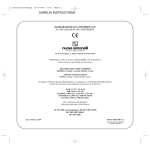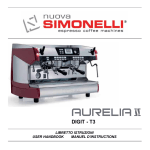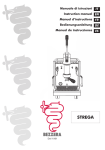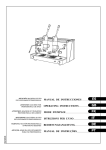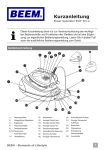Download libretto istruzioni user handbook manuel d`instructions
Transcript
LIBRETTO ISTRUZIONI USER HANDBOOK MANUEL D’INSTRUCTIONS Istruzioni Originali Translation of the Original Instructions Traduction des Instructions Originales DICHIARAZIONE DI CONFORMITÀ CE"553&;;"563""13&44*0/& EC DECLARATION OF CONFORMITY13&4463&&26*1.&/5 DECLARATION DE CONFORMITE ."$)*/&406413&44*0/ t -B/VPWB4JNPOFMMJ4Q"EJDIJBSBTPUUPMBQSPQSJBSFTQPOTBCJMJUËDIFMBNBDDIJOBQFSDBGGÒFTQSFTTPTPUUPJEFOUJGJDBUBÒDPOGPSNFBMMFTFHVFOUJEJSFUUJWF$&& TPUUPSJQPSUBUFFTPEEJTGBJSFRVJTJUJFTTFO[JBMJEJDVJBMMhBMMFHBUP"7BMVUB[JPOFEJDPOGPSNJUËDBUFHPSJBNPEVMP"1FSMBWFSJGJDBEFMMBDPOGPSNJUËBEFUUF EJSFUUJWFTPOPTUBUFBQQMJDBUFMFOPSNFBSNPOJ[[BUFSJQPSUBUFJOUBCFMMB t /VPWB4JNPOFMMJ4Q"EFDMBSFTVOEFSJUTPXOSFTQPOTJCJMJUZUIBUUIFFTQSFTTPDPGGFFNBDIJOFJEFOUJGJFEBTCFMPXDPNQMJFTXJUIUIFEJSFDUJWFTTQFDJGJFECFMPXBOE NFFUTUIFFTTFOUJBMSFRVJSFNFOUTJOEJDBUFEJOBUUBDINFOU"$POGPSNJUZFWBMVBUJPODBUFHPSZ GPSN"5IFGPMMPXJOHIBSNPOJ[FETUBOEBSETIBWFCFFOBQQMJFE GPMMPXJOHUIFQSPWJTJPOTPGUIFEJSFDUJWFTTQFDJGJFECFMPX t /VPWB4JNPOFMMJ4Q"EÏDMBSFTPVTTBQSPQSFSFTQPOTBCJMJUÏRVFMBNBDIJOFQPVSDBGÏFTQSFTTP JEFOUJGJÏFQBSMFNPEÒMFFUMFOVNÏSPEFTÏSJFJOEJRVÏTDJBQSÒT FTUDPOGPSNFBVYEJSFDUJWFTTVJWBOUFT$&&FUTBUJTGBJUMFTDPOEJUJPOTSFRVJTFTFTTFOUJFMMFTDJUÏFTEBOT*"OOFYF" ÏWBMVBUJPOEFDPOGPSNJUÏDBUÏHPSJF NPEVMB"-BWÏSJGJDBUJPOEFMBDPOGPSNJUÏËDFTEJSFDUWFTBÏUÏFGGFDUVÏFFOBQQMJRVBOUMFTOPSNFTIBSNPOJTÏFTTVJWBOUFT *MGBTDJDPMPUFDOJDPÒEFQPTJUBUPQSFTTPMBTFEFMFHBMFEJDVJBMMhJOEJSJ[[PTVMSFUSP JMSFTQPOTBCJMFJODBSJDBUPEFMMBDPTUJUV[JPOFFHFTUJPOFEFMGBTDJDPMPUFDOJDPÒMh*OHLauro Fioretti 5IFUFDIOJDBMGJMFIBTCFFOEFQPTJUFEBUUIFDPNQBOZIFBERVBSUFST BUUIFBEESFTTPOUIFCBDL5IFQFSTPOJODIBSHFPGDPMMBUJOHBOENBOBHJOHUIFUFDIOJDBMGJMFJT.SLauro Fioretti -FEPTTJFSUFDIOJRVFFTUEÏQPTÏBVQSÒTEVTJÒHFMÏHBMEPOUMBESFTTFFTUJOEJRVÏBVEPT MFSFTQPOTBCMFDIBSHÏEFMBDPOTUJUVUJPOFUEFMBHFTUJPOEVEPTTJFSUFDIOJRVFFTU.Lauro Fioretti %JSFUUJWBNBDDIJOF .BDIJOFSZ%JSFDUJWF %JSFDUJWFNBDIJOFT %JSFUUJWBCBTTBUFOTJPOF -PX7PMUBHF%JSFDUJWF %JSFDUJWFCBTTFUFOTJPO %JSFUUJWBDPNQBUJCJMJUËFMFUUSPNBHOFUJDB &MFDUSPNBHOFUJD$PNQBUJCJMJUZ%JSFDUJWF %JSFDUJWFDPNQBUJCJMJUÏÏMFDUSPNBHOÏUJRVF %JSFUUJWBNBUFSJBMJQFSBMJNFOUJ %JSFDUJWFGPS.BUFSJBMTBOE"SUJDMFTJOUFOEFEUPDPNFJOUPDPOUBDUXJUIGPPETUVGGT %JSFDUJWFNBUÏSJBVYQPVSDPOUBDUBMJNFOUBJSF %JSFUUJWBBUUSF[[BUVSFBQSFTTJPOF 1SFTTVSJ[FE&RVJQNFOU%JSFDUJWF %JSFDUJWFÏRVJQFNFOUTTPVTQSFTTJPO %JSFUUJWB30)4 30)4%JSFDUJWF Modello e anno di fabbricazione: Vedi targa dati su macchina Modèle et année de fabrication: Contrôler les donnes sur la machine. Matricola t4FSJBMOVNCFSt.BUSJDVMF Caldaiat#PJMFSt$IBVEJÒSF %JSFDUJWF30)4 Model and production: See label on machine #PJMFSJO[POBEJBQQMJDB[JPOFBSUJDPMP DPNNB$& #PJMFSJOBQQMJDBUJPOBSFB BSUJDMF TFDUJPO&$ $IBVGGFFBVFO[POFEBQQMJDBUJPOBSUJDMF BMJOÏB$& Norme applicate: Raccolte M,S, VSR edizione '78 e '95 conservate presso la sede legale. Applied regulations: Collections M,S, VSR editions '78 and '95 and available in the registered office. Normes appliquées: Recalte M, S, VSR edition '78 et '95 gardées chez la siège legale. Disegno n° t%SBXJOH/Pt%FTTJOO¡ Amministratore delegato t.BOBHJOH%JSFDUPSt"ENJOJTUSBUFVSEÏMÏHVÏOttavi Nando ATTENZIONE:-BQSFTFOUFEJDIJBSB[JPOFWBDPOTFSWBUBFEFWFBDDPNQBHOBSFTFNQSFMhBUUSF[[BUVSB0HOJVTPEFMMhBUUSF[[BUVSBEJWFSTPEBRVFMMPQSFWJTUPEBM QSPHFUUPÏWJFUBUP-hJOUFHSJUËFMhFGGJDJFO[BEFMMhBUUSF[[BUVSBFEFHMJBDDFTTPSJEJTJDVSF[[BTPOPBDVSBEFMMhVUFOUF-BQSFTFOUFEJDIJBSB[JPOFQFSEFMBTVBWBMJEJUËOFM DBTPJODVJMBQQBSFDDIJPWFOHBNPEJGJDBUPTFO[BFTQSFTTBBVUPSJ[[B[JPOFEFMDPTUSVUUPSFPQQVSFTFJOTUBMMBUPPVUJMJ[[BUPJONPEPOPODPOGPSNFBRVBOUPJOEJDBUP OFMNBOVBMFEVTPFOFMMFJTUSV[JPOJ ATTENTION:5IJTEFDMBSBUJPOJTUPCFLFQUXJUIUIFFRVJQNFOUBUBMMUJNFTBOENVTUBMXBZTHPUPHFUIFSXJUIUIFFRVJQNFOU"OZVTFPGUIFFRVJQNFOUUIBOGPS UIFQVSQPTFTGPSXIJDIJUXBTEFTJHOFEJTQSPIJCJUFE5IFJOUFHSJUZBOEFGGJDJFODZPGUIFFRVJQNFOUPGUIFTBGFUZEFWJDFTBSFUIFSFTQPOTJCJMJUZPGUIFVTFS5IF EFDMBSBUJPOJTOVMMBOEWPJEJGUIFNBDIJOFJTNPEJGJFEXJUIPVUUIFFYQSFTTBVUIPSJ[BUJPOPGUIFNBOVGBDUVSFSPSJGJNQSPQFSMZJOTUBMMFEBOEVTFEJOTVDIBXBZUIBU EPFTOPUDPNQMZXJUIJOEJDBUJPOTJOUIFVTFSTNBOVBMBOEUIFJOTUSVDUJPOT ATTENTION:$FUUFEÏDMBSBUJPOEPJUÐUSFDPOTFSWÏFFUEPJUUPVKPVSTBMMFSBWFDMBNBDIJOF5PVUFVUJMJTBUJPOEFMBNBDIJOFEJGGÏSFOUFEFDFMMFRVJFTUFQSÏWVFQBSMF QSPKFUFTUJOUFSEJUF-hJOUÏHSJUÏFUMhFGGJDBDJUÏEFMBNBDIJOFFUEFTBDDFTTPJSFTEFTÏDVSJUÏTPOUËMBDIBSHFEFMhVUJMJTBUFVS-BQSÏTFOUFEÏDMBSBUJPOQFSEUPVUFWBMJEJUÏ EBOTMFDBTPáMhBQQBSFJMFTUNPEJGJÏTBOTMhBVUPSJTBUJPOEVDPOTUSVDUFVSPVTJMhBQQBSFJMFTUJOTUBMMÏPVVUJMJTÏEFGBÎPOOPODPOGPSNFËDFRVJFTUJOEJRVÏEBOTMF NBOVFMFUEBOTMFNPEFEhFNQMPJ Grazie della preferenza. Cordialmente, Nuova Simonelli S.p.A. 5 ITALIANO Complimenti, con l’acquisto del modello Lei ha fatto un’ottima scelta. L’acquisto di una macchina per caffè espresso professionale coinvolge diversi fattori di selezione: il nome dell’azienda produttrice, le specifiche funzioni della macchina, l’affidabilità tecnica, la possibilità di una pronta e adeguata assistenza, il costo. Lei certamente ha valutato tutto questo e poi ha deciso: scelgo il modello . Per noi, ha scelto il meglio e potrà verificarlo, caffè dopo caffè, cappuccino dopo cappuccino. . Vedrà quanto sarà comodo, pratico ed efficiente lavorare con Se è la prima volta che acquista una macchina Nuova Simonelli, benvenuto nell’alta caffetteria; se è già nostro Cliente, siamo molto lusingati della Sua fedeltà. ITALIANO CARATTERISTICHE TECNICHE H D B C A PESO NETTO PESO NETTO * PESO LORDO PESO LORDO * POT. TERMICA POT. TERMICA * DIMENSIONI 2 Gruppi A * Solo per versione T3 6 88 kg 194 lb 102 kg 225 lb 76 kg 80 kg 82 kg 4500 W 7300 W 168 lb 176 lb 181 lb 4500 W 7300 W 90 kg 100 kg 102 kg 5000 W 9100 W 198 lb 220 lb 225 lb 5000 W 9100 W 115 kg 5000 W - 254 lb 5000 W - D H 565 mm C 4 Gruppi 164 lb 815 mm 720 mm 565 mm 370 mm B 3 Gruppi 74 kg A D 32 1\16” 28 5/16” 22 3\16” 14 9\16” H 22 3/16” B C A D 1045 mm 950 mm 565 mm 370 mm H 565 mm B C A D 41 1\8” 37 3/8” 22 3\16” 14 9\16” H 22 3/16” B C A A D 1275 mm 1180 mm 565 mm 370 mm D 50 3\16” 46 7\16” 22 3\16” 14 9\16” H 565 mm H 22 3/16” B C B C INDICE 7. LISTA ACCESSORI . . . . . . . . . . . . . . . . . . . . . . . . . . 10 2. PRESCRIZIONI DI SICUREZZA. . . . . . . . . .11 8. 1. 3. TRASPORTO E MOVIMENTAZIONE. . . . . .14 8.1 8.2 8.3 8.4 PROGRAMMAZIONE AURELIA T3 e DIGIT22 LEGENDA. . . . . . . . . . . . . . . . . . . . . . . . . . . . . . . . . . PROGRAMMAZIONE (MOD. UTENTE) . . . . . . . . . . PROGRAMMAZIONE (MOD. TECNICO) . . . . . . . . . PROGRAMMAZIONE AURELIA V . . . . . . . . . . . . . . PROGRAMMAZIONE AURELIA S . . . . . . . . . . . . . . 22 22 22 32 35 PULIZIA. . . . . . . . . . . . . . . . . . . . . . . . . . . . .37 ARRESTO . . . . . . . . . . . . . . . . . . . . . . . . . . . . . . . . . PULIZIA DELLA CARROZZERIA . . . . . . . . . . . . . . . PULIZIA DELLE DOCCETTE INOX . . . . . . . . . . . . . PULIZIA DEL GRUPPO CON L’AUSILIO DEL FILTRO CIECO . . . . . . . . . . . . . . . . PULIZIA DEI FILTRI E PORTAFILTRI . . . . . . . . . . . . 37 37 37 3.1 3.2 3.3 IDENTIFICAZIONE MACCHINA . . . . . . . . . . . . . . . . 14 TRASPORTO . . . . . . . . . . . . . . . . . . . . . . . . . . . . . . . 14 MOVIMENTAZIONE . . . . . . . . . . . . . . . . . . . . . . . . . . 14 4. INSTALLAZIONE E OPERAZIONI PRELIMINARI . . . . . . . . . . . .14 9. 9.1 RIGENERAZIONE DELLE RESINE DELL’ADDOLCITORE . . . . . . . . . . . . . . . . . 38 5. REGOLAZIONI DEL TECNICO QUALIFICATO . . . . . . . . . . . . . . . .16 10. MESSAGGI FUNZIONI MACCHINA Aurelia Digit. . . . . . . . . . . . . . .39 11. MESSAGGI FUNZIONI MACCHINA Aurelia V . . . . . . . . . . . . . . . . .41 12. MESSAGGI FUNZIONI MACCHINA Aurelia S . . . . . . . . . . . . . . . . .42 5.1 5.2 5.3 5.4 5.5 6. 6.1 6.2 6.2.1 6.2.2 6.2.3 6.3 6.4 6.5 6.6 6.7 RIEMPIMENTO MANUALE CALDAIA . . . . . . . . . . . REGOLAZIONE PRESSOSTATO (versione S e V) / POMPA (versione S, V, Digit e T3). . . . . . . . . . . . . . . . . . . . . REGOLAZIONE ECONOMIZZATORE ACQUA CALDA . . . . . . . . . . . . . . . . . . . . . . . . . . . . . SOSTITUZIONE BATTERIA OROLOGIO (solo per versione Digit e T3) . . . . . . . . . . . . . . . . . SOSTITUZIONE DELLE PULSANTIERE . . . . . . . . . 16 16 37 37 MANUTENZIONE . . . . . . . . . . . . . . . . . . . . .38 17 17 17 UTILIZZO . . . . . . . . . . . . . . . . . . . . . . . . . . . . . .18 PROCEDURA DI PRIMA INSTALLAZIONE O DOPO MANUTENZIONE CALDAIE (VERSIONE T3) . . . . . . . . . . . . . . . . . . . . . . . . . . . . . ACCENSIONE DELLA MACCHINA. . . . . . . . . . . . . . AURELIA T3 e Digit . . . . . . . . . . . . . . . . . . . . . . . . . AURELIA V - S . . . . . . . . . . . . . . . . . . . . . . . . . . . . . AURELIA DIGIT - V - S CON SISTEMA LED (OPTIONAL). . . . . . . . . . . . . . . PREPARAZIONE DEL CAFFE’ . . . . . . . . . . . . . . . . . UTILIZZO DEL VAPORE . . . . . . . . . . . . . . . . . . . . . . PREPARAZIONE DEL CAPPUCCINO . . . . . . . . . . . SELEZIONE ACQUA CALDA . . . . . . . . . . . . . . . . . . LANCIA VAPORE TEMPORIZZATA . . . . . . . . . . . . . 8.5 ITALIANO 1.1 CARATTERISTICHE TECNICHE . . . . . . . . . .6 DESCRIZIONE S - V - DIGIT - T3 . . . . . . . .9 7.1 7.2 7.3 7.4 7.5 18 18 18 19 19 20 20 20 21 21 IMPIANTO ELETTRICO Aurelia II S. . . . . . . . . . . .119 IMPIANTO ELETTRICO Aurelia II DIGIT . . . . . . . .120 IMPIANTO ELETTRICO Aurelia II T3 . . . . . . . . . . .121 IMPIANTO ELETTRICO Aurelia II V. . . . . . . . . . . .122 SCHEMA CALDAIA Aurelia II DIGIT-V-S . . . . . . . .123 SCHEMA CALDAIA Aurelia II T3 (3 gr.) . . . . . . . .124 SCHEMA CALDAIA Aurelia II T3 (2 gr.) . . . . . . . .125 SCHEMA CALDAIA Aurelia II T3 (2-3 gr.) . . . . . . .126 7 8 ITALIANO 1. DESCRIZIONE S - V - DIGIT - T3 2 3 4 ITALIANO 1 5 18 6 17 7 8 16 9 15 14 13 12 11 10 Fig. 1 LEGENDA 1 Manopola vapore 2 Display LCD 3 Pulsanti funzione 4 Pulsanti selezione 5 Pulsanti gruppo erogatore 6 Manopola vapore 7 Portafiltro 8 Targhetta dati 9 10 11 12 13 14 15 16 Lancia vapore manuale Gruppo erogazione Interruttore generale Becco 2 caffè Livello ottico Manometro Piede regolabile Lancia vapore manuale 17 Lancia acqua calda 18 Scaldatazze elettrico (Scaldatazze a vapore optional) 9 LISTA ACCESSORI ITALIANO 1.1 A11 A03 A02 A06 A01 A07 A12 A05 A08 A04 A09 A10 CODICE DESCRIZIONE 2 GRUPPI 3 GRUPPI 4 GRUPPI A01 Tubo carico 3/8" 1 1 1 A02 Tubo scarico vaschetta gruppi Ø 20 mm - l. 150 cm 1 1 1 Tubo scarico piano lavoro Ø 25 mm - l. 150 cm 1 1 1 A03 10 Fig. 2 A04 Portafiltro 3 4 5 A05 Filtro doppio 2 3 4 A06 Filtro singolo 1 1 1 A07 Filtro cieco 1 1 1 A08 Molla 3 4 5 A09 Becco erogazione doppio 2 3 4 A10 Becco erogazione singolo 1 1 1 A11 Pressa caffè 1 1 1 2. PRESCRIZIONI DI SICUREZZA e dovrà essere consegnato all’utilizzatore. Leggere attentamente le avvertenze contenute nel presente libretto in quanto forniscono importanti indicazioni riguardanti la sicurezza di installazione, d’uso e manutenzione. Conservare con cura questo libretto per ogni ulteriore consultazione. aver tolto l’imballaggio assicu Dopo rarsi dell’integrità dell’apparecchio. In caso di dubbio non utilizzare l’apparecchio e rivolgersi a personale professionalmente qualificato. Gli elementi dell’imballaggio (sacchetti in plastica, polistirolo espanso, chiodi, ecc.) non devono essere lasciati alla portata dei bambini in quanto potenziali fonti di pericolo, né essere dispersi nell’ambiente. distribuzione elettrica. La targa è situata sul frontale della macchina in alto a destra. L’installazione deve essere effettuata in ottemperanza alle norme vigenti, secondo le istruzioni del costruttore e da personale qualificato. Il costruttore non può essere considerato responsabile per eventuali danni causati dalla mancanza di messa a terra dell’impianto. Per la sicurezza elettrica di questo apparecchio è obbligatorio predisporre l’impianto di messa a terra, rivolgendosi ad un elettricista munito di patentino, che dovrà verificare che la portata elettrica dell’impianto sia adeguata alla potenza massima dell’apparecchio indicata in targa. gli apparecchi alimentati a 220 Per 230V, la massima impedenza fornita dalla rete di alimentazione non deve superare gli 0,37ohm. l'installazione del dispositi Durante vo devono essere utilizzati i compo- nenti e i materiali in dotazione al dispositivo stesso. Qualora fosse necessario l'utilizzo di altra componentistica, l'installatore deve verificare l'idoneità dello stesso ad essere utilizzato a contatto con l'acqua per consumo umano. deve eseguire i collega L'installatore menti idraulici rispettando le norme PERICOLO DI INQUINAMENTO Fig. 4 dovrà anche accertare Incheparticolare la sezione dei cavi dell’impianto Fig. 3 di collegare l’apparecchio Prima accertarsi che i dati di targa siano rispondenti a quelli della rete di sia idonea alla potenza assorbita dall’apparecchio. È vietato l’uso di adattatori, prese multiple e prolunghe. Qualora il loro uso si rendesse indispensabile è necessario chiamare un elettricista munito di patentino. di igiene e sicurezza idraulica di tutela ambientale vigenti nel luogo di installazione. Quindi per l’impianto idraulico rivolgersi ad un tecnico autorizzato. L'alimentazione del dispositivo deve essere effettuata con acqua idonea al consumo umano conforme alle disposizioni vigenti nel luogo di installazione. L'installatore deve acquisire dal proprietario/gestore dell'impianto conferma che l'acqua rispetti i requisiti sopra indicati. Questo apparecchio dovrà essere destinato solo all’uso descritto in questo manuale. Il costruttore non può essere considerato responsabile per eventuali danni causati da usi impropri, erronei ed irragionevoli. L’apparecchio non è idoneo per l’utilizzo da parte dei bambini, persone con ridotte capacità fisiche, sensoriali o mentali, o carenti di conoscenze a meno che non sia data supervisione o istruzione. 11 ITALIANO presente libretto costituisce parte Ilintegrante ed essenziale del prodotto ITALIANO non usare, prolunghe in locali adibiti a bagno o doccia; non tirare il cavo di alimentazione, per scollegare l’apparecchio dalla rete di alimentazione; non lasciare esposto l’apparecchio ad agenti atmosferici (pioggia, sole, ecc.); non permettere che l’apparecchio sia usato da bambini, o da personale non autorizzato e che non abbia letto e ben compreso questo manuale. temperature massime e minime di Leimmagazzinamento devono essere comprese nel range [-5,+50]°C. di funzionamento Ladevetemperatura essere compresa nel range [+5, +35]°C. Al termine dell'installazione, il dispositivo viene attivato e portato fino alla condizione nominale di lavoro lasciandolo in condizioni di “pronto al funzionamento”. Successivamente il dispositivo viene spento e tutto il circuito idraulico viene svuotato della prima acqua immessa in modo da eliminare eventuali impurità iniziali. In seguito il dispositivo viene nuovamente caricato e portato fino alle condizioni nominali di funzionamento. Dopo il raggiungimento dello stato di “pronto al funzionamento” si effettuano le seguenti erogazioni: - 100% del circuito caffè attraverso l'erogatore caffè (per più erogatori si divida in uguale misura); - 100% del circuito acqua calda attraverso l'erogatore acqua (per più erogatori si divida in uguale misura); - apertura di ciascuna uscita vapore per 1 minuto Al termine dell'installazione sarebbe buona regola stilare un rapporto di quanto effettuato. In fase di installazione la rete elettrica dovrà essere predisposta con un sezionatore che sezioni ogni fase. ATTENZIONE PERICOLO DI SCOSSA ELETTRICA 12 l’elettricista munito All’installazione, di patentino dovrà prevedere un interruttore onnipolare come previsto dalle normative di sicurezza vigenti con distanza di apertura dei contratti uguale o superiore a 3 mm. tecnico autorizzato deve, prima di Per evitare surriscaldamenti perico Ileffettuare qualsiasi operazione di losi si raccomanda di svolgere per manutenzione, spegnere l'interruttore della macchina e aprire il sezionatore i fase. tutta la sua lunghezza il cavo di alimentazione. le operazioni di pulizia attenersi ostruire le griglie di aspirazione Per Non esclusivamente a quanto previsto nel e/o di dissipazione in particolare seguente libretto. dello scaldatazze. cavo di alimentazione di questo Ilapparecchio non deve essere sosti- tuito dall’utente. In caso di danneggiamento, spegnere l’apparecchio e per la sua sostituzione rivolgersi esclusivamente a personale professionalmente qualificato. di un qualsiasi apparecchio elettrico comporta l’osservanza di L’uso alcune regole fondamentali. In particolare: non toccare l’apparecchio con mani o piedi bagnati; non usare l’apparecchio a piedi nudi; Rivolgersi esclusivamente a personale professionalmente qualificato. L’eventuale riparazione dei prodotti dovrà essere effettuata solamente dalla casa costruttrice o da centro di assistenza autorizzato utilizzando esclusivamente ricambi originali. Il mancato rispetto di quanto sopra può compromettere la sicurezza dell’apparecchio. Fig. 5 caso di guasto o di cattivo funzio Innamento dell’apparecchio, spegnerlo. È severamente vietato intervenire. apparecchi monofase con corren Glite superiore a 15A e gli apparecchi trifase venduti senza spina sono collegati all’impianto di alimentazione elettrica direttamente tramite il cavo; non è possibile quindi, l’utilizzo di una spina. raccomanda di renderlo inoperante dopo aver staccato la spina, tagliare il cavo di alimentazione. ATTENZIONE PERICOLO DI INQUINAMENTO Non disperdere la macchina nell’ambiente: per lo smaltimento rivolgersi ad un centro autorizzato o contattare il costruttore che darà indicazioni in merito. Fig. 6 ATTENZIONE PERICOLO DI INTOSSICAZIONE l’uso della lancia del vapore, Durante prestare molta attenzione e non met- tere le mani sotto di esso e non toccarla subito dopo l’uso. ATTENZIONE PERICOLO DI USTIONE Ricordare che prima di effettuare qualsiasi operazione di installazione, manutenzione, scarico, regolazione, l’operatore qualificato deve indossare i guanti da lavoro e le scarpe antinfortunistiche. massimo livello di disturbo sonoro Ilemesso è inferiore ai 70db. tubo alla connessione idrica se Ilsostituito non deve essere più riutilizzato. ATTENZIONE INFORMAZIONE AGLI UTENTI Ai sensi dell’ art. 13 del Decreto Legislativo 25 luglio 2005, n. 151 “Attuazione delle Direttive 2002/95/CE, 2002/96/ CE e 2003/108/CE, relative alla riduzione dell’ uso di sostanze pericolose nelle apparecchiature elettriche ed elettroniche, nonché allo smaltimento dei rifiuti”. Il simbolo del cassonetto barrato riportato sull’apparecchiatura indica che il prodotto alla fine della propria vita utile deve essere raccolto separatamente dagli altri rifiuti. L’ utente dovrà, pertanto, conferire l’ apparecchiatura giunta a fine vita agli idonei centri di raccolta differenziata dei rifiuti elettronici ed elettrotecnici, oppure riconsegnarla al rivenditore al momento dell’acquisto di una nuova apparecchiatura di tipo equivalente, in ragione di uno a uno. L’ adeguata raccolta differenziata per l’ avvio successivo dell’ apparecchiatura dimessa al riciclaggio,al trattamento e allo smaltimento ambientalmente compatibile contribuisce ad evitare possibili effetti negativi sull’ ambiente e sulla salute e favorisce il riciclo dei materiali di cui è composta l’ apparecchiatura. Lo smaltimento abusivo del prodotto da parte dell’ utente comporta l’ applicazione delle sanzioni amministrative di cui al D.Lgs.n.22/1997” (articolo 50 e seguenti del D.Lgs.n.22/1997). Fig. 7 13 ITALIANO si decida di non utilizzare Allorché più un apparecchio di questo tipo si ITALIANO 3. TRASPORTO E MOVIMENTAZIONE 3.1 IDENTIFICAZIONE MACCHINA Per qualsiasi comunicazione con il costruttore Nuova Simonelli, citare sempre il numero di matricola della macchina. Fig. 8 3.2 TRASPORTO La macchina viene trasportata in pallett con più macchine dentro scatoloni assicurati al pallett con delle centine. Prima di procedere a qualsiasi operazione di trasporto o movimentazione, l’operatore deve: indossare guanti e scarpe antinfortunistici ed una tuta con elastici alle estremità. Il trasporto del pallett deve essere effettuato con un mezzo di sollevamento adeguato (tipo muletto). 14 3.3 MOVIMENTAZIONE ATTENZIONE PERICOLO DI URTO O SCHIACCIAMENTO L’operatore durante tutta la movimentazione, deve avere l’attenzione che non ci siano persone, cose od oggetti nell’area di operazione. Sollevare lentamente il pallett a circa 30 cm da terra e raggiungere la zona di carico. Dopo aver verificato che non ci siano ostacoli, cose o persone, procedere al carico. Una volta arrivati a destinazione, sempre con un mezzo di sollevamento adeguato (es. muletto), dopo essersi assicurati che non ci siano cose o persone nell’area di scarico, portare il pallett a terra e movimentarlo a circa 30 cm da terra, fino all’area di immagazzinamento. 4. INSTALLAZIONE E OPERAZIONI PRELIMINARI Una volta rimosso l’imballo e aver verificato l’integrità della macchina e degli accessori, procedere come descritto di seguito: posizionare la macchina su un piano orizzontale; assemblare i piedini di sostegno della macchina inserendo l’inserto all’interno del guscio cilindrico; avvitare il piedino in gomma nella filettatura dell’inserto contenuto nel guscio; avvitare tutto il gruppo assemblato nelle apposite sedi di alloggiamento dei piedini della macchina; mettere in piano la macchina agendo sui piedini di regolazione; NOTA: la scanalatura del guscio deve essere rivolta verso l’alto, come indicato nella figura successiva. ATTENZIONE PERICOLO DI URTO O SCHIACCIAMENTO Prima della seguente operazione verificare che il carico sia a posto e che con il taglio delle centine non cada. L’operatore con guanti e scarpe antinfortunistiche, deve procedere al taglio delle centine e allo stoccaggio del prodotto, in questa operazione consultare le caratteristiche tecniche del prodotto per vedere il peso della macchina da immagazzinare e potersi regolare di conseguenza. Fig. 9 In fase preliminare, dopo la messa in piano della macchina, si consiglia di installare un addolcitore (1), all’uscita della rete idrica, e di seguito un filtro a maglia (2). ATTENZIONE La pressione della rete idrica raccomandata è [2,3] bar. ATTENZIONE Evitare strozzature nei tubi di collegamento. Verificare inoltre che lo scarico (3) sia in grado di eliminare gli scarti. ATTENZIONE PERICOLO DI SCOSSA ELETTRICA La macchina deve essere sempre protetta con un interruttore automatico onnipolare di adeguata potenza con distanza di apertura dei contatti uguale o superiore a 3 mm. La Nuova Simonelli non risponde di alcun danno a cose o persone derivante dalla mancata osservanza delle vigenti norme di sicurezza. Prima di allacciare la macchina a una rete elettrica verificare che il voltaggio indicato sulla targhetta dati della macchina corrisponda a quello della rete. In caso contrario, effettuare i successivi collegamenti sulla base della linea elettrica a disposizione, come illustrato successivamente: LEGENDA 1 Nero 2 Grigio 3 Marrone 4 Blu 5 Gialloverde NOTA: All'inizio della attività giornaliera e comunque nel caso in cui vi siano pause maggiori di 8 ore bisogna procedere ad effettuare il ricambio del 100% dell'acqua contenuta nei circuiti utilizzando gli erogatori preposti. NOTA: In caso di esercizi in cui il servizio è continuativo effettuare i ricambi di sopra descritti almeno con frequenza settimanale. per voltaggio V 380 / 3 fasi +Neutro: 2 1 3 Fig. 11 Fig. 10 per voltaggio V 230 / monofase LEGENDA 1 Addolcitore 2 Filtro a maglia 3 Scarico Ø 50 mm NOTA: Per un buon funzionamento della macchina occorre che la pressione di rete non superi i 4 bar. In caso contrario, installare un riduttore di pressione a monte dell’addolcitore; il tubo in entrata dell’acqua deve avere un diametro interno non inferiore ai 6 mm (C\,”). Fig. 12 15 ITALIANO Questo non permette alle impurità, come sabbia, particelle di calcare in sospensione, ruggine ecc., di danneggiare le delicate superfici in grafite, garantendo una buona durata della macchina. Dopo queste operazioni, provvedere ai collegamenti idraulici come illustrato nella seguente figura. ITALIANO 5. REGOLAZIONI DEL TECNICO QUALIFICATO 5.1 RIEMPIMENTO MANUALE CALDAIA 5.2 NOTA: operazione da eseguire a macchina spenta. sono muniti di sonda Tutti i modelli di livello, per mantenere costante il livello di acqua all’interno della caldaia. E’ buona norma, al primo avviamento della macchina, riempire manualmente la caldaia per evitare che la resistenza elettrica si danneggi e che inserisca la protezione elettronica. Se questo dovesse accadere, è sufficiente spegnere la macchina e riaccenderla, per completarne il caricamento (vedi capitolo “MESSAGGI FUNZIONE MACCHINA - ERRORE LIVELLO”). Per effettuare il primo riempimento manuale, agire come descritto di seguito: rimuovere la griglia del piano di lavoro; agire sul rubinetto livello manuale “A”, per permettere l’ingrasso dell’acqua nella caldaia; raggiunto il livello minimo, indicato dal livello ottico, chiudere il rubinetto ”A”; A REGOLAZIONE PRESSOSTATO (versione S e V) / POMPA (versione S, V, Digit e T3) NOTA: operazione eseguibile anche a macchina accesa. Per modificare la pressione di esercizio della caldaia, quindi la temperatura dell’acqua, in funzione delle varie esigenze o delle caratteristiche del caffè utilizzato, agire come descritto di seguito: rimuovere la griglia del piano di lavoro; togliere la protezione in plastica svitando le due viti laterali (A) come illustrato nella seguente figura; A Valore consigliato: 1 - 1,4 bar (secondo il tipo di caffè). Nel caso di versioni Digit e T3 la pressione è regolabile direttamente dalla programmazione. Per regolare la pressione della pompa agire sul pomello di regolazione della pompa per AUMENTARE (senso orario) oppure DIMINUIRE (senso antiorario) la pressione; Fig. 16 Valore consigliato: 9 bar. La pressione impostata della pompa viene visualizzata nel settore inferiore del manometro. Versioni T3 e Digit MAX Fig. 14 MAX agire sulla vite di regolazione pressostato per AUMENTARE (senso antiorario) oppure DIMINUIRE (senso orario) la pressione; MIN Fig. 17 Versioni S e V MIN MAX Fig. 13 accendere la macchina, posizionando l’interruttore generale su “I”, in modo da attivare la sonda livello, che provvederà al mantenimento in modo automatico dell’acqua nella caldaia. 16 MIN Fig. 15 Fig. 18 5.3 REGOLAZIONE ECONOMIZZATORE ACQUA CALDA NOTA: operazione eseguibile anche a macchina accesa. sono equipaggiati di Tutti i modelli un miscelatore di acqua calda, il quale permette di regolare la temperatura di uscita dell’acqua e di ottimizzare il rendimento del sistema. Per regolare l’economizzatore acqua calda, agire con un cacciavite sulla vite posta all'interno dello scaldatazze come illustrato in figura. Ruotarlo in senso ORARIO / ANTIORARIO per DIMINUIRE / AUMENTARE la temperatura dell’acqua calda; 5.4 SOSTITUZIONE BATTERIA OROLOGIO (solo per versione Digit e T3) La centralina elettronica della versione Digit e T3, è provvista di una batteria al litio per l’alimentazione dell’orologio con autonomia di circa tre anni, dopodichè può rendersi necessaria la sostituzione. In caso di stop prolungato della macchina, l’orologio può essere bloccato con la seguente procedura: con la macchina spenta, il display visualizza: 5.5 SOSTITUZIONE DELLE PULSANTIERE Per un corretto funzionamento occorre, all’atto della sostituzione, personalizzare ogni scheda pulsantiera, agendo sui selettori posti sulla scheda (lato tasti), così come sotto indicato. GRUPPO sw1 Gruppo 1 On Gruppo 2 Off Gruppo 3 Off Gruppo 4 Off sw2 Off On Off Off sw3 Off Off On Off sw4 Off Off Off On sw5 On Off Off Off sw6 Off On Off Off sw7 Off Off On On sw8 Off Off Off Off OFF mantenere premuto il tasto sec.; il display visualizza: per 5 STOP OROLOGIO L’orologio si riavvierà appena la macchina sarà collegata all’alimentazione elettrica. ATTENZIONE Fig. 19 La sostituzione della batteria al litio deve essere eseguita SOLO dal Tecnico Specializzato. La Nuova Simonelli non risponde di alcun danno a cose o persone, derivanti da una mancata osservanza delle prescrizioni di sicurezza, descritte in questo manuale. 17 ITALIANO Al termine delle regolazioni, riposizionare la protezione in plastica nell’apposito alloggiamento e fissarla con le due viti laterali; riposizionare la griglia del piano di lavoro. ITALIANO 6. UTILIZZO L’operatore deve prima di iniziare la lavorazione, accertarsi di aver letto e ben compreso le prescrizioni di sicurezza di questo manuale. 6.2 6.1 6.2.1 PROCEDURA DI PRIMA INSTALLAZIONE O DOPO MANUTENZIONE CALDAIE (VERSIONE T3) In fase di prima installazione della macchina o dopo la manutenzione di una delle caldaie, accesa la macchina dall’interruttore generale posto in basso a destra, procedere come segue: 1) Se a display viene visualizzato “ OFF OROLOGIO DISABILITATO “ procedere come al passo 3. 2) Se a display viene visualizzato “OFF “ prefino a quando non mere il tasto viene visualizzato a display “ OFF OROLOGIO DISABILITATO “ e quindi procedere come al passo 3 3) Accendere la macchina premendo il tasto ed automaticamente dopo l’accensione uscirà acqua dai gruppi per 45secs al fine di assicurare il corretto riempimento delle caldaie caffè. Questo ciclo non può e non deve essere interrotto. Nel caso in cui sia interrotto per mancanza di elettricità o spegnimento accidentale della macchina dall’interruttore generale alla successiva riaccensione la macchina riavvierà d nuovo il ciclo per altri 45secs. ACCENSIONE DELLA MACCHINA AURELIA T3 e Digit ACCENSIONE: collegare la macchina alla presa elettrica e premere l’interruttore “A” in posizione “I”, la macchina si accende. Premendo gli interruttori “B” e "C" in posizione “I” si accendono anche i led a macchina spenta. NOTA: I led sono di serie nella versione T3 e Optional nella versione Digit. A B C Fig. 20 ATTENZIONE Nel caso in cui l’autodiagnosi indichi anomalie o guasti, chiamare il centro di assistenza, l’operatore NON DEVE intervenire. Sul display, non illuminato, compare la scritta: OFF NOTA: La macchina non è operativa, in quanto l’interruttore generale permette solo l’alimentazione della scheda elettronica. ATTENZIONE In caso di manutenzione alla scheda elettronica, spegnere la macchina tramite l’interruttore generale esterno o scollegare il cavo di alimentazione. ACCENSIONE / SPEGNIMENTO MANUALE On - Off Automatico NON PROGRAMMATO NOTA: assicurarsi che l’interruttore generale sia sempre in posizione “I”. Lo stato di macchina in funzione viene indicato dalla relativa spia: ACCENSIONE: premere il tasto per 2 sec., il cicalino emette un bip, il display si illumina indicando la release della Eprom per circa 1 secondo. La centralina effettua l’autodiagnosi delle funzioni, tutti i tasti di selezione si illuminano. Terminata la diagnosi, sul display compare la scritta: RISCALDAMENTO con giorno e ora. Raggiunta la temperatura di 110°C, la scritta riscaldamento scompare, sostituita da: MACCHINA PRONTA NOTA: tutti i tasti di selezione sono abilitati sin dalla fine della diagnosi. ATTENZIONE Nel caso in cui l’autodiagnosi indichi anomalie o guasti, chiamare il centro di assistenza, l’operatore NON DEVE intervenire. 18 OFF On - Off Automatico PROGRAMMATO NOTA: assicurarsi che l’interruttore generale sia sempre in posizione “I”. Lo stato di macchina in funzione viene indicato dalla relativa spia: La macchina si ACCENDERA’ al primo orario di accensione programmato (vedi capitolo PROGRAMMAZIONE e paragrafo PROGRAMMAZIONE ON - OFF). La centralina effettua l’autodiagnosi delle funzioni, tutti i tasti di selezione si illuminano. Terminata la diagnosi, sul display compare la scritta: La macchina si SPEGNERA’ al primo orario di spegnimento programmato (vedi capitolo PROGRAMMAZIONE e paragrafo PROGRAMMAZIONE ON - OFF). NOTA: La macchina può essere accesa o spenta manualmente come indicato nel paragrafo precedente. 6.2.2 6.2.3 AURELIA DIGIT - V - S CON SISTEMA LED (OPTIONAL) ACCENSIONE: collegare la macchina alla presa elettrica e premere l’interruttore “A” in posizione “I”, la macchina si accende. Premendo gli interruttori “B” e "C" in posizione “I” si accendono anche i led a macchina spenta. AURELIA V - S ACCENSIONE: collegare la macchina alla presa elettrica e premere l’interruttore generale in posizione “I”. Lo stato di macchina in funzione viene indicato dalla relativa spia: A B C Fig. 22 ATTENZIONE RISCALDAMENTO Nel caso in cui l’autodiagnosi indichi anomalie o guasti, chiamare il centro di assistenza, l’operatore NON DEVE intervenire. con giorno e ora. Raggiunta la temperatura di 110°C, la scritta riscaldamento scompare, sostituita da: MACCHINA PRONTA Fig. 21 ATTENZIONE NOTA: tutti i tasti di selezione sono abilitati sin dalla fine della diagnosi. Nel caso in cui l’autodiagnosi indichi anomalie o guasti, chiamare il centro di assistenza, l’operatore NON DEVE intervenire. ATTENZIONE SPEGNIMENTO: premere l’interruttore generale in posizione “O” per spengere la macchina e la relativa spia. Nel caso in cui l’autodiagnosi indichi anomalie o guast e il centro di assistenza, l’operatore NON DEVE intervenire. 19 ITALIANO SPEGNIMENTO: premere il tasto per 2 secondi la macchina si spegne e sul display è indicato: ITALIANO 6.3 PREPARAZIONE DEL CAFFE’ Sganciare il portafiltro e riempire di una o due dosi di caffè macinato a seconda del filtro utilizzato. NOTA: nelle fasi di pausa, lasciare il portafiltro innestato al gruppo affinchè rimanga sempre caldo. I gruppi di erogazione sono termocompensati a circolazione totale di acqua calda, per garantire la massima stabilità termica durante l’esercizio. 6.4 UTILIZZO DEL VAPORE ATTENZIONE PERICOLO DI USTIONE Fig. 23 Pressare il caffè con l’apposito pressino in dotazione, pulire dai residui di polvere di caffè il bordo anulare del filtro (per garantire una migliore tenuta e un’inferiore usura della guarnizione). Innestare quindi il portafiltro nel gruppo. Premere il pulsante caffè desiderato: 1 Caffè corto 2 Caffè corto 1 Caffè lungo 2 Caffè lungo 20 PREPARAZIONE DEL CAPPUCCINO Per ottenere la tipica schiuma immergere il beccuccio del vapore in fondo al recipiente pieno per 1/3 (preferibilmente a forma troncoconica). Aprire il vapore. Prima che il latte abbia raggiunto lo stato di ebollizione, spostare il beccuccio del vapore in superficie facendo sfiorare il latte con piccoli spostamenti in senso verticale. Alla fine dell’operazione pulire accuratamente la lancia con un panno morbido. Durante l’uso della lancia del vapore, prestare molta attenzione a non mettere le mani sotto di essa e non toccarla subito dopo. Per utilizzare il vapore è sufficiente tirare o spingere l’apposita leva (Fig. 24). Tirando completamente, la leva rimane bloccata nella posizione di massima erogazione, spingendo, il ritorno della leva è automatico. Le due lance vapore sono snodate, consentendo un più agevole utilizzo delle stesse. Fig. 24 Si attiva la pompa e si apre l’elettrovalvola del gruppo dando avvio all’infusione del caffè. L’ operazione è evidenziata dall’accensione del tasto premuto. 6.5 NOTA: L'utilizzo della lancia vapore deve essere sempre preceduta dall'operazione di spurgo della condensa per almeno 2 secondi o seguendo le istruzioni del costruttore. Fig. 25 6.6 6.7 LANCIA VAPORE TEMPORIZZATA ATTENZIONE PERICOLO DI USTIONE ATTENZIONE PERICOLO DI USTIONE Durante l’uso della lancia dell’acqua calda, prestare molta attenzione a non mettere le mani sotto di essa e non toccarla subito dopo. Durante l’erogazione del vapore, non toccare con le parti del corpo la lancia, quindi mantenerla sempre inclinata verso il basso sulla griglia porta tazza. Consente l’erogazione di acqua calda per preparare thè, camomilla e tisane. Posizionare sotto la lancia acqua calda un contenitore. Premere una volta sul pulsante selezione Consente l’erogazione del vapore per emulsionare il latte, oppure per riscaldare altri liquidi. Posizionare sotto la lancia vapore automatica un contenitore adatto. Premere una volta sul pulsante selezione vapo- acqua calda re . . Assicurarsi che il pulsante stesso si illumini. Assicurarsi che il pulsante stesso si illumini. Dalla lancia acqua calda verrà erogata acqua per un tempo equivalente al valore programmato. Dalla lancia vapore automatico uscirà vapore Ripremerlo per interrompere l’erogazione. Nei modelli Digit e V è disponibile come optional la lancia con sonda di temperatura che rimane aperta fino a che la bevanda che si vuole riscaldare raggiunge la temperatura impostata. NOTA: L’erogazione dell’acqua calda può avvenire contemporaneamente a quella del caffè . ITALIANO SELEZIONE ACQUA CALDA 21 ITALIANO 7. 7.1 PROGRAMMAZIONE AURELIA T3 e DIGIT 7.2 LEGENDA lavagin modalità utente premere il tasto gio per 8 secondi e attendere il primo segnale acustico. La macchina visualizzerà: 1 PROGRAMMAZIONE (Mod. UTENTE) Per entrare nell’ambiente di programmazione CICL.AUT.PULIZIA di 15 erogazioni da 5 secondi l’una, con una pausa fra le erogazioni di 10 secondi, il tasto 1 caffè lungo del gruppo selezionato torna a lampeggiare e sul display comparirà. RISCIACQUARE Premere il tasto per visualizzare la funzione successiva o per uscire dalla visualizzazione. DOSI CICLO AUTOMATICO DI PULIZIA 2 4 3 Sul display è visualizzato: 5 Fig. 26 Sul display è visualizzato: 1 Display LCD. 2 Tasto RESET per accendere e spegnere la macchina e per uscire dal menù. 3 4 Tasto CURSORI: scorrimento dei menù e incremento e decremento dei valori. 5 Tasto ENTER: per accedere all’interno del menù. LISTA FUNZIONI VISUALIZZABILI (Mod. UTENTE) CICL.AUT.PULIZIA DOSI CONT.EROGAZIONI TOTALE TOTALE MACCHINA CONTEGGIO LAVAGGI Premere lizzato: e sul display verrà visua- CICL.AUT.PULIZIA SELEZIONA Il tasto centrale di ogni gruppo 1 caffè lungo comincerà a lampeggiare. Inserire il filtro cieco (fig2 A07) nel portafiltro, aggiungere mezza dose di pulicaff e agganciare il portafiltro al gruppo sul quale si vuole procedere con il lavaggio automatico. E’ possibile effettuare il lavaggio anche in più gruppi contemporaneamente. Premere il tasto 1 caffè lungo per avviare il ciclo di pulizia automatico sul gruppo. Sul display comparirà: CICL.AUT.PULIZIA ¡L dove 1L indica che nel 1° gruppo è stato attivato il ciclo di lavaggio. Terminato il ciclo 22 DOSI CICL.AUT.PULIZIA e tutti i tasti dose, Premere il tasto acqua calda e vapore lampeggeranno. Premendo uno dei tasti lampeggianti a display verrà visualizzato il corrispondente valore programmato. Premere il tasto per tornare alla funzione precedente. per uscire dalla Premere il tasto visualizzazione. CONTEGGIO EROGAZIONI Sul display è visualizzato: CONT. EROGAZIONI Premere il tasto e tutti i tasti dose, acqua calda e vapore lampeggeranno. Premendo uno dei tasti lampeggianti a display verrà visualizzato il corrispondente contatore. Premere il tasto per tornare alla funzione precedente. per uscire dalla Premere il tasto visualizzazione. TOTALE TOTALE di ciascun gruppo Il tasto caffè lungo lampeggerà e premendolo potrà essere visualizzato il numero di caffè eseguiti con quel dato gruppo. Premere i tasti lizzare le altre funzioni. per visuaper uscire dalla TOTALE MACCHINA Sul display è visualizzato: TOTALE MACCHINA EROGAZ. xxx Premere i tasti zare le altre funzioni. Premere il tasto visualizzazione. per visualizper uscire dalla CONTEGGIO LAVAGGI Sul display è visualizzato: CONTAT. LAVAGGI Il tasto un caffè lungo di ciascun gruppo lampeggerà e premendolo potrà essere visualizzato il numero di cicli di lavaggio eseguiti per quel dato gruppo. per visualiz Premere i tasti zare le altre funzioni. Premere il tasto visualizzazione. per uscire dalla CICL. AUT. PULIZIA PROGRAM. DOSI CONT. EROGAZIONI * GRUPPI ATTIVI PROGRAMM. ON/OFF RISP. ENERGETICO SETPOINT TEMPERATURA (e OFFSET) PRO. SCALDATAZZE DATA/ORA IMP. DISPLAY (e TEMPO DI EROGAZIONE) EROGAZIONE IN LAVAGGIO ° TEMPO EROGAZIONE CICL.AUT.PULIZIA e successivamente: PROGRAM. DOSI * CICLO AUTOMATICO DI PULIZIA Sul display è visualizzato: CICL.AUT.PULIZIA * SETPOINT PRESS. STORICO ALLARMI MANUTENZIONE ALLARME LAVAGGIO LINGUA TEMPERATURA REG. LUMINOSITA’ Operazione eseguibile SOLO da Tecnico Specializzato. La regolazione da parte di Tecnici NON qualificati o di altre persone potrebbe invalidare la garanzia. * Solo versione T3 ° Solo versione Digit 7.3 ITALIANO Sul display è visualizzato: Premere il tasto visualizzazione. Il display visualizza: LISTA FUNZIONI PROGRAMMABILI (Mod. TECNICO) Premere lizzato: CICL.AUT.PULIZIA SELEZIONA Il tasto centrale di ogni gruppo 1 caffè lungo comincerà a lampeggiare. Inserire il filtro cieco (fig. 2 A07) nel portafiltro, aggiungere mezza dose di pulicaff e agganciare il portafiltro al gruppo sul quale si vuole procedere con il lavaggio automatico. E’ possibile effettuare il lavaggio anche di più gruppi contemporaneamente. Premere il tasto 1 caffè lungo per avviare il ciclo di pulizia automatico sul gruppo. Sul display comparirà: CICL.AUT.PULIZIA ¡L PROGRAMMAZIONE (Mod. TECNICO) Per entrare nell'ambiente di programmazioneMod. Tecnico: Premere il tasto per almeno 10 secondi ed attendere il segnale acustico. e sul display verrà visua- Dove 1L indica che nel 1° gruppo è stato attivato il ciclo di lavaggio. Terminato il ciclo di 15 erogazioni da 5 secondi l’una, con una pausa fra le erogazioni di 10 secondi, il tasto 1 caffè lungo del gruppo selezio23 ITALIANO nato torna a lampeggiare e sul display comparirà: RISCIACQUARE PROGRAMMAZIONE DOSI Nel caso di versione S può essere programmato solo acqua calda e vapore (eventuale). Sul display è visualizzato: Svuotare il filtro ceco da eventuali residui di pulicaff e premere il tasto 1 caffè lungo per avviare il ciclo di risciacquo nel gruppo o nei gruppi in cui è stato eseguito il lavaggio. Nel display la lettera R rimane fissa cosi come il tasto 1 caffè lungo. Terminato il ciclo di risciacquo del gruppo o dei gruppi selezionati, nel display compare la scritta: MACCHINA PRONTA Nel caso in cui sia stato selezionato nella funzione "EROGAZIONE IN LAVAGGIO" ATTIVA (vedi funzione), dopo aver selezionato i gruppi da pulire, premendo il tasto , si può uscire dal lavaggio ed avere a disposizione i gruppi non selezionati per erogare il caffè. Se si sceglie di uscire dal lavaggio, per avere a disposizione i gruppi non in lavaggio per eventuali erogazioni, il ciclo di pulizia verrà indicato nella riga inferiore o in quella superiore a seconda della scelta effettuata nel menù “TEMPO DI EROGAZIONE”. Nel caso in cui i tempi di erogazione siano disattivati, il processo di pulizia verrà visualizzato sulla riga inferiore. Durante un ciclo di lavaggio automatico fuori dal menù (quindi con erogazione abilitata), non è possibile entrare nel menù di impostazione e spegnere la macchina, sia in manuale che in automatico. 24 PROGRAM.DOSI Premere lizzato: e sul display verrà visua- PROGRAM.DOSI SELEZIONA Tutti i tasti programmabili cominceranno a lampeggiare. Premere il tasto caffè da programmare, il display visualizza: VOLUME C.C: Seguita dal valore già programmato dalla casa costruttrice. Variare la dose, agendo con i pulsanti . Premendo il tasto caffè da programmare, inizierà l’erogazione (nel frattempo tutti gli altri tasti si spegneranno). Una volta raggiunta la dose desiderata preper arremere il tasto caffè continuo stare l'erogazione. Sul display verrà visualizzato il nuovo valore che sarà ancora possibile modificare con i . tasti Premere il tasto per confermare la dose programmata. per annullare la Premere il tasto programmazione. Il tasto caffè programmato si spegne. Acqua calda Premere il pulsante e assicurarsi che lo stesso si illumini. Sul display comparirà la scritta: PROGRAM. DOSI SEC. ACQ. X.X Il valore ;.; è quello impostato. per variare Premere i tasti il tempo di fuoriuscita dell’acqua calda da versare. Se si intende fare un nuovo campionamento premere nuovamente il pulsante . Inizia l’erogazione. Quando la dose desiderata è raggiunta premere di nuovo il pulsante . Sul display viene visualizzato il nuovo valore da noi impostato ancora modificabile . selezionando i tasti o passare ad una Premere il tasto successiva selezione per concludere l’operazione. per annullare la Premere il tasto programmazione. Il pulsante si spegne. Vapore temporizzato/temperatura Premere il pulsante e assicurarsi che lo stesso si illumini. Nelle versioni con sonda di temperatura (optional) la centralina riconosce automaticamente la presenza della sonda e sul display comparirà la scritta: PROGRAM. DOSI TEMP. VAP. °C PROGRAM. DOSI SEC.VAP. seguita dal valore già impostato dalla casa costruttrice. Premere con i tasti per variare il tempo di fuoriuscita del vapore da erogare. Se si intende fare un nuovo campionamento premere nuovamente il pulsante . Inizia l’erogazione. Quando la dose desiderata è raggiunta premere di nuovo il pulsante . TRASFERIMENTO DOSI DOSI STANDARD Quando il display visualizza: Quando sul display viene visualizzato: PROGRAM. DOSI SELEZIONA TRASFERIME. DOSI SELEZIONA GRUPPI premendo il tasto si ha la possibilità di trasferire il valore delle dosi programmate agli altri gruppi. Sul display verrà visualizzato: intendiamo richiamare i valori delle dosi standard. Premere il tasto . Sul display viene visualizzato: TRASFERIME. DOSI SELEZIONA GRUPPI DOSI STANDARD SELEZIONA GRUPPI a questo punto i tasti caffè continuo del secondo, terzo e quarto gruppo lampeggeranno come in Fig. 27. uno alla Selezionando il tasto continuo volta (il tasto da lampeggiante diventa a luce fissa), si trasferiscono i valori programmati del primo gruppo agli altri gruppi. A questo punto i tasti caffè continuo inizieranno a lampeggiare. Selezionare uno o più tasti continui (il tasto/i selezionati rimarranno a luce fissa). Il tasto/i richiameranno i valori delle dosi standard ai gruppi selezionati. Premere il tasto per confermare . Sul display viene visualizzato: PROGRAM. DOSI SELEZIONA Sul display viene visualizzato il nuovo valore da noi impostato ancora modificabile selezionando i tasti . Premere il tasto o passare a una successiva selezione per concludere l’operazione. per annullare la Premere il tasto programmazione. si spegne. Il pulsante ITALIANO seguita dal valore già impostato dalla casa costruttrice. per variare Premere i tasti la temperatura che deve raggiungere la bevanda da riscaldare. Raggiunta tale temperatura si fermerà automaticamente l’erogazione del vapore. Nella versione standard (senza sonda di sul temperatura) premendo il tasto display comparirà la scritta: Premere il tasto uscire senza confermare. o per Fig. 27 Premere il tasto per confermare. A questo punto sul display viene visualizzato: NOTA: tutte le selezioni possono essere programmate per un tempo massimo di erogazione di due minuti, dopodichè compare la scritta (lampeggiante) sul display: PROGRAM. DOSI SELEZIONA ERRORE Premere il tasto uscire senza confermare. o per 25 ITALIANO CONTEGGIO EROGAZIONE Sul display è visualizzato: CONT. EROGAZIONI Premendo il tasto sul display apparirà: TOTALE SELEZIONE SELEZIONA Tutti i tasti erogazione cominciano a lampeggiare. Premendo uno dei tasti erogazione si visualizza il numero delle relative erogazioni effettuate. Per azzerare premere il tasto per 3 secondi. NOTA: Il caffè continuo è conteggiato pari a un’erogazione. Premere lizzato: e sul display verrà visua- TOTALE MACCHINA EROGAZ. XXXX Questo valore indica il numero totale di erogazioni effettuate. Per azzerare premere il tasto per 3 secondi. Premendo il tasto sul display appare: CONTAT.LAVAGGI per accedere al conteggio dei lavaggi auto. matici premere Nella macchina lampeggiano i tasti caffè , premendo il tasto del gruppo si lungo visualizza il numero di cicli di lavaggio effettuati. Mantenendo premuto il tasto per 3 secondi si azzera il contatore. 26 GRUPPI ATTIVI (Solo versione T3) E’ possibile impostare sia i gruppi effettivamente presenti sia quelli da attivare all’accensione della centralina stessa. Per impostare il numero dei gruppi attivi all’accensione della macchina e per modificare i gruppi attivi operare nel seguente modo: Accedere alla funzione premendo il tasto . E’ possibile attivare/disattivare singolarmente i gruppi tramite i tasti . per confermare e passare Premere al gruppo successivo. Confermando l’ultimo gruppo si torna al menù principale. si ritorna al menù Premendo il tasto principale e le eventuali modifiche apportate non vengono memorizzate. NOTA: Per rendere comunque la modifica effettiva è necessario spegnere e riaccendere la macchina dall’interruttore principale posto in basso a destra. NOTA: Dallo stato di macchina pronta e’ possibile attivare/ disattivare i gruppi disattie vati/attivati premendo il tasto il pulsante del relativo gruppo. La modifica temporanea è attiva fino a quando non si spegne e riaccende la macchina dall’interruttore generale. NOTA: Nel caso venga sostituita la centralina elettronica quando viene visualizzato “GRUPPI ATTIVI” a display e’ necessacaffè lungo rio, premendo il tasto del primo e secondo gruppo, verificare che nella dicitura a display “GRUPPI ATTIVI X”, X corrisponda al numero di gruppi effettivamente installati nella macchina. e’ possiTramite i tasti bile cambiare il valore. Per la macchina di 2 gruppi il valore deve essere X=2, per la macchina con 3 gruppi il valore deve essere X=3, per la macchina con 4 gruppi il valore deve essere X=4. PROGRAM. ON/OFF Sul display è visualizzato: PROGRAM. ON-OFF Premendo il tasto lizzerà: , il display visua- LUNEDI’ ON 07:30 OFF 23.30 i valori di ON e OFF indicano l’ora di accensione e spegnimento. Premere per passare ai giorni successivi o precedenti. per variare l’orario pro Premere grammato per l’accensione (la scritta ON 07:30 comincerà a lampeggiare). per variare Utilizzare i tasti l’orario di accensione. per confermare e per Premere passare all’orario programmato per lo spegnimento (la scritta OFF 23:30 comincerà a lampeggiare). Utilizzare i tasti per variare l’orario di spegnimento. . Confermare, premendo Per disabilitare l’accensione e lo spegnimento nel giorno di riposo settimanale, premere . Sul display verrà visualizzato: RIPOSO SETTIMAN. un bip indica il passaggio alla pagina successiva. RISPARMIO ENERGETICO (stand-by) Sul display è visualizzato: RISP.ENERGETICO Questa funzionalità consente alla macchina di entrare o meno in uno stato di STANDBY attivo, che permette di scegliere se spegnere completamente la macchina oppure mantenerla ad una pressione impostata (minore di quella d’esercizio). Premete zato: e sul display verrà visualiz- RISP.ENERGETICO XXX Dove la modalità XXX potrà essere selezionata tramite i tasti . I 4 modi di funzionamento sono: OFF: durante lo STANDBY la macchina è spenta e a display e mostrata la scritta "OFF"; STANDBY 0.10 bar: durante lo STANDBY la macchina mantiene una pressione pari a 0.10bar e a display (impostato a luminosità minima) è mostrata la scritta "BASSO CONSUMO"; STANDBY 0.50 bar: durante lo STANDBY la macchina mantiene una pressione pari a 0.50bar e a display (impostato a luminosità minima) è mostrata la scritta "BASSO CONSUMO"; STANDBY 0.80 bar: durante lo STANDBY la macchina mantiene una pressione pari a 0.80 bar e a display (impostato a luminosità minima) è mostrata la scritta "BASSO CONSUMO". Questo funzionamento si ha, sia nel caso di accensione/spegnimento manuale attraverso il , sia nel caso di accensione/spetasto gnimento automatico attraverso la programmazione ON/OFF. Se durante uno dei tre stati di standby attivo (0.10bar, 0,50bar, 0,80bar) viene premuto il tasto RES, la macchina si porterà nello stato di OFF. Una successiva pressione del tasto porterà la macchina nello stato di ON. Premere il tasto per confermare la modalità selezionata a display e tornare indietro. Premere il tasto per tornare indietro senza confermare. SETPOINT TEMPERATURA (E OFFSET) (Solo versione T3) E’ possibile accedere alla funzione premendo il tasto . Con si regolano le temperature delle varie caldaie e dei vari gruppi , il tasto conferma e passa al valore successivo. Confermando l’ultimo gruppo si torna al menù principale. Premendo il tasto si va alla regolazione del valore successivo, le eventuali modifiche apportate non vengono memorizzate. SETP G1 : Temperatura gruppo 1 SETP C1 : Temperatura caldaia 1 SETP G2 : Temperatura gruppo 2 SETP C2 : Temperatura caldaia 2 SETP G3 : Temperatura gruppo 3 SETP C3 : Temperatura caldaia 3 SETP G4 : Temperatura gruppo 4 SETP C4 : Temperatura caldaia 4 ITALIANO (per ripristinare, premere ) Dopo la Domenica, premendo ancora REGOLAZIONE OFFSET Quando a display è visualizzato: SETPOINT TEMP Premendo contemporaneamente i tasti un caffè lungo del primo e secondo gruppo per alcuni secondi, si accede alla funzione OFFSET. Con i tasti si regolano gli OFFSET delle varie caldaie dei gruppi. Il tasto conferma e passa al valore successivo. Confermato l'ultimo gruppo si torna al menù principale. si va alla regolazio Premendo il tasto ne del valore successivo e le eventuali modifiche apportate non vengono memorizzate. OFFS. G1 : Offset gruppo 1 OFFS. C1 : Offset caldaia 1 OFFS. G2 : Offset gruppo 2 OFFS. C2 : Offset caldaia 2 OFFS. G3 : Offset gruppo 3 OFFS. C3 : Offset caldaia 3 OFFS. G4 : Offset gruppo 4 OFFS. C4 : Offset caldaia 4 PROGRAMMAZIONE SCALDATAZZE (Se presente nella macchina) Sul display è visualizzato: PRO. SCALDATAZZE 27 ITALIANO Premendo si entra nel sottomenù. Scaldatazze Singolo Sul display è visualizzato: PRO. SCALDATAZZE Premendo il tasto lizzerà per esempio: , il display visua- Tramite i tasti è possibile diminuire e aumentare la temperatura nel range [40°C ÷ 80°C] / [104°F ÷ 176°F] . per confermare e passare Premere alla funzione successiva. per tornare alla pagina Premere precedente senza confermare. Temperatura Doppia Sul display è visualizzato: PRO. SCALDATAZZE ON XX OFF xx SCALDATAZZE ™ SETPOINT XX°C La scritta ON XX comincerà a lampeggiare, con i tasti variare il tempo di scaldatazze aperto (compreso tra 0 e 60 min). Tramite i tasti è possibile diminuire e aumentare la temperatura n.1 nel range [40°C ÷ 80°C] / [104°F ÷ 176°F]. per tornare alla pagina Premere precedente senza confermare. per confermare e passare Premere alla fase successiva ed il display visualizzerà: per confermare e per Premere passare al tempo di scaldatazze OFF, compreso tra 0 e 60 min. NOTA: Programmando uno dei due valori ON/ OFF a 0 la funzione viene automaticamente esclusa. Quando lo scaldatazze è programmato, il lampeggia lentamente. pulsante Premere il tasto per passare alla pagina successiva. SCALDATAZZE ¡ SETPOINT XXX°C Tramite i tasti è possibile diminuire e aumentare la temperatura n.2 nel range [40°C ÷ 80°C] / [104°F ÷ 176°F]. per confermare e passare Premere alla funzione successiva. per tornare alla pagina Premere precedente senza confermare. Temperatura singola Sul display è visualizzato: SCALDATAZZE SETPOINT XXX°C 28 PROGRAMMAZIONE DATA/ORA Sul display è visualizzato: DATA/ORA Premendo il tasto lizzerà per esempio: , il display visua- LUNEDI 08:22 08 MAGGIO 2003 Le ore cominceranno a lampeggiare. Variare le ore e i minuti utilizzando i tasti . Confermare premendo il tasto . Una volta variati le ore e i minuti premere e variare il giorno, il nuovamente mese e l’anno utilizzando la procedura sopra descritta. Al termine premere per passare alla pagina successiva. IMPOSTAZIONE DISPLAY (E TEMPO EROGAZIONE) (Solo versione T3) E’ possibile visualizzare nella pagina principale le temperature dei gruppi presenti nella macchina. La temperatura viene fornita sia in °C che in °F. Nella prima riga sono presenti le temperature dei gruppi 1 e 3, mentre nella seconda riga sono presenti le temperature dei gruppi 2 e 4 oppure solo quella del gruppo 2, nel caso in cui i gruppi presenti nella macchina siano solo 3. Si accede alla funzione premendo il tasto e a display verrà visualizzato “VISUAL. TEMPERAT.” Tramite i tasti e’ possibile selezionare “ATTIVO” o “NON ATTIVO”. Il tasti e consentono di confermare e nei seguenti casi: Nel caso sia selezionato “ATTIVO” si ritorna al menù principale. Nel Caso sia selezionato “NON ATTIVO” si accede alla funzione “TEMPO DI EROGAZIONE” (descritta qui di seguito). Sul display è visualizzato: gando da 21 secondi). Premendo il tasto zerà: Zona riservata al tempo di erog. del gruppo 2 Zona riservata al tempo di erog. del gruppo 3 il display visualiz- TEMPO DI EROGAZ. XXX Con i tasti sarà possibile selezionare XXX come: NON ATTIVO (non verranno visualizzati i tempi di erogazione). RIGA 1 (verranno visualizzati i tempi di erogazione nella riga 1). RIGA 2 (verranno visualizzati i tempi di erogazione nella riga 2). Premere per confermare e passare alla fase successiva. per tornare alla pagina Premere precedente senza confermare. Se la visualizzazione del tempo di erogazione è attiva quando viene fatta partire una erogazione, tranne che con il Continuo, la riga inferiore del Display viene adibita alla visualizzazione del tempo di erogazione (o dei tempi se più gruppi stanno erogando). Ad ogni gruppo è riservata una zona della riga inferiore: la zona a sinistra è per il gruppo 1, quella di fianco per il gruppo 2 così via fino alla zona più a destra per il gruppo 4. Le varie zone sono separate da barre verticali; se un gruppo non sta erogando la zona viene lasciata vuota. Di seguito è riportato un esempio: sono in erogazione il gruppo 1(è appena partito sono trascorsi 0 secondi), il gruppo 2 (sta erogando da 12 secondi), ed il gruppo 4 (sta ero- GIOVEDI 0 I 12 I Zona riservata al tempo di erog. del gruppo 1 12:00 I 21 Zona riservata al tempo di erog. del gruppo 4 Nel caso in cui si sia scelto di abilitare la visualizzazione delle temperature nella pagina principale, all’accensione della centralina o all’uscita dal menù di configurazione, prima di venir visualizzate le temperature stesse, occorre attendere circa un secondo. Le possibili informazioni sulle temperature sono le seguenti: a) Una temperatura: la corrente temperatura del gruppo; b) “LOW”: la temperatura del gruppo è inferiore ai 70°C; c) “N.C.”: la sonda di temperatura non è collegata; d) “C.C.”: la sonda di temperatura è in corto circuito. EROGAZIONE IN LAVAGGIO E’ possibile attivare o meno la possibilità di uscire dal menù con il tasto durante un ciclo di pulizia fuori dal menù e permettere le erogazioni. Se si sceglie di uscire dal lavaggio, per avere a disposizione i gruppi non in lavaggio per eventuali erogazioni, il ciclo di pulizia verrà indicato nella riga inferiore o in quella superiore a seconda della scelta effettuata nel menù “TEMPO DI EROGAZIONE”. Nel caso in cui i tempi di erogazione siano disattivati, il processo di pulizia PROGRAMMAZIONE TEMPO DI EROGAZIONE (Solo versione Digit) Il modello Aurelia Digit è dotato di un sistema elettronico in grado di controllare il tempo di erogazione dipendenti dalla macinatura del caffè. Sul display è visualizzato: TEMPO DI EROGAZ. Premendo il tasto lizzerà: il display visua- TEMPO DI EROGAZ. XXX Con i tasti sarà possibile selezionare XXX come: NON ATTIVO (non verranno visualizzati i tempi di erogazione). RIGA 1 (verranno visualizzati i tempi di ero29 ITALIANO TEMPO DI EROGAZ. verrà visualizzato sulla riga inferiore. Durante un ciclo di lavaggio automatico fuori dal menù (quindi con erogazione abilitata), non è possibile entrare nel menù di impostazione e spegnere la macchina, sia in manuale che in automatico. Si accede alla funzione premendo il tasto . Tramite i tasti è possibile selezionare tra le opzioni NON ATTIVO / ATTIVO . Il tasto consente di confermare e ritornare al menù principale. si ritorna al menù Premendo il tasto principale e le eventuali modifiche apportate non vengono memorizzate. ITALIANO gazione nella riga 1). RIGA 2 (verranno visualizzati i tempi di erogazione nella riga 2). Premere per confermare e passare alla fase successiva. per tornare alla pagina Premere precedente senza confermare. Se la visualizzazione del tempo di erogazione è attiva quando viene fatta partire una erogazione, tranne che con il Continuo, la riga inferiore del Display viene adibita alla visualizzazione del tempo di erogazione (o dei tempi se più gruppi stanno erogando). Ad ogni gruppo è riservata una zona della riga inferiore: la zona a sinistra è per il gruppo 1, quella di fianco per il gruppo 2 così via fino alla zona più a destra per il gruppo 4. Le varie zone sono separate da barre verticali; se un gruppo non sta erogando la zona viene lasciata vuota, Di seguito è riportato un esempio: sono in erogazione il gruppo 1(è appena partito sono trascorsi 0 secondi), il gruppo 2 (sta erogando da 12 secondi), ed il gruppo 4 (sta erogando da 21 secondi). Zona riservata al tempo di erog. del gruppo 2 GIOVEDI 0 I 12 I Zona riservata al tempo di erog. del gruppo 1 30 Zona riservata al tempo di erog. del gruppo 3 12:00 I 21 Zona riservata al tempo di erog. del gruppo 4 IMPOSTARE IL SETPOINT PRESS Il SETPOINT PRESS: permette di scegliere la pressione/temperatura di lavoro a regime. SETPOINT PRESS VISUALIZZAZIONE STORICO ALLARMI Sul display è visualizzato: STORICO ALLARMI Premendo il tasto il display visualizzerà: SETPOINT PRESS XX.XX BAR Premere di lavoro-press/temp. per regolare il punto Premere per confermare e passare alla fase successiva. per tornare alla pagina Premere precedente senza confermare. TABELLA PRESSIONE - TEMPERATURA AURELIA Digit Bar °C °F 0,50 110,5 230,9 0,55 111,5 232,7 0,60 112,5 234,5 0,65 113,5 236,3 0,70 114 237,2 0,75 115 239 0,80 115,5 239,9 0,85 116,5 241,7 0,90 117,5 243,5 0,95 118 244,4 1,00 119 246,2 1,05 119,5 247,1 1,10 120,5 248,9 1,15 121 249,8 1,20 122 251,6 1,25 112,5 252,5 1,30 123 253,4 1,35 124 255,2 1,40 124,5 256,1 1,45 125 257 1,50 126 258,8 1,55 126,5 1,60 127 Premendo il tasto lizzerà: , il display visua- ERRORE 01 Premendo il tasto si scorrono gli ultimi dieci allarmi memorizzati. Dopo il decimo allarme, premendo di nuovo il tasto si passa alla pagina successiva. PROGRAMMAZIONE MANUTENZIONE Sul display è visualizzato: MANUTENZIONE Premendo il tasto lizzerà: , il display visua- EROGAZIONI 10000 01 GENNAIO 2005 Utilizzare i tasti per impostare entrambi i valori. per confermare. Utilizzare il tasto Raggiunto il limite impostato di erogazioni o raggiunta la data fissata per la manutenzione sul display comparirà la scritta: MANUTENZIONE ALLARME LAVAGGIO Consente di impostare il timer (ore e minuti) dell’allarme lavaggio dei gruppi. E’ possibile accedere alla funzione premendo il . tasto è possibile Tramite i tasti selezionare tra le opzioni ATTIVO e NON ATTIVO . lo stato NON Selezionando con ATTIVO si torna al menù principale. Selezionando invece lo stato ATTIVO è necese sario impostare con i tasti le ore e i minuti dopo i quali verrà visualizzato l’allarme. Terminata l’impostazione dei minuti si ritorna al menù principale. si ritorna al menù Premendo il tasto principale e le eventuali modifiche apportate non vengono memorizzate. precedente senza confermare. Con la scritta “pulsanti X” lampeggiante, scegliere il valore di luminosità desiderato da un valore minimo di 1 a un massimo di 6 . utilizzando i tasti SCELTA UNITA’ DI MISURA TEMPERATURA . Confermare premendo Il valore della luminosità “display Y” lampeggia e utilizzando i tasti è possibile impostare la luminosità della scritta “display Y” da un minimo di 1 ad un massimo di 3. Sul display è visualizzato: TEMPERATURA Premendo il tasto , il display visualizza: TEMPERATURA FAHRENEIT O IMPOSTARE LA SETPOINT PRESS: TEMPERATURA CELSIUS è possibile Con i tasti modificare l’unità di misura impostata. Premere per confermare e passare alla fase successiva. per tornare alla pagina Premere precedente senza confermare. SELEZIONE LINGUA Sul display è visualizzato: LINGUA REGOLAZIONE LUMINOSITA' TASTIERA Premere per confermare e passare alla fase successiva. per tornare alla pagina Premere REG.LUMINOSITA’ Premendo il tasto visualizzato: PULSANTI DISPLAY + premere ENTER + UP per andare direttamente al menu di impostazione del SETPOINT PRESS(questo sarà bar o° C/° F dipenderà lo status vista sono stati). premere SU o GIÙ per spostare in alto e in basso il punto di lavoro. Premere per confermare e passare alla fase successiva. UNITÀ DI MONITORAGGIO (°C/°F – BAR) Tramite display è possibile visualizzare lo stato della caldaia o in pressione oppure in temperatura. Il passaggio da una modalità all’altra lo si effet- Sul display è visualizzato: , sul display verrà Premendo il tasto visualizzata la lingua già impostata. Scegliere la lingua desiderata utilizzando i . tasti Premere per confermare e passare alla fase successiva. per tornare alla pagina Premere precedente senza confermare. , sul display verrà X Y tua con il tasto del display. Nel caso della pressione, la visualizzazione sarà in bar, mentre nel caso della temperatura la visualizzazione sarà in gradi Celsius (°C) oppure in gradi Fahrenheit (°F). L’impostazione della visualizzazione in temperatura e la scelta della scala modificano anche la pagina di impostazio31 ITALIANO Per far scomparire la parola MANUTENZIONE occorrerà spostare la data in avanti oppure aumentare il numero dei caffè. ITALIANO ne del setpoint. Infatti, scegliendo la modalità temperatura, il setpoint verrà visualizzato in gradi Celsius o Fahrenheit a seconda della scelta della scala. ON OFF STAND-BY (MODALITÀ DI RISPARMIO ENERGETICO) Questo permette di ruotare in tre modalità di lavoro. pio, a seconda del tasto che si desidera programmare). Immettere il portafiltro nel gruppo. Premere uno dei pulsanti erogatori (vedi figura): L’erogazione ha inizio, una volta raggiunta la quantità desiderata premere il tasto continuo Premere RESET per 3 sec per accendere Æspegnere Æmettere in stand-by la macchina. . L’erogazione si arresta e il tasto dose scelto si spegne (gli altri tasti continuano a lampeggiare). 7.4 Premere il tasto continuo per uscire dalla programmazione o continuare la programmazione di altri tasti dose. PROGRAMMAZIONE AURELIA V PROGRAMMAZIONE DOSI Per entrare negli ambienti di programmazione, operare come descritto: NOTA: Operazione eseguibile a macchina accesa. Per entrare nello stato di programmazione dosi di ogni gruppo è necessario premere per 5 sec. il tasto erogazione continua del primo gruppo. I tasti erogazione cominceranno a lampeggiare. L’accesso alla programmazione del primo gruppo abilita anche l’impostazione dei parametri di funzionamento della macchina. PROGRAMMAZIONE DOSI CAFFE’ Per programmare la dose di acqua relativo a uno dei tasti erogazione, procedere come segue: Riempire con la giusta dose di caffè il portafiltro (il portafiltro può essere singolo o dop32 NOTA: Questa procedura è utilizzabile per tutti i gruppi della macchina a eccezione che venga effettuata un gruppo alla volta, gli altri gruppi possono continuare a operare normalmente eccetto quando si è in programmazione del primo gruppo. PROGRAMMAZIONE ACQUA CALDA Entrare in programmazione secondo la relativa procedura del 1° gruppo a destra. Premere il tasto selezione acqua calda . L’erogazione dell’acqua calda ha inizio. Stabilire la dose di acqua calda desiderata e premere nuovamente il tasto acqua calda . per uscire Premere il tasto continuo dalla programmazione o continuare la programmazione di altri tasti selezione. Tecnico: Per attivare la pompa durante l'erogazione dell'acqua calda entrare in pro- grammazione del primo gruppo, poi premere il tasto continuo secondo gruppo. del Per modificare l'impostazione è sufficiente ; se il premere il tasto acqua calda tasto è spento, durante l'erogazione di acqua calda la pompa non viene attivata, se il tasto è acceso durante l'erogazione di acqua calda viene attivata la pompa. del secondo Premere il tasto continuo gruppo per confermare l'impostazione. PROGRAMMAZIONE VAPORE TEMPORIZZATO / TEMPERATURA DEL LIQUIDO Entrare in programmazione secondo la relativa procedura del primo gruppo a sinistra. . Premere il tasto selezione vapore L’erogazione di vapore ha inizio. Stabilire la dose di vapore desiderata e premere nuovamente il tasto selezione vapore . Per uscire dalla programmazione o continuare la programmazione di altri tasti sele. zione, premere il tasto continuo Nel caso sia presente la sonda viene memorizzata la temperatura alla fine erogazione. PROGRAMMAZIONE SCALDATAZZE AUTOMATICO (se presente nella macchina) Entrare in programmazione secondo la relativa procedura relativa al 1° gruppo a sinistra. Premere il tasto selezione scaldatazze . del primo e del secondo tasti continuo gruppo. Come descritto in tabella, ad ognuno dei tasti erogazione è associato un valore, il tempo di accensione dello scaldatazze è dato dalla somma dei valori dei tasti del primo gruppo illuminati. La stessa modalità di conteggio avviene per il tempo di spegnimento dello scaldatazze con i tasti del secondo gruppo. Tasto 1° GRUPPO 2° GRUPPO (tempo ON) (tempo OFF) 2 minuti 5 minuti 4 minuti 10 minuti 8 minuti 20 minuti 16 minuti 40 minuti Nel caso in cui almeno uno dei due tempi è nullo lo scaldatazze funziona normalmente. ATTIVAZIONE POMPA AUTOLIVELLO Entrare in programmazione del primo gruppo secondo la relativa procedura. Premere il tasto erogazione continua del secondo gruppo (il tasto si illumina). del Premere il tasto 1 caffè corto secondo gruppo. NOTA: Se il tasto 1 caffè corto è illuminato, la pompa si attiva durante il livello. Se il tasto 1 caffè corto non è illuminato, la pompa non si attiva durante il livello. Premere il tasto erogazione continua del secondo gruppo. In questo modo viene memorizzata l’impostazione della pompa selezionata. Per uscire dalla programmazione, premere il del primo tasto erogazione continua gruppo. NOTA: Le impostazioni viengono salvate anche se si esce direttamente dalla programmazione del primo gruppo. REGOLAZIONE LUMINOSITA’ TASTIERA Entrare in programmazione del primo gruppo secondo la relativa procedura Premere il tasto erogazione continua del secondo gruppo. del Il tasto erogazione 2 caffè lungo secondo gruppo lampeggia. Premere il tasto più volte per cambiare l’intensità della luce. NOTA: E’ possibile impostare al massimo cinque diversi livelli di luminosità. Per memorizzare i valori impostati di luminosità, premere il tasto erogazione continua del secondo gruppo. Per uscire dalla programmazione, premere il del primo tasto erogazione continua gruppo. LANCIA VAPORE CON SONDA DI TEMPERATURA (OPTIONAL) Accertarsi che la sonda di temperatura sia stata collegata alla centralina. Il valore di temperatura può essere inserito per campionamento o manualmente e varia da un minimo di 50°C ad un massimo di 95°C. Dopo essere entrati in programmazione del del 2° grup1° gruppo, premere il tasto po. L’ingresso nel sottomenu è segnalato dall’acdel 2° gruppo. censione del tasto del 2° Tramite il tasto due caffè corti gruppo, si imposta la memorizzazione della temperatura del vapore per campionamento, tasto acceso, oppure manuale, tasto spento. si Premendo il tasto due caffè corti cambia la modalità di memorizzazione. del 2° grup Premere il tasto continuo po, per memorizzare la modalità di inserimento della temperatura. Campionamento: Dopo essere entrati in programmazione del 1° gruppo, inserire un bricco con il latte e premere il tasto vapore , esso uscirà dalla lancia. Premendo nuovamente il tasto vapore la centralina memorizza la temperatura raggiunta nel campionamento. (Se la temperatura del latte raggiunge la temperatura massima, l’erogazione del vapore si ferma e rimane impostato nella centralina il valore massimo). NOTA: Le impostazioni vengono salvate anche se si esce direttamente dalla programmazione del primo gruppo. 33 ITALIANO I pulsanti erogazione del primo e del secondo gruppo segnalano rispettivamente il tempo di accensione e di spegnimento in modalità automatica mentre lampeggiano i ITALIANO Manuale: Dopo essere entrati in programmazione del 1° gruppo, premere il tasto vapore . I tasti del 1°gruppo e del 2°gruppo, indicano la temperatura partendo dal un valore minimo di 50°C. Ad ogni tasto è associato un valore: Tasto 1° GRUPPO 2° GRUPPO 1 °C 10 °C 2 °C 20 °C 4 °C - 8 °C - Facendo la somma del valore associato a vari tasti illuminati si ottiene il valore della temperatura, partendo dal valore minimo di 50°C. Se il tasto è acceso occorre sommare il valore di riferimento, se il tasto è spento no. Premendo nuovamente il tasto vapore si memorizza il valore e si ritorna allo stato di programmazione generale. In questa modalità di programmazione non avviene l’erogazione. Per uscire dalla programmazione e salvare il valore impostato, premere il tasto erogaziodel 1° gruppo. ne continua Tecnico: Nello stato di impostazione della temperatura vapore si può impostare un valore di offset, da -15°C a +15°C, per ottenere il valore corretto della temperatura. del 1° gruppo Tenendo premuto il tasto viene visualizzato il valore dell'offset impostato: la modalità è la stessa usata per la temperatura di fine erogazione del vapore. Tramite i tasti del 1° gruppo si rappresenta un valore compreso da 0 a 15 °C, il tasto del 2° gruppo segnala il segno dell'offset: se acceso si tratta di un valore NEGATIVO, se spento di un valore POSITIVO. Tasto 1° GRUPPO 2° GRUPPO 1 °C + o - °C 2 °C - 4 °C - 8 °C - PROGRAMMAZIONE DOSI STANDARD E’ possibile impostare dei valori predetermnati per le quattro dosi del primo gruppo erogatore. Per fare ciò occorre: Premere il tasto erogazione continua del primo gruppo e mantenerlo premuto per almeno 8 secondi, fino a quando i tasti erogatori lampeggianti del primo gruppo si spengono. Le dosi standard sono illustrate nella tabella sottostante: 40 cc 60 cc 50 cc 85 cc 9 sec. 0 sec. NOTA: Un tempo di 0 secondi per il vapore ne determina il funzionamento in continuo. COPIATURA DOSI: Questa operazione va effettuata singolarmente a ogni gruppo premendo il tasto erogazione del gruppo su cui si devono continua copiare le dosi e mantenerlo premuto per almeno otto secondi fino a quando i tasti lampeggianti si spengono. CICLO AUTOMATICO DI PULIZIA GRUPPI del 1° gruppo si Rilasciando il tasto memorizza il dato e si ritorna all’impostazione della temperatura vapore. Per entrare nello stato di pulizia automatica si deve spegnere la macchina e riaccenderla acqua mantenendo premuti i tasti un caffè lungo del 1° gruppo calda e durante il Lamp-test iniziale. Al termine del Lamp-test iniziano a lampeggiare i tasti acqua calda, ed i tasti lungo di tutti i gruppi. 34 un caffè un caffè lungo. ripremendo il tasto Se si vuole eseguire il ciclo di risciacquo in un secondo momento è sufficiente spegnere la macchina: la scheda mantiene memorizzati i cicli di pulizia da terminare. Alla successiva accensione, infatti, la scheda entrerà automaticamente nello stato di e pulizia gruppi, senza premere i tasti ATTIVAZIONE POMPA IN FASE DI AUTOLIVELLO ACQUA CALDA Una volta entrati nello stato di programmaacqua calda zione, premendo il tasto si attiva l'erogazione di acqua calda, raggiunta la dose desiderata ripremere il tasto acqua calda e la centralina memorizza il tempo di erogazione impostato. NOTA: Per uscire dalla programmazione pre. mere il tasto un caffè lungo. Premendo il tasto per 2 secondi si esce dallo stato di pulizia nel caso in cui non ci siano cicli da terminare, altrimenti rimarun caffè ranno lampeggianti i tasti lungo dei gruppi in cui si deve ancora eseguire il ciclo di risciacquo. Mantenendo il tasto per altri 2 secondi si forza l'uscita dallo stato di pulizia azzerando l'informazione sui risciacqui da terminare. Se il ciclo di pulizia viene completato il tasto un caffè lungo del gruppo si spegne; se non ci sono altri risciacqui da seguire la scheda esce dallo stato di pulizia. 7.5 PROGRAMMAZIONE AURELIA S PROGRAMMAZIONE DOSI Nella versione Aurelia S è possibile programmare solo la dose di acqua e vapore temporizzato. Per entrare nello stato di programmazione è necessario: Premere per cinque secondi il tasto acqua calda. VAPORE TEMPORIZZATO Una volta entrati nello stato di programmavapore si zione, premendo il tasto attiva l'erogazione di vapore, raggiunta la dose desiderata ripremere il tasto vapore e la centralina memorizza il tempo di erogazione impostato. NOTA: Per uscire dalla programmazione pre. mere il tasto REGOLAZIONE LUMINOSITA’ TASTIERA Entrare in programmazione secondo la relativa procedura. Regolare l’intensità della luce dei tasti premendo più volte il tasto gruppo. Per impostare l'attivazione della pompa durante l'autolivello, occorre, dopo essere entrati nello stato di programmazione, mantenere premuto il tasto gruppo. Il tasto del secondo del secondo gruppo si accende del primo gruppo viene e tramite il tasto visualizzata l'impostazione della pompa: se è acceso la pompa funziona durante il livello, se è spento la pompa non si attiva durante l'autolivello. del primo gruppo è Premendo il tasto possibile modificare l'impostazione della pompa durante il livello. NOTA: Per uscire dalla programmazione pre. mere il tasto PROGRAMMAZIONE DOSI ACQUA E VAPORE STANDARD E’ possibile impostare dei valori predetermnati per l'acqua e per il vapore. Per fare ciò occorre: Premere e mantenere premuto per almeno 8 secondi l tasto acqua calda fino a quando i tasti lampeggianti si spengono. Le dosi standard sono illustrate nella tabella sottostante: del primo NOTA: Per uscire dalla programmazione pre. mere il tasto 9 sec. 0 sec. NOTA: Un tempo di 0 secondi per il vapore ne determina il funzionamento in continuo. 35 ITALIANO Premendo il tasto un caffè lungo inizia il ciclo di lavaggio del relativo gruppo. Terminato il ciclo di lavaggio si può effettuare il ciclo di risciacquo sullo stesso gruppo, ITALIANO CICLO AUTOMATICO DI PULIZIA GRUPPI Per entrare nello stato di pulizia automatica si deve spegnere la macchina e riaccenderla acqua calda mantenendo premuti i tasti caffè del 1° gruppo durante il Lampe test iniziale. Al termine del Lamp-test iniziaacqua calda, no a lampeggiare i tasti ed i tasti un caffè di tutti i gruppi. un caffè inizia il ciclo Premendo il tasto di lavaggio del relativo gruppo. Terminato il ciclo di lavaggio si può effettuare il ciclo di risciacquo sullo stesso gruppo, ripremendo il un caffè. tasto Se si vuole eseguire il ciclo di risciacquo in un secondo momento è sufficiente spegnere la macchina: la scheda mantiene memorizzati i cicli di pulizia da terminare. Alla successiva accensione, infatti, la scheda entrerà automaticamente nello stato di e pulizia gruppi, senza premere i tasti un caffè. Premendo il tasto per 2 secondi si esce dallo stato di pulizia nel caso in cui non ci siano cicli da terminare, altrimenti rimarranun caffè dei no lampeggianti i tasti gruppi in cui si deve ancora eseguire il ciclo di risciacquo. Mantenendo il tasto per altri 2 secondi si forza l'uscita dallo stato di pulizia azzerando l'informazione sui risciacqui da terminare. Se il ciclo di pulizia viene completato il tasto un caffè del gruppo si spegne; se non ci sono altri risciacqui da seguire la scheda esce dallo stato di pulizia. 36 PULIZIA 8.1 ARRESTO 8.3 Per arrestare la macchina bisogna ripremere l’interruttore generale e portarlo nella posizione O. PULIZIA DELLE DOCCETTE INOX Le doccette inox sono situate sotto i gruppi erogazione, come si vede in figura (29). Fig. 28 8.2 PULIZIA DELLA CARROZZERIA Prima di effettuare qualsiasi operazione di pulizia, bisogna portare la macchina a stato energetico “O” (cioè interruttore macchina spento e sezionatore aperto). ATTENZIONE Non è possibile pulire l'apparecchio con getto d'acqua o immergendolo in acqua. ATTENZIONE Non utilizzare solventi, prodotti a base di cloro, abrasivi. Pulizia zona lavoro: togliere la griglia del pianolavoro sollevandolo anteriormente verso l’alto e sfilarlo, togliere il sottostante piatto raccogliacqua e pulire il tutto con acqua calda e detersivo. Pulizia carena: per pulire tutte le parti cromate utilizzare un panno morbido inumidito. Fig. 29 NOTA: Per la pulizia operare come descritto: Svitare la vite posta al centro della doccetta. Sfilare la doccetta e verificare che i fori non siano ostruiti. In caso di ostruzioni pulire secondo descrizione (Paragrafo “PULIZIA DEI FILTRI E PORTAFILTRI). Si raccomanda di effettuare la pulizia delle doccette settimanalmente. 8.4 PULIZIA DEL GRUPPO CON L’AUSILIO DEL FILTRO CIECO La macchina è predisposta per il lavaggio del gruppo erogazione tramite detergente specifico in polvere. La macchina inizierà il ciclo di pulizia che consiste nel ricircolo di acqua calda intervallata da un tempo di attesa. E’ consigliabile effettuare il lavaggio almeno una volta al giorno con gli appositi detergenti. ATTENZIONE PERICOLO DI INTOSSICAZIONE Una volta tolto il portafiltro effettuare alcune erogazioni per eliminare eventuali residui di detergente. Per eseguire la procedura di lavaggio procedere come segue: 1) Sostituire il filtro con quello cieco del gruppo erogatore. 2) Mettervi all’interno due cucchiai di detergente specifico in polvere e immettere il portafiltro al gruppo. 3) Premere uno dei tasti caffè e arrestare dopo 10 sec. 4) Ripetere l’operazione più volte. 5) Togliere i portafiltro ed effettuare alcune erogazioni. 8.5 PULIZIA DEI FILTRI E PORTAFILTRI Mettere due cucchiaini di detergente specifico in mezzo litro d’acqua calda e immettervi filtro e portafiltro (escluso il manico) per almeno mezz’ora. Dopodiché risciacquare in abbondante acqua corrente. 37 ITALIANO 8. ITALIANO 9. MANUTENZIONE NOTA: Durante la manutenzione / riparazione i componenti utilizzati devono garantire di mantenere i requisiti di igiene e sicurezza previsti per il dispositivo. I ricambi originali forniscono questa garanzia. NOTA: Dopo una riparazione o una sostituzione di componenti che riguardano parti a contatto con acqua e alimenti, deve essere effettuata la procedura di lavaggio indicata al punto 1.4 o seguendo le procedure indicate dal costruttore. 9.1 ENTRATA USCITA Fig. 30 E C Fig. 33 D Fig. 31 C 2) Rimettere il tappo e riposizionare la leva C verso sinistra (Fig. 33), lasciando scaricare l’acqua salata dal tubo F finché non ritorni dolce (circa 1/2 ora). F C RIGENERAZIONE DELLE RESINE DELL’ADDOLCITORE Al fine di evitare la formazione di depositi calcarei all’interno della caldaia e degli scambiatori di calore è necessario che l’addolcitore sia sempre in perfetta efficienza. Occorre perciò effettuare regolarmente la rigenerazione delle resine ioniche. I tempi di rigenerazione vanno stabiliti in funzione della quantità di caffè erogati giornalmente e della durezza dell’acqua utilizzata. Indicativamente si possono rilevare dal diagramma riportato in Fig. 30. 38 Le procedure di rigenerazione sono le seguenti: 1) Spegnere la macchina e mettere un recipiente della capacità di almeno 5 litri sotto il tubo E (Fig. 31). Ruotare le leve C e D da sinistra verso destra; togliere il tappo svitando la manopola G e introdurre 1 Kg di sale grosso da cucina (Fig. 32). 3) Riportare quindi la leva D verso sinistra (Fig. 34). G D D Fig. 32 Fig. 34 10. MESSAGGI FUNZIONI MACCHINA Aurelia Digit ERRORE DIAGNOSI CAUSA EFFETTO SOLUZIONE ERRORE EROGAZIONE L’indicazione sul display Premere il tasto lampeggia così come il o uno dei tasti tasto “continuo” del rela. tivo gruppo. ERRORE DOSATORE Se entro i primi tre secondi dall’inizio erogazione, il dosatore non ha inviato gli impulsi programmati. Se l’erogazione non è interrotta manualmente si arriva al blocco di tempo limite (120 sec.). Premere il tasto o uno dei tasti . Se dopo 90 sec. di funzionamento della macchina il livello dell’acqua non viene ripristinato. L’indicazione sul display lampeggia. La pompa si disattiva. La resistenza e tutte le funzioni sono inibite. Spegnere la macchina e riaccenderla. Si riattiveranno le funzioni. Quando la temperatura della macchina supera i 130° C. L’indicazione sul display lampeggia, e la resistenza si disattiva. Il sistema si autoripristina non appena la temperatura scende sotto i 130°C. ERRORE PRESSIONE NOTA Al momento della dia- La macchina non riscalgnosi il sistema presenta da e tutte le funzioni delle anomalie sulle sono bloccate. eprom della centralina. Raggiunto il tempo limite di erogazione (120 sec.) il dosatore non ha inviato gli impulsi programmati. ERRORE LIVELLO ITALIANO INDICAZIONI DISPLAY E TASTI La caldaia è provvista di un termostato di sicurezza a riarmo manuale, se la resistenza non si ripristina chiamare un tecnico specializzato. 39 ITALIANO INDICAZIONI DISPLAY E TASTI ERR. SOVRACORR. 40 CAUSA Errato assorbimento dovuto al mal funzionamento di un carico della macchina. EFFETTO SOLUZIONE NOTA L’indicazione sul display Spegnere la macchina e lampeggia. chiamare un tecnico speLa pompa si disattiva. cializzato. La resistenza e tutte le funzioni sono inibite. MACINATURA FINE La macchina rileva valori Tempo molto più lungo Cambiare grado di macidiversi da quelli imposta- di erogazione. natura e premere il tasto ti. o uno dei tasti . MACINATURA GROSSA La macchina rileva valori Tempo molto più corto di Premere il tasto diversi da quelli imposta- erogazione. o uno dei tasti ti. . Lasciando la macchina nello stato di programmazione, dopo 10 min. dall’ultima selezione, il sistema ritorna alla configurazione precedente e il display indica il normale funzionamento. 11. MESSAGGI FUNZIONI MACCHINA Aurelia V + + ECC CAUSA EFFETTO SOLUZIONE Se entro i primi tre sec. dall’inizio dell’erogazione il dosatore non invia impulsi. Se lerogazione non è interrotta manualmente si arriva al blocco di tempo limite (120 sec.). Interrompere l’erogazione. Se dopo 90 sec. dall’inizio, con pompa inserita durante altolivello, a 180 sec. se è disabilitata, il livello non è stata ripristinata. Viene disattivata la Spegnere la macchina pompa, la resistenza e per almeno 5 sec. e riactutte le funzioni sono ini- cenderla. bite. ITALIANO INDICAZIONI DISPLAY E TASTI NOTA 41 ITALIANO 12. MESSAGGI FUNZIONI MACCHINA Aurelia S INDICAZIONI DISPLAY E TASTI + 42 CAUSA + ECC Se dopo 90 sec. dall’inizio, con pompa inserita durante altolivello, a 180 sec. se è disabilitata, il livello non è stata ripristinata. EFFETTO SOLUZIONE Viene disattivata la Spegnere la macchina pompa, la resistenza e per almeno 5 sec. e riactutte le funzioni sono ini- cenderla. bite. NOTA Congratulations, By purchasing the you have made an excellent choice. The purchase of a professional espresso coffee-maker involves various elements of selection: the name of the manufacturing firm, the machine’s specific functions, its technical reliability, the option of immediate and suitable servicing, its price. You certainly evaluated all these factors and then made your choice: the model. We think you have made the best choice and after every coffee and cappuccino you will be able to assess this. is. You will see how practical, convenient and efficient working with con If this is the first time you have bought a Nuova Simonelli coffee machine, welcome to high quality coffee-making; if you are already a customer of ours, we feel flattered by the trust you have shown us. N LI Thanks of the preference. With best wishes, Nuova Simonelli S.p.A. 43 TECHNICAL CHARACTERISTICS N LI H D B C A NET WEIGHT NET WEIGHT * GROS WEIGHT GROS WEIGHT * POWER POWER * DIMENSIONS 2 Groups A * For version T3 only 44 88 kg 194 lb 102 kg 225 lb 76 kg 80 kg 82 kg 4500 W 7300 W 168 lb 176 lb 181 lb 4500 W 7300 W 90 kg 100 kg 102 kg 5000 W 9100 W 198 lb 220 lb 225 lb 5000 W 9100 W 115 kg 5000 W - 254 lb 5000 W - D H 565 mm C 4 Groups 164 lb 815 mm 720 mm 565 mm 370 mm B 3 Groups 74 kg A D 32 1\16” 28 5/16” 22 3\16” 14 9\16” H 22 3/16” B C A D 1045 mm 950 mm 565 mm 370 mm H 565 mm B C A D 41 1\8” 37 3/8” 22 3\16” 14 9\16” H 22 3/16” B C A A D 1275 mm 1180 mm 565 mm 370 mm D 50 3\16” 46 7\16” 22 3\16” 14 9\16” H 565 mm H 22 3/16” B C B C INDEX 1. TECHNICAL CHARACTERISTICS . . . . . . .44 DESCRIPTION S - V - DIGIT - T3 . . . . . . .47 1.1 ACCESSORIES LIST. . . . . . . . . . . . . . . . . . . . . . . . . 48 2. SAFETY PRESCRIPTION . . . . . . . . . . . . . .49 TRANSPORT AND HANDLING . . . . . . . . . .52 3.1 3.2 3.3 MACHINE IDENTIFICATION . . . . . . . . . . . . . . . . . . . 52 TRANSPORT . . . . . . . . . . . . . . . . . . . . . . . . . . . . . . . 52 HANDLING . . . . . . . . . . . . . . . . . . . . . . . . . . . . . . . . . 52 4. INSTALLATION AND PRELIMINARY OPERATIONS . . . . . . . . . . . . . . . . . . . . . . . .52 5. ADJUSTMENTS TO BE MADE BY A QUALIFIED TECHNICIAN ONLY. . . . .54 5.1 5.2 FILLING BOILER MANUALLY . . . . . . . . . . . . . . . . . PRESSURE SWITCH (version S and V) / PUMP (version S, V, Digit and T3) ADJUSTMENT . . . . . . . . . . . . . . . . . . . . . . . . . . . . . . HOT WATER ECONOMISER ADJUSTMENT . . . . . CLOCK BATTERY REPLACEMENT (Digit and T3 version only) . . . . . . . . . . . . . . . . . . . PUSH-BUTTON PANEL REPLACEMENT . . . . . . . . 5.3 5.4 5.5 60 60 61 70 73 8. CLEANING . . . . . . . . . . . . . . . . . . . . . . . . . .75 8.1 8.2 8.3 SWITCHING OFF THE MACHINE. . . . . . . . . . . . . . . CLEANING THE OUTSIDE OF THE MACHINE . . . . CLEANING THE STAINLESS COFFEE-HOLDERS. . . . . . . . . . . . . . . . . . . . . . . . . . CLEANING THE UNIT WITH THE AID OF THE BLIND FILTER . . . . . . . . . . . . . . . . . . . . . . . CLEANING FILTERS AND FILTER-HOLDERS . . . . 8.4 8.5 75 75 75 75 75 MAINTENANCE . . . . . . . . . . . . . . . . . . . . . .76 9.1 RESIN AND SOFTENER REGENERATION . . . . . . . 76 54 10. Aurelia Digit MACHINE FUNCTION MESSAGES. . . . . . . . . . . . . . . .77 54 55 11. Aurelia V MACHINE FUNCTION MESSAGES. . . . . . . . . . . . . . . .79 55 55 12. Aurelia S MACHINE FUNCTION MESSAGES. . . . . . . . . . . . . . . .80 6. USE . . . . . . . . . . . . . . . . . . . . . . . . . . . . . . . . . . .56 COMMISSIONING PROCEDURE OR AFTER BOILER MAINTENANCE (T3 VERSION) . . . . . . . . . . . . . . . . . . . . . . . . . . . . . . TURNING THE MACHINE ON. . . . . . . . . . . . . . . . . . AURELIA T3 and Digit . . . . . . . . . . . . . . . . . . . . . . . AURELIA V - S . . . . . . . . . . . . . . . . . . . . . . . . . . . . . AURELIA DIGIT - V - S WITH LED SYSTEM (OPTIONAL). . . . . . . . . . . . . . . . . . . . MAKING COFFEE . . . . . . . . . . . . . . . . . . . . . . . . . . . USING STEAM. . . . . . . . . . . . . . . . . . . . . . . . . . . . . . MAKING CAPPUCCINO . . . . . . . . . . . . . . . . . . . . . . HOT WATER SELECTION. . . . . . . . . . . . . . . . . . . . . TIMED STEAM NOZZLE . . . . . . . . . . . . . . . . . . . . . . 6.3 6.4 6.5 6.6 6.7 KEY. . . . . . . . . . . . . . . . . . . . . . . . . . . . . . . . . . . . . . . PROGRAMMING (USER Mode) . . . . . . . . . . . . . . . . PROGRAMMING (TECHNICIAN MODE) . . . . . . . . . PROGRAMMING AURELIA V . . . . . . . . . . . . . . . . . . PROGRAMMING AURELIA S . . . . . . . . . . . . . . . . . . 9. 6.1 6.2 6.2.1 6.2.2 6.2.3 PROGRAMMING AURELIA T3 and DIGIT. .60 7.1 7.2 7.3 7.4 7.5 56 56 56 57 57 58 58 58 59 59 N LI 3. 7. ELECTRIC SYSTEM Aurelia II S . . . . . . . . . . . . . .119 ELECTRIC SYSTEM Aurelia II DIGIT. . . . . . . . . . .120 ELECTRIC SYSTEM Aurelia II T3 . . . . . . . . . . . . .121 ELECTRIC SYSTEM Aurelia II V . . . . . . . . . . . . . .122 BOILER DIAGRAM Aurelia II DIGIT-V-S . . . . . . . .123 BOILER DIAGRAM Aurelia II T3 (3 gr.) . . . . . . . . .124 BOILER DIAGRAM Aurelia II T3 (2 gr.) . . . . . . . . .125 BOILER DIAGRAM Aurelia II T3 (2-3 gr.) . . . . . . .126 45 46 N LI 1. DESCRIPTION S - V - DIGIT - T3 1 2 3 4 5 18 6 17 N LI 7 8 16 9 15 14 13 12 11 10 Fig. 1 KEY 1 Steam knob 2 LCD Display 3 Functions buttons 4 Selections buttons 5 Delivery unit buttons 6 Steam knob 7 Filter-holder 8 Data plate 9 10 11 12 13 14 15 16 Manual steam nozzle Delivery unit Main switch 2 coffees spout Optical level Pressure Gauge Adjustable foot Manual steam nozzle 17 Hot water nozzle 18 Electric cup-warmer (steam cup-warmer, optional) 47 1.1 ACCESSORIES LIST A11 A03 A02 A06 A01 A07 A12 N LI A05 A08 A04 A09 A10 CODE 48 Fig. 2 DESCRIPTION 2 GROUPS 3 GROUPS 4 GROUPS A01 Filling tube 3/8” 1 1 1 A02 Unit tub draining tube Ø 20 mm - l. 150 cm 1 1 1 A03 Worktop draining tube Ø 25 mm - l. 150 cm 1 1 1 A04 Filter-holder 3 4 5 A05 Double filter 2 3 4 A06 Single filter 1 1 1 A07 Blind filter 1 1 1 A08 Spring 3 4 5 A09 Double delivery spout 2 3 4 A10 Single delivery spout 1 1 1 A11 Coffee presser 1 1 1 2. SAFETY PRESCRIPTION to the user. Read this book carefully. It provides important information concerning safety of installation, use and maintenance. Save it carefully for future reference. unpacking, make sure the appli After ance is complete. In case of doubts, do not use the appliance, but consult a qualified technician. Packaging items which are potentially dangerous (plastic bags, polystyrene foam, nails, etc.) must be kept out of children’s reach and must not be disposed of in the environment. installing the device, it is nec When essary to use the parts and materials supplied with the device itself. Should it be necessary to use other parts, the installation engineer needs to check their suitability for use in contact with water for human consumption. machine must be installed in The compliance with the local health standards in force for plumbing systems. Therefore, contact an authorized plumber. sumption and compliant with the regulations in force in the place of installation. The installation engineer needs confirmation from the owner/ manager of the system that the water complies with the requirements and standards stated above. Fig. 4 Before connecting the appliance make sure the rating plate data correspond with the mains. mains must be no higher than 0.37 Ohm. device needs to be supplied with The water that is suitable for human con- DANGER OF POLLUTION Fig. 3 appliances powered at 220-230 V, For the maximum impedance from the In particular you must ensure that the size of the wiring cables is sufficient to absorb power input. The use of adapters, multiple sockets or extensions is strictly forbidden. If they prove necessary, call a fully qualified electrician. appliance must only be used as This described in this handbook. The manufacturer shall not be liable for any damage caused due to improper, incorrect and unreasonable use. appliance is not suitable for use This by children or persons with reduced physical, sensory or mental capabilities, or by persons with a lack of experience or knowledge, unless supervised or given instructions. 49 N LI This plate is on the front panel at the top right hand side of the appliance. The appliance must be installed by qualified technicians in accordance with current standards and manufacturer’s instructions. The manufacturer is not liable for any damage caused due to failure to ground the system. For the electrical safety of the appliance, it is necessary to equip the system with the proper grounding. This must be carried out by a qualified electrician who must ensure that the electric power of the system is sufficient to absorb the maximum power input stated on the plate. book is an integral and essential This part of the product and must be given maximum and minimum storage The temperatures must fall within a range do not use the appliance when barefoot; do not pull the supply cord out of the socket to disconnect it from the mains; do not leave the appliance exposed to atmospheric agents (rain, sun, etc.); do not let the appliance be used by children, unauthorised staff or staff who have not read and fully understood the contents of this handbook. of [-5, +50]°C. operating temperature must be The within the range of [+5, +35]°C. the end of installation, the device is Atswitched on and taken to rated operat- N LI ing conditions, leaving it in a state in which it is “ready for operation”. The device is then switched off and the whole hydraulic circuit is bled of the first lot of water in order to remove any initial impurities. The device is then refilled and taken to rated operating conditions. After reaching the “ready for operation” condition, the following dispensing operations are carried out: - 100% of the coffee circuit through the coffee dispenser (for more than one dispenser, this is divided equally); - 100% of the hot water circuit through the water dispenser (for more than one dispenser, this is divided equally); - opening of each steam outlet for 1 minute. At the end of installation, it is good practice to draw up a report of the operations. During installation, the mains power system needs to be equipped with a disconnector switch to cut off each phase. Before performing any maintenance operations, the authorised service engineer must switch off the machine and open the phase disconnector. all cleaning operations comply For exclusively with the instructions given in this booklet. breaks down or fails Iftotheworkappliance properly, switch it off. Any intervention is strictly forbidden. Repairs should only be made by the manufacturer or authorized service centres. Only original spare parts must be used. Failure to observe the above, could make the appliance unsafe. installation, the qualified electri For cian must fit an omnipolar switch in accordance with the safety regulations in force and with 3 (0,12) or more mm (in) between contacts. dangerous overheating, Tomakeavoid sure the supply cord is fully uncoiled. not obstruct the extraction and/or Dodissipator grids, especially of the cup warmer. user must not replace the appli The ance supply cord. If the cord is dam- aged, switch off the appliance and have a qualified technician change the cord. rules must be observed when Basic using any electric appliance. In particular: do not touch the appliance when hands or feet are wet; do not use the appliance when barefoot; CAUTION RISK OF ELECTRIC SHOCK 50 appliances with current Single-phase above 15 A and three-phase appliFig. 5 ances sold without plugs are directly wired to the mains power and therefore, it is not possible to use a plug. no longer using the appliance, we Ifrecommend making it inoperative; after removing the plug from the mains electricity, cut the power supply cable. CAUTION RISK OF POLLUTION CAUTION RISK OF BURNS OR SCALDING We remind you that before carrying out any installation, maintenance, unloading or adjustment operations, the qualified operator must put on work gloves and protective footwear. disperdere la macchina Non maximum noise disturbance nell’ambiente: per lo smaltimento riv The level is lower than 70db. olgersi ad un centro autorizzato o the pipe connecting to the mains Ifwater is replaced the old pipe must never be re-used. Fig. 6 CAUTION RISK OF INTOXICATION the steam nozzle with care and Use never place hands below the jet of steam. Do not touch the nozzle immediately after use. INFORMATION TO THE USERS Under the senses of art. 13 of Law Decree 25th July 2005, n. 151 “Implementation of the Directives/ Guidelines 2002/95/ CE, 2002/96/CE and 2003/108/ CE, concerning the reduction of the use of dangerous substances in electric and electronic equipment, as well as the disposal of wastes“. The symbol of the crossed large rubbish container that is present on the machine points out that the product at the end of its life cycle must be collected separately from the other wastes. The user for this reason will have to give the equipment that got to its life cycle to the suitable separate waste collection centres of electronic and electrotechnical wastes, or to give it back to the seller or dealer when buying a new equipment of equivalent type, in terms of one to one. The suitable separate waste collection for the following sending of the disused equipment to recycling, the dealing or handling and compatible environment disposal contributes to avoid possible negative effects on the environment and on the people's health and helps the recycling of the materials the machine is composed of. The user's illegal disposal of the product implies the application of administrative fines as stated in Law Decree n.22/1997” (article 50 and followings of the Law Decree n.22/1997). Fig. 7 51 N LI contattare il costruttore che darà indicazioni in merito. CAUTION 3. TRANSPORT AND HANDLING 3.1 MACHINE IDENTIFICATION N LI Always quote the machine serial number in all communications to the manufacturer, Nuova Simonelli. Fig. 8 3.2 TRANSPORT The machine is transported on pallets which also contain other machines - all boxed and secured to the pallet with supports. Prior to carrying out any transport or handling operation, the operator must: put on work gloves and protective footwear, as well as a set of overalls which must be elasticated at the wrists and ankles. The pallet must be transported using a suitable means for lifting (e.g., forklift). 52 3.3 HANDLING CAUTION RISK OF IMPACT OR CRASHING During all handling operations, the operator must ensure that there are no persons, objects or property in the handling area. The pallet must be slowly raised to a height of 30 cm (11,8 in) and moved to the loading area. After first ensuring that there are no persons, objects or property, loading operations can be carried out. Upon arrival at the destination and after ensuring that there are no persons, objects or property in the unloading area, the proper lifting equipment (e.g. forklift) should be used to lower the pallet to the ground and then to move it (at approx. 30 cm (11,8 in) from ground level), to the storage area. 4.INSTALLATION AND PRELIMINARY OPERATIONS After unpacking, assess that the machine and its accessories unit are complete, then proceed as follows: place the machine so that it is level on a flat surface; assemble its supporting feet by inserting the insert into the cylindrical unit; twist the rubber foot into the screw thread inside the unit; screw the whole assembled unit into the allotted setting for the machine’s adjustable feet; level the machine by regulating the adjustable feet; NOTE: the unit grooves have to face upwards, as shown in the following illustration. CAUTION RISK OF IMPACT OR CRASHING Before carrying out the following operation, the load must be checked to ensure that it is in the correct position and that, when the supports are cut, it will not fall. The operator, who must first put on work gloves and protective footwear, will proceed to cut the supports and to storing the product. To carry out this operation, the technical characteristics of the product must be consulted in order to know the weight of the machine and to store it accordingly. Fig. 9 It is advisable to install a softener (1) and then a mesh filter (2) on the external part of the plumbing system, during preliminaries and after levelling the machine. In this way impurities like sand, particles of calcium, rust etc will not damage the delicate graphite surfaces and durability will be guaranteed. Following these operations, connect the plumbing systems as illustrated in the following figure. WARNING Recommended mains pressure for the water is [2.3] bar. Avoid throttling in the connecting tubes. Assess that the drain pipe (3) is able to eliminate waste. Prior to connecting the machine to the electrical mains, assess that the voltage shown on the machine’s data plate corresponds with that of the mains. If it does not, carry out the connections on the basis of the available electrical line, as follows: KEY 1 Black 2 Grey 3 Brown 4 Blue 5 Yellow-green NOTE: At the start of the day’s activities and in any case, if there are any pauses of more than 8 hours, then it is necessary to change 100% of the water in the circuits, using the relevant dispensers. NOTE: In case of use where service is continuous, make the above changes at least once a week. for V 380 / 3 phases voltage +Neutral: 2 1 3 Fig. 11 Fig. 10 for V 230 / monophase voltage KEY 1 Softener 2 Mesh filter 3 Drain Ø 50 mm NOTE: For a correct functioning of the machine the water works pressure must not exceed 4 bars. Otherwise install a pressure reducer upstream of the softener; the internal diameter of water entrance tube must not be less than 6mm. Fig. 12 53 N LI WARNING CAUTION RISK OF SHORT CIRCUITS The machine must always be protected by an automatic omnipolar switch of suitable power with contact openings of equal distance or more than 3mm. Nuova Simonelli is not liable for any damage to people or objects due to not observing current security measures. 5. ADJUSTMENTS TO BE MADE BY A QUALIFIED TECHNICIAN ONLY 5.1 FILLING BOILER MANUALLY 5.2 N LI NOTE: this operation must be carried out with the machine turned off. are equipped with a level All models gauge to keep the water level inside the boiler constant. When using the machine for the first time, it is advisable to fill the boiler by hand to avoid damaging the electrical resistor and turning on the electronic protection. If this should happen, just turn the machine off and then start it up again to complete its loading procedure (see chapter “MACHINE FUNCTIONS MESSAGE – LEVEL ERROR”). To fill the boiler manually for the first time, proceed as follows: remove the worktop grid; turn the manual “A” level tap so that water will enter the boiler; once the maximum level has been reached, as indicated by the optical level, turn tap “A” off; A PRESSURE SWITCH (version S and V) / PUMP (version S, V, Digit and T3) ADJUSTMENT NOTE: this operation can be carried out while the machine is turned on. Advisable pressure: 1 - 1,4 bar (according to the kind of coffee). Pressure can be adjusted directly from the programming function on the Digit and T3 versions. To adjust pump pressure, use the adjustment dial of the pump to INCREASE (clockwise) or REDUCE (anticlockwise) the pressure; To adjust the service pressure of the boiler, thus regulating the water temperature, according to the various functions and needs of the coffee desired, proceed as follows: remove the worktop grid cover; remove the plastic protection, unscrewing the two side screws (A), as shown in the following figure; Fig. 16 Advisable pressure: 9 bar. The set pump pressure is shown on the lower part of the gauge. A T3 and Digit versions MAX Fig. 14 MAX use the pressure switch adjustment screw to INCREASE (anticlockwise) or REDUCE (clockwise) the pressure; MIN Fig. 17 S and V versions MIN MAX Fig. 13 switch the machine on by placing the general switch on “I”; this will activate the level gauge which will automatically maintain the water level inside the boiler. MIN Fig. 15 54 Fig. 18 At the end of the adjustments, refit the plastic protection in its housing and fasten it into place with the two side screws before refitting the work surface grille. 5.3 5.4 CLOCK BATTERY REPLACEMENT (Digit and T3 version only) The electronic control unit on the Digit and T3 version has a lithium battery to power the clock and this has a life of around three years, after which it may be necessary to replace it. HOT WATER ECONOMISER ADJUSTMENT NOTE: this operation can be carried out while the machine is turned on. PUSH-BUTTON PANEL REPLACEMENT For correct functioning of the machine, personalising each button panel card at time of replacement is necessary; proceed as follows on the selectors placed on the card (on the key side). GROUP sw1 sw2 sw3 sw4 sw5 Group 1 On Off Off Off On Group 2 Off On Off Off Off Group 3 Off Off On Off Off Group 4 Off Off Off On Off sw6 Off On Off Off sw7 Off Off On On sw8 Off Off Off Off OFF press the display will read: key for 5 seconds; the STOP CLOCK The clock will start up again as soon as the machine is plugged in once more. WARNING Fig. 19 Replacement of the lithium battery must be carried out EXCLUSIVELY by Qualified Technician. Nuova Simonelli cannot be held liable for any damage to people or things due to non observance of the safety prescriptions described in this booklet. 55 N LI are equipped with a hot All models water mixer tap which adjusts the water temperature and optimises the system’s performance. To adjust the hot water economiser, use a screwdriver to turn the screw inside the cup warmer as illustrated in the figure. Turn it CLOCKWISE / ANTICLOCKWISE to REDUCE / INCREASE the temperature of the hot water; In case the machine has remained unutilised for a long time, the clock can be blocked by proceeding as follows: with the machine off the display will read: 5.5 N LI 6. USE Before starting to use the appliance, the operator must be sure to have read and understood the safety prescriptions contained in this booklet. 6.2 6.1 6.2.1 COMMISSIONING PROCEDURE OR AFTER BOILER MAINTENANCE (T3 VERSION) When commissioning the machine for the first time or after carrying maintenance switch ON the machine using the main switch positioned lower down and on the right and proceed as follows: 1) If the message “OFF – CLOCK DISENABLED” appears on the display proceed as follows in step three. 2) If the message “OFF” appears on the diskey until the mesplay press the sage “OFF – CLOCK DISENABLED” appears on the display and then proceed as follows in step three. 3) Switch ON the machine by pressing the key and automatically water will exit from the units for 45 seconds to ensure that the coffee boiler has been correctly filled. This cycle cannot and must not be interrupted. If this cycle is interrupted due to an electricity failure or accidental switching off of the machine using the main switch, when the machine is switched on again the cycle will start again for another 45 seconds. 56 TURNING THE MACHINE ON WARNING AURELIA T3 and Digit SWITCH ON: plug the machine into the power socket and press the switch “A” so it is in position “I”; the machine will switch on. Pressing the switches “B” and "C" so that they are in position “I” will switch on the LEDs even when the machine is switched off. NOTE: LEDs are installed as standard on the T3 version and Optional on the Digit version. A B C Fig. 20 WARNING In case the auto diagnosis indicates error or malfunction, call an assistance centre; the operator MUST NOT intervene. The display, which is not illuminated, will read: OFF NOTE: The machine is not operational, since the main switch only powers the electronic card. For electronic card maintenance, turn the machine off by means of the external main switch or disconnect the plug. MANUAL SWITCHING ON/OFF Automatic On/Off NOT PROGRAMMED NOTE: make sure that the general switch is always on the position “I”. The state of the machine will be shown by the signal: SWITCH ON: press the key for 2 seconds, the buzzer will beep, the display will light up to indicate the release of the EPROM for about 1 second. The control unit will start up an auto diagnosis cycle to check the functions, all the selection keys will light up.Once the check is completed the display will read: HEATING with the day and time. When 110°C has been reached, the heating message will disappear and will be replaced by the words: MACHINE READY NOTE: on completion of the check up all the WARNING In case the auto diagnosis indicates error or malfunction, call an assistance centre; the operator MUST NOT intervene. selection keys are activated. POWER OFF: key for 2 press the seconds; the machine will turn off and the display will read: OFF Automatic On/Off PROGRAMMED The machine will SWITCH ON at the first programmed switch-on time (see the section entitled PROGRAMMING at the paragraph PROGRAMMING ON - OFF). NOTE: the machine can be switched on or off manually as indicated in the previous paragraph. 6.2.2 AURELIA V - S SWITCH ON: plug the machine into the power socket and press the switch “A” so it is in position “I”; the machine will switch on. Pressing the switches “B” and "C" so that they are in position “I” will switch on the LEDs even when the machine is switched off. plug the machine in and position the main switch on “I”.The state of the machine will be shown by the signal: A B C Fig. 22 WARNING HEATING with the date and time. Once the temperature of 110°C has been the word “Heating” will disappear to be replaced by: NOTE: once the auto diagnosis has been completed all the keys are activated. AURELIA DIGIT - V - S WITH LED SYSTEM (OPTIONAL) SWITCH ON: The control unit will perform an auto diagnosis of all functions and all of the selection keys will light up. Once the diagnosis is complete, the display will read as follows: MACHINE READY 6.2.3 Fig. 21 In case the auto diagnosis indicates error or malfunction, call the assistance centre; the operator MUST NOT intervene. WARNING In case the auto diagnosis indicates error or malfunction, call the assistance centre; the operator MUST NOT intervene. WARNING In case the auto diagnosis indicates error or malfunction, call the assistance centre; the operator MUST NOT intervene. SWITCH OFF: press the main switch into the “O” position to switch the machine and the signal off. 57 N LI NOTE: make sure that the general switch is always on the position “I”. The state of the machine will be shown by the signal: The machine will SWITCH OFF at the first time set for stopping the coffee maker (see chapter on PROGRAMMING and paragraph on PROGRAMMING ON – OFF). 6.3 MAKING COFFEE Unhitch the filter-holder and fill it with one or two doses of ground coffee depending on the filter used. NOTE: when in pause, leave the filter-holder inserted in the unit so that it will keep warm. To guarantee the utmost thermic stability during use, the delivery units are thermo-compensated with complete hot water circulation. 6.4 USING STEAM 6.5 MAKING CAPPUCCINO To obtain the typical cappuccino foam, immerse the nozzle all the way into a container 1/3 full of milk (preferably cone-shaped). Turn on the steam. Before the milk starts to boil, pull the nozzle slightly up and lightly move it vertically across the surface of the milk. When you have completed the procedure, clean the nozzle carefully with a soft cloth. N LI CAUTION RISK OF BURNS OR SCALDING Fig. 23 Press the coffee with the provided coffee presser, dust off any coffee residue from the rim of the filter (this way the rubber gasket will last longer). Insert the filter in its unit. Press the desired coffee button: 1 small coffee 2 small coffees 1 long coffee 2 long coffees While using the steam nozzle, you must pay attention to not place your hands beneath it or touch just after it has been used. To use steam just pull or push the provided lever (Fig. 24). By pulling it completely the lever will hold a position of maximum delivery; by pushing it, the lever will automatically give way. The two steam nozzles are articulated to guarantee their easy use. Fig. 24 By starting up the coffee brewing procedure the unit’s pump is activated and the unit’s solenoid valve is opened. By pressing it, the button will turn on and signal the operation. 58 NOTE: Before using the steam wand, always bleed out any condensation for at least 2 seconds or according to the manufacturer’s instructions. Fig. 25 6.6 HOT WATER SELECTION CAUTION RISK OF BURNS OR SCALDING 6.7 TIMED STEAM NOZZLE CAUTION RISK OF BURNS OR SCALDING While steam is being delivered do not touch the nozzle with any part of the body, and have it always facing downwards towards the cup-holder grid. This nozzle delivers hot water to make tea or herb teas. Place a suitable container under the hot water nozzle. Press the hot water selection button once It provides steam ejection to foam milk or to heat up other liquids. Place a suitable container under the automatic steam nozzle. . Make sure the button lights up. Water will be delivered from the hot water nozzle for as long as the set time indicates. NOTE: Hot water can be delivered at the same time as coffee. Press the steam selection button once N LI While using the hot water nozzle, pay careful attention not to place your hands beneath it or touch it just after it has been used. . Make sure that the button lights up. Steam will be ejected from the automatic steam nozzle. Press it again to arrest delivery. As an optional on Digit and V models, it is possible to fit a wand with temperature probe, which stays open until the drink to be heated reaches the set temperature. 59 7. 7.1 AURELIA T3 and DIGIT PROGRAMMING KEY 7.2 PROGRAMMING (USER Mode) To enter the user mode programming environwashing ment, press and hold down the key for 8 seconds and wait to hear the first acoustic signal. The machine will read: 1 AUTO.CLEAN.CYCLE cycle of 15 deliveries, each one 5 seconds long, with a 10-second pause between each one has been completed, the 1 long coffee key for the selected group will start to flash on and off again and the display will read. RINSE key to view the next func Press the tions or to quit the display mode. DOSES AUTOMATIC CLEANING CYCLE N LI 2 4 3 The display will read: 5 Fig. 26 The display will show: AUTO.CLEAN.CYCLE 1 LCD Display. 2 RESET key to turn the machine on and off and to exit menu. 3 4 CURSOR key: to scroll the menu and to increase and decrease values. 5 ENTER key: to access the menu. LIST OF DISPLAY FUNCTIONS (USER Mode) AUTO CLEAN CYCLE DOSES POURING COUNT TOTAL MACHINE TOTAL TOTAL WASHES Press and the display will read: AUTO.CLEAN.CYCLE SELECT 1 long cof the central key of each unit fee, will begin to flash on and off. Insert the blind filter (fig. 2 A07) into the filter-holder, add half a dose of PULICAFF and attach the filter-holder into the unit where you intend to carry out the automatic cleaning cycle. Carrying out a cleaning cycle in more than one unit at a time is possible. Press the 1 long coffee key to start the unit automatic cleaning cycle. The display will read AUTO.CLEAN.CYCLE ¡L where 1L indicates that the cleaning cycle has been activated within the 1st unit. Once the 60 DOSES Press the key and all of the dose, hot water and steam keys will start to flash. Pressing one of the flashing keys will show the corresponding programmed setting on the display. key to return to the previ Press the ous function. key to quit the display Press the mode. POURING COUNT The display will read: DELIVERY COUNT Press the key and all of the dose, hot water and steam keys will start to flash. Pressing one of the flashing keys will show the corresponding counter on the display. Press the key to return to the previous function. key to quit the display Press the mode. TOTAL The display will read: TOTAL The long coffee key of each group will flash on and off and when pressed, the machine will show the number of coffees delivered with that particular group. Press the other functions. keys to view the key to quit the display MACHINE TOTAL The display will read: MACHINE TOTAL DELIVE. xxx Press the other functions. Press the mode. keys to view the key to quit the display WASH COUNT The display will read: CLEANING COUNTER The long coffee key for each group will flash and when pressed, the display will show the number of wash cycles carried out for that particular group. keys to view the Press the other functions. Press the mode. AUTO.CLEAN.CYCLE DOSE PROGRAM. DELIVERY COUNT * ACTIVE UNITS ON-OFF PROGRAM. ENERGY SAVING SETPOINT TEMPERATURE (and OFFSET) CUP-WARMER PRO. DATE/TIME DISPLAY SETTING (and DELIVERING TIME) DELIVERING IN WASHING MODE ° POURING TIME AUTO.CLEAN.CYCLE followed by: PROGRAM. DOSES * The display will read: * SETPOINT PRESS. HISTORICAL ALARM MAINTENANCE WASH ALARM LANGUAGE TEMPERATURE LIGHT ADJUST Operation to be carried out EXCLUSIVELY by a Qualified Technician. Adjustment by NON qualified technicians can invalidate the guarantee. * T3 version only ° Digit version only 7.3 AUTOMATIC CLEANING CYCLE PROGRAMMING (TECHNICIAN MODE) To enter the Technician Mode programming environment: key to quit the display Hold down the key for at least 10 seconds and wait for the acoustic signal. N LI Press the mode. The display will read: LIST OF PROGRAMMABLE FUNCTIONS (TECHNICIAN Mode) AUTO.CLEAN.CYCLE Press and the display will read: AUTO.CLEAN.CYCLE SELECT The central key of each unit 1 long coffee will begin to flash on and off. Insert the blind filter (fig. 2 A07) into the filter-holder, add half a dose of Pulicaff and hook the filter-holder up to the unit for which you intend to carry out an automatic cleaning cycle. It is possible to wash more than one group at the same time. Press the 1 long coffee key to start the automatic cleaning cycle on the unit. The display will read: AUTO.CLEAN.CYCLE ¡L where 1L indicates the cleaning cycle has been activated. Once the cycle of 15 deliveries of 5 seconds each, with a 10-second pause between each one has been completed, the 1 long coffee key of the 61 selected unit will begin to flash on and off again and the display will read: RINSE PROGRAMMING DOSES On the S version, it is possible to programme just hot water and steam (if necessary). The display will read: Remove any residues of pulicaff from the N LI blind filter and press the 1 long coffee key to start the rinse cycle for the unit or units which have undergone a cleaning cycle. The letter R will remain fixed in the display, like the 1 long coffee key. Once the rinsing cycle of the selected unit or units has been completed, the display will read. MACHINE READY If ACTIVE has been selected in the function “DELIVER WHILE WASHING” (see function), after the groups to be cleaned have been selected, pressing the key will quite the washing mode to use the other, non-selected units to deliver coffee. When the washing mode is closed to make the units not being washed available to deliver coffee, the washing cycle will be shown in the top or bottom line of the screen, according to the choice made in the “DELIVERING TIME” menu. If the delivering times are deactivated, the washing process will be displayed on the bottom line. It is not possible to open the setting menu and to switch off the machine, either manually or automatically, during an automatic washing cycle not in the menu (therefore, with delivering enabled). Hot Water Press the button and make sure that it lights up. The display will read: PROGRAM. DOSES SECONDS X.X PROGRAM. DOSES Press and the display will read: PROGRAM. DOSES SELECT All the programmable keys will start to flash on and off. Press the coffee key you wish to program; the display will read: VOLUME C.C: Followed by the dose amount already set by the manufacturers. Vary the dose, by pressing the buttons . By pressing the coffee key you want to program, delivery will be started up (in the meantime all the other keys will turn off). Once you have the required dose, press the to stop pouring. continuous coffee key The display will show the new dose amount which can still be changed by means of the . keys Press the key to confirm the programmed dose. key to cancel program Press the ming. The programmed coffee key will switch off. The value X.X is the default setting. keys to vary Press the the hot water delivery time. If a new sampling is desired press the button again. Delivery starts. When the desired dose has been reached press the button The display will show the new dose value set which can still be changed by pressing the keys. Press the key or go on to a further selection to terminate the operation. Press the key to cancel programming. The button will turn off. Timed steam Press the button and make sure it lights up. In those models provided with a temperature probe (optional) the control unit automatically recognizes the presence of the probe and the display will read: PROGRAM. DOSES STEA.TEM. °C 62 again. followed by the temperature set previously by the manufacturer. keys to vary the Press the temperature of the beverage you want to heat. When the desired temperature has been reached, the steam delivery will automatically stop. In the standard version (without temperature probe), on pressing the will read: the display STANDARD DOSES When the display reads: When the display reads: PROGRAM DOSES SELECT DOSES TRANSFER SELECT GROUPS transferring the set dose to other units is possible by pressing the key we mean to recall the standard dose values. Press the key. The display will read: The display will read: DOSES TRANSFER SELECT GROUPS followed by the amount already set by the manufacturers. Press the keys to vary the steam delivery time. If a new sampling is desired press the button again. Delivery starts. When the desired dose has at this point, the continuous coffee keys of the second, third and fourth groups will flash as shown in Fig. 27. Selecting the continuous key (the key will stop flashing and remain lit) will transfer the values programmed for the first group to the other groups, one at a time. . The display will show the new value set which can still be changed by pressing the . Press the key or go on to a further selection to terminate the operation. Press the key to cancel programming. The button will turn off. N LI PROGRAM. DOSES STEA.SEC. been reached press the button again TRANSFERRING DOSES DEFAULT SETING SELECT GROUPS At this point, the continuous coffee keys will begin to flash. Select one or more continue keys (the key or keys selected will remain lit up). The key or keys will recall the selected unit’s standard doses. Press the key to confirm. The display will read: PROGRAM DOSES SELECT Press the or the without confirmation. key to exit Fig. 27 Press the key to confirm. At this point the display will read: PROGRAM DOSES SELECT Press the or the without confirmation. NOTE: all the selections can be programmed for a maximum of two minutes; after that time a flashing message will appear on the display saying: ERROR key to exit 63 DELIVERY COUNT ACTIVE UNITS (T3 version only) The display will read: DELIVERY COUNT By pressing the read: key the display will N LI SELECTION TOTAL SELECT All the delivery keys will start to flash on and off. By pressing one of the delivery keys the amount of the deliveries made will be visualised. Hold down the key for 3 seconds to reset. NOTE: The continuous coffee equals one delivery. Press the read: key and the display will MACHINE TOTAL DELIVE. XXXX This indicates the total amount of deliveries made. key for 3 seconds to Hold down the reset. By pressing the key the display will read: CLEANING COUNTER To access the automatic cleaning counter . press on the machine The long coffee keys will begin to flash; when the group key is pressed, the display will show the number of wash cycles carried out. Hold down the key for 3 seconds to reset. 64 It is possible to set both the units actually present and those to be enabled when the control unit is switched on. To set the number of active units when the machine is switched on and to change the active units, proceed as follows: Switch on the function by pressing the key. It is possible to activate/deactivate individual keys. units by pressing the Press to confirm and to pass on to the next unit. When the last unit is confirmed, the function returns to the main menu. Pressing the key returns to the main menu and any changes made will not be saved. NOTE: To make a change effective, it is necessary to switch the machine off and then on again, using the main switch located in the bottom right. NOTE: From the machine ready state, it is possible to activate/deactivate the deactivated/activated units by pressing the key and the button for the unit in question. This temporary change is active until the machine is switched off and then on again from the main switch. NOTE: If the electronic control unit is replaced, when the “ACTIVE UNITS” are shown on the display, it is necessary to press long coffee key for the first the and second group to make sure that in the “ACTIVE GROUPS X” on the display, X actually corresponds to the number of units installed on the machine. It is possible to change the value with the keys. For machines with 2 units, the value should be X=2, for machines with 3 units, the value should be X=3, for machines with 4 units, the value should be X=4. ON/OFF PROGRAM. The display reads: ON-OFF PROGRAM By pressing the display will reads: MONDAY ON 07:30 OFF 23.30 where the ON and OFF values indicate when the machine will turn on and off. Press to change the day forward and backward. to vary the programmed Press starting up time (the message ON 07:30 will start to flash on and off). keys to vary the Use the starting up time. to confirm and to go on to the Press programmed switching off time (the message OFF 23.30 will start to flash on and off). Use the keys to vary the switching off time. . Confirm by pressing To de-activate the on/off function on weekly day-off, press . The display will read: DAY OFF (to reinstate, press ) After the word SUNDAY, by pressing again, a beep will signal that you have come to the following page. ENERGY SAVING (stand-by) The display will read: ENERGY SAVING This function allows the machine to enter an active STANDBY status, where it is possible to choose whether to switch off the machine completely or to keep it at a set pressure (lower than working pressure). and the display will read: ENERGY SAVING xxx Here it is possible to select the XXX mode using the keys. The 4 operating modes are: OFF: during STANDBY the machine is switched off and the display reads "OFF"; STANDBY 0.10 bar: during STANDBY, the machine maintains a pressure of 0.10 bar and the display (set to minimum brightness) reads "LOW POWER USE"; STANDBY 0.50 bar: during STANDBY, the machine maintains a pressure of 0.50 bar and the display (set to minimum brightness) reads "LOW POWER USE"; STANDBY 0.80 bar: during STANDBY, the machine maintains a pressure of 0.80 bar and the display (set to minimum brightness) reads "LOW POWER USE". This type of operation is possible when switching the machine on/off manually using the key and when switching the machine on/off automatically using the ON/OFF programming function. Press the key to confirm the mode selected from the display and go back. Press the key to go back without confirming. SETPOINT TEMPERATURE (AND OFFSET) (Version T3 only) It is possible to access this function by pressing the key. The key serves to adjust the temperatures of the boilers and units; the key is used to confirm and pass to the next value. When the last unit has been confirmed, the function returns to the main menu. Pressing the key moves to the next value to be adjusted; any changes made will not be saved. SETP G1: Unit 1 temperature SETP C1: Boiler 1 temperature SETP G2: Unit 2 temperature SETP C2: Boiler 2 temperature SETP G3: Unit 3 temperature SETP C3: Boiler 3 temperature SETP G4: Unit 4 temperature SETP C4: Boiler 4 temperature Holding down the one long coffee keys for the first and second units together for a few seconds will open the OFFSET function. The keys serve to adjust the OFFSET of the various unit boilers. key confirms and passes to the The next value When the last unit has been confirmed, the function returns to the main menu Pressing the key passes to the adjustment of the next value; any changes made will not be saved. OFFS. G1: Group 1 offset OFFS. C1: Boiler 1 offset OFFS. G2: Group 2 offset OFFS. C2: Boiler 2 offset OFFS. G3: Group 3 offset OFFS. C3: Boiler 3 offset OFFS. G4: Group 4 offset OFFS. C4: Boiler 4 offset CUP-WARMER PROGRAMMING (If installed on the machine) The display will read: CUPWARMER PROG. Pressing will open the submenu. Single Cup Warmer The display will read: OFFSET ADJUSTMENT CUPWARMER PROG. When the display reads: Pressing will cause the display to read, for example: SETPOINT TEMP 65 N LI Press If the RES key is pressed while the machine is in one of the standby conditions (0.10 bar, 0.50 bar, 0.80 bar), the machine switches to OFF. If the key is pressed again, the machine enters the ON mode. CUP-WARMER PROG. ON XX OFF xx The message ON XX will begin to flash; use keys to change the the cup warmer open time (from 0 to 60 min.). Press to confirm and pass to the cup warmer OFF time (from 0 to 60 min.). N LI NOTE: Setting one of the two ON/OFF values to 0 will automatically bypass the function. When the cup warmer is programmed, the button will flash slowly. Press the key to pass to the next page. Single Temperature The display will read: CUP-WARMER SETPOINT xxx°C Using the keys, it is possible to increase or reduce the temperature within a certain range [40°C ÷ 80°C] / [104°F ÷ 176°F]. Press to confirm and pass to the next step; the display will read. to return to the previous page Press without confirming. Double Temperature The display will read: CUP-WARMER SETPOINT ™ xx°C Using the keys, it is possible to increase or reduce the temperature no.1 within a certain range [40°C - 80°C] / [104°F - 176°F]. to return to the previous page Press without confirming. to confirm and pass to the Press next step; the display will read: CUP-WARMER ¡ SETPOINT xxx°C Using the keys, it is possible to increase or reduce the temperature no.2 within a certain range [40°C ÷ 80°C] / [104°F ÷ 176°F]. to confirm and pass to the Press next step; the display will read: Press to return to the previous page without confirming. DATE/TIME PROGRAMMING The display will read: DATE/HOUR 66 By pressing the read for example: key, the display will MONDAY 08:22 08 MAY 2003 The times will start to flash on and off. Vary the hours and the minutes by using keys. the Confirm by pressing the key. Once the hours and the minutes have been again and vary the varied press day, the month and the year by using the same procedure as described above. On completion press to go on to the next page. DISPLAY (AND DELIVERY TIME) SETTING (T3 version only) On the main menu, it is possible to see the temperatures of the units on the machine. The temperatures are given in both in °C and °F. The first line shows the temperatures for units 1 and 3, while the second line shows the temperatures of units 2 and 4 or just the temperature for unit 2, if there are just 3 units on the machine. The function is opened by pressing the key and the display will read “TEMP. DISPLAY”. Using the keys it is possible to select “ACTIVE” or “NOT ACTIVE”. The keys serve to confirm in the followand ing cases: If “ACTIVE” is selected, this returns to the main menu. If “NOT ACTIVE” is selected, this opens the “DELIVERY TIME” function (described here below). The display will read: DELIVERY TIME When the play will read: key is pressed, the dis- DELIVERY TIME XXX Each group has an area of the bottom line: the area on the left is for unit 1; the area alongside it is for unit 2 and so on, until the area on the far right, which is for unit 4. The different areas are separated by vertical bars; if a group is not delivering, the area is empty. Here below is an example: unit 1 is delivering (it has just started and 0 seconds have passed); unit 2 has been delivering for 12 seconds and unit 4 is delivering (it has been delivering for 21 seconds). THURSDAY 0 I 12 I Area reserved to the delivery time of unit 1 Area reserved to the delivery time of unit 3 12:00 I 21 Area reserved to the delivery time of unit 4 If the choice of activating the temperature display on the main page, when the power unit is switched on or the configuration menu closed, it is necessary to wait about a second before the temperatures are displayed. The available temperature information is as follows: a) One temperature: the current unit temperature; b) “LOW”: the temperature of the unit is below 70°C; c) “N.C.”: the temperature probe is not connected; d) “C.C.”: the temperature probe has short circuited. possible to enter the setting menu to switch off the machine either in manual or automatic mode. The function is opened by pressing the key. Using the keys, it is possible to select between the NOT ACTIVE / ACTIVE options. The key serves to confirm and return to the main menu. Pressing the key returns to the main menu and any changes are not saved N LI Using the keys, it is possible to select XXX as: NOT ACTIVE (pouring times will not be shown). ROW 1 (pouring times will be shown in row 1). ROW 2 (pouring times will be shown in row 2). Press to confirm and pass to the next step. to return to the previous page Press without confirming. If the delivery time display is on when a delivery is started - unless with the Continuous function - the bottom line of the display will show the delivery time (or times if more than one unit is delivering). Area reserved to the delivery time of unit 2 PROGRAMMING THE POURING TIME (Digit version only) The Aurelia Digit is equipped with an electronic system to control delivery times according to the coffee grinding fineness. The display will read: DELIVERY TIME DELIVERY WHILE WASHING It is possible to activate or not, the possibility to quit the menu with the key during a washing cycle to allow pouring. When choosing to quit the washing function to be able to use the units not being washed for pouring as required, the washing cycle will be shown in the bottom or top line, depending on the choices made from the “POURING TIME” menu. If the pouring times are deactivated, the washing process will be viewed on the bottom line. During an automatic washing cycle, off the menu (therefore, with pouring enabled), it is not When the play will read: key is pressed, the dis- DELIVERY TIME XXX Using the keys, it is possible to select XXX as: NOT ACTIVE (pouring times will not be shown). ROW 1 (pouring times will be shown in row 1). ROW 2 (pouring times will be shown in row 2). Press to confirm and pass to the next step. 67 N LI Press to return to the previous page without confirming. If the delivery time display is on when a delivery is started - unless with the Continuous function - the bottom line of the display will show the delivery time (or times if more than one unit is delivering). Each group has an area of the bottom line: the area on the left is for unit 1; the area alongside it is for unit 2 and so on, until the area on the far right, which is for unit 4. The different areas are separated by vertical bars; if a group is not delivering, the area is empty. Here below is an example: unit 1 is delivering (it has just started and 0 seconds have passed); unit 2 has been delivering for 12 seconds and unit 4 is delivering (it has been delivering for 21 seconds). Area reserved to the delivery time of unit 2 THURSDAY 0 I 12 I Area reserved to the delivery time of unit 1 68 Area reserved to the delivery time of unit 3 12:00 I 21 Area reserved to the delivery time of unit 4 SETTING THE SET POINT PRESS: The SETPOINT PRESS allows to chose the pressure/ temperature in the working status. SETPOINT PRESS When the will read: key is pressed, the display SETPOINT PRESS XX.XX BAR Press press/temp point. HISTORICAL ALARM VISUALISATION The display will read: FAULTS HISTORY By pressing the read: key, the display will ERROR 01 to adjust the work- Press to confirm and pass to the next step. to return to the previous page Press without confirming. PRESSURE - TEMPERATURE TABLE AURELIA Digit Bar °C °F 0,50 110,5 230,9 0,55 111,5 232,7 0,60 112,5 234,5 0,65 113,5 236,3 0,70 114 237,2 0,75 115 239 0,80 115,5 239,9 0,85 116,5 241,7 0,90 117,5 243,5 0,95 118 244,4 1,00 119 246,2 1,05 119,5 247,1 1,10 120,5 248,9 1,15 121 249,8 1,20 122 251,6 1,25 112,5 252,5 1,30 123 253,4 1,35 124 255,2 1,40 124,5 256,1 1,45 125 257 1,50 126 258,8 1,55 126,5 1,60 127 Pressing the key, allows you to scroll down the ten previous alarms saved in the memory. After the tenth alarm, by pressing the key again you can go on to the next page. MAINTENANCE PROGRAMMING The display will read: MAINTENANCE By pressing the read: key, the display will DELIVE. 10000 01 JANUARY 2005 Use the keys to set both values. key to confirm. Use the Once the set delivery limit or the set maintenance date have been reached, the display will visualize the message: MAINTENANCE To remove the MAINTENANCE message, move the date forward or increase the number of coffees. TEMPERATURE UNITY MEASURE SELECTION The display reads: WASHING ALARM TEMPERATURE SELECTING THE DESIRED LANGUAGE Premendo il tasto , il display visualizza: TEMPERATURE FAHRENEIT Press to confirm and pass to the next step. Press to return to the previous page without confirming. Or TEMPERATURE CELSIUS SETTING THE TEMPERATURE POINT: Press to modify the measures unit setted. Press to confirm and pass to the next step. to return to the previous page Press without confirming. press UP or DOWN to move up and down the working Point. Press step. The display will read: KEYBOARD LIGHTING ADJUSTMENT LANGUAGE Press the key to visualise the language already set. Choose the desired lan- LIGHT ADJUSTMENT keys. Press to confirm and pass to the next step. Press to return to the previous page without confirming. By pressing read: KEYS DISPLAY to confirm and pass to the next MONITORING UNIT (°C/°F – BAR) The display can also show you the pressure or temperature status of the boiler; to pass from The display reads: guage by using the + press ENTER + UP to go directly to the Setting Point menu (this will be bars or °C/°F depend on the status view you were). key, the display will X Y one to the other, press the key on the display. In the case of pressure, the reading will be shown in bar, while for temperature, it will be in degrees Celsius (°C) or Fahrenheit (°F). The display setting for the temperature can be chosen from the setpoint setting page. In fact, when choosing the temperature mode, the setpoint will be shown in degrees Celsius or Fahrenheit according to the chosen measurement. 69 N LI This is used to set the timer (hour and minutes) for the unit washing alarm. The function can be accessed by pressing the key. keys can be used to The select the ACTIVE and NOT ACTIVE options. Using the key to select NOT ACTIVE will return to the main menu, while selecting ACTIVE means it is necessary to use the and keys to set the hour and minutes after which the alarm will be displayed. After the minutes have been set, the function returns to the main menu. Pressing the key returns to the main menu and any changes made are not saved. With the “keys X” light blinking, select the value of desired brightness choosing from a minimum value of 1 to a maximum of 6 by using the keys. Confirm by pressing . The temperature “display Y” value blinks keys it is possible and with to set the display lighting “display Y” from a minimum value of 1 to a maximum of 3. ON OFF STAND-BY (ENERGY SAVING MODE) The delivery will start; once the desired amount has been reached, press the con- This allows to rotate into the three working modes/statuses. keys. tinuous The delivery will stop and the chosen dose key will turn off (the other keys will continue to flash). Press RESET for 3 sec to switch on Æ Press the continuous key to exit prooff Æstand-by the machine status. gramming or to continue programming other dose keys. 7.4 PROGRAMMING AURELIA V N LI DOSE PROGRAMMING To access the programming units, proceed as follows: NOTE: the procedure can be carried out with the machine on. To access the dose programming state of each unit press the first unit’s continuous key for 5 seconds. delivery The delivery keys will begin to flash on and off. Access into the first unit’s programming allows you to set the machine’s function parameters. COFFEE DOSE PROGRAMMING To program the relative water doses for one of the delivery keys, proceed as follows: fill the filter-holder with the correct dose of coffee (the filter-holder can be single or double depending on the key you wish to program). Insert the filter-holder into the unit. Press one of the delivery buttons (see illustration): NOTE: This procedure can be used on all units on the machine, as long as one unit is selected at a time, the others can continue to operate normally, except when the first unit is being programmed. HOT WATER PROGRAMMING Enter the programming mode using the relevant procedure for the 1st unit on the right. . Press the hot water selection key Hot water delivery will start. Set the dose of hot water required and then hot water key again. press the key to exit the Press the continuous programming or to continue programming other selection keys. Technician: To enable the pump while hot water is being dispensed, enter the programming mode for the first dispensing group then press the continual button for the second group. To change the settings, it is sufficient to ; if the butpress the hot water button ton is not lit, the pump will not be enabled while hot water is being dispensed; if the button is lit while hot water is dispensed, the pump will be activated. for the sec Press the continual button ond dispensing group to confirm the setting. PROGRAMMING TIMED STEAM / LIQUID TEMPERATURE Enter the programming mode using the relevant procedure for the 1st unit on the left. . Press the steam selection key Steam ejection will start. Set the amount of steam required and press the steam selection key again. key to exit the Press the continuous programming or to continue programming other selection keys. If the probe is fitted, the temperature at the end of delivery will be stored to memory. AUTOMATIC CUP-WARMER PROGRAMMING (if present on the machine) Enter the programming mode using the relevant procedure for the 1st unit on the left. Press the cup-warming selection key . The delivery keys of the first and second unit will respectively signal the allotted automatic switching on and off times while the continukeys of the first and second units ous will flash on and off. As described in the chart, each delivery key 70 has an associated value, the starting up time of the cup-warmer is given by adding up the values of the first unit’s lit-up keys. The same counting method is used for the cup-warmer switching off time with the keys of the second unit. Keys 1° GROUP (time ON) 2° GROUP (time OFF) 2 minutes 5 minutes key is lit up, NOTE: If the I small coffee the pump will start up during the level. key is not lit If the 1 small coffee up, the pump will not start up during the level. 10 minutes 8 minutes 20 minutes NOTE: The settings will be saved even when exiting the first unit programming directly. 16 minutes 40 minutes ADJUSTING KEYBOARD LIGHTING INTENSITY If at least one of the two times is null, the cup warmer will operate normally. Pressing the two short coffees key will change the memory storage mode. del Press the continuous delivery key for the 2nd unit to memorise the temperature value input mode. Press the second unit continuous delivery key. Access the programming of the first group according to the relative procedure. To store the set light intensity values in the memory, press the second unit continuous Press the second unit continuous (the key will light up). delivery key. To exit the programming, press the first unit . continuous delivery key Press the second unit 1 small coffee key. key of the second group is switched on. Access the programming of the first group according to the relative procedure. NOTE: You can set a maximum of five different degrees of light intensity. key key of the second By pressing the group is possible to chose if you wont set the steam temperature value manually or by sampling. When you enter in this part of the menu, the By pressing the key of the second group, it is possible to change the way in which settings are stored to memory. delivery The second unit 2 long coffees key will flash on and off. Press the key more than once to vary the light intensity. LEVELLING PUMP ACTIVATION Make sure the temperature probe is connected to the control unit. The temperature value can be planned by sampling or manually depending by the types of memorization planned in the parameter setting section and value goes from a minimum of 50°C to a maximum of 95°C. NOTE: The settings will be saved even when exiting the first unit programming directly. Sampling: After entering in the program of the first group, put a jag with milk under the steam wand and press the of steam will start. key, the delivery key, or if it is By pressing again the reached the maximum temperature, the control board memorizes the temperature reached. (If the temperature of the milk reaches the maximum level, steam delivery is stopped and the maximum value is set in the control unit). 71 N LI 4 minutes Press the second unit continuous key. In this way the selected pump setting is stored. To exit the programming, press the first key. unit continuous STEAM NOZZLE WITH TEMPERATURE PROBE (OPTIONAL) Manually: After entering in the program of the first group, press the keys of the first group, keys of the first and second group show the temperature starting from a minimum value of 50°C. At every key has an value: N LI Keys 1° GROUP 2° GROUP 1 °C 10 °C 2 °C 20 °C 4 °C - Technician: In this steam temperature setting is possible to plan the offset value, from -15°C to +15°C, to obtain the correct temperature value. The keys of the first group show a value from 0 to 15°C, the key of the second group show the offset sign: it is switched on the value is positive, if the key is switched off is negative. 40 cc key the value By pressing again the is planned and the machine came back to the general programming. This way of setting doesn't use the delivery of steam. To escape from the program and save the setting, press the continuos first group. 1° GROUP 2° GROUP 1 °C + o - °C 2 °C - - Sum together the value associated to the relevant lit key to a minimum value of 50°C to obtain the temperature setting. If the key is lit, it is necessary to add the reference value, while it is not required if the key is not lit. key of the Setting predetermined values for the four doses of the first delivery unit is not possible. To do so, you must: Press the first unit continuous delivery key and keep pressing it for at least 8 seconds, until the flashing delivery keys of the first unit turn off. The standard doses are illustrated in the following table: key of the first group, is By pressing the showed the offset value setted: the way to show is the same of the way to show the final steam temperature. Keys 8 °C STANDARD DOSE PROGRAMMING 60 cc 50 cc 85 cc 9 sec. 0 sec. NOTE: A time setting of 0 seconds for the steam will set it to operate continuously. DOSE COPYING: This procedure must be carried out for each unit 4 °C - 8 °C - key of the first group, By releasing the you memorize the value and came back to the steam temperature setting. continuous individually by pressing the delivery key of the unit you desire to copy the doses onto and keep pressing it for at least 8 seconds, until the flashing delivery keys turn off. AUTOMATIC CLEANING CYCLE To enter the automatic washing status, it is necessary to switch the machine off and then on again, while holding down the one long coffee, hot water key and the 1st unit during the initial Lamp test. At the end of the Lamp-test, the hot water one long coffee on all units will and the begin to flash on all units. 72 Pressing the one long coffee, will start the washing cycle for the relevant unit. After the washing cycle, it is possible to carry out a rinse cycle on the same group, by pressing key, one long coffee again. the If you want make the rinsing cycle in an other time it's enough to switch off the machine: the control board memorizes the cleaning cycles that you must end. At the next switch on, in fact, the card will automatically enter the unit washing state and one key for 2 seconds Holding down the will quit the washing state if there are no one cycles to complete; otherwise the long coffee keys on the units still needing a rinse cycle. key for 2 seconds Holding down the more will force quitting of the washing state, resetting the information about rinse cycles still to be completed. If the washing cycle is completed, the one long coffee key for the unit will switch off and if there are no more rinse cycles to be completed, the card will quit the washing state. 7.5 PROGRAMMING AURELIA S DOSE PROGRAMMING In the Aurelia S version only the doses of water and timed steam can be programmed. To access the programming state you must: Hold down the seconds. hot water key for five Once in the programming state, pressing the hot water key will activate hot water delivery; once at the required dose, press the hot water key again and the control unit will memorise the set delivery time. NOTE: Press the key to quit the programming function. TIMED STEAM Once in programming mode, pressing the steam key will activate steam delivery; once at the required amount, press the steam key again and the control unit will memorize the set delivery time. key to quit the proNOTE: Press the gramming function. ADJUSTING LIGHTING INTENSITY KEYBOARD Access programming according to the relative procedure. Adjust the light intensity of the keys by pressing the first unit’s 1 long coffee key more than once. PUMP ACTIVATION IN THE SELF-LEVELLING STAGE To set pump activation during the self-level stage, after first entering the programming mode, hold down the unit. The key of the second key of the second unit will switch key of the first unit on and pressing the will show the pump setting: if on, the pump will operate during levelling; if off, the pump will not operate during self-levelling. key of the first unit, it is Pressing the possible to change the setting for the pump during levelling. key to quit the programNOTE: Press the ming function. WATER DOSE AND STANDARD STEAM PROGRAMMING It is possible to enter preset values for steam and water. Proceed as follows: Press and hold down the hot water key for at least 8 seconds, until the flashing keys switch off. The standard doses are shown in the table below: 9 sec. 0 sec. NOTE: A time of 0 seconds for steam means it will function in continuous mode. NOTE: To exit programming press the key. 73 N LI without pressing the long coffee keys. HOT WATER AUTOMATIC UNIT WASHING CYCLE To open the automatic washing cycle, first switch the machine off and then on again, hot water and holding down the coffee keys of the 1st unit during the initial Lamp-test. At the end of the Lamp-test, the hot water and one coffee keys on all units will start to flash on and off. N LI one coffee key, the wash Pressing the ing cycle will commence for the unit. At the end of the washing cycle, it is possible to one rinse the same unit by pressing the coffee key. To carry out the rinse cycle later, switch off the machine and the card will maintain all washing cycles to be completed in its memory. When the machine is switched on again, the card will automatically enter the unit washing state without pressing the one coffee keys. and Holding down the key for 2 seconds will exit the washing mode if there are no cycles one cofto be completed; otherwise the fee keys on the groups remaining to be rinsed will continue to flash. Holding down the key for 2 seconds more will force the washing mode exit, resetting the information about the rinse cycles to be completed. If the washing cycle is completed, the one coffee key of the unit will switch off; if there are no more rinse cycles to complete, the card will exit the washing mode. 74 8. CLEANING 8.1 SWITCHING OFF THE MACHINE 8.3 To switch the machine off press the main switch and set the machine to the O energy position. CLEANING THE STAINLESS COFFEE-HOLDERS The stainless coffee-holders are situated under the delivery units, as shown in figure (29). 8.2 CLEANING THE OUTSIDE OF THE MACHINE The machine must be set to “O” power (switch off and disconnector open) before any cleaning operations are performed. WARNING It is not possible to clean the machine using water jets or standing it in water. WARNING Do not use solvents, chlorine-based products or abrasives. Cleaning the work area: remove the worktop, lifting it up from the front and sliding it out. Remove the water collection dish underneath and clean everything with hot water and cleansers. Cleaning the bottom: To clean all the chromium-plated areas, use a soft, damp cloth. Fig. 29 NOTE: To clean proceed as follows: Turn the screw placed in the centre of the coffee-holder. Slide the coffee-holder out and check that its holes are not obstructed but clean. If obstructed, clean as described (Paragraph “CLEANING FILTERS AND FILTERHOLDERS”) We recommend cleaning the coffee-holder once a week. CLEANING THE UNIT WITH THE AID OF THE BLIND FILTER The machine is pre-set for cleaning the delivery unit with a specific washing powder. The machine will initiate washing cycle which consists in the circulation of hot water followed by regular breaks. We recommend carrying out a washing cycle at least once a day with special cleansers. CAUTION RISK OF INTOXICATION Once the filter-holder has been removed, repeat delivery operations a few times to eliminate any cleanser residues. To carry out the washing procedure, proceed as follows: 1) Substitute the filter with the delivery unit blind filter. 2) Fill it with two spoonfuls of special cleanser powder and insert it into the unit filter-holder. 3) Press one of the coffee keys and halt it after 10 seconds. 4) Repeat the procedure several times. 5) Remove the filter-holder and carry our a few deliveries. 8.5 CLEANING FILTERS AND FILTER-HOLDERS Place two spoonfuls of special cleanser in half a litre of hot water and immerse filter and filterholder (without its handle) in it leaving them to soak for at least half an hour. Then rinse abundantly with running water. 75 N LI Fig. 28 8.4 9. MAINTENANCE N LI NOTE: During maintenance/repairs, the parts used must be able to guarantee compliance with the safety and hygiene requirements envisaged for the device. Original replacement parts can offer this guarantee. Regeneration procedures are as follows: 1) Turn the machine off and place a container large enough to contain at least 5 litres under tube E (Fig. 31). Turn levers C and D from left to right; take the cap off by unscrewing knob and fill with 1 Kg normal kitchen salt (Fig. 32). 2) Put the cap back on and reposition lever C moving it towards the left (Fig. 33) and allowing tube F to discharge the salty water until it has been eliminated and the water becomes fresh again (about half and hour). C C NOTE: After the repair or replacement of any components of parts that come into contact with food or water, it is necessary to carry out the washing procedure as described in point 1.4 or according to the manufacturer’s instructions. IN OUT F E D Fig. 33 Fig. 31 9.1 RESIN AND SOFTENER REGENERATION To avoid scaling deposits in the boiler and in the heating exchangers, the softener must always be kept efficient. Therefore, the ionic resins must be regularly regenerated. Regeneration times are established according to the quantity of coffee delivered daily and the hardness of the water utilised. As an indication, regeneration times can be calculated on the basis diagram illustrated in Fig. 30. Fig. 30 76 3) Reposition lever D towards the left (Fig. 34). C G D D Fig. 32 Fig. 34 10. Aurelia Digit MACHINE FUNCTION MESSAGES DISPLAY AND KEY INDICATIONS DIAGNOSIS OF ERROR CAUSE EFFECT SOLUTION NOTES At the time of the diagno- The machine will not sis the system presents heat and all its functions faults within the control will be blocked. unit EPROM. The display indicator and Press the key or the ‘continuous’ key one of the keys belonging to the relative . unit will flash on and off. DOSER ERROR If the doser doesn’t send out its set commands within the first three seconds from delivery onset. If the delivery isn’t manually halted, the maximum time limit (120 sec) will be blocked. Press the dei tasti If after 90 sec of machine functioning the water level is not reestablished. The display indicator will flash on and off. The pump is de-activated. The resistor and all the functions are halted. Turn the machine off and then turn it on again. All its functions will be re-activated. When the machine’s temperature is higher than 130°C. The display indicator will flash on and off and the resistor is de-activated. The system will be reestablished as soon as the temperature goes below 130°C. LEVEL ERROR PRESSURE ERROR N LI DELIVERY ERROR On reaching delivery time limit (120 seconds) the doser doesn’t send out its set commands. o uno . The boiler is provided with a manual refitting safety thermostat; if the resistor is not re-established, call a qualified technician. 77 DISPLAY AND KEY INDICATIONS ENGLISH OVERCURRENT ERR. FINE GRINDING COARSE GRINDING 78 CAUSE Incorrect electrical input caused by a malfunction in one of the machine charges. EFFECT SOLUTION NOTES The display reading will Switch off the machine flash. The pump will and send for a specialist switch off. The heating technical engineer. element and all other functions will be disabled. The machine registers A much longer delivery Modify grinding degree values different from the time. and press the key set values. or one of the keys . The machine registers A much shorter delivery Press the key or values different from the time. one of the keys set values. . By leaving the machine in the programming state, within 10 minutes from the last selection, the system will return to the previous configuration and the display will indicate its reestablishment of normal functioning. 11. Aurelia V MACHINE FUNCTION MESSAGES DISPLAY AND KEY INDICATIONS + ECC EFFECT If the doser doesn’t send out its commands within three sec from the onset of delivery. If the delivery is not halted manually, the time limit (120 sec.) will be blocked. SOLUTION NOTES Interrupt the delivery. ENGLISH + CAUSE If within 90 sec. from The pump, the resistor Turn the machine off for onset, with pump insert- and all the functions will at least 5 sec. and then ed during the levelling, at be halted. switch it on again. 180 sec., if the level has not been re-established. 79 12. Aurelia S MACHINE FUNCTION MESSAGES DISPLAY AND KEY INDICATIONS ENGLISH + 80 + ECC CAUSE EFFECT SOLUTION If within 90 sec. from The pump, the resistor Turn the machine off for onset, with pump insert- and all the functions will at least 5 sec. and then ed during the levelling, at be halted. switch it on again. 180 sec., if the level has not been re-established. NOTES Félicitations, Avec l’achat du modèle vous avez fait un excellent choix. L’achat d’une machine à café express professionnelle regroupe plusieurs facteurs de sélection: le nom du Constructeur, les caractéristiques des fonctions de la machine, la fiabilité technique, la qualité et la rapidité du service après-vente, le coût. Vous avez donc certainement évalué tous ces critères avant de décider de choisir le modèle . Vous avez choisi le meilleur produit et nous sommes certains que vous le découvrirez à chaque café et à chaque cappuccino que vous boirez. . Et vous apprécierez la facilité et la rapidité d’emploi du modèle Si cet achat est le premier achat d’une machine Nuova Simonelli, vous êtes le bienvenu dans le monde de la haute cafétéria; si, par contre, vous faites déjà partie de notre Clientèle, nous sommes flattés par votre fidélité, et nous vous remercions de préférer nos produits. Salutations distinguées, Nuova Simonelli S.p.a. FRANÇAIS 81 CARACTÉRISTIQUES TECHNIQUES H D B C FRANÇAIS A POIDS NET POIDS NET * POIDS BRUT POIDS BRUT * PUISS. THERMIQUE PUISS. THERMIQUE * DIMENSIONS 2 Groupes A * Uniquement pour version T3 82 88 kg 194 lb 102 kg 225 lb 76 kg 80 kg 82 kg 4500 W 7300 W 168 lb 176 lb 181 lb 4500 W 7300 W 90 kg 100 kg 102 kg 5000 W 9100 W 198 lb 220 lb 225 lb 5000 W 9100 W 115 kg 5000 W - 254 lb 5000 W - D H 565 mm C 4 Groupes 164 lb 815 mm 720 mm 565 mm 370 mm B 3 Groupes 74 kg A D 32 1\16” 28 5/16” 22 3\16” 14 9\16” H 22 3/16” B C A D 1045 mm 950 mm 565 mm 370 mm H 565 mm B C A D 41 1\8” 37 3/8” 22 3\16” 14 9\16” H 22 3/16” B C A A D 1275 mm 1180 mm 565 mm 370 mm D 50 3\16” 46 7\16” 22 3\16” 14 9\16” H 565 mm H 22 3/16” B C B C SOMMAIRE CARACTÉRISTIQUES TECHNIQUES. . . . .82 1. DESCRIPTION S - V - DIGIT - T3 . . . . . . .85 7. 1.1 LISTE ACCESSOIRES. . . . . . . . . . . . . . . . . . . . . . . . 86 7.1 7.2 7.3 7.4 7.5 2. PRESCRIPTIONS DE SÉCURITÉ . . . . . . . . .87 8. 3. TRANSPORT ET DÉPLACEMENT . . . . . . . .90 3.1 3.2 3.3 IDENTIFICATION DE LA MACHINE . . . . . . . . . . . . . 90 TRANSPORT . . . . . . . . . . . . . . . . . . . . . . . . . . . . . . . 90 DÉPLACEMENT. . . . . . . . . . . . . . . . . . . . . . . . . . . . . 90 4. INSTALLATION ET OPÉRATIONS PRÉLIMINAIRES . . . . . . . . .90 5. 5.1 5.2 5.5 6. 6.1 6.2 6.2.1 6.2.2 6.2.3 6.3 6.4 6.5 6.6 6.7 92 92 93 9. 93 113 113 113 113 113 ENTRETIEN. . . . . . . . . . . . . . . . . . . . . . . . . . .114 9.1 REVIVIFICATION DES RESINES DE L’ADOUCISSEUR . . . . . . . . . . . . . . . . . . . . . . . 114 10. MESSAGES FONCTIONS MACHINE Aurelia Digit. . . . . . . . . . . . . . . . .115 11. MESSAGES FONCTIONS MACHINE Aurelia V. . . . . . . . . . . . . . . . . . . .117 12. MESSAGES FONCTIONS MACHINE Aurelia S. . . . . . . . . . . . . . . . . . . .118 93 UTILISATION. . . . . . . . . . . . . . . . . . . . . . . . . . .94 PROCÉDURE DE PREMIERE INSTALLATION OU APRÈS L’ENTRETIEN DES CHAUDIÈRES (VERSION T3) . . . . . . . . . . . . . . . . . . MISE EN MARCHE DE LA MACHINE. . . . . . . . . . . . AURELIA T3 et Digit . . . . . . . . . . . . . . . . . . . . . . . . . AURELIA V - S . . . . . . . . . . . . . . . . . . . . . . . . . . . . . AURELIA DIGIT - V - S AVEC SYSTÈME A LED (EN OPTION). . . . . . . . . . . PRÉPARATION DU CAFÉ . . . . . . . . . . . . . . . . . . . . . UTILISATION DE LA VAPEUR . . . . . . . . . . . . . . . . . PRÉPARATION DU CAPPUCCINO. . . . . . . . . . . . . . SÉLECTION EAU CHAUDE . . . . . . . . . . . . . . . . . . . LANCE A VAPEUR TEMPORISEE . . . . . . . . . . . . . . 8.5 NETTOYAGE . . . . . . . . . . . . . . . . . . . . . . . . . .113 ARRET DE LA MACHINE . . . . . . . . . . . . . . . . . . . NETTOYAGE DE LA CARROSSERIE . . . . . . . . . . NETTOYAGE DES DOUCHES INOX. . . . . . . . . . . . NETTOYAGE DU GROUPE AVEC L’AIDE DU FILTRE BORGNE . . . . . . . . . . . . NETTOYAGE DES FILTRES ET DES SUPPORTS A FILTRES . . . . . . . . . . . . . . . . . 94 94 94 95 INSTALLATION ÉLECTRIQUE Aurelia II S . . . . . .119 INSTALLATION ÉLECTRIQUE Aurelia II DIGIT . .120 INSTALLATION ÉLECTRIQUE Aurelia II T3 . . . . .121 INSTALLATION ÉLECTRIQUE Aurelia II V . . . . . .122 95 95 95 96 97 97 SCHÉMA DE CHAUDIERE Aurelia II DIGIT-V-S . .123 SCHÉMA DE CHAUDIERE Aurelia II T3 (3 gr.). . .124 SCHÉMA DE CHAUDIERE Aurelia II T3 (2 gr.). . .125 SCHÉMA DE CHAUDIERE Aurelia II T3 (2-3 gr.) .126 FRANÇAIS 5.3 5.4 RÉGLAGES DU TECHNICIEN QUALIFIE . .92 REMPLISSAGE MANUEL DE LA CHAUDIÈRE . . . . RÉGLAGE PRESSOSTAT (Versions S et V) / POMPE (Versions S, V, Digit et T3) . . . . . . . . . . . . . . . . . . . . REGLAGE ECONOMISEUR EAU CHAUDE. . . . . . . REMPLACEMENT DE LA BATTERIE DE LA MONTRE (uniquement pour les versions Digit et T3) . . . . . . REMPLACEMENT DES TABLEAUX A POUSSOIRS. . . . . . . . . . . . . . . . . . . . 8.1 8.2 8.3 8.4 PROGRAMMATION AURELIA T3 et DIGIT 98 LÉGENDE. . . . . . . . . . . . . . . . . . . . . . . . . . . . . . . . . . 98 PROGRAMMATION (Modalité UTILISATEUR). . . . . 98 PROGRAMMATION (Modalité TECHNICIEN) . . . . . 99 PROGRAMMATION AURELIA V . . . . . . . . . . . . . . . 108 PROGRAMMATION AURELIA S . . . . . . . . . . . . . . . 110 83 84 FRANÇAIS 1. DESCRIPTION S - V - DIGIT - T3 1 2 3 4 5 18 6 17 7 8 16 9 FRANÇAIS 15 14 13 12 11 10 Fig. 1 LÉGENDE 1 Poignée vapeur 2 Affichage LCD 3 Poussoirs fonction 4 Poussoirs sélection 5 Poussoirs groupe de distribution 6 Poignée vapeur 7 Support à filtres 8 Plaquette données 9 10 11 12 13 14 15 16 Lance vapeur manuelle Groupe de distribution Interrupteur général Bec 2 cafés Niveau optique Manomètre Pied réglable Lance vapeur manuelle 17 Lance eau chaude 18 Chauffe-tasses électrique (Chauffe-tasses à vapeur en option) 85 1.1 LISTE ACCESSOIRES A11 A03 A02 A06 A01 A07 A12 A05 A08 A04 A09 FRANÇAIS A10 86 Fig. 2 CODE DESCRIPTION 2 GROUPES 3 GROUPES 4 GROUPES A01 Tube arrivée 3/8” 1 1 1 A02 Tube évacuation bac groupes Ø 20 mm l. 150 cm 1 1 1 A03 Tube évacuation plan de travail Ø 25 mm l. 150 cm 1 1 1 A04 Support à filtres 3 4 5 A05 Double filtre 2 3 4 A06 Filtre unique 1 1 1 A07 Filtre borgne 1 1 1 A08 Ressort 3 4 5 A09 Double bec de distribution 2 3 4 A10 Bec unique de distribution 1 1 1 A11 Presse café 1 1 1 2. PRESCRIPTIONS DE SÉCURITÉ manuel est partie intégrante et Ceessentielle du produit et doit par les appareils alimentés à 220 Pour 230V, l'impédance maximum fournie par le réseau d'alimentation ne doit pas dépasser les 0,37 ohm. l’installation du dispositif, utiliser les composants et les matériaux Durant fournis en dotation avec le dispositif. Si l’utilisation de composants supplémentaires s’avère nécessaire, l’installateur doit vérifier l’adéquation de ces derniers pour un emploi au contact de l’eau pour la consommation humaine. doit être installé selon les L’appareil normes sanitaires locales en vigueur concernant les installations hydrau- liques. Par conséquent, pour l’installation hydraulique, veuillez vous adresser à un technicien dûment autorisé à cet effet. du dispositif doit être L'alimentation effectuée avec de l’eau adéquate pour la consommation humaine conformé- ment aux dispositions en vigueur dans le pays d’installation. L’installateur doit recevoir de la part du propriétaire/ gérant de l’installation, une confirmation écrite indiquant que l’eau respecte les caractéristiques susmentionnées. RISQUE DE POLLUTION Fig. 4 appareil devra être destiné uniquement à l’usage décrit expressé Cet ment dans cette notice. Le fabricant particulier, l’électricien devra Ens’assurer que la section des câbles Fig. 3 de brancher l’appareil, veillez à Avant ce que les données indiquées sur la plaquette correspondent à celles du réseau électrique. La plaquette est de l’installation soit bien adaptée à la puissance absorbée par l’appareil. L’emploi d’adaptateurs de même que de prises multiples et de rallonges est interdit. Si leur usage s’avère indispensable, il faut absolument s’adresser à un électricien dûment autorisé à cet effet. ne pourra en aucun cas être retenu responsable des dommages éventuels causés par une mauvaise ou déraisonnable utilisation. L’appareil n’est pas indiqué pour l’utilisation de la part des enfants, des personnes avec des capacitvés physiques, sensorielles ou mentales réduites ou n’ayant pas l’expérience et les connaissances suffisantes, à moins qu’elles ne soient surveillées ou instruites par des personnes responsables de leur sécurité. 87 FRANÇAIS conséquent être remis à l’utilisateur. Lire attentivement les conseils qu’il contient car ils fournissent des indications particulièrement importantes sur la sécurité de l’installation, son utilisation et son entretien. Conserver ce manuel avec soin de façon à pouvoir le consulter si nécessaire. Après avoir retiré la machine de son emballage, contrôler que l’appareil soit en parfait état. En cas du moindre doute, ne pas l’utiliser et s’adresser à un technicien qualifié. Les éléments de l’emballage (sacs plastique, polystyrène expansé, clous, etc.) ne doivent pas être laissés à la portée des enfants car ils peuvent être dangereux. Ne pas répandre ces éléments dans l’environnement. située sur le devant de l’appareil, en haut à droite. L’installation doit être réalisée dans le respect des normes en vigueur, suivant les instructions fournies par le fabricant et par un technicien qualifié. Le fabricant ne pourra en aucun cas être retenu responsable des éventuels dommages causés par une absence de mise à la terre de l’installation. Pour la sécurité électrique de cet appareil, il est obligatoire de prévoir une installation de mise à la terre, en s’adressant à un électricien qualifié et dûment autorisé à cet effet, afin qu’il vérifie que la portée électrique de l’installation soit bien appropriée à la puissance maximum de l’appareil indiquée sur la plaquette. ne pas employer de rallonges dans des locaux utilisés comme salle de bain ou douche; ne pas tirer le câble d’alimentation pour débrancher l’appareil du réseau électrique; ne pas laisser l’appareil exposé aux agents atmosphériques (pluie, soleil, etc.); ne pas permettre l’utilisation de l’appareil de la part d’enfants ou de personnes non autorisées et n’ayant pas lu ni bien compris le contenu de cette notice. températures maximum et mini Les mum de stockage doivent être comprises entre [- 5 + 50]°C. de fonctionnement Ladoittempérature être comprise entre [+5, +35]°C. FRANÇAIS terme de l’installation, le disposi Autifatteigne doit être actionné jusqu’à ce qu’il la condition nominale de travail en le laissant en condition de “prêt au fonctionnement”. Éteindre ensuite le dispositif et vider entièrement le circuit hydraulique de sa première eau afin d’éliminer toute impureté éventuelle. Le dispositif doit être ensuite à nouveau chargé et actionné jusqu’aux conditions nominales de fonctionnement. Lorsqu’on atteint la condition “prêt au fonctionnement”, effectuer les distributions suivantes: - 100% du circuit café à travers le distributeur de café (pour plusieurs distributeurs, diviser en mesures égales); - 100% du circuit eau chaude à travers le distributeur d’eau (pour plusieurs distributeurs, diviser en mesures égales); - ouverture de chaque sortie vapeur pendant 1 minute. Au terme de l’installation, il serait préférable de rédiger un rapport des opérations effectuées. L’utilisation de tout appareil électrique entraîne le respect de certaines règles fondamentales. Et notamment: ne pas toucher l’appareil avec les mains ou les pieds mouillés ou humides; ne pas utiliser l’appareil pieds nus; ATTENTION RISQUE DE DECHARGE ELECTRIQUE 88 phase d’installation, le réseau Enélectrique devra être prédisposé avec un sectionneur qui sectionne Adressez-vous uniquement au personnel qualifié. La réparation éventuelle des produits ne devra être effectuée que par la Maison Constructrice ou par un centre de service après vente dûment autorisé, en utilisant uniquement des pièces détachées originales. L’inobservance de ces indications pourrait compromettre la sécurité de l’appareil. de l’installation, l’électricien Lors autorisé devra prévoir un disjoncteur omnipolaire conforme aux normes en vigueur qui prévoient que les contacts aient un espace d’ouverture égal ou supérieur à 3 mm. chaque phase. Le technicien autorisé doit, avant d’effectuer toute opération d’entretien, éteindre l’interrupteur de la machine et ouvrir le sectionneur de phase. les opérations de nettoyage, ne Pour suivre que les instructions contenues dans cette notice. d’éviter des surchauffes dange Afin reuses, il est conseillé de bien dérouler sur toute la longueur le câble d’alimentation. pas obstruer les grilles d’aspira Netion et/ou de dissipation et plus particulièrement celles du chauffe-tasses. câble d’alimentation de cet appa Lareil ne doit pas être remplacé par l’utilisateur. En cas d’endommagement du câble, éteindre l’appareil et le faire remplacer uniquement par un technicien qualifié. Fig. 5 cas de panne ou de mauvais fonc Entionnement de l’appareil, éteignez-le. Il est strictement d’intervenir. appareils monophasés avec un Les courant supérieur à 15A et les appareils triphasés vendus sans fiche sont directement reliés à l'installation d'alimentation électrique à travers le câble; il n'est donc pas possible d'utiliser une fiche. décidez de ne plus utiliser Sicetde vous appareil, il est vivement conseillé le rendre inefficace en coupant le câble d’alimentation, après avoir débranché le câble du réseau d’alimentation électrique. ATTENTION RISQUE DE POLLUTION ATTENTION RISQUE DE BRÛLURES Pour effectuer toute opération relative à l’installation, l’entretien, le déchargement et la mise au point, l’opérateur qualifié devra toujours porter ses gants de travail et ses chaussures de protection. maximum de pollution jamais abandonner l’appareil Lesonoreniveau émise est inférieur à 70db. Nedans l’environnement: pour son élimination totale, s’adresser à un centre autorisé ou contacter le fabriEn cas de substitution du tube pour cant afin de recevoir les instructions le branchement hydrique, le vieux à ce sujet. tube ne doit plus être réutilisé. ATTENTION RISQUE D’INTOXICATION de l’utilisation du bec à vapeur, Lors ne jamais exposer les mains à la vapeur. Ne jamais toucher le bec tout de suite après son utilisation. RENSEIGNEMENT AUX UTILISATEURS Aux sens de l’art. 13 du Décret Législatif du 25 juillet 2005, n. 151 “Réalisation des Directives 2002/95/CE, 2002/96/CE et 2003/108/CE, relatives à la réduction de l’utilisation de substances dangereuses dans les appareillages électriques et électroniques, ainsi qu'à l'enlèvement des ordures“. Le symbole de la poubelle barrée reporté sur l’appareillage indique que le produit, à la fin de sa propre vie utile, doit être recueilli séparément d’autres ordures. L 'utilisateur devra, donc, transmettre l 'appareillage arrivé à la fin de sa vie aux centres aptes à la récolte différenciée des déchets électroniques et électrotechniques, ou le rendre au détaillant au moment de l’achat d'un nouvel appareillage de même type, à raison d'échange un à un. La récolte différenciée propre pour le départ successif de l’appareillage laissé au recyclage, au traitement et à l'enlèvement compatible d’un point de vue de l’environnement, contribue à éviter de possibles effets négatifs sur le milieu et sur la santé et il favorise le recyclage des matériels dont l’appareillage se compose. L'enlèvement illégal du produit de la part de l’utilisateur comporte l 'application des sanctions administratives dont au D.Lgs.n. 22/1997” (article 50 et suivants du D.Lgs.n.22/1997). Fig. 7 89 FRANÇAIS Fig. 6 ATTENTION 3. TRANSPORT ET DÉPLACEMENT 3.1 IDENTIFICATION DE LA MACHINE Pour toute communication avec le fabricant Nuova Simonelli, indiquer toujours le numéro de série qui est celui figurant dans ce manuel. FRANÇAIS Fig. 8 3.2 TRANSPORT La machine est transportée sur des palettes avec d’autres machines et à l’intérieur de cartons; le tout étant fixé aux palettes au moyen des courroies appropriées. Avant de procéder à toute opération de transport ou de déplacement, l’opérateur doit: mettre des gants et des chaussures de protection ainsi qu’une salopette munie d’élastiques aux extrémités. Le transport des palettes doit être effectué au moyen d’un appareil de soulèvement approprié (du type chariot élévateur à fourches). 90 3.3 DÉPLACEMENT ATTENTION RISQUE D’IMPACT OU D'ÉCRASEMENT Lors des opérations de déplacement, l’opérateur doit s’assurer qu’aucune personne, chose ou objet ne se trouve dans la zone d’opération. Soulever doucement la palette à 30 cm environ de terre et rejoindre la zone de chargement. Une FIS atteinte la zone de chargement et après avoir vérifié l’absence d’obstacles, de choses ou de personnes, poser la palette à terre toujours au moyen d’un appareil de levage approprié (par exemple, un chariot élévateur à fourches), puis la déplacer en la soulevant à 30 cm environ de terre jusqu’à la zone de stockage. 4. INSTALLATION ET OPÉRATIONS PRÉLIMINAIRES Après avoir retiré l’emballage et avoir vérifié l’intégrité de la machine et de ses accessoires, procéder de la façon suivante: position la machine sur un plan horizontal; assembler les pieds de support de la machine en introduisant la broche dans la coquille cylindrique; visser le pied en caoutchouc dans le filetage de la broche contenue dans la coquille; visser l’ensemble du groupe assemblé dans les emplacements des pieds de la machine; niveler la machine en agissant sur les pieds de réglage; NOTE: la rainure de la coquille doit être dirigée vers le haut, comme indiqué dans la figure suivante. ATTENTION RISQUE D’IMPACT OU D'ÉCRASEMENT Avant de procéder à l’opération décrite ciaprès, s’assurer que le matériel chargé soit bien positionné et qu’il ne tombe pas après la coupure des courroies. Pour couper les courroies et stocker le produit, l’opérateur doit toujours être muni de gants et de chaussures de protection; pour effectuer cette opération, consulter les caractéristiques techniques du produit afin de contrôler le poids de la machine devant être emmagasinée et de pouvoir agir en conséquence. Fig. 9 Dans la phase préliminaire, après la mise en plan de la machine, il est conseillé d’installer un adoucisseur (1), à la sortie du circuit hydrique, puis un filtre à maille (2). Cela empêche les impuretés, telles que le sable, les particules de calcaire en suspension, la rouille, etc., d’endommager les surfaces délicates en graphite, garantissant une longue durée de vie de la machine. Après ces opérations, procéder aux branchements hydrauliques comme illustré dans la figure suivante. ATTENTION La pression du réseau hydrique conseillée est de 2,3 bars. ATTENTION Eviter les étranglements des tubes de connexion. Vérifier en outre que l’évacuation (3) soit en mesure d’éliminer les rebuts. ATTENTION RISQUE DE DÉCHARGÉ ÉLECTRIQUE La machine doit toujours être protégée par un interrupteur automatique omnipolaire de puissance appropriée, avec une distance d’ouverture des contacts égale ou supérieure à 3 mm. Nuova Simonelli ne répond d’aucun dommage aux personnes ou aux choses dérivant du non respect des normes de sécurité en vigueur. Avant de brancher a machine à un réseau électrique, vérifiez que le voltage indiqué sur la plaquette des données de la machine corresponde à celle de votre réseau. Dans le cas contraire, effectuez les branchements ci-dessous sur la base de la ligne électrique dont vous disposez, comme illustré ci-après: LÉGENDE 1 Noir 2 Gris 3 Marron 4 Bleu 5 Jaune vert NOTE: En début de journée et en cas de pauses dépassant les 8 heures, il est nécessaire de procéder à la vidange complète de l’eau (100%) contenue dans les circuits, à travers les distributeurs respectifs. NOTE: Pour les exercices où le service est continu, effectuer les vidanges susmentionnées au moins une fois par semaine. pour un voltage V 380 / 3 phases + Neutre: 2 FRANÇAIS 1 3 Fig. 11 Fig. 10 pour un voltage V 230 / monophasé LÉGENDE 1 Adoucisseur 2 Filtre à maille 3 Évacuation Ø 50 mm NOTE: Pour le bon fonctionnement de la machine, il est nécessaire que la pression du réseau ne dépasse pas les 4 bar. Dans le cas contraire, installer un réducteur de pression en amont de l’adoucisseur; le tube en entrée de l’eau doit avoir un diamètre interne non inférieur à 6 mm. Fig. 12 91 5. RÉGLAGES DU TECHNICIEN QUALIFIE 5.1 REMPLISSAGE MANUEL DE LA CHAUDIÈRE 5.2 NOTE: cette opération doit être effectuée avec la machine éteinte. FRANÇAIS sont munis d’une Tous les modèles sonde de niveau, afin de maintenir le niveau de l’eau stable à l’intérieur de la chaudière. Il est de règle, lors de la première mise en marche de la machine, de remplir manuellement la chaudière afin d’éviter que la résistance électrique ne s’abîme et n’enclenche la protection électronique. Si cela devait arriver, il suffit d’éteindre la machine et de la rallumer pour achever le chargement (voir chapitre “MESSAGES FONCTIONS MACHINE – ERREUR NIVEAU”). Pour effectuer le premier remplissage manuel, agir de la façon suivante: enlever la grille du plan de travail; agir sur le robinet niveau manuel “A”, pour permettre l’entrée de l’eau dans la chaudière; une fois le niveau minimum atteint, indiqué par le niveau optique, refermer le robinet “A”; A RÉGLAGE PRESSOSTAT (Versions S et V) / POMPE (Versions S, V, Digit et T3) NOTE: cette opération doit être effectuée avec la machine éteinte. Valeur conseillée: 1 - 1,4 bar (selon le type de café). Sur les versions Digit et T3, la pression peut être réglée directement depuis la modalité de programmation. Pour régler la pression de la pompe, agir sur le pommeau de réglage de la pompe pour AUGMENTER (vers la droite) ou DIMINUER (vers la gauche) la pression; Pour modifier la pression de service de la chaudière, c’est-à-dire la température de l’eau, en fonction des différentes exigences ou des caractéristiques du café utilisé, agir de la façon suivante: enlever la grille du plan de travail; retirer la protection en plastique en dévissant les deux vis latérales (A), comme illustré dans la figure suivante; Fig. 16 Valeur conseillée: 9 bar. La pression programmée de la pompe est affichée dans la partie inférieure du manomètre. A Versions T3 et Digit MAX Fig. 14 MAX agir sur la vis de réglage du pressostat pour AUGMENTER (vers la gauche) ou DIMINUER (vers la droite) la pression; MIN Fig. 17 Versions S et V MIN MAX Fig. 13 allumer la machine, en positionnant l’interrupteur général sur “I”, de façon à actionner la sonde de niveau qui se chargera de maintenir de façon automatique le niveau de l’eau à l’intérieur de la chaudière. 92 MIN Fig. 15 Fig. 18 A la fin des réglages, remettre la protection en plastique à sa place en la fixant avec les deux vis latérales, et en repositionnant la grille du plan de travail. 5.3 REGLAGE ECONOMISEUR EAU CHAUDE NOTE: cette opération peut être effectuée aussi avec la machine allumée. REMPLACEMENT DE LA BATTERIE DE LA MONTRE (uniquement pour les versions Digit et T3) La centrale électronique des versions Digit et T3 est munie d’une pile au lithium pour l’alimentation de la montre qui a une autonomie d’environ trois ans, passés lesquels il peut s’avérer nécessaire de la remplacer. En cas d’arrêt prolongé de la machine, il est possible de bloquer la montre de la façon suivante: avec la machine éteinte, l’écran affiche: OFF 5.5 REMPLACEMENT DES TABLEAUX A POUSSOIRS Pour un fonctionnement correct il est nécessaire, au moment du remplacement, de personnaliser chaque carte du tableau à poussoirs en agissant sur les sélecteurs situés sur la carte (du côté des touches), comme indiqué ci-dessous. GROUPE sw1 Groupe 1 On Groupe 2 Off Groupe 3 Off Groupe 4 Off sw2 Off On Off Off sw3 Off Off On Off sw4 Off Off Off On sw5 On Off Off Off sw6 Off On Off Off sw7 Off Off On On sw8 Off Off Off Off maintenir la touche appuyée pendant 5 secondes; l’écran affiche: STOP HORLOGE FRANÇAIS sont munis d’un Tous les modèles mélangeur d’eau chaude, qui permet de régler la température de sortie de l’eau et d’optimiser le rendement du système. Pour régler le réchauffeur d’eau chaude, agir avec un tournevis sur la vis située à l’intérieur du chauffe-tasses, comme illustré en figure. Tourner vers la DROITE / GAUCHE pour DIMINUER / AUGMENTER la température de l’eau chaude; 5.4 La montre se remettra en marche dès que l’on branchera la machine au réseau électrique. ATTENTION Fig. 19 Le remplacement de la batterie au lithium doit être effectuée UNIQUEMENT par un Technicien Spécialisé. Nuova Simonelli ne répond pas des dommages aux personne sou aux choses dérivant du non respect des prescriptions de sécurité indiquées dans ce manuel. 93 6. UTILISATION Avant de commencer à travailler, l’opérateur doit avoir lu et compris toutes les prescriptions de sécurité indiquées dans ce manuel. 6.2 6.1 6.2.1 PROCÉDURE DE PREMIERE INSTALLATION OU APRÈS L’ENTRETIEN DES CHAUDIÈRES (VERSION T3) FRANÇAIS En phase de première installation de la machine ou après l’entretien de l’une des chaudières, après avoir allumé la machine avec l’interrupteur général situé en bas à droite, procéder comme suit: 1) Si l’afficheur visualise “ OFF – MONTRE EXCLUE“ procéder comme au pas 3. 2) Si l’afficheur visualise “OFF “ appuyer sur la jusqu’à ce que l’afficheur touche indique “ OFF - MONTRE EXCLUE“ puis procéder comme au pas 3. 3) Allumer la machine en appuyant sur la touche et automatiquement après la mise en marche, de l’eau sort des groupes pendant 45 secondes afin d’assurer le remplissage correct des chaudières café. Ce cycle ne peut pas et ne doit pas être interrompu. Dans le cas où il serait interrompu à cause d’une coupure de courant ou suite à un arrêt accidentel de la machine à travers l’interrupteur général, lors de la mise en marche successive de la machine, cette dernière relance de nouveau le cycle pendant 45 secondes. 94 MISE EN MARCHE DE LA MACHINE AURELIA T3 et Digit MISE EN MARCHE: brancher la machine à la prise de courant et pousser l’interrupteur “A” en position “I”, la machine s’allume. En poussant les interrupteurs “B” et "C" en position “I”, les LED s’allument même si la machine est éteinte. NOTE: Les LED sont fournis standard sur la version T3 et en Option sur la version Digit A B C Fig. 20 ATTENTION Si le diagnostic indique des anomalies ou des pannes de fonctionnement, appeler le centre d’assistance après-vente; l’opérateur NE DOIT JAMAIS intervenir seul. L’afficheur, non éclairé, visualise le message: OFF NOTE: La machine n’est pas opérationnelle car l’interrupteur général permet seulement l’alimentation de la carte électronique. ATTENTION En cas de manipulation de la carte électronique, éteindre la machine à l’aide de l’interrupteur général et débrancher le câble d’alimentation. MISE EN MARCHE / ARRET MANUEL On - Off Automatique NON PROGRAMME NOTE: vérifier que l’interrupteur général soit toujours sur “I”. L’état de machine en marche est indiqué par le témoin correspondant: MISE EN MARCHE: frapper la touche pendant 2 secondes, la sonnette émet un bip sonore, l’affichage s’allume en indiquant la mise à jour de la Eprom pendant environ 1 seconde. La centrale effectue l’auto-diagnostic des fonctions et toutes les touches de sélection s’allument. Lorsque le diagnostic est terminé, l’affiche indique: CHAUFFAGE avec le jour et l’heure. Lorsque la température de 110°C est atteinte, l’indication réchauffement disparaît et est remplacée par l’indication: MACHINE PRETE NOTE: toutes les touches de sélection sont validées dès la fin du diagnostic. ATTENTION Si le diagnostic indique des anomalies ou des pannes de fonctionnement, appeler le centre d’assistance après-vente; l’opérateur NE DOIT JAMAIS intervenir seul. ARRÊT:frapper la touche pendant 2 secondes; la machine s’éteint et l’affiche indique: OFF La machine s’ETEINT au premier horaire d’arrêt programmé (voir chapitre PROGRAMMATION et paragraphe PROGRAMMATION ON - OFF). On - Off Automatique PROGRAMME NOTE: Il est possible d’allumer ou d’éteindre la machine manuellement, comme indiqué au paragraphe précédent. NOTE: vérifier que l’interrupteur général soit toujours sur “I”. L’état de machine en marche est indiqué par le témoin correspondan: La machine Se MET EN MARCHE au premier horaire de mise en marche programmé (voir chapitre PROGRAMMATION et paragraphe PROGRAMMATION ON - OFF). MISE EN MARCHE: Brancher la machine à la prise de courant et positionner l’interrupteur général sur “I”. L’état de machine en marche est indiqué par le témoin correspondant ATTENTION Si le diagnostic indique des anomalies ou des pannes de fonctionnement, appeler le centre d’assistance après-vente; l’opérateur NE DOIT JAMAIS intervenir seul. brancher la machine à la prise de courant et pousser l’interrupteur “A” en position “I”, la machine s’allume. En poussant les interrupteurs “B” et "C" en position “I”, les LED s’allument même si la machine est éteinte. dalla relativa spia: A B C Fig. 22 ATTENTION avec le jour et l’heure. Lorsque la température de 110°C est atteinte, l’indication réchauffement disparaît et est remplacée par l’indication: NOTE: toutes les touches de sélection sont validées dès la fin du diagnostic. MISE EN MARCHE: AURELIA V - S CHAUFFAGE MACHINE PRETE AURELIA DIGIT - V - S AVEC SYSTÈME A LED (EN OPTION) Fig. 21 Si le diagnostic indique des anomalies ou des pannes de fonctionnement, appeler le centre d’assistance après-vente; l’opérateur NE DOIT JAMAIS intervenir seul. ATTENTION Si le diagnostic indique des anomalies ou des pannes de fonctionnement, appeler le centre d’assistance après-vente; l’opérateur NE DOIT JAMAIS intervenir seul. ARRÊT: placer l’interrupteur général en position “O” pour éteindre la machine ainsi que le témoin correspondant. 95 FRANÇAIS La centrale effectue l’auto-diagnostic des fonctions et toutes les touches de sélection s’allument. Lorsque le diagnostic est terminé, l’affiche indique: 6.2.2 6.2.3 6.3 PRÉPARATION DU CAFÉ Dégager le support à filtre et remplir l’une ou les deux doses de café moulu selon le filtre utilisé. NOTE: lors des pauses, laisser le support à filtre emboîté afin qu’il reste chaud. Les groupes de distribution sont compensés thermiquement par circulation totale d’eau chaude, afin de garantir le maximum de stabilité thermique pendant le service. 6.4 UTILISATION DE LA VAPEUR ATTENTION RISQUE DE BRÛLURES FRANÇAIS Fig. 23 Presser le café avec le presseur fourni en dotation, nettoyer le bord annulaire du filtre des résidus de poudre de café (pour garantir une meilleure tenue et une moindre usure de la garniture du filtre). Emboîter alors le support à filtre sur le groupe. Frapper le poussoir café désiré: 1 Café serré 2 Café serré 1 Café léger 2 Café léger 96 PRÉPARATION DU CAPPUCCINO Pour obtenir la mousse typique du cappuccino, plonger le bec de la vapeur au fond du récipient qui doit être rempli d’un tiers (il est préférable que le récipient soit conique et allongé). Ouvrir la vapeur. Avant que le lait n’ait atteint l’ébullition, positionner le bec de la vapeur à la surface en effleurant le lait par des petits mouvements dans le sens vertical. A la fin de l’opération, nettoyer soigneusement la lance avec un chiffon souple. Pendant l’utilisation de la vapeur, veiller à ne pas mettre les mains sous la vapeur et à ne pas toucher tout de suite la lance. Pour utiliser la vapeur, il suffit de tirer ou de pousser le levier correspondant (Fig. 24). En tirant entièrement le levier, ce dernier reste bloqué en position de distribution maximum, en le poussant, son retour est automatique. Les deux lances à vapeur sont articulées, permettant une utilisation plus aisée. Fig. 24 La pompe s’actionne et l’électrovanne du groupe s’ouvre, en faisant démarrer l’infusion du café. L’ opération est indiquée par l’allumage de la touche frappée. 6.5 NOTE: L’utilisation de la lance vapeur doit être précédée d’une purge d’au moins 2 secondes de l’eau de condensation ou selon les instructions du constructeur. Fig. 25 6.6 SÉLECTION EAU CHAUDE 6.7 LANCE A VAPEUR TEMPORISEE ATTENTION RISQUE DE BRÛLURES ATTENTION RISQUE DE BRÛLURES Pendant l’utilisation de la lance à eau chaude, veiller à ne pas mettre les mains sous la vapeur et à ne pas toucher tout de suite la lance. Pendant la distribution de la vapeur, ne pas toucher la lance avec les parties du corps et la maintenir toujours inclinée vers le bas sur la grille de support des tasses. Permet la distribution de l’eau chaude pour la préparation du thé, de la camomille et des tisane. Positionner un récipient sous la lance à eau chaude. Frapper une fois le poussoir de sélection eau Permet la distribution de la vapeur pour émulsionner le lait ou pour réchauffer d’autres liquides. Placer un récipient adéquat sous la lance à vapeur automatique. Frapper une fois le poussoir de sélection chaude vapeur . . Vérifier que le poussoir s’allume. La lance à eau chaude distribue de l’eau pendant le temps programmé. La lance à vapeur automatique distribue de la vapeur. Frapper à nouveau le poussoir pour interrompre la distribution. NOTA: La distribution de l’eau chaude peut se faire en même temps que celle du café. FRANÇAIS Vérifier que le poussoir s’allume. Les modèles Digit et V disposent de la lance avec sonde de température qui reste ouverte jusqu’à ce que la boisson à réchauffer atteigne la température programmée. 97 7. 7.1 PROGRAMMATION AURELIA T3 et DIGIT 7.2 LÉGENDE lavage Utilisateur, appuyer sur la touche pendant 8 secondes et attendre le premier signal sonore. La machine affiche: PROGRAMMATION (Modalité UTILISATEUR) Pour accéder à la programmation en modalité 1 CYCL.AUT.NETTOY. avec une pause de 10 secondes entre chaque extraction, la touche 1 café léger du groupe sélectionné se remet à clignoter et l’afficheur visualise: RINCER Appuyer sur la touche pour afficher la fonction suivante ou pour quitter l’environnement d’affichage. DOSES CYCLE AUTOMATIQUE DE NETTOYAGE 2 4 3 5 Fig. 26 L’afficheur visualise: FRANÇAIS 3 4 5 Touche RESET pour allumer et éteindre la machine et pour quitter le menu. Touches CURSEURS: défilement des menus et augmentation ou diminution des valeurs. Touche ENTER: pour accéder à l’intérieur du menu. LISTE DES FONCTIONS AFFICHABLES (Mod. UTILISATEUR) CYCL.AUT.NETTOYAGE DOSES COMPTE DISTRIBUTIONS TOTAL TOTAL MACHINE COMPTE LAVAGES Frapper et l’affichage indique: CYCL.AUT.NETTOY. SELECTION La touche centrale de chaque groupe 1 café léger se met à clignoter. Introduire le filtre borgne (fig2 A07) dans le support à filtre, ajouter une demie dose de pulicaff et emboîter le support à filtre sur le groupe où l’on veut effectuer le nettoyage automatique. Il est possible aussi d’effectuer le lavage sur plusieurs groupes en même temps. Frapper la touche 1 café léger pour lancer le cycle de lavage automatique sur le groupe. L’afficheur visualise: CYCL.AUT.NETTOYAGE ¡L où 1L indique que le cycle de nettoyage a été activé sur le 1er groupe. A la fin du cycle de 15 extractions de 5 secondes chacune, 98 DOSES CYCL.AUT.NETTOY. 1 Affichage LCD. 2 L’afficheur visualise: Frapper la touche et toutes les touches dose, eau chaude et vapeur se mettent à clignoter. En frappant l’une des touches clignotantes sur l’afficheur, la valeur programmée correspondante s’affiche. Frapper la touche pour revenir sur la fonction précédente. Frapper la touche pour quitter l’environnement d’affichage. COMPTE DISTRIBUTION L’afficheur visualise: COMPT.DISTRIB. Frapper la touche et toutes les touches dose, eau chaude et vapeur se mettent à clignoter. En frappant l’une des touches clignotantes sur l’afficheur, le compteur correspondant s’affiche. Frapper la touche pour revenir sur la fonction précédente. pour quitter l’en Frapper la touche vironnement d’affichage. TOTAL L’afficheur visualise: TOTAL La touche 1 café léger de chaque groupe se met à clignoter et en la frappant, il est possible d’afficher le nombre de cafés extraits avec ce groupe. Frapper les touches pour afficher les autres fonctions. Frapper la touche pour quitter l’environnement d’affichage. TOTAL MACHINE L’afficheur visualise: Frapper les touches afficher les autres fonctions. pour pour quitter l’en- COMPTE DE LAVAGE L’afficheur visualise: COMPT.LAVAGES La touche un café léger de chaque groupe se met à clignoter et en la frappant, il est possible d’afficher le nombre de cycles de lavage effectués pour ce groupe. pour Frapper les touches afficher les autres fonctions. Frapper la touche vironnement d’affichage. pour quitter l’en- CYCL. AUT. NETTOYAGE PROGRAM. DOSES COMPT. DISTRIBUTIONS * GROUPES ACTIFS PROGRAMM. ON/OFF ECONOMIE D’ENERGIE SETPOINT TEMPERATURE (et OFFSET) PRO. CHAUFFE-TASSES DATE/HEURE PROGR. AFFICHEUR (et TEMPS D’EXTRACTION) DISTRIBUTION EN MODE LAVAGE ° MOUTURE PROGRAM. DOSES suivi de: CYCL.AUT.NETTOY. * L’afficheur visualise: CYCL.AUT.NETTOY. * SETPOINT PRESS HISTORIQUE ALARMES ENTRETIEN ALARME LAVAGE LANGUE TEMPERATURE REGL. LUMINOSITÉ Cette opération peut être effectuée SEULEMENT par un Technicien Spécialisé. Le réglage de la part de techniciens NON qualifiés ou d’autres personnes peuvent faire déchoir la garantie. * Uniquement version T3 ° Uniquement version Digit 7.3 CYCLE AUTOMATIQUE DE NETTOYAGE P R O G R A M M AT I O N (Modalité TECHNICIEN) Pour accéder à l’environnement de programmation, Mod. Technicien: Appuyer sur la touche pendant au moins 10 secondes et attendre le deuxième signal sonore. Frapper et l’affichage indique: CYCL.AUT.NETTOY. SELECTION La touche centrale de chaque groupe 1 café léger se met à clignoter. Introduire le filtre sans trou (fig. 2 A07) dans le porte-filtre, ajouter une demi-dose de Pulicaff et enclencher le porte-filtre sur le groupe où l’on souhaite effectuer le lavage automatique. Il est possible aussi d’effectuer le lavage sur plusieurs groupes en même temps. 1 café léger pour Frapper la touche lancer le cycle de lavage automatique sur le groupe. L’afficheur visualise: CYCL.AUT.NETTOY. ¡L Où 1L indique que le cycle de lavage a été actionné sur le premier groupe. A la fin du cycle de 15 extractions de 5 secondes chacune, avec une pause de 10 secondes entre chaque extraction, la touche 99 FRANÇAIS TOTAL MACHINE DIST. xxx Frapper la touche vironnement d’affichage. L’afficheur visualise: LISTE FONCTIONS PROGRAMMABLES (Mod. TECHNICIEN) 1 café léger du groupe sélectionné se remet à clignoter et l’afficheur visualise: RINCER PROGRAMMATION DOSES En cas de version S, il est possible de programmer uniquement l’eau chaude et la vapeur (éventuelle). L’afficheur visualise: Vider le filtre sans trou et les éventuels résidus de Pulicaff puis frapper la touche 1 café léger pour lancer le cycle de rinçage du groupe ou des groupes sur lesquels le lavage a été effectué. La lettre R reste affichée de façon fixe ainsi que la 1 café léger. Lorsque le cycle touche de rinçage du/des groupe/s sélectionné/s est terminé, l’affichage indique: FRANÇAIS MACHINE PRETE S’il a été sélectionné avec la fonction "DISTRIBUTION EN MODE LAVAGE" actionnée (voir fonction), après avoir sélectionné les groupes à laver, on peut quitter le mode lavage en frappant la touche , et utiliser les groupes non sélectionnés pour extraire le café. Si on choisit de quitter le mode lavage pour utiliser les groupes qui n’ont pas été sélectionnés pour la fonction lavage afin de pouvoir extraire des cafés, le cycle de lavage sera indiqué sur la ligne inférieure ou sur la ligne supérieure, selon le choix effectué dans le menu “TEMPS D’EXTRACTION”. Si les temps d’extraction sont exclus, le processus de lavage est affiché sur la ligne inférieure. Pendant un cycle de lavage automatique hors du menu (à savoir avec l’extraction validée), il est impossible d’accéder au menu de programmation et d’éteindre la machine, aussi bien en modalité manuelle qu’automatique. 100 PROGRAM. DOSES Frapper et l’affichage indique: PROGRAM. DOSES SELECTION Toutes les touches programmables se mettent à clignoter. Frapper la touche café qui doit être programmée, l’affichage indique: VOLUME C.C: suivi de la valeur déjà programmée par le Constructeur. Varier la dose, en agissant sur les poussoirs . Frapper la touche café qui doit être programmé, la distribution commence (entre temps, toutes les autres touches s’éteignent). Après avoir atteint la dose désirée, frapper pour arrêter la la touche café continu distribution. L’affichage indique la nouvelle valeur qui pourra encore être modifiée avec les . touches Frapper la touche pour confirmer la dose programmée. pour annuler la Frapper la touche programmation. La touche café programmée s’éteint. Eau chaude Frapper la poussoir s’allume. L’affichage indique: en vérifiant qu’il PROGRAM. DOSES SECONDES X.X La valeur X.X est celle programmée. pour Frapper les touches varier le temps de distribution d’eau chaude à verser. Si on désire effectuer un autre échantillon. nage, frapper à nouveau le poussoir La distribution commence. Lorsque la dose désirée est atteinte, frapper à nouveau le poussoir . L’affichage indique la nouvelle valeur programmée qui peut encore être modifiée en . sélectionnant les touches ou passer à une Frapper la touche autre sélection pour terminer l’opération. pour annuler la Frapper la touche programmation. Le poussoir s’éteint. Vapeur temporisee/température Frapper le poussoir en vérifiant qu’il s’allume. Sur les versions avec sonde de température (option), la centrale détecte automatiquement la présence de la sonde et l’affichage indique: PROGRAM. DOSES TEMP. VAP. °C suivi de la valeur déjà programmée par le Constructeur. pour Frapper les touches varier la température que doit atteindre la boisson à réchauffer. Une fois que cette température est atteinte, la distribution de la vapeur s’arrête automatiquement. Sur la version standard (sans sonde de température), en frappant indique: , l’affichage PROGRAM. DOSES SEC.VAP. suivi de la valeur déjà programmée par le Constructeur. Frapper sur les touches pour modifier le temps de distribution de la vapeur. Si on désire effectuer un autre échantillon. DOSES STANDARD Lorsque l’affichage indique: Lorsque l’affichage indique: PROGRAM. DOSES SELECTION TRANSFERT DOSES SELECT. GROUPES en frappant la touche il est possible de transférer la valeur des doses programmées sur les autres groupes. L’affichage indique: on entend rappeler les valeurs des doses standard. DOSES STANDARD SELECT. GROUPES A ce point, les touches café continu du deuxième, troisième et quatrième groupe clignotent comme illustré en Fig. 27. A ce point, les touches café continu se mettent à clignoter. Sélectionner l’une ou plusieurs touches continues (la/les touche/s sélectionnées s’allument de façon fixe). La/les touche/s rappellent les valeurs des doses standard sur les groupes sélectionnés. En sélectionnant la touche café continu une à la fois (la touche clignotante devient fixe), on transfert les valeurs programmées du premier groupe aux autres groupes. L’affichage indique la nouvelle valeur programmée qui peut encore être modifiée en sélectionnant les touches . Frapper la touche quitter sans confirmer. Fig. 27 Le poussoir s’éteint. Frapper la touche L’affichage indique: pour confirmer. PROGRAM. DOSES SELECTION . Frapper la touche ou passer à une autre sélection pour terminer l’opération. pour annuler la Frapper la touche programmation. . TRANSFERT DOSES SELECT. GROUPES La distribution commence. Lorsque la dose désirée est atteinte, frapper à nouveau le poussoir Frapper la touche L’affichage indique: Frapper la touche pour confirmer. L’affichage indique alors: ou pour NOTE: toutes les touches peuvent être programmées pour une durée maximum de distribution de 2 minutes, après quoi l’affichage indique (en clignotant): ERREUR PROGRAM. DOSES SELECTION Frapper la touche quitter sans confirmer. ou pour 101 FRANÇAIS nage, frapper à nouveau le poussoir TRANSFERT DES DOSES COMPTAGE DISTRIBUTIONS GROUPES ACTIFS (Uniquement version T3) L’affichage indique: COMPT. DISTRIB. En frappant la touche indique: l’affichage TOTAL SELECTION SELECTION Toutes les touches de distribution se mettent à clignoter. En frappant l’une des touches de distribution, l’affichage indique le nombre de distributions correspondantes effectuées. Pour remettre à zéro, appuyer sur la touche pendant 3 secondes. FRANÇAIS NOTE: Le café continu est calculé comme une distribution. Frapper la touche indique: et l’affichage TOTAL MACHINE DISTR. XXXX Cette valeur indique le nombre total de distributions effectuées. Pour remettre à zéro, appuyer sur la touche pendant 3 secondes. En frappant la touche , l’affichage indique: COMPT.LAVAGES pour accéder au calcul des lavages automatiques, frapper . , Sur la machine, les touches café léger clignotent, en frappant la touche du groupe, le nombre de cycles de lavage effectués s’affiche. Pour remettre à zéro, appuyer sur pendant 3 secondes. la touche 102 Il est possible de programmer les groupes effectivement présents ainsi que ceux qui devront être actionnés au moment de la mise en marche de la centrale. Pour programmer le nombre des groupes actifs au moment de la mise en marche de la machine et pour modifier les groupes actifs, procéder de la façon suivante: Accéder à la fonction en frappant la touche . Il est possible d’actionner/exclure individuellement les groupes à l’aides des touches . Frapper pour confirmer et passer au groupe suivant. En confirmant le dernier groupe, on revient sur le menu principal. En frappant la touche on revient sur le menu principal et les éventuelles modifications apportées ne sont pas enregistrées. NOTE: Quoi qu’il en soit, pour que la modification soit effective, il est nécessaire d’éteindre et de rallumer la machine avec l’interrupteur principal situé en bas à droite. NOTE: Avec la condition de machine prête, il est possible d’actionner/exclure les groupes exclus/actionnés en frappant la touche ainsi que le poussoir du groupe. La modification temporaire est actionnée jusqu’à ce qu’on éteigne et rallume la machine avec l’interrupteur général. NOTE: Si on remplace la centrale électronique lorsque l’afficheur indique “GROUPES ACTIFS”, il est nécessaire de frapper la café léger du premier et deutouche xième groupe pour vérifier que dans le message affiché “GROUPES ACTIFS X”, X correspond au nombre de groupes effectivement installés sur la machine. Il est pos- sible de modifier la valeur à l’aide des . Pour la machine touches à 2 groupes la valeur doit être X=2, pour la machine à 3 groupes la valeur doit être X=3, pour la machine à 4 groupes la valeur doit être X=4. PROGRAM. ON/OFF L’affichage indique: PROGRAM. ON-OFF En frappant la touche indique: , l’affichage LUNDI ON 07:30 OFF 23.30 les valeurs de ON et OFF indiquent l’heure de mise en marche et d’arrêt. pour passer aux Frapper jours suivants ou précédents. Frapper pour modifier l’horaire programmé pour la mise en marche (l’indication ON 07:30 se met à clignoter). pour Utiliser les touches modifier l’horaire de mise en marche. pour confirmer et pour Frapper passer à l’horaire programmé pour l’arrêt (l’indication OFF 23:30 se met à clignoter). Utiliser les touches pour modifier l’horaire d’arrêt. Confirmer avec . Pour exclure la mise en marche et l’arrêt dans le jour de repos hebdomadaire, frapper . L’affichage indique: REPOS HEBDO (pour rétablir la fonction, frapper ) Après le Dimanche, en frappant à nouveau , un bip sonore indique le passage à la page suivante. ECONOMIE D’ENERGIE (stand-by) L’affichage indique: ECONOMIE ENERGIE Cette fonction permet à la machine d’entrer dans une condition de STANDBY actif qui permet de choisir d’éteindre entièrement la machine ou de la maintenir à une pression programmée (inférieure à celle de service). Frappez et l’afficheur visualise: Où la modalité XXX pourra être sélectionnée à l’aide des touches . Les 4 modes de fonctionnement sont: OFF: en modalité STANDBY la machine est éteinte et l’afficheur visualise "OFF"; STANDBY 0.10 bar: en modalité STANDBY la machine maintient une pression de 0.10 bar et l’afficheur (programmé sur une luminosité minimum) visualise "BASSE CONSOMMATION"; STANDBY 0.50 bar: en modalité STANDBY la machine maintient une pression de 0.50 bar et l’afficheur (programmé sur une luminosité minimum) visualise "BASSE CONSOMMATION"; STANDBY 0.80 bar: en modalité STANDBY la machine maintient une pression de 0.80 bar et l’afficheur (programmé sur une luminosité minimum) visualise "BASSE CONSOMMATION". Frapper la touche pour confirmer la modalité sélectionnée sur l’afficheur et revenir en arrière. Frapper la touche pour revenir en arrière sans confirmer. SETPOINT TEMPERATURE (ET OFFSET) (Uniquement version T3) Il est possible d’accéder à la fonction en frappant la touche . La touche permet de régler les températures des différentes chaudières et des différents groupes; la touche confirme et passe à la valeur suivante. En confirmant le dernier groupe, on revient sur le menu principal. En frappant la touche on passe au réglage de la valeur suivante et les éventuelles modifications apportées ne sont pas enregistrées. SETP G1: Température groupe 1 SETP C1: Température chaudière 1 SETP G2: Température groupe 2 SETP C2: Température chaudière 2 SETP G3: Température groupe 3 SETP C3: Température chaudière 3 SETP G4: Température groupe 4 SETP C4: Température chaudière 4 RÉGLAGE OFFSET Quand l’afficheur visualise: SETPOINT TEMP En appuyant simultanément sur les touches café léger du premier et du deuxième groupe pendant quelques secondes, la fonction OFFSET s’allume. Les touches permettent de régler les OFFSET des différentes chaudières des groupes. La touche confirme et passe à la valeur suivante. Après avoir confirmé le dernier groupe, on revient sur le menu principal. En frappant la touche on passe au réglage de la valeur suivante et les éventuelles modifications apportées ne sont pas enregistrées. OFFS. G1 : Offset groupe 1 OFFS. C1 : Offset chaudière 1 OFFS. G2 : Offset groupe 2 OFFS. C2 : Offset chaudière 2 OFFS. G3 : Offset groupe 3 OFFS. C3 : Offset chaudière 3 OFFS. G4 : Offset groupe 4 OFFS. C4 : Offset chaudière 4 PROGRAM. CHAUFFE-TASSES (Si présent sur la machine) L’affichage indique: PROG. CHAUFFE-T. Frapper la touche sous-menu. pour accéder au 103 FRANÇAIS ECONOMIE ENERGIE XXX Ce fonctionnement s’obtient aussi bien dans le cas de marche/arrêt manuelle à travers la , que dans le cas de marche/ touche arrêt automatique à travers la programmation ON/OFF. Si, pendant l’une des trois conditions de standby actif (0.10 bar, 0,50 bar, 0,80 bar) on appuie sur la touche RES, la machine se place sur OFF. Si on appuie encore sur la touche, la machine se place sur ON. Chauffe-tasses Individuel L’afficheur visualise: PROG. CHAUFFE-T. En frappant la touche indique par exemple: , l’affichage PROG. CHAUFFE-T. ON XX OFF xx L’inscription ON XX se met à clignoter; à l’aide des touches varier le temps de chauffe-tasses ouvert (compris entre 0 et 60 min). FRANÇAIS Frapper la touche pour confirmer et pour passer au temps de chauffe-tasses OFF, compris entre 0 et 60 min. NOTE: En programmant l’une des deux valeurs ON/OFF sur 0, la fonction est automatiquement exclue. Quand le chauffe-tasses est programmé, le poussoir clignote lentement. Frapper la touche pour passer à la page suivante. Température Individuel L’affichage indique: CHAUFFE-T. SETPOINT xxx°C A l’aide des touches il est possible de diminuer et d’augmenter la température à l’intérieur du range [40°C ÷ 80°C] / [104°F ÷ 176°F]. pour confirmer et Frapper la touche passer à la fonction suivante. pour revenir à la Frapper la touche page précédente sans confirmer. Double température L’afficheur visualise: CHAUFFE-T. SETPOINT ™ xx°C A l’aide des touches il est possible de diminuer et d’augmenter la température n.1 à l’intérieur du range [40°C ÷ 80°C] / [104°F ÷ 176°F]. pour revenir à la Frapper la touche page précédente sans confirmer. pour confirmer et Frapper la touche passer à la phase suivante et l’afficheur visualise: CHAUFFE-T. ¡ SETPOINT xxx°C A l’aide des touches il est possible de diminuer et d’augmenter la température n.2 à l’intérieur du range [40°C ÷ 80°C] / [104°F ÷ 176°F]. pour confirmer et Frapper la touche passer à la fonction suivante. pour revenir à la Frapper la touche page précédente sans confirmer. PROGRAMMATION DATE/HEURE L’affichage indique: DATE/HEURE 104 En frappant la touche indique par exemple: , l’affichage LUNDI 08:22 08 MAGGIO 2003 Les heures se mettent à clignoter. Modifier les heures et les minutes en utilisant les touches . Confirmer avec . Une fois que les heures et les minutes ont été modifiées, frapper à nouveau et modifier le jour, le mois et l’année à travers la procédure susmentionnée. A la fin de l’opération, frapper pour passer à la page suivante. PROGRAMMATION AFFICHEUR ET TEMPS EXTRACTION (uniquement version T3) Il est possible d’afficher sur la page principale les températures des groupes présents sur la machine. La température est fournie en °C ou en °F. La première ligne indique les températures des groupes 1 et 3, alors que la deuxième ligne indique les températures des groupes 2 et 4 ou seulement celle du groupe 2 si les groupes présents sur la machine sont seulement 3. Pour accéder à la fonction, frapper la touche et l’afficheur visualise “AFFICH. TEMPERAT.” Les touches permettent de sélectionner “ACTIF” ou “EXCLU”. Les touches et permettent de confirmer et dans les cas suivants: Si la fonction “ACTIF” est sélectionnée, on revient sur le menu principal. Si la fonction “EXCLU” est sélectionnée, on accède à la fonction “TEMPS D’EXTRACTION” (décrite ci-dessous). L’affichage visualise: Zone réservée au temps de distrib. du groupe 2 TEMP DE DISTRIB. En frappant la touche visualise: l’afficheur TEMP DE DISTRIB. XXX Chaque groupe est associée à une zone de la ligne inférieure: la zone de gauche est associée au groupe 1, celle à côté au groupe 2 et ainsi de suite jusqu’à la zone à l’extrême droite qui est associée au groupe 4. Les différentes zones sont séparées par des barres verticales; si un groupe n’est pas en distribution, la zone est vide. Un exemple est reporté ci-dessous: le groupe 1 (à peine démarré depuis 0 secondes), le groupe 2 (en distribution depuis 12 secondes), et le groupe 4 (en distribution depuis 21 secondes) sont en distribution. Zone réservée au temps de distrib. du groupe 1 12:00 I 21 Zone réservée au temps de distrib. du groupe 4 Si on a choisit de valider l’affichage des températures sur la page principale, au moment de la mise en marche de la centrale ou de la sortie du menu de configuration, il faut attendre environ une seconde avant que les températures soient affichées. Les informations possibles concernant les températures sont les suivantes: a) Une température: la température courant du groupe; b) “LOW”: la température du groupe est inférieure à 70°C; c) “N.C.”: la sonde de température n’est pas branchée; d) “C.C.”: la sonde de température est en court circuit. DISTRIBUTION EN MODE LAVAGE Il est possible d’actionner ou d’exclure la possibilité de quitter le menu avec la touche durant un cycle de lavage hors du menu et de permettre les extractions. Si on décide de quitter le mode lavage, pour utiliser les groupes non sélectionnés pour la fonction lavage afin de pouvoir extraire des cafés, le cycle de lavage est indiqué sur la ligne inférieure ou sur la ligne supérieure, selon le choix effectué dans le menu “TEMPS D’EXTRACTION”. Si les temps d’extraction sont exclus, le processus de lavage est affiché sur la ligne inférieure. Pendant un cycle de lavage automatique hors du menu (à savoir avec l’extraction validée), il est impossible d’accéder au menu de programmation et d’éteindre la machine, aussi bien en modalité manuelle qu’automatique. On accède à la fonction en frappant la touche . Les touches permettent de choisir parmi les options EXCLU/ACTIF. La touche permet de confirmer et de revenir sur le menu principal. En frappant la touche on revient sur le menu principal et les éventuelles modifications apportées ne sont pas enregistrées. PROGRAMMATION DU TEMPS DE DISTRIBUTION (Uniquement version Digit) Le modèle Aurelia Digit est muni d’un dispositif électrique capable de contrôler le temps de distribution qui dépend de la mouture du café. L’affichage visualise: TEMP DE DISTRIB. En frappant la touche visualise: l’afficheur TEMP DE DISTRIB. XXX Il est possible, à l’aide des touches de sélectionner XXX comme: NON ACTIF (les temps de distribution ne seront pas affichés). LIGNE 1 (les temps de distribution seront affichés sur la ligne 1). LIGNE 2 (les temps de distribution seront affichés sur la ligne 2). 105 FRANÇAIS Il est possible, à l’aide des touches de sélectionner XXX comme: NON ACTIF (les temps de distribution ne seront pas affichés). LIGNE 1 (les temps de distribution seront affichés sur la ligne 1). LIGNE 2 (les temps de distribution seront affichés sur la ligne 2). Frapper la touche pour confirmer et passer à la fonction suivante. pour revenir à la Frapper la touche page précédente sans confirmer. Si l’affichage du temps de distribution est actif lorsqu’une distribution démarre, sauf avec la modalité Continue, la ligne inférieure de l’Affichage visualise le temps de distribution (ou les temps si la distribution est effectuée par plusieurs groupes). JEUDI 0 I 12 I Zone réservée au temps de distrib. du groupe 3 FRANÇAIS Frapper la touche pour confirmer et passer à la fonction suivante. pour revenir à la Frapper la touche page précédente sans confirmer. Si l’affichage du temps de distribution est actif lorsqu’une distribution démarre, sauf avec la modalité Continue, la ligne inférieure de l’Affichage visualise le temps de distribution (ou les temps si la distribution est effectuée par plusieurs groupes). Chaque groupe est associée à une zone de la ligne inférieure: la zone de gauche est associée au groupe 1, celle à côté au groupe 2 et ainsi de suite jusqu’à la zone à l’extrême droite qui est associée au groupe 4. Les différentes zones sont séparées par des barres verticales; si un groupe n’est pas en distribution, la zone est vide. Un exemple est reporté ci-dessous: le groupe 1 (à peine démarré depuis 0 secondes), le groupe 2 (en distribution depuis 12 secondes), et le groupe 4 (en distribution depuis 21 secondes) sont en distribution. Zone réservée au temps de distrib. du groupe 2 JEUDI 0 I 12 I Zone réservée au temps de distrib. du groupe 1 106 Zone réservée au temps de distrib. du groupe 3 12:00 I 21 Zone réservée au temps de distrib. du groupe 4 PROGRAMMER LE SET POINT PRESS: Le SET POINT PRESS: permet de choisir la pression/température de travail à régime. REGL. PRESSION En frappant la touche lise: l’afficheur visua- REGL. PRESSION XX.XX BAR Frapper pour régler le point de travail-press/temp. Frapper la touche pour confirmer et passer à la fonction suivante. Frapper la touche pour revenir à la page précédente sans confirmer. TABLEAU PRESSION -TEMPÉRATURE AURELIA Digit Bar °C °F 0,50 110,5 230,9 0,55 111,5 232,7 0,60 112,5 234,5 0,65 113,5 236,3 0,70 114 237,2 0,75 115 239 0,80 115,5 239,9 0,85 116,5 241,7 0,90 117,5 243,5 0,95 118 244,4 1,00 119 246,2 1,05 119,5 247,1 1,10 120,5 248,9 1,15 121 249,8 1,20 122 251,6 1,25 112,5 252,5 1,30 123 253,4 1,35 124 255,2 1,40 124,5 256,1 1,45 125 257 1,50 126 258,8 1,55 126,5 1,60 127 AFFICHAGE HISTORIQUE ALARMES L’affichage indique: HISTORIQUE ALARM En frappant la touche indique: , l’affichage ERREUR 01 En frappant la touche on parcourt les dix dernières alarmes mémorisées. Après la dixième alarme, en frappant à nouveau la touche on passe à la page suivante. PROGRAMMATION ENTRETIEN L’affichage indique: ENTRETIEN En frappant la touche indique: , l’affichage DISTRIB. 10000 01 JANVIER 2005 Utiliser les touches pour programmer les deux valeurs. pour confirmer. Utiliser la touche Après avoir atteint la limite programmée de distributions ou la date établie pour l’entretien, l’affichage indique: ENTRETIEN Pour faire disparaître le mot ENTRETIEN, il est nécessaire de déplacer la date en avant ou d’augmenter le nombre des cafés. CHOIX UNITÉ DE MESURE TEMPÉRATURE . Confirmer avec La valeur de luminosité “display Y” clignote il et, à l'aide des touches est possible de programmer la luminosité du message “display Y” (valeur minimum 1 valeur maximum 3). L’affichage indique: ALARME LAVAGE SÉLECTION LANGUE L’affichage indique: LANGUE En frappant la touche , l'écran affiche: TEMPERATURE FAHRENEIT ou PROGRAMMER LA SETPOINT PRESS: TEMPERATURE CELSIUS Il est possible, avec les touches de modifier l'unité de mesure programmée. Frapper la touche pour confirmer et passer à la fonction suivante. pour revenir à la Frapper la touche page précédente sans confirmer. RÉGLAGE LUMINOSITÉ CLAVIER L’affichage indique: REG.LUMINOSITE En frappant la touche , la langue déjà programmée s’affiche. Choisir la langue désirée avec les touches . En frappant la touche Frapper la touche pour confirmer et passer à la fonction suivante. pour revenir à la Frapper la touche page précédente sans confirmer. Lorsque le message “poussoirs X” clignote, choisir la valeur de luminosité désirée (valeur minimum 1 - valeur maximum 6) à l'aide des . touches POUSSOIRS DISPLAY Frapper la touche pour confirmer et passer à la fonction suivante. Frapper la touche pour revenir à la page précédente sans confirmer. , l'écran affiche: X Y + frapper ENTER + UP pour accéder directement au menu de programmation du SET POINT PRESS (exprimé en bars ou en °C/°F selon l’affichage courant). frapper UP ou DOWN pour déplacer la température de service en haut et en bas. Frapper pour confirmer et passer à la phase suivante. UNITÉ DE MONITORAGE (°C/°F – BAR) Il est possible, à travers l’afficheur, de visualiser la modalité « pression » ou « température » de la chaudière. Le passage d’une modalité à l’autre se fait avec la touche de l’afficheur. Pour la modalité « pression », l’affichage est en bars, alors que pour la modalité « température », l’affichage est en degrés Celsius (°C) ou Fahrenheit (°F). La programmation de l’affichage en température et le choix de l’échelle modifient aussi la page de programmation du setpoint. En effet, en choisissant la modalité température, le setpoint sera affiché en degrés Celsius ou en Fahrenheit selon le choix de l’échelle. 107 FRANÇAIS Permet de programmer la minuterie (heures et minutes) de l’alarme lavage des groupes. Il est possible d’accéder à la fonction en frappant la touche . Les touches permettent de choisir parmi les options ACTIF et EXCLU. le En sélectionnant avec la touche mode EXCLU, on revient sur le menu principal. En sélectionnant par contre le mode ACTIF, il est nécessaire de programmer avec les touches et les heures et les minutes après lesquelles l’alarme sera affichée. A la fin de la programmation des minutes, on revient sur le menu principal. En frappant la touche on revient sur le menu principal et les éventuelles modifications apportées ne sont pas enregistrées. TEMPERATURE ON OFF STAND-BY (MODALITÉ ÉCONOMIE D’ÉNERGIE) Cette modalité permet trois modalités de travail. Frapper l’un des poussoirs de distribution (voir figure): Appuyer sur RESET pendant 3 sec pour mettre en marche Æ éteindre Æ mettre en stand-by la machine. PROGRAMMATION AURELIA V PROGRAMMATION DOSES FRANÇAIS Pour accéder aux pages de programmation, procéder de la façon suivante: NOTE: Cette opération peut être effectuée avec la machine allumée. Pour accéder à l’état de programmation des doses de chaque groupe, il faut appuyer pendant 5 sec. sur la touche de distribution du premier groupe. continue Les touches de distribution se mettent à clignoter. L’accès à la programmation du premier groupe valide aussi la programmation des paramètres de fonctionnement de la machine. PROGRAMMATION DOSES CAFÉ Pour programmer la dose d’eau relative à l’une des touches de distribution, procéder de la façon suivante: remplir avec la juste dose de café le support à filtre (le support à filtre peut être unique ou double, en fonction de la touche que l’on désire programmer). Emboîter le support à filtre sur le groupe. 108 Pour actionner la pompe pendant la distribution d'eau chaude, entrer dans la page de programmation du premier groupe puis frapper la touche continue du deuxième groupe. La distribution commence; lorsque la quantité désirée est atteinte, frapper la touche 7.4 Technique: Pour modifier la programmation, il suffit de . continue La distribution s’arrête et la touche doses choisie s’éteint (les autres touches continuent de clignoter). ; si la frapper la touche eau chaude touche est éteinte, lors de la distribution d'eau chaude la pompe ne s'actionne pas, alors que si la touche est allumée la pompe s'actionne lors de la distribution d'eau chaude. Frapper la touche continue pour quitter la programmation, ou procéder à la programmation des autres touches doses. du deuxième Frapper la touche continue groupe pour confirmer la programmation. NOTE: Cette procédure peut être utilisée pour tous les groupes de la machine sauf si elle est effectuée sur un groupe à la fois; les autres groupes peuvent continuer à fonctionner normalement sauf si on est en cours de programmation du premier groupe. PROGRAMMATION EAU CHAUDE Accéder à la modalité Programmation en suivant la procédure relative au premier groupe à droite. Frapper la touche sélection eau chaude . La distribution d’eau chaude commence. Etablir la dose d’eau chaude désirée et frapper de nouveau la touche de sélection eau chaude . pour quitter Frapper la touche continue la programmation, ou procéder à la programmation des autres touches de sélection. PROGRAMMATION VAPEUR TEMPORISE / TEMPERATURE DU LIQUIDE Accéder à la modalité Programmation en suivant la procédure relative au premier groupe à gauche. . Frapper la touche sélection vapeur La distribution de vapeur commence. Établir la dose de vapeur désirée et frapper de nouveau la touche de sélection vapeur . Frapper la touche continue pour quitter la programmation, ou procéder à la programmation des autres touches de sélection. Si la sonde est présente, la température est enregistrée à la fin de l’extraction. PROGRAMMATION CHAUFFE-TASSES AUTOMATIQUE (si présent sur la machine) Accéder à la modalité Programmation en suivant la procédure relative au premier groupe à gauche. Frapper la touche sélection chauffe-tasse . Les poussoirs de distribution du premier et du deuxième groupe indiquent respectivement le temps de mise en marche et le temps d’arrêt en mode automatique alors que les touches du premier et du deuxième continue groupe se mettent à clignoter. Comme l’indique le tableau ci-dessous, chaque touche de distribution est associée à une valeur, le temps de mise en marche du chauffe-tasses est donné par la somme des valeurs des touches allumées du premier groupe. La même modalité de calcul est valable pour le temps d’arrêt du chauffetasses avec les touches du deuxième groupe. Touche 1° GROUPE 2° GROUPE (temps ON) (temps OFF) 5 minutes 4 minutes 10 minutes 8 minutes 20 minutes 16 minutes 40 minutes Si l’un des 2 temps est nul, le chauffe-tasses fonctionne manuellement. ACTIVATION POMPE NIVEAU AUTOMATIQUE Accéder à la programmation du premier groupe d'après la procédure correspondante. Frapper la touche de distribution continue du deuxième groupe (la touche s’allume). Frapper la touche 1 café serré xième groupe. du deu- à niveau. Si la touche 1 café serré n’est pas allumée, la pompe ne s’active pas pendant la mise à niveau. Frapper la touche de distribution continue du deuxième groupe. De cette façon, la programmation de la pompe sélectionnée est mémorisée. Pour quitter la programmation, frapper la du pretouche de distribution continue mier groupe. NOTE: Les programmations sont enregistrées même si on quitte directement la programmation du premier groupe. RÉGLAGE LUMINOSITÉ CLAVIER Accéder à la programmation du premier groupe d'après la procédure correspondante. Frapper la touche de distribution continue du deuxième groupe La touche de distribution 2 café léger du deuxième groupe se met à clignoter. Frapper la touche plusieurs fois pour modifier l’intensité de la lumière. NOTE: il est possible de programmer au maximum 5 degrés différents de luminosité. Pour mémoriser les degrés de luminosité programmés, frapper la touche de distribution continue du deuxième groupe. Pour quitter la programmation, frapper la touche de distribution continue mier groupe. du pre- LANCE VAPEUR AVEC SONDE DE TEMPÉRATURE (OPTION) Vérifier que la sonde de température soit reliée à la centrale. La valeur de température peut être introduit en tant qu'échantillonnage ou manuellement et elle varie d'un minimum de 50 °C à un maximum de 95 °C. Après avoir accédé à la page de programmation du 1° groupe, frapper la touche du 2° groupe. L'accès au sous-menu est indiqué par l'éclairage de la touche du 2° groupe. du A l'aide de la touche 2 cafés serrés 2° groupe, on programme la mémorisation de la température de la vapeur pour l'échantillonnage, (touche allumée) ou manuelle (touche éteinte). 2 cafés serrés, En frappant la touche on change la modalité d’enregistrement. Frapper la touche continue du 2° groupe pour mémoriser la modalité d'introduction de la température. Échantillonnage: Après avoir accédé à la page de programmation du 1° groupe, mettre un broc avec du lait et frapper la touche vapeur , pour faire sortir la vapeur de la lance. En frappant à nouveau la touche vapeur la centrale mémorise la température atteinte dans l'échantillonnage. (Si la température du lait atteint la température maximum, la distribution de la vapeur s'arrête et la centrale enregistre la valeur maximum). NOTE: Les programmations sont enregistrées même si on quitte directement la programmation du premier groupe. 109 FRANÇAIS 2 minutes est alluNOTE: Si la touche 1 café serré mée, la pompe s’active pendant la mise Manuel: Après avoir accédé à la page de programmation du 1° groupe, frapper la touche . vapeur Les touches du 1° groupe et du 2° groupe indiquent la température en partant d'une valeur minimum de 50°C. Chaque touche est associée à une valeur: Touche 1° GROUPE 2° GROUPE 1 °C 10 °C 2 °C 20 °C 4 °C Technique: Dans l'état de programmation de la température vapeur, il est possible de programmer une valeur de offset, de -15°C à +15°C, pour obtenir la valeur correcte de la température. En maintenant la touche du 1° groupe appuyée, l'écran affiche la valeur de l'offset programmé: la modalité est la même utilisée pour la température de fin de distribution de la vapeur. A l'aide des touches du 1° groupe, on représente une valeur comprise de 0 à 15 °C. La du 2° groupe indique le signe touche de l'offset: si elle est allumée, il s'agit d'une valeur NEGATIVE, alors que si elle est éteinte il s'agit d'une valeur POSITIVE. - FRANÇAIS Touche 8 °C - En faisant la somme de la valeur associée à plusieurs touches allumées, on obtient la valeur de la température, en partant de la valeur minimum de 50°C. Si la touche est allumée, il faut additionner la valeur de référence (non, si la touche est éteinte). En frappant à nouveau la touche vapeur on enregistre la valeur et on retourne à l'état de programmation générale. Dans cette modalité de programmation, la distribution n'a pas lieu. Pour quitter la programmation et enregistrer la valeur programmée,frapper la touche de distribution continue 110 du 1° groupe. 1° GROUPE 2° GROUPE 1 °C + o - °C 2 °C - 4 °C - 8 °C - En relkchant la touche du 1° groupe, on enregistre la donnée et on retourne à la programmation de la température vapeur. PROGRAMMATION DOSES STANDARD Il est possible de programmer des valeurs prédéterminées pour les quatre doses du premier groupe de distribution. Pour cela, il faut: Frapper la touche de distribution continue du premier groupe et la maintenir appuyée pendant au moins 8 secondes, jusqu’à ce que les touches clignotantes de distribution du premier groupe s’éteignent. Le tableau ci-dessous reporte les doses standard: 40 cc 60 cc 50 cc 85 cc 9 sec. 0 sec. NOTE: Un temps de 0 secondes pour la vapeur détermine son fonctionnement en mode continu. COPIAGE DOSES Cette opération doit être effectuée individuellement sur chaque groupe: frapper la touche de distribution continue du groupe sur lequel on doit copier les doses, et la maintenir appuyée pendant au moins 8 sec. jusqu'à ce que les touches clignotantes s'éteignent. CYCLE AUTOMATIQUE DE NETTOYAGE DES GROUPES Pour accéder au mode de lavage automatique, il faut éteindre la machine et la rallumer tout en appuyant sur les touches 1 café léger du premier eau chaude et groupe pendant le Lamp-test initial. A la fin du Lamp-test, les touches eau chaude et 1 café léger de tous les groupes se mettent à clignoter. En frappant la touche 1 café léger, le cycle de lavage du groupe correspondant démarre. A la fin du cycle de lavage, on peut effectuer le cycle de rinçage sur ce même groupe, en appuyant de nouveau sur la 1 café léger. touche Pour effectuer le cycle de rinçage dans un deuxième temps, il suffit d'éteindre la machine: la fiche maintient en mémoire les cycles de nettoyage à terminer. Au moment de la mise en marche successive, en effet, la carte entre automatiquement en mode de lavage des groupes, sans devoir frapper les touches café léger. et 1 En appuyant sur la touche pendant 2 autres secondes, on force la sortie du mode de lavage, en zérotant l’information sur les rinçages à terminer. Si le cycle de lavage est achevé, la touche 1 café léger du groupe s’éteint; s’il n’y a pas d’autres rinçages à effectuer, la carte quitte le mode lavage. eau chaude. EAU CHAUDE Après avoir accédé à la modalité de programmation, en frappant la touche eau chaude, on actionne la distribution d’eau chaude; quand on a atteint la dose désirée, appuyer de nouveau sur la touche eau chaude et la centrale enregistre le temps d’extraction programmé. NOTE: Pour quitter la programmation, frapper . la touche VAPEUR TEMPORISEE Après avoir accédé à la modalité de programmation, en frappant la touche vapeur, on actionne la distribution de vapeur; quand on a atteint la dose désirée, appuyer de nouveau sur la touche vapeur et la centrale enregistre le temps d’extraction programmé. NOTE: Pour quitter la programmation, frapper . la touche RÉGLAGE LUMINOSITÉ CLAVIER 7.5 PROGRAMMATION AURELIA S PROGRAMMATION DOSES Sur la version Aurelia S il est possible de programmer seulement la dose d’eau et de vapeur temporisée. Pour accéder à l’état de programmation, il faut: Accéder à la programmation d’après la procédure correspondante. Régler l’intensité de la lumière des touches en frappant plusieurs fois la touche premier groupe. . Pour programmer l’actionnement de la pompe durant la phase de niveau automatique, il faut, après avoir accédé à la modalité de programmation, maintenir la touche du deuxième groupe appuyée. La touche du deuxième groupe s’al- du prelume et, à l’aide de la touche mier groupe, on affiche la programmation de la pompe: la touche allumée indique que la pompe fonctionne durant la phase de mise à niveau, alors que si la touche est éteinte, cela signifie que la pompe ne s’actionne pas pendant la phase de niveau automatique. du premier En appuyant sur la touche groupe, il est possible de modifier la programmation de la pompe pendant la phase de mise à niveau. NOTE: Pour quitter la programmation, frapper . la touche PROGRAMMATION DOSES EAU ET VAPEUR STANDARD Il est possible de programmer des valeurs préétablies pour l’eau et pour la vapeur. Pour cela: Maintenir la touche eau chaude appuyée pendant 8 secondes jusqu’à ce que les touches clignotantes s’éteignent. Les doses standard sont illustrées dans le tableau ci-dessous: du NOTE: Pour quitter la programmation, frapper la touche ACTIONNEMENT POMPE EN PHASE DE NIVEAU AUTOMATIQUE 9 sec. 0 sec. NOTE: Un temps de 0 secondes pour la vapeur détermine son fonctionnement en mode continu. 111 FRANÇAIS En appuyant sur la touche pendant 2 secondes, on quitte le mode de lavage des groupe s’il n’y a pas de cycles à terminer, 1 café léger des autrement les touches groupes sur lesquels il faut encore effectuer le cycle de rinçage continuent de clignoter. Appuyer pendant 5 secondes sur la touche CYCLE AUTOMATIQUE DE LAVAGE DES GROUPES ur accéder au mode de lavage automatique, il faut éteindre la machine et la rallumer en eau chaude et maintenant les touches café du premier groupe appuyées pendant le Lamp-test initial. A la fin du Lampeau chaudes et les test, les touches FRANÇAIS touches 1 café de tous les groupes se mettent à clignoter. 1 café, le cycle En frappant la touche de lavage du groupe correspondant démarre. A la fin du cycle de lavage, on peut effectuer le cycle de rinçage sur ce même groupe, en 1 appuyant de nouveau sur la touche café léger. Si on désire effectuer le cycle de rinçage dans un deuxième temps, il suffit d’éteindre la machine: la carte maintient en mémoire les cycles de lavage à terminer. Au moment de la mise en marche successive, en effet, la carte entre automatiquement en mode de lavage des groupes, sans devoir frapper les touches et 1 café. En appuyant sur la touche ndant 2 secondes, on quitte le mode de lavage des groupe s’il n’y a pas de cycles à terminer, 1 café des autrement les touches groupes sur lesquels il faut encore effectuer le cycle de rinçage continuent de clignoter. En appuyant sur la touche pendant 2 autres secondes, on force la sortie du mode de lavage, en zérotant l’information sur les rinçages à terminer. Si le cycle de lavage est achevé, la touche 1 café du groupe s’éteint; s’il n’y a pas d’autres rinçages à effectuer, la carte quitte le mode lavage. 112 8. NETTOYAGE 8.1 ARRET DE LA MACHINE 8.3 Pour arrêter la machine, il faut frapper à nouveau l’interrupteur général et le positionner sur O. NETTOYAGE DES DOUCHES INOX Les douches inox sont situées sous les groupes de distribution, comme illustré en Fig. 29. Fig. 28 8.2 NETTOYAGE DE LA CARROSSERIE ATTENTION Il n’est pas possible de nettoyer l’appareil avec un jet d’eau ou en le plongeant dans l’eau. ATTENTION Ne pas utiliser de solvants, de produits à base de chlore, ni d’abrasifs. Nettoyage de la zone de travail: extraire la grille du plan de travail en la soulevant vers le haut et en la faisant glisser; retirer le plateau de récupération de l’eau et nettoyer le tout avec de l’eau chaude et du détergent. Nettoyage carrosserie: pour nettoyer toutes les parties chromées, utiliser un chiffon humide. NOTE: Pour le nettoyage, procéder de la façon suivante: Dévisser la vis située au centre de la douche. Extraire la douche en la désenfilant et vérifier que les trous ne soient pas bo uchés. En cas d’obstruction, nettoyer selon les indications du paragraphe “NETTOYAGE DES FILTRES ET DES SUPPORTS A FILTRES”. Il est recommandé d’effectuer le nettoyage des douches toutes les semaines. NETTOYAGE DU GROUPE AVEC L’AIDE DU FILTRE BORGNE La machine est prédisposée pour le nettoyage du groupe de distribution à l’aide d’un produit détergent spécifique en poudre. La machine entame le cycle de nettoyage qui consiste dans la circulation d’eau chaude avec des pauses d’intervalle. Il est conseillé d‘effectuer le lavage au moins une fois par jour en utilisant les produits détergents adéquats. ATTENTION RISQUE D’INTOXICATION Une fois que le support à filtre a été retiré, effectuer quelques distributions pour éliminer les éventuels résidus de détergent. Pour exécuter la procédure de lavage, procéder de la façon suivante: 1) Remplacer le filtre avec le filtre borgne du groupe de distribution. 2) Le remplir avec deux cuillères de détergent spécial en poudre et emboîter le support à filtre sur le groupe. 3) Frapper l’une des touches café et interrompre après 10 secondes. 4) Répéter l’opération plusieurs fois. 5) Retirer le support à filtre et effectuer quelques distributions. 8.5 NETTOYAGE DES FILTRES ET DES SUPPORTS A FILTRES Mettre deux cuillères de détergent spécial en poudre dans un demi litre d’eau chaude et y plonger le filtre et le support à filtre (sauf le manche) pendant une demie heure au moins. Rincer ensuite abondamment sous le robinet d’eau. 113 FRANÇAIS Avant toute opération de nettoyage, il faut placer la machine à l’état énergétique “O” (c’est-àdire interrupteur machine éteint et sectionneur ouvert). Fig. 29 8.4 9. ENTRETIEN NOTE: Durant l’entretien/réparation, les composants utilisés doivent garantir le maintien des conditions d’hygiène et de sécurité prévues pour le dispositif. Les pièces de rechange originales fournissent cette garantie. NOTE: Après une réparation ou une substitution de composants concernant des parties en contact avec l’eau et les aliments, la procédure de lavage doit être effectuée selon les indications reportées au point 1.4 ou selon les procédures indiquées par le constructeur. Les procédures de revivification sont les suivantes: 1) Eteindre la machine et placer un récipient d’une capacité d’au moins 5 litres sous le tube E (Fig. 31). Tourner les leviers C et D de gauche à droite; retirer le bouchon en dévissant la poignée G et introduire 1 Kg de gros sel de cuisine (Fig. 32). SORTIE FRANÇAIS 9.1 REVIVIFICATION DES RESINES DE L’ADOUCISSEUR Afin d’éviter la formation de dépôts calcaires à l’intérieur de la chaudière et des échangeurs de chaleur, il est nécessaire que l’adoucisseur soit toujours parfaitement efficace. Il faut pour cela effectuer régulièrement la revivification des résines ioniques. Les temps de revivification doivent être établis en fonction du nombre de café distribués quotidiennement et de la dureté de l’eau utilisée. Ils peuvent être déduits, à titre indicatif, du diagramme reporté en Fig. 30. Fig. 30 114 E Fig. 33 D Fig. 31 C C F C ENTRÉE 2) Remettre le bouchon et repositionner le levier C vers la gauche (Fig. 33), en faisant évacuer l’eau salée du tube F jusqu’à ce qu’elle soit à nouveau douce (1/2 heure environ). 3) Repositionner alors le levier D vers la gauche (Fig. 34). G D D Fig. 32 Fig. 34 10. MESSAGES FONCTIONS MACHINE Aurelia Digit INDICATIONS AFFICHAGE ET TOUCHES ERREUR DIAGNOSTIC ERREUR DISTRIBUTION ERREUR NIVEAU ERREUR PRESSION EFFET Au moment du diagnostic, le système présente des anomalies sur les cartes Eprom de la centrale. La machine ne se réchauffe pas et toutes les fonctions sont bloquées. Après avoir atteint le temps limite de distribution (120 sec.) le doseur n’a pas envoyé les impulsions programmées. L’indication clignote sur Frapper la touche l’affichage ainsi que la ou l’une des touche “continu” du touches . groupe correspondant. Si, dans les 3 premières secondes suivant le début de la distribution, le doseur n’a pas envoyé les impulsions programmées. Si la distribution n’est pas interrompue manuellement, on obtient le blocage de temps limite (120 sec.). Frapper Si, après 90 sec. de fonctionnement de la machine, le niveau de l’eau n’est pas rétabli. L’indication clignote sur l’affichage. La pompe se désactive. La résistance ainsi que toutes les fonctions sont exclues. Eteindre la machine puis la rallumer. Les fonctions s’actionnent à nouveau. Lorsque la température de la machine dépasse les 130° C. L’indication clignote sur l’affichage, et la résistance se désactive. Le système se rétablit automatiquement dès que la température descend en dessous de 130°C. SOLUTION NOTE FRANÇAIS ERREUR DOSEUR CAUSES la touche ou l’une des touches . La chaudière est munie d’un thermostat de sécurité à réarmement manuel; si la résistance ne se rétablit pas, appeler un technicien spécialisé. 115 INDICATIONS AFFICHAGE ET TOUCHES ERR. SURINTENSITE FRANÇAIS MOUTURE FINE MOUTURE GROSSE 116 CAUSES Absorption défectueuse due au mauvais fonctionnement d’une charge de la machine. EFFET SOLUTION NOTE L’indication clignote sur Eteindre la machine et l’affichage. appeler un technicien La pompe se désactive. spécialisé. La résistance ainsi que toutes les fonctions sont exclues. La machine relève des Temps de distribution Modifier le degré de valeurs différentes de beaucoup plus long. mouture et frapper la celles programmées. touche ou l’une des touches . La machine relève des Temps de distribution Frapper la touche ou l’une des valeurs différentes de beaucoup plus court. celles programmées. touches . En laissant la machine dans l’état de programmation, 10 minutes après la dernière sélection, le système retourne sur la configuration précédente et l’affichage indique le fonctionnement normal. 11. MESSAGES FONCTIONS MACHINE Aurelia V INDICATIONS AFFICHAGE ET TOUCHES + + ECC EFFET SOLUTION Si, dans les trois secondes suivant le début de la distribution, le doseur n’envoie pas d’impulsions. Si la distribution n’est pas interrompue manuellement, on obtient le blocage de temps limite (120 sec.). Interrompre la distribution. Lorsque, 90 secondes après le commencement, si la pompe est insérée lors de la mise à niveau haut, et après 180 secondes si elle est exclue, le niveau n’a pas été rétabli. La pompe est désactivée et la résistance ainsi que toutes les fonctions sont exclues. Eteindre la machine pendant au moins 5 secondes, puis la rallumer. NOTE FRANÇAIS CAUSES 117 12. MESSAGES FONCTIONS MACHINE Aurelia S INDICATIONS AFFICHAGE ET TOUCHES FRANÇAIS + 118 + ECC CAUSES EFFET SOLUTION Lorsque, 90 secondes après le commencement, si la pompe est insérée lors de la mise à niveau haut, et après 180 secondes si elle est exclue, le niveau n’a pas été rétabli. La pompe est désactivée et la résistance ainsi que toutes les fonctions sont exclues. Éteindre la machine pendant au moins 5 secondes, puis la rallumer. NOTE IMPIANTO ELETTRICO / ELECTRIC SYSTEM / INSTALLATION ÉLECTRIQUE Aurelia II S 13 12 4 8 7 11 10 9 14 6 5 1 3 2 Fig. 35 LEGENDA / KEY 1 2 3 4 5 6 7 MS Interruttore / Main Switch. R Relè / Relay. RS Relè statico / Relay. PM Motore pompa / Pump Motor. HE Resistenza boiler / Heater ELEMENT. TE Termostato / Thermostat. EV2 Elettrovalvola gruppo 2 / Solenoid Valve unit 2. 8 EV1 Elettrovalvola gruppo 1 / Solenoid Valve unit 1. 9 LP Sonda livello / level Probe. 10 EV4 Elettrovalvola gruppo 4 / Solenoid Valve unit 4. 11 EV 3 Elettrovalvola gruppo 3 / Solenoid Valve unit 3. 12 EVHW Elettrovalvola miscelatore / Solenoid Valve mixer. 13 EVC Uscita scaldatazze / Cup-warmer output. 14 EVL Elettrovalvola livello / Solenoid Valve level. 119 IMPIANTO ELETTRICO / ELECTRIC SYSTEM / INSTALLATION ÉLECTRIQUE Aurelia II DIGIT 17 16 14 12 13 9 15 6 4 5 8 7 11 10 3 1 LEGENDA / KEY 1 2 3 4 5 6 7 MS Interruttore / Main Switch. R Relè / Relay. RS Relè statico / Relay. PM Motore pompa / Pump Motor. HE Resistenza boiler / Heater ELEMENT. TE Termostato / Thermostat. EV2 Elettrovalvola gruppo 2 / Solenoid Valve unit 2. 120 8 EV1 Elettrovalvola gruppo 1 / Solenoid Valve unit 1. 9 LP Sonda livello / Level Probe. 10 EV4 Elettrovalvola gruppo 4 / Solenoid Valve unit 4. 11 EV 3 Elettrovalvola gruppo 3 / Solenoid Valve unit 3. 12 SPC Sensore pressione caldaia / 13 EVHW Elettrovalvola miscelatore / Solenoid Valve mixer. 2 Fig. 36 14 RS1 Resistenza scaldatazze 1 / Cupwarmer heating element 1 15 EVL Elettrovalvola livello / Solenoid Valve level. 16 RS2 Resistenza scaldatazze 2 / Cupwarmer heating element 2 17 EVS Elettrovalvola sfiato / Vacuum electrovalve IMPIANTO ELETTRICO / ELECTRIC SYSTEM / INSTALLATION ÉLECTRIQUE Aurelia II T3 12 8 7 14 10 11 9 13 6 4 5 3 1 2 3 Fig. 37 LEGENDA / KEY 1 2 3 4 5 6 7 MS Interruttore / Main Switch. R Relè / Relay. RS Relè statico / Relay. PM Motore pompa / Pump Motor. HE Resistenza boiler / Heater ELEMENT. TE Termostato / Thermostat. EV2 Elettrovalvola gruppo 2 / Solenoid Valve unit 2. 8 EV1 Elettrovalvola gruppo 1 / Solenoid Valve unit 1. 9 LP Sonda livello / Level Probe. 10 EV 3 Elettrovalvola gruppo 3 / Solenoid Valve unit 3. 11 EVHW Elettrovalvola miscelatore / Solenoid Valve mixer. 12 RS1 Resistenza scaldatazze 1 / Cupwarmer heating element 1 13 EVL Elettrovalvola livello / Solenoid Valve level. 14 SPC Snsore pressione caldaia 121 IMPIANTO ELETTRICO / ELECTRIC SYSTEM / INSTALLATION ÉLECTRIQUE Aurelia II V 13 12 14 8 7 11 10 4 9 6 5 1 3 2 Fig. 38 LEGENDA / KEY 1 2 3 4 5 6 7 MS Interruttore / Main Switch. R Relè / Relay. RS Relè statico / Relay. PM Motore pompa / Pump Motor. HE Resistenza boiler / Heater ELEMENT. TE Termostato / Thermostat. EV2 Elettrovalvola gruppo 2 / Solenoid Valve unit 2. 122 8 EV1 Elettrovalvola gruppo 1 / Solenoid Valve unit 1. 9 LP Sonda livello / Level Probe. 10 EV4 Elettrovalvola gruppo 4 / Solenoid Valve unit 4. 11 EV3 Elettrovalvola gruppo 3 / Solenoid Valve unit 3. 12 EVHW Elettrovalvola miscelatore / Solenoid Valve mixer. 13 EVC Uscita scaldatazze / Cup-warmer output. 14 EVL Elettrovalvola livello / Solenoid Valve level. SCHEMA CALDAIA / BOILER DIAGRAM / SCHÉMA DE CHAUDIERE Aurelia II DIGIT - V - S Donnees de projet generateur de vapeur Type Type Design pressure MPa Pression MPa Working pressure MPa Pression de service MPa Design temperature (C°) Températures de projet (C°) Working temperature (C°) Températures de service (C°) Fluid contained Fluide contenu Saturated water vapour Vapeur d’eau saturée Hydraulic test pressure MPa Pression de test hydraulique MPa Supply Alimentation Water pipes Conduite d’eau KEY LEGENDE MATERIAL MATERIAU Clips (sheet metal) Bande (tôle) Curved bottom Fond bombé Base – Flange Fonde – Flasque Cast OT Fusion OT Nozzles Flanges Flasques Bocchelli Cast OT Fusion OT Tubes and Stubs Tubes WELDING PROCESS PROCEDE DE SOUDURE A) TIG automatic between copper and copper (Cu DHP UNI 331) A) TIG automatique entre cuivre et cuivre (Cu DHP UNI 331) B) TIG automatic between copper and brass (Cu DHP UNI) B) TIG automatique entre cuivre et laiton (Cu DHP UNI) C) Oxy-fuel welding between copper (Cu DHP UNI 3310-72 Group 1) and brass (CuZn40Sni UNI 4891 Group 5c) C) Soudure oxy-acétylénique en cuivre (Cu DHP UNI 3310-72 Groupe 1) et laiton (CuZn40Sni UNI 4891 Groupe 5c) SAFETY VALVESAFETY VALVE VANNE DE SURETE See attached certificateSee attached certificate Voir certificat ci-joint Capacité Longueur Fig. 39 123 SCHEMA CALDAIA / BOILER DIAGRAM / SCHÉMA DE CHAUDIERE Aurelia II T3 (3 gr.) List of Parts Liste des composants ELEMENT QTY PART NO. ELEMENT QTE NUMERO COMPOSANT MATERIAL MATERIAU DESCRIPTION DESCRIPTION STANDARD NORMES Boiler body Aurelia 0.180 2 Gr II T3 Copper CIJ-DHP 99.9 Corps chaudière Aurelia 0.180 2 Gr II T3 Cuivre CIJ-DHP 99.9 Copper CIJ-DHP 99.9 Cuivre CIJ-DHP 99.9 Bevel gear D.180 2 holes Coupe D.180 2 trous BOILER FLANGE d 180 FLASQUE CHAUDIERE d 180 Coupling 3/8” Male OT57 CW51DL Prise 3/8” Mâle OT57 CW51DL Elbow for welding 3/8 M OT57 CW51DL Coude à souder 3/8 M OT57 CW51DL Steam inlet coupling OT 57 CW51DL Prise vapeur OT 57 CW51DL Pipe D16X1 Tube échangeur D16X1 Copper CIJ-DHP 99.9 Cuivre CIJ-DHP 99.9 PROJECT DATA FOR DIRECTIVE PED 97/13/EC DONNEES PROJET DIRECTIVE PED 97/13/CE VOLUME VOLUME Coupling G1-8 F through OT57 CW510L Prise G1-8 F passante OT57 CW510L Material Matériau Copper, brass Cuivre, laiton Treatment Traitement Tolerance Tolérance Pickling Décapage Average Moyenne Description Description Scale Echelle Date Date Caldaia Boiler Chaudière Description Description Code Designer Concepteur Code FLUID FLUIDE Fig. 40 124 SCHEMA CALDAIA / BOILER DIAGRAM / SCHÉMA DE CHAUDIERE Aurelia II T3 (2 gr.) Type ELEMENT ELEMENT QTY PART NO. QTE NUM. COMPOSANT Type DESCRIPTION DESCRIPTION MATERIAL MATERIAU STANDARD NORMES Boiler body Aurelia 0.180 2 Gr II T3 Copper CIJ-DHP 99.9 Corps chaudière Aurelia 0.180 2 Gr II T3 Cuivre CIJ-DHP 99.9 Bevel gear D.180 2 holes Coupe D.180 2 trous Copper CIJ-DHP 99.9 Cuivre CIJ-DHP 99.9 Pipe D16X1 Tube échangeur D16X1 Copper CIJ-DHP 99.9 Cuivre CIJ-DHP 99.9 BOILER FLANGE d 180 FLASQUE CHAUDIERE d 180 Steam inlet coupling OT 57 CW51DL Prise vapeur OT 57 CW51DL PROJECT DATA FOR DIRECTIVE PED 97/13/EC DONNEES PROJET DIRECTIVE PED 97/13/CE Elbow for welding 3/8 M OT57 CW51DL Coude à souder 3/8 M OT57 CW51DL Coupling 3/8” Male OT57 CW51DL Prise 3/8” Mâle OT57 CW51DL VOLUME VOLUME Coupling G1-8 F through OT57 CW510L Prise G1-8 F passante OT57 CW510L Material Matériau Copper, brass Cuivre, laiton Description Caldaia Boiler Description Treatment Traitement Tolerance Tolérance Pickling Décapage Average Moyenne Scale Echelle Date Date Description Chaudière Description Designer Concepteur Code Code FLUID FLUIDE Fig. 41 125 SCHEMA CALDAIA / BOILER DIAGRAM / SCHÉMA DE CHAUDIERE Aurelia II T3 (2 - 3 gr.) List of Parts Liste des composants ELEMENT ELEMENT DESCRIPTION DESCRIPTION QTY PART NO. QTE NUM. COMPOSANT MATERIAL MATERIAU Flange Pr machined, stainless steel +1 Microbar STAINLESS STEEL AISI316L Flasque Pr finition inox +1 Microbar Flange 4 holes machined, stainless steel Microbar STAINLESS STEEL AISI316L Flasque 4 trous finition inox Microbar Stainless steel pipe D.76.1 sp1.5 Aisi 316L Tube inox D.76.1 ép.1.5 Aisi 316L STAINLESS STEEL AISI316L Heating element for welding 1000W 230V Stainless steel version 2009 (Dwg. GGS63597) Résistance à souder 1000W 230V Inox version 2009 (Dessin GGS63597) Stud M3x8 stainless steel Boulon prisonnier M3x8 inox STAINLESS STEEL Bulb support tube microbar stainless steel STAINLESS STEEL Tube porte-bulbe Microbar Inox Stud M4x15 stainless steel Boulon prisonnier M4x15 Inox STAINLESS STEEL Material Matériau Stainless steel Aisi 316L Acier inox Aisi 316L Description Description Boiler Chaudière Description Treatment Traitement Tolerance Tolérance Scale Echelle media Average Moyenne Date Date Description Designer Concepteur Code Code Note: Boiler in application area, article 3, section 3 97/23/CE Note: Chauffe-eau dans zone d’application article 3, alinéa 3 97/23/CE Fig. 42 126 Codice 31000385 Ed. 02 del 02/2013 Nuova Distribution Centre LLC 6940Salashan PKWY BLDG A 98248 Ferdale, WA Via M. d’Antegiano, 6 62020 Belforte del Chienti Macerata Italy Tel. +1.360.3662226 Fax +1.3603664015 videoconf.+1.360.3188595 www.nuovasimonelli.it [email protected] Tel. +39.0733.9501 Fax +39.0733-950242 www.nuovasimonelli.it E-mail: [email protected] Graphics and printing by: X TYPE ENGINEERING S.r.l. La Nuova Simonelli si riserva di apportare tutte le modifiche ritenute necessarie. GEBRAUCHANWEISUNGEN Übersetzung der Originalanleitungen INSTRUCCIONES DE MANEJO Traducción de las Instrucciones Originales EU-KONFORMITATSERKLARUNG UNTER DRUCK BETRIEBENES GERAT DECLARACION DE CONFORMIDAD MÁQUINAS A PRESIÓN t %JF'JSNB/VPWB4JNPOFMMJ4Q"FSLMÊSUFJHFOWFSBOUXPSUMJDI EB#EJF&TQSFTTP,BGGFFNBTDIJOF XJFGPMHUJEFOUJ[JFSU EFOGPMHFOEFO&(3JDIUMJOJFO FOUTQSBDIUVOEEJFGPMHFOEFOEFOXFTFOUMJDIFO&SGPSEFSOJTTFEFS#FJMBHF"FSGàMMUÃCFSFJOTUJNNVOHTÃCFSQSàGVOH,BUFHPSJF 'PSNCMBUU";VS ÃCFSQSàGVOHEFSÃCFSFJOTUJNNVOHNJUEFOHFOBOOUFO3JDIUMJOJFOXVSEFOEJFGPMHFOEFO BOHFHMJDIFOFO/PSNFOBOHFXFOEFU t /VPWB4JNPOFMMJ4Q"EFDMBSBCBKPTVQSPQSJBSFTQPOTBCJMJEBERVFMBNÈRVJOBQBSBDBGÏFTQSFTTP *EFOUJGJDBEBQPSFMNPEFMPZOVNFSPEFTFSJFJOEJDBEPTB DPOUJOVBDJØO FTDPOGPSNFBMBTTJHVJFOUFTEJSFDUJWBT Die technischen Unterlagen sind bei dem auf der Rückseite angegebenen rechtlichen Geschäftssitz hinterlegt. Verantwortlich für die Erstellung und Verwahrung der technischen Unterlagen ist Herr Ing. Lauro Fioretti. El archivo técnico se encuentra en la sede legal con la dirección indicada en la parte trasera, el responsable encargado de la constitución y gestión del archivo técnico es el Ing. Lauro Fioretti. Maschinenrichtlinie %JSFDUJWBi.ÈRVJOBTw Niederspannungsrichtlinie %JSFDUJWBiCBKBUFOTJØOw Richtlinie Elektromagnetische Verträglichkeit %JSFDUJWBiDPNQBUJCJMJEBEFMFDUSPNBHOÏUJDBw Richtlinie für Materialien die mit Lebensmitteln in Berührung kommen %SVDLHFSÊUF3JDIUMJOJF ROHS- Richtlinie %JSFDUJWBiNBUFSJBMFTQBSBBMJNFOUPTw %JSFDUJWBiFRVJQPTBQSFTJØOw %JSFDUJWB30)4 Modell und Baujahr: siehe Etikette auf der Maschine Modelo y año de fabricación: Veáse ficha técnica en la máquina Seriennummer tNúmero de serie Herstell tCaldera #PJMFSJO"OXFOEVOHTCFSFJDI"SUJLFM,PNNB 3JDIUMJOJF&( $BMFOUBEPSFO[POBEFBQMJDBDJØOBSUÓDVMP QÈSSBGP$& Angewendeten Normen: Sammlungen M,S, VSR '78 und '95 die beim Rechtsitz erhältlich sind. Normas aplicadas: Recogidas M,S, VSR edicción '78 y '95 conservades en la sede legal. Zeichnungs Nr. t%JCVKPO Geschaftsfiihrer t"ENJOJTUSBUPSEFMFHBEPOttavi Nando ZU BEACHTEN: Diese Erklärung ist gemeinsam mit dem Gerat aufzubewahren. Jeder andere als der vorgesehene Gebrauch des Gerätes ist verboten. Die Erhaltung der Unversehrtheit, die Leistungsfähigkeit des Gerll.tes sowie seiner Sicherheitzubehöre obliegt dem Benutzer. Die vorliegende Bescheinigung verliert ihre Gültigkeit, falls das Gerät oh ne ausdrückliche Genehmigung des Hersteller modifiziert werden sollte oder falls es nicht entsprechend der im Bedienungs- und Wartungshandbuch aufgeführten Anleitungen installiert oder benutzt werden sollte. ATENCIÓN: Esta declaratión debe ser conservada y debe acompañar siempre la máquina. Queda prohibido utilizar la máquina con una functión distinta a la prevista en el projecto. La integridad y la eficiencia da la máquina y de los acesorios de seguridad son a cargo del usuario. La presente declaración pierde su validez en el caso de que el aparato sea modificado sin expresa aulorización del constructor, o bien si ha sido instalado o utilizado de forma no conforme a lo indicado e n el manual de uso y en las instrucciones. DEUTSCH Sehr geehrte Kundin, sehr geehrter Kunde, Sie haben sich für das Modell entschieden und damit eine ausgezeichnete Wahl getroffen. Beim Kauf einer Profi-Espressomaschine spielen viele Faktoren eine wichtige Rolle: der Name des Herstellers, die Maschinenfunktionen, die technische Zuverlässigkeit, ein schneller und angemessener Kundenservice, die Kosten. Sie haben dies alles sicherlich in Erwägung gezogen und sich anschließend für das Modell entscheiden. Sie haben sich für das - unserer Meinung nach - beste Produkt entschieden, dessen Güte Sie mit jedem Espresso und Cappuccino testen können. ist bedienungsleicht, praktisch und effizient. Falls Sie zum ersten Mal eine Maschine Nuova Simonelli kaufen, möchten wir Sie im Segment der Alta Caffetteria willkommen heißen. Wenn Sie schon zu unseren Kunden gehören, danken wir Ihnen für das Vertrauen, das Sie uns schenken! Ein herzliches Dankeschön dafür, uns den Vorzug gegeben zu haben. Mit freundlichen Grüßen, Nuova Simonelli S.p.A. 4 TECHNISCHE EIGENSCHAFTEN DEUTSCH H D B C A NETTOGEWICHT NETTOGEWICHT * BRUTTOGEWICHT BRUTTOGEWICHT * HEIZLEISTUNG HEIZLEISTUNG * ABMESSUNGEN 2 Gruppen A 88 kg 194 lb 102 kg 225 lb 76 kg 80 kg 82 kg 4500 W 7300 W 168 lb 176 lb 181 lb 4500 W 7300 W 90 kg 100 kg 102 kg 5000 W 9100 W 198 lb 220 lb 225 lb 5000 W 9100 W 115 kg 5000 W - 254 lb 5000 W - D H 565 mm C 4 Gruppen 164 lb 815 mm 720 mm 565 mm 370 mm B 3 Gruppen 74 kg A D 32 1\16” 28 5/16” 22 3\16” 14 9\16” H 22 3/16” B C A D 1045 mm 950 mm 565 mm 370 mm H 565 mm B C A D 41 1\8” 37 3/8” 22 3\16” 14 9\16” H 22 3/16” B C A A D 1275 mm 1180 mm 565 mm 370 mm D 50 3\16” 46 7\16” 22 3\16” 14 9\16” H 565 mm H 22 3/16” B C B C * Nur für Ausführung T3 5 DEUTSCH INHALTSVERZEICHNIS TECHNISCHE EIGENSCHAFTEN . . . . . . . . .5 7. 1.1 ZUBEHÖRLISTE . . . . . . . . . . . . . . . . . . . . . . . . . . . . . 9 7.1 7.2 7.3 7.4 7.5 2. SICHERHEITSVORSCHRIFTEN . . . . . . . . .10 8. 3. GERÄTETYP UND TRANSPORTBESTIMMUNGEN. . . . . . . . . .13 1. 3.1 3.2 3.3 BESCHREIBUNG S - V - DIGIT - T3 . . . . . . . .8 IDENTIFIZIERUNG DER MASCHINE . . . . . . . . . . . . 13 TRANSPORT . . . . . . . . . . . . . . . . . . . . . . . . . . . . . . . 13 HANDLING . . . . . . . . . . . . . . . . . . . . . . . . . . . . . . . . . 13 8.1 8.2 8.3 8.4 8.5 9. PROGRAMMIERUNG AURELIA T3 und DIGIT . . . . . . . . . . . . . . . .21 LEGENDE. . . . . . . . . . . . . . . . . . . . . . . . . . . . . . . . . . PROGRAMMIERUNG (Mod. BEDIENER). . . . . . . . . PROGRAMMIERUNG (Mod. TECHNIKER) . . . . . . . PROGRAMMIERUNG AURELIA V . . . . . . . . . . . . . . PROGRAMMIERUNG AURELIA S . . . . . . . . . . . . . . 21 21 22 31 34 REINIGUNG . . . . . . . . . . . . . . . . . . . . . . . . .36 AUSSCHALTEN . . . . . . . . . . . . . . . . . . . . . . . . . . . . GEHÄUSEREINIGUNG . . . . . . . . . . . . . . . . . . . . . . . REINIGUNG DER EDELSTAHLBRAUSEN. . . . . . . . GRUPPENREINIGUNG MIT BLINDFILTER . . . . . . . REINIGUNG DER FILTER UND SIEBTRÄGER . . . . 36 36 36 36 36 WARTUNG . . . . . . . . . . . . . . . . . . . . . . . . . .37 9.1 ERNEUERUNG DER ENTHÄRTERHARZE . . . . . . . 37 4. INSTALLATION UND INBETRIEBNAHME . . . . . . . . . . . . . . .13 10. MELDUNGEN MASCHINENFUNKTIONEN Aurelia Digit . .38 5. EINSTELLUNGEN DURCH DEN FACHMANN . . . . . . . . . . . . . .15 11. MELDUNGEN MASCHINENFUNKTIONEN Aurelia V. . . . .40 15 12. MELDUNGEN MASCHINENFUNKTIONEN Aurelia S. . . . .41 5.1 5.2 5.3 5.4 5.5 6. 6.1 6.2 6.2.1 6.2.2 6.2.3 6.3 6.4 6.5 6.6 6.7 6 MANUELLES AUFFÜLLEN DES BOILERS . . . . . . . EINSTELLUNG DRUCKSCHALTER (Ausführung S und V) / PUMPE (Ausführung S, V, Digit und T3) . . . . . . . . . . . . . . . REGELUNG DES HEISSWASSER-ECONOMISERS . . . . . . . . . . . . . . . AUSWECHSLUNG DER UHRENBATTERIE (Nur bei Ausführung Digit und T3) . . . . . . . . . . . . . AUSWECHSLUNG DER DRUCKKNOPFTAFELN . . 15 16 16 16 GEBRAUCH DER MASCHINE. . . . . . . . . . .17 VORGEHENSWEISE BEI ERSTINSTALLATION ODER NACH WARTUNG DER BOILER (AUSFÜHRUNG T3) . . . . MASCHINENEIN-SCHALTUNG. . . . . . . . . . . . . . . . . AURELIA T3 und Digit . . . . . . . . . . . . . . . . . . . . . . . AURELIA V - S . . . . . . . . . . . . . . . . . . . . . . . . . . . . . AURELIA DIGIT - V - S MIT LED- SYSTEM (OPTION) . . . . . . . . . . . . . . . . . . . . . ESPRESSO-ZUBEREITUNG . . . . . . . . . . . . . . . . . . . DAMPFGEBRAUCH . . . . . . . . . . . . . . . . . . . . . . . . . CAPPUCCINO-ZUBEREITUNG. . . . . . . . . . . . . . . . . HEISSWASSER-WÄHLER. . . . . . . . . . . . . . . . . . . . . ZEITGESCHALTETE DAMPFDÜSE . . . . . . . . . . . . . 17 17 17 18 18 19 19 19 20 20 ELEKTROANLAGE Aurelia II S . . . . . . . . . . . . . . . .80 ELEKTROANLAGE Aurelia II DIGIT . . . . . . . . . . . .81 ELEKTROANLAGE Aurelia II T3 . . . . . . . . . . . . . . .82 ELEKTROANLAGE Aurelia II V . . . . . . . . . . . . . . . .83 BOILER SCHEMA Aurelia II DIGIT-V-S . . . . . . . . . .84 BOILER SCHEMA Aurelia II T3 (3 gr.). . . . . . . . . . .85 BOILER SCHEMA Aurelia II T3 (2 gr.). . . . . . . . . . .86 BOILER SCHEMA Aurelia II T3 (2-3 gr.) . . . . . . . . .87 DEUTSCH 7 DEUTSCH 1. BESCHREIBUNG S - V - DIGIT - T3 1 2 3 4 5 18 6 17 7 8 16 9 15 LEGENDE 1 Drehgriff Dampf 2 LCD-Display 3 Funktionstasten 4 Auswahltasten 5 Brühgruppentasten 6 Drehgriff Dampf 7 Siebträger 8 Datenschild 8 9 10 11 12 13 14 15 16 14 13 Manuelle Dampfdüse Brühgruppe Hauptschalter Tülle für 2 Espresso Wasserstandsanzeige Manometer Regelbarer Fuß Manuelle Dampfdüse 12 11 10 17 Heißwasserdüse 18 Elektrischer Tassenwärmer (Dampftassenwärme optional) 1.1 ZUBEHÖRLISTE DEUTSCH A11 A03 A02 A06 A01 A07 A12 A05 A08 A04 A09 A10 Abb. 2 CODE BESCHREIBUNG 2 GRUPPEN 3 GRUPPEN 4 GRUPPEN A01 Rohr 3/8” voll 1 1 1 A02 Rohr leer Gruppenschale Ø 20 mm - l. 150 cm 1 1 1 Rohr leer Arbeitsfläche Ø 25 mm - l. 150 cm 1 1 1 A03 A04 Siebträger 3 4 5 A05 Doppelsieb 2 3 4 A06 Einzelsieb 1 1 1 A07 Blindsieb 1 1 1 A08 Feder 3 4 5 A09 Doppelbrühdüse 2 3 4 A10 Einfachbrühdüse 1 1 1 A11 Espressostopfer 1 1 1 9 DEUTSCH 2. SICHERHEITSVORSCHRIFTEN Bedienungsanleitung stellt einen Diese wesentlichen Bestandteil des Erzeugnisses dar und ist dem Verbraucher auszuhändigen. Die in dieser Bedienungsanleitung enthaltenen Hinweise sind aufmerksam durchzulesen, weil sie wichtige Angaben hinsichtlich der Sicherheit für die Installation, der Bedienung und Wartung liefern. Diese Bedienungsanleitung ist sorgfältig für ein weiteres Zurateziehen aufzubewahren. Nachdem die Verpackung entfernt wurde, sich von der Unversehrtheit des Gerätes überzeugen. Im Zweifelsfall das Gerät nicht benutzen und sich an Fachpersonal wenden. Das Verpackungsmaterial (Nylonsäcke, Polystyrolschaum, Nägel, usw.) nicht in der Reichweite von Kindern lassen, da diese eine große Gefahrenquelle darstellen, und ordnungsgemäß entsorgen. ACHTUNG VERSCHMUTZUNGSGEFAHR denen des elektrischen Versorgungsnetzes übereinstimmen. Das Typenschild befindet sich auf der Rückseite des Gerätes. Die Installation ist in Übereinstimmung mit den geltenden Vorschriften, gemäß den Anweisungen des Herstellers und durch Fachpersonal vorzunehmen. Für eventuelle Schäden, die durch eine nicht vorhandene Erdung der Stromversorgungsanlage hervorgerufen werden, kann der Hersteller nicht zur Verantwortung gezogen werden. Die elektrische Sicherheit dieses Gerätes wird nur dann erreicht, wenn ein ordnungsgemäß geerdeter Anschluß entsprechend den geltenden Sicherheitsvorschriften vorgenommen wird. Die Überprüfung dieser grundlegenden Anforderung auf Sicherheit ist unerläßlich und im Zweifelsfall wenden Sie sich zwecks sorgfältiger Kontrolle an Fachpersonal. Überprüfen Sie, ob die elektrische Leistung der Anlage für den auf dem Typenschild angegebenen Spitzenstrom geeignet ist und wenden Sie sich im Zweifelsfall an den Fachmann. Insbesondere ist von einem Fachmann festzustellen, ob der Kabelquerschnitt der Anlage für die Leistungsaufnahme des Gerätes geeignet ist. Zwischenstecker, Vielfachdosen und Verlängerungen dürfen nicht verwendet werden. Sollte sich dies jedoch nicht vermeiden lassen, muß ein autorisierter Elektriker zugezogen werden. die Geräte, die mit 220-230V Für gespeist werden, darf die vom Stromnetz gelieferte Impedanz von 0,37 Ohm nicht überschritten werden. Installation des Geräts sind die Zur Bauteile und Materialien zu verwenden, die dem Gerät mitgeliefert werden. Sollte die Verwendung anderer Bauteile notwendig sein, so muss der Installationstechniker deren Eignung für die Verwendung im Kontakt mit Wasser prüfen, das für den menschlichen Verzehr bestimmt ist. Espressomaschine muß unter Die Beachtung der jeweils geltenden Vorschriften für die Wasserversorgung installiert werden. Wenden Sie sich bezüglich des Anschlusses an die Wasserleitung bitte an einen entsprechend ausgebildeten Flaschner. Gerät muss mit Wasser versorgt Das werden, das entsprechend den am Abb. 3 das Gerät angeschlossen wird, Bevor vergewissern Sie sich, ob die auf dem Typenschild angegebenen Daten mit 10 Abb. 4 Installationsort geltenden einschlägigen Bestimmungen für den menschlichen Verzehr geeignet ist. Der Installationstechniker muss beim Inhaber/Betreiber der Anlage die Bestätigung einholen, dass das Wasser die genannten Voraussetzungen erfüllt. nen Zweck zu verwenden. Der Hersteller kann nicht für Schäden, die durch unsachgemäßen und fehlerhaften Gebrauch hervorgerufen werden, verantwortlich gemacht werden. Das Gerät ist nicht geeignet für die Verwendung durch Kinder und Personen mit verringerten körperlichen, sensoriellen oder geistigen Fähigkeiten bzw. Mangel an entsprechenden Kenntnissen, sofern sie nicht überwacht oder angeleitet werden. Die Höchst- und Mindesttemperaturen für die Lagerung müssen im Bereich [-5,+50]°C liegen. Betriebstemperatur muss zwischen Die +5 und +35°C liegen. erfolgter Installation wird das Gerät Nach eingeschaltet, in den normalen Betriebszustand gebracht und im Zustand der “Betriebsbereitschaft” belassen. Danach wird das Gerät ausgeschaltet und das erste Füllwasser aus dem Wasserkreislauf abgelassen, um eventuelle anfängliche Unreinheiten zu beseitigen. Das Gerät wird dann neu gefüllt und in den normalen Betriebszustand gebracht. Nach Erreichen der Betriebsbereitschaft ist wie folgt vorzugehen: - 100% iges Leeren der Kaffee-Kreisläufe über den Ausgussschnabel (wenn mehrere Schnäbel vorhanden sind, die Menge gleichmäßig aufteilen); - 100% iges Leeren des Heißwasserkreislaufs über das Wasserrohr (wenn mehrere Rohre vorhanden sind, die Menge gleichmäßig aufteilen); - Öffnen aller Dampfrohre für die Dauer einer Minute. Nach erfolgter Installation sollte ein Bericht über die vorgenommenen Arbeiten erstellt werden. für die Reinigungsarbeiten aus Sich schließlich an die in der Anleitung genannten Abläufe halten. Benutzung elektrischer Geräte Die bringt die Einhaltung einiger grundsätzlicher Regeln mit sich und zwar: das Gerät nicht mit feuchten Händen oder Füßen berühren; das Gerät nicht barfuß bedienen; ACHTUNG STROMSCHLAGGEFAHR in Badezimmern oder Duschen keine Verlängerungen verwenden; auf keinen Fall das Versorgungskabel ziehen, um den Netzanschluss zum Gerät zu unterbrechen; das Gerät nicht Witterungseinflüssen aussetzen (Regen, Sonne, usw.); darauf achten, dass das Gerät nicht von Kindern oder Unbefugten benutzt wird und nicht von Personen, welche dieses Handbuch nicht gelesen und zur Kenntnis genommen haben. Bei Installation muss das Stromnetz mit einem Trennschalter für jede einzelne Phase ausgestattet werden. Fachtechniker muss vor der Der Ausführung von Wartungsarbeiten jeg- Abb. 5 Defekt oder nicht einwandfreier Bei Funktionsweise das Gerät ausschalten. Es ist strengstens verboten, einen Reparaturversuch oder direkten Eingriff vorzunehmen. Wenden Sie sich ausschließlich an Fachpersonal. Eine eventuelle Reparatur der Geräte ist nur von der Herstellerfirma oder vonzugelassenen Kundendienstzentren unter Verwendung von Originalersatzteilen durchzuführen. Eine Nichtbeachtung der oben genannten Ausführungen kann die Sicherheit des Gerätes beeinträchtigen. der Installation ist, gemäß den gel Bei tenden Sicherheitsvorschriften, vom autorisierten Elektriker ein allpoliger Schalter mit einem Öffnungsabstand der Kontakte von mindestens 3 mm vorzusehen. licher Art den Hauptschalter der Maschine und den Phasentrennschalter ausschalten. 11 DEUTSCH Gerät ist nur für den ausdrück Dieses lich in diesem Handbuch beschriebe- DEUTSCH Vermeidung von gefährlichen Zur Erhitzungen wird geraten, das ACHTUNG Versorgungskabel über seine gesamte Länge abzurollen. Einlassund/oder die Die Dissipationsgitter, vor allem beim Tassenwärmer, nicht verstopfen. Das Versorgungskabel dieser Geräte darf nicht vom Benutzer ausgewechselt werden. Bei Beschädigung des Kabel, das Gerät ausschalten und sich für den Kabelwechsel ausschließlich an Fachpersonal wenden. Abb. 6 ACHTUNG UMWELTGEFAHR Benutzung der Dampfdüse ist Bei Vorsicht geboten und darauf zu achten, dass die Hände keinesfalls unter den Dampfstrahl geraten. Ebenso die Düse nicht unmittelbar nach dem Gebrauch berühren. Einphasengeräte mit einem Strom Die von über 15Aund die Dreiphasengeräte, die ohne Stecker verkauft wurden, werden direkt über das Kabel an die Stromversorgung angeschlossen; deshalb ist die Verwendung eines Steckers nicht möglich. die Entscheidung getroffen wird, Falls ein solches Gerät nicht mehr zu benut- zen, ist es wichtig dieses unbrauchbar zu machen indem man zuerst den Netzstecker herauszieht und dann das Versorgungskabel entfernt. ACHTUNG VERSCHMUTZUNGSGEFAHR Abb. 7 ACHTUNG UMWELTGEFAHR Wir weisen darauf hin, dass die Fachkraft bei der Durchführung von Installations-, Wartungs-, Abladeoder Regulierungsarbeiten Arbeitshandschuhe und Sicherheitsschuhe tragen muss. die Maschine in der Umwelt entsormaximale Geräuschpegel liegt Nicht Der gen: Für die Entsorgung der Maschine unter 70db. nach Außerbetriebsetzung wenden Sie sich an autorisierte Entsorgungsagenturen oder direkt an den Hersteller, der Ihnen entsprechende Hinweise geben wird. 12 das Wasseranschlussrohr aus Wenn getauscht wird, darf des nicht weiter verwendet werden. INFORMATION AN BENUTZER Im Sinne von Art. 13 der gesetzesvertretenden Rechtverordnung Nr. 151 vom 25. Juli 2005, „Durchführung der Richtlinien 2002/95/EG, 2002/96/EG und 2003/108/EG über die Verringerung der Verwendung von gefährlichen Stoffen in elektrischen und elektronischen Geräten sowie über Abfallentsorgung“. Das Symbol „durchgestrichene Mülltonne“ auf dem Gerät bedeutet, dass das Produkt am Ende seiner Lebensdauer getrennt gesammelt werden muss. Der Benutzer muss daher das Gerät am Ende seiner Lebensdauer in den zugelassenen Sammelstellen für getrennte Abfallsammlung von elektronischen und elektrotechnischen Abfällen beseitigen oder es dem Verkäufer zurückgeben, falls er ein ähnliches Gerat kauft, so dass ein Verhältnis 1 zu 1 entsteht. Die angemessene getrennte Abfallsammlung vor der Lieferung des alten Gerätes zu umweltfreundlichen Recycling-, Behandlungs- und Entsorgungsanlagen trägt dazu bei, eventuelle schädliche Auswirkungen auf die Umwelt und Gesundheit zu vermeiden und unterstützt das Recycling von Stoffen, die das Gerät beinhaltet. Die unzulässige Entsorgung des Produktes hat die Verhängung einer Strafe im Sinne der gesetzesvertretenden Rechtverordnung Nr. 22/1997 (Artikel 50 ff. der gesetzesvertretenden Rechtverordnung Nr. 22/1997) zur Folge. GERÄTETYP UND TRANSPORTBESTIMMUNGEN 3.1 IDENTIFIZIERUNG DER MASCHINE Bei jeder Mitteilung an den Hersteller Nuova Simonelli muss die Seriennummer angegeben werden. Abb. 8 3.2 TRANSPORT Die Maschine wird auf Paletten transportiert, die mehrere Maschinen in großen Kartons enthalten, die wiederum mit Stützhalterungen auf der Palette gesichert sind. Vor Durchführung der Transport- und Verstellarbeiten muss der Bediener: Arbeitshandschuhe, Sicherheitsschuhe und einen Arbeitsanzug mit Gummizügen an den Enden tragen. Der Transport der Palette muss mit einem geeigneten Hebemittel (Hubwagen) erfolgen. 3.3 HANDLING ACHTUNG STOß- ODER QUETSCHUNGSGEFAHR Der Bediener muss während des Verstellens darauf achten, dass sich keine Personen, Dinge oder Gegenstände im Gefahrenbereich befinden. Die Palette circa 30 cm vom Boden anheben und in die Ladezone transportieren. Nachdem überprüft wurde, dass keinerlei Hindernisse vorhanden sind oder sich Personen bzw. Dinge in der Ladezone befinden, kann mit dem Laden begonnen werden. Nach Erreichen des Bestimmungsortes, wird mit Hilfe eines geeigneten Hebemittels (z.B.: Hubwagen) abgeladen, nachdem überprüft wurde, dass sich keine Dinge oder Personen in der Abladezone befinden; die Palette auf den Boden stellen, circa 30 cm vom Boden anheben und in den Lagerbereich bringen. 4. INSTALLATION UND INBETRIEBNAHME Nach der Verpackungsabnahme und der Überprüfung der Unversehrtheit der Maschine und des Zubehörs ist wie folgt beschrieben vorzugehen: Maschine auf eine waagerechte Fläche stellen; die Stützfüße der Maschine durch Einführen des Einsatzes in die zylinderförmige Hülse zusammenbauen; den Gummifuß in das Gewinde des Einsatzes anschrauben, der sich in der Hülse befindet; die soeben montierte Gruppe in die betreffenden Sitze der Maschinenfüße einsetzen; Maschine anhand der Regelfüße gerade stellen; HINWEIS: Die Hüllenrillen sind nach oben zu richten; siehe Abbildung unten. ACHTUNG STOß- ODER QUETSCHUNGSGEFAHR Vor dem nächsten Arbeitsschritt ist zu überprüfen, dass die Ladung unbeschädigt ist und bei Durchschneiden der Stützhalterungen nicht herunterfällt. Der Bediener muss beim Durchschneiden der Stützhalterungen und Einlagern der Produktes Arbeitshandschuhe und Sicherheitsschuhe tragen. Vor Durchführung dieses Arbeitsschrittes müssen die technischen Eigenschaften des Produktes gelesen werden, um das Gewicht der zu lagernden Maschine zu kennen und sich dementsprechend verhalten zu können. Abb. 9 Nachdem die Maschine waagerecht positioniert wurde, empfiehlt es sich, einen Enthärter (1) am Ausgang des Wassernetzes sowie anschließend einen Feinfilter (2) vorzusehen. 13 DEUTSCH 3. DEUTSCH Auf diese Weise wird eine Beschädigung der empfindlichen Graphitflächen durch Unreinheiten wie Sand, schwebende Kalkteilchen, Rost, usw. verhindert und eine lange Lebensdauer der Maschine gewährleistet. Nun die Wasseranschlüsse vornehmen – siehe hierzu die nachstehende Abbildung. ACHTUNG Der empfohlene beträgt [2,3] bar. Wasserleitungsdruck ACHTUNG Verbindungsrohre nicht drosseln. Sicherstellen, dass der Abfluss (3) die Aussonderungen beseitigt. ACHTUNG STROMSCHLAGGEFAHR Die Maschine muss stets mit einem geeigneten, allpoligen Leistungsschutzschalter versehen sein, dessen Kontaktöffnungsabstand gleich 3 mm beträgt oder höher liegt. Nuova Simonelli trägt keine Haftung für Sach- oder Personenschäden, die auf die Nichtbeachtung der geltenden Sicherheitsvorschriften rückführbar sind. Vor dem Stromnetzanschluss der Maschine sicherstellen, dass die Datenschildspannung der des Stromnetzes entspricht. Andernfalls die nächsten Anschlüsse gemäß der zur Verfügung stehenden Stromleitung vornehmen. Dabei wie folgt vorgehen: bei V 380 / 3 Phasen + Nullleiter: 2 1 3 Abb. 11 Abb. 10 bei V 230 / einphasig LEGENDE 1 Enthärter 2 Feinfilter 3 Abfluss Ø 50 mm HINWEIS: Der Netzdruck darf zur Gewährleistung eines einwandfreien Maschinenbetriebs nicht über 4 bar liegen. Andernfalls ist dem Enthärter ein Druckminderer vorzuschalten; das Rohr am Wassereinlauf hat einen Innendurchmesser von nicht unter 6 mm (3/4“) aufzuweisen. 14 Abb. 12 LEGENDE 1 Schwarz 2 Grau 3 Braun 4 Blau 5 Grüngelb HINWEIS: Bei Beginn des täglichen Geschäftsbetriebs bzw. bei Unterbrechungen von mehr als 8 Stunden Dauer muss das im Kreislauf der Maschine enthaltene Wasser mithilfe der entsprechenden Vorrichtungen abgelassen und vollständig gewechselt werden. HINWEIS: Bei Lokalen mit durchgängigem Betrieb muss der vorstehend genannte Wechsel des Wassers mindestens einmal wöchentlich vorgenommen werden. EINSTELLUNGEN DURCH DEN FACHMANN 5.1 MANUELLES AUFFÜLLEN DES BOILERS HINWEIS: Nur bei abgeschalteter Maschine ausführbar. sind mit einem Alle Modelle Füllstandsensor ausgestattet, der im Boiler einen konstanten Wasserstand beibehält. Bei der Ersteinschaltung der Maschine sollte der Boiler von Hand gefüllt werden, damit eine Beschädigung des Heizwiderstands und folglich die Einschaltung der elektronischen Sicherung vermieden wird. Falls sich dies ereignen sollte, genügt es, die Maschine aus- und wieder einzuschalten, um den Füllvorgang zu vervollständigen (siehe Abschnitt „MELDUNGEN MASCHINENFUNKTION – STÖRUNG PEGEL“). Beim ersten, manuellen Einfüllen wie folgt vorgehen: Das Tropfgitter der Arbeitsfläche abnehmen; Den Hahn „A“ von Hand bedienen, damit das Wasser in den Boiler fließt; Hahn „A“ schließen, sobald der Mindeststand in der Wasserstandsanzeige erreicht wurde; A 5.2 DEUTSCH 5. EINSTELLUNG DRUCKSCHALTER (Ausführung S und V)/ PUMPE (Ausführung S, V, Digit und T3) HINWEIS: Dieser Vorgang ist auch bei eingeschalteter Maschine möglich. Zur Abänderung des Betriebsdrucks des Boilers und folglich der Wassertemperatur, die sich nach den Anforderungen oder Eigenschaften des benutzten Kaffees richten, ist wie folgt vorzugehen: Das Tropfgitter der Arbeitsfläche abnehmen; Die Schutzabdeckung aus Kunststoff entfernen. Dazu die beiden seitlichen Schrauben (A) lösen, wie in der nachstehenden Abbildung dargestellt; Abb. 15 Empfohlener Wert: 1 – 1,4 bar (je nach Kaffeeart). Bei den Ausführungen Digit und T3 kann der Druck direkt per Programm geregelt werden. Zur Regelung des Pumpendrucks den Regler an der Pumpe drehen, um den Druck zu ERHÖHEN (im Uhrzeigersinn drehen) oder zu VERRINGERN (gegen den Uhrzeigersinn drehen); A Abb. 16 MAX Empfohlener Wert: Abb. 14 MIN Abb. 13 Maschine durch Positionierung des Hauptschalters auf „I“ einschalten, so dass der Füllstandsensor aktiviert wird. Der Sensor dient der automatischen Wasserbeibehaltung im Boiler. Die Regelschraube des Druckschalters drehen, um den Druck zu ERHÖHEN (gegen den Uhrzeigersinn drehen ) bzw. zu VERRINGERN (im Uhrzeigersinn drehen); 9 bar. Der eingestellte Pumpendruck wird im unteren Manometerbereich angezeigt. Ausführungen T3 und Digit MAX MIN Abb. 17 15 DEUTSCH Ausführungen S und V ACHTUNG MAX MIN Abb. 19 Abb. 18 Nachdem die Drücke geregelt wurden, die Schutzabdeckung aus Kunststoff wieder in ihre Aufnahme einsetzen und mit den beiden seitlichen Schrauben befestigen. Das Gitter der Arbeitsfläche wieder anbringen. 5.3 REGELUNG DES HEISSWASSERECONOMISERS HINWEIS: Dieser Vorgang ist auch bei eingeschalteter Maschine möglich. sind mit einem Alle Modelle Heißwassermischer ausgestattet, der die Auslauftemperatur des Wassers regelt und die Systemleistung optimiert. Zur Regelung des Heißwasser-Economisers ist der Reglerknopf wie folgt beschrieben zu betätigen: Zur Regelung der Heißwasser-Spareinrichtung, mit einem Schraubenzieher die Schraube drehen, die sich im Inneren des Tassenwärmers befindet, wie in der Abbildung dargestellt. Im UHRZEIGERSINN/GEGEN DEN UHRZEIGERSINN drehen, um die Wassertemperatur zu VERRINGERN bzw. zu ERHÖHEN; 5.4 AUSWECHSLUNG DER UHRENBATTERIE (Nur bei Ausführung Digit und T3) Die elektronische Steuerung der Ausführungen Digit und T3 ist mit einer Lithium-Batterie ausgestattet, mit der die Uhr etwa 3 Jahre lang gespeist wird. Danach muss die Batterie gewechselt werden. Falls die Maschine für längere Zeiten nicht benutzt wird, kann die Uhr wie nachstehend beschrieben abgeschaltet werden: das Display meldet bei ausgeschaltetre Machine OFF die Taste Display meldet: 5 Sek. lang drücken; das STOP UHR Die Uhr schaltet sich wieder ein, sobald die Maschine an das Stromnetz angeschlossen wird. 16 Die Auswechslung der Lithiumbatterie darf NUR von einem Fachmann ausgeführt werden. Nuova Simonelli trägt keine Haftung für Sach- oder Personenschäden, die auf die Nichtbeachtung der in dieser Anleitung beschriebenen Sicherheitsvorschriften rückführbar sind. 5.5 AUSWECHSLUNG DER DRUCKKNOPFTAFELN Der einwandfreie Betrieb sieht bei der Auswechslung die kundenspezifische Gestaltung der einzelnen Druckknopfkarten vor. Hierzu sind die Wählschalter der Karten (Tastenseite) wie unten angegeben einzustellen. GRUPPE Gruppe 1 Gruppe 2 Gruppe 3 Gruppe 4 sw1 On Off Off Off sw2 Off On Off Off sw3 Off Off On Off sw4 Off Off Off On sw5 On Off Off Off sw6 Off On Off Off sw7 Off Off On On sw8 Off Off Off Off 6. GEBRAUCH DER MASCHINE 6.2 6.1 6.2.1 VORGEHENSWEISE BEI ERSTINSTALLATION ODER NACH WARTUNG DER BOILER (AUSFÜHRUNG T3) Bei Erstinstallation oder nach Wartung eines der Boiler ist nach dem Einschalten der Maschine anhand des unten rechts befindlichen Hauptschalters wie folgt vorzugehen: 1) Wenn am Display die Meldung “OFF – UHR GESPERRT“ erscheint, weiter mit Schritt 3. 2) Wenn am Display die Meldung “OFF “ erscheint, die Taste betätigen, bis am Display die Anzeige “ OFF - UHR GESPERRT“ erscheint. Dann weiter mit Schritt 3 3) Die Maschine durch Betätigen der Taste einschalten. Danach läuft automatisch 45 Sek. Wasser aus den Brühgruppen aus, um das korrekte Füllen der Kaffeeboiler zu gewährleisten. Dieser Vorgang kann und darf nicht unterbrochen werden. Sollte der Vorgang infolge eines Stromausfalls oder versehentliches Abschalten der Maschine anhand des Hauptschalters unterbrochen worden sein, startet die Maschine nach dem Wiedereinschalten nochmals den gleichen 45 Sekunden dauernden Vorgang. MASCHINENEINSCHALTUNG AURELIA T3 und Digit EINSCHALTEN: Die Maschine an die Steckdose anschließen und den Schalter “A” in Stellung “I” bringen. Die Maschine wird eingeschaltet. Bei Betätigung der Schalter “B” und "C" in Stellung “I” leuchten die Leds auch bei abgeschalteter Maschine auf. HINWEIS: Die Leds sind bei Ausführung T3 serienmäßig eingebaut, während sie bei Ausführung Digit als Option zur Verfügung stehen. A B C Abb. 20 ACHTUNG Falls die Eigendiagnose Funktionsstörungen oder Defekte anzeigt, ist der Kundendienst zu benachrichtigen. Eingriffe durch den Bediener sind VERBOTEN. Am nicht beleuchteten Display erscheint die Meldung: OFF HINWEIS: Die Maschine ist nicht betriebsbereit, da der Hauptschalter ausschließlich die Stromversorgung der elektronischen Steuerung einschaltet. ACHTUNG Bei Wartungseingriffen an der Elektronikkarte ist die Maschine anhand des externen Hauptschalters auszuschalten oder das Speisekabel aus der Steckdose zu ziehen. MANUELLE EINSCHALTUNG /AUSSCHALTUNG On - Off Automatisch NICHT PROGRAMMIERT HINWEIS: Sicherstellen, dass sich der Hauptschalter immer auf „I“ befindet. Die folgende Kontrollleuchte zeigt den eingeschalteten Maschinenzustand an: INBETRIEBNAHME: Taste 2 Sek. lang drücken. Der Summer sendet einen Biepton; das Display leuchtet und zeigt etwa 1 Sekunde lang die EpromVersion an. Die Steuerung führt eine Eigendiagnose der Funktionen aus; alle Auswahltasten schalten sich ein. Nach der Diagnose erscheint auf dem Display: ERWARMEN mit der Tagesund Uhrzeitangabe. Diese Schrift erlischt, sobald der Temperaturwert von 110°C erreicht wird. Nun erscheint: MASCHINE BEREIT HINWEIS: Alle Auswahltasten sind am Ende des Diagnosevorgangs aktiviert. 17 DEUTSCH Der Bediener hat vor dem Gebrauch der Maschine die Sicherheitsvorschriften dieser Anleitung zu lesen und zu verstehen. DEUTSCH ACHTUNG Falls die Eigendiagnose Funktionsstörungen oder Defekte anzeigt, ist der Kundendienst zu benachrichtigen. Eingriffe durch den Bediener sind VERBOTEN. AUSSCHALTUNG: Taste 2 Sek. lang drücken. Die Maschine schaltet sich aus und es erscheint folgende Anzeige: OFF On – Off Automatisch PROGRAMMIERT HINWEIS: Sicherstellen, dass sich der Hauptschalter immer auf „I“ befindet. Die folgende Kontrollleuchte zeigt den eingeschalteten Maschinenzustand an: Die Maschine SCHALTET sich zur ersten programmierten Einschaltuhrzeit (siehe Abschnitt PROGRAMMIERUNG und Absatz PROGRAMMIERUNG ON – OFF) EIN. Die Steuerung führt eine Eigendiagnose der Funktionen aus; alle Auswahltasten schalten sich ein. Nach der Diagnose erscheint auf dem Display: ACHTUNG ACHTUNG Falls die Eigendiagnose Funktionsstörungen oder Defekte anzeigt, ist der Kundendienst zu benachrichtigen. Eingriffe durch den Bediener sind VERBOTEN. Falls die Eigendiagnose Funktionsstörungen oder Defekte anzeigt, ist der Kundendienst zu benachrichtigen. Eingriffe durch den Bediener sind VERBOTEN. HINWEIS: Alle Auswahltasten sind am Ende des Diagnosevorgangs aktiviert. Hauptschalter auf „O“ stellen, um die Maschine und die betreffende Kontrollleuchte auszuschalten. Die Maschine SCHALTET sich zur ersten programmierten Abschaltuhrzeit (siehe Abschnitt PROGRAMMIERUNG und Absatz PROGRAMMIERUNG ON – OFF) AUS. HINWEIS: Die Maschine ist von Hand ein- und ausschaltbar. Siehe hierzu vorigen Absatz. 6.2.2 AURELIA V - S INBETRIEBNAHME: Maschine an das Stromnetz anschließen und Hauptschalter auf „I“ stellen. Die abgebildete Kontrollleuchte zeigt an, dass die Maschine eing schaltet wurde: AUSSCHALTUNG: 6.2.3 AURELIA DIGIT - V - S MIT LED- SYSTEM (OPTION) EINSCHALTEN: Die Maschine an die Steckdose anschließen und den Schalter “A” in Stellung “I” bringen. Die Maschine wird eingeschaltet. Bei Betätigung der Schalter “B” und "C" in Stellung “I” leuchten die Leds auch bei abgeschalteter Maschine auf. A B C Abb. 22 ERWARMEN mit der Tagesund Uhrzeitangabe. Diese Schrift erlischt, sobald der Temperaturwert von 110°C erreicht wird. Nun erscheint: MASCHINE BEREIT 18 ACHTUNG Abb. 21 Falls die Eigendiagnose Funktionsstörungen oder Defekte anzeigt, ist der Kundendienst zu benachrichtigen. Eingriffe durch den Bediener sind VERBOTEN. 6.3 Siebträger abnehmen und mit einer oder zwei Dosen gemahlenem Kaffee (vom verwendetem Filter abhängig) füllen. HINWEIS: Den Siebträger in den Pausen in der Brühgruppe eingesteckt lassen, damit dieser warm bleibt. Die Brühgruppen sind zur Gewährleistung der thermischen Höchststabilität während des Betriebs mit einem Heißwasserumlauf thermokompensiert. 6.4 DAMPFGEBRAUCH ACHTUNG VERBRÜHUNGSGEFAHR Abb. 23 Den Kaffee mit dem mitgelieferten Stopfer pressen, die Kaffeepulverreste auf dem ringförmigen Siebrand entfernen (dies gewährleistet eine bessere Abdichtung und eine geringere Abnutzung der Dichtung). Nun den Siebträger in die Brühgruppe einsetzen und die gewünschte Espressotaste drücken: 1 Kurzer Espresso 2 Kurze Espressi 1 Langer Espresso 2 Lange Espressi 6.5 CAPPUCCINOZUBEREITUNG Zur Erzielung der typischen Crema ist die Dampftülle bis zum Boden des zu 1/3 gefüllten Behälters (vorzugsweise kegelstumpfartig) zu führen und der Dampf zu öffnen. Dampftülle zur Oberfläche führen, bevor die Milch den Siedepunkt erreicht hat. Dabei senkrecht verlaufende Bewegungen ausführen und nur wenig in die Milch eintauchen. Düse anschließend mit einem weichen Tuch reinigen. Beim Gebrauch der Dampfdüse dürfen die Hände nicht unter die Düse gestellt oder diese gleich nach der Benutzung angefasst werden. Für den Dampfgebrauch ist der betreffende Hebel zu ziehen oder anzudrücken (Abb. 24). Falls er ganz gezogen wird, bleibt er in der maximalen Abgabeleistung. Das Andrücken löst dagegen den automatischen Hebelrücklauf aus. Der gelenkartige Aufbau der beiden Dampfdüsen ermöglicht einen müheloseren Einsatz. Abb. 25 Abb. 24 Die Pumpe schaltet sich ein und das Elektroventil der Brühgruppe öffnet sich, was die Espressoabgabe ermöglicht. Dieser Vorgang wird durch die Einschaltung der gedrückten Taste angezeigt. HINWEIS: Der Verwendung des Dampfrohrs muss immer ein mindestens 2 Sekunden langes bzw. den Anweisungen des Herstellers entsprechendes Ablassen des Kondensats vorausgehen. 19 DEUTSCH ESPRESSOZUBEREITUNG DEUTSCH 6.6 HEISSWASSERWÄHLER ACHTUNG VERBRÜHUNGSGEFAHR Beim Gebrauch der Heißwasserdüse dürfen die Hände nicht unter die Düse gestellt oder diese gleich nach der Benutzung angefasst werden. Ermöglicht die Heißwasserabgabe für die Zubereitung von Tee und Aufgüssen. Einen Behälter unter die Heißwasserdüse stellen. Die Heißwasser-Auswahltaste drücken. ein Mal Sicherstellen, dass sich die Taste einschaltet. Nun strömt aus der Heißluftdüse Wasser heraus; die Dauer dieses Vorgangs entspricht dem programmierten Wert. HINWEIS: Die Heißwasserabgabe kann zusammen mit der Espressoabgabe erfolgen. 20 6.7 ZEITGESCHALTETE DAMPFDÜSE ACHTUNG VERBRÜHUNGSGEFAHR Beim Dampfauslauf dürfen die Düsenteile nicht berührt werden. Düse stets nach unten zum Tassentraggitter geneigt halten. Ermöglicht die Dampfabgabe für Milchemulsionen oder die Erwärmung anderer Flüssigkeiten. Einen Behälter unter die automatische Dampfdüse stellen. Die Dampf-Auswahltaste cken. ein Mal drü- Sicherstellen, dass sich die Taste einschaltet. Nun strömt aus der automatischen Dampfdüse Dampf heraus. Ein erneutes Drücken unterbricht die Dampfzufuhr. Für die V/Digit- Modelle steht als Option ein Dampfrohr mit Temperatursonde zur Verfügung, das offen bleibt, bis das zu erhitzende Getränk die eingestellte Temperatur erreicht hat. 7. LEGENDE 1 7.2 PROGRAMMIERUNG (Mod. BEDIENER) Zum Aufruf der Programmierung in der Modalität Bediener, die Reinigungstaste 8 Sekunden lang drücken und das erste Tonsignal abwarten Die Maschine zeigt folgendes an: AUT.REINI.ZYKLUS beginnt die Taste 1 langer Kaffee an der gewählten Brühgruppe wieder zu blinken und auf dem Display erscheint folgende Anzeige: SPULEN Zur Anzeige der nächsten Funktion oder zum Verlassen der Anzeige- Funktion ist die zu betätigen. Taste DOSEN AUTOMATISCHER REINIGUNGSZYKLUS 2 3 4 5 Abb. 26 Auf dem Display wird folgendes angezeigt: Auf dem Display wird angezeigt: DOSEN AUT.REINI.ZYKLUS 1 LCD-Display 2 RESET-Taste zur Ein- und Ausschaltung der Maschine sowie zum Verlassen des Menüs. 3 4 CURSOR - Tasten: Menüdurchlauf sowie Werterhöhung und - Senkung. 5 ENTER-Taste: für den Zugriff zum Menüinhalt. LISTE ANZEIGBARER FUNKTIONEN (Mod. USER) AUTOM.REINIGUNG DOSIERUNG AUSLASSZÄHLER SUMME SUMME MASCHINE WASCHGANGZÄHLER Taste drücken. Das Display meldet: AUT.REINI.ZYKLUS WAHLE Die zentrale Taste aller Brühgruppen 1 langer Kaffee beginnt zu blinken. Den Blindfilter (Abb.2 A07) in den Siebträger einsetzen, eine halbe Dosis Kaffeereiniger dazugeben und den Siebträger in die Gruppe einsetzen, die es automatisch zu reinigen gilt. Dieser Waschzyklus kann in mehreren Brühgruppen gleichzeitig erfolgen. 1 langer Kaffee drücken. Die Taste Dadurch wird die automatische Reinigung gestartet und auf dem Display erscheint die Anzeige: AUT.REINI.ZYKLUS ¡L 1L zeigt an, dass in der 1. Brühgruppe der Waschzyklus aktiviert wurde. Nachdem 15 Ausgabezyklen zu je 5 Sekunden mit einer Pausenzeit von 10 Sekunden zwischen den einzelnen Ausgaben ausgeführt wurden, Die Taste betätigen. Alle Tasten für Dosis, Heißwasser und Dampf blinken. Nach Betätigen einer der blinkenden Tasten wird auf dem Display der für die jeweilige Funktion programmierte Wert angezeigt. Die Rückkehr zur vorherigen Funktion . erfolgt durch Betätigen der Taste Zum Verlassen der Anzeige-Funktion ist die Taste zu betätigen. AUSLASSZÄHLER Auf dem Display wird folgendes angezeigt: AUSLASSZAHLER Die Taste betätigen. Alle Tasten für Dosis, Heißwasser und Dampf blinken. Nach Betätigen einer der blinkenden Tasten wird auf dem Display der Zähler angezeigt, der jeweiligen Funktion entspricht. Die Rückkehr zur vorherigen Funktion erfolgt durch Betätigen der Taste . Zum Verlassen der Anzeige-Funktion ist die Taste zu betätigen. 21 DEUTSCH 7.1 PROGRAMMIERUNG AURELIA T3 und DIGIT DEUTSCH SUMME Auf dem Display wird folgendes angezeigt: SUMME Die Taste langer Kaffee der einzelnen Brühgruppen blinkt. Durch Betätigen dieser Taste kann die Anzahl der an dieser Brühgruppe ausgegebenen Tassen Kaffee angezeigt werden. Zur Anzeige weiterer Funktionen sind die Tasten zu betätigen. Zum Verlassen der Anzeige-Funktion ist die Taste zu betätigen. SUMME MASCHINE Auf dem Display wird folgendes angezeigt: SUMME MASCHINE AUSLAS. xxx Zur Anzeige weiterer Funktionen sind die Tasten zu betätigen. Zum Verlassen der Anzeige-Funktion ist die Taste zu betätigen. AUT. REINIG.ZYKLUS DOSISPROGRAMM. AUSLASSZAHLER * AKTIVE BRÜHGRUPPEN PROGRAM. ON-OFF ENERGIESPAR BETRIEB SETPOINT TEMPERATUR (und OFFSET) PROG.TASSENWARM. DATUM/STUNDE EINST. DISPLAY (und AUSGABEDAUER) AUSGABE BEI REINIGUNGSBETRIEB ° KAFFEEMAHLEN 22 und danach: DOSISPROGRAMM. * * * Nur Ausführung T3 ° Nur Ausführung Digit 7.3 AUTOMATISCHER REINIGUNGSZYKLUS Auf dem Display wird folgendes angezeigt: Dieser Vorgang darf NUR von einem Fachmann ausgeführt werden. Eine Regelung durch UNQUALIFIZIERTE Fachleute oder andere Personen kann zu einem Garantieverlust führen. Auf dem Display wird folgendes angezeigt: Die Taste kurzer Kaffee aller Brühgruppen blinkt. Durch Betätigung dieser Taste wird die Anzahl der an dieser Brühgruppe durchgeführten Reinigungszyklen angezeigt. Zur Anzeige weiterer Funktionen sind die Tasten zu betätigen. Zum Verlassen der Anzeige-Funktion ist die Taste zu betätigen. AUT.REINI.ZYKLUS SETPOINT DRUCK STÖRUNGSAUFNAHM. WARTUNG ALARM REINIGUNG SPRACHE TEMPERATUR EINST. HELLIGKEIT WASCHGANGZÄHLER ZAHLER WASCHGAN. Die Maschine zeigt folgendes an: LISTE PROGRAMMIERBARER FUNKTIONEN (Mod. TECHNIKER) PROGRAMMIERUNG (Mod. TECHNIKER) Zum Aufruf der Anzeige in der TechnikerModalität: Die Taste mindestens 10 Sekunden gedrückt halten, bis das zweite Tonsignal abgegeben wird. AUT.REINI.ZYKLUS Taste drücken. Das Display meldet: AUT.REINI.ZYKLUS WAHLE Die zentrale Taste aller Brühgruppen 1 langer Kaffee beginnt zu blinken. Das Blindsieb (Abb. 2 A07) in den Siebhalter einsetzen, eine halbe Dosis Pulicaff einfüllen und den Siebhalter an der Brühgruppe anbringen, die automatisch gereinigt werden soll. Dieser Waschzyklus kann in mehreren Brühgruppen gleichzeitig erfolgen. 1 langer Kaffee drücken, um Die Taste den automatischen Reinigungsablauf der Brühgruppe zu starten. Am Display erscheint: AUT.REINI.ZYKLUS ¡L Die Anzeige 1L bedeutet, dass der Reinigungszyklus an der 1. Brühgruppe aktiviert wurde. Nachdem 15 Ausgabezyklen zu je 5 Sekunden mit einer Pausenzeit von 10 Sekunden zwischen den einzelnen Ausgaben ausgeführt wurden, beginnt die SPOLEN Eventuelle Reste von Pulicaff aus dem Blindsieb entfernen und die Taste 1 langer Kaffee drücken, um den Spülzyklus an der Brühgruppe/den Brühgruppen zu starten, die gerade gereinigt wurde/n. Das Display zeigt den Buchstaben R an und die Taste 1 langer Kaffee leuchtet. Am Ende des Spülzyklus der ausgewählten Brühgruppe/n meldet das Display: MASCHINE BEREIT Wenn die Funktion „AUSGABE BEI REINIGUNGSBETRIEB“ aktiviert wurde (siehe Funktion) kann nach Auswahl der zu reinigenden Brühgruppen durch Betätigen der Taste die Reinigungsfunktion verlassen werden. Die nicht angewählten Brühgruppen können dann zur Ausgabe von Kaffee genutzt werden. Wenn die Reinigungsfunktion verlassen wird, um die nicht zu reinigenden Brühgruppen zur Ausgabe von Kaffee verwenden zu können, wird der Reinigungszyklus in der unteren oder oberen Zeile angezeigt, je nachdem, wie das Menü „AUSGABEDAUER“ eingestellt wurde. Wenn die Ausgabedauer desaktiviert wurde, wird der Reinigungsvorgang in der unteren Zeile angezeigt. Während eines automatischen Reinigungszyklus außerhalb des Menüs (d.h. bei freigegebener Ausgabe) kann das Eingabemenü nicht aufgerufen und die Maschine weder im Hand- noch im Automatikbetrieb abgeschaltet werden. DOSISPROGRAMMIERUNG Bei Ausführung S können nur Heißwasser und (eventuell) Dampf programmiert werden. Auf dem Display wird folgendes angezeigt: Heisswasser Taste drücken und sicherstellen, dass sich dieselbe auch erhellt. Auf dem Display erscheint: DOSISPROGRAMM Taste drücken. Das Display meldet: DOSISPROGRAMM WAHLE Alle programmierbaren Tasten beginnen zu blinken. Die zu programmierende Kaffeetaste drücken. Das Display meldet: VOLUMEN C.C: und zeigt den vom Hersteller vorprogrammierten Wert an. Dosis anhand der folgenden Drucktasten ändern . Die Betätigung der zu programmierenden Kaffeetaste leitet die Kaffeeabgabe ein (in der Zwischenzeit schalten sich die anderen Tasten aus). Nachdem die gewünschte Dosis erreicht ist, die Abgabe durch Betätigen der Taste kurzer Kaffee unterbrechen. Das Display blendet den neuen Wert ein, der noch anhand folgender Tasten abänderbar ist . Zur Bestätigung der programmierten Dosis die Taste betätigen. Zum Löschen der Programmierung die Taste betätigen. Die programmierte Kaffee- Taste erlischt. DOSISPROGRAMM SEKUNDEN X.X X.X ist der eingestellte Wert. Die Tasten drücken, um die Abgabedauer des benötigten Heißwassers zu ändern. Taste erneut drücken, falls eine neue Probenahme durchgeführt werden soll. Nun beginnt die Wasserabgabe. Taste bei Erreichen der gewünschten Dosis erneut drücken. Auf dem Display wird der neue, von uns eingestellte und anhand der Tasten noch veränderbare Wert angezeigt. Taste drücken oder zu einer nächsten Auswahl übergehen, um den Vorgang abzuschließen. Zum Löschen der Programmierung die betätigen. Taste Die Taste erlischt. Zeitgesteuerter Dampf Taste drücken und sicherstellen, dass sich dieselbe erhellt. In den Versionen mit Temperatursonde (optional) erkennt die Steuerung automatisch die Anwesenheit der Sonde, so dass das Display: DOSISPROGRAMM TEM.DAMPF °C 23 DEUTSCH Taste 1 langer Kaffee an der gewählten Brühgruppe wieder zu blinken und auf dem Display erscheint folgende Anzeige: DEUTSCH sowie den vom Hersteller schon voreingestellten Wert meldet. drücken, um die Tasten Temperatur zu ändern, die das zu erwärmende Getränk zu erreichen hat. Die Dampfabgabe schaltet sich bei Erreichen des Temperaturwertes automatisch ab. In der Standardversion (ohne Temperatursonde) erscheint bei Betätigung der Taste dem Display: DOSISÜBERTRAGUNG STANDARDDOSIS Wenn das Display anhand der Betätigung der Taste : DOSISPROGRAMM. WAHLE auf DOSISPROGRAMM SEK.DAMPF sowie den vom Hersteller schon voreingestellten Wert. Tasten drücken, um die Dampfabgabedauer zu ändern. Taste erneut drücken, falls eine neue Probenahme durchgeführt werden soll. Nun beginnt die Dampfabgabe. Taste bei Erreichen der gewünschten Dosis erneut drücken. meldet, kann der Wert der programmierten Dosen auf andere Brühgruppen übertragen werden. Das Display meldet UBERTRAG. DOSEN WAEHLE EINHEITEN Nun blinken die Dauerabgabe- Tasten der dritten und vierten Brühgruppe, wie in Abb. 27 dargestellt. Werden nacheinander die Tasten für Dauerabgabe betätigt (die blinkende Taste leuchtet dann ständig), können die programmierten Werte von der ersten Brühgruppe auf die anderen Gruppen übernommen werden. Auf dem Display wird der neue, von uns eingestellte und anhand der Tasten noch veränderbare Wert angezeigt. Taste drücken oder zu einer nächsten Auswahl übergehen, um den Vorgang abzuschließen. Zum Löschen der Programmierung die Taste betätigen. erlischt. Die Taste UBERTRAG. DOSEN WAEHLE EINHEITEN erscheint, gilt es, die Standarddosiswerte abzurufen. Taste drücken. Das Display zeigt: STANDARDDOSIS WAEHLE EINHEITEN Nun beginnen die Dauerabgabe- Tasten zu blinken. Eine oder mehrere Dauertasten wählen (die gewählte/n Taste/n bleibt/en fest eingeschaltet). Die Taste/n rufen die Standarddosiswerte für die gewählten Brühgruppen ab. Taste drücken, um den Vorgang zu bestätigen. Nun erscheint auf dem Display: DOSISPROGRAMM. WAHLE Taste oder drücken, um das Programm ohne eine Bestätigung zu verlassen. Abb. 27 Taste drücken, um den Vorgang zu bestätigen. Nun erscheint auf dem Display: DOSISPROGRAMM. WAHLE Taste oder drücken, um das Programm ohne eine Bestätigung zu verlassen. 24 Falls auf dem Display: HINWEIS: Alle Wahlarten sind für eine maximale Abgabedauer von zwei Minuten programmierbar. Anschließend erscheint auf dem Display die (blinkende) Schrift: STORUNG AUSLASSZÄHLER Das Display meldet: AUSLASSZAHLER Bei Betätigung der Taste Display: meldet das SUMME ANWAHL WAHLE Alle Abgabetasten beginnen zu blinken. Die Betätigung einer Abgabetaste blendet die Anzahl der jeweils ausgeführten Kaffeeabgaben ein. Zum Nullstellen ist die Taste 3 Sekunden gedrückt zu halten. HINWEIS: Die Dauerkaffeeabgabe entspricht einer Abgabe. Taste drücken. Das Display meldet: SUMME MASCHINE AUSLAS. XXXX Dieser Wert zeigt die Gesamtanzahl der von dieser Gruppe ausgeführten Kaffeeabgaben. Zum Nullstellen ist die Taste 3 Sekunden gedrückt zu halten. drücken. Das Display meldet: Taste ZAHLER WASCHGANGE Taste drücken, um die Zählung der automatischen Waschzyklen einzublenden. An der Maschine blinken die Tasten für langen Kaffee . drücken, um die Zählung der automatischen Waschzyklen einzublenden. An der Maschine blinken die Tasten für langen Kaffee 3 Sekunden gedrückt zu halten. Es können sowohl die tatsächlich vorhandenen als auch die beim Einschalten der Steuerung zu aktivierenden Brühgruppen eingestellt werden. Zur Einstellung der Anzahl bzw. zur Änderung der Brühgruppen, die beim Einschalten der Maschine aktiv sind, ist wie folgt vorzugehen: Die Funktion durch Drücken der Taste aufrufen. Die Brühgruppen können anhand der Tasten einzeln aktiviert/deaktiviert werden. Die Taste drücken, um die Eingabe zu bestätigen und auf die nächste Brühgruppe weiterzuschalten. Nach Bestätigung der letzten Gruppe erfolgt der Rücksprung ins Hauptmenü. Durch Betätigen der Taste erfolgt der Rücksprung ins Hauptmenü und eventuell vorgenommene Änderungen werden nicht gespeichert. HINWEIS: Um die vorgenommenen Änderungen wirksam zu machen muss die Maschine anhand des Schalters unten rechts aus- und wieder eingeschaltet werden. HINWEIS: Bei betriebsbereiter Maschine können die Brühgruppen aktiviert/ deaktiviert werden, indem die Taste und die Taste der jeweiligen Brühgruppe betätigt werden. Diese Änderung bleibt wirksam, bis die Maschine anhand des Hauptschalters aus- und wieder eingeschaltet wird. HINWEIS: Im Falle eines Austauschs der elektronischen Steuerung muss bei Anzeige „AKTIVE BRÜHGRUPPEN“ durch Betätigen der Taste langer Kaffee der ersten und zweiten Brühgruppe kontrolliert werden, dass innerhalb der Anzeige „AKTIVE BRÜHGRUPPEN X“ der Wert X der Zahl der tatsächlich an der Maschine installierten Brühgruppen entspricht. Der Wert kann anhand der Tasten geändert werden. Bei Maschinen mit 2 Brühgruppen muss der Wert X=2 sein, bei Maschinen mit 3 Brühgruppen muss der Wert X=3 sein, bei Maschinen mit 4 Brühgruppen muss der Wert X=4 sein. PROGRAM. ON/OFF Das Display meldet: PROGRAM. ON-OFF Die Betätigung der Taste folgenden Displayanzeige: , führt zur MONTAG ON 07:30 OFF 23.30 Die ON- und OFF-Werte zeigen die Ein- und Abschaltstunde an. drücken, um die nächsten oder vorigen Tage einzublenden. Taste drücken, um die programmierte Einschaltzeit zu ändern (die Schrift ON 07:30 beginnt zu blinken). Die Tasten benutzen, um die Einschaltuhrzeit zu verändern. Taste drücken, um den Vorgang zu bestätigen und zur programmierten Abschaltzeit überzugehen (die Schrift OFF 23:30 beginnt zu blinken). Tasten drücken, um die Abschaltzeit zu ändern. Vorgang durch bestätigen. Zur Deaktivierung der Ein- und Abschaltung am wöchentlichen Ruhetag ist die Taste zu drücken. Auf dem Display erscheint: RUETAG (zur Wiederherstellung drücken) 25 DEUTSCH AKTIVE BRÜHGRUPPEN (Nur Ausführung T3) DEUTSCH Nach dem Sonntag zeigt ein Biepton durch erneutes Drücken von den Seitenwechsel an. ENERGIESPARBETRIEB (Standby) Das Display zeigt folgendes an: ENERGIE SPARUNG Diese Funktion gestattet es, die Maschine in einen aktiven STANDBY- Zustand zu versetzen, oder nicht, d.h. zu entscheiden, ob die Maschine vollständig abgeschaltet werden oder auf einem vorgegebenen Druck (der unter dem Betriebsdruck liegt) gehalten werden soll. Nach Betätigen der Taste Display folgendes an: zeigt das ENERGIE SPARUNG xxx Die Betriebszustände XXX können anhand der Tasten gewählt werden. Die 4 Betriebszustände sind folgende: OFF: im STANDBY ist die Maschine ausgeschaltet und das Display zeigt die Meldung "OFF" an. STANDBY 0.10 bar: im STANDBY behält die Maschine einen Druck von 0.10 bar bei und auf dem Display wird (bei Mindest-Helligkeit) die Meldung "SPARBETRIEB" angezeigt; STANDBY 0.50 bar: im STANDBY behält die Maschine einen Druck von 0.50 bar bei und auf dem Display wird (bei Mindest- Helligkeit) die Meldung "SPARBETRIEB" angezeigt; 26 STANDBY 0.80 bar: im STANDBY behält die Maschine einen Druck von 0.80 bar bei und auf dem Display wird (bei Mindest-Helligkeit) die Meldung "SPARBETRIEB" angezeigt. Diese Funktion wird sowohl beim manuellen Ein-/ Ausschalten anhand der Taste , als auch beim automatischen Ein-/Ausschalten aufgrund der ON-/OFF- Programmierung ausgeführt. Wird bei einem der drei aktiven StandbyZustände (0.10 bar, 0,50 bar, 0,80 bar) die Taste RES betätigt, geht die Maschine in den Zustand OFF. Bei nochmaliger Betätigen der Taste wird die Maschine wieder eingeschaltet. Zur Bestätigung der am Display gewählten Betriebsart und Rückkehr zur vorherigen Funktion, die Taste betätigen. Zur Rückkehr zur vorherigen Funktion ohne die getroffene Einstellung zu bestätigen, die Taste drücken. SETPOINT TEMPERATUR (UND OFFSET) (Nur Ausführung T3) Die Funktion kann durch Betätigung der Taste aufgerufen werden. Mit wird die Temperatur der verschiedenen Boiler und Brühgruppen geregelt. Mit der Taste wird die Eingabe bestätigt und auf den nächsten Wert weitergeschaltet. Nach Bestätigung des Werts der letzten Brühgruppe erfolgt der Rücksprung ins Hauptmenü. Durch Betätigung der Taste wird auf die Einstellung des nächsten Werts weitergeschaltet. Eventuell vorgenommene Änderungen werden nicht gespeichert. SETP G1: Temperatur Brühgruppe 1 SETP C1: Temperatur Boiler 1 SETP G2: Temperatur Brühgruppe 2 SETP C2: Temperatur Boiler 2 SETP G3: Temperatur Brühgruppe 3 SETP C3: Temperatur Boiler 3 SETP G4: Temperatur Brühgruppe 4 SETP C4: Temperatur Boiler 4 EINSTELLUNG OFFSET Wenn das Display anzeigt: SETPOINT TEMP Durch gleichzeitiges, einige Sekunden langes Betätigen der Tasten 1 langer Kaffee der ersten und zweiten Brühgruppe wird die Funktion OFFSET aufgerufen. Mit den Tasten können die OFFSET-Werte der Boiler der verschiedenen Brühgruppen eingestellt werden. Durch Betätigen der Taste wird die Eingabe bestätigt und auf den nächsten Wert weitergeschaltet. Nach Bestätigung des Werts der letzten Brühgruppe erfolgt der Rücksprung ins Hauptmenü. Durch Betätigung der Taste wird auf die Einstellung des nächsten Werts weitergeschaltet. Eventuell vorgenommene Änderungen werden nicht gespeichert. OFFS. G1: Offset Brühgruppe 1 OFFS. C1: Offset Boiler 1 OFFS. G2: Offset Brühgruppe 2 OFFS. C2: Offset Boiler 2 OFFS. G3: Offset Brühgruppe 3 OFFS. C3: Offset Boiler 3 OFFS. G4: Offset Brühgruppe 4 OFFS. C4: Offset Boiler 4 PROG.TASSENWARM. (Sofern an der Maschine vorhanden) Auf dem Display wird folgendes angezeigt: PROG.TASSENWARM. Einzel-Tassenwärmer Das Display zeigt folgendes an: PROG.TASSENWARM. Anhand der Tasten kann die Temperatur im Bereich [40°C ÷ 80°C] / [104°F ÷ 176°F] erhöht oder verringert werden. Zur Bestätigung und Weiterschalten auf die nächste Phase, die Taste betätigen. Zur Rückkehr zur vorherigen Seite ohne Speichern des eingegebenen Werts, die Taste betätigen. Zweifach- Temperatur Bei Betätigung der Taste , zeigt das Display beispielsweise folgendes an: PROG.TASSENWARM. ON XX OFF XX Die Anzeige ON XX beginnt zu blinken. Mit den Tasten kann die EinschaltDauer des Tassenwärmers geändert werden (zwischen 0 und 60 Min). Die Taste betätigen, um die Eingabe zu bestätigen und auf die Abschalt-Dauer des Tassenwärmers umzuschalten, die ebenfalls zwischen 0 und 60 Min. eingestellt werden kann. HINWEIS: Wenn einer der Werte ON /OFF auf 0 eingestellt wird, ist die Tassenwärmerfunktion automatisch abgeschaltet. Nachdem der Tassenwärmer programmiert wurde, blinkt die Taste langsam. Zum Weiterschalten auf die nächste Seite, die Taste betätigen. Einzel- Temperatur Das Display zeigt folgendes an: TASSENWARMEN SETPOINT XXX°C Das Display zeigt folgendes an: TASSENWARMEN ™ SETPOINT XX°C Anhand der Tasten kann die Temperatur Nr. 1 im Bereich [40°C ÷ 80°C] / [104°F ÷ 176°F] erhöht oder verringert werden. Zur Rückkehr zur vorherigen Seite ohne Speichern des eingegebenen Werts, die Taste betätigen. Zur Bestätigung und Weiterschalten auf die nächste Phase, die Taste betätigen. Das Display zeigt dann folgendes an: TASSENWARMEN ¡ SETPOINT XXX°C Anhand der Tasten kann die Temperatur Nr. 2 im Bereich [40°C ÷ 80°C] / [104°F ÷ 176°F] erhöht oder verringert werden. Zur Bestätigung und Weiterschalten auf die nächste Phase, die Taste betätigen. Zur Rückkehr zur vorherigen Seite ohne Speichern des eingegebenen Werts, die Taste betätigen. PROGRAMMIERUNG DATUM/UHRZEIT Das Display meldet: DATUM/STUNDE , Durch die Betätigung der Taste erscheint zum Beispiel folgende Displaymeldung: MONTAG 08:22 08 MAI 2003 Die Stunden beginnen zu blinken. Stunden und Minuten anhand der Tasten ändern. Taste drücken, um den Vorgang zu bestätigen. Nach Abänderung der Stunden und Minuten ist erneut die Taste zu drücken und der Tag, der Monat und das Jahr anhand des oben beschriebenen Vorgangs zu wechseln. Am Ende die Taste drücken, um die nächste Seite einzublenden. EINSTELLUNG DISPLAY (UND AUSGABEDAUER) (Nur Ausführung T3) Auf der Hauptseite des Displays können die Temperaturen der an der Maschine vorhandenen Brühgruppen angezeigt werden. Die Temperatur wird sowohl in °C als auch °F angezeigt. In der ersten Zeile erscheint die Temperatur der Brühgruppen 1 und 3, in der zweiten Zeile die Temperatur der Brühgruppen 2 und 4, bzw. nur die der Brühgruppe 2, wenn es sich um eine Maschine mit nur 3 Brühgruppen handelt. Die Funktion wird durch Betätigen der Taste aufgerufen und am Display erscheint die Meldung “ANZEIGE TEMPERAT.” Mithilfe der Tasten kann “AKTIV” oder “NICHT AKTIV” eingestellt werund gestatten den. Die Tasten die Bestätigung mit folgender Wirkung: Bei Anwahl „AKTIV“ erfolgt der Rücksprung ins Hauptmenü. Bei Anwahl „NICHT AKTIV“ wird die Funktion „AUSGABEDAUER“ aufgerufen (nachstehend beschrieben). 27 DEUTSCH Durch Betätigen der Taste wird das entsprechende Untermenü aufgerufen. der Gruppe 2 (Ausgabe seit 12 Sekunden) und der Gruppe 4 (Ausgabe seit 21 Sekunden) ist aktiviert. DEUTSCH Das Display zeigt folgendes an: AUSLASS DAUER Bei Betätigung der Taste Display folgendes an: zeigt das AUSLASS DAUER XXX Mit den Tasten kann der Wert XXX wie folgt eingestellt werden: NICHT AKTIV (es werden keine Ausgabezeiten angezeigt). ZEILE 1 (die Ausgabezeiten werden in Zeile 1 angezeigt). RIGA 2 (die Ausgabezeiten werden in Zeile 2 angezeigt). Zur Bestätigung und Weiterschalten auf die nächste Phase, die Taste betätigen. Zur Rückkehr zur vorherigen Seite ohne Speichern des eingegebenen Werts, die Taste betätigen. Ist die Einblendung der Ausgabedauer aktiv, dient die unterste Displayeile der Anzeige der Ausgabedauer (oder der Dauer mehrerer gleichzeitig aktivierter Brühgruppen), sofern ein Brühvorgang - mit Ausnahme der Dauerausgabe - eingeschaltet wird. Die unterste Zeile ordnet jeder Gruppe einen Bereich zu: Der linke Bereich dient der Gruppe 1, der Bereich daneben der Gruppe 2 usw. bis zu dem ganz rechts liegenden Bereich, welcher der Gruppe 4 vorbehalten ist. Die unterschiedlichen Bereiche sind durch senkrechte Balken voneinander getrennt. Ist die Ausgabe einer Gruppe nicht eingeschaltet, bleibt der Bereich leer. Ein Beispiel: Der Ausgabevorgang der Gruppe 1 (hat soeben begonnen, es sind 0 Sekunden vergangen), 28 Der Ausgabedauer der Gruppe 2 vorbehalten DONNERST 0 I 12 I Der Ausgabedauer der Gruppe 1 vorbehalten Der Ausgabedauer der Gruppe 3 vorbehalten 12:00 I 21 Der Ausgabedauer der Gruppe 4 vorbehalten Wenn die Anzeige der Temperaturen in der Hauptseite freigegeben wurde, muss nach dem Einschalten der Steuerung bzw. beim Verlassen des Konfigurationsmenüs etwa 1 Sekunde abgewartet werden, bevor die Temperaturanzeige erscheint. Die möglichen Informationen zu den Temperaturen sind folgende: a) Eine Temperatur: die laufende Temperatur der Brühgruppe; b) “LOW”: die Temperatur der Brühgruppe liegt unter 70°C; c) “N.C.”: die Temperatursonde ist nicht angeschlossen; d) “C.C.”: die Temperatursonde ist kurzgeschlossen. AUSGABE BEI REINIGUNGSBETRIEB Es besteht die Möglichkeit, während des Reinigungszyklus das Menü anhand der Taste zu verlassen, um die Ausgabe von Kaffee zu ermöglichen. Wenn die Reinigungsfunktion verlassen wird, um die nicht zu reinigenden Brühgruppen zur Ausgabe von Kaffee verwenden zu können, wird der Reinigungszyklus in der unteren oder oberen Zeile angezeigt, je nachdem, wie das Menü „AUSGABEDAUER“ eingestellt wurde. Wenn die Ausgabedauer desaktiviert wurde, wird der Reinigungsvorgang in der unteren Zeile angezeigt. Während eines automatischen Reinigungszyklus außerhalb des Menüs (d.h. bei freigegebener Ausgabe) kann das Eingabemenü nicht aufgerufen und die Maschine weder im Hand- noch im Automatikbetrieb abgeschaltet werden. Die Funktion wird durch Betätigen der Taste aufgerufen. Anhand der Tasten kann zwischen NICHT AKTIV und AKTIV gewählt werden. Die Taste gestattet die Bestätigung der Eingabe und den Rücksprung ins Hauptmenü. Durch Betätigen der Taste erfolgt der Rücksprung ins Hauptmenü und eventuell vorgenommene Änderungen werden nicht gespeichert. PROGRAMMIERUNG DER AUSGABEDAUER (Nur Ausführung Digit) Das Modell Program Digit ist mit einem elektronischen System versehen, das die vom Mahlgrad des Espressos abhängenden Schwankungen der Abgabeparameter ermittelt. Auf dem Display erscheint: DRUCK EINST. Bei Betätigung der Taste Display folgendes an: zeigt das DRUCK EINST. XXX Mit den Tasten kann der Wert XXX wie folgt eingestellt werden: NICHT AKTIV (es werden keine Ausgabezeiten angezeigt). ZEILE 1 (die Ausgabezeiten werden in Zeile 1 angezeigt). ZEILE 2 (die Ausgabezeiten werden in Zeile 2 angezeigt). Die unterste Zeile ordnet jeder Gruppe einen Bereich zu: Der linke Bereich dient der Gruppe 1, der Bereich daneben der Gruppe 2 usw. bis zu dem ganz rechts liegenden Bereich, welcher der Gruppe 4 vorbehalten ist. Die unterschiedlichen Bereiche sind durch senkrechte Balken voneinander getrennt. Ist die Ausgabe einer Gruppe nicht eingeschaltet, bleibt der Bereich leer. Ein Beispiel: Der Ausgabevorgang der Gruppe 1 (hat soeben begonnen, es sind 0 Sekunden vergangen), der Gruppe 2 (Ausgabe seit 12 Sekunden) und der Gruppe 4 (Ausgabe seit 21 Sekunden) ist aktiviert. Der Ausgabedauer der Gruppe 2 vorbehalten DONNERST 0 I 12 I Der Ausgabedauer der Gruppe 1 vorbehalten Der Ausgabedauer der Gruppe 3 vorbehalten 12:00 I 21 Der Ausgabedauer der Gruppe 4 vorbehalten EINSTELLUNG DES SET POINTS FÜR DRUCK /TEMPERATUR Hiermit kann der Druck-/Temperaturwert für den Normalbetrieb eingestellt werden. DRUCK EINST. Bei Betätigung der Taste Bei Betätigung der Taste zeigt das Display folgendes an: DRUCK EINST. XX.XX BAR Zur Einstellung des Betriebswerts Druck/Temp. die Taste betätigen. Zur Bestätigung und Weiterschalten auf die nächste Phase, die Taste betätigen. Zur Rückkehr zur vorherigen Seite ohne Speichern des eingegebenen Werts, die Taste betätigen. TABELLE DRUCK/TEMPERATUR für AURELIA Digit Bar °C °F 0,50 110,5 230,9 0,55 111,5 232,7 0,60 112,5 234,5 0,65 113,5 236,3 0,70 114 237,2 0,75 115 239 0,80 115,5 239,9 0,85 116,5 241,7 0,90 117,5 243,5 0,95 118 244,4 1,00 119 246,2 1,05 119,5 247,1 1,10 120,5 248,9 1,15 121 249,8 1,20 122 251,6 1,25 112,5 252,5 1,30 123 253,4 1,35 124 255,2 1,40 124,5 256,1 1,45 125 257 1,50 126 258,8 1,55 126,5 1,60 127 ANZEIGE DER STÖRUNGSAUFNAHME DEUTSCH Zur Bestätigung und Weiterschalten auf die nächste Phase, die Taste betätigen. Zur Rückkehr zur vorherigen Seite ohne Speichern des eingegebenen Werts, die Taste betätigen. Ist die Einblendung der Ausgabedauer aktiv, dient die unterste Displayeile der Anzeige der Ausgabedauer (oder der Dauer mehrerer gleichzeitig aktivierter Brühgruppen), sofern ein Brühvorgang - mit Ausnahme der Dauerausgabe – eingeschaltet wird. Auf dem Display erscheint: STORUNGSAUFNAHM. Die Betätigung der Taste Folgendes an: , zeigt STORUNG 01 Die Betätigung der Taste listet die letzten zehn gespeicherten Alarme auf. Nach dem zehnten Alarm wird durch die erneute Betätigung der Taste die nächste Seite eingeblendet. PROGRAMMIERUNG WARTUNG Auf dem Display erscheint: WARTUNG Die Betätigung der Taste Folgendes an: , zeigt AUSLASSE 10000 01 JANUAR 2005 Die Tasten drücken, um beide Werte einzustellen. drücken, um den Vorgang zu Taste bestätigen. Nach Erreichen der eingestellten Abgabegrenze oder des für die Wartung festgesetzten Datums erscheint folgende Displayanzeige: WARTUNG 29 DEUTSCH Um zu erreichen, dass die Meldung WARTUNG verschwindet, muss das Datum auf später verlegt oder die Tassenzahl erhöht werden. AUSWAHL DER TEMPERATURMESSEINHEIT Bei blinkender Schrift “tasten X” den gewünschten Helligkeitswert von min. 1 bis max. 6 über die Tasten . Auf dem Display erscheint die: TEMPERATUR ALARM REINIGUNG Gestattet die Einstellung des Timers (in Stunden und Minuten) für den Alarm zur Reinigung der Brühgruppen. Die Funktion wird durch Betätigen der Taste aufgerufen. Anhand der Tasten kann zwischen AKTIV und NICHT AKTIV gewählt werden. Wenn mit Taste NICHT AKTIV eingestellt wird, erfolgt der Rücksprung ins Hauptmenü. Wird dagegen AKTIV eingestellt, müssen mithilfe der Tasten und die Stunden und Minuten eingestellt werden, nach deren Ablauf der Alarm angezeigt wird. Nach Einstellung der Minuten erfolgt der Rücksprung ins Hauptmenü. Durch Betätigen der Taste erfolgt der Rücksprung ins Hauptmenü und eventuell vorgenommene Änderungen werden nicht gespeichert. SPRACHENWAHL Auf dem Display erscheint: SPRACHE Bei der Betätigung der Taste das Display Nachstehendes ein: , blendet Zur Bestätigung und Weiterschalten auf die nächste Phase, die Taste betätigen. Zur Rückkehr zur vorherigen Seite ohne Speichern des eingegebenen Werts, die Taste betätigen. TEMPERATUR FAHRENEIT oder TEMPERATUR CELSIUS Die Tasten ändern die eingestellte Messeinheit. Zur Bestätigung und Weiterschalten auf die nächste Phase, die Taste betätigen. Zur Rückkehr zur vorherigen Seite ohne Speichern des eingegebenen Werts, die Taste betätigen. Auf dem Display erscheint: 30 Bei der Betätigung der Taste , blendet das Display Nachstehendes ein: TASTEN DISPLAY EINSTELLUNG DES TEMPERATURWERTS: + Die Tasten ENTER + UP betätigen, um direkt auf das Menü zur Einstellung des Werts zuzugreifen (Bar oder °C/°F, je nach dem Status, in dem man sich befindet). Die Tasten UP oder DOWN betätigen, um die Betriebstemperatur zu erhöhen oder zu senken. Zur Bestätigung und Weiterschalten auf die nächste Phase, die Taste betätigen. EINSTELLUNG DER TASTATURHELLIGKEIT EINST. HELLIGKEIT Die Betätigung der Taste , zeigt auf dem Display die schon eingestellte Sprache an. Sprache anhand der Tasten auswählen. Zur Bestätigung und Weiterschalten auf die nächste Phase, die Taste betätigen. Zur Rückkehr zur vorherigen Seite ohne Speichern des eingegebenen Werts, die betätigen. Taste Drücken, um den Vorgang zu bestätigen . Der Helligkeitswert “display Y” blinkt. Durch die Tasten kann die Helligkeit der Aufschrift “display Y” von min. 1 bis max. 3 geregelt werden. X Y ÜBERWACHUNGSEINHEIT (°C/°F – BAR) Am Display kann der Zustand des Boilers im Hinblick auf Druck oder Temperatur angezeigt werden. Das Umschalten von der einen auf die andere Betriebsart erfolgt mit der Taste des Displays. Bei Anzeige des Drucks erfolgt die Angabe in bar, während die Angabe bei Anzeige der Temperatur in Grad Celsius (°C) oder in Grad Fahrenheit (°F) erfolgen kann. Durch die entsprechende Einstellung der Temperaturanzeige und die Wahl der Maßeinheit ändert sich auch die Seite für die Einstellung des Setpoints. Bei Siebträger in die Brühgruppe einsetzen. Eine der Abgabetasten (siehe Abbildung) drücken): ON OFF STANDBY (ENERGIESPAR - BETRIEB) Diese Taste ermöglicht das Umschalten zwischen den drei Betriebsarten. Zur Abänderung der Einstellung genügt die Die Kaffeeabgabe beginnt. Nach Erreichen . der gewünschten Menge Dauertaste Die Taste RESET 3 Sek. lang betätigen, Die Kaffeeabgabe stoppt; die gewählte um die Maschine auf On Æ Off Æ Standby Dosistaste schaltet sich aus (die anderen umzuschalten. Tasten blinken weiter). drücken, um die Dauertaste Programmierung zu beenden oder die Programmierung weiterer Dosistasten 7.4 PROGRAMMIERUNG durchzuführen. AURELIA V DOSISPROGRAMMIERUNG Um Zugriff zu den Programmumgebungen zu erhalten, ist wie folgt vorzugehen: HINWEIS: Dieser Vorgang ist bei eingeschalteter Maschine ausführbar. Um den Programmiermodus für die Dosis jeder Einzelgruppe einzublenden, ist die Dauerabgabetaste der ersten Gruppe 5 Sek. lang gedrückt zu halten. Die Abgabetasten beginnen zu blinken. Der Zugriff zur Programmierung der ersten Gruppe aktiviert auch die Einstellung der Maschinenbetriebsparameter. PROGRAMMIERUNG ESPRESSODOSIS Zur Programmierung der Wassermenge einer Abgabetaste ist wie folgt vorzugehen: Siebträger mit der richtigen Kaffeedosis füllen (der Siebträger kann je nach der zu programmierenden Taste ein- oder zweifach sein). Gruppe zu gelangen und anschließend die Dauertaste der zweiten Gruppe zu drücken. HINWEIS: Dieser Ablauf gilt für alle Brühgruppen der Maschine, unter der Bedingung, dass er Gruppe für Gruppe ausgeführt wird. Dabei können die anderen Brühgruppen normal weiter betrieben werden, ausgenommen während der Programmierung der ersten Brühgruppe. PROGRAMMIERUNG HEISSWASSER Die Programmierung aufrufen. Dabei den Ablauf für die 1. Brühgruppe rechts ausführen. Die Auswahltaste Heißwasser drücken. Nun beginnt der Heißwasseraustritt. Die gewünschte Heißwassermenge einstellen ; bei Betätigung der Heißwassertaste ausgeschalteter Taste aktiviert sich die Pumpe während der Heißwasserabgabe nicht; ist die Taste dagegen eingeschaltet kommt es während der Heißwasserabgabe zur Pumpenaktivierung. Die Dauertaste der zweiten Gruppe drücken, um die Einstellung zu bestätigen. PROGRAMMIERUNG ZEITGESTEUERTE DAMPFABGABE/FLÜSSIGKEITSTEMPERATUR Die Programmierung aufrufen. Dabei den Ablauf für die 1. Brühgruppe links ausführen. drücken. Die Dampfwahltaste Nun beginnt der Dampfaustritt. Die gewünschte Dampfmenge einstellen und drücken. nochmals die Dampfwahltaste Die Dauertaste drücken, um den Programmiermodus zu beenden oder die Programmierung weiterer Auswahltasten durchzuführen. Sofern eine Sonde vorhanden ist, wird die Temperatur am Ende der Ausgabe gespeichert. drücken. und nochmals die Heißwassertaste Die Dauertaste drücken, um den Programmiermodus zu beenden oder die Programmierung weiterer Auswahltasten durchzuführen. PROGRAMMIERUNG AUTOMATISCHE TASSENWÄRMUNG (sofern an der Maschine vorhanden) Fachmann: Um während der Heißwasserabgabe die Pumpe zu aktivieren, ist in den Programmiermodus der ersten Die Auswahltaste Tassenwärmen . Die Abgabetasten der ersten und zweiten Gruppe melden jeweils die automatische Die Programmierung aufrufen. Dabei den Ablauf für die 1. Brühgruppe links ausführen. 31 DEUTSCH Anwahl der Temperatur, erscheint der Setpoint in Grad Celsius oder Fahrenheit, je nach gewählter Maßeinheit. DEUTSCH Ein- und Abschaltzeit, wobei die Dauertasten der ersten und zweiten Gruppe blinken. Nachstehende Tabelle zeigt, dass jeder Abgabetaste ein Wert zugeordnet wurde. Die Einschaltzeit des Tassenwärmers ist die Wertsumme der beleuchteten Tasten der ersten Gruppe. Der gleiche Zählmodus gilt für die Abschaltzeit des Tassenwärmers mit den Tasten der zweiten Gruppe. Taste 1° GRUPPE (Zeit ON) 2° GRUPPE (Zeit OFF) 2 Minuten 5 Minuten 4 Minuten 10 Minuten 8 Minuten 20 Minuten 16 Minuten 40 Minuten Wenn mindestens eine der beiden Zeiten auf null eingestellt ist, funktioniert der Tassenwärmer normal. AKTIVIERUNG DER PUMPE MIT AUTOMATISCHEM PEGELSTAND Den Programmiermodus von dem ersten Gruppe wie beschrieben einleiten. Die Dauerabgabetaste der zweiten Gruppe drücken (die Taste schaltet sich ein. der zwei Die Taste 1 kurzer Espresso ten Gruppe drücken. HINWEIS: Falls die Taste 1 kurzer Espresso èbeleuchtet ist, aktiviert sich 32 die Pumpe während des Pegels. Falls die Taste 1 kurzer Espresso nicht beleuchtet ist, erfolgt während des Pegels keine Pumpeneinschaltung. der zweiten Die Dauerabgabetaste Gruppe drücken. Auf diese Weise wird die Einstellung der gewählten Pumpe gespeichert. der ersten Die Dauerabgabetaste Gruppe drücken, um die Programmierung zu beenden. HINWEIS: Die Einstellungen werden auch dann gespeichert, wenn die Programmierung der ersten Gruppe direkt beendet wird. EINSTELLUNG DER HELLIGKEIT DER TASTATUR Den Programmiermodus von dem ersten Gruppe wie beschrieben einleiten. Die Dauerabgabetaste der zweiten Gruppe drücken. Die Taste 2 lange Espressi der zweiten Gruppe blinkt. Taste mehrmals drücken, um die Lichtintensität zu verändern. HINWEIS: Es sind maximal fünf verschiedene Helligkeitsgrade einstellbar. Zur Speicherung der eingestellten Helligkeitsgrade ist die Dauerabgabetaste der zweiten Gruppe zu drücken. Die Dauerabgabetaste der ersten Gruppe drücken, um den Programmiermodus zu beenden. HINWEIS: Die Einstellungen werden auch dann gespeichert, wenn die Programmierung der ersten Gruppe direkt beendet wird. DAMPFDÜSE MIT TEMPERATURSONDE (OPTIONAL) Sich vergewissern, dass die Temperatursonde mit der Steuerung verbunden ist. Der Temperaturwert kann stichprobenweise oder von Hand eingefügt werden und reicht von einem Minimum von 50°C bis zu einem Maximum von 95°C. Nach der Einblendung des Programmiermodus der 1. Gruppe ist die der 2. Gruppe zu drücken. Der Taste Zugriff zum Untermenü wird durch die Einschaltung der Taste der 2. Gruppe angezeigt. Mit der Taste zwei kurze Espressos der 2. Gruppe wird die Speicherung der Dampftemperatur bei aktivierter Taste stichprobenweise, bei deaktivierter Taste von Hand eingestellt. Durch Betätigen der Taste zwei Tassen kurzer wird die Speicherungsmodalität Kaffee geändert. Die Dauerabgabetaste der 2. Gruppe drücken, um den Temperatureingabemodus zu speichern. Probenahme: Nach der Einblendung des Programmiermodus der 1. Gruppe ist eine Kanne mit Milch einzufügen und die , zu drücken. Die Düse Dampftaste setzt nun Dampf frei. Durch die erneute Betätigung der Dampftaste speichert die Steuerung die Temperatur, die bei der Probenahme erreicht wurde. (Falls die Milchtemperatur die Höchsttemperatur erreicht, stoppt der Dampfausstoß und in der Steuerung bleibt der Höchstwert gespeichert). . zu drücken. der 1. Gruppe ist die Taste Die Tasten der 1. und 2. Gruppe zeigen die Temperatur an; der Mindestwert beträgt 50°C. Jeder Taste ist ein Wert zugeordnet: Taste 1° GRUPPE 2° GRUPPE 1 °C 10 °C 2 °C 20 °C 4 °C - 8 °C - Durch die Addierung des Wertes, der den verschiedenen beleuchteten Tasten zugeordnet ist, erhält man den Temperaturwert, dessen Mindestwert 50°C beträgt. Bei eingeschalteter Taste ist der Bezugwert zu addieren; bei ausgeschalteter Taste dagegen nicht. Bei der erneuten Betätigung der Dampftaste wird der Wert gespeichert und zum allgemeinen Programmierstatus zurückgekehrt. In diesem Programmiermodus erfolgt keine Abgabe. Um die Programmierung zu beenden und den eingestellten Wert zu speichern, ist die Dauerabgabetaste der 1. Gruppe zu drücken. Fachmann: Im Einstellstatus der Dampftemperatur ist zur Erzielung des korrekten Temperaturwerts ein Offset-Wert von -15°C bis +15°C einstellbar. Falls die Taste der 1. Gruppe gedrückt gehalten wird, erscheint der eingestellte Offset-Wert: Der Modus ist mit dem der Temperatur des Dampfabgabeendes deckungsgleich. Durch die Tasten der 1. Gruppe erhält man einen Wert zwischen 0 und 15 °C, die Taste der 2. Gruppe zeigt das Offset-Zeichen an: im eingeschalteten Zustand liegt ein NEGATIVER Wert, ausgeschaltet ein POSITIVER Wert vor. Taste 1° GRUPPE 2° GRUPPE 1 °C + o - °C 2 °C - 4 °C - 8 °C - PROGRAMMIERUNG STANDARDDOSIS Für die vier Dosen der ersten Brühgruppe können Werte im voraus bestimmt werden. Hierzu wie folgt vorgehen: Dauerabgabetaste der ersten Gruppe mindestens 8 Sekunden lang gedrückt halten, bis sich die blinkenden Abgabetasten der ersten Gruppe ausschalten. Die folgende Tabelle zeigt die Standarddosen an: 40 cc 60 cc 50 cc 85 cc 9 sec. 0 sec. HINWEIS: Die Zeiteinstellung 0 für die Dampfabgabe bedeutet Dauerfunktion. DOSEN KOPIEREN: Dieser Vorgang ist für jede Gruppe einzeln durchzuführen. Die Dauerabgabetaste der Gruppe drücken, im Hinblick derer die Dosen zu kopieren sind, und mindestens acht Sekunden lang gedrückt halten, bis sich die blinkenden Tasten abschalten. AUTOMATISCHER GRUPPENREINIGUNGSZYKLUS der 1. Gruppe Durch die Tastenfreigabe wird die Angabe gespeichert und die eingestellte Dampftemperatur erneut eingeblendet. Zum Aufruf der automatischen Reinigung muss die Maschine aus- und wieder eingeschaltet werden, während die Tasten Heißwasser und ein langer Kaffee der 1. Brühgruppe beim anfänglichen Lampentest gedrückt gehalten werden. Am Ende des Lampentests beginHeißwasser und ein nen die Tasten langer Kaffee aller Brühgruppen zu blinken. Durch Betätigen der Taste 1 langer Kaffee wird der Reinigungszyklus der jewei33 DEUTSCH Von Hand: Nach der Einblendung des Programmiermodus DEUTSCH ligen Brühgruppe gestartet. Am Ende des Reinigung kann durch nochmaliges 1 langer Kaffee ein Betätigen der Taste Spülzyklus ausgeführt werden. Soll der Spülzyklus zu einem späteren Zeitpunkt erfolgen, ist ganz einfach die Maschine auszuschalten: Die Karte speichert die Reinigungszyklen, die es noch zu beenden gilt. Beim nächsten Einschalten startet die Steuerung automatisch die Reinigung der Brühgruppen, ohne dass die Tasten und 1 langer Kaffee betätigt werden müssen. Durch 2 Sekunden langes Drücken der Taste Fünf Sekunden lang die Taste Heißwasser drücken . HEISSWASSER Nach Aufruf der Programmierung, kann Heißwasser durch Betätigen der Taste die Ausgabe von Heißwasser aktiviert werden. Nach Erreichen der gewünschten Heißwasser Dosis, nochmals die Taste betätigen. Die Steuerung speichert die so eingestellte Ausgabedauer. wird die Reinigungsfunktion verlassen, vorausgesetzt, dass kein Zyklus mehr im Gang ist. Andernfalls blinken die Tasten 1 langer Kaffee derjenigen Brühgruppen, an denen noch der Spülzyklus ausgeführt werden muss. HINWEIS: Zum Verlassen der Programmierung Wenn die Taste weitere 2 Sekunden gedrückt gehalten wird, wird das Verlassen der Reinigungsfunktion erzwungen und die Information bezüglich der noch auszuführenden Spülzyklen gelöscht. Bei Beendigung des Reinigungsablaufs erlischt die Taste 1 langer Kaffee der Brühgruppe. Sofern keine weiteren Spülzyklen ausgeführt werden müssen, verlässt die Steuerung die Reinigungsfunktion. Nach Aufruf der Programmierung kann die Taste PROGRAMMIERUNG AURELIA S DOSENPROGRAMMIERUNG Die Version Aurelia S sieht nur die Programmierung der Wasserdosis und der zeitgesteuerten Dampfdosis vor. Um den Programmiermodus einzublenden, ist wie beschrieben vorzugehen: 34 Zur Einstellung der Aktivierung der Pumpe zur automatischen Wiederherstellung des Füllstands muss nach Aufruf der Programmierung die Taste der zweiten Brühgruppe gedrückt gehalten werden. Die Taste der zweiten Brühgruppe leuchtet auf und anhand der Taste der erste Brühgruppe wird die Einstellung der Pumpe angezeigt: wenn sie leuchtet, ist die Pumpe beim Nachfüllen in Betrieb, wenn sie erloschen ist, wird die Pumpe beim automatischen Nachfüllen nicht aktiviert. Durch Betätigen der Taste der ersten Brühgruppe kann die Einstellung der Pumpe beim Nachfüllen geändert werden. ZEITGESTEUERTER DAMPF NOTA: Dampf die durch Betätigen der Taste Ausgabe von Dampf aktiviert werden. Nach Erreichen der gewünschten Dosis, nochDampf betätigen. Die mals die Taste Steuerung speichert die so eingestellte Ausgabedauer. HINWEIS: Zum Verlassen der Programmierung die Taste 7.5 drücken. AKTIVIERUNG DER PUMPE MIT AUTOMATISCHEM PEGELSTAND drücken. EINSTELLUNG DER HELLIGKEIT DER TASTATUR Den Programmiermodus wie beschrieben einleiten. der ersten Gruppe mehrmals Die Taste drücken, um die Lichtintensität der Tasten zu regeln. HINWEIS: Taste drücken, um den Programmiermodus zu beenden. Zum Verlassen der Programmierung die Taste drücken. PROGRAMMIERUNG DER STANDARDMENGEN FÜR WASSER UND DAMPF Für Wasser und Dampf können Mengenwerte vorgegeben werden. Dazu ist wie folgt vorzugehen: Mindestens 8 Sekunden lang die Taste Heißwasser gedrückt halten, bis die blinkenden Tasten erlöschen. Die Standardmengen sind in der nachstehenden Tabelle aufgeführt: 9 sec. 0 sec. HINWEIS: Die Zeiteinstellung 0 für die Dampfabgabe bedeutet Dauerfunktion. Zum Aufruf der automatischen Reinigung muss die Maschine aus- und wieder eingeschaltet werden, während die Tasten Heißwasser und ein langer Kaffee der 1. Brühgruppe beim anfänglichen Lampentest gedrückt gehalten werden. Am Ende des Lampentests beginnen die Tasten Wenn die Taste weitere 2 Sekunden gedrückt gehalten wird, wird das Verlassen der Reinigungsfunktion erzwungen und die Information bezüglich der noch auszuführenden Spülzyklen gelöscht. Bei Beendigung des Reinigungsablaufs 1 langer Kaffee der erlischt die Taste Brühgruppe. Sofern keine weiteren Spülzyklen ausgeführt werden müssen, verlässt die Steuerung die Reinigungsfunktion. DEUTSCH AUTOMATISCHER REINIGUNGSZYKLUS DER BRÜHGRUPPEN Heißwasser und ein langer Kaffee aller Brühgruppen zu blinken. 1 Kaffee Durch Betätigen der Taste wird der Reinigungszyklus der entsprechenden Brühgruppe gestartet. Am Ende des Reinigungszyklus kann ein Spülzyklus an der gleichen Brühgruppe ausgeführt werden, indem nochmals die Taste 1 Kaffee gedrückt wird. Wenn der Spülzyklus zu einem späteren Zeitpunkt ausgeführt werden soll, muss nur die Maschine ausgeschaltet werden: die Steuerung speichert die noch nicht beendeten Reinigungszyklen. Beim nächsten Einschalten startet die Steuerung automatisch die Reinigung der und Brühgruppen, ohne dass die Tasten 1 Kaffee betätigt werden müssen Durch 2 Sekunden langes Drücken der Taste wird die Reinigungsfunktion verlassen, vorausgesetzt, dass kein Zyklus mehr im Gang ist. Andernfalls blinken die Tasten 1 langer Kaffee derjenigen Brühgruppen, an denen noch der Spülzyklus ausgeführt werden muss. 35 DEUTSCH 8.REINIGUNG 8.1 8.3 AUSSCHALTEN Zur Abschaltung der Maschine ist wieder der Hauptschalter zu betätigen und diesen auf O zu setzen. REINIGUNG DER EDELSTAHLBRAUSEN Die Edelstahlbrausen befinden sich unter den Brühgruppen. Siehe Abb.29. Abb. 28 8.2 GEHÄUSEREINIGUNG Bevor Reinigungsarbeiten jeglicher Art vorgenommen werden, muss die Maschine von der Stromversorgung getrennt werden (d.h. Maschinenschalter ausgeschaltet und Trennschalter offen). ACHTUNG Das Gerät darf nicht mit dem Wasserstrahl oder durch Eintauchen in Wasser gereinigt werden. Abb. 29 HINWEIS: wie folgt reinigen: Die Schraube in der Brausenmitte lösen. Brause abziehen und sicherstellen, dass keine verstopften Löcher vorliegen. Bei Verstopfungen gemäß Beschreibung (Abschnitt „REINIGUNG DER FILTERE UND SIEBTRÄGER“) reinigen. Brausen wöchentlich reinigen. 8.4 GRUPPENREINIGUNG MIT BLINDFILTER Die Maschine sieht das Waschen der Brühgruppe unter Einsatz eines spezifischen Pulverpflegeprodukts vor. Die Maschine leitet den Reinigungszyklus ein, bei dem der Heißwasserumlauf mit Wartezeitintervall aktiviert wird. Die Reinigung sollte mindestens ein Mal täglich mit den dafür vorgesehenen Pflegeprodukten vorgenommen werden. ACHTUNG VERGIFTUNGSGEFAHR Nach Abnahme des Siebträgers sind zur Behebung eventueller Reinigungsmittelrückstände einige Abgaben vorzunehmen. Beim Waschzyklus wie folgt vorgehen: 1) Den Sieb durch den Blindfilter der Brühgruppe ersetzen. 2) Den Blindfilter mit zwei Löffeln spezifisches Pulverreinigungsmittel füllen und Siebträger in die Gruppe einstecken. 3) Eine der Kaffeetasten drücken und nach 10 Sek. abstellen. 4) Vorgang mehrmals wiederholen. 5) Siebträger abnehmen und einige Abgaben durchführen. ACHTUNG Keine Lösungsmittel, chlorhaltigen Erzeugnisse, Scheuermittel verwenden. 8.5 Reinigung der Arbeitsfläche: Die Vorderseite des Tropfgitters von der Arbeitsfläche anheben und herausziehen. Die darunter liegende Abtropfschale abnehmen und das Ganze mit heißem Wasser und Reinigungsmittel waschen. Gehäusereinigung: Benutzen Sie für die Reinigung der verchromten Teile ein angefeuchtetes, weiches Tuch. Zwei Teelöffel spezifisches Reinigungsmittel in einen halben Liter heißes Wasser geben und darin Filter und Siebträger (ohne Griff) eintauchen und dort mindestens eine halbe Stunde lassen. Anschließend mit reichlich fließendem Wasser ausspülen. 36 REINIGUNG DER FILTER UND SIEBTRÄGER 9.WARTUNG HINWEIS: Nach Reparatur oder Austausch von Bauteilen, die mit Wasser und Nahrungsmitteln in Berührung kommen, müssen der unter Punkt 1.4 beschriebene Reinigungsvorgang ausgeführt bzw. die Angaben des Herstellers befolgt werden. 9.1 AUSLAUF ERNEUERUNG DER ENTHÄRTERHARZE Zur Vermeidung von Kalkablagerungen im Boiler und in den Wärmeaustauschern hat der Enthärter in einem stets einwandfreien Zustand zu sein. Folglich sind die Ionenharze in regelmäßigen Abständen zu erneuern. Die Regenerierungszeiten sind im Hinblick auf die täglich benutzte Kaffeemenge und die Wasserhärte festzusetzen. Das Diagramm der Abb. 30 zeigt einige richtungsgebende Werte an. E Abb. 33 D Abb. 31 C C F C EINLAUF 2) Den Verschluss wieder einsetzen und den Hebel C wieder nach links führen (Abb. 33). Dabei hat das Salzwasser durch das Rohr F zu fließen, bis wieder Süßwasser vorliegt (1/2 Stunde). 3) Hebel D wieder nach links führen (Abb. 34). G D D Abb. 34 Abb. 32 Abb. 30 37 DEUTSCH HINWEIS: Im Fall von Instandhaltungs-/ Reparaturarbeiten müssen die jeweils verwendeten Bauteile die gleichen Hygiene-und Sicherheitsbedingungen gewährleisten, die für diese Maschine vorgesehen sind. Originalersatzteile bieten diese Gewähr. Die Erneuerung sieht folgende Schritte vor: 1) Maschine ausschalten und einen Behälter mit einem Fassungsvermögen von mindestens 5 Litern unter das Rohr E stellen (Abb. 31). Die Hebel C und D von links nach rechts drehen; den Verschluss durch Abschrauben des Drehknopfes G abnehmen und 1 kg grobes Kochsalz einfüllen (Abb. 32). DEUTSCH 10. MELDUNGEN MASCHINENFUNKTIONEN Aurelia Digit DISPLAY- UND TASTENANGABEN STÖRUNG DIAGNOSE STÖRUNG AUSLASS STÖRUNG DOSIERER STÖRUNG PEGEL STÖRUNG DRUCK 38 URSACHE WIRKUNG LÖSUNG HINWEIS Bei der Diagnose zeigt Die Maschine erwärmt das S y s t e m nicht. Alle Funktionen Funktionsstörungen in sind gesperrt. den Steuerung-EPROMS an. Der Dosierer sendet nach Erreichen des Abgabezeitlimits (120 Sek.) nicht die programmierten Impulse. Die Displayanzeige Taste blinkt genau wie die der Tasten „Dauer“-Taste der betrefdrücken. fenden Gruppe. oder eine Falls der Dosierer innerhalb der ersten drei Sekunden ab dem Abgabebeginn nicht die programmierten Impulse sendet. Falls die Abgabe nicht von Hand unterbrochen wird, kommt es zur Zeitlimitsperre. Taste der Tasten drücken. oder eine Falls der Wasserstand nach 90 Sek.Maschinenbetrieb nicht wieder hergestellt wird. Die Displayanzeige blinkt. Die Pumpe schaltet sich ab. Die Widerstände und Funktionen sind deaktiviert. Maschine aus- und wieder einschalten. Die Funktionen aktivieren sich. Wenn die Maschinentemperatur 130°C überschreitet. Die Displayanzeige blinkt und der Widerstand deaktiviert sich. Das System stellt sich automatisch wieder von alleine her, sobald die Temperatur unter 130°C zu sinken beginnt. Der Boiler ist mit einem Sicherheitsthermostat mit manueller Rückstellung versehen. Falls sich der Widerstand nicht von alleine rückstellt, ist ein Fachmann zu Rate zu ziehen. STÖRUNG ÜBERLAST FEIN MAHLEN GROB MAHLEN URSACHE WIRKUNG LÖSUNG DEUTSCH DISPLAY- UND TASTENANGABEN HINWEIS Falsche Aufnahme infol- Die Displayanzeige blinkt. Maschine ausschalten ge Funktionsstörung Die Pumpe schaltet sich und einen Fachmann zu einer Maschinenlast ab. Die Widerstände und Rate ziehen Funktionen sind deaktiviert. Die Maschine ermittelt Viel längere Abgabedauer. Werte, die nicht den Einstellungen entsprechen. Mahlgrad wechseln und Maschine im ProgrammierTaste oder eine status lassen. Das System kehrt 10 Minuten nach der der Tasten letzten Auswahl zur vorherdrücken. gehenden Konfiguration zurück und das Display zeigt den Normalbetrieb an. Die Maschine ermittelt Viel längere Abgabedauer. Taste Werte, die nicht den der Tasten Einstellungen entspredrücken. chen. oder eine 39 DEUTSCH 11. MELDUNGEN MASCHINENFUNKTIONEN Aurelia V DISPLAY- UND TASTENANGABEN + 40 + ECC URSACHE WIRKUNG Falls der Dosierer innerhalb der ersten drei Sekunden nach dem Abgabebeginn nicht die programmierten Impulse sendet. Falls die Abgabe nicht von Hand unterbrochen wird, kommt es zur Zeitlimitsperre (120 Sek.). Falls der Stand 90 Sek. nach dem Beginn bei eingeschalteter Pumpe im Hochpegel oder nach 180 Sek. bei deaktivierter Pumpe nicht wieder hergestellt wurde. Die Pumpe schaltet sich Maschine mindestens 5 ab. Die Widerstände und Sek. aus- und dann wieFunktionen sind deakti- der einschalten. viert. LÖSUNG Abgabe unterbrechen. HINWEIS 12. MELDUNGEN MASCHINENFUNKTIONEN Aurelia S + + ECC URSACHE Falls der Stand 90 Sek. nach dem Beginn bei eingeschalteter Pumpe im Hochpegel oder nach 180 Sek. bei deaktivierter Pumpe nicht wieder hergestellt wurde. WIRKUNG LÖSUNG DEUTSCH DISPLAY- UND TASTENANGABEN HINWEIS Die Pumpe schaltet sich Maschine mindestens 5 ab. Die Widerstände und Sek. aus- und dann wieFunktionen sind deakti- der einschalten. viert. 41 Enhorabuena, con la compra del modelo usted ha hecho una elección inmejorable. La adquisición de una máquina de café exprés profesional implica varios factores de selección: el nombre de la empresa productora, las funciones específicas de la máquina, la fiabilidad técnica, la posibilidad de una asistencia disponible y adecuada, el coste. Usted claramente ha valorado todo ésto y después ha decidido: elijo el modelo . Para nosotros, ha elegido el mejor producto y se podrá dar cuenta, después de cada café y después de cada capuchino. . Verá la comodidad, lo práctico y eficiente que es trabajar con Si es la primera vez que compra una máquina de café “Nuova Simonelli”, bienvenido a la alta cafetería; si ya es un cliente nuestro, nos sentimos halagados por su fidelidad. ES Gracias por su selección. Cordialmente, Nuova Simonelli S.p.A. 42 CARACTERÍSTICAS TÉCNICAS H ES D B C A PESO NETO PESO NETO * PESO BRUTO PESO BRUTO * POT. TÉRMICA POT. TÉRMICA * MEDIDAS 2 Grupos A 88 kg 194 lb 102 kg 225 lb 76 kg 80 kg 82 kg 4500 W 7300 W 168 lb 176 lb 181 lb 4500 W 7300 W 90 kg 100 kg 102 kg 5000 W 9100 W 198 lb 220 lb 225 lb 5000 W 9100 W 115 kg 5000 W - 254 lb 5000 W - D H 565 mm C 4 Grupos 164 lb 815 mm 720 mm 565 mm 370 mm B 3 Grupos 74 kg A D 32 1\16” 28 5/16” 22 3\16” 14 9\16” H 22 3/16” B C A D 1045 mm 950 mm 565 mm 370 mm H 565 mm B C A D 41 1\8” 37 3/8” 22 3\16” 14 9\16” H 22 3/16” B C A A D 1275 mm 1180 mm 565 mm 370 mm D 50 3\16” 46 7\16” 22 3\16” 14 9\16” H 565 mm H 22 3/16” B C B C * Sólo para versión T3 43 ÍNDICE CARACTERÍSTICAS TÉCNICAS. . . . . . . . .43 1. DESCRIPCIÓN 1.1 LISTA DE ACCESORIOS. . . . . . . . . . . . . . . . . . . . . . 47 S - V - DIGIT - T3 . . . . . . .46 7. 7.1 7.2 7.3 7.4 7.5 8. 2. 3. 3.1 3.2 3.3 PRESCRIPCIONES DE SEGURIDAD . . . . .48 TRANSPORTE Y GESTIÓN . . . . . . . . . . . . .51 IDENTIFICACIÓN MÁQUINA. . . . . . . . . . . . . . . . . . . 51 TRANSPORTE . . . . . . . . . . . . . . . . . . . . . . . . . . . . . . 51 GESTIÓN . . . . . . . . . . . . . . . . . . . . . . . . . . . . . . . . . . 51 8.1 8.2 8.3 8.4 8.5 ES 9. 4. INSTALACIÓN Y OPERACIONES PRELIMINARES . . . . . . . .51 5. REGULACIÓN DEL TÉCNICO CUALIFICADO. . . . . . . . . . . . . . .53 5.1 5.2 5.5 LLENADO MANUAL DE LA CALDERA . . . . . . . . . . REGULACIÓN PRESÓSTATO (versión S y V) / BOMBA (versión S, V, Digit y T3). . . . . . . . . . . . . . . . . . . . . . REGULACIÓN ECONOMIZADOR DE AGUA CALIENTE . . . . . . . . . SUSTITUCIÓN DE LA BATERÍA DEL RELOJ (sólo para versión Digit y T3). . . . . . . SUSTITUCIÓN DE LOS PULSADORES. . . . . . . . . . 6. UTILIZACIÓN . . . . . . . . . . . . . . . . . . . . . . . .55 5.3 5.4 6.1 6.2 6.2.1 6.2.2 6.2.3 6.3 6.4 6.5 6.6 6.7 44 PROCEDIMIENTO DE PRIMERA INSTALACIÓN O DESPUÉS DEL MANTENIMIENTO DE LAS CALDERAS (VERSIÓN T3). . . . . . . . . . . . . ENCENDIDO DE LA MÁQUINA . . . . . . . . . . . . . . . . AURELIA T3 y Digit . . . . . . . . . . . . . . . . . . . . . . . . AURELIA V - S . . . . . . . . . . . . . . . . . . . . . . . . . . . . . AURELIA DIGIT - V - S CON SISTEMA LED (OPCIONAL) . . . . . . . . . . . . . . PREPARACIÓN DEL CAFÉ. . . . . . . . . . . . . . . . . . . . UTILIZACIÓN DEL VAPOR . . . . . . . . . . . . . . . . . . . . PREPARACIÓN DEL CAPPUCCINO . . . . . . . . . . . . SELECCIÓN DE AGUA CALIENTE . . . . . . . . . . . . . LANZA VAPOR TEMPORIZADA. . . . . . . . . . . . . . . . 53 54 54 55 55 55 56 56 57 57 57 58 58 59 59 60 69 72 LIMPIEZA . . . . . . . . . . . . . . . . . . . . . . . . . . .74 PARADA . . . . . . . . . . . . . . . . . . . . . . . . . . . . . . . . . . LIMPIEZA EXTERIOR . . . . . . . . . . . . . . . . . . . . . . . . LIMPIEZA DE LAS ROSETAS INOXIDABLES . . . . LIMPIEZA DEL GRUPO CON LA AYUDA DEL FILTRO CIEGO . . . . . . . . . . . LIMPIEZA DE LOS FILTROS Y PORTAFILTROS. . . 74 74 74 74 74 MANTENIMIENTO . . . . . . . . . . . . . . . . . . . .75 9.1 REGENERACIÓN DE LAS RESINAS DEL ENDULZANTE . . . . . . . . . . . . . . . . . 75 10. MENSAJES FUNCIONES MÁQUINA Aurelia Digit . . . . . . . . . . . . . . . . . . . . . . . . .76 11. MENSAJES FUNCIONES MÁQUINA Aurelia V. . . . . . . . . . . . . . . . . . . . . . . . . . . .78 12. MENSAJES FUNCIONES MÁQUINA Aurelia S. . . . . . . . . . . . . . . . . . . . . . . . . . . .79 53 54 PROGRAMACIÓN AURELIA T3 y DIGIT . .59 LEYENDA. . . . . . . . . . . . . . . . . . . . . . . . . . . . . . . . . . PROGRAMACIÓN (Mod. USUARIO) . . . . . . . . . . . . PROGRAMACIÓN (Mod. TÉCNICO) . . . . . . . . . . . . PROGRAMACIÓN AURELIA V . . . . . . . . . . . . . . . . . PROGRAMACIÓN AURELIA S . . . . . . . . . . . . . . . . . INSTALACIÓN ELÉCTRICA Aurelia II S . . . . . . . . .80 INSTALACIÓN ELÉCTRICA Aurelia II DIGIT. . . . . .81 INSTALACIÓN ELÉCTRICA Aurelia II T3 . . . . . . . .82 INSTALACIÓN ELÉCTRICA Aurelia II V . . . . . . . . .83 ESQUEMA CALDERA Aurelia II DIGIT-V-S . . . . . . .84 ESQUEMA CALDERA Aurelia II T3 (3 gr.) . . . . . . .85 ESQUEMA CALDERA Aurelia II T3 (2 gr.) . . . . . . .86 ESQUEMA CALDERA Aurelia II T3 (2-3 gr.) . . . . . .87 ES 45 1. DESCRIPCIÓN S - V - DIGIT - T3 1 2 3 4 5 18 6 17 7 ES 8 16 9 15 14 13 12 11 10 Fig. 1 LEYENDA 1 Pomo vapor 2 Display LCD 3 Pulsadores función 4 Pulsadores selección 5 Pulsadores grupo de erogación 6 Pomo vapor 7 Portafiltro 8 Placa de datos 46 9 10 11 12 13 14 15 16 Lanza vapor manual Grupo erogación Interruptor general Pico 2 café Nivel óptico Manómetro Pie regulable Lanza vapor manual 17 Lanza agua caliente 18 Calienta tazas eléctrico (Calienta tazas de vapor opcional) 1.1 LISTA DE ACCESORIOS A11 A03 A02 A06 A01 A07 A12 ES A05 A08 A04 A09 A10 Fig. 2 CÓDIGO DESCRIPCIÓN 2 GRUPOS 3 GRUPOS 4 GRUPOS A01 Tubo carga 3/8" 1 1 1 A02 Tubo descarga recipiente grupos Ø 20 mm - l. 150 cm 1 1 1 Tubo descarga superficie de trabajo Ø 25 mm - l. 150 cm 1 1 1 A03 A04 Portafiltro 3 4 5 A05 Filtro doble 2 3 4 A06 Filtro individual 1 1 1 A07 Filtro ciego 1 1 1 A08 Muelle 3 4 5 A09 Pico de erogación doble 2 3 4 A10 Pico de erogación individual 1 1 1 A11 Prensa café 1 1 1 47 2. PRESCRIPCIONES DE SEGURIDAD presente manual constituye parte Elintegrante y esencial del producto y ES tendrá que ser entregado al usuario. Leer atentamente las advertencias contenidas en el presente manual ya que proporcionan importantes indicaciones referidas a la seguridad de instalación, de uso y mantenimiento. Conservar con cuidado este libro de instrucciones para cualquier ulterior consulta. de haber quitado el embala Después je asegurarse de la integridad del aparato. En caso de duda no utilizar el aparato y dirigirse al personal profesionalmente cualificado. Los elementos de embalaje (saquitos de plástico, poliespan, clavos, etc.) no se deben dejar al alcance de los niños ya que son potenciales fuentes de peligro, ni ser abandonados en el medio ambiente. distribución eléctrica. La placa está situada en el frontal de la máquina en alto a la derecha. La instalación tiene que ser efectuada de acuerdo con las normas vigentes, según las instrucciones del constructor y del personal cualificado. El constructor no se puede considerar responsable por eventuales daños causados por la falta de la toma de tierra en la instalación. Para la seguridad eléctrica de este aparato es obligatorio predisponer la instalación de toma de tierra, dirigiendose a un electricista autorizado, que tendrá que comprobar que el alcance eléctrico de la instalación sea adecuado a la potencia máxima del aparato indicada en la placa de características identificadora. los aparatos alimentados a 220 Para 230V, la máxima impedancia suministrada por la red de alimentación no tiene que superar los 0,37 ohm. la instalación del dispositivo Durante se tienen que usar los componentes y los materiales en dotación con el mismo dispositivo. Si fuera necesario emplear otros componentes, el instalador tiene que verificar la idoneidad de los mismos para utilizarlos en contacto con el agua para consumo humano. instalador debe realizar las líneas Elhidráulicas respetando las normas PELIGRO DE CONTAMINACIÓN Fig. 4 tendrá que asegurarse Enqueparticular la selección de los cables de la Fig. 3 de conectar el aparato asegu Antes rarse que los datos de la placa correspondan a aquellos de la red de 48 instalación sea adecuada a la potencia absorbida por el aparato. Está prohibido el uso de adaptadores, tomas múltiples y prolongadores. En caso de que su uso sea indispensable es necesario llamar a un electricista autorizado. de higiene y seguridad hidráulica a la protección del medio ambiente vigentes en el lugar de instalación. Por tanto para ello es necesario llamar a un técnico autorizado. La alimentación del dispositivo se tiene que efectuar con agua idónea para el consumo humano conforme a las disposiciones vigentes en el lugar de instalación. El instalador tiene que adquirir del propietario/ gestor del sistema confirmación de que el agua respete los requisitos arriba mencionados. Este aparato tendrá que ser destinado sólo al uso descrito en este manual. El constructor no se puede responsabilizar de eventuales daños causados por usos inadecuados, erróneos e irrazonables. El aparato no es adecuado para el empleo por parte de niños, personas con reducidas capacidades físicas, sensoriales o mentales, o carentes de conocimientos a no ser que exista una supervisión o instrucción. no usar, prolongadores en locales destinados al baño o ducha; no estirar el cable de alimentación, para desconectar el aparato de la red eléctrica; no dejar expuesto el aparato a agentes atmosféricos (lluvia, sol, etc.); no dejar que el aparato lo usen los niños, o personas no autorizadas y que no hayan leido y comprendido este manual. temperaturas máximas y mínimas Las de almacenamiento tienen que estar comprendidas en el arco de [-5,+50] Cº. de funcionamiento tiene Laquetemperatura estar comprendida entre [+5,+35]ºC. la instalación, el dispositivo Ales acabar activado y llevado hasta la condi- fase de instalación la red eléctrica Entendrá que ser preinstalada con un seccionador que seccione cada fase. autorizado tiene que, antes Eldetécnico efectuar cualquier operación de mantenimiento, apagar el interruptor de la máquina y abrir el seccionador de fase. ATENCIÓN PELIGRO DE DESCARGA ELÉCTRICA interruptor omnipolar como está previsto por la normativa de seguridad vigente con distancia de apertura de los contratos igual o superior a 3 mm. evitar sobrecalentamientos peli Para grosos se aconseja desenrollar en toda su longitud el cable de alimentación. las operaciones de limpieza No obstruir las rejillas de aspiración Para atenerse únicamente a lo previsto en y/o de disipación en particular del el siguiente manual. calientatazas. de alimentación de este apa Elratocable no tiene que ser sustituido por el usuario. En caso de que se haya dañado, apagar el aparato y para su sustitución dirigirse exclusivamente al personal profesionalmente cualificado. uso de cualquier aparato eléctrico el cumplimiento de algunas Elconlleva reglas fundamentales. En particular: no tocar el aparato con manos o pies mojados; no usar el aparato con los pies descalzos; el electricista autori Enzadola instalación, tendrá que haber previsto un Fig. 5 En caso de avería o de mal funcionamiento del aparato, apagarlo. Está severamente prohibido intervenir. aparatos monofásicos con Los corriente superior a 15A y los apara- tos trifásicos vendidos sin enchufe están conectados a la instalación de alimentación eléctrica directamente trámite el cable; no es posible por lo tanto el empleo de un enchufe. 49 ES ción nominal de trabajo dejándolo en condiciones de “listo para el funcionamiento”. Sucesivamente el dispositivo es apagado y todo el circuito hidráulico es vaciado de la primera agua introducida para eliminar eventuales impurezas iniciales. A continuación el dispositivo es de nuevo cargado y llevado hasta las condiciones nominales de funcionamiento. Después de alcanzar el estado de “listo para el funcionamiento” se efectúan las siguientes erogaciones: 100% del circuito café a través del erogador café (para más erogadores hay que dividir en igual medida); 100% del circuito agua caliente a través del erogador agua (para más erogadores hay que dividir en igual medida); abertura de cada una de las salidas vapor durante 1 minuto. Al acabar la instalación sería una buena norma redactar un informe de todo lo efectuado. Dirigirse exclusivamente al personal profesionalmente cualificado. La eventual reparación de los productos tendrá que ser efectuada solamente por la casa constructora o por un centro de asistencia autorizado utilizando exclusivamente recambios originales. El no respetar las normas mencionadas precedentemente puede comprometer la seguridad del aparato. se decida no utilizar más un Cuando aparato de este tipo se aconseja hacerlo inoperante, después de haber desconectado el enchufe, cortando el cable de alimentación. ATENCIÓN PELIGRO DE CONTAMINACIÓN ES No dejar abandonada la máquina en el medio ambiente: para deshacerse de la máquina dirigirse a un centro autorizado o contactar al constructor que dará indicaciones al respecto. Fig. 6 ATENCIÓN PELIGRO DE INTOXICACIÓN el uso del lanzado del vapor, Durante prestar mucha atención y no poner las manos debajo de él y no tocarlo inmediatamente después del uso. Fig. 7 50 ATENCIÓN PELIGRO DE QUEMADURAS Recordar que antes de efectuar cualquier operación de instalación, manutención, descarga, regulación, el usuario cualificado tiene que ponerse los guantes de trabajo y los zapatos contra los accidentes. nivel de ruidos emitidos Eles máximo inferior a los 70db. tubo en la conexión hídrica si se Elsustituye no se puede reutilizar. ATENCIÓN INFORMACIÓN PARA LOS USUARIOS Bajo los sentidos del art. 13 del Decreto Ley del 25 de julio de 2005, n. 151 "realización de las Normas 2002/95/CE, 2002/96/ CE y 2003/108/CE, relativas a la reducción del uso de sustancias peligrosas en los aparatos eléctricos y electrónicos, además del vaciado de los residuos y desechos". El símbolo del contenedor listado, indicado sobre la instrumentación, indica que el producto al final de su vida útil tiene que ser recogido separadamente de los demás residuos o desechos. El usuario deberá, por tanto, entregar la instrumentación junta al fin vida a los idóneos centros de recogida selectiva de residuos electrónicos y electrotécnicos, o bien recobrarla al detallista al momento del adquiero de una nueva instrumentación de tipo equivalente, en razón de uno a uno. La adecuada recogida selectiva para el envío siguiente de la instrumentación cesada al reciclaje, al trato y al vaciado ecológicamente compatible contribuye a evitar posibles efectos negativos sobre el entorno y sobre la salud y favorece el reciclaje de los materiales que componen la instrumentación. El vaciado abusivo del producto por parte del usuario comporta la aplicación de las sanciones administrativas establecidos por Decreto Ley .22/1997" (art. 50 y siguientes del Decreto Ley n.22/1997. 3. TRANSPORTE Y GESTIÓN 3.1 IDENTIFICACIÓN MÁQUINA Para cualquier comunicación con el constructor Nuova Simonelli, citar siempre el número de placa de características de la máquina. 3.2 TRANSPORTE La máquina se tranporta en palés con más máquinas dentro de cajas aseguradas al palé con unas cintas. Antes de proceder con cualquier operación de transporte o movimiento, el usuario debe: ponerse guantes y zapatos contra los accidentes y un mono con gomas en los extremos. El transporte en palés debe ser efectuado con un medio de elevación adecuado (tipo carretilla elevadora). GESTIÓN ATENCIÓN PELIGRO DE CHOQUE O APLASTAMIENTO El encargado durante todo el proceso de movimiento, ha de poner atención en que no haya personas, cosas u objetos en el área de trabajo. Levantar lentamente el palé aproximadamente 30 cm. desde el suelo e ir a la zona de carga. Después de haber comprobado que no haya obstáculos, cosas o personas, proceder con la carga. Una vez llegados al destino, siempre con un medio de elevación adecuado (tipo carretilla elevadora), después de haberse assegurado que no haya cosas o personas en el área de descarga, llevar el palé al suelo y llevarlo a aproximadamente 30 cm. del suelo, hasta el área de almacenamiento. INSTALACIÓN Y OPERACIONES PRELIMINARES Luego de haber quitado el embalaje y haber controlado el buen estado de la máquina y de los accesorios, proceder como se describe a continuación: posicionar la máquina en un plano horizontal; ensamblar los pies de apoyo de la máquina introduciendo el encastre dentro del casco cilíndrico; enroscar el pie de goma en el roscado del encastre ubicado en el casco; enroscar todo el grupo ensamblado en el alojamiento de los pies de la máquina; colocar la máquina en una superficie plana ajustando los pies de regulación; NOTA: la acanaladura del casco se debe invertir hacia arriba, como se muestra en la siguiente figura. ATENCIÓN PELIGRO DE CHOQUE O APLASTAMIENTO Antes de la siguiente operación comprobar que la carga esté bien y que con el corte de las cintas no se caiga. El encargado con guantes y zapatos contra los accidentes, tiene que proceder al corte de las cintas y al almacenamiento del producto, para esta operación consultar las características técnicas del producto para ver el peso de la máquina que hay que almacenar y poder regularse en consecuencia. Fig. 9 En la fase previa, luego de haber colocado la máquina en la superficie plana, se aconseja instalar un endulzante (1), en la salida de la red hídrica, y luego un filtro de red (2). 51 ES Fig. 8 3.3 4. Esto impide que las impurezas, como la arena, partículas de sarro en suspensión, herrumbre, etc. dañen las delicadas superficies de grafito, garantizando una larga duración de la máquina. Una vez realizadas estas operaciones, realizar las conexiones hidráulicas como se muestra en la siguiente figura. ATENCIÓN La presión de la red hídrica aconsejada es [2,3] bar. ES ATENCIÓN Evitar estrangulamientos en los tubos de conexión. Controlar también que la descarga (3) sea capaz de eliminar los desechos. 2 1 ATENCIÓN PELIGRO DE DESCARGA ELÉCTRICA La máquina debe estar siempre protegida con un interruptor automático monofásico de potencia adecuada que tenga una distancia de apertura de los contactos igual o superior a 3 mm. Nuova Simonelli no se responsabiliza por ningún daño a objetos o personas provocados por el incumplimiento de las normas de seguridad vigentes. Antes de conectar la máquina a una red eléctrica controlar que el voltaje indicado en la placa de datos de la máquina corresponda al de la red. En caso contrario, realizar las siguientes conexiones en base a la línea eléctrica presente, como se muestra a continuación: para voltaje V 380 / 3 fases +Neutro: 3 Fig. 11 Fig. 10 LEYENDA 1 Endulzante 2 Filtro de red 3 Descarga Ø 50 mm NOTA: Para un buen funcionamiento de la máquina es necesario que la presión de red no supere los 4 bar. En caso contrario, instalar un reductor de presión antes del endulzante; el tubo de entrada del agua debe tener un diámetro interior no inferior a los 6 mm (C\,”). 52 para voltaje V 230/ monofásica Fig. 12 LEYENDA 1 Negro 2 Gris 3 Marrón 4 Azul 5 Amarillo verdoso NOTA: Al principio de la actividad diaria y de todas formas en el caso en que haya pausas mayores de 8 horas hay que proceder a efectuar el recambio del 100% del agua contenida en los circuitos utilizando los erogadores adjudicados. NOTA: En el caso de ejercicios en que el servicio es continuado efectuar los recambios de arriba descritos por lo menos con frecuencia semanal. 5. REGULACIÓN DEL TÉCNICO CUALIFICADO 5.1 LLENADO MANUAL DE LA CALDERA 5.2 NOTA: operación que se debe realizar con la máquina apagada. Para realizar el primer llenado manual, proceder como se describe a continuación: quitar la rejilla de la superficie de trabajo; abrir el robinete de nivel manual “A”, para permitir la entrada de agua en la caldera; una vez alcanzado el nivel mínimo, indicado por el nivel óptico, cerrar el robinete “A”; A MAX NOTA: operación que se debe realizar con la máquina encendida. Valor aconsejado: 1 - 1,4 bar (según el tipo de café). En el caso de versiones Digit y T3 la presión se puede regular directamente desde la programación. Para regular la presión de la bomba usar el pomo de regulación de la bomba para AUMENTAR (sentido de las agujas del reloj) o bien DISMINUIR (sentido contrario a las agujas del reloj) la presión; Para modificar la presión de funcionamiento de la caldera, o sea la temperatura del agua, en función a las distintas exigencias o características del café utilizado, proceder como se describe a continuación: quitar la rejilla de la superficie de trabajo; quitar la protección de plástico desenroscando los dos tornillos laterales (A) como ilustra la siguiente figura; ES están provistos Todos los modelos de sonda de nivel, para mantener constante el nivel de agua dentro de la caldera. Se aconseja, antes de la primera puesta en funcionamiento de la máquina, llenar manualmente la caldera para evitar que la resistencia eléctrica se dañe y que se active la protección electrónica. Si esto sucediera, bastará apagar la máquina y encenderla nuevamente, para completar la carga (véase el capítulo "MENSAJES FUNCIÓN MÁQUINA - ERROR NIVEL”). REGULACIÓN PRESÓSTATO (versión S y V) / BOMBA (versión S, V, Digit y T3) Fig. 16 Valor aconsejado: 9 bar. La presión configurada de la bomba se visualiza en la parte inferior del manómetro A Versiones T3 y Digit MAX Fig. 14 con el tornillo de regulación presostato se puede AUMENTAR (sentido contrario a las agujas del reloj) o bien DISMINUIR (sentido de las agujas del reloj) la presión; MIN Fig. 17 Versiones S e V MIN Fig. 13 encender la máquina, llevando el interruptor general a la posición "I", de modo de activar la sonda de nivel, que realizará el mantenimiento del agua en la caldera de forma automática. MAX MIN Fig. 15 Fig. 18 53 Al acabar las regulaciones, volver a colocar la protección de plástico en el correspondiente alojamiento y fijarla con los dos tornillos laterales; volver a colocar la rejilla del plano de trabajo. 5.3 REGULACIÓN ECONOMIZADOR DE AGUA CALIENTE ES NOTA: operación que se debe realizar con la máquina encendida. están equipaTodos los modelos dos con un mezclador de agua caliente, el cual permite regular la temperatura de salida del agua y de optimizar el rendimiento del sistema. Para regular el economizador de agua caliente, con un destornillador regular el tornillo dentro del calienta-tazas como se ilustra en la figura. Girarlo en sentido HORARIO / ANTIHORARIO para DISMINUIR / AUMENTAR la temperatura del agua caliente; 5.4 SUSTITUCIÓN DE LA BATERÍA DEL RELOJ (sólo para versión Digit y T3) La centralita electrónica de la versión Digit y T3, cuenta con una batería al litio para la alimentación del reloj con autonomía de aproximadamente tres años, después podría ser necesaria la sustitución. En caso de detención prolongada de la máquina, el reloj se puede bloquear con el siguiente procedimiento: con la máquina apagada, el display visualiza: OFF mantener presionado el botón seg.; el display visualiza: por 5 STOP RELOJ El reloj se pondrá nuevamente en funcionamiento apenas la máquina se conecte a la alimentación eléctrica. ATENCIÓN Fig. 19 54 La sustitución de la batería de litio la debe realizar SÓLO el Técnico Especializado. Nuova Simonelli no se responsabiliza por ningún daño a objetos o personas provocados por el incumplimiento de las prescripciones de seguridad, descriptas en el presente manual. 5.5 SUSTITUCIÓN DE LOS PULSADORES Para un correcto funcionamiento es necesario, durante la sustitución, personalizar cada placa de los pulsadores, operando en los selectores ubicados en la placa (sector botones) como se indica debajo. GRUPO sw1 sw2 sw3 sw4 sw5 Grupo 1 On Off Off Off On Grupo 2 Off On Off Off Off Grupo 3 Off Off On Off Off Grupo 4 Off Off Off On Off sw6 Off On Off Off sw7 Off Off On On sw8 Off Off Off Off 6. UTILIZACIÓN El operador, antes de comenzar la elaboración, debe asegurarse de haber leído y comprendido bien las prescripciones de seguridad de este manual. 6.1 En fase de primera instalación de la máquina o después del mantenimiento de una de las calderas, encendida la máquina con el interruptor general situado abajo a la derecha, hacer lo siguiente: 1) Si en la pantalla se muestra "OFF – RELOJ INHABILITADO" hacer como en el paso 3. 2) Si en la pantalla se muestra "OFF" apretar la tecla hasta que aparezca en la pantalla “OFF - RELOJ INHABILITADO“ y entonces hacer como en el paso 3 3) Encender la máquina apretando la tecla y automáticamente después del encendido saldrá agua por los grupos durante 45 segundos para asegurar el correcto llenado de las calderas de café. Este ciclo no puede y no debe ser interrumpido. En el caso en que se interrumpa por falta de electricidad o apagado accidental de la máquina por el interruptor general con el siguiente reencendido la máquina reiniciará de nuevo el ciclo durante otros 45 segundos. 6.2.1 ENCENDIDO DE LA MÁQUINA AURELIA T3 y Digit ENCENDIDO: conectar la máquina a la toma eléctrica y apretar el interruptor “A” en posición “I”, la máquina se enciende. Presionando los interruptores “B” y "C" en posición “I” se encienden también los led con máquina apagada. NOTA: Los led son de serie en la versión T3 y Opcional en la versión Digit. A B C Fig. 20 ATENCIÓN En el caso que el autodiagnóstico indique anomalías o averías, llamar al centro de asistencia, el operador NO DEBE intervenir. En la pantalla electrónica, no iluminada, aparece el rótulo: OFF NOTA: La máquina no es operativa, ya que el interruptor general permite sólo la alimentación de la tarjeta electrónica ATENCIÓN En caso de mantenimiento de la placa electrónica, apagar la máquina con el interruptor general externo o desconectar el cable de alimentación. ENCENDIDO / APAGADO MANUAL On - Off Automático NO PROGRAMADO NOTA: asegurarse de que el interruptor general esté siempre en la posición “I”. El estado de la máquina en funcionamiento es indicado por el testigo correspondiente: ENCENDIDO: presionar el botón por 2 seg., el zumbador emite un bip, el display se ilumina indicando la versión de la Eprom durante aproximadamente 1 segundo. La centralita realiza el autodiagnóstico de las funciones, todos los botones de selección se iluminan. Finalizado el diagnóstico, en el display se visualiza el mensaje: CALENTAMIENTO con día y hora. Cuando la temperatura alcanza los 110°C, el mensaje calentamiento desaparece, y se visualiza: MAQUINA LISTA NOTA: todos los botones de selección están habilitados desde el final del diagnóstico. ATENCIÓN En el caso que el autodiagnóstico indique anomalías o averías, llamar al centro de asistencia, el operador NO DEBE intervenir. 55 ES PROCEDIMIENTO DE PRIMERA INSTALACIÓN O DESPUÉS DEL MANTENIMIENTO DE LAS CALDERAS (VERSIÓN T3) 6.2 APAGADO: presionar el botón durante 2 segundos la máquina se apaga y en el display se indica: La máquina se APAGARÁ en el primer horario de apagado programado (véase capítulo PROGRAMACIÓN y apartado PROGRAMACIÓN ON – OFF). OFF On - Off Automático PROGRAMADO NOTA: asegurarse de que el interruptor general esté siempre en la posición “I”. El estado de la máquina en funcionamiento es indicado por el testigo correspon- ES diente: NOTA: La máquina se puede encender o apagar manualmente como se indica en el apartado anterior. 6.2.2 La máquina se ENCENDERÁ en el primer horario de encendido programado (véase capítulo PROGRAMACIÓN y apartado PROGRAMACIÓN ON - OFF). La centralita realiza el autodiagnóstico de las funciones, todos los botones de selección se iluminan. Finalizado el diagnóstico, en el display se visualiza el mensaje: conectar la máquina a la toma eléctrica y pulsar el interruptor general en posición “I”. El estado de la máquina en funcionamiento es indicado por el testigo correspon- B C Fig. 22 En el caso que el autodiagnóstico indique anomalías o averías, llamar al centro de asistencia, el operador NO DEBE intervenir. Fig. 21 MAQUINA LISTA 56 A ATENCIÓN con día y hora. Cuando la temperatura alcanza los 110°C, el mensaje calentamiento desaparece, y se visualiza: En el caso que el autodiagnóstico indique anomalías o averías, llamar al centro de asistencia, el operador NO DEBE intervenir. ENCENDIDO: conectar la máquina a la toma eléctrica y apretar el interruptor “A” en posición “I”, la máquina se enciende. Apretando los interruptores “B” y "C" en posición “I” se encienden también los led con máquina apagada. diente: CALENTAMIENTO ATENCIÓN AURELIA DIGIT - V - S CON SISTEMA LED (OPCIONAL) AURELIA V - S ENCENDIDO: NOTA: todos los botones de selección están habilitados desde el final del diagnóstico. 6.2.3 ATENCIÓN En el caso que el autodiagnóstico indique anomalías o averías, llamar al centro de asistencia, el operador NO DEBE intervenir. APAGADO: presionar el interruptor general en posición “O” para apagar la máquina y el testigo correspondiente. 6.3 PREPARACIÓN DEL CAFÉ Desenganchar el portafiltro y llenar con una o dos dosis de café molido según el filtro utilizado. NOTA: en las fases de pausa, dejar el portafiltro acoplado al grupo para que permanezca siempre caliente. Los grupos de erogación son compensados térmicamente con circulación total de agua caliente, para garantizar la máxima estabilidad térmica durante el funcionamiento. 6.4 UTILIZACIÓN DEL VAPOR Fig. 23 Prensar el café con la prensa del equipamiento, limpiar los restos de polvo de café del borde periférico del filtro (para garantizar un mejor cierre y un menor desgaste de la junta). Luego acoplar el portafiltro en el grupo. Presionar el pulsador del café deseado: 1 Café corto 2 Café corto 1 Café largo 2 Café largo PREPARACIÓN DEL CAPPUCCINO Para obtener la típica espuma sumergir el pico del vapor en el fondo del recipiente lleno por 1/3 (preferiblemente en forma tronco-cónico). Abrir el vapor. Antes que la leche llegue al punto de ebullición, llevar el pico del vapor hasta la superficie haciendo descremar la leche con pequeños desplazamientos en sentido vertical. Al final de la operación limpiar cuidadosamente la lanza con un paño suave. Durante el uso de la lanza del vapor, prestar mucha atención a no colocar las manos debajo de la misma y a no tocarla enseguida luego de su uso. Para utilizar el vapor basta tirar o empujar la palanca correspondiente (Fig. 24). Si se la tira completamente, la palanca permanece bloqueada en la posición de máxima erogación, si se la empuja, el retorno de la palanca es automático. Las dos palancas lanza vapor son articuladas, para que su utilización sea más fácil. Fig. 25 Fig. 24 Se activa la bomba y se abre la electroválvula del grupo dando inicio a la infusión del café. La operación se evidencia por el encendido del botón presionado. NOTA: El empleo del lanzador vapor tiene que ser siempre precedido por la operación de purga de la condensación durante al menos 2 segundos o siguiendo las instrucciones del fabricante. 57 ES ATENCIÓN PELIGRO DE QUEMADURAS 6.5 6.6 SELECCIÓN DE AGUA CALIENTE 6.7 ATENCIÓN PELIGRO DE QUEMADURAS ATENCIÓN PELIGRO DE QUEMADURAS ES LANZA VAPOR TEMPORIZADA Durante el uso de la lanza del vapor, prestar mucha atención a no colocar las manos debajo de la misma y a no tocarla enseguida luego de su uso. Durante la erogación del vapor, no tocar la lanza con partes del cuerpo, por lo tanto mantener la lanza siempre inclinada hacia abajo en la rejilla porta taza. Permite la erogación de agua caliente para preparar té, manzanilla y tisanas. Colocar debajo de la lanza de agua caliente un recipiente. Presionar una vez el pulsador de selección de Permite la erogación del vapor para emulsionar la leche, o bien para calentar otros líquidos. Colocar debajo de la lanza vapor automática un recipiente adecuado. Presionar una vez el pulsador de selección de agua caliente vapor . . Asegurarse de que dicho pulsador se ilumine. Asegurarse de que dicho pulsador se ilumine. La lanza de agua caliente erogará agua durante el tiempo programado. Desde la lanza de vapor automático saldrá vapor. Presionarlo nuevamente para interrumpir la erogación. En los modelos Digit y V está disponible como opcional la boquilla con sonda de temperatura que permanece abierta hasta que la bebida que se quiera calentar alcance la temperatura ajustada. NOTA: La erogación del agua caliente se puede producir al mismo tiempo que la del café. 58 7. 7.1 PROGRAMACIÓN AURELIA T3 y DIGIT LEYENDA 7.2 PROGRAMACIÓN (Mod. USUARIO) Para entrar en la zona de programación en lavado modo usuario apretar la tecla durante 8 segundos y esperar la primera señal sonora. La máquina mostrará: 1 CICL.AUT.LIMPIE. 2 3 Apretar la tecla para visualizar la función sucesiva o para salir de la visualización. DOSIS En la pantalla electrónica se muestra: 5 Fig. 26 En la pantalla electrónica se muestra: DOSIS CICL.AUT.LIMPIE. 1 Display LCD. 2 Botón RESET para encender y apagar la máquina y para salir del menú. 3 4 Botón CURSORES: desplazamiento de los menú e incremento y disminución de los valores. 5 ENJUAGAR ES CICLO AUTOMÁTICO DE LIMPIEZA 4 dispensaciones de 5 segundos cada una, con una pausa entre las dispensaciones de 1 café largo del 10 segundos, la tecla grupo seleccionado vuelve a parpadear y en la pantalla aparecerá. Botón ENTER: para acceder al interior del menú. LISTA FUNCIONES VISUALIZABLES (Mod. USUARIO) CICL.AUT.LIMPIEZA DOSIS CONT.DISPENSACIONES TOTAL TOTAL MÁQUINA CUENTA LAVADOS Presionar zará: y en el display se visuali- CICL.AUT.LIMPIE. SELECCIONA La tecla central de cada grupo 1 café largo empezará a parpadear. Introducir el filtro ciego (Fig.2 A07) en el portafiltro, agregar media dosis del limpiador pulicaff y enganchar el portafiltro al grupo en el que se desea realizar el lavado automático. También es posible realizar el lavado en grupos al mismo tiempo. 1 café largo Presionar la tecla para poner en marcha el ciclo de limpieza automático en el grupo. En la pantalla electrónica aparecerá: CICL.AUT.LIMPIE. ¡L donde 1L indica que en el 1° grupo se activó el ciclo de lavado. Acabado el ciclo de 15 Apretar la tecla y todas la teclas dosis, agua caliente y vapor parpadearán. Apretando una de las teclas parpadeantes en pantalla se mostrará el correspondiente valor programado. Apretar la tecla para volver a la función precedente. Apretar la tecla para salir de la visualización. CUENTA DISPENSACIONES En la pantalla electrónica se muestra: CUENTA SUMINIST. Apretar la tecla y todas la teclas dosis, agua caliente y vapor parpadearán. Apretando una de las teclas parpadeantes en pantalla electrónica se mostrará el correspondiente contador. Apretar la tecla para volver a la función precedente. Apretar la tecla para salir de la visualización. 59 TOTAL En la pantalla electrónica se muestra: TOTAL ES La tecla café largo de cada grupo parpadeará y presionando se podrá ver el número de cafés efectuados con ese dato grupo. Apretar las teclas para visualizar las otras funciones. Apretar la tecla para salir de la visualización. TOTAL MÁQUINA En la pantalla electrónica se muestra: TOTAL MAQUINA SUMIN. xxx Apretar las teclas para visualizar las otras funciones. Apretar la tecla para salir de la visualización. CUENTA LAVADOS En la pantalla electrónica se muestra: CONTADOR LAVADOS La tecla un café largo de cada grupo parpadea y apretándola se podrá visualizar el número de ciclos de lavado efectuados por aquel grupo. Apretar las teclas para visualizar las otras funciones. Apretar la tecla para salir de la visualización. 60 La pantalla electrónica muestra: LISTA DE LAS FUNCIONES PROGRAMABLES (Mod. TECNICO) CICL. AUT. LIMPIEZA PROGRAM. DOSIS CONT. EROGACIONES * GRUPOS ACTIVOS PROGRAM. ON/OFF AHORRO ENERGÉTICO SETPOINT TEMPERATURA (y OFFSET) PRO. CALIENTA TAZAS FECHA/HORA AJUSTE PANTALLA * (y TIEMPO DE DISPENSACIÓN) DISPENSACIÓN EN LAVADO ° MOLEDURA CICL.AUT.LIMPIE. y sucesivamente: PROGRAMM. DOSIS * SETPOINT PRES. HISTORIAL ALARMAS MANTENIMIENTO ALARMA LAVADO IDIOMA TEMPERATURA REG. LUMINOSIDAD Operación que debe realizar SÓLO el Técnico Especializado. La regulación por parte de Técnicos NO calificados o por otras personas podría dejar sin efecto la garantía. * Sólo versión T3 ° Sólo versión Digit 7.3 PROGRAMACIÓN (Mod. TÉCNICO) Para entrar en el ambiente de programación Mod. Técnico: por lo menos duran Apretar la tecla te 10 segundos y esperar la segunda señal acústica. CICLO AUTOMÁTICO DE LIMPIEZA En la pantalla electrónica se muestra: CICL.AUT.PULIZIA Presionar zará: y en el display se visuali- CICL.AUT.LIMPIE. SELECCIONA La tecla central de cada grupo 1 café largo empezará a parpadear. Introducir el filtro ciego (fig. 2 A07) en el portafiltro, añadir media dosis de pulicaff y enganchar el portafiltro al grupo en el que se quiera hacer el lavado automático. También es posible realizar el lavado en grupos al mismo tiempo. 1 café largo para Presionar la tecla poner en marcha el ciclo de limpieza automático en el grupo. En la pantalla se verá: CICL.AUT.LIMPIE. ¡L Donde 1 L indica que en el 1° grupo se ha activado el ciclo de lavado. Acabado el ciclo de 15 dispensaciones de 5 segundos cada una, con una pausa entre las dispensaciones de 10 segundos, la tecla 1 café largo del grupo seleccionado vuelve a parpadear y en la pantalla aparecerá: ENJUAGAR PROGRAMACIÓN DOSIS En el caso de versión S se puede programar sólo agua caliente y vapor (eventual). En la pantalla electrónica se muestra: MAQUINA LISTA En el caso en que se haya seleccionado en la función "DISPENSACIÓN EN LAVADO" ACTIVA (ver función), después de haber seleccionado los grupos por limpiar, apretando la tecla , se puede salir del lavado y tener a disposición los grupos no seleccionados para dispensar el café. Si se elige salir del lavado, para tener a disposición los grupos que no están en lavado para eventuales dispensaciones, el ciclo de limpieza se indicará en la línea inferior o en aquélla superior a segunda de la elección efectuada en el menú “TIEMPO DE DISPENSACIÓN”. En el caso en que los tiempos de dispensación estén desactivados, el proceso de limpieza se verá en la línea inferior. Durante un ciclo de lavado automático fuera del menú (por lo tanto con dispensación habilitada), no se puede entrar en el menú de ajuste y apagar la máquina, ya sea en manual que en automático. PROGRAM. DOSIS Presionar zará: y en el display se visuali- PROGRAM. DOSIS SELECCIONA Todos los botones programables comenzarán a parpadear. Presionar el botón café por programar, el display visualiza: VOLUM. C.C: Seguido del valor ya programado por la empresa fabricante. Modificar la dosis con los pulsadores . Presionando el botón café por programar, comenzará la erogación (mientras tanto todos los otros botones se apagarán). Una vez alcanzada la dosis deseada aprepara detetar la tecla café continuo ner la erogación. En el display se visualizará el nuevo valor, el cual se podrá modificar nuevamente con . los botones Apretar la tecla para confirmar la dosis programada. Apretar la tecla para anular la programación. La tecla café programada se apaga. Presionar el pulsador y asegurarse de que el mismo se ilumine. Sul display comparirà la scritta: PROGRAM. DOSIS SEGUNDOS. X.X El valor X.X es aquél establecido. para Presionar los botones modificar el tiempo de salida del agua caliente que se desea verter. Si se desea hacer un nuevo muestreo presionar nuevamente el pulsador . Comienza la erogación. Cuando se alcanza la dosis deseada presionar nuevamente el pulsador . En el display se visualizará el nuevo valor, programado por nosotros, el cual se podrá modificar nuevamente con los botones . Presionar el botón o pasar a una selección siguiente para concluir la operación. Apretar la tecla para anular la programación. El pulsador se apaga. Vapor temporizado/temperatura Presiona el pulsador y asegurarse de que el mismo se ilumine. En las versiones con sonda de temperatura (opcional) la centralita reconoce automáticamente la presencia de la sonda y en el display se visualizará el mensaje: PROGRAM. DOSIS TEMP. VAP. °C 61 ES Quitar del filtro ciego posibles restos de 1 café largo pulicaff y apretar la tecla para poner en marcha el ciclo de aclarado en el grupo o en los grupos en que se haya efectuado el lavado. En la pantalla la letra R 1 café queda fija así como la tecla largo. Terminado el ciclo de enjuague del grupo o de los grupos seleccionados, en el display se visualiza el mensaje: Agua caliente seguido del valor ya programado por la empresa fabricante. para Presionar los botones modificar la temperatura que deberá alcanzar la bebida que se desea calentar. Alcanzada dicha temperatura se detendría automáticamente la erogación del vapor. En la versión Standard (sin sonda de tempeen el ratura) presionando el botón display se visualizará el mensaje: ES PROGRAM. DOSIS SEC.VAP. seguido del valor ya programado por la empresa fabricante. Presionar los botones para modificar el tiempo de salida del vapor que se desea erogar. Si se desea hacer un nuevo muestreo presionar nuevamente el pulsador . TRANSFERENCIA DOSIS DOSIS ESTÁNDAR Cuando el display visualiza:: Cuando el display visualiza: PROGRAM. DOSIS SELECCIONA TRANSF. DOSIS SELECCION. GRUPOS presionando el botón se puede transferir el valor de las dosis programadas a los otros grupos. En el display se visualizará: TRANSF. DOSIS SELECCION. GRUPOS DOSIS STANDARD SELECCION. GRUPOS entonces las teclas café continuo del segundo, tercero y cuarto grupo parpadearán como en Fig. 27. Seleccionando la tecla continuo una a la vez (la tecla de parpadeante se pone fija), se transfieren los valores programados del primer grupo a los otros grupos. Entonces las teclas café continuo empezarán a parpadear. Seleccionar uno o más botones seguidos (el botón/es seleccionados permanecen con luz fija). El botón/es traerán los valores de las dosis estándar a los grupos seleccionados. Presionar el botón para confirmar. En el display se visualizará: Comienza la erogación. Cuando se alcanza la dosis deseada presionar nuevamente el pulsador PROGRAM. DOSIS SELECCIONA . En el display se visualizará el nuevo valor, programado por nosotros, el cual se podrá modificar nuevamente con los botones . Presionar el botón o pasar a una selección siguiente para concluir la operación. Apretar la tecla para anular la programación. El pulsador se apaga. Presionar el botón salir sin confirmar. Fig. 27 Presionar el botón para confirmar. A este punto en el display se visualizará: o para o para NOTA: odas las selecciones se pueden programar por un tiempo máximo de erogación de dos minutos, luego del cual se visualiza el mensaje (parpadeante) en el display: ERROR PROGRAM. DOSIS SELECCIONA Presionar el botón salir sin confirmar. 62 deseamos transferir los valores de las dosis estándar. Presionar el botón . En el display se visualizará: CONTEO EROGACIÓN GRUPOS ACTIVOS (Sólo versión T3) En el display se visualizará: CUENTA SUMINIST Presionando el botón visualizará: en el display se TOTAL SELECCION SELECCIONA Presionar le botón visualizará: y en el display se TOTAL MAQUINA SUMIN. XXXX Este valor indica el número total de erogaciones realizadas. Para poner a cero apretar la tecla durante 3 segundos. y en el display se Presionar le botón visualizará: CONTADOR LAVADOS para acceder al conteo de los lavados automáticos presionar . En la máquina parpadearán las teclas café largo , apretando la tecla del grupo se muestran el número de ciclos de lavado efectuados. Para poner a cero apretar la durante 3 segundos. tecla NOTA: Para hacer que la modificación tenga lugar hay que apagar y volver a encender la máquina con el interruptor principal abajo a la derecha. NOTA: Desde el estado de máquina lista se pueden activar / desactivar los grupos desactivados / activados presionando la tecla y el pulsador del correspondiente grupo. La modificación temporal está activa hasta cuando no se apague y vuelva a encender la máquina con el interruptor general. NOTA: En el caso de que se sustituya la centralita electrónica cuando se visualiza “GRUPOS ACTIVOS” en la pantalla es necesario, presionando la tecla café largo del primer y segundo grupo, verificar que en el rótulo de la pantalla “GRUPOS ACTIVOS X”, X corresponda al número de grupos efectivamente instalados en la máquina. se Trámite las teclas PROGRAM. ON/OFF En el display se visualizará: PROGRAM. ON-OFF ES Todos los botones comienzan a parpadear. Presionando uno de los botones de erogación se visualiza el número de las erogaciones realizadas. Para poner a cero apretar la tecla durante 3 segundos. NOTA: El café continuo se cuenta como una erogación. Se pueden ajustar sólo los grupos efectivamente presentes que aquellos por activar cuando se enciende la misma centralita. Para ajustar el número de los grupos activos cuando se enciende la máquina y para modificar los grupos activos hacer lo siguiente: Acceder a la función apretando la tecla . Se pueden activar / desactivar individualmente los grupos mediante las teclas . Apretar para confirmar y pasar al grupo sucesivo. Confirmando el último grupo se vuelve al menú principal. Presionando la tecla se vuelve al menú principal y las posibles modificaciones aportadas no se memorizan. puede cambiar el valor. Para la máquina de 2 grupos el valor tiene que ser X=2, para la máquina con 3 grupos el valor debe ser X=3, para la máquina con 4 grupos el valor debe ser X=4. Presionando el botón visualizará: , el display LUNES ON 07:30 OFF 23.30 los valores de ON y OFF indican la hora de encendido y apagado. Presionar para pasar a los días siguientes o anteriores. Presionar para modificar el horario programado para el encendido (el mensaje ON 07:30 comenzará a parpadear). Utilizar los botones para modificar el horario de encendido. Presionar para confirmar y para pasar al horario programado para el apagado (el mensaje OFF 23:30 comenzará a parpadear). Utilizar los botones para modificar el horario de apagado. Confirmar, presionando . Para deshabilitar el encendido y el apagado en el día de descanso semanal, presionar . En el display se visualizará: DESCANSO SEMAN. (para restablecer, presionar ) 63 Luego del domingo, presionando nuevamente un bip indicará el paso a la página siguiente. AHORRO ENERGÉTICO (stand-by) En la pantalla electrónica se muestra: ES AHORRO ENERGIA Esta funcionalidad permite a la máquina entrar o no en un estado de STANDBY activo, que permite elegir si apagar completamente la máquina o bien mantenerla a una presión establecida (menor que aquella de funcionamiento). Apretar se mostrará: y en la pantalla electrónica AHORRO ENERGIA xxx Donde el modo XXX se podrá seleccionar mediante las teclas . Los 4 modos de funcionamiento son: OFF: durante el STANDBY la máquina está apagada y en la pantalla se muestra el rótulo "OFF"; STANDBY 0.10 bar: durante el STANDBY la máquina mantiene una presión igual a 0.10 bar y en la pantalla (ajustada a la mínima luminosidad) se muestra el rótulo "BAJO CONSUMO"; STANDBY 0.50 bar: durante el STANDBY la máquina mantiene una presión igual a 0.50 bar y en pantalla (ajustada a la mínima luminosidad) se muestra el rótulo "BAJO CONSUMO"; STANDBY 0.80 bar: durante el STANDBY la máquina mantiene una presión igual a 0.80 64 bar y en pantalla (ajustada a la mínima luminosidad) se muestra el rótulo "BAJO CONSUMO". Este funcionamiento se obtiene, ya sea en el caso de encendido/apagado manual a través , ya sea en el caso de encende la tecla dido/apagado automático a través de la programación ON/OFF. Si durante uno de los tres estados de standby activo (0.10 bar, 0,50 bar, 0,80 bar) se aprieta la tecla RES, la máquina se pondrá en OFF. Una sucesiva presión de la tecla llevará la máquina al estado ON. Apretar la tecla para confirmar el modo seleccionado en pantalla y volver atrás. Apretar la tecla para volver atrás sin confirmar. SETPOINT TEMPERATURA (E OFFSET) (Sólo versión T3) Se puede acceder a la función presionando la tecla . Con se regulan las temperaturas de las diferentes calderas y de los confirma y varios grupos, la tecla pasa al valor sucesivo. Confirmando el último grupo se vuelve al menú principal. Presionando la tecla se va a la regulación del valor sucesivo, las posibles modificaciones aportadas no se memorizan. SETP G1: Temperatura grupo 1 SETP C1: Temperatura caldera 1 SETP G2: Temperatura grupo 2 SETP C2: Temperatura caldera 2 SETP G3: Temperatura grupo 3 SETP C3: Temperatura caldera 3 SETP G4: Temperatura grupo 4 SETP C4: Temperatura caldera 4 REGULACIÓN OFFSET Cuando en la pantalla se ve: SETPOINT TEMP Presionando contemporáneamente las un café largo del primer y teclas segundo grupo durante unos segundos, se accede a la función OFFSET. Con las teclas se regulan los OFFSET de las diferentes caldera de los grupos. La tecla confirma y pasa al valor sucesivo. Confirmado el último grupo se vuelve al menú principal. Presionando la tecla se va a la regulación del valor sucesivo y las posibles modificaciones aportadas no se memorizan. OFFS. G1: Offset grupo 1 OFFS. C1: Offset caldera 1 OFFS. G2: Offset grupo 2 OFFS. C2: Offset caldera 2 OFFS. G3: Offset grupo 3 OFFS. C3: Offset caldera 3 OFFS. G4: Offset grupo 4 OFFS. C4: Offset caldera 4 PROGRAMACIÓN CALIENTA TAZAS (Si lo tiene la máquina) En la pantalla electrónica se muestra: PR. CALIENTA TAZAS Apretando se entra en el submenú. Calienta-tazas Único En la pantalla electrónica se muestra: PR. CALIENTA TAZAS Apretando la tecla trará por ejemplo: , la pantalla mos- PR. CALIENTA TAZAS ON XX OFF xx Apretar para confirmar y para pasar al tiempo de calienta-tazas OFF, comprendido entre 0 y 60 min. NOTA: Programando uno de los dos valores ON/OFF a 0 la función es automáticamente excluida. Cuando el calienta-tazas se programa, el pulsador parpadea lentamente. Apretar la tecla para pasar a la página sucesiva. Temperatura Única Temperatura Doble En la pantalla electrónica se muestra: CALIENTA TAZAS ™ SETPOINT XX°C Mediante las teclas se puede disminuir y aumentar la temperatura n. 1 en el margen [40°C ÷ 80°C] / [104°F ÷ 176°F]. Apretar para volver a la página precedente sin confirmar. Apretar para confirmar y pasar a la fase sucesiva y la pantalla electrónica mostrará: CALIENTA TAZAS ¡ SETPOINT XXX°C Mediante las teclas se puede disminuir y aumentar la temperatura n. 2 en el margen [40°C ÷ 80°C] / [104°F ÷ 176°F]. Apretar para confirmar y pasar a la función sucesiva. Apretar para volver a la página precedente sin confirmar. En la pantalla electrónica se muestra: CALIENTA TAZAS SETPOINT XXX°C PROGRAMACIÓN FECHA/HORA En el display se visualizará: FECHA/HORA Presionando el botón visualizará por ejemplo: , el display LUNES 08:22 08 mayo 2003 Las horas comenzarán a parpadear. Modificar las horas y los minutos utilizando los botones . Confirmar presionando el botón . Una vez modificadas las horas y los minutos presionar nuevamente y modificar el día, el mes y el año utilizando el procedimiento descrito anteriormente. Al finalizar presionar para pasar a la página siguiente. AJUSTE PANTALLA ELECTRÓNICA (Y TIEMPO DISPENSACIÓN) (Sólo versión T3) Se pueden ver en la página principal las temperaturas de los grupos de la máquina. La temperatura es tanto en ºC como en °F. En la primera línea están las temperaturas de los grupos 1 y 3, mientras que en la segunda línea están las temperaturas de los grupos 2 y 4 o bien sólo la del grupo 2, en el caso en que los grupos de la máquina sean sólo 3. Se accede a la función presionando la tecla y en la pantalla se verá “VISUAL. TEMPERAT.” Trámite las teclas se puede seleccionar “ACTIVO” o “NO ACTIVO”. Las teclas y permiten confirmar y en los siguientes casos: En el caso esté seleccionado “ACTIVO” se vuelve al menú principal. En el Caso esté seleccionado “NO ACTIVO” se accede a la función “TIEMPO DE DISPENSACIÓN” (descrita a continuación). 65 ES El rótulo ON XX empezará a parpadear, con las teclas cambiar el tiempo de calienta-tazas abierto (comprendido entre 0 y 60 min). Mediante las teclas se puede disminuir y aumentar la temperatura en el margen [40°C ÷ 80°C] / [104°F ÷ 176°F]. Apretar para confirmar y pasar a la función sucesiva. Apretar para volver a la página precedente sin confirmar En el display se muestra: TIEMPO SUMINIST. Apretando la tecla trónica mostrará: la pantalla elec- ES TIEMPO SUMINIST. XXX Con las teclas será posible seleccionar XXX como: NO ACTIVO (no se mostrarán los tiempos de erogación). LËNEA 1 (se mostrarán los tiempos de erogación en la línea 1). LËNEA 2 (se mostrarán los tiempos de erogación en la línea 2). Apretar para confirmar y pasar a la función sucesiva. Apretar para volver a la página precedente sin confirmar. Si la visualización del tiempo de erogación está activa cuando inicia una erogación, excepto con el Continuo, la línea inferior del Display es destinada a la visualización del tiempo de erogación (o de los tiempos si más grupos están erogando). A cada grupo es reservada una zona de la línea inferior: la zona a la izquierda es para el grupo 1, la de al lado para el grupo 2 y así hasta la zona más a la derecha para el grupo 4. Las diferentes zonas están separadas por barras verticales; si un grupo no está erogando la zona se deja vacía. A continuación ponemos un ejemplo: está erogando el grupo 1(acaba de iniciar, han pasado 0 segundos), el grupo 2 (está erogando desde hace 12 segundos), y el grupo 4 (está erogando desde hace 21 segundos). 66 Zona reservada al tiempo de erogación del grupo 2 JUEVES 0 I 12 I Zona reservada al tiempo de erogación del grupo 1 Zona reservada al tiempo de erogación del grupo 3 12:00 I 21 Zona reservada al tiempo de erogación del grupo 4 En el caso en que se haya elegido habilitar la visualización de las temperaturas en la página principal, cuando se enciende la centralita o cuando se sale del menú de configuración, antes de que se visualicen las mismas temperaturas, hay que esperar aproximadamente un segundo. Las posibles informaciones de las temperaturas son las siguientes: a) Una temperatura: la corriente temperatura del grupo; b) “LOW”: la temperatura del grupo es inferior a 70°C; c) “N.C.”: la sonda de temperatura no está conectada; d) “C.C.”: la sonda de temperatura está en corto circuito. DISPENSACIÓN EN LAVADO Se puede activar o no la posibilidad de salir del menú con la tecla durante un ciclo de limpieza fuera del menú y permitir las dispensaciones. Si se elige salir del lavado, para tener a disposición los grupos que no estén en lavado para eventuales dispensaciones, el ciclo de limpieza se indicará en la línea inferior o en aquella superior según la elección efectuada en el menú “TIEMPO DE DISPENSACIÓN”. En el caso en que los tiempos de dispensación estén desactivados, el proceso de limpieza se verá en la línea inferior. Durante un ciclo de lavado automático fuera del menú (por lo tanto con dispensación habilitada), no se puede entrar en el menú de ajuste y apagar la máquina, ya sea en manual que en automático. Se accede a la función presionan. do la tecla Trámite las teclas se puede seleccionar entre las opciones NO ACTIVO / ACTIVO. permite confirmar y volver al La tecla menú principal. Presionando la tecla se vuelve al menú principal y las posibles modificaciones aportadas no se memorizan. PROGRAMACIÓN TIEMPO DE EROGACIÓN (Sólo versión Digit) El modelo Aurelia Digit cuenta con un sistema electrónico capaz de controlar el tiempo de erogación dependiente de la molienda del café. En el display se muestra: TIEMPO SUMINIST. Apretando la tecla trónica mostrará: la pantalla elec- TIEMPO SUMINIST. XXX Con las teclas será posible seleccionar XXX como: NO ACTIVO (no se mostrarán los tiempos de erogación). LËNEA 1 (se mostrarán los tiempos de erogación en la línea 1). LËNEA 2 (se mostrarán los tiempos de erogación en la línea 2). Apretar para confirmar y pasar a la función sucesiva. para volver a la página Apretar precedente sin confirmar. Si la visualización del tiempo de erogación está activa cuando inicia una erogación, excepto con el Continuo, la línea inferior del Display es destinada a la visualización del tiempo de erogación (o de los tiempos si más grupos están erogando). Las diferentes zonas están separadas por barras verticales; si un grupo no está erogando la zona se deja vacía. A continuación ponemos un ejemplo: está erogando el grupo 1(acaba de iniciar, han pasado 0 segundos), el grupo 2 (está erogando desde hace 12 segundos), y el grupo 4 (está erogando desde hace 21 segundos). Zona reservada al tiempo de erogación del grupo 2 JUEVES 0 I 12 I Zona reservada al tiempo de erogación del grupo 1 Zona reservada al tiempo de erogación del grupo 3 12:00 I 21 Zona reservada al tiempo de erogación del grupo 4 El SETPOINT PRESS: permite seleccionar la presión/ temperatura en régimen de trabajo. SETPOINT PRESS VISUALIZACIÓN HISTORIAL ALARMAS En el display se visualiza: ARCHIVO ALARMAS Apretando la tecla la pantalla mostrará: SETPOINT PRESS XX.XX BAR Apretar trabajo-pres./tiempo. para regular el punto de Apretar para confirmar y pasar a la función sucesiva. Apretar para volver a la página precedente sin confirmar. TABLA PRESIÓN - TEMPERATURA AURELIA Digit Bar °C °F 0,50 110,5 230,9 0,55 111,5 232,7 0,60 112,5 234,5 0,65 113,5 236,3 0,70 114 237,2 0,75 115 239 0,80 115,5 239,9 0,85 116,5 241,7 0,90 117,5 243,5 0,95 118 244,4 1,00 119 246,2 1,05 119,5 247,1 1,10 120,5 248,9 1,15 121 249,8 1,20 122 251,6 1,25 112,5 252,5 1,30 123 253,4 1,35 124 255,2 1,40 124,5 256,1 1,45 125 257 1,50 126 258,8 1,55 126,5 1,60 127 Presionando el botón visualizará: , el display ERROR 01 ES A cada grupo es reservada una zona de la línea inferior: la zona a la izquierda es para el grupo 1, la de al lado para el grupo 2 y así hasta la zona más a la derecha para el grupo 4. AJUSTAR EL SETPOINT PRESS Presionando el botón se examinan las últimas diez alarmas memorizadas. Luego de la décima alarma, presionando nuevamente el botón se pasa a la página siguiente. PROGRAMACIÓN DE MANTENIMIENTO En el display se visualiza: MANUTENCION Presionando el botón visualizará: , el display SUMINISTROS 10000 01 ENERO 2005 Utilizar los botones para configurar ambos valores. Utilizar el botón para confirmar. Una vez alcanzado el límite configurado de erogaciones o alcanzada la fecha fijada para el mantenimiento en el display se visualizará el mensaje: MANUTENCION 67 Para hacer que desaparezca la palabra MANTENIMIENTO hay que desplazar la fecha hacia delante o bien aumentar el número de cafés. SELECCIÓN UNIDAD DE MEDIDA TEMPERATURA En la pantalla electrónica aparece: TEMPERATURA ES ALARMA LAVADO Permite ajustar el temporizador (horas y minutos) de la alarma lavado de los grupos. Se puede acceder a la función presionando la tecla . Trámite las teclas se puede seleccionar entre las opciones ACTIVO y NO ACTIVO . Seleccionando con el estado NO ACTIVO se vuelve al menú principal. Seleccionando sin embargo el estado ACTIVO es necesario ajustar con las teclas y las horas y los minutos después de los cuales se verá la alarma. Acabado el ajuste de los minutos se vuelve al menú principal. Presionando la tecla se vuelve al menú principal y las posibles modificaciones aportadas no se memorizan. SELECCIÓN IDIOMA En el display se visualiza: IDIOMA Apretando la tecla trónica muestra: , la pantalla elec- TEMPERATURA FAHRENEIT O TEMPERATURA CELSIUS Con las teclas se puede modificar la unidad de medida establecida. Apretar para confirmar y pasar a la función sucesiva. Apretar para volver a la página precedente sin confirmar. En la pantalla electrónica aparece: 68 TECLAS DISPLAY AJUSTAR EL SETPOINT PRESS: + apretar ENTER + UP para ir directamente al menú Setting Point (éste será bars o °C/°F , dependerá del estado en vista que había). apretar UP o DOWN para desplazar arriba y abajo el Punto de trabajo. Apretar sucesiva. REGULACIÓN LUMINOSIDAD TECLADO Apretando la tecla electrónica aparecerá: Confirmar apretando . El valor de la luminosidad “display Y” se hace intermitente y utilizando las teclas se puede establecer la luminosidad del letrero “display Y” desde un mínimo de 1 hasta un máximo de 3. Apretar para confirmar y pasar a la función sucesiva. Apretar para volver a la página precedente sin confirmar. REG. LUMINOSIDAD Presionando el botón , en el display se visualizará el idioma configurado. Seleccionar el idioma deseado utilizando los botones . Apretar para confirmar y pasar a la función sucesiva. Apretar para volver a la página precedente sin confirmar. Con el letrero “teclas X” intermitente, elegir el valor de luminosidad deseado desde un valor mínimo de 1 hasta un máximo de 6 . utilizando las teclas , en la pantalla X Y para confirmar y pasar a la fase UNIDAD DE MONITORAJE (°C/°F – BAR) Trámite pantalla electrónica se puede visualizar el estado de la caldera en presión o bien en temperatura. El pasaje de un modo al otro se efectúa con la tecla de la pantalla electrónica. En el caso de la presión, la visualización será en bar, mientras que en el caso de la temperatura la visualización será en grados Celsius (°C) o bien en grados Fahrenheit (°F). El ajuste de la visualización en temperatura y la elección de la escala modifican también la página de ajuste del setpoint. Eligiendo el modo temperatura, el setpoint se visualizará en grados Celsius o Fahrenheit según la elección de la escala. Introducir el portafiltro en el grupo. Presionar uno de los pulsadores de erogación (véase figura): Para modificar el ajuste tan solo hay que ON OFF STAND-BY (MODO DE AHORRO ENERGÉTICO Esto permite rotar en tres modos de trabajo. Apretar RESET durante 3 seg. para encender Æ apagar Æ poner en stand-by la máquina. PROGRAMACIÓN AURELIA V PROGRAMACIÓN DOSIS Para entrar en el ámbito de la programación, operar como se describe a continuación: NOTA: Operación que se debe realizar con la máquina encendida. Para entrar e el estado de programación de dosis de cada grupo es necesario presionar durante 5 seg. el botón de erogación continua del primer grupo. Los botones de erogación comenzarán a parpadear. El acceso a la programación del primer grupo habilita también la configuración de los parámetros de funcionamiento de la máquina. PROGRAMACIÓN DOSIS CAFÉ Para programar la dosis de agua correspondiente a uno de los botones de erogación, proceder como e indica a continuación: llenar con la dosis justa de café el portafiltro (el portafiltro puede ser individual o doble, según el botón que se desea programar). La erogación inicia, una vez alcanzada la cantidad deseada presionar el botón conti. nuo La erogación se detiene y el botón de dosis seleccionado se apaga (los otros botones continúan parpadeando). Presionar el botón continuo para salir de la programación o continuar la programación de otros botones de dosis. NOTA: Este procedimiento se puede usar para todos los grupos de la máquina excepto que se efectúe un grupo cada vez, los otros grupos pueden continuar trabajando normalmente excepto cuando se está en programación del primer grupo. PROGRAMACIÓN AGUA CALIENTE Entrar en programación según el correspondiente procedimiento del 1° grupo a la derecha. Presionar el botón de selección de agua . caliente Comienza la erogación del agua caliente. Establecer la dosis de agua caliente deseada y apretar de nuevo la tecla de agua . caliente para salir Presionar el botón continuo de la programación o continuar con la programación de otros botones de selección. Técnico: Para accionar la bomba durante la emisión del agua caliente entrar en ; si el apretar el botón agua caliente botón está apagado, durante la emisión de agua caliente la bomba no se activa, si el botón está encendido durante la emisión de agua caliente se acciona la bomba. del segundo Apretar el botón continuo grupo para confirmar el ajuste. PROGRAMACIÓN VAPOR TEMPORIZADO/TEMPERATURA DEL LÍQUIDO Entrar en programación según el correspondiente procedimiento del 1° grupo a la izquierda. Presionar el botón de selección del vapor . Comienza la erogación del vapor. Establecer la dosis de vapor deseada y apre. tar de nuevo la tecla selección vapor Para salir de la programación o continuar con la programación de otros botones de selección, presionar el botón continuo . En el caso de que esté presente la sonda se memoriza la temperatura al final de la dispensación. PROGRAMACIÓN CALIENTA TAZAS AUTOMÁTICO (si fuera presente en la máquina) Entrar en programación según el correspondiente procedimiento relativo al 1° grupo a la izquierda. Presionar el botón de selección del calienta tazas . Los pulsadores de erogación del primer y del segundo grupo señalan respectivamente el 69 ES 7.4 programación del primer grupo, después apretar el botón continuo del segundo grupo. tiempo de encendido y de apagado de modo automático mientras parpadean los botones continuo del primer y del segundo grupo. Como se describe en la tabla, cada botón de erogación está asociado a un valor, el tiempo de encendido del calienta tazas resulta de la suma de los valores de los botones iluminados del primer grupo. La misma modalidad de conteo se realiza para el tiempo de apagado del calienta tazas con los botones del segundo grupo. ES Botones 1° GRUPO (tiempo ON) 2° GRUPO (tiempo OFF) 2 minutos 5 minutos 4 minutos 10 minutos 8 minutos 20 minutos 16 minutos 40 minutos En el caso en que por lo menos uno de los dos tiempos sea nulo el calienta-tazas funciona normalmente. ACTIVACIÓN DE LA BOMBA DE AUTONIVELACIÓN Entrar en la programación del primer grupo según el procedimiento correspondiente. Presionar el botón de erogación continua del segundo grupo (el botón se ilumina). del Presionar el botón 1 de café corto segundo grupo. 70 está NOTA: Si el botón 1 de café corto iluminado, la bomba se activa durante el nivel. Si el botón 1 de café corto no está iluminado, la bomba no se activa durante el nivel. Presionar el botón 1 de erogación continua del segundo grupo. De este modo se memoriza la configuración de la bomba seleccionada. Para salir de la programación, presionar el del pribotón de erogación continua mer grupo. NOTA: Las configuraciones se guardan incluso si se sale directamente de la programación del primer grupo. REGULACIÓN LUMINOSIDAD TECLADO Entrar en la programación del primer grupo según el procedimiento correspondiente. Presionar el botón 1 de erogación continua del segundo grupo. El botón de erogación 2 de café largo del segundo grupo parpadea. Presionar el botón varias veces para cambiar la intensidad de la luz. NOTA: Se pueden configurar como máximo cinco niveles de luminosidad diferentes. Para memorizar lo valores de luminosidad configurados, presionar el botón de erogadel primer grupo. ción continua Para salir de la programación, presionar el botón de erogación continua del primer grupo. NOTA: Las configuraciones se guardan incluso si se sale directamente de la programación del primer grupo. LANZA VAPOR CON SONDA DE TEMPERATURA (OPCIONAL) Asegurarse de que la sonda de temperatura esté conectada a la centralita. El valor de la temperatura se puede introducir por muestreo o manualmente y varía desde un mínimo de 50ºC hasta un máximo de 95ºC. Después de haber entrado en programación del 2º del 1° grupo, apretar la tecla grupo. La entrada en el submenú se señaliza cuando se enciende la tecla del 2º grupo. Mediante la tecla dos cafés cortos del segundo grupo, se establece la memorización de la temperatura del vapor por muestreo, tecla encendida, o bien manual, tecla apagada. Presionando la tecla dos cafés cortos se cambia el modo de memorización. Apretar la tecla continua del 2º grupo para memorizar el modo de introducción de la temperatura. Muestreo: Después de haber entrado en programación del 1° grupo poner una jarrita con la leche y apretar la tecla vapor el lanzador. , éste saldrá por la Apretando de nuevo la tecla vapor centralita memoriza la temperatura alcanzada en el muestreo. (Si la temperatura de la leche alcanza la temperatura máxima, la erogación del vapor se detiene y permanece establecido en la centralita el valor máximo). Manual: Después de haber entrado en programación . del 1° grupo apretar la tecla vapor Las teclas del 1° grupo y del 2º grupo indican la temperatura a partir de un valor mínimo de 50ºC. A cada tecla corresponde un valor: Botón 2° GRUPO 1 °C 10 °C 2 °C 20 °C 4 °C - 8 °C - Sumando los valores correspondientes a cada tecla iluminada se obtiene el valor de la temperatura, a partir del valor mínimo de 50ºC. Si la tecla está encendida hay que sumar el valor de referencia, si está apagada no. se Apretando de nuevo la tecla vapor memoriza el valor y se vuelve al estado de programación general. Con este modo de programación no hay erogación. Para salir de la programación y guardar el valor establecido hay que apretar la tecla erogación continua del 1º grupo. Botón 1° GRUPO 2° GRUPO 1 °C + o - °C 2 °C - 4 °C - 8 °C - Dejando la tecla del 1º grupo se memoriza el dato y se vuelve al ajuste de la temperatura del vapor. PROGRAMACIÓN DOSIS ESTÁNDAR Se pueden programar valores predeterminados para las cuatro dosis del primer grupo de erogación. Para ello es necesario: Presionar el botón de erogación continua del primer grupo y mantenerlo presionado durante al menos 8 segundos, hasta que los botones de erogación parpadeantes del primer grupo se apaguen. Las dosis estándar se muestran en la tabla ubicada debajo: ES 1° GRUPO Técnico: Cuando hay que ajustar la temperatura del vapor se puede establecer un valor de offset desde -15ºC hasta +15ºC, para obtener el valor correcto de la temperatura. del 1º Manteniendo apretada la tecla grupo se puede visualizar el valor del offset establecido: el modo es el mismo usado para la temperatura de final erogación del vapor. Mediante las teclas del 1º grupo se representa un valor comprendido entre 0 y 15ºC, la tecla del 2º grupo indica la señal del offset: si está encendida se trata de un valor NEGATIVO, si está apagada de un valor POSITIVO. 40 cc 60 cc 50 cc 85 cc 9 sec. 0 sec. NOTA: Un tiempo de 0 segundos para el vapor determina el funcionamiento continuo. COPIA DOSIS: Esta operación se debe realiza individualmente en cada grupo: presionar el botón de erogación continua del grupo en el que se deben copiar las dosis y mantenerlo presionado durante al menos ocho segundos, hasta que los botones parpadeantes se apaguen. CICLO AUTOMÁTICO DE LIMPIEZA GRUPOS Para entrar en el estado de limpieza automática se debe apagar la máquina y volver a encenderla manteniendo apretadas las teclas agua caliente y un café largo del 1° grupo durante el Lamp-test inicial. Al acabar el Lamp-test empiezan a parpadear las teclas agua caliente, y las teclas un café largo de todos los grupos. Presionando la tecla un café largo 71 empieza el ciclo de lavado del correspondiente grupo. Acabado el ciclo de lavado se puede efectuar el ciclo de aclarado en el mismo grupo, volviendo a apretar la tecla un café largo. Si se quisiera realizar el ciclo de aclarado en un segundo momento es suficiente apagar la máquina: la tarjeta electrónica mantiene memorizados los ciclos de limpieza que quedan por terminar. Con el encendido sucesivo, la tarjeta electrónica entrará automáticamente en el estado de limpieza grupos, sin apretar las teclas ES y un café largo. Presionando la tecla durante 2 segundos se sale del estado de limpieza en el caso en que no hubiera ciclos por terminar, por el contrario permanecerán parpadeando las teclas un café largo de los grupos en los que se debe todavía efectuar el ciclo de aclarado. Manteniendo la tecla durante otros 2 segundos se fuerza la salida del estado de limpieza poniendo a cero la información sobre los aclarados por acabar. Si el ciclo de limpieza se completa la tecla un café largo del grupo se apaga; si no hay otros aclarados por efectuar la tarjeta electrónica sale del estado de limpieza. 7.5 PROGRAMACIÓN AURELIA S PROGRAMACIÓN DOSIS En la versión Aurelia S se puede programar sólo la dosis de agua y vapor temporizado. Para entrar en el estado de programación es necesario: Presionar durante cinco segundos la tecla agua caliente. 72 ACTIVACIÓN BOMBA EN FASE DE AUTONIVEL AGUA CALIENTE Una vez entrados en el estado de programaagua caliente se ción, apretando la tecla activa la dispensación de agua caliente, alcanzada la dosis deseada volver a apretar la agua caliente y la centralita memotecla riza el tiempo de dispensación ajustado. NOTA: Para salir de la programación presionar la tecla . VAPOR TEMPORIZADO Una vez entrados en el estado de progravapor se mación, presionando la tecla activa la dispensación de vapor, alcanzada la dosis deseada volver a apretar la tecla vapor y la centralita memoriza el tiempo de dispensación ajustado. NOTA: Para salir de la programación presionar la tecla . REGULACIÓN LUMINOSIDAD TECLADO Entrar en la programación según el procedimiento correspondiente. Regular la intensidad de la luz de los botones presionando varias veces el botón del primer grupo. Para ajustar la activación de la bomba durante el autonivel, hay que, después de haber entrado en el estado de programación, mantener presionada la tecla segundo grupo. La tecla del del segundo grupo se encien- del primer grupo se de y trámite la tecla muestra el ajuste de la bomba: si está encendido la bomba funciona durante el nivel, si está apagado la bomba no se activa durante el autonivel. del primer grupo Presionando la tecla se puede modificar el ajuste de la bomba durante el nivel. NOTA: Para salir de la programación presionar la tecla . PROGRAMACIÓN DOSIS AGUA Y VAPOR ESTÁNDAR Se pueden ajustar valores predeterminados para el agua y para el vapor. Para hacer esto hace falta: Presionar y mantener presionado durante agua más o menos 8 segundos la tecla caliente hasta cuando las teclas que parpadean se apaguen. Las dosis estándar están ilustradas en la tabla de abajo: NOTA: Para salir de la programación presionar el botón . 9 sec. 0 sec. NOTA: Un tiempo de 0 segundos para el vapor determina el funcionamiento continuo. CICLO AUTOMÁTICO DE LIMPIEZA GRUPOS Para entrar en el estado de limpieza automática se debe apagar la máquina y volver a encenderla manteniendo presionadas las agua caliente y café del 1° teclas grupo durante el Lamp-test inicial. Al acabar el Lamp-test empiezan a parpadear las teclas y ES teclas agua caliente, y las teclas un café de todos los grupos. un café empieza Presionando la tecla el ciclo de lavado del correspondiente grupo. Acabado el ciclo de lavado se puede efectuar el ciclo de aclarado en el mismo grupo, un café. volviendo a apretar Si se quiere efectuar el ciclo de aclarado en un segundo momento es suficiente apagar la máquina: la tarjeta electrónica mantiene memorizados los ciclos de limpieza por acabar. Con el sucesivo encendido, la tarjeta electrónica entrará automáticamente en el estado de limpieza grupos, sin presionar las un café. durante 2 segundos Presionando la tecla se sale del estado de limpieza en el caso en que no haya ciclos por terminar, por el contraun rio quedarán parpadeando las teclas café de los grupos en los que se deba todavía efectuar el ciclo de enjuagado. durante otros 2 Manteniendo la tecla segundos se fuerza la salida del estado de limpieza poniendo a cero la información sobre los aclarados por acabar. Si el ciclo de limpieza se completa la tecla un café del grupo se apaga; si no hay más aclarados por efectuar la tarjeta electrónica sale del estado de limpieza. 73 8. LIMPIEZA 8.1 PARADA 8.3 Para detener la máquina es necesario presionar nuevamente el interruptor general y llevarlo a la posición O. LIMPIEZA DE LAS ROSETAS INOXIDABLES Las rosetas inoxidables están ubicadas debajo de los grupos de erogación, como se observa en la figura (29). ES Fig. 28 8.2 LIMPIEZA EXTERIOR Antes de efectuar cualquier operación de limpieza, hay que llevar la máquina a estado energético “O” (es decir, interruptor máquina apagado y seccionador abierto). ATENCIÓN No se puede limpiar el aparato con chorro de agua o sumergiéndolo en agua. ATENCIÓN No utilizar solventes, productos a base de cloro, abrasivos. Limpieza de la zona trabajo: quitar la rejilla de la superficie de trabajo levantándola primero hacia arriba y retirarla, quitar el plato para recoger el agua ubicado debajo y limpiar todo con agua caliente y detergente. Limpieza de la carena: para limpiar todas las partes cromadas utilizar un paño suave humedecido. 74 Fig. 29 NOTA: Para la limpieza operar como se describe a continuación: Desenroscar el tornillo ubicado en el centro de la roseta. Quitar la roseta y controlar que los orificios no estén obstruidos. En caso de obstrucciones, limpiar según la descripción (Apartado “LIMPIEZA DE LOS FILTROS Y PORTAFILTROS). Se recomienda limpiar la roseta semanalmente. 8.4 LIMPIEZA DEL GRUPO CON LA AYUDA DEL FILTRO CIEGO La máquina está dispuesta para el lavado del grupo de erogación con detergente en polvo específico. La máquina iniciará el ciclo de limpieza que consiste en la recirculación de agua caliente con intervalo de un tiempo de espera. Se aconseja realizar el lavado al menos una vez al día con los detergentes apropiados. ATENCIÓN PELIGRO DE INTOXICACIÓN Una vez quitado el portafiltro realizar algunas erogaciones para eliminar eventuales restos de detergente. Para realizar el procedimiento de lavado proceder como se indica a continuación: 1) Sustituir el filtro con el filtro ciego del grupo de erogación. 2) Colocar en el interior dos cucharadas de detergente en polvo específico e introducir el portafiltro en el grupo. 3) Presionar uno de los botones de café y detener luego de 10 seg. 4) Repetir la operación varias veces. 5) Quitar el portafiltro y realizar algunas erogaciones. 8.5 LIMPIEZA DE LOS FILTROS Y PORTAFILTROS Colocar dos cucharadas de detergente específico en medio litro de agua caliente e introducir el filtro y el portafiltro (excluido el mango) durante al menos media hora. Luego enjuagar con abundante agua corriente. 9. MANTENIMIENTO NOTA: Durante el mantenimiento/reparación los componentes utilizados tienen que garantizar mantener los requisitos de higiene y seguridad previstos por el dispositivo. Los recambios originales dan esta garantía. Los procedimientos de regeneración son las siguientes: 1) Apagar la máquina y colocar un recipiente de al menos 5 litros de capacidad debajo del tubo E (Fig. 31). Girar las palancas C y D de izquierda a derecha; quitar el tapón desenroscando el pomo G e introducir 1 Kg de sal gruesa para cocina (Fig. 32). NOTA: Después de una reparación o una sustitución de componentes que afectan a partes en contacto con agua y alimentos, se tiene que efectuar el procedimiento de lavado indicado en el punto 1.4 o siguiendo los procedimientos indicados por el fabricante. REGENERACIÓN DE LAS RESINAS DEL ENDULZANTE Con el fin de evitar la formación de depósitos de sarro dentro de la caldera y de los intercambiadores de calor es necesario que el endulzante esté siempre en perfecto estado. Para ello es necesario realizar regularmente la regeneración de las resinas iónicas. Los tiempos de regeneración se deben establecer en función a la cantidad de café erogada diariamente y a la dureza del agua utilizada. Como orientación se pueden apreciar en el diagrama reproducido en la Fig. 30. ES 9.1 SALIDA E Fig. 33 D Fig. 31 C C F C ENTRADA 2) Colocar nuevamente el tapón y llevar la palanca C hacia la izquierda (Fig. 33), dejando descargar el agua salada del tubo F para que no se vuelva dulce aproximadamente 1/2 hora). 3) Llevar nuevamente la palanca D hacia la izquierda (Fig. 34). G D D Fig. 32 Fig. 34 Fig. 30 75 10. MENSAJES FUNCIONES MÁQUINA Aurelia Digit INDICACIONES DISPLAY Y BOTONES ES ERROR DIAGNÓSTICO ERROR EROGACIÓN ERROR DOSIFICADOR ERROR NIVEL ERROR PRESIÓN 76 CAUSA EFECTO SOLUCIÓN NOTA En el momento del diag- La máquina no calienta nóstico el sistema pre- y todas las funciones senta anomalías en las están bloquedas. eprom de la centralita. Alcanzado el tiempo límite de erogación (120 seg.) el dosificador no envió los impulsos programados. La indicación en el dis- Presionar el botón play parpadea como el o uno de los botón “continuo” del botones . grupo correspondiente. Si dentro de los tres primeros segundos desde el inicio de la erogación, el dosificador no envió los impulsos programados. Si la erogación no se interrumpe manualmente se llega al bloqueo de tiempo límite (120 seg.). Presionar el botón o uno de los botones . Si luego de 90 seg. de funcionamiento de la máquina el nivel del agua no se restablece. La indicación en el display parpadeo. La bomba se desactiva. La resistencia y todas las funciones se inhiben. Apagar la máquina y encenderla nuevamente. Se reactivarán las funciones. Cuando la temperatura de la máquina supera los 130° C. La indicación en el display parpadea, y la resistencia se desactiva. El sistema se restablece automáticamente apenas la temperatura desciende por debajo de los 130°C. La caldera está prevista de un termostato de seguridad con rearme manual, si la resistencia no se restablece llamar a un técnico especializado. INDICACIONES DISPLAY Y BOTONES ERROR SUPERACIÓN CORRIENTE MOLIENDA GRUESA Absorción erronea debido al mal funcionamiento de una carga de la máquina. EFECTO SOLUCIÓN NOTA La indicación en el dis- Apagar la máquina y llaplay parpadea. mar a un técnico espeLa bomba se disactiva. cializado. La resistencia y todas las fucniones se inhiben. La máquina detecta valo- Tiempo de erogación res diferentes a los confi- mucho más largo. gurados. Cambiar el grado de moledura y presionar el botón o uno de los botones . La máquina detecta Tiempo de erogación valores diferentes a los mucho más corto. configurados. Presionar el botón o uno de los botones . Dejando la máquina en el estado de programación, luego de 10 min. desde la última selección, el sistema vuelve a la configuración anterior y el display indica funcionamiento normal. 77 ES MOLIENDA FINA CAUSA 11. MENSAJES FUNCIONES MÁQUINA Aurelia V INDICACIONES DISPLAY Y BOTONES CAUSA ES Si dentro de los primeros tres seg. desde el inicio de la erogación el dosificador no envía impulsos. + 78 + ECC EFECTO Si la erogación no se interrumpe manualmente se llega al bloqueo de tiempo límite (120 sec.). SOLUCIÓN Interrumpir la erogación. Si luego de los 90 seg. Se desactiva la bomba, Apagar la máquina durandesde el inicio, con bomba la resistencia y todas las te al menos 5 seg. Y encenderla nuevamente. accionada durante la funciones se inhiben. autonivelación, a 180 seg. se deshabilita, el nivel no ha sido restablecido. NOTA 12. MENSAJES FUNCIONES MÁQUINA Aurelia S INDICACIONES DISPLAY Y BOTONES + ECC EFECTO SOLUCIÓN NOTA Si luego de los 90 seg. Se desactiva la bomba, Apagar la máquina durandesde el inicio, con bomba la resistencia y todas las te al menos 5 seg. Y accionada durante la funciones se inhiben. encenderla nuevamente. autonivelación, a 180 seg. se deshabilita, el nivel no ha sido restablecido. ES + CAUSA 79 ELEKTROANLAGE / INSTALACIÓN ELÉCTRICA Aurelia II S 13 12 4 8 7 11 10 9 14 6 5 1 3 2 Abb. / Fig. 35 LEGENDE / LEYENDA 1 2 3 4 5 6 7 80 MS Schalter / Interruptor. R Relais / Relé. RS Statisches Relais / Relé estático. PM Pumpenmotor / Motor bomba. HE Widerstand Boiler / Resistencia calentador. TE Thermostat / Termostato. EV2 Magnetventil Brühgruppe 2 / Electroválvula grupo 2. 8 EV1 Magnetventil Brühgruppe 1 / Electroválvula grupo 1. 9 LP Füllstandsonde / Sonda nivel. 10 EV4 Magnetventil Brühgruppe 4 / Electroválvula grupo 4. 11 EV3 Magnetventil Brühgruppe 3 / Electroválvula grupo 3. 12 EVHW Magnetventil Mischer / Electroválvula mezclador. 13 EVC Ausgang Tassenwärmer / Salida calienta-tazas. 14 EVL Magnetventil Füllstand / Electroválvula nivel. T ELEKTROANLAGE / INSTALACIÓN ELÉCTRICA Aurelia II DIGIT 17 16 14 12 13 9 15 6 4 5 8 7 11 10 3 1 LEGENDE / LEYENDA 1 2 3 4 5 6 7 MS Schalter / Interruptor. R Relais / Relé. RS Statisches Relais / Relé estático. PM Pumpenmotor / Motor bomba. HE Widerstand Boiler / Resistencia calentador. TE Thermostat / Termostato. EV2 Magnetventil Brühgruppe 2 / Electroválvula grupo 2. 2 8 EV1 Magnetventil Brühgruppe 1 / Electroválvula grupo 1. 9 LP Füllstandsonde / Sonda nivel. 10 EV4 Magnetventil Brühgruppe 4 / Electroválvula grupo 4. 11 EV3 Magnetventil Brühgruppe 3 / Electroválvula grupo 3. 12 SPC Drucksensor Boiler / Sensor presión caldera Abb. / Fig. 36 13 EVHW Magnetventil Mischer / Electroválvula mezclador. 14 RS1 Widerstand Tassenwärmer 1 / Resistencia calienta-tazas 1 15 EVL Magnetventil Füllstand / Electroválvula nivel. 16 RS2 Widerstand Tassenwärmer 2 / Resistencia calienta-tazas 2 17 EVS Magnetventil entlüftet / Electroválvula desahogar 81 ELEKTROANLAGE / INSTALACIÓN ELÉCTRICA Aurelia II T3 12 8 7 14 10 11 9 13 6 4 5 3 1 2 3 Abb. / Fig. 37 LEGENDE / LEYENDA 1 2 3 4 5 6 7 82 MS Schalter / Interruptor. R Relais / Relé. RS Statisches Relais / Relé estático. PM Pumpenmotor / Motor bomba. HE Widerstand Boiler / Resistencia calentador. TE Thermostat / Termostato. EV2 Magnetventil Brühgruppe 2 / Electroválvula grupo 2. 8 EV1 Magnetventil Brühgruppe 1 / Electroválvula grupo 1. 9 LP Füllstandsonde / Sonda nivel. 10 EV3 Magnetventil Brühgruppe 3 / Electroválvula grupo 3. 11 EVHW Magnetventil Mischer / Electroválvula mezclador. 12 RS1 Widerstand Tassenwärmer 1 / Resistencia calienta-tazas 1 13 EVL Magnetventil Füllstand / Electroválvula nivel. 14 SPC Drucksensor Boiler / Sensor presión caldera T ELEKTROANLAGE / INSTALACIÓN ELÉCTRICA Aurelia II V 13 12 14 8 7 11 10 4 9 6 5 1 3 2 Abb. / Fig. 37 LEGENDE / LEYENDA 1 2 3 4 5 6 7 MS Schalter / Interruptor. R Relais / Relé. RS Statisches Relais / Relé estático. PM Pumpenmotor / Motor bomba. HE Widerstand Boiler / Resistencia calentador. TE Thermostat / Termostato. EV2 Magnetventil Brühgruppe 2 / Electroválvula grupo 2. 8 EV1 Magnetventil Brühgruppe 1 / Electroválvula grupo 1. 9 LP Füllstandsonde / Sonda nivel. 10 EV4 Magnetventil Brühgruppe 4 / Electroválvula grupo 4. 11 EV3 Magnetventil Brühgruppe 3 / Electroválvula grupo 3. 12 EVHW Magnetventil Mischer / Electroválvula mezclador. 13 EVC Ausgang Tassenwärmer / Salida calienta-tazas. 14 EVL Magnetventil Füllstand / Electroválvula nivel. 83 BOILER SCHEMA / ESQUEMA CALDERA Aurelia II DIGIT - V - S PROJEKTDATEN DAMPFERZEUGER DATOS DE PROYECTO GENERADOR DE VAPOR Typ Tipo Max. Nennbetriebsdruck MPa Presión de sello MPa Betriebsdruck MPa Presión de funcionamiento MPa Nenntemperatur (C°) Temperaturas de proyecto (C°) Betriebstemperatur (C°) Temperaturas de funcionamiento (C°) Medium Fluido contenido Gesättigter Wasserdampf Vapor de agua saturado Hydraulischer Prüfdruck MPa Presión prueba hidráulica MPa Wasserleitung Tubería hídrica Versorgung Alimentación LEGENDE LEYENDA MATERIAL MATERIAL Mantel (Blech) Forro (chapa) Gewölbter Boden Fondo abombado Boden- Flansch Fondo – Brida OT- Guss Fusión OT Flansche Bocchelli Bridas Bocchelli OT- Guss Fusión OT Rohre und Stutzen Tubosy Manguitos de unión SCHWEISSVERFAHREN PROCEDIMIENTO DE SOLDADURA A) Automatische WIG-Schweißung Kupfer-Kupfer (Cu DHP UNI 331) A) TIG automático entre cobre y cobre (Cu DHP UNI 331) B) Automatische WIG-Schweißung Kupfer-Messing (Cu DHP UNI) B) TIG automático entre cobre y latón (Cu DHP UNI) C) Sauerstoff-Azetylenschweißung von Kupfer (Cu DHP UNI 3310-72 Gruppe 1) und Messing (CuZn40Sni UNI 4891 Gruppe 5c) C) Oxiacetilénicaentre cobre (Cu DHP UNI 3310-72 Grupo 1) y latón (CuZn40Sni UNI 4891 Grupo 5c) SICHERHEITSVENTIL VÁLVULA DE SEGURIDAD Siehe beiliegendes Zertifikat Ver certificado adjunto 84 VOLUMEN Liter VOLUMEN l. LÄNGE mm. LONGITUD mm. Fig. 39 BOILER SCHEMA / ESQUEMA CALDERA Aurelia II T3 (3 gr.) Teileliste ELEMENT ANZ TEILE-NR. ELEMENTO N.ro NÚMERO PARTE Lista de las partes BESCHREIBUNG DESCRIPCIÓN MATERIAL MATERIAL NORMEN NORMAS Gehäuse Boiler Aurelia 0.180 2 Gr II T3 Kupfer CIJ-DHP 99.9 Cuerpo caldera Aurelia 0.180 2 Gr II T3 Cobre CIJ-DHP 99.9 Kupfer CIJ-DHP 99.9 Cobre CIJ-DHP 99.9 Schale D.180 2 Bohrungen Copa D.180 2 orificios FLANSCH BOILER d 180 BRIDA CALDERA d 180 Anschluss 3/8” Außengewinde OT57 CW51DL Conexión 3/8” Macho OT57 CW51DL Anschweiß- Winkelstück 3/8 AG OT57 CW51DL Codo para soldar 3/8 M OT57 CW51DL Anschluss Dampf OT 57 CW51DL Conexión toma de vapor OT 57 CW51DL Austauscherrohr D16X1 Tubo interc. D16X1 DATOS PROYECTO DIRECTIVA PED 97/23/CE PROJEKTDATEN RICHTLINIE DG-RICHTLINIE 97/23/EG Kupfer CIJ-DHP 99.9 Cobre CIJ-DHP 99.9 Anschluss G1/8 IG durchgehend OT57 CW510L Conexión G1-8 F pasador OT57 CW510L Material Material Kupfer, Messing Cobre, latón Beschreibung Descripción Boiler Caldera Beschreibung Descripción Behandlung Tratamiento Beizen Decapado Toleranz Tolerancia VOLUMEN VOLUMEN Skala Escala Mittel Media Datum Fecha D.180 3Gr Aurelia II T3 OT57 Konstrukteur Diseñador Code Código MEDIUM FLUIDO Fig. 40 85 BOILER SCHEMA / ESQUEMA CALDERA Aurelia II T3 (2 gr.) Teileliste ELEMENT ANZ TEILE-NR. ELEMENTO N.ro NÚMERO PARTE Lista de las partes BESCHREIBUNG DESCRIPCIÓN MATERIAL MATERIAL Gehäuse Boiler Aurelia 0.180 2 Gr II T3 Cuerpo caldera Aurelia 0.180 2 Gr II T3 Kupfer CIJ-DHP 99.9 Cobre CIJ-DHP 99.9 Schale D.180 2 Bohrungen Copa D.180 2 orificios Kupfer CIJ-DHP 99.9 Cobre CIJ-DHP 99.9 Austauscherrohr D16X1 Tubo interc. D16X1 Kupfer CIJ-DHP 99.9 Cobre CIJ-DHP 99.9 NORMEN NORMAS FLANSCH BOILER d 180 BRIDA CALDERA d 180 Anschluss Dampf OT 57 CW51DL Conexión toma de vapor OT 57 CW51DL DATOS PROYECTO DIRECTIVA PED 97/23/CE PROJEKTDATEN RICHTLINIE DG-RICHTLINIE 97/23/EG Anschweiß- Winkelstück 3/8 AG OT57 CW51DL Codo para soldar 3/8 M OT57 CW51DL Anschluss 3/8” Außengewinde OT57 CW51DL Conexión 3/8” Macho OT57 CW51DL VOLUMEN VOLUMEN Anschluss G1/8 IG durchgehend OT57 CW510L Conexión G1-8 F pasador OT57 CW510L Material Material Kupfer, Messing Cobre, latón Beschreibung Descripción Boiler Caldera Beschreibung Descripción Behandlung Tratamiento Beizen Decapado Toleranz Tolerancia Skala Escala Mittel Media Datum Fecha D.180 2Gr Aurelia II OT57 Konstrukteur Diseñador Code Código MEDIUM FLUIDO Fig. 41 86 BOILER SCHEMA / ESQUEMA CALDERA Aurelia II T3 (2 - 3 gr.) Teileliste ELEMENT ANZ TEILE-NR. ELEMENTO N.ro NÚMERO PARTE Lista de las partes BESCHREIBUNG DESCRIPCIÓN MATERIAL MATERIAL Flansch Pr bearbeitet Inox +1 Microbar Brida Pr elaborada Inoxidable +1 Microbar Flansch 4 Bohrungen, bearbeitet Inox Microbar Brida 4 orificios elaborada InoxidableMicrobar Rohr Inox D.76.1 sp1.5 Aisi 316L Tubo inoxidable D.76.1 sp1.5 Aisi 316L Anschweiß-Widerstand 1000W 230V Inox Ausf. 2009 (Zeichng. GGS63597) Resistenciapor soldar 1000W 230V Inoxidable versión 2009 (Diseño GGS63597) Stiftschraube M3x8 Inox Prisionero M3x8 inoxidable Fühler-Schutzrohr Microbar Inox Tubo porta-bulbo microbar Inoxidable Stiftschraube M4x15 Inox Prisionero M4x15 Inoxidable Material Material Edelstahl Aisi 316L Acero inoxidableAisi 316L Beschreibung Descripción Boiler Caldera Beschreibung Descripción Behandlung Tratamiento Toleranz Tolerancia Skala Escala Mittel Media Datum Fecha Hinweis: Boiler in Anwendungsbereich Artikel 3 Komma 3, Richtlinie 97/23/EG Nota: Calentador en zona de aplicación artículo 3, párrafo 3 97/23/CE Konstrukteur Diseñador Code Código Fig. 42 87 Tel. +1.360.3662226 Fax +1.3603664015 videoconf.+1.360.3188595 www.nuovasimonelli.it [email protected] Graphics and printing by: X TYPE ENGINEERING S.r.l. Ed. 02 del 02/2013 Codice 31000385 Nuova Distribution Centre LLC 6940Salashan PKWY BLDG A 98248 Ferdale, WA Via M. d’Antegiano, 6 62020 Belforte del Chienti Macerata Italy Tel. +39.0733.9501 Fax +39.0733-950242 www.nuovasimonelli.it E-mail: [email protected] La Nuova Simonelli si riserva di apportare tutte le modifiche ritenute necessarie.