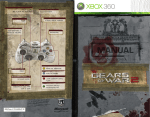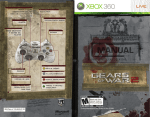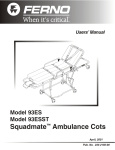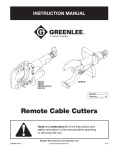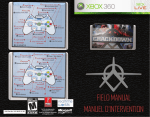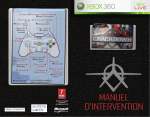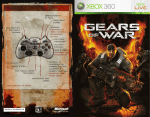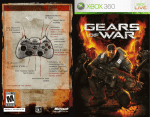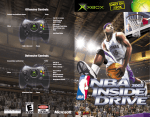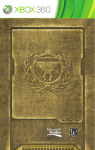Download FOR TECHNICAL REFERENCE
Transcript
SKIP CINEMATIC/ SEE MULTIPLAYER SCOREBOARD START/PAUSE SHOOT/THROW GRENADE AIM SEE OBJECTIVES AND SQUAD STATUS RELOAD MANUAL FOR TECHNICAL REFERENCE POINT OF INTEREST MOVE USE/INTERACT SWITCH WEAPONS LOOK/CLICK TO ZOOM MELEE/TAG TAKE COVER/ EVADE/MANTLE RESTRICTED ___ _______ T NO.:_ DOCUMEN E IN CLASS per G __r___ n_H_a NO CHAN n_a __ _ __t_h_a NAME:_J_o ___ t n _ _ a _ S__e_r_g_e__ __ RANK:__ 0808 Part No. / Nº de référence X15-06968-01 AW ENGLISH COGFM2/ P-1 RESTRICTED WARNING Before playing this game, read the Xbox 360® Instruction Manual and any peripheral manuals for important safety and health information. Keep all manuals for future reference. For replacement manuals, see www.xbox.com/support or call Xbox Customer Support. CONTROLLER START/PAUSE Important Health Warning About Playing Video Games Photosensitive seizures A very small percentage of people may experience a seizure when exposed to certain visual images, including flashing lights or patterns that may appear in video games. Even people who have no history of seizures or epilepsy may have an undiagnosed condition that can cause these “photosensitive epileptic seizures” while watching video games. These seizures may have a variety of symptoms, including lightheadedness, altered vision, eye or face twitching, jerking or shaking of arms or legs, disorientation, confusion, or momentary loss of awareness. Seizures may also cause loss of consciousness or convulsions that can lead to injury from falling down or striking nearby objects. (OPTIONS) SKIP CINEMATIC/ SEE MULTIPLAYER SCOREBOARD SHOOT/THROW GRENADE AIM SEE OBJECTIVES AND SQUAD STATUS RELOAD (SECOND, WELLTIMED PRESS: ACTIVE RELOAD) Immediately stop playing and consult a doctor if you experience any of these symptoms. Parents should watch for or ask their children about the above symptoms— children and teenagers are more likely than adults to experience these seizures. The risk of photosensitive epileptic seizures may be reduced by taking the following precautions: Sit farther from the screen; use a smaller screen; play in a well-lit room; do not play when you are drowsy or fatigued. If you or any of your relatives have a history of seizures or epilepsy, consult a doctor before playing. ESRB Game Ratings The Entertainment Software Rating Board (ESRB) ratings are designed to provide consumers, especially parents, with concise, impartial guidance about the ageappropriateness and content of computer and video games. This information can help consumers make informed purchase decisions about which games they deem suitable for their children and families. ESRB ratings have two equal parts: • • Rating Symbols suggest age appropriateness for the game. These symbols appear on the front of virtually every game box available for retail sale or rental in the United States and Canada. Content Descriptors indicate elements in a game that may have triggered a particular rating and/or may be of interest or concern. The descriptors appear on the back of the box next to the rating symbol. ON FRONT VIDEO GAME E For more information, visit www.ESRB.org ON BACK POINT OF INTEREST USE/INTERACT MOVE SWITCH WEAPONS MELEE/TAG (HOLD FOR CHAINSAW) LOOK (CLICK TO ZOOM) TAKE COVER/ EVADE/MANTLE (PRESS AND HOLD FOR ROADIE RUN) COGFM2/ P-2 COGFM2/ P-3 RESTRICTED RESTRICTED HEADS-UP DISPLAY THE CRIMSON OMEN (LIFE) Current mission objectives. Weapon selector (shown here). OR Crimson Omen (Life indicator). OR Targeting reticle. Ammunition picked up. As you take damage, you’ll see the Crimson Omen filling with blood to show your status. WOUNDED DYING DOWN BUT NOT OUT/DEAD Find the exit. If you avoid damage when wounded or dying, you’ll regenerate. When the Crimson Omen is full, you are down but not out, or dead. TARGETING Weapon in use. Ammunition status. Active reload indicator. Squad status and position. To revive a squadmate, get near him and press . Contextual maneuver or action indicator. AIMING To take aim, press and hold and move . A reticle appears and turns red when aimed at an enemy. Note that when you take aim while in cover, you remain mostly in cover, but your head may be exposed. ZOOMING To magnify your aim, press and hold , then click . You can only zoom with a limited set of weapons. SHOOTING FROM THE HIP Move until you have a target centered, then pull to fire. This method of targeting is fast but inaccurate. BLIND FIRE While in cover, pull to fire around cover without exposing yourself to damage. This move sticks your gun out of cover and fires, but is even less accurate than shooting from the hip. COGFM2/ P-4 COGFM2/ P-5 RESTRICTED RESTRICTED ACTIVE RELOAD To manually reload your weapon, press . EXIT COVER To break cover, move away from the cover point. MANTLE To attempt an active reload, press a second time. Success is a matter of timing and practice. There are three possibilities when attempting an active reload: To jump over low cover, move in direction of the jump, then press . Note that you must be in cover before you can mantle. SUCCESS EVADE Tap while moving in the direction you want to roll. If there’s no cover, you dodge and roll. You can also evade or roll out of cover. If you succeed, you reload faster. PERFECT If you achieve a perfect reload, you reload much faster and may gain a weapon advantage. FAILURE If you fail, your gun jams and you will spend more time reloading than if you had let it automatically reload. MELEE Press to melee attack with your current weapon. Hold to activate the Lancer’s unique Chainsaw Bayonet attack. If you attempt to chainsaw an opponent who is holding a Lancer and facing you, you’re in for a duel. To win, rapidly press . If you have a grenade equipped and press to melee, you can tag the grenade onto a nearby opponent or onto a wall or an object to set a proximity trap. COVER AND BASIC MANEUVERS To move, use . All special moves--evading, using cover, climbing over an obstacle (mantling), and roadie run--use the button with . GET INTO COVER Use cover in combat or die. Move toward anything that looks like cover (column, doorway, etc.), then press . To crouch while in standing cover, click . COVER SLIP To quickly slip around the corner of cover without having to back up first, move in the direction you want to slip, then press . SWAT TURN While in cover, minimize exposure in reaching a nearby cover point with a SWAT turn. Move toward adjacent cover, then press . You can interrupt a SWAT turn by holding down . ROADIE RUN Part crouch, part run that makes you harder to target. To roadie run, press and hold and move while out of cover. You cannot fire while roadie running. Holding while moving in cover increases movement speed. CRAWL When you are down but not out, move to crawl to safety or to a squadmate who may be able to revive you. Rapidly press to crawl faster. Use to call for help while crawling. If you’re downed while holding a grenade, you can use to detonate it. COGFM2/ P-6 COGFM2/ P-7 RESTRICTED RESTRICTED INTERACTION To use items and perform context-sensitive tasks not associated with targeting and movement, press . An icon appears when this function is available (for example, when you can pick up ammunition, open a door, revive a squadmate, and more). ENEMY SHIELDS When an enemy is down but not out (crawling), you can use him as a shield by approaching him and pressing . Keep in mind that you can only fire pistols when using an enemy shield. You can also melee while using a shield by pressing . To drop your shield, press or switch weapons. BATTLE OPTIONS From the main menu, you can select from the following options: SOLO CAMPAIGN Begin a new solo campaign or continue an existing one. CO-OP CAMPAIGN Begin a new co-op campaign or continue an existing one. TRAINING GROUNDS Learn multiplayer rules and hone your skills against computercontrolled bots. MULTIPLAYER Create or join a party and compete with other players in multiplayer matches. HORDE XBOX 360 INFORMATION FAMILY SETTINGS These easy and flexible tools enable parents and caregivers to decide which games young game players can access based on the content rating. And now, Xbox LIVE® Family Settings and Windows Vista® Parental Controls work better together. Parents can restrict access to mature-rated content. Approve who and how your family interacts with others online with the LIVE service. And set time limits on how long they can play. For more information, go to www.xbox.com/familysettings. Information in this document, including URL and other Internet Web site references, is subject to change without notice. Unless otherwise noted, the example companies, organizations, products, domain names, e-mail addresses, logos, people, places, and events depicted herein are fictitious, and no association with any real company, organization, product, domain name, e-mail address, logo, person, place, or event is intended or should be inferred. Complying with all applicable copyright laws is the responsibility of the user. Without limiting the rights under copyright, no part of this document may be reproduced, stored in or introduced into a retrieval system, or transmitted in any form or by any means (electronic, mechanical, photocopying, recording, or otherwise), or for any purpose, without the express written permission of Microsoft Corporation. Microsoft and Epic Games may have patents, patent applications, trademarks, copyrights, or other intellectual property rights covering subject matter in this document. Except as expressly provided in any written license agreement from Microsoft and Epic Games, the furnishing of this document does not give you any license to these patents, trademarks, copyrights, or other intellectual property. The names of actual companies and products mentioned herein may be the trademarks of their respective owners. Unauthorized copying, reverse engineering, transmission, public performance, rental, pay for play, or circumvention of copy protection is strictly prohibited. © 2008, Epic Games, Inc. All rights reserved. Epic, Epic Games, the Epic Games logo, Gears of War, Gears of War 2, Marcus Fenix, Unreal, and the Crimson Omen logo are trademarks or registered trademarks of Epic Games, Inc., in the United States of America and elsewhere. Microsoft, the Microsoft Game Studios logo, Xbox, Xbox 360, Xbox LIVE, the Xbox logos, Windows, and Windows Vista are trademarks of the Microsoft group of companies. Uses Bink Video. Copyright © 1997–2008 by RAD Game Tools, Inc. Fight waves of Locust enemies in an epic battle. Play co-operatively with up to four other players. zlib © 1995–2005 Jean-loup Gailly and Mark Adler. WAR JOURNAL Manufactured under license from Dolby Laboratories. Access your achievements, collectibles, leaderboards, photos, and unlockables. PhysX™ by NVIDIA. NVIDIA® and PhysX™ are trademarks of NVIDIA Corporation and are used under license. Copyright © 2008 NVIDIA Corporation. All rights reserved. All trademarks and registered trademarks mentioned herein are the property of their respective owners. www.gearsofwar.com FRANÇAIS COGFM2/ P-8 RESTRICTED Limited Warranty For Your Copy of Xbox Game Software (“Game”) Acquired in the United States or Canada Warranty Microsoft Corporation (“Microsoft”) warrants to you, the original purchaser of the Game, that this Game will perform substantially as described in the accompanying manual for a period of 90 days from the date of first purchase. If you discover a problem with the Game covered by this warranty within the 90-day period, your retailer will repair or replace the Game at its option, free of charge, according to the process identified below. This limited warranty: (a) does not apply if the Game is used in a business or for a commercial purpose; and (b) is void if any difficulties with the Game are related to accident, abuse, virus or misapplication. Returns within 90-day period Warranty claims should be made to your retailer. Return the Game to your retailer along with a copy of the original sales receipt and an explanation of the difficulty you are experiencing with the Game. At its option, the retailer will either repair or replace the Game. Any replacement Game will be warranted for the remainder of the original warranty period or 30 days from receipt, whichever is longer. If for any reason the Game cannot be repaired or replaced, you will be entitled to receive your direct (but no other) damages incurred in reasonable reliance but only up to the amount of the price you paid for the Game. The foregoing (repair, replacement or limited damages) is your exclusive remedy. Limitations This limited warranty is in place of all other express or statutory warranties, conditions or duties and no others of any nature are made or shall be binding on Microsoft, its retailers or suppliers. Any implied warranties applicable to this Game or the media in which it is contained are limited to the 90-day period described above. TO THE FULL EXTENT ALLOWED BY LAW, NEITHER MICROSOFT, ITS RETAILERS OR SUPPLIERS ARE LIABLE FOR ANY SPECIAL, INCIDENTAL, PUNITIVE, INDIRECT OR CONSEQUENTIAL DAMAGES ARISING FROM THE POSSESSION, USE OR MALFUNCTION OF THIS GAME. THE FOREGOING APPLIES EVEN IF ANY REMEDY FAILS OF ITS ESSENTIAL PURPOSE. Some states/jurisdictions do not allow limitations as to how long an implied warranty lasts and/or exclusions or limitations of incidental or consequential damages so the above limitations and/or exclusions of liability may not apply to you. This limited warranty gives you specific rights, and you may also have other rights that vary from state/jurisdiction to state/ jurisdiction. For questions regarding this warranty contact your retailer or Microsoft at: Xbox Product Registration Microsoft Corporation One Microsoft Way Redmond, WA 98052-9953 USA In the U.S. or Canada, call 1-800-4MY-XBOX. TTY users: 1-866-740-XBOX. AVERTISSEMENT Avant de jouer à ce jeu, veuillez lire le manuel d’utilisation Xbox 360MD ainsi que les manuels de tout autre périphérique pour obtenir toutes les informations importantes relatives à la santé et à la sécurité. Archivez correctement tous les manuels afin de pouvoir les retrouver facilement. Pour obtenir des manuels de remplacement, veuillez consulter www.xbox.com/support ou appeler le service clientèle Xbox. Avis important sur la santé des personnes jouant aux jeux vidéo Crises d’épilepsie photosensible Pour un très faible pourcentage de personnes, l’exposition à certains effets visuels, notamment les lumières ou motifs clignotants pouvant apparaître dans les jeux vidéo, risque de provoquer une crise d’épilepsie photosensible, même chez des personnes sans antécédent épileptique. Les symptômes de ces crises peuvent varier; ils comprennent généralement des étourdissements, une altération de la vision, des mouvements convulsifs des yeux ou du visage, la crispation ou le tremblement des bras ou des jambes, une désorientation, une confusion ou une perte de connaissance momentanée. Ces crises peuvent également provoquer une perte de connaissance ou des convulsions pouvant engendrer des blessures dues à une chute ou à un choc avec des objets avoisinants. Cessez immédiatement de jouer et consultez un médecin si vous ressentez de tels symptômes. Il est conseillé aux parents de surveiller leurs enfants et de leur poser des questions concernant les symptômes ci-dessus: les enfants et les adolescents sont effectivement plus sujets à ce genre de crise que les adultes. Pour réduire le risque d’une crise d’épilepsie photosensible, il est préférable de prendre les précautions suivantes: s’asseoir à une distance éloignée de l’écran, utiliser un écran de petite taille, jouer dans une pièce bien éclairée et éviter de jouer en cas de somnolence ou de fatigue. Si vous, ou un membre de votre famille, avez des antécédents de crises d’épilepsie, consultez un médecin avant de jouer. Classifications ESRB pour les jeux Les classifications de l’Entertainment Software Rating Board (ESRB) sont conçues pour fournir aux consommateurs, aux parents en particulier, des conseils objectifs et clairs au sujet de l’âge approprié et du contenu des jeux informatiques et des jeux vidéo. Ces informations permettent aux consommateurs d’acheter les jeux qu’ils considèrent appropriés pour leurs enfants et leurs familles en toute connaissance de cause. Les classifications ESRB se divisent en deux parties égales : • Les symboles de classification suggèrent l’âge approprié pour le jeu. Ces symboles apparaissent sur quasiment chaque boîte de jeu disponible à la vente ou à la location aux États-Unis et au Canada. • Les descriptions de contenu indiquent quels éléments du jeu pourraient avoir influencé une telle classification et/ou pourraient être sources d’intérêt ou d’inquiétude. Ces descriptions apparaissent au dos de la boîte près du symbole de classification. RECTO JEU VIDÉO E Pour plus d’informations, consultez le site www.ESRB.org VERSO COGFM2/ P-10 COGFM2/ P-11 CONFIDENTIEL CONFIDENTIEL MANETTE AFFICHAGE TÊTE HAUTE CORPS-À-CORPS/ ACCROCHER REGARDER (CLIQUER POUR ZOOMER) SE METTRE À COUVERT/ ESQUIVER/ENJAMBER (MAINTENIR POUR LA COURSE BASSE) État et position de l'escouade. Pour réanimer un coéquipier, approchez-vous de lui et appuyez sur . UTILISER/INTERAGIR Arme actuelle. Trouvez la sortie. POINT D'INTÉRÊT État des munitions. (MAINTENIR POUR LA TRONÇONNEUSE) Objectifs en cours. Barre de rechargement éclair. CHANGER D'ARME Sélecteur d'armes (indiqué ici). SE DÉPLACER (RÉAPPUYER AU BON MOMENT: RECHARGEMENT ÉCLAIR) OU RECHARGER VOIR LES OBJECTIFS ET L'ÉTAT DE L'ESCOUADE Indicateur de manœuvre ou d'action contextuelle. VISER Crâne écarlate (indicateur de vie). TIRER/LANCER UNE GRENADE OU PASSER LA CINÉMATIQUE/ VOIR LE TABLEAU DES SCORES MULTIJOUEURS Viseur. (OPTIONS) Munitions récupérées. COMMENCER/ METTRE EN PAUSE COGFM2/ P-12 COGFM2/ P-13 CONFIDENTIEL CONFIDENTIEL RECHARGEMENT ÉCLAIR LE CRÂNE ÉCARLATE (VIE) Lorsque vous subissez des dégâts, le crâne écarlate se remplit de sang pour montrer votre état. Pour recharger manuellement votre arme, appuyez sur . Pour tenter un rechargement éclair, appuyez sur une deuxième fois. Le timing et l'entraînement sont les clés de la réussite. Vous avez alors trois possibilités: SUCCÈS BLESSÉ MOURANT À TERRE MAIS PAS MORT Si vous évitez d'être touché lorsque vous êtes blessé ou mourant, votre santé augmente. Lorsque le crâne écarlate est rempli, vous êtes à terre, mais pas mort. CIBLE VISER Pour viser, maintenez enfoncée et déplacez . Un réticule s'affiche et devient rouge lorsqu'il pointe sur un ennemi. Notez que si vous visez tout en étant à couvert, vous resterez protégé, mais votre tête pourra être exposée. ZOOMER Pour zoomer sur votre cible, maintenez enfoncée, puis cliquez sur . Seules certaines armes vous permettent de zoomer. TIRER AU JUGÉ Orientez jusqu'à ce que le viseur soit sur votre cible, puis appuyez sur pour tirer. C'est une méthode de tir rapide, mais imprécise. TIR AVEUGLE Lorsque vous êtes à couvert, appuyez sur pour tirer autour de vous sans vous exposer au feu ennemi. Ce faisant, vous pointez seulement votre arme hors de votre abri pour tirer, mais c'est une méthode de tir encore plus imprécise que le tir au jugé. En cas de succès, vous rechargez plus rapidement. PARFAIT Un rechargement parfait permet de recharger bien plus rapidement et d'obtenir un bonus pour vos armes. ÉCHEC Si vous échouez, votre pistolet s'enrayera et vous rechargerez plus lentement que si vous n'aviez pas tenté de rechargement éclair. CORPS-À-CORPS Appuyez sur pour attaquer au corps-à-corps avec l'arme que vous avez à disposition. Maintenez enfoncée pour activer l'attaque spéciale du Lanzor avec la tronçonneuse-baïonnette. Si vous tentez d'attaquer à la tronçonneuse un adversaire qui est équipé d'un Lanzor et qui vous fait face, vous l'affronterez en duel. Pour prendre le dessus, appuyez rapidement sur . Si vous êtes équipé d'une grenade et que vous appuyez sur pour combattre au corps-à-corps, vous pourrez l'accrocher à un adversaire à proximité ou à un mur/objet pour tendre un piège antipersonnel. COUVERTURE ET MANŒUVRES DE BASE Déplacez-vous en utilisant . Pour les mouvements spéciaux (esquiver, se mettre à couvert, sauter par-dessus un obstacle (enjamber), course basse), utilisez la touche avec . COGFM2/ P-14 COGFM2/ P-15 CONFIDENTIEL CONFIDENTIEL SE METTRE À COUVERT Progressez à couvert ou vous ne ferez pas long feu. Allez vers tout ce qui ressemble à un abri (colonne, entrée de porte, etc.), puis appuyez sur . Pour vous accroupir pendant que vous êtes à couvert, cliquez sur . SE METTRE À DÉCOUVERT INTERACTION Pour utiliser des objets et agir en fonction du contexte autrement qu'en tirant et en vous déplaçant, appuyez sur la touche . Une icône apparaît lorsque cette fonction est disponible (par exemple, quand vous pouvez récupérer des munitions, ouvrir une porte, réanimer un coéquipier, etc.). Pour quitter votre abri, éloignez-vous en. ENJAMBER Pour enjamber un abri peu élevé, déplacez dans la direction où vous voulez sauter, puis appuyez sur . Notez que vous devez être à couvert avant de pouvoir enjamber. ESQUIVER Appuyez sur tout en déplaçant dans la direction où vous voulez effectuer une roulade. S'il n'y a pas d'abri, vous roulerez en essayant d'esquiver les tirs. Vous pouvez aussi sortir d'un abri de cette manière. GLISSEMENT À COUVERT Pour sortir rapidement d'un abri sans devoir vous en éloigner, orientez dans la direction souhaitée, puis appuyez sur . PIVOT SWAT Quand vous êtes à couvert, effectuez un pivot SWAT pour changer d'abri sans trop vous exposer. Orientez vers l'abri suivant et appuyez sur . Vous pouvez interrompre un pivot SWAT en maintenant la touche . COURSE BASSE Cette technique permet de courir accroupi et donc de vous rendre moins vulnérable aux tirs ennemis. Quand vous êtes à découvert, maintenez la touche enfoncée et déplacez . Cette position ne permet pas de tirer. Si vous maintenez enfoncée tout en vous déplaçant à couvert, vous avancerez plus rapidement. RAMPER Lorsque vous êtes à terre mais pas encore mort, déplacez pour ramper vers un lieu sûr ou vers un membre de l’escouade qui pourra vous réanimer. Appuyez rapidement sur pour ramper plus vite. Utilisez pour demander de l’aide tout en rampant. Si vous êtes blessé au sol et que vous tenez une grenade à la main, vous pouvez utiliser pour la faire exploser. BOUCLIERS ENNEMIS Lorsqu'un ennemi est à terre mais pas mort (en train de ramper), vous pouvez l'utiliser comme bouclier en vous approchant de lui et en appuyant sur . N'oubliez pas que vous ne pouvez tirer qu'avec des pistolets lorsque vous utilisez un bouclier ennemi et que votre bouclier se désintégrera s'il subit trop de dégâts. Vous pouvez aussi attaquer au corps-à-corps avec un bouclier en appuyant sur . Pour lâcher votre bouclier, appuyez sur ou changez d'arme. OPTIONS DE BATAILLE Le menu principal vous permet de sélectionner les options suivantes: CAMPAGNE SOLO Commencez une nouvelle campagne solo ou continuez une campagne existante. CAMPAGNE EN COOPÉRATION Commencez une nouvelle campagne en coopération ou continuez une campagne existante. CAMPS D’ENTRAÎNEMENT Apprenez les règles du mode multijoueur et entraînez-vous contre des bots contrôlés par l’ordinateur. MULTIJOUEUR Créez ou rejoignez une équipe et mesurez-vous à d’autres joueurs dans des parties multijoueurs. HORDE Combattez des vagues d’ennemis locustes lors d’une bataille épique. Jouez en coopération avec quatre autres joueurs maximum. JOURNAL DE GUERRE Consultez vos succès, vos objets ramassés ou débloqués, votre classement et vos photos. COGFM2/ P-16 COGFM2/ P-17 CONFIDENTIEL CONFIDENTIEL INFORMATIONS SUR LA XBOX 360 CONTRÔLE PARENTAL Ces outils faciles et souples d’utilisation permettent aux parents et aux personnes responsables des enfants de décider à quels jeux vidéo les jeunes joueurs peuvent accéder selon la classification du contenu. Et désormais, le contrôle parental Xbox LIVE et le contrôle parental Windows Vista® fonctionnent mieux ensemble. Vous pouvez restreindre l’accès aux contenus classés pour adulte. Vous approuvez qui et comment votre famille interagit avec les autres personnes en ligne sur le service LIVE. Et vous fixez une limite de temps de jeu autorisé. Pour davantage d’informations, veuillez consulter www.xbox.com/ familysettings. Les informations contenues dans ce document, y compris les références à des URL ou à d’autres sites Web Internet, peuvent faire l’objet de modifications sans préavis. Sauf mention contraire, les noms de sociétés, les organisations, les produits, les noms de domaines, les adresses électroniques, les logos, les personnes, les lieux et les événements décrits dans ce document sont fictifs et toute ressemblance à une société, une organisation, un produit, un nom de domaine, une adresse électronique, un logo, une personne, un lieu ou un événement réels ne serait que pure coïncidence. Il incombe à l’utilisateur de respecter toutes les lois applicables en matière de droits d’auteur. Sans limitation des droits issus des droits d’auteur, aucune partie de ce document ne peut être reproduite, stockée ou incluse dans un système de récupération de données, voire transmise à quelque fin ou par quelque moyen que ce soit (électronique, mécanique, photocopie, enregistrement ou autre) sans l’autorisation expresse et écrite de Microsoft Corporation. Les produits mentionnés dans ce document peuvent faire l’objet de brevets, de dépôts de brevets en cours, de marques, de droits d’auteur ou d’autres droits de propriété intellectuelle et industrielle de Microsoft. Sauf stipulation expresse contraire d’un contrat de licence écrit de Microsoft, la remise de ce document n’a pas pour effet de vous concéder une licence sur ces brevets, marques, droits d’auteur ou autres droits de propriété intellectuelle. Les noms de sociétés et de produits mentionnés dans ce document appartiennent à leurs propriétaires respectifs. Il est strictement interdit de recopier, désosser, transmettre, présenter en public, louer, facturer à utilisation ou contourner la protection contre la copie. © 2008, Epic Games, Inc. Tous droits réservés. Epic, Epic Games, le logo Epic Games, Gears of War, Gears of War 2, Marcus Fenix, Unreal et le logo du crâne écarlate (Crimson Omen) sont des marques commerciales ou des marques déposées d'Epic Games, Inc., aux États-Unis et dans d'autres pays. Microsoft, le logo Microsoft Game Studios, Xbox, Xbox 360, Xbox LIVE, les logos Xbox, Windows et Windows Vista sont des marques du groupe de sociétés Microsoft. Utilise Bink Video. Copyright © 1997–2008 par RAD Game Tools, Inc. Garantie limitée pour le ludiciel Xbox (« Jeu ») acheté aux États-Unis et au Canada Garantie. Microsoft Corporation (« Microsoft ») garantit au consommateur d’origine ayant acquis une copie du Jeu, que le Jeu fonctionnera correctement sous ses aspects essentiels conformément aux informations du manuel fourni, pendant une période de quatre-vingt-dix (90) jours à compter de la date de première acquisition. Si vous détectez un problème avec le Jeu pendant la période de quatre-vingt dix (90) jours couverte par la garantie, votre détaillant est chargé de réparer ou de remplacer le Jeu, la décision lui appartenant, sans frais conformément au processus identifié ci-dessous. La présente garantie limitée a) ne s’applique pas aux personnes qui font l’acquisition d’une copie du Jeu dans un but professionnel ou commercial et (b) s’annule si le dysfonctionnement du Jeu résulte d’un accident, d’une mauvaise manipulation ou d’un usage impropre. Certaines juridictions étendent la protection des garanties implicites aux consommateurs suivants; par conséquent, la restriction qui découle de cette garantie limitée et qui ne s’applique qu’au consommateur d’origine peut ne pas s’appliquer à vous. Retours dans les quatre-vingt dix (90) jours. Les demandes d’utilisation de la garantie doivent être effectuées auprès du détaillant auquel vous avez acheté le Jeu. Retournez le Jeu à votre détaillant accompagné d’une copie de la preuve d’achat initial ainsi qu’une explication des difficultés rencontrées avec le Jeu. Le détaillant a le choix de réparer ou de remplacer le Jeu. Tout Jeu de remplacement sera garanti pendant la période restante de la garantie originale ou trente (30) jours à compter de la date de la preuve d’achat, selon la période la plus longue. Si pour une raison quelconque, le Jeu ne pouvait être ni réparé ni remplacé, vous serez alors en droit d’être remboursé des dommages directs (et aucun autre) uniquement jusqu’à concurrence du prix que vous aurez payé pour le Jeu. Les options susmentionnées (réparation, remplacement ou dommages limités) sont votre seul recours. Limites. Cette garantie limitée remplace toute autre garantie expresse ou statutaire, condition ou obligation et aucune autre garantie, quelle qu’en soit la nature, ne peut être imposée à Microsoft, ses revendeurs ou ses fournisseurs. Toute garantie implicite applicable à ce Jeu ou au support dans lequel le Jeu est incorporé est limitée à une période de quatre-vingt dix (90) jours telle que décrite ci-dessus. DANS LA MESURE MAXIMALE AUTORISÉE PAR LA LOI, MICROSOFT, SES DÉTAILLANTS ET SES FOURNISSEURS NE SERONT PAS RESPONSABLES POUR TOUT DOMMAGE SPÉCIAL, INCIDENT, PUNITIF, INDIRECT OU ACCESSOIRE DÉCOULANT DE LA POSSESSION, DE L’UTILISATION OU DU MAUVAIS FONCTIONNEMENT DU JEU. LES DISPOSITIONS CI-DESSUS S’APPLIQUENT MÊME SI TOUT RECOURS ÉCHOUE À SATISFAIRE SON OBJECTIF. Si vous résidez dans un État/Province qui n’autorise pas de limites à la durée d’une garantie implicite, ni l’exclusion et/ ou les restrictions aux dommages accessoires/indirects, ces limites et/ou exclusions peuvent ne pas s’appliquer à vous. Cette garantie limitée vous octroie des droits légaux spécifiques. Vous pouvez détenir d’autres droits, variables d’un état ou d’une juridiction à l’autre. Si vous résidez dans un État/Province dans lequel l’une des dispositions de la garantie limitée est interdite par la loi, cette disposition est alors nulle et non avenue; les autres dispositions de la garantie limitée restent en vigueur. Si vous avez acheté le Jeu au Canada, la législation en vigueur dans la Province de l’Ontario, Canada, s’appliquera à cette garantie limitée, sauf interdiction expresse par une législation locale. Produit sous licence de Dolby Laboratories. Vous pouvez adresser vos questions relatives à la garantie à votre détaillant ou à Microsoft: Xbox Product Registration Microsoft Corporation One Microsoft Way Redmond, WA 98052-9953 USA Toutes les marques commerciales et les marques déposées mentionnées dans la présente documentation appartiennent à leurs propriétaires respectifs. Aux États-Unis ou au Canada, appelez le 1-800-4MY-XBOX. Utilisateurs ATS: 1-866-740-XBOX. zlib © 1995–2005 Jean-Loup Gailly et Mark Adler. PhysX™ par NVIDIA. NVIDIA® et PhysX™ sont des marques déposées de NVIDIA Corporation et sont utilisées sous licence. Copyright © 2008 NVIDIA Corporation. Tous droits réservés. www.gearsofwar.com EPIC GAMES Design Director Cliff Bleszinski Sr. Producer Rod Fergusson Lead Programmer Ray Davis Lead Level Designer Dave Nash Art Direction Chris Perna Sr. Gameplay Designer Lee Perry Art Chris Bartlett, Sr. Artist Mike Buck, Sr. Artist Shane Caudle, Technical Art Director Scott Dossett, Sr. Animator Peter Ellis, Sr. Artist Jeremy Ernst, Animator Bill Green, Artist Matt Hancy, FX Artist James Hawkins, Sr. Concept Artist Pete Hayes, Sr. Artist Aaron Herzog, Sr. Animator Jay Hosfelt, Lead Animator Wyeth Johnson, Sr. FX Artist Kevin Johnstone, Sr. Artist Kevin Lanning, Sr. Character Artist Greg Mitchell, Sr. Cinematics Director Mark Morgan, Sr. Artist Maury Mountain, Artist Shane Pierce, Sr. Concept Artist Aaron Smith, Sr. Artist Mikey Spano, Sr. Artist Kendall Tucker, Sr. Artist Jordan Walker, Texture Artist Chris Wells, Sr. Character Artist Alex Whitney, Sr. Animator Audio Mike Larson, Audio Director Level Design Andrew Bains, Sr. Level Designer Adam Bellefeuil, Sr. Level Designer Jim Brown, Sr. Level Designer Ryan Brucks, Level Designer Phil Cole, Sr. Level Designer Grayson Edge, Sr. Level Designer Dave Ewing, Lead MP Level Designer Stuart Fitzsimmons, Level Designer Bastiaan Frank, Sr. Level Designer Josh Jay, Level Designer Warren Marshall, Sr. Level Designer Demond Rogers, Sr. Level Designer David Spalinski, Level Designer Ken Spencer, Sr. Level Designer Alan Willard, Sr. Level Designer Production Tanya Jessen, Sr. Associate Producer Chris Mielke, Art Production Manager Programming Josh Adams, Sr. Engine Programmer Nick Atamas, Engine Programmer Derek Cornish, Sr. Engine Programmer Laurent Delayen, Sr. Gameplay Programmer Jeff Farris, Sr. Gameplay Programmer Mike Fricker, Sr. Engine Programmer James Golding, Sr. Gameplay Programmer Joe Graf, Technical Director, Unreal® Engine 3 Wesley Hunt, Sr. Engine Programmer Josh Markiewicz, Sr. Gameplay Programmer Rob McLaughlin, Sr. Gameplay Programmer Keith Newton, Engine Programmer Matt Oelfke, Gameplay Programmer Ron Prestenback, Gameplay Programmer Andrew Scheidecker, Sr. Engine Programmer Dan Schoenblum, Sr. Engine Programmer John Scott, Sr. Engine Programmer Scott Sherman, Sr. Engine Programmer Niklas Smedberg, Sr. Engine Programmer Lina Song, Sr. Engine Programmer Stephen Superville, Sr. Gameplay Programmer Tim Sweeney, Technical Director Martin Sweitzer, Sr. Gameplay Programmer Matt Tonks, Gameplay Programmer Daniel Vogel, Lead Engine Programmer Joe Wilcox, Sr. Engine Programmer Daniel Wright, Engine Programmer Sam Zamani, Sr. Engine Programmer Quality Assurance Jess Ammerman, Game Tester Prince Arrington, Sr. Game Test Manager Scott Bigwood, Game Test Supervisor Karlo Cedeno, Game Tester Roger Collum, Lead Tester Ben Chaney, Lead Tester Alex Conner, Game Tester Joshua Fairhurst, Game Tester Jerry Gilland, Game Tester Drew Griffin, Game Tester Steven Haines, Game Tester Justin Hair, Game Tester Brett Holcomb, Engine Tester Aaron Jones, Engine Tester Josh Keller, Game Tester Chris Lavalette, Game Tester John Liberto, Game Tester John Mauney, Game Tester Matthew Montague, Game Tester Matthew Sorrell, Game Tester Jon Taylor, Lead Tester Craig Ushry, Game Tester System Administration Woody Ent, Systems Technician Warren Schultz, Sr. IT Manager Robin Atkin Downs: Minh Young Kim, Henny, Chaps, Niles, Locust Kantus, Boomer, and Sires Dee Baker: RAAM, Theron Guard, Locust Drone, Sires Carolyn Seymour: Myrrah Jamie Alcroft: Victor Hoffman Peter Jason: Dizzy, Hanley Charles Cioffi: Chairman Prescott, Adam Fenix Nolan North: Jace Stratton, Gamma 3 Soldier, KR Pilot #3 Leigh Allyn Baker: KR Pilot #2, COG Medic #1, Centaur Driver #1 Wally Wingert: Omega 1 Soldier, Charlie 6 Soldier, COG Medic #2 Chris Cox: Beta 4 Soldier, Centaur Driver #2 KR Pilot #1 Courtney Ford: Maria Actors—Motion Capture Patrick Downey Kit Fitzsimons Matt McGrath Rachel Pedersen Katie Shutrump Ryan Stevens EPIC SHANGHAI Gabe Wood Art Manager Cinematic Rigging Zhang Lei Nina Fricker Art Music Tang Jing Jing Music Composed by Hu Jin Wei Steve Jablonsky Liu Yun Orchestrators Deng Yi Le Penka Kouneva Zhao Lu Danail Getz Ming Ya Jun Copyist Zhang Jin Junko Tamura Liao Zhi Gao Music Preparation Wang Teng Teng Bonnie Lavine Chen Xiao Robert Puff Wang Wei Jia Additional Arrangements Liu Chen Lin Pieter Schlosser Biz Remote Control Productions Paul Meegan, CEO Mixed by Jeff Biggers Lu Zhi Gang, President Assisted by Katia Lewin Special Thanks Skywalker Sound Liao Jun Hao Score Recording PEOPLE CAN FLY Leslie Ann Jones Project Manager Assisted Score Recording Piotr Krzywonosiuk Dann Thompson Additional Multiplayer Level Judy Kirschner Robert Gatley Design Adrian Chmielarz Pro Tools Operator Pawel Dudek Andre Zweers Bartek Kmita Score Performed by The Dariusz Korotkiewicz Skywalker Symphony Wojciech Madry Orchestra Rafa Maka Conductor Michal Nowak Tim Davies Andrzej Poznanski Orchestra Contractor Bartek Roch Janet Ketchum Krystian Stefanski Concertmistress Kay Stern CONTRACTORS Vocals Performed by The Actors—Voiceover John Di Maggio: Marcus Fenix, Skywalker Chorus Franklin Conductor Carlos Ferro: Dominic Ian Robertson Santiago Choir Contractor Fred Tatasciore: Damon Baird, Deborah Benedict Tai Kaliso, Locust Drone Soprano Soloist and Boomer Mitzie Kay Lester Speight: Augustus Cole Assistants to Composer Nan McNamara: Anya Pieter Schlosser Michael Gough: Anthony and Doug Clow Benjamin Carmine Additional Music Kevin Riepl Shane Smith, Sr. IT Manager Biz Dr. Michael Capps, President Mark Rein, VP Marketing Jay Wilbur, VP Biz Dev Jay Andrews, General Counsel Sarah Asby, Office Assistant Joe Babcock, Controller Dana Cowley, PR Manager Sheri Christie, IP and Contracts Administrator Anne Dube, Office Manager Kimberly Lucas, HR Director Richard Nalezynski, UDN Support Manager Beth Rosenberry, Executive Assistant Special Thanks Melissa Batten, our thoughts and prayers are with her and her family. David Burke, Nick Cooper, Paul Jones, Paul Mader, Amitt Mahajan, Jeff Morris, Steve Polge, and Sidney Rauchberger. And an extra special thanks to all of our friends and family for their patience, understanding and love, all of which were necessary to finish Gears of War 2. Sound Design Joey Kuras Jamey Scott Soundelux Design Music Group Prerendered Cinematic Audio Mixes Technicolor Interactive Services Mocap Animation Cleanup Cinematic Facial Animation Technicolor Creative Services Voiceover Recording and Editing Voice Casting Director Chris Borders MICROSOFT GAME STUDIOS PRODUCTION Executive Producer Laura Fryer Producers Deanna Hearns Mike Forgey Erika Carlson DEVELOPMENT Development Manager Relja Markovic Software Development Engineers (SDEs) Greg Snook Mark Mihelich Brandon Burlison ART Art Director Tim Dean Media Production Director Curtis Neal Artist Mike Kihara (FILTER) GAME DESIGN Lead Design Director Chris Esaki Design Directors Christopher Blohm Greg Murphy William Hodge AUDIO Audio Director Caesar Filori Audio Production Director Ken Kato Sr. Sound Designer Peter Comley Sound Designer Keith Sjoquist (ROMPUS RECORDINGS INC) STORY AND USER EXPERIENCE Writer Joshua Ortega Editors Melanie Henry Wynn Rankin (Volt) Heidi Hendricks USER RESEARCH Nick Hillyer Kevin Keeker PRINT/WEB DESIGN Design Lead Dana Ludwig Print Production Chris Lassen Rick Achberger (S&T Onsite) Doug Startzel (The Lux Group) Web Design Production Chris Furniss (S&T Onsite) TEST Test Managers Fred Norton Daland Davis Natahri Felton Lead Software Development Engineers in Test (SDETs) Project Test Lead Chris Hind Single Player Test Lead Chris Henry Multiplayer Test Lead Diana Antczak Software Development Engineer (SDE) Lead J McBride Software Test Engineers Scott Sedlickas Sajid Merchant Nathan Clemens Mike Yurka Dan Bell Tiffany Walsh Scott Lindberg Caitie McCaffrey Rahsaan Shareef Brad Catlin Ferdinand Schober Allyn Iwane (Excell Data Services) Anthony Ervin (Volt) John Holes (Excell) Lou Huderski (Volt) Brian Fetty (Excell) Matthew Skirvin (Volt) SDEs Brant Schweigert Matthew Call Dan Price Tim Woodbury (Excell) Test Multiplayer Reserves Reserve Team Leads Craig Marshall Mark McAllister Joe Djorgee TJ Duez Reserves Testers David Hoar (Excell) Daniel Monroe (Volt) Justin Ireland (Excell) Kyle Jacobsen (Volt) Nico LeBrun (Excell) Raymond Estrada (Volt) Tyler Wolfe (Excell) William Hales (Volt) Scott Shields (Volt) Brandon McCurry (Volt) Curtis Marmolejo (Excell) Jack Moore (Volt) James Brown (Excell) Michael Bottemiller (Volt) Brandt Massman (Volt) Craig Prothman (Volt) Jacob Weatherspoon (Excell) John Thomas (Volt) Michael Durkin (Volt) Antonio Mora (Excell) Eric Town (Excell) Jeffrey Ankrum (Excell) Jeffrey Brown (Excell) Primo Pulanco (Excell) Viet Pham (Volt) Tim Daniels (Volt) Ross Little (Excell) David Foster (Volt) Lewis Liaw (Excell) Sarah Bowman (Volt) Jesse del Rosario (Excell) Ray Chow (Volt) Chris Chappell (Excell) Chris Mathews (Excell) Matthew Nomura (Excell) Nick Raines (Excell) Shohn McCarter (Excell) Shaun Martin (Volt) Andrew Warthen (Volt) Ja’min Wilmey (Excell) Jeremy Silvis (Excell) Dylan Power (Aditi) Peter Tran (Volt) BUSINESS DEVELOPMENT Business Managers Kevin Geisner Brandon Morris Ed Kalletta Finance Manager David Hampton MARKETING Global Group Product Manager Dan Amdur Global Product Manager Guy Welch PUBLIC RELATIONS Global Public Relations Manager Rob Semsey Legal and Corporate Affairs Don McGowan Alan Bruggeman LOCALIZATION International Program Manager Lief Thompson MGS COMMUNITY WEB Site Manager Misty Thomas Lead Developer Sam Conn Developers Brick Baldwin Kelly Stump Bob Kruger (Excell) Chris Barney (Siemens Business Services Inc) Michael Reinhardt (VMC Consulting Corporation) Laura Ryder (VMC Consulting Corporation) Pavan Kurimilla (Insight Global) Test Arif Yayalar (Volt) James O’Rourke (Insight Global) Writer/Video Producer Scott Kearney (The Lux Group) Community Web Site Content Manager Kelly Bell GAMESIT Program Managers Michelle Cohen Kyle Emtman Database Engineer Ken Adamson Network Robert Cornwall Tavi Siochi Support Jeremy Hall Peter Zorer (Hewlett-Packard) Engineering Tom Putnam Scott Thomas Gregory Shay (Hewlett-Packard) Infrastructure Nairn Walker Dustin Sewell (Hewlett-Packard) Justin Spiegelberg (Hewlett-Packard) XNA LIVE SERVER Lead Program Manager Dave Templin Program Managers Steve Dolan Benjamin Steenbock Stephen Yong Development Manager Brian Spanton Lead Developer Raymond Arifianto Hiroki Kobayashi Developers Daniel Berke Ted Howard Joel Wiljanen Test Manager Anibal Sousa Test Lead Randy Santossio Testers Isaias Formacio-Serna Scott Grant Malia Guerrero Dustin Rector Will Sheehan Documentation Manager Michael Stahl Documentation Andrew Graff (NW Connection Services) Customer Support Ronn Mercer Special Thanks Shane Kim, Mike Delman, Phil Spencer, Bonnie Ross Ziegler, Ken Lobb, Kevin Browne, Kudo Tsunoda, Matt Barlow, Charlotte Stuyvenberg, Greg B. Jones, David Shaw, Ben Cammarano, Ryan Wilkerson, Justin Korthof, Josh Atkins, Rich Wickham, Steve Schreck, Yasmine Nelson, Matt Whiting, Keith Cirillo, Guy Whitmore, Dana Fos, Matt Gradwohl, James Coliz, JoAnne Williams, Jason Graf, Jason Reiner, Michael Cahill, Craig Davison, Steve Beinner, Dan Cornelius, Eric Baca, Mike Stout, Jon Rooke, Jaime Limon Letcegui, Peter Suzdalev, Cees Lengers, Hans Reinarz, Hugo Velasco Blanco, Niklas Linden, Thomas Grasslober, Andrea Giolito, Tobias Egartner, Violeta Xanthouli, Merthan Kaleli, Aman Sangar, John Press, Andrew Jenkins, Tom Hunt, Felicia Lim, Alan Chou, Cary Chen, Anna Chow, Kay Kim, Sanjoy John, Eli Friedman, Taylor Smith, Tracy Sullivan, Justin Kirby, Aaron Elliott, Jamie Davies, Henry Liu, AKQA, T.A.G at McCann, Digital Domain, BLT, Mark Van Lommel, Natalie Edwards, Cliff Jin, Farm Saechou, Chrystina Elaine Woody, Craig A. Carlson, Cindy Tompkins, Jill Eppenberger, Christine Zhang, Jeff Sanborn, Martin Duggan, Pheng Pheng Chew, Jeff Baran, and the localization teams in Dublin, Japan, Korea, China, and Taiwan COGFM2/ P-20 COGFM2/ P-21 RESTRICTED CONFIDENTIEL XBOX CUSTOMER SUPPORT SUPPORT TECHNIQUE Technical support is available seven days a week including holidays. Le Support technique est disponible 7 jours sur 7, jours fériés compris. • In the U.S. or Canada, call 1-800-4MY-XBOX. TTY users: 1-866-740-XBOX. • In Mexico, call 001-866-745-83-12. TTY users: 001-866-251-26-21. • In Brazil, call 0800 891 9835. • In Chile, call 1230-020-6001. • In Colombia, call 01-800-912-1830. • Aux États-Unis ou au Canada, appelez le 1-800-4MY-XBOX. Utilisateurs ATS: 1-866-740-XBOX. • Au Mexique, appelez le 001-866-745-83-12. Utilisateurs ATS: 001-866-251-26-21. • En Colombie, appelez le numéro gratuit 01-800-912-1830. • Au Chili, appelez le numéro gratuit 1230-020-6001. • Au Brésil, appelez le numéro gratuit 0800 888 4081. For more information, visit us on the Web at www.xbox.com. Pour davantage de renseignements, rendez-nous visite sur le site www.xbox.com.