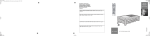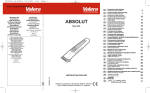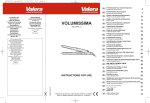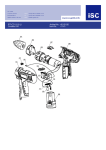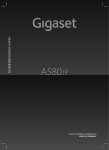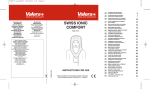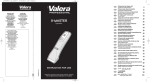Download VoIP - Gigaset
Transcript
A31008-M2013-R101-3-3T43_12-11-2010 A580 IP GIGASET. INSPIRING CONVERSATION. A580 IP KBA / IM EN / A31008-M2013-R101-3-3T43 / security_1pg.fm / 17.11.10 2 Safety precautions Warning: Read the safety precautions and the user guide on the CD before use. Explain their content and the potential hazards associated with using the telephone to your children. > Only use the mains adapters supplied, as indicated on the underside of the base station or charging cradle. > Only use the recommended, rechargeable batteries, i.e. never use a conventional (non-rechargeable) > > > > > > > > > > > > battery or other battery types as this could result in significant health risks and personal injury. For example, the outer casing of the batteries could be damaged or the batteries could explode. The phone could also malfunction or be damaged as a result of using batteries that are not of the recommended type. Insert rechargeable batteries with the correct polarity, and use them in accordance with the user guide (polarity symbols are displayed in or on the handset's battery compartment). Batteries should not be disposed of in general household waste. Observe the local waste disposal regulations, details of which can be obtained from your local authority or the dealer you purchased the product from. The operation of medical appliances may be affected. Be aware of the technical conditions in your particular environment, e.g. doctor's surgery. Do not hold the rear of the handset to your ear when it is ringing or when the handsfree function is activated. Otherwise you risk serious and permanent damage to your hearing. The handset may cause an unpleasant humming noise in hearing aids. Do not install the base station or charging cradle in bathrooms or shower rooms. The handset, base station and charging cradle are not splashproof. The charging cradle and base station are designed for use in enclosed dry rooms with a temperature range of +5°C to +45°C. Do not use the phone in environments with a potential explosion hazard, e.g. paint shops. Never expose the telephone to any of the following: heat sources, direct sunlight or other electrical appliances. Protect your Gigaset from moisture, dust, corrosive liquids and vapours. If you give your Gigaset to someone else, make sure you also give them the user guide. Please remove faulty base stations from use or have them repaired by our Service Centre, as they could interfere with other wireless services. All electrical and electronic equipment must be disposed of separately from general household waste using the sites designated by local authorities. If a product displays this symbol of a crossed-out rubbish bin, the product is subject to European Directive 2002/96/EC. The appropriate disposal and separate collection of used equipment serve to prevent potential harm to the environment and to health. They are a precondition for the re-use and recycling of used electrical and electronic equipment. For further information on disposing of your used equipment, please contact your local authority, your refuse collection service or the dealer you purchased the product from. Warning: Version 4, 16.09.2005 When the keypad lock is active, you cannot call emergency numbers. A580 IP KBA / IM EN / A31008-M2013-R101-3-3T43 / Pack_Content_1pg.fm / 17.11.10 Pack contents 5 3 6 7 1 2 8 3 4 Version 4, 16.09.2005 9 10 1 Gigaset A580 IP base station 2 Mains adapter for connecting the base station to the mains power supply 3 Phone cord for connecting the base station to the fixed line network 4 Ethernet (LAN) cable for connecting the base station to the router (LAN/Internet) 5 Gigaset A58H handset 6 Two batteries for the handset (uncharged) 7 Battery compartment cover for the handset 8 Handset charging cradle 9 Mains adapter for connecting the charging cradle to the mains power supply 10 CD with the user guide for your Gigaset. If the firmware for your base station is updated, the user guide will also be updated and made available for download on the Internet at www.gigaset.com. A580 IP KBA / IM EN / A31008-M2013-R101-3-3T43 / overview_handset_1pg.fm / 23.11.10 4 Keys and functions on the handset A B Display keys Start function displayed to the left or right of the bottom display line Press up: handsfree key d Switch between earpiece and handsfree mode (key lights up) Press down: talk key c After entering number: start dialling via VoIP/fixed line network (press briefly/press and hold); accept call Control key: Press up: Set call volume, ringer and advisory tones Press down: Open directory Press up/down: Navigate menus and text Press up: message key f Open calls and messages lists; Flashes: new message/new call or New base station firmware/new provider profile available * # S Version 4, 16.09.2005 k Press down: end call, on/off key a End call, cancel function (press briefly) Return to idle status (press and hold) Switch handset on/off (press and hold) Fast access key (press and hold): Messages on the network mailbox * key: Ringer on/off (press and hold) # key: Keypad lock on/off (press and hold) Recall/pause key (fixed line network) Open internal list A580 IP KBA / IM EN / A31008-M2013-R101-3-3T43 / connect_overview.fm / 23.11.10 Connection overview 5 6 5 3 1 4 Version 4, 16.09.2005 2 1 Preparing the handset: inserting the batteries 2 Connecting the charging cradle to the mains power supply and charging the batteries 3 Connecting the phone cord and power lead to the base station 4 Connecting the base station to the fixed line network and the mains power supply 5 To connect the base station to the Internet, first connect the base station to the router (connection via router and modem or via router with integrated modem) 6 PC in LAN (optional) – for advanced configuration of the Gigaset A580 IP base station A580 IP KBA / IM EN / A31008-M2013-R101-3-3T43 / install_3pg.fm / 23.11.10 6 Preparing the handset 1 Inserting the supplied batteries and closing the battery cover > Check the polarity when inserting the batteries (see symbols in or on the battery compartment). > Only use the recommended rechargeable batteries. Once the batteries have been inserted, the handset switches on automatically. A Insert the battery compartment cover into the notches at the top of the battery compartment. B Then press the battery compartment cover until it clicks into place. A B > The display is protected by a plastic film. Please remove the protective film! 2 B Connecting the charging cradle and charging the batteries > Observe the sequence (A, B)! 10 h > Place the handset in the charging cradle and wait until the batteries are fully charged. > Do not put the handset back in the charging A cradle until the batteries are fully discharged through use. > After the first battery charge and discharge, you may place your handset in the charging cradle after every call. Version 4, 16.09.2005 > The battery charging status is displayed in the idle display: = e V U (flat to full). A580 IP KBA / IM EN / A31008-M2013-R101-3-3T43 / install_3pg.fm / 23.11.10 Connecting the base station 3 7 Connecting the phone cord and power lead to the base station B A Insert the phone cord into the lower connection socket at the rear of the base station. B Insert the power lead of the mains adapter into the upper connection socket at the rear of the base station. C Insert both cables into their respective cable recesses. A C Only use the supplied phone cord and the supplied mains adapter. 4 Connecting the base station to the fixed line network and mains power supply A Insert the phone cord into the fixed line network connection socket. B Then insert the mains adapter into the mains socket. B A Keep the mains adapter plugged in at all times for operation, as the phone does not work without a mains connection. Version 4, 16.09.2005 You can now use your phone to make calls via the fixed line network: Enter the number using the handset, and then press and hold the talk key c. A580 IP KBA / IM EN / A31008-M2013-R101-3-3T43 / install_3pg.fm / 23.11.10 8 5 Connecting the base station Connecting the base station with the router (Internet) B A A Connect one Ethernet cable plug to the LAN socket at the side of the base station. B Insert the second Ethernet cable plug into a LAN socket on the router. Use the Ethernet cable supplied. As soon as the cable connecting the phone and router is plugged in and the router is switched on, the key lights up on the front of the base station (paging key). 6 Connecting the PC to the router (optional) You can change the settings on the phone's base station using a PC connected to your phone via the router. > Connect the PC network connection to a free LAN socket on your router. > The procedure below requires that your phone is automatically assigned an IP address by the router (i.e. DHCP is enabled on router and phone). In exceptional cases (e.g. if DHCP is not enabled on the router) you will have to assign a static IP address to the base station for LAN access. You must enter this IP address on the handset before carrying out the following steps. Further information can be found in the user guide on the enclosed CD. The following handset menu can be used to make the entry: §Menu§ ¢ m Settings ¢ Base ¢ Local Network ¢ (enter system PIN) Version 4, 16.09.2005 > IP should be set as the default line for your phone (default setting). You will then immediately receive corresponding messages if a connection to the provider's VoIP server cannot be established due to incorrect/incomplete data. A580 IP KBA / IM EN / A31008-M2013-R101-3-3T43 / configuration_6pg.fm / 17.11.10 Saving VoIP access data 9 Instead of using the following procedure, you can also enter the VoIP access data using your PC (steps 7 to 10 ): > Launch the Web browser on your PC. > Enter the URL http://www.Gigaset-config.com in the address field of the Web browser and press the return key. You are connected to your base station's Web configurator. You can find a description of the Web configurator in the user guide on the enclosed CD. Precondition for the following steps: Before you can use VoIP to phone any other subscribers on the Internet, the fixed line network or the mobile phone network, you need a VoIP account. > Set up a VoIP account with a VoIP provider. > Have the VoIP account data you received from your VoIP provider to hand. You will need: > Your registration name (login ID), your password and, if applicable (provider-dependent), a user name (often this is your VoIP phone number).* 7 Starting the configuration process When your handset is sufficiently charged (approx. 20 minutes after you have placed it in the charging cradle), the message key f on the handset flashes. Version 4, 16.09.2005 > Press the message key f on the handset. *.) Automatic configuration: If your provider supports "automatic configuration", you will receive an "auto configuration code" instead of an authentication name and password. VoIP configuration with an auto configuration code is described in the user guide on the enclosed CD. After configuration, please proceed as described in section 11 . A580 IP KBA / IM EN / A31008-M2013-R101-3-3T43 / configuration_6pg.fm / 17.11.10 10 Saving VoIP access data If "Update firmware?" is shown in the display, an updated firmware is already available on the Internet for your phone. Press the right-hand display key §Yes§. The new firmware is loaded. The process takes approx. 3 minutes. The message key f will now flash again. > Press the message key f to start configuration. 8 Starting the connection assistant, entering the PIN Start VoIP System PIN: connection [____] wizard? No Yes > Press the key below §Yes§ on the display (= right display key). Ç OK > Using the number keys, enter the base station's system PIN. By default, the PIN is "0000". > Press the right-hand display key §OK§. Version 4, 16.09.2005 If the connection assistant does not start properly, you can start it via the menu: §Menu§ ¢ m Settings ¢ Base ¢ Telephony ¢ Connection Assistant A580 IP KBA / IM EN / A31008-M2013-R101-3-3T43 / configuration_6pg.fm / 17.11.10 Saving VoIP access data 9 11 Selecting a provider and loading provider data to the base station Select country is displayed briefly in the display. A list of countries is loaded and the first country in the list is shown in the display. Select provider is displayed briefly in the display. A list of providers is loaded and the first provider is shown in the display. Germany Ç V Provider 1 OK > Press the bottom of the control key repeatedly, until your country is displayed. > Press the display key §OK§. Ç V OK > Press the bottom of the control key repeatedly, until your provider is displayed. > Press the display key §OK§. If your provider does not appear in the list, you have the following options: > Press the left display key Ç twice and continue as described in 10 . However, you can only make a call via VoIP once you have completed the provider details using the Web configurator. Your VoIP provider will supply you with this data. > Exit the connection assistant by holding the end call key a and entering the provider and VoIP account details via the Web configurator. Version 4, 16.09.2005 You will find more detailed information about this in the user guide on the enclosed CD. A580 IP KBA / IM EN / A31008-M2013-R101-3-3T43 / configuration_6pg.fm / 17.11.10 12 10 Saving VoIP access data Entering VoIP account data If your VoIP provider does not require a username, this step can be skipped. Username: Û T > Using the number keys, enter your username (user ID) that you received from your VoIP provider. This entry is case-sensitive. OK > Press the right-hand display key §OK§. > To switch between upper and lower case and digits, press the # key (several times if necessary). > Characters entered incorrectly can be deleted using the left display key X. The character to the left of the cursor will be deleted. > You can navigate within the input field using the control key p (press up/down). Authentication Authentication Name: Password: Û T OK > Using the number keys, enter your authentication name (user ID). This entry is case-sensitive. > Press the right-hand display key §OK§. Û T OK > Using the number keys, enter your authentication password. This entry is case-sensitive. > Press the right-hand display key §OK§. If you have made all the required entries, Saved will appear on the display. Version 4, 16.09.2005 You can enter five additional VoIP accounts (VoIP phone numbers) via your base station's Web configurator. You will find more information in the user guide on the enclosed CD. A580 IP KBA / IM EN / A31008-M2013-R101-3-3T43 / configuration_6pg.fm / 17.11.10 Saving VoIP access data 11 13 Completing and testing VoIP settings The handset switches to idle status. The idle display status is displayed. If all the settings are correct and if the phone can establish a connection to the VoIP server, the internal name of the handset will be displayed: (example) Ð You can now use your phone to make calls via the fixed line network and the Internet! Callers can contact you on your fixed line network number, your Gigaset.net number or your VoIP number! V INT 1 INT Menu To ensure that you can always be reached via the Internet, the router must be permanently connected to the Internet. Testing your VoIP connection If a message is displayed when you are trying to make a call via VoIP, you can check the base station's connection to the Internet by e.g. calling the Gigaset.net echo service: > Enter one of the following phone numbers: 12341#9 (English) 12344#9 (French) > Press the talk key c. 12342#9 (Dutch) 12345#9 (German) 12343#9 (Italian) 12346#9 (Spanish) > When prompted, speak into the microphone on the handset. If you hear your own voice, your base station is connected to the Internet. If you do not hear your voice, check your phone and router settings. Version 4, 16.09.2005 In the user guide on the enclosed CD, you will find detailed information about setting up and operating your phone, as well as possible solutions to frequently asked questions and common problems. A580 IP KBA / IM EN / A31008-M2013-R101-3-3T43 / configuration_6pg.fm / 17.11.10 14 Gigaset.net directory entry Entering your name in the Gigaset.net directory Gigaset.net* is a VoIP service provided by Gigaset Communications GmbH, which you can use to make free calls to other Gigaset VoIP users. The first time you open the Gigaset.net directory, complete the following steps and an entry will be created in the Gigaset.net directory for you. > Press down on the control key p to open the handset directory. > Press down on the control key p repeatedly until Gigaset.net is selected. > Press the green talk key c. A connection to the Gigaset.net online directory is established. You will see the following display: Start Your nickname: Gigaset.net wizard? No Yes > Press the right-hand display key §Yes§. 1happyuser Û T OK > Using the number keys, enter the name that you would like to be listed under in the Gigaset.net directory. > Press the right-hand display key §OK§. If an entry already exists with this name, the message "Please choose another name." will appear. You will be prompted to enter a name again. Version 4, 16.09.2005 If an entry in the Gigaset.net directory is successful, the message "Name added to Gigaset.net" will be shown. *. Exclusion of liability Gigaset.net is a voluntary service provided by Gigaset Communications GmbH with no liability or guarantee for the availability of the network. This service can be terminated at any time with a notice period of three months. A580 IP KBA / IM EN / A31008-M2013-R101-3-3T43 / telephony_1pg.fm / 17.11.10 Making calls 15 Making calls > Enter a phone number using your handset's number keys. Please note that, even with local calls, you must always dial the area code for calls via VoIP (provider-dependent). > Briefly press the talk key c if you want to make a call via VoIP. Or > Press and hold the talk key c if you want to make a call via the fixed line network. An icon in the top right of the display tells you what line you are using for the call: ç is displayed if you are making a call via VoIP. æ is displayed if you are making a call via the fixed line network. Authorisation Version 4, 16.09.2005 This device is intended for connection to analogue networks outside the EEA (with the exception of Switzerland) depending on national type approval. Voice over IP telephony is possible with an additional modem via the LAN interface. Country-specific requirements have been taken into consideration. We, Gigaset Communications GmbH, declare that this device meets the essential requirements and other relevant regulations laid down in Directive 1999/5/CE. A copy of the 1999/5/EC Declaration of Conformity is available at this Internet address: www.gigaset.com/docs A580 IP KBA / IM EN / A31008-M2013-R101-3-3T43 / CC_1pg.fm / 23.11.10 16 Service (Customer Care) Do you have any questions? As a Gigaset customer, you can find help quickly in this User Manual and in the service section of our Gigaset online portal www.gigaset.com/service. In our constantly updated online service you can find: > Extensive information about our products > FAQ compilations > Keyword search to help find topics quickly > Compatibility database: Find out which base stations and handsets can be combined. > Product comparison: Compare the features of several products with each other. > Downloads for user manuals and current software updates > E-mail contact form for customer service > Please register your phone online right after purchase. This enables us to provide you with even better service regarding questions or an after sales query/ issue/claim. In order to contact our customer service via email, please use the email contact form from our Gigaset online portal after selecting your home country. Version 4, 16.09.2005 Our representatives are also available on the telephone hotlines for consultation. A580 IP KBA / IM EN / A31008-M2013-R101-3-3T43 / CC_1pg.fm / 23.11.10 Service (Customer Care) Australia . . . . . . . . . . . . . . . . . . . . . . 1300 780 878 Austria. . . . . . . . . . . . . . . . . . . . . 0043 1 311 3046 Bahrain . . . . . . . . . . . . . . . . . . . . . 97 31 73 11 173 Belgium . . . . . . . . . . . . . . . . . . . . . . .0 78 15 66 79 Bosnia Herzegovina . . . . . . . . . . . . .033 276 649 Brazil . . . . . . . . . . . . . . . . . . . . . . . . . . . . 4003 3020 (grandes cidades e regiões metropolitanas Custo de uma ligao local) . . . . . . . . . . . . . . . . . . . . . . . . . . . . . . 0800 888 3020 (demais localidades - Gratuito) Bulgaria . . . . . . . . . . . . . . . . . +359 2 9710666 (0.50 евро на минута от всички държави за стационарни телефони. За обаждания от мобилни телефони може да има други цени). Canada . . . . . . . . . . . . . . . . . . . . . 1-866 247-8758 China . . . . . . . . . .0 21 400 670 6007 (RMB 0.11) Croatia. . . . . . . . . . . . . . . . 01 2456 555 (0,23 Kn) Czech Republic. . . . . . . . . . . . . . . . 0 233 032 727 Denmark. . . . . . . . . . . . . . . . . +45 (0) 35 25 86 00 Finland . . . . . . . . . . . . . . . . . . . . . . . 09 231 134 25 France . . . . . . . . . . . . . . . . . . +33 170 706 181 Coût d’un appel local depuis une ligne fixe France Télécom. Germany. . . . . . . . . . . . . . . . . . . . . 01805 333 222 Der Anruf kostet Sie aus den deutschen Festnetzen 0,14 € pro Minute. Anrufe aus den deutschen Mobilfunknetzen kosten höchstens 0,42 € pro Minute. Greece . . . . . . . . . . . . . . . . . . . . . 801-100.0.500 (×ñÝùóç 0,0026 € ôï ëåðôü ãéá ôï óôáèåñü äßêôõï ôçò ÅëëÜäáò. Ãéá êëÞóåéò áðü êéíçôü ßóùò éó÷ýïõí Üëëåò ÷ñåþóåéò) Hong Kong . . . . . . . . . . . . . . . . . . . . . . 2763 0203 . . . . . . . . . . . . . . . . . . . . . . . . . . . . . . . . . . 2389 7285 Hungary . . . . . . . . . . . . . . . . 01 267 21 09 (27 Ft) India. . . . . . . . . . . . . . . . . . . . .Please refer to your . . . . . . . . . . . . . . . . . . . . . . . . . . local warranty card Indonesia . . . . . . . . . . . . . . . . . . .(62-21) 5673813 . . . . . . . . . . . . . . . . . . . . . . . . . . (62-21) 888856000 Ireland . . . . . . . . . . . . . . . . . . . . . . . 18 50 77 72 77 Italy . . . . . . . . . . . . . . . . . . . . . . . . 199.15.11.15 (€ cent 8,36 + IVA al minuto da telefono fisso della rete Telecom Italia senza scatto alla risposta mentre per le chiamate effettuate attra- verso la rete di altri operatori fissi o mobili consultate le tariffe del vostro operatore) Jordan . . . . . . . . . . . . . . . . 00962 6 5625460/1/2 Kuwait . . . . . . . . . . .+965 -22458737/22458738 Lebanon . . . . . . . . . . . . . . . . . . . . . +9611240259/ . . . . . . . . . . . . . . . . . . . . . . . . . . . . . . .+9611236110 Luxembourg . . . . . . . . . . . . . . . +352 8002 3811 Malaysia . . . . . . . . . . . . . . . . . . . +603-8076 9696 Malta . . . . . . . . . . . . . .+390 2360 46789 (0,10 €) Mexico . . . .01800 999 4442738 (01800 999 GIGASET) Netherlands . . . . . . . . . . . . . . . 0900-3333102 (0,25 € per minuut (vast net). Voor oproepen uit het mobiele netwerk kunnen andere prijzen gelden.) New Zealand . . . . . . . . . . . . . . . . . . 0800 780 878 Norway . . . . . . . . . . . . . . . . . . . . . . . . . 22 70 84 00 (Oppstartskost 89 øre + 15 øre pr minutt fra fasttelefon linje. For samtaler fra mobil vil det gjelde egne priser.) Oman . . . . . . . . . . . . +968 709281 Ext. 49/21/75 Poland . . . . . . . . . . . . . . . . . . . . . . . . . 801 140 160 Portugal . . . . . . . . . . . . . . . (351) 808 781 223 (custo de uma chamada local) Qatar . . . . . . 00974 4257777 / 00974 4257844 Romania . . . . . . . . . . . . . . . . . . +40 021 204 9130 Russia . . . . . . . . . . . . . . . . . . . . . . .8 (495) 2281312 Saudi Arabia . . . . . .00966 2 6500282 Ext. 209 Serbia. . . . . . . . . . . . . . . . . . . . . . . . . 0800 222 111 Singapore . . . . . . . . . . . . . . . . . . . . . . . . 6735 9100 Slovak Republic . . . . 02 59 68 22 66 (4,428 sk) Slovenija . . . . . . . . . . . . . . . . . . . . . . . . 01 5644171 South Africa . . . . . . . . . . . . . . . . +2711 46 13 181 Spain . . . . . . . . . . . . . . . . . . . . . . . . . . . 902 103935 Sweden . . . . . . . . . . . . . . . . . . . . . . . . . 87 50 99 11 Switzerland . . . . . . . . . . . . . . . . . . . 0848 212 000 Taiwan . . . . . . . . . . . . . . . . . . . . . . . . 02 266 24343 Turkey . . . . . . . . . . . . . . . . . . . . . . 0216 459 98 59 Ukraine . . . . . . . . . . . . . . . . . +380-44-451-71-72 United Arab Emirates . . . . . . . .+97144458255/ . . . . . . . . . . . . . . . . . . . . . . . . . . . . . +97144458254 United Kingdom. . . . . . . . . . . . 0 84 53 67 08 12 USA . . . . . . . . . . . . . . . . . . . . . . . . . 1-866 247-8758 Vietnam. . . . . . . . . . . . . . . . . . . . . . . 1900 545 416 Version 4, 16.09.2005 For questions about VoIP access, please contact the respective service provider. Please have your record of purchase ready when calling. Replacement or repair services are not offered in countries where our product is not sold by authorised dealers. For Southern Africa: In the event of an after-sales issue/query/claim please refer back to your point of purchase. Proof of purchase (receipt) has to be submitted. 17 A580 IP KBA / IM EN / A31008-M2013-R101-3-3T43 / CC_1pg.fm / 23.11.10 18 Warranty Service Centres (Middle East) KARAMA Sea Shell Electronics Opp. Karama Centre Dubai, UAE TEL: 00971-4-3979228 FAX: 00971-4-3966205 Version 4, 16.09.2005 Sou A580 IP KBA / IM EN / A31008-M2013-R101-3-3T43 / CC_1pg.fm / 23.11.10 Warranty Saudi Arabian Service Centers: JEDDAH SERVICE CENTER: AL-AMAL PLAZA, HAIL STREET, TEL: 02-6500282 EXT. 209, JEDDEH, SAUDI ARABIA. RIYADH SERVICE CENTER: OLAYA STREET, TEL: 01-4622470/4623850, RIYADH, SAUDI ARABIA. KHOBAR SERVICE CENTER: AL-KHOBAR STREET, TEL: 03-8944193/03-8952359, AL-KHOBAR, SAUDI ARABIA. Version 4, 16.09.2005 TEL: 00966-7-2230772 TEL: 00966-4-4219232 19 A580 IP KBA / IM EN / A31008-M2013-R101-3-3T43 / CC_1pg.fm / 23.11.10 20 Warranty Version 4, 16.09.2005 Customer Service Hotline Kuwait Tel: 0096522458737 / 0096522458738 A580 IP KBA / IM EN / A31008-M2013-R101-3-3T43 / CC_1pg.fm / 23.11.10 Warranty Manufacturer warranty (Middle East) For Southern Africa: In the event of an after-sales issue/warranty claim please refer back to your point of purchase. Version 4, 16.09.2005 Proof of purchase (receipt) has to be submitted. 21 A580 IP KBA / IM EN / A31008-M2013-R101-3-3T43 / CC_1pg.fm / 23.11.10 Version 4, 16.09.2005 22 A580 IP GIGASET. INSPIRING CONVERSATION. A580 IP KBA / IM FR / A31008-M2013-R101-3-3T43 / security_1pg.fm / 23.11.10 2 Consignes de sécurité Attention : Lire les consignes de sécurité et le manuel d'utilisation figurant sur le CD, avant utilisation. Informer les enfants sur les recommandations qui y figurent et les mettre en garde contre les risques liés à l'utilisation du téléphone. > Utiliser exclusivement les blocs secteur fournis, comme indiqué sous la base ou le chargeur. > N'insérer que les batteries rechargeables recommandées ! En d'autres termes, ne jamais utiliser des piles > > > > > > > > > > > > non rechargeables ou d'autres types de batteries, qui peuvent représenter un risque pour la santé ou occasionner des blessures. Par exemple, l'enveloppe des piles ou de la batterie peut se désagréger ou les batteries peuvent exploser. En outre, l'appareil pourrait être endommagé ou présenter des dysfonctionnements. Lors de la mise en place des batteries rechargeables, respecter la polarité et utiliser le type de batterie indiqué dans le manuel d'utilisation (se reporter aux symboles figurant p. ex. dans le compartiment de batteries du combiné). Ne pas jeter les batteries avec les déchets municipaux. Respecter les dispositions locales en matière de traitement des déchets. Pour plus d'informations, contacter la mairie ou le revendeur du produit compétent. Le combiné peut perturber le fonctionnement de certains équipements médicaux. Tenir compte des recommandations émises à ce sujet par le corps médical. Ne pas porter le combiné à l'oreille lorsqu'il sonne ou lorsque la fonction Mains-Libres est activée, ceci pouvant entraîner des troubles auditifs durables et importants. Le combiné peut provoquer un bourdonnement désagréable dans les appareils auditifs. Ne pas utiliser la base et le chargeur dans une salle de bain ou de douche. Le combiné, la base et le chargeur ne sont pas étanches aux projections d'eau. Le chargeur et la base sont prévus pour fonctionner dans des locaux fermés et secs, dans une plage de températures comprise entre +5 °C et +45 °C. Ne pas utiliser le téléphone dans un environnement présentant un risque d'explosion, par exemple dans les ateliers de peinture. Ne jamais exposer le téléphone à des sources de chaleur, à la lumière directe du soleil ou à d'autres appareils électriques. Protéger le Gigaset contre l'humidité, la poussière, les vapeurs et les liquides corrosifs. En cas de cession du Gigaset à un tiers, toujours joindre le mode d'emploi. Débrancher les stations de base défectueuses ou les faire réparer par Gigaset Service. Elles peuvent perturber le fonctionnement d'autres appareils électriques. La procédure d'élimination des produits électriques et électroniques diffère de celle des ordures ménagères et nécessite l'intervention de services désignés par le gouvernement ou les collectivités locales. Le symbole de la poubelle barrée signifie que la directive européenne 2002/96/CE s'applique à ce produit. Le tri et la collecte séparée de vos appareils usagés aide à prévenir tout impact négatif sur l'environnement ou la santé publique. Il s'agit d'une condition primordiale pour le traitement et le recyclage des équipements électriques et électroniques usagés. Pour plus d'informations sur le traitement des appareils usagés, contacter la mairie, la déchetterie la plus proche ou le revendeur du produit. Attention : Version 4, 16.09.2005 Lorsque le verrouillage clavier est activé, les numéros d'appel d'urgence ne sont pas non plus accessibles ! A580 IP KBA / IM FR / A31008-M2013-R101-3-3T43 / Pack_Content_1pg.fm / 17.11.10 Contenu de l'emballage 5 3 6 7 1 2 8 3 4 Version 4, 16.09.2005 9 10 1 Base Gigaset A580 IP 2 Bloc secteur pour le raccordement de la base au secteur 3 Câble téléphonique pour le raccordement de la base au réseau fixe 4 Câble Ethernet (LAN) pour le raccordement de la base au routeur (LAN/Internet) 5 Combiné Gigaset A58H 6 Deux batteries pour le combiné (non chargées) 7 Logement pour les batteries sur le combiné 8 Chargeur pour le combiné 9 Bloc secteur pour le raccordement du chargeur au secteur 10 CD comprenant le manuel d'utilisation de votre Gigaset. En cas de mise à jour du firmware de votre base, il est possible de télécharger le manuel d'utilisation actualisé à l'adresse www.gigaset.com. A580 IP KBA / IM FR / A31008-M2013-R101-3-3T43 / overview_handset_1pg.fm / 17.11.10 4 Touches et fonctions du combiné A B Touches écran Lancement de la fonction qui sera affichée en bas à gauche ou à droite de l'écran Appui haut : touche Mains-Libres d Passage du mode Ecouteur au mode Mains-Libres et inversement (la touche s'allume) Appui bas : touche Décrocher c Une fois le numéro composé : activation via VoIP ou le réseau fixe (appui court/long) ; prise d'appel Touche de navigation : Appui haut : réglage du volume de conversation, des sonneries et des tonalités d'avertissement Appui bas : ouverture du répertoire Appui haut/bas : navigation dans les menus, dans le texte Appui bas : touche Messages f Ouverture du journal des appels et de la liste des messages ; Clignotante : nouveau message / nouvel appel ou nouveau firmware de la base / nouveau profil opérateur disponibles * # S Version 4, 16.09.2005 k Appui bas : touches Raccrocher, Marche/Arrêt a Arrêt de la communication, annulation de la fonction (appui court), retour au mode veille (appui long), activation / désactivation du combiné (appui long) Touche d'accès rapide (appui long) : messages sur la messagerie externe Touche * : activation/désactivation de la sonnerie (appui long) Touche # : activation/désactivation du verrouillage clavier (appui long) Touche double appel/pause (réseau fixe) Ouvrir la liste interne A580 IP KBA / IM FR / A31008-M2013-R101-3-3T43 / connect_overview.fm / 23.11.10 Aperçu du raccordement 5 6 5 3 1 4 Version 4, 16.09.2005 2 1 Préparer le combiné : insérer les batteries 2 Connecter le chargeur au secteur et recharger la batterie 3 Raccorder le câble téléphonique et le câble électrique à la base 4 Connecter la base au réseau téléphonique et au secteur 5 Connecter la base au routeur pour raccorder la base à Internet (raccordement via routeur et modem ou via routeur avec modem intégré) 6 PC en réseau LAN (en option) - se référer à la configuration avancée de la base Gigaset A580 IP A580 IP KBA / IM FR / A31008-M2013-R101-3-3T43 / install_3pg.fm / 23.11.10 6 Préparation du combiné 1 Insertion des batteries fournies et fermeture du couvercle des batteries > Vérifier la polarité lors de l'insertion des batteries (voir symbole dans le compartiment de batteries). > N'utiliser que les batteries rechargeables recommandées. Une fois les batteries insérées, le combiné se met en marche automatiquement. A B Replacer le couvercle du logement pour les batteries dans l'orifice en haut du logement pour les batteries. A B Appuyer ensuite sur le couvercle jusqu'à ce qu'il s'enclenche. > L’écran est protégé par un film. Le retirer. 2 B Raccordement du chargeur et chargement des batteries > Faites attention à l'ordre des instructions (A, B) ! 10 h > Placer le combiné sur le chargeur et laisser les batteries se recharger complètement. > Ne replacer le combiné sur le chargeur qu'une A fois les batteries entièrement déchargées à la suite de l'utilisation du combiné. > Une fois le premier cycle de charge et de Version 4, 16.09.2005 décharge effectué, reposer le combiné sur le chargeur après chaque communication. > Le niveau de charge s'affiche en mode veille : = e V U (de vide à plein). A580 IP KBA / IM FR / A31008-M2013-R101-3-3T43 / install_3pg.fm / 23.11.10 Raccordement de la base 3 Raccordement du câble téléphonique et du câble électrique à la base A Brancher le câble téléphonique à la prise inférieure à l'arrière de la base. B Brancher le câble électrique du bloc secteur de l'appareil à la prise supérieure à l'arrière de la base. C Glisser les deux câbles dans les rainures prévues à cet effet. B A C Utiliser exclusivement le câble téléphonique et le bloc secteur fournis. 4 Raccordement de la base au réseau fixe et au secteur A Raccorder le câble téléphonique à la prise de réseau fixe. B Brancher ensuite le bloc-secteur dans la prise correspondante. B A Le bloc secteur doit toujours être branché car le téléphone a besoin de l'alimentation secteur pour fonctionner. Vous pouvez maintenant téléphoner via le réseau fixe avec votre téléphone : composez le numéro sur le combiné et maintenez enfoncée la touche Décrocher c. Version 4, 16.09.2005 7 A580 IP KBA / IM FR / A31008-M2013-R101-3-3T43 / install_3pg.fm / 23.11.10 8 5 Raccordement de la base Connexion de la base au routeur (Internet) A Brancher une extrémité du câble Ethernet à la prise LAN sur le côté de la base. B Brancher l'autre extrémité du câble Ethernet à une prise LAN du routeur. B A Utiliser le câble Ethernet fourni. Dès que le câble entre le téléphone et le routeur est branché et que le routeur est activé, la touche s'allume sur le devant de la base (touche Paging). 6 Connexion du PC au routeur (en option) Vous pouvez effectuer des réglages sur la base du téléphone depuis un PC relié à votre téléphone via un routeur. > Relier la prise réseau du PC à une autre prise LAN de votre routeur. > Nous supposons ci-après qu'une adresse IP est automatiquement attribuée au téléphone par le routeur (c'est-à-dire que DHCP est activé sur le routeur et le téléphone). Exceptionnellement (p. ex. lorsque DHCP n'est pas activé sur le routeur), une adresse IP fixe doit être attribuée à la base pour la connexion LAN. Vous devez saisir cette adresse IP sur le combiné, avant de suivre les étapes suivantes. De plus amples informations à ce sujet sont disponibles dans le manuel d'utilisation figurant sur le CD fourni. Le menu suivant du combiné est p. ex. disponible pour la saisie : §Menu§ ¢ m Réglages ¢ Base ¢ Réseau local ¢ (entrer le code PIN système) Version 4, 16.09.2005 > IP doit être configuré comme connexion standard pour votre téléphone (réglage usine). Si la connexion au serveur VoIP de votre opérateur ne peut être établie en raison de données incorrectes ou incomplètes, vous recevrez directement les messages correspondants. A580 IP KBA / IM FR / A31008-M2013-R101-3-3T43 / configuration_6pg.fm / 23.11.10 Enregistrement des coordonnées VoIP 9 Vous pouvez également entrer les coordonnées VoIP sur votre PC, comme décrit ci-après (étapes 7 à 10 ) : > Démarrer le navigateur Web sur le PC. > Entrer dans le champ d'adresse du navigateur Web l'URL http://www.Gigaset-config.com et appuyer sur la touche Entrée. Vous êtes connecté au configurateur Web de votre base. Vous trouverez une description détaillée du configurateur Web dans le mode d'emploi figurant sur le CD ci-joint. Pré-requis pour les étapes suivantes : Pour téléphoner via VoIP à n'importe quel correspondant sur Internet, le réseau fixe ou mobile, vous avez besoin d'un compte VoIP. > Vous devez configurer un compte VoIP auprès d'un opérateur VoIP. > Vous devez garder à portée de main les informations relatives à votre compte VoIP, fournies par votre opérateur. Vous avez besoin : > De votre nom d'inscription (Login-ID) et de votre mot de passe et, le cas échéant, (en fonction de l'opérateur) de votre nom d'utilisateur (il s'agit souvent de votre numéro de téléphone VoIP).* 7 Démarrage de la configuration Lorsque le combiné est suffisamment chargé (après environ 20 minutes sur le chargeur), la touche Messages f clignote sur le combiné. Version 4, 16.09.2005 > Appuyer sur la touche Messages f du combiné. *) Configuration automatique : Si votre opérateur prend en charge la « configuration automatique », vous recevrez à la place d'un nom et d'un mot de passe d'inscription un « code de configuration automatique ». La configuration VoIP avec le code de configuration automatique est décrite dans le manuel d'utilisation figurant sur le CD fourni. Une fois la configuration effectuée, suivez la procédure indiquée à la section 11 . A580 IP KBA / IM FR / A31008-M2013-R101-3-3T43 / configuration_6pg.fm / 23.11.10 10 Enregistrement des coordonnées VoIP Si « Mise à jour logicielle? » s'affiche à l'écran, un firmware mis à jour est disponible pour votre téléphone sur Internet. Appuyer sur la touche écran droite §Oui§. Le nouveau firmware est alors chargée. La procédure dure 3 minutes. La touche Messages f clignote de nouveau ensuite. > Appuyer sur la touche Messages f pour démarrer la configuration. 8 Lancement de l'assistant de connexion, saisie du code PIN Lancer Assist. PIN Système : de connexion [____] pour VoIP? Non Oui > Appuyer sur la touche sous l'écran §Oui§ (= touche écran de droite). Ç OK > A l'aide des touches numériques, entrer le code PIN système de la base. Le code PIN par défaut est « 0000 ». > Appuyer sur la touche écran droite §OK§. Version 4, 16.09.2005 Si l'assistant de connexion ne se lance pas correctement, vous pouvez également le démarrer depuis le menu : §Menu§ ¢ m Réglages ¢ Base ¢ Téléphonie ¢ Assistant de connexion A580 IP KBA / IM FR / A31008-M2013-R101-3-3T43 / configuration_6pg.fm / 23.11.10 Enregistrement des coordonnées VoIP 9 11 Sélection de l'opérateur et téléchargement des données de l'opérateur sur la base Sélectionner le pays s’affiche brièvement à l’écran. Une liste des pays est chargée et le 1er pays de la liste s'affiche à l'écran. Sélectionner un fournis. VoIP s’affiche brièvement à l’écran. Une liste des opérateurs est chargée et le nom du premier s'affiche à l'écran. Opérateur 1 Allemagne Ç V OK > Appuyer sur la touche de navigation jusqu'à ce que le nom de votre pays apparaisse. > Appuyer sur la touche écran §OK§. Ç V OK > Appuyer sur la touche de navigation jusqu'à ce que le nom de votre opérateur apparaisse. > Appuyer sur la touche écran §OK§. Si votre opérateur ne figure pas dans la liste, vous disposez de différentes possibilités : > Vous pouvez appuyer deux fois sur la touche écran gauche Ç et procéder comme expliqué à la section 10 . Vous ne pouvez effectuer un appel VoIP que si vous avez complété les données spécifiques à l'opérateur à l'aide du configurateur Web. Vous obtiendrez toutes les données auprès de votre opérateur VoIP. > Vous pouvez fermer l'assistant de connexion en maintenant enfoncée la touche Raccrocher a et entrer les données de l'opérateur et de votre compte VoIP avec le configurateur Web. Version 4, 16.09.2005 De plus amples informations sont disponibles dans le manuel d'utilisation d'emploi figurant sur le CD fourni. A580 IP KBA / IM FR / A31008-M2013-R101-3-3T43 / configuration_6pg.fm / 23.11.10 12 10 Enregistrement des coordonnées VoIP Saisie des données utilisateur du compte VoIP Vous pouvez passer à l'étape suivante si votre opérateur VoIP ne demande pas de nom d'utilisateur. Utilisateur : Û T > A l'aide des touches numériques, entrer votre nom OK d'utilisateur (ID utilisateur), fourni par votre opérateur VoIP. Distinguer les majuscules et les minuscules. > Appuyer sur la touche écran droite §OK§. > Pour choisir entre les majuscules, les minuscules et les chiffres, appuyer sur la touche # (éventuellement plusieurs fois). > Pour effacer un caractère incorrect, utiliser la touche écran gauche X. Le caractère à gauche du curseur est effacé. > Pour faire défiler les champs de saisie, utiliser la touche de navigation p (appui haut/bas). Authentif. Authentif. Nom : Mot de passe : Û T OK > A l'aide des touches numériques, entrer votre nom d'inscription (identifiant utilisateur). Distinguer les majuscules et les minuscules. Û T OK > A l'aide des touches numériques, entrer le mot de passe d'inscription. Distinguer les majuscules et les minuscules. > Appuyer sur la touche écran droite §OK§. > Appuyer sur la touche écran droite §OK§. Version 4, 16.09.2005 Si vous avez effectué tous les réglages requis, le message Sauvegardé s'affiche à l'écran. Vous pouvez ensuite entrer cinq autres nouveaux comptes VoIP (numéros d'appel VoIP) à partir du configurateur Web. Pour toute information complémentaire, consultez le manuel d'utilisation figurant sur le CD fourni. A580 IP KBA / IM FR / A31008-M2013-R101-3-3T43 / configuration_6pg.fm / 23.11.10 Enregistrement des coordonnées VoIP 11 13 Finalisation et test des réglages VoIP Le combiné passe en mode veille. L'écran passe en mode veille. Si tous les réglages sont corrects et que le téléphone peut établir une connexion au serveur VoIP, le nom interne du combiné s'affiche (exemple) : Ð V INT 1 INT Menu Vous pouvez maintenant téléphoner par le réseau fixe et par Internet avec votre téléphone ! Vous êtes joignable sur votre numéro de réseau fixe, votre numéro Gigaset.net et votre numéro VoIP ! Pour être toujours joignable par Internet, le routeur doit être constamment connecté à Internet. Test de la connexion VoIP Si lorsque vous tentez de téléphoner par Internet, un message s'affiche, vous pouvez alors tester la connexion de la base à Internet en appelant par exemple le service Echo de Gigaset.net : > Entrer un des numéros d'appel suivants: 12341#9 (anglais) 12344#9 (français) 12342#9 (néerlandais) 12345#9 (allemand) > Appuyer sur la touche Décrocher c. 12343#9 (italien) 12346#9 (espagnol) > Parler dans le microphone du combiné après y avoir été invité. Si vous entendez votre propre voix, la base est connectée à Internet. Dans le cas contraire, vous devez vérifier les réglages sur le téléphone et sur le routeur. Version 4, 16.09.2005 Vous trouverez de plus amples informations dans le manuel d'utilisation fourni avec le CD, sur la mise en service et l'utilisation du téléphone ainsi que les réponses possibles aux questions et aux problèmes les plus fréquents. A580 IP KBA / IM FR / A31008-M2013-R101-3-3T43 / configuration_6pg.fm / 23.11.10 14 Entrée de répertoire de Gigaset.net Enregistrement d'un nom dans le répertoire Gigaset.net Gigaset.net* est un service Internet de Gigaset Communications GmbH, qui vous permet de téléphoner gratuitement avec d'autres utilisateurs d'appareil VoIP Gigaset. Exécutez les opérations suivantes lorsque vous ouvrez pour la première fois le répertoire Gigaset.net pour y enregistrer une entrée. > Appuyer en bas de la touche de navigation p pour ouvrir le répertoire du combiné. > Appuyer en bas de la touche de navigation p jusqu'à ce que Gigaset.net soit sélectionné. > Appuyer sur la touche verte Décrocher c. Une connexion au répertoire en ligne Gigaset.net est établie. L'écran indique : Démarrer assistant pour Gigaset.net? Non Oui > Appuyer sur la touche écran droite §Oui§. Votre surnom : 1happyuser Û T OK > A l'aide des touches numériques, entrer le nom sous lequel vous souhaitez être enregistré dans le répertoire Gigaset.net. > Appuyer sur la touche écran droite §OK§. S'il existe déjà une entrée avec ce nom, le message « Veuillez choisir un autre nom » apparaît. Vous êtes de nouveau invité à saisir un nom. Version 4, 16.09.2005 Si l'entrée a été correctement enregistrée sur le répertoire Gigaset.net, le message « Nom ajouté à Gigaset.net! » s'affiche brièvement. * Déni de responsabilité Gigaset.net est un service gratuit de Gigaset Communications GmbH fourni sans garantie ni responsabilité quant à la disponibilité du réseau. Ce service peut être à tout moment résilié en respectant un préavis de trois mois. A580 IP KBA / IM FR / A31008-M2013-R101-3-3T43 / telephony_1pg.fm / 17.11.10 Téléphoner 15 Téléphoner > Composez un numéro sur votre combiné. En cas d'appel via VoIP, vérifiez que vous avez composé le préfixe local, le cas échéant, même pour les communications locales (selon l'opérateur). > Appuyez brièvement sur la touche Décrocher c pour établir la communication via VoIP. Ou > Maintenez la touche Décrocher c enfoncée pour établir la communication via le réseau fixe. Vous pouvez savoir quelle ligne vous utilisez pour téléphoner grâce au symbole situé en haut à droite de l'écran : ç s'affiche lorsque vous téléphonez via VoIP. æ s'affiche lorsque vous téléphonez via le réseau fixe. Homologation Cet appareil est conçu pour être connecté à des réseaux analogiques en dehors de la zone économique européenne (à l'exception de la Suisse) en fonction d'une homologation de type national. Avec un modem supplémentaire, la téléphonie par Internet est possible via l'interface LAN. Les spécificités nationales sont prises en compte. Par la présente, la société Gigaset Communications GmbH déclare que cet appareil est conforme aux exigences fondamentales et autres dispositions applicables de la directive 1999/5/CE. Version 4, 16.09.2005 Vous trouverez une reproduction de la déclaration de conformité d'après la directive 1999/5/CE sur Internet à l'adresse : www.gigaset.com/docs A580 IP KBA / IM FR / A31008-M2013-R101-3-3T43 / CC_1pg.fm / 23.11.10 16 Customer Service & Assistance Vous avez des questions ? En tant que client Gigaset, vous pouvez profiter d’un large éventail de services. Vous pouvez trouver de l’aide rapidement dans ce manuel d’utilisation et dans les pages services de notre site internet Gigaset www.gigaset.com/service. > Notre service clientèle en ligne régulièrement mis à jour propose : > Des informations détaillées sur nos produits > Une compilation de questions fréquemment posées > Une fonction de recherche par mot-clé pour trouver rapidement les sujets que vous souhaitez consulter > Une base de données des appareils compatibles : découvrez les bases et combinés qui peuvent être associés > Une comparaison des produits : comparez les différentes fonctionnalités des nombreux produits > Des téléchargements de modes d'emploi et de mises à jour logicielles > Un formulaire de contact électronique pour contacter le service clientèle Veuillez enregistrer votre téléphone en ligne dès que possible après votre achat. Nous pourrons ainsi répondre de manière plus efficace à vos questions et traiter rapidement vos réclamations / problèmes / questions. Pour contacter notre service clientèle par e-mail, veuillez utiliser le formulaire de contact disponible sur notre site Internet. N'oubliez pas de préciser votre pays. Vous pouvez également contacter nos conseillers clientèle. Version 4, 16.09.2005 Merci d’adresser vos questions sur l’accès DSL et VoIP au fournisseur de service correspondant. Issued by Gigaset Communications GmbH Frankenstr. 2a, D-46395 Bocholt Manufactured by Gigaset Communications GmbH under trademark license of Siemens AG. As of 1 Oct. 2011 Gigaset products bearing the trademark "Siemens" will exclusively use the trademark "Gigaset". © Gigaset Communications GmbH 2010 All rights reserved. Subject to availability. Rights of modifications reserved. www.gigaset.com A580 IP KBA / IM FR / A31008-M2013-R101-3-3T43 / CC_1pg.fm / 23.11.10 Customer Service & Assistance Centre de service (Moyen-Orient) Emirats arabes unis Service client EAU Tél. : 00971 4 4458255 / 00971 4 4458254 Point de collecte www.technocare-prodigy.com Karama Sea Shell Electronics, Face au Karama Centre, Dubai, UAE, Tél. : 00971 4 3979228 Fax : 00971 4 3966205 Deira Souvenier Mobiles, Omar Bin Katab Road, Face au Gulf Peral Hotel (Tahir Hotel) Al Baraha Street Tél. : 00971 4 2731910 / 2737377 Charjah Hotline Telecom Sahara Centre Sharjah, UAE Tél. : 00971 6 5312126 Al Ain Phone Station Al Ain Mall, Town Centre Tél. : 00971 3 7515588 Fujaïrah Al Manzil, Al Gurfah Street, Main Market Road Tél. : 00971 9 2233488 Version 4, 16.09.2005 Oman National Telephone Services Co. LLC P.O. Box 2786 PC : 112, Sultanate of Oman Tél. : +968 709281 Ext. 46/21/75 Fax : +968 791013 E-mail : [email protected] Qatar MODERN HOME, 51-East – Salwa Road, Al-Maha Complex, Doha Tél. : 00974 4257844 / 00974 4257777 Fax : 00974 4314700 17 A580 IP KBA / IM FR / A31008-M2013-R101-3-3T43 / CC_1pg.fm / 23.11.10 18 Certificat de garantie Bahreïn Authorized Service Center, Bldg : 211, Rd : 339, Block : 321, Old Palace Road, Manama Tél. : 00973 17311173 E-mail : [email protected] Arabie Saoudite Service Centers Ahmed Abdulwahed Trading Co. SERVICE CENTER DJEDDAH : AL-AMAL PLAZA, HAIL STREET, Tél. : 02 6500282, EXT. 209, DJEDDAH, ARABIE SAOUDITE. SERVICE CENTER RIYAD : OLAYA STREET, Tél. : 01 4622470/4623850, RIYAD, ARABIE SAOUDITE. SERVICE CENTER KHOBAR : AL-KHOBAR STREET, Tél. : 03 8944193/03 8952359, AL-KHOBAR, ARABIE SAOUDITE. Médine Al-Ayon Street Tél. : 00966 4 8387931 Khamis Mushayt Al-Khalidiya St., Tél. : 00966 7 2230772 Version 4, 16.09.2005 Tabuk Main Street, Tél. : 00966 4 4219232 A580 IP KBA / IM FR / A31008-M2013-R101-3-3T43 / CC_1pg.fm / 23.11.10 Certificat de garantie Koweït Service client Koweït Tél. : 0096522458737 / 0096522458738 Al-Babtain Service Center Shop # : 247, Qibla, Block 11 Avenue 11, Souk al Kabeer, Fahad Al Salem Street, Tél. : 00965 2464993 Jordanie SEDR Home & Office Electronics Co – Tronicom Wasfi Al-Tal St., Building No. 80, 2nd floor, Tél. : 00962 6 5625460/1/2 Liban Version 4, 16.09.2005 306, Jdeideh Sin el Fil Blvd Tél. : 009611240259 / 00961 1236110 19 A580 IP KBA / IM FR / A31008-M2013-R101-3-3T43 / CC_1pg.fm / 23.11.10 20 Certificat de garantie Garantie du fabricant (Moyen-Orient) A l’achat de votre nouveau produit Gigaset, nous vous garantissons que cet appareil est un authentique produit du fabricant et étendons la garantie aux éléments suivants : Nous garantissons ce produit contre les défauts de fabrication pendant deux ans à compter de la date d’achat, sauf mention contraire. Les adaptateurs et batteries des téléphones sans fil bénéficient d’une garantie de six mois à compter de la date d’achat. Le cas échéant, les centres de services agréés par Gigaset Communications remplaceront ou répareront gratuitement toute pièce défectueuse sur présentation du présent certificat de garantie au centre de service mentionné au verso. Le présent certificat de garantie ne s’applique pas aux situations suivantes : 1. Le téléphone a été utilisé ou manipulé de manière inappropriée, délibérément endommagé, mal entretenu, endommagé par des liquides ou par la foudre, réparé ou testé de manière inappropriée, abîmé de quelque manière que ce soit. 2. Le téléphone présente un défaut dû au non respect des instructions indiquées dans le manuel ou dans les spécifications du produit. 3. Des réparations ont été effectuées par une personne non autorisée. 4. Le téléphone présente un défaut dû à l’utilisation d’accessoires ou d’éléments auxiliaires non approuvés par Gigaset, reliés ou connectés au téléphone. 5. Le certificat de garantie ne porte pas la signature et le cachet du distributeur agréé. 6. Toute autre réclamation résultant de ou liée à l’appareil sera exclue de cette garantie. Version 4, 16.09.2005 Pour l'Afrique du Sud : En cas de problème / question / réclamation, veuillez vous adresser à votre point de vente. Vous devez fournir une preuve d'achat (reçu). A580 IP KBA/IM FA/A31008-M2013-R101-3-3T43/30.03.2009 ٢١ (ﺧﺪﻣﺎﺕ )ﺧﺪﻣﺎﺕ ﻣﺸﺘﺮی ϢϴϮ̳کننده ̶ϣ ̮ϳήΒΗ )ضمانت (شرق میانه تولید ϢϴϮ̳ ̶ϣ ̮ϳήΒΗ ̮ϳ ϩΎ̴ΘγΩ Ϧϳ Ϫ̯ ϢϴϨ̯ ̶ϣ ϦϴϤπΗ Ύϣ .ϢϴϮ̳ ̶ϣ ̮ϳήΒΗ ΎϤη ϪΑ έ ΎϤη ΪϳΪΟ Gigaset ϝϮμΤϣ ΪϳήΧ ̮ϳ ϩΎ̴ΘγΩ Ϧϳ Ϫ̯ ϢϴϨ̯ ̶ϣ ϦϴϤπΗ Ύϣ .ϢϴϮ̳ ̶ϣ ̮ϳήΒΗ ΎϤη ϪΑ έ ΎϤη ΪϳΪΟ Gigaset ϝϮμΤϣ ΪϳήΧ :ϢϳέΩ ̶ϣ Ϫοήϋ έ ϞϳΫ ϪϣΎϧ ΖϧΎϤο άϟ ϭ ϩΩϮΑ ϩΪϨϨ̯ ΪϴϟϮΗ ̶ϘϴϘΣ ϝϮμΤϣ :ϢϳέΩ ̶ϣ Ϫοήϋ έ ϞϳΫ ϪϣΎϧ ΖϧΎϤο άϟ ϭ ϩΩϮΑ ϩΪϨϨ̯ ΪϴϟϮΗ ̶ϘϴϘΣ ϝϮμΤϣ ﺩﻭΕΪϣ ή̴ϣ ˬϢϴϨ̯ ̶ϣ ΖϧΎϤο ̵ΪϴϟϮΗ ̵Ύϫ ΐϴϋ ήΑήΑ έΩ ΪϳήΧ ΦϳέΎΗ ί ϞϣΎ̯ ϝΎγ ̮ϳ ϪΑ έ ϝϮμΤϣ Ϧϳ Ύϣ ﺩﻭΕΪϣ ϪΑ έ ϝϮμΤϣ Ϧϳ Ύϣ ή̴ϣ ˬϢϴϨ̯ ̶ϣ ΖϧΎϤο ̵ΪϴϟϮΗ ̵Ύϫ ΐϴϋ ήΑήΑ έΩ ΪϳήΧ ΦϳέΎΗ ί ϞϣΎ̯ ϝΎγ ̮ϳ .ΪηΎΑ ϩΪη ή̯Ϋ ϥ ϑϼΧ Ϫ̯ ̵ΩέϮϣ έΩ .ΪηΎΑ ϩΪη ή̯Ϋ ϥ ϑϼΧ Ϫ̯ ̵ΩέϮϣ έΩ .ΪϨηΎΑ ̶ϣ ΪϳήΧ ΦϳέΎΗ ί ΖϧΎϤο ϩΎϣ 6 ̵έΩ Ϣϴγ ̶Α ̵Ύϫ ϦϔϠΗ ̵Ύϫ ̵ήΗΎΑ ϭ ΎϫέϮΘ̡Ω .ΪϨηΎΑ ̶ϣ ΪϳήΧ ΦϳέΎΗ ί ΖϧΎϤο ϩΎϣ 6 ̵έΩ Ϣϴγ ̶Α ̵Ύϫ ϦϔϠΗ ̵Ύϫ ̵ήΗΎΑ ϭ ΎϫέϮΘ̡Ω Ϧϳ Ϫέ ΎΑ ˬΪϧ ϩΪη ΖγήϬϓ Ϫ̳ήΑ Ϧϳ Ζθ̡ έΩ Ϫ̯ Gigaset Communications ίΎΠϣ ̶ΗΎϣΪΧ ΰ̯ήϣ Ϧϳ Ϫέ ΎΑ ˬΪϧ ϩΪη ΖγήϬϓ Ϫ̳ήΑ Ϧϳ Ζθ̡ έΩ Ϫ̯ Gigaset Communications ίΎΠϣ ̶ΗΎϣΪΧ ΰ̯ήϣ .ΪϨϳΎϤϧ ̶ϣ ήϴϤόΗ Ύϳ ξϳϮόΗ ϥΎ̴ϳέ ΕέϮμΑ ˬϡϭΰϟ ΕέϮλ έΩ ˬέ ΏϮϴόϣ ˯ΰΟ/˯ΰΟ ϪϣΎϧ ΖϧΎϤο .ΪϨϳΎϤϧ ̶ϣ ήϴϤόΗ Ύϳ ξϳϮόΗ ϥΎ̴ϳέ ΕέϮμΑ ˬϡϭΰϟ ΕέϮλ έΩ ˬέ ΏϮϴόϣ ˯ΰΟ/˯ΰΟ ϪϣΎϧ ΖϧΎϤο ΖϧΎϤο ΖϧΎϤο :ΪηΎΑ ̶Ϥϧ ϩΩΎϔΘγ ϞΑΎϗ ϞϳΫ ΩέϮϣ έΩ ϪϣΎϧ ΖϧΎϤο Ϧϳ :ΪηΎΑ ̶Ϥϧ ϩΩΎϔΘγ ϞΑΎϗ ϞϳΫ ΩέϮϣ έΩ ϪϣΎϧ ΖϧΎϤο Ϧϳ ΐϴγ ̵ΪϤϋ έϮτΑ ˬΪηΎΑ ϩΪη ϩέΩ Ύϳ ϪΘϓή̳ έήϗ ϩΩΎϔΘγ ΩέϮϣ ΖγέΩΎϧ ΕέϮμΑ ϦϔϠΗ Ϫ̯ ̶ΗέϮλ έΩ .1 ΐϴγ ̵ΪϤϋ έϮτΑ ˬΪηΎΑ ϩΪη ϩέΩ Ύϳ ϪΘϓή̳ έήϗ ϩΩΎϔΘγ ΩέϮϣ ΖγέΩΎϧ ΕέϮμΑ ϦϔϠΗ Ϫ̯ ̶ΗέϮλ έΩ .1 ήϴϤόΗ ΖγέΩΎϧ έϮτΑ ˬΪηΎΑ ϩΪϳΩ ΐϴγ ϕήΑ ϭ Ϊϋέ Ύϳ ϊϳΎϣ ΎΑ ˬΪηΎΑ ϩΪη ϝΎϤϫ ϥ ί ΖΒϗήϣ έΩ ˬΪηΎΑ ϩΪϳΩ ήϴϤόΗ ΖγέΩΎϧ έϮτΑ ˬΪηΎΑ ϩΪϳΩ ΐϴγ ϕήΑ ϭ Ϊϋέ Ύϳ ϊϳΎϣ ΎΑ ˬΪηΎΑ ϩΪη ϝΎϤϫ ϥ ί ΖΒϗήϣ έΩ ˬΪηΎΑ ϩΪϳΩ .ΪηΎΑ ϩΪη ϩΩΩ ήϴϴϐΗ ̶Ϩ̰Ϥϣ Ϟ̰η ήϫ ϪΑ Ύϳ ϭ ΪηΎΑ ϩΪη ΖδΗ Ύϳ .ΪηΎΑ ϩΪη ϩΩΩ ήϴϴϐΗ ̶Ϩ̰Ϥϣ Ϟ̰η ήϫ ϪΑ Ύϳ ϭ ΪηΎΑ ϩΪη ΖδΗ Ύϳ Ύϳ ΎϤϨϫέ Ϫ̩ήΘϓΩ έΩ ΩϮΟϮϣ ̵Ύϫ ϞϤόϟέϮΘγΩ ϥΩή̯ ϝΎΒϧΩ ϡΪϋ ί ̶ηΎϧ ΐϴϋ ̮ϳ ϦϔϠΗ Ϫ̯ ̶ΗέϮλ έΩ .2 Ύϳ ΎϤϨϫέ Ϫ̩ήΘϓΩ έΩ ΩϮΟϮϣ ̵Ύϫ ϞϤόϟέϮΘγΩ ϥΩή̯ ϝΎΒϧΩ ϡΪϋ ί ̶ηΎϧ ΐϴϋ ̮ϳ ϦϔϠΗ Ϫ̯ ̶ΗέϮλ έΩ .2 .ΪηΎΑ ϪΘηΩ ϝϮμΤϣ ΕΎμΨθϣ .ΪηΎΑ ϪΘηΩ ϝϮμΤϣ ΕΎμΨθϣ .Ϊη ΪϫϮΧ ϞσΎΑ ϪϣΎϧ ΖϧΎϤο ˬίΎΠϣήϴϏ ϊΟήϣ Ύϳ ϞϨγή̡ ςγϮΗ ΕήϴϤόΗ ϡΎΠϧ ΕέϮλ έΩ .3 .Ϊη ΪϫϮΧ ϞσΎΑ ϪϣΎϧ ΖϧΎϤο ˬίΎΠϣήϴϏ ϊΟήϣ Ύϳ ϞϨγή̡ ςγϮΗ ΕήϴϤόΗ ϡΎΠϧ ΕέϮλ έΩ .3 ΎΑ ςΒΗήϣ Ύϳ ϦϔϠΗ ϪΑ ϞμΘϣ ̶ϋήϓ ϡίϮϟ Ύϳ ̶ΒϧΎΟ ϡίϮϟ ί ϩΩΎϔΘγ ί ̶ηΎϧ ΐϴϋ ̮ϳ ϦϔϠΗ Ϫ̯ ̶ΗέϮλ έΩ .4 ΎΑ ςΒΗήϣ Ύϳ ϦϔϠΗ ϪΑ ϞμΘϣ ̶ϋήϓ ϡίϮϟ Ύϳ ̶ΒϧΎΟ ϡίϮϟ ί ϩΩΎϔΘγ ί ̶ηΎϧ ΐϴϋ ̮ϳ ϦϔϠΗ Ϫ̯ ̶ΗέϮλ έΩ .4 .ΪηΎΑ ϪΘηΩ Ζγ ϩΪθϧ Ϊϴϳ΄Η Gigaset ςγϮΗ Ϫ̯ ϥ .ΪηΎΑ ϪΘηΩ Ζγ ϩΪθϧ Ϊϴϳ΄Η Gigaset ςγϮΗ Ϫ̯ ϥ .ϪϣΎϧ ΖϧΎϤο Ϧϳ ̵ϭέ ίΎΠϣ ϩΪϨϨ̯ ϊϳίϮΗ ςγϮΗ ήϬϣ Ύϳ ˯Ύπϣ ΝέΩ ϡΪϋ ΕέϮλ έΩ .5 .ϪϣΎϧ ΖϧΎϤο Ϧϳ ̵ϭέ ίΎΠϣ ϩΪϨϨ̯ ϊϳίϮΗ ςγϮΗ ήϬϣ Ύϳ ˯Ύπϣ ΝέΩ ϡΪϋ ΕέϮλ έΩ .5 .ΩϮΑ ΪϫϮΧ ̶ϨΜΘδϣ ϪϣΎϧ ΖϧΎϤο Ϧϳ ί ϩΎ̴ΘγΩ Ϧϳ ΎΑ ρΎΒΗέ έΩ Ύϳ ί ̶ηΎϧ ή̴ϳΩ ̵ΎϋΩ ϪϧϮ̳ήϫ .6 .ΩϮΑ ΪϫϮΧ ̶ϨΜΘδϣ ϪϣΎϧ ΖϧΎϤο Ϧϳ ί ϩΎ̴ΘγΩ Ϧϳ ΎΑ ρΎΒΗέ έΩ Ύϳ ί ̶ηΎϧ ή̴ϳΩ ̵ΎϋΩ ϪϧϮ̳ήϫ .6 برای آفریقای جنوبی .در صورتي كه پس از فروش موضوع يا ادعای درباره ضمانت است لطفا به محلي كه از ان خريديد مراجعه كنيد .اثبات از خريد (رسيد) نشان بدهيد بايد Version 4, 16.09.2005 A580 IP KBA/IM FA/A31008-M2013-R101-3-3T43/30.03.2009 (ﺧﺪﻣﺎﺕ )ﺧﺪﻣﺎﺕ ﻣﺸﺘﺮی ٢٠ ΖϳϮ̯ ϩΪΤΘϣ ̶Αήϋ ΕϻΎϳ ϥΎϳήΘθϣ ΕΎϣΪΧ ϩ̬ϳϭ ςΧ 0096522458737 / 0096522458738 :ϦϔϠΗ ϦϴΘΑΎΒϟ ̶ΗΎϣΪΧ ΰ̯ήϣ 247 ϩέΎϤη ϩΎ̴ηϭήϓ ˬ11 ̭ϮϠΑ ˬϪϠΒϗ ˬ11 ϥΎΑΎϴΧ ˬήϴΒ̰ϟ ̭Ϯγ ˬϢϴϠδϟ ΪϬϓ ϥΎΑΎϴΧ 00965-2464993 :ϦϔϠΗ ϥΩέ SEDR Home & Office Electronics Co – Tronicom ˬϝΎΘϟ ̶ϔλϭ ϥΎΑΎϴΧ ˬ80 ϩέΎϤη ϥΎϤΘΧΎγ ˬϡϭΩ ϪϘΒσ 00962 6 5625460/1/2 :ϦϔϠΗ ϥΎϨΒϟ ˬϞϴϔϟ Ϧγ ϩΪϳί ϥΎΑΎϴΧ ˬ306 009611240259 / 00961-1236110 :ϦϔϠΗ Version 4, 16.09.2005 A580 IP KBA/IM FA/A31008-M2013-R101-3-3T43/30.03.2009 ﺧﺪﻣﺎﺕ )ﺧﺪﻣﺎﺕ ﻣﺸﺘﺮی( 211 : 339 : ١٩ 321 00973 17311173 : [email protected] : ﻣﺮﺍﮐﺰ ﺧﺪﻣﺎﺕ ﺩﺭ ﻋﺮﺑﺴﺘﺎﻥ ﺳﻌﻮﺩی ﻣﺮﮐﺰ ﺧﺪﻣﺎﺕ ﺟﺪﻩ: ﻣﻴﺪﺍﻥ ﺍﻻﻣﻞ ،ﺧﻴﺎﺑﺎﻥ ﺣﻴﻞ، ﺗﻠﻔﻦ 02-6500282 :ﺩﺍﺧﻠﯽ ،209 ﺟﺪﻩ ،ﻋﺮﺑﺴﺘﺎﻥ ﺳﻌﻮﺩی. ﻣﺮﮐﺰ ﺧﺪﻣﺎﺕ ﺭﻳﺎﺽ: ﺧﻴﺎﺑﺎﻥ ﻋﻼﻳﺎ، ﺗﻠﻔﻦ ،01-4622470/4623850 ﺭﻳﺎﺽ ،ﻋﺮﺑﺴﺘﺎﻥ ﺳﻌﻮﺩی. ﻣﺮﮐﺰ ﺧﺪﻣﺎﺕ ﺧﺒﺮ: ﺧﻴﺎﻳﺎﻥ ﺧﺒﺮ، ﺗﻠﻔﻦ ،03-8944193/03-8952359 ﺍﻟﺨﺒﺮ ،ﻋﺮﺑﺴﺘﺎﻥ ﺳﻌﻮﺩی. 00966-4-8387931 : 00966-7-2230772 : Version 4, 16.09.2005 00966-4-4219232 : A580 IP KBA/IM FA/A31008-M2013-R101-3-3T43/30.03.2009 (ﺧﺪﻣﺎﺕ )ﺧﺪﻣﺎﺕ ﻣﺸﺘﺮی ١٨ (ϪϧΎϴϣέϭΎΧ ϩίϮΣ ̵ΎϫέϮθ̯) ϝϮμΤϣ ΖϧΎϤο ϭ ΕΎϣΪΧ ΰ̯ήϣ )مراکز خدمات (شرق میانه ϩΪΤΘϣ ̶Αήϋ ΕϻΎϳ ϩΪΤΘϣ ̶Αήϋ ΕϻΎϳ ϥΎϳήΘθϣ ΕΎϣΪΧ ϩ̬ϳϭ ςΧ 00971-4-4458255 / 00971-4-4458254 :ϦϔϠΗ ΕΎϣΪΧ Ϫέ ̵ΰ̯ήϣ ϪτϘϧ (ϪϧΎϴϣέϭΎΧ ϩίϮΣ ̵ΎϫέϮθ̯) ϝϮμΤϣ ΖϧΎϤο ϭ ΕΎϣΪΧ ΰ̯ήϣ www.technocare-prodigy.com ϩΪΤΘϣ ̶Αήϋالکرامه ΕϻΎϳ ϩήϳΩ ،Sea Shell Electronics ϩΪΤΘϣ ̶Αήϋ ΕϻΎϳ ϥΎϳήΘθϣ ΕΎϣΪΧ ϩ̬ϳϭ ςΧ ˬSouvenier Mobiles مرکز:مقابل 00971-4-4458255 / 00971ˬΏΎΘ̯ -،الکرامه 4-4458254 ϦϔϠΗ ϦΑ ήϤϋ ϥΎΑΎϴΧ ایاالت عربی متحده،دبی Ϫέϒ̵ΰ̯ήϣ ϪτϘϧ ˬ(ήϴϬσ ϞΘϫ) ΞϴϠΨϟΕΎϣΪΧ ϮϟϮϟ ϝή̡ Ϡ̳ ϞΘϫ ϞΑΎϘϣ 00971-4-3979228 :تلفن www.technocare-prodigy.com ˬϩέΎϬΒϟ ϥΎϳΎϴΧ 00971-4-3966205 :فكس ˬ00971-4-2731910 / 2737377 :ϦϔϠΗ ϩήϳΩ ˬSouvenier Mobiles ϪΟέΎη ˬΏΎΘ̯ ϦΑ ήϤϋ ϥΎΑΎϴΧ Hotline Telecom ˬ(ήϴϬσ ϞΘϫ()Sahara ΞϴϠΨϟ ϮϟϮϟ ϝή̡ )ϒέΎϫΎγ Ϡ̳ ϞΘϫ ΰ̯ήϣ ϞΑΎϘϣ Centre ˬϩέΎϬΒϟˬϪΟέΎη ϥΎϳΎϴΧ ϩΪΤΘϣ ̶Αήϋ ΕϻΎϳ ˬ00971-4-2731910 00971-6/-2737377 5312126 :ϦϔϠΗ ϪΟέΎη Ϧϴόϟ Hotline ˬPhoneTelecom Station (Sahara Centre ) έΎϫΎγ ˬήϬη ΰ̯ήϣ ˬϦϴόϟ ΪϳήΧ ΰ̯ήϣ ϩΪΤΘϣ ̶Αήϋ ΕϻΎϳ ˬϪΟέΎη 00971 -3-7515588 :ϦϔϠΗ 00971-6-5312126 :ϦϔϠΗ ϩήϴΠϓ Ϧϴόϟ ˬϝΰϨϤϟ ˬPhone Station ˬϪϓήϐϟ ϥΎΑΎϴΧ ˬήϬη ΰ̯ήϣˬ̶Ϡλ ˬϦϴόϟέίΎΑ ΪϳήΧϥΎΑΎϴΧ ΰ̯ήϣ 00971-93-7515588 2233488 :ϦϔϠΗ ϩήϴΠϓ ϥΎϤϋ (ΩϭΪΤϣ ΖϴϟϮΌδϣ ΎΑ) ̶Ϡϣ ϦϔϠΗ ΕΎϣΪΧˬϝΰϨϤϟ Ζ̯ήη ϥΎΑΎϴΧ ϥΎϤϋ Ϧϴθϧήϴϣ ˬ112 :̶Θδ̡ Ϊ̯ ˬ2786 :ˬϪϓήϐϟ ̶Θδ̡ ϕϭΪϨλ ˬ̶Ϡλ έίΎΑ ϥΎΑΎϴΧ +968 791013 :β̰ϓ ˭46/21/75 ̶ϠΧΩ +968 709281 :ϦϔϠΗ 00971-9-2233488:ϞϴϤϳ :ϦϔϠΗ [email protected] ϥΎϤϋ ήτϗ (ΩϭΪΤϣ ΖϴϟϮΌδϣ ΎΑ)ˬMODERN ̶Ϡϣ ϦϔϠΗ ΕΎϣΪΧ Ζ̯ήη HOME ϥΎϤϋ Ϧϴθϧήϴϣ ˬ112 :̶Θδ̡ ˬϮϠλ Ϊ̯ ˬ2786 ϕϭΪϨλ ϥΎΑΎϴΧ:̶Θδ̡ – ̶ϗήη 51 +968 791013 :β̰ϓ ˭46/21/75 ̶ϠΧΩ +968 :ϦϔϠΗ ϪΣϭΩ709281 ˬ̶ΤϤϟ ϊϤΘΠϣ [email protected] 00974 4257844 / 00974 4257777 :ϞϴϤϳ :ϦϔϠΗ 00974 4314700 :β̰ϓ ήτϗ Version 4, 16.09.2005 ˬMODERN HOME ˬϮϠλ ϥΎΑΎϴΧ – ̶ϗήη 51 ϪΣϭΩ ˬ̶ΤϤϟ ϊϤΘΠϣ 00974 4257844 / 00974 4257777 :ϦϔϠΗ 00974 4314700 :β̰ϓ A580 IP KBA/IM FA/A31008-M2013-R101-3-3T43/30.03.2009 *+ (!"# $%#&') $%#&' Australia . . . . . . . . . . . . . . . . . . . . . . 1300 780 878 Austria. . . . . . . . . . . . . . . . . . . . . 0043 1 311 3046 Bahrain . . . . . . . . . . . . . . . . . . . . . 97 31 73 11 173 Belgium . . . . . . . . . . . . . . . . . . . . . . .0 78 15 66 79 Bosnia Herzegovina . . . . . . . . . . . . .033 276 649 Brazil . . . . . . . . . . . . . . . . . . . . . . . . . . . . 4003 3020 (grandes cidades e regiões metropolitanas Custo de uma ligao local) . . . . . . . . . . . . . . . . . . . . . . . . . . . . . . 0800 888 3020 (demais localidades - Gratuito) Bulgaria . . . . . . . . . . . . . . . . . +359 2 9710666 (0.50 евро на минута от всички държави за стационарни телефони. За обаждания от мобилни телефони може да има други цени). Canada . . . . . . . . . . . . . . . . . . . . . 1-866 247-8758 China . . . . . . . . . .0 21 400 670 6007 (RMB 0.11) Croatia. . . . . . . . . . . . . . . . 01 2456 555 (0,23 Kn) Czech Republic. . . . . . . . . . . . +420 23303 2727 Denmark. . . . . . . . . . . . . . . . . +45 (0) 35 25 86 00 Finland . . . . . . . . . . . . . . . . . . . . . . . 09 231 134 25 France . . . . . . . . . . . . . . . . . . +33 170 706 181 Coût d’un appel local depuis une ligne fixe France Télécom. Germany. . . . . . . . . . . . . . . . . . . . . 01805 333 222 Der Anruf kostet Sie aus den deutschen Festnetzen 0,14 € pro Minute. Anrufe aus den deutschen Mobilfunknetzen kosten höchstens 0,42 € pro Minute. Greece . . . . . . . . . . . . . . . . . . . . . . 801-1000 500 (Χρέωση 0,0026 € το λεπτό για το σταθερό δίκτυο της Ελλάδας. Για κλήσεις από κινητό ίσως ισχύουν άλλες χρεώσεις) Hong Kong . . . . . . . . . . . . . . . . . . . . . . 2763 0203 . . . . . . . . . . . . . . . . . . . . . . . . . . . . . . . . . . 2389 7285 Hungary . . . . . . . . . . . . . . .06 14 71 24 44 (27 Ft) India . . . . . . . . . . . . . . . . . . . . .Please refer to your . . . . . . . . . . . . . . . . . . . . . . . . . . local warranty card Indonesia . . . . . . . . . . . . . . . . . . .(62-21) 5673813 . . . . . . . . . . . . . . . . . . . . . . . . . . (62-21) 888856000 Ireland . . . . . . . . . . . . . . . . . . . . . . . 18 50 77 72 77 Italy . . . . . . . . . . . . . . . . . . . . . . . . 199.15.11.15 (€ cent 8,36 + IVA al minuto da telefono fisso della rete Telecom Italia senza scatto alla risposta mentre per le chiamate effettuate attra- verso la rete di altri operatori fissi o mobili consultate le tariffe del vostro operatore) Jordan . . . . . . . . . . . . . . . . 00962 6 5625460/1/2 Kuwait . . . . . . . . . . .+965 -22458737/22458738 Lebanon . . . . . . . . . . . . . . . . . . . . . +9611240259/ . . . . . . . . . . . . . . . . . . . . . . . . . . . . . . .+9611236110 Luxembourg . . . . . . . . . . . . . . . +352 8002 3811 Malaysia . . . . . . . . . . . . . . . . . . . +603-8076 9696 Malta . . . . . . . . . . . . . .+390 2360 46789 (0,10 €) Mexico . . . .01800 999 4442738 (01800 999 GIGASET) Netherlands . . . . . . . . . . . . . . . 0900-3333102 (0,25 € per minuut (vast net). Voor oproepen uit het mobiele netwerk kunnen andere prijzen gelden.) New Zealand . . . . . . . . . . . . . . . . . . 0800 780 878 Norway . . . . . . . . . . . . . . . . . . . . . . . . . 22 70 84 00 (Oppstartskost 89 øre + 15 øre pr minutt fra fasttelefon linje. For samtaler fra mobil vil det gjelde egne priser.) Oman . . . . . . . . . . . . +968 709281 Ext. 49/21/75 Poland . . . . . . . . . . . . . . . . . . . . . . . . . 801 140 160 Portugal . . . . . . . . . . . . . . . (351) 808 781 223 (custo de uma chamada local) Qatar . . . . . . 00974 4257777 / 00974 4257844 Romania . . . . . . . . . . . . . . . . . . +40 021 204 9130 Russia . . . . . . . . . . . . . . . . . . . . . . .8 (495) 2281312 Saudi Arabia . . . . . .00966 2 6500282 Ext. 209 Serbia. . . . . . . . . . . . . . . . . . . . . . . . . 0800 222 111 Singapore . . . . . . . . . . . . . . . . . . . . . . . . 6735 9100 Slovak Republic . . . . 02 59 68 22 66 (4,428 sk) Slovenija . . . . . . . . . . . . . . . . . . . . . . . . 01 5644171 South Africa . . . . . . . . . . . . . . . . +2711 46 13 181 Spain . . . . . . . . . . . . . . . . . . . . . . . . . . . 902 103935 Sweden . . . . . . . . . . . . . . . . . . . . . . . .08-750 99 11 Switzerland . . . . . . . . . . . . . . . . . . . 0848 212 000 Taiwan . . . . . . . . . . . . . . . . . . . . . . . . 02 266 24343 Turkey . . . . . . . . . . . . . . . . . . . . . . 0216 459 98 59 Ukraine . . . . . . . . . . . . . . . . . +380-44-451-71-72 United Arab Emirates . . . . . . . .+97144458255/ . . . . . . . . . . . . . . . . . . . . . . . . . . . . . +97144458254 United Kingdom. . . . . . . . . . . . 0 84 53 67 08 12 USA . . . . . . . . . . . . . . . . . . . . . . . . . 1-866 247-8758 Vietnam. . . . . . . . . . . . . . . . . . . . . . . 1900 545 416 Version 4, 16.09.2005 Please have your record of purchase ready when calling. After sales service is not offered in countries where our product is not sold by authorised dealers. A580 IP KBA/IM FA/A31008-M2013-R101-3-3T43/30.03.2009 ١۶ ﺧﺪﻣﺎﺕ )ﺧﺪﻣﺎﺕ ﻣﺸﺘﺮی( خدمات و راهنمایی مشتریان سؤاالتی دارید که می خواهید مطرح کنید؟ بعنوان یک مشتری ،Gigasetشما می توانید بسرعت از طریق این دفترچه راهنما و نیز در بخش خدمات پرتال آنالین Gigasetما به آدرس www.gigaset.com/serviceراهنمایی های مورد نیاز خویش را بیابید. در خدمات آنالین ما كه دائما بروز میشود میتوانید جزئیات زیر را پیدا كنید : ¡ اطالع بسیار زیاد درباره محصوالت ما ¡ تلفیق پرسش و پاسخ ¡ جستجو کلمه کلیدی برای کمک كردن به پیدا کردن موضوع ها به سرعت ¡ پایگاه داده سازگاری :بفهمید كدام ایستگاه های پایه و گوشی میتوانند با هم كار كنند ¡ مقایسه محصوالت :ویژگی های محصوالت مختلف با یکدیگر مقایس كنید ¡ ذخیره فترچه را هنما و به روز رسانی نرم افزار از اینترنتد ¡ فرم تماس از طریق ایمیل برای خدمات به مشتریان لطفاً تلفن خود را به محض خرید بصورت آنالین ثبت کنید. این امر به ما این امکان را می دهد که خدمات هر چه بهتری را در خصوص سؤاالت ،یا پس از فروش موضوع /ادعای / پرسش ارائه نمائیم .به منظور تماس با واحد خدمات مشتریان ما از طریق ایمیل ،لطفاً از فرم تماس از طریق ایمیل موجود در پرتال آنالین Gigasetما و پس از انتخاب کشور محل سکونت خود استفاده نمائید. Version 4, 16.09.2005 همچنین نمایندگان ما از طریق خط های تلفن ویژه برای مشاوره آماده هستند. A580 IP KBA/IM FA/A31008-M2013-R101-3-3T43/30.03.2009 *F @!AB C%DE *? f7|b D) .%&Em ONH< HN fqt) cND` h` CO% CD]%&tm H cODq7@H D+ < cND` (c%E]O *?HNH *+ *7;+) VoIP u'bk H HN *UWE" %m *l&] %'D+ #&$ ht$" CD] D) CHb+ h7j %&`D+ *7`HO *) .%&Em Cb& .%'b&d+ D) VoIP u'bk H %&]HY h" bH %&]O NDl| HN c *[D^" %&tm 123!4# < D' .%'b&d+ D) 56%7 8' 9;=> u'bk H %&]HY h" bH %'NHO *d$ < cOHO NDl| HN c *[D^" %&tm < :%&Em h" cODq7@H D) CNHbSb+ CHb+ {Y ~H%m H %]O h" %Dl$ D` *+ ONHO O< bdl'D$ C&D+ < g@HN g@ NO *m COD$ ç .O` h" cOHO %Dl$ g+D' {Y *^_` u'bk H D) CNHbSb+ vNw NO æ .O` h" cOHO %Dl$ VoIP u'bk H D) CNHbSb+ vNw NO !" #$ %&'() *+ *7;+ < (>&?@ CDEG7@H *+) DL<NH CODQ7SH *UWE" H XNDY NO Z[D$\ CD] *^_` *+ aDQ)H CHb+ cDd7@O f'H .g@H c%` hjHbk Nlm pYHO NO cDd7@O h@b7@O h7$b7E'H fqt) u'bk H vw aDU7$H x7;&@ *+ LAN {+HN u'bk H < h|D}H ~O" ' H cODq7@H D+ %&$H) h" .%&`D+ *7`HO .g@H c%` *7|b b$ NO Nlm DY {'Hb` *k+b" vHNbU" b'D@ < CN<b} {'Hb` D+ cDd7@O f'H *m x&Em h" ~H Gigaset Communications GmbH D" .ONHO gU+DW" 1999/5/CE p[HN7@O NO O" :g@H O" h7$b7E'H NO\ f'H NO 1999/5/EC u+DW) *&"H H hm ' Version 4, 16.09.2005 .http://www.gigaset.com/docs A580 IP KBA/IM FA/A31008-M2013-R101-3-3T43/30.03.2009 Gigaset.net directory TUNU *W g@Dd& *^_` CDE]HN g@b(| NO OY ~D$ %Obm ONH< %\ H %&$H) h" *m g@H Gigaset Communications GmbH {@) c%` *?HNH VoIP >'<b@ ' *Gigaset.net .%&Em cODq7@H Gigaset VoIP %Hb+NDm b'D@ *+ K%LM2N %O C%DE CNHbSb+ CHb+ g@b(| NO CO<N< ' < %&'D$ p&^) HN b' pjHb" %&Em h" D+ HN Gigaset.net CDE]HN g@b(| *m CND+ @Q!R4S .O` h" OD!'H D` CHb+ Gigaset.net CDE]HN .O` D+ h` CDE]HN g@b(| D) %'NHO cDd$ f&'DL < cOHO NDl| HN p ab7Em %&tm < .O` )D*7$H Gigaset.net *m h$D" D) %'NHO cDd$ f&'DL < cOHO NDl| +HNb^" HN p ab7Em %&tm < .%&]O NDl| HN c ,$N #_@ *[D^" %&t- < :Obm %&]HY c%]Dl" HN b' c%` cOHO .'D$ ONH" .%` NHbSb+ Gigaset.net f'$\ CDE]HN g@b(| *+ aDQ)H Start Your Nickname: Gigaset.net 1happyuser wizard? Û T OK %&]HY h" *m HN h"D$ CO% CD]%&tm H cODq7@H D+ < C%E+ g@b(| Gigaset.net CDE]HN g@b(| NO .%&Em ONH< O` No Yes .%&]O NDl| HN §Yes§ g@HN g@ bdl'D$ %&tm < .%&]O NDl| HN §OK§ g@HN g@ bdl'D$ %&tm < .O` h" b]D/ "Please choose another name." ~D&L %`D+ *7`HO O< p_S H ~D$ f'H D+ CO<N< bH .%&Em ONH< HN ~D$ +HO%!" D) O` h" cOHO %D"b| D` *+ Version 4, 16.09.2005 "Name added to Gigaset.net" ~D&L O` OD!'H g&U|" D+ Gigaset.net CDE]HN g@b(| NO CO<N< bH .O` h" cOHO %Dl$ 5Q_`bR# fjq .* *+ h@b7@O g&t+DS aD_S NO *m g@H Gigaset Communications GmbH {@) c%` *?HNH CND&7YH >'<b@ ' Gigaset.net .O` 12UE" *]D" *@ h7wb| ~H D+ < %D" b] NO g@H f3" >'<b@ f'H .%`D+ h" g$D} < g&[4;" *$ b] %SD| *^_` A580 IP KBA/IM FA/A31008-M2013-R101-3-3T43/30.03.2009 *| VoIP 96 v6%Q!qT %O xT2T xQ'{ VoIP vD&E) h@Nb+ < %Obm p&^) ١١ .O` h" cOHO .'D$ aD|b&8 bdl'D$ g&}< .O` h" D!+D aD|b&8 g&}< *+ h` (aDG") :O` h" cOHO %Dl$ h` htYHO ~D$ O` pQ7" VoIP N<b@ *+ %$H7+ fqt) < %`D+ 9&$w vD&E) *] bH < g+D' {Y *^_` u'bk H < OY fqt) H cODq7@H D+ %&$H) h" %EmH *^_` cND` D+ %E$H) h" D] c%$b& D) !%&Em NHbSb+ D) g$b7E'H NHbSb+ 6D_)NH D` D+ VoIP cND` D' g@Dd& *^_` cND` g+D' {Y !%EEm © £ INT 1 INT Menu .%`D+ pw< g$b7E'H *+ x?HO NW+ )D'b&;" %'D+ %&`D+ b7@O p+DS g$b7E'H u'bk H *l&] *^E'H H %DE&kH CHb+ VoIP aDQ)H h@Nb+ %HE+ HN g$b7E'H D+ htwH cDd'DL aDQ)H %&$H) h" O` cOHO .'D$ h"D&L VoIP u'bk H D) CNHbSb+ ~DdE] bH :%&Em h@Nb+ Gigaset.net echo D+ D) CNHbSb+ u'bk H aDG" %&Em ONH< HN b' CD] fqt) cND` H h^' < (h'D&[D7'H) *}|W|# (C%Et]) *}|W}# (h;&td$H) *}|W*# (h'D&$D@H) *}|W# (h$D[\) *}|WF# (C;$Hb|) *}|WW# .%&]O NDl| HN c *[D^" %&t- < .%&Em g_$w h` C<N %|<b^&" u'bk H %D"b| H %+ < .g@H pw< g$b7E'H *+ *'DL cDd7;'H %'E` h" HN OY CH%w bH .%&Em h@Nb+ HN )D'b&;" < fqt) vD&E) %'E` h$ HN OY CH%w bH Version 4, 16.09.2005 CH%$H cHN < vD&E) u&SO vDkH *+ c%` *?HNH CD NO O" b+NDm CDE]HN NO a" v^l" < a<H%7" CD] .@bL *+ 6+b" h[D7jH CD] pj cHN f&E7] < OY fqt) .%&`D+ *7`HO 1@b7@O A580 IP KBA/IM FA/A31008-M2013-R101-3-3T43/30.03.2009 VoIP 96 v6%Q!qT %O xT2T xQ'{ *} VoIP :Hb7`H CD] cOHO %Obm ONH< ١٠ H %&$H) h" %`D+ *7`H%$ CD&$ b+Dm ~D$ *+ D` VoIP c%E]O *?HNH bH .%&Em bE|bw *tjb" f'H *?HNH H *m HN (b+NDm *@DE`) b+NDm ~D$ CO% CD]%&tm H cODq7@H D+ < hN#+ *+ CO<N< f'H .%&'D$ ONH< %'H cObm g|D'NO OY VoIP c%E]O .g@H D;j ;<bj h^<m < Username: Û T OK .%&]O NDl| HN §OK§ g@HN g@ bdl'D$ %&tm < .%&]O NDl| HN (%`D+ ~& bH *_)b" f'%E<) # %&tm OH%H < <m < ZN#+ ;<bj g[Dj f&+ b&&=) CHb+ < g@ ;bj .%&'D$ :DL %'H cObm ONH< h]D_7`H *m HN h|<bj %&$H) h" . Û >< g@ bdl'D$ %&tm H cODq7@H D+ < .O` h" :DL D$ %D^" >< .%&Em gmbj f7" O<N< g;S NO (%&]O NDl| f&'DL D' &D+ g@ *+) p ab7Em %&tm H cODq7@H D+ %&$H) h" < Authentication Authentication Password: Name: Û T OK Û T OK ND_7H %&'() N_ #"N CO% CD]%&tm H cODq7@H D+ < h^<m < hN#+ *+ CO<N< f'H .%&Em ONH< HN OY .g@H D;j ;<bj ND_7H %&'() ~D$ CO% CD]%&tm H cODq7@H D+ < *+ CO<N< f'H .%&Em ONH< HN OY (b+NDm *@DE`) .g@H D;j ;<bj h^<m < hN#+ .%&]O NDl| HN §OK§ g@HN g@ bdl'D$ %&tm < .%&]O NDl| HN §OK§ g@HN g@ bdl'D$ %&tm < .O` h" b]D/ bdl'D$ C<N b+ Saved %&`D+ cObm bL HN ~& CD] CO<N< *] bH Version 4, 16.09.2005 .%&Em ONH< HN (VoIP CD] fqt) cND`) VoIP bd'O :Hb7`H ?EL *'DL cDd7;'H )< c%EEm x&E) u'bk H %&$H) h" .%&+D&+ c%` *?HNH CD NO O" b+NDm CDE]HN NO %&$H) h" HN b7l&+ vDkH A580 IP KBA/IM FA/A31008-M2013-R101-3-3T43/30.03.2009 ** VoIP 96 v6%Q!qT %O xT2T xQ'{ *'DL cDd7;'H NO c%E]O *?HNH cOHO CNH@ND+ < c%E]O *?HNH )D*7$H %Dl$ bdl'D$ C<N b+ h]D)m v%" *+ Select provider f&[<H < O` h" Cb&ND+ %D%E]O *?HNH H h7;&[ .O` h" cOHO .O` h" cOHO %Dl$ bdl'D$ C<N b+ g;&[ NO O" c%E]O *?HNH C<N b+ h]D)m v%" *+ Select country D]Nlm H h7;&[ .O` h" cOHO %Dl$ bdl'D$ b+ g;&[ NO O" Nlm f&[<H < O` h" Cb&ND+ .O` h" cOHO %Dl$ bdl'D$ C<N Germany Provider 1 Ç V ٩ Ç OK *?HNH D) %&]O NDl| +HNb^" HN ab7Em %&tm *mO < .O` cOHO %Dl$ D` c%E]O .%&]O NDl| HN §OK§ hl'D$ %&tm < V OK Nlm D) %&]O NDl| +HNb^" HN ab7Em %&tm *mO < .O` cOHO %Dl$ D` .%&]O NDl| HN §OK§ hl'D$ %&tm < :%&Em cODq7@H b' CD] *E'# H %&$H) h" ONH%$ O< g;&[ NO D` c%E]O *?HNH bH O< f'H D+ . %&]O *"HOH g@H c%` cOHO 9&}) *m CH *$d+ < %&]O NDl| ND+ <O HN >< g@ bdl'D$ %&tm < *?HNH .%&Em NHbSb+ D) VoIP u'bk H %&$H) h" {U| )< c%EEm x&E) H cODq7@H D+ c%E]O *?NH vD&?# p&^) H >L .%]O h" NHbS %D)ND&7YH NO HN D] cOHO f'H D` VoIP c%E]O )< c%EEm x&E) u'bk H VoIP < c%E]O *?HNH )D;j vD&?# %Obm ONH< < a D) *+ %D'DL %&tm f7`HO cDd$ D+ < .%'` XNDY aDQ)H ND&7@O H Version 4, 16.09.2005 .g|D' %&]HY c%` *?HNH CD NO HN b+NDm CDE]HN f'H cND+NO b7l&+ vDkH A580 IP KBA/IM FA/A31008-M2013-R101-3-3T43/30.03.2009 VoIP 96 v6%Q!qT %O xT2T xQ'{ * C<N D` fqt) CHb+ CH c%` <b+ NH#|H %D&" O` b]D/ bdl'D$ C<N "CNH#|H %D&" h$D@N<b+" ~D&L *^&)NwNO .%&]O NDl| HN §Yes§ g@HN g@ bdl'D$ %&tm .g@H b7@O NO g$b7E'H .%$ h" l< +HO%!" %EmH f ~D&L %&tm .%lm h" ak *U&SO D *tjb" f'H .O` h" CNH@ND+ %'% NH#|H %D&" .%&]O NDl| x&E) #<b` CHb+ HN f ~D&L %&t- < PIN %Obm ONH< aDQ)H ND&7@O CH%$H cHN System PIN: ٨ Start VoIP [____] connection wizard? Ç OK cDd7;'H x7;&@ PIN CO% CD]%&tm H cODq7@H D+ < Bb| .&L vNw *+ PIN .%&Em ONH< HN *'DL .g@H "0000" No Yes C<N HN §Yes§ f&'DL f&'DL NO O" %&tm < (g@HN g@ bdl'D$ %&tm =) bdl'D$ .%&]O NDl| .%&]O NDl| HN §OK§ g@HN g@ bdl'D$ %&tm < :%&Em CH%$H cHN HN %\ E" u'bk H %&$H) h" %l$ CH%$H cHN h7@NO *+ aDQ)H ND&7@O bH Version 4, 16.09.2005 Connection Assistant ¢ Telephony ¢ Base ¢ mSettings ¢ §Menu§ A580 IP KBA/IM FA/A31008-M2013-R101-3-3T43/30.03.2009 VoIP 96 v6%Q!qT %O xT2T xQ'{ %&Em ONH< HN VoIP *+ h+D&7@O CD] cOHO *$D'HN u'bk H %&$H) h" b' G<N H cODq7@H CD *+ D) pjHb") :( .%&Em CH%$H cHN OY *$D'HN C<N HN )< bN<b" < glD+ %&tm < cObm ONH< )< bN<b" g;S NO HN http://www.Gigaset-config.com h7$b7E'H NO\ < .%&]O NDl| HN *+ %&$H) h" O" CD NO O" b+NDm CDE]HN *+ *Hb" D+ .%'H c%` pw< *'DL cDd7;'H CHb+ )< c%EEm x&E) *+ .%&+D' g@O )< c%EEm x&E) H hq&w) :b' pjHb" CHb+ D&$ ON" {'Hb` cHb] fqt) *^_` D' g+D' {Y *^_` g$b7E'H NO :b7l" CD2H b'D@ D+ D) CNHbSb+ CHb+ VoIP H %&$H7+ *^E'H H p_S .%&`D+ *7`HO VoIP :Hb7`H %'D+ %&Em cODq7@H .%&Em OD!'H VoIP :Hb7`H OY CHb+ VoIP c%E]O *?HNH u'bk H < h@b7@O %\ *+ *m %&]O NHbS h'D NO HN %'H cO$ g|D'NO OY VoIP c%E]O *?HNH H *m HN VoIP :Hb7`H CD] cOHO < .%&`D+ *7`HO :%'NHO D&$ *m CONH" ~D$ f'H) b+NDm ~D$ (c%E]O *?HNH *+ *7;+) %D^"H vNw NO < N_ #"N (x7;&@ *+ O<N< *@DE`) OY h"D$ g_' ~D$ < *.(%`D+ h" D` VoIP fqt) cND` Ft8H x&E) *tjb" #<b` ٧ %+ *U&SO HI +D_'bU)) %` JND` h|Dm cH%$H *+ h` *^E'H H %+ b+ f ~D&L %&tm (%'OHO NHbS JND` *'DL NO HN h` *^E'H H .%Em h" %O l< *+ #<b` h` C<N Version 4, 16.09.2005 .%&]O NDl| HN h` C<N f ~D&L %&t- < :N%T`' QE (.* .Obm %&]HY g|D'NO ND_7H %&'() N_ #"N < ~D$ CD!+ "NDmOY x&E) %m" ' %Em h$D_&7lL HN "NDmOY x&E)" c%E]O *?HNH bH .g@H c%` cOHO 9&}) O" CD NO O" b+NDm CDE]HN NO NDmOY x&E) %m D+ VoIP x&E) %&]O *"HOH g@H c%` cOHO 9&}) .*+ f'H NO *m CH *$ *+ +DqW[ vD&E) ~D!$H H >L . A580 IP KBA/IM FA/A31008-M2013-R101-3-3T43/30.03.2009 9M% x%L!RM2 KT U (g$b7E'H) )D'b&;" *+ *'DL cDd7;'H aDQ)H ۵ gm@ *+ HN g$b)H p+Dm .&| ;bk ' ﺍﻟﻒ .%&Em pw< *'DL cDd7;'H NDEm NO LAN gm@ *+ HN g$b)H p+Dm .&| bd'O ;bk .%&Em pw< )D'b&;" C<N LAN ﺏ ﺏ .%&Em cODq7@H c%` *?HNH g$b)H p+Dm H ﺍﻟﻒ < #'bL *+ )D'b&;" aDQ)H < p+Dm u'bk H fqt) aDQ)H K$" *+ cDd7;'H Ct g;S NO O" %&tm )D'b&;" %%` f`<N >@ .O` h" f`<N (!&L %&tm) *'DL (CND&7YH) )D'b&;" *+ *$D'HN aDQ)H ۶ .%&]O b&&=) HN *'DL cDd7;'H NO O" vD&E) %&$H) h" )D'b&;" u'bk H fqt) *+ pQ7" *$D'HN H cODq7@H D+ .%&Em pw< )D'b&;" C<N OH\ LAN gm@ *+ HN *$D'HN *^_` {+HN < O` cOHO DQ7YH D` fqt) *+ IP NO\ ' )D'b&;" F$D H NDmOY NW+ *m g@H %\ %E"D&$ b' pjHb" < .(g@H aD| fqt) < )D'b&;" NO DHCP *m DE" f'%+) NO\ ' %'D+ LAN *+ h@b7@O g( (%`D+ aD| )D'b&;" NO DHCP *m h$D" %E$D") %!q2 ONH" NO .%&Em ONH< h` NO HN IP NO\ f'H b' pjHb" ~D!$H H p_S %'D+ .%&]O DQ7YH *'DL cDd7;'H *+ HN D7;'H IP .%&+D&+ c%` *?HNH CD NO O" CDE]HN NO %&$H) h" HN b7l&+ vDkH Version 4, 16.09.2005 (%&Em ONH< HN x7;&@ f&L) ¢ Local Network ¢ Base ¢ m Settings ¢ Menu N<b@ *+ aDQ)H CNHbSb+ ~% vNw NO .(Bb| .&L x&E)) O` x&E) fqt) CHb+ ONH%$D7@H {Y %HE+ %'D+ IP < .Obm %&]HY g|D'NO *W+HN %\ NO h"D&L +D'b@ cOHO %O+ LSD$/cD_7`H gt *+ c%E]O *?HNH VoIP A580 IP KBA/IM FA/A31008-M2013-R101-3-3T43/30.03.2009 + 9M% x%L!RM2 KT U *'DL cDd7;'H *+ Mb+ p+Dm < fqt) x&@ aDQ)H ٣ glL NO hE&'DL aDQ)H gm@ *+ HN fqt) x&@ ﺍﻟﻒ .%&Em pw< *'DL cDd7;'H h'&D+ aDQ)H gm@ *+ HN N7LHO\ Mb+ p+Dm .%&Em pw< *'DL cDd7;'H glL NO ﺏ p+Dm CD] hd7|N) NO HN p+Dm <O b] .%&]O NHbS *k+b" ﺝ ﺏ ﺍﻟﻒ ﺝ .%&Em cODq7@H c%` *?HNH Mb+ N7LHO\ < fqt) x&@ H {U| Mb+ #'bL < g+D' {Y *^_` *+ *'DL cDd7;'H aDQ)H ۴ g+D' {Y *^_` aDQ)H gm@ *+ HN fqt) x&@ ﺍﻟﻒ .%&Em pw< ﺏ ﺍﻟﻒ .%&'D$ pw< Mb+ gm@ *+ HN N7LHO\ ¡¢q ﺏ Version 4, 16.09.2005 &>%6 3!# 9"QDO ObmNDm CHb+ %'D+ Mb+ N7LHO\ .%E- h$ ND- Mb+ aDQ)H %<%+ fqt) Hb' :%'b&d+ D) g+D' {Y *^_` u'bk H < OY fqt) H cODq7@H D+ %&$H) h" %EmH .%'NHO *d$ < cOHO NDl| HN c *[D^" %&tm >@ U %&Em ONH< HN cND` h` D+ A580 IP KBA/IM FA/A31008-M2013-R101-3-3T43/30.03.2009 v>`B KT xT%#© Cb)D+ GLNO f7;+ < c%` *?HNH CD] Cb)D+ CNH@D ١ %&`D+ *7`HO *) D($\ CD] FWS *+ D] Cb)D+ CNH@D ~DdE] < .(%&Em cDd$ Cb)D+ *q$" C<N D' %<NO CD] g" *+) .%&Em cODq7@H c%` *&w) JND` p+DS CD] Cb)D+ H {U| < .O` h" f`<N NDmOY NW+ h` D] Cb)D+ CNH@D H %+ ;D^` %<NO HN Cb)D+ *q$" GLNO ﺍﻟﻒ %E`D+ h" Cb)D+ *q$" C&D+ NO *m h'D] .%&]O NHbS ﺍﻟﻒ ﺏ D) %&]O NDl| HN Cb)D+ *q$" GLNO >@ .Ob&d+ NHbS OY CD NO &tm CH%w D+ ﺏ !%'NHOb+ HN N|D$" *'& DqW[ .g@H c%` g|D$" h^&7@L *'& ' {@) bdl'D$ < D] Cb)D+ %Obm JND` < JND` *'DL aDQ)H ٢ ﺳﺎﻋﺖ١٠ ﺏ ¤2# fQEE < !(¦ §¨_2) D) %&$D+ b7E" < cOHO NHbS JND` *'DL NO HN h` < + .%$` JND` "Dm D] Cb)D+ + H HN OY JND` "Dm cODq7@H f} D] Cb)D+ *m h$D" D) < .%&]%$ NHbS JND` *'DL NO cND+<O HN D($\ %$H cOH%$ g@O Version 4, 16.09.2005 b] H %+ %\ JND` *&t*)U Cb)D+ f&[<H JND` H >L < .%&]O NHbS JND` *'DL NO HN h` D) cOHO %Dl$ aD|b&8 bdl'D$ NO Cb)D+ JND` g&}< < .(bL D) h[DY) ¤ £ ¢ ¡ :O` h" ﺍﻟﻒ A580 IP KBA/IM FA/A31008-M2013-R101-3-3T43/30.03.2009 F ª%3E2 6 NU# ۶ ۵ ٣ ١ ۴ Version 4, 16.09.2005 ٢ D] Cb)D+ CNH@D :h` %Obm cOD"\ ١ D] Cb)D+ JND` < Mb+ #'bL *+ JND` *'DL aDQ)H ٢ *'DL cDd7;'H *+ Mb+ p+Dm < fqt) x&@ aDQ)H ٣ Mb+ #'bL < g+D' {Y *^_` *+ *'DL cDd7;'H aDQ)H ۴ %&Em pQ7" )D'b&;" *+ HN *'DL cDd7;'H H%7+H g$b7E'H *+ *'DL cDd7;'H aDQ)H CHb+ (htYHO ~O" CHNHO )D'b&;" D' ~O" < )D'b&;" u'bk H aDQ)H) ۵ Gigaset A580 IP *'DL cDd7;'H *7|bl&L x&E) CHb+ – (CND&7YH) LAN NO *$D'HN ۶ A580 IP KBA/IM FA/A31008-M2013-R101-3-3T43/30.03.2009 %«S© 96 ¬`6# %OT;jD U v>`B UN %O&Qj v"M%DS %O&Qj %Dl$ bdl'D$ f&'DL g;S NO g@HN D' >< g@ NO Ob^t #<b` O` h" cOHO n o d A®&O &Qj¯ :°%6 ±² 96 N%"A (O` h" f`<N%&tm) %'` D!+D Cb|%E] < 1` g[Dj f&+ c 9D_%;# &Qj :@QM% ±² 96 N%"A g+D'/VoIP {Y *^_` u'bk H :cND` %Obm ONH< H >L %&]O P@DL D) *+ (%'NHO *d$ < %&]O NDl| +HbQ7*") :ª!¯ &Qj¯ < ,$ ,E]\ D) CH%w %H#&" :&QOT N%"A °%6 ±² 96 %&Em x&E) HN ~H CD] ,E]\ %&Em D+ HN DE]HN g@b(| :@QM% ±² 96 N%"A %&Em gmbj f7" < D]E" NO :@QM%/°%6 ±² 96 N%"A f ³%Q &Qj¯ :°%6 ±² 96 N%"A Q%&Em D+ HN ~D&L < D) CD] g;&[ D' %'% D)/~D&L :%$ h" Rl< g@H O" %'% c%E]O *?HNH *'D$ /*'DL cDd7;'H %'% NH#|H %D&" Version 4, 16.09.2005 a ´`#%'/@>UN &Qj §C%DE K%M% &Qj :@QM% ±² 96 N%"A (%&]O NDl| bQ7*") =[ Ob^t D) %D'DL %&tm (%'NHO *d$ < cOHO NDl|) %'Ob h" D+ aD|b&8 g&}< *+ (%'NHO *d$ < cOHO NDl|) %&Em G"DY/f`<N HN h` :(%'NHO *d$ < %&]O NDl|) µMq v6%Q!qT &Qj *^_` g;L M<%Ew NO D] ~D&L 1 %&Em G"DY/f`<N HN ,$ CD] ,E]\ :(*) &Qj¯ (%'NHO *d$ < cOHO NDl|) * %&Em G"DY/f`<N HN %&t- *$qw pqS :(#) &Qj¯ (%'NHO *d$ < %&]O NDl|) # (g+D' {Y *^_`) ¶;#/T&·# C%DE &Qj e vj'2T 5RQ_ %Obm D+ k W A580 IP KBA/IM FA/A31008-M2013-R101-3-3T43/30.03.2009 | 9!R6 $%M`!»# ۶ ۵ ٧ ١ ٢ ٨ ۴ Version 4, 16.09.2005 ١٠ ٣ ٩ A580 IP 5q%LQB *'DL cDd7;'H ١ Mb+ #'bL *+ *'DL cDd7;'H aDQ)H CHb+ N7LHO\ ٢ g+D' {Y *^_` *+ *'DL cDd7;'H aDQ)H CHb+ fqt) x&@ ٣ (g$b7E'H/LAN) )D'b&;" *+ *'DL cDd7;'H aDQ)H CHb+ (LAN) g$b)H p+Dm ۴ A58H 5q%LQB h` ۵ (JND` %<%+) h` CHb+ Cb)D+ O% <O ۶ h` CHb+ Cb)D+ *q$" GLNO ٧ v>`B JND` *'DL ٨ Mb+ #'bL *+ JND` *'DL aDQ)H CHb+ N7LHO\ ٩ .D` Gigaset CHb+ b+NDm CDE]HN D+ cHb] CD g$b7E'H NO Cb&ND+ CHb+ < O` h" <N *+ b+NDm CDE]HN htwH *'DL cDd7;'H NH#|H %D&" %%` <N *+ vNw NO .g@D` ND&7YH NO www.gigaset.com NO\ H ١٠ A580 IP KBA/IM FA/A31008-M2013-R101-3-3T43/30.03.2009 vDM2 Q62&E } :NH%l] OD!'H %$H) h" fqt) H cODq7@H *- HN h)HbWY < D($\ F[DW" .%&E- *[DW" HN CD NO O" b+ND- CDE]HN < hE'H b&+H%) cODq7@H H p_S .%&]O Sb` OY %D-O- CHb+ %E.%&Em cODq7@H c%` L*l" JND` *'DL D' *'DL cDd7;'H b' g;S NO *m *$d$D] cDd7@O D+ c%` *?HNH htwH Mb+ CD]N7LHO\ H D(E) cODq7@H Cb)D+ bd'O #H$H D' (JND` p+DSb&8) h[" CD] Cb)D+ H #b] hE' &Q¯ xT%¼!q2 x&> 9Q`E ½N%> 6%¾ %«ME%6 H {U| c%` )HbY D] Cb)D+ hNDY .`L g@H f3" aDG" CHb+ .%$` h" h$D CD] F&@\ TD+ < cO+ UD$bWY h7"@ CHb+ Hb' %&E3$ .OOb fqt) %%` )HbY < )tW"D$ Ob-ND- *+ b!E" g@H f3" c%` *&w) #$ H b&8 h'D] Cb)D+ H cODq7@H .%$` b!qE" D] Cb)D+ D' %&'D$ cODq7@H b+ND- CDE]HN u_k D($\ H < %`D+ g@NO %\ CD] FWS *m %'NH@d+ cDd7@O %<NO CH *$d+ HN O%!" JND` p+DS CD] Cb)D+ .(O` h" c%'O h` Cb)D+ *q$" C<N D' pYHO g&_WS CD] g") HN *k+b" vD&?# %&E- g'DN HN D] *[D+ ~H%($H QY NO ht$" f&$HS .gYH%$H N<O hd$DY CD] *[D+ cHb] %'D_$ HN D] Cb)D+ .%&E- F;- %'H cOb- CNH%'bY C< H HN aQ$" *- CH c%E`<b| D' ht$" vD"DU" H %&$H) h" .%&`D+ *7`HO b$ NO HN hE| {'Hb` R`#L hjHb MD)H %E$D" DY CD(W&$" NO .ONH@d+ b&'D) h3`#L vH#&(!) Ob3t b+ g@H f3" b&8 NO .%&]%$ NHbS OY G C<N HN h` glL g;S g@H aD| Cb|%E] g[Dj *- h"DdE] D' h` %ONY ,$ ~DdE] .ONHO O< D` h'HE` *+ hdl&] h%'O F&@\ bWY vNQE'H .%E- OD!'H R@ NO C%E$D" << %E'D`YD$ CH%w h` g@H f3" .%E7;&$ )\ %} JND` *'DL < *'DL cDd7;'H h` .%&E^$ FQ$ G<O g;S D' ~Dj NO HN JND` *'DL D' *'DL cDd7;'H .%$H c%` hjHbk OHb h7$D@ *NO VW+ D) W+ CD"O D+ MD)H lY < *7;+ CD2| NO cODq7@H CHb+ JND` *'DL < *'DL cDd7;'H .%&E3$ cODq7@H ,$N CD] cDND- %E$D" ONHO O< D($\ NO ND!q$H bWY *- h'D] {&$" NO HN fqt) .h^'b7^[H p'D@< bd'O D' %&`NY x&U7;" N$ D"b X+DE" :%&]%$ NHbS b' ONH" Bb" NO HN fqt) #b] .%&E- g|D$" ND*+ < c%$NY vD'D" ND_8 < Ob g+kN b+Hb+ NO OY g@Dd& fqt) H .%&]O NHbS C< ND&7YH NO #&$ HN b+ND- CDE]HN D7j %&]O h" Cbd'O L*` *+ HN OY g@Dd& h` bH CD] >'<b@ ND- NO g@H f3" Hb' %'ND;+ D" vD"%Y #-Hb" *+ b&) CHb+ HN D($\ < %&E3$ cODq7@H )&" *'DL CD] cDd7;'H H +DqW[ .%EE- OD!'H pYH%) bd'O x&@ h+ .%$` ~%(E" ht$" %&4;" {@) c%` f&&) CD] %D3" NO < hd$DY CD] *[D+ H H% %'D+ h3&$<b73[H < hSb+ vH#&(!) *&t- < < < < < < < < < < < < < < DL<NH *'OD$)H vHNbU" H aQ$" f'H %`D+ cONY N%+b} aD=`\ pW@ g" f'H CHNHO h[Q$" bH .%E- h" g&_) 2002/96/EC Cb&t g;' {&$" *+ h[D7jH F&@\ H H#!" Nk *+ c%` cODq7@H vH#&(!) CN<\ X < 9&$w ~H%($H .%`D+ h" h3&$<b73[H < hSb+ vH#&(!) h+D'D+ < O%!" cODq7@H g( ~& 6b` .&L ND- f'H .%E- h" X vD"%Y ht$" %&4;" D+ OY h3&$<b73[H p7;" vH#&(!) ~H%($H c$$ ON" NO b7l&+ vDkH CHb+ .%'b&d+ D) %'H cO$ CNH%'bY C< H HN aQ$" f'H *- CH c%E`<b| D' vD'D} CN<\ Version 4, 16.09.2005 :NH%l] .ONH%$ O< CNHbW}H CD] cND` D+ D) CNHbSb+ %D^"H O` h" aD| %&tm *q$w pqS h7S< A580 IP GIGASET. INSPIRING CONVERSATION. A580 IP KBA/IM AR/A31008-M2013-R101-3-3T43/30.03.2009 ٢١ ّ المصنعة (الشرق األوسط) ضمان الشركة ملدة سنتني كاملتني ملدة سنتني كاملتني Version 4, 16.09.2005 أفريقيا الجنوبية: في حالة وجود مشكلة /استعالم /مطالبة ما بعد البيع يرجى الرجوع إلى نقطة البيع خاصتك. يجب عليك عرض دليل إثبات الشراء (اإليصال). A580 IP KBA/IM AR/A31008-M2013-R101-3-3T43/30.03.2009 ٢٠ Version 4, 16.09.2005 A580 IP KBA/IM AR/A31008-M2013-R101-3-3T43/30.03.2009 ١٩ مراكز خدمة السعودية مركز اخلدمة جدة: االمل بالزا ( ،)AL-AMAL PLAZAشارع حائل، هاتف 02-6500282 :الداخلي ،209 جدة ،السعودية. مركز اخلدمة الرياض: شارع العليا، هاتف،01-4622470/01-4623850 : الرياض ،السعودية. مركز اخلدمة اخلبر: شارع اخلبر، هاتف،03-8944193/03-8952359 : اخلبر ،السعودية. 00966-4-4219232 Version 4, 16.09.2005 00966-7-2230772 A580 IP KBA/IM AR/A31008-M2013-R101-3-3T43/30.03.2009 ١٨ مركز اخلدمة وضمان املنتج (دول الشرق األوسط) (دول الشرق األوسط) (الشرقاملنتج الخدمة وضمان مراكز اخلدمة مركز االوسط) +97144458255/+97144458254 : +97144458255/+97144458254 : املنتج (دول الشرق األوسط) مركز اخلدمة وضمان www.technocare-prodigy.com www.technocare-prodigy.com الكرامة سي شيل لإللكترونيات مركز الكرامة +97144458255/+97144458254 أمام : دبي ،اإلمارات العربية املتحدة هاتف00971 – 4 – 3979228 : فاكس00971 – 4 – 3966205 : www.technocare-prodigy.com ΕϻΎμΗϼϟ ϦΧΎδϟ ςΨϟ ΕϻΎμΗϼϟϯέΎΤλ ϦΧΎδϟ ΰϛήϣ ςΨϟ 0097165312126: ϒΗΎϫ ϯέΎΤλ ΰϛήϣ 0097165312126: ϒΗΎϫ قطر قطر ( MODERN HOMEالبيت احلديث) (البيت احلديث) MODERN HOME الشرقي 51 سلوى شارع الشرقي 51 شارع سلوى الدوحة مجمع املها, الدوحة مجمع املها, 00974 4257777 / 00974 4257844 هاتف: 00974 425777700974 / 009744314700 الفاكس4257844: هاتف: الفاكس00974 4314700 : قطر ( MODERN HOMEالبيت احلديث) شارع سلوى الشرقي 51 مجمع املها ,الدوحة هاتف00974 4257777 / 00974 4257844 : الفاكس00974 4314700 : Version 4, 16.09.2005 ΕϻΎμΗϼϟ ϦΧΎδϟ ςΨϟ ϯέΎΤλ ΰϛήϣ 0097165312126: ϒΗΎϫ A580 IP KBA/IM AR/A31008-M2013-R101-3-3T43/30.03.2009 ( ) Australia . . . . . . . . . . . . . . . . . . . . . . 1300 780 878 Austria. . . . . . . . . . . . . . . . . . . . . 0043 1 311 3046 Bahrain . . . . . . . . . . . . . . . . . . . . . 97 31 73 11 173 Belgium . . . . . . . . . . . . . . . . . . . . . . .0 78 15 66 79 Bosnia Herzegovina . . . . . . . . . . . . .033 276 649 Brazil . . . . . . . . . . . . . . . . . . . . . . . . . . . . 4003 3020 (grandes cidades e regiões metropolitanas Custo de uma ligao local) . . . . . . . . . . . . . . . . . . . . . . . . . . . . . . 0800 888 3020 (demais localidades - Gratuito) Bulgaria . . . . . . . . . . . . . . . . . +359 2 9710666 (0.50 евро на минута от всички държави за стационарни телефони. За обаждания от мобилни телефони може да има други цени). Canada . . . . . . . . . . . . . . . . . . . . . 1-866 247-8758 China . . . . . . . . . .0 21 400 670 6007 (RMB 0.11) Croatia. . . . . . . . . . . . . . . . 01 2456 555 (0,23 Kn) Czech Republic. . . . . . . . . . . . +420 23303 2727 Denmark. . . . . . . . . . . . . . . . . +45 (0) 35 25 86 00 Finland . . . . . . . . . . . . . . . . . . . . . . . 09 231 134 25 France . . . . . . . . . . . . . . . . . . +33 170 706 181 Coût d’un appel local depuis une ligne fixe France Télécom. Germany. . . . . . . . . . . . . . . . . . . . . 01805 333 222 Der Anruf kostet Sie aus den deutschen Festnetzen 0,14 € pro Minute. Anrufe aus den deutschen Mobilfunknetzen kosten höchstens 0,42 € pro Minute. Greece . . . . . . . . . . . . . . . . . . . . . . 801-1000 500 (Χρέωση 0,0026 € το λεπτό για το σταθερό δίκτυο της Ελλάδας. Για κλήσεις από κινητό ίσως ισχύουν άλλες χρεώσεις) Hong Kong . . . . . . . . . . . . . . . . . . . . . . 2763 0203 . . . . . . . . . . . . . . . . . . . . . . . . . . . . . . . . . . 2389 7285 Hungary . . . . . . . . . . . . . . .06 14 71 24 44 (27 Ft) India . . . . . . . . . . . . . . . . . . . . .Please refer to your . . . . . . . . . . . . . . . . . . . . . . . . . . local warranty card Indonesia . . . . . . . . . . . . . . . . . . .(62-21) 5673813 . . . . . . . . . . . . . . . . . . . . . . . . . . (62-21) 888856000 Ireland . . . . . . . . . . . . . . . . . . . . . . . 18 50 77 72 77 Italy . . . . . . . . . . . . . . . . . . . . . . . . 199.15.11.15 (€ cent 8,36 + IVA al minuto da telefono fisso della rete Telecom Italia senza scatto alla risposta mentre per le chiamate effettuate attra- verso la rete di altri operatori fissi o mobili consultate le tariffe del vostro operatore) Jordan . . . . . . . . . . . . . . . . 00962 6 5625460/1/2 Kuwait . . . . . . . . . . .+965 -22458737/22458738 Lebanon . . . . . . . . . . . . . . . . . . . . . +9611240259/ . . . . . . . . . . . . . . . . . . . . . . . . . . . . . . .+9611236110 Luxembourg . . . . . . . . . . . . . . . +352 8002 3811 Malaysia . . . . . . . . . . . . . . . . . . . +603-8076 9696 Malta . . . . . . . . . . . . . .+390 2360 46789 (0,10 €) Mexico . . . .01800 999 4442738 (01800 999 GIGASET) Netherlands . . . . . . . . . . . . . . . 0900-3333102 (0,25 € per minuut (vast net). Voor oproepen uit het mobiele netwerk kunnen andere prijzen gelden.) New Zealand . . . . . . . . . . . . . . . . . . 0800 780 878 Norway . . . . . . . . . . . . . . . . . . . . . . . . . 22 70 84 00 (Oppstartskost 89 øre + 15 øre pr minutt fra fasttelefon linje. For samtaler fra mobil vil det gjelde egne priser.) Oman . . . . . . . . . . . . +968 709281 Ext. 49/21/75 Poland . . . . . . . . . . . . . . . . . . . . . . . . . 801 140 160 Portugal . . . . . . . . . . . . . . . (351) 808 781 223 (custo de uma chamada local) Qatar . . . . . . 00974 4257777 / 00974 4257844 Romania . . . . . . . . . . . . . . . . . . +40 021 204 9130 Russia . . . . . . . . . . . . . . . . . . . . . . .8 (495) 2281312 Saudi Arabia . . . . . .00966 2 6500282 Ext. 209 Serbia. . . . . . . . . . . . . . . . . . . . . . . . . 0800 222 111 Singapore . . . . . . . . . . . . . . . . . . . . . . . . 6735 9100 Slovak Republic . . . . 02 59 68 22 66 (4,428 sk) Slovenija . . . . . . . . . . . . . . . . . . . . . . . . 01 5644171 South Africa . . . . . . . . . . . . . . . . +2711 46 13 181 Spain . . . . . . . . . . . . . . . . . . . . . . . . . . . 902 103935 Sweden . . . . . . . . . . . . . . . . . . . . . . . .08-750 99 11 Switzerland . . . . . . . . . . . . . . . . . . . 0848 212 000 Taiwan . . . . . . . . . . . . . . . . . . . . . . . . 02 266 24343 Turkey . . . . . . . . . . . . . . . . . . . . . . 0216 459 98 59 Ukraine . . . . . . . . . . . . . . . . . +380-44-451-71-72 United Arab Emirates . . . . . . . .+97144458255/ . . . . . . . . . . . . . . . . . . . . . . . . . . . . . +97144458254 United Kingdom. . . . . . . . . . . . 0 84 53 67 08 12 USA . . . . . . . . . . . . . . . . . . . . . . . . . 1-866 247-8758 Vietnam. . . . . . . . . . . . . . . . . . . . . . . 1900 545 416 Version 4, 16.09.2005 Please have your record of purchase ready when calling. After sales service is not offered in countries where our product is not sold by authorised dealers. A580 IP KBA/IM AR/A31008-M2013-R101-3-3T43/30.03.2009 ١٦ خدمة العمالء والمساعدة هل لديك أي أسئلة؟ كعميل ،Gigasetيمكنك العثور على المساعدة بسرعة في دليل المستخدم هذا وفي قسم الخدمة الخاص ببوابة Gigasetعلى اإلنترنت على الموقع .www.gigaset.com/service وفي خدمتنا على اإلنترنت التي يتم تحديثها باستمرار يمكنك العثور على: ¡ معلومات واسعة حول منتجاتنا ¡ مجموعات األسئلة المتداولة ¡ البحث بواسطة الكلمة األساسية للمساعدة في العثور السريع على مواضيع مختلفة ¡ قاعدة بيانات التوافق :احصل على معلومات حول القواعد األساسية والهواتف التي يمكن ضمها مع بعض ¡ مقارنة المنتجات :قم بمقارنة الميزات الخاصة ببعض المنتجات مع بعضها البعض ¡ تحميل دالئل المستخدم وتحديثات البرامج الحالية ¡ نموذج االتصال بالبريد اإللكتروني للحصول على خدمة العمالء يُرجى تسجيل هاتفك على اإلنترنت بعد الشراء. Version 4, 16.09.2005 يمكننا ذلك من تزويدك بأفضل خدمة تتعلق باألسئلة أو باستعالمات /مشاكل /مطالبات ما بعد البيع .لكي تتصل بخدمة العمالء عبر البريد اإللكتروني ،يُرجى استخدام نموذج االتصال بالبريد اإللكتروني من بوابة Gigasetعلى اإلنترنت بعد اختيار بلدك األم. يتوفر أيضاً ممثلونا على الخطوط الساخنة للهاتف لالستشارة. A580 IP KBA/IM AR/A31008-M2013-R101-3-3T43/30.03.2009 8 90 *&: 8 %& GQ .1:= S2"h b:ZU SWX 1:@ F2" [h < # U %& : ~Yx _3 jVoIP ' F: %& #d 4U" 5 6 U 5> {Yh #73;U _G .(#UWX 4U _ 12) .VoIP ' #&U GQ 58: ~x Q c 9W :ZU _ #$%&' #*+, ;<J < h .-./ 012 34 ' #&U GQ 58: ~x Q c 9W :ZU _ *+56 7 ;<J < :#& {UWX: =? d #y* \ _ h G 4U z ç .~> ; #&'y ' #&U =>: ~x Q =7 æ .VoIP ' #&U =>: ~x Q =7 Version 4, 16.09.2005 ( ) EEA !" #$ %&'* +7:; <=> ?@ C7: F: . .LAN #=G ' JQ SU SWX #YZ IP #UW ' %7 [Y \& .# [& #]X ^* _ `a bc #a %' d CU f <=> ?@ gh jGigaset Communications GmbH #xy j\Y \ zY .1999/5/CE {G = |7 :~YY g _ 1999/5/EC #d g;Q \U #XY WG: .http://www.gigaset.com/docs A580 IP KBA/IM AR/A31008-M2013-R101-3-3T43/30.03.2009 Gigaset.net =%> ?4>: @ Gigaset.net [ +Q jGigaset Communications GmbH #xy =UW: VoIP #UW \ ?"' @ *Gigaset.net C2U gQ .\@ Gigaset VoIP <=G UWX %Bf 90 G =UWX & .Gigaset.net [ | +Q *YQ F # %dX [xh jj'k ? Gigaset.net [ b W p F& :ZU _ [Za ;<J < .Gigaset.net WW: F _3 "&U [&* p F& :ZU _ [Za ;<J < .c Aa 9W :ZU _ ;<J < .1:= [ bZ :# #y* =7: .~YY ' Gigaset.net [W +7: *YQ F :ﺍﺳﻤﻚ ﺍﻟﻤﺴﺘﻌﺎﺭ ﻫﻞ ﺗﺮﻳﺪ ﺑﺪء ﻣﻌﺎﻟﺞ ؟Gigaset.net 1happyuser Û T ﻣﻮﺍﻓﻖ 58: =? F [h jS2"a b:ZU SWX < .Gigaset.net [ {: !"WY ﻻ ﻧﻌﻢ . A B \a #y* :ZU _ ;<J < . CDE \a #y* :ZU _ ;<J < .`h ?U F +Q U 5 d ".*4l A5 %+4 j&*" # =7 j[zZ F ?= +Q G #3 Version 4, 16.09.2005 ."Gigaset.net j: A56 Dm: -q" # =7 jGigaset.net [ + b>Y Q %Evw xz: .* h #YY2 #CU #h [: g Gigaset Communications GmbH #xy =UW: #Y>U #UW \ ?"' @ Gigaset.net C2U gQ D #UWX E?@ =YQ \& .#&'* : `W f z: %YJ .=yh #>;> @"W2 "zyQ ? +; ~2 =h A580 IP KBA/IM AR/A31008-M2013-R101-3-3T43/30.03.2009 ~ VoIP j: ?E{E 9B%. |,} @"' VoIP %WQ +xQ ١١ .g& #3 #yy J F .g& # 1:= [ (+U) :1:= |X W F J F jVoIP F +7: GQ Cd 1:= #] %W [x ~Yx Q ~ ;X #&'y ' %&U G 1:= SWX g@ & ;X #&'y F2" _ 7 gh \ 7 \& !~YY ' ! |X VoIP F2" h |X Gigaset.net F2" h ~ © £ ١ ﺩﺍﺧﻠﻲ ﺩﺍﺧﻠﻲ ﻗﺎﺋﻤﺔ .~YY Fc [&* {G <=G []: 5> j~YY ' U Q +] #Y&UQ \U WxH VoIP +7: "' \U ~YY #a #d +7: \U f & jVoIP ' +7: GQ #U >h #" "=$ #3 :+ [' _ Gigaset.net `W] #UWX +7: +; (#d) ~@~# (#Y'a) ~@# (#W=) ~@# (#Ya) ~@8# :# 1:= S2"h W3h [h < (#4 >Y) ~@# (#YZ) ~@@# .c 9W :ZU ;<J < .1:= _ g& 9W: j#'d W < .~YY # 7U #]X #a #d gF j:] ~z Q .{G <=G Z:@ ;'J \U f j:] C: F Q Version 4, 16.09.2005 WQ +3 # 7ZU %U zU W> jf ^<A | _ G SWX [ .#zc* [x* #W # CI #& + _Q #J j{ <*: 1:= A580 IP KBA/IM AR/A31008-M2013-R101-3-3T43/30.03.2009 VoIP j: ?E{E 9B%. |,} VoIP K3 %Y +Q ١٠ .?dX E?@ dX: \& jSWXU F |X VoIP 4U 5 d F Q LzU) |X SWX F [h jS2"a b:ZU SWX < + ?@ . |X VoIP 4U \U { ~ 73 =? (SWX .L3a # M3 :ﺍﺳﻢ ﺍﻟﻤﺴﺘﺨﺪﻡ Û T ﻣﻮﺍﻓﻖ . CDE \a #y* :ZU _ ;<J < .(Ua S4 Q %U ?W) # :Z _ ;<J jS2"a ?<7 ?'& L3a \ [W' < L L?3 F . Û a #y* :ZU SWX b] 8 [&* =Q F: L3a L?3 \& < .yN " _ G .([Za/_ a ;<J) p F& :ZU SWX + [3 [ & < Û ﺍﻟﺘﻮﺛﻴﻖ ﺍﻟﺘﻮﺛﻴﻖ :ﻛﻠﻤﺔ ﺍﻟﻤﺮﻭﺭ :ﺍﻻﺳﻢ T ﻣﻮﺍﻓﻖ Û .f> "U # x [h jS2"a b:ZU SWX < .L3a # M3 + ?@ . CDE \a #y* :ZU _ ;<J < T ﻣﻮﺍﻓﻖ |X f> F [h jS2"a b:ZU SWX < # M3 + ?@ .(SWX LzU) .L3a . CDE \a #y* :ZU _ ;<J < .#y* _ |, Aq =7 j# d % C> ~2 W2 ~x Q .#a #d |X 5 O=U ' (VoIP 1:@ S2"h) #JQ VoIP %3 # +Q & Version 4, 16.09.2005 .f ^<A | _ G SWX [ %U z \U W4 W> A580 IP KBA/IM AR/A31008-M2013-R101-3-3T43/30.03.2009 VoIP j: ?E{E 9B%. |,} #a #d {:Y [: 4 WW: #c2 [: F .#y* _ ?72 ?Z >'$ *+4 J F .#y* _ 4U +h =7 \4 F .#y* _ ?72 ?Z '> *+4 J F: #c # +h J F +W #c2 [: .#y* _ ﺃﻟﻤﺎﻧﻴﺎ ١ ﻣﺰﻭﺩ ﺍﻟﺨﺪﻣﺔ Ç V ٩ ﻣﻮﺍﻓﻖ Ç F& :ZU \U Z 5Y> _ ;<J < . |X 4 =7 gh _Q j"&U [&* . CDE #y* :ZU _ ;<J < V ﻣﻮﺍﻓﻖ F& :ZU \U Z 5Y> _ ;<J < . =7: gh _Q j"&U [&* . CDE #y* :ZU _ ;<J < :# %"X W g& j#c |X "=$ SW #3 GQ \U \&: \ j F8 . bJU @ x %dX C: \:U a #y* :ZU _ ;<J < VoIP 4U S .5 O=U SWX #UWX 4 #]X []Z +xF S: _3 VoIP ' %7: .%Y' PWUF |X []Z: #UWX 4U []Z: +Q a #& =YQ :ZU _ " CU ;<A +7: WU \U ! < .5 O=U SWX VoIP K3 Version 4, 16.09.2005 .f ^<A | _ SWX [ J ?@ +3 # 7Z %U z \U W4 W> A580 IP KBA/IM AR/A31008-M2013-R101-3-3T43/30.03.2009 VoIP j: ?E{E 9B%. |,} 1:= [zZ ~ SUY' TW: : _ +W j#y* _ "U~ SUY' TW: W: [@" J F: Q .§̵̰̚§ \a #y* :ZU _ ;<J .~YY _ .`h ?U f [c :ZU VU .': fc2 W # z X<: .WW> ~ SUY' [: F .#C= W' f [c :ZU _ ;<J < PIN 4U" +Q j+7: WU W :ﺭﻣﺰ ﺍﻟﻨﻈﺎﻡ ﺑﺪء ﻣﻌﺎﻟﺞ ﺍﺗﺼﺎﻝ ؟VoIP [____] Ç ﻣﻮﺍﻓﻖ S7 PIN 4U" [h jS2"a b:ZU SWX < g& jJ [&* .#a #d |X ."RRRR" @ PIN 4U" ٨ ﻻ ﻧﻌﻢ _ A B [Zh :Z _ ;<J < .(\a #y* :ZU =) #y* . CDE \a #y* :ZU _ ;<J < :#c f6 \ { <*: hW': gh & jb] [&* [z +7: WU hW' F Q Version 4, 16.09.2005 ?xq6 w ¢ ,q ¢ %55k ¢ 31 m ¢ z A580 IP KBA/IM AR/A31008-M2013-R101-3-3T43/30.03.2009 VoIP j: ?E{E 9B%. |,} & j G SWX \U W |X :'& SWX VoIP _Q +] %Y +Q Ah :( _3 %dX) .:'& _ 5 JzU [<*: < ;<J F> 5 Jz gz [3 http://www.Gigaset-config.com URL g [h < .G :ZU _ [ 5 O= 1] _ "z & . #]X #a #d |X 5 O= ;7U g@ g&: .f ^<A | _ SWX :# %dX f' ^* _Q !: j+ 1:= #&'y h ~ ;X #&'y h ~YY _ \x* \U =H +7:; VoIP SWX ['2 .VoIP K3 .VoIP 4U #d VoIP K3 WF F2 < .VoIP 4U \U = VoIP K3 %Y _ +7 \U WxH: < :_Q ! '8 g&) (4 _ Wz) SWX F \&Uh Q " # x (+W [>: LzU) |X [> F < *.( |X VoIP 1:@ F2" #C= # W ٧ EQ zJ Wz ': #2 [R) & [&* Z:@ \y W .1:= _ f [c :ZU VU j(\* [U3 Version 4, 16.09.2005 .1:= _ f [c :ZU _ ;<J < :%¤¥+ v%¦+ (.* "#c #C= 4U"" F j"#c #C=" FW 4 gx Q ." # x f> F \U W .f ^<A | _ G SWX [ #c #C= 4U" CU VoIP #C=: bJ: F F bJU @ x #z _G j#C= Wz . A580 IP KBA/IM AR/A31008-M2013-R101-3-3T43/30.03.2009 %55k =%{Eq (~YY) {G <=> #a #d []: \' W3 ~YQ [x \2 [] F2 .#a #d 5YG _ LAN ﺃ \'U [ Y ~YQ [x \2 5x" .{G <=G _ LAN ﺏ ¯ ٥ ﺏ .f ~YQ [x SWX ﺃ CU {G <=G 1:= \ [7 =? [& []: > #d \U UUa 4> :Z A j{G <=G [<*: .(? :ZU) #a (=") {G <=> :'& []: ٦ .{G <=G ' Z:= [7U :'x SWX 1:= #a #d %WQ <: & .{G <=G _ SWXU 8 LAN \' :'& #&'y # ] [] F2 < _ DHCP \&: =h) {G <=G #d Z:= c : IP g \z: F gh EYh G G 5 d < .(1:= {G <=G 7X: \z j(+ [' _ {G <=> DHCP \&: SW #3 ) %©/+56 96 Vz ?Z: ['2 1:= _ IP g +Q 5> .LAN # #&'* _Q +] #a #d ~> IP g .f ^<A | _ SWX [ %U z \U W] 4U _ Lz \& .# %dX Version 4, 16.09.2005 (ª«©. ¬ PIN $ =4>®) ¢ %¥ 012 ¢ %55k ¢ 31 m ¢ §ˢ̲˙˜̥§ F +7: *YQ _ ?"W SW #3 .(J ;'A) Z:= J ;Xx IP g ;'J 5> < .+ ?$U [c" _ j# Ux 8/#] 8 %Y G 5' 4 |X VoIP A580 IP KBA/IM AR/A31008-M2013-R101-3-3T43/30.03.2009 %55k =%{Eq #a #d #2d 1:= []: [] \'U [ 1:= [h #d \U Z X 4> Z .#a ﺃ #2d O= |X #2d 5x" \U Z X 4> = z [] \'U .#a #d ﺏ %;& CJU \ & ;x [h .= #]X ﺝ ٣ ﺏ ﺃ ﺝ .f #2d O=U 1:= ; SWX c #2d "W7U ~ ;X #&'* #a #d []: ﺏ ﺃ ٤ #&'y []: \'U [ 1:= [h .~ ;X ﺃ "W7U \'U [ #2d O=U [h A³ .c #2d ﺏ Version 4, 16.09.2005 ´ ´> %+ µ1¤. x+ #2d O=U fh +7: g [z 1:= ga 7Y j[<* .c #2d "W7 :~ ;X #&'y ' %&U G 1:= SWX g@ & .c 9W :ZU _ *+56 7 ;<J F> 1:= SWX F2 [h A580 IP KBA/IM AR/A31008-M2013-R101-3-3T43/30.03.2009 ¼q¦ $%¦fq %"d' d8 X;8Q # %"d' 5x: ١ ?G <U ^3) %"d' 5x: W #'d \U f: < .(='x |X 1> h #"d' _ .= _] \* ? # %"d' ; SWX < .c : 1:= [<*: F j%"d' 5x: > %Z #"d' 1>: d8 5x" .#"d' 1>: _ h ?G ﺃ _3 #"d' 1>: d8 _ ;<J F> .S&3F {zJU ﺏ ﺃ ﺏ !2 *< #<Q _G_ .&; *8 #d #U #y* < %"d' \y \* [U3 []: ٢ ﺳﺎﻋﺎﺕ١٠ ﺏ ¸%q*+ |}6 < !(º »®) \* F _3 7Y \* [U3 1:= CJ < .%"d' [U& F _3 `h ?U \* [U3 _ 1:= CA: < .SWX 5' [U& %"d' \y `Z: Version 4, 16.09.2005 ?Q j?U +a =<Z:' #"d' \y Wz j& < .#&U [x Wz \* [U3 _Q 1:= :g& #yy #"d' \y #3 J F < .(#C U _Q #8") ¤ £ ¢ ¡ ﺃ A580 IP KBA/IM AR/A31008-M2013-R101-3-3T43/30.03.2009 8 ?xq6 j¥ #*«B ٦ ٥ ٣ ١ ٤ Version 4, 16.09.2005 ٢ %"d' 5x: :1:= 4=>: ١ %"d' \y c #2d "W7 \* [U3 []: ٢ #a #d #2d 1:= []: ٣ c #2d "W7U ~ ;X #&'* #a #d []: ٤ F2 ~YY = ]: \U \&: & {G <=> #a #d [] h (SUWU S 4 {G <=G ' h S {G <=G ' []) ٥ Gigaset A580 IP #a #d #UW #C= – (=") LAN #&'* :'& []: ٦ A580 IP KBA/IM AR/A31008-M2013-R101-3-3T43/30.03.2009 ¼q¦. #>E&E ¼½E' ¾%q, ¿* ÀÀ }+, Z #y* d \ h " _ #Jz #Z$ W' n o d %& w Á+, :j¥k 3Âm (:Z A) #G"X # CJ ga # CJ \ [ c Ã+ Á+, :=,5k 3Âm ?Z ;<J) ~> ; #&'y /VoIP ' 5 d W' :F2 +Q Wz #&U +' a(" CU ;<J/?4G :A0+ Á+, %< \Y #<Y #& %] `U ;'A :j¥k 3Âm #y" [W b :=,5k 3Âm |7 Fc \ [ :=,5k/j¥k 3Âm f =5* Á+, :j¥k 3Âm a[c Fc2 %& bZ h ?WWG #&U h #" P@ :VU :U #UWX 4 WWG CJ/#a ?W WWG ~> SUY WG Version 4, 16.09.2005 a ĤÅ/=%Â2+ »0 ¦B: Á+, :=,5k 3Âm (?4G ?Z ;<J) #Z$ <Q j#& =YQ (" CU ;<J) g& #3 _Q ?z (" CU ;<J) 1:= LQ/[<*: \ [W' :(" CU ;<J) 7*w ?E{E Á+, #&'* W XW] _ [c 1 (" CU ;<J) \Y LQ/[<* :(*) f© Á+, * b:Z #3 [Z2 [<*: LQ/[<* :(#) 7.* Á+, (" CU ;<J) # (~> ; #&'y) -zÆ ¼zE+/?xq #>' Á+, e %¥4 ¤ b k @ A580 IP KBA/IM AR/A31008-M2013-R101-3-3T43/30.03.2009 ~ #E1 9E+ ٦ ٥ ٧ ١ ٢ ٨ ٤ Version 4, 16.09.2005 ١٠ ٣ ٩ Gigaset A580 IP %55k ١ #2d "W7 #a #d [] #26 O=U ٢ ~ ;X #&'* #a #d [] 1:@ ٣ (~YYQ/LAN) {G <=> #a #d [] (LAN) ~YQ [x ٤ Gigaset A58H ¼q ٥ (\Y*U 8) 1:= g"d ٦ 1:= |X #"d' 1>: d8 ٧ 1:= ÇÀ =} ٨ #2d "W7 \* [U3 [] #26 O=U ٩ .Gigaset <=> SWX [ CU ^<AU |2 ~YY ' [4 3U { zG SWX [ TW: Ah F j#a #d # SU' TW: F: Q .www.gigaset.com C2 _ ١٠ A580 IP KBA/IM AR/A31008-M2013-R101-3-3T43/30.03.2009 Èk 9É%+} :?: .SWX ['2 ^<A | _ SWX [ gUa %63 h2 .1:= SWX # z # 6X =:U Z6a :y .\* [U3 h #a #d \U Z 4> bJU @ x j?4 #2d %C=U ; SWX =h h (\* ? # 2 8) #W : #"d =h dU SWX: h _z jÇ2 #>Å ¥.¤' ¦. j{EÊ 91 Q SWX: %"d' G"X d< 1 W2 j+ [' _ z .#7Xy %]Q ?d #] 6XU _Q =N W2 T3 b %"d Y .%"d' >Z: W2 h .{ _]U 8 Y \U %"d SWX #>Y 1 h 1:= [dz W2 jAh =UWX jb] [&* [] Kd2h {G: ?U CU \* ? # %"d' [h <U" =7:) SWX [W '6 .(1:= #"d 1>: _ h Kd2a _ Lz & # %Z \U X bc C': .#z #4 %Z \J #8"Z %"d' \U X 5> .S {U ~z =? < h # %d +7: +; \U = ]Z: .#3> % zx j#]X C #Z L7 #" _ g&: gh <' .1:= #'d ?4=Ga [ >H W2 W C #3 Jz: W jQ .#G"X # CJ #Z$ ;*: W h {Y" >h Yh _ 1:= \U Z X 4> CA: .#c #]Q _Q FG d _Q .#'d ga % #>4U \6 %]h "W] 1:= 5' W2 8 \* [U3 #a #d 1:= ga .S L8 h %U \3* h #a #d 5x F: . \UU _3 #CU %G" c+ \U : ?"3 #G" XdY #> # < %> SWX; #a #d \* [U3 F7: F: .#CU #G" dc+ .;d e" + [' _ j">ZY dX #Jz %C' 1:= SWX: .`a #=& ?4=Ga h ?y' \* #zyh h ?" "7U : U =a W h 1:= Jz: .[xf _Q =N: ?Xa [c "'< #6 \U Gigaset <=G #3 _ |3 SWX [ {cdQ \U WxH jb Xy .Ah _Q Gigaset <=G ~dh Q ] .`a #& ; %UWX CU [W: W2 =Ya j#UWX 4xU #d =3;]Q 5 6 h #'z #a %d SWX SW _G ? #77X C2 SWX +; \U #Uz #4 %Z \ [7ZU [&* #Y& #=& ?4=Ga #x \U X 5> .# %d ['2g \U S ?@ gh z ?= j× #U; { SU %ZY XW] [ 4U ?@ [ SU P@ gx Q .2002/96/EC "a : %y" CAX #] #C' Jz: g # _ gW [7ZU [&* =z>: # z ?4=Ga \U b7 X gQ 6y #Y& ?4=Ga W: ?Q SWX ? 'U gUa g?@ 'z .[ "A gY .#UWX #=& C>: #UW h # %d +7: _G_ j#UWX ?4=Ga \U X +3 %U z \U W] 4 .S {U ~z =? < h %Z < < < < < < < < < < < < < < :?: Version 4, 16.09.2005 b:Z #3 [Z2 g& UW .h"d S2"h 5 6 Cd: \ jd*Y GIGASET. INSPIRING CONVERSATION. A31008-M2013-R101-3-3T43_12-11-2010 A580 IP