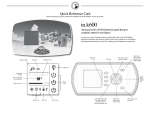Download Manuel d`utilisation REMOTE TPL
Transcript
Manuel d’utilisation REMOTE TPL Télécommande infrarouge spécialement conçue pour le LED PANEL 73 FC IP. Elle permet d’utiliser le LED BAR MULTI IP plus facilement quand il est fixé dans votre installation. Elle permet également de réaliser des scènes colorées et dynamiques ainsi que des effets élaborés. Idéal pour l’ambiance d’entrées, des scènes, clubs et décorations extérieures d’immeuble. Caractéristiques techniques Alimentation : DC 3V Consommation : 60MW Dimensions (L x l x H) : 90 x 53 x 7 mm Poids : 25 g Distance pour la transmission du signal: maximum 15M. Veuillez-vous référez aux instructions Fonctions Boutons de la télécommande BLACKOUT Mode Auto AR Programmes 2 à 7 SPR + chiffre Sélection d’un programme préenregistrés.Appuyez sur le bouton SPR : la LED est jaune puis s’éteint), puis appuyez sur un chiffre (1 à 6) pour choisir le programme de votre choix.(Reportez-vous au tableau 3 pour réglage spécifique). Appuyez sur “+” pour augmenter la vitesse du programme et sur “-‘’pour la réduire. Programmes pré-enregistrés En mode dimmer, appuyez sur le bouton “FL” pour avoir 1 couleur de strobe, puis appuyez sur le bouton “FL” pour retourner sur le mode dimmer. FL( FLASH ) Couleur fixe (programme 1) R ( G/B ) + chiffre (0—9 ) R + boutons+ (--) Mode dimmer Mode Slave Description Les LED s’éteignent (le mode DMX et SLAVE sont contrôlés par l’appareil MASTER). Appuyez de nouveau sur ce bouton pour retrouver une utilation normale. Si vous appuyez sur le bouton “FL” et que vous n'êtes pas en mode dimmer, vous avez 7 couleurs, effet strobe (programme 7) Appuyez sur les boutons R( G/B ),puis sur les boutons 0à 9 : choix de 10 couleurs. Demande spécifique, veuillez vous reporter au tableau N°4 appuyez sur le bouton “R”, pour choisir le rouge, fonction dimmer. Appuyez sur “+” ,l''intensité augmente. Appuyez sur “ –“ , l'intensité se réduit. Quand vous atteignez l'intensité max ou min, appuyez sur “+(--)”, les LED rouge donnent effet strobe. G + boutons+ (--) Appuyez sur le bouton “G”, pour choisir la couleur verte, fonction dimmer. Appuyez sur “+” ,l''intensité augmente. Appuyez sur “ –“ , l'intensité se réduit. Quand vous atteignez l'intensité max ou min, appuyez sur “+(--)”, les LED verte donnent effet strobe. B + boutons + (--) Appuyez sur le bouton “B”, pour choisir la couleur bleue, fonction dimmer. Appuyez sur “+” ,l''intensité augmente. Appuyez sur “ –“ , l'intensité se réduit. Quand vous atteignez l'intensité max ou min, appuyez sur “+(--)”, les LED bleue donnent effet strobe. SL( SLAVE ) Pour sélectionner le mode Slave Pour sélectionnez le mode DMX mode. D ( mode DMX ) Fonction DMX , voir tableau N°4 Réglage de l'adresse DMX Contrôle DMX S ( SET ADDR ) + 3 chiffres Reset BLACKOUT+ touches 9,8,7 1- Appuyez sur le bouton “S”, pour régler l'adresse DMX.(les LED indiquent l'adresse en cours, voir note N°1 puis appuyez sur 3 chiffres pour régler l'adresse de votre choix, voir note N°2) Appuyez sur “BLACKOUT”, l'appareil s'éteint. Appuyez sur les boutons 9,8 et ,7 pour faire un reset. User manual REMOTE TPL Our IR remote which is specially designed for our outdoor LED PANEL 73 FC IP has many good functions. It can help the users to operate the lights more easily when the lights are fixed. Moreover, it can help the lights to realize more colorful and dynamic light scenery effects. It is widely applied to entertainment halls, stages, social clubs and outdoor building decorations etc. Specification Power supply: DC 3V Power consumption: 60MW Dimensions (LxWxH) : 90 x 53 x 7 mm Weight: 25 g Transmitting IR signal distance: at most 15M. Please refer to the instructions : 2- LED function mode IR remote buttons BLACKOUT Auto run AR Auto run( built-in programs 2-7 ) Select the built-in programs Press down the SPR(LED light prompting: LEDturn yellow,and then turn off ),And then press the numeric keys(1—6) select the built-in programs)specific please see sheet 3; now press “+”,the built-in program speed increase,press “-”,the built-in program speed reduce In dimming mode, press the “FL”, single color strobe, and then press the “FL” to recover dimmming mode. If press the “FL” is not in dimming mode,seven color stroboscopic(builtin programs 7) Press down the R( G/B ),and then press the numeric keys 0—9 select 10 kinds of corresponding color,specific please see sheet 4 Press down the “R”, select the red LED dimming, press down the “+” , the brightness increases, press the “ –“ , the brightness reduce, when reach the maximum brightness, or the smallest, then press the “+(--)”, the red LED strobe Press the “G”, select the green LED dimming, press the “+ “, thebrightness increases, press the “ –“ , the brightness reduce,when reach the maximum brightness, or the smallest, and then press the +(--), the green LED strobe Press down the “B” select the blue LED dimming, press down the “ +” , the brightness increases, press the “– “, the brightness reduce, when the brightness reach the maximum,or the smallest, and then press the “+(--)”, the blue LED strobe SPR + numeric key Built-in programs FL( FLASH ) Static monochrome(built-in R ( G/B ) + numeric programs 1) keys(0—9 ) R + buttons+ (--) Dimming mode G + buttons+ (--) B + buttons + (--) Slave mode SL( SLAVE ) Select the slave mode D ( DMX MOOD ) DMX Mode control Restore factory settings Function Turn off LED(Dmx mode,slave mode controlled by master), and then press once more to recovery. S ( SET ADDR ) + 3 numeric keys BLACKOUT+ numeric keys 9,8,7 3- Select the DMX mode,the DMX function please see sheet 4 Set the DMX address value. Press down the “S”, setting the DMX address value, (LED will be peompted the current DMX address value ,see note1, and then press 3numeric keyto complete setting, LED prompt setting address,please see note 2 Press the “BLACKOUT”, will turn off the light,in this state press the numeric keys 9,8,7 in turn, to restore factory settings