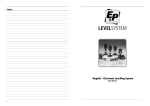Download Manuel d`utilisation de NOTTI
Transcript
NOTTI Manuel d’utilisation de NOTTI Manuel d’utilisation de NOTTI Bouton de réinitialisation Bouton d’alimentation Port Micro USB Lumière d’indication de batterie Rendez-vous sur notre page tutorielle pour plus d’infos et de vidéos http://www.wittidesign.com/tutorial/notti Allumer / Eteindre NOTTI 1) Appuyez de manière prolongée (3 secondes) sur le bouton d’alimentation de NOTTI. 2) Appuyez rapidement sur le bouton d’alimentation pour éteindre la lumière. Veuillez noter que les notifications peuvent être reçues même lorsque la lumière est éteinte. Connecter et utiliser NOTTI 1) Téléchargez l’application gratuite NOTTI sur l’App Store ou Google Play. Tapez Notti dans le moteur de recherche. 2) Pour connecter NOTTI, lancez l’application. Activez Notti pour recevoir les notifications puis sélectionnez Notti. Dès appairage, veuillez entrer le code « 123456 » 3)Vous pouvez utiliser l’application NOTTI pour faire ceci: ・ Ajuster la couleur et la luminosité ・ Personnaliser les notifications ・ Lancer la lecture de musiques ・ Paramétrer le réveil via alarme et lumière ・ Renommer NOTTI Réception des notifications 1)Vous devrez appairer NOTTI pour recevoir des notifications. Pour cela allez dans l’onglet Notification de l’application. Pour appairer veuillez saisir le code « 123456 »” 2)Lorsque vous recevez une notification, Notti clignotera de la couleur correspondante. Si vous recevez plus d’une notifications, les couleurs correspondantes clignoteront à tour de rôle. 3)Si vous lisez une notification sur votre téléphone, la couleur correspondante sur Notti s’éteindra. Vous pouvez également appuyer sur le bouton d’alimentation de manière brève pour effacer toutes les notifications (qui resteront sur le téléphone) 4 ) Vous pouvez personnaliser dans l’application la liste des notifications que vous voulez recevoir et, pour chacune, choisir la couleur correspondante 5)NOTTI se connectera automatiquement à votre Smartphone dès qu’il sera à portée (veuillez vous assurer que le Bluetooth est activé) 6)Une fois que vous vous être appairé à NOTTI, les autres téléphones ne pourrons plus y avoir accès. Vous devrez dissocier Notti dans le menu Bluetooth de votre téléphone avant que d’autres téléphones puissent être associés. The WITTI logo and NOTTI are trademarks of D&S Creation Limited. All other trademarks are properties of their respective owners. And any use of such marks by WITTI is under license. Assembled in China www.wittidesign.com ©2015 D&S Creation Ltd. All Rights Reserved Page: 1/3 Mode Musique 1)Cliquez sur l’onglet Musique dans l’application NOTTI 2)Cliquez sur le bouton Playlist pour sélectionner les titres que vous souhaitez jouer 3)Vous pouvez utiliser la roue colorée pour choisir la couleur à afficher ou cliquez sur l’icone de la roue multicolore pour lancer des changements aléatoires. Réglage du réveil lumineux 重置 1)Cliquez sur l’onglet Réglage / Setting dans l’application NOTTI 如果NOTTI變得反應遲鈍/無反應,您可以通過使用一個底部的復位按鈕來重置。 2)Choisissez l’heure du réveil souhaité ainsi que la couleur 3)NOTTI s’allumera progressivement 5 minutes avant l’heure de réveil saisie 4)L’arrêt de l’alarme se fait à partir du téléphone. Appuyez sur la notification du téléphone pour arrêter l’alarme. 為NOTTI重新命名 Recharge NOTTI If you havedemore than one NOTTI, you can rename NOTTI at the settings tab to differentiate between the 1)Utilisez le câble micronote USBthat pourthe charger via son Micro USB.to Entrée 5V. you specified various NOTTI. Please wordNOTTI “- NOTTI” willport be appended the name 2)L’indicateur lumineux de batterie clignotera pendant la charge de Notti et restera allumé une fois totalement chargé. 3)La charge totale de Notti devrait durer environ 2 à 3 heures. Reusable Packaging 4) lumineux de onto batterie clignotera pendant secondes lorsque le niveau deto batterie TheL’indicateur inner part can be folded a phone stand. Please30watch the how-to-use videode tocharge see how make sera it. bas. 5)Merci de charger totalement la batterie de Notti avant la première utilisation. Troubleshoot Problèmes 1)La neturn s’allume - Lightlumière does not on pas Veuillez à un chargeur vous assurer que Notti estPower chargé. Appuyez manièretoprolongée Please plugbrancher in USB cable to make USB surepour NOTTI is charged. Press the button for 3de seconds make sure secondes) le bouton d’alimentation pour vous assurer que Notti est allumé. the(3 unit is turned on. 2)Impossible de trouver Notti dans l’application Assurez-vous quecontrol le Bluetooth est activé. Vérifiez également qu’aucun autre téléphone n’est pas déjà connecté à - NOTTI App cannot NOTTI Notti. Si le problème persiste, redémarrez Nottithe et l’application. Please make sure Bluetooth is on. Sometimes App might be disconnected to NOTTI. Click the search Icon 3 ) L’application ne peut pas contrôler again and reselectNOTTI the corresponding NOTTI.Notti If problem persists, restart both NOTTI and the App. For iOS, Assurez-vous que le Bluetooth est activé. L’application pourrait s’être déconnectée you can try to unpair NOTTI in the iOS settings (Bluetooth), and try to reconnect againde Notti. Retournez dans la page de démarrage et sélectionnez à nouveau Notti. Si le problème persiste, redémarrez Notti et l’application. 4 ) Les notifications ne sont pas reçues - Notifications cannot be received Assurez-vous le Bluetooth Si seulement une notification spécifique ne peut être reçue, veuillez la Please make sureque Bluetooth is on.estIfactivé. only one specific Notification cannot be received, please switch off and désactiver la réactiver àagain. nouveau dans l’onglet Notification. Si aucuneplease notification reçue, essayez switch on thatetNotification If all Notifications cannot be received, try ton’est switch unpair and de dissocier Notti, le relanceragain. et le connecter à nouveau. restart NOTTI, andde reconnect 5 ) Le changement de nom de Notti n’a pas été effectué Veuillez redémarrer immédiatement après le changement de nom, puis vérifiez à nouveau le nom. - NOTTI name does notNotti change after set 6 ) La couleurthe deBluetooth la lumière semble pas être la bonne Sometimes modulene needs to be restarted before the name change takes effect. Please restart La Nottishould peut varier lorsque le niveau de batterie est faible. Veuillez totalement recharger Notti pour NOTTIcouleur and thedename be updated voir si le problème disparaît. For further Assistance, please contact us at [email protected] Pour plus d’aide, veuillez nous contacter à cette adresse : [email protected] Manuel d’utilisation de NOTTI NOTTI User Manual http://www.wittidesign.com/manuals/notti/ http://www.wittidesign.com/manuals/notti/ Application Notti Notti App http://www.wittidesign.com/download/notti/ Keyword: Notti http://www.wittidesign.com/download/notti/ The WITTI logo and NOTTI are trademarks of D&S Creation Limited. All other trademarks are properties of their respective owners. And any use of such marks by WITTI is under license. Assembled in China www.wittidesign.com ©2015 D&S Creation Ltd. All Rights Reserved Page: 2/3 FCC and CE manual This device complies with part 15 of the FCC rules. Operation is subject to the following two conditions: (1) this device may not cause harmful interference, and (2) this device must accept any interference received, including interference that may cause undesired operation. NOTE: The manufacturer is not responsible for any radio or TV interference caused by unauthorized modifications to this equipment. Such modifications could void the user’s authority to operate the equipment. NOTE: This equipment has been tested and found to comply with the limits for a Class B digital device, pursuant to part 15 of the FCC Rules. These limits are designed to provide reasonable protection against harmful interference in a residential installation. This equipment generates uses and can radiate radio frequency energy and, if not installed and used in accordance with the instructions, may cause harmful interference to radio communications. However, there is no guarantee that interference will not occur in a particular installation. If this equipment does cause harmful interference to radio or television reception, which can be determined by turning the equipment off and on, the user is encouraged to try to correct the interference by one or more of the following measures: - Reorient or relocate the receiving antenna. - Increase the separation between the equipment and receiver. -Connect the equipment into an outlet on a circuit different from that to which the receiver is connected. -Consult the dealer or an experienced radio/TV technician for help Due to the used enclosure material, the GSM mobile phone shall only be connected to a USB Interface of version 2.0 or higher. The connection to so called power USB is prohibited. Do not use the mobile phone in the environment at too high or too low temperature, never expose the mobile phone under strong sunshine or too wet environment. The suitable temperature for the phone and accessories is 0℃-40℃. CAUTION RISK OF EXPLOSION IF BATTERY IS REPLACED BY AN INCORRECT TYPE. DISPOSE OF USED BATTERIES ACCORDING TO THE INSTRUCTIONS Regulatory Conformance Hereby, Corporation declares that this device is in compliance with the essential requirements and other relevant provisions of Directive 1999/5/EC. For the declaration of conformity, visit the Web site www.wittidesign.com/certification. Notice: Observe the national local regulations in the location where the device is to be used. This device may be restricted for use in some or all member states of the European Union (EU) R 204-5E0002 IP20 Limited Warranty 1 year. http://www.wittidesign.com/warranty The WITTI logo and NOTTI are trademarks of D&S Creation Limited. All other trademarks are properties of their respective owners. And any use of such marks by WITTI is under license. Assembled in China www.wittidesign.com ©2015 D&S Creation Ltd. All Rights Reserved Page: 3/3