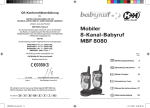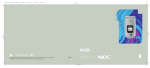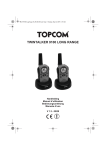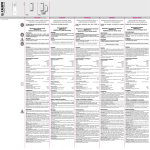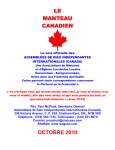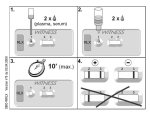Download Thank you for purchasing SYCO RX-160 radio, we do believe that
Transcript
Hello Thank you for purchasing SYCO RX-160 radio, we do believe that the function and quality will satisfy you and bring you stable, reliable, clear reception. With full frequency range, SYCO RX-160 has FM Radio, Multifunction Scan, Emergency Alert, Timer, BCL illumination and many other functions. The fine design, clear LCD display, keypad-operation and multifunction make it easy to use while meeting all your requirements in communication. More wonderful experience, please go with SYCO RX-160! Safety Caution 01 Advanced Operations 17 Product Inspection 02 Power Saving 17 Get Acquainted 03 Turning Backlight On/Off 17 Battery Information 03 Scanning Channels 17 Antenna Information 05 Priority Channel Scanning 19 Installing and Removing 05 Adding Scanning 19 Radio Overview 08 Setting Wide/Narrow Band 19 Basic Operation 13 Setting Frequency Step Value 20 Shortcut Menu Operation VFO/MR Switch 15 Setting Stopwatch 20 Saving and Deleting Channel 15 FM Radio Operation 21 Keypad Lock 15 Optional Accessories 22 Setting Squelch Level 15 Questions and Answers 23 Scanning 16 Maintenance 24 Setting CTCSS/CDCSS Signaling 16 European limited warranty 25 Safety Caution Please read rules below. Nonobservance of these rules may cause danger or violation of law. Using this radio must comply with regulations of local government. Product Inspection Thanks for using SYCO RX-160 two-way radio. Before use, we recommend that: First check the package for any signs of damage; Carefully open the package and identify the items listed below; If any items are missing or damaged during shipment, please contact your dealer. Items Turn off the radio before you enter places of flammable or explosive environment. Do not replace or charge battery pack in places of flammable or explosive environment. Turn off the radio before you approach blast area and detonator area. Do not use the damaged antenna. Only qualified technician are allowed to maintain this radio. Do not disassemble the radio by yourself. Radio SYCO RX-160 Qty: 1 Antenna Qty: 1 Li-ion Battery Qty: 1 Belt Clip Qty: 1 Lanyard Qty: 1 User Manual Qty: 1 Charger Qty: 1 Adapter Qty: 1 Do not expose the radio to direct sunlight or near heating devices for a long time. 01 02 Get Acquainted Battery Information Applicable Battery Model: Please charge with specified battery; using other batteries may burst and cause personal damage. The battery is not charged when out of factory. Please charge the new battery or the battery hasn’t been used for a long time before use. Charge/discharge for 3 loops will make the battery to achieve the best performance. When you find the battery power is insufficient, please charge the battery or replace with a charged one. Note: 6. Do not charge if the battery or radio is wet. Before charge, you should dry it with cloth to avoid danger. Warning Conductive metals such as jewelry, key or decorating lace may result in short circuit and generate a large quantity of heat when coming to contact with battery electrodes. These conductive metals may form a short circuit and generate massive heat. Treat any battery carefully especially when placing it into pocket, wallet or other metal container. 1. Do not short-circuit the battery terminals or dispose the battery in fire. Never attempt to disassemble the battery pack. 2. Charge the battery in 0-45℃ temperature. Otherwise the battery may not be fully charged. 3. Turn off the radio equipped with battery before charge. Use the radio while charging may interfere with charging. 4. Do not pull/plug the adapter and the battery during charging to avoid interfere with the charging procedure. 5. When the battery power consumes quickly even if it is fully and correctly charged, that means the battery life is over and please replace with new battery. 03 04 Charge Operation Please charge as follows: 1. Turn off the radio. Plug the DC connector of adapter into the DC jack on the rear of the charger. 2. Plug the AC connector of adapter into an AC outlet. 3. Insert the battery or radio equipped with battery into the charger vertically. LED indicator glows red show it starts charging, when LED indicator glows green means the battery is fully charged, the charging process is over. Installing/Removing the battery When assembling the battery, please align the battery pack notch to the corresponding rail on the back of aluminum case, ensure the battery pack and aluminum case are fully contacted and parallel to each other, and then slide the battery along the rail till the battery-lock button buckled. When disassembling the battery, please push the battery-lock button towards left side and then push the battery out from the radio. Antenna Information Stubby antenna is suitable for short-distance communication; thin and long antenna will provide best communication effect. The communication range may be shortened in rainy days or in forest. Please make preparations for that. Installing and Removing Installing/Removing the antenna When assembling the antenna, please put the threaded side of the antenna into the top threaded hold of radio, screw it clockwise until fixed. When disassembling the antenna, unscrew the antenna counterclockwise to remove it. 05 Installing/Removing the belt clip Make the two screw holes on the belt clip to match the two screw holes on the radio, and then use the attached M2.5x5 screws to fix the belt clip on the radio. When disassembling the belt clip, just unscrew the screws and remove the belt clip from the radio. 06 Radio Overview Installing/Removing the headset Open (Not remove) the headset cover, insert the headset/MIC to the jack port. Installing/Removing the lanyard Thread the lanyard to the lanyard hole on the back of the upper right side of the radio 07 08 1. Antenna The Antenna comes with threaded plug and used for receiving signals. 2. Top Key: programmable button The default setting of this button is used for emergency alarm 3. Power Switch/Volume Control Knob It is used to turn on/off radio power and adjust volume. Rotate the knob clockwise, the click sound shows the radio is on; continue to rotate will help to adjust the volume. Rotate the knob counterclockwise to turn off the radio with the click sound. 4. Status Indicator The green light is on during receiving. 5. Push-To-Test Button Press and hold PTT button to make a battery test . You can see the battery condition on the LCD screen. 6. Side Key 1: MONI button Press and hold [MONI] button for 1 second will activate the monitoring function. You can hear the voice message even the signaling code (CTCSS) is not matching the transmitter radio. 7. Side Key 2: Programmable button The default setting for this button is used for FM broadcast radio function. 8. Speaker 9. SP Jack / Data Port Connect headset or programming cable 10. Lanyard Hole It is used for lanyard 11. Belt Clip Connect the radio to the belt in order to make it easy to carry 12. Li-ion Battery 13. LCD Screen Frequency display Channel or function No. display Rx signal strength Battery power level display Function setting status Not used CTCSS 09 10 CDCSS F+5 DUP Not used Not used F+6 SCN Scanning Not used F+7 R.T Setting Rx CTCSS/CDCSS Signaling Not used F+8 T.T Setting Tx CTCSS/CDCSS Signaling Not used F+9 BEEP Not used Power Save mode F+ Channel programming When the current channel was selected by scanning function F+0 TOT Scan delay time setting F+#V/M Key lock menu Not used 14. Keyboard Keys Quit function operation interface, radio is back to the receive state Instruction Change Channel/Frequency/Parameters 11 Numeric Key Input Frequency/Channel No. F+1 SQL Setting Squelch Levels F+2 POW Not used F+3 REV Not used F+4 VOX Not used 12 Basic Operation Turning On and Off Monitoring Turn the Power Switch/Volume Control knob clockwise till a click is heard to turn the radio on and counterclockwise to turn the radio off. Press and hold [MONI] to monitor the weak signals. It also can work with Power Switch/Volume Control Knob to adjust the volume. Release [MONI] to go back to normal working condition. Emergency Alarm Press and hold [TK] till the alert tone is emitted from your own radio speaker. The key can be set to be either [TK] or [SK] through the PC software. FM Radio Setting the Volume Press and hold [SK] to turn on the FM radio function. When radio is on, rotate the Power Switch/Volume Control Knob clockwise to increase the volume and counterclockwise to decrease the volume. Note: In Monitoring mode, you can monitor the background noise, and then set the volume. 13 14 Shortcut Menu Operation Shortcut Menu Operation You can switch between VFO and MR mode. When the radio is on, press to switch the current mode to the other mode. In VFO mode, you can input frequency directly to the radio, and then the radio will be working under the new frequency. In MR mode, the radio is working by inputting the channel No. to tune out the pre-configured frequency. Saving/Deleting Channels To Save: when the radio is on, press and alternatively, the right side channel on the screen will flashes, press or to select the wanted channel and then press to save. To Delete: when to select VFO or MR mode, turn the radio off. Press and hold and then turn the radio on, “DEL?01” will appear on the screen, press to delete, and press or to select the wanted channel. Keypad Lock 1. Press and hold for 2 seconds until displays. 2. When in lock mode, all buttons are locked except [PTT] and [MONI]. 3.Press and hold for 2 seconds again until is no longer displayed to unlock the keypad. 2. Press 3. Press or to select squelch level, ranging from 0-9. to save, press to quit without save. Scanning 1. Press and , then press to set scanning. 2. Press or to change the scanning direction. 3. In MR mode, the radio scans all channels in turn and skips the empty channel. In VFO mode, the radio scans the channels step by step according to the set frequency step value. 4. Press to quit. Setting CTCSS/CDCSS signaling This function is only working in VFO mode. 1. Press and CTCSS signaling. 2. Press press group. , “C-CDC?07” appears on the screen, press to display the current Rx to quick select CTCSS, positive CDCSS, negative CDCSS or turn off CTCSS signaling, to select to reverse CDCSS, press or to select the needed Rx CTCSS code 3. Press [F] to save, press twice to quit without save. Setting Squelch Level 1. Press 15 and together, and then press to display the current squelch level 16 Advanced Operations Power Saving Operation for setting upper and lower frequency for VFO scanning. Press , to select the 11 menu by pressing or , “SAVE?11” will appear on the screen. Press to set Power Save function, select “ON” or ”OFF” by pressing or , press to save, press twice to quit without save. By computer: Setting the upper and lower frequency in the SCANNING section of the software. By Keypad: Turning Backlight On/Off Setting upper frequency in VFO Scanning 1. Press , select 26th menu by pressing or , “UP F?” will appear on the screen 2. Press , setting the upper frequency, the upper frequency will appear on the screen 3. User can directly input 6 digit number frequency, the radio will automatic select and rectify the correct frequency base on the input frequency. 4. Press to delete the input last digit number 5. Press to save and exit the setting. Press to exit without save. th th Press , select the 13 menu by pressing or ,“LED?13” will appear on the screen, then press to display the Backlight status. Press or to select, “ON” means to turn on the backlight, “OFF” means to turn off the backlight, “AUTO” means the backlight will be turned on automatically by pressing any buttons and then off after 10 seconds. Press to save, press twice to quit without save. Scanning Channels th Press , select 15 menu by pressing or , “SCANS?15” will appear on the screen, press to display the current scanning mode. Press or to select the scanning mode, “TO” means Time Operate mode, The radio stops scrolling at the channel with signal. It will resume scrolling when the time exceeds the set time length. “CO” means Carry Operate mode, the radio stops scrolling at the channel with signal. It will resume scrolling when the signal disappeared over the set time. “SE” means Search mode, the radio stops scrolling at the channel with signal and quit. Press to save, press twice to quit without save. 17 Setting Lower frequency in VFO Scanning 1. Press , select 27th menu by pressing or , “LO F?” will appear on the screen 2. Press , setting the lower frequency, the lower frequency will appear on the screen 3. User can directly input 6 digit number frequency, the radio will automatic select and rectify the correct frequency base on the input frequency. 4. Press to delete the input last digit number 5. Press to save and exit the setting. Press to exit without save. 18 Operation for search scanning: Setting Frequency Step Value th Press , select 15 menu by pressing or , “SCANS?15” will appear on the screen, press to display the current scanning mode. Press or to select the scanning mode, choose and press “SE”, Press and , then press to set scanning. th 1. Press , then press or to select the 20 menu, press to set Frequency Step Value. 2. Press or to select step value, the options are 5 options: 5KHz, 6.25KHz, 10KHz, 12.5KHz and 25KHz. 3. Press to save, press twice to quit without save. Priority Channel Scanning You can set a priority channel through PC software. In VFO/MR mode, press or to select the 16th menu, which scan a priority channel. , then press Adding Scanning th 1. In MR mode, press , and press or to select the 17 menu. Press to enter into Add Scanning interface, the screen displays the current Add Scanning status. 2. Press or to select Add or Delete, “ADD” means to add, “DEL” means to delete. 3. Press to save, press twice to quit without save. Setting Stopwatch st 1. Press , then press or to select the 21 menu, press to set Stopwatch. The shortcut key can be TK or SK1 set by PC software. 2. Press SK1 to start/stop stopwatch, press [MONI] to clear, press [MONI] again to quit. Setting Wide/Narrow Band Press , press or to select the 18th menu, press to set Wide/Narrow Band. Press or to select your choice, “WIDE” displays to show wideband (25KHz), “NARROW” displays to show narrowband (12.5KHz), press to save, press twice to quit without save. 19 20 FM Radio operation 1. Press , then press function, press and rd or to select the 23 menu. Press to quit. Optional Accessories to enter into FM Radio 2. Storing Channel: in VFO mode, press until “F” appears at the right bottom corner of the screen, then press , the right side channel value flashes, press or to select the wanted channel, and then press to store the channel. We are able to provide more accessories according to your requirements, making your use to be more convenient and improve your work efficiency. All SYCO product accessories are made of high quality standard materials, which will make your radio has better performance. 3. Deleting Channel: in MR mode, press until “F” appears at the right bottom corner of the screen, then press , the right side channel value flashes, press or to select the wanted channel, and then press to delete. 4. Channel Scanning: press until “F” appears at the bottom right corner of the screen, then press , radio will begin to scroll. It will automatically save the channel with signals. The scrolling will store the channel from the first channel (It will cover the previous saved channel). There are 19 channels to be stored. Headset 5. Two-way Radio Signal Receiving: press until “F” appears at the bottom right corner of the screen, then press , “ON” or “OFF” will appear on the screen, press or to select, “ON” means the radio will quit FM Radio mode temporarily when there are signals to receive. “OFF” means to not receive two-way radio signals. Programming cable 21 22 Questions and Answers Problem No Power The battery power consumes quickly after charge. Can not communicate with other members. 23 Solution The battery power may be insufficient. Please charge or change fully charged battery. The battery may be installed incorrectly, please dismount the battery and reinstall it again. Maintenance Maintenance Your radio is a product with excellent design and technology. Please treat with care. These recommendations can help you effectively use the radio. Keep the radio dry. Rain, moisture and liquid, or water may cause damage to the radio. Do not throw, hit or vibrate the radio. Brutal treatment may damage the inner IC or other elements. The battery life is finished. Please change for new battery. Do not hold the radio by the antenna . Please check if your frequency and CTCSS/CDCSS/2 Tone are the same with other members in your group. Please use original or standard antenna. Maybe you are too far away from other members. Please check if you are within communication range. Cover the Earphone pad when not using the radio. Voices of non-group members are heard on the channel. Please change CTCSS/CDCSS, and change those of your members, too. No sound when receiving or the sound the partner received is very low. Please check if the volume is turned to its highest level. The noise is always heard on the channel. You may be too far away from other members and can not receive. Please get close to your members and try again. Use lint-free cloth to clean the dust or stains on the radio. Use mild detergent (No Corrosive chemicals) and cloth to clear the casing, control knob and keyboard after long-time use. Note Ask your local dealer to check All recommendations above also refer to your battery, charger and accessories. If any of them works abnormally, please send it to nearest service center. 24 European limited warranty This limited manufactors warranty for mobile SYCO products sold in the EC For more information surf to www.SYCO.be / garantie. Warranty term The warranty starts as from date of purchase by the first user. The product can consist different items and different part each with there own warranty term . These terms are as shown below : a. (24) months for the receiver body (12) months for accessories ( sold within the package including the receiver or sold as separate part ) and with all excluding of usage parts or consomables and accessories hereafter under (b) en © b. (6) months for consomables and accessories as (batteries , chargers , desk top stands, head sets , cables en covers), and antennas. c. (90) days for memory parts and software as ( cd-rom, SSD , memory cards ). Remark This limited warranty can be different from legal warranty conditions depending from national country regulations without losing any rights. This manual has tried the best to the correctness and completeness of the contents in editing. SYCO reserves the rights of final explanation for any possible oversights. SYCO reserves the rights for changing product design and specification. This manual is not allowed to be copied, transferred, or stored in any searchable system, or translated to any other languages. 25 Bonjour Nous vous remercions pour l’achat du récepteur SYCO RX-160, nous sommes convaincus que sa fonction et qualité vous livrera une communication stable, fiable, claire et efficace. Le SYCO RX-160 dispose d’une gamme de fréquences complète, Radio FM, Scan multifonction, minuterie et d’ autres nombreuses fonctionnalités. Le design raffiné, l’écran LCD clair, clavier et sa multifonction assure qu'il est facile à utiliser et répond à tous vos besoins de communication. Pour une expérience merveilleuse, choisissez le SYCO RX-160! 26 Sommaire Bonjour 26 2.Top Key Sommaire 27 Précautions de sécurité 29 3.Power Switch/Volume Control - Marche Arrêt / Réglage de Volume 36 Inspection du produit 30 4.Indicateur de réception 36 Bandoulière Faites conaissance 30 5.Commutateur Power-Test-Taste-Condition de batterie 36 31 Procédure de chargement 33 Informatie de l’antenne 33 41 Recevoir 42 Surveiller 42 Radio FM (88-108 MHZ) 42 Opération Menu de raccourci 43 37 Sauvegarder/Supprimer des canaux (99 canaux) 43 8.Haut-parleur 37 Vérouillage du clavier 43 37 Réglage du silencieux-Squelch 43 Balayage-Scanner 44 Configurer le code CTCSS/CDCSS 44 Installer/Enlever la batterie 34 10.Passage de bandoulière Installer/Enlever le crochet de ceinture 34 11.Crochet de ceinture 37 Installer/Enlever le casque 35 12.Batterie Ion-Lithium 37 35 13.Ecran LCD 38 36 14.Clavier 39 36 Réglage du volume 7.Touch lateral 2:(Touche programmable) 33 1.Antenne 41 37 Installer/Enlever l’antenne Attacher/Enlever la bandoulière Allumer et éteindre 6.Touche lateral 1: MONI 9.Connection SP Jack/Data-Hautparleur exterieure Scanner - Radio recepteur 27 31 Information de batterie 36 Opérations de base 37 Opérations avancées Economiseur d’énergie Allumer/Eteindre l’éclairage Balayage des canaux (99 canaux) 45 45 45 45 Recherche automatique des frequence par VFO - Frequency Search Canal prioritaire pendent le scan 46 47 ADD scanning. 47 Configurer largeur de bande en reception: large 25 KHz / étroite 12.5 KHz 48 Configurer le pas de fréquence en reception: 48 5 / 6.25 / 10 / 12.5 / 25 KHz Chronomètre 49 Radio FM 50 Accessoires Optionels 51 Questions et réponses 51 Maintenance 52 La garantie limitée Européenne 53 41 28 Inspection du Produit Précautions de sécurité Pour utiliser ce récepteur, il faut répondre aux exigences du gouvernement local. Merci d’utiliser le récepteur SYCO RX-160. Avant de l’utiliser nous vous conseillons de: Vérifier l’emballage pour des dommages éventuels. soigneusement ouvrir l'emballage et d’identifier les pièces suivantes En cas de pièces manquantes ou emballage endommagé pendant le transport, veuillez contacter votre dealer. Éteignez le récepteur avant d'entrer dans des environnements inflammables ou explosifs . Pièces Veuillez lire attentivement les règles suivantes. Le non-respect de ces règles peut entraîner un danger ou une violation de la loi. Ne pas charger ou remplacer la batterie dans des environnements inflammables ou explosifs. Éteignez le récepteur avant de vous approcher des zones d'explosions. Ne pas utiliser l'antenne endommagée. Seuls les techniciens qualifiés peuvent effectuer l'entretien de ce récepteur. Ne pas démonter le récepteur vous-même . Récepteur SYCO RX-160 Antenne Batterie Li-ion Chargeur Adaptateur Pour éviter les problèmes causés par des interférences électromagnétiques ou par la compatibilité, nous vous prions d’éteindre le récepteur dans des endroits comme dans les hôpitaux ou autres centres de santé. Lorsque vous prenez l'avion, éteignez le récepteur si nécessaire . Ne pas exposer le récepteur directement au soleil ou près d'une source de chaleur pendant une longue période . 29 Bandoulière Oreillette Manuel d’utilisation 30 Faites connaissance Information de batterie Veuillez charger avec la batterie SYCO spécifiée, l'utilisation d'autres batteries peut provoquer des fissurations et endommagements. La batterie vous est livrée en non-chargée. Chargez la nouvelle batterie, ou une batterie qui n'a pas été utilisée depuis longtemps avant usage. Charger / décharger pour 3 cycles, permet à la batterie d'obtenir les meilleures performances. Si vous trouvez que la batterie est faible, appuyez le bouton sur le coté est verifie la condition de la batterie qui s’affiche a l’ecran LCD. Rechargez ou remplacez-la par une batterie chargée Remarque 6. Ne charge pas la batterie ou quand elle est humide. Avant de le charger tentez de la sécher avec un chiffon pour éviter le danger. Attention les métaux conducteurs tels que des bijoux, des clés,… peuvent provoquer un court-circuit et la génération d'une grande chaleur quand il entre en contact avec les électrodes de la batterie. Ces métaux conducteurs peuvent former un court-circuit et produire une chaleur énorme. Traiter chaque batterie soigneusement, en particulier lors de l'insertion dans la poche, un sac, .. 1. Ne pas court-circuiter les bornes de la batterie et ne pas jeter la batterie au feu. N'essayez jamais de démonter la batterie 2. Rechargez la batterie à température 0-45 ° C. Sinon, la batterie ne peut pas être complètement chargée. 3. Éteignez le récepteur avant de recharger. L’utilisation du récepteur pendant le chargement peut interférer avec le chargement de la radio. 4. Ne pas retirer la prise pendant le chargement afin d’éviter des problèmes lors du chargement. 5. Si la batterie se vide rapidement, même si elle est complètement et correctement chargé, cela signifie que la durée de vie de la batterie est à sa fin et doit être remplacé par une nouvelle. 31 32 Procédure de chargement Installer/Enlever la Batterie Veuillez charger de la manière suivante: 1. Éteignez le récepteur. Branchez la prise CC ou l’adaptateur à la prise CC sur le dos du chargeur. 2. Branchez le connecteur d'alimentation ou l'adaptateur dans une prise de courant. 3. Insérez la batterie ou le récepteur avec la batterie dans le chargeur. Quand il commence à charger l'indicateur LED est rouge, quand le LED devient vert, cela signifie que la batterie est complètement chargée et que la charge est terminée. Lors de l'installation de la batterie, veuillez placer celle-ci dans l'encoche correspondante à l'arrière du boîtier en aluminium, assurez-vous que le boîtier et la batterie sont entièrement connecté et sont parallèles, faites glisser la batterie à l’arrière de la radio jusqu’ à ce que le verrou bloque la batterie en place. Lorsque vous enlevez la batterie, poussez le bouton de verrouillage de la batterie vers la gauche, et puis poussez la batterie dehors de la radio Information de l’ Antenne La distance de réception peut être raccourci dans les jours de pluie ou dans les bois. 33 Installer/Enlever l’antenne Installer/Enlever le crochet de ceinture Lors du montage de l'antenne, vissez l'antenne dans le sens horaire sur le connecteur situé sur le dessus du récepteur. Dévisser l'antenne dans le sens antihoraire afin de la retirer. Alignez les deux trous de vis sur le crochet de ceinture avec les deux trous de vis sur le récepteur et ensuite utiliser les vis fournies M2.5x5. pour monter le crochet de ceinture sur le récepteur. Pour enlever le clip ceinture, il suffit simplement de desserrer les vis et de retirer le clip ceinture. 34 Scanner - Radio recepteur Installer/Enlever le casque connectez le casque ou l’oreillette à la prise du portable. Attacher/Enlever la bandoulière Attachez la bandoulière en haut de la radio à droite 35 36 1. Antenne L’antenne vient avec un connecteur SMA fileté et est utilisé pour recevoir des signaux VHF . 2. Top Key Touche programmable. 3. Power Switch/Volume Control - Marche Arrêt / Réglage de Volume Pour allumer la radio et régler le volume. Tournez le bouton vers la droite, un clic indique que la radio est allumée, continuer à tourner permet de régler le volume. Tournez le bouton dans le sens antihoraire pour éteindre la radio en un seul clic. 4. Indicateur de réception Lors de la réception une lumière verte s’illumine 5. Commutateur Power-Test-Taste – Condition de batterie Appuyez le bouton sur le coté est verifie la condition de la batterie qui s’affiche a l’ecran . 6. Touche latéral 1: MONI Appuyez et maintenez le bouton [MONI] enfoncé pendant 1 seconde pour activer la fonction de 7. Touche latéral 2: (Touche programmable) Le réglage pour cette touche est utilisée par défaut pour la fonction de radio-FM musique. 8. Haut-parleur 9. Connection SP Jack/Data – Hautparleur exterieure Branchez le casque / oreillette ou le câble de programmation 10. Passage de bandoulière Utilisé pour fixez la bandouilière 11. Crochet de ceinture Fixez la radio au clip de ceinture pour facilement le transporter 12. Batterie Ion-Lithium 13. Ecran LCD Ecran de fréquence Affichage du canal ou numéro puissance de reception surveillance generale sans verrouage par code CTCSS. Vous pouvez entendre le message Affichage niveau de batterie vocal même si le code de bague signalisation (CTCSS) ne correspond pas à la radio du Statut paramètres de function récepteur. Pas utilisé CTCSS 37 38 CDCSS F+5 DUP Pas utilisé Pas utilisé F+6 SCN Balayage de recherche automatique de fréquence Pas utilisé F+7 R.T Paramétres signalisation Rx CTCSS/CDCSS Pas utilisé F+8 T.T Pas utilisé Pas utilisé F+9 BEEP Pas utilisé Mode économiseur d’énergie F+ Sauvegarder canaux F+0 TOT Pas utilisé F+#V/M Réglage du vérouillage du clavier Canal actuel sélectionné par la fonction de scan Pas utilisé 14. Clavier Touches Quitter interface de fonction, la radio est de retour en état de réception normale Instruction Changer canal/Fréquence/Paramètres 39 Touches numériques Fréquence d’entrée/Numéro de canal. F+1 SQL Définition des niveaux du silencieux F+2 POW Pas utilisé F+3 REV Pas utilisé F+4 VOX Pas utilisé 40 Opérations de base Allumer et éteindre Recevoir Tournez la commande Power Switch/Volume Control dans le sens horaire jusqu’à ce que vous entendez un clic pour allumer l'appareil, tourner le bouton dans le sens antihoraire jusqu'à ce que vous entendez un clic pour éteindre le récepteur. Pour écouter réglez le volume. Surveiller Appuyez et maintenez le touche [MONI] enfoncé pour surveiller les signaux faibles. Marche également avec la commande Power Switch/Volume Control pour régler le volume. Relâchez le bouton [MONI] pour revenir à l'état de fonctionnement normal. Réglage du volume Radio FM (88-108 MHZ) Lorsque le récepteur est allumé, tournez la commande Power Switch/Volume dans le sens horaire pour augmenter le volume et tournez vers la gauche pour diminuer le volume. Appuyez et maintenez la touche[SK] enfoncé pour passer à la fonction radio FM musique. La touche peut être configuré via le logiciel PC pour être [TK] ou [SK]. Remarque: En mode Surveillance, vous pouvez contrôler le bruit de fond, puis régler le volume. 41 42 Opération Menu de raccourci Shortcut Menu Operation Vous pouvez basculer entre mode VFO et mode MR. Lorsque la radio est allumée, appuyez sur pour passer du mode actuel à un autre mode. En mode VFO, vous pouvez entrer directement la fréquence et la radio fonctionnera sous la nouvelle fréquence. En mode MR, la radio fonctionne en entrant le numéro de canal pour syntoniser la fréquence prédéfinie. (99 memoires) Sauvegarder/Supprimer des canaux ( 99 canaux ) Sauvegarder: Quand la radio est allumé , appuyez sur et après , le canal à droite sur l’écran clignotera, appuyez sur ou pour sélectionner le canal désiré et appuyez sur pour sauvegarder. Supprimer: Quand la radio est allumé , appuyez sur pour sélectionner le mode MR, éteignez la radio. Appuyez et maintenez enfoncé et allumez la radio, “DEL?01” s’affiche sur l’écran, appuyez pour supprimer et ou pour sélectionner le canal désiré. Vérouillage du clavier Appuyez sur et maintenez enfoncé pendant 2 secondes jusqu’à ce que s’affiche.En mode verrouillage toutes les touches sont verrouiller excepté les touches [PTT] et [MONI]. Appuyez sur et maintenez enfoncé pendant 2 secondes jusqu’à ce que n’est plust affiché pour dévérouiller. Appuyez sur Appuyez sur ou pour sélectionner le niveau du silencieux entre 0-9. pour sauvegarder, appuyez sur pour quitter sans sauvegarder. Balayage - Scanner 1. Appuyez sur et , et puis sur pour configurer le balayage. 2. Appuyez sur ou pour changer le sens du balayage 3. En mode MR, le récepteur balaie les canaux et sautes les canaux vides. En mode VFO, le récepteur balaie tous les canaux au pas de fréquence, autour de la fréquence d’exploitation courante. 4. Appuyez sur pour arrêter Configurer le code CTCSS/CDCSS Cette fonction marche uniquement en mode VFO. 1. Appuyez sur et , “C-CDC?07” s’affiche sur l’écran, appuyez sur pour afficher le code Rx CTCSS actuel. 2. Appuyez sur pour sélectionner CTCSS, positif CDCSS, négatif CDCSS ou éteindre le signalement CTCSS, appuyez sur pour sélectionner d’inverser le CDCSS, appuyez sur ou pour sélectionner le groupe de code Rx CTCSS que vous avez besoin. 3. Appuyez sur pour sauvegarder, appuyez 2 fois sur pour quitter sans sauvegarder. Réglage du silencieux - Squelch Appuyez sur 43 et , puis appuyez sur pour afficher le niveau du silencieux actuel. 44 Opérations avancées Economiseur d’énergie ième 1. Appuyez sur , pour sélectionner le 11 menu en appuyant sur ou , “SAVE?11” s’affichera sur l’écran. 2. Appuyez sur pour configurer l’économiseur d’énergie, sélectionnez “ON” ou ”OFF” en appuyant sur ou , appuyez sur pour sauvegarder, appuyez 2 fois sur pour quitter sans sauvegarder. Allumer/Eteindre l’éclairage ième Appuyez sur , sélectionnez le 13 menu en appuyant sur ou , “LED?13” s’affichera sur l’écran, appuyez après sur pour afficher le statut. Appuyez sur ou pour sélectionner, “ON” allumer le rétro éclairage, “OFF” éteindre le retro éclairage, “AUTO” le rétroéclairage s’allume automatiquement en appuyant sur n’importe quelle touche et s’éteint automatiquement après 10 secondes. Appuyez sur pour sauvegarder, appuyez 2 fois sur pour quitter sans sauvegarder. Balayage des canaux ( 99 canaux ) ième Appuyez sur , sélectionnez le 15 menu en appuyant sur ou , “SCANS?15” s’affichera sur l’écran, appuyez sur pour afficher le mode de balayage actuel. Appuyez sur ou pour sélectionner le mode de balayage “TO” Time Operate mode : le récepteur cesse de balayer lorsqu’il détecte un signal. Le récepteur reprendra le balayage quand le temps configuré est dépassé. “CO” Carry Operate mode, le récepteur cesse de balayer lorsqu’il détecte un signal. Le récepteur reprendra le balayage quand le 45 signal disparaît dans le temps configuré. “SE” Search mode, le récepteur cesse de balayer lorsqu’il détecte un signal et s’arrête. Appuyez sur pour sauvegarder, appuyez 2 fois sur pour quitter sans sauvegarder. Recherche automatique des frequence par VFO - Frequency Search Introduire le limite de frequence le plus haute et le limite de frequence le plus haute par recherche VFO scanning Par l’ordinateur : Branchez le repeteur avec le cable data (optionelles) au PC. Introduit le limite de frequence le plus haute et le limite de frequence le plus haute par recherche VFO scanning comme prevue. Par le clavier nummerique au portable : ème 1. Appuyez sur , sélectionnez le 26 menu en appuyant sur ou , jusque “UP F?” upper = limite de frequence le plus haute s’affichera sur l’écran. 2. Appuyez sur pour modifier le limite de frequence le plus haute. 3. Taper les 6 chiffres pour introuduire le limite de frequence le plus haute. 4. Pour corriger appuyez sur et introduit le dernière chiffre. 5. Appuyez sur pour sauvegarder, appuyez sur pour quitter sans sauvegarder ème 6. Appuyez sur , sélectionnez le 27 menu en appuyant sur ou , jusque “LOW F?” lower = limite de frequence celle du bas s’affichera sur l’écran. 7. Appuyez sur pour modifier la limite de frequence celle du bas. 46 8. Entrer les 6 chiffres pour introduire le limite de frequence le plus bas. 9. Pour corriger appuyez sur et introduit le dernière chiffre. 10. Appuyez sur pour sauvegarder, appuyez sur pour quitter sans sauvegarder. ième Appuyez sur , sélectionnez le 15 menu en appuyant sur ou , “SCANS?15” s’affichera sur l’écran, appuyez sur pour afficher le mode de balayage actuel. Appuyez sur ou pour sélectionner le mode de balayage [SE] et confirmé par le bouton [F] . Quitter par [CLR]. Appuyez sur jusqu’à ce que “F” s’affiche en bas à droite sur l’écran, puis appuyez sur ,Appuyez sur pour le scan et pour l’ arrêter. Canal prioritaire pendent le scan Vous pouvez configurer un canaux prioritaire via le logiciel PC. En mode VFO/MR, appuyez sur ième , puis sur ou pour sélectionner le 16 menu. Configurer largeur de bande en reception : large 25 KHz / étroite 12.5 KHz ième Appuyez sur , ou pour sélectionner le 18 menu, appuyez sur pour configurer la bande Large/Etroite. Appuyez sur ou pour sélectionner votre choix, “WIDE” indique bande large (25KHz), “NARROW” indique bande étroite (12.5KHz), Appuyez sur pour sauvegarder, appuyez 2 fois sur pur quitter sans sauvegarder. Configurer le pas de fréquence en reception : 5 / 6.25 / 10 / 12.5 / 25 KHz 1. Appuyez sur , puis sur ou pour sélectionner le 20 ième menu, appuyez sur pour configurer le pas de fréquence. 2. Appuyez sur ou pour sélectionner le pas de fréquence, vous avez 5 possibilités: 5KHz, 6.25KHz, 10KHz, 12.5KHz en 25KHz. 3. Appuyez sur pour sauvegarder, appuyez 2 fois sur pour quitter sans sauvegarder. Chronomètre ième ADD scanning ième 1. En mode MR, appuyez sur ,et sur ou pour sélectionner le 17 menu . appuyez sur pour accéder à l’interface d’ajout balayage, l’écran affiche l’état actuel. 2. Appuyez sur ou pour sélectionner Add ou Delete, “ADD” pour ajouter, “DEL” pour supprimer. 3. Appuyez sur pour sauvegarder, appuyez 2 fois sur pour quitter sans sauvegarder. 47 1. Appuyez sur , puis sur ou pour sélectionner le 21 menu, appuyez sur pour configurer le chronomètre. La touche de raccourci peut être configuré via le logiciel PC sur TK ou SK1. 2. Appuyez sur SK1 pour démarrer/arrêter le chronomètre, appuyez sur [MONI] pour supprimer, appuyez de nouveau sur [MONI] pour arrêter. 48 Accessoires Optionnels Radio FM musique ( 88 –108 MHz ) 1. Appuyez sur , puis ou pour sélectionner le 23ième menu. Appuyez sur accéder à la fonction Radio FM, appuyez sur et pour quitter. pour 2. Sauvegarder: en mode VFO, appuyez sur jusqu’à ce que “F” s’affiche en bas à droite sur l’écran, puis appuyez sur , en haut à droite de l’écran la valeur clignote, appuyez sur ou pour sélectionner la chaîne que vous désirez, et puis appuyez sur pour sauvegarder. Nous sommes en mesure d'offrir encore plus d'accessoires, en fonction de vos exigences afin de rendre son utilisation plus pratique et améliorer son efficacité. Tous les accessoires des produits Syco sont faits de matériaux standard de haute qualité, ce qui assure une meilleure performance de votre récepteur. 3. Supprimer: en mode MR, appuyez sur jusqu’à ce que “F” s’affiche en bas à droite sur l’écran, appuyez sur , la valeur clignote à gauche, appuyez sur ou pour sélectionner la chaîne que vous désirez, et puis appuyez sur pour supprimer. 4. Scanner des canaux: Appuyez sur jusqu’à ce que “F” s’affiche en bas à droite sur l’écran, puis appuyez sur , le récepteur commence le balayage et sauvegarde automatiquement tous les canaux avec un signal. Lors du balayage le premier canal sera sauvegardé (l’ancien canal sera supprimé). Vous pouvez sauvegarder jusqu’à 19 canaux. Antenne longue haute performance Haut parleur exterieur Casque 5. Réception: Appuyez sur jusqu’à ce que “F” s’affiche en bas à droite sur l’écran, puis appuyez sur , “ON” ou “OFF” s’affichera sur l ‘écran, appuyez sur ou pour sélectionner, “ON” le récepteur arrêtera temporairement le mode Radio FM quand un signal VHF peut être reçu. “OFF” aucun signal bidirectionnelle peut être récu. Cable de programmation 49 50 Questions et Réponses Probème Pas de courant Le batterie consomme rapidement aprés chargement Solution La batterie peut être insuffisament chargée. Veuillez recharger ou échanger avec une batterie complètement chargée. Il est possible que la batterie ne soit pas correctement installée, retirez la batterie et réinstallez la. La durée de vie de la batterie est à sa fin. Veuillez la remplacer par une nouvelle batterie. Veuillez vérifier si votre fréquence et le ton CTCSS/CDCSS est correct. Pas en état d’écouter des émissions. 51 I lest possible que vous vous trouvez trop loin. Veuillez vérifier si vous êtes dans la portée de la communication. Le son reçu est très faible Veuillez controller si le volume est régler sur le niveau le plus haut. Le bruit peut toujours être entendu sur le canal Il est possible que vous vous trouvez trop loin des autres membres et que vous ne pouvez pas recevoir. Veuillez-vous rapprocher de à vos membres et réessayer. Maintenance Maintenance Votre récepteur est un produit avec un design formidable et une technologie excellente. Veuillez le traiter avec soin. Ces recommandations peuvent vous aider à utiliser efficacement votre récepteur. Gardez le récepteur à sec. Pluie, l'humidité et eau peuvent causer des dommages. Ne pas jeter, frapper ou vibrer l ‘émetteur-récepteur. Un traitement brutal peut endommager le CI interne ou d'autres éléments. Ne tenez pas le récepteur par l'antenne ou le haut-parleur externe. Veuillez utiliser l’antenne original ou standard. Une antenne non approuvée, ou des modifications non autorisées au accessoires ou l’ l'antenne peuvent causer des dommages au récepteur. Utilisez un chiffon non pelucheux pour nettoyer la poussière ou les taches sur le récepteur. Utilisez un détergent doux (Pas de produits chimiques corrosifs) et un chiffon pour nettoyer le boîtier, le bouton de commande et le clavier après une utilisation prolongée. Note Toutes les recommandations ci-dessus se réfèrent également à votre batterie, le chargeur et les accessoires. Si l'un d'eux fonctionne anormalement, veuillez-vous rendre au centre de service le plus proche. 52 La garantie limitée Européenne La présente Garantie limitée du constructeur, qui s'applique aux appareils mobiles SYCO vendus dans l'Union européenne. Pour plus d'informations, veuillez vous reporter aux www.SYCO.be/garantie Période de garantie La période de garantie commence au moment de l'achat du Produit par son premier utilisateur final. Le Produit peut se composer de plusieurs parties, lesquelles peuvent faire l'objet de périodes de garantie Hallo Wij danken u voor het aankopen van de SYCO RX-160 ontvanger , wij zijn ervan overtuigd dat zijn functie en kwaliteit u een stabiele, betrouwbare ontvanger zal leveren. • Vingt-quatre (24) mois pour l'appareil recepteur et douze (12) mois pour les accessoires (qu'ils soient inclus dans le coffret de vente de l'appareil mobile ou vendus séparément) autres que les consommables et les accessoires énumérés aux points (b) et (c) ci-dessous ; • Six (6) mois pour les consommables et accessoires suivants : batteries, chargeurs, consoles de bureau, kits oreillette, câbles et façades et antennes. • Quatre-vingt-dix (90) jours pour les supports contenant les logiciels, tels que CD-rom, carte mémoire. Het verfijnde design, duidelijke LCD scherm, toetsenbord en zijn multi-functionaliteit zorgen ervoor dat hij gemakkelijk te gebruiken is en dit terwijl hij voldoet aan al uw communicatie eisen. REMARQUE Cette Garantie limitée n'affecte pas les droits dont vous jouissez au titre des lois en vigueur dans votre pays relatives à la vente des produits de consommation. Voor een prachtige ervaring, kiest u de SYCO RX-160 ! De RX-160 beschikt over een volledig frequentiebereik, FM-radio, multi-functionele scan, verlichting, timer en vele andere functies. SYCO se réserve le droit d'explication définitive pour d’ éventuels oublies. SYCO se réserve le droit de modifier la conception et les spécifications du produit. Ce manuel n'est pas autorisé à être copié, transféré, ou stockée dans un système consultable, ou traduite dans d'autres langues. 53 54 Inhoud Hallo 54 3.Power Switch/Volume Control 65 Monitoren 70 Prioriteitskanalen tijdens het scannen 76 Inhoud 55 4.Status Indicator 65 FM Radio (88-108 MHZ) 70 Veiligheidswaarschuwing 57 5.Power Test Toets (PTT) batterij conditie 65 Bediening Snelkoppeling Menu 71 Instellen ontvangt bandbreedte : Breed 25 kHz / Smal 12.5 KHz 76 Product Inspectie 58 6.Zijtoets 1: MONI toets 65 Bediening snelkoppeling menu 71 Frequentie Stap instellen : 5 / 6.25 / 10 / 12.5 / 25 KHz 76 Maak Kennis 59 7.Zijtoets 2: Programmeerbare toets 65 Kanalen Scannen (99 geheugen kanalen) 71 Stopwatch Instellen 76 Batterij Informatie 59 8.Luidspreker 66 Adding scanning. 71 Bediening FM Radio(88-108 MHZ) 77 Batterij opladen 61 9.SP Jack/Data Poort 66 Opslaan/Verwijderen van kanalen (99 kanalen) 72 Optionele Accessoires 78 Antenne 61 10.Draagriempje Gleuf 66 Frequentie zoekfunctie-VFO-Frequency Search 72 Vragen en Antwoorden 79 Installeren/Verwijderen van de antenne 61 11.Riem Clip 66 Toetsenbord Vergrendeling 73 62 12.Li-ion Batterij 66 Instellen van de ruisblokkering-Squelch 73 Onderhoud Europese beperkte garantie 80 Installeren/Verwijderen van de batterij Installeren/Verwijderen van de riem clip 62 13.LCD Scherm 66 Scanner 74 Installeren/Verwijderen van de headset 63 14.Toetsenbord 67 Instellen CTCSS/CDCSS signalering 74 Installeren/Verwijderen van de draagriempje 63 Basis Bedieningen 69 Geavanceerde Handelingen 75 64 Aan-en Uitzetten 69 Stroombesparing Instellen 75 1.Antenne 65 Het Volume instellen 69 Backlight Aan/Uitzetten 75 2.Top Key 65 Ontvangen 70 Kanalen Scannen (99 geheugen kanalen) 75 Radio Overzicht 55 81 56 Veiligheidswaarschuwing Product Inspectie Gelieve onderstaande regels inzake veiligheid te lezen. Het niet respecteren van deze regels kan leiden tot gevaar of overtreding van de wet. Bedankt voor de aankoop van de SYCO RX-160 ontvanger . Voor het gebruik raden wij aan om: De verpakking te controleren op beschadiging, voorzichtig de verpakking te openen en onderstaande onderdelen te identificeren Indien er onderdelen ontbreken of de verpakking beschadigd werd tijdens de verzending, gelieve uw dealer te contacteren. Voor het gebruik van deze radio moet men voldoen aan de voorschriften van de lokale overheid. Zet de radio uit voor u brandbare of explosieve omgevingen betreedt. Onderdelen Batterij niet herladen of vervangen in brandbare of explosieve omgevingen. Zet de radio uit vooraleer u gebieden van explosies benadert. Gebruik de antenne niet indien deze beschadigd is Enkel erkende techniekers mogen het onderhoud van deze ontvanger ontvanger niet zelf uit elkaar. uitvoeren. Haal de Om problemen door elektromagnetische interferentie of compatibiliteit, te voorkomen gelieve de ontvanger uit te zetten in plaatsen waar het verzenden van draadloze communicatie verboden is zoals in ziekenhuizen of andere gezondheidscentra. Wanneer u het vliegtuig neemt zet u de ontvanger uit indien nodig. De ontvanger niet in het zonlicht of in de directe buurt van verwarmingsapparaten plaatsen gedurende een lange tijd. 57 SYCO Ontvanger RX-160 Antenne Li-ion Batterij belt clip Draagriempje Oortje Oplader Adapter 58 Maak Kennis Batterij Informatie Gelieve op te laden met de gespecificeerde SYCO batterij, het gebruik van andere batterijen kan leiden tot barsten of schade. De batterij is niet opgeladen wanneer deze uit de verpakking komt. Laad de nieuwe batterij of de batterij dat lange tijd niet gebruikt werd op voor gebruik. Laden / ontladen voor 3 cyclussen laat de batterij toe om de beste prestaties te bereiken. Indien u merkt dat de batterij bijna leeg is, bekijk de conditie op de display. Laad ze op of vervang ze door een opgeladen exemplaar. Opmerking 6. Batterij niet opladen wanneer batterij of ontvanger nat is. Probeer de batterij te drogen met een doek alvorens te laden, dit om gevaar te vermijden. Waarschuwing Geleidende metalen zoals sieraden, sleutels,.. kunnen leiden tot kortsluiting en het genereren van een grote hoeveelheid warmte wanneer deze in contact komt met de elektroden van de batterij. Deze geleidende metalen kunnen een kortsluiting vormen en enorme hitte genereren. Behandel elke batterij voorzichtig, vooral als u ze in zak, portemonnee of andere metalen container steekt. 1. Veroorzaak geen kortsluiting van de accupolen en gooi de batterij niet in het vuur. Probeer nooit de batterij uit elkaar te halen. 2. Laad de batterij op in omgevingen met een temperatuur tussen 0-45°C anders kan de accu niet volledig worden opgeladen . 3. Zet de ontvanger uit voor het opladen. Het gebruiken van de ontvanger tijdens het opladen kan invloed hebben tijdens het opladen. 4. Trek de stekker van de adapter en de batterij niet uit tijdens het opladen om problemen te voorkomen tijdens het laadproces. 5. Indien de batterij snel leeg loopt ook al werd ze volledig en correct geladen, betekent dit het einde van de levensduur van de batterij en dient deze vervangen te worden door een nieuwe. 59 60 Batterij opladen Gelieve als volgt op te laden: Zet de ontvanger uit. Sluit de DC stekker of adapter aan op de DC jack aan de achterkant van de lader. Steek de AC-stekker of adapter in een stopcontact. Plaats de batterij of ontvanger met batterij in de oplader. Wanneer hij begint op te laden wordt de LED-indicator rood, wanneer het LED-lampje groen wordt betekent dit dat de batterij volledig is opgeladen en het opladen voltooid is. Installeren/Verwijderen van de batterij Bij het installeren van de batterij, Gelieve deze te plaatsen in de daartoe bestemde inkeping aan de achterkant van de aluminium behuizing, zorg ervoor dat de batterij en de behuizing volledig geconnecteerd en parallel zijn met elkaar, en schuif de batterij langs de achterkant van de ontvanger tot deze op zijn plaats klikt. Bij het verwijderen van de accu, gelieve de vergrendeling naar links te schuiven en dan de batterij uit de ontvanger te duwen. Antenne Het ontvangstbereik kan verminderd worden door obstakels , regenachtige dagen of in het bos of door geografische omstandigheden. Gelieve hiermee rekening te houden. Installeren/Verwijderen van de antenne Bij het installeren van de antenne schroeft u die vast op de SMA connector in wijzerzin op het schroefaansluiting bovenop de ontvanger . Om te verwijderen van de antenne, schroeft u de antenne tegen de klok in om te verwijderen. 61 Installeren/Verwijderen van de riem clip Plaats de twee schroefgaten op de riem clip gelijk met de twee schroefgaten van de ontvanger en gebruik de bijgevoegde M2.5x5 schroeven om de riem clip op de ontvanger te monteren. Bij het verwijderen van de riem clip, draait u gewoon de schroeven los en verwijderd u de riem clip. 62 Radio Overzicht Installeren/Verwijderen van de headset Open (Niet verwijderen) de headset cover, sluit de headset aan op de jack poort. Installeren/Verwijderen van het draagriempje Bevestig het draagriempje aan de rechterbovenhoek van de radio . 63 64 1. Antenne Antenna geleverd met SMA plug en wordt gebruikt voor het ontvangen van VHF signalen. 2. Top Key Programmeerbare functie 3. Power Switch/Volume Control Wordt gebruikt om de ontvanger aan en uit te zetten en het volume te regelen. Draai de knop met de klok mee, de klik geeft aan dat de ontvanger aan staat, blijven verder draaien helpt het volume aan te passen. Draai de knop tegen de klok in om de ontvanger uit te zetten met een klik. 4. Status Indicator Tijdens het ontvangen brandt een groen licht Deze knop wordt gebruikt voor de standard instelling van de FM-muziekradio . 8. Luidspreker 9. SP Jack/Data Aansluiting Sluit de headset of programmeerkabel aan 10. Draagriempje Gleuf Wordt gebruikt om de draagriempje aan te bevestigen 11. Riem Clip 12. Li-ion Batterij 13. LCD Scherm 5. Power Test Toets (PTT) batterij conditie Batterijvermogen test toets voor batterij conditie met indicatie in het scherm. 6. Zijtoets 1: MONI toets Druk en hou de [MONI] knop gedurende 1 second in om de monitor functie in te schakelen. U kan het voice bericht horen zelfs als de signaleringscode (CTCSS) niet overeenkomt met de ontvanger van de ontvanger . 7. Zijtoets 2: Programmeerbare knop 65 Frequentie scherm Kanaal of functie Nummer weergave Ontvangst signaal sterkte Weergave batterij niveau status Functie instelling Niet gebruikt CTCSS 66 CDCSS F+5 DUP Niet gebruikt Niet gebruikt F+6 SCN Scanning Niet gebruikt F+7 R.T Instelling Rx CTCSS/CDCSS Signalisatie Niet gebruikt F+8 T.T Niet gebruikt Niet gebruikt F+9 BEEP Niet gebruikt Stroombesparing modus F+ Kanalen opslaan Huidige kanaal werd geselecteerd met de scan functie F+0 TOT Niet gebruikt F+#V/M Instelling toetsenbordvergrendeling Niet gebruikt 14.Toetsenbord Toetsen Functiemenu verlaten Radio terug in ontvangst modus Functies Verander Kanaal/Frequentie/Parameters 67 Numerieke Toets Input Frequentie/Kanaalnummer. F+1 SQL Instellen Squelch niveaus F+2 POW Niet gebruikt F+3 REV Niet gebruikt F+4 VOX Niet gebruikt 68 Basis Bedieningen Aan- en uitzetten Ontvangen Draai de Power Switch/Volume Control knop met de klok mee tot u een klik hoort om het toestel aan te zetten, draai tegen de klok in tot u een klik hoort om de ontvanger uit te zetten. Om te luisteren, stelt u het juiste volume in. Monitoren Druk en hou de [MONI] toets in om zwakke signalen te monitoren. Het kan ook werken met de Power Switch/Volume Control knop om het volume aan te passen. Laat de [MONI] knop los om terug te gaan naar de normale werking. Het volume instellen FM Radio (88-108 MHZ) Wanneer de ontvanger aanstaat , draai de Power Switch/Volume Control Knop met de klok mee om het volume te verhogen en tegen de klok in om het volume te verlagen. Druk en hou [SK] in om over te gaan tot de FM radio functie. De toets kan ingesteld worden om zowel [TK] of [SK] te zijn via de PC software.([SK] = Side Key , [TK] Top Key) Opmerking: In Monitor modus, kan u het achtergrondgeluid monitoren , en dan het volume instellen. 69 70 Bediening Snelkoppeling Menu Bediening snelkoppeling menu Opslaan/Verwijderen van kanalen ( 99 kanalen ) U kan wisselen tussen VFO en MR modus. Wanneer de ontvanger aanstaat druk op om van de huidige modus te veranderen naar een andere modus. In VFO modus, kan u de frequentie rechtstreeks ingeven en dan zal de ontvanger werken onder de nieuwe frequentie. In MR modus, werkt de ontvanger door het invoeren van het kanaalnummer om af te stemmen op de vooraf geprogrammeerde frequentie. ( 99 geheugens ) Opslaan: wanneer de ontvanger aanstaat, druk en daarna , het kanaal op de rechterzijde zal knipperen, druk of om het gewenste kanaal te selecteren en druk om op te slaan. om MR modus te selecteren, zet de radio af. Verwijderen: wanneer de radio aanstaat druk Druk en hou in en zet de radio aan, “DEL?01” zal op het scherm verschijnen, druks om te verwijderen en druk of om het gewenste kanaal te selecteren. Kanalen Scannen ( 99 geheugen kanalen ) de Druk , selecteer het 15 menu door te drukken op of , “SCANS?15” zal op het scherm verschijnen, druk om huidige scan modus weer te geven. Druk of om de scan modus te selecteren. “TO” betekent Time Operate mode, de radio stopt met scannen bij een kanaal met signaal en de radio zal verder scrollen wanneer de ingestelde tijd wordt overschreden. “CO” is Carry Operate mode, de radio stopt met scrollen bij ontvangst van een signaal en de radio zal verder gaan met scannen wanneer het signaal verdwijnt over de ingesteld tijd. “SE” is de SEarch mode, de radio stopt met scannen bij ontvangst van een signaal. Druk om de frequentie op te slaan, druk twee keer op om te sluiten zonder op te slaan. Adding scanning de 1. In MR modus, druk ,en druk of om het 17 menu te selecteren. Druk om toegang te krijgen tot de Add Scanning interface, het scherm geeft de huidige Add Scanning status weer. 2. Druk of om Add of Delete te selecteren, “ADD” om toe te voegen, “DEL” om te verwijderen. 3. Druk om op te slaan, druk 2 keer op om te sluiten zonder op te slaan. de 4.Bij PRI scan (16 menu) zal de RX-160 enkel de kanalen gemarkeerd met ADD scannen. 71 Frequentie zoekfunctie – VFO - Frequency Search Instellen van de laagste en de hoogste zoekgrens voor VFO scanning Via de computer : Sluit de ontvanger aan met de datakabel (optie) op uw PC. Geef de bovenste en onderste frequentie in het passende veld . Via het keypad : 1. Druk , kies de 26ste menu door met of , tot “UP F?” upper = hoogste frequentiegrens op het display komt 2. Druk , om de hoogste frequentiegrens te wijzigen 3. Geef de 6 cijfers in van de hoogste frequentie die u wil instellen 4. Om te corrigeren druk en geef het laatste cijfer opnieuw in. 5. Druk om de ingave op te slaan en uit de programma menu te gaan. Druk om de menu te verlaten zonder de wijziging op te slaan. 6. Druk , kies de 27ste menu door met of , tot “LOW F?” lower = laagste frequentiegrens op het display komt 72 7. Druk , om de laagste frequentiegrens te wijzigen 8. Geef de 6 cijfers in van de laagste frequentie die u wil instellen 9. Om te corrigeren druk en geef het laatste cijfer opnieuw in. 10. Druk om de ingave op te slaan en uit de programma menu te gaan. Druk menu te verlaten zonder de wijziging op te slaan. Scanner om de th Druk , kies 15 menu en druk of , “SCRNS?15” zal op de display verschijnen druk om de huidige scan instelling te tonen. Druk of om de scan instelling aan te passen. Kies en druk “SE”, Druk op om het MENU te verlaten. Druk [F] en , dan nadien [F] om de scan instelling te bevestigen. Toetsenbord Vergrendeling Druk en hou in gedurende 2 seconden tot verschijnt. In vergrendel modus zijn alle knoppen vergrendeld behalve [PTT] en [MONI]. Druk en hou opnieuw gedurende 2 seconden in tot niet langer wordt weergegeven om het toetsenbord te ontgrendelen. . 1. Druk en , druk daarna op om het scannen in te stellen. 2. Druk of om van scanning richting te veranderen. 3. In MR modus, scant de radio om beurten alle kanalen en slaat hij de lege kanalen over. In VFO modus, scant de radio alle kanalen stap voor stap volgens de ingestelde frequentie stap waarde. 4. Druk om te stoppen. Instellen CTCSS/CDCSS signalering Deze functie werkt enkel in VFO modus. 1. Druk en , “C-CDC?07” verschijnt op het scherm, druk om huidige Rx CTCSS signalering weer te geven . 2. Druk om vlug CTCSS te selecteren, positief CDCSS, negatief CDCSS of schakel CTCSS signalering uit, druk om te selecteren CDCSS om te draaien, druk of om de Rx CTCSS code groep te selecteren die u nodig heeft. 3. Druk om op te slaan, druk 2 keer op om te sluiten zonder opslaan. Instellen van de ruisblokkering - Squelch Druk en na elkaar in ,en druk dan op om het huidige niveau van de ruisblokkering weer te geven. Druk of om het niveau te selecteren, 0-9. Druk om op te slaan, Druk om te sluiten zonder opslaan. 73 74 Geavanceerde Handelingen Stroombesparing Instellen de 1. Druk , om het 11 menu te selecteren door op of te drukken, “SAVE?11” zal op het scherm verschijnen . 2. Druk om de stroombesparingsfunctie in te stellen, kies “ON” of ”OFF” door op of , te drukken, druk op om op te slaan, druk twee keer op om te sluiten zonder op te slaan. Backlight Aan/Uitzetten de Druk , selecteer het 13 menu door op of , te drukken “LED?13” zal op het scherm verschijnen, druk dan op om de status weer te geven. Druk of om te selecteren, “ON” backlight inschakelen, “OFF” backlight uitschakelen, “AUTO” backlight wordt automatisch ingeschakeld door het drukken op eender welke toets en wordt automatisch terug uitgeschakeld na 10 seconden. Druk om op te slaan, druk twee keer op om te sluiten zonder op te slaan. Kanalen Scannen ( 99 geheugen kanalen ) de Druk , selecteer het 15 menu door te drukken op of , “SCANS?15” zal op het scherm verschijnen, druk om huidige scan modus weer te geven. Druk of om de scan modus te selecteren. “TO” betekent Time Operate mode, de radio stopt met scannen bij een kanaal met signaal en de radio zal verder scrollen wanneer de ingestelde tijd wordt overschreden. “CO” is Carry Operate mode, de radio stopt met scrollen bij ontvangst van een signaal en de radio zal verder gaan met scannen wanneer het signaal verdwijnt over de ingesteld tijd. “SE” is de SEarch mode, de radio stopt met scannen bij ontvangst van een signaal. Druk [F] om op te slaan, druk twee keer op om te sluiten zonder op te slaan. 75 Prioriteitskanaal tijdens het scannen U kan een prioriteitskanaal instellen via PC software. In VFO/MR modus, druk , druk dan op of om het 16de menu te selecteren dat toelaat een prioriteitskanaal te scannen. Instellen ontvangt bandbreedte : Breed 25 kHz / Smal 12.5 Khz de Druk , druk of om het 18 menu te selecteren, druk om Brede/Smalle Band in te stellen. Druk of om uw keuze te selecteren, “WIDE” geeft brede band (25KHz) aan, “NARROW” geeft smalle band (12.5KHz) aan, druk om op te slaan, druk 2 keer op om te sluiten zonder op te slaan. Frequentie Stap instellen : 5 / 6.25 / 10 / 12.5 / 25 Khz ste 1. Druk , daarna of om het 20 menu te selecteren, druk om de Frequentie Stap Waarde in te stellen. 2. Druk of om de stap waarde te selecteren, u heeft 5 opties: 5KHz, 6.25KHz, 10KHz, 12.5KHz en 25KHz. 3. Druk om op te slaan, druk 2 keer op om te sluiten zonder op te slaan. Stopwatch Instellen st 1. Druk , daarna of om het 21 menu te selecteren, druk om de Stopwatch in te stellen. De snelkoppelingstoets kan via pc software ingesteld worden op TK of Sk1. 2. Druk SK1 om stopwatch te starten/stoppen, druk [MONI] om te verwijderen, druk nogmaals op [MONI] om te stoppen. 76 Optionele Accessoires Bediening FM Radio ( 88 – 108 MHZ ) 1. Druk , daarna of om het 23 krijgen tot de FM Radio functie, druk en ste menu te selecteren. Druk om te stoppen. om toegang te 2. Kanaal opslaan: in VFO modus, druk tot “F” in de rechterhoek onderaan het scherm verschijnt, Druk dan op , in de rechterbovenhoek van het scherm knippert de kanaal waarde, druk of om het gewenste kanaal te selecteren, en druk dan op om het kanaal op te slaan. Wij zijn in staat om nog meer accessoires naargelang uw eisen aan te bieden, zodoende het gebruik ervan handiger te maken en uw werk doeltreffendheid te verbeteren. Alle SYCO product accessoires zijn gemaakt van hoge kwalitatieve standaard materialen, wat voor een betere prestatie zorgt van uw ontvanger . 3. Kanaal verwijderen: in MR modus, druk tot “F” in de rechterhoek onderaan het scherm verschijnt, druk dan op , de waarde aan de rechterkant knippert, druk of om het gewenste kanaal te selecteren, en druk daarna op om te verwijderen. 4. Kanalen Scannen: Druk tot “F” rechts onderaan het scherm verschijnt, druk daarna op , de ontvanger zal beginnen zoeken en automatisch alle kanalen met signalen opslaan. Bij het scannen zal de eerste zender opgeslagen worden (het vorige opgeslagen kanaal zal overschreven worden) 19 kanalen kunnen opgeslagen worden. Antenne Hoofdtelefoon 5. Tijdelijk uitschakelen van de FM radio: druk [F] tot “F” onderaan rechts op het scherm verschijnt, druk dan op , “ON” of “OFF” zal op het scherm worden weergegeven, druk of om te selecteren, “ON” de ontvanger zal FM Radio modus tijdelijk stoppen wanneer VHF signalen kunnen worden ontvangen. “OFF” er kunnen geen VHF signalen ontvangen worden. Programmeer kabel 77 78 Questions and Answers Probeem Geen Stroom Oplossing De batterij kan onvoldoende geladen zijn. Gelieve te laden of te veranderen met een volledig opgeladen batterij. De batterij is mogelijk niet goed geïnstalleerd, demonteer de batterij en installeer ze opnieuw. De batterij verbruikt snel na het opladen De levensduur van de batterij is ten einde. Gelieve te vervangen met een nieuwe batterij. Niet in staat om uitzendingen te beluisteren. Gelieve te controleren of uw frequentie en CTCSS/CDCSS toon correct zijn. Misschien bevindt u zicht te ver, gelieve te controleren of u zich binnen het communicatiebereik bevindt. Er is altijd storing/ruis te horen op het kanaal U kunt te ver weg zijn van de andere leden waardoor u niet kunt ontvangen. Gelieve dichter te gaan bij uw leden en opnieuw te Onderhoud Onderhoud Uw SYCO RX160 ontvanger is een product met een uitstekend design en een uitstekende technologie. Gelieve deze met zorg te behandelen. Deze aanbevelingen kunnen helpen om zeer doeltreffend gebruik te maken van uw ontvanger Houd de radio droog. Regen, vocht , vloeistoffen of water kunnen schade aan de ontvanger veroorzaken. Niet gooien of slaan met de ontvanger . Wrede behandeling kan de interne IC’s of andere elementen beschadigen. Neem de ontvanger niet vast bij de antenne of externe luidspreker. Gebruik de originele of standaard antenne. Het gebruik van een niet- goedgekeurde antenne of wijzigingen van de accessoires kan schade veroorzaken aan de ontvanger. Gebruik een niet-pluizende doek om stof of vlekken op de ontvanger te verwijderen. Gebruik een mild reinigingsmiddel (geen corrosieve chemicaliën) en doek om de behuizing, bedieningsknop en het toetsenbord te reinigen na langdurig gebruik. Opmerking: Alle bovenstaande aanbevelingen verwijzen ook naar uw batterij, oplader en accessoires.Als een van hen abnormaal werkt, gelieve ut te begeven naar het dichtstbijzijnde servicecentrum. 79 80 Europese beperkte garantie Deze beperkte fabrieksgarantie voor mobiele SYCO toestellen die verkocht worden in de Europese Unie . Voor meer informatie surf je naar www.SYCO.be / garantie. Garantietermijn De garantietermijn gaat in op de datum van de originele aankoop van het Product door de eerste eindgebruiker. Het Product kan uit verschillende onderdelen bestaan en op verschillende onderdelen kan een afwijkende garantietermijn (hierna te noemen: "Garantietermijn") van toepassing zijn. De verschillende garantietermijnen zijn: a. Vierentwintig (24) maanden voor de ontvanger en twaalf (12) maanden voor accessoires (hetzij verkocht als één pakket met de ontvanger of als afzonderlijk artikel) met uitzondering van de verbruikbare onderdelen en de accessoires genoemd onder lid (b) en (c) hieronder b. zes (6) maanden voor de volgende verbruikbare onderdelen en accessoires (batterijen, opladers, bureaustandaard, hoofdtelefoons, kabels en covers), en antennes. c. negentig (90) dagen voor dragers van software (bijv. cd-rom, geheugenkaart). Opmerking Deze Beperkte Garantie laat je rechten met betrekking tot de koop van consumentenproducten op grond van het geldende nationaal recht onbelemmerd. SYCO behoudt zich het recht van de uiteindelijke verklaring voor eventuele vergissingen. SYCO behoudt zich het recht voor het veranderen van het product ontwerp en de specificatie. Deze handleiding mag niet worden gekopieerd, overgedragen, opgeslagen worden in een doorzoekbaar systeem of vertaald worden in een andere taal. 81