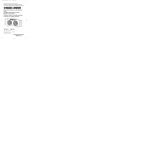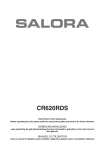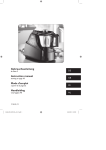Download Handleiding SALORA BTS1500FM
Transcript
GEBRUIKSAANWIJZING TOREN LUIDSPREKER MET BLUETOOTH & PLL FM STEREO RADIO MODEL: BTS1500FM p b Pb Free Gelieve de gebruiksaanwijzing te lezen alvorens het toestel te gebruiken. De fabrikant volgt het principe om zijn producten constant te verbeteren en neemt geen verantwoordelijkheid voor de wijzigingen die aan het toestel gebracht worden. Dank u om ons product gekozen te hebben. TOESTEL 1. 1 2 3 4 5 6 7 BLUETOOTH INDICATOR 2. STANDBY TOETS 3. VOL+/- TOETSEN 4. BRONKEUZE 5. LCD DISPLAY 6. FM TUNING/SPRINGEN/ZOEKEN UP/DOWN TOETSEN 7. 8 KOPPELEN/WEERGAVE/PAUZE TOETS 8. INFRAROOD ONTVANGEN 9. AUX INGANG 10. LIJNINGANG 11. RESET TOETS 12. NETSTROOM KABEL 9 10 11 12 NL-1 1 2 3 4 AFSTANDSBEDIENING 1. BRONKEUZE 2. MUTE 3. GEHEUGEN TOETS 4. CH- TOETS 5. NUMERIEKE TOETSEN 6. LAGE TONEN +/7. HOGE TONEN+/8. STAND-BY TOETS 9. KOPPEL/WEERGAVE/PAUZE TOETS 10. MO/ST TOETS 11. CH+ TOETS 12. KLOK TOETS 13. SLEEP TOETS 14. TUNING/SPRINGEN/ZOEKEN UP/DOWN TOETSEN 15. VOL +/- TOETSEN 8 9 10 11 5 12 13 6 14 7 15 VOEDING Steek de stekker in het stopcontact om het toestel van stroom te voorzien. Opmerking: indien tijdens de weergave gedurende 6 uren geen toets bediend wordt, schakelt het toestel automatisch naar stand-by. SLEEP TIMER INSTELLING U kan de tijd instellen waarna het toestel automatisch uitschakelt. Druk verschillende malen op de SLEEP toets om de mogelijke tijden te doorlopen: 90 ➨ 80 ➨ 70 ➨ 60 ➨ 50 ➨ 40 ➨ 30 ➨ 20 ➨ 10 ➨ UIT Na de instelling kan u verder luisteren. Als de ingestelde tijd bereikt is, schakelt het toestel uit. Druk tijdens de weergave op SLEEP om de resterende sleep tijd te bekijken. INSTELLEN VAN DE KLOK In stand-by, hou de CLOCK toets van de afstandsbediening ingeduwd totdat de urenindicatie op het scherm knippert en “CLK” op het scherm verschijnt. Gebruik de TUNING UP/DOWN toetsen op de afstandsbediening om het uur in te stellen en druk op CLOCK om te bevestigen. De minutenindicatie knippert. Gebruik de TUNING UP/DOWN toetsen op de afstandsbediening om de minuten in te stellen en druk op CLOCK om te bevestigen. Tijdens de weergave kunt u op CLOCK drukken om de huidige tijd te zien. De tijd kan alleen in stand-by ingesteld worden. NL-2 BLUETOOTH BEDIENING Dit toestel kan stereo geluid weergeven afkomstig van een BLUETOOTH audio bron. 1. Schakel het toestel in en gebruik de SOURCE toets om BLEUTOOTH te kiezen. 2. De LED indicator knippert terwijl het toestel een koppeling zoekt. 3. Koppel en verbindt het toestel met de BLUETOOTH audio bron. Als er naar een paswoord wordt gevraagd, voeg dan “0000” in. 4. Als de koppeling gelukt is (LED indicator wordt blauw) kan gestreamd worden. 5. Druk op PLAY/PAUSE om de weergave te starten of te pauzeren. 6. Tijdens de weergave, gebruik TUNING UP/DOWN toetsen om naar het volgend of het vorig nummer te gaan. Hou de TUNING UP/DOWN toets ingedrukt om snel doorheen het huidig nummer voorwaarts of achterwaarts te gaan. Opmerking: • Het koppelen wordt na ongeveer 1,5 minuut geannuleerd. • De hierboven genoemde stappen zijn van algemene aard voor een BLUETOOTH apparaat. Voor meer specifieke eigenschappen betreffende de BLUETOOTH verbinding van uw toestel, dient u de gebruiksaanwijzing van dat toestel te raadplegen. TERUG VERBINDEN MET DE BLUETOOTH AUDIO BRON Als de verbinding met het apparaat waarmee het toestel reeds gekoppeld was wegvalt, kan u deze verbinding herstellen op volgende wijze: 1. Hou de PAIR toets ingedrukt om terug een verbinding te maken. De Bluetooth indicator knippert gedurende 1.5 minuten tijdens het maken van de verbinding. 2. Selecteer deze luidspreker op de audio bron om de verbinding te maken. De Bluetooth indicator wordt constant blauw als de verbinding tussen de luidspreker en het toestel gelukt is. 3. U kan ook de luispreker verbinden door gebruik te maken van de Bleutooth bediening van de andere audio bron. FM RADIO AFSTEMMEN OP FM RADIO 1. Schakel het toestel in en gebruik de SOURCE toets om TUNER (RADIO) te selecteren. 2. Gebruik TUNING UP/DOWN toetsen om op een zender fijn af te stemmen. Hou de TUNING UP/DOWN toetsen ingedrukt om een zender voorwaarts of achterwaarts te zoeken. (Als een zender gevonden is, wordt deze onmiddellijk weergegeven en stopt het zoeken). 3. In radio modus kunnen de numerieke toetsen van de afstandsbediening gebruikt worden om op een zender af te stemmen. Druk bijvoorbeeld op 8, 9 en 8 om de frequentie 89.8 MHz te vinden. Als u een verkeerde frequentie inbrengt verschijnt er “ERROR” op het scherm. 4. Druk, tijdens radio weergave op MO/ST om te kiezen tussen FM STEREO of FM MONO. UW VOORKEUR RADIOZENDER MEMORISEREN 1. Druk, tijdens de weergave op de MEM toets van de afstandsbediening totdat een geheugennummer op het scherm verschijnt. NL-3 2. Gebruik CH+ of CH- om het gewenst nummer te kiezen waaronder de zender vastgelegd dient te worden. 3. Bevestig uw keuze door op MEM toets te drukken. 4. Gebruik tijdens de radio weergave de CH+ of CH- toetsen om naar andere vastgelegde zenders te gaan. MUTE Druk tijdens de weergave op de MUTE toets om het geluid te onderbreken. Druk terug op deze toets om terug geluidweergave te bekomen. REGELING VAN VOLUM, HOGE EN LAGE TONEN Druk op VOL+/-, TREBLE+/- of BASS+/- om het geluidvolume en het volume van hoge en lage tonen in te stellen. RESET TOETS Tijdens de weergave kan het gebeuren dat het toestel plotseling ophoudt met werken. Druk met een naald of een voorwerp met een fijne punt op de RESET toets om de achterkant van het toestel. Het toestel wordt uitgeschakeld en zal daarna terug in normale werking komen. AANSLUITING MET ANDERE TOESTELLEN AUX IN 1. Sluit de audio uitgang van een andere audio bron, bv DVD speler, via een RCA kabel aan op de AUX IN van het toestel. 2. Druk op STANDBY om het toestel in te schakelen. 3. Druk op SOURCE om AUX te selecteren. 4. Gebruik de bedieningstoetsen van het aangesloten toestel om de weergave via de luidspreker te starten. NL-4 LIJNINGANG (LINE IN) Volg de volgende stappen om een andere audio bron aan te sluiten. 1. Sluit de audio uitgang van het andere toestel aan op de LIJNINGANG van de luidspreker. 2. Druk op STANDBY om het toestel in te schakelen. 3. Druk op SOURCE om LINE IN te selecteren. 4. Gebruik de bedieningstoetsen van het aangesloten toestel om de weergave via de luidspreker te starten. IN GEVAL VAN PROBLEMEN Probleem Radio signaal vervormd Geen radiosignaal Mogelijke oorzaak 1. Station is niet goed afgestemd. 2. Er is slechts een zwak signaal beschikbaar. 1. Het toestel staat niet in tuner modus. 2. Mute is ingeschakeld of het volume staat op minimum. Oplossing 1. Doe een fijnafstemming op de zender. 2. Verplaats het toestel. 1. Druk op SOURCE om tuner te kiezen. 2. Druk op de MUTE toets of regel het volume. BELANGRIJKE VEILIGHEIDSINSTRUCTIES • Het apparaat mag niet blootgesteld worden aan druppels of spatten en er mag geen voorwerp, gevuld met een vloeistof, zoals een vaas, boven het apparaat geplaatst worden. • Als de netstekker op het stopcontact is aangesloten is het klaar voor gebruik. Om het toestel volledig van de stroomspanning af te sluiten moet de stekker uit het stopcontact gehaald worden. • Plaats geen open vlam, zoals een kaars, in de buurt van het toestel. • Laat voor ventilatie tenminste 2 cm vrije ruimte rond het toestel en dek de ventilatieopeningen niet af met voorwerpen zoals een krant, tafelkleed, gordijn, enz. • Gebruik het apparaat in een gemiddeld klimaat. • Hou rekening met de milieureglementering als u oude batterijen verwijdert. • OPGELET: explosiegevaar als de batterijen verkeerd zijn ingebracht. Vervang de batterijen alleen met een gelijkaardig type. • Batterijen mogen niet blootgesteld worden aan hitte, zoals die van direct zonlicht, een vuur, of dergelijke. • Het label bevindt zich op de onderzijde van het toestel. NL-5 MANUEL D’UTILISATION HAUT-PARLEUR BLUETOOTH & RADIO STEREO FM PLL MODÈLE: BTS1500FM p b Pb Free Lees de gebruiksaanwijzing alvorens het toestel te gebruiken. De fabrikant volgt het principe om zijn producten constant te verbeteren en neemt geen verantwoordelijkheid voor de wijzigingen die aan het toestel gebracht worden. Dank u om ons product gekozen te hebben. APPAREIL 1 2 3 4 5 6 7 1. INDICATEUR BLUETOOTH 2. BOUTON STANDBY 3. BOUTONS VOL+/- 4. BOUTON SOURCE 5. ECRAN LCD 6. BOUTONS FM TUNING/SKIP/ RECHERCHE UP/DOWN 7. 8 BOUTON ACCOUPLEMENT/ LECTURE/PAUSE 8. RECEPTEUR INFRAROUGES 9. ENTREE AUX 10. ENTREE LIGNE 11. BOUTON RESET 12. CABLE AC 9 10 11 12 FR-1 1 2 3 4 TELECOMMANDE 1. BOUTON SOURCE 2. BOUTON MUTE 3. BOUTON MEMOIRE 4. BOOTON CH5. BOUTONS NUMERIQUES 6. BOUTONS +/- GRAVES 7. BOUTONS +/- AIGUES 8. BOUTON STANDBY 9. BOUTON ACCOUPLEMENT/ LECTURE/PAUSE 10. BOUTON MO/ST 11. VOUTON CH+ 12. BOUTON MONTRE 13. BOUTON SLEEP 14. BOUTONS TUNING/SKIP/ RECHERCHE UP/DOWN 15. BOUTONS VOL +/- 8 9 10 11 5 12 13 6 14 7 15 ALIMENTATION Connectez le câble courant à la prise courant secteur. Remarque : si pendant la lecture, vous n’utilisez aucun bouton, l’appareil se met après 6 heures, automatiquement en standby. REGLAGE TEMPS SLEEP Vous pouvez régler le temps sleep en suivant les instructions suivantes. Poussez plusieurs fois le bouton SLEEP pour choisir le temps sleep : 90 ➨ 80 ➨ 70 ➨ 60 ➨ 50 ➨ 40 ➨ 30 ➨ 20 ➨ 10 ➨ HORS FONCTION Après avoir réglé le temps sleep, vous pouvez continuer à écouter. Quand le temps est écoulé, l’appareil se met hors fonction. Pendant l’écoute, poussez SLEEP pour voir le temps sleep restant. REGLAGE DU TEMPS En standby poussez le bouton CLOCK de la télécommande jusqu’au momen où l’indication des heures clignote et « CLK » apparaît sur l’écran. Utilisez les boutons TUNING UP/DOWN pour régler l’heure et confirmez avec le bouton CLOCK. L’indication des minutes clignote. Utilisez les boutons TUNING UP/DOWN pour régler les minutes et confirmez avec le bouton CLOCK. Pendant l’écoute, poussez le bouton CLOCK pour voir le temps actuel. Le temps peut uniquement être réglé en mode standby. OPERATION BLUETOOTH Cet appareil permet la réception des signaux audio stéréo à partir d’une source audio BLUETOOTH. FR-2 1. Mettez l’appareil en fonction et utilisez le bouton SOURCE pour sélectionner BLEUTOOTH. 2. L’indicateur LED clignote pendant l’accouplement. 3. Accouplez et connectez le haut-parleur avec la source audio BLEUTOOTH. Si on demande un mot de passe entrez « 0000 ». 4. Après l’accouplement réussi (indicateur LED bleu) l’appareil est prêt pour streaming. 5. Poussez PLAY/PAUSE pour commencer et pauser la lecture. 6. Pendant la lecture utilisez les boutons TUNING UP/DOWN pour aller vers le numéro suivant ou précédant. Enfoncez les boutons TUNING UP/DOWN pour avancer rapidement en avant ou en arrière dans le numéro actuel. Remarque : • De koppel modus wordt na ongeveer 1,5 minuut geannuleerd (LED indicator is geel). • De hierboven genoemde stappen zijn van algemene aard voor een BLUETOOTH apparaat. Voor meer specifieke eigenschappen betreffende de BLUETOOTH verbinding van uw toestel, dient u de gebruiksaanwijzing van dat toestel te raadplegen. RECONNECTER LA SOURCE AUDIO BLEUTOOTH Si la source Bluetooth avec laquelle vous étiez déjà connectée, se déconnecte, vous pouvez faire le suivant. 1. Enfoncez le bouton PAIR pour reconnecter la source audio. L’indicateur Bluetooth clignote penant 1.5 minute pour connecter. 2. Sélectionnez le haut-parleur sur la source. L’indicateur Bluetooth devient bleu quand la source est reconnectée avec succès. 3. Vous pouvez également reconnecter le haut-parleur en utilisant la commande Bluetooth de la source connectée. RADIO FM SYNTONISER LA RADIO FM 1. Mettez l’appareil en fonction et utilisez le bouton SOURCE pour sélectionner TUNER (RADIO). 2. Utilisez les boutons TUNING UP/DOWN pour faire un réglage fin sur un émetteur. Enfoncez les boutons TUNING UP/DOWN pour chercher un émetteur en avant ou en arrière. (Quand en émetteur à été trouvé, la reproduction commence immédiatement et la recherche est arrêtée). 3. En mode radio il est possible de trouver l’émetteur avec les boutons numériques. Exemple : poussez les boutons 8,9 et 8 pour arriver à l’émetteur avec une fréquence de 89,8 MHz. Si vous introduisez une faute fréquence l’écran affiche « ERROR ». 4. Pendant l’écoute radio, poussez le bouton MO/ST pour choisir entre FM STEREO ou FM MONO. MEMORISATION DES STATIONS PREFERES 1. Pendant l’écoute poussez le bouton MEM pour mémoriser l’émetteur, jusqu’au moment où un numéro apparaît sur l’écran. 2. Utilisez les boutons CH+ ou CH- pour choisir le numéro sous lequel vous voulez mémoriser l’émetteur. FR-3 3. Confirmez en poussant le bouton MEM. 4. Pendant l’écoute radio, utilisez les boutons CH+ ou CH- pour aller directement vers d’autres émetteurs mémorisés. MUTE Pendant la lecture, poussez le bouton MUTE pour couper le son. Repoussez pour revenir à l’écoute normale. REGLAGES VOLUME/AIGUES/GRAVES Utilisez les boutons VOL+/-, TREBLE+/-, BASS+/- pour régler le volume et le niveau des aigües et des graves. BOUTON RESET Il se peut que l’appareil ne fonctionne pas bien pour une raison inconnue. Dans ce cas utilisez une aiguille ou un objet avec un point fin pour pousser sur le bouton RESET qui se trouve sur le dos de l’appareil. L’appareil se met automatiquement hors fonction et se remet en fonction pour une écoute normale. CONNEXION AVEC D’AUTRES APPAREILS AUX IN 1. Connectez avec un câble RCA la sortie audio de la source, p.e. lecteur DVD à l’entrée AUX de l’appareil. 2. Poussez STANDBY pour mettre l’appareil en fonction. 3. Poussez SOURCE pour sélectionner AUX IN. 4. Utilisez les commandes de la source pour commencer la lecture. FR-4 LINE IN (ENTREE LIGNE) Suivez les instructions suivantes pour connecter une source externe. 1. Conectez la sortie audio de la source à l’entrée ligne de l’appareil. 2. Poussez STANDBY pour mettre l’appareil en fonction. 3. Poussez SOURCE pour sélectionner LINE IN. 4. Utilisez les commandes de la source pour commencer la lecture. EN CAS DE PROBLEMES Problème Son radio avec distorsion Pas de son radio Raison possible 1. L’émetteur n’est pas bien réglé. 2. Il y a un pauvre signal 1. L’appareil ne se trouve pas en mode radio. 2. Le volume est coupé ou le niveau est au minimum Solution 1. Faites un réglage fin sur l’émetteur. 2. Repositonnez l’appareil 1. Poussez SOURCE pour sélectionner le tuner. 2. Poussez le bouton MUTE ou réglez le volume. INSTRUCTIONS DE SECURITE IMPORTANTES • Evitez de tacher l’appareil avec des goutes et ne placez pas des objets, remplis d’une liquide, comme une vase, au-dessus de l’appareil. • Quand l’appareil est connecté au courant secteur, il est prêt pour fonctionner. Pour déconnecter complètement l’appareil, déconnectez la prise courant secteur. • Ne mettez pas l’appareil à côte d’une flemme ouverte comme une bougie. • Pour une bonne ventilation il faut garder une espace libre d’au moins 2 centimètres autour de l’appareil. Ne couvrez pas les ouvertures de ventilation avec un objet comme un journal, une nappe ou un rideau. • Utilisez l’appareil dans un climat modéré. • Faits attention au règlement environnemental quand vous vous débarassez des piles vides. • ATTENTION : danger d’explosion si vous remplacez la pile d’une mauvaise manière. Utilisez toujours le même type de pile. • Ne pas exposer les piles aux chaleurs extrèmes comme la lumière du soleil, un feu,… • Le label se trouve sur le fond de l’appareil. FR-5 INSTRUCTION MANUAL TOWER SPEAKER WITH BLUETOOTH & PLL FM STEREO RADIO MODEL: BTS1500FM p b Pb Free Please read following instructions prior to operating your unit. Manufacturer of this unit follows a principle of continuous improvement and has no responsibility for any changes that are made to the unit nor any liability for these changes. Thanks for your choice of our products. MAIN UNIT 1. BLUETOOTH INDICATOR 2. STANDBY BUTTON 1 2 3 4 5 6 7 3. VOL+/- BUTTONS 4. SOURCE BUTTON 5. LCD DISPLAY 6. FM TUNING/SKIP/SEARCH UP/DOWN BUTTONS 7. PAIR/PLAY/PAUSE BUTTON 8 8. REMOTE SENSOR 9. AUX IN JACKS 10. LINE IN JACK 11. RESET BUTTON 12. AC CORD 9 10 11 12 GB-1 1 2 3 4 8 9 10 11 5 12 13 6 14 7 15 REMOTE CONTROL 1. SOURCE BUTTON 2. MUTE BUTTON 3. MEM BUTTON 4. CH- BUTTON 5. NUMERIC BUTTONS 6. BASS +/- BUTTONS 7. TREBLE +/- BUTTONS 8. STANDBY BUTTON 9. PAIR/PLAY/PAUSE BUTTON 10. MO/ST BUTTON 11. CH+ BUTTON 12. CLOCK BUTTON 13. SLEEP BUTTON 14. TUNING/SKIP/SEARCH UP/DOWN BUTTONS 15. VOL +/- BUTTONS POWER SUPPLY Plug AC plug into the outlet socket on the unit for connecting the main power. Note: During playback, if not any operation in about 6 hours, the unit will switch to standby mode automatically. SLEEP TIMER SETTING You can set the sleep timer at power on modes as following instructions: Press SLEEP button on the remote control repeatedly to cycle through the sleep time options: 90 ➨ 80 ➨ 70 ➨ 60 ➨ 50 ➨ 40 ➨ 30 ➨ 20 ➨ 10 ➨ OFF After the sleep time setting, you can play the unit freely. Once the sleep time is expired, the unit will be switched off. During playback, press SLEEP button once to check the remaining sleep time. HOW TO SET TIME In standby mode, press and hold CLOCK button on the remote until Hour flashes on the screen with "CLK" shows on the screen; use TUNING UP/DOWN button on the remote to adjust the hour and confirm your adjustment by pressing CLOCK button on the remote; Minute starts blinking on the screen, press TUNING UP/DOWN button on the remote to set the minute accordingly, press CLOCK button on the remote again to confirm your setting. During playback, press CLOCK button to check the current time. The time can only be set in standby mode. BLUETOOTH OPERATING This unit can receive stereo audio signal from a BLUETOOTH stereo audio source device. 1. Power on the unit, switch to BLUETOOTH mode by pressing SOURCE repeatedly. 2. LED indicator rapid blinking while it is pairing. GB-2 3. Pair and connect to F-3088 on the BLUETOOTH audio source device. If prompted for passcode, enter “0000”. 4. Pairing successful (LED indicator blue), ready to stream music. 5. Press PLAY/PAUSE button to pause or start the playback. 6. During playback, press TUNING UP/DOWN button to skip to the next or previous track. Press and hold TUNING UP/DOWN button to search through the current track forward or backward. Note: Pairing mode is canceled about 1.5 minutes. The above are generic steps to pair a BLUETOOTH device, for more specific instructions on BLUETOOTH connectivity for your device, please consult your manufacturer’s manual. RE-CONNECT TO THE BLUETOOTH AUDIO SOURCE DEVICE If the device is already paired with the F-3088, but became unconnected even with both Bluetooth devices turned on. You can re-connect them by following steps: 1. Press and hold the PAIR button to re-link the audio source device. The Bluetooth indicator will blink for about 1.5 minutes for connecting. 2. Select F-3088 on the audio source device for connecting. Bluetooth indicator will turn to solid blue if the F-3088 and the device have been re-connected successfully. 3. You can also re-connect the F-3088 by using Bluetooth operation of the device to be connected. FM RADIO TUNING THE FM RADIO 1. Power on the unit, switch to TUNER(RADIO) mode by pressing SOURCE repeatedly. 2. Press TUNING UP/DOWN button to fine tune radio station. Press and hold TUNING UP/DOWN button to auto search radio station forward or backward respectively (When an available station can be found, the unit will broadcast it immediately and the searching will be stopped). 3. In radio mode, it is possible to access the frequency via numeric buttons on the remote control. For example, press buttons 8, 9 and 8 to get to 89.8 MHz; If you enter a wrong frequency, "ERROR" will display on the screen. 4. During radio playback, press MO/ST button on the remote to switch between FM STEREO and FM MONO modes. STORING YOUR FAVORITE RADIO STATION 1. During playback, press MEM button on the remote for storing the current station until memory cell number flashes on the screen. 2. Use CH+ or CH- button on the remote to select the corresponding memory cell among P01-P20 for storing the station. 3. Confirm your selection by pressing MEM button on the remote. 4. During radio playback, press CH+ or CH- button on the remote repeatedly to recall the stored stations. GB-3 MUTE THE UNIT During playback, press MUTE button to switch off the audio. Press the button again to resume the audio. VOLUME LEVEL/TREBLE/BASS ADJUSTMENT Press VOL +/- buttons or TREBLE +/- buttons or BASS +/- buttons to adjust the volume output level or treble effect or bass effect. RESET BUTTON When using the unit, you may come across a problem that the unit doesn't work or halts accidentally; you can use a needle or a small, slender implement to poke the RESET button in the rear of the player, the unit will turn off automatically and then please reboot the unit, the unit will recover the normal mode. CONNECTING WITH OTHER APPLIANCES AUX IN 1. Connect the AUX IN jacks on the unit to audio source, for example, DVD player with an RCA cable. 2. Press STANDBY button to turn the unit on. 3. Press SOURCE button repeatedly to switch to AUX mode. 4. Use the controls on the connected audio device to begin playing music through the connected unit. LINE IN Follow steps to connect the unit to another audio device: 1. Connect the device into the player LINE IN jack with the LINE OUT cables. 2. Press STANDBY button to turn the unit on. 3. Press SOURCE button repeatedly to switch the unit to Line In mode. 4. Power on the device and begin play. GB-4 TROUBLE SHOOTING Symptom Radio sound distorted. No radio sound. Possible Cause 1. The station is not tuned in. 2. There is a poor signal in the area. 1. The unit is not in tuner mode. 2. The volume has been muted or is on the minimum setting. Solution 1. Fine tune the station. 2. Reposition the unit. 1. Press SOURCE button repeatedly until switching to tuner. 2. Adjust the volume level or press MUTE button to resume audio. IMPORTANT SAFETY INSTRUCTIONS The apparatus shall not be exposed to dripping or splashing and that no objects filled with liquids, such as vases, shall be placed on the apparatus. When the mains plug or an appliance coupler is used as the disconnect device, the disconnect device shall remain readily operable. To completely disconnect the power input, the mains plug of the apparatus or the appliance coupler shall be disconnected from the mains completely. No naked flame sources, such as lighted candles, should be placed on the apparatus. Minimum distances 2.0cm around the apparatus for sufficient ventilation. The ventilation should not be impeded by covering the ventilation openings with items, such as newspapers, table-cloths, curtains, etc. The use of apparatus is in tropical and/or moderate climates. Attention should be drawn to the environmental aspects of battery disposal. CAUTION: Danger of explosion if battery is incorrectly replaced. Replace only with the same or equivalent type. Battery shall not be exposed to excessive heat such as sunshine, fire or the like. The marking plate is located at the back of the apparatus. GB-5