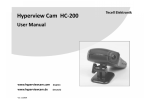Download S-FCRW4500 S-FCW4550
Transcript
www.pioneerelectronics.com S-FCRW4500 S-FCW4550 OPERATING GUIDE HOME THEATER LOUDSPEAKER SYSTEM WHAT'S IN THE BOX • Front speakers x 2 • Center speaker x 1 • Surround speakers x 2* • Speaker cords: Red/White (Front speakers) 5m x 2 Green (Center speaker) 5m x 1 Blue/Grey (Surround speakers) 10m x 2* Purple (Subwoofer) x 1 • Non-skid pads x 20 (S-FCRW4500) • Non-skid pads x 12 (S-FCRW4550) • Adhesive strips x 4 (S-FCRW4550 only) • Operating guide • Front speaker stand bases x 2 • Front speaker covers x 2* • Subwoofer • Surround speaker bases x 2* • Front speaker stand stems x 2 • Small screws x 8 • Large screws x 4 * S-FCRW4500 only SURROUND SPEAKERS IMPORTANT: • The S-FCW4550 speaker system does not include surround speakers. References to surround speakers in the following instructions apply only to the S-FCRW4500 speaker system. • The serial number for this equipment is located on the rear of the subwoofer. Please write this serial number on the warranty page and keep it in a secure area for future reference. BEFORE USE • • Thank you for buying this Pioneer product. Please read through this operating guide before using your speaker system to optimize performance. FRONT / CENTER / SURROUND SPEAKERS • • • • In order to prevent damage to the speaker system resulting from input overload, please observe the following precautions: Do not supply signal to the speaker system in excess of the maximum permissible input. When connecting or disconnecting cables, be sure amplifier power is OFF. Do not use excessive amplifier volume if using a tone control to emphasize high or low frequencies. INSTALLATION PRECAUTIONS FRONT / CENTER / SPEAKERS • • Do not install these units near a stove or other heating appliance, or put them in a place exposed to the sun. Such locations may cause the cabinet to change color and the speaker system to break down. The front and center speakers supplied with this system are magnetically shielded. However, placing them extremely close to a television may result in color distortion on the screen. If this happens, move the speakers a little further away and switch off the television for 15-30 minutes. • If mounting to walls, examine them to confirm that their strength is sufficient to bear the weight of the speaker system. This system i s not provided with any hardware for installation, so select suitable components corresponding to the construction of your walls. If you are unsure of the quality and strength of the walls, consult a professional for advice. • • • The surround speakers supplied with this system are magnetically shielded. However, placing them extremely close to a television may result in color distortion on the screen. If this happens, move the speakers a little further away and switch off the television for 15-30 minutes. SUBWOOFER • • • Do not place anything on top of the cabinet. Do not spill liquid on the cabinet. Place the subwoofer at least 8 inches from any wall or curtain in order to avoid heat build-up. • The subwoofer is not magnetically shielded and so should not be placed near a TV or monitor. Magnetic storage media (such as floppy discs and tape or video cassettes) should also not be kept close to the subwoofer. CAUTION: • Do not connect any of the supplied speakers to any other amplifier. This may result in malfunction or fire. • Do not fix the subwoofer, front and center speakers to the wall or ceiling; they could cause injury if they fell. • Pioneer will not be responsible for any accidents or damage that may result from improper installation. WARNING: Handling the cord on this product or cords associated with accessories sold with the product will expose you to lead, a chemical known to the State of California and other governmental entities to cause cancer and birth defects or other reproductive harm. WASH HANDS AFTER HANDLING. 1 SRD6021A.p65 1 04.12.27, 1:49 PM www.pioneerelectronics.com SAFETY PRECAUTIONS WHEN SETTING UP When assembling the speakers, lay them down flat on their side to avoid accidents or injury. Make sure to use a stable surface when assembling, setting up, and placing the speakers. ASSEMBLING THE SPEAKER STANDS AND SECURING YOUR FRONT SPEAKERS 1. Attach the speaker stand bases to the stems using the screws provided. Using four small screws for each speaker stand, secure the base to the stem as shown in the illustrations below. Make sure the Pioneer logo on the stem is facing forward, and the outlet on the base (for the speaker cord) is towards the back. 2. Place the front speakers onto the speaker stands as shown below. Line up the base of the speaker with the stand (figure A), then push the speaker slowly onto the speaker stand (figure B). Use even pressure to make sure the speaker is fully inserted and secure. A B Pioneer logo Speaker cord outlet Once you have aligned the stem and base, secure with the small screws at the points shown at above. 2 SRD6021A.p65 2 04.12.27, 1:49 PM www.pioneerelectronics.com 3. Secure the speaker to the speaker stand with the screws provided. Using two large screws for each speaker stand, secure the speaker to the speaker stand as shown in the illustration below. Standard surround 5-spot setup (S-FCRW4500 only) This is a standard multichannel surround soundspeaker setup for optimal 5.1 channel home theatre sound. Front left Center Front right Subwoofer Listening position Surround left 4. After you have finished, refer to the other side of this sheet for the speaker setup options available with this system. Surround right 1. Detach the surround speakers from the front speakers. To remove, turn the surround speaker so that the arrow at its base lines up with the DETACH POSITION (%) on the top of the front speaker. Once aligned, the surround speaker can be removed easily by gently lifting it upwards. 2 PLACEMENT AND FINE TUNING 1 SUBWOOFER Sound spreads in all directions in the very low frequency range.Human hearing cannot easily detect the source of very low frequencies. Be sure to provide a space of at least 8 inches (20cm) between the rear of the subwoofer and the nearest wall. FRONT SPEAKERS Caution For best results the loudspeaker should be positioned near ear level and the loudspeakers separated a distance approximately equal to the listening distance. Angling the loudspeakers inward towards the listener will improve the image stability for non-central listeners. Close proximity to a side or rear wall will enhance the midbass performance, although too close (particularly a corner location) and the bass may be unnaturally high and image performance may be degraded. To prevent accidents when in use, make sure the surround speaker is secure by turning it so the arrow at the base of the speaker is not in the UNLOCK AREA. 5ch STEREO CENTER SPEAKER The loudspeaker should be positioned below the TV. For best results align the front of the loudspeaker with the front of the TV. If the loudspeaker is placed under the TV and very close to the floor, then tilting upwards may be beneficial. 2. Attach the front speaker covers and surround speaker bases. Line up the holes with the spurs on the cover or base as shown below. Press in firmly. SURROUND SPEAKERS For best results the loudspeakers should be positioned at or above ear level. Depending upon your room layout and preferences, the left and right rear speakers should be positioned on the side walls just the rear of the listening position, or on the walls. Place the rear center speaker directly behind the listening position for best performance. 3. Attach the non-slip pads to the base of each of the center and surround speakers. Use the adhesive to attach 4 pads to the base of each speaker. 3 SRD6021A.p65 3 04.12.27, 1:49 PM www.pioneerelectronics.com 4. Connect the speaker system. Refer to the setup guide provided to connect the speakers properly. After connecting the speaker wires, thread the front speaker cord through the outlet on the base of the speaker stand as shown below. Make sure to use a stable surface when doing this, and lay the speakers flat on their side. Front surround 3-spot setup (S-FCRW4500 only) This setup is ideal when rear surround speaker placement isn’t possible or you want to avoid running long speaker cables in your listening area. Center Front left Front right Subwoofer Surround left Surround right Listening position 1. Attach the non-slip pads to the base of the center speaker. Use the adhesive to attach 4 pads to the base of center speaker. 2. Connect the speaker system. See "CONNECTING YOUR SYSTEM" for how to connect the speakers. After connecting the front speaker wires, thread the front speaker cords through the outlet on the base of the speaker stand as shown below. Make sure to use a stable surface when doing this, and lay the speakers flat on their side. To keep the stand steady when upright, tuck the cord into the groove on the bottom as shown below. Refer to the setup guide provided for optimal surround sound placement. 4 SRD6021A.p65 4 04.12.27, 1:49 PM www.pioneerelectronics.com After connecting the speaker wires to the surround speakers, use the groove provided to secure the speaker wire as shown at left. Leave 10cm of slack from the speaker terminals so the upper (surround) speaker can turn freely. When you're finished, thread the surround speaker cords through the outlet on the base of the speaker stand as above. CONNECTING YOUR SYSTEM IMPORTANT: Make sure all equipment is turned off before making any connections. FRONT / CENTER / SURROUND / SUBWOOFER SPEAKERS Correct wiring of your loudspeakers is essential for achieving the best sound quality. Be careful to ensure proper polarity of connection. To keep the stand steady when upright, tuck the speaker cords into the grooves on the bottom as shown below. Connect the supplied speaker wires to the receiver speaker output terminals. Using the color directions below, connect the non striped wire to the black (–) terminal and the gray striped wire to the red (+) terminal for each channel. Connect the other end of each wire to the input terminals at the rear of each speaker. Connect the non striped wire to the black (–) terminal and the gray striped wire to the red (+) terminal. White colored marker Red colored marker Green colored marker Blue colored marker Gray colored marker Purple colored marker 3. Turn the surround speakers 50° towards the closest wall. The speaker will stop turning at about a 50º angle. This is only necessary with the Front Surround modes (leave them facing forward with 5ch STEREO). See the operating instructions for more on the Front Surround modes. Front left speaker Front right speaker Front Center speaker Surround left speaker Surround right speaker Subwoofer speaker Depress the input terminal lever, and insert the tip of the wire into the hole and then release the lever so that it springs back into position. Take care that no stray strands of wire short across between the terminals. black (–) red (+) Gray stripe Colored marker Non stripe wire 5ch STEREO Front Surround Caution To prevent accidents when in use, make sure the surround speaker is secure by turning it so the arrow at the base of the speaker is not in the UNLOCK AREA. 5ch STEREO With the 3-spot setup, it is recommended that you fix the surround speakers in place with the adhesive strips provided when in use. 5 SRD6021A.p65 5 04.12.27, 1:49 PM www.pioneerelectronics.com TROUBLESHOOTING SYMPTOM PROBABLE CAUSE REMEDY 1. No sound • Bad speaker wire or connection • Receiver is off • Volume control is at zero • Connect correctly or replace wire • Turn on receiver • Slowly turn up volume 2. Sound is distorted • Extreme signal condition • Turn down the amplifier’s output level (volume, bass control, bass boost) to lower the level. CABINET MAINTENANCE Use a polishing cloth or dry cloth to wipe off dust and dirt. When the cabinet is very dirty, clean with a soft cloth dipped in some neutral cleanser diluted five or six times with water, and then wipe again with a dry cloth. Do not use furniture wax or cleaners. Never use thinners, benzine, insecticide sprays and other chemicals on or near the cabinets, since these will corrode the surfaces. We Want You Listening For A Lifetime Selecting fine audio equipment such as the unit you’ve just purchased is only the start of your musical enjoyment. Now it’s time to consider how you can maximize the fun and excitement your equipment offers. This manufacturer and the Electronic Industries Association’s Consumer Electronics Group want you to get the most out of your equipment by playing it at a safe level. One that lets the sound come through loud and clear without annoying blaring or distortion-and, most importantly, without affecting your sensitive hearing. Sound can be deceiving. Over time your hearing “comfort level” adapts to higher volumes of sound. So what sounds “normal” can actually be loud and harmful to your hearing. Guard against this by setting your equipment at a safe level BEFORE your hearing adapts. To establish a safe level: Start your volume control at a low setting. Slowly increase the sound until you can hear it comfortably andclearly, and without distortion. • • Used wisely, your new sound equipment will provide a lifetime of fun and enjoyment. Since hearing damage from loud noise is often undetectable until it is too late, this manufacturer and the Electronic Industries Association’s Consumer Electronics Group recommend you avoid prolonged exposure to excessive noise. This list of sound levels is included for your protection. Decibel Level 30 40 50 60 70 80 Example Quiet library, soft whispers Living room, refrigerator, bedroom away from traffic Light traffic, normal conversation, quiet office Air conditioner at 20 feet, sewing machine Vacuum cleaner, hair dryer, noisy restaurant Average city traffic, garbage disposals, alarm clock at two feet. THE FOLLOWING NOISES CAN BE DANGEROUS UNDER CONSTANT EXPOSURE 90 Subway, motorcycle, truck traffic, lawn mower 100 Garbage truck, chain saw, pneumatic drill 120 Rock band concert in front of speakers, thunderclap 140 Gunshot blast, jet plane 180 Rocket launching pad Information courtesy of the Deafness Research Foundation. Once you have established a comfortable sound level: Set the dial and leave it there. • Taking a minute to do this now will help to prevent hearing damage or loss in the future. After all, we want you listening for a lifetime. 6 SRD6021A.p65 6 04.12.27, 1:49 PM www.pioneerelectronics.com SPECIFICATIONS FRONT SPEAKERS Enclosure ........................................ Closed-box floor standing type (magnetically shielded) System .................................................................. 2-way system Woofer ........................................................... 10x7cm cone-type Tweeter ........................................................... 2.6cm dome-type Nominal impedance ............................................................. 6 Ω Frequency range ............................................... 90 Hz to 20 kHz Dimensions ............................. 240 (W) x 962 (H) x 240 (D) mm 9 1/2 (W) x 37 7/8 (H) x 9 1/2 (D) in. Weight ............................................................ 3.6 kg/ 7 lb. 15 oz CENTER SPEAKER Enclosure ........................................ Closed-box bookshelf type (magnetically shielded) System .................................................... 10x7 cm 1-way system Speakers ....................................................... 10x7 cm cone type Nominal impedance .............................................................. 6 Ω Frequency range .............................................. 78 Hz to 20 kHz Dimensions ................................. 240 (W) x 87 (H) x 79 (D) mm 9 1/2 (W) x 3 7/16 (H) x 3 1/8 (D) in. Weight .......................................................... 0.85 kg/ 1 lb. 14 oz SURROUND SPEAKERS S-FCRW4500 only Enclosure ........................................ Closed-box bookshelf type (magnetically shielded) System .......................................................... 7cm 1-way system Speakers ............................................................. 7cm cone type Nominal impedance .............................................................. 6 Ω Frequency range .............................................. 90 Hz to 20 kHz Dimensions ................................ 105 (W) x 139 (H) x 83 (D) mm 4 3/16 (W) x 5 1/2 (H) x 3 5/16 (D) in. Weight ............................................................ 0.55 kg/ 1 lb. 4 oz SUBWOOFER Enclosure ..................................................Bass-reflex floor type System ........................................................16 cm 1-way system Speaker ............................................................. 16 cm cone type Nominal impedance .............................................................. 6 Ω Frequency range .............................................. 35 Hz to 2.8 kHz Dimensions ..............................190 (W) x 360 (H) x 327 (D) mm 7 1/2 (W) x 14 3/16 (H) x 12 7/8 (D) in. Weight ............................................................ 5.0 kg/ 11 lb. 1 oz Note: Specifications and design subject to possible modification without notice due to improvements. Published by Pioneer Corporation. Copyright © 2005 Pioneer Corporation. All rights reserved. 7 SRD6021A.p65 7 04.12.27, 1:49 PM S-FCRW4500 S-FCW4550 CONTENU DE L’EMBALLAGE • • • • • • • • Haut-parleurs avant x 2 Haut-parleur central x 1 Haut-parleurs d’ambiance x 2* Cordons de haut-parleur: Rouge/Blanc (Haut-parleurs avant) 5 m x 2 Vert (Haut-parleur central) 5 m x 1 Bleu/Gris (Haut-parleurs d’ambiance) 10 m x 2* Pourpre (Caisson de basse) x 1 Coussinets antidérapants x 20 (S-FCRW4500) Coussinets antidérapants x 12 (S-FCW4550) Rubans adhésifs x 4 (S-FCW4550 seulement) Mode d’emploi MODE D’EMPLOI ENCEINTES ACOUSTIQUES POUR “HOME THEATER” • Bases de support de haut-parleurs avant x 2 • Tiges de support de haut-parleurs avant x 2 • Petites vis x 8 • Grandes vis x 4 HAUT-PARLEURS D’AMBIANCE IMPORTANT : • • Les enceintes acoustiques S-FCW4550 ne disposent pas de haut-parleurs d’ambiance. Dans ce livret, les explications relatives aux haut-parleurs d’ambiance ne s’appliquent qu’aux enceintes S-FCRW4500. • Le numéro de série de cet équipement se trouve sur le dos du caisson de basse. Inscrivez-le sur la feuille de garantie et conservez celle-ci en lieu sûr pour vous y référer éventuellement. • • • AVANT LA MISE EN SERVICE Merci de votre achat de cet appareil Pioneer. Veuillez lire attentivement ce mode d’emploi avant d’utiliser ces enceintes acoustiques, afin d’en obtenir des performances optimales. HAUT-PARLEURS AVANT / CENTRAL / AMBIANCE • • • • Pour éviter aux enceintes acoustiques des dégâts causés par une surcharge à l’entrée, respectez les précautions suivantes : N’appliquez pas aux enceintes un signal dépassant l’entrée maximale autorisée. Avant de brancher ou de débrancher les câbles, assurezvous que l’amplificateur est hors tension (OFF). N’élevez pas excessivement le volume si vous utilisez une commande des tonalités pour accentuer les hautes ou les basses fréquences. PRÉCAUTIONS À L’INSTALLATION HAUT-PARLEURS AVANT / CENTRAL • • N’installez pas ces appareils près d’un feu ou d’un appareil de chauffage et ne les placez pas en plein soleil. De tels endroits pourraient décolorer le coffret ou provoquer une panne des haut-parleurs. Les haut-parleurs avant et central fournis avec ce système sont blindés magnétiquement. Toutefois, s’ils sont placés trop près d’un téléviseur, une distorsion des couleurs peut se produire sur l’écran. Dans ce cas, écartez davantage les hautparleurs et mettez le téléviseur hors tension pendant 15 à 30 minutes. Avant un montage sur une paroi, assurez-vous qu’elle est assez solide pour supporter le poids de ces haut-parleurs. Ces enceintes acoustiques ne s’accompagnent d’aucun matériel d’installation particulier. Par conséquent, sélectionnez des fixations adaptées à la construction des parois envisagées. Si vous hésitez quant à la solidité des parois, renseignezvous auprès d’un professionnel. Les haut-parleurs d’ambiance fournis avec ce système sont blindés magnétiquement. Toutefois, s’ils sont placés trop près d’un téléviseur, une distorsion des couleurs peut se produire sur l’écran. Dans ce cas, écartez davantage les haut-parleurs et mettez le téléviseur hors tension pendant 15 à 30 minutes. CAISSON DE BASSE • • • • Ne posez rien sur le dessus du coffret. Ne renversez aucun liquide sur le coffret. Posez le caisson de basse à au-moins 20 cm de tout mur ou rideau afin d’éviter un échauffement interne. Comme le caisson de basse n’est pas blindé magnétiquement, ne le placez pas à proximité d’un téléviseur ou d’un moniteur. En plus, tout support magnétique de données (tels que disquettes, bandes ou cassettes vidéo) doit être placé loin du caisson de basses. ATTENTION : • Ne branchez jamais les haut-parleurs fournis sur un autre amplificateur, car ceci pourrait entraîner des défaillances, voire un incendie. • Ne fixez pas les haut-parleurs avant, central ou le caisson de basse au mur ou au plafond ; il pourrait causer des blessures en cas de chute. • Pioneer n’assume aucune responsabilité en cas d’accidents ou de dégâts, résultant d’une installation inadéquate. 8 SRD6021A.p65 • Caisson de basse avant x 2* • Bases de haut-parleurs d’ambiance x 2* * S-FCRW4500 seulement • • • Couvercles de haut-parleurs 8 04.12.27, 1:49 PM www.pioneerelectronics.com PRÉCAUTIONS DE SÉCURITÉ À L’INSTALLATION Pour assembler les haut-parleurs, posez-les à plat sur leur flanc pour éviter des accidents ou des blessures. Utilisez une surface stable pour l’assemblage, le réglage et l’installation des hautparleurs. ASSEMBLAGE DES SUPPORTS DE HAUTPARLEURS ET FIXATION DES HAUTPARLEURS AVANT 1. Fixez la base du support de haut-parleur sur la tige au moyen des vis fournies. Au moyen de 4 vis pour chaque haut-parleur, fixez la base sur la tige comme indiqué sur les illustrations ci-dessous. Assurez-vous que le logo Pioneer sur la tige soit dirigé vers l’avant et que la sortie prévue sur la base pour le cordon du haut-parleur soit dirigée vers l’arrière. 2. Placez les haut-parleurs avant sur les supports comme illustré ci-dessous. Faites correspondre la base du haut-parleur avec le support (figure A), puis enfoncez lentement le haut-parleur dans le support (figure B). Poussez de façon équilibrée et assurez-vous que le haut-parleur est complètement enfoncé et qu’il est stable. A B Logo Pioneer Sortie pour cordon de haut-parleur Après avoir aligné la tige sur la base, fixez-les au moyen des petites vis aux endroits indiqués ci-dessus. 9 SRD6021A.p65 9 04.12.27, 1:49 PM www.pioneerelectronics.com 3. Immobilisez le haut-parleur sur son support au moyen des vis fournies. Utilisez deux grandes vis pour chaque support de haut-parleur et immobilisez le haut-parleur sur son support comme indiqué sur l’illustration ci-dessus. Agencement standard en 5 points (S-FCRW4500 seulement) Voici l’agencement habituel des haut-parleurs d’ambiance multicanaux pour optimiser les sons d’un “home theatre” à 5.1 canaux. Haut-parleur avant gauche Haut-parleur central Haut-parleur avant droit Caisson de basse Position d’écoute Haut-parleur d’ambiance gauche 4. Quand vous avez terminé, consultez le verso de cette feuille où vous trouverez les options d’installation, disponibles grâce à ces enceintes acoustiques. Haut-parleur d’ambiance droit 1. Détachez les haut-parleurs d’ambiance des hautparleurs avant. Pour les séparer, tournez le haut-parleur d’ambiance de sorte que le repère (∞) de sa base soit en regard du repère (%) DETACH POSITION (position de séparation) sur le haut du haut-parleur avant. Les deux repères étant alignés, le haut-parleur d’ambiance peut être détaché en le soulevant doucement vers le haut. 2 DISPOSITION ET RÉGLAGE PRÉCIS CAISSON DE BASSE 1 Le son de la plage des très basses fréquences se répand dans toutes les directions. L’oreille humaine détecte difficilement la source des très basses fréquences. Veillez à laisser un espace d’au-moins 20 cm entre l’arrière du caisson de basse et le mur le plus proche. HAUT-PARLEURS AVANT Attention Pour optimiser l’écoute, ces haut-parleurs doivent être placés près du niveau des oreilles et séparés à une distance presque égale par rapport à la position d’écoute. Une orientation des haut-parleurs vers l’intérieur et vers l’auditeur améliorera la stabilité de l’image acoustique pour les auditeurs non placés au centre. La trop grande proximité d’un mur latéral ou du mur arrière renforce la performance des basses moyennes, tandis que si vous êtes trop près d’un coin surtout, les basses deviennent artificiellement hautes et l’image acoustique est amoindrie. Pour éviter des accidents à l’utilisation, assurez-vous que le haut-parleur d’ambiance est bien bloqué en le tournant de sorte que le repère (∞) sur sa base ne soit plus dans la zone UNLOCK AREA (zone déblocage). HAUT-PARLEUR CENTRAL 2. Fixez les couvercles des haut-parleurs avant et les bases des haut-parleurs d’ambiance. Faites correspondre les orifices avec les ergots sur le couvercle ou la base comme indiqué ci-dessous et appuyez fermement. Ce haut-parleur doit être positionné sous le téléviseur. Pour optimiser les résultats, alignez l’avant du haut-parleur et celui du téléviseur. Si ce haut-parleur est posé sous le téléviseur et très près du plancher, il est préférable de l’incliner vers le haut. 5ch STEREO HAUT-PARLEURS D’AMBIANCE Pour obtenir d’excellents résultats, ces haut-parleurs doivent être positionnés au niveau des oreilles ou au-dessus. En fonction de l’agencement de la pièce et de vos préférences, les haut-parleurs arrière gauche et droit seront positionnés sur les murs latéraux juste derrière la position d’écoute ou sur les parois. Placez le haut-parleur central arrière juste derrière la position d’écoute pour améliorer les performances. 3. Fixez les coussinets antidérapants sur la base de chaque haut-parleur d’ambiance et du central. Employez un adhésif pour fixer les 4 coussinets sur la base de chaque haut-parleur. 10 SRD6021A.p65 10 04.12.27, 1:49 PM www.pioneerelectronics.com 4. Raccordez les enceintes acoustiques. Reportez-vous au guide d’installation fourni pour raccorder correctement les haut-parleurs. Une fois que les fils sont branchés, faites passer le cordon du haut-parleur avant par l’orifice prévu dans la base du support comme illustré cidessous. Veillez à utiliser une surface stable et à poser les haut-parleurs à plat sur leur flanc. Agencement haut-parleurs d’ambiance avant en 3 points (S-FCRW4500 seulement) Cet agencement est idéal s’il n’est pas possible de placer les haut-parleurs d’ambiance à l’arrière ou si vous préférez éviter de placer de longs câbles de haut-parleurs dans votre local d’écoute. Hautparleur avant gauche Haut-parleur central Caisson de basse Haut-parleur d’ambiance gauche Hautparleur avant droit Haut-parleur d’ambiance droit Position d’écoute 1. Fixez les coussinets antidérapants sur la base du hautparleur central. Employez un adhésif pour fixer les 4 coussinets sur la base du haut-parleur central. 2. Raccordez les enceintes acoustiques. Reportez-vous à “BRANCHEMENT DU SYSTÈME” en ce qui concerne le branchement des haut-parleurs. Une fois que les fils sont branchés, faites passer le cordon du haut-parleur avant par l’orifice prévu dans la base du support comme illustré cidessous. Veillez à utiliser une surface stable et à poser les haut-parleurs à plat sur leur flanc. Pour que le support reste droit en position verticale, logez le cordon dans la rainure prévue sur le fond, comme illustré cidessous. Pour optimiser le placement des sons d’ambiance, reportez-vous au guide d’installation fourni. 11 SRD6021A.p65 11 04.12.27, 1:49 PM www.pioneerelectronics.com Après avoir branché les fils de haut-parleur sur les hautparleurs d’ambiance, utilisez la rainure prévue pour immobiliser le fil de haut-parleur comme illustré à gauche. Prévoyez un mou de 10 cm à partir des bornes de haut-parleur de sorte que le haut-parleur supérieur (d’ambiance) puisse tourner librement. Quand vous avez terminé, faites passer les cordons des hautparleurs d’ambiance par l’orifice prévu dans la base du support comme ci-avant. BRANCHEMENT DU SYSTÈME IMPORTANT : Assurez-vous que tous les appareils sont hors tension avant de procéder aux branchements. HAUT-PARLEURS AVANT / CENTRAL / AMBIANCE / CAISSON DE BASSE Un câblage correct des haut-parleurs est indispensable pour obtenir une bonne qualité sonore. Veillez à respecter les polarités lors des branchements. Pour que le support reste bien droit en position verticale, logez les cordons de haut-parleur dans les rainures prévues sur le fond, comme illustré ci-dessous. Branchez les fils de haut-parleur fournis sur les bornes de sortie de haut-parleur de l’ampli-tuner. En tenant compte des couleurs indiquées ci-dessous, branchez le fil sans liseré sur la borne noire (–) et le fil à liseré gris sur la borne rouge (+) de chaque canal. Branchez l’autre extrémité de chaque fil sur les bornes d’entrée à l’arrière de chaque haut-parleur. Branchez le fil sans liseré sur la borne noire (–) et le fil à liseré sur la borne rouge (+). Repère de couleur blanche Repère de couleur rouge Repère de couleur verte Repère de couleur bleue Repère de couleur grise Repère de couleur pourpre 3. Tournez les haut-parleurs d’ambiance de 50° vers le mur le plus proche. Le haut-parleur s’arrête de tourner à un angle de 50° environ. Ceci est requis seulement en modes de Haut-parleur d’ambiance avant (en STEREO 5 canaux, laissez-les tournés vers l’avant). Consultez le mode d’emploi pour des détails sur les modes Haut-parleur d’ambiance avant. Appuyez sur le levier de la borne d’entrée et insérez le bout du fil dans l’orifice; relâchez ensuite le levier de sorte qu’il reviennent à sa position antérieure. Assurez-vous que des brins libres du fil n’établissent pas un court-circuit entre les bornes. noir (–) rouge (+) Haut-parleur d’ambiance avant Attention Pour éviter des accidents à l’utilisation, assurez-vous que le haut-parleur d’ambiance est bien bloqué en le tournant de sorte que le repère (∞) sur sa base ne soit plus dans la zone UNLOCK AREA (zone déblocage). 5ch STEREO Lors d’un agencement en 3 points, il est conseillé de fixer les haut-parleurs d’ambiance au moyen des rubans adhésifs fournis lorsqu’ils sont utilisés. 12 SRD6021A.p65 12 Liseré gris Repère de couleur Fil sans liseré STEREO 5 canaux Haut-parleur avant gauche Haut-parleur avant droit Haut-parleur avant central Haut-parleur d’ambiance gauche Haut-parleur d’ambiance droit Caisson de basse 04.12.27, 1:50 PM www.pioneerelectronics.com GUIDE DE DÉPANNAGE SYMPTÔME CAUSE PROBABLE CORRECTION 1. Absence de son • Fil de haut-parleur endommagé ou connexion erronée. • L’ampli-tuner est hors tension. • La commande de volume est réglée sur zéro. • Connectez correctement ou remplacez le fil. • Mettez l’ampli-tuner sous tension. • Élevez progressivement le volume sonore. 2. Le son est distordu. • L’état des signaux est excessif. • Réduisez le niveau de sortie de l’amplificateur (volume, commandes des basses, renforcement des graves) à un niveau approprié. ENTRETIEN DU COFFRET Servez-vous d’un chiffon de nettoyage ou d’un linge sec pour enlever la poussière et la saleté. Si le coffret est très sale, frottez-le au moyen d’un linge doux trempé dans un produit de nettoyage neutre, dilué 5 à 6 fois dans son volume l’eau, puis essuyez avec un linge sec. N’utilisez pas de cire ou de décapant pour meubles. N’employez jamais de diluant, benzène, insecticide en atomiseur ou d’autres produits chimiques sur ou à proximité des coffrets de haut-parleur, car leurs surfaces en seraient détériorées. 13 SRD6021A.p65 13 04.12.27, 1:50 PM www.pioneerelectronics.com FICHE TECHNIQUE HAUT-PARLEURS AVANT Coffret ..................................... Type fermé et posé sur plancher (blindage magnétique) Système ........................................................................... 2 voies Haut-parleur de graves ...................... Type à cône de 10 x 7 cm Haut-parleur d’aigus .............................. Type à dôme de 2,6 cm Impédance nominale ............................................................. 6 Ω Plage de fréquences ..................................... De 90 Hz à 20 kHz Dimensions .................................. 240 x 962 x 240 mm (LxHxP) Poids ................................................................................. 3,6 kg HAUT-PARLEUR CENTRAL Coffret .................................................. Type fermé, bibliothèque (blindage magnétique) Système ........................................................... 1 voie, 10 x 7 cm Haut-parleur ....................................... Type à cône de 10 x 7 cm Impédance nominale ............................................................. 6 Ω Plage de fréquences ..................................... De 78 Hz à 20 kHz Dimensions ...................................... 240 x 87 x 79 mm (LxHxP) Poids ............................................................................... 0,85 kg HAUT-PARLEURS D’AMBIANCE S-FCRW4500 seulement Coffret .................................................. Type fermé, bibliothèque (blindage magnétique) Système ................................................................... 1 voie, 7 cm Haut-parleur ............................................... Type à cône de 7 cm Impédance nominale ............................................................. 6 Ω Plage de fréquences ..................................... De 90 Hz à 20 kHz Dimensions .................................... 105 x 139 x 83 mm (LxHxP) Poids ............................................................................... 0,55 kg CAISSON DE BASSE Coffret ......................................... Type bass réflex, sur plancher Système ................................................................. 1 voie, 16 cm Haut-parleur ............................................. Type à cône de 16 cm Impédance nominale ............................................................. 6 Ω Plage de fréquences .................................... De 35 Hz à 2,8 kHz Dimensions .................................. 190 x 360 x 327 mm (LxHxP) Poids ................................................................................. 5,0 kg Remarque : Spécifications et design sous réserve de changements sans préavis en raison d’améliorations éventuelles. Publication de Pioneer Corporation. © 2005 Pioneer Corporation. Tous droits de reproduction et de traduction reserves. 14 SRD6021A.p65 14 04.12.27, 1:50 PM www.pioneerelectronics.com LIMITED WARRANTY PIONEER ELECTRONICS (USA) INC. PIONEER ELECTRONICS OF CANADA, INC. WARRANTY PERIOD For the period specified below from date of original retail purchase (the warranty period) from an authorized Pioneer dealer, Pioneer Electronics (USA) Inc. (PUSA), and Pioneer Electronics of Canada, Inc. (POC) warrants that products distributed by PUSA in the U.S.A., and by POC in Canada that fail to function properly under normal use due to a manufacturing defect when installed and operated according to the operating instructions enclosed with the unit will be repaired or replaced with a unit of comparable value, at the option of PUSA or POC, without charge to you for parts or actual repair work. Parts supplied under this warranty may be new or rebuilt at the option of PUSA or POC. WARRANTY PERIOD PRODUCT PARTS LABOR Loudspeakers / Subwoofers (amplifier section not included) ......................................................... 1 YEAR 1 YEAR 1 YEAR Amplifier Section (if applicable) .......................................................................................................... 1 YEAR This warranty covers the product during the warranty period whether in the possession of the original owner or any subsequent owner. In the event service is required, the product must be delivered within the warranty period, transportation prepaid, fro m within the Country of purchase as explained in this document. You will be responsible for removal and installation of the product. WHAT'S NOT COVERED This warranty does not cover any product which is used in any trade or business, or in an industrial or commercial application. This warranty does not apply to any speaker that has been subjected to power in excess of its published power rating. This warranty does not cover the cabinet or any appearance item, any damage to the product resulting from alterations or modifications not authorized in writing by PUSA or POC, accident, misuse or abuse, or damage due to lightning or to power surges. This warranty does not cover the cost of parts or labor which would be otherwise provided without charge under this warranty obtained from any source other than a PUSA OR POC Authorized Service Company or other designated location. This warranty does not cover defects or damage caused by the use of unauthorized parts or labor, or from improper maintenance. ALTERED, DEFACED OR REMOVED SERIAL NUMBERS VOID THIS WARRANTY. YOUR RIGHTS PUSA and POC excludes any obligation on its part for incidental or consequential damages related to the failure of products to function properly under the conditions set forth above. IN THE U.S.A. - PUSA LIMITS ITS OBLIGATIONS UNDER ANY IMPLIED WARRANTIES INCLUDING, BUT NOT LIMITED TO, THE IMPLIED WARRANTIES OF MERCHANTABILITY AND FITNESS FOR A PARTICULAR PURPOSE, TO A PERIOD NOT TO EXCEED THE WARRANTY PERIOD. NO WARRANTIES SHALL APPLY AFTER THE WARRANTY PERIOD. SOME STATES DO NOT ALLOW LIMITATIONS ON HOW LONG AN IMPLIED WARRANTY LASTS, AND SOME STATES DO NOT ALLOW THE EXCLUSION OR LIMITATION OF INCIDENTAL OR CONSEQUENTIAL DAMAGES, SO THE ABOVE LIMITATIONS OR EXCLUSIONS MAY NOT APPLY TO YOU. THIS WARRANTY GIVES YOU SPECIFIC LEGAL RIGHTS, AND YOU MAY HAVE OTHER RIGHTS WHICH MAY VARY FROM STATE TO STATE. IN CANADA - EXCEPT AS EXPRESSLY PROVIDED HEREIN, THERE ARE NO REPRESENTATIONS, WARRANTIES, OBLIGATIONS OR CONDITIONS, IMPLIED, STATUTORY OR OTHERWISE, APPLICABLE TO THIS PRODUCT. TO OBTAIN SERVICE PUSA and POC have appointed a number of Authorized Service Companies throughout the U.S.A., and Canada should your product ever require service. To receive warranty service you will need to present your sales receipt or, if rented, your rental contract showing place and date of original owner's transaction. Should it become necessary to ship your unit, you will need to package the product carefully and send it, transportation prepaid by a traceable, pre-insured method, to an Authorized Service Company. Carefully package the product using adequate padding material to prevent damage in transit. The original container is ideal for this purpose. Include in the package your name, address, telephone number where you can be reached during business hours, a copy of your sales receipt and a detailed description of the problem. PUSA or POC, as appropriate, will pay for the cost of returning the repaired or replacement product to you within the Country of purchase. For additional information about this limited warranty or to locate the nearest PUSA or POC Authorized Service Company, please contact: IN THE U.S.A. CUSTOMER SERVICE DEPARTMENT PIONEER ELECTRONICS (USA) INC. P.O. BOX 1760 LONG BEACH, CA 90801 USA Phone: 1-800-421-1404 IN CANADA CUSTOMER SERVICE DEPARTMENT PIONEER ELECTRONICS OF CANADA, INC. 300 ALLSTATE PARKWAY MARKHAM, ON L3R OP2 Phone: 905-479-4411, 1-877-283-5901 DO NOT RETURN ANY PRODUCT TO THE ABOVE ADDRESSES. THEY ARE NOT SERVICE LOCATIONS. RECORD THE PLACE AND DATE OF PURCHASE FOR FUTURE REFERENCE Model No.: _____________________ Serial No.: _______________________ Purchase Date: ___________ Purchased From: ________________________ KEEP THIS INFORMATION AND YOUR SALES RECEIPT IN A SAFE PLACE PIONEER CORPORATION 4-1, Meguro 1-Chome, Meguro-ku, Tokyo 153-8654. Japan PIONEER ELECTRONICS (USA) INC. P.O. BOX 1540, Long Beach, California 90801-1540 PIONEER ELECTRONICS OF CANADA, INC. 300 Allstate Parkway Markham, Ontario L3R OP2, Canada PIONEER ELECTRONIC (EUROPE) N.V. Haven 1087 Keetberglaan 1,9120 Melsele, Belgium, TEL: 03/570.05.11 PIONEER ELECTRONICS AUSTRALIA PTY. LTD. 178-184 Boundary Road, Braeside, Victoria 3195, Australia, TEL: [03] 9586-6300 PIONEER ELECTRONICS DE MEXICO S.A. DE C.V. Blvd. Manuel Avila Camacho 138, 10 piso, Col. Lomas De Chapultepec, Mexico D.F. 11000, TEL: 52-55-9178-4270 Printed in China / Imprimé en Chine <SRD6021-A> Published by Pioneer Corporation. Copyright © 2005 Pioneer Corporation. All rights reserved. SRD6021A.p65 16 04.12.27, 1:50 PM