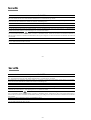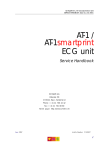Download AT-1
Transcript
AT-1 Art.-no.: 2.510171 rev.: g *2.510171* 3-Channel Electrocardiograph 3-Kanal-Elektrokardiograph Electrocardiographe à 3 canaux User Guide Gebrauchsanweisung Mode d’emploi 3-Channel Electrocardiograph 3-Kanal-Elektrokardiograph Electrocardiographe à 3 canaux ENGLISH FRANÇAIS AT-1 DEUTSCH ENGLISH FRANÇAIS 3-Channel Electrocardiograph 3-Kanal-Elektrokardiograph Electrocardiographe à 3 canaux DEUTSCH AT-1 AT-1 User Guide - English AT-1Gebrauchsanweisung -Deutsch Mode d'emploi pour l’A rançais l’ATT-1 - FFrançais Article Number a Sept. 1995, b Jun. 1999, c 2.510171g Feb. 2000, d Feb. 2001, f Aug. 2004, e Jan. 2002 g Nov. 2005 Associated Document Guide to the SCHILLER Interpretation and Measurement Program E/ D/ F Article Number 2.510179 SCHILLER AG Altgasse 68 CH - 6341 Baar, Switzerland Phone: ++ 41 41 766 42 42 Fax: ++ 41 41 761 08 80 www.schiller.ch AT-1User Guide - English AT-1 Gebrauchsanweisung -Deutsch Mode d'emploi pour l’A rançais l’ATT-1 - FFrançais Article Number a Sept. 1995, b Jun. 1999, c 2.510171 g Feb. 2000, d Feb. 2001, f Aug. 2004, e Jan. 2002 g Nov.2005 Associated Document Guide to the SCHILLER Interpretation and Measurement Program E/ D/ F SCHILLER AG Altgasse 68 CH - 6341 Baar, Switzerland Phone: ++ 41 41 766 42 42 Fax: ++ 41 41 761 08 80 www.schiller.ch Article Number 2.510179 SCHILLER besitzt ein weltweites Netz von Kundendienst-, Verkaufs- und Beratungsstellen. Fragen Sie bei der nächsten SCHILLERNiederlassung nach Ihrer lokalen Vertretung. Eine vollständige Liste aller Vertreter und Niederlassungen finden Sie auf unserer Internet-Site: DEUTSCH http://www.schiller.ch FRANÇAIS The SCHILLER sales and service centre network is worldwide. For the address of your local distributor, contact your nearest SCHILLER subsidiary. In case of difficulty a complete list of all distributors and subsidiaries is provided on our internet site: ENGLISH Where to Obtain Ser vice and Sales Advice Kundendienst und V erk aufs-/Beratungsstellen Verk erkaufs-/Beratungsstellen Coordonnées de nos ser vices d’assistance technique et commerciale http://www.schiller.ch SCHILLER entretient un réseau international composé de services clients, de services commerciaux et d’agences de conseil. Pour obtenir les coordonnées de votre représentant local, veuillez vous adresser à la filiale SCHILLER la plus proche de votre domicile. Vous trouverez une liste complète de tou(te)s les représentants et filiales sur notre http://www.schiller.ch SCHILLER besitzt ein weltweites Netz von Kundendienst-, Verkaufs- und Beratungsstellen. Fragen Sie bei der nächsten SCHILLERNiederlassung nach Ihrer lokalen Vertretung. Eine vollständige Liste aller Vertreter und Niederlassungen finden Sie auf unserer Internet-Site: http://www.schiller.ch SCHILLER entretient un réseau international composé de services clients, de services commerciaux et d’agences de conseil. Pour obtenir les coordonnées de votre représentant local, veuillez vous adresser à la filiale SCHILLER la plus proche de votre domicile. Vous trouverez une liste complète de tou(te)s les représentants et filiales sur notre http://www.schiller.ch DEUTSCH http://www.schiller.ch FRANÇAIS The SCHILLER sales and service centre network is worldwide. For the address of your local distributor, contact your nearest SCHILLER subsidiary. In case of difficulty a complete list of all distributors and subsidiaries is provided on our internet site: ENGLISH Where to Obtain Ser vice and Sales Advice Kundendienst und V erk aufs-/Beratungsstellen Verk erkaufs-/Beratungsstellen Coordonnées de nos ser vices d’assistance technique et commerciale ENGLISH AT-1 Operating Instructions English ENGLISH i AT-1 Operating Instructions English i Important Information iv Safety Information vii Short Form Instructions 1 Introduction 3 Modes of Operation Automatic Mode 4 4 a. without external printer connected or printer switched off 4 b. with external printer connected and switched on 4 Modes of Operation Manual Mode 5 5 Automatic Mode 6 a. without external printer connected or printer switched off 6 b. with external printer 7 Manual Mode 8 Location & Power 10 Switching On and Off 11 Keyboard 13 Settings Default Settings Language Filters Baseline Filter 14 17 18 19 19 ii Important Information iv Safety Information vii Short Form Instructions 1 Introduction 3 Modes of Operation Automatic Mode 4 4 a. without external printer connected or printer switched off 4 b. with external printer connected and switched on 4 Modes of Operation Manual Mode 5 5 Automatic Mode 6 a. without external printer connected or printer switched off 6 b. with external printer 7 Manual Mode 8 Location & Power 10 Switching On and Off 11 Keyboard 13 Settings Default Settings Language Filters Baseline Filter 14 17 18 19 19 ii 20 21 22 24 24 Automatic Mode (ECG) Settings, Internal Printer Automatic Mode (ECG) Settings, External Printer 26 30 Automatic Mode (ECG) Settings 34 Service Printout 36 Installing Software Options 38 Patient Cable Connections 39 Settings in Automatic Mode Patient Data Field 41 41 Measurements Heart Rate (HR) Intervals Electrical Axes 42 42 42 43 Care & Maintenance 48 Replacing the Recording Paper 50 Thermal Paper Handling 52 Trouble Shooting 53 Technical Data ENGLISH Mains Filter Myogram Filter Defining Lead Sequence & Printout Acoustic QRS Indication Time / Date 55 Mains Filter Myogram Filter Defining Lead Sequence & Printout Acoustic QRS Indication Time / Date 20 21 22 24 24 Automatic Mode (ECG) Settings, Internal Printer Automatic Mode (ECG) Settings, External Printer 26 30 Automatic Mode (ECG) Settings 34 Service Printout 36 Installing Software Options 38 Patient Cable Connections 39 Settings in Automatic Mode Patient Data Field 41 41 Measurements Heart Rate (HR) Intervals Electrical Axes 42 42 42 43 Care & Maintenance 48 Replacing the Recording Paper 50 Thermal Paper Handling 52 Trouble Shooting 53 Technical Data 55 iii ENGLISH iii Important Information Battery Care and Disposal Instructions Disposal Instructions and Battery Care ° ° ° DO NOT DISPOSE OF THE BATTERY BY FIRE OR INCINERATOR - DANGER OF EXPLOSION DO NOT ATTEMPT TO RECHARGE THE BATTERY - DANGER OF EXPLOSION DO NOT OPEN THE BATTERY CASING - DANGER OF ACID BURN Only dispose of the battery in official recycling centres or municipally approved areas. Alternatively, used batteries can be returned to SCHILLER AG for disposal. Unit Disposal Instructions Units no longer required can be returned to SCHILLER AG for disposal. Alternatively dispose of the unit in municipally approved recycling centres. This equipment has been tested and found to comply with the limits for a class A digital device, pursuant to both Part 15 of the FCC (Federal Communications Commission) Rules and the radio interference regulations of the Canadian Department of Communications. These limits are designed to provide reasonable protection against harmful interference when the equipment is operated in a commercial environment. This equipment generates, uses and can radiate radio frequency energy and, if not installed and used in accordance with this instruction manual, may cause harmful interference to radio communications. Operation of this equipment in a residential area is likely to cause harmful interference in which case the user will be required to correct the interference at his own expense. iv Important Information Battery Care and Disposal Instructions Disposal Instructions and Battery Care ° ° ° DO NOT DISPOSE OF THE BATTERY BY FIRE OR INCINERATOR - DANGER OF EXPLOSION DO NOT ATTEMPT TO RECHARGE THE BATTERY - DANGER OF EXPLOSION DO NOT OPEN THE BATTERY CASING - DANGER OF ACID BURN Only dispose of the battery in official recycling centres or municipally approved areas. Alternatively, used batteries can be returned to SCHILLER AG for disposal. Unit Disposal Instructions Units no longer required can be returned to SCHILLER AG for disposal. Alternatively dispose of the unit in municipally approved recycling centres. This equipment has been tested and found to comply with the limits for a class A digital device, pursuant to both Part 15 of the FCC (Federal Communications Commission) Rules and the radio interference regulations of the Canadian Department of Communications. These limits are designed to provide reasonable protection against harmful interference when the equipment is operated in a commercial environment. This equipment generates, uses and can radiate radio frequency energy and, if not installed and used in accordance with this instruction manual, may cause harmful interference to radio communications. Operation of this equipment in a residential area is likely to cause harmful interference in which case the user will be required to correct the interference at his own expense. iv ENGLISH Important Information Power Supply The mains connection is on the rear of the unit. The power supply voltage is set by the factory for 100-115V (nom. 110V) or 220-240V (nom. 230V) working. The setting is indicated by the indented metal strip on the fuse panel. Contact your dealer if the voltage needs to be changed. The mains indicator lamp on the keyboard is always lit when the unit is connected to the mains supply. The unit can either be operated from the mains supply or from the built-in rechargeable battery. Changing a Mains Fuse If it is necessary to change a fuse, always replace with the correct rating i.e. 2x200mAT for 230V, or 2x315mAT for 110V. To change a fuse press the two retaining lugs on the side of the fuse panel (situated below the mains connector on the back panel). Remove the fuse panel and replace the fuse(s). Click back the fuse panel. v ENGLISH Important Information Power Supply The mains connection is on the rear of the unit. The power supply voltage is set by the factory for 100-115V (nom. 110V) or 220-240V (nom. 230V) working. The setting is indicated by the indented metal strip on the fuse panel. Contact your dealer if the voltage needs to be changed. The mains indicator lamp on the keyboard is always lit when the unit is connected to the mains supply. The unit can either be operated from the mains supply or from the built-in rechargeable battery. Changing a Mains Fuse If it is necessary to change a fuse, always replace with the correct rating i.e. 2x200mAT for 230V, or 2x315mAT for 110V. To change a fuse press the two retaining lugs on the side of the fuse panel (situated below the mains connector on the back panel). Remove the fuse panel and replace the fuse(s). Click back the fuse panel. v Important Information Terms of Warranty The SCHILLER AT-1 is warranted against defects in material and manufacture for the duration of one year (as from date of purchase). Excluded from this guarantee is damage caused by an accident or as a result of improper handling. The warranty entitles free replacement of the defective part. Any liability for subsequent damage is excluded. The warranty is void if unauthorized or unqualified persons attempt to make repairs. PHYSICIAN‘S RESPONSIBILITY In case of a defect, contact your dealer or the manufacturer. THE AT-1 ELECTROCARDIOGRAPH IS PROVIDED FOR THE EXCLUSIVE USE OF QUALIFIED PHYSICIANS OR PERSONNEL UNDER THEIR DIRECT SUPERVISION. THE NUMERICAL AND GRAPHICAL RESULTS FROM A RECORDING MUST BE EXAMINED WITH RESPECT TO THE PATIENTS OVERALL CLINICAL CONDITION. THE RECORDING PREPARATION QUALITY AND THE GENERAL RECORDED DATA QUALITY, WHICH COULD EFFECT THE REPORT DATA ACCURACY, MUST ALSO BE TAKEN INTO ACCOUNT. The manufacturer can only be held responsible for the safety, reliability, and performance of the apparatus if: * assembly operations, extensions, readjustments, modifications, or repairs are carried out by persons authorized by him, and * the AT-1 and approved attached equipment are used in accordance with the manufacturers instructions. IT IS THE PHYSICIANS RESPONSIBILITY TO MAKE THE DIAGNOSIS OR TO OBTAIN EXPERT OPINION ON THE RESULTS, AND TO INSTITUTE CORRECT TREATMENT IF INDICATED. THERE ARE NO EXPRESS OR IMPLIED WARRANTIES WHICH EXTEND BEYOND THE WARRANTIES HEREINABOVE SET FORTH. SCHILLER MAKES NO WARRANTY OF MERCHANTABILITY OR FITNESS FOR A PARTICULAR PURPOSE WITH RESPECT TO THE PRODUCT OR PARTS THEREOF. FEDERAL LAW IN THE USA RESTRICTS THIS DEVICE TO SALE BY OR ON THE ORDER OF A PHYSICIAN NOTES About this Handbook The philosophy of SCHILLER is one of continuous improvement. Our aim is to provide the user with the most up-to-date information and the latest technological developments. Your suggestions and comments are welcome on all SCHILLER documentation. Please contact the SCHILLER Technical Documentation Department. vi Important Information Terms of Warranty The SCHILLER AT-1 / AT-1 smartprint is warranted against defects in material and manufacture for the duration of one year (as from date of purchase). Excluded from this guarantee is damage caused by an accident or as a result of improper handling. The warranty entitles free replacement of the defective part. Any liability for subsequent damage is excluded. The warranty is void if unauthorized or unqualified persons attempt to make repairs. In case of a defect, contact your dealer or the manufacturer. PHYSICIAN‘S RESPONSIBILITY The manufacturer can only be held responsible for the safety, reliability, and performance of the apparatus if: * assembly operations, extensions, readjustments, modifications, or repairs are carried out by persons authorized by him, and * the AT-1 / AT-1 smartprint and approved attached equipment are used in accordance with the manufacturers instructions. THE AT-1 / AT-1 SMARTPRINT ELECTROCARDIOGRAPH IS PROVIDED FOR THE EXCLUSIVE USE OF QUALIFIED PHYSICIANS OR PERSONNEL UNDER THEIR DIRECT SUPERVISION. THE NUMERICAL AND GRAPHICAL RESULTS FROM A RECORDING MUST BE EXAMINED WITH RESPECT TO THE PATIENTS OVERALL CLINICAL CONDITION. THE RECORDING PREPARATION QUALITY AND THE GENERAL RECORDED DATA QUALITY, WHICH COULD EFFECT THE REPORT DATA ACCURACY, MUST ALSO BE TAKEN INTO ACCOUNT. THERE ARE NO EXPRESS OR IMPLIED WARRANTIES WHICH EXTEND BEYOND THE WARRANTIES HEREINABOVE SET FORTH. SCHILLER MAKES NO WARRANTY OF MERCHANTABILITY OR FITNESS FOR A PARTICULAR PURPOSE WITH RESPECT TO THE PRODUCT OR PARTS THEREOF. IT IS THE PHYSICIANS RESPONSIBILITY TO MAKE THE DIAGNOSIS OR TO OBTAIN EXPERT OPINION ON THE RESULTS, AND TO INSTITUTE CORRECT TREATMENT IF INDICATED. About this Handbook FEDERAL LAW IN THE USA RESTRICTS THIS DEVICE TO SALE BY OR ON THE ORDER OF A PHYSICIAN The philosophy of SCHILLER is one of continuous improvement. Our aim is to provide the user with the most up-to-date information and the latest technological developments. Your suggestions and comments are welcome on all SCHILLER documentation. Please contact the SCHILLER Technical Documentation Department. vi DO NOT USE SOLVENT CLEANERS. THIS UNIT COMPLIES WITH EMC REGULATIONS FOR MEDICAL PRODUCTS WHICH AFFORDS PROTECTION AGAINST EMISSIONS AND ELECTRICAL INTERFERENCE. HOWEVER SPECIAL CARE MUST BE EXERCISED WHEN THE UNIT IS USED WITH HIGH FREQUENCY EQUIPMENT. ENGLISH Safety Information BEFORE USING THE UNIT, ENSURE THAT AN INTRODUCTION REGARDING THE UNIT FUNCTIONS AND THE SAFETY PRECAUTIONS HAS BEEN PROVIDED BY A PRODUCT REPRESENTATIVE. CAUTIONS SWITCH THE UNIT OFF BEFORE CLEANING AND DISCONNECT FROM THE MAINS. THE DEVICE MUST ONLY BE OPERATED USING BATTERY POWER IF THE EARTH CONNECTION IS SUSPECT OR IF THE MAINS LEAD IS DAMAGED OR SUSPECTED OF BEING DAMAGED. USE ONLY ACCESSORIES AND OTHER PARTS RECOMMENDED OR SUPPLIED BY SCHILLER AG. USE OF OTHER THAN RECOMMENDED OR SUPPLIED PARTS MAY RESULT IN INJURY INACCURATE INFORMATION AND / OR DAMAGE TO THE UNIT. IT MUST BE ENSURED THAT NEITHER THE PATIENT NOR THE ELECTRODES (INCLUDING THE NEUTRAL ELECTRODE) COME INTO CONTACT WITH OTHER PERSONS OR CONDUCTING OBJECTS (EVEN IF THESE ARE EARTHED). THERE IS NO DANGER WHEN USING THE ECG UNIT FOR A PACEMAKER PATIENT OR WITH SIMULTANEOUS USE OF OTHER ELECTRICAL STIMULATION EQUIPMENT. HOWEVER, THE STIMULATION UNITS SHOULD ONLY BE USED AT A SUFFICIENT DISTANCE FROM THE ELECTRODES. IN CASE OF DOUBT, THE PATIENT SHOULD BE DISCONNECTED FROM THE RECORDER. IF SEVERAL UNITS ARE COUPLED THERE IS A DANGER OF SUMMATION OF LEAKAGE CURRENTS. WHEN OPERATING SEVERAL DEVICES FOR MEDICAL AND NON-MEDICAL APPLICATION DO NOT USE ANY EXTENSION CABLES OR DISTRIBUTION BOXES FOR THE CONNECTION. EARTH MUST BE CONNECTED WHEN THE EXTERNAL PRINTER IS USED. vii NOTES DO NOT USE SOLVENT CLEANERS. THIS UNIT COMPLIES WITH EMC REGULATIONS FOR MEDICAL PRODUCTS WHICH AFFORDS PROTECTION AGAINST EMISSIONS AND ELECTRICAL INTERFERENCE. HOWEVER SPECIAL CARE MUST BE EXERCISED WHEN THE UNIT IS USED WITH HIGH FREQUENCY EQUIPMENT. BEFORE USING THE UNIT, ENSURE THAT AN INTRODUCTION REGARDING THE UNIT FUNCTIONS AND THE SAFETY PRECAUTIONS HAS BEEN PROVIDED BY A PRODUCT REPRESENTATIVE. CAUTIONS SWITCH THE UNIT OFF BEFORE CLEANING AND DISCONNECT FROM THE MAINS. THE DEVICE MUST ONLY BE OPERATED USING BATTERY POWER IF THE EARTH CONNECTION IS SUSPECT OR IF THE MAINS LEAD IS DAMAGED OR SUSPECTED OF BEING DAMAGED. USE ONLY ACCESSORIES AND OTHER PARTS RECOMMENDED OR SUPPLIED BY SCHILLER AG. USE OF OTHER THAN RECOMMENDED OR SUPPLIED PARTS MAY RESULT IN INJURY INACCURATE INFORMATION AND / OR DAMAGE TO THE UNIT. IT MUST BE ENSURED THAT NEITHER THE PATIENT NOR THE ELECTRODES (INCLUDING THE NEUTRAL ELECTRODE) COME INTO CONTACT WITH OTHER PERSONS OR CONDUCTING OBJECTS (EVEN IF THESE ARE EARTHED). THERE IS NO DANGER WHEN USING THE ECG UNIT FOR A PACEMAKER PATIENT OR WITH SIMULTANEOUS USE OF OTHER ELECTRICAL STIMULATION EQUIPMENT. HOWEVER, THE STIMULATION UNITS SHOULD ONLY BE USED AT A SUFFICIENT DISTANCE FROM THE ELECTRODES. IN CASE OF DOUBT, THE PATIENT SHOULD BE DISCONNECTED FROM THE RECORDER. IF SEVERAL UNITS ARE COUPLED THERE IS A DANGER OF SUMMATION OF LEAKAGE CURRENTS. WHEN OPERATING SEVERAL DEVICES FOR MEDICAL AND NON-MEDICAL APPLICATION DO NOT USE ANY EXTENSION CABLES OR DISTRIBUTION BOXES FOR THE CONNECTION. EARTH MUST BE CONNECTED WHEN THE EXTERNAL PRINTER IS USED. vii ENGLISH Safety Information Safety Information WARNINGS TO PREVENT ELECTRIC SHOCK DO NOT DISASSEMBLE THE UNIT. NO SERVICEABLE PARTS INSIDE. REFER SERVICING TO QUALIFIED PERSONNEL ONLY. DO NOT USE THIS UNIT IN AREAS WHERE THERE IS ANY DANGER OF EXPLOSION OR THE PRESENCE OF FLAMMABLE GASES SUCH AS ANAESTHETIC AGENTS. THIS PRODUCT IS NOT DESIGNED FOR STERILE USE. THIS PRODUCT IS NOT DESIGNED FOR OUTDOOR USE. DO NOT, UNDER ANY CIRCUMSTANCES, IMMERSE THE UNIT OR CABLE ASSEMBLIES IN LIQUID. DO NOT USE HIGH TEMPERATURE STERILISATION PROCESSES (SUCH AS AUTOCLAVING). DO NOT USE E-BEAM OR GAMMA RADIATION STERILISATION. THIS UNIT IS CF CLASSIFIED ACCORDING TO IEC EN 60601-1. THIS MEANS THAT THE PATIENT CONNECTION IS FULLY ISOLATED AND DEFIBRILLATION PROTECTED. SCHILLER CAN ONLY GUARANTEE PROTECTION AGAINST DEFIBRILLATION VOLTAGE HOWEVER, WHEN THE ORIGINAL SCHILLER PATIENT CABLE IS USED. DO NOT TOUCH THE CASING DURING DEFIBRILLATION. IF THE PATIENT CABLE SHOULD BECOME DEFECTIVE AFTER DEFIBRILLATION, LEAD OFF WILL BE DISPLAYED AND AN ACOUSTIC ALARM GIVEN. viii Safety Information WARNINGS TO PREVENT ELECTRIC SHOCK DO NOT DISASSEMBLE THE UNIT. NO SERVICEABLE PARTS INSIDE. REFER SERVICING TO QUALIFIED PERSONNEL ONLY. DO NOT USE THIS UNIT IN AREAS WHERE THERE IS ANY DANGER OF EXPLOSION OR THE PRESENCE OF FLAMMABLE GASES SUCH AS ANAESTHETIC AGENTS. THIS PRODUCT IS NOT DESIGNED FOR STERILE USE. THIS PRODUCT IS NOT DESIGNED FOR OUTDOOR USE. DO NOT, UNDER ANY CIRCUMSTANCES, IMMERSE THE UNIT OR CABLE ASSEMBLIES IN LIQUID. DO NOT USE HIGH TEMPERATURE STERILISATION PROCESSES (SUCH AS AUTOCLAVING). DO NOT USE E-BEAM OR GAMMA RADIATION STERILISATION. THIS UNIT IS CF CLASSIFIED ACCORDING TO IEC EN 60601-1. THIS MEANS THAT THE PATIENT CONNECTION IS FULLY ISOLATED AND DEFIBRILLATION PROTECTED. SCHILLER CAN ONLY GUARANTEE PROTECTION AGAINST DEFIBRILLATION VOLTAGE HOWEVER, WHEN THE ORIGINAL SCHILLER PATIENT CABLE IS USED. DO NOT TOUCH THE CASING DURING DEFIBRILLATION. IF THE PATIENT CABLE SHOULD BECOME DEFECTIVE AFTER DEFIBRILLATION, LEAD OFF WILL BE DISPLAYED AND AN ACOUSTIC ALARM GIVEN. viii AT-1 Manual ECG Recording (internal printer only) Prepare skin, hook up patient. Automatic ECG Recording with external printer connected and switched on: Prepare skin, hook up patient. Switch unit on, press ON ENGLISH Shor orm Instructions Shortt FForm Press MAN START Change lead group with Press STOP to stop the printout. Switch unit on, press ON Press AUTO to record and print externally Electrode hook-up check with external printer NOT connected or switched off: To record and print on internal printer: Prepare skin, hook up patient. electrode dc offsets. Best results are obtained when the electrode voltage readings (right column) are between +50mV and -50mV. Filter On/Off For AUTO Format 1 press For Auto Format 2 press for print-out of Press Press and then Press COPY for additional copies. to switch the (Myogram) filter On / Off. System Configuration to print system Press settings. AT-1 User Guide Art. No. 2.510171 g AT-1 1 Manual ECG Recording (internal printer only) Prepare skin, hook up patient. Automatic ECG Recording with external printer connected and switched on: Prepare skin, hook up patient. Switch unit on, press ON ENGLISH Shor orm Instructions Shortt FForm Press MAN START Change lead group with Press STOP to stop the printout. Switch unit on, press ON Press AUTO to record and print externally Electrode hook-up check with external printer NOT connected or switched off: To record and print on internal printer: Prepare skin, hook up patient. electrode dc offsets. Best results are obtained when the electrode voltage readings (right column) are between +50mV and -50mV. Filter On/Off For AUTO Format 1 press For Auto Format 2 press for print-out of Press Press and then Press COPY for additional copies. to switch the (Myogram) filter On / Off. System Configuration Press to print system settings. AT-1 User Guide Art. No. 2.510171 g 1 Introduction 2 Introduction 2 NOTE: ENGLISH Introduction The only difference between A tprint is that A ATT-1 and A ATT-1 smar smartprint ATT-1 tprint has a connector for an external ink-jet printer smartprint printer,, which smar makes it possible to generate printouts in A4 size. The ECG unit is a 3-channel ECG recorder with all (12) ECG signals simultaneously processed to provide instant ECG recordings. Three automatic recording modes - two for the internal printer and one for the external printer - can be individually preset to enable one button ECG recording of preferred print formats. Individual lamps are provided to give power, paper error, filter, lead group and lead off indications. In addition, any detected disturbance (i.e. loose electrode or end of paper), gives an audible alarm and the corresponding indicator lamp flashes. The ECG unit includes the following features: • Low weight and compact dimensions • Printout from integrated quality thermal printer - OR - from external A4 inkjet printer • Built-in rechargeable battery for mains-independent use - 2 hours normal use on one battery charge • Simple one key operation for main functions • Automatic or manual recording modes • Selectable printing formats - external and internal printer • Choice of 10 languages (AT-1) and 9 languages (AT-1 smartprint) for printing. • Interpretation program option (including measurements) for children and adults AT-1 User Guide Art. No. 2.510171 g 3 NOTE: ENGLISH Introduction The only difference between A tprint is that A ATT-1 and A ATT-1 smar smartprint ATT-1 tprint has a connector for an external ink-jet printer smartprint printer,, which smar makes it possible to generate printouts in A4 size. The ECG unit is a 3-channel ECG recorder with all (12) ECG signals simultaneously processed to provide instant ECG recordings. Three automatic recording modes - two for the internal printer and one for the external printer - can be individually preset to enable one button ECG recording of preferred print formats. Individual lamps are provided to give power, paper error, filter, lead group and lead off indications. In addition, any detected disturbance (i.e. loose electrode or end of paper), gives an audible alarm and the corresponding indicator lamp flashes. The ECG unit includes the following features: • Low weight and compact dimensions • Printout from integrated quality thermal printer - OR - from external A4 inkjet printer • Built-in rechargeable battery for mains-independent use - 2 hours normal use on one battery charge • Simple one key operation for main functions • Automatic or manual recording modes • Selectable printing formats - external and internal printer • Choice of 10 languages (AT-1) and 9 languages (AT-1 smartprint) for printing. • Interpretation program option (including measurements) for children and adults AT-1 User Guide Art. No. 2.510171 g 3 Modes of Operation Automatic Mode a. without external printer connected or printer switched off Automatic Mode provides a printout giving 10 seconds of ECG recording of all 12 leads with a choice of 2 different formats (only for S version). The following can be programmed freely for each of the 2 formats before recording: • Lead Format • Chart Speed • With the optional interpretation program installed it is also possible to select the measurement table, average cycles with optional markings and interpretation statements for the printout. For further information see paragraph `Automatic Mode (ECG) Settings` on page 26. b. with external printer connected and switched on Only one Automatic Mode format possible. Other details as above. For further information see paragraph `Automatic Mode (ECG) Settings` on page 30. 4 Modes of Operation Automatic Mode a. without external printer connected or printer switched off Automatic Mode provides a printout giving 10 seconds of ECG recording of all 12 leads with a choice of 2 different formats (only for S version). The following can be programmed freely for each of the 2 formats before recording: • Lead Format • Chart Speed • With the optional interpretation program installed it is also possible to select the measurement table, average cycles with optional markings and interpretation statements for the printout. For further information see paragraph `Automatic Mode (ECG) Settings` on page 26. b. with external printer connected and switched on Only one Automatic Mode format possible. Other details as above. For further information see paragraph `Automatic Mode (ECG) Settings` on page 30. 4 ENGLISH Modes of Operation Manual Mode Manual Mode provides a real-time printout of 3 selected leads and is only possible on the internal thermal printer. The following can be freely selected before or during recording: • Lead Group • Chart Speed • Sensitivity • Myogram Filter For further information see paragraph `Manual Mode` on page 8. AT-1 User Guide Art. No. 2.510171 g 5 ENGLISH Modes of Operation Manual Mode Manual Mode provides a real-time printout of 3 selected leads and is only possible on the internal thermal printer. The following can be freely selected before or during recording: • Lead Group • Chart Speed • Sensitivity • Myogram Filter For further information see paragraph `Manual Mode` on page 8. AT-1 User Guide Art. No. 2.510171 g 5 Automatic Mode a. without external printer connected or printer switched off In automatic mode mode, a full 12-lead ECG is printed in one of two predefined formats with selectable sensitivity. These formats (see Settings) are selected by the user to suit his specific needs and requirements. When the AUTO GAIN key is pressed before recording in automatic mode, the unit detects very large waveform amplitudes and sets the sensitivity for the extremity and/or precordial leads accordingly to reduce the overlapping of traces. To start the automatic ECG recording in Format 1, press the AUTO START key: To start the automatic recording in Format 2, press the ALT key followed by the AUTO START key: + Depending upon which option is included, the printout gives the following: • ECG recording of all leads in either Standard or Cabrera format according to selection • Sensitivity 6 • Heart Rate Automatic Mode a. without external printer connected or printer switched off In automatic mode mode, a full 12-lead ECG is printed in one of two predefined formats with selectable sensitivity. These formats (see Settings) are selected by the user to suit his specific needs and requirements. When the AUTO GAIN key is pressed before recording in automatic mode, the unit detects very large waveform amplitudes and sets the sensitivity for the extremity and/or precordial leads accordingly to reduce the overlapping of traces. To start the automatic ECG recording in Format 1, press the AUTO START key: To start the automatic recording in Format 2, press the ALT key followed by the AUTO START key: + Depending upon which option is included, the printout gives the following: • ECG recording of all leads in either Standard or Cabrera format according to selection • Sensitivity 6 • Heart Rate • • • • • • • ENGLISH Automatic Mode Speed Filter Settings Interpretation statements (with option C) Average Cycles (with options M, C) Intervals (with options M, C) Axes (with options M, C) Detailed Measurement Table (with options M, C) To obtain an extra printout of the ECG recording in Format 1, simply press the COPY key: To obtain an extra printout of the second format, press the ALT key followed by the COPY key: Note: The Auto mode settings for the two formats are detailed in the paragraph entitled ' Automatic Mode (ECG) Settings` on page 26. b. with external printer With the external printer connected and switched on, only one Auto Mode format (selectable) is available. ART kkey: ey: To star startt the automatic ECG recording in Automatic Mode, press the AUTO ST START For further information see paragraph `Automatic Mode (ECG) Settings` on page 30. AT-1 User Guide Art. No. 2.510171 g 7 • • • • • • • ENGLISH Automatic Mode Speed Filter Settings Interpretation statements (with option C) Average Cycles (with options M, C) Intervals (with options M, C) Axes (with options M, C) Detailed Measurement Table (with options M, C) To obtain an extra printout of the ECG recording in Format 1, simply press the COPY key: To obtain an extra printout of the second format, press the ALT key followed by the COPY key: Note: The Auto mode settings for the two formats are detailed in the paragraph entitled ' Automatic Mode (ECG) Settings` on page 26. b. with external printer With the external printer connected and switched on, only one Auto Mode format (selectable) is available. To star ART kkey: ey: startt the automatic ECG recording in Automatic Mode, press the AUTO ST START For further information see paragraph `Automatic Mode (ECG) Settings` on page 30. AT-1 User Guide Art. No. 2.510171 g 7 Manual Mode Manual mode provides a real-time ECG printout of 3 selected leads with full control of parameter selection. This is only possible on the internal thermal printer. To start the manual recording of a real-time ECG, press the MAN START Printout key To stop the manual recording (printout) press the STOP key The printout provides you with the following: • Three (selected) leads with lead identification. • On the lower edge, the chart speed and filter settings (if on). • At the top, the heart rate as current average of 4 beats, trace sensitivity. The following can be freely chosen during or before the recording: Lead Group by means of the LEAD FORWARD and LEAD BACKWARD key 8 Manual Mode Manual mode provides a real-time ECG printout of 3 selected leads with full control of parameter selection. This is only possible on the internal thermal printer. To start the manual recording of a real-time ECG, press the MAN START Printout key To stop the manual recording (printout) press the STOP key The printout provides you with the following: • Three (selected) leads with lead identification. • On the lower edge, the chart speed and filter settings (if on). • At the top, the heart rate as current average of 4 beats, trace sensitivity. The following can be freely chosen during or before the recording: Lead Group by means of the LEAD FORWARD and LEAD BACKWARD key 8 ENGLISH Manual Mode The following lead groups are selectable: • I, II, III aVR, aVL, aVF (Cabrera: aVL, I, -aVR / II, aVF, III) • V1, V2, V3 / V4, V5, V6 Chart Speed Select speed 5, 25 or 50 mm/s by means of the SPEED keys: Sensitivity Select 5, 10 or 20 mm/mV by means of the SENSITIVITY keys: Myogram Filter Switch the filter ON or OFF with the FILTER key: 25 Hz or 35 Hz is displayed on the bottom line of the printout when the filter is switched on. To re-centre the ECG traces, press the 1mV key Recentering AT-1 User Guide Art. No. 2.510171 g 9 ENGLISH Manual Mode The following lead groups are selectable: • I, II, III aVR, aVL, aVF (Cabrera: aVL, I, -aVR / II, aVF, III) • V1, V2, V3 / V4, V5, V6 Chart Speed Select speed 5, 25 or 50 mm/s by means of the SPEED keys: Sensitivity Select 5, 10 or 20 mm/mV by means of the SENSITIVITY keys: Myogram Filter Switch the filter ON or OFF with the FILTER key: 25 Hz or 35 Hz is displayed on the bottom line of the printout when the filter is switched on. Recentering To re-centre the ECG traces, press the 1mV key AT-1 User Guide Art. No. 2.510171 g 9 Location & PPower ower Location Do not keep or operate the apparatus in a wet, moist, or dusty environment. Also, avoid exposure to direct sunlight or heat from other sources. Do not allow the unit to come into contact with acidic vapours or liquids, as such contact may cause irreparable damage. The unit should not be placed near X-ray or diathermy units, large transformers or motors. The unit must be placed on a flat surface and must not be operated in areas where there is any danger of explosion. Power Supply The mains connection is on the rear of the unit. The mains indicator lamp on the keyboard is always lit when the unit is connected to the mains supply. The unit can either be operated from the mains supply or from the built-in rechargeable battery. The power source is indicated by the respective indicator lamp. When battery capacity is limited, the battery symbol flashes on and off. To recharge the battery, connect the apparatus to the mains supply by means of the supplied power cable. A totally discharged battery needs less than 15 hours to be fully recharged (60% in less than 3 hours, 90% in less than 7 hours). A fully charged battery gives approximately 2 hours of normal use. The unit can remain connected to the mains supply without any danger of damage to either the battery or the unit. 10 Location & PPower ower Location Do not keep or operate the apparatus in a wet, moist, or dusty environment. Also, avoid exposure to direct sunlight or heat from other sources. Do not allow the unit to come into contact with acidic vapours or liquids, as such contact may cause irreparable damage. The unit should not be placed near X-ray or diathermy units, large transformers or motors. The unit must be placed on a flat surface and must not be operated in areas where there is any danger of explosion. Power Supply The mains connection is on the rear of the unit. The mains indicator lamp on the keyboard is always lit when the unit is connected to the mains supply. The unit can either be operated from the mains supply or from the built-in rechargeable battery. The power source is indicated by the respective indicator lamp. When battery capacity is limited, the battery symbol flashes on and off. To recharge the battery, connect the apparatus to the mains supply by means of the supplied power cable. A totally discharged battery needs less than 15 hours to be fully recharged (60% in less than 3 hours, 90% in less than 7 hours). A fully charged battery gives approximately 2 hours of normal use. The unit can remain connected to the mains supply without any danger of damage to either the battery or the unit. 10 ENGLISH Switching On and Off The AT-1 is switched on with the green ON key and off by means of the red OFF key The unit is automatically switched off after 5 minutes (30 seconds if battery capacity is limited) if no key is pressed and the patient cable is not connected. Potential Equalisation If the AT-1 is used in conjunction with other patient connected equipment, we recommend that the potential equalisation stud on the rear of the unit is connected to the building common ground with the yellow/green ground cable (Part-no. 2.310005). When working from an emergency vehicle, the vehicle common ground can be used. WARNING ! THE UNIT MUST BE GROUNDED WHEN THE EXTERNAL PRINTER IS CONNECTED. AT-1 User Guide Art. No. 2.510171 g 11 ENGLISH Switching On and Off The AT-1 is switched on with the green ON key and off by means of the red OFF key The unit is automatically switched off after 5 minutes (30 seconds if battery capacity is limited) if no key is pressed and the patient cable is not connected. Potential Equalisation If the AT-1 is used in conjunction with other patient connected equipment, we recommend that the potential equalisation stud on the rear of the unit is connected to the building common ground with the yellow/green ground cable (Part-no. 2.310005). When working from an emergency vehicle, the vehicle common ground can be used. WARNING ! THE UNIT MUST BE GROUNDED WHEN THE EXTERNAL PRINTER IS CONNECTED. AT-1 User Guide Art. No. 2.510171 g 11 Keyboard 12 Keyboard 12 ENGLISH Keyboard AT-1 User Guide Art. No. 2.510171 g 13 ENGLISH Keyboard AT-1 User Guide Art. No. 2.510171 g 13 Settings Each parameter is set by means of a code. This code comprises a combination of keys starting with the AL ALTT key followed by two or three numbers. The setting is confirmed with the STOP key. As soon as the AL ALTT key is pressed, the keyboard is dedicated to the programming function. Note: The Alternative (ALT) function is only active for 4 seconds. If a programming key is not pressed within 4 seconds, the unit reverts to standard mode. The ALT key must again be pressed to activate the programming mode. The setting is remembered and the keyboard released for other functions when the STOP key is pressed. Once a setting has been confirmed, it is stored in the memory even when the unit is switched off. Example If you want to set the language on your ECG unit to English, the key sequence given in the table (see page 18), is AL ALTT - 0 - 2 - 2 - STOP. On the following pages the programmable parameters and the programming sequences are described in detail. 14 Settings Each parameter is set by means of a code. This code comprises a combination of keys starting with the AL ALTT key followed by two or three numbers. The setting is confirmed with the STOP key. As soon as the AL ALTT key is pressed, the keyboard is dedicated to the programming function. Note: The Alternative (ALT) function is only active for 4 seconds. If a programming key is not pressed within 4 seconds, the unit reverts to standard mode. The ALT key must again be pressed to activate the programming mode. The setting is remembered and the keyboard released for other functions when the STOP key is pressed. Once a setting has been confirmed, it is stored in the memory even when the unit is switched off. Example If you want to set the language on your ECG unit to English, the key sequence given in the table (see page 18), is AL ALTT - 0 - 2 - 2 - STOP. On the following pages the programmable parameters and the programming sequences are described in detail. 14 ENGLISH Settings (cont.) The defined formats and settings for your unit can be checked as follows: AL ALTT - 0 - 1 - any number A printout of the defined settings will be produced and gives the following information, depending on the installed software. Unit designation Serial number Software version, Software option installed (C = Interpretation) and interpretation version Serial number of the unit AT-1 User Guide Art. No. 2.510171 g 15 ENGLISH Settings (cont.) The defined formats and settings for your unit can be checked as follows: AL ALTT - 0 - 1 - any number A printout of the defined settings will be produced and gives the following information, depending on the installed software. Unit designation Serial number Software version, Software option installed (C = Interpretation) and interpretation version Serial number of the unit AT-1 User Guide Art. No. 2.510171 g 15 Settings (cont.) Leads ECG Format M ECG Measurements Marks Interpretation nterpretation Selected Rhythm leads Automatic Centering Paper type Printout of signals Baseline Filter Mains Filter Myogram Filter Interpretation settings: Standard (S) or Cabrera (C) Long (ooo), Short (o) or Suppressed (-) Average cycles as defined in auto ECG recording setup (e.g. 4 * 3 (25 mm/s) + 2) Enabled (+) or Suppressed (-) Enabled (+) or Suppressed (-) Enabled (+) or Suppressed (-) Leads selected for R1 and R2 Enabled (+) or Suppressed (-) Z-folded Sequential or Simultaneous 0.05, 0.15 or 0.30 Hz 50, 60 Hz or OFF (-) 25 or 35 Hz, ON (+) or OFF (-) N/A:+/‘normal/abnormal’ is written (+) or suppressed (-) U:+/‘unconfirmed report’ is written (+) or suppressed (-) A30:+/patient age is assumed to be < 30 (-) or >30 (+) S: +/low (-) or high (+) sensitivity 16 Settings (cont.) Leads ECG Format M ECG Measurements Marks Interpretation nterpretation Selected Rhythm leads Automatic Centering Paper type Printout of signals Baseline Filter Mains Filter Myogram Filter Interpretation settings: 16 Standard (S) or Cabrera (C) Long (ooo), Short (o) or Suppressed (-) Average cycles as defined in auto ECG recording setup (e.g. 4 * 3 (25 mm/s) + 2) Enabled (+) or Suppressed (-) Enabled (+) or Suppressed (-) Enabled (+) or Suppressed (-) Leads selected for R1 and R2 Enabled (+) or Suppressed (-) Z-folded Sequential or Simultaneous 0.05, 0.15 or 0.30 Hz 50, 60 Hz or OFF (-) 25 or 35 Hz, ON (+) or OFF (-) N/A:+/‘normal/abnormal’ is written (+) or suppressed (-) U:+/‘unconfirmed report’ is written (+) or suppressed (-) A30:+/patient age is assumed to be < 30 (-) or >30 (+) S: +/low (-) or high (+) sensitivity SETTINGS M = MEASUREMENTS C = WITH INTERPRETATION LANGUAGE AS SET AS SET AS SET LEADS STANDARD (S) STANDARD (S) STANDARD (S) Default Settings To reset the unit to the basic default settings, proceed as follows: S = STANDARD ECG : 25MM/S, SHORT (O) ECG : 25MM/S, SHORT (O) M ECG :6*2 (50MM/S + 1) M ECG: 6*2 (50MM/S + 1) MEASUREMENTS: SUPRESSED (-) MEASUREMENTS: SUPRESSED (-) MARKS: ENABLED (+) MARKS: ENABLED (+) ENGLISH Settings (cont.) ECG: 25MM/S, SHORT (O) AUTO FORMAT 1 PATIENT DATA FORM ENABLED + INTERPRETATION: ENABLED (+) AL ALTT - 0 - 6 - 6 ECG: 25MM/S, LONG (OOO) AUTO FORMAT 2 PATIENT DATA FORM ENABLED + ECG : 25MM/S, LONG (OOO) ECG : 25MM/S, LONG (OOO) M ECG: -- M ECG: NONE MEASUREMENTS: SUPRESSED (-) MEASUREMENTS: SUPRESSED (-) MARKS: ENABLED (+) MARKS: ENABLED (+) INTERPRETATION: DISABLED (-) RHYTHM LEADS V1, II V1, II AUTOM. CENTERING ENABLED (+) ENABLED (+) ENABLED (+) PAPER Z - FOLD Z - FOLD Z - FOLD PRINTOUT OF SIGNALS SEQUENTIAL SEQUENTIAL SEQUENTIAL BASELINE FILTER SETTING 0.05HZ 0.05HZ 0.05HZ MAINS FILTER SETTINGS 50HZ (60HZ) 50HZ (60HZ) 50HZ (60HZ) MYOGRAM FILTER SETTING 35HZ, OFF (-) 35HZ, OFF (-) 35HZ, OFF (-) N/A: SUPRESSED (-) U: ENABLED (+) INTERPRETATION SETTINGS A30: UNDER THIRTY (-) S: LOW (-) EXTERNAL PRINTER PATIENT DATA FORM ENABLED + ECG : 25MM/S, SHORT (O) ECG : 25MM/S, SHORT (O) M ECG: 6*2 (50MM/S) + 2 M ECG: 6*2 (50MM/S) + 2 MEASUREMENTS: SUPRESSED (-) MEASUREMENTS: SUPRESSED (-) MARKS: ENABLED (+) MARKS: ENABLED (+) INTERPRETATION: ENABLED (+) AT-1 User Guide Art. No. 2.510171 g Settings (cont.) SETTINGS M = MEASUREMENTS C = WITH INTERPRETATION LANGUAGE AS SET AS SET AS SET LEADS STANDARD (S) STANDARD (S) STANDARD (S) Default Settings To reset the unit to the basic default settings, proceed as follows: S = STANDARD 17 ECG : 25MM/S, SHORT (O) ECG : 25MM/S, SHORT (O) M ECG :6*2 (50MM/S + 1) M ECG: 6*2 (50MM/S + 1) MEASUREMENTS: SUPRESSED (-) MEASUREMENTS: SUPRESSED (-) MARKS: ENABLED (+) MARKS: ENABLED (+) ENGLISH ECG: 25MM/S, SHORT (O) ECG: 25MM/S, SHORT (O) AUTO FORMAT 1 PATIENT DATA FORM ENABLED + INTERPRETATION: ENABLED (+) AL ALTT - 0 - 6 - 6 ECG: 25MM/S, LONG (OOO) AUTO FORMAT 2 PATIENT DATA FORM ENABLED + ECG : 25MM/S, LONG (OOO) ECG : 25MM/S, LONG (OOO) M ECG: -- M ECG: NONE MEASUREMENTS: SUPRESSED (-) MEASUREMENTS: SUPRESSED (-) MARKS: ENABLED (+) MARKS: ENABLED (+) V1, II V1, II INTERPRETATION: DISABLED (-) RHYTHM LEADS AUTOM. CENTERING ENABLED (+) ENABLED (+) ENABLED (+) PAPER Z - FOLD Z - FOLD Z - FOLD PRINTOUT OF SIGNALS SEQUENTIAL SEQUENTIAL SEQUENTIAL BASELINE FILTER SETTING 0.05HZ 0.05HZ 0.05HZ MAINS FILTER SETTINGS 50HZ (60HZ) 50HZ (60HZ) 50HZ (60HZ) MYOGRAM FILTER SETTING 35HZ, OFF (-) 35HZ, OFF (-) 35HZ, OFF (-) N/A: SUPRESSED (-) U: ENABLED (+) INTERPRETATION SETTINGS A30: UNDER THIRTY (-) S: LOW (-) ECG: 25MM/S, SHORT (O) EXTERNAL PRINTER PATIENT DATA FORM ENABLED + ECG : 25MM/S, SHORT (O) ECG : 25MM/S, SHORT (O) M ECG: 6*2 (50MM/S) + 2 M ECG: 6*2 (50MM/S) + 2 MEASUREMENTS: SUPRESSED (-) MEASUREMENTS: SUPRESSED (-) MARKS: ENABLED (+) MARKS: ENABLED (+) INTERPRETATION: ENABLED (+) AT-1 User Guide Art. No. 2.510171 g 17 Settings (cont.) Language The language is selected as follows: Language Selection AT-1 Entry Key Sequence ALT 0 2 Language 1 German 2 English 3 French 4 Swedish 5 American 6 Italian 7 Spanish 8 Portugese 9 Dutch 0 Language Selection AT-1 smartprint Confirm Entry Key Sequence Press STOP key ALT 0 2 Russian Language 1 German 2 English 3 French 4 Swedish 5 American 6 Italian 7 Spanish 8 Portugese 9 Dutch Confirm Press STOP key Confirm the selection by pressing Note: The difference between English and American is the mains filter setting - English = 50Hz; American = 60Hz and the physical units. 18 Settings (cont.) Language The language is selected as follows: Language Selection AT-1 Entry Key Sequence ALT 0 2 Language 1 German 2 English 3 French 4 Swedish 5 American 6 Italian 7 Spanish 8 Portugese 9 Dutch 0 Russian Language Selection AT-1 smartprint Confirm Entry Key Sequence Press STOP key ALT 0 2 Language 1 German 2 English 3 French 4 Swedish 5 American 6 Italian 7 Spanish 8 Portugese 9 Dutch Confirm Press STOP key Confirm the selection by pressing Note: 18 The difference between English and American is the mains filter setting - English = 50Hz; American = 60Hz and the physical units. ENGLISH Settings (cont.) Filters There are three different filters which can be set individually as follows: • Baseline filter • Mains filter • Myogram filter Baseline Filter The digital Baseline filter suppresses excessive baseline drifts. The setting options are as follows: Baseline Filter Entry Key Sequence ALT 5 Filter Setting 0 0.05 Hz (default) 1 3 0.15 Hz 0.30 Hz Confirm Press STOP key AT-1 User Guide Art. No. 2.510171 g 19 ENGLISH Settings (cont.) Filters There are three different filters which can be set individually as follows: • Baseline filter • Mains filter • Myogram filter Baseline Filter The digital Baseline filter suppresses excessive baseline drifts. The setting options are as follows: Baseline Filter Entry Key Sequence ALT 5 Filter Setting 0 0.05 Hz (default) 1 3 0.15 Hz 0.30 Hz Confirm Press STOP key AT-1 User Guide Art. No. 2.510171 g 19 Settings (cont.) Confirm the selection by pressing Note: The set value is the lower limit of the frequency range and is normally set to 0.05 Hz. The settings 0.15 and 0.30 Hz should only be used when absolutely necessary, as the possibility exists that they could affect the original ECG signal, especially the ST segments. Mains Filter The Mains filter is an adaptive digital interference filter designed to suppress AC interference without attenuating or distorting the ECG. Set the mains filter in accordance with the frequency of your local mains supply as follows: Mains Filter Entry Key Sequence ALT 8 Filter Setting 5 Mains Filter 50 Hz 6 Mains Filter 60 Hz 9 Mains Filter Off Confirm Press STOP key 20 Settings (cont.) Confirm the selection by pressing Note: The set value is the lower limit of the frequency range and is normally set to 0.05 Hz. The settings 0.15 and 0.30 Hz should only be used when absolutely necessary, as the possibility exists that they could affect the original ECG signal, especially the ST segments. Mains Filter The Mains filter is an adaptive digital interference filter designed to suppress AC interference without attenuating or distorting the ECG. Set the mains filter in accordance with the frequency of your local mains supply as follows: Mains Filter Entry Key Sequence ALT 20 8 Filter Setting 5 Mains Filter 50 Hz 6 Mains Filter 60 Hz 9 Mains Filter Off Confirm Press STOP key Myogram Filter The Myogram filter suppresses disturbances caused by strong muscle tremor. The set value will be the new TER key is pressed on or programmed as default when the upper limit of the frequency range as soon as the FIL FILTER unit is switched on. When the Myogram filter is on, the value, i.e. 35 Hz is displayed on the bottom line of the printout. ENGLISH Settings (cont.) The myogram filter is switched on and off manually Myogram Filter Entry Key Sequence ALT 8 Setting 2 Myogram Filter 25 Hz 3 Myogram Filter 35 Hz 1 Myogram Filter active when the unit is first switched on (marked on printout with +) 8 Myogram Filter off when the unit is first switched on (marked on printout with -) Confirm Press STOP key Confirm the selection by pressing TER KEY with the FIL FILTER Note: An ECG recorded in auto mode is stored unfiltered. It is therefore possible to print the stored ECG either with or without passing the myogram filter. Filter ON is indicated in the bottom information line of the printout. When the FILTER key is pressed again, the filter is switched off and the `35 Hz` indication on the bottom information line of the printout is removed. The cutoff frequency of the myogram filter is set to either 25 or 35 Hz. the STOP key 21 Settings (cont.) Myogram Filter The Myogram filter suppresses disturbances caused by strong muscle tremor. The set value will be the new TER key is pressed on or programmed as default when the upper limit of the frequency range as soon as the FIL FILTER unit is switched on. When the Myogram filter is on, the value, i.e. 35 Hz is displayed on the bottom line of the printout. The myogram filter is switched on and off manually Myogram Filter Entry Key Sequence ALT 8 Setting 2 Myogram Filter 25 Hz 3 Myogram Filter 35 Hz 1 Myogram Filter active when the unit is first switched on (marked on printout with +) 8 Myogram Filter off when the unit is first switched on (marked on printout with -) Confirm the selection by pressing Confirm Press STOP key TER KEY with the FIL FILTER Note: An ECG recorded in auto mode is stored unfiltered. It is therefore possible to print the stored ECG either with or without passing the myogram filter. Filter ON is indicated in the bottom information line of the printout. When the FILTER key is pressed again, the filter is switched off and the `35 Hz` indication on the bottom information line of the printout is removed. The cutoff frequency of the myogram filter is set to either 25 or 35 Hz. the STOP key AT-1 User Guide Art. No. 2.510171 g 21 ENGLISH AT-1 User Guide Art. No. 2.510171 g Settings (cont.) Defining Lead Sequence & Printout The required settings can be selected as follows: Sequences, Print & Auto-centering Entry Key Sequence ALT 7 Definition 1 Standard Lead Sequence 2 Cabrera Lead Sequence 3 Simultaneous Print 4 Sequential Print 5 Auto-centering ON 6 Auto-centering OFF 7 Z-fold paper Confirm Press STOP key Confirm the selection by pressing the STOP key 22 Settings (cont.) Defining Lead Sequence & Printout The required settings can be selected as follows: Sequences, Print & Auto-centering Entry Key Sequence ALT 7 Definition 1 Standard Lead Sequence 2 Cabrera Lead Sequence 3 Simultaneous Print 4 Sequential Print 5 Auto-centering ON 6 Auto-centering OFF 7 Z-fold paper Confirm the selection by pressing the STOP key 22 Confirm Press STOP key The selectable printout forms are: Simultaneous All ECG leads are printed in the same time segment (in automatic mode only). Each group is a contiguous time segment of approximately 2.5 or 5 seconds (in automatic mode only). All ECG traces are centred dynamically for optimal use of paper width. ECG traces are set to a fixed baseline position and may possibly overlap. Sequential Auto-Centering ON Auto-Centering OFF ENGLISH Settings (cont.) The Standard and Cabrera lead groups available for the AT-1 / AT-1smartprint are: Lead Groups aVR V1 II aVL V2 III aVF V3 Cabrera V4 aVL II V1 V4 V5 I aVF V2 V5 V6 -aVR III V3 V6 AT-1 User Guide Art. No. 2.510171 g 23 Settings (cont.) The selectable printout forms are: Simultaneous All ECG leads are printed in the same time segment (in automatic mode only). Each group is a contiguous time segment of approximately 2.5 or 5 seconds (in automatic mode only). All ECG traces are centred dynamically for optimal use of paper width. ECG traces are set to a fixed baseline position and may possibly overlap. Sequential Auto-Centering ON Auto-Centering OFF The Standard and Cabrera lead groups available for the AT-1 / AT-1smartprint are: Lead Groups Standard I aVR V1 II aVL V2 III aVF V3 Cabrera V4 aVL II V1 V4 V5 I aVF V2 V5 V6 -aVR III V3 V6 AT-1 User Guide Art. No. 2.510171 g 23 ENGLISH Standard I Settings (cont.) Acoustic QRS Indication The acoustic QRS beep can be switched on or off at any time by pressing the QRS BEEP key. Time / Date The required settings can be selected as follows: Setting the Time and Date Key Sequence Enter Data Confirmation Time ALT 0 5 1 HHMMSS beep Date ALT 0 5 2 DDMMYY beep Seasonal Time Variation Time change Key Sequence Wintertime to Summertime (+1Hr) ALT 0 5 4 Summertime to Wintertime (-1Hr) ALT 0 5 5 24 Settings (cont.) Acoustic QRS Indication The acoustic QRS beep can be switched on or off at any time by pressing the QRS BEEP key. Time / Date The required settings can be selected as follows: Setting the Time and Date Key Sequence Enter Data Confirmation Time ALT 0 5 1 HHMMSS beep Date ALT 0 5 2 DDMMYY beep Seasonal Time Variation Time change 24 Key Sequence Wintertime to Summertime (+1Hr) ALT 0 5 4 Summertime to Wintertime (-1Hr) ALT 0 5 5 ENGLISH Settings (cont.) Note: If the battery has been disconnected for more than half an hour, the clock oscillator must be restarted before setting the time. To do this the following key sequence must be pressed: AL ALTT - 0 - 5 - 9 This will start the oscillator and the time can be set. Note: The time and date only appear on the AUTO printout from the external printer. AT-1 User Guide Art. No. 2.510171 g 25 Note: ENGLISH Settings (cont.) If the battery has been disconnected for more than half an hour, the clock oscillator must be restarted before setting the time. To do this the following key sequence must be pressed: AL ALTT - 0 - 5 - 9 This will start the oscillator and the time can be set. Note: The time and date only appear on the AUTO printout from the external printer. AT-1 User Guide Art. No. 2.510171 g 25 Automatic Mode (ECG) Settings, Internal Printer Two separate Auto formats can be defined for the internal printer in the AT-1/AT-1smartprint. When defining auto format 1 the key sequence AL ALTT - 1 precedes the setting. When defining auto format 2 the key sequence AL ALTT - 2 precedes the setting. The automatic mode formats are detailed on the following pages. The ECG format is set as follows: ECG Format Internal Printer Entry Key Sequence ALT 1 or 2 1 Printout 5 No leads printed 6 Leads are printed in short form (3 sheets) 7 Leads are printed in long form (6 sheets) 8 Chart Speed 25mm/s 9 Chart Speed 50mm/s Confirm Press STOP key 26 Automatic Mode (ECG) Settings, Internal Printer Two separate Auto formats can be defined for the internal printer in the AT-1/AT-1smartprint. When defining auto format 1 the key sequence AL ALTT - 1 precedes the setting. When defining auto format 2 the key sequence AL ALTT - 2 precedes the setting. The automatic mode formats are detailed on the following pages. The ECG format is set as follows: ECG Format Internal Printer Entry Key Sequence ALT 26 1 or 2 1 Printout 5 No leads printed 6 Leads are printed in short form (3 sheets) 7 Leads are printed in long form (6 sheets) 8 Chart Speed 25mm/s 9 Chart Speed 50mm/s Confirm Press STOP key ENGLISH Automatic Mode (ECG) Settings, Internal Printer Average Cycles The Average cycles are defined as follows: Note: Lead selection for the rhythm lead(s) is defined on page 35 Average Cycles (interpretation option only) Internal printer Entry Key Sequence ALT 1 or 2 Printout 5 No average lead cycles are printed 6 4 x 3 (25 mm/s). The average complexes are printed in 4 groups of three leads at a chart speed of 25mm/s 7 4 x 3 (50 mm/s). The average complexes are printed in 4 groups of three leads at a chart speed of 50mm/s 8 6 x 2 (50 mm/s) + 1 rhythm lead (25mm/s). The average complexes are printed in 6 groups of two leads at a chart speed of 50mm/s 9 12 x 1 (25 mm/s) + 2 rhythm leads (25mm/s). The average complexes are printed out for all 12 leads at a chart speed of 50mm/s 2 Confirm Press STOP key AT-1 User Guide Art. No. 2.510171 g 27 ENGLISH Automatic Mode (ECG) Settings, Internal Printer Average Cycles The Average cycles are defined as follows: Note: Lead selection for the rhythm lead(s) is defined on page 35 Average Cycles (interpretation option only) Internal printer Entry Key Sequence ALT 1 or 2 Printout 5 No average lead cycles are printed 6 4 x 3 (25 mm/s). The average complexes are printed in 4 groups of three leads at a chart speed of 25mm/s 7 4 x 3 (50 mm/s). The average complexes are printed in 4 groups of three leads at a chart speed of 50mm/s 8 6 x 2 (50 mm/s) + 1 rhythm lead (25mm/s). The average complexes are printed in 6 groups of two leads at a chart speed of 50mm/s 9 12 x 1 (25 mm/s) + 2 rhythm leads (25mm/s). The average complexes are printed out for all 12 leads at a chart speed of 50mm/s 2 Confirm Press STOP key AT-1 User Guide Art. No. 2.510171 g 27 Automatic Mode (ECG) Settings, Internal Printer (cont.) Measurements and Markings (M and C versions only) To define the measurements and markings proceed as follows: Measurements (M and C Options Only) Internal printer Entry Key Sequence ALT 1 or 2 Printout 5 Detailed table of measurement results omitted - however, the values of electrical axes, intervals, and heart rate are not suppressed. 6 Detailed table of measurement results is printed 7 Reference markings are omitted 8 Reference markings (beginning and end of P wave and QRS, and end of T wave) are added to the ECG average cycles 3 Confirm Press STOP key 28 Automatic Mode (ECG) Settings, Internal Printer (cont.) Measurements and Markings (M and C versions only) To define the measurements and markings proceed as follows: Measurements (M and C Options Only) Internal printer Entry Key Sequence ALT 28 1 or 2 Printout 5 Detailed table of measurement results omitted - however, the values of electrical axes, intervals, and heart rate are not suppressed. 6 Detailed table of measurement results is printed 7 Reference markings are omitted 8 Reference markings (beginning and end of P wave and QRS, and end of T wave) are added to the ECG average cycles 3 Confirm Press STOP key ENGLISH Automatic Mode (ECG) Settings, Internal Printer (cont.) Interpretation (C version only) To print or suppress interpretation statements on the printout proceed as follows: Interpretation (Interpretation Option Only) Internal printer Entry Key Sequence ALT 1 or 2 Printout 5 Interpretation is omitted 6 Interpretation is printed 4 Confirm Press STOP key Confirm the selection by pressing the STOP key Full details of the interpretation option are given in the SCHILLER ECG Measurement and Interpretation booklet (art. No. 2.510179). AT-1 User Guide Art. No. 2.510171 g 29 ENGLISH Automatic Mode (ECG) Settings, Internal Printer (cont.) Interpretation (C version only) To print or suppress interpretation statements on the printout proceed as follows: Interpretation (Interpretation Option Only) Internal printer Entry Key Sequence ALT 1 or 2 Printout 5 Interpretation is omitted 6 Interpretation is printed 4 Confirm Press STOP key Confirm the selection by pressing the STOP key Full details of the interpretation option are given in the SCHILLER ECG Measurement and Interpretation booklet (art. No. 2.510179). AT-1 User Guide Art. No. 2.510171 g 29 Automatic Mode (ECG) Settings, External Printer One Auto format can be defined for the external printer in the AT-1smartprint. When defining the auto format the key sequence AL ALTT - 9 precedes the setting. The automatic mode format is detailed on the following pages. The ECG format is set as follows: ECG Format External printer Entry Key Sequence Printout 1 2 ALT 9 1 Confirm 1 page A4 with 12 leads at 25mm/s (1x12) One page with the first 8 leads printed for 5s and the last 4 leads printed for 10s 5 No leads printed 6 1 page A4 with 12 leads printed in short form (2x6) 7 2 pages A4 each with 6 leads printed in long form (6 + 6) 8 Chart Speed 25mm/s 9 Chart Speed 50mm/s 0 1 page A4 with 4 groups of 3 leads (4x3) at 25mm/s + 1 rhythm (25mm/s) Press STOP key 30 Automatic Mode (ECG) Settings, External Printer One Auto format can be defined for the external printer in the AT-1smartprint. When defining the auto format the key sequence AL ALTT - 9 precedes the setting. The automatic mode format is detailed on the following pages. The ECG format is set as follows: ECG Format External printer Entry Key Sequence Printout 1 2 ALT 30 9 1 Confirm 1 page A4 with 12 leads at 25mm/s (1x12) One page with the first 8 leads printed for 5s and the last 4 leads printed for 10s 5 No leads printed 6 1 page A4 with 12 leads printed in short form (2x6) 7 2 pages A4 each with 6 leads printed in long form (6 + 6) 8 Chart Speed 25mm/s 9 Chart Speed 50mm/s 0 1 page A4 with 4 groups of 3 leads (4x3) at 25mm/s + 1 rhythm (25mm/s) Press STOP key ENGLISH Automatic Mode (ECG) Settings, External Printer Average Cycles The Average cycles are defined as follows: Note: Lead selection for the rhythm lead(s) is defined on page 35 Average Cycles (interpretation option only) External printer Entry Key Sequence ALT 9 2 Printout 5 No average lead cycles are printed 6 4 x 3 (25 mm/s) + 2 rhythm leads (25mm/s). The average complexes are printed in 4 groups of three leads at a chart speed of 25mm/s 7 4 x 3 (50 mm/s) + 2 rhythm leads (25mm/s). The average complexes are printed in 4 groups of three leads at a chart speed of 50mm/s 8 6 x 2 (50 mm/s) + 2 rhythm leads (25mm/s). The average complexes are printed in 6 groups of two leads at a chart speed of 50mm/s 9 12 x 1 lead (25mm/s) + 2 rhythm leads (25mm/s) Confirm Press STOP key AT-1 User Guide Art. No. 2.510171 g 31 ENGLISH Automatic Mode (ECG) Settings, External Printer Average Cycles The Average cycles are defined as follows: Note: Lead selection for the rhythm lead(s) is defined on page 35 Average Cycles (interpretation option only) External printer Entry Key Sequence ALT 9 2 Printout 5 No average lead cycles are printed 6 4 x 3 (25 mm/s) + 2 rhythm leads (25mm/s). The average complexes are printed in 4 groups of three leads at a chart speed of 25mm/s 7 4 x 3 (50 mm/s) + 2 rhythm leads (25mm/s). The average complexes are printed in 4 groups of three leads at a chart speed of 50mm/s 8 6 x 2 (50 mm/s) + 2 rhythm leads (25mm/s). The average complexes are printed in 6 groups of two leads at a chart speed of 50mm/s 9 12 x 1 lead (25mm/s) + 2 rhythm leads (25mm/s) Confirm Press STOP key AT-1 User Guide Art. No. 2.510171 g 31 Automatic Mode (ECG) Settings, External Printer (cont.) Measurements and Markings (M and C versions only) To define the measurements and markings proceed as follows: Measurements (M and C Options Only) External printer Entry Key Sequence ALT 9 Printout 5 Detailed table of measurement results omitted - however, the values of electrical axes, intervals, and heart rate are not suppressed. 6 Detailed table of measurement results is printed 7 Reference markings are omitted 8 Reference markings (beginning and end of P wave and QRS, and end of T wave) are added to the ECG average cycles 3 Confirm Press STOP key 32 Automatic Mode (ECG) Settings, External Printer (cont.) Measurements and Markings (M and C versions only) To define the measurements and markings proceed as follows: Measurements (M and C Options Only) External printer Entry Key Sequence ALT 32 9 Printout 5 Detailed table of measurement results omitted - however, the values of electrical axes, intervals, and heart rate are not suppressed. 6 Detailed table of measurement results is printed 7 Reference markings are omitted 8 Reference markings (beginning and end of P wave and QRS, and end of T wave) are added to the ECG average cycles 3 Confirm Press STOP key ENGLISH Automatic Mode (ECG) Settings, External Printer (cont.) Interpretation (C version only) To print or suppress interpretation statements on the printout proceed as follows: Interpretation (Interpretation Option Only) External printer Entry Key Sequence ALT 9 Printout 5 Interpretation is omitted 6 Interpretation is printed 4 Confirm Press STOP key Confirm the selection by pressing the STOP key Full details of the interpretation option are given in the SCHILLER ECG Measurement and Interpretation booklet (art. No. 2.510179). 33 Automatic Mode (ECG) Settings, External Printer (cont.) Interpretation (C version only) To print or suppress interpretation statements on the printout proceed as follows: Interpretation (Interpretation Option Only) External printer Entry Key Sequence ALT 9 Printout 5 Interpretation is omitted 6 Interpretation is printed 4 Confirm Press STOP key Confirm the selection by pressing the STOP key Full details of the interpretation option are given in the SCHILLER ECG Measurement and Interpretation booklet (art. No. 2.510179). AT-1 User Guide Art. No. 2.510171 g 33 ENGLISH AT-1 User Guide Art. No. 2.510171 g Automatic Mode (ECG) Settings Interpretation Settings (C version only) The interpretation settings enable the user to determine whether or not certain comments will be added to the interpretation statements on the ECG printout. Furthermore, the patient’s age can be defined (<30 or >30) and if low or high sensitivity should be applied. Low sensitivity will suppress certain non-specific and less important ECG diagnosis; this may be advisable when carrying out ECGs for screening. Interpretation Settings Entry Key Sequence ALT 6 Setting 1 "Normal" / "Abnormal" is not printed 2 "Normal" / "Abnormal" is printed 3 "Unconfirmed report" is not printed 4 "Unconfirmed report" is printed 5 Patient age assumed to be < 30 6 Patient age assumed to be > 30 7 Low sensitivity 8 High sensitivity Confirm Press STOP key 34 Automatic Mode (ECG) Settings Interpretation Settings (C version only) The interpretation settings enable the user to determine whether or not certain comments will be added to the interpretation statements on the ECG printout. Furthermore, the patient’s age can be defined (<30 or >30) and if low or high sensitivity should be applied. Low sensitivity will suppress certain non-specific and less important ECG diagnosis; this may be advisable when carrying out ECGs for screening. Interpretation Settings Entry Key Sequence ALT 34 6 Setting 1 "Normal" / "Abnormal" is not printed 2 "Normal" / "Abnormal" is printed 3 "Unconfirmed report" is not printed 4 "Unconfirmed report" is printed 5 Patient age assumed to be < 30 6 Patient age assumed to be > 30 7 Low sensitivity 8 High sensitivity Confirm Press STOP key ENGLISH Automatic Mode (ECG) Settings (cont.) Selecting Rhythm Leads Extremity Leads The rhythm leads are printed out as defined. Two separate rhythm leads can be selected. The following formats can be set: Entry Key Sequence Lead 1 2 II 3 III 4 aVR Rhythm Leads (interpretation option only) 5 aVL Entry Key Sequence 6 aVF ALT 3 or 4 8 Setup Format 3 Define rhythm lead one 4 Define rhythm lead two Press STOP key Precordial Leads ALT The 2 rhythm leads are defined as follows: Confirm I Entry Key Sequence ALT 3 or 4 9 Lead 1 V1 2 V2 3 V3 4 V4 5 V5 6 V6 Confirm Press STOP key Confirm the selection by pressing the STOP key AT-1 User Guide Art. No. 2.510171 g 35 Selecting Rhythm Leads The rhythm leads are printed out as defined. Two separate rhythm leads can be selected. The following formats can be set: Extremity Leads Entry Key Sequence ALT 3 or 4 8 Rhythm Leads (interpretation option only) Entry Key Sequence ENGLISH Automatic Mode (ECG) Settings (cont.) Lead 1 I 2 II 3 III 4 aVR 5 aVL 6 aVF Confirm Press STOP key Setup Format 3 Define rhythm lead one 4 Define rhythm lead two Precordial Leads ALT Entry Key Sequence The 2 rhythm leads are defined as follows: ALT 3 or 4 9 Lead 1 V1 2 V2 3 V3 4 V4 5 V5 6 V6 Confirm Press STOP key Confirm the selection by pressing the STOP key AT-1 User Guide Art. No. 2.510171 g 35 Service Printout The service printout provides information about the patient cable and electrodes and gives the values of certain reference voltages and important internal offset values. These values are for information only. To obtain the service printout press AL ALTT - 0 - 3 - 3 ECG Reference Voltage This provides measurements and setting facilities for the reference voltage used for accurate measurement of ECG signals 36 Service Printout The service printout provides information about the patient cable and electrodes and gives the values of certain reference voltages and important internal offset values. These values are for information only. To obtain the service printout press AL ALTT - 0 - 3 - 3 ECG Reference Voltage 36 This provides measurements and setting facilities for the reference voltage used for accurate measurement of ECG signals • Uref • Udif • Uoff • Calib Electrode dc offset TPH TEMP EPROM This gives the value of the reference voltage used in the multiplexer circuit on the ECG Amplifier. The value of the reference voltage is 2000 mV ±20 mV. This is a negative reference voltage used on the ECG Amplifier board. The value of this voltage should be -2000 mV ±20 mV. This is the sum of the two reference values above (Uref+and Uref-). This value must be 4000 mV ± 20 mV. This is the value of the offset voltage on the multiplexer circuit. This value should be between + 150 mV and - 150 mV. This value is the Udif value divided by 4. The nominal value is 1000 ±5 mV. This gives the voltage drop in the patient cable and can indicate any faults in the patient cable or patient electrode. The value given is the dc voltage between the left leg electrode and all other electrodes. The measurements obtained will indicate any cable short circuits or open circuits. The measured voltage value will depend on where the electrodes are connected. The voltage readings that can be expected are as follows: • With patient connected: ± 100mV • With patient simulator connected: ± 20 mV. This will depend on the patient simulator used and must be taken as a flexible measurement. • With all electrodes shorted together: ± 20 mV • No patient cable connected: -350 to -450mV This is the measured ambient temperature that the processor uses to correct print quality. This reading should be ambient temperature ± 5o. This is the checksum for the EPROM. Its value varies from one software version to another. AT-1 User Guide Art. No. 2.510171 g 37 Service Printout • Uref + • Uref • Udif • Uoff • Calib Electrode dc offset TPH TEMP EPROM This gives the value of the reference voltage used in the multiplexer circuit on the ECG Amplifier. The value of the reference voltage is 2000 mV ±20 mV. This is a negative reference voltage used on the ECG Amplifier board. The value of this voltage should be -2000 mV ±20 mV. This is the sum of the two reference values above (Uref+and Uref-). This value must be 4000 mV ± 20 mV. This is the value of the offset voltage on the multiplexer circuit. This value should be between + 150 mV and - 150 mV. This value is the Udif value divided by 4. The nominal value is 1000 ±5 mV. This gives the voltage drop in the patient cable and can indicate any faults in the patient cable or patient electrode. The value given is the dc voltage between the left leg electrode and all other electrodes. The measurements obtained will indicate any cable short circuits or open circuits. The measured voltage value will depend on where the electrodes are connected. The voltage readings that can be expected are as follows: • With patient connected: ± 100mV • With patient simulator connected: ± 20 mV. This will depend on the patient simulator used and must be taken as a flexible measurement. • With all electrodes shorted together: ± 20 mV • No patient cable connected: -350 to -450mV This is the measured ambient temperature that the processor uses to correct print quality. This reading should be ambient temperature ± 5o. This is the checksum for the EPROM. Its value varies from one software version to another. AT-1 User Guide Art. No. 2.510171 g 37 ENGLISH • Uref + ENGLISH Service Printout Installing Software Options To upgrade the ECG unit, for example from standard to M version, type the following: AL ALTT - 0 - 4 - followed by the upgrade code (obtainable from SCHILLER). Acceptance of the code is indicated by a series of beeps. CAUTION MORE THAN 10 UNSUCCESSFUL ATTEMPTS TO ENTER THE CODE BLOCKS THE UNIT. 38 Installing Software Options To upgrade the ECG unit, for example from standard to M version, type the following: AL ALTT - 0 - 4 - followed by the upgrade code (obtainable from SCHILLER). Acceptance of the code is indicated by a series of beeps. CAUTION MORE THAN 10 UNSUCCESSFUL ATTEMPTS TO ENTER THE CODE BLOCKS THE UNIT. 38 The accessory kit of the electrocardiograph includes a 10-lead patient cable. This cable is plugged into the patient cable socket on the right-hand side of the unit and secured with the two screws. rated. The patient The ECG unit is CF connection is fully isolated and defibrillation protected. Protection against defibrillation voltage is however only ensured, if the original SCHILLER patient cable (Part-no. 2.400070 / USA: 2.400071) is used. Make sure that during ECG recording neither the patient nor the conducting parts of the patient connection or the electrodes (including the neutral electrode) come into contact with other persons or conducting objects (even if these are earthed). The quality of the ECG is dependent on the preparation and the resistance between the skin and the electrode. To ensure a good quality ECG and minimise the skin/electrode resistance, remember the following points: 1. Ensure that the patient is warm and relaxed. 2. Shave electrode area before cleaning. 3. Thoroughly clean the area with alcohol. ENGLISH Patient Cable Connections 4. Place the C4 electrode first - in the fifth intercostal space on midclavicular line. Then place: • C1 in fourth intercostal space at the right sternal border • C2 in fourth intercostal space at the left sternal border • C3 between, and equidistant to, C4 and C2 • C6 on left midaxillary line on the same level as C4 • C5 between, and equidistant to, C4 and C6 The electrode placements shown on the following page are labelled with the colours according to IEC requirements. The equivalent AHA colours are given on the following table. AT-1 User Guide Art. No. 2.510171 g 39 The accessory kit of the electrocardiograph includes a 10-lead patient cable. This cable is plugged into the patient cable socket on the right-hand side of the unit and secured with the two screws. The ECG unit is CF rated. The patient connection is fully isolated and defibrillation protected. Protection against defibrillation voltage is however only ensured, if the original SCHILLER patient cable (Part-no. 2.400070 / USA: 2.400071) is used. Make sure that during ECG recording neither the patient nor the conducting parts of the patient connection or the electrodes (including the neutral electrode) come into contact with other persons or conducting objects (even if these are earthed). The quality of the ECG is dependent on the preparation and the resistance between the skin and the electrode. To ensure a good quality ECG and minimise the skin/electrode resistance, remember the following points: ENGLISH Patient Cable Connections 1. Ensure that the patient is warm and relaxed. 2. Shave electrode area before cleaning. 3. Thoroughly clean the area with alcohol. 4. Place the C4 electrode first - in the fifth intercostal space on midclavicular line. Then place: • C1 in fourth intercostal space at the right sternal border • C2 in fourth intercostal space at the left sternal border • C3 between, and equidistant to, C4 and C2 • C6 on left midaxillary line on the same level as C4 • C5 between, and equidistant to, C4 and C6 The electrode placements shown on the following page are labelled with the colours according to IEC requirements. The equivalent AHA colours are given on the following table. AT-1 User Guide Art. No. 2.510171 g 39 Patient Cable Connections IEC Standard LLeads eads AHA N Black RL Green R Red RA White C1 White/Red V1 Brown/Red C2 White/Yellow V2 Brown/Yellow C3 White/Green V3 Brown/Green C4 White/Brown V4 Brown/Blue C5 Orange White/Black V5 Brown/ C6 White/Violet V6 Brown/Violet L Yellow LA Black F Green LL Red 40 Patient Cable Connections IEC AHA N Black RL Green R Red RA White C1 White/Red V1 Brown/Red C2 White/Yellow V2 Brown/Yellow C3 White/Green V3 Brown/Green C4 White/Brown V4 Brown/Blue C5 White/Black V5 Brown/Orange C6 White/Violet V6 Brown/Violet L Yellow LA Black F Green LL Red 40 Standard LLeads eads ENGLISH Settings in Automatic Mode Patient Data Field A patient data field can be included on the auto mode printout for manual insertion of name and age etc. Auto Format 1 AL ALTT - 1 - 4 . Auto Format 2 AL ALTT - 2 - 4 . then `5 5` key Patient data field omitted. `6 6` Patient data field printed. Confirm the selection by pressing the STOP key . AT-1 User Guide Art. No. 2.510171 g 41 ENGLISH Settings in Automatic Mode Patient Data Field A patient data field can be included on the auto mode printout for manual insertion of name and age etc. Auto Format 1 AL ALTT - 1 - 4 . Auto Format 2 AL ALTT - 2 - 4 . then key `5 5` Patient data field omitted. `6 6` Patient data field printed. Confirm the selection by pressing the STOP key . AT-1 User Guide Art. No. 2.510171 g 41 Measurements Note: This section gives the measurements that are calculated by the ECG unit software. Heart Rate (HR) HR Average heart rate (HR HR) calculated on the basis of the entire 10 second recording and shown as the number of beats per minute. Intervals Parameter Description RR Average time interval between two consecutive QRS complexes. P Duration of the P wave (of averaged ECG complexes) PQ P-Q interval: the period of time between the beginning of the P wave and the beginning of the QRS complex (of averaged ECG complexes) QRS The duration of the QRS complex from the beginning of the Q wave to the end of the S wave (of averaged ECG complexes) QT Interval between the beginning of the QRS (beginning of ventricular depolarisation) and the end of the T wave (end of repolarisation phase) (of averaged ECG complexes) QTC Normalised QT interval. As the QT interval is dependent on the heart rate, it is often converted to the normalised QTC interval i.e. the QT the patient would show at a heart rate of 60 / min. Usually, the QTC amounts to 390 + 40 ms. The conversion is according to Bazetts` formula : QTC = QT x 42 1000 RR Measurements Note: This section gives the measurements that are calculated by the AT-1/AT-1smartprint software. Heart Rate (HR) HR Average heart rate (HR HR) calculated on the basis of the entire 10 second recording and shown as the number of beats per minute. Intervals Parameter Description RR Average time interval between two consecutive QRS complexes. P Duration of the P wave (of averaged ECG complexes) PQ P-Q interval: the period of time between the beginning of the P wave and the beginning of the QRS complex (of averaged ECG complexes) QRS The duration of the QRS complex from the beginning of the Q wave to the end of the S wave (of averaged ECG complexes) QT Interval between the beginning of the QRS (beginning of ventricular depolarisation) and the end of the T wave (end of repolarisation phase) (of averaged ECG complexes) QTC Normalised QT interval. As the QT interval is dependent on the heart rate, it is often converted to the normalised QTC interval i.e. the QT the patient would show at a heart rate of 60 / min. Usually, the QTC amounts to 390 + 40 ms. The conversion is according to Bazetts` formula : QTC = QT x 42 1000 RR Electrical Axes The electrical axes of the heart are determined separately for the P, QRS and T waves. They indicate the main spreading direction of the electrical vector in the frontal plane. ENGLISH Measurements I aVF -90 o 1.82 (lead I Q+R+S+R`+S`) -180o I 40o aVF AT-1 User Guide Art. No. 2.510171 g 43 Measurements Electrical Axes The electrical axes of the heart are determined separately for the P, QRS and T waves. They indicate the main spreading direction of the electrical vector in the frontal plane. I aVF -90 o 1.82 (lead I Q+R+S+R`+S`) -180o I 1.51 (lead aVF Q+R+S+R`+S`) 40o aVF AT-1 User Guide Art. No. 2.510171 g 43 ENGLISH 1.51 (lead aVF Q+R+S+R`+S`) Measurements Vector of lead I (Q, R, S and R', S') = (-0.24Q) + 2.6R + (-0.55S) + 0.02R' + (-0.01S') I II Vector of lead aVF (Q, R, S and R', S') = (-0.25Q) + 2.41R + (-0.66S) + 0.02R' + (-0.01S') aVF The SCHILLER measurement program calculates the axes on the basis of the maximum deflection of the relevant waves in leads I and aVF. The following formula is used for the calculation: 44 Measurements Vector of lead I (Q, R, S and R', S') = (-0.24Q) + 2.6R + (-0.55S) + 0.02R' + (-0.01S') I II Vector of lead aVF (Q, R, S and R', S') = (-0.25Q) + 2.41R + (-0.66S) + 0.02R' + (-0.01S') aVF The SCHILLER measurement program calculates the axes on the basis of the maximum deflection of the relevant waves in leads I and aVF. The following formula is used for the calculation: 44 ENGLISH Measurements Note: Large discrepancies may be found between two measurements with faint P and T waves. Also breathing and the position of the patient (recumbent / standing) can result in changes in the electrical axes. AT-1 User Guide Art. No. 2.510171 g 45 ENGLISH Measurements Note: Large discrepancies may be found between two measurements with faint P and T waves. Also breathing and the position of the patient (recumbent / standing) can result in changes in the electrical axes. AT-1 User Guide Art. No. 2.510171 g 45 Measurements The SCHILLER measurement program provides a table with lead specific measurement results. In 12 columns i.e. one for each lead, the amplitude values of P, Q, R ,S, T and R', S', T' waves, the J point and the ST integral are listed in millivolts. The amplitude measurements relate to a reference value that corresponds to the signal value immediately before the beginning of the QRS. For P measurement the zero value at Pon is determined as a mean value in an interval from Pon -20ms to Pon inclusive. The duration of the Q, R, S, R' and S' waves are given in milliseconds (rounded to 2ms). The amplitudes are given in mV (rounded to 0.01mV) Parameter P Q Qd R Rd S Sd R' R'd S' S'd J ST T T' Description Measurement unit amplitude of P wave mV amplitude of Q wave mV duration of Q wave ms amplitude of R wave mV duration of R wave ms amplitude of S wave mV duration of S wave ms amplitude of R' wave mV duration of R' wave ms amplitude of S' wave mV duration of S' wave ms amplitude of J point mV ST integral : averaged amplitude of the ST segment (from the J point to half the distance between the J-point and max. T wave) mV amplitude of the T wave mV amplitude of the T' wave (in case of biphasic T wave) mV 46 Measurements The SCHILLER measurement program provides a table with lead specific measurement results. In 12 columns i.e. one for each lead, the amplitude values of P, Q, R ,S, T and R', S', T' waves, the J point and the ST integral are listed in millivolts. The amplitude measurements relate to a reference value that corresponds to the signal value immediately before the beginning of the QRS. For P measurement the zero value at Pon is determined as a mean value in an interval from Pon -20ms to Pon inclusive. The duration of the Q, R, S, R' and S' waves are given in milliseconds (rounded to 2ms). The amplitudes are given in mV (rounded to 0.01mV) Parameter P Q Qd R Rd S Sd R' R'd S' S'd J ST T T' 46 Description Measurement unit amplitude of P wave mV amplitude of Q wave mV duration of Q wave ms amplitude of R wave mV duration of R wave ms amplitude of S wave mV duration of S wave ms amplitude of R' wave mV duration of R' wave ms amplitude of S' wave mV duration of S' wave ms amplitude of J point mV ST integral : averaged amplitude of the ST segment (from the J point to half the distance between the J-point and max. T wave) mV amplitude of the T wave mV amplitude of the T' wave (in case of biphasic T wave) mV ENGLISH Measurements intrinsicoid deflection point J- POINT R ST P T R` Q S` S`d S R`d Sd Rd Qd AT-1 User Guide Art. No. 2.510171 g 47 ENGLISH Measurements intrinsicoid deflection point J- POINT R ST P T R` Q S` S`d S R`d Sd Rd Qd AT-1 User Guide Art. No. 2.510171 g 47 Care & Maintenance 12 Monthly Check The unit should undergo a technical safety check every 12 months. This safety check should include the following: • Visual inspection of the unit and cables. • Electrical safety tests according to IEC 601-1 Clause 19 The test results must be documented. Cleaning the Casing CAUTION SWITCH THE UNIT OFF BEFORE CLEANING AND DISCONNECT THE MAINS AND THE EXTERNAL PRINTER (IF PRESENT). DO NOT ANCES, IMMERSE NOT,, UNDER ANY CIRCUMST CIRCUMSTANCES, THE APP ARA TUS INTO A CLEANING LIQUID OR STERILIZE WITH HOT W ATER APPARA ARATUS WA TER,, STEAM, OR AIR. The casing of the ECG unit can be cleaned with a soft damp cloth on the surface only. Where necessary a domestic non-caustic cleaner can be used for grease and finger marks. 48 Care & Maintenance 12 Monthly Check The unit should undergo a technical safety check every 12 months. This safety check should include the following: • Visual inspection of the unit and cables. • Electrical safety tests according to IEC 601-1 Clause 19 The test results must be documented. Cleaning the Casing CAUTION SWITCH THE UNIT OFF BEFORE CLEANING AND DISCONNECT THE MAINS AND THE EXTERNAL PRINTER (IF PRESENT). DO NOT ANCES, IMMERSE NOT,, UNDER ANY CIRCUMST CIRCUMSTANCES, THE APP ARA TUS INTO A CLEANING LIQUID OR STERILIZE WITH HOT W ATER APPARA ARATUS WA TER,, STEAM, OR AIR. The casing of the ECG unit can be cleaned with a soft damp cloth on the surface only. Where necessary a domestic non-caustic cleaner can be used for grease and finger marks. 48 ENGLISH Care & Maintenance Patient Cable CAUTION ALIGN THE LEADS IN SUCH A WAY AS TO PREVENT ANYONE STUMBLING OVER THEM OR ANY DAMAGE CAUSED BY THE WHEELS OF INSTRUMENT TROLLEYS. THE SAME CAUTION APPLIES TO THE STORAGE OF THE LEADS. The patient cable should not be exposed to excessive mechanical stress. Whenever disconnecting the leads, hold the plugs and not the cables. The cable can be wiped with soapy water. Sterilization, if required, should be done with gas only and not with steam. To disinfect, wipe the cable with hospital standard disinfectant. Cleaning the Thermal Printhead of the Internal Printer If the printer is used a lot, a residue of printers ink ( from the grid on the paper) can build up on the printhead. This can cause the print quality to deteriorate. We recommend therefore that every month the printhead is cleaned with alcohol as follows: Remove the paper tray. The thermal printhead is found under the paper tray release catch. With a tissue dampened in alcohol, gently rub the printhead to remove the ink residue. If the printhead is badly soiled, the colour of the paper grid ink (i.e. red or green) will show on the tissue. AT-1 User Guide Art. No. 2.510171 g 49 ENGLISH Care & Maintenance Patient Cable CAUTION ALIGN THE LEADS IN SUCH A WAY AS TO PREVENT ANYONE STUMBLING OVER THEM OR ANY DAMAGE CAUSED BY THE WHEELS OF INSTRUMENT TROLLEYS. THE SAME CAUTION APPLIES TO THE STORAGE OF THE LEADS. The patient cable should not be exposed to excessive mechanical stress. Whenever disconnecting the leads, hold the plugs and not the cables. The cable can be wiped with soapy water. Sterilization, if required, should be done with gas only and not with steam. To disinfect, wipe the cable with hospital standard disinfectant. Cleaning the Thermal Printhead of the Internal Printer If the printer is used a lot, a residue of printers ink ( from the grid on the paper) can build up on the printhead. This can cause the print quality to deteriorate. We recommend therefore that every month the printhead is cleaned with alcohol as follows: Remove the paper tray. The thermal printhead is found under the paper tray release catch. With a tissue dampened in alcohol, gently rub the printhead to remove the ink residue. If the printhead is badly soiled, the colour of the paper grid ink (i.e. red or green) will show on the tissue. AT-1 User Guide Art. No. 2.510171 g 49 Replacing the R ecording PPaper aper in the Internal PPrinter rinter Recording The recording paper must be replaced as soon as the end of the paper is indicated by a red stripe on the lower edge. After the indication first appears, there are about 8 pages left. However, we recommend that the paper be replaced immediately. If no paper is left, the printing process is interrupted and the paper warning lamp starts to blink. To replace the paper proceed as follows: • Press the latch for the paper tray to release the lid with the rubber roller. 50 Replacing the R ecording PPaper aper in the Internal PPrinter rinter Recording The recording paper must be replaced as soon as the end of the paper is indicated by a red stripe on the lower edge. After the indication first appears, there are about 8 pages left. However, we recommend that the paper be replaced immediately. If no paper is left, the printing process is interrupted and the paper warning lamp starts to blink. To replace the paper proceed as follows: • Press the latch for the paper tray to release the lid with the rubber roller. 50 ENGLISH Replacing the R ecording PPaper aper in the Internal PPrinter rinter Recording • Remove any remaining paper from the paper tray. • Place a new paper pack into the paper tray with the printed (grid) side facing upwards. • Close the lid and press firmly until release catches. Press the STOP key to transport the paper to the start position. SCHILLER can only guarantee perfect printouts when SCHILLER original chart paper or chart paper of the same quality is used. AT-1 User Guide Art. No. 2.510171 g 51 ENGLISH Replacing the R ecording PPaper aper in the Internal PPrinter rinter Recording • Remove any remaining paper from the paper tray. • Place a new paper pack into the paper tray with the printed (grid) side facing upwards. • Close the lid and press firmly until release catches. Press the STOP key to transport the paper to the start position. SCHILLER can only guarantee perfect printouts when SCHILLER original chart paper or chart paper of the same quality is used. AT-1 User Guide Art. No. 2.510171 g 51 Thermal PPaper aper Handling The thermal paper used in the ECG unit requires slightly different handling to normal paper as it can react with chemicals and to heat. However, when the following points are remembered, the paper will give reliable results: The following points apply to both storage and when archiving the results. 1. Before use, keep the paper in its original cardboard cover. Do not remove the cardboard cover until the paper is to be used. 2. Store in a cool, dark and dry area. 3. Do not store near chemicals e.g. sterilisation liquids. 4. In particular do not store in a plastic cover. 5. Certain glues can react with the paper - do not attach the printout onto a mounting sheet with glue. 52 Thermal PPaper aper Handling The thermal paper used in the ECG unit requires slightly different handling to normal paper as it can react with chemicals and to heat. However, when the following points are remembered, the paper will give reliable results: The following points apply to both storage and when archiving the results. 1. Before use, keep the paper in its original cardboard cover. Do not remove the cardboard cover until the paper is to be used. 2. Store in a cool, dark and dry area. 3. Do not store near chemicals e.g. sterilisation liquids. 4. In particular do not store in a plastic cover. 5. Certain glues can react with the paper - do not attach the printout onto a mounting sheet with glue. 52 Problem ENGLISH Trouble Shooting What to check Unit does not switch ON / Mains indicator lamp is not lit. Check if mains cable is plugged in. Call your local SCHILLER dealer if problem is still present. "Noisy" traces CHECK ELECTRODE CONTACT. Ensure that the patient is relaxed and warm. Activate myogram filter to reduce muscle tremor. Set mains filter to 50 or 60 Hz according to the local power supply. ECG trace "wanders" away from center Baseline drift - check electrode contact. Activate baseline filter. No printout. Check if paper compartment is properly closed and contains paper. AT-1 User Guide Art. No. 2.510171 g 53 Problem ENGLISH Trouble Shooting What to check Unit does not switch ON / Mains indicator lamp is not lit. Check if mains cable is plugged in. Call your local SCHILLER dealer if problem is still present. "Noisy" traces CHECK ELECTRODE CONTACT. Ensure that the patient is relaxed and warm. Activate myogram filter to reduce muscle tremor. Set mains filter to 50 or 60 Hz according to the local power supply. ECG trace "wanders" away from center Baseline drift - check electrode contact. Activate baseline filter. No printout. Check if paper compartment is properly closed and contains paper. AT-1 User Guide Art. No. 2.510171 g 53 Technical Data Technical data subject to change without notice. Dimensions (l/w/h): 290 x 210 x 69 mm Weight: 2.9 kg Mains Supply: 100 to 115 / 220 to 240 VAC, 50/60 Hz Battery: Built-in 12 V lead-acid battery (rechargeable) Battery Capacity: 2 hours normal use Power Consumption: Recording: 28 VA max. Leads: Standard / Cabrera Paper Speed: 5 / 25 / 50 mm/s (direct) Sensitivity: 5 /10 / 20 mm/mV, either automatically adjusted or manually selected Chart Paper: Thermoreactive Z-folded, 90 mm wide, perforation 90 mm Internal Printer: High-resolution thermal printhead, 8 dots per mm R ecording TTracks: racks: 3 channels, positioned at optimal width on 80 mm, automatic baseline adjustment Automatic Lead Programs: 3 channel representation of 12 simultaneously acquired standard leads Data Record: Listing of ECG recording data Version C: ECG measurement results (intervals, amplitudes, electrical axes), Sokolow index, average complexes with optional measurement reference markings, and interpretation. 54 Technical Data Technical data subject to change without notice. Dimensions (l/w/h): 290 x 210 x 69 mm Weight: 2.9 kg Mains Supply: 100 to 115 / 220 to 240 VAC, 50/60 Hz Battery: Built-in 12 V lead-acid battery (rechargeable) Battery Capacity: 2 hours normal use Power Consumption: Recording: 28 VA max. Leads: Standard / Cabrera Paper Speed: 5 / 25 / 50 mm/s (direct) Sensitivity: 5 /10 / 20 mm/mV, either automatically adjusted or manually selected Chart Paper: Thermoreactive Z-folded, 90 mm wide, perforation 90 mm Internal Printer: High-resolution thermal printhead, 8 dots per mm R ecording TTracks: racks: 3 channels, positioned at optimal width on 80 mm, automatic baseline adjustment Automatic Lead Programs: 3 channel representation of 12 simultaneously acquired standard leads Data Record: Listing of ECG recording data Version C: ECG measurement results (intervals, amplitudes, electrical axes), Sokolow index, average complexes with optional measurement reference markings, and interpretation. 54 ECG Storage: ENGLISH Technical Data Circular input memory for 10 s, 12-lead ECG. Frequency Range of Digital Recorder: 0.05 to 150 Hz (IEC); ECG Amplifier: 0.05 to 150 Hz (AHA) Simultaneous, synchronous registration of all 9 active electrode signals (= 12 standard leads) Sampling frequency: 1000 Hz Digital resolution: 5 µV Dynamic range: ±10 mVAC Max. electrode potential: ±300 mVDC Time constant: >3.2 s Frequency response: 0.05 to 150 Hz (-3 dB) Input impedance: >10 MOhms Myogram Filter (muscle tremor filter): 25 Hz or 35 Hz, programmable (not active on averaged waveform). The stored ECGs can be printed with or without filter. Line Frequency Filter: Distortion-free suppression of superimposed 50 or 60 Hz sinusoidal interferences. Patient Input: Fully floating and isolated, defibrillation protected Patient Leakage Current: <5 µA AT-1 User Guide Art. No. 2.510171 g 55 ECG Storage: ENGLISH Technical Data Circular input memory for 10 s, 12-lead ECG. Frequency Range of Digital Recorder: 0.05 to 150 Hz (IEC); ECG Amplifier: 0.05 to 150 Hz (AHA) Simultaneous, synchronous registration of all 9 active electrode signals (= 12 standard leads) Sampling frequency: 1000 Hz Digital resolution: 5 µV Dynamic range: ±10 mVAC Max. electrode potential: ±300 mVDC Time constant: >3.2 s Frequency response: 0.05 to 150 Hz (-3 dB) Input impedance: >10 MOhms Myogram Filter (muscle tremor filter): 25 Hz or 35 Hz, programmable (not active on averaged waveform). The stored ECGs can be printed with or without filter. Line Frequency Filter: Distortion-free suppression of superimposed 50 or 60 Hz sinusoidal interferences. Patient Input: Fully floating and isolated, defibrillation protected Patient Leakage Current: <5 µA AT-1 User Guide Art. No. 2.510171 g 55 Technical Data Safety Standard: Safety Class: CF according to IEC 60601-1 and IEC 60601-2-25. I according to IEC 60601-1 (with internal power supply) IIa according to RL 93/42/EEC, CE-0123 This device is not designed for outdoor use (IP 20) Environmental Conditions: Temperature, Operating: Temperature, Storage: Relative humidity: Atmospheric pressure: Control Panel: 10O to 40OC -10O to 50O C 25 to 95% (non condensing) 700 to 1060 hPa Rubber keys AT-1 smartprint only: External Printer: 12 channel high resolution print-out, standard Centronics connecting cable Available Configurations The AT-1 is available in three versions: Standard V ersion: Version: Unit with ECG recording and printout capabilities. Version M: Unit with additional ECG measurement program. Version C: Unit with additional ECG Interpretation program (including measurements). 56 Technical Data Safety Standard: Safety Class: CF according to IEC 60601-1 and IEC 60601-2-25. I according to IEC 60601-1 (with internal power supply) IIa according to RL 93/42/EEC, CE-0123 This device is not designed for outdoor use (IP 20) Environmental Conditions: Temperature, Operating: Temperature, Storage: Relative humidity: Atmospheric pressure: Control Panel: 10O to 40OC -10O to 50O C 25 to 95% (non condensing) 700 to 1060 hPa Rubber keys AT-1 smartprint only: External Printer: 12 channel high resolution print-out, standard Centronics connecting cable Available Configurations The AT-1 is available in three versions: Standard V ersion: Version: Unit with ECG recording and printout capabilities. Version M: Unit with additional ECG measurement program. Version C: Unit with additional ECG Interpretation program (including measurements). 56 DEUTSCH AT-1 Gebrauchsanweisung Deutsch DEUTSCH i AT-1 Gebrauchsanweisung Deutsch i Wichtige Hinweise iv Sicherheitshinweise vii Kurzanleitungen 1 Einleitung 3 Betriebsarten Automatische Aufnahmen 4 4 a. externer Drucker ist nicht angeschlossen bzw. ausgeschaltet 4 b. externer Drucker ist angeschlossen und eingeschaltet 4 Betriebsarten Manuelle Aufnahmen 5 5 Automatische Aufnahmen 6 a. externer Drucker ist nicht angeschlossen bzw. ausgeschaltet 6 b. mit externem Drucker 7 Manuelle Aufnahmen 9 Aufstellungsort und Stromversorgung 10 Ein- und Ausschalten 11 Tastatur 12 Einstellungen Basiseinstellungen Sprache Filter Basislinienfilter 14 17 18 19 19 ii Service Hinweise iv Sicherheitshinweise vii Kurzanleitungen 1 Einleitung 3 Betriebsarten Automatische Aufnahmen 4 4 a. externer Drucker ist nicht angeschlossen bzw. ausgeschaltet 4 b. externer Drucker ist angeschlossen und eingeschaltet 4 Betriebsarten Manuelle Aufnahmen 5 5 Automatische Aufnahmen 6 a. externer Drucker ist nicht angeschlossen bzw. ausgeschaltet 6 b. mit externem Drucker 7 Manuelle Aufnahmen 9 Aufstellungsort und Stromversorgung 10 Ein- und Ausschalten 11 Tastatur 12 Einstellungen Basiseinstellungen Sprache Filter Basislinienfilter 14 17 18 19 19 ii 20 21 22 24 24 Einstellungen für automatische Aufnahmen (EKG), interner Drucker 26 Einstellungen für automatische Aufnahmen (EKG), externer Drucker 30 Einstellungen für automatische Aufnahmen (EKG) 34 Serviceausdruck 36 Softwareoptionen installieren 38 Patientenanschlüsse 39 Einstellungen bei automatischen Aufnahmen Feld für Patientendaten 41 41 Messungen Herzfrequenz (HF) Intervalle Elektrische Achsen 42 42 42 43 Pflege und Wartung 48 Auswechseln des Registrierpapiers 50 Handhabung von Thermopapier 52 Fehlerbehebung 53 Technische Daten 54 DEUTSCH Netzfilter Myogrammfilter Ableitungsfolge und Ausdruck wählen Akustische QRS-Anzeige Uhrzeit/Datum iii 20 21 22 24 24 Einstellungen für automatische Aufnahmen (EKG), interner Drucker 26 Einstellungen für automatische Aufnahmen (EKG), externer Drucker 30 Einstellungen für automatische Aufnahmen (EKG) 34 Serviceausdruck 36 Softwareoptionen installieren 38 Patientenanschlüsse 39 Einstellungen bei automatischen Aufnahmen Feld für Patientendaten 41 41 Messungen Herzfrequenz (HF) Intervalle Elektrische Achsen 42 42 42 43 Pflege und Wartung 48 Auswechseln des Registrierpapiers 50 Handhabung von Thermopapier 52 Fehlerbehebung 53 Technische Daten 54 iii DEUTSCH Netzfilter Myogrammfilter Ableitungsfolge und Ausdruck wählen Akustische QRS-Anzeige Uhrzeit/Datum Wichtige Hinweise Anleitung zur Batterieentsorgung und Sicherheitshinweise Entsorgungshinweise für Batterien und Geräte ° ° ° DIE BATTERIE DARF NICHT MITTELS FEUER ODER IN EINER VERBRENNUNGSANLAGE ENTSORGT WERDEN - EXPLOSIONSGEFAHR VERSUCHEN SIE NICHT, DIE BATTERIE WIEDER AUFZULADEN EXPLOSIONSGEFAHR VERSUCHEN SIE NICHT, DIE BATTERIEHÜLLE ZU ÖFFNEN - GEFAHR VON VERÄTZUNGEN Entsorgen Sie die Batterie in einer offiziellen Recyclingsstelle oder in einer anerkannten städtischen Entsorgungsstelle. Es besteht die Möglichkeit, die entladene Batterie an SCHILLER AG zur Entsorgung einzusenden. Anleitung für die Entsorgung des Gerätes Geräte, die nicht mehr verwendet werden, können an SCHILLER AG zwecks Entsorgung retourniert werden. Es besteht die Möglichkeit, das Gerät in einer anerkannten städtischen Entsorgungstelle abzugeben. Das Gerät entspricht den EMV-Bestimmungen für Medizinprodukte zum Schutz von Emissionen und Einstrahlungen. Bei der Verwendung zusammen mit Hochfrequenzgeräten ist mit besonderer Vorsicht vorzugehen. iv Wichtige Hinweise Anleitung zur Batterieentsorgung und Sicherheitshinweise Entsorgungshinweise für Batterien und Geräte ° ° ° DIE BATTERIE DARF NICHT MITTELS FEUER ODER IN EINER VERBRENNUNGSANLAGE ENTSORGT WERDEN - EXPLOSIONSGEFAHR VERSUCHEN SIE NICHT, DIE BATTERIE WIEDER AUFZULADEN EXPLOSIONSGEFAHR VERSUCHEN SIE NICHT, DIE BATTERIEHÜLLE ZU ÖFFNEN - GEFAHR VON VERÄTZUNGEN Entsorgen Sie die Batterie in einer offiziellen Recyclingsstelle oder in einer anerkannten städtischen Entsorgungsstelle. Es besteht die Möglichkeit, die entladene Batterie an SCHILLER AG zur Entsorgung einzusenden. Anleitung für die Entsorgung des Gerätes Geräte, die nicht mehr verwendet werden, können an SCHILLER AG zwecks Entsorgung retourniert werden. Es besteht die Möglichkeit, das Gerät in einer anerkannten städtischen Entsorgungstelle abzugeben. Das Gerät entspricht den EMV-Bestimmungen für Medizinprodukte zum Schutz von Emissionen und Einstrahlungen. Bei der Verwendung zusammen mit Hochfrequenzgeräten ist mit besonderer Vorsicht vorzugehen. iv Wichtige Hinweise Der Netzanschluss befindet sich auf der Rückseite des Gerätes. Die Stromspannung des Gerätes ist vom Hersteller für 100-115V(nom. 110V) oder 220-240V (nom. 230V) eingestellt. Die Einstellung ist anhand des versenkten Metallanzeigers auf dem Sicherungshalter ersichtlich. Kontaktieren Sie Ihre Verkaufsstelle, wenn die Spannung geändert werden muss. DEUTSCH Stromversorgung Die Kontrollanzeige auf der Tastatur ist immer an, wenn das Gerät ans Netz angeschlossen ist. Das Gerät kann entweder übers Netz oder die eingebaute, wiederaufladbare Batterie betrieben werden. Auswechseln einer Netzsicherung Wenn eine Sicherung ersetzt werden muss, achten Sie auf die Aufschrift, damit die richtige Sicherung eingesetzt wird, d.h. 2x200mAT für 230V, oder 2x315 mAT für 110V . Um eine Sicherung auszuwechseln, drücken Sie die beiden senkrechten Sperrvorrichtungen, die sich seitlich des Sicherungshalters (auf der Geräterückseite neben dem Netzanschluss) befinden, um den Halter aus dem Steckplatz herauszuheben. Ersetzen Sie die Sicherung(en) und setzen Sie den Sicherungshalter wieder in den Steckplatz zurück. v Wichtige Hinweise Der Netzanschluss befindet sich auf der Rückseite des Gerätes. Die Stromspannung des Gerätes ist vom Hersteller für 100-115V(nom. 110V) oder 220-240V (nom. 230V) eingestellt. Die Einstellung ist anhand des versenkten Metallanzeigers auf dem Sicherungshalter ersichtlich. Kontaktieren Sie Ihre Verkaufsstelle, wenn die Spannung geändert werden muss. Die Kontrollanzeige auf der Tastatur ist immer an, wenn das Gerät ans Netz angeschlossen ist. Das Gerät kann entweder übers Netz oder die eingebaute, wiederaufladbare Batterie betrieben werden. Auswechseln einer Netzsicherung Wenn eine Sicherung ersetzt werden muss, achten Sie auf die Aufschrift, damit die richtige Sicherung eingesetzt wird, d.h. 2x200mAT für 230V, oder 2x315 mAT für 110V . Um eine Sicherung auszuwechseln, drücken Sie die beiden senkrechten Sperrvorrichtungen, die sich seitlich des Sicherungshalters (auf der Geräterückseite neben dem Netzanschluss) befinden, um den Halter aus dem Steckplatz herauszuheben. Ersetzen Sie die Sicherung(en) und setzen Sie den Sicherungshalter wieder in den Steckplatz zurück. v DEUTSCH Stromversorgung Wichtige Hinweise Garantiebestimmungen Für Ihren AT-1 besteht für die Dauer eines Jahres (ab Kaufdatum) Garantie auf Material- und Fabrikationsfehler. Davon ausgenommen sind Schäden, die durch Unachtsamkeit oder unsachgemässen Gebrauch verursacht werden. Die Garantie erstreckt sich auf den kostenlosen Ersatz des defekten Teils. Eine Haftung für Folgeschäden ist dabei ausgeschlossen. Der Garantieanspruch entfällt, wenn Reparaturversuche durch nicht autorisierte oder unqualifizierte Personen vorgenommen werden. VERANTWORTUNG DES ARZTES DER AT-1 DARF NUR VON ÄRZTEN ODER DEREN DIREKT UNTERSTELLTEM PERSONAL VERWENDET WERDEN. DIE NUMERISCHEN UND GRAFISCHEN ERGEBNISSE SOWIE DIE VOM GERÄT BEREITGESTELLTEN BEFUNDHINWEISE FÜR DIE AUFNAHME DÜRFEN NICHT ISOLIERT BETRACHTET WERDEN, SONDERN IMMER NUR IM ZUSAM-MENHANG MIT DER GESAMTHEIT DER VOR-LIEGENDEN DATEN DES PATIENTEN. DIE AUF-NAHMEVORBEREITUNG SOWIE DIE QUALITÄT DER AUFZEICHNUNG, DIE DIE GENAUIGKEIT DER AUFNAHMEDATEN BEEINFLUSSEN, SIND EBEN-FALLS FAKTOREN, DIE BERÜCKSICHTIGT WERDEN MÜSSEN. Im Falle eines Defekts ist das beanstandete Gerät an die nächste SCHILLER-Vertretung oder direkt an den Hersteller zu senden. SCHILLER kann die Sicherheit, Zuverlässigkeit und Funktionstüchtigkeit des Gerätes nur dann gewährleisten, wenn * Montagearbeiten, Ergänzungen, Neueinstellungen, Modifikationen oder Reparaturen von Personen durchgeführt werden, die von SCHILLER hierzu ermächtigt sind, und * das Gerät und die vom Hersteller zugelassenen Zubehörteile entsprechend den Anweisungen des Herstellers verwendet werden. DIE DIAGNOSESTELLUNG ODER DAS HINZUZIEHEN EINES FACHARZTES ZUR BEURTEILUNG DER ERGEBNISSE SOWIE DIE EINLEITUNG GEEIGNETER BEHANDLUNGSMETHODEN FALLEN AUSSCHLIESS-LICH IN DIE ZUSTÄNDIGKEIT DES ARZTES. ES WERDEN KEINE WEITEREN GARANTIEN, WEDER AUSDRÜCKLICH NOCH IMPLIZIERT, AUSSER DEN GENANNTEN ÜBERNOMMEN. SCHILLER ÜBERNIMMT KEINE GARANTIE FÜR DIE GEWERBLICHE NUTZUNGSFÄHIGKEIT UND EIGNUNG FÜR EINEN BESTIMMTEN ZWECK DES PRODUKTES ODER DER PRODUKTKOMPONENTEN. Über diese Gebrauchsanweisung Konsequente Weiterentwicklung ist charakteristisch für die Philosophie des Hauses SCHILLER. Unser Ziel ist es, den Benutzern jeweils die aktuellsten Informationen und neuesten Technologien zur Verfügung zu stellen. Ihre Vorschläge und Kommentare zu unseren Dokumentationen sind uns jederzeit willkommen. Bitte wenden Sie sich an unsere Technische Redaktion. vi Wichtige Hinweise Garantiebestimmungen Für Ihren AT-1 besteht für die Dauer eines Jahres (ab Kaufdatum) Garantie auf Material- und Fabrikationsfehler. Davon ausgenommen sind Schäden, die durch Unachtsamkeit oder unsachgemässen Gebrauch verursacht werden. Die Garantie erstreckt sich auf den kostenlosen Ersatz des defekten Teils. Eine Haftung für Folgeschäden ist dabei ausgeschlossen. Der Garantieanspruch entfällt, wenn Reparaturversuche durch nicht autorisierte oder unqualifizierte Personen vorgenommen werden. VERANTWORTUNG DES ARZTES DER AT-1 DARF NUR VON ÄRZTEN ODER DEREN DIREKT UNTERSTELLTEM PERSONAL VERWENDET WERDEN. DIE NUMERISCHEN UND GRAFISCHEN ERGEBNISSE SOWIE DIE VOM GERÄT BEREITGESTELLTEN BEFUNDHINWEISE FÜR DIE AUFNAHME DÜRFEN NICHT ISOLIERT BETRACHTET WERDEN, SONDERN IMMER NUR IM ZUSAM-MENHANG MIT DER GESAMTHEIT DER VOR-LIEGENDEN DATEN DES PATIENTEN. DIE AUF-NAHMEVORBEREITUNG SOWIE DIE QUALITÄT DER AUFZEICHNUNG, DIE DIE GENAUIGKEIT DER AUFNAHMEDATEN BEEINFLUSSEN, SIND EBEN-FALLS FAKTOREN, DIE BERÜCKSICHTIGT WERDEN MÜSSEN. Im Falle eines Defekts ist das beanstandete Gerät an die nächste SCHILLER-Vertretung oder direkt an den Hersteller zu senden. SCHILLER kann die Sicherheit, Zuverlässigkeit und Funktionstüchtigkeit des Gerätes nur dann gewährleisten, wenn * Montagearbeiten, Ergänzungen, Neueinstellungen, Modifikationen oder Reparaturen von Personen durchgeführt werden, die von SCHILLER hierzu ermächtigt sind, und * das Gerät und die vom Hersteller zugelassenen Zubehörteile entsprechend den Anweisungen des Herstellers verwendet werden. DIE DIAGNOSESTELLUNG ODER DAS HINZUZIEHEN EINES FACHARZTES ZUR BEURTEILUNG DER ERGEBNISSE SOWIE DIE EINLEITUNG GEEIGNETER BEHANDLUNGSMETHODEN FALLEN AUSSCHLIESS-LICH IN DIE ZUSTÄNDIGKEIT DES ARZTES. ES WERDEN KEINE WEITEREN GARANTIEN, WEDER AUSDRÜCKLICH NOCH IMPLIZIERT, AUSSER DEN GENANNTEN ÜBERNOMMEN. SCHILLER ÜBERNIMMT KEINE GARANTIE FÜR DIE GEWERBLICHE NUTZUNGSFÄHIGKEIT UND EIGNUNG FÜR EINEN BESTIMMTEN ZWECK DES PRODUKTES ODER DER PRODUKTKOMPONENTEN. Über diese Gebrauchsanweisung Konsequente Weiterentwicklung ist charakteristisch für die Philosophie des Hauses SCHILLER. Unser Ziel ist es, den Benutzern jeweils die aktuellsten Informationen und neuesten Technologien zur Verfügung zu stellen. Ihre Vorschläge und Kommentare zu unseren Dokumentationen sind uns jederzeit willkommen. Bitte wenden Sie sich an unsere Technische Redaktion. vi Sicherheitshinweise HINWEIS DAS GERÄT ENTSPRICHT DEN EMV-BESTIMMUNGEN FÜR MEDIZINPRODUKTE ZUM SCHUTZ VOR EMISSIONEN UND STÖRUNGEN. BEI VERWENDUNG VON HOCHFREQUENZ-GERÄTEN ZUSAMMEN MIT DEM AT-1 IST MIT BESONDERER VORSICHT VORZUGEHEN. VOR VERWENDUNG DES GERÄTES IST SICHERZUSTELLEN, DASS DIE EINFÜHRUNG IN DIE FUNKTION UND VORSICHTSMASSNAHMEN DURCH DEN MEDIZINPRODUKTEBERATER ERFOLGT IST. VORSICHT DEUTSCH VERWENDEN SIE KEINE LÖSLICHEN REINIGUNGSMITTEL. VOR DER REINIGUNG IST DAS GERÄT AUSZUSCHALTEN UND DER NETZSTECKER ZU ZIEHEN. DAS GERÄT DARF NUR VOM BATTERIE BETRIEBEN WERDEN, WENN ZWEIFEL AN DER ISOLIERUNG GEGEN ERDE ODER DER INTEGRITÄT DES NETZKABELS BESTEHEN. VERWENDEN SIE NUR DAS VON SCHILLER GELIEFERTE ODER EMPFOHLENE ZUBEHÖR ODER VERBRAUCHSMATERIAL. DIE VERWENDUNG VON FREMDZUBEHÖR ODER VERBRAUCHSMATERIAL KANN ZU UNGENAUEN INFORMATIONEN UND / ODER BESCHÄDIGUNG DES GERÄTES FÜHREN. ES IST SICHERZUSTELLEN, DASS WEDER DER PATIENT NOCH DIE LEITFÄHIGEN TEILE DES PATIENTENANSCHLUSSES ODER DER ELEKTRODEN (AUCH DER NEUTRALEN ELEKTRODE) MIT ANDEREN LEITFÄHIGEN GEGENSTÄNDEN (AUCH WENN DIESE GEERDET SIND) ODER PERSONEN IN BERÜHRUNG KOMMEN. BEI VERWENDUNG DES AT-1 FÜR EINEN HERZSCHRITTMACHER-PATIENTEN ODER AUCH BEI VERWENDUNG ANDERER ELEKTRISCHER STIMULATIONSGERÄTE BESTEHT KEINE GEFÄHRDUNG. ABER AUCH HIER IST EINE GEWISSE VORSICHT GEBOTEN. DIE STIMULATIONSGERÄTE SOLLTEN NUR IN GENÜGENDEM ABSTAND ZU DEN ABLEITELEKTRODEN VERWENDET WERDEN. IM ZWEIFELSFALL IST DER PATIENT VOM AUFNAHMEGERÄT ZU TRENNEN. BEI KOPPLUNG VON MEHREREN GERÄTEN BESTEHT DIE GEFAHR, DASS SICH DIE ABLEITSTRÖME SUMMIEREN. WENN ZWEI ODER MEHR GERÄTE GEKOPPLELT SIND, MUSS EIN ISOLIERTRANSFORMATOR IN DER STROMZUFUHR ZWISCHENGESCHALTET WERDEN. MEHRERE MEDIZINISCHE UND NICHT MEDIZINISCHE GERÄTE DÜRFEN NICHT ÜBER EINE VERLÄNGERUNG UND VERTEILDOSE ANGESCHLOSSEN WERDEN. WENN DER EXTERNE DRUCKER ANGESCHLOSSEN IST, MUSS DAS GERÄT GEERDET SEIN. vii Sicherheitshinweise HINWEIS DAS GERÄT ENTSPRICHT DEN EMV-BESTIMMUNGEN FÜR MEDIZINPRODUKTE ZUM SCHUTZ VOR EMISSIONEN UND STÖRUNGEN. BEI VERWENDUNG VON HOCHFREQUENZ-GERÄTEN ZUSAMMEN MIT DEM AT-1 IST MIT BESONDERER VORSICHT VORZUGEHEN. VOR VERWENDUNG DES GERÄTES IST SICHERZUSTELLEN, DASS DIE EINFÜHRUNG IN DIE FUNKTION UND VORSICHTSMASSNAHMEN DURCH DEN MEDIZINPRODUKTEBERATER ERFOLGT IST. VORSICHT VOR DER REINIGUNG IST DAS GERÄT AUSZUSCHALTEN UND DER NETZSTECKER ZU ZIEHEN. DAS GERÄT DARF NUR VOM BATTERIE BETRIEBEN WERDEN, WENN ZWEIFEL AN DER ISOLIERUNG GEGEN ERDE ODER DER INTEGRITÄT DES NETZKABELS BESTEHEN. VERWENDEN SIE NUR DAS VON SCHILLER GELIEFERTE ODER EMPFOHLENE ZUBEHÖR ODER VERBRAUCHSMATERIAL. DIE VERWENDUNG VON FREMDZUBEHÖR ODER VERBRAUCHSMATERIAL KANN ZU UNGENAUEN INFORMATIONEN UND / ODER BESCHÄDIGUNG DES GERÄTES FÜHREN. ES IST SICHERZUSTELLEN, DASS WEDER DER PATIENT NOCH DIE LEITFÄHIGEN TEILE DES PATIENTENANSCHLUSSES ODER DER ELEKTRODEN (AUCH DER NEUTRALEN ELEKTRODE) MIT ANDEREN LEITFÄHIGEN GEGENSTÄNDEN (AUCH WENN DIESE GEERDET SIND) ODER PERSONEN IN BERÜHRUNG KOMMEN. BEI VERWENDUNG DES AT-1 FÜR EINEN HERZSCHRITTMACHER-PATIENTEN ODER AUCH BEI VERWENDUNG ANDERER ELEKTRISCHER STIMULATIONSGERÄTE BESTEHT KEINE GEFÄHRDUNG. ABER AUCH HIER IST EINE GEWISSE VORSICHT GEBOTEN. DIE STIMULATIONSGERÄTE SOLLTEN NUR IN GENÜGENDEM ABSTAND ZU DEN ABLEITELEKTRODEN VERWENDET WERDEN. IM ZWEIFELSFALL IST DER PATIENT VOM AUFNAHMEGERÄT ZU TRENNEN. BEI KOPPLUNG VON MEHREREN GERÄTEN BESTEHT DIE GEFAHR, DASS SICH DIE ABLEITSTRÖME SUMMIEREN. WENN ZWEI ODER MEHR GERÄTE GEKOPPLELT SIND, MUSS EIN ISOLIERTRANSFORMATOR IN DER STROMZUFUHR ZWISCHENGESCHALTET WERDEN. MEHRERE MEDIZINISCHE UND NICHT MEDIZINISCHE GERÄTE DÜRFEN NICHT ÜBER EINE VERLÄNGERUNG UND VERTEILDOSE ANGESCHLOSSEN WERDEN. WENN DER EXTERNE DRUCKER ANGESCHLOSSEN IST, MUSS DAS GERÄT GEERDET SEIN. vii DEUTSCH VERWENDEN SIE KEINE LÖSLICHEN REINIGUNGSMITTEL. Sicherheitshinweise GEFAHR ZUR VERMEIDUNG VON ELEKTROSCHOCKS DARF DAS GERÄT NICHT DEMONTIERT WERDEN. ES ENTHÄLT KEINE TEILE, DIE VON LAIEN REPARIERT WERDEN KÖNNEN. SERVICEARBEITEN SIND NUR QUALIFIZIERTEM FACHPERSONAL VORBEHALTEN. DAS GERÄT IST NICHT FÜR DEN BETRIEB IN EXPLOSIONSGEFÄHRDETER UMGEBUNG BESTIMMT ODER IN BEREICHEN, WO ENTZÜNDBARE GASE, WIE Z.B. ANÄSTHESIEGASE, VERWENDET WERDEN. DIESES GERÄT IST NICHT FÜR DEN STERILEN EINSATZ BESTIMMT. DIESES GERÄT IST NICHT FÜR DEN GEBRAUCH IM FREIEN BESTIMMT. UNTER KEINEN UMSTÄNDEN DÜRFEN DAS GERÄT ODER DIE KABEL IN EINE REINIGUNGSFLÜSSIGKEIT EINGETAUCHT WERDEN. ES DARF KEINE HOCHTEMPERATUR-STERILISATION (WIE AUTOCLAVING) VORGENOMMEN WERDEN, EBENSOWENIG WIE EINE STERILISATION MIT E-STRAHL ODER GAMMASTRAHLEN. ES HANDELT SICH UM EIN GERÄT DES TYPS CF NACH IEC EN 60601-1. DAS BEDEUTET, DASS DER PATIENTENANSCHLUSS VOLLISOLIERT UND DEFIBRILLATIONSFEST IST. SCHILLER KANN DEN DEFIBRILLATIONSSCHUTZ JEDOCH NUR GEWÄHRLEISTEN, WENN DAS ORIGINAL-SCHILLER-PATIENTENKABEL VERWENDET WIRD. DAS GEHÄUSE DARF WÄHREND EINER DEFIBRILLATION NICHT BERÜHRT WERDEN. WENN DAS PATIENTENKABEL NACH EINER DEFIBRILLATION BESCHÄDIGT IST, WIRD DIE MELDUNG 'ELEKTRODE LOSE' ANGEZEIGT UND EIN AKUSTISCHER ALARM AUSGELÖST. viii Sicherheitshinweise GEFAHR ZUR VERMEIDUNG VON ELEKTROSCHOCKS DARF DAS GERÄT NICHT DEMONTIERT WERDEN. ES ENTHÄLT KEINE TEILE, DIE VON LAIEN REPARIERT WERDEN KÖNNEN. SERVICEARBEITEN SIND NUR QUALIFIZIERTEM FACHPERSONAL VORBEHALTEN. DAS GERÄT IST NICHT FÜR DEN BETRIEB IN EXPLOSIONSGEFÄHRDETER UMGEBUNG BESTIMMT ODER IN BEREICHEN, WO ENTZÜNDBARE GASE, WIE Z.B. ANÄSTHESIEGASE, VERWENDET WERDEN. DIESES GERÄT IST NICHT FÜR DEN STERILEN EINSATZ BESTIMMT. DIESES GERÄT IST NICHT FÜR DEN GEBRAUCH IM FREIEN BESTIMMT. UNTER KEINEN UMSTÄNDEN DÜRFEN DAS GERÄT ODER DIE KABEL IN EINE REINIGUNGSFLÜSSIGKEIT EINGETAUCHT WERDEN. ES DARF KEINE HOCHTEMPERATUR-STERILISATION (WIE AUTOCLAVING) VORGENOMMEN WERDEN, EBENSOWENIG WIE EINE STERILISATION MIT E-STRAHL ODER GAMMASTRAHLEN. ES HANDELT SICH UM EIN GERÄT DES TYPS CF NACH IEC EN 60601-1. DAS BEDEUTET, DASS DER PATIENTENANSCHLUSS VOLLISOLIERT UND DEFIBRILLATIONSFEST IST. SCHILLER KANN DEN DEFIBRILLATIONSSCHUTZ JEDOCH NUR GEWÄHRLEISTEN, WENN DAS ORIGINAL-SCHILLER-PATIENTENKABEL VERWENDET WIRD. DAS GEHÄUSE DARF WÄHREND EINER DEFIBRILLATION NICHT BERÜHRT WERDEN. WENN DAS PATIENTENKABEL NACH EINER DEFIBRILLATION BESCHÄDIGT IST, WIRD DIE MELDUNG 'ELEKTRODE LOSE' ANGEZEIGT UND EIN AKUSTISCHER ALARM AUSGELÖST. viii Kur zanleitung urzanleitung Manuelle EKG-Aufnahme (nur mit internem Drucker) Bereiten Sie die Hautstellen vor, und schließen Sie den Patienten an. Schalten Sie das Gerät ein. Drücken Sie hierzu auf ON. Automatische EKG-Aufnahme (externer Drucker ist angeschlossen und eingeschaltet): Drücken Sie auf MAN START. Bereiten Sie die Hautstellen vor, und schließen Sie den Patienten an. Drücken Sie auf STOP, um den Ausdruck zu stoppen. Schalten Sie das Gerät ein. Drücken Sie hierzu auf ON. Drücken Sie auf AUTO, um die Aufnahme zu starten und extern zu drucken (externer Drucker ist NICHT angeschlossen bzw. ausgeschaltet): So starten Sie die Aufnahme und drucken auf dem internen Drucker: Drücken Sie für AUTO Format 1 auf Drücken Sie für AUTO Format 2 auf und anschließend auf Drücken Sie auf KOPIE, um zusätzliche Kopien zu erhalten. Ändern Sie die Ableitungsgruppe mit DEUTSCH AT-1 Überprüfung der Elektrodenanschlüsse ,um Drücken Sie auf einen Ausdruck der DC-Offsets der Elektroden zu erhalten. Die besten Ergebnisse werden erzielt, wenn die Messwerte für die Elektrodenspannung (rechte Spalte) zwischen +50 mV und -50 mV liegen. Filter Ein/Aus Drücken Sie auf , um den (Myogramm-)Filter ein- bzw. auszuschalten. Systemkonfiguration , um Drücken Sie auf die Systemeinstellungen zu drucken. 1 AT-1 Gebrauchsanweisung Art.-Nr. 2.510171 g Kur zanleitung urzanleitung Manuelle EKG-Aufnahme (nur mit internem Drucker) Bereiten Sie die Hautstellen vor, und schließen Sie den Patienten an. Schalten Sie das Gerät ein. Drücken Sie hierzu auf ON. Automatische EKG-Aufnahme (externer Drucker ist angeschlossen und eingeschaltet): Drücken Sie auf MAN START. Bereiten Sie die Hautstellen vor, und schließen Sie den Patienten an. Drücken Sie auf STOP, um den Ausdruck zu stoppen. Schalten Sie das Gerät ein. Drücken Sie hierzu auf ON. Drücken Sie auf AUTO, um die Aufnahme zu starten und extern zu drucken (externer Drucker ist NICHT angeschlossen bzw. ausgeschaltet): So starten Sie die Aufnahme und drucken auf dem internen Drucker: Drücken Sie für AUTO Format 1 auf Drücken Sie für AUTO Format 2 auf und anschließend auf Drücken Sie auf KOPIE, um zusätzliche Kopien zu erhalten. Ändern Sie die Ableitungsgruppe mit DEUTSCH AT-1 Überprüfung der Elektrodenanschlüsse ,um Drücken Sie auf einen Ausdruck der DC-Offsets der Elektroden zu erhalten. Die besten Ergebnisse werden erzielt, wenn die Messwerte für die Elektrodenspannung (rechte Spalte) zwischen +50 mV und -50 mV liegen. Filter Ein/Aus Drücken Sie auf , um den (Myogramm-)Filter ein- bzw. auszuschalten. Systemkonfiguration , um Drücken Sie auf die Systemeinstellungen zu drucken. AT-1 Gebrauchsanweisung Art.-Nr. 2.510171 g 1 Einleitung 2 Einleitung 2 Einleitung Der einzige Unterschied zwischen dem A ATT-1 und dem A ATT-1 smar tprint besteht darin, dass der A tprint über einen smartprint ATT-1 smar smartprint Anschluss für einen externen Tintenstrahldrucker verfügt. Dieser ermöglicht es, Ausdrucke im A4-Format zu erzeugen. Das EKG-Gerät ist ein Dreikanal-EKG-Aufnahmegerät, bei dem alle (12) EKG-Signale simultan aufgenommen werden und so EKG-Sofortaufnahmen bereitgestellt werden. Drei automatische Aufnahmearten – zwei für den internen Drucker und eine für den externen Drucker – können individuell voreingestellt werden, um die EKG-Aufnahme in bestimmten Druckformaten mit einem Tastendruck zu ermöglichen. Mit jeweils einzelnen Kontrolllampen werden Stromversorgung, Papierfehler, Filter, Ableitungsgruppen und Ableitung angezeigt. Zusätzlich wird bei jeder entdeckten Störung (d. h. lose Elektrode oder Papierende) ein akustischer Alarm ausgegeben, und die dazugehörige Kontrolllampe beginnt zu blinken. Das EKG-Gerät besitzt die folgenden Eigenschaften: • Geringes Gewicht und kompakte Dimensionen • Ausdruck auf eingebautem Qualitäts-Thermodrucker – ODER – auf externem A4Tintenstrahldrucker • Eingebaute wiederaufladbare Batterie für netzunabhängigen Betrieb – 2 Stunden ununterbrochener Betrieb mit einer Batterieladung • Einfache Bedienung der Hauptfunktionen • Automatische oder manuelle Aufnahmemöglichkeiten • Wählbare Druckformate – externer und interner Drucker • Auswahl von 10 Sprachen (AT-1) und 9 Sprachen (AT-1 smartprint) für den Ausdruck. • Interpretationsprogrammoption (einschließlich Messresultate) für Kinder und Erwachsene AT-1 Gebrauchsanweisung Art.-Nr. 2.510171 g DEUTSCH HINWEIS: 3 Einleitung Der einzige Unterschied zwischen dem A ATT-1 und dem A ATT-1 smar tprint besteht darin, dass der A tprint über einen smartprint ATT-1 smar smartprint Anschluss für einen externen Tintenstrahldrucker verfügt. Dieser ermöglicht es, Ausdrucke im A4-Format zu erzeugen. Das EKG-Gerät ist ein Dreikanal-EKG-Aufnahmegerät, bei dem alle (12) EKG-Signale simultan aufgenommen werden und so EKG-Sofortaufnahmen bereitgestellt werden. Drei automatische Aufnahmearten – zwei für den internen Drucker und eine für den externen Drucker – können individuell voreingestellt werden, um die EKG-Aufnahme in bestimmten Druckformaten mit einem Tastendruck zu ermöglichen. Mit jeweils einzelnen Kontrolllampen werden Stromversorgung, Papierfehler, Filter, Ableitungsgruppen und Ableitung angezeigt. Zusätzlich wird bei jeder entdeckten Störung (d. h. lose Elektrode oder Papierende) ein akustischer Alarm ausgegeben, und die dazugehörige Kontrolllampe beginnt zu blinken. Das EKG-Gerät besitzt die folgenden Eigenschaften: • Geringes Gewicht und kompakte Dimensionen • Ausdruck auf eingebautem Qualitäts-Thermodrucker – ODER – auf externem A4Tintenstrahldrucker • Eingebaute wiederaufladbare Batterie für netzunabhängigen Betrieb – 2 Stunden ununterbrochener Betrieb mit einer Batterieladung • Einfache Bedienung der Hauptfunktionen • Automatische oder manuelle Aufnahmemöglichkeiten • Wählbare Druckformate – externer und interner Drucker • Auswahl von 10 Sprachen (AT-1) und 9 Sprachen (AT-1 smartprint) für den Ausdruck. • Interpretationsprogrammoption (einschließlich Messresultate) für Kinder und Erwachsene AT-1 Gebrauchsanweisung Art.-Nr. 2.510171 g DEUTSCH HINWEIS: 3 Betriebsarten Automatische Aufnahmen a. externer Drucker ist nicht angeschlossen bzw. ausgeschaltet Der automatische Aufnahmemodus bietet einen Ausdruck von 10 Sekunden aus dem Speicher aller 12 Ableitungen der EKG-Aufnahme in 2 verschiedenen, wählbaren Formaten (nur Version S). Die folgenden Positionen können vor der Aufnahme in jedem der 2 Formate frei programmiert werden: • Ableitungsformat • Geschwindigkeit • Wenn das optionale Interpretationsprogramm installiert ist, können außerdem eine Tabelle der Messresultate, Mittelwertzyklen mit optionalen Markierungen sowie Interpretationsaussagen für den Ausdruck gewählt werden. Weitere Informationen finden Sie im Abschnitt ‘Einstellungen für automatische Aufnahmen (EKG)’ auf Seite 26. b. externer Drucker ist angeschlossen und eingeschaltet Es ist nur ein Format für die automatische Aufnahme möglich. Andere Details: siehe oben. Weitere Informationen finden Sie im Abschnitt ‘Einstellungen für automatische Aufnahmen (EKG)’ auf Seite 30. 4 Betriebsarten Automatische Aufnahmen a. externer Drucker ist nicht angeschlossen bzw. ausgeschaltet Der automatische Aufnahmemodus bietet einen Ausdruck von 10 Sekunden aus dem Speicher aller 12 Ableitungen der EKG-Aufnahme in 2 verschiedenen, wählbaren Formaten (nur Version S). Die folgenden Positionen können vor der Aufnahme in jedem der 2 Formate frei programmiert werden: • Ableitungsformat • Geschwindigkeit • Wenn das optionale Interpretationsprogramm installiert ist, können außerdem eine Tabelle der Messresultate, Mittelwertzyklen mit optionalen Markierungen sowie Interpretationsaussagen für den Ausdruck gewählt werden. Weitere Informationen finden Sie im Abschnitt ‘Einstellungen für automatische Aufnahmen (EKG)’ auf Seite 26. b. externer Drucker ist angeschlossen und eingeschaltet Es ist nur ein Format für die automatische Aufnahme möglich. Andere Details: siehe oben. Weitere Informationen finden Sie im Abschnitt ‘Einstellungen für automatische Aufnahmen (EKG)’ auf Seite 30. 4 Betriebsarten Manuelle Aufnahmen DEUTSCH Der manuelle Betrieb bietet einen Echtzeitausdruck von 3 ausgewählten Ableitungen und ist nur auf dem internen Thermodrucker möglich. Die folgenden Positionen können vor oder während der Aufnahme frei gewählt werden: • Ableitungsgruppe • Geschwindigkeit • Empfindlichkeit • Myogrammfilter Weitere Informationen finden Sie im Abschnitt ‘Manuelle Aufnahmen’ auf Seite 8. AT-1 Gebrauchsanweisung Art.-Nr. 2.510171 g 5 Betriebsarten Manuelle Aufnahmen DEUTSCH Der manuelle Betrieb bietet einen Echtzeitausdruck von 3 ausgewählten Ableitungen und ist nur auf dem internen Thermodrucker möglich. Die folgenden Positionen können vor oder während der Aufnahme frei gewählt werden: • Ableitungsgruppe • Geschwindigkeit • Empfindlichkeit • Myogrammfilter Weitere Informationen finden Sie im Abschnitt ‘Manuelle Aufnahmen’ auf Seite 8. AT-1 Gebrauchsanweisung Art.-Nr. 2.510171 g 5 Automatische Aufnahmen a. externer Drucker ist nicht angeschlossen bzw. ausgeschaltet Im Automatikbetrieb wird ein ganzes EKG mit 12 Ableitungen in einem von zwei vordefinierbaren Formaten mit wählbarer Empfindlichkeit gedruckt. Diese Formate (siehe ‘Einstellungen’) werden vom Benutzer nach seinen spezifischen Anforderungen ausgewählt. vor einer automatischen Aufnahme gedrückt wird, erkennt das Wenn die Taste AUTO GAIN Gerät große Ausschläge und stellt die Empfindlichkeit bei den Extremitäten- und/oder den Brustwandableitungen entsprechend ein, um Überlappungen nach Möglichkeit zu vermeiden. Um die automatische Aufnahme im Format 1 zu beginnen, betätigen Sie die Taste AUTO START: Um die automatische Aufnahme im Format 2 zu beginnen, betätigen Sie die Tasten ALT und AUTO START: + Je nach den enthaltenen Optionen liefert Ihnen der Ausdruck die folgenden Informationen: • EKG-Aufnahme aller Ableitungen entweder im Format Standard oder Cabrera • Empfindlichkeit • Herzfrequenz 6 Automatische Aufnahmen a. externer Drucker ist nicht angeschlossen bzw. ausgeschaltet Im Automatikbetrieb wird ein ganzes EKG mit 12 Ableitungen in einem von zwei vordefinierbaren Formaten mit wählbarer Empfindlichkeit gedruckt. Diese Formate (siehe ‘Einstellungen’) werden vom Benutzer nach seinen spezifischen Anforderungen ausgewählt. vor einer automatischen Aufnahme gedrückt wird, erkennt das Wenn die Taste AUTO GAIN Gerät große Ausschläge und stellt die Empfindlichkeit bei den Extremitäten- und/oder den Brustwandableitungen entsprechend ein, um Überlappungen nach Möglichkeit zu vermeiden. Um die automatische Aufnahme im Format 1 zu beginnen, betätigen Sie die Taste AUTO START: Um die automatische Aufnahme im Format 2 zu beginnen, betätigen Sie die Tasten ALT und AUTO START: + Je nach den enthaltenen Optionen liefert Ihnen der Ausdruck die folgenden Informationen: • EKG-Aufnahme aller Ableitungen entweder im Format Standard oder Cabrera • Empfindlichkeit • Herzfrequenz 6 Automatische Aufnahmen Geschwindigkeit Filtereinstellungen Interpretationsaussagen (bei Option C) Mittelwertzyklen (bei Optionen M, C) Intervalle (bei Optionen M, C) Achsen (bei Optionen M, C) Detaillierte Tabelle der Messresultate (bei Optionen M, C) DEUTSCH • • • • • • • Um eine Kopie der Aufnahme im Format 1 zu erhalten, betätigen Sie die Taste KOPIE: Um eine Kopie im Format 2 zu erhalten, betätigen Sie die Tasten ALT und KOPIE: Hinweis: Die Einstellungen für die beiden Formate im Automatikbetrieb werden im Abschnitt ‘Einstellungen für automatische Aufnahmen (EKG)’ auf Seite 26 detailliert beschrieben. b. mit externem Drucker Wenn der externe Drucker angeschlossen und eingeschaltet ist, steht nur ein (wählbares) Format für den Automatikbetrieb zur Verfügung. Um die automatische Aufnahme zu beginnen, betätigen Sie die Taste AUTO START: Weitere Informationen finden Sie im Abschnitt ‘Einstellungen für automatische Aufnahmen (EKG)’ auf Seite 30. AT-1 Gebrauchsanweisung Art.-Nr. 2.510171 g 7 Automatische Aufnahmen Geschwindigkeit Filtereinstellungen Interpretationsaussagen (bei Option C) Mittelwertzyklen (bei Optionen M, C) Intervalle (bei Optionen M, C) Achsen (bei Optionen M, C) Detaillierte Tabelle der Messresultate (bei Optionen M, C) DEUTSCH • • • • • • • Um eine Kopie der Aufnahme im Format 1 zu erhalten, betätigen Sie die Taste KOPIE: Um eine Kopie im Format 2 zu erhalten, betätigen Sie die Tasten ALT und KOPIE: Hinweis: Die Einstellungen für die beiden Formate im Automatikbetrieb werden im Abschnitt ‘Einstellungen für automatische Aufnahmen (EKG)’ auf Seite 26 detailliert beschrieben. b. mit externem Drucker Wenn der externe Drucker angeschlossen und eingeschaltet ist, steht nur ein (wählbares) Format für den Automatikbetrieb zur Verfügung. Um die automatische Aufnahme zu beginnen, betätigen Sie die Taste AUTO START: Weitere Informationen finden Sie im Abschnitt ‘Einstellungen für automatische Aufnahmen (EKG)’ auf Seite 30. AT-1 Gebrauchsanweisung Art.-Nr. 2.510171 g 7 Manuelle Aufnahmen Im manuellen Betrieb kann ein Echtzeit-EKG mit 3 ausgewählten Ableitungen gedruckt werden. Hierbei können die Parameter frei gewählt werden. Dies ist nur auf dem internen Thermodrucker möglich. Um die manuelle Aufnahme eines Echtzeit-EKG zu beginnen, betätigen Sie die Taste MAN START Um die manuelle Aufnahme (den Ausdruck) zu beenden, betätigen Sie die Taste STOP Der Ausdruck liefert Ihnen die folgenden Informationen: • Drei (ausgewählte) Ableitungen zusammen mit deren Identifikation. • Im unteren Bereich: Papiergeschwindigkeit und Filtereinstellungen (sofern eingeschaltet). • Im oberen Bereich: Herzfrequenz in Schlägen pro Minuten (aktueller Durchschnitt von 4 Schlägen), Empfindlichkeit. Die folgenden Positionen können während oder vor der Aufnahme frei gewählt werden: Ableitungsgruppe mit Hilfe der Auswahltaste Vorwärts und der Auswahltaste Rückwärts 8 Manuelle Aufnahmen Im manuellen Betrieb kann ein Echtzeit-EKG mit 3 ausgewählten Ableitungen gedruckt werden. Hierbei können die Parameter frei gewählt werden. Dies ist nur auf dem internen Thermodrucker möglich. Um die manuelle Aufnahme eines Echtzeit-EKG zu beginnen, betätigen Sie die Taste MAN START Um die manuelle Aufnahme (den Ausdruck) zu beenden, betätigen Sie die Taste STOP Der Ausdruck liefert Ihnen die folgenden Informationen: • Drei (ausgewählte) Ableitungen zusammen mit deren Identifikation. • Im unteren Bereich: Papiergeschwindigkeit und Filtereinstellungen (sofern eingeschaltet). • Im oberen Bereich: Herzfrequenz in Schlägen pro Minuten (aktueller Durchschnitt von 4 Schlägen), Empfindlichkeit. Die folgenden Positionen können während oder vor der Aufnahme frei gewählt werden: Ableitungsgruppe mit Hilfe der Auswahltaste Vorwärts und der Auswahltaste Rückwärts 8 Manuelle Aufnahmen Die folgenden Ableitungsgruppen können gewählt werden: • I, II, III aVR, aVL, aVF • V1, V2, V3 / DEUTSCH (Cabrera: aVL, I, -aVR/II, aVF, III) V4, V5, V6 Papiergeschwindigkeit Wählen Sie 5, 25 oder 50 mm/s mit Hilfe der Papiergeschwindigkeits-Tasten: Empfindlichkeit Wählen Sie 5, 10 oder 20 mm/mV mit Hilfe der Empfindlichkeits-Tasten: Myogrammfilter Schalten Sie den Filter EIN oder AUS; verwenden Sie hierzu die Taste FILTER: Bei eingeschaltetem Filter wird in der untersten Zeile des Ausdrucks 25 Hz oder 35 Hz angegeben. Ausrichtung Um die Ableitungen auf dem Ausdruck auszurichten, betätigen Sie die Taste 1 mV AT-1 Gebrauchsanweisung Art.-Nr. 2.510171 g 9 Manuelle Aufnahmen Die folgenden Ableitungsgruppen können gewählt werden: • I, II, III aVR, aVL, aVF • V1, V2, V3 / DEUTSCH (Cabrera: aVL, I, -aVR/II, aVF, III) V4, V5, V6 Papiergeschwindigkeit Wählen Sie 5, 25 oder 50 mm/s mit Hilfe der Papiergeschwindigkeits-Tasten: Empfindlichkeit Wählen Sie 5, 10 oder 20 mm/mV mit Hilfe der Empfindlichkeits-Tasten: Myogrammfilter Schalten Sie den Filter EIN oder AUS; verwenden Sie hierzu die Taste FILTER: Bei eingeschaltetem Filter wird in der untersten Zeile des Ausdrucks 25 Hz oder 35 Hz angegeben. Ausrichtung Um die Ableitungen auf dem Ausdruck auszurichten, betätigen Sie die Taste 1 mV AT-1 Gebrauchsanweisung Art.-Nr. 2.510171 g 9 Aufstellungsort und Stromversorgung Aufstellungsort Das Gerät sollte weder in nasser noch in feuchter oder staubiger Umgebung gelagert oder betrieben werden. Zudem ist zu vermeiden, dass das Gerät direkter Sonneneinstrahlung oder der Hitze anderer Wärmequellen ausgesetzt ist. Säurehaltige Dämpfe oder Flüssigkeiten sollten unter keinen Umständen mit dem Gerät in Berührung kommen, da sonst irreparable Schäden auftreten können. Das Gerät sollte nicht in der Nähe von Röntgen- oder Diathermieanlagen, großen Transformatoren oder Motoren aufgestellt werden. Das Gerät muss auf einer ebenen Fläche stehen und darf nicht in Gebieten betrieben werden, in denen Explosionsgefahr besteht. Stromversorgung Der Anschluss für die Stromversorgung befindet sich an der Rückseite des Geräts. Die Kontrolllampe für die Stromversorgung auf der Tastatur leuchtet auf, solange das Gerät an das Stromnetz angeschlossen ist. Das Gerät kann entweder über die Netzstromversorgung oder über die eingebaute wiederaufladbare Batterie betrieben werden. Die Stromquelle wird durch die jeweilige Kontrolllampe angezeigt. Sobald die Batterieleistung ein bestimmtes Minimum erreicht, beginnt das Batteriesymbol zu blinken. Schließen Sie das Gerät zum Wiederaufladen der Batterie mit dem Netzkabel an das Stromnetz an. Eine völlig entladene Batterie wird innerhalb von 15 Stunden vollständig wiederaufgeladen (60 % in weniger als 3 Stunden, 90 % in weniger als 7 Stunden). Eine vollständig aufgeladene Batterie ermöglicht einen ununterbrochenen Betrieb von ca. 2 Stunden. Das Gerät kann dauernd an das Stromnetz angeschlossen sein, ohne dass dabei Schäden an der Batterie oder am Gerät entstehen. 10 Aufstellungsort und Stromversorgung Aufstellungsort Das Gerät sollte weder in nasser noch in feuchter oder staubiger Umgebung gelagert oder betrieben werden. Zudem ist zu vermeiden, dass das Gerät direkter Sonneneinstrahlung oder der Hitze anderer Wärmequellen ausgesetzt ist. Säurehaltige Dämpfe oder Flüssigkeiten sollten unter keinen Umständen mit dem Gerät in Berührung kommen, da sonst irreparable Schäden auftreten können. Das Gerät sollte nicht in der Nähe von Röntgen- oder Diathermieanlagen, großen Transformatoren oder Motoren aufgestellt werden. Das Gerät muss auf einer ebenen Fläche stehen und darf nicht in Gebieten betrieben werden, in denen Explosionsgefahr besteht. Stromversorgung Der Anschluss für die Stromversorgung befindet sich an der Rückseite des Geräts. Die Kontrolllampe für die Stromversorgung auf der Tastatur leuchtet auf, solange das Gerät an das Stromnetz angeschlossen ist. Das Gerät kann entweder über die Netzstromversorgung oder über die eingebaute wiederaufladbare Batterie betrieben werden. Die Stromquelle wird durch die jeweilige Kontrolllampe angezeigt. Sobald die Batterieleistung ein bestimmtes Minimum erreicht, beginnt das Batteriesymbol zu blinken. Schließen Sie das Gerät zum Wiederaufladen der Batterie mit dem Netzkabel an das Stromnetz an. Eine völlig entladene Batterie wird innerhalb von 15 Stunden vollständig wiederaufgeladen (60 % in weniger als 3 Stunden, 90 % in weniger als 7 Stunden). Eine vollständig aufgeladene Batterie ermöglicht einen ununterbrochenen Betrieb von ca. 2 Stunden. Das Gerät kann dauernd an das Stromnetz angeschlossen sein, ohne dass dabei Schäden an der Batterie oder am Gerät entstehen. 10 Ein- und Ausschalten Der AT-1/AT-1 smartprint wird mit der grünen Ein-Taste eingeschaltet DEUTSCH und mit der roten Aus-Taste ausgeschaltet Das Gerät schaltet sich nach 5 Minuten (30 Sekunden bei begrenzter Batteriekapazität) automatisch aus, sofern keine Tasten gedrückt werden und das Patientenkabel nicht angeschlossen ist. Potenzialausgleich Wenn der AT-1 in Kombination mit anderen Patientenüberwachungssystemen verwendet wird, empfehlen wir die Verwendung des Potenzialausgleichskabels (Teil-Nr. 2.310005). Das gelbgrüne Erdungskabel wird an eine Potenzialausgleichsleitung und dann an den Anschlussstecker auf der Rückseite des Geräts angeschlossen. Beim Einsatz in einem Rettungsfahrzeug ist der Potenzialausgleich über die Fahrzeugerdung herzustellen. WARNUNG! DAS GERÄT MUSS GEERDET SEIN, WENN DER EXTERNE DRUCKER ANGESCHLOSSEN WIRD. AT-1 Gebrauchsanweisung Art.-Nr. 2.510171 g 11 Ein- und Ausschalten DEUTSCH Der AT-1/AT-1 smartprint wird mit der grünen Ein-Taste eingeschaltet und mit der roten Aus-Taste ausgeschaltet Das Gerät schaltet sich nach 5 Minuten (30 Sekunden bei begrenzter Batteriekapazität) automatisch aus, sofern keine Tasten gedrückt werden und das Patientenkabel nicht angeschlossen ist. Potenzialausgleich Wenn der AT-1 in Kombination mit anderen Patientenüberwachungssystemen verwendet wird, empfehlen wir die Verwendung des Potenzialausgleichskabels (Teil-Nr. 2.310005). Das gelbgrüne Erdungskabel wird an eine Potenzialausgleichsleitung und dann an den Anschlussstecker auf der Rückseite des Geräts angeschlossen. Beim Einsatz in einem Rettungsfahrzeug ist der Potenzialausgleich über die Fahrzeugerdung herzustellen. WARNUNG! DAS GERÄT MUSS GEERDET SEIN, WENN DER EXTERNE DRUCKER ANGESCHLOSSEN WIRD. AT-1 Gebrauchsanweisung Art.-Nr. 2.510171 g 11 Tastatur Gerät einschalten Gerät ausschalten Gespeichertes EKG drucken Automatische Aufnahme starten Manuelle Aufnahme starten Aufnahme beenden Myogrammfilter ein- oder ausschalten Ableitungsgruppe wählen (vorwärts) Ableitungsgruppe wählen (rückwärts) 12 Akustische QRS-Anzeige aktivieren oder deaktivieren Automatische Anpassung der EKG-Empfindlichkeit zur Vermeidung von Überlappungen - nur im Automatikbetrieb Auswahl der EKG-Empfindlichkeit (5, 10 oder 20 mm/mV), automatische und manuelle Aufnahme Auswahl der Papiergeschwindigkeit (5, 25 oder 50 mm/s), nur manuelle Aufnahme Taste für Markierung „1 mV“ in der Ausgabe während manueller Aufnahmen. Diese Taste wird außerdem für die Basislinienausrichtung verwendet. Taste zur Initiierung der Einstellungen und zur Auswahl des zweiten Formats für den Ausdruck Tastatur Gerät einschalten Gerät ausschalten Gespeichertes EKG drucken Automatische Aufnahme starten Manuelle Aufnahme starten Aufnahme beenden Myogrammfilter ein- oder ausschalten Ableitungsgruppe wählen (vorwärts) Ableitungsgruppe wählen (rückwärts) 12 Akustische QRS-Anzeige aktivieren oder deaktivieren Automatische Anpassung der EKG-Empfindlichkeit zur Vermeidung von Überlappungen - nur im Automatikbetrieb Auswahl der EKG-Empfindlichkeit (5, 10 oder 20 mm/mV), automatische und manuelle Aufnahme Auswahl der Papiergeschwindigkeit (5, 25 oder 50 mm/s), nur manuelle Aufnahme Taste für Markierung „1 mV“ in der Ausgabe während manueller Aufnahmen. Diese Taste wird außerdem für die Basislinienausrichtung verwendet. Taste zur Initiierung der Einstellungen und zur Auswahl des zweiten Formats für den Ausdruck Tastatur Kontrolllampe für Netzbetrieb (leuchtet, wenn das Gerät an das Stromnetz angeschlossen ist) ELEKTRODE LOSE Warnlampe für lose Elektrodenkontakte PAPIER Warnlampe für Papierende oder Papierstau FILTER Myogrammfilter (leuchtet, wenn der Filter eingeschaltet ist) I II (aVL I III -aVR) AVR aVL aVF (II aVF III ) DEUTSCH Kontrolllampe für Batteriebetrieb (leuchtet, wenn das Gerät über die Batterie betrieben wird, blinkt bei begrenzter Batteriespannung) + - Kontrolllampe für ausgewählte Ableitungsgruppe (Standard), nur im manuellen Betrieb Kontrolllampe für ausgewählte Ableitungsgruppe (Standard) (Cabrera: aVL, I, -aVR, II, aVF, III), nur im manuellen Betrieb V1 V2 V3 Kontrolllampe für ausgewählte Ableitungsgruppe, nur im manuellen Betrieb V4 V5 V6 Kontrolllampe für ausgewählte Ableitungsgruppe, nur im manuellen Betrieb AT-1 Gebrauchsanweisung Art.-Nr. 2.510171 g 13 Tastatur Kontrolllampe für Batteriebetrieb (leuchtet, wenn das Gerät über die Batterie betrieben wird, blinkt bei begrenzter Batteriespannung) + - ELEKTRODE LOSE Warnlampe für lose Elektrodenkontakte PAPIER Warnlampe für Papierende oder Papierstau FILTER Myogrammfilter (leuchtet, wenn der Filter eingeschaltet ist) I II (aVL I DEUTSCH Kontrolllampe für Netzbetrieb (leuchtet, wenn das Gerät an das Stromnetz angeschlossen ist) III -aVR) AVR aVL aVF (II aVF III ) Kontrolllampe für ausgewählte Ableitungsgruppe (Standard), nur im manuellen Betrieb Kontrolllampe für ausgewählte Ableitungsgruppe (Standard) (Cabrera: aVL, I, -aVR, II, aVF, III), nur im manuellen Betrieb V1 V2 V3 Kontrolllampe für ausgewählte Ableitungsgruppe, nur im manuellen Betrieb V4 V5 V6 Kontrolllampe für ausgewählte Ableitungsgruppe, nur im manuellen Betrieb AT-1 Gebrauchsanweisung Art.-Nr. 2.510171 g 13 Einstellungen Die Parameter werden mit Hilfe einer Zahlenkombination eingestellt. Diese Kombination besteht aus einer Tastenfolge, die stets mit der Taste AL ALTT beginnt. Auf diese folgen dann zwei oder drei Zahlen. Mit der Taste STOP wird die Einstellung bestätigt. Sobald die Taste AL ALTT betätigt wird, wird die Programmierfunktion der Tastatur aktiviert. Hinweis: Die Alternativfunktion (ALT) ist nur 4 Sekunden lang aktiv. Falls innerhalb von 4 Sekunden keine Programmiertaste betätigt wird, kehrt das Gerät in den Standardbetrieb zurück. Zum Aktivieren des Programmiermodus muss die Taste ALT erneut gedrückt werden. Die Einstellungen werden erst dann gespeichert, und die Tastatur wird erst dann für andere Funktionen freigegeben, nachdem die Taste STOP betätigt wurde. Nachdem eine Einstellung bestätigt wurde, verbleibt sie im Speicher, auch wenn das Gerät ausgeschaltet wird. Beispiel Um die Sprache am EKG-Gerät auf Deutsch einzustellen, lautet die in der Tabelle (siehe Seite 18) angegebene Tastenfolge: AL ALTT - 0 - 2 - 1 - STOP. Auf den folgenden Seiten werden die programmierbaren Parameter und die Programmiersequenzen detailliert beschrieben 14 Einstellungen Die Parameter werden mit Hilfe einer Zahlenkombination eingestellt. Diese Kombination besteht aus einer Tastenfolge, die stets mit der Taste AL ALTT beginnt. Auf diese folgen dann zwei oder drei Zahlen. Mit der Taste STOP wird die Einstellung bestätigt. Sobald die Taste AL ALTT betätigt wird, wird die Programmierfunktion der Tastatur aktiviert. Hinweis: Die Alternativfunktion (ALT) ist nur 4 Sekunden lang aktiv. Falls innerhalb von 4 Sekunden keine Programmiertaste betätigt wird, kehrt das Gerät in den Standardbetrieb zurück. Zum Aktivieren des Programmiermodus muss die Taste ALT erneut gedrückt werden. Die Einstellungen werden erst dann gespeichert, und die Tastatur wird erst dann für andere Funktionen freigegeben, nachdem die Taste STOP betätigt wurde. Nachdem eine Einstellung bestätigt wurde, verbleibt sie im Speicher, auch wenn das Gerät ausgeschaltet wird. Beispiel Um die Sprache am EKG-Gerät auf Deutsch einzustellen, lautet die in der Tabelle (siehe Seite 18) angegebene Tastenfolge: AL ALTT - 0 - 2 - 1 - STOP. Auf den folgenden Seiten werden die programmierbaren Parameter und die Programmiersequenzen detailliert beschrieben 14 Einstellungen (F or ts.) (For orts.) Die für Ihr Gerät definierten Formate und Einstellungen können wie folgt überprüft werden: AL ALTT - 0 - 1 - beliebige Ziffer Gerätebezeichnung DEUTSCH Ein Ausdruck der Einstellungen wird erstellt und enthält (je nach installierter Software) die folgenden Informationen: Softwareversion, installierte Softwareoption (C = Interpretation) und Interpretationsversion Seriennummer des Geräts Seriennummer AT-1 Gebrauchsanweisung Art.-Nr. 2.510171 g 15 Einstellungen (F or ts.) (For orts.) Die für Ihr Gerät definierten Formate und Einstellungen können wie folgt überprüft werden: AL ALTT - 0 - 1 - beliebige Ziffer Gerätebezeichnung Seriennummer DEUTSCH Ein Ausdruck der Einstellungen wird erstellt und enthält (je nach installierter Software) die folgenden Informationen: Softwareversion, installierte Softwareoption (C = Interpretation) und Interpretationsversion Seriennummer des Geräts AT-1 Gebrauchsanweisung Art.-Nr. 2.510171 g 15 Einstellungen (F or ts.) (For orts.) Ableitungen EKG-Format MEKG Messresultate Markierungen Interpretation Gewählte Rhythmusableitungen Automatische Zentrierung Papiertyp Signalausdruck Basislinienfilter Netzfilter Myogrammfilter Interpretationseinstellungen: Standard (S) oder Cabrera (C) Lang (ooo), Kurz (o) oder Unterdrückt (-) Mittelwertzyklen gemäß Einstellung für automatische Aufnahmen (z. B. 4 * 3 (25 mm/s) + 2) Aktiviert (+) oder Unterdrückt (-) Aktiviert (+) oder Unterdrückt (-) Aktiviert (+) oder Unterdrückt (-) Gewählte Ableitungen für R1 und R2 Aktiviert (+) oder Unterdrückt (-) Z-gefaltet Sequenziell oder Simultan 0,05, 0,15 oder 0,30 Hz 50, 60 Hz oder AUS (-) 25 oder 35 Hz, EIN (+) oder AUS (-) N/A: +/‘normal/abnormal’ wird ausgedruckt (+) oder unterdrückt (-) U: +/‘unbestätigter Bericht’ wird ausgedruckt (+) oder unterdrückt (-) A30: +/angenommenes Alter des Patienten < 30 (-) oder >30 (+) S: +/niedrige (-) oder hohe (+) Empfindlichkeit 16 Einstellungen (F or ts.) (For orts.) Ableitungen EKG-Format MEKG Messresultate Markierungen Interpretation Gewählte Rhythmusableitungen Automatische Zentrierung Papiertyp Signalausdruck Basislinienfilter Netzfilter Myogrammfilter Interpretationseinstellungen: 16 Standard (S) oder Cabrera (C) Lang (ooo), Kurz (o) oder Unterdrückt (-) Mittelwertzyklen gemäß Einstellung für automatische Aufnahmen (z. B. 4 * 3 (25 mm/s) + 2) Aktiviert (+) oder Unterdrückt (-) Aktiviert (+) oder Unterdrückt (-) Aktiviert (+) oder Unterdrückt (-) Gewählte Ableitungen für R1 und R2 Aktiviert (+) oder Unterdrückt (-) Z-gefaltet Sequenziell oder Simultan 0,05, 0,15 oder 0,30 Hz 50, 60 Hz oder AUS (-) 25 oder 35 Hz, EIN (+) oder AUS (-) N/A: +/‘normal/abnormal’ wird ausgedruckt (+) oder unterdrückt (-) U: +/‘unbestätigter Bericht’ wird ausgedruckt (+) oder unterdrückt (-) A30: +/angenommenes Alter des Patienten < 30 (-) oder >30 (+) S: +/niedrige (-) oder hohe (+) Empfindlichkeit Einstellungen (F or ts.) (For orts.) Das Gerät kann wie folgt wieder auf die ursprünglichen Basiseinstellungen zurückgesetzt werden: Einstelllungen S = Standard M = MESSUNGEN C = Mit Interpretation Sprache Wie eingestellt Wie eingestellt Wie eingestellt Ableitungen Standard (S) Standard (S) Standard (S) EKG: 25 mm/s, Kurz (o) Auto Format 1 PATIENTENDATEN AKTIVIERT + EKG: 25 mm/s, Kurz (o) EKG: 25 mm/s, Kurz (o) MEKG: 6*2 (50 mm/s + 1) MEKG: 6*2 (50 mm/s + 1) Messresultate: Unterdrückt (-) Messresultate: Unterdrückt (-) Markierungen: Aktiviert (+) DEUTSCH Basiseinstellungen Markierungen: Aktiviert (+) Interpretation: Aktiviert (+) AL ALTT - 0 - 6 - 6 EKG: 25 mm/s, Lang (ooo) Auto Format 2 PATIENTENDATEN AKTIVIERT + EKG: 25 mm/s, LANG (OOO) EKG: 25 mm/s, lang (ooo) MEKG: Ñ MEKG: keine Messresultate: Unterdrückt (-) Messresultate: Unterdrückt (-) Markierungen: Aktiviert (+) Markierungen: Aktiviert (+) Interpretation: deaktiviert (-) Rhythmusableitungen V1, II V1, II Autom. Zentrierung Aktiviert (+) Aktiviert (+) Aktiviert (+) PAPIER Z-GEFALTET Z-GEFALTET Z-GEFALTET Signalausdruck Sequenziell Sequenziell Sequenziell Basislinienfilter-Einstellung 0,05 Hz 0,05 Hz 0,05 Hz Netzfiltereinstellungen 50 Hz (60 Hz) 50 Hz (60 Hz) 50 Hz (60 Hz) Myogrammfiltereinstellung 35 Hz, AUS (-) 35 Hz, AUS (-) 35 Hz, AUS (-) N/A: Unterdrückt (-) U: Aktiviert (+) Interpretationseinstellungen A30: Unter dreißig (-) S: Niedrig (-) EKG: 25 mm/s, Kurz (o) EXTERNER DRUCKER PATIENTENDATEN AKTIVIERT + EKG: 25 mm/s, Kurz (o) EKG: 25 mm/s, Kurz (o) MEKG: 6*2 (50 mm/s) + 2 MEKG: 6*2 (50 mm/s) + 2 Messresultate: Unterdrückt (-) Messresultate: Unterdrückt (-) Markierungen: Aktiviert (+) Markierungen: Aktiviert (+) Interpretation: Aktiviert (+) AT-1 Gebrauchsanweisung Art.-Nr. 2.510171 g 17 Einstellungen (F or ts.) (For orts.) Das Gerät kann wie folgt wieder auf die ursprünglichen Basiseinstellungen zurückgesetzt werden: Einstelllungen S = Standard M = MESSUNGEN C = Mit Interpretation Sprache Wie eingestellt Wie eingestellt Wie eingestellt Ableitungen Standard (S) Standard (S) Standard (S) EKG: 25 mm/s, Kurz (o) EKG: 25 mm/s, Kurz (o) EKG: 25 mm/s, Kurz (o) Auto Format 1 PATIENTENDATEN AKTIVIERT + MEKG: 6*2 (50 mm/s + 1) MEKG: 6*2 (50 mm/s + 1) Messresultate: Unterdrückt (-) Messresultate: Unterdrückt (-) Markierungen: Aktiviert (+) DEUTSCH Basiseinstellungen Markierungen: Aktiviert (+) Interpretation: Aktiviert (+) AL ALTT - 0 - 6 - 6 EKG: 25 mm/s, Lang (ooo) Auto Format 2 PATIENTENDATEN AKTIVIERT + EKG: 25 mm/s, LANG (OOO) EKG: 25 mm/s, lang (ooo) MEKG: Ñ MEKG: keine Messresultate: Unterdrückt (-) Messresultate: Unterdrückt (-) Markierungen: Aktiviert (+) Markierungen: Aktiviert (+) Interpretation: deaktiviert (-) Rhythmusableitungen V1, II V1, II Autom. Zentrierung Aktiviert (+) Aktiviert (+) Aktiviert (+) PAPIER Z-GEFALTET Z-GEFALTET Z-GEFALTET Signalausdruck Sequenziell Sequenziell Sequenziell Basislinienfilter-Einstellung 0,05 Hz 0,05 Hz 0,05 Hz Netzfiltereinstellungen 50 Hz (60 Hz) 50 Hz (60 Hz) 50 Hz (60 Hz) Myogrammfiltereinstellung 35 Hz, AUS (-) 35 Hz, AUS (-) 35 Hz, AUS (-) N/A: Unterdrückt (-) U: Aktiviert (+) Interpretationseinstellungen A30: Unter dreißig (-) S: Niedrig (-) EKG: 25 mm/s, Kurz (o) EXTERNER DRUCKER PATIENTENDATEN AKTIVIERT + EKG: 25 mm/s, Kurz (o) EKG: 25 mm/s, Kurz (o) MEKG: 6*2 (50 mm/s) + 2 MEKG: 6*2 (50 mm/s) + 2 Messresultate: Unterdrückt (-) Messresultate: Unterdrückt (-) Markierungen: Aktiviert (+) Markierungen: Aktiviert (+) Interpretation: Aktiviert (+) AT-1 Gebrauchsanweisung Art.-Nr. 2.510171 g 17 Einstellungen (F or ts.) (For orts.) Sprache Die Sprache wird wie folgt ausgewählt: Sprachenauswahl AT-1 Tastenfolge ALT 0 2 Sprache 1 Deutsch 2 Englisch 3 Französisch 4 Schwedisch 5 Amerikanisch 6 Italienisch 7 Spanisch 8 Portugiesisch 9 Niederländisch 0 Russisch Sprachenauswahl AT-1 smartprint Bestätigung Tastenfolge Taste STOP betätigen ALT 0 2 Sprache 1 Deutsch 2 Englisch 3 Französisch 4 Schwedisch 5 Amerikanisch 6 Italienisch 7 Spanisch 8 Portugiesisch 9 Niederländisch Bestätigung Taste STOP betätigen Bestätigen Sie die Auswahl mit Hinweis: Der Unterschied zwischen Englisch und Amerikanisch besteht in der Einstellung des Netzfilters - Englisch = 50Hz, Amerikanisch = 60Hz -sowie in den physikalischen Einheiten. 18 Einstellungen (F or ts.) (For orts.) Sprache Die Sprache wird wie folgt ausgewählt: Sprachenauswahl AT-1 Tastenfolge ALT 0 2 Sprache 1 Deutsch 2 Englisch 3 Französisch 4 Schwedisch 5 Amerikanisch 6 Italienisch 7 Spanisch 8 Portugiesisch 9 Niederländisch 0 Russisch Sprachenauswahl AT-1 smartprint Bestätigung Tastenfolge Taste STOP betätigen ALT 0 2 Sprache 1 Deutsch 2 Englisch 3 Französisch 4 Schwedisch 5 Amerikanisch 6 Italienisch 7 Spanisch 8 Portugiesisch 9 Niederländisch Bestätigung Taste STOP betätigen Bestätigen Sie die Auswahl mit Hinweis: 18 Der Unterschied zwischen Englisch und Amerikanisch besteht in der Einstellung des Netzfilters - Englisch = 50Hz, Amerikanisch = 60Hz -sowie in den physikalischen Einheiten. Einstellungen (F or ts.) (For orts.) Filter Es gibt drei verschiedene Filter, die wie folgt einzeln eingestellt werden können: DEUTSCH • Basislinienfilter • Netzfilter • Myogrammfilter Basislinienfilter Der digitale Basislinienfilter hat die Funktion, übermäßige Verschiebungen der Basislinie zu unterdrücken. Folgende Optionen stehen für diese Einstellung zur Verfügung: Basislinienfilter Tastenfolge ALT 5 Filtereinstellung 0 0,05 Hz (Grundeinstellung) 1 0,15 Hz 3 0,30 Hz Bestätigung Taste STOP betätigen AT-1 Gebrauchsanweisung Art.-Nr. 2.510171 g 19 Einstellungen (F or ts.) (For orts.) Filter DEUTSCH Es gibt drei verschiedene Filter, die wie folgt einzeln eingestellt werden können: • Basislinienfilter • Netzfilter • Myogrammfilter Basislinienfilter Der digitale Basislinienfilter hat die Funktion, übermäßige Verschiebungen der Basislinie zu unterdrücken. Folgende Optionen stehen für diese Einstellung zur Verfügung: Basislinienfilter Tastenfolge ALT 5 Filtereinstellung 0 0,05 Hz (Grundeinstellung) 1 0,15 Hz 3 0,30 Hz Bestätigung Taste STOP betätigen AT-1 Gebrauchsanweisung Art.-Nr. 2.510171 g 19 Einstellungen (F or ts.) (For orts.) Bestätigen Sie die Auswahl mit Hinweis: Der eingegebene Wert ist die untere Grenze des Frequenzbereichs und wird normalerweise auf 0,05 Hz eingestellt. Die Einstellungen 0,15 und 0,30 Hz sollten nur verwendet werden, wenn sie unbedingt erforderlich sind, da die Gefahr besteht, dass sie die Original-EKG-Signale beeinträchtigen könnten, speziell die ST-Segmente. Netzfilter Der Netzfilter ist ein adaptiver digitaler Störfilter mit der Funktion, Störungen im Stromnetz zu unterdrücken, ohne das EKG abzuschwächen oder zu verzerren. Stellen Sie den Netzfilter gemäß der Frequenz Ihrer lokalen Netzstromversorgung wie folgt ein: Netzfilter Tastenfolge ALT 8 Filtereinstellung 5 Netzfilter 50 Hz 6 Netzfilter 60 Hz 9 Netzfilter aus Bestätigung Taste STOP betätigen 20 Einstellungen (F or ts.) (For orts.) Bestätigen Sie die Auswahl mit Hinweis: Der eingegebene Wert ist die untere Grenze des Frequenzbereichs und wird normalerweise auf 0,05 Hz eingestellt. Die Einstellungen 0,15 und 0,30 Hz sollten nur verwendet werden, wenn sie unbedingt erforderlich sind, da die Gefahr besteht, dass sie die Original-EKG-Signale beeinträchtigen könnten, speziell die ST-Segmente. Netzfilter Der Netzfilter ist ein adaptiver digitaler Störfilter mit der Funktion, Störungen im Stromnetz zu unterdrücken, ohne das EKG abzuschwächen oder zu verzerren. Stellen Sie den Netzfilter gemäß der Frequenz Ihrer lokalen Netzstromversorgung wie folgt ein: Netzfilter Tastenfolge ALT 20 8 Filtereinstellung 5 Netzfilter 50 Hz 6 Netzfilter 60 Hz 9 Netzfilter aus Bestätigung Taste STOP betätigen Einstellungen (F or ts.) (For orts.) Der Myogrammfilter unterdrückt Störungen, die durch starkes Muskelzittern verursacht werden. Der eingestellte TER betätigt oder der Filter beim Wert gilt als neue obere Grenze des Frequenzbereichs, sobald die Taste FIL FILTER Einschalten des Geräts automatisch eingeschaltet wird. Wenn der Myogrammfilter eingeschaltet ist, wird der Wert (z. B. 35 Hz) in der untersten Zeile des Ausdrucks angegeben. Der Myogrammfilter wird mit Hilfe der Taste DEUTSCH Myogrammfilter Myogrammfilter Tastenfolge ALT 8 Einstellung 2 Myogrammfilter 25 Hz 3 Myogrammfilter 35 Hz 1 8 Myogrammfilter aktiv, wenn das Gerät eingeschaltet wird (Markierung auf Ausdruck: +) Bestätigung Taste STOP betätigen Myogrammfilter ausgeschaltet, wenn das Gerät eingeschaltet wird (Markierung auf Ausdruck: -) Bestätigen Sie die Auswahl durch Betätigen der Taste STOP FIL TER FILTER manuell ein- und ausgeschaltet. Hinweis: Ein im Automatikbetrieb aufgenommenes EKG wird ungefiltert gespeichert. Daher ist es möglich, das gespeicherte EKG mit oder ohne Myogrammfilter auszudrucken. In der unteren Informationszeile des Ausdrucks wird ‘Filter EIN’ angegeben. Wenn die Taste FILTER erneut gedrückt wird, wird der Filter ausgeschaltet und die Angabe ’35 Hz’ in der untersten Informationszeile des Ausdrucks entfernt. Die Cutoff-Frequenz des Myogrammfilters wird auf 25 oder 35 Hz eingestellt. AT-1 Gebrauchsanweisung Art.-Nr. 2.510171 g 21 Einstellungen (F or ts.) (For orts.) Der Myogrammfilter unterdrückt Störungen, die durch starkes Muskelzittern verursacht werden. Der eingestellte TER betätigt oder der Filter beim Wert gilt als neue obere Grenze des Frequenzbereichs, sobald die Taste FIL FILTER Einschalten des Geräts automatisch eingeschaltet wird. Wenn der Myogrammfilter eingeschaltet ist, wird der Wert (z. B. 35 Hz) in der untersten Zeile des Ausdrucks angegeben. Der Myogrammfilter wird mit Hilfe der Taste Myogrammfilter Tastenfolge ALT 8 Einstellung 2 Myogrammfilter 25 Hz 3 Myogrammfilter 35 Hz 1 8 Myogrammfilter aktiv, wenn das Gerät eingeschaltet wird (Markierung auf Ausdruck: +) Myogrammfilter ausgeschaltet, wenn das Gerät eingeschaltet wird (Markierung auf Ausdruck: -) Bestätigen Sie die Auswahl durch Betätigen der Taste STOP Bestätigung Taste STOP betätigen FIL TER FILTER manuell ein- und ausgeschaltet. Hinweis: Ein im Automatikbetrieb aufgenommenes EKG wird ungefiltert gespeichert. Daher ist es möglich, das gespeicherte EKG mit oder ohne Myogrammfilter auszudrucken. In der unteren Informationszeile des Ausdrucks wird ‘Filter EIN’ angegeben. Wenn die Taste FILTER erneut gedrückt wird, wird der Filter ausgeschaltet und die Angabe ’35 Hz’ in der untersten Informationszeile des Ausdrucks entfernt. Die Cutoff-Frequenz des Myogrammfilters wird auf 25 oder 35 Hz eingestellt. AT-1 Gebrauchsanweisung Art.-Nr. 2.510171 g 21 DEUTSCH Myogrammfilter Einstellungen (F or ts.) (For orts.) Ableitungsfolge und Ausdruck wählen Die gewünschten Einstellungen können wie folgt ausgewählt werden: Ableitungsfolgen, Ausdruck und Auto-Zentrierung Tastenfolge ALT 7 Definition 1 Standardableitungen 2 Cabrera-Ableitungen 3 Simultaner Ausdruck 4 Sequenzieller Ausdruck 5 Auto-Zentrierung EIN 6 Auto-Zentrierung AUS 7 Z-gefaltetes Papier Bestätigung Taste STOP betätigen Bestätigen Sie die Auswahl durch Betätigen der Taste STOP 22 Einstellungen (F or ts.) (For orts.) Ableitungsfolge und Ausdruck wählen Die gewünschten Einstellungen können wie folgt ausgewählt werden: Ableitungsfolgen, Ausdruck und Auto-Zentrierung Tastenfolge ALT 7 Definition 1 Standardableitungen 2 Cabrera-Ableitungen 3 Simultaner Ausdruck 4 Sequenzieller Ausdruck 5 Auto-Zentrierung EIN 6 Auto-Zentrierung AUS 7 Z-gefaltetes Papier Bestätigen Sie die Auswahl durch Betätigen der Taste STOP 22 Bestätigung Taste STOP betätigen Einstellungen (F or ts.) (For orts.) Simultan Alle EKG-Ableitungen werden im gleichen Zeitabschnitt gedruckt (nur im Automatikbetrieb). Jede Gruppe ist ein fortlaufender Zeitabschnitt von etwa 2,5 oder 5 Sekunden (nur im Automatikbetrieb). Alle Ableitungen werden auf dem Ausdruck dynamisch zentriert, um eine optimale Ausnutzung der Papierbreite zu erreichen. Die Ableitungen werden auf die Basislinie ausgerichtet und können sich möglicherweise überlappen. Sequenziell Auto-Zentrierung EIN Auto-Zentrierung AUS DEUTSCH Die folgenden Ausdrucksformen können gewählt werden: Folgende Standard- und Cabrera-Ableitungsgruppen stehen für den AT-1/AT-1 smartprint zur Verfügung: Ableitungsgruppen Standard Cabrera I aVR V1 V4 aVL II V1 II aVL V2 V5 I aVF V2 III aVF V3 V6 -aVR III V3 V4 V5 V6 AT-1 Gebrauchsanweisung Art.-Nr. 2.510171 g 23 Einstellungen (F or ts.) (For orts.) Simultan Alle EKG-Ableitungen werden im gleichen Zeitabschnitt gedruckt (nur im Automatikbetrieb). Jede Gruppe ist ein fortlaufender Zeitabschnitt von etwa 2,5 oder 5 Sekunden (nur im Automatikbetrieb). Alle Ableitungen werden auf dem Ausdruck dynamisch zentriert, um eine optimale Ausnutzung der Papierbreite zu erreichen. Die Ableitungen werden auf die Basislinie ausgerichtet und können sich möglicherweise überlappen. Sequenziell Auto-Zentrierung EIN Auto-Zentrierung AUS Folgende Standard- und Cabrera-Ableitungsgruppen stehen für den AT-1/AT-1 smartprint zur Verfügung: Ableitungsgruppen Standard Cabrera I aVR V1 V4 aVL II V1 II aVL V2 V5 I aVF V2 III aVF V3 V6 -aVR III V3 V4 V5 V6 AT-1 Gebrauchsanweisung Art.-Nr. 2.510171 g 23 DEUTSCH Die folgenden Ausdrucksformen können gewählt werden: Einstellungen (F or ts.) (For orts.) Akustische QRS-Anzeige Die akustische QRS-Anzeige kann jederzeit durch Betätigen der Taste QRS TON ein- oder ausgeschaltet werden. Uhrzeit/Datum Die gewünschten Einstellungen können wie folgt ausgewählt werden: Datum und Uhrzeit einstellen Dateneingabe Bestätigung Uhrzeit ALT Tastenfolge 0 5 1 HHMMSS Signalton Datum ALT 0 5 2 TTMMJJ Signalton Sommer-/Winterzeit Zeitumstellung Tastenfolge Winterzeit zu Sommerzeit (+1 h) ALT 0 5 4 Sommerzeit zu Winterzeit (-1 h) ALT 0 5 5 24 Einstellungen (F or ts.) (For orts.) Akustische QRS-Anzeige Die akustische QRS-Anzeige kann jederzeit durch Betätigen der Taste QRS TON ein- oder ausgeschaltet werden. Uhrzeit/Datum Die gewünschten Einstellungen können wie folgt ausgewählt werden: Datum und Uhrzeit einstellen Tastenfolge Dateneingabe Bestätigung Uhrzeit ALT 0 5 1 HHMMSS Signalton Datum ALT 0 5 2 TTMMJJ Signalton Sommer-/Winterzeit Zeitumstellung 24 Tastenfolge Winterzeit zu Sommerzeit (+1 h) ALT 0 5 4 Sommerzeit zu Winterzeit (-1 h) ALT 0 5 5 Einstellungen (F or ts.) (For orts.) DEUTSCH Hinweis: Falls die Batterie länger als eine halbe Stunde vom Gerät getrennt war, muss der Taktgeber vor dem Einstellen der Uhrzeit neu gestartet werden. Hierzu muss die folgende Tastenfolge betätigt werden: AL ALTT - 0 - 5 - 9 Hierdurch wird der Taktgeber gestartet, und die Uhrzeit kann eingestellt werden. Hinweis: Uhrzeit und Datum sind nur im AUTO-Ausdruck auf dem externen Drucker enthalten. AT-1 Gebrauchsanweisung Art.-Nr. 2.510171 g 25 Einstellungen (F or ts.) (For orts.) DEUTSCH Hinweis: Falls die Batterie länger als eine halbe Stunde vom Gerät getrennt war, muss der Taktgeber vor dem Einstellen der Uhrzeit neu gestartet werden. Hierzu muss die folgende Tastenfolge betätigt werden: AL ALTT - 0 - 5 - 9 Hierdurch wird der Taktgeber gestartet, und die Uhrzeit kann eingestellt werden. Hinweis: Uhrzeit und Datum sind nur im AUTO-Ausdruck auf dem externen Drucker enthalten. AT-1 Gebrauchsanweisung Art.-Nr. 2.510171 g 25 Einstellungen für automatische Aufnahmen (EKG), interner Drucker Zwei verschiedene automatische Formate können für den internen Drucker im AT-1/AT-1 smartprint definiert werden. Beim Definieren von Auto Format 1 geht die Tastenfolge AL ALTT - 1 der Einstellung voraus. Beim Definieren von Auto Format 2 geht die Tastenfolge AL ALTT - 2 der Einstellung voraus. Die Formate für den Automatikbetrieb werden auf den folgenden Seiten detailliert beschrieben. Das EKG-Format wird wie folgt eingestellt: EKG-Format, interner Drucker Tastenfolge ALT 1 oder 2 Ausdruck 1 5 Es werden keine Ableitungen gedruckt 6 Ableitungen werden in Kurzform (3 Blatt) gedruckt 7 Ableitungen werden in voller Länge (6 Blatt) gedruckt 8 Papiergeschwindigkeit 25 mm/s 9 Bestätigung Taste STOP betätigen Papiergeschwindigkeit 50 mm/s 26 Einstellungen für automatische Aufnahmen (EKG), interner Drucker Zwei verschiedene automatische Formate können für den internen Drucker im AT-1/AT-1 smartprint definiert werden. Beim Definieren von Auto Format 1 geht die Tastenfolge AL ALTT - 1 der Einstellung voraus. Beim Definieren von Auto Format 2 geht die Tastenfolge AL ALTT - 2 der Einstellung voraus. Die Formate für den Automatikbetrieb werden auf den folgenden Seiten detailliert beschrieben. Das EKG-Format wird wie folgt eingestellt: EKG-Format, interner Drucker Tastenfolge ALT 1 oder 2 Ausdruck 1 5 Es werden keine Ableitungen gedruckt 6 Ableitungen werden in Kurzform (3 Blatt) gedruckt 7 Ableitungen werden in voller Länge (6 Blatt) gedruckt 8 Papiergeschwindigkeit 25 mm/s 9 26 Papiergeschwindigkeit 50 mm/s Bestätigung Taste STOP betätigen Einstellungen für automatische Aufnahmen (EKG), interner Drucker Mittelwertzyklen DEUTSCH Die Mittelwertzyklen werden wie folgt definiert: Hinweis: Die Auswahl der Rhythmusableitung(en) erfolgt wie auf Seite 35 beschrieben. Mittelwertzyklen (nur Interpretationsoption), interner Drucker Tastenfolge ALT 1 oder 2 Bestätigung Ausdruck 5 Es werden keine Mittelwertzyklen gedruckt 6 4 x 3 (25 mm/s). Mittelwertzyklen werden in 4 Gruppen zu drei Ableitungen mit einer Papiergeschwindigkeit von 25 mm/s gedruckt. 7 4 x 3 (50 mm/s). Mittelwertzyklen werden in 4 Gruppen zu drei Ableitungen mit einer Papiergeschwindigkeit von 50 mm/s gedruckt. 8 6 x 2 (50 mm/s) + 1 Rhythmusableitung (25 mm/s). Mittelwertzyklen werden in 6 Gruppen zu zwei Ableitungen mit einer Papiergeschwindigkeit von 50 mm/s gedruckt. 9 12 x 1 (25 mm/s) + 2 Rhythmusableitungen (25 mm/s). Mittelwertzyklen werden für alle 12 Ableitungen mit einer Papiergeschwindigkeit von 50 mm/s gedruckt. 2 Taste STOP betätigen AT-1 Gebrauchsanweisung Art.-Nr. 2.510171 g 27 Einstellungen für automatische Aufnahmen (EKG), interner Drucker Mittelwertzyklen DEUTSCH Die Mittelwertzyklen werden wie folgt definiert: Hinweis: Die Auswahl der Rhythmusableitung(en) erfolgt wie auf Seite 35 beschrieben. Mittelwertzyklen (nur Interpretationsoption), interner Drucker Tastenfolge ALT 1 oder 2 Bestätigung Ausdruck 5 Es werden keine Mittelwertzyklen gedruckt 6 4 x 3 (25 mm/s). Mittelwertzyklen werden in 4 Gruppen zu drei Ableitungen mit einer Papiergeschwindigkeit von 25 mm/s gedruckt. 7 4 x 3 (50 mm/s). Mittelwertzyklen werden in 4 Gruppen zu drei Ableitungen mit einer Papiergeschwindigkeit von 50 mm/s gedruckt. 8 6 x 2 (50 mm/s) + 1 Rhythmusableitung (25 mm/s). Mittelwertzyklen werden in 6 Gruppen zu zwei Ableitungen mit einer Papiergeschwindigkeit von 50 mm/s gedruckt. 9 12 x 1 (25 mm/s) + 2 Rhythmusableitungen (25 mm/s). Mittelwertzyklen werden für alle 12 Ableitungen mit einer Papiergeschwindigkeit von 50 mm/s gedruckt. 2 Taste STOP betätigen AT-1 Gebrauchsanweisung Art.-Nr. 2.510171 g 27 Einstellungen für automatische Aufnahmen (EKG), interner Druck er (F or ts.) Drucker (For orts.) Messungen und Markierungen (nur Versionen M und C) Die Messungen und Markierungen werden wie folgt definiert: Messungen (nur Optionen M und C), interner Drucker Tastenfolge ALT 1 oder 2 Ausdruck 5 Die detaillierte Tabelle der Messresultate entfällt - die Werte der elektrischen Achsen, der Intervalle und der Herzfrequenz werden jedoch aufgeführt. 6 Die detaillierte Tabelle der Messresultate wird gedruckt. 7 Die Referenzmarkierungen entfallen. 8 Die Referenzmarkierungen (Anfang und Ende von P-Welle und QRS sowie das Ende der T-Welle) werden zusätzlich zu den EKG-Mittelwertzyklen aufgeführt. 3 Bestätigung Taste STOP betätigen 28 Einstellungen für automatische Aufnahmen (EKG), interner Druck er (F or ts.) Drucker (For orts.) Messungen und Markierungen (nur Versionen M und C) Die Messungen und Markierungen werden wie folgt definiert: Messungen (nur Optionen M und C), interner Drucker Tastenfolge ALT 28 1 oder 2 Ausdruck 5 Die detaillierte Tabelle der Messresultate entfällt - die Werte der elektrischen Achsen, der Intervalle und der Herzfrequenz werden jedoch aufgeführt. 6 Die detaillierte Tabelle der Messresultate wird gedruckt. 7 Die Referenzmarkierungen entfallen. 8 Die Referenzmarkierungen (Anfang und Ende von P-Welle und QRS sowie das Ende der T-Welle) werden zusätzlich zu den EKG-Mittelwertzyklen aufgeführt. 3 Bestätigung Taste STOP betätigen Einstellungen für automatische Aufnahmen (EKG), interner Druck er (F or ts.) Drucker (For orts.) Interpretation (nur Version C) DEUTSCH Die Interpretationsaussagen können wie folgt auf dem Ausdruck gedruckt oder unterdrückt werden: Interpretation (nur Interpretationsoption), interner Drucker Tastenfolge ALT 1 oder 2 Ausdruck Bestätigung 5 Interpretation entfällt 6 Interpretation wird gedruckt 4 Taste STOP betätigen Bestätigen Sie die Auswahl durch Betätigen der Taste STOP Eine detaillierte Beschreibung der Interpretationsoption finden Sie in der Broschüre “SCHILLER EKG-Vermessungsprogramm und Interpretationsprogramm” (Art.-Nr. 2.510179). AT-1 Gebrauchsanweisung Art.-Nr. 2.510171 g 29 Einstellungen für automatische Aufnahmen (EKG), interner Druck er (F or ts.) Drucker (For orts.) DEUTSCH Interpretation (nur Version C) Die Interpretationsaussagen können wie folgt auf dem Ausdruck gedruckt oder unterdrückt werden: Interpretation (nur Interpretationsoption), interner Drucker Tastenfolge ALT 1 oder 2 Ausdruck Bestätigung 5 Interpretation entfällt 6 Interpretation wird gedruckt 4 Taste STOP betätigen Bestätigen Sie die Auswahl durch Betätigen der Taste STOP Eine detaillierte Beschreibung der Interpretationsoption finden Sie in der Broschüre “SCHILLER EKG-Vermessungsprogramm und Interpretationsprogramm” (Art.-Nr. 2.510179). AT-1 Gebrauchsanweisung Art.-Nr. 2.510171 g 29 Einstellungen für automatische Aufnahmen (EKG), externer Drucker Ein automatisches Format kann für den externen Drucker im AT-1 smartprint definiert werden. Beim Definieren des Formats geht die Tastenfolge AL ALTT - 9 der Einstellung voraus. Das Format für den Automatikbetrieb wird auf den folgenden Seiten detailliert beschrieben. Das EKG-Format wird wie folgt eingestellt: EKG-Format, externer Drucker Tastenfolge ALT 9 1 Ausdruck 1 1 Seite A4 mit 12 Ableitungen mit 25 mm/s (1x12) 2 Eine Seite mit den ersten 8 Ableitungen (5 s lang) und den letzten 4 Ableitungen (10 s lang) 5 Es werden keine Ableitungen gedruckt 6 1 Seite A4 mit 12 Ableitungen in Kurzform (2x6) 7 2 Seiten A4 mit jeweils 6 Ableitungen in voller Länge (6+6) 8 Papiergeschwindigkeit 25 mm/s 9 Papiergeschwindigkeit 50 mm/s 0 1 Seite A4 mit 4 Gruppen zu 3 Ableitungen (4x3) mit 25 mm/s + 1 Rhythmusableitung (25 mm/s) Bestätigung Taste STOP betätigen 30 Einstellungen für automatische Aufnahmen (EKG), externer Drucker Ein automatisches Format kann für den externen Drucker im AT-1 smartprint definiert werden. Beim Definieren des Formats geht die Tastenfolge AL ALTT - 9 der Einstellung voraus. Das Format für den Automatikbetrieb wird auf den folgenden Seiten detailliert beschrieben. Das EKG-Format wird wie folgt eingestellt: EKG-Format, externer Drucker Tastenfolge ALT 30 9 1 Ausdruck 1 1 Seite A4 mit 12 Ableitungen mit 25 mm/s (1x12) 2 Eine Seite mit den ersten 8 Ableitungen (5 s lang) und den letzten 4 Ableitungen (10 s lang) 5 Es werden keine Ableitungen gedruckt 6 1 Seite A4 mit 12 Ableitungen in Kurzform (2x6) 7 2 Seiten A4 mit jeweils 6 Ableitungen in voller Länge (6+6) 8 Papiergeschwindigkeit 25 mm/s 9 Papiergeschwindigkeit 50 mm/s 0 1 Seite A4 mit 4 Gruppen zu 3 Ableitungen (4x3) mit 25 mm/s + 1 Rhythmusableitung (25 mm/s) Bestätigung Taste STOP betätigen Einstellungen für automatische Aufnahmen (EKG), externer Drucker Mittelwertzyklen DEUTSCH Die Mittelwertzyklen werden wie folgt definiert: Hinweis: Die Auswahl der Rhythmusableitung(en) erfolgt wie auf Seite 35 beschrieben. Mittelwertzyklen (nur Interpretationsoption), externer Drucker Tastenfolge ALT 9 Ausdruck 2 Bestätigung 5 Es werden keine Mittelwertzyklen gedruckt 6 4 x 3 (25 mm/s) + 2 Rhythmusableitungen (25 mm/s). Mittelwertzyklen werden in 4 Gruppen zu drei Ableitungen mit einer Papiergeschwindigkeit von 25 mm/s gedruckt. 7 4 x 3 (50 mm/s) + 2 Rhythmusableitungen (25 mm/s). Mittelwertzyklen werden in 4 Gruppen zu drei Ableitungen mit einer Papiergeschwindigkeit von 50 mm/s gedruckt. 8 6 x 2 (50 mm/s) + 2 Rhythmusableitungen (25 mm/s). Mittelwertzyklen werden in 6 Gruppen zu zwei Ableitungen mit einer Papiergeschwindigkeit von 50 mm/s gedruckt. 9 12 x 1 Ableitung (25 mm/s) + 2 Rhythmusableitungen (25 mm/s). Taste STOP betätigen AT-1 Gebrauchsanweisung Art.-Nr. 2.510171 g 31 Einstellungen für automatische Aufnahmen (EKG), externer Drucker DEUTSCH Mittelwertzyklen Die Mittelwertzyklen werden wie folgt definiert: Hinweis: Die Auswahl der Rhythmusableitung(en) erfolgt wie auf Seite 35 beschrieben. Mittelwertzyklen (nur Interpretationsoption), externer Drucker Tastenfolge ALT 9 Ausdruck 2 Bestätigung 5 Es werden keine Mittelwertzyklen gedruckt 6 4 x 3 (25 mm/s) + 2 Rhythmusableitungen (25 mm/s). Mittelwertzyklen werden in 4 Gruppen zu drei Ableitungen mit einer Papiergeschwindigkeit von 25 mm/s gedruckt. 7 4 x 3 (50 mm/s) + 2 Rhythmusableitungen (25 mm/s). Mittelwertzyklen werden in 4 Gruppen zu drei Ableitungen mit einer Papiergeschwindigkeit von 50 mm/s gedruckt. 8 6 x 2 (50 mm/s) + 2 Rhythmusableitungen (25 mm/s). Mittelwertzyklen werden in 6 Gruppen zu zwei Ableitungen mit einer Papiergeschwindigkeit von 50 mm/s gedruckt. 9 12 x 1 Ableitung (25 mm/s) + 2 Rhythmusableitungen (25 mm/s). Taste STOP betätigen AT-1 Gebrauchsanweisung Art.-Nr. 2.510171 g 31 Einstellungen für automatische Aufnahmen (EKG), externer Druck er (F or ts.) Drucker (For orts.) Messungen und Markierungen (nur Versionen M und C) Die Messungen und Markierungen werden wie folgt definiert: Messungen (nur Optionen M und C), externer Drucker Tastenfolge ALT 9 Ausdruck 5 Die detaillierte Tabelle der Messresultate entfällt - die Werte der elektrischen Achsen, der Intervalle und der Herzfrequenz werden jedoch aufgeführt. 6 Die detaillierte Tabelle der Messresultate wird gedruckt. 7 Die Referenzmarkierungen entfallen. 8 Die Referenzmarkierungen (Anfang und Ende von P-Welle und QRS sowie das Ende der T-Welle) werden zusätzlich zu den EKG-Mittelwertzyklen aufgeführt. 3 Bestätigung Taste STOP betätigen 32 Einstellungen für automatische Aufnahmen (EKG), externer Druck er (F or ts.) Drucker (For orts.) Messungen und Markierungen (nur Versionen M und C) Die Messungen und Markierungen werden wie folgt definiert: Messungen (nur Optionen M und C), externer Drucker Tastenfolge ALT 32 9 Ausdruck 5 Die detaillierte Tabelle der Messresultate entfällt - die Werte der elektrischen Achsen, der Intervalle und der Herzfrequenz werden jedoch aufgeführt. 6 Die detaillierte Tabelle der Messresultate wird gedruckt. 7 Die Referenzmarkierungen entfallen. 8 Die Referenzmarkierungen (Anfang und Ende von P-Welle und QRS sowie das Ende der T-Welle) werden zusätzlich zu den EKG-Mittelwertzyklen aufgeführt. 3 Bestätigung Taste STOP betätigen Einstellungen für automatische Aufnahmen (EKG), externer Druck er (F or ts.) Drucker (For orts.) Interpretation (nur Version C) DEUTSCH Die Interpretationsaussagen können wie folgt auf dem Ausdruck gedruckt oder unterdrückt werden: Interpretation (nur Interpretationsoption), externer Drucker Tastenfolge ALT 9 Ausdruck Bestätigung 5 Interpretation entfällt 6 Interpretation wird gedruckt 4 Taste STOP betätigen Bestätigen Sie die Auswahl durch Betätigen der Taste STOP Eine detaillierte Beschreibung der Interpretationsoption finden Sie in der Broschüre “SCHILLER EKG-Vermessungsprogramm und Interpretationsprogramm” (Art.-Nr. 2.510179). AT-1 Gebrauchsanweisung Art.-Nr. 2.510171 g 33 Einstellungen für automatische Aufnahmen (EKG), externer Druck er (F or ts.) Drucker (For orts.) DEUTSCH Interpretation (nur Version C) Die Interpretationsaussagen können wie folgt auf dem Ausdruck gedruckt oder unterdrückt werden: Interpretation (nur Interpretationsoption), externer Drucker Tastenfolge ALT 9 Ausdruck Bestätigung 5 Interpretation entfällt 6 Interpretation wird gedruckt 4 Taste STOP betätigen Bestätigen Sie die Auswahl durch Betätigen der Taste STOP Eine detaillierte Beschreibung der Interpretationsoption finden Sie in der Broschüre “SCHILLER EKG-Vermessungsprogramm und Interpretationsprogramm” (Art.-Nr. 2.510179). AT-1 Gebrauchsanweisung Art.-Nr. 2.510171 g 33 Einstellungen für automatische Aufnahmen (EKG) Interpretationseinstellungen (nur Version C) Mit Hilfe der Interpretationseinstellungen kann der Benutzer bestimmen, ob bestimmte Kommentare zusätzlich zu den Interpretationsaussagen auf dem EKG-Ausdruck aufgeführt werden sollen. Darüber hinaus kann das Alter des Patienten definiert werden (<30 oder >30), und es kann bestimmt werden, ob eine niedrige oder hohe Empfindlichkeit angewendet werden soll. Bei niedriger Empfindlichkeit werden bestimmte unspezifische und weniger wichtige EKGDiagnosen unterdrückt; dies empfiehlt sich möglicherweise bei Überwachungs-EKGs. Interpretationseinstellungen Tastenfolge ALT 6 Einstellung 1 "Normal"/"Abnormal" wird nicht gedruckt 2 "Normal"/"Abnormal" wird gedruckt 3 "Unbestätigter Bericht" wird nicht gedruckt 4 "Unbestätigter Bericht" wird gedruckt 5 Angenommenes Alter des Patienten < 30 6 Angenommenes Alter des Patienten > 30 7 Niedrige Empfindlichkeit 8 Hohe Empfindlichkeit Bestätigung Taste STOP betätigen 34 Einstellungen für automatische Aufnahmen (EKG) Interpretationseinstellungen (nur Version C) Mit Hilfe der Interpretationseinstellungen kann der Benutzer bestimmen, ob bestimmte Kommentare zusätzlich zu den Interpretationsaussagen auf dem EKG-Ausdruck aufgeführt werden sollen. Darüber hinaus kann das Alter des Patienten definiert werden (<30 oder >30), und es kann bestimmt werden, ob eine niedrige oder hohe Empfindlichkeit angewendet werden soll. Bei niedriger Empfindlichkeit werden bestimmte unspezifische und weniger wichtige EKGDiagnosen unterdrückt; dies empfiehlt sich möglicherweise bei Überwachungs-EKGs. Interpretationseinstellungen Tastenfolge ALT 34 6 Einstellung 1 "Normal"/"Abnormal" wird nicht gedruckt 2 "Normal"/"Abnormal" wird gedruckt 3 "Unbestätigter Bericht" wird nicht gedruckt 4 "Unbestätigter Bericht" wird gedruckt 5 Angenommenes Alter des Patienten < 30 6 Angenommenes Alter des Patienten > 30 7 Niedrige Empfindlichkeit 8 Hohe Empfindlichkeit Bestätigung Taste STOP betätigen Einstellungen für automatische Aufnahmen (EKG) (F or ts.) (For orts.) Extremitätenableitungen Rhythmusableitungen wählen Die Rhythmusableitungen werden gemäß ihrer Definition gedruckt. Es können zwei verschiedene Rhythmusableitungen gewählt werden. Die folgenden Formate können eingestellt werden: Ableitung 1 ALT 3 oder 4 8 2 II 3 III 4 aVR 5 aVL 6 aVF Tastenfolge Formateinstellung 3 Rhythmusableitung 1 definieren 4 Rhythmusableitung 2 definieren ALT Die 2 Rhythmusableitungen werden wie folgt definiert: Taste STOP betätigen Brustwandableitungen Rhythmusableitungen (nur Interpretationsoption) Tastenfolge Bestätigung I DEUTSCH Tastenfolge ALT 3 oder 4 9 Ableitung 1 V1 2 V2 3 V3 4 V4 5 V5 6 V6 Bestätigung Taste STOP betätigen Bestätigen Sie die Auswahl durch Betätigen der Taste STOP AT-1 Gebrauchsanweisung Art.-Nr. 2.510171 g 35 Einstellungen für automatische Aufnahmen (EKG) (F or ts.) (For orts.) Extremitätenableitungen Rhythmusableitungen wählen Die Rhythmusableitungen werden gemäß ihrer Definition gedruckt. Es können zwei verschiedene Rhythmusableitungen gewählt werden. Die folgenden Formate können eingestellt werden: Ableitung 1 ALT 3 oder 4 8 2 II 3 III 4 aVR 5 aVL 6 aVF Tastenfolge Formateinstellung 3 Rhythmusableitung 1 definieren 4 Rhythmusableitung 2 definieren ALT Die 2 Rhythmusableitungen werden wie folgt definiert: Taste STOP betätigen Brustwandableitungen Rhythmusableitungen (nur Interpretationsoption) Tastenfolge Bestätigung I DEUTSCH Tastenfolge ALT 3 oder 4 9 Ableitung 1 V1 2 V2 3 V3 4 V4 5 V5 6 V6 Bestätigung Taste STOP betätigen Bestätigen Sie die Auswahl durch Betätigen der Taste STOP AT-1 Gebrauchsanweisung Art.-Nr. 2.510171 g 35 Serviceausdruck Der Serviceausdruck liefert Informationen zum Patientenkabel und zu den Elektroden sowie die Werte bestimmter Referenzspannungen und wichtiger interner Offsetwerte. Diese Werte dienen nur zur Information. Den Serviceausdruck erhalten Sie durch Betätigen von AL ALTT - 0 - 3 - 3 EKG-Referenzspannung Diese bietet Messresultate und Einstellungsmöglichkeiten für die Referenzspannung, die für die genaue Messung von EKGSignalen verwendet wird. 36 Serviceausdruck Der Serviceausdruck liefert Informationen zum Patientenkabel und zu den Elektroden sowie die Werte bestimmter Referenzspannungen und wichtiger interner Offsetwerte. Diese Werte dienen nur zur Information. Den Serviceausdruck erhalten Sie durch Betätigen von AL ALTT - 0 - 3 - 3 EKG-Referenzspannung 36 Diese bietet Messresultate und Einstellungsmöglichkeiten für die Referenzspannung, die für die genaue Messung von EKGSignalen verwendet wird. Serviceausdruck Der Wert der Referenzspannung, die im Multiplexer-Schaltkreis des EKG-Verstärkers verwendet wird. Der Wert der Referenzspannung beträgt 2000 mV ± 20 mV. • Uref Eine negative Referenzspannung, die auf der Platine des EKG-Verstärkers verwendet wird. Der Wert dieser Spannung sollte -2000 mV ± 20 mV betragen. • Udif Die Summe der beiden oben genannten Referenzwerte (Uref+ und Uref-). Dieser Wert muss 4000 mV ± 20 mV betragen. • Uoff Der Wert der Offsetspannung im Multiplexer-Schaltkreis. Dieser Wert sollte zwischen +150 mV und -150 mV liegen. • Calib Der Wert von Udif dividiert durch 4. Der Nennwert beträgt 1000 ± 5 mV. DC-Offset der Elektrode Dieser Wert gibt den Spannungsabfall im Patientenkabel an und kann auf Fehler am Patientenkabel oder an der Patientenelektrode hinweisen. Der angegebene Wert ist die Gleichstromspannung zwischen der Elektrode am linken Bein und allen anderen Elektroden. Die erhaltenen Messresultate weisen auf Kurzschlüsse oder Stromkreisunterbrechungen am Kabel hin. Der gemessene Spannungswert hängt davon ab, an welcher Stelle die Elektroden angeschlossen sind. Die folgenden Spannungsmesswerte können erwartet werden: • Patient ist angeschlossen: ± 100 mV • Patientensimulator ist angeschlossen: ± 20 mV. Dieser Wert hängt vom verwendeten Patientensimulator ab und muss als flexibles Messresultat angesehen werden. • Alle Elektroden sind miteinander kurzgeschlossen: ± 20 mV. • Es ist kein Patientenkabel angeschlossen: -350 bis -450 mV TPH TEMP Die gemessene Umgebungstemperatur, die der Prozessor zur Korrektur der Druckqualität verwendet. Dieser Messwert sollte bei der Umgebungstemperatur ± 5o liegen. EPROM Die Prüfsumme für den EPROM. Ihr Wert ist je nach Softwareversion unterschiedlich. AT-1 Gebrauchsanweisung Art.-Nr. 2.510171 g DEUTSCH • Uref + 37 Serviceausdruck Der Wert der Referenzspannung, die im Multiplexer-Schaltkreis des EKG-Verstärkers verwendet wird. Der Wert der Referenzspannung beträgt 2000 mV ± 20 mV. • Uref Eine negative Referenzspannung, die auf der Platine des EKG-Verstärkers verwendet wird. Der Wert dieser Spannung sollte -2000 mV ± 20 mV betragen. • Udif Die Summe der beiden oben genannten Referenzwerte (Uref+ und Uref-). Dieser Wert muss 4000 mV ± 20 mV betragen. • Uoff Der Wert der Offsetspannung im Multiplexer-Schaltkreis. Dieser Wert sollte zwischen +150 mV und -150 mV liegen. • Calib Der Wert von Udif dividiert durch 4. Der Nennwert beträgt 1000 ± 5 mV. DC-Offset der Elektrode Dieser Wert gibt den Spannungsabfall im Patientenkabel an und kann auf Fehler am Patientenkabel oder an der Patientenelektrode hinweisen. Der angegebene Wert ist die Gleichstromspannung zwischen der Elektrode am linken Bein und allen anderen Elektroden. Die erhaltenen Messresultate weisen auf Kurzschlüsse oder Stromkreisunterbrechungen am Kabel hin. Der gemessene Spannungswert hängt davon ab, an welcher Stelle die Elektroden angeschlossen sind. Die folgenden Spannungsmesswerte können erwartet werden: • Patient ist angeschlossen: ± 100 mV • Patientensimulator ist angeschlossen: ± 20 mV. Dieser Wert hängt vom verwendeten Patientensimulator ab und muss als flexibles Messresultat angesehen werden. • Alle Elektroden sind miteinander kurzgeschlossen: ± 20 mV. • Es ist kein Patientenkabel angeschlossen: -350 bis -450 mV TPH TEMP Die gemessene Umgebungstemperatur, die der Prozessor zur Korrektur der Druckqualität verwendet. Dieser Messwert sollte bei der Umgebungstemperatur ± 5o liegen. EPROM Die Prüfsumme für den EPROM. Ihr Wert ist je nach Softwareversion unterschiedlich. AT-1 Gebrauchsanweisung Art.-Nr. 2.510171 g 37 DEUTSCH • Uref + Softwareoptionen installieren Betätigen Sie zum Aktualisieren des EKG-Geräts, beispielsweise von der Standardversion auf die Version M, die folgenden Tasten: AL ALTT - 0 - 4 - gefolgt vom Aktualisierungscode (von SCHILLER erhältlich). Die Annahme des Codes wird durch eine Reihe von Signaltönen angezeigt. VORSICHT BEI MEHR ALS 10 FEHLVERSUCHEN BEI DER EINGABE DES CODES WIRD DAS GERÄT BLOCKIERT. 38 Softwareoptionen installieren Betätigen Sie zum Aktualisieren des EKG-Geräts, beispielsweise von der Standardversion auf die Version M, die folgenden Tasten: AL ALTT - 0 - 4 - gefolgt vom Aktualisierungscode (von SCHILLER erhältlich). Die Annahme des Codes wird durch eine Reihe von Signaltönen angezeigt. VORSICHT BEI MEHR ALS 10 FEHLVERSUCHEN BEI DER EINGABE DES CODES WIRD DAS GERÄT BLOCKIERT. 38 Das Zubehörset des Elektrokardiographen enthält ein 10-adriges Patientenkabel. Dieses Kabel wird in den Patientenanschluss auf der rechten Seite des Geräts eingesteckt und mit den beiden Schrauben gesichert. 1. -klassifiziert. Das Das EKG-Gerät ist CF bedeutet, dass der Patientenanschluss hochisoliert und defibrillationsfest ist. Der Schutz gegen Defibrillationsspannungen ist jedoch nur gewährleistet, wenn das dazugehörige OriginalPatientenkabel von SCHILLER (Teil-Nr. 2.400070/ USA: 2.400071) verwendet wird. Bei der EKGAufnahme ist darauf zu achten, dass weder der Patient noch die leitfähigen Teile des Patientenanschlusses oder der Elektroden (auch der neutralen Elektrode) mit anderen leitfähigen Gegenständen (auch wenn diese geerdet sind) oder Personen in Berührung kommen. 3. Die Qualität der EKG-Aufnahme hängt insbesondere von der Vorbereitung der Haut und dem Widerstand zwischen Hautoberfläche und Elektroden ab. Je niedriger der Widerstand zwischen Haut und Elektrode, desto besser die Qualität. Beachten Sie deshalb Folgendes: Die auf der folgenden Seite abgebildeten Elektrodenpositionen sind mit den Farben beschriftet, die in den IECRichtlinien angegeben sind. Die entsprechenden AHA-Farben sind in der folgenden Tabelle angegeben. • • • • Stellen Sie sicher, dass der Patient entspannt ist und nicht friert. Entfernen Sie den Haarwuchs an den Hautstellen, an denen die Elektroden angebracht werden. Reinigen Sie diese Hautstellen gründlich mit Alkohol. Beginnen Sie mit dem Anbringen der Elektrode C4 im Schnittpunkt des 5. Interkostalraums (ICR) mit der Medioclavicularlinie, so dass ihre Position in etwa auf einer vertikalen Linie zur Mitte des Schlüsselbeins liegt. Platzieren Sie nun: C1 im 4. ICR parasternal rechts C2 im 4. ICR parasternal links C3 in der Mitte zwischen C4 und C2 C6 in der Axiallinie in gleicher Höhe wie C4 • C5 in der Mitte zwischen C4 und C6 2. 4. AT-1 Gebrauchsanweisung Art.-Nr. 2.510171 g DEUTSCH Patientenanschlüsse 39 Das Zubehörset des Elektrokardiographen enthält ein 10-adriges Patientenkabel. Dieses Kabel wird in den Patientenanschluss auf der rechten Seite des Geräts eingesteckt und mit den beiden Schrauben gesichert. Das EKG-Gerät ist CF -klassifiziert. Das bedeutet, dass der Patientenanschluss hochisoliert und defibrillationsfest ist. Der Schutz gegen Defibrillationsspannungen ist jedoch nur gewährleistet, wenn das dazugehörige OriginalPatientenkabel von SCHILLER (Teil-Nr. 2.400070/ USA: 2.400071) verwendet wird. Bei der EKGAufnahme ist darauf zu achten, dass weder der Patient noch die leitfähigen Teile des Patientenanschlusses oder der Elektroden (auch der neutralen Elektrode) mit anderen leitfähigen Gegenständen (auch wenn diese geerdet sind) oder Personen in Berührung kommen. Die Qualität der EKG-Aufnahme hängt insbesondere von der Vorbereitung der Haut und dem Widerstand zwischen Hautoberfläche und Elektroden ab. Je niedriger der Widerstand zwischen Haut und Elektrode, desto besser die Qualität. Beachten Sie deshalb Folgendes: 1. • • • • Stellen Sie sicher, dass der Patient entspannt ist und nicht friert. Entfernen Sie den Haarwuchs an den Hautstellen, an denen die Elektroden angebracht werden. Reinigen Sie diese Hautstellen gründlich mit Alkohol. Beginnen Sie mit dem Anbringen der Elektrode C4 im Schnittpunkt des 5. Interkostalraums (ICR) mit der Medioclavicularlinie, so dass ihre Position in etwa auf einer vertikalen Linie zur Mitte des Schlüsselbeins liegt. Platzieren Sie nun: C1 im 4. ICR parasternal rechts C2 im 4. ICR parasternal links C3 in der Mitte zwischen C4 und C2 C6 in der Axiallinie in gleicher Höhe wie C4 • C5 in der Mitte zwischen C4 und C6 2. 3. 4. Die auf der folgenden Seite abgebildeten Elektrodenpositionen sind mit den Farben beschriftet, die in den IECRichtlinien angegeben sind. Die entsprechenden AHA-Farben sind in der folgenden Tabelle angegeben. AT-1 Gebrauchsanweisung Art.-Nr. 2.510171 g 39 DEUTSCH Patientenanschlüsse Patientenanschlüsse IEC Standardableitungen AHA N Schwarz RL Grün R Rot RA Weiß C1 Weiß/Rot V1 Braun/Rot C2 Weiß/Gelb V2 Braun/Gelb C3 Weiß/Grün V3 Braun/Grün C4 Weiß/Braun V4 Braun/Blau C5 Weiß/Schwarz V5 Braun/Orange C6 Weiß/Violett V6 Braun/Violett L Gelb LA Schwarz F Grün LL Rot 40 Patientenanschlüsse IEC AHA N Schwarz RL Grün R Rot RA Weiß C1 Weiß/Rot V1 Braun/Rot C2 Weiß/Gelb V2 Braun/Gelb C3 Weiß/Grün V3 Braun/Grün C4 Weiß/Braun V4 Braun/Blau C5 Weiß/Schwarz V5 Braun/Orange C6 Weiß/Violett V6 Braun/Violett L Gelb LA Schwarz F Grün LL Rot 40 Standardableitungen Einstellungen bei automatischen Aufnahmen Feld für Patientendaten Auto Format 1 AL ALTT - 1 - 4 . Auto Format 2 AL ALTT - 2 - 4 . DEUTSCH Für die manuelle Eintragung von Name und Alter usw. des Patienten kann ein Feld für Patientendaten auf dem Ausdruck im Automatikbetrieb eingefügt werden. anschließend Taste ‘5 5‘ ‘6 6‘ Feld für Patientendaten entfällt. Feld für Patientendaten wird gedruckt. Bestätigen Sie die Auswahl durch Betätigen der Taste STOP AT-1 Gebrauchsanweisung Art.-Nr. 2.510171 g . 41 Einstellungen bei automatischen Aufnahmen Feld für Patientendaten Auto Format 1 AL ALTT - 1 - 4 . Auto Format 2 AL ALTT - 2 - 4 . DEUTSCH Für die manuelle Eintragung von Name und Alter usw. des Patienten kann ein Feld für Patientendaten auf dem Ausdruck im Automatikbetrieb eingefügt werden. anschließend Taste ‘5 5‘ ‘6 6‘ Feld für Patientendaten entfällt. Feld für Patientendaten wird gedruckt. Bestätigen Sie die Auswahl durch Betätigen der Taste STOP AT-1 Gebrauchsanweisung Art.-Nr. 2.510171 g . 41 Messungen Hinweis: In diesem Abschnitt sind die Messresultate angegeben, die von der Software des AT-1/AT-1 smartprint berechnet werden. Herzfrequenz (HF) HF Die Herzfrequenz (HF HF) wird auf der Basis der gesamten 10-sekündigen EKG-Aufnahme errechnet und in der Anzahl der Schläge pro Minute angegeben. Intervalle Parameter Beschreibung RR Durchschnittliches Zeitintervall zwischen zwei benachbarten QRS-Komplexen. P Dauer der P-Welle (der gemittelten EKG-Komplexe) PQ P-Q-Strecke: die Zeitspanne zwischen dem Anfang der P-Welle und dem Anfang des QRSKomplexes (der gemittelten EKG-Komplexe) QRS Dauer des QRS-Komplexes vom Anfang der Q-Welle bis zum Ende der S-Welle (der gemittelten EKG-Komplexe) QT Zeitintervall zwischen dem Anfang des QRS (Beginn der Kammerdepolarisation) und dem Ende der T-Welle (Ende der Repolarisationsphase) (der gemittelten EKG-Komplexe) QTC Normalisiertes QT-Intervall. Da das QT-Intervall von der Herzfrequenz abhängig ist, wird QT oft in das normalisierte QTC-Intervall umgerechnet (QTC = QT, das der Patient bei einer HF von 60 Schlägen pro Minute aufweisen würde). Das QTC beträgt im Normalfall 390 + 40 ms. Die Umrechnung erfolgt gemäß der Formel von Bazett: QTC = QT x 1000 RR 42 Messungen Hinweis: In diesem Abschnitt sind die Messresultate angegeben, die von der Software des AT-1/AT-1 smartprint berechnet werden. Herzfrequenz (HF) HF Die Herzfrequenz (HF HF) wird auf der Basis der gesamten 10-sekündigen EKG-Aufnahme errechnet und in der Anzahl der Schläge pro Minute angegeben. Intervalle Parameter Beschreibung RR Durchschnittliches Zeitintervall zwischen zwei benachbarten QRS-Komplexen. P Dauer der P-Welle (der gemittelten EKG-Komplexe) PQ P-Q-Strecke: die Zeitspanne zwischen dem Anfang der P-Welle und dem Anfang des QRSKomplexes (der gemittelten EKG-Komplexe) QRS Dauer des QRS-Komplexes vom Anfang der Q-Welle bis zum Ende der S-Welle (der gemittelten EKG-Komplexe) QT Zeitintervall zwischen dem Anfang des QRS (Beginn der Kammerdepolarisation) und dem Ende der T-Welle (Ende der Repolarisationsphase) (der gemittelten EKG-Komplexe) QTC Normalisiertes QT-Intervall. Da das QT-Intervall von der Herzfrequenz abhängig ist, wird QT oft in das normalisierte QTC-Intervall umgerechnet (QTC = QT, das der Patient bei einer HF von 60 Schlägen pro Minute aufweisen würde). Das QTC beträgt im Normalfall 390 + 40 ms. Die Umrechnung erfolgt gemäß der Formel von Bazett: QTC = QT x 42 1000 RR Messungen Elektrische Achsen DEUTSCH Die elektrischen Achsen des Herzens werden für die P-, QRS- und T-Wellen separat bestimmt. Sie geben die Hauptausbreitungsrichtung des elektrischen Vektors in der Frontalebene an. I aVF -90 o 1,82 (Ableitung I Q+R+S+R´+S´) -180 o I 40o 1,51 (A bleitung aV F Q +R +S+ R ´+S´) aVF AT-1 Gebrauchsanweisung Art.-Nr. 2.510171 g 43 Messungen Elektrische Achsen DEUTSCH Die elektrischen Achsen des Herzens werden für die P-, QRS- und T-Wellen separat bestimmt. Sie geben die Hauptausbreitungsrichtung des elektrischen Vektors in der Frontalebene an. I aVF -90 o 1,82 (Ableitung I Q+R+S+R´+S´) -180 o I 1,51 (A bleitung aV F Q +R +S+ R ´+S´) 40o aVF AT-1 Gebrauchsanweisung Art.-Nr. 2.510171 g 43 Messungen Im SCHILLER-EKG-Vermessungsprogramm werden die Achsen anhand der Maximalausschläge der einzelnen Wellen in den Ableitungen I und aVF bestimmt. Für die Berechnung wird die folgende Formel verwendet: 44 Messungen Im SCHILLER-EKG-Vermessungsprogramm werden die Achsen anhand der Maximalausschläge der einzelnen Wellen in den Ableitungen I und aVF bestimmt. Für die Berechnung wird die folgende Formel verwendet: 44 DEUTSCH Messungen Hinweis: Bei schwach ausgeprägten P- und T-Wellen können zwischen zwei Messungen größere Abweichungen festgestellt werden. Außerdem können Atmung und Lage des Patienten (liegend/aufrecht) Veränderungen der elektrischen Achsen bewirken. AT-1 Gebrauchsanweisung Art.-Nr. 2.510171 g 45 DEUTSCH Messungen Hinweis: Bei schwach ausgeprägten P- und T-Wellen können zwischen zwei Messungen größere Abweichungen festgestellt werden. Außerdem können Atmung und Lage des Patienten (liegend/aufrecht) Veränderungen der elektrischen Achsen bewirken. AT-1 Gebrauchsanweisung Art.-Nr. 2.510171 g 45 Messungen Das SCHILLER EKG-Vermessungsprogramm stellt eine Tabelle mit ableitungsspezifischen Messresultaten zusammen. In 12 Kolonnen (d. h. eine pro Ableitung) sind die Amplitudenwerte der P-Welle, der Q-, R-, S-, R’- und S’-Zacken sowie der T- und T’-Welle, des J-Punkts und des ST-Integrals in der Einheit Millivolt angegeben. Alle Amplitudenmessungen beziehen sich auf einen Referenzwert, der mit dem Signalwert unmittelbar vor Beginn des QRS übereinstimmt. Für die Messung von P wird der Nullwert bei Pon als Mittelwert in einem Intervall von Pon -20 ms bis Pon einschließlich bestimmt. Die Dauer der Q-, R-, S-, R’- und S’-Ausschläge in jeder Ableitung ist in Millisekunden angegeben (auf 2 ms gerundet). Die Amplituden sind in mV angegeben (auf 0,01 mV gerundet) Parameter Beschreibung Maßeinheit P Q Qd R Rd S Sd R’ R’d S’ S’d J ST T T’ Amplitude der P-Welle Amplitude der Q-Welle Dauer der Q-Welle Amplitude der R-Welle Dauer der R-Welle Amplitude der S-Welle Dauer der S-Welle Amplitude der R’-Welle Dauer der R’-Welle Amplitude der S’-Welle Dauer der S’-Welle Amplitude des J-Punkts ST-Integral: Gemittelte Amplitude des ST-Segments (vom J-Punkt bis zur halben Strecke zwischen J-Punkt und T-Wellen-Maximum) Amplitude der T-Welle Amplitude der T’-Welle (bei biphasischen T-Wellen) mV mV ms mV ms mV ms mV ms mV ms mV mV mV mV 46 Messungen Das SCHILLER EKG-Vermessungsprogramm stellt eine Tabelle mit ableitungsspezifischen Messresultaten zusammen. In 12 Kolonnen (d. h. eine pro Ableitung) sind die Amplitudenwerte der P-Welle, der Q-, R-, S-, R’- und S’-Zacken sowie der T- und T’-Welle, des J-Punkts und des ST-Integrals in der Einheit Millivolt angegeben. Alle Amplitudenmessungen beziehen sich auf einen Referenzwert, der mit dem Signalwert unmittelbar vor Beginn des QRS übereinstimmt. Für die Messung von P wird der Nullwert bei Pon als Mittelwert in einem Intervall von Pon -20 ms bis Pon einschließlich bestimmt. Die Dauer der Q-, R-, S-, R’- und S’-Ausschläge in jeder Ableitung ist in Millisekunden angegeben (auf 2 ms gerundet). Die Amplituden sind in mV angegeben (auf 0,01 mV gerundet) Parameter Beschreibung Maßeinheit P Q Qd R Rd S Sd R’ R’d S’ S’d J ST T T’ 46 Amplitude der P-Welle Amplitude der Q-Welle Dauer der Q-Welle Amplitude der R-Welle Dauer der R-Welle Amplitude der S-Welle Dauer der S-Welle Amplitude der R’-Welle Dauer der R’-Welle Amplitude der S’-Welle Dauer der S’-Welle Amplitude des J-Punkts ST-Integral: Gemittelte Amplitude des ST-Segments (vom J-Punkt bis zur halben Strecke zwischen J-Punkt und T-Wellen-Maximum) Amplitude der T-Welle Amplitude der T’-Welle (bei biphasischen T-Wellen) mV mV ms mV ms mV ms mV ms mV ms mV mV mV mV DEUTSCH Messungen AT-1 Gebrauchsanweisung Art.-Nr. 2.510171 g 47 DEUTSCH Messungen AT-1 Gebrauchsanweisung Art.-Nr. 2.510171 g 47 Pflege und W ar tung War artung Jährliche Kontrolle Das Gerät sollte in Abständen von 12 Monaten einer sicherheitstechnischen Kontrolle unterzogen werden. Diese Kontrolle sollte folgende Punkte umfassen: • Optische Prüfung des Geräts und des Patientenkabels. • Prüfung nach IEC 601-1 Klausel 19 Die Testresultate müssen schriftlich festgehalten werden. Reinigung des Gehäuses VORSICHT SCHAL TEN SIE D AS GERÄT V OR DER REINIGUNG AUS, UND TRENNEN SIE ES V OM NETZ SCHALTEN DAS VOR VOM UND V OM EXTERNEN DRUCKER (F ALLS V ORHANDEN). DAS GERÄT D ARF UNTER KEINEN VOM (FALLS VORHANDEN). DARF UMSTÄNDEN IN EINE REINIGUNGSFLÜSSIGKEIT EINGET AUCHT ODER EINER EINGETAUCHT HEIßSTERILISA TION MIT WASSER , DAMPF ODER LUFT UNTERZOGEN WERDEN. HEIßSTERILISATION WASSER, Das Gehäuse des EKG-Geräts sollte nur mit einem weichen, angefeuchteten Lappen abgerieben werden. Bei Bedarf kann ein nicht ätzender Haushaltsreiniger zur Entfernung von Fettspuren und Fingerabdrücken verwendet werden. 48 Pflege und W ar tung War artung Jährliche Kontrolle Das Gerät sollte in Abständen von 12 Monaten einer sicherheitstechnischen Kontrolle unterzogen werden. Diese Kontrolle sollte folgende Punkte umfassen: • Optische Prüfung des Geräts und des Patientenkabels. • Prüfung nach IEC 601-1 Klausel 19 Die Testresultate müssen schriftlich festgehalten werden. Reinigung des Gehäuses VORSICHT SCHAL TEN SIE D AS GERÄT V OR DER REINIGUNG AUS, UND TRENNEN SIE ES V OM NETZ SCHALTEN DAS VOR VOM UND V OM EXTERNEN DRUCKER (F ALLS V ORHANDEN). DAS GERÄT D ARF UNTER KEINEN VOM (FALLS VORHANDEN). DARF UMSTÄNDEN IN EINE REINIGUNGSFLÜSSIGKEIT EINGET AUCHT ODER EINER EINGETAUCHT HEIßSTERILISA TION MIT WASSER HEIßSTERILISATION WASSER,, DAMPF ODER LUFT UNTERZOGEN WERDEN. Das Gehäuse des EKG-Geräts sollte nur mit einem weichen, angefeuchteten Lappen abgerieben werden. Bei Bedarf kann ein nicht ätzender Haushaltsreiniger zur Entfernung von Fettspuren und Fingerabdrücken verwendet werden. 48 Pflege und W ar tung War artung Patientenkabel VORSICHT DEUTSCH RICHTEN SIE DIE LEITUNGEN SO AUS, DASS KEINE STOLPERGEFAHR BESTEHT UND MIT DEM GERÄTEWAGEN NICHT DARÜBER GEFAHREN WERDEN KANN. DIE GLEICHEN VORSICHTSMAßNAHMEN GELTEN FÜR DIE AUFBEWAHRUNG DER LEITUNGEN. Die Patientenleitungen dürfen nicht zu großen mechanischen Belastungen ausgesetzt werden. Beim Lösen der Steckerverbindungen sollte grundsätzlich an den Steckern und nicht an den Leitungen gezogen werden. Zum Reinigen kann das Kabel mit Seifenlauge abgerieben werden. Eine Sterilisation darf, wenn sie erforderlich ist, nur mit Gas und nicht mit Dampf vorgenommen werden. Zur Desinfektion wird das Kabel mit einem im Krankenhaus gebräuchlichen Desinfektionsmittel abgerieben. Reinigung des Thermodruckkopfs des internen Druckers Wenn der Drucker häufig verwendet wird, können sich Ablagerungen aus Druckerfarbe (vom Gitter auf dem Papier) auf dem Druckkopf bilden. Hierdurch kann die Druckqualität beeinträchtigt werden. Wir empfehlen daher, den Druckkopf jeden Monat wie folgt mit Alkohol zu reinigen: Entfernen Sie das Papierfach. Der Thermodruckkopf befindet sich unter dem Schnapp-verschluss des Papierfachs. Entfernen Sie die Ablagerungen durch leichtes Abreiben des Druckkopfs mit einem mit Alkohol befeuchteten Tuch. Falls der Druckkopf stark verschmutzt ist, ist die Farbe des Gitters auf dem Papier (d. h. rot oder grün) auf dem Tuch zu sehen. AT-1 Gebrauchsanweisung Art.-Nr. 2.510171 g 49 Pflege und W ar tung War artung Patientenkabel DEUTSCH VORSICHT RICHTEN SIE DIE LEITUNGEN SO AUS, DASS KEINE STOLPERGEFAHR BESTEHT UND MIT DEM GERÄTEWAGEN NICHT DARÜBER GEFAHREN WERDEN KANN. DIE GLEICHEN VORSICHTSMAßNAHMEN GELTEN FÜR DIE AUFBEWAHRUNG DER LEITUNGEN. Die Patientenleitungen dürfen nicht zu großen mechanischen Belastungen ausgesetzt werden. Beim Lösen der Steckerverbindungen sollte grundsätzlich an den Steckern und nicht an den Leitungen gezogen werden. Zum Reinigen kann das Kabel mit Seifenlauge abgerieben werden. Eine Sterilisation darf, wenn sie erforderlich ist, nur mit Gas und nicht mit Dampf vorgenommen werden. Zur Desinfektion wird das Kabel mit einem im Krankenhaus gebräuchlichen Desinfektionsmittel abgerieben. Reinigung des Thermodruckkopfs des internen Druckers Wenn der Drucker häufig verwendet wird, können sich Ablagerungen aus Druckerfarbe (vom Gitter auf dem Papier) auf dem Druckkopf bilden. Hierdurch kann die Druckqualität beeinträchtigt werden. Wir empfehlen daher, den Druckkopf jeden Monat wie folgt mit Alkohol zu reinigen: Entfernen Sie das Papierfach. Der Thermodruckkopf befindet sich unter dem Schnapp-verschluss des Papierfachs. Entfernen Sie die Ablagerungen durch leichtes Abreiben des Druckkopfs mit einem mit Alkohol befeuchteten Tuch. Falls der Druckkopf stark verschmutzt ist, ist die Farbe des Gitters auf dem Papier (d. h. rot oder grün) auf dem Tuch zu sehen. AT-1 Gebrauchsanweisung Art.-Nr. 2.510171 g 49 Auswechseln des Registrierpapiers im internen Drucker Das Registrierpapier sollte ausgewechselt werden, sobald das Papierende durch einen roten Streifen am unteren Rand angezeigt wird. Beim ersten Auftreten der Anzeige bleiben noch ca. 20 Seiten. Es wird jedoch empfohlen, das Papier sofort auszuwechseln. Wenn kein Papier mehr vorhanden ist, wird der Druckvorgang unterbrochen, und die Papierkontrolllampe beginnt zu blinken. Das Papier kann wie folgt ausgewechselt werden: • Drücken Sie auf die Verriegelung des Papierfachs, um den Deckel mit der Gummirolle freizugeben. 50 Auswechseln des Registrierpapiers im internen Drucker Das Registrierpapier sollte ausgewechselt werden, sobald das Papierende durch einen roten Streifen am unteren Rand angezeigt wird. Beim ersten Auftreten der Anzeige bleiben noch ca. 20 Seiten. Es wird jedoch empfohlen, das Papier sofort auszuwechseln. Wenn kein Papier mehr vorhanden ist, wird der Druckvorgang unterbrochen, und die Papierkontrolllampe beginnt zu blinken. Das Papier kann wie folgt ausgewechselt werden: • Drücken Sie auf die Verriegelung des Papierfachs, um den Deckel mit der Gummirolle freizugeben. 50 DEUTSCH Auswechseln des Registrierpapiers im internen Drucker • Entfernen Sie das restliche Papier aus dem Papierfach. • Legen Sie eine neue Papierpackung ins Papierfach, wobei die bedruckte Seite (Gitter) nach oben zeigen muss. • Schließen Sie den Deckel, und drücken Sie ihn nach unten, bis der Verschluss einrastet. Betätigen Sie die TTaste aste STOP apier zur PPosition osition STOP,, um das PPapier für den Druckbeginn zu transportieren. SCHILLER kann eine einwandfreie Druckqualität nur dann gewährleisten, wenn das Originalpapier von SCHILLER oder Papier gleicher Qualität verwendet wird. AT-1 Gebrauchsanweisung Art.-Nr. 2.510171 g 51 DEUTSCH Auswechseln des Registrierpapiers im internen Drucker • Entfernen Sie das restliche Papier aus dem Papierfach. • Legen Sie eine neue Papierpackung ins Papierfach, wobei die bedruckte Seite (Gitter) nach oben zeigen muss. • Schließen Sie den Deckel, und drücken Sie ihn nach unten, bis der aste STOP apier zur PPosition osition Verschluss einrastet. Betätigen Sie die TTaste STOP,, um das PPapier für den Druckbeginn zu transportieren. SCHILLER kann eine einwandfreie Druckqualität nur dann gewährleisten, wenn das Originalpapier von SCHILLER oder Papier gleicher Qualität verwendet wird. AT-1 Gebrauchsanweisung Art.-Nr. 2.510171 g 51 Handhabung von Thermopapier Das im EKG-Gerät verwendete Thermopapier erfordert eine etwas andere Handhabung als Normalpapier, da es mit Chemikalien und auf Wärme reagieren kann. Wenn die folgenden Punkte beachtet werden, wird das Papier jedoch zuverlässige Resultate erbringen: Die folgenden Punkte gelten sowohl für die Aufbewahrung des Papiers als auch für die Archivierung der Ergebnisse. 1. Bewahren Sie das Papier vor der Verwendung in der Original-Pappverpackung auf. Entfernen Sie die Pappverpackung erst, wenn das Papier verwendet werden soll. 2. Bewahren Sie das Papier an einem kühlen, dunklen und trockenen Ort auf. 3. Lagern Sie das Papier nicht in der Nähe von Chemikalien, z. B. Sterilisationsflüssigkeiten. 4. Bewahren Sie das Papier insbesondere nicht in einer Plastikverpackung auf. 5. Bestimmte Klebstoffe können mit dem Papier reagieren – befestigen Sie den Ausdruck nicht mit Klebstoff auf einer Unterlage. 52 Handhabung von Thermopapier Das im EKG-Gerät verwendete Thermopapier erfordert eine etwas andere Handhabung als Normalpapier, da es mit Chemikalien und auf Wärme reagieren kann. Wenn die folgenden Punkte beachtet werden, wird das Papier jedoch zuverlässige Resultate erbringen: Die folgenden Punkte gelten sowohl für die Aufbewahrung des Papiers als auch für die Archivierung der Ergebnisse. 1. Bewahren Sie das Papier vor der Verwendung in der Original-Pappverpackung auf. Entfernen Sie die Pappverpackung erst, wenn das Papier verwendet werden soll. 2. Bewahren Sie das Papier an einem kühlen, dunklen und trockenen Ort auf. 3. Lagern Sie das Papier nicht in der Nähe von Chemikalien, z. B. Sterilisationsflüssigkeiten. 4. Bewahren Sie das Papier insbesondere nicht in einer Plastikverpackung auf. 5. Bestimmte Klebstoffe können mit dem Papier reagieren – befestigen Sie den Ausdruck nicht mit Klebstoff auf einer Unterlage. 52 Fehlerbehebung Maßnahme Gerät schaltet nicht ein/Kontrolllampe leuchtet nicht. Überprüfen Sie, ob das Netzkabel richtig eingesteckt ist. Falls das Problem weiterhin besteht, wenden Sie sich bitte an Ihre zuständige SCHILLER-Vertretung. Störungen bei der Aufzeichnung ÜBERPRÜFEN SIE DEN ELEKTRODENKONTAKT. Stellen Sie sicher, dass der Patient entspannt ist und nicht friert. Aktivieren Sie den Myogrammfilter zur Unterdrückung von Muskeltremor. Stellen Sie den Netzfilter auf 50 oder 60 Hz ein, je nach lokaler Netzfrequenz. EKG-Kurve "wandert" von der Mitte ab Verschiebung der Basislinie - überprüfen Sie den Elektrodenkontakt. Aktivieren Sie den Basislinienfilter. Kein Ausdruck. Überprüfen Sie, ob der Deckel des Papierfachs fest verschlossen und das Papierfach gefüllt ist. AT-1 Gebrauchsanweisung Art.-Nr. 2.510171 g DEUTSCH Problem 53 Fehlerbehebung Maßnahme Gerät schaltet nicht ein/Kontrolllampe leuchtet nicht. Überprüfen Sie, ob das Netzkabel richtig eingesteckt ist. Falls das Problem weiterhin besteht, wenden Sie sich bitte an Ihre zuständige SCHILLER-Vertretung. Störungen bei der Aufzeichnung ÜBERPRÜFEN SIE DEN ELEKTRODENKONTAKT. Stellen Sie sicher, dass der Patient entspannt ist und nicht friert. Aktivieren Sie den Myogrammfilter zur Unterdrückung von Muskeltremor. Stellen Sie den Netzfilter auf 50 oder 60 Hz ein, je nach lokaler Netzfrequenz. EKG-Kurve "wandert" von der Mitte ab Verschiebung der Basislinie - überprüfen Sie den Elektrodenkontakt. Aktivieren Sie den Basislinienfilter. Kein Ausdruck. Überprüfen Sie, ob der Deckel des Papierfachs fest verschlossen und das Papierfach gefüllt ist. AT-1 Gebrauchsanweisung Art.-Nr. 2.510171 g DEUTSCH Problem 53 Technische Daten Technische Änderungen vorbehalten vorbehalten.. Dimensionen (B/T/H): 290 x 210 x 69 mm Gewicht: 2,9 kg Stromversorgung Netz: 100-115/220-240 VAC, 50/60 Hz Batterie: Eingebaute 12-V-Blei Akku (wiederaufladbar) Batteriekapazität: 2 Stunden ununterbrochener Betrieb Leistungsaufnahme: bei EKG-Aufnahme: Ableitungen: Standard/Cabrera 28 VA max. Registriergeschwindigkeit: 5/25/50 mm/s (direkt) Empfindlichkeit: 5/10/20 mm/mV, automatisch angepasst oder manuell wählbar Druckerpapier: Thermoreaktiv, Z-gefaltet, 90 mm breit, Faltlänge 90 mm Interner Drucker: Hochauflösender Thermodruckkopf, 8 Punkt pro mm Schreibbreite: 3-Kanal-Darstellung, optimal auf 80 mm verteilt, Basislinienautomatik Automatische Ableitungsprogramme: 3-Kanal-Darstellung der 12 simultan erhaltenen Standardableitungen Aufnahmeprotokoll: 54 Aufzeichnung sämtlicher EKG-Registrierbedingungen Version C: EKG-Vermessungsresultate (Intervalle, Amplituden, elektrische Achsen), Sokolow-Index, Mittelwertkomplexe mit optionalen Messreferenzpunkten sowie Interpretation. Technische Daten Technische Änderungen vorbehalten vorbehalten.. Dimensionen (B/T/H): 290 x 210 x 69 mm Gewicht: 2,9 kg Stromversorgung Netz: 100-115/220-240 VAC, 50/60 Hz Batterie: Eingebaute 12-V-Blei Akku (wiederaufladbar) Batteriekapazität: 2 Stunden ununterbrochener Betrieb Leistungsaufnahme: bei EKG-Aufnahme: Ableitungen: Standard/Cabrera 28 VA max. Registriergeschwindigkeit: 5/25/50 mm/s (direkt) Empfindlichkeit: 5/10/20 mm/mV, automatisch angepasst oder manuell wählbar Druckerpapier: Thermoreaktiv, Z-gefaltet, 90 mm breit, Faltlänge 90 mm Interner Drucker: Hochauflösender Thermodruckkopf, 8 Punkt pro mm Schreibbreite: 3-Kanal-Darstellung, optimal auf 80 mm verteilt, Basislinienautomatik Automatische Ableitungsprogramme: 3-Kanal-Darstellung der 12 simultan erhaltenen Standardableitungen Aufnahmeprotokoll: 54 Aufzeichnung sämtlicher EKG-Registrierbedingungen Version C: EKG-Vermessungsresultate (Intervalle, Amplituden, elektrische Achsen), Sokolow-Index, Mittelwertkomplexe mit optionalen Messreferenzpunkten sowie Interpretation. Technische Daten EKG-Speicher: Durchlaufspeicher für 10 s, 12 Ableitungen. Frequenzbereich des digitalen Schreibsystems: 0,05 bis 150 Hz (IEC); Simultane, synchrone Erfassung aller 9 aktiven Elektrodensignale (= 12 Standardableitungen) Abtastfrequenz: 1000 Hz Digitale Auflösung: 5 µV Dynamikbereich: ± 10 mVAC Max. Elektrodenpotenziale: ± 300 mVAC Zeitkonstante: >3,2 s Frequenzgang: 0,05 bis 150 Hz (-3 dB) Eingangsimpedanz: >10 Megaohm DEUTSCH EKG er: EKG--Verstärk erstärker: 0,05 bis 150 Hz (AHA) Myogrammfilter (Muskeltremorfilter): Auf 25 Hz oder 35 Hz einstellbar, nur wirksam auf ausgedrucktem EKG. Das gespeicherte EKG kann mit oder ohne Filter gedruckt werden. Netzfrequenzfilter: Verzerrungsfreie Unterdrückung überlagerter 50- oder 60-Hz-Sinusstörungen. Patienteneingangsschaltung: Vollisoliert und galvanisch getrennt, defibrillationsfest Patientenableitstrom: <5 µA AT-1 Gebrauchsanweisung Art.-Nr. 2.510171 g 55 Technische Daten EKG-Speicher: Durchlaufspeicher für 10 s, 12 Ableitungen. Frequenzbereich des digitalen Schreibsystems: EKG er: EKG--Verstärk erstärker: 0,05 bis 150 Hz (AHA) DEUTSCH 0,05 bis 150 Hz (IEC); Simultane, synchrone Erfassung aller 9 aktiven Elektrodensignale (= 12 Standardableitungen) Abtastfrequenz: 1000 Hz Digitale Auflösung: 5 µV Dynamikbereich: ± 10 mVAC Max. Elektrodenpotenziale: ± 300 mVAC Zeitkonstante: >3,2 s Frequenzgang: 0,05 bis 150 Hz (-3 dB) Eingangsimpedanz: >10 Megaohm Myogrammfilter (Muskeltremorfilter): Auf 25 Hz oder 35 Hz einstellbar, nur wirksam auf ausgedrucktem EKG. Das gespeicherte EKG kann mit oder ohne Filter gedruckt werden. Netzfrequenzfilter: Verzerrungsfreie Unterdrückung überlagerter 50- oder 60-Hz-Sinusstörungen. Patienteneingangsschaltung: Vollisoliert und galvanisch getrennt, defibrillationsfest Patientenableitstrom: <5 µA AT-1 Gebrauchsanweisung Art.-Nr. 2.510171 g 55 Technische Daten Sicherheitsklasse: Schutzklasse: CF nach IEC 60601-1 und IEC 60601-2-25 I nach IEC 60601-1 (mit interner Stromversorgung) IIa nach RL 93/42/EEC, CE-0123 Dieses Gerät ist nicht für die Verwendung im Freien geeignet (IP 20) Umgebungsbedingungen: Bedienungstastatur: Temperatur bei Betrieb: 10O bis 40OC Temperatur bei Lagerung: -10O bis 50OC Relative Luftfeuchtigkeit: 25 bis 95 % (nicht kondensierend) Luftdruck: 700 bis 1060 hPa Gummitasten Nur AT-1 smartprint: Externer Drucker: Hochauflösender 12-Kanal-Ausdruck, Standardanschlusskabel (Centronics) Lieferbare Gerätekonfigurationen Der AT-1ist in drei Ausführungen erhältlich: Standardversion: Grundmodell mit Aufnahme-, Überwachungs- und Ausdrucksmöglichkeit für EKGs. Version M: Modell mit zusätzlichem EKG-Vermessungsprogramm. Version C: Modell mit zusätzlichem EKG-Interpretationsprogramm (einschließlich Messungen). 56 Technische Daten Sicherheitsklasse: Schutzklasse: CF nach IEC 60601-1 und IEC 60601-2-25 I nach IEC 60601-1 (mit interner Stromversorgung) IIa nach RL 93/42/EEC, CE-0123 Dieses Gerät ist nicht für die Verwendung im Freien geeignet (IP 20) Umgebungsbedingungen: Bedienungstastatur: Temperatur bei Betrieb: 10O bis 40OC Temperatur bei Lagerung: -10O bis 50OC Relative Luftfeuchtigkeit: 25 bis 95 % (nicht kondensierend) Luftdruck: 700 bis 1060 hPa Gummitasten Nur AT-1 smartprint: Externer Drucker: Hochauflösender 12-Kanal-Ausdruck, Standardanschlusskabel (Centronics) Lieferbare Gerätekonfigurationen Der AT-1ist in drei Ausführungen erhältlich: Standardversion: Grundmodell mit Aufnahme-, Überwachungs- und Ausdrucksmöglichkeit für EKGs. Version M: Modell mit zusätzlichem EKG-Vermessungsprogramm. Version C: Modell mit zusätzlichem EKG-Interpretationsprogramm (einschließlich Messungen). 56 Mode d'emploi Français FRANÇAIS AT-1 AT-1 Mode d'emploi Français i FRANÇAIS i Instructions importantes iv Sécurité vii Instructions succinctes 1 Introduction 2 Modes de fonctionnement Mode automatique 4 4 a. l'imprimante externe n'étant pas raccordée ou hors tension b. l'imprimante externe étant raccordée et sous tension Mode manuel Mode automatique 4 4 5 6 a. l'imprimante externe n'étant pas raccordée ou hors tension 6 b. avec l'imprimante externe 7 Mode manuel 8 Lieu d'installation & Alimentation 10 Mise sous/hors tension 11 Clavier 12 Réglages Réglages par défaut Langues Filtres Filtre des lignes de base Filtre secteur 14 17 18 19 19 20 ii Instructions du service iv Sécurité vii Instructions succinctes 1 Introduction 2 Modes de fonctionnement Mode automatique 4 4 a. l'imprimante externe n'étant pas raccordée ou hors tension b. l'imprimante externe étant raccordée et sous tension Mode manuel Mode automatique 4 4 5 6 a. l'imprimante externe n'étant pas raccordée ou hors tension 6 b. avec l'imprimante externe 7 Mode manuel 8 Lieu d'installation & Alimentation 10 Mise sous/hors tension 11 Clavier 12 Réglages Réglages par défaut Langues Filtres Filtre des lignes de base Filtre secteur 14 17 18 19 19 20 ii 21 22 24 24 Réglages pour le mode automatique (ECG), imprimante intégrée 26 Réglages pour le mode automatique (ECG), imprimante externe 30 Réglages pour le mode automatique (ECG) 34 Impression pour les besoins internes 36 Installation des logiciels en option 38 Raccordement du câble patient 39 Réglages pour le mode automatique Page pour entrer les données du patient 41 41 Mesures Fréquence cardiaque (FC) Intervalles Axes électriques 42 42 42 43 Entretien & Maintenance 48 Remplacement du papier d'enregistrement 50 Maniement du papier thermique 52 Dépannage 53 Caractéristiques techniques FRANÇAIS Filtre de myogramme Sélection de la séquence de dérivations & mode d'impression Signal sonore QRS Heure / Date 54 iii 21 22 24 24 Réglages pour le mode automatique (ECG), imprimante intégrée 26 Réglages pour le mode automatique (ECG), imprimante externe 30 Réglages pour le mode automatique (ECG) 34 Impression pour les besoins internes 36 Installation des logiciels en option 38 Raccordement du câble patient 39 Réglages pour le mode automatique Page pour entrer les données du patient 41 41 Mesures Fréquence cardiaque (FC) Intervalles Axes électriques 42 42 42 43 Entretien & Maintenance 48 Remplacement du papier d'enregistrement 50 Maniement du papier thermique 52 Dépannage 53 Caractéristiques techniques 54 iii FRANÇAIS Filtre de myogramme Sélection de la séquence de dérivations & mode d'impression Signal sonore QRS Heure / Date Instructions importantes Elimination et Manipulation de la Pile Elimination et Manipulation de la Pile ° ° ° NE JAMAIS JETER LA PILE OU BATTERIE DANS LE FEU OU DANS UN INCINERATEUR - DANGER D'EXPLOSION NE JAMAIS RECHARGER LA PILE OU BATTERIE - DANGER D'EXPLOSION NE JAMAIS OUVRIR LE BOITIER DE LA PILE - DANGER DE BRULURE A L'ACIDE N'éliminer la pile ou batterie que dans les centres de recyclages officiels ou dans les zones autorisées par la municipalité. Il est aussi possible de renvoyer à SCHILLER AG les piles ou batteries usagées. Elimination des Appareils Les appareils qui ne sont plus en usage peuvent être renvoyés à SCHILLER AG qui se chargera de leur recyclage. vous pouvez aussi les déposer aux centres de recyclage de la municipalité. Cet appareil a été testé et s'est avèré conforme aux limites prévues pour les appareils numéreques de classe A et à partie 15 des réglements FCC et à la réglementation des radio-interférences du Canadian Department of communications. Ces limites sont destinées à fournier une protection adéquate contre les interférences néfastes lorsque l'appareil est utilisé dans un environnement commercial. Cet appareil génère, utilise et peut radier une énergie à fréquence radioélectrique; il est en autre susceptible d'engendrer des interférences avec les communications radio, s'il n'est pas installé et utilisé conformément aux instructions du mode d'emploi. L'utilisation de cet appareil dans les zones résidentielles peut causer des interférences néfastes, auquel cas l'explaitant sera amené à pendre les dispositions utiles pour parlier aux interférences à ses propres frais. iv Instructions importantes Elimination et Manipulation de la Pile Elimination et Manipulation de la Pile ° ° ° NE JAMAIS JETER LA PILE OU BATTERIE DANS LE FEU OU DANS UN INCINERATEUR - DANGER D'EXPLOSION NE JAMAIS RECHARGER LA PILE OU BATTERIE - DANGER D'EXPLOSION NE JAMAIS OUVRIR LE BOITIER DE LA PILE - DANGER DE BRULURE A L'ACIDE N'éliminer la pile ou batterie que dans les centres de recyclages officiels ou dans les zones autorisées par la municipalité. Il est aussi possible de renvoyer à SCHILLER AG les piles ou batteries usagées. Elimination des Appareils Les appareils qui ne sont plus en usage peuvent être renvoyés à SCHILLER AG qui se chargera de leur recyclage. vous pouvez aussi les déposer aux centres de recyclage de la municipalité. Cet appareil a été testé et s'est avèré conforme aux limites prévues pour les appareils numéreques de classe A et à partie 15 des réglements FCC et à la réglementation des radio-interférences du Canadian Department of communications. Ces limites sont destinées à fournier une protection adéquate contre les interférences néfastes lorsque l'appareil est utilisé dans un environnement commercial. Cet appareil génère, utilise et peut radier une énergie à fréquence radioélectrique; il est en autre susceptible d'engendrer des interférences avec les communications radio, s'il n'est pas installé et utilisé conformément aux instructions du mode d'emploi. L'utilisation de cet appareil dans les zones résidentielles peut causer des interférences néfastes, auquel cas l'explaitant sera amené à pendre les dispositions utiles pour parlier aux interférences à ses propres frais. iv Instructions importantes Alimentation Electrique Le branchement secteur se trouve à l'arrière de l'appareil. Le voltage est fixé par l'entreprise à 100-115V (nom. 110V) ou 220-240V (nom. 230V). Le voyant lumineux du secteur, sur le clavier, s'allume dès que l'appareil est branché. L'appareil peut être alimenté soit par le secteur soit par la batterie interne rechargeable. Changement de fusible secteur FRANÇAIS Le réglage est indiqué à l'aide de la petite bande de métal qui se trouve sur la plaque de fusibles. Appeler votre agent Schiller, si vous devez changer le voltage. S'il est nécessaire de changer un fusible, remplacez le toujours avec la référence correcte, c'est à dire 2x200mAT pour 230V ou 2x315 mAT pour 110V. Pour changer un fusible, appuyer sur les deux languettes de chaque côté du fusible (sous le connecteur secteur à l'arrière). Enlever la plaquette du fusible et remplacer le(s) fusible(s). Replacer la plaquette du fusible. v Instructions importantes Alimentation Electrique Le branchement secteur se trouve à l'arrière de l'appareil. Le voltage est fixé par l'entreprise à 100-115V (nom. 110V) ou 220-240V (nom. 230V). Le voyant lumineux du secteur, sur le clavier, s'allume dès que l'appareil est branché. L'appareil peut être alimenté soit par le secteur soit par la batterie interne rechargeable. Changement de fusible secteur S'il est nécessaire de changer un fusible, remplacez le toujours avec la référence correcte, c'est à dire 2x200mAT pour 230V ou 2x315 mAT pour 110V. Pour changer un fusible, appuyer sur les deux languettes de chaque côté du fusible (sous le connecteur secteur à l'arrière). Enlever la plaquette du fusible et remplacer le(s) fusible(s). Replacer la plaquette du fusible. v FRANÇAIS Le réglage est indiqué à l'aide de la petite bande de métal qui se trouve sur la plaque de fusibles. Appeler votre agent Schiller, si vous devez changer le voltage. Instructions importantes Conditions de garantie L’appareil SCHILLER AT-1 est garanti contre les défauts de matériaux et les vices de fabrication pour une durée d’un an (à partir de la date d’achat). Les dommages causés par un accident ou résultant d’une manipulation incorrecte sont exclus de cette garantie. La garantie donne droit au remplacement gratuit de la pièce défectueuse. Toute responsabilité relativement à des dommages ultérieurs est exclue. La garantie est annulée si des personnes non autorisées ou non qualifiées tentent de faire des réparations. RESPONSABILITE DU MEDECIN L’ELECTROCARDIOGRAMME DE L’AT-1 EST DESTINE A L’USAGE EXCLUSIF DE MEDECINS QUALIFIES, OU DE PERSONNEL PLACE DIRECTEMENT SOUS LES ORDRES DE CES MEDECINS. LES RESULTATS NUMERIQUES ET GRAPHIQUES D’UN ENREGISTREMENT DOIVENT ETRE ETUDIES RELATIVEMENT A L’ETAT CLINIQUE GLOBAL DU PATIENT. LA QUALITE DE LA PREPARATION DE L’ENREGISTREMENT ET LA QUALITE GENERALE DES DONNEES ENREGISTREES, QUI PEUVENT INFLUENCER L’EXACTITUDE DES DONNEES DU RAPPORT, DOIVENT EGALEMENT ETRE PRISES EN COMPTE. En cas de défectuosité, contactez votre revendeur ou le fabricant. Le fabricant ne peut être tenu responsable de la sûreté, de la fiabilité et des performances de l’appareil que si : * les opérations d’assemblage, les extensions, les réajustements, les modifications ou les réparations sont exécutés par des personnes qu’il a autorisées, et * l’AT-1 et le matériel agréé qui y est monté sont utilisés conformément aux instructions du fabricant. IL INCOMBE AU MEDECIN DE FAIRE LE DIAGNOSTIC OU D’OBTENIR L’OPINION D’UN EXPERT SUR LES RESULTATS, ET D’ENTREPRENDRE UN TRAITEMENT ADEQUAT LE CAS ECHEANT. AUCUNE GARANTIE EXPLICITE OU IMPLICITE NE DEPASSE LES GARANTIES PRESENTEES CI-DESSUS. SCHILLER N’OFFRE AUCUNE GARANTIE DE QUALITE LOYALE ET MARCHANDE OU D’APTITUDE A UNE FONCTION PARTICULIERE RELATIVEMENT AU PRODUIT OU A DES PIECES DU PRODUIT. AUX ETATS-UNIS, LA LOI FEDERALE LIMITE LA COMMERCIALISATION DE CET APPAREIL A LA VENTE PAR UN MEDECIN, OU SUR COMMANDE D’UN MEDECIN. A propos de ce manuel SCHILLER a pour principe d’améliorer continuellement ses produits. Notre objectif est de fournir à l’utilisateur les informations les à jour et les tout derniers progrès technologiques. Vos suggestions et commentaires concernant la documentation de SCHILLER sont les bienvenus. Veuillez contacter le service de documentation technique de SCHILLER (Technical Documentation Department). vi Instructions importantes Conditions de garantie L’appareil SCHILLER AT-1 est garanti contre les défauts de matériaux et les vices de fabrication pour une durée d’un an (à partir de la date d’achat). Les dommages causés par un accident ou résultant d’une manipulation incorrecte sont exclus de cette garantie. La garantie donne droit au remplacement gratuit de la pièce défectueuse. Toute responsabilité relativement à des dommages ultérieurs est exclue. La garantie est annulée si des personnes non autorisées ou non qualifiées tentent de faire des réparations. RESPONSABILITE DU MEDECIN L’ELECTROCARDIOGRAMME DE L’AT-1 EST DESTINE A L’USAGE EXCLUSIF DE MEDECINS QUALIFIES, OU DE PERSONNEL PLACE DIRECTEMENT SOUS LES ORDRES DE CES MEDECINS. LES RESULTATS NUMERIQUES ET GRAPHIQUES D’UN ENREGISTREMENT DOIVENT ETRE ETUDIES RELATIVEMENT A L’ETAT CLINIQUE GLOBAL DU PATIENT. LA QUALITE DE LA PREPARATION DE L’ENREGISTREMENT ET LA QUALITE GENERALE DES DONNEES ENREGISTREES, QUI PEUVENT INFLUENCER L’EXACTITUDE DES DONNEES DU RAPPORT, DOIVENT EGALEMENT ETRE PRISES EN COMPTE. En cas de défectuosité, contactez votre revendeur ou le fabricant. Le fabricant ne peut être tenu responsable de la sûreté, de la fiabilité et des performances de l’appareil que si : * les opérations d’assemblage, les extensions, les réajustements, les modifications ou les réparations sont exécutés par des personnes qu’il a autorisées, et * l’AT-1 et le matériel agréé qui y est monté sont utilisés conformément aux instructions du fabricant. IL INCOMBE AU MEDECIN DE FAIRE LE DIAGNOSTIC OU D’OBTENIR L’OPINION D’UN EXPERT SUR LES RESULTATS, ET D’ENTREPRENDRE UN TRAITEMENT ADEQUAT LE CAS ECHEANT. AUCUNE GARANTIE EXPLICITE OU IMPLICITE NE DEPASSE LES GARANTIES PRESENTEES CI-DESSUS. SCHILLER N’OFFRE AUCUNE GARANTIE DE QUALITE LOYALE ET MARCHANDE OU D’APTITUDE A UNE FONCTION PARTICULIERE RELATIVEMENT AU PRODUIT OU A DES PIECES DU PRODUIT. AUX ETATS-UNIS, LA LOI FEDERALE LIMITE LA COMMERCIALISATION DE CET APPAREIL A LA VENTE PAR UN MEDECIN, OU SUR COMMANDE D’UN MEDECIN. A propos de ce manuel SCHILLER a pour principe d’améliorer continuellement ses produits. Notre objectif est de fournir à l’utilisateur les informations les à jour et les tout derniers progrès technologiques. Vos suggestions et commentaires concernant la documentation de SCHILLER sont les bienvenus. Veuillez contacter le service de documentation technique de SCHILLER (Technical Documentation Department). vi Securité NOTE N’UTILISEZ PAS DE PRODUITS DE NETTOYAGE A BASE DE SOLVANTS. L’APPAREIL AT-1 EST CONFORME AUX REGLEMENTS SUR LA COMPATIBILITE ELECTROMAGNETIQUE VISANT LES PRODUITS MEDICAUX, CE QUI OFFRE UNE PROTECTION CONTRE LES EMISSIONS ET INTERFERENCES ELECTRIQUES. IL FAUT TOUTEFOIS ETRE PARTICULIEREMENT VIGILANT LORSQUE L’APPAREIL EST UTILISÉ AVEC DU MATERIEL HAUTE FREQUENCE. ATTENTION AVANT DE NETTOYER L’APPAREIL, STOPPEZ-LE ET DEBRANCHEZ-LE DU SECTEUR. ACTIONNEZ L’APPAREIL SEULEMENT AVEC ALIMENTATION BATTERIE SI LE BRANCHEMENT DE TERRE EST SUSPECT, OU SI LE CABLE DU SECTEUR EST ENDOMMAGE, OU SI VOUS PENSEZ QU’IL EST ENDOMMAGE. UTILISEZ EXCLUSIVEMENT DES ACCESSOIRES ET AUTRES PIECES RECOMMANDES OU FOURNIS PAR SCHILLER AG. L’UTILISATION DE PIECES AUTRES QUE LES PIECES RECOMMANDEES OU FOURNIES RISQUE D’ENTRAINER DES LESIONS, DE FAUSSER LES INFORMATIONS ET/OU D’ENDOMMAGER L’APPAREIL. FRANÇAIS AVANT DE FAIRE FONCTIONNER L'APPAREIL, IL EST PRÉFÉRABLE D'ASSISTER À LA DÉMONSTRATION PAR UN AGENT DE SCHILLER ET DE CONNAÎTRE LES PRÉCAUTIONS À PRENDRE POUR TRAVAILLER EN TOUTE SÉCURITÉ. IL FAUT S’ASSURER QUE NI LE PATIENT NI LES ELECTRODES (Y COMPRIS L’ELECTRODE NEUTRE) N’ENTRENT EN CONTACT AVEC D’AUTRES PERSONNES OU AVEC DES OBJETS CONDUCTEURS (MEME SI CEUX-CI SONT MIS A LA TERRE). IL N’Y A AUCUN DANGER EN CAS D’UTILISATION DE L’APPAREIL ECG SUR UN PATIENT PORTANT UN PACEMAKER OU DURANT L’UTILISATION D’AUTRES DISPOSITIFS DE STIMULATION CARDIAQUE. TOUTEFOIS, LES APPAREILS DE STIMULATION NE DEVRAIENT ETRE UTILISES QU’A UNE DISTANCE SUFFISANTE DES ELECTRODES. EN CAS DE DOUTE, IL FAUT DEBRANCHER LE PATIENT DE L’ENREGISTREUR. SI PLUSIEURS APPAREILS SONT COUPLÉS, IL Y A UN RISQUE ACCENTUÉ DE COURANT DE FUITE. NE PAS UTILISER DE RALLONGE OU DE PRISE MULTIPLE AU CAS OU PLUSIEURS APPAREILS MÉDICAUX OU NON MÉDICAUX OPÈRENT SIMULTANÉMENT. VERIFIER QUE L'APPAREIL EST BIEN CONNECTÉS À LA PRISE DE TERRE PENDANT LE FONCTIONNEMENT DE L'IMPRIMANTE EXTERNE. vii Securité NOTE N’UTILISEZ PAS DE PRODUITS DE NETTOYAGE A BASE DE SOLVANTS. L’APPAREIL AT-1 EST CONFORME AUX REGLEMENTS SUR LA COMPATIBILITE ELECTROMAGNETIQUE VISANT LES PRODUITS MEDICAUX, CE QUI OFFRE UNE PROTECTION CONTRE LES EMISSIONS ET INTERFERENCES ELECTRIQUES. IL FAUT TOUTEFOIS ETRE PARTICULIEREMENT VIGILANT LORSQUE L’APPAREIL EST UTILISÉ AVEC DU MATERIEL HAUTE FREQUENCE. ATTENTION AVANT DE NETTOYER L’APPAREIL, STOPPEZ-LE ET DEBRANCHEZ-LE DU SECTEUR. ACTIONNEZ L’APPAREIL SEULEMENT AVEC ALIMENTATION BATTERIE SI LE BRANCHEMENT DE TERRE EST SUSPECT, OU SI LE CABLE DU SECTEUR EST ENDOMMAGE, OU SI VOUS PENSEZ QU’IL EST ENDOMMAGE. UTILISEZ EXCLUSIVEMENT DES ACCESSOIRES ET AUTRES PIECES RECOMMANDES OU FOURNIS PAR SCHILLER AG. L’UTILISATION DE PIECES AUTRES QUE LES PIECES RECOMMANDEES OU FOURNIES RISQUE D’ENTRAINER DES LESIONS, DE FAUSSER LES INFORMATIONS ET/OU D’ENDOMMAGER L’APPAREIL. IL FAUT S’ASSURER QUE NI LE PATIENT NI LES ELECTRODES (Y COMPRIS L’ELECTRODE NEUTRE) N’ENTRENT EN CONTACT AVEC D’AUTRES PERSONNES OU AVEC DES OBJETS CONDUCTEURS (MEME SI CEUX-CI SONT MIS A LA TERRE). IL N’Y A AUCUN DANGER EN CAS D’UTILISATION DE L’APPAREIL ECG SUR UN PATIENT PORTANT UN PACEMAKER OU DURANT L’UTILISATION D’AUTRES DISPOSITIFS DE STIMULATION CARDIAQUE. TOUTEFOIS, LES APPAREILS DE STIMULATION NE DEVRAIENT ETRE UTILISES QU’A UNE DISTANCE SUFFISANTE DES ELECTRODES. EN CAS DE DOUTE, IL FAUT DEBRANCHER LE PATIENT DE L’ENREGISTREUR. SI PLUSIEURS APPAREILS SONT COUPLÉS, IL Y A UN RISQUE ACCENTUÉ DE COURANT DE FUITE. NE PAS UTILISER DE RALLONGE OU DE PRISE MULTIPLE AU CAS OU PLUSIEURS APPAREILS MÉDICAUX OU NON MÉDICAUX OPÈRENT SIMULTANÉMENT. VERIFIER QUE L'APPAREIL EST BIEN CONNECTÉS À LA PRISE DE TERRE PENDANT LE FONCTIONNEMENT DE L'IMPRIMANTE EXTERNE. vii FRANÇAIS AVANT DE FAIRE FONCTIONNER L'APPAREIL, IL EST PRÉFÉRABLE D'ASSISTER À LA DÉMONSTRATION PAR UN AGENT DE SCHILLER ET DE CONNAÎTRE LES PRÉCAUTIONS À PRENDRE POUR TRAVAILLER EN TOUTE SÉCURITÉ. Securité DANGER POUR EVITER LES DECHARGES ELECTRIQUES, NE DEMONTEZ PAS L’APPAREIL. IL NE CONTIENT AUCUNE PIECE REPARABLE. LES REPARATIONS SONT STRICTEMENT RESERVEES A UN PERSONNEL QUALIFIE. N’UTILISEZ PAS CET APPAREIL DANS DES ZONES OU IL EXISTE UN RISQUE D’EXPLOSION QUELCONQUE, OU EN PRESENCE DE GAZ INFLAMMABLES COMME LES AGENTS ANESTHESIQUES. CE PRODUIT N’EST PAS CONCU POUR UNE UTILISATION ASEPTIQUE. CE PRODUIT N'EST PAS CONCU POUR UNE UTILISATION À L'EXTÉERIEUR. VOUS NE DEVEZ EN AUCUN CAS PLONGER L’APPAREIL OU LES CABLES DANS DU LIQUIDE. N’UTILISEZ PAS DE PROCEDES DE STERILISATION A HAUTE TEMPERATURE (P.EX. L’AUTOCLAVAGE). N’UTILISEZ PAS LA STERILISATION PAR FAISCEAU ELECTRONIQUE OU AUX RAYONS GAMMA. CONFORMEMENT A IEC EN 60601-1. CELA SIGNIFIE QUE LA CONNEXION DU PATIENT L’APPAREIL EST CLASSE CF EST TOTALEMENT ISOLEE ET PROTEGEE CONTRE LA DEFIBRILLATION. SCHILLER NE PEUT TOUTEFOIS GARANTIR LA PROTECTION CONTRE LA TENSION DE DEFIBRILLATION QUE LORSQUE LE CABLE DE PATIENT D’ORIGINE DE SCHILLER EST UTILISE. NE PAS TOUCHER LE BOÎTER DURANT UNE DEFIBRILLATION. SI LE CÂBLE PATIENT A ÉTÉ ENDOMMAGÉ PAR UNE DEFIBRILLATION, LA MENTION 'ÉLECTRODE DÉTACHÉ' S'AFFICHE ET UNE ALARME SONORE SE DÉCLANCHE. viii Securité DANGER POUR EVITER LES DECHARGES ELECTRIQUES, NE DEMONTEZ PAS L’APPAREIL. IL NE CONTIENT AUCUNE PIECE REPARABLE. LES REPARATIONS SONT STRICTEMENT RESERVEES A UN PERSONNEL QUALIFIE. N’UTILISEZ PAS CET APPAREIL DANS DES ZONES OU IL EXISTE UN RISQUE D’EXPLOSION QUELCONQUE, OU EN PRESENCE DE GAZ INFLAMMABLES COMME LES AGENTS ANESTHESIQUES. CE PRODUIT N’EST PAS CONCU POUR UNE UTILISATION ASEPTIQUE. CE PRODUIT N'EST PAS CONCU POUR UNE UTILISATION À L'EXTÉERIEUR. VOUS NE DEVEZ EN AUCUN CAS PLONGER L’APPAREIL OU LES CABLES DANS DU LIQUIDE. N’UTILISEZ PAS DE PROCEDES DE STERILISATION A HAUTE TEMPERATURE (P.EX. L’AUTOCLAVAGE). N’UTILISEZ PAS LA STERILISATION PAR FAISCEAU ELECTRONIQUE OU AUX RAYONS GAMMA. L’APPAREIL EST CLASSE CF CONFORMEMENT A IEC EN 60601-1. CELA SIGNIFIE QUE LA CONNEXION DU PATIENT EST TOTALEMENT ISOLEE ET PROTEGEE CONTRE LA DEFIBRILLATION. SCHILLER NE PEUT TOUTEFOIS GARANTIR LA PROTECTION CONTRE LA TENSION DE DEFIBRILLATION QUE LORSQUE LE CABLE DE PATIENT D’ORIGINE DE SCHILLER EST UTILISE. NE PAS TOUCHER LE BOÎTER DURANT UNE DEFIBRILLATION. SI LE CÂBLE PATIENT A ÉTÉ ENDOMMAGÉ PAR UNE DEFIBRILLATION, LA MENTION 'ÉLECTRODE DÉTACHÉ' S'AFFICHE ET UNE ALARME SONORE SE DÉCLANCHE. viii AT-1 Instructions succinctes Enregistrement manuel de l'ECG (uniquement sur l'imprimante intégrée) Préparer la peau, raccorder le patient. Pour mettre l'appareil sous tension, appuyer Enregistrement automatique de l'ECG, l'imprimante externe étant raccordée et sous tension : sur ON Préparer la peau, raccorder le patient. Changer le groupe de dérivations avec Pour mettre l'appareil sous tension, appuyer sur Appuyer sur STOP pour arrêter l'impression Appuyer sur AUTO MAR pour démarrer l'enregistrement et l'impression sur l'imprimante extérieure l'imprimante extérieure n'étant PAS raccordée ou étant hors tension : Pour démarrer l'enregistrement et l'impression sur l'imprimante intégrée : Pour AUTO format 1, appuyer sur Pour Auto format 2, appuyer sur et puis En appuyant sur COPIE, vous obtenez des copies supplémentaires. Contrôle de la fixation des électrodes pour Appuyer sur imprimer le décalage en courant continu des électrodes. On obtient les meilleurs résultats lorsque les valeurs de tension des électrodes (colonne de droite) relevées sont comprises entre +50mV et -50mV. Activation/Désactivation du filtre Appuyer sur pour activer/désactiver le filtre de myogramme Configuration du système pour Appuyer sur imprimer les réglages du système. 1 AT-1 Mode d'emploi art. n°. 2.510171 g AT-1 Instructions succinctes FRANÇAIS ON Appuyer sur MAN START Enregistrement manuel de l'ECG (uniquement sur l'imprimante intégrée) Préparer la peau, raccorder le patient. Pour mettre l'appareil sous tension, appuyer Enregistrement automatique de l'ECG, l'imprimante externe étant raccordée et sous tension : sur ON Préparer la peau, raccorder le patient. Changer le groupe de dérivations avec Pour mettre l'appareil sous tension, appuyer sur Appuyer sur STOP pour arrêter l'impression Appuyer sur AUTO MAR pour démarrer l'enregistrement et l'impression sur l'imprimante extérieure l'imprimante extérieure n'étant PAS raccordée ou étant hors tension : Pour démarrer l'enregistrement et l'impression sur l'imprimante intégrée : Pour AUTO format 1, appuyer sur Pour Auto format 2, appuyer sur et puis En appuyant sur COPIE, vous obtenez des copies supplémentaires. Contrôle de la fixation des électrodes pour Appuyer sur FRANÇAIS ON Appuyer sur MAN START imprimer le décalage en courant continu des électrodes. On obtient les meilleurs résultats lorsque les valeurs de tension des électrodes (colonne de droite) relevées sont comprises entre +50mV et -50mV. Activation/Désactivation du filtre Appuyer sur pour activer/désactiver le filtre de myogramme Configuration du système pour Appuyer sur imprimer les réglages du système. AT-1 Mode d'emploi art. n°. 2.510171 g 1 Introduction 2 Introduction 2 Introduction NOTE: La seule différence entre l'AT-1 et l'AT-1 smartprint réside dans le fait que l'AT-1 smartprint est muni d'un port destiné au raccordement d'une imprimante à jet d'encre permettant l'édition de rapports ou format A4. Des témoins lumineux sont prévus pour indiquer l'alimentation, un problème de papier, les filtres, le groupe de dérivations ou pour signaler le cas échéant une éléctrode détachée. En plus, si un défaut (tel que mauvais contact d'électrode ou fin papier) est détecté, une alarme sonore rétentit et le voyant lumineux correspondant se met à clignoter. L'appareil d'ECG se distingue par les caractéristiques suivantes : • Faible poids et forme compacte • Edition de rapports depuis l'imprimante thermique intégrée - OU - en format A4 depuis l'imprimante externe à jet d'encre • Batterie rechargeable intégrée pour une autonomie de fonctionnement - Une charge de batterie normale permet une utilisation de 2 heures • Fonctionnement convivial par touches dédiées pour les principales fonctions • Modes d'enregistrement automatique ou manuel • Sélection des formats d'impression - imprimantes intégrée ou externe • Choix parmi 10 langues (AT-1) et 9 langues (AT-1 smartprint) pour l'édition des rapports. • En option: Programme d'interprétation (y compris mesures) pour enfants et adultes AT-1 Mode d'emploi art. n°. 2.510171 g FRANÇAIS L'appareil d'ECG est un enregistreur d'ECG à 3 canaux qui assure le traitement simultané des 12 signaux d'ECG pour fournir des enregistrements d'ECG instantanés. Trois modes d'enregistrement automatique - deux pour l'imprimante intégrée et un seul pour l'imprimante extérieure - peuvent être préréglés séparément pour permettre ainsi, grâce à un seul bouton, de réaliser des enregistrements d'ECG dans les formats d'impression les plus courants. 3 Introduction NOTE: La seule différence entre l'AT-1 et l'AT-1 smartprint réside dans le fait que l'AT-1 smartprint est muni d'un port destiné au raccordement d'une imprimante à jet d'encre permettant l'édition de rapports ou format A4. Des témoins lumineux sont prévus pour indiquer l'alimentation, un problème de papier, les filtres, le groupe de dérivations ou pour signaler le cas échéant une éléctrode détachée. En plus, si un défaut (tel que mauvais contact d'électrode ou fin papier) est détecté, une alarme sonore rétentit et le voyant lumineux correspondant se met à clignoter. L'appareil d'ECG se distingue par les caractéristiques suivantes : • • • • • • • • Faible poids et forme compacte Edition de rapports depuis l'imprimante thermique intégrée - OU - en format A4 depuis l'imprimante externe à jet d'encre Batterie rechargeable intégrée pour une autonomie de fonctionnement - Une charge de batterie normale permet une utilisation de 2 heures Fonctionnement convivial par touches dédiées pour les principales fonctions Modes d'enregistrement automatique ou manuel Sélection des formats d'impression - imprimantes intégrée ou externe Choix parmi 10 langues (AT-1) et 9 langues (AT-1 smartprint) pour l'édition des rapports. En option: Programme d'interprétation (y compris mesures) pour enfants et adultes AT-1 Mode d'emploi art. n°. 2.510171 g 3 FRANÇAIS L'appareil d'ECG est un enregistreur d'ECG à 3 canaux qui assure le traitement simultané des 12 signaux d'ECG pour fournir des enregistrements d'ECG instantanés. Trois modes d'enregistrement automatique - deux pour l'imprimante intégrée et un seul pour l'imprimante extérieure - peuvent être préréglés séparément pour permettre ainsi, grâce à un seul bouton, de réaliser des enregistrements d'ECG dans les formats d'impression les plus courants. Modes de fonctionnement Mode automatique a. L'imprimante externe n'étant pas raccordée ou hors tension En mode automatique, un ECG complet de 12 dérivations sur 10 secondes peut être imprimé dans deux différents formats (uniquement pour la version S). Avant l'enrégistrement, on peut programmer les paramètres suivants pour chacun des deux formats : • Format des dérivations d'ECG • Vitesse d'impression • Si le programme d'interprétation (option) a été installé, on peut sélectionner l'impression du tableau des valeurs de mesure, des cycles moyens avec les marques (option) et des indications d'interprétation. Pour de plus amples informations, voir paragraphe `Réglages mode automatique (ECG)´ à la page 26. b. l'imprimante externe étant raccordée et sous tension Un seul format est possible en mode automatique. Pour d'autres détails, voir ci-dessus. Pour plus de renseignements, voir paragraphe `Réglages pour le mode automatique (ECG)´ à la page 30. 4 Modes de fonctionnement Mode automatique a. L'imprimante externe n'étant pas raccordée ou hors tension En mode automatique, un ECG complet de 12 dérivations sur 10 secondes peut être imprimé dans deux différents formats (uniquement pour la version S). Avant l'enrégistrement, on peut programmer les paramètres suivants pour chacun des deux formats : • Format des dérivations d'ECG • Vitesse d'impression • Si le programme d'interprétation (option) a été installé, on peut sélectionner l'impression du tableau des valeurs de mesure, des cycles moyens avec les marques (option) et des indications d'interprétation. Pour de plus amples informations, voir paragraphe `Réglages mode automatique (ECG)´ à la page 26. b. l'imprimante externe étant raccordée et sous tension Un seul format est possible en mode automatique. Pour d'autres détails, voir ci-dessus. Pour plus de renseignements, voir paragraphe `Réglages pour le mode automatique (ECG)´ à la page 30. 4 Modes de fonctionnement Mode manuel Le mode manuel permet l'impression en temps réel de trois dérivations sélectionnées, mais uniquement sur l'imprimante thermique intégrée. Avant ou pendant l'enregistrement, on peut sélectionner les paramètres suivants • Groupe de dérivations FRANÇAIS • Vitesse d'impression • Sensibilité • Filtre de myogramme Pour plus de renseignements, voir paragraphe `Mode manuel`, page 8. AT-1 Mode d'emploi art. n°. 2.510171 g 5 Modes de fonctionnement Mode manuel Le mode manuel permet l'impression en temps réel de trois dérivations sélectionnées, mais uniquement sur l'imprimante thermique intégrée. Avant ou pendant l'enregistrement, on peut sélectionner les paramètres suivants • Groupe de dérivations FRANÇAIS • Vitesse d'impression • Sensibilité • Filtre de myogramme Pour plus de renseignements, voir paragraphe `Mode manuel`, page 8. AT-1 Mode d'emploi art. n°. 2.510171 g 5 Mode automatique a. l'imprimante extérieure n'étant pas raccordée ou hors tension En mode automatique automatique, un ECG complet de 12 dérivations est imprimé dans un des deux formats prédéfinis avec une sensibilité qui peut être sélectionnée. Ces formats (voir Réglages) peuvent être sélectionnés par l'utilisateur en fonction de ses besoins spécifiques. En appuyant sur la touche AUTO GAIN avant l'enregistrement en mode automatique, l'appareil détecte les amplitudes de signal très importantes et règle la sensibilité des dérivations d'extrémités et/ ou précordiales pour réduire le chevauchement des traces. Pour démarrer l'enregistrement automatique de l'ECG dans le format 1, appuyer sur la touche AUTO MAR : Pour démarrer l'enregistrement automatique dans le format 2, appuyer sur la touche ALT et puis sur AUTO MAR : + En fonction de l'option incluse, le rapport imprimé donne les informations suivantes : • Enregistrement d'ECG de 12 dérivations en format standard ou Cabrera en fonction de la sélection effectuée • Sensibilité 6 • Fréquence cardiaque Mode automatique a. l'imprimante extérieure n'étant pas raccordée ou hors tension En mode automatique automatique, un ECG complet de 12 dérivations est imprimé dans un des deux formats prédéfinis avec une sensibilité qui peut être sélectionnée. Ces formats (voir Réglages) peuvent être sélectionnés par l'utilisateur en fonction de ses besoins spécifiques. En appuyant sur la touche AUTO GAIN avant l'enregistrement en mode automatique, l'appareil détecte les amplitudes de signal très importantes et règle la sensibilité des dérivations d'extrémités et/ ou précordiales pour réduire le chevauchement des traces. Pour démarrer l'enregistrement automatique de l'ECG dans le format 1, appuyer sur la touche AUTO MAR : Pour démarrer l'enregistrement automatique dans le format 2, appuyer sur la touche ALT et puis sur AUTO MAR : + En fonction de l'option incluse, le rapport imprimé donne les informations suivantes : • Enregistrement d'ECG de 12 dérivations en format standard ou Cabrera en fonction de la sélection effectuée • Sensibilité 6 • Fréquence cardiaque Mode automatique • • • • Vitesse Réglage des filtres Indications d'interprétation (avec l'option C) Cycles moyens (avec l'option M, C) • Intervalles (avec l'option M, C) • Axes (avec l'option M, C) • Tableau détaillé des valeurs de mesure (avec l'option M, C) Pour obtenir une impression supplémentaire de l'enregistrement de l'ECG en format 1, il suffit d'appuyer sur la touche COPIE : - COPIE : Note: b. FRANÇAIS Pour obtenir une impression supplémentaire dans le 2e format, appuyer sur la touche ALT et puis Les réglages du mode auto pour les deux formats sont décrits de manière détaillée dans le paragraphe intitulé ' Réglages du mode automatique (ECG)` à la page 26. avec l'imprimante externe L'imprimante extérieure étant raccordée et sous tension, un seul format (à sélectionner) est disponible pour le mode automatique. Pour démarrer l'enregistrement de l'ECG en mode automatique, appuyer sur la touche AUTO MAR : Pour plus de renseignements, voir paragraphe `Réglages du mode automatique (ECG)`à la page 30. AT-1 Mode d'emploi art. n°. 2.510171 g 7 Mode automatique • • • • Vitesse Réglage des filtres Indications d'interprétation (avec l'option C) Cycles moyens (avec l'option M, C) • Intervalles (avec l'option M, C) • Axes (avec l'option M, C) • Tableau détaillé des valeurs de mesure (avec l'option M, C) Pour obtenir une impression supplémentaire de l'enregistrement de l'ECG en format 1, il suffit d'appuyer sur la touche COPIE : - COPIE : Note: b. FRANÇAIS Pour obtenir une impression supplémentaire dans le 2e format, appuyer sur la touche ALT et puis Les réglages du mode auto pour les deux formats sont décrits de manière détaillée dans le paragraphe intitulé ' Réglages du mode automatique (ECG)` à la page 26. avec l'imprimante externe L'imprimante extérieure étant raccordée et sous tension, un seul format (à sélectionner) est disponible pour le mode automatique. Pour démarrer l'enregistrement de l'ECG en mode automatique, appuyer sur la touche AUTO MAR : Pour plus de renseignements, voir paragraphe `Réglages du mode automatique (ECG)`à la page 30. AT-1 Mode d'emploi art. n°. 2.510171 g 7 Mode manuel Dans le mode manuel, on peut imprimer en temps réel un ECG de 3 dérivations sélectionnées tout en gardant la possibilité de sélectionner les paramètres. Ceci n'est possible qu'avec l'imprimante thermique intégrée. Pour démarrer l'enregistrement manuel de l'ECG en temps réel, appuyer sur la touche d'impression MAN MAR Pour arrêter l'enregistrement manuel (impression), appuyer sur la touche STOP Le rapport imprimé donne les indications suivantes : • Trois dérivations (sélectionnées) avec leur identification. • Dans la partie basse du rapport figurent la vitesse d'impression et le réglage des filtres (s'ils ont été sélectionnés). • En haut du rapport sont indiquées la fréquence cardiaque calculée comme la moyenne de 4 battements ainsi que la sensibilité du tracé. Avant ou pendant l'enregistrement, on peut sélectionner les paramètres suivants : Groupe de dérivations à l'aide de la touche en avant et en arrière 8 Mode manuel Dans le mode manuel, on peut imprimer en temps réel un ECG de 3 dérivations sélectionnées tout en gardant la possibilité de sélectionner les paramètres. Ceci n'est possible qu'avec l'imprimante thermique intégrée. Pour démarrer l'enregistrement manuel de l'ECG en temps réel, appuyer sur la touche d'impression MAN MAR Pour arrêter l'enregistrement manuel (impression), appuyer sur la touche STOP Le rapport imprimé donne les indications suivantes : • Trois dérivations (sélectionnées) avec leur identification. • Dans la partie basse du rapport figurent la vitesse d'impression et le réglage des filtres (s'ils ont été sélectionnés). • En haut du rapport sont indiquées la fréquence cardiaque calculée comme la moyenne de 4 battements ainsi que la sensibilité du tracé. Avant ou pendant l'enregistrement, on peut sélectionner les paramètres suivants : Groupe de dérivations à l'aide de la touche en avant 8 et en arrière Mode manuel On peut sélectionner les groupes de dérivations suivants : • I, II, III aVR, aVL, aVF (Cabrera: aVL, I, -aVR / II, aVF, III) V1, V2, V3 / V4, V5, V6 Vitesse d'impression Sélectionner la vitesse 5, 25 ou 50 mm/s à l'aide des touches : Sensibilité Sélectionner la sensibilité 5, 10 ou 20 mm/mV à l'aide des touches : Filtre de myogramme Activer/désactiver le filtre à l'aide des touches : FRANÇAIS • Sur la ligne inférieure du rapport figure l'indication 25 Hz ou 35 Hz lorsque ce filtre est activé. Recentrage Pour recentrer les traces d'ECG, appuyer sur la touche : AT-1 Mode d'emploi art. n°. 2.510171 g 9 Mode manuel On peut sélectionner les groupes de dérivations suivants : • I, II, III aVR, aVL, aVF (Cabrera: aVL, I, -aVR / II, aVF, III) V1, V2, V3 / V4, V5, V6 Vitesse d'impression Sélectionner la vitesse 5, 25 ou 50 mm/s à l'aide des touches : Sensibilité Sélectionner la sensibilité 5, 10 ou 20 mm/mV à l'aide des touches : Filtre de myogramme Activer/désactiver le filtre à l'aide des touches : FRANÇAIS • Sur la ligne inférieure du rapport figure l'indication 25 Hz ou 35 Hz lorsque ce filtre est activé. Recentrage Pour recentrer les traces d'ECG, appuyer sur la touche : AT-1 Mode d'emploi art. n°. 2.510171 g 9 Lieu d'installation & alimentation Lieu d'installation L'appareil doit être entreposé ou utilisé à l'abri de toute humidité ou poussière. Par ailleurs, éviter qu'il soit soumis à une exposition directe aux rayons solaires ou à d'autres sources de chaleur. Veiller à ce que l'appareil n'entre pas en contact avec des vapeurs ou liquides contenant des acides ce qui risquerait d'entraîner des dommages irréparables. Ne pas installer l'appareil à proximité d'installations de radiographie ou de diathermie, de puissants moteurs ou transformateurs. L'appareil doit être installé sur une surface plane et ne doit en aucun cas être utilisé dans des atmosphères explosives. Alimentation Le raccordement secteur est situé sur la face arrière de l'appareil. Le voyant lumineux du clavier est allumé lorsque l'appareil est raccordé au secteur. L'appareil peut fonctionner sur secteur ou par la batterie intégrée, rechargeable. Le type d'alimentation est indiqué par le témoin lumineux correspondant. Lorsque la charge de la batterie est faible, le voyant lumineux de la batterie se met à clignoter. Pour recharger la batterie, raccorder l'appareil sur le secteur à l'aide du câble d'alimentation fourni. La durée de chargement d'une batterie complètement déchargée est inférieure à 15 heures (60% en moins de 3 heures, 90% en moins de 7 heures). Une batterie complètement chargée permet une utilisation normale de 2 heures. L'appareil peut rester raccordé sur le secteur sans aucun risque de détérioration ni pour la batterie ni pour l'appareil. 10 Lieu d'installation & alimentation Lieu d'installation L'appareil doit être entreposé ou utilisé à l'abri de toute humidité ou poussière. Par ailleurs, éviter qu'il soit soumis à une exposition directe aux rayons solaires ou à d'autres sources de chaleur. Veiller à ce que l'appareil n'entre pas en contact avec des vapeurs ou liquides contenant des acides ce qui risquerait d'entraîner des dommages irréparables. Ne pas installer l'appareil à proximité d'installations de radiographie ou de diathermie, de puissants moteurs ou transformateurs. L'appareil doit être installé sur une surface plane et ne doit en aucun cas être utilisé dans des atmosphères explosives. Alimentation Le raccordement secteur est situé sur la face arrière de l'appareil. Le voyant lumineux du clavier est allumé lorsque l'appareil est raccordé au secteur. L'appareil peut fonctionner sur secteur ou par la batterie intégrée, rechargeable. Le type d'alimentation est indiqué par le témoin lumineux correspondant. Lorsque la charge de la batterie est faible, le voyant lumineux de la batterie se met à clignoter. Pour recharger la batterie, raccorder l'appareil sur le secteur à l'aide du câble d'alimentation fourni. La durée de chargement d'une batterie complètement déchargée est inférieure à 15 heures (60% en moins de 3 heures, 90% en moins de 7 heures). Une batterie complètement chargée permet une utilisation normale de 2 heures. L'appareil peut rester raccordé sur le secteur sans aucun risque de détérioration ni pour la batterie ni pour l'appareil. 10 Mise sous/hors tension Pour mettre l'AT-1 sous tension, appuyer sur la touche verte ON et pour le mettre hors tension, utiliser la touche rouge OFF FRANÇAIS L'appareil est coupé automatiquement au bout de 5 minutes (30 secondes si la charge de la batterie est faible) si aucune touche n'a été actionnée et si le câble patient n'est pas raccordé. Egalisation des potentiels Si lors de l'utilisation de l'AT-1, le patient est branché à d'autres appareils, il est recommandé de relier le plot d'égalisation des potentiels situé sur la face arrière de l'appareil à la terre de l'immeuble à l'aide du câble de terre jaune/vert (article n° 2.310005). En cas d'utilisation dans une ambulance, l'égalisation des potentiels doit être réalisée par l'intermédiaire de la terre du véhicule. ATTENTION ! L'APPAREIL DOIT ÊTRE MIS A LA TERRE LORSQUE L'IMPRIMANTE EXTERNE EST RACCORDEE. AT-1 Mode d'emploi art. n°. 2.510171 g 11 Mise sous/hors tension Pour mettre l'AT-1 sous tension, appuyer sur la touche verte ON et pour le mettre hors tension, utiliser la touche rouge OFF FRANÇAIS L'appareil est coupé automatiquement au bout de 5 minutes (30 secondes si la charge de la batterie est faible) si aucune touche n'a été actionnée et si le câble patient n'est pas raccordé. Egalisation des potentiels Si lors de l'utilisation de l'AT-1, le patient est branché à d'autres appareils, il est recommandé de relier le plot d'égalisation des potentiels situé sur la face arrière de l'appareil à la terre de l'immeuble à l'aide du câble de terre jaune/vert (article n° 2.310005). En cas d'utilisation dans une ambulance, l'égalisation des potentiels doit être réalisée par l'intermédiaire de la terre du véhicule. ATTENTION ! L'APPAREIL DOIT ÊTRE MIS A LA TERRE LORSQUE L'IMPRIMANTE EXTERNE EST RACCORDEE. AT-1 Mode d'emploi art. n°. 2.510171 g 11 Clavier Mettre l'appareil sous tension Mettre l'appareil hors tension Imprimer l'ECG mémorisé Démarrer l'enregistrement automatique Démarrer l'enregistrement manuel Arrêter l'enregistrement Activer / désactiver le filtre de myogramme Sélectionner le groupe de dérivations (en avant) Sélectionner le groupe de dérivations (en arrière) 12 Activer / désactiver le signal sonore QRS Adaptation automatique de la sensibilité d'ECG pour éviter un chevauchement des traces - uniquement en mode automatique Sélection de la sensibilité d'ECG (5, 10 ou 20 mm/mV lors de l'enregistrement auto et manuel Sélection de la vitesse (5, 25 ou 50 mm/s) uniquement pour l'enregistrement manuel Touche pour appliquer une marque de 1 mV sur la sortie pendant l'enregistrement manuel. Utiliser cette touche également pour recentrer les lignes de base. Touche pour activer les réglages et sélectionner le 2e format d'impression Clavier Mettre l'appareil sous tension Mettre l'appareil hors tension Imprimer l'ECG mémorisé Démarrer l'enregistrement automatique Démarrer l'enregistrement manuel Arrêter l'enregistrement Activer / désactiver le filtre de myogramme Sélectionner le groupe de dérivations (en avant) Sélectionner le groupe de dérivations (en arrière) 12 Activer / désactiver le signal sonore QRS Adaptation automatique de la sensibilité d'ECG pour éviter un chevauchement des traces - uniquement en mode automatique Sélection de la sensibilité d'ECG (5, 10 ou 20 mm/mV lors de l'enregistrement auto et manuel Sélection de la vitesse (5, 25 ou 50 mm/s) uniquement pour l'enregistrement manuel Touche pour appliquer une marque de 1 mV sur la sortie pendant l'enregistrement manuel. Utiliser cette touche également pour recentrer les lignes de base. Touche pour activer les réglages et sélectionner le 2e format d'impression Clavier Voyant lumineux secteur (s'allume lors du fonctionnement sur secteur) Voyant lumineux batterie (s'allume lors du fonctionnement indépendant du secteur), il se met à clignoter lorsque la charge de la batterie commence à faiblir + - Voyant lumineux signalant 'mauvais contact des électrodes' ou 'électrode détachée' PAPIER Voyant lumineux signalant 'fin de papier' ou 'blocage papier' Filtre de myogramme (s'allume si ce filtre est activé) FILTRE I II (aVL I FRANÇAIS ELECRODE DETACHE III -aVR) aVR aVL aVF (II aVF III ) V1 V2 V3 V4 V5 V6 Voyant lumineux du groupe de dérivations sélectionné (standard) uniquement en mode manuel Voyant lumineux du groupe de dérivations sélectionné (standard) (Cabrera: aVL, I, -aVR, II, aVF, III), uniquement en mode manuel Voyant lumineux du groupe de dérivations sélectionné, uniquement en mode manuel Voyant lumineux du groupe de dérivations sélectionné, uniquement en mode manuel AT-1 Mode d'emploi art. n°. 2.510171 g 13 Clavier Voyant lumineux secteur (s'allume lors du fonctionnement sur secteur) Voyant lumineux batterie (s'allume lors du fonctionnement indépendant du secteur), il se met à clignoter lorsque la charge de la batterie commence à faiblir + - ELECRODE DETACHE Voyant lumineux signalant 'mauvais contact des électrodes' ou 'électrode détachée' Filtre de myogramme (s'allume si ce filtre est activé) FILTRE I II (aVL I FRANÇAIS Voyant lumineux signalant 'fin de papier' ou 'blocage papier' PAPIER III -aVR) aVR aVL aVF (II aVF III ) V1 V2 V3 V4 V5 V6 Voyant lumineux du groupe de dérivations sélectionné (standard) uniquement en mode manuel Voyant lumineux du groupe de dérivations sélectionné (standard) (Cabrera: aVL, I, -aVR, II, aVF, III), uniquement en mode manuel Voyant lumineux du groupe de dérivations sélectionné, uniquement en mode manuel Voyant lumineux du groupe de dérivations sélectionné, uniquement en mode manuel AT-1 Mode d'emploi art. n°. 2.510171 g 13 Réglages Chacun des paramètres réglables peut être programmé par l'utilisateur à l'aide d'un code numérique. Ce code se compose de différentes touches à commencer par la touche AL ALTT, suivie par deux ou 3 chiffres. L'entrée du réglage est validée à l'aide de la touche STOP STOP. Dès que la touche AL ALTT a été actionnée, le clavier est dédié à la fonction de programmation. Note: La fonction alternative (ALT) n'est active que pendant 4 secondes. Si aucune touche de programmation n'a été actionnée pendant ces 4 s, l'appareil repasse en mode standard. Il faut appuyer à nouveau sur la touche ALT pour activer le mode de programmation. Le réglage est mémorisé et le clavier est à nouveau disponible pour d'autres fonctions après avoir appuyé sur la touche STOP STOP. Une fois que le réglage a été confirmé, il est stocké dans la mémoire même en cas de coupure de l'appareil. Exemple Si, par exemple, vous souhaitez sélectionner l'anglais pour l'impression de vos rapports d'ECG, il faut utiliser la séquence de touches décrites au tableau ci-dessous (voir page 18): AL ALTT - 0 - 2 - 2 - STOP. Les pages qui suivent décrivent dans le détail les paramètres programmables et les séquences de programmation. 14 Réglages Chacun des paramètres réglables peut être programmé par l'utilisateur à l'aide d'un code numérique. Ce code se compose de différentes touches à commencer par la touche AL ALTT, suivie par deux ou 3 chiffres. L'entrée du réglage est validée à l'aide de la touche STOP STOP. Dès que la touche AL ALTT a été actionnée, le clavier est dédié à la fonction de programmation. Note: La fonction alternative (ALT) n'est active que pendant 4 secondes. Si aucune touche de programmation n'a été actionnée pendant ces 4 s, l'appareil repasse en mode standard. Il faut appuyer à nouveau sur la touche ALT pour activer le mode de programmation. Le réglage est mémorisé et le clavier est à nouveau disponible pour d'autres fonctions après avoir appuyé sur la touche STOP STOP. Une fois que le réglage a été confirmé, il est stocké dans la mémoire même en cas de coupure de l'appareil. Exemple Si, par exemple, vous souhaitez sélectionner l'anglais pour l'impression de vos rapports d'ECG, il faut utiliser la séquence de touches décrites au tableau ci-dessous (voir page 18): AL ALTT - 0 - 2 - 2 - STOP. Les pages qui suivent décrivent dans le détail les paramètres programmables et les séquences de programmation. 14 Réglages (Suite) On peut vérifier les formats et réglages qui ont été définis pour l'appareil comme ceci : AL ALTT - 0 - 1 - chiffre quelconque FRANÇAIS On peut imprimer un rapport comportant les réglages définis et donnant les informations suivantes en fonction du logiciel installé. Type de l'appareil N° de série Version du logiciel, logiciel installé (en option) (C = interprétation) et version du programme d'interprétation Numéro de série de l'appareil AT-1 Mode d'emploi art. n°. 2.510171 g 15 Réglages (Suite) On peut vérifier les formats et réglages qui ont été définis pour l'appareil comme ceci : AL ALTT - 0 - 1 - chiffre quelconque FRANÇAIS On peut imprimer un rapport comportant les réglages définis et donnant les informations suivantes en fonction du logiciel installé. Type de l'appareil N° de série Version du logiciel, logiciel installé (en option) (C = interprétation) et version du programme d'interprétation Numéro de série de l'appareil AT-1 Mode d'emploi art. n°. 2.510171 g 15 Réglages (Suite) Dérivations Format d'ECG ECG moyen Mesures Marques Interprétation nterprétation Dériv.. du rrythme Dériv ythme Centrage automatique Type de papier Impression des signaux Filtre des lignes de base Filtre secteur Filtre de myogramme Interprétations réglées: Séquence de dérivations Standard (S) ou Cabrera (C) Long (ooo), court (o) ou aucun format (-) Cycles moyens définis (par ex. 4 * 3 (25 mm/s) + 2) Activation (+) ou désactivation (-) Activation (+) ou désactivation (-) Activation (+) ou désactivation (-) Dérivations sélectionnées pour R1 et R2 Activation (+) ou déasctivation (-) Plié en Z Mode séquentiel ou mode simultané 0.05, 0.15 ou 0.30 Hz 50, 60 Hz ou désactivé (-) 25 ou 35 Hz, activé (+) ou désactivé (-) N/A:+/‘normal/anormal’ (+) ou aucune indication (-) U:+/‘rapport’ non confirmé (+) ou pas de rapport (-) A30:+/l'âge du patient est fixé à < 30 (-) ou >30 (+) S: +/Sensibilité faible (-) ou élevée (+) 16 Réglages (Suite) Dérivations Format d'ECG ECG moyen Mesures Marques Interprétation nterprétation Dériv.. du rrythme Dériv ythme Centrage automatique Type de papier Impression des signaux Filtre des lignes de base Filtre secteur Filtre de myogramme Interprétations réglées: 16 Séquence de dérivations Standard (S) ou Cabrera (C) Long (ooo), court (o) ou aucun format (-) Cycles moyens définis (par ex. 4 * 3 (25 mm/s) + 2) Activation (+) ou désactivation (-) Activation (+) ou désactivation (-) Activation (+) ou désactivation (-) Dérivations sélectionnées pour R1 et R2 Activation (+) ou déasctivation (-) Plié en Z Mode séquentiel ou mode simultané 0.05, 0.15 ou 0.30 Hz 50, 60 Hz ou désactivé (-) 25 ou 35 Hz, activé (+) ou désactivé (-) N/A:+/‘normal/anormal’ (+) ou aucune indication (-) U:+/‘rapport’ non confirmé (+) ou pas de rapport (-) A30:+/l'âge du patient est fixé à < 30 (-) ou >30 (+) S: +/- Sensibilité faible (-) ou élevée (+) Réglages (Suite) Paramètres M = Mesures C = Avec interprétation Suivant configuration Suivant configuration Suivant configuration Dérivations Standard (S) Standard (S) Standard (S) Réglages par défaut Pour remettre les réglages standard de l'appareil, utiliser la séquence de touches suivantes : S = Standard Langue ECG : 25 mm/s, court (o) ECG : 25 mm/s, court (o) MECG : 6*2 (50 mm/s) +1 MECG : 6*2 (50 mm/s) +1 Mesures : désactivées (-) Mesures : désactivées (-) ECG : 25 mm/s, court (o) Format automatique 1 Charactéristiques du patient en service (+) Marques : en service (+) Marques : en service (+) Interprét. : en service (+) AL ALTT - 0 - 6 - 6 ECG : 25 mm/s, long (ooo) Format automatique 2 Charactéristiques du patient en service (+) ECG : 25 mm/s, long (ooo) ECG : 25 mm/s, long (ooo) MECG : -- MECG : Non Mesures : désactivées (-) Mesures : désactivées (-) Marques : en service (+) Marques : en service (+) Dérivations rythmiques V1, II FRANÇAIS Interprét. : hors service (-) V1, II Centrage automatique En service (+) En service (+) En service (+) Papier Plié en Z Plié en Z Plié en Z Impression des signaux Séquentielle Séquentielle Séquentielle Paramètres du filtre de base 0.05Hz 0.05Hz 0,05 Hz Paramètres du filtre de secteur 50Hz (115V - 60Hz) 50Hz (115V - 60Hz) 50 Hz (115V - 60 Hz) Paramètres du filtre de myogramme 35 Hz, hors service 35 Hz, hors service 35 Hz, hors service N/A : désactivés (-) U : En service (+) Paramètres d'interprétation A30 : Moins de trente ans (-) S : Basse (-) ECG : 25 mm/s, court (o) Imprimante extérieure Charactéristiques du patient en service (+) ECG : 25 mm/s, court (o) ECG : 25 mm/s, court (o) MECG : 6*2 (50 mm/s) +2 MECG : 6*2 (50 mm/s) +2 Mesures : désactivées (-) Mesures : désactivées (-) Marques : en service (+) Marques : en service (+) Interprét. : en service (+) AT-1 Mode d'emploi art. n°. 2.510171 g Paramètres M = Mesures C = Avec interprétation Suivant configuration Suivant configuration Suivant configuration Dérivations Standard (S) Standard (S) Standard (S) ECG : 25 mm/s, court (o) ECG : 25 mm/s, court (o) MECG : 6*2 (50 mm/s) +1 MECG : 6*2 (50 mm/s) +1 Mesures : désactivées (-) Mesures : désactivées (-) ECG : 25 mm/s, court (o) Réglages par défaut Pour remettre les réglages standard de l'appareil, utiliser la séquence de touches suivantes : S = Standard Langue Format automatique 1 Charactéristiques du patient en service (+) Marques : en service (+) Marques : en service (+) Interprét. : en service (+) ECG : 25 mm/s, long (ooo) AL ALTT - 0 - 6 - 6 Format automatique 2 Charactéristiques du patient en service (+) ECG : 25 mm/s, long (ooo) ECG : 25 mm/s, long (ooo) MECG : -- MECG : Non Mesures : désactivées (-) Mesures : désactivées (-) Marques : en service (+) Marques : en service (+) FRANÇAIS Réglages (Suite) 17 Interprét. : hors service (-) Dérivations rythmiques Centrage automatique En service (+) V1, II V1, II En service (+) En service (+) Papier Plié en Z Plié en Z Plié en Z Impression des signaux Séquentielle Séquentielle Séquentielle Paramètres du filtre de base 0.05Hz 0.05Hz 0,05 Hz Paramètres du filtre de secteur 50Hz (115V - 60Hz) 50Hz (115V - 60Hz) 50 Hz (115V - 60 Hz) Paramètres du filtre de myogramme 35 Hz, hors service 35 Hz, hors service 35 Hz, hors service N/A : désactivés (-) U : En service (+) Paramètres d'interprétation A30 : Moins de trente ans (-) S : Basse (-) ECG : 25 mm/s, court (o) Imprimante extérieure Charactéristiques du patient en service (+) ECG : 25 mm/s, court (o) ECG : 25 mm/s, court (o) MECG : 6*2 (50 mm/s) +2 MECG : 6*2 (50 mm/s) +2 Mesures : désactivées (-) Mesures : désactivées (-) Marques : en service (+) Marques : en service (+) Interprét. : en service (+) AT-1 Mode d'emploi art. n°. 2.510171 g 17 Réglages (Suite) Langue La langue est selectionnée ainci : Sélection de la langue AT-1 Séquence de touches ALT 0 2 Langue 1 Allemand 2 Anglais 3 Français 4 Suédois 5 Américain 6 Italien 7 Espagnol 8 Portugais 9 Hollandais 0 Sélection de langue AT-1 smartprint Valider Séquence de touches Appuyer sur la touche STOP ALT 0 2 Russe Langue 1 Allemand 2 Anglais 3 Français 4 Suédois 5 Américain 6 Italien 7 Espagnol 8 Portugais 9 Hollandais Valider Appuyer sur la touche STOP Valider la sélection en appuyant sur la touche Note : Différence entre l'anglais et l'américain pour le réglage du filtre secteur : Anglais = 50Hz ; Américain = 60Hz et les unités physiques. 18 Réglages (Suite) Langue La langue est selectionnée ainci : Sélection de la langue AT-1 Séquence de touches ALT 0 2 Langue 1 Allemand 2 Anglais 3 Français 4 Suédois 5 Américain 6 Italien 7 Espagnol 8 Portugais 9 Hollandais 0 Russe Sélection de langue AT-1 smartprint Valider Séquence de touches Appuyer sur la touche STOP ALT 0 2 Langue 1 Allemand 2 Anglais 3 Français 4 Suédois 5 Américain 6 Italien 7 Espagnol 8 Portugais 9 Hollandais Valider Appuyer sur la touche STOP Valider la sélection en appuyant sur la touche Note : 18 Différence entre l'anglais et l'américain pour le réglage du filtre secteur : Anglais = 50Hz ; Américain = 60Hz et les unités physiques. Réglages (Suite) Filtres Il existe trois filtres différents qui peuvent être réglés individuellement : • Filtre des lignes de base • Filtre secteur • Filtre de myogramme FRANÇAIS Filtre des lignes de base Le filtre numérique des lignes de base supprime les variations excessives par rapport à la ligne de base. Pour régler les différentes options de ce filtre, appuyer sur les touches suivantes : Filtre des lignes de base Séquence de touches ALT 5 Réglage du filtre 0 0.05 Hz (par défaut) 1 3 0.15 Hz 0.30 Hz Valider Appuyer sur la touche STOP AT-1 Mode d'emploi art. n°. 2.510171 g 19 Réglages (Suite) Filtres Il existe trois filtres différents qui peuvent être réglés individuellement : • Filtre des lignes de base • Filtre secteur • Filtre de myogramme FRANÇAIS Filtre des lignes de base Le filtre numérique des lignes de base supprime les variations excessives par rapport à la ligne de base. Pour régler les différentes options de ce filtre, appuyer sur les touches suivantes : Filtre des lignes de base Séquence de touches ALT 5 Réglage du filtre 0 0.05 Hz (par défaut) 1 3 0.15 Hz 0.30 Hz Valider Appuyer sur la touche STOP AT-1 Mode d'emploi art. n°. 2.510171 g 19 Réglages (Suite) Valider la sélection en appuyant sur la touche Note : La valeur est considérée comme la limite inférieure de la gamme de fréquences et elle est, généralement, réglée à 0.05 Hz. Les valeurs de 0.15 et 0.30 Hz ne devront être utilisées que si c'est absolument nécessaire, car elles risquent d'altérer le signal d'ECG d'origine et tout particulièrement les segments ST. Filtre secteur Le filtre secteur est un filtre numérique adaptable qui supprime les interférences CA sans atténuation ou distorsion du signal d'ECG. Régler le filtre secteur conformément à la fréquence de votre alimentation électrique locale comme ci-dessous : Filtre secteur Séquence de touches ALT 8 Réglage du filtre 5 Filtre secteur 50 Hz 6 Filtre secteur 60 Hz 9 Filtre secteur désactivé Valider Appuyer sur la touche STOP 20 Réglages (Suite) Valider la sélection en appuyant sur la touche Note : La valeur est considérée comme la limite inférieure de la gamme de fréquences et elle est, généralement, réglée à 0.05 Hz. Les valeurs de 0.15 et 0.30 Hz ne devront être utilisées que si c'est absolument nécessaire, car elles risquent d'altérer le signal d'ECG d'origine et tout particulièrement les segments ST. Filtre secteur Le filtre secteur est un filtre numérique adaptable qui supprime les interférences CA sans atténuation ou distorsion du signal d'ECG. Régler le filtre secteur conformément à la fréquence de votre alimentation électrique locale comme ci-dessous : Filtre secteur Séquence de touches ALT 20 8 Réglage du filtre 5 Filtre secteur 50 Hz 6 Filtre secteur 60 Hz 9 Filtre secteur désactivé Valider Appuyer sur la touche STOP Réglages (Suite) Filtre de myogramme Le filtre de myogramme supprime les perturbations dues à un fort tremblement musculaire. La valeur réglée servira de nouvelle limite supérieure de la gamme des fréquences dès que la touche FIL FILTT a été actionnée ou dès que sa programmation est choisie comme valeur par défaut lorsque l'appareil est sous tension. Lorsque le filtre de myogramme est activé, la valeur (par ex. 35 Hz) figure sur la ligne inférieure du rapport imprimé. manuellement à l'aide de la TOUCHE FIL FILTT Séquence de touches ALT 8 Réglages 2 Filtre de myogramme 25 Hz 3 Filtre de myogramme 35 Hz 1 Filtre de myogramme activé lorsque l'appareil est mis sous tension (identifié sur le rapport imprimé par +) 8 Filtre de myogramme désactivé lorsque l'appareil est mis hors tension (identifié sur le rapport imprimé par -) Valider Note: Appuyer sur la touche STOP Valider la sélection en appuyant Un ECG enregistré en mode auto est stocké sans filtrage. Pour cette raison, on peut imprimer l'ECG stocké en passant ou non par le filtre de myogramme. Filtre activé figure sur la ligne d'information dans la partie inférieure du rapport édité. En appuyant une nouvelle fois sur la touche FILT , le filtre est désactivé et l'indication `35 Hz` figurant en partie basse du rapport est supprimée. La fréquence de coupure du filtre de myogramme est réglée soit à 25 soit à 35 Hz. FRANÇAIS Filtre de myogramme sur la touche STOP Activer/ désactiver le filtre de myogramme AT-1 Mode d'emploi art. n°. 2.510171 g 21 Réglages (Suite) Filtre de myogramme Le filtre de myogramme supprime les perturbations dues à un fort tremblement musculaire. La valeur réglée servira de nouvelle limite supérieure de la gamme des fréquences dès que la touche FIL FILTT a été actionnée ou dès que sa programmation est choisie comme valeur par défaut lorsque l'appareil est sous tension. Lorsque le filtre de myogramme est activé, la valeur (par ex. 35 Hz) figure sur la ligne inférieure du rapport imprimé. manuellement à l'aide de la TOUCHE FIL FILTT Filtre de myogramme ALT 8 Réglages 2 Filtre de myogramme 25 Hz 3 Filtre de myogramme 35 Hz 1 Filtre de myogramme activé lorsque l'appareil est mis sous tension (identifié sur le rapport imprimé par +) 8 Filtre de myogramme désactivé lorsque l'appareil est mis hors tension (identifié sur le rapport imprimé par -) Valider Appuyer sur la touche STOP Valider la sélection en appuyant Note: Un ECG enregistré en mode auto est stocké sans filtrage. Pour cette raison, on peut imprimer l'ECG stocké en passant ou non par le filtre de myogramme. Filtre activé figure sur la ligne d'information dans la partie inférieure du rapport édité. En appuyant une nouvelle fois sur la touche FILT , le filtre est désactivé et l'indication `35 Hz` figurant en partie basse du rapport est supprimée. La fréquence de coupure du filtre de myogramme est réglée soit à 25 soit à 35 Hz. sur la touche STOP Activer/ désactiver le filtre de myogramme AT-1 Mode d'emploi art. n°. 2.510171 g 21 FRANÇAIS Séquence de touches Réglages (Suite) Sélection de la séquence de dérivations & mode d'impression On peut programmer les réglages voulus comme ci-dessous : Séquences, mode d'impression & centrage auto Entrer la séquence de touches 1 2 3 ALT 7 4 Sélection Valider Séquence de dérivations standard Séquence de dérivations Cabrera Impression en mode simultané Impression en mode séquentiel 5 Centrage auto activé 6 Centrage auto désactivé 7 Papier plié en Z Appuyer sur la touche STOP Valider l'entrée en appuyant sur la touche STOP 22 Réglages (Suite) Sélection de la séquence de dérivations & mode d'impression On peut programmer les réglages voulus comme ci-dessous : Séquences, mode d'impression & centrage auto Entrer la séquence de touches 1 2 3 ALT 7 4 Sélection Séquence de dérivations standard Séquence de dérivations Cabrera Impression en mode simultané Impression en mode séquentiel 5 Centrage auto activé 6 Centrage auto désactivé 7 Papier plié en Z Valider l'entrée en appuyant sur la touche STOP 22 Valider Appuyer sur la touche STOP Réglages (Suite) Mode simultané Toutes les dérivations d'ECG sont imprimées dans le même segment de temps (uniquement en mode auto). Chaque groupe représente un segment de temps consécutif d'environ 2.5 ou 5 secondes (uniquement en mode automatique). Tous les traces d'ECG sont centrés dynamiquement en utilisant de manière optimale la largeur du papier. Les traces d'ECG sont alignées sur la ligne de base ce qui est susceptible de provoquer un chevauchement. Mode séquentiel Centrage auto activé Centrage auto désactivé Les groupes de dérivations Standard et Cabrera disponibles pour l'AT-1 / l'AT-1smartprint sont les suivants : FRANÇAIS Pour le mode d'impression, vous avez le choix suivant : Groupes de dérivations Standard Cabrera I aVR V1 V4 aVL II V1 II aVL V2 III aVF V3 V4 V5 I aVF V2 V5 V6 -aVR III V3 V6 AT-1 Mode d'emploi art. n°. 2.510171 g 23 Réglages (Suite) Mode simultané Toutes les dérivations d'ECG sont imprimées dans le même segment de temps (uniquement en mode auto). Chaque groupe représente un segment de temps consécutif d'environ 2.5 ou 5 secondes (uniquement en mode automatique). Tous les traces d'ECG sont centrés dynamiquement en utilisant de manière optimale la largeur du papier. Les traces d'ECG sont alignées sur la ligne de base ce qui est susceptible de provoquer un chevauchement. Mode séquentiel Centrage auto activé Centrage auto désactivé Les groupes de dérivations Standard et Cabrera disponibles pour l'AT-1 / l'AT-1smartprint sont les suivants : Groupes de dérivations Standard I aVR V1 II aVL V2 III aVF V3 Cabrera V4 aVL II V1 V4 V5 I aVF V2 V5 V6 -aVR III V3 V6 AT-1 Mode d'emploi art. n°. 2.510171 g 23 FRANÇAIS Pour le mode d'impression, vous avez le choix suivant : Réglages (Suite) Signal sonore QRS On peut activer/désactiver le signal sonore QRS à tout moment en appuyant sur la touche. Heure / Date On peut programmer les réglages voulus comme ci-dessous : Réglage de l'heure et de la date Entrer données Valider Heure ALT Séquence de touches 0 5 1 HHMMSS Bip sonore Date ALT 0 5 2 DDMMYY Bip sonore Variation de l'heure saisonnière Changement d'heure Séquence de touches Heure d'hiver/ heure d'été (+1heure) ALT 0 5 4 Heure d'été / Heure d'hiver (-1heure) ALT 0 5 5 24 Réglages (Suite) Signal sonore QRS On peut activer/désactiver le signal sonore QRS à tout moment en appuyant sur la touche. Heure / Date On peut programmer les réglages voulus comme ci-dessous : Réglage de l'heure et de la date Séquence de touches Entrer données Valider Heure ALT 0 5 1 HHMMSS Bip sonore Date ALT 0 5 2 DDMMYY Bip sonore Variation de l'heure saisonnière Changement d'heure 24 Séquence de touches Heure d'hiver/ heure d'été (+1heure) ALT 0 5 4 Heure d'été / Heure d'hiver (-1heure) ALT 0 5 5 Réglages (Suite) Note: Si la batterie est restée débranchée pendant plus d'une demi-heure, l'oscillateur d'horloge doit être redémarré avant le réglage de l'heure. Pour ce faire, utiliser la séquence de touches suivante : AL ALTT - 0 - 5 - 9 Cela redémarre l'oscillateur et permet de régler l'heure. L'heure et la date figurent uniquement sur le rapport édité en mode AUTO depuis l'imprimante externe. AT-1 Mode d'emploi art. n°. 2.510171 g FRANÇAIS Note: 25 Réglages (Suite) Note: Si la batterie est restée débranchée pendant plus d'une demi-heure, l'oscillateur d'horloge doit être redémarré avant le réglage de l'heure. Pour ce faire, utiliser la séquence de touches suivante : AL ALTT - 0 - 5 - 9 Cela redémarre l'oscillateur et permet de régler l'heure. L'heure et la date figurent uniquement sur le rapport édité en mode AUTO depuis l'imprimante externe. AT-1 Mode d'emploi art. n°. 2.510171 g FRANÇAIS Note: 25 Réglages pour le mode automatique (ECG), imprimante intégrée On peut définir deux formats auto séparés pour l'imprimante intégrée à l'AT-1/l'AT-1smartprint. En définissant le format auto 1, la séquence de touches AL ALTT - 1 précède le réglage. En définissant le format 2, la séquence de touches AL ALTT - 2 précède le réglage. Les formats pour le mode automatique sont décrits de manière détaillée sur les pages qui suivent. Le format d'ECG est programmé comme ci-dessous : Format d'ECG Imprimante intégrée Séquence de touches ALT 1 ou 2 1 Format d'impression 5 Pas de dérivations imprimées 6 Les dérivations sont imprimées en format court (3 feuilles) 7 Les dérivations sont imprimées en format long (6 feuilles) 8 Vitesse d'impression 25mm/s 9 Vitesse d'impression 50mm/s Valider Appuyer sur la touche STOP 26 Réglages pour le mode automatique (ECG), imprimante intégrée On peut définir deux formats auto séparés pour l'imprimante intégrée à l'AT-1/l'AT-1smartprint. En définissant le format auto 1, la séquence de touches AL ALTT - 1 précède le réglage. En définissant le format 2, la séquence de touches AL ALTT - 2 précède le réglage. Les formats pour le mode automatique sont décrits de manière détaillée sur les pages qui suivent. Le format d'ECG est programmé comme ci-dessous : Format d'ECG Imprimante intégrée Séquence de touches ALT 26 1 ou 2 1 Format d'impression 5 Pas de dérivations imprimées 6 Les dérivations sont imprimées en format court (3 feuilles) 7 Les dérivations sont imprimées en format long (6 feuilles) 8 Vitesse d'impression 25mm/s 9 Vitesse d'impression 50mm/s Valider Appuyer sur la touche STOP Réglages pour le mode automatique (ECG), imprimante intégrée Cycles moyens Les cycles moyens sont définis comme ci-dessous : Note: La sélection de la (des) dérivation(s) du rythme est définie à la page 35 Cycles moyens (uniquement avec l'option interprétation) Imprimante intégrée ALT 1 ou 2 Format 5 Les cycles moyens des dérivations ne sont pas imprimés 6 4 x 3 (25 mm/s). Les cycles moyens sont imprimés en 4 groupes de 3 dérivations à une vitesse d'impression de 25mm/s 7 4 x 3 (50 mm/s). Les cycles moyens sont imprimés en 4 groupes de trois dérivations à une vitesse d'impression de 50mm/s 8 6 x 2 (50 mm/s) + 1 dérivation du rythme (25mm/s). Les cycles moyens sont imprimés en 6 groupes de deux dérivations à une vitesse d'impression de 50mm/s 9 12 x 1 (25 mm/s) + 2 dérivations du rythme (25mm/s). Les cycles moyens sont imprimés pour toutes les 12 dérivations à une vitesse d'impression de 50mm/s 2 Valider FRANÇAIS Séquence de touches Appuyer sur la touche STOP AT-1 Mode d'emploi art. n°. 2.510171 g 27 Réglages pour le mode automatique (ECG), imprimante intégrée Cycles moyens Les cycles moyens sont définis comme ci-dessous : Note: La sélection de la (des) dérivation(s) du rythme est définie à la page 35 Cycles moyens (uniquement avec l'option interprétation) Imprimante intégrée ALT 1 ou 2 Format 5 Les cycles moyens des dérivations ne sont pas imprimés 6 4 x 3 (25 mm/s). Les cycles moyens sont imprimés en 4 groupes de 3 dérivations à une vitesse d'impression de 25mm/s 7 4 x 3 (50 mm/s). Les cycles moyens sont imprimés en 4 groupes de trois dérivations à une vitesse d'impression de 50mm/s 8 6 x 2 (50 mm/s) + 1 dérivation du rythme (25mm/s). Les cycles moyens sont imprimés en 6 groupes de deux dérivations à une vitesse d'impression de 50mm/s 9 12 x 1 (25 mm/s) + 2 dérivations du rythme (25mm/s). Les cycles moyens sont imprimés pour toutes les 12 dérivations à une vitesse d'impression de 50mm/s 2 Valider FRANÇAIS Séquence de touches Appuyer sur la touche STOP AT-1 Mode d'emploi art. n°. 2.510171 g 27 Réglages pour le mode automatique (ECG), imprimante intégrée (Suite) Mesures et marques (uniquement versions M et C) On définit les mesures et marques comme ci-dessous : Mesures (uniquement avec l'option C+M) Imprimante intégrée Séquence de touches ALT 1 ou 2 3 Format d'impression 5 Le tableau détaillé des valeurs de mesure est supprimé - cependant les valeurs des axes électriques, les intervalles et la fréquence cardiaque ne sont pas supprimés. 6 Le tableau détaillé des valeurs de mesure est imprimé 7 Les marques de référence sont omises 8 Les marques de référence (Début et fin de l'onde P et QRS et fin de l'onde T) sont ajoutés aux cycles moyens d'ECG Valider Appuyer sur la touche STOP 28 Réglages pour le mode automatique (ECG), imprimante intégrée (Suite) Mesures et marques (uniquement versions M et C) On définit les mesures et marques comme ci-dessous : Mesures (uniquement avec l'option C+M) Imprimante intégrée Séquence de touches ALT 28 1 ou 2 3 Format d'impression 5 Le tableau détaillé des valeurs de mesure est supprimé - cependant les valeurs des axes électriques, les intervalles et la fréquence cardiaque ne sont pas supprimés. 6 Le tableau détaillé des valeurs de mesure est imprimé 7 Les marques de référence sont omises 8 Les marques de référence (Début et fin de l'onde P et QRS et fin de l'onde T) sont ajoutés aux cycles moyens d'ECG Valider Appuyer sur la touche STOP Réglages pour le mode automatique (ECG), imprimante intégrée (Suite) Interprétation (uniquement version C) Pour imprimer ou supprimer les indications d'interprétation sur le rapport, procéder comme indiqué ci-dessous : Interprétation (uniquement avec l'option interprétation) imprimante intégrée ALT 1 ou 2 Impression 5 L'interprétation est omise 6 L'interprétation est imprimée 4 Valider FRANÇAIS Séquence de touches Appuyer sur la touche STOP Pour valider la sélection, appuyer sur la touche Pour plus de détails sur l'option 'interprétation', se reporter à la notice descriptive de SCHILLER intitulée Mesures et interprétation d'ECG (art. n° 2.510179). AT-1 Mode d'emploi art. n°. 2.510171 g 29 Réglages pour le mode automatique (ECG), imprimante intégrée (Suite) Interprétation (uniquement version C) Pour imprimer ou supprimer les indications d'interprétation sur le rapport, procéder comme indiqué ci-dessous : Interprétation (uniquement avec l'option interprétation) imprimante intégrée ALT 1 ou 2 Impression 5 L'interprétation est omise 6 L'interprétation est imprimée 4 Valider FRANÇAIS Séquence de touches Appuyer sur la touche STOP Pour valider la sélection, appuyer sur la touche Pour plus de détails sur l'option 'interprétation', se reporter à la notice descriptive de SCHILLER intitulée Mesures et interprétation d'ECG (art. n° 2.510179). AT-1 Mode d'emploi art. n°. 2.510171 g 29 Réglages pour le mode automatique (ECG), imprimante externe On peut définir un seul format auto pour l'imprimante externe de l'AT-1smartprint. En définissant le format auto, la sequence de touches AL ALTT - 9 précède le réglage. Le format du mode automatique est décrit de manière détaillée sur les pages qui suivent. Le format d'ECG est programmé comme ci-dessous : Format d'ECG Imprimante externe Entrez la séquence de touches 1 2 5 6 ALT 9 1 7 Rapport imprimé Valider 1 page A4 avec 12 dérivations à une vitesse de 25mm/s (1x12) 1 page avec les 8 premières dérivations imprimées sur 5s et les 4 dernières dérivations imprimées sur 10s Pas de dérivations imprimées 1 page A4 avec 12 dérivations imprimées en format court (2x6) 2 pages A4 chacune avec 6 dérivations imprimées en format long (6 + 6) 8 Vitesse d'impression 25mm/s 9 Vitesse d'impression 50mm/s 0 1 page A4 avec 4 groupes de 3 dérivations (4x3) à 25mm/s + 1 dériv. du rythme (25mm/s) Appuyer sur la touche STOP 30 Réglages pour le mode automatique (ECG), imprimante externe On peut définir un seul format auto pour l'imprimante externe de l'AT-1smartprint. En définissant le format auto, la sequence de touches AL ALTT - 9 précède le réglage. Le format du mode automatique est décrit de manière détaillée sur les pages qui suivent. Le format d'ECG est programmé comme ci-dessous : Format d'ECG Imprimante externe Entrez la séquence de touches 1 2 5 6 ALT 30 9 1 7 Rapport imprimé Valider 1 page A4 avec 12 dérivations à une vitesse de 25mm/s (1x12) 1 page avec les 8 premières dérivations imprimées sur 5s et les 4 dernières dérivations imprimées sur 10s Pas de dérivations imprimées 1 page A4 avec 12 dérivations imprimées en format court (2x6) 2 pages A4 chacune avec 6 dérivations imprimées en format long (6 + 6) 8 Vitesse d'impression 25mm/s 9 Vitesse d'impression 50mm/s 0 1 page A4 avec 4 groupes de 3 dérivations (4x3) à 25mm/s + 1 dériv. du rythme (25mm/s) Appuyer sur la touche STOP Réglages pour le mode automatique (ECG), imprimante externe Cycles moyens Les cycles moyens sont définis comme ci-dessous : Note: La sélection de la (des) dérivation(s) du rythme est définie à la page 35 Cycles moyens (uniquement avec l'option interprétation) Imprimante externe Format 5 6 ALT 9 2 7 8 9 Valider FRANÇAIS Séquence de touches Les cycles moyens ne sont pas imprimés 4 x 3 (25 mm/s) + 2 dérivations du rythme (25mm/s). Les cycles moyens sont imprimés en 4 groupes de trois dérivations à une vitesse d'impression de 25mm/s 4 x 3 (50 mm/s) + 2 (dérivations du rythme (25mm/s). Les cycles moyens sont imprimés en 4 groupes de trois dérivations à une vitesse d'impression de 50mm/s 6 x 2 (50 mm/s) + 2 dérivations du rythme (25mm/s). Les cycles moyens sont imprimés en 6 groupes de deux dérivations à une vitesse d'impression de 50mm/s Appuyer sur la touche STOP 12 x 1 dérivations (25mm/s) + 2 dérivations du rythme (25mm/s) AT-1 Mode d'emploi art. n°. 2.510171 g 31 Réglages pour le mode automatique (ECG), imprimante externe Cycles moyens Les cycles moyens sont définis comme ci-dessous : Note: La sélection de la (des) dérivation(s) du rythme est définie à la page 35 Séquence de touches Format 5 6 ALT 9 2 7 8 9 FRANÇAIS Cycles moyens (uniquement avec l'option interprétation) Imprimante externe Valider Les cycles moyens ne sont pas imprimés 4 x 3 (25 mm/s) + 2 dérivations du rythme (25mm/s). Les cycles moyens sont imprimés en 4 groupes de trois dérivations à une vitesse d'impression de 25mm/s 4 x 3 (50 mm/s) + 2 (dérivations du rythme (25mm/s). Les cycles moyens sont imprimés en 4 groupes de trois dérivations à une vitesse d'impression de 50mm/s 6 x 2 (50 mm/s) + 2 dérivations du rythme (25mm/s). Les cycles moyens sont imprimés en 6 groupes de deux dérivations à une vitesse d'impression de 50mm/s Appuyer sur la touche STOP 12 x 1 dérivations (25mm/s) + 2 dérivations du rythme (25mm/s) AT-1 Mode d'emploi art. n°. 2.510171 g 31 Réglages pour le mode automatique (ECG), imprimante externe (Suite) Mesures et marques (uniquement versions M et C) Pour définir les mesures et marques, procéder comme indiqué ci-dessous : Mesures (uniquement avec l'option M et C) Imprimante externe Séquence de touches ALT 9 Printout 5 Tableau détaillé des valeurs de mesure est supprimé - cependant les valeurs des axes électriques, les intervalles et la fréquence cardiaque ne sont pas supprimés. 6 Tableau détaillé des valeurs de mesure est imprimé 7 Les marques de référence sont omises 8 Marques de référence (début et fin de l'onde P et QRS et la fin de l'onde T) sont ajoutées aux cycles moyens d'ECG 3 Valider Appuyer sur la touche STOP 32 Réglages pour le mode automatique (ECG), imprimante externe (Suite) Mesures et marques (uniquement versions M et C) Pour définir les mesures et marques, procéder comme indiqué ci-dessous : Mesures (uniquement avec l'option M et C) Imprimante externe Séquence de touches ALT 32 9 Printout 5 Tableau détaillé des valeurs de mesure est supprimé - cependant les valeurs des axes électriques, les intervalles et la fréquence cardiaque ne sont pas supprimés. 6 Tableau détaillé des valeurs de mesure est imprimé 7 Les marques de référence sont omises 8 Marques de référence (début et fin de l'onde P et QRS et la fin de l'onde T) sont ajoutées aux cycles moyens d'ECG 3 Valider Appuyer sur la touche STOP Réglages pour le mode automatique (ECG), imprimante externe (Suite) Interprétation (uniquement version C) Pour imprimer ou supprimer les indications d'interprétation sur le rapport, procéder comme indiqué ci-dessous : Séquence de touches 5 ALT 9 4 6 Impression Valider L'interprétation est omise L'interprétation est imprimée Appuyer sur la touche STOP FRANÇAIS Interprétation (uniquement avec l'option interprétation) imprimante externe Valider la sélection en appuyant sur la touche STOP Pour plus de détails sur l'option 'interpretation', se reporter à la notice descriptive de SCHILLER intitulée Mesures et interprétation d'ECG (art. n° 2.510179). AT-1 Mode d'emploi art. n°. 2.510171 g 33 Réglages pour le mode automatique (ECG), imprimante externe (Suite) Interprétation (uniquement version C) Pour imprimer ou supprimer les indications d'interprétation sur le rapport, procéder comme indiqué ci-dessous : Séquence de touches 5 ALT 9 4 6 Impression Valider L'interprétation est omise L'interprétation est imprimée Appuyer sur la touche STOP FRANÇAIS Interprétation (uniquement avec l'option interprétation) imprimante externe Valider la sélection en appuyant sur la touche STOP Pour plus de détails sur l'option 'interpretation', se reporter à la notice descriptive de SCHILLER intitulée Mesures et interprétation d'ECG (art. n° 2.510179). AT-1 Mode d'emploi art. n°. 2.510171 g 33 Réglages pour le mode automatique (ECG) Réglages interprétation (uniquement version C) Les réglages pour l'interprétation permettent à l'utilisateur de définir, si oui ou non, il souhaite ajouter certains commentaires aux indications d'interprétation sur le rapport de l'ECG. Par ailleurs, l'âge du patient peut être défini (<30 ou >30) et l'utilisateur peut décider d'appliquer une sensibilité faible ou élevée. Une sensibilité faible supprimera certains diagnostics d'ECG non spécifiques et de moindre d'importance ; ceci peut s'avérer judicieux lorsque des ECGs sont effectués à titre de simple évaluation. Réglages Interprétation Séquence de touches Réglages 1 "Normal" / "Anormal" n'est pas imprimé 2 "Normal" / "Anormal" 3 ALT 6 34 4 "Rapport non confirmé" n'est pas imprimé "Rapport non confirmé" est imprimé 5 L'âge du patient est supposé < 30 6 L'âge du patient est supposé > 30 7 8 Faible sensibilité Sensibilité élevée Valider Appuyer sur la touche STOP Réglages pour le mode automatique (ECG) Réglages interprétation (uniquement version C) Les réglages pour l'interprétation permettent à l'utilisateur de définir, si oui ou non, il souhaite ajouter certains commentaires aux indications d'interprétation sur le rapport de l'ECG. Par ailleurs, l'âge du patient peut être défini (<30 ou >30) et l'utilisateur peut décider d'appliquer une sensibilité faible ou élevée. Une sensibilité faible supprimera certains diagnostics d'ECG non spécifiques et de moindre d'importance ; ceci peut s'avérer judicieux lorsque des ECGs sont effectués à titre de simple évaluation. Réglages Interprétation Séquence de touches Réglages 1 "Normal" / "Anormal" n'est pas imprimé 2 "Normal" / "Anormal" 3 ALT 34 6 4 "Rapport non confirmé" n'est pas imprimé "Rapport non confirmé" est imprimé 5 L'âge du patient est supposé < 30 6 L'âge du patient est supposé > 30 7 8 Faible sensibilité Sensibilité élevée Valider Appuyer sur la touche STOP Réglages pour le mode automatique (ECG) (Suite) Dérivations d'extrémités Les dérivations du rythme sont imprimées suivant leur définition. Deux dérivations du rythme peuvent être sélectionnées. On peut programmer les formats suivants : Séquence de touches ALT 3 ou 4 Dérivation du rythme (uniquement avec l'option 'interprétation') Séquence de touches 3 4 Sélectionner dérivation du rythme 2 ALT 8 Valider I 2 II 3 III 4 aVR 5 aVL 6 aVF Appuyer sur la touche STOP Dérivations précordiales Sélection du format Sélectionner dérivation du rythme 1 Dériv. 1 FRANÇAIS Sélection des dérivations du rythme Dérivation Séquence de touches ALT 3 ou 4 9 Les 2 dérivations du rythme sont définies comme ci-contre : 1 V1 2 V2 3 V3 4 V4 5 V5 6 V6 Valider Appuyer sur la touche STOP Validez la sélection en appuyant sur la touche STOP AT-1 Mode d'emploi art. n°. 2.510171 g 35 Réglages pour le mode automatique (ECG) (Suite) Sélection des dérivations du rythme Séquence de touches ALT 3 ou 4 8 Dérivation du rythme (uniquement avec l'option 'interprétation') Séquence de touches 3 4 Sélectionner dérivation du rythme 2 ALT Valider I 2 II 3 III 4 aVR 5 aVL 6 aVF Appuyer sur la touche STOP Dérivations précordiales Sélection du format Sélectionner dérivation du rythme 1 Dériv. 1 FRANÇAIS Les dérivations du rythme sont imprimées suivant leur définition. Deux dérivations du rythme peuvent être sélectionnées. On peut programmer les formats suivants : Dérivations d'extrémités Dérivation Séquence de touches ALT 3 ou 4 9 Les 2 dérivations du rythme sont définies comme ci-contre : 1 V1 2 V2 3 V3 4 V4 5 V5 6 V6 Valider Appuyer sur la touche STOP Validez la sélection en appuyant sur la touche STOP AT-1 Mode d'emploi art. n°. 2.510171 g 35 Impression pour les besoins internes Ce rapport fournit des informations sur le câble patient et les électrodes et indique les valeurs de certaines tensions de référence ainsi que les valeurs de décalage internes importantes. Ces valeurs sont données uniquement à titre d'information. Pour obtenir l'édition de ce rapport, la séquence de touches est la suivante : AL ALTT - 0 - 3 - 3 Tension de référence d'ECG : Permet les mesures et réglages pour la tension de référence utilisée pour la mesure précise des signaux d'ECG 36 Impression pour les besoins internes Ce rapport fournit des informations sur le câble patient et les électrodes et indique les valeurs de certaines tensions de référence ainsi que les valeurs de décalage internes importantes. Ces valeurs sont données uniquement à titre d'information. Pour obtenir l'édition de ce rapport, la séquence de touches est la suivante : AL ALTT - 0 - 3 - 3 Tension de référence d'ECG : 36 Permet les mesures et réglages pour la tension de référence utilisée pour la mesure précise des signaux d'ECG • Uref + • Uref • Udif • Uoff • Calib Décalage CA électrodes TPH TEMP EPROM Indique la valeur de la tension de référence utilisée par le circuit multiplexeur de l'amplificateur d'ECG. La valeur de la tension de référence est de 2000 mV ±20 mV. C'est une tension de référence négative utilisée sur la carte de l'amplificateur d'ECG. La valeur de cette tension devrait être de -2000 mV ±20 mV. Ceci est la somme des deux valeurs de référence mentionnées ci-dessus (Uref+et Uref). Cette valeur doit être de 4000 mV ± 20 mV. C'est la valeur de la tension de décalage présente sur le circuit multiplexeur. Cette valeur devrait être comprise entre + 150 mV et - 150 mV. Cette valeur est la valeur Udif divisée par 4. La valeur nominale est de 1000 ±5 mV. Indique la chute de tension dans le câble patient et est susceptible de signaler les défauts au niveau du câble patient ou de l'électrode du patient. La valeur indiquée est la tension CA entre la branche gauche de l'électrode et toutes les autres électrodes. Les valeurs de mesure obtenues signalent les éventuels courts-circuits ou circuits ouverts. La valeur de tension mesurée varie en fonction de la configuration de connexion des électrodes. On peut prévoir un relevé des valeurs de tension comme ci-dessous : • le patient étant connecté : ± 100mV • le simulateur du patient étant connecté : ± 20 mV. La valeur dépend du simulateur du patient utilisé et doit être considérée comme une mesure flexible. • toutes les électrodes court-circuitées ensemble : ± 20 mV • Pas de câble patient connecté : -350 à -450mV C'est la température ambiante mesurée qu'utilise le processeur pour obtenir une bonne qualité d'impression. On doit relever comme valeur de la température ambiante ± 5o. C'est la somme de contrôle pour l'EPROM. Sa valeur varie d'une version du logiciel à l'autre. AT-1 Mode d'emploi art. n°. 2.510171 g FRANÇAIS Impression pour les besoins internes 37 • Uref + • Uref • Udif • Uoff • Calib Décalage CA électrodes TPH TEMP EPROM Indique la valeur de la tension de référence utilisée par le circuit multiplexeur de l'amplificateur d'ECG. La valeur de la tension de référence est de 2000 mV ±20 mV. C'est une tension de référence négative utilisée sur la carte de l'amplificateur d'ECG. La valeur de cette tension devrait être de -2000 mV ±20 mV. Ceci est la somme des deux valeurs de référence mentionnées ci-dessus (Uref+et Uref). Cette valeur doit être de 4000 mV ± 20 mV. C'est la valeur de la tension de décalage présente sur le circuit multiplexeur. Cette valeur devrait être comprise entre + 150 mV et - 150 mV. Cette valeur est la valeur Udif divisée par 4. La valeur nominale est de 1000 ±5 mV. Indique la chute de tension dans le câble patient et est susceptible de signaler les défauts au niveau du câble patient ou de l'électrode du patient. La valeur indiquée est la tension CA entre la branche gauche de l'électrode et toutes les autres électrodes. Les valeurs de mesure obtenues signalent les éventuels courts-circuits ou circuits ouverts. La valeur de tension mesurée varie en fonction de la configuration de connexion des électrodes. On peut prévoir un relevé des valeurs de tension comme ci-dessous : • le patient étant connecté : ± 100mV • le simulateur du patient étant connecté : ± 20 mV. La valeur dépend du simulateur du patient utilisé et doit être considérée comme une mesure flexible. • toutes les électrodes court-circuitées ensemble : ± 20 mV • Pas de câble patient connecté : -350 à -450mV C'est la température ambiante mesurée qu'utilise le processeur pour obtenir une bonne qualité d'impression. On doit relever comme valeur de la température ambiante ± 5o. C'est la somme de contrôle pour l'EPROM. Sa valeur varie d'une version du logiciel à l'autre. AT-1 Mode d'emploi art. n°. 2.510171 g 37 FRANÇAIS Impression pour les besoins internes Installation des logiciels prévus en option Pour l'évolution de l'appareil d'ECG, par exemple pour passer de la version standard à la version M, utiliser la séquence de touches suivante : AL ALTT - 0 - 4 - suivi du code spécifique (peut être obtenu chez SCHILLER). Une série de bips sonores indique que le code a été accepté. ATTENTION AU BOUT DE DIX TENTATIVES INFRUCTUEUSES D'ENTREE DU CODE, L'APPAREIL SE BLOQUE. 38 Installation des logiciels prévus en option Pour l'évolution de l'appareil d'ECG, par exemple pour passer de la version standard à la version M, utiliser la séquence de touches suivante : AL ALTT - 0 - 4 - suivi du code spécifique (peut être obtenu chez SCHILLER). Une série de bips sonores indique que le code a été accepté. ATTENTION AU BOUT DE DIX TENTATIVES INFRUCTUEUSES D'ENTREE DU CODE, L'APPAREIL SE BLOQUE. 38 . Le L'appareil d'ECG est classé CF raccordement du patient est entièrement isolé et protégé contre les décharges de défibrillateurs. La protection anti défibrillation n'est assurée, cependant, que lorsque le câble patient d'origine de SCHILLER est utilisé (article n° 2.400070 / USA: 2.400071). Vérifier que pendant l'enregistrement de l'ECG, ni le patient ni les parties conductrices du raccordement du patient ou les électrodes (y compris l'électrode neutre) n'entrent en contact avec d'autres personnes ou des objets conducteurs (même s'ils ont été mis à la terre). La qualité de l'ECG dépend de la préparation de la peau et de la résistance entre la peau et l'électrode. Pour garantir une bonne qualité de l'ECG et minimiser la résistance peau /électrode, il convient de tenir compte des points suivants: Vérifiez que le patient est détendu et qu'il n'a pas froid. 2. Avant de nettoyer, rasez les poils gênants dans les zones du corps où seront collées les électrodes. 3. Bien nettoyer ces zones à l'aide d'alcool. 4. Commencez par appliquer l'électrode C4 - à hauteur du cinquième espace intercostal, sur la ligne médio-claviculaire. Enfinite, placer les autres comme indiqué ci-dessous : • C1, à hauteur du quatrième espace intercostal, au bord droit du sternum • C2, à hautur du cinquième espace intercostal, au bord gauche du sternum • • • C3, entre C4 et C2 C6 sur la ligne médio-axilliaire gauche, à hauteur du C4 C5, entre C4 et C6, à la même distance Les points de collage des électrodes représentés sur la page suivante sont repèrés par des couleurs selon les normes CEI. Les couleurs équivalentes selon AHA figurent sur le tableau suivant. AT-1 Mode d'emploi art. n°. 2.510171 g Raccordement du patient Le kit d'accessoires de l'AT-1_AT-1 comprend un câble patient10 brins. Il faut mettre ce câble dans la prise prévue à cet effet sur la partie droite de l'appareil et le fixer en bien serrant les deux vis. . Le L'appareil d'ECG est classé CF raccordement du patient est entièrement isolé et protégé contre les décharges de défibrillateurs. La protection anti défibrillation n'est assurée, cependant, que lorsque le câble patient d'origine de SCHILLER est utilisé (article n° 2.400070 / USA: 2.400071). Vérifier que pendant l'enregistrement de l'ECG, ni le patient ni les parties conductrices du raccordement du patient ou les électrodes (y compris l'électrode neutre) n'entrent en contact avec d'autres personnes ou des objets conducteurs (même s'ils ont été mis à la terre). La qualité de l'ECG dépend de la préparation de la peau et de la résistance entre la peau et l'électrode. Pour garantir une bonne qualité de l'ECG et minimiser la résistance peau /électrode, il convient de tenir compte des points suivants: FRANÇAIS Le kit d'accessoires de l'AT-1_AT-1 comprend un câble patient10 brins. Il faut mettre ce câble dans la prise prévue à cet effet sur la partie droite de l'appareil et le fixer en bien serrant les deux vis. 1. 39 1. Vérifiez que le patient est détendu et qu'il n'a pas froid. 2. Avant de nettoyer, rasez les poils gênants dans les zones du corps où seront collées les électrodes. 3. Bien nettoyer ces zones à l'aide d'alcool. 4. Commencez par appliquer l'électrode C4 - à hauteur du cinquième espace intercostal, sur la ligne médioclaviculaire. Enfinite, placer les autres comme indiqué ci-dessous : • C1, à hauteur du quatrième espace intercostal, au bord droit du sternum • C2, à hautur du cinquième espace intercostal, au bord gauche du sternum • C3, entre C4 et C2 • C6 sur la ligne médio-axilliaire gauche, à hauteur du C4 • C5, entre C4 et C6, à la même distance Les points de collage des électrodes représentés sur la page suivante sont repèrés par des couleurs selon les normes CEI. Les couleurs équivalentes selon AHA figurent sur le tableau suivant. AT-1 Mode d'emploi art. n°. 2.510171 g 39 FRANÇAIS Raccordement du patient Raccordement du patient CEI AHA N Noir RL Vert R Rouge RA Blanc C1 Blanc/Rouge V1 Brun/Rouge C2 Blanc/Jaune V2 Brun/Jaune C3 Blanc/Vert V3 Brun/Vert C4 Blanc/Brun V4 Brun/Bleu C5 Blanc/Noir V5 Brun/Orange C6 Blanc/Violet V6 Brun/Violet L Jaune LA Noir F Vert LL Rouge 40 Raccordement du patient CEI AHA N Noir RL Vert R Rouge RA Blanc C1 Blanc/Rouge V1 Brun/Rouge C2 Blanc/Jaune V2 Brun/Jaune C3 Blanc/Vert V3 Brun/Vert C4 Blanc/Brun V4 Brun/Bleu C5 Blanc/Noir V5 Brun/Orange C6 Blanc/Violet V6 Brun/Violet L Jaune LA Noir F Vert LL Rouge 40 Dérivations standard Réglages pour le mode automatique Page réservée aux données du patient Auto Format 1 AL ALTT - 1 - 4 . Auto Format 2 AL ALTT - 2 - 4 . FRANÇAIS L'impression en mode auto peut comprendre une page des données du patient sur laquelle on peut entrer manuellement le nom, l'âge du patient, etc. puis touche`5 5` `6 6` Page données patient omise Page données patient imprimée. Valider la sélection en appuyant sur la touche STOP . AT-1 Mode d'emploi art. n°. 2.510171 g 41 Réglages pour le mode automatique Page réservée aux données du patient Auto Format 1 AL ALTT - 1 - 4 . Auto Format 2 AL ALTT - 2 - 4 . FRANÇAIS L'impression en mode auto peut comprendre une page des données du patient sur laquelle on peut entrer manuellement le nom, l'âge du patient, etc. puis touche`5 5` `6 6` Page données patient omise Page données patient imprimée. Valider la sélection en appuyant sur la touche STOP . AT-1 Mode d'emploi art. n°. 2.510171 g 41 Mesures Note : Ce paragraphe indique les mesures qui sont calculées par le logiciel de l'AT-1/AT-1smartprint. Fréquence cardiaque (FC) HR Fréquence cardiaque moyenne (HR HR) calculée sur la base de 10 secondes d'ECG enregistrées. Elle est indiquée en nombre de battements du coeur par minute. Intervalles Paramètre Description RR Intervalle moyen entre deux complexes QRS consécutifs. P Durée de l'onde P (des cycles moyens) PQ Intervalle P-Q : le laps de temps entre le début de l'onde P et le début du complexe QRS (des cycles d'ECG moyens) QRS Durée du complexe QRS depuis le début de l'onde Q jusqu'à la fin de l'onde S (des cycles d'ECG moyens) QT Intervalle entre le début du complexe QRS (début de la dépolarisation ventriculaire) et la fin de l'onde T (fin de la phase de repolarisation) (des cycles d'ECG moyens) QTC Intervalle QT normalisé. Comme l'intervalle QT dépend de la fréquence cardiage, il est souvent converti en intervalle QTC normalisé (c.à.d. l'intervalle QT que le patient montrerait avec une fréquence cardiaque de 60 battements par min. Normalement, le QTC est de 390 + 40 ms. L'intervalle QT est converti en intervalle QT normalisé suivant la formule de Bazetts` : QTC = QT x 42 1000 RR Mesures Note :Ce paragraphe indique les mesures qui sont calculées par le logiciel de l'AT-1/AT-1smartprint. Fréquence cardiaque (FC) HR Fréquence cardiaque moyenne (HR HR) calculée sur la base de 10 secondes d'ECG enregistrées. Elle est indiquée en nombre de battements du coeur par minute. Intervalles Paramètre Description RR Intervalle moyen entre deux complexes QRS consécutifs. P Durée de l'onde P (des cycles moyens) PQ Intervalle P-Q : le laps de temps entre le début de l'onde P et le début du complexe QRS (des cycles d'ECG moyens) QRS Durée du complexe QRS depuis le début de l'onde Q jusqu'à la fin de l'onde S (des cycles d'ECG moyens) QT Intervalle entre le début du complexe QRS (début de la dépolarisation ventriculaire) et la fin de l'onde T (fin de la phase de repolarisation) (des cycles d'ECG moyens) QTC Intervalle QT normalisé. Comme l'intervalle QT dépend de la fréquence cardiage, il est souvent converti en intervalle QTC normalisé (c.à.d. l'intervalle QT que le patient montrerait avec une fréquence cardiaque de 60 battements par min. Normalement, le QTC est de 390 + 40 ms. L'intervalle QT est converti en intervalle QT normalisé suivant la formule de Bazetts` : QTC = QT x 42 1000 RR Mesures Axes électriques FRANÇAIS Les axes électriques du coeur sont déterminés séparément pour les ondes P, QRS et T. Ils indiquent la direction principale de la transmission du vecteur électrique dans le plan frontal. AT-1 Mode d'emploi art. n°. 2.510171 g 43 Mesures Axes électriques FRANÇAIS Les axes électriques du coeur sont déterminés séparément pour les ondes P, QRS et T. Ils indiquent la direction principale de la transmission du vecteur électrique dans le plan frontal. AT-1 Mode d'emploi art. n°. 2.510171 g 43 Mesures Le programme de mesure de SCHILLER calcule les axes sur la base des amplitudes maximales des ondes concernées dans les dérivations I et aVF selon la formule suivante : 44 Mesures Le programme de mesure de SCHILLER calcule les axes sur la base des amplitudes maximales des ondes concernées dans les dérivations I et aVF selon la formule suivante : 44 Mesures FRANÇAIS Note : De grandes différences entre deux mesures peuvent être constatées si les ondes P et T sont trop faibles. Par ailleurs, la respiration et la position (couchée / debout) du patient peuvent se répercuter sur les axes électriques. AT-1 Mode d'emploi art. n°. 2.510171 g 45 Mesures FRANÇAIS Note : De grandes différences entre deux mesures peuvent être constatées si les ondes P et T sont trop faibles. Par ailleurs, la respiration et la position (couchée / debout) du patient peuvent se répercuter sur les axes électriques. AT-1 Mode d'emploi art. n°. 2.510171 g 45 Mesures Le programme de SCHILLER fournit un tableau des résultats de mesure spécifiques des dérivations. Dans 12 colonnes, c.à.d. une pour chaque dérivation, les valeurs d'amplitude des ondes P, Q, R ,S, T et R', S', T', du point J et l'intégrale ST sont indiqués en millivolts (mV) pour chaque dérivation. Toutes les mesures d'amplitude se rapportent à une valeur de référence qui correspond à la valeur du signal immédiatement avant le début du complexe QRS. Pour la mesure P, la valeur zéro à Pon est déterminée comme une valeur moyenne dans un intervalle de Pon 20ms à Pon inclus. La durée des ondes Q, R, S, R' et S' de chaque dérivation est indiquée en millisecondes (ms) (arrondie à 2ms). Les amplitudes sont indiquées en mV (arrondies à 0.01mV) Paramètre P Description Amplitude de l'onde P Unité de mesure mV Q Amplitude de l'onde Q mV Qd Durée de l'onde Q ms R Amplitude de l'onde R mV Rd Durée de l'onde R ms S Amplitude de l'onde S mV Sd Durée de l'onde S ms R' Amplitude de l'onde R' mV R'd Durée de l'onde R' ms S' Amplitude de l'onde S' mV S'd Durée de l'onde S' ms J Amplitude du point J mV ST T Intégrale ST: Amplitude moyenne du segment ST (à partir du point J jusqu'à la mi-distance entre le point J et le maximum de l'onde T) Amplitude de l'onde T mV mV T' Amplitude de l'onde T' (si l'onde T est diphasique) mV 46 Mesures Le programme de SCHILLER fournit un tableau des résultats de mesure spécifiques des dérivations. Dans 12 colonnes, c.à.d. une pour chaque dérivation, les valeurs d'amplitude des ondes P, Q, R ,S, T et R', S', T', du point J et l'intégrale ST sont indiqués en millivolts (mV) pour chaque dérivation. Toutes les mesures d'amplitude se rapportent à une valeur de référence qui correspond à la valeur du signal immédiatement avant le début du complexe QRS. Pour la mesure P, la valeur zéro à Pon est déterminée comme une valeur moyenne dans un intervalle de Pon -20ms à Pon inclus. La durée des ondes Q, R, S, R' et S' de chaque dérivation est indiquée en millisecondes (ms) (arrondie à 2ms). Les amplitudes sont indiquées en mV (arrondies à 0.01mV) Paramètre P Description Amplitude de l'onde P Unité de mesure mV Q Amplitude de l'onde Q mV Qd Durée de l'onde Q ms R Amplitude de l'onde R mV Rd Durée de l'onde R ms S Amplitude de l'onde S mV Sd Durée de l'onde S ms R' Amplitude de l'onde R' mV R'd Durée de l'onde R' ms S' Amplitude de l'onde S' mV S'd Durée de l'onde S' ms J Amplitude du point J mV ST T Intégrale ST: Amplitude moyenne du segment ST (à partir du point J jusqu'à la mi-distance entre le point J et le maximum de l'onde T) Amplitude de l'onde T mV mV T' Amplitude de l'onde T' (si l'onde T est diphasique) mV 46 FRANÇAIS Mesures AT-1 Mode d'emploi art. n°. 2.510171 g 47 FRANÇAIS Mesures AT-1 Mode d'emploi art. n°. 2.510171 g 47 Entretien & Maintenance 12 Contrôle mensuel Tous les 12 mois, l'appareil devra subir un contrôle de sécurité technique. Ce contrôle de sécurité technique devra comporter ce qui suit : • Contrôle visuel de l'appareil et des câbles. • Tests de sécurité électrique selon les normes CEI 601-1, clause 19 Les résultats de ces tests seront consignés sur un rapport de contrôle. Nettoyage de l'appareil ATTENTION AVANT LE NETTO YAGE, COUPER L'APP AREIL, RETIRER LLA A FICHE SECTEUR ET DEBRANCHER NETTOY L'APPAREIL, L'IMPRIMANTE EXTERNE (LE CAS ECHEANT). EN AUCUN CAS, L'APP AREIL NE DOIT ETRE L'APPAREIL IMMERGE D ANS UN LIQUIDE DE NETTO YA GE OU SUBIR UNE STERILISA TION A L'EAU DANS NETTOY STERILISATION CHAUDE, LA VAPEUR OU L'AIR. Nettoyer la surface du carter de l'appareil d'ECG uniquement à l'aide d'un chiffon doux. Si nécessaire, utiliser un nettoyant ménager non caustique pour éliminer les traces de graisse et de doigts. 48 Entretien & Maintenance 12 Contrôle mensuel Tous les 12 mois, l'appareil devra subir un contrôle de sécurité technique. Ce contrôle de sécurité technique devra comporter ce qui suit : • Contrôle visuel de l'appareil et des câbles. • Tests de sécurité électrique selon les normes CEI 601-1, clause 19 Les résultats de ces tests seront consignés sur un rapport de contrôle. Nettoyage de l'appareil ATTENTION AVANT LE NETTO YAGE, COUPER L'APP AREIL, RETIRER LLA A FICHE SECTEUR ET DEBRANCHER NETTOY L'APPAREIL, L'IMPRIMANTE EXTERNE (LE CAS ECHEANT). EN AUCUN CAS, L'APP AREIL NE DOIT ETRE L'APPAREIL IMMERGE D ANS UN LIQUIDE DE NETTO YA GE OU SUBIR UNE STERILISA TION A L'EAU DANS NETTOY STERILISATION CHAUDE, LA VAPEUR OU L'AIR. Nettoyer la surface du carter de l'appareil d'ECG uniquement à l'aide d'un chiffon doux. Si nécessaire, utiliser un nettoyant ménager non caustique pour éliminer les traces de graisse et de doigts. 48 Entretien & Maintenance Câble patient ATTENTION POSER LES CABLES DE MANIERE A EXCLURE TOUT RISQUE DE TREBUCHEMENT OU DE DETERIORATION DUES AUX ROUES DES CHARIOTS A INSTRUMENTS. LE MEME SOIN DOIT ETRE PORTE AU STOCKAGE DES CABLES. FRANÇAIS Ne pas soumettre le câble patient à des efforts mécaniques trop forts. En déconnectant les câbles, tirer la fiche et ne pas tirer sur les câbles. On peut nettoyer le câble avec de l'eau savonneuse. Si une stérilisation est nécessaire, elle doit être faite au gaz et non pas à la vapeur. Les désinfectants standard utilisés dans les hôpitaux conviennent pour désinfecter le câble. Nettoyage de la tête thermique de l'imprimante intégrée En cas de forte utilisation, des résidus d'encre (du quadrillage du papier) peuvent se former sur la tête thermique. Ces résidus risquent d'altérer la qualité d'impression. Nous recommandons pour cette raison de nettoyer la tête thermique chaque mois avec de l'alcool Retirer le bac à paper. Vous trouvez la tête thermique sous le verouillage/déverrouillage du bac à papier. A l'aide d'un chiffon imprégné d'alcool, nettoyer la tête thermique pour éliminer les résidus d'encre. Si la tête thermique est fortement encrassée, la couleur de l'encre du grillage du papier (par ex. rouge ou vert) apparaît sur le tissu. AT-1 Mode d'emploi art. n°. 2.510171 g 49 Entretien & Maintenance Câble patient ATTENTION POSER LES CABLES DE MANIERE A EXCLURE TOUT RISQUE DE TREBUCHEMENT OU DE DETERIORATION DUES AUX ROUES DES CHARIOTS A INSTRUMENTS. LE MEME SOIN DOIT ETRE PORTE AU STOCKAGE DES CABLES. FRANÇAIS Ne pas soumettre le câble patient à des efforts mécaniques trop forts. En déconnectant les câbles, tirer la fiche et ne pas tirer sur les câbles. On peut nettoyer le câble avec de l'eau savonneuse. Si une stérilisation est nécessaire, elle doit être faite au gaz et non pas à la vapeur. Les désinfectants standard utilisés dans les hôpitaux conviennent pour désinfecter le câble. Nettoyage de la tête thermique de l'imprimante intégrée En cas de forte utilisation, des résidus d'encre (du quadrillage du papier) peuvent se former sur la tête thermique. Ces résidus risquent d'altérer la qualité d'impression. Nous recommandons pour cette raison de nettoyer la tête thermique chaque mois avec de l'alcool Retirer le bac à paper. Vous trouvez la tête thermique sous le verouillage/déverrouillage du bac à papier. A l'aide d'un chiffon imprégné d'alcool, nettoyer la tête thermique pour éliminer les résidus d'encre. Si la tête thermique est fortement encrassée, la couleur de l'encre du grillage du papier (par ex. rouge ou vert) apparaît sur le tissu. AT-1 Mode d'emploi art. n°. 2.510171 g 49 Remplacement du papier d'enregistrement dans l'imprimante intégrée Il faut remplacer le papier d'enregistrement dès que la fin du papier est signalée par une bande rouge sur le bord inférieure. Dès apparition de cette bande rouge, il vous reste 8 jours pour remplacer le papier. Nous recommandons néanmoins de procéder immédiatement au remplacement du papier. S'il n'y a plus de papier, l'impression en cours s'interrompt et le voyant lumineux correspondant se met à clignoter. Pour remplacer le papier, procéder comme indiqué ci-dessous : • Poussez le verrou du bac à papier vers l'extérieur et retirer le couvercle. 50 Remplacement du papier d'enregistrement dans l'imprimante intégrée Il faut remplacer le papier d'enregistrement dès que la fin du papier est signalée par une bande rouge sur le bord inférieure. Dès apparition de cette bande rouge, il vous reste 8 jours pour remplacer le papier. Nous recommandons néanmoins de procéder immédiatement au remplacement du papier. S'il n'y a plus de papier, l'impression en cours s'interrompt et le voyant lumineux correspondant se met à clignoter. Pour remplacer le papier, procéder comme indiqué ci-dessous : • Poussez le verrou du bac à papier vers l'extérieur et retirer le couvercle. 50 FRANÇAIS Remplacement du papier d'enregistrement dans l'imprimante intégrée • Enlever le papier éventuellement restant dans le bac à papier. • Placer un nouveau paquet de papier dans le bac à papier en orientant le quadrillage (imprimé) vers le haut. • Mettre le couvercle en place et pousser légèrement jusqu'à ce qu'il s'encliquette. Appuyer sur la touche STOP pour aligner le papier sur la position de démarrage. SCHILLER ne saura garantir une qualité d'impression irréprochable que si vous utilisez le papier d'origine de SCHILLER ou une qualité équivalente. AT-1 Mode d'emploi art. n°. 2.510171 g 51 FRANÇAIS Remplacement du papier d'enregistrement dans l'imprimante intégrée • Enlever le papier éventuellement restant dans le bac à papier. • Placer un nouveau paquet de papier dans le bac à papier en orientant le quadrillage (imprimé) vers le haut. • Mettre le couvercle en place et pousser légèrement jusqu'à ce qu'il s'encliquette. Appuyer sur la touche STOP pour aligner le papier sur la position de démarrage. SCHILLER ne saura garantir une qualité d'impression irréprochable que si vous utilisez le papier d'origine de SCHILLER ou une qualité équivalente. AT-1 Mode d'emploi art. n°. 2.510171 g 51 Maniement du papier thermique Le papier thermique utilisé pour l'appareil d'ECG nécessite un maniement légèrement différent par rapport au papier normal car il peut réagir avec les produits chimiques et la chaleur. Cependant, lorsque vous respectez les points suivants, le papier thermique donnera des résultats fiables : Les points suivants concernent aussi bien le stockage que l'archivage des rapports. 1. Avant de l'utiliser, garder le papier dans son emballage en carton. Ne pas retirer l'emballage en carton jusqu'à l'utilisation du papier. 2. Entreposer le papier dans un endroit froid, à l'abri de la lumière et de l'humidité. 3. Ne pas l'entreposer à proximité des produits chimiques tels que les liquides de stérilisation. 4. Tout particulièrement, ne pas entreposer ce papier sous un emballage en plastique. 5. Certaines colles risquent de réagir avec le papier - ne pas coller le rapport imprimé sur une feuille. 52 Maniement du papier thermique Le papier thermique utilisé pour l'appareil d'ECG nécessite un maniement légèrement différent par rapport au papier normal car il peut réagir avec les produits chimiques et la chaleur. Cependant, lorsque vous respectez les points suivants, le papier thermique donnera des résultats fiables : Les points suivants concernent aussi bien le stockage que l'archivage des rapports. 1. Avant de l'utiliser, garder le papier dans son emballage en carton. Ne pas retirer l'emballage en carton jusqu'à l'utilisation du papier. 2. Entreposer le papier dans un endroit froid, à l'abri de la lumière et de l'humidité. 3. Ne pas l'entreposer à proximité des produits chimiques tels que les liquides de stérilisation. 4. Tout particulièrement, ne pas entreposer ce papier sous un emballage en plastique. 5. Certaines colles risquent de réagir avec le papier - ne pas coller le rapport imprimé sur une feuille. 52 Dépannage Mesure à prendre Impossible de mettre l'appareil en marche/le voyant lumineux ne s'allume pas Vérifier si le câble secteur est correctement enfiché. Si le problème persiste, appelez votre revendeur local SCHILLER . Enregistrement du tracé de l'ECG trop "bruité" VERIFIER LE CONTACT DES ELECTRODES S'assurer que le patient n'a pas froid et qu'il est détendu Activer le filtre de myogramme pour réduire le tremblement musculaire. Régler le filtre secteur sur 50 ou 60 Hz selon l'alimentation électrique en vigueur dans votre pays. Le tracé de l'ECG dérive par rapport à la ligne de base Décalage de la ligne de base. Vérifier le contact des électrodes Activer le filtre des lignes de base. Pas d'impression Vérifier si le bac à papier a été correctement fermé et s'il contient du papier. AT-1 Mode d'emploi art. n°. 2.510171 g FRANÇAIS Problème rencontré 53 Dépannage Mesure à prendre Impossible de mettre l'appareil en marche/le voyant lumineux ne s'allume pas Vérifier si le câble secteur est correctement enfiché. Si le problème persiste, appelez votre revendeur local SCHILLER . Enregistrement du tracé de l'ECG trop "bruité" VERIFIER LE CONTACT DES ELECTRODES S'assurer que le patient n'a pas froid et qu'il est détendu Activer le filtre de myogramme pour réduire le tremblement musculaire. Régler le filtre secteur sur 50 ou 60 Hz selon l'alimentation électrique en vigueur dans votre pays. Le tracé de l'ECG dérive par rapport à la ligne de base Décalage de la ligne de base. Vérifier le contact des électrodes Activer le filtre des lignes de base. Pas d'impression Vérifier si le bac à papier a été correctement fermé et s'il contient du papier. AT-1 Mode d'emploi art. n°. 2.510171 g FRANÇAIS Problème rencontré 53 Caractéristiques techniques Sous réserve de modifications techniques Dimensions (l/l/h) : Poids : 290 x 210 x 69 mm Alimentation : Batterie : 100 à 115 / 220 à 240 VAC, 50/60 Hz Charge de batterie : Puissance absorbée : 2 heures en cas d'utilisation normale Dérivations : Vitesse du papier : Sensibilité : P apier d'enregistr d'enregistr.. : Imprimante intégrée : Canaux d'impression : P rogr rogr.. auto auto.. de dériv dériv.. : P rotocole d'enregistr d'enregistr.. : 2.9 kg Accumulateur au plomb de 12 V (rechargeable) Enregistrement: 28 VA max. Standard / Cabrera 5 / 25 / 50 mm/s (direct) 5 /10 / 20 mm/mV, à réglage automatique ou manuel Papier thermoréactif, plié en Z, largeur de 90 mm, perforation 90 mm Imprimante thermique à haute résolution, 8 points/mm 3 canaux positionnés de manière optimale sur 80 mm, centrage automatique des lignes de base Représentation sur 3 canaux de12 dérivations standard enregistrées simultanément Indication de toutes les données d'enregistrement d'ECG Version C : Résultats de mesure de l'ECG (intervalles, amplitudes, axes électriques), Index Sokolow, cycles moyens avec points de référence en option et interprétation. 54 Caractéristiques techniques Sous réserve de modifications techniques Dimensions (l/l/h) : Poids : 290 x 210 x 69 mm Alimentation : Batterie : 100 à 115 / 220 à 240 VAC, 50/60 Hz Charge de batterie : Puissance absorbée : 2 heures en cas d'utilisation normale Dérivations : Vitesse du papier : Sensibilité : 2.9 kg Accumulateur au plomb de 12 V (rechargeable) Enregistrement: 28 VA max. Standard / Cabrera 5 / 25 / 50 mm/s (direct) 5 /10 / 20 mm/mV, à réglage automatique ou manuel P apier d'enregistr d'enregistr.. : Imprimante intégrée : Canaux d'impression : Papier thermoréactif, plié en Z, largeur de 90 mm, perforation 90 mm P rogr rogr.. auto auto.. de dériv dériv.. : P rotocole d'enregistr d'enregistr.. : Représentation sur 3 canaux de12 dérivations standard enregistrées simultanément Imprimante thermique à haute résolution, 8 points/mm 3 canaux positionnés de manière optimale sur 80 mm, centrage automatique des lignes de base Indication de toutes les données d'enregistrement d'ECG Version C : Résultats de mesure de l'ECG (intervalles, amplitudes, axes électriques), Index Sokolow, cycles moyens avec points de référence en option et interprétation. 54 Caractéristiques techniques Mémoire d'ECG : Mémoire d'entrée pour 10 s, 12 dérivations d'ECG. Plage de fréquence du système d'enregistrement : 0.05 à 150 Hz (IEC); 0.05 à 150 Hz (AHA) Acquisition simultanée, synchrone des 9 signaux actifs des électrodes (= 12 dérivations standard) Fréquence d'échantillonnage : 1000 Hz Résolution numérique : 5 µV Plage dynamique : ±10 mVAC Potentiel max. des électrodes : ±300 mVDC Constante de temps : >3.2 s Réponse en fréquence : 0.05 à 150 Hz (-3 dB) Impédance d'entrée >10 MOhms Filtre de myogramme (filtre du tremblement musculaire) : Programmable sur 25 Hz ou 35 Hz (n'agit pas sur forme d'onde moyenne). Les ECGs peuvent être imprimés en passant ou non par le filtre. Filtre de fréquence du réseau : Suppression sans distortion des perturbations harmoniques superposées de 50 ou 60 Hz. Circuit d'entrée du patient : Courant de fuite du patient : Entièrement isolé et séparé galvaniquement, résistant aux défibrillations FRANÇAIS Amplificateur d'ECG : <5 µA AT-1 Mode d'emploi art. n°. 2.510171 g 55 Caractéristiques techniques Mémoire d'ECG : Mémoire d'entrée pour 10 s, 12 dérivations d'ECG. Plage de fréquence du système d'enregistrement : 0.05 à 150 Hz (IEC); 0.05 à 150 Hz (AHA) Acquisition simultanée, synchrone des 9 signaux actifs des électrodes (= 12 dérivations standard) Fréquence d'échantillonnage : 1000 Hz Résolution numérique : 5 µV Plage dynamique : ±10 mVAC Potentiel max. des électrodes : ±300 mVDC Constante de temps : >3.2 s Réponse en fréquence : 0.05 à 150 Hz (-3 dB) Impédance d'entrée >10 MOhms FRANÇAIS Amplificateur d'ECG : Filtre de myogramme (filtre du tremblement musculaire) : Programmable sur 25 Hz ou 35 Hz (n'agit pas sur forme d'onde moyenne). Les ECGs peuvent être imprimés en passant ou non par le filtre. Filtre de fréquence du réseau : Suppression sans distortion des perturbations harmoniques superposées de 50 ou 60 Hz. Circuit d'entrée du patient : Courant de fuite du patient : Entièrement isolé et séparé galvaniquement, résistant aux défibrillations <5 µA AT-1 Mode d'emploi art. n°. 2.510171 g 55 Caractéristiques techniques Classe de sécurité : Classe de protection : CF selon IEC 60601-1 et IEC 60601-2-25. I selon IEC 60601-1 (avec bloc d'alimentation interne) IIa selon directive 93/42/EEC, CE-0123 Cet appareil ne convient pas pour une utilisation en plein air (IP 20) Conditions ambiantes : Eléments de commande : AT-1 smar tprint uniquement : smartprint Imprimante extérieure : Température de service : 10O à 40OC Température de stockage : -10O à 50O C Humidité relative de l'air : 25 à 95% (pas de condensation) Pression atmosphérique : 700 à 1060 hPa Touches à membrane en caoutchouc Impression haute résolution en 12 pistes, câble de raccordement standard type Centronics. Modèles disponibles L'AT-1 existe en trois versions différentes : Version standard : Version M : Version C : Appareil standard permettant l'enregistrement et l'impression d'ECG. Appareil standard doté d'un programme de mesure d'ECG. Appareil standard doté d'un programme d'interprétation d'ECG (y compris programme de mesure). 56 Caractéristiques techniques Classe de sécurité : Classe de protection : CF selon IEC 60601-1 et IEC 60601-2-25. I selon IEC 60601-1 (avec bloc d'alimentation interne) IIa selon directive 93/42/EEC, CE-0123 Cet appareil ne convient pas pour une utilisation en plein air (IP 20) Conditions ambiantes : Eléments de commande : AT-1 smar tprint uniquement : smartprint Imprimante extérieure : Température de service : 10O à 40OC Température de stockage : -10O à 50O C Humidité relative de l'air : 25 à 95% (pas de condensation) Pression atmosphérique : 700 à 1060 hPa Touches à membrane en caoutchouc Impression haute résolution en 12 pistes, câble de raccordement standard type Centronics. Modèles disponibles L'AT-1 existe en trois versions différentes : Version standard : Version M : Version C : 56 Appareil standard permettant l'enregistrement et l'impression d'ECG. Appareil standard doté d'un programme de mesure d'ECG. Appareil standard doté d'un programme d'interprétation d'ECG (y compris programme de mesure).