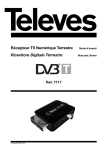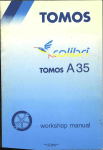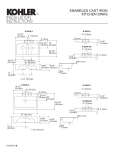Download “RSD - 7129”
Transcript
Recepteur Satellite Numérique Digital Satellite Receiver “RSD - 7129” © Copyright, Televés, S.A. Mode d’emploi User Manual SOMMAIRE “RSD - 7129” .................................................................................. 1.- Precautions d’emploi Pag. .......................................................................... 4 2.- Avant de démarrer . . . . . . . . . . . . . . . . . . . . . . . . . . . . . . . . . . . . . . . . . . . . . . . . . . . . . . . . . . . . . . . . . . . . . . . . . . . . . 5 2.1.- Preface ............................................................................. 5 2.2.- Caracteristiques générales . . . . . . . . . . . . . . . . . . . . . . . . . . . . . . . . . . . . . . . . . . . . . . . . . . . . . . . . . . . . . . 5 2.3.- Composition 5 ......................................................................... 3.- Description et raccordements . . . . . . . . . . . . . . . . . . . . . . . . . . . . . . . . . . . . . . . . . . . . . . . . . . . . . . . . . . . . . . . . . . . . 6 4.- Installation 8 ................................................................................. 4.1.- Raccordements . . . . . . . . . . . . . . . . . . . . . . . . . . . . . . . . . . . . . . . . . . . . . . . . . . . . . . . . . . . . . . . . . . . . . . . 5.- Principales fonctions .......................................................................... 8 9 5.1.- Choisir les canaux TV ou RADIO . . . . . . . . . . . . . . . . . . . . . . . . . . . . . . . . . . . . . . . . . . . . . . . . . . . . . . . . . . 9 5.2.- Information du canal . . . . . . . . . . . . . . . . . . . . . . . . . . . . . . . . . . . . . . . . . . . . . . . . . . . . . . . . . . . . . . . . . . . 10 5.3.- Réglage du volume . . . . . . . . . . . . . . . . . . . . . . . . . . . . . . . . . . . . . . . . . . . . . . . . . . . . . . . . . . . . . . . . . . . . 10 5.4.- Suppression du son (Mute) . . . . . . . . . . . . . . . . . . . . . . . . . . . . . . . . . . . . . . . . . . . . . . . . . . . . . . . . . . . . . . 10 5.5.- Liste des Favoris . . . . . . . . . . . . . . . . . . . . . . . . . . . . . . . . . . . . . . . . . . . . . . . . . . . . . . . . . . . . . . . . . . . . . . 11 5.6.- Mode Audio . . . . . . . . . . . . . . . . . . . . . . . . . . . . . . . . . . . . . . . . . . . . . . . . . . . . . . . . . . . . . . . . . . . . . . . . . . 11 5.7.- Langue Audio . . . . . . . . . . . . . . . . . . . . . . . . . . . . . . . . . . . . . . . . . . . . . . . . . . . . . . . . . . . . . . . . . . . . . . . . 12 5.8.- Fonction Teletexte . . . . . . . . . . . . . . . . . . . . . . . . . . . . . . . . . . . . . . . . . . . . . . . . . . . . . . . . . . . . . . . . . . . . . 12 5.9.- Fonction Sous titres ................................................................... 13 5.10.- Rappelle de la chaîne précédente . . . . . . . . . . . . . . . . . . . . . . . . . . . . . . . . . . . . . . . . . . . . . . . . . . . . . . . . 13 5.11.- Retour sur la derniere chaine et sauvegarde . . . . . . . . . . . . . . . . . . . . . . . . . . . . . . . . . . . . . . . . . . . . . . . . 13 5.12.- Arrêt sur image (PAUSE) . . . . . . . . . . . . . . . . . . . . . . . . . . . . . . . . . . . . . . . . . . . . . . . . . . . . . . . . . . . . . . . 13 5.13.- Fonction ZOOM . . . . . . . . . . . . . . . . . . . . . . . . . . . . . . . . . . . . . . . . . . . . . . . . . . . . . . . . . . . . . . . . . . . . . . 14 5.14.- Fonction Mosaique . . . . . . . . . . . . . . . . . . . . . . . . . . . . . . . . . . . . . . . . . . . . . . . . . . . . . . . . . . . . . . . . . . . 14 5.15.- Choix du satellite . . . . . . . . . . . . . . . . . . . . . . . . . . . . . . . . . . . . . . . . . . . . . . . . . . . . . . . . . . . . . . . . . . . . . 14 5.16.- Guide Electronique de Programmation (EPG) . . . . . . . . . . . . . . . . . . . . . . . . . . . . . . . . . . . . . . . . . . . . . . . 15 5.17.- Sélection du canal de sortie RF ......................................................... 15 6.- Menu principal . . . . . . . . . . . . . . . . . . . . . . . . . . . . . . . . . . . . . . . . . . . . . . . . . . . . . . . . . . . . . . . . . . . . . . . . . . . . . . . . 16 7.- Menu Installation . . . . . . . . . . . . . . . . . . . . . . . . . . . . . . . . . . . . . . . . . . . . . . . . . . . . . . . . . . . . . . . . . . . . . . . . . . . . . . 17 7.1.- Antenne Installation . . . . . . . . . . . . . . . . . . . . . . . . . . . . . . . . . . . . . . . . . . . . . . . . . . . . . . . . . . . . . . . . . . . . 17 7.2.- Auto Search . . . . . . . . . . . . . . . . . . . . . . . . . . . . . . . . . . . . . . . . . . . . . . . . . . . . . . . . . . . . . . . . . . . . . . . . . . 18 7.3.- Manual Search . . . . . . . . . . . . . . . . . . . . . . . . . . . . . . . . . . . . . . . . . . . . . . . . . . . . . . . . . . . . . . . . . . . . . . . . 19 7.4.- Motor Setting . . . . . . . . . . . . . . . . . . . . . . . . . . . . . . . . . . . . . . . . . . . . . . . . . . . . . . . . . . . . . . . . . . . . . . . . . 20 7.5.- Default Usine . . . . . . . . . . . . . . . . . . . . . . . . . . . . . . . . . . . . . . . . . . . . . . . . . . . . . . . . . . . . . . . . . . . . . . . . . 21 8.- Installation du Systeme . . . . . . . . . . . . . . . . . . . . . . . . . . . . . . . . . . . . . . . . . . . . . . . . . . . . . . . . . . . . . . . . . . . . . . . . . . 22 8.1.- Système Options ..................................................................... 22 ......................................................................... 23 8.3.- Réglage Video . . . . . . . . . . . . . . . . . . . . . . . . . . . . . . . . . . . . . . . . . . . . . . . . . . . . . . . . . . . . . . . . . . . . . . . . 23 8.4.- Time Setting ......................................................................... 24 8.5.- Programmateur . . . . . . . . . . . . . . . . . . . . . . . . . . . . . . . . . . . . . . . . . . . . . . . . . . . . . . . . . . . . . . . . . . . . . . . 24 8.6.- Contrôle Parental . . . . . . . . . . . . . . . . . . . . . . . . . . . . . . . . . . . . . . . . . . . . . . . . . . . . . . . . . . . . . . . . . . . . . . 25 8.2.- Réglages AV 8.7.- Informations Récepteur . . . . . . . . . . . . . . . . . . . . . . . . . . . . . . . . . . . . . . . . . . . . . . . . . . . . . . . . . . . . . . . . . 25 9.- Canal Manager . . . . . . . . . . . . . . . . . . . . . . . . . . . . . . . . . . . . . . . . . . . . . . . . . . . . . . . . . . . . . . . . . . . . . . . . . . . . . . . 26 9.1.- Editer Canal . . . . . . . . . . . . . . . . . . . . . . . . . . . . . . . . . . . . . . . . . . . . . . . . . . . . . . . . . . . . . . . . . . . . . . . . . . 26 9.2.- Set Favourites . . . . . . . . . . . . . . . . . . . . . . . . . . . . . . . . . . . . . . . . . . . . . . . . . . . . . . . . . . . . . . . . . . . . . . . . 10.- Jeux 28 .................................................................................. 29 11.- Actualiser le software et transfert de la liste des chaînes de Récepteur à Récepteur . . . . . . . . . . . . . . . . . . . . . . . . 29 Structure du menu . . . . . . . . . . . . . . . . . . . . . . . . . . . . . . . . . . . . . . . . . . . . . . . . . . . . . . . . . . . . . . . . . . . . . . . . . . . . . . . . 30 Definition des raccords . . . . . . . . . . . . . . . . . . . . . . . . . . . . . . . . . . . . . . . . . . . . . . . . . . . . . . . . . . . . . . . . . . . . . . . . . . . . 31 Caracteristiques techniques . . . . . . . . . . . . . . . . . . . . . . . . . . . . . . . . . . . . . . . . . . . . . . . . . . . . . . . . . . . . . . . . . . . . . . . . 32 Garantie 63 .................................................................................. 3 FRANCAIS Mode d’emploi Mode d’emploi “RSD - 7129” 1.- Precautions d’emploi Ce Récepteur a été construit conformément aux normes internationales de sécurité. Avant toute utilisation, lire attentivement le chapitre sur les règles de sécurité . ALIMENTATION: 100 - 240 V~ 50/60 Hz. SURCHARGE: Ne pas surcharger les prises, rallonges ou adaptateurs afin d’éviter tout risque d’incendie ou de décharge électrique. LIQUIDE: Pas de liquide sur le Récepteur. Eviter de poser tout récipient d’un quelconque liquide à proximité de ce produit. PETITS OBJETS: Eviter la proximité de petits objets métalliques. Ils pourraient rentrer par les rainures de ventilation du Récepteur et causer de graves dommages. NETTOYAGE: Débrancher le Récepteur avant tout nettoyage. Utiliser un chiffon légèrement humide (pas de détergents) pour nettoyer l’extérieur de l’appareil. VENTILATION: Placer le Récepteur dans un lieu ventillé sans boucher les grilles de ventilation. Eviter les expositions au soleil ou le positionnement à proximité d’une source de chaleur. Ne pas placer d’autres prouits sur le récepteur. RACCORDEMENTS: Effectuer uniquemet les raccordements recommandés afin d’éviter tout dommage. RACCORDEMENT AU LNB: Le Récepteur doit être débranché (sans alimentation principale) pour le raccordement ou pour débrancher le câble d’antenne (raccordement LNB). RISQUE DE DETERIORATION DU LNB. RACCORDEMENT AU TELEVISEUR OU VCR: Le Récepteur doit être éteint pour le raccordement ou pour débrancher la TV ou le VCR. RISQUE DE DETERIORATION DU TELEVISEUR OU VCR. EMPLACEMENT: Placer le Récepteur à l’intérieur à l’abrit de la foudre, de la pluie ou du rayonnement solaire. Il doit être installé en position horizontale. WARNING RISK ELECTRICAL SHOCK DO NOT OPEN NE PAS RETIRER LE COUVERCLE, AFIN D’EVITER TOUT RISQUE DE DECHARGE ELECTRIQUE, . POUR TOUTE REPARATION, CONSULTER UN TECHNICIEN QUALIFIE. Ce symbole signifie "Tension dangereuse" à l’intérieur du produit pouvant entrainer un risque de décharge électrique et des dommages corporels. Ce symbole indique des modalités particulières pour ce produit. 4 Mode d’emploi “RSD - 7129” 2.- Avant de démarrer ... 2.1.- Préface manuel explique également en détail toutes les possibilités du récepteur afin de faciliter son utilisation. Pour l’installation de ce Recepteur aussi bien que pour son utilisation, assurez vous de bien lire le manuel et de le garder pour de futures consultations. 2.2.- Caracteristiques générales - Video et audio de haute qualité. - Chaînes préprogrammées (plus de 20 satellites). - Contrôle d’accès. - Menu Ecran facile à utiliser. - Fonction mosaïque (2, 4, 6, 9, 12 ou 16 mosaïques). - Information sur les programmes avec l’ EPG (Electronic Program Guide). - Display de 4 digits. - Compatible DiSEqC 1.0/DiSEqC 1.2. - Fonction Teletexte et Soustitres. - Sortie audio numérique (SPDIF Coaxial). - Possibilité de 8 listes de “favoris”. - Fonction Pause et Zoom. - Fonction programmation. - Gestion complète des chaînes grace aux options “Supprimer”, “Fermer”, “Deplacer”, “Trier” et "Renommer". - Canal de sortie synthétisé PLL, UHF C21-C69 (par défaut C21). - Fonction d’actualisation du software et des listes de chaînes par l’intermédiaire du RS-232 (Recepteur à Récepteur et PC à Récepteur). - Enregistrement automatique de la dernière chaîne utilisée et retour automatique. 2.3.- Composition Assurez vous que tous les articles suivant sont inclus dans la boite: 1 - Récepteur satellite RSD-7129 1 - Télécommande 2 - Piles type “AAA”, “LR03” ou “AM-4” - - Manuel d’utilisation 5 - Système automatique PAL/NTSC. - 4 jeux. FRANCAIS Un Recepteur Satellite Numérique est un produit qui permet de recevoir un grand nombre de chaînes émises par satellite. Ce mode d’emploi explique l’installation du terminal pas à pas. Ce Mode d’emploi “RSD - 7129” 3.- Description des façades et des connecteurs Fig. 1 - Touche POWER CH / VOL / Afficheur MENU OK EXIT Fig. 2 - Nom LNB IN IF OUT RS232 TV VCR S/PDIF VIDEO AUDIO R AUDIO L RF IN RF OUT POWER Fig. 3 - Touche INFO 0 ... 9 AUDIO MUTE RECALL TV/RADIO FAV CH / VOL / OK MENU EXIT PAUSE TEXT MULTIVIDEO SUBTITLE TV/AV UHF SAT EPG Face avant Fonction Commute entre le mode de fonctionnement normal et veille. Augmente et diminue un nº de programme. Sélection d’une option du menu. Augmente ou diminue le volume. Sélection d’une option du menu. Constitué de 4 digits de 7 segments pour l’information du canal et de l’horloge. Permet d’accéder au menu principal. Exécute l’option sélectionnée. Pour sortir des menus et sous-menus. Face arrière Fonction Entrée de signal de l’antenne satellite. Sortie de signal satellite pour connection à un autre récepteur Connection à un port série ou à un récepteur pour actualisation du software ou de la liste de canaux. Pour connection d’un téléviseur à travers un cordon péritel. Pour connection d’un magnétoscope à travers un cordon peritel. Sortie Audio Numérique. Sortie de signal vidéo. Sortie Audio (Canal droit). Sortie Audio (Canal gauche). Entrée de signal terrestre. Sortie de signal RF pour connexion à un Magnétoscope/TV. Interrupteur d’allumage Télécommande Fonction Commute entre le mode de fonctionnement normal et veille. Montre les informations sur le canal en cours de visualisation. Sélection directe d’un canal. Entrée directe de données dans le menu. Sélection des différents modes Audio. Suppression du son. Retour à la dernière chaîne visualisée. Commute entre les chaînes TV ou RADIO. Commute entre les listes TV et Radio. Active la liste de chaînes favorites. Augmente et diminue un nº de programme. Sélection d’une option du menu. Augmente ou diminue le volume. Sélection d’une option du menu. Exécute l’option sélectionnée dans le menu, introduit la valeur désirée ou affiche la liste de canaux en mode visualisation d’un programme. Affiche le menu principal à l’écran ou revient au menu antérieur. Pour sortir des menus et sous-menus. Permet de figer l’image en cours de visualisation. Pour continuer la visualisation, appuyer à nouveau. Active le télétexte, si celui-ci est émis. Afiche une mosaîque à l’écran (de 2, 4, 6, 9, 12 ou 16). Active la fonction sous-titre d’un programme, si celle-ci est disponible. Commute entre les modes TV et AV. Permet de sélectionnez le numéro de canal qu'aura le récepteur à la sortie RF. Affiche à l’écran la liste des satellites. Active le guide électronique des programmes (EPG). 6 Mode d’emploi “RSD - 7129” FRANCAIS Fig. -1- Fig. -2- > 95 % > 50°C Fig. -3- 7 < -5°C Mode d’emploi “RSD - 7129” 4.- Installation de l’appareil 4.1.- Connections Ce paragraphe vous explique comment installer votre récepteur satellite. Consultez le manuel fourni pour l’installation des équipement externe, comme par exemple la parabole. Si vous désirez ajouter un nouvel équipement, assurez vous de vous reporter à la partie du manuel relative à cette installation. 1- Installez l’antenne et fixez la, de façon à ce quelle soit orientée vers le satellite désiré. Après ceci, reliez le câble de l'antenne au récepteur de satellite. 2- Connectez le récepteur satellite au téléviseur et aux autres équipements secondaires. 3- Choisissez les éléments du menu du récepteur en accord avec le téléviseur et les équipements secondaires. Maintenant, le récepteur est prêt à être utilisé. Réception satellite Réception terrestre NE PAS RACCORDER le récepteur au réseau électrique avant d’avoir terminé tous les branchements de l’installation. Note: - Tous les câbles utilisés pour la connection au récepteur seront de type blindés. RSD-7129 TV VCR (Recommandé) 8 Mode d’emploi “RSD - 7129” 5.- Fonction principale Ci-dessous, sont décrites les fonctions principales relatives à votre récepteur satellite. Pour commencer .... Allumer le téléviseru et tous les équipements secondaires raccordés au système. Allumer le récepteur satellite, en appuyant sur la touche POWER de ) de la télécommande. FRANCAIS l’appareil ou la touche ( 5.1.- Comment sélectionner un canal TV ou Radio Au niveau du fonctionnement, il n’y a pas de différences entre le mode TV et le mode Radio. Par défaut, l’appareil démarre en mode TV. Vous pouvez sélectionner un des modes TV ou Radio avec la touche TV/RADIO. Pour sélectionner une chaîne précise, utilisez les touches CH / CH sur la face avant de l’appareil ou sur la télécommande. Vous pouvez également introduire directement le numéro de la chaîne choisie avec les touches numériques (0…9) de la télécommande. Lorsque vous êtes en mode visualisation d’un canal, en appuyant sur la touche OK de la télécommande, la liste des chaînes apparait sur la partie gauche de l’écran. Pour sélectionner une chaîne, déplacez vous dans la liste avec les touches CH / CH jusqu’à celle désirée et appuyez de nouveau sur la touche OK pour la visualiser. En appuyant sur la touche rouge de la télécommande (Liste des chaînes avancée), s’affiche un sous-menu dans lequel, il est possible d’accéder de façon rapide a un canal déterminé à travers des filtres (ordre“Alphabétique”, par “Satellite”, par “FAV” ou par “CAS” (crypté)). En appuyant sur la touche jaune de la télécommande (Tous) s’affiche la liste de toutes les chaînes disponibles. Pour sortir de la liste des chaînes, appuyez sur la touche EXIT. 9 Mode d’emploi “RSD - 7129” 5.2.- Information sur le canal Lorsque vous changez de chaîne, s’affiche dans la partie inférieure de l’écran (pendant une seconde) les informations correspondantes à celle-ci. Pendant la visualisation d’une chaîne, vous pourrez à chaque moment obtenir une information détaillée de celle-ci, en appuyant sur la touche INFO de la télécommande. 5.3.- Comment régler le volume Le volume peut être ajusté en utilisant la télécommande ou les touches sur la face avant de l’appareil. Pour augmenter ou diminuer le volume, appuyez sur les touches VOL / VOL de la télécommande ou de la face avant de l’appareil. Les niveaus de volume en cours, peuvent être vus à travers l’indicateur quo apparait à l’écran. NOTE: Le volume peut être également contrôlé à travers le réglage de volume de votre téléviseur. 5.4.- Suppression du son (Mute) Appuyez sur la touche MUTE pour couper le son de l’émission. Pour avoir de nouveau le son, appuyez une nouvelle fois sur cette touche. Vous récupérez le son avec le même niveau qu’avant. 10 Mode d’emploi “RSD - 7129” 5.5.- Liste de canaux favoris L’utilisateur peut sélectionner facilement sa liste de chaînes favorites TV ou Radio à travers la liste de chaînes favorites. Dans cette liste, apparaissent uniquement les chaînes TV ou Radio marquées comme favorites dans la liste principale. Le récepteur permet d’éditer jusqu’à un maximum de 8 listes de canaux favoris; La méthode pour éditer ces listes est indiquée dans le paragraphe “Set Favouris”. Pendant la visualisation d’une chaîne TV ou l’écoute d’une chaîne Radio, appuyez sur la touche FAV pour accéder à la liste des chaînes favorites. Vous pourrez accéder aux autres listes de chaînes favorites en appuyant successivement sur la touche jaune de la télécommande (FAV1). Sélectionnez chaque chaîne de la liste avec les touches CH appuyer sur OK pour la visionner. / CH et Appuyez sur la touche EXIT (ou la touche OK) pour sortir de la liste des chaînes favorites. Pour sortir de la liste des chaînes favorites, il est nécessaire d’appuyer sur la touche OK et de choisir un canal appartenant à la liste générale. 5.6.- Mode Audio Appuyez sur la touche AUDIO de la télécommande. Avec les touches VOL / VOL , sélectionnez une des trois option de configuration audio (droit, gauche et stéréo). Appuyez sur la touche OK pour confirmer et sortir de l’option “Réglage Audio”. NOTE: La configuration audio sélectionnée, s’affiche dans l’information sur la chaîne. 11 FRANCAIS Appuyer sur la touche TV/RADIO pour sélectionner la liste de canaux TV ou Radio. Mode d’emploi “RSD - 7129” 5.7.- Langue Audio Cetaines chaînes peuvent être émises avec plusieurs porteuses audio. Cette fonction sera uniquement disponible si la transmission inclue cette information dans le signal envoyé par l’opérateur. Appuyez sur la touche AUDIO pour activer le menu contenant les différentes porteuses émises. Sélectionez la porteuse désirée avec les touches CH yez sur OK. / CH et appu- NOTE: Dans le cas de chaînes TV les différentes porteuses correspondent à des langues distinctes (par exemple, pour “Euronews” - HOTBIRD, la langue francais se reçoit actuellement avec la 1º porteuse audio). 5.8.- Fonction télétexte Le RSD 7129 vous permet d'accéder aux services Télétexte même si votre téléviseur ne possède pas cette fonction (uniquement si ceux-ci sont proposés par l’opérateur). Après avoir accédé au Télétexte, vous pourrez choisir tous les services Télétexte fournis par l'opérateur. Appuyez sur la touche TEXT de la télécommande pour activer le Télétexte. Avec les touches CH ou CH , vous augmentez ou diminuez les pages du Télétexte. Si vous appuyez sur la touches VOL ou VOL , vous augmentez ou diminuez les pages par 100. Si vous désirez que la page de Télétexte occupe tout l’écran, appuyez sur la touche MENU. Pour accéder à une page de Télétexte déterminée, tapez le numéro de la page avec les touches numériques (0 ... 9) de la télécommande. Pour revenir et visualiser la dernière page de Télétexte que vous avez vu, appuyez sur la touche RECALL. Pour sortir du menu “Télétexte” , appuyez sur la touche EXIT. NOTE: Si votre téléviseur dispose d’un décodeur Télétexte, vous pourrez également le visualiser en utilisant la télécommande de votre téléviseur. 12 Mode d’emploi “RSD - 7129” 5.9.- Fonction sous-titre Le récepteur vous permet de visualiser les sous-titres d’une chaîne, si ceux-ci sont transmis par l’opérateur. Appuyez sur la touche SUBTITLE de la télécommande pour accéder à la fonction sous-titre. FRANCAIS Dans l’option sous-titre, il est nécessaire de sélectionner “Standard” ou “Télétexte”. 5.10.- Retour à la chaîne précédente Si vous désirez revenir la dernière chaîne que vous avez visionnée, appuyez sur la touche RECALL. 5.11.- Retour au dernier canal et enregistrement de celui-cir Dans le cas de défaut du réseau électrique, ou de coupure de l’alimentation sur l’appareil, lorsque celui-ci se rallume, le dernier canal TV/RADIO syntonisé s’affiche. Si l’appareil se trouve en mode Standby lors d’une coupure électrique, celui-ci se remet dans le même mode au retour du courant. 5.12.- Fonction pause Si vous désirez figer une image de l’écran pendant le visionnage d’un programme, appuyez sur la touche PAUSE. Pour revenir en mode visionnage,appuyez de nouveau sur la touche PAUSE. Pendant le temps qu’une image est figée, la chaîne en question continue nomalement son émission. 13 Mode d’emploi “RSD - 7129” 5.13.- Fonction ZOOM Cette fonction permet d’agrandir une aire sélectionnée de l’image en cours Pour activer cette fonction, appuyez sur la touche 0 (zoom) en cours de visualisation. Un objectif que vous pouvez déplacer avec les touches VOL , VOL , CH , CH s’affiche. En appuyant successivement sur la touche 0 (zoom), cela augmente la zone délimitée pour l’objectif. Appuyez maintenant sur la touche OK pour que le zoom soit exécuté. Appuyez sur la touche OK ou la touche EXIT pour sortir. 5.14.- Fonction mosaîque Cette fonction permet de visualiser une mosaîque des programmes (suite de chaînes) constitutuée de 2, 4, 6, 9, 12 ou 16 chaînes. Appuyez sur la touche MULTIVIDEO pour activer cette option. Sélectionnez une des combinaisons possibles d’images et appuyez sur OK. Une fois la mosaîque affichée à l’écran, il est possible de changer la chaîne désirée avec les touches VOL , VOL , CH , CH et la voir avec la touche OK. Pour revenir au mode de visualisation normal, appuyez sur la touche EXIT. NOTE: Cette fonction ne permet pas la visualisation de deux xhaînes simultanément. 5.15.- Sélection des satellites En appuyant sur la touche SAT s’affiche à l’écran la liste de tous les satellites. Avec les touches CH / CH sélectionnez le satellite désiré puis appuyez sur OK. S’affiche ensuite la liste des canaux de ce satellite. En appuyant de nouveau sur la touche OK s’affichent uniquement les canaux appartenant au satellite sélectionné. Pour revenir à la liste précédente, appuyez sur EXIT. 14 Mode d’emploi “RSD - 7129” 5.16.- Guide électronique des programmes (EPG) Le récepteur permet d’accéder aux informations EPG, lesquelles indiquent les informations sur le programme en cours et sur les programmes suivant d’une chaîne TV ou Radio. Ici vous pouvez voir la chaîne dans la partie supérieure gauche de l’écran et l’information relative au programme dans la partie supérieure droite. Dessous, dans la partie gauche, s’affiche la liste des chaînes et dans celle de droite les horaires des programmes. Sélectionnez la chaîne et positionnez le curseur sur le programme sur lequel vous désirez obtenir des informations plus détaillées. Si l’option “Info détaillée” s’affiche comme disponible, appuyez sur la touche bleu de la télécommande (info détaillée) pour l’afficher. Si vous désirez visualiser l’information précédente ou l’information suivante d’une chaîne, appuyez sur la touche verte (+6:00H) ou rouge (-6:00H). Pour programmer une temporisation avec l’heure de début d’un programme, sélectionnez le programme et utilisez la touche jaune de la télécommande (Temporisation). NOTE: Le message “Pas d’informations” vous indique que la chaîne sélectionnée ne dispose pas d’informations EPG. 5.17.- Sélection du canal de sortie RF L’activation de la touche UHF montre sur l’affichage de la face avant du récepteur le canal de sortie RF. A l’aide des touches VOL / VOL être compris entre C21 et C69. on peut modifier le canal. Il doit Pour mémoriser le nouveau canal de sortie, il faut accéder à l’option “Réglage AudioVideo” du menu “Installation Du Systeme”, voir le chapitre 8.2. 15 FRANCAIS Pour avoir accès aux informations EPG, appuyez sur la touche EPG, pendant la visualisation d’une chaîne. S’affiche à l’écran le menu correspondant au guide des programmes. Mode d’emploi “RSD - 7129” 6.- Menu principal Ce menu est composé de quatre options principales comme vous pouvez le voir sur l’image. Appuyez sur la touche MENU pour accéder au menu principal. Sélectionnez une des options du menu avec les touches CH et appuyez sur la touche OK pour confirmer. / CH Vous pouvez utiliser les touches numériques (0 ... 9) pour introduire une valeur. Avec les touches VOL pal aux sous-menus. / VOL vous pouvez passer du menu princi- Appuyez sur la touche EXIT pour sortir à tout moment des menus. 16 Mode d’emploi “RSD - 7129” 7.- Menu installation 7.1.- Réglages Antenne Ce menu permet de configurer le récepteur par rapport à votre installation. - Satellite: En appuyant sur la touche OK s’affiche un menu flottant à l’écran avec la liste des satellites disponibles; avec les touches CH et CH , sélectionnez le satellite désiré et appuyez sur la touche OK sur celui-ci. Vous pouvez ajouter et éditer un nouveau satellite en appuyant sur la touche noire de la télécommande (Nouveau Sat). - Position satellite: Permet d’éditer la position orbitale du satellite sélectionné précédemment. - Transpondeur: Appuyez sur la touche OK sur l’option “Transpondeur” et à l’écran s’affiche une liste avec tous les transpondeurs disponibles sur le satellite sélectionné. - Type LNB: Sélectionnez le type de LNB que vous avez sur votre installtion (Universel, Normal; Bande C ou Bande Large). - Fréquence basse: Dans cette option, vous pouvez éditer la fréquence de l’oscillateur en bande basse de votre LNB. En appuyant sur la touche OK apparait une liste avec les fréquences disponibles. - Fréquence haute: Dans cette option, vous pouvez éditer la fréquence de l’oscillateur en bande haute de votre LNB. En appuyant sur la touche OK apparait une liste avec les fréquences disponibles. - 22 KHz: Cette option est automatique et n'est pas modifiable. - Commutateur DiSEqC: Cette option permet d’activer ou de désactiver la fonction DiSEqC 1.0. Dans le cas où l’option est activée, sélectionnez une des entrées (A, B, C ou D) du commutateur. - Alimentation LNB: Cette option permet de définir le type d’alimentation pour le LNB. Les options disponibles sont: Auto, Off, 14V et 18V. NOTE: Maintenant que vous avez configuré les options satellite corresctement, vous pouvez réaliser une recherche automatique en appuyant sur la touche rouge de la télécommande (Recherche Automatique) ou une recherche manuelle en appuyant sur la touche verte de la télécommande (Recherche manuelle). 17 FRANCAIS Les touches CH / CH permettent de déplacer le curseur dans le sous-menu, et les touches VOL / VOL permettent de sélectionner les options disponibles. Mode d’emploi “RSD - 7129” 7.2.- Recherche automatique La recherche automatique permet à l’utilisateur de réaliser la recherche sur le satellite désiré, appartenant à la liste des satellites. Sélectionnez le satellite sue lequel vous désirez réaliser une recherche en utilisant les touches CH et CH , puis appuyez sur la touche OK. Déplacez vous sur l’option “NIT” en appuyant sur la touche noire de la télécommande (déplacer sélection). Une fois positionné, sélectionnez l’option “NIT ON” ou “NIT OFF” avec les touches VOL et VOL . Suivant le type de canaux que vous voulez visualiser, choisissez une des options "Tout", "Free" ou "Cryptage" (crypté) avec les touches VOL et VOL . - Pour faire une recherche de toutes les chaînes, sélectionnez “Tous”. - Pour faire une recherche des chaînes en claires, sélectionnez “Free”. - Pour faire une recherche des chaînes cryptées, sélectionnez “Cryptage”. Enfin, appuyez sur la touche bleue de la télécommande (scanner) pour commencer la recherche. La fenêtre de recherche automatique s’affiche et les chaînes sont recherchés automatiquement. Une fois le processus de recherche terminé, appuyez sur la touche OK sur l’option “View” pour enregistrer les canaux en mémoire. Si vous ne désirez pas enregistrer les chaînes trouvées, appuyez sur la touche OK sur l’option “Quitter”. NOTES:Dans ce sous-menu, il est possible d’éditer le nom des satellites en appuyant sur la touche jaune de la télécommande (Renommer). Pour accéder au sous-menu “Installation Antenne” , appuyez sur la touche rouge de la télécommande (Installation L). Si vous appuyez sur la touche verte de la télécommande (Manual Search), vous accédez directement au sous-menu “Manual Search”. 18 Mode d’emploi “RSD - 7129” 7.3.- Recherche manuelle Ce menu permet d’effectuer une recherche d’un transpondeur déterminé appartenant à une liste ou d’ajouter un nouveau transpondeur dans la liste. Les options associés sont les suivantes: - Nom des Satéllite: Permet de sélectionner le satellite sur lequel vous voulez faire une recherche. Pour ajouter un nouveau transpondeur, appuyez sur la touche noire de la télécommande (Add TP) et remplissez les champs dans l’ordre indiqué: Polarité, Fréquence et Vitesse de symbole. Si vous voulez effacer le transpondeur sélectionné, appuyez sur la touche verte de la télécommande (Supprimer TP) et confirmez en appuyant sur OK. - Fréquence: Permet d’introduire la fréquence sur laquelle doit se faire la recherche. Pour introduire la fréquence, utilisez les touches numériques (0 ... 9) de votre télécommande. - Symbole: Permet de sélectionner la vitesse de symbole du transpondeur. Pour introduire la vitesse de symbole, utilisez les touches numériques (0 ... 9) de votre télécommande. - Polarisation: Permet de sélectionner la polarité “Horizontale” ou “Verticale” avec les touches VOL / VOL . - Type du canal: Permet de sélectionner le type de recherche à réaliser entre: “Tout”, “FTA” (clair) ou “Cryptage” (crypté). - NIT Search: Permet de sélectionner l’option “Sur” ou “Fermé”. Si vous activez cette option, le récepteur fera la recherche sur tous les transpondeurs appartenant à l’opérateur du transpondeur sélectionné. Enfin, appuyez sur la touche bleue de la télécommande (Scanner) pour commencer la recherche. La fenêtre de recherche manuelle s’affiche et les chaînes seront recherchées automatiquement. Appuyez sur la touche OK sur l’option “View” pour enregistrer les chaînes en mémoire. Si vous ne désirez pas enregistrer les chaînes trouvées, appuyez sur la touche OK sur l’option “Quitter”. NOTES:Si vous désirez introduire directement le PID manuellement, appuyez sur la touche jaune de la télécommande (Régler PID) pour définir sa valeur. Pour accéder au sous-menu “Installation Antenne”, appuyez sur la touche rouge de la télécommande (Installation LNB). 19 FRANCAIS - Transpondeur: Permet de sélectionner un transpondeur de la liste de transpondeur ou d’en ajouter un nouveau. Mode d’emploi “RSD - 7129” 7.4.- Motor Setting Ce menu permet de modifier la position d’une antenne motorisée pour ajouter de nouvelles positions orbitales d’un ou plusieurs satellites ou pour corriger des paramètres de positions préalablement enregistrées. Les différentes étapes. - Nom des Satellite. Choisissez le nom du satellite souhaité avec les touches VOL / VOL . - Motor Setup. Activez la fonction DiSEqC 1.2 avec les touches VOL / VOL . - Transpondeur. Définissez un transpondeur test pour le contrôle du niveau reçu, à l’aide des touches VOL / VOL . Pour accéder à la liste des transpondeurs, appuyez sur OK de la telecommande. - Déplacer. Déplacez l’antenne d’ Est en Ouest avec les touches VOL / VOL . Chaque appui correspond à un déplacement de l’antenne d’un pas. Un appui constant entraine une rotation continue de l’antenne. - Save Position. Après avoir déplacé l’antenne sur la nouvelle position du satellite, appuyez sur OK pour mémoriser. L’indication “Programme” confirme l’opération. - Recalculate All Position. Cette option réorganise toutes les positions apres un rajout ou une suppréssion de position. - Goto Reference. Un appui sur la touche OK et le moteur se positionne à 0º. - Limit Setup. Cette option permet de définir les limites Est et Ouest de rotation de l’antenne. Pour définir les limites de rotation Est Ouest, suite à la mémorisation de toutes les positions orbitales, revenez à l’option “Déplacer” et avec les touches VOL / VOL positionnez le moteur en limite Est ou Ouest. Revenez sur l’option “Limit Setup” et confirmer avec OK sur “Limite Est” ou “limite Ouest” puis sélectionnez “Progra” avec les touches VOL / VOL . Vous devez faire cette procédure deux fois. (une pour la limite Est et une autre pour l’ Ouest). Pour supprimer les limites déjà définies, appuyez sur la touche OK dans l’option “Regler DiSEqC”. Si cette option n’est pas utilisée vous risquez d’endommager des éléments du moteur ou de l’antenne. 20 Mode d’emploi “RSD - 7129” 7.5.- Configuration originale Si vous souhaitez retrouver les paramêtres d’origine de votre récepteur, cliquez sur l’option “Default Usine” et appuyez sur la touche OK. Un message d’information apparait à l’écran. Confirmer sur l’option “Oui” avec la touche OK. FRANCAIS Remarque: La réalisation de la fonction “Default Usine”, implique que toutes les données et informations introduites par l’utilisateur seront automatiquement suprimées au profit des paramêtres prédéfinis en usine . 21 Mode d’emploi “RSD - 7129” 8.- Installation Du Systeme Ce menu permet de personnaliser votre installation. Les sous-menus disponibles sont les suivants: - Système Options - Réglages AV - Réglage Video - Time Setting - Programmateur - Contrôle Parental - Information Récepteur 8.1.- Systeme Options Langage du menu Permet de choisir la langue des différents menus, à l’aide des touches VOL / VOL . Les langues suivantes sont disponibles: Anglais, Turc, Grèque, Arabe, Français, Allemand, Italien, Portugais, Russe, Roumain et Polonais. Le langage choisi sera appliqué à tous les menus. Transparence Permet de définir le degré de transparence sur une échelle allant de 1 à 10. OSD Timeout Permet de définir la durée d’affichage de la fenêtre d’information (entre 1 et 10 secondes). 22 Mode d’emploi “RSD - 7129” 8.2.-Réglages AV Format d’ Ecran Permet un choix de format d’écran entre 4:3 et 16:9. Screen Mode Permet de choisir le type d’écran souhaité: PanScan ou Letter Box. Type TV Permet de choisir la norme TV (Auto, PAL, NTSC et SECAM). Sortie Video Si le connecteur peritel de votre TV est compatible avec les signaux en RGB, Choisissez RGB; Sinon CVBS. Pour sélectionner CVBS ou RGB utilisez les touches VOL / VOL . RF Type Choisissez le standard TV parmi les standards suivants PAL G, PAL I, PAL D/K et NTSC M. RF Chaîne Choisissez le canal de sortie du récepteur avec les touches VOL VOL . (Choix: C21 jusqu’au C69). Apres l’activation de OK, un menu affichant les canaux apparaît. Le canal de sortie est programmé par défaut sur C21 (PAL G). / 8.3.- Réglage Video Ce menu permet de définir la brillance, le contraste, les couleurs et la tonalité du signal vidéo. Luminosité Choisissez le niveau souhaité (0 et 20) avec les touches VOL / VOL Contrastes Choisissez le niveau souhaité (0 et 20) avec les touches VOL / VOL Saturation Choisissez le niveau souhaité (0 et 20) avec les touches VOL / VOL . Couleurs Choisissez le niveau souhaité (0 et 20) avec les touches VOL / VOL . Pour la mémorisation de ces options déplacer le curseur jusqu’à “OK” et appuyez sur le bouton OK de la telecommande. Pour récuperer les valeurs prédéfinies, appuyez sur OK de la telecommande à l’option “Défauts”. 23 FRANCAIS Ecran noir (Black Freeze) Cette fonction peut être activée ou désactivée (OUI ou NON). Une fois activée, cette fonction permet d’afficher un écran noir à la perte du signal. Sinon, la dernière image reste figée à l’écran. Cette option est activée par défaut. Mode d’emploi “RSD - 7129” 8.4.- Réglage de l’Heure Normalement l’information horaire réelle (date et heure) vient automatiquement de l’opérateur, mais si cette information est incorrecte, le réglage peut se faire avec cette option. Regler Heure Locale Cette option permet de régler l’heure transmise par le satellite sur l’heure locale. Avec les touches VOL l’heure affichée. / VOL vous pouvez augmenter ou diminuer L’intervalle temps est de 30 minutes et varie entre -12h et +12h. Heure d’Ete Active ou désactive le passage en horaire d’été avec les touches VOL / VOL . Date Cette option permet de programmer la date actuelle. Un appui sur la touche OK de la telecommande fait apparaitre un calendrier à l’écran. Pour choisir l’année, utilisez la touche rouge (Programmation) puis les touches VOL / VOL ; pour le mois, la touche CH puis les touches VOL / VOL . Pour choisir le jour, utilisez la touche CH puis les touches VOL / VOL / CH / CH . Finaliser la programmation en mémorisant avec la touche OK. Heure Utilisez le clavier numérique (0...9) pour le réglage de l’heure. 8.5.- Programmateur L’option de Programmation permet d’allumer/etteindre le récepteur à une heure programmée. Possibilité de 10 programmations (en une fois, de façon quotidienne ou hebdomadaire). 24 Mode d’emploi “RSD - 7129” 8.6.- Contrôle Parental Cette option permet de bloquer un canal quelconque, disponible avec un code d’accés, interdisant l’accès de certaines chaînes aux enfants. Vous pouvez également protéger vos données et informations d’installation à l’aide de l’option “Bloquer Installation” Mot de Passe Actuel Introduisez le code d’accès actuel, à l’aide du clavier numérique (0 ... 9) de la telecommande. Pour interdire l’accès à certaines chaînes, activez l’option “Fermé” avec les touches VOL / VOL . Installer Verrouillage Pour protéger les données et les informations d’installation, activez cette fonction en sélectionnant l’option “Fermé” avec les touches VOL / VOL . Nouveau Mot de Passe Cette option permet de changer le code ou le code PIN prédéfini. Introduisez un nouveau code à l’aide du clavier numérique de la telecommande (0 ... 9). Confirmer Mot de Passe Confirmez le nouveau code PIN en le tapant à nouveau. NOTE: Le code PIN par défaut est: 0 0 0 0 Une fois le nouveau code enregistré, inscrivez le et gardez le en lieu sur. 8.7.- Information Récepteur Cette option permet de visualiser toutes les informations disponibles sur le récepteur. Les informations disponibles sont: - Version du Software - Version du Hardware - Date 25 FRANCAIS Fermeture Parentale Mode d’emploi “RSD - 7129” 9.- Canal Manager Ce menu permet d’organiser comme vous le souhaitez, les chaînes TV et radios. Deux sous menus: - Editer les chaînes - Ajouter aux Favoris Note: Comme le fonctionnement de l’ Organisation des chaînes Radio est le même que pour les chaînes TV, ce manuel n’expliquera que l’organisation des chaînes TV. Pour commuter de la liste des chaînes TV à la liste des chaînes Radio, il suffit d’appuyer sur la touche TV/RADIO. 9.1.- Editer Canal Aprés avoir sélectionné l’option “Editer les chaînes”, un sous menu est affiché. Sur la gauche de l’écran la liste des chaînes apparait et sur la droite, un petit écran témoin (1/9 de l’écran normal). Dans la partie inférieure de l’écran se trouve un barre d’informations concernant le canal sélectionné. Chaque fois que vous vous déplacez sur la liste des chaînes, l’image correspondant à la chaîne sélectionnée s’affiche sur l’écran de droite. Dans ce sous menu, les touches de couleurs de la telecommande ont les fonctions suivantes: - Supprimer (touche rouge) - Fermer (touche verte) - Déplacer (touche jaune) - Trier (touche bleu) - Renommer (touche noire) - Supprimer: Quand on accède au sous menu “Editer Canal”, la fonction “Supprimer” apparait par défaut. Cette fonction permet de supprimer définitivement une chaîne. Pour choisir les chaînes à supprimer, utilisez les touches CH / CH puis OK. Le numéro de la chaîne choisie apparait avec le symbole . Pour annuler cette option, faites de nouveau OK sur le nom de la chaîne et le symbole disparait. Si vous souhaitez vraiment supprimer les chaînes indiquées, appuyez sur EXIT pour faire apparaître une fenêtre de confirmation. Appuyez ensuite à l’aide de la touche OK sur l’option “OUI”. Vérifiez que les chaînes ont été effectivement supprimées de la liste des chaînes. Si vous activez la touche rouge de la télécommande (Supprimer), vous accédez aux fonctions suivantes: - Supprimer Tous (touche rouge) - Supprimer TP (touche verte) - Effacer un Satellite (touche jaune) 26 Mode d’emploi “RSD - 7129” Pour sortir de ce sous menu, utilisez la touche bleu de la telecommande (Precedente). Remarque: Les chaînes effacées ne peuvent être récupérées qu’avec une nouvelle recherche de chaînes. - Fermer: Cette option permet de bloquer une chaîne choisie. Dans le menu “Editer Canal”, appuyez sur la touche verte de la telecommande (Fermer). Choisissez, en premier lieu, la chaîne à bloquer à l’aide des touches CH / CH et OK sur cette dernière. La chaîne . Pour que cette option fonctionne, vous devez maintenir activée, l’option “Contrôle Parental” du menu “Installation du Systeme”. - Déplacer: Cette option permet de déplacer dans la liste des chaînes une ou plusieurs chaînes. Dans le menu “Editer Canal” appuyez sur la touche jaune de la telecommande (Déplacer). En premier lieu, définissez la chaîne à bouger à l’aide des touches CH / CH et OK sur cette dernière. Le ou les canaux choisis apparaîtront avec le symbole . Pour déplacer les chaines à la position désirée, appuyez sur la touche jaune de la telecommande (Déplacer) et effectuez le déplacement avec CH / CH . Une fois la nouvelle position atteinte, confirmez avec OK. Vérifiez que le déplacement a réellement été éfectué dans la liste des chaînes. - Trier: Ce menu permet de classer les chaînes selon vos souhaits. Dans le menu “Editer Canal” appuyez sur la touche bleu de la telecommande (Trier) puis sur OK. Vous pouvez classer les chaînes par ordre alphabétique (nom de la chaîne), Satellite, FTA-->CAS, CAS-->FTA ou FAV. Positionnez le curseursur votre choix et appuyez sur OK. Vérifiez que les chaînes sont éffectivement classées dans la liste des chaînes. - Renommer: Cette option permet de changer le nom d’une chaîne définie. Dans le menu “Editer Canal” appuyez sur la touche noir de la telecommande (Renommer). Puis Selectionez la chaîne à renommer à l’aide des touches CH / CH et OK sur cette dernière.. Un clavier apparaît sur l’écran. Ce clavier vous permet d’éditer le nom du canal choisi. Vérifiez que le nom de la chaîne a éffectivement été modifié dans la liste des chaînes. 27 FRANCAIS sera affichée avec le symbole Mode d’emploi “RSD - 7129” 9.2.- Set Favourites Ce sous menu permet de creer jusqu’à 8 listes de chaînes Favoris, avec possibilité de les nommer. Depuis le menu “Canal Manager” selectionnez “Set Favourites” et appuyez sur OK. Sur l’écran, la liste FAV1 est affichée par défaut. Avec la touche FAV de la telecommande, déplacez vous de FAV1 à FAV8. Pour identifier une chaîne comme favori, choisissez la avec CH CH puis OK, le symbole favori lié à la chaîne apparaît / . Pour éditer le nom de la liste des Favoris, appuyez sur la touche rouge de la telecommande (Set FAV Name). A l’aide du clavier sur l’écran inscrivez le nouveau nom. NOTE: Pour commuter de la liste des chaînes TV à la liste Radio, il suffit d’utiliser la touche TV/RADIO de la telecommande. 28 Mode d’emploi “RSD - 7129” 10.- Jeux Dans ce menu vous avez la possibilité de sélectionner un des quatres jeux disponibles dans votre récepteur. - Tetris - Gobang - Serpent - L’homme boîte / CH et OK. Pour jouer suivez les indications qui apparaissent à l’écran. Pour sortir du jeu à tout moment utilisez EXIT. 11.- Actualiser le software et transfert de la liste des Chaînes de Récepteur à Récepteur Si vous souhaitez avoir le meme software et la même liste des chaînes sur plusieurs récepteurs, vous pouvez transférer ces informations entre récepteurs. Il suffit d’un cable RS-232 “Null Modem” (femelle-femelle). Après avoir raccordé les deux récepteurs entre eux avec un câble RS 232, veuillez suivre les instructions suivantes. Allumez à l’aide de l’interrupteur le récepteur défini comme “Maître” (recepteur qui possède le software et la liste des chaînes à transférer). Allumez à l’aide de l’interrupteur le récepteur défini comme “Esclave” (recepteur que l’on souhaite actualiser). Quand le display du recepteur “Esclave” affiche “d000” cela indique que l’actualisation est en cours. Patientez quelques instants. Quand le display du recepteur “Maître” affiche “Good”, cela indique que le transfert a été correctement réalisée. 29 FRANCAIS Faites votre choix avec les touches CH Mode d’emploi “RSD - 7129” Structure du menu Editer Canal Supprimer, Fermer, Déplacer, Trier, Renommer Set Favourites Mode Favourite, Set FAV name Installation Antenne Satellite, Satellitaire Position, Transpondeur, ..... Auto Search Renommer Satélite, Scanner, ... Manual Search Editer Transpondeur, Scanner, .... Motor Setting DiSEqC 1.2, Uncapable Default Usine Reset Canal Manager Installation MAIN MENU Installation du Systeme Jeux Systeme Options Langue du Menu, Transparence, OSD Timeout, .... Règlage Audio/Vidéo Format Ecran, Mode Ecran, Ecran noir, Norme TV, Sortie Video, RF Type, RF Chaîne Règlage Vidéo Luminosité, Contrastes, Saturation, Couleurs Time Setting Regler Heure Locale, Heure d'été, Date, Heure Programmateur Start, Stop, Channel, Status, .... Contrôle Parental Fermeture Parentale, Installer Verrouillage, .... Information Recepteur Version logiciel, Version matériel, Date Tetris, Gobang, Serpent, L'homme boîte 30 Mode d’emploi “RSD - 7129” Définition des raccords Peritel (SCART) TV VCR 1 2 3 4 5 6 7 8 9 10 11 12 13 14 15 16 17 18 19 20 21 Sortie audio (D) N/C Sortie audio (G) Masse audio Masse Bleu N/C Sortie Bleu Tens. commut. Masse Vert N/C Sortie Vert N/C Masse Rouge Masse “Fast Blanking” Sortie Rouge Sortie “Fast Blanking” Masse video Masse video Sortie video N/C Masse Sortie audio (D) Entrée audio (D) Sortie audio (G) Masse audio Masse Bleu Entrée audio (G) Entrée Bleu Tens. commut. Masse Vert N/C Entrée Vert N/C Masse Rouge Masse “Fast Blanking” Entrée Rouge Entrée “Fast Blanking” Masse video Masse video Sortie video Entrée video Masse 20 21 18 19 16 17 14 15 12 11 13 8 10 9 RS 232C PIN 1 2 3 4 5 6 7 8 9 2 Descripción 1 N/C RXD (Entrée des données) TXD (Sortie des données) N/C Masse N/C N/C N/C N/C 6 31 4 3 7 5 8 9 4 6 7 5 2 3 FRANCAIS PIN 1 Mode d’emploi “RSD - 7129” Caracteristiques techniques Système totalement compatible DVB Décodeur video MPEG-2 Main Profile @ Main Level Vitesse jusqu’à 15Mbits/s Format video 4:3, 16:9 Décodeur audio MPEG-1 layer I & II (Musicam Audio) Mono, Dual, Stéréo, “Joint Stereo” Ressources du système Memoire RAM Memoire Flash Graphe Entrée LNB / tuner Connecteur Fréquence de entrée Alimentation LNB Commutation de bande Commutation DiSEqC Positionneur Demodulation Vitesse de symbole Bandes Sat C et Ku SCPC et MCPC 2 Mbyte 2 Mbyte 720 x 576 (PAL) 720 x 480 (NTSC) 2 x type “F” 950 - 2150 MHz 13/18V, max. 350 mA 22 KHz Version 1.0, Tone Burst A/B DiSEqC 1.2 QPSK 2 - 45 Msps Modulateur RF Sortie Niveau de sortie Connecteurs ent/sor PAL G C21 à C69 (PLL) (C21 par défaut) 75 ± 4 dBµV 9.52 enfichable mâle/femelle Prise Peritel TV Prise Peritel VCR RGB, CVBS, Audio L/R CVBS (entrée/sortie), Audio L/R (entrée/sortie) Sortie audio Hi-Fi Connecteur Interface de données série Connecteur Signaux 2 x RCA (L/R) 1 x RCA (S/PDIF) 9-pin D-sub RS232 max.19,2K baud Total des connecteurs 2 x entrées LNB (type F) 2 x 9.52 enfichable (ent/sor RF) 2 x Peritels (TV/VCR) 3 x jacks RCA (VIDEO, AUDIO L/R) 1 x RS232 (9-pin D-sub) 1 x RCA (S/PDIF) Alimentation Consommation Dimensions Poids approx. 100 - 240V~, 50/60 Hz 30W 300 x 220 x 70 mm 1,6 Kg 32 “RSD - 7129” ÍNDEX .................................................................................. Pg. 1.- Safety .................................................................................. 34 2.- Before beginning . . . . . . . . . . . . . . . . . . . . . . . . . . . . . . . . . . . . . . . . . . . . . . . . . . . . . . . . . . . . . . . . . . . . . . . . . . . . . . 35 2.1.- Preface ............................................................................. 35 2.2.- Main specifications . . . . . . . . . . . . . . . . . . . . . . . . . . . . . . . . . . . . . . . . . . . . . . . . . . . . . . . . . . . . . . . . . . . . 35 2.3.- Contents . . . . . . . . . . . . . . . . . . . . . . . . . . . . . . . . . . . . . . . . . . . . . . . . . . . . . . . . . . . . . . . . . . . . . . . . . . . . 35 3.- Description of panels and connections . . . . . . . . . . . . . . . . . . . . . . . . . . . . . . . . . . . . . . . . . . . . . . . . . . . . . . . . . . . . . 36 4.- Equipment installation . . . . . . . . . . . . . . . . . . . . . . . . . . . . . . . . . . . . . . . . . . . . . . . . . . . . . . . . . . . . . . . . . . . . . . . . . . 38 ......................................................................... 38 5.- Basic operation . . . . . . . . . . . . . . . . . . . . . . . . . . . . . . . . . . . . . . . . . . . . . . . . . . . . . . . . . . . . . . . . . . . . . . . . . . . . . . . 4.1.- Connections 39 5.1.- How to select TV or RADIO channels . . . . . . . . . . . . . . . . . . . . . . . . . . . . . . . . . . . . . . . . . . . . . . . . . . . . . . 39 5.2.- Channel information 40 ................................................................... 5.3.- How to adjust the volume . . . . . . . . . . . . . . . . . . . . . . . . . . . . . . . . . . . . . . . . . . . . . . . . . . . . . . . . . . . . . . . 40 5.4.- Mute 40 ............................................................................... 5.5.- Favourite channels list . . . . . . . . . . . . . . . . . . . . . . . . . . . . . . . . . . . . . . . . . . . . . . . . . . . . . . . . . . . . . . . . . . 41 5.6.- Audio mode . . . . . . . . . . . . . . . . . . . . . . . . . . . . . . . . . . . . . . . . . . . . . . . . . . . . . . . . . . . . . . . . . . . . . . . . . . 41 5.7.- Audio language . . . . . . . . . . . . . . . . . . . . . . . . . . . . . . . . . . . . . . . . . . . . . . . . . . . . . . . . . . . . . . . . . . . . . . . 42 5.8.- Teletext ............................................................................. 42 5.9.- Subtitles . . . . . . . . . . . . . . . . . . . . . . . . . . . . . . . . . . . . . . . . . . . . . . . . . . . . . . . . . . . . . . . . . . . . . . . . . . . . . 43 5.10.- Previous channel recall . . . . . . . . . . . . . . . . . . . . . . . . . . . . . . . . . . . . . . . . . . . . . . . . . . . . . . . . . . . . . . . . 43 5.11.- Return and autosaving of previous channel . . . . . . . . . . . . . . . . . . . . . . . . . . . . . . . . . . . . . . . . . . . . . . . . 43 5.12.- Pause . . . . . . . . . . . . . . . . . . . . . . . . . . . . . . . . . . . . . . . . . . . . . . . . . . . . . . . . . . . . . . . . . . . . . . . . . . . . . . 43 5.13.- ZOOM . . . . . . . . . . . . . . . . . . . . . . . . . . . . . . . . . . . . . . . . . . . . . . . . . . . . . . . . . . . . . . . . . . . . . . . . . . . . . 44 5.14.- Mosaic function . . . . . . . . . . . . . . . . . . . . . . . . . . . . . . . . . . . . . . . . . . . . . . . . . . . . . . . . . . . . . . . . . . . . . . 44 5.15.- Satellite selection .................................................................... 44 5.16.- Electronic Program Guide . . . . . . . . . . . . . . . . . . . . . . . . . . . . . . . . . . . . . . . . . . . . . . . . . . . . . . . . . . . . . . 45 5.17.- Output RF channel selection . . . . . . . . . . . . . . . . . . . . . . . . . . . . . . . . . . . . . . . . . . . . . . . . . . . . . . . . . . . . 6.- Main menu 45 .................................................................................. 46 7.- Installation menu . . . . . . . . . . . . . . . . . . . . . . . . . . . . . . . . . . . . . . . . . . . . . . . . . . . . . . . . . . . . . . . . . . . . . . . . . . . . . . 47 7.1.- Antenna Settings . . . . . . . . . . . . . . . . . . . . . . . . . . . . . . . . . . . . . . . . . . . . . . . . . . . . . . . . . . . . . . . . . . . . . . 47 7.2.- Automatic search . . . . . . . . . . . . . . . . . . . . . . . . . . . . . . . . . . . . . . . . . . . . . . . . . . . . . . . . . . . . . . . . . . . . . . 48 7.3.- Manual search . . . . . . . . . . . . . . . . . . . . . . . . . . . . . . . . . . . . . . . . . . . . . . . . . . . . . . . . . . . . . . . . . . . . . . . . 49 7.4.- Motor Settings . . . . . . . . . . . . . . . . . . . . . . . . . . . . . . . . . . . . . . . . . . . . . . . . . . . . . . . . . . . . . . . . . . . . . . . . 50 7.5.- Factory Default ....................................................................... 51 8.- Preferences . . . . . . . . . . . . . . . . . . . . . . . . . . . . . . . . . . . . . . . . . . . . . . . . . . . . . . . . . . . . . . . . . . . . . . . . . . . . . . . . . . 52 8.1.- System Options . . . . . . . . . . . . . . . . . . . . . . . . . . . . . . . . . . . . . . . . . . . . . . . . . . . . . . . . . . . . . . . . . . . . . . . 52 8.2.- AV Setting . . . . . . . . . . . . . . . . . . . . . . . . . . . . . . . . . . . . . . . . . . . . . . . . . . . . . . . . . . . . . . . . . . . . . . . . . . . 53 8.3.- Video Adjust ......................................................................... 53 8.4.- Time Setting ......................................................................... 54 8.5.- Timer . . . . . . . . . . . . . . . . . . . . . . . . . . . . . . . . . . . . . . . . . . . . . . . . . . . . . . . . . . . . . . . . . . . . . . . . . . . . . . . 54 8.6.- Parental Control . . . . . . . . . . . . . . . . . . . . . . . . . . . . . . . . . . . . . . . . . . . . . . . . . . . . . . . . . . . . . . . . . . . . . . . 55 8.7.- About Receiver . . . . . . . . . . . . . . . . . . . . . . . . . . . . . . . . . . . . . . . . . . . . . . . . . . . . . . . . . . . . . . . . . . . . . . . 55 9.- Channel configuration . . . . . . . . . . . . . . . . . . . . . . . . . . . . . . . . . . . . . . . . . . . . . . . . . . . . . . . . . . . . . . . . . . . . . . . . . . 56 9.1.- Edit Channels ........................................................................ 9.2.- Set Favourites . . . . . . . . . . . . . . . . . . . . . . . . . . . . . . . . . . . . . . . . . . . . . . . . . . . . . . . . . . . . . . . . . . . . . . . . 10.- Games 56 58 .................................................................................. 59 11.- Updating software and Channel Lists Receiver to Receiver . . . . . . . . . . . . . . . . . . . . . . . . . . . . . . . . . . . . . . . . . . . . 59 Menu structure . . . . . . . . . . . . . . . . . . . . . . . . . . . . . . . . . . . . . . . . . . . . . . . . . . . . . . . . . . . . . . . . . . . . . . . . . . . . . . . . . . 60 Connectors description . . . . . . . . . . . . . . . . . . . . . . . . . . . . . . . . . . . . . . . . . . . . . . . . . . . . . . . . . . . . . . . . . . . . . . . . . . . . 61 Technical specifications . . . . . . . . . . . . . . . . . . . . . . . . . . . . . . . . . . . . . . . . . . . . . . . . . . . . . . . . . . . . . . . . . . . . . . . . . . . 62 Guarantee 63 .................................................................................. 33 ENGLISH User Manual User Manual “RSD - 7129” 1.- Safety The Receiver which you have just purchased has been manufactured to meet international safety standards. We recommend that you carefully read the safety instructions below. POWERING: 100 - 240 V~ 50/60 Hz. OVERLOAD: Do not overload the sockets, extenders or adaptors to avoid the risk of fire or electric shock. LIQUIDS: Take care not to spill any liquids on the receiver or to splash it. Avoid placing recipients or objects with liquids on or next to the receiver. SMALL OBJECTS: Avoid placing small metallic objects close to the unit. These could accidentally enter through the ventilation slots and cause serious damage. CLEANLINESS: Unplug the receiver from the mains before cleaning it. Use a slightly damp, soft cloth (no detergent) to clean the outside of the receiver. VENTILATION: Place the receiver in a well-ventilated area so that the slots are not blocked in any way. Avoid exposure to the sun or to other sources of heat or flames. Do not place other equipment on top. CONNECTIONS: Only carry out the recommended connections to avoid any possible damage. CONNECTIONS TO THE LNB: Switch the Receiver off before connecting or disconnecting the LNB. IF YOU DO NOT DO THIS, YOU MAY DAMAGE THE LNB. CONNECTION TO THE TV OR VCR Switch the receiver off before connecting or disconnecting the TV or VCR. IF YOU DO NOT DO THIS, YOU MAY DAMAGE THE TV OR VCR. LOCATION Place the receiver inside where it is protected from the rain, lightning and direct sunlight. Install the receiver in a horizontal position. WARNING RISK ELECTRICAL SHOCK DO NOT OPEN TO AVOID THE RISK OF AN ELECTRIC SHOCK, DO NOT TAKE THE COVER OFF. NO PART OF THE RECEIVER CAN BE REPAIRED BY THE USER. PLEASE CONSULT A QUALIFIED TECHNICIAN FOR ANY REPAIR WORK. This symbol indicates that there is the risk of an electric shock. This symbol indicates that there are some important instructions for this particular product 34 User Manual “RSD - 7129” 2.- Before beginning... 2.1.- Preface A Digital Satellite Receiver is a product that enables you to see a large variety of channels that are supplied by a satellite. This User Manual explains every thing that you may need, from how to install the Receiver to the steps that need to be taken to improve various different functions. This manual also describes in detail a series of functions that are only available in this Receiver. Please be sure to read this manual so that the Receiver is installed and used correctly, and make sure to keep it in a safe place for future reference. - Preset channels list (with more than 20 satellites). - Automatic PAL/NTSC. - Mosaic function (2, 4, 6, 9, 12 or 16 mosaics). - EPG information. - 4 dígit display. - Teletext and Subtitles. - DiSEqC 1.0/DiSEqC 1.2 compatible. - Pause and Zoom functions. - Digital audio Coaxial). - You can edit 8 favourite channel lists. - PLL output channel Ch21 - Ch69 (pre-adjust to Ch21). 2.2.- Main Specifications - Easy-to-use onscreen menu. - Complete control of the channels using the options: “move”, “lock”, “sort”, “rename” and "delete". support output system (SPDIF - - Clock and Timer. - Auto saving of last channel and auto return function. - You can update software and channels list using the RS-232 (Receiver to Receiver and PC to Receiver). - Access control. - 4 games. ENGLISH - High quality video and audio. 2.3.- Contents Check that all of the following parts are in the box: 1 - Satellite Receiver RSD-7129 1 - Remote Control Unit 2 - “AAA”, “LR03” or “AM-4” batteries - - User Manual 35 User Manual “RSD - 7129” 3.- Description of panels and connections Fig. 1 - Button POWER CH / VOL / Display MENU OK EXIT Fig. 2 - Name LNB IN IF OUT RS232 TV VCR S/PDIF VIDEO AUDIO R AUDIO L RF IN RF OUT POWER Fig. 3 - Buttom INFO 0 ... 9 AUDIO MUTE RECALL TV/RADIO FAV CH / VOL / OK MENU EXIT PAUSE TEXT MULTIVIDEO SUBTITLE TV/AV UHF SAT EPG Front Panel Function Switches between normal operational mode and standby. Goes up or down a channel. It also selects a menu option. Increases or decreases the volume. It also selects a menu option. This consists of 4 digits with 7 segments to indicate channel and clock information. Accesses the Main Menu. Executes the selected option. Exits the menu or submenu. Rear panel Function Signal input of the satellite dish. Signal output to connect another receiver. Connection to a serial port or another receiver to update software or the channel list. To connect a TV using a SCART. To connect a VCR using a SCART. Digital audio output. Video output signal. Audio output (Right channel). Audio output (Left channel). Terrestrial antenna’s signal input. RF signal output to connect to a VCR/TV. To switch the device on or off. Remote control Function Switches between normal operational mode and standby. Displays information about the channel that is being viewed. This is used to select a channel to watch. Direct input of data into the menus. Selects the different types of audio. Mutes the sound. To recall the previously viewed channel. Switches between TV or RADIO channels. Switches between TV List and Radio List. Activates the favourite channels list. Goes up or down a channel. Selects a menu option. Increases or decreases the volume. Selects a menu option. Executes the selected option and enters the selected value in any input mode, or it displays the list of channels while you are watching a program. Displays the main menu onscreen or returns to the previous submenu. Exits the menu or submenu. This lets you pause the onscreen picture. To continue watching, press this button again. Activates the Teletext menu, if this is available. Presents a mosaic of the onscreen images (2, 4, 6, 9, 12 or 16). Activates the subtitles function of a program, if these are available. Switches between TV and AV mode. Lets you select the RF output channel modulator Displays the list of satellites onscreen. Activates the Electronic Program Guide. 36 User Manual “RSD - 7129” Fig. -1- Fig. -2- > 50°C Fig. -3- 37 < -5°C ENGLISH > 95 % User Manual “RSD - 7129” 4.- Equipment installation 4.1.- Connections This section explains how to install the satellite receiver. Please consult the manual that comes with the equipment to carry out the installation of the outdoor equipment such as the antenna. If you wish to add extra equipment, make sure to read the section of the manual that deals with this type of installation. 1- Install the antenna and point it directly towards the satellite. Then connect the antenna cable to the satellite receiver. 2- Connect the satellite receiver to the TV and to the other equipment. ver according to the TV and the other additional equipment. The receiver is now ready to use. 3- Set the menu elements of the recei- Satellite reception Terrestrial reception DO NOT PLUG THE RECEIVER INTO THE MAINS until all the cables have been correctly connected. Note: - All the cables that are used in connection to the Receiver are shielded. RSD-7129 TV VCR (Recommended) 38 User Manual “RSD - 7129” 5.- Basic operation Below is a description of the basic functions of your satellite receiver. First .... Switch on the TV and all the other additional equipment that is connected to the system. Switch on the satellite receiver by pressing the POWER button on the receiver or by pressing the button ( ) on the remote control. 5.1.- How to select TV or RADIO channels TV mode and Radio mode operate in the same way. The receiver starts in TV mode by default. Select TV or Radio mode using the button TV/RADIO. To select a specific channel, use the CH / CH buttons on the front panel of the receiver and on the remote control. You can also enter the channel number that you want to watch using the number pad (0…9) of the remote control. If you press the red button on the remote control (Advanced Channel List) a submenu will appear where you can quickly access a specific channel using filters (“Alphabetical order”, by “Satellite”, by “FAV” or by “CAS” (scrambled)). If you press the blue button on the remote control (All) the list of all available channels is displayed. To exit the channel list, press EXIT. 39 ENGLISH As well as the previous options, the receiver can change channels more easily. While watching a channel, press the OK button on the remote control and the channel list will appear on the left of the screen. To select a channel, go up or down through the list using the CH / CH buttons until you have chosen the desired channel, then press OK to watch it. User Manual “RSD - 7129” 5.2.- Channel information Whenever you change channels, some information about the new channel will appear at the bottom of the screen (for a few seconds). While watching a specific channel, you can obtain detailed information about the channel by pressing INFO on the remote control. 5.3.- How to adjust the volume The volume can be adjusted using the remote control or the buttons on the front panel. To increase or decrease the volume, press VOL te control or on the front panel. / VOL on the remo- The volume levels are indicated by the volume level indicator that appears onscreen. NOTE: The volume can also be controlled via the TV. 5.4.- Mute Press MUTE to surpress the sound. To hear the audio again, press this button again. The sound will return with the same volume as before. 40 User Manual “RSD - 7129” 5.5.- Favourite channels list You can easily select your favourite TV or Radio channels using the Favourite Channel List. This list only contains your personally selected favourite TV or Radio channels. The receiver lets you edit a maximum of 8 favourite channels lists; for an explanation of how to edit these lists, see the section “Set Favourites”. Press TV/RADIO to select the list of TV or Radio channels. While watching a TV channel or listening to a Radio channel, press FAV to access the list of Favourite Channels. You will be able to access the other favourite channels lists by pressing the blue button on the remote control repeatedly (FAV1). Select any channel from the list using CH to this channel. / CH and press OK to go Press EXIT (or the OK button) to exit the list of favourite channels. ENGLISH To exit the list of favourite channels, it is necessary to press OK and select a channel that belongs to the general list of channels. 5.6.- Audio mode Press AUDIO on the remote control. With the VOL / VOL buttons, select one of the three audio configuration options (left, right and stereo). Press OK to confirm and exit the “Audio Setting” option. NOTE: The configuration of the selected audio will be displayed in the channel information section. 41 User Manual “RSD - 7129” 5.7.- Audio language Some channels are transmitted in various audios. This depends on whether the transmission includes this information in the signal sent by the operator. Press AUDIO to enable the menu that contains the different transmission languages. Select the audio that you want from those that are available using the CH / CH buttons and press OK. NOTE: In the case of the TV channels, the different audios usually correspond to the different languages in which the channel is transmitted (for example, with “Euronews” - HOTBIRD, the English language is currently received in the audio 2nd). 5.8.- Teletext The RSD 7129 lets you access the different Teletext services even if your television set does not dispose of this function, once the receiver has generated them automatically (but only if they are provided by the operator). After accessing the Teletext function, you will be able to select all the Teletext services provided by the operator like always. Press TEXT on the remote control to enable the Teletext menu. When you press CH or CH this goes up or down a Teletext page. If you press VOL or VOL this goes up or down 100 Teletext pages. If you want the Teletext page to occupy the whole screen, press MENU. To access a specific Teletext page, enter the page number using the number pad (0 ... 9) on the remote control. To see the last Teletext page that you visited again, press RECALL. To exit the “Teletext” menu, press EXIT. NOTE: If your TV disposes of a Teletext decoder, you will also be able to see it using the TV remote control. 42 User Manual “RSD - 7129” 5.9.- Subtitles The receiver lets you view the subtitles of a specific channel, as long as they are provided by the operator. Press SUBTITLE on the remote control to access this function. Select “Standard” or “Teletext”. 5.10.- Previous channel recall If you want to see the previous channel that you were watching and have forgotten the channel number, press RECALL. 5.11.- Return and autosaving of the previous channel If the receiver was in Standby mode when this happened, it will go back to Standby mode when the power returns. 5.12.- Pause If you want to pause the picture onscreen while watching a program, press PAUSE. To continue watching the program, press PAUSE again. Bear in mind that when you pause the picture, the channel that you were watching continues transmitting as normal, and therefore you will miss what is happening during the pausing of the picture. 43 ENGLISH If there is a power cut, either because the satellite receiver was unplugged or due to a power failure, when you plug the receiver back in or or when power has returned, the TV/RADIO channel that was being viewed or listened to, will return onscreen. User Manual “RSD - 7129” 5.13.- ZOOM This function lets you amplify a selected area of the picture that you are watching. To enable this function press 0 (zoom) when watching a program. A square selection device will be displayed that you can move to the area that you want to amplify using VOL , VOL , CH , CH . By pressing 0 (zoom) repeatedly, the area marked by the selection device is amplified. Press OK to execute the zoom. Press OK or EXIT to exit. 5.14.- Mosaic function The function lets you see a mosaic of pictures, consisting of 2, 4, 6, 9, 12 or 16 channels. Press MULTIVIDEO to enable this option. Select one of the possible combinations of pictures and press OK. Once the mosaic appears onscreen, it is possible to select the desired channel using VOL , VOL , CH , CH and then press OK. To return to normal viewing mode press EXIT. NOTE: This function does not allow the user to view two programs at the same time. 5.15.- Satellite selection Press SAT and the list of all the satellites appears onscreen. Use CH / CH to select the desired satellite and press OK. Next, that satellite’s list of channels will be displayed. If you press OK again, you will only see the channels that belong to that satellite. To return to the previous list, press EXIT. 44 User Manual “RSD - 7129” 5.16.- Electronic Program Guide (EPG) The receiver lets you access the EPG information. This provides information about the program that is on at the moment, and about the following programs of a specific TV or Radio channel. To access the EPG information, press EPG, while watching a specific channel. You will see the corresponding Program Guide menu onscreen. Here you will be able to see the channel in the top left-hand corner of the screen and the information on the program that is being watched in the top right-hand corner. Below, on the left, you will be able to see the list of channels and on the right the times of the different programs. Select the channel and place the cursor over the program that you want to know more about. If the option “Detail Info” is available, press the blue button on the remote control (Detailed information) and the detailed information will appear onscreen. If you want to see the previous or following information press the green button (+6:00H) or the red button (-6:00H). To program the timer to the start of a specific program, select the program and then press the yellow button on the remote control (Timer). 5.17.- RF channel selection Press the UHF key, the front display shows the RF Output Channel. Using the VOL Ch21 to Ch69. / VOL a diferent channel can be selected between In order that the new channel to be memorised, its necesary to get inside the option “AV Setting” at the “Preferences” menu, see item 8.2. 45 ENGLISH NOTE: The message “No information” will appear whenever the selected channel does not dispose of EPG information. User Manual “RSD - 7129” 6.- Main Menu This menu consists of four main menus as can be seen in the picture. Press MENU to access the Main Menu. Select one of the menu options with the CH press OK to accept. / CH buttons and You can use the number pad (0 ... 9) to enter the number. Using VOL submenus. / VOL you can go from the main menu to the Press EXIT to exit the menus at any time. 46 User Manual “RSD - 7129” 7.- Installation menu 7.1.- Antenna adjustments This submenu lets you configure the receiver according to your installation requirements. The CH / CH buttons let you move the cursor upwards and downwards through the menu and the VOL / VOL buttons let you select the available options. - Satellite: When you press OK a menu appears onscreen with the list of the different available satellites; use the CH and CH buttons to select the satellite that you want and press OK over it. You can add and edit a new satellite by pressing the black button on the remote control (New Sat). - Satellite position: This lets you edit the orbital position of the previously selected satellite. - Transponder: Press OK on “Transponder” and a list of all the available transponders of the selected satellite will be displayed onscreen. - LNB: Select the type of LNB that you have in your installation (Universal, Normal; C Band or Wide Band). - High frequency: This option lets you edit the oscillator frequency for the high band according to your LNB. When you press OK the list with the available frequencies appears. - 22 KHz: This option is automatic and cannot be modified. - DiSEqC: This option lets you enable or disable the DiSEqC 1.0 function. When you enable this option, select one of the inputs (A, B, C or D) of the switch. - LNB powering: This option lets you define the type of powering for the LNB. The available options are: Auto, Off, 14V and 18V. NOTE: After configuring the satellite options correctly, you can carry out an automatic search by pressing the red button on the remote control (Automatic Search) or you can carry out a manual search by pressing the green button on the remote control (Manual search). 47 ENGLISH - Low frequency: This option lets you edit the oscillator frequency for the low band according to your LNB. When you press OK the list with the available frequencies appears. User Manual “RSD - 7129” 7.2.- Automatic search The Automatic Search option lets the user search for a specific satellite which belongs to a group of satellites. Select the satellite that you want to search for using CH next press OK. and CH , Go to the option “NIT” by pressing the black button on the remote control (Move Selection). Once situated, select “NIT ON” or “NIT OFF” using VOL and VOL . Depending on the type of channels that you want to watch, select one fo the options “All”, “FREE” or “CAS” (scrambled) using VOL and VOL. - To carry out a search of all the channels select “All”. - To carry out a search of the free-to-air channels, select “FREE”. - To carry out a search of the scrambled channels, select “CAS”. Finally press the blue button on the remote control (Search) to start the process. The automatic search window will appear and the channels will be looked for automatically. Wait until the searching process has finished and press OK over the option “View” to save the channels in the memory. If you do not want to save the channels found, press OK over the option “Cancel”. NOTES:In this submenu, you can edit the satellite name by pressing the yellow button on the remote control (Rename). To access the submenu “Antenna adjustments” press the red button on the remote control (LNB Settings). If you press the green button on the remote control (Manual Search) you will access the submenu “Manual Search”. 48 User Manual “RSD - 7129” 7.3.- Manual search This submenu lets you carry out a search for a specific transponder that belongs to a list of transponders or it lets you add new transponders to the list. The options are: - Satellite: Select the satellite that you want to search. - Transponder: Select a transponder from the list of transponders or add a new one. To add a new transponder, press the black button on the remote control (Add TP) and fill in the fields in the order that is indicated: Polarity, Frequency and Symbol Rate, in other words, first define the polarity, and once this is done, enter the relative values of the frequency and symbol rate. If you want to eliminate the selected transponder, press the green button on the remote control (Delete TP) and confirm the selection by pressing OK. - Frequency: Enter the frequency which you want to search. To enter the frequency use the number pad on your remote control (0 ... 9). - Symbol rate: Select the symbol rate for the transponder. To enter the symbol rate, use the number pad on your remote control (0 ... 9). - Polarization: Select the polarity “Horizontal” or “Vertical” using VOL / VOL . - NIT Search: Select “ON” or “OFF”. If you enable this option, the receiver will carry out a search in all the transponders belonging to the operator of the selected transponder. Finally press the blue button on the remote control (Scan) to start searching. The manual search window will appear and the channels will be searched for automatically. Press OK over the option “View” to save the channels in the memory. If you do not want to save the channels found, press OK over the option “Cancel”. NOTES:If you want to enter the PID directly, press the yellow button on the remote control (Set PID) to define the value. To access the submenu “Antenna adjustments” press the red button on the remote control (LNB Settings). 49 ENGLISH - Search Type: Select the type of search that you want to carry out, from the options: “All”, “FTA” (free-to-air) or “CAS” (scrambled). User Manual “RSD - 7129” 7.4.- Motor Setting This menu lets you modify the position of the antenna to select the new orbital positions of the different satellites or to correct the position of the previously saved satellites. It disposes of the following options. - Satellite Name. Select the name of the desired satellite using VOL VOL . - Motor Setup. Enable the DiSEqC 1.2 function using VOL / VOL / . - Transponder. Specify a transponder on which to test the received signal level using VOL / VOL . To access the list of transponders press OK on the remote control. - Move. You can move the antenna to the East or West using VOL / VOL . Each time you press the buttons, the antenna moves one step. If you keep the buttons pressed down, the rotation will be continuous. - Save Position. After having moved the antenna to the new satellite position, press OK over this option to save the position. After confirming, “Set” will appear. - Recalculate All Position. This option orders all the positions after including the new ones or eliminating an existing position. - Goto Reference. When you press OK over this option, the motor will position itself at 0º. - Limit Setting. This lets you define the East and West limits that indicate either end of the arch of the rotation of the antenna. To define the limits, aftger having memorised all the orbital positions, go to the option “Move” and using VOL / VOL position the motor at the East or West limit. Then go to the option “Limit Setting” and press OK over the option “East limit” or “West limit” and select “Set” using VOL / VOL . You will need to repeat this process two times (once for the East limit and again for the West limit). To elimiate limits that have already been defined, press OK over the option “Reset Limit ”. If you do not use this option, you run the risk of physically damaging the motor elements or the antenna. 50 User Manual “RSD - 7129” 7.5.- Original configuration If you want your receiver to return to its original default factory settings, select “Factory Default” and press OK. A warning message will appear onscreen. To accept press OK over the option “YES”. ENGLISH Warning: Whenever you execute the function “Factory Default”, all the data and information that was entered by the user will be automatically erased and substituted by the default factory settings . 51 User Manual “RSD - 7129” 8.- Preferences This menu lets you configure the whole system according to your installation requirements. The available submenus are the following: - System options - AV Setting - Video adjustments - Time Settings - Timer - Parental control - About the receiver 8.1.- System Options OSD language You can select the language that will be used by the menus by pressing VOL / VOL . The following languages are available: Spanish, Turkish, Greek, Arabic, French, German, Italian, English, Portuguese, Russian, Romanian and Polish. The language that you select will be applied to all the menus. OSD transparency You can define the transparency of the menus on a scale from 1 to 10. OSD timeout You can define how long you want the information window to be displayed (from 1 to 10 seconds). 52 User Manual “RSD - 7129” 8.2.- AV Setting Screen Ratio Select the screen format, either 4:3 or 16:9. Screen Mode Select the type of screen: PanScan or Letter Box. Black Freeze You can enable or disable this function (YES or NO). If it is enabled, you will see a black background when there is no signal. If it is disabled, the last picture of the program being viewed will be displayed. This option is on by default. Monitor Type You can select the TV standard (Auto, PAL, NTSC and SECAM). Video Output If the TV scart supports RGB, select RGB; if not, select CVBS. To select CVBS or RGB use VOL / VOL . RF Type Select the TV standard type from the mode PAL G, PAL I, PAL D/K and NTSC M. RF Channel Select the RF Output Channel that the receiver will have with the keys VOL / VOL . The possible value are C21 ... C69). By pressing OK also shows a emergent menu with the channels. At the factory default configuration, the RF output CH is Ch21 (PAL G). In this submenu you can define the brightness, contrast, saturation and tone of the video signal. Brightness Select the brightness that you want (from 0 to 20) using VOL Contrast Select the contrast that you want (from 0 to 20) using VOL Saturation Select the colour that you want (from 0 to 20) using VOL Hue Select the tone that you want (from 0 to 20) usings VOL / VOL. / VOL / VOL / VOL . . . To save each of these options, move the cursor to the “OK” position and press OK on the remote control. If you want to retrieve the predefined values press OK on the remote control over the option “Default”. 53 ENGLISH 8.3.- Video Adjust User Manual “RSD - 7129” 8.4.- Time Settings Normally, the clock information (date and time) is provided automatically by the operator, but occasionally this information is not correct, and you can adjust it using this option. Set GMT Offset With this option you can adjust the time transmitted by the satellite to the local time. Using VOL / VOL , indicate if you want to put the time forward or back, in order to make it coincide with the local time. It moves in 30 minute intervals and it is possible to go -12h or +12h. Summer time Enable or disable summer time using VOL / VOL . Date This option lets you enter the correct date. If you press OK on the remote control, a calendar will appear onscreen. To select the year, press the red button (Move selection) and then use VOL / VOL ; to select the month press CH and then use VOL / VOL . To select the day press CH and then use VOL / VOL / CH / CH . Finally, press OK to save the changes. Hour You can enter the time using the number pad (0 ... 9). 8.5.- Timer The Timer option lets you switch the receiver on or off at a programmed time. You can program up to 10 events, and these can be at different times (once, daily or weekly). 54 User Manual “RSD - 7129” 8.6.- Parental Control This option lets you block a specific channel using a password, thus stopping children from accessing it. You can also protect data and information regarding your installation by enabling the option “Instal Lock” Current Password Enter the current password, using the number pad (0 ... 9) of the remote control. Parental Lock If you want to block access to any of the channels, enable this function by selecting the option “ON” using VOL / VOL . Instal Lock If you want to protect the data and information regarding your installation, enable this function by selecting the option “ON” using VOL / VOL . New Password This option lets you change the password or PIN. Enter the new PIN using the number pad (0 ... 9) of the remote control. Confirm Password Confirm the new PIN by entering it again. NOTE: The default PIN is: 0 0 0 0 ENGLISH Once the PIN has been modified, keep a copy in a safe place. 8.7.- About Receiver You can see all the available information about your receiver. The information that is available is: - Software version - Hardware version - Date 55 User Manual “RSD - 7129” 9.- Channel Manager This menu lets you edit the TV and Radio channels to adapt them to your preferences. It consists of the following submenus: - Editing Channels - Setting Favourites Note: Since the Radio Channels organisation process is the same as the TV Channels, this manual will only explain how to organise the TV channels. To switch from the TV channels list to the Radio channels list, simply press TV/RADIO. 9.1.- Edit Channels After selecting the option “Edit channels” a submenu will appear where, on the left, we can see the list of channels and, on the right, we can see the program on a small screen (1/9 of the normal size). At the bottom there is some information about the selected channel. As you move through the list of channels, you will be able to see the picture of the current channel of the list. In this submenu, the colour buttons of the remote control have the following functions: - Delete (red) - Lock (green) - Move (yellow) - Sort (blue) - Rename (black) - Delete: When you access the submenu “Edit channels”, the function “Delete” is selected by default. This function lets you erase a channel. To select the channels that you want to delete, use CH / CH and press OK over the channel. The selected channel number will be marked by a . To cancel, press OK again over the name of the channel and the mark will disappear. If you do want to delete the channels marked, press EXIT, and a confirmation window will appear. Press OK over the option “YES”. Check that all the channels have been erased from the channel list. If you press the red button on the remote control (Delete), you will have access to the following functions: - Delete All (red) - Delete TP (green) - Delete SAT (yellow) To exit this submenu, press the blue button on the remote control (Return). 56 User Manual “RSD - 7129” Warning: The channels that are erased cannot be retrieved unless you carry out a new search. - Lock: This option lets you block a specific channel. In the menu “Edit Channels”, press the green button on the remote control (Lock). First, select the channel that you want to lock using CH / CH and press OK over it. The channel will be marked by the symbol . For the function to work correctly, you need to enable the option “Parental control” in the “Preferences” menu. - Move: This option lets you move one or more channels in the channels list. In the “Edit Channels” menu press the yellow button on the remote control (Move). First select the channel that you want to move using CH press OK over it. / CH The channel or channels selected will by marked by the symbol and . To be able to move the selected channels to the new position, press the yellow button on the remote control (Move) and move them using CH / CH . Once they are in their new position, press OK. Check that all the channels have been moved in the channel list. - Sort: This menu lets you order the channels as you want. In the menu “Edit Channels” press the blue button on the remote control (Sort) and then press OK. Check that the channels have been ordered correctly in the channel list. - Rename: This option lets you change the name of a specific channel. In the “Edit Channels” press the black button on the remote control (Rename). Select the channel that you want to rename using CH / CH and press OK over it. A keyboard will appear onscreen which you can use to edit the name of the selected channel. Check that the name of the channel has been modified in the channel list. 57 ENGLISH You will be able to order the channels in alphabetical order (channel name), by satellite, FTA-->CAS, CAS-->FTA or FAV. Position the cursor over the desired opton and press OK. User Manual “RSD - 7129” 9.2.- Set Favourites This submenu lets you create up to 8 lists of Favourite Channels. You can also edit the names. In the “Channel Manager” menu, select “Set Favourites” and press OK. You will see list FAV1 onscreen, by default. If you press FAV on the remote control repeatedly, you will go through the lists from FAV1 to FAV8. To mark a favourite channel, you must select the channel using CH CH and then press OK over it. The symbol / will appear. To edit the name of the list of Favourite channels, press the red button on the remote control (Set FAV name). Use the keyboard that appears onscreen to edit the name. NOTE: To switch between TV channels and Radio channels, simply press TV/RADIO on the remote control. 58 User Manual “RSD - 7129” 10.- Games This menu lets you seelct one of the four games that are available with this receiver. - Tetris - Gobang - Snake - Boxman Select one of the games using CH / CH and press OK. To play, follow the instructions that appear onscreen. To exit the game at any time, press EXIT. 11.- Updating software and Channel Lists Receiver to Receiver If you want to have the same software and the same channel list in several receivers, you can choose to transfer the data between the receivers. To carry out this transfer you need an RS-232 “Null Modem” cable (female female). Switch on the switch at the back of the “master” receiver (the receiver which has the software and the list of channels to be transfered). Now switch on the switch at the back of the “slave” receiver (the receiver that you want to update). When the “slave” receiver displays “d000” this means that it is updating. Wait a few minutes. When “Good” is displayed on the “Master” receiver, this means that the transfer has been carried out correctly. 59 ENGLISH After connecting the two receivers via the RS 232, you must follow these instructions. User Manual “RSD - 7129” Menu structure Edit Channels Delete, Lock, Move, Sort, Rename Set Favourites Set Favourites, Set FAV name Antenna Settings Satellite name, Satellite Position, Transponder, ..... Automatic Search Rename, LNB Settings, Scan, ... Manual Search Transponder, Set PID, Scan, .... Motor Settings DiSEqC 1.2, Unset Factory Default Reset Channel Manager Installation MAIN MENU Preferences Games System Options OSD Language, OSD Transparence, OSD Timeout AV Settings Screen Ratio, Screen Mode, Black Freeze, Monitor type, Video Output, RF Type, RF Channel. Video Adjust Brightnes, Contrast, Saturation, Hue Time Settings Set GMT Time, Summer Time, Date, Hour Timer Start, Stop, Channel, Status, .... Parental Control Parental Lock, InstalL Lock, Edit PIN, .... About Receiver SW version, HW version, Date Tetris, Gobang, Snake, Boxman 60 User Manual “RSD - 7129” Connectors description SCART PIN TV VCR 1 2 3 4 5 6 7 8 9 10 11 12 13 14 15 16 17 18 19 20 21 Audio output (R) N/C Audio output (L) Audio mass Ground: blue N/C Blue output Switching voltage Ground: green N/C Green output N/C Ground: red Ground: “Fast Blanking” Red output “Fast Blanking” output Ground: video Ground: video Video output N/C Ground Audio output (R) Audio input (R) Audio output (L) Ground: audio Ground: blue Audio input (I) Blue input Switching voltage Ground: green N/C Green input N/C Ground: red Ground: “Fast Blanking” Red input “Fast Blanking” input Ground: video Ground: video Video output Video input Ground 20 21 18 19 16 17 14 15 12 11 13 8 10 9 4 6 7 5 2 3 1 PIN 1 2 3 4 5 6 7 8 9 2 Description 1 N/C RXD (Data input) TXD (Data output) N/C Mass N/C N/C N/C N/C 6 61 4 3 7 5 8 9 ENGLISH RS 232C User Manual “RSD - 7129” Technical specifications Totally compatible with DVB standards Video decoder MPEG-2 Main Profile @ Main Level Process rate up to 15Mbits/s Video format 4:3, 16:9 Audio decoder MPEG-1 layer I & II (Musicam Audio) Mono, Dual, Stereo, “Joint Stereo” System resources RAM memory Flash memory Graphs LNB input / tuner Connector Input frequency LNB powering Band switching DiSEqC switch Positioner Demodulation Symbol rate Covers the C and Ku bands Covers SCPC and MCPC 2 Mbyte 2 Mbyte 720 x 576 (PAL) 720 x 480 (NTSC) 2 x “F” 950 - 2150 MHz 13/18V, max. 350 mA 22 KHz tone 1.0 version, Tone Burst A/B DiSEqC 1.2 QPSK 2 - 45 Msps RF Modulator Output channel Output level I/O connectors PAL G Ch21 to Ch69 (PLL) (Default Ch 21) 75 ± 4 dBµV IEC female/male TV SCART VCR SCART RGB, CVBS, L/R audio CVBS (input/output), L/R audio (input/output) Hi-Fi audio output Connector Serial data interface Connector Signals 2 x RCA (L/R) 1 x RCA (S/PDIF) 9-pin D-sub RS232 max.19,2K baud Total connectors 2 x LNB input (F type) 2 x IEC (in/out RF) 2 x SCARTs (TV/VCR) 3 x jacks RCA (VIDEO, AUDIO L/R) 1 x RS232 (9-pin D-sub) 1 x RCA (S/PDIF) Powering Consumption Measurements Approx. weight 100 - 240V~, 50/60 Hz 30W 300 x 220 x 70 mm 1.6 Kg 62 “RSD - 7129” Garantie Televés S.A. offre une garantie de deux ans calculée à partir de la date d’achat pour les pays de l’U.E. Pour les pays non membres de l’U.E., la garantie appliquée sera celle en vigueur du point de vue légal au moment de la vente. Conservez votre facture d’achat afin d’attester de cette date. Pendant la période de garantie, Televés S.A. prend en charge les avaries dues à un défaut du produit ou de fabrication. Televés assume cette garantie en réparant ou en échangeant l’appareil défectueux. Ne sont pas couverts par la garantie les dommages provoqués par une utilisation incorrecte, usure normale d’utilisation, manipulation par des tiers, catastrophes ou toute cause hors du contrôle de Televés S.A. Guarantee Televés S.A. offers a two year guarantee, beginning from the date of purchase for countries in the EU. For countries that are not part of the EU, the legal guarantee that is in force at the time of purchase is applied. Keep the purchase invoice to determine this date. During the guarantee period, Televés S.A. complies with the guarantee by repairing or substituting the faulty equipment. The harm produced by improper usage, wear and tear, manipulation by a third party, catastrophes or any other cause beyond the control of Televés S.A. is not included in the guarantee. 63 Red Comercial Nacional A CORUÑA C.P. 15011 Gregorio Hernández 8. Tfnos.: 981 27 47 31 /981 27 22 10 Fax: 981 27 16 11 [email protected] BURGOS C.P. 09188 C/Campanero, 3, S. Adrián de Juarros Tfno.: 947 56 04 58 Móvil: 670 73 75 86 [email protected] ALMERÍA C.P. 04008 Campogrís 9. Tfno.: 950 23 14 43 Fax: 950 23 14 43 [email protected] GIJÓN C.P. 33210 C/Japón, 14 Tfnos.: 985 15 25 50 /985 15 29 67 Fax : 985 14 63 89 [email protected] BADAJOZ C.P. 06010 C/Jacobo Rodríguez, Pereira, nº11-Oficina Tfno.: 924 20 74 83 Móvil: 670 70 21 93 Fax: 924 20 01 15 [email protected] LAS PALMAS C.P. 35006 Gral. Mas de Gaminde 26 Tfnos.: 928 23 11 22 /928 23 12 42 Fax: 928 23 13 66 [email protected] PALMA DE MALLORCA C.P. 07007 Ferrer de Pallares 45. bajo D. Tfno.: 971 24 70 02 Fax: 971 24 53 42 [email protected] LOGROÑO C.P. 26004 San Prudencio 19. bajo Tfno.: 941 23 35 24 Fax: 941 25 50 78 [email protected] PAMPLONA C.P. 31007 Avda. Sancho el Fuerte 5 Tfno.: 948 27 35 10 Fax: 948 17 41 49 [email protected] MADRID C.P. 28005 Paseo de los Pontones 11 Tfnos.: 91 474 52 21 /91 474 52 22 Fax: 91 474 54 21 [email protected] SEVILLA C.P. 41008 Pol. Ind. Store - C/ A-6. Nave 5 Tfnos.: 95 443 64 50 /95 443 58 00 Fax: 95 443 96 93 [email protected] BARCELONA C.P. 08940 C/ Sant Ferrán, 27 Cornellá - Barcelona Tfnos.: 93 377 08 62 /93 474 29 50 Fax: 93 474 50 06 [email protected] BILBAO C.P. 48150 Iberre kalea, módulo 16, pabellón 15-B Sangroniz-Sondika Tfnos.: 94 471 12 02 /94 471 24 78 Fax: 94 471 14 93 [email protected] A CORUÑA SANTIAGO MURCIA C.P. 30010 Polígono Conver - C/ Rio Pliego 22 Tfnos.: 968 26 31 44 /968 26 31 77 Fax: 968 25 25 76 [email protected] GIJÓN LUGO OURENSE ZAMORA N GUIPÚZCOA ÁLAVA ASTURIAS BURGOS NAVARRA PAMPLONA PALENCIA LA RIOJA ZAMORA SORIA ZARAGOZA SEGOVIA SALAMANCA GUADALAJARA ÁVILA OPORTO LISBOA CUENCA CIUDAD REAL BARCELONA TARRAGONA VALENCIA ALICANTE MURCIA JAÉN BALEARES GRANADA HUELVA SEVILLA ALMERÍA MÁLAGA CÁDIZ CANARIAS SUCURSALES TENERIFE DELEGACIONES CEUTA LAS PALMAS VIGO C.P. 36204 Escultor Gregorio Fernández, 5 Tfnos.: 986 42 33 87 /986 42 40 44 Fax: 986 42 37 94 [email protected] ZARAGOZA C.P. 50002 C/ Monasterio de Alahón 1-3 Tfno.: 976 41 12 73 Fax: 976 59 86 86 [email protected] TELEVES ELECTRONICA PORTUGUESA MAIA - OPORTO Via . Dr Francisco Sa Carneiro. Lote 17. ZONA Ind. MAIA 1. Sector-X MAIA. C.P. 4470 BARCA Tel/Fax.: 00 351 22 9478900 GSM: 00 351 968581614 [email protected] LISBOA C.P. 1000 Rua Augusto Gil 21-A. Tel.: 351 21 7932537 Fax: 351 21 7932418 [email protected] PALMA DE MALLORCA ALBACETE BADAJOZ CÓRDOBA GIRONA CASTELLÓN TOLEDO VALENCIA C.P. 46022 Plaza Jordi San Jordi s/n Tfnos.: 96 337 12 01 /96 337 12 72 Fax: 96 337 06 98 [email protected] TERUEL MADRID CÁCERES HUESCA LLEIDA LOGROÑO VALLADOLID TENERIFE C.P. 38108 Avda. El Paso, 25 Los Majuelos- La Laguna Tfnos.: 922 31 13 14 /922 31 13 16 Fax: 922 31 13 33 [email protected] Red Comercial Internacional BILBAO CANTABRIA LEÓN VIGO MÁLAGA C.P. 29006 C/ La Boheme 55 Pol. Ind. Alameda 2 [email protected] MELILLA FÁBRICAS TELEVES FRANCE S.A.R.L. 1 Rue Louis de Broglie Parc d'Activités de l'Esplanade 77400 St Thibault des Vignes FRANCE Tél.: +33 (0)1 60 35 92 10 Fax: +33 (0)1 60 35 90 40 [email protected] TELEVES ITALIA S.r.l. S.op.Viale Liguria 24 20068 Peschiera Borromeo (MI) Italia Tel.: (+39)-0251650604 (RA) Fax: (+39)-0255307363 [email protected] TELEVES MIDDLE EAST FZE P.O. Box 17199 JEBEL ALI FREE ZONE DUBAI, UNITED ARAB EMIRATES Tel.: 9714 88 343 44 Fax: 9714 88 346 44 [email protected] Rúa B. de Conxo, 17 15706 SANTIAGO DE COMPOSTELA Tel. 981 52 22 00 Fax 981 52 22 62 [email protected] www.televes.com Miembro de número del 7129_000_FR-UK Empresa Registrada ER 224/1/94 TELEVES UNITED KINGDOM LTD Unit 11 Hill Street, Industrial State CWMBRAN, GWENT NP44 7PG. (United Kingdom) Tel.: 44 01 633 87 58 21 Fax: 44 01 633 86 63 11 [email protected]