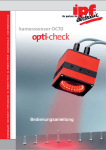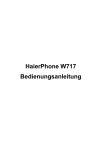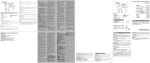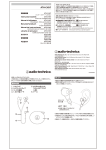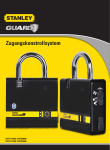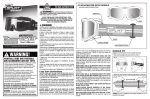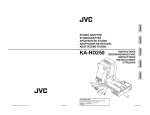Download Gebrauchsanleitung Instructions Mode d`emploi
Transcript
Gebrauchsanleitung Mode d‘emploi Instructions INHALTSVERZEICHNIS 1. PRODUKT 1.1. Produktbeschreibung ............................................................................ Seite 04 1.2. Patent ............................................................................................................... Seite 04 1.3. Produktbestandteile................................................................................ Seite 04 2. GEBRAUCHSANWEISUNG 2.1. Einsetzen des Systems ........................................................................... Seite 05 2.2. Anschliessen an den Helm.................................................................. Seite 05 2.3. Anpassung der Hörer des Helms .................................................... Seite 06 2.4. Entfernen des Systems .......................................................................... Seite 08 3. KONTROLLE DES JRENUM-FILTERSYSTEMS UND DER AUGLEICHSBOHRUNG 3.1. Zweck der Kontrolle ............................................................................... Seite 08 3.2. Aufgabe des Filters und der Ausgleichbohrung ................... Seite 08 3.3. Vorgehensweise ......................................................................................... Seite 09 3.4. Erforderliche Vorsichtsmassnahmen ............................................ Seite 09 4. REINIGUNG UND AUFBEWAHRUNG 4.1. Reinigung ...................................................................................................... Seite 10 4.2. Aufbewahrung und Trocknung des Systems ......................... Seite 10 5. GEWÄHRLEISTUNG .................................................................................... Seite 11 6. TECHNISCHE DATEN ................................................................................. Seite 12 SOMMAIRE 1. PRODUIT 1.1. Description du produit ......................................................................... page 13 1.2. Brevet ............................................................................................................... page 13 1.3. Composants du produit ...................................................................... page 13 2. NOTICE D'UTILISATION 2.1. Insertion de l‘oreillette.......................................................................... page 14 2.2. Raccordement au casque ................................................................... page 14 2.3. Ajustment des écouteurs..................................................................... page 15 2.4. Extraction de l’oreillette ...................................................................... page 17 – 02 – 3. CONTRÔLE DU FILTRE JRENUM ET DE L'ÉVENT 3.1. Objectif de ce contrôle ....................................................................... page 17 3.2. Rôle de ce filtre et de cet évent ...................................................... page 17 3.3. Comment procéder .............................................................................. page 18 3.4. Précautions à prendre avec le filtre Jrenum ............................ page 18 4. NETTOYAGE ET RANGEMENT 4.1. Nettoyage de l‘oreillette .................................................................... page 19 4.2. Rangement et séchage du système ............................................. page 19 5. GARANTIE ......................................................................................................... page 20 6. CARACTÉRISTIQUES TECHNIQUES ................................................ page 21 CONTENTS 1. PRODUCT 1.1. Product Description ............................................................................... page 22 1.2. Patent .............................................................................................................. page 22 1.3. Product Components ............................................................................ page 22 2. INSTRUCTIONS FOR USE 2.1. Fitting the System ................................................................................... page 23 2.2. Connections to the Helmet ............................................................... page 23 2.3. Adjustment to the Helmet ................................................................. page 24 2.4. Removing the System ........................................................................... page 26 3. CHECKING THE JRENUM FILTER AND THE VENT 3.1. Purpose of this check ............................................................................ page 26 3.2. Role of the filter and of the vent.................................................... page 26 3.3. How to proceed ........................................................................................ page 27 3.4. Precautions to be taken with the Jrenum filter .................... page 27 4. CLEANING AND STORAGE 4.1. Cleaning......................................................................................................... page 28 4.2. Storage and Drying of the System ............................................... page 28 5. GUARANTEE .................................................................................................... page 29 6. TECHNICAL DATA ....................................................................................... page 30 – 03 – Deutsch 1. PRODUKT 1.1. PRODUKTBESCHREIBUNG OMARA wurde für Piloten und fliegendes Besatzungspersonal entwickelt, um bei grossen Lärmquellen (in Militärjets, Helikoptern usw.) folgendes sicherzustellen: Vernehmen und Verstehen akustischer Alarme im Cockpit. Klare Wahrnehmung aller Nachrichten. Schutz vor Lärm und langfristiger Erhalt des Hörvermögens. Abbau von Stress durch klare Wahrnehmung. Ergonomisches Design in puncto geringes Gewicht und Tragekomfort. 1.2. PATENT Eine Patentanmeldung wurde eingereicht. (Patentanmeldungsnummer 2005 11 38/5) 1.3. PRODUKTBESTANDTEILE Die Bestandteile des Kommunikationssystems sind: Zwei einzelne weiche (Silikon-)Ohrstücke mit eingebauten Filtern und Hörern (Abb. 1): Die Filter schützen das Ohr vor schädlichem Lärm, ohne die Sprachverständlichkeit zu beeinträchtigen. Zusätzlich ermöglichen sie den barometrischen Ausgleich für die Kompensierung des Höheneffekts und die Belüftung des Gehörganges für maximalen Tragekomfort. Der Hörer verstärkt die Meldungen des Intercom. Kabel und Anschlussverbindung zum Helm (Abb. 1). Eingebauter Helmsatz mit Connector und Kabeln zum Anschluss an das Intercom (Abb. 2). Abbildung 1 Abbildung 2 – 04 – Deutsch Aufbewahrungsbox mit Reinigungs- und Trocknungsartikeln Bestehend aus: Aufbewahrungsbox zur richtigen Aufbewahrung des Systems nach Gebrauch (Abb. 3). OtoEase zur Reinigung und Desinfektion des Systems (Abb. 4). Trockenkapseln zum Trocknen der Ohrstücke nach Gebrauch (Abb. 4). Schutzhaube für den mobilen Transport (Abb. 5). Abbildung 3 Abbildung 4 Abbildung 5 2. GEBRAUCHSANWEISUNG 2.1. EINSETZEN DES SYSTEMS 1. Anschlusskabel hinter den Nacken legen. 2. Rechte Ohrmuschel mit der rechten Hand erfassen und in das rechte Ohr einsetzen, dabei das Ohr nach hinten und nach unten ziehen. Am linken Ohr gleichermassen verfahren (Abb. 6). 3. Helm aufsetzen. 2.2. ANSCHLIESSEN AN DEN HELM 1. Steckverbinder am Helm anschliessen (Abb. 7). Abbildung 6 – 05 – Abbildung 7 Deutsch 2. Kabel mit Klettband am Helm befestigen (Abb. 8). 2.3. ANPASSUNG DER HÖRER DES HELMS HGU-55/OMARA Der Durchmesser der OMARA-Koaxialkabel wurde Abbildung 8 für eine hohe mechanische Festigkeit und eine optimale Übertragungsqualität ausgelegt. Um Optimierung des Tragekomforts zu erzielen, ist daher bei der Positionierung der Hörer im Jet-Helm besondere Vorsicht geboten. Die Position der Hörer kann auf drei Arten angepasst werden Höhenanpassung Seitenanpassung Winkelposition Abbildung 9 Die Hörer sind mittels Klettverschluss befestigt, was eine Höhenanpassung erlaubt. Die seitliche Anpassung kann mithilfe von Einlagen erfolgen (Abb. 9). Einlage für Winkelanpassung Einlage für seitliche Anpassung (Abb. 9) – 06 – Deutsch Zuschneiden der Einlage für die Winkelanpassung (Abb. 10). Positionieren der Einlage zur Winkelanpassung (Abb. 11). Abbildung 10 Abbildung 11 Ist der Hörer korrekt positioniert, ist am unteren Ende Platz für das OMARA Kabel. Da OMARA einen angemessenen Gehörschutz sicherstellt, müssen die Hörer des Helms nicht zu stark auf die Ohren gepresst werden. Die Verwendung von Einlagen ist nicht zwingend. Auswahl der Hörer-Schaumstoffdichtung für den Helm Der zurzeit im Schweizer Flugdienst zum Einsatz kommende Jet-Helm HGU-55 ist mit zwei Sorten von Schaumstoffdichtungen auf den Hörern ausgestattet. Eine ist völlig gleichförmig, während die andere am unteren Ende einen Vorsprung aufweist (Abb. 12). Abbildung 12 Letztere dürfen nicht mit OMARA benutzt werden, da sich der Vorsprung genau an der Durchgangsstelle des Kabels befindet, was Druckstellen und somit leichte Schmerzen hervorrufen kann. – 07 – Deutsch 2.4. ENTFERNEN DES SYSTEMS 1. Steckverbinder des Helms vom IntercomAnschluss trennen. 2. Klettband am Helm lösen. 3. Helm abnehmen. 4. Ohrstücke aus den Ohren ziehen (Abb. 13). Abbildung 13 Wichtig: Die Ohrstücke nie an den Kabeln herausziehen. 3. KONTROLLE DES JRENUM-FILTERSYSTEMS UND DER AUSGLEICHSBOHRUNG 3.1. ZWECK DER KONTROLLE Es muss sichergestellt werden, dass die Ausgleichsbohrung (s. Abb. 14) im OMARA-Ohrstück nicht verstopft ist. In dieser Bohrung befindet sich der grüne akustische Jrenum-Filter. 3.2. AUFGABE DES FILTERS UND DER AUSGLEICHSBOHRUNG Der Bohrung kommt eine sehr wichtige, doppelte Funktion zu. Einerseits sorgt sie für den notwendigen Druckausgleich zwischen dem Bereich ausserhalb des OMARA-Ohrstücks und dem Inneren des Gehörgangs. WICHTIG: Ist dieser Filter verstopft, kann der Druck ein Gefühl des Unbehagens bis hin zu Schmerzen im Ohr verursachen. ACHTUNG: Die vollständige Verstopfung des Filters kann zu Trommelfellschäden führen. Andererseits muss die Bohrung das ordnungsgemässe Wahrnehmen der Alarmsignale im Cockpit gewährleisten, wobei der grüne JrenumFilter für den Piloten als Gehörschutz dient. Abbildung 14 Ausgleichsbohrung, Grüner akustischer Jrenum-Filter – 08 – Deutsch 3.3. VORGEHENSWEISE Bestehen Zweifel über die Funktionsfähigkeit von Filter und Ausgleichsbohrung (Gefühl des Unbehagens oder Schmerzen während des Flugs) sollte das OMARA-Ohrstück vom Kontrollpersonal für Flugausstattung überprüft werden. Dabei wird die freie Luftdurchgängigkeit des Filters und der Bohrung mit dem Gebläseball getestet (Abb. 15). Zur Überprüfung der Luftdurchgängigkeit durch den Filter wird Luft in die Öffnung der Bohrung geblasen. Ce libre passage est confirmé par le bruit audible que l'air produit en passant au travers du filtre: "Pschiiiii...". Abbildung 15 3.4. ERFORDERLICHE VORSICHTSMASSNAHMEN BEI DER HANDHABUNG DES JRENUM-FILTERS WICHTIG: In die Bohrung dürfen keine Flüssigkeiten eingeführt werden, auch nicht die mit OMARA gelieferte Reinigungsflüssigkeit OtoEase. Für die Reinigung mit OtoEase wird das Mittel auf ein Papiertaschentuch aufgetragen und das Ohrstück damit gereinigt. Dabei ist darauf zu achten, dass die Flüssigkeit nicht in die Öffnungen der Ausgleichsbohrung und des Hörers gelangt. Der Filter darf nicht mit spitzen Gegenständen (wie z.B. Büroklammern) berührt werden. – 09 – Deutsch 4. REINIGUNG UND AUFBEWAHRUNG 4.1. REINIGUNG Um die Funktionsfähigkeit des Systems zu gewährleisten, sind die Ohrstücke OMARA nach jedem Einsatz zu reinigen: 1. Allfälliges Ohrenschmalz ist aus der Öffnung des Ohrstücks zu entfernen (Abb. 16). 2. Danach einige Tropfen OtoEase auf ein Taschentuch geben und die Ohrstücke sorgfältig abreiben und reinigen (Abb. 17). Abbildung 16 Abbildung 17 Wichtig: Niemals mit Wasser oder einem anderen nicht empfohlenen Produkt reinigen. 4.2. AUFBEWAHRUNG UND TROCKNUNG DES SYSTEMS Um die Funktionsfähigkeit des Systems zu gewährleisten, sind die Ohrstücke (inklusive Verbindungskabel) in der Aufbewahrungsbox zu lagern und zu trocknen. 1. Ohrstücke an den richtigen Platz in der Aufbewahrungsbox legen (Abb. 18). 2. Darauf achten, dass sich keine Knoten in den Kabeln bilden. Abbildung 18 – 10 – Deutsch 3. Farbe der Trockenkapseln prüfen: Gelb = OK (Abb. 19) Weiss = Trockenkapsel austauschen (Abb. 20) Abbildung 19 Abbildung 20 5. GEWÄHRLEISTUNG Die abgegebene Gewährleistung gilt unter folgenden Voraussetzungen: Das System wird wie unter Punkt 4 beschrieben gereinigt, getrocknet und aufbewahrt. Die jährliche Wartung wird durchgeführt. Von der Gewährleistung ausgeschlossen sind: Schäden durch unsachgemässen oder fahrlässigen Gebrauch. (Herunterfallen, etc.) Schäden durch ausbleibende Reinigung oder Trocknung des Gerätes. Mobiler Transport ohne Schutzhaube. – 11 – Deutsch 6. TECHNISCHE DATEN Komponenten Kabel Anschluss Hörer Filter Ohrstück Spezifikationen • 50 Ω Hochfrequenzkoaxialkabel • Mittelleiter • Nichtleiter: PE-Schaum • Aussenleiter • Halogenfreie vernetzte Ummantelung • Statischer Mindestkrümmungsradius • Dynamischer Mindestkrümmungsradius • Gewicht • SMB-Koaxialkabelanschluss • Widerstand • Gewicht • Mindestechodämpfung Masseinheit 0.305 mm max. 1,35 max. 1,84 5 20 6.5 mm mm mm mm g/m 50 3.8 22 Ω g dB • Hohe Effizienz und geringe Verzerrung • Maximale Leistungsabgabe • Nennempfindlichkeit bei 500 Hz • Stossfestigkeit (typisch) – Höhe – Beschleunigung • Empfindlichkeitsbereich 128 107 dB SDP dB SDP 196 20'000 ±3 cm g dB • Selektiver Schutz gegen Lärm • Dämpfung (EN 352-2 & EN 24869-1) • 63 Hz • 125 Hz • 500 Hz • 8000 Hz 21.7 22.8 26.4 42.2 dB dB dB dB (von Amplifon genehmigt) Hochwertige Silikonbasis (von Amplifon genehmigt) Hochwertige Silikonbasis -17, +60 -20, +60 13 °C °C N • Individuell auf den Benutzer abgestimmt • Material Gesamtsystem Werte • Betriebstemperaturbereich • Lagerungstemperaturbereich • Zugfestigkeit (Referenzmuster) Filter characteristics Typical response, nominal drive – 12 – Français 1. PRODUIT 1.1. DESCRIPTION DU PRODUIT OMARA a été mis au point pour les pilotes et le personnel volant afin de garantir divers aspects en présence de sources de bruits importantes (dans les avions militaires, les hélicoptères, etc.): entendre et comprendre les alarmes acoustiques émises dans le cockpit, entendre clairement les messages radio, se protéger contre le bruit et préserver la capacité auditive à long terme, résorber le stress grâce à une perception claire, bénéficier d’un design ergonomique grâce à la légèreté et au confort de port. 1.2. BREVET Une demande de brevet a été déposée. (demande de brevet n° 2005 11 38/5) 1.3. COMPOSANTS DU PRODUIT Les composants du système de communication sont: Deux oreillettes individuelles souples (en silicone) avec filtres et écouteurs intégrés (photo 1): Les filtres protègent l‘oreille des émissions sonores nocives sans nuire à la bonne compréhension. A titre supplémentaire, ils permettent la péréquation barométrique pour la compensation de l‘effet de l‘altitude et la ventilation du conduit auditif pour un confort de port maximum. L‘écouteur amplifie les messages de l‘Intercom. Câble et raccordement au casque (photo 1). Kit de casque intégré avec connecteur et câbles pour le raccordement à l‘Intercom (photo 2). Photo 1 – 13 – Photo 2 Français Boîte de rangement avec articles de nettoyage et de séchage Se composant de: boîte de rangement pour un rangement correct du système après utilisation (photo 3). OtoEase pour le nettoyage et la désinfection du système (photo 4). Capsules de séchage pour le séchage des oreillettes après utilisation (photo 4). Housse de protection pour le transport mobile (photo 5). Photo 3 Photo 4 Photo 5 2. NOTICE D‘UTILISATION 2.1. INSERTION DE L‘OREILLETTE 1. Placer le câble de raccordement derrière la nuque. 2. Saisir l‘oreillette pour l‘oreille droite de la main droite et l‘insérer dans l‘oreille droite; à cette occasion, tirer l‘oreille vers l‘arrière et le bas. Procéder de la même manière pour l‘oreille gauche (photo 6). 3. Coiffer le casque. 2.2. RACCORDEMENT AU CASQUE 1. Raccorder le connecteur au casque (photo 7). Photo 6 – 14 – Photo 7 Français 2. Fixer le câble sur le casque avec la bande velcro prévue à cet effet (photo 8). 2.3. AJUSTEMENT DES ÉCOUTEURS DU CASQUE HGU-55/OMARA Le diamètre substantiel des câbles coaxiaux Photo 8 d'OMARA a été conçu pour assurer une bonne résistance mécanique et une qualité de transmission optimale. Par conséquent, une attention particulière s'impose lors du positionnement des écouteurs dans le casque du pilote pour garantir un confort de port optimal. La position des écouteurs peut être ajustée de 3 manières Ajustement en hauteur Ajustement latéral Position angulaire Photo 9 Les écouteurs sont attachés par bande Velcro, permettant ainsi l'ajustement en hauteur. Par ailleurs, il est également possible d'insérer des tampons en vue de l'ajustement latéral (photo 9). Tampon pour l'ajustement angulaire Tampon pour l'ajustement latéral (photo 9) – 15 – Français Découpage du tampon d'ajustement latéral (photo 10). Positionnement du tampon pour l'ajustement angulaire (photo 11). Photo 10 Photo 11 Lorsque les écouteurs sont correctement positionnés, il y a de l'espace à l'extrémité inférieure pour le passage du câble OMARA. Comme OMARA garantit une bonne protection contre le bruit, il n'est pas nécessaire d'appliquer trop fermement les écouteurs du casque sur les oreilles. L'utilisation de tampons n'est pas obligatoire. Sélection de la mousse d'écouteur pour le casque Les casques HGU-55 couramment utilisés par les services d'aviation en Suisse peuvent avoir deux types de mousse d'écouteurs, dont l'une est complètement uniforme et l'autre présente une saillie à son extrémité inférieure (photo 12). Photo 12 Ces mousses dernièrement mentionnées ne doivent pas être utilisées avec OMARA car la saillie se trouve exactement à l'endroit du passage du câble, ce qui pourrait rendre certains points de contact douloureux, d'où un certain inconfort. – 16 – Français 2.4. EXTRACTION DE L‘OREILLETTE 1. Enlever le connecteur du casque du raccordement à l‘Intercom. 2. Détacher la bande velcro du casque. 3. Retirer le casque. 4. Extraire les oreillettes des oreilles (photo 13). Important: N‘exercer en aucun cas une traction sur les câbles des oreillettes. Photo 13 3.CONTRÔLE DU FILTRE JRENUM ET DE L'ÉVENT 3.1. OBJECTIF DE CE CONTRÔLE S'assurer que l'évent de décompression (Voir photo 14) d'OMARA n'est pas bouché. Dans cet évent se situe le filtre acoustique Jrenum vert. 3.2. RÔLE DE CE FILTRE ET DE CET ÉVENT Cet évent assure une double fonction très importante. La première est de permettre d'égaliser la pression atmosphérique entre l'extérieur de l'embout OMARA et l'intérieur du conduit auditif. IMPORTANT : si ce filtre est bouché une gêne pressionnelle ou des douleurs peuvent apparaître dans l'oreille durant le vol. ATTENTION : L'obstruction complète de ce filtre peut entraîner une lésion au niveau du tympan. La deuxième est de permettre de percevoir les alarmes vocales dans le cockpit tout en protégeant l'audition du pilote par l'utilisation du filtre Jrenum vert. Event de décompression, Filtre acoustique Jrenum Vert Photo 14 – 17 – Français 3.3. COMMENT PROCÉDER En cas de doute sur le bon fonctionnement du filtre et de l'évent (gênes ou douleurs durant le vol), faire contrôler son OMARA auprès du personnel des équipements de vol. Celui-ci vérifiera le libre passage de l'air au travers du filtre et de l'évent à l'aide du « test de la poire soufflante » (Photo 15). Envoi d'air dans l'orifice de l'évent et contrôle de son libre passage au travers du filtre. Ce libre passage est confirmé par le bruit audible que l'air produit en passant au travers du filtre: "Pschiiiii...". Photo 15 3.4. PRÉCAUTIONS À PRENDRE AVEC LE FILTRE JRENUM IMPORTANT : Ne jamais introduire de liquide dans l'évent, pas même le liquide de nettoyage OtoEase fourni avec OMARA. Pour le nettoyage avec OtoEase, utiliser le produit sur un mouchoir en papier et nettoyer l'embout en veillant à ne pas introduire de liquide dans les orifices de l'évent et de la sortie écouteur. Ne pas toucher le filtre Jrenum avec un objet pointu (Type trombone). – 18 – Français 4. NETTOYAGE ET RANGEMENT 4.1. NETTOYAGE Pour garantir le bon fonctionnement du système, il est impératif de nettoyer les oreillettes OMARA après chaque utilisation: 1. Ôter de l‘ouverture de l‘oreillette tout cérumen visible (photo 16). 2. Ensuite, verser sur un mouchoir quelques gouttes d‘OtoEase puis frotter et nettoyer minutieusement les oreillettes (photo 17). Photo 16 Photo 17 Important: Ne jamais laver à l‘eau ou avec un autre produit non recommandé. 4.2. RANGEMENT ET SÉCHAGE DU SYSTÈME Pour garantir le bon fonctionnement du système, il est impératif de stocker et de sécher les oreillettes (y compris le câble de connexion) dans une boîte de rangement. 1. Déposer les oreillettes au bon endroit dans la boîte de rangement (photo 18). 2. Veiller à ce que les câbles ne fassent pas de nœuds. Photo 18 – 19 – Français 3. Vérifier la couleur des capsules de séchage: Jaune = OK (photo 19) Blanc = remplacer les capsules de séchage (photo 20) Photo 19 Photo 20 5. GARANTIE La garantie accordée est valable dans les conditions suivantes: Le système est nettoyé, séché et rangé comme décrit au point 4. La maintenance annuelle est exécutée. Sont exclus de la garantie: les dommages dus à une utilisation non conforme ou à une négligence (chute, etc.), les dommages dus à l‘omission de nettoyage ou de séchage de l‘appareil, le transport mobile sans housse de protection. – 20 – Français 6. CARACTÉRISTIQUES TECHNIQUES Composants Câble Raccordement Ecouteur Filtre Oreillette Spécifications • Câble coaxial de fréquence radio 50 Ω • Conducteur central • Diélectrique: PE cellulaire • Conducteur extérieur • Gaine réticulée sans halogène • Rayon de courbure statique minimum • Rayon de courbure dynamique minimum • Poids • Connecteur de câble coaxial SMB • Impédance • Poids • Affaiblissement de réflexion minimum • Haute efficacité et faible distorsion • Puissance de sortie maximum • Sensibilité nominale à 500 Hz • Résistance aux chocs (typique) – Poids – Accélération • Plage de sensibilité • Protection sélective contre le bruit • Atténuation (EN 352-2 & EN 24869-1) • 63 Hz • 125 Hz • 500 Hz • 8000 Hz • Realisés sur mesure pour l‘utilisateur • Matériau Système complet • Plage de température de fonctionnement • Plage de température de stockage • Résistance à la traction (ex. de référence) Valeurs Unité de mesure 0.305 mm max. 1.35 max. 1.84 5 20 6.5 mm mm mm mm g/m 50 3.8 22 Ω g dB 128 107 dB SPL dB SPL 196 20'000 ±3 cm g dB 21.7 22.8 26.4 42.2 dB dB dB dB (Agréé par Amplifon) Sur base de silicone HQ (Agréé par Amplifon) Sur base de silicone HQ -17, +60 -20, +60 13 °C °C N Filter characteristics Typical response, nominal drive – 21 – English 1. PRODUCT 1.1. PRODUCT DESCRIPTION OMARA has been developed for pilots and flying crew members in order to ensure the following in very noisy environments (military jets, helicopters, etc.): Hearing and understanding of acoustic alarms in the cockpit. Clear perception of all messages. Protection against noise and long-term preservation of hearing. Reduction in stress due to clear perception. Ergonomic design with respect to low weight and wearing comfort. 1.2. PATENT A patent application was filed. (Patent application n° 2005 11 38/5.) 1.3. PRODUCT COMPONENTS The components of the communication system are: Two individual soft (silicone) earplugs with integrated filters and receivers (picture 1): The filters protect the ear against damaging noise without reducing the comprehensibility of speech. In addition, they allow the equalization of the air pressure to compensate for the effect of altitude and the aeration of the auditory canal for maximum comfort. The receiver amplifies the intercom messages. Cable and connector to the helmet (picture 1). Integrated helmet set with connector and cables for connecting the Intercom (picture 2). Picture 1 – 22 – Picture 2 English Storage box with cleaning and drying materials Comprising: Storage box for the correct storage of the system after use (picture 3). OtoEase for cleaning and disinfecting the system (picture 4). Drying capsules for drying the earplugs after use (picture 4). Transport protection cover (picture 5). Picture 3 Picture 4 Picture 5 2. INSTRUCTIONS FOR USE 2.1. FITTING THE SYSTEM 1. Place the connection cables behind the neck. 2. Pick up the right earplug with the right hand and place it in the right ear, pushing the ear backwards and downwards. Repeat the procedure for the left ear (picture 6). 3. Put on the helmet. 2.2. CONNECTIONS TO THE HELMET 1. Connect the plug and socket connector on the helmet (picture 7). Picture 6 – 23 – Picture 7 English 2. Attach the cables to the helmet with the Velcro tapes (picture 8). 2.3. ADJUSTMENT OF THE HGU-55 HELMET EARPIECE/OMARA The substantial diameter of the OMARA coaxial Picture 8 cables has been designed to ensure mechanical strength and optimum transmission quality. As a result, particular care must be taken with the positioning of the earpieces within the pilot's helmet in order to optimize wearing comfort. The position of the earpieces can be adjusted in 3 ways Height adjustment Sideways adjustment The angular position Picture 9 The earpieces are attached by Velcro tape, which allows the adjustment of the height. In addition, it is possible to insert pads that provide sideways adjustment (picture 9). Pad for the angular adjustment Pad for sideways adjustment (picture 9) – 24 – English Cutting the pad for the angular adjustment (picture 10). Positioning the pad for the angular adjustment (picture 11). Picture 10 Picture 11 With the earpiece correctly positioned, there is free room at the lower end for the OMARA cable. As OMARA ensures good noise protection, it is not necessary for the helmet earpieces to be applied against the ears with too much pressure. It's also possible not to use any pads. Selection of the earpiece faom for the helmet The HGU-55 helmets currently used for the jet flying service in Switzerland can have two types of foam on the earpieces. One is completely uniform, and the other has a projection at the lower end (picture 12). Picture 12 The last mentioned are not to be used with OMARA, because the projection is exactly at the position where the cable runs, and this can cause pressure points and therefore discomfort. – 25 – English 2.4. REMOVING THE SYSTEM 1. 2. 3. 4. Unplug the helmet connector from the Intercom. Undo the Velcro tapes on the helmet. Take off the helmet. Remove the earplugs from the ears (picture 13). Caution: Never pull out the earplugs by the cables. Picture 13 3.CHECKING THE JRENUM FILTER AND THE VENT 3.1. PURPOSE OF THIS CHECK To make sure that the OMARA decompression vent (see picture 14) is not clogged. The green Jrenum acoustic filter is located in this vent. 3.2. ROLE OF THE FILTER AND OF THE VENT The vent has a very important dual function. The first function is to enable the air pressure between the outside of the OMARA ear knob and the inside of the auditory canal to be equalised. N.B.: If this filter is clogged, an uncomfortable feeling of pressure or pain may occur in the ear during flight. WARNING: Complete obstruction of this filter can cause damage to the eardrum. The second function is to enable voice alarms in the cockpit to be heard while at the same time protecting the pilot's hearing by means of the green Jrenum filter. Picture 14 Decompression vent, Green Jrenum acoustic filter – 26 – English 3.3. HOW TO PROCEED If there is any doubt as to the proper functioning of the filter and of the vent (discomfort or pain when flying), have your OMARA checked by the personnel responsible for the flight equipment. They will make sure that air can pass freely through the filter and vent using the «air-blower test» (picture 15). Air is blown into the orifice of the vent to check whether it passes freely through the filte. Ce libre passage est confirmé par le bruit audible que l'air produit en passant au travers du filtre: "Pschiiiii...". Picture 15 3.4. PRECAUTIONS TO BE TAKEN WITH THE JRENUM FILTER N.B.: Never introduce any liquid inside the vent, not even the OtoEase cleaning liquid supplied with OMARA. To use OtoEase for cleaning, pour some product onto a tissue and clean the ear knob, making sure that no liquid enters the orifices of the vent or of the earpiece output. Do not touch the Jrenum filter with any sharp objects (such as a paper clip). – 27 – English 4. CLEANING AND STORAGE 4.1. CLEANING To ensure the correct functioning of the system, the OMARA earplugs must be cleaned after each time they are used: 1. Remove any earwax from the opening of the earplug (picture 16). 2. Then place a few drops of OtoEase on a tissue and carefully rub and clean the earplugs (picture 17). Picture 16 Picture 17 Caution: Never clean with water or any other non recommended product. 4.2. STORAGE AND DRYING OF THE SYSTEME In order to ensure the correct functioning of the system, the earplugs (including the connecting cables) must be stored and dried in the storage box. 1. Place the earplugs in the appropriate place in the storage box (picture 18). 2. Ensure that there are no knots in the cables. Picture 18 – 28 – English 3. Check the color of the drying capsules: Yellow = OK (picture 19) White = replace the drying capsule (picture 20) Picture 19 Picture 20 5. GUARANTEE The guarantee is valid under the following conditions: The system is cleaned, dried and stored as described under point 4. The annual service is carried out. The following is excluded from the guarantee: Damage caused by improper or careless use (being dropped, etc.). Damage caused by insufficient cleaning or drying of the device. Transport without using the protection cover. – 29 – English 6. TECHNICAL DATA Components Cable Connector Receiver Filter Earplug Specifications • 50 Ω radiofrequency coaxial cable • Center conductor • Dielectric: cellular PE • Outer conductor • Halogen-free crosslinked jacket • Minimum static bending radius • Minimum dynamic bending radius • Weight • Coaxial cable connector SMB • Impedance • Weight • Minimum return loss • High efficiency and low distorsion • Maximum power output • Nominal sensitivity at 500 Hz • Shock resistance (typical) – Height – Acceleration • Sensitivity range • Selective protection against noise • Attenuation (EN 352-2 & EN 24869-1) • 63 Hz • 125 Hz • 500 Hz • 8000 Hz • Customized to user • Material Complete system • Operating temperature range • Storage temperature range • Traction resistance (reference samples) Value Unit 0.305 mm max. 1.35 max. 1.84 5 20 6.5 mm mm mm mm g/m 50 3.8 22 Ω g dB 128 107 dB SPL dB SPL 196 20'000 ±3 cm g dB 21.7 22.8 26.4 42.2 dB dB dB dB (Amplifonapproved) HQ silicone basis (Amplifonapproved) HQ silicone basis -17, +60 -20, +60 13 °C °C N Filter characteristics Typical response, nominal drive – 30 – Notizen notes www.omara.ch [email protected] – 31 – notes www.omara.ch [email protected] Amplifon AG Sihlbruggstrasse 109, CH-6340 Baar Tel.: +41 41-726 79 26, Fax: +41 41-726 79 27 [email protected] www.amplifon.ch