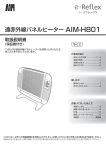Download 車載アタッチメント取扱説明書 - Support
Transcript
JEC 中 文 ENGLISH 車載アタッチメント取扱説明書 Battery Charger Car Mount Unit User's Guide 日本語 HA-B34AT • この取扱説明書は、本機の基本的なご使用方法および取り扱いについて説明してあり ますのでご使用前にひと通りお読みください。 • ご使用の前に 「安全上のご注意」 をお読みの上、正しくお使いください。 • Be sure to read “Safety Precautions” inside this guide before trying to use your Battery Charger Car Mount Unit. After reading this guide, keep it in a safe place for future reference. HA-B34AT_hyo1_4.p65 Page 3 2004.9.7, 10:29 AM Adobe PageMaker 6.5J/PPC •本書の内容に関しては、将来予告なしに変更することがあります。 •本書の内容については万全を期して作成いたしましたが、万一ご不審な点 や誤りなど、お気づきのことがありましたらご連絡ください。 •本書の一部または全部を無断で複写することは禁止されています。また、 個人としてご利用になるほかは、著作権法上、当社に無断では使用できま せんのでご注意ください。 •本書および本機使用により生じた損害、逸失利益または第三者からのいか なる請求につきましても、当社では一切その責任を負えませんので、あら かじめご了承ください。 • CASIO COMPUTER CO., LTD. assumes no responsibility for any damages or loss resulting from the uses of these product and guide. • The contents of this guide are subject to change without notice. • No part of this guide may be reproduced in any form without the express written consent of CASIO COMPUTER CO., LTD. 2 HA-B34AT_P02-08.p65 Page 2 2004.9.7, 10:30 AM Adobe PageMaker 6.5J/PPC 安全上のご注意 このたびは本機をお買上げいただきまして、誠にありがとうございます。ご使用になる前 に、必ずこの「安全上のご注意」をよくお読みの上、正しくお使いください。 本書は、お読みになったあとは、いつでも見られる場所に保管してください。 記号は 「してはいけないこと」 を 意味しています(左の例は分解禁 止)。 警告 ● 記号は 「しなければならないこと」 を意味しています (左の例は電源プ ラグをコンセントから抜く) 。 この表示を無視して誤った取り扱いをすると、人が死亡または重傷を負う可 能性が想定される内容を示しています。 交通事故防止のために • 自動車の運転中におけるご使用はしないでください。ご使用になる場合は 日本語 絵表示の例 必ず安全な場所に車を停車させて行ってください。 • 本機を、前方の視界を妨げる場所やステアリング、シフトレバー、ブレー 注意 キペダル等の運転操作を妨げる場所など運転に支障をきたす場所、同乗者 に危険を及ぼす場所には置かないでください。交通事故や怪我の原因とな ります。 • コード類は、取扱説明書に従い、運転操作の妨げとならないよう、まとめ ておくなどしてください。ステアリングやシフトレバー、ブレーキペダル などに巻き付くと危険です。 異常の発生時 • 万一、異物が入った、水がかかった、煙が出る、変なにおいがするなどの 異常が起こりましたら、直ちに使用を中止し、必ず、お買上げの販売店ま たはカシオテクノ・サービスステーションにご相談ください。そのままご 使用になると事故、火災、感電の原因となります。 • 電源がONしなかったり、表示がつかないなどの故障状態で使用しないでく ださい。事故、火災、感電の原因となります。 分解・改造をしない • 本機を分解したり、改造したりしないでください。事故、火災、感電の原 因となります。 カーバッテリーご使用時 • 本機はDC12/24Vマイナスアース車専用です。 • 本機のコードが傷んだら(芯線の露出、断線など)新しいものと交換してく ださい。そのまま使用すると火災、感電の原因となります。 • 本機を使用するときは、必ず専用のカープラグコードをお使いください。 注意 専用品以外のカープラグコードを使用すると、火災・感電の原因となりま す。 3 HA-B34AT_P02-08.p65 Page 3 2004.9.7, 10:30 AM Adobe PageMaker 6.5J/PPC 警告 この表示を無視して誤った取り扱いをすると、人が死亡または重傷を負う可 能性が想定される内容を示しています。 水や金属が入らないように • 本体に水が入ったり、ぬらさないようにご注意ください。火災、感電の原 因となります。 • 万一異物や水が本体の内部に入った場合は、すぐにシガレットライターソ ケットから抜き、本体を取り外して販売店またはカシオテクノ・サービス ステーションにご連絡ください。そのまま使用すると火災、感電の原因と なります。 注意 この表示を無視して誤った取り扱いをすると、人が傷害を負う可能性 が想定される内容および物的損害のみの発生が想定される内容を示し ています。 車から降りるとき • 車から降りるときは、必ず本機の電源をOFFにしてください。車のバッテ 注意 リーがあがることがあります。 車の中で安全にお使いいただくために • 車のエンジンを停止した状態で長時間ご使用になると、車のバッテリーが 注意 消耗しますので、ご注意ください。 • 濡れた手で電源プラグに触れないでください。感電の原因となることがあ ります。 本機を取り付けるとき • エアバッグ(SRS AIRBAG)が装着されている車両に取り付ける場合は、絶 注意 対にエアバッグのカバー部分および作動時の妨げになるような場所に取り 付けないでください。 • 振動の激しい場所、不安定な場所、湿気・ほこりの多い場所には設置しな いでください。 • しっかりと取り付けてください。 その他のご使用上の注意 • 極端な温度下や日差しの強い場所※には設置しないでください。また、ハンディターミナル本体 は車内に放置しないでください。本機やカープラグコードの変形や、故障の原因になります。 ※ 直射日光の当たるところ、暖房器具の近くなど • 使用後は本機の電源をOFFにして、差し込みプラグをシガレットライターソケットからはずし てください。車の故障の原因や、バッテリーがあがる原因になります。 • 本書に記載されている使用温度範囲でご使用ください。 • お手入れにはベンジンなど化学薬品は使わないでください。 ケースが変質したり、塗料がはがれたりします。汚れのひどいときは柔らかな布を薄い中性洗 剤に浸し、固く絞って拭いてください。 • お手入れの際は安全のため、差し込みプラグをシガレットライターソケットからはずして行っ てください。 • 落としたり、強いショックを与えないでください。 4 HA-B34AT_P02-08.p65 Page 4 2004.9.7, 10:30 AM Adobe PageMaker 6.5J/PPC 内容品の確認 本部品は置くだけ充電器 (HA-B30CHG) の上部と交換して使用します。交換後は車載充 電器として、自動車のシガレットライターの電源を使用し、DT-9700に取り付けた充電 車載アタッチメント ブラケット用ネジ 4本 車載アタッチメントカバー(L) ブラケット 2個 (取り付け金具) 日本語 池パックを充電することができます。 車載アタッチメントカバー(R) 5 HA-B34AT_P02-08.p65 Page 5 2004.9.7, 10:30 AM Adobe PageMaker 6.5J/PPC 車載アタッチメントの取り付け 1 図のように、置くだけ充電器のネジを外し、上部を取り外します。 1 2 2 3 図のように、車載アタッチメントを取り付け、ネジで固定します。 3 2 1 1 3 車載アタッチメントカバー (L) ・ (R) の裏面のシールをはがし、図のように取り付け ます。 4 必要に応じて、図のようにブラケットを取り付けます。 外側の穴 外側の穴 6 HA-B34AT_P02-08.p65 Page 6 2004.9.7, 10:30 AM Adobe PageMaker 6.5J/PPC 電源の取り付け方と接続 電源は別売の専用カープラグコード(DT-827CAC) を使用してください。 1 本体の電源スイッチがOFFであることを 確認してから背面のACアダプタジャッ クにカープラグコードを差し込みます。 2 カープラグコードのプラグをDC 12/ 24Vの車のシガレットライターソケット 3 日本語 に差し込みます。 電源スイッチをONにします。本機の電 源表示用LEDが、赤色に点灯します。 電源表示用LED 4 POWER ハンディターミナル底面の給電端子と本 機の給電端子を合わせ、カチッと音がす るまで押し込みます。本機の電源表示用 LEDが、緑色に点灯します。 充電が完了すると、ハンディターミナル 取り外し ボタン のインジケータが赤色から緑色に変わり ます。 電源スイッチ (ON) ハンディターミナルを取り外すときは、 給電端子 本機の左右にある取り外しボタンを押し てください。 7 HA-B34AT_P02-08.p65 Page 7 2004.9.7, 10:30 AM Adobe PageMaker 6.5J/PPC 使用上のご注意 • 給電端子は絶対にショートさせないでください。ショートさせると故障の原因 となります。 • HA-B34AT及びDT-827CACのご利用にあたり、当社では取り付けにかかわ るご相談、実務等行うことはできません。 本製品の取り付け方法、取り付け強度、取り付け作業につきましては専門の取り 付け業者もしくはお客様にて充分なご検討ご検証いただいた上、ご運用いただけ ますようお願い申し上げます。 カーバッテリーを使用時のご注意 • 配線を抜き差しする際は、本機の電源スイッチをOFFにして行ってください。 • エンジンを始動する場合は、本機の電源スイッチをOFFにして行ってください。 • ご使用にならないときは、差し込みプラグをシガレットライターソケットから必 ずはずしてください。車の故障の原因になったりバッテリーがあがることがあり ます。 • 車種によっては、差し込みプラグのサイズがシガレットライターソケット (DC12/24V) の口径に合わない場合があります。ご注意ください (特に外国車 など)。 ヒューズ交換についてのご注意 • 定格を超える電流が流れると、本機を保護するためにカープラグコードのプラグ 内のヒューズが切れます。ヒューズが切れたときは、次の手順で交換してくださ い。 1. プラグの先端のカバーを反時計回りに回して外す。 2. ヒューズ(SOC製 TSC 125V 4A)を交換する。 3. カバーを元のように取り付ける。 仕様 (置くだけ充電器を取り付けた場合) 1. 充電仕様 充電方式 充電時間 :定電圧方式(電流制限付き) :約8時間 2. カープラグコード 規格名 :DT-827CAC 3. 外形寸法・重量 外形寸法 重量 :約130(幅)×206(奥行)×104(高さ)mm :約700g(ブラケット含まず) 4. 動作環境 動作温度 動作湿度 :0∼40℃ :30∼80%RH(結露なきこと) 8 HA-B34AT_P02-08.p65 Page 8 2004.9.7, 10:30 AM Adobe PageMaker 6.5J/PPC Safety Precautions Congratulations upon your selection of this CASIO product. Be sure to read the following Safety Precautions before trying to use it for the first time. Keep this guide in a safe place for future reference. Markings and Symbols A diagonal line indicates something you should not do. The symbol shown here indicates you should not try to take the unit apart. Warning ● A black circle indicates something you should do. The symbol shown here indicates you should unplug the unit from the wall outlet. This symbol indicates information that, if ignored or applied incorrectly, creates the possibility of death or serious personal injury. • Never use your Battery Charger Car Mount Unit while operating a motor vehicle. Park your vehicle in a safe place before performing any operation. • Never locate the Battery Charger Car Mount Unit where it might interfere with proper operation of the vehicle, such as locations where it hinders the forward or back vision of the driver, steering, or proper operation of the shift lever, brake pedal, or other vehicle controls, or in any location where it might endanger passengers. Such locations create the risk of automotive accident and personal injury. • Locate connecting cables as instructed by the manual, avoiding locations that can interfere with driving operations. Winding a cable around the steering column, shift lever, brake pedal, or other controller is very dangerous. Also, take care that the Battery Charger Car Mount Unit is located where it does not hinder driving. Abnormal Conditions • Continued use of the Battery Charger Car Mount Unit while it is emitting smoke or strange odor creates the risk of fire and electric shock. Immediately stop using the Battery Charger Car Mount Unit and contact your original dealer or an authorized CASIO service provider to request servicing. • Do not try to use the Battery Charger Car Mount Unit if it fails to turn on, if the indicators do not light when the power is turned on, or when any other malfunction is evident. Continued use under such conditions creates the risk of fire and electric shock. ENGLISH Avoiding Traffic Accidents Disassembly and Modification • Never try to take the Battery Charger Car Mount Unit apart or modify it in any way. Doing so creates the risk of fire and electric shock. Car Battery Power • This Battery Charger Car Mount Unit is intended for use with a 12/24V DC minus ground vehicle only. • Replace the power cable of the battery Charger Car Mount Unit with a new one if it has become damaged (exposed or broken wiring). Continued use of a seriously damaged cable creates the risk of fire and electric shock. • Always make sure to use the Car Power Cable (DT-827CAC) when using this Battery Charger Car Mount Unit. The use of a cord other than the specified one can cause a fire or electric shock. 9 HA-B34AT_P09-14.p65 Page 9 2004.9.7, 10:30 AM Adobe PageMaker 6.5J/PPC Warning This symbol indicates information that, if ignored or applied incorrectly, creates the possibility of death or serious personal injury. Water and Foreign Matter • Never let water get into the Battery Charger Car Mount Unit and take care to keep it from getting wet. Moisture creates the risk of fire and electric shock. • Should any foreign matter or moisture ever get into the Battery Charger Car Mount Unit, immediately unplug the Car Power Cable (DT-827CAC) from the vehicle’s cigarette lighter socket and disconnect it from the Battery Charger Car Mount Unit. Contact your original dealer or an authorized CASIO service provider to request servicing. Continued use of the Battery Charger Car Mount Unit creates the risk of fire and electric shock. Caution Leaving Your Vehicle • Whenever leaving your vehicle, be sure to unplug the Car Power Cable (DT827CAC) from the cigarette lighter socket. Leaving the Battery Charger Car Mount Unit plugged in can run down your vehicle’s battery. Car Safety • Using the Battery Charger Car Mount Unit for a long time with your vehicle’s engine turned off can run down your vehicle’s battery. • Do not handle the Car Power Cable with wet hands. This can create the risk of electric shock. When Installing the Battery Charger Car Mount Unit • When installing in a vehicle equipped with an airbag (SRS airbag), never install the Battery Charger Car Mount Unit on the airbag cover or in a location that may obstruct the airbag when it is deployed. • Do not install the Battery Charger Car Mount Unit in locations subjected to strong vibrations, unstable locations or locations subjected to high levels of humidity and dust. • Install the Battery Charger Car Mount Unit securely. Other Precautions • Do not install the Battery Charger Car Mount Unit in locations subjected to extreme temperatures or strong direct sunlight*. In addition, do not leave the Handheld Printer Terminal in the vehicle. Doing so creates the risk of physical damage or malfunction to the Battery Charger Car Mount Unit or Car Power Cable. * Including locations subjected to strong direct sunlight and locations near heating devices. • After you are finished using the Battery Charger Car Mount Unit, turn off the power and unplug the Car Power Cable from the cigarette lighter socket. Leaving the Battery Charger Car Mount Unit plugged in creates the risk of damage to your vehicle or rundown of the vehicle’s battery. • Use the Battery Charger Car Mount Unit only under temperatures within the operating temperature range specified in this guide. • Never use benzene or any other chemical agents to clean the Battery Charger Car Mount Unit. Such agents can remove case markings or cause physical damage to the case. For sever soiling, wipe with a soft cloth moistened with a weak solution of water and a mild neutral detergent. Wring out all excess moisture from the cloth before wiping. • When cleaning the Battery Charger Car Mount Unit, always make sure to first unplug the Car Power Cable from the cigarette lighter socket for safety reasons. • Avoid dropping the Battery Charger Car Mount Unit and Handheld Printer Terminal or otherwise subjecting them to strong impact. 10 HA-B34AT_P09-14.p65 Page 10 2004.9.7, 10:30 AM Adobe PageMaker 6.5J/PPC Checking the Contents This Battery Charger Car Mount Unit (HA-B34AT) is used by interchanging with the upper part of the Cradle-Type Battery Charger (HA-B30CHG). After installing this Battery Charger Car Mount Unit, it can be used to charge the battery installed in the Handheld Printer Terminal using power from the cigarette lighter in your car. Bracket screws (4) Battery Charger Car Mount Unit Cover (L) Brackets (mounting brackets) Battery Charger Car Mount Unit Cover (R) ENGLISH Battery Charger Car Mount Unit 11 HA-B34AT_P09-14.p65 Page 11 2004.9.7, 10:30 AM Adobe PageMaker 6.5J/PPC Installing the Battery Charger Car Mount Unit 1 Remove the upper part of the Cradle-Type Battery Charger by removing the screws as shown in the illustration. 1 2 2 3 Install the Battery Charger Car Mount Unit with the screws provided as shown in the illustration. 3 2 1 1 3 Peel off the backing paper from the Battery Charger Car Mount Unit covers (L) and (R) and attach as shown in the illustration. 4 Attach the brackets as shown in the illustration as necessary. Holes on the right Holes on the left 12 HA-B34AT_P09-14.p65 Page 12 2004.9.7, 10:30 AM Adobe PageMaker 6.5J/PPC Connecting the Car Power Cable Use the dedicated Car Power Cable (DT-827CAC) sold separately for connecting the Car Mounted Battery Charger (HA-B30CHG with HA-B34AT installed) to the cigarette lighter in your car. 1 After first checking to make sure the power of the Handheld Printer Terminal is OFF, plug the Car Power Cable into the AC adaptor jack on the back of the Car Mounted Battery Charger. Power Switch(OFF) 3 4 Plug the Car Power Cable into the cigarette lighter socket of a 12/24 V DC vehicle. Car Mounted Battery Charger (HA-B30CHG with HA-B34AT installed) Turn on the power. The power indicator lamp on the Car Mounted Battery Charger lights in red. The power terminals on the bottom of the Handhled Printer Terminal are in contact with the power terminals of the Car Mounted Battery Charger, and place the Handheld Printer Terminal on the Car Mounted Battery Charger until it clicks into place. This causes the power indicator on the Car Mounted Battery Charger to light in green. ENGLISH 2 Power Indicator Lamp POWER Removal Buttons The indicator on the Handheld Printer Terminal changes from red to green when charging is complete. Power Switch (ON) Power Contacts When removing the Handheld Printer Terminal, press the removal buttons on the left and right sides of the Car Mounted Battery Charger. 13 HA-B34AT_P09-14.p65 Page 13 2004.9.7, 10:30 AM Adobe PageMaker 6.5J/PPC Important! • Take care to avoid allowing the power contacts to become connected to each other, which creates a short. • Regarding the installation of HA-B34AT and DT-827CAC in your car, no technical advice is available from CASIO. Consult with automotive parts store or specialized store regarding the installation method and mounting strength of the products installed in your car. Precautions • Make sure your Car Mounted Battery Charger (HA-B30CHG with HA-B34AT installed) is turned off before connecting or disconnecting cables. • Turn off the power before starting your vehicle engine. • After you are finished using the Car Mounted Battery Charger, unplug it from the vehicle’s cigarette lighter socket. Leaving the Car Mounted Battery Charger plugged in creates the risk of damage to your vehicle or rundown of the vehicle’s battery. • The Car Power Cable cigarette lighter plug may not fit the cigarette lighter sockets of certain 12/24V DC vehicles. Precautions during Fuse Replacement • The fuse within the Car Power Cable blows out when current exceeding the rated current flows to protect the Car Mounted Battery Charger from excessively high current. When the fuse has blown out, replace it by following the procedure described below. 1. Turn the cover on the end of the Power Cable plug in the counter-clockwise direction and remove. 2. Replace the fuse (SOC Type TSC 125V 4A). 3. Return the cover to the end of the Power Cable plug. Specifications of the Car Mounted Battery Charger Each specification listed below is valid only for the Car Mounted Battery Charger consisted of HAB30CHG and HA-B34AT. 1. Charging Charging System Charge time : Fixed-voltage (with current limiter) : Approximately 8 hours 2. Car Power Cable Model : DT-827CAC 3. Dimensions and Weight Dimensions : Approximately 130(W) × 206(D) × 104(H)mm (51/8"W × 81/8"D × 41/8"H) Weight : Approximately 700g (24.69oz) (not including brackets) 4. Operating Environment Temperature : 0°C to 40°C (32°F to 104°F) Humidity :30% to 80% RH (non-condensation) 14 HA-B34AT_P09-14.p65 Page 14 2004.9.7, 10:30 AM Adobe PageMaker 6.5J/PPC 中 文 15 HA-B34AT_P15-23.p65 Page 15 2004.9.7, 10:31 AM Adobe PageMaker 6.5J/PPC 16 HA-B34AT_P15-23.p65 Page 16 2004.9.7, 10:31 AM Adobe PageMaker 6.5J/PPC 中 文 17 HA-B34AT_P15-23.p65 Page 17 2004.9.7, 10:31 AM Adobe PageMaker 6.5J/PPC 18 HA-B34AT_P15-23.p65 Page 18 2004.9.7, 10:31 AM Adobe PageMaker 6.5J/PPC 中 文 19 HA-B34AT_P15-23.p65 Page 19 2004.9.7, 10:31 AM Adobe PageMaker 6.5J/PPC 20 HA-B34AT_P15-23.p65 Page 20 2004.9.7, 10:31 AM Adobe PageMaker 6.5J/PPC MEMO 21 HA-B34AT_P15-23.p65 Page 21 2004.9.7, 10:31 AM Adobe PageMaker 6.5J/PPC MEMO 22 HA-B34AT_P15-23.p65 Page 22 2004.9.7, 10:31 AM Adobe PageMaker 6.5J/PPC MEMO 23 HA-B34AT_P15-23.p65 Page 23 2004.9.7, 10:31 AM Adobe PageMaker 6.5J/PPC 〒151-8543 東京都渋谷区本町1-6-2 03-5334-4638(代) ☎ 再生紙を使用しています。 MO0409-B Printed on recycled paper. HA-B34AT_hyo1_4.p65 Page 2 PN410390-002 Printed in Malaysia 2004.9.7, 10:29 AM Adobe PageMaker 6.5J/PPC

























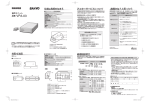

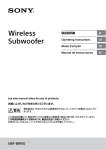






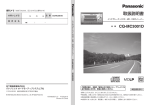
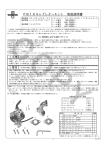
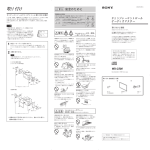
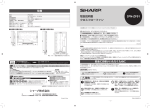

![取扱説明書ダウンロード ポータブル受信機 [PDF形式]](http://vs1.manualzilla.com/store/data/006527463_2-3bcbaf9fa391ccf6471f685d1e2c222e-150x150.png)