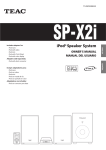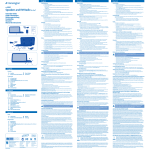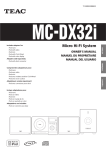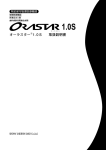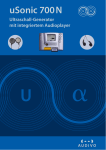Download iPod Dock - ComStern.at
Transcript
5100-020990E200 Z DS-22 iPod Dock OWNER’S MANUAL MANUEL DU PROPRIÉTAIRE MANUAL DEL USUARIO BEDIENUNGSANLEITUNG MANUALE DI ISTRUZIONI GEBRUIKSAANWIJZING 取扱説明書 TEAC CORPORATION 1-47 Ochiai, Tama-shi, Tokyo 206-8530, Japan Phone: (042) 356-9156 TEAC AMERICA, INC. 7733 Telegraph Road, Montebello, California 90640 Phone: (323) 726-0303 TEAC CANADA LTD. 5939 Wallace Street, Mississauga, Ontario L4Z 1Z8, Canada Phone: (905) 890-8008 TEAC MEXICO, S.A. De C.V Rio Churubusco 364, Colonia Del Carmen, Delegación Coyoacàn, CP 04100, México DF, México Phone: (5255)5010-6000 TEAC UK LIMITED Unit 19 & 20, The Courtyards, Hatters Lane, Watford, Hertfordshire, WD18 8TE, U.K. Phone: (0845) 130-2511 TEAC EUROPE GmbH Bahnstrasse 12, 65205 Wiesbaden-Erbenheim, Germany Phone: 0611-71580 This appliance has a serial number located on the rear panel. Please record the model number and serial number and retain them for your records. Model number Serial number 0908.MA-1422A Getting Started The DS-22 comes mounted with an adapter for iPod with color display (40GB, 60GB), “60GB (color) + Photo 40GB/60GB”. To play your iPod through the DS-22, you have first to check if the factory mounted adapter fits your model of iPod. If it does not, you have to replace it with a correct one, as explained below. 1.Remove the adapter from the DS-22. Hold the left and right sides of the adapter and gently pull it up. 2.Choose the Dock adapter that fits your iPod mobile digital device. “iPod touch” for iPod touch. “nano” for iPod nano 1st and 2nd generations. “nano 3G” 3G for iPod nano 3rd generation. “mini” for iPod mini. “Video 30GB” for iPod with video (30 GB)and iPod classic (80 GB). “Video 60GB/80GB” for iPod with video (60 GB, 80 GB) and iPod classic (160 GB). “20GB (color) + Photo 30GB” for iPod with color display (20GB, 30GB, U2 Special Edition). “60GB (color) + Photo 40GB/60GB” for iPod with color display (40GB, 60GB). “20GB + U2” for iPod with Click Wheel (20 GB, U2 Special Edition). “40GB” for iPod with Click Wheel (40 GB). <Use a commercially available adapter to play iPod with dock connector (with four buttons under the display). 3.Insert the adapter into the DS-22. Fit the front edge of the adapter into the Dock, and then press the back edge of the adapter onto the Dock until a slight “click” is heard indicating the adapter is inserted correctly. 1 2 <When you need to remove the adapter, hold the left and right sides of the adapter and gently pull it up. Specifications Dimension (W x H x D). . . . . . . . . . . . . . . . . . . . . . . . . . . 100 x 40 x 106 mm (without cable) Weight. . . . . . . . . . . . . . . . . . . . . . . . . . . . . . . . . . . . . . . . . . . . . . . . . . . . . . . . . . . . . . . . . . . . . . . 370 g "Made for iPod" means that an electronic accessory has been designed to connect specifically to iPod and has been certified by the developer to meet Apple performance standards. Apple is not responsible for the operation of this device or its compliance with safety and regulatory standards. iPod is a trademark of Apple Inc., registered in the U.S. and other countries. Disposal of your old appliance 1.When this crossed-out wheeled bin symbol is attached to a product it means the product is covered by the European Directive 2002/96/EC. 2.All electrical and electronic products should be disposed of separately from the municipal waste stream via designated collection facilities appointed by the government or the local authorities. 3.The correct disposal of your old appliance will help prevent potential negative consequences for the environment and human health. 4.For more detailed information about disposal of your old appliance, please contact your city office, waste disposal service or the shop where you purchased the product. Démarrage avec iPod Le DS-22 est fourni avec un adaptateur en place pour iPod avec écran couleur (40 Go, 60 Go), “60 Go (couleur) + Photo 40 Go/60 Go”. Pour reproduire votre iPod à travers le DS-22, vous devez d’abord vérifier si l’adaptateur monté à l’usine correspond à votre modèle de iPod. Sinon, vous devez le remplacer par l’adaptateur correct, de la façon expliquée ci-dessous. 1.Retirez l’adaptateur du DS-22. Tenez les côtés gauche et droit de l’adaptateur et tirez doucement vers le haut. 2.Choisissez l’adaptateur de Dock qui correspond à votre appareil numérique mobile iPod. “iPod touch” pour un iPod touch. “nano” pour iPod nano 1re et 2e générations. “nano 3G” pour un iPod nano 3e génération. “mini” pour iPod mini. “Video 30GB” pour iPod avec vidéo (30Go) et iPod classic (80Go). “Video 60GB/80GB” pour iPod avec vidéo (60Go, 80Go) et iPod classic (160Go). “20GB (color) + Photo 30GB” pour iPod avec écran couleur (20Go, 30Go, U2 Special Edition). “60GB (color) + Photo 40GB/60GB” pour un iPod avec écran couleur (40Go/60Go). “20GB + U2” pour un iPod à molette sensitive Click Wheel (20Go, édition spéciale U2). “40GB” pour iPod avec molette sensitive Click Wheel (40 Go). <Utilisez un adaptateur en vente dans le commerce pour reproduire iPod avec connecteur pour dock (avec quatre touches sous l’écran). 3.Insérez l’adaptateur dans le DS-22. Faites coïncider le bord avant de l’adaptateur dans le Dock et poussez doucement sur le bord arrière de l'adaptateur jusqu'à ce que vous entendiez un léger clic indiquant que l'adaptateur a été inséré correctement. 1 2 <Quand vous avez besoin de retirer l’adaptateur, tenez les côtés gauche et droit de l’adaptateur et tirez doucement vers le haut. Spécifications Dimension (L x H x P). . . . . . . . . . . . . . . . . . . . . . . . . . . . . 100 x 40 x 106 mm (sans le câble) Poids. . . . . . . . . . . . . . . . . . . . . . . . . . . . . . . . . . . . . . . . . . . . . . . . . . . . . . . . . . . . . . . . . . . . . . . . . 370 g Pays d'origine. . . . . . . . . . . . . . . . . . . . . . . . . . . . . . . . . . . . . . . . . . . . . . . . . . . . . . . . . . . . . . . . Chine Mise au rebut de votre ancien appareil 1.Quand ce symbole de poubelle sur roues barrée d’une croix est joint à un produit, cela signifie que ce produit est couvert par la Directive Européenne 2002/96/EC. 2.Tous les produits électriques et électroniques doivent être jetés séparément des ordures ménagères via des collecteurs désignés agréés par le gouvernement ou les autorités locales. 3.La gestion correcte de l’élimination de votre ancien appareil aide à prévenir les conséquences potentiellement négatives pour l’environnement et la santé humaine. 4.Pour des informations plus détaillées sur la mise au rebut de votre ancien appareil, veuillez contacter votre mairie, le service de traitement des ordures ou le magasin dans lequel vous avez acheté le produit. Preparación del iPod El DS-22 viene equipado con un adaptador para el iPod con pantalla en color (40 GB, 60 GB), “60 GB (color) + Photo 40 GB / 60 GB”. Para reproducir su iPod con el DS-22, tiene que comprobar primero que el adaptador que viene de fábrica se adapta a su modelo de iPod. Si no es así, deberá reemplazarlo por uno que se ajuste a su modelo como se explica más adelante. 1.Retire el adaptador del DS-22. Sostenga el adaptador por los lados derecho e izquierdo y tire de él hacia arriba con suavidad. 2.Elija el adaptador de base Dock que se ajuste a su dispositivo móvil digital iPod. “iPod touch” para iPod touch. “nano” para iPod nano 1º e 2º generaciones. “nano 3G” para iPod nano 3º generación. “mini” para iPod mini. “Vídeo 30GB” para el iPod con vídeo (30GB) y iPod classic (80GB). “Vídeo 60GBL/80GB” para el iPod con vídeo (60GB, 80GB) y iPod classic (160GB). “20GB (color) + Photo 30GB” para iPod con pantalla en color (20GB, 30GB, U2 Special Edition). “60GB (color) + Photo 40GB/60GB” para iPod con pantalla en color (40GB, 60GB). “20GB + U2” para iPod con rueda de clic (20GB, U2 Special Edition). “40 GB” para el iPod con rueda de clic (40 GB). <Utilice un adaptador comercial para reproducir el iPod con conector para base (con cuatro botones debajo de la pantalla). 3.Coloque el adaptador en el DS-22. Encaje el borde delantero del adaptador en la base Dock y, después, presione el borde trasero del adaptador en la base Dock, hasta que se oiga un leve “clic” que indica que el adaptador se ha insertado correctamente. 1 2 <Cuando necesite retirar el adaptador, sosténgalo por los lados derecho e izquierdo y tire de él hacia arriba con suavidad. Especificaciones Dimensiones (anch. x alt. x prof.). . . . . . . . . . . . . . . . . . . . . . 100 x 40 x 106 mm (sin cable) Peso. . . . . . . . . . . . . . . . . . . . . . . . . . . . . . . . . . . . . . . . . . . . . . . . . . . . . . . . . . . . . . . . . . . . . . . . . 370 g Para deshacerse de su equipo usado 1.Si un producto lleva adherido el símbolo de un contenedor tachado significa que debe cumplir la directiva europea 2002/96/ CE. 2.Todos los productos eléctricos y electrónicos deberán desecharse por un canal distinto del de los residuos urbanos, esto es, a través de los puntos de recogida especificados por la autoridad nacional o local. 3.La correcta eliminación de su equipo usado servirá para evitar un posible impacto negativo para el medio ambiente y la salud humana. 4.Si desea información más detallada sobre la forma de deshacerse de su equipo usado, póngase en contacto con su ayuntamiento, empresa de eliminación de residuos o establecimiento en el que adquirió el producto. iPod-Vorbereitungen Der DS-22 ist mit einem Adapter für einen iPod mit Farbanzeige (40 GB, 60 GB), „60 GB (Farbe) + Photo 40 GB/60 GB“ ausgestattet. Um Aufnahmen auf Ihrem iPod über den DS-22 wiederzugeben, überprüfen Sie zuerst, ob der im Werk montierte Adapter für Ihr iPod-Modell geeignet ist. Wenn dies nicht der Fall ist, müssen Sie den Adapter gegen den korrekten Adapter austauschen, wie nachfolgend beschrieben. 1.Entnehmen Sie den Adapter vom DS-22. Halten Sie den Adapter an der linken und rechten Seite fest, und ziehen Sie ihn sanft nach oben. 2.Wählen Sie den Dock-Adapter, der Ihrem iPod-Gerät entspricht. „iPod touch” für iPod touch. „nano” für iPod nano 1. und 2. Generation. „nano 3G” für iPod nano 3. Generation. „mini” für iPod mini. „Video 30GB” für iPod mit Video (30 GB) und iPod classic (80 GB). „Video 60GB/80GB” für iPod mit Video (60 GB, 80 GB) und iPod classic (160 GB). „20GB (color) + Photo 30GB” für iPod mit Farbdisplay (20GB, 30GB, U2 Special Edition). „60GB (color) + Photo 40GB/60GB” für iPod mit Farbdisplay (40GB, 60GB). „20GB + U2” für iPod mit Klickrad (20 GB, U2 Special Edition) und iPod mit Video (30 GB). „40GB“ für iPod mit Klickrad (40 GB). <Verwenden Sie einen im Handel erhältlichen Adapter, um einen iPod mit Dock Connector wiederzugeben (mit vier Tasten unter dem Display). 3.Setzen Sie den Adapter in den DS-22. Führen Sie die Vorderkante des Adapters in den Dock ein, und drücken Sie dann die Hinterkante des Adapters auf den Dock. An einem leichten „Klicken“ können Sie erkennen, dass der Adapter richtig eingesetzt ist. 1 2 <Um den Adapter zu entnehmen, halten Sie ihn an der linken und rechten Seite fest, und ziehen Sie ihn sanft nach oben. Technische Daten Abmessungen (B x H x T) . . . . . . . . . . . . . . . . . . . . . . . . . . . 100 x 40 x 106 mm (ohne Kabel) Gewicht. . . . . . . . . . . . . . . . . . . . . . . . . . . . . . . . . . . . . . . . . . . . . . . . . . . . . . . . . . . . . . . . . . . . . . 370 g Entsorgung ihrer alten elektrischen oder elektronischen Geräte 1.Sofern ein Gerät mit dem Symbol einer durchgekreuzten Abfalltonne gekennzeichnet ist, bedeutet dies, dass dessen Entsorgung gemäß der „RICHTLINIE 2002/96/EG DES EUROPÄISCHEN PARLAMENTS UND DES RATES vom 27. Januar2003 über Elektro- und ElektronikAltgeräte“ geregelt ist. 2.Sämtliche elektrischen und elektronischen Geräte müssen demgemäß, getrennt vom Restmüll, den von der jeweils zuständigen städtischen, Landes- oder Bundesbehörde dazu bestimmten, gesonderten Wertstoffsammlungen zugeführt werden. 3.Eine korrekte Entsorgung ihrer alten elektrischen oder elektronischen Geräte trägt in hohem Maß der Vermeidung möglicher negativer Konsequenzen für die Umwelt und damit auch für ihre eigene sowie die Gesundheit Anderer bei. 4.Weiterführende Informationen bezüglich der Entsorgung ihrer alten elektrischen oder elektronischen Geräte erhalten Sie auf Anfrage bei ihrem zuständigen Stadtbüro, der Abfallentsorgungsgesellschaft oder dem Händler, bei dem Sie das Gerät ursprünglich erworben haben. Iniziare con l’iPod L’unità DS-22 viene montata su un adattatore per iPod con schermo a colori (40GB, 60GB), “60GB (colore) + Photo 40GB/60GB”. Per usare l’iPod attraverso il DS-22, si deve innanzitutto controllare se l’adattatore montato dalla fabbrica è adatto al modello dell’ iPod. Se non lo fosse è necessario sostituirlo con un altro come spiegato sotto. 1.Rimuovere l’adattatore dal DS-22. Prendere l’adattatore dai due lati e tirare leggermente verso l’alto. 2.Scegliere l’adattatore Dock più adatto al dispositivo mobile digitale iPod. “iPod touch” per l’iPod touch. “nano” per l’iPod nano 1° e 2° generazioni. “nano 3G” per l’iPod nano 3° generazione. “mini” per l’iPod mini. “Video 30GB” per l’iPod con video (30GB) e l’iPod classic (80GB). “Video 60GB/80GB” per l’iPod con video (60GB, 80GB) e l’iPod classic (160GB). “20GB (color) + Photo 30GB” per l’iPod con schermo a colori (20GB, 30GB, U2 Special Edition). “60GB (color) + Photo 40GB/60GB” per l’iPod avec Click Wheel (40GB) e un l’iPod con schermo a colori (40GB, 60GB). “20GB + U2” per l’iPod con ghiera cliccabile (20GB, édition spéciale U2). “40GB” per iPod con ghiera cliccabile (40 GB). <Usare un adattatore disponibile in commercio per usare l’iPod con connettore Dock (con quattro tasti sotto il display). 3.Inserire l’adattatore nel DS-22. Montare il margine frontale dell’adattatore sul Dock, poi premere il margine posteriore verso il Dock fino a quando non si sente un leggero“click” che indica che l’adattatore inserito correttamente. 1 2 <Se si desidera rimuovere l’adattatore, afferrarlo dai lati e tirare leggermente verso l’alto. Specifiche Dimensioni (W x H x D) . . . . . . . . . . . . . . . . . . . . . . . . . . . 100 x 40 x 106 mm (senza cavo) Peso. . . . . . . . . . . . . . . . . . . . . . . . . . . . . . . . . . . . . . . . . . . . . . . . . . . . . . . . . . . . . . . . . . . . . . . . . 370 g Smaltimento di apparecchi usati 1.Quando questo simbolo con il bidone della spazzatura attraversato da una croce viene apposto su un prodotto significa che questo è conforme alle direttive Europe 2002/96/EC. 2.Tutti i prodotti elettrici ed elettronici devono essere smaltiti separatamente dagli altri tramite canali specifici indicati dalle autorità Comunali locali. 3.Per ottenere le necessarie informazioni relative allo smaltimento dei Vostri apparecchi elettrici usati Vi invitiamo a contattare gli uffici Comunali a ciò preposti od il Rivenditore ove avete appena acquistato questo prodotto. Van start met uw iPod De DS-22 wordt geleverd met een adapter voor een iPod met een kleurendisplay (40GB, 60GB), “60GB (color) + Photo 40GB/60GB”. Om van uw iPod weer te kunnen geven met uw DS-22, moet u eerst controleren of de in de fabriek aangebrachte adapter past op uw model iPod. Als dat niet het geval is, dient u de adapter te vervangen door de correcte zoals hieronder staat uitgelegd. 1.Verwijder de adapter uit het DS-22. Houd de linker- en rechterkant van de adapter vast en trek deze voorzichtig naar boven. 2.Kies vervolgens de Dock-adapter die hoort bij uw iPod. “iPod touch” voor iPod touch. “nano” voor iPod nano 1e en 2e generaties. “nano 3G” voor iPod nano 3e generatie. “mini” voor iPod mini. “Vídeo 30GB” voor iPod met video (30GB) en iPod classic (80GB). “Vídeo 60GBL/80GB” voor iPod met video (60GB, 80GB) en iPod classic (160GB). “20GB (color) + Photo 30GB” voor iPod met kleurendisplay (20GB, 30GB, U2 Special Edition). “60GB (color) + Photo 40GB/60GB” voor iPod met kleurendisplay (40GB, 60GB). “20GB + U2” voor iPod met Click Wheel (20GB, U2 Special Edition). “40GB” voor iPod met Click Wheel (40 GB). <Gebruik een los verkrijgbare adapter voor een iPod met Dock Connector (met vier toetsen onder het display). 3.Doe de adapter in het DS-22. Pas de voorrand van de adapter in het Dock en druk vervolgens de achterrand van de adapter in het Dock tot deze op zijn plaats vastklikt. 1 2 <Wanneer u de adapter wilt verwijderen, dient u de linker- en rechterkant van de adapter vast te pakken en deze vervolgens voorzichtig omhoog te trekken. Technische gegevens Afmetingen (b x h x d). . . . . . . . . . . . . . . . . . . . . . . . . . 100 x 40 x 106 mm (zonder kabel) Gewicht. . . . . . . . . . . . . . . . . . . . . . . . . . . . . . . . . . . . . . . . . . . . . . . . . . . . . . . . . . . . . . . . . . . . . . 370 g Verwijdering van uw oude electrische en/of electronische apparatuur 1.Als op een apparaat het symbool met een kruis door een afvalton voorkomt betekent dit dat verwijdering volgens de “RICHTLIJN 2002/96/EG VAN HET EUROPESE PARLEMENT EN DE RAAD van 27 januari 2003 aangaande verwijdering van oude electrische en electronische apparaten” geregeld is. 2.Dit soort electrische en electronische apparaten moeten volgens deze richtlijn apart, gescheiden van ander restafval, op een daarvoor door de gemeente bepaalde inzamelplaats ingeleverd worden. 3.Een correcte verwijdering van uw oude electrische en electronische apparatuur draagt in hoge mate bij tot het voorkomen van mogelijk negatieve concequenties voor het milieu en daarmee ook voor uw eigen gezondheid en die van anderen. 4.Nadere informatie over het verwijderen van al uw oude electrische of electronische apparaten kunt u opvragen bij het gemeentehuis van uw woonplaats, het afvalverwerkingsbedrijf of bij de zaak waar u het apparaat aangeschaft heeft. 必ずお読みください・本機で iPod を使うには iPod のドックコネクタを使って本機を使用する場合は、本機のドックにドックアダプタをセット してください。 出荷時は、カラーディスプレイを搭載した iPod(40GB、60GB) 用のドックアダプタがセット されています。それ以外の iPod を使用する場合は、以下の手順で適切なドックアダプタに交換 してください。 1.ドックアダプタを外す。 アダプタの左右をつかみ、ゆっくり引き抜きます。 2.お使いの iPod に合ったドックアダプタを選ぶ。 iPod touch: iPod touch 用 nano: iPod nano( 第 1 世代、第 2 世代 ) 用 nano 3G: iPod nano( 第 3 世代 ) 用 mini: iPod mini 用 Vídeo 30GB: ビデオ機能を搭載した iPod(30GB)、iPod clasic(80GB) 用 Vídeo 60GB/80GB: ビデオ機能を搭載した iPod(60GB)、iPod classic(160GB) 用 20GB (color) + Photo 30GB: カラーディスプレイを搭載した iPod(20GB, 30GB, U2 Special Edition) 用 60GB (color) + Photo 40GB/60GB: カラーディスプレイを搭載した iPod(40GB, 60GB) 用 20GB + U2: クリックホイールを装備した iPod(20GB、U2 Special Edition) 用 40 GB: クリックホイールを装備した iPod(40 GB) 用 ●ドックコネクタとタッチホイールを装備した iPod を本機 のドックに接続する場合は、市販のアダプタをお使いくだ さい。 1 3.ドックアダプタを本機に取り付ける。 2 ドックアダプタの前面を取付用の穴に合わせて差し込み、 アダプタの後方を 「カチッ」 と音がするまで押し込みます。 ●ドックアダプタを外す場合は、左右をつかみゆっくりと引 き抜いてください。 仕 様 外形寸法 ( 幅×高さ×奥行、コードを除く ). . . . . . . . . . . . . . . 100 x 40 x 106 mm 質量 . . . . . . . . . . . . . . . . . . . . . . . . . . . . . . . . . . . . . . . . . . . . . . . . . . . . . . . . 370 g 「Made for iPod」とは、iPod 専用に接続するよう設計され、アップルが定める性能基準を満たしている とデベロッパによって認定された電子アクセサリであることを示します。 Apple Inc. は、本機の動作、およびそれらが安全性の規格や法規制に準拠しているかどうかについて責 任を負いません。 iPod は、米国および他の国々で登録された Apple Inc. の商標です。 〒 206-8530 東京都多摩市落合 1-47 http://www.teac.co.jp この製品のお取り扱い等に関するお問い合わせは AV お客様相談室までご連絡ください。 お問い合わせ受付時間は、土・日・祝日・弊社休業日を除く 9:30 〜 12:00/13:00 〜 17:00 です。 AV お客様相談室 0570-000-701 一般電話・公衆電話からは市内通話料金でご利用いただけます。 〒 206-8530 東京都多摩市落合 1-47 電話:042-356-9235 / FAX:042-356-9242 故障・修理や保守についてのお問い合わせは ティアック修理センターまでご連絡ください。 お問い合わせ受付時間は、土・日・祝日・弊社休業日を除く 9:30 〜 17:00 です。 ティアック修理センター 0570-000-501 一般電話・公衆電話からは市内通話料金でご利用いただけます。 〒 190-1232 東京都西多摩郡瑞穂町長岡 2-2-8 電話:042-556-2280 / FAX:042-556-2281 ●ナビダイヤルは全国どこからお掛けになっても市内通話料金でご利用いただけます。PHS・IP 電 話などからはナビダイヤルをご利用いただけませんので、通常の電話番号にお掛けください。 ●新電電各社をお使いの場合はナビダイヤルをご利用いただけないことがあります。その場合はご 契約されている新電電各社へお問い合わせいただくか、通常の電話番号にお掛けください。 ●住所や電話番号は、予告なく変更する場合があります。あらかじめご了承ください。