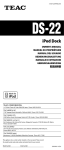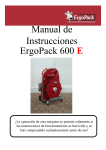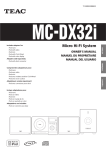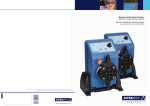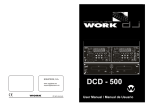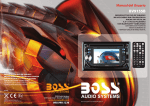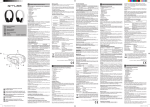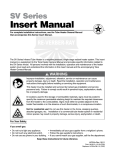Download iPod® Speaker System
Transcript
77-20SPX2I00220 Z SP-X2i OWNER’S MANUAL MANUAL DEL USUARIO ESPAÑOL Incluye adaptadores para: iPod nano iPod con vídeo iPod mini iPod con rueda de clic iPod con pantalla en color Adaptadores no incluidos: iPod con conector para base iPod® Speaker System ENGLISH Includes adapters for: iPod nano iPod with video iPod mini iPod with Click Wheel iPod with color display Adapters sold separately: iPod with dock connector IMPORTANT SAFETY INSTRUCTIONS 1) Read these instructions. 2) Keep these instructions. CAUTION: TO REDUCE THE RISK OF ELECTRIC SHOCK, DO NOT REMOVE COVER (OR BACK). NO USERSERVICEABLE PARTS INSIDE. REFER SERVICING TO QUALIFIED SERVICE PERSONNEL. 3) Heed all warnings. 4) Follow all instructions. The lightning flash with arrowhead symbol, within an equilateral triangle, is intended to alert the user to the presence of uninsulated “dangerous voltage” within the product’s enclosure that may be of sufficient magnitude to constitute a risk of electric shock to persons. 5) Do not use this apparatus near water. The exclamation point within an equilateral triangle is intended to alert the user to the presence of important operating and maintenance (servicing) instructions in the literature accompanying the appliance. 8) Do not install near any heat sources such as radiators, heat registers, stoves, or other apparatus (including amplifiers) that produce heat. 6) Clean only with dry cloth. 7) Do not block any ventilation openings. Install in accordance with the manufacturer’s instructions. 9) Do not defeat the safety purpose of the polarized or grounding-type plug. A polarized plug has two blades with one wider than the other. A grounding type plug has two blades and a third grounding prong. The wide blade or the third prong are provided for your safety. If the provided plug does not fit into your outlet, consult an electrician for replacement of the obsolete outlet. 10) Protect the power cord from being walked on or pinched particularly at plugs, convenience receptacles, and the point where they exit from the apparatus. 11) Only use attachments/accessories specified by the manufacturer. 12) Use only with the cart, stand, tripod, bracket, or table specified by the manufacturer, or sold with the apparatus. When a cart is used, use caution when moving the cart/apparatus combination to avoid injury from tip-over. 13) Unplug this apparatus during lightning storms or when unused for long periods of time. 14) Refer all servicing to qualified service personnel. Servicing is required when the apparatus has been damaged in any way, such as power-supply cord or plug is damaged, liquid has been spilled or objects have fallen into the apparatus, the apparatus has been exposed to rain or moisture, does not operate normally, or has been dropped. 2 < Do not expose this apparatus to drips or splashes. < Do not place any objects filled with liquids, such as vases, on the apparatus. < Do not install this apparatus in a confined space such as a book case or similar unit. < The apparatus draws nominal non-operating power from the AC outlet with its POWER switch in the off position. < The apparatus should be located close enough to the AC outlet so that you can easily grasp the power cord plug at any time. < An apparatus with Class ! construction shall be connected to an AC outlet with a protective grounding connection. 1. When this crossed-out wheeled bin symbol is attached to a product it means the product is covered by the European Directive 2002/96/EC. 2. All electrical and electronic products should be disposed of separately from the municipal waste stream via designated collection facilities appointed by the government or the local authorities. 3. The correct disposal of your old appliance will help prevent potential negative consequences for the environment and human health. 4. For more detailed information about disposal of your old appliance, please contact your city office, waste disposal service or the shop where you purchased the product. ENGLISH < Batteries (battery pack or batteries installed) shall not be exposed to excessive heat such as sunshine, fire or the like. Disposal of your old appliance < Excessive sound pressure from earphones and headphones can cause hearing loss. WARNING: TO PREVENT FIRE OR SHOCK HAZARD, DO NOT EXPOSE THIS APPLIANCE TO RAIN OR MOISTURE. CAUTION < DO NOT REMOVE THE EXTERNAL CASES OR CABINETS TO EXPOSE THE ELECTRONICS. NO USER SERVICEABLE PARTS ARE WITHIN! < IF YOU ARE EXPERIENCING PROBLEMS WITH THIS PRODUCT, CONTACT TEAC FOR A SERVICE REFERRAL. DO NOT USE THE PRODUCT UNTIL IT HAS BEEN REPAIRED. < USE OF CONTROLS OR ADJUSTMENTS OR PERFORMANCE OF PROCEDURES OTHER THAN THOSE SPECIFIED HEREIN MAY RESULT IN HAZARDOUS RADIATION EXPOSURE. 3 Contents Thank you for choosing TEAC. Read this manual carefully to get the best performance from this unit. Important Safety Instructions . . . . . . . . . . . . . . . . . . . . . . . . . . 2 Before Using the Unit . . . . . . . . . . . . . . . . . . . . . . . . . . . . . . . . 4 Remote Control Unit. . . . . . . . . . . . . . . . . . . . . . . . . . . . . . . . . 5 Wall Mounting . . . . . . . . . . . . . . . . . . . . . . . . . . . . . . . . . . . . . 5 Connection. . . . . . . . . . . . . . . . . . . . . . . . . . . . . . . . . . . . . . . . 6 Before Using the Unit Read this before operation < As the subwoofer may become warm during operation, always leave sufficient space around the subwoofer for ventilation. Make sure there is at least 5 cm of space on each side of the subwoofer. Do NOT place anything on top of the subwoofer. < The voltage supplied to the unit should match the voltage as printed on the rear panel. If you are in any doubt regarding this matter, consult an electrician. Getting started . . . . . . . . . . . . . . . . . . . . . . . . . . . . . . . . . . . . . 8 Identifying the parts . . . . . . . . . . . . . . . . . . . . . . . . . . . . . . . . . 9 Basic Operation. . . . . . . . . . . . . . . . . . . . . . . . . . . . . . . . . . . . 10 Listening to iPod . . . . . . . . . . . . . . . . . . . . . . . . . . . . . . . . . . . 10 Listening to an External Source (AUX 1) . . . . . . . . . . . . . . . . . 12 < Choose the installation location of your unit carefully. Avoid placing it in direct sunlight or close to a source of heat. Avoid locations subject to vibrations and excessive dust, heat, cold or moisture. < Do not place the unit on any other electronic components. Muting . . . . . . . . . . . . . . . . . . . . . . . . . . . . . . . . . . . . . . . . . . 12 Specifications . . . . . . . . . . . . . . . . . . . . . . . . . . . . . . . . . . . . . 13 Troubleshooting . . . . . . . . . . . . . . . . . . . . . . . . . . . . . . . . . . . 13 < Do not open the cabinet as this might result in damage to the circuitry or electrical shock. If a foreign object should fall into the unit, contact your dealer or service company as soon as possible. < When removing the power plug from a wall outlet, always pull directly on the plug. Do not pull on the line cord. < Do not attempt to clean the unit with chemical solvents as this might damage the finish. Use a clean, dry, lint-free cloth. < Keep this manual in a safe place for future reference. Maintenance If the surface of the unit gets dirty, wipe with a soft cloth or use diluted mild liquid soap. Never spray liquid directly on this unit. Apply your cleaner to your cleaning cloth and wipe gently. Be sure to remove any excess completely. Do not use thinner, benzene or alcohol as they may damage the surface of the unit. Allow the surface of the unit to dry completely before using. NXT is a trademark of New Transducers Ltd. 4 Remote Control Unit Wall Mounting The provided Remote Control Unit allows the unit to be operated from a distance. When operating the remote control unit, point it towards the remote sensor on the Dock. You can mount the left and right speakers on a wall. Precautions < The length of the speaker cables is about 10 feet (3 m). Do not attempt to mount the speakers too far from the subwoofer. < Even if the remote control unit is operated within the effective range (16 ft./5 m), remote control operation may be impossible if there are any obstacles between the unit and the remote control. < Drill holes into solid wall support, such as wooden frame or concrete wall. < If the remote control unit is operated near other products which generate infrared rays, or if other remote control devices using infrared rays are used near the unit, it may operate incorrectly. Conversely, the other products may also operate incorrectly. < TEAC supplies these brackets as a convenience to the product owner. Consult your local building codes and exercise all necessary caution when mounting these brackets. If you are unsure how to use the supplied brackets, consult with a local tradesmen or building supply expert. ENGLISH To hook on the wall 1. Use the supplied guide sheet to mark the exact drilling points on the wall. Battery Installation 1 2 3 2. Secure the wall mount adapters on the wall using the supplied screws. < As a convenience, a set of tapered plastic anchors is supplied. If you chose to use these anchors, drill a pilot hole using a 6 mm drill bit then tap the anchor into the pilot hole. Only use these anchors if they are appropriate for the materials onto which the unit is to be mounted. Consult your local hardware store if you are uncertain. 3. Before going on, connect the speakers and the subwoofer using the supplied speaker cables (see page 6-7). 4. Carefully hang the speakers onto the hooks. 1. Remove the battery compartment cover. Note: Ensure that the speaker locks onto the hooks and that the wall is strong enough to support the weight before removing your hands. 2. Put in the lithium battery (CR2032, 3V). 3. Close the cover. Wall Speaker Hook Battery Replacement If the distance required between the remote control unit and the Dock decreases, the battery is exhausted. In this case, replace the battery with a new one. Precautions concerning batteries Do not heat or disassemble batteries and never dispose of old batteries by throwing them in a fire. Adapter 5 Connection CAUTION < Turn off the power of all the equipment before making connections. < Read instructions of each component you intend to use with this unit. < Be sure to insert each plug securely. To prevent hum and noise, do not bundle the connection cords with the power cord. Speaker (R) Speaker (L) A Subwoofer C CAUTION: Make sure to fasten the Dock’s cable with this clip. F Dock Use one of these terminals. B H G D R E L AUDIO OUT VIDEO IN DVD/CD player, cassette tape deck, etc. TV (monitor) 6 S-VIDEO IN A SPEAKERS Connect the speakers using the supplied speaker cables. Make sure to connect: white plug q white jack (L: left channel) red plug q red jack (R: right channel) < If not using the included speakers, make sure the speakers you use are at least 4 Ω impedance. < Do not connect anything other than speakers to these terminals. F POWER switch of the Subwoofer Use this switch to turn the system on or off. G S-VIDEO OUT terminal This terminal outputs video signal from iPod. Use an S-Video cable to connect the Dock to the S-Video input of a suitably equipped television or monitor. Use this connection in preference to a composite video connection. H VIDEO OUT terminal Connect the Dock to the “TO DOCK” port, and fasten the cable with the clip. This terminal outputs video signal from iPod. Use an RCA (pin) video cable to connect the Dock to the composite video connector of a television or monitor. ENGLISH B Dock < Securely insert the plug in the direction as figured. C AUX 1 IN jack You can connect a portable audio player to this jack. Connect the LINE OUT or PHONES jack (audio output jack) of the player using the supplied stereo mini plug cable. When using the PHONES jack of your mini player, you must adjust the volume of the mini-player or you may hear no sound from your SP-X2i. D AUX 2 IN jacks Analog 2-channel audio signal is input from these jacks. Connect a DVD/CD player, cassette tape deck etc. to these jacks using a commercially-available RCA cable. Make sure to connect: white plug q white jack (L: left channel) red plug q red jack (R: right channel) E AC Power Cord Be sure to connect the power cord to an AC outlet which supplies the correct voltage. Hold the power plug when plugging or unplugging the power cord. Never pull or yank on the power cord. 7 Getting started The SP-X2i comes mounted with an adapter for iPod with color display (40GB, 60GB), “60GB (color) + Photo 40GB/60GB”. To play your iPod through the SP-X2i, you have first to check if the factory mounted adapter fits your model of iPod. If it does not, you have to replace it with a correct one, as explained below. 1. Remove the adapter from the Dock. Hold the left and right sides of the adapter and gently pull it up. 3. Insert the adapter into the Dock. Fit the front edge of the adapter into the Dock, and then press the back edge of the adapter onto the Dock until a slight “click” is heard indicating the adapter is inserted correctly. 1 2 2. Choose the Dock adapter that fits your iPod mobile digital device. Dock “Video 30GB” for iPod with video (30 GB). “Video 60GB/80GB” for iPod with video (60 GB, 80 GB). < When you need to remove the adapter, hold the left and right sides of the adapter and gently pull it up. “nano” for iPod nano. “mini” for iPod mini. < When you don’t use the Dock, use the supplied cover for the Dock to prevent dust from settling on the Dock. “20GB (color) + Photo 30GB” for iPod with color display (20GB, 30GB, U2 Special Edition). “60GB (color) + Photo 40GB/60GB” for iPod with color display (40GB, 60GB). “20GB + U2” for iPod with Click Wheel (20 GB, U2 Special Edition). Compatible iPod Software In case your iPod will not work with the SP-X2i or with the remote control unit, software update may solve the problem. Visit the Apple website and download the latest iPod Software. “40GB” for iPod with Click Wheel (40 GB). < Use a commercially available adapter to play iPod with dock connector (with four buttons under the display). 8 iPod is a trademark of Apple Computer, Inc., registered in the U.S. and other countries. Identifying the parts Remote Control Unit Dock E A F B G C H D M I ENGLISH J K N R L A STANDBY/ON Use this button to turn the Dock on or standby. The Dock is powered via the subwoofer. You need to first turn on the subwoofer. When the Dock is in the standby mode, the power indicator of the Subwoofer is orange. When the Dock is turned on, the indicator turns blue. B SCROLL In iPod mode, use these buttons to scroll up and down the menu. H MENU This button is equivalent to the MENU button on your iPod. In iPod mode, use this button to go back to the previous menu. I SKIP (.//) In iPod mode, momentarily press this button to skip tracks. Hold down this button to search for a part of a track. J PLAY/PAUSE (y/J) In iPod mode, use this button to start or pause playback. K iPod indicator C MUTING This indicator lights in iPod mode. Use this button to mute the sound. L Remote Sensor D VOLUME Press the up “+” or the down “–” button to adjust the volume. When operating the remote control unit, point it towards here. M Dock connector E iPod Use this button to select iPod mode. Before use, insert an appropriate Dock adapter in the Dock (see page 8). Insert an iPod mobile digital device into this Dock. F AUX 1/2 Use this button to select AUX 1 or AUX 2 mode. G SELECT N AUX 1/2 indicator Green indicator lights in AUX 1 mode. It turns yellow in AUX 2 mode. This button is equivalent to the Center button on your iPod. In iPod mode, use this button to confirm selection in menus. 9 Basic Operation 1 Turn on the subwoofer. Listening to iPod Insert the iPod into the Dock. Then press the Play/Pause button (y/J) on the iPod. The Dock will automatically turn on and start playback from the iPod’s music list. < If the iPod that is in playback mode is inserted into the Dock, the Dock will automatically turn on and start playback of the iPod. 2 Press the STANDBY/ON button of the remote control unit to turn the Dock on. < If you remove the iPod during playback, the Dock automatically turns off. < Make sure to use an appropriate Dock adapter (see “Getting started” on page 8). < The battery of the iPod is recharged to the full when the iPod is docked and the POWER switch of the subwoofer is ON. < When headphones are plugged into the iPod, sound comes from both the speakers of the SP-X2i and the headphones. 3 Select a source by pressing the iPod button or the AUX 1/2 button. To select iPod mode 4 Play the source and adjust the volume using the VOLUME buttons. Press the iPod button to select iPod mode. If an iPod is already docked, playback will start. In iPod mode, press the Play/Pause button (G/J) to start or pause playback. 10 To suspend playback temporarily (pause mode) Press the Play/Pause button (G/J) during playback. Playback stops at the current position. To resume playback, press the Play/Pause button (G/J) again. During playback, press the skip button (. or/ ) repeatedly until the desired track is found. The selected track will be played from the beginning. Press the MENU button to go back to the previous menu. This button is equivalent to the MENU button on your iPod. ENGLISH To skip to the next or a previous track To go back to the previous menu Select the menu item Press the SCROLL buttons (‡/°) to scroll to the menu item you want, and then press the SELECT button. < When the . button is pressed during playback, the track being played will be played from the beginning. To return to the beginning of the previous track, press the . button twice. Search for a part of a track During playback, hold down the skip button (.or/) for more than 2 seconds and release it when the part you want to listen to is found. 11 Listening to an External Source (AUX 1) 1 Connect the PHONES jack (audio output jack) of a portable audio player to the AUX 1 IN jack of the subwoofer using the supplied stereo mini plug cable. Muting To mute the sound temporarily, press the MUTING button. Press the MUTING button again to restore the sound. The indicator (iPod or AUX 1/2) blinks during muting. < If you change the volume during the muting, the muting will be canceled. 2 Select “AUX 1” using the AUX 1/2 button. The AUX 1/2 indicator turns green. 3 Play the source, and adjust the volume using the VOLUME buttons of the SP-X2i and the audio player. When using the PHONES jack of your mini player, you must adjust the volume of the mini-player or you may hear no sound from your SP-X2i. 12 Troubleshooting Specifications If you have problems with your system, look through this chart and see if you can solve the problem yourself before calling your dealer or TEAC service center. AMPLIFIER section Output Power (L+R) . . . . . . . . . . . . . . . . . . . . . . . 5 W + 5 W Output Power (Subwoofer) . . . . . . . . . . . . . . . . . . . . . . 15 W Input Sensitivity . . . . . . . . . . . . . . . . . . . . . . . . . . . . . 300 mV Frequency Response . . . . . . . . . . . . . . . . . . . 50 to 20,000 Hz General No power e Check the connection to the AC power supply. Check and make sure the AC source is not a switched outlet and that, if it is, the switch is turned on. Make sure there is power to the AC outlet by plugging another item such as a lamp or fan into the outlet. SPEAKER Type . . . . . . . . . . . . . . . . . . . . . . . . . . . . . Full range flat type Impedance . . . . . . . . . . . . . . . . . . . . . . . . . . . . . . . . . 4 ohms No sound from speakers. e Select the source by pressing the iPod button or the AUX 1/2 button. e Check the connection to the speakers. e Adjust the volume. e If the indicator on the Dock (iPod or AUX 1/2) is blinking, press the MUTING button. GENERAL Power Requirements . . . . . . . . . . . . . . . . . . 230 V AC, 50 Hz Power Consumption . . . . . . . . . . . . . . . . . . . . . . . . . . . 70 W Remote control doesn’t work. e Press the STANDBY/ON switch to turn the unit on. e When the battery has run out, put in a new one. e Use remote control unit within the range (16 ft. / 5 m) and point at the front panel. e Clear obstacles between the remote control unit and the Dock. e If a strong light is near the unit, turn it off. iPod Player Cannot insert the iPod. e Check the dock adapter. e Remove dust or obstacles from the Dock connector, and insert the iPod again. Will not play. e Remove the iPod from the Dock, wait a few seconds, and insert it again. e Software update may solve the problem. Visit the Apple website and download the latest iPod Software. If normal operation cannot be recovered, unplug the power cord from the outlet and plug it again. ENGLISH The sound is noisy. e The unit is too close to a TV or similar appliances. Install the unit apart from them, or turn them off. SUBWOOFER Impedance . . . . . . . . . . . . . . . . . . . . . . . . . . . . . . . . . 8 ohms Dimension (W x H x D) L & R Speakers . . . . . . . . . . . . . . . . . . 142 x 226 x 70 mm Subwoofer. . . . . . . . . . . . . . . . . . . . . 160 x 245 x 335 mm Dock (without cable). . . . . . . . . . . . . . 100 x 51 x 107 mm Weight (Net) L & R Speakers . . . . . . . . . . . . . . . . . . . . . . . . . 0.6 kg each Subwoofer . . . . . . . . . . . . . . . . . . . . . . . . . . . . . . . 5.3 kg Dock . . . . . . . . . . . . . . . . . . . . . . . . . . . . . . . . . . . . 0.5 kg Standard Accessories Remote control unit (RC-1121) x 1 Battery (CR2032) for remote control unit x 1 Speaker cable x 2 Stereo mini plug cable x 1 S-VIDEO/RCA video cable x 1 Dock adapter x 8 (adapter “60GB (color) + Photo 40GB/60GB” premounted) Cover for the Dock x 1 Wall mount adapter x 2 Screw x 4 Tapered plastic wall anchor x 4 Guide sheet for wall mounting x 2 Owner’s manual x 1 Quick guide for connection x 1 Warranty card x 1 • Design and specifications are subject to change without notice. • Weight and dimensions are approximate. • Illustrations may differ slightly from production models. 13 Índice Gracias por confiar en TEAC. Lea atentamente este manual para obtener el mejor rendimiento de la unidad. Antes de uso. . . . . . . . . . . . . . . . . . . . . . . . . . . . . . . . . . . . . . 14 Mando a distancia . . . . . . . . . . . . . . . . . . . . . . . . . . . . . . . . . 15 Montaje mural . . . . . . . . . . . . . . . . . . . . . . . . . . . . . . . . . . . . 15 Conexión . . . . . . . . . . . . . . . . . . . . . . . . . . . . . . . . . . . . . . . . 16 Preparación. . . . . . . . . . . . . . . . . . . . . . . . . . . . . . . . . . . . . . . 18 Función de cada componente . . . . . . . . . . . . . . . . . . . . . . . . . 19 Funcionamiento básico . . . . . . . . . . . . . . . . . . . . . . . . . . . . . . 20 Escuchar el iPod . . . . . . . . . . . . . . . . . . . . . . . . . . . . . . . . . . . 20 Audición de una fuente externa (AUX 1) . . . . . . . . . . . . . . . . . 22 Silenciamiento . . . . . . . . . . . . . . . . . . . . . . . . . . . . . . . . . . . . 22 Solución de problemas . . . . . . . . . . . . . . . . . . . . . . . . . . . . . . 23 Antes de uso Léase antes de continuar < El subwoofer puede calentarse durante su funcionamiento, por lo que habrá que dejar espacio suficiente alrededor para su ventilación. Los orificios de ventilación no deberán obstruirse. Deje al menos 5 cm de espacio libre a cada lado del subwoofer. NO coloque ningún objeto encima del subwoofer. < La tensión suministrada a la unidad deberá coincidir con el valor indicado en el panel posterior. En caso de duda, consulte a un electricista. < No coloque la unidad encima de otros componentes electrónicos. < No abra la carcasa de la unidad, ya que podrían dañarse los circuitos o producirse descargas eléctricas. Si entra algún cuerpo extraño en la unidad, póngase en contacto con su distribuidor o empresa de servicios lo antes posible. Especificaciones . . . . . . . . . . . . . . . . . . . . . . . . . . . . . . . . . . . 23 < Cuando desconecte el cable de la toma mural, sostenga únicamente el conector y nunca el propio cable. PRECAUCIÓN < No permita que ningún líquido se derrame o salpique este aparato. < No coloque objetos que contengan líquidos, como jarrones, encima de este aparato. < No instale este aparato confinado en un espacio reducido, como podría ser encastrado en una estantería o lugar similar. < Este aparato recibe corriente nominal no operativa de la salida de corriente AC aun cuando su interruptor STANDBY/ON esté en la posición STANDBY. < No intente limpiar la unidad con disolventes químicos, ya que podrían dañar el acabado. Utilice un paño limpio y seco que no se deshilache. < Conserve este manual en un lugar seguro para futuras consultas. Mantenimiento Si se ensucia la superficie de la unidad, pase un paño suave o utilice jabón líquido normal diluido. Limpie cualquier resto líquido que pueda quedar en la unidad. No utilice aguarrás, bencina ni alcohol, ya que podría dañar el acabado de la unidad. Espere a que se seque por completo la superficie de la unidad antes de utilizarla. Reciclaje de su producto viejo < El aparato debe estar colocado lo suficientemente cerca de la salida de corriente como para poder acceder al enchufe en cualquier momento. < Conecte siempre los aparatos de clase ! como este a salidas de corriente con toma de tierra. < Las baterías (paquete de baterías o baterías instaladas) no se deben exponer al calor excesivo tal como sol, fuego o similares. < Un exceso de presión de sonido desde los audífonos y auriculares puede originar pérdida auditiva. NXT es una marca comercial de New Transducers Ltd. 14 1. Cuando se adjunta a un producto este símbolo tachado de un contenedor con ruedas, significa que el producto está cubierto por la Directiva Europea 2002/96/EC. 2. Todos los productos eléctricos y electrónicos se deben reciclar de un modo separado del sistema municipal de basura, a través de las instalaciones de recogida señaladas por el gobierno o las autoridades locales. 3. El reciclaje correcto de su producto viejo ayudará a prevenir las consecuencias negativas potenciales para el ambiente y la salud humana. 4. Para una información más detallada sobre el reciclaje de su producto viejo, contacte por favor con su ayuntamiento, servicio de basuras o la tienda en donde usted compró el producto. Mando a distancia Montaje mural El mando a distancia suministrado permite el control remoto de la unidad. Cuando utilice el mando a distancia, apunte al sensor remoto situado en el lado frontal de la base Dock Los altavoces derecho e izquierdo se pueden montar en la pared. < Aunque el mando a distancia se utilice dentro del radio de acción adecuado (de 5 metros) , es posible que no funcione si hay algún obstáculo entre la unidad y el mando. < Si el mando a distancia se utiliza cerca de otros productos que generen rayos infrarrojos, o se utilizan otros dispositivos de control remoto que emitan rayos infrarrojos, es posible que no funcione correctamente. Y a la inversa, los otros productos también podrían funcionar de manera anómala. Precauciones < Tenga en cuenta que la longitud de los cables de altavoces es aproximadamente de 3 metros. No intente montar los altavoces demasiado lejos del subwoofer. < Taladre los orificios en un material sólido y fiable (viga de madera, muro de hormigón). < TEAC suministra los soportes para facilitar la tarea al usuario. Consulte los reglamentos de construcción y extreme las precauciones cuando monte estos soportes. Si tiene alguna duda sobre la forma de usar los soportes facilitados, consulte en un establecimiento o tienda de materiales de su zona. Instalación de la pila Anclaje a la pared 1 1. Emplee la plantilla suministrada para marcar en la pared los puntos exactos para taladrar. 2 3 ESPAÑOL 2. Fije los adaptadores para montaje mural en la pared usando los tornillos suministrados. < Para mayor comodidad, se incluye un juego de anclajes murales de plástico. Si decide usar estos anclajes, taladre los orificios guía usando una broca de 6 mm e inserte un anclaje en cada orificio. Únicamente utilice estos anclajes si son apropiados para el material sobre el que se va a montar los altavoces. En caso de duda, consulte en una ferretería. 3. Conecte ahora los altavoces y el subwoofer con los cables de altavoces suministrados (consulte las páginas 26-27). 1. Retire la tapa del compartimento de pila. 4. Cuelgue con cuidado los altavoces en los ganchos. 2. Introduzca la pila de litio (CR2032, 3 V). Nota: Antes de dejar de sostener los altavoces compruebe que los altavoces están bien fijados en los ganchos y que la pared pueden resistir el peso de los altavoces. 3. Cierre el compartimento. Pared Sustitución de la pila Altavoz Gancho Si observa que cada vez tiene que acercar más el mando a la base Dock para que reciba la orden, significa que la pila se está agotando. En tal caso, sustituya la pila por una nueva. Precauciones con las pilas No caliente ni desarme las pilas, ni se deshaga de ellas arrojándolas al fuego. Adaptadore 15 Conexión PRECAUCIONES < Apague todos los equipos antes de realizar ninguna conexión. < Lea las instrucciones de cada uno de los componentes que tiene intención de usar con esta unidad. < Inserte correctamente los conectores. Para evitar zumbidos y ruidos, no tienda los cables de conexión en el mismo mazo del cable de alimentación. Altavoz derecho (R) Altavoz izquierdo (L) A Subwoofer C PRECAUCIÓN: Asegúrese de fijar el cable del Dock en este clip. F Dock Use uno de estos terminales. B H G D R E L AUDIO OUT VIDEO IN S-VIDEO IN Reproductor DVD/CD, platina cassette, etc. Televisor/Monitor 16 A SPEAKERS E Cable de alimentación Conecte los altavoces con los cables de altavoces suministrados. Asegúrese de conectar el cable de alimentación a una toma de red que suministre la tensión adecuada. Asegúrese de conectar: Enchufe blanco q Jack blanco (L: canal izquierdo) Enchufe rojo q Jack rojo (R: canal derecho) Sostenga siempre el cable de alimentación por el conector. No tire nunca del propio cable de corriente. < Si va a usar unos altavoces distintos de los incluidos, asegúrese de que su impedancia es como mínimo de 4 Ω. < Estos terminales sólo están preparados para conectar altavoces. F Interruptor POWER del subwoofer Use este interruptor para encender o apagar el sistema. G S-VIDEO OUT B Dock Conecte la base Dock al puerto “TO DOCK” y fije el cable en el clip. < Bien inserte el enchufe al receptor en la dirección que se muestra en la ilustración. Esta toma de salida envía la señal de vídeo de un iPod. Utilice un cable S-Vídeo para conectar la base Dock a la entrada S-Vídeo de una televisión o de un monitor convenientemente equipado. Utilice esta conexión preferentemente a una conexión vídeo compuesto. ESPAÑOL H VIDEO OUT C AUX 1 IN En esta entrada puede conectar un reproductor de audio portátil. Conecte la salida de audio (LINE OUT o PHONES) del reproductor utilizando el cable con miniconector estéreo suministrado. Esta toma de salida envía la señal de vídeo de un iPod. Utilice un cable de vídeo RCA para conectar la base Dock a la entrada Vídeo Compuesto de una televisión o de un monitor. Cuando conecte la salida PHONES del mini reproductor a la toma AUX 1 IN, deberá ajustar su volumen o es posible que no oiga el sonido del SP-X2i. D AUX 2 IN Estas tomas de entrada son para introducir la señal de audio analógico de 2 canales: conecte aquí dispositovos tales como reproductores DVD/CD y platinas cassette, utilizando un cable RCA disponible en el comercio. Asegúrese de conectar: Enchufe blanco q Jack blanco (L: canal izquierdo) Enchufe rojo q Jack rojo (R: canal derecho) 17 Preparación El SP-X2i viene equipado con un adaptador para el iPod con pantalla en color (40GB, 60GB), “60GB (color) + Photo 40GB/60GB”. Para reproducir su iPod con el SP-X2i, tiene que comprobar primero que el adaptador que viene de fábrica se adapta a su modelo de iPod. Si no es así, deberá reemplazarlo por uno que se ajuste a su modelo como se explica más adelante. 3. Coloque el adaptador en la base Dock. Encaje el borde delantero del adaptador en la base Dock y, después, presione el borde trasero del adaptador en la base Dock hasta que se oiga un leve “clic” que indica que el adaptador se ha insertado correctamente. 1 1. Retire el adaptador de la base Dock. Sostenga el adaptador por los lados derecho e izquierdo y tire de él hacia arriba con suavidad. 2 2. Elija el adaptador base Dock que se ajuste a su dispositivo móvil digital iPod. Base Dock “Vídeo 30GB” para el iPod con vídeo (30 GB). < Cuando necesite retirar el adaptador, sosténgalo por los lados derecho e izquierdo y tire de él hacia arriba con suavidad. “Vídeo 60GBL/80GB” para el iPod con vídeo (60 GB, 80 GB). “nano” para el iPod nano. < Cubra la base Dock con la funda que se suministra para que no se acumule polvo cuando no la utilice. “mini” para el iPod mini. “20GB (color) + Photo 30GB” para el iPod con pantalla en color (20GB, 30GB, U2 Special Edition). “60GB (color) + Photo 40GB/60GB” para el iPod con pantalla en color (40GB, 60GB). “20GB + U2” para el iPod con rueda de clic (20 GB, U2 Special Edition). “40GB” para el iPod con rueda de clic (40 GB). < Utilice un adaptador disponible en el comercio para reproducir el iPod con conector para Base Dock (con cuatro botones debajo de la pantalla). 18 Software compatible con el iPod Si su iPod no funciona con el SP-X2i o con el mando a distancia es posible que una actualización del software resuelva el problema. Visite la página Web de Apple y descargue la última versión del software para iPod. iPod es una marca registrada de Apple Computer, Inc. para los EE.UU. y otros países. Función de cada componente Mando a distancia Base Dock E A F B G C H D M I J K N R L Pulse este botón para encender la base Dock o para ponerla en en modo de espera (Standby). La base Dock se alimenta por medio del subwoofer. En primer lugar necesita encender el subwoofer. ESPAÑOL A STANDBY/ON H MENU Este botón es equivalente al botón MENU del iPod. Pulse este botón en el modo iPod para regresar al menú anterior. I Salto (.//) Cuando la base Dock está en el modo de espera, el indicador de alimentación del subwoofer se ilumina en amarillo. El indicador se vuelve azul al encender la base Dock. B SCROLL En el modo iPod, pulse estos botones para desplazarse por el menú. C MUTING Pulse este botón para silenciar el sonido. D Ajuste de volumen Pulse el botón “+” para subir el volumen, o el botón “–” para bajarlo. E iPod Pulse este botón para entrar en el modo iPod. F AUX 1/2 Pulse este botón para entrar en el modo AUX 1 o AUX 2. G SELECT Este botón es equivalente al botón Center del iPod. Pulse este botón en el modo iPod para confirmar la selección en los menús. En el modo iPod, pulse brevemente estos botones para ir a la siguiente o a la anterior pista. Manténgalo pulsado para buscar una parte específica en una pista. J Reproducción/Pausa (y/J) En el modo iPod, pulse este botón para iniciar la reproducción o entrar en modo de pausa. K Indicador de iPod Al entrar en modo iPod, este indicador se ilumina. L Sensor a distancia Cuando utilice el mando a distancia, oriéntelo hacia este punto. M Connector base Dock Antes de usar su iPod, intorduzca en la base Dock un adaptador adecuado (consulte la página 30). Coloque despues el dispositivo móvil digital iPod en esta base Dock. N Indicador AUX 1/2 Este indicador se ilumina en verde al entrar en modo AUX 1. Se ilumina en amarillo en modo AUX 2. 19 Funcionamiento básico 1 Encienda el subwoofer. Escuchar el iPod Coloque su iPod en la base Dock. Pulse después el botón de Reproduccón/Pausa (y/J) del iPod. La base Dock se encenderá automáticamente y se iniciará la reproducción de su lista de música che haya creado en el iPod. 2 Pulse el interruptor STANDBY/ON del mando a distancia < Si se coloca en la base Dock un iPod que está en el modo reproducción, la base Dock se encenderá automáticamente e iniciará la reproducción del iPod. para encender la base Dock. < Si retire el iPod durante la reproducción, la base Dock se apagará automáticamente. < Compruebe que está empleando un adaptador base Dock adecuado (consulte “Preparación” en la página 30). < La batería del iPod se recarga totalmente si se coloca en la base Dock cuando el interruptor POWER del subwoofer está en posición ON. 3 Seleccione la fuente de sonido con el botón iPod o con < Si se conectan los auriculares en el iPod, el sonido saldrá por los altavoces del SP-X2i y por los auriculares. el botón AUX 1/2. Para entrar en modo iPod 4 Ponga en marcha la fuente y regule el volumen con los botones “+” y “–”. Seleccione “iPod” con el botón iPod. La reproducción se iniciará si ya hay un iPod en la base Dock. Una vez en modo iPod, pulse el botón de Reproducción/Pausa (G/J) para iniciar o interrumpir la reproducción. 20 Para interrumpir momentáneamente la reproducción (entrada en modo pausa) Pulse el botón de reproducción/pausa (G/J) durante la reproducción. La reproducción se interrumpe en la posición actual. Pulse de nuevo el botón de reproducción/pausa (G/J) para reiniciar la reproducción. Para saltar a la anterior o a la siguiente pista Para regresar al menú anterior Pulse el botón MENU para regresar al menú anterior. Este botón es equivalente al botón MENU del iPod. Para seleccionar un elemento del menú ESPAÑOL Durante la reproducción, pulse repetidamente el botón de salto (.o/) hasta que encuentre la pista deseada. La pista seleccionada así se reproducirá desde el principio. Pulse los botones SCROLL (‡/°) para desplazarse por el menú hasta el elemento que desea y, después, pulse el botón SELECT. < Si durante la reproducción se pulsa el botón de salto hacia atrás (. ) , la pista que se está reproduciendo se reproducirá de nuevo desde el principio. Pulse dos veces el botón de salto hacia atrás (.) para regresar al comienzo de la pista anterior. Búsqueda de un fragmento de una pista Durante la reproducción, mantenga pulsado el botón de salto (.o/) durante más de 2 segundos y suéltelo cuando encuentre el fragmento que está buscando. 21 Audición de una fuente externa (AUX 1) 1 Conecte la salida PHONES de un reproductor de audio portátil a la entrada AUX 1 IN del subwoofer utilizando el cable con miniconector estéreo suministrado. Silenciamiento Para silenciar el sonido momentáneamente, pulse el botón MUTING. Pulse de nuevo el mismo botón para restablecer el sonido. El indicador (“iPod” o “AUX 1/2”) parpadeará cuando está activado el silenciador. < Tan pronto como pulse uno u otro botón de volumen cuando el silenciador esté activado, esta función se cancelará. 2 Pulse el botón AUX 1/2 para entrar en modo AUX 1. El indicador AUX 1/2 se iluminará en verde. 3 Ponga en marcha la fuente externa, y regule el volumen con los botones “+” y “–” del SP-X2i y aunque del reproductor de audio conectado. Cuando la salida PHONES del reproductor externo está conectada a la entrada AUX 1 IN, deberá ajustar su volumen o es posible que no oiga el sonido del SP-X2i. 22 Solución de problemas Especificaciones Si tiene algún problema con el equipo, repase la siguiente lista para ver si puede resolverlo por su cuenta antes de llamar a su distribuidor o al centro de asistencia técnica de TEAC. Sección de amplificador Salida de potencia (I+D) . . . . . . . . . . . . . . . . . . . . 5 W + 5 W Salida de potencia (subwoofer) . . . . . . . . . . . . . . . . . . . 15 W Sensibilidad de entrada . . . . . . . . . . . . . . . . . . . . . . . 300 mV Respuesta en frecuencia . . . . . . . . . . . . . . . . . 50 a 20.000 Hz General No hay corriente e Revise la conexión a la toma de alimentación. Compruebe que la alimentación no procede de una toma conmutada, y en caso de que sea así, que el interruptor está activado. Asegúrese de que la toma de corriente está activa conectando otro dispositivo (lámpara, ventilador, etc.) para ver si funciona. No hay sonido en los altavoces. e Seleccione la fuente de sonido con el botón iPod o con el botón AUX 1/2. e Compruebe la conexión de los altavoces. e Ajuste el volumen. e Si el indicador “iPod” o “AUX 1/2” parpadea en la base Dock, pulse el botón MUTING. No funciona el mando a distancia. e Pulse el interruptor STANDBY/ON para encender la unidad. e Si se ha agotado la batería, sustitúyala por una nueva. e Utilice el mando a distancia dentro del radio de acción (5 m) y apunte a la base Dock. e Retire cualquier obstáculo existente entre el mando a distancia y la base Dock. e Apague cualquier fuente luminosa intensa que haya en las proximidades de la unidad. Reproductor iPod No se puede colocar el iPod. e Revise la base Dock del adaptador. e Elimine las partículas de polvo y los obstáculos del conector de la base Dock del SP-X2i y del iPod, y coloque de nuevo el iPod en la base. No reproduce. e Retire el iPod de la base Dock, espere unos segundos y vuelva a colocarlo de nuevo. e Es posible que una actualización del software resuelva el problema. Visite la página Web de Apple y descargue la última versión del software para iPod. Si no puede resolver el problema, desconecte el cable de alimentación de la toma de red y vuélvalo a conectar. Subwoofer Impedancia . . . . . . . . . . . . . . . . . . . . . . . . . . . . . . . 8 ohmios General Alimentación . . . . . . . . . . . . . . . . . . . . . . . . 230 V c.a., 50 Hz Consumo. . . . . . . . . . . . . . . . . . . . . . . . . . . . . . . . . . . . 70 W Dimensiones (anch. x alt. x prof.) Altavoces I y D . . . . . . . . . . . . . . . . . . . 142 x 226 x 70 mm Subwoofer. . . . . . . . . . . . . . . . . . . . . 160 x 245 x 335 mm Base Dock (sin cable) . . . . . . . . . . . . . . 100 x 51 x 107 mm ESPAÑOL Sonido con ruido. e La unidad está demasiado cerca de un televisor o aparato similar. Aleje la unidad o apague el dispositivo que interfiere. Altavoz Tipo . . . . . . . . . . . . . . . . . . . . . . . . . Plano de gama completa Impedancia . . . . . . . . . . . . . . . . . . . . . . . . . . . . . . . 4 ohmios Peso Altavoces I y D . . . . . . . . . . . . . . . . . . . . . 0,6 kg cada uno Subwoofer . . . . . . . . . . . . . . . . . . . . . . . . . . . . . . . . 5,3 kg Dock . . . . . . . . . . . . . . . . . . . . . . . . . . . . . . . . . . . . 0,5 kg Accesorios estándar Mando a distancia (RC-1121) x 1 Batería (CR2032) del mando a distancia x 1 Cable de altavoz x 2 Cable con mini conector estéreo x 1 Cable vídeo S-Vídeo/RCA x 1 Adaptador de base Dock x 8 (adaptador “60GB (color) + Photo 40GB/60GB” preequipado) Funda para la base Dock x 1 Adaptador para montaje mural x 2 Tornillos x 4 Tacos de plástico x 4 Plantilla para montaje mural x 2 Manual del usuario x 1 Tarjeta de garantía x 1 • El diseño y las especificaciones están sujetos a modificación sin previo aviso. • El peso y las dimensiones se expresan como valores aproximados. • Las ilustraciones pueden diferir ligeramente de los modelos fabricados. 23 Z TEAC CORPORATION 3-7-3, Nakacho, Musashino-shi, Tokyo 180-8550, Japan Phone: (0422) 52-5081 TEAC AMERICA, INC. 7733 Telegraph Road, Montebello, California 90640 Phone: (323) 726-0303 TEAC CANADA LTD. 5939 Wallace Street, Mississauga, Ontario L4Z 1Z8, Canada Phone: (905) 890-8008 TEAC MEXICO, S.A. De C.V Campesinos N°184, Colonia Granjas Esmeralda, Delegacion Iztapalapa, CP 09810, México DF Phone: (525) 581-5500 TEAC UK LIMITED Unit 19 & 20, The Courtyards, Hatters Lane, Watford, Hertfordshire, WD18 8TE, U.K. Phone: (0845) 130-2511 TEAC EUROPE GmbH Bahnstrasse 12, 65205 Wiesbaden-Erbenheim, Germany Phone: 0611-71580 This appliance has a serial number located on the rear panel. Please record the model number and serial number and retain them for your records. Model number Serial number 0807. MA-1264A
This document in other languages
- español: TEAC SP-X2I