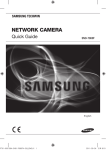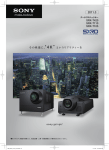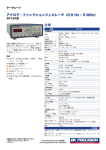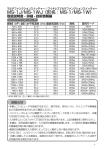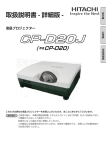Download PDF形式 【詳細版・技術情報編】
Transcript
取扱説明書
液晶プロジェクター
CP-X8170J
CP-WX8265J
CP-WU8460J
(形名:CP-X8170/CP-WX8265/CP-WU8460)
【技術情報編】
技術情報編では、本機の仕様や通信機能、またエラーメッセージや故障と思われる現象への対処についてご説明し
ます。
ご使用の前に、必ず本書を全てよくお読みになり、ご理解のうえ正しくお使い
ください。
もくじ
コンピュータ信号について…………… 4 - 2
対応信号例 ……………………………………… 4 - 2
初期設定信号 …………………………………… 4 - 3
入出力信号端子………………………… 4 - 4
コマンド制御 ………………………… 4 - 10
RS-232C 通信によるコマンド制御 ………
ネットワークブリッジによるコマンド制御 …
ネットワークからのコマンド制御 …………
RS-232C /ネットワークコマンド一覧 ……
4
4
4
4
-
10
13
13
14
PJLink™ …………………………… 4 - 35
故障かなと思ったら………………… 4 - 37
一括して初期設定にもどす …………………
メッセージ表示 ………………………………
インジケータ表示 ……………………………
故障と間違えやすい現象について …………
4
4
4
4
-
37
38
40
43
ソフトウェアのライセンス情報…… 4 - 47
ソフトウェアモジュールに関する
ソフトウェア使用許諾契約書原文(英文)… 4 - 47
4-1
技術情報編
警告
コンピュータ信号について
対応信号例
解像度(水平 x 垂直)
水平周波数(kHz) 垂直周波数(Hz)
規格
信号モード
技術情報編
720 x 400
37.9
85.0
VESA
TEXT
640 x 480
31.5
59.9
VESA
VGA (60Hz)
640 x 480
37.9
72.8
VESA
VGA (72Hz)
640 x 480
37.5
75.0
VESA
VGA (75Hz)
640 x 480
43.3
85.0
VESA
VGA (85Hz)
800 x 600
35.2
56.3
VESA
SVGA (56Hz)
800 x 600
37.9
60.3
VESA
SVGA (60Hz)
800 x 600
48.1
72.2
VESA
SVGA (72Hz)
800 x 600
46.9
75.0
VESA
SVGA (75Hz)
800 x 600
53.7
85.1
VESA
SVGA (85Hz)
832 x 624
49.7
74.5
ー
Mac 16”mode
1024 x 768
48.4
60.0
VESA
XGA (60Hz)
1024 x 768
56.5
70.1
VESA
XGA (70Hz)
1024 x 768
60.0
75.0
VESA
XGA (75Hz)
1024 x 768
68.7
85.0
VESA
XGA (85Hz)
1152 x 864
67.5
75.0
VESA
1152 x 864 (75Hz)
1280 x 768
47.7
60.0
VESA
WXGA(60Hz)
1280 x 800
49.7
60.0
VESA
1280 x 800 (60Hz)
1280 x 960
60.0
60.0
VESA
1280 x 960 (60Hz)
1280 x 1024
64.0
60.0
VESA
SXGA (60Hz)
1280 x 1024
80.0
75.0
VESA
SXGA (75Hz)
1280 x 1024 * 1
91.1
85.0
VESA
SXGA (85Hz)
1400 x 1050 * 2
65.2
60.0
VESA
SXGA+ (60Hz)
1440 x 900
55.9
59.9
VESA
WXGA+ (60Hz)
1680 x 1050 * 3
65.3
60.0
VESA
WSXGA+ (60Hz)
1600 x 1200 * 1
75.0
60.0
VESA
UXGA (60Hz)
1920 x 1200 * 4
74.0
60.0
VESA
WUXGA (RB) (60Hz)
®
* 1:HDMI 信号については、正しく動作しない場合があります。
<CP-X8170J のみ >
* 2:
* 3: <CP-WX8265J 、CP-WU8460J のみ >
®
* 4: <CP-WU8460J のみ > ただし、HDMI 信号については、正しく動作しない場合があります。
RB:リデュースドブランキング (Reduced Blanking)
お知らせ
●本機とコンピュータを接続するまえに、端子形状、信号レベル、タイミングや解像度などの適合性をあらか
じめご確認ください。
●信号によっては、本機の自動調節機能(1-44)が正しく働かなかったり、映像を表示できなかったりする
ことがあります。また、複数ディスプレイ表示モードなど、本機では対応できないモードを含む場合があります。
●入力信号によってはフルサイズで表示されない場合があります。上記の解像度をご参照ください。
● CP-WU8460J は W-UXGA(1920 × 1200) 信 号 ま で、CP-WU8460J 以 外 は UXGA(1600 ×
1200) 信号まで表示できますが、信号処理の過程で本機の液晶パネルの解像度(1-54)に変換しています。
映像品質は入力信号と本機のパネルの解像度が同じときに最良となります。
● SYNC ON G、コンポジットシンク信号などの同期信号の場合は、正常に表示できない場合があります。
4-2
初期設定信号
本機では下記の信号を初期設定していますが、コンピュータは機種によって信号タイミングが異なる場合がありま
す。必要に応じて「表示」メニューの「垂直位置」
(2-10)、
「水平位置」(2-10)の調節を行ってください。
バックポーチ
フロントポーチ
(B) 表示期間 (C) (D)
バックポーチ
フロントポーチ
(b) 表示期間 (c) (d)
データ
水平同期
データ
同期
(A)
解像度(水平 x 垂直)
垂直同期
水平信号タイミング
(µs)
同期
(a)
垂直信号タイミング
(ライン数)
信号モード
(A) (B) (C) (D) (a) (b) (c) (d)
2.0
3.0
20.3
1.0
3
42
400
1
TEXT
640 x 480
3.8
1.9
25.4
0.6
2
33
480
10
VGA (60Hz)
640 x 480
1.3
4.1
20.3
0.8
3
28
480
9
VGA (72Hz)
640 x 480
2.0
3.8
20.3
0.5
3
16
480
1
VGA (75Hz)
640 x 480
1.6
2.2
17.8
1.6
3
25
480
1
VGA (85Hz)
800 x 600
2.0
3.6
22.2
0.7
2
22
600
1
SVGA (56Hz)
800 x 600
3.2
2.2
20.0
1.0
4
23
600
1
SVGA (60Hz)
800 x 600
2.4
1.3
16.0
1.1
6
23
600
37
SVGA (72Hz)
800 x 600
1.6
3.2
16.2
0.3
3
21
600
1
SVGA (75Hz)
800 x 600
1.1
2.7
14.2
0.6
3
27
600
1
SVGA (85Hz)
832 x 624
1.1
3.9
14.5
0.6
3
39
624
1
Mac 16”mode
1024 x 768
2.1
2.5
15.8
0.4
6
29
768
3
XGA (60Hz)
1024 x 768
1.8
1.9
13.7
0.3
6
29
768
3
XGA (70Hz)
1024 x 768
1.2
2.2
13.0
0.2
3
28
768
1
XGA (75Hz)
1024 x 768
1.0
2.2
10.8
0.5
3
36
768
1
XGA (85Hz)
1152 x 864
1.2
2.4
10.7
0.6
3
32
864
1
1152 x 864 (75Hz)
1280 x 768
1.7
2.5
16.0
0.8
3
23
768
1
W-XGA(60Hz)
1280 x 800
1.6
2.4
15.3
0.8
3
24
800
1
1280 x 800 (60Hz)
1280 x 960
1.0
2.9
11.9
0.9
3
36
960
1
1280 x 960 (60Hz)
1280 x 1024
1.0
2.3
11.9
0.4
3
38
1024
1
SXGA (60Hz)
1280 x 1024
1.1
1.8
9.5
0.1
3
38
1024
1
SXGA (75Hz)
1280 x 1024
1.0
1.4
8.1
0.4
3
44
1024
1
SXGA (85Hz)
1400 x 1050
1.2
2.0
11.4
0.7
3
33
1050
1
SXGA+ (60Hz)
1440 x 900
1.4
2.2
13.5
0.8
6
25
900
3
WXGA+(60Hz)
1680 x 1050
1.2
1.9
11.5
0.7
6
30
1050
3
WSXGA+ (60Hz)
1600 x 1200
1.2
1.9
9.9
0.4
3
46
1200
1
UXGA (60Hz)
6
26
1200
3
W-UXGA (RB) (60Hz)
1920 x 1200
0.208 0.519 12.47 0.312
技術情報編
720 x 400
4-3
入出力信号端子
お知らせ
●本機の各接続端子は凹んでいるので、L 形ではなく、ストレート形プラグのケーブルを使用してください。
A
B
技術情報編
Ⓐ COMPUTER IN1,Ⓑ MONITOR OUT
⑪⑫⑬⑭⑮
⑥⑦⑧⑨⑩
①②③④⑤
D-sub 15 ピン ミニシュリンクジャック
< コンピュータ信号 >
・映像信号:RGB セパレート、アナログ 0.7Vp-p、75 Ω終端(正極性)
・水平/垂直同期信号(セパレートシンク):TTL レベル(正極性/負極性)
・複合同期信号(コンポジットシンク);TTL レベル
・信号方式:「対応信号例」(4-2)をご参照ください。
< コンポーネントビデオ信号 >
・Y:1.0 ± 0.1Vp-p(同期信号含む)、75 Ω終端
・Cb/Pb:0.7 ± 0.1Vp-p、75 Ω終端
・Cr/Pr:0.7 ± 0.1Vp-p、75 Ω終端
・信号方式:480i@60, 480p@60, 576i@50, 576p@50, 720p@50/60, 1080i@50/60,
1080p@50/60
ピン No.
信号
ピン No.
信号
ピン No.
信号
1
映像信号 赤 ,
Cr/Pr
6
接地 赤 ,
接地 Cr/Pr
11
−
2
映像信号 緑 ,
Y
7
接地 緑 ,
接地 Y
12
Ⓐ:SDA(DDC データ)
Ⓑ:−
3
映像信号 青 ,
Cb/Pb
8
接地 青 ,
接地 Cb/Pb
13
水平同期信号/複合同期信号
4
−
9
−
14
垂直同期信号
5
接地
接地
15
Ⓐ:SCL(DDC クロック)
Ⓑ:−
(次ページにつづく)
4-4
10
C
D
F
F
E
G
COMPUTER IN2 Ⓒ G/Y,Ⓓ B/Cb/Pb,Ⓔ R/Cr/Pr,Ⓕ H,Ⓖ V
BNC ジャック× 5
技術情報編
< コンピュータ信号 >
・映像信号:RGB セパレート、アナログ 0.7Vp-p、75 Ω終端(正極性)
・水平/垂直同期信号(セパレートシンク):TTL レベル(正極性/負極性)
・複合同期信号(コンポジットシンク);TTL レベル
・信号方式:「対応信号例」(4-2)をご参照ください。
< コンポーネントビデオ信号 >
・Y:1.0 ± 0.1Vp-p( 同期信号含む )、75 Ω終端
・Cb/Pb:0.7 ± 0.1Vp-p、75 Ω終端
・Cr/Pr:0.7 ± 0.1Vp-p、75 Ω終端
・信号方式:480i@60, 480p@60, 576i@50, 576p@50, 720p@50/60, 1080i@50/60,
1080p@50/60
端子
G/Y
信号
端子
信号
映像信号 緑 , Y
H
水平同期信号/複合同期信号 . −
B/Cb/Pb
映像信号 青 , Cb/Pb
V
垂直同期信号 , −
R/Cr/Pr
映像信号 赤 , Cr/Pr
(次ページにつづく)
4-5
H
I
Ⓗ HDMI 1,Ⓘ HDMI 2
②④⑥⑧⑩⑫⑭⑯⑱
技術情報編
HDMI® 映像/音声ジャック
①③⑤⑦⑨⑪⑬⑮⑰⑲
・コンピュータ信号方式:「対応信号例」(4-2)をご参照ください。
・コンポーネントビデオ信号方式:480i@60, 480p@60, 576i@50, 720p@50/60, 1080i@50/60,
1080p@50/60
・音声信号方式:リニア PCM(サンプリング周波数:32kHz,44.1kHz,48kHz)
ピン No.
信号
ピン No.
信号
1
T.M.D.S. データ 2+
11
T.M.D.S. クロックシールド
2
T.M.D.S. データ 2 シールド
12
T.M.D.S. クロック−
3
T.M.D.S. データ 2 −
13
CEC
4
T.M.D.S. データ 1+
14
予備(非結線)
5
T.M.D.S. データ 1 シールド
15
SCL(DDC クロック)
6
T.M.D.S. データ 1 −
16
SDA(DDC データ)
7
T.M.D.S. データ 0+
17
DDC/CEC 接地
8
T.M.D.S. データ 0 シールド
18
+ 5V
9
T.M.D.S. データ 0 −
19
ホットプラグ検出
10
T.M.D.S. クロック +
お知らせ
●本機を DVI 出力機器に接続するには、DVI-HDMI® 変換ケーブルをご使用ください。
● HDMI® ケーブルは、HDMI® ロゴ付きのものをご使用ください。
(次ページにつづく)
4-6
M
N
L
K
J
COMPONENT Ⓙ Y,Ⓚ Cb/Pb,Ⓛ Cr/Pr
技術情報編
RCA ジャック× 3
・Y:1.0 ± 0.1Vp-p(同期信号含む)、75 Ω終端
・Cb/Pb:0.7 ± 0.1Vp-p、75 Ω終端
・Cr/Pr:0.7 ± 0.1Vp-p、75 Ω終端
・信号方式:480i@60, 480p@60, 576i@50, 576p@50, 720p@50/60, 1080i@50/60,
1080p@50/60
Ⓜ S-VIDEO
ミニ DIN4 ピンジャック
・Y(輝度信号):1.0 ± 0.1Vp-p(同期信号含む)
、75 Ω終端
・C(色信号): 0.286Vp-p(NTSC, burst)、75 Ω終端
0.300Vp-p(PAL/SECAM, burst), 75 Ω終端
④
②
③
①
・信号方式:NTSC, PAL, SECAM, PAL-M, PAL-N, NTSC4.43, PAL(60Hz)
ピン No.
信号
1
C(色信号)
2
Y(輝度信号)
3
接地
4
接地
Ⓝ VIDEO
RCA ジャック
・入力信号:1.0 ± 0.1Vp-p、75 Ω終端
・信号方式:NTSC, PAL, SECAM, PAL-M, PAL-N, NTSC4.43,PAL(60Hz)
(次ページにつづく)
4-7
S
Q
T
R
O
P
Ⓞ AUDIO IN1,Ⓟ AUDIO IN2
φ 3.5 ステレオミニジャック
・入力信号:47k Ω終端
技術情報編
AUDIO IN3 Ⓠ L,Ⓡ R
RCA ジャック× 2
・入力信号:47k Ω終端
AUDIO OUT Ⓢ L,Ⓣ R
RCA ジャック× 2
・出力信号:出力インピーダンス 1k Ω
SCART RGB 信号の入力について
RCA プラグ
SCART コネクタ
音声 R
音声 L
ビデオ
R
B
G
本機に SCART RGB 信号を入力するには、SCART-RCA 変換ケーブルをご使用になり、上図のように接続して
ください。ご不明な点は、お買い求めになった販売店、もしくはお客様ご相談窓口( 巻末)にご相談ください。
(次ページにつづく)
4-8
X
W
V
U
Y
Z
Ⓤ CONTROL
⑨ ⑧ ⑦ ⑥
D-sub 9 ピンプラグ
RS-232C 通信については、「RS-232C 通信によるコマンド制御」
(4-10 ∼ 12)
をご参照ください。
信号
ピン No.
信号
ピン No.
技術情報編
ピン No.
⑤ ④ ③ ② ①
信号
1
−
4
−
7
RTS
2
RD
5
接地
8
CTS
3
TD
6
−
9
−
Ⓥ LAN
RJ-45 ジャック
ピン No.
② ④ ⑥ ⑧
① ③ ⑤ ⑦
信号
ピン No.
信号
1
TX +
5
−
2
TX −
6
RX −
3
RX +
7
−
4
−
8
−
Ⓦ USB TYPE A
④ ③② ①
USB-A ジャック
Ⓧ USB TYPE B
USB-B ジャック
①②
④ ③② ①
ピン No.
信号
ピン No.
④③
信号
1
+5V
1
+5V
2
−データ
2
−データ
3
+データ
3
+データ
4
接地
4
接地
Ⓨ REMOTE CONTROL IN,Ⓩ REMOTE CONTROL OUT
φ 3.5 ステレオミニジャック
リモコン、及び他のプロジェクターの REMOTE CONTROL (IN) 端子との接続端子です。
4-9
コマンド制御
本機は、RS-232C 通信またはネットワーク(有線/無線 LAN)で接続したコンピュータから RS-232C コマン
ドを使用して制御することができます。
ネットワークへの接続については、【ネットワーク編】をご参照ください。対応する RS-232C コマンドについて
は、「RS-232C 通信/ネットワークコマンド一覧」(4-14 ∼ 34)をご参照ください。
RS-232C 通信によるコマンド制御
機器の接続と通信設定
1.本機とコンピュータの電源を切ってください。
2.コンピュータの RS-232C 端子と本機の CONTROL 端子を、RS-232C(クロス)ケーブルで接続します。ケー
ブルは下図の配線仕様のものをご使用ください。
3.コンピュータの電源を入れ、コンピュータが起動した後に、本機の電源を入れてください。
コンピュータ
RS-232C
CONTROL
技術情報編
プロジェクター
RS-232C cable
RS-232C ケーブル(クロス)
(cross)
コンピュータの
RS-232C 端子
① ② ③ ④ ⑤
⑨ ⑧ ⑦ ⑥
⑥ ⑦ ⑧ ⑨
⑤ ④ ③ ② ①
CD
RD
TD
DTR
GND
DSR
RTS
DTS
RI
4 - 10
本機の
CONTROL 端子
①
②
③
④
⑤
⑥
⑦
⑧
⑨
①
②
③
④
⑤
⑥
⑦
⑧
⑨
−
RD
TD
−
GND
−
RTS
CTS
−
RS-232C 通信によるコマンド制御(つづき)
プロトコル
■ボーレート:19200bps
■シリアル設定:8N1
送信コマンド形式 ("h" は 16 進数を示します。)
バイト番号
0
1
2
4
5
6
7
8
ヘッダ
コマンド
ヘッダコード
機能
3
H
11
12
データ
データサイズ
アクション
タイプ
セッティング
L
H
L
H
L
H
Set
(aL)
(aH)
01h
00h
(bL)
(bH)
(cL)
(cH)
Get
(aL)
(aH)
02h
00h
(bL)
(bH)
00h
00h
(aL)
(aH)
04h
00h
(bL)
(bH)
00h
00h
Decrement
(aL)
(aH)
05h
00h
(bL)
(bH)
00h
00h
Execute
(aL)
(aH)
06h
00h
(bL)
(bH)
00h
00h
EFh
03h
06h
H
CRC フラグ
H
BEh
L
10
L
Increment
L
パケット
9
00h
■ヘッダ
[ パケット ]
:03h(固定)
[ データサイズ ] :06 00h(固定)
[CRC フラグ ]
:「RS-232C 通信/ネットワークコマンド一覧」
(4-14 ∼ 34) をご参照ください。
■データ
[ アクション ]
:機能別コードを設定してください。
(1) Set《設定》
:01 00h
[ セッティング ] で指定した値 [(cL)(cH)] に従って、
[ タイプ ] で指定した項目 [(bL)(bH)] を、
設定を変更します。
(2) Get《取得》
:02 00h
[ タイプ ] で指定した項目 [(bL)(bH)] の設定値を読み出します。
(3) Increment《増加》
:04 00h
[ タイプ ] で指定した項目 [(bL)(bH)] の設定値を1増やします。
(4) Decrement《減少》
:05 00h
[ タイプ ] で指定した項目 [(bL)(bH)] の設定値を1減らします。
(5) Execute《実行》
:06 00h
[ タイプ ] で指定した機能 [(bL)(bH)] を実行します。
[ タイプ ]
:「RS-232C 通信/ネットワークコマンド一覧」をご参照ください。
[ セッティング ] :「RS-232C 通信/ネットワークコマンド一覧」をご参照ください。
4 - 11
技術情報編
[ ヘッダコード ] :BE EFh(固定)
RS-232C 通信によるコマンド制御(つづき)
応答コードおよびエラーコード ("h" は 16 進数を示します。)
(1) ACK 応答
:06h
Set、Increment、Decrement、Execute コマンドを本機が正常受信し、[ タイプ ] で指定された項目の設
定を変更した場合、このコードを返します。
(2) NAK 応答
:15h
本機が無効なコマンドを受信した場合や、本機がコマンドを正しく受信できなかった場合など、本機が受信し
たコマンドを理解できなかった場合、このコードを返します。
(3) エラー応答 :1Ch + 00 00h (00 00h:エラーコード)
本機がコマンドを正常受信し、何らかの理由で実行できなかった場合、エラーコードを付けて返します。
このコードを受信したら、送信したコマンドや、本機の設定状態をご確認ください。
(4) データ応答 :1Dh + xx xxh
(xx xxh:データ)
Get コマンドを本機が正常受信した場合、2 バイトの回答コード(データ)を付けて返します。
お知らせ
技術情報編
●機器の接続については、各機器の説明書をよくお読みの上、適切なケーブルで正しく接続してください。
●本機が未定義のコマンドあるいはデータを受け取った場合は、動作を保証できません。
●応答コードと他のコードの間隔は 40ms 以上あけてください。
●本機に電源を接続したときやランプ点灯後に、本機からテスト用のデータが出力されますが、故障ではあり
ません。
●ウォームアップ中、本機はコマンドを受信できません。
●コマンドの長さが所定より長い場合は余分なコードを無視し、短い場合は、NAK 応答をコンピュータへ送信
します。
4 - 12
ネットワークブリッジによるコマンド制御
本機はネットワークブリッジ機能に対応しています。本機と RS-232C 通信で接続した外部機器を、本機とネッ
トワーク(有線/無線 LAN)で接続したコンピュータから、ネットワーク端末と同様に制御することができます。
詳しくは【ネットワーク編】「ネットワークブリッジ」(3-51 ∼ 53)をご覧ください。
USB wireless adapter
無線 LAN
USB ワイヤレスアダプター
LAN
プロジェクター
コンピュータ
LAN cable
有線orLAN
(CAT-5
greater)
LAN ケーブル
(CAT-5 以上)
RS-232C
RS-232C
ケーブル
RS-232C cable
(cross)
(クロス)
技術情報編
外部機器
RS-232C
ネットワークからのコマンド制御
本機をネットワークに接続すると、ネットワークに接続されたコンピュータから RS-232C 通信/ネットワーク
コマンドを使用して本機を制御することができます。
詳しくは【ネットワーク編】
「ネットワークからのコマンド制御」
(3-54 ∼ 56)をご覧ください。
USB
adapter
USBwireless
ワイヤレスアダプター
LAN
コンピュータ
プロジェクター
LAN ケーブル(CAT-5
cable (CAT-5 or greater)
LAN
以上)
4 - 13
RS-232C 通信/ネットワークコマンド一覧
RS-232C 通信、またはネットワーク経由で、本機をコマンドで制御する場合の対応コマンドは下表の通りです。
オペレーションタイプ
項目名
03
06 00 2A D3 01 00
00 60
00 00
BE EF
03
06 00 BA D2 01 00
00 60
01 00
BE EF
03
06 00 19 D3 02 00
00 60
00 00
回答コード ( データ ) 例
00 00
01 00
[ スタンバイ ] [ ランプオン ]
技術情報編
レンズシフト V
02 00
[ 冷却動作中 ]
COMPUTER IN1
BE EF
03
06 00
FE D2
01 00
00 20
00 00
COMPUTER IN2
BE EF
03
06 00
3E D0
01 00
00 20
04 00
LAN
BE EF
03
06 00
CE D5
01 00
00 20
0B 00
USB TYPE A
BE EF
03
06 00
5E D1
01 00
00 20
06 00
USB TYPE B
BE EF
03
06 00
FE D7
01 00
00 20
0C 00
HDMI 1
BE EF
03
06 00
0E D2
01 00
00 20
03 00
HDMI 2
BE EF
03
06 00
6E D6
01 00
00 20
0D 00
COMPONENT
BE EF
03
06 00
AE D1
01 00
00 20
05 00
S-VIDEO
BE EF
03
06 00
9E D3
01 00
00 20
02 00
VIDEO
BE EF
03
06 00
6E D3
01 00
00 20
01 00
BE EF
03
06 00 CD D2 02 00
00 20
00 00
BE EF
03
06 00 D9 D8 02 00
20 60
00 00
回答コード ( データ ) 例
00 00
01 00
02 00
03 00
[ 正常 ] [ ランプカバーエラー ] [ ファンエラー ] [ ランプエラー ]
04 00
05 00
07 00
08 00
[ フィルターエラー ]
[ 温度エラー ] [ 吸気エラー ]
[ 低温エラー ]
Get
ズーム
セッティング
コード
BE EF
Get
フォーカス
タイプ
オン ( ランプオン )
Get
エラーステータス
アクション
オフ(スタンバイ)
パワー
Set
コマンドデータ
CRC
フラグ
設定内容
Set
入力切替
ヘッダコード
Increment
BE EF
03
06 00
6A 93
04 00
00 24
00 00
Decrement
BE EF
03
06 00
BB 92
05 00
00 24
00 00
Increment
BE EF
03
06 00
96 92
04 00
01 24
00 00
Decrement
BE EF
03
06 00
47 93
05 00
01 24
00 00
Increment
BE EF
03
06 00 D2 92 04 00
02 24
00 00
Decrement
BE EF
03
06 00
03 93
02 24
00 00
05 00
Increment
BE EF
03
06 00
2E 93
04 00
03 24
00 00
Decrement
BE EF
03
06 00
FF 92
05 00
03 24
00 00
Execute
BE EF
03
06 00
B8 93
06 00
04 24
00 00
1
BE EF
03
06 00
4B 92
01 00
07 24
00 00
2
BE EF
03
06 00 DB 93 01 00
07 24
01 00
3
BE EF
03
06 00
2B 93
01 00
07 24
02 00
Get
BE EF
03
06 00
78 92
02 00
07 24
00 00
レンズメモリ ロード
Execute
BE EF
03
06 00
E8 90
06 00
08 24
00 00
レンズメモリ セーブ
Execute
BE EF
03
06 00
14 91
06 00
09 24
00 00
レンズメモリ クリア
Execute
BE EF
03
06 00
50 91
06 00
0A 24
00 00
レンズメモリ
レンズシフト V
Get
BE EF
03
06 00
A0 91
02 00 0D 24
00 00
レンズメモリ
レンズシフト H
Get
BE EF
03
06 00
E4 91
02 00
0E 24
00 00
レンズメモリ
レンズタイプ
Get
BE EF
03
06 00
18 90
02 00
0F 24
00 00
レンズシフト H
レンズシフト
センタリング
レンズメモリ番号
(次ページにつづく)
4 - 14
Set
RS-232C 通信/ネットワークコマンド一覧(つづき)
オペレーションタイプ
項目名
拡大位置 水平
拡大位置 垂直
Set
レンズシェード
PbyP/PinP
06 00 7C D2 02 00
07 30
00 00
Increment
BE EF
03
06 00 1A D2 04 00
07 30
00 00
Decrement
BE EF
03
06 00 CB D3 05 00
07 30
00 00
Get
BE EF
03
06 00 C8 D7 02 00
10 30
00 00
Increment
BE EF
03
06 00
AE D7
04 00
10 30
00 00
Decrement
BE EF
03
06 00
7F D6
05 00
10 30
00 00
Get
BE EF
03
06 00 34 D6 02 00
11 30
00 00
Increment
BE EF
03
06 00 52 D6 04 00
11 30
00 00
Decrement
BE EF
03
06 00 83 D7 05 00
11 30
00 00
通常表示
BE EF
03
06 00 83 D2 01 00
02 30
00 00
静止
BE EF
03
06 00 13 D3 01 00
02 30
01 00
BE EF
03
06 00 B0 D2 02 00
02 30
00 00
開く
BE EF
03
06 00
F3 93
01 00
05 24
00 00
閉じる
BE EF
03
06 00
63 92
01 00
05 24
01 00
BE EF
03
06 00
C0 93
02 00
05 24
00 00
オフ
BE EF
03
06 00
3E 26
01 00
10 23
00 00
PbyP
BE EF
03
06 00
AE 27
01 00
10 23
01 00
PinP
BE EF
03
06 00
5E27
01 00
10 23
02 00
BE EF
03
06 00
0D 26
02 00
10 23
00 00
小
BE EF
03
06 00
F2 07
01 00
11 23
7F 00
中
BE EF
03
06 00
02 46
01 00
11 23
80 00
大
BE EF
03
06 00
92 47
01 00
11 23
81 00
BE EF
03
06 00
F1 27
02 00
11 23
00 00
COMPUTER IN 1
BE EF
03
06 00
86 27
01 00
12 23
00 00
COMPUTER IN 2
BE EF
03
06 00
46 25
01 00
12 23
04 00
HDMI 1
BE EF
03
06 00
76 27
01 00
12 23
03 00
HDMI 2
BE EF
03
06 00
16 23
01 00
12 23
0D 00
COMPONENT
BE EF
03
06 00
D6 24
01 00
12 23
05 00
S-VIDEO
BE EF
03
06 00
E6 26
01 00
12 23
02 00
VIDEO
BE EF
03
06 00
16 26
01 00
12 23
01 00
Get
PbyP
右画面入力
Set
BE EF
03
06 00
B5 27
02 00
12 23
00 00
左画面
BE EF
03
06 00
7A 26
01 00
13 23
00 00
右画面
BE EF
03
06 00
EA 27
01 00
13 23
01 00
BE EF
03
06 00
49 26
02 00
13 23
00 00
COMPUTER IN 1
BE EF
03
06 00
F2 26
01 00
15 23
00 00
COMPUTER IN 2
BE EF
03
06 00
32 24
01 00
15 23
04 00
HDMI 1
BE EF
03
06 00
02 26
01 00
15 23
03 00
HDMI 2
BE EF
03
06 00
62 22
01 00
15 23
0D 00
COMPONENT
BE EF
03
06 00
A2 25
01 00
15 23
05 00
S-VIDEO
BE EF
03
06 00
92 27
01 00
15 23
02 00
VIDEO
BE EF
03
06 00
62 27
01 00
15 23
01 00
BE EF
03
06 00
C1 26
02 00
15 23
00 00
Get
PbyP
メインエリア
PbyP
左画面入力
Set
Get
Set
Get
(次ページにつづく)
4 - 15
技術情報編
PbyP
メインサイズ
セッティング
コード
03
Get
Set
タイプ
BE EF
Get
Set
アクション
Get
Get
Set
コマンドデータ
CRC
フラグ
設定内容
拡大
静止
ヘッダコード
RS-232C 通信/ネットワークコマンド一覧(つづき)
オペレーションタイプ
項目名
PinP 位置
設定内容
Set
PinP
親画面入力
Set
技術情報編
PinP
子画面入力
PbyP/PinP 入れ替え
(次ページにつづく)
4 - 16
アクション
タイプ
セッティング
コード
BE EF
03
06 00
02 23
01 00
01 23
00 00
BE EF
03
06 00
92 22
01 00
01 23
01 00
左下
BE EF
03
06 00
62 22
01 00
01 23
02 00
右下
BE EF
03
06 00
F2 23
01 00
01 23
03 00
BE EF
03
06 00
31 23
02 00
01 23
00 00
親画面
BE EF
03
06 00
32 22
01 00
05 23
00 00
子画面
BE EF
03
06 00
A2 23
01 00
05 23
01 00
BE EF
03
06 00
01 22
02 00
05 23
00 00
COMPUTER IN 1
BE EF
03
06 00
CE 23
01 00
04 23
00 00
COMPUTER IN 2
BE EF
03
06 00
0E 21
01 00
04 23
04 00
HDMI 1
BE EF
03
06 00
3E 23
01 00
04 23
03 00
HDMI 2
BE EF
03
06 00
5E 27
01 00
04 23
0D 00
COMPONENT
BE EF
03
06 00
9E 20
01 00
04 23
05 00
S-VIDEO
BE EF
03
06 00
AE 22
01 00
04 23
02 00
VIDEO
BE EF
03
06 00
5E 22
01 00
04 23
01 00
BE EF
03
06 00
FD 23
02 00
04 23
00 00
COMPUTER IN 1
BE EF
03
06 00
46 23
01 00
02 23
00 00
COMPUTER IN 2
BE EF
03
06 00
86 21
01 00
02 23
04 00
HDMI 1
BE EF
03
06 00
B6 23
01 00
02 23
03 00
HDMI 2
BE EF
03
06 00
D6 27
01 00
02 23
0D 00
COMPONENT
BE EF
03
06 00
16 20
01 00
02 23
05 00
S-VIDEO
BE EF
03
06 00
26 22
01 00
02 23
02 00
VIDEO
Get
Set
CRC
フラグ
左上
Get
Set
コマンドデータ
右上
Get
PinP
メインエリア
ヘッダコード
BE EF
03
06 00
D6 22
01 00
02 23
01 00
Get
BE EF
03
06 00
75 23
02 00
02 23
00 00
Execute
BE EF
03
06 00
01 27
06 00
16 23
00 00
RS-232C 通信/ネットワークコマンド一覧(つづき)
オペレーションタイプ
項目名
設定内容
Set
映像モード
明るさ
明るさ リセット
コントラスト リセット
カスタム
ガンマ/色温度
テストパターン
Set
Set
CRC
フラグ
アクション
タイプ
セッティング
コード
BE EF
03
06 00
23 F6
01 00
BA 30
00 00
シネマ
BE EF
03
06 00
B3 F7
01 00
BA 30
01 00
ダイナミック
BE EF
03
06 00
E3 F4
01 00
BA 30
04 00
黒板 ( 黒 )
BE EF
03
06 00
E3 EF
01 00
BA 30
20 00
黒板 ( 緑 )
BE EF
03
06 00
73 EE
01 00
BA 30
21 00
ホワイトボード
BE EF
03
06 00
83 EE
01 00
BA 30
22 00
デイタイム
BE EF
03
06 00
E3 C7
01 00
BA 30
40 00
DICOM SIM.
BE EF
03
06 00
73 C6
01 00
BA 30
41 00
BE EF
03
06 00
10 F6
02 00
BA 30
00 00
回答コード(データ)例
00 00
01 00
04 00
10 00
[ ノーマル ] [ シネマ ] [ ダイナミック ] [ カスタム ]
20 00
21 00
22 00
40 00
41 00
[ 黒板(黒)][ 黒板(緑)][ ホワイトボード ][ デイタイム ][DICOM SIM.]
Get
BE EF
03
06 00 89 D2 02 00
03 20
00 00
Increment
BE EF
03
06 00
EF D2
04 00
03 20
00 00
Decrement
BE EF
03
06 00
3E D3
05 00
03 20
00 00
Execute
BE EF
03
06 00 58 D3 06 00
00 70
00 00
Get
BE EF
03
06 00
02 00
04 20
00 00
FD D3
Increment
BE EF
03
06 00 9B D3 04 00
04 20
00 00
Decrement
BE EF
03
06 00 4A D2 05 00
04 20
00 00
Execute
BE EF
03
06 00 A4 D2 06 00
01 70
00 00
デフォルト -1
BE EF
03
06 00
07 E9
A1 30
20 00
カスタム -1
BE EF
03
06 00
07 FD
01 00
A1 30
10 00
デフォルト -2
BE EF
03
06 00
97 E8
01 00
A1 30
21 00
01 00
カスタム -2
BE EF
03
06 00
97 FC
01 00
A1 30
11 00
デフォルト -3
BE EF
03
06 00
67 E8
01 00
A1 30
22 00
カスタム -3
BE EF
03
06 00
67 FC
01 00
A1 30
12 00
デフォルト -4
BE EF
03
06 00
F7 E9
01 00
A1 30
23 00
カスタム -4
BE EF
03
06 00
F7 FD
01 00
A1 30
13 00
デフォルト -5
BE EF
03
06 00
C7 EB
01 00
A1 30
24 00
カスタム -5
BE EF
03
06 00
C7 FF
01 00
A1 30
14 00
デフォルト -6
BE EF
03
06 00
57 EA
01 00
A1 30
25 00
カスタム -6
BE EF
03
06 00
57 FE
01 00
A1 30
15 00
デフォルト -7
BE EF
03
06 00
A7 EA
01 00
A1 30
26 00
カスタム -7
BE EF
03
06 00
A7 FE
01 00
A1 30
16 00
Get
BE EF
03
06 00
F4 F0
02 00
A1 30
00 00
オフ
BE EF
03
06 00
FB FA
01 00
80 30
00 00
9 ステップ
グレイスケール
BE EF
03
06 00
6B FB
01 00
80 30
01 00
15 ステップ
グレイスケール
BE EF
03
06 00
9B FB
01 00
80 30
02 00
ランプ波形
BE EF
03
06 00
0B FA
01 00
80 30
03 00
Get
BE EF
03
06 00
C8 FA
02 00
80 30
00 00
(次ページにつづく)
4 - 17
技術情報編
コントラスト
コマンドデータ
ノーマル
Get
ガンマ
ヘッダコード
RS-232C 通信/ネットワークコマンド一覧(つづき)
オペレーションタイプ
項目名
カスタムガンマ
ポイント -1
カスタムガンマ
ポイント -1 リセット
カスタムガンマ
ポイント -2
カスタムガンマ
ポイント -2 リセット
カスタムガンマ
ポイント -3
カスタムガンマ
ポイント -3 リセット
カスタムガンマ
ポイント -4
技術情報編
カスタムガンマ
ポイント -4 リセット
カスタムガンマ
ポイント -5
カスタムガンマ
ポイント -5 リセット
カスタムガンマ
ポイント -6
カスタムガンマ
ポイント -6 リセット
カスタムガンマ
ポイント -7
カスタムガンマ
ポイント -7 リセット
カスタムガンマ
ポイント -8
カスタムガンマ
ポイント -8 リセット
(次ページにつづく)
4 - 18
ヘッダコード
設定内容
コマンドデータ
CRC
フラグ
アクション
タイプ
セッティング
コード
Get
BE EF
03
06 00
08 FE
02 00
90 30
00 00
Increment
BE EF
03
06 00
6E FE
04 00
90 30
00 00
Decrement
BE EF
03
06 00
BF FF
05 00
90 30
00 00
Execute
BE EF
03
06 00
58 C2
06 00
50 70
00 00
Get
BE EF
03
06 00
F4 FF
02 00
91 30
00 00
Increment
BE EF
03
06 00
92 FF
04 00
91 30
00 00
Decrement
BE EF
03
06 00
43 FE
05 00
91 30
00 00
Execute
BE EF
03
06 00
A4 C3
06 00
51 70
00 00
Get
BE EF
03
06 00
B0 FF
02 00
92 30
00 00
Increment
BE EF
03
06 00
D6 FF
04 00
92 30
00 00
Decrement
BE EF
03
06 00
07 FE
05 00
92 30
00 00
Execute
BE EF
03
06 00
E0 C3
06 00
52 70
00 00
Get
BE EF
03
06 00
4C FE
02 00
93 30
00 00
Increment
BE EF
03
06 00
2A FE
04 00
93 30
00 00
Decrement
BE EF
03
06 00
FB FF
05 00
93 30
00 00
Execute
BE EF
03
06 00
1C C2
06 00
53 70
00 00
Get
BE EF
03
06 00
38 FF
02 00
94 30
00 00
Increment
BE EF
03
06 00
5E FF
04 00
94 30
00 00
Decrement
BE EF
03
06 00
8F FE
05 00
94 30
00 00
Execute
BE EF
03
06 00
68 C3
06 00
54 70
00 00
Get
BE EF
03
06 00
C4 FE
02 00
95 30
00 00
Increment
BE EF
03
06 00
A2 FE
04 00
95 30
00 00
Decrement
BE EF
03
06 00
73 FF
05 00
95 30
00 00
Execute
BE EF
03
06 00
94 C2
06 00
55 70
00 00
Get
BE EF
03
06 00
80 FE
02 00
96 30
00 00
Increment
BE EF
03
06 00
E6 FE
04 00
96 30
00 00
Decrement
BE EF
03
06 00
37 FF
05 00
96 30
00 00
Execute
BE EF
03
06 00 D0 C2 06 00
56 70
00 00
Get
BE EF
03
06 00
7C FF
02 00
97 30
00 00
Increment
BE EF
03
06 00
1A FF
04 00
97 30
00 00
Decrement
BE EF
03
06 00
CB FE
05 00
97 30
00 00
Execute
BE EF
03
06 00
2C C3
06 00
57 70
00 00
RS-232C 通信/ネットワークコマンド一覧(つづき)
オペレーションタイプ
項目名
色温度
色温度 ゲイン -R
ヘッダコード
設定内容
Set
コマンドデータ
CRC
フラグ
アクション
タイプ
セッティング
コード
高
BE EF
03
06 00
0B F5
01 00
B0 30
03 00
カスタム -1
BE EF
03
06 00
CB F8
01 00
B0 30
13 00
中
BE EF
03
06 00
9B F4
01 00
B0 30
02 00
カスタム -2
BE EF
03
06 00
5B F9
01 00
B0 30
12 00
低
BE EF
03
06 00
6B F4
01 00
B0 30
01 00
カスタム -3
BE EF
03
06 00
AB F9
01 00
B0 30
11 00
ハイブライト -1
BE EF
03
06 00
3B F2
01 00
B0 30
08 00
カスタム -4
BE EF
03
06 00
FB FF
01 00
B0 30
18 00
ハイブライト -2
BE EF
03
06 00
AB F3
01 00
B0 30
09 00
カスタム -5
BE EF
03
06 00
6B FE
01 00
B0 30
19 00
ハイブライト -3
BE EF
03
06 00
5B F3
01 00
B0 30
0A 00
カスタム -6
BE EF
03
06 00
9B FE
01 00
B0 30
1A 00
Get
BE EF
03
06 00
C8 F5
02 00
B0 30
00 00
Get
BE EF
03
06 00
34 F4
02 00
B1 30
00 00
Increment
BE EF
03
06 00
52 F4
04 00
B1 30
00 00
BE EF
03
06 00
83 F5
05 00
B1 30
00 00
Execute
BE EF
03
06 00
10 C6
06 00
46 70
00 00
Get
BE EF
03
06 00
70 F4
02 00
B2 30
00 00
色温度 ゲイン -G
Increment
BE EF
03
06 00
16 F4
04 00
B2 30
00 00
Decrement
BE EF
03
06 00
C7 F5
05 00
B2 30
00 00
色温度 ゲイン -G
リセット
Execute
BE EF
03
06 00
EC C7
06 00
47 70
00 00
Get
BE EF
03
06 00
8C F5
02 00
B3 30
00 00
色温度 ゲイン -B
Increment
BE EF
03
06 00
EA F5
04 00
B3 30
00 00
Decrement
BE EF
03
06 00
3B F4
05 00
B3 30
00 00
色温度 ゲイン -B
リセット
Execute
BE EF
03
06 00
F8 C4
06 00
48 70
00 00
Get
BE EF
03
06 00
04 F5
02 00
B5 30
00 00
色温度 オフセット -R
Increment
BE EF
03
06 00
62 F5
04 00
B5 30
00 00
Decrement
BE EF
03
06 00
B3 F4
05 00
B5 30
00 00
色温度 オフセット -R
リセット
Execute
BE EF
03
06 00
40 C5
06 00
4A 70
00 00
Get
BE EF
03
06 00
40 F5
02 00
B6 30
00 00
色温度 オフセット -G
Increment
BE EF
03
06 00
26 F5
04 00
B6 30
00 00
Decrement
BE EF
03
06 00
F7 F4
05 00
B6 30
00 00
色温度 オフセット -G
リセット
Execute
BE EF
03
06 00
BC C4
06 00
4B 70
00 00
Get
BE EF
03
06 00
BC F4
02 00
B7 30
00 00
色温度 オフセット -B
Increment
BE EF
03
06 00
DA F4
04 00
B7 30
00 00
Decrement
BE EF
03
06 00
0B F5
05 00
B7 30
00 00
Execute
BE EF
03
06 00
C8 C5
06 00
4C 70
00 00
色温度 オフセット -B
リセット
(次ページにつづく)
4 - 19
技術情報編
Decrement
色温度 ゲイン -R
リセット
RS-232C 通信/ネットワークコマンド一覧(つづき)
オペレーションタイプ
項目名
ヘッダコード
設定内容
コマンドデータ
CRC
フラグ
アクション
タイプ
セッティング
コード
B5 72
Get
BE EF
03
06 00
02 00
02 22
00 00
Increment
BE EF
03
06 00 D3 72 04 00
02 22
00 00
Decrement
BE EF
03
06 00
05 00
02 22
00 00
色の濃さ リセット
Execute
BE EF
03
06 00 80 D0 06 00
0A 70
00 00
Get
BE EF
03
06 00
49 73
02 00
03 22
00 00
色あい
Increment
BE EF
03
06 00
2F 73
04 00
03 22
00 00
Decrement
BE EF
03
06 00
FE 72
05 00
03 22
00 00
Execute
BE EF
03
06 00 7C D1 06 00
0B 70
00 00
Get
BE EF
03
06 00
F1 72
02 00
01 22
00 00
Increment
BE EF
03
06 00
97 72
04 00
01 22
00 00
46 73
色の濃さ
色あい リセット
画質
02 73
Decrement
BE EF
03
06 00
05 00
01 22
00 00
画質 リセット
Execute
BE EF
03
06 00 C4 D0 06 00
09 70
00 00
Get
ACCENTUALIZER
Increment
Decrement
BE EF
BE EF
BE EF
03
03
03
06 00
06 00
06 00
5D 70
3B 70
EA 71
02 00
04 00
05 00
0C 22
0C 22
0C 22
00 00
00 00
00 00
Execute
BE EF
03
06 00
C8 D8
06 00
2C 70
00 00
オフ
BE EF
03
06 00
0B 22
01 00
04 33
00 00
シアター
BE EF
03
06 00
CB 2F
01 00
04 33
10 00
プレゼンテーション
BE EF
03
06 00
5B 2E
01 00
04 33
11 00
BE EF
03
06 00
38 22
02 00
04 33
00 00
ACCENTUALIZER
リセット
技術情報編
アクティブアイリス
Set
Get
マイメモリー ロード
マイメモリー セーブ
アスペクト
1
BE EF
03
06 00
0E D7
01 00
14 20
00 00
2
BE EF
03
06 00
9E D6
01 00
14 20
01 00
3
BE EF
03
06 00
6E D6
01 00
14 20
02 00
4
BE EF
03
06 00
FE D7
01 00
14 20
03 00
1
BE EF
03
06 00
F2 D6
01 00
15 20
00 00
2
BE EF
03
06 00 62 D7 01 00
15 20
01 00
3
BE EF
03
06 00 92 D7 01 00
15 20
02 00
4
BE EF
03
06 00 02 D6 01 00
15 20
03 00
4:3
BE EF
03
06 00
9E D0
01 00
08 20
00 00
Set
Set
Set
16:9
BE EF
03
06 00
0E D1
01 00
08 20
01 00
16:10
BE EF
03
06 00
3E D6
01 00
08 20
0A 00
14:9
BE EF
03
06 00
CE D6
01 00
08 20
09 00
*リアル
BE EF
03
06 00
5E D7
01 00
08 20
08 00
ノーマル
BE EF
03
06 00
5E DD
01 00
08 20
10 00
Get
BE EF
03
06 00
AD D0
02 00
08 20
00 00
Get
BE EF
03
06 00
91 70
02 00
09 22
00 00
Increment
BE EF
03
06 00
F7 70
04 00
09 22
00 00
Decrement
BE EF
03
06 00
26 71
05 00
09 22
00 00
オーバースキャン
リセット
Execute
BE EF
03
06 00
EC D9
06 00
27 70
00 00
Get
BE EF
03
06 00 0D 83 02 00
00 21
00 00
垂直位置
Increment
BE EF
03
06 00
6B 83
04 00
00 21
00 00
Decrement
BE EF
03
06 00
BA 82
05 00
00 21
00 00
Execute
BE EF
03
06 00
E0 D2
06 00
02 70
00 00
オーバースキャン
垂直位置 リセット
*:
<CP-WX8265J, CP-WU8460J のみ >
(次ページにつづく)
4 - 20
RS-232C 通信/ネットワークコマンド一覧(つづき)
オペレーションタイプ
項目名
ヘッダコード
設定内容
コマンドデータ
CRC
フラグ
アクション
タイプ
セッティング
コード
Get
BE EF
03
06 00
F1 82
02 00
01 21
00 00
Increment
BE EF
03
06 00
97 82
04 00
01 21
00 00
Decrement
BE EF
03
06 00
46 83
05 00
01 21
00 00
水平位置 リセット
Execute
BE EF
03
06 00 1C D3 06 00
03 70
00 00
Get
BE EF
03
06 00
49 83
02 00
03 21
00 00
クロック位相
Increment
BE EF
03
06 00
2F 83
04 00
03 21
00 00
Decrement
BE EF
03
06 00
FE 82
05 00
03 21
00 00
B5 82
水平位置
BE EF
03
06 00
02 00
02 21
00 00
BE EF
03
06 00 D3 82 04 00
02 21
00 00
Decrement
BE EF
03
06 00
05 00
02 21
00 00
水平サイズ リセット
Execute
BE EF
03
06 00 68 D2 06 00
04 70
00 00
オートアジャスト
実行
Execute
BE EF
03
06 00 91 D0 06 00
0A 20
00 00
オフ
BE EF
03
06 00
01 00
07 22
00 00
TV
BE EF
03
06 00 DA 73 01 00
07 22
01 00
フィルム
BE EF
03
06 00
2A 73
01 00
07 22
02 00
Get
BE EF
03
06 00
79 72
02 00
07 22
00 00
弱
BE EF
03
06 00
26 72
01 00
06 22
01 00
中
BE EF
03
06 00 D6 72 01 00
06 22
02 00
強
BE EF
03
06 00
46 73
01 00
06 22
03 00
BE EF
03
06 00
85 73
02 00
06 22
00 00
オート
BE EF
03
06 00
0E 72
01 00
04 22
00 00
RGB
BE EF
03
06 00
9E 73
01 00
04 22
01 00
SMPTE240
BE EF
03
06 00
6E 73
01 00
04 22
02 00
REC709
BE EF
03
06 00
FE 72
01 00
04 22
03 00
REC601
BE EF
03
06 00
CE 70
01 00
04 22
04 00
Get
BE EF
03
06 00 3D 72 02 00
04 22
00 00
COMPONENT
BE EF
03
06 00 4A D7 01 00
17 20
00 00
SCART RGB
BE EF
03
06 00 DA D6 01 00
17 20
01 00
BE EF
03
06 00 79 D7 02 00
17 20
00 00
プログレッシブ
VIDEO NR
Set
Set
Get
色空間
COMPONENT
Set
Set
Get
ビデオフォーマット S-VIDEO
Set
Set
4A 72
オート
BE EF
03
06 00
E6 70
01 00
12 22
0A 00
NTSC
BE EF
03
06 00
86 74
01 00
12 22
04 00
PAL
BE EF
03
06 00
16 75
01 00
12 22
05 00
SECAM
BE EF
03
06 00
16 70
01 00
12 22
09 00
NTSC4.43
BE EF
03
06 00
26 77
01 00
12 22
02 00
M-PAL
BE EF
03
06 00
86 71
01 00
12 22
08 00
N-PAL
BE EF
03
06 00
76 74
01 00
12 22
07 00
BE EF
03
06 00
75 76
02 00
12 22
00 00
オート
BE EF
03
06 00
A2 70
01 00
11 22
0A 00
NTSC
BE EF
03
06 00
C2 74
01 00
11 22
04 00
PAL
BE EF
03
06 00
52 75
01 00
11 22
05 00
SECAM
BE EF
03
06 00
52 70
01 00
11 22
09 00
NTSC4.43
BE EF
03
06 00
62 77
01 00
11 22
02 00
M-PAL
BE EF
03
06 00
C2 71
01 00
11 22
08 00
N-PAL
BE EF
03
06 00
32 74
01 00
11 22
07 00
BE EF
03
06 00
31 76
02 00
11 22
00 00
Get
ビデオフォーマット C-VIDEO
02 83
Get
(次ページにつづく)
4 - 21
技術情報編
Get
Increment
水平サイズ
RS-232C 通信/ネットワークコマンド一覧(つづき)
オペレーションタイプ
項目名
HDMI 1
フォーマット
設定内容
Set
Set
HDMI 1 レンジ
Set
Set
技術情報編
Set
01 00
13 22
00 00
VIDEO
BE EF
03
06 00
2A 76
01 00
13 22
01 00
COMPUTER
BE EF
03
06 00 DA 76 01 00
13 22
02 00
BE EF
03
06 00
89 77
02 00
13 22
00 00
オート
BE EF
03
06 00
52 75
01 00 1D 22
00 00
VIDEO
BE EF
03
06 00
C2 74
01 00 1D 22
01 00
COMPUTER
BE EF
03
06 00
32 74
01 00 1D 22
02 00
BE EF
03
06 00
61 75
02 00 1D 22
00 00
オート
BE EF
03
06 00 86 D8 01 00
22 20
00 00
ノーマル
BE EF
03
06 00 16 D9 01 00
22 20
01 00
拡張
BE EF
03
06 00
01 00
22 20
02 00
Set
BE EF
03
06 00 B5 D8 02 00
22 20
00 00
BE EF
03
06 00 7A D9 01 00
23 20
00 00
ノーマル
BE EF
03
06 00
01 00
23 20
01 00
拡張
BE EF
03
06 00 1A D8 01 00
23 20
02 00
BE EF
03
06 00 49 D9 02 00
23 20
00 00
オート
BE EF
03
06 00
CE D6
01 00
10 20
03 00
SYNC ON G オフ
BE EF
03
06 00
5E D7
01 00
10 20
02 00
BE EF
03
06 00 0D D6 02 00
10 20
00 00
オート
BE EF
03
06 00 32 D7 01 00
11 20
03 00
SYNC ON G オフ
BE EF
03
06 00 A2 D6 01 00
11 20
02 00
BE EF
03
06 00
F1 D7
02 00
11 20
00 00
無効
BE EF
03
06 00
3B C2
01 00
50 30
00 00
有効
BE EF
03
06 00
AB C3
01 00
50 30
01 00
BE EF
03
06 00
08 C2
02 00
50 30
00 00
無効
BE EF
03
06 00
0B C3
01 00
54 30
00 00
有効
BE EF
03
06 00
9B C2
01 00
54 30
01 00
BE EF
03
06 00
38 C3
02 00
54 30
00 00
無効
BE EF
03
06 00
7F C2
01 00
53 30
00 00
有効
BE EF
03
06 00
EF C3
01 00
53 30
01 00
Get
フレームロック COMPUTER IN2
Set
Get
フレームロック HDMI 1
Set
Set
BE EF
03
06 00
4C C2
02 00
53 30
00 00
BE EF
03
06 00
97 C0
01 00 5D 30
00 00
有効
BE EF
03
06 00
07 C1
01 00 5D 30
01 00
BE EF
03
06 00
A4 C0
02 00 5D 30
00 00
Get
(次ページにつづく)
4 - 22
EA D8
無効
Get
フレームロック HDMI 2
E6 D9
オート
Get
フレームロック COMPUTER IN1
セッティング
コード
BA 77
Get
COMPUTER イン COMPUTER IN2
タイプ
06 00
Get
COMPUTER イン COMPUTER IN1
アクション
03
Get
HDMI 2 レンジ
CRC
フラグ
BE EF
Get
Set
コマンドデータ
オート
Get
HDMI 2
フォーマット
ヘッダコード
RS-232C 通信/ネットワークコマンド一覧(つづき)
オペレーションタイプ
項目名
垂直キーストン
垂直キーストン
リセット
水平キーストン
水平キーストン
リセット
コーナーフィット
左上隅水平位置
コーナーフィット
右上隅水平位置
コーナーフィット
右上隅垂直位置
コーナーフィット
左下隅水平位置
コーナーフィット
左下隅垂直位置
コーナーフィット
右下隅水平位置
コーナーフィット
右下隅垂直位置
コーナーフィット
四隅位置リセット
E5 D1
アクション
Execute
BE EF
03
06 00
Get
BE EF
03
06 00 B9 D3 02 00
タイプ
06 00 0D 20
07 20
セッティング
コード
00 00
00 00
Increment
BE EF
03
06 00
DF D3
04 00
07 20
00 00
Decrement
BE EF
03
06 00
0E D2
05 00
07 20
00 00
Execute
BE EF
03
06 00 08 D0 06 00
0C 70
00 00
Get
BE EF
03
06 00
0B 20
00 00
E9 D0
02 00
Increment
BE EF
03
06 00
8F D0
04 00
0B 20
00 00
Decrement
BE EF
03
06 00
5E D1
05 00
0B 20
00 00
Execute
BE EF
03
06 00 98 D8 06 00
20 70
00 00
無効
BE EF
03
06 00
FE 88
01 00
20 21
00 00
有効
6E 89
BE EF
03
06 00
01 00
20 21
01 00
Get
BE EF
03
06 00 CD 88 02 00
20 21
00 00
Get
BE EF
03
06 00
31 89
02 00
21 21
00 00
Increment
BE EF
03
06 00
57 89
04 00
21 21
00 00
Decrement
BE EF
03
06 00
86 88
05 00
21 21
00 00
Get
BE EF
03
06 00
75 89
02 00
22 21
00 00
Increment
BE EF
03
06 00
13 89
04 00
22 21
00 00
Decrement
BE EF
03
06 00
C2 88
05 00
22 21
00 00
Get
BE EF
03
06 00
89 88
02 00
23 21
00 00
Increment
BE EF
03
06 00
EF 88
04 00
23 21
00 00
Decrement
BE EF
03
06 00
3E 89
05 00
23 21
00 00
Get
BE EF
03
06 00
FD 89
02 00
24 21
00 00
Increment
BE EF
03
06 00
9B 89
04 00
24 21
00 00
Decrement
BE EF
03
06 00
4A 88
05 00
24 21
00 00
Get
BE EF
03
06 00
01 88
02 00
25 21
00 00
Increment
BE EF
03
06 00
67 88
04 00
25 21
00 00
Decrement
BE EF
03
06 00
B6 89
05 00
25 21
00 00
Get
BE EF
03
06 00
45 88
02 00
26 21
00 00
Increment
BE EF
03
06 00
23 88
04 00
26 21
00 00
Decrement
BE EF
03
06 00
F2 89
05 00
26 21
00 00
Get
BE EF
03
06 00
B9 89
02 00
27 21
00 00
Increment
BE EF
03
06 00
DF 89
04 00
27 21
00 00
Decrement
BE EF
03
06 00
0E 88
05 00
27 21
00 00
Get
BE EF
03
06 00 AD 8A 02 00
28 21
00 00
Increment
BE EF
03
06 00
CB 8A
04 00
28 21
00 00
Decrement
BE EF
03
06 00
1A 8B
05 00
28 21
00 00
Execute
BE EF
03
06 00 D5 8A 06 00
29 21
00 00
(次ページにつづく)
4 - 23
技術情報編
コーナーフィット
左上隅垂直位置
Set
コマンドデータ
CRC
フラグ
設定内容
オートキーストン(垂直)
実行
コーナーフィット
ヘッダコード
RS-232C 通信/ネットワークコマンド一覧(つづき)
オペレーションタイプ
項目名
ヘッダコード
設定内容
*コーナーフィット
左辺たわみ量
*コーナーフィット
右辺たわみ量
*コーナーフィット
左右辺たわみ
中心位置
*コーナーフィット
上辺たわみ量
*コーナーフィット
下辺たわみ量
技術情報編
*コーナーフィット
上下辺たわみ
中心位置
コマンドデータ
CRC
フラグ
アクション
タイプ
セッティング
コード
Get
BE EF
03
06 00
31 97
02 00
41 21
00 00
Increment
BE EF
03
06 00
57 97
04 00
41 21
00 00
Decrement
BE EF
03
06 00
86 96
05 00
41 21
00 00
Get
BE EF
03
06 00
75 97
02 00
42 21
00 00
Increment
BE EF
03
06 00
13 97
04 00
42 21
00 00
Decrement
BE EF
03
06 00
C2 96
05 00
42 21
00 00
Get
BE EF
03
06 00
89 96
02 00
43 21
00 00
Increment
BE EF
03
06 00
EF 96
04 00
43 21
00 00
Decrement
BE EF
03
06 00
3E 97
05 00
43 21
00 00
Get
BE EF
03
06 00
FD 97
02 00
44 21
00 00
Increment
BE EF
03
06 00
9B 97
04 00
44 21
00 00
Decrement
BE EF
03
06 00
4A 96
05 00
44 21
00 00
Get
BE EF
03
06 00
01 96
02 00
45 21
00 00
Increment
BE EF
03
06 00
67 96
04 00
45 21
00 00
Decrement
BE EF
03
06 00
B6 97
05 00
45 21
00 00
Get
BE EF
03
06 00
45 96
02 00
46 21
00 00
Increment
BE EF
03
06 00
23 96
04 00
46 21
00 00
Decrement
BE EF
03
06 00
F2 97
05 00
46 21
00 00
*コーナーフィット
四辺たわみリセット
Execute
BE EF
03
06 00 3D 96 06 00
47 21
00 00
コーナーフィット
メモリ セーブ 1
Execute
BE EF
03
06 00
06 00
48 21
00 00
コーナーフィット
メモリ セーブ 2
Execute
BE EF
03
06 00 D5 94 06 00
49 21
00 00
コーナーフィット
メモリ セーブ 3
Execute
BE EF
03
06 00
06 00
4A 21
00 00
コーナーフィット
メモリ ロード 1
Execute
BE EF
03
06 00 6D 95 06 00
4B 21
00 00
コーナーフィット
メモリ ロード 2
Execute
BE EF
03
06 00
19 94
06 00
4C 21
00 00
コーナーフィット
メモリ ロード 3
Execute
BE EF
03
06 00
E5 95
06 00 4D 21
00 00
オフ
BE EF
03
06 00
FB 27
01 00
10 33
00 00
オン
オートエコモード
エコモード
Set
Set
Set
BE EF
03
06 00
6B 26
01 00
10 33
01 00
BE EF
03
06 00
C8 27
02 00
10 33
00 00
ノーマル
BE EF
03
06 00
3B 23
01 00
00 33
00 00
エコ
BE EF
03
06 00
AB 22
01 00
00 33
01 00
BE EF
03
06 00
08 23
02 00
00 33
00 00
前面投射/机上
BE EF
03
06 00 C7 D2 01 00
01 30
00 00
背面投射/机上
BE EF
03
06 00 57 D3 01 00
01 30
01 00
前面投射/天吊り
BE EF
03
06 00 A7 D3 01 00
01 30
02 00
背面投射/天吊り
BE EF
03
06 00 37 D2 01 00
01 30
03 00
BE EF
03
06 00
02 00
01 30
00 00
通常
BE EF
03
06 00 D6 D2 01 00
01 60
00 00
省電力
BE EF
03
06 00 46 D3 01 00
01 60
01 00
BE EF
03
06 00
01 60
00 00
Get
スタンバイモード
Set
Get
*:
<CP-X8170J、CP-WX8265J のみ >
(次ページにつづく)
4 - 24
91 94
Get
Get
設置方法
29 95
F4 D2
E5 D2
02 00
RS-232C 通信/ネットワークコマンド一覧(つづき)
オペレーションタイプ
項目名
モニターアウト
COMPUTER IN1
Set
Set
Set
Set
03
06 00
3E F4
01 00
B0 20
00 00
BE EF
03
06 00
FE F6
01 00
B0 20
04 00
オフ
BE EF
03
06 00
CE B5
01 00
B0 20
FF 00
BE EF
03
06 00
0D F4
02 00
B0 20
00 00
COMPUTER IN1
BE EF
03
06 00
0E F5
01 00
B4 20
00 00
COMPUTER IN2
BE EF
03
06 00
CE F7
01 00
B4 20
04 00
オフ
BE EF
03
06 00
FE B4
01 00
B4 20
FF 00
BE EF
03
06 00
3D F5
02 00
B4 20
00 00
COMPUTER IN1
BE EF
03
06 00
1A F6
01 00
BB 20
00 00
COMPUTER IN2
BE EF
03
06 00
DA F4
01 00
BB 20
04 00
オフ
BE EF
03
06 00
EA B7
01 00
BB 20
FF 00
BE EF
03
06 00
29 F6
02 00
BB 20
00 00
COMPUTER IN1
BE EF
03
06 00
B6 F4
01 00
B6 20
00 00
COMPUTER IN2
BE EF
03
06 00
76 F6
01 00
B6 20
04 00
オフ
BE EF
03
06 00
46 B5
01 00
B6 20
FF 00
BE EF
03
06 00
85 F4
02 00
B6 20
00 00
COMPUTER IN1
BE EF
03
06 00
6E F7
01 00
BC 20
00 00
COMPUTER IN2
BE EF
03
06 00
AE F5
01 00
BC 20
04 00
オフ
BE EF
03
06 00
9E B6
01 00
BC 20
FF 00
BE EF
03
06 00
5D F7
02 00
BC 20
00 00
COMPUTER IN1
BE EF
03
06 00
7A F4
01 00
B3 20
00 00
COMPUTER IN2
BE EF
03
06 00
BA F6
01 00
B3 20
04 00
オフ
BE EF
03
06 00
8A B5
01 00
B3 20
FF 00
BE EF
03
06 00
49 F4
02 00
B3 20
00 00
COMPUTER IN1
BE EF
03
06 00
92 F6
01 00 BD 20
00 00
COMPUTER IN2
BE EF
03
06 00
52 F4
01 00 BD 20
04 00
オフ
BE EF
03
06 00
62 B7
01 00 BD 20
FF 00
Get
モニターアウト
HDMI 1
Set
Get
モニターアウト
HDMI 2
Set
BE EF
03
06 00
A1 F6
02 00 BD 20
00 00
COMPUTER IN1
BE EF
03
06 00
F2 F4
01 00
B5 20
00 00
COMPUTER IN2
BE EF
03
06 00
32 F6
01 00
B5 20
04 00
オフ
BE EF
03
06 00
02 B5
01 00
B5 20
FF 00
BE EF
03
06 00
C1 F4
02 00
B5 20
00 00
COMPUTER IN1
BE EF
03
06 00
86 F5
01 00
B2 20
00 00
COMPUTER IN2
BE EF
03
06 00
46 F7
01 00
B2 20
04 00
オフ
BE EF
03
06 00
76 B4
01 00
B2 20
FF 00
BE EF
03
06 00
B5 F5
02 00
B2 20
00 00
Get
モニターアウト
COMPONENT
Set
Get
モニターアウト
S-VIDEO
Set
Get
モニターアウト
VIDEO
Set
COMPUTER IN1
BE EF
03
06 00
C2 F5
01 00
B1 20
00 00
COMPUTER IN2
BE EF
03
06 00
02 F7
01 00
B1 20
04 00
オフ
BE EF
03
06 00
32 B4
01 00
B1 20
FF 00
BE EF
03
06 00
F1 F5
02 00
B1 20
00 00
COMPUTER IN1
BE EF
03
06 00
2A F7
01 00
BF 20
00 00
COMPUTER IN2
BE EF
03
06 00
EA F5
01 00
BF 20
04 00
オフ
BE EF
03
06 00 DA B6 01 00
BF 20
FF 00
BE EF
03
06 00
BF 20
00 00
Get
モニターアウト
スタンバイ
Set
Get
19 F7
02 00
(次ページにつづく)
4 - 25
技術情報編
モニターアウト
USB TYPE B
セッティング
コード
BE EF
Get
Set
タイプ
COMPUTER IN2
Get
モニターアウト
USB TYPE A
アクション
COMPUTER IN1
Get
モニターアウト LAN
コマンドデータ
CRC
フラグ
設定内容
Get
モニターアウト
COMPUTER IN2
ヘッダコード
RS-232C 通信/ネットワークコマンド一覧(つづき)
オペレーションタイプ
項目名
音量 COMPUTER IN2
音量 - LAN
音量 - USB TYPE A
音量 - USB TYPE B
音量 - HDMI 1
技術情報編
音量 - HDMI 2
音量 -COMPONENT
音量 -S-VIDEO
音量 -VIDEO
音量 AUDIO OUT
スタンバイ
全音量
Set
4 - 26
アクション
タイプ
セッティング
コード
Get
BE EF
03
06 00 CD CC 02 00
60 20
00 00
Increment
BE EF
03
06 00
04 00
60 20
00 00
Decrement
BE EF
03
06 00 7A CD 05 00
60 20
00 00
Get
BE EF
03
06 00
02 00
64 20
00 00
AB CC
FD CD
Increment
BE EF
03
06 00 9B CD 04 00
64 20
00 00
Decrement
BE EF
03
06 00
4A CC
05 00
64 20
00 00
Get
BE EF
03
06 00
E9 CE
02 00
6B 20
00 00
Increment
BE EF
03
06 00
8F CE
04 00
6B 20
00 00
Decrement
BE EF
03
06 00
5E CF
05 00
6B 20
00 00
Get
BE EF
03
06 00
45 CC
02 00
66 20
00 00
Increment
BE EF
03
06 00
23 CC
04 00
66 20
00 00
Decrement
BE EF
03
06 00
F2 CD
05 00
66 20
00 00
Get
BE EF
03
06 00
9D CF
02 00
6C 20
00 00
Increment
BE EF
03
06 00
FB CF
04 00
6C 20
00 00
Decrement
BE EF
03
06 00
2A CE
05 00
6C 20
00 00
Get
BE EF
03
06 00
89 CC
02 00
63 20
00 00
Increment
BE EF
03
06 00
EF CC
04 00
63 20
00 00
Decrement
BE EF
03
06 00
3E CD
05 00
63 20
00 00
Get
BE EF
03
06 00
61 CE
02 00 6D 20
00 00
Increment
BE EF
03
06 00
07 CE
04 00 6D 20
00 00
Decrement
BE EF
03
06 00
D6 CF
05 00 6D 20
00 00
Get
BE EF
03
06 00
01 CC
02 00
65 20
00 00
Increment
BE EF
03
06 00
67 CC
04 00
65 20
00 00
Decrement
BE EF
03
06 00 B6 CD 05 00
65 20
00 00
Get
BE EF
03
06 00 75 CD 02 00
62 20
00 00
Increment
BE EF
03
06 00 13 CD 04 00
62 20
00 00
Decrement
BE EF
03
06 00
05 00
62 20
00 00
C2 CC
Get
BE EF
03
06 00 31 CD 02 00
61 20
00 00
Increment
BE EF
03
06 00 57 CD 04 00
61 20
00 00
Decrement
BE EF
03
06 00
86 CC
61 20
00 00
05 00
Get
BE EF
03
06 00
D9 CF
02 00
6F 20
00 00
Increment
BE EF
03
06 00
BF CF
04 00
6F 20
00 00
Decrement
BE EF
03
06 00
6E CE
05 00
6F 20
00 00
Get
BE EF
03
06 00 CD C3 02 00
50 20
00 00
Increment
BE EF
03
06 00
AB C3
04 00
50 20
00 00
Decrement
7A C2
BE EF
03
06 00
05 00
50 20
00 00
通常
BE EF
03
06 00 46 D3 01 00
02 20
00 00
消音
BE EF
03
06 00 D6 D2 01 00
02 20
01 00
BE EF
03
06 00 75 D3 02 00
02 20
00 00
Get
(次ページにつづく)
コマンドデータ
CRC
フラグ
設定内容
音量 COMPUTER IN1
消音
ヘッダコード
RS-232C 通信/ネットワークコマンド一覧(つづき)
オペレーションタイプ
項目名
音声入力設定 COMPUTER IN1
設定内容
Set
Set
Set
Set
Set
音声入力設定 HDMI 2
Set
30 20
01 00
BE EF
03
06 00
9E DC
01 00
30 20
02 00
BE EF
03
06 00
0E DD
01 00
30 20
03 00
オフ
BE EF
03
06 00
FE DD
01 00
30 20
00 00
BE EF
03
06 00 CD DD 02 00
30 20
00 00
AUDIO IN1
BE EF
03
06 00
5E DD
01 00
34 20
01 00
AUDIO IN2
BE EF
03
06 00
AE DD
01 00
34 20
02 00
AUDIO IN3
BE EF
03
06 00
3E DC
01 00
34 20
03 00
オフ
BE EF
03
06 00
CE DC
01 00
34 20
00 00
BE EF
03
06 00
FD DC
02 00
34 20
00 00
AUDIO IN1
BE EF
03
06 00
4A DE
01 00
3B 20
01 00
AUDIO IN2
BE EF
03
06 00
BA DE
01 00
3B 20
02 00
AUDIO IN3
BE EF
03
06 00
2A DF
01 00
3B 20
03 00
LAN 音声
BE EF
03
06 00 8A D3 01 00
3B 20
11 00
オフ
BE EF
03
06 00
01 00
3B 20
00 00
DA DF
BE EF
03
06 00
E9 DF
02 00
3B 20
00 00
AUDIO IN1
BE EF
03
06 00
E6 DC
01 00
36 20
01 00
AUDIO IN2
BE EF
03
06 00 16 DC 01 00
36 20
02 00
AUDIO IN3
BE EF
03
06 00 86 DD 01 00
36 20
03 00
USB TYPE A 音声
BE EF
03
06 00 B6 D0 01 00
36 20
10 00
オフ
BE EF
03
06 00 76 DD 01 00
36 20
00 00
BE EF
03
06 00 45 DD 02 00
36 20
00 00
AUDIO IN1
BE EF
03
06 00
3E DF
01 00
3C 20
01 00
AUDIO IN2
BE EF
03
06 00
CE DF
01 00
3C 20
02 00
AUDIO IN3
BE EF
03
06 00
5E DE
01 00
3C 20
03 00
USB TYPE B 音声
BE EF
03
06 00
0E D2
01 00
3C 20
12 00
オフ
BE EF
03
06 00
AE DE
01 00
3C 20
00 00
9D DE
BE EF
03
06 00
02 00
3C 20
00 00
AUDIO IN1
BE EF
03
06 00 2A DC 01 00
33 20
01 00
AUDIO IN2
BE EF
03
06 00 DA DC 01 00
33 20
02 00
AUDIO IN3
BE EF
03
06 00 4A DD 01 00
33 20
03 00
HDMI 1 音声
BE EF
03
06 00
01 00
33 20
20 00
オフ
BE EF
03
06 00 BA DD 01 00
33 20
00 00
7A C4
BE EF
03
06 00 89 DD 02 00
33 20
00 00
AUDIO IN1
BE EF
03
06 00
C2 DE
01 00 3D 20
01 00
AUDIO IN2
BE EF
03
06 00
32 DE
01 00 3D 20
02 00
AUDIO IN3
BE EF
03
06 00
A2 DF
01 00 3D 20
03 00
HDMI 2 音声
BE EF
03
06 00
02 C7
01 00 3D 20
21 00
オフ
BE EF
03
06 00
52 DF
01 00 3D 20
00 00
BE EF
03
06 00
61 DF
02 00 3D 20
00 00
Get
音声入力設定 COMPONENT
01 00
AUDIO IN3
Get
Set
6E DC
AUDIO IN2
Get
音声入力設定 HDMI 1
セッティング
コード
06 00
Get
音声入力設定 USB TYPE B
タイプ
AUDIO IN1
BE EF
03
06 00 A2 DC 01 00
35 20
01 00
AUDIO IN2
BE EF
03
06 00 52 DC 01 00
35 20
02 00
AUDIO IN3
BE EF
03
06 00 C2 DD 01 00
35 20
03 00
オフ
BE EF
03
06 00 32 DD 01 00
35 20
00 00
BE EF
03
06 00 01 DD 02 00
35 20
00 00
Get
(次ページにつづく)
4 - 27
技術情報編
音声入力設定 USB TYPE A
アクション
03
Get
Set
CRC
フラグ
BE EF
Get
音声入力設定 -LAN
コマンドデータ
AUDIO IN1
Get
音声入力設定 COMPUTER IN2
ヘッダコード
RS-232C 通信/ネットワークコマンド一覧(つづき)
オペレーションタイプ
項目名
音声入力設定 S-VIDEO
Set
Set
06 00 D6 DD 01 00
32 20
01 00
AUDIO IN2
BE EF
03
06 00 26 DD 01 00
32 20
02 00
AUDIO IN3
BE EF
03
06 00 B6 DC 01 00
32 20
03 00
オフ
BE EF
03
06 00 46 DC 01 00
32 20
00 00
BE EF
03
06 00 75 DC 02 00
32 20
00 00
AUDIO IN1
BE EF
03
06 00 92 DD 01 00
31 20
01 00
AUDIO IN2
BE EF
03
06 00 62 DD 01 00
31 20
02 00
AUDIO IN3
BE EF
03
06 00
01 00
31 20
03 00
オフ
BE EF
03
06 00 02 DC 01 00
31 20
00 00
BE EF
03
06 00 31 DC 02 00
31 20
00 00
Get
BE
BE
BE
BE
BE
BE
BE
BE
BE
BE
BE
BE
BE
BE
EF
EF
EF
EF
EF
EF
EF
EF
EF
EF
EF
EF
EF
EF
03
03
03
03
03
03
03
03
03
03
03
03
03
03
06
06
06
06
06
06
06
06
06
06
06
06
06
06
3F
3F
3F
3F
3F
A3
A3
A3
A4
A4
A4
A5
A5
A5
01
02
03
00
00
00
01
00
00
01
00
00
01
00
ENGLISH
BE EF
03
06 00
01 00
05 30
00 00
FRANÇAIS
BE EF
03
06 00 67 D2 01 00
05 30
01 00
DEUTSCH
BE EF
03
06 00 97 D2 01 00
05 30
02 00
ESPAÑOL
BE EF
03
06 00 07 D3 01 00
05 30
03 00
ITALIANO
BE EF
03
06 00 37 D1 01 00
05 30
04 00
AUDIO IN2
AUDIO IN3
オフ
Set
オフ
オン
Get
技術情報編
USB TYPE A 音声
Set
オフ
オン
Get
USB TYPE B 音声
表示言語
(次ページにつづく)
4 - 28
Set
Set
セッティング
コード
03
Get
LAN 音声
タイプ
BE EF
Get
Set
アクション
AUDIO IN1
AUDIO IN1
音声入力設定 AUDIO OUT
スタンバイ
コマンドデータ
CRC
フラグ
設定内容
Get
音声入力設定 VIDEO
ヘッダコード
オフ
オン
00
00
00
00
00
00
00
00
00
00
00
00
00
00
F2 DC
7A
8A
1A
EA
D9
BA
2A
89
CE
5E
FD
32
A2
01
DF
DF
DE
DE
DE
F0
F1
F0
F1
F0
F1
F0
F1
F0
F7 D3
01
01
01
01
02
01
01
02
01
01
02
01
01
02
00
00
00
00
00
00
00
00
00
00
00
00
00
00
20
20
20
20
20
20
20
20
20
20
20
20
20
20
00
00
00
00
00
00
00
00
00
00
00
00
00
00
NORSK
BE EF
03
06 00 A7 D0 01 00
05 30
05 00
NEDERLANDS
BE EF
03
06 00 57 D0 01 00
05 30
06 00
PORTUGUÊS
BE EF
03
06 00 C7 D1 01 00
05 30
07 00
日本語
BE EF
03
06 00 37 D4 01 00
05 30
08 00
BE EF
03
06 00 A7 D5 01 00
05 30
09 00
BE EF
03
06 00
01 00
05 30
10 00
37 DE
BE EF
03
06 00 57 D5 01 00
05 30
0A 00
SVENSKA
BE EF
03
06 00 C7 D4 01 00
05 30
0B 00
Pɍ&&.ɂɃ
BE EF
03
06 00
01 00
05 30
0C 00
F7 D6
SUOMI
BE EF
03
06 00 67 D7 01 00
05 30
0D 00
POLSKI
BE EF
03
06 00 97 D7 01 00
05 30
0E 00
Get
BE EF
03
06 00 C4 D3 02 00
05 30
00 00
RS-232C 通信/ネットワークコマンド一覧(つづき)
オペレーションタイプ
項目名
表示言語
(つづき)
ヘッダコード
設定内容
Set
コマンドデータ
CRC
フラグ
アクション
タイプ
セッティング
コード
TÜRKÇE
BE EF
03
06 00 07 D6 01 00
05 30
0F 00
DANSK
BE EF
03
06 00
A7 DF
01 00
05 30
11 00
ý(6.<
BE EF
03
06 00
57 DF
01 00
05 30
12 00
0$*<$5
BE EF
03
06 00
C7 DE
01 00
05 30
13 00
520Æ1Ă
BE EF
03
06 00
F7 DC
01 00
05 30
14 00
SLOVENSKI
BE EF
03
06 00 67 DD 01 00
05 30
15 00
HRVATSKI
BE EF
03
06 00 97 DD 01 00
05 30
16 00
ǼȁȁǾȃǿȀǹ
BE EF
03
06 00 07 DC 01 00
05 30
17 00
LIETUVIǏ
BE EF
03
06 00
01 00
05 30
18 00
F7 D9
EESTI
BE EF
03
06 00 67 D8 01 00
05 30
19 00
LATVIEŠU
BE EF
03
06 00 97 D8 01 00
05 30
1A 00
ѳъѕ
BE EF
03
06 00 07 D9 01 00
05 30
1B 00
ΔϴΑήόϟΔϐϠϟ
BE EF
03
06 00 37 DB 01 00
05 30
1C 00
ϰγέΎϓ
BE EF
03
06 00 A7 DA 01 00
05 30
1D 00
BAHASA IND
BE EF
03
06 00 C7 DB 01 00
05 30
1F 00
TIENG VIET
BE EF
03
06 00
01 00
05 30
20 00
PORTUGUÊS BRA
BE EF
03
06 00 57 DA 01 00
05 30
1E 00
37 CA
上記の表示言語は、一部対応していない場合があります。詳しくは本機のメニュー画面でご確認ください。
メニュー水平位置
リセット
メニュー垂直位置
メニュー垂直位置
リセット
ブランク
Set
BE EF
03
06 00 C4 D3 02 00
05 30
00 00
Get
BE EF
03
06 00 04 D7 02 00
15 30
00 00
Increment
BE EF
03
06 00 62 D7 04 00
15 30
00 00
Decrement
BE EF
03
06 00 B3 D6 05 00
15 30
00 00
Execute
BE EF
03
06 00 DC C6 06 00
43 70
00 00
Get
BE EF
03
06 00 40 D7 02 00
16 30
00 00
Increment
BE EF
03
06 00 26 D7 04 00
16 30
00 00
Decrement
BE EF
03
06 00
F7 D6
05 00
16 30
00 00
Execute
BE EF
03
06 00
A8 C7
06 00
44 70
00 00
マイスクリーン
BE EF
03
06 00
FB CA
01 00
00 30
20 00
オリジナル
BE EF
03
06 00
FB E2
01 00
00 30
40 00
青
BE EF
03
06 00 CB D3 01 00
00 30
03 00
白
BE EF
03
06 00 6B D0 01 00
00 30
05 00
黒
BE EF
03
06 00 9B D0 01 00
00 30
06 00
BE EF
03
06 00 08 D3 02 00
00 30
00 00
オフ
BE EF
03
06 00
01 00
20 30
00 00
オン
BE EF
03
06 00 6B D9 01 00
20 30
01 00
Get
ブランク オン/オフ
Set
BE EF
03
06 00 C8 D8 02 00
20 30
00 00
青
BE EF
03
06 00
67 D1
01 00
0D 30
03 00
白
BE EF
03
06 00
C7 D2
01 00
0D 30
05 00
黒
BE EF
03
06 00
37 D2
01 00
0D 30
06 00
Get
オートブランク
Set
BE EF
03
06 00
A4 D1
02 00
0D 30
00 00
マイスクリーン
BE EF
03
06 00
CB CB
01 00
04 30
20 00
オリジナル
BE EF
03
06 00 0B D2 01 00
04 30
00 00
表示しない
BE EF
03
06 00 9B D3 01 00
04 30
01 00
Get
BE EF
03
06 00 38 D2 02 00
04 30
00 00
Get
初期画面
Set
FB D8
(次ページにつづく)
4 - 29
技術情報編
メニュー水平位置
Get
RS-232C 通信/ネットワークコマンド一覧(つづき)
オペレーションタイプ
項目名
マイスクリーンロック
メッセージ
テンプレート
技術情報編
テンプレート
オン/オフ
設定内容
Set
Set
Set
Set
Set
C.C.
チャンネル
チャンネルスキップ COMPUTER IN1
Set
Set
チャンネルスキップ LAN
Set
チャンネルスキップ USB TYPE A
Set
チャンネルスキップ USB TYPE B
Set
(次ページにつづく)
4 - 30
タイプ
セッティング
コード
06 00
3B EF
01 00
C0 30
00 00
有効
BE EF
03
06 00
AB EE
01 00
C0 30
01 00
Get
BE EF
03
06 00
08 EF
02 00
C0 30
00 00
表示しない
BE EF
03
06 00
8F D6
01 00
17 30
00 00
表示する
BE EF
03
06 00
1F D7
01 00
17 30
01 00
Get
BE EF
03
06 00 BC D6 02 00
17 30
00 00
テストパターン
BE EF
03
06 00 43 D9 01 00
22 30
00 00
点線 1
BE EF
03
06 00 D3 D8 01 00
22 30
01 00
点線 2
BE EF
03
06 00 23 D8 01 00
22 30
02 00
点線 3
BE EF
03
06 00 B3 D9 01 00
22 30
03 00
点線 4
BE EF
03
06 00 83 DB 01 00
22 30
04 00
円1
BE EF
03
06 00 13 DA 01 00
22 30
05 00
円2
BE EF
03
06 00
01 00
22 30
06 00
地図 1
BE EF
03
06 00 83 D4 01 00
22 30
10 00
地図 2
BE EF
03
06 00 13 D5 01 00
22 30
11 00
スタック
BE EF
03
06 00
01 00
22 30
20 00
Get
E3 DA
83 C0
BE EF
03
06 00 70 D9 02 00
22 30
00 00
オフ
BE EF
03
06 00
BF D8
01 00
23 30
00 00
オン
BE EF
03
06 00
2F D9
01 00
23 30
01 00
BE EF
03
06 00 8C D8 02 00
23 30
00 00
無効
BE EF
03
06 00
FA 62
01 00
00 37
00 00
有効
BE EF
03
06 00
6A 63
01 00
00 37
01 00
オート
BE EF
03
06 00
9A 63
01 00
00 37
02 00
BE EF
03
06 00
C9 62
02 00
00 37
00 00
キャプション
BE EF
03
06 00
06 63
01 00
01 37
00 00
テキスト
BE EF
03
06 00
96 62
01 00
01 37
01 00
Get
BE EF
03
06 00
35 63
02 00
01 37
00 00
1
BE EF
03
06 00 D2 62 01 00
02 37
01 00
2
BE EF
03
06 00
22 62
01 00
02 37
02 00
3
BE EF
03
06 00
B2 63
01 00
02 37
03 00
4
BE EF
03
06 00
82 61
01 00
02 37
04 00
Get
BE EF
03
06 00
71 63
02 00
02 37
00 00
NORMAL
BE
BE
BE
BE
BE
BE
BE
BE
BE
BE
BE
BE
BE
BE
BE
03
03
03
03
03
03
03
03
03
03
03
03
03
03
03
06
06
06
06
06
06
06
06
06
06
06
06
06
06
06
01
01
02
01
01
02
01
01
02
01
01
02
01
01
02
20
20
20
24
24
24
2B
2B
2B
26
26
26
2C
2C
2C
00
01
00
00
01
00
00
01
00
00
01
00
00
01
00
SKIP
Get
チャンネルスキップ COMPUTER IN2
アクション
03
Set
Set
CRC
フラグ
BE EF
Get
C.C.
モード
コマンドデータ
無効
Get
C.C.
ディスプレイ
ヘッダコード
NORMAL
SKIP
Get
NORMAL
SKIP
Get
NORMAL
SKIP
Get
NORMAL
SKIP
Get
EF
EF
EF
EF
EF
EF
EF
EF
EF
EF
EF
EF
EF
EF
EF
00 FE 78
00 6E 79
00 CD 78
00 CE 79
00 5E 78
00 FD 79
00 DA 7A
00 4A 7B
00 E9 7A
00 76 78
00 E6 79
00 45 78
00 AE 7B
00 3E 7A
00 9D 7B
00
00
00
00
00
00
00
00
00
00
00
00
00
00
00
22
22
22
22
22
22
22
22
22
22
22
22
22
22
22
00
00
00
00
00
00
00
00
00
00
00
00
00
00
00
RS-232C 通信/ネットワークコマンド一覧(つづき)
オペレーションタイプ
項目名
チャンネルスキップ HDMI 1
Set
チャンネルスキップ COMPONENT
Set
チャンネルスキップ S- VIDEO
Set
オートサーチ
BE EF
03
06 00 B6 D6 01 00
16 20
00 00
BE EF
03
06 00 26 D7 01 00
16 20
01 00
BE EF
03
06 00 85 D6 02 00
16 20
00 00
無効
BE EF
03
06 00
01 00
0F 20
00 00
有効
BE EF
03
06 00 7A D0 01 00
0F 20
01 00
BE EF
03
06 00 D9 D1 02 00
0F 20
00 00
無効
BE EF
03
06 00
3B 89
01 00
20 31
00 00
有効
BE EF
03
06 00
AB 88
01 00
20 31
01 00
Get
BE EF
03
06 00
08 89
02 00
20 31
00 00
NORMAL
SKIP
Get
NORMAL
SKIP
Get
Set
NORMAL
SKIP
Get
Set
Get
オートキーストン
(垂直)
Set
Get
ダイレクト
パワーオン
Set
オート
パワーオフ
シェードタイマー
00
00
00
00
00
00
00
00
00
00
00
00
00
00
00
Get
BE EF
03
06 00
08 86
02 00
10 31
00 00
BE EF
03
06 00
6E 86
04 00
10 31
00 00
Decrement
BE EF
03
06 00
BF 87
05 00
10 31
00 00
BE
BE
BE
BE
EF
EF
EF
EF
03
03
03
03
06
06
06
06
27
47
17
84
01
01
01
02
06
06
06
06
01
03
06
00
マウス
BE EF
03
06 00
USB ディスプレイ
3h
6h
Get
Set
00
01
00
00
01
00
00
01
00
00
01
00
00
01
00
Increment
1h
Set
EA D1
00 23 22
00 23 22
00 23 22
00 2D 22
00 2D 22
00 2D 22
00 25 22
00 25 22
00 25 22
00 22 22
00 22 22
00 22 22
00 21 22
00 21 22
00 21 22
00
00
00
00
92
93
90
93
FF 23
00
00
00
00
01 00
24
24
24
24
50 26
00
00
00
00
00 00
BE EF
03
06 00
6F 22
01 00
50 26
01 00
Get
BE EF
03
06 00
CC 23
02 00
50 26
00 00
ランプ時間
(下位バイト)
Get
BE EF
03
06 00
C2 FF
02 00
90 10
00 00
ランプ時間
(上位バイト)
Get
BE EF
03
06 00
2A FD
02 00
9E 10
00 00
ランプ時間 リセット
Execute
BE EF
03
06 00 58 DC 06 00
30 70
00 00
フィルター時間
(下位バイト)
Get
BE EF
03
06 00
C2 F0
02 00
A0 10
00 00
フィルター時間
(上位バイト)
Get
BE EF
03
06 00
D6 FC
02 00
9F 10
00 00
フィルター時間
リセット
Execute
BE EF
03
06 00
98 C6
06 00
40 70
00 00
USB TYPE B
(次ページにつづく)
4 - 31
技術情報編
無効
有効
SKIP
Get
01
01
02
01
01
02
01
01
02
01
01
02
01
01
02
セッティング
コード
06
06
06
06
06
06
06
06
06
06
06
06
06
06
06
NORMAL
00 BA 78
00 2A 79
00 89 78
00 52 7A
00 C2 7B
00 61 7A
00 32 78
00 A2 79
00 01 78
00 46 79
00 D6 78
00 75 79
00 02 79
00 92 78
00 31 79
タイプ
03
03
03
03
03
03
03
03
03
03
03
03
03
03
03
SKIP
BE
BE
BE
BE
BE
BE
BE
BE
BE
BE
BE
BE
BE
BE
BE
アクション
EF
EF
EF
EF
EF
EF
EF
EF
EF
EF
EF
EF
EF
EF
EF
NORMAL
Get
Set
コマンドデータ
CRC
フラグ
設定内容
チャンネルスキップ HDMI 2
チャンネルスキップ VIDEO
ヘッダコード
RS-232C 通信/ネットワークコマンド一覧(つづき)
オペレーションタイプ
項目名
マイボタン -1
設定内容
Set
タイプ
セッティング
コード
9A 2B
03
06 00
01 00
00 36
22 00
BE EF
03
06 00 5A 3D 01 00
00 36
16 00
メッセンジャー
BE EF
03
06 00
AA 29
01 00
00 36
25 00
シェード
BE EF
03
06 00
5A 26
01 00
00 36
32 00
インフォメーション
BE EF
03
06 00
FA 3E
01 00
00 36
10 00
オートキーストン
(垂直)実行
BE EF
03
06 00
6A 3F
01 00
00 36
11 00
9A 3F
マイメモリー
BE EF
03
06 00
01 00
00 36
12 00
アクティブアイリス
BE EF
03
06 00 AA 3D 01 00
00 36
15 00
映像モード
BE EF
03
06 00
0A 3E
01 00
00 36
13 00
フィルターリセット
BE EF
03
06 00
3A 3C
01 00
00 36
14 00
テンプレート
BE EF
03
06 00
CA 39
01 00
00 36
1B 00
消音
BE EF
03
06 00
FA 20
01 00
00 36
38 00
PbyP/PinP 入れ替え
BE EF
03
06 00
5A 38
01 00
00 36
1A 00
解像度
BE EF
03
06 00
9A 3A
01 00
00 36
1E 00
エコモード
BE EF
03
06 00
0A 25
01 00
00 36
37 00
ACCENTUALIZER
BE EF
BE EF
03
03
06 00
06 00
9A 21
0A 20
01 00
01 00
00 36
00 36
3A 00
3B 00
BE EF
03
06 00
09 33
02 00
00 36
00 00
スライドショー
BE EF
03
06 00
66 2A
01 00
01 36
22 00
マイ イメージ
BE EF
03
06 00
A6 3C
01 00
01 36
16 00
メッセンジャー
BE EF
03
06 00
56 28
01 00
01 36
25 00
シェード
BE EF
03
06 00
A6 27
01 00
01 36
32 00
インフォメーション
BE EF
03
06 00
06 3F
01 00
01 36
10 00
オートキーストン
(垂直)実行
BE EF
03
06 00
96 3E
01 00
01 36
11 00
マイメモリー
BE EF
03
06 00
66 3E
01 00
01 36
12 00
アクティブアイリス
BE EF
03
06 00
56 3C
01 00
01 36
15 00
映像モード
BE EF
03
06 00
F6 3F
01 00
01 36
13 00
フィルターリセット
BE EF
03
06 00 C6 3D 01 00
01 36
14 00
テンプレート
BE EF
03
06 00
36 38
01 00
01 36
1B 00
消音
BE EF
03
06 00
06 21
01 00
01 36
38 00
PbyP/PinP 入れ替え
BE EF
03
06 00
A6 39
01 00
01 36
1A 00
解像度
BE EF
03
06 00
66 3B
01 00
01 36
1E 00
エコモード
BE EF
03
06 00
F6 24
01 00
01 36
37 00
ACCENTUALIZER
BE EF
BE EF
03
03
06 00
06 00
66 20
F6 21
01 00
01 00
01 36
01 36
3A 00
3B 00
BE EF
03
06 00
F5 32
02 00
01 36
00 00
技術情報編
Get
4 - 32
アクション
BE EF
ステータスモニター
(次ページにつづく)
CRC
フラグ
マイ イメージ
Get
Set
コマンドデータ
スライドショー
ステータスモニター
マイボタン -2
ヘッダコード
RS-232C 通信/ネットワークコマンド一覧(つづき)
オペレーションタイプ
項目名
マイボタン -3
Set
アクション
タイプ
セッティング
コード
スライドショー
BE EF
03
06 00
22 2A
01 00
02 36
22 00
マイ イメージ
BE EF
03
06 00
E2 3C
01 00
02 36
16 00
メッセンジャー
BE EF
03
06 00
12 28
01 00
02 36
25 00
シェード
BE EF
03
06 00
E2 27
01 00
02 36
32 00
インフォメーション
BE EF
03
06 00
42 3F
01 00
02 36
10 00
オートキーストン
(垂直)実行
BE EF
03
06 00
D2 3E
01 00
02 36
11 00
マイメモリー
BE EF
03
06 00
22 3E
01 00
02 36
12 00
アクティブアイリス
BE EF
03
06 00
12 3C
01 00
02 36
15 00
B2 3F
BE EF
03
06 00
01 00
02 36
13 00
BE EF
03
06 00 82 3D 01 00
02 36
14 00
テンプレート
BE EF
03
06 00
72 38
01 00
02 36
1B 00
消音
BE EF
03
06 00
42 21
01 00
02 36
38 00
PbyP/PinP 入れ替え
BE EF
03
06 00
E2 39
01 00
02 36
1A 00
解像度
BE EF
03
06 00
22 3B
01 00
02 36
1E 00
エコモード
BE EF
03
06 00
B2 24
01 00
02 36
37 00
ACCENTUALIZER
BE EF
BE EF
03
03
06 00
06 00
22 20
B2 21
01 00
01 00
02 36
02 36
3A 00
3B 00
BE EF
03
06 00
B1 32
02 00
02 36
00 00
スライドショー
BE EF
03
06 00
DE 2B
01 00
03 36
22 00
マイ イメージ
BE EF
03
06 00
1E 3D
01 00
03 36
16 00
メッセンジャー
BE EF
03
06 00
EE 29
01 00
03 36
25 00
シェード
BE EF
03
06 00
1E 26
01 00
03 36
32 00
インフォメーション
BE EF
03
06 00
BE 3E
01 00
03 36
10 00
オートキーストン
(垂直)実行
BE EF
03
06 00
2E 3F
01 00
03 36
11 00
マイメモリー
BE EF
03
06 00
DE 3F
01 00
03 36
12 00
アクティブアイリス
BE EF
03
06 00
EE 3D
01 00
03 36
15 00
映像モード
BE EF
03
06 00
4E 3E
01 00
03 36
13 00
フィルターリセット
BE EF
03
06 00
7E 3C
01 00
03 36
14 00
テンプレート
BE EF
03
06 00
8E 39
01 00
03 36
1B 00
消音
BE EF
03
06 00
BE 20
01 00
03 36
38 00
PbyP/PinP 入れ替え
BE EF
03
06 00
1E 38
01 00
03 36
1A 00
解像度
BE EF
03
06 00
DE 3A
01 00
03 36
1E 00
エコモード
BE EF
03
06 00
4E 25
01 00
03 36
37 00
ACCENTUALIZER
BE EF
BE EF
03
03
06 00
06 00
DE 21
4E 20
01 00
01 00
03 36
03 36
3A 00
3B 00
BE EF
03
06 00 4D 33 02 00
03 36
00 00
ステータスモニター
Get
(次ページにつづく)
4 - 33
技術情報編
映像モード
フィルターリセット
Get
Set
コマンドデータ
CRC
フラグ
設定内容
ステータスモニター
マイボタン -4
ヘッダコード
RS-232C 通信/ネットワークコマンド一覧(つづき)
オペレーションタイプ
項目名
リモコン受光部 - 前面
Set
Set
無効
BE EF
03
06 00
FF 3D
01 00
30 26
00 00
有効
BE EF
03
06 00
6F 3C
01 00
30 26
01 00
On
リモコン周波数 - 標準
Set
00
00
00
01
01
01
26
26
26
26
26
26
00
01
00
00
01
00
00
00
00
00
00
00
06 00 CC 3D 02 00
30 26
00 00
BE EF
03
06 00
01 00
31 26
00 00
有効
BE EF
03
06 00 93 3D 01 00
31 26
01 00
BE EF
03
06 00
30 3C
02 00
31 26
00 00
BE
BE
BE
BE
BE
BE
EF
EF
EF
EF
EF
EF
03
03
03
03
03
03
06
06
06
06
06
06
9F
0F
FF
6F
5F
AC
01
01
01
01
01
02
08
08
08
08
08
08
00
01
02
03
04
00
オフ
BE EF
03
06 00
3A C3
01 00
00 35
00 00
画像 -1
BE EF
03
06 00
AA C2
01 00
00 35
01 00
画像 -2
BE EF
03
06 00
5A C2
01 00
00 35
02 00
画像 -3
BE EF
03
06 00
CA C3
01 00
00 35
03 00
画像 -4
1
Set
2
3
4
Get
技術情報編
マイ イメージ
00
00
00
00
00
00
03
ALL
Set
01
01
02
01
01
02
BE EF
Get
リモコン ID
32
33
32
33
32
33
無効
Get
リモコン周波数 - 高
FF
6F
CC
03
93
30
セッティング
コード
06
06
06
06
06
06
Off
00
00
00
00
00
00
タイプ
03
03
03
03
03
03
On
BE
BE
BE
BE
BE
BE
アクション
EF
EF
EF
EF
EF
EF
Off
Get
Set
コマンドデータ
CRC
フラグ
設定内容
Get
リモコン受光部 - 背面
ヘッダコード
00
00
00
00
00
00
03 3C
30
31
31
30
32
30
00
00
00
00
00
00
26
26
26
26
26
26
00
00
00
00
00
00
BE EF
03
06 00
FA C1
01 00
00 35
04 00
Get
BE EF
03
06 00
09 C3
02 00
00 35
00 00
マイ イメージ消去
画像 -1
Execute
BE EF
03
06 00
71 C3
06 00
01 35
00 00
マイ イメージ消去
画像 -2
Execute
BE EF
03
06 00
35 C3
06 00
02 35
00 00
マイ イメージ消去
画像 -3
Execute
BE EF
03
06 00
C9 C2
06 00
03 35
00 00
マイ イメージ消去
画像 -4
Execute
BE EF
03
06 00 BD C3 06 00
04 35
00 00
4 - 34
PJLink™
本機は、PJLink™ の Class 1 に適合しています。
PJLink™ プロトコルを使用してプロジェクターを制御するには、下表をご参照ください。
制御説明
送信 又は 回答パラメータ
POWR
パワーオン/オフ
0 = スタンバイ
1 = パワー(ランプ)オン
POWR ?
パワーステータス確認
0 = スタンバイ
1 = パワー(ランプ)オン
2 = 冷却動作中
INPT
入力信号切替
11
12
21
22
23
31
33
41
51
52
=
=
=
=
=
=
=
=
=
=
COMPUTER IN1
COMPUTER IN2
COMPONENT
S-VIDEO
VIDEO
HDMI 1
HDMI 2
USB TYPE A
LAN
USB TYPE B
INPT ?
受信信号確認
11
12
21
22
23
31
33
41
51
52
=
=
=
=
=
=
=
=
=
=
COMPUTER IN1
COMPUTER IN2
COMPONENT
S-VIDEO
VIDEO
HDMI 1
HDMI 2
USB TYPE A
LAN
USB TYPE B
AVMT
AV ミュート
10
11
20
21
30
31
=
=
=
=
=
=
ブランクオフ(通常画面表示)
ブランク画面表示
消音オフ(通常音声出力)
消音
AV ミュートオフ(通常画面表示、音声出力)
AV ミュートオン
AVMT ?
AV ミュート状態確認
10
11
20
21
30
31
=
=
=
=
=
=
ブランクオフ中(通常画面表示中)
ブランク画面表示中
消音オフ中(通常音声出力中)
消音中
AV ミュートオフ中(通常画面表示、音声出力中)
AV ミュートオン中
技術情報編
コマンド
(次ページにつづく)
4 - 35
コマンド
制御説明
ERST?
エラーステータス確認
送信 又は 回答パラメータ
6byte の回答コードが返されます。
回答コードの各エラーステータスは以下の通りです。
0 = 正常 1 = 警告 2 = エラー
1st byte : ファンエラー
2nd byte : ランプエラー
3rd byte : 温度エラー
4th byte : ランプカバーエラー
5th byte : フィルターエラー
6th byte : その他のエラー
LAMP ?
ランプステータス確認
INST ?
入力端子確認
1 データ目(5 桁):ランプ使用時間(0 ∼ 99999 時間)
2 データ目:0 = ランプ消灯中、1 = ランプ点灯中
11 12 21 22 23 31 33 41 51 52
※本機の入力端子が回答されます。
技術情報編
NAME ?
プロジェクター名確認
INF1 ?
製造者名
INF2 ?
機種名確認
INFO ?
その他の情報確認
CLSS ?
クラス情報確認
「ネットワーク」メニューの「プロジェクター名」(2-41)で
設定した、本機の名前が回答されます。
HITACHI
CP-X8170
CP-WX8265
CP-WU8460
※ご使用のプロジェクタ―の機種名(形名 ) が回答されます。
※工場調節などに関する情報が回答されます。
1
お知らせ
● PJLink™ はデータプロジェクターを操作・管理するための統一規格です。PJLink™ の仕様については
PJLink™ の Web サイトをご覧ください。
URL: http://pjlink.jbmia.or.jp/
● PJLink™ のパスワードは、プロジェクター Web コントロールの“セキュリティ設定”(3-27)で設定
した認証パスワードと共用です。PJLink™ を認証なしで使用する場合は、認証パスワードを設定しないでく
ださい。
4 - 36
故障かなと思ったら
警告
電源プラグを
コンセント
から抜け
電源プラグを
コンセント
から抜け
●異常が発生したら、すぐに電源プラグを抜く
煙が出ている、へんな臭いがする、へんな音がする、などの異常が発生した場合は、すぐに電
源プラグを抜いてください。そのまま使用すると火災や感電の原因となります。その後、煙や
におい、音などが止まったことを確認し、販売店にご連絡ください。
●次のような場合はすぐに使用を中止し、電源プラグを抜いて販売店に相談する
そのまま使用すると火災や感電の原因となります。
また、お客様による修理は危険ですので絶対におやめください。
▶内部に異物や液体(金属や水)が入った
▶落とした、強い衝撃をあたえた
▶本機や接続している電源コードやケーブル類に損傷がある
お知らせ
●何らかのエラーが起きると、ステータスモニターにその内容が表示されます。エラーの表示内容については、
「ステータスモニター」(1-34)をご参照ください。
一括して初期設定にもどす
誤って本機のメニュー設定を行い、元に戻せなくなったときには、一括初期化機能をご使用ください。
「その他」メニューの「特別な設定」−「工場出荷設定」(2-35)で「OK」を選択すると、メニューの各項目
を一括して初期設定に戻すことができます。
お知らせ
●マイスクリーンパスワード(2-46)が設定されていない場合は、マイスクリーン画像もクリアされます。
●マイスクリーンパスワードが設定されている場合は、
「初期画面」、
「マイスクリーンロック」は初期化されま
せん。
●「ランプ時間」、
「フィルター時間」
「フィルター掃除通知」、
、
および「表示言語」、また「セキュリティ」メニュー
の各項目は、一括初期化機能では初期化されません。
「ランプ時間」
「フィルター時間」
、
「フィルター掃除通知」
、
を初期化するには、個別に RESET ボタンを押すなどの初期化操作を行ってください。
4 - 37
技術情報編
ご使用のまえに、必ず「正しくお使いいただくために」(1-2 ∼ 10) をお読みください。
異常が発生した場合は、すぐに電源プラグを抜き、販売店にご相談ください。
その他の問題が起きた場合は、修理を依頼される前に、以下の「一括して初期設定にもどす」( 下記)、
「メッセー
ジ表示」(4-38, 39)
、「インジケータ表示」(4-40 ∼ 42)
、「故障と間違えやすい現象について」(4-43
∼ 46)をご確認いただき、必要と思われる処置を行ってください。それでも問題が解決しない場合は、販売店ま
たはお客様ご相談窓口( 巻末)にご相談ください。
メッセージ表示
本機の電源を入れたときに、下表のようなメッセージが表示されることがあります。メッセージが表示されたら下
表に従って処置してください。処置後も同じメッセージが表示されたり、下表に記載されていないメッセージが表
示された場合は、販売店にご相談ください。
メッセージ
内 容
入力信号が見つかりません。以下のことをご確認ください。
・信号ケーブルやコネクタは正しく接続されていますか?
(1-20 ∼ 24)
・信号源(DVD プレーヤ、コンピュータなど)は正しく動作してい
ますか?
USB TYPE B 端子が映像信号の入力端子として選択されているの
に、簡易簡易マウス/キーボード用接続端子として設定されています。
「その他」メニューの「USB TYPE B」
(2-26)で「USB ディス
プレイ」を選択してください。
簡易マウス/キーボード機能を使用する場合は、他の映像入力端子を
選択してください。
本機は画像データを待っている状態です。外部機器との接続、本機の
設定と、ネットワーク関連の設定を確認してください。
コンピュータと本機のネットワーク接続が切断されている場合は、再
接続してください。
技術情報編
入力されている信号の水平または垂直周波数は本機の対応範囲外で
す。以下のことをご確認ください。
・入力している信号は本機の仕様(4-2, 3)に合っていますか?
・信号源(DVD プレーヤ、コンピュータなど)は正しく動作してい
ますか?
入力信号の水平又は垂直周波数が安定していません。
以下のことをご確認ください。
・入力している信号は本機の仕様(4-2, 3)に合っていますか?
・信号ケーブルやコネクタは正しく接続されていますか?
(1-20 ∼ 24)
・信号源(DVD プレーヤ、コンピュータなど)は正しく動作してい
ますか?
信号入力切替機を介して信号源と本機を接続している場合は、信号源
と本機を直接接続してみてください。左記のメッセージが表示されな
くなる場合は、ご使用の信号入力切替機の仕様をご確認ください。
(次ページにつづく)
4 - 38
メッセージ表示(つづき)
メッセージ
内 容
本機内部の温度が上がりすぎているか、短期間に大きく上昇、下降し
た可能性があります。すぐに本機の電源を切って電源プラグを抜き、
20 分以上冷ましてから、以下のことをご確認のうえ、もう一度電源
を入れてください。
・吸気口、排気口はふさがっていませんか?(1-7, 12)
・エアーフィルターは汚れていませんか?(1-51, 52)
・周囲温度が仕様(0 ∼ 45℃)を超えていませんか?
・エアコンなどの風が本機にあたっていませんか?
・「その他」 メニューの 「特別な設定」 ー 「高地モード」(2-29)
が正しく設定されていますか?
「高地モード」を誤った設定のままご使用になりますと、部品の信頼
性などに影響を与える恐れがあります。
・周辺機器から排気される空気(熱気または冷気)が、プロジェクター
の吸気口にあたっていませんか?
無効なボタンが押されました。ご利用になるボタンを再度確認して
ください。
以下の場合には、有効なボタンを押した場合でも、ボタンは動作せず、
このメッセージが表示される場合があります。
・レンズが移動中(ズーム、フォーカス、レンズシフト)
・「その他」メニューの「チャンネルスキップ」で「スキップ」を設定
された端子を選択するボタンを押した場合
4 - 39
技術情報編
エアーフィルターのお手入れ時期です。すぐに電源を切って電源プラ
グを抜いてください。しばらく待って十分冷ましてから、エアーフィ
ルターを掃除または交換(1-51, 52)し、もう一度電源を入れて
ください。
エアーフィルターを掃除または交換したら、「簡単メニュー」 の 「フィ
ルター時間」(2-5)を使って、忘れずにフィルター時間を初期化
してください。
インジケータ表示
インジケータ
POWER、TEMP、LAMP インジケータ
POWER、TEMP、LAMP インジケータの点灯や点滅には下表のような
意味があります。なんらかの問題がある場合は下表に従って処置してく
ださい。処置後もインジケータが同様に点灯、点滅したり、下表に記載
されていない点灯や点滅が見られた場合は、販売店にご相談ください。
POWER
TEMP
LAMP
インジケータ インジケータ インジケータ
内 容
橙色の点灯
消 灯
消 灯
本機はスタンバイ状態です。
この状態で電源を入れる(ランプを点灯させる)または電源プラグ
を抜くことができます。(1-36, 37)
緑色の点滅
消 灯
消 灯
本機はウォームアップ ( ランプ点灯動作 ) 中です。
POWER インジケータの点滅が止まるまでお待ちください。
緑色の点灯
消 灯
消 灯
本機は通常の動作状態です。
橙色の点滅
消 灯
消 灯
本機は冷却動作中です。
POWER インジケータの点滅が止まるまでお待ちください。
赤色の点滅
ー
ー
技術情報編
赤色の点灯
または
赤色の点滅
消 灯
不具合が見つかったため、本機は冷却動作中です。
POWER インジケータの点滅が止まるまでお待ちになり、TEMP、
LAMP インジケータの状態により、以下に従って処置してください。
ランプが点灯しない、または本機内部の温度が上がりすぎている可
能性があります。
すぐに本機の電源を切って電源プラグを抜き、20 分以上待って冷ま
してください。本機が十分に冷えてから以下のことをご確認のうえ、
もう一度電源を入れてください。
・吸気口、排気口はふさがっていませんか?(1-7, 12)
赤色の点灯
・エアーフィルターは汚れていませんか?(1-51, 52)
・周囲温度が仕様(0 ∼ 45℃)を超えていませんか?
・ エアコンなどの風が本機にあたっていませんか?
・ランプは正しく取り付けられていますか?
再度電源を入れたときにインジケータ表示が変わらない場合は、ラ
ンプを交換してください。
(1-49, 50)
赤色の点灯
または
赤色の点滅
消 灯
(次ページにつづく)
4 - 40
赤色の点滅
ランプまたはランプカバーがはずれているか、取付けが不完全です。
すぐに本機の電源を切って電源プラグを抜き、45 分以上待って冷ま
してください。本機が十分に冷えてからランプまたはランプカバー
の取付け状態(1-50)をご確認のうえ、もう一度電源を入れてく
ださい。
インジケータ表示 − POWER、TEMP、LAMP インジケータ(つづき)
POWER
TEMP
LAMP
インジケータ インジケータ インジケータ
赤色の点灯
または
赤色の点滅
赤色の点灯
または
赤色の点滅
赤色の点滅
赤色の点灯
消 灯
消 灯
内 容
冷却ファンが動作していません。
すぐに本機の電源を切って電源プラグを抜き、20 分以上待って冷ま
してください。本機が十分に冷えてから以下のことをご確認のうえ、
もう一度電源を入れてください。
・ファンに異物がはさまったりしていませんか?
・本機の周辺に磁気を発生するものがありませんか?
本機内部の温度が上がりすぎている可能性があります。
すぐに本機の電源を切って電源プラグを抜き、20 分以上待って冷ま
してください。本機が十分に冷えてから以下のことをご確認のうえ、
もう一度電源を入れてください。
・吸気口、排気口はふさがっていませんか?(1-7, 12)
・エアーフィルターは汚れていませんか?(1-51, 52)
・周囲温度が仕様(0 ∼ 45℃)を超えていませんか?
緑色の点灯
LAMP インジケータと
TEMP インジケータが
同時に赤色の点滅
エアーフィルターが汚れている可能性があります。エアーフィルター
のお手入れ時期です。
すぐに本機の電源を切って電源プラグを抜き、しばらく待って冷ま
してください。本機が十分に冷えてからエアーフィルターを掃除ま
たは交換(1-51, 52)してください。
エアーフィルターを掃除または交換したら、
「簡単メニュー」の「フィ
ルター時間」
(2-5)を使って、忘れずにフィルター時間を初期化
してください。
緑色の点灯
LAMP インジケータと
TEMP インジケータが
交互に赤色の点滅
内部温度が下がりすぎている可能性があります。
仕様範囲内の温度環境( 上記)でご使用ください。本機の電源を
切り、周囲の気温をご確認のうえ、もう一度電源を入れてください。
緑色の点灯
(約 3 秒
間隔)
消 灯
消 灯
“電源 オン”スケジュールが設定されています。
詳細は【ネットワーク編】
「スケジュール設定」(3-24, 25)を
ご参照ください。
お知らせ
●内部温度が上がりすぎたり、ランプやランプカバーの取付けが不完全な場合など、安全のため、自動的に電
源が切れることがあります。このときインジケータが全て消灯することがあります。この場合はすぐに電源
コードを抜いて、45 分以上待って冷ましてください。本機が十分に冷えてからランプおよびランプカバー
の取り付け状態(1-50)をご確認のうえ、もう一度電源を入れてください。
4 - 41
技術情報編
・「その他」 メニューの 「特別な設定」 ー 「高地モード」(2-29)
が正しく設定されていますか?
「高地モード」を誤った設定のままご使用になりますと、部品の信
頼性などに影響を与える恐れがあります。
・周辺機器から排気される空気(熱気または冷気)が、
プロジェクター
の吸気口にあたっていませんか?
インジケータ表示(つづき)
SECURITY インジケータ
「セキュリティ」メニューの「セキュリティインジケータ」
(2-50)が有効に設定されていると、
暗証コードロッ
ク機能、または状態監視機能のいずれかが有効の場合、本機がスタンバイ状態のときに黄色に点滅します。
詳細は、「セキュリティメニュー」、および「セキュリティメニュー」の「セキュリティインジケータ」をご参照く
ださい。
SHADE インジケータ
レンズシェードが閉じている間、黄色に点滅します。レンズシェードについての詳細は、「映像、音声を隠す」
(1-48)をご参照ください。
FILTER インジケータ
エアーフィルターのお手入れの時期を、下表のように色でお知らせします。
FILTER
内 容
技術情報編
緑色の点灯
エアーフィルターはまだお掃除の必要はありません。
橙色の点灯
エアーフィルターが詰まりかけています。
できるだけ早くフィルターのお手入れをお願いします。
本機内部の温度が上がりすぎている可能性があります。(4-41)
赤色の点灯
エアーフィルターが目詰まりを起こしています。
すぐに本機の電源を切って電源プラグを抜き、本機が十分に冷えてからエアーフィルターを掃
除または交換(1-51, 52)してください。
本機内部の温度が上がりすぎている可能性があります。(4-41)
お知らせ
●吸気口の前に障害物などがあり、十分に本機内部に空気が流れ込まなくなると、エアーフィルターのお手入
れがまだ必要でなくても、FILTER インジケータが橙色、あるいは赤色に点灯する場合があります。
● FILTER インジケータの表示色が、その他のインジケータや画面に表示されるメッセージなどと状況が一致
しない場合があります。その場合は、先に表示されたものに従ってください。
4 - 42
故障と間違えやすい現象について
以下のような現象は故障ではない場合があります。
修理をご依頼になるまえに、下表に従ってご確認のうえ、必要に応じて処置してください。ネットワーク機能に関
しての問題は、【ネットワーク編】「トラブルシューティング」(3-58, 59)を、ご確認ください。処置後も現
象が改善しない場合は販売店にご相談ください。
現 象
電源が入らない
確認内容
電源コードは正しく接続されていますか?
電源コードの接続状態を確認し、正しく接続してください。
1-26, 27
停電などで、動作中に電源が切れませんでしたか?
その場合は電源コードを抜いて 10 分以上待って冷まし、もう一度電源
を入れてください。
1-26, 27
1-36
ランプおよびランプカバーは正しく取付けられていますか?
すぐに電源コードを抜いて 45 分以上待って冷ましてください。本機が
十分に冷えてからランプおよびランプカバーの取付け状態をご確認のう
え、もう一度電源を入れてください。
1-36
1-50
信号ケーブルまたは USB デバイスは正しく接続されていますか?
各接続状態を確認し、正しく接続してください。
信号源(DVD プレーヤ、
コンピュータなど)は正しく動作していますか?
信号源の電源や設定を確認してください。
1-20 ∼ 24
−
1-42
AV ミュート機能が働いていませんか?
AV MUTE ボタンを押して確認してください。
1-48
2-26
< USB TYPE B 端子選択時>
電源からのノイズにより、USB TYPE B 端子が映像の入力端子として
認識されていない可能性があります。
いったん「その他」
メニューの
「USB
TYPE B」を「マウス」に設定した後、再度「USB ディスプレイ」を
選択しなおしてください。
2-26
< USB TYPE A 端子選択時>
USB TYPE A 端子に USB メモリはきちんと接続されていますか?
本機が USB メモリを認識できていない可能性があります。サムネイル
メニューから「USB メモリ取外し」を実行し、一度 USB メモリを外
してから、再度 USB TYPE A 端子に接続してください。
2-57
1-23
< HDMI 1 / 2 端子選択時>
本機、および HDMI® 出力機器がお互いを認識していない可能性があり
ます。一度、本機及び HDMI® 出力機器の電源を切り、再度電源を入れ
てみてください。
1-20, 21
1-36
< HDMI 1 / 2 端子選択時>
本機が対応していない HDMI® 信号が入力されていませんか?
ご使用の HDMI® 出力機器の設定をご確認ください。
4-6
(次ページにつづく)
4 - 43
技術情報編
信号が入力されている端子を選んでいますか?
映像信号を選択しなおしてください。
< USB TYPE B 端子選択時>
「USB TYPE B」で「マウス」が選択されていませんか?
「その他」メニューの「USB TYPE B」を「USB ディスプレイ」に設
定してください。または、他の映像入力端子を選択してください。
映像も音声も出ない
参考頁
故障と間違えやすい現象について(つづき)
現 象
確認内容
音声信号は正しく接続されていますか?
信号ケーブルの接続状態を確認し、正しく接続してください。
映像は出るが
音声が出ない
技術情報編
音声は出るが
映像が出ない
映像が動かない
(静止している)
色が薄い、
色あいが悪い
(次ページにつづく)
4 - 44
参考頁
1-20 ∼ 24
音量が小さく調節されていませんか?
音量を調節して大きくしてください。
1-38
音声を消していませんか?
VOL +/−ボタンを押してみてください。
1-38
音声信号の入力端子が正しく設定されていますか?
「オーディオ」メニューの「音声入力設定」の設定を確認してください。
2-19
サウンドボタン/チェックボックスを無効に設定していませんか ?
< USB TYPE A 端子選択時>
サムネイルメニューのサウンドボタン[♪]で、音声を有効に設定して
ください。
< USB TYPE B 端子選択時>
“LiveViewer Lite for USB”のオプションメニューで、サウンドチェッ
クボックスにチェックマークを入れてください。
< LAN 端子選択時>
“LiveViewer”のオプションメニューで、サウンドチェックボックスに
チェックマークを入れてください。
2-57
2-65
信号ケーブルは正しく接続されていますか?
信号ケーブルの接続状態を確認し、正しく接続してください。
1-20 ∼ 24
画面の明るさが極端に暗く調節されていませんか?
「映像」メニューの「明るさ」を調節して明るくしてください。
2-6
< COMPUTER IN1 端子選択時>
接続しているコンピュータがプラグ&プレイ・モニタを検知できますか?
他のプラグ・アンド・プレイ・モニタを使用して、コンピュータがプラグ・
アンド・プレイ・モニタを検知することができるか確認してください。
1-20
レンズシェードが閉じていませんか?
SHADE インジケータが点滅していないか確認してください。SHADE
インジケータが点滅している場合は、操作パネルの SHADE ボタンを
押してください。
1-48
FREEZE ボタンで映像を静止させていませんか?
FREEZE ボタンを押して確認してください。
1-47
色の濃さや色あいが正しく調節されていますか?
「映像」メニューの「色の濃さ」、「色あい」を調節してください。
色空間、信号方式は正しく選択されていますか?
「入力」メニューの「色空間」、
「ビデオフォーマット」の設定を変更し
てください。
2-7
2-12
2-13
故障と間違えやすい現象について(つづき)
現 象
確認内容
画面の明るさやコントラストが暗く設定されていませんか?
「映像」メニューの、「明るさ」
、
「コントラスト」を調節して明るくして
ください。
映像が暗い
エコモードが設定されていませんか?
「設置」メニューの「エコモード」を「ノーマル」に、
「オートエコモード」
を「オフ」にして設定してご使用ください。
ランプが寿命に近づいていませんか?
ランプを交換してください。
レンズカバーは外れていますか?
レンズカバーを外してください。
参考頁
2-6
2-17
1-49, 50
1-11
映像がぼやける、 フォーカス、クロック位相は調節されていますか?
もやがかかってみえる、 フォーカス、および「表示」メニューの「クロック位相」を調節してく
映像周辺が明るい
ださい。
1-38
2-10
レンズが汚れたり、くもったりしていませんか?
レンズをお手入れしてください。
1-53
「オーバースキャン」を大きく設定しすぎていませんか?
ちらつきや縞模様など、「表示」メニューで「オーバースキャン」を調節し直してください。
画像ノイズが現れる、「VIDEO NR」を強く設定していませんか?。
映像が乱れる
「入力」メニューで「VIDEO NR」を「中」か「弱」に設定してみてく
2-17
2-9
2-12
ださい。
音声、および映像が
乱れる、または
とぎれとぎれになる
リモコンが効かない
フレームロック機能を有効にしていますか?
信号によっては、フレームロック機能が動作しない場合があります。
「入
力」メニューで、選択している入力端子の「フレームロック」を「無効」
にしてみてください。
2-15
< USB TYPE A、USB TYPE B、LAN 端子選択時>
信号処理に遅延が発生し、データの一部が欠落してしまっている可能性
があります。入力している信号を変更するか、または他の端子を使用し
てください。
1-42
2-19
リモコンの電池が消耗していませんか ?
リモコンの電池を交換してください。
1-29
リモコンに設定した ID 番号と、
「リモコン ID」
の設定が合っていますか?
「その他」メニューの「リモコン ID」で設定した ID 番号の、ID ボタン
を押してください。
スタンバイ時、
「スタンバイモード」が「省電力」モードに設定されていませんか?
- RS-232C 通信がで 「設置」メニューの「スタンバイモード」を「通常」に設定してください。
きない
- ネットワークに接続
できない
-MONITOR OUT 端子、
AUDIO OUT 端子から
信号が出力されない
1-30
2-31
2-17
(次ページにつづく)
4 - 45
技術情報編
「エコ」 モードで使用していませんか?
「エコ」 モードでのご使用中には、ちらつきが発生する場合があります。
気になる場合は、
「設置」メニューの「エコモード」を「ノーマル」に、
「オー
トエコモード」を「オフ」に設定してご使用ください。
故障と間違えやすい現象について(つづき)
現 象
確認内容
本機を動かした時、 本機の設置姿勢に合わせて、内部で気流の経路切り替えを行うフラップ
内部から
が動く音です。故障や不具合ではありません。
パタパタ音がする
参考頁
−
「通信タイプ」が「ネットワークブリッジ」に設定されていませんか?
「その他」メニューの「特別な設定」ー「通信設定」−「通信タイプ」を「オ
フ」に設定してください。
2-32
「通信タイプ」が「オフ」に設定されていませんか?
ネットワークブリッジ
「その他」メニューの「特別な設定」ー「通信設定」から「通信タイプ」
で通信できない
を「ネットワークブリッジ」に設定してください。
2-32
RS-232C 通信が
できない
本機の USB TYPE B 本機とコンピュータの接続が障害になっている可能性があります。
端子と接続した
一度、USB ケーブルをコンピュータから抜き、コンピュータを起動し
コンピュータが
てから、再度ケーブルを接続してください。
起動しない
−
本機をネットワークに 2 つ以上のスイッチングハブをご使用の場合、2 本以上の LAN ケーブ
ルでハブ間を接続していませんか?
接続すると、
POWER インジケータが スイッチングハブ間でループが形成され、本機のマイコンが正常処理を
点灯/消灯を繰り返し、 実行できなくなっています。スイッチングハブ間は一本の LAN ケーブ
操作ができない
ルで接続してください。
−
技術情報編
お知らせ
●画面中に輝点や黒点がみられることがありますが、これは液晶特有の現象であり、故障ではありません。
●静止画、動きの少ない映像や液晶パネルの仕様と異なる縦横比(16:9 など)の映像を長時間または繰り
返し投映すると、液晶パネルが焼きついて残像が残ることがあります。この場合は白画面(白い無地の映像)
を 1 時間以上投映し続けるか、または電源を切って数時間放置してください。白画面表示には、AV ミュー
ト機能(1-48, 2-19)をご利用ください。
4 - 46
ソフトウェアのライセンス情報
プロジェクターに組み込まれたソフトウェアは、複数の独立したソフトウェアモジュールで構成され、個々のソ
フトウェアモジュールは、それぞれに弊社または第三者の著作権が存在します。
プロジェクターには、弊社自身が開発または作成したソフトウェアモジュールも含んでいますが、これらのソフ
トウェア及びそれに付帯したドキュメント等には、弊社の所有権および知的財産権が存在します。これらについて
は、著作権法その他の法律により保護されています。
また、
プロジェクターには、
米国 Free Software Foundation, Inc. が定めたソフトウェア使用許諾契約書
(GNU
GENERAL PUBLIC LICENSE Version 2 及び GNU LESSER GENERAL PUBLIC LICENSE Version 2.1)
、
または各ソフトウェアの使用許諾契約書に基づきフリーソフトウェアとして使用許諾されるソフトウェアモジュー
ルを使用しています。
対象となるソフトウェアモジュール、及びその他のソフトウェアの使用許諾契約書につきましては、以下のホー
ムページをご覧ください。
ホームページアドレス:http://av.hitachi.com/projector/index.html
また、ライセンスソフトウェアにつきましては各地域のディーラーにお問い合わせください。
当該ソフトウェアモジュールの使用条件等の詳細につきましては、後に記載する各ソフトウェア使用許諾契約書
(別紙)、及びホームページに記載した各ソフトウェアの使用許諾契約書をお読みください(弊社以外の第三者によ
る規定であるため、原文(英文)を掲載いたします)
。
ソフトウェアモジュールに関する
ソフトウェア使用許諾契約書原文(英文)
GNU GENERAL PUBLIC LICENSE Version 2, June 1991
&RS\ULJKW)UHH6RIWZDUH)RXQGDWLRQ,QF)UDQNOLQ6W)LIWK)ORRU%RVWRQ0$86$
(YHU\RQHLVSHUPLWWHGWRFRS\DQGGLVWULEXWHYHUEDWLPFRSLHVRIWKLVOLFHQVHGRFXPHQWEXWFKDQJLQJLWLVQRW
DOORZHG
Preamble
The licenses for most software are designed to take away your freedom
to share and change it. By contrast, the GNU General Public License is
intended to guarantee your freedom to share and change free software-to make sure the software is free for all its users. This General Public
License applies to most of the Free Software Foundation's software and
to any other program whose authors commit to using it. (Some other Free
Software Foundation software is covered by the GNU Library General
Public License instead.) You can apply it to your programs, too.
When we speak of free software, we are referring to freedom, not price.
Our General Public Licenses are designed to make sure that you have the
freedom to distribute copies of free software (and charge for this service
if you wish), that you receive source code or can get it if you want it, that
you can change the software or use pieces of it in new free programs; and
that you know you can do these things.
To protect your rights, we need to make restrictions that forbid anyone
to deny you these rights or to ask you to surrender the rights. These
restrictions translate to certain responsibilities for you if you distribute
copies of the software, or if you modify it.
must make sure that they, too, receive or can get the source code. And
you must show them these terms so they know their rights.
We protect your rights with two steps: (1) copyright the software, and (2)
offer you this license which gives you legal permission to copy, distribute
and/or modify the software.
Also, for each author's protection and ours, we want to make certain
that everyone understands that there is no warranty for this free software.
If the software is modified by someone else and passed on, we want
its recipients to know that what they have is not the original, so that any
problems introduced by others will not reflect on the original authors'
reputations.
Finally, any free program is threatened constantly by software patents.
We wish to avoid the danger that redistributors of a free program
will individually obtain patent licenses, in effect making the program
proprietary. To prevent this, we have made it clear that any patent must
be licensed for everyone's free use or not licensed at all.
7KHSUHFLVHWHUPVDQGFRQGLWLRQVIRUFRS\LQJGLVWULEXWLRQDQGPRGL¿FDWLRQ
follow.
For example, if you distribute copies of such a program, whether gratis
or for a fee, you must give the recipients all the rights that you have. You
4 - 47
技術情報編
当該ソフトウェアモジュールについては、弊社以外に、別途著作権者その他の権利を有する者がおり、かつ、無
償での使用許諾ですので、現状のままでの提供であり、また、適用法令の範囲内で一切保証(明示するもの、しな
いものを問いません)をしないものとします。また、弊社は、当該ソフトウェアモジュール及びその使用に関して
生じたいかなる損害(データの消失、正確さの喪失、他のプログラムとのインタフェースの不適合化等も含まれま
す)についても、適用法令の範囲内で一切責任を負わず、費用負担をいたしません。
ソフトウェアモジュールに関するソフトウェア使用許諾契約書原文(つづき)
GNU GENERAL PUBLIC LICENSE
TERMS AND CONDITIONS FOR COPYING,
DISTRIBUTION AND MODIFICATION
0. This License applies to any program or other work which contains a
notice placed by the copyright holder saying it may be distributed under
the terms of this General Public License. The "Program", below, refers to
any such program or work, and a "work based on the Program" means
either the Program or any derivative work under copyright law: that is to
say, a work containing the Program or a portion of it, either verbatim or
ZLWKPRGL¿FDWLRQVDQGRUWUDQVODWHGLQWRDQRWKHUODQJXDJH
(Hereinafter, translation is included without limitation in the term
PRGL¿FDWLRQ(DFKOLFHQVHHLVDGGUHVVHGDV\RX
Activities other than copying, distribution and modification are not
covered by this License; they are outside its scope. The act of running the
Program is not restricted, and the output from the Program is covered only
if its contents constitute a work based on the Program (independent of
having been made by running the Program). Whether that is true depends
on what the Program does.
1. You may copy and distribute verbatim copies of the Program's source
code as you receive it, in any medium, provided that you conspicuously
and appropriately publish on each copy an appropriate copyright notice
and disclaimer of warranty; keep intact all the notices that refer to this
License and to the absence of any warranty; and give any other recipients
of the Program a copy of this License along with the Program.
技術情報編
You may charge a fee for the physical act of transferring a copy, and you
may at your option offer warranty protection in exchange for a fee.
2. You may modify your copy or copies of the Program or any portion
of it, thus forming a work based on the Program, and copy and distribute
VXFKPRGL¿FDWLRQVRUZRUNXQGHUWKHWHUPVRI6HFWLRQDERYHSURYLGHG
that you also meet all of these conditions:
a)<RXPXVWFDXVHWKHPRGL¿HG¿OHVWRFDUU\SURPLQHQWQRWLFHVVWDWLQJ
WKDW\RXFKDQJHGWKH¿OHVDQGWKHGDWHRIDQ\FKDQJH
b) You must cause any work that you distribute or publish, that in whole
or in part contains or is derived from the Program or any part thereof,
to be licensed as a whole at no charge to all third parties under the
terms of this License.
c) ,IWKHPRGL¿HGSURJUDPQRUPDOO\UHDGVFRPPDQGV
interactively when run, you must cause it, when started running for
such interactive use in the most ordinary way, to print or display an
announcement including an appropriate copyright notice and a notice
that there is no warranty (or else, saying that you provide a warranty)
and that users may redistribute the program under these conditions,
DQGWHOOLQJWKHXVHUKRZWRYLHZDFRS\RIWKLV/LFHQVH([FHSWLRQLI
the Program itself is interactive but does not normally print such an
announcement, your work based on the Program is not required to
print an announcement.)
7KHVHUHTXLUHPHQWVDSSO\WRWKHPRGL¿HGZRUNDVDZKROH,ILGHQWL¿DEOH
sections of that work are not derived from the Program, and can be
reasonably considered independent and separate works in themselves,
then this License, and its terms, do not apply to those sections when you
distribute them as separate works. But when you distribute the same
sections as part of a whole which is a work based on the Program, the
distribution of the whole must be on the terms of this License, whose
permissions for other licensees extend to the entire whole, and thus to
each and every part regardless of who wrote it.
Thus, it is not the intent of this section to claim rights or contest your rights
to work written entirely by you; rather, the intent is to exercise the right
to control the distribution of derivative or collective works based on the
Program.
In addition, mere aggregation of another work not based on the Program
with the Program (or with a work based on the Program) on a volume of
a storage or distribution medium does not bring the other work under the
4 - 48
scope of this License.
3. You may copy and distribute the Program (or a work based on it,
under Section 2) in object code or executable form under the terms of
Sections 1 and 2 above provided that you also do one of the following:
a) Accompany it with the complete corresponding machinereadablesource code, which must be distributed under the terms of
Sections 1 and 2 above on a medium customarily used for software
interchange; or,
b) Accompany it with a written offer, valid for at least three years, to
give any third party, for a charge no more than your cost of physically
performing source distribution, a complete machine-readable copy of
the corresponding source code, to be distributed under the terms of
Sections 1 and 2 above on a medium customarily used for software
interchange; or,
c) Accompany it with the information you received as to the offer to
distribute corresponding source code. (This alternative is allowed only
for noncommercial distribution and only if you received the program
in object code or executable form with such an offer, in accord with
Subsection b above.)
The source code for a work means the preferred form of the work for
PDNLQJPRGL¿FDWLRQVWRLW)RUDQH[HFXWDEOHZRUNFRPSOHWHVRXUFHFRGH
means all the source code for all modules it contains, plus any associated
LQWHUIDFHGH¿QLWLRQ¿OHVSOXVWKHVFULSWVXVHGWRFRQWUROFRPSLODWLRQDQG
installation of the executable. However, as a special exception, the source
code distributed need not include anything that is normally distributed (in
either source or binary form) with the major components (compiler, kernel,
and so on) of the operating system on which the executable runs, unless
that component itself accompanies the executable.
If distribution of executable or object code is made by offering access to
copy from a designated place, then offering equivalent access to copy
the source code from the same place counts as distribution of the source
code, even though third parties are not compelled to copy the source
along with the object code.
4. You may not copy, modify, sublicense, or distribute the Program
except as expressly provided under this License. Any attempt otherwise
to copy, modify, sublicense or distribute the Program is void, and will
automatically terminate your rights under this License. However, parties
who have received copies, or rights, from you under this License will
not have their licenses terminated so long as such parties remain in full
compliance.
5. You are not required to accept this License, since you have not signed
it. However, nothing else grants you permission to modify or distribute
the Program or its derivative works. These actions are prohibited by law
if you do not accept this License. Therefore, by modifying or distributing
the Program (or any work based on the Program), you indicate your
acceptance of this License to do so, and all its terms and conditions for
copying, distributing or modifying the Program or works based on it.
(DFKWLPH\RXUHGLVWULEXWHWKH3URJUDPRUDQ\ZRUNEDVHGRQWKH
Program), the recipient automatically receives a license from the original
licensor to copy, distribute or modify the Program subject to these terms
and conditions. You may not impose any further restrictions on the
recipients' exercise of the rights granted herein. You are not responsible
for enforcing compliance by third parties to this License.
7. If, as a consequence of a court judgment or allegation of patent
infringement or for any other reason (not limited to patent issues),
conditions are imposed on you (whether by court order, agreement or
otherwise) that contradict the conditions of this License, they do not
excuse you from the conditions of this License. If you cannot distribute so
as to satisfy simultaneously your obligations under this License and any
other pertinent obligations, then as a consequence you may not distribute
the Program at all.
ソフトウェアモジュールに関するソフトウェア使用許諾契約書原文(つづき)
For example, if a patent license would not permit royalty-free
redistribution of the Program by all those who receive copies directly or
indirectly through you, then the only way you could satisfy both it and this
License would be torefrain entirely from distribution of the Program. If any
portion of this section is held invalid or unenforceable underany particular
circumstance, the balance of the section is intended toapply and the
section as a whole is intended to apply in othercircumstances.
It is not the purpose of this section to induce you to infringe any patents
or other property right claims or to contest validity of any such claims;
this section has the sole purpose of protecting the integrity of the free
software distribution system, which is implemented by public license
practices. Many people have made generous contributions to the wide
range of software distributed through that system in reliance on consistent
application of that system; it is up to the author/donor to decide if he or she
is willing to distribute software through any other system and a licensee
cannot impose that choice.
This section is intended to make thoroughly clear what is believed to be
a consequence of the rest of this License.
8. If the distribution and/or use of the Program is restricted in certain
countries either by patents or by copyrighted interfaces, the original
copyright holder who places the Program under this License may add an
explicit geographical distribution limitation excluding those countries, so
that distribution is permitted only in or among countries not thus excluded.
In such case, this License incorporates the limitation as if written in the
body of this License.
(DFKYHUVLRQLVJLYHQDGLVWLQJXLVKLQJYHUVLRQQXPEHU,IWKH3URJUDP
specifies a version number of this License which applies to it and "any
later version", you have the option of following the terms and conditions
either of that version or of any later version published by the Free
Software Foundation. If the Program does not specify a version number
of this License, you may choose any version ever published by the Free
Software Foundation.
10. If you wish to incorporate parts of the Program into other free
programs whose distribution conditions are different, write to the author to
ask for permission. For software which is copyrighted by the Free Software
Foundation, write to the Free Software Foundation; we sometimes
make exceptions for this. Our decision will be guided by the two goals
of preserving the free status of all derivatives of our free software and of
promoting the sharing and reuse of software generally.
NO WARRANTY
%(&$86(7+(352*5$0,6/,&(16(')5((2)&+$5*(
7+(5(,612:$55$17<)257+(352*5$0727+((;7(17
3(50,77(' %< $33/,&$%/( /$: (;&(37 :+(1 27+(5:,6(
67$7(',1:5,7,1*7+(&23<5,*+7+2/'(56$1'2527+(5
3$57,(63529,'(7+(352*5$0$6,6:,7+287:$55$17<2)
$1<.,1'(,7+(5(;35(66('25,03/,(',1&/8',1*%87127
/,0,7('72 7+( ,03/,(' :$55$17,(6 2) 0(5&+$17$%,/,7<
$1'),71(66)25$3$57,&8/$5385326(7+((17,5(5,6.
$6727+(48$/,7<$1'3(5)250$1&(2)7+(352*5$0,6
:,7+ <28 6+28/' 7+( 352*5$0 3529( '()(&7,9( <28
$6680(7+(&2672)$//1(&(66$5<6(59,&,1*5(3$,525
&255(&7,21
,112(9(1781/(66 5(48,5(' %<$33/,&$%/(/$:25
$*5((' 72 ,1 :5,7,1* :,// $1< &23<5,*+7 +2/'(5 25
$1< 27+(5 3$57< :+2 0$< 02',)< $1'25 5(',675,%87(
7+(352*5$0$63(50,77('$%29(%(/,$%/(72<28)25
END OF TERMS AND CONDITIONS
How to Apply These Terms to Your New Programs
If you develop a new program, and you want it to be of the greatest
possible use to the public, the best way to achieve this is to make it free
software which everyone can redistribute and change under these terms.
To do so, attach the following notices to the program. It is safest to
DWWDFKWKHPWRWKHVWDUWRIHDFKVRXUFH¿OHWRPRVWHIIHFWLYHO\FRQYH\WKH
H[FOXVLRQRIZDUUDQW\DQGHDFK¿OHVKRXOGKDYHDWOHDVWWKHFRS\ULJKW
line and a pointer to where the full notice is found.
<one line to give the program's name and a brief idea of what it does.>
&RS\ULJKW\HDU!QDPHRIDXWKRU!
This program is free software; you can redistribute it and/or
modify it under the terms of the GNU General Public License as
published by the Free Software Foundation; either version 2 of the
License, or (at your option) any later version.
This program is distributed in the hope that it will be useful, but
:,7+287$1<:$55$17<ZLWKRXWHYHQWKHLPSOLHGZDUUDQW\RI
0(5&+$17$%,/,7<RU),71(66)25$3$57,&8/$5385326(
See the GNU General Public License for more details.
You should have received a copy of the GNU General Public License
along with this program; if not, write to the Free Software Foundation,
Inc., 51 Franklin St, Fifth Floor, Boston, MA 02110-1301 USA
Also add information on how to contact you by electronic and paper mail.
If the program is interactive, make it output a short notice like this when it
starts in an interactive mode:
*QRPRYLVLRQYHUVLRQ&RS\ULJKW\HDUQDPHRIDXWKRU
*QRPRYLVLRQFRPHVZLWK$%62/87(/<12:$55$17<IRU
details type `show w'. This is free software, and you are welcome to
redistribute it under certain conditions; type `show c' for details.
The hypothetical commands `show w' and `show c' should show the
appropriate parts of the General Public License. Of course, the commands
you use may be called something other than `show w' and `show c'; they
could even be mouse-clicks or menu items--whatever suits your program.
You should also get your employer (if you work as a programmer) or
your school, if any, to sign a "copyright disclaimer" for the program, if
necessary. Here is a sample; alter the names:
Yoyodyne, Inc., hereby disclaims all copyright interest in the program
`Gnomovision' (which makes passes at compilers) written by James
Hacker.
VLJQDWXUHRI7\&RRQ!$SULO
7\&RRQ3UHVLGHQWRI9LFH
This General Public License does not permit incorporating your program
into proprietary programs. If your program is a subroutine library, you may
consider it more useful to permit linking proprietary applications with the
library. If this is what you want to do, use the GNU Library General Public
License instead of this License.
4 - 49
技術情報編
9. The Free Software Foundation may publish revised and/or new
versions of the General Public License from time to time. Such new
versions will be similar in spirit to the present version, but may differ in
detail to address new problems or concerns.
'$0$*(6 ,1&/8',1* $1< *(1(5$/ 63(&,$/ ,1&,'(17$/
25 &216(48(17,$/ '$0$*(6 $5,6,1* 287 2) 7+( 86( 25
,1$%,/,7<7286(7+(352*5$0,1&/8',1*%87127/,0,7('
72/2662)'$7$25'$7$%(,1*5(1'(5(',1$&&85$7(25
/266(66867$,1('%<<28257+,5'3$57,(625$)$,/85(2)
7+(352*5$07223(5$7(:,7+$1<27+(5352*5$06(9(1
,)68&++2/'(52527+(53$57<+$6%((1$'9,6('2)7+(
3266,%,/,7<2)68&+'$0$*(6
ソフトウェアモジュールに関するソフトウェア使用許諾契約書原文(つづき)
GNU LESSER GENERAL PUBLIC LICENSE Version 2.1, February 1999
&RS\ULJKW)UHH6RIWZDUH)RXQGDWLRQ,QF)UDQNOLQ6W)LIWK)ORRU%RVWRQ0$86$
(YHU\RQHLVSHUPLWWHGWRFRS\DQGGLVWULEXWHYHUEDWLPFRSLHVRIWKLVOLFHQVHGRFXPHQWEXWFKDQJLQJLWLVQRW
DOORZHG
>7KLVLVWKH¿UVWUHOHDVHGYHUVLRQRIWKH/HVVHU*3/,WDOVRFRXQWVDVWKHVXFFHVVRURIWKH*18/LEUDU\3XEOLF
/LFHQVHYHUVLRQKHQFHWKHYHUVLRQQXPEHU@
Preamble
The licenses for most software are designed to take away your freedom
to share and change it. By contrast, the GNU General Public Licenses are
intended to guarantee your freedom to share and change free software--to
make sure the software is free for all its users.
This license, the Lesser General Public License, applies to
some specially designated software packages--typically libraries--of the
Free Software Foundation and other authors who decide to use it. You
FDQXVHLWWRREXWZHVXJJHVW\RX¿UVWWKLQNFDUHIXOO\DERXWZKHWKHUWKLV
license or the ordinary General Public License is the better strategy to use
in any particular case, based on the explanations below.
技術情報編
When we speak of free software, we are referring to freedom of use, not
price. Our General Public Licenses are designed to make sure that you
have the freedom to distribute copies of free software (and charge for
this service if you wish); that you receive source code or can get it if you
want it; that you can change the software and use pieces of it in new free
programs; and that you are informed that you can do these things.
To protect your rights, we need to make restrictions that forbid
distributors to deny you these rights or to ask you to surrender these
rights. These restrictions translate to certain responsibilities for you if you
distribute copies of the library or if you modify it.
For example, if you distribute copies of the library, whether gratis or for
a fee, you must give the recipients all the rights that we gave you. You
must make sure that they, too, receive or can get the source code. If you
OLQNRWKHUFRGHZLWKWKHOLEUDU\\RXPXVWSURYLGHFRPSOHWHREMHFW¿OHVWR
the recipients, so that they can relink them with the library after making
changes to the library and recompiling it. And you must show them these
terms so they know their rights.
We call this license the "Lesser" General Public License because it
does Less to protect the user's freedom than the ordinary General Public
License. It also provides other free software developers Less of an
advantage over competing nonfree programs. These disadvantages are
the reason we use the ordinary General Public License for many libraries.
However, the Lesser license provides advantages in certain special
circumstances.
For example, on rare occasions, there may be a special need to
encourage the widest possible use of a certain library, so that it becomes
a de-facto standard. To achieve this, non-free programs must be allowed
to use the library. A more frequent case is that a free library does the
same job as widely used non-free libraries.
In this case, there is little to gain by limiting the free library to free software
only, so we use the Lesser General Public License.
In other cases, permission to use a particular library in nonfree programs
enables a greater number of people to use a large body of free software.
)RUH[DPSOHSHUPLVVLRQWRXVHWKH*18&/LEUDU\LQQRQIUHHSURJUDPV
enables many more people to use the whole GNU operating system, as
well as its variant, the GNU/ Linux operating system.
Although the Lesser General Public License is Less protective of the
users' freedom, it does ensure that the user of a program that is linked
with the Library has the freedom and the wherewithal to run that program
XVLQJDPRGL¿HGYHUVLRQRIWKH/LEUDU\
The precise terms and conditions for copying, distribution and
modification follow. Pay close attention to the difference between a
"work based on the library" and a "work that uses the library".The former
contains code derived from the library, whereas the latter must be
combined with the library in order to run.
We protect your rights with a two-step method: (1) we copyright the
library, and (2) we offer you this license, which gives you legal permission
to copy, distribute and/or modify the library.
GNU LESSER GENERAL PUBLIC LICENSE
TERMS AND CONDITIONS FOR COPYING,
DISTRIBUTION AND MODIFICATION
To protect each distributor, we want to make it very clear that there is
QRZDUUDQW\IRUWKHIUHHOLEUDU\$OVRLIWKHOLEUDU\LVPRGL¿HGE\VRPHRQH
else and passed on, the recipients should know that what they have is
not the original version, so that the original author's reputation will not be
affected by problems that might be introduced by others.
0. This License Agreement applies to any software library or
other program which contains a notice placed by the copyright
holder or other authorized party saying it may be distributed under the
terms of this Lesser General Public License (also called "this License").
(DFKOLFHQVHHLVDGGUHVVHGDV\RX
Finally, software patents pose a constant threat to the existence of any
free program. We wish to make sure that a company cannot effectively
restrict the users of a free program by obtaining a restrictive license from
a patent holder. Therefore, we insist that any patent license obtained for
a version of the library must be consistent with the full freedom of use
VSHFL¿HGLQWKLVOLFHQVH
A "library" means a collection of software functions and/or data prepared
so as to be conveniently linked with application programs (which use some
of those functions and data) to form executables.
Most GNU software, including some libraries, is covered by the ordinary
GNU General Public License. This license, the GNU Lesser General
Public License, applies to certain designated libraries, and is quite different
from the ordinary General Public License. We use this license for certain
libraries in order to permit linking those libraries into non-free programs.
When a program is linked with a library, whether statically or using a
shared library, the combination of the two is legally speaking a combined
work, a derivative of the original library. The ordinary General Public
/LFHQVHWKHUHIRUHSHUPLWVVXFKOLQNLQJRQO\LIWKHHQWLUHFRPELQDWLRQ¿WVLWV
criteria of freedom. The Lesser General Public License permits more lax
criteria for linking other code with the library.
4 - 50
The "Library", below, refers to any such software library or work which
has been distributed under these terms. A "work based on the Library"
means either the Library or any derivative work under copyright law: that
is to say, a work containing the Library or a portion of it, either verbatim
or with modifications and/or translated straightforwardly into another
language. (Hereinafter, translation is included without limitation in the term
PRGL¿FDWLRQ
"Source code" for a work means the preferred form of the work for
PDNLQJPRGL¿FDWLRQVWRLW)RUDOLEUDU\FRPSOHWHVRXUFHFRGHPHDQVDOO
the source code for all modules it contains, plus any associated interface
GH¿QLWLRQ¿OHVSOXVWKHVFULSWVXVHGWRFRQWUROFRPSLODWLRQDQGLQVWDOODWLRQ
of the library.
ソフトウェアモジュールに関するソフトウェア使用許諾契約書原文(つづき)
Activities other than copying, distribution and modification are not
covered by this License; they are outside its scope. The act of running
a program using the Library is not restricted, and output from such a
program is covered only if its contents constitute a work based on the
Library (independent of the use of the Library in a tool for writing it).
Whether that is true depends on what the Library does and what the
program that uses the Library does.
1. You may copy and distribute verbatim copies of the Library's
complete source code as you receive it, in any medium, provided that you
conspicuously and appropriately publish on each copy an appropriate
copyright notice and disclaimer of warranty; keep intact all the notices that
refer to this License and to the absence of any warranty; and distribute a
copy of this License along with the Library
You may charge a fee for the physical act of transferring a copy, and you
may at your option offer warranty protection in exchange for a fee.
2. You may modify your copy or copies of the Library or any portion of it,
thus forming a work based on the Library, and copy and distribute such
PRGL¿FDWLRQVRUZRUNXQGHUWKHWHUPVRI6HFWLRQDERYHSURYLGHGWKDW
you also meet all of these conditions:
D7KHPRGL¿HGZRUNPXVWLWVHOIEHDVRIWZDUHOLEUDU\
E<RXPXVWFDXVHWKH¿OHVPRGL¿HGWRFDUU\SURPLQHQWQRWLFHVVWDWLQJ
WKDW\RXFKDQJHGWKH¿OHVDQGWKHGDWHRIDQ\FKDQJH
G,IDIDFLOLW\LQWKHPRGL¿HG/LEUDU\UHIHUVWRDIXQFWLRQRUDWDEOHRI
data to be supplied by an application program that uses the facility,
other than as an argument passed when the facility is invoked,
then you must make a good faith effort to ensure that, in the event
an application does not supply such function or table, the facility
still operates, and performs whatever part of its purpose remains
meaningful. (For example, a function in a library to compute square
URRWVKDVDSXUSRVHWKDWLVHQWLUHO\ZHOOGH¿QHGLQGHSHQGHQWRIWKH
application. Therefore, Subsection 2d requires that any applicationsupplied function or table used by this function must be optional: if
the application does not supply it, the square root function must still
compute square roots.)
7KHVHUHTXLUHPHQWVDSSO\WRWKHPRGL¿HGZRUNDVDZKROH,IGHQWL¿DEOH
sections of that work are not derived from the Library, and can be
reasonably considered independent and separate works in themselves,
then this License, and its terms, do not apply to those sections when you
distribute them as separate works. But when you distribute the same
sections as part of a whole which is a work based on the Library, the
distribution of the whole must be on the terms of this License, whose
permissions for other licensees extend to the entire whole, and thus to
each and every part regardless of who wrote it.
Thus, it is not the intent of this section to claim rights or contest your rights
to work written entirely by you; rather, the intent is to exercise the right
to control the distribution of derivative or collective works based on the
Library.
In addition, mere aggregation of another work not based on the Library
with the Library (or with a work based on the Library) on a volume of a
storage or distribution medium does not bring the other work under the
scope of this License.
This option is useful when you wish to copy part of the code of the
Library into a program that is not a library.
4. You may copy and distribute the Library (or a portion or derivative of
it, under Section 2) in object code or executable form under the terms of
Sections 1 and 2 above provided that you accompany it with the complete
corresponding machinereadable source code, which must be distributed
under the terms of Sections 1 and 2 above on a medium customarily used
for software interchange.
If distribution of object code is made by offering access to copy from a
designated place, then offering equivalent access to copy the source code
from the same place satisfies the requirement to distribute the source
code, even though third parties are not compelled to copy the source
along with the object code.
5. A program that contains no derivative of any portion of the Library, but
is designed to work with the Library by being compiled or linked with it,
is called a "work that uses the Library". Such a work, in isolation, is not a
derivative work of the Library, and therefore falls outside the scope of this
License.
However, linking a "work that uses the Library" with the Library creates
an executable that is a derivative of the Library (because it contains
portions of the Library), rather than a "work that uses the library". The
executable is therefore covered by this License. Section 6 states terms for
distribution of such executables.
:KHQDZRUNWKDWXVHVWKH/LEUDU\XVHVPDWHULDOIURPDKHDGHU¿OHWKDW
is part of the Library, the object code for the work may be a derivative work
of the Library even though the source code is not. Whether this is true
LVHVSHFLDOO\VLJQL¿FDQWLIWKHZRUNFDQEHOLQNHGZLWKRXWWKH/LEUDU\RULI
the work is itself a library. The threshold for this to be true is not precisely
GH¿QHGE\ODZ
If such an object file uses only numerical parameters, data structure
layouts and accessors, and small macros and small inline functions (ten
lines or less in length), then the use of the object file is unrestricted,
UHJDUGOHVV RI ZKHWKHU LW LV OHJDOO\ D GHULYDWLYH ZRUN ([HFXWDEOHV
containing this object code plus portions of the Library will still fall under
Section 6.)
Otherwise, if the work is a derivative of the Library, you may distribute the
object code for the work under the terms of Section 6. Any executables
containing that work also fall under Section 6, whether or not they are
linked directly with the Library itself.
6. As an exception to the Sections above, you may also combine or link a
"work that uses the Library" with the Library to produce a work containing
portions of the Library, and distribute that work under terms of your choice,
SURYLGHGWKDWWKHWHUPVSHUPLWPRGL¿FDWLRQRIWKHZRUNIRUWKHFXVWRPHU
V
RZQXVHDQGUHYHUVHHQJLQHHULQJIRUGHEXJJLQJVXFKPRGL¿FDWLRQV
You must give prominent notice with each copy of the work that the
Library is used in it and that the Library and its use are covered by this
License. You must supply a copy of this License. If the work during
execution displays copyright notices, you must include the copyright notice
for the Library among them, as well as a reference directing the user to
the copy of this License. Also, you must do one of these things:
3. You may opt to apply the terms of the ordinary GNU General Public
License instead of this License to a given copy of the Library. To do this,
you must alter all the notices that refer to this License, so that they refer
to the ordinary GNU General Public License, version 2, instead of to this
License. (If a newer version than version 2 of the ordinary GNU General
Public License has appeared, then you can specify that version instead if
\RXZLVK'RQRWPDNHDQ\RWKHUFKDQJHLQWKHVHQRWLFHV
4 - 51
技術情報編
c) You must cause the whole of the work to be licensed at no charge to
all third parties under the terms of this License.
Once this change is made in a given copy, it is irreversible for that copy,
so the ordinary GNU General Public License applies to all subsequent
copies and derivative works made from that copy.
ソフトウェアモジュールに関するソフトウェア使用許諾契約書原文(つづき)
a) Accompany the work with the complete corresponding machinereadable source code for the Library including whatever changes
were used in the work (which must be distributed under Sections 1
and 2 above); and, if the work is an executable linked with the Library,
with the complete machine-readable "work that uses the Library",
as object code and/or source code, so that the user can modify the
/LEUDU\DQGWKHQUHOLQNWRSURGXFHDPRGL¿HGH[HFXWDEOHFRQWDLQLQJ
WKHPRGL¿HG/LEUDU\,WLVXQGHUVWRRGWKDWWKHXVHUZKRFKDQJHVWKH
FRQWHQWVRIGH¿QLWLRQV¿OHVLQWKH/LEUDU\ZLOOQRWQHFHVVDULO\EHDEOH
WRUHFRPSLOHWKHDSSOLFDWLRQWRXVHWKHPRGL¿HGGH¿QLWLRQV
b) Use a suitable shared library mechanism for linking with the Library.
A suitable mechanism is one that (1) uses at run time a copy of the
library already present on the user's computer system, rather than
copying library functions into the executable, and (2) will operate
properly with a modified version of the library, if the user installs
RQHDVORQJDVWKHPRGL¿HGYHUVLRQLVLQWHUIDFHFRPSDWLEOHZLWKWKH
version that the work was made with.
c) Accompany the work with a written offer, valid for at least three years,
WRJLYHWKHVDPHXVHUWKHPDWHULDOVVSHFL¿HGLQ6XEVHFWLRQDDERYH
for a charge no more than the cost of performing this distribution.
d) If distribution of the work is made by offering access to copy from a
GHVLJQDWHGSODFHRIIHUHTXLYDOHQWDFFHVVWRFRS\WKHDERYHVSHFL¿HG
materials from the same place.
技術情報編
H9HULI\WKDWWKHXVHUKDVDOUHDG\UHFHLYHGDFRS\RIWKHVHPDWHULDOVRU
that you have already sent this user a copy.
For an executable, the required form of the "work that uses the Library"
must include any data and utility programs needed for reproducing the
executable from it. However, as a special exception, the materials to be
distributed need not include anything that is normally distributed (in either
source or binary form) with the major components (compiler, kernel, and
so on) of the operating system on which the executable runs, unless that
component itself accompanies the executable.
It may happen that this requirement contradicts the license restrictions of
other proprietary libraries that do not normally accompany the operating
system. Such a contradiction means you cannot use both them and the
Library together in an executable that you distribute.
7. You may place library facilities that are a work based on the Library
side-by-side in a single library together with other library facilities not
covered by this License, and distribute such a combined library, provided
that the separate distribution of the work based on the Library and of the
other library facilities is otherwise permitted, and provided that you do
these two things:
a) Accompany the combined library with a copy of the same work based
on the Library, uncombined with any other library facilities. This must
be distributed under the terms of the Sections above.
b) Give prominent notice with the combined library of the fact that part
RILWLVDZRUNEDVHGRQWKH/LEUDU\DQGH[SODLQLQJZKHUHWR¿QGWKH
accompanying uncombined form of the same work.
8. You may not copy, modify, sublicense, link with, or distribute the
Library except as expressly provided under this License. Any attempt
otherwise to copy, modify, sublicense, link with, or distribute the Library
is void, and will automatically terminate your rights under this License.
However, parties who have received copies, or rights, from you under this
License will not have their licenses terminated so long as such parties
remain in full compliance.
9. You are not required to accept this License, since you have not signed
it. However, nothing else grants you permission to modify or distribute
the Library or its derivative works. These actions are prohibited by law if
you do not accept this License. Therefore, by modifying or distributing the
Library (or any work based on the Library), you indicate your acceptance
of this License to do so, and all its terms and conditions for copying,
4 - 52
distributing or modifying the Library or works based on it.
(DFKWLPH\RXUHGLVWULEXWHWKH/LEUDU\RUDQ\ZRUNEDVHGRQWKH
Library), the recipient automatically receives a license from the original
licensor to copy, distribute, link with or modify the Library subject to these
terms and conditions. You may not impose any further restrictions on the
recipients' exercise of the rights granted herein. You are not responsible
for enforcing compliance by third parties with this License.
11. If, as a consequence of a court judgment or allegation of patent
infringement or for any other reason (not limited to patent issues),
conditions are imposed on you (whether by court order, agreement or
otherwise) that contradict the conditions of this License, they do not
excuse you from the conditions of this License. If you cannot distribute so
as to satisfy simultaneously your obligations under this License and any
other pertinent obligations, then as a consequence you may not distribute
the Library at all. For example, if a patent license would not permit royaltyfree redistribution of the Library by all those who receive copies directly or
indirectly through you, then the only way you could satisfy both it and this
License would be to refrain entirely from distribution of the Library.
If any portion of this section is held invalid or unenforceable under any
particular circumstance, the balance of the section is intended to apply,
and the section as a whole is intended to apply in other circumstances.
It is not the purpose of this section to induce you to infringe any patents
or other property right claims or to contest validity of any such claims; this
section has the sole purpose of protecting the integrity of the free software
distribution system which is implemented by public license practices. Many
people have made generous contributions to the wide range of software
distributed through that system in reliance on consistent application of
that system; it is up to the author/donor to decide if he or she is willing
to distribute software through any other system and a licensee cannot
impose that choice.
This section is intended to make thoroughly clear what is believed to be
a consequence of the rest of this License.
12. If the distribution and/or use of the Library is restricted in certain
countries either by patents or by copyrighted interfaces, the original
copyright holder who places the Library under this License may add an
explicit geographical distribution limitation excluding those countries, so
that distribution is permitted only in or among countries not thus excluded.
In such case, this License incorporates the limitation as if written in the
body of this License.
13. The Free Software Foundation may publish revised and/or new
versions of the Lesser General Public License from time to time. Such
new versions will be similar in spirit to the present version, but may differ
LQGHWDLOWRDGGUHVVQHZSUREOHPVRUFRQFHUQV(DFKYHUVLRQLVJLYHQD
GLVWLQJXLVKLQJYHUVLRQQXPEHU,IWKH/LEUDU\VSHFL¿HVDYHUVLRQQXPEHU
of this License which applies to it and "any later version", you have the
option of following the terms and conditions either of that version or of any
later version published by the Free Software Foundation. If the Library
does not specify a license version number, you may choose any version
ever published by the Free Software Foundation.
14. If you wish to incorporate parts of the Library into other free programs
whose distribution conditions are incompatible with these, write to the
author to ask for permission. For software which is copyrighted by the
Free Software Foundation, write to the Free Software Foundation; we
sometimes make exceptions for this. Our decision will be guided by
the two goals of preserving the free status of all derivatives of our free
software and of promoting the sharing and reuse of software generally.
ソフトウェアモジュールに関するソフトウェア使用許諾契約書原文(つづき)
NO WARRANTY
%(&$86(7+(/,%5$5<,6/,&(16(')5((2)&+$5*(
7+(5(,612:$55$17<)257+(/,%5$5<727+((;7(17
3(50,77('%<$33/,&$%/(/$:(;&(37:+(127+(5:,6(
67$7(',1:5,7,1*7+(&23<5,*+7+2/'(56$1'2527+(5
3$57,(63529,'(7+(/,%5$5<$6,6:,7+287:$55$17<2)
$1<.,1'(,7+(5(;35(66('25,03/,(',1&/8',1*%87127
/,0,7('727+(,03/,(':$55$17,(62)0(5&+$17$%,/,7<
$1'),71(66)25$3$57,&8/$5385326(7+((17,5(5,6.$6
727+(48$/,7<$1'3(5)250$1&(2)7+(/,%5$5<,6:,7+
<286+28/'7+(/,%5$5<3529('()(&7,9(<28$6680(7+(
&2672)$//1(&(66$5<6(59,&,1*5(3$,525&255(&7,21
,112(9(1781/(665(48,5('%<$33/,&$%/(/$:25
$*5(('72,1:5,7,1*:,//$1<&23<5,*+7+2/'(525
$1<27+(53$57<:+20$<02',)<$1'255(',675,%87(
7+(/,%5$5<$63(50,77('$%29(%(/,$%/(72<28)25
'$0$*(6,1&/8',1*$1<*(1(5$/63(&,$/,1&,'(17$/
25&216(48(17,$/'$0$*(6$5,6,1*2872)7+(86(25
,1$%,/,7<7286(7+(/,%5$5<,1&/8',1*%87127/,0,7('
72/2662)'$7$25'$7$%(,1*5(1'(5(',1$&&85$7(25
/266(66867$,1('%<<28257+,5'3$57,(625$)$,/85(2)
7+(/,%5$5<7223(5$7(:,7+$1<27+(562)7:$5((9(1
,)68&++2/'(52527+(53$57<+$6%((1$'9,6('2)7+(
3266,%,/,7<2)68&+'$0$*(6
How to Apply These Terms to Your New Libraries
If you develop a new library, and you want it to be of the greatest
possible use to the public, we recommend making it free software that
everyone can redistribute and change. You can do so by permitting
redistribution under these terms (or, alternatively, under the terms of the
ordinary General Public License).
This library is free software; you can redistribute it and/or modify
it under the terms of the GNU Lesser General Public License as
published by the Free Software Foundation; either version 2.1 of the
License, or (at your option) any later version.
This library is distributed in the hope that it will be useful,
EXW:,7+287$1<:$55$17<ZLWKRXWHYHQWKHLPSOLHG
ZDUUDQW\RI0(5&+$17$%,/,7<RU),71(66)25$
3$57,&8/$5385326(6HHWKH*18/HVVHU*HQHUDO
Public License for more details.
You should have received a copy of the GNU Lesser General
Public License along with this library; if not, write to the Free
Software Foundation, Inc., 51 Franklin St, Fifth Floor, Boston,
MA 02110-1301 USA
Also add information on how to contact you by electronic and
paper mail.
You should also get your employer (if you work as a programmer)
or your school, if any, to sign a "copyright disclaimer" for the
library, if necessary. Here is a sample; alter the names: Yoyodyne,
Inc., hereby disclaims all copyright interest in the library `Frob' (a
OLEUDU\IRUWZHDNLQJNQREVZULWWHQE\-DPHV5DQGRP+DFNHU
VLJQDWXUHRI7\&RRQ!$SULO
7\&RRQ3UHVLGHQWRI9LFH
That's all there is to it!
About the OpenSSL Toolkit
This product includes software developed by the OpenSSL Project for use in the OpenSSL Toolkit (http://www.openssl.org/).
&RS\ULJKW7KH2SHQ66/3URMHFW$OOULJKWVUHVHUYHG
7+,662)7:$5(,63529,'('%<7+(2SHQ66/352-(&7$6,6$1'$1<(;35(66('25,03/,(':$55$17,(6,1&/8',1*%87
127/,0,7('727+(,03/,(':$55$17,(62)0(5&+$17$%,/,7<$1'),71(66)25$3$57,&8/$5385326($5(',6&/$,0(',112
(9(176+$//7+(2SHQ66/352-(&725,76&2175,%87256%(/,$%/()25$1<',5(&7,1',5(&7,1&,'(17$/63(&,$/(;(03/$5<
25&216(48(17,$/'$0$*(6,1&/8',1*%87127/,0,7('72352&85(0(172)68%67,787(*22'6256(59,&(6/2662)
86('$7$25352),7625%86,1(66,17(55837,21+2:(9(5&$86('$1'21$1<7+(25<2)/,$%,/,7<:+(7+(5,1&2175$&7
675,&7/,$%,/,7<257257,1&/8',1*1(*/,*(1&(2527+(5:,6($5,6,1*,1$1<:$<2872)7+(86(2)7+,662)7:$5((9(1
,)$'9,6('2)7+(3266,%,/,7<2)68&+'$0$*(
7KLVSURGXFWLQFOXGHVFU\SWRJUDSKLFVRIWZDUHZULWWHQE\(ULF<RXQJHD\#FU\SWVRIWFRP&RS\ULJKW&(ULF<RXQJHD\#FU\SWVRIWFRP$OO
rights reserved.
7+,662)7:$5(,63529,'('%<(5,&<281*CC$6,6
$1'$1<(;35(6625,03/,(':$55$17,(6,1&/8',1*%87127/,0,7('72
7+(,03/,(':$55$17,(62)0(5&+$17$%,/,7<$1'),71(66)25$3$57,&8/$5385326($5(',6&/$,0(',112(9(176+$//
7+($87+2525&2175,%87256%(/,$%/()25$1<',5(&7,1',5(&7,1&,'(17$/63(&,$/(;(03/$5<25&216(48(17,$/
'$0$*(6,1&/8',1*%87127/,0,7('72352&85(0(172)68%67,787(*22'6256(59,&(6/2662)86('$7$25352),76
25%86,1(66
,17(55837,21+2:(9(5&$86('$1'21$1<7+(25<2)/,$%,/,7<:+(7+(5,1&2175$&7675,&7/,$%,/,7<257257,1&/8',1*
1(*/,*(1&(2527+(5:,6($5,6,1*,1$1<:$<2872)7+(86(2)7+,662)7:$5((9(1,)$'9,6('2)7+(3266,%,/,7<2)
68&+'$0$*(
7KLVSURGXFWLQFOXGHVVRIWZDUHZULWWHQE\7LP+XGVRQWMK#FU\SWVRIWFRP
4 - 53
技術情報編
END OF TERMS AND CONDITIONS
To apply these terms, attach the following notices to the library. It is
VDIHVWWRDWWDFKWKHPWRWKHVWDUWRIHDFKVRXUFH¿OHWRPRVWHIIHFWLYHO\
FRQYH\WKHH[FOXVLRQRIZDUUDQW\DQGHDFK¿OHVKRXOGKDYHDWOHDVWWKH
"copyright" line and a pointer to where the full notice is found.
<one line to give the library's name and a brief idea of what it does.>
&RS\ULJKW\HDU!QDPHRIDXWKRU!
保証とアフターサービスについて(必ずお読みください。
)
修理を依頼されるときは
(出張修理)
【ネットワーク編】「トラブルシューティン
グ」(3-58, 59)、【技術情報編】「故障
かなと思ったら」(4-37 ∼ 46) に従って
調べていただき、なお異常のあるときは、
必ず電源プラグを抜いてから、お買い上げ
の販売店にご連絡ください。
保証書
保証書は、必ず「お買い上げ日・販売店名」などの記
入をお確かめください。内容をよくお読みの後、大切
に保管してください。
保証期間については保証書をご覧ください。
ご不明な点や
修理に関する
ご相談は
修理に関するご相談ならびにご不明な点は、お買い上
げの販売店または「ご相談窓口」にお問い合わせくだ
さい。
補修用
性能部品
保有期間
補修用性能部品の保有期間は、製造打切り後 6 年です。
保証期間中は
保証期間が過ぎているときは
修理に際しましては保証書をご提示ください。
保証書の規定に従って販売店が修理させてい
ただきます。
修理すれば使用できる場合には、ご希望により
有料修理させていただきます。
ご連絡していただきたい内容
修理料金のしくみ
品 名
本体形名
液晶プロジェクター
CP-X8170J、CP-WX8265J、
CP-WU8460J
(CP-X8170、CP-WX8265、
CP-WU8460)
技術料
お買上げ日
年 月 日
故障の状況
できるだけ具体的に
輸送いただく場合はお買い上げ時の
梱包材をお使いください。梱包材が
梱包材の有無
損傷していたり廃棄または紛失した
場合はお知らせください。
ご 住 所
+
部品代
修理に使用した部品代金です。その他修理に
付帯する部材などを含む場合もあります。
+
付近の目印なども合わせてお知らせくだ
さい。
お 名 前
故障した製品を正常に修復するための料金
です。技術者の人件費、技術教育費、
測定機器等設備費、 一般管理費などが
含まれています。
出張料
電話番号
製品のある場所へ技術者を派遣する場合の
費用です。別途、駐車料金をいただく場合が
あります。
訪問ご希望日
ご購入店名、 ご購入日を記入しておいて
ください。サービスを依頼されるときに
便利です。
ご購入店名
電話( )
ご購入年月日
年 月 日
長年ご使用のプロジェクターの点検をぜひ!
熱、湿気、ホコリ、煙草の煙などの影響や、使用度合いにより部品が劣化し、故障したり、時には安全を損なって
事故につながることもあります。
愛情点検
このような症状はありませんか
ご使用中止
●電源を入れても映像が出ない。
●映像が時々、消えることがある。
●変なにおいがしたり、煙が出たりする。
●電源を切っても、映像が消えない。
●内部に水や異物が入った。
●ランプが破裂した。
故障や事故防止のため、
コンセントから電源プ
ラグをはずし、必ず販
売店にご相談ください。
お客様ご相談窓口
日立家電品についてのご相談や修理はお買い上げの販売店へ
なお、転居されたり、贈り物で頂いたものの修理などで、ご不明な点は下記窓口にご相談ください。
修理などアフターサービスに
関するご相談は
TEL 0120-3121-68
FAX 0120-3121-87
( 受付時間 )
商品情報やお取り扱いに
ついてのご相談は
TEL 0120-3121-19
FAX 0120-3121-34
( 受付時間 ) 9:00 ∼ 17:30
日曜・祝日/ 9:00 ∼ 17:30
平日/ 9:00 ∼ 19:00
携帯電話、PHS からもご利用できます。(日曜・祝日と年末年始・
夏季休暇など弊社の休日は休ませていただきます。)
●本窓口等で取得致しましたお客様の個人情報は、お客様のご相談及びサポート等への対応を目的として利用し、
適切に管理します。
●お客様が弊社にお電話でご連絡いただいた場合には、正確に回答するために通話内容を記録(録音など)させ
ていただくことがあります。
●ご相談、ご依頼いただいた内容によっては、弊社のグループ会社や協力会社にお客様の個人情報を提供し対応
させていただくことがあります。
※弊社の「個人情報保護方針」は、下記をご参照下さい。
URL http://www.maxell.co.jp/jpn/privacy.html
お知らせ
●この製品は日本国内専用に設計されていますので、日本国外ではご使用にならないでください。この製品の
保証書は日本国内でのみ有効です。また有償/無償にかかわらず、日本国外でご使用の場合には、修理等の
ご依頼に応じることができませんのでご了承ください。
This product (including the accessories) is designed for use in Japan only, and cannot be used
in any other countries. The warranty appended to this product is void out of Japan. For use out
of Japan, we will not accept paid or free requests such as the repair.
商標について:
• Microsoft®、Internet Explorer®、Windows®、Wndows Vista® は、米国またはその他の国における Microsoft
Corporation の登録商標です。
• Mac® は Apple Inc. の登録商標です。
• Adobe® および Flash® は、Adobe Systems Incorporated の登録商標です。
• VESA および DDC(DDC/CI) は Video Electronics Standards Association の商標です。
• HDMI®、HDMI® ロゴ及び High-Definition Multimedia Interface® は、HDMI Licensing LLC の米国およびその他の
国における商標又は登録商標です。
• PJLink ロゴは、日本、米国その他の国や地域における登録又は出願商標です。
• Blu-rayTM および Blu-ray DiscTM は Blu-ray Disc Association の商標です。
その他の社名および商品名は各社の商標または登録商標です。
プロジェクターソフトウェアのライセンス情報について:
• プロジェクターに組み込まれたソフトウェアは、複数の独立したソフトウェアモジュールで構成され、個々のソフトウェア
モジュールは、それぞれに弊社または第三者の著作権が存在します。
• 取扱説明書 CD-ROM 内の、
「ソフトウェアのライセンス情報」を必ずお読みください。
日立マクセル株式会社
〒 244-0817 神奈川県横浜市戸塚区吉田町 292 番地 TEL 050-3033-5963( 直通 )
45
3ULQWHGLQ&KLQD
日立マクセル株式会社
〒 244-0817 神奈川県横浜市戸塚区吉田町 292 番地 TEL 050-3033-5963( 直通 )
45
3ULQWHGLQ&KLQD

























































![こちらをご覧ください[PDF 710KB]](http://vs1.manualzilla.com/store/data/006604454_3-450eca203e9edeacfe6def227449bc09-150x150.png)