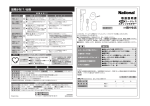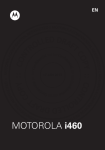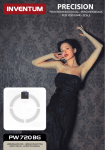Download BGS-HL シリーズ
Transcript
*English manual is on flip side 入出力回路図 高精度判別センサ 仕様 信号線の回路図は以下のようになります。 NPN/PNP 出力は本体の設定で切り替えられます。 BGS-HL シリーズ 茶 :+V BGS-HL25T □□ 取扱説明書 ●お買い上げいただきありがとうございます。ご希望通りの製品であることをご確認ください ●取扱説明書(本書)は、ご使用前によくご確認いただき大切に保管してください たは重症を負う可能性が想定される内容を示します。また、 接続形態 ●なし :コード式 ●C :M8コネクタ式* 最大検出距離(cm) 3.3V 灰 :外部入力 青 :0V 茶 :+V 内 部 回 路 警 告 ●この商品の光源は可視光半導体レーザを使用しています。レーザ光が直接または鏡面体 に反射して目に入らないようにご注意ください。目に入ると失明する恐れがあります。 ●この商品は防爆構造ではありませんので、引火性または爆発性ガス、液体の環境下では 使用しないで下さい。 黒 :制御出力 灰 :外部入力 型式 検出距離 電源電圧 12~24V 表示灯 ●この商品は分解したときに自動的にレーザ放射を停止する機能を備えておりませんので、 分解・改造をしないで下さい。 ●この商品は人体保護を目的とした安全機器として、ご使用いただけません。 ■コネクタのピン配置 (センサ側) ●適切に使用しない場合、人体への障害、火災、感電の原因になります。 デジタル表示 制御出力 ・M8 コネクタ (受注生産品) 白 出力モード 外部入力 黒 タイマ機能 注 意 茶 ●電源が入ったままの配線作業は危険です、必ず電源を切ってから行って ください。 ●次のような場所への設置は誤動作の原因となる事がありますのでご注意ください。 1. ホコリ・蒸気等の多い場所。 2. 腐食性ガスの発生する場所。 3. 水 ・ 油等が直接飛散する場所。 4. 振動・衝撃等の激しい場所。 接続形態 定格 青 耐環境性 外形寸法図 ■コード式 ●屋外での使用は避けてください。 [mm] .8.28 size ●電源投入時(約 29×19.6 R0.62s)0567150 SICK OPTEX の過渡状態でのご使用は避けてください。 2013.8.28 size 29×19.6 R0.6 0567140 SICK OPTEX ●高圧線や動力線との配線は別配線としてください。 誘導による誤動作や破損の原因とな 2013.8.28 size 14×26 R0.5 0567160 SICK OPTEX ります。 質量 ●水中では使用しないでください。 ●定格の範囲内で使用してください。 EN/IEC 60825-1:2007 Complies with 21 CFR 1040.10 and 1040.11 except for deviations pursuant to laser notice No.50, dated June 24, 2007 φ 0.8 mm φ 1 mm 最小 1.5ms ※初期設定時 1.5~7ms 最小 1.5ms ※初期設定時 3~14ms 0 ~ 22.49 (初期値 0.15) 0 ~ 149.9 (初期値 1.0) ティーチ式 ( ティーチ後マニュアル調整可能 ) 1 点ティーチ、2 点ティーチ、ゾーンティーチから選択可能 レーザ放射表示灯 ( 緑) 出力表示灯 ( 橙 )/ モード表示灯 ( 赤 ) 7 セグメント 4 桁 LED オープンコレクタ(NPN/PNP 機能内切換) 100mA max./DC24V 残留電圧 1.8V ライト ON/ ダーク ON 機能内切替 レーザ放射停止 , ティーチ , サンプルホールド , ワンショットか ら選択 なし / オンディレイ / オフディレイ / ワンショット から選択 (1ms 単位) コード式:コード長 2m / コネクタ式 DC12 ~ 24V リップル(p-p)10%含む 40mA 以下 逆接続保護、過電流保護 IP67 -10 ~ 50℃ / 35 ~ 85% RH(氷結・結露なきこと) -20 ~ 60℃ / 35 ~ 85%/RH 白熱ランプ : 5,000 lx 以下 10 ~ 55Hz、複振幅 1.5mm、X,Y,Z 各方向 2 時間 500m/s2 ( 約 50G) X,Y,Z 各方向 3 回 ケース:アルミダイカスト 前面カバー:PPSU ディスプレイ:PET コード:耐油 PVC 約 90g ( コード式 )/ 約 30g (M8 コネクタ式) 周囲温度 23℃(常温) 、電源電圧 DC24V、サンプリング周期 500µs、平均回数 512 回、 測定箇所:測定中心距離(BGS-HL05T(C)1:35mm、BGS-HL25T(C)2:150mm) 測定対象物:弊社標準ワーク(白セラミック板) CLASS 1 LASER PRODUCT MAX. OUTPUT 390μW WAVELENGTH = 655nm Complies with 21 CFR 1040.10 and 1040.11 except for deviations pursuant to laser notice No.50, dated June 24, 2007 OPTEX FA CO.,LTD. EN/IEC 60825-1:2007 Place of manufacture : OFROM CO.,LTD. Manufactured in 表示値の表示可能範囲は下記の通りです。 ・BGS-HL05 -7.50 ~ 37.50 ・BGS-HL25 -50.0 ~ 250.0 検出距離範囲内でも、表示範囲を超えると FFFF と表示します。 (FFFF 表示中も検出動作は続けます) 検出距離範囲外は 9999 表示となります。 ※ 2 サンプリング周期:1000µs 時 ※ 3 応差設定:0.02(BGS-HL05) 、0.2(BGS-HL25)時 ※ 4 CLASS1 タイプも製作可能です(受注生産品) 。 ※ 5 最大検出距離において中心強度の 1/e2(13.5%) で定義しています。規定のスポットサイズ以外に漏れ光 があり、検出距離範囲付近周囲に反射率の高いものがある場合は、その影響を受けることがあります。 ※ 6 制御出力の負荷電流は含まず。 ■レーザーラベルについて この商品は可視光レーザービームを放射しており、JIS C6802 / IEC レーザー安全規格のクラス 1 または scale 1/1 scale 1/1 scale 1/1 クラス2(Ⅱ)に相当します。製品には規格に沿ったシールが貼り付け・または添付されています。 ●米国 機器搭載して米国へ輸出する場合、米国のレーザー規制FDA (Food and Drug Administration) を受け ます。この商品は CDRH (Center for Devicesand Radiological Health) に届出済みです。米国へ輸出され る場合は、同梱のシールを製品に貼り付け、または貼り替えてください。 「+」 「-」キーで設定項目の選択と、設定値の調整を行います。 「SET」ボタンで確定します。 「TEACH/RUN」ボタンを押すと検出モードに戻ります。 項目選択 - パラメータ設定 + - + SET ティーチ 検出モードで「TEACH/RUN」ボタンを押すとしきい値を調整できます。 しきい値の調整は、現在位置をしきい値として設定する「ティーチ」と、しきい値を直接数値設定する 「マニュアル調整」の 2 種類があります。 ボタンを押す時間によって、 「ティーチ」か「マニュアル調整」かを選択できます。 短押し(~2秒) しきい値を 直接数値で 設定 CLASS 1 LASER PRODUCT BGS-HL シリーズの各部名称です Complies with 21 CFR 1040.10 and 1040.11 except for deviations pursuant to laser notice No.50, dated June 24, 2007 MAX. OUTPUT 1mW WAVELENGTH = 655nm MAX. OUTPUT 390μW WAVELENGTH = 655nm EN/IEC 60825-1:2007 コード(最小曲げR=10mm) ※ 引出し口からは30mm未満は 曲げずにご使用ください OPTEX FA CO.,LTD. EN/IEC 60825-1:2007 91 Awata-cho Chudoji Shimogyo-ku Kyoto 600-8815 JAPAN Complies with 21 CFR 1040.10 and 1040.11 except for deviations pursuant to laser notice No.50, dated June 24, 2007 Place of manufacture : OFROM CO.,LTD. Manufactured in 取付穴(M3×2) ※締め付けトルク 0.5N・m以下 投受光面 scale 2/1 同梱品の確認 ●操作パネル 開梱後、下記製品が入っていることを確認してください。 scale 2/1 ・取扱説明書(本書) OUT :出力ON時点灯 ・取り付け用ネジ M3 × 25…2 本 再校正 ・取付金具 再校正 再校正 長押し(2秒~) 現在位置を ティーチ 2点ティーチ時 「2pt」と測定値 を交互表示 各部名称 操作パネル ・BGS-HL □□ scale 2/1 ●設定方法( 「設定モード」 「詳細設定モード」時) 公称断面積 0.23mm2 [AWG24] ■ M8 コネクタ式(受注生産品) Complies with 21 CFR 1040.10 and 1040.11 except for deviations pursuant to laser notice No.50, dated June 24, 2007 詳細設定 モード ※ 1 シフト機能 ON 時は、ティーチ位置を 0 として表示します。 91 Awata-cho Chudoji Shimogyo-ku Kyoto 600-8815 JAPAN Complies with 21 CFR 1040.10 and 1040.11 except for deviations pursuant to laser notice No.50, dated June 24, 2007 レーザー使用に関する注意事項 CLASS 2 LASER PRODUCT 設定モード 記載無き項目の測定条件は以下の通りとします。 ●商品の分解、修理・改造をしないで下さい、人体への障害・火災・感電の原因になります。 CLASS 2 LASER PRODUCT 電源電圧 消費電流※ 6 保護回路 保護構造 使用周囲温度 / 湿度 保管周囲温度 / 湿度 使用周囲照度 耐振動 耐衝撃 材質 ●商品個々のばらつきや、対象物の状態によって検出特性に違いが生じることがあります。 MAX. OUTPUT 1mW WAVELENGTH = 655nm BGS-HL05T(C) BGS-HL25T(C)2 20 ~ 50mm 50 ~ 250mm ( 表示値※ 1:0.00 ~ 30.00) ( 表示値※ 1:0.0 ~ 200.0) 0.01mm( 表示値 0.01) 0.1mm( 表示値 0.1) ※ 2 0.08mm 0.8mm 赤色半導体レーザー 波長:655nm 390 µW 1mW CLASS 1 CLASS2 ※ 4 繰り返し精度 最小検出段差※ 3 光源 種類・波長 最大出力 レ - ザ ク IEC/JIS ラス スポット径※ 5 応答時間 応差距離 検出距離調整 :0V 青 測定モード *:受注生産品 ●仕様 ■ PNP 出力設定時 重大な物的損害を受ける恐れがあります。 BGS-HL シリーズには「検出モード」 、 「設定モード」 、 「詳細設定モード」の三つのモード があります。どのモードの際も 「TEACH/RUN」 ボタンを押すと必ず検出モードに戻ります。 また「詳細設定モード」時には「MANUAL」LED が点灯します。 レーザクラス ● なし:クラス1 ● 2 :クラス2 電源電圧 12~24V :制御出力 黒 0566461 この表示を無視して誤った取り扱いをすると、人が死亡ま ●モードと遷移方法 BGS-HL _ _ T _ _ BGS-HL05T □ 警 告 BGS-HL シリーズのモードの種類と、モード間の遷移方法について説明します ●型式命名規則 ■ NPN 出力設定時 内 部 回 路 モードと基本操作 MANUAL:詳細設定モード時点灯 LASER :レーザ放射時点灯 ■短押し(~ 2 秒) 「TEACH/RUN」ボタンを短く押す(2 秒未満)と検出値が点滅します。 「+」 「-」キーでしきい 値を設定してください。 設定後は「SET」キーを押してしきい値を確定します。 「TEACH/RUN」ボタンを押すと設定内容 をキャンセルします。 ■長押し(2 秒~) 「TEACH/RUN」ボタンを長押し(2 秒以上)するとティーチが実行されます。ティーチ時の動作 については「ティーチ方法と動作の違い」を参照してください。ティーチ方法の変更方法につい ては「設定モード」を参照してください。 ティーチ方法と動作の違い 設定モード BGS-HL シリーズには 3 つのティーチ方法があります。 検出モードから「SET」キーを押すと、設定モードに移行します( * は各設定項目の初期値) ティーチ方法はあらかじめ「設定モード」の「ティーチ方法 tch 」から設定してください。 出力は設定モードの「ダークオン・ライトオン切替 Ldon 」の設定により ON/OFF を反転できます。 下記は「 L on ライトオン」設定時の動作です。 1Pt ZonE 2Pt SET diSP 1点ティーチ ゾーンティーチ * 2点ティーチ ■2:詳細設定モード NEnu TEACH RUN (詳細設定モードに移行) ShiF oFF LSr tch S h onE SET + - ティーチ 位置 ・1 点ティーチの動作 ティーチした位置を基準に、それより 近づくと出力が ON します。 しきい値 * 外部入力を使用しません レーザオフ : 入力中はレーザ放射を停止 * ディスプレイを表示する キーロック時にディスプレイを表示しない SET YES no 初期化する (検出モードに戻った際に初期化) ●キーロックを解除する 初期化しない uLoc キーロック中に を同時に長押し(3秒以上)すると、 が表示されます。 + - この表示以降キーロックは解除され、全ての操作を受け付けます。 SET on oFF 使用する(ティーチ位置を0とする) * 使用しない ※ ティーチ時にティーチ位置が「0」となるよう検出値をシフトし ます。2点ティーチ時は2点のティーチ位置のうちセンサヘッド に近い側を「0」に設定します。 ティーチ入力 : 入力で現在値をしきい値として設定 シフト機能の動作例(BGS-HL25/一点ティーチ時) ワンショット : 入力後、次の入力まで検出値を保持 Loc + - RUNモード中に を同時に長押し(1秒以上)すると、 が表示されます。 TEACH ※設定モード中の場合は、 を押すとRUNモードに移行します。 RUN + - サンプルホールド : 入力中は検出値を保持 ●キーロックを設定する この表示中は、「キーロック解除」以外の操作を全て無視します。 ■2:初期化 ■3:シフト機能 ■3:外部入力 inP on oFF + - + - 1Pt SET + - rESt SET その他の便利な機能について説明します ■キーロック機能 ■1:ディスプレイ表示 + - 「1Pt」と表示され、ティーチが完 了します その他の機能 設定モードの「Menu」を選択すると、詳細設定モードに移行します( * は各設定項目の初期値) ■1:ティーチ方法 tch ●1点ティーチ 検出するワークを置いてティーチします。 ティーチ位置、またはより近い位置でセンサが ON します。 ・ティーチの流れ ワークを置き、「TEACH/RUN」キー を長押しします 詳細設定モード 200.0 初期値 外形寸法図(取付金具装着時) [mm] ■コード式(付属の BGS-HL-B 使用時) 0.0 ■4:出力ディレイ時間 tiNE ON OFF hYSt 検出距離 dELy 2 点ティーチ時に同一地点を指定すると、エラー( Err )を表示し、ティーチを中断します。 ワークを置き、 「TEACH/RUN」 「1Pt」 と 表 示 さ れ た 後、 「2Pt」と検出値が交互に表 キーを長押しします 示されます TEACH RUN 0000 ティーチ位置 off ofdy ondy shot SET + - ワークを取り「TEACH/RUN」を押すと、 「2Pt」と表示されティーチが完了しま す off 2Pt 1Pt ofdy 0.123 ・2点ティーチの動作 ティーチした二点の中心位置を基準に、 それより近づくと出力が ON します。 ティーチ 位置1 ティーチ 位置2 オンディレイ shot ■4:平均回数 ワンショット AUG ON OFF thrE ON OFF OFF 「1Pt」と表示され、ティーチが完 了します TEACH RUN + - SET + - BGS-HL05□□ 03.00 BGS-HL25□□ 020.0 SANP ライトオン:しきい値より近くで出力がONします SET L on (ゾーンティーチ時は基準距離から外れるとON) 検出範囲外では出力はOFFします * SET + - ダークオン:しきい値より遠くで出力がONします D on (ゾーンティーチ時は基準距離の近くでON) ■8:応差距離 hYSt 感度1 : 感度を最小値で固定します 500 1000 2000 4000 Auto 500 µs (2kHz) n_P + - ON OFF hYSt * * 1000 µs (1kHz) 2000 µs (500Hz) 4000 µs (250Hz ) AUTO (※) SET 0.123 (数値直接入力) 初期値: BGS-HL05□□ 0.15 BGS-HL25□□ 1.0 ● 製品の仕様は改良のため予告なく変更することがあります ● 製品に関するお問い合わせ、ご意見等は製造・販売元の下記 までご連絡ください ■9:電気出力特性 toL 検出距離 感度6 : 感度を最大値で固定します N__1 + - 基準位置 * Auto : 感度を自動調整します BGS-HL25の初期値は1000 µsです。 ※2 AUTO設定時は最適なサンプリング周期を センサがリアルタイムに調整します。 ■1:ティーチ方法へ(ループします) hYSt Auto N__6 ※1 BGS-HL05の初期値は500µs、 1Pt ・ゾーンティーチの動作 ティーチした位置を基準に、 一定距離離れると ON します。 レベル100 : 波形の低い位置に基準を設定 ■7:サンプリング周期 検出範囲外では出力がONします ティーチ 位置 ■コネクタ式(付属の BGS-HL-A 使用時) レベル200 : 波形の中程に基準を設定 ■6:感度 ■7:ダークオン・ライトオン切替 Ldon ・ティーチの流れ ワークを置き、「TEACH/RUN」キー を長押しします * ベース面 :波形の最も低い面に基準を設定 レベル400 : 波形の高い位置に基準を設定 乱反射により測定が不安定な際に、レベルを変えることで検出が 安定する場合があります。 通常は変更しないでください。 ON 0.123 (数値直接入力) 初期値: + - bASE P400 P200 P100 ~ ワークがない状態でティーチを行います。 ワークが進入し、ティーチを行った点から「ZONE 動作距離 toL 」で設定した距離以上検出値が変化 するとセンサが ON します。 基準位置(コンベアなど)を基準として、ワークが来ると検出する場合に使用します。 (FGS モード) SET 64回 512回 ※ どれだけ受光すれば検出値として認識するかを設定します。 ■6:ZONE動作距離 ●ZONE ティーチ SET + - SEns toL * 1回 8回 ■5:スレッシュホールド ON OFF tiNE hYSt 1 8 64 512 SET + - ON OFF 検出距離 -35.00 検出距離 tiNE しきい値 000.0 165.0 オフディレイ tiNE ondy ティーチ後 * なし 各選択項目ごとの動作の違い TEACH RUN 2Pt (数値入力:単位ms) ■5:出力ディレイ ●2点ティーチ 検出するワークを用意してティーチします。 ティーチした二点の中間地点にしきい値が引かれ、その位置より近いとセンサが ON します。 ・ティーチの流れ SET + - SET nPn PnP 入出力がNPNで動作します 入出力がPNPで動作します ※初期化(reset)操作を行っても変更されません ■1:ディスプレイ表示へ(ループします) * 本 社 〒 600-8815 京都府京都市下京区中堂寺粟田町 91 京都リサーチパーク内 TEL 075-325-2920 FAX 075-325-2921 オプテックス・エフエーホームページ http://www.optex-fa.jp Specifications Connection diagram ● Part number legend High resolution BGS sensor ■ NPN type Brown :+V BGS-HL05T □ BGS-HL25T □□ - Thank you for purchasing BGS-HL series. We hope you are satisfied with its performance. - Please read this manual carefully and keep it for future reference. DC 12~24V Black :Control Output Main Circuit Instruction manual Gray Blue :External Input Cable type Part number Connector type Sensing range ※ 1 :0V Laser IEC/JIS class ※2 Spot size Repeat accuracy Sampling period Response time Hysteresis Display Indicator ■ PNP type ● The light source of this product applies the visible light semiconductor laser. Do not allow the laser beam to enter an eye, either directly or reflected from reflective object. If the laser beam enters an eye, it may cause blindness. DC 12~24V Brown :+V Main Circuit ● Do not disassemble or modify the product since it is not designed to automatically stop the laser emission when open. Disassembling or modifying at customer's end it may cause personal injury, fire or electric shock. ●Use of controls or adjustments or performance of procedures other than those specified herein may result in hazardous radiation exposure. Black :Control Output Gray :External Input Blue Safety Precautions ● It is dangerous to wire or attach/remove the connector while the power is on. Make sure to turn off the power before operation. ■ Pins configuration ( sensor side ) ● Installing in the following places may result in malfunction: 1. A dusty or steamy place 2. A place generating corrosive gas 3. A place directly receiving scattering water or oil. 4. A place suffered from heavy vibration or impact. Control Output External Input Timer function :0V Supply voltage Current consumption Protection circuit Protection category Operating Temp./Humid. Storage Temp./Humid. Ambient illuminance Vibration resistence Shock resistence Material Weight ・M8 connector type White Brown ● The product designed for outdoor use. 8.28 size 29×19.6 R0.6is not 0567150 SICK OPTEX 2013.8.28 size 29×19.6 R0.6 0567140 SICK OPTEX Black Blue ● Do not use the sensor in a transient state at power on (Approx. 2sec. Warm up period) ● Do not wire with the high voltage cable or the2013.8.28 size power lines. Failure 14×26 to do this will cause R0.5 0567160 SICK OPTEX malfunction by induction or damage. Dimensions ● Do not use the product in water. ■ Cable type ● Operate within the rated range. [mm] CLASS 2 LASER CLASS 1 LASER ● Wipe PRODUCT off dirt on the emitting/receiving parts to maintain correct detection. Also, avoid PRODUCT direct impact on the product. EN/IEC 60825-1:2007 Complies with 21 CFR 1040.10 and 1040.11 except for deviations pursuant to laser notice No.50, dated June 24, 2007 MAX. OUTPUT 390μW WAVELENGTH = 655nm Complies with 21 CFR 1040.10 and 1040.11 except for deviations pursuant to laser notice No.50, dated June 24, 2007 EN/IEC 60825-1:2007 Complies with 21 CFR 1040.10 and 1040.11 except for deviations pursuant to laser notice No.50, dated June 24, 2007 OPTEX FA CO.,LTD. 91 Awata-cho Chudoji Shimogyo-ku Kyoto 600-8815 JAPAN Place of manufacture : OFROM CO.,LTD. Manufactured in scale 1/1 scale 1/1 Emitter axis Precautions for using laser ● Regulations in the USA When exporting laser devices to the USA, the USA laser control, FDA (Food and Drug Administration) is applied. This product has been already reported to CDRH (Center for Devices and Radiological Health). For details, contact our customer service. Connect type ●(none) :Cable ●C :M8 Connector ● Specifications Light source ● This product is not an explosion proof construction. Do not use the product under flammable , explosive gas or liquid environment. ●(none):Class 1 ● 2 :Class 2 scale 1/1 BGS-HL05T BGS-HL25T2 BGS-HL05TC BGS-HL25TC2 20 ~ 50mm 50 ~ 250mm (Display: 0.00 ~ 30.00) (Display: 0.0 ~ 200.0) Red laser Diode (wave length 655nm) 390µW 1mW CLASS 1 CLASS 2 φ 0.8 mm @ 50mm φ 1 mm @ 250mm 10µm 100µm ※ 3 500µs / 1000µs / 2000µs / 4000µs / AUTO 1.5ms max. (1.5~7ms/default) 1.5ms max. (3~14ms/default) 0 ~ 22.49 (default: 0.15) 0 ~ 149.9 (default: 1.0) 7-segment 4-digit LED display Laser indicator: Green, Output indicator: Orange, Mode indicator: Red NPN/PNP selectable 100mA max./DC24V (Residual voltage 1.8 V max.) Laser OFF, Teaching, Sample Hold, One shot hold OFF/On delay/Off delay/One shot 1msec increment : 0 ~ 9999ms 12 ~ 24VDC including 10% ripple 40mA max. / 24VDC excluding the current of Control Output Reverse connection protection, Over current protection IP67 -10 ~ 50℃ / 35 ~ 85% RH without freasing or condensation -20 ~ 60℃ / 35 ~ 85%/RH Incandescent lamp: 3,000 lx max. 10 ~ 55Hz, Double amplitude 1.5mm, X,Y,Z for 2 hours 500m/s2 ( approx. 50G) X,Y,Z 3 times each Case: Aluminum, Front lens: PPSU, Display: PET Cable type : Approx. 90g (including cable) Connector type : Approx. 30g The specifications are based on the condition unless otherwise designated: Ambient temperature: 23℃ , Supply voltage: 24VDC, Sampling period: 500µs, Averaging: 512, Measuring distance: Center of the range, Testing object: White ceramic ※ 1 When [Shift] in Extension mode is ON, the display shows 0000 at the Teaching point. The range that the display can show is as follows. BGS-HL05 -7.50 ~ 37.50 BGS-HL25 -50.0 ~ 250.5 When the distance exceeds this range in Sensing range, the display shows FFFF. Although, the sensor works while the distance is in Sensing range. The display shows 9999 when the distance is out of range. ※ 2 Defined by light strength within 1/e2(13.5%) of spot center. There may be leak light at outside of the specified spot size. The sensor may be affected when there is a highly reflective object at that leak light area. ※ 3 Sampling period : 1000µs. MAX. OUTPUT 1mW WAVELENGTH = 655nm MAX. OUTPUT 390μW WAVELENGTH = 655nm EN/IEC 60825-1:2007 Complies with 21 CFR 1040.10 and 1040.11 except for deviations pursuant to laser notice No.50, dated June 24, 2007 EN/IEC 60825-1:2007 Complies with 21 CFR 1040.10 and 1040.11 except for deviations pursuant to laser notice No.50, dated June 24, 2007 OPTEX FA CO.,LTD. ■ M8 connector type Holes for installation (M3 * 2) * Tightening torque must be 0.5N・m Max. ● Control panel Emitter axis scale 2/1 ・Screws M3 × 15…2 Display OUT :ON when output is ON 再校正 ・Bracket 再校正 You can choose and adjust the parameters by clicking "+" and "-" buttons. The mode will be changed to "RUN mode" by clicking "TEACH/RUN" button. Changing parameter - Adjusting parameter + - + SET Teach function You can change threshold level directly by “+” and “-” buttons after clicking “TEACH/ RUN” button from “RUN mode”. By pressing “TEACH/RUN” button for 2 seconds or more, it gets to “Teaching mode”. It has 3 “Teaching mode” that you can choose one in “Setup mode”. Please refer “Teaching mode” and “Setup mode” on next page. Click Change threshold level directly Click Teach current position When it is "2pt teaching mode" Click RUN mode 91 Awata-cho Chudoji Shimogyo-ku Kyoto 600-8815 JAPAN Place of manufacture : OFROM CO.,LTD. Manufactured in scale 2/1 ・This instruction scalemanual 2/1 ● Changing parameters φ4.5 4core 2m Cable Complies with 21 CFR 1040.10 and 1040.11 except for deviations pursuant to laser notice No.50, dated June 24, 2007 Please confirm following goods bundled in the box. ・BGS-HL□□□□ Extension mode Cable (minimum bending radius : 10mm) Lens (Emitter/Receiver) Bundled goods in the box Setup mode Functions of components * Don't bend the cable of the outlet part up to 30mm from the case. CLASS 1 LASER PRODUCT RUN mode Press 2 seconds or more Display Control panel CLASS 2 LASER PRODUCT While it's "Setup mode" or "Extension mode", you can change the mode to "RUN mode" by clicking "TEACH/RUN" button. While it's "Extension mode", the LED "MANUAL" is lit. 3.3V injury, WARNINGS or serious property damage if the product is used without observing the stated instructions. Warning Mandatory Requirements Laser Class Working distance(cm) Indicates a possible hazard that may result in death, serious MAX. OUTPUT 1mW WAVELENGTH = 655nm ● Changing mode BGS-HL _ _ T _ _ BGS-HL Series Warning Setup 再校正 MANUAL:ON when "Extension mode" M8 4pin Connector LASER : ON when laser is emitted Displays "2pt" and current position alternately Teaching mode Setup mode Extension mode You can get to [Setup mode] by clicking "SET" button from [RUN mode]. (* means default value) BGS-HL series has 3 Teaching mode. ● Activate Key lock ] in [Setup mode] before Teaching. Output polarity can be reversed by [Light ON/Dark ON Ldon ]. Following output shows its ON/OFF status as [Light ON L on ]. tch ● 1 point Teaching Teaching is done at a position on the object to detect. When the distance is closer than that position, the output will be ON. + - 1Pt ZonE 2Pt diSP 1point teaching ZONE teaching * 2point teaching NEnu SET To Extension mode 1Pt When the distance is closer than the Teach position in Sensing range, the output will be ON. inP threshhold + - ON OFF oFF LSr tch S h onE tiNE hYSt * OFF : Disable external input SET + - dELy SET + - off ofdy ondy shot Teaching : Set current value as threshold 2Pt off 2Pt 1Pt 0.123 ofdy One shot hold: Hold the value as input turns ON Teach position 2 ondy threshhold When the distance is closer than the Teach position in Sensing range, the output will be ON. lock" will be neglected. Initialize the parameters to default setting ● Release Key lock While Key lock is activated, it will be released by pressing Do nothing + - at a time for 3 seconds. Then, on oFF Activate(Set teach position as "0000") * Not use Before Teaching 200.0 * OFF : Disable output delay After Teaching 165.0 Teach position Dimensions with bracket AUG One shot SET + - ON OFF ● ZONE Teaching Teaching is done without object to detect. Teach position will be set at this position. When the distance between the object and Teach position gets bigger than the distance set at [ZONE distance toL ] in [Setup mode], the output will be ON. 0.123 thrE SET OFF + - ON OFF ON OFF ■6:Sensitivity SET + - Set the value Default: bASE P400 P200 P100 Auto N__6 N__1 ■7:Light ON/Dark ON selection SET L on TEACH RUN D on ■1:Teaching mode (Loop) SANP Light ON: When the distance is closer than Threshold. the output will be ON. (ZONE Teach mode: When the distance is outside of ZONE distance, the output will be ON.) While it's out of range, the output will be OFF. Dark ON: When the distance is farther than Threshold. the output will be ON. (ZONE Teach mode: When the distance is inside of ZONE distance, the output will be ON.) While it's out of range, the output will be ON. * SET + - φ4.5 4core 2m Cable 64 times ■ Connector type with standard bracket BGS-HL-A 512 times Base :Set threshold to lowest level P200 :Set threshold to middle level P100 :Set threshold to lower level Auto : Adjust sensitivity automatically n_P SET 1 : Minimum sensitivity M8 4pin Connector 500 µs (2kHz) 1000 µs (1kHz) * * 2000 µs (500Hz) 4000 µs (250Hz ) AUTO 0.123 Set the value Default: BGS-HL05□□ 0.15 BGS-HL25□□ 1.0 Attention: Not to be Used for Personnel Protection. Never use these products as sensing devices for personnel protection. Doing so could lead to serious injury or death. These sensors do not include the self-checking redundant circuitry necessary to allow their use in personnel safety applications. A sensor failure or malfunction can cause either an energized or de-energized sensor output condition. Please consult our distributors about safety products which meet OSHA, ANSI and IEC standards for personnel protection. ● Specifications and equipment are subject to change without any obligations on the part of manufacture. SET + - toL * 6 : Maximum sensitivity ■9:NPN/PNP selection threshhold * P400 :Set threshold to upper level Default: 500 µs ( BGS-HL05 ) 1000 µs ( BGS-HL25 ) Auto: The sensor optimize sampling period automatically. ■8:Hysteresis hYSt 500 1000 2000 4000 Auto + - Teach position 8 times ■7:Sampling period + - 1Pt * Once Set threshold level to detect rising part and falling part of light strength wave. You can change the threshold level especially when the sensor receives external light as noise so to get stable detection. Basically, you don't have to change the threshold. BGS-HL05□□ 03.00 BGS-HL25□□ 020.0 + - Ldon Press the [TEACH/RUN] button until the display shows “1pt”. Teaching is completed after releasing button. SET 1 8 64 512 ~ toL -35.00 ■5:Treshold ON ■6:ZONE distance Sensing range [mm] ■ Cable type with standard bracket BGS-HL-B Sensing range SEns hYSt will be shown. 0.0 ■4: Averaging On delay tiNE ON OFF 000.0 Off delay tiNE shot uLoc Set the value (unit : ms) tiNE Teach position 1 While Key lock is activated, any access except "Release Key Example of 1 point Teaching (BGS-HL25) Sample hold : Keep the level when input is ON How each mode works TEACH RUN at a time for 1 second. Set the display "0000" at the Teach position (threshold) when Teaching is done. When it's 2 point Teaching, set the display "0000" at near side position of 2 positions of Teaching. Laser OFF : Kill laser power when input is ON ■5:Output delay Click the [TEACH/RUN] button without object to detect. Then, the display shows “2pt“ that means Teaching is completed. TEACH RUN 0000 + - will be shown. + - ● 2 point Teaching Teaching is done at two different positions on the object to detect. Teach position will be set at center of these two positions. When the distance is closer than the Teach position, the output will be ON. When the distance between these two positions is too close, the display will show Err that means error. Then, please try again. Press the [TEACH/RUN] button until the display shows “1pt”. Then, the display shows “2pt“ and the distance related number alternately. SET YES no Loc Then, After this process, every access will be accepted. ShiF SET * Activate the display Disable the display while "Key lock" Initializing will be done when the mode gets to RUN mode. SET ■4:Delay time Sensing range When the distance between the object and Teach position gets bigger than the distance set at [ZONE ON OFF distance toL ], the output will be ON. ■2:Reset (Initializing) ■3:Shift function ■3:External input Teach position on oFF + - + - + - TEACH SET rESt ■2:Extension mode Press the [TEACH/RUN] button until the display shows “1pt”. Teaching is completed after releasing button. RUN SET While it's RUN mode, press ■1:Display setting ■1:Teaching mode Emitter axis tch ■ Key lock function Emitter axis Please choose a Teaching mode at [Teach mode Miscellaneous function You can get to [Extension mode] from [2:Extension mode] in [Setup mode]. (* means default value) nPn PnP Set input/output as NPN * ● For more information, questions and comments regarding products, please contact us below. Set input/output as PNP This parameter won't be changed by [Reset] ■1:Display setting (Loop) hYSt hYSt Sensing range 600-8815 Kyoto, Shimogyo, Awata Chudoji 91, Japan TEL : +81-(0)75-325-2920 FAX: +81-(0)75-325-2921 Website : http://www.optex-fa.com