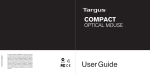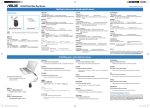Download User Guide
Transcript
410-2563-206A / AMU102AP U102 Compact Blue Trace Travel Mouse 3 YEARS LIMITED WARRANTY: We pride ourselves on the quality of our products. For complete warranty details and a list of our worldwide offices, please visit www.targus.com. Features and specifications are subject to change without notice. Microsoft, Windows and Windows Vista are registered trademarks or trademarks of Microsoft Corporation in the United States and/or other countries. Mac is a trademark of Apple Inc., registered in the U.S. and other countries. Logitech is a registered trademark of Logitech International in the United States and other countries. All trademarks and registered trademarks are the property of their respective owners. ©2012 Targus Group International, Inc. Manufacturer/Importer: Targus Asia Pacific Ltd., Unit 1202-07, 12/F, Miramar Tower, 132 NathanRoad, Tsim Sha Tsui, Kowloon, Hong Kong N2953 User Guide Targus U102 Compact Blue Trace Travel Mouse Targus U102 Compact Blue Trace Travel Mouse Introduction Thank you for your purchase of the Targus U102 Compact Blue Trace Travel Mouse. This plug and play mouse does not require a software driver. Contents • Targus U102 Compact Blue Trace Travel Mouse • User Guide System Requirements Hardware • USB interface Operating System • Microsoft Windows® 2000 • Microsoft Windows® XP • Microsoft Windows Vista® • Microsoft Windows® 7 • Mac OS® X 10.4 to 10.7 2 3 Targus U102 Compact Blue Trace Travel Mouse Targus U102 Compact Blue Trace Travel Mouse Pull Hold the mouse and the USB connector and pull gently . Pull Retractable Cord • To extend the USB cord, hold the mouse in one hand and the USB connector in the other and pull both ends of the cord away from the cord wheel at the same time. • To retract the USB cord, extend both ends of the cord slightly and release quickly. • When the ideal length of USB cord is fixed, plug the mouse USB connector into your computer’s USB port and you are ready to go. 4 Do not hold the cable wheel and pull. WARNING: WHILE THE MOUSE IS FUNCTIONING, OPTICAL LIGHT IS VISIBLE TO THE NAKED EYE. BE CAREFUL NOT TO LOOK DIRECTLY INTO THE EMITTER HOLE WHILE THE MOUSE IS ACTIVE. 5 Targus U102 Compact Blue Trace Travel Mouse Targus U102 Compact Blue Trace Travel Mouse 介紹 感謝您購買Targus USB伸縮光學桌面型滑鼠。此款隨 插即用型滑鼠無需軟件驅動程式。 內容物 • Targus U102藍光無線滑鼠 • 用戶指南 系統要求 伸縮線 硬件 • USB介面 作業系統 •Microsoft Windows® 2000 •Microsoft Windows® XP •Microsoft Windows Vista® •Microsoft Windows® 7 •Mac OS® X v10.4 至 v10.7.3 6 • 如要伸長USB線,用一外只手拿住滑鼠,然後 用另外一隻手拿住USB連接器,將線的兩端同 時拉離線輪。 • 如要收回USB線,輕輕拉伸線的兩端,然後快 速放開。 • 當固定好最佳長度的USB線時,將滑鼠USB連 接器插入至電腦的USB埠,便可使用了。 7 Targus U102 Compact Blue Trace Travel Mouse Targus U102 Compact Blue Trace Travel Mouse 简介 拉伸 感谢您购买Targus USB伸缩光学桌面型鼠标。此款即 插即用型鼠标无需软件驱动程序。 目录 拿住滑鼠和USB連接器,然後輕輕地拉伸 拉伸 • Targus U102蓝光轨迹无线鼠标 • 用户指南 系统要求 硬件 • USB接口 切勿拿住線輪拉伸 警告:在滑鼠工作的同時,可看到發光光線。當滑鼠工作 時,切勿用眼直視發射孔。 8 操作系统 •Microsoft Windows® 2000 •Microsoft Windows® XP •Microsoft Windows Vista® •Microsoft Windows® 7 •Mac OS® X v10.4 至 v10.7.3 9 Targus U102 Compact Blue Trace Travel Mouse Targus U102 Compact Blue Trace Travel Mouse 拉伸 拿住鼠标和USB连接器,然后轻轻地拉伸 拉伸 伸缩线 • 如要伸长USB线,用一外只手拿住鼠标,用 另一只手拿住USB连接器,将 线的两端同时拉 离线轮。 • 如要收回USB线,轻轻拉伸线的两端,然后快 速放开。 • 当固定好最佳长度的USB线时,将鼠标USB连 接器插入至电脑的USB端口,便可使用了。 切勿拿住线轮拉伸 警告:在鼠标工作的同时,用肉眼可观察到发光。当鼠标工作 时,切勿用眼直视发射孔。 10 11 Targus U102 Compact Blue Trace Travel Mouse Targus U102 Compact Blue Trace Travel Mouse はじめに ターガス収納可能USBケーブル付光学ラップトップマウ スをお買い上げくださり、誠にありがとうございます。 このプラグ&プレーのマウスにはドライバソフトは必要 ありません。 内容物 • ターガス U102 ブルー・トレース・マウス • 取扱説明書 システム要件 ハードウェア • USBインターフェース OS • マイクロソフト・ウィンドウズ® 2000 • マイクロソフト・ウィンドウズ® XP • マイクロソフト・ウィンドウズ・ビスタ® • マイクロソフト・ウィンドウズ® 7 • Mac OS® X v10.4 へ v10.7.3 12 収納可能なコード • USBコードを伸ばすには、片手にマウスを、もう片方 の手にUSBコネクタを持って、コードの両端を同時に コード巻きから離れるように引っ張ってください。 • USBコードを収納するには、コードの両端を軽く引っ 張り、素早く手を離してください。 • USBコードのお好みの長さが決まったら、マウスの USBコネクタをパソコンのUSBポートに接続してくだ さい。これで使用可能になります。 13 Targus U102 Compact Blue Trace Travel Mouse Targus U102 Compact Blue Trace Travel Mouse ข้อมูลเบื้องต้น 引いてください ขอขอบคุณที่ท่านเลือกซื้อออปติคัลเมาส์ของ Targus แบบม้วนเก็บ สายยูเอสบีในตัวสำ�หรับแลปท็อป เมาส์แบบเสียบแล้วเล่นนี้ไม่ต้องใช้ ไดรเวอร์ของซอฟต์แวร์แต่อย่างใด สิ่งที่บรรจุอยู่ภายในกล่อง マウスとUSBコネクタを持ってやさしく引いてください 引いてください • ออปติคัลเมาส์ของ Targus แบบม้วนเก็บสายยูเอสบีในตัวสำ�หรับ เครื่องแลปท็อป • คู่มือผู้ใช้ ข้อกำ�หนดของระบบ コード巻きを持って引かないでください 注意:マウスの作動中には裸眼で見える光を発しています。 マウスの作動中には発光体の穴を直接見ないように気をつ けてください。 14 ฮาร์ดแวร์ • ส่วนต่อประสานยูเอสบี ระบบปฏิบัติการ • Microsoft Windows® 2000 • Microsoft Windows® XP • Microsoft Windows Vista® • Microsoft Windows® 7 • Mac OS® X v10.4 ไปยัง v10.7.3 15 Targus U102 Compact Blue Trace Travel Mouse Targus U102 Compact Blue Trace Travel Mouse ดึง จับเมาส์และหัวต่อยูเอสบีไว้ แล้วค่อยๆ ดึงออก สายแบบม้วนเก็บในตัว •เมื่อต้องการยืดสายยูเอสบีให้ใช้มือข้างหนึ่งจับเมาส์ไว้ และ ใช้มืออีกข้างหนึ่งจับที่หัวต่อยูเอสบีและให้ดึงปลายสายทั้ง สองด้านออกจากล้อเก็บสายพร้อมๆ กัน • เมื่อต้องการหดสายยูเอสบีกลับ ให้ยืดปลายทั้งสองด้านของ สายออกเบาๆ แล้วปล่อยอย่างรวดเร็ว •เมื่ อ ได้ ค วามยาวของสายยู เ อสบี ที่ เ หมาะสมแล้ ว ให้ เสี ย บหั ว ต่ อ ยู เ อสบี ข องเมาส์ เ ข้ า กั บ ช่ อ งเสี ย บยู เ อสบี ข อง คอมพิวเตอร์ และเมาส์ก็จะพร้อมใช้งาน ดึง อย่าจับล้อเก็บสายแล้วดึง คำ�เตือน: ระหว่างที่เมาส์ทำ�งานอยู่ จะสามารถมองเห็นแสงไฟได้ด้วยตา เปล่า ระวังอย่าจ้องมองโดยตรงที่ช่องปล่อยแสงขณะที่เมาส์ทำ�งานอยู่ 16 17 Targus U102 Compact Blue Trace Travel Mouse Targus U102 Compact Blue Trace Travel Mouse Pengenalan Terima kasih untuk pembelian Targus USB Anda Mouse Laptop Optik yang dapat ditarik. Mouse siap pakai ini tidak membutuhkan driver dari software. Isi • U102 Mouse Laptop BlueTrace USB Targus • Petunjuk Pemakaian Persyaratan Sistem Hardware • Penghubung USB Sistem Operasi • Microsoft Windows® 2000 • Microsoft Windows® XP • Microsoft Windows Vista® • Microsoft Windows® 7 • Mac OS® X v10.4 untuk v10.7.3 18 Kord yang dapat ditarik • Untuk memperpanjang kord USB, tahan mouse dengan satu tangan danpenghubung USB di tangan yang lain, kemudian tarik kedua ujung kord dari roda kord pada waktu bersamaan. • Untuk menarik kord USB, perpanjang kedua ujung kord perlahan dan kemudian lepaskan dengan cepat. • Ketika panjang ideal kord USB telah dibenarkan, masukkan penghubung USB mouse ke dalam port USB komputer Anda dan siap dipakai 19 Targus U102 Compact Blue Trace Travel Mouse Targus U102 Compact Blue Trace Travel Mouse 소개 Tariklah Tahan mouse dan penghubung USB lalu tarik perlahan Tariklah 타거스 노트북용 USB 자동 감김형 광마우스를 구입해 주셔서 감사합니다. 이 마우스는 플 러그앤플레이 방식이므로 별도의 소프트웨어 드라이버 가 필요 없습니다. 내용물 • 타거스 U102 블루 트레이스 마우스 • 사용 설명서 시스템 요구 사양 Jangan menahan dan menarik roda kabel PERINGATAN: KETIKA MOUSE SEDANG BEKERJA, LAMPU OPTIK DAPAT TERLIHAT DENGAN MATA TERLANJANG. BERHATI-HATILAH UNTUK TIDAK MELIHAT SECARA LANGSUNG KE LUBANG EMITER KETIKA MOUSE SEDANG AKTIF. 20 하드웨어 • USB 인터페이스 운영체제 • Microsoft Windows® 2000 • Microsoft Windows® XP • Microsoft Windows Vista® • Microsoft Windows® 7 • Mac OS® X v10.4 에 v10.7.3 21 Targus U102 Compact Blue Trace Travel Mouse Targus U102 Compact Blue Trace Travel Mouse 잡아 당기기 마우스와 USB 커넥터를 잡고천천히 잡아당 깁니다. 자동 감김형 코드 • USB 코드를 빼려면, 한 손에 마우스를 쥐고, 다 른 손으로 USB 커넥터를 잡은 뒤 코드의 양 끝을 코드휠에서 동시에 당겨 주십시오. • USB 코드를 다시 감으려면, 코드의 양 끝을 살짝 당겼다가 놓아주십시오. • 원하는 길이만큼 USB 코드를 늘렸으면 마우스 USB 커넥터를 컴퓨터의 USB 포트에 연결하여 바 로 사용할 수 있습니다. 22 잡아 당기기 경고: 마우스가 작동하는 동안에는 빛이 나오는 것을 맨눈으로 볼 수 있습니다. 마우스가 작동할 때 빛이 나오는 광원을 직접 바라보 지 않도록 주의하십시오. 23