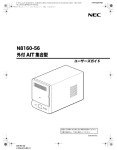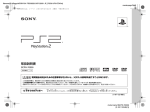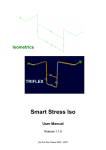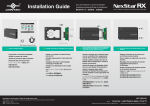Download 1 - Sony
Transcript
F:\M_K\SONY\5070051_LIB81_162_D81QSG\4663200071\4663200071_LIB81_JP_QSG\01JP01COV-WW.fm 01JP01COV-WW.book 1 ページ masterpage: Right 2005年7月19日 火曜日 午後5時3分 4-663-200-07(1) AIT Library クイックスタートガイド Page 4 Quick Start Guide Page 10 ___________________________ JP ________________________________ GB Page 16 ___________________________________ CS Page 22 ___________________________________ CT お買い上げいただきありがとうございます。 電気製品は安全のための注意事項を守らないと、 火災や人身事故になることがあります。 この取扱説明書には、事故を防ぐための重要な注意事項と製品の取り扱いかたを示してあり ます。この取扱説明書をよくお読みのうえ、製品を安全にお使いください。お読みになった あとは、いつでも見られるところに必ず保管してください。 LIB-81 © 2002 Sony Corporation LIB-81 4-663-200-07(1) F : \ M _ K \ S O N Y \ 5 0 7 0 0 5 1 _ L I B 81_162_D81QSG\4663200071\4663200071_LIB81_JP_QSG\01JP02INT-WW.fm 01JP01COV-WW.book 2 ページ masterpage:Left 2005年7月19日 火曜日 午後2時31分 INFORMATION You are cautioned that any changes or modifications not expressly approved in this manual could void your authority to operate this equipment. WARNING To reduce the risk of fire or electric shock, do not expose this apparatus to rain or moisture. To avoid electrical shock, do not open the cabinet. Refer servicing to qualified personnel only. Caution The mains plug on this equipment must be used to disconnect mains power. Please ensure that the socket outlet is installed near the equipment and shall be easily accessible. Notice Use the power cord set approved by the appropriate testing organization for the specific countries where this unit is to be used. WARNING Before performing any installation or maintenance procedures, be sure that the library power switch is in the off position and that the power cord is disconnected from the library. WARNING The standalone library weighs around 13.5 kg. At least 2 people are needed to move or lift the library. Make sure you install the rack-mount library in the lowest possible location in the rack. For best results, use a rack with extension support legs. If you have any questions about this product, please contact the Sony Support Center written on the warranty card. 2 LIB-81 4-663-200-07(1) F : \ M _ K \ S O N Y \ 5 0 7 0 0 5 1 _ L I B 81_162_D81QSG\4663200071\4663200071_LIB81_JP_QSG\01JP02INT-WW.fm 01JP01COV-WW.book 3 ページ masterpage:Right 2005年7月19日 火曜日 午後2時31分 INFORMATION This equipment has been tested and found to comply with the limits for a Class B digital device, pursuant to Part 15 of the FCC Rules. These limits are designed to provide reasonable protection against harmful interference in a residential installation. This equipment generates, uses, and can radiate radio frequency energy and, if not installed and used in accordance with the instructions, may cause harmful interference to radio communications. However, there is no guarantee that interference will not occur in a particular installation. If this equipment does cause harmful interference to radio or television reception, which can be determined by turning the equipment off and on, the user is encouraged to try to correct the interference by one or more of the following measures: • Reorient or relocate the receiving antenna. • Increase the separation between the equipment and receiver. • Connect the equipment into an outlet on a circuit different from that to which the receiver is connected. • Consult the dealer or an experienced radio/TV technician for help. This device requires shielded interface cables to comply with FCC emission limits. If you have any questions about this product, please contact the Sony Support Center written on the warranty card. Declaration of Conformity Trade Name: SONY Model No.: LIB-81 Responsible Party: Sony Electronics Inc. Address: 16450 W. Bernardo Dr., San Diego, CA 92127 U.S.A. Telephone No.: 858-942-2230 This device complies with Part 15 of the FCC Rules. Operation is subject to the following two conditions: (1) This device may not cause harmful interference, and (2) This device must accept any interference received, including interference that may cause undesired operation. Diese Ausrüstung erfüllt die Europäischen EMCBestimmungen für die Verwendung in folgender/ folgenden Umgebung(en): ·Wohngegenden ·Gewerbegebiete ·Leichtindustriegebiete (Diese Ausrüstung erfüllt die Bestimmungen der Norm EN55022, Klasse B.) ACHTUNG Zur Trennung vom Netz ist der Netzstecker aus der Steckdose zu ziehen, welche sich in der Nähe des Gerätes befinden muß und leicht zugänglich sein soll. Betriebsumgebung Installation Temperatur Relative Luftfeuchtigkeit Elektrische Daten Masse Eingangsspannung Frequenz Strom Horizontal 10°C bis 35°C 20% bis 80% (nicht kondensierend) 100 - 240 V 50 / 60 Hz Modell AIT-1 50W (max.) Modell AIT-2 50W (max.) Modell AIT-3 55W (max.) Modell AIT-4 55W (max.) ca. 13,5 kg HINWEIS Hinweis: Der höchste Schalldruckpegel beträgt 70 dB(A) oder weniger gemäß ISO7779. Operating environment Installation Temperature Relative Humidity Ratings Input Voltage Frequency Current Horizontal 10ºC to 35ºC 20% to 80% (no condensation) 100 - 240 V 50 / 60 Hz Mass approx. 13.5 kg AIT-1 Model AIT-2 Model AIT-3 Model AIT-4 Model 50 W (Max) 50 W (Max) 55 W (Max) 55 W (Max) LED Notice: This product is classified as a CLASS 1 LED PRODUCT. Bei diesem Laufwerk handelt es sich um ein LEDProdukt der Klasse 1. The LED of the barcode reader incorporated inside this product complies with IEC 60825-1. LED (barcode reader) Wavelength: 630-660 nm 3 LIB-81 4-663-200-07(1) F:\M_K\SONY\5070051_LIB81_162_D81QSG\4663200071\4663200071_LIB81_JP_QSG\01JP03COV-WWTOC.fm 01JP01COV-WW.book 4 ページ masterpage: Left 2005年7月19日 火曜日 午後2時31分 目次 開梱する ........................................................................................5 同梱品を確認する .......................................................................5 本機を設置する ...........................................................................6 電源ケーブルを接続する ..........................................................6 ホストコンピューターに接続する .........................................7 電源を入れる / 切る ...................................................................8 このあとは ....................................................................................9 © 2002 Sony Corporation. All rights reserved. 商標について ・ Sony、StorStation、Advanced Intelligent Tape は日本およびその他の国におけるソニー株式会社の登録商標または商 標です。 ・ その他、本書に記載されている製品名は各社の登録商標または商標です。 電波障害自主規制について この装置は、情報処理装置等電波障害自主規制協議会(VCCI)の基準に基づくクラス B 情報技術装置です。この装置 は、家庭環境で使用することを目的としていますが、この装置がラジオやテレビジョン受信機に接近して使用されると、 受信障害を引き起こすことがあります。取扱説明書に従って正しい取り扱いをして下さい。 4 LIB-81 4-663-200-07(1) F:\M_K\SONY\5070051_LIB81_162_D81QSG\4663200071\4663200071_LIB81_JP_QSG\01JP04C01-WW.fm 01JP01COV-WW.book 5 ページ masterpage: Right.L1+L1 2005年7月19日 火曜日 午後2時31分 開梱する 同梱品を確認する メモ ・ 本機の重量は約 13.5kg です。必ず 2 人以上で作業し てください。腰を痛めたり、落下してけがの原因または 機器の損傷につながる可能性があります。 ・ 箱と梱包材、輸送ネジは、本機を移動したり輸送したり するときに必要です。捨てないで必ず保管してくださ い。 1 箱に記載されている手順に従って、本機を箱から取 り出す。 ビニールやテープなどの梱包材も取り除いてください。 2 コインなどを使って、本機背面の輸送ネジを取り外 し、保管位置(下の穴)に取り付ける。 輸送ネジは、左に回すと取り外せます。 パッケージを開けたら、以下のものがそろっているかお 確かめください。付属品の中に欠けているものがあると きは、お買い上げ店にご連絡ください。 本機の取扱説明書は、PDF 形式で CD-ROM に収録され ています。本書に記載されている手順に従って本機を設 置した後は、CD-ROM に収録されている取扱説明書 (PDF)をお読みになり、必要な設定を行ってください。 ・ ・ ・ ・ ・ ・ ・ ・ ・ LIB-81 本体(1) 電源ケーブル(1) SCSI ターミネーター(1) クイックスタートガイド(1) CD-ROM(取扱説明書)(1) エアーフィルター(ACY-FL81)(4) 保証書(1) 安全のために(1) バーコードラベル(1 シート)(バーコードリーダー内 蔵モデルのみ同梱) JP メモ 輸送ネジ ・ 上記以外に、説明書、書類、ケーブル、クリーニング カートリッジなどが同梱されている場合があります。 ・ 本書(クイックスタートガイド)も PDF 形式で CDROM に収録されています。 保管位置 開梱する / 同梱品を確認する 5 LIB-81 4-663-200-07(1) F:\M_K\SONY\5070051_LIB81_162_D81QSG\4663200071\4663200071_LIB81_JP_QSG\01JP04C01-WW.fm 01JP01COV-WW.book 6 ページ masterpage: Left.L1+L1 2005年7月19日 火曜日 午後2時31分 本機を設置する 電源ケーブルを接続する 本機の質量は約 13.5kg で、大きさは以下のとおりです。 あらかじめ設置場所の強度とスペースを十分確認してか ら、設置してください。 1 本機背面の電源スイッチがオフになっている(○が 押されている)ことを確認する。 2 電源ケーブルの一方を本機の電源コネクターに接続 し、もう一方をコンセントに接続する。 m 0m 43 66 0m m また、本機の前面、両側面の傾斜度がそれぞれ± 1 度以 内になるように、水平に設置してください。 前面 側面 1˚ 1˚ 1˚ 1˚ 別売のラックマウントキットを使用すると、本機をほと んどの EIA STANDARD(ユニバーサルピッチ)の 19 インチラックに据え付けることができます。ラックマウ ントキットについては、お買い上げ店にお問い合わせく ださい。 メモ コンセントに近く、水平な場所に設置してください。ま た、本機の後部には空気が循環するように 150mm 以上 のスペースを空けてください。 背面 前面 430mm 150mm 以上 660mm 6 本機を設置する / 電源ケーブルを接続する LIB-81 4-663-200-07(1) F:\M_K\SONY\5070051_LIB81_162_D81QSG\4663200071\4663200071_LIB81_JP_QSG\01JP04C01-WW.fm 01JP01COV-WW.book 7 ページ masterpage: Right 2005年7月19日 火曜日 午後2時31分 ホストコンピューターに 接続する SCSI ケーブルで、本機とホストコンピューターを接続し ます。ここでは、一般的な接続手順を説明します。接続 には、内蔵されている AIT ドライブに合わせて、以下の SCSI ケーブルで接続してください。 ・ AIT-3、AIT-4 ドライブが内蔵されている場合は、市販 の Ultra 160 対応の SCSI ケーブルで接続します。 ・ AIT-1、AIT-2 ドライブが内蔵されている場合は、 SCSI-3 仕様に準拠した市販の Wide Ultra LVD 対応の SCSI ケーブルで接続します。 本機側は 68 ピンハーフピッチのコネクターを使用してい ます。 2 図のようにして、SCSI ケーブルとターミネータ-を 取り付ける。 1 市販の SCSI ケーブルを使って、本機とホストコン ピュータを接続します。 SCSI ケーブルは、次の図のように接続します。 2 次の図のように、コネクターに、付属のターミ ネーターを取り付けます。 ホストコン ピューター 1 ターミネーター 2 他の SCSI 機器も接続するときは、 『取扱説明書』(PDF) の第 2 章「設置する」の「SCSI 周辺機器を接続する」を 参照してください。 ご注意 ・ 本機を HVD(High Voltage Differential)SCSI バス に接続しないでください。接続すると、本機または SCSI バス上の他のデバイスが故障する恐れがありま す。 ・ SCSI ケーブルを接続するときは、本機、ホストコン ピューターおよびすべての接続機器の電源を切ってくだ さい。 ・ 本機を SCSI の終端に接続する場合は、必ず付属のター ミネーターを取り付けてください。 ・ LVD(Low Voltage Differential)SCSI では、ホスト コンピューターと SCSI バス上の最後の機器とをつなぐ SCSI ケーブルの全長(内部および外部ケーブルのすべ ての長さを含む)が、12m 未満になるようにしてくだ さい。本機の内部ケーブルの長さは 2m です。 ・ 分岐はできません。 メモ ・ SCSI バスについては、『取扱説明書』(PDF)の「その 他」の「SCSI の構成について」を参照してください。 ・ あらかじめ必要な SCSI ケーブルを用意しておいてくだ さい。SCSI ケーブルの仕様については、『取扱説明書』 (PDF)の「その他」の「SCSI ケーブル、ターミネー タ-仕様」を参照してください。 1 ホストコンピュータと本機の電源が切られているこ とを確認する。 ホストコンピューターに接続する 7 LIB-81 4-663-200-07(1) F:\M_K\SONY\5070051_LIB81_162_D81QSG\4663200071\4663200071_LIB81_JP_QSG\01JP04C01-WW.fm 01JP01COV-WW.book 8 ページ 2005年7月19日 火曜日 午後2時31分 電源を入れる / 切る 電源を入れる 本機の電源を入れてから、ホストコンピューターの電源 を入れます。 1 masterpage: Left バーコードリーダーが内蔵されていないモデルの場合 バーコードを読み取るように設定を変更すると、エラー になりますので、バーコードの読み取り設定を変更しな いようにしてください。 2 本機背面の電源スイッチを押す。 日付と時刻を変更するときは[ENTER]ボタンを押 す。変更しないときは、[CANCEL]ボタンを押す。 日付と時刻の設定方法については、『取扱説明書』 (PDF)の第 2 章「設置する」の「日付と時刻を設定 する」を参照してください。 起動すると、次のステータス画面が表示されます。 READY AIT3 液晶ディスプレイに次のようなメッセージが表示さ れ、起動処理が始まります。(起動するまで、数分か かります。) LIB-81 8 4 5 6 7 8 本機の電源を入れた後 10 秒以上待ってから、ホスト コンピューターの電源を入れる。 DHCP を使用している場合は、30 秒以上お待ちく ださい。 このあとは、『取扱説明書』(PDF)の第 2 章「設置 する」の「初期設定をする」にお進みください。 起動処理が終了すると、時刻設定のモードになりま す。 バーコードリーダー内蔵モデルの場合 本機の工場出荷時は、バーコードを読み取らないように 設定されています。 バーコードを読み取るように設定を変更している場合に、 バーコードラベルが貼られていないカートリッジを使用 すると、電源を入れた後のイニシャライズの時間が非常 に長くなります。 バーコードの読み取り設定については、『取扱説明書』の 第 3 章「基本的な使いかた」の「バーコードの設定をす る」を参照してください。 3 ・ 本機の電源が切れている間は、日付と時刻は更新されま せん。本機を起動したときには、毎回日付と時刻の設定 を行うことをおすすめします。 ・ 5 分間何も操作しないでいると、自動的にステータス画 面に移行します。 Initializing ご注意 2 メモ 3 Jan/01/2001 12:00:00 [ENTER] to set the Date and Time [CANCEL] to exit 1 メモ ・ 本機より先にホストコンピューターが立ち上がると、 SCSI ID が正しく認識されません。必ず、本機の電源を 入れてから、ホストコンピューターの電源を入れてくだ さい。 ・ 上記のように動作しないときは、 『取扱説明書』(PDF) の「その他」の「故障かな?と思ったら」を参照してく ださい。 電源を切る 本機の電源を切るときは、操作パネルでシステムの終了 処理を行なってから、電源スイッチを押します。 1 ステータス表示から、 [MENU]ボタンを 2 秒以上押 す。 電源を入れる / 切る LIB-81 4-663-200-07(1) F:\M_K\SONY\5070051_LIB81_162_D81QSG\4663200071\4663200071_LIB81_JP_QSG\01JP04C01-WW.fm 01JP01COV-WW.book 2 9 ページ 2005年7月19日 火曜日 午後2時31分 V ボタン、v ボタンを使って[9.System Down]を 選択し、[ENTER]ボタンを押す。 Menu 12:34 7.Tape Inventory 8.Password 9.System Down 3 [2.Shutdown]を選択し、[ENTER]ボタンを押 す。 System Down 1.Reset 2.Shutdown 4 masterpage: Right このあとは 『取扱説明書』(PDF)をお読みになり、カートリッジを セットしたり、必要に応じてネットワークに接続するな どして、本機を使用するために必要な設定を行います。 『取扱説明書』(PDF)には、本機の操作や設定、ご使用 上のご注意など、本機を使用するために必要なことを記 載しています。必ずお読みください。 12:34 [[ENTER]to activate]が表示されたら、 [ENTER]ボタンを押す。 Shutdown [ENTER] to activate システムの終了処理が行われます。 Shutdown *** Wait a minute *** 5 次のメッセージが表示されたら、背面の電源スイッ チを押す。 Ready for shutdown Press the power switch on the rear of the Library ご注意 ・ 背面の電源スイッチを押すだけで電源を切ることもでき ますが、上記の手順に従って電源を切ることをお勧めし ます。 ・ 再度電源を入れるときは、10 秒間待ってから電源を入 れてください。 ・ 本機を輸送する場合は、輸送ネジを取り付ける必要があ ります。その場合は、上記の手順を行って電源を切って ください。 メモ 操作ボタンが誤って押されることを防ぐため、操作ボタ ンを無効にするように設定することもできます。設定方 法は、『取扱説明書』(PDF)の第 3 章「基本的な使いか た」の「フロントパネルのボタンを無効にする」を参照し てください。 このあとは 9 LIB-81 4-663-200-07(1) F:\M_K\SONY\5070051_LIB81_162_D81QSG\4663200071\4663200071_LIB81_GB_QSG\01GB01-WWTOC.fm masterpage: Left 01GB01-WW.book Page 10 Monday, July 25, 2005 10:33 AM Table of Contents Unpacking ............................................................ 11 Checking the Package Contents ......................... 11 Installing the AIT library ................................... 12 Connecting the Power Cable .............................. 12 Connecting to the Host Computer ..................... 13 Turning the Power On/Off .................................. 14 What’s next? ........................................................ 15 © 2002 Sony Corporation. All rights reserved. Trademarks • Sony, StorStation and Advanced Intelligent Tape are trademarks or registered trademarks of Sony Corporation in this country, other countries, or both. • Other product names are trademarks or registered trademarks of their respective owners in this country, other countries, or both. 10 LIB-81 4-663-200-07(1) F:\M_K\SONY\5070051_LIB81_162_D81QSG\4663200071\4663200071_LIB81_GB_QSG\01GB02C01-WW.fm masterpage: Right.L1+L1 01GB01-WW.book Page 11 Monday, July 25, 2005 10:33 AM Unpacking Checking the Package Contents Notes • The AIT library weighs approximately 13.5 kg / 29.8 lbs. At least two people are needed in order to handle the library. Handling the AIT library on your own could result in back injury or other accidents resulting in injury or damage to the AIT library. • You will need the box, packing materials and transport screw if you wish to move or transport the AIT library in the future. Retain them for future use. 1 Remove the AIT library from the box as indicated on the box. Remove the packing materials, such as plastic covers and tapes. 2 Remove the transport screw (turn counterclockwise) from the Shipping position (upper hole) at the rear of the library, and then set it in the Operation position (lower hole) with a screw driver or coin. After opening the package, make sure that all of the following items are present. Contact your dealer if anything is missing. The Operating Instructions for this manual are provided in PDF format on the CD-ROM. After setting up the equipment as described in this manual, please read the Operating Instructions (PDF) on the CD-ROM and make necessary settings. • • • • • • • • LIB-81 main unit (1) Power cable (1) SCSI terminator (1) Quick Start Guide (1) CD-ROM (this manual) (1) Air Filter (ACY-FL81) (4) Safety Notice (1) Bar code labels (1 sheet; only supplied with models equipped with a bar code reader) Notes GB • In addition to the above, other documentation, cables, and cleaning cartridges may also be included. • These instructions (this Quick Start Guide) are also included in PDF format on the CD-ROM. Transport screw Operation position Unpacking / Checking the Package Contents 11 LIB-81 4-663-200-07(1) F:\M_K\SONY\5070051_LIB81_162_D81QSG\4663200071\4663200071_LIB81_GB_QSG\01GB02C01-WW.fm masterpage: Left.L1+L1 01GB01-WW.book Page 12 Monday, July 25, 2005 10:33 AM Installing the AIT library The library weighs about 13.5 kg (29.8 lb.) and has the following dimensions. Before installing the library, make sure that the surface on which you are placing it is large and strong enough. Connecting the Power Cable 1 Confirm that the power switch on the rear of the AIT library is turned off (a is pressed). 2 Connect one end of the power cable to the power supply connector and the other end to the electric outlet. ) .0 43 0m m m (16 .9 (26 in. 0m 66 in. ) Also, set the library horizontally so that its front and sides are inclined by no more ±1 degree in any direction. Front 1˚ 1˚ Side 1˚ 1˚ When using the ACY-RK81 rack mounting kit (sold separately), you can install the AIT library on most universal EIA_STANDARD 19-inch racks. Contact your dealer for information about the rack mounting kit. Note Install the AIT library on a horizontal surface near an AC power outlet. Also, leave a gap of about 150 mm (5.9 in.) behind the rear of the unit to allow air to circulate. Rear 150 mm (5.9 in.) Front 430 mm (16.9 in.) 660 mm (26.0 in.) 12 Installing the AIT library / Connecting the Power Cable LIB-81 4-663-200-07(1) F:\M_K\SONY\5070051_LIB81_162_D81QSG\4663200071\4663200071_LIB81_GB_QSG\01GB02C01-WW.fm masterpage: Right 01GB01-WW.book Page 13 Monday, July 25, 2005 10:33 AM Connecting to the Host Computer Connect the AIT library and the host computer with a SCSI cable. This section explains general connecting steps. Connect the library with the appropriate SCSI cable, depending on the AIT drive. • When the library is equipped with an AIT-3 or AIT-4 drive, use a commercially available Ultra 160 cable. • When the library is equipped with an AIT-1 or AIT-2 drive, use a commercially available Wide Ultra LVD SCSI cable that conforms to SCSI-3. The library side uses the 68-pin half pitch connector. When connecting other SCSI devices together with the AIT Library, see “Connecting SCSI Peripheral Devices” in the “Appendix” in the “Operating Instructions” (PDF). 2 Attach the SCSI cable and terminator as shown in the figure below. 1 Use a SCSI cable (sold in stores) to connect the AIT library to the host computer. 2 Attach the provided terminator to connector. Host computer 1 Terminator 2 Caution • Do not connect the AIT library to the HVD (High Voltage Differential) SCSI bus. If connected, the library or other devices on the SCSI bus may be damaged. • When connecting the SCSI cable, turn off all of the connecting devices, including the libraly and the host computer. • When connecting the AIT library as the last device on the SCSI bus, be sure to attach the provided terminator. • In LVD (Low Voltage Differential) SCSI, make the total length of the SCSI cable (internal and external), which connects the host computer and the device at the end of the SCSI bus, shorter than 12 meters (39 ft. 4.4 in). (The length of the AIT library internal cable is 2 meters (78.7 in.).) • SCSI cables cannot be branched. Notes • For information about the SCSI bus, refer to “SCSI Specifications” in the “Appendix”, in the “Operating Instructions” (PDF). • Prepare the necessary SCSI cables. For information about SCSI cable specifications, refer to “SCSI Cable and Terminator Specifications” in the “Appendix”, in the “Operating Instructions” (PDF). 1 Confirm that the power to the host computer and AIT library are turned off. Connecting to the Host Computer 13 LIB-81 4-663-200-07(1) F:\M_K\SONY\5070051_LIB81_162_D81QSG\4663200071\4663200071_LIB81_GB_QSG\01GB02C01-WW.fm masterpage: Left 01GB01-WW.book Page 14 Monday, July 25, 2005 10:33 AM Turning the Power On/ Off 2 Turn the Power On If you want to change the date and time, press the [ENTER] button. If you do not want to make changes, press the [CANCEL] button. For details about the date and time settings, refer to “Setting the Date and Time” in “Installation” in chapter 2, in the “Operating Instructions” (PDF). Turn on the AIT library power, then turn on the host computer power. Once the library is started, the status display below appears. 1 READY Press the power switch on the rear of the library. AIT3 1 2 3 4 5 6 7 8 Notes The following message appears and the startup process begins. (Startup takes several minutes.) • The date and time cannot be updated when the AIT library is off. For this reason we recommend that you set the date and time each time that you turn on the library. • If the library is left idle for five minutes, the status display appears automatically. 3 LIB-81 After pressing the power switch on the rear of the library, wait at least 10 seconds before turning on the host computer. When using DHCP, wait at least 30 seconds. Then go to “Initial Setup” in “Installation” chapter 2, in the “Operating Instructions” (PDF). Initializing When the startup process ends, the library enters the time setting mode. Jan/01/2001 12:00:00 [ENTER] to set the Date and Time [CANCEL] to exit Notes • If you start the host computer before the library, the SCSI ID is not detected correctly. Therefore, you must always start the library before starting the host computer. • If the library does not work as above, refer to “Troubleshooting” in the “Appendix”, in the “Operating Instructions” (PDF). Turn the Power Off Caution Models equipped with a bar code reader By default, the library is not set to read bar codes. If you modify this setting so that the library can read bar codes and use cartridges without bar code labels, initialization after turning on the library becomes unusually long. For details about how to set the library to read bar codes, refer to Chapter 3, “Basic Usage” in the “Operating Instructions” (PDF). Models without a bar code reader Modifying the default setting so that the library can read bar codes generates an error. You should not modify this setting. 14 Before turning off the library, perform the system shutdown procedure from the control panel. When you have performed the procedure, you can turn off the library. 1 At the status display, press the [MENU] button for two seconds. 2 Use the V and v buttons to select “9. System Down”, then press the [ENTER] button. Menu 12:34 7.Tape Inventory 8.Password 9.System Down Turning the Power On/Off LIB-81 4-663-200-07(1) F:\M_K\SONY\5070051_LIB81_162_D81QSG\4663200071\4663200071_LIB81_GB_QSG\01GB02C01-WW.fm masterpage: Right 01GB01-WW.book Page 15 Monday, July 25, 2005 10:33 AM 3 Select “2. Shutdown”, then press the [ENTER] button. System Down 1.Reset 2.Shutdown 4 12:34 When “[ENTER] to activate” appears, press the [ENTER] button. What’s next? Read the Operating Instructions, install cartridges, make network connections as necessary, then make settings required to use the library. Procedures for making settings and using the library are given in the Operating Instructions (PDF) together with usage precautions and other necessary information. Please be sure to read it. Shutdown [ENTER] to activate The system performs the shutdown procedure. Shutdown *** Wait a minute *** 5 When the following message appears, turn off the library by pressing the power switch on the rear. Ready for shutdown Press the power switch on the rear of the Library Caution • Even though pressing the rear power switch can turn off the library power, following the above steps is recommended. • After turning the AIT library off, wait at least 10 seconds before turning it on again. • Before transport make sure that you turn off the AIT library using the procedure above, and that the transport screw is in the Shipping position. Note To avoid pressing the control buttons by accident, you can disable the control buttons. For information on how to disable the switch, refer to “Disabling the Buttons on the Front Panel” in “Basic Usage” in chapter 3, in the “Operating Instructions” (PDF). What’s next? 15 LIB-81 4-663-200-07(1) F:\M_K\SONY\5070051_LIB81_162_D81QSG\4663200071\4663200071_LIB81_CS_QSG_FM7\01CS01-WWTOC.fm 01CS01-WW.book Page 16 Monday, July 25, 2005 masterpage: ÞÛð‡ 10:16 AM 目录 拆开包装 .............................. 检查包装内的物品 ...................... 安装 AIT 磁带库 ....................... 连接电源线 ............................ 连接主计算机 .......................... 打开 / 关闭电源 ........................ 下一步做什么? ........................ 17 17 18 18 19 20 21 © 2002 Sony Corporation。 保留所有权利。 商标 • Sony、StorStation 和 Advanced Intelligent Tape 是 Sony Corporation 在本国、其它国家或本国 (或 二者)的商标或注册商标。 • 其它产品名称是其各自所有者在本国、其它国家 (或二者)的商标或注册商标。 16 LIB-81 4-663-200-07(1) F:\M_K\SONY\5070051_LIB81_162_D81QSG\4663200071\4663200071_LIB81_CS_QSG_FM7\01CS02C01-WW.fm 01CS01-WW.book Page 17 Monday, July 25, 2005 masterpage: ”“ð‡ 10:16 AM 拆开包装 检查包装内的物品 打开包装后,请确定以下物品是否都在其中。 如果 缺少任何物品,请与您的经销商联系。 注 • AIT 磁带库约重 13.5 公斤 /29.8 磅。 搬运磁带 库时至少需要 2 人。 独自搬运 AIT 磁带库可能 会导致背部受伤或其它意外伤害,或者会损坏 AIT 磁带库。 • 将来移动或搬运 AIT 磁带库时,需要使用包装 盒、包装材料和搬运螺钉。 请保留它们以备将来 之用。 1 按包装盒上的指示从盒中取出 AIT 磁带库。 拆下塑料盖、胶带等包装材料。 2 用螺丝刀或硬币从磁带库背面的 “装运”位置 (上方孔)拧下搬运螺钉 (逆时针旋转),然 后将其拧入 “操作”位置 (下方孔)。 本手册的“操作说明”在光盘上以 PDF 格式提供。 按本手册的说明安装好设备之后,请阅读光盘上的 “操作说明”(PDF),进行必要的设置。 • • • • • • • • LIB-81 主机 (1) 电源线 (1) SCSI 终结器 (1) 快速入门指南 (1) 光盘 (本手册)(1) 空气过滤器 (ACY-FL81) (4) 安全声明 (1) 条码标签 (1 张;仅提供给配备条码阅读器的型 号) 注 • 除以上物品外,可能还包含其它文档、电缆和清 洁带。 • 这些说明 (本 “快速入门指南”)也在光盘上以 PDF 格式提供。 CS 搬运螺钉 操作位置 拆开包装 17 LIB-81 4-663-200-07(1) F:\M_K\SONY\5070051_LIB81_162_D81QSG\4663200071\4663200071_LIB81_CS_QSG_FM7\01CS02C01-WW.fm 01CS01-WW.book Page 18 Monday, July 25, 2005 masterpage: ÞÛð‡ 10:16 AM 安装 AIT 磁带库 连接电源线 磁带库约重 13.5 公斤,其尺寸如下。 安装磁带库 前,请确保其放置表面足够宽敞和结实。 1 确认 AIT 磁带库背面的电源开关处于关闭状态 (a 按下)。 2 将电源线的一端连接到电源连接器,另一端连 接到电源插座。 此外,请将磁带库水平放置,其正面和侧面在任何 方向的倾斜都不超过 ±1 度。 正面 1˚ 1˚ 侧面 1˚ 1˚ 利用 ACY-RK81 机架安装套件 (单独出售),可以 将 AIT 磁带库安装在大多数的通用 EIA_STANDARD 19 英寸机架上。 要了解机架安装套件的信息,请 与您的经销商联系。 注 请将 AIT 磁带库安放在靠近 AC 电源插座的水平表 面。 此外,设备后面应留有约 150 毫米 (5.9 英 寸)的空隙,以便空气流通。 背面 150 毫米 正面 430 毫米 660 毫米 18 安装 AIT 磁带库 LIB-81 4-663-200-07(1) F:\M_K\SONY\5070051_LIB81_162_D81QSG\4663200071\4663200071_LIB81_CS_QSG_FM7\01CS02C01-WW.fm 01CS01-WW.book Page 19 Monday, July 25, 2005 masterpage: ”“ð‡ 10:16 AM 连接主计算机 使用 SCSI 电缆连接 AIT 磁带库和主计算机。 本节 介绍一般的连接步骤。 应根据 AIT 驱动器,选用 合适的 SCSI 电缆连接磁带库。 • 如果磁带库配备的是 AIT-3 或 AIT-4 驱动器, 请使用市场上出售的 Ultra 160 电缆。 • 如果库配备的是 AIT-1 或 AIT-2 驱动器,请使 用符合 SCSI-3 标准的市场上出售的 Wide Ultra LVD SCSI 电缆。 磁带库 SCSI 接口为 68 针 “母头”。 连接 AIT 磁带库与其它 SCSI 设备时,请参阅“操 作说明”(PDF) 中 “附录”一章的 “连接 SCSI 外 围设备”。 2 按下图所示连接 SCSI 电缆和终结器。 1 使用 SCSI 电缆 (商店有售)连接 AIT 磁带 库和主计算机。 2 将随机提供的终结器插入连接器。 主计算机 1 终结器 2 小心 • 请勿将 AIT 磁带库连接到 HVD(高压差分)SCSI 总线,否则可能会损坏 SCSI 总线上的磁带库或 其它设备。 • 连接 SCSI 电缆时,请关闭所有连接设备,包括 磁带库和主计算机。 • 将 AIT 磁带库作为最后一台设备连接到 SCSI 总 线时,请务必连接随机提供的终结器。 • 在 LVD (低压差分)SCSI 总线中,主计算机与 SCSI 总线末端设备之间的 SCSI 连接电缆(内部 加外部)的总长度应小于 12 米。 (AIT 磁带库 内部电缆的长度为 2 米。) • SCSI 电缆不能分接。 注 • 有关 SCSI 总线的信息,请参阅 “操作说明” (PDF) 中 “附录”一章的 “SCSI 规格”。 • 准备必要的 SCSI 电缆。 有关 SCSI 电缆规格的 信息,请参阅 “操作说明”(PDF) 中 “附录”一 章的 “SCSI 电缆和终结器规格”。 1 确认主计算机和 AIT 磁带库的电源都已关闭。 连接主计算机 19 LIB-81 4-663-200-07(1) F:\M_K\SONY\5070051_LIB81_162_D81QSG\4663200071\4663200071_LIB81_CS_QSG_FM7\01CS02C01-WW.fm 01CS01-WW.book Page 20 Monday, July 25, 2005 masterpage: ÞÛð‡ 10:16 AM 2 打开电源 如果要更改日期和时间,请按 [ENTER] 按钮。 如果不想更改,请按 [CANCEL] 按钮。 有关日期和时间设置的详细信息,请参阅 “操 作说明”(PDF) 第 2 章 “安装”中的 “设置 日期和时间”。 首先打开 AIT 磁带库电源,然后打开主计算机电 源。 磁带库启动后,会出现如下的状态显示屏幕。 打开 / 关闭电源 1 READY 按磁带库背面的电源开关。 AIT3 1 2 3 4 5 6 7 8 注 • AIT 磁带库关闭后就无法更新日期和时间。 因 此,建议在每次打开磁带库时设置日期和时间。 • 如果磁带库空闲五分钟,状态显示屏幕会自动出 现。 出现以下消息,启动过程开始。 (启动过程需 要几分钟。) 3 按磁带库背面的电源开关后,请至少等待 10 秒钟,然后再打开主计算机。 使用 DHCP 时,请至少等待 30 秒钟。 然后按 “操作说明”(PDF) 第 2 章 “安装” 中 “初始设置”部分的说明继续操作。 LIB-81 注 Initializing • 如果在启动磁带库之前启动主计算机,将无法正 确检测 SCSI ID。 因此,务必先启动磁带库,然 后再启动主计算机。 • 如果磁带库不按上述方式工作,请参阅 “操作说 明”(PDF) 中 “附录”一章的 “故障排除”。 启动过程结束时,磁带库进入时间设置模式。 Jan/01/2001 12:00:00 [ENTER] to set the Date and Time [CANCEL] to exit 小心 配备条码阅读器的型号 缺省情况下,磁带库未设置阅读条码功能。 如果将 此设置修改为允许磁带库阅读条码,则使用不带条 码标签的磁带时,打开磁带库后的初始化时间会显 著延长。有关如何设置磁带库条码阅读功能的详细 信息,请参阅 “操作说明”(PDF) 第 3 章 “基本 使用”。 不带条码阅读器的型号 如果将缺省设置修改为允许磁带库阅读条码,则会 产生错误。 所以,切勿修改此设置。 20 关闭电源 关闭磁带库前,请从控制面板执行系统关机过程。 此后,即可关闭磁带库。 1 在状态显示屏幕,按住 [MENU] 按钮两秒钟。 2 使用 V 和 v 按钮选择 "9. System Down", 然后按 [ENTER] 按钮。 Menu 12:34 7.Tape Inventory 8.Password 9.System Down 3 选择 "2. Shutdown",然后按 [ENTER] 按钮。 System Down 1.Reset 2.Shutdown 12:34 打开 / 关闭电源 LIB-81 4-663-200-07(1) F:\M_K\SONY\5070051_LIB81_162_D81QSG\4663200071\4663200071_LIB81_CS_QSG_FM7\01CS02C01-WW.fm 01CS01-WW.book 4 Page 21 Monday, July 25, 2005 masterpage: ”“ð‡ 10:16 AM 出现 "[ENTER] to activate" 时,按 [ENTER] 按钮。 Shutdown [ENTER] to activate 下一步做什么? 阅读 “操作说明”,安装磁带,根据需要连接网 络,然后进行使用磁带库所必需的设置。 设置和使 用磁带库的过程在 “操作说明”(PDF) 中与使用注 意事项及其它必要信息一起介绍。 请务必阅读。 系统将执行关机过程。 Shutdown *** Wait a minute *** 5 出现以下消息时,按背面的电源开关关闭磁带 库。 Ready for shutdown Press the power switch on the rear of the Library 小心 • 尽管按背面的电源开关也可以关闭磁带库电源, 但建议您执行上述步骤。 • 关闭 AIT 磁带库电源后,请至少等待 10 秒钟, 然后再次打开。 • 搬运前,务必通过上述过程关闭 AIT 磁带库,并 将搬运螺钉置于 “装运”位置。 注 为避免意外按下控制按钮,可将控制按钮禁用。 有 关如何禁用开关的信息,请参阅 “操作说明” (PDF) 第 3 章 “基本使用”中的 “禁用前面板上 的按钮”。 下一步做什么? 21 LIB-81 4-663-200-07(1) F:\M_K\SONY\5070051_LIB81_162_D81QSG\4663200071\4663200071_LIB81_CT_QSG_FM7\01CT01-WWTOC.fm 01CT01-WW.book Page 22 Monday, July 25, 2005 masterpage: ÞÛð‡ 10:26 AM 目錄 拆封 .................................. 檢查包裝內容 .......................... 安裝 AIT 程式庫 ....................... 連接電源線 ............................ 連接主機電腦 .......................... 開啟 / 關閉電源 ........................ 下一步怎麼做? ........................ 23 23 24 24 25 26 27 © 2002 Sony Corporation. 保留所有權利。 商標 • Sony、StorStation 與 Advanced Intelligent Tape 為 Sony Corporation 在本國及 / 或其他國家的商標 或註冊商標。 • 其他產品名稱則為其所有者在本國及 / 或其他國家的商標或註冊商標。 22 LIB-81 4-663-200-07(1) F:\M_K\SONY\5070051_LIB81_162_D81QSG\4663200071\4663200071_LIB81_CT_QSG_FM7\01CT02C01-WW.fm 01CT01-WW.book Page 23 Monday, July 25, 2005 masterpage: Right.L1+L1 10:26 AM 拆封 檢查包裝內容 注意事項 打開包裝後,請確定有下列物品。 若有任何物品遺 失,請聯絡經銷商。 • AIT 程式庫約重 13.5 公斤 / 29.8 磅。 本程式 庫至少需要兩個人來搬運。 若僅由您自己一個人 搬運 AIT 程式庫,可能會導致您的背部受傷或因 其他意外事故而導致您受到傷害或 AIT 程式庫受 損。 • 若日後想移動或搬運本 AIT 程式庫,您需要箱 子、包裝材料與搬運時使用的螺絲。 請保留上述 項目供日後使用。 1 如箱盒所示,將 AIT 程式庫從箱中取出。 取下包裝材料,例如:塑膠蓋和膠帶。 2 從本程式庫後側的運送位置 ( 上方洞孔 ) 取下 搬運時使用的螺絲 ( 以逆時針方向取下 ),然 後利用螺絲起子或硬幣,將螺絲安裝於操作位 置 ( 下方洞孔 ) 內。 此手冊的 「操作說明」為 PDF 格式並存放在光碟 中。 依照手冊組裝設備後,請閱讀光碟上的操作說 明 (PDF),並且進行所需設定。 • • • • • • • • LIB-81 主機 (1 台 ) 電源線 (1 條 ) SCSI 終端機 (1 台 ) 快速開始指南 (1 本 ) 光碟 ( 此手冊 ) (1 片 ) 空氣濾器 (ACY-FL81) (4 組 ) 安全注意事項 (1 份 ) 條碼標籤 (1 張;僅隨附於配備有條碼讀取機的 機型 ) 注意事項 • 除了前述物品外,可能還有其他文件、纜線與清 潔卡匣。 • 光碟中也包括這些 PDF 格式的說明 ( 此快速開始 指南 )。 • 目前並無 「操作說明」(PDF) 與 「快速開始指 南」(PDF) 的繁體中文版。請參考英文版。 CT 搬運時使用的 螺絲 操作位置 拆封 / 檢查包裝內容 23 LIB-81 4-663-200-07(1) F:\M_K\SONY\5070051_LIB81_162_D81QSG\4663200071\4663200071_LIB81_CT_QSG_FM7\01CT02C01-WW.fm 01CT01-WW.book Page 24 Monday, July 25, 2005 masterpage: Left.L1+L1 10:26 AM 安裝 AIT 程式庫 連接電源線 本程式庫的重量約 13.5 公斤 (29.8 磅 ),尺寸如 下。 安裝本程式庫前,請確定即將放置本設備的表 面夠大且夠堅固。 1 請確認已關閉 AIT 程式庫後側的電源開關 ( 已 按下 a)。 2 將電源線其中一端連接至電源接頭,另一端連 接至電源插座。 此外,請水平設置本程式庫,使其正面及側面在任 何方向皆不傾斜超過正負 1 度。 正面 1˚ 1˚ 側面 1˚ 1˚ 使用 ACY-RK81 托架安裝套件 ( 另售 ) 時,可將 AIT 程式庫安裝在大部分具統一標準的 EIA_STANDARD 19 英吋托架上。 托架安裝套件的相 關資訊請洽詢經銷商。 注意事項 請將 AIT 程式庫安裝在靠近 AC 電源插座的水平表 面上。 此外,請在本裝置後側留約 150 公釐 (5.9 英吋 ) 的間隔以便空氣流通。 後側 150 公釐 (5.9 英吋 ) 前側 430 公釐 (16.9 英吋 ) 660 公釐 (26.0 英吋 ) 24 安裝 AIT 程式庫 / 連接電源線 LIB-81 4-663-200-07(1) F:\M_K\SONY\5070051_LIB81_162_D81QSG\4663200071\4663200071_LIB81_CT_QSG_FM7\01CT02C01-WW.fm 01CT01-WW.book Page 25 Monday, July 25, 2005 masterpage: ”“ð‡ 10:26 AM 連接主機電腦 使用 SCSI 纜線連接 AIT 程式庫和主機電腦。 本節 說明一般連接步驟。 依據 AIT 磁碟機,使用適當 的 SCSI 纜線連接本程式庫。 • 當程式庫配備 AIT-3 或 AIT-4 磁碟機時,請使 用市售的 ULTRA 160 纜線。 • 當程式庫配備 AIT-1 或 AIT-2 磁碟機時,請使 用市售符合 SCSI-3 規格的 Wide Ultra LVD SCSI 纜線。 本程式庫端使用 68-pin 半間距接頭。 2 連接隨附的終端機至接頭。 主機電腦 1 終端機 2 當連接其他 SCSI 裝置與本 AIT 程式庫時,請參閱 「Operating Instructions」(PDF) 中 「Appendix」章節內的 「Connecting SCSI Peripheral Devices」。 注意 • 請勿將 AIT 程式庫連接到 HVD ( 高電壓差 ) SCSI 匯流排。如果這麼做,本裝置或其他 SCSI 匯流 排上的裝置可能會損壞。 • 連接 SCSI 纜線時,請先關閉所有連接裝置,包 括程式庫和主機電腦。 • 連接 AIT 程式庫為 SCSI 匯流排上的最後一個裝 置時,請確定裝上隨附的終端機。 • 在 LVD ( 低電壓差 ) 的 SCSI 中,連接到主機電 腦和 SCSI 匯流排末端裝置的 SCSI 纜線 ( 內部 和外部 ),全長要短於 12 公尺 (39 英呎 4.4 英 吋 )。 (AIT 程式庫內建纜線的長度為 2 公尺 (78.7 英吋 )。) • 您無法將 SCSI 纜線分支。 注意事項 • SCSI 匯流排的相關資訊,請參考 「Operating Instructions」(PDF) 中 「Appendix」章節內的 「SCSI Specifications」。 • 準備所需的 SCSI 纜線。 SCSI 纜線規格的相關資 訊,請參考 「Operating Instructions」(PDF) 中 「Appendix」章節內的 「SCSI Cable and Terminator Specifications」。 1 請確認已關閉主機和 AIT 程式庫的電源。 2 如下圖所示,連接 SCSI 纜線和終端機。 1 使用 SCSI 纜線 ( 市售 ) 連接 AIT 程式庫至 主機電腦。 連接主機電腦 25 LIB-81 4-663-200-07(1) F:\M_K\SONY\5070051_LIB81_162_D81QSG\4663200071\4663200071_LIB81_CT_QSG_FM7\01CT02C01-WW.fm 01CT01-WW.book Page 26 Monday, July 25, 2005 masterpage: ÞÛð‡ 10:26 AM 一旦啟動程式庫,將會顯示下列狀態畫面。 開啟 / 關閉電源 READY AIT3 開啟電源 1 2 3 4 5 6 7 8 開啟 AIT 程式庫電源,然後開啟主機電腦電源。 1 注意事項 按下程式庫後側的電源開關。 • AIT 程式庫關閉時,無法更新日期和時間。 因 此,我們建議每次開啟程式庫時便設定日期和時 間。 • 如果程式庫閒置達五分鐘,會自動顯示狀態畫 面。 3 然後前往 「Operating Instructions」(PDF) 中第二章 「Installation」內的 「Initial Setup」。 出現以下訊息,並開始啟動程序。 ( 啟動需花 些許時間。) LIB-81 Initializing 啟動程序結束後,程式庫將進入時間設定模 式。 Jan/01/2001 12:00:00 [ENTER] to set the Date and Time [CANCEL] to exit 注意事項 • 如果在啟動程式庫前啟動主機電腦,將無法正確 偵測 SCSI ID。 因此,一定要先啟動程式庫後, 再啟動主機電腦。 • 如果程式庫未如上述運作,請參考 「Operating Instructions」(PDF) 中 「Appendix」章節內的 「Troubleshooting」。 關閉電源 關閉程式庫前,請先從控制台執行系統關機程序。 執行此程序後,便可關閉程式庫。 1 狀態顯示時,請按住 [MENU] 鍵二秒鐘。 2 使用 V 和 v 鍵,選擇 「9. 系統關機」,然 後按 [ENTER] 鍵。 Menu 12:34 7.Tape Inventory 8.Password 9.System Down 注意 配備有條碼讀取機的機型 根據預設值,程式庫並未設為讀取條碼。 如果修改 此設定,使程式庫可讀取條碼,且無需條碼標籤使 用卡匣,程式庫開啟後的初始化處理會變得非常緩 慢。有關如何設定程式庫讀取條碼的詳細資訊,請 參考 「Operating Instructions」(PDF) 中第三章 「Basic Usage」。 沒有條碼讀取機的機型 修改預設設定,使程式庫讀取條碼產生錯誤。 不應 修改此設定。 2 26 按下程式庫後側的電源開關後,請等候至少十 秒鐘再開啟主機電腦。 使用 DHCP 時,請等候至少 30 秒。 3 選擇 「2. 關機」,然後按 [ENTER] 鍵。 System Down 1.Reset 2.Shutdown 12:34 如果想變更日期和時間,請按 [ENTER] 鍵。 如 果不想變更,請按 [CANCEL] 鍵。 有關日期和時間設定的詳細資訊,請參考 「Operating Instructions」(PDF) 中第二章 「Installation」內的 「Setting the Date and Time」。 開啟 / 關閉電源 LIB-81 4-663-200-07(1) F:\M_K\SONY\5070051_LIB81_162_D81QSG\4663200071\4663200071_LIB81_CT_QSG_FM7\01CT02C01-WW.fm 01CT01-WW.book 4 Page 27 Monday, July 25, 2005 masterpage: ”“ð‡ 10:26 AM 當「[ENTER] 以啟用」顯示時,請按 [ENTER] 鍵。 Shutdown [ENTER] to activate 系統便會執行關機程序。 下一步怎麼做? 閱讀 「Operating Instructions」、安裝卡匣、進 行所需網路連線,然後再進行設定以使用程式庫。 「Operating Instructions」(PDF) 中皆有說明設 定及使用本程式庫的步驟 (PDF),包括使用警告與 其他必要資訊。 請確實閱讀。 Shutdown *** Wait a minute *** 5 顯示以下訊息時,請按下後側的電源開關,關 閉程式庫。 Ready for shutdown Press the power switch on the rear of the Library 注意 • 即使按下後側電源開關可關閉程式庫電源,仍建 議您執行上述步驟。 • 關閉 AIT 程式庫後,請等候至少十秒,再重新開 啟程式庫。 • 搬運前請確定使用上述程序關閉 AIT 程式庫,且 搬運時使用的螺絲位於運送位置。 注意事項 為避免不小心按到控制按鈕,可停用控制按鈕。 有 關如何停用開關的資訊,請參考 「Operating Instructions」(PDF) 第三章中 「Basic Usage」 內的 「Disabling the Buttons on the Front Panel」。 下一步怎麼做? 27 LIB-81 4-663-200-07(1) 01JP01COV-WW.book 24 ページ Sony Corporation 2005年7月19日 火曜日 午後2時31分 Printed in Japan