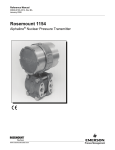Download 取扱説明書 [F-03B]
Transcript
Support
Troubleshooting
Check for the necessity of software update first, and update the software if necessary. ⇒P82
When checking the following items not to improve the state, contact the phone number given in "Repairs" on the back of this manual or
make a call to DOCOMO-specified repair office.
✜ Power supply and charging
✜ Terminal operation
● FOMA terminal etc. become hot while operating/
charging.
While operating or charging, or if you use i-αppli,
videophone call, 1Seg watching, etc. for a long
time while charging the battery, FOMA terminal,
battery pack and adapter may become hot. There is
no problem about safety and continue to use it.
● The operation time provided by the battery pack
is short.
・ Is your terminal left for a long time under the
state of out of service area? Out of service area,
many powers are consumed to search available
radio waves.
・ The operation time provided by the battery pack
varies by the operating environment and battery
pack's deterioration.
・ The battery pack is a consumable part. Each time
it is charged, time available with each charging
reduces. Even the full charge state, when the
operation time is too short, purchase a new
battery pack of the specified type.
● Turning the power off or restarting automatically
happens.
If the jack of battery pack is dirty, the contact may
become poor and the power may shut OFF. If it is
dirty, clean with a dry cloth or cotton swab.
● No operations are performed even by keypad
operation.
Have you activated All lock, Omakase Lock, Side
key hold, Lock on close, or Lock when immobile?
● The recognition of UIM is not performed
successfully.
・ Is UIM installed in the right direction?
・ Is UIM (blue) inserted?
✜ Calls
● Calls cannot be made using the keypads.
Have you activated All lock, Omakase Lock, Self
mode, Keypad dial lock, Lock on close, or Lock
when immobile?
● Calls are not connected (Even when moving, "圏
外 (out of service area)" does not disappear or
although radio waves are enough, making/
receiving calls is unavailable).
・ Turn the power off and on, or remove and attach
battery pack or UIM.
・ Even when the signal meter on your FOMA
terminal indicates there are strong radio waves,
due to the type of radio waves, making/receiving
calls may be unavailable. Move to call again.
・ Is Specified caller, Anonymous caller,
Unregistered caller or 3G/GSM setting set?
・ Due to the crossing of radio waves, at the
crowded public places, calls/mails are crossed
and the connection status may not be good. In
this case, "Please wait for a while" appears and
the caller hears a busy tone. Move to other place
or call again at other time.
✜ Osaifu-Keitai
● Osaifu-Keitai function is unavailable.
・ When removing the battery pack, IC card
functions are unavailable regardless of the IC
card lock settings.
・ Do you place
mark of FOMA terminal over IC
card reader?
・ Have you activated Omakase Lock or IC card
lock?
Others
● FOMA terminal cannot be turned ON.
・ Is the battery pack installed correctly?
・ Is the battery exhausted?
● FOMA terminal cannot be charged (the charging
light does not turn on).
・ Is the battery pack installed correctly?
・ Are the adapter and FOMA terminal set
correctly? Is the AC adapter connector securely
inserted to FOMA terminal or the attached
desktop holder when you use AC adapter
(optional)? Is AC adapters power plug or
cigarette lighter plug inserted to the outlet or
cigarette lighter socket correctly?
・ Is the charging jack of FOMA terminal dirty when
you use desktop holder? If it is dirty, clean with a
dry cloth or cotton swab.
・ If you execute calls, communications or other
function operations while charging the battery
pack, FOMA terminal may become hot. For
safety, charging may not start when FOMA
terminal is hot. Wait until the temperature drops
after using and charge again.
79
Support
Warranty and After-Sales Service
Warranty
・ FOMA terminal is provided with a written warranty. Make sure
that you receive it. Check the written contents and items such as
"shop name/date of purchase" and keep it in a safe place. If it
does not contain the necessary information, immediately
contact the shop where you bought it. The warranty is valid for
a period of one year from the date of purchase.
・ This product and all accessories are subject to change, in part or
whole, for the sake of improvement without prior notice.
After-Sales Service
✜ When problems occur
Before requesting repair, read the section on "Troubleshooting" in this
manual or "使いかたガイド (Guide)" in FOMA terminal (In Japanese
only). If the problem still persists, contact "Repairs" on the back of this
manual.
✜ If the result of inquiries indicates that a repair is
required
Others
80
Take your FOMA terminal to DOCOMO-specified repair office. Be sure
to check the opening hours of the office before you go. Note that,
repair may take longer time depending on the state of damage.
In the warranty period
・ FOMA terminal is repaired at no charge subject to the conditions of
the warranty.
・ The warranty must be presented to receive warranty service. The
subscriber is charged for the repair of items not covered in the
warranty or repairs of defects resulting from misuse (damage of the
color LCD or connector, etc), accident, neglect, etc. even during the
warranty period.
・ The subscriber is charged even during the warranty period for the
repair of failures caused by the use of devices or consumable items
that are not DOCOMO-specified.
Repairs may not be possible in the following cases.
・ When judged as malfunction due to moisture at the repair office
(e.g. when detected in a moisture seal reaction)
・ When corrosion due to moisture, condensation, perspiration, etc. is
detected, or if any of the internal boards are damaged or deformed
(repairs may not be possible if external connection jack, earphone/
microphone jack or liquid crystal panel is damaged, or the terminal
outer case is lifted)
* Even in case that a repair is possible, since those conditions are outside the
range of the warranty, a repair is charged.
After expiration of the warranty
All repairs that are requested are charged.
Replacement parts
Replacement parts (parts required to maintain the product functions)
are basically kept in stock for at least 6 years after termination of
production. However, repair may not be possible due to lack of repair
parts etc.
Support
i-mode fault diagnosis site
✜ Notes
・ Do not modify FOMA terminal or its accessories.
・
・
・
・
Accessing to "iモード故障診断サイト (imode fault diagnostic site)"
i-mode site : iMenu⇒お知らせ (Notice)⇒サービス・機能 (Services/
Function)⇒iモード (i-mode)⇒iモード故障診断 (i-mode fault
diagnostic site) (In Japanese only)
QR code for site
access
・ The access method may be changed without previous notice.
・ Packet communication for iモード故障診断 is free. However,.
accessing from overseas is charged.
Others
- Repair may be refused depending on the nature of modification.
The following cases may be regarded as modifications.
- A sticker etc. is put on the LCD or keypad part
- FOMA terminal is embellished with adhesive material etc.
- Exteriors are replaced with other than DOCOMO's genuine parts
- Repair of failures or damage caused by modification is charged
even during the warranty period.
Do not remove any inscription stickers attached to FOMA terminal.
If confirmation of the inscription sticker' content is impossible,
determination of whether specific technical standards are satisfied
cannot be made. Therefore, repair may be refused
Function settings and information such as total calls may be cleared
(reset) by malfunctions, repair or other handling of FOMA terminal.
Should that happen, set up the functions again.
Magnetic components are used in the earpiece, speaker, etc. of
FOMA terminal. Do not allow cash cards or other devices that are
vulnerable to magnetism to come into contact with the phone.
This FOMA terminal is waterproof. However, if inside of the terminal
gets wet or moist, turn the power off, remove the battery pack
immediately, and bring the terminal to a repair office as soon as
possible. However, repair may not be possible depending on the
condition of FOMA terminal.
Using your FOMA terminal, you can check whether sending/
receiving of messages and downloading of images and melodies
are normally performed. When FOMA terminal is assumed to have
malfunctions as the result of the diagnosis, contact the phone
number given in "Repairs" on the back of this manual.
81
Support
Software update
This function allows you to update software in FOMA terminal
using packet communication when update is required.
Update information is posted in "お客様サポート (user support)"
on NTT DOCOMO website or iMenu. Software may be updated in
3 methods: "Auto-update", "Immediate update" and "Reserved
update".
* Packet communication for software update is free.
* Software update can be done even when various data, such as a phonebook
registered in FOMA terminal, camera images, downloaded data, are
remaining; note that data protection sometimes cannot be secured
according to the conditions of your FOMA terminal (such as malfunction,
damage, or water leak). DOCOMO recommends backing up necessary
data. However some data such as downloaded data may not be backed up.
✜ When updating software
・ Do not remove the battery pack while updating software. The
update may fail.
・ Software update should be done with battery fully charged.
・ Software update (downloading or rewriting) may take time.
・ Making/Receiving calls, communications functions and other
Others
82
functions are disabled during software update (Only incoming voice
calls can be answered while downloading.).
・ It is recommended that software update be executed in good radio
wave conditions with three bars of the antenna icon displayed and
the terminal not moved. If radio wave conditions become weaker
during software download or the download is stopped, retry
software update in a place with strong radio wave conditions.
・ When updating software, your private information concerning
FOMA terminal (model, serial number, etc.) is automatically sent to
the server (the server for software update managed by DOCOMO).
DOCOMO does not use the sent information for purposes except
software update.
・ When software update has failed, "Rewrite failed" appears and all
operation becomes unavailable. In that case, please bring FOMA
terminal to DOCOMO-specified repair office.
・ Software cannot be updated overseas.
Set auto-update (Default : Auto-update)
Select automatic update of software or alert notification of the
necessity of update.
a meh Setting&NWserviceseg Clock & Otherec
Software updateeAuthenticatee"Set auto-update"
eSet required itemseC [Set]
When "Set auto-update" is set and update is required, the
update file is automatically downloaded, and
(rewrite
notice icon) appears on the stand-by display. Select the icon to
confirm or change the start time of update.
When "Only notification" is set and update is required,
(update notification icon) appears.
Immediate update
Select
(update notification icon) on the stand-by display or an
item on the menu.
Immediate update may not be available when the server is busy.
<Example> Selecting the notification icon to update
a On the stand-by display, geSelect
(update notification icon)e"Yes"
eAuthenticate
b "Now update"eAfter about 5
seconds, download starts
automatically
Canceling download : On the downloading
<Software Update
screen>
screen, g
When the server is busy, a selection screen prompts you to
reserve the update time or cancel update.
c Download is completed and after about 5 seconds,
software update is automatically startedeUpdate is
completed and restart is automatically madee"OK"
a On Software Update screen,
"Reserve"
Available dates for reservation are shown
by the time of the server.
b Select preferred day and timee"Yes"
e"OK"
Selecting "Others" allows you to select
other date and time options than
displayed ones. When setting is
completed,
(reservation icon) appears
on the stand-by display.
<Preferred date and
time selection screen>
Checking software update reservation
You can check or change the reserved date and time.
a meh Settings&NWserviceseg Clock & Other
ec Software updateeAuthenticatee"Update"
A reservation confirmation screen appears.
b Check the reservatione"OK"
Point
Changing the reservation : On a reservation confirmation screen,
"Change"eSelect a dateeSelect a time periodeSelect a date and time
e"Yes"e"OK"
Canceling the reservation : On a reservation confirmation screen, "Cancel"
e"Yes"e"OK"
Others
Reserved update
When download takes time, or the server is busy, reserve the
update time.
<Example> Selecting from displayed options
83
Support
Scanning function
For the data or programs that are imported to FOMA terminal, this
function detects data and deletes data or inhibits activation of
applications that may cause troubles.
✜ Before using Scanning function
・ The Scanning function provides a certain countermeasure against
invasion of data which causes some trouble in the mobile phone,
when viewing website, receiving messages, etc. Note that, if pattern
definition corresponding to specific troubles has not been
downloaded to the mobile phone or such pattern definition does not
exist, this function cannot prevent those troubles from occurring.
・ Different pattern definition is used for different FOMA terminal
models. Also, note that DOCOMO may stop distribution of pattern
definition for models that have been on the market for 3 years or
more.
Update pattern definition first, then keep the pattern definition up-todate.
Set auto-update
Scan result
screen
Actions
"OK" : Continue processing of the started
application
0
1
"Yes" : Stop processing of the application
that may cause troubles
"No" : Continue processing of the started
application
"OK" : Stop processing of the application
that may cause troubles
2
3
"Yes" : Delete data that may cause troubles
"No" : Stop processing of the application
that may cause troubles
Others
You can set FOMA terminal so that pattern definitions can be
automatically updated.
a meh Settings&NWservicesed Security & Locks
eh Scanning functioneb Set auto-update
e"Enable"e"Yes"e"Yes"e"OK"
When the Auto-updating pattern definitions is completed,
appears on the stand-by display.
84
Warning
level
"OK" : Delete data that may cause troubles
4
* Selecting "Detail" on each screen displays a list of names of the detected
problem elements. When 6 or more problem elements have been detected, the
names of the 6th and subsequent problem names are omitted.
Support
Introduction of options and related devices
・ Stereo Earphone Set P001*5
・ Earphone/Microphone 01
・ Stereo Earphone Set 01
・ Remote controller with microphone F01*4
・ Earphone Terminal P001*5
・ Earphone Plug Adapter for External connector terminal 01
・ FOMA AC Adapter 01 for Global use
・ FOMA Indoor Booster Antenna*6
・ FOMA Indoor Booster Antenna (Stand Type)*6
・ Bone conduction microphone/receiver 01*4/02
*1 When using FOMA terminal overseas, use the adapter plug that is
suitable for use in your travel destination. Also, do not charge the battery
with a transformer for overseas travel.
*2 FOMA In-Car Hands-Free Cable 01 is required to charge F-03B.
*3 If you use USB HUB, operations may not be performed correctly.
*4 Earphone Plug Adapter for External connector terminal 01 is required to
connect to F-03B.
*5 Earphone Plug Adapter for External connector terminal 01 and Earphone
Plug Adapter P001 are required to connect to F-03B.
*6 Use this only in Japan.
Others
Combining FOMA terminal with optional accessories supports a
wide variety of uses from personal use to business use. Some
products are unavailable depending on the area.
For details, contact a sales outlet such as docomo Shop. For
details about the optional devices, refer to the instruction manual
for each device.
・ FOMA AC Adapter 01/02*1
・ FOMA DC Adapter 01/02
・ FOMA Dry Battery Adapter 01
・ In-Car Hands-Free Kit 01*2
・ FOMA In-Car Hands-Free Cable 01
・ Battery Pack F09
・ In-Car Holder 01
・ Desktop Holder F30
・ Back Cover F44
・ Carry Case L 01
・ FOMA USB Cable*3
・ FOMA USB Cable with Charge Function 02*3
・ FOMA Portable Charging Adapter 01
・ Bluetooth Headset F01
・ AC adapter for Bluetooth Headset F01
・ Wireless Earphone Set P01
・ Wireless Earphone Set 02
・ Flat-plug Earphone/Microphone with Switch P01*4/P02*4
・ Flat-plug Stereo Earphone Set P01*4
・ Earphone Plug Adapter 01
・ Earphone Plug Adapter P001*4
・ Earphone/Microphone with Switch P001*5/P002*5
85
Appendix
Menu list
・ Menu list for the case Select startup menu is set to "Basic menu" is described.
・ Settings of menus indicated in red can be restored to the default in Reset.
・ Set Kisekae Tool by default varies by terminal color.
Others
86
■Mail
aic Signature
bh Access shortcuts
dd Phonebook (UIM) new entry
aa Inbox
aid Reply setting
bi RSS reader
de Received calls
ab Compose message
aida Reply format
b* Full Browser Home
df Redial
ac Compose Decome-Anime
aidb Activate quick reply
b0 Search engine
dg Record msg.&Voice memo
ad Unsent messages
aidc Quick reply presets
ae Outbox
aie Mail group
■i-αppli
af Check new message
aif Display settings
ca Software list
dgc Record voice memo
ag SMS/Area Mail
aifa Display priority
cb i-αppli call log
dgd Voice memos
aga SMS
aifb Receive option setting
cc i-αppli settings
dh Mail logs
agaa Compose SMS
aifc Incoming msg. attach
cca Sort software
dha Sent msg. log
agab UIM Inbox
aifd Attachment auto play
ccb Auto-start
dhb Received msg. log
agac UIM Outbox
aife Message list
ccc Software info disp.
di User information
agad SMS settings
aiff Auto-display
ccd Display light time
agae Check new SMS
aifg Address/Spam Mail Settings
cce Vibrate effect
■Data Box
agb Early warning "Area Mail" setting
aig Auto save setting when editing
ccf Sound effect volume
ea My Picture
agba Receive setting
aih Check msg. option
ccg i-Widget settings
eb MUSIC
agbb Beep time
a* Template
ccga i-Widget sound effect
ec Music&Video Channel
agbc Manner/Public mode setting
a*a Decome
ccgb i-Widget roaming set
ed i-motion/Movie
agbd Check ring tone
a*b Decome-Anime
cch i-αppli call DL set
ee Melody
cci AUTO-GPS preferred setting
ef My Document
cd Display history
eg Kisekae Tool
agbe Other
agbea Receive entry
■i-mode
dga Record message
dgb Recorded messages
ah Receive option
ba iMenu Search
ce i-αppli shortcuts
eh Machi-chara
ai Mail settings
bb Bookmark
cf About i-αppli
ei Chara-den
aia Alert settings
bc Screen memo
aiaa Mail alert
bd Last URL
■Phonebook & Logs
aiab MessageR alert
be Enter URL
da Phonebook
aiac MessageF alert
bf i-Channel
db Phonebook new entry
■Life Kit
aib Sort method
bg i-mode settings
dc Add group
fa Bar code reader
e* 1Seg
e0 Other
fgiba Post-Position task
fih User setting
gc Alarm clock
fba Receive Ir data
fgibb Position accuracy
fiha Display setting
gd Calculator
fbb Send all Ir data
fgibc Positioning alert
fihb Sound setting
ge Dictionaries
fbc Send all via iC
fgic Notification setting
fihc Data broadcasting
gea Jpn Dic (Gakken Mobile Jpn Dic)
fbd Data exchange settings
fgica LCS clients list
fihca Image & Effect
geb JE Dic (Gakken Mobile JE Dic)
fgicb Position accuracy
fihcb ToruCa from 1Seg
gec EJ Dic (Gakken Mobile EJ Dic)
fc microSD
fgicc Positioning alert
fihcc Restore storage area
ged Today's trivia
fd Camera
fgid Request setting
fihcd Reset permit status
gee Today in history
fda Still camera
fgida Request permit/deny
fihd Close setting
gf Countdown timer
fdb Movie camera
fgidb Position accuracy
fihe Play setting
gg High-pitched alarm
fe Sound recorder
fgidc Service settings
fihf Record setting
gh Fake call
ff Data Security
fgidd Service host URL
f* Bluetooth
gha Activate
ffa Data check/How to update etc.
fgide Positioning alert
f*a Bluetooth ON/ OFF
ghb Alert&Time settings
ffb Exchanging history
fgidea Loc. request-accept
f*b Device list
ffc Send img in Phonebook
fgideb Loc. request-verify
f*c Register new devices
■ Settings&NWservices*2
ffd Backup phonebooks etc./Update
fg0 AUTO-GPS
f*d Accept registered
ha Alerts & Sounds
ffe Backup settings/Update
fg0a DOCOMO service set
f*e Accept dial-up device
haa Ring alerts & Sounds
fff Backup images
fg0b AUTO-GPS setting
f*f Receive data
haaa Call ring alert
fg Map/GPS
fg0c Setup service list
f*g Bluetooth settings
haaaa Call ring alert
fga Map
fg0d AUTO-GPS history
f*ga Time-out to search
haaab V.phone ring alert
fgb imadoco search
fg0e Low battery setting
f*gb Bluetooth info
haaac Anonymous caller
fgc imadoco kantan search
fh Pedometer/ACT monitor
f*gc Set authentications
haab Mail/Msg. ring alart
fgd i-area
fha Steps/Activity/Calories info
f*gd Forward ring alert
haaba Mail ring alert
fge Map/GPS αppli
fhb Set Pedometer/Activity monitor
f*ge Session number
haabb Msg.R ring alert
fgf Position location
fi 1Seg
f*gf Start MUSIC Player
haabc Msg.F ring alert
fgg Loc. history
fia Activate 1Seg
f*h Connecting devices
haac i-concier ring alert
fgh Notify location
fib Program guide
f0 Business card reader
haad GPS alert
fgi Map&GPS setting
fic 1Seg image/video
f# Guide
haada Positioning alert
fgia Map setting
fid Set/Timer list
fgiaa Select Map
fie Recording result
■Accessory
fgiab Map activate setting
fif TVlink
ga Scheduler
haadd Loc. request-verify
fgib Position settings
fig Channel list
gb Notepad
haae Alarm sound
fbe USB mode
settings*1
Others
fb Ir/iC/PC connection
haadb Loc. notify alert
haadc Loc. request-accept
87
Others
88
haaea Alarm clock sound
hacaa Call vibrate alert
hbaf i-Channel setting
hbdd Keypad light
haaeb Schedule reminder
hacab V.phone vibe alert
hbag Shortcut icons
hbe Light alert
haaf System sound
hacb Mail/Msg. vibe alert
hbah Animated-notice
hbea Light alert
haafa Keypad sound
hacba Mail vibrate alert
hbai Information display
hbeb Call session light
haafb Open/Close sound
hacbb Msg.R vibrate alert
hbb Menu preference
hbec GPS light alert
haafc Shutter sound
hacbc Msg.F vibrate alert
hbba Select startup menu
hbed IC card light
haafd Movie camera sound
hacc GPS vibrate alert
hbbb My shortcut
hdee Open/Close light
haag Charge alert
hacca Positioning vibrate
hbbc Reset
hbf Font & Language
haah Call session
haccb Loc. notify vibrate
hbbca Operation history
hbfa Font size
haaha Status message
haccc Loc. request-accept
hbbcb Menu design
hbfb Font style
haahb On-hold tone
haccd Loc. request-verify
hbc Color & Action image
haahc Quality alarm
hacd i-concier vibe alert
hbca Color scheme
hbfc バイリンガル
hbg Display Machi-chara
haahd Reconnect alarm
hace Alarm vibrate
hbcb Call image
hbh Power saving mode
haahe Low Battery alert
hacea Alarm clock
hbcba Outgoing call
hbha Saving mode ON/OFF
haai Melody Call
haceb Schedule reminder
hbcbb Incoming call
hbhb Saving mode options
hab Adjust volume
hacf i-αppli effect
hbcbc Videophone dialing
hbi Auto light on
haba Alert/Call volume
had Silent mode
hbcbd Videophone receiving
hb0 Privacy view level
habaa Call alert volume
hae Ring alert delay
hbcbe Anonymous caller
hc Kisekae/Themes
habab Listen volume
haf Stereo sound effect
hbcc Mail image
hca Kisekae Tool
habb Mail/Msg. alert vol.
hafa Movie(i-motion/movie)
hbcca Outgoing message
hcb Style theme
habc GPS alert volume
hafb Melody
hbccb Incoming message
hcc Timed theme
habd i-concier ring alert
hafc MUSIC Player
hbccc Image message alert
hd Security & Locks
habe Alarm volume
hafd 1Seg
hbccd Check msg.
hda Locks
habea Alarm clock sound
hafe Music&Video Channel
hbcd Videophone image
hdaa Lock on close
habeb 1Seg alarm sound
hag BGM play
hbce Info display & light
hdab Lock when immobile
habec Schedule reminder
hb Display
hbcea Caller/Sender info
hdac All lock
habf i-αppli effect sound
hba Stand-by display
hbceb Indicator light
hdad Personal data lock
habg ToruCa receive alert
hbaa Image/i-αppli
hbcf Contact image
hdae IC card lock
habh Operation sound
hbab Clock format
hbd Display & Key light
hdaea Lock/Unlock
habi Melody effect sound
hbac Battery icon
hbda Display light time
hdaeb Lock preference
hac Vibrate alert/effect
hbad Antenna icon
hbdb Light time-out
hdaec Timed lock
haca Call vibrate alert
hbae Info/calendar layout
hbdc Brightness
hdaed Programed activation
heb Anonymous caller
hgaf Timed theme
hdaf Keypad dial lock
hec Any key answer
hgag Time tone
hhab Tone/Vibration message
notification
hdb Privacy mode
hed Headset
hgah Two time zone clocks
hhac Notify missed call
hdba Call/Mail privacy
heda Alert preference
hgb Text input
hhad Hide Voice Mail icon
hdbb Other item privacy
hedb Auto answer setting
hgba Save word
hhb Call waiting/forward
hdbc Activation option
hedc Headset key control
hgbb DL dictionary
hhba Call waiting
hdbd Contact setting
hee Reject/Accept call
hgbc Reset prediction
hhbb Call forwarding
hdc Security indicator
heea Specified caller
hgbd Save phrase
hhc Chaku-moji
hdd Kid-safe mode
heeb Unregistered caller
hgbe Text input method
hhca Create message
hde Receive display option
hef Make/Receive call
hgbf Multilingual usage setting
hhcb Message display settings
hdf UIM
hefa Show PrioritySetting
hgc Software update*4
hhd Caller ID
hdg Code & Fingerprint
hefb Prefix dialing
hgd Info & Reset
hhda Caller ID notification
hdga Change security code
hefc Sub address
hgda Call cost/duration
hhdb Caller ID request
hdgb Register fingerprint
heg Call session
hgdaa Call duration
hhe OFFICEED
hdgc Saved fingerprints
hega Noise reduction
hgdab Call cost
hhea Area display setting
hdgd Fingerprint access
hegb Close settings
hgdaba Last call cost
hheb Start forwarding
hdh Scanning function
heh Self mode
hgdabb Call cost limit
hhec Stop forwarding
hdha Update
hf Videophone
hgdabc Hide call cost icon
hhed Check fwd setting
hdhb Set auto-update
hfa V.phone dialing img.
hgdabd Reset call cost
hhf 2in1 setting
hdhc Set scan
hfb Videophone alert
hgdb Check remote setting
hhfa 2in1 mode switching
hdhd Version
hfc Operation
hgdc Memory status
hhfb Ph.book 2in1 setting
hdi Password manager
hfd Data session arv. act
hgdd Battery level
hhfc Stand-by display
hd0 microSD password setting
hfe Image setting
hgde Reset
hhfca Dual mode
hd0a Register password
hff External device
hgdf Delete all data
hhfcb A mode
hd0b Change password
hfg Notify switchable mode
hgdg Initial setting
hhfcc B mode
hd0c Delete password
hg Clock & Other
hge Side key shortcut
hhfd Call/receive settings
hd0d Forcible microSD initialization
hga Clock
hgf Motion sensor
hhfda Arrival act setting
he Call & Answer
hgaa Date & time*3
hgg Femtocell setting
hhfdaa Number A
hea Sound & Image
hgab Auto power ON
hgh Pointing device
hhfdab Number B
heaa Outgoing call
hgac Auto power OFF
hh NW Services
hhfdb Set call/receive No.
heab Call alert
hgad Clock display format
hha Voice Mail
hhfe 2in1 function OFF
heac Set call/receive No.
hgae Alarm auto power ON
hhaa Voice Mail service
hhff Receive avoidance
Others
hdaee IC lock(power-off)
89
hhffa Change rcv avoidance
hh0ec Auto assist setting
hhffb Check rcv avoidance
hh0f Roaming guidance
hhffc Mode link for avoid.
hh0g Area service status
hhffd Rcv. avoidance(Int.)
hhg Melody Call
hh* Overseas service
hhh Other
■MUSIC
hhha Additional service
ia MUSIC Player
hhhb Remote access
ib Music&Video Channel
hhhc Nuis. call blocking
Others
hhhd English guidance
■Osaifu-Keitai
hhhe Dual network
*a IC card content
hhhf Contact DOCOMO
*b DCMX
hhhg Multi number
*c ToruCa content
hhhga Set Multi Number
*d IC card settings
hhhgb Check setting
*da Lock/Unlock
hhhgc Number Setting
*db Lock preference
hhhgd Incoming calls melody setting
*dc Timed lock
hhhh Set arrival act
*dd Programed activation
hhhi Arrival call act
*de IC lock(power-off)
hhi Overseas network search
*e ToruCa setting
hhia 3G/GSM setting
*ea ToruCa alert
hhib Network search setting
*eb ToruCa from IC card
hhic PLMN setting
*ec ToruCa auto-read
hhid Disp. operator name
*ed ToruCa sort rule
hh0 Overseas setting
*ee ToruCa from 1Seg
hh0a i-mode/mail setting
*f Check IC owner
hh0b Receive option setting
*g Change IC owner
hh0c Bar calls at roaming
*h Search by i-mode
hh0d Notify missed call
90
hh0e Int'l call assist
■User information
hh0ea Auto switch
0 User information
hh0eb Country code setting
■i-concier
# i-concier
*1 When USB Cable is connected,
default settings are not restored by
Reset.
*2 For Network services, refer to
"Mobile Phone User's Guide
[Network Services]".
*3 Reset causes the settings of Auto
time adjust (including Time zone
and Summer time) and Offset to
be restored to the default.
*4 By performing Reset, Set autoupdate is restored to the default
settings.
Appendix
Main specifications
■Phone
Out-camera : Approx. 12,000,000 pixels
In-camera : Approx. 310,000 pixels
Zoom (digital)
Out-camera : Up to approx. 16.0x
In-camera : Up to approx. 2.0x
Savable still
images*7
Up to approx. 780 images (default)
Up to approx. 2,000 images (after preinstalled
data that can be deleted are deleted)
Continuous
shooting of still
images
2-9 images
File format for
still image
JPEG
Approx. 200 min.
1Seg watching time*2, 5
Approx. 280 min. (1Seg Eco-mode : Approx. 320
min.)
Moving picture
shooting time*8
Charging time*6
AC adapter : Approx. 140 min.
DC adapter : Approx. 140 min.
Up to approx. 63 min. (save to phone/default)
Up to approx. 106 min. (save to phone/after
preinstalled data that can be deleted are deleted)
Up to approx. 57 min. (save to 64MB microSD
card)
LCD
Type
Display : TFT 262,144 colors
Sub-display : Mono-color organic electroluminescence (white)
Moving picture
file format
MP4
Size
Display : Approx. 3.0 inches
Sub-display : Approx. 0.8 inches
1Seg recording
time
Up to approx. 30 min. (save to phone/after
preinstalled data that can be deleted are deleted)
Up to approx. 640 min. (save to 2GB microSD
card)
F-03B
Size
Approx. 110 (H)×50 (W)× 13.9 (T) (Thickest part
: 17.1) (Unit: mm)
Weight
Approx. 122 g (with battery)
Continuous FOMA/3G
stand-by
time*1, 2, 3
Stationary (Auto) : Approx. 530 H
Stationary (Auto) : Approx. 330 H
Moving (3G static) : Approx. 350 H
GSM
Continuous FOMA/3G
call time*2,
3, 4
GSM
Recording
section
Stationary (Auto) : Approx. 270 H
Voice call : Approx. 200 min.
Videophone call : Approx. 110 min.
Number of pixels Display : 409,920 pixels (480×854)
Sub-display : 3,744 pixels (96×39)
Image
pickup
device
Camera
section
Type
Out-camera : CMOS
In-camera : CMOS
Size
Out-camera : 1/2.5 inches
Out-camera : 1/10.0 inches
Number of
effective pixels
Out-camera : Approx. 12,200,000 pixels
In-camera : Approx. 320,000 pixels
Playing
music
Continuous play i-motion : Approx. 1,287 min.*9
time
Chaku-uta full : Approx. 4,629 min.*9, 10
WMA file : Approx. 4,208 min.*10
Music&Video Channel (sound) : Approx. 4,629
min.*10
Music&Video Channel (moving picture) :
Approx. 301 min.
Recording
size
Chaku-uta*11/
Chaku-uta full
Others
Number of
recording pixels
(Max.)
Product name
Approx. 112 MB
91
Others
*1 Continuous stand-by time indicates the estimated time when FOMA terminal is closed and
able to receive radio waves normally. Stationary continuous stand-by time indicates the
average utilization time FOMA terminal is closed and able to receive radio waves normally
remains stationary. Moving continuous stand-by time indicates the average utilization time
when FOMA terminal is closed and able to receive radio waves normally with a
combination of "stationary", "moving", and "out of service area" status.
*2 Call, communication or stand-by time may be reduced to about half, or 1Seg watching time
may be reduced due to battery pack charging condition, function settings, operating
environment such as ambient temperature, radio wave conditions in the area of use (the
radio waves are weak or absent), etc.
*3 The call, communication or stand-by times are reduced by making i-mode
communications, creating i-mode mail, activating downloaded i-αppli, making i-αppli
stand-by display settings, downloading or playing Music&Video Channel program,
playing tune with MUSIC Player, activating or recording 1Seg, using AUTO-GPS, or
Bluetooth connection etc.
*4 Continuous call time indicates the approximate time that the phone can send or receive
radio waves normally.
*5 1Seg watching time indicates the approximate watching time with receiving radio waves
normally and using Stereo Earphone Set 01 (optional).
*6 Charging time indicates the estimated time for charging an empty battery with FOMA
terminal turned OFF. Charging with FOMA terminal turned ON requires longer time.
*7 The number of savable still images is based on a image size "QCIF (176×144)", Quality
"Standard" and file size 10 Kbytes.
*8 The moving picture shooting time means allowable time for one movie. The number is
based on Image size "QCIF (176×144)" and Quality "STD (Standard)". Varies depending
on the moving picture to be recorded.
*9 AAC format files.
*10 Background playing is available.
*11 "Chaku-uta" is registered trademark of Sony Music Entertainment (Japan) Inc.
■Battery Pack
92
Quality
Battery Pack F09
Battery used
Li-ion battery
Nominal voltage
3.7V
Nominal capacity
770 mAH
Savable/Recordable/Protectable number
Type
Savable/Recordable number Protectable number
Phonebook*1
Up to 1,000
ー
UIM phonebook
Up to 50
ー
Kisekae Tool*1
Up to 50
Mail*1, 2
Received messages
Up to 2,500
ー
Up to 1,250
Sent messages
Up to 500
Up to 250
Unsent messages
Up to 200
Up to 100
Bookmark*3
Up to 200
Screen memo*1, 3
Up to 100
ー
Up to 100
Chaku-uta full
Up to 100
ー
Uta-moji Lyrics
Up to 100
ー
i-αppli*1, 4
Up to 100
ー
Images*1
Up to 2,000
ー
Music*1
Moving picture/i-motion/sound Up to 200
recorded with Sound recorder*1
ー
Melodies*1
Up to 500
ー
Video
Up to 10
ー
Images
Up to 100
ー
Scheduler*5
Up to 2,600
ー
Notepad
Up to 50
1Seg *1
ー
*1 Depending on the size of data or usage status of common memory space, the actual number
of items that can be saved and recorded may be fewer.
*2 The total number of i-mode mail and SMS.
*3 The total number of i-mode and Full Browser.
*4 Total number of i-αppli and Message i-αppli. Up to 5 items of Message i-αppli can be
saved.
*5 Total number of schedules, schedules in i-schedule and watching/recording reservation. Up
to 100 items of watching/recording reservation in total can be saved.
Appendix
Specific absorption rate (SAR) of mobile phone
This model phone FOMA F-03B meets the MIC's*1 technical regulation
governing exposure to radio waves.
The technical regulation established permitted levels of radio frequency
energy, based on standards that were developed by independent scientific
organizations through periodic and thorough evaluation of scientific studies.
The regulation employs a unit of measurement known as the Specific
Absorption Rate, or SAR. The SAR limit is 2 watts/kilogram (W/kg)*2 averaged
over 10 grams of tissue. The limit includes a substantial safety margin designed
to assure the safety of all persons, regardless of age and health. The value of
the limit is equal to the international guidelines recommended by ICNIRP.*3
All phone models should be confirmed to comply with the regulation, before
they are available for sale to the public. The highest SAR value for this FOMA
F-03B is 0.599 W/kg. It was taken by the Telecom Engineering Center (TELEC).
The test for SAR was conducted according to the MIC testing procedure using
standard operating positions with the phone transmitting at its highest
permitted power level in all tested frequency bands. While there may be
differences between the SAR levels of various phones and at various positions,
they all meet the MIC's technical regulation. Although the SAR is determined at
the highest certified power level, the actual SAR of the phone during operation
can be well below the maximum value.
For further information about SAR, please see the websites below.
Declaration of Conformity
The product "F-03B" is declared to conform with the essential requirements of
European Union Directive 1999/5/EC Radio and Telecommunications Terminal
Equipment Directive 3.1(a), 3.1(b) and 3.2.The Declaration of Conformity can be
found on http://www.fmworld.net/product/phone/doc/.
This mobile phone complies with the EU requirements for exposure to radio
waves.
Your mobile phone is a radio transceiver, designed and manufactured not to
exceed the SAR* limits** for exposure to radio-frequency(RF) energy, which
SAR* value, when tested for compliance against the standard was 0.586W/Kg.
While there may be differences between the SAR* levels of various phones and
at various positions, they all meet*** the EU requirements for RF exposure.
*
The exposure standard for mobile phones employs a unit of measurement
known as the Specific Absorption Rate, or SAR.
** The SAR limit for mobile phones used by the public is 2.0 watts/kilogram (W/
Kg) averaged over ten grams of tissue, recommended by The Council of the
European Union. The limit incorporates a substantial margin of safety to give
additional protection for the public and to account for any variations in
measurements.
*** Tests for SAR have been conducted using standard operation positions with
the phone transmitting at its highest certified power level in all tested
frequency bands. Although the SAR is determined at the highest certified
power level, the actual SAR level of the phone while operating can be well
below the maximum value. This is because the phone is designed to operate
at multiple power levels so as to use only the power required to reach the
network. In general, the closer you are to a base station antenna, the lower the
power output.
Others
World Health Organization (WHO) :
http://www.who.int/peh-emf/
ICNIRP :
http://www.icnirp.de/
MIC :
http://www.tele.soumu.go.jp/e/ele/body/index.htm
TELEC :
http://www.telec.or.jp/ENG/Index_e.htm
NTT DOCOMO :
http://www.nttdocomo.co.jp/english/product/sar/
FUJITSU LIMITED :
http://www.fmworld.net/product/phone/sar/
*1 Ministry of Internal Affairs and Communications.
*2 The technical regulation is provided in Article 14-2 of the Ministry Ordinance
Regulating Radio Equipment.
*3 International Commission on Non-Ionizing Radiation Protection.
93
Federal Communications Commission (FCC)
Notice
・ This device complies with part 15 of the FCC rules.
・
Operation is subject to the following two conditions :
a this device may not cause harmful interference, and
b this device must accept any interference received, including interference
that may cause undesired operation.
Changes or modifications made in or to the radio phone, not expressly
approved by the manufacturer, will void the user's authority to operate the
equipment.
FCC RF Exposure Information
Others
94
This model phone meets the U.S. Government's requirements for exposure to
radio waves.
This model phone contains a radio transmitter and receiver. This model phone
is designed and manufactured not to exceed the emission limits for exposure
to radio frequency (RF) energy as set by the FCC of the U.S. Government. These
limits are part of comprehensive guidelines and establish permitted levels of RF
energy for the general population. The guidelines are based on standards that
were developed by independent scientific organizations through periodic and
thorough evaluation of scientific studies.
The exposure standard for wireless mobile phones employs a unit of
measurement known as the Specific Absorption Rate (SAR). The SAR limit set
by the FCC is 1.6 W/kg. Tests for SAR are conducted using standard operating
positions as accepted by the FCC with the phone transmitting at its highest
certified power level in all tested frequency bands. Although the SAR is
determined at the highest certified power level, the actual SAR level of the
phone while operating can be well below the maximum value. This is because
the phone is designed to operate at multiple power levels so as to use only the
power required to reach the network. In general, the closer you are to a wireless
base station antenna, the lower the power output level of the phone.
Before a phone model is available for sale to the public, it must be tested and
certified to prove to the FCC that it does not exceed the limit established by the
U.S. government-adopted requirement for safe exposure. The tests are
performed on position and locations (for example, at the ear and worn on the
body) as required by FCC for each model. The highest SAR value for this model
phone as reported to the FCC, when tested for use at the ear, is 0.764W/kg, and
when worn on the body, is 0.406W/kg. (Body-worn measurements differ
among phone models, depending upon available accessories and FCC
requirements).
While there may be differences between the SAR levels of various phones and
at various positions, they all meet the U.S. government requirements.
The FCC has granted an Equipment Authorization for this model phone with all
reported SAR levels evaluated as in compliance with the FCC RF exposure
guidelines. SAR information on this model phone is on file with the FCC and
can be found under the Equipment Authorization Search section at http://
www.fcc.gov/oet/ea/fccid/ (please search on FCC ID VQK-F03B).
For body worn operation, this phone has been tested and meets the FCC RF
exposure guidelines when used with an accessory designated for this product
or when used with an accessory that contains no metal and which positions the
handset at a minimum distance of 1.5 cm from the body.
* In the United States, the SAR limit for wireless mobile phones used by the general public
is 1.6 Watts/kg (W/kg), averaged over one gram of tissue. SAR values may vary
depending upon national reporting requirements and the network band.
This equipment has been tested and found to comply with the limits for a Class
B digital device, pursuant to part 15 of the FCC Rules.
These limits are designed to provide reasonable protection against harmful
interference in a residential installation. This equipment generates, uses and
can radiate radio frequency energy and, if not installed and used in accordance
with the instructions, may cause harmful interference to radio
communications. However, there is no guarantee that interference will not
occur in a particular installation.
If this equipment does cause harmful interference to radio or television
reception, which can be determined by turning the equipment off and on, the
user is encouraged to try to correct the interference by one or more of the
following measures:
- Reorient or relocate the receiving antenna.
- Increase the separation between the equipment and receiver.
- Connect the equipment into an outlet on a circuit different from that to
which the receiver is connected.
- Consult the dealer or an experienced radio/TV technician for help.
Important Safety Information
Others
AIRCRAFT
Switch off your wireless device when boarding an aircraft or whenever you are
instructed to do so by airline staff. If your device offers flight mode or similar
feature consult airline staff as to whether it can be used on board.
DRIVING
Full attention should be given to driving at all times and local laws and
regulations restricting the use of wireless devices while driving must be
observed.
HOSPITALS
Mobile phones should be switched off wherever you are requested to do so in
hospitals, clinics or health care facilities. These requests are designed to
prevent possible interference with sensitive medical equipment.
PETROL STATIONS
Obey all posted signs with respect to the use of wireless devices or other radio
equipment in locations with flammable material and chemicals. Switch off your
wireless device whenever you are instructed to do so by authorized staff.
INTERFERENCE
Care must be taken when using the phone in close proximity to personal
medical devices, such as pacemakers and hearing aids.
Pacemakers
Pacemaker manufacturers recommend that a minimum separation of 15 cm be
maintained between a mobile phone and a pace maker to avoid potential
interference with the pacemaker. To achieve this use the phone on the opposite
ear to your pacemaker and does not carry it in a breast pocket.
Hearing Aids
Some digital wireless phones may interfere with some hearing aids. In the
event of such interference, you may want to consult your hearing aid
manufacturer to discuss alternatives.
For other Medical Devices :
Please consult your physician and the device manufacturer to determine if
operation of your phone may interfere with the operation of your medical
device.
95
Appendix
Appendix
Export Administration Regulations
Intellectual Property Right
This product and its accessories may be under coverage of the Export
Administration Regulations of Japan ("Foreign Exchange and Foreign Trade
Control Laws" and the related laws and regulations). And, they are also under
coverage of Export Administration Regulations of the U.S. When exporting
and reexporting this product and its accessories, take necessary procedures
on your responsibility and expense. For details, contact Ministry of Economy,
Trade and Industry of Japan or US Department of Commerce.
Copyrights and portrait rights
Except for the case protected by copyright laws such as personal use, use of
FOMA terminal to reproduce, alter, or publicly transmit recorded pictures or
sounds, or copyrighted text, images, music or software downloaded from
websites without the copyright holder's authorization is prohibited.
Note that taking photos or recordings at some demonstrations, performances
or exhibitions may be prohibited even when only for personal use.
Avoid taking pictures of others with FOMA terminal without their consent or
disclosing recorded pictures of others without their consent to general public
through Internet websites etc., because they may infringe on portrait rights.
Trademarks
Others
96
Company and product names mentioned in this manual are trademarks or
registered trademarks of their respective holders.
・ "FOMA", "i-motion", "i-mode", "i-αppli", "mopera", "WORLD CALL", "WORLD
WING", "Deco-mail", "Chara-den", "i-Channel", "i-area", "iD", "Dual Network",
"Security Scan", "Public mode", "ToruCa", "2in1", "DCMX", "OFFICEED",
"docomo SMART series" and logos of "FOMA", "i-mode", "i-αppli",
"Music&Video Channel" and "iC" are trademarks or registered trademarks of
NTT DOCOMO.
・ Microsoft, Windows, Windows Vista, Windows Media and
PowerPoint are trademarks or registered trademarks of "Microsoft
Corporation" in the US and other countries.
・ Microsoft Excel and Microsoft Word are product names of Microsoft
Corporation in the U.S.A. In this manual, they may be described as Excel and
Word.
・ "Multitask" is a registered trademark of NEC Corporation.
・ "Catch Phone (Call Waiting Service)" is a registered trademark of Nippon
Telegraph and Telephone Corporation.
・ Free Dial logo mark is a registered trademark of NTT Communications
Corporation.
・ Java and all Java-related trademarks and logos are trademarks or registered
trademarks of Sun Microsystems, Inc. in the US and other countries.
・ This product contains NetFront Browser,
・
・
・
・
・ QuickTime is a registered trademark of Apple Inc. in the US and other
countries.
・ ATOK + APOT of Justsystem Corporation is installed in this product as
・
・
・
・
・
・
・
・
・
・
・
・
・
Japanese character conversion function.
"ATOK" "APOT (Advanced Prediction Optimization Technology)" are
registered trademarks of Justsystem Corporation.
T9 is a trademark or registered trademark of Nuance
Communications, Inc. in US and of Nuance corporations in other
countries.
This equipment is provided with the software licensed by Symbian Software
and Symbian OS are trademarks of
Ltd. or the licensor1998-2009.
Symbian Ltd. or the licensor.
"Privacy mode" is a registered trademark of FUJITSU LIMITED.
Bluetooth and its logo are registered trademarks of Bluetooth SIG, Inc., and
NTT DOCOMO uses them under license. Other trademarks and names inhere
to their respective owners.
Napster is a registered trademark of Napster, LLC. and/or its affiliates in the
US and/or other countries.
Manufactured under license from Dolby Laboratories. Dolby and the doubleD symbol are trademarks of Dolby Laboratories.
"Uni-Type" is a registered trademark of LIM Corp., Ltd.
FrameSolid is the registered trademark of Morpho, Inc. in Japan and other
countries.
The auto object tracking technology utilized is TrackSolid, a product of
Morpho, Inc. TrackSolid is trademark of Morpho, Inc.
Google is registered trademark of Google Inc.
ズーキーパー (Zookeeper) is a trademark or registered trademark of
KITERETSU Inc.
"日英版しゃべって翻訳 for F (J-E Speech Translation for F)" is trademark of
ATR-Trek.
Other company and product names mentioned in this manual are
trademarks or registered trademarks of their respective holders.
Others
・
・
・
・
・
・
NetFront Sync Client of ACCESS CO., LTD.
ACCESS, the ACCESS logo and NetFront are trademarks or registered
trademarks of ACCESS CO., LTD. in the United States, Japan and/or other
countries.
Copyright 2009 ACCESS CO., LTD. All rights reserved.
Powered by JBlend Copyright 2002-2009 Aplix Corporation. All
rights reserved.
JBlend and JBlend-related trademarks are trademarks or registered
trademarks of Aplix Corporation in Japan and other countries.
This product contains Adobe Flash Lite and Adobe Reader LE
technology of Adobe Systems Incorporated.
Adobe Flash Lite Copyright 2003-2009 Adobe Systems Incorporated. All
rights reserved.
Adobe Reader Mobile Copyright 1993-2009 Adobe Systems Incorporated.
All rights reserved.
Adobe, Adobe Reader, Flash and Flash Lite are either
registered trademarks or trademarks of Adobe Systems
Incorporated in the United States and/or other countries.
QR code is a registered trademark of Denso Wave Inc.
microSDHC Logo is a trademark.
FeliCa is a registered trademark of Sony Corporation.
"CROSS YOU" is a trademark of Sony Corporation.
is a registered trademark of FeliCa Networks, Inc.
Word, Excel and PowerPoint file display technologies
are powered by Picsel Technologies.
Picsel, Picsel File Viewer and the Picsel cube logo are trademarks or
registered trademarks of Picsel Technologies.
McAfee is registered trademarks or trademarks of McAfee, Inc. and/or its
affiliates in the US and/or other countries.
G-GUIDE, G-GUIDE MOBILE and their logos are registered
trademarks in Japan of U.S. Gemstar-TV Guide International, Inc.
and/or its affiliates.
97
・ The abbreviations of operating systems (Japanese versions) below are used
・ Content owners use Windows Media digital rights management technology
in this manual.
- Windows Vista stands for Windows Vista (Home Basic, Home Premium,
Business, Enterprise and Ultimate).
- Windows XP indicates the Microsoft Windows XP Professional
operating system or Microsoft Windows XP Home Edition operating
system.
- Windows 2000 indicates the Microsoft Windows 2000 Professional
operating system.
(WMDRM) to protect their intellectual property, including copyrights. This
device uses WMDRM software to access WMDRM-protected content. If the
WMDRM software fails to protect the content, content owners may ask
Microsoft to revoke the software's ability to use WMDRM to play or copy
protected content. Revocation does not affect unprotected content. When
downloading licenses for protected content, you agree that Microsoft may
include a "Revocation List" with the licenses. Content owners may require
you to upgrade WMDRM to access their content. If you decline an upgrade,
you cannot access a content that requires the upgrade.
Others
・ FeliCa is a contactless IC card technology developed by Sony Corporation.
・ This product contains a module developed by the Independent JPEG Group.
・ The image interpolation technology utilized is FrameSolid, a product of
Morpho, Inc.
・ This product is equipped with the technologies of GestureTek, Inc.
Copyright 2006-2009, GestureTek, Inc. All Rights Reserved.
・ "学研モバイル国語辞典 (Gakken Mobile JpnDic)", "学研モバイル和英辞典
・
・
Others
98
(Gakken Mobile JE Dic)", "学研モバイル英和辞典 (Gakken Mobile EJ Dic)", "今
日は何の日 (Today's trivia)" and "今日の歴史 (Today in history)" are
copyrighted by GAKKEN CO., LTD.
OMRON Corporation's Mobile OmCR is used for a character recognition
engine.
This product is licensed based on MPEG-4 Visual Patent Portfolio License.
The use of MPEG-4 Video Codec function is allowed for personal and
nonprofit use only in the cases below.
- Recording moving pictures and i-motion that conform to MPEG-4 Visual
Standard (hereinafter referred to as MPEG-4 Video)
- Playing MPEG-4 Videos recorded personally by consumers not engaged in
profit activities
- Playing MPEG-4 Video supplied from the provider licensed from MPEG-LA
For further utilizing such as promotion, in-house use or profit-making
business, please contact MPEG LA, LLC in U.S.
Index
A
Continuous shooting......................................... 63
AC adapter ......................................................... 23
Accept/Reject call ............................................... 41
Adjust volume .................................................... 32
After-Sales Service ............................................ 80
Alarm clock ........................................................ 72
All lock ................................................................ 40
Anonymous caller ............................................. 41
Arrival information ............................................ 26
Attachments ....................................................... 52
Auto optimized shooting mode ....................... 63
Auto timer .......................................................... 63
AUTO-GPS ......................................................... 61
Auto-sort method .............................................. 54
Available services overseas ............................. 50
D
B
Deco-mail ........................................................... 53
Decome-Anime .................................................. 53
Delete all data .................................................... 42
Desktop Holder .................................................. 23
Directory service ................................................ 49
Display light time .............................................. 35
Displaying i-mode website ............................... 56
Displaying phone number ................................ 24
Displaying web pages ....................................... 56
Double-tap.......................................................... 29
E
Early warning "Area Mail" ................................ 55
Export Administration Regulations ................. 96
F
C
Guide .................................................................. 29
Guide area .......................................................... 26
Call Forwarding Service .................................... 48
Call Waiting ........................................................ 48
Caller ID notification .......................................... 45
Chaku-uta full .................................................. 67
Channel list ........................................................ 64
Character entry .................................................. 30
Charging ............................................................. 23
Check new message .......................................... 54
FeliCa (Osaifu-Keitai) ......................................... 70
Fingerprint authentication ................................ 39
Focus mode........................................................ 27
Font size ............................................................. 35
Full Browser ....................................................... 56
G
I
i-αppli ................................................................. 68
IC card lock ......................................................... 40
iC transmission .................................................. 78
i-Channel ............................................................ 59
i-concier .............................................................. 71
Immediate update ............................................. 83
K
Keypad dial lock ................................................ 40
Keypad sound .................................................... 33
Kid-safe mode.................................................... 43
Kisekae menu .................................................... 27
Kisekae Tool....................................................... 36
L
Light alert ........................................................... 36
Listen volume .................................................... 46
Lock on close ..................................................... 40
Lock when immobile ......................................... 40
M
Machi-chara setting........................................... 35
Mail ..................................................................... 52
Making a call ...................................................... 44
Map/GPS function ............................................. 60
Menu List ........................................................... 86
Menu operation ................................................. 27
microSD card ..................................................... 75
microSD password ............................................ 39
Motion sensor.................................................... 29
Others
Back Cover ......................................................... 22
Backup at once ................................................... 76
Bar code reader ................................................. 73
Basic menu ......................................................... 27
Battery pack ....................................................... 22
Bluetooth function ............................................. 77
Bookmark ........................................................... 57
Business card reader ......................................... 73
i-mode fault diagnosis site ............................... 81
i-mode password............................................... 39
i-motion/Movie .................................................. 69
Incoming call restriction ................................... 41
Indicator light..................................................... 36
Information ........................................................ 71
Infrared communication ................................... 78
Initial Setting...................................................... 24
Initializing remotely........................................... 42
Input mode......................................................... 30
International calls .............................................. 45
i-Widget .............................................................. 68
99
Moving picture display ......................................63
MUSIC Player .....................................................67
Music&Video Channel .......................................66
N
Network security code .......................................39
Network service .................................................48
O
Omakase Lock ....................................................40
On hold ...............................................................46
Options and related devices .............................85
Osaifu-Keitai .......................................................70
Overseas use ......................................................50
R
Receive setting ...................................................55
Received calls .....................................................44
Receiving a voice call ........................................46
Record message.................................................47
Recording reservation .......................................65
Redial ..................................................................44
Remote customization.......................................42
Reply ...................................................................54
Reserved update ................................................83
Reset ...................................................................42
Ring alert delay ..................................................41
Ring alerts & Sounds .........................................32
RSS reader..........................................................57
P S
Others
Panorama shooting ...........................................63
Password manager ............................................31
Password (for children) .....................................39
PDF data display ................................................74
Personal data lock ..............................................40
Phonebook ................................................... 44, 55
Pictogram............................................................30
PIN1/PIN2 code ...................................................38
Pointing device ...................................................28
Position location ................................................60
Power saving mode ...........................................37
Privacy mode ......................................................40
Privacy view .......................................................35
Public mode ........................................................47
Q
QR code...............................................................73
Quick search .......................................................75
100
SAR .....................................................................93
Savable/Recordable/Protectable number ........92
Scanning function ..............................................84
Scene mode/effect .............................................63
Scheduler............................................................72
Screen memo .....................................................57
Security code......................................................38
Security Scan (Scanning function) ...................84
Select startup menu ..........................................34
Self mode ...........................................................40
Set auto-update............................................82, 84
Shooting moving pictures ................................62
Shooting still images .........................................62
Shortcut icons ....................................................74
Shortcut menu ...................................................27
Side key hold ......................................................40
Silent mode ........................................................33
Smile finder ........................................................63
Smiley .................................................................30
Specification .......................................................91
Specified caller...................................................41
Stand-by display ................................................34
Still image display .............................................63
Sub-display ........................................................26
T
Task area ............................................................26
Terminal security code ......................................38
Text input ...........................................................30
Timed theme ......................................................37
Troubleshooting ................................................79
U
UIM......................................................................22
Unregistered caller ............................................41
Updating software .............................................82
URL entry............................................................57
User Information................................................24
V
Videophone call .................................................44
Voice Mail service ..............................................48
W
Warranty .............................................................80
Watching reservation ........................................65
WMA file .............................................................67
WORLD CALL .....................................................45
WORLD WING ....................................................50
z
1Seg ....................................................................64
1Seg alarm clock................................................72
4 frames shooting ..............................................63
Please ask checking/changing subscription detail, application of various services and request of various information materials online.
From i-mode
From PCs
iMenu ⇒ お客様サポート (Support) ⇒ お申込・お手続き (Application/Procedures) ⇒ 各種お申込・お手続き
(Various application/Procedures)
No packet communication charges * In Japanese only
My docomo (http://www.mydocomo.com/) ⇒ 各種お申込・お手続き (Various application/Procedures)
* You need your "Netowork security code" to use the site from i-mode.
* No packet communication charge applies to access the site from i-mode. Pacekt
communication charge applies to access from overseas.
* You need "docomo ID/Password" to access the site from yor PC.
Using mobile phone with your manners!
When using your mobile phone in a public place, don’t
forget to show common courtesy and consideration for
others around you.
Always turn OFF your FOMA terminal in cases below
■ In a place where use of mobile phones is prohibited
・Always turn OFF your FOMA terminal in an aircraft or hospital.
Always set Public mode in cases below
* In Japanese only
* If you do not have or forget "Network security code" or "docomo ID/Password",
contact to the numbers for "General Inquiries" on the back of this manual.
* You may not use the services depending on your subscription.
* There are cases where the site may not be available to system maintenance, etc.
DOCOMO’s environmental effort
Fewer pages in the instruction manual
In Japanese version, instruction manual covers instructions only for
basic functions to reduce pages and paper usage.
For frequently-used functions and their details, see 使いかたガイド
(Guide) (installed in this FOMA terminal, in Japanese only) or visit
NTT DOCOMO website.
■ When driving
・Using a mobile phone by holding it with the hand while driving is
subject to penalty.
■ In public places such as a theater, movie theater or art
museum
Consider privacy
Please be considerate of the privacy of individuals
around you when taking and sending photos using
camera-equipped mobile phones.
Recycle of mobile phones
To protect environment and recycle the precious
resources, mobile phone and PHS enterprises collect
phones, batteries and chargers, regardless of brands
and manufacturers, at shops labeled with the mark
shown to the left. Bring these devices to your nearest
docomo Shop.
General Inquiries <docomo Information Center>
0120-005-250 (toll free)
* Service available in: English, Portuguese, Chinese, Spanish, Korean.
* Available from mobile phones and PHSs.
■ From DOCOMO mobile phones
(In Japanese only)
■ From land-line phones
(In Japanese only)
(No prefix) 151 (toll free)
Repairs
■ From DOCOMO mobile phones
(In Japanese only)
(No prefix) 113 (toll free)
* Unavailable from land-line phones, etc.
■ From land-line phones
(In Japanese only)
0120-800-000 (toll free)
* Available from mobile phones and PHSs.
0120-800-000 (toll free)
* Unavailable from land-line phones, etc. * Available from mobile phones and PHSs.
● Please confirm the phone number before you dial.
● For Applications or Repairs and After-Sales Service, please contact the above-mentioned information center or the docomo shop etc. near you on the NTT DOCOMO website or the i-mode site.
NTT DOCOMO website http://www.nttdocomo.co.jp/english/ i-mode site iMenu⇒お客様サポート (user support)⇒ドコモショップ (docomo Shop) * In Japanese only
Loss or theft of FOMA terminal or payment of cumulative cost overseas
<docomo Information Center>
(available 24 hours a day)
(available 24 hours a day)
■ From DOCOMO mobile phones
International call access code
for the country you stay
■ From DOCOMO mobile phones
*
-81-3-5366-3114 (toll free)
* You are charged a call fee to Japan when calling from a land-line phone, etc.
※If you use F-03B, you should dial the number +81-3-5366-3114 (to enter '+',
press and hold the '0' key for at least one second).
■ From land-line phones <Universal number>
International prefix number
for the universal number
Failures encountered overseas
<Network Support and Operation Center>
-800-0120-0151*
International call access code
for the country you stay
-81-3-6718-1414* (toll free)
* You are charged a call fee to Japan when calling from a land-line phone, etc.
※If you use F-03B, you should dial the number +81-3-6718-1414 (to enter '+',
press and hold the '0' key for at least one second).
■ From land-line phones <Universal number>
International prefix number
for the universal number
-800-5931-8600*
* You might be charged a domestic call fee according to the call rate for the country you stay.
* You might be charged a domestic call fee according to the call rate for the country you stay.
※For international call access codes for major countries/international prefix numbers
※For international call access codes for major countries/international prefix numbers
for the universal number, refer to DOCOMO International Services website.
for the universal number, refer to DOCOMO International Services website.
● If you lose your FOMA terminal or have it stolen, immediately take the steps necessary for suspending the use of the FOMA terminal.
● If the FOMA terminal you purchased is damaged, bring your FOMA terminal to a repair counter specified by DOCOMO after returning to Japan.
Don't forget your mobile phone ・・・ or your manners!
To prevent damage to the environment,
bring used battery packs to a docomo
service counter, a docomo agent or a
recycle center.
When using your mobile phone in a public place, don't forget to
show common courtesy and consideration for others around you.
2009.11 (1.1st Edition)
CA92002-5771
























![取扱説明書 [F-03B] - Altehandys.de](http://vs1.manualzilla.com/store/data/006538124_2-9b53d14369fe3af8b4369d863b7cba7c-150x150.png)
![取扱説明書 [F-04C] - Altehandys.de](http://vs1.manualzilla.com/store/data/006590960_2-e07b811fe805e3d55f110a4d8035f924-150x150.png)